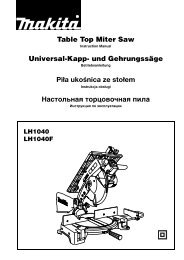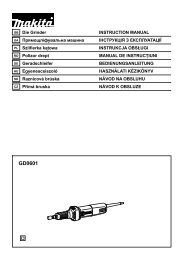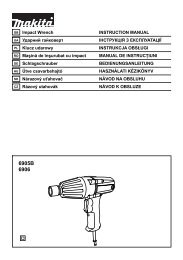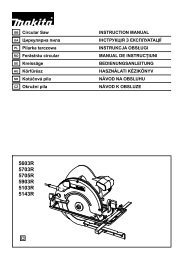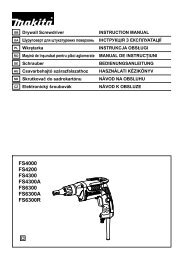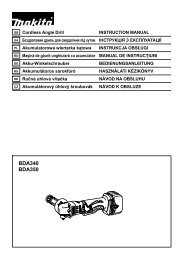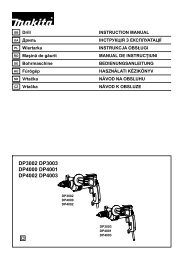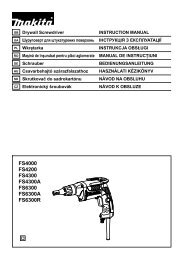Power Planer Original Instruction Manual Електричний ... - Makita
Power Planer Original Instruction Manual Електричний ... - Makita
Power Planer Original Instruction Manual Електричний ... - Makita
Create successful ePaper yourself
Turn your PDF publications into a flip-book with our unique Google optimized e-Paper software.
FUNCTIONAL DESCRIPTION<br />
CAUTION:<br />
• Always be sure that the tool is switched off and<br />
unplugged before adjusting or checking function on<br />
the tool.<br />
Adjusting depth of cut<br />
Fig.1<br />
Depth of cut may be adjusted by simply turning the knob<br />
on the front of the tool.<br />
Switch action<br />
CAUTION:<br />
• Before plugging in the tool, always check to see<br />
that the switch trigger actuates properly and<br />
returns to the "OFF" position when released.<br />
For tool without lock button and lock-off button<br />
Fig.2<br />
To start the tool, simply pull the switch trigger. Release<br />
the switch trigger to stop.<br />
For tool with lock button<br />
Fig.3<br />
To start the tool, simply pull the switch trigger. Release<br />
the switch trigger to stop.<br />
For continuous operation, pull the switch trigger and<br />
then push in the lock button.<br />
To stop the tool from the locked position, pull the switch<br />
trigger fully, then release it.<br />
For tool with lock-off button<br />
To prevent the switch trigger from being accidentally<br />
pulled, a lock-off button is provided.<br />
To start the tool, depress the lock-off button and pull the<br />
switch trigger. Release the switch trigger to stop.<br />
ASSEMBLY<br />
CAUTION:<br />
• Always be sure that the tool is switched off and<br />
unplugged before carrying out any work on the<br />
tool.<br />
Removing or installing planer blades<br />
CAUTION:<br />
• Tighten the blade installation bolts carefully when<br />
attaching the blades to the tool. A loose installation<br />
bolt can be dangerous. Always check to see they<br />
are tightened securely.<br />
• Handle the blades very carefully. Use gloves or<br />
rags to protect your fingers or hands when<br />
removing or installing the blades.<br />
• Use only the <strong>Makita</strong> wrench provided to remove or<br />
install the blades. Failure to do so may result in<br />
overtightening or insufficient tightening of the<br />
installation bolts. This could cause an injury.<br />
6<br />
For tool with standard planer blades<br />
Fig.4<br />
Fig.5<br />
Fig.6<br />
To remove the blades on the drum, unscrew the<br />
installation bolts with the socket wrench. The drum cover<br />
comes off together with the blades.<br />
To install the blades, first clean out all chips or foreign<br />
matter adhering to the drum or blades. Use blades of the<br />
same dimensions and weight, or drum<br />
oscillation/vibration will result, causing poor planing<br />
action and, eventually, tool breakdown.<br />
Place the blade on the gauge base so that the blade<br />
edge is perfectly flush with the inside edge of the gauge<br />
plate. Place the adjusting plate on the blade, then simply<br />
press in the heel of the adjusting plate flush with the<br />
back side of the gauge base and tighten two screws on<br />
the adjusting plate. Now slip the heel of the adjusting<br />
plate into the drum groove, then fit the drum cover on it.<br />
Tighten all the installation bolts evenly and alternately<br />
with the socket wrench.<br />
For tool with mini planer blades<br />
1. Remove the existing blade, if the tool has been in<br />
use, carefully clean the drum surfaces and the<br />
drum cover. To remove the blades on the drum,<br />
unscrew the three installation bolts with the socket<br />
wrench. The drum cover comes off together with<br />
the blades.<br />
Fig.7<br />
Fig.8<br />
2. To install the blades, loosely attach the adjusting<br />
plate to the set plate with the pan head screws<br />
and set the mini planer blade on the gauge base<br />
so that the cutting edge of the blade is perfectly<br />
flush with the inside flank of the gauge plate.<br />
3. Set the adjusting plate/set plate on the gauge<br />
base so that the planer blade locating lugs on the<br />
set plate rest in the mini planer blade groove, then<br />
press in the heel of the adjusting plate flush with<br />
the back side of the gauge base and tighten the<br />
pan head screws.<br />
4. It is important that the blade sits flush with the<br />
inside flank of the gauge plate, the planer blade<br />
locating lugs sit in the blade groove and the heel<br />
of the adjusting plate is flush with the back side of<br />
the gauge base. Check this alignment carefully to<br />
ensure uniform cutting.<br />
5. Slip the heel of the adjusting plate into the groove<br />
of the drum.<br />
Fig.9<br />
6. Set the drum cover over the adjusting plate/set<br />
plate and screw in the three hex flange head bolts<br />
so that a gap exists between the drum and the set<br />
plate to slide the mini planer blade into position.<br />
The blade will be positioned by the planer blade<br />
locating lugs on the set plate.