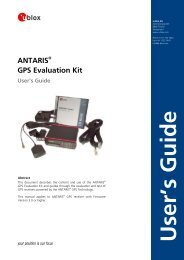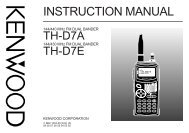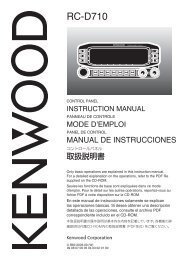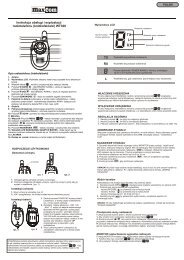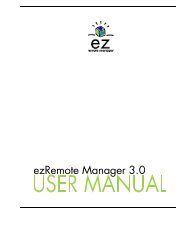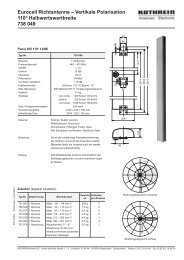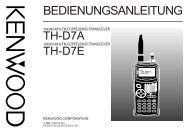M12 Oncore Users Guide Supplement - deetc - isel
M12 Oncore Users Guide Supplement - deetc - isel
M12 Oncore Users Guide Supplement - deetc - isel
You also want an ePaper? Increase the reach of your titles
YUMPU automatically turns print PDFs into web optimized ePapers that Google loves.
Almanac Data Input Function Manually enters an almanac data message into the <strong>Oncore</strong><br />
almin receiver.<br />
Syntax almin (subframe page byte1, byte2..byte 34)<br />
Example almin...............<br />
Notes Inputs an almanac to the <strong>Oncore</strong> receiver. The almanac consists<br />
of 34 subframe or page messages. A better method of inputting<br />
an almanac is to use the run xxxxxxxx.alm command to output<br />
an almanac stored in a receiver file by the Almanac Data Output<br />
and Record GPS Data commands.<br />
See Also Almanac Data Output (@@Be)<br />
Record GPS Data (record)<br />
Binary Equivalent @@Cb<br />
Set-To-Defaults Function Sets all the <strong>Oncore</strong> receiver parameters to the factory<br />
default default values.<br />
Motorola GPS Products<br />
<strong>M12</strong> <strong>Oncore</strong> User’s <strong>Guide</strong> <strong>Supplement</strong><br />
Revision 1.0 01/25/00<br />
COMMAND DESCRIPTIONS<br />
Syntax default<br />
Example default<br />
Notes IMPORTANT: Upon executing this command, the current<br />
almanac loaded in RAM is automatically deleted.<br />
Before using this command, make sure you have made<br />
backup copies (on a separate diskette) of your own<br />
almanac file and/or the almanac file that was provided<br />
with the receiver. The almanac must then be reloaded<br />
after using the default command.<br />
See Also None<br />
Binary Equivalent @@Cf<br />
119