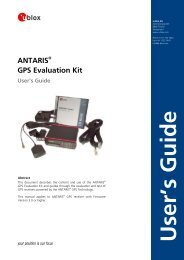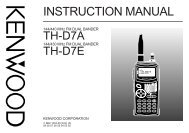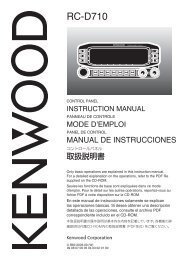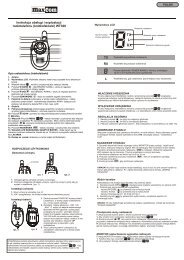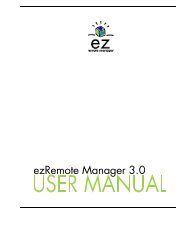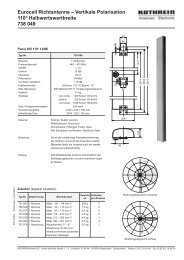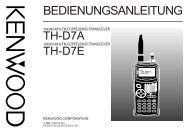M12 Oncore Users Guide Supplement - deetc - isel
M12 Oncore Users Guide Supplement - deetc - isel
M12 Oncore Users Guide Supplement - deetc - isel
Create successful ePaper yourself
Turn your PDF publications into a flip-book with our unique Google optimized e-Paper software.
Almanac Data Output Function Outputs current almanac data contained within the <strong>Oncore</strong><br />
almout receiver.<br />
Syntax almout ([0 | 1])<br />
0 = outputs almanac once<br />
1 = outputs almanac upon change<br />
Example almout 0<br />
Notes The <strong>Oncore</strong> receiver outputs the almanac as thirty-four 33-byte<br />
messages. Running the command record alm prior to the Almanac<br />
Data Output command stores data in Motorola binary format in a<br />
file with extension “.alm”. Use the run command to input the<br />
stored almanac data to a receiver. Press F4 to view the Almanac<br />
data screen.<br />
See Also Input Almanac Data Input (@@Cb)<br />
Record GPS Data (record)<br />
Binary Equivalent @@Be<br />
Ephemeris Data Input Function Used to input ephemeris data one satellite at a time. The entire<br />
ephin ephemeris data set is input by using the run command.<br />
Motorola GPS Products<br />
<strong>M12</strong> <strong>Oncore</strong> User’s <strong>Guide</strong> <strong>Supplement</strong><br />
Revision 1.0 01/25/00<br />
COMMAND DESCRIPTIONS<br />
Syntax ephin svid byte1 byte2..byte73<br />
Example ephin 3<br />
Notes Use the run command with a filename with the .eph extension to<br />
input the entire latest ephemeris data set in one step.<br />
See Also None<br />
Binary Equivalent @@Bf<br />
117