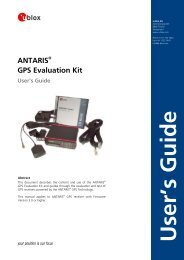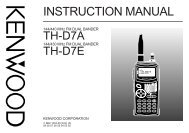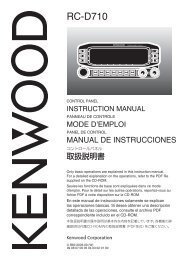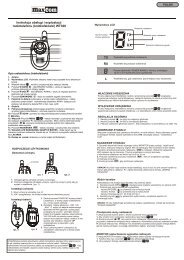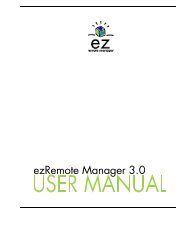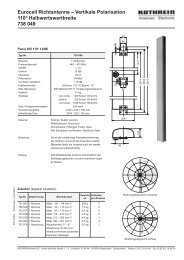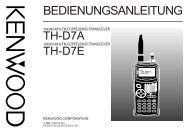M12 Oncore Users Guide Supplement - deetc - isel
M12 Oncore Users Guide Supplement - deetc - isel
M12 Oncore Users Guide Supplement - deetc - isel
Create successful ePaper yourself
Turn your PDF publications into a flip-book with our unique Google optimized e-Paper software.
Set User Datum Function Defines the user-defined datum stored in datum ID<br />
udatum number 50.<br />
Syntax udatum (id sma if dx dy dz)<br />
id 50<br />
sma semi major axis<br />
if inverse flattening constant<br />
dx delta x<br />
dy delta y<br />
dz delta z<br />
Example udatum 50 6378206.4 294.9786982 –7 162 188<br />
Notes Defines the constants used for a custom datum. These five<br />
parameters uniquely define a reference ellipsoid.<br />
See Also None<br />
Binary Equivalent @@Ap<br />
Ionospheric/Tropospheric Function Switches the GPS ionospheric and/or tropospheric correction<br />
Correction models on or off.<br />
ion Syntax ion ([ 0 | 1 | 2 | 3 ])<br />
0 = both models disabled<br />
1 = ionospheric model only enabled<br />
2 = tropospheric model only enabled<br />
3 = both models enabled<br />
Motorola GPS Products<br />
<strong>M12</strong> <strong>Oncore</strong> User’s <strong>Guide</strong> <strong>Supplement</strong><br />
Revision 1.0 01/25/00<br />
COMMAND DESCRIPTIONS<br />
Example ion 0<br />
Notes Default mode = 1<br />
Ionospheric model enabled<br />
Tropospheric model disabled<br />
See Also None<br />
Binary Equivalent @@Aq<br />
112