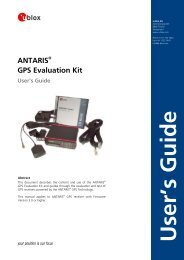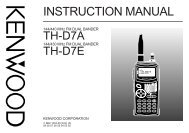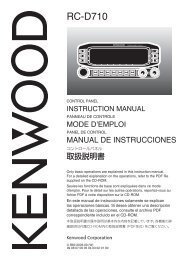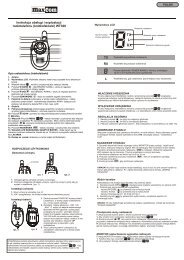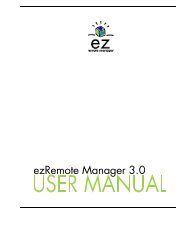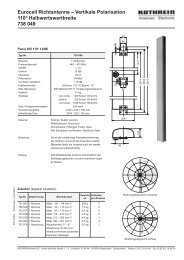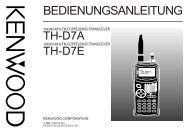M12 Oncore Users Guide Supplement - deetc - isel
M12 Oncore Users Guide Supplement - deetc - isel
M12 Oncore Users Guide Supplement - deetc - isel
You also want an ePaper? Increase the reach of your titles
YUMPU automatically turns print PDFs into web optimized ePapers that Google loves.
9. Features<br />
9.1 Differential operation<br />
Motorola GPS Products<br />
<strong>M12</strong> <strong>Oncore</strong> User’s <strong>Guide</strong> <strong>Supplement</strong><br />
Revision 1.0 01/25/00<br />
Motorola binary corrections on TTL RXD1 (pin 2) at 9600 baud<br />
RTCM SC-104 Type 1 and Type 9 corrections on TTL RXD2 (pin 8) at 2400 or 9600 baud<br />
9.2 NMEA 0183 output<br />
NMEA 0183 Output on TTL TX1 at 4800 baud<br />
Messages supported GGA, GLL, GSA, GSV, RMC, VTG, ZDA<br />
9.3 User definable datum<br />
One user definable datum may be defined using the @@Ap command. The default datum is<br />
WGS-84.<br />
9.4 Antenna sense circuit<br />
The <strong>M12</strong> <strong>Oncore</strong> receiver is capable of detecting the presence of an antenna. The receiver<br />
utilizes an antenna sense circuit, which can detect under current (open) and over current<br />
(shorted or exceeding maximum limit) conditions. The status of the antenna circuit is<br />
reported in the Position/Status/Data Message (@@Ha), the Short Position Message (@@Hb)<br />
and the Self-Test Message (@@Ia).<br />
The antenna sense circuit is useful for verifying that the antenna is properly connected to the<br />
receiver and is drawing the proper amount of current. The antenna sense status should be<br />
checked after installation and monitored regularly.<br />
9.5 Real time clock<br />
Undercurrent indication < 8 mA<br />
Overcurrent indication > 80 mA<br />
The real-time clock (RTC) is a standard feature on the <strong>M12</strong> <strong>Oncore</strong>. It is used to minimize<br />
the time to first fix (TTFF). The date and time will be retained in the RTC if battery backup<br />
power is applied when main power is off.<br />
The user has two options regarding time initialization:<br />
1) Set the date and time BEFORE the receiver acquires any satellites<br />
2) Let the receiver automatically set the date and time AFTER acquiring the first satellite<br />
Note: The date and time cannot be manually set while the receiver is tracking satellites.<br />
Without battery backup, the receiver will start-up with a default time of 12:00:00. To obtain a<br />
faster time to first fix, the time, date and GMT offset should be initialized if both the main<br />
power and battery backup power have been disconnected.<br />
10