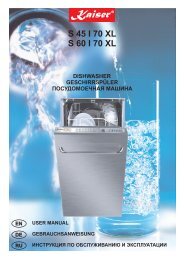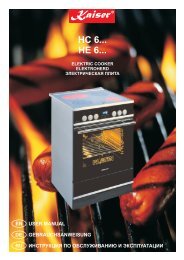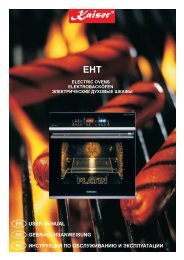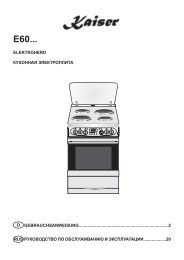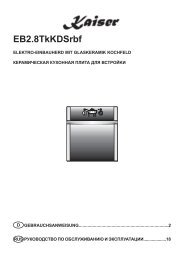посмотреть инструкцию - Фирменный интернет-магазин ...
посмотреть инструкцию - Фирменный интернет-магазин ...
посмотреть инструкцию - Фирменный интернет-магазин ...
You also want an ePaper? Increase the reach of your titles
YUMPU automatically turns print PDFs into web optimized ePapers that Google loves.
20<br />
3 4 5<br />
1 2<br />
1<br />
2<br />
EN<br />
MULTIFUNKTION OVEN CONTROL<br />
Oven operation functions are controlled by the<br />
rotary switch 2 operation mode and rotary switch<br />
1 temperature control set up on the control<br />
panel.<br />
The graphic symbols on the rotary switches<br />
indicate the selected operation modes.<br />
To switch off the oven, set up the rotary switch 2<br />
operating mode and the rotary switch 1<br />
temperature control in position 0.<br />
For more comfort, you can use the electronic<br />
timer and automatic programmer 4, which<br />
enables to run the oven in automatical, half<br />
automatical or manual cycle.<br />
Important! The activation of the oven is<br />
indicated by yellow 3 and red 5 control<br />
lights.<br />
After the selected oven temperature has been<br />
achieved, the red control light goes out.<br />
If it is necessary to put the dish into a pre-heated<br />
oven, do it after the red control light has gone out.<br />
The red control light can also be on if the rotary<br />
switch is set in the position to illuminate the oven.<br />
In this position, however, the heating element of<br />
the oven is off.<br />
If the control panel of your oven is equipped with<br />
sunk rotary switches Push, to control the heat<br />
supply:<br />
• Push the rotary switch slightly and let it go<br />
The rotary switch will come out of the control<br />
panel.<br />
To countersink the rotary switch:<br />
• Push the rotary switch as far as it will go<br />
and let it go.<br />
* for models with control electronic timer and programmer