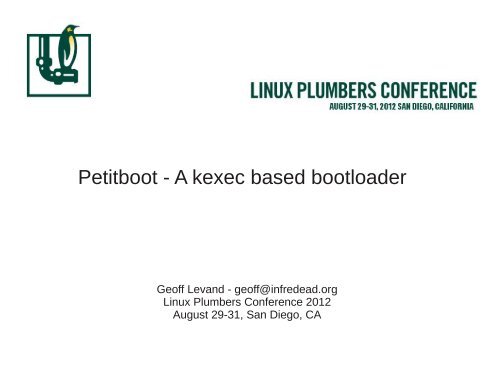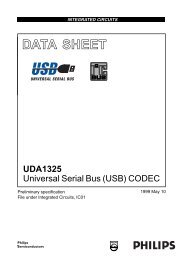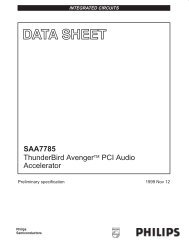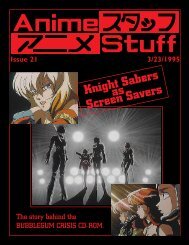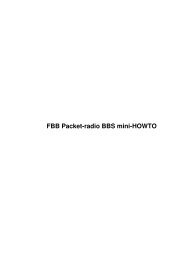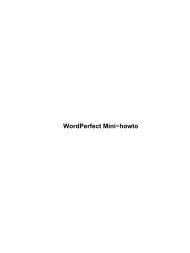Petitboot - Linux Plumbers Conference 2013
Petitboot - Linux Plumbers Conference 2013
Petitboot - Linux Plumbers Conference 2013
Create successful ePaper yourself
Turn your PDF publications into a flip-book with our unique Google optimized e-Paper software.
<strong>Petitboot</strong> - A kexec based bootloader<br />
Geoff Levand - geoff@infredead.org<br />
<strong>Linux</strong> <strong>Plumbers</strong> <strong>Conference</strong> 2012<br />
August 29-31, San Diego, CA
● About<br />
● Features<br />
Outline<br />
● Installation Methods<br />
● History<br />
● Design<br />
● Demos<br />
● The Future
About <strong>Petitboot</strong><br />
<strong>Petitboot</strong> is a platform independent bootloader based on<br />
the <strong>Linux</strong> kexec warm reboot mechanism.<br />
In essence, petitboot is a user friendly front end to the<br />
<strong>Linux</strong> kexec program.
<strong>Petitboot</strong> Features<br />
● Load image files from any mountable <strong>Linux</strong> device or<br />
partition<br />
● Load image files from network using TFTP, NFS, HTTP,<br />
HTTPS, SFTP<br />
● Boot any operating system supported by kexec<br />
● Reads configuration files from grub2, yaboot, kboot
Installation Methods<br />
● As a standard user program to initiate a kexec reboot<br />
– Packages in Debian 7.0, Ubuntu 12.10, OpenWRT<br />
● As a traditional 2nd stage bootloader image<br />
– petitboot, busybox, kexec-tools, etc. in embedded<br />
<strong>Linux</strong> initramfs<br />
– Configuration available in OpenWRT, Fedora (no<br />
longer maintained)
kboot<br />
History<br />
June 2005 kexec support merged for <strong>Linux</strong>-2.6.13<br />
Summer 2005 Werner Almesberger creates 1st kexec based bootloader<br />
September 2005 kboot-0 released<br />
October 2005 <strong>Linux</strong>-Kongress presentation of kboot<br />
August 2006 kboot released for PS3 game console<br />
petitboot<br />
Late 2006 Benjamin Herrenschmidt conceives idea of <strong>Petitboot</strong><br />
April 2007 Working implementation on PS3<br />
April 2007 <strong>Petitboot</strong> package accepted into Fedora<br />
December 2008 <strong>Petitboot</strong> package accepted into OpenWRT<br />
December 2008 Jeremy Kerr begins work on client-server re-design<br />
July 2009 ncurses version of petitboot released for PS3<br />
March 2012 <strong>Petitboot</strong> package accepted into Debian
Design<br />
● Client-server architecture<br />
– pb-discover, the petitboot discover server<br />
– petitboot-nc - ncurses based UI<br />
– petitboot-twin - TWIN based graphic UI<br />
● Single thread, event driven server and UI programs<br />
– Programs register file descriptors used with poll()<br />
– System enters low power state while idle<br />
● ncurses and TWIN framework for UI programs
PS3 <strong>Petitboot</strong> Demo<br />
This demo shows connecting via telnet to a remote Sony PS3 game console that has petitboot installed as a 2nd stage<br />
bootloader. The bootloader image is a <strong>Linux</strong> kerenl image with busybox, kexec-tools, and other petitboot dependencies<br />
contained within the embedded initrd filesystem of the kernel. The image was build with the OpenWRT embedded <strong>Linux</strong><br />
distribution and installed to the boot area of the PS3 flash memory using the ps3-flash-memory utility.<br />
The 'Set Video Mode' and 'Boot Game OS' menu items show how petitboot's UI framwork can be used to customize petitboot for<br />
different platforms.<br />
<strong>Petitboot</strong> has support for adding and editing menu items at run-time. By selecting a menu item and pressing the 'e' (edit) hot-key<br />
the '<strong>Petitboot</strong> Option Editor' is opened where the 'image', 'initrd', and 'args' boot parameters can be edited. Similarly, by pressing<br />
the 'o' (open) hot-key, a new empty menu item is created and automatically opened in the <strong>Petitboot</strong> Option Editor. Currently<br />
petitboot has no facility to write menu edits back to config files, but the editing results are captured in the petitboot log files.<br />
A 'netboot' item is present, indicating that pb-discover the petitboot server process has received boot info from a DHCP server on<br />
the network. In this case the netboot information is incomplete indicating that the DHCP server is not configured correctly.<br />
The 'Exit to Shell' menu item exits the petitboot program and presents the user with a <strong>Linux</strong> shell prompt. This installation is a<br />
busybox based system that includes many of the standard shell commands and <strong>Linux</strong> utilities.<br />
To aid in diagnosing user problems petitboot emits detailed log files. The pb-discover log includes parsed information from all<br />
udev and user events received. It also includes the status of all filesystem mount attempts and detailed config file parsing<br />
information. The <strong>Petitboot</strong> UI framework logs details of boot options received from pb-discover as well as details of screen<br />
rendering and processing of user input. The DHCP client helper pb-udhcpc logs its environment variables and details of the<br />
information it receives from the udhcpc program.
Ubuntu-12.10 Demo<br />
This demo shows petitboot running as a user application on a kubuntu-12.10 installation in a<br />
VirtualBox VM. Ubuntu 12.10 includes a petitboot package that users can intall to use petitboot<br />
to initiate a system reboot. This demo starts with an instance petitboot-nc, the ncurses based UI<br />
program. <strong>Petitboot</strong> locates and parses the grub2 configuration file maintained by ubuntu and the<br />
two boot items found are displayed in the petitboot menu.<br />
When removable storage devices are added to the system the petitboot server pb-discover will<br />
receive infomation about that device from udev. pb-discover will then search for configuration<br />
information on the device and add and info found to its boot configuration data base and also<br />
forward the new information to any running petitboot UI programs.<br />
Mutiple UI programs can be running simultaniously and the demo shows staring a instance of<br />
petitboot-twin, the TWIN based GUI program, while an an existing petitboot-nc program is<br />
already running. Removable storage events are sent to both UI programs and the demo shows<br />
both displaing new menu items when a USB storage device is attached.<br />
One of the new boot options from the UDB device is to load the latest development build of the<br />
Fedora kernel and initrd via HTTP from the fedoraproject.org server.
Future<br />
● Nikita Shulga is working to improve ARM kexec support<br />
● Update petitboot and libtwin packages in OpenWRT and<br />
to add x86 and ARM build targets<br />
● Fill out features and improve stability of petitboot-twin
Petiboot:<br />
More Info on <strong>Petitboot</strong><br />
http://www.kernel.org/pub/linux/kernel/people/geoff/petitboot/petitboot.html<br />
http://git.kernel.org/?p=linux/kernel/git/geoff/petitboot.git<br />
Twin windowing system:<br />
http://keithp.com/~keithp/talks/twin-ols2005/<br />
Distros:<br />
http://packages.debian.org/sid/petitboot<br />
http://dev.openwrt.org/wiki/ps3<br />
https://admin.fedoraproject.org/pkgdb/acls/name/petitboot<br />
Kboot:<br />
http://kboot.sourceforge.netboot
Abstract<br />
<strong>Petitboot</strong> is a platform independent bootloader based on the <strong>Linux</strong> kexec warm reboot mechanism.<br />
<strong>Petitboot</strong> supports loading kernel and initrd image files from any mountable <strong>Linux</strong> device, plus can<br />
load image files from the network using TFTP, NFS, HTTP, HTTPS, and SFTP. <strong>Petitboot</strong> can boot<br />
any operating system supported by kexec.<br />
In essence, petitboot is a user friendly front end to the <strong>Linux</strong> kexec program. If installed as a<br />
standard user program petitboot can be used as a convenient menu based way to initiate a kexec<br />
system reboot. A petitboot package is already available for several <strong>Linux</strong> distributions.<br />
<strong>Petitboot</strong> can also be used as a traditional 2nd stage bootloader by including the petitboot program<br />
and necessary dependencies like busybox and kexec-tools in the embedded initramfs of a <strong>Linux</strong><br />
kernel image and converting that kernel image to a form that is loadable by the 1st stage<br />
bootloader. The method of creating the initramfs, converting the <strong>Linux</strong> kernel image to a 2nd stage<br />
bootloader image, and arranging for the petitboot program and its dependencies to be started on<br />
boot are all specific to the platform, the <strong>Linux</strong> distribution, and the 1st stage bootloader.<br />
Discussions in this session can explore methods to prepare a petitboot 2nd stage package for<br />
various distributions, requests for petitboot enhancements, etc.