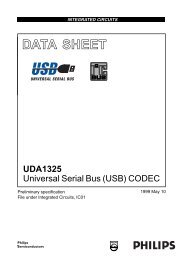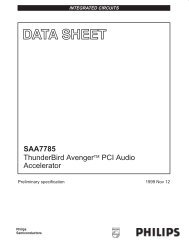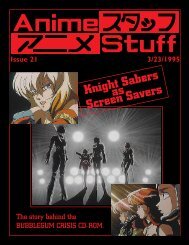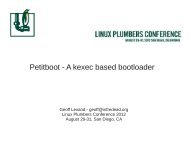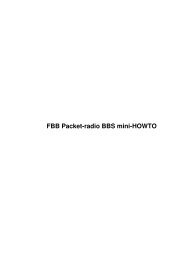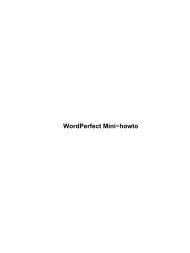Audio Codec '97 Revision 2.1
Audio Codec '97 Revision 2.1
Audio Codec '97 Revision 2.1
You also want an ePaper? Increase the reach of your titles
YUMPU automatically turns print PDFs into web optimized ePapers that Google loves.
<strong>Audio</strong> <strong>Codec</strong> ’97<br />
<strong>Revision</strong> <strong>2.1</strong><br />
May 22, 1998<br />
Intel Corporation
AC ‘97 Component Specification <strong>Revision</strong> <strong>2.1</strong><br />
2<br />
May 22, 1998
AC ‘97 Component Specification <strong>Revision</strong> <strong>2.1</strong><br />
Copyright © 1998 Intel Corporation. All rights reserved.<br />
Intel Corporation, 5200 N.E. Elam Young Parkway, Hillsboro, OR 97124-6497<br />
Intel Corporation assumes no responsibility for errors or omissions in the guide. Nor does Intel make any<br />
commitment to update the information contained herein.<br />
No license, express or implied, by estoppel or otherwise, to any intellectual property rights is granted herein, and<br />
Intel disclaims all liability, including liability for infringement of any proprietary rights, relating to implementation<br />
of information in this document. Intel does not warrant or represent that such implementation(s) will not infringe<br />
such rights. Intel further disclaims any express or implied warranty relating to the sale and/or use of Intel products,<br />
including liability or warranties relating to fitness for a particular purpose or merchantability.<br />
* Other product and corporate names may be trademarks of other companies and are used only for explanation and<br />
to the owners’ benefit, without intent to infringe.<br />
3<br />
May 22, 1998
AC ‘97 Component Specification <strong>Revision</strong> <strong>2.1</strong><br />
NOTICES<br />
THIS SPECIFICATION IS PROVIDED "AS IS" WITH NO WARRANTIES<br />
WHATSOEVER, INCLUDING ANY WARRANTY OF MERCHANTABILITY,<br />
FITNESS FOR ANY PARTICULAR PURPOSE, OR ANY WARRANTY OTHERWISE<br />
ARISING OUT OF ANY PROPOSAL, SPECIFICATION OR SAMPLE.<br />
INTEL DISCLAIMS ALL LIABILITY, INCLUDING LIABILITY FOR<br />
INFRINGEMENT OF ANY PROPRIETARY RIGHTS, RELATING TO<br />
IMPLEMENTATION OF INFORMATION IN THIS SPECIFICATION. INTEL DOES<br />
NOT WARRANT OR REPRESENT THAT SUCH IMPLEMENTATION(S) WILL NOT<br />
INFRINGE SUCH RIGHTS.<br />
LICENSING<br />
A license is hereby granted to copy and reproduce this specification for internal use only.<br />
No other license, express or implied, by estoppel or otherwise, to any other intellectual<br />
property rights is granted herein.<br />
A royalty-free, limited license is available to anyone who wishes to make use of this <strong>Audio</strong><br />
<strong>Codec</strong> <strong>'97</strong> specification. Please contact Intel at audio97@intel.com or the address below<br />
for specific <strong>Audio</strong> <strong>Codec</strong> <strong>'97</strong> licensing terms.<br />
Intel Corporation<br />
2111 N.E 25 th Avenue<br />
Hillsboro, Or 97124<br />
Attention: Russ Hampsten MS JF2-53<br />
Copyright © 1998, Intel Corporation. All Rights Reserved.<br />
4<br />
May 22, 1998
AC ‘97 Component Specification <strong>Revision</strong> <strong>2.1</strong><br />
TABLE OF CONTENTS<br />
1. INTRODUCTION ...................................................................................................................................... 12<br />
1.1 FEATURE LIST ....................................................................................................................................... 12<br />
1.2 AUDIO CODEC ‘97 ARCHITECTURAL OVERVIEW ..................................................................................... 13<br />
1.3 INTEGRATING AC ‘97 INTO THE SYSTEM ................................................................................................ 14<br />
1.4 SOFTWARE DRIVER SUPPORT AND AC ’97 CONTROLLER / AC ‘97 INTEROPERABILITY............................. 15<br />
2. PACKAGING............................................................................................................................................. 17<br />
<strong>2.1</strong> 48-PIN QFP PACKAGE ............................................................................................................................ 18<br />
2.2 64-PIN QFP PACKAGE ............................................................................................................................ 20<br />
3. PIN/SIGNAL DESCRIPTIONS ................................................................................................................. 22<br />
3.1 DIGITAL I/O .......................................................................................................................................... 22<br />
3.2 ANALOG I/O.......................................................................................................................................... 23<br />
3.3 FILTER/REFERENCES.............................................................................................................................. 24<br />
3.4 POWER AND GROUND SIGNALS .............................................................................................................. 25<br />
4. SYSTEM USAGE....................................................................................................................................... 26<br />
4.1 AC ‘97 CONNECTION TO THE DIGITAL AC ’97 CONTROLLER.................................................................. 26<br />
4.2 CLOCKING............................................................................................................................................. 27<br />
4.3 RESETTING AC ‘97................................................................................................................................ 27<br />
5. DIGITAL INTERFACE............................................................................................................................. 28<br />
5.1 AC-LINK DIGITAL SERIAL INTERFACE PROTOCOL................................................................................... 28<br />
5.1.1 AC-link <strong>Audio</strong> Output Frame (SDATA_OUT)................................................................................... 29<br />
5.1.1.1 Slot 0: TAG .............................................................................................................................................. 29<br />
5.1.1.2 Slot 1: Command Address Port................................................................................................................. 30<br />
5.1.1.3 Slot 2: Command Data Port ...................................................................................................................... 30<br />
5.1.1.4 Slot 3: PCM Playback Left Channel.......................................................................................................... 31<br />
5.1.1.5 Slot 4: PCM Playback Right Channel........................................................................................................ 31<br />
5.1.1.6 Slot 5: Optional Modem Line 1 DAC........................................................................................................ 31<br />
5.1.1.7 Slots 6-9: Optional PCM Center, L Surround, R Surround, and LFE DACs ................................................ 31<br />
5.1.1.8 Slot 10: Optional Modem Line 2 DAC ...................................................................................................... 31<br />
5.1.1.9 Slot 11: Optional Modem Headset DAC.................................................................................................... 31<br />
5.1.1.10 Slot 12: Optional Modem GPIO control .................................................................................................... 31<br />
5.1.2 AC-link <strong>Audio</strong> Input Frame (SDATA_IN)......................................................................................... 31<br />
5.1.<strong>2.1</strong> Slot 0: TAG .............................................................................................................................................. 31<br />
5.1.2.2 Slot 1: Status Address Port ....................................................................................................................... 32<br />
5.1.2.3 Slot 2: Status Data Port............................................................................................................................. 33<br />
5.1.2.4 Slot 3: PCM Record Left Channel............................................................................................................. 33<br />
5.1.2.5 Slot 4: PCM Record Right Channel........................................................................................................... 33<br />
5.1.2.6 Slot 5: Optional Modem Line 1 ADC........................................................................................................ 33<br />
5.1.2.7 Slot 6: Optional Dedicated Microphone Record Data................................................................................. 33<br />
5.1.2.8 Slots 7-9: Reserved .................................................................................................................................. 33<br />
5.1.2.9 Slot 10: Optional Modem Line 2 ADC ...................................................................................................... 34<br />
5.1.<strong>2.1</strong>0 Slot 11: Optional Modem Headset ADC.................................................................................................... 34<br />
5.1.<strong>2.1</strong>1 Slot 12: Optional Modem GPIO status ...................................................................................................... 34<br />
5.2 AC-LINK LOW POWER MODE................................................................................................................. 34<br />
5.<strong>2.1</strong> Waking up the AC-link ...................................................................................................................... 34<br />
5.<strong>2.1</strong>.1 Cold AC ‘97 Reset .................................................................................................................................... 35<br />
5.<strong>2.1</strong>.2 Warm AC ‘97 Reset .................................................................................................................................. 35<br />
6. AC ‘97 MIXER........................................................................................................................................... 36<br />
6.1 MIXER OUTPUT...................................................................................................................................... 37<br />
5<br />
May 22, 1998
AC ‘97 Component Specification <strong>Revision</strong> <strong>2.1</strong><br />
6.1.1 PCM out path and optional 3D bypass............................................................................................... 37<br />
6.2 MIXER INPUT......................................................................................................................................... 37<br />
6.3 MIXER REGISTERS ................................................................................................................................. 38<br />
6.3.1 Reset Register (Index 00h)................................................................................................................. 39<br />
6.3.2 Play Master Volume Registers (Index 02h, 04h and 06h).................................................................... 40<br />
6.3.3 Master Tone Control Registers (Index 08h)........................................................................................ 41<br />
6.3.4 PC Beep Register (Index 0Ah) ........................................................................................................... 41<br />
6.3.5 Analog Mixer Input Gain Registers (Index 0Ch - 18h)........................................................................ 42<br />
6.3.6 Record Select Control Register (Index 1Ah)....................................................................................... 42<br />
6.3.7 Record Gain Registers (Index 1Ch and 1Eh)...................................................................................... 43<br />
6.3.8 General Purpose Register (Index 20h) ............................................................................................... 44<br />
6.3.9 3D Control Register (Index 22h)........................................................................................................ 44<br />
6.3.10 Reserved (was Modem Sample Rate Register) (Index 24h).............................................................. 45<br />
6.3.11 Powerdown Control/Status Register (Index 26h) ............................................................................ 45<br />
6.3.12 Extended <strong>Audio</strong> Registers (Index 28h – 3Ah).................................................................................. 46<br />
6.3.13 Extended Modem Registers (Index 3Ch – 58h) ............................................................................... 46<br />
6.3.14 Vendor Reserved Registers (Index 5Ah - 7Ah) ................................................................................ 46<br />
6.3.15 Vendor ID Registers (Index 7Ch - 7Eh).......................................................................................... 46<br />
7. LOW POWER MODES ............................................................................................................................. 47<br />
8. TESTABILITY........................................................................................................................................... 49<br />
8.1 ACTIVATING THE TEST MODES............................................................................................................... 49<br />
8.2 TEST MODE FUNCTIONS......................................................................................................................... 49<br />
8.<strong>2.1</strong> ATE in circuit test mode .................................................................................................................... 49<br />
8.2.2 Vendor-specific test mode.................................................................................................................. 49<br />
9. AC-LINK DIGITAL DC AND AC CHARACTERISTICS....................................................................... 50<br />
9.1 DC CHARACTERISTICS........................................................................................................................... 50<br />
9.2 AC TIMING CHARACTERISTICS............................................................................................................... 51<br />
9.<strong>2.1</strong> Reset................................................................................................................................................. 51<br />
9.<strong>2.1</strong>.1 Cold Reset ................................................................................................................................................ 51<br />
9.<strong>2.1</strong>.2 Warm Reset .............................................................................................................................................. 51<br />
9.2.2 Clocks............................................................................................................................................... 52<br />
9.2.3 Data Setup And Hold......................................................................................................................... 53<br />
9.2.4 Signal Rise and Fall Times ................................................................................................................ 53<br />
9.2.5 AC-link Low Power Mode Timing...................................................................................................... 54<br />
9.2.6 ATE Test Mode.................................................................................................................................. 54<br />
10. ANALOG PERFORMANCE CHARACTERISTICS ........................................................................... 55<br />
11. AC ’97 2.0 EXTENSIONS ...................................................................................................................... 56<br />
11.1 INTRODUCTION...................................................................................................................................... 56<br />
11.2 OVERVIEW OF EXTENDED AC ’97 2.0 FUNCTIONALITY........................................................................... 56<br />
11.<strong>2.1</strong> AC ’97 2.0 <strong>Audio</strong>........................................................................................................................... 56<br />
11.2.2 AMC ’97 2.0 Combined <strong>Audio</strong> and Modem AFE ............................................................................ 57<br />
11.2.3 MC ’97 2.0 Modem AFE................................................................................................................ 58<br />
11.3 EXTENDED AC ’97 2.0 REGISTER SUMMARY.......................................................................................... 59<br />
APPENDIX A. AC ’97 2.0 VARIABLE SAMPLE RATE EXTENSION ......................................................... 60<br />
A.1 INTRODUCTION...................................................................................................................................... 60<br />
A.2 EXTENDED AUDIO REGISTER DEFINITIONS ............................................................................................. 60<br />
A.<strong>2.1</strong> Extended <strong>Audio</strong> ID Register (Index 28h) ........................................................................................ 60<br />
A.2.2 Extended <strong>Audio</strong> Status and Control Register (Index 2Ah) ............................................................... 61<br />
A.2.3 <strong>Audio</strong> Sample Rate Control Registers (Index 2Ch - 34h)................................................................. 61<br />
A.2.4 6-Channel Volume Control Register (Index 36h and 38h)............................................................... 62<br />
6<br />
May 22, 1998
AC ‘97 Component Specification <strong>Revision</strong> <strong>2.1</strong><br />
A.3 “ON DEMAND” SAMPLE TRANSPORT SCHEME DEFINITIONS .................................................................... 62<br />
A.3.1 Variable Sample Rate Signaling Protocol ...................................................................................... 63<br />
A.3.2 Input Slot 1: Status Address Port / SLOTREQ Bits ......................................................................... 64<br />
A.3.3 SLOTREQ Behavior and Power Management ................................................................................ 64<br />
APPENDIX B. AC ’97 2.0 MODEM AFE EXTENSION.................................................................................. 65<br />
B.1 INTRODUCTION...................................................................................................................................... 65<br />
B.2 SLOT ASSIGNMENTS FOR LINE, HANDSET, AND GPIO PIN STATUS AND CONTROL ................................... 65<br />
B.3 MODEM AFE REGISTER DEFINITIONS..................................................................................................... 66<br />
B.3.1 Extended Modem ID Register (Index 3Ch) ......................................................................................... 66<br />
B.3.2 Extended Modem Status and Control Register (Index 3Eh)................................................................. 66<br />
B.3.3 Modem Sample Rate Control Registers (Index 40h – 44h) .................................................................. 67<br />
B.3.4 Modem DAC/ADC Level Control Registers (Index 46h – 4Ah) ........................................................... 68<br />
B.3.5 GPIO Pin Configuration Register (Index 4Ch)................................................................................... 68<br />
B.3.6 GPIO Pin Polarity/Type Register (Index 4Eh).................................................................................... 69<br />
B.3.7 GPIO Pin Sticky Register (Index 50h)................................................................................................ 69<br />
B.3.8 GPIO Pin Wake-up Mask Register (Index 52h) .................................................................................. 69<br />
B.3.9 GPIO Pin Status Register (Index 54h)................................................................................................ 69<br />
B.3.10 Miscellaneous Modem AFE Status and Control Register (Index 56h).............................................. 70<br />
B.4 GPIO PIN DEFINITIONS.......................................................................................................................... 70<br />
B.4.1 GPIO Pin Implementation ................................................................................................................. 71<br />
B.4.2 Recommended Slot 12 GPIO Bit Definitions ...................................................................................... 72<br />
B.5 WAKE UP AND POWER MANAGEMENT EVENT (PME#) SUPPORT ............................................................. 72<br />
B.5.1 Combined <strong>Audio</strong>/Modem AFE <strong>Codec</strong> (AMC ’97) ............................................................................... 73<br />
B.5.2 Split Partitioned Implementations (AC ’97 2.0 + MC ’97).................................................................. 74<br />
B.5.<strong>2.1</strong> The MLNK bit .......................................................................................................................................... 75<br />
B.5.3 Wake Up and Voltage Sequencing ..................................................................................................... 75<br />
B.5.4 Wake Up and Caller ID Decode in the Controller and/or <strong>Codec</strong> ........................................................ 75<br />
B.6 LOOPBACK MODES FOR TESTING ............................................................................................................ 77<br />
APPENDIX C. AC ‘9 2.0 MULTIPLE CODEC EXTENSION......................................................................... 79<br />
C.1 INTRODUCTION...................................................................................................................................... 79<br />
C.2 PRIMARY AND SECONDARY CODEC DEFINITIONS .................................................................................... 80<br />
C.<strong>2.1</strong> Primary <strong>Codec</strong> Definitions ................................................................................................................ 80<br />
C.2.2 Secondary <strong>Codec</strong> Definitions............................................................................................................. 81<br />
C.3 SECONDARY CODEC REGISTER ACCESS DEFINITIONS.............................................................................. 81<br />
C.3.1 “Atomic slot” treatment of Slot 1 Address and Slot 2 Data................................................................. 82<br />
C.4 CLOCKING FOR MULTIPLE CODEC IMPLEMENTATIONS ............................................................................ 83<br />
APPENDIX D. AC ’97 <strong>2.1</strong> SPECIFICATION UPDATES ................................................................................ 84<br />
D.1 AC ’97 <strong>2.1</strong> AUDIO................................................................................................................................. 84<br />
D.1.1 New <strong>Audio</strong> Definitions................................................................................................................... 84<br />
D.1.1.1 External <strong>Audio</strong> Amplifier Control Bit and Pin............................................................................................ 84<br />
D.1.1.2 Line Out (Speaker), Headphone Out, True Line Out (CE)........................................................................... 84<br />
D.1.1.3 Elimination of the On-board <strong>Audio</strong> Speaker............................................................................................... 85<br />
D.1.2 <strong>Audio</strong> <strong>Codec</strong> Cost Reduction Options ............................................................................................ 86<br />
D.2 AC ’97 <strong>2.1</strong> MODEM............................................................................................................................... 87<br />
D.<strong>2.1</strong> New Modem Definitions ................................................................................................................ 87<br />
D.<strong>2.1</strong>.1 Elimination of the On-board Modem Speaker............................................................................................. 87<br />
D.2.2 Modem <strong>Codec</strong> Cost Reduction Options .......................................................................................... 87<br />
D.2.<strong>2.1</strong> Required Sample Rates.............................................................................................................................. 87<br />
D.2.2.2 Internal PHONE and MONO_OUT Connections (AMC ’97)...................................................................... 87<br />
D.3 AC ’97 <strong>2.1</strong> MULTIPLE CODEC DEFINITIONS............................................................................................ 88<br />
D.3.1 Multiple <strong>Codec</strong> Clocking Requirements ......................................................................................... 88<br />
D.3.1.1 Primary AC, MC, or AMC <strong>Codec</strong>.............................................................................................................. 88<br />
D.3.1.2 Secondary AC <strong>Codec</strong> ................................................................................................................................ 88<br />
D.3.1.3 Secondary MC <strong>Codec</strong>................................................................................................................................ 88<br />
7<br />
May 22, 1998
AC ‘97 Component Specification <strong>Revision</strong> <strong>2.1</strong><br />
D.3.2 Multi-channel <strong>Audio</strong> using Multiple <strong>Audio</strong> <strong>Codec</strong>s......................................................................... 88<br />
D.3.<strong>2.1</strong> Slot to DAC Mappings for Multi-channel <strong>Audio</strong> Output............................................................................. 88<br />
D.3.2.2 Synchronization for Multi-channel <strong>Audio</strong> Output ....................................................................................... 89<br />
D.4 AC ’97 <strong>2.1</strong> POWER MANAGEMENT......................................................................................................... 90<br />
D.4.1 Power Management “D State” Mappings for <strong>Audio</strong> <strong>Codec</strong>s........................................................... 90<br />
D.4.2 Power Management “D State” Mappings for Modem <strong>Codec</strong>s ........................................................ 91<br />
D.4.3 Power Management with Wake-up Capabilities ............................................................................. 91<br />
D.4.3.1 Clarification of MLNK and AC-link Powerdown ....................................................................................... 91<br />
D.4.3.2 Warm and Cold AC-link Reset Considerations........................................................................................... 93<br />
D.4.3.3 Power Distribution .................................................................................................................................... 96<br />
D.4.3.4 Power Distribution: AMC ’97 (Primary) Implementations ......................................................................... 97<br />
D.4.3.5 Multiple <strong>Audio</strong> + Modem <strong>Codec</strong> clocking considerations........................................................................... 97<br />
D.4.4 Resume Latency: Device Driver Considerations............................................................................. 98<br />
D.5 AC ’97 <strong>2.1</strong> INTEROPERABILITY REQUIREMENTS AND RECOMMENDATIONS.............................................. 99<br />
D.5.1 Digital SRC in Controller or <strong>Codec</strong> ............................................................................................... 99<br />
D.5.2 <strong>Codec</strong>............................................................................................................................................ 99<br />
D.5.<strong>2.1</strong> <strong>Codec</strong> ID .................................................................................................................................................. 99<br />
D.5.2.2 <strong>Codec</strong> Register Status Reads...................................................................................................................... 99<br />
D.5.2.3 <strong>Codec</strong> Register Status Read Completion Latency...................................................................................... 100<br />
D.5.2.4 The <strong>Codec</strong>-Ready Bit and <strong>Audio</strong> or Modem DAC/ADC Status Bits.......................................................... 100<br />
D.6 AC ’97 <strong>2.1</strong> ELECTRICAL CHARACTERISTICS ......................................................................................... 101<br />
D.6.1 3.3 Volt DC Characteristics......................................................................................................... 101<br />
D.6.2 Reset ........................................................................................................................................... 101<br />
D.6.<strong>2.1</strong> Cold Reset .............................................................................................................................................. 102<br />
D.6.2.2 Warm Reset ............................................................................................................................................ 102<br />
D.6.3 AC-link Clocks ............................................................................................................................ 103<br />
D.6.4 Data Output and Input Times....................................................................................................... 104<br />
D.6.5 Signal Rise and Fall Times .......................................................................................................... 106<br />
D.6.6 AC-link Low Power Mode Timing................................................................................................ 107<br />
D.6.7 ATE Test Mode............................................................................................................................ 107<br />
D.6.8 AC-link IO Pin Capacitance and Loading .................................................................................... 108<br />
8<br />
May 22, 1998
AC ‘97 Component Specification <strong>Revision</strong> <strong>2.1</strong><br />
LIST OF FIGURES<br />
Figure 1. AC ‘97 1.0 Block Diagram .................................................................................................................. 13<br />
Figure 2. AC ‘97 1.0 System Diagram ................................................................................................................ 14<br />
Figure 3. AC ‘97 48-pin package and pinout....................................................................................................... 18<br />
Figure 4. AC ‘97 48-pin package dimensions...................................................................................................... 18<br />
Figure 5. AC ‘97 64-pin package and pinout....................................................................................................... 20<br />
Figure 6. AC ‘97 64-pin package dimensions...................................................................................................... 20<br />
Figure 7. “Conceptual” example of CD circuit inside of AC ’97......................................................................... 24<br />
Figure 8. Example of vendor-independent external capacitor layout .................................................................... 25<br />
Figure 9. AC ‘97 connection to its companion AC ‘97 Controller........................................................................ 26<br />
Figure 10. AC ‘97 Standard Bi-directional <strong>Audio</strong> Frame...................................................................................... 28<br />
Figure 11. AC-link <strong>Audio</strong> Output Frame............................................................................................................. 29<br />
Figure 12. Start of an <strong>Audio</strong> Output Frame ......................................................................................................... 30<br />
Figure 13. AC-link <strong>Audio</strong> Input Frame ............................................................................................................... 32<br />
Figure 14. Start of an <strong>Audio</strong> Input Frame............................................................................................................ 32<br />
Figure 15. AC-link Powerdown Timing.............................................................................................................. 34<br />
Figure 16. AC ‘97 Mixer Functional Diagram..................................................................................................... 36<br />
Figure 17. One example of AC ‘97 Powerdown/Powerup flow............................................................................ 47<br />
Figure 18. AC ‘97 Powerdown/Powerup flow with analog mixer still alive.......................................................... 47<br />
Figure 19. Cold Reset timing diagram.................................................................................................................. 51<br />
Figure 20. Warm Reset timing diagram ................................................................................................................ 51<br />
Figure 21. BIT_CLK to SYNC timing diagram.................................................................................................... 52<br />
Figure 22. Data setup and hold timing diagram .................................................................................................... 53<br />
Figure 23. Signal rise and fall times diagram........................................................................................................ 53<br />
Figure 24. AC-link low power mode timing diagram ............................................................................................ 54<br />
Figure 25. ATE test mode timing diagram ............................................................................................................ 54<br />
Figure 26. Extended AC ’97 2.0 Slot Definitions ................................................................................................. 56<br />
Figure 27. <strong>Audio</strong> and Modem Slot Assignments .................................................................................................. 65<br />
Figure 28. “Conceptual” Example of GPIO Pin Implementation........................................................................... 71<br />
Figure 29. Combined <strong>Audio</strong> / Modem AFE Auxiliary Power Distribution ............................................................ 73<br />
Figure 30. AC-link Low Power Mode.................................................................................................................. 73<br />
Figure 31. AC-link Warm Reset .......................................................................................................................... 74<br />
Figure 32. AC-link Power-down/Up Sequence..................................................................................................... 74<br />
Figure 33. Split Partitioned Design Example........................................................................................................ 75<br />
Figure 34. Loopback points .................................................................................................................................. 77<br />
Figure 35. Multiple <strong>Codec</strong> Example..................................................................................................................... 80<br />
Figure 36. Cold Reset timing diagram................................................................................................................ 102<br />
Figure 37. Warm Reset timing diagram .............................................................................................................. 102<br />
Figure 38. BIT_CLK and SYNC Timing diagram............................................................................................... 103<br />
Figure 39. Data Output and Input Timing Diagram ............................................................................................. 104<br />
Figure 40. Signal Rise and Fall Timing Diagram................................................................................................. 106<br />
Figure 41. AC-link low power mode timing diagram .......................................................................................... 107<br />
Figure 42. ATE test mode timing diagram .......................................................................................................... 107<br />
9<br />
May 22, 1998
AC ‘97 Component Specification <strong>Revision</strong> <strong>2.1</strong><br />
LIST OF TABLES<br />
Table 1. AC ‘97 48-pin package pinlist................................................................................................................ 19<br />
Table 2. AC ‘97 64-pin package pinlist............................................................................................................... 21<br />
Table 3. Digital Signal List................................................................................................................................. 22<br />
Table 4. Analog Signal List ................................................................................................................................ 23<br />
Table 5. Filtering and Voltage References........................................................................................................... 24<br />
Table 6. Power Signal List.................................................................................................................................. 25<br />
Table 7. Mixer Registers ..................................................................................................................................... 38<br />
Table 8. Baseline <strong>Audio</strong> Optional Feature IDs ..................................................................................................... 39<br />
Table 9. 3D Stereo Enhancement Vendor IDs ...................................................................................................... 40<br />
Table 10. Master, Headphone, and Mono Volume................................................................................................ 40<br />
Table 11. Tone Control........................................................................................................................................ 41<br />
Table 12. PC BEEP Volume................................................................................................................................ 42<br />
Table 13. Mixer Input Gain/Atten........................................................................................................................ 42<br />
Table 14. Left, Right Record Select ..................................................................................................................... 43<br />
Table 15. Record Gain/Atten ............................................................................................................................... 43<br />
Table 16. General Purpose Bit Definitions ........................................................................................................... 44<br />
Table 17. 3D Control........................................................................................................................................... 44<br />
Table 18. Baseline Powerdown Status bit Definitions........................................................................................... 45<br />
Table 19. Baseline Powerdown Control bit Definitions ........................................................................................ 45<br />
Table 20. DC Characteristics (relative to Vdd)..................................................................................................... 50<br />
Table 21. DC Characteristics (5.0 V Operation as per PCI <strong>2.1</strong>)............................................................................. 50<br />
Table 22. DC Characteristics (3.3 V Operation as per PCI <strong>2.1</strong>).............................................................................. 50<br />
Table 23. Cold Reset timing parameters................................................................................................................ 51<br />
Table 24. Warm Reset timing parameters.............................................................................................................. 51<br />
Table 25. BIT_CLK to SYNC timing parameters.................................................................................................. 52<br />
Table 26. Data setup and hold timing parameters .................................................................................................. 53<br />
Table 27. Signal rise and fall times parameters...................................................................................................... 53<br />
Table 28. AC-link low power mode timing parameters......................................................................................... 54<br />
Table 29. ATE test mode timing parameters ......................................................................................................... 54<br />
Table 30. AC ’97 analog performance characteristics........................................................................................... 55<br />
Table 31. Extended AC ’97 Register Map............................................................................................................ 59<br />
Table 32. Sample Rates for Variable Rate <strong>Audio</strong> (Hz).......................................................................................... 62<br />
Table 33. VRA Behavior..................................................................................................................................... 63<br />
Table 34. Input Slot 1-Bit Definitions .................................................................................................................. 64<br />
Table 35. Slots 5, 10, and 11-Bit Definitions......................................................................................................... 65<br />
Table 36. Slot 12-Bit Definitions ......................................................................................................................... 65<br />
Table 37. Sample Rates for Modem AFE (Hz) ..................................................................................................... 68<br />
Table 38. Recommended Slot 12 GPIO Bit Definitions......................................................................................... 72<br />
Table 39. Modem Loopback Control Bit Definitions............................................................................................ 77<br />
Table 40. Potential Two <strong>Codec</strong> Configurations .................................................................................................... 79<br />
Table 41. Secondary <strong>Codec</strong> Register Access Slot 0-Bit Definitions ....................................................................... 81<br />
Table 42. Primary <strong>Codec</strong> Addressing: Slot 0 Tag Bits.......................................................................................... 82<br />
Table 43. Secondary <strong>Codec</strong> Addressing: Slot 0 tag bits ........................................................................................ 82<br />
Table 44. Default Slot to DAC Mappings Based on <strong>Codec</strong> ID .............................................................................. 88<br />
Table 45. Recommended <strong>Audio</strong> <strong>Codec</strong> D state to PR bit mapping........................................................................ 90<br />
Table 46. Recommended Modem <strong>Codec</strong> D state to PR bit mapping ...................................................................... 91<br />
Table 47. Resume Reset Behavior: <strong>Audio</strong>-only ..................................................................................................... 94<br />
Table 48. Resume Reset Behavior: Modem-only................................................................................................... 94<br />
Table 49. Resume Reset Behavior: <strong>Audio</strong> and Modem.......................................................................................... 95<br />
Table 50. Power Distribution: MC ’97 as the Primary (Modem-Only configuration)............................................. 96<br />
Table 51. Power Distribution: Split <strong>Codec</strong> Partitioned <strong>Audio</strong>-plus-Modem........................................................... 97<br />
Table 52. Recommended <strong>Codec</strong> ID strapping ...................................................................................................... 99<br />
Table 53. 3.3 V DC Characteristics.................................................................................................................... 101<br />
Table 54. Cold Reset timing parameters.............................................................................................................. 102<br />
10<br />
May 22, 1998
AC ‘97 Component Specification <strong>Revision</strong> <strong>2.1</strong><br />
Table 55. Warm Reset timing parameters............................................................................................................ 102<br />
Table 56. BIT_CLK and SYNC Timing Parameters............................................................................................ 103<br />
Table 57. AC-link Output Valid Delay Timing Parameters.................................................................................. 104<br />
Table 58. AC-link Input Setup and Hold Timing Parameters............................................................................... 104<br />
Table 59. AC-link Combined Rise or Fall plus Flight Timing Parameters............................................................ 104<br />
Table 60. Signal Rise and Fall Time Parameters................................................................................................. 106<br />
Table 61. AC-link low power mode timing parameters....................................................................................... 107<br />
Table 62. ATE test mode timing parameters ....................................................................................................... 107<br />
Table 63. AC-link pin IO driver loading ............................................................................................................ 108<br />
11<br />
May 22, 1998
AC ‘97 Component Specification <strong>Revision</strong> <strong>2.1</strong><br />
1. Introduction<br />
1.1 Feature List<br />
• Analog I/O component of two-chip PC audio solution<br />
• Two standard packages: 48-pins and 64-pins<br />
AC ’97 2.0 redefined the 64-pin to be entirely vendor specific<br />
• Split digital/analog architecture for improved S/N ratio (> 90 dB achievable)<br />
• 16-bit stereo full-duplex <strong>Codec</strong> with fixed 48K sampling rate,<br />
AC ’97 2.0 Appendix A defines variable sample rate support up to 96 kHz<br />
• Four analog line-level stereo inputs for connection from LINE IN, CD, VIDEO and AUX<br />
AC ’97 <strong>2.1</strong> Appendix D defines optional VIDEO and AUX elimination<br />
• Two analog line-level mono inputs for speakerphone (or DLP 1 ) and PC BEEP<br />
AC ’97 <strong>2.1</strong> Appendix D defines optional PHONE and PC_BEEP elimination<br />
• Mono mic input switchable from two external sources<br />
AC ’97 <strong>2.1</strong> Appendix D defines optional MIC2<br />
• High quality pseudo-differential CD input<br />
• Stereo line level output<br />
• Mono output for speakerphone (or DLP 1 )<br />
AC ’97 <strong>2.1</strong> Appendix D defines optional MONO_OUT elimination<br />
• Power management support<br />
• Optional tone control<br />
• Optional loudness control<br />
• Optional 3D stereo enhancement<br />
• Optional stereo headphone output with 32 Ohm drive<br />
AC ’97 <strong>2.1</strong> Appendix D re-defines HP_OUT to support True Line Level out functionality<br />
• Optional 18 or 20-bit DAC and ADC resolution<br />
• Optional modem line <strong>Codec</strong> (ADC and DAC)<br />
AC ’97 2.0 Appendix B fully defines 2-line modem , handset, and GPIO<br />
• Optional 3rd ADC input channel for mic<br />
1 Down Line Phone<br />
12<br />
May 22, 1998
AC ‘97 Component Specification <strong>Revision</strong> <strong>2.1</strong><br />
1.2 <strong>Audio</strong> <strong>Codec</strong> ‘97 Architectural Overview<br />
AClink<br />
power<br />
management<br />
digital<br />
interface<br />
AC ‘97<br />
Registers<br />
64 x 16-bits<br />
00h<br />
02h<br />
04h<br />
.<br />
.<br />
.<br />
7Ch<br />
7Eh<br />
PCM out DAC’s<br />
(2 channels, 48Kss)<br />
DAC<br />
DAC<br />
PCM in ADC’s<br />
(1, 2, or 3* channels, 48Kss)<br />
ADC<br />
ADC<br />
ADC<br />
modem line ADC & DAC*<br />
ADC<br />
DAC<br />
13<br />
stereo<br />
sources<br />
analog<br />
mixing<br />
and<br />
gain<br />
control<br />
(see<br />
AC ‘97 mixer)<br />
mono<br />
sources<br />
Figure 1. AC ‘97 1.0 Block Diagram<br />
Key<br />
analog options<br />
•tone control<br />
•3D stereo enhance<br />
•loudness<br />
mic<br />
boost<br />
0/20dB<br />
*<br />
M<br />
U<br />
X<br />
mono analog<br />
stereo analog<br />
mono digital<br />
stereo digital<br />
optional<br />
LINE_OUT<br />
HP_OUT*<br />
MONO_OUT<br />
MIC1<br />
MIC2<br />
modem Rx*<br />
modem Hx*<br />
modem Tx*<br />
Figure 1 shows the functional blocks that make up the <strong>Audio</strong> <strong>Codec</strong> ‘97, which is the analog component of a twochip<br />
audio solution (fully described in the next section). The two fixed 48kHz or AC ’97 2.0 compliant variable<br />
rate DAC’s support a stereo PCM out channel which contains a mix generated in the AC ‘97 Controller of all<br />
software sources, including the internal synthesizer and any other digital sources. PCM out is mixed with additional<br />
analog sources, processed with optional 3D stereo enhancement and tone controls, and sent to independently<br />
controlled LINE_OUT and HP_OUT, or AC ’97 <strong>2.1</strong> compliant True Line Level Out. For speakerphone telephony,<br />
the MONO_OUT delivers either mic only or a mono mix of sources to the telephony subsystem.<br />
The ADC path supports two channels of fixed 48kHz or AC ’97 2.0 compliant variable rate input, with an option to<br />
support a 3rd fixed 48kHz ADC input channel dedicated to the mic. The standard stereo PCM in channel supports<br />
record of any mono or stereo source, or a mix of sources 2 . The optional dedicated mic channel extends the range of<br />
acoustic echo cancellation capabilities by allowing the audio subsystem to record the MIC along with LINE_OUT<br />
(L and R) reference signals needed for robust stereo mic input filtering, either in the AC ‘97 Controller or on the<br />
host CPU. The independent mic channel also has the potential to be dedicated to voice input applications.<br />
The optional ADC and DAC pair supports integration of the line <strong>Codec</strong> portion of a modem AFE function into AC<br />
’97, as defined in AC ’97 2.0 Appendix B.<br />
NAMING CONVENTION: Throughout this document signal names have been assigned to be consistent with<br />
the point of view of an application running on the PC.<br />
2 For highest quality and greatest flexibility, the AC ‘97 controller should provide the capability to digitally record<br />
any or all of the contributing digital sources in the PCM out mix.<br />
May 22, 1998
AC ‘97 Component Specification <strong>Revision</strong> <strong>2.1</strong><br />
1.3 Integrating AC ‘97 into the System<br />
Bus sources<br />
•Wave<br />
•DirectX<br />
•soft CD or DVD<br />
•soft AC-3<br />
CPU<br />
PCI<br />
bus<br />
multi-function<br />
accelerator<br />
data pump, ...<br />
AC ’97 digital controller<br />
AC ’97 analog<br />
Digital (I 2 S or equiv) sources<br />
•cost reduced CD (or DVD)<br />
•HW digital synthesizer<br />
•HW AC-3 decode<br />
scalable digital audio<br />
sample rate conv,<br />
SB compat, synth,<br />
DirectX, AC-3, ...<br />
game<br />
port<br />
AC-link<br />
&<br />
control<br />
(<strong>Audio</strong> <strong>Codec</strong> ‘97 architecture supports<br />
migration of sources toward digital)<br />
P2P<br />
digital<br />
AC-link<br />
(2-way<br />
TDM<br />
5-wires)<br />
volume<br />
up/down<br />
& mute<br />
System motherboard<br />
Analog mixer sources<br />
•CD: Redbook audio (or DVD)<br />
•VIDEO: TV tuner or video cap<br />
•AUX: int source or upgrade synth<br />
•LINE_IN: ext source<br />
high<br />
quality<br />
analog i/o<br />
(48Kss)<br />
Description:<br />
Full-duplex, 16-bit stereo, 90 dB SNR, 2-chip motherboard solution<br />
Digital/analog split for scaleable features/higher quality<br />
Digital: PCI stand-alone or multi-function combined audio/telephony<br />
bus I/F, sample rate conversion, AC-link & control, plus options<br />
vendor specific package: supports a scaleable audio family<br />
Analog: high quality, fixed 48K sample rate DAC’s and ADC’s<br />
industry standard package: standard pinout, mixer, interconnect, & i/o<br />
options: tone, 3D, 18 or 20 bits, addt’l channels, modem ADC & DAC ...<br />
14<br />
LINE_IN<br />
LINE_OUT<br />
HP_OUT<br />
PHONE<br />
MONO_OUT<br />
MIC1 (desktop)<br />
MIC2 (headset)<br />
(speakerphone)<br />
modem Rx*<br />
modem Hx*<br />
modem Tx*<br />
(to/from DAA)<br />
digital<br />
audio<br />
USB,<br />
1394<br />
Figure 2. AC ‘97 1.0 System Diagram<br />
headset<br />
PC riser<br />
modem<br />
Digital<br />
Speakers<br />
or<br />
Consumer<br />
Equipment<br />
Standard system audio i/o<br />
-and/or-<br />
L R<br />
-and/or-<br />
L C R<br />
S S<br />
headphones<br />
or headset w/ mic<br />
2 speakers<br />
w/ desktop mic<br />
ProLogic stereo<br />
played thru<br />
Consumer<br />
Equipment<br />
via line out<br />
(or decoded<br />
by the speakers)<br />
Digital audio “outside the box”<br />
is an extension to system audio<br />
L C R<br />
S L<br />
LFE<br />
S R<br />
2-6 speakers attached to<br />
PC or Consumer Equipment<br />
The System Diagram in Figure 2 shows the essential features of an AC ‘97 audio design. The AC ‘97 analog<br />
component performs fixed 48K or AC ’97 2.0 compliant variable sample rate DAC & ADC conversions, mixing,<br />
and analog processing (tone, 3D stereo enhancement, etc.). It always functions as a slave to an AC ‘97 Digital<br />
Controller which must be implemented in the digital portion of any AC ‘97 audio system.<br />
The AC ’97 Controller, primarily targeted for PCI, can be as simple as a stand-alone design which supports high<br />
quality sample rate conversions to/from 48kHz, Sound Blaster* compatibility (no longer recommended), FM (no<br />
longer recommended) and/or wavetable synthesis, with optional DirectSound* acceleration, AC-3 decode, etc. The<br />
AC ’97 Controller may also be embedded within a PCI multifunction accelerator, offering higher levels of<br />
integration by combining audio with telephony or graphics. However, nothing precludes ISA, USB, or 1394 designs<br />
based on the AC ’97 architecture.<br />
The digital link, "AC-link", connecting the AC `97 Controller to the AC `97 analog is a bi-directional, five-wire,<br />
serial TDM format interface, designed for dedicated point-to-point interconnect on a circuit board, and extended by<br />
AC ’97 2.0 Appendix C to support multi-point connections between Controller and up to 4 <strong>Codec</strong>s.<br />
The diagram shows the most common (high attach rate) connections, some digital and some analog. PC audio today<br />
requires that a number of analog sources be supported in the analog mixer. Over time, it will become attractive from<br />
both cost and functionality perspectives to move these sources toward dedicated digital connections or onto the bus 3 .<br />
3. The support for dedicated digital connections requires frequency locking and sample rate conversion capabilities in<br />
the AC ’97 controller in order to reconcile independent time bases, the digital source and AC ‘97’s fixed 48kHz.<br />
May 22, 1998
AC ‘97 Component Specification <strong>Revision</strong> <strong>2.1</strong><br />
The AC ‘97 architecture facilitates this migration. AC ’97 <strong>2.1</strong> Appendix D describes new analog mixer cost<br />
reduction options.<br />
The AC ‘97 1.0 architecture is designed primarily to support stereo two-speaker PC audio. However, two multichannel<br />
extensions are shown in the system diagram, one utilizing the AC ‘97 architecture and one independent of<br />
it:<br />
• Multi-channel encoded stereo (such as Dolby* ProLogic*) can be played out through the 2-channel AC ’97<br />
audio subsystem. This type of signal can be played on normal stereo speakers, decoded into 4-channel by the<br />
speakers, or sent to consumer equipment via a stereo analog line out connection.<br />
• True 2/4/6 channel digital audio output (such as 5.1 channel Dolby AC-3*) can bypass the 2-channel AC ‘97<br />
audio subsystem and be transmitted via a digital link (such as USB or 1394) to digital speakers or digital ready<br />
consumer equipment which drives a multi-speaker arrangement such as the home theater 4 .<br />
The AC ’97 2.0 architecture, specifically Appendix A, defines support for up to 20-bit 6-channel audio at 96 kHz.<br />
1.4 Software Driver support and AC ’97 Controller / AC ‘97 Interoperability<br />
Regardless of the bus and level of integration chosen, the driver written for the AC ‘97 Controller is responsible for<br />
exposing and managing the AC ‘97 analog features. Interoperability requires that every AC ‘97 Controller and AC<br />
‘97 driver identify and support the basic AC ‘97 features.<br />
Every AC ’97 1.0 Controller, and every AC ’97 <strong>2.1</strong> compliant system (either Controller, <strong>Codec</strong>, of software driver)<br />
must be capable of performing high quality (~90 dB SNR) sample rate conversions on a minimum of four<br />
simultaneous channels (stereo out + stereo in), between a variety of sample rates and 48kHz:<br />
• 8.0, 11.025, 16.0, 22.05, 32.0, 44.1kHz<br />
See Appendix D for AC ’97 <strong>2.1</strong> recommendations and requirements for the digital SRC capability located in the<br />
AC ’97 <strong>2.1</strong> compliant Controller, <strong>Codec</strong>, or software driver. AC ‘97 <strong>2.1</strong> compliance requires<br />
• ≥85 dB SNR<br />
• ≥17.64 kHz - 3 dB frequency response<br />
• ≤-65 dB passband THD+N<br />
• ≤+/- 0.5 dB passband ripple<br />
Digital SRC implementation (originally published in the AC ’97 Technical FAQ, September 1996):<br />
A PCI based audio system needs to support multiple concurrent input and output sources at diverse sample rates,<br />
such as PCM, MIDI, CD digital audio streamed from memory, or decoded AC-3 streamed from memory. The<br />
choice is either implement multiple DACs and ADCs running at various sample rates followed by analog mixing,<br />
or perform digital sample rate conversion and mixing at one common rate. The digital solution is preferred<br />
based on quality, cost and flexibility of implementation.<br />
The following is one possible implementation of digital SRC and mixing which can efficiently support an<br />
arbitrary number of digital PCM output sources at any of the standard PC sample rates with a minimum of<br />
dedicated SRC hardware resource.<br />
4 There are many PC audio sources that are still potentially bus independent, such as DOS games, HW accelerated<br />
Windows* 95 games, CD Redbook audio, and DVD-ROM subsystems with HW AC-3 decode. In order to hear<br />
ALL PC audio sources through one set of digitally connected speakers, backwards compatibility must be addressed.<br />
15<br />
May 22, 1998
AC ‘97 Component Specification <strong>Revision</strong> <strong>2.1</strong><br />
Σ<br />
11 Kss<br />
mixer<br />
8 Kss<br />
mixer<br />
Σ<br />
11.025 -> 22.05<br />
(1:2)<br />
8.0 -> 16.0<br />
(1:2)<br />
Σ<br />
22 Kss<br />
mixer<br />
16 Kss<br />
mixer<br />
Σ<br />
22.05 -> 44.1<br />
(1:2)<br />
16.0 - > 32.0<br />
(1:2)<br />
16<br />
Σ<br />
44 Kss<br />
mixer<br />
32 Kss<br />
mixer<br />
Σ<br />
44.1 -> 48.0<br />
(147:160)<br />
32.0 -> 48.0<br />
(2:3)<br />
Annotation Figure: Example SRC/mixing implementation<br />
Σ<br />
to AC-Link<br />
Mono PCM output always translates in the AC ’97 Controller to two mono channels (L and R) on the AC-link.<br />
The following optional AC ‘97 features should also be supported by all AC ’97 Controller drivers when determined<br />
to be present:<br />
• tone control<br />
• loudness<br />
• simulated stereo<br />
• 3D stereo enhancement<br />
• headphone out<br />
Appendix D defines cost reduction options based on elimination of analog mixer features.<br />
Other features may not make sense to support unless there is also support in the AC ‘97 Controller. In these cases<br />
interoperability may be limited to an AC ’97 Controller / AC ‘97 analog pair sourced by the same vendor:<br />
• Modem ADC and DAC (as defined in AC ’97 2.0 Appendix B)<br />
• 3rd ADC input channel<br />
• Vendor-specific features<br />
May 22, 1998
AC ‘97 Component Specification <strong>Revision</strong> <strong>2.1</strong><br />
2. Packaging<br />
The 48-pin package has become very popular for 2-channel audio-only <strong>Codec</strong>s; and vendors of such <strong>Codec</strong>s are<br />
recommended to follow the 48-pin package assignments as closely as possible. The 64-pin package assignments<br />
do not match updated recommendations for modem implementations provided in AC ’97 2.0 Appendix B, and are<br />
now entirely vendor specific.<br />
The AC ‘97 component is available in two industry standard QFP packages: a 7mm x 7mm body 48-pin package,<br />
and a 10mm x 10mm body 64-pin package. Both packages offer SQFP and TQFP versions.<br />
The standard 48-pin package offers OEM’s a very attractive motherboard footprint (9x9=81sq mm including pads)<br />
but may force the AC ‘97 vendor to make implementation tradeoffs between optional features, fabrication process,<br />
die size capacity, and available pins. The AC ‘97 Working Group believes that the 48-pin package is attractive for<br />
migrating baseline motherboard audio to the high quality two-chip PCI audio solution in 1997.<br />
The standard 64-pin package, now entirely vendor specific, offers both OEM’s and the AC ‘97 vendor the potential<br />
for higher levels of integration and more optional features, but increases the footprint (12x12=144sq mm including<br />
pads). The benefits of the 64-pin package are increased die size capacity, and 16 additional pins which support<br />
dedicated features, an additional analog power and ground, and reserved headroom for future expansion. The AC<br />
‘97 Working Group believes that the 64-pin package is attractive for highly integrated motherboard PCI solutions<br />
which combine audio with telephony, and ideal for high performance add-in cards, as well as external “digital<br />
audio” solutions on USB or 1394.<br />
17<br />
May 22, 1998
AC ‘97 Component Specification <strong>Revision</strong> <strong>2.1</strong><br />
<strong>2.1</strong> 48-pin QFP package<br />
Figure 3 shows the original pinout for the 48-pin package. Figure 4 shows the package mechanicals. Table 1 gives<br />
the revised pinlist, which includes the AC ’97 <strong>2.1</strong> Appendix D re-assignments.<br />
MONO_OUT<br />
AVdd2<br />
HP_OUT_L / CAP11<br />
HP_OUT_C / CAP12<br />
HP_OUT_R / CAP13<br />
AVss2<br />
HxAn / CAP5<br />
HxAp / CAP6<br />
TxAn / CAP7<br />
TxAp / CAP8<br />
RxAn / CAP9<br />
RxAp / CAP10<br />
37<br />
38<br />
39<br />
40<br />
41<br />
42<br />
43<br />
44<br />
45<br />
46<br />
47<br />
48<br />
LINE_OUT_R<br />
LINE_OUT_L<br />
M_AFILT / CAP4<br />
M_VREF / CAP3<br />
CAP2<br />
AFILT3 / CAP1<br />
AFILT2<br />
AFILT1<br />
36 35 34 33 32 31 30 29 28 27 26<br />
DVdd1<br />
<strong>Audio</strong> <strong>Codec</strong> <strong>'97</strong><br />
48 Pin package<br />
Top View<br />
2 3 4 5 6 7 8 9 10 11 12<br />
XTL_IN<br />
18<br />
Vrefout<br />
Vref<br />
AVss1<br />
AVdd1<br />
XTL_OUT<br />
DVss1<br />
SDATA_OUT<br />
BIT_CLK<br />
DVss2<br />
SDATA_IN<br />
DVdd2<br />
SYNC<br />
RESET#<br />
PC_BEEP<br />
25<br />
24<br />
23<br />
22<br />
21<br />
20<br />
19<br />
18<br />
17<br />
16<br />
15<br />
14<br />
13<br />
LINE_IN_R<br />
LINE_IN_L<br />
MIC2<br />
MIC1<br />
CD_R<br />
CD_GND<br />
CD_L<br />
VIDEO_R<br />
VIDEO_L<br />
AUX_R<br />
AUX_L<br />
PHONE<br />
Figure 3. AC ‘97 48-pin package and pinout<br />
E<br />
E1<br />
D<br />
D1<br />
<strong>Audio</strong> <strong>Codec</strong> <strong>'97</strong><br />
48 pin package<br />
e<br />
Top View<br />
Key Dimension<br />
D 9.00 mm<br />
D1 7.00 mm<br />
E 9.00 mm<br />
E1 7.00 mm<br />
a (lead width) 0.20 mm<br />
e (pitch) 0.50 mm<br />
z 1.00 mm<br />
Figure 4. AC ‘97 48-pin package dimensions<br />
a<br />
z<br />
May 22, 1998
AC ‘97 Component Specification <strong>Revision</strong> <strong>2.1</strong><br />
Pin # Signal Name Pin# Signal Name<br />
1 DVdd1 25 AVdd1<br />
2 XTL_IN 26 AVss1<br />
3 XTL_OUT 27 Vref<br />
4 DVss1 28 Vrefout<br />
5 SDATA_OUT 29 AFILT1<br />
6 BIT_CLK 30 AFILT2<br />
7 DVss2 31 AFILT3 / CAP1<br />
8 SDATA_IN 32 CAP2<br />
9 DVdd2 33 M_VREF / CAP3<br />
10 SYNC 34 M_AFILT / CAP4<br />
11 RESET# 35 LINE_OUT_L<br />
12 PC_BEEP 36 LINE_OUT_R<br />
13 PHONE 37 MONO_OUT<br />
14 AUX_L 38 AVdd2<br />
15 AUX_R 39 LNLVL_OUT_L / HP_OUT_L / CAP11<br />
16 VIDEO_L 40 HP_OUT_C / CAP12<br />
17 VIDEO_R 41 LNLVL_OUT_R / HP_OUT_R / CAP13<br />
18 CD_L 42 AVss2<br />
19 CD_GND 43 HxAn / CAP5<br />
20 CD_R 44 HxAp / CAP6<br />
21 MIC1 45 ID0# / TxAn / CAP7<br />
22 MIC2 46 ID1# / TxAp / CAP8<br />
23 LINE_IN_L 47 EAPD / RxAn / CAP9<br />
24 LINE_IN_R 48 Vendor specific / RxAp / CAP10<br />
Table 1. AC ‘97 48-pin package pinlist<br />
AC ’97 <strong>2.1</strong> Appendix D discusses external amplified powerdown (EAPD), LINE_OUT, HP_OUT, and consumer<br />
equipment (CE) compatible LNLVL_OUT. The pin assignments are as follows:<br />
• LNLVL_OUT L,R: pins 39,41<br />
• <strong>Codec</strong> ID0#,ID1# strapping: pins 45,46<br />
• EAPD pin: pin 47<br />
• Vendor specific: pin 48<br />
19<br />
May 22, 1998
AC ‘97 Component Specification <strong>Revision</strong> <strong>2.1</strong><br />
2.2 64-pin QFP package<br />
The original 64-pin package assignments do not match updated AC ’97 2.0 recommendations for modem<br />
implementations provided in AC ’97 2.0 Appendix B, and are now entirely vendor specific.<br />
Figure 5 shows the original pinout for the 64-pin package. Figure 6 shows the mechanicals. Table 2 gives the<br />
revised pinlist.<br />
MONO_OUT<br />
AVdd3<br />
HP_OUT_L / CAP11<br />
HP_OUT_C / CAP12<br />
HP_OUT_R / CAP13<br />
AVss3<br />
HxAn / CAP5<br />
HxAp / CAP6<br />
TxAn / CAP7<br />
TxAp / CAP8<br />
RxAn / CAP9<br />
RxAp / CAP10<br />
CAP15<br />
CAP16<br />
CAP17<br />
CAP18<br />
49<br />
50<br />
51<br />
52<br />
53<br />
54<br />
55<br />
56<br />
57<br />
58<br />
59<br />
60<br />
61<br />
62<br />
63<br />
64<br />
CAP24<br />
CAP23<br />
LINE_OUT_R<br />
LINE_OUT_L<br />
Reserved<br />
Reserved<br />
Reserved<br />
Reserved<br />
M_AFILT / CAP4<br />
M_VREF / CAP3<br />
CAP2<br />
AFILT3 / CAP1<br />
48 47 46 45<br />
44<br />
<strong>Audio</strong> <strong>Codec</strong> <strong>'97</strong><br />
64 Pin package<br />
Top View<br />
20<br />
AFILT2<br />
AFILT1<br />
Vrefout<br />
Vref<br />
43 42 41 40 39 38 37 36 35 34<br />
2 3 4 5 6 7 8 9 10 11 12 13 14 15 16<br />
CAP19<br />
CAP20<br />
CAP21<br />
CAP22<br />
DVdd1<br />
XTL_IN<br />
XTL_OUT<br />
DVss1<br />
SDATA_OUT<br />
BIT_CLK<br />
DVss2<br />
SDATA_IN<br />
DVdd2<br />
SYNC<br />
RESET#<br />
AVdd1<br />
33<br />
32<br />
31<br />
30<br />
29<br />
28<br />
27<br />
26<br />
25<br />
24<br />
23<br />
22<br />
21<br />
20<br />
19<br />
18<br />
17<br />
AVss2<br />
AVdd2<br />
LINE_IN_R<br />
LINE_IN_L<br />
MIC2<br />
MIC1<br />
CD_R<br />
CD_GND<br />
CD_L<br />
VIDEO_R<br />
VIDEO_L<br />
AUX_R<br />
AUX_L<br />
PHONE<br />
PC_BEEP<br />
AVss1<br />
Figure 5. AC ‘97 64-pin package and pinout<br />
E<br />
E1<br />
e<br />
D<br />
D1<br />
<strong>Audio</strong> <strong>Codec</strong> <strong>'97</strong><br />
T/S QFP-64<br />
Top View<br />
Key Dimension TQFP<br />
D 12.00 mm<br />
D1 10.00 mm<br />
E 12.00 mm<br />
E1 10.00 mm<br />
a (lead width) 0.20 mm<br />
e (pitch) 0.50 mm<br />
z 1.00 mm<br />
Figure 6. AC ‘97 64-pin package dimensions<br />
z<br />
a<br />
May 22, 1998
AC ‘97 Component Specification <strong>Revision</strong> <strong>2.1</strong><br />
Pin # Signal Name Pin# Signal Name<br />
1 vendor specific 33 vendor specific<br />
2 vendor specific 34 vendor specific<br />
3 vendor specific 35 vendor specific<br />
4 vendor specific 36 vendor specific<br />
5 vendor specific 37 vendor specific<br />
6 vendor specific 38 vendor specific<br />
7 vendor specific 39 vendor specific<br />
8 vendor specific 40 vendor specific<br />
9 vendor specific 41 vendor specific<br />
10 vendor specific 42 vendor specific<br />
11 vendor specific 43 vendor specific<br />
12 vendor specific 44 vendor specific<br />
13 vendor specific 45 vendor specific<br />
14 vendor specific 46 vendor specific<br />
15 vendor specific 47 vendor specific<br />
16 vendor specific 48 vendor specific<br />
17 vendor specific 49 vendor specific<br />
18 vendor specific 50 vendor specific<br />
19 vendor specific 51 vendor specific<br />
20 vendor specific 52 vendor specific<br />
21 vendor specific 53 vendor specific<br />
22 vendor specific 54 vendor specific<br />
23 vendor specific 55 vendor specific<br />
24 vendor specific 56 vendor specific<br />
25 vendor specific 57 vendor specific<br />
26 vendor specific 58 vendor specific<br />
27 vendor specific 59 vendor specific<br />
28 vendor specific 60 vendor specific<br />
29 vendor specific 61 vendor specific<br />
30 vendor specific 62 vendor specific<br />
31 vendor specific 63 vendor specific<br />
32 vendor specific 64 vendor specific<br />
Table 2. AC ‘97 64-pin package pinlist<br />
21<br />
May 22, 1998
AC ‘97 Component Specification <strong>Revision</strong> <strong>2.1</strong><br />
3. Pin/Signal Descriptions<br />
3.1 Digital I/O<br />
These signals connect the AC ‘97 component to its Controller counterpart and external crystal.<br />
Signal Name Type Description<br />
RESET# I AC ‘97 Master H/W Reset<br />
XTL_IN I 24.576 MHz Crystal<br />
XTL_OUT O 24.576 MHz Crystal<br />
SYNC I 48 kHz fixed rate sample sync<br />
BIT_ CLK O or I 12.288 MHz serial data clock ; or input for Secondary <strong>Codec</strong>s<br />
SDATA_OUT I Serial, time division multiplexed, AC ‘97 input stream<br />
SDATA_IN O Serial, time division multiplexed, AC ‘97 output stream<br />
Table 3. Digital Signal List<br />
22<br />
May 22, 1998
AC ‘97 Component Specification <strong>Revision</strong> <strong>2.1</strong><br />
3.2 Analog I/O<br />
These signals connect the AC ‘97 component to analog sources and sinks, including microphones and speakers.<br />
Signal Name Type Description<br />
PC_BEEP I PC Speaker beep pass through<br />
PHONE I From telephony subsystem speakerphone (or DLP - Down Line<br />
Phone)<br />
MIC1 I Desktop Microphone Input<br />
MIC2 I Second Microphone Input<br />
LINE_IN_L I Line In Left Channel<br />
LINE_IN_R I Line In Right Channel<br />
CD _L I CD <strong>Audio</strong> Left Channel<br />
CD _GND I CD <strong>Audio</strong> analog ground<br />
CD_ R I CD <strong>Audio</strong> Right Channel<br />
VIDEO_L I Video <strong>Audio</strong> Left Channel<br />
VIDEO_R I Video <strong>Audio</strong> Right Channel<br />
AUX_L I Aux Left Channel<br />
AUX_R I Aux Right Channel<br />
LINE_OUT_L O Line Out Left Channel<br />
LINE_OUT_R O Line Out Right Channel<br />
LNLVL_OUT_L / HP_OUT_L / CAP11 O True Line Level / HP Out Left Channel - optional<br />
HP_OUT_C / CAP12 O Headphone Out Common - optional<br />
LNLVL_OUT_R / HP_OUT_R / CAP13 O True Line Level / HP Out Right Channel - optional<br />
MONO_OUT O To telephony subsystem speakerphone (or DLP - Down Line Phone)<br />
HxAn / CAP5 O Either Modem DAA - Hybrid interface or Generic Cap<br />
HxAp / CAP6 O Either Modem DAA - Hybrid interface or Generic Cap<br />
ID0# / TxAn / CAP7 I or O ID strap / Modem DAA - Hybrid interface or Generic Cap<br />
ID1# / TxAp / CAP8 I or O ID strap / Either Modem DAA - Hybrid interface or Generic Cap<br />
EAPD / RxAn / CAP9 O or I EAPD / Modem DAA - Hybrid interface or Generic Cap<br />
Vendor specific / RxAp / CAP10 O or I Vendor specific / Modem DAA - Hybrid interface or Generic Cap<br />
Table 4. Analog Signal List<br />
23<br />
May 22, 1998
AC ‘97 Component Specification <strong>Revision</strong> <strong>2.1</strong><br />
CD_L<br />
CD_R<br />
CD_GND<br />
3.3 Filter/References<br />
R<br />
R<br />
R<br />
R<br />
Figure 7. “Conceptual” example of CD circuit inside of AC ’97<br />
These signals are connected to resistors, capacitors, or specific voltages.<br />
Signal Name Type Description<br />
Vref O Reference Voltage<br />
Vrefout O Reference Voltage out 5mA drive (intended for mic bias)<br />
AFILT1 O Anti-Aliasing Filter Cap - ADC channel<br />
AFLIT2 O Anti-Aliasing Filter Cap - ADC channel<br />
AFILT3 / CAP1 O Anti-Aliasing Filter Cap - optional Mic ADC channel<br />
M_Vref / CAP3 O Either Modem Reference Voltage or Generic Cap<br />
M_AFILT / CAP4 O Either Modem Anti-Aliasing Filter Cap or Generic Cap<br />
HxAn / CAP5 O Either Modem DAA - Hybrid interface or Generic Cap<br />
HxAp / CAP6 O Either Modem DAA - Hybrid interface or Generic Cap<br />
ID0# / TxAn / CAP7 I or O ID0# / Modem DAA - Hybrid interface or Generic Cap<br />
ID0# / TxAp / CAP8 I or O ID1# / Modem DAA - Hybrid interface or Generic Cap<br />
EAPD / RxAn / CAP9 I or O EAPD / Modem DAA - Hybrid interface or Generic Cap<br />
Vendor specific / RxAp / CAP10 I or O Vendor specific / Modem DAA - Hybrid interface or Generic Cap<br />
HP_OUT_L / CAP11 O Headphone out or Generic Cap<br />
HP_OUT_C / CAP12 O Headphone out or Generic Cap<br />
HP_OUT_R / CAP13 O Headphone out or Generic Cap<br />
CAP2 O Generic Cap<br />
Table 5. Filtering and Voltage References<br />
24<br />
R<br />
R<br />
R<br />
R<br />
May 22, 1998
AC ‘97 Component Specification <strong>Revision</strong> <strong>2.1</strong><br />
The generic capacitor pins can be used internally to support 3D stereo enhancement, tone control, or other vendorspecific<br />
functions. The specific use of each capacitor pin is left up to the AC ‘97 vendor. However, to support a<br />
vendor-independent AC ‘97 layout, the following are recommended:<br />
• internal functions which use generic capacitors between pins should always use odd-even (n, n+1) cap pairs,<br />
(i.e. 1-2, 3-4, 5-6, 7-8, 9-10, 11-12, etc.)<br />
• internal functions which use generic capacitor to ground may use any cap<br />
• generic capacitor values should be no greater than 1uF (0805 package or smaller is preferred)<br />
pin<br />
pin<br />
To configure capacitor to gnd:<br />
a = capacitor, b = open<br />
To configure capacitor pin to pin:<br />
a = open, b = capacitor<br />
Figure 8. Example of vendor-independent external capacitor layout<br />
3.4 Power and Ground Signals<br />
AC ’97 <strong>2.1</strong> Appendix D updates all AC ’97 electrical specifications, including 3.3 V digital operation. This<br />
section 3.4 and all of chapter 9 are NOT recommended for new designs.<br />
It is recommended that the digital AC-link interface portion of the AC `97 component be capable of operating at<br />
either 5V or 3.3V, depending on which DVdd is supplied. For this reason the digital low and high level voltages are<br />
specified as percentages of DVdd (see DC Characteristics in Section 9). The following are clarifications:<br />
• AC ‘97 digital runs at DVdd = 5V, DVdd = 3.3V, or either 5V or 3V (recommended).<br />
• All DVdd inputs are the same level, 5V or 3.3V.<br />
• When designed in the system AC <strong>'97</strong> Controller / AC <strong>'97</strong> pairs always run off the same DVdd level.<br />
• AC <strong>'97</strong> analog runs at AVdd = 5V or AVdd = 3.3V.<br />
• All AVdd inputs are the same level, 5V or 3.3V.<br />
• DVdd and AVdd can be different levels.<br />
Signal Name Type Description<br />
AVdd1 I Analog Vdd - 5.0V or 3.3V<br />
AVdd2 I Analog Vdd - 5.0V or 3.3V<br />
AVss1 I Analog Gnd<br />
AVss2 I Analog Gnd<br />
DVdd1 I Digital Vdd - 5.0V, 3.3V, or either 5V or 3.3V<br />
DVdd2 I Digital Vdd - 5.0V, 3.3V, or either 5V or 3.3V<br />
Dvss1 I Digital Gnd<br />
Dvss2 I Digital Gnd<br />
Table 6. Power Signal List<br />
25<br />
b<br />
a<br />
May 22, 1998
AC ‘97 Component Specification <strong>Revision</strong> <strong>2.1</strong><br />
4. System Usage<br />
4.1 AC ‘97 Connection to the Digital AC ’97 Controller<br />
AC ‘97 communicates with its companion AC ‘97 Controller via a digital serial link, AC-link. All digital audio<br />
streams, optional modem line <strong>Codec</strong> streams, and command/status information are communicated over this point-topoint<br />
serial interconnect. A breakout of the signals connecting the two is shown in Figure 9. For a detailed<br />
description of the AC-link, refer to Section 5.<br />
For a detailed description of AC ’97 <strong>2.1</strong> compliant multi-point operation see Appendices C and D.<br />
Digital<br />
AC <strong>'97</strong> Controller<br />
SYNC<br />
BIT_CLK<br />
SDATA_OUT<br />
SDATA_IN<br />
RESET#<br />
26<br />
AC <strong>'97</strong><br />
Figure 9. AC ‘97 connection to its companion AC ‘97 Controller<br />
May 22, 1998
AC ‘97 Component Specification <strong>Revision</strong> <strong>2.1</strong><br />
4.2 Clocking<br />
AC ‘97 derives its clock internally from an externally attached 24.576 MHz crystal 5 , and drives a buffered and<br />
divided down (1/2) clock to its digital companion Controller over AC-link under the signal name “BIT_CLK”.<br />
Clock jitter at the DACs and ADCs is a fundamental impediment to high quality output, and the internally generated<br />
clock will provide AC ‘97 with a clean clock that is independent of the physical proximity of AC ‘97’s companion<br />
Digital Controller (henceforth referred to as the “AC ’97 Controller”).<br />
The beginning of all audio sample packets, or <strong>Audio</strong> Frames, transferred over AC-link is synchronized to the rising<br />
edge of the SYNC signal. SYNC is driven by the AC ’97 Controller. The AC ’97 Controller takes BIT_CLK as an<br />
input and generates SYNC by dividing BIT_CLK by 256 and applying some conditioning to tailor its duty cycle.<br />
This yields a 48kHz SYNC signal whose period defines an audio frame. Data is transitioned on AC-link on every<br />
rising edge of BIT_CLK, and subsequently sampled on the receiving side of AC-link on each immediately following<br />
falling edge of BIT_CLK.<br />
4.3 Resetting AC ‘97<br />
There are three types of AC ‘97 reset:<br />
1. a cold reset where all AC ‘97 logic (registers included) is initialized to its default state<br />
2. a warm reset where the contents of the AC ‘97 register set are left unaltered<br />
3. a register reset which only initializes the AC ‘97 registers to their default states<br />
After signaling a reset to AC ‘97, the AC ’97 Controller should not attempt to play or capture audio data until it has<br />
sampled a “<strong>Codec</strong> Ready” indication from AC ‘97. Refer to section 5 for details.<br />
5 The use of crystal is recommended, but an external oscillator may also be input to AC ‘97 XTAL_IN<br />
27<br />
May 22, 1998
AC ‘97 Component Specification <strong>Revision</strong> <strong>2.1</strong><br />
5. Digital Interface<br />
5.1 AC-link Digital Serial Interface Protocol<br />
AC ‘97 incorporates a 5 pin digital serial interface that links it to the AC ’97 Controller. AC-link is a bi-directional,<br />
fixed rate, serial PCM digital stream. It handles multiple input, and output audio streams, as well as control register<br />
accesses employing a time division multiplexed (TDM) scheme. The AC-link architecture divides each audio frame<br />
into 12 outgoing and 12 incoming data streams, each with 20-bit sample resolution. With a minimum required DAC<br />
and ADC resolution of 16-bits, AC ‘97 could also be implemented with 18 or 20-bit DAC/ADC resolution, given<br />
the headroom that the AC-link architecture provides.<br />
The control and data slots defined by AC ‘97 1.0 include:<br />
• SDATA_OUT TAG 1 output slot (0)<br />
• SDATA_IN TAG 1 input slot (0)<br />
• Control (CMD ADDR & DATA) write port 2 output slots (1,2)<br />
• Status (STATUS ADDR & DATA) read port 2 input slots (1,2)<br />
• PCM L & R DAC Playback 2 output slots (3,4)<br />
• PCM L & R ADC Record 2 input slots (3,4)<br />
• Optional Modem Line 1 DAC 1 output slot (5)<br />
• Optional Modem Line 1 ADC 1 input slot (5)<br />
• Optional Dedicated Microphone ADC 1 input slot (6)<br />
The control and data slots defined by AC ‘97 2.0 include:<br />
• Optional 6-channel PCM playback 4 output slots (6,7,8,9)<br />
• Optional Modem Line 2, handset output 2 output slots (10,11)<br />
• Optional Modem Line 2, handset input 2 input slots (10,11)<br />
• Optional Modem IO control 1 output slot (12)<br />
• Optional Modem IO status 1 input slot (12)<br />
SYNC<br />
SDATA_OUT<br />
SDATA_IN<br />
Slot # 0 1 2 3 4 5 6 7 8 9 10 11 12<br />
TAG<br />
<strong>Codec</strong> ID<br />
TAG<br />
CMD<br />
ADDR<br />
STATUS<br />
ADDR<br />
SLOTREQ 3-12<br />
CMD<br />
DATA<br />
STATUS<br />
DATA<br />
PCM<br />
L<br />
PCM<br />
L<br />
PCM<br />
R<br />
PCM<br />
R<br />
LINE 1<br />
DAC<br />
LINE 1<br />
ADC<br />
28<br />
PCM<br />
CENTER<br />
MIC<br />
ADC<br />
PCM<br />
L SURR<br />
RSRVD<br />
PCM<br />
R SURR<br />
PCM<br />
LFE<br />
RSRVD RSRVD<br />
Figure 10. AC ‘97 Standard Bi-directional <strong>Audio</strong> Frame<br />
LINE 2<br />
DAC<br />
PCM L<br />
( n+1)<br />
LINE 2<br />
ADC<br />
HSET<br />
DAC<br />
PCM R<br />
(n+1)<br />
HSET<br />
ADC<br />
IO<br />
CTRL<br />
PCM C<br />
(n+1)<br />
IO<br />
STATUS<br />
The AC ‘97 Controller signals synchronization of all AC-link data transactions. AC ‘97 drives the serial bit clock<br />
onto AC-link, which the AC ’97 Controller then qualifies with a synchronization signal to construct audio frames.<br />
SYNC, fixed at 48 kHz, is derived by dividing down the serial bit clock (BIT_CLK). BIT_CLK, fixed at 12.288<br />
MHz, provides the necessary clocking granularity to support 12, 20-bit outgoing and incoming time slots. AC-link<br />
serial data is transitioned on each rising edge of BIT_CLK. The receiver of AC-link data, AC ‘97 for outgoing data<br />
and AC ’97 Controller for incoming data, samples each serial bit on the falling edges of BIT_CLK.<br />
May 22, 1998
AC ‘97 Component Specification <strong>Revision</strong> <strong>2.1</strong><br />
The AC-link protocol provides for a special 16-bit 6 time slot (Slot 0) wherein each bit conveys a valid tag for its<br />
corresponding time slot within the current audio frame. A 1 in a given bit position of slot 0 indicates that the<br />
corresponding time slot within the current audio frame has been assigned to a data stream, and contains valid data.<br />
If a slot is tagged invalid, it is the responsibility of the source of the data, (AC ‘97 for the input stream, AC ’97<br />
Controller for the output stream), to stuff all bit positions with 0’s during that slot’s active time.<br />
SYNC remains high for a total duration of 16 BIT_CLKs at the beginning of each audio frame. The portion of the<br />
audio frame where SYNC is high is defined as the Tag Phase. The remainder of the audio frame where SYNC is<br />
low is defined as the “Data Phase”.<br />
Additionally, for power savings, all clock, sync, and data signals can be halted. This requires that AC ‘97 be<br />
implemented as a static design to allow its register contents to remain intact when entering a power savings mode.<br />
5.1.1 AC-link <strong>Audio</strong> Output Frame (SDATA_OUT)<br />
The audio output frame data streams correspond to the multiplexed bundles of all digital output data targeting AC<br />
‘97’s DAC inputs, and control registers. As briefly mentioned earlier, each audio output frame supports up to 12<br />
20-bit outgoing data time slots. Slot 0 is a special reserved time slot containing 16-bits which are used for AC-link<br />
protocol infrastructure.<br />
5.1.1.1 Slot 0: TAG<br />
Within slot 0 the first bit is a global bit (SDATA_OUT slot 0, bit 15) which flags the validity for the entire audio<br />
frame. If the “Valid Frame” bit is a 1, this indicates that the current audio frame contains at least one slot time of<br />
valid data. The next 12 bit positions sampled by AC ‘97 indicate which of the corresponding 12 time slots contain<br />
valid data. In this way data streams of differing sample rates can be transmitted across AC-link at its fixed 48 kHz<br />
audio frame rate 7 .<br />
Figure 11 illustrates the time slot based AC-link protocol. (Please note that Bits 1 and 0 of slot 0 tag phase are now<br />
used for AC ’97 2.x compliant multi-point <strong>Codec</strong> addressing as described in AC ’97 2.0 Appendix C).<br />
SYNC<br />
BIT_CLK<br />
SDATA_OUT<br />
End of previous<br />
<strong>Audio</strong> Frame<br />
Valid<br />
Frame<br />
12.288 MHz<br />
Tag Phase Data Phase<br />
20.8uS<br />
(48 KHz)<br />
81.4 nS<br />
slot(1) slot(2) slot(12) "0" "0" "0"<br />
Time Slot "Valid"<br />
Bits<br />
("1" = time slot contains valid PCM data)<br />
19<br />
29<br />
0 19 0 19 0 19 0<br />
Slot 1 Slot 2<br />
Figure 11. AC-link <strong>Audio</strong> Output Frame<br />
Slot 3 Slot 12<br />
A new audio output frame begins with a low to high transition of SYNC. SYNC is synchronous to the rising edge<br />
of BIT_CLK. On the immediately following falling edge of BIT_CLK, AC ‘97 samples the assertion of SYNC.<br />
This falling edge marks the time when both sides of AC-link are aware of the start of a new audio frame. On the<br />
next rising of BIT_CLK, the AC ’97 Controller transitions SDATA_OUT into the first bit position of slot 0 (Valid<br />
Frame bit). Each new bit position is presented to AC-link on a rising edge of BIT_CLK, and subsequently sampled<br />
by AC ‘97 on the following falling edge of BIT_CLK. This sequence ensures that data transitions, and subsequent<br />
sample points for both incoming and outgoing data streams are time aligned.<br />
6 15-bits defined, with 1 reserved.<br />
7 Control/Status as well as optional extensions of the baseline AC ‘97 specification, such as the modem line <strong>Codec</strong>,<br />
may take advantage of this feature. See AC ’97 2.x Appendices A-D for full description of the standardized<br />
variable rate signaling protocols.<br />
May 22, 1998
AC ‘97 Component Specification <strong>Revision</strong> <strong>2.1</strong><br />
SYNC<br />
BIT_CLK<br />
Valid<br />
SDATA_OUT slot(1) slot(2)<br />
Frame<br />
End of previous<br />
<strong>Audio</strong> Frame<br />
AC <strong>'97</strong> samples SYNC assertion here<br />
AC <strong>'97</strong> samples first SDATA_OUT bit of frame here<br />
Figure 12. Start of an <strong>Audio</strong> Output Frame<br />
SDATA_OUT’s composite stream is MSB justified (MSB first) with all non-valid slots’ bit positions stuffed with<br />
0’s by the AC ’97 Controller.<br />
If there are less than 20 valid bits within an assigned and valid time slot, the AC ’97 Controller always stuffs all<br />
trailing non-valid bit positions of the 20-bit slot with 0’s.<br />
As an example, consider an 8-bit sample stream that is being played out to one of AC ‘97’s DACs. The first 8-bit<br />
positions are presented to the DAC (MSB justified) followed by the next 12 bit-positions which are stuffed with 0’s<br />
by the AC ’97 Controller. This ensures that regardless of the resolution of the implemented DAC (16, 18 or 20-bit),<br />
no DC biasing will be introduced by the least significant bits.<br />
When mono audio sample streams are output from the AC ’97 Controller it is necessary that BOTH left and right<br />
sample stream time slots be filled with the same data.<br />
5.1.1.2 Slot 1: Command Address Port<br />
The command port is used to control features, and monitor status (see <strong>Audio</strong> Input Frame Slots 1 and 2) for AC ‘97<br />
functions including, but not limited to, mixer settings, and power management (refer to the control register section<br />
of this specification).<br />
The control interface architecture supports up to 64 16-bit read/write registers, addressable on even byte boundaries,<br />
and reserves support for 64 odd addresses, as described in AC ’97 <strong>2.1</strong> Appendix D. Only the even registers (00h,<br />
02h, etc.) are currently defined, odd register (01h, 03h, etc.) accesses are reserved.<br />
Note that shadowing of the control register file on the AC ’97 Controller is an option left open to the implementation<br />
of the AC ’97 Controller. AC ‘97’s control register file is nonetheless required to be readable as well as writeable to<br />
provide more robust testability.<br />
<strong>Audio</strong> output frame slot 1 communicates control register address, and write/read command information to AC ‘97.<br />
Command Address Port bit assignments:<br />
Bit(19) Read/Write command (1=read, 0=write)<br />
Bit(18:12) Control Register Index (64 16-bit locations, addressed on even byte boundaries)<br />
Bit(11:0) Reserved (Stuffed with 0’s)<br />
The first bit (MSB) sampled by AC ‘97 indicates whether the current control transaction is a read or a write<br />
operation. The following 7 bit positions communicate the targeted control register address. The trailing 12 bit<br />
positions within the slot are reserved and must be stuffed with 0’s by the AC ’97 Controller.<br />
5.1.1.3 Slot 2: Command Data Port<br />
The command data port is used to deliver 16-bit control register write data in the event that the current command<br />
port operation is a write cycle. (as indicated by Slot 1, bit 19)<br />
30<br />
May 22, 1998
AC ‘97 Component Specification <strong>Revision</strong> <strong>2.1</strong><br />
Bit(19:4) Control Register Write Data (Stuffed with 0’s if current operation is a read)<br />
Bit(3:0) Reserved (Stuffed with 0’s)<br />
If the current command port operation is a read then the entire slot time must be stuffed with 0’s by the AC ’97<br />
Controller.<br />
5.1.1.4 Slot 3: PCM Playback Left Channel<br />
<strong>Audio</strong> output frame slot 3 is the composite digital audio left playback stream. In a typical ‘Games Compatible” PC<br />
this slot is composed of standard PCM (.wav) output samples digitally mixed (on the AC ’97 Controller or host<br />
processor) with music synthesis output samples. If a sample stream of resolution less than 20-bits is transferred, the<br />
AC ’97 Controller must stuff all trailing non-valid bit positions within this time slot with 0’s.<br />
5.1.1.5 Slot 4: PCM Playback Right Channel<br />
<strong>Audio</strong> output frame slot 4 is the composite digital audio right playback stream. In a typical ‘Games Compatible” PC<br />
this slot is composed of standard PCM (.wav) output samples digitally mixed (on the AC ’97 Controller or host<br />
processor) with music synthesis output samples. If a sample stream of resolution less than 20-bits is transferred, the<br />
AC ’97 Controller must stuff all trailing non-valid bit positions within this time slot with 0’s.<br />
5.1.1.6 Slot 5: Optional Modem Line 1 DAC<br />
<strong>Audio</strong> output frame slot 5 contains the MSB justified modem DAC input data (if the line <strong>Codec</strong> is supported).<br />
The optional modem DAC resolution is by default 16-bits. During normal runtime operation the AC ’97 Controller<br />
is then responsible for stuffing any non-valid trailing bit positions within this time slot with 0’s.<br />
See AC ’97 2.0 Appendix B for full details on modem implementation.<br />
5.1.1.7 Slots 6-9: Optional PCM Center, L Surround, R Surround, and LFE DACs<br />
See AC ’97 2.0 Appendix A.<br />
5.1.1.8 Slot 10: Optional Modem Line 2 DAC<br />
See AC ’97 2.0 Appendix B.<br />
5.1.1.9 Slot 11: Optional Modem Headset DAC<br />
See AC ’97 2.0 Appendix B.<br />
5.1.1.10 Slot 12: Optional Modem GPIO control<br />
See AC ’97 2.0 Appendix B.<br />
5.1.2 AC-link <strong>Audio</strong> Input Frame (SDATA_IN)<br />
The audio input frame data streams correspond to the multiplexed bundles of all digital input data targeting the AC<br />
’97 Controller. As is the case for audio output frame, each AC-link audio input frame consists of 12, 20-bit time<br />
slots. Slot 0 is a special reserved time slot containing 16-bits which are used for AC-link protocol infrastructure.<br />
5.1.<strong>2.1</strong> Slot 0: TAG<br />
Within slot 0 the first bit is a global bit (SDATA_IN slot 0, bit 15) which flags whether AC ‘97 is in the “<strong>Codec</strong><br />
Ready” state or not. If the “<strong>Codec</strong> Ready” bit is a 0, this indicates that AC ‘97 is not ready for normal operation.<br />
This condition is normal following the deassertion of power on reset for example, while AC ‘97’s voltage references<br />
settle. When the AC-link “<strong>Codec</strong> Ready” indicator bit is a 1 it indicates that the AC-link and AC ‘97 control and<br />
status registers are in a fully operational state. The AC ‘97 Controller must further probe the Powerdown<br />
Control/Status Register (section 6.3) to determine exactly which subsections, if any, are ready.<br />
Prior to any attempts at putting AC ‘97 into operation the AC ’97 Controller should poll the first bit in the audio<br />
input frame (SDATA_IN slot 0, bit 15) for an indication that AC ‘97 has gone “<strong>Codec</strong> Ready”. Once AC ‘97 is<br />
sampled “<strong>Codec</strong> Ready” 8 then the next 12 bit positions sampled by the AC ’97 Controller indicate which of the<br />
8 There are several subsections within AC ‘97 that can independently go busy/ready. It is the responsibility of the<br />
31<br />
May 22, 1998
AC ‘97 Component Specification <strong>Revision</strong> <strong>2.1</strong><br />
corresponding 12 time slots are assigned to input data streams, and that they contain valid data. The following<br />
diagram illustrates the time slot-based AC-link protocol.<br />
SYNC<br />
BIT_CLK<br />
SDATA_IN<br />
End of previous<br />
<strong>Audio</strong> Frame<br />
<strong>Codec</strong><br />
Ready<br />
12.288 MHz<br />
Tag Phase Data Phase<br />
20.8uS<br />
(48 KHz)<br />
81.4 nS<br />
slot(1) slot(2) slot(12) "0" "0" "0"<br />
Time Slot "Valid"<br />
Bits<br />
("1" = time slot contains valid PCM data)<br />
19<br />
32<br />
0 19 0 19 0 19 0<br />
Slot 1 Slot 2<br />
Figure 13. AC-link <strong>Audio</strong> Input Frame<br />
Slot 3 Slot 12<br />
A new audio input frame begins with a low to high transition of SYNC. SYNC is synchronous to the rising edge of<br />
BIT_CLK. On the immediately following falling edge of BIT_CLK, AC ‘97 samples the assertion of SYNC. This<br />
falling edge marks the time when both sides of AC-link are aware of the start of a new audio frame. On the next<br />
rising of BIT_CLK, AC ‘97 transitions SDATA_IN into the first bit position of slot 0 (“<strong>Codec</strong> Ready” bit). Each<br />
new bit position is presented to AC-link on a rising edge of BIT_CLK, and subsequently sampled by the AC ’97<br />
Controller on the following falling edge of BIT_CLK. This sequence ensures that data transitions and subsequent<br />
sample points for both incoming and outgoing data streams are time aligned.<br />
SYNC<br />
BIT_CLK<br />
<strong>Codec</strong><br />
SDATA_IN slot(1) slot(2)<br />
Ready<br />
End of previous<br />
<strong>Audio</strong> Frame<br />
AC <strong>'97</strong> samples SYNC assertion here<br />
AC <strong>'97</strong> Controller samples first SDATA_IN bit of frame here<br />
Figure 14. Start of an <strong>Audio</strong> Input Frame<br />
SDATA_IN’s composite stream is MSB justified (MSB first) with all non-valid bit positions (for assigned and/or<br />
unassigned time slots) stuffed with 0’s by AC ‘97. SDATA_IN data is sampled on the falling edges of BIT_CLK .<br />
5.1.2.2 Slot 1: Status Address Port<br />
The status port is used to monitor status for AC ‘97 functions including, but not limited to, mixer settings and power<br />
management (refer to section 6.3 of this specification).<br />
<strong>Audio</strong> input frame slot 1’s stream echoes the control register index, for historical reference, for the data to be<br />
returned in slot 2. (Assuming that slots 1 and 2 had been tagged “valid” by AC ‘97 during slot 0.)<br />
AC ’97 controller to probe more deeply into the AC ‘97 register file to determine which AC ‘97 subsections are<br />
actually ready (refer to section 6.3 for more information).<br />
May 22, 1998
AC ‘97 Component Specification <strong>Revision</strong> <strong>2.1</strong><br />
Status Address Port bit assignments:<br />
Bit(19) RESERVED (Stuffed with 0)<br />
Bit(18:12) Control Register Index (Echo of register index for which data is being returned)<br />
Bit(11:2) SLOTREQ bits See AC ’97 2.0 Appendix A SLOTREQ bit definitions<br />
Bit(1,0) RESERVED (Stuffed with 0’s)<br />
The first bit (MSB) generated by AC ‘97 is always stuffed with a 0. The following 7 bit positions communicate the<br />
associated control register address, the next 10 bits support the AC ’97 2.0 variable sample rate signaling protocol<br />
as described in Appendix A, and the trailing 2 bit positions are stuffed with 0’s by AC ‘97.<br />
5.1.2.3 Slot 2: Status Data Port<br />
The status data port delivers 16-bit control register read data.<br />
Bit(19:4) Control Register Read Data (Stuffed with 0’s if tagged “invalid” by AC ‘97)<br />
Bit(3:0) RESERVED (Stuffed with 0’s)<br />
If Slot 2 is tagged invalid by AC ‘97, then the entire slot will be stuffed with 0’s by AC ‘97.<br />
5.1.2.4 Slot 3: PCM Record Left Channel<br />
<strong>Audio</strong> input frame slot 3 is the left channel output of AC ‘97’s input MUX, post-ADC.<br />
AC ‘97’s ADCs can be implemented to support 16, 18, or 20-bit resolution.<br />
AC ‘97 ships out its ADC output data (MSB first), and stuffs any trailing non-valid bit positions with 0’s to fill out<br />
its 20-bit time slot.<br />
5.1.2.5 Slot 4: PCM Record Right Channel<br />
<strong>Audio</strong> input frame slot 4 is the right channel output of AC ‘97’s input MUX, post-ADC.<br />
AC ‘97’s ADCs can be implemented to support 16, 18, or 20-bit resolution.<br />
AC ‘97 ships out its ADC output data (MSB first), and stuffs any trailing non-valid bit positions with 0’s to fill out<br />
its 20-bit time slot.<br />
5.1.2.6 Slot 5: Optional Modem Line 1 ADC<br />
<strong>Audio</strong> input frame slot 5 contains MSB justified, modem ADC output data (if the line <strong>Codec</strong> is supported).<br />
The optional modem ADC resolution is by default 16-bits. All trailing, non-valid bit positions will be stuffed with<br />
0’s to fill out its 20-bit time slot. AC ’97 Controller is then responsible for stuffing any non-valid trailing bit<br />
positions within this time slot with 0’s.<br />
See AC ’97 2.0 Appendix B for full details on modem implementation.<br />
5.1.2.7 Slot 6: Optional Dedicated Microphone Record Data<br />
<strong>Audio</strong> input frame slot 6 is an optional (post-ADC) third PCM system input channel available for dedicated use by a<br />
desktop microphone. This input channel would supplement a true stereo output which would then enable a more<br />
precise echo cancellation algorithm for speakerphone applications.<br />
AC ‘97’s ADCs can be implemented to support 16, 18, or 20-bit output resolution. Resolution of all PCM input<br />
ADC’s, including this optional Mic ADC is reported by the Reset register. If supported AC ‘97 will ship out ADC<br />
data of the implemented resolution (MSB first), and stuff any trailing non-valid bit positions with 0’s.<br />
AC ‘97 Controller/AC ’97 pair interoperability can only be guaranteed for non-optional AC ‘97 audio features. An<br />
audio component vendor who develops an AC ’97 with optional Dedicated Mic channel support should also offer an<br />
AC ’97 Controller to fully support this feature with a matched set solution.<br />
5.1.2.8 Slots 7-9: Reserved<br />
<strong>Audio</strong> input frame slots 7-9 are reserved for future use and are always stuffed with 0’s by AC ‘97.<br />
33<br />
May 22, 1998
AC ‘97 Component Specification <strong>Revision</strong> <strong>2.1</strong><br />
5.1.2.9 Slot 10: Optional Modem Line 2 ADC<br />
See AC ’97 2.0 Appendix B.<br />
5.1.<strong>2.1</strong>0 Slot 11: Optional Modem Headset ADC<br />
See AC ’97 2.0 Appendix B.<br />
5.1.<strong>2.1</strong>1 Slot 12: Optional Modem GPIO status<br />
See AC ’97 2.0 Appendix B.<br />
5.2 AC-link Low Power Mode<br />
The AC-link signals can be placed in a low power mode (see section 6.3). When AC ‘97’s Powerdown Register<br />
(26h), is programmed to the appropriate value, both BIT_CLK and SDATA_IN will be brought to and held at a<br />
logic low voltage level.<br />
SYNC<br />
BIT_CLK<br />
SDATA_OUT<br />
SDATA_IN<br />
slot 12<br />
prev. frame<br />
slot 12<br />
prev. frame<br />
34<br />
TAG<br />
TAG<br />
Write to<br />
0x26<br />
Data<br />
PR4<br />
Figure 15. AC-link Powerdown Timing<br />
BIT_CLK and SDATA_IN are transitioned low immediately 9 following the decode of the write to the Powerdown<br />
Register (26h) with PR4. When the AC ’97 Controller driver is at the point where it is ready to program the AC-link<br />
into its low power mode, slots (1 and 2) ARE ASSUMED TO BE the only valid stream in the audio output frame 10 .<br />
The AC ’97 Controller should also drive SYNC, and SDATA_OUT low after programming AC ‘97 to this low<br />
power, halted mode. The AC ’97 Controller is required to drive, and keep SYNC and SDATA_OUT low in this low<br />
power, halted mode.<br />
See AC ’97 <strong>2.1</strong> Appendix D for additional discussion of power management.<br />
Once AC ‘97 has been instructed to halt BIT_CLK, a special “wake-up” protocol must be used to bring the AC-link<br />
to the active mode since normal audio output and input frames can not be communicated in the absence of<br />
BIT_CLK.<br />
5.<strong>2.1</strong> Waking up the AC-link<br />
There are two methods for bringing the AC-link out of a low power, halted mode. Regardless of the method, it is<br />
the AC ’97 Controller that performs the wake-up task.<br />
AC-link protocol provides for a “Cold AC ‘97 Reset”, and a “Warm AC ‘97 Reset”. The current power down state<br />
would ultimately dictate which form of AC ‘97 reset is appropriate. Unless a “cold” or “register” reset (a write to<br />
the Reset register) is performed, wherein the AC ‘97 registers are initialized to their default values, registers are<br />
required to keep state during all power down modes.<br />
Once powered down, re-activation of the AC-link via re-assertion of the SYNC signal must not occur for a<br />
9 Within the maximum specified time.<br />
10 At this point in time it is assumed that all sources of audio input have also been neutralized.<br />
May 22, 1998
AC ‘97 Component Specification <strong>Revision</strong> <strong>2.1</strong><br />
minimum of four audio frame times following the frame in which the power down was triggered. When AC-link<br />
powers up it indicates readiness via the <strong>Codec</strong> Ready bit (input slot 0, bit 15).<br />
See AC ’97 <strong>2.1</strong> Appendix D for additional discussion of power management.<br />
5.<strong>2.1</strong>.1 Cold AC ‘97 Reset<br />
A cold reset is achieved by asserting RESET# for the minimum specified time. By driving RESET# low, BIT_CLK,<br />
and SDATA_OUT will be activated, or re-activated as the case may be, and all AC ‘97 control registers will be<br />
initialized to their default power on reset values.<br />
RESET# is an asynchronous AC ‘97 input.<br />
See AC ’97 <strong>2.1</strong> Appendix D for additional discussion of power management.<br />
5.<strong>2.1</strong>.2 Warm AC ‘97 Reset<br />
A warm AC ‘97 reset will re-activate the AC-link without altering the current AC ‘97 register values. A warm reset<br />
is signaled by driving SYNC high for a minimum of 1us in the absence of BIT_CLK.<br />
Within normal audio frames SYNC is a synchronous AC ‘97 input. However, in the absence of BIT_CLK, SYNC is<br />
treated as an asynchronous input used in the generation of a warm reset to AC ‘97.<br />
AC ‘97 MUST NOT respond with the activation of BIT_CLK until SYNC has been sampled low again by AC ‘97.<br />
This will preclude the false detection of a new audio frame.<br />
See AC ’97 <strong>2.1</strong> Appendix D for additional discussion of power management.<br />
35<br />
May 22, 1998
AC ‘97 Component Specification <strong>Revision</strong> <strong>2.1</strong><br />
6. AC ‘97 Mixer<br />
The AC ‘97 mixer is designed to manage playback and record of all digital and analog audio sources likely to be<br />
present in the 1997 high volume PC. These include:<br />
• System audio: digital PCM input and output for business, games, and multimedia<br />
• CD/DVD: analog CD/DVD-ROM Redbook audio with internal connections to <strong>Codec</strong> mixer<br />
• Mono microphone: choice of desktop or headset mic, with programmable boost and gain<br />
• Speakerphone: use of system mic & speakers for telephony, DSVD, and video conferencing<br />
• Stereo line in: analog external line level source from consumer audio, video camera, etc<br />
• Video: TV tuner or video capture card with internal connections to <strong>Codec</strong> mixer<br />
• AUX/synth: analog FM or wavetable synthesizer, or other internal source<br />
AC ’97 <strong>2.1</strong> Appendix D defines cost reduction options based on elimination of certain analog mixer features.<br />
PCM out<br />
analog<br />
audio<br />
sources<br />
D/A<br />
PC_BEEP<br />
PHONE<br />
MIC1<br />
MIC2<br />
LINE_IN<br />
CD<br />
VIDEO<br />
AUX<br />
+20dB<br />
vol mute<br />
vol mute<br />
vol mute<br />
vol mute<br />
vol mute<br />
vol mute<br />
vol mute<br />
Key<br />
*<br />
mono analog<br />
stereo analog<br />
mono digital<br />
stereo digital<br />
optional<br />
Σ<br />
stereo mix<br />
mono mix<br />
phone<br />
mic<br />
line<br />
CD<br />
video<br />
aux<br />
source function connection<br />
PC_BEEP PC beep pass thru from PC beeper output<br />
PHONE speakerphone or DLP in from telephony subsystem<br />
MIC1 desktop microphone from mic jack<br />
MIC2 headset microphone from headset mic jack<br />
LINE_IN external audio source from line in jack<br />
CD audio from CD-ROM drive cable from CD-ROM<br />
VIDEO audio from TV tuner or video camera cable from TV or VidCap card<br />
AUX upgrade synth or other external source internal connector<br />
PCM out digital audio output from AC <strong>'97</strong> Controller AC-link<br />
mix out mix of all sources AC ‘97 internal<br />
LINE_OUT stereo mix of all sources to output jack<br />
HP_OUT stereo mix of all sources to headphone jack<br />
MONO_OUT mic or mix for speakerphone or DLP out to telephony subsystem<br />
PCM in digital audio input to AC <strong>'97</strong> Controller AC-link<br />
vol<br />
mute<br />
3D bypass*<br />
Σ<br />
36<br />
Σ<br />
M<br />
U<br />
X<br />
tone<br />
Figure 16. AC ‘97 Mixer Functional Diagram<br />
3D<br />
Σ<br />
Σ<br />
mix<br />
out<br />
Master<br />
input<br />
volume<br />
master<br />
volume<br />
HP_OUT<br />
volume<br />
mono<br />
volume<br />
A/D<br />
A/D<br />
A/D<br />
LINE_OUT<br />
HP_OUT*<br />
MONO_OUT<br />
PCM in<br />
(1, 2,<br />
or 3 -ch*)<br />
Output MIX supports:<br />
•stereo mix of all sources for LINE_OUT<br />
•mono mic or mix for MONO_OUT<br />
•optional HP_OUT for headphone*<br />
•optional 3D and tone control*<br />
•PCM out can be mixed pre or post 3D*<br />
Input MUX supports:<br />
•select from 1, 2, or 3* channels<br />
•any mono or stereo source<br />
•mono or stereo mix of all sources<br />
•2-ch input w/ output ref (mic + mono mix)<br />
•3rd channel dedicated to mic*<br />
•3-ch input w/ output ref (mic + stereo mix)*<br />
May 22, 1998
AC ‘97 Component Specification <strong>Revision</strong> <strong>2.1</strong><br />
6.1 Mixer output<br />
The AC ‘97 mixer generates two distinct outputs:<br />
• a stereo mix of all sources for output to the speakers, headset, and line out (LINE_OUT and HP_OUT)<br />
• a mono, mic only or mix of all sources (minus PHONE and PC_BEEP) for speakerphone out (MONO_OUT)<br />
6.1.1 PCM out path and optional 3D bypass<br />
If analog 3D stereo enhancement is supported in AC ‘97 it is desirable that the PCM out source be mixable pre- or<br />
post-analog 3D processing. This allows digital 3D audio (rendered with volume, pan, reverb, Doppler, HRTF, etc.)<br />
on PCM out to bypass the analog 3D processing regardless of whether analog 3D is enabled or disabled. This<br />
prevents “smearing” of digital 3D audio, and also enables digital 3D audio sources to be mixed with 3D stereo<br />
enhanced analog sources (CD, AUX, etc).<br />
The default PCM out path is through volume, mute, and analog 3D stereo enhancement. However, if the AC ’97<br />
Controller implements digital 3D audio, and detects analog 3D stereo enhancement support in the AC ’97 analog, it<br />
can enable the 3D bypass path. This capability to switch to post 3D can also be exposed via API’s to support SW<br />
which emulates or accelerates digital 3D rendering.<br />
In either PCM out scenario it is advantageous for the AC ‘97 Controller to use the post D/A analog volume control<br />
to support full resolution D/A conversions followed by analog attenuation as a means of achieving high SNR.<br />
6.2 Mixer input<br />
The mixer input is a MUX design which offers the capability to record any of the audio sources or the outgoing mix<br />
of all sources. This design is more efficient to implement than an independent input mix, allows the user to apply<br />
3D and tone controls to recordings, and offers simple monitoring when a mix is recorded: what you hear is what<br />
you get (WYHIWYG). Mono and stereo mix also provide excellent echo cancellation reference signals.<br />
AC ‘97 supports the full range of input options 11 :<br />
• any mono or stereo source<br />
• mono or stereo mix of all sources<br />
• 2-channel input with mono output reference (mic + mono mix for mono echo cancellation)<br />
• optional 3-channel input with stereo output reference (mic + stereo mix for stereo echo cancellation)<br />
11 The audio driver should maintain a persistent record input level for each MUX input option.<br />
37<br />
May 22, 1998
AC ‘97 Component Specification <strong>Revision</strong> <strong>2.1</strong><br />
6.3 Mixer Registers<br />
Table 7 shows the mixer register indexes and usage. All registers not shown and bits containing an X are assumed<br />
to be reserved.<br />
AC ‘97 2.x Appendices A-D expand the register definitions. Appendix D now requires that reserved or nonimplemented<br />
bits marked X return 0 upon read back.<br />
Reg Name D15 D14 D13 D12 D11 D10 D9 D8 D7 D6 D5 D4 D3 D2 D1 D0 Default<br />
00h Reset X SE4 SE3 SE2 SE1 SE0 ID9 ID8 ID7 ID6 ID5 ID4 ID3 ID2 ID1 ID0 na<br />
02h Master Volume Mute X ML5 ML4 ML3 ML2 ML1 ML0 X X MR5 MR4 MR3 MR2 MR1 MR0 8000h<br />
04h Headphone Volume Mute X ML5 ML4 ML3 ML2 ML1 ML0 X X MR5 MR4 MR3 MR2 MR1 MR0 8000h<br />
06h Master Volume Mono Mute X X X X X X X X X MM5 MM4 MM3 MM2 MM1 MM0 8000h<br />
08h Master tone (R & L) X X X X BA3 BA2 BA1 BA0 X X X X TR3 TR2 TR1 TR0 0F0Fh<br />
0Ah PC_BEEP Volume Mute X X X X X X X X X X PV3 PV2 PV1 PV0 X x000h<br />
0Ch Phone Volume Mute X X X X X X X X X X GN4 GN3 GN2 GN1 GN0 8008h<br />
0Eh Mic Volume Mute X X X X X X X X 20 dB X GN4 GN3 GN2 GN1 GN0 8008h<br />
10h Line In Volume Mute X X GL4 GL3 GL2 GL1 GL0 X X X GR4 GR3 GR2 GR1 GR0 8808h<br />
12h CD Volume Mute X X GL4 GL3 GL2 GL1 GL0 X X X GR4 GR3 GR2 GR1 GR0 8808h<br />
14h Video Volume Mute X X GL4 GL3 GL2 GL1 GL0 X X X GR4 GR3 GR2 GR1 GR0 8808h<br />
16h Aux Volume Mute X X GL4 GL3 GL2 GL1 GL0 X X X GR4 GR3 GR2 GR1 GR0 8808h<br />
18h PCM Out Vol Mute X X GL4 GL3 GL2 GL1 GL0 X X X GR4 GR3 GR2 GR1 GR0 8808h<br />
1Ah Record Select X X X X X SL2 SL1 SL0 X X X X X SR2 SR1 SR0 0000h<br />
1Ch Record Gain Mute X X X GL3 GL2 GL1 GL0 X X X X GR3 GR2 GR1 GR0 8000h<br />
1Eh Record Gain Mic Mute X X X X X X X X X X X GM3 GM2 GM1 GM0 8000h<br />
20h General Purpose POP ST 3D LD X X MIX MS LPBK X X X X X X X 0000h<br />
22h 3D Control X X X X CR3 CR2 CR1 CR0 X X X X DP3 DP2 DP1 DP0 0000h<br />
24h Reserved X X X X X X X X X X X X X X X X X<br />
26h Powerdown Ctrl/Stat EAPD PR6 PR5 PR4 PR3 PR2 PR1 PR0 X X X X REF ANL DAC ADC na<br />
28h-<br />
3Ah<br />
3Ch-<br />
58h<br />
5Ah-<br />
7Ah<br />
AC ’97 2.0 <strong>Audio</strong><br />
See Appendix A<br />
AC ’97 2.0 Modem<br />
See Appendix B<br />
A A A A A A A A A A A A A A A A A<br />
B B B B B B B B B B B B B B B B B<br />
Vendor Reserved X X X X X X X X X X X X X X X X X<br />
7Ch Vendor ID1 F7 F6 F5 F4 F3 F2 F1 F0 S7 S6 S5 S4 S3 S2 S1 S0 na<br />
7Eh Vendor ID2 T7 T6 T5 T4 T3 T2 T1 T0 REV7 REV6 REV5 REV4 REV3 REV2 REV1 REV0 na<br />
NOTES:<br />
Table 7. Mixer Registers<br />
1. ITALIC UNDERLINE indicates optional feature registers or optional bits within a register. Whether<br />
implemented or not, these may be written to, but reads will be don’t care must return 0 if there is no support for<br />
the feature.<br />
2. Any reserved bits, marked X, can be written to but are don’t care must return 0 upon read back.<br />
3. PC_BEEP default can be 0000h or 8000h, mute off or on.<br />
38<br />
May 22, 1998
AC ‘97 Component Specification <strong>Revision</strong> <strong>2.1</strong><br />
6.3.1 Reset Register (Index 00h)<br />
Reg Name D15 D14 D13 D12 D11 D10 D9 D8 D7 D6 D5 D4 D3 D2 D1 D0 Default<br />
00h Reset X SE4 SE3 SE2 SE1 SE0 ID9 ID8 ID7 ID6 ID5 ID4 ID3 ID2 ID1 ID0 na<br />
Writing any value to this register performs a register reset, which causes all registers to revert to their default values.<br />
Reading this register returns the ID code of the part and a code for the type of 3D Stereo Enhancement, if any.<br />
All DACs operate at the same resolution. All ADCs operate at the same resolution. The possible exceptions are the<br />
modem ADC and DAC, which default to 16-bit resolution as described in AC ’97 2.0 Appendix B. Modem<br />
interoperability is not expected between AC `97 Controller / AC `97 pairs that aren't designed to work together, but<br />
vendor specific methods can be used to identify and support 18- or 20-bit resolution. For example, an AC `97<br />
Controller could determine the modem DAC/ADC resolution in an MC or AMC <strong>Codec</strong> by inspecting the vendor<br />
ID registers.<br />
AC ’97 <strong>2.1</strong> annotation (originally published in the AC ’97 Technical FAQ, September 1996):<br />
The standard AC ‘97 DAC and ADC resolutions are defined as 16-bits. 18- or 20-bit resolution implementations<br />
are optional. The audio driver for an “enhanced” AC ‘97 Controller can determine the implemented DAC and<br />
ADC resolution after it has been loaded by reading the AC ‘97 <strong>Codec</strong>’s Reset Register which is located at 0x00.<br />
If, for example, the driver has determined that the implemented DAC resolution is 16-bits yet the Controller<br />
supports 18- or 20-bit sample streams for playback, the Controller can either dither the sample streams down to<br />
16-bits or pass the stream “as is”. Since all AC-link data time slots carry 20 bits, the non-dithered approach will<br />
result in the least significant bits which overrun the DAC width being dropped. For this reason dithering may be<br />
an attractive feature for the Controller that supports greater than 16-bit sample streams.<br />
The ID decodes the capabilities of AC ‘97 based on the following:<br />
Bit = 1 Function<br />
ID0 Dedicated Mic PCM In channel<br />
ID1 Reserved (was Modem Line <strong>Codec</strong> support)<br />
ID2 Bass & Treble control<br />
ID3 Simulated Stereo (Mono to Stereo)<br />
ID4 Headphone out support<br />
ID5 Loudness (bass boost) support<br />
ID6 18 bit DAC resolution<br />
ID7 20 bit DAC resolution<br />
ID8 18 bit ADC resolution<br />
ID9 20 bit ADC resolution<br />
Table 8. Baseline <strong>Audio</strong> Optional Feature IDs<br />
The 3D stereo enhancement decodes are based on Table 9. 3D Stereo Enhancement Vendor IDs. Note that the 3D<br />
control register defines two 16-step controls for the 3D Stereo Enhancement function. These controls can be used to<br />
support center and depth, but can also be used generically. The 3D control register should be read to determine if<br />
the selected enhancement is either fixed or variable center and depth. If the lower 8-bits of the 3D control register<br />
are non-zero, then the depth/generic1 control is fixed, otherwise it is variable. If the upper 8-bits of the 3D control<br />
register are non-zero, then the center/generic2 control is fixed, otherwise it is variable.<br />
39<br />
May 22, 1998
AC ‘97 Component Specification <strong>Revision</strong> <strong>2.1</strong><br />
SE4...SE0 3D Stereo Enhancement Technique SE4...SE0 3D Stereo Enhancement Technique<br />
00000 (0) No 3D Stereo Enhancement 01110 (14) Binaura* 3D <strong>Audio</strong> Enhamcement<br />
00001 (1) Analog Devices* Phat Stereo 01111 (15) ESS Technology* (stereo enhancement)<br />
00010 (2) Creative Stereo Enhancement 10000 (16) Harman International* VMAx<br />
00011 (3) National Semi* 3D Stereo Enhancement 10001 (17) Nvidea* 3D Stereo Enhancement<br />
00100 (4) YAMAHA* Ymersion 10010 (18) Philips* Incredible Sound<br />
00101 (5) BBE* 3D Stereo Enhancement 10011 (19) Texas Instruments* 3D Stereo Enhancement<br />
00110 (6) Crystal Semi* 3D Stereo Enhancement 10100 (20) VLSI Technology* 3D Stereo Enhancement<br />
00111 (7) Qsound* QXpander 10101 (21) TriTech* 3D Stereo Enhancement<br />
01000 (8) Spatializer* 3D Stereo Enhancement 10110 (22) Realtek* 3D Stereo Enhancement<br />
01001 (9) SRS* 3D Stereo Enhancement 10111 (23) Samsung* 3D Stereo Enhancement<br />
01010 (10) Platform Tech* 3D Stereo Enhancement 11000 (24) Wolfson* Microelectronics 3D Enhancement<br />
01011 (11) AKM* 3D <strong>Audio</strong> 11001 (25) Delta Integration* 3D Enhancement<br />
01100 (12) Aureal* Stereo Enhancement 11010 (26) SigmaTel* 3D Enhacement<br />
01101 (13) AZTECH* 3D ENHANCEMENT 11100 (28) Rockwell* 3D Stereo Enhancement<br />
Table 9. 3D Stereo Enhancement Vendor IDs<br />
6.3.2 Play Master Volume Registers (Index 02h, 04h and 06h)<br />
Reg Name D15 D14 D13 D12 D11 D10 D9 D8 D7 D6 D5 D4 D3 D2 D1 D0 Default<br />
02h Master Volume Mute X ML5 ML4 ML3 ML2 ML1 ML0 X X MR5 MR4 MR3 MR2 MR1 MR0 8000h<br />
04h Headphone Volume Mute X ML5 ML4 ML3 ML2 ML1 ML0 X X MR5 MR4 MR3 MR2 MR1 MR0 8000h<br />
06h Master Volume Mono Mute X X X X X X X X X MM5 MM4 MM3 MM2 MM1 MM0 8000h<br />
These registers manage the output signal volumes. Register 02h controls the stereo master volume (both right and<br />
left channels), Register 04h controls the optional headphone volume or True Line Level volume as described in AC<br />
’97 <strong>2.1</strong> Appendix D out. Register 06h controls the mono volume output, which is now optional as described in AC<br />
’97 <strong>2.1</strong> Appendix D. Each step corresponds to 1.5 dB. The MSB of the register is the mute bit. When this bit is set<br />
to 1 the level for that channel is set at -∞ dB. ML5 through ML0 is for the left channel level, MR5 through MR0 is<br />
for the right channel and MM5 through MM0 is for the mono out channel.<br />
Support for the MSB of the level is optional. If the MSB is not supported then AC ‘97 needs to detect when that<br />
bit is set and set all four LSBs to 1s. Example: If AC ‘97 only supports 5 bits of resolution in its mixer and the<br />
driver writes a 1xxxxx AC ‘97 must interpret that as x11111. It will also respond when read with x11111 rather<br />
then 1xxxxx, the value writen to it. The driver can use this feature to detect if support for the 6th bit is there or not.<br />
The default value is 8000h (1000 0000 0000 0000), which corresponds to 0 dB attenuation with mute on.<br />
Mute Mx5...Mx0 Function Range<br />
0 00 0000 0 dB Attenuation Req.<br />
0 01 1111 46.5dB Attenuation Req.<br />
0 11 1111 94.5dB Attenuation Optional<br />
1 xx xxxx ∞ dB Attenuation Req.<br />
Table 10. Master, Headphone, and Mono Volume<br />
40<br />
May 22, 1998
AC ‘97 Component Specification <strong>Revision</strong> <strong>2.1</strong><br />
6.3.3 Master Tone Control Registers (Index 08h)<br />
Reg Name D15 D14 D13 D12 D11 D10 D9 D8 D7 D6 D5 D4 D3 D2 D1 D0 Default<br />
08h Master tone (R & L) X X X X BA3 BA2 BA1 BA0 X X X X TR3 TR2 TR1 TR0 0F0Fh<br />
Optional register for support of tone controls (bass and treble). If the part does not support bass and treble, writing<br />
to this register will have no effect and reading will result in all don’t care values. The step size is 3 dB with optional<br />
support for 1.5 dB. The step size option is accomplished by either using 3 bits (MSB justified) for 3 dB steps or all<br />
4 bits for 1.5 dB steps. Writing a 0000h corresponds to +10.5 dB of gain. Center frequencies (from which gains are<br />
measured) are 100Hz for Bass and 10,000Hz for Treble. The default value is 0F0Fh, which corresponds to bypass<br />
of bass or treble gain.<br />
TR3...TR0<br />
or<br />
BA3...BA0<br />
Req<br />
support<br />
41<br />
Function<br />
0000 yes +10.5 dB of gain<br />
0001 no +9 dB of gain<br />
0010 yes +7.5 dB of gain<br />
0011 no +6 dB of gain<br />
.. ...<br />
0110 yes +1.5 dB of gain<br />
0111 yes 0 dB of gain<br />
1000 yes -1.5 dB of gain<br />
.. ...<br />
1100 yes -7.5 dB<br />
1101 no -9 dB of gain<br />
1110 yes -10.5 dB of gain<br />
1111 yes Bypass<br />
6.3.4 PC Beep Register (Index 0Ah)<br />
Table 11. Tone Control<br />
Reg Name D15 D14 D13 D12 D11 D10 D9 D8 D7 D6 D5 D4 D3 D2 D1 D0 Default<br />
0Ah PC_BEEP Volume Mute X X X X X X X X X X PV3 PV2 PV1 PV0 X x000h<br />
This controls the level for the PC Beep input, now optional as described in AC ’97 <strong>2.1</strong> Appendix D. Each step<br />
corresponds to approximately 3 dB of attenuation. The MSB of the register is the mute bit. When this bit is set to 1<br />
the level for that channel is set at -∞ dB.<br />
PC_BEEP supports motherboard AC ‘97 Controller /<strong>Codec</strong> implementations. The intention of routing PC_BEEP<br />
through the <strong>Codec</strong> analog mixer is to eliminate the requirement for an onboard speaker or piezoelectric device by<br />
guaranteeing a connection to speakers connected via the output jack. In order for this to be viable the PC_BEEP<br />
signal needs to reach the output jack at all times, with or without the audio driver's support.<br />
NOTE: The PC_BEEP is recommended to be routed to L & R Line outputs even when AC ‘97 is in a RESET<br />
State. This is so that Power On Self Test (POST) codes can be heard by the user in case of a hardware problem with<br />
the PC. This can be accomplished with a high impedance path to the outputs without any attenuation. For further<br />
PC_BEEP implementation details please refer to the AC ‘97 Technical FAQ sheet.<br />
May 22, 1998
AC ‘97 Component Specification <strong>Revision</strong> <strong>2.1</strong><br />
The default value can be 0000h or 8000h, which corresponds to 0 dB attenuation with mute off or on.<br />
Mute PV3...PV0 Function<br />
0 0000 0 dB Attenuation<br />
0 1111 45 dB Attenuation<br />
1 xxxx ∞ dB Attenuation<br />
Table 12. PC BEEP Volume<br />
See AC ’97 <strong>2.1</strong> Appendix D for additional discussion of PC_BEEP implementations.<br />
6.3.5 Analog Mixer Input Gain Registers (Index 0Ch - 18h)<br />
Reg Name D15 D14 D13 D12 D11 D10 D9 D8 D7 D6 D5 D4 D3 D2 D1 D0 Default<br />
0Ch Phone Volume Mute X X X X X X X X X X GN4 GN3 GN2 GN1 GN0 8008h<br />
0Eh Mic Volume Mute X X X X X X X X 20 dB X GN4 GN3 GN2 GN1 GN0 8008h<br />
10h Line In Volume Mute X X GL4 GL3 GL2 GL1 GL0 X X X GR4 GR3 GR2 GR1 GR0 8808h<br />
12h CD Volume Mute X X GL4 GL3 GL2 GL1 GL0 X X X GR4 GR3 GR2 GR1 GR0 8808h<br />
14h Video Volume Mute X X GL4 GL3 GL2 GL1 GL0 X X X GR4 GR3 GR2 GR1 GR0 8808h<br />
16h Aux Volume Mute X X GL4 GL3 GL2 GL1 GL0 X X X GR4 GR3 GR2 GR1 GR0 8808h<br />
18h PCM Out Vol Mute X X GL4 GL3 GL2 GL1 GL0 X X X GR4 GR3 GR2 GR1 GR0 8808h<br />
This controls the gain/attenuation for each of the analog inputs. Each step corresponds to approximately 1.5 dB. The<br />
MSB of the register is the mute bit. When this bit is set to 1 the level for that channel is set at -∞ dB.<br />
• Register 0Eh (Mic Volume Register) has an extra bit that is for a 20 dB boost. When bit 6 is set to 1 the 20 dB<br />
boost is on. The default value is 8008, which corresponds to 0 dB gain with mute on.<br />
The default value for the mono registers is 8008h, which corresponds to 0 dB gain with mute on. The default value<br />
for stereo registers is 8808h, which corresponds to 0 dB gain with mute on.<br />
Mute Gx4...Gx0 Function<br />
0 00000 +12 dB gain<br />
0 01000 0 dB gain<br />
0 11111 -34.5 dB gain<br />
1 xxxxx −∞ dB gain<br />
Table 13. Mixer Input Gain/Atten<br />
6.3.6 Record Select Control Register (Index 1Ah)<br />
Reg Name D15 D14 D13 D12 D11 D10 D9 D8 D7 D6 D5 D4 D3 D2 D1 D0 Default<br />
1Ah Record Select X X X X X SL2 SL1 SL0 X X X X X SR2 SR1 SR0 0000h<br />
Used to select the record source independently for right and left. See table for legend. Several of the analog mixer<br />
inputs are now optional as described in AC ’97 <strong>2.1</strong> Appendix D, selecting an unimplemented analog input has<br />
undefined results.<br />
The default value is 0000h, which corresponds to Mic in.<br />
42<br />
May 22, 1998
AC ‘97 Component Specification <strong>Revision</strong> <strong>2.1</strong><br />
SR2...SR0 Right Record Source<br />
0 Mic<br />
1 CD In (R)<br />
2 Video In (R)<br />
3 Aux In (R)<br />
4 Line In (R)<br />
5 Stereo Mix (R)<br />
6 Mono Mix<br />
7 Phone<br />
SL2...SL0 Left Record Source<br />
0 Mic<br />
1 CD In (L)<br />
2 Video In (L)<br />
3 Aux In (L)<br />
4 Line In (L)<br />
5 Stereo Mix (L)<br />
6 Mono Mix<br />
7 Phone<br />
Table 14. Left, Right Record Select<br />
6.3.7 Record Gain Registers (Index 1Ch and 1Eh)<br />
Reg Name D15 D14 D13 D12 D11 D10 D9 D8 D7 D6 D5 D4 D3 D2 D1 D0 Default<br />
1Ch Record Gain Mute X X X GL3 GL2 GL1 GL0 X X X X GR3 GR2 GR1 GR0 8000h<br />
1Eh Record Gain Mic Mute X X X X X X X X X X X GM3 GM2 GM1 GM0 8000h<br />
1Ch is for the stereo input and 1Eh is for the optional special purpose correlated audio mic channel. Each step<br />
corresponds to 1.5 dB. 22.5dB corresponds to 0F0Fh and 000Fh respectively. The MSB of the register is the mute<br />
bit. When this bit is set to 1 the level for that channel(s) is set at -∞ dB.<br />
The default value is 8000h, which corresponds to 0 dB gain with mute on.<br />
Mute Gx3...Gx0 Function<br />
0 1111 +22.5 dB gain<br />
0 0000 0 dB gain<br />
1 xxxxx −∞ dB gain<br />
Table 15. Record Gain/Atten<br />
43<br />
May 22, 1998
AC ‘97 Component Specification <strong>Revision</strong> <strong>2.1</strong><br />
6.3.8 General Purpose Register (Index 20h)<br />
Reg Name D15 D14 D13 D12 D11 D10 D9 D8 D7 D6 D5 D4 D3 D2 D1 D0 Default<br />
20h General Purpose POP ST 3D LD X X MIX MS LPBK X X X X X X X 0000h<br />
This register is used to control miscellaneous optional functions of the AC ‘97 component. Below is a summary of<br />
each bit and its function. The POP bit controls the optional PCM out 3D bypass path (the pre- and post-3D PCM out<br />
paths are mutually exclusive). The MS bit controls the optional mic selector. The Loudness (bass boost) bit is to<br />
control an optional loudness contour or “bass boost” function. The exact implementation of this is left up to the<br />
vendor. This register should be read before writing to generate a mask for only the bit(s) that need to be changed.<br />
The function default value is 0000h which is all off. The optional LPBK bit enables loopback of the ADC output to<br />
the DAC input without involving the AC-link, allowing for full system performance measurements.<br />
Bit Function<br />
POP PCM out path & mute, 0 = pre 3D, 1 = post 3D<br />
ST Simulated Stereo Enhancement on/off 1 = on<br />
3D 3D Stereo Enhancement on/off 1 = on<br />
LD Loudness (bass boost) on/off 1 = on<br />
X Reserved<br />
X Reserved<br />
MIX Mono output select 0=Mix, 1=Mic<br />
MS Mic select 0 = Mic1, 1= Mic2<br />
LPBK ADC/DAC loopback mode<br />
6.3.9 3D Control Register (Index 22h)<br />
Table 16. General Purpose Bit Definitions<br />
Reg Name D15 D14 D13 D12 D11 D10 D9 D8 D7 D6 D5 D4 D3 D2 D1 D0 Default<br />
22h 3D Control X X X X CR3 CR2 CR1 CR0 X X X X DP3 DP2 DP1 DP0 0000h<br />
This optional register is used to control the center and/or depth of the 3D stereo enhancement function built into of<br />
the AC ‘97 component. Note this register should be read to indicate if the selected 3D stereo enhancement is of<br />
either fixed or variable center and depth. If this control register is non-zero then the enhancement is fixed. The<br />
register default value is either the fixed value or 0000h if it is variable. Linear or logarithmic implementation is<br />
acceptable, depending on the 3D technology (linear is shown below):<br />
CR3...CR0<br />
DP3...DP0<br />
0<br />
1<br />
.<br />
14<br />
15<br />
44<br />
Center<br />
Depth<br />
0%<br />
6.67%<br />
.<br />
93.33%<br />
100%<br />
Table 17. 3D Control<br />
May 22, 1998
AC ‘97 Component Specification <strong>Revision</strong> <strong>2.1</strong><br />
6.3.10 Reserved (was Modem Sample Rate Register) (Index 24h)<br />
Reg Name D15 D14 D13 D12 D11 D10 D9 D8 D7 D6 D5 D4 D3 D2 D1 D0 Default<br />
24h Reserved X X X X X X X X X X X X X X X X X<br />
AC ’97 2.0 Appendix B completely re-defines interoperable modem support, and discourages the use of any<br />
modem functionality originally defined in AC ’97 1.03 within register range 00-28h. Register register 24h was<br />
the modem sample rate register previously, but is now reserved.<br />
6.3.11 Powerdown Control/Status Register (Index 26h)<br />
Reg Name D15 D14 D13 D12 D11 D10 D9 D8 D7 D6 D5 D4 D3 D2 D1 D0 Default<br />
26h Powerdown Ctrl/Stat EAPD PR6 PR5 PR4 PR3 PR2 PR1 PR0 X X X X REF ANL DAC ADC na<br />
This read/write register is used to program powerdown states and monitor subsystem readiness. The lower half of<br />
this register is read only status, a 1 indicating that the subsection is “ready”. Ready is defined as the subsection able<br />
to perform in its nominal state. When this register is written the bit values that come in on AC-link will have no<br />
effect on read only bits 0-7.<br />
When the AC-link “<strong>Codec</strong> Ready” indicator bit (SDATA_IN slot 0, bit 15) is a 1 it indicates that the AC-link and<br />
AC ‘97 control and status registers are in a fully operational state. The AC ‘97 Controller must further probe this<br />
Powerdown Control/Status Register to determine exactly which subsections, if any, are ready.<br />
Bit Function<br />
X Reserved<br />
REF Vref’s up to nominal level<br />
ANL Analog mixers, etc. ready<br />
DAC DAC section ready to accept data<br />
ADC ADC section ready to transmit data<br />
Table 18. Baseline Powerdown Status bit Definitions<br />
The power down modes are as follows. The first three bits are to be used individually rather than in combination<br />
with each other. The last bit PR3 can be used in combination with PR2 or by itself. PR0 and PR1 control the PCM<br />
ADC’s and DAC‘s only, PR7 independently controls the optional modem ADC and DAC.<br />
Bit Function<br />
PR0 PCM in ADC’s & Input Mux Powerdown<br />
PR1 PCM out DACs Powerdown<br />
PR2 Analog Mixer powerdown (Vref still on)<br />
PR3 Analog Mixer powerdown (Vref off)<br />
PR4 Digital Interface (AC-link) powerdown (external clk off)<br />
PR5 Internal Clk disable<br />
PR6 HP amp powerdown<br />
EAPD External Amplifier Power Down<br />
Table 19. Baseline Powerdown Control bit Definitions<br />
45<br />
May 22, 1998
AC ‘97 Component Specification <strong>Revision</strong> <strong>2.1</strong><br />
6.3.12 Extended <strong>Audio</strong> Registers (Index 28h – 3Ah)<br />
Reg Name D15 D14 D13 D12 D11 D10 D9 D8 D7 D6 D5 D4 D3 D2 D1 D0 Default<br />
28h-<br />
3Ah<br />
AC ’97 2.0 <strong>Audio</strong><br />
See Appendix A<br />
X X X X X X X X X X X X X X X X X<br />
AC ’97 2.0 Appendix A defines audio extensions using registers 28h – 3Ah.<br />
6.3.13 Extended Modem Registers (Index 3Ch – 58h)<br />
Reg Name D15 D14 D13 D12 D11 D10 D9 D8 D7 D6 D5 D4 D3 D2 D1 D0 Default<br />
3Ch-<br />
58h<br />
AC ’97 2.0 Modem<br />
See Appendix B<br />
X X X X X X X X X X X X X X X X X<br />
AC ’97 2.0 Appendix B defines modem extensions using registers 3Ch – 58h.<br />
6.3.14 Vendor Reserved Registers (Index 5Ah - 7Ah)<br />
Reg Name D15 D14 D13 D12 D11 D10 D9 D8 D7 D6 D5 D4 D3 D2 D1 D0 Default<br />
5Ah-<br />
7Ah<br />
Vendor Reserved X X X X X X X X X X X X X X X X X<br />
These are reserved for future use and are vendor specific. Do not write to these registers unless the Vendor ID<br />
register has been checked first to ensure that the driver knows the source of the AC ‘97 component.<br />
6.3.15 Vendor ID Registers (Index 7Ch - 7Eh)<br />
Reg Name D15 D14 D13 D12 D11 D10 D9 D8 D7 D6 D5 D4 D3 D2 D1 D0 Default<br />
7Ch Vendor ID1 F7 F6 F5 F4 F3 F2 F1 F0 S7 S6 S5 S4 S3 S2 S1 S0 na<br />
7Eh Vendor ID2 T7 T6 T5 T4 T3 T2 T1 T0 REV7 REV6 REV5 REV4 REV3 REV2 REV1 REV0 na<br />
These registers are for specific vendor identification if so desired. The ID method is Microsoft’s Plug and Play<br />
Vendor ID code with F7..0 the first character of that id, S7..0 the second character and T7..0 the third character.<br />
These three characters are ASCII encoded. The REV7..0 field is for the Vendor <strong>Revision</strong> number.<br />
46<br />
May 22, 1998
AC ‘97 Component Specification <strong>Revision</strong> <strong>2.1</strong><br />
7. Low Power Modes<br />
AC ‘97 can operate at reduced power when no activity is required. The state of power down is controlled by the<br />
Powerdown Register (26h). There are seven commands of separate power down with the addition of the Modem<br />
<strong>Codec</strong>. See Table 19 for the different modes. AC ‘97 is assumed to be a fully static design, that is if the clock is<br />
stopped the registers will not lose their values.<br />
AC ’97 <strong>2.1</strong> Appendix D provides extensive recommendations for power management of audio and modem<br />
devices.<br />
Normal<br />
PR0=1 PR1=1 PR2=1<br />
PR0=0<br />
&<br />
ADC=1<br />
Ready = 1<br />
ADCs off<br />
PR0<br />
PR1=0<br />
&<br />
DAC=1<br />
DACs off<br />
PR1<br />
Default<br />
PR2=0<br />
&<br />
ANL=1<br />
47<br />
Analog<br />
off<br />
PR2 or<br />
PR3<br />
PR4=1<br />
Digital I/F<br />
off<br />
PR4<br />
Warm Reset<br />
Cold Reset<br />
Figure 17. One example of AC ‘97 Powerdown/Powerup flow<br />
Shut off<br />
Coda-link<br />
Figure 17 illustrates one example procedure to do a complete powerdown of AC ‘97. From normal operation<br />
sequential writes to the Powerdown Register are performed to power down AC ‘97 a piece at a time. After<br />
everything has been shut off, a final write (of PR4) can be executed to shut down the AC ‘97’s digital interface (AClink).<br />
The part will remain in sleep mode with all its registers holding their static values. To wake-up, the AC ‘97<br />
Controller will send a pulse on the sync line issuing a warm reset. This will restart AC ‘97’s digital interface<br />
(resetting PR4 to zero). AC ‘97 can also be woken up with a cold reset. A cold reset will cause a loss of values of<br />
the registers as a cold reset will set them to their default states. When a section is powered back on the Powerdown<br />
Control/Status register (index 26h) should be read to verify that the section is ready (i.e. stable) before attempting<br />
any operation that requires it.<br />
Normal<br />
PR0=1 PR1=1 PR4=1<br />
PR0=0<br />
&<br />
ADC=1<br />
ADCs off<br />
PR0<br />
PR1=0<br />
&<br />
DAC=1<br />
DACs off<br />
PR1<br />
Digital I/F<br />
off<br />
PR4<br />
Warm Reset<br />
Shut off<br />
Coda-link<br />
Figure 18. AC ‘97 Powerdown/Powerup flow with analog mixer still alive<br />
May 22, 1998
AC ‘97 Component Specification <strong>Revision</strong> <strong>2.1</strong><br />
Figure 18 illustrates a state when all the mixers should work with the static volume settings that are contained in<br />
their associated registers. This is used when the user could be playing a CD (or external LINE_IN source) through<br />
AC ‘97 to the speakers but have most of the system in low power mode. The procedure for this follows the previous<br />
except that the analog mixer is never shut down.<br />
48<br />
May 22, 1998
AC ‘97 Component Specification <strong>Revision</strong> <strong>2.1</strong><br />
8. Testability<br />
8.1 Activating the Test Modes<br />
AC ‘97 has two test modes. One is for ATE in circuit test and the other is for vendor-specific tests. AC ‘97 enters<br />
the ATE in circuit test mode if SDATA_OUT is sampled high at the trailing edge of RESET#. AC ‘97 enters the<br />
vendor-specific test mode when coming out of RESET if SYNC is high. These cases will never occur during<br />
standard operating conditions.<br />
Regardless of the test mode, the AC ‘97 Controller must issue a cold reset to resume normal operation of the AC ‘97<br />
<strong>Codec</strong>.<br />
8.2 Test Mode Functions<br />
8.<strong>2.1</strong> ATE in circuit test mode<br />
When AC ‘97 is placed in the ATE test mode, its digital AC-link outputs (i.e. BIT_CLK and SDATA_IN) are driven<br />
to a high impedence state. This allows ATE in circuit testing of the AC ‘97 Controller.<br />
8.2.2 Vendor-specific test mode<br />
To be left up to the individual vendors.<br />
49<br />
May 22, 1998
AC ‘97 Component Specification <strong>Revision</strong> <strong>2.1</strong><br />
9. AC-link Digital DC and AC Characteristics<br />
AC ’97 <strong>2.1</strong> Appendix D updates DC and AC characteristics. Chapter 9 should NOT be used for new designs.<br />
9.1 DC Characteristics<br />
AC ’97 <strong>2.1</strong> Appendix D updates DC and AC characteristics. Chapter 9 should NOT be used for new designs.<br />
(Tambient = 25 0 C, AVdd = DVdd = 5.0V or 3.3V +/- 5%; AVss = DVss = 0V; 50pF external load)<br />
Parameter Symbo<br />
l<br />
Min Typ Max Units<br />
Input voltage range Vin -0.30 - DVdd + 0.30 V<br />
Low level input voltage Vil - - 0.30 x Vdd V<br />
High level input voltage Vih 0.40 x Vdd - - V<br />
High level output voltage Voh 0.50 x Vdd - - V<br />
Low level output voltage Vol - - 0.20 x Vdd V<br />
Input Leakage Current<br />
(AC-link inputs)<br />
- -10 - 10 uA<br />
Output Leakage Current<br />
(Hi-Z’d AC-link outputs)<br />
- -10 - 10 uA<br />
Output buffer drive current - - 5 - mA<br />
Table 20. DC Characteristics (relative to Vdd)<br />
NOTE: It is recommended that the digital portion of the AC ‘97 component be capable of operating at either 5.0V<br />
or 3.3V (+/- 5%), depending on which DVdd is supplied (see section 3.4 for descriptions of Power and Ground<br />
Signal levels).<br />
To specify operation of the digital portion of the AC <strong>'97</strong> component at both 5.0 V and 3.3 V, the low and high level<br />
input and output voltages are specified as percentages of the digital supply voltage. The AC ‘97 Working Group<br />
believes that it is possible to deliver dual voltage parts which meet the above specification. However, the following<br />
has been added to simplify the implementation for those who do not support dual voltage (and possibly those who<br />
do), by allowing 5.0 or 3.3 V parts to match the PCI <strong>2.1</strong> specifications for Vih, Vil, Voh, and Vol:<br />
5.0 V Only Operation<br />
Parameter Symbo<br />
l<br />
Min Typ Max Units<br />
Input voltage range Vin -0.30 - 5.30 V<br />
Low level input voltage Vil - - 0.8 V<br />
High level input voltage Vih 2.0 - - V<br />
High level output voltage Voh 2.4 - - V<br />
Low level output voltage Vol - - .55 V<br />
Table 21. DC Characteristics (5.0 V Operation as per PCI <strong>2.1</strong>)<br />
3.3 V Only Operation<br />
Parameter Symbo<br />
l<br />
Min Typ Max Units<br />
Input voltage range Vin -0.30 - 3.60 V<br />
Low level input voltage Vil - - 1.0 V<br />
High level input voltage Vih 1.6 - - V<br />
High level output voltage Voh 2.97 - - V<br />
Low level output voltage Vol - - 0.33 V<br />
Table 22. DC Characteristics (3.3 V Operation as per PCI <strong>2.1</strong>)<br />
50<br />
May 22, 1998
AC ‘97 Component Specification <strong>Revision</strong> <strong>2.1</strong><br />
9.2 AC Timing Characteristics<br />
AC ’97 <strong>2.1</strong> Appendix D updates DC and AC characteristics. Chapter 9 should NOT be used for new designs.<br />
(Tambient = 25 0 C, AVdd = DVdd = 5VDC or 3.3VDC; AVss = DVss = 0V; 50pF external load)<br />
9.<strong>2.1</strong> Reset<br />
AC ’97 <strong>2.1</strong> Appendix D updates DC and AC characteristics. Chapter 9 should NOT be used for new designs.<br />
9.<strong>2.1</strong>.1 Cold Reset<br />
AC ’97 <strong>2.1</strong> Appendix D updates DC and AC characteristics. Chapter 9 should NOT be used for new designs.<br />
RESET#<br />
BIT_CLK<br />
T rst_low<br />
51<br />
T rst2clk<br />
Figure 19. Cold Reset timing diagram<br />
Parameter Symbol Min Typ Max Units<br />
RESET# active low pulse<br />
width<br />
Trst_low 1.0 - - us<br />
RESET# inactive to<br />
BIT_CLK startup delay<br />
Trst2clk 162.8 - - ns<br />
Table 23. Cold Reset timing parameters<br />
9.<strong>2.1</strong>.2 Warm Reset<br />
AC ’97 <strong>2.1</strong> Appendix D updates DC and AC characteristics. Chapter 9 should NOT be used for new designs.<br />
SYNC<br />
BIT_CLK<br />
T sync_high<br />
T sync2clk<br />
Figure 20. Warm Reset timing diagram<br />
Parameter Symbol Min Typ Max Units<br />
SYNC active high pulse<br />
width<br />
Tsync_high - 1.3 - us<br />
SYNC inactive to<br />
BIT_CLK startup delay<br />
Tsync2clk 162.8 - - ns<br />
Table 24. Warm Reset timing parameters<br />
May 22, 1998
AC ‘97 Component Specification <strong>Revision</strong> <strong>2.1</strong><br />
9.2.2 Clocks<br />
AC ’97 <strong>2.1</strong> Appendix D updates DC and AC characteristics. Chapter 9 should NOT be used for new designs.<br />
(50pF external load)<br />
BIT_CLK<br />
SYNC<br />
T sync_high<br />
T clk_high<br />
T clk_period<br />
52<br />
T clk_low<br />
T sync_low<br />
T sync_period<br />
Figure 21. BIT_CLK to SYNC timing diagram<br />
Parameter Symbol Min Typ Max Units<br />
BIT_CLK frequency - 12.288 - MHz<br />
BIT_CLK period Tclk_period - 81.4 - ns<br />
BIT_CLK output jitter - - 750 ps<br />
BIT_CLK high pulse width (note 1) Tclk_high 32.56 40.7 48.84 ns<br />
BIT_CLK low pulse width (note 1) Tclk_low 32.56 40.7 48.84 ns<br />
SYNC frequency - 48.0 - kHz<br />
SYNC period Tsync_period - 20.8 - us<br />
SYNC high pulse width Tsync_high - 1.3 - us<br />
SYNC low pulse width Tsync_low - 19.5 - us<br />
Notes:<br />
1) Worst case duty cycle restricted to 40/60.<br />
Table 25. BIT_CLK to SYNC timing parameters<br />
May 22, 1998
AC ‘97 Component Specification <strong>Revision</strong> <strong>2.1</strong><br />
9.2.3 Data Setup And Hold<br />
AC ’97 <strong>2.1</strong> Appendix D updates DC and AC characteristics. Chapter 9 should NOT be used for new designs.<br />
(50pF external load)<br />
BIT_CLK<br />
SYNC,<br />
SDATA_OUT<br />
T setup<br />
T hold<br />
Figure 22. Data setup and hold timing diagram<br />
Parameter Symbol Min Typ Max Units<br />
Setup to falling edge of BIT_CLK Tsetup 15.0 - - ns<br />
Hold from falling edge of BIT_CLK Thold 5.0 - - ns<br />
Table 26. Data setup and hold timing parameters<br />
Note 1: Setup and hold time parameters for SDATA_IN are with respect to the AC ‘97 Controller.<br />
9.2.4 Signal Rise and Fall Times<br />
AC ’97 <strong>2.1</strong> Appendix D updates DC and AC characteristics. Chapter 9 should NOT be used for new designs.<br />
(50pF external load; from 10% to 90% of Vdd)<br />
BIT_CLK<br />
SYNC<br />
SDATA_IN<br />
SDATA_OUT<br />
Trise clk<br />
Trise sync<br />
Trise din<br />
Trise dout<br />
53<br />
Tfall clk<br />
Tfall sync<br />
Tfall din<br />
Tfall dout<br />
Figure 23. Signal rise and fall times diagram<br />
Parameter Symbol Min Typ Max Units<br />
BIT_CLK rise time Triseclk 2 - 6 ns<br />
BIT_CLK fall time Tfallclk 2 - 6 ns<br />
SYNC rise time Trisesync 2 - 6 ns<br />
SYNC fall time Tfallsync 2 - 6 ns<br />
SDATA_IN rise time Trisedin 2 - 6 ns<br />
SDATA_IN fall time Tfalldin 2 - 6 ns<br />
SDATA_OUT rise time Trisedout 2 - 6 ns<br />
SDATA_OUT fall time Tfalldout 2 - 6 ns<br />
Table 27. Signal rise and fall times parameters<br />
May 22, 1998
AC ‘97 Component Specification <strong>Revision</strong> <strong>2.1</strong><br />
9.2.5 AC-link Low Power Mode Timing<br />
AC ’97 <strong>2.1</strong> Appendix D updates DC and AC characteristics. Chapter 9 should NOT be used for new designs.<br />
9.2.6 ATE Test Mode<br />
SYNC<br />
BIT_CLK<br />
SDATA_OUT<br />
SDATA_IN<br />
Note:<br />
BIT_CLK not to scale<br />
Slot 1 Slot 2<br />
Write to<br />
0x20<br />
54<br />
Data<br />
PR4<br />
Don't Care<br />
T s2_pdown<br />
Figure 24. AC-link low power mode timing diagram<br />
Parameter Symbol Min Typ Max Units<br />
End of Slot 2 to BIT_CLK,<br />
SDATA_IN low<br />
Ts2_pdown - - 1.0 us<br />
Table 28. AC-link low power mode timing parameters<br />
AC ’97 <strong>2.1</strong> Appendix D updates DC and AC characteristics. Chapter 9 should NOT be used for new designs.<br />
RESET#<br />
SDATA_OUT<br />
SDATA_IN, BIT_CLK<br />
T off<br />
T setup2rst<br />
Figure 25. ATE test mode timing diagram<br />
Parameter Symbol Min Typ Max Units<br />
Setup to trailing edge of<br />
RESET# (also applies to SYNC)<br />
Toff 15.0 - - ns<br />
Rising edge of RESET# to Hi-Z<br />
delay<br />
Toff - - 25.0 ns<br />
Hi-Z<br />
Table 29. ATE test mode timing parameters<br />
Notes:<br />
1. All AC-link signals are normally low through the trailing edge of RESET#. Bringing SDATA_OUT high for<br />
the trailing edge of RESET# causes AC ‘97’s AC-link outputs to go high impedance which is suitable for ATE<br />
in circuit testing.<br />
2. A vendor-specific internal test mode can be entered by bringing SYNC high for the trailing edge of RESET#.<br />
This mode has no effect on AC ‘97 AC-link output signal levels.<br />
3. Once either of the two test modes have been entered, AC ‘97 must be issued another RESET# with all AC-link<br />
signals low to return to the normal operating mode.<br />
May 22, 1998
AC ‘97 Component Specification <strong>Revision</strong> <strong>2.1</strong><br />
10. Analog Performance Characteristics<br />
(Standard test conditions unless otherwise noted: Tambient = 25 0 C; DVdd = 5.0 or 3.3 V +/- 5%; AVdd = 5.0 V +/-<br />
5%; Input Voltage Levels: Logic Low = 0.35*Vdd, Logic High = 0.65*Vdd; 1 kHz input sine wave; Sample<br />
Frequency = 48 kHz; 0 dB = 1Vrms, 10KΩ/50pF load, Testbench Characterization BW: 20 Hz – 20 kHz, 0 dB<br />
attenuation; tone and 3D disabled)<br />
Parameter<br />
Full Scale Input Voltage:<br />
Min Typ Max Units<br />
Line Inputs<br />
Mic Inputs 1<br />
- 1.0 - Vrms<br />
- 0.1 -<br />
Full Scale Output Voltage:<br />
-<br />
-<br />
-<br />
Line Output<br />
- 1.0 - Vrms<br />
Headphone Output<br />
Analog S/N:<br />
-<br />
- 1.41<br />
CD to LINE_OUT<br />
90 -<br />
- dB<br />
Other to LINE_OUT<br />
- 85 -<br />
Analog Frequency Response 2<br />
Digital S/N<br />
20 - 20,000 Hz<br />
3<br />
D/A<br />
85 90 - dB<br />
A/D<br />
Total Harmonic Distortion:<br />
75 80 -<br />
Line Output 4<br />
Headphone Output 5<br />
-<br />
- 0.02 %<br />
-<br />
- 1.0<br />
D/A & A/D Frequency Response 6<br />
20 - 19,200 Hz<br />
Transistion Band 19,200 - 28,800 Hz<br />
Stop Band 28,800 - ∞ Hz<br />
Stop Band Rejection 7<br />
-74 - - dB<br />
Out-of-Band Rejection 8<br />
- -40 - dB<br />
Group Delay - - 1 ms<br />
Power Supply Rejection Ratio (1 kHz) - -40 - dB<br />
Crosstalk between Inputs channels - - -70 dB<br />
Spurious Tone Reduction - -100 - dB<br />
Attenuation, Gain Step Size 9<br />
- 1.5 - dB<br />
Input Impedance 10 - - kOhm<br />
Input Capacitance - 7.5 - pF<br />
Vrefout - 2.25-2.75 - V<br />
Table 30. AC ’97 analog performance characteristics<br />
Notes:<br />
(1) With +20 dB Boost on, 1.0 Vrms with Boost off<br />
(2) ±1dB limits<br />
(3) The ratio of the rms output level with 1kHz full scale input to the rms output level with all zeros into the digital input.<br />
Measured "A wtd" over a 20 Hz to a 20 kHz bandwidth. (AES17-1991 Idle Channel Noise or EIAJ CP-307 Signal-to-noise<br />
Ratio).<br />
(4) 0 dB gain, 20 kHz BW, 48 kHz Sample Frequency<br />
(5) +3 dB output into 32Ω load<br />
(6) ±0.25 dB limits<br />
(7) Stop Band rejection determines filter requirements. Out-of-Band rejection determines audible noise.<br />
(8) The integrated Out-of-Band noise generated by the DAC process, during normal PCM audio playback,<br />
over a bandwidth 28.8 to 100 kHz, with respect to a 1VRMS DAC output.<br />
(9) Gain step size 1.5 dB is true for all attenuators except for PC_BEEP, which has 3.0dB step size.<br />
55<br />
May 22, 1998
AC ‘97 Component Specification <strong>Revision</strong> <strong>2.1</strong><br />
11. AC ’97 2.0 Extensions<br />
AC ’97 <strong>2.1</strong> Appendix D also includes additions or clarifications for audio, modem, and multiple <strong>Codec</strong><br />
implementations.<br />
11.1 Introduction<br />
In response to requests from audio and modem IHVs as well as PC OEMs, Intel invited <strong>Audio</strong> <strong>Codec</strong> ’97 licensees<br />
to participate in a Working Group to extend the AC <strong>'97</strong> Component Specification to include interoperable definitions<br />
for the following functionality:<br />
Appendix A: AC ’97 2.0 Variable Sample Rate Extension<br />
Appendix B: AC ’97 2.0 Modem AFE Extension<br />
Appendix C: AC ’97 2.0 Multiple <strong>Codec</strong> Extension<br />
All of the extensions are defined as optional Appendices to the current AC <strong>'97</strong> Component Specification, and are<br />
intended to enable future generations of interoperable AC-link-based audio and modem <strong>Codec</strong>s and Controllers. As<br />
with AC <strong>'97</strong>, the intention is to define a common interoperable high-level feature set, yet provide flexibility for<br />
actual implementation. An Extended AC ’97 2.0 Register Summary is provided at the end of the introduction<br />
section.<br />
The AC ’97 extensions are designed to allow one commonly defined Digital Controller (also referred to as DC ’97)<br />
to target a variety of AC-link functionality implemented as<br />
• audio only with existing AC ’97 <strong>Codec</strong><br />
• audio only with extended AC ’97 <strong>Codec</strong> (also referred to as AC ’97 2.0)<br />
• a combo audio modem <strong>Codec</strong> (also referred to as AMC ’97)<br />
• separate <strong>Codec</strong>s for audio (AC ’97 2.0) and modem (also referred to as MC ’97)<br />
• dual <strong>Codec</strong>s for mobile (AC ’97, AC ’97 2.0, or AMC ’97) and dock (AC ’97 or AC ’97 2.0)<br />
• multiple <strong>Codec</strong>s (one primary and up to three secondary)<br />
In addition, the 2-channel extended AC ’97 2.0 audio functionality has been defined to be backward-compatible<br />
with current AC ’97 Controllers.<br />
11.2 Overview of Extended AC ’97 2.0 Functionality<br />
SYNC<br />
SDATA_OUT<br />
SDATA_IN<br />
Slot # 0 1 2 3 4 5 6 7 8 9 10 11 12<br />
TAG<br />
<strong>Codec</strong> ID<br />
TAG<br />
CMD<br />
ADDR<br />
STATUS<br />
ADDR<br />
SLOTREQ 3-12<br />
CMD<br />
DATA<br />
STATUS<br />
DATA<br />
PCM<br />
L<br />
PCM<br />
L<br />
PCM<br />
R<br />
PCM<br />
R<br />
LINE 1<br />
DAC<br />
LINE 1<br />
ADC<br />
56<br />
PCM<br />
CENTER<br />
MIC<br />
ADC<br />
PCM<br />
L SURR<br />
RSRVD<br />
PCM<br />
R SURR<br />
Figure 26. Extended AC ’97 2.0 Slot Definitions<br />
PCM<br />
LFE<br />
RSRVD RSRVD<br />
LINE 2<br />
DAC<br />
PCM L<br />
( n+1)<br />
LINE 2<br />
ADC<br />
HSET<br />
DAC<br />
PCM R<br />
(n+1)<br />
HSET<br />
ADC<br />
IO<br />
CTRL<br />
PCM C<br />
(n+1)<br />
IO<br />
STATUS<br />
11.<strong>2.1</strong> AC ’97 2.0 <strong>Audio</strong><br />
Optional multi-channel audio (CENTER, L and R SURROUND, LFE) assignments for AC-link output slots 6-9<br />
were introduced last year in the AC ’97 FAQ paper, and are included here. Note that the market for 6-channel<br />
analog output may be limited to the PC Theater segment and special purpose add-in cards. The majority of PCs with<br />
May 22, 1998
AC ‘97 Component Specification <strong>Revision</strong> <strong>2.1</strong><br />
DVD drives are expected to offer matrix-encoded stereo analog output as well as digital multi-channel output via<br />
S/P-DIF, USB, or IEEE 1394.<br />
Optional variable sample rate audio extends the AC ’97 architecture to address host-based solutions, similar to<br />
those appearing on USB, by minimizing the sample rate conversion (SRC) burden (at least for the initial audio<br />
stream). High quality digital SRC and mixing support for both 44.1 and 48 kHz content remain key requirements<br />
for supporting multiple audio sources, regardless of Controller architecture (host-based or hardware-accelerated<br />
Controllers).<br />
Variable sample rate operation is supported via newly-defined sample rate control registers for audio DAC and ADC<br />
groups and dedicated SLOTREQ bits in the previously unused LSBs (trailing bits) of input slot 1. If variable sample<br />
rate output is supported, the AC ’97 2.0 <strong>Codec</strong> examines its audio sample rate control registers, the state of its<br />
FIFOs, and the incoming SDATA_OUT tag bits at the beginning of each audio output frame to determine which<br />
SLOTREQ bits to set active. SLOTREQ bits asserted during the current audio input frame indicate which output<br />
slots require data from the AC ’97 Digital Controller in the next audio output frame. For fixed 48 kHz sample rate<br />
operation the SLOTREQ bits are always set active and a sample is transferred each frame. If variable sample rate<br />
input is supported, the tag bit for each input slot indicates whether valid data is present or not.<br />
Optional double-rate audio output. Support is defined for optional 88.2 or 96 kHz DAC operation, but<br />
implementation is not recommended at this time. Current DVD implementations for CE and PCs allow 96 kHz<br />
audio to be down-sampled to 48 kHz for high quality rendering. However, should higher sample rate audio become<br />
a requirement for DVD compatibility, output slots 10-12 have been assigned as optional n+1 sample carriers in<br />
order to enable double-rate operation on front (L, C, and R) DAC channels with up to 20-bits (120 dB dynamic<br />
range) at 88.2 or 96 kHz.<br />
True line level out. It is recommended that new AC ’97 <strong>Codec</strong>s support a true consumer equipment-compatible (10<br />
K Ohm) line level output that does not change with master volume settings. Built-in (as opposed to external) 32-<br />
Ohm headphone drive for the optional HP_OUT has not been widely implemented due to power dissipation<br />
limitations of the 48-pin and 64-pin packages selected for AC ’97. It is therefore recommended that headphone<br />
drive (if required) be kept external to the <strong>Codec</strong>, and driven from the same master output that drives the speakers.<br />
By redefining HP_OUT as LNLVL_OUT and using the independent volume controls in register 04h, LNLVL_OUT<br />
can be set once to provide a fixed 1V RMS (2.8 V peak-to-peak) output level for a 0 dB gain PCM output stream.<br />
The optional HP_OUT Common pin is no longer needed, and may be used as a cap or ground pin. Also, 5 V analog<br />
(AVdd) operation is preferred to 3.3V, because of the potential impact 3.3 V operation will have on line output<br />
levels and SNR.<br />
A 2-channel AC ’97 2.0 <strong>Codec</strong> configured to default to fixed 48 kHz operation should be backward-compatible with<br />
current AC ’97 Digital Controllers.<br />
The 48-pin package and pin out for the AC ’97 <strong>Codec</strong> has been widely accepted, and continues to be a<br />
recommendation for AC ’97 2.0 audio.<br />
11.2.2 AMC ’97 2.0 Combined <strong>Audio</strong> and Modem AFE<br />
Defined support for modem AFE now includes output and input slot assignments for two lines, a handset, up to 16<br />
GPIO control bits, variable sample rate operation, and wake-up event signaling protocols.<br />
Similar to the AC ’97 2.0 audio case, but required for modem, variable sample rate operation is supported via a<br />
newly-defined modem sample rate control register for each modem DAC/ADC pair and dedicated SLOTREQ bits in<br />
the previously unused LSBs (trailing bits) of input slot 1.<br />
For variable sample rate output, the AMC ’97 <strong>Codec</strong> examines its audio and modem sample rate control registers,<br />
the state of its FIFOs, and the incoming SDATA_OUT tag bits at the beginning of each audio output frame to<br />
determine which SLOTREQ bits to set active. SLOTREQ bits asserted during the current audio input frame signal<br />
which output slots require data from the AC ’97 Digital Controller in the next audio output frame.<br />
For variable sample rate input, the tag bit for each input slot indicates whether valid data is present or not.<br />
57<br />
May 22, 1998
AC ‘97 Component Specification <strong>Revision</strong> <strong>2.1</strong><br />
In order to allow freedom for optimal implementation of AMC ’97 combined audio and modem AFE functionality,<br />
these extensions focus exclusively on AC-link interoperability. Package and pin out are left to the individual<br />
vendor.<br />
11.2.3 MC ’97 2.0 Modem AFE<br />
The multiple <strong>Codec</strong> extension detailed in Appendix C defines the basic support needed to separate the modem AFE<br />
functionality from the audio yet allow a single AC ’97 Digital Controller to operate with both devices. Key<br />
requirements for a such implementations are that all AC-link devices operate synchronously from a common clock,<br />
that the audio and modem AFE register spaces be well defined, and that the AC ’97 Digital Controller support two<br />
SDATA_IN inputs, one for the primary <strong>Codec</strong> (AC ’97 1.0 or 2.0) and one for a secondary <strong>Codec</strong> (MC ’97).<br />
In order to allow freedom for optimal implementation of MC ’97 modem AFE functionality, these extensions focus<br />
exclusively on AC-link interoperability. Package and pin out are left to the individual vendor.<br />
58<br />
May 22, 1998
AC ‘97 Component Specification <strong>Revision</strong> <strong>2.1</strong><br />
11.3 Extended AC ’97 2.0 Register Summary<br />
The AC ’97 Register space supports 64 16-bit registers using even 7-bit addresses. In the original AC ’97<br />
Component Specification locations 0h - 26h were allocated to specific AC ’97 functionality, locations 28h - 58h<br />
were reserved for future use, and locations 5Ah - 7E were allocated to vendor-specific functionality. For AC ’97<br />
Extensions many of the 25 previously-reserved registers from 28h - 58h have been assigned in support of<br />
AC/AMC/MC ’97 audio and modem AFE functionality.<br />
All reserved bits (marked x) should be read as zero, and zeros should be written to these bits by Controllers and<br />
software. AC ’97 2.0 <strong>Codec</strong>s should ignore respond with 0 to accesses of odd-numbered registers instead of<br />
aliasing them to the next lower even-numbered register. As a result, odd-numbered registers can be reserved for<br />
future expansion.<br />
Reg Name D15 D14 D13 D12 D11 D10 D9 D8 D7 D6 D5 D4 D3 D2 D1 D0 Default<br />
28h Extended <strong>Audio</strong> ID ID1 ID0 x x x x AMAP LDAC SDAC CDAC x x VRM x DRA VRA xxxxh<br />
2Ah Ext’d audio Stat/Ctrl x PRL PRK PRJ PRI x MADC LDAC SDAC CDAC x x VRM x DRA VRA xxxxh<br />
2Ch PCM Front DAC Rate SR15 SR14 SR13 SR12 SR11 SR10 SR9 SR8 SR7 SR6 SR5 SR4 SR3 SR2 SR1 SR0 BB80h<br />
2Eh PCM Surround DAC Rate SR15 SR14 SR13 SR12 SR11 SR10 SR9 SR8 SR7 SR6 SR5 SR4 SR3 SR2 SR1 SR0 BB80h<br />
30h PCM LFE DAC Rate SR15 SR14 SR13 SR12 SR11 SR10 SR9 SR8 SR7 SR6 SR5 SR4 SR3 SR2 SR1 SR0 BB80h<br />
32h PCM LR ADC Rate SR15 SR14 SR13 SR12 SR11 SR10 SR9 SR8 SR7 SR6 SR5 SR4 SR3 SR2 SR1 SR0 BB80h<br />
34h MIC ADC Rate SR15 SR14 SR13 SR12 SR11 SR10 SR9 SR8 SR7 SR6 SR5 SR4 SR3 SR2 SR1 SR0 BB80h<br />
36h 6CH Vol: C, LFE mute x LFE5 LFE4 LFE3 LFE2 LFE1 LFE0 mute x CNT5 CNT4 CNT3 CNT2 CNT1 CNT0 8080h<br />
38h 6CH Vol: L, R Surr mute x LSR5 LSR4 LSR3 LSR2 LSR1 LSR0 mute x RSR5 RSR4 RSR3 RSR2 RSR1 RSR0 8080h<br />
3Ah RESERVED x x x x x x x x x x x x x x x x x<br />
3Ch Extended Modem ID ID1 ID0 x x x x x x x x x CID2 CID1 HSET LIN2 LIN1 xxxxh<br />
3Eh Ext’d Modem Stat/Ctrl PRH PRG PRF PRE PRD PRC PRB PRA HDAC HADC DAC2 ADC2 DAC1 ADC1 MREF GPIO xxxxh<br />
40h Line 1 DAC/ADC Rate SR15 SR14 SR13 SR12 SR11 SR10 SR9 SR8 SR7 SR6 SR5 SR4 SR3 SR2 SR1 SR0 BB80h<br />
42h Line 2 DAC/ADC Rate SR15 SR14 SR13 SR12 SR11 SR10 SR9 SR8 SR7 SR6 SR5 SR4 SR3 SR2 SR1 SR0 BB80h<br />
44h Handset DAC/ADC Rate SR15 SR14 SR13 SR12 SR11 SR10 SR9 SR8 SR7 SR6 SR5 SR4 SR3 SR2 SR1 SR0 BB80h<br />
46h Line 1 DAC/ADC level mute x x x DAC3 DAC2 DAC1 DAC0 mute x x x ADC3 ADC2 ADC1 ADC0 8080h<br />
48h Line 2 DAC/ADC level mute x x x DAC3 DAC2 DAC1 DAC0 mute x x x ADC3 ADC2 ADC1 ADC0 8080h<br />
4Ah Handset DAC/ADC level mute x x x DAC3 DAC2 DAC1 DAC0 mute x x x ADC3 ADC2 ADC1 ADC0 8080h<br />
4Ch GPIO Pin Config GC15 GC14 GC13 GC12 GC11 GC10 GC9 GC8 GC7 GC6 GC5 GC4 GC3 GC2 GC1 GC0 xxxxh<br />
4Eh GPIO Pin Polarity/Type GP15 GP14 GP13 GP12 GP11 GP10 GP9 GP8 GP7 GP6 GP5 GP4 GP3 GP2 GP1 GP0 FFFFh<br />
50h GPIO Pin Sticky GS15 GS14 GS13 GS12 GS11 GS10 GS9 GS8 GS7 GS6 GS5 GS4 GS3 GS2 GS1 GS0 0000h<br />
52h GPIO Pin Wake up GW15 GW14 GW13 GW12 GW11 GW10 GW9 GW8 GW7 GW6 GW5 GW4 GW3 GW2 GW1 GW0 0000h<br />
54h GPIO Pin Status GI15 GI14 GI13 GI12 GI11 GI10 GI9 GI8 GI7 GI6 GI5 GI4 GI3 GI2 GI1 GI0 xxxxh<br />
56h Misc Mdm AFE Stat/Ctrl CID2 CID1 CIDR MLNK x HSB2 HSB1 HSB0 x L2B2 L2B1 L2B0 x L1B2 L1B1 L1B0 x000h<br />
58h RESERVED x x x x x x x x x x x x x x x x x<br />
Table 31. Extended AC ’97 Register Map<br />
59<br />
May 22, 1998
AC ‘97 Component Specification <strong>Revision</strong> <strong>2.1</strong><br />
Appendix A. AC ’97 2.0 Variable Sample Rate<br />
Extension<br />
A.1 Introduction<br />
The AC-link serial interconnect defines a digital data and control pipe between the Controller and the <strong>Codec</strong>. The<br />
AC-link supports 12 20-bit slots at 48 kHz on SDATA_IN and SDATA_OUT. The time division multiplexed<br />
(TDM) “slot-based” architecture supports a per-slot valid tag infrastructure that the source of each slot’s data sets or<br />
clears to indicate the validity of the slot data within the current audio frame.<br />
The AC-link’s tag infrastructure can be used to support transfers between Controller and <strong>Codec</strong> at any sample rate.<br />
If desired, streams can be sent across the AC-link in a negotiated, “tag interleaved” fashion, thereby eliminating the<br />
need for up-sampling to a common rate such as 48 kHz.<br />
For audio, optional AC-link slot interleaved solutions enable the stream of the highest intended quality, either 44.1<br />
or 48 kHz, to be sent along the AC-link with no up-sampling required. Double-rate audio output at 88.2 or 96 kHz,<br />
should it become a requirement, can be supported by combining two output slots per DAC channel. For modem<br />
AFE, data streams at a variety of required sample rates can be supported.<br />
The purpose of this extension is to define an interoperable, backward-compatible (with current AC ’97 Digital<br />
Controllers) method for transferring data streams at rates other than 48 kHz across the AC-link. This includes the<br />
following definitions:<br />
• Extended audio register definitions<br />
• <strong>Audio</strong> sample rate control register definitions<br />
• “On demand” sample transport scheme definitions<br />
A.2 Extended <strong>Audio</strong> Register Definitions<br />
The following newly-defined registers support variable sample rate audio output and input, double-rate audio output,<br />
and multi-channel audio output.<br />
A.<strong>2.1</strong> Extended <strong>Audio</strong> ID Register (Index 28h)<br />
Reg Name D15 D14 D13 D12 D11 D10 D9 D8 D7 D6 D5 D4 D3 D2 D1 D0 Default<br />
28h Extended <strong>Audio</strong> ID ID1 ID0 x x x x AMAP LDAC SDAC CDAC x x VRM x DRA VRA xxxxh<br />
The Extended <strong>Audio</strong> ID is a read only register that identifies which extended audio features are supported (in<br />
addition to the original AC ’97 features identified by reading the Reset register at Index 0h). A non-zero Extended<br />
<strong>Audio</strong> ID value indicates one or more of the extended audio features are supported.<br />
• VRA=1 indicates optional Variable Rate PCM <strong>Audio</strong> is supported (PCM rates, as per Table 32 )<br />
• DRA=1 indicates optional Double-Rate PCM <strong>Audio</strong> output is supported<br />
• VRM=1 indicates optional Variable Rate MIC input is supported (MIC rates as per Table 32)<br />
• CDAC=1 indicates optional PCM Center DAC is supported<br />
• SDAC=1 indicates optional PCM Surround DAC is supported<br />
• LDAC=1 indicates optional PCM LFE DAC is supported<br />
• AMAP=1 indicates optional slot/DAC mappings based on <strong>Codec</strong> ID (Refer to AC<strong>'97</strong> <strong>2.1</strong> Appendix D for<br />
description)<br />
• ID1, ID0 is a 2-bit field which indicates the <strong>Codec</strong> configuration: Primary is 00; Secondary is 01, 10, or 11<br />
(see Appendix C for details)<br />
60<br />
May 22, 1998
AC ‘97 Component Specification <strong>Revision</strong> <strong>2.1</strong><br />
If optional Variable Rate <strong>Audio</strong> is supported by the <strong>Codec</strong>, the AC ’97 Digital Controller can further identify the<br />
specific capabilities of each DAC/ADC group by enabling VRA mode (VRA=1 in the Extended <strong>Audio</strong> Status and<br />
Control register) and writing and reading values to/from the associated sample rate control registers (defined below).<br />
The value after cold or warm register reset for this register is constant, and depends on the features supported and<br />
the hardware configuration as Primary or Secondary <strong>Codec</strong>.<br />
A.2.2 Extended <strong>Audio</strong> Status and Control Register (Index 2Ah)<br />
Reg Name D15 D14 D13 D12 D11 D10 D9 D8 D7 D6 D5 D4 D3 D2 D1 D0 Default<br />
2Ah Ext’d audio Stat/Ctrl x PRL PRK PRJ PRI x MADC LDAC SDAC CDAC x x VRM x DRA VRA xxxxh<br />
The Extended <strong>Audio</strong> Status and Control Register is a read/write register that provides status and control of the<br />
extended audio features.<br />
Bits D3-D0 are read/write controls that enable or disable the extended audio features<br />
• VRA=1 enables Variable Rate <strong>Audio</strong> mode (sample rate control registers and SLOTREQ signaling)<br />
• DRA=1 enables Double-Rate <strong>Audio</strong> mode<br />
• VRM=1 enables Variable Rate <strong>Audio</strong> mode for the dedicated MIC ADC<br />
Bits D9-D6 are read only status of the extended audio feature readiness<br />
• CDAC=1 indicates the PCM Center DAC is ready (6CH mode)<br />
• SDAC=1 indicates the PCM Surround DACs are ready (6CH mode)<br />
• LDAC=1 indicates the PCM LFE DAC is ready (6CH mode)<br />
• MADC=1 indicates the MIC ADC is ready (new status for previously-defined AC ’97 feature)<br />
Bits D14-D11 are read/write controls of the extended audio feature powerdown<br />
• PRI=1 turns the PCM Center DAC off<br />
• PRJ=1 turns the PCM Surround DACs off (6CH mode)<br />
• PRK=1 turns the PCM LFE DACs off (6CH mode)<br />
• PRL=1 turns the MIC ADC off (MIC ADC operation is independent of PR0 from 26h)<br />
The default value after cold or warm register reset for this register (xxxxh) is all extended features disabled (D3-D0<br />
=0) and powered down (D14-D11=1). The feature readiness status should always be accurate (D9-D6=x).<br />
A.2.3 <strong>Audio</strong> Sample Rate Control Registers (Index 2Ch - 34h)<br />
Reg Name D15 D14 D13 D12 D11 D10 D9 D8 D7 D6 D5 D4 D3 D2 D1 D0 Default<br />
2Ch PCM Front DAC rate<br />
(output slots 3, 4, 6)<br />
2Eh PCM Surr DAC rate<br />
(output slots 7, 8)<br />
30h PCM LFE DAC rate<br />
(output slot 9)<br />
32h PCM LR ADC rate<br />
(input slots 3, 4)<br />
34h MIC ADC rate<br />
(input slot 5)<br />
SR15 SR14 SR13 SR12 SR11 SR10 SR9 SR8 SR7 SR6 SR5 SR4 SR3 SR2 SR1 SR0 BB80h<br />
SR15 SR14 SR13 SR12 SR11 SR10 SR9 SR8 SR7 SR6 SR5 SR4 SR3 SR2 SR1 SR0 BB80h<br />
SR15 SR14 SR13 SR12 SR11 SR10 SR9 SR8 SR7 SR6 SR5 SR4 SR3 SR2 SR1 SR0 BB80h<br />
SR15 SR14 SR13 SR12 SR11 SR10 SR9 SR8 SR7 SR6 SR5 SR4 SR3 SR2 SR1 SR0 BB80h<br />
SR15 SR14 SR13 SR12 SR11 SR10 SR9 SR8 SR7 SR6 SR5 SR4 SR3 SR2 SR1 SR0 BB80h<br />
For audio, groups of DACs and ADCs are governed by read/write sample rate control registers that contain 16-bit<br />
unsigned values between 0 and 65535, representing the rate of operation in Hz. In VRA mode, if the value written<br />
to the register is supported that value will be echoed back when read, otherwise the closest (higher in case of a tie)<br />
sample rate supported is returned. It is desirable, but not required, that PCM DAC and ADC groups be capable of<br />
61<br />
May 22, 1998
AC ‘97 Component Specification <strong>Revision</strong> <strong>2.1</strong><br />
operating at independent rates, otherwise a currently active DAC or ADC rate may limit availability of the<br />
associated converter.<br />
If the optional Double Rate <strong>Audio</strong> (DRA) mode is active, the sample rate programmed will be multiplied by 2x. For<br />
example: When running at 88.2 kHz, the DRA bit will be programmed to 1, and the sample rate programmed would<br />
be 44,100.<br />
If optional Variable Rate <strong>Audio</strong> is implemented, the minimum requirement is dual-rate operation at either 44.1 or 48<br />
kHz, with additional support for 8.0, 11.025, 16, and 22.05 kHz recommended until the WDM audio architecture is<br />
firmly established, and Windows 3.11 and Windows 95 support are not also required.<br />
Required (√) and recommended (+) sample rates for Variable Rate <strong>Audio</strong> (Hz)<br />
Sample rate D15-D0 PCM out PCM in Opt Mic<br />
8000 1F40 + + √<br />
11025 2B11 + +<br />
16000 3E80 + + √<br />
22050 5622 + +<br />
44100 AC44 √ √<br />
48000 BB80 √ √ √<br />
Table 32. Sample Rates for Variable Rate <strong>Audio</strong> (Hz)<br />
The default value after cold or warm register reset for these registers (BB80h) is 48 kHz.<br />
A.2.4 6-Channel Volume Control Register (Index 36h and 38h)<br />
Reg Name D15 D14 D13 D12 D11 D10 D9 D8 D7 D6 D5 D4 D3 D2 D1 D0 Default<br />
36h 6CH Vol: C, LFE mute x LFE5 LFE4 LFE3 LFE2 LFE1 LFE0 mute x CNT5 CNT4 CNT3 CNT2 CNT1 CNT0 8080h<br />
38h 6CH Vol: L, R Surr mute x LSR5 LSR4 LSR3 LSR2 LSR1 LSR0 mute x RSR5 RSR4 RSR3 RSR2 RSR1 RSR0 8080h<br />
These read/write registers control the output volume of the optional four PCM channels, and values written to the<br />
fields behave the same as the Play Master Volume Register (Index 02h), which offers attenuation but no gain. There<br />
is an independent mute (1=on) for each channel.<br />
The default value after cold or warm register reset for this register (8080h) corresponds to 0 dB attenuation with<br />
mute on.<br />
A.3 “On Demand” Sample Transport Scheme Definitions<br />
AC-link’s tag infrastructure imposes FIFO requirements on both sides of the AC-link. For example, in passing a<br />
44.1 kHz stream across the AC-link, for every 480 audio output frames that are sent across, 441 of them must<br />
contain valid sample data. Does the AC ’97 Digital Controller pass all 441 PCM samples followed by 39 invalid<br />
slots? Or does the AC ’97 Digital Controller evenly interleave valid and non-valid slots? Each possible method<br />
brings with it different FIFO requirements. To achieve interoperability between AC ’97 Digital Controllers and<br />
<strong>Codec</strong>s designed by different manufacturers, it is necessary to standardize the scheme for at least one side of the<br />
AC-link so that the FIFO requirements will be common to all designs. The <strong>Codec</strong> side of the AC-link is the focus of<br />
this standardization.<br />
The new standard approach calls for the addition of “on demand” slot request flags. These flags are passed from the<br />
<strong>Codec</strong> to the AC ’97 Digital Controller during every audio input frame. Each time the AC ’97 Digital Controller<br />
sees one or more of the newly-defined slot request flags set active (low) in a given audio input frame, it knows that it<br />
must pass along the next PCM sample for the corresponding slot(s) in the audio output frame that immediately<br />
follows.<br />
62<br />
May 22, 1998
AC ‘97 Component Specification <strong>Revision</strong> <strong>2.1</strong><br />
A.3.1 Variable Sample Rate Signaling Protocol<br />
For audio, the VRA (Variable Rate <strong>Audio</strong>) bit in the Extended <strong>Audio</strong> control register must be set to 1 to enable<br />
variable sample rate audio operation. For modem AFE, variable sample rate support is required by definition.<br />
For variable sample rate output, the <strong>Codec</strong> examines its sample rate control registers, the state of its FIFOs, and the<br />
incoming SDATA_OUT tag bits at the beginning of each audio output frame to determine which SLOTREQ bits to<br />
set active (low). SLOTREQ bits asserted during the current audio input frame signal which active output slots<br />
require data from the AC ’97 Digital Controller in the next audio output frame. An active output slot is defined as<br />
any slot supported by the <strong>Codec</strong> that is not in a power-down state. For fixed 48 kHz operation the SLOTREQ bits<br />
are always set active (low) and a sample is transferred in each frame.<br />
For variable sample rate input, the tag bit for each input slot indicates whether valid data is present or not. Thus,<br />
even in variable sample rate mode, the <strong>Codec</strong> is always the master: for SDATA_IN (<strong>Codec</strong> to Controller), the <strong>Codec</strong><br />
sets the TAG bit; for SDATA_OUT (Controller to <strong>Codec</strong>), the <strong>Codec</strong> sets the SLOTREQ bit and then checks for the<br />
TAG bit in the next frame.<br />
Setting the Variable Rate <strong>Audio</strong> (VRA=1) bit in the Extended <strong>Audio</strong> Status and Control register has two functions in<br />
an AC ’97 2.0 <strong>Codec</strong>:<br />
• Enables PCM DAC and ADC conversions at variable sample rates by write enabling sample rate registers 2C-<br />
34h.<br />
• Enables the on demand <strong>Codec</strong>-to-Controller signaling protocol using SLOTREQ bits that becomes necessary<br />
when a DACs sample rate varies from the 48 kHz AC-link serial frame rate<br />
The table below summarizes the behavior:<br />
AC ’97 2.0 functionality VRA=0 VRA=1<br />
SLOTREQ bits always 0 (data each frame) 0 or 1 (data on demand)<br />
sample rate registers forced to 48 kHz writable<br />
Table 33. VRA Behavior<br />
On reset, the audio sample rate registers default to 48 kHz, and VRA=0. Whenever VRA is set to 0 the registers are<br />
forced to BB80h (48 kHz) because that is the only rate supported, and any values previously written to these<br />
registers are lost.<br />
VRM=1 controls the optional MIC ADC behavior in the same way that VRA=1 controls the PCM ADC.<br />
Note that modem converters (line1, line2, handset) are not affected by the VRA bit, and SLOTREQ bits for active<br />
modem DACs are always treated as valid (data on demand).<br />
For optional Double-Rate <strong>Audio</strong> operation the n+1 sample output slots 10-12 must be employed. Setting the<br />
Double Rate <strong>Audio</strong> (DRA=1) bit in the Extended <strong>Audio</strong> control register indicates that data from PCM L and PCM R<br />
in output slots 3 and 4 is to be used in conjunction with PCM L (n+1) and PCM R (n+1) data in output slots 10 and<br />
11, to provide DAC streams at twice the sample rate designated by the PCM front rate control register. Multichannel<br />
<strong>Codec</strong>s that support PCM Center additionally combine output slots 6 and 12.<br />
It is currently acceptable (from both the technical and market standpoints) to support 96 kHz DVD content via<br />
down-sampling to 48 kHz for high quality rendering, therefore Double-Rate <strong>Audio</strong> is not a recommendation at this<br />
time. With regard to double-rates and the independence of front, surround, and LFE channels, it is recommended<br />
that audio vendors actively track the status of the various proposals for high quality DVD “pure audio” which are<br />
being presented to the RIAA’s International Steering Committee (ISC) and DVD Forum working group.<br />
Note that DRA can be used without VRA; in that case the converter rates are forced to 96 kHz if DRA=1.<br />
63<br />
May 22, 1998
AC ‘97 Component Specification <strong>Revision</strong> <strong>2.1</strong><br />
A.3.2 Input Slot 1: Status Address Port / SLOTREQ Bits<br />
<strong>Audio</strong> Input Frame Slot #1, the Status Address Port, now delivers <strong>Codec</strong> control register read address and variable<br />
sample rate slot request flags for all output slots. Ten of the formerly-reserved least significant bits have been<br />
defined as data request flags for output slots 3-12.<br />
Input Slot 1<br />
Bit Description<br />
19 RESERVED (Set to 0)<br />
18-12 Control Register Index (Set to 0s if tagged “invalid” by AC ’97)<br />
11-2 On Demand Data Request Flags (next output frame): 0= send data, 1= do NOT send data<br />
11 Slot 3 request: PCM Left channel<br />
10 Slot 4 request: PCM Right channel<br />
9 Slot 5 request: Modem Line 1<br />
8 Slot 6 request: PCM Center<br />
7 Slot 7 request: PCM Left surround<br />
6 Slot 8 request: PCM Right surround<br />
5 Slot 9 request: PCM LFE<br />
4 Slot 10 request: Modem Line 2 or PCM Left (n+1)<br />
3 Slot 11 request: Handset or PCM Right (n+1)<br />
2 Slot 12 request: PCM Center (n+1)<br />
1,0 RESERVED (Set to 0)<br />
Table 34. Input Slot 1-Bit Definitions<br />
The <strong>Audio</strong> Input Frame Slot 1 tag bit is independent of the bit 11-2 slot request field, and ONLY indicates valid<br />
Status Address Port data (Control Register Index). The <strong>Codec</strong> should only set SDATA_IN tag bits for Slot 1<br />
(Address) and Slot 2 (Data) to 1 when returning valid data from a previous register read. They should otherwise be<br />
set to 0. SLOTREQ bits have validity independent of the Slot 1 tag bit.<br />
SLOTREQ bits are always 0 in the following cases<br />
• Non-variable rate <strong>Codec</strong><br />
• fixed rate mode (VRA=0)<br />
• inactive (powered down) DAC channel (VRA=0 or 1)<br />
SLOTREQ bits are only set to 1 by the <strong>Codec</strong> in the following case<br />
• Variable rate audio mode (VRA=1) AND active (power ready) DAC AND a non-48 kHz DAC sample rate and<br />
<strong>Codec</strong> does not need a sample<br />
A.3.3 SLOTREQ Behavior and Power Management<br />
SLOTREQ bits for fixed rate, powered down, and all unsupported Slots should be driven with 0s for maximum<br />
compatibility with the original AC <strong>'97</strong> Component Specification. When a DAC channel is powered down, it<br />
disappears completely from the serial frame: output tag and slot are ignored, and the SLOTREQ bit is absent (forced<br />
to zero). The SLOTREQ bit should be forced to 1 in the interval between when the power-down bit for its<br />
associated channel is turned off and when its channel is ready to accept samples. Controllers can take advantage of<br />
this scheme to eliminate the need to poll the AC ’97, AMC ’97 or MC ’97 status registers.<br />
When the Controller wants to power-down a channel, all it needs to do is:<br />
1. Disable source of DAC samples in Controller<br />
2. Set PR bit for DAC channel in AC97 registers 26h, 2Ah, or 3Eh<br />
When it wants to power up the channel, all it needs to do is:<br />
1. Clear PR bit for DAC channel in AC98 registers 26h, 2Ah, or 3Eh<br />
2. Enable source of DAC samples in Controller<br />
64<br />
May 22, 1998
AC ‘97 Component Specification <strong>Revision</strong> <strong>2.1</strong><br />
Appendix B. AC ’97 2.0 Modem AFE Extension<br />
B.1 Introduction<br />
The purpose of this extension is to define optional interoperable methods for implementing modem analog front-end<br />
(AFE) functionality and accessing it via AC-link. This includes:<br />
• Slot assignments for line, handset, and GPIO pin status and control<br />
• Modem AFE register definitions<br />
• GPIO pin status and control definitions<br />
• Power management and wake-up event definitions<br />
• CallerID string transmission via AC-link definitions<br />
• Loopback testing definitions<br />
SYNC<br />
SDATA_OUT<br />
SDATA_IN<br />
Slot # 0 1 2 3 4 5 6 7 8 9 10 11 12<br />
TAG<br />
<strong>Codec</strong> ID<br />
TAG<br />
CMD<br />
ADDR<br />
STATUS<br />
ADDR<br />
SLOTREQ 3-12<br />
CMD<br />
DATA<br />
STATUS<br />
DATA<br />
PCM<br />
L<br />
PCM<br />
L<br />
PCM<br />
R<br />
PCM<br />
R<br />
LINE 1<br />
DAC<br />
LINE 1<br />
ADC<br />
65<br />
PCM<br />
CENTER<br />
MIC<br />
ADC<br />
PCM<br />
L SURR<br />
RSRVD<br />
PCM<br />
R SURR<br />
Figure 27. <strong>Audio</strong> and Modem Slot Assignments<br />
PCM<br />
LFE<br />
RSRVD RSRVD<br />
LINE 2<br />
DAC<br />
LINE 2<br />
ADC<br />
HSET<br />
DAC<br />
HSET<br />
ADC<br />
IO<br />
CTRL<br />
IO<br />
STATUS<br />
B.2 Slot Assignments for Line, Handset, and GPIO Pin Status and Control<br />
As shown in Figure 27, the line1, line2, and handset streams have been assigned to slots 5, 10, and 11 respectively.<br />
As with AC ’97, the leading 16-bits of each slot must contain valid sample data; support for 18- or 20-bits is<br />
optional. The following table describes the input and output slot data format.<br />
Input and Output Slots 5, 10, 11: Line1, Line2, Handset ADCs and DACs<br />
Bit Description<br />
19-4 16-bit sample (MSB bit 19, LSB bit 4)<br />
3-0 Optional: LSBs of 18 or 20-bit sample<br />
Table 35. Slots 5, 10, and 11-Bit Definitions<br />
Up to 16-bits of GPIO status (input) and control (output) have been directly assigned to bits on slot 12 in order to<br />
minimize latency of access to changing conditions. Table 36 describes the GPIO output and input slot assignments.<br />
Input and Output Slot 12: GPIO Pin Status and Control<br />
Bit Description<br />
19-4 up to 16 GPIO pins (see GPIO Status and Control Bit Definitions below)<br />
3-1 Reserved<br />
0 GPIO_INT mask enabled input pin event interrupt (1=event) (input Slot 12 only)<br />
Table 36. Slot 12-Bit Definitions<br />
May 22, 1998
AC ‘97 Component Specification <strong>Revision</strong> <strong>2.1</strong><br />
B.3 Modem AFE Register Definitions<br />
B.3.1 Extended Modem ID Register (Index 3Ch)<br />
Reg Name D15 D14 D13 D12 D11 D10 D9 D8 D7 D6 D5 D4 D3 D2 D1 D0 Default<br />
3Ch Extended Modem ID ID1 ID0 x x x x x x x x x CID2 CID1 HSET LIN2 LIN1 xxxxh<br />
The extended modem ID is a read/write register that primarily identifies the enhanced <strong>Codec</strong>’s modem AFE<br />
capabilities. The default value will depend on features and hardware configuration. Writing any value to this<br />
register performs a warm modem AFE reset (register range 3C-56h), including GPIO (register range 4C-54h). The<br />
warm reset causes all affected registers to revert to their default values. Note: for AMC ’97 parts the audio and<br />
modem AFE should be logically independent (writes to register 0h resets audio only).<br />
• LIN1=1 indicates 1st line is supported<br />
• LIN2=1 indicates 2nd line is supported<br />
• HSET=1 indicates handset DAC/ADC is supported<br />
• CID1=1 indicates that caller ID decode for line 1 is supported<br />
• CID2=1 indicates that caller ID decode for line 2 is supported<br />
• ID1, ID0 is a 2-bit field which indicates the <strong>Codec</strong> configuration: Primary is 00; Secondary is 01, 10, or 11<br />
If LIN1=1, then the <strong>Codec</strong> is an (A)MC ’97, and all modem functionality should be implemented and controlled via<br />
the newly-defined Extended AC ’97 registers. In particular, it is required that the following functionality NOT be<br />
implemented as defined in the original AC 97 Component Specification:<br />
• Reset Register (Index 0h) bit 1: Modem line <strong>Codec</strong> support (ID1)<br />
• Reset Register (Index 0h) bit 6-9 audio DAC and ADC resolution do not have any MAFE resolution<br />
information<br />
• General Purpose Register (Index 20h) bits 10, 11: Local Loop Back (LLBK) and Remote Loop Back (RLBK)<br />
• Modem Rate (Index 24h) Register<br />
• Power-down/Ctrl/Stat (Index 26h) bits 4 ,15: Modem Ready (MDM) and Modem DAC/ADC off (PR7)<br />
The value after cold or warm register reset for this register is constant, and depends on features supported and<br />
hardware configuration as Primary or Secondary <strong>Codec</strong>.<br />
B.3.2 Extended Modem Status and Control Register (Index 3Eh)<br />
Reg Name D15 D14 D13 D12 D11 D10 D9 D8 D7 D6 D5 D4 D3 D2 D1 D0 Default<br />
3Eh Ext’d Modem Stat/Ctrl PRH PRG PRF PRE PRD PRC PRB PRA HDAC HADC DAC2 ADC2 DAC1 ADC1 MREF GPIO FFxxh<br />
The Extended Modem Status and Control register functions similarly to the original AC ’97 Power-down<br />
Control/Status register, located at index 26h. The (A)MC ’97 <strong>Codec</strong> must restrict modem and handset power-down<br />
control/status to this register since all of the functions are provided here. Therefore, the (A)MC ’97 <strong>Codec</strong> (and AC<br />
’97 Digital Controller, of course) must ignore bits MDM and PR7 in register 26h and use what is included here.<br />
When the GPIO section is powered down, all outputs must be tri-stated and input slot 12 should be marked invalid<br />
when the AC-link is active. When slot 12 is invalid, register 54h (GPIO Pin Status Register) will report 0s. In<br />
addition the <strong>Codec</strong> should force SDATA_IN slot 12 to all 0s.<br />
Bits 7-0 are read only, 1 indicates modem AFE subsystem readiness:<br />
• GPIO=1 indicates GPIO ready<br />
• MREF=1 indicates Modem Vref’s up to nominal level<br />
• ADC1=1 indicates Modem Line 1 ADC ready<br />
• DAC1=1 indicates Modem Line 1 DAC ready<br />
• ADC2=1 indicates Modem Line 2 ADC ready<br />
• DAC2=1 indicates Modem Line 2 DAC ready<br />
• HADC=1 indicates Handset ADC ready<br />
66<br />
May 22, 1998
AC ‘97 Component Specification <strong>Revision</strong> <strong>2.1</strong><br />
• HDAC=1 indicates Handset DAC ready<br />
Bits 15-8 are read/write and control modem AFE subsystem power-down. For AMC ’97 implementations which<br />
use a common AREF and MREF, both power-down bits must be low for disabling the reference.<br />
• PRA=1 indicates GPIO power-down<br />
• PRB=1 indicates Modem Vref off<br />
• PRC=1 indicates Modem Line 1 ADC off<br />
• PRD=1 indicates Modem Line 1 DAC off<br />
• PRE=1 indicates Modem Line 2 ADC off<br />
• PRF=1 indicates Modem Line 2 DAC off<br />
• PRG=1 indicates Handset ADC off<br />
• PRH=1 indicates Handset DAC off<br />
Bits 7-0 are read only, 1 indicates modem AFE subsystem readiness. Bits 15-8 are read/write and control modem<br />
AFE subsystem power-down. For AMC ’97 implementations which use a common AREF and MREF, both powerdown<br />
bits must be low for disabling the reference.<br />
The default value after cold or warm register reset for this register (FFxxh) is all extended features powered down<br />
(D15-D8=1). The feature readiness status should always be accurate (D7-D0=x).<br />
B.3.3 Modem Sample Rate Control Registers (Index 40h – 44h)<br />
Reg Name D15 D14 D13 D12 D11 D10 D9 D8 D7 D6 D5 D4 D3 D2 D1 D0 Default<br />
40h Line1 DAC/ADC Rate<br />
(input, output slot 5)<br />
42h Line2 DAC/ADC Rate<br />
(input, output slot 10)<br />
44h Handset DAC/ADC Rate<br />
(input, output slot 11)<br />
SR15 SR14 SR13 SR12 SR11 SR10 SR9 SR8 SR7 SR6 SR5 SR4 SR3 SR2 SR1 SR0 BB80h<br />
SR15 SR14 SR13 SR12 SR11 SR10 SR9 SR8 SR7 SR6 SR5 SR4 SR3 SR2 SR1 SR0 BB80h<br />
SR15 SR14 SR13 SR12 SR11 SR10 SR9 SR8 SR7 SR6 SR5 SR4 SR3 SR2 SR1 SR0 BB80h<br />
For modem AFE, each DAC/ADC pair is governed by a read/write modem sample rate control register that contains<br />
a 16-bit unsigned value between 0 and 65535, representing the rate of operation in Hz. Any number written over<br />
BB80h will cause the sample rate to be 48 kHz. For all rates, if the value written to the register is supported that<br />
value will be echoed back when read, otherwise the closest (higher in case of a tie) rate supported is returned.<br />
For all modem AFE implementations, Table 37 defines the minimum set of sample rates that must be supported in<br />
bold typeface; other recommended rates are shown in italics. Although bit fields could be used to support the<br />
relatively few required and recommended sample rates, a full 16-bit register was chosen as the most flexible way to<br />
support future expandability.<br />
Support for the one required and two optional non-integer sample rates, 13,714.28 (96000/7), 8228.57 (57600/7),<br />
and 10285.71 (72000/7), requires that the <strong>Codec</strong> automatically recognize the non-integer rate from the integer<br />
portion.<br />
Variable sample rate operation for modem AFE, utilizing SLOTREQ signaling as defined in AC ’97 2.0<br />
Appendix A is a requirement for AC ’97 <strong>2.1</strong> compliance.<br />
67<br />
May 22, 1998
AC ‘97 Component Specification <strong>Revision</strong> <strong>2.1</strong><br />
Required (√) and recommended (+) sample rates for modem AFE (Hz)<br />
Sample rate D15-D0 line1, line2 handset<br />
7200 1C20 +<br />
8000 1F40 √ √<br />
8228.57 (57600/7) 2024 +<br />
8400 20D0 +<br />
9000 2328 +<br />
9600 2580 √<br />
10285.71 (72000/7) 282D +<br />
12000 2EE0 +<br />
13,714.28 (96000/7) 3592 √<br />
16000 3E80 √ √<br />
19200 4B00 +<br />
24000 5DC0<br />
48000 BB80<br />
Table 37. Sample Rates for Modem AFE (Hz)<br />
Note: To comply with ITU-T modem recommendations, sample rates must be generated to a tolerance of +/- 0.01%.<br />
This includes crystal tolerance, including variations over voltage, temperature, and age.<br />
The default value after cold or warm register reset for these registers (BB80h) is 48 kHz.<br />
B.3.4 Modem DAC/ADC Level Control Registers (Index 46h – 4Ah)<br />
Reg Name D15 D14 D13 D12 D11 D10 D9 D8 D7 D6 D5 D4 D3 D2 D1 D0 Default<br />
46h Line 1 DAC/ADC level mute x x x DAC3 DAC2 DAC1 DAC0 mute x x x ADC3 ADC2 ADC1 ADC0 8080h<br />
48h Line 2 DAC/ADC level mute x x x DAC3 DAC2 DAC1 DAC0 mute x x x ADC3 ADC2 ADC1 ADC0 8080h<br />
4Ah Handset DAC/ADC level mute x x x DAC3 DAC2 DAC1 DAC0 mute x x x ADC3 ADC2 ADC1 ADC0 8080h<br />
These read/write registers control the modem AFE DAC and ADC levels. DAC levels are defined to be the same as<br />
AC ’97 Play Master Volume Register (2-6h minus 5 th and 6 th bits); ADC levels are defined to be the same as AC ’97<br />
Record Gain Registers (1C-1Eh).<br />
The default value after cold or warm register reset for these registers (8080h) corresponds to 0 dB DAC attenuation<br />
with mute on, 0 dB ADC gain/attenuation with mute on.<br />
B.3.5 GPIO Pin Configuration Register (Index 4Ch)<br />
Reg Name D15 D14 D13 D12 D11 D10 D9 D8 D7 D6 D5 D4 D3 D2 D1 D0 Default<br />
4Ch GPIO Pin Config<br />
(0 =output, 1=input)<br />
GC15 GC14 GC13 GC12 GC11 GC10 GC9 GC8 GC7 GC6 GC5 GC4 GC3 GC2 GC1 GC0 FFFFh<br />
The GPIO Pin Configuration is a read/write register that specifies whether a GPIO pin is configured for input (1) or<br />
for output (0), and is accessed via the standard slot 1 and 2 command address/data protocols.<br />
If a GPIO pin is implemented, the respective GCx bit should be read/writable and set to 1. If a GPIO is not<br />
implemented, then the respective GCx bit should be read-only and set to 0. This informs the software how many<br />
GPIO pins have been implemented. It is up to the AC ’97 Digital Controller to send the desired GPIO pin value<br />
over output slot 12 in the outgoing stream of the AC-link before configuring any of these bits for output.<br />
The default value after cold or warm register reset for this register (FFFFh), is all pins configured as inputs.<br />
68<br />
May 22, 1998
AC ‘97 Component Specification <strong>Revision</strong> <strong>2.1</strong><br />
B.3.6 GPIO Pin Polarity/Type Register (Index 4Eh)<br />
Reg Name D15 D14 D13 D12 D11 D10 D9 D8 D7 D6 D5 D4 D3 D2 D1 D0 Default<br />
4Eh GPIO Pin Polarity/Type<br />
(0 =low, 1=high active)<br />
GP15 GP14 GP13 GP12 GP11 GP10 GP9 GP8 GP7 GP6 GP5 GP4 GP3 GP2 GP1 GP0 FFFFh<br />
The GPIO Pin Polarity/Type is a read/write register that defines GPIO Input Polarity (0=Low, 1=High active) when<br />
a GPIO pin is configured as an Input. It defines GPIO Output Type (0=CMOS, 1=OPEN-DRAIN) when a GPIO<br />
pin is configured as an Output.<br />
The default value after cold or warm register reset for this register (FFFFh) is all pins active high. Non-implemented<br />
GPIO pins always return 1s.<br />
B.3.7 GPIO Pin Sticky Register (Index 50h)<br />
Reg Name D15 D14 D13 D12 D11 D10 D9 D8 D7 D6 D5 D4 D3 D2 D1 D0 Default<br />
50h GPIO Pin Sticky<br />
(0 =not sticky, 1=sticky)<br />
GS15 GS14 GS13 GS12 GS11 GS10 GS9 GS8 GS7 GS6 GS5 GS4 GS3 GS2 GS1 GS0 0000h<br />
The GPIO Pin Sticky is a read/write register that defines GPIO Input Type (0=Non-Sticky, 1=Sticky) when<br />
a GPIO pin is configured as an input. GPIO inputs configured as Sticky are cleared by writing a 0 to the<br />
corresponding bit of the GPIO Pin Status register 54h (see below), and by reset.<br />
The default value after cold or warm register reset for this register (0000h) is all pins non-Sticky. Unimplemented<br />
GPIO pins always return 0s. Sticky is defined as Edge sensitive, Non-Sticky as Level-sensitive.<br />
B.3.8 GPIO Pin Wake-up Mask Register (Index 52h)<br />
Reg Name D15 D14 D13 D12 D11 D10 D9 D8 D7 D6 D5 D4 D3 D2 D1 D0 Default<br />
52h GPIO Pin Wake-up<br />
(0 =no int, 1=yes int)<br />
GW15 GW14 GW13 GW12 GW11 GW10 GW9 GW8 GW7 GW6 GW5 GW4 GW3 GW2 GW1 GW0 0000h<br />
The GPIO Pin Wake-up is a read/write register that provides a mask for determining if an input GPIO change will<br />
generate a wake-up or GPIO_INT (0=No, 1=Yes). When the AC-Link is powered down (Register 26h PR4 = 1 for<br />
Primary <strong>Codec</strong>s), a wake-up event will trigger the assertion of SDATA_IN (the AC-Link wake-up protocol is<br />
defined in Appendix C). When AC-link is powered up, a wake-up event will appear as GPIO_INT=1 on bit 0 of<br />
input slot 12.<br />
An AC-Link wake-up Interrupt is defined as a 0 to 1 transition on SDATA_IN when the AC-Link is Powered down<br />
(Register 26h PR4=1). GPIO bits that have been programmed as Inputs, Sticky and Pin Wake-up, upon transition<br />
either (high-to-low) or (low-to-high) depending on pin polarity, will cause an AC-Link wake-up event (transition of<br />
SDATA_IN from 0 to 1), if and only if the AC-Link was powered down.<br />
The default value after cold or warm register reset for this register (0000h) defaults to all 0s specifying no wake-up<br />
event. Non-implemented GPIO pins always returns 0s.<br />
B.3.9 GPIO Pin Status Register (Index 54h)<br />
Reg Name D15 D14 D13 D12 D11 D10 D9 D8 D7 D6 D5 D4 D3 D2 D1 D0 Default<br />
54h GPIO Pin Status<br />
(slot 12, bits 15-0)<br />
GI15 GI14 GI13 GI12 GI11 GI10 GI9 GI8 GI7 GI6 GI5 GI4 GI3 GI2 GI1 GI0 xxxxh<br />
The GPIO Status is a read/write register that reflects the state of all GPIO pins (inputs and outputs) on slot 12. The<br />
value of all GPIO pin inputs and outputs comes in from the <strong>Codec</strong> every frame on slot 12, but is also available for<br />
69<br />
May 22, 1998
AC ‘97 Component Specification <strong>Revision</strong> <strong>2.1</strong><br />
reading as GPIO Pin Status via the standard slot 1 and 2 command address/data protocols. GPIO inputs configured<br />
as Sticky are cleared by writing a 0 to the corresponding bit of this register 54h.<br />
Bits corresponding to unimplemented GPIO pins should be forced to zero in this register and input slot 12.<br />
GPIO bits that have been programmed as Inputs and Sticky, upon transition either (high-to-low) or (low-to-high)<br />
depending on Pin polarity, will cause the individual GI bit to go asserted 1, and remain asserted until a write of 0 to<br />
that bit. The only way to set the desired value of a GPIO output pin is to set the control bit in output slot 12.<br />
The default value, if configured as an input, after cold or warm register reset for this register is always the state of<br />
the GPIO pin.<br />
B.3.10 Miscellaneous Modem AFE Status and Control Register (Index 56h)<br />
Reg Name D15 D14 D13 D12 D11 D10 D9 D8 D7 D6 D5 D4 D3 D2 D1 D0 Default<br />
56h Miscellaneous Modem<br />
AFE Stat/Ctrl<br />
CID2 CID1 CIDR MLNK x HSB2 HSB1 HSB0 x L2B2 L2B1 L2B0 x L1B2 L1B1 L1B0 x000h<br />
This read/write register defines the loop back modes available for the modem line and handset ADCs/DACs<br />
described in section B.6. It also supports the optional CID bits described in section B.5.4.<br />
• L1B2-0 controls Line 1 loopback modes (or disabled)<br />
• L2B2-0 controls Line 2 loopback modes (or disabled)<br />
• HSB2-0 controls Handset loopback modes (or disabled)<br />
• MLNK controls a MC ‘97s AC-link status. 1 sets the MC ’97s AC-link to off (sleep), 0 sets the link on (active).<br />
• CID1=1 indicates caller ID decode for Line 1 is supported<br />
• CID2=1 indicates caller ID decode for Line 2 is supported<br />
• CIDR=1 indicates that called ID data is “raw” (demodulated but not decoded; includes seizure, marks, etc.)<br />
The default value after cold or warm register reset for this register (x000h) is all loopbacks disabled, and dependent<br />
on the caller ID features.<br />
B.4 GPIO Pin Definitions<br />
GPIO pins are programmable to have input/output functionality. The data values (status) for these pins are all in one<br />
register with input/output configuration in a separate register. Control of GPIO pins configured for output is<br />
achieved by setting the corresponding bit in output slot 12; status of GPIO pins configured for input is returned on<br />
input slot 12.<br />
The <strong>Codec</strong> must constantly set the GPIO pins that are configured for output, based upon the value of the<br />
corresponding bit position of the control slot 12. The <strong>Codec</strong> should ignore output slot 12 bits that correspond to<br />
GPIO control pins configured as inputs. The <strong>Codec</strong> must constantly update status on input slot 12, based upon the<br />
logic level detected at each GPIO pin configured for input. A GPIO output pin value that is written via slot 12 in the<br />
current frame won’t affect the GPIO status that is returned in that particular write frame.<br />
This slot 12-based control/status protocol minimizes the latency and complexity, especially for host-based<br />
Controllers and host data pump software, and provides high speed monitoring and control, above what could be<br />
achieved with command/status slots. For host-based implementations most AC ’97 registers can be shadowed by<br />
the driver in order to provide immediate response when read by the CPU, and GPIO pins configured as inputs<br />
should be capable of triggering an interrupt upon a change of status.<br />
The AC-link request for GPIO pin status is always delayed by at least one frame time. Read-Modify-Writes across<br />
the AC-link will thus incur latency issues and must be accounted for by the software driver or AC ’97 Digital<br />
Controller firmware. PCI retries must be kept to a minimum wherever possible.<br />
70<br />
May 22, 1998
AC ‘97 Component Specification <strong>Revision</strong> <strong>2.1</strong><br />
B.4.1 GPIO Pin Implementation<br />
The modem AFE contains a number of General Purpose Input/Outputs suitable for easy connection with minimal<br />
parts to a DAA circuit. There is no requirement that a GPIO, when configured as output, must be able to directly<br />
drive a relay coil. The AC ’97 Digital Controller is responsible for configuring any GPIOs as outputs on power-up,<br />
in order to drive transistors appropriately for DAA control.<br />
When configured as an input, a GPIO must function as a CMOS Schmitt-triggered input for a 3.3V power supply. to<br />
To conserve power internal pull-ups or pull-downs should not be present. The board designers are responsible for<br />
connecting unused pins to DVdd or DVss.<br />
The GPIOs must be tri-stated to a high impedance state on power-on or a cold reset. It is up to the AC ’97 Digital<br />
Controller to first enable the output after setting it to the desired state. To prevent overdrive of any transistors, the<br />
outputs should have slow rise and fall times. Typical values should be 40 nsec for 10% to 90% of DVdd with a 50<br />
pF load. In addition, the device must sink 2-4 mA at a maximum level of 0.4V and must source 2-4 mA at a<br />
minimum level of 2.4V.<br />
The previous rise/fall, and source/sink are provided as implementation examples, and are not requirements for<br />
AC ’97 <strong>2.1</strong> compliance.<br />
Interrupt<br />
•SDATA_IN (wake up)<br />
•GPIO_INT (slot 12, bit 0)<br />
GPIO<br />
Status (54h.n)<br />
Other 15<br />
bits...<br />
Config (4Ch.n)<br />
•0=Output<br />
•1=Input<br />
1<br />
0<br />
.<br />
1<br />
0<br />
Wake (52h.n)<br />
Config (4Ch.n)<br />
Sticky (50h.n)<br />
Q<br />
Q<br />
S<br />
R<br />
Sticky (50h.n)<br />
Write ‘0’ to<br />
GPIO Status (54h.n)<br />
71<br />
GPIO.n Output<br />
Config (4Ch.n)<br />
(0=output)<br />
Polarity (4Eh.n)<br />
•0=Low active<br />
•1=High active<br />
Polarity (4Eh.n)<br />
•0=CMOS<br />
•1=Open Drain<br />
input buffer<br />
(non -inverting)<br />
Figure 28. “Conceptual” Example of GPIO Pin Implementation<br />
GPIO.n<br />
May 22, 1998
AC ‘97 Component Specification <strong>Revision</strong> <strong>2.1</strong><br />
B.4.2 Recommended Slot 12 GPIO Bit Definitions<br />
Slot 12 (Input and Output): GPIO bits<br />
Bit GPIO Name sense Description<br />
19 GPIO15 LINE2_HL2R out opt GPIO / HANDSET_TO_LINE2 relay control (out)<br />
18 GPIO14 LINE2_PULSE in/out opt GPIO / Line 2 pulse dial (out)<br />
17 GPIO13 LINE2_LCS in Loop Current Sense Line 2<br />
16 GPIO12 LINE2_CID out Caller ID path enable Line 2<br />
15 GPIO11 LINE2_RI in Ring Detect Line 2<br />
14 GPIO10 LINE2_OH out Off Hook Line 2<br />
13 GPIO9 LINE12_RS in/out opt GPIO / International Bit 3 / Line 1/2 RS (out)<br />
12 GPIO8 LINE12_DC in/out opt GPIO / International Bit 2 / Line 1/2 DC (out)<br />
11 GPIO7 LINE12_AC in/out opt GPIO / International Bit 1 / Line 1/2 AC (out)<br />
10 GPIO6 LINE1_HOHD in/out opt GPIO / HANDSET off hook detect (in)<br />
9 GPIO5 LINE1_HL1R in/out opt GPIO / HANDSET to Line 1 relay control (out)<br />
8 GPIO4 LINE1_PULSE in/out opt GPIO / Line 1 pulse dial (out)<br />
7 GPIO3 LINE1_LCS in Loop Current Sense Line 1<br />
6 GPIO2 LINE1_CID out Caller ID path enable Line 1<br />
5 GPIO1 LINE1_RI in Ring Detect Line 1<br />
4 GPIO0 LINE1_OH out Off Hook Line 1<br />
1-3 Vendor rsrvd vendor optional<br />
0 GPIO_INT GPIO_INT (uses same logic as wake-up event)<br />
Table 38. Recommended Slot 12 GPIO Bit Definitions<br />
AC ’97 2.0 makes no requirement on the number of GPIOs or their use, only that they be implemented as general<br />
purpose. Recommended bit definitions are provided for maximum interoperability, and should be followed<br />
wherever possible.<br />
The suggested use for the International Bits 1-3 is to implement LINE12_AC, LINE12_DC, and LINE12_RS,<br />
which, when set to one, adjust the DAA AC impedance, DC impedance, and Ring Detect sensitivity to alternate<br />
values more suitable for some non-North American countries. These outputs have effect on both Line 1 and Line 2<br />
(that is, it is assumed that both DAAs reside in the same country).<br />
Outputs LINE1_PULSE and LINE2_PULSE control pulse dial relays, separate from the Off Hook relays, used in<br />
DAAs for some non-North American DAAs.<br />
GPIO_INT has been added to leverage the logic that has already been implemented within the <strong>Codec</strong> to detect a<br />
change in GPIO input state and trigger a wake-up event. When the <strong>Codec</strong> is NOT in power-down mode any input<br />
GPIO change can be enabled by the wake-up mask to generate GPIO_INT=1, to indicate to the controller or driver<br />
that the GPIO state has changed and should be updated in memory. The controller acknowledges and clears a wakeup<br />
event or GPIO_INT by writing a 0 to the corresponding bit in register 54h. This supports shadowing of <strong>Codec</strong><br />
registers in memory by potentially eliminating polling.<br />
B.5 Wake up and Power Management Event (PME#) Support<br />
Ring and handset offhook detect are examples of events that might need to wake-up a PC that has suspended into a<br />
low power state. Wake up on an audio event could eventually become practical.<br />
<strong>Revision</strong> 1.x AC ’97 architecture enables fine granular power management of the AC-link and the individual<br />
subfunctions within the <strong>Codec</strong>. However it does not support system wake requests triggered by external events.<br />
Power management, or wake, event support for a modem is a key feature of Intel’s Instantly Available PC<br />
architecture and must be fully-comprehended by the Extended AC ’97 architecture. Support for wake-up must be<br />
72<br />
May 22, 1998
AC ‘97 Component Specification <strong>Revision</strong> <strong>2.1</strong><br />
comprehended for various configurations of AC ’97 and (A)MC ’97, be they single <strong>Codec</strong>, or split partitioned<br />
primary/secondary <strong>Codec</strong> implementations.<br />
Instantly Available PC architecture specifies a Vaux supply that is designed to support specific “always active”<br />
functions while the majority of the PC is powered down. 5.0 V and 3.3 V Vaux supplies are available on the<br />
motherboard, and a 3.3 V Vaux supply pin is currently being added to the PCI slot definition. The cleanliness of the<br />
Vaux supply will depend on the power supply source.<br />
B.5.1 Combined <strong>Audio</strong>/Modem AFE <strong>Codec</strong> (AMC ’97)<br />
For additional discussions of AMC and AC + MC power management see AC ’97 <strong>2.1</strong> Appendix D section D.4.<br />
For AMC ’97 combined <strong>Audio</strong>/Modem AFE implementations the <strong>Codec</strong>, AC-link and portions of the AC ’97<br />
Digital Controller which provide wake-up functionality, all must be powered by Vaux as illustrated in Figure 29:<br />
Digital<br />
Controller<br />
PME#<br />
SDATA_OUT<br />
RESET#<br />
SYNC<br />
Figure 29. Combined <strong>Audio</strong> / Modem AFE Auxiliary Power Distribution<br />
The <strong>Codec</strong> and AC-link are programmed to a low power state (see Figure 30) and, upon detection of a power<br />
management event, are brought back to the active state by executing a warm reset sequence as shown in Figure 31.<br />
Figure 30 shows the AC ’97 Digital Controller placing the AC-link into its lowest power state by programming the<br />
<strong>Codec</strong>’s Power-down Control/Status register with bit(12) = 1 (PR4) .<br />
SYNC<br />
BIT_CLK<br />
SDATA_OUT<br />
SDATA_IN<br />
BIT_CLK<br />
SDATA_IN(0)<br />
slot 12<br />
prev. frame<br />
slot 12<br />
prev. frame<br />
73<br />
TAG<br />
TAG<br />
Write to<br />
0x26<br />
Figure 30. AC-link Low Power Mode<br />
Vmain<br />
Analog<br />
Circuitry<br />
AMC <strong>'97</strong><br />
Combo <strong>Codec</strong><br />
In response to this command BIT_CLK and SDATA_IN <strong>Codec</strong>, and SDATA_OUT controller outputs go low and<br />
Data<br />
PR4<br />
DAA<br />
Powered by Vaux<br />
Note: modem analog circuitry must be powered by Vaux if supporting hardware<br />
caller ID capture during ACPI S3 or S4 power management states.<br />
May 22, 1998
AC ‘97 Component Specification <strong>Revision</strong> <strong>2.1</strong><br />
stay low.<br />
AC-link when programmed to its low power mode, can be reactivated only by the device driver, which can write to<br />
a AC ’97 Digital Controller register causing it to signal a cold or warm reset on the AC-link. A warm reset, which<br />
will not alter the current AC ’97 registers, is signaled by driving SYNC high for a minimum of 1us in the absence of<br />
BIT_CLK.<br />
Within normal audio frames SYNC is a synchronous <strong>Codec</strong> input. However, in the absence of BIT_CLK, SYNC is<br />
treated as an asynchronous input used to signal a warm reset to the AC ’97 <strong>Codec</strong>.<br />
SYNC<br />
BIT_CLK<br />
Figure 31. AC-link Warm Reset<br />
In an AMC ’97 implementation, where the audio/modem AFE <strong>Codec</strong> and AC-link are both completely powered by<br />
Vaux, an enabled power management event detected at the modem interface causes the assertion of the PME# signal<br />
to the system. PME# assertion causes the system to resume so that the modem event can be serviced. The first<br />
thing that the device driver must do to reestablish communications with the <strong>Codec</strong> is to command the AC ’97 Digital<br />
Controller to execute a warm reset to the AC-link. Figure 32 illustrates the entire sequence:<br />
SYNC<br />
BIT_CLK<br />
SDATA_OUT<br />
SDATA_IN<br />
PME#<br />
slot 12<br />
prev. frame<br />
slot 12<br />
prev. frame<br />
(<strong>Audio</strong> controller wake request to system)<br />
Power Down Frame Sleep State Wake Event<br />
New <strong>Audio</strong> Frame<br />
TAG<br />
TAG<br />
Write to<br />
0x20<br />
Data<br />
PR4<br />
Figure 32. AC-link Power-down/Up Sequence<br />
74<br />
TAG Slot 1 Slot 2<br />
TAG Slot 1 Slot 2<br />
The rising edge of SDATA_IN causes the AC ’97 Digital Controller to assert its PME# to the system’s ACPI<br />
controller. The AMC ’97 <strong>Codec</strong> must keep SDATA_IN high until it has sampled SYNC having gone high, and then<br />
low. PME# is cleared out in the AC ’97 Digital Controller by system software, asynchronous to AC-link activity.<br />
The AC ’97 Digital Controller must always monitor the <strong>Codec</strong>’s ready bit before sending data to it.<br />
B.5.2 Split Partitioned Implementations (AC ’97 2.0 + MC ’97)<br />
For additional discussions of AMC and AC + MC power management see AC ’97 <strong>2.1</strong> Appendix D section D.4.<br />
In a split partitioned implementation, where separate audio and modem AFE <strong>Codec</strong>s are employed, the MC ’97<br />
<strong>Codec</strong>, its DAA, a common clock oscillator, and portions of the AC ’97 Digital Controller are powered by Vaux.<br />
The AC ’97 audio-only <strong>Codec</strong> is powered via its normal DVdd, and AVdd supplies, and as such is shut completely<br />
off when the system enters a sleeping state. Figure 33 shows an example of a split partitioned <strong>Codec</strong><br />
implementation.<br />
May 22, 1998
AC ‘97 Component Specification <strong>Revision</strong> <strong>2.1</strong><br />
PME#<br />
Digital<br />
Controller<br />
SYNC<br />
SDATA_OUT<br />
RESET#<br />
BIT_CLK<br />
SDATA_IN(0)<br />
SDATA_IN(1)<br />
75<br />
AC <strong>'97</strong><br />
Primary codec<br />
MC <strong>'97</strong><br />
Secondary <strong>Codec</strong><br />
Figure 33. Split Partitioned Design Example<br />
Vaux<br />
DAA<br />
Vdd<br />
OSC<br />
Powered by Vaux<br />
Once the system enters a sleeping state Vdd shuts off, which causes the oscillator input to the AC ’97 to go low and<br />
remain low. Clocking remains active at the MC ’97, which continues to look for ring detection and Caller ID data<br />
while the rest of the system sleeps. A wake or power management event causes the MC ’97 to transition its<br />
SDATA_IN from low to high, which in turns causes the AC ’97 Digital Controller to assert PME# to the system.<br />
Once the main power has been reapplied the device driver executes a cold or warm AC-link reset followed by the<br />
restoration of any saved off functional context. Following SDATA_IN’s low-to-high transition as a result of a<br />
Power Management event, it must remain high until either a warm or cold reset is observed on the AC-Link.<br />
B.5.<strong>2.1</strong> The MLNK bit<br />
For additional discussion of AMC or AC + MC power management see AC ’97 <strong>2.1</strong> Appendix D section D.4.<br />
B.5.3 Wake Up and Voltage Sequencing<br />
For additional discussion of AMC or AC + MC power management see AC ’97 <strong>2.1</strong> Appendix D section D.4.<br />
AC ’97 <strong>Codec</strong>s have both analog and digital supply pins defined. There are no voltage sequencing requirements for<br />
AVdd and DVdd specifying which voltage source ramps up or down first.<br />
In an Instantly Available PC the main Vdd voltage rails will be shut off under program control in order to achieve a<br />
very low power, yet connected, state. Auxiliary power (Vaux), will remain active in the system to keep portions of<br />
the modem alive 12 . <strong>Codec</strong> designs that support separate voltage inputs for analog and digital sections must<br />
comprehend this so that no device damage or malfunction can occur as a result of the main voltage dropping off<br />
while the auxiliary supply remains active.<br />
B.5.4 Wake Up and Caller ID Decode in the Controller and/or <strong>Codec</strong><br />
For additional discussion of AMC or AC + MC power management see AC ’97 <strong>2.1</strong> Appendix D section D.4.<br />
The resume time for a PC in D3 low power state makes it unlikely that a driver will completely load in time to<br />
wake-up the AC ’97 Digital Controller and enable it to capture Caller ID data on the line. Therefore either the AC<br />
’97 Digital Controller or (A)MC ’97 <strong>Codec</strong> must be able to store this information while the driver continues to<br />
initialize. In the case of the combined <strong>Codec</strong> (AMC ’97), the entire <strong>Codec</strong>, AC-link, and portions of the AC ’97<br />
Digital Controller are powered by Vaux which enables Caller ID decode and store to be done either by the controller<br />
or by the modem AFE <strong>Codec</strong>. However in the case of the split partitioned design, only the MC ’97 SDATA_IN<br />
12 This includes all logic required to detect the external wake event, and then to report it across the AC-link.<br />
May 22, 1998
AC ‘97 Component Specification <strong>Revision</strong> <strong>2.1</strong><br />
signal on the AC-link is powered while the remainder of the AC-link is un-powered. In this case the Caller ID<br />
decode and store operations must be supported in the MC ’97 <strong>Codec</strong>.<br />
If the maximum delay from a PME# event to power pins on the PCI Bus at 95% full value is under 2 seconds,<br />
controller manufacturers may be able to load the Caller ID code and wait for the incoming data before the driver has<br />
had an opportunity to configure the part and assign it resources. The controller then may present the Caller ID data<br />
to the driver when it is loaded.<br />
The resume time for a PC in D3 cold also precludes host-based processing of the caller ID burst, in both the U.S.<br />
and Europe. (A)MC ’97 <strong>Codec</strong>s which serve as the AFE for host-based modem implementations may find it<br />
attractive to support Caller ID decode functionality in addition to simple wake-up on ring detect. Such a <strong>Codec</strong><br />
would be able to automatically decode and save the caller ID string until the PC system and AC ’97 Digital<br />
Controller have resumed.<br />
The optional CID1 and CID2 bits in the Miscellaneous Modem AFE Status and Control register have been defined<br />
to indicate to the awakened AC ’97 Digital Controller that decoded caller ID string data is available for Line1<br />
(CID1=1) or Line2 (CID2=1). ADC input slots 5 (for Line 1) and 10 (for Line 2) can be used to transfer the caller<br />
ID string data, two bytes per audio input frame until completed, at which time the CIDn bit automatically resets<br />
(goes inactive).<br />
The AC ’97 Digital Controller initiates the caller ID string transfer by strobing (writing) CIDn=1 and subsequently<br />
reading data from input slot 5 (for Line 1) or 10 (for Line 2) until the tag bits and the CIDn both become inactive. A<br />
strobe (write) of CIDn=0 will clear or cancel the caller ID transmission and reset the CIDn indicator. Once the<br />
CIDn bit is reset (automatically or manually), the slot resumes transfer of ADC input data.<br />
Data from the caller ID string can be handled two ways. It can either be demodulated only (raw) or demodulated<br />
and preprocessed to delete the channel seizure time and mark signal time, etc. It requires slightly more RAM<br />
(approx. 50 bytes) to retain a raw string, but less decoder intelligence. The CIDR bit in the Miscellaneous Modem<br />
AFE Status and Control register indicates which method the <strong>Codec</strong> caller ID supports. CIDR=1 indicates that stored<br />
caller ID data is raw.<br />
76<br />
May 22, 1998
AC ‘97 Component Specification <strong>Revision</strong> <strong>2.1</strong><br />
B.6 Loopback Modes for testing<br />
In Local Analog Loopback mode, the analog output from DAC is connected to the analog input of the associated<br />
ADC. The DAC output pin(s) are muted and the ADC input pin(s) are ignored. In Remote Analog Loopback<br />
mode, The ADC input pin(s) are connected to the DAC pin(s) in addition to the ADC input. The DAC output is<br />
ignored.<br />
AC<br />
Link<br />
Bit Name Function<br />
2-0 L1B2-L1B0 Modem Line 1 Loop back enable<br />
000 = Disabled (default)<br />
001 = ADC Loop back<br />
010 = Local Analog Loop back<br />
011 = DAC Loop back<br />
100 = Remote Analog Loop back<br />
101 -111 = Vendor optional<br />
6-4 L2B2-L2B0 Modem Line 2 Loop back enable<br />
000 = Disabled (default)<br />
001 = ADC Loop back<br />
010 = Local Analog Loop back<br />
011 = DAC Loop back<br />
100 = Remote Analog Loop back<br />
101-111 = Vendor optional<br />
10-8 HSB2-HSB0 Handset Loop back enable<br />
000 = Disabled (default)<br />
001 = ADC Loop back<br />
010 = Local Analog Loop back<br />
011 = DAC Loop back<br />
100 = Remote Analog Loop back<br />
101-111 = Vendor optional<br />
Table 39. Modem Loopback Control Bit Definitions<br />
Digital Analog<br />
A B C D E<br />
Digital<br />
DAC<br />
Digital<br />
ADC<br />
Analog<br />
DAC<br />
F G H I J<br />
Analog<br />
ADC<br />
Figure 34. Loopback points<br />
77<br />
I/O<br />
Pad<br />
I/O<br />
Pad<br />
DAC output<br />
ADC input<br />
May 22, 1998
AC ‘97 Component Specification <strong>Revision</strong> <strong>2.1</strong><br />
ADC LOOP BACK '001'<br />
The ADC loop back takes the line input signal to the ADC and routes it back to the Line output. This loop includes<br />
the analog functions in the receive and transmit path. The path is from the ADC input all the way to point G where<br />
it is feed back to point B and out to the DAC output.<br />
LOCAL ANALOG LOOP BACK '010'<br />
The appropriate outgoing slot of the AC-link is passed through the DAC and the analog filters, looped back through<br />
the ADC, then onto the appropriate incoming stream slot of the AC-link. This is commonly used in modem modes<br />
to troubleshoot problems. This path is from the link (point A) to point D where it is feedback to point I and back<br />
through the ADC to the link.<br />
DAC LOOP BACK '011'<br />
This digital test loops back the digital transmit path (outgoing stream) to the digital receive path (incoming stream).<br />
This path is from the link (point A) to through the Digital portion of the DAC to point C where it is feedback to<br />
point H and back through the digital section of the ADC.<br />
REMOTE ANALOG LOOP BACK '100'<br />
The Line input signal is routed back to the Line output. This loop includes the analog receive functions, but no ADC<br />
or DAC. This path is from the ADC input to point J where it is feedback to point E and out to the DAC output.<br />
78<br />
May 22, 1998
AC ‘97 Component Specification <strong>Revision</strong> <strong>2.1</strong><br />
Appendix C. AC ‘9 2.0 Multiple <strong>Codec</strong> Extension<br />
C.1 Introduction<br />
Several ways of supporting multiple <strong>Codec</strong> configurations on AC-link have been implemented or proposed,<br />
including <strong>Codec</strong>s with selective AC-link pass-through and controllers with duplicate AC-links. Multiple <strong>Codec</strong><br />
implementations that appear as one AC-link device to the Digital Controller remain viable as interoperable<br />
solutions.<br />
The purpose of this extension is to define the basic support for alternate partitionings that physically separate AClink<br />
functionality into two or more <strong>Codec</strong>s, but use a common Digital Controller. Potential implementations include<br />
separate <strong>Codec</strong>s for independent audio and modem AFE functionality and docking stations, where one <strong>Codec</strong> is in<br />
the laptop and another is in the dock.<br />
Table 40 provides several examples of potential two <strong>Codec</strong> partitionings.<br />
Configuration Primary / Secondary Notes<br />
1 AC ’97 1.0 or 2.0 / MC ’97 Separate audio and modem <strong>Codec</strong>s for desktop<br />
2 AC ’97 1.0 or 2.0 / AC ’97 2.0 <strong>Audio</strong> only docking<br />
3 AMC ’97 / AMC ’97 Combo docking<br />
4 AMC ’97 / AC ’97 2.0 Combo to audio only docking<br />
This Appendix covers these topics<br />
• Primary and Secondary <strong>Codec</strong> Definitions<br />
• Secondary <strong>Codec</strong> Register Access Definitions<br />
• Clocking for Multiple <strong>Codec</strong> implementations<br />
Table 40. Potential Two <strong>Codec</strong> Configurations<br />
Please note that the basic support defined in this Appendix may not provide comprehensive solutions for all<br />
clocking, power management, hot docking, and docking reset issues.<br />
79<br />
May 22, 1998
AC ‘97 Component Specification <strong>Revision</strong> <strong>2.1</strong><br />
C.2 Primary and Secondary <strong>Codec</strong> Definitions<br />
Utilizing the methods defined in this Appendix, there can be up to four <strong>Codec</strong>s on the extended AC-link. Multiple<br />
<strong>Codec</strong> AC-link implementations must run off a common BIT_CLK. They can potentially save controller pins by<br />
sharing SYNC, SDATA_OUT, and RESET# from the AC ’97 Digital Controller. Each device requires its own<br />
SDATA_IN pin back to the controller. This prevents contention of multiple devices on one input. It also removes<br />
any unnecessary complexity from the <strong>Codec</strong>s. See Figure 35 for an example of a block diagram.<br />
Digital Controller AC ‘97<br />
SYNC<br />
BIT_CLK<br />
SDATA_OUT<br />
RESET#<br />
SDATA_IN0<br />
SDATA_IN1<br />
SDATA_IN2<br />
SDATA_IN3<br />
SYNC<br />
BIT_CLK<br />
SDATA_OUT<br />
RESET#<br />
SDATA_IN<br />
AC ‘97 or MC ‘97<br />
SYNC<br />
BIT_CLK<br />
SDATA_OUT<br />
RESET#<br />
SDATA_IN<br />
Optional 4th AC ‘97<br />
SYNC<br />
BIT_CLK<br />
SDATA_OUT<br />
RESET#<br />
SDATA_IN<br />
Figure 35. Multiple <strong>Codec</strong> Example<br />
By definition there can be one Primary <strong>Codec</strong> (ID 00, includes all AC ’97s) and up to three Secondary <strong>Codec</strong>s (IDs<br />
01,10, and 11). The <strong>Codec</strong> ID functions as a chip select. Secondary devices therefore have completely orthogonal<br />
register sets; each is individually accessible and they do not share registers<br />
C.<strong>2.1</strong> Primary <strong>Codec</strong> Definitions<br />
The Primary device is completely compatible with existing AC ’97 definitions and extensions. Primary <strong>Codec</strong><br />
registers are accessed exactly as defined in the AC ’97 Component Specification and AC ’97 Extensions. All AC<br />
’97 devices operate as Primary by definition. Primary AC ’97 2.0 devices must be configurable (via hardwiring,<br />
strap pin(s), or other methods) as <strong>Codec</strong> ID 00 in the two-bit field(s) of the Extended <strong>Audio</strong> and/or Extended<br />
Modem ID Register(s).<br />
A AC ’97 Digital Controller which supports multiple <strong>Codec</strong> partitioning would implement multiple SDATA_IN<br />
inputs to support one primary (AC ’97, AC ’97 2.0 or AMC ’97) <strong>Codec</strong> and up to three secondary (AC ’97 2.0,<br />
AMC ’97, or MC ’97) <strong>Codec</strong>s.<br />
The Primary <strong>Codec</strong> generates the master AC-link BIT_CLK for both the AC ’97 Digital Controller and any<br />
Secondary <strong>Codec</strong>s. It is recommended that all AC ’97 <strong>Codec</strong>s be designed to support at least two (optionally up to<br />
80<br />
May 22, 1998
AC ‘97 Component Specification <strong>Revision</strong> <strong>2.1</strong><br />
four) 10K Ohm 50 pF loads on the BIT_CLK. This insures that dual (or up to four) <strong>Codec</strong> implementations will not<br />
load down the clock output.<br />
C.2.2 Secondary <strong>Codec</strong> Definitions<br />
The Secondary device can be only an AC ’97 2.0, MC ’97, AMC ’97 or completely compatible to one of those<br />
devices. A secondary device’s BIT_CLK pin needs to be configured as an input. Using the BIT_CLK provided by<br />
the Primary <strong>Codec</strong> is necessary to insure that everything on the AC-link will be synchronous. BIT_CLK could also<br />
potentially be used as the clock source (multiplied by 2 so that the internal rate is 24.576 MHz).<br />
Secondary devices must be configurable (via hardwiring, strap pin(s), or other methods) as <strong>Codec</strong> ID 01, 10, or 11 in<br />
the two-bit field(s) of the Extended <strong>Audio</strong> and/or Extended Modem ID Register(s). Secondary <strong>Codec</strong>s should power<br />
up with BIT_CLK configured as an input.<br />
C.3 Secondary <strong>Codec</strong> Register Access Definitions<br />
In order for the AC ’97 Digital Controller to independently access Primary and Secondary <strong>Codec</strong> registers a 2-bit<br />
<strong>Codec</strong> ID field (chip select) has been added to the previously unused LSBs of Output Slot 0.<br />
Primary <strong>Codec</strong> access is exactly as defined for AC ’97. For Secondary <strong>Codec</strong> access, the AC ’97 Digital Controller<br />
must invalidate the tag bits for Slot 1 and 2 Command Address and Data (Slot 0, bits 14 and 13) and place a nonzero<br />
value (01, 10, or 11) into the <strong>Codec</strong> ID field (Slot 0, bits 1 and 0).<br />
Secondary <strong>Codec</strong>s disregard the Command Address and Command Data (Slot 0, bits 14 and 13) tag bits when they<br />
see a 2-bit <strong>Codec</strong> ID value (Slot 0, bits 1 and 0) that matches their configuration. In a sense the Secondary <strong>Codec</strong> ID<br />
field functions as an alternative Valid Command Address (for Secondary reads and writes) and Command Data (for<br />
Secondary writes) tag indicator.<br />
Secondary <strong>Codec</strong>s must monitor the Frame Valid bit, and ignore the frame (regardless of the state of the Secondary<br />
<strong>Codec</strong> ID bits) if it is not valid. AC ’97 Digital Controllers should set the frame valid bit for a frame with a<br />
secondary register access, even if no other bits in the output tag slot except the Secondary <strong>Codec</strong> ID bits are set.<br />
This method is designed to be backwards-compatible with existing AC ’97 controllers and <strong>Codec</strong>s. There is no<br />
change to output Slot 1 or 2 definitions.<br />
Output Tag Slot (16-bits)<br />
Bit Description<br />
15 Frame Valid<br />
14 Slot 1 Valid Command Address bit (†Primary <strong>Codec</strong> only)<br />
13 Slot 2 Valid Command Data bit (†Primary <strong>Codec</strong> only)<br />
12-3 Slot 3-12 Valid bits as defined by AC ’97<br />
2 Reserved (Set to 0)<br />
†1-0 2-bit <strong>Codec</strong> ID field (00 reserved for Primary; 01, 10, 11 indicate Secondary)<br />
† New definitions for Secondary <strong>Codec</strong> Register Access<br />
Table 41. Secondary <strong>Codec</strong> Register Access Slot 0-Bit Definitions<br />
81<br />
May 22, 1998
AC ‘97 Component Specification <strong>Revision</strong> <strong>2.1</strong><br />
C.3.1 “Atomic slot” treatment of Slot 1 Address and Slot 2 Data<br />
Some confusion resulted from the AC ’97 FAQ discussion of atomic slot behavior. The intention of the FAQ<br />
recommendation was to eliminate the possibility of a split transaction (where a valid address is transmitted in Slot 1<br />
during one audio frame and its associated data in Slot 2 during a subsequent frame), not to relax the AC ’97 Digital<br />
Controller requirements for Tag phase valid Slot signaling.<br />
Command or Status Address and Data cannot be split across multiple AC-link frames. The following transactions<br />
require that valid Slot 1 Address and valid Slot 2 Data be treated as “atomic” (inseparable) with Slot 0 Tag bits for<br />
Address and Data set accordingly (that is, both valid): AC ’97<br />
• AC ’97 Digital Controller write commands to Primary <strong>Codec</strong>s<br />
• AC ’97 <strong>Codec</strong> status responses<br />
Whenever the AC ’97 Digital Controller addresses a Primary <strong>Codec</strong> or an AC ’97 <strong>Codec</strong> responds to a read<br />
command, Slot 0 Tag bits should always be set to indicate actual Slot 1 and Slot 2 data validity.<br />
Function Slot 0, bit 15<br />
(Valid Frame)<br />
AC ’97 Digital<br />
Controller Primary Read<br />
Frame N, SDATA_OUT<br />
AC ’97 Digital<br />
Controller Primary Write<br />
Frame N, SDATA_OUT<br />
AC ’97 <strong>Codec</strong> Status<br />
Frame N+1, SDATA_IN<br />
Slot 0, bit 14<br />
(Valid Slot 1 Address)<br />
82<br />
Slot 0, bit 13<br />
(Valid Slot 2 Data)<br />
Slot 0, Bits 1-0<br />
(<strong>Codec</strong> ID)<br />
1 1 0 00<br />
1 1 1 00<br />
1 1 1 00<br />
Table 42. Primary <strong>Codec</strong> Addressing: Slot 0 Tag Bits<br />
When the AC ’97 Digital Controller addresses a Secondary <strong>Codec</strong>, the Slot 0 Tag bits for Address and Data must be<br />
0. A non-zero, 2-bit <strong>Codec</strong> ID in the LSBs of Slot 0 indicates a valid Read or Write Address in Slot 1, and the Slot 1<br />
R/W bit indicates presence or absence of valid Data in Slot 2.<br />
Function Slot 0, bit 15<br />
(Valid Frame)<br />
AC ’97 Digital<br />
Controller Secondary<br />
Read<br />
Frame N, SDATA_OUT<br />
AC ’97 Digital<br />
Controller Secondary<br />
Write<br />
Frame N, SDATA_OUT<br />
AC ’97 <strong>Codec</strong> Status<br />
Frame N+1, SDATA_IN<br />
Slot 0, bit 14<br />
(Valid Slot 1 Address)<br />
Slot 0, bit 13<br />
(Valid Slot 2 Data)<br />
Slot 0, Bits 1-0<br />
(<strong>Codec</strong> ID)<br />
1 0 0 01, 10, or 11<br />
1 0 0 01, 10, or 11<br />
1 1 1 00<br />
Table 43. Secondary <strong>Codec</strong> Addressing: Slot 0 tag bits<br />
May 22, 1998
AC ‘97 Component Specification <strong>Revision</strong> <strong>2.1</strong><br />
C.4 Clocking for Multiple <strong>Codec</strong> Implementations<br />
Supporting multiple <strong>Codec</strong>s while also maintaining backwards-compatibility for AC ’97 <strong>Codec</strong>s to be used as the<br />
primary <strong>Codec</strong> presents some challenges. A multiple <strong>Codec</strong> audio / modem configuration typically would want to<br />
target the highest quality audio while also supporting D3 cold wake-up modem capabilities. The quality concern<br />
mandates clean AVdd and DVdd voltage sources for the AC ’97, while modem power management (D3 wake)<br />
capabilities dictates being powered by Vaux. Given this there may be cases when it may make sense to supply a<br />
free running high-speed clock to both <strong>Codec</strong>s. In this way all <strong>Codec</strong>s can be independently power managed without<br />
any problems that would be associated with being dependent on some other <strong>Codec</strong>’s clock being active. The AC<br />
’97 Digital Controller could be designed to manage power to the source of the high-speed clock.<br />
To keep the system synchronous the primary and secondary <strong>Codec</strong>s must be supplied with the SAME 24.576 MHz<br />
clock, so they are operating on the same time base. Regardless of the high-speed clock source, basing all AC-link<br />
timing on the BIT_CLK provided by the Primary <strong>Codec</strong> is necessary to insure that everything on the AC-link will be<br />
synchronous.<br />
The following are potential clocking options available to a Secondary <strong>Codec</strong>:<br />
1. Using a common external 24.576 MHz signal source (that is, external oscillator…see Figure 33)<br />
2. Using the Primary’s crystal out<br />
3. Using a common external 24.576 MHz sourced by the AC ’97 Digital Controller<br />
4. Using the Primary’s BIT_CLK output with a DPLL to derive 24.576MHz<br />
See AC ’97 <strong>2.1</strong> Appendix D for updated audio and modem <strong>Codec</strong> clocking requirements.<br />
When the AC-link is either programmed to the low power mode or shut off completely, BIT_CLK stops which shuts<br />
down the AC-link clock to the Secondary <strong>Codec</strong> 13 . In order for the Secondary <strong>Codec</strong> to react to an external event<br />
(phone ringing), it must support an independent clocking scheme for any PME# associated logic that must be kept<br />
alive when the AC-link is down. This includes logic to asynchronously drive SDATA_IN to a logic high-level<br />
which signals a wake request to the AC ’97 Digital Controller.<br />
13 Secondary <strong>Codec</strong> always configures its BIT_CLK pin as an input.<br />
83<br />
May 22, 1998
AC ‘97 Component Specification <strong>Revision</strong> <strong>2.1</strong><br />
Appendix D. AC ’97 <strong>2.1</strong> Specification Updates<br />
D.1 AC ’97 <strong>2.1</strong> <strong>Audio</strong><br />
D.1.1 New <strong>Audio</strong> Definitions<br />
The following sections discuss a number of new definitions, including several that affect pinout, such as external<br />
amplified powerdown (EAPD) functionality, LINE_OUT, HP_OUT, and consumer equipment (CE) compatible<br />
LNLVL_OUT, and <strong>Codec</strong> ID strapping.<br />
The revised pin assignments for the 48-pin package are summarized as follows:<br />
• LNLVL_OUT L,R: pins 39,41<br />
• <strong>Codec</strong> ID0#,ID1# strapping: pins 45,46<br />
• EAPD pin: pin 47<br />
• Vendor specific: pin 48<br />
D.1.1.1 External <strong>Audio</strong> Amplifier Control Bit and Pin<br />
Reg Name D15 D14 D13 D12 D11 D10 D9 D8 D7 D6 D5 D4 D3 D2 D1 D0 Default<br />
26h Powerdown Ctrl/Stat EAPD PR6 PR5 PR4 PR3 PR2 PR1 PR0 X X X MDM REF ANL DAC ADC na<br />
AC ‘97 <strong>2.1</strong> compliance requires the implementation of a dedicated output pin for external audio amplifier control.<br />
The pin is controlled via the newly re-defined “EAPD” (External Amplifier Power Down) bit in Powerdown<br />
Ctrl/Stat register 26h, bit 15 (formerly PR7). EAPD = 0 places a 0 on the output pin, enabling an external audio<br />
amplifier, EAPD = 1 shuts it down. <strong>Audio</strong> amplifier devices that operate with reverse polarity may require an<br />
external inverter.<br />
The required pin assignment is to use pin 47 on the 48-pin package. The list of pins that are disabled in ATE test<br />
mode should include the external amplifier powerdown output pin.<br />
Power-up default is EAPD = 0 (external audio amplifier enabled).<br />
D.1.1.2 Line Out (Speaker), Headphone Out, True Line Out (CE)<br />
AC ’97 1.03 defined output pins and independent volume controls for speaker output and an optional headphone<br />
output with integrated amplifier and 32 Ohm drive capability. The AC ’97 2.0 paragraph on “True Line Level Out”<br />
discussed the emerging requirement for two independent output levels, and recommended elimination of the<br />
integrated headphone amplifier for general purpose AC ’97 <strong>Codec</strong>s.<br />
AC ‘97 <strong>2.1</strong> compliance requires providing two stereo outputs with non-interdependent volume operation:<br />
• LINE_OUT with volume control via register 02h (L, R pins 35,36 for 48 pin package)<br />
• LNLVL_OUT (a.k.a. HP_OUT) with either fixed output level or optional volume control via register 04h<br />
(L,R pins 39,41 for 48-pin package)<br />
This will meet system designers’ needs for most desktop or mobile systems:<br />
• Speaker out with master volume control (register 02h) and off-chip amplification using LINE_OUT<br />
• Headphone out with master volume control (register 02h) and off-chip amplification using LINE_OUT<br />
• Consumer electronics (CE) compatible line out at a fixed (or fixable) ~1 Vrms for desktop (~0.7 Vrms for 3.3V<br />
mobile systems) using LNLVL_OUT<br />
This requirement supports desktop PCs with external speaker and headphone jacks controlled by the same master<br />
volume, plus an independent CE-compatible external line level out. Muting the amplified speaker output during<br />
headphone use can be implemented physically via jack insertion switching (or possibly via vendor-specific software<br />
84<br />
May 22, 1998
AC ‘97 Component Specification <strong>Revision</strong> <strong>2.1</strong><br />
detection of insertion plus control of the External Amplifier Powerdown (EAPD) pin). This requirement supports<br />
mobile PCs with internal speakers and external speaker and/or headphone jacks controlled by the same master<br />
volume, plus an independent CE-compatible external line level out.<br />
For desktop or mobile systems that do not require a fixed CE-compatible external line level out, LNLVL_OUT with<br />
the optional volume control via register 04h can function as an independent HP_OUT (using an external amplifier)<br />
and support independent speaker and headphone volumes.<br />
AC ‘97 <strong>2.1</strong> compliance requires that vendors adopt the following method for detecting presence or absence of<br />
support for LNLVL_OUT with optional volume control via register 04h:<br />
If the Reset ID4 bit (register 00h, bit 4) default value (following cold or warm reset) reads 1, then LNLVL_OUT is<br />
supported. If Headphone Volume (register 04h) default value (following cold or warm reset) reads 0000h, then the<br />
optional volume control is not supported.<br />
Note that the Line Level Output may be powered down through bit PR6 in register 26h.<br />
D.1.1.3 Elimination of the On-board <strong>Audio</strong> Speaker<br />
PC systems currently rely on an internal speaker for PC_BEEP monitoring. Routing the PC_BEEP signal to the<br />
system speakers enables cost reduction via elimination of the redundant speaker. PC_BEEP is used in the pre-boot<br />
environment for POST error reporting. As long as analog is present in the system there is an option to route<br />
PC_BEEP through the system audio <strong>Codec</strong> or external audio amplifier device. Since PC_BEEP is a pre-boot,<br />
analog-connected signal, supporting similar functionality for USB speakers will be more challenging − it potentially<br />
requires changes to the core logic, and some level of pre-boot USB audio device enumeration and support.<br />
The AC <strong>'97</strong> technical FAQ originally published in September 1996 described in detail how to route PC_BEEP<br />
through the AC ’97 <strong>Codec</strong> mixer. This discussion is reproduced below.<br />
PC_BEEP supports motherboard AC ‘97 Controller /<strong>Codec</strong> implementations. The intention of routing<br />
PC_BEEP through the <strong>Codec</strong> analog mixer is to eliminate the requirement for an onboard speaker or<br />
piezoelectric device by guaranteeing a connection to speakers connected via the output jack. In order for<br />
this to be viable the PC_BEEP signal needs to reach the output jack at all times, with or without the audio<br />
driver's support.<br />
The Primary sources of PC_BEEP are:<br />
• Power On Self Test (POST) error reporting (at system boot time before the audio driver has loaded)<br />
• Windows system alerts (when no audio driver is installed)<br />
• DOS applications which make BIOS calls or write directly to IO port 61 (independent of audio driver)<br />
The AC `97 Component Specification recommends a passive connection between PC_BEEP and<br />
LINE_OUT_L/R whenever the AC-link RESET# is held active low. PC_BEEP for POST error reporting<br />
can be guaranteed if the AC `97 Controller holds AC-link RESET# low until after the AC ‘97 Controller is<br />
first accessed (by BIOS) following a cold reset. It may also be possible to enable the passive PC_BEEP<br />
connection whenever the AC <strong>'97</strong> mixer is in power-down state (this is an option left up to the IHV).<br />
85<br />
May 22, 1998
AC ‘97 Component Specification <strong>Revision</strong> <strong>2.1</strong><br />
The following is one possible power on sequence which supports the PC_BEEP passive connection:<br />
1. Cold reset 1. AC ‘97 Controller powers up.<br />
2. BIOS performs POST 2. During this stage the AC ‘97 Controller holds AC-link<br />
RESET# active low, and the PC_BEEP passive<br />
connection is enabled, allowing POST CODES to pass<br />
to the speakers.<br />
3. BIOS begins PnP 3. BIOS PnP configures AC <strong>'97</strong> Controller legacy &<br />
native PCI audio device(s). AC ‘97 Controller deasserts<br />
RESET# and begins <strong>Codec</strong> initiation sequence.<br />
PC_BEEP switchover from passive to active begins.<br />
BIOS completes AC ‘97 Controller PnP config and<br />
moves on without waiting for AC <strong>'97</strong> <strong>Codec</strong> to be fully<br />
powered on.<br />
4. BIOS completes PnP 4. AC <strong>'97</strong> <strong>Codec</strong> completes power up (0-500ms later),<br />
AC ‘97 Controller completes legacy device<br />
initialization, including unmuting the AC ‘97 mixer<br />
master volume. Legacy audio is now ready.<br />
5. DOS prompt 5. PC_BEEP through AC ‘97 <strong>Codec</strong> mixer enabled.<br />
6. Win 95 loads 6. Win 95 AC ‘97 driver loads and initializes native PCI<br />
device(s).<br />
Care should be taken to avoid the introduction of a pop when powering the mixer up or down, and that the<br />
above described functionality for the passive PC_BEEP connection does not jeopardize the audio quality of<br />
LINE_OUT (i.e., introduce unwanted noise). Support for this feature should not come at the expense of<br />
the AC ‘97 quality goals, the OEM has the option to route PC_BEEP external to the AC ‘97 <strong>Codec</strong>.<br />
D.1.2 <strong>Audio</strong> <strong>Codec</strong> Cost Reduction Options<br />
As audio features migrate to digital, some of the original baseline AC ’97 features may not be needed in future<br />
products. In general, if a feature/function is not implemented the following detection protocol can be used:<br />
1. Write all 1's to the appropriate AC ’97 register or bit field<br />
2. If the register or bit field read-back value reads 0, the function is not implemented<br />
AC ’97 <strong>2.1</strong> defines the following analog mixer features as optional to implement, and AC ‘97 <strong>2.1</strong> compliance<br />
requires (for interoperability reasons) that vendors develop Controllers and drivers which specifically test for<br />
presence or absence of support for these features:<br />
• MONO_OUT (register 06h, default 8000h)<br />
• PC_BEEP (register 0Ah, default 0000h)<br />
• PHONE (register 0Ch, default 8008h)<br />
• VIDEO (register 14h, default 8808h)<br />
• AUX (register 16h, default 8808h)<br />
• MIC2 (register 20h, bit 8, default 0)<br />
86<br />
May 22, 1998
AC ‘97 Component Specification <strong>Revision</strong> <strong>2.1</strong><br />
D.2 AC ’97 <strong>2.1</strong> Modem<br />
D.<strong>2.1</strong> New Modem Definitions<br />
D.<strong>2.1</strong>.1 Elimination of the On-board Modem Speaker<br />
Modem subsystems currently rely on an on-board speaker for call progress monitoring. Routing call signals through<br />
the system speakers enables cost reduction via elimination of the redundant speaker. There is a hardware-dependent<br />
analog solution and a hardware-independent digital solution (which supports analog or USB speakers).<br />
• Analog solution: The system designer can route an analog mix of the modem Tx and Rx signals through<br />
PHONE input of the AC <strong>'97</strong> analog mixer. This requires that the modem control task have access to AC<strong>'97</strong><br />
audio driver interface PHONE volume and mute controls, and introduces a dependency on the user’s preferred<br />
master audio volume and mute settings 14 (which the modem driver should not attempt to access).<br />
• Digital solution: The modem driver designer can route digital copies of the modem Rx (ADC) and Tx (DAC)<br />
streams (or perhaps just the digitized pre-echo-canceled modem Rx stream from the ADC) into the system-wide<br />
software audio mixer. As with the analog solution, this introduces a dependency on the user’s preferred master<br />
audio volume and mute settings. For this technique to be cost-effective a soft modem implementation is<br />
probably required.<br />
For soft modem implementations AC ’97 <strong>2.1</strong> recommends the digital call progress monitoring solution 15 .<br />
D.2.2 Modem <strong>Codec</strong> Cost Reduction Options<br />
D.2.<strong>2.1</strong> Required Sample Rates<br />
AC ‘97 <strong>2.1</strong> compliance no longer requires support for modem sample rates of 24 and 48 kHz. AC ’97 <strong>2.1</strong><br />
recommends that the default modem sample rate (following cold or warm reset) be the highest sample rate<br />
supported.<br />
D.2.2.2 Internal PHONE and MONO_OUT Connections (AMC ’97)<br />
The AC ’97 PHONE input was designed to support monitoring of analog telephony signals, such as speakerphone or<br />
call progress, through the audio subsystem and speakers. The AC ’97 MONO_OUT was designed to support<br />
routing of analog system audio signals (PHONE and PC_BEEP excluded) to the modem subsystem.<br />
Prior to controllerless modems and low latency digital audio, support for voice required:<br />
a) controller functionality to encode and decode digital voice data<br />
b) a dedicated voice <strong>Codec</strong><br />
c) analog connections between the modem and audio subsystems<br />
Current voice modem implementations migrate the controller functionality into the modem driver, eliminate the<br />
redundant voice <strong>Codec</strong>, and rely on low latency digital streaming between the modem and audio drivers.<br />
For backward compatibility reasons, including support for legacy operating systems that will still be shipping in<br />
1999, it is probably premature to eliminate support for the AC ’97 PHONE and MONO_OUT analog<br />
interconnections. However, AMC designs may optionally implement the PHONE and MONO_OUT connections<br />
internally to save package pins. For certification reasons, care should be taken to limit the bandwidth of analog<br />
audio signals coupled to the modem Tx via MONO_OUT.<br />
14 In the Win32* Driver Model (WDM), access to the analog mixer topology is provided via Sys<strong>Audio</strong> interface<br />
calls. These calls allow access to mixer mute/volume controls and eliminate the need for a proprietary audio driver<br />
interface. Refer to the <strong>Audio</strong> Device Class Reference Specification available from Microsoft.<br />
15 The digital solution isolates the final call progress rendering hardware. The analog solutions do not lend<br />
themselves easily to audio upgrades or the use of USB speaker solutions. Refer to the <strong>Audio</strong> Device Class Reference<br />
Specification available from Microsoft.<br />
87<br />
May 22, 1998
AC ‘97 Component Specification <strong>Revision</strong> <strong>2.1</strong><br />
D.3 AC ’97 <strong>2.1</strong> Multiple <strong>Codec</strong> Definitions<br />
D.3.1 Multiple <strong>Codec</strong> Clocking Requirements<br />
D.3.1.1 Primary AC, MC, or AMC <strong>Codec</strong><br />
Primary AC/MC/AMC devices are required to function correctly using either of the following clocking options:<br />
a) 24.576 MHz crystal attached to XTAL_IN and XTAL_OUT<br />
b) 24.576 MHz external oscillator provided to XTAL_IN<br />
D.3.1.2 Secondary AC <strong>Codec</strong><br />
Secondary AC devices are required to function correctly using one or more of the following clocking options:<br />
a) 24.576 MHz external oscillator provided to XTAL_IN (synchronous with Primary)<br />
b) the BIT_CLK input provided by the Primary<br />
D.3.1.3 Secondary MC <strong>Codec</strong><br />
Secondary AC/MC/AMC devices are required to function correctly using one or more of the following clocking<br />
options:<br />
a) the BIT_CLK input provided by the Primary<br />
b) a vendor specified crystal attached to XTAL_IN and XTAL_OUT<br />
c) 24.576 MHz external oscillator provided to XTAL_IN (synchronous with Primary, optionally 3.3Vaux<br />
powered)<br />
Regardless of clocking option, Secondary MC <strong>Codec</strong>s are required to observe AC-link timing synchronous with<br />
their BIT_CLK and SYNC inputs. Secondary MC <strong>Codec</strong>s which utilize clocking option a) during full power states<br />
have a dependency on the accuracy and stability of the BIT_CLK sourced by the Primary AC <strong>Codec</strong>. Secondary<br />
MC <strong>Codec</strong>s which support wake-up/Caller-ID functionality are dependent on option b) or c) at least during 3.3Vaux<br />
powered states. The choice of clocking options b) vs. c) can have an impact on sleep state power consumption.<br />
D.3.2 Multi-channel <strong>Audio</strong> using Multiple <strong>Audio</strong> <strong>Codec</strong>s<br />
AC ’97 <strong>2.1</strong> defines optional support for default mapping of AC-link output slots to 2-channel audio DAC functions<br />
based on <strong>Codec</strong> ID. This makes it easier to develop interoperable multi-channel implementations using multiple 2channel<br />
AC ’97 <strong>2.1</strong> <strong>Codec</strong>s. AC ’97 <strong>2.1</strong> also recommends a synchronization technique for Controllers which do<br />
support multi-channel output.<br />
D.3.<strong>2.1</strong> Slot to DAC Mappings for Multi-channel <strong>Audio</strong> Output<br />
Reg Name D15 D14 D13 D12 D11 D10 D9 D8 D7 D6 D5 D4 D3 D2 D1 D0 Default<br />
28h Extended <strong>Audio</strong> ID ID1 ID0 x x x X AMAP LDAC SDAC CDAC x x VRM x DRA VRA xxxxh<br />
The AMAP bit, D9 in the Extended <strong>Audio</strong> ID Register (register 28h), indicates whether or not the audio <strong>Codec</strong><br />
supports optional AC ’97 <strong>2.1</strong> compliant AC-link slot to audio DAC mappings. AMAP = 1 in D9 indicates that the<br />
default (following cold or warm reset) <strong>Codec</strong> slot to DAC mappings (configured via hardwiring, strap pin(s), or<br />
other methods) conform to Table 44.<br />
<strong>Codec</strong> ID AC-link Frame Data Used for DACs Comments<br />
PCM Left DAC uses PCM Right DAC uses<br />
data from Slot # data from Slot #<br />
00 3 4 Original definition (master)<br />
01 3 4 Original definition (docking)<br />
10 7 8 Left/Right surround channels<br />
11 6 9 Center/LFE channels<br />
The <strong>Codec</strong> ID is available to the Controller via register 28h, bits D15 & D14.<br />
Table 44. Default Slot to DAC Mappings Based on <strong>Codec</strong> ID<br />
88<br />
May 22, 1998
AC ‘97 Component Specification <strong>Revision</strong> <strong>2.1</strong><br />
D.3.2.2 Synchronization for Multi-channel <strong>Audio</strong> Output<br />
To establish channel synchronization across multiple audio <strong>Codec</strong>s at the beginning of playback, AC ’97 <strong>2.1</strong><br />
recommends that a multi-channel Controller tag all outgoing slots “invalid” until data is ready to be sent for all<br />
channels, then provide the first “valid” data to all active output slots during the same AC-link frame.<br />
89<br />
May 22, 1998
AC ‘97 Component Specification <strong>Revision</strong> <strong>2.1</strong><br />
D.4 AC ’97 <strong>2.1</strong> Power Management<br />
D.4.1 Power Management “D State” Mappings for <strong>Audio</strong> <strong>Codec</strong>s<br />
The ACPI and PCI Bus Power Management Interface specifications define a standard set of device power<br />
management states (D0 – D3). An audio device driver written to comprehend these power management<br />
specifications must map each supported system-side D state to an audio <strong>Codec</strong>-specific power savings mode using<br />
the PR bits.<br />
A high-level set of expectations for the mapping of D States to audio feature availability, power consumption,<br />
resume latency, etc., is available in the <strong>Audio</strong> Device Class Power Management Reference Specification located at:<br />
http://www.microsoft.com/hwdev/download/audpmspc.rtf<br />
Table 45 details a lower-level mapping of the audio subsystem D states to the recommended AC’97 <strong>Codec</strong> power<br />
savings PR settings.<br />
PR<br />
90<br />
+12<br />
Vmain<br />
+5Vaa<br />
from<br />
+12<br />
Vmain<br />
+3.3<br />
Vmain<br />
+3.3<br />
Vaux<br />
May 22, 1998<br />
Comments<br />
EAPD HP Int. AC- Mixer Mixer DAC ADC<br />
Amp CLK Link Vref<br />
Device<br />
State<br />
7 6 5 4 3 2 1 0<br />
D0 0 0 0 0 0 0 0 0 On On On On All on<br />
D1 0 0 0 0 0 0 1 1 On On On On -DAC, -ADC<br />
D2 1 0 0 0 0 1 1 1 On On On On -Mix, -Amp<br />
D3hot 1 1 1 0 1/0 1 1 1 On On On On -int clk<br />
Note 3 Note 1 Note 2<br />
-hp amp<br />
D3cold - - - - - - - - Off Off Off On unpowered<br />
Table 45. Recommended <strong>Audio</strong> <strong>Codec</strong> D state to PR bit mapping<br />
Note 1: PR4 (AC-link BIT_CLK stopped), is not recommended for D3hot. Under certain circumstances disabling of<br />
the AC-link BIT_CLK during D3hot may interfere with Secondary modem <strong>Codec</strong> operation, and so is not<br />
recommended. For details on this clocking issue refer to Section D.4.3.5.<br />
Note 2: Disabling of Vref (i.e., PR3 = 1) will impose a hardware-dependent power-up delay upon resuming. An<br />
audio vendor must weigh the incremental power savings that setting PR3 brings, against the added resume latency it<br />
imposes when deciding how the audio driver is to treat this bit while preparing to enter D3hot.<br />
Note 3: The PR5 bit is intended to enable a Primary AC <strong>Codec</strong> to enter its lowest power internal state while still<br />
providing BIT_CLK to Secondary <strong>Codec</strong>s on the AC-link. Depending on how PR5 is implemented, AMC or AC +<br />
MC designs may need to manage PR5 identically to PR4.<br />
When the system transitions to a deep sleep state of S3, S4 or S5, all main voltage rails are shut off leaving the audio<br />
<strong>Codec</strong> unpowered. During each transition to D3hot, the audio driver must assume that it will ultimately end up in<br />
D3cold, and as such, must save off all internal state, and functional context that would be needed to resume correctly<br />
from the D3cold unpowered state.
AC ‘97 Component Specification <strong>Revision</strong> <strong>2.1</strong><br />
D.4.2 Power Management “D State” Mappings for Modem <strong>Codec</strong>s<br />
The ACPI and PCI Bus Power Management Interface specifications define a standard set of device power<br />
management states (D0 – D3). A modem device driver written to comprehend these power management<br />
specifications must map each supported system-side D state to a modem <strong>Codec</strong>-specific power savings mode using<br />
the PR bits.<br />
A high-level set of expectations for the mapping of D States to modem feature availability, power consumption,<br />
resume latency, etc., is available in the Communications Device Class Power Management Reference Specification<br />
located at:<br />
http://www.microsoft.com/hwdev/download/compmspc.rtf<br />
Table 46 details a lower-level mapping of the modem subsystem D states to the recommended MC ’97 <strong>Codec</strong> power<br />
savings PR settings.<br />
PR + MLNK<br />
(1-line modem <strong>Codec</strong> example)<br />
AC-Link DAC1 ADC1 Vref GPIO<br />
Device State MLNK D C B A<br />
91<br />
+12<br />
Vmain<br />
+5Vaa<br />
from<br />
+12Vmain<br />
+3.3<br />
Vmain<br />
+3.3<br />
Vaux<br />
Comments<br />
D0 0 0 0 0 0 On On On On All on<br />
D1 0 1 1 0 0 On On On On -DAC, -ADC<br />
D2 0 1 1 0 0 On On On On Same as D1<br />
D3hot<br />
1<br />
Note 1<br />
1 1 Note 2 Note 2 On On On On -AC-Link<br />
D3cold - - - Note 2 Note 2 Off Off Off On 3.3Vaux power<br />
only<br />
Table 46. Recommended Modem <strong>Codec</strong> D state to PR bit mapping<br />
Note 1: <strong>Codec</strong> behavior, with respect to its MLNK bit being set, is dependent upon whether the modem <strong>Codec</strong> was<br />
configured as the primary or secondary <strong>Codec</strong>. Refer to Section D.4.3.1.<br />
Note 2: GPIO (PRA) bit must be 0 to enable wake-on-ring functionality. If caller ID is supported, to enable caller<br />
ID capture the Vref (PRB) bit must also be 0.<br />
Note 3: If a modem <strong>Codec</strong> is configured as the Primary AC-link <strong>Codec</strong>, there should not be any audio <strong>Codec</strong>s<br />
residing on the AC-link (i.e., a modem-only configuration is the only supported configuration for MC ’97 as the<br />
primary AC-link <strong>Codec</strong>).<br />
D.4.3 Power Management with Wake-up Capabilities<br />
D.4.3.1 Clarification of MLNK and AC-link Powerdown<br />
AC ’97 2.0 defined the modem MLNK bit as a flag which, when set, indicates to the modem <strong>Codec</strong> that the AC-link<br />
is about to be placed in a low power mode with BIT_CLK stopped.<br />
In a typical AC + MC, or AMC configuration the audio <strong>Codec</strong> is deployed as the Primary <strong>Codec</strong>, and the modem<br />
<strong>Codec</strong> is deployed as the Secondary <strong>Codec</strong>. Setting the MLNK bit, given one of these common configurations is<br />
problematic. The issue is that there is no standard mechanism for the modem driver to know when the audio driver<br />
is about to program the audio <strong>Codec</strong> to PR4, and so when it should set the MLNK bit. The audio and modem<br />
drivers must remain mutually exclusive of each other. Therefore the MLNK bit, in any audio/modem configuration<br />
with the modem <strong>Codec</strong> deployed as the secondary <strong>Codec</strong> is meaningless as specified in AC ’97 2.0.<br />
May 22, 1998
AC ‘97 Component Specification <strong>Revision</strong> <strong>2.1</strong><br />
New MLNK bit Definition:<br />
Miscellaneous Modem Status and Control Register (56h) Bit 12.<br />
MLNK indicates to the modem <strong>Codec</strong> that its modem driver is preparing the modem subsystem to enter the<br />
D3hot state.<br />
The modem <strong>Codec</strong>’s behavior following the setting of its MLNK bit is dependent upon whether the <strong>Codec</strong> has been<br />
configured as the primary or secondary AC-link <strong>Codec</strong>.<br />
D.4.3.1.1 Primary MC’97 <strong>Codec</strong> and MLNK<br />
Setting the MLNK bit must cause an AC-link halt condition (BIT_CLK stays at a logic low level). At the same time<br />
the modem <strong>Codec</strong> must also drive and hold its SDATA_IN signal low. This is similar to setting the PR4 bit for a<br />
primary AC ’97 audio <strong>Codec</strong>.<br />
Once the MLNK bit has been set by its modem driver, BIT_CLK and SDATA_IN must remain at a logic low level<br />
until one of three things happen:<br />
1. Low to high transition of RESET# on the AC-link<br />
2. Warm Reset sequence signaled on the AC-link<br />
3. A power management event occurs, such as a ring detection (pertains to SDATA_IN only)<br />
The low to high transition of AC-link RESET# indicates resumption from the D3cold state where AC-link power had<br />
been removed. The sampling of this transition on the RESET# signal must effectively be treated as if observing a<br />
warm reset in the sense that no internal auxiliary powered state logic is impacted (i.e., reinitialized). Unaffected<br />
logic must include, but not necessarily be limited to, wake event status and caller ID data if supported. Resumption<br />
of normal AC-link activity must begin as though the <strong>Codec</strong> had been issued a warm reset semantic.<br />
Warm Reset is the required resume sequence had the modem <strong>Codec</strong> been resumed from a D3hot state where the AClink<br />
had been halted yet full power had been maintained. If the modem <strong>Codec</strong> observes a Warm Reset sequence<br />
(i.e., SYNC assertion in the absence of BIT_CLK) the modem <strong>Codec</strong> shall reactivate the AC-link in the manner<br />
specified in Section 5.<strong>2.1</strong>.2.<br />
If the modem <strong>Codec</strong> has been enabled to wake the system, and a power management event occurs (such as the<br />
phone ringing), then the modem <strong>Codec</strong> complies with the behavior specified in Section B.5.<br />
D.4.3.1.2 Secondary MC’97 <strong>Codec</strong> and MLNK<br />
Setting the MLNK bit when transitioning a secondary modem <strong>Codec</strong> to the D3hot state requires different behavior<br />
from the modem <strong>Codec</strong> than what is required from a primary modem <strong>Codec</strong>.<br />
The potential for subsequent primary audio <strong>Codec</strong> activity requires that a secondary modem <strong>Codec</strong> must continue to<br />
be an active participant on the AC-link so long as the AC-link continues to transact I/O frames. If enabled to<br />
generate a wake event while MLNK is set yet the AC-link is still transacting I/O frames, the modem <strong>Codec</strong> must<br />
pass the GPI (Ring Indication) information normally over its SDATA_IN signal within slot 12.<br />
If the AC-link is programmed to a PR4 16 (AC-link halted with BIT_CLK held low) the <strong>Codec</strong> must be able to detect<br />
this and must, upon detecting this, drive and hold its SDATA_IN signal low. If enabled to wake on ring the<br />
appropriate GPI assertion shall cause the modem <strong>Codec</strong> to transition its SDATA_IN signal from low to high<br />
signaling the wake request.<br />
If the AC-link is transitioned to a D3cold state (i.e., power removed) subsequent to the MLNK bit having been set ,<br />
the modem must drive and hold its SDATA_IN signal low. If enabled to wake on ring the appropriate GPI assertion<br />
shall cause the modem <strong>Codec</strong> to transition its SDATA_IN signal from low to high signaling the wake request.<br />
16 Not recommended for multiple, audio + modem, <strong>Codec</strong> configurations. See Section D.4.3.5.<br />
92<br />
May 22, 1998
AC ‘97 Component Specification <strong>Revision</strong> <strong>2.1</strong><br />
Detecting that the AC-link has transitioned to the D3cold state may be accomplished by sampling the AC-link<br />
RESET# signal, given that whenever the AC-link is in the D3cold state RESET# is required to be actively asserted.<br />
Once the modem <strong>Codec</strong>’s SDATA_IN has been driven low for one of the two aforementioned reasons, it must<br />
remain at a logic low level until one of three things happen:<br />
1. Low-to-high transition on AC-link RESET#<br />
2. Warm Reset sequence signaled on the AC-link<br />
3. A power management event occurs, such as a ring detection<br />
The low-to-high transition of AC-link RESET# indicates resumption from the D3cold state where AC-link power had<br />
been removed. The sampling of this transition on the RESET# signal must effectively be treated as if observing a<br />
warm reset in the sense that no internal auxiliary powered state logic is impacted (i.e., reinitialized). Unaffected<br />
logic must include, but not necessarily be limited to, wake event status and caller ID data if supported. Resumption<br />
of normal AC-link activity must begin as though the <strong>Codec</strong> had been issued a warm reset semantic.<br />
Warm Reset is the required resume sequence had the modem <strong>Codec</strong> been resumed from a D3hot state where the AClink<br />
had been halted yet full power had been maintained. If the secondary modem <strong>Codec</strong> observes a Warm Reset<br />
sequence (i.e., SYNC assertion in the absence of BIT_CLK) the modem <strong>Codec</strong> shall resume normal internal<br />
operation and begin communicating over the AC-link when ready.<br />
If the modem <strong>Codec</strong> has been enabled to wake the system, and a power management event occurs (such as the<br />
phone ringing), then the modem <strong>Codec</strong> shall comply with the behavior specified in Section B.5.<br />
D.4.3.2 Warm and Cold AC-link Reset Considerations<br />
AC-link reset operations occur when the system is initially powered up, when resuming from a lower powered sleep<br />
state, and in response to critical subsystem failures that can only be recovered from with a reset.<br />
The following subsections focus on the behavior of the AC-link when resuming from a low power sleep state.<br />
93<br />
May 22, 1998
AC ‘97 Component Specification <strong>Revision</strong> <strong>2.1</strong><br />
D.4.3.<strong>2.1</strong> Resume Reset Behavior<br />
The form of reset that is signaled (if necessary) when resuming the AC-link and its <strong>Codec</strong>(s) is dependent upon the<br />
state of the <strong>Codec</strong>(s), and the power management state of the system.<br />
Table 47. Table 48, and Table 49 break down the AC-link behavior that must occur when resuming the AC-link as a<br />
function of audio <strong>Codec</strong> device state, modem <strong>Codec</strong> device state, and system state.<br />
<strong>Audio</strong> <strong>Codec</strong> System State Resume activity Comments<br />
D-State (ACPI: S0-S5)<br />
D0 S0 N/A <strong>Audio</strong> active; System is operating in the<br />
Working State<br />
D1 S0 or S1 No reset; PR bits <strong>Audio</strong> idle; System is either operating in the<br />
modified<br />
Working State or is in S1 sleep state<br />
D2 S0, S1, or S2 No reset; PR bits <strong>Audio</strong> idle; System is either operating in the<br />
modified<br />
Working State, or is in S1 or S2 sleep state<br />
D3hot S0, S1, or S2 PR bits modified, <strong>Audio</strong> idle; System is either operating in the<br />
preceded by a Warm<br />
Reset if PR4 was set<br />
Working State, or is in S1 or S2 sleep state<br />
D3cold S3, S4, or S5 Cold Reset; full <strong>Codec</strong><br />
register and context<br />
restoration<br />
Deep sleep state; no power to audio <strong>Codec</strong><br />
Table 47. Resume Reset Behavior: <strong>Audio</strong>-only<br />
Modem <strong>Codec</strong> System State Resume activity Comments<br />
D-State (ACPI: S0-S5)<br />
D0 S0 N/A Modem active; System is operating in the<br />
Working State<br />
D1 S0 or S1 No reset; PR bits modified Modem idle; System is either operating in<br />
the Working State or is in S1 sleep state<br />
D2 S0, S1, or S2 No reset; PR bits modified Modem idle; System is either operating in<br />
the Working State, or is in S1 or S2 sleep<br />
state<br />
D3hot S0, S1, or S2 PR bits modified, Modem idle; System is either operating in<br />
preceded by a Warm Reset the Working State, or is in S1 or S2 sleep<br />
if MLNK was set state<br />
D3cold S3, S4, or S5 Cold reset to AC-link; Deep sleep state; only auxiliary power<br />
modem <strong>Codec</strong> must available to the modem <strong>Codec</strong>; modem may<br />
interpret this as a warm be armed to answer the phone (except when<br />
reset; full audio <strong>Codec</strong><br />
register and context<br />
restoration, modem <strong>Codec</strong><br />
may need partial context<br />
restoration<br />
in ACPI S5)<br />
Table 48. Resume Reset Behavior: Modem-only<br />
94<br />
May 22, 1998
AC ‘97 Component Specification <strong>Revision</strong> <strong>2.1</strong><br />
<strong>Audio</strong> <strong>Codec</strong> Modem <strong>Codec</strong> System State Resume activity Comments<br />
D-State D-State (ACPI: S0-S5)<br />
D0 D0 S0 N/A <strong>Audio</strong>/Modem active; System is operating in<br />
the Working State<br />
D0 D1, D2 or D3hot S0 No reset; modem<br />
<strong>Codec</strong> PR bits<br />
modified<br />
<strong>Audio</strong> active, Modem idle; System is<br />
operating in the Working State<br />
D1 D0 S0 No reset; audio <strong>Codec</strong> <strong>Audio</strong> idle, modem active; System is<br />
PR bits modified operating in the Working State<br />
D1 D1, D2 or D3hot S0 or S1 No reset; audio and<br />
modem PR bits<br />
modified<br />
Both <strong>Codec</strong>s idle; System is either operating<br />
in the Working State or in the S1 sleep state<br />
D2 D0 S0 No reset; audio <strong>Codec</strong> <strong>Audio</strong> idle, modem active; System is<br />
PR bits modified operating in the Working State<br />
D2 D1, D2 or D3hot S0, S1, or S2 No reset; audio and<br />
modem<br />
Both <strong>Codec</strong>s idle; System is either operating<br />
in the Working State, or in the S1 or S2 sleep<br />
<strong>Codec</strong> PR bits<br />
modified<br />
state<br />
D3hot D0 S0 No reset; audio <strong>Codec</strong> <strong>Audio</strong> <strong>Codec</strong> idle, modem active; System is<br />
PR bits modified operating in the Working State<br />
D3hot D1, D2 or D3hot S0, S1, or S2 Warm Reset if audio<br />
PR4 bit is set;<br />
otherwise audio and<br />
modem PR bits<br />
modified only<br />
D3cold D3cold S3, S4, or S5 Cold reset to AC-link;<br />
modem <strong>Codec</strong> must<br />
interpret this as a<br />
warm reset; full audio<br />
<strong>Codec</strong> register and<br />
context restoration,<br />
modem <strong>Codec</strong> may<br />
need partial context<br />
restoration<br />
Table 49. Resume Reset Behavior: <strong>Audio</strong> and Modem<br />
95<br />
(note audio <strong>Codec</strong> PR4 is prohibited in<br />
<strong>Codec</strong>/system state as it would preclude<br />
normal secondary modem <strong>Codec</strong> operation)<br />
Both <strong>Codec</strong>s idle; System is either operating<br />
in the Working State, or in the S1 or S2 sleep<br />
state<br />
Deep sleep state, no power to audio <strong>Codec</strong>,<br />
only auxilairy power to modem; modem may<br />
be armed to answer the phone (except when<br />
in ACPI S5)<br />
D.4.3.2.2 Resuming Normal AC-link Operation from S3, S4 or S5 System Sleep State<br />
In accordance with prior revisions of the AC ’97 specification, when the AC-link is unpowered, as is the case when<br />
the system is in either S3, S4 or S5, the AC-link RESET# output buffer is unpowered typically leaving the RESET#<br />
signal floating at or near ground. Given the low active nature of AC-link RESET#, this presents a problem for<br />
modem <strong>Codec</strong>s that must continue to operate under auxiliary power while the system sleeps. An auxiliary powered<br />
modem <strong>Codec</strong> could be faced with what would appear to it as a perpetual reset condition.<br />
This issue is identical to the problem that any PCI-based D3cold/PME# capable function faced when the PCI bus was<br />
programmed to B3 and the PCIRST# output buffer, being unpowered, floated around ground potential. Prior to the<br />
3.3Vaux PCI-PM Specification updates, which require PCIRST# to be actively asserted whenever the PCI bus was<br />
in the unpowered B3 state, these PCI functions had no way of knowing for certain whether or not a real reset had<br />
occurred or whether the bus was unpowered and floating near ground potential.<br />
AC-link RESET# SIGNALING REQUIREMENT<br />
AC-link RESET# must be asserted, and actively held low whenever the system is in the S3, S4 or S5 state. Given<br />
this DC ’97 Controller guarantee that the AC-link RESET# signal remains low at these times, an auxiliary powered<br />
modem <strong>Codec</strong> can use the low-to-high transition on RESET# as a reliable indication that power has been<br />
reestablished on the AC-link, and that an actual resume reset has occurred.<br />
May 22, 1998
AC ‘97 Component Specification <strong>Revision</strong> <strong>2.1</strong><br />
An AC ’97 <strong>2.1</strong> Controller/<strong>Codec</strong> arrangement deployed as a PCI add-in card could have its AC-link RESET# signal<br />
follow the PCIRST# signal directly since PCIRST# will always be asserted whenever the system is sleeping in S3,<br />
S4 or S5.<br />
D.4.3.3 Power Distribution<br />
The AC ’97 <strong>Revision</strong> 1.03 architecture was intended to enable low cost, yet high performance audio <strong>Codec</strong>s by<br />
establishing a standard split of the digital and analog portions of the audio subsystem. AC ’97 <strong>Revision</strong> 2.0 brought<br />
low cost, and flexible integration of a modem <strong>Codec</strong> to the AC-link as well. The AC ’97 <strong>Revision</strong> <strong>2.1</strong> architectural<br />
enhancements and clarifications are intended to, among other things, help merge the two subsystems with the ACPIbased<br />
Instantly Available PC power management initiative.<br />
The desired result in applying Instantly Available PC technology to the audio and modem subsystems is to maintain<br />
AC ’97’s high audio quality, while not compromising an AC-link modem <strong>Codec</strong>’s ability to wake the system from a<br />
very low power, deep sleep state. To meet these objectives audio designers must have the ability to derive locally, a<br />
tightly regulated Vref supply for the <strong>Codec</strong>’s DACs and ADCs. At the same time the modem <strong>Codec</strong> must have<br />
auxiliary power available to them so that they may alert the system of a ringing phone even from an ACPI S3, or S4<br />
sleep state where 95% of all PC power is shut off.<br />
For more detail on Instantly Available PC power terminology and specifications refer to the “Instantly Available PC<br />
Power Delivery Requirements and Recommendations” Specification, which can be downloaded from:<br />
http://developer.intel.com/design/power/supply98.htm<br />
The following subsections detail Instantly Available PC power distribution requirements for what is expected to be<br />
the three predominant AC ’97 <strong>2.1</strong> configurations.<br />
D.4.3.3.1 MC ’97 (Primary) Implementations<br />
In support of an Instantly Available PC’s “Off-yet Communicating” capabilities, modem <strong>Codec</strong>s must be capable of<br />
waking the system from a sleep state wherein the main power rails have been shut off. This implies the usage of<br />
auxiliary power.<br />
Table 50 illustrates, all AC-link signals driven from the modem <strong>Codec</strong>, as well as all modem <strong>Codec</strong> circuitry (both<br />
digital and analog) must be powered by an auxiliary 3.3 V supply (3.3 Vdual).<br />
AC-link (<strong>Codec</strong> outputs)<br />
BIT_CLK<br />
SDATA_IN<br />
AC-link (contrl. outputs)<br />
SYNC<br />
SDATA_OUT<br />
RESET#<br />
+3.3Vmain +5Vmain +12Vmain +3.3Vdual(3.3Vaux)<br />
<br />
<br />
MC’97 digital logic <br />
MC’97 analog circuitry (note 1)<br />
Table 50. Power Distribution: MC ’97 as the Primary (Modem-Only configuration)<br />
Note 1: Modem codecs that do not support hardware capture of caller ID during ACPI S3 or S4 states may<br />
alternatively power their analog circuitry with either 3.3Vmain or 5Vmain.<br />
96<br />
<br />
<br />
<br />
May 22, 1998
AC ‘97 Component Specification <strong>Revision</strong> <strong>2.1</strong><br />
D.4.3.3.2 AC ’97 (Primary) + MC ’97 (Secondary) Implementations<br />
Table 51 depicts the power distribution that enables both high quality audio and “Off-yet Communicating” modem<br />
operation.<br />
AC-link (<strong>Codec</strong> outputs)<br />
BIT_CLK<br />
SDATA_IN(audio)<br />
SDATA_IN(modem)<br />
AC-link (contr. outputs)<br />
SYNC<br />
SDATA_OUT<br />
RESET#<br />
+3.3Vmain +5Vmain +5Vaa from<br />
+12Vmain<br />
<br />
<br />
<br />
<br />
97<br />
+3.3Vdual(3.3Vaux)<br />
<strong>Audio</strong> digital logic <br />
<strong>Audio</strong> analog circuitry (mobile<br />
option)<br />
<br />
Modem digital logic <br />
Modem analog circuitry (note1)<br />
Modem wake logic <br />
Table 51. Power Distribution: Split <strong>Codec</strong> Partitioned <strong>Audio</strong>-plus-Modem<br />
Note 1: Modem codecs that do not support hardware capture of caller ID during ACPI S3 or S4 states may<br />
alternatively power their analog circuitry with either 3.3Vmain or 5Vmain.All audio <strong>Codec</strong> driven AC-link signals,<br />
as well as all other digital logic associated with the audio subsystem, must be powered by 3.3Vmain.<br />
All modem <strong>Codec</strong> driven AC-link signals, as well as all other digital logic and analog caller ID capture circuitry<br />
must be powered by +3.3Vdual, enabling an Instantly Available PC.<br />
It is recommended that the audio subsystem locally regulate +12Vmain down to +5Vaa for use by its analog<br />
circuitry.<br />
This power distribution scheme enables the audio <strong>Codec</strong> to be powered from standard working state voltage sources<br />
that are shut off when the PC enters an ACPI sleep state of S3, S4 or S5. Additionally it enables the modem <strong>Codec</strong><br />
to power its wake logic when in an S3, S4 or S5 ACPI sleep state.<br />
D.4.3.4 Power Distribution: AMC ’97 (Primary) Implementations<br />
The AMC ’97 combination <strong>Codec</strong> must implement the same power distribution strategy as for the split partitioned<br />
AC + MC <strong>Codec</strong> configuration. This imposes a requirement on AMC ’97 <strong>Codec</strong> designs, in that they are designed<br />
with split power wells enabling multi-voltage power distribution for different sections of the component. Please<br />
refer to Table 51.<br />
D.4.3.5 Multiple <strong>Audio</strong> + Modem <strong>Codec</strong> clocking considerations<br />
In an AC ’97 2.0 compliant multiple audio + modem <strong>Codec</strong> configuration 17 the AC ’97 digital controller and<br />
Secondary modem <strong>Codec</strong> depend upon the Primary audio <strong>Codec</strong> delivering BIT_CLK to them for proper modem<br />
operation.<br />
Therefore when the modem is in the active state (i.e., D0) the audio driver must never shut off the BIT_CLK by<br />
setting the audio <strong>Codec</strong> PR4 bit. To further complicate matters the audio and modem drivers must be mutually<br />
17 An AC ’97 audio <strong>Codec</strong> with a physically separate MC ’97 modem <strong>Codec</strong> or, a combined AMC ’97 audio/modem<br />
<strong>Codec</strong>.<br />
<br />
<br />
May 22, 1998
AC ‘97 Component Specification <strong>Revision</strong> <strong>2.1</strong><br />
exclusive of each other, meaning that the audio driver is limited to managing the audio <strong>Codec</strong> hardware only and<br />
must not interact directly with the modem driver or modem <strong>Codec</strong> hardware. To avoid this BIT_CLK clocking<br />
issue it is recommended that the audio <strong>Codec</strong> PR4 bit NOT be set in multiple audio + modem <strong>Codec</strong> configurations.<br />
AC ’97 <strong>2.1</strong> Multiple <strong>Codec</strong> Clocking Recommendations:<br />
1. An audio driver should never set the PR4 bit in a multiple audio + modem <strong>Codec</strong> configuration. This ensures<br />
that the BIT_CLK never stops when the PC is in the working state.<br />
2. Primary <strong>Codec</strong>s accept either a series XTAL or Oscillator input of frequency 24.576 MHz.<br />
3. Secondary <strong>Codec</strong>s use BIT_CLK (and SYNC) input for all AC-link transaction timings<br />
4. Secondary modem <strong>Codec</strong>s should support an additional, auxiliary powered clock input (XTAL or OSC) that is<br />
used for hardware caller ID functionality while the system is in an ACPI S3, S4 or S5 sleep state (i.e., for use at<br />
times when the AC-link, including BIT_CLK, is powered off)<br />
<strong>Audio</strong>-only multiple <strong>Codec</strong> implementations have no BIT_CLK clocking issues as all of the AC-link <strong>Codec</strong>s are<br />
managed by the same device driver.<br />
D.4.4 Resume Latency: Device Driver Considerations<br />
Device drivers should be written to distinguish between a cold boot, and a resume event from S3, S4 or S5. By<br />
making this distinction a driver could be written to minimize its contribution to the system’s resume latency.<br />
Device drivers should not use the same boot time initialization code sequence when resuming from S3, S4, or S5<br />
sleep states.<br />
98<br />
May 22, 1998
AC ‘97 Component Specification <strong>Revision</strong> <strong>2.1</strong><br />
D.5 AC ’97 <strong>2.1</strong> Interoperability Requirements and Recommendations<br />
D.5.1 Digital SRC in Controller or <strong>Codec</strong><br />
AC ’97 <strong>2.1</strong> recommends that the digital SRC capability located in the AC ’97 Controller or AC ’97 2.x <strong>Codec</strong> meet<br />
the equivalent of the analog performance characteristics specified in Chapter 10.<br />
AC ‘97 <strong>2.1</strong> compliance requires that the digital SRC capability located in the Controller, <strong>Codec</strong>, or software driver<br />
meet or exceed the following for 44.1 kHz source output material (such as a 44.1 kHz wave file with a full scale<br />
swept digital sin wave, or Red Book content streamed from an audio CD):<br />
• ≥85 dB FS A dynamic range (SNR)<br />
• ≥17.64 kHz (0.4 Fs) -3 dB frequency response<br />
• ≤-65 dB FS passband THD+N<br />
• ≤0.5 dB passband ripple<br />
D.5.2 <strong>Codec</strong><br />
D.5.<strong>2.1</strong> <strong>Codec</strong> ID<br />
To reserve unassigned Input Slot 0 bits for future expansion, AC ’97 <strong>2.1</strong> recommends that <strong>Codec</strong>s configured as<br />
Secondary return 0s on SDATA_IN, Slot 0, bits 1 and 0 (NOT <strong>Codec</strong> ID). Since <strong>Codec</strong> ID can be read from the<br />
Extended <strong>Audio</strong> register (28h) or the Extended Modem register (3Ch) after a reset or other system state change<br />
(such as a docking event), there is no need to transmit <strong>Codec</strong> ID on every AC-link frame.<br />
AC ’97 <strong>2.1</strong> recommends that 2-channel audio <strong>Codec</strong>s in the 48-pin package which use strapping pins to configure<br />
the <strong>Codec</strong> ID use pins 45 and 46 as ID0# and ID1#. AC <strong>'97</strong> <strong>2.1</strong> recommends that the ID0# and ID1# strapping bits<br />
adopt inverted polarity and default to 00 = Primary (via internal pullup) when left floating. This eliminates external<br />
pulldown resistors for <strong>Codec</strong>s configured as Primary, and maintains backward compatibility with existing layouts<br />
that treat pins 45,46 as "no connect" or cap to ground.<br />
ID1# (pin 46) ID0# (pin 45) Configuration<br />
NC NC Primary<br />
NC pulldown Secondary ID 01<br />
pulldown NC Secondary ID 10<br />
pulldown pulldown Secondary ID 11<br />
Table 52. Recommended <strong>Codec</strong> ID strapping<br />
D.5.2.2 <strong>Codec</strong> Register Status Reads<br />
The following are AC ‘97 <strong>2.1</strong> compliance requirements for registers outside of the vendor-defined space (5Ah-<br />
7Ah), and AC ’97 <strong>2.1</strong> recommendations for registers within the vendor-defined space. Driver authors should<br />
assume nothing about vendor-defined space until they have confirmed the manufacturer and revision (registers 7Ch-<br />
7Eh) of the <strong>Codec</strong> being driven.<br />
• Non-implemented Register Bits: All reserved or non-implemented register bits (marked x in the tables) are<br />
required to return 0 when read.<br />
• Non-implemented Addresses: Read access to non-implemented registers are required to echo a ‘valid’ 7-bit<br />
register address in Input Slot 1 and return ‘valid’ 0000h data in Input Slot 2 on the next AC-link frame.<br />
• Odd Register Addresses: Read (and write) access to odd register addresses are required to be treated the same<br />
as non-implemented addresses, instead of aliasing them to the next lower even-numbered register.<br />
This is a change to the behavior specified in the AC ’97 2.0 Extended Register Map spec, where it was stated that:<br />
AC ’97 2.0 <strong>Codec</strong>s should ignore accesses of odd-numbered registers instead of aliasing them to the next<br />
lower even-numbered register.<br />
99<br />
May 22, 1998
AC ‘97 Component Specification <strong>Revision</strong> <strong>2.1</strong><br />
D.5.2.3 <strong>Codec</strong> Register Status Read Completion Latency<br />
For maximum Controller/<strong>Codec</strong> interoperability AC ‘97 <strong>2.1</strong> compliance requires that <strong>Codec</strong> register read data be<br />
returned in the next AC-link frame following the frame in which the read request occurs.<br />
This tightens the behavior described in the AC ’97 Technical FAQ, originally published in September 1996, which<br />
stated the following:<br />
We are not requiring that the read requests be completed by the immediately following frame. For some<br />
functions this may not be possible. Valid return data for a given input frame is indicated by the tag<br />
associated with the Status Address Port being valid. As discussed, the combination of the Status Address<br />
and Status Data Ports should be treated as single atomic slot. The data returned within the Status Address<br />
Port echoes the register address for which the data in Status Data Port corresponds to. AC ‘97 Controllers<br />
should check the return address. While “out of order” reads are not specified, and “in order” reads are<br />
expected to be the norm, there may be cases where it makes sense to return readily available data out of<br />
order.<br />
D.5.2.4 The <strong>Codec</strong>-Ready Bit and <strong>Audio</strong> or Modem DAC/ADC Status Bits<br />
AC ‘97 <strong>2.1</strong> compliance requires that <strong>Codec</strong>-Ready and audio or modem DAC/ADC status bits only change from<br />
“ready” to “not ready” in response to a PR state change issued by the Controller to the Ctrl/Stat registers 26h, 2Ah,<br />
or 3Eh. This guarantees that once data is actively flowing on a slot, the Controller does not have to continuously<br />
read the Ctrl/Stat registers to detect any unexpected <strong>Codec</strong> PR status change.<br />
100<br />
May 22, 1998
AC ‘97 Component Specification <strong>Revision</strong> <strong>2.1</strong><br />
D.6 AC ’97 <strong>2.1</strong> Electrical Characteristics<br />
D.6.1 3.3 Volt DC Characteristics<br />
Parameter Symbol Min Typ Max Units<br />
Digital Power Supply Vdd 3.135 3.3 3.465 V<br />
Input voltage range Vin -0.30 - DVdd + 0.30 V<br />
Low level input voltage Vil - - 0.35 x Vdd V<br />
High level input voltage Vih 0.65 x Vdd - - V<br />
High level output voltage Voh 0.90 x Vdd - - V<br />
Low level output voltage Vol - - 0.10 x Vdd V<br />
Input Leakage Current<br />
(AC-link inputs)<br />
- -10 - 10 uA<br />
Output Leakage Current<br />
- -10 - 10 uA<br />
(Hi-Z’d AC-link outputs)<br />
Output buffer drive current - - 5 - mA<br />
Note: Tambient = 25 0 C, DVdd = 3.3 V<br />
Table 53. 3.3 V DC Characteristics<br />
AC ’97 <strong>2.1</strong> recommends that new Controller and <strong>Codec</strong> designs support 3.3 V digital operation as specified in Table<br />
53.<br />
D.6.2 Reset<br />
The AC ’97 Architecture defines three types of reset that an AC ’97 compatible <strong>Codec</strong> must comprehend:<br />
1. Cold reset RESET# complete hardware reset; all registers default state<br />
2. Register reset - <strong>Audio</strong> write to 00h all audio registers default state<br />
Register reset - Modem write to 3Ch all modem registers default state<br />
3. Warm reset SYNC w/o BITCLK re-activates AC-link; no change to register values<br />
Registers should take their default values after Cold or Register reset, but not Warm reset. This includes all registers<br />
defined in Appendices A and B, which AC ‘97 2.0 erroneously specified as “default (following cold or warm reset)”<br />
instead of the correct “default (following cold or register reset)”.<br />
101<br />
May 22, 1998
AC ‘97 Component Specification <strong>Revision</strong> <strong>2.1</strong><br />
D.6.<strong>2.1</strong> Cold Reset<br />
D.6.2.2 Warm Reset<br />
RESET#<br />
BIT_CLK<br />
T rst_low<br />
102<br />
T rst2clk<br />
Figure 36. Cold Reset timing diagram<br />
Parameter Symbol Min Typ Max Units<br />
RESET# active low pulse<br />
width<br />
Trst_low 1.0 - - us<br />
RESET# inactive to<br />
BIT_CLK startup delay<br />
Trst2clk 162.8 - - ns<br />
SYNC<br />
BIT_CLK<br />
Table 54. Cold Reset timing parameters<br />
T sync_high<br />
T sync2clk<br />
Figure 37. Warm Reset timing diagram<br />
Parameter Symbol Min Typ Max Units<br />
SYNC active high pulse<br />
width<br />
Tsync_high 1.0 - - us<br />
SYNC inactive to<br />
BIT_CLK startup delay<br />
Tsync2clk 162.8 - - ns<br />
Table 55. Warm Reset timing parameters<br />
The original table in AC ’97 1.03 showed 1.3 us typical for SYNC high, but no minimum value corresponding to the<br />
statement made in the text: “A warm AC ‘97 reset will re-activate the AC-link without altering the current AC ‘97<br />
register values. A warm reset is signaled by driving SYNC high for a minimum of 1us in the absence of BIT_CLK.”<br />
Please note that this minimum SYNC pulse width pertains to warm reset only, during normal operation SYNC is<br />
asserted for the entire tag phase (16 BIT_CLK times).<br />
May 22, 1998
AC ‘97 Component Specification <strong>Revision</strong> <strong>2.1</strong><br />
D.6.3 AC-link Clocks<br />
BIT_CLK<br />
SYNC<br />
T sync_high<br />
T clk_high<br />
T clk_period<br />
103<br />
T clk_low<br />
T sync_low<br />
T sync_period<br />
Figure 38. BIT_CLK and SYNC Timing diagram<br />
Parameter Symbol Min Typ Max Units<br />
BIT_CLK frequency - 12.288 - MHz<br />
BIT_CLK period Tclk_period - 81.4 - ns<br />
BIT_CLK output jitter - - 750 ps<br />
BIT_CLK high pulse width (note 2) Tclk_high 36 40.7 45 ns<br />
BIT_CLK low pulse width (note 2) Tclk_low 36 40.7 45 ns<br />
SYNC frequency - 48.0 - kHz<br />
SYNC period Tsync_period - 20.8 - us<br />
SYNC high pulse width Tsync_high - 1.3 - us<br />
SYNC low pulse width Tsync_low - 19.5 - us<br />
Note 1: 47.5-70 pF external load as per Table 63<br />
Note 2: Worst case duty cycle restricted to 45/55 (was 40/60 prior to AC ’97 <strong>2.1</strong>)<br />
Table 56. BIT_CLK and SYNC Timing Parameters<br />
May 22, 1998
AC ‘97 Component Specification <strong>Revision</strong> <strong>2.1</strong><br />
D.6.4 Data Output and Input Times<br />
tco<br />
BIT_CLK<br />
SDATA_OUT<br />
SDATA_IN<br />
SYNC<br />
Vih<br />
thold<br />
Voh<br />
Vol<br />
Figure 39. Data Output and Input Timing Diagram<br />
Parameter Symbol Min Typ Max Units<br />
Output Valid Delay from rising edge of<br />
BIT_CLK<br />
tco - - 15 ns<br />
Note 1: Timing is for SDATA and SYNC outputs with respect to BIT_CLK at the device driving the output<br />
Note 2: 50 pF external load<br />
Table 57. AC-link Output Valid Delay Timing Parameters<br />
Parameter Symbol Min Typ Max Units<br />
Input Setup to falling edge of BIT_CLK tsetup 10 - - ns<br />
Input Hold from falling edge of BIT_CLK thold 10 - - ns<br />
Note: Timing is for SDATA and SYNC inputs with respect to BIT_CLK at the device latching the input<br />
Table 58. AC-link Input Setup and Hold Timing Parameters<br />
Parameter Symbol Min Typ Max Units<br />
BIT_CLK combined rise or fall plus flight time<br />
(Primary <strong>Codec</strong> to Controller or Secondary)<br />
- - 7 ns<br />
SDATA combined rise or fall plus flight time<br />
(Output to Input)<br />
- - 7 ns<br />
Note: Combined rise or fall plus flight times are provided for worst case scenario modeling purposes<br />
Table 59. AC-link Combined Rise or Fall plus Flight Timing Parameters<br />
The original AC ’97 1.03 specified SDATA and SYNC to BIT_CLK setup and hold times for point-to-point<br />
Controller to <strong>Codec</strong> connections. The multiple <strong>Codec</strong> configurations defined by AC ’97 2.0 introduce Secondary<br />
<strong>Codec</strong>s that derive their AC-link timing from a Primary <strong>Codec</strong>’s BIT_CLK. Riser solutions under development<br />
define system implementations where AC-link signal trace lengths can run up to ~15 inches, with total external<br />
capacitive loads of 50 pF or greater. Both of these can impact SDATA and SYNC to BIT_CLK timing<br />
relationships, as well as strength of the AC-link output pin drivers.<br />
The typical Controller or <strong>Codec</strong> updates an AC-link output signal on the rising edge of BIT_CLK, drives it valid<br />
prior to BIT_CLK falling, and holds it valid for the entire duration of BIT_CLK low. The typical Controller or<br />
<strong>Codec</strong> latches AC-link input signals on the falling edge of BIT_CLK. The new Output Valid Delay timing<br />
parameters and reduced Input Setup and Hold times help guarantee AC-link operation for multiple <strong>Codec</strong> and/or<br />
riser implementations.<br />
104<br />
Vil<br />
tsetup<br />
May 22, 1998
AC ‘97 Component Specification <strong>Revision</strong> <strong>2.1</strong><br />
Rise and Fall times, flight times, Output Valid Delay, Input Setup and Hold, and worst case capacitive loads (section<br />
D.6.8 below) should be used together for modeling of the AC-link output pin drivers.<br />
For example, the following worst case scenario situates the Primary <strong>Codec</strong> along with a Secondary <strong>Codec</strong> on a riser<br />
15 inches from the Controller. The AC-link BIT_CLK, SYNC, and SDATA_OUT signals are loaded with ~55 pF<br />
external capacitance. The Primary drives BIT_CLK to the Controller with a 7 ns combined rise plus flight time, the<br />
Controller delays 15 ns in driving SDATA_OUT valid (includes the 7 ns return combined rise or fall plus flight<br />
time), and the <strong>Codec</strong> requires stable data 10 ns prior to latching. Assuming the minimum BIT_CLK high time of 36<br />
ns (guaranteed by the new 45/55 duty cycle requirement) yields:<br />
36 – ( 7 + 15 + 10) = 4 ns margin<br />
105<br />
May 22, 1998
AC ‘97 Component Specification <strong>Revision</strong> <strong>2.1</strong><br />
D.6.5 Signal Rise and Fall Times<br />
BIT_CLK<br />
SYNC<br />
SDATA_IN<br />
SDATA_OUT<br />
Trise clk<br />
Trise sync<br />
Trise din<br />
Trise dout<br />
106<br />
Tfall clk<br />
Tfall sync<br />
Tfall din<br />
Tfall dout<br />
Figure 40. Signal Rise and Fall Timing Diagram<br />
Parameter Symbol Min Typ Max Units<br />
BIT_CLK rise time Triseclk 2 - 6 ns<br />
BIT_CLK fall time Tfallclk 2 - 6 ns<br />
SYNC rise time Trisesync 2 - 6 ns<br />
SYNC fall time Tfallsync 2 - 6 ns<br />
SDATA_IN rise time Trisedin 2 - 6 ns<br />
SDATA_IN fall time Tfalldin 2 - 6 ns<br />
SDATA_OUT rise time Trisedout 2 - 6 ns<br />
SDATA_OUT fall time Tfalldout 2 - 6 ns<br />
Note 1: 50 pF external load<br />
Note 2: rise is from 10% to 90% of Vdd (Vol to Voh)<br />
Note 3: fall is from 90% to 10% of Vdd (Voh to Vol)<br />
Table 60. Signal Rise and Fall Time Parameters<br />
AC ’97 <strong>2.1</strong> maintains the original specified BIT_CLK, SYNC, SDATA_OUT, and SDATA_IN signal rise and fall<br />
times. These signals must also meet the new Output Valid Delay time with respect to the rising edge of BIT_CLK<br />
specified in Table 57.<br />
Modeling of the AC-link output pin drivers should include rise and fall times, flight times, and external capacitive<br />
loads, which could be a large as 70 pF. Special consideration should be given to the BIT_CLK output pin driver for<br />
any Primary <strong>Codec</strong> that is designed to operate in multiple <strong>Codec</strong> and/or riser implementations.<br />
System designers should be aware that point-to-point routings with low total capacitive loads might require EMI<br />
reduction techniques, such as series resistors.<br />
May 22, 1998
AC ‘97 Component Specification <strong>Revision</strong> <strong>2.1</strong><br />
D.6.6 AC-link Low Power Mode Timing<br />
D.6.7 ATE Test Mode<br />
SYNC<br />
BIT_CLK<br />
SDATA_OUT<br />
SDATA_IN<br />
Note:<br />
BIT_CLK not to scale<br />
Figure 41. AC-link low power mode timing diagram<br />
Parameter Symbol Min Typ Max Units<br />
End of Slot 2 to BIT_CLK,<br />
SDATA_IN low<br />
Ts2_pdown - - 1.0 us<br />
Table 61. AC-link low power mode timing parameters<br />
RESET#<br />
SDATA_OUT<br />
SDATA_IN, BIT_CLK<br />
Slot 1 Slot 2<br />
Write to<br />
0x20<br />
T off<br />
107<br />
T setup2rst<br />
Figure 42. ATE test mode timing diagram<br />
Parameter Symbol Min Typ Max Units<br />
Setup to trailing edge of<br />
RESET# (also applies to SYNC)<br />
Tsetup2rst 15.0 - - ns<br />
Rising edge of RESET# to Hi-Z<br />
delay<br />
Toff - - 25.0 ns<br />
Hi-Z<br />
Table 62. ATE test mode timing parameters<br />
Notes:<br />
1. All AC-link signals are normally low through the trailing edge of RESET#. Bringing SDATA_OUT high for<br />
the trailing edge of RESET# causes AC ‘97’s AC-link outputs to go high impedance which is suitable for ATE<br />
in circuit testing.<br />
2. A vendor-specific internal test mode can be entered by bringing SYNC high for the trailing edge of RESET#.<br />
This mode has no effect on AC ‘97 AC-link output signal levels.<br />
3. Once either of the two test modes has been entered, AC ‘97 must be issued another RESET# with all AC-link<br />
signals low to return to the normal operating mode.<br />
Data<br />
PR4<br />
T s2_pdown<br />
May 22, 1998
AC ‘97 Component Specification <strong>Revision</strong> <strong>2.1</strong><br />
D.6.8 AC-link IO Pin Capacitance and Loading<br />
In multiple <strong>Codec</strong> implementations, the AC ’97 <strong>2.1</strong> Controller drives SYNC and SDATA_OUT to two or more<br />
destinations. The Controller’s SYNC and SDATA_OUT output pin drivers need to meet AC-link timing<br />
requirements when loaded by the total capacitance on each of these outputs.<br />
In multiple <strong>Codec</strong> implementations, the AC ’97 <strong>2.1</strong> <strong>Codec</strong> drives BIT_CLK to two or more destinations. The<br />
<strong>Codec</strong>’s BIT_CLK output pin driver needs to meet AC-link timing requirements when loaded by the total<br />
capacitance on this output.<br />
The following factors contribute to total capacitance:<br />
• Controller or <strong>Codec</strong> output pin capacitance (internal device characteristic)<br />
• <strong>Codec</strong> or Controller input pin capacitance (7.5 pF max per AC ’97 <strong>2.1</strong>, see Table 63 below)<br />
• Total trace length capacitance on motherboard plus riser 18 (estimated 2.5 pF per inch)<br />
• IO connectors, such as motherboard to riser (estimated 2.5 pF)<br />
AC ‘97 <strong>2.1</strong> compliance recommends that the following Controller and <strong>Codec</strong> input pins have a maximum of 7.5 pF<br />
capacitance. This applies to:<br />
• Controller BIT_CLK and SDATA_IN[0-3] inputs<br />
• Primary and Secondary <strong>Codec</strong> SYNC and SDATA_OUT inputs<br />
• Secondary <strong>Codec</strong> BIT_CLK input<br />
AC ‘97 <strong>2.1</strong> compliance recommends the following Controller and <strong>Codec</strong> AC-link output pin drivers be of sufficient<br />
strength to meet AC-link timing requirements for the following specified external 19 capacitive loads in 1-4 <strong>Codec</strong><br />
implementations:<br />
Output pin 1 <strong>Codec</strong> 2 <strong>Codec</strong> 3 <strong>Codec</strong> 4 <strong>Codec</strong><br />
Controller: SYNC, SDATA_OUT 47.5 pF 55 pF 62.5 pF 70 pF<br />
<strong>Codec</strong>: BIT_CLK (must support ≥2 <strong>Codec</strong>s) 55 55 62.5 70<br />
<strong>Codec</strong>: SDATA_IN (always point-to-point) 47.5 47.5 47.5 47.5<br />
47.5 pF load comprehends 1 input, 1 connector, and ~15 inches of trace length<br />
55 pF load comprehends 2 inputs, 1 connector, and ~15 inches of trace length<br />
62.5 pF load comprehends 3 inputs, 1 connector, and ~15 inches of trace length<br />
70 pF load comprehends 4 inputs, 1 connector, and ~15 inches of trace length<br />
Table 63. AC-link pin IO driver loading<br />
18 Motherboard plus riser trace lengths, especially in multiple <strong>Codec</strong> implementations such as AC down<br />
(motherboard) and MC up (riser), could exceed ~15 inches, particularly in NLX form factor designs.<br />
19 In addition to these external capacitive loads, additional allowance must be made for the particular Controller or<br />
<strong>Codec</strong> output pin capacitance (internal device characteristic).<br />
108<br />
May 22, 1998