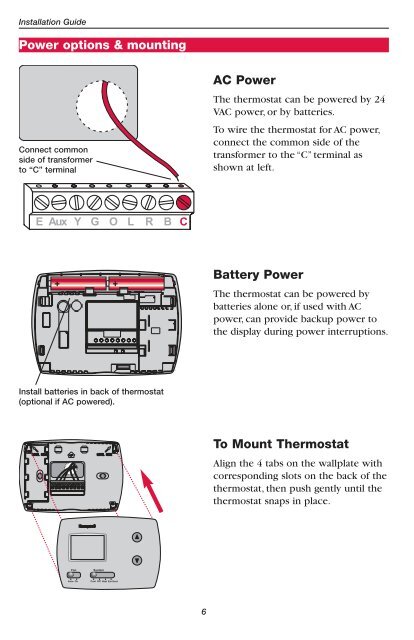PROTH3210D Non-Programmable Digital Thermostat - Honeywell ...
PROTH3210D Non-Programmable Digital Thermostat - Honeywell ... PROTH3210D Non-Programmable Digital Thermostat - Honeywell ...
Installation Guide Power options & mounting Connect common side of transformer to “C” terminal Install batteries in back of thermostat (optional if AC powered). 6 AC Power The thermostat can be powered by 24 VAC power, or by batteries. To wire the thermostat for AC power, connect the common side of the transformer to the “C” terminal as shown at left. Battery Power The thermostat can be powered by batteries alone or, if used with AC power, can provide backup power to the display during power interruptions. To Mount Thermostat Align the 4 tabs on the wallplate with corresponding slots on the back of the thermostat, then push gently until the thermostat snaps in place.
PRO TH3210D Non-programmable Digital Thermostat Installer setup Follow the procedure below to configure the thermostat to match the installed heating/cooling system, and customize feature operation as desired. Press and hold both buttons To begin, press and hold the and buttons until the display changes Setup Function Settings & Options 6 8 9 14 15 Auxiliary heat cycle rate (CPH) Emergency heat cycle rate (CPH) Compressor cycle rate (CPH) Temperature display Compressor protection Installer system test 7 6 5 Setup 5 For gas or oil furnaces of less than 90% efficiency 1 For steam or gravity systems 3 For hot water systems & furnaces of over 90% efficiency 9 For electric furnaces [Other cycle rate options: 2, 4, 6, 7, 8, 10, 11 or 12 CPH] 9 For electric furnaces 1 For steam or gravity systems 3 For hot water systems & furnaces of over 90% efficiency 5 For gas or oil furnaces of less than 90% efficiency [Other cycle rate options: 2, 4, 6, 7, 8, 10, 11 or 12 CPH] 3 Recommended for most compressors [Other cycle rate options: 1, 2, 4, 5 or 6 CPH] 0 Fahrenheit 1 Celsius Function number Setting Press to change settings Press to advance to next function Press and hold to exit and save settings 5 Five-minute compressor off time **See page 9 [Other options: 0, 1, 2, 3 or 4-minute off time] After completing the installer setup above, press the button again to begin a system test (see next page).
- Page 1 and 2: Installation Guide TH3210D Non-prog
- Page 3 and 4: PRO TH3210D Non-programmable Digita
- Page 5 and 6: PRO TH3210D Non-programmable Digita
- Page 7: PRO TH3210D Non-programmable Digita
- Page 11 and 12: PRO TH3210D Non-programmable Digita
- Page 13: PRO TH3210D Non-programmable Digita
Installation Guide<br />
Power options & mounting<br />
Connect common<br />
side of transformer<br />
to “C” terminal<br />
Install batteries in back of thermostat<br />
(optional if AC powered).<br />
6<br />
AC Power<br />
The thermostat can be powered by 24<br />
VAC power, or by batteries.<br />
To wire the thermostat for AC power,<br />
connect the common side of the<br />
transformer to the “C” terminal as<br />
shown at left.<br />
Battery Power<br />
The thermostat can be powered by<br />
batteries alone or, if used with AC<br />
power, can provide backup power to<br />
the display during power interruptions.<br />
To Mount <strong>Thermostat</strong><br />
Align the 4 tabs on the wallplate with<br />
corresponding slots on the back of the<br />
thermostat, then push gently until the<br />
thermostat snaps in place.