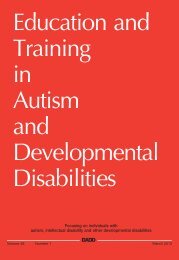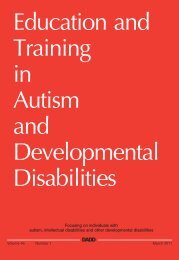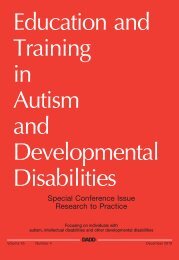etadd_46(4) - Division on Autism and Developmental Disabilities
etadd_46(4) - Division on Autism and Developmental Disabilities
etadd_46(4) - Division on Autism and Developmental Disabilities
Create successful ePaper yourself
Turn your PDF publications into a flip-book with our unique Google optimized e-Paper software.
students <strong>and</strong> teachers to eat. Next to the refrigerator,<br />
near the rear of the classroom, was<br />
a table with three computers for student use.<br />
On the other side of the table, also near the<br />
rear of the classroom, was a desk for the paraeducators.<br />
In the middle of the classroom was<br />
a large instructi<strong>on</strong>al area where sixteen student<br />
desks faced the fr<strong>on</strong>t of the classroom. In<br />
the fr<strong>on</strong>t of the classroom next to the teacher’s<br />
desk was an interactive electr<strong>on</strong>ic whiteboard<br />
students used to complete several academic<br />
activities (e.g., math worksheets, daily<br />
oral language, etc.).<br />
Cooking activities took place in the morning<br />
between 8:30AM <strong>and</strong> 11:30AM. Depending<br />
<strong>on</strong> the class period, there were 12 to 15<br />
additi<strong>on</strong>al students in the classroom. While<br />
participating students completed cooking<br />
tasks, other students in the class were engaged<br />
in mathematics or Language Arts. These activities<br />
were typically completed in a group setting<br />
with the teacher or paraeducator lecturing<br />
to students <strong>and</strong> allowing students to raise<br />
their h<strong>and</strong>s <strong>and</strong> ask questi<strong>on</strong>s. C<strong>on</strong>versati<strong>on</strong><br />
am<strong>on</strong>gst students <strong>and</strong> teachers occurred often<br />
while target students engaged in cooking activities.<br />
Materials<br />
Recipes. All recipes students followed were<br />
from the Cooking to Learn books functi<strong>on</strong>al<br />
curriculum from PCI Educati<strong>on</strong>al Publishing<br />
(Anders<strong>on</strong>, Coxs<strong>on</strong>, Lam<strong>on</strong>tagne, Buteyn, &<br />
Chapman, 2008; Anders<strong>on</strong>, Coxs<strong>on</strong>, Britt,<br />
Haugen-McLane, & Mullins, 1999; Coxs<strong>on</strong> &<br />
Anders<strong>on</strong>, 2001). Recipes were written at an<br />
independent level of reading, allowing students<br />
to read them without assistance. Recipes<br />
from the books were re-typed in Microsoft<br />
Word to allow for changes in the recipes (i.e.,<br />
if a recipe called for an oven, but was changed<br />
to a toaster oven due to the supplies available)<br />
<strong>and</strong> for c<strong>on</strong>sistency in how recipes were<br />
worded (i.e., to read, “Put 1/2 cup of ____,”<br />
instead of variati<strong>on</strong>s <strong>on</strong> that step/wording<br />
such as “Add <strong>on</strong>e half cup of _____”). Recipes<br />
were also retyped to eliminate the preprinted<br />
checklist of ingredients <strong>and</strong> supplies at the top<br />
of each page. Recipes were varied, but all<br />
required completing seven or more task steps<br />
using multiple foods <strong>and</strong> cooking supplies.<br />
Cooking supplies. Cooking supplies were<br />
those typically available in a kitchen (e.g., a<br />
toaster oven, toaster, hot plate, <strong>and</strong> a microwave).<br />
Other cooking supplies used included<br />
pans, a cookie sheet, measuring cups <strong>and</strong><br />
spo<strong>on</strong>s, cooking <strong>and</strong> eating utensils, <strong>and</strong><br />
plates or bowls. Students were able to use<br />
these independently without instructi<strong>on</strong>.<br />
Ingredients. Recipe ingredients were purchased<br />
prior to baseline <strong>and</strong> interventi<strong>on</strong> sessi<strong>on</strong>s.<br />
For each recipe, all ingredients were<br />
placed <strong>on</strong> the worktable for students to select<br />
from when completing steps of each recipe.<br />
Comm<strong>on</strong> ingredients used included a variety<br />
of fruits, milk, crackers, <strong>and</strong> biscuit dough.<br />
Videos. Short videos ranging from <strong>on</strong>e<br />
minute <strong>and</strong> fifty-seven sec<strong>on</strong>ds to six minutes<br />
<strong>and</strong> thirty-eight sec<strong>on</strong>ds were created using<br />
iMovie (Apple Inc., 2010) <strong>and</strong> dem<strong>on</strong>strated<br />
how to complete each recipe from start to<br />
finish. Each video also c<strong>on</strong>tained simple audio<br />
instructi<strong>on</strong>s in which task analysis steps were<br />
read prior to being dem<strong>on</strong>strated <strong>on</strong> the<br />
video. The third author physically <strong>and</strong> verbally<br />
modeled each step. All videos had similar pacing<br />
(i.e., how far apart each step was modeled)<br />
<strong>and</strong> view. For example, the video always<br />
showed the entire measuring cup being filled<br />
with an ingredient rather than just the specific<br />
line that to which the cup was being measured;<br />
or, the video zoomed in when going to<br />
a temperature or time setting. All videos were<br />
filmed in the classroom where participants<br />
performed tasks <strong>and</strong> used the same equipment<br />
<strong>and</strong> ingredients to be used by students<br />
for completing recipes.<br />
iPods. Three Apple 8-G iPod Nanos with<br />
color video capabilities were used in this<br />
study. The screen display was approximately<br />
<strong>on</strong>e <strong>and</strong> <strong>on</strong>e-fourth inches wide <strong>and</strong> two<br />
inches in height. Below the screen was the<br />
c<strong>on</strong>trol wheel approximately <strong>on</strong>e inch in diameter<br />
c<strong>on</strong>taining the word “menu” at the<br />
top, play/pause at the bottom, <strong>and</strong> rewind<br />
<strong>and</strong> fast forward <strong>on</strong> the left <strong>and</strong> right sides<br />
respectively. At the center of the wheel was a<br />
black select butt<strong>on</strong> pressed when making a<br />
selecti<strong>on</strong> from the screen. Students turned <strong>on</strong><br />
the iPod by pressing <strong>and</strong> holding down any<br />
<strong>on</strong>e of the butt<strong>on</strong>s. In order to access videos,<br />
<strong>on</strong>ce the screen was lit, students pressed the<br />
menu butt<strong>on</strong>. Students moved their thumb<br />
around the c<strong>on</strong>trol wheel until the word “vid-<br />
Video Modeling <strong>and</strong> Prompting / 503