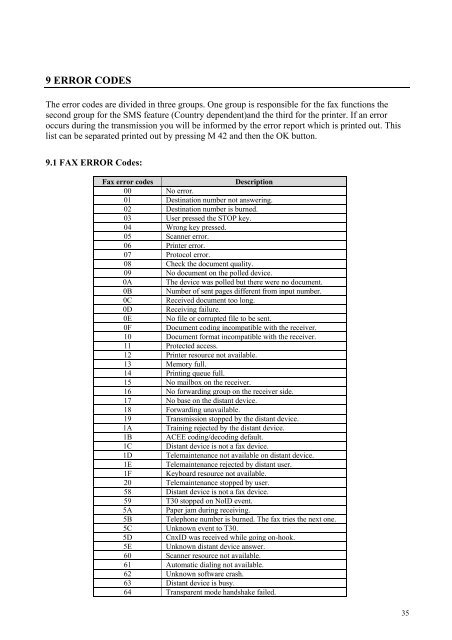9 ERROR CODES
9 ERROR CODES 9 ERROR CODES
9 ERROR CODES The error codes are divided in three groups. One group is responsible for the fax functions the second group for the SMS feature (Country dependent)and the third for the printer. If an error occurs during the transmission you will be informed by the error report which is printed out. This list can be separated printed out by pressing M 42 and then the OK button. 9.1 FAX ERROR Codes: Fax error codes Description 00 No error. 01 Destination number not answering. 02 Destination number is burned. 03 User pressed the STOP key. 04 Wrong key pressed. 05 Scanner error. 06 Printer error. 07 Protocol error. 08 Check the document quality. 09 No document on the polled device. 0A The device was polled but there were no document. 0B Number of sent pages different from input number. 0C Received document too long. 0D Receiving failure. 0E No file or corrupted file to be sent. 0F Document coding incompatible with the receiver. 10 Document format incompatible with the receiver. 11 Protected access. 12 Printer resource not available. 13 Memory full. 14 Printing queue full. 15 No mailbox on the receiver. 16 No forwarding group on the receiver side. 17 No base on the distant device. 18 Forwarding unavailable. 19 Transmission stopped by the distant device. 1A Training rejected by the distant device. 1B ACEE coding/decoding default. 1C Distant device is not a fax device. 1D Telemaintenance not available on distant device. 1E Telemaintenance rejected by distant user. 1F Keyboard resource not available. 20 Telemaintenance stopped by user. 58 Distant device is not a fax device. 59 T30 stopped on NoID event. 5A Paper jam during receiving. 5B Telephone number is burned. The fax tries the next one. 5C Unknown event to T30. 5D CnxID was received while going on-hook. 5E Unknown distant device answer. 60 Scanner resource not available. 61 Automatic dialing not available. 62 Unknown software crash. 63 Distant device is busy. 64 Transparent mode handshake failed. 35
9 <strong>ERROR</strong> <strong>CODES</strong><br />
The error codes are divided in three groups. One group is responsible for the fax functions the<br />
second group for the SMS feature (Country dependent)and the third for the printer. If an error<br />
occurs during the transmission you will be informed by the error report which is printed out. This<br />
list can be separated printed out by pressing M 42 and then the OK button.<br />
9.1 FAX <strong>ERROR</strong> Codes:<br />
Fax error codes Description<br />
00 No error.<br />
01 Destination number not answering.<br />
02 Destination number is burned.<br />
03 User pressed the STOP key.<br />
04 Wrong key pressed.<br />
05 Scanner error.<br />
06 Printer error.<br />
07 Protocol error.<br />
08 Check the document quality.<br />
09 No document on the polled device.<br />
0A The device was polled but there were no document.<br />
0B Number of sent pages different from input number.<br />
0C Received document too long.<br />
0D Receiving failure.<br />
0E No file or corrupted file to be sent.<br />
0F Document coding incompatible with the receiver.<br />
10 Document format incompatible with the receiver.<br />
11 Protected access.<br />
12 Printer resource not available.<br />
13 Memory full.<br />
14 Printing queue full.<br />
15 No mailbox on the receiver.<br />
16 No forwarding group on the receiver side.<br />
17 No base on the distant device.<br />
18 Forwarding unavailable.<br />
19 Transmission stopped by the distant device.<br />
1A Training rejected by the distant device.<br />
1B ACEE coding/decoding default.<br />
1C Distant device is not a fax device.<br />
1D Telemaintenance not available on distant device.<br />
1E Telemaintenance rejected by distant user.<br />
1F Keyboard resource not available.<br />
20 Telemaintenance stopped by user.<br />
58 Distant device is not a fax device.<br />
59 T30 stopped on NoID event.<br />
5A Paper jam during receiving.<br />
5B Telephone number is burned. The fax tries the next one.<br />
5C Unknown event to T30.<br />
5D CnxID was received while going on-hook.<br />
5E Unknown distant device answer.<br />
60 Scanner resource not available.<br />
61 Automatic dialing not available.<br />
62 Unknown software crash.<br />
63 Distant device is busy.<br />
64 Transparent mode handshake failed.<br />
35
9.2 SMS <strong>ERROR</strong> Codes (Country dependent):<br />
Value Error What you can do<br />
00 No error<br />
Check if the user has subscribed to the service. Check if the<br />
01 – 09 Server errors (Protocol 2) SMS destination number type is handled by the SMS<br />
provider.<br />
10 – 16 Low level errors Check the service center numbers in the device<br />
20 – 30 Protocol errors Check the service center numbers in the device<br />
41 Memory full Check the number of received SMS.<br />
50 Communication error<br />
60 User stop<br />
61 Wrong service center number Check the service center numbers in the device<br />
62 – 68 Line errors.<br />
Check if the device is correctly plugged to the telephone<br />
network.<br />
Check if the user has subscribed to the service if required by<br />
70 – 74 Server errors (Protocol 1) the provider. Check if the SMS destination number type is<br />
handled by the SMS provider.<br />
9.3 PRINTER Display Messages<br />
Message on Display Message Type Description<br />
CLOSE PRINTER<br />
COVER<br />
STATUS CLOSE PRINTER COVER<br />
PAPER EMPTY<br />
REFILL PAPER<br />
STATUS REFILL PAPER CASSETTE<br />
PAPER JAM<br />
REMOVE PAPER<br />
<strong>ERROR</strong> PAPER-INPUT JAM<br />
PAPER JAM NB 2<br />
REMOVE PAPER<br />
<strong>ERROR</strong> PAPER-CENTER JAM<br />
PAPER JAM NB 3<br />
REMOVE PAPER<br />
<strong>ERROR</strong> PAPER-EXIT JAM<br />
PAPER FEED<br />
REPLACE PAPER<br />
<strong>ERROR</strong> PAPER MISS FEEDING<br />
CHECK PRINTER: 01<br />
RESET DEVICE<br />
<strong>ERROR</strong> FUSER TEMPERATURE TO HIGH<br />
CHECK PRINTER: 02<br />
RESET DEVICE<br />
<strong>ERROR</strong> FUSER TEMPERATURE TO LOW<br />
CHECK PRINTER: 04<br />
RESET DEVICE<br />
<strong>ERROR</strong> POLIGONE MOTOR <strong>ERROR</strong><br />
CHECK PRINTER: 05<br />
RESET DEVICE<br />
<strong>ERROR</strong><br />
SYNCRONISATION OF LASERBEAM<br />
FAILED<br />
PAPER SIZE<br />
REPLACE PAPER<br />
<strong>ERROR</strong> WRONG PAPER SIZE<br />
HEATING<br />
PLEASE WAIT<br />
STATUS<br />
INSERT TONER<br />
TONER LOW<br />
STATUS REPLACE TONER<br />
36