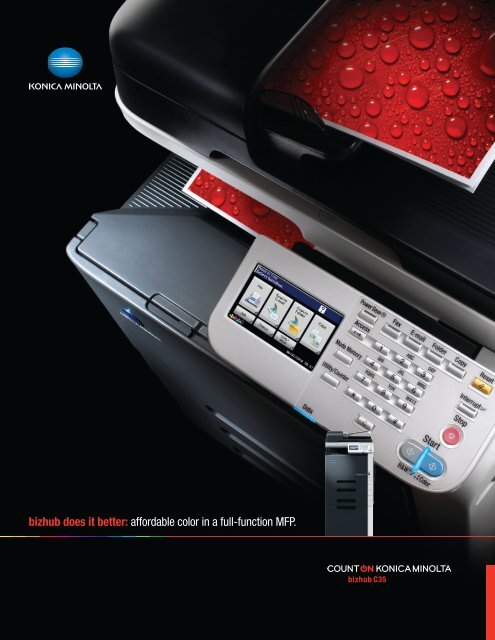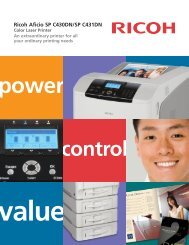Bizhub C35 - Tap The Web
Bizhub C35 - Tap The Web
Bizhub C35 - Tap The Web
You also want an ePaper? Increase the reach of your titles
YUMPU automatically turns print PDFs into web optimized ePapers that Google loves.
izhub does it better: affordable color in a full-function MFP.<br />
bizhub <strong>C35</strong>
izhub <strong>C35</strong>: spectacular color that speeds your work.<br />
SAVE PRINT COSTS, IMPROVE COLOR QUALITY, SPEED WORKFLOW – COUNT ON KONICA MINOLTA<br />
TO DO IT ALL, IN COMPACT DESIGN THAT PUTS REAL POWER AT THE HUB OF YOUR BUSINESS. THE<br />
BIZHUB ® <strong>C35</strong> IS A FULLY FUNCTIONAL COLOR MFP THAT’S PERFECT FOR SMALL WORKGROUPS<br />
AND NEW BUSINESS USERS. ITS ADVANCED FEATURES AND FUNCTIONS HELP YOU MANAGE<br />
INPUT/OUTPUT MORE EFFECTIVELY, MAINTAIN GREATER SECURITY, ENHANCE PRODUCTIVITY, AND<br />
CREATE A FAST, FLEXIBLE DIGITAL DOCUMENT WORKFLOW THAT MAKES YOU MORE COMPETITIVE.<br />
<strong>The</strong> color you want – the functions you need.<br />
<strong>The</strong> bizhub <strong>C35</strong> is a right-size, cost-effective color<br />
solution to satisfy the workflow demands of<br />
workgroups, branch offices, small to mid-size<br />
businesses – any environment coping with<br />
increased document traffic in multiple formats.<br />
Brilliant color quality helps you communicate<br />
with greater impact. High-speed 31 ppm output<br />
in both color and B&W never slows you down.<br />
With low cost-per-copy, you’ll save money. And<br />
you’ll have true multifunctional performance in<br />
space-saving compact design – an unbeatable<br />
combination of advantages.<br />
Sleek dark cabinet color looks great anywhere –<br />
especially in the center of a small workgroup, for<br />
quick walk-up access throughout your busy<br />
workday. To save space, the bizhub <strong>C35</strong> paper<br />
output tray is contained within the cabinet.<br />
And the unique Konica Minolta InfoLine display<br />
shows you operating status at a glance – no need<br />
to leave your desk to know what’s going on.<br />
<strong>The</strong> bizhub <strong>C35</strong> also incorporates advanced<br />
input/output features for higher productivity:<br />
standard reversing auto document feeder for<br />
loading and scanning multiple originals more<br />
quickly, standard auto duplexing of heavy stock<br />
(up to 110 lb. index) to save paper, even a standard<br />
high-capacity 120 GB* hard disk drive for on-board<br />
digital document storage.<br />
As a true MFP, the bizhub <strong>C35</strong> also adds<br />
sophisticated document scanning, security and<br />
management tools that the digital era demands.<br />
And to give every individual easy access to its<br />
speed and productivity, the bizhub <strong>C35</strong> is built with<br />
simple touch-button controls, easy-pull paper<br />
drawers, amber/blue lights that are easier on the<br />
eyes – all essential to Section 508 compliance.<br />
* 20 GB available for user storage.
Simitri HD<br />
Pulverized<br />
<strong>The</strong> superior color your documents deserve.<br />
Whether you’re moving to first-time color or<br />
replacing legacy equipment, the bizhub <strong>C35</strong><br />
will improve your image while it powers up<br />
your workflow.<br />
Konica Minolta’s exclusive Simitri ® HD toner<br />
technology uses smaller, more uniform particles<br />
to improve detail and definition in both text and<br />
graphics. Low-temperature oil-less fusing saves<br />
energy and creates documents that won’t crack,<br />
peel or fade. Smooth halftone gradation makes<br />
photos look more natural – and edge enhancement<br />
gives color characters greater legibility.<br />
To produce brilliant, spectacular images through<br />
long print/copy runs, enhanced eAIDC (Enhanced<br />
Automatic Image Density Control) color calibration<br />
maintains consistent output without hands-on<br />
adjustments. That makes the bizhub <strong>C35</strong> ideal for<br />
producing reports, presentation pages, human<br />
resource documents and more, in-house and<br />
on-demand. And with high toner yield, you also<br />
save with cost-efficient B&W output for everyday<br />
document needs.<br />
Print/scan productivity is built into your bizhub.<br />
With built-in print control powered by Konica Minolta’s<br />
advanced Emperon ® Print System, the bizhub <strong>C35</strong><br />
handles your total information flow: printing, scanning,<br />
making copies, even sending and receiving faxes.<br />
<strong>The</strong> Emperon Print System is also easy and<br />
intuitive, with Universal Printer Drivers that simplify<br />
print management.<br />
To control all this input/output power, you’ll have<br />
ingenious bizhub features like MyTab printing:<br />
the industry-award-winning interface system<br />
that allows individuals to create a customized<br />
tab that saves their preferred print settings for<br />
quick access.<br />
<strong>The</strong> latest Windows, Macintosh and Linux drivers,<br />
PCL and PS3 emulations, and native XPS<br />
functionality handles print files in any format your<br />
network requires. PDF and JPEG Direct Printing<br />
save time by processing and printing files without<br />
opening software applications. You can even save<br />
or print files to or from a USB thumb drive.<br />
bizhub <strong>C35</strong><br />
3
TODAY’S DIGITAL WORKFLOW DEMANDS MORE EFFICIENT WAYS TO MANAGE INFORMATION – AND<br />
THE BIZHUB <strong>C35</strong> MOVES DOCUMENTS AND DATA MORE QUICKLY TO MORE DESTINATIONS. COLOR<br />
PRINTING IS FAST AND SIMPLE. MAKING COPIES IS QUICK AND EASY. SCANNING HELPS YOU SAVE<br />
AND SHARE IN FEWER STEPS, WITHOUT WASTING TIME OR PAPER. AND FAXES CAN BE SENT AND<br />
RECEIVED, FORWARDED AND DISTRIBUTED – ALL FROM A NEWLY DESIGNED BIZHUB CONTROL<br />
PANEL THAT MAKES EVERY OPERATION INTUITIVE AND EFFICIENT.<br />
bizhub <strong>C35</strong>: superior performance with simplified control.<br />
<strong>The</strong> control panel your fingers have been<br />
waiting for.<br />
Multifunctional performance doesn’t mean you<br />
need an operator’s license to get the job done.<br />
For the bizhub <strong>C35</strong>, Konica Minolta has designed<br />
a smaller, simpler control panel that’s just the right<br />
size for your fingers – combining function keys,<br />
color graphics, and simple icons to help everyone<br />
work like an MFP expert right from the start.<br />
A bright 4.3” color touch-panel can be tilted to a<br />
comfortable angle for better visibility. Simple icons<br />
let you select functions like Copy, Fax, Scan-to-Email,<br />
Scan-to-Folder and more. Each application screen<br />
is focused on a specific function, so there’s less<br />
visual confusion. And help is available to make<br />
screens easy to understand.<br />
An interrupt key can quickly cancel printing if you<br />
change your mind or make a mistake, saving time<br />
and paper. <strong>The</strong>re’s even a status line at the bottom<br />
of your screen, with date/time readout and<br />
consumable status display.
Auto<br />
Goal: information direct to destination.<br />
<strong>The</strong> heart of MFP productivity is the ability to<br />
distribute documents in digital form – saving steps,<br />
speeding workflow, collaborating more closely and<br />
keeping everyone in the loop.<br />
<strong>The</strong> bizhub <strong>C35</strong> was born to be your scan solution.<br />
With standard 50-sheet reversing auto document<br />
feeder, you can bring information into your system<br />
at up to 31 originals per minute. With touch-screen<br />
simplicity, you can scan to Email, FTP, SMB, USB,<br />
HDD, and perform fast TWAIN scanning from PCs.<br />
And with <strong>Web</strong>DAV (<strong>Web</strong>-based Distributed<br />
Authoring and Versioning) support, it’s easy to<br />
manage server files and folders, identify authors<br />
and dates, lock documents and track revisions.<br />
Compact PDF format saves time by reducing data<br />
demand on your network. <strong>The</strong> ability to encrypt<br />
PDF files protects sensitive data – especially<br />
business forecasts and proprietary financial<br />
reports. On-board document storage makes it easy<br />
to scan, save and reprint documents from your<br />
bizhub HDD. And with LDAP interface, you can link<br />
to servers for up-to-date addressing and<br />
authentication data – no need to input new<br />
information at your MFP control panel.<br />
* Not available at time of launch.<br />
*<br />
Fast, high-quality printing and copying.<br />
In addition to fast 31 ppm output in both high-quality<br />
color and cost-effective B&W, the bizhub <strong>C35</strong><br />
achieves a 120,000-page monthly duty cycle for<br />
workhorse reliability even at peak document<br />
demands. And fast warm-up of 45 seconds or less,<br />
fast first color print (12.9 seconds) and fast first<br />
color copy (12 seconds) can make long lines at the<br />
printer/copier a delay of the past.<br />
<strong>The</strong> bizhub <strong>C35</strong> also saves money as you print or<br />
copy. Not only are per-page costs lower than those<br />
of standard laser printers, but Konica Minolta also<br />
provides special features that reduce print costs<br />
even further. A standard automatic duplexer saves<br />
paper cost. Proof Copy lets you test-print a single<br />
page before starting a complete run. And Economy<br />
Print Mode saves toner when all you need are draft<br />
copies for internal review.<br />
To print and copy the documents you’ll need most<br />
often, you can print single or duplex output on<br />
paper sizes from 4”x 6” to 8-1/2” x 14” in weights<br />
up to 110 lb. index. And standard 350-sheet paper<br />
capacity can be expanded to 1,350 sheets with two<br />
optional 500-sheet paper trays, so you can work<br />
longer without reloading.<br />
High-speed fax to increase your throughput.<br />
Finally, there’s fax – and when faxes come in or<br />
go out, your bizhub <strong>C35</strong> gives them the high-speed<br />
Super G3 treatment they deserve. Sophisticated<br />
transmission/reception features include<br />
broadcasting from an address book that holds<br />
thousands of locations, timer transmission, fast<br />
autodialing and program dialing capabilities, group<br />
dialing, fax forwarding and many more. You can<br />
also perform monochrome Internet Faxing* and<br />
PC Faxing, so facsimiles move more easily to<br />
online and network destinations – anywhere your<br />
information can be used most effectively.<br />
bizhub <strong>C35</strong><br />
5
izhub <strong>C35</strong>: fast throughput with seamless interface.<br />
IT power with PageScope software.<br />
Built into your bizhub <strong>C35</strong> are powerful PageScope<br />
programs that work together to increase your<br />
MFP productivity.<br />
PageScope <strong>Web</strong> Connection allows web-based<br />
simple setup and control of your bizhub <strong>C35</strong>.<br />
PageScope Net Care Device Manager enables IT<br />
administrators to manage multiple devices from a<br />
single point. PageScope Download Manager allows<br />
any color profile to be downloaded to the hard disk.<br />
PageScope Data Administrator handles addresses,<br />
passwords, and accounts more easily. And PageScope<br />
Direct Print lets you print documents quickly without<br />
opening their applications.<br />
You’ll also be able to take advantage of PageScope<br />
Enterprise Suite*: a server-based accounting<br />
solution that tracks bizhub activities on a per-page<br />
basis and provides password-protected log-in with<br />
multiple ID authentication possibilities.<br />
YOUR BIZHUB <strong>C35</strong> IS DESIGNED TO DO IT ALL – INCLUDING NETWORK CAPABILITIES AND BUILT-IN<br />
SOFTWARE FOR STAND-ALONE PRODUCTIVITY OR SEAMLESS INTERFACE WITH MFPs THROUGHOUT<br />
YOUR ORGANIZATION. WHATEVER YOUR DOCUMENT NEEDS, YOU’LL HAVE POWER AND PERFORMANCE<br />
TO GET THE JOB DONE BETTER. SECURITY ENHANCEMENTS TO PROTECT SENSITIVE INFORMATION.<br />
AUTOMATED SERVICE AND SUPPORT CAPABILITIES TO KEEP YOU RUNNING AT PEAK PRODUCTIVITY.<br />
AND ENERGY-SAVING, WASTE-REDUCING FEATURES TO PROTECT THE ENVIRONMENT.
Authentication<br />
Manager<br />
* PageScope Enterprise Suite Solutions, bEST and HID Proximity Card<br />
Unit available at time of launch.<br />
With bEST*, your bizhub works the way you do.<br />
Along with the Emperon Print System, the bizhub <strong>C35</strong><br />
is designed with another Konica Minolta productivity<br />
benefit: bizhub Extended Solution Technology<br />
(bEST), so 3rd-party software designers have the<br />
information they need to integrate control functions<br />
with bizhub system architecture.<br />
Our bEST integration philosophy allows your MFP<br />
to interface seamlessly with print management,<br />
variable printing, cost control and other specialized<br />
software. With bEST technology, buttons on your<br />
bizhub operating panel can be customized to speed<br />
the functions of compatible software programs.<br />
Applications can be controlled with automated ease<br />
– and front-panel customization also makes<br />
common functions faster to execute.<br />
<strong>The</strong> confidence of comprehensive<br />
security protection.<br />
Konica Minolta leads the industry in protecting<br />
sensitive information – and the bizhub <strong>C35</strong><br />
benefits from a long history of innovation in digital<br />
security techniques.<br />
Like all new bizhub models, the bizhub <strong>C35</strong> is<br />
under evaluation for ISO 15408 Common Criteria<br />
security classification at EAL 3 – the highest level<br />
for commercially available products. Standard<br />
security protections include bizhub Secure Print,<br />
access restriction by user authentication and/or<br />
administrator password, IP Filtering to register<br />
IP addresses of PCs on your network, SSL<br />
Encryption to protect data during exchange with<br />
LDAP servers, Authentication Lock in case of<br />
password error, and standard 128-bit AES<br />
encryption of hard disk files.<br />
You can also add powerful security options:<br />
HID Proximity Card* operation, and HDD<br />
sanitizing to overwrite disk drive data in eight<br />
different modes.<br />
Service, support, and environmental protection.<br />
Every Konica Minolta bizhub MFP is backed by<br />
superior service and support. You can also<br />
participate in our unique Optimized Print Services<br />
program to replenish consumables, speed<br />
service calls and maximize your uptime. We<br />
can even evaluate your workflow to help you<br />
optimize print/scan productivity and eliminate<br />
redundant devices.<br />
To protect the environment, your bizhub <strong>C35</strong><br />
incorporates green technologies – lower power<br />
consumption, energy-saving operating modes,<br />
and high-yield toner cartridges designed for easy<br />
recycling. As part of our environment commitment,<br />
we also reduce emissions, minimize pollutants<br />
and utilize recycled materials wherever possible<br />
in manufacturing.<br />
So from product design to workflow productivity,<br />
in color or B&W, from first copy in the morning to<br />
final after-hours fax, the bizhub <strong>C35</strong> helps you<br />
work faster and smarter. Isn’t that a better way to<br />
grow your business?<br />
Konica Minolta Business Solutions U.S.A., Inc., is a fast-growing leader in advanced digital<br />
imaging systems. From desktop to print shop, Konica Minolta supplies leadership products<br />
that business professionals count on to fulfill increasing demands for high-speed, low-cost<br />
color and B&W document output. With over 37,000 worldwide employees, cutting-edge<br />
research programs in optical and digital technology, and the industry’s most complete line<br />
of document imaging solutions, Konica Minolta was recognized by Brand Keys for the second<br />
consecutive year as the #1 Brand for Customer Loyalty in the MFP Office Copier Market. As<br />
long as you count on Konica Minolta, you’ve made the right decision.<br />
For more information, please visit:<br />
www.CountOnKonicaMinolta.com<br />
7
izhub <strong>C35</strong><br />
f u l l c o l o r p r i n t e r / c o p i e r / s c a n n e r / f a x<br />
General Specifications:<br />
TYPE:<br />
PRINT/COPY PROCESS:<br />
TONER TYPE:<br />
MONTHLY DUTY CYCLE:<br />
PRINT/COPY SPEED:<br />
PRINT/COPY RESOLUTION:<br />
SCAN SPEED:<br />
SCAN RESOLUTION:<br />
SCAN FILE FORMATS:<br />
MEMORY:<br />
HARD DISK DRIVE:<br />
GRADATION:<br />
ORIGINAL SIZE:<br />
COPY/PRINT SIZE:<br />
WARM-UP TIME:<br />
FIRST-PAGE OUTPUT TIME:<br />
COPY QUANTITY:<br />
MAGNIFICATION:<br />
COLOR COPY MODES:<br />
COPY EXPOSURE MODES:<br />
FAXING:<br />
FAX TRANSMISSION SPEED:<br />
FAX MEMORY:<br />
STANDARD PAPER CAPACITY:<br />
MAXIMUM PAPER CAPACITY:<br />
DOCUMENT FEEDER (STANDARD):<br />
POWER REQUIREMENTS/CONSUMPTION:<br />
DIMENSIONS (W x D x H):<br />
WEIGHT:<br />
OPTIONS:<br />
AVAILABLE PRINT FUNCTIONS:<br />
AVAILABLE COPY FUNCTIONS:<br />
AVAILABLE SCAN FUNCTIONS:<br />
AVAILABLE FAX FUNCTIONS:<br />
SECURITY/NETWORK FUNCTIONS:<br />
APPLICATIONS:<br />
Emperon Print System (standard):<br />
PROCESSOR:<br />
MEMORY/HARD DISK DRIVE:<br />
PAGE DESCRIPTION LANGUAGE:<br />
FONTS:<br />
PRINT DRIVERS:<br />
INTERFACE:<br />
PROTOCOLS:<br />
KONICA MINOLTA<br />
BUSINESS SOLUTIONS U.S.A., INC.<br />
100 Williams Drive<br />
Ramsey, NJ 07446<br />
www.CountOnKonicaMinolta.com<br />
www.kmbs.konicaminolta.us<br />
Full-Color Printer/Copier/Scanner with Stationary Platen<br />
Tandem Process<br />
Simitri HD Color Polymerized Toner<br />
120,000 pages<br />
Full Color: 31 ppm (letter, portrait), B&W 31 ppm (letter, portrait)<br />
600 dpi x 600 dpi<br />
Full Color: up to 31 ppm (@ 300 dpi letter, portrait), B&W: up to 31 ppm (@ 300 dpi letter, portrait) [scan speeds vary based on resolution and data size]<br />
150 dpi x 150 dpi, 200 dpi x 200 dpi, 300 dpi x 300 dpi, 600 dpi x 600 dpi (Network Twain: 150 dpi, 300 dpi, 600 dpi, 1200 dpi, 2400 dpi, 4800 dpi)<br />
TIFF, PDF, Compact PDF, Encrypted PDF, JPEG (Single page only), XPS<br />
1.5 GB (shared print, copy, scan and fax memory)<br />
120 GB HDD (shared print, copy, scan and fax)/20 GB is available for user storage<br />
256 color shades per pixel<br />
Up to 8.5" x 14"<br />
Tray 1(Bypass Tray): 4" x 6", 5.5" x 8.5", 8.5" x 11", 8.5" x 14", A4, A5, B5, A6, B6; Tray 2 (Universal Cassette): 4" x 6", 5.5" x 8.5", 8.5" x 11", 8.5" x 14", A4, A5, B5, A6, B6;<br />
Tray 3 and 4 (optional): 8.5" x 11", 8.5" x 14", A4, B5<br />
45 seconds or less<br />
Print: Monochrome: 12.9 seconds (letter), Color: 12.9 seconds (letter)/Copy: Monochrome: 10.1 seconds (letter), Color: 12.0 seconds (letter)<br />
1-999<br />
Zoom Range: 25%-400%, 0.1% increments (Platen), 25%-200%, 0.1% increments (RADF)<br />
Preset Reduction: x0.866, x0.816, x0.785, x0.707, x0.647, x0.607, x0.500, Preset Enlargement: x2.000, x1.631, x1.545, x1.414, x1.294, x1.224, x1.154<br />
Auto Color, Full Color, Black & White<br />
Text, Text/Photo, Photo<br />
Super G3 compatibility, MH, MR, MMR, JBIG data compression, 33.6 Kbps modem speed, F-Code support (TX only)<br />
Less than 3 seconds (A4, V.34, 33.6 kbps, JBIG)<br />
1.5 GB (shared print, copy, scan and fax memory)<br />
100-sheet bypass (up to 110 lb. index), 250-sheet universal cassette (up to 110 lb. index)<br />
1,350 sheets (total, with options)<br />
Reversing Automatic Document Feeder: Full Color: 31 opm, B&W: 31 opm, Paper Capacity: Letter: 50 sheets (80 g/m2), Legal: 50 sheets (80 g/m2), Over 80 g/m2: 30 sheets.<br />
Paper Size: A4, A5, B5, Legal (8.5" x 14"), Letter (8.5" x 11"), INV (8.5" x 5.5") Paper Weight: Simplex: 50-128 gsm/Duplex: 50-128 gsm<br />
120V/60Hz/1.2kW or less (max.), TEC Value : 6.48kWh<br />
20.9" x 20" x 21.7"<br />
86 lbs.<br />
AU-201H HID Authentication Unit*, DK-P01 Copy Desk, PF-P08 Paper Feeder Unit, Working Table*<br />
Auto Duplex (up to 210 gsm or 110 lb Index), Auto Trapping, Bi-Directional Communication, Black Overprint, Booklet Printing, Collating, Color Modes (Auto Color, Black & White), Color Separation, Cover Mode<br />
(Front/Back Cover), Direct Print, Economy Printing, Image Overlay/Watermark Function, Job List, My Tab, N-Up Printing, Poster Mode, PPML, Print from USB, Proof Print, Secure Print, Separator Page<br />
APS/AMS, Auto Duplex (up to 210 gsm or 110 lb Index), Auto Tray Switching, Background Adjustment (9 steps), Color Modes (Full Color, Auto Color, Black & White), Color Quality Adjustment (Contrast, Sharpness),<br />
Copy Modes (Simplex/Duplex), Density (9 Steps), Electronic Sorting, ID Copy (Card Shot), Interrupt, Job Concurrency, Job List, Job Reserve, Mixed Originals (Letter/Legal only), Multi-Job, Page Margin,<br />
Paper Type Selection (Plain, Recycled, Thick 1, Thick 2, Label, Envelope, Postcard, Letterhead, Glossy 1, Glossy 2, 1-Side Only, Special Paper),Program/Recall Jobs, Proof Copy, Quality (Text, Text/Photo, Photo),<br />
Separate Scan, Sort, Zoom, 2-in-1, 4-in-1<br />
Scan-to-Email, Scan-to-FTP, Scan-to-HDD, Scan-to-SMB, Scan-to-USB Memory, Scan-to-<strong>Web</strong>DAV, Address Book [2,000 destinations, 100 group destinations (up to 500 Address Book destinations per group),<br />
400 programs], bizhub Send (Email/SMB/FTP destinations can be broadcasted, and Fax destinations can be broadcasted, however, Email/SMB/FTP destinations cannot be broadcasted together with Fax destinations),<br />
Email Settings (File Name, From Address, Subject, Body Text), Job List, LDAP Authentication, LDAP Search, Program/Recall Jobs, Search, Separate Scan, SMB Browsing, S/MIME, TWAIN Scan (Real-Time), WS-Scan<br />
Address Book [2,000 destinations, 100 group destinations (up to 500 Address Book destinations per group), 400 programs], Auto Redial, Auto Reduction, Background Removal, Banner TX, Broadcast,<br />
Busy/Error Redial, Confidential TX, Density, ECM OFF, Fax Forwarding, Full Size, Group Dial, Internet Fax*, Job List, Memory RX, Memory TX, Mixed Originals TX, Original Size Setting, Password TX, Password RX,<br />
PC-FAX, Polling RX, Program/Recall Jobs, Quality (Text, Text/Photo, Photo), Relay TX, Remote RX, Reports, Resolution (Std., Fine, Super Fine), Separate Scan, Sharpness, Tel/Fax Auto Switching, Timer TX, V34 OFF TX<br />
bEST (bizhub Extended Solution Technology)*, Copy Protect (print only), Encrypted PDF, Function Limitation (Copy, Scan, Fax/I-Fax, Print, HDD), HDD Encryption, HDD Overwrite, IC Card Authentication*, ID & Print*,<br />
IEEE802.1x, IP Filtering, IPP over SSL, IPSec, ISO 15408 (In Evaluation at the time of launch), Network User Authentication (Up to 20 servers, Active Directory, Novell NDS over ICP/IP and IPX/SPX, NTLM v.1/v.2, LDAP),<br />
Password Transmission/Reception, Print without Authentication, Public User Function, Secure Print, SSL2, SSL3, Status (Consumables, Device Info), TSL1.0, User Authentication, Utility (Accessibility, Meter Count,<br />
Address Registration, User Settings, Admin Settings)<br />
PageScope Data Administrator, PageScope Direct Print, PageScope Download Manager, PageScope EMS Plug-ins, PageScope NetCare Device Manager, PageScope <strong>Web</strong> Connection, Driver Packaging Utility,<br />
Print Status Notifier*, bizhub vCare, PageScope Enterprise Suite (optional)*: PageScope Account Manager, PageScope Authentication Manager<br />
800MHz (MV 78100)<br />
1.5 GB/120 GB HDD (20 GB available for user storage)<br />
PostScript 3, PCL6 (XL 3.0), PCL5e/c, XPS (1.0), PDF Direct Printing (Version 1.7), JPEG/TIFF Direct Print<br />
PCL: 80 fonts, Adobe PostScript 3 Emulation: 137 fonts<br />
PCL6: Windows 2000, Windows XP (x32, x64), Windows Server 2003 (x32, x64), Windows Vista (x32, x64), Windows Server 2008 (x32, x64), Windows 7 (x32, x64)**<br />
PS3: Windows 2000, Windows XP (x32, x64), Windows Server 2003 (x32, x64), Windows Vista (x32, x64), Windows Server 2008 (x32, x64), Windows 7 (x32, x64)**<br />
Mac: OS X 10.2.8, 10.3.9, 10.4, 10.5, 10.6<br />
XPS: Windows Vista, Windows Server 2008, Windows 7 (x32, x64)**<br />
10 BASE-T/100 BASE-TX/1000 BASE-T, USB 1.1, USB 2.0<br />
TCP/IP, IPX/SPX, Ethertalk, SMB, Netware 4.x, 5.x , 6, IPP 1.1, POP3, LDAP, SNMP v1, v2, v3, HTTP/HTTPS, IPv6, DPWS (WSD), IPP over SSL, IPSec (IPv6), Bonjour, NTP, SSL/TLS, Dynamic DNS, LLTD.<br />
*Not available at time of launch.<br />
**Not certified at time of launch.<br />
Konica Minolta Optimized Print Services offers a full suite of device output services and workflow solutions that increase efficiency and control costs.<br />
Please contact your authorized Konica Minolta sales representative for details.<br />
© 2010 KONICA MINOLTA BUSINESS SOLUTIONS U.S.A., INC. All rights reserved. Reproduction in whole or in part without written permission is prohibited. Konica Minolta and Count on Konica Minolta are trademarks of<br />
KONICA MINOLTA HOLDINGS, INC. bizhub, Emperon, InfoLine, MyTab, and PageScope are trademarks of KONICA MINOLTA BUSINESS TECHNOLOGIES, INC. Simitri is a registered trademark of KONICA MINOLTA BUSINESS<br />
SOLUTIONS. All other brands and product names are registered trademarks or trademarks of their respective owners.<br />
Item #: <strong>C35</strong>BRO<br />
7/2010