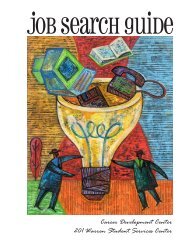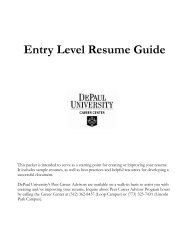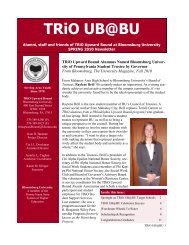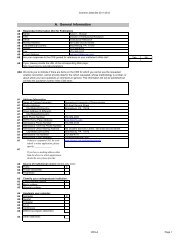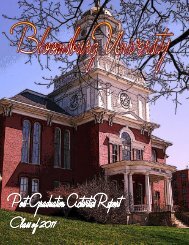Steps for Completing Student Teaching Final Evaluation Form Online
Steps for Completing Student Teaching Final Evaluation Form Online
Steps for Completing Student Teaching Final Evaluation Form Online
You also want an ePaper? Increase the reach of your titles
YUMPU automatically turns print PDFs into web optimized ePapers that Google loves.
3. Click on the link in the email received. It will take you to<br />
HUhttp://subjectivemetrics.comUH.<br />
4. Enter the login in<strong>for</strong>mation contained in the email you<br />
received.<br />
5. Click the drop down arrow next to ‘Choose an<br />
Assignment’.<br />
6. Select the appropriate assignment. (refer to email)<br />
7. Click the drop down arrow next to ‘Choose an Author’.<br />
8. Select the name of the student you want to evaluate.<br />
9. Scroll down the page to view the evaluation <strong>for</strong>m.<br />
10. Select a proficiency level <strong>for</strong> each item by clicking the<br />
radio button next to Distinguished, Proficient, Basic or<br />
Unsatisfactory.<br />
Instructional Media and Design Center, Bloomsburg University<br />
August 13, 2009 Page 2