RIVM-rapport 703715007 A metamodel for PCLake
RIVM-rapport 703715007 A metamodel for PCLake
RIVM-rapport 703715007 A metamodel for PCLake
You also want an ePaper? Increase the reach of your titles
YUMPU automatically turns print PDFs into web optimized ePapers that Google loves.
<strong>RIVM</strong> report <strong>703715007</strong>/2004<br />
A <strong>metamodel</strong> <strong>for</strong> <strong>PCLake</strong><br />
L.M. Vleeshouwers, J.H. Janse, T. Aldenberg and<br />
J.M. Knoop<br />
This investigation has been per<strong>for</strong>med by order and <strong>for</strong> the account of the Directorate-<br />
General <strong>for</strong> Environmental Protection, within the framework of the project ‘Foundations of<br />
Standard-setting <strong>for</strong> Surface Waters’.<br />
<strong>RIVM</strong>, P.O. Box 1, 3720 BA Bilthoven, telephone: 31 - 30 - 274 91 11; telefax: 31 - 30 - 274 29 71
<strong>RIVM</strong> report <strong>703715007</strong> page 2 of 24<br />
Contents<br />
Rapport-in-het-kort 3<br />
Abstract 4<br />
1. Introduction 5<br />
2. Materials and methods 6<br />
2.1 Inputs and outputs of <strong>PCLake</strong> 6<br />
2.2 Technical in<strong>for</strong>mation 7<br />
2.3 Metamodelling techniques 7<br />
2.3.1 Regression trees 7<br />
2.3.2 RBF networks 7<br />
2.3.3 Interpolation 100<br />
2.4 Criteria <strong>for</strong> the per<strong>for</strong>mance of the <strong>metamodel</strong>s 100<br />
2.4.1 Accuracy 10<br />
2.4.2 Efficiency 111<br />
2.5 Software used 11<br />
3. Results and discussion 12<br />
3.1 Regression tree 122<br />
3.2 RBF networks 12<br />
3.3 Interpolation 13<br />
3.4 Comparison of the <strong>metamodel</strong>s 144<br />
3.4.1 Accuracy 14<br />
3.4.2 Efficiency 16<br />
4. Conclusions 17<br />
References 18<br />
Appendices 19
<strong>RIVM</strong> report <strong>703715007</strong> page 3 of 24<br />
Rapport-in-het-kort<br />
<strong>PCLake</strong> is een waterkwaliteitsmodel ontwikkeld door het <strong>RIVM</strong>. Het model kan onder<br />
andere gebruikt worden om het effect van voorgestelde maatregelen op de waterkwaliteit van<br />
meren te berekenen. De grote gedetailleerdheid van het model leidt tot relatief lange rekentijden,<br />
wat een bezwaar vormt als het model ingezet wordt in scenariostudies met een groot<br />
aantal simulaties. Doel van deze studie is het opstellen van een <strong>metamodel</strong> <strong>PCLake</strong>, dat wil<br />
zeggen een model van het model <strong>PCLake</strong> dat – bij benadering – dezelfde resultaten genereert,<br />
maar in een aanzienlijk kortere tijd. De operationele doelstelling van deze studie was om het<br />
effect van acht belangrijke omgevingsvariabelen op het chlorofylgehalte van het meer, zoals<br />
gesimuleerd door <strong>PCLake</strong>, te beschrijven met behulp van een <strong>metamodel</strong>. Deze invoervariabelen<br />
waren de oppervlakte en diepte van het meer, de instroomsnelheid van het water,<br />
het fosfaat- en slibgehalte van het instromende water, de verhouding tussen het nitraat- en het<br />
fosfaatgehalte van het instromende water, de visserijdruk en de oppervlakte moeras. Voor de<br />
<strong>metamodel</strong>lering werden drie verschillende methoden toegepast: (1) regressieboom, (2) radial<br />
basis function network en (3) interpolatie. In een vergelijking tussen de drie methoden bleek<br />
dat interpolatie de meest nauwkeurige benadering gaf van de door <strong>PCLake</strong> gesimuleerde<br />
waarden. De overeenkomst tussen <strong>PCLake</strong> en het meest nauwkeurige <strong>metamodel</strong>, toegepast<br />
op een aselecte steekproef van 80000 punten uit de invoerruimte, leverde een R 2 van 0,965.<br />
De rekentijd van alle <strong>metamodel</strong>len varieerde van 1 – 2 milliseconden per berekening, tegen<br />
9 seconden voor <strong>PCLake</strong>. Omdat het <strong>metamodel</strong> is opgesteld voor een breed bereik van<br />
invoervariabelen, houdt dit in dat het gebruikt kan worden in scenariostudies, om in de plaats<br />
van <strong>PCLake</strong> voorspellingen te doen voor de waterkwaliteit in toekomstige situaties. Naast<br />
een methodevergelijking bevat dit <strong>rapport</strong> ook practische aanwijzingen, in de vorm van een<br />
aantal procedures, over de toepassing van de bestudeerde methoden. Hiermee kunnen ook<br />
soortgelijke <strong>metamodel</strong>len worden gemaakt.
<strong>RIVM</strong> report <strong>703715007</strong> page 4 of 24<br />
Abstract<br />
<strong>PCLake</strong> is an integrated model simulating the water quality of lakes, developed at <strong>RIVM</strong>.<br />
Among other things, the model may be used to evaluate the effects of measures that are<br />
proposed to enhance the water quality of lakes. The level of detail in <strong>PCLake</strong> is reflected in<br />
relatively long execution times. The objective of this study was to develop a <strong>metamodel</strong> <strong>for</strong><br />
<strong>PCLake</strong> – a model of the model <strong>PCLake</strong> – that generates approximately the same results in a<br />
considerably shorter time. The operational question in this study was to describe the effects<br />
of eight environmental and management factors on the chlorophyll content of the lake, as<br />
simulated by <strong>PCLake</strong>, with help of a <strong>metamodel</strong>. The factors were the depth and area of the<br />
lake, the inflow rate of water, the concentrations of phosphorus and inorganic matter in the<br />
inflowing water, the ratio between nitrogen and phosphorus concentrations in the inflowing<br />
water, the fishing rate, and the area of marsh along the lake. Three <strong>metamodel</strong>ling techniques<br />
were applied: (1) regression tree, (2) radial basis function network, and (3) interpolation.<br />
Comparison of the techniques showed that interpolation gave the most accurate estimation of<br />
output values simulated by <strong>PCLake</strong>. The correspondence between <strong>PCLake</strong> and the most<br />
accurate <strong>metamodel</strong>, applied to a random sample of 80,000 points in input space, was<br />
characterised by R 2 = 0.965. The duration of one calculation by all <strong>metamodel</strong>s ranged from<br />
1 – 2 milliseconds, compared to 9 seconds <strong>for</strong> <strong>PCLake</strong>. In combination with the broad ranges<br />
of input variables that the <strong>metamodel</strong> was developed <strong>for</strong>, this implies that the <strong>metamodel</strong> may<br />
be used to substitute <strong>PCLake</strong> in scenario studies where predictions <strong>for</strong> future conditions are<br />
made. Apart from a comparison of modelling techniques, the report also contains practical<br />
instructions <strong>for</strong> the application of the techniques that were studied.
<strong>RIVM</strong> report <strong>703715007</strong> page 5 of 24<br />
1. Introduction<br />
<strong>PCLake</strong> is an integrated model simulating the water quality of lakes, developed at the Dutch<br />
National Institute <strong>for</strong> Public Health and the Environment (<strong>RIVM</strong>) (see, e.g., Janse and Van<br />
Liere, 1995; Janse, 1997). The model combines a description of the dominant biological<br />
components with a description of the nutrient cycle in shallow lake ecosystems. Among other<br />
things, the model may be used to evaluate the effects of proposed measures on the<br />
chlorophyll content, the phytoplankton types, and macrophyte vegetation of lakes. The level<br />
of detail in <strong>PCLake</strong> is reflected in its large size and relatively long execution time. In<br />
combination with the specialized software needed – <strong>PCLake</strong> runs in an ACSL environment –<br />
this may cause inconvenience to users who employ the model <strong>for</strong> applied purposes, in<br />
particular <strong>for</strong> scenario studies with large numbers of simulations. An approved method to<br />
overcome this problem is to use an approximation model. Approximation models are often<br />
referred to as <strong>metamodel</strong>s since they provide a model of a model.<br />
The main objective of this study was to develop a <strong>metamodel</strong> <strong>for</strong> <strong>PCLake</strong> that reduces the<br />
computational cost. Limiting conditions <strong>for</strong> the development of a <strong>metamodel</strong> were a close<br />
agreement between the results of the <strong>metamodel</strong> and the original model, and keeping the time<br />
needed to develop the <strong>metamodel</strong> within practical limits. The time needed to develop the<br />
<strong>metamodel</strong> is dependent on the number of executions used <strong>for</strong> <strong>metamodel</strong>ling, and on the<br />
<strong>metamodel</strong>ling process itself. This item has consequences <strong>for</strong> the author of the model; it<br />
determines the time it takes to produce a new <strong>metamodel</strong> when a new version of the original<br />
model has been developed.
<strong>RIVM</strong> report <strong>703715007</strong> page 6 of 24<br />
2. Materials and methods<br />
2.1 Inputs and outputs of <strong>PCLake</strong><br />
<strong>PCLake</strong> generates a large set of output variables. In this study <strong>metamodel</strong>ling has been<br />
confined to simulation of the chlorophyll-A concentration in the water (mg m –3 ) during the<br />
summer after a period of 20 years. Each model run was executed with constant input values.<br />
In most cases, after 20 years, stabilisation of the simulated chlorophyll concentration had<br />
occurred. In developing the <strong>metamodel</strong>, variation in eight input variables was taken into<br />
account. The ranges of the input variables used in the study are given in Table 1. The ranges<br />
were determined with help of measured data from Portielje and Van der Molen (1998). The<br />
ranges do not only include present-day values but also possible future values that may be<br />
included in scenario studies with <strong>PCLake</strong>. Because of its mechanistic structure, <strong>PCLake</strong> can<br />
be used <strong>for</strong> simulations outside the range of input conditions that were used to estimate model<br />
parameters, more specifically to generate predictions <strong>for</strong> future conditions. The ranges of<br />
input variables used in this study imply that the <strong>metamodel</strong> may also be used <strong>for</strong> this purpose.<br />
Table 1 Input variables and their ranges used in the development of the <strong>metamodel</strong><br />
Description of the Name of the Range Comments<br />
variable<br />
variable in<br />
<strong>PCLake</strong><br />
Fetch<br />
cFetch 100 – 7500 m<br />
Depth<br />
sDepthW0 0.5 – 6 m<br />
Inflow of water cQIn 8 – 80 mm d -1 Leading to residence<br />
times between 0.01 and<br />
2 years<br />
Phosphorus concentration<br />
in inflowing water<br />
Ratio between nitrogen<br />
and phosphorus loading<br />
Fishing rate kHarvFishSum,<br />
kHarvFishWin,<br />
kHarvPiscSum,<br />
kHarvPiscWin<br />
Concentration of<br />
inorganic matter in<br />
inflowing water<br />
coPIn 0.00001 – 0.0005 g l -1 Phosphorus loading is<br />
cPload = coPin * cQin<br />
rNP 5 - 25 Nitrogen loading is<br />
cNload = rNP * cPload<br />
cDIMIn 1 – 20 mg l -1<br />
0 – 0.000822 d -1 Fraction of fish harvested,<br />
equals 0 – 0.3 y -1<br />
Relative marsh area fMarsh 0 – 0.2 Relative to the complete<br />
area of the lake<br />
In the present version of the model, equal values are used <strong>for</strong> fishing rates of predatory and<br />
herbivorous fish species, in summer and in winter. There<strong>for</strong>e, fishing rate was considered one<br />
single variable. In <strong>PCLake</strong>, the name of the output variable in <strong>PCLake</strong>, used <strong>for</strong><br />
<strong>metamodel</strong>ling, was oChlaSum20.
<strong>RIVM</strong> report <strong>703715007</strong> page 7 of 24<br />
2.2 Technical in<strong>for</strong>mation<br />
The computational costs of both <strong>PCLake</strong> and the <strong>metamodel</strong> are given <strong>for</strong> a PC with a<br />
1.7 GHz Pentium 4 processor and 512 MB RAM. The operating system was Windows NT.<br />
On this system, the average execution time of <strong>PCLake</strong>, run in an ACSL Math 1.2<br />
environment, was 9.0 seconds. Integration method was the second order Runga-Kutta-<br />
Fehlberg algorithm. The Math script used to run <strong>PCLake</strong> is given in Appendix 1.<br />
2.3 Metamodelling techniques<br />
In the study, three techniques were used to develop a <strong>metamodel</strong> <strong>for</strong> <strong>PCLake</strong>, (1) regression<br />
trees, (2) radial basis function networks in combination with regression trees, and (3)<br />
interpolation. Radial basis function networks (RBF networks) were chosen on the basis of<br />
Jin et al. (2000). In their comparative study of four <strong>metamodel</strong>ling techniques – RBF<br />
networks, Polynomial Regression, Kriging Method, and Multivariate Adaptive Regression<br />
Splines – RBF networks gave the best results. The combination of RBF networks and<br />
regression trees was advocated by Orr (1999a). A regression tree was also used as a separate<br />
<strong>metamodel</strong>. As another alternative, interpolation was used because of its robustness.<br />
2.3.1 Regression trees<br />
The basic idea of a regression tree is to recursively partition the input space in two and<br />
approximate the function in each half by the average output value of the sample it contains.<br />
Each split is perpendicular to one of the axes so it can be expressed by an inequality<br />
involving one of the input variables (xk > b, e.g. depth > 2.5). The input space is thus divided<br />
into hyperrectangles organised into a binary tree. Each split is determined by the dimension<br />
(k) and boundary (b) which together maximally distinguish the response variable in the left<br />
and right branch, that is the split which minimises the residual square error between model<br />
and data over all possible choices of k and b. A disadvantage of the regression tree<br />
<strong>metamodel</strong> is the discontinuity caused by the output jumping across the boundary between<br />
two hyperrectangles. To illustrate the principle, Figure 1 shows the chlorophyll concentration<br />
as a function of the phosphorus concentration of the inflowing water and the depth of the<br />
lake, as simulated by <strong>PCLake</strong>, and as approached by the regression tree model. In the<br />
example, the chlorophyll values were calculated at fixed average values of the remaining six<br />
input variables.<br />
When constructing a regression tree, it is to be decided when to stop growing the tree (or<br />
equivalently, how much to prune it after it has fully grown). Tree growing is controlled by<br />
two parameters, the node size at which the last split is per<strong>for</strong>med (minsize), and the<br />
minimum node deviance be<strong>for</strong>e growing stops (mindev). In this study, values of minsize=2<br />
and mindev=0 were used. This implies that the tree was fitted perfectly to the data. In<br />
statistical terms, this may not be the optimal model (most probably, it is largely<br />
overparameterised), but it was considered optimal <strong>for</strong> the practical purpose of this study.<br />
2.3.2 RBF networks<br />
RBF networks are described by Orr (1996, 1999a). Note that the term ‘network’ is equivalent<br />
to the term ‘model’ that is more often used by statisticians.<br />
RBF networks are linear models. The general characteristic of linear models is that they are<br />
expressed as linear combinations of a set of fixed functions. These fixed functions are often
<strong>RIVM</strong> report <strong>703715007</strong> page 8 of 24<br />
Figure 1 The chlorophyll concentration as a function of the depth of the lake and the phosphorus<br />
concentration of the inflowing water, as simulated by <strong>PCLake</strong> (a), and as estimated by the<br />
regression tree <strong>metamodel</strong> (b) and the RBF network (c).<br />
a<br />
b<br />
c
<strong>RIVM</strong> report <strong>703715007</strong> page 9 of 24<br />
called basis functions. A linear model f(x) composed of m basis functions, hj(x), with weights<br />
wj, takes the <strong>for</strong>m:<br />
m<br />
( x)<br />
j j ( x).<br />
j 1<br />
h w f = ∑ (1)<br />
=<br />
RBF networks are a special class of linear models in that they are linear combinations of<br />
radial basis functions. The characteristic feature of radial functions is their response<br />
decreases (or increases) monotonically with distance from a central point. A typical radial<br />
function, often used in RBF networks, is the Gaussian:<br />
2 ⎛ ( x − c)<br />
⎞<br />
h ( x)<br />
= exp ⎜<br />
⎜−<br />
. 2 ⎟<br />
(2)<br />
⎝ r ⎠<br />
Parameters are the centre c and radius r of the function.<br />
In developing an RBF network with use of the Gaussian function one should determine the<br />
number of basis functions needed, and the parameters which they contain, c and r. In this<br />
study, these questions were addressed by using regression trees. Essentially, each terminal<br />
node of the regression tree contributes one basis function to the RBF network, the centre and<br />
radius of which are determined by the position and size of the corresponding hyperrectangle.<br />
Thus the tree gives an initial estimate of the number, positions and sizes of all RBFs in the<br />
network. The nodes of the regression tree are used not to fix the RBF network, but to<br />
generate a set of RBFs from which the final network can be selected. The regression tree<br />
from which the RBFs are produced is also used to order selections such that certain candidate<br />
RBFs are allowed to enter the model be<strong>for</strong>e others. Thus, model complexity was not<br />
controlled in the phase of tree generation but in the phase of RBF selection.<br />
The exact procedure to derive a RBF network in conjunction with a regression tree is given<br />
by Orr (1999b), and can be summarised as follows. In the construction of the regression tree,<br />
nodes are split recursively until a node cannot be split without creating a child containing<br />
fewer samples than a given minimum, minmem, which is a parameter of the method. The<br />
resulting regression tree contains a root node (the initial node), some nonterminal nodes<br />
(having children) and some terminal nodes (having no children). Each node is associated with<br />
a hyperrectangle of input space having a centre c and size s defined as:<br />
c<br />
k<br />
and:<br />
s<br />
k<br />
1 = [ max(<br />
x ) + min(<br />
x )],<br />
(3)<br />
2<br />
i∈S<br />
ik<br />
i∈S<br />
ik<br />
1 = [ max(<br />
x ) − min(<br />
x )].<br />
(4)<br />
2<br />
i∈S<br />
ik<br />
i∈S<br />
ik<br />
Subscript k denotes that size and centre are given in dimension k. S denotes the subset of the<br />
training set that is contained by the hyperrectangle. To translate a hyperrectangle into a<br />
Gaussian RBF, its centre c is used as the RBF centre c, and its size s scaled by a parameter<br />
scales is used as the RBF radius r. Parameter scales has the same value <strong>for</strong> all nodes and is<br />
another parameter of the method, in addition to minmem. Traversing the tree from the root to<br />
the smallest hyperrectangles at the terminal nodes, RBFs are considered <strong>for</strong> inclusion in the<br />
model using the Bayesian In<strong>for</strong>mation Criterion (BIC) as a selection criterion:
<strong>RIVM</strong> report <strong>703715007</strong> page 10 of 24<br />
p + ( ln( p)<br />
−1)<br />
γ<br />
BIC =<br />
SSE.<br />
p ( p − γ )<br />
SSE is the training set sum-squared-error, p is the number of patterns in the training set (the<br />
number of model executions that the <strong>metamodel</strong> will be based on) and γ is the effective<br />
number of parameters in the model. Orr (1999b) states that BIC gave the best results of four<br />
possible model selection parameters. As an example, Fig. 1 illustrates the results of the RBF<br />
network compared to the original simulations with <strong>PCLake</strong> and the approximation by the<br />
regression tree <strong>metamodel</strong>.<br />
For each value of minmem a different tree is built, and each value of scales gives rise to a<br />
separate set of RBFs from which to select the network. The values of both minmem and<br />
scales can have an effect on the per<strong>for</strong>mance of the method. Orr (1996b) states that it pays<br />
to experiment with different combinations of trial values to try and find one which works<br />
well on a given data set. In this study, minmem values of 3, 4, and 5 were used, and scales<br />
values of 2, 3, 4, 5, 6, 7, and 8. The number of networks built by the method is equal to the<br />
product of minmem and scales (i.e. 21). The winning network is the one with the lowest<br />
value of BIC.<br />
2.3.3 Interpolation<br />
Interpolation refers to deriving the output value <strong>for</strong> a point in input space from the output<br />
values of directly neighbouring given points. The basic idea of data interpolation is<br />
straight<strong>for</strong>ward and transparent. The distances between the data points should be small,<br />
however, to obtain good estimates, and there<strong>for</strong>e a large number of model executions has to<br />
be done be<strong>for</strong>e interpolation. In this study, the data were organised into a grid be<strong>for</strong>e<br />
interpolation. We considered that when the data points are organised into a grid, one may<br />
adjust the number of values per input dimension to the sensitivity of model output to the input<br />
variable concerned. In this way, the in<strong>for</strong>mation taken from a fixed number of model<br />
executions may be maximised. We chose to use FAST analysis (Campolongo et al., 2000;<br />
Chan et al., 2000) to determine the model sensitivity to the input variables. FAST offers a<br />
sensitivity analysis method that is independent of any assumptions on the model structure. As<br />
a rule of thumb, FAST analysis used a minimum of 65 executions per factor. In this study,<br />
2000 executions were used in the FAST analysis. The FAST total sensitivity index is an<br />
accurate measure of the effect of a factor on the model output, taking into account all<br />
interaction effects involving that factor. The number of values per grid axis was taken<br />
proportional to the FAST total sensitivity index <strong>for</strong> the variable on the axis. The model<br />
<strong>PCLake</strong> was executed <strong>for</strong> the resulting grid of variable values.<br />
2.4 Criteria <strong>for</strong> the per<strong>for</strong>mance of the <strong>metamodel</strong>s<br />
2.4.1 Accuracy<br />
Accuracy is the capability of the <strong>metamodel</strong> of predicting the response in the input space of<br />
interest. The goodness-of-fit obtained from the training data is not sufficient to assess the<br />
accuracy of newly predicted points. There<strong>for</strong>e, in this study, accuracies were measured by<br />
using an independent set of 80,000 simulations by <strong>PCLake</strong>, the input variables of which were<br />
sampled by latin hypercube. Several metrics are used to express the goodness-of-fit of the<br />
<strong>metamodel</strong>; these are Rfit 2 , the average residual, and some percentiles characterising the<br />
distribution of residuals. Rfit 2 is calculated as:<br />
(5)
<strong>RIVM</strong> report <strong>703715007</strong> page 11 of 24<br />
80000<br />
∑<br />
2<br />
( yi,<br />
<strong>PCLake</strong> − yi,<br />
<strong>metamodel</strong>)<br />
2<br />
R fit = 1−<br />
i=<br />
1<br />
80000<br />
( y − y<br />
2<br />
)<br />
, (6)<br />
∑<br />
i=<br />
1<br />
i,<br />
<strong>PCLake</strong><br />
i,<br />
<strong>PCLake</strong><br />
where yi,<strong>PCLake</strong> is the chlorophyll concentration calculated by <strong>PCLake</strong> in execution i, yi,<strong>metamodel</strong><br />
is the chlorophyll concentration calculated by the <strong>metamodel</strong> in execution i, and y i,<strong>PCLake</strong> is<br />
the chlorophyll concentration calculated by <strong>PCLake</strong>, averaged over all 80,000 executions.<br />
Rfit 2 expresses how well the values calculated by <strong>PCLake</strong> and approached by the <strong>metamodel</strong><br />
fit in a 1:1-relationship. It deviates from R 2 calculated by linear regression through simulated<br />
and approached data, which expresses how well the data fit on a straight line, irrespective of<br />
whether this is an 1:1 straight line.<br />
In some <strong>metamodel</strong>s the number of input variables was less than eight. The input variables<br />
not included in these <strong>metamodel</strong>s were represented as fixed average values. Also these<br />
reduced <strong>metamodel</strong>s were tested with the above set of 80,000 simulations. It should there<strong>for</strong>e<br />
be stressed that the effects of the variables were excluded from the <strong>metamodel</strong>, but not from<br />
the test set that the reduced <strong>metamodel</strong>s was tested with.<br />
2.4.2 Efficiency<br />
The efficiency of the <strong>metamodel</strong> is expressed in both the time required <strong>for</strong> constructing the<br />
<strong>metamodel</strong> and <strong>for</strong> predicting the response <strong>for</strong> the set of 80,000 samples mentioned above.<br />
2.5 Software used<br />
The model <strong>PCLake</strong> was run in an ACSL Math 1.2 environment. Sampling and sensitivity<br />
analysis according to FAST were done with help of SimLab. SPlus was used to construct a<br />
regression tree. Matlab functions developed by Orr (1999b), in particular rbf_rt_1, were<br />
used to generate an RBF network in combination with a regression tree. Interpolation was<br />
done with the standard Matlab function <strong>for</strong> interpolation in multidimensional space, interpn.<br />
Interpn is suitable <strong>for</strong> data interpolation when inputs are distributed over input space<br />
according to a grid (table lookup). Both 'linear', 'cubic', 'spline' and 'nearest'<br />
were used as interpolation methods within function interpn. The practical procedures when<br />
constructing a regression tree with SPlus, an RBF network with Matlab, and per<strong>for</strong>ming<br />
interpolation with Matlab, function interpn are given in Appendix 1. For all methods, the<br />
number of executions needed <strong>for</strong> constructing the <strong>metamodel</strong> was limited to 100,000, i.e.<br />
about 10 days of calculations with <strong>PCLake</strong>.
<strong>RIVM</strong> report <strong>703715007</strong> page 12 of 24<br />
3. Results and discussion<br />
Output values in the set that was used to test the <strong>metamodel</strong>s ranged from 0.30 to<br />
538.11 mg m -3 . Mean output value of the 80,000 executions was 69.22 mg m –3 . The<br />
frequency distribution of the simulated values is shown in Figuur 2. Frequency was<br />
calculated as the fraction of output values per unit chlorophyll concentration (m 3 mg –1 ). For<br />
practical reasons, in Figure 2, the X-axis was cut off at 200 mg m –3 .<br />
frequency<br />
0.004<br />
0.003<br />
0.002<br />
0.001<br />
0<br />
0 50 100 150 200<br />
chlorophyll concentration<br />
Figure 2 Frequency distribution of the <strong>PCLake</strong> output in the 80,000 runs test set.<br />
3.1 Regression tree<br />
In order to base the regression tree and the interpolation on equal numbers of model<br />
executions, 78,336 model executions were used <strong>for</strong> the construction of the regression tree<br />
(see 3.3). The resulting <strong>metamodel</strong> gave an Rfit 2 of 0.884. A regression tree was also<br />
constructed using only five variables, i.e. the depth, the fetch, the water inflow, the<br />
phosphorus concentration, and the ratio between the nitrogen and phosphorus concentration.<br />
These variables were selected since they caused the greatest average difference between the<br />
chlorophyll values at their minimum and maximum values. Rfit 2 of this <strong>metamodel</strong> was 0.911.<br />
3.2 RBF networks<br />
By experience it was established that the most extended data set containing the eight input<br />
variables given in Table 1, that can be processed by Matlab function rbf_rt_1, contains<br />
5000 executions. When processing 6000 executions, the computer ran out of memory.<br />
According to the fit criterion produced by rbf_rt_1, the <strong>metamodel</strong> with minmem=3 and<br />
scales=3 gave the best fit to the training set. The resulting <strong>metamodel</strong> contains 393 centres.<br />
The <strong>metamodel</strong> was tested with the test set of 80,000 points. The value of Rfit 2 was 0.922.<br />
When processing the test set by the RBF network, it had to be split into two parts because of<br />
computer memory restrictions. All 21 <strong>metamodel</strong>s generated by rbf_rt_1 , corresponding to<br />
the 21 combinations of minmem and scales, were tested with the independent test set. The<br />
<strong>metamodel</strong> selected by the fit criterion in MatLab (minmem=3 and scales=3), also appeared<br />
to be the best one when tested with the test set.
<strong>RIVM</strong> report <strong>703715007</strong> page 13 of 24<br />
In addition, an RBF network containing five variables, viz. the depth, the fetch, the water<br />
inflow, the phosphorus concentration, and the ratio between the nitrogen and phosphorus<br />
concentration, was constructed. These factors were selected using the same criteria as with<br />
regression trees. The network was based on 7000 executions, which was found to be the<br />
upper limit because of the available computer memory. According to the fit criterion<br />
produced by rbf_rt_1, the <strong>metamodel</strong> with minmem=3 and scales=3 gave the best fit to the<br />
training set. Testing the <strong>metamodel</strong> with the test set of 80,000 points produced an Rfit 2 value<br />
of 0.935.<br />
3.3 Interpolation<br />
Results of the FAST analysis, that was used to assess the effects of the different variables on<br />
the output of <strong>PCLake</strong>, are shown in Table 2.<br />
Table 2 FAST first order and total order indices <strong>for</strong> the variables in the model. Output variable<br />
was the summer chlorophyll-A concentration after 20 years.<br />
The number of values <strong>for</strong> each variable in three grids: (a) based on FAST under the<br />
precondition that the number of values of each variable is ≥ 2, (b) based on FAST without<br />
restrictions; (c) using a more intuitive re-adjustment of the values calculated with help of<br />
FAST.<br />
Variable FAST total order<br />
number of values in grid<br />
index (a) (b) (c)<br />
Fetch 0.142 3 4 7<br />
Depth 0.642 15 18 22<br />
Inflow of water<br />
Phosphorus concentration in<br />
0.155 4 4 6<br />
inflowing water<br />
Ratio between nitrogen and<br />
0.619<br />
14 17 16<br />
phosphorus loading<br />
0.142<br />
3<br />
4<br />
6<br />
Fishing rate<br />
Concentration of inorganic matter<br />
0.013 2 1 1<br />
in inflowing water<br />
0.052<br />
2<br />
1<br />
1<br />
Relative marsh area 0.136 3 4 1<br />
The total order indices were used to distribute the values of the variables at which the model<br />
is executed over the different axes. In calculating the number of values of the variables in the<br />
grid, the number of executions was determined at about 100,000. The numbers of values per<br />
axis were taken proportional to the FAST indices. In the first case, the distribution was<br />
calculated under the restriction that the number of values <strong>for</strong> each variable was ≥ 2<br />
(Table 2, (a)). In the second case, no restriction was applied (Table 2, (b)). The third<br />
distribution was a more intuitive re-adjustment of the numbers calculated on the basis of the<br />
FAST indices (Table 2, (c)). The actual resulting numbers of executions were<br />
3 × 15 × 4 × 14 × 3 × 2 × 2 × 3 = 90720, 4 × 18 × 4 × 17 × 4 × 1 × 1 × 4 = 78336, and<br />
7 × 22 × 6 × 16 × 6 × 1 × 1 × 1 = 88,704. Distributions of values over the axes were such that<br />
the two extremes of the axis were included and values in between were uni<strong>for</strong>mly spaced. For<br />
the variables that had only one value, the value in the middle of the range was chosen. The<br />
fact that some variables were represented by the mean value of their range only, effectively<br />
reduced the number of variables in the <strong>metamodel</strong> compared to the original model.<br />
The test set of 80,000 points to be estimated by interpn had to be processed in two parts<br />
because of computer memory restrictions. Both 'linear', 'cubic' and 'nearest' were
<strong>RIVM</strong> report <strong>703715007</strong> page 14 of 24<br />
used as interpolation methods. With the available computer memory, method 'spline' could<br />
not be used with a grid of this size.<br />
Computational costs of the interpolation were 1.5 minutes, 10 minutes, and 2 seconds <strong>for</strong><br />
methods 'linear', 'cubic' and 'nearest', respectively. Values of Rfit 2 in grid (a) were<br />
0.885 <strong>for</strong> method 'linear', and 0.766 <strong>for</strong> method 'nearest'. In this grid, method cubic<br />
could not be used in this grid since it requires at least 3 values per axis. Values of Rfit 2 in<br />
grid (b) were 0.933, 0.929, and 0.827, <strong>for</strong> the three methods, respectively. In both cases,<br />
method 'linear' gave the best results. In grid (c), only interpn method 'linear' was<br />
used. The resulting value of Rfit 2 was 0.965.<br />
3.4 Comparison of the <strong>metamodel</strong>s<br />
3.4.1 Accuracy<br />
Accuracies of the <strong>metamodel</strong>s containing all eight input variables are summarised in Table 3.<br />
Absolute values of the residuals were taken be<strong>for</strong>e percentiles were calculated. Interpolation<br />
was done with option 'linear' of the interpolation function interpn.<br />
Table 3 Accuracies of the different <strong>metamodel</strong>s, applied to the independent test set of 80,000<br />
executions. The numbers between brackets in the column ‘technique’ indicate the number<br />
of variables included in the <strong>metamodel</strong>.<br />
Percentiles of the distribution of residuals<br />
Technique Rfit 2 mean<br />
residual<br />
0.5 0.9 0.95 0.99 0.999<br />
Regression tree (8) 0.884 10.03 6.32 21.64 31.69 66.00 130.69<br />
RBF network (8) 0.922 8.29 5.26 17.57 25.95 54.34 114.99<br />
Interpolation (8) 0.885 8.31 4.02 18.39 29.97 70.95 156.31<br />
According to all criteria, the RBF network was the superior <strong>metamodel</strong>. The numbers of<br />
executions that the <strong>metamodel</strong>s were based on, were 78,336 <strong>for</strong> the regression tree, 5,000 <strong>for</strong><br />
the RBF network, and 90,720 <strong>for</strong> the interpolation. This indicates that the RBF network<br />
makes very efficient use of the available in<strong>for</strong>mation. A difference between the models is that<br />
the RBF network may generate negative values <strong>for</strong> the chlorophyll concentration, whereas<br />
negative output values do not occur when using regression trees and interpolation. If desired,<br />
generation of negative values by RBF networks may be avoided by trans<strong>for</strong>mation (e.g. logtrans<strong>for</strong>mation)<br />
of the dependent variable.<br />
Accuracies of the <strong>metamodel</strong>s based on less than eight input variables, are given in Table 4.<br />
Note that testing the <strong>metamodel</strong>s did involve all eight variables. Regression tree and RBF<br />
network were constructed using five variables. Interpolation was done with the grids given in<br />
Table 2(b) and 2(c), implying that both six and five variables were included in the<br />
<strong>metamodel</strong>.<br />
Table 4 Accuracies of different reduced <strong>metamodel</strong>s, applied to the independent test set of 80,000<br />
executions. The numbers between brackets in the column ‘technique’ indicate the number<br />
of input variables included in the <strong>metamodel</strong>.<br />
Percentiles of the distribution of residuals<br />
Technique Rfit 2 mean<br />
residual<br />
0.5 0.9 0.95 0.99 0.999<br />
Regression tree (5) 0.911 5.92 2.10 13.78 24.02 63.29 157.19<br />
RBF network (5) 0.935 7.02 4.12 14.96 22.71 50.80 115.93<br />
Interpolation (6) 0.933 6.37 2.97 14.26 21.75 55.49 119.18<br />
Interpolation (5) 0.965 4.05 1.55 9.38 14.82 39.12 104.43
<strong>RIVM</strong> report <strong>703715007</strong> page 15 of 24<br />
At a fixed number of model executions to construct a <strong>metamodel</strong> with, exclusion of less<br />
influential variables makes that the in<strong>for</strong>mation on more influential variables can be increased<br />
on the expense of in<strong>for</strong>mation on less influential factors. In the case of RBF networks, the<br />
number of model executions used to construct the network, that is limited by computer<br />
memory, can be increased. In both cases, the net effect is that the set of model executions<br />
used <strong>for</strong> <strong>metamodel</strong>ling contains more in<strong>for</strong>mation on the response of the dependent variable.<br />
This is reflected in the accuracies in Table 4, that are higher than those in Table 3, all across<br />
the line. Disadvantage of the <strong>metamodel</strong>s in Table 4 is that variation in the variables that are<br />
excluded has no effect on the model result any more.<br />
The results of interpolation in a 7 × 22 × 6 × 16 × 6 × 1 × 1 × 1 grid indicated that the grids<br />
that were constructed directly on the basis of FAST total order indices did not render optimal<br />
results in the interpolation. More than that, interpolation in a 7 × 22 × 6 × 16 × 6 × 1 × 1 × 1<br />
grid was superior to all other <strong>metamodel</strong>ling techniques used. The results of this <strong>metamodel</strong><br />
are shown in Figure 3.<br />
ChlA <strong>metamodel</strong> output (mg m -3 )<br />
600<br />
500<br />
400<br />
300<br />
200<br />
100<br />
0<br />
2<br />
R fit = 0.965<br />
0 100 200 300 400 500 600<br />
ChlA <strong>PCLake</strong> output (mg m -3 )<br />
Figure 3 Output values of the best fitting <strong>metamodel</strong> as a function of <strong>PCLake</strong> output.<br />
The fact that this <strong>metamodel</strong> was not made according to a prescribed algorithm implies that<br />
this is most probably not the optimal <strong>metamodel</strong>. When constructing a grid <strong>for</strong> interpolation<br />
with interpn, the importance of each variable can be expressed on a continuous scale, as the<br />
number of values of the variable in the grid. When constructing a regression tree or an RBF<br />
network, one can only choose <strong>for</strong> either including a variable or not. The question that remains<br />
after this study is how to devise a <strong>for</strong>mal procedure to select the variables that lead to an<br />
optimal <strong>metamodel</strong>.<br />
The numbers of executions that the <strong>metamodel</strong>s were based on, were 78,336 <strong>for</strong> the<br />
regression tree, 7,000 <strong>for</strong> the RBF network, and 78,336 and 88,704 <strong>for</strong> both interpolation
<strong>RIVM</strong> report <strong>703715007</strong> page 16 of 24<br />
<strong>metamodel</strong>s, respectively. Again, this indicates that the RBF network makes very efficient<br />
use of the available in<strong>for</strong>mation.<br />
3.4.2 Efficiency<br />
Efficiencies of the different <strong>metamodel</strong>s are summarised in Table 5.<br />
Table 5 Efficiencies of different <strong>metamodel</strong>s, applied to the independent test set of 80,000<br />
executions. The numbers between brackets in the column ‘technique’ indicate the number<br />
of input variables included in the <strong>metamodel</strong>.<br />
Technique Time needed to run the<br />
necessary executions<br />
(h)<br />
Time needed to<br />
construct the<br />
<strong>metamodel</strong> itself (h)<br />
Time needed <strong>for</strong><br />
80,000 new predictions<br />
(h)<br />
Regression tree (8) 186.0 0.05 0.02<br />
(5) 218.2 0.05 0.02<br />
RBF network (8) 12.0 152.6 0.04<br />
(5) 17.5 600 0.01<br />
Interpolation (8) 229.4 0.02 0.02<br />
(6) 198.1 0.02 0.02<br />
(5) 208.7 0.02 0.02<br />
In all <strong>metamodel</strong>s, the time needed to generate a result was reduced from an average duration<br />
of 9 seconds to 1 – 2 milliseconds. The overall time to develop the <strong>metamodel</strong> (i.e., running<br />
the necessary executions and constructing the <strong>metamodel</strong> itself) ranged from 7 – 9.5 days,<br />
exept <strong>for</strong> the RBF network with 5 variables and 7000 executions, which took about 25 days te<br />
be constructed. It may be more practical to reduce the number of executions used <strong>for</strong> this<br />
<strong>metamodel</strong>. This will probably slightly reduce the fit of the <strong>metamodel</strong>. In the <strong>metamodel</strong>s<br />
using MatLab, i.e. RBF networks and interpolation, the test set of 80,000 predictions had to<br />
processed in two parts because of computer memory restrictions.
<strong>RIVM</strong> report <strong>703715007</strong> page 17 of 24<br />
4. Conclusions<br />
Three methods (regression tree, RBF network, and interpolation) were used to develop a<br />
<strong>metamodel</strong> <strong>for</strong> the calculation of the chlorophyll concentration by <strong>PCLake</strong>. The best <strong>metamodel</strong><br />
containing eight variables was the RBF network. R 2 of the RBF network, using an<br />
independent test set, was 0.922. Constructing the <strong>metamodel</strong> on the basis of the five most<br />
influential input variables only (the depth, the fetch, the water inflow, the phosphorus<br />
concentration, and the ratio between the nitrogen and phosphorus concentration), improved<br />
the per<strong>for</strong>mance of the <strong>metamodel</strong>. The best <strong>metamodel</strong> containing five variables was that<br />
based on interpolation, giving an R 2 of 0.965, using the same independent test set, (i.e. a set<br />
that contains the effects of all eight input variables on the output). The <strong>metamodel</strong> reduced<br />
computational cost from 9 seconds to 1-2 milliseconds. The <strong>metamodel</strong> may be used as a<br />
substitute <strong>for</strong> <strong>PCLake</strong> in scenario studies. No <strong>for</strong>mal procedure was found that inevitably<br />
leads to the optimal conceivable <strong>metamodel</strong>. This implies that the R 2 of 0.965 might be<br />
further improved, and that construction of future versions of the <strong>metamodel</strong> (e.g. <strong>for</strong> another<br />
output value of <strong>PCLake</strong>) may again involve some trial and error.<br />
The practical procedures when constructing a regression tree with SPlus, an RBF network<br />
with Matlab, and per<strong>for</strong>ming interpolation with Matlab, function interpn are given<br />
(Appendix 1). These procedures can also be applied to develop similar <strong>metamodel</strong>s.
<strong>RIVM</strong> report <strong>703715007</strong> page 18 of 24<br />
References<br />
Campolongo F, Saltelli A, Sørensen T, Tarantola S. 2000. Hitchhiker’s guide to sensitivity<br />
analysis. In: Saltelli A, Chan K, Marian Scott E, eds. Sensitivity analysis. Chichester:<br />
John Wiley & Sons, 15-47.<br />
Chan K, Tarantola S, Saltelli A. 2000. Variance-based methods. In: Saltelli A, Chan K,<br />
Marian Scott E, eds. Sensitivity analysis. Chichester: John Wiley & Sons, 167 – 197.<br />
Janse JH. 1997. A model of nutrient dynamics in shallow lakes in relation to multiple stable<br />
states. Hydrobiologia 342/343: 1-8.<br />
Janse JH, Van Liere L. 1995. <strong>PCLake</strong>, a modelling tool <strong>for</strong> the evaluation of lake restoration<br />
scenarios. Water Science and Technology 31: 371-374.<br />
Jin R, Chen W, Simpson TW. 2000. Comparative studies of <strong>metamodel</strong>ing techniques under<br />
multiple modeling criteria. AIAA Paper 2000-4801.<br />
Orr MJL. 1996. Introduction to radial basis function networks.<br />
www.anc.ed.ac.uk/~mjo/papers/intro.ps<br />
Orr MJL. 1999a. Recent advances in radial basis function networks.<br />
www.anc.ed.ac.uk/~mjo/papers/recad.ps<br />
Orr MJL. 1999b. Matlab functions <strong>for</strong> radial basis function networks.<br />
www.anc.ed.ac.uk/~mjo/software/rbf2.zip<br />
Portielje R, Van der Molen DT. 1998. Relaties tussen eutrofiëringsvariabelen en<br />
systeemkenmerken van de Nederlandse meren en plassen. Deel<strong>rapport</strong> II voor de Vierde<br />
Eutrofiëringsenquête. RIZA <strong>rapport</strong> 98.007. Lelystad: RIZA.<br />
SimLab 1.1 Reference Manual. 2000. Ispra: POLIS-JRC/ISIS.
<strong>RIVM</strong> report <strong>703715007</strong> page 19 of 24<br />
Appendix 1 Procedures and scripts<br />
In Appendix 1, procedures are given to construct a new version of the <strong>metamodel</strong> according<br />
to each of the three techniques.<br />
1.1 Math script<br />
The following Math script was used to execute PClake:<br />
CQEVAVE=0.0<br />
CQEVVAR=0.0<br />
IALG=8<br />
NSTP=200<br />
!! set ECSITG = .T. !errors based on current value of state<br />
!! set TJNITG = 1.0D33 ! no messages on Jacobian nonlinearities<br />
!! output/clear !No screen output during run<br />
!! set WESITG = .F. !No error summary after each run<br />
!! set WEDITG = .F. !No integration messages during run<br />
!!prepare time<br />
!!prepare ochla<br />
!!prepare cpload<br />
!!prepare endyr<br />
% The last year of the simulation is called ENDYR.<br />
endyr = ENDYR<br />
ENDTIME = 365*ENDYR<br />
CPBACKLOAD = 0<br />
CNBACKLOAD = 0<br />
SaveInterval = 1000;<br />
% Inputdata are read from file X_<strong>PCLake</strong>.txt.<br />
tablefilename = 'X_<strong>PCLake</strong>.txt'<br />
readtable<br />
parset = values<br />
% nsamp is the number of executions<br />
nsamp = size(parset,1)<br />
<strong>for</strong> isamp = 1:nsamp<br />
CFETCH = parset(isamp,2)<br />
SDEPTHW0 = parset(isamp,3)<br />
% The following parameters characterise the effects of wind on the<br />
processes in <strong>PCLake</strong>.<br />
CFUNTAUSETIM = ...<br />
exp(-exp((530.729/CFETCH+1.77903)+(-2694.65/CFETCH-0.412493)*SDEPTHW0))<br />
CFUNTAUSETOM = CFUNTAUSETIM<br />
CFUNTAURESUS = ...<br />
123.044 / (1+0.47991*exp((13.0811+0.0017092*CFETCH-<br />
0.280058*sqrt(CFETCH))*SDEPTHW0))<br />
KRESUSPHYTREF = 0.721617 * (1- exp (-0.378555*CFUNTAURESUS))<br />
CQIN = parset(isamp,4)<br />
COPIN = parset(isamp,5)<br />
CPLOAD = COPIN * CQIN
<strong>RIVM</strong> report <strong>703715007</strong> page 20 of 24<br />
rNP = parset(isamp,6)<br />
CNLOAD = rNP*CPLOAD<br />
KHARVFISHSUM = parset(isamp,7)<br />
KHARVFISHWIN = KHARVFISHSUM<br />
KHARVPISCSUM = KHARVFISHSUM<br />
KHARVPISCWIN = KHARVFISHSUM<br />
CDIMIN = parset(isamp,8)<br />
FMARSH = parset(isamp,9)<br />
!!spare; start; spare<br />
ochlasum20 = mean(_ochla(365*(endyr-1)+91:365*(endyr-1)+273))<br />
result(isamp,1)=ochlasum20<br />
% Save results every SaveInterval (=1000) runs:<br />
end<br />
if round(isamp/SaveInterval) == isamp/SaveInterval | isamp == nsamp<br />
save result @file='y_<strong>PCLake</strong>.txt' @<strong>for</strong>mat=ascii;<br />
end<br />
1.2 Regression tree<br />
SPlus Regression Tree<br />
Importing data<br />
Import file containing X-variables and corresponding y-variable, e.g. rtdata.txt. In this<br />
study, the size of the file was 78,336 × 9. In SPlus, the Object is called rtdata.<br />
Import file with X-values <strong>for</strong> which calculations by the <strong>metamodel</strong> should be made, e.g.<br />
rt_test_X.txt. In this study, the size of the test file was 80,000 × 8. In SPlus, the Object is<br />
called rt.test.X.<br />
Constructing the <strong>metamodel</strong><br />
From the main menu choose Statistics > Tree > Tree Models.<br />
Tab ‘Model’:<br />
In the window ‘Data’, fill in ‘rtdata’ under Data Set.<br />
In the window ‘Fitting Options’, fill in:<br />
Min No of Obs Be<strong>for</strong>e Split 1<br />
Min Node Size 2<br />
Min Node Deviance 0<br />
In the window ‘Save Model Object’, fill in ‘rtmodel’.<br />
In the window ‘Variables’, fill in:<br />
Dependent ochlasum20<br />
Independent select all X-variables.<br />
Choose ‘OK’.
<strong>RIVM</strong> report <strong>703715007</strong> page 21 of 24<br />
Predictions with the <strong>metamodel</strong><br />
In Object Explorer, click on ‘rtmodel’ with the right mouse button.<br />
Choose ‘Predict’.<br />
In ‘New Data’, fill in ‘rt.test.X’.<br />
In ‘Save As’, fill in ‘rt.pred’.<br />
1.3 RBF network<br />
Constructing an RBF network with MatLab functions developed by Orr, and using the<br />
network to make calculations are described in detail by Orr (1999b). The Matlab scripts can<br />
be downloaded from www.anc.ed.ac.uk/~mjo/software/rbf.zip and<br />
www.anc.ed.ac.uk/~mjo/software/rbf2.zip.<br />
A short summary of the procedure that was used is given here.<br />
Construction of the RBF network<br />
Import files with input data, e.g. rbfdata_X.txt (size 5000 × 8), and corresponding output<br />
data, e.g. rbfdata_y.txt (size 5000 × 1).<br />
Xt = rbfdata_X;<br />
y = rbfdata_y;<br />
X = Xt’;<br />
conf.minmem = 3<br />
conf.scales = 2<br />
[C, R, w, info] = rbf_rt_1(X, y, conf);<br />
info.dmc;<br />
infodmc = ans;<br />
info.rbf.gam;<br />
in<strong>for</strong>bfgam = ans;<br />
info.rbf.err;<br />
in<strong>for</strong>bferr = ans;<br />
save rbfrt_3_2 C R w infodmc in<strong>for</strong>bfgam in<strong>for</strong>bferr;<br />
The calculation may be repeated <strong>for</strong> other values of conf.minmem and conf.scales.<br />
Predictions with the RBF network<br />
Open workspace rbfrt_3_2.<br />
Import file with points to be predicted, e.g. rbf_test_X.txt (size 80,000 × 8). A file of this<br />
size should be processed in two parts. Here, the predictions are exported to drive c:\.<br />
info.dmc = infodmc<br />
Xpred = rbf_test_X(1:40000,:);<br />
Xpredt = Xpred';<br />
Ht = rbf_dm(Xpredt,C,R,info.dmc);<br />
yt = Ht * w;<br />
save('c:\rbfrt_ytest_3_2a.txt','yt','-ASCII')<br />
Xpred = rbf_test_X(40001:80000,:);<br />
Xpredt = Xpred';<br />
Ht = rbf_dm(Xpredt,C,R,info.dmc);<br />
yt = Ht * w;<br />
save('c:\rbfrt_ytest_3_2b.txt','yt','-ASCII')
<strong>RIVM</strong> report <strong>703715007</strong> page 22 of 24<br />
1.4 Interpolation<br />
Matlab interpn<br />
A. Import data<br />
1. Import vector with outputs <strong>PCLake</strong><br />
e.g. pclake_y.txt<br />
2. Import file with inputs <strong>for</strong> which output should be estimated by interpolation<br />
e.g. interpn_test_X.txt<br />
B. Command window<br />
1. Rename output vector to y.<br />
e.g. y = pclake_y;<br />
The number of elements of y is denoted ay.<br />
In the example, ay = 78336.<br />
2. Describe the grid of input values that were used to calculate y. Use function ndgrid.<br />
[X1 X2 X3 X4 … Xx] = ndgrid(X1 min :X1 step :X1 max , X2 min :X2 step :X2 max , …,<br />
Xx min :Xx step :Xx max );<br />
Min denotes the minimum value of the variable, max denotes the maximum value of<br />
the variable, step denotes the step size from min to max. The number of X-variables<br />
is denoted x. The numbers of values per axis are a1, a2, a3, …, ax, respectively, <strong>for</strong><br />
variables X1, X2, X3, … Xx.<br />
e.g.<br />
[X1 X2 X3 X4 X5 X6] =<br />
ndgrid(100:2466.667:7500.001,0.5:0.32353:6.00001,8:24:80,0.00001:0.00<br />
0030625:0.0005,5:6.67:25.01,0:0.0667:0.2001);<br />
In the example, the numbers of X-variables are a1=4, a2=18, a3=4, a4=17, a5=4, a6=4.<br />
3. Rearrange vector y into matrix B. A serves as an intermediate.<br />
<strong>for</strong> i=1:(a y /a 1 ),A=y(a 1 *(i-1)+1:a 1 *i,:);,B(i,1:a 1 )=A';,end<br />
e.g.<br />
<strong>for</strong> i=1:19584, A=y(4*(i-1)+1:4*i,:);,B(i,1:4)=A';,end<br />
4. Rearrange matrix B into the multidimensional matrix V. This is done by a nested <strong>for</strong>loop<br />
with x-2 levels. In the x-2 <strong>for</strong>-loops, indices i3, i4, i5, …, i(x) are used. The<br />
symbols <strong>for</strong> the indices are chosen in order to obtain a logical structure of the<br />
statement.<br />
<strong>for</strong> i(x)=1:a x , <strong>for</strong> i(x-1)=1:a x-1 , <strong>for</strong> i(x-2)=1:a x-2 , …, <strong>for</strong> i4=1:a 4 , <strong>for</strong><br />
i3=1:a 3 , V(:,:,i3,i4, …,i(x-2),i(x-1),i(x)) = B(a 2 *i3 + (a 2 *a 3 )*i4 + …<br />
+ (a 2 *a 3 *a 4 * … *a x-2 )*i(x-1) + (a 2 *a 3 *a 4 * … a x-2 *a x-1 )*i(x) – (a 2 + (a 2 *a 3 ) +<br />
(a 2 *a 3 *a 4 ) + … + (a 2 *a 3 *a 4 * … *a x-1 ) –1): a 2 *i3 + (a 2 *a 3 )*i4 + … +<br />
(a 2 *a 3 *a 4 * … *a x-2 )*i(x-1) + (a 2 *a 3 *a 4 * … a x-2 *a x-1 )*i(x) – ((a 2 *a 3 ) +<br />
(a 2 *a 3 *a 4 ) + … + (a 2 *a 3 *a 4 * … *a x-1 ),:)’;, end, end, …, end<br />
e.g.<br />
<strong>for</strong> i6=1:4, <strong>for</strong> i5=1:4, <strong>for</strong> i4=1:17, <strong>for</strong> i3=1:4, V(:,:,i3,i4,i5,i6)=<br />
B(18*i3+(18*4)*i4+(18*4*17)*i5+(18*4*17*4)*i6-<br />
(18+18*4+18*4*17+18*4*17*4-1):18*i3+72*i4+1224*i5+4896*i6-<br />
(18*4+18*4*17+18*4*17*4),:)';, end, end, end, end<br />
which evaluates to<br />
<strong>for</strong> i6=1:4, <strong>for</strong> i5=1:4, <strong>for</strong> i4=1:17, <strong>for</strong> i3=1:4, V(:,:,i3,i4,i5,i6)=
<strong>RIVM</strong> report <strong>703715007</strong> page 23 of 24<br />
B(18*i3+72*i4+1224*i5+4896*i6-6209:18*i3+72*i4+1224*i5+4896*i6-<br />
6192,:)';, end, end, end, end<br />
5. Rename points to be estimated to matrix Y.<br />
e.g. Y = interpn_test_X;<br />
Each row contains one point to be estimated, that is one value <strong>for</strong> each of the x<br />
variables.<br />
6. Extract vectors Y1, Y2, … Yx from matrix Y. Each vector contains the values <strong>for</strong> one<br />
variable. Together, the n th elements of the vectors constitute one point to be estimated.<br />
e.g.<br />
Y1 = Y(:,1);<br />
Y2 = Y(:,2);<br />
Y3 = Y(:,3);<br />
Y4 = Y(:,4);<br />
Y5 = Y(:,5);<br />
Y6 = Y(:,6);<br />
7. Interpolate. Estimated values are saved into vector VI.<br />
VI = interpn(X1,X2,X3, … ,Xx,V,Y1,Y2,Y3, … ,Yx,method);<br />
e.g.<br />
VI = interpn(X1,X2,X3,X4,X5,X6,V,Y1,Y2,Y3,Y4,Y5,Y6,'linear');<br />
FAST analysis was used <strong>for</strong> sensitivity analysis of the variables in the model.<br />
SimLab FAST analysis<br />
A. Sampling<br />
A short overview is given here. Sampling is described in detail in the SimLab 1.1 Reference<br />
Manual.<br />
Statistical Pre Processor<br />
New Sample Generation<br />
Configure<br />
Select Input Factors<br />
The first time when sampling from a set of variables, choose Create New. In this study,<br />
uni<strong>for</strong>m distributions were used <strong>for</strong> the input variables. Minimum and maximum values were<br />
set, according to Table 1.<br />
Once the list is complete: Accept factors<br />
The list of variables can be saved as a file with extension .fac.<br />
Next time the same set of factors is used to take a sample from, the .fac file should be<br />
opened first.<br />
Select Method<br />
Choose the settings that are relevant.<br />
Give a name <strong>for</strong> the output file, the .sam file.<br />
Generate generates the sample.<br />
B. Sensitivity analysis according to FAST<br />
1. Statistical Pre Processor<br />
Saved samples: .sam file: Open
<strong>RIVM</strong> report <strong>703715007</strong> page 24 of 24<br />
2. Model Execution<br />
Configure (Monte Carlo)<br />
Select Model<br />
deselect Execute external model<br />
Output file: .txt: Save (replace if you are asked to do so)<br />
OK<br />
Start (Monte Carlo)<br />
3. Statistical Post Processor<br />
Analyse (UA/SA)<br />
OUTPUT VARIABLES<br />
select the output variable(s), here ochlasum20<br />
Add<br />
New variable<br />
SA<br />
Tabulated values: values of the first and total order indices<br />
Chart<br />
Visualise<br />
Factors<br />
select all available factors (►)<br />
OK<br />
Pie chart was made