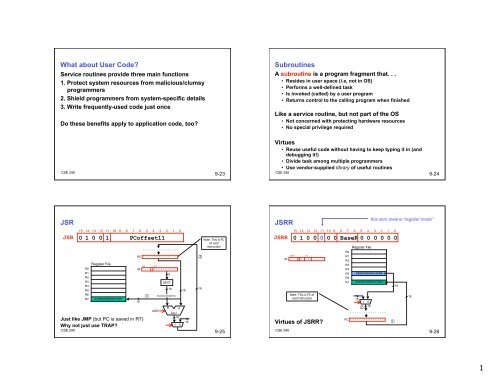Subroutines JSR JSRR - Computer & Information Science
Subroutines JSR JSRR - Computer & Information Science Subroutines JSR JSRR - Computer & Information Science
What about User Code? Service routines provide three main functions 1. Protect system resources from malicious/clumsy programmers 2. Shield programmers from system-specific details 3. Write frequently-used code just once Do these benefits apply to application code, too? CSE 240 JSR JSR CSE 240 15 14 13 12 11 10 9 8 7 6 5 4 3 2 1 0 0 1 0 0 1 PCoffset11 R0 R1 R2 R3 R4 R5 R6 R7 Register File 0100000000011001 Just like JMP (but PC is saved in R7) Why not just use TRAP? PC 0 1 0 0 0 0 0 0 0 0 0 1 1 0 0 1 BR 512 0 1 0 0 1 0 1 0 0 0 0 0 0 0 0 0 IR 16 0 1 0 0 0 0 1 0 0 0 0 1 1 0 0 1 ADD SEXT B 9 16 0000001000000000 A ALU 16 1 0 16 16 16 9-23 Note: This is PC of next instruction 9-25 Subroutines A subroutine is a program fragment that. . . • Resides in user space (i.e, not in OS) • Performs a well-defined task • Is invoked (called) by a user program • Returns control to the calling program when finished Like a service routine, but not part of the OS • Not concerned with protecting hardware resources • No special privilege required Virtues • Reuse useful code without having to keep typing it in (and debugging it!) • Divide task among multiple programmers • Use vendor-supplied library of useful routines CSE 240 JSRR JSRR Virtues of JSRR? CSE 240 15 14 13 12 11 10 9 8 7 6 5 4 3 2 1 0 0 1 0 0 0 0 0 BaseR 0 0 0 0 0 0 JSRR R5 0 1 0 0 0 0 0 1 0 1 0 0 0 0 0 0 IR Note: This is PC of next instruction R0 R1 R2 R3 R4 R5 R6 R7 Register File 000001000011000 0100010000011001 16 1 0 16 0 0 0 0 0 1 0 0 0 0 0 1 1 0 0 0 PC 0 1 0 0 0 1 0 0 0 0 0 1 1 0 0 1 this zero means “register mode” 16 16 9-24 9-26 1
- Page 2 and 3: Returning From a Subroutine The RET
What about User Code?<br />
Service routines provide three main functions<br />
1. Protect system resources from malicious/clumsy<br />
programmers<br />
2. Shield programmers from system-specific details<br />
3. Write frequently-used code just once<br />
Do these benefits apply to application code, too?<br />
CSE 240<br />
<strong>JSR</strong><br />
<strong>JSR</strong><br />
CSE 240<br />
15 14 13 12 11 10 9 8 7 6 5 4 3 2 1 0<br />
0 1 0 0 1 PCoffset11<br />
R0<br />
R1<br />
R2<br />
R3<br />
R4<br />
R5<br />
R6<br />
R7<br />
Register File<br />
0100000000011001<br />
Just like JMP (but PC is saved in R7)<br />
Why not just use TRAP?<br />
PC 0 1 0 0 0 0 0 0 0 0 0 1 1 0 0 1<br />
BR 512<br />
0 1 0 0 1 0 1 0 0 0 0 0 0 0 0 0<br />
IR<br />
16<br />
0 1 0 0 0 0 1 0 0 0 0 1 1 0 0 1<br />
<br />
ADD<br />
SEXT<br />
B<br />
9<br />
16<br />
0000001000000000<br />
A<br />
ALU<br />
16<br />
1 0<br />
16<br />
16<br />
<br />
16<br />
9-23<br />
Note: This is PC<br />
of next<br />
instruction<br />
9-25<br />
<strong>Subroutines</strong><br />
A subroutine is a program fragment that. . .<br />
• Resides in user space (i.e, not in OS)<br />
• Performs a well-defined task<br />
• Is invoked (called) by a user program<br />
• Returns control to the calling program when finished<br />
Like a service routine, but not part of the OS<br />
• Not concerned with protecting hardware resources<br />
• No special privilege required<br />
Virtues<br />
• Reuse useful code without having to keep typing it in (and<br />
debugging it!)<br />
• Divide task among multiple programmers<br />
• Use vendor-supplied library of useful routines<br />
CSE 240<br />
<strong>JSR</strong>R<br />
<strong>JSR</strong>R<br />
Virtues of <strong>JSR</strong>R?<br />
CSE 240<br />
15 14 13 12 11 10 9 8 7 6 5 4 3 2 1 0<br />
0 1 0 0 0 0 0 BaseR 0 0 0 0 0 0<br />
<strong>JSR</strong>R R5<br />
0 1 0 0 0 0 0 1 0 1 0 0 0 0 0 0<br />
IR<br />
Note: This is PC of<br />
next instruction<br />
R0<br />
R1<br />
R2<br />
R3<br />
R4<br />
R5<br />
R6<br />
R7<br />
Register File<br />
000001000011000<br />
0100010000011001<br />
16<br />
1 0<br />
16<br />
0 0 0 0 0 1 0 0 0 0 0 1 1 0 0 0<br />
PC 0 1 0 0 0 1 0 0 0 0 0 1 1 0 0 1<br />
this zero means “register mode”<br />
<br />
16<br />
16<br />
9-24<br />
9-26<br />
1
Returning From a Subroutine<br />
The RET instruction<br />
• Just a special case of JMP<br />
RET == JMP R7<br />
• Same idea as returning from TRAPs<br />
Note<br />
• If we use JMP to call subroutine, we can’t use RET!<br />
• Why not?<br />
CSE 240<br />
Passing <strong>Information</strong> To <strong>Subroutines</strong><br />
Argument(s)<br />
• Value passed in to a subroutine is called an argument<br />
• This is a value needed by the subroutine to do its job<br />
• Examples<br />
2sComp: R0 is number to be negated<br />
CSE 240<br />
OUT: R0 is character to be printed<br />
PUTS: R0 is address of string to be printed<br />
How?<br />
• In registers (simple, fast, but limited number)<br />
• In memory (many, but awkward, expensive)<br />
• Both<br />
9-27<br />
9-29<br />
Example: Negate the value in R0<br />
2sComp NOT R0, R0 ; flip bits<br />
ADD R0, R0, #1 ; add one<br />
RET ; return to caller<br />
To call from a program<br />
; need to compute R4 = R1 - R3<br />
ADD R0, R3, #0 ; copy R3 to R0<br />
<strong>JSR</strong> 2sComp ; negate<br />
ADD R4, R1, R0 ; add to R1<br />
...<br />
Note: Caller should save R0 if we’ll need it later!<br />
CSE 240<br />
Getting Values From <strong>Subroutines</strong><br />
Return Values<br />
• A value passed out of a subroutine is called a return value<br />
• This is the value that you called the subroutine to compute<br />
• Examples<br />
2sComp: negated value is returned in R0<br />
CSE 240<br />
GETC: character read from the keyboard is returned in R0<br />
How?<br />
• Registers, memory, or both<br />
• Single return value in register most common<br />
9-28<br />
9-30<br />
2
Calling Conventions<br />
Caller/Callee must agree on argument/ret-val location<br />
Approach 1<br />
• Every subroutine does what it likes<br />
• Program needs to look at documentation for each one<br />
Approach 2<br />
• Define a consistent calling convention<br />
LC-3<br />
• First 4 arguments passed in R0, R1, R2, R3<br />
• Subsequent arguments passed in memory (more on this later)<br />
• Single value returned in R5<br />
CSE 240<br />
Saving and Restore Registers<br />
Like service routines, must save and restore registers<br />
• Who saves what is part of the calling convention<br />
Generally use “callee-save” strategy, except for ret vals<br />
• Same as trap service routines<br />
• Save anything that subroutine alters internally that shouldn’t be<br />
visible when the subroutine returns<br />
• Restore incoming arguments to original values (unless<br />
overwritten by return value)<br />
Remember<br />
• You MUST save R7 if you call any other subroutine or trap<br />
• Otherwise, you won’t be able to return!<br />
CSE 240<br />
9-31<br />
9-33<br />
Using <strong>Subroutines</strong><br />
Programmer must know<br />
• Address: or at least a label that will be bound to its address<br />
• Function: what it does<br />
CSE 240<br />
NOTE: The programmer does not need to know how the<br />
subroutine works, but what changes are visible in the<br />
machine’s state after the routine has run<br />
• Arguments: what they are and where they are placed<br />
• Return values: what they are and where they are placed<br />
9-32<br />
3