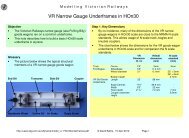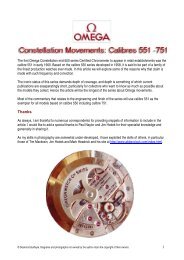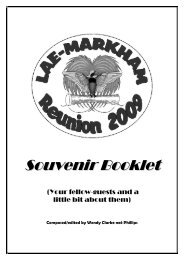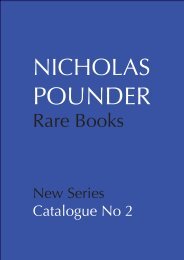GOOT RX711AS
GOOT RX711AS
GOOT RX711AS
Create successful ePaper yourself
Turn your PDF publications into a flip-book with our unique Google optimized e-Paper software.
TEMPERATURE CONTROLLED SOLDERING STATION<br />
OWNER'S OPERATION MANUAL(a)<br />
AS series is the Anti-static series<br />
Your new soldering station has been engineered and manufactured to the high standard for<br />
Dependability, ease of operation, and operator safety. If you follow the instructions and safety pre-<br />
Cautions in this manual and on the product and use the soldering station properly and only for<br />
What it is intended, you will enjoy years of safe, reliable service. Thank you again for buying the<br />
Soldering station.<br />
TOY ELECTRIC IND..CO.,LTD..<br />
WARNING<br />
Before using the soldering station, read the Owner's Operation<br />
Manual.<br />
Failure to follow the safety precautions and instructions in this<br />
Manual could result in serious injury and property damage.<br />
KEEP THIS MANUAL IN A SAFE PLACE FOR FUTURE REFERENCE.<br />
(a)
TAIYO ELECTRIC IND.CO.,LTD.<br />
1 TABLE OF CONTENTS SPECIFICATIONS<br />
1. TABLE OF CONTENTS SPECIFICATIONS 1<br />
2. INTRODUCTION 2<br />
2-1 UNPACKING 2<br />
2-2 NAME OF PARTS 3<br />
2-3 SAFETY 4<br />
3. RULES FOR SAFE OPERATION 5<br />
4. OPERATION 7<br />
5. MAINTENANCE 10<br />
5-1 REPLACING THE TIP 10<br />
5-2 REPLACING THE HEATER 10<br />
5-3 TEMPERATURE CALIBRATION 11<br />
5-4 HOUSING CLEANING 12<br />
6. TROUBLESHOOTING GUIDE 13<br />
7. REPLACEMENT PARTS / OPTION 14<br />
8. PARTS LIST 15<br />
SPECIFICATIONS<br />
MODEL RX 701 701L 701AS 701LAS RX 711 711L 711AS 711LAS<br />
Voltage 220, 230, 240V AC<br />
Power Consumption 65W<br />
Output Voltage 24V<br />
Temperature Setting Range 200 450 200 480<br />
Insulation Resistance Over 100M 500V DC<br />
Size<br />
Weight<br />
Control Unit<br />
146(L) 115(W) 98(H)<br />
Soldering Unit 195 (w/o cord)<br />
Control Unit 1.5 (w/o cord)<br />
Soldering Unit 41g (w/o cord)<br />
Soldering Unit Control Unit Cord Length 1.2m<br />
AC Power Cord Length 1.3m(3 core cable / ground plug)<br />
Leak Voltage Under 0.5mV<br />
Ground Resistance Under 0.3
2 INTRODUCTION<br />
2-1 UNPACKING<br />
Do not discard the packing material until you have carefully inspected and satisfacto-<br />
rily operated the soldering station.<br />
PACKING LIST<br />
Control Unit<br />
Soldering Unit<br />
Soldering Iron Stand<br />
Owner's Operation Manual<br />
TAIYO ELECTRIC IND.CO.,LTD.
TAIYO ELECTRIC IND.CO.,LTD.<br />
2-2 NAME OF PARTS<br />
LABELS (EXAMPLE)<br />
Control Unit Soldering Unit<br />
240<br />
Name Label (EXAMPLE)<br />
SOLDERING STATION<br />
RX-711<br />
AS Label (AS model only)<br />
AS Label (AS model only)<br />
Calibration Volume<br />
Protective Cover<br />
Temperature Setting Knob<br />
Monitor Lamp<br />
Connector<br />
Protective Cover Fixing Screw<br />
Temperature Display Changeover Switch<br />
Temperature Display<br />
AS Label (AS model only)<br />
Calibration Volume<br />
Monitor Lamp Protective Cover<br />
Temperature Setting Knob<br />
Power Switch<br />
Name Label<br />
Name Label (EXAMPLE)<br />
AS Label (AS model only)<br />
ANTI-STATIC SERIES<br />
TO PREVENT FROM ELECTRIC<br />
WARNING: SHOCK, SECURE THE GROUNDING.<br />
Rubber Grip Cover<br />
AS Label<br />
AS model only<br />
Adapter<br />
Fixing<br />
Screw<br />
Name Label<br />
Adapter<br />
Collar<br />
Tip Heater Barrel<br />
Sponge<br />
Soldering Iron Stand
TAIYO ELECTRIC IND.CO.,LTD.<br />
3 RULES FOR SAFE OPERATION<br />
READ ALL INSTRUCTIONS<br />
1. BEFORE OPERATING PLEASE FULLY UNDERSTAND THIS SOLDERING STATION.<br />
Please read the owner's operation manual carefully and completely. Learn its applica-<br />
tions and limitations as well as specific potential hazards related to this soldering station.<br />
2. DO NOT USE IN DANGEROUS ENVIRONMENTS.<br />
Do not use the soldering station in damp, humid or wet locations. Never expose it to rain<br />
including outside.<br />
WARNING<br />
Do not attempt to operate this soldering station until you have<br />
read thoroughly and understand completely all instructions,<br />
safety rules, etc. contained in this manual. Failure to comply<br />
may result in accidents involving fire or serious personal injury.<br />
Never use it in an explosive atmosphere. The heat from the heater could ignite fumes.<br />
Be sure that the work area is properly lighted.<br />
3. KEEP CHILDREN AND BYSTANDERS AWAY FROM THE SOLDERING STATION.<br />
Do not let bystanders touch the soldering station. All bystanders should be kept a safe<br />
distance from the work area.<br />
4. PROPERLY STORE THE SOLDERING STATION WHEN NOT IN USE.<br />
When not in use, the soldering station should be stored in a dry and high or locked-up<br />
place out of the reach of children.<br />
5. USE FOR THE RIGHT JOB.<br />
This soldering station is an electrical tool used to solder parts and melt solder. Do not<br />
use the soldering station for any purpose not intended for example The<br />
soldering station should never be used to warm water or other liquids.<br />
6. WEAR PROPER APPAREL AND SAFETY GLASSES.<br />
Do not wear loose clothing such as a necktie. Tie up long hair. Clothing or hair can burn<br />
by contacting the tip or surrounding heated parts.<br />
7. CONNECT TO THE SPECIFIED POWER SUPPLY.<br />
The power voltage for this soldering station is indicated at back of the control unit.<br />
Never plug the soldering station into any other voltage.
8. DO NOT ABUSE THE POWER CORD AND INSPECT IT PERIODICALLY.<br />
Never carry your soldering station by the power cord or yank the power cord to discon-<br />
nect it from the receptacle. Keep the power cord away from heat, oil and sharp edges.<br />
9. DO NOT USE AN UNSUITABLE STAND.<br />
Be sure to use the ST-77 soldering iron stand included with the soldering station. If this<br />
stand is not used, the plastic parts (adapter and/or grip) of the soldering unit will be dam-<br />
aged.<br />
10. BE CAREFUL WHEN TURNING THE TEMPERATURE SETTING KNOB AND TEM-<br />
PERATURE CALIBRATION VOLUME.<br />
Do not turn the temperature setting knob beyond the scale range or the volume will be<br />
damaged.<br />
When turning the temperature calibration volume to set the temperature, turn it slowly<br />
and stop when it becomes hard to turn or the volume will be damaged.<br />
11. CONCERNING THE TIP<br />
Never use the soldering unit with the tip removed or the heater will be damaged. After<br />
unplugging, cool the tip in natural air. Never use any other method to cool it down<br />
for example Water should never be poured or sprinkled on the tip to cool it down.<br />
12. If the power cable is damaged then the soldering iron should be returned to the<br />
distributor for replacement.<br />
13. The soldering iron is not intended for use by young children or infirm persons<br />
without supervision. Young children should be supervised to ensure that they do<br />
not play with the soldering iron.<br />
TAIYO ELECTRIC IND.CO.,LTD.<br />
CONCERNING THE AS SERIES (Model RX-701AS,701LAS,711AS,711LAS)<br />
These soldering stations are the anti-static model. Be sure to properly<br />
ground the soldering station using a grounded receptacle to prevent<br />
electrical shocks and anti-static. If it is not properly grounded electrical<br />
shocks will occur.<br />
As the soldering station uses conductive materials, please be careful not<br />
to touch any electrical power source or a serious injury will result.
TAIYO ELECTRIC IND.CO.,LTD.<br />
4 OPERATION<br />
1. Place the soldering station control unit and the soldering iron stand on a level<br />
work area that is well ventilated.<br />
2. Connect the soldering unit to the control unit.<br />
3. Place the soldering unit in the soldering iron stand. Adjust<br />
the soldering iron holder angle of the stand so that the sol-<br />
dering unit tip is facing down so it will not fall out.<br />
4. Check that the power switch on the control unit<br />
is OFF (the mark side) and then plug the<br />
control unit in.<br />
5. The power cord plug is a ground pin type. Plug it into a ground pin type receptacl e<br />
to properly ground it. Never remove the ground pin.<br />
6. Loosen the protective cover screw and open the protective cover.<br />
A. RX-701 series only<br />
A-1. Set the required temperature by using the temperature set-<br />
ting knob.<br />
WARNING<br />
To prevent fire, keep the soldering station away from flammable<br />
substances and materials in the work area. Failure to do<br />
so could result in a serious accident.<br />
A-2. Set the power switch to ON (the mark side). The heater<br />
monitor lamp will light and the heater will start to<br />
heat up. When the heater temperature reaches the<br />
set temperature, the monitor lamp will flash. This<br />
indicates that the soldering unit is ready for use.<br />
NOTE<br />
When setting the temperature a short period of time is required before the<br />
temperature becomes stable.<br />
After turning the power switch ON, the temperature will become stable after<br />
two minutes. Please wait two minutes before starting the soldering operation.
B. RX-711 series only<br />
B-1. Set the temperature display changeover switch on the left side of<br />
the front panel to the SET side. With the switch at this position, the<br />
temperature display shows the set temperature.<br />
B-2. Set the power switch to ON (the mark side).<br />
The heater monitor lamp will light and the heater will<br />
start to heat up. When turning the soldering station<br />
power switch ON from OFF, “999” will be initially<br />
displayed for approximately 10 seconds.<br />
B-3. Set the required temperature by using the temper-<br />
ature setting knob.<br />
B-4. After doing the setting, when changing the switch to the<br />
MEAS side the digital display will show the measured tempera-<br />
ture. When the heater temperature reaches the set temperature,<br />
the monitor lamp will flash. This indicates that the soldering unit<br />
is ready for use.<br />
When turning the soldering station power ON again after turning<br />
it OFF within one hour, the temperature displayed will lower to<br />
“000” and then will display measured temperature.<br />
NOTE<br />
1<br />
NOTE<br />
2<br />
NOTE<br />
3<br />
TAIYO ELECTRIC IND.CO.,LTD.<br />
CAUTION<br />
Do not turn the temperature setting knob beyond 480 . By<br />
turning the temperature setting knob clockwise toward<br />
"MAX.",the required temperature and tip temperature can be<br />
set beyond 480 . It may go up approximately 510 . Setting<br />
beyond 500 could result in damage to your soldering station.<br />
There may be a difference of 2 between the SET and MEAS temperature<br />
display. When the soldering station is shipped the temperature calibration is<br />
done with the temperature display set on the SET side. With the temperature<br />
display set on the MEAS side correction of the tip temperature by using the<br />
temperature setting knob is not required.<br />
When the temperature display is set on MEAS, the temperature displayed will<br />
fluctuate from 2 to 3 degrees Celsius.<br />
When the temperature display is set on MEAS if a heat load is placed for 10<br />
seconds, the temperature display will not change.<br />
Example While contacting the tip on a wet sponge, the actual tip temperature<br />
will drop for 10 seconds. However the temperature shown on the<br />
display will be the one before the tip was touched on the sponge.<br />
The actual temperature will be shown on the display 10 seconds later. The<br />
temperature control circuit works to recover the set temperature when the tip<br />
is cooled immediately even though the display of measured temperature is<br />
not changed.
TAIYO ELECTRIC IND.CO.,LTD.<br />
NOTE<br />
4<br />
7. Close the protective cover and secure it by<br />
tightening the screw on the lower left side<br />
using a Phillips( ) screwdriver.<br />
8. Remove any solder scraps on the tip, with the<br />
heat resistant sponge of the soldering stand<br />
moistened with water, during the soldering work<br />
periodically.<br />
When setting the temperature a short period of time is required before the<br />
temperature becomes stable.<br />
After turning the power switch ON, the temperature will become stable after<br />
two minutes. Please wait two minutes before starting the soldering operation.<br />
WARNING<br />
If a burnt smell, unusual heating or housing melting occurs<br />
unplug the soldering station. Do not attempt to use it. If used<br />
a fire or other accident may be caused resulting in serious<br />
injury or property damage. Return it to the dealer or store it<br />
was purchased from.<br />
WARNING<br />
The tip, heater barrel, collar and adapter generate high temperatures.<br />
Never touch these or serious burns will result.<br />
CAUTION<br />
Do not drop the soldering unit or hit the soldering unit tip<br />
against a hard surface or the heater may be damaged.<br />
CAUTION<br />
If used at a temperature of 500 or higher the soldering station<br />
will be damaged.
5 MAINTENANCE<br />
5-1. Replacing the tip<br />
Procedure<br />
1. Remove the collar by turning it in the<br />
counterclockwise direction.<br />
2. Pull off the heater barrel. Pull off the tip from the heater.<br />
3. In order to reduce the tip and heater from sticking together, a tip casing is fitted in the tip.<br />
When removing the tip, the tip casing may stay on to the heater. The tip casing should be<br />
removed from the heater before mounting the new tip.<br />
4. After mounting the new tip with casing on the heater, reassemble by reversing the disas-<br />
sembly procedures.<br />
NOTE<br />
5-2 Replacing the heater<br />
Procedure<br />
1. Slightly loosen the collar.<br />
2. Loosen the adapter fixing screw using a<br />
screwdriver.<br />
WARNING<br />
When replacing the tip, heater barrel, collar, heater or other<br />
parts, be sure to unplug the soldering station and allow the<br />
soldering unit to fully cool down. Failure to follow this will<br />
result in possible electrical shocks, serious burns or a serious<br />
injury.<br />
CAUTION<br />
When doing maintenance use only genuine replacement<br />
parts. The use of any other parts may create a hazard or<br />
cause damage to the soldering station.<br />
To prevent the tip from sticking, periodically remove the tip from the heater<br />
and remove any oxidation that may have built up inside. Be careful that the<br />
casing does not drop out.<br />
3. Turn the adapter counterclockwise<br />
and pull it off over the tip. Remove the<br />
two connectors, one for the heater<br />
and the other for the ground and remove the heater.<br />
TAIYO ELECTRIC IND.DO.,LTD.
TAIYO ELECTRIC IND.CO.,LTD.<br />
4. If the tip casing is on the heater, remove it and place it back in the tip. Then mount the<br />
new heater.<br />
5. After mounting the new heater, reassemble by reversing the disassembly procedures.<br />
5-3 Temperature calibration (A tip thermometer is required)<br />
Procedure<br />
A. RX-701 series only<br />
1. Set the required temperature for calibration by using the temper-<br />
ature setting knob.<br />
2. Measure the tip temperature by the tip thermometer after the set<br />
temperature becomes stable.<br />
3. Adjust so that the measured temperature matches the set tem-<br />
perature by turning the calibration volume (CAL.) slowly using a<br />
standard ( ) screwdriver while measuring.<br />
The tip temperature increases by turning the calibration volume (CAL.) clockwise and<br />
decreases by turning it counterclockwise.<br />
Temperature calibration at 350 .<br />
1. Set the temperature at 350 by using the temperature setting knob.<br />
2. Measure the tip temperature by the tip thermometer after set temperature become<br />
stable.<br />
3. If the tip thermometer displays 330 for example, adjust the temperature of solder-<br />
ing tip to be 350 by turning the calibration volume (CAL.) slowly using a standard<br />
( ) screwdriver while measuring.<br />
B. RX-711 series only<br />
1. Set the temperature display changeover switch to the SET side.<br />
2. Set the required temperature for calibration on the digital display by using<br />
the temperature setting knob.<br />
3. Measure the tip temperature by the tip thermometer after the set<br />
temperature becomes stable.<br />
4. Adjust so that the measured temperature matches the set (dis-<br />
played) temperature by turning the calibration volume (CAL.)<br />
slowly using a standard ( ) screwdriver while measuring.<br />
The tip temperature increases by turning the calibration volume<br />
(CAL.) clockwise and decreases by turning it counterclockwise.<br />
Temperature calibration.<br />
1. Set the temperature display changeover switch to the SET side.<br />
2. Set the temperature at 350 on the digital display by using the temperature setting<br />
knob.<br />
3. Measure the tip temperature by the tip thermometer after the set temperature<br />
becomes stable.
4. If the tip thermometer displays 330 for example, adjust the temperature of solder-<br />
ing tip to be 350 by turning the calibration volume (CAL.) slowly using a standard<br />
( ) screwdriver while measuring.<br />
NOTE<br />
1<br />
NOTE<br />
2<br />
5-4. HOUSING CLEANING<br />
Do not at any time allow gasoline, petroleum-based products, penetrating oils, etc. to<br />
come in contact with the plastic parts. They contain chemicals that can damage, weak-<br />
en, or destroy plastics.<br />
TAIYO ELECTRIC IND.CO.,LTD.<br />
This soldering station is shipped with the temperature calibrated to 350 .<br />
The tip temperature and the display temperature difference at 200 and<br />
450 (RX-701 series) and 480 (RX-711 series) is 10 . There may be difference<br />
depending on the tip thermometer.<br />
To prevent the components on PCB and/or your soldering iron from damage,<br />
be sure to do the temperature calibration after replacing the soldering unit or<br />
the heater. Please ask our authorized distributor if you are unable to do the<br />
temperature calibration and/or for any questions.
TAIYO ELECTRIC IND.CO.,LTD.<br />
.<br />
p<br />
u<br />
t<br />
a<br />
e<br />
h<br />
t<br />
o<br />
n<br />
s<br />
e<br />
o<br />
d<br />
r<br />
e<br />
t<br />
a<br />
e<br />
h<br />
e<br />
h<br />
T<br />
6 TROUBLESHOOTING GUIDE<br />
PROCEED AS FOLLOWS WHEN TROUBLE OCCURS:<br />
1. Check that there is voltage in the receptacle and that the circuit breaker is not tripped.<br />
2. Check that the power cord is not damaged. If it is damaged, do not use your soldering<br />
station and return it to the distributor for service.<br />
3. If 1. and 2. above are OK, follow the flow chart below to find the cause of the trouble<br />
?<br />
t<br />
h<br />
g<br />
i<br />
l<br />
p<br />
m<br />
a<br />
l<br />
r<br />
o<br />
t<br />
i<br />
n<br />
o<br />
m<br />
r<br />
e<br />
t<br />
a<br />
e<br />
h<br />
e<br />
h<br />
t<br />
s<br />
e<br />
o<br />
D<br />
to correct it quickly.<br />
Does the<br />
temperature<br />
display<br />
LED<br />
Does<br />
the<br />
temperature<br />
display<br />
LED<br />
light<br />
normally?<br />
light<br />
normally?<br />
Is the power cord unplugged?<br />
Is the power switch turned OFF?<br />
Is the soldering unit cord connector on the front<br />
of the control unit loose or disconnected?<br />
A. The heater amy be damaged.<br />
B. If the heater is OK. B. Return fo service.<br />
A. The heater amy be damaged.<br />
4. If any plastic part is deformed or a burnt smell is noticed, unplug your soldering iron<br />
immediately and return it to the distributor for service.<br />
Plug it in<br />
Set the power switch ON<br />
( mark side).<br />
Connect it properly.<br />
A. Replace the heater ) Please refer<br />
to Replacing the heater on page<br />
10.).<br />
A. Replace the heater ) Please refer<br />
to Replacing the heater on page<br />
10.).<br />
B. If the heater is OK. B. Return fo service.<br />
5. If your control unit or soldering unit was dropped, check the above carefully. If there is<br />
a problem, do not use it and return it to the distributor for service.
TAIYO ELECTRIC IND.CO.,LTD.<br />
8 PARTS LIST<br />
For the replacement parts, see page 14. Contact the distributor to order<br />
parts.<br />
No. Parts Name Code Note<br />
Protective cover<br />
Soldering unit<br />
Rubber grip cover<br />
Adapter<br />
Tip<br />
Heater barrel<br />
A0810DX00<br />
A0853AG00 RX-70G<br />
A0853EG00<br />
A0853JG00<br />
A0853LG00<br />
T0005CM00<br />
RX 70GAS<br />
RX 70LG<br />
RX 70LGAS<br />
T0006CM00 AS model only<br />
Heater B0852AH00 RX 70H<br />
A0670DL00 RX 70G use<br />
A0680DL00 RX 70GAS use<br />
A0850KT00 RX 70LG use<br />
A0850MT00 RX 70LGAS use<br />
Adapter fixing screw T0207ST10<br />
M2.6 7<br />
Collar<br />
B0672AB00 PX 60RT B<br />
B0852AB00 RX 70LRT B<br />
M size tips only<br />
L size tips only<br />
M size tips only<br />
L size tips only<br />
Standard M size tip<br />
Standard L size tip<br />
T0039MS00 PX 60HP M size tips only<br />
T0046MS00 RX 70LHP L size tips only<br />
T0001CS00 TQ 77NUT M size tips only<br />
T0012CS00 RX 70LNUT L size tips only<br />
Sponge B6782SP00 ST 70/75SP
TAIYO ELECTRIC IND.CO.,LTD.<br />
For service, requirements of heater replacement, iron stand and etc., Contact your<br />
nearest distributor or to the following.<br />
TAIYO ELECTRIC IND.CO.,LTD.<br />
Tel : +81-84-951-1512<br />
Fax : +81-84-951-9531<br />
e-mail : info@goot.co.jp<br />
Website : www.goot.co.jp
TAIYO ELECTRIC IND.CO.,LTD.
TAIYO ELECTRIC IND.CO.,LTD.
TAIYO ELECTRIC IND.CO.,LTD.<br />
SOLDERING IRONS AND ACCESSORIES<br />
TAIYO ELECTRIC IND.CO.,LTD.<br />
HomePage:www.goot.co.jp E-mail: info@goot.co.jp<br />
is registered trade mark of TAIYO ELECTRIC IND. CO., LTD.<br />
Customer service: Contact your nearest distributor<br />
Printed in Japan, December 2004 A0810AL01