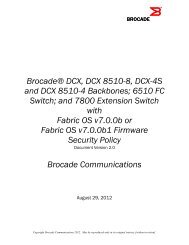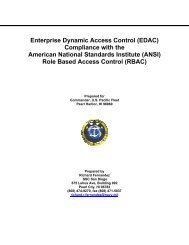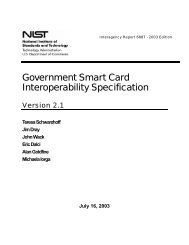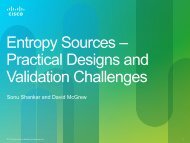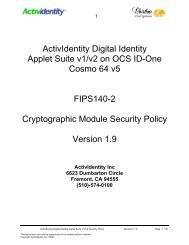Part 1: General - Computer Security Resource Center - National ...
Part 1: General - Computer Security Resource Center - National ...
Part 1: General - Computer Security Resource Center - National ...
Create successful ePaper yourself
Turn your PDF publications into a flip-book with our unique Google optimized e-Paper software.
March, 2007<br />
guidance regarding specific key types. Examples of cryptoperiod issues associated with public<br />
key cryptography include:<br />
1. The cryptoperiod of a private key transport key may be longer than the cryptoperiod of<br />
the associated public key (i.e., the public key transport key). The public key is used for a<br />
fixed period of time to encrypt keying material. That period of time may be indicated by<br />
the expiration date on a public key certificate. The private key will need to be retained as<br />
long as there is a need to recover (i.e., decrypt) the key(s) encrypted by the public key<br />
(often after the public key has been destroyed).<br />
2. In contrast, the cryptoperiod of a private authentication key that is used to sign challenge<br />
information is basically the same as the cryptoperiod of the associated public key (i.e.,<br />
the public authentication key). That is, when the private key will not be used to sign<br />
challenges, the public key is no longer needed.<br />
3. If a private signature key is used to generate digital signatures as a proof-of-origin, the<br />
cryptoperiod of the private key may be significantly shorter than the cryptoperiod of the<br />
associated public signature verification key. In this case, the private key is usually<br />
intended for use for a fixed period of time, after which time the key owner shall destroy 12<br />
the private key. The public key may be available for a longer period of time for verifying<br />
signatures. However, other factors such as the strength of the signing algorithm, the value<br />
of the signature, and the likelihood of forgery should be considered.<br />
5.3.5 Symmetric Key Usage Periods and Cryptoperiods<br />
For symmetric keys, a single key is used for both applying the protection (e.g., encrypting or<br />
computing a MAC) and processing the protected information (e.g., decrypting the encrypted<br />
information or verifying a MAC). The period of time during which cryptographic protection may<br />
be applied to data is called the originator usage period, and the period of time during which the<br />
protected information is processed is called the recipient usage period. A symmetric key shall<br />
not be used to provide protection after the end of the originator usage period. The recipient usage<br />
period may extend beyond the originator usage period. This permits all information that has been<br />
protected by the originator to be processed by the recipient before the processing key must be<br />
deactivated. However in many cases, the originator and recipient usage periods are the same. The<br />
cryptoperiod of a symmetric key is the period of time from the beginning of the originator usage<br />
period to the end of the recipient usage period.<br />
Note that in some cases predetermined cryptoperiods may not be adequate for the security life of<br />
the protected data. If the required security life exceeds the cryptoperiod, then the protection will<br />
need to be reapplied using a new key.<br />
Examples of the use of the usage periods include:<br />
12 A simple deletion of the keying material might not completely obliterate the information. For example, erasing the<br />
information might require overwriting that information multiple times with other non-related information, such as<br />
random bits, or all zero or one bits. Keys stored in memory for a long time can become “burned in”. This can be<br />
mitigated by splitting the key into components that are frequently updated (see [DiCrescenzo]).<br />
47