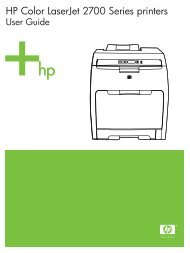HP LaserJet M1005 MFP user guide - ENWW
HP LaserJet M1005 MFP user guide - ENWW
HP LaserJet M1005 MFP user guide - ENWW
Create successful ePaper yourself
Turn your PDF publications into a flip-book with our unique Google optimized e-Paper software.
Problem Cause Solution<br />
Toner specks appear. The media might not meet<br />
<strong>HP</strong> specifications.<br />
Dropouts appear. A single sheet of print media might be<br />
defective.<br />
Vertical streaks or bands appear on the<br />
page.<br />
The amount of background toner<br />
shading becomes unacceptable.<br />
Use media that meets<br />
<strong>HP</strong> specifications. See Media<br />
specifications.<br />
The paper path might need cleaning. Clean the paper path. See To clean the<br />
paper path.<br />
The moisture content of the paper is<br />
uneven or the paper has moist spots<br />
on its surface.<br />
The paper lot is flawed. The<br />
manufacturing processes can cause<br />
some areas to reject toner.<br />
Try reprinting the job.<br />
Try different paper, such as highquality<br />
paper that is intended for laser<br />
printers. See Media specifications.<br />
Try different paper, such as highquality<br />
paper that is intended for laser<br />
printers. See Media specifications.<br />
The print cartridge might be defective. Replace the print cartridge. See<br />
Changing the print cartridge.<br />
The print cartridge might be low or<br />
defective.<br />
The media might not meet<br />
<strong>HP</strong> specifications.<br />
The priority input tray might be installed<br />
incorrectly.<br />
Very dry (low humidity) conditions can<br />
increase the amount of background<br />
shading.<br />
If the error persists, contact<br />
<strong>HP</strong> Customer Care. See <strong>HP</strong> Customer<br />
Care or the support flyer that came in<br />
the device box.<br />
Replace the print cartridge. See<br />
Changing the print cartridge.<br />
Use a different paper with a lighter<br />
basis weight. See Media specifications.<br />
Make sure that the priority input tray is<br />
in place.<br />
Check the device environment.<br />
The print cartridge might be low. Replace the print cartridge. See<br />
Changing the print cartridge.<br />
<strong>ENWW</strong> Print problems 87