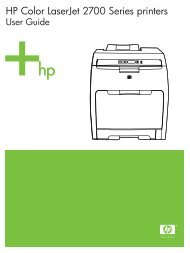HP LaserJet M1005 MFP user guide - ENWW
HP LaserJet M1005 MFP user guide - ENWW
HP LaserJet M1005 MFP user guide - ENWW
You also want an ePaper? Increase the reach of your titles
YUMPU automatically turns print PDFs into web optimized ePapers that Google loves.
Critical error messages<br />
Critical error messages can indicate some kind of failure. Restarting the device might fix the problem.<br />
If a critical error persists, the device might require service.<br />
Critical error message tables<br />
Control panel message Description Recommended action<br />
50.1 F<strong>user</strong> Error Turn off then on The device has experienced an internal<br />
hardware error.<br />
50.2 F<strong>user</strong> Error Turn off then on The device has experienced an internal<br />
hardware error.<br />
50.3 F<strong>user</strong> Error Turn off then on The device has experienced an internal<br />
hardware error.<br />
50.8 F<strong>user</strong> Error Turn off then on The device has experienced an internal<br />
hardware error.<br />
1. Turn off the power by using the power<br />
switch, and then wait at least 30<br />
seconds.<br />
2. If a surge protector is being used,<br />
remove it. Plug the device directly into<br />
the wall socket.<br />
3. Turn on the power and wait for the<br />
device to initialize.<br />
If the error persists, contact <strong>HP</strong> Customer<br />
Care. See <strong>HP</strong> Customer Care or the<br />
support flyer that came in the device box.<br />
Turn off the power by using the power<br />
switch, wait at least 30 seconds, and then<br />
turn on the power and wait for the device to<br />
initialize.<br />
If a surge protector is being used, remove<br />
it. Plug the device directly into the wall<br />
socket. Use the power switch to turn the<br />
device on.<br />
If the error persists, contact <strong>HP</strong> Customer<br />
Care. See <strong>HP</strong> Customer Care or the<br />
support flyer that came in the device box.<br />
Turn off the power by using the power<br />
switch, wait at least 30 seconds, and then<br />
turn on the power and wait for the device to<br />
initialize.<br />
If a surge protector is being used, remove<br />
it. Plug the device directly into the wall<br />
socket. Use the power switch to turn the<br />
device on.<br />
If the error persists, contact <strong>HP</strong> Customer<br />
Care. See <strong>HP</strong> Customer Care or the<br />
support flyer that came in the device box.<br />
Turn off the power by using the power<br />
switch, wait at least 30 seconds, and then<br />
turn on the power and wait for the device to<br />
initialize.<br />
If a surge protector is being used, remove<br />
it. Plug the device directly into the wall<br />
socket. Use the power switch to turn the<br />
device on.<br />
<strong>ENWW</strong> Control-panel messages 83