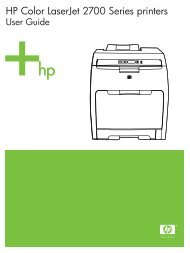HP LaserJet M1005 MFP user guide - ENWW
HP LaserJet M1005 MFP user guide - ENWW
HP LaserJet M1005 MFP user guide - ENWW
You also want an ePaper? Increase the reach of your titles
YUMPU automatically turns print PDFs into web optimized ePapers that Google loves.
Input trays<br />
CAUTION Do not use sharp objects, such as tweezers or needle-nose pliers, to remove<br />
jams. Damage caused by sharp objects will not be covered by the warranty.<br />
When removing jammed media, pull the jammed media straight away from the device. Pulling<br />
jammed media out of the device at an angle can damage the device.<br />
1. Pull any visible jammed media out of the priority input tray.<br />
2. Open tray 1 and pull any visible jammed media out of the device.<br />
3. If no media is visible, open the print-cartridge door, remove the print cartridge, and then<br />
carefully pull the media up and out of the device.<br />
78 Chapter 9 Problem solving <strong>ENWW</strong>