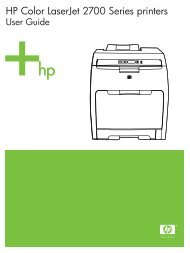HP LaserJet M1005 MFP user guide - ENWW
HP LaserJet M1005 MFP user guide - ENWW
HP LaserJet M1005 MFP user guide - ENWW
You also want an ePaper? Increase the reach of your titles
YUMPU automatically turns print PDFs into web optimized ePapers that Google loves.
Where to look for jams<br />
Jams can occur in these locations:<br />
● Input trays<br />
● Output area<br />
● Print-cartridge area<br />
Find and remove the jam by using the instructions on the following pages. If the location of the jam is<br />
not obvious, first look inside the device.<br />
Loose toner might remain in the device after a jam. This problem typically resolves itself after a few<br />
sheets have been printed.<br />
<strong>ENWW</strong> Clearing jams 77