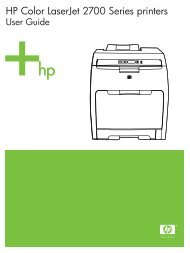HP LaserJet M1005 MFP user guide - ENWW
HP LaserJet M1005 MFP user guide - ENWW
HP LaserJet M1005 MFP user guide - ENWW
Create successful ePaper yourself
Turn your PDF publications into a flip-book with our unique Google optimized e-Paper software.
Managing supplies<br />
Checking supplies status<br />
If the supplies levels are low, you can order supplies through your local <strong>HP</strong> dealer, by telephone, or<br />
online. See Accessories and ordering information for part numbers. See www.hp.com/go/ljsupplies to<br />
order online.<br />
Storing supplies<br />
Follow these <strong>guide</strong>lines for storing print cartridges:<br />
● Do not remove the print cartridge from its package until you are ready to use it.<br />
CAUTION To prevent damage, do not expose the print cartridge to light for more than a<br />
few minutes.<br />
● See Environmental specifications for operating and storage temperature ranges.<br />
● Store the supply in a horizontal position.<br />
● Store the supply in a dark, dry location away from heat and magnetic sources.<br />
Replacing and recycling supplies<br />
To install a new <strong>HP</strong> print cartridge, follow the instructions that are included in the box that contains<br />
the new supply, or see the getting started <strong>guide</strong>.<br />
To recycle supplies, place the used supply in the box in which the new supply arrived. Use the<br />
enclosed return label to send the used supply to <strong>HP</strong> for recycling. For complete information, see the<br />
recycling <strong>guide</strong> that is included with each new <strong>HP</strong> supply item. See <strong>HP</strong> <strong>LaserJet</strong> printing supplies for<br />
more information about <strong>HP</strong>'s recycling program.<br />
<strong>HP</strong> policy on non-<strong>HP</strong> supplies<br />
Hewlett-Packard Company cannot recommend the use of non-<strong>HP</strong> supplies, either new or<br />
remanufactured. Because they are not <strong>HP</strong> products, <strong>HP</strong> cannot influence their design or control their<br />
quality. Service or repairs required as a result of using a non-<strong>HP</strong> supply will not be covered under the<br />
warranty.<br />
<strong>HP</strong> fraud hotline<br />
Call the <strong>HP</strong> fraud hotline if the device indicates that the print cartridge is not an <strong>HP</strong> print cartridge<br />
and you think that it is genuine. <strong>HP</strong> will help determine if the product is genuine and take steps to<br />
resolve the problem.<br />
Your print cartridge might not be a genuine <strong>HP</strong> one if you notice the following issues:<br />
● You are experiencing a large number of problems with the print cartridge.<br />
● The print cartridge does not look like it usually does (for example, the pull tab or the box is<br />
different).<br />
In the United States, call toll-free: 1-877-219-3183.<br />
<strong>ENWW</strong> Managing supplies 67