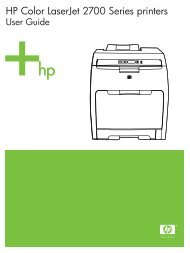HP LaserJet M1005 MFP user guide - ENWW
HP LaserJet M1005 MFP user guide - ENWW
HP LaserJet M1005 MFP user guide - ENWW
Create successful ePaper yourself
Turn your PDF publications into a flip-book with our unique Google optimized e-Paper software.
Resolution and color <strong>guide</strong>lines<br />
The following tables describe the recommended resolution and color settings for different types of<br />
scan jobs.<br />
Resolution<br />
Intended use Recommended resolution Recommended color settings<br />
E-mail 150 ppi ● Black and White, if the image<br />
does not require smooth gradation<br />
● Grayscale, if the image requires<br />
smooth gradation<br />
● Color, if the image is in color<br />
Edit text 300 ppi ● Black and White<br />
Print (graphics or text) 600 ppi for complex graphics, or if you<br />
want to significantly enlarge the<br />
document<br />
300 ppi for normal graphics and text<br />
150 ppi for photos<br />
● Black and White for text and line art<br />
● Grayscale for shaded or colored<br />
graphics and photos<br />
● Color, if the image is in color<br />
Display on screen 75 ppi ● Black and White for text<br />
Color<br />
Setting Recommended use<br />
● Grayscale for graphics and photos<br />
● Color, if the image is in color<br />
Color Use this setting for high-quality color photos or documents in<br />
which the color is important.<br />
Black and White Use this setting for text documents.<br />
Grayscale Use this setting when file size is an issue or when you want<br />
a document or photograph to be scanned quickly.<br />
64 Chapter 7 Scan <strong>ENWW</strong>