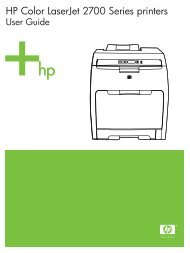HP LaserJet M1005 MFP user guide - ENWW
HP LaserJet M1005 MFP user guide - ENWW
HP LaserJet M1005 MFP user guide - ENWW
Create successful ePaper yourself
Turn your PDF publications into a flip-book with our unique Google optimized e-Paper software.
5. Press Start Copy.<br />
6. Remove the copied page from the output bin, and then set it aside for manual collating.<br />
7. Repeat steps 1 through 6, following the original document page order, until all pages of the<br />
original are copied.<br />
<strong>ENWW</strong> Copying two-sided documents 53