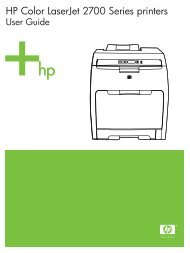HP LaserJet M1005 MFP user guide - ENWW
HP LaserJet M1005 MFP user guide - ENWW
HP LaserJet M1005 MFP user guide - ENWW
You also want an ePaper? Increase the reach of your titles
YUMPU automatically turns print PDFs into web optimized ePapers that Google loves.
Copying onto media of different types and sizes<br />
The device is set to copy on either letter- or A4-size paper, depending on the country/region in which<br />
it was purchased. You can change the size and type of media that you copy to for the current copy<br />
job or for all copy jobs.<br />
Media-size settings<br />
● Letter<br />
● Legal<br />
● A4<br />
Media-type settings<br />
● Plain<br />
● Preprinted<br />
● Letterhead<br />
● Transparency<br />
● Prepunched<br />
● Labels<br />
● Bond<br />
● Recycled<br />
● Color<br />
● Light<br />
● Heavy<br />
● Cardstock<br />
● Envelope<br />
● Rough Paper<br />
To change the default media-size setting<br />
1. On the device control panel, press Menu.<br />
2. Use the < or the > button to select System setup, and then press Menu/Enter.<br />
3. Use the < or the > button to select Paper setup, and then press Menu/Enter.<br />
4. Use the < or the > button to select Def. paper size, and then press Menu/Enter.<br />
5. Use the < or the > button to select a media size, and then press Menu/Enter.<br />
6. Press Menu/Enter to save the selection.<br />
50 Chapter 6 Copy <strong>ENWW</strong>