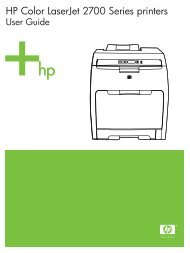HP LaserJet M1005 MFP user guide - ENWW
HP LaserJet M1005 MFP user guide - ENWW
HP LaserJet M1005 MFP user guide - ENWW
You also want an ePaper? Increase the reach of your titles
YUMPU automatically turns print PDFs into web optimized ePapers that Google loves.
6. Maintaining the same orientation, place the stack of media in the input tray again. The printed<br />
side should be facing down with the top edge feeding into the device first.<br />
7. On the device control-panel, click OK and wait for the second side to print.<br />
40 Chapter 5 Printing <strong>ENWW</strong>