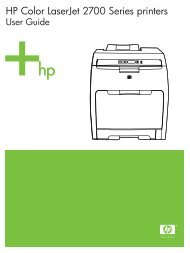HP LaserJet M1005 MFP user guide - ENWW
HP LaserJet M1005 MFP user guide - ENWW
HP LaserJet M1005 MFP user guide - ENWW
Create successful ePaper yourself
Turn your PDF publications into a flip-book with our unique Google optimized e-Paper software.
Table 3-2 Tray 1 specifications<br />
Media Dimensions 1 Weight Capacity 2<br />
Minimum size 76 x 127 mm (3 x 5 inches) 60 to 163 g/m 2 (16 to 43 lb) 150 sheets of 80 g/m 2 (20<br />
lb) paper<br />
Maximum size 216 x 356 mm (8.5 x 14 inches)<br />
Letter 216 x 279 mm (8.5 x 11 inches)<br />
A4 210 x 297 mm (8.3 x 11.7 inches)<br />
Legal 216 x 356 mm (8.5 x 14 inches)<br />
A5 148 x 210 mm (5.8 x 8.3 inches)<br />
B5 (ISO) 176 x 250 mm (6.9 x 9.9 inches)<br />
B5 (JIS) 182 x 257 mm (7.2 x 10 inches)<br />
Executive 191 x 267 mm (7.3 x 10.5 inches)<br />
8.5 x 13 inches 216 x 330 mm (8.5 x 13 inches)<br />
1 The device supports a wide range of standard sizes of print media. Check the printer driver for supported sizes.<br />
2 Capacity can vary depending on the media weight and thickness, and environmental conditions.<br />
22 Chapter 3 Media specifications <strong>ENWW</strong>