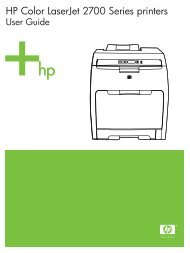HP LaserJet M1005 MFP user guide - ENWW
HP LaserJet M1005 MFP user guide - ENWW
HP LaserJet M1005 MFP user guide - ENWW
You also want an ePaper? Increase the reach of your titles
YUMPU automatically turns print PDFs into web optimized ePapers that Google loves.
Colored paper<br />
● Colored paper should be of the same high quality as white xerographic paper.<br />
● Pigments used must be able to withstand the f<strong>user</strong> temperature of 200°C (392°F) for 0.1 second<br />
without deterioration.<br />
● Do not use paper with a colored coating that was added after the paper was produced.<br />
Custom-size media<br />
Use the main input tray for multiple sheets. See Supported media weights and sizes for the<br />
supported media sizes.<br />
Labels<br />
CAUTION Make sure that the sheets are not stuck together before you load them.<br />
<strong>HP</strong> recommends that you print labels from the priority input tray. See Loading media for more<br />
information.<br />
CAUTION Do not feed a sheet of labels through the device more than once. The adhesive<br />
degrades and might damage the device.<br />
Label construction<br />
When selecting labels, consider the quality of the following components:<br />
● Adhesives: The adhesive material should be stable at 200°C (392°F), the maximum f<strong>user</strong><br />
temperature.<br />
● Arrangement: Only use labels with no exposed backing between them. Labels can peel off<br />
sheets that have spaces between the labels, causing serious jams.<br />
● Curl: Before printing, labels must lie flat with no more than 13 mm (0.5 inch) of curl in any<br />
direction.<br />
● Condition: Do not use labels with wrinkles, bubbles, or other indications of separation.<br />
Transparencies<br />
Transparencies must be able to withstand 200°C (392°F), the maximum f<strong>user</strong> temperature.<br />
CAUTION You can print transparencies from the 150-sheet tray (tray 1). However, do not<br />
load more than 75 transparencies at one time into the tray.<br />
<strong>ENWW</strong> Guidelines for using media 17