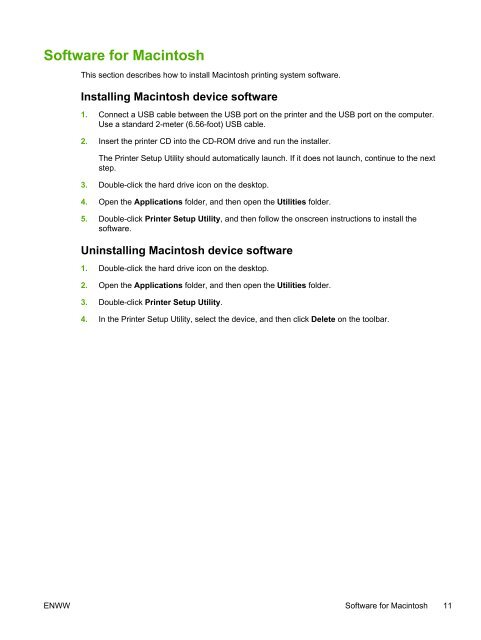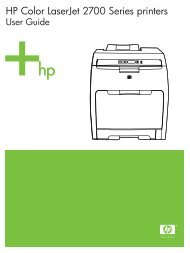HP LaserJet M1005 MFP user guide - ENWW
HP LaserJet M1005 MFP user guide - ENWW
HP LaserJet M1005 MFP user guide - ENWW
Create successful ePaper yourself
Turn your PDF publications into a flip-book with our unique Google optimized e-Paper software.
Software for Macintosh<br />
This section describes how to install Macintosh printing system software.<br />
Installing Macintosh device software<br />
1. Connect a USB cable between the USB port on the printer and the USB port on the computer.<br />
Use a standard 2-meter (6.56-foot) USB cable.<br />
2. Insert the printer CD into the CD-ROM drive and run the installer.<br />
The Printer Setup Utility should automatically launch. If it does not launch, continue to the next<br />
step.<br />
3. Double-click the hard drive icon on the desktop.<br />
4. Open the Applications folder, and then open the Utilities folder.<br />
5. Double-click Printer Setup Utility, and then follow the onscreen instructions to install the<br />
software.<br />
Uninstalling Macintosh device software<br />
1. Double-click the hard drive icon on the desktop.<br />
2. Open the Applications folder, and then open the Utilities folder.<br />
3. Double-click Printer Setup Utility.<br />
4. In the Printer Setup Utility, select the device, and then click Delete on the toolbar.<br />
<strong>ENWW</strong> Software for Macintosh 11