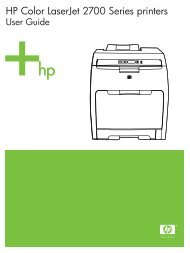HP LaserJet M1005 MFP user guide - ENWW
HP LaserJet M1005 MFP user guide - ENWW
HP LaserJet M1005 MFP user guide - ENWW
Create successful ePaper yourself
Turn your PDF publications into a flip-book with our unique Google optimized e-Paper software.
Software for Windows<br />
See the getting started <strong>guide</strong> for installation instructions, and see the Readme file for the latest<br />
software information.<br />
<strong>HP</strong> <strong>LaserJet</strong> Scan software<br />
The software CD includes the <strong>HP</strong> <strong>LaserJet</strong> Scan software. See the Readme file that is provided on<br />
the CD for additional included software and for supported languages.<br />
Installing Windows device software<br />
Insert the software CD that came with the printer into the computer CD-ROM drive. Follow the onscreen<br />
installation instructions.<br />
NOTE If the Welcome screen does not open, click Start on the Windows task bar, click Run,<br />
type Z:\setup (where Z is your CD drive letter), and click OK.<br />
Uninstalling Windows device software<br />
1. Click Start, and then click All Programs.<br />
2. Click <strong>HP</strong>, and then click <strong>HP</strong> <strong>LaserJet</strong> <strong>M1005</strong> <strong>MFP</strong>.<br />
3. Click Uninstall <strong>HP</strong> <strong>LaserJet</strong> <strong>M1005</strong> <strong>MFP</strong>, and then follow the onscreen instructions to remove<br />
the software.<br />
10 Chapter 2 Software <strong>ENWW</strong>