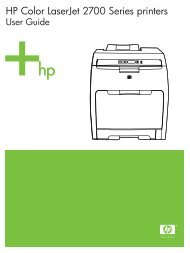HP LaserJet M1005 MFP user guide - ENWW
HP LaserJet M1005 MFP user guide - ENWW
HP LaserJet M1005 MFP user guide - ENWW
Create successful ePaper yourself
Turn your PDF publications into a flip-book with our unique Google optimized e-Paper software.
Problem-solving tools<br />
The section describes the tools that can help you solve problems with your device.<br />
Restoring the factory-set defaults<br />
Restoring the factory-set defaults returns all of the settings to the factory defaults.<br />
CAUTION This procedure deletes any pages that are stored in the memory. The procedure<br />
then automatically restarts the device.<br />
1. On the device control panel, press Menu/Enter.<br />
2. Use the < or the > button to select Service, and then press Menu/Enter.<br />
3. Use the < or the > button to select Restore defaults, and then press Menu/Enter.<br />
The device automatically restarts.<br />
Reducing paper curl<br />
Use the Less paper curl setting to reduce curl in printed media.<br />
1. On the device control panel, press Menu/Enter.<br />
2. Use the < or the > button to select Service, and then press Menu/Enter.<br />
3. Use the < or the > button to select Less paper curl, and then press Menu/Enter.<br />
4. Use the < or the > button to select On, and then press Menu/Enter.<br />
102 Chapter 9 Problem solving <strong>ENWW</strong>