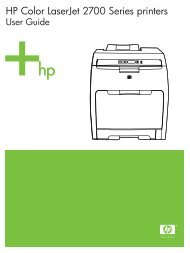HP LaserJet M1005 MFP user guide - ENWW
HP LaserJet M1005 MFP user guide - ENWW
HP LaserJet M1005 MFP user guide - ENWW
Create successful ePaper yourself
Turn your PDF publications into a flip-book with our unique Google optimized e-Paper software.
The device does not appear in the Macintosh Print Center after the driver is selected.<br />
Cause Solution<br />
This problem is caused by either a software or a hardware<br />
component.<br />
Software problem solving<br />
● Check that your Macintosh supports USB.<br />
● Verify that your Macintosh operating system is Mac OS X<br />
V10.3 or Mac OS X V10.4.<br />
● Ensure that your Macintosh has the appropriate USB software<br />
from Apple.<br />
Hardware problem solving<br />
● Check that the device is turned on.<br />
● Verify that the USB cable is connected correctly.<br />
● Check that you are using the appropriate high-speed USB<br />
cable.<br />
● Ensure that you do not have too many USB devices drawing<br />
power from the chain. Disconnect all of the devices from the<br />
chain, and connect the cable directly to the USB port on the<br />
host computer.<br />
● Check to see if more than two nonpowered USB hubs are<br />
connected in a row on the chain. Disconnect all of the devices<br />
from the chain and connect the cable directly to the USB port<br />
on the host computer.<br />
NOTE The iMac keyboard is a nonpowered USB<br />
hub.<br />
<strong>ENWW</strong> Solving common Macintosh problems 101