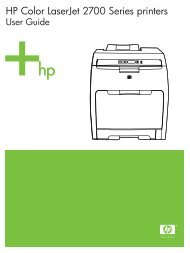HP LaserJet M1005 MFP user guide - ENWW
HP LaserJet M1005 MFP user guide - ENWW
HP LaserJet M1005 MFP user guide - ENWW
Create successful ePaper yourself
Turn your PDF publications into a flip-book with our unique Google optimized e-Paper software.
Control-panel display problems<br />
CAUTION Static electricity can cause unexpected black lines, dots, or characters to appear<br />
on the device control-panel display. Do not touch the device control-panel display if there is a<br />
chance that you have collected a static electric charge (for example, by walking on carpet in a<br />
low-humidity environment).<br />
Unexpected lines, dots, or characters might appear on the device control-panel display, or the<br />
display might become blank if the device is exposed to an electric or magnetic field. To resolve this<br />
problem, perform the following procedure:<br />
1. Turn the device off.<br />
2. Remove the device from the electric or magnetic field.<br />
3. Turn the device on again.<br />
<strong>ENWW</strong> Control-panel display problems 99