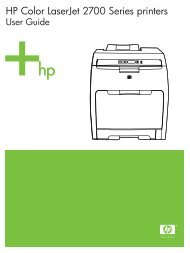HP LaserJet M1005 MFP user guide - ENWW
HP LaserJet M1005 MFP user guide - ENWW
HP LaserJet M1005 MFP user guide - ENWW
You also want an ePaper? Increase the reach of your titles
YUMPU automatically turns print PDFs into web optimized ePapers that Google loves.
Performance problems<br />
Problem Cause Solution<br />
No copy came out. The input tray might be empty. Load media in the device. See Loading media for more<br />
information.<br />
The original might have been loaded<br />
incorrectly.<br />
Copies are blank. The sealing tape might not have<br />
been removed from the print cartridge.<br />
Copies are reduced in<br />
size.<br />
The original might have been loaded<br />
incorrectly.<br />
The media might not meet<br />
<strong>HP</strong> specifications.<br />
The print-cartridge toner-level might<br />
be low.<br />
The device settings might be set to<br />
reduce the scanned image.<br />
On the flatbed scanner, place the original document<br />
face-down with the upper-left corner of the document at<br />
the lower-right corner of the glass.<br />
Remove the print cartridge from the device, pull out the<br />
sealing tape, and reinstall the print cartridge.<br />
On the flatbed scanner, make sure that the original<br />
document is placed face-down with the upper-left corner<br />
of the document at the lower-right corner of the glass.<br />
Use media that meets <strong>HP</strong> specifications. See Media<br />
specifications.<br />
Replace the print cartridge. See Changing the print<br />
cartridge.<br />
Verify that the reduction/enlargement settings are<br />
correct at the device control panel.<br />
96 Chapter 9 Problem solving <strong>ENWW</strong>