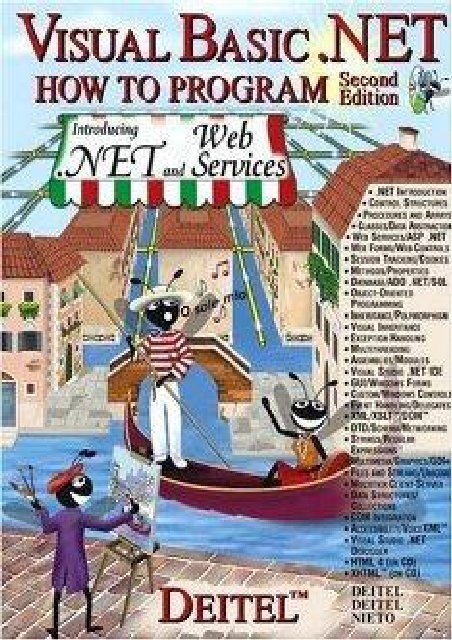Visual Basic.NET How to Program (PDF)
Visual Basic.NET How to Program (PDF)
Visual Basic.NET How to Program (PDF)
Create successful ePaper yourself
Turn your PDF publications into a flip-book with our unique Google optimized e-Paper software.
Let Us C<br />
Fifth Edition<br />
Yashavant P. Kanetkar
Contents<br />
Contents vii<br />
Illustrations xxviii<br />
Preface xxxvii<br />
1 Introduction <strong>to</strong> Computers, Internet and<br />
<strong>Visual</strong> <strong>Basic</strong> .<strong>NET</strong> 1<br />
1.1 Introduction 2<br />
1.2 What Is a Computer? 3<br />
1.3 Computer Organization 4<br />
1.4 Evolution of Operating Systems 5<br />
1.5 Personal Computing, Distributed Computing and Client/Server Computing 5<br />
1.6 Machine Languages, Assembly Languages and High-Level Languages 6<br />
1.7 <strong>Visual</strong> <strong>Basic</strong> .<strong>NET</strong> 7<br />
1.8 C, C++, Java and C# 9<br />
1.9 Other High-Level Languages 10<br />
1.10 Structured <strong>Program</strong>ming 10<br />
1.11 Key Software Trend: Object Technology 11<br />
1.12 Hardware Trends 13<br />
1.13 His<strong>to</strong>ry of the Internet and World Wide Web 14<br />
1.14 World Wide Web Consortium (W3C) 15<br />
1.15 Extensible Markup Language (XML) 16<br />
1.16 Introduction <strong>to</strong> Microsoft .<strong>NET</strong> 17<br />
1.17 .<strong>NET</strong> Framework and the Common Language Runtime 18<br />
1.18 Tour of the Book 20<br />
1.19 Internet and World Wide Web Resources 29
VIII<br />
2 Introduction <strong>to</strong> the <strong>Visual</strong> Studio .<strong>NET</strong> IDE 33<br />
2.1 Introduction 34<br />
2.2 Overview of the <strong>Visual</strong> Studio .<strong>NET</strong> IDE 34<br />
2.3 Menu Bar and Toolbar 37<br />
2.4 <strong>Visual</strong> Studio .<strong>NET</strong> IDE Windows 39<br />
2.4.1 Solution Explorer 40<br />
2.4.2 Toolbox 41<br />
2.4.3 Properties Window 41<br />
2.5 Using Help 44<br />
2.6 Simple <strong>Program</strong>: Displaying Text and an Image 45<br />
2.7 Internet and World Wide Web Resources 55<br />
3 Introduction <strong>to</strong> <strong>Visual</strong> <strong>Basic</strong> <strong>Program</strong>ming 61<br />
3.1 Introduction 62<br />
3.2 Simple <strong>Program</strong>: Printing a Line of Text 62<br />
3.3 Another Simple <strong>Program</strong>: Adding Integers 70<br />
3.4 Memory Concepts 73<br />
3.5 Arithmetic 74<br />
3.6 Decision Making: Equality and Relational Opera<strong>to</strong>rs 78<br />
3.7 Using a Dialog <strong>to</strong> Display a Message 82<br />
3.8 Internet and World Wide Web Resources 88<br />
4 Control Structures: Part 1 96<br />
4.1 Introduction 97<br />
4.2 Algorithms 97<br />
4.3 Pseudocode 98<br />
4.4 Control Structures 98<br />
4.5 If/Then Selection Structure 102<br />
4.6 If/Then/Else Selection Structure 104<br />
4.7 While Repetition Structure 106<br />
4.8 Do While/Loop Repetition Structure 108<br />
4.9 Do Until/Loop Repetition Structure 109<br />
4.10 Assignment Opera<strong>to</strong>rs 110<br />
4.11 Formulating Algorithms: Case Study 1 (Counter-Controlled Repetition) 112<br />
4.12 Formulating Algorithms with Top-Down, Stepwise Refinement: Case Study 2<br />
(Sentinel-Controlled Repetition) 114<br />
4.13 Formulating Algorithms with Top-Down, Stepwise Refinement: Case Study 3<br />
(Nested Control Structures) 119<br />
4.14 Formulating Algorithms with Top-Down, Stepwise Refinement: Case Study 4<br />
(Nested Repetition Structures) 123<br />
4.15 Introduction <strong>to</strong> Windows Application <strong>Program</strong>ming 127<br />
5 Control Structures: Part 2 144<br />
5.1 Introduction 145<br />
5.2 Essentials of Counter-Controlled Repetition 145<br />
5.3 For/Next Repetition Structure 146<br />
5.4 Examples Using the For/Next Structure 149
5.5 Select Case Multiple-Selection Structure 155<br />
5.6 Do/Loop While Repetition Structure 159<br />
5.7 Do/Loop Until Repetition Structure 160<br />
5.8 Using the Exit Keyword in a Repetition Structure 162<br />
5.9 Logical Opera<strong>to</strong>rs 164<br />
5.10 Structured <strong>Program</strong>ming Summary 170<br />
6 Procedures 182<br />
6.1 Introduction 183<br />
6.2 Modules, Classes and Procedures 183<br />
6.3 Sub Procedures 185<br />
6.4 Function Procedures 188<br />
6.5 Methods 190<br />
6.6 Argument Promotion 195<br />
6.7 Option Strict and Data-Type Conversions 196<br />
6.8 Value Types and Reference Types 198<br />
6.9 Passing Arguments: Pass-by-Value vs. Pass-by-Reference 200<br />
6.10 Duration of Identifiers 202<br />
6.11 Scope Rules 203<br />
6.12 Random-Number Generation 206<br />
6.13 Example: Game of Chance 213<br />
6.14 Recursion 218<br />
6.15 Example Using Recursion: Fibonacci Series 221<br />
6.16 Recursion vs. Iteration 225<br />
6.17 Procedure Overloading and Optional Arguments 226<br />
6.17.1 Procedure Overloading 226<br />
6.17.2 Optional Arguments 228<br />
6.18 Modules 231<br />
7 Arrays 245<br />
7.1 Introduction 246<br />
7.2 Arrays 246<br />
7.3 Declaring and Allocating Arrays 248<br />
7.4 Examples Using Arrays 249<br />
7.4.1 Allocating an Array 250<br />
7.4.2 Initializing the Values in an Array 251<br />
7.4.3 Summing the Elements of an Array 252<br />
7.4.4 Using Arrays <strong>to</strong> Analyze Survey Results 253<br />
7.4.5 Using His<strong>to</strong>grams <strong>to</strong> Display Array Data Graphically 256<br />
7.5 Passing Arrays <strong>to</strong> Procedures 260<br />
7.6 Passing Arrays: ByVal vs. ByRef 264<br />
7.7 Sorting Arrays 268<br />
7.8 Searching Arrays: Linear Search and Binary Search 272<br />
7.8.1 Searching an Array with Linear Search 272<br />
7.8.2 Searching a Sorted Array with Binary Search 275<br />
7.9 Multidimensional Rectangular and Jagged Arrays 279<br />
IX
X<br />
7.10 Variable-Length Parameter Lists 287<br />
7.11 For Each/Next Repetition Structure 288<br />
8 Object-Based <strong>Program</strong>ming 296<br />
8.1 Introduction 297<br />
8.2 Implementing a Time Abstract Data Type with a Class 298<br />
8.3 Class Scope 306<br />
8.4 Controlling Access <strong>to</strong> Members 306<br />
8.5 Initializing Class Objects: Construc<strong>to</strong>rs 308<br />
8.6 Using Overloaded Construc<strong>to</strong>rs 308<br />
8.7 Properties 314<br />
8.8 Composition: Objects as Instance Variables of Other Classes 321<br />
8.9 Using the Me Reference 324<br />
8.10 Garbage Collection 326<br />
8.11 Shared Class Members 327<br />
8.12 Const and ReadOnly Members 331<br />
8.13 Data Abstraction and Information Hiding 334<br />
8.14 Software Reusability 335<br />
8.15 Namespaces and Assemblies 336<br />
8.16 Class View and Object Browser 340<br />
9 Object-Oriented <strong>Program</strong>ming: Inheritance 349<br />
9.1 Introduction 350<br />
9.2 Base Classes and Derived Classes 351<br />
9.3 Protected and Friend Members 354<br />
9.4 Relationship between Base Classes and Derived Classes 354<br />
9.5 Case Study: Three-Level Inheritance Hierarchy 372<br />
9.6 Construc<strong>to</strong>rs and Finalizers in Derived Classes 376<br />
9.7 Software Engineering with Inheritance 382<br />
10 Object-Oriented <strong>Program</strong>ming: Polymorphism 388<br />
10.1 Introduction 389<br />
10.2 Derived-Class-Object <strong>to</strong> Base-Class-Object Conversion 389<br />
10.3 Type Fields and Select Case Statements 396<br />
10.4 Polymorphism Examples 397<br />
10.5 Abstract Classes and Methods 398<br />
10.6 Case Study: Inheriting Interface and Implementation 400<br />
10.7 NotInheritable Classes and NotOverridable Methods 408<br />
10.8 Case Study: Payroll System Using Polymorphism 409<br />
10.9 Case Study: Creating and Using Interfaces 419<br />
10.10 Delegates 432<br />
11 Exception Handling 441<br />
11.1 Introduction 442<br />
11.2 Exception Handling Overview 443<br />
11.3 Example: DivideByZeroException 446<br />
11.4 .<strong>NET</strong> Exception Hierarchy 450
11.5 Finally Block 452<br />
11.6 Exception Properties 459<br />
11.7 <strong>Program</strong>mer-Defined Exception Classes 464<br />
11.8 Handling Overflows 468<br />
12 Graphical User Interface Concepts: Part 1 475<br />
12.1 Introduction 476<br />
12.2 Windows Forms 478<br />
12.3 Event-Handling Model 480<br />
12.4 Control Properties and Layout 487<br />
12.5 Labels, TextBoxes and But<strong>to</strong>ns 491<br />
12.6 GroupBoxes and Panels 494<br />
12.7 CheckBoxes and RadioBut<strong>to</strong>ns 497<br />
12.8 PictureBoxes 508<br />
12.9 Mouse-Event Handling 510<br />
12.10 Keyboard-Event Handling 513<br />
13 Graphical User Interfaces Concepts: Part 2 523<br />
13.1 Introduction 524<br />
13.2 Menus 524<br />
13.3 LinkLabels 534<br />
13.4 ListBoxes and CheckedListBoxes 538<br />
13.4.1 ListBoxes 540<br />
13.4.2 CheckedListBoxes 542<br />
13.5 ComboBoxes 545<br />
13.6 TreeViews 550<br />
13.7 ListViews 555<br />
13.8 Tab Control 562<br />
13.9 Multiple-Document-Interface (MDI) Windows 567<br />
13.10 <strong>Visual</strong> Inheritance 576<br />
13.11 User-Defined Controls 580<br />
14 Multithreading 592<br />
14.1 Introduction 593<br />
14.2 Thread States: Life Cycle of a Thread 595<br />
14.3 Thread Priorities and Thread Scheduling 596<br />
14.4 Thread Synchronization and Class Moni<strong>to</strong>r 601<br />
14.5 Producer/Consumer Relationship without Thread Synchronization 603<br />
14.6 Producer/Consumer Relationship with Thread Synchronization 609<br />
14.7 Producer/Consumer Relationship: Circular Buffer 618<br />
15 Strings, Characters and Regular Expressions 633<br />
15.1 Introduction 634<br />
15.2 Fundamentals of Characters and Strings 634<br />
15.3 String Construc<strong>to</strong>rs 635<br />
15.4 String Length and Chars Properties, and CopyTo Method 637<br />
15.5 Comparing Strings 639<br />
XI
XII<br />
15.6 String Method GetHashCode 643<br />
15.7 Locating Characters and Substrings in Strings 644<br />
15.8 Extracting Substrings from Strings 647<br />
15.9 Concatenating Strings 648<br />
15.10 Miscellaneous String Methods 649<br />
15.11 Class StringBuilder 651<br />
15.12 StringBuilder Indexer, Length and Capacity Properties,<br />
and EnsureCapacity Method 652<br />
15.13 StringBuilder Append and AppendFormat Methods 654<br />
15.14 StringBuilder Insert, Remove and Replace Methods 657<br />
15.15 Char Methods 660<br />
15.16 Card Shuffling and Dealing Simulation 663<br />
15.17 Regular Expressions and Class Regex 667<br />
16 Graphics and Multimedia 683<br />
16.1 Introduction 684<br />
16.2 Graphics Contexts and Graphics Objects 686<br />
16.3 Color Control 687<br />
16.4 Font Control 694<br />
16.5 Drawing Lines, Rectangles and Ovals 699<br />
16.6 Drawing Arcs 702<br />
16.7 Drawing Polygons and Polylines 705<br />
16.8 Advanced Graphics Capabilities 709<br />
16.9 Introduction <strong>to</strong> Multimedia 714<br />
16.10 Loading, Displaying and Scaling Images 714<br />
16.11 Animating a Series of Images 716<br />
16.12 Windows Media Player 729<br />
16.13 Microsoft Agent 731<br />
17 Files and Streams 752<br />
17.1 Introduction 753<br />
17.2 Data Hierarchy 753<br />
17.3 Files and Streams 755<br />
17.4 Classes File and Direc<strong>to</strong>ry 757<br />
17.5 Creating a Sequential-Access File 767<br />
17.6 Reading Data from a Sequential-Access File 778<br />
17.7 Random-Access Files 789<br />
17.8 Creating a Random-Access File 794<br />
17.9 Writing Data Randomly <strong>to</strong> a Random-Access File 797<br />
17.10 Reading Data Sequentially from a Random-Access File 802<br />
17.11 Case Study: A Transaction-Processing <strong>Program</strong> 807<br />
18 Extensible Markup Language (XML) 833<br />
18.1 Introduction 834<br />
18.2 XML Documents 834<br />
18.3 XML Namespaces 839<br />
18.4 Document Object Model (DOM) 842
18.5 Document Type Definitions (DTDs), Schemas and Validation 860<br />
18.5.1 Document Type Definitions 861<br />
18.5.2 Microsoft XML Schemas 865<br />
18.6 Extensible Stylesheet Language and XslTransform 870<br />
18.7 Microsoft BizTalk 877<br />
18.8 Internet and World Wide Web Resources 880<br />
19 Database, SQL and ADO .<strong>NET</strong> 887<br />
19.1 Introduction 888<br />
19.2 Relational Database Model 889<br />
19.3 Relational Database Overview: Books Database 890<br />
19.4 Structured Query Language (SQL) 896<br />
19.4.1 <strong>Basic</strong> SELECT Query 897<br />
19.4.2 WHERE Clause 898<br />
19.4.3 ORDER BY Clause 901<br />
19.4.4 Merging Data from Multiple Tables: INNER JOIN 903<br />
19.4.5 Joining Data from Tables Authors, AuthorISBN,<br />
Titles and Publishers 906<br />
19.4.6 INSERT Statement 909<br />
19.4.7 UPDATE Statement 910<br />
19.4.8 DELETE Statement 911<br />
19.5 ADO .<strong>NET</strong> Object Model 912<br />
19.6 <strong>Program</strong>ming with ADO .<strong>NET</strong>: Extracting Information from a DBMS 913<br />
19.6.1 Connecting <strong>to</strong> and Querying an Access Data Source 913<br />
19.6.2 Querying the Books Database 921<br />
19.7 <strong>Program</strong>ming with ADO .<strong>NET</strong>: Modifying a DBMS 923<br />
19.8 Reading and Writing XML Files 932<br />
20 ASP .<strong>NET</strong>, Web Forms and Web Controls 941<br />
20.1 Introduction 942<br />
20.2 Simple HTTP Transaction 943<br />
20.3 System Architecture 945<br />
20.4 Creating and Running a Simple Web-Form Example 946<br />
20.5 Web Controls 958<br />
20.5.1 Text and Graphics Controls 958<br />
20.5.2 AdRota<strong>to</strong>r Control 964<br />
20.5.3 Validation Controls 969<br />
20.6 Session Tracking 979<br />
20.6.1 Cookies 980<br />
20.6.2 Session Tracking with HttpSessionState 989<br />
20.7 Case Study: Online Guest book 998<br />
20.8 Case Study: Connecting <strong>to</strong> a Database in ASP .<strong>NET</strong> 1004<br />
20.9 Tracing 1019<br />
20.10 Internet and World Wide Web Resources 1021<br />
21 ASP .<strong>NET</strong> and Web Services 1030<br />
21.1 Introduction 1031<br />
XIII
XIV<br />
21.2 Web Services 1032<br />
21.3 Simple Object Access Pro<strong>to</strong>col (SOAP) and Web Services 1036<br />
21.4 Publishing and Consuming Web Services 1037<br />
21.5 Session Tracking in Web Services 1053<br />
21.6 Using Web Forms and Web Services 1066<br />
21.7 Case Study: Temperature Information Application 1072<br />
21.8 User-Defined Types in Web Services 1081<br />
21.9 Internet and World Wide Web Resources 1091<br />
22 Networking: Streams-Based Sockets<br />
and Datagrams 1096<br />
22.1 Introduction 1097<br />
22.2 Establishing a Simple Server (Using Stream Sockets) 1098<br />
22.3 Establishing a Simple Client (Using Stream Sockets) 1100<br />
22.4 Client/Server Interaction via Stream-Socket Connections 1101<br />
22.5 Connectionless Client/Server Interaction via Datagrams 1110<br />
22.6 Client/Server Tic-Tac-Toe Using a Multithreaded Server 1116<br />
23 Data Structures and Collections 1136<br />
23.1 Introduction 1137<br />
23.2 Self-Referential Classes 1137<br />
23.3 Linked Lists 1139<br />
23.4 Stacks 1152<br />
23.5 Queues 1156<br />
23.6 Trees 1160<br />
23.6.1 Binary Search Tree of Integer Values 1161<br />
23.6.2 Binary Search Tree of IComparable Objects 1168<br />
23.7 Collection Classes 1175<br />
23.7.1 Class Array 1176<br />
23.7.2 Class ArrayList 1179<br />
23.7.3 Class Stack 1185<br />
23.7.4 Class Hashtable 1189<br />
24 Accessibility 1203<br />
24.1 Introduction 1204<br />
24.2 Regulations and Resources 1205<br />
24.3 Web Accessibility Initiative 1207<br />
24.4 Providing Alternatives for Images 1208<br />
24.5 Maximizing Readability by Focusing on Structure 1209<br />
24.6 Accessibility in <strong>Visual</strong> Studio .<strong>NET</strong> 1209<br />
24.6.1 Enlarging Toolbar Icons 1210<br />
24.6.2 Enlarging the Text 1211<br />
24.6.3 Modifying the Toolbox 1212<br />
24.6.4 Modifying the Keyboard 1213<br />
24.6.5 Rearranging Windows 1214<br />
24.7 Accessibility in <strong>Visual</strong> <strong>Basic</strong> 1215<br />
24.8 Accessibility in XHTML Tables 1221
24.9 Accessibility in XHTML Frames 1225<br />
24.10 Accessibility in XML 1226<br />
24.11 Using Voice Synthesis and Recognition with VoiceXML 1226<br />
24.12 CallXML 1233<br />
24.13 JAWS® for Windows 1240<br />
24.14 Other Accessibility Tools 1240<br />
24.15 Accessibility in Microsoft® Windows® 2000 1241<br />
24.15.1 Tools for People with <strong>Visual</strong> Impairments 1243<br />
24.15.2 Tools for People with Hearing Impairments 1246<br />
24.15.3 Tools for Users Who Have Difficulty Using the Keyboard 1247<br />
24.15.4 Microsoft Narra<strong>to</strong>r 1251<br />
24.15.5 Microsoft On-Screen Keyboard 1252<br />
24.15.6 Accessibility Features in Microsoft Internet Explorer 5.5 1253<br />
24.16 Internet and World Wide Web Resources 1255<br />
A Opera<strong>to</strong>r Precedence Chart 1264<br />
B Number Systems (on CD) 1266<br />
B.1 Introduction 1267<br />
B.2 Abbreviating Binary Numbers as Octal Numbers and Hexadecimal Numbers 1270<br />
B.3 Converting Octal Numbers and Hexadecimal Numbers <strong>to</strong> Binary Numbers 1272<br />
B.4 Converting from Binary, Octal or Hexadecimal <strong>to</strong> Decimal 1272<br />
B.5 Converting from Decimal <strong>to</strong> Binary, Octal, or Hexadecimal 1273<br />
B.6 Negative Binary Numbers: Two’s Complement Notation 1274<br />
C Career Opportunities (on CD) 1280<br />
C.1 Introduction 1281<br />
C.2 Resources for the Job Seeker 1282<br />
C.3 Online Opportunities for Employers 1283<br />
C.3.1 Posting Jobs Online 1285<br />
C.3.2 Problems with Recruiting on the Web 1287<br />
C.3.3 Diversity in the Workplace 1287<br />
C.4 Recruiting Services 1288<br />
C.5 Career Sites 1289<br />
C.5.1 Comprehensive Career Sites 1289<br />
C.5.2 Technical Positions 1290<br />
C.5.3 Wireless Positions 1290<br />
C.5.4 Contracting Online 1291<br />
C.5.5 Executive Positions 1292<br />
C.5.6 Students and Young Professionals 1293<br />
C.5.7 Other Online Career Services 1293<br />
C.6 Internet and World Wide Web Resources 1294<br />
D <strong>Visual</strong> Studio .<strong>NET</strong> Debugger 1302<br />
D.1 Introduction 1303<br />
D.2 Breakpoints 1304<br />
D.3 Examining Data 1306<br />
XV
XVI<br />
D.4 <strong>Program</strong> Control 1308<br />
D.5 Additional Procedure Debugging Capabilities 1312<br />
D.6 Additional Class Debugging Capabilities 1314<br />
E ASCII Character Set 1319<br />
F Unicode ® (on CD) 1320<br />
F.1 Introduction 1321<br />
F.2 Unicode Transformation Formats 1322<br />
F.3 Characters and Glyphs 1323<br />
F.4 Advantages/Disadvantages of Unicode 1324<br />
F.5 Unicode Consortium’s Web Site 1324<br />
F.6 Using Unicode 1325<br />
F.7 Character Ranges 1327<br />
G COM Integration (on CD) 1332<br />
G.1 Introduction 1332<br />
G.2 ActiveX Integration 1333<br />
G.3 DLL Integration 1337<br />
G.4 Internet and World Wide Web Resources 1341<br />
H Introduction <strong>to</strong> HyperText Markup<br />
Language 4: Part 1 (on CD) 1344<br />
H.1 Introduction 1345<br />
H.2 Markup Languages 1345<br />
H.3 Editing HTML 1346<br />
H.4 Common Elements 1346<br />
H.5 Headers 1349<br />
H.6 Linking 1350<br />
H.7 Images 1352<br />
H.8 Special Characters and More Line Breaks 1356<br />
H.9 Unordered Lists 1358<br />
H.10 Nested and Ordered Lists 1359<br />
H.11 Internet and World Wide Web Resources 1362<br />
I Introduction <strong>to</strong> HyperText Markup<br />
Language 4: Part 2 (on CD) 1367<br />
I.1 Introduction 1368<br />
I.2 <strong>Basic</strong> HTML Tables 1368<br />
I.3 Intermediate HTML Tables and Formatting 1370<br />
I.4 <strong>Basic</strong> HTML Forms 1373<br />
I.5 More Complex HTML Forms 1376<br />
I.6 Internal Linking 1383<br />
I.7 Creating and Using Image Maps 1386<br />
I.8 Tags 1388<br />
I.9 frameset Element 1390
I.10 Nested framesets 1392<br />
I.11 Internet and World Wide Web Resources 1394<br />
J Introduction <strong>to</strong> XHTML: Part 1 (on CD) 1400<br />
J.1 Introduction 1401<br />
J.2 Editing XHTML 1401<br />
J.3 First XHTML Example 1402<br />
J.4 W3C XHTML Validation Service 1405<br />
J.5 Headers 1406<br />
J.6 Linking 1408<br />
J.7 Images 1411<br />
J.8 Special Characters and More Line Breaks 1415<br />
J.9 Unordered Lists 1417<br />
J.10 Nested and Ordered Lists 1418<br />
J.11 Internet and World Wide Web Resources 1421<br />
K Introduction <strong>to</strong> XHTML: Part 2 (on CD) 1426<br />
K.1 Introduction 1427<br />
K.2 <strong>Basic</strong> XHTML Tables 1427<br />
K.3 Intermediate XHTML Tables and Formatting 1430<br />
K.4 <strong>Basic</strong> XHTML Forms 1432<br />
K.5 More Complex XHTML Forms 1435<br />
K.6 Internal Linking 1443<br />
K.7 Creating and Using Image Maps 1446<br />
K.8 meta Elements 1448<br />
K.9 frameset Element 1449<br />
K.10 Nested framesets 1454<br />
K.11 Internet and World Wide Web Resources 1456<br />
L HTML/XHTML Special Characters 1462<br />
M HTML/XHTML Colors 1463<br />
N Crystal Reports® for <strong>Visual</strong> Studio .<strong>NET</strong> 1466<br />
N.1 Introduction 1466<br />
N.2 Crystal Reports Web Site Resources 1466<br />
N.3 Crystal Reports and <strong>Visual</strong> Studio .<strong>NET</strong> 1467<br />
N.3.1 Crystal Reports in Web Applications 1469<br />
N.3.2 Crystal Reports and Web Services 1469<br />
Bibliography 1471<br />
XVII<br />
Index 1475
Illustrations<br />
1 Introduction <strong>to</strong> Computers, Internet and <strong>Visual</strong> <strong>Basic</strong> .<strong>NET</strong><br />
1.1 .<strong>NET</strong> Languages. 19<br />
2 Introduction <strong>to</strong> the <strong>Visual</strong> Studio .<strong>NET</strong> IDE<br />
2.1 Start Page in <strong>Visual</strong> Studio .<strong>NET</strong>. 35<br />
2.2 New Project dialog. 36<br />
2.3 Design view of <strong>Visual</strong> Studio .<strong>NET</strong> IDE. 37<br />
2.4 <strong>Visual</strong> Studio .<strong>NET</strong> IDE menu bar. 38<br />
2.5 Summary of <strong>Visual</strong> Studio .<strong>NET</strong> IDE menus. 38<br />
2.6 IDE Toolbar. 38<br />
2.7 Tool tip demonstration. 39<br />
2.8 Toolbar icons for three <strong>Visual</strong> Studio .<strong>NET</strong> IDE windows. 39<br />
2.9 Au<strong>to</strong>-hide feature demonstration. 40<br />
2.10 Solution Explorer with an open solution. 41<br />
2.11 Toolbox window. 42<br />
2.12 Properties window. 43<br />
2.13 Help menu commands. 44<br />
2.14 Dynamic Help window. 44<br />
2.15 Simple program executing. 45<br />
2.16 Creating a new Windows Application. 46<br />
2.17 Setting the project location in the Project Location dialog. 47<br />
2.18 Setting the form’s Text property. 47<br />
2.19 Form with sizing handles. 48<br />
2.20 Changing the form’s BackColor property. 48<br />
2.21 Adding a label <strong>to</strong> the form. 49<br />
2.22 GUI after the form and label have been cus<strong>to</strong>mized. 50<br />
2.23 Properties window displaying the label’s properties. 50<br />
2.24 Font dialog for selecting fonts, styles and sizes. 51
Illustrations XIX<br />
2.25 Centering the label’s text. 51<br />
2.26 Inserting and aligning the picture box. 52<br />
2.27 Image property of the picture box. 52<br />
2.28 Selecting an image for the picture box. 53<br />
2.29 Picture box displaying an image. 53<br />
2.30 IDE in run mode, with the running application in the foreground. 54<br />
3 Introduction <strong>to</strong> <strong>Visual</strong> <strong>Basic</strong> <strong>Program</strong>ming<br />
3.1 Simple <strong>Visual</strong> <strong>Basic</strong> program. 63<br />
3.2 Creating a Console Application with the New Project dialog. 65<br />
3.3 IDE with an open console application. 66<br />
3.4 Renaming the program file in the Properties window. 66<br />
3.5 IntelliSense feature of the <strong>Visual</strong> Studio .<strong>NET</strong> IDE. 68<br />
3.6 Parameter Info and Parameter List windows. 68<br />
3.7 Executing the program shown in Fig. 3.1. 68<br />
3.8 IDE indicating a syntax error. 69<br />
3.9 Using multiple statements <strong>to</strong> print a line of text. 69<br />
3.10 Addition program that adds two numbers entered by the user. 70<br />
3.11 Dialog displaying a run-time error. 72<br />
3.12 Memory location showing name and value of variable number1. 74<br />
3.13 Memory locations after values for variables number1 and number2<br />
have been input. 74<br />
3.14 Memory locations after an addition operation. 74<br />
3.15 Arithmetic opera<strong>to</strong>rs. 75<br />
3.16 Precedence of arithmetic opera<strong>to</strong>rs. 76<br />
3.17 Order in which a second-degree polynomial is evaluated. 79<br />
3.18 Equality and relational opera<strong>to</strong>rs. 79<br />
3.19 Performing comparisons with equality and relational opera<strong>to</strong>rs. 80<br />
3.20 Precedence and associativity of opera<strong>to</strong>rs introduced in this chapter. 82<br />
3.21 Displaying text in a dialog. 83<br />
3.22 Dialog displayed by calling MessageBox.Show. 85<br />
3.23 Obtaining documentation for a class by using the Index dialog. 85<br />
3.24 Documentation for the MessageBox class. 85<br />
3.25 Adding a reference <strong>to</strong> an assembly in the <strong>Visual</strong> Studio .<strong>NET</strong> IDE. 86<br />
3.26 Internet Explorer window with GUI components. 87<br />
4 Control Structures: Part 1<br />
4.1 Sequence structure flowchart. 100<br />
4.2 Keywords in <strong>Visual</strong> <strong>Basic</strong>. 101<br />
4.3 If/Then single-selection structure flowchart. 103<br />
4.4 If/Then/Else double-selection structure flowchart. 105<br />
4.5 While repetition structure used <strong>to</strong> print powers of two. 107<br />
4.6 While repetition structure flowchart. 107<br />
4.7 Do While/Loop repetition structure demonstration. 108<br />
4.8 Do While/Loop repetition structure flowchart. 109<br />
4.9 Do Until/Loop repetition structure demonstration. 109
XX Illustrations<br />
4.10 Do Until/Loop repetition structure flowchart. 110<br />
4.11 Assignment opera<strong>to</strong>rs. 111<br />
4.12 Exponentiation using an assignment opera<strong>to</strong>r. 111<br />
4.13 Pseudocode algorithm that uses counter-controlled repetition <strong>to</strong><br />
solve the class-average problem. 112<br />
4.14 Class-average program with counter-controlled repetition. 112<br />
4.15 Pseudocode algorithm that uses sentinel-controlled repetition <strong>to</strong><br />
solve the class-average problem. 116<br />
4.16 Class-average program with sentinel-controlled repetition. 117<br />
4.17 Pseudocode for examination-results problem. 122<br />
4.18 Nested control structures used <strong>to</strong> calculate examination results. 122<br />
4.19 Second refinement of the pseudocode. 126<br />
4.20 Nested repetition structures used <strong>to</strong> print a square of *s. 126<br />
4.21 IDE showing program code for Fig. 2.15. 129<br />
4.22 Windows Form Designer generated code when expanded. 130<br />
4.23 Code generated by the IDE for lblWelcome. 130<br />
4.24 Properties window used <strong>to</strong> set a property value. 131<br />
4.25 Windows Form Designer generated code reflecting new property values. 132<br />
4.26 Changing a property in the code view edi<strong>to</strong>r. 132<br />
4.27 New Text property value reflected in design mode. 132<br />
4.28 Adding program code <strong>to</strong> FrmASimple<strong>Program</strong>_Load. 133<br />
4.29 Method FrmASimple<strong>Program</strong>_Load containing program code. 134<br />
4.30 Changing a property value at runtime. 134<br />
5 Control Structures: Part 2<br />
5.1 Counter-controlled repetition with the While structure. 146<br />
5.2 Counter-controlled repetition with the For/Next structure. 146<br />
5.3 For/Next header components. 148<br />
5.4 For/Next repetition structure flowchart. 149<br />
5.5 For/Next structure used for summation. 150<br />
5.6 Message dialog icon constants. 151<br />
5.7 Message dialog but<strong>to</strong>n constants. 151<br />
5.8 For/Next structure used <strong>to</strong> calculate compound interest. 152<br />
5.9 Formatting codes for Strings. 154<br />
5.10 Select Case structure used <strong>to</strong> count grades. 155<br />
5.11 Select Case multiple-selection structure flowchart. 158<br />
5.12 Do/Loop While repetition structure. 159<br />
5.13 Do/Loop While repetition structure flowchart. 160<br />
5.14 Do/Loop Until repetition structure. 160<br />
5.15 Do/Loop Until repetition structure flowchart. 161<br />
5.16 Exit keyword in repetition structures. 162<br />
5.17 Truth table for the AndAlso opera<strong>to</strong>r. 165<br />
5.18 Truth table for the OrElse opera<strong>to</strong>r. 166<br />
5.19 Truth table for the logical exclusive OR (Xor) opera<strong>to</strong>r. 167<br />
5.20 Truth table for opera<strong>to</strong>r Not (logical NOT). 167<br />
5.21 Logical opera<strong>to</strong>r truth tables. 168
Illustrations XXI<br />
5.22 Precedence and associativity of the opera<strong>to</strong>rs discussed so far. 169<br />
5.23 <strong>Visual</strong> <strong>Basic</strong>’s single-entry/single-exit sequence and selection structures. 170<br />
5.24 <strong>Visual</strong> <strong>Basic</strong>’s single-entry/single-exit repetition structures. 171<br />
5.25 Structured programming rules. 172<br />
5.26 Simplest flowchart. 173<br />
5.27 Repeatedly applying rule 2 of Fig. 5.25 <strong>to</strong> the simplest flowchart. 173<br />
5.28 Applying rule 3 of Fig. 5.25 <strong>to</strong> the simplest flowchart. 174<br />
5.29 Stacked, nested and overlapped building blocks. 175<br />
5.30 Unstructured flowchart. 175<br />
6 Procedures<br />
6.1 Hierarchical boss-procedure/worker-procedure relationship. 185<br />
6.2 Sub procedure for printing payment information. 185<br />
6.3 Function procedure for squaring an integer. 188<br />
6.4 Method that determines the largest of three numbers. 190<br />
6.5 Parameter Info feature of the <strong>Visual</strong> Studio .<strong>NET</strong> IDE. 193<br />
6.6 IntelliSense feature of the <strong>Visual</strong> Studio .<strong>NET</strong> IDE. 193<br />
6.7 Math class methods. 194<br />
6.8 Widening conversions. 196<br />
6.9 Property Pages dialog with Option Strict set <strong>to</strong> On. 197<br />
6.10 <strong>Visual</strong> <strong>Basic</strong> primitive data types. 198<br />
6.11 Literals with type characters. 199<br />
6.12 ByVal and ByRef used <strong>to</strong> pass value-type arguments. 201<br />
6.13 Scoping rules in a class. 204<br />
6.14 Random integers created by calling method Next of class Random. 208<br />
6.15 Demonstrates 4 die rolls. 209<br />
6.16 Random class used <strong>to</strong> simulate rolling 12 six-sided dice. 211<br />
6.17 Craps game using class Random. 214<br />
6.18 Recursive evaluation of 5!. 219<br />
6.19 Recursive fac<strong>to</strong>rial program. 220<br />
6.20 Recursively generating Fibonacci numbers. 222<br />
6.21 Recursive calls <strong>to</strong> method Fibonacci. 224<br />
6.22 Overloaded methods. 226<br />
6.23 Syntax error generated from overloaded procedures with identical<br />
parameter lists and different return types. 228<br />
6.24 Optional argument demonstration with method Power. 229<br />
6.25 Module used <strong>to</strong> define a group of related procedures. 231<br />
6.26 Testing the modDice procedures. 232<br />
6.27 Printing the results of cubing 10 numbers. 238<br />
6.28 Towers of Hanoi for the case with four disks. 244<br />
7 Arrays<br />
7.1 Array consisting of 12 elements. 247<br />
7.2 Creating an array. 250<br />
7.3 Initializing array elements two different ways. 251<br />
7.4 Computing the sum of the elements in an array. 252<br />
7.5 Simple student-poll analysis program. 254
XXII Illustrations<br />
7.6 <strong>Program</strong> that prints his<strong>to</strong>grams. 256<br />
7.7 Using arrays <strong>to</strong> eliminate a Select Case structure. 257<br />
7.8 Passing arrays and individual array elements <strong>to</strong> procedures. 261<br />
7.9 Passing an array reference with ByVal and ByRef. 265<br />
7.10 BubbleSort procedure in modBubbleSort. 268<br />
7.11 Sorting an array with bubble sort. 269<br />
7.12 Procedures for performing a linear search. 272<br />
7.13 Linear search of an array. 273<br />
7.14 Binary search of a sorted array. 276<br />
7.15 Two-dimensional array with three rows and four columns. 280<br />
7.16 Initializing multidimensional arrays. 281<br />
7.17 Using jagged two-dimensional arrays. 283<br />
7.18 Creating variable-length parameter lists. 287<br />
7.19 Using For Each/Next with an array. 288<br />
8 Object-Based <strong>Program</strong>ming<br />
8.1 Abstract data type representing time in 24-hour format. 299<br />
8.2 Using an abstract data type. 303<br />
8.3 Attempting <strong>to</strong> access restricted class members results in a syntax error. 307<br />
8.4 Overloading construc<strong>to</strong>rs. 309<br />
8.5 Overloaded-construc<strong>to</strong>r demonstration. 312<br />
8.6 Properties in a class. 314<br />
8.7 Graphical user interface for class CTime3. 318<br />
8.8 CDay class encapsulates day, month and year information. 321<br />
8.9 CEmployee class encapsulates employee name, birthday and hire date. 323<br />
8.10 Composition demonstration. 324<br />
8.11 Class using Me reference. 325<br />
8.12 Me reference demonstration. 326<br />
8.13 CEmployee2 class objects share Shared variable. 328<br />
8.14 Shared class member demonstration. 330<br />
8.15 Constants used in class CCircleConstants. 332<br />
8.16 Const and ReadOnly class member demonstration. 333<br />
8.17 CEmployee3 class <strong>to</strong> s<strong>to</strong>re in class library. 336<br />
8.18 Simple class library project. 338<br />
8.19 Module modAssemblyTest references EmployeeLibrary.dll. 339<br />
8.20 Class View of Fig. 8.1 and Fig. 8.2. 341<br />
8.21 Invoking the Object Browser from the development environment. 342<br />
8.22 Object Browser when user selects Object from development<br />
environment. 343<br />
9 Object-Oriented <strong>Program</strong>ming: Inheritance<br />
9.1 Inheritance examples. 352<br />
9.2 Inheritance hierarchy for university CCommunityMembers. 353<br />
9.3 Portion of a CShape class hierarchy. 354<br />
9.4 CPoint class represents an x-y coordinate pair. 355<br />
9.5 modPointTest demonstrates class CPoint functionality. 357
Illustrations XXIII<br />
9.6 CCircle class contains an x-y coordinate and a radius. 358<br />
9.7 modCircleTest demonstrates class CCircle functionality. 360<br />
9.8 CCircle2 class that inherits from class CPoint. 362<br />
9.9 CPoint2 class represents an x-y coordinate pair as Protected data. 364<br />
9.10 CCircle3 class that inherits from class CPoint2. 365<br />
9.11 modCircleTest3 demonstrates class CCircle3 functionality. 367<br />
9.12 CCircle4 class that inherits from class CPoint, which does not<br />
provide Protected data. 369<br />
9.13 modCircleTest4 demonstrates class CCircle4 functionality. 371<br />
9.14 CCylinder class inherits from class CCircle4 and Overrides<br />
method Area. 373<br />
9.15 Testing class CCylinder. 375<br />
9.16 CPoint3 base class contains construc<strong>to</strong>rs and finalizer. 378<br />
9.17 CCircle5 class inherits from class CPoint3 and overrides a<br />
finalizer method. 379<br />
9.18 Demonstrating order in which construc<strong>to</strong>rs and finalizers are called. 381<br />
10 Object-Oriented <strong>Program</strong>ming: Polymorphism<br />
10.1 CPoint class represents an x-y coordinate pair. 390<br />
10.2 CCircle class that inherits from class CPoint. 391<br />
10.3 Assigning derived-class references <strong>to</strong> base-class references. 393<br />
10.4 Abstract CShape base class. 400<br />
10.5 CPoint2 class inherits from MustInherit class CShape. 401<br />
10.6 CCircle2 class that inherits from class CPoint2. 403<br />
10.7 CCylinder2 class inherits from class CCircle2. 404<br />
10.8 CTest2 demonstrates polymorphism in Point-Circle-Cylinder hierarchy. 406<br />
10.9 MustInherit class CEmployee definition. 410<br />
10.10 CBoss class inherits from class CEmployee. 411<br />
10.11 CCommissionWorker class inherits from class CEmployee. 412<br />
10.12 CPieceWorker class inherits from class CEmployee. 414<br />
10.13 CHourlyWorker class inherits from class CEmployee. 416<br />
10.14 CTest class tests the CEmployee class hierarchy. 417<br />
10.15 Interface for returning age of objects of disparate classes. 420<br />
10.16 CPerson class implements IAge interface. 421<br />
10.17 CTree class implements IAge interface. 422<br />
10.18 Demonstrate polymorphism on objects of disparate classes. 423<br />
10.19 IShape interface provides methods Area and Volume and<br />
property Name. 426<br />
10.20 CPoint3 class implements interface IShape. 426<br />
10.21 CCircle3 class inherits from class CPoint3. 427<br />
10.22 CCylinder3 class inherits from class CCircle3. 429<br />
10.23 CTest3 uses interfaces <strong>to</strong> demonstrate polymorphism in<br />
Point-Circle-Cylinder hierarchy. 431<br />
10.24 Bubble sort using delegates. 433<br />
10.25 Bubble-sort Form application. 435
XXIV Illustrations<br />
11 Exception Handling<br />
11.1 Exception handlers for FormatException and<br />
DivideByZeroException. 447<br />
11.2 Finally statements always execute, regardless of whether an<br />
exception occurs. 454<br />
11.3 Exception properties and stack unwinding. 462<br />
11.4 ApplicationException derived class thrown when a program<br />
performs an illegal operation on a negative number. 465<br />
11.5 FrmSquareRoot class throws an exception if an error occurs<br />
when calculating the square root. 466<br />
11.6 OverflowException cannot occur if user disables<br />
integer-overflow checking. 468<br />
12 Graphical User Interface Concepts: Part 1<br />
12.1 GUI components in a sample Internet Explorer window. 477<br />
12.2 Some basic GUI components. 477<br />
12.3 Components and controls for Windows Forms. 478<br />
12.4 Common Form properties, methods and events. 479<br />
12.5 Event-handling model using delegates. 480<br />
12.6 Events section in the Method Name drop-down menu. 482<br />
12.7 Simple event-handling example using visual programming. 482<br />
12.8 List of Form events. 486<br />
12.9 Click event details. 486<br />
12.10 Class Control properties and methods. 487<br />
12.11 Anchoring demonstration. 489<br />
12.12 Manipulating the Anchor property of a control. 489<br />
12.13 Docking demonstration. 490<br />
12.14 Control layout properties. 490<br />
12.15 Common Label properties. 491<br />
12.16 TextBox properties and events. 492<br />
12.17 But<strong>to</strong>n properties and events. 493<br />
12.18 <strong>Program</strong> <strong>to</strong> display hidden text in a password box. 493<br />
12.19 GroupBox properties. 495<br />
12.20 Panel properties. 495<br />
12.21 Creating a Panel with scrollbars. 495<br />
12.22 Using GroupBoxes and Panels <strong>to</strong> arrange But<strong>to</strong>ns . 496<br />
12.23 CheckBox properties and events. 498<br />
12.24 Using CheckBoxes <strong>to</strong> change font styles . 498<br />
12.25 RadioBut<strong>to</strong>n properties and events. 501<br />
12.26 Using RadioBut<strong>to</strong>ns <strong>to</strong> set message-window options. 502<br />
12.27 PictureBox properties and events. 508<br />
12.28 Using a PictureBox <strong>to</strong> display images . 508<br />
12.29 Mouse events, delegates and event arguments. 510<br />
12.30 Using the mouse <strong>to</strong> draw on a form. 511<br />
12.31 Keyboard events, delegates and event arguments. 513
Illustrations XXV<br />
12.32 Demonstrating keyboard events. 514<br />
12.33 Abbreviations for controls introduced in chapter. 517<br />
13 Graphical User Interfaces Concepts: Part 2<br />
13.1 Expanded and checked menus. 525<br />
13.2 <strong>Visual</strong> Studio .<strong>NET</strong> Menu Designer 526<br />
13.3 Adding MenuItems <strong>to</strong> MainMenu. 527<br />
13.4 MainMenu and MenuItem properties and events. 527<br />
13.5 Menus for changing text font and color. 528<br />
13.6 LinkLabel control in running program. 534<br />
13.7 LinkLabel properties and events. 534<br />
13.8 LinkLabels used <strong>to</strong> link <strong>to</strong> a drive, a Web page and an application. 536<br />
13.9 ListBox and CheckedListBox on a form. 538<br />
13.10 ListBox properties, methods and events. 538<br />
13.11 String Collection Edi<strong>to</strong>r. 540<br />
13.12 <strong>Program</strong> that adds, removes and clears ListBox items. 540<br />
13.13 CheckedListBox properties, methods and events. 543<br />
13.14 CheckedListBox and ListBox used in a program <strong>to</strong> display a<br />
user selection. 544<br />
13.15 ComboBox demonstration. 546<br />
13.16 ComboBox properties and events. 546<br />
13.17 ComboBox used <strong>to</strong> draw a selected shape. 547<br />
13.18 TreeView displaying a sample tree. 550<br />
13.19 TreeView properties and events. 550<br />
13.20 TreeNode properties and methods. 551<br />
13.21 TreeNode Edi<strong>to</strong>r. 552<br />
13.22 TreeView used <strong>to</strong> display direc<strong>to</strong>ries. 553<br />
13.23 ListView properties and events. 556<br />
13.24 Image Collection Edi<strong>to</strong>r window for an ImageList component. 556<br />
13.25 ListView displaying files and folders. 557<br />
13.26 Tabbed windows in <strong>Visual</strong> Studio .<strong>NET</strong>. 562<br />
13.27 TabControl with TabPages example. 563<br />
13.28 TabPages added <strong>to</strong> a TabControl. 563<br />
13.29 TabControl properties and events. 564<br />
13.30 TabControl used <strong>to</strong> display various font settings. 564<br />
13.31 MDI parent window and MDI child windows. 568<br />
13.32 SDI and MDI forms. 568<br />
13.33 MDI parent and MDI child events and properties. 569<br />
13.34 Minimized and maximized child windows. 570<br />
13.35 MenuItem property MdiList example. 571<br />
13.36 LayoutMdi enumeration values. 572<br />
13.37 MDI parent-window class. 572<br />
13.38 MDI child FrmChild. 575<br />
13.39 Class FrmInheritance, which inherits from class Form, contains<br />
a but<strong>to</strong>n (Learn More). 577<br />
13.40 <strong>Visual</strong> Inheritance through the Form Designer. 578
XXVI Illustrations<br />
13.41 Class Frm<strong>Visual</strong>Test, which inherits from class<br />
<strong>Visual</strong>Form.FrmInheritance, contains an additional but<strong>to</strong>n. 579<br />
13.42 Cus<strong>to</strong>m control creation. 581<br />
13.43 UserControl-defined clock. 581<br />
13.44 Cus<strong>to</strong>m-control creation. 583<br />
13.45 Project properties dialog. 583<br />
13.46 Cus<strong>to</strong>m control added <strong>to</strong> the ToolBox. 584<br />
13.47 Cus<strong>to</strong>m control added <strong>to</strong> a Form. 584<br />
13.48 Prefixes for controls used in chapter. 585<br />
14 Multithreading<br />
14.1 Thread life cycle. 595<br />
14.2 Thread-priority scheduling. 597<br />
14.3 ThreadStart delegate Print displays message and sleeps for<br />
arbitrary duration of time. 598<br />
14.4 Threads sleeping and printing. 600<br />
14.5 Unsynchronized shared Integer buffer. 604<br />
14.6 Producer places Integers in unsynchronized shared buffer. 605<br />
14.7 Consumer reads Integers from unsynchronized shared buffer. 606<br />
14.8 Producer and consumer threads accessing a shared object without<br />
synchronization. 608<br />
14.9 Synchronized shared Integer buffer. 610<br />
14.10 Producer places Integers in synchronized shared buffer. 612<br />
14.11 Consumer reads Integers from synchronized shared buffer. 612<br />
14.12 Producer and consumer threads accessing a shared object with<br />
synchronization. 613<br />
14.13 Synchronized shared circular buffer. 620<br />
14.14 Producer places Integers in synchronized circular buffer. 623<br />
14.15 Consumer reads Integers from synchronized circular buffer. 624<br />
14.16 Producer and consumer threads accessing a circular buffer. 625<br />
15 Strings, Characters and Regular Expressions<br />
15.1 String construc<strong>to</strong>rs. 635<br />
15.2 String Length and Chars properties, and CopyTo method. 637<br />
15.3 String test <strong>to</strong> determine equality. 639<br />
15.4 StartsWith and EndsWith methods. 642<br />
15.5 GetHashCode method demonstration. 643<br />
15.6 Searching for characters and substrings in Strings. 644<br />
15.7 Substrings generated from Strings. 647<br />
15.8 Concat Shared method. 648<br />
15.9 String methods Replace, ToLower, ToUpper,<br />
Trim and ToString. 649<br />
15.10 StringBuilder class construc<strong>to</strong>rs . 651<br />
15.11 StringBuilder size manipulation. 653<br />
15.12 Append methods of StringBuilder. 655<br />
15.13 StringBuilder’s AppendFormat method. 656<br />
15.14 StringBuilder text insertion and removal. 658
Illustrations XXVII<br />
15.15 StringBuilder text replacement. 659<br />
15.16 Char’s Shared character-testing methods and case-conversion methods. 661<br />
15.17 CCard class. 663<br />
15.18 Card dealing and shuffling simulation. 664<br />
15.19 Character classes. 668<br />
15.20 Regular expressions checking birthdays. 668<br />
15.21 Quantifiers used regular expressions. 670<br />
15.22 Validating user information using regular expressions. 670<br />
15.23 Regex methods Replace and Split. 675<br />
16 Graphics and Multimedia<br />
16.1 System.Drawing namespace’s Classes and Structures. 685<br />
16.2 GDI+ coordinate system. Units are measured in pixels. 686<br />
16.3 Color structure Shared constants and their RGB values. 688<br />
16.4 Color structure members. 688<br />
16.5 Classes that derive from class Brush. 689<br />
16.6 Color value and alpha demonstration. 689<br />
16.7 ColorDialog used <strong>to</strong> change background and text color. 692<br />
16.8 Font class read-only properties. 694<br />
16.9 Fonts and FontStyles. 695<br />
16.10 An illustration of font metrics. 697<br />
16.11 FontFamily methods that return font-metrics information. 697<br />
16.12 FontFamily class used <strong>to</strong> obtain font-metric information. 697<br />
16.13 Graphics methods that draw lines, rectangles and ovals. 699<br />
16.14 Drawing lines, rectangles and elipses. 700<br />
16.15 Ellipse bounded by a rectangle. 702<br />
16.16 Positive and negative arc angles. 702<br />
16.17 Graphics methods for drawing arcs. 703<br />
16.18 Arc method demonstration. 703<br />
16.19 Graphics methods for drawing polygons. 705<br />
16.20 Polygon drawing demonstration. 705<br />
16.21 Shapes drawn on a form. 709<br />
16.22 Paths used <strong>to</strong> draw stars on a form. 712<br />
16.23 Image resizing. 714<br />
16.24 Animation of a series of images. 717<br />
16.25 Container class for chess pieces . 718<br />
16.26 Chess-game code (part 1 of 9). 720<br />
16.27 Windows Media Player demonstration. 729<br />
16.28 Peedy introducing himself when the window opens. 732<br />
16.29 Peedy’s Pleased animation. 733<br />
16.30 Peedy’s reaction when he is clicked. 734<br />
16.31 Peedy flying animation 734<br />
16.32 Peedy waiting for speech input. 735<br />
16.33 Peedy repeating the user’s request for Seattle style pizza. 736<br />
16.34 Peedy repeating the user’s request for anchovies as an additional <strong>to</strong>pping. 736<br />
16.35 Peedy recounting the order. 737
XXVIII Illustrations<br />
16.36 Peedy calculating the <strong>to</strong>tal. 737<br />
16.37 Microsoft Agent demonstration. 738<br />
16.38 GUI for eight queens exercise. 751<br />
17 Files and Streams<br />
17.1 Data hierarchy. 755<br />
17.2 <strong>Visual</strong> <strong>Basic</strong>’s view of an n-byte file. 756<br />
17.3 File class methods (partial list). 757<br />
17.4 Direc<strong>to</strong>ry class methods (partial list). 758<br />
17.5 FrmFileTest class tests classes File and Direc<strong>to</strong>ry. 759<br />
17.6 FrmFileSearch class uses regular expressions <strong>to</strong> determine file types. 762<br />
17.7 FrmBankUI class is the base class for GUIs in our<br />
file-processing applications. 767<br />
17.8 CRecord class represents a record for sequential-access file-processing<br />
applications. 770<br />
17.9 FrmCreateSequentialAccessFile class creates and writes<br />
<strong>to</strong> sequential-access files. 772<br />
17.10 Sample data for the program of Fig. 17.9. 779<br />
17.11 FrmReadSequentialAccessFile class reads sequential-access files. 779<br />
17.12 FrmCreditInquiry class is a program that displays credit inquiries. 783<br />
17.13 Random-access file with fixed-length records. 790<br />
17.14 CRandomAccessRecord class represents a record for<br />
random-access file-processing applications. 791<br />
17.15 FrmCreateRandomAccessFile class create files for<br />
random-access file-processing applications. 794<br />
17.16 FrmWriteRandomAccessFile class writes records <strong>to</strong> r<br />
andom-access files. 798<br />
17.17 FrmReadRandomAccessFile class reads records from<br />
random-access files sequentially. 802<br />
17.18 CTransaction class handles record transactions for the<br />
transaction-processor case study. 808<br />
17.19 FrmTransactionProcessor class runs the<br />
transaction-processor application. 812<br />
17.20 FrmStartDialog class enables users <strong>to</strong> access dialog<br />
boxes associated with various transactions. 813<br />
17.21 FrmNewDialog class enables users <strong>to</strong> create records in<br />
transaction-processor case study. 816<br />
17.22 FrmUpdateDialog class enables users <strong>to</strong> update records<br />
in transaction-processor case study. 819<br />
17.23 FrmDeleteDialog class enables users <strong>to</strong> remove records<br />
from files in transaction-processor case study. 825<br />
17.24 Inven<strong>to</strong>ry of a hardware s<strong>to</strong>re. 832<br />
18 Extensible Markup Language (XML)<br />
18.1 XML used <strong>to</strong> mark up an article. 834<br />
18.2 article.xml displayed by Internet Explorer. 837<br />
18.3 XML <strong>to</strong> mark up a business letter. 837
Illustrations XXIX<br />
18.4 XML namespaces demonstration. 839<br />
18.5 Default namespaces demonstration. 841<br />
18.6 Tree structure for Fig. 18.1. 842<br />
18.7 XmlNodeReader iterates through an XML document. 843<br />
18.8 DOM structure of an XML document. 846<br />
18.9 XPathNaviga<strong>to</strong>r class navigates selected nodes. 852<br />
18.10 XML document that describes various sports. 859<br />
18.11 XPath expressions and descriptions. 860<br />
18.12 Document Type Definition (DTD) for a business letter. 861<br />
18.13 XML document referencing its associated DTD. 863<br />
18.14 XML Valida<strong>to</strong>r validates an XML document against a DTD. 864<br />
18.15 XML Valida<strong>to</strong>r displaying an error message. 865<br />
18.16 XML document that conforms <strong>to</strong> a Microsoft Schema document. 865<br />
18.17 Schema file that contains structure <strong>to</strong> which book.xml conforms. 866<br />
18.18 Schema-validation example. 867<br />
18.19 XML file that does not conform <strong>to</strong> the Schema in Fig. 18.17. 869<br />
18.20 XML document containing book information. 871<br />
18.21 XSL document that transforms sorting.xml in<strong>to</strong> XHTML. 872<br />
18.22 XSL style sheet applied <strong>to</strong> an XML document. 875<br />
18.23 BizTalk terminology. 877<br />
18.24 BizTalk markup using an offer Schema. 878<br />
19 Database, SQL and ADO .<strong>NET</strong><br />
19.1 Relational-database structure of an Employee table. 889<br />
19.2 Result set formed by selecting Department and Location data<br />
from the Employee table. 890<br />
19.3 Authors table from Books. 890<br />
19.4 Data from the Authors table of Books. 890<br />
19.5 Publishers table from Books. 891<br />
19.6 Data from the Publishers table of Books. 891<br />
19.7 AuthorISBN table from Books. 892<br />
19.8 Data from AuthorISBN table in Books. 892<br />
19.9 Titles table from Books. 893<br />
19.10 Data from the Titles table of Books. 893<br />
19.11 Table relationships in Books. 896<br />
19.12 SQL query keywords. 897<br />
19.13 authorID and lastName from the Authors table. 898<br />
19.14 Titles with copyrights after 1999 from table Titles. 899<br />
19.15 Authors from the Authors table whose last names start with D. 900<br />
19.16 Authors from table Authors whose last names contain i as their<br />
second letter. 901<br />
19.17 Authors from table Authors in ascending order by lastName. 901<br />
19.18 Authors from table Authors in descending order by lastName. 902<br />
19.19 Authors from table Authors in ascending order by lastName<br />
and by firstName. 903<br />
19.20 Books from table Titles whose titles end with <strong>How</strong> <strong>to</strong> <strong>Program</strong><br />
in ascending order by title. 904
XXX Illustrations<br />
19.21 Authors from table Authors and ISBN numbers of the authors’<br />
books, sorted in ascending order by lastName and firstName. 905<br />
19.22 Joining tables <strong>to</strong> produce a result set in which each record contains<br />
an author, title, ISBN number, copyright and publisher name. 906<br />
19.23 Portion of the result set produced by the query in Fig. 19.22. 907<br />
19.24 Table Authors after an INSERT operation <strong>to</strong> add a record. 909<br />
19.25 Table Authors after an UPDATE operation <strong>to</strong> change a record. 910<br />
19.26 Table Authors after a DELETE operation <strong>to</strong> remove a record. 911<br />
19.27 Database access and information display. 913<br />
19.28 SQL statements executed on a database. 921<br />
19.29 Database modification demonstration. 923<br />
19.30 XML representation of a DataSet written <strong>to</strong> a file. 932<br />
19.31 XML document generated from DataSet in XMLWriter. 934<br />
20 ASP .<strong>NET</strong>, Web Forms and Web Controls<br />
20.1 Client interacting with Web server. Step 1: The GET request,<br />
GET /books/downloads.htm HTTP/1.1. 944<br />
20.2 Client interacting with Web server. Step 2: The HTTP response,<br />
HTTP/1.1 200 OK. 944<br />
20.3 Three-tier architecture. 945<br />
20.4 ASPX page that displays the Web server’s time. 946<br />
20.5 Code-behind file for a page that displays the Web server’s time. 948<br />
20.6 HTML response when the browser requests WebTime.aspx. 951<br />
20.7 Creating an ASP.<strong>NET</strong> Web Application in <strong>Visual</strong> Studio. 953<br />
20.8 <strong>Visual</strong> Studio creating and linking a virtual direc<strong>to</strong>ry for the<br />
WebTime project folder. 953<br />
20.9 Solution Explorer window for project WebTime. 953<br />
20.10 Web Forms menu in the Toolbox. 954<br />
20.11 Design mode of Web Form designer. 954<br />
20.12 HTML mode of Web-Form designer. 955<br />
20.13 Code-behind file for WebForm1.aspx generated by <strong>Visual</strong> Studio .<strong>NET</strong>. 956<br />
20.14 FlowLayout and GridLayout illustration. 956<br />
20.15 WebForm.aspx after adding two Labels and setting their properties. 957<br />
20.16 Commonly used Web controls. 958<br />
20.17 Web-controls demonstration. 959<br />
20.18 AdRota<strong>to</strong>r class demonstrated on a Web form. 964<br />
20.19 Code-behind file for page demonstrating the AdRota<strong>to</strong>r class. 965<br />
20.20 AdvertisementFile used in AdRota<strong>to</strong>r example. 967<br />
20.21 Valida<strong>to</strong>rs used in a Web Form that generates possible letter<br />
combinations from a phone number. 970<br />
20.22 Code-behind file for the word-genera<strong>to</strong>r page. 972<br />
20.23 HTML and JavaScript sent <strong>to</strong> the client browser. 976<br />
20.24 ASPX file that presents a list of programming languages x. 981<br />
20.25 Code-behind file that writes cookies <strong>to</strong> the client. 983<br />
20.26 ASPX page that displays book information. 986<br />
20.27 Cookies being read from a client in an ASP .<strong>NET</strong> application. 987
Illustrations XXXI<br />
20.28 HttpCookie properties. 989<br />
20.29 Options supplied on an ASPX page. 989<br />
20.30 Sessions are created for each user in an ASP .<strong>NET</strong> Web application. 991<br />
20.31 HttpSessionState properties. 995<br />
20.32 Session information displayed in a ListBox. 995<br />
20.33 Session data read by an ASP .<strong>NET</strong> Web application <strong>to</strong> provide<br />
recommendations for the user. 996<br />
20.34 Guest-book application GUI. 998<br />
20.35 ASPX file for the guest-book application. 999<br />
20.36 Code-behind file for the guest-book application. 1001<br />
20.37 Login Web Form. 1005<br />
20.38 ASCX code for the header. 1007<br />
20.39 Code-behind file for the login page for authors application. 1007<br />
20.40 ASPX file that allows a user <strong>to</strong> select an author from a drop-down list. 1013<br />
20.41 Database information being inputted in<strong>to</strong> a DataGrid. 1014<br />
20.42 ASPX page with tracing turned off. 1020<br />
20.43 Tracing enabled on a page. 1020<br />
20.44 Tracing information for a project. 1021<br />
21 ASP .<strong>NET</strong> and Web Services<br />
21.1 ASMX file rendered in Internet Explorer. 1033<br />
21.2 Service description for a Web service. 1034<br />
21.3 Invoking a method of a Web service from a Web browser. 1035<br />
21.4 Results of invoking a Web-service method from a Web browser. 1035<br />
21.5 SOAP request message for the HugeInteger Web service. 1036<br />
21.6 HugeInteger Web service. 1038<br />
21.7 Design view of a Web service. 1044<br />
21.8 Adding a Web service reference <strong>to</strong> a project. 1045<br />
21.9 Add Web Reference dialog. 1046<br />
21.10 Web services located on localhost. 1046<br />
21.11 Web reference selection and description. 1047<br />
21.12 Solution Explorer after adding a Web reference <strong>to</strong> a project. 1047<br />
21.13 Using the HugeInteger Web service. 1049<br />
21.14 Blackjack Web service. 1054<br />
21.15 Blackjack game that uses the Blackjack Web service. 1057<br />
21.16 Airline reservation Web service. 1066<br />
21.17 Airline Web Service in design view. 1069<br />
21.18 ASPX file that takes reservation information. 1069<br />
21.19 Code-behind file for the reservation page. 1070<br />
21.20 TemperatureServer Web service. 1073<br />
21.21 Class that s<strong>to</strong>res weather information about a city. 1076<br />
21.22 Receiving temperature and weather data from a Web service. 1077<br />
21.23 Class that s<strong>to</strong>res equation information. 1082<br />
21.24 Web service that generates random equations. 1085<br />
21.25 Returning an object from a Web-service method. 1086<br />
21.26 Math-tu<strong>to</strong>r application. 1087
XXXII Illustrations<br />
22 Networking: Streams-Based Sockets and Datagrams<br />
22.1 Server portion of a client/server stream-socket connection. 1101<br />
22.2 Client portion of a client/server stream-socket connection. 1104<br />
22.3 Server-side portion of connectionless client/server computing. 1110<br />
22.4 Client-side portion of connectionless client/server computing. 1112<br />
22.5 Server side of client/server Tic-Tac-Toe program. 1116<br />
22.6 CPlayer class represents a Tic-Tac-Toe player. 1119<br />
22.7 Client side of client/server Tic-Tac-Toe program. 1122<br />
22.8 CSquare class represents a square on the Tic-Tac-Toe board. 1128<br />
22.9 English letters of the alphabet and decimal digits as expressed<br />
in international Morse code. 1135<br />
23 Data Structures and Collections<br />
23.1 Self-referential CNode class definition. 1138<br />
23.2 Self-referential class objects linked <strong>to</strong>gether. 1139<br />
23.3 Linked-list graphical representation. 1141<br />
23.4 Self-referential class CListNode. 1141<br />
23.5 Linked-list CList class. 1142<br />
23.6 Exception thrown when removing node from empty linked list. 1145<br />
23.7 Linked-list demonstration. 1146<br />
23.8 InsertAtFront graphical representation. 1148<br />
23.9 InsertAtBack graphical representation. 1149<br />
23.10 RemoveFromFront graphical representation. 1150<br />
23.11 RemoveFromBack graphical representation. 1151<br />
23.12 Stack implementation by inheritance from class CList. 1153<br />
23.13 Stack-by-inheritance test. 1154<br />
23.14 Stack-by-composition test. 1155<br />
23.15 Queue implemented by inheritance from class CList. 1157<br />
23.16 Queue-by-inheritance test. 1158<br />
23.17 Binary tree graphical representation. 1160<br />
23.18 Binary search tree containing 12 values. 1160<br />
23.19 Tree-node data structure. 1162<br />
23.20 Tree data structure. 1163<br />
23.21 Tree-traversal demonstration. 1166<br />
23.22 A binary search tree. 1167<br />
23.23 Tree node contains IComparables as data. 1169<br />
23.24 Binary tree s<strong>to</strong>res nodes with IComparable data. 1171<br />
23.25 IComparable binary-tree demonstration. 1173<br />
23.26 Array class demonstration. 1176<br />
23.27 ArrayList methods (partial list). 1180<br />
23.28 ArrayList class demonstration. 1180<br />
23.29 Stack class demonstration. 1185<br />
23.30 Hashtable class demonstration. 1190<br />
23.31 CEmployee class. 1194
Illustrations XXXIII<br />
24 Accessibility<br />
24.1 Acts designed <strong>to</strong> ensure Internet access for people with disabilities. 1205<br />
24.2 We Media’s home page. Wemedia.com home page<br />
(Courtesy of We Media Inc.) 1206<br />
24.3 Enlarging icons using the Cus<strong>to</strong>mize feature. 1210<br />
24.4 Enlarged icons in the development window. 1210<br />
24.5 Text Edi<strong>to</strong>r before modifying the font size. 1211<br />
24.6 Enlarging text in the Options window. 1211<br />
24.7 Text Edi<strong>to</strong>r after the font size is modified. 1212<br />
24.8 Adding tabs <strong>to</strong> the Toolbox. 1213<br />
24.9 Shortcut key creation. 1214<br />
24.10 Removing tabs from the <strong>Visual</strong> Studio environment. 1214<br />
24.11 Console windows with tabs and without tabs. 1215<br />
24.12 Properties of class Control related <strong>to</strong> accessibility. 1216<br />
24.13 Application with accessibility features. 1217<br />
24.14 XHTML table without accessibility modifications. 1222<br />
24.15 Table optimized for screen reading using attribute headers. 1223<br />
24.16 Home page written in VoiceXML. 1227<br />
24.17 Publication page of Deitel and Associates’ VoiceXML page. 1229<br />
24.18 VoiceXML tags. 1233<br />
24.19 Hello World CallXML example. (Courtesy of Voxeo,<br />
© Voxeo Corporation 2000–2001). 1234<br />
24.20 CallXML example that reads three ISBN values .<br />
(Courtesy of Voxeo, © Voxeo Corporation 2000–2001.) 1235<br />
24.21 CallXML elements. 1238<br />
24.22 Text Size dialog. 1242<br />
24.23 Display Settings dialog. 1243<br />
24.24 Accessibility Wizard initialization options. 1243<br />
24.25 Scroll Bar and Window Border Size dialog. 1244<br />
24.26 Adjusting up window element sizes. 1244<br />
24.27 Display Color Settings options. 1245<br />
24.28 Accessibility Wizard mouse cursor adjustment <strong>to</strong>ol. 1245<br />
24.29 SoundSentry dialog. 1246<br />
24.30 ShowSounds dialog. 1246<br />
24.31 StickyKeys window. 1247<br />
24.32 BounceKeys dialog. 1247<br />
24.33 ToggleKeys window. 1248<br />
24.34 Extra Keyboard Help dialog. 1248<br />
24.35 MouseKeys window. 1249<br />
24.36 Mouse But<strong>to</strong>n Settings window. 1249<br />
24.37 Mouse Speed dialog. 1250<br />
24.38 Set Au<strong>to</strong>matic Timeouts dialog. 1250<br />
24.39 Saving new accessibility settings. 1251<br />
24.40 Narra<strong>to</strong>r window. 1252<br />
24.41 Voice Settings window. 1252<br />
24.42 Narra<strong>to</strong>r reading Notepad text. 1253
XXXIV Illustrations<br />
24.43 Microsoft On-Screen Keyboard. 1253<br />
24.44 Microsoft Internet Explorer 5.5’s accessibility options. 1254<br />
24.45 Advanced accessibility settings in Microsoft Internet Explorer 5.5. 1255<br />
A Opera<strong>to</strong>r Precedence Chart<br />
A.1 Opera<strong>to</strong>r precedence chart. 1264<br />
B Number Systems (on CD)<br />
B.1 Digits of the binary, octal, decimal and hexadecimal number systems. 1268<br />
B.2 Comparison of the binary, octal, decimal and hexadecimal<br />
number systems. 1269<br />
B.3 Positional values in the decimal number system. 1269<br />
B.4 Positional values in the binary number system. 1269<br />
B.5 Positional values in the octal number system. 1270<br />
B.6 Positional values in the hexadecimal number system. 1270<br />
B.7 Decimal, binary, octal, and hexadecimal equivalents. 1270<br />
B.8 Converting a binary number <strong>to</strong> decimal. 1272<br />
B.9 Converting an octal number <strong>to</strong> decimal. 1272<br />
B.10 Converting a hexadecimal number <strong>to</strong> decimal. 1273<br />
C Career Opportunities (on CD)<br />
C.1 Monster.com home page. (Courtesy of Monster.com.] 1283<br />
C.2 FlipDog.com job search. (Courtesy of Flipdog.com.) 1284<br />
C.3 List of a job seeker’s criteria. 1286<br />
C.4 Advantage Hiring, Inc.’s Net-Interview service. (Courtesy of<br />
Advantage Hiring, Inc.) 1289<br />
C.5 eLance.com request for proposal (RFP) example. (Courtesy<br />
of eLance, Inc.] 1292<br />
D <strong>Visual</strong> Studio .<strong>NET</strong> Debugger<br />
D.1 Syntax error. 1303<br />
D.2 Debug sample program. 1304<br />
D.3 Debug configuration setting. 1305<br />
D.4 Setting a breakpoint. 1305<br />
D.5 Console application suspended for debugging. 1305<br />
D.6 Execution suspended at a breakpoint. 1306<br />
D.7 Watch window. 1307<br />
D.8 Au<strong>to</strong>s and Locals windows. 1308<br />
D.9 Immediate window. 1308<br />
D.10 Debug <strong>to</strong>olbar icons. 1309<br />
D.11 Breakpoints window. 1310<br />
D.12 Disabled breakpoint. 1310<br />
D.13 New Breakpoint dialog. 1311<br />
D.14 Breakpoint Hit Count dialog. 1311<br />
D.15 Breakpoint Condition dialog. 1311<br />
D.16 Demonstrates procedure debugging. 1312<br />
D.17 Call Stack window. 1312
Illustrations XXXV<br />
D.18 IDE displaying a procedures calling point. 1313<br />
D.19 Debug program control features. 1313<br />
D.20 Using the Immediate window <strong>to</strong> debug procedures. 1314<br />
D.21 Debugging a class. 1314<br />
D.22 Breakpoint location for class debugging. 1315<br />
D.23 Expanded class in Watch window. 1316<br />
D.24 Expanded array in Watch window. 1316<br />
E ASCII Character Set<br />
E.1 ASCII character set. 1319<br />
F Unicode ® (on CD)<br />
F.1 Correlation between the three encoding forms. 1323<br />
F.2 Various glyphs of the character A. 1323<br />
F.3 Windows application demonstrating Unicode encoding. 1326<br />
F.4 Some character ranges. 1328<br />
G COM Integration (on CD) 1332<br />
G.1 ActiveX control registration. 1333<br />
G.2 Cus<strong>to</strong>mize Toolbox dialog with an ActiveX control selected. 1334<br />
G.3 IDE’s <strong>to</strong>olbox and LabelScrollbar properties. 1335<br />
G.4 ActiveX COM control integration in <strong>Visual</strong> <strong>Basic</strong> .<strong>NET</strong>. 1335<br />
G.5 Add Reference dialog DLL Selection. 1338<br />
G.6 COM DLL component in <strong>Visual</strong> <strong>Basic</strong>.<strong>NET</strong>. 1339<br />
H Introduction <strong>to</strong> HyperText Markup<br />
Language 4: Part 1 (on CD)<br />
H.1 <strong>Basic</strong> HTML file. 1347<br />
H.2 Header elements h1 through h6. 1349<br />
H.3 Linking <strong>to</strong> other Web pages. 1350<br />
H.4 Linking <strong>to</strong> an email address. 1351<br />
H.5 Placing images in HTML files. 1352<br />
H.6 Using images as link anchors. 1354<br />
H.7 Inserting special characters in<strong>to</strong> HTML. 1356<br />
H.8 Unordered lists in HTML. 1358<br />
H.9 Nested and ordered lists in HTML. 1359<br />
I Introduction <strong>to</strong> HyperText Markup<br />
Language 4: Part 2 (on CD)<br />
I.1 HTML table. 1368<br />
I.2 Complex HTML table. 1371<br />
I.3 Simple form with hidden fields and a text box. 1373<br />
I.4 Form including textareas, password boxes and checkboxes. 1376<br />
I.5 Form including radio but<strong>to</strong>ns and pulldown lists. 1379<br />
I.6 Using internal hyperlinks <strong>to</strong> make your pages more navigable. 1383<br />
I.7 Picture with links anchored <strong>to</strong> an image map. 1386<br />
I.8 Using meta <strong>to</strong> provide keywords and a description. 1388
XXXVI Illustrations<br />
I.9 Web site using two frames—navigation and content. 1390<br />
I.10 Framed Web site with a nested frameset. 1393<br />
J Introduction <strong>to</strong> XHTML: Part 1 (on CD)<br />
J.1 First XHTML example. 1402<br />
J.2 Validating an XHTML document. (Courtesy of World Wide<br />
Web Consortium (W3C).) 1405<br />
J.3 XHTML validation results. (Courtesy of World Wide<br />
Web Consortium (W3C).) 1406<br />
J.4 Header elements h1 through h6. 1407<br />
J.5 Linking <strong>to</strong> other Web pages. 1408<br />
J.6 Linking <strong>to</strong> an e-mail address. 1410<br />
J.7 Placing images in XHTML files. 1411<br />
J.8 Using images as link anchors. 1413<br />
J.9 Inserting special characters in<strong>to</strong> XHTML. 1415<br />
J.10 Nested and ordered lists in XHTML. 1418<br />
K Introduction <strong>to</strong> XHTML: Part 2 (on CD)<br />
K.1 XHTML table. 1427<br />
K.2 Complex XHTML table. 1430<br />
K.3 Simple form with hidden fields and a textbox. 1433<br />
K.4 Form with textareas, password boxes and checkboxes. 1436<br />
K.5 Form including radio but<strong>to</strong>ns and drop-down lists. 1439<br />
K.6 Using internal hyperlinks <strong>to</strong> make pages more easily navigable. 1443<br />
K.7 Image with links anchored <strong>to</strong> an image map. 1446<br />
K.8 Using meta <strong>to</strong> provide keywords and a description. 1448<br />
K.9 Web document containing two frames—navigation and content. 1450<br />
K.10 XHTML document displayed in the left frame of Fig. K.5. 1453<br />
K.11 Framed Web site with a nested frameset. 1455<br />
K.12 XHTML table for Exercise K.7. 1460<br />
K.13 XHTML table for Exercise K.8. 1461<br />
L HTML/XHTML Special Characters<br />
L.1 XHTML special characters. 1462<br />
M HTML/XHTML Colors<br />
M.1 HTML/XHTML standard colors and hexadecimal RGB values. 1463<br />
M.2 XHTML extended colors and hexadecimal RGB values. 1464<br />
N Crystal Reports® for <strong>Visual</strong> Studio .<strong>NET</strong><br />
N.1 Report expert choices. (Courtesy Crystal Decisions) 1467<br />
N.2 Expert formatting menu choices. (Courtesy of Crystal Decisions) 1468<br />
N.3 Crystal Reports designer interface. (Courtesy of Crystal Decisions) 1469
Live in fragments no longer. Only connect.<br />
Edward Morgan Forster<br />
We wove a web in childhood,<br />
A web of sunny air.<br />
Charlotte Brontë<br />
Preface<br />
Welcome <strong>to</strong> <strong>Visual</strong> <strong>Basic</strong> .<strong>NET</strong> and the exciting world of Windows, Internet and World-<br />
Wide-Web programming with <strong>Visual</strong> Studio and the .<strong>NET</strong> platform! This book is the first<br />
in our new .<strong>NET</strong> <strong>How</strong> <strong>to</strong> <strong>Program</strong> series, which presents various leading-edge computing<br />
technologies in the context of the .<strong>NET</strong> platform.<br />
<strong>Visual</strong> <strong>Basic</strong> .<strong>NET</strong> provides the features that are most important <strong>to</strong> programmers, such<br />
as object-oriented programming, strings, graphics, graphical-user-interface (GUI) components,<br />
exception handling, multithreading, multimedia (audio, images, animation and<br />
video), file processing, prepackaged data structures, database processing, Internet and<br />
World-Wide-Web-based client/server networking and distributed computing. The language<br />
is appropriate for implementing Internet-based and World-Wide-Web-based applications<br />
that seamlessly integrate with PC-based applications. <strong>Visual</strong> <strong>Basic</strong> .<strong>NET</strong> is the next<br />
phase in the evolution of <strong>Visual</strong> <strong>Basic</strong>, the world’s most popular programming language.<br />
The .<strong>NET</strong> platform offers powerful capabilities for software development and deployment,<br />
including independence from a specific language or platform. Rather than requiring<br />
developers <strong>to</strong> learn a new programming language, programmers can contribute <strong>to</strong> the same<br />
software project, but write code using any (or several) of the .<strong>NET</strong> languages (such as<br />
<strong>Visual</strong> <strong>Basic</strong> .<strong>NET</strong>, <strong>Visual</strong> C++ .<strong>NET</strong>, C# and others) with which they are most competent.<br />
In addition <strong>to</strong> providing language independence, .<strong>NET</strong> extends program portability by<br />
enabling .<strong>NET</strong> applications <strong>to</strong> reside on, and communicate across, multiple platforms—<br />
thus facilitating the delivery of Web services over the Internet. .<strong>NET</strong> enables Web-based<br />
applications <strong>to</strong> be distributed <strong>to</strong> consumer-electronic devices, such as cell phones and per-
XXXVIII Preface<br />
sonal digital assistants, as well as <strong>to</strong> desk<strong>to</strong>p computers. The capabilities that Microsoft has<br />
incorporated in<strong>to</strong> the .<strong>NET</strong> platform create a new software-development paradigm that will<br />
increase programmer productivity and decrease development time.<br />
New Features in <strong>Visual</strong> <strong>Basic</strong> .<strong>NET</strong> <strong>How</strong> <strong>to</strong> <strong>Program</strong>: Second Edition<br />
This edition contains many new features and enhancements, including:<br />
Full-Color Presentation. This book is now in full color. In the book’s previous<br />
edition, the programs were displayed in black and the screen captures appeared in<br />
a second color. Full color enables readers <strong>to</strong> see sample outputs as they would appear<br />
on a color moni<strong>to</strong>r. Also, we now syntax color the <strong>Visual</strong> <strong>Basic</strong> .<strong>NET</strong> code,<br />
similar <strong>to</strong> the way <strong>Visual</strong> Studio .<strong>NET</strong> colors the code in its edi<strong>to</strong>r window. Our<br />
syntax-coloring conventions are as follows:<br />
comments appear in green<br />
keywords appear in dark blue<br />
literal values appear in light blue<br />
text, class, method and variable names appear in black<br />
errors and ASP delimiters appear in red<br />
“Code Washing.” This is our term for the process we use <strong>to</strong> format the programs<br />
in the book so that they have a carefully commented, open layout. The code appears<br />
in full color and grouped in<strong>to</strong> small, well-documented pieces. This greatly<br />
improves code readability—an especially important goal for us, considering that<br />
this book contains about 21,000 lines of code.<br />
Web Services and ASP .<strong>NET</strong>. Microsoft’s .<strong>NET</strong> strategy embraces the Internet and<br />
Web as integral <strong>to</strong> the software development and deployment processes. Web services,<br />
a key technology in this strategy, enables information sharing, commerce and<br />
other interactions using standard Internet pro<strong>to</strong>cols and technologies, such as Hypertext<br />
Transfer Pro<strong>to</strong>col (HTTP), Simple Object Access Pro<strong>to</strong>col (SOAP) and Extensible<br />
Markup Language (XML). Web services enable programmers <strong>to</strong> package<br />
application functionality in a form that turns the Web in<strong>to</strong> a library of reusable software<br />
components. In Chapter 21, ASP .<strong>NET</strong> and Web Services, we present a Web<br />
service that allows users <strong>to</strong> make airline seat reservations. In this example, a user accesses<br />
a Web page, chooses a seating option and submits the page <strong>to</strong> the Web server.<br />
The page then calls a Web service that checks seat availability. We also present information<br />
relating <strong>to</strong> Web services in Appendix N, Crystal Reports for <strong>Visual</strong> Studio<br />
.<strong>NET</strong>, which discusses popular reporting software for database-intensive <strong>Visual</strong><br />
<strong>Basic</strong> .<strong>NET</strong> applications. Crystal Reports, which is integrated in<strong>to</strong> <strong>Visual</strong> Studio<br />
.<strong>NET</strong>, provides the ability <strong>to</strong> expose a report as a Web service. The appendix provides<br />
introduc<strong>to</strong>ry information and then directs readers <strong>to</strong> a walkthrough of this process<br />
on the Crystal Decisions Web site (www.crystaldecisions.com/net).<br />
Web Forms, Web Controls and ASP .<strong>NET</strong>. Applications developers must be able<br />
<strong>to</strong> create robust, scalable Web-based applications. The .<strong>NET</strong> platform architecture<br />
supports such applications. Microsoft’s .<strong>NET</strong> server-side technology, Active Server<br />
Pages (ASP) .<strong>NET</strong>, allows programmers <strong>to</strong> build Web documents that respond<br />
<strong>to</strong> client requests. To enable interactive Web pages, server-side programs process<br />
information users input in<strong>to</strong> HTML forms. ASP .<strong>NET</strong> is a significant departure
Preface XXXIX<br />
from previous versions of ASP, allowing developers <strong>to</strong> program Web-based applications<br />
using the powerful object-oriented languages of .<strong>NET</strong>. ASP .<strong>NET</strong> also provides<br />
enhanced visual programming capabilities, similar <strong>to</strong> those used in building<br />
Windows forms for desk<strong>to</strong>p programs. <strong>Program</strong>mers can create Web pages visually,<br />
by dragging and dropping Web controls on<strong>to</strong> a Web form. Chapter 20, ASP<br />
.<strong>NET</strong>, Web Forms and Web Controls, introduces these powerful technologies.<br />
Object-Oriented <strong>Program</strong>ming. Object-oriented programming is the most widely<br />
employed technique for developing robust, reusable software, and <strong>Visual</strong> <strong>Basic</strong><br />
.<strong>NET</strong> offers enhanced object-oriented programming features. This text offers a<br />
rich presentation of object-oriented programming. Chapter 8, Object-Based <strong>Program</strong>ming,<br />
introduces how <strong>to</strong> create classes and objects. These concepts are extended<br />
in Chapter 9, Object-Oriented <strong>Program</strong>ming: Inheritance—which<br />
discusses how programmers can create new classes that “absorb” the capabilities<br />
of existing classes. Chapter 10, Object-Oriented <strong>Program</strong>ming: Polymorphism—<br />
familiarizes the reader with the crucial concepts of polymorphism, abstract classes,<br />
concrete classes and interfaces, which facilitate powerful manipulations<br />
among objects belonging <strong>to</strong> an inheritance hierarchy.<br />
XML. Use of Extensible Markup Language (XML) is exploding in the software-development<br />
industry, the e-business and e-commerce communities, and is pervasive<br />
throughout the .<strong>NET</strong> platform. Because XML is a platform-independent technology<br />
for describing data and for creating markup languages, XML’s data portability integrates<br />
well with <strong>Visual</strong> <strong>Basic</strong> .<strong>NET</strong>’s portable applications and services. Chapter 18,<br />
Extensible Markup Language (XML) introduces XML. In this chapter, we introduce<br />
basic XML markup and discuss the technologies such as DTDs and Schema, which<br />
are used <strong>to</strong> validate XML documents’ contents. We also explain how <strong>to</strong> programmatically<br />
manipulate XML documents using the Document Object Model<br />
(DOM) and how <strong>to</strong> transform XML documents in<strong>to</strong> other types of documents via<br />
Extensible Stylesheet Language Transformations (XSLT).<br />
Multithreading. Computers enable us <strong>to</strong> perform many tasks in parallel (or concurrently),<br />
such as printing documents, downloading files from a network and<br />
surfing the Web. Multithreading is the technology through which programmers<br />
can develop applications that perform concurrent tasks. His<strong>to</strong>rically, a computer<br />
has contained a single, expensive processor, which its operating system would<br />
share among all applications. Today, processors are becoming so inexpensive that<br />
it is possible <strong>to</strong> build affordable computers containing many processors that work<br />
in parallel—such computers are called multiprocessors. Multithreading is effective<br />
on both single-processor and multiprocessor systems. <strong>Visual</strong> <strong>Basic</strong> .<strong>NET</strong>’s<br />
multithreading capabilities make the platform and its related technologies better<br />
prepared <strong>to</strong> deal with <strong>to</strong>day’s sophisticated multimedia-intensive, database-intensive,<br />
network-based, multiprocessor-based, distributed applications. Chapter 14,<br />
Multithreading provides a detailed discussion of multithreading.<br />
<strong>Visual</strong> Studio .<strong>NET</strong> Debugger. Debuggers are programs that help programmers<br />
find and correct logic errors in program code. <strong>Visual</strong> Studio .<strong>NET</strong> contains a powerful<br />
debugging <strong>to</strong>ol that allows programmers <strong>to</strong> analyze their program line-byline<br />
as the program executes. In Appendix D, <strong>Visual</strong> Studio .<strong>NET</strong> Debugger, we
XL Preface<br />
explain how <strong>to</strong> use key debugger features, such as setting breakpoints and “watches,”<br />
stepping in<strong>to</strong> and out of procedures, and examining the procedure call stack.<br />
Appendix C, Career Opportunities. This appendix introduces career services<br />
available on the Internet. We explore online career services from both the employer’s<br />
and employee’s perspectives. We list many Web sites at which you can submit<br />
applications, search for jobs and review applicants (if you are interested in<br />
hiring someone). We also review services that build recruiting pages directly in<strong>to</strong><br />
e-businesses. One of our reviewers <strong>to</strong>ld us that he had used the Internet as a primary<br />
<strong>to</strong>ol in a recent job search, and that this appendix would have helped him expand<br />
his search dramatically.<br />
Appendix F, Unicode. As computer systems evolved worldwide, computer vendors<br />
developed numeric representations of character sets and special symbols for<br />
the local languages spoken in different countries. In some cases, different representations<br />
were developed for the same languages. Such disparate character sets<br />
hindered communication among computer systems. <strong>Visual</strong> <strong>Basic</strong> .<strong>NET</strong> supports<br />
the Unicode Standard (maintained by a non-profit organization called the Unicode<br />
Consortium), which maintains a single character set that specifies unique numeric<br />
values for characters and special symbols in most of the world’s languages.<br />
This appendix discusses the standard, overviews the Unicode Consortium Web<br />
site (www.unicode.org) and presents a <strong>Visual</strong> <strong>Basic</strong> .<strong>NET</strong> application that<br />
displays “Welcome <strong>to</strong> Unicode!” in several languages.<br />
COM (Component Object Model) Integration. Prior <strong>to</strong> the introduction of .<strong>NET</strong>,<br />
many organizations spent tremendous amounts of time and money creating reusable<br />
software components called COM components, which include ActiveX®<br />
controls and ActiveX DLLs (dynamic link libraries) for Windows applications.<br />
<strong>Visual</strong> <strong>Basic</strong> programmers traditionally have been the largest group of COM component<br />
users. In the appendix, COM Integration, we discuss some of the <strong>to</strong>ols<br />
available in <strong>Visual</strong> Studio .<strong>NET</strong> for integrating these legacy components in<strong>to</strong><br />
.<strong>NET</strong> applications. This integration allows programmers <strong>to</strong> use existing sets of<br />
COM-based controls with .<strong>NET</strong> components.<br />
XHTML. The World Wide Web Consortium (W3C) has declared HTML <strong>to</strong> be a<br />
legacy technology that will undergo no further development. HTML is being replaced<br />
by the Extensible Hypertext Markup Language (XHTML)—an XMLbased<br />
technology that is rapidly becoming the standard for describing Web content.<br />
We use XHTML in Chapter 18, Extensible Markup Language (XML), and<br />
offer an introduction <strong>to</strong> the technology in Appendix J, Introduction <strong>to</strong> XHTML:<br />
Part 1, and Appendix K, Introduction <strong>to</strong> XHTML: Part 2. These appendices overview<br />
headers, images, lists, image maps and other features of this emerging markup<br />
language. (We also present a treatment of HTML in Appendices H and I,<br />
because ASP .<strong>NET</strong>, used in Chapters 20 and 21, generates HTML content).<br />
Accessibility. Currently, although the World Wide Web has become an important<br />
part of many people’s lives, the medium presents many challenges <strong>to</strong> people with<br />
disabilities. Individuals with hearing and visual impairments, in particular, have<br />
difficulty accessing multimedia-rich Web sites. In an attempt <strong>to</strong> improve this situation,<br />
the World Wide Web Consortium (W3C) launched the Web Accessibility
Preface XLI<br />
Initiative (WAI), which provides guidelines for making Web sites accessible <strong>to</strong><br />
people with disabilities. Chapter 24, Accessibility, describes these guidelines and<br />
highlights various products and services designed <strong>to</strong> improve the Web-browsing<br />
experiences of individuals with disabilities. For example, the chapter introduces<br />
VoiceXML and CallXML, two XML-based technologies for increasing the accessibility<br />
of Web-based content for people with visual impairments.<br />
Some Notes <strong>to</strong> Instruc<strong>to</strong>rs<br />
Students Enjoy Learning a Leading-Edge Language<br />
Dr. Harvey M. Deitel taught introduc<strong>to</strong>ry programming courses in universities for 20 years<br />
with an emphasis on developing clearly written, well-designed programs. Much of what is<br />
taught in these courses represents the basic principles of programming, concentrating on<br />
the effective use of data types, control structures, arrays and functions. Our experience has<br />
been that students handle the material in this book in about the same way that they handle<br />
other introduc<strong>to</strong>ry and intermediate programming courses. There is one noticeable difference,<br />
though: Students are highly motivated by the fact that they are learning a leadingedge<br />
language, <strong>Visual</strong> <strong>Basic</strong> .<strong>NET</strong>, and a leading-edge programming paradigm (object-oriented<br />
programming) that will be immediately useful <strong>to</strong> them as they enter a business world<br />
in which the Internet and the World Wide Web have a massive prominence. This increases<br />
their enthusiasm for the material—which is essential when you consider that there is much<br />
more <strong>to</strong> learn in a <strong>Visual</strong> <strong>Basic</strong> .<strong>NET</strong> course now that students must master both the base<br />
language and substantial class libraries as well. Although <strong>Visual</strong> <strong>Basic</strong> .<strong>NET</strong> is a significant<br />
departure from <strong>Visual</strong> <strong>Basic</strong> 6.0, forcing programmers <strong>to</strong> revamp their skills, programmers<br />
will be motivated <strong>to</strong> do so because of the powerful range of capabilities that Microsoft is<br />
offering in its .<strong>NET</strong> initiative.<br />
A World of Object Orientation<br />
When we wrote the first edition of <strong>Visual</strong> <strong>Basic</strong> 6 <strong>How</strong> <strong>to</strong> <strong>Program</strong>, universities were still<br />
emphasizing procedural programming. The leading-edge courses were using object-oriented<br />
C++, but these courses generally mixed a substantial amount of procedural programming<br />
with object-oriented programming—something that C++ lets programmers do. Many<br />
instruc<strong>to</strong>rs now are emphasizing a pure object-oriented programming approach. This<br />
book—the second edition of <strong>Visual</strong> <strong>Basic</strong> .<strong>NET</strong> <strong>How</strong> <strong>to</strong> <strong>Program</strong> and the first text in our<br />
.<strong>NET</strong> series—takes a predominantly object-oriented approach because of the enhanced object<br />
orientation provided in <strong>Visual</strong> <strong>Basic</strong> .<strong>NET</strong>.<br />
Focus of the Book<br />
Our goal was clear: Produce a <strong>Visual</strong> <strong>Basic</strong> .<strong>NET</strong> textbook for introduc<strong>to</strong>ry university-level<br />
courses in computer programming aimed at students with little or no programming experience,<br />
yet offer the depth and the rigorous treatment of theory and practice demanded by<br />
both professionals and students in traditional, upper-level programming courses. To meet<br />
these objectives, we produced a comprehensive book that patiently teaches the principles<br />
of computer programming and of the <strong>Visual</strong> <strong>Basic</strong> .<strong>NET</strong> language, including control structures,<br />
object-oriented programming, <strong>Visual</strong> <strong>Basic</strong> .<strong>NET</strong> class libraries, graphical-user-interface<br />
concepts, event-driven programming and more. After mastering the material in this<br />
book, students will be well-prepared <strong>to</strong> program in <strong>Visual</strong> <strong>Basic</strong> .<strong>NET</strong> and <strong>to</strong> employ the<br />
capabilities of the .<strong>NET</strong> platform.
XLII Preface<br />
Multimedia-Intensive Communications<br />
People want <strong>to</strong> communicate. Sure, they have been communicating since the dawn of civilization,<br />
but the potential for information exchange has increased dramatically with the<br />
evolution of various technologies. Until recently, even computer communications were<br />
limited mostly <strong>to</strong> digits, alphabetic characters and special characters. The current wave of<br />
communication technology involves the distribution of multimedia—people enjoy using<br />
applications that transmit color pictures, animations, voices, audio clips and even full-motion<br />
color video over the Internet. At some point, we will insist on three-dimensional, moving-image<br />
transmission.<br />
There have been predictions that the Internet will eventually replace radio and television<br />
as we know them <strong>to</strong>day. Similarly, it is not hard <strong>to</strong> imagine newspapers, magazines<br />
and books delivered <strong>to</strong> “the palm of your hand” (or even <strong>to</strong> special eyeglasses) via wireless<br />
communications. Many newspapers and magazines already offer Web-based versions, and<br />
some of these services have spread <strong>to</strong> the wireless world. When cellular phones were first<br />
introduced, they were large and cumbersome. Today, they are small devices that fit in our<br />
pockets, and many are Internet-enabled. Given the current rate of advancement, wireless<br />
technology soon could offer enhanced streaming-video and graphics-packed services, such<br />
as video conference calls, and high-power, multi-player video games.<br />
Teaching Approach<br />
<strong>Visual</strong> <strong>Basic</strong> .<strong>NET</strong> <strong>How</strong> <strong>to</strong> <strong>Program</strong>, Second Edition contains a rich collection of examples,<br />
exercises and projects drawn from many fields and designed <strong>to</strong> provide students with a<br />
chance <strong>to</strong> solve interesting, real-world problems. The book concentrates on the principles<br />
of good software engineering, and stressing program clarity. We are educa<strong>to</strong>rs who teach<br />
edge-of-the-practice <strong>to</strong>pics in industry classrooms worldwide. We avoid arcane terminology<br />
and syntax specifications in favor of teaching by example. Our code examples have been<br />
tested on Windows 2000 and Windows XP. The text emphasizes good pedagogy. 1<br />
LIVE-CODE Teaching Approach<br />
<strong>Visual</strong> <strong>Basic</strong> .<strong>NET</strong> <strong>How</strong> <strong>to</strong> <strong>Program</strong>, Second Edition is loaded with numerous LIVE-CODE<br />
examples. This style exemplifies the way we teach and write about programming, as well as<br />
being the focus of our multimedia Cyber Classrooms and Web-based training courses. Each<br />
new concept is presented in the context of a complete, working example that is immediately<br />
followed by one or more windows showing the program’s input/output dialog. We call this<br />
method of teaching and writing the LIVE-CODE Approach. We use programming languages<br />
<strong>to</strong> teach programming languages. Reading the examples in the text is much like entering<br />
and running them on a computer.<br />
World Wide Web Access<br />
All of the examples for <strong>Visual</strong> <strong>Basic</strong> .<strong>NET</strong> <strong>How</strong> <strong>to</strong> <strong>Program</strong>, Second Edition (and our other<br />
publications) are available on the Internet as downloads from the following Web sites:<br />
www.deitel.com<br />
www.prenhall.com/deitel<br />
1. We use fonts <strong>to</strong> distinguish between IDE features (such as menu names and menu items) and other<br />
elements that appear in the IDE. Our convention is <strong>to</strong> emphasize IDE features in a sans-serif bold<br />
Helvetica font (e.g., Project menu) and <strong>to</strong> emphasize program text in a serif bold Courier font<br />
(e.g., Dim x As Boolean).
Preface XLIII<br />
Registration is quick and easy and these downloads are free. We suggest downloading all<br />
the examples, then running each program as you read the corresponding text. Making<br />
changes <strong>to</strong> the examples and immediately see the effects of those changes—a great way <strong>to</strong><br />
learn programming. Each set of instructions assumes that the user is running Windows<br />
2000 or Windows XP and is using Microsoft’s Internet Information Services (IIS). Additional<br />
setup instructions for Web servers and other software can be found at our Web sites<br />
along with the examples. [Note: This is copyrighted material. Feel free <strong>to</strong> use it as you<br />
study, but you may not republish any portion of it in any form without explicit permission<br />
from Prentice Hall and the authors.]<br />
Additionally, <strong>Visual</strong> Studio .<strong>NET</strong>, which includes <strong>Visual</strong> <strong>Basic</strong> .<strong>NET</strong>, can be purchased<br />
and downloaded from Microsoft. Three different version of <strong>Visual</strong> Studio .<strong>NET</strong> are<br />
available—Enterprise, Professional and Academic. Visit developers<strong>to</strong>re.com/<br />
devs<strong>to</strong>re/ for more details and <strong>to</strong> order. If you are a member of the Microsoft Developer<br />
Network, visit msdn.microsoft.com/default.asp.<br />
Objectives<br />
Each chapter begins with objectives that inform students of what <strong>to</strong> expect and give them an<br />
opportunity, after reading the chapter, <strong>to</strong> determine whether they have met the intended goals.<br />
The objectives serve as confidence builders and as a source of positive reinforcement.<br />
Quotations<br />
The chapter objectives are followed by sets of quotations. Some are humorous, some are<br />
philosophical and some offer interesting insights. We have found that students enjoy relating<br />
the quotations <strong>to</strong> the chapter material. Many of the quotations are worth a “second look”<br />
after you read each chapter.<br />
Outline<br />
The chapter outline enables students <strong>to</strong> approach the material in <strong>to</strong>p-down fashion. Along<br />
with the chapter objectives, the outline helps students anticipate future <strong>to</strong>pics and set a comfortable<br />
and effective learning pace.<br />
21,300 Lines of Code in 193 Example <strong>Program</strong>s (with <strong>Program</strong> Outputs)<br />
We present <strong>Visual</strong> <strong>Basic</strong> .<strong>NET</strong> features in the context of complete, working <strong>Visual</strong> <strong>Basic</strong><br />
.<strong>NET</strong> programs. The programs range in size from just a few lines of code <strong>to</strong> substantial examples<br />
containing several hundred lines of code. All examples are available on the CD that<br />
accompanies the book or as downloads from our Web site, www.deitel.com.<br />
689 Illustrations/Figures<br />
An abundance of charts, line drawings and program outputs is included. The discussion of<br />
control structures, for example, features carefully drawn flowcharts. [Note: We do not teach<br />
flowcharting as a program-development <strong>to</strong>ol, but we do use a brief, flowchart-oriented presentation<br />
<strong>to</strong> explain the precise operation of each <strong>Visual</strong> <strong>Basic</strong> .<strong>NET</strong> control structure.]<br />
458 <strong>Program</strong>ming Tips<br />
We have included programming tips <strong>to</strong> help students focus on important aspects of program<br />
development. We highlight hundreds of these tips in the form of Good <strong>Program</strong>ming Practices,<br />
Common <strong>Program</strong>ming Errors, Testing and Debugging Tips, Performance Tips,<br />
Portability Tips, Software Engineering Observations and Look-and-Feel Observations.
XLIV Preface<br />
These tips and practices represent the best the authors have gleaned from a combined seven<br />
decades of programming and teaching experience. One of our students—a mathematics<br />
major—<strong>to</strong>ld us that she feels this approach is like the highlighting of axioms, theorems and<br />
corollaries in mathematics books; it provides a foundation on which <strong>to</strong> build good software.<br />
83 Good <strong>Program</strong>ming Practices<br />
Good <strong>Program</strong>ming Practices are tips that call attention <strong>to</strong> techniques that will help students<br />
produce better programs. When we teach introduc<strong>to</strong>ry courses <strong>to</strong> nonprogrammers, we state<br />
that the “buzzword” for each course is “clarity,” and we tell the students that we will highlight<br />
(in these Good <strong>Program</strong>ming Practices) techniques for writing programs that are clearer,<br />
more understandable and more maintainable. 0.0<br />
136 Common <strong>Program</strong>ming Errors<br />
Students learning a language—especially in their first programming course—tend <strong>to</strong> make<br />
certain kinds of errors frequently. Pointing out these Common <strong>Program</strong>ming Errors reduces<br />
the likelihood that students will make the same mistakes. It also shortens long lines outside<br />
instruc<strong>to</strong>rs’ offices during office hours! 0.0<br />
49 Testing and Debugging Tips<br />
When we first designed this “tip type,” we thought the tips would contain suggestions strictly<br />
for exposing bugs and removing them from programs. In fact, many of the tips describe aspects<br />
of <strong>Visual</strong> <strong>Basic</strong> .<strong>NET</strong> that prevent “bugs” from getting in<strong>to</strong> programs in the first place,<br />
thus simplifying the testing and debugging process. 0.0<br />
49 Performance Tips<br />
In our experience, teaching students <strong>to</strong> write clear and understandable programs is by far<br />
the most important goal for a first programming course. But students want <strong>to</strong> write programs<br />
that run the fastest, use the least memory, require the smallest number of keystrokes or dazzle<br />
in other ways. Students really care about performance and they want <strong>to</strong> know what they can<br />
do <strong>to</strong> “turbo charge” their programs. We have included 49 Performance Tips that highlight<br />
opportunities for improving program performance—making programs run faster or minimizing<br />
the amount of memory that they occupy. 0.0<br />
14 Portability Tips<br />
We include Portability Tips <strong>to</strong> help students wrie portable code and <strong>to</strong> provide insights on how<br />
<strong>Visual</strong> <strong>Basic</strong> .<strong>NET</strong> achieves its high degree of portability. 0.0<br />
102 Software Engineering Observations<br />
The object-oriented programming paradigm necessitates a complete rethinking of the way<br />
we build software systems. <strong>Visual</strong> <strong>Basic</strong> .<strong>NET</strong> is an effective language for achieving good<br />
software engineering. The Software Engineering Observations highlight architectural and<br />
design issues that affect the construction of software systems, especially large-scale systems.<br />
Much of what the student learns here will be useful in upper-level courses and in industry as<br />
the student begins <strong>to</strong> work with large, complex real-world systems. 0.0<br />
25 Look-and-Feel Observations<br />
We provide Look-and-Feel Observations <strong>to</strong> highlight graphical-user-interface conventions.<br />
These observations help students design attractive, user-friendly graphical user interfaces<br />
that conform <strong>to</strong> industry norms. 0.0
Preface XLV<br />
Summary (1313 Summary bullets)<br />
Each chapter ends with additional pedagogical devices. We present a thorough, bullet-liststyle<br />
summary of the chapter. On average, there are 41 summary bullets per chapter. This<br />
helps the students review and reinforce key concepts.<br />
Terminology (2980 Terms)<br />
We include in a Terminology section an alphabetized list of the important terms defined in<br />
the chapter. Again, this serves as further reinforcement. On average, there are 93 terms per<br />
chapter. Each term also appears in the index, so the student can locate terms and definitions<br />
quickly.<br />
654 Self-Review Exercises and Answers (Count Includes Separate Parts)<br />
Extensive self-review exercises and answers are included for self-study. These questions<br />
and answers give the student a chance <strong>to</strong> build confidence with the material and prepare for<br />
the regular exercises. Students should be encouraged <strong>to</strong> attempt all the self-review exercises<br />
and check their answers.<br />
364 Exercises (Solutions in Instruc<strong>to</strong>r’s Manual; Count Includes Separate Parts)<br />
Each chapter concludes with a substantial set of exercises that involve simple recall of important<br />
terminology and concepts; writing individual <strong>Visual</strong> <strong>Basic</strong> .<strong>NET</strong> statements; writing<br />
small portions of <strong>Visual</strong> <strong>Basic</strong> .<strong>NET</strong> methods and classes; writing complete <strong>Visual</strong><br />
<strong>Basic</strong> .<strong>NET</strong> methods, classes and applications; and writing major projects. These exercises<br />
cover a wide variety of <strong>to</strong>pics, enabling instruc<strong>to</strong>rs <strong>to</strong> tailor their courses <strong>to</strong> the unique<br />
needs of their audiences and <strong>to</strong> vary course assignments each semester. Instruc<strong>to</strong>rs can use<br />
the exercises <strong>to</strong> form homework assignments, short quizzes and major examinations. The<br />
solutions for the exercises are included in the Instruc<strong>to</strong>r’s Manual and on the disks available<br />
only <strong>to</strong> instruc<strong>to</strong>rs through their Prentice-Hall representatives. [NOTE: Please do not<br />
write <strong>to</strong> us requesting the instruc<strong>to</strong>r’s manual. Distribution of this publication is<br />
strictly limited <strong>to</strong> college professors teaching from the book. Instruc<strong>to</strong>rs may obtain<br />
the solutions manual from their regular Prentice Hall representatives. We regret that<br />
we cannot provide the solutions <strong>to</strong> professionals.] Solutions <strong>to</strong> approximately half the<br />
exercises are included on the <strong>Visual</strong> <strong>Basic</strong> .<strong>NET</strong> Multimedia Cyber Classroom, Second Edition<br />
CD-ROM (available in April 2002 at www.InformIT.com/cyberclassrooms;<br />
also see the last few pages of this book or visit www.deitel.com for ordering instructions).<br />
Also available in April 2002 is the boxed product, The Complete <strong>Visual</strong> <strong>Basic</strong> .<strong>NET</strong><br />
Training Course, Second Edition, which includes both our textbook, <strong>Visual</strong> <strong>Basic</strong> .<strong>NET</strong><br />
<strong>How</strong> <strong>to</strong> <strong>Program</strong>, Second Edition and the <strong>Visual</strong> <strong>Basic</strong> .<strong>NET</strong> Multimedia Cyber Classroom,<br />
Second Edition. All of our Complete Training Course products are available at books<strong>to</strong>res<br />
and online booksellers, including www.InformIT.com.<br />
Approximately 5,400 Index Entries (with approximately 6,750 Page References)<br />
We have included an extensive Index at the back of the book. Using this resource, students<br />
can search for any term or concept by keyword. The Index is especially useful <strong>to</strong> practicing<br />
programmers who use the book as a reference. Each of the 2980 terms in the Terminology<br />
sections appears in the Index (along with many more index items from each chapter). Students<br />
can use the index in conjunction with the Terminology sections <strong>to</strong> ensure that they<br />
have covered the key material in each chapter.
XLVI Preface<br />
“Double Indexing” of All <strong>Visual</strong> <strong>Basic</strong> .<strong>NET</strong> LIVE-CODE Examples<br />
<strong>Visual</strong> <strong>Basic</strong> .<strong>NET</strong> <strong>How</strong> <strong>to</strong> <strong>Program</strong>, Second Edition has 193 LIVE-CODE examples and<br />
364 exercises (including parts). Many of the exercises are challenging problems or projects<br />
requiring substantial effort. We have “double indexed” each of the LIVE-CODE examples<br />
and most of the more challenging exercises. For every <strong>Visual</strong> <strong>Basic</strong> .<strong>NET</strong> source-code program<br />
in the book, we <strong>to</strong>ok the file name with the .vb extension, such as ChessGame.vb,<br />
and indexed it both alphabetically (in this case, under “C”) and as a subindex item under<br />
“Examples.” This makes it easier <strong>to</strong> find examples using particular features.<br />
<strong>Visual</strong> <strong>Basic</strong> .<strong>NET</strong> Multimedia Cyber Classroom, Second Edition and<br />
The Complete <strong>Visual</strong> <strong>Basic</strong> .<strong>NET</strong> Training Course, Second Edition<br />
We have prepared an interactive, CD-ROM-based, software version of <strong>Visual</strong> <strong>Basic</strong> .<strong>NET</strong><br />
<strong>How</strong> <strong>to</strong> <strong>Program</strong>, Second Edition called the <strong>Visual</strong> <strong>Basic</strong> .<strong>NET</strong> Multimedia Cyber Classroom,<br />
Second Edition. This resource is loaded with e-Learning features that are ideal for<br />
both learning and reference. The Cyber Classroom is packaged with the textbook at a discount<br />
in The Complete <strong>Visual</strong> <strong>Basic</strong> .<strong>NET</strong> Training Course, Second Edition. If you already<br />
have the book and would like <strong>to</strong> purchase the <strong>Visual</strong> <strong>Basic</strong> .<strong>NET</strong> Multimedia Cyber Classroom,<br />
Second Edition separately, please visit www.InformIT.com/cyberclassrooms.<br />
The ISBN number for the <strong>Visual</strong> <strong>Basic</strong> .<strong>NET</strong> Multimedia Cyber Classroom,<br />
Second Edition, is 0-13-065193-1. All Deitel Cyber Classrooms are available in CD-<br />
ROM and Web-based training formats.<br />
The CD provides an introduction in which the authors overview the Cyber Classroom’s<br />
features. The textbook’s 193 LIVE-CODE example <strong>Visual</strong> <strong>Basic</strong> .<strong>NET</strong> programs<br />
truly “come alive” in the Cyber Classroom. If you are viewing a program and want <strong>to</strong> execute<br />
it, you simply click the lightning-bolt icon, and the program will run. You immediately<br />
will see—and hear, when working with audio-based multimedia programs—the program’s<br />
outputs. If you want <strong>to</strong> modify a program and see the effects of your changes, simply click<br />
the floppy-disk icon that causes the source code <strong>to</strong> be “lifted off” the CD and “dropped<br />
in<strong>to</strong>” one of your own direc<strong>to</strong>ries so you can edit the text, recompile the program and try<br />
out your new version. Click the audio icon, and one of the authors will discuss the program<br />
and “walk you through” the code.<br />
The Cyber Classroom also provides navigational aids, including extensive hyperlinking.<br />
The Cyber Classroom is browser based, so it remembers sections that you have visited<br />
recently and allows you <strong>to</strong> move forward or backward among these sections. The<br />
thousands of index entries are hyperlinked <strong>to</strong> their text occurrences. Furthermore, when<br />
you key in a term using the “find” feature, the Cyber Classroom will locate occurrences of<br />
that term throughout the text. The Table of Contents entries are “hot,” so clicking a chapter<br />
name takes you immediately <strong>to</strong> that chapter.<br />
Students like the fact that solutions <strong>to</strong> approximately half the exercises in the book are<br />
included with the Cyber Classroom. Studying and running these extra programs is a great<br />
way for students <strong>to</strong> enhance their learning experience.<br />
Students and professional users of our Cyber Classrooms tell us that they like the interactivity<br />
and that the Cyber Classroom is an effective reference due <strong>to</strong> its extensive hyperlinking<br />
and other navigational features. We received an e-mail from a person who said that<br />
he lives “in the boonies” and cannot take a live course at a university, so the Cyber Classroom<br />
provided an ideal solution <strong>to</strong> his educational needs.
Preface XLVII<br />
Professors tell us that their students enjoy using the Cyber Classroom and spend more<br />
time on the courses and master more of the material than in textbook-only courses. For a<br />
complete list of the available and forthcoming Cyber Classrooms and Complete Training<br />
Courses, see the Deitel Series page at the beginning of this book, the product listing and<br />
ordering information at the end of this book or visit www.deitel.com, www.prenhall.com/deitel<br />
and www.InformIT.com/deitel.<br />
Deitel e-Learning Initiatives<br />
e-Books and Support for Wireless Devices<br />
Wireless devices will play an enormous role in the future of the Internet. Given recent bandwidth<br />
enhancements and the emergence of 2.5 and 3G technologies, it is projected that,<br />
within two years, more people will access the Internet through wireless devices than<br />
through desk<strong>to</strong>p computers. Deitel & Associates, Inc., is committed <strong>to</strong> wireless accessibility<br />
and has recently published Wireless Internet & Mobile Business <strong>How</strong> <strong>to</strong> <strong>Program</strong>. To<br />
fulfill the needs of a wide range of cus<strong>to</strong>mers, we currently are developing our content both<br />
in traditional print formats and in newly developed electronic formats, such as e-books so<br />
that students and professors can access content virtually anytime, anywhere. Visit<br />
www.deitel.com for periodic updates on this initiative.<br />
e-Matter<br />
Deitel & Associates, Inc., is partnering with Prentice Hall’s parent company, Pearson PLC,<br />
and its information technology Web site, InformIT.com, <strong>to</strong> launch the Deitel e-Matter<br />
series at www.InformIT.com/deitel. This series will provide professors, students<br />
and professionals with an additional source of information on specific programming <strong>to</strong>pics.<br />
e-Matter consists of stand-alone sections taken from published texts, forthcoming texts or<br />
pieces written during the Deitel research-and-development process. Developing e-Matter<br />
based on pre-publication books allows us <strong>to</strong> offer significant amounts of the material <strong>to</strong> early<br />
adopters for use in courses. Some possible <strong>Visual</strong> <strong>Basic</strong> .<strong>NET</strong> e-Matter titles we are considering<br />
include Object-Based <strong>Program</strong>ming and Object-Oriented <strong>Program</strong>ming in <strong>Visual</strong><br />
<strong>Basic</strong> .<strong>NET</strong>; Graphical User Interface <strong>Program</strong>ming in <strong>Visual</strong> <strong>Basic</strong> .<strong>NET</strong>; Multithreading<br />
in <strong>Visual</strong> <strong>Basic</strong> .<strong>NET</strong>; ASP .<strong>NET</strong> and Web Forms: A <strong>Visual</strong> <strong>Basic</strong> .<strong>NET</strong> View; and ASP<br />
.<strong>NET</strong> and Web Services: A <strong>Visual</strong> <strong>Basic</strong> .<strong>NET</strong> View.<br />
Course Management Systems: WebCT, Blackboard, and CourseCompass<br />
We are working with Prentice Hall <strong>to</strong> integrate our <strong>How</strong> <strong>to</strong> <strong>Program</strong> Series courseware in<strong>to</strong><br />
three Course Management Systems: WebCT, Blackboard and CourseCompass. These Course<br />
Management Systems enable instruc<strong>to</strong>rs <strong>to</strong> create, manage and use sophisticated Web-based<br />
educational programs. Course Management System features include course cus<strong>to</strong>mization<br />
(such as posting contact information, policies, syllabi, announcements, assignments, grades,<br />
performance evaluations and progress tracking), class and student management <strong>to</strong>ols, a<br />
gradebook, reporting <strong>to</strong>ols, communication <strong>to</strong>ols (such as chat rooms), a whiteboard, document<br />
sharing, bulletin boards and more. Instruc<strong>to</strong>rs can use these products <strong>to</strong> communicate<br />
with their students, create online quizzes and tests from questions directly linked <strong>to</strong> the text<br />
and au<strong>to</strong>matically grade and track test results. For more information about these upcoming<br />
products, visit www.deitel.com/whatsnew.html. For demonstrations of existing<br />
WebCT, Blackboard and CourseCompass courses, visit cms.pren_hall.com/WebCT,
XLVIII Preface<br />
cms.prenhall.com/Blackboard and cms.prenhall.com/CourseCompass,<br />
respectively.<br />
Deitel and InformIT Newsletters<br />
Deitel Column in the InformIT Newsletters<br />
Deitel & Associates, Inc., contributes a weekly column <strong>to</strong> the popular InformIT newsletter,<br />
currently subscribed <strong>to</strong> by more than 800,000 IT professionals worldwide. For opt-in registration,<br />
visit www.InformIT.com.<br />
Deitel Newsletter<br />
Our own free, opt-in newsletter includes commentary on industry trends and developments,<br />
links <strong>to</strong> articles and resources from our published books and upcoming publications, information<br />
on future publications, product-release schedules and more. For opt-in registration,<br />
visit www.deitel.com.<br />
The Deitel .<strong>NET</strong> Series<br />
Deitel & Associates, Inc., is making a major commitment <strong>to</strong> .<strong>NET</strong> programming through<br />
the launch of our .<strong>NET</strong> Series. <strong>Visual</strong> <strong>Basic</strong> .<strong>NET</strong> <strong>How</strong> <strong>to</strong> <strong>Program</strong>, Second Edition and C#<br />
.<strong>NET</strong> <strong>How</strong> <strong>to</strong> <strong>Program</strong> are the first books in this new series. We intend <strong>to</strong> follow these<br />
books with Advanced <strong>Visual</strong> <strong>Basic</strong> .<strong>NET</strong> <strong>How</strong> <strong>to</strong> <strong>Program</strong> and Advanced C# .<strong>NET</strong> <strong>How</strong> <strong>to</strong><br />
<strong>Program</strong>, which will be published in December 2002. We also plan <strong>to</strong> publish <strong>Visual</strong> C++<br />
.<strong>NET</strong> <strong>How</strong> <strong>to</strong> <strong>Program</strong> in July 2002, followed by Advanced <strong>Visual</strong> C++ .<strong>NET</strong> <strong>How</strong> <strong>to</strong> <strong>Program</strong><br />
in July 2003.<br />
Advanced <strong>Visual</strong> <strong>Basic</strong> .<strong>NET</strong> <strong>How</strong> <strong>to</strong> <strong>Program</strong><br />
<strong>Visual</strong> <strong>Basic</strong> .<strong>NET</strong> <strong>How</strong> <strong>to</strong> <strong>Program</strong>, Second Edition covers introduc<strong>to</strong>ry through intermediate-level<br />
<strong>Visual</strong> <strong>Basic</strong> .<strong>NET</strong> programming <strong>to</strong>pics, as well as core programming fundamentals.<br />
By contrast, our upcoming textbook Advanced <strong>Visual</strong> <strong>Basic</strong> .<strong>NET</strong> <strong>How</strong> <strong>to</strong><br />
<strong>Program</strong> will be geared <strong>to</strong>ward experienced <strong>Visual</strong> <strong>Basic</strong> .<strong>NET</strong> developers. This new book<br />
will cover enterprise-level programming <strong>to</strong>pics, including: Creating multi-tier, database intensive<br />
ASP .<strong>NET</strong> applications using ADO .<strong>NET</strong> and XML; constructing cus<strong>to</strong>m Windows<br />
controls; developing cus<strong>to</strong>m Web controls; and building Windows services. The book also<br />
will include more in-depth explanations of object-oriented programming (with the UML),<br />
ADO .<strong>NET</strong>, XML Web services, wireless programming and security. Advanced <strong>Visual</strong> <strong>Basic</strong><br />
.<strong>NET</strong> <strong>How</strong> <strong>to</strong> <strong>Program</strong> will be published in December 2002.<br />
Acknowledgments<br />
One of the great pleasures of writing a textbook is acknowledging the efforts of many people<br />
whose names may not appear on the cover, but whose hard work, cooperation, friendship<br />
and understanding were crucial <strong>to</strong> the production of the book.<br />
Many other people at Deitel & Associates, Inc., devoted long hours <strong>to</strong> this project.<br />
Matthew R. Kowalewski, a graduate of Bentley College with a degree in Accounting<br />
Informations Systems, is the Direc<strong>to</strong>r of Wireless Development at Deitel &<br />
Associates, Inc., and served as the project manager. He assisted in the develop-
Preface XLIX<br />
ment and certification of Chapters 2–7, 13, 15 and 18–21 and Appendices D, F and<br />
H–M. He also edited the Index and managed the review process for the book.<br />
Jonathan Gadzik, a graduate of the Columbia University School of Engineering<br />
and Applied Science with a degree in Computer Science, co-authored Chapters 8–<br />
10, 17 and 22. He also reviewed Chapters 10–11, 18 and 23.<br />
Kyle Lomelí, a graduate of Oberlin College with a degree in Computer Science<br />
and a minor in East Asian Studies, co-authored Chapters 10–15, 19 and 24 and<br />
contributed <strong>to</strong> Chapter 23. He also reviewed Chapters 3–9.<br />
Lauren Trees, a graduate of Brown University with a degree in English, edited the<br />
entire manuscript for smoothness, clarity and effectiveness of presentation; she<br />
also co-authored the Preface, Chapter 1 and Appendix N.<br />
Rashmi Jayaprakash, a graduate of Bos<strong>to</strong>n University with a degree in Computer<br />
Science, co-authored Chapter 24 and Appendix F.<br />
Laura Treibick, a graduate of the University of Colorado at Boulder with a degree<br />
in Pho<strong>to</strong>graphy and Multimedia, is Direc<strong>to</strong>r of Multimedia at Deitel & Associates,<br />
Inc. She contributed <strong>to</strong> Chapter 16 and enhanced many of the text’s graphics.<br />
Betsy DuWaldt, a graduate of Metropolitan State College of Denver with a degree<br />
in Technical Communications and a minor in Computer Information Systems, is<br />
Edi<strong>to</strong>rial Direc<strong>to</strong>r at Deitel & Associates, Inc. She co-authored the Preface, Chapter<br />
1 and Appendix N and managed the permissions process for the book.<br />
Barbara Deitel applied the copy edits <strong>to</strong> the manuscript. She did this in parallel<br />
with handling her extensive financial and administrative responsibilities at Deitel<br />
& Associates, Inc., which include serving as Chief Financial Officer. [Everyone<br />
at the company works on book content.]<br />
Abbey Deitel, a graduate of Carnegie Mellon University’s Industrial Management<br />
<strong>Program</strong> and President of Deitel & Associates, Inc., recruited 40 additional fulltime<br />
employees and interns during 2001. She also leased, equipped, and furnished<br />
our second building <strong>to</strong> create the work environment from which <strong>Visual</strong> <strong>Basic</strong><br />
.<strong>NET</strong> <strong>How</strong> <strong>to</strong> <strong>Program</strong>, Second Edition and our other year 2001 publications were<br />
produced. She suggested the title for the <strong>How</strong> <strong>to</strong> <strong>Program</strong> series, and edited this<br />
preface and several of the book’s chapters.<br />
We would also like <strong>to</strong> thank the participants in the Deitel & Associates, Inc., College<br />
Internship <strong>Program</strong>. 2<br />
Andrew C. Jones, a senior in Computer Science at Harvard University, co-authored<br />
Chapters 2–7, 15, Appendix A and Appendix D and reviewed Chapters 8–<br />
2. The Deitel & Associates, Inc. College Internship <strong>Program</strong> offers a limited number of salaried positions<br />
<strong>to</strong> Bos<strong>to</strong>n-area college students majoring in Computer Science, Information Technology,<br />
Marketing, Management and English. Students work at our corporate headquarters in Sudbury,<br />
Massachusetts full-time in the summers and (for those attending college in the Bos<strong>to</strong>n area) parttime<br />
during the academic year. We also offer full-time internship positions for students interested<br />
in taking a semester off from school <strong>to</strong> gain industry experience. Regular full-time positions are<br />
available <strong>to</strong> college graduates. For more information about this competitive program, please contact<br />
Abbey Deitel at deitel@deitel.com and visit our Web site, www.deitel.com.
L Preface<br />
13. He certified the technical integrity of Chapters 16, 19, 23, Appendices F and<br />
H–K . Andrew <strong>to</strong>ok the semester off <strong>to</strong> work full-time at Deitel & Associates, Inc.,<br />
<strong>to</strong> gain industry experience.<br />
Jeffrey Hamm, a sophomore at Northeastern University in Computer Science, coauthored<br />
Chapters 16, 18, 20–21 and Appendices D and G. He also coded examples<br />
for Chapter 6.<br />
Su Kim, a senior at Carnegie Mellon University with a double major in Information<br />
Systems and Economics, contributed <strong>to</strong> Chapter 1 and the Preface, coded solutions<br />
for Chapters 3–14 and contributed <strong>to</strong> code examples in Chapters 3–22. Su<br />
was the project manager during the early stages of the book.<br />
Jeng Lee, a junior in Information Systems at Carnegie Mellon University, coded<br />
Chapters 3–13 in <strong>Visual</strong> <strong>Basic</strong> .<strong>NET</strong> Beta 1 and converted Chapter 19 from <strong>Visual</strong><br />
<strong>Basic</strong> .<strong>NET</strong> Beta 1 <strong>to</strong> Beta 2. He researched new features in <strong>Visual</strong> <strong>Basic</strong> .<strong>NET</strong><br />
and coded examples in Chapters 5–12 and Chapters 17–24, using <strong>Visual</strong> <strong>Basic</strong><br />
.<strong>NET</strong>, Beta 2.<br />
Thiago Lucas da Silva, a sophomore at Northeastern University in Computer Science,<br />
He contributed <strong>to</strong> Chapter 18 and Appendix D. He coded examples and solutions<br />
for Chapters 4–5, 17–18, 20–22 and Appendix G and tested all the<br />
programming examples through the various beta releases and release candidates of<br />
<strong>Visual</strong> Studio .<strong>NET</strong>. He also created ancillary materials for Chapters 2–7 and 18.<br />
Mike Preshman, a sophomore at Northeastern University with a major in Computer<br />
Science and minors in Electrical Engineering and Math, produced code examples<br />
for Chapters 9, 21 and 22 and solutions for Chapters 9, 16 and 17. He<br />
researched URLs for the Internet and World Wide Web Resource sections, helped<br />
with the Bibliography and produced PowerPoint-slide ancillaries for Chapters 2–<br />
7, 20, 21 and 24.<br />
Wilson Wu, a junior in Information Systems at Carnegie Mellon University, coded<br />
chapter examples, <strong>to</strong>ok screen captures in <strong>Visual</strong> Studio .<strong>NET</strong> Beta 1 for Chapters<br />
3–16 and converted code sections of Chapters 20–21 from Beta 1 <strong>to</strong> Beta 2.<br />
Christina Carney, a senior in Psychology and Business at Framingham State College,<br />
researched URLs for the Internet and World Wide Web Resource sections<br />
and helped with the Preface.<br />
Brian Foster, a sophomore at Northeastern University in Computer Science, created<br />
ancillaries for Chapters 1–19 and 22–23 and helped with the Preface and Bibliography.<br />
Adam Sparrow, a senior at Bentley College with a major in Computer Information<br />
Systems, created ancillaries for Chapters 1–5, 7–8, 11 and 15–16.<br />
Zach Bouchard, a junior at Bos<strong>to</strong>n College in Economics and Philosophy, contributed<br />
<strong>to</strong> the Instruc<strong>to</strong>r’s Manual and tested code solutions for Chapter 11.<br />
Carlo Garcia, a graduate of Metropolitan College of Bos<strong>to</strong>n University in Computer<br />
Science, managed the early stages of the project. He created some of the<br />
book’s initial examples using the <strong>Visual</strong> Studio .<strong>NET</strong> Technology Preview Edition<br />
and men<strong>to</strong>red other interns learning <strong>Visual</strong> <strong>Basic</strong> .<strong>NET</strong>.
Preface LI<br />
We are fortunate <strong>to</strong> have been able <strong>to</strong> work on this project with the talented and dedicated<br />
team of publishing professionals at Prentice Hall. We especially appreciate the<br />
extraordinary efforts of our Computer Science edi<strong>to</strong>r, Petra Recter and her boss—our<br />
men<strong>to</strong>r in publishing—Marcia Hor<strong>to</strong>n, Edi<strong>to</strong>rial Direc<strong>to</strong>r of Prentice-Hall’s Engineering<br />
and Computer Science Division. Vince O’Brien did a marvelous job managing the production<br />
of the book. Sarah Burrows handled edi<strong>to</strong>rial responsibilities on the book’s extensive<br />
ancillary package.<br />
The <strong>Visual</strong> <strong>Basic</strong> .<strong>NET</strong> Multimedia Cyber Classroom, Second Edition was developed<br />
in parallel with <strong>Visual</strong> <strong>Basic</strong> .<strong>NET</strong> <strong>How</strong> <strong>to</strong> <strong>Program</strong>, Second Edition. We sincerely appreciate<br />
the “new media” insight, savvy and technical expertise of our electronic-media edi<strong>to</strong>rs,<br />
Mark Taub and Karen McLean. They and project manager Mike Ruel did a wonderful<br />
job bringing the <strong>Visual</strong> <strong>Basic</strong> .<strong>NET</strong> Multimedia Cyber Classroom, Second Edition and The<br />
Complete <strong>Visual</strong> <strong>Basic</strong> .<strong>NET</strong> Training Course, Second Edition <strong>to</strong> publication.<br />
We owe special thanks <strong>to</strong> the creativity of Tamara Newnam (smart_art@earthlink.net),<br />
who produced the art work for our programming-tip icons and for the cover.<br />
She created the delightful creature who shares with you the book’s programming tips. Barbara<br />
Deitel, Tem Nie<strong>to</strong> and Michelle Gopen contributed the bugs’ names for the front cover.<br />
We wish <strong>to</strong> acknowledge the efforts of our reviewers and <strong>to</strong> thank Crissy Statu<strong>to</strong> of<br />
Prentice Hall, who recruited the reviewers and managed the review process. Adhering <strong>to</strong> a<br />
tight time schedule, these reviewers scrutinized the text and the programs, providing countless<br />
suggestions for improving the accuracy and completeness of the presentation. It is a<br />
privilege <strong>to</strong> have the guidance of such talented and busy professionals.<br />
<strong>Visual</strong> <strong>Basic</strong> .<strong>NET</strong> <strong>How</strong> <strong>to</strong> <strong>Program</strong>, Second Edition reviewers:<br />
Lars Bergstrom (Microsoft)<br />
Chris<strong>to</strong>pher Brumme (Microsoft)<br />
Alan Carter (Microsoft)<br />
Greg Lowney (Microsoft)<br />
Cameron McColl (Microsoft)<br />
Tania Means (Microsoft)<br />
Dale Michalk (Microsoft)<br />
Eric Olson (Microsoft)<br />
Paul Vick (Microsoft)<br />
Jeff Wel<strong>to</strong>n (Microsoft)<br />
Joan Aliprand (Unicode Consortium)<br />
Paul Bohman (Technology Coordina<strong>to</strong>r, WebAIM)<br />
Harlan Brewer (Utah State University)<br />
Carl Burnham (Southpoint)<br />
Clin<strong>to</strong>n Chadwick (Valtech)<br />
Mario Chavez-Rivas (Trane Corp.)<br />
Ram Choppa (Baker Hughes)<br />
Douglas Bass (University of St. Thomas)<br />
Ken Cox (Sympatico)<br />
Anthony Fadale (State of Kansas, Accessibility Committee)<br />
J. Mel Harris (OnLineLiveTraining.com)<br />
Terry Hull (CEO, Enterprise Component Technologies, Inc.)<br />
Balaji Janamanchi (Texas Tech)
LII Preface<br />
Amit Kalani (MobiCast, co-author of Inside ASP.<strong>NET</strong> and .<strong>NET</strong> Mobile Web<br />
Developer's Guide)<br />
Stan Kurkovsky (Columbus State University)<br />
Stephen Longo (LaSalle University)<br />
Rick McGowan (Unicode Consortium)<br />
Michael Paciello (Founder, WebABLE)<br />
Chris Panell (Heald College)<br />
Kevin Parker (Idaho State College)<br />
Bryan Plaster (Valtech)<br />
Andre Pool (Florida Community College-Jacksonville)<br />
T. J. Racoosin (rSolutions)<br />
Nancy Reyes (Heald College)<br />
Chris Ridpath (A-Prompt Project, University of Toron<strong>to</strong>)<br />
Wally Roth (Taylor University)<br />
Craig Shofding (CAS Training)<br />
Bill Stutzman (Consultant)<br />
Jutta Treviranus (A-Prompt Project, University of Toron<strong>to</strong>)<br />
Tim Thomas (Xtreme Computing)<br />
Mark Thomas (University of Cincinnati)<br />
Bill Tinker (Aries Software)<br />
Joel Weinstein (Northeastern University)<br />
We also would like <strong>to</strong> thank our first edition reviewers:<br />
Sean Alexander (Microsoft Corporation)<br />
Dave Glowacki (Microsoft Corporation)<br />
Phil Lee (Microsoft Corporation)<br />
William Vaughn (Microsoft Corporation)<br />
Scott Wiltamuth (Microsoft Corporation)<br />
Mehdi Abedinejad (Softbank Marketing Services, Inc.)<br />
David Bongiovanni (Bongiovanni Research & Technology, Inc.)<br />
Rockford Lhotka<br />
We would sincerely appreciate your comments, criticisms, corrections and suggestions<br />
for improving the text. Please address all correspondence <strong>to</strong>:<br />
deitel@deitel.com<br />
We will respond promptly.<br />
Well, that’s it for now. Welcome <strong>to</strong> the exciting world of <strong>Visual</strong> <strong>Basic</strong> .<strong>NET</strong> programming.<br />
We hope you enjoy this look at leading-edge computer applications. Good luck!<br />
Dr. Harvey M. Deitel<br />
Paul J. Deitel<br />
Tem R. Nie<strong>to</strong><br />
About the Authors<br />
Dr. Harvey M. Deitel, CEO and Chairman of Deitel & Associates, Inc., has 40 years experience<br />
in the computing field, including extensive industry and academic experience. Dr.
Preface LIII<br />
Deitel earned B.S. and M.S. degrees from the Massachusetts Institute of Technology and a<br />
Ph.D. from Bos<strong>to</strong>n University. He worked on the pioneering virtual-memory operating-systems<br />
projects at IBM and MIT that developed techniques now widely implemented in systems<br />
such as UNIX, Linux and Windows NT. He has 20 years of college teaching<br />
experience, including earning tenure and serving as the Chairman of the Computer Science<br />
Department at Bos<strong>to</strong>n College before founding Deitel & Associates, Inc., with his son, Paul<br />
J. Deitel. He is the author or co-author of several dozen books and multimedia packages and<br />
is writing many more. With translations published in Japanese, Russian, Spanish, Traditional<br />
Chinese, Simplified Chinese, Korean, French, Polish, Italian and Portuguese, Dr. Deitel’s<br />
texts have earned international recognition. Dr. Deitel has delivered professional seminars<br />
<strong>to</strong> major corporations and <strong>to</strong> government organizations and various branches of the military.<br />
Paul J. Deitel, Executive Vice President and Chief Technical Officer of Deitel &<br />
Associates, Inc., is a graduate of the Massachusetts Institute of Technology’s Sloan School<br />
of Management, where he studied Information Technology. Through Deitel & Associates,<br />
Inc., he has delivered Java, C, C++, Internet and World Wide Web courses <strong>to</strong> industry clients<br />
including Compaq, Sun Microsystems, White Sands Missile Range, Rogue Wave<br />
Software, Boeing, Dell, Stratus, Fidelity, Cambridge Technology Partners, Open Environment<br />
Corporation, One Wave, Hyperion Software, Lucent Technologies, Adra Systems,<br />
Entergy, CableData Systems, NASA at the Kennedy Space Center, the National Severe<br />
S<strong>to</strong>rm Labora<strong>to</strong>ry, IBM and many other organizations. He has lectured on C++ and Java<br />
for the Bos<strong>to</strong>n Chapter of the Association for Computing Machinery and has taught satellite-based<br />
Java courses through a cooperative venture of Deitel & Associates, Inc., Prentice<br />
Hall and the Technology Education Network. He and his father, Dr. Harvey M. Deitel, are<br />
the world’s best-selling Computer Science textbook authors.<br />
Tem R. Nie<strong>to</strong>, Direc<strong>to</strong>r of Product Development of Deitel & Associates, Inc., is a<br />
graduate of the Massachusetts Institute of Technology, where he studied engineering and<br />
computing. Through Deitel & Associates, Inc., he has delivered courses for industry clients<br />
including Sun Microsystems, Compaq, EMC, Stratus, Fidelity, NASDAQ, Art Technology,<br />
Progress Software, Toys “R” Us, Operational Support Facility of the National<br />
Oceanographic and Atmospheric Administration, Jet Propulsion Labora<strong>to</strong>ry, Nynex,<br />
Mo<strong>to</strong>rola, Federal Reserve Bank of Chicago, Banyan, Schlumberger, University of Notre<br />
Dame, NASA, various military installations and many others. He has co-authored<br />
numerous books and multimedia packages with the Deitels and has contributed <strong>to</strong> virtually<br />
every Deitel & Associates, Inc., publication.<br />
For a complete listing of Deitel & Associates, Inc., textbooks, Cyber Classrooms and<br />
Complete Training Courses, see either the series page at the front of the book, the adver<strong>to</strong>rial<br />
pages at the back of the book or our Web sites:<br />
www.deitel.com<br />
www.prenhall.com/deitel<br />
www.InformIT.com/deitel<br />
About Deitel & Associates, Inc.<br />
Deitel & Associates, Inc., is an internationally recognized corporate training and contentcreation<br />
organization specializing in Internet/World Wide Web software technology, ebusiness/e-commerce<br />
software technology, object technology and computer programming<br />
languages education. The company provides courses on Internet and World Wide Web/
LIV Preface<br />
programming, wireless Internet programming, object technology, and major programming<br />
languages and platforms, such as <strong>Visual</strong> <strong>Basic</strong> .<strong>NET</strong>, C#, Java, advanced Java, C, C++,<br />
XML, Perl, Python and more. The founders of Deitel & Associates, Inc., are Dr. Harvey M.<br />
Deitel and Paul J. Deitel. The company’s clients include many of the world’s largest computer<br />
companies, government agencies, branches of the military and business organizations.<br />
Through its 25-year publishing partnership with Prentice Hall, Deitel & Associates,<br />
Inc., publishes leading-edge programming textbooks, professional books, interactive CD-<br />
ROM-based multimedia Cyber Classrooms, Complete Training Courses, e-books, e-whitepapers,<br />
Web-based training courses and course management systems e-content. Deitel &<br />
Associates, Inc., and the authors can be reached via e-mail at:<br />
deitel@deitel.com<br />
To learn more about Deitel & Associates, Inc., its publications and its worldwide corporate<br />
on-site curriculum, see the last few pages of this book or visit:<br />
www.deitel.com<br />
Individuals wishing <strong>to</strong> purchase Deitel books, Cyber Classrooms, Complete Training<br />
Courses and Web-based training courses can do so through books<strong>to</strong>res, online booksellers<br />
and through:<br />
www.deitel.com<br />
www.prenhall.com/deitel<br />
www.InformIT.com/deitel<br />
Bulk orders by corporations and academic institutions should be placed directly with Prentice<br />
Hall. See the last few pages of this book for worldwide ordering details.<br />
The World Wide Web Consortium (W3C)<br />
Deitel & Associates, Inc., is a member of the World Wide Web Consortium<br />
(W3C). The W3C was founded in 1994 “<strong>to</strong> develop common pro<strong>to</strong>cols for<br />
the evolution of the World Wide Web.” As a W3C member, Deitel & Associates,<br />
Inc., holds a seat on the W3C Advisory Committee (the company’s<br />
representative is our Chief Technology Officer, Paul Deitel). Advisory Committee<br />
members help provide “strategic direction” <strong>to</strong> the W3C through meetings held around the<br />
world. Member organizations also help develop standards recommendations for Web technologies<br />
(such as XHTML, XML and many others) through participation in W3C activities<br />
and groups. Membership in the W3C is intended for companies and large organizations.<br />
To obtain information on becoming a member of the W3C visit www.w3.org/<br />
Consortium/Prospectus/Joining.
Objectives<br />
1<br />
Introduction <strong>to</strong><br />
Computers, Internet and<br />
<strong>Visual</strong> <strong>Basic</strong> .<strong>NET</strong><br />
To understand basic computer concepts.<br />
To learn about various programming languages.<br />
To appreciate the importance of object technology.<br />
To become familiar with the his<strong>to</strong>ry of the <strong>Visual</strong><br />
<strong>Basic</strong> .<strong>NET</strong> programming language.<br />
To learn about the evolution of the Internet and World<br />
Wide Web.<br />
To understand the Microsoft ® .<strong>NET</strong> initiative.<br />
To preview the remaining chapters of the book.<br />
Things are always at their best in their beginning.<br />
Blaise Pascal<br />
High thoughts must have high language.<br />
Aris<strong>to</strong>phanes<br />
Our life is frittered away by detail…Simplify, simplify.<br />
Henry David Thoreau<br />
Before beginning, plan carefully….<br />
Marcus Tullius Cicero<br />
Look with favor upon a bold beginning.<br />
Virgil<br />
I think I’m beginning <strong>to</strong> learn something about it.<br />
Auguste Renoir
2 Introduction <strong>to</strong> Computers, Internet and <strong>Visual</strong> <strong>Basic</strong> .<strong>NET</strong> Chapter 1<br />
Outline<br />
1.1 Introduction<br />
1.2 What Is a Computer?<br />
1.3 Computer Organization<br />
1.4 Evolution of Operating Systems<br />
1.5 Personal Computing, Distributed Computing and Client/Server<br />
Computing<br />
1.6 Machine Languages, Assembly Languages and High-level<br />
Languages<br />
1.7 <strong>Visual</strong> <strong>Basic</strong> .<strong>NET</strong><br />
1.8 C, C++, Java and C#<br />
1.9 Other High-level Languages<br />
1.10 Structured <strong>Program</strong>ming<br />
1.11 Key Software Trend: Object Technology<br />
1.12 Hardware Trends<br />
1.13 His<strong>to</strong>ry of the Internet and World Wide Web<br />
1.14 World Wide Web Consortium (W3C)<br />
1.15 Extensible Markup Language (XML)<br />
1.16 Introduction <strong>to</strong> Microsoft .<strong>NET</strong><br />
1.17 .<strong>NET</strong> Framework and the Common Language Runtime<br />
1.18 Tour of the Book<br />
1.19 Internet and World Wide Web Resources<br />
Summary Terminology Self-Review Exercises Answers <strong>to</strong> Self-Review Exercises Exercises<br />
1.1 Introduction<br />
Welcome <strong>to</strong> <strong>Visual</strong> <strong>Basic</strong> .<strong>NET</strong>! In creating this book, we have worked hard <strong>to</strong> provide students<br />
with the most accurate and complete information regarding the <strong>Visual</strong> <strong>Basic</strong> .<strong>NET</strong><br />
language and its applications. The book is designed <strong>to</strong> be appropriate for readers at all levels,<br />
from practicing programmers <strong>to</strong> individuals with little or no programming experience.<br />
We hope that working with this text will be an informative, entertaining and challenging<br />
learning experience for you.<br />
<strong>How</strong> can one book appeal <strong>to</strong> both novices and skilled programmers? The core of this<br />
book emphasizes the achievement of program clarity through proven techniques of structured<br />
programming, object-based programming, object-oriented programming (OOP) and<br />
event-driven programming. Nonprogrammers learn basic skills that underlie good programming;<br />
experienced developers receive a rigorous explanation of the language and may<br />
improve their programming styles. Perhaps most importantly, the book presents hundreds<br />
of complete, working <strong>Visual</strong> <strong>Basic</strong> .<strong>NET</strong> programs and depicts their outputs. We call this
Chapter 1 Introduction <strong>to</strong> Computers, Internet and <strong>Visual</strong> <strong>Basic</strong> .<strong>NET</strong> 3<br />
the LIVE-CODE approach. All of the book’s examples are available on the CD-ROM that<br />
accompanies this book and on our Web site, www.deitel.com.<br />
Computer use is increasing in almost every field of endeavor. In an era of steadily<br />
rising costs, computing costs have decreased dramatically because of rapid developments<br />
in both hardware and software technology. Computers that filled large rooms and cost millions<br />
of dollars just two decades ago now can be inscribed on the surfaces of silicon chips<br />
smaller than a fingernail, costing perhaps a few dollars each. Silicon is one of the most<br />
abundant materials on earth—it is an ingredient in common sand. Silicon-chip technology<br />
has made computing so economical that hundreds of millions of general-purpose computers<br />
are in use worldwide, helping people in business, industry, government and their personal<br />
lives. Given the current rate of technological development, this number could easily<br />
double over the next few years.<br />
In beginning <strong>to</strong> study this text, you are starting on a challenging and rewarding educational<br />
path. As you proceed, if you would like <strong>to</strong> communicate with us, please send an email<br />
<strong>to</strong> deitel@deitel.com or browse our World Wide Web sites at<br />
www.deitel.com, www.prenhall.com/deitel and www.InformIT.com/<br />
deitel. We hope that you enjoy learning <strong>Visual</strong> <strong>Basic</strong> .<strong>NET</strong> through reading <strong>Visual</strong><br />
<strong>Basic</strong> .<strong>NET</strong> <strong>How</strong> <strong>to</strong> <strong>Program</strong>, Second Edition.<br />
1.2 What Is a Computer?<br />
A computer is a device capable of performing computations and making logical decisions<br />
at speeds millions and even billions of times faster than those of human beings. For example,<br />
many of <strong>to</strong>day’s personal computers can perform hundreds of millions—even billions—of<br />
additions per second. A person operating a desk calcula<strong>to</strong>r might require decades<br />
<strong>to</strong> complete the same number of calculations that a powerful personal computer can perform<br />
in one second. (Points <strong>to</strong> ponder: <strong>How</strong> would you know whether the person had added<br />
the numbers correctly? <strong>How</strong> would you know whether the computer had added the numbers<br />
correctly?) Today’s fastest supercomputers can perform hundreds of billions of additions per<br />
second—about as many calculations as hundreds of thousands of people could perform in one<br />
year! Trillion-instruction-per-second computers are already functioning in research labora<strong>to</strong>ries!<br />
Computers process data under the control of sets of instructions called computer programs.<br />
These programs guide computers through orderly sets of actions that are specified<br />
by individuals known as computer programmers.<br />
A computer is composed of various devices (such as the keyboard, screen, mouse,<br />
disks, memory, CD-ROM and processing units) known as hardware. The programs that run<br />
on a computer are referred <strong>to</strong> as software. Hardware costs have been declining dramatically<br />
in recent years, <strong>to</strong> the point that personal computers have become a commodity. Conversely,<br />
software-development costs have been rising steadily, as programmers develop<br />
ever more powerful and complex applications without being able <strong>to</strong> improve significantly<br />
the technology of software development. In this book, you will learn proven softwaredevelopment<br />
methods that can reduce software-development costs—<strong>to</strong>p-down stepwise<br />
refinement, functionalization and object-oriented programming. Object-oriented programming<br />
is widely believed <strong>to</strong> be the significant breakthrough that can greatly enhance programmer<br />
productivity.
4 Introduction <strong>to</strong> Computers, Internet and <strong>Visual</strong> <strong>Basic</strong> .<strong>NET</strong> Chapter 1<br />
1.3 Computer Organization<br />
Virtually every computer, regardless of differences in physical appearance, can be envisioned<br />
as being divided in<strong>to</strong> six logical units, or sections:<br />
1. Input unit. This “receiving” section of the computer obtains information (data and<br />
computer programs) from various input devices. The input unit then places this information<br />
at the disposal of the other units <strong>to</strong> facilitate the processing of the information.<br />
Today, most users enter information in<strong>to</strong> computers via keyboards and<br />
mouse devices. Other input devices include microphones (for speaking <strong>to</strong> the<br />
computer), scanners (for scanning images) and digital cameras (for taking pho<strong>to</strong>graphs<br />
and making videos).<br />
2. Output unit. This “shipping” section of the computer takes information that the<br />
computer has processed and places it on various output devices, making the information<br />
available for use outside the computer. Computers can output information<br />
in various ways, including displaying the output on screens, playing it on audio/<br />
video devices, printing it on paper or using the output <strong>to</strong> control other devices.<br />
3. Memory unit. This is the rapid-access, relatively low-capacity “warehouse” section<br />
of the computer, which facilitates the temporary s<strong>to</strong>rage of data. The memory<br />
unit retains information that has been entered through the input unit,<br />
enabling that information <strong>to</strong> be immediately available for processing. In addition,<br />
the unit retains processed information until that information can be transmitted<br />
<strong>to</strong> output devices. Often, the memory unit is called either memory or<br />
primary memory—random access memory (RAM) is an example of primary<br />
memory. Primary memory is usually volatile, which means that it is erased when<br />
the machine is powered off.<br />
4. Arithmetic and logic unit (ALU). The ALU is the “manufacturing” section of the<br />
computer. It is responsible for the performance of calculations such as addition,<br />
subtraction, multiplication and division. It also contains decision mechanisms, allowing<br />
the computer <strong>to</strong> perform such tasks as determining whether two items<br />
s<strong>to</strong>red in memory are equal.<br />
5. Central processing unit (CPU). The CPU serves as the “administrative” section of<br />
the computer. This is the computer’s coordina<strong>to</strong>r, responsible for supervising the<br />
operation of the other sections. The CPU alerts the input unit when information<br />
should be read in<strong>to</strong> the memory unit, instructs the ALU about when <strong>to</strong> use information<br />
from the memory unit in calculations and tells the output unit when <strong>to</strong> send<br />
information from the memory unit <strong>to</strong> certain output devices.<br />
6. Secondary s<strong>to</strong>rage unit. This unit is the long-term, high-capacity “warehousing”<br />
section of the computer. Secondary s<strong>to</strong>rage devices, such as hard drives and<br />
disks, normally hold programs or data that other units are not actively using; the<br />
computer then can retrieve this information when it is needed—hours, days,<br />
months or even years later. Information in secondary s<strong>to</strong>rage takes much longer<br />
<strong>to</strong> access than does information in primary memory. <strong>How</strong>ever, the price per unit<br />
of secondary s<strong>to</strong>rage is much less than the price per unit of primary memory.<br />
Secondary s<strong>to</strong>rage is usually nonvolatile—it retains information even when the<br />
computer is off.
Chapter 1 Introduction <strong>to</strong> Computers, Internet and <strong>Visual</strong> <strong>Basic</strong> .<strong>NET</strong> 5<br />
1.4 Evolution of Operating Systems<br />
Early computers were capable of performing only one job or task at a time. In this mode of<br />
computer operation, often called single-user batch processing, the computer runs one program<br />
at a time and processes data in groups called batches. Users of these early systems<br />
typically submitted their jobs <strong>to</strong> a computer center on decks of punched cards. Often, hours<br />
or even days elapsed before prin<strong>to</strong>uts were returned <strong>to</strong> the users’ desks.<br />
To make computer use more convenient, software systems called operating systems<br />
were developed. Early operating systems oversaw and managed computers’ transitions<br />
between jobs. By minimizing the time it <strong>to</strong>ok for a computer opera<strong>to</strong>r <strong>to</strong> switch from one<br />
job <strong>to</strong> another, the operating system increased the <strong>to</strong>tal amount of work, or throughput,<br />
computers could process in a given time period.<br />
As computers became more powerful, single-user batch processing became inefficient,<br />
because computers spent a great deal of time waiting for slow input/output devices <strong>to</strong> complete<br />
their tasks. Developers then looked <strong>to</strong> multiprogramming techniques, which enabled<br />
many tasks <strong>to</strong> share the resources of the computer <strong>to</strong> achieve better utilization. Multiprogramming<br />
involves the “simultaneous” operation of many jobs on a computer that splits its<br />
resources among those jobs. <strong>How</strong>ever, users of early multiprogramming operating systems<br />
still submitted jobs on decks of punched cards and waited hours or days for results.<br />
In the 1960s, several industry and university groups pioneered timesharing operating<br />
systems. Timesharing is a special type of multiprogramming that allows users <strong>to</strong> access a<br />
computer through terminals, or devices with keyboards and screens. Dozens or even hundreds<br />
of people can use a timesharing computer system at once. It is important <strong>to</strong> note that<br />
the computer does not actually run all the users’ requests simultaneously. Rather, it performs<br />
a small portion of one user’s job and moves on <strong>to</strong> service the next user. <strong>How</strong>ever,<br />
because the computer does this so quickly, it can provide service <strong>to</strong> each user several times<br />
per second. This gives users’ programs the appearance of running simultaneously. Timesharing<br />
offers major advantages over previous computing systems in that users receive<br />
prompt responses <strong>to</strong> requests, instead of waiting long periods <strong>to</strong> obtain results.<br />
The UNIX operating system, which is now widely used for advanced computing,<br />
originated as an experimental timesharing operating system. Dennis Ritchie and Ken<br />
Thompson developed UNIX at Bell Labora<strong>to</strong>ries beginning in the late 1960s and developed<br />
C as the language in which they wrote it. They created UNIX as open-source software,<br />
freely distributing the source code <strong>to</strong> other programmers who wanted <strong>to</strong> use,<br />
modify and extend it. A large community of UNIX users quickly developed. The operating<br />
system grew as UNIX users contributed their own programs and <strong>to</strong>ols. Through a<br />
collaborative effort among numerous researchers and developers, UNIX became a powerful<br />
and flexible operating system able <strong>to</strong> handle almost any type of task that a user<br />
required. Many versions of UNIX have evolved, including <strong>to</strong>day’s phenomenally popular<br />
Linux operating system.<br />
1.5 Personal Computing, Distributed Computing and Client/<br />
Server Computing<br />
In 1977, Apple Computer popularized the phenomenon of personal computing. Initially, it<br />
was a hobbyist’s dream. <strong>How</strong>ever, the price of computers soon dropped so far that large<br />
numbers of people could buy them for personal or business use. In 1981, IBM, the world’s
6 Introduction <strong>to</strong> Computers, Internet and <strong>Visual</strong> <strong>Basic</strong> .<strong>NET</strong> Chapter 1<br />
largest computer vendor, introduced the IBM Personal Computer. Personal computing rapidly<br />
became legitimate in business, industry and government organizations.<br />
The computers first pioneered by Apple and IBM were “stand-alone” units—people<br />
did their work on their own machines and transported disks back and forth <strong>to</strong> share information.<br />
(This process was often called “sneakernet.”) Although early personal computers<br />
were not powerful enough <strong>to</strong> timeshare several users, the machines could be linked <strong>to</strong>gether<br />
in<strong>to</strong> computer networks, either over telephone lines or via local area networks (LANs)<br />
within an organization. These networks led <strong>to</strong> the phenomenon of distributed computing,<br />
in which an organization’s computing is distributed over networks <strong>to</strong> the sites at which the<br />
work of the organization is performed, instead of the computing being performed only at a<br />
central computer installation. Personal computers were powerful enough <strong>to</strong> handle both the<br />
computing requirements of individual users, and the basic tasks involved in the electronic<br />
transfer of information between computers. N-tier applications split up an application over<br />
numerous computers. For example, a three-tier application might have a user interface on<br />
one computer, business-logic processing on a second and a database on a third; all three<br />
interact as the application runs.<br />
Today’s most advanced personal computers are as powerful as the million-dollar<br />
machines of just two decades ago. High-powered desk<strong>to</strong>p machines—called workstations—provide<br />
individual users with enormous capabilities. Information is easily shared<br />
across computer networks, in which computers called servers s<strong>to</strong>re programs and data that<br />
can be used by client computers distributed throughout the network. This type of configuration<br />
gave rise <strong>to</strong> the term client/server computing. Today’s popular operating systems,<br />
such as UNIX, Linux, Solaris, MacOS, Windows 2000 and Windows XP, provide the kinds<br />
of capabilities discussed in this section.<br />
1.6 Machine Languages, Assembly Languages and High-level<br />
Languages<br />
<strong>Program</strong>mers write instructions in various programming languages, some of which are directly<br />
understandable by computers and others of which require intermediate translation<br />
steps. Although hundreds of computer languages are in use <strong>to</strong>day, the diverse offerings can<br />
be divided in<strong>to</strong> three general types:<br />
1. Machine languages<br />
2. Assembly languages<br />
3. High-level languages<br />
Any computer can understand only its own machine language directly. As the “natural<br />
language” of a particular computer, machine language is defined by the computer’s<br />
hardware design. Machine languages generally consist of streams of numbers (ultimately<br />
reduced <strong>to</strong> 1s and 0s) that instruct computers how <strong>to</strong> perform their most elementary operations.<br />
Machine languages are machine-dependent, which means that a particular<br />
machine language can be used on only one type of computer. The following section of a<br />
machine-language program, which adds overtime pay <strong>to</strong> base pay and s<strong>to</strong>res the result in<br />
gross pay, demonstrates the incomprehensibility of machine language <strong>to</strong> the human<br />
reader.
Chapter 1 Introduction <strong>to</strong> Computers, Internet and <strong>Visual</strong> <strong>Basic</strong> .<strong>NET</strong> 7<br />
+1300042774<br />
+1400593419<br />
+1200274027<br />
As the popularity of computers increased, machine-language programming proved <strong>to</strong><br />
be excessively slow, tedious and error prone. Instead of using the strings of numbers that<br />
computers could directly understand, programmers began using English-like abbreviations<br />
<strong>to</strong> represent the elementary operations of the computer. These abbreviations formed the<br />
basis of assembly languages. Transla<strong>to</strong>r programs called assemblers convert assembly language<br />
programs <strong>to</strong> machine language at computer speeds. The following section of an<br />
assembly-language program also adds overtime pay <strong>to</strong> base pay and s<strong>to</strong>res the result in<br />
gross pay, but presents the steps more clearly <strong>to</strong> human readers than does its machine-language<br />
equivalent:<br />
LOAD BASEPAY<br />
ADD OVERPAY<br />
STORE GROSSPAY<br />
Although such code is clearer <strong>to</strong> humans, it is incomprehensible <strong>to</strong> computers until translated<br />
in<strong>to</strong> machine language.<br />
Although computer use increased rapidly with the advent of assembly languages, these<br />
languages still required many instructions <strong>to</strong> accomplish even the simplest tasks. To speed<br />
up the programming process, high-level languages, in which single statements accomplish<br />
substantial tasks, were developed. Translation programs called compilers convert highlevel-language<br />
programs in<strong>to</strong> machine language. High-level languages enable programmers<br />
<strong>to</strong> write instructions that look almost like everyday English and contain common<br />
mathematical notations. A payroll program written in a high-level language might contain<br />
a statement such as<br />
grossPay = basePay + overTimePay<br />
Obviously, programmers prefer high-level languages <strong>to</strong> either machine languages or assembly<br />
languages. <strong>Visual</strong> <strong>Basic</strong> .<strong>NET</strong> is one of the most popular high-level programming<br />
languages in the world.<br />
The compilation of a high-level language program in<strong>to</strong> machine language can require<br />
a considerable amount of time. This problem was solved by the development of interpreter<br />
programs that can execute high-level language programs directly, bypassing the compilation<br />
step. Although programs already compiled execute faster than interpreted programs,<br />
interpreters are popular in program-development environments. In these environments,<br />
developers change programs frequently as they add new features and correct errors. Once<br />
a program is fully developed, a compiled version can be produced so that the program runs<br />
at maximum efficiency.<br />
1.7 <strong>Visual</strong> <strong>Basic</strong> .<strong>NET</strong><br />
<strong>Visual</strong> <strong>Basic</strong> .<strong>NET</strong> evolved from BASIC (Beginner’s All-Purpose Symbolic Instruction<br />
Code), developed in the mid-1960s by Professors John Kemeny and Thomas Kurtz of<br />
Dartmouth College as a language for writing simple programs. BASIC’s primary purpose<br />
was <strong>to</strong> familiarize novices with programming techniques.
8 Introduction <strong>to</strong> Computers, Internet and <strong>Visual</strong> <strong>Basic</strong> .<strong>NET</strong> Chapter 1<br />
The widespread use of BASIC on various types of computers (sometimes called hardware<br />
platforms) had led <strong>to</strong> many enhancements <strong>to</strong> the language. When Bill Gates founded<br />
Microsoft Corporation, he implemented BASIC on several early personal computers. With<br />
the development of the Microsoft Windows graphical user interface (GUI) in the late 1980s<br />
and the early 1990s, the natural evolution of BASIC was <strong>Visual</strong> <strong>Basic</strong>, introduced by<br />
Microsoft in 1991.<br />
Until <strong>Visual</strong> <strong>Basic</strong> appeared in 1991, developing Microsoft Windows-based applications<br />
was a difficult and cumbersome process. Although <strong>Visual</strong> <strong>Basic</strong> is derived from the<br />
BASIC programming language, it is a distinctly different language that offers such powerful<br />
features as graphical user interfaces, event handling, access <strong>to</strong> the Windows 32-bit<br />
Application <strong>Program</strong>ming Interface (Win32 API), object-oriented programming and<br />
exception handling. <strong>Visual</strong> <strong>Basic</strong> .<strong>NET</strong> is an event-driven, visual programming language<br />
in which programs are created using an Integrated Development Environment (IDE). With<br />
the IDE, a programmer can write, run, test and debug <strong>Visual</strong> <strong>Basic</strong> programs conveniently,<br />
thereby reducing the time it takes <strong>to</strong> produce a working program <strong>to</strong> a fraction of the time it<br />
would have taken without using the IDE. The process of rapidly creating an application is<br />
typically referred <strong>to</strong> as Rapid Application Development (RAD). <strong>Visual</strong> <strong>Basic</strong> is the world’s<br />
most widely used RAD language.<br />
The advancement of programming <strong>to</strong>ols and consumer-electronic devices created many<br />
challenges. Integrating software components from diverse languages proved difficult, and<br />
installation problems were common because new versions of shared components were<br />
incompatible with old software. Developers also discovered they needed Web-based applications<br />
that could be accessed and used via the Internet. As programmable devices, such as personal<br />
digital assistants (PDAs) and cell phones, grew in popularity in the late 1990s, the need<br />
for these components <strong>to</strong> interact with others via the Internet rose dramatically. As a result of<br />
the popularity of mobile electronic devices, software developers realized that their clients<br />
were no longer restricted <strong>to</strong> desk<strong>to</strong>p users. Developers recognized the need for software<br />
accessible <strong>to</strong> anyone from almost any type of device.<br />
To address these needs, Microsoft announced the introduction of the Microsoft .<strong>NET</strong><br />
(pronounced “dot-net”) strategy in 2000. The .<strong>NET</strong> platform is one over which Web-based<br />
applications can be distributed <strong>to</strong> a variety of devices (such as cell phones) and <strong>to</strong> desk<strong>to</strong>p<br />
computers. The .<strong>NET</strong> platform offers a new programming model that allows programs created<br />
in disparate programming languages <strong>to</strong> communicate with each other.<br />
Microsoft has designed a version of <strong>Visual</strong> <strong>Basic</strong> for .<strong>NET</strong>. Earlier versions of<br />
<strong>Visual</strong> <strong>Basic</strong> did offer object-oriented capabilities, but <strong>Visual</strong> <strong>Basic</strong> .<strong>NET</strong> offers<br />
enhanced object orientation, including a powerful library of components, allowing programmers<br />
<strong>to</strong> develop applications even more quickly. <strong>Visual</strong> <strong>Basic</strong> .<strong>NET</strong> also enables<br />
enhanced language interoperability: Software components from different languages can<br />
interact as never before. Developers can package even old software <strong>to</strong> work with new<br />
<strong>Visual</strong> <strong>Basic</strong> .<strong>NET</strong> programs. Also, <strong>Visual</strong> <strong>Basic</strong> .<strong>NET</strong> applications can interact via the<br />
Internet, using industry standards such as the Simple Object Access Pro<strong>to</strong>col (SOAP) and<br />
XML, which we discuss in Chapter 18, Extensible Markup Language (XML). <strong>Visual</strong><br />
<strong>Basic</strong> .<strong>NET</strong> is crucial <strong>to</strong> Microsoft’s .<strong>NET</strong> strategy, enabling existing <strong>Visual</strong> <strong>Basic</strong> developers<br />
<strong>to</strong> migrate <strong>to</strong> .<strong>NET</strong> easily. The advances embodied in .<strong>NET</strong> and <strong>Visual</strong> <strong>Basic</strong> .<strong>NET</strong><br />
will lead <strong>to</strong> a new programming style, in which applications are created from components<br />
called Web Services available over the Internet.
Chapter 1 Introduction <strong>to</strong> Computers, Internet and <strong>Visual</strong> <strong>Basic</strong> .<strong>NET</strong> 9<br />
1.8 C, C++, Java and C#<br />
As high-level languages develop, new offerings build on aspects of their predecessors. C++<br />
evolved from C, which in turn evolved from two previous languages, BCPL and B. Martin<br />
Richards developed BCPL in 1967 as a language for writing operating systems, software<br />
and compilers. Ken Thompson modeled his language, B, after BCPL. In 1970, Thompson<br />
used B <strong>to</strong> create early versions of the UNIX operating system. Both BCPL and B were<br />
“typeless” languages, meaning that every data item occupied one “word” in memory. Using<br />
these languages, programmers assumed responsibility for treating each data item as a whole<br />
number or real number.<br />
The C language, which Dennis Ritchie evolved from B at Bell Labora<strong>to</strong>ries, was originally<br />
implemented in 1973. Although C employs many of BCPL and B’s important concepts,<br />
it also offers data typing and other features. C first gained widespread recognition as<br />
a development language of the UNIX operating system. <strong>How</strong>ever, C is now available for<br />
most computers, and many of <strong>to</strong>day’s major operating systems are written in C or C++. C<br />
is a hardware-independent language, and, with careful design, it is possible <strong>to</strong> write C programs<br />
that are portable <strong>to</strong> most computers.<br />
C++, an extension of C using elements from Simula 67 (a simulation programming<br />
language) was developed by Bjarne Stroustrup in the early 1980s at Bell Labora<strong>to</strong>ries. C++<br />
provides a number of features that “spruce up” the C language, but, more importantly, it<br />
provides capabilities for object-oriented programming (OOP).<br />
At a time when demand for new and more powerful software is soaring, the ability <strong>to</strong><br />
build software quickly, correctly and economically remains an elusive goal. <strong>How</strong>ever, this<br />
problem can be addressed in part through the use of objects, or reusable software components<br />
that model items in the real world (see Section 1.11). Software developers are discovering<br />
that a modular, object-oriented approach <strong>to</strong> design and implementation can make<br />
software development groups much more productive than is possible using only previous<br />
popular programming techniques, such as structured programming. Furthermore, objec<strong>to</strong>riented<br />
programs are often easier <strong>to</strong> understand, correct and modify.<br />
In addition <strong>to</strong> C++, many other object-oriented languages have been developed. These<br />
include Smalltalk, which was created at Xerox's Palo Al<strong>to</strong> Research Center (PARC).<br />
Smalltalk is a pure object-oriented language, which means that literally everything is an<br />
object. C++ is a hybrid language—it is possible <strong>to</strong> program in a C-like style, an object-oriented<br />
style or both. Although some perceive this range of options as a benefit, most programmers<br />
<strong>to</strong>day believe that it is best <strong>to</strong> program in a purely object-oriented manner.<br />
In the early 1990s, many individuals projected that intelligent consumer-electronic<br />
devices would be the next major market in which microprocessors would have a profound<br />
impact. Recognizing this, Sun Microsystems in 1991 funded an internal corporate research<br />
project code-named Green. The project resulted in the development of a language based on<br />
C and C++. Although the language’s crea<strong>to</strong>r, James Gosling, called it Oak (after an oak tree<br />
outside his window at Sun), it was later discovered that a computer language called Oak<br />
already existed. When a group of Sun employees visited a local coffee place, the name Java<br />
was suggested, and it stuck.<br />
But the Green project ran in<strong>to</strong> some difficulties. The marketplace for intelligent consumer-electronic<br />
devices was not developing as quickly as Sun had anticipated. Worse yet,<br />
a major contract for which Sun competed was awarded <strong>to</strong> another company. The project<br />
was, at this point, in danger of being canceled. By sheer good fortune, the World Wide Web
10 Introduction <strong>to</strong> Computers, Internet and <strong>Visual</strong> <strong>Basic</strong> .<strong>NET</strong> Chapter 1<br />
exploded in popularity in 1993, and Sun saw immediate potential for using Java <strong>to</strong> create<br />
dynamic content (i.e., animated and interactive content) for Web pages.<br />
Sun formally announced Java at a conference in May 1995. Ordinarily, an event like<br />
this would not generate much publicity. <strong>How</strong>ever, Java grabbed the immediate attention of<br />
the business community because of the new, widespread interest in the World Wide Web.<br />
Developers now use Java <strong>to</strong> create Web pages with dynamic content, <strong>to</strong> build large-scale<br />
enterprise applications, <strong>to</strong> enhance the functionality of World Wide Web servers (the computers<br />
that provide the content distributed <strong>to</strong> our Web browsers when we browse Web<br />
sites), <strong>to</strong> provide applications for consumer devices (e.g., cell phones, pagers and PDAs)<br />
and for many other purposes.<br />
In 2000, Microsoft announced C# (pronounced “C-Sharp”) and its .<strong>NET</strong> (pronounced<br />
“dot-net”) strategy. The .<strong>NET</strong> strategy incorporates the Internet with a new programming<br />
model <strong>to</strong> create Web-based applications that users can access from various devices—<br />
including desk<strong>to</strong>p computers, lap<strong>to</strong>p computers and wireless devices.<br />
The C# programming language, developed at Microsoft by Anders Hejlsberg and Scott<br />
Wiltamuth, was designed specifically for the .<strong>NET</strong> platform. It has roots in C, C++ and<br />
Java, adapting the best features of each. Like <strong>Visual</strong> <strong>Basic</strong> .<strong>NET</strong>, C# 1 is object-oriented and<br />
contains a powerful class library of prebuilt components, enabling programmers <strong>to</strong> develop<br />
applications quickly.<br />
1.9 Other High-level Languages<br />
Although hundreds of high-level languages have been developed, only a few have achieved<br />
broad acceptance. This section overviews several languages that, like BASIC, are longstanding<br />
and popular high-level languages. IBM Corporation developed Fortran (FORmula<br />
TRANsla<strong>to</strong>r) between 1954 and 1957 <strong>to</strong> create scientific and engineering applications that<br />
require complex mathematical computations. Fortran is still widely used.<br />
COBOL (COmmon Business Oriented Language) was developed in 1959 by a group<br />
of computer manufacturers in conjunction with government and industrial computer users.<br />
COBOL is used primarily for commercial applications that require the precise and efficient<br />
manipulation of large amounts of data. A considerable portion of <strong>to</strong>day’s business software<br />
is still programmed in COBOL. Approximately one million programmers are actively<br />
writing in COBOL.<br />
Pascal was designed in the late 1960s by Professor Nicklaus Wirth and was intended<br />
for academic use. We explore Pascal in the next section.<br />
1.10 Structured <strong>Program</strong>ming<br />
During the 1960s, many large software-development efforts encountered severe difficulties.<br />
Development typically ran behind schedule, costs greatly exceeded budgets and the<br />
finished products were unreliable. People began <strong>to</strong> realize that software development was<br />
a far more complex activity than they had imagined. Research activity, intended <strong>to</strong> address<br />
these issues, resulted in the evolution of structured programming—a disciplined approach<br />
<strong>to</strong> the creation of programs that are clear, demonstrably correct and easy <strong>to</strong> modify.<br />
1. The reader interested in learning C# may want <strong>to</strong> consider our book, C# <strong>How</strong> <strong>to</strong> <strong>Program</strong>.
Chapter 1 Introduction <strong>to</strong> Computers, Internet and <strong>Visual</strong> <strong>Basic</strong> .<strong>NET</strong> 11<br />
One of the more tangible results of this research was the development of the Pascal<br />
programming language in 1971. Pascal, named after the seventeenth-century mathematician<br />
and philosopher Blaise Pascal, was designed for teaching structured programming in<br />
academic environments and rapidly became the preferred introduc<strong>to</strong>ry programming language<br />
in most universities. Unfortunately, because the language lacked many features<br />
needed <strong>to</strong> make it useful in commercial, industrial and government applications, it was not<br />
widely accepted in these environments. By contrast, C, which also arose from research on<br />
structured programming, did not have the limitations of Pascal, and programmers quickly<br />
adopted it.<br />
The Ada programming language was developed under the sponsorship of the United<br />
States Department of Defense (DOD) during the 1970s and early 1980s. Hundreds of programming<br />
languages were being used <strong>to</strong> produce DOD’s massive command-and-control<br />
software systems. DOD wanted a single language that would meet its needs. Pascal was<br />
chosen as a base, but the final Ada language is quite different from Pascal. The language<br />
was named after Lady Ada Lovelace, daughter of the poet Lord Byron. Lady Lovelace is<br />
generally credited with writing the world’s first computer program, in the early 1800s (for<br />
the Analytical Engine mechanical computing device designed by Charles Babbage). One<br />
important capability of Ada is multitasking, which allows programmers <strong>to</strong> specify that<br />
many activities are <strong>to</strong> occur in parallel. As we will see in Chapter 14, <strong>Visual</strong> <strong>Basic</strong> .<strong>NET</strong><br />
offers a similar capability, called multithreading.<br />
1.11 Key Software Trend: Object Technology<br />
One of the authors, HMD, remembers the great frustration felt in the 1960s by softwaredevelopment<br />
organizations, especially those developing large-scale projects. During the<br />
summers of his undergraduate years, HMD had the privilege of working at a leading computer<br />
vendor on the teams developing time-sharing, virtual-memory operating systems. It<br />
was a great experience for a college student, but, in the summer of 1967, reality set in. The<br />
company “decommitted” from producing as a commercial product the particular system<br />
that hundreds of people had been working on for several years. It was difficult <strong>to</strong> get this<br />
software right. Software is “complex stuff.”<br />
As the benefits of structured programming (and the related disciplines of structured<br />
systems analysis and design) were realized in the 1970s, improved software technology did<br />
begin <strong>to</strong> appear. <strong>How</strong>ever, it was not until the technology of object-oriented programming<br />
became widely used in the 1980s and 1990s that software developers finally felt they had<br />
the necessary <strong>to</strong>ols <strong>to</strong> improve the software-development process dramatically.<br />
Actually, object technology dates back <strong>to</strong> at least the mid-1960s, but no broad-based<br />
programming language incorporated the technology until C++. Although not strictly an<br />
object-oriented language, C++ absorbed the capabilities of C and incorporated Simula’s<br />
ability <strong>to</strong> create and manipulate objects. C++ was never intended for widespread use<br />
beyond the research labora<strong>to</strong>ries at AT&T, but grass-roots support rapidly developed for<br />
the hybrid language.<br />
What are objects, and why are they special? Object technology is a packaging scheme<br />
for creating meaningful software units. These units are large and focused on particular<br />
applications areas. There are date objects, time objects, paycheck objects, invoice objects,<br />
audio objects, video objects, file objects, record objects and so on. In fact, almost any noun
12 Introduction <strong>to</strong> Computers, Internet and <strong>Visual</strong> <strong>Basic</strong> .<strong>NET</strong> Chapter 1<br />
can be reasonably represented as a software object. Objects have properties (i.e., attributes,<br />
such as color, size and weight) and perform actions (i.e., behaviors, such as moving,<br />
sleeping or drawing). Classes are groups of related objects. For example, all cars belong <strong>to</strong><br />
the “car” class, even though individual cars vary in make, model, color and options packages.<br />
A class specifies the general format of its objects, and the properties and actions available<br />
<strong>to</strong> an object depend on its class.<br />
We live in a world of objects. Just look around you—there are cars, planes, people, animals,<br />
buildings, traffic lights, eleva<strong>to</strong>rs and so on. Before object-oriented languages<br />
appeared, procedural programming languages (such as Fortran, Pascal, BASIC and C)<br />
focused on actions (verbs) rather than things or objects (nouns). We live in a world of<br />
objects, but earlier programming languages forced individuals <strong>to</strong> program primarily with<br />
verbs. This paradigm shift made program writing a bit awkward. <strong>How</strong>ever, with the advent<br />
of popular object-oriented languages, such as C++, C# and <strong>Visual</strong> <strong>Basic</strong> .<strong>NET</strong>, programmers<br />
can program in an object-oriented manner that reflects the way in which they perceive<br />
the world. This process, which seems more natural than procedural programming, has<br />
resulted in significant productivity gains.<br />
One of the key problems with procedural programming is that the program units created<br />
do not mirror real-world entities effectively and therefore are not particularly reusable.<br />
<strong>Program</strong>mers often write and rewrite similar software for various projects. This wastes precious<br />
time and money as people repeatedly “reinvent the wheel.” With object technology,<br />
properly designed software entities (called classes) can be reused on future projects. Using<br />
libraries of reusable componentry, such as MFC (Microsoft Foundation Classes), can<br />
greatly reduce the amount of effort required <strong>to</strong> implement certain kinds of systems (as compared<br />
<strong>to</strong> the effort that would be required <strong>to</strong> reinvent these capabilities in new projects).<br />
Some organizations report that software reusability is not, in fact, the key benefit that<br />
they garner from object-oriented programming. Rather, they indicate that object-oriented<br />
programming tends <strong>to</strong> produce software that is more understandable because it is better<br />
organized and has fewer maintenance requirements. As much as 80 percent of software<br />
costs are not associated with the original efforts <strong>to</strong> develop the software, but instead are<br />
related <strong>to</strong> the continued evolution and maintenance of that software throughout its lifetime.<br />
Object orientation allows programmers <strong>to</strong> abstract the details of software and focus on the<br />
“big picture.” Rather than worrying about minutiae, the programmer can focus on the<br />
behaviors and interactions of objects. A roadmap that showed every tree, house and<br />
driveway would be difficult, if not impossible, <strong>to</strong> read—when such details are removed and<br />
only the essential information (roads) remains, the map becomes easier <strong>to</strong> understand. In<br />
the same way, a program that is divided in<strong>to</strong> objects is easy <strong>to</strong> understand, modify and<br />
update because it hides much of the detail. It is clear that object-oriented programming will<br />
be the key programming methodology for at least the next decade.<br />
Software Engineering Observation 1.1<br />
Use a building-block approach <strong>to</strong> creating programs. By reusing existing pieces, programmers<br />
avoid reinventing the wheel. This is called software reuse, and it is central <strong>to</strong> objec<strong>to</strong>riented<br />
programming. 1.1<br />
[Note: We will include many of these Software Engineering Observations throughout the<br />
text <strong>to</strong> explain concepts that affect and improve the overall architecture and quality of a<br />
software system and, particularly, of large software systems. We will also highlight Good<br />
<strong>Program</strong>ming Practices (practices that can help you write programs that are clearer, more
Chapter 1 Introduction <strong>to</strong> Computers, Internet and <strong>Visual</strong> <strong>Basic</strong> .<strong>NET</strong> 13<br />
understandable, more maintainable and easier <strong>to</strong> test and debug), Common <strong>Program</strong>ming<br />
Errors (problems <strong>to</strong> watch for <strong>to</strong> ensure that you do not make these same errors in your programs),<br />
Performance Tips (techniques that will help you write programs that run faster and<br />
use less memory), Portability Tips (techniques that will help you write programs that can<br />
run, with little or no modification, on a variety of computers), Testing and Debugging Tips<br />
(techniques that will help you remove bugs from your programs and, more importantly,<br />
write bug-free programs in the first place) and Look-and-Feel Observations (techniques<br />
that will help you design the “look and feel” of your graphical user interfaces for appearance<br />
and ease of use). Many of these techniques and practices are only guidelines; you will,<br />
no doubt, develop your own preferred programming style.]<br />
The advantage of creating your own code is that you will know exactly how it works.<br />
The code will be yours <strong>to</strong> examine, modify and improve. The disadvantage is the time and<br />
effort that goes in<strong>to</strong> designing, developing and testing new code.<br />
Performance Tip 1.1<br />
Reusing proven code components instead of writing your own versions can improve program<br />
performance, because these components normally are written <strong>to</strong> perform efficiently. 1.1<br />
Software Engineering Observation 1.2<br />
Extensive class libraries of reusable software components are available over the Internet and<br />
the World Wide Web; many are offered free of charge. 1.2<br />
1.12 Hardware Trends<br />
Every year, people generally expect <strong>to</strong> pay at least a little more for most products and<br />
services. The opposite has been the case in the computer and communications fields, especially<br />
with regard <strong>to</strong> the costs of hardware supporting these technologies. For many decades,<br />
and continuing in<strong>to</strong> the foreseeable future, hardware costs have fallen rapidly, if<br />
not precipi<strong>to</strong>usly. Every year or two, the capacities of computers approximately double. 2<br />
This is especially true in relation <strong>to</strong> the amount of memory that computers have for programs,<br />
the amount of secondary s<strong>to</strong>rage (such as disk s<strong>to</strong>rage) they have <strong>to</strong> hold programs<br />
and data over longer periods of time and their processor speeds—the speeds at which<br />
computers execute their programs (i.e., do their work). The same growth has occurred in<br />
the communications field, in which costs have plummeted as enormous demand for communications<br />
bandwidth has attracted tremendous competition. We know of no other<br />
fields in which technology moves so quickly and costs fall so rapidly. Such phenomenal<br />
improvement in the computing and communications fields is truly fostering the so-called<br />
“Information Revolution.”<br />
When computer use exploded in the 1960s and 1970s, many people discussed the dramatic<br />
improvements in human productivity that computing and communications would<br />
cause. <strong>How</strong>ever, these improvements did not materialize. Organizations were spending<br />
vast sums of capital on computers and employing them effectively, but without realizing<br />
the expected productivity gains. The invention of microprocessor chip technology and its<br />
wide deployment in the late 1970s and 1980s laid the groundwork for the productivity<br />
improvements that individuals and businesses have achieved in recent years.<br />
2. This often is called Moore’s Law.
14 Introduction <strong>to</strong> Computers, Internet and <strong>Visual</strong> <strong>Basic</strong> .<strong>NET</strong> Chapter 1<br />
1.13 His<strong>to</strong>ry of the Internet and World Wide Web<br />
In the late 1960s, one of the authors (HMD) was a graduate student at MIT. His research at<br />
MIT’s Project Mac (now the Labora<strong>to</strong>ry for Computer Science—the home of the World Wide<br />
Web Consortium) was funded by ARPA—the Advanced Research Projects Agency of the<br />
Department of Defense. ARPA sponsored a conference at which several dozen ARPA-funded<br />
graduate students were brought <strong>to</strong>gether at the University of Illinois at Urbana-Champaign<br />
<strong>to</strong> meet and share ideas. During this conference, ARPA rolled out the blueprints for networking<br />
the main computer systems of approximately a dozen ARPA-funded universities and research<br />
institutions. The computers were <strong>to</strong> be connected with communications lines operating<br />
at a then-stunning 56 Kbps (1 Kbps is equal <strong>to</strong> 1,024 bits per second), at a time when most<br />
people (of the few who had networking access) were connecting over telephone lines <strong>to</strong> computers<br />
at a rate of 110 bits per second. HMD vividly recalls the excitement at that conference.<br />
Researchers at Harvard talked about communicating with the Univac 1108 “supercomputer,”<br />
which was located at the University of Utah, <strong>to</strong> handle calculations related <strong>to</strong> their computer<br />
graphics research. Many other intriguing possibilities were discussed. Academic research<br />
was about <strong>to</strong> take a giant leap forward. Shortly after this conference, ARPA proceeded <strong>to</strong> implement<br />
what quickly became called the ARPAnet, the grandparent of <strong>to</strong>day’s Internet.<br />
Things worked out differently from the original plan. Although the ARPAnet did<br />
enable researchers <strong>to</strong> network their computers, its chief benefit proved <strong>to</strong> be the capability<br />
for quick and easy communication via what came <strong>to</strong> be known as electronic mail (e-mail).<br />
This is true even on <strong>to</strong>day’s Internet, with e-mail, instant messaging and file transfer facilitating<br />
communications among hundreds of millions of people worldwide.<br />
The network was designed <strong>to</strong> operate without centralized control. This meant that, if a<br />
portion of the network should fail, the remaining working portions would still be able <strong>to</strong><br />
route data packets from senders <strong>to</strong> receivers over alternative paths.<br />
The pro<strong>to</strong>col (i.e., set of rules) for communicating over the ARPAnet became known<br />
as the Transmission Control Pro<strong>to</strong>col (TCP). TCP ensured that messages were properly<br />
routed from sender <strong>to</strong> receiver and that those messages arrived intact.<br />
In parallel with the early evolution of the Internet, organizations worldwide were<br />
implementing their own networks for both intra-organization (i.e., within the organization)<br />
and inter-organization (i.e., between organizations) communication. A huge variety of networking<br />
hardware and software appeared. One challenge was <strong>to</strong> enable these diverse products<br />
<strong>to</strong> communicate with each other. ARPA accomplished this by developing the Internet<br />
Pro<strong>to</strong>col (IP), which created a true “network of networks,” the current architecture of the<br />
Internet. The combined set of pro<strong>to</strong>cols is now commonly called TCP/IP.<br />
Initially, use of the Internet was limited <strong>to</strong> universities and research institutions; later,<br />
the military adopted the technology. Eventually, the government decided <strong>to</strong> allow access <strong>to</strong><br />
the Internet for commercial purposes. When this decision was made, there was resentment<br />
among the research and military communities—it was felt that response times would<br />
become poor as “the Net” became saturated with so many users.<br />
In fact, the opposite has occurred. Businesses rapidly realized that, by making effective<br />
use of the Internet, they could refine their operations and offer new and better services <strong>to</strong><br />
their clients. Companies started spending vast amounts of money <strong>to</strong> develop and enhance<br />
their Internet presence. This generated fierce competition among communications carriers<br />
and hardware and software suppliers <strong>to</strong> meet the increased infrastructure demand. The<br />
result is that bandwidth (i.e., the information-carrying capacity of communications lines)
Chapter 1 Introduction <strong>to</strong> Computers, Internet and <strong>Visual</strong> <strong>Basic</strong> .<strong>NET</strong> 15<br />
on the Internet has increased tremendously, while hardware costs have plummeted. It is<br />
widely believed that the Internet played a significant role in the economic growth that the<br />
United States and many other industrialized nations experienced over the last decade.<br />
The World Wide Web allows computer users <strong>to</strong> locate and view multimedia-based documents<br />
(i.e., documents with text, graphics, animations, audios and/or videos) on almost<br />
any subject. Even though the Internet was developed more than three decades ago, the<br />
introduction of the World Wide Web (WWW) was a relatively recent event. In 1989, Tim<br />
Berners-Lee of CERN (the European Organization for Nuclear Research) began <strong>to</strong> develop<br />
a technology for sharing information via hyperlinked text documents. Basing the new language<br />
on the well-established Standard Generalized Markup Language (SGML)—a standard<br />
for business data interchange—Berners-Lee called his invention the HyperText<br />
Markup Language (HTML). He also wrote communication pro<strong>to</strong>cols <strong>to</strong> form the backbone<br />
of his new hypertext information system, which he referred <strong>to</strong> as the World Wide Web.<br />
The Internet and the World Wide Web will surely be listed among the most important<br />
and profound creations of humankind. In the past, most computer applications ran on “standalone”<br />
computers (computers that were not connected <strong>to</strong> one another). Today’s applications<br />
can be written <strong>to</strong> communicate among the world’s hundreds of millions of computers (this is,<br />
as we will see, the thrust of Microsoft’s .<strong>NET</strong> strategy). The Internet and World Wide Web<br />
merge computing and communications technologies, expediting and simplifying our work.<br />
They make information instantly and conveniently accessible <strong>to</strong> large numbers of people.<br />
They enable individuals and small businesses <strong>to</strong> achieve worldwide exposure. They are profoundly<br />
changing the way we do business and conduct our personal lives.<br />
1.14 World Wide Web Consortium (W3C)<br />
In Oc<strong>to</strong>ber 1994, Tim Berners-Lee founded an organization, called the World Wide Web<br />
Consortium (W3C), that is devoted <strong>to</strong> developing nonproprietary, interoperable technologies<br />
for the World Wide Web. One of the W3C’s primary goals is <strong>to</strong> make the Web universally<br />
accessible—regardless of disabilities, language or culture.<br />
The W3C (www.w3.org) is also a standardization organization and is comprised of<br />
three hosts—the Massachusetts Institute of Technology (MIT), France’s INRIA (Institut<br />
National de Recherche en Informatique et Au<strong>to</strong>matique) and Keio University of Japan—<br />
and over 400 members, including Deitel & Associates, Inc. Members provide the primary<br />
financing for the W3C and help provide the strategic direction of the Consortium.<br />
Web technologies standardized by the W3C are called Recommendations. Current W3C<br />
Recommendations include Extensible HyperText Markup Language (XHTML), Cascading<br />
Style Sheets (CSS) and the Extensible Markup Language (XML). Recommendations are not<br />
actual software products, but documents that specify the role, syntax and rules of a technology.<br />
Before becoming a W3C Recommendation, a document passes through three major<br />
phases: Working Draft—which, as its name implies, specifies an evolving draft; Candidate<br />
Recommendation—a stable version of the document that industry can begin <strong>to</strong> implement;<br />
and Proposed Recommendation—a Candidate Recommendation that is considered mature<br />
(i.e., has been implemented and tested over a period of time) and is ready <strong>to</strong> be considered for<br />
W3C Recommendation status. For detailed information about the W3C Recommendation<br />
track, see “6.2 The W3C Recommendation track” at<br />
www.w3.org/Consortium/Process/Process-19991111/<br />
process.html#RecsCR
16 Introduction <strong>to</strong> Computers, Internet and <strong>Visual</strong> <strong>Basic</strong> .<strong>NET</strong> Chapter 1<br />
1.15 Extensible Markup Language (XML)<br />
As the popularity of the Web exploded, HTML’s limitations became apparent. HTML’s<br />
lack of extensibility (the ability <strong>to</strong> change or add features) frustrated developers, and its<br />
ambiguous definition allowed erroneous HTML <strong>to</strong> proliferate. In response <strong>to</strong> these problems,<br />
the W3C added limited extensibility <strong>to</strong> HTML and created a new technology for<br />
formatting HTML documents, called Cascading Style Sheets (CSS). These were, however,<br />
only temporary solutions—the need for a standardized, fully extensible and structurally<br />
strict language was apparent. As a result, XML was developed by the W3C. XML<br />
combines the power and extensibility of its parent language, Standard Generalized Markup<br />
Language (SGML), with the simplicity that the Web community demands. At the<br />
same time, the W3C began developing XML-based standards for style sheets and advanced<br />
hyperlinking. Extensible Stylesheet Language (XSL) incorporates elements of<br />
both CSS and Document Style and Semantics Specification Language (DSSSL), which is<br />
used <strong>to</strong> format SGML documents. Similarly, the Extensible Linking Language (XLink)<br />
combines ideas from HyTime and the Text Encoding Initiative (TEI), <strong>to</strong> provide extensible<br />
linking of resources.<br />
Data independence, the separation of content from its presentation, is the essential<br />
characteristic of XML. Because XML documents describes data, any application conceivably<br />
can process XML documents. Recognizing this, software developers are integrating<br />
XML in<strong>to</strong> their applications <strong>to</strong> improve Web functionality and interoperability.<br />
XML’s flexibility and power make it perfect for the middle tier of client/server systems,<br />
which must interact with a wide variety of clients. Much of the processing that was once<br />
limited <strong>to</strong> server computers now can be performed by client computers, because XML’s<br />
semantic and structural information enables it <strong>to</strong> be manipulated by any application that<br />
can process text.<br />
This reduces server loads and network traffic, resulting in a faster, more efficient<br />
Web. XML is not limited <strong>to</strong> Web applications. Increasingly, XML is being employed in<br />
databases—the structure of an XML document enables it <strong>to</strong> be integrated easily with<br />
database applications. As applications become more Web enabled, it seems likely that<br />
XML will become the universal technology for data representation. All applications<br />
employing XML would be able <strong>to</strong> communicate, provided that they could understand<br />
each others’ XML markup, or vocabulary.<br />
Simple Object Access Pro<strong>to</strong>col (SOAP) is a technology for the distribution of<br />
objects (marked up as XML) over the Internet. Developed primarily by Microsoft and<br />
DevelopMen<strong>to</strong>r, SOAP provides a framework for expressing application semantics,<br />
encoding that data and packaging it in modules. SOAP has three parts: The envelope,<br />
which describes the content and intended recipient of a SOAP message; the SOAP<br />
encoding rules, which are XML-based; and the SOAP Remote Procedure Call (RPC)<br />
representation for commanding other computers <strong>to</strong> perform a task. Microsoft .<strong>NET</strong> (discussed<br />
in the next two sections) uses XML and SOAP <strong>to</strong> mark up and transfer data over<br />
the Internet. XML and SOAP are at the core of .<strong>NET</strong>—they allow software components<br />
<strong>to</strong> interoperate (i.e., communicate easily with one another). SOAP is supported by many<br />
platforms, because of its foundations in XML and HTTP (HyperText Transfer Pro<strong>to</strong>col—<br />
the key communication pro<strong>to</strong>col of the World Wide Web). We discuss XML in Chapter<br />
18, Extensible Markup Language (XML) and SOAP in Chapter 21, ASP .<strong>NET</strong> and Web<br />
Services.
Chapter 1 Introduction <strong>to</strong> Computers, Internet and <strong>Visual</strong> <strong>Basic</strong> .<strong>NET</strong> 17<br />
1.16 Introduction <strong>to</strong> Microsoft .<strong>NET</strong><br />
In June 2000, Microsoft announced its .<strong>NET</strong> initiative, a broad new vision for embracing<br />
the Internet and the Web in the development, engineering and use of software. One key aspect<br />
of the .<strong>NET</strong> strategy is its independence from a specific language or platform. Rather<br />
than forcing developers <strong>to</strong> use a single programming language, developers can create a<br />
.<strong>NET</strong> application in any .<strong>NET</strong>-compatible language. <strong>Program</strong>mers can contribute <strong>to</strong> the<br />
same software project, writing code in the .<strong>NET</strong> languages (such as <strong>Visual</strong> <strong>Basic</strong> .<strong>NET</strong>, <strong>Visual</strong><br />
C++ .<strong>NET</strong>, C# and others) in which they are most competent. Part of the initiative includes<br />
Microsoft’s Active Server Pages (ASP) .<strong>NET</strong> technology, which allows<br />
programmers <strong>to</strong> create applications for the Web.<br />
The .<strong>NET</strong> architecture can exist on multiple platforms, further extending the portability<br />
of .<strong>NET</strong> programs. In addition, the .<strong>NET</strong> strategy involves a new program-development<br />
process that could change the way programs are written and executed, leading <strong>to</strong><br />
increased productivity.<br />
A key component of the .<strong>NET</strong> architecture is Web services, which are applications that<br />
can be used over the Internet. Clients and other applications can use these Web services as<br />
reusable building blocks. One example of a Web service is Dollar Rent a Car’s reservation<br />
system. 3 An airline partner wanted <strong>to</strong> enable cus<strong>to</strong>mers <strong>to</strong> make rental-car reservations<br />
from the airline’s Web site. To do so, the airline needed <strong>to</strong> access Dollar’s reservation<br />
system. In response, Dollar created a Web service that allowed the airline <strong>to</strong> access Dollar’s<br />
database and make reservations. Web services enable the two companies <strong>to</strong> communicate<br />
over the Web, even though the airline uses UNIX systems and Dollar uses Microsoft Windows.<br />
Dollar could have created a one-time solution for that particular airline, but the company<br />
would not have been able <strong>to</strong> reuse such a cus<strong>to</strong>mized system. By creating a Web<br />
service, Dollar can allow other airlines or hotels <strong>to</strong> use its reservation system without creating<br />
a cus<strong>to</strong>m program for each relationship.<br />
The .<strong>NET</strong> strategy extends the concept of software reuse <strong>to</strong> the Internet, allowing programmers<br />
<strong>to</strong> concentrate on their specialties without having <strong>to</strong> implement every component<br />
of every application. Instead, companies can buy Web services and devote their time and<br />
energy <strong>to</strong> developing their products. The .<strong>NET</strong> strategy further extends the concept of software<br />
reuse <strong>to</strong> the Internet by allowing programmers <strong>to</strong> concentrate on their specialties<br />
without having <strong>to</strong> implement every component. <strong>Visual</strong> programming (discussed in Chapter<br />
2) has become popular, because it enables programmers <strong>to</strong> create applications easily, using<br />
such prepackaged components as but<strong>to</strong>ns, textboxes and scrollbars. Similarly, programmers<br />
can create applications using Web services for databases, security, authentication,<br />
data s<strong>to</strong>rage and language translation without having <strong>to</strong> know the details of those components.<br />
The Web services programming model is discussed in Chapter 21.<br />
The .<strong>NET</strong> strategy incorporates the idea of software reuse. When companies link their<br />
products in this way, a new user experience emerges. For example, a single application could<br />
manage bill payments, tax refunds, loans and investments, using Web services from various<br />
companies. An online merchant could buy Web services for online credit-card payments, user<br />
authentication, network security and inven<strong>to</strong>ry databases <strong>to</strong> create an e-commerce Web site.<br />
3. Microsoft Corporation, “Dollar Rent A Car E-Commerce Case Study on Microsoft Business,” 1<br />
July 2001 .
18 Introduction <strong>to</strong> Computers, Internet and <strong>Visual</strong> <strong>Basic</strong> .<strong>NET</strong> Chapter 1<br />
The keys <strong>to</strong> this interaction are XML and SOAP, which enable Web services <strong>to</strong> communicate.<br />
XML gives meaning <strong>to</strong> data, and SOAP is the pro<strong>to</strong>col that allows Web services<br />
<strong>to</strong> communicate easily with one another. XML and SOAP act as the “glue” that combines<br />
various Web services <strong>to</strong> form applications.<br />
Universal data access is another essential concept in the .<strong>NET</strong> strategy. If two copies<br />
of a file exist (such as on a personal computer and a company computer), the less recent<br />
version must constantly be updated—this is called file synchronization. If the separate versions<br />
of the file are different, they are unsynchronized, a situation that could lead <strong>to</strong> serious<br />
errors. Under .<strong>NET</strong>, data could reside in one central location rather than on separate systems.<br />
Any Internet-connected device could access the data (under tight control, of course),<br />
which would then be formatted appropriately for use or display on the accessing device.<br />
Thus, the same document could be seen and edited on a desk<strong>to</strong>p PC, a PDA, a cell phone<br />
or other device. Users would not need <strong>to</strong> synchronize the information, because it would be<br />
fully up-<strong>to</strong>-date in a central area.<br />
Microsoft’s HailS<strong>to</strong>rm Web services facilitate such data organization. 4 HailS<strong>to</strong>rm<br />
allows users <strong>to</strong> s<strong>to</strong>re data so that it is accessible from any HailS<strong>to</strong>rm-compatible device<br />
(such as a PDA, desk<strong>to</strong>p computer or cell phone). HailS<strong>to</strong>rm offers a suite of services, such<br />
as an address book, e-mail, document s<strong>to</strong>rage, calendars and a digital wallet. Third-party<br />
Web services also can interact with HailS<strong>to</strong>rm—users can be notified when they win online<br />
auctions or have their calendars updated if their planes arrive late. Information can be<br />
accessed from anywhere and cannot become unsynchronized. Privacy concerns, however,<br />
increase, because all of a user’s data resides in one location. Microsoft has addressed this<br />
issue by giving users control over their data. Users must authorize access <strong>to</strong> their data and<br />
specify the duration of that access.<br />
Microsoft plans <strong>to</strong> create Internet-based client applications. For example, software could<br />
be distributed over the Internet on a subscription basis, enabling immediate corrections,<br />
updates and communication with other applications over the Internet. HailS<strong>to</strong>rm provides<br />
basic services at no charge and users can pay via subscription for more advanced features.<br />
The .<strong>NET</strong> strategy is an immense undertaking. We discuss various aspects of .<strong>NET</strong><br />
throughout this book. Additional information is available on Microsoft’s Web site<br />
(www.microsoft.com/net).<br />
1.17 .<strong>NET</strong> Framework and the Common Language Runtime<br />
The Microsoft .<strong>NET</strong> Framework is at the heart of the .<strong>NET</strong> strategy. This framework manages<br />
and executes applications and Web services, contains a class library (called the<br />
Framework class library or FCL), enforces security and provides many other programming<br />
capabilities. The details of the .<strong>NET</strong> Framework are found in the Common Language Specification<br />
(CLS), which contains information about the s<strong>to</strong>rage of data types, objects and so<br />
on. The CLS has been submitted for standardization <strong>to</strong> ECMA (the European Computer<br />
Manufacturers Association), making it easier <strong>to</strong> create the .<strong>NET</strong> Framework for other platforms.<br />
This is like publishing the blueprints of the framework—anyone can build it, following<br />
the specifications. Currently, the .<strong>NET</strong> Framework exists only for the Windows<br />
platform, although a version is under development for the FreeBSD operating system. 5 The<br />
4. Microsoft Corporation, “Building User-Centric Experiences: An Introduction <strong>to</strong> Microsoft Hail-<br />
S<strong>to</strong>rm,” 30 July 2001 .
Chapter 1 Introduction <strong>to</strong> Computers, Internet and <strong>Visual</strong> <strong>Basic</strong> .<strong>NET</strong> 19<br />
FreeBSD project provides a freely available and open-source UNIX-like operating system<br />
that is based on that UC Berkeley’s Berkeley System Distribution (BSD).<br />
The Common Language Runtime (CLR) is another central part of the .<strong>NET</strong> Framework—it<br />
executes <strong>Visual</strong> <strong>Basic</strong> .<strong>NET</strong> programs. <strong>Program</strong>s are compiled in<strong>to</strong> machine-specific<br />
instructions in two steps. First, the program is compiled in<strong>to</strong> Microsoft Intermediate<br />
Language (MSIL), which defines instructions for the CLR. Code converted in<strong>to</strong> MSIL from<br />
other languages and sources can be woven <strong>to</strong>gether by the CLR. Then, another compiler in<br />
the CLR translates the MSIL in<strong>to</strong> machine code (for a particular platform), creating a single<br />
application.<br />
Why bother having the extra step of converting from <strong>Visual</strong> <strong>Basic</strong> .<strong>NET</strong> <strong>to</strong> MSIL,<br />
instead of compiling directly in<strong>to</strong> machine language? The key reasons are portability<br />
between operating systems, interoperability between languages and execution-management<br />
features such as memory management and security.<br />
If the .<strong>NET</strong> Framework exists (and is installed) for a platform, that platform can run<br />
any .<strong>NET</strong> program. The ability of a program <strong>to</strong> run (without modification) across multiple<br />
platforms is known as platform independence. Code written once can be used on another<br />
machine without modification, saving both time and money. In addition, software can<br />
target a wider audience—previously, companies had <strong>to</strong> decide whether converting their<br />
programs <strong>to</strong> different platforms (sometimes called porting) was worth the cost. With .<strong>NET</strong>,<br />
porting is no longer an issue.<br />
The .<strong>NET</strong> Framework also provides a high level of language interoperability. <strong>Program</strong>s<br />
written in different languages are all compiled in<strong>to</strong> MSIL—the different parts can be<br />
combined <strong>to</strong> create a single, unified program. MSIL allows the .<strong>NET</strong> Framework <strong>to</strong> be language<br />
independent, because .<strong>NET</strong> programs are not tied <strong>to</strong> a particular programming language.<br />
Any language that can be compiled in<strong>to</strong> MSIL is called a .<strong>NET</strong>-compliant language.<br />
Figure 1.1 lists many of the current languages that support the .<strong>NET</strong> platform. 6<br />
<strong>Program</strong>ming Languages<br />
APL Oberon<br />
C# Oz<br />
COBOL Pascal<br />
Component Pascal Perl<br />
Curriculum Python<br />
Eiffel RPG<br />
Fortran Scheme<br />
Haskell Smalltalk<br />
J# Standard ML<br />
Fig. Fig. 1.1 1.1 .<strong>NET</strong> Languages (part 1 of 2).<br />
5. Microsoft Corporation, “The Microsoft Shared Source C# and CLI Specifications,” 30 July 2001<br />
.<br />
6. Table information from Microsoft Web site, www.microsoft.com.
20 Introduction <strong>to</strong> Computers, Internet and <strong>Visual</strong> <strong>Basic</strong> .<strong>NET</strong> Chapter 1<br />
<strong>Program</strong>ming Languages (Cont.)<br />
JScript <strong>Visual</strong> <strong>Basic</strong> .<strong>NET</strong><br />
Mercury <strong>Visual</strong> C++ .<strong>NET</strong><br />
Fig. Fig. 1.1 1.1 .<strong>NET</strong> Languages (part 2 of 2).<br />
Language interoperability offers many benefits <strong>to</strong> software companies. <strong>Visual</strong> <strong>Basic</strong><br />
.<strong>NET</strong>, C# and <strong>Visual</strong> C++ .<strong>NET</strong> developers can work side-by-side on the same project<br />
without having <strong>to</strong> learn another programming language—all their code compiles in<strong>to</strong> MSIL<br />
and links <strong>to</strong>gether <strong>to</strong> form one program. In addition, the .<strong>NET</strong> Framework can package old<br />
and new components <strong>to</strong> work <strong>to</strong>gether. This allows companies <strong>to</strong> reuse the code that they<br />
have spent years developing and integrate it with the new .<strong>NET</strong> code that they write. Integration<br />
is crucial, because companies cannot migrate easily <strong>to</strong> .<strong>NET</strong> unless they can stay<br />
productive, using their existing developers and software.<br />
Another benefit of the .<strong>NET</strong> Framework is the CLR’s execution-management features.<br />
The CLR manages memory, security and other features, relieving the programmer of these<br />
responsibilities. With languages like C++, programmers must take memory management<br />
in<strong>to</strong> their own hands. This leads <strong>to</strong> problems if programmers request memory and never<br />
return it—programs could consume all available memory, which would prevent applications<br />
from running. By managing the program’s memory, the .<strong>NET</strong> Framework allows programmers<br />
<strong>to</strong> concentrate on program logic.<br />
The .<strong>NET</strong> Framework also provides programmers with a huge library of classes. This<br />
library, called the Framework Class Library (FCL), can be used by any .<strong>NET</strong> language.<br />
The FCL contains a variety of reusable components, saving programmers the trouble of creating<br />
new components. This book explains how <strong>to</strong> develop .<strong>NET</strong> software with <strong>Visual</strong><br />
<strong>Basic</strong> .<strong>NET</strong>. Steve Ballmer, Microsoft’s CEO, stated in May 2001 that Microsoft was “betting<br />
the company” on .<strong>NET</strong>. Such a dramatic commitment surely indicates a bright future<br />
for <strong>Visual</strong> <strong>Basic</strong> .<strong>NET</strong> and its community of developers.<br />
1.18 Tour of the Book<br />
In this section, we <strong>to</strong>ur the chapters of <strong>Visual</strong> <strong>Basic</strong> .<strong>NET</strong> <strong>How</strong> <strong>to</strong> <strong>Program</strong>, Second Edition.<br />
In addition <strong>to</strong> the <strong>to</strong>pics presented in each chapter, several of the chapters contain an Internet<br />
and World Wide Web Resources section that lists additional sources from which readers<br />
can enhance their knowledge of <strong>Visual</strong> <strong>Basic</strong> .<strong>NET</strong> programming.<br />
Chapter 1—Introduction <strong>to</strong> Computers, Internet and <strong>Visual</strong> <strong>Basic</strong> .<strong>NET</strong><br />
The first chapter familiarizes the reader with what computers are, how they work and how<br />
they are programmed. We explain the evolution of programming languages, from their origins<br />
in machine languages <strong>to</strong> the development of high-level, object-oriented languages.<br />
We overview the his<strong>to</strong>ry of the Internet, World Wide Web and various technologies (such<br />
as HTTP, SOAP and XML) that have led <strong>to</strong> advances in how computers are used. We then<br />
discuss the development of the <strong>Visual</strong> <strong>Basic</strong> .<strong>NET</strong> programming language and the Microsoft<br />
.<strong>NET</strong> initiative, including Web services. We explore the impact of .<strong>NET</strong> on software<br />
development and conclude by <strong>to</strong>uring the remainder of the book.
Chapter 1 Introduction <strong>to</strong> Computers, Internet and <strong>Visual</strong> <strong>Basic</strong> .<strong>NET</strong> 21<br />
Chapter 2—Introduction <strong>to</strong> the <strong>Visual</strong> Studio ® .<strong>NET</strong> IDE<br />
Chapter 2 introduces Microsoft <strong>Visual</strong> Studio .<strong>NET</strong>, an integrated development environment<br />
(IDE) for creating <strong>Visual</strong> <strong>Basic</strong> .<strong>NET</strong> programs. <strong>Visual</strong> Studio .<strong>NET</strong> enables visual programming,<br />
in which controls (such as but<strong>to</strong>ns or text boxes) are “dragged” and “dropped” in<strong>to</strong><br />
place, rather than added by typing code. <strong>Visual</strong> programming has led <strong>to</strong> greatly increased productivity<br />
of software developers because it eliminates many of the tedious tasks that programmers<br />
face. For example, object properties (information such as height and color) can be<br />
modified through <strong>Visual</strong> Studio .<strong>NET</strong> windows, allowing changes <strong>to</strong> be made quickly and<br />
causing the results <strong>to</strong> appear immediately on the screen. Rather than having <strong>to</strong> guess how the<br />
GUI will appear while writing a program, programmers view the GUI exactly as it will appear<br />
when the finished program runs. <strong>Visual</strong> Studio .<strong>NET</strong> also contains advanced <strong>to</strong>ols for debugging,<br />
documenting and writing code. The chapter presents features of <strong>Visual</strong> Studio .<strong>NET</strong>, including<br />
its key windows, <strong>to</strong>olbox and help features and overviews the process of running<br />
programs. We provide an example of the capabilities of <strong>Visual</strong> Studio .<strong>NET</strong> by using it <strong>to</strong> create<br />
a simple Windows application without typing a single line of code.<br />
Chapter 3—Introduction <strong>to</strong> <strong>Visual</strong> <strong>Basic</strong> <strong>Program</strong>ming<br />
This chapter introduces readers <strong>to</strong> our LIVE-CODE approach. We try <strong>to</strong> present every concept<br />
in the context of a complete working <strong>Visual</strong> <strong>Basic</strong> .<strong>NET</strong> program and follow each program<br />
with one or more screenshots depicting the program’s execution. In our first example,<br />
we print a line of text and carefully discuss each line of code. We then discuss fundamental<br />
tasks, such as how a program inputs data from its users and how <strong>to</strong> write arithmetic expressions.<br />
The chapter’s last example demonstrates how <strong>to</strong> print a variety of character strings<br />
in a window called a message box.<br />
Chapter 4—Control Structures: Part 1<br />
This chapter formally introduces the principles of structured programming, a technique that<br />
will help the reader develop clear, understandable, maintainable programs throughout the<br />
text. The first part of this chapter presents program-development and problem-solving techniques.<br />
The chapter demonstrates how <strong>to</strong> transform a written specification in<strong>to</strong> a program<br />
by using such techniques as pseudocode and <strong>to</strong>p-down, stepwise refinement. We then<br />
progress through the entire process, from developing a problem statement in<strong>to</strong> a working<br />
<strong>Visual</strong> <strong>Basic</strong> .<strong>NET</strong> program. The notion of algorithms is also discussed. We build on information<br />
presented in the previous chapter <strong>to</strong> create interactive programs (i.e., programs that<br />
receive inputs from, and display outputs <strong>to</strong>, the program users). The chapter then introduces<br />
the use of control structures that affect the sequence in which statements are executed.<br />
Proper use of control structures helps produce programs that are easily unders<strong>to</strong>od, debugged<br />
and maintained. We discuss the three forms of program control—sequence, selection<br />
and repetition—focusing on the If/Then and While control structures. Flowcharts<br />
(i.e., graphical representations of algorithms) appear throughout the chapter, reinforcing<br />
and augmenting the explanations.<br />
Chapter 5—Control Structures: Part 2<br />
Chapter 5 introduces additional control structures and the logical opera<strong>to</strong>rs. It uses flowcharts<br />
<strong>to</strong> illustrate the flow of control through each control structure, including the For/<br />
Next, Do/Loop While and Select Case structures. We explain the Exit keyword<br />
and the logical opera<strong>to</strong>rs. Examples include calculating compound interest and printing the
22 Introduction <strong>to</strong> Computers, Internet and <strong>Visual</strong> <strong>Basic</strong> .<strong>NET</strong> Chapter 1<br />
distribution of grades on an exam (with some simple error checking). The chapter concludes<br />
with a structured programming summary, including each of <strong>Visual</strong> <strong>Basic</strong> .<strong>NET</strong>’s<br />
control structures. The techniques discussed in Chapters 4 and 5 constitute a large part of<br />
what has been taught traditionally under the <strong>to</strong>pic of structured programming.<br />
Chapter 6—Procedures<br />
A procedure allows the programmer <strong>to</strong> create a block of code that can be called from various<br />
points in a program. A program can be formed by aggregating groups of related procedures<br />
in<strong>to</strong> units called classes and modules. <strong>Program</strong>s are divided in<strong>to</strong> simple<br />
components that interact in straightforward ways. We discuss how <strong>to</strong> create our own procedures<br />
that can take inputs, perform calculations and return outputs. We examine the .<strong>NET</strong><br />
library’s Math class, which contains methods (i.e., procedures in a class) for performing<br />
complex calculations (e.g., trigonometric and logarithmic calculations). Recursive procedures<br />
(procedures that call themselves) and procedure overloading, which allows multiple<br />
procedures <strong>to</strong> have the same name, are introduced. We demonstrate overloading by creating<br />
two Square procedures that take an integer (i.e., whole number) and a floating-point number<br />
(i.e., a number with a decimal point), respectively. To conclude the chapter, we create<br />
a graphical simulation of the dice game “craps,” using the random-number generation techniques<br />
presented in the chapter.<br />
Chapter 7—Arrays<br />
Chapter 7 discusses our first data structures, arrays. (Chapter 24 discusses the <strong>to</strong>pic of data<br />
structures in depth.) Data structures are crucial <strong>to</strong> s<strong>to</strong>ring, sorting, searching and manipulating<br />
large amounts of information. Arrays are groups of related data items that allow the<br />
programmer <strong>to</strong> access any element directly. Rather than creating 100 separate variables that<br />
are all related in some way, the programmer instead can create an array of 100 elements and<br />
access these elements by their location in the array. We discuss how <strong>to</strong> declare and allocate<br />
arrays, and we build on the techniques of the previous chapter by passing arrays <strong>to</strong> procedures.<br />
In addition, we discuss how <strong>to</strong> pass a variable number of arguments <strong>to</strong> procedures.<br />
Chapters 4 and 5 provide essential background for the discussion of arrays, because repetition<br />
structures are used <strong>to</strong> iterate through elements in the array. The combination of these<br />
concepts helps the reader create highly-structured and well-organized programs. We then<br />
demonstrate how <strong>to</strong> sort and search arrays. We discuss multidimensional and jagged arrays,<br />
which can be used <strong>to</strong> s<strong>to</strong>re tables of data.<br />
Chapter 8—Object-Based <strong>Program</strong>ming<br />
Chapter 8 serves as our introduction in<strong>to</strong> the powerful concepts of objects and classes<br />
(classes are programmer-defined types). As mentioned in Chapter 1, object technology has<br />
led <strong>to</strong> considerable improvements in software development, allowing programmers <strong>to</strong> create<br />
reusable components. In addition, objects allow programs <strong>to</strong> be organized in natural and<br />
intuitive ways. In this chapter, we present the fundamentals of object-based programming,<br />
such as encapsulation, data abstraction and abstract data types (ADTs). These techniques<br />
hide the details of components so that the programmer can concentrate on the “big picture.”<br />
To demonstrate these concepts, we create a time class, which displays the time in standard<br />
and military formats. Other <strong>to</strong>pics examined include abstraction, composition, reusability<br />
and inheritance. We overview how <strong>to</strong> create reusable software components with assemblies,<br />
modules and Dynamic Link Library (DLL) files. We show how <strong>to</strong> create classes like
Chapter 1 Introduction <strong>to</strong> Computers, Internet and <strong>Visual</strong> <strong>Basic</strong> .<strong>NET</strong> 23<br />
those in the Framework Class Library. Other <strong>Visual</strong> <strong>Basic</strong> .<strong>NET</strong> features discussed include<br />
properties and the ReadOnly and Const keywords. This chapter lays the groundwork for<br />
the next two chapters, which introduce object-oriented programming.<br />
Chapter 9—Object-Oriented <strong>Program</strong>ming: Inheritance<br />
In this chapter, we discuss inheritance—a form of software reusability in which classes<br />
(called derived classes) are created by absorbing attributes and methods of existing classes<br />
(called base classes). The inherited class (i.e., the derived class) can contain additional attributes<br />
and methods. We show how finding the commonality between classes of objects<br />
can reduce the amount of work it takes <strong>to</strong> build large software systems. These proven techniques<br />
help programmers create and maintain software systems. A detailed case study demonstrates<br />
software reuse and good programming techniques by finding the commonality<br />
among a three-level inheritance hierarchy: the point, circle and cylinder classes. We discuss<br />
the software engineering benefits of object-oriented programming. We present important<br />
object-oriented programming fundamentals, such as creating and extending cus<strong>to</strong>mized<br />
classes and separating a program in<strong>to</strong> discrete components.<br />
Chapter 10—Object-Oriented <strong>Program</strong>ming: Polymorphism<br />
Chapter 10 continues our formal introduction of object-oriented programming. We discuss<br />
polymorphic programming and its advantages. Polymorphism permits classes <strong>to</strong> be treated<br />
in a general manner, allowing the same method call <strong>to</strong> act differently depending on context<br />
(e.g., “move” messages sent <strong>to</strong> a bird and a fish result in dramatically different types of action—a<br />
bird flies and a fish swims). In addition <strong>to</strong> treating existing classes in a general manner,<br />
polymorphism allows new classes <strong>to</strong> be added <strong>to</strong> a system easily. We identify<br />
situations in which polymorphism is useful. A payroll system case study demonstrates<br />
polymorphism—the system determines the wages for each employee differently <strong>to</strong> suit the<br />
type of employee (bosses who are paid fixed salaries, hourly workers paid by the hour,<br />
commission workers who receive a base salary plus commission and piece workers who are<br />
paid per item produced). These programming techniques and those of the previous chapter<br />
allow the programmer <strong>to</strong> create extensible and reusable software components.<br />
Chapter 11—Exception Handling<br />
Exception handling is one of the most important <strong>to</strong>pics in <strong>Visual</strong> <strong>Basic</strong> .<strong>NET</strong> from the<br />
standpoint of building mission-critical and business-critical applications. People can enter<br />
incorrect data, data can be corrupted and clients can try <strong>to</strong> access records that do not exist<br />
or are restricted. A simple division-by-zero error may cause a calcula<strong>to</strong>r program <strong>to</strong> crash,<br />
but what if such an error occurs in the navigation system of a flying airplane? <strong>Program</strong>mers<br />
must deal with these situations—in some cases, the results of program failure could be disastrous.<br />
<strong>Program</strong>mers need <strong>to</strong> know how <strong>to</strong> recognize the errors (exceptions) that could<br />
occur in software components and handle those exceptions effectively, allowing programs<br />
<strong>to</strong> deal with problems and continue executing instead of “crashing.” This chapter overviews<br />
the proper use of exception handling and various exception-handling techniques. We cover<br />
the details of <strong>Visual</strong> <strong>Basic</strong> .<strong>NET</strong> exception handling, the termination model of exception<br />
handling, throwing and catching exceptions, and the library class Exception. <strong>Program</strong>mers<br />
who construct software systems from reusable components built by other programmers<br />
must deal with the exceptions that those components may throw.
24 Introduction <strong>to</strong> Computers, Internet and <strong>Visual</strong> <strong>Basic</strong> .<strong>NET</strong> Chapter 1<br />
Chapter 12—Graphical User Interface Concepts: Part 1<br />
Chapter 12 explains how <strong>to</strong> add graphical user interfaces (GUIs) <strong>to</strong> programs, providing a<br />
professional look and feel. By using the techniques of rapid application development<br />
(RAD), we can create a GUI from reusable components, rather than explicitly programming<br />
every detail. The <strong>Visual</strong> Studio .<strong>NET</strong> IDE makes developing GUIs even easier by allowing<br />
the programmer <strong>to</strong> position components in a window through so-called visual<br />
programming. We discuss how <strong>to</strong> construct user interfaces with Windows Forms GUI components<br />
such as labels, but<strong>to</strong>ns, textboxes, scroll bars and picture boxes. We also introduce<br />
events, which are messages sent by a program <strong>to</strong> signal <strong>to</strong> an object or a set of objects that<br />
an action has occurred. Events are most commonly used <strong>to</strong> signal user interactions with<br />
GUI components, but also can signal internal actions in a program. We overview event handling<br />
and discuss how <strong>to</strong> handle events specific <strong>to</strong> controls, the keyboard and the mouse.<br />
Tips are included throughout the chapter <strong>to</strong> help the programmer create visually appealing,<br />
well-organized and consistent GUIs.<br />
Chapter 13—Graphical User Interface Concepts: Part 2<br />
Chapter 13 introduces more complex GUI components, including menus, link labels, panels,<br />
list boxes, combo boxes and tab controls. In a challenging exercise, readers create an<br />
application that displays a drive’s direc<strong>to</strong>ry structure in a tree—similar <strong>to</strong> how Windows<br />
Explorer does this. The Multiple Document Interface (MDI) is presented, which allows<br />
multiple documents (i.e., forms) <strong>to</strong> be open simultaneously in a single GUI. We conclude<br />
with a discussion of how <strong>to</strong> create cus<strong>to</strong>m controls by combining existing controls. The<br />
techniques presented in this chapter allow readers <strong>to</strong> create sophisticated and well-organized<br />
GUIs, adding style and usability <strong>to</strong> their applications.<br />
Chapter 14—Multithreading<br />
We have come <strong>to</strong> expect much from our applications. We want <strong>to</strong> download files from the<br />
Internet, listen <strong>to</strong> music, print documents and browse the Web—all at the same time! To do<br />
this, we need a technique called multithreading, which allows applications <strong>to</strong> perform multiple<br />
activities concurrently. <strong>Visual</strong> <strong>Basic</strong> .<strong>NET</strong> includes built-in capabilities <strong>to</strong> enable multithreaded<br />
applications, while shielding programmers from complex details. <strong>Visual</strong> <strong>Basic</strong><br />
.<strong>NET</strong> is better equipped <strong>to</strong> deal with more sophisticated multimedia, network-based and<br />
multiprocessor-based applications than other languages that do not have multithreading<br />
features. This chapter overviews the built-in threading classes of <strong>Visual</strong> <strong>Basic</strong> .<strong>NET</strong> and<br />
covers threads, thread life-cycles, time-slicing, scheduling and priorities. We analyze the<br />
producer-consumer relationship, thread synchronization and circular buffers. This chapter<br />
lays the foundation for creating the impressive multithreaded programs that clients demand.<br />
Chapter 15—Strings, Characters and Regular Expressions<br />
In this chapter, we discuss the processing of words, sentences, characters and groups of<br />
characters. In <strong>Visual</strong> <strong>Basic</strong> .<strong>NET</strong>, Strings (groups of characters) are objects. This is yet<br />
another benefit of <strong>Visual</strong> <strong>Basic</strong> .<strong>NET</strong>’s emphasis on object-oriented programming.<br />
String objects contain methods that can copy, create hash codes, search, extract sub-<br />
Strings and concatenate Strings with one another. As an interesting example of<br />
Strings, we create a card shuffling-and-dealing simulation. We discuss regular expressions,<br />
a powerful <strong>to</strong>ol for searching and manipulating text.
Chapter 1 Introduction <strong>to</strong> Computers, Internet and <strong>Visual</strong> <strong>Basic</strong> .<strong>NET</strong> 25<br />
Chapter 16—Graphics and Multimedia<br />
In this chapter, we discuss GDI+ (an extension of the Graphics Device Interface—GDI),<br />
the Windows service that provides the graphical features used by .<strong>NET</strong>. The extensive<br />
graphical capabilities of GDI+ can make programs more visual and fun <strong>to</strong> create and use.<br />
We discuss <strong>Visual</strong> <strong>Basic</strong> .<strong>NET</strong>’s treatment of graphics objects and color control, and we<br />
discuss how <strong>to</strong> draw arcs, polygons and other shapes. We use various pens and brushes <strong>to</strong><br />
create color effects and include an example demonstrating gradient fills and textures. This<br />
chapter introduces techniques for turning text-only applications in<strong>to</strong> exciting, aesthetically<br />
pleasing programs that even novice programmers can write with ease. The second half of<br />
the chapter focuses on audio, video and speech technology. We discuss adding sound, video<br />
and animated characters <strong>to</strong> programs (primarily using existing audio and video clips). You<br />
will see how easy it is <strong>to</strong> incorporate multimedia in<strong>to</strong> <strong>Visual</strong> <strong>Basic</strong> .<strong>NET</strong> applications. This<br />
chapter introduces an exciting technology called Microsoft Agent for adding interactive animated<br />
characters <strong>to</strong> a program. Each character allows users <strong>to</strong> interact with the application,<br />
using natural human communication techniques, such as speech. The agent characters accept<br />
mouse and keyboard interaction, speak and hear (i.e., they support speech synthesis and<br />
speech recognition). With these capabilities, your applications can speak <strong>to</strong> users and can<br />
even respond <strong>to</strong> their voice commands!<br />
Chapter 17—Files and Streams<br />
Imagine a program that could not save data <strong>to</strong> a file. Once the program is closed, all the<br />
work performed in the program is lost forever. For this reason, this chapter is one of the<br />
most important for programmers who will be developing commercial applications. We explain<br />
how <strong>to</strong> input and output streams of data from and <strong>to</strong> files, respectively. We present<br />
how programs read and write data from and <strong>to</strong> secondary s<strong>to</strong>rage devices (such as disks).<br />
A detailed example demonstrates these concepts by allowing the user <strong>to</strong> read and write<br />
bank account information <strong>to</strong> and from files. We introduce those classes and methods in <strong>Visual</strong><br />
<strong>Basic</strong> .<strong>NET</strong> that help perform file input and output conveniently—they demonstrate<br />
the power of object-oriented programming and reusable classes. We discuss benefits of sequential<br />
files, random-access files and buffering. This chapter is crucial for developing <strong>Visual</strong><br />
<strong>Basic</strong> .<strong>NET</strong> file-processing applications and networking applications, which also use<br />
the techniques in this chapter <strong>to</strong> send and receive data.<br />
Chapter 18—Extensible Markup Language (XML) 7<br />
The Extensible Markup Language (XML) derives from SGML (Standardized General<br />
Markup Language), which became an industry standard in 1986. Although SGML is employed<br />
in publishing applications worldwide, it has not been incorporated in<strong>to</strong> mainstream<br />
computing and information technology curricula because of its sheer size and complexity.<br />
XML is an effort <strong>to</strong> make SGML-like technology available <strong>to</strong> a much broader community. It<br />
was created by the World Wide Web Consortium (W3C) for describing data in a portable format,<br />
is one of most important technologies in industry <strong>to</strong>day and is being integrated in<strong>to</strong> almost<br />
every field. XML differs in concept from markup languages such as the HyperText<br />
Markup Language (HTML). HTML is a markup language for describing how information is<br />
rendered in a browser. XML is a language for creating markup languages for virtually any<br />
7. The reader interested in a deeper treatment of XML may want <strong>to</strong> consider our book, XML <strong>How</strong> <strong>to</strong><br />
<strong>Program</strong>.
26 Introduction <strong>to</strong> Computers, Internet and <strong>Visual</strong> <strong>Basic</strong> .<strong>NET</strong> Chapter 1<br />
type of information. Document authors use XML <strong>to</strong> create entirely new markup languages <strong>to</strong><br />
describe specific types of data, including mathematical formulas, chemical molecular structures,<br />
music and recipes. Markup languages created with XML include WML (Wireless<br />
Markup Language), XHTML (Extensible HyperText Markup Language, for Web content),<br />
MathML (for mathematics), VoiceXML (for speech), SMIL (Synchronized Multimedia<br />
Integration Language, for multimedia presentations), CML (Chemical Markup Language, for<br />
chemistry) and XBRL (Extensible Business Reporting Language, for financial data exchange).<br />
Companies and individuals constantly are finding new and exciting uses for XML.<br />
In this chapter, we present examples that illustrate the basics of marking up data with XML.<br />
We demonstrate several XML-derived markup languages, such as XML Schema (for checking<br />
an XML document’s grammar), XSLT (Extensible Stylesheet Language Transformations,<br />
for transforming an XML document’s data in<strong>to</strong> an XHTML document) and<br />
Microsoft’s BizTalk (for marking up business transactions). (For readers who are unfamiliar<br />
with XHTML, we provide Appendices J and K, which carefully introduce XHTML.)<br />
Chapter 19—Database, SQL and ADO .<strong>NET</strong><br />
Access and s<strong>to</strong>rage of data are integral <strong>to</strong> creating powerful software applications. This<br />
chapter discusses .<strong>NET</strong> support for database manipulation. Today's most popular database<br />
systems are relational databases. In this chapter, we introduce the Structured Query Language<br />
(SQL) for performing queries on relational databases. We introduce ADO .<strong>NET</strong>—<br />
an extension of Microsoft's ActiveX Data Objects that enables .<strong>NET</strong> applications <strong>to</strong> access<br />
and manipulate databases. ADO .<strong>NET</strong> allows data <strong>to</strong> be “exported” as XML, which enables<br />
applications that use ADO .<strong>NET</strong> <strong>to</strong> communicate with a variety of programs that understand<br />
XML. The reader will learn how <strong>to</strong> create database connections, using <strong>to</strong>ols provided<br />
in <strong>Visual</strong> Studio .<strong>NET</strong>, and will learn how <strong>to</strong> use the classes in the System.Data<br />
namespace.<br />
Chapter 20—ASP .<strong>NET</strong>, Web Forms and Web Controls<br />
Previous chapters demonstrated how <strong>to</strong> create applications that execute locally on the user’s<br />
computer. In this chapter and the next, we discuss how <strong>to</strong> create Web-based applications<br />
using Active Server Pages (ASP) .<strong>NET</strong>. This is a crucial aspect of .<strong>NET</strong> and<br />
Microsoft’s vision of how software should be deployed on the Internet. ASP .<strong>NET</strong> is an integral<br />
technology for creating dynamic Web content marked up as HTML. (For readers<br />
who are unfamiliar with HTML, we provide Appendices H and I, which carefully introduce<br />
HTML). Web Forms provide GUIs for ASP .<strong>NET</strong> pages and can contain Web controls,<br />
such as labels, but<strong>to</strong>ns and text boxes with which users interact. Like Windows Forms, Web<br />
Forms are designed using visual programming. This chapter presents many interesting examples,<br />
which include an online guest book application and a multi-tier, database intensive<br />
application that allows users <strong>to</strong> query a database for a list of publications by a specific author.<br />
Debugging Web Forms using the Trace property is also discussed.<br />
Chapter 21—ASP .<strong>NET</strong> and Web Services<br />
Chapter 21 continues our discussion of ASP .<strong>NET</strong>. In this chapter, we introduce Web services,<br />
which are programs that “expose” services (i.e., methods) <strong>to</strong> clients. Using Web Services,<br />
programmers can create methods that are accessible over the Internet. This<br />
functionality allows applications residing on a local computer <strong>to</strong> invoke methods that reside<br />
on other servers. Web services offer increased software reusability, making the Internet, in
Chapter 1 Introduction <strong>to</strong> Computers, Internet and <strong>Visual</strong> <strong>Basic</strong> .<strong>NET</strong> 27<br />
essence, a programming library available <strong>to</strong> programmers worldwide. Web services use<br />
XML and SOAP <strong>to</strong> mark up and send information, respectively. This chapter presents several<br />
examples that include Web services for manipulating huge numbers (up <strong>to</strong> 100 digits),<br />
simulating the card game of blackjack and implementing a simple airline reservation system.<br />
One particularly interesting example is our temperature server, a Web service that<br />
gathers weather information for dozens of cities in the United States.<br />
Chapter 22—Networking: Streams-Based Sockets and Datagrams<br />
Chapter 22 introduces the fundamental techniques of <strong>Visual</strong> <strong>Basic</strong> .<strong>NET</strong>-based networking—streams<br />
and datagrams. We demonstrate how using sockets allows us <strong>to</strong> hide many<br />
networking details—we can program as if we were reading from and writing <strong>to</strong> a file. One<br />
example in this chapter demonstrates using streams-based sockets <strong>to</strong> communicate between<br />
two <strong>Visual</strong> <strong>Basic</strong> .<strong>NET</strong> programs. In another example (an interactive tic-tac-<strong>to</strong>e game), a<br />
server is created that exchanges packets of data with multiple clients. Several of these networking<br />
programs use multithreading (discussed in Chapter 14).<br />
Chapter 23—Data Structures and Collections<br />
This chapter discusses arranging data in<strong>to</strong> aggregations—called collections—such as<br />
linked lists, stacks, queues and trees. Each data structure has important properties that are<br />
useful in a wide variety of applications, from sorting elements <strong>to</strong> keeping track of method<br />
calls. We discuss how <strong>to</strong> build each of these data structures. The examples provide particularly<br />
valuable experiences in crafting useful classes. In addition, we cover prebuilt collection<br />
classes in the .<strong>NET</strong> Framework Class Library. These data structures have many useful<br />
methods for sorting, inserting, and deleting items, plus methods <strong>to</strong> enable data structures <strong>to</strong><br />
resize themselves dynamically. When possible, <strong>Visual</strong> <strong>Basic</strong> .<strong>NET</strong> programmers should<br />
search the Framework Class Library <strong>to</strong> reuse existing data structures, rather than implementing<br />
these data structures themselves. This chapter reinforces much of the object technology<br />
discussed in Chapters 8, 9 and 10, including classes, inheritance and composition.<br />
Chapter 24—Accessibility<br />
The World Wide Web presents a challenge <strong>to</strong> individuals with disabilities. Multimedia-rich<br />
Web sites are difficult for text readers and other programs <strong>to</strong> interpret; thus, users with hearing<br />
and visual impairments have difficulty browsing such sites. To rectify this situation, the<br />
World Wide Web Consortium (W3C) launched the Web Accessibility Initiative (WAI),<br />
which provides guidelines for making Web sites accessible <strong>to</strong> people with disabilities. This<br />
chapter provides a description of these guidelines, such as the use of the tag<br />
<strong>to</strong> make tables more accessible <strong>to</strong> page readers, the alt attribute of the tag <strong>to</strong> describe<br />
images, and XHTML and CSS <strong>to</strong> ensure that a page can be viewed on almost any<br />
type of display or reader. We illustrate key accessibility features of <strong>Visual</strong> Studio .<strong>NET</strong> and<br />
of Windows 2000. We also introduce VoiceXML and CallXML, two technologies for increasing<br />
the accessibility of Web content. VoiceXML helps people with visual impairments<br />
<strong>to</strong> access Web content via speech synthesis and speech recognition. CallXML allows<br />
users with visual impairments <strong>to</strong> access Web-based content through a telephone. In the<br />
chapter exercises, readers create their own voice mail applications, using CallXML.<br />
Appendix A—Opera<strong>to</strong>r Precedence Chart<br />
This appendix lists <strong>Visual</strong> <strong>Basic</strong> .<strong>NET</strong> opera<strong>to</strong>rs and their precedence.
28 Introduction <strong>to</strong> Computers, Internet and <strong>Visual</strong> <strong>Basic</strong> .<strong>NET</strong> Chapter 1<br />
Appendix B—Number Systems<br />
This appendix explains the binary, octal, decimal and hexadecimal number systems. It also<br />
reviews the conversion of numbers among these bases and illustrates mathematical operations<br />
in each base.<br />
Appendix C—Career Opportunities<br />
This appendix provides career resources for <strong>Visual</strong> <strong>Basic</strong> .<strong>NET</strong> programmers.<br />
Appendix D—<strong>Visual</strong> Studio .<strong>NET</strong> Debugger<br />
This appendix introduces the <strong>Visual</strong> Studio .<strong>NET</strong> debugger for locating logic errors in programs.<br />
Key features of this appendix include setting breakpoints, stepping through programs<br />
line-by-line and “watching” variable values.<br />
Appendix E—ASCII Character Set<br />
This appendix contains a table of the 128 alphanumeric symbols and their corresponding<br />
ASCII (American Standard Code for Information Interchange) numbers.<br />
Appendix F—Unicode ®<br />
This appendix introduces the Unicode Standard, an encoding scheme that assigns unique<br />
numeric values <strong>to</strong> the characters of most of the world’s languages. We include a Windows<br />
application that uses Unicode encoding <strong>to</strong> print welcome messages in several different languages.<br />
Appendix G—COM Integration<br />
Prior <strong>to</strong> .<strong>NET</strong>, COM (Component Object Model) was critical for specifying how different<br />
Windows programming languages communicate at the binary level. For example, COM<br />
components such as ActiveX controls and ActiveX DLLs often were written in Microsoft<br />
<strong>Visual</strong> C++, but used in <strong>Visual</strong> <strong>Basic</strong> programs. The .<strong>NET</strong> platform does not directly support<br />
COM components, but Microsoft provides <strong>to</strong>ols for the integration of COM components<br />
with .<strong>NET</strong> applications. In this appendix, we explore some of these <strong>to</strong>ols by<br />
integrating an ActiveX control and an ActiveX DLL in<strong>to</strong> <strong>Visual</strong> <strong>Basic</strong> .<strong>NET</strong> applications.<br />
Appendices H and I—Introduction <strong>to</strong> HyperText Markup Language 4: 1 & 2 (on CD)<br />
These appendices provide an introduction <strong>to</strong> HTML—the Hypertext Markup Language.<br />
HTML is a markup language for describing the elements of an HTML document (Web<br />
page) so that a browser, such as Microsoft’s Internet Explorer, can render (i.e., display) that<br />
page. These appendices are included for our readers who do not know HTML or who would<br />
like a review of HTML before studying Chapter 20, ASP .<strong>NET</strong>, Web Forms and Web Controls.<br />
We do not present any <strong>Visual</strong> <strong>Basic</strong> .<strong>NET</strong> programming in these appendices. Some<br />
key <strong>to</strong>pics covered in Appendix H include: incorporating text and images in an HTML document,<br />
linking <strong>to</strong> other HTML documents on the Web, incorporating special characters<br />
(such as copyright and trademark symbols) in<strong>to</strong> an HTML document and separating parts<br />
of an HTML document with horizontal lines (called horizontal rules). In Appendix I, we<br />
discuss more substantial HTML elements and features. We demonstrate how <strong>to</strong> present information<br />
in lists and tables. We discuss how <strong>to</strong> collect information from people browsing<br />
a site. We explain how <strong>to</strong> use internal linking and image maps <strong>to</strong> make Web pages easier<br />
<strong>to</strong> navigate. We also discuss how <strong>to</strong> use frames <strong>to</strong> display multiple documents in the browser<br />
window.
Chapter 1 Introduction <strong>to</strong> Computers, Internet and <strong>Visual</strong> <strong>Basic</strong> .<strong>NET</strong> 29<br />
Appendices J and K—Introduction <strong>to</strong> XHTML: Parts 1 & 2 (on CD)<br />
In these appendices, we introduce the Extensible Hypertext Markup Language (XHTML).<br />
XHTML is a W3C technology designed <strong>to</strong> replace HTML as the primary means of describing<br />
Web content. As an XML-based language, XHTML is more robust and extensible than<br />
HTML. XHTML incorporates most of HTML 4’s elements and attributes—the focus of<br />
these appendices. Appendices J and K are included for our readers who do not know XHT-<br />
ML or who would like a review of XHTML before studying Chapter 18, Extensible Markup<br />
Language (XML) and Chapter 24, Accessibility.<br />
Appendix L—HTML/XHTML Special Characters (on CD)<br />
This appendix provides many commonly used HTML/XHTML special characters, called<br />
character entity references.<br />
Appendix M—HTML/XHTML Colors (on CD)<br />
This appendix lists commonly used HTML/XHTML color names and their corresponding<br />
hexadecimal values.<br />
1.19 Internet and World Wide Web Resources<br />
www.deitel.com<br />
This site offers updates, corrections and additional resources for Deitel & Associates, Inc., publications.<br />
We suggest that readers visit our site regularly <strong>to</strong> obtain any new information.<br />
www.prenhall.com/deitel<br />
This is the Deitel & Associates, Inc. page on the Prentice Hall Web site, which contains information<br />
about our products and publications, downloads, Deitel curriculum and author information.<br />
www.w3.org<br />
The World Wide Web Consortium (W3C) is an organization that develops technologies for the Internet<br />
and World Wide Web. This Web page includes links <strong>to</strong> W3C technologies, news, mission statements<br />
and frequently asked questions (FAQs).<br />
www.softlord.com/comp<br />
This site outlines the his<strong>to</strong>ry of computers, from the early days of computing <strong>to</strong> the evolution of<br />
present-day machines.<br />
www.elsop.com/wrc/h_comput.htm<br />
This site presents the his<strong>to</strong>ry of computing. It features content about famous innova<strong>to</strong>rs, the evolution<br />
of languages and the development of operating systems.<br />
www.w3.org/His<strong>to</strong>ry.html<br />
This site overviews the his<strong>to</strong>ry of the Internet. After briefly covering developments from 1945–<br />
1988, the site details technological advances on a year-by-year basis, from 1989 <strong>to</strong> the present day.<br />
www.netvalley.com/intval.html<br />
This site provides a short his<strong>to</strong>ry of the Internet. In particular, it describes the his<strong>to</strong>ry of the World<br />
Wide Web. Illustrations and abundant links are provided for many of the <strong>to</strong>pics discussed.<br />
www.microsoft.com<br />
This is Microsoft’s Web site. It contains extensive resources on <strong>to</strong>pics including .<strong>NET</strong>, enterprise software,<br />
Windows and <strong>Visual</strong> <strong>Basic</strong> .<strong>NET</strong>.<br />
SUMMARY<br />
[This chapter is primarily a summary of the rest of the book, so we have not provided a summary<br />
section. The remaining chapters include detailed summaries of their contents.]
30 Introduction <strong>to</strong> Computers, Internet and <strong>Visual</strong> <strong>Basic</strong> .<strong>NET</strong> Chapter 1<br />
TERMINOLOGY<br />
action Internet<br />
“administrative” section of the computer interpreter<br />
Advanced Research Projects Agency (ARPA) intranet<br />
algorithm IP (Internet Pro<strong>to</strong>col)<br />
Apple Computer Java programming language<br />
arithmetic and logic unit (ALU) job<br />
assembler keyboard<br />
assembly language language independence<br />
bandwidth language interoperability<br />
batch live-code approach<br />
batch processing logical decision<br />
building-block approach logical unit<br />
C programming language machine dependent<br />
C# programming language machine language<br />
C++ programming language maintenance of software<br />
calculation “manufacturing” section of the computer<br />
Cascading Style Sheets (CSS) memory<br />
central processing unit (CPU) memory unit<br />
clarity Microsoft .<strong>NET</strong><br />
class Microsoft Intermediate Language (MSIL)<br />
class libraries module<br />
Common Language Runtime (CLR) mouse<br />
Common Language Specification (CLS) multiprogramming<br />
compiler multitasking<br />
component n-tier application<br />
computation .<strong>NET</strong> Framework<br />
computer .<strong>NET</strong> initiative<br />
computer program .<strong>NET</strong> language<br />
computer programmer object<br />
data object-based programming<br />
data independence object-oriented language<br />
decision object-oriented programming (OOP)<br />
disk operating system<br />
distributed computing output device<br />
ECMA (European Computer Manufacturer’s output unit<br />
Association) Pascal programming language<br />
e-mail (electronic mail) personal computer<br />
Framework Class Library (FCL) platform independence<br />
HailS<strong>to</strong>rm Web service portability<br />
hardware porting<br />
hardware platform primary memory<br />
high-level language processing unit<br />
HTML (HyperText Markup Language) program<br />
HTTP (HyperText Transfer Pro<strong>to</strong>col) programmer<br />
IBM (International Business Machines) property of an object<br />
Information Revolution “receiving” section of the computer<br />
input device reusable software component<br />
input unit screen<br />
integrated development environment (IDE) share the resources of a computer
Chapter 1 Introduction <strong>to</strong> Computers, Internet and <strong>Visual</strong> <strong>Basic</strong> .<strong>NET</strong> 31<br />
“shipping” section of the computer UNIX<br />
silicon chip universal data access<br />
SOAP (Simple Object Access Pro<strong>to</strong>col) virtual-memory operating system<br />
software <strong>Visual</strong> <strong>Basic</strong> .<strong>NET</strong> programming language<br />
software component visual programming<br />
software reuse “warehouse” section of the computer<br />
structured programming W3C (World Wide Web Consortium)<br />
subscription-based software W3C Recommendation<br />
task Web Form<br />
TCP (Transmission Control Pro<strong>to</strong>col) Web service<br />
TCP/IP (Transmission Control Web site<br />
Pro<strong>to</strong>col/Internet Pro<strong>to</strong>col) Win32 API (Windows 32-bit Application<br />
terminal <strong>Program</strong>ming Interface)<br />
throughput World Wide Web (WWW)<br />
timesharing XML (Extensible Markup Language)<br />
transla<strong>to</strong>r program<br />
SELF-REVIEW EXERCISES<br />
1.1 Fill in the blanks in each of the following statements:<br />
a) Computers can directly understand only their native<br />
composed only of 1s and 0s.<br />
language, which is<br />
b) Computers process data under the control of sets of instructions called computer<br />
.<br />
c) SOAP is an acronym for .<br />
d) is a technology derived from SGML that is used <strong>to</strong> create mark up languag-<br />
e)<br />
es.<br />
The three types of languages discussed in the chapter are machine languages,<br />
and .<br />
f) <strong>Program</strong>s that translate high-level language programs in<strong>to</strong> machine language are called<br />
.<br />
g) <strong>Visual</strong> Studio .<strong>NET</strong> is a/an<br />
developed.<br />
(IDE) in which <strong>Visual</strong> <strong>Basic</strong> .<strong>NET</strong> programs are<br />
h) C is widely known as the development language of the operating system.<br />
i) Microsoft’s provides a large programming library for .<strong>NET</strong> languages.<br />
j) The Department of Defense developed the Ada language with a capability called<br />
, which allows programmers <strong>to</strong> specify activities that can proceed in parallel.<br />
<strong>Visual</strong> <strong>Basic</strong> .<strong>NET</strong> offers a similar capability called multithreading.<br />
k) Web services use<br />
Internet, respectively.<br />
and <strong>to</strong> mark up and send information over the<br />
1.2 State whether each of the following is true or false. If false, explain why.<br />
a) Universal data access is an essential part of .<strong>NET</strong>.<br />
b) W3C standards are called recommendations.<br />
c) <strong>Visual</strong> <strong>Basic</strong> .<strong>NET</strong> is an object-oriented language.<br />
d) The Common Language Runtime (CLR) requires that programmers manage their own<br />
memory.<br />
e) <strong>Visual</strong> <strong>Basic</strong> .<strong>NET</strong> is the only language available for programming .<strong>NET</strong> applications.<br />
f) Procedural programming models the world better than object-oriented programming.<br />
g) Computers can directly understand high-level languages.
32 Introduction <strong>to</strong> Computers, Internet and <strong>Visual</strong> <strong>Basic</strong> .<strong>NET</strong> Chapter 1<br />
h) MSIL is the common intermediate format <strong>to</strong> which all .<strong>NET</strong> programs compile, regardless<br />
of their original .<strong>NET</strong> language.<br />
i) The .<strong>NET</strong> Framework is portable <strong>to</strong> non-Windows platforms.<br />
j) Compiled programs run faster than their corresponding interpreted programs.<br />
k) Throughput is the amount of work a computer can process in a given time period.<br />
ANSWERS TO SELF-REVIEW EXERCISES<br />
1.1 a) machine. b) programs. c) Simple Object Access Pro<strong>to</strong>col. d) XML. e) assembly languages,<br />
high-level languages. f) compilers. g) integrated development environment (IDE). h) UNIX. i)<br />
Framework Class Library (FCL). j) multitasking. k) XML, SOAP.<br />
1.2 a) True. b) True. c) True. d) False. The CLR handles memory management. e) False. <strong>Visual</strong><br />
<strong>Basic</strong> .<strong>NET</strong> is one of many .<strong>NET</strong> languages (others include C# and <strong>Visual</strong> C++). f) False. Objec<strong>to</strong>riented<br />
programming is a more natural way <strong>to</strong> model the world than is procedural programming. g)<br />
False. Computers can directly understand only their own machine languages. h) True. i) True. j) True.<br />
k) True.<br />
EXERCISES<br />
1.3 Categorize each of the following items as either hardware or software:<br />
a) CPU.<br />
b) Compiler.<br />
c) Input unit.<br />
d) A word-processor program.<br />
e) A <strong>Visual</strong> <strong>Basic</strong> .<strong>NET</strong> program.<br />
1.4 Distinguish between the terms HTML, XML and XHTML.<br />
1.5 Transla<strong>to</strong>r programs, such as assemblers and compilers, convert programs from one language<br />
(referred <strong>to</strong> as the source language) <strong>to</strong> another language (referred <strong>to</strong> as the object language or target<br />
language). Determine which of the following statements are true and which are false:<br />
a) A compiler translates high-level language programs in<strong>to</strong> object language.<br />
b) An assembler translates source language programs in<strong>to</strong> machine language programs.<br />
c) A compiler converts source-language programs in<strong>to</strong> object-language programs.<br />
d) High-level languages are generally machine dependent.<br />
e) A machine-language program requires translation before it can be run on a computer.<br />
f) The <strong>Visual</strong> <strong>Basic</strong> .<strong>NET</strong> compiler translates a high-level language in<strong>to</strong> SMIL.<br />
1.6 What are the basic requirements of a .<strong>NET</strong> language? What is needed <strong>to</strong> run a .<strong>NET</strong> program<br />
on a new type of computer (machine)?<br />
1.7 Expand each of the following acronyms:<br />
a) W3C.<br />
b) XML.<br />
c) SOAP.<br />
d) TCP/IP.<br />
e) OOP.<br />
f) CLR.<br />
g) CLS.<br />
h) FCL.<br />
i) MSIL.<br />
1.8 What are the key benefits of the .<strong>NET</strong> Framework and the CLR? What are the drawbacks?
Objectives<br />
2<br />
Introduction <strong>to</strong> the<br />
<strong>Visual</strong> Studio .<strong>NET</strong> IDE<br />
To be introduced <strong>to</strong> the <strong>Visual</strong> Studio .<strong>NET</strong> Integrated<br />
Development Environment (IDE).<br />
To become familiar with the types of commands<br />
contained in the IDE’s menus and <strong>to</strong>olbars.<br />
To understand the use of various kinds of windows in<br />
the <strong>Visual</strong> Studio .<strong>NET</strong> IDE.<br />
To understand <strong>Visual</strong> Studio .<strong>NET</strong>’s help features.<br />
To be able <strong>to</strong> create, compile and execute a simple<br />
<strong>Visual</strong> <strong>Basic</strong> program.<br />
Seeing is believing.<br />
Proverb<br />
Form ever follows function.<br />
Louis Henri Sullivan<br />
Intelligence… is the faculty of making artificial objects,<br />
especially <strong>to</strong>ols <strong>to</strong> make <strong>to</strong>ols.<br />
Henri-Louis Bergson
34 Introduction <strong>to</strong> the <strong>Visual</strong> Studio .<strong>NET</strong> IDE Chapter 2<br />
Outline<br />
2.1 Introduction<br />
2.2 Overview of the <strong>Visual</strong> Studio .<strong>NET</strong> IDE<br />
2.3 Menu Bar and Toolbar<br />
2.4 <strong>Visual</strong> Studio .<strong>NET</strong> IDE Windows<br />
2.4.1 Solution Explorer<br />
2.4.2 Toolbox<br />
2.4.3 Properties Window<br />
2.5 Using Help<br />
2.6 Simple <strong>Program</strong>: Displaying Text and an Image<br />
2.7 Internet and World Wide Web Resources<br />
Summary Terminology Self-Review Exercises Answers <strong>to</strong> Self-Review Exercises Exercises<br />
2.1 Introduction<br />
<strong>Visual</strong> Studio .<strong>NET</strong> is Microsoft’s Integrated Development Environment (IDE) for creating,<br />
running and debugging programs (also called applications) written in a variety of .<strong>NET</strong><br />
programming languages. This IDE is a powerful and sophisticated <strong>to</strong>ol for creating business-critical<br />
and mission-critical applications. In this chapter, we provide an overview of<br />
the <strong>Visual</strong> Studio .<strong>NET</strong> IDE and demonstrate how <strong>to</strong> create a simple <strong>Visual</strong> <strong>Basic</strong> program<br />
by dragging and dropping predefined building blocks in<strong>to</strong> place—this technique is called<br />
visual programming.<br />
2.2 Overview of the <strong>Visual</strong> Studio .<strong>NET</strong> IDE<br />
When <strong>Visual</strong> Studio .<strong>NET</strong> begins execution, the Start Page 1 displays (Fig. 2.1). The lefthand<br />
side of the Start Page contains a list of helpful links, such as Get Started. Clicking<br />
a link displays its contents. We refer <strong>to</strong> single-clicking with the left mouse but<strong>to</strong>n as selecting,<br />
or clicking, whereas we refer <strong>to</strong> double-clicking with the left mouse but<strong>to</strong>n as double-clicking.<br />
When clicked, Get Started loads a page that contains a table listing the names of<br />
recent projects (such as ASimple<strong>Program</strong> in Fig. 2.1), along with the dates on which<br />
these projects were last modified. A project is a group of related files, such as the <strong>Visual</strong><br />
<strong>Basic</strong> code and images that make up a program. When you load <strong>Visual</strong> Studio .<strong>NET</strong> for the<br />
first time, the list of recent projects is empty. There are two but<strong>to</strong>ns on the page—Open<br />
Project and New Project, which are used <strong>to</strong> open an existing project (such as the ones in<br />
the table of recent projects) and <strong>to</strong> create a new project, respectively. We discuss the process<br />
of creating new projects momentarily.<br />
Other links on the Start Page offer information and resources related <strong>to</strong> <strong>Visual</strong> Studio<br />
.<strong>NET</strong>. Clicking What’s New displays a page that lists new features and updates for <strong>Visual</strong><br />
Studio .<strong>NET</strong>, including downloads for code samples and programming <strong>to</strong>ols. Online<br />
Community links <strong>to</strong> online resources for contacting other software developers through<br />
newsgroups (organized message boards on the Internet) and Web sites.<br />
1. Depending on your version of <strong>Visual</strong> Studio .<strong>NET</strong>, the Start Page may be different.
Chapter 2 Introduction <strong>to</strong> the <strong>Visual</strong> Studio .<strong>NET</strong> IDE 35<br />
Navigation but<strong>to</strong>ns<br />
Location bar<br />
Hidden window Start Page links But<strong>to</strong>ns<br />
Fig. Fig. 2.1 2.1 Start Page in <strong>Visual</strong> Studio .<strong>NET</strong>.<br />
Recent projects<br />
Headlines provides a page for browsing news, articles and how-<strong>to</strong> guides. To access<br />
more extensive information, users can select Search Online and begin browsing through<br />
the MSDN (Microsoft Developer Network) online library, which contains numerous articles,<br />
downloads and tu<strong>to</strong>rials on various technologies of interest <strong>to</strong> <strong>Visual</strong> Studio .<strong>NET</strong> developers.<br />
When clicked, Downloads displays a page that provides programmers access <strong>to</strong> product<br />
updates, code samples and reference materials. The XML Web Services page provides programmers<br />
with information about Web services, which are reusable pieces of software available<br />
on the Internet. We discuss this technology in Chapter 21, ASP.<strong>NET</strong> and Web Services.<br />
The Web Hosting page allows programmers <strong>to</strong> post their software (such as Web services)<br />
online for public use. The My Profile link loads a page where users can adjust and cus<strong>to</strong>mize<br />
various <strong>Visual</strong> Studio .<strong>NET</strong> settings, such as keyboard schemes and window layout preferences.<br />
The programmer also can cus<strong>to</strong>mize the <strong>Visual</strong> Studio .<strong>NET</strong> IDE by selecting the<br />
Tools menu’s Options... command and the Tools menu’s Cus<strong>to</strong>mize... command.<br />
[Note: From this point onward, we use the > character <strong>to</strong> indicate the selection of a menu command.<br />
For example, we use the notation Tools > Options... and Tools > Cus<strong>to</strong>mize... <strong>to</strong><br />
indicate the selection of the Options... and Cus<strong>to</strong>mize... commands, respectively.]
36 Introduction <strong>to</strong> the <strong>Visual</strong> Studio .<strong>NET</strong> IDE Chapter 2<br />
<strong>Program</strong>mers can browse the Web from the IDE using Internet Explorer (also called<br />
the internal Web browser in <strong>Visual</strong> Studio .<strong>NET</strong>). To request a Web page, type its address<br />
in<strong>to</strong> the location bar (Fig. 2.1) and press the Enter key. [Note: The computer must be connected<br />
<strong>to</strong> the Internet.] Several other windows appear in the IDE besides the Start Page;<br />
we discuss them in subsequent sections.<br />
To create a new <strong>Visual</strong> <strong>Basic</strong> program, click the New Project but<strong>to</strong>n (Fig. 2.1), which<br />
displays the New Project dialog (Fig. 2.2). Dialogs are windows that facilitate user-computer<br />
communication.<br />
The <strong>Visual</strong> Studio .<strong>NET</strong> IDE organizes programs in<strong>to</strong> projects and solutions, which<br />
contain one or more projects. Multiple-project solutions are used <strong>to</strong> create large-scale applications<br />
in which each project performs a single, well-defined task.<br />
The <strong>Visual</strong> Studio .<strong>NET</strong> IDE provides project types for a variety of programming languages.<br />
This book focuses on <strong>Visual</strong> <strong>Basic</strong>, so we select the <strong>Visual</strong> <strong>Basic</strong> Projects<br />
folder from the Project Types window (Fig. 2.2). We use some of the other project types<br />
in later chapters. A Windows Application is a program that executes inside the Windows<br />
OS (e.g., Windows 2000 or Windows XP). Windows applications include cus<strong>to</strong>mized software<br />
that programmers create, as well as software products like Microsoft Word, Internet<br />
Explorer and <strong>Visual</strong> Studio .<strong>NET</strong>.<br />
By default, the <strong>Visual</strong> Studio .<strong>NET</strong> IDE assigns the name WindowsApplication1 <strong>to</strong><br />
the new project and solution (Fig. 2.2). The <strong>Visual</strong> Studio Projects folder in the My Documents<br />
folder is the default folder referenced when <strong>Visual</strong> Studio .<strong>NET</strong> is executed for the<br />
first time. <strong>Program</strong>mers can change both the name of the project and the location where it is<br />
created. After selecting a project’s name and location, click OK <strong>to</strong> display the IDE in design<br />
view (Fig. 2.3), which contains all the features necessary <strong>to</strong> begin creating programs.<br />
Project location<br />
Fig. Fig. Fig. 2.2 2.2 New Project dialog.<br />
<strong>Visual</strong> <strong>Basic</strong> Windows Application (selected)<br />
Project name<br />
Description<br />
of selected<br />
project
Chapter 2 Introduction <strong>to</strong> the <strong>Visual</strong> Studio .<strong>NET</strong> IDE 37<br />
Tabs<br />
Form (Windows application)<br />
Menu<br />
Fig. Fig. 2.3 2.3 Design view of <strong>Visual</strong> Studio .<strong>NET</strong> IDE.<br />
The gray rectangle (called a form) titled Form1 represents the Windows application that<br />
the programmer is creating. Later in this chapter, we discuss how <strong>to</strong> cus<strong>to</strong>mize this form by<br />
adding controls (i.e., reusable components, such as but<strong>to</strong>ns). Collectively, the form and controls<br />
constitute the program’s Graphical User Interface (GUI), which is the visual part of the<br />
program with which the user interacts. Users enter data (inputs) in<strong>to</strong> the program by typing at<br />
the keyboard, by clicking the mouse but<strong>to</strong>ns and in a variety of other ways. <strong>Program</strong>s display<br />
instructions and other information (outputs) for users <strong>to</strong> read in the GUI. For example, the<br />
New Project dialog in Fig. 2.2 presents a GUI where the user clicks with the mouse but<strong>to</strong>n<br />
<strong>to</strong> select a project type and then inputs a project name and location from the keyboard.<br />
The name of each open document is listed on a tab. In our case, the documents are the<br />
Start Page and Form1.vb [Design] (Fig. 2.3). To view a document, click its tab. Tabs<br />
save space and facilitate easy access <strong>to</strong> multiple documents. The active tab (the tab of the<br />
document currently displayed in the IDE) is displayed in bold text (e.g., Form1.vb<br />
[Design]) and is positioned in front of all the other tabs.<br />
2.3 Menu Bar and Toolbar<br />
Active tab<br />
Menu bar<br />
Properties window<br />
Solution Explorer<br />
Commands for managing the IDE and for developing, maintaining and executing programs<br />
are contained in the menus, which are located on the menu bar (Fig. 2.4). Menus contain<br />
groups of related commands (also called menu items) that, when selected, cause the IDE <strong>to</strong>
38 Introduction <strong>to</strong> the <strong>Visual</strong> Studio .<strong>NET</strong> IDE Chapter 2<br />
perform specific actions (e.g., open a window, save a file, print a file and execute a program).<br />
For example, new projects are created by selecting File > New > Project.... The<br />
menus depicted in Fig. 2.4 are summarized in Fig. 2.5. In Chapter 13, Graphical User Interfaces:<br />
Part 2, we discuss how programmers can create and add their own menus and<br />
menu items <strong>to</strong> their programs.<br />
Rather than having <strong>to</strong> navigate the menus for certain commonly used commands, the programmer<br />
can access them from the <strong>to</strong>olbar (Fig. 2.6), which contains pictures, called icons,<br />
that graphically represent commands. To execute a command via the <strong>to</strong>olbar, click its icon.<br />
Some icons contain a down arrow that, when clicked, displays additional commands.<br />
Fig. Fig. 2.4 2.4 <strong>Visual</strong> Studio .<strong>NET</strong> IDE menu bar.<br />
Menu Description<br />
File Contains commands for opening projects, closing projects, printing project data, etc.<br />
Edit Contains commands such as cut, paste, find, undo, etc.<br />
View Contains commands for displaying IDE windows and <strong>to</strong>olbars.<br />
Project Contains commands for managing a project and its files.<br />
Build Contains commands for compiling a program.<br />
Debug Contains commands for debugging (i.e., identifying and correcting problems in a program)<br />
and running a program.<br />
Data Contains commands for interacting with databases (i.e., files that s<strong>to</strong>re data, which<br />
we discuss in Chapter 19, Databases, SQL and ADO .<strong>NET</strong>).<br />
Format Contains commands for arranging a form’s controls.<br />
Tools Contains commands for accessing additional IDE <strong>to</strong>ols and options that enable<br />
cus<strong>to</strong>mization of the IDE.<br />
Windows Contains commands for arranging and displaying windows.<br />
Help Contains commands for accessing the IDE’s help features.<br />
Fig. Fig. 2.5 2.5 Summary of <strong>Visual</strong> Studio .<strong>NET</strong> IDE menus.<br />
Toolbar<br />
Down arrow indicates additional commands<br />
Fig. Fig. Fig. 2.6 2.6 IDE Toolbar.<br />
Toolbar icon (indicates a command <strong>to</strong> open a file)
Chapter 2 Introduction <strong>to</strong> the <strong>Visual</strong> Studio .<strong>NET</strong> IDE 39<br />
Positioning the mouse pointer over an icon highlights the icon and, after a few seconds,<br />
displays a description called a <strong>to</strong>ol tip (Fig. 2.7). Tool tips help novice programmers<br />
become familiar with the IDE’s features.<br />
2.4 <strong>Visual</strong> Studio .<strong>NET</strong> IDE Windows<br />
The IDE provides windows for accessing project files and cus<strong>to</strong>mizing controls. In this section,<br />
we introduce several windows that are essential in the development of <strong>Visual</strong> <strong>Basic</strong><br />
applications. These windows can be accessed via the <strong>to</strong>olbar icons (Fig. 2.8) or by selecting<br />
the name of the desired window in the View menu.<br />
<strong>Visual</strong> Studio .<strong>NET</strong> provides a space-saving feature called au<strong>to</strong>-hide (Fig. 2.9). When<br />
au<strong>to</strong>-hide is enabled, a <strong>to</strong>olbar appears along one of the edges of the IDE. This <strong>to</strong>olbar contains<br />
one or more icons, each of which identifies a hidden window. Placing the mouse<br />
pointer over one of these icons displays that window, but the window is hidden once the<br />
mouse pointer is moved outside the window’s area. To “pin down” a window (i.e., <strong>to</strong> disable<br />
au<strong>to</strong>-hide and keep the window open), click the pin icon. Notice that, when a window<br />
is “pinned down,” the pin icon has a vertical orientation, whereas, when au<strong>to</strong>-hide is<br />
enabled, the pin icon has a horizontal orientation (Fig. 2.9).<br />
Fig. Fig. 2.7 2.7 Tool tip demonstration.<br />
Solution Explorer Properties Toolbox<br />
Fig. Fig. 2.8 2.8 Toolbar icons for three <strong>Visual</strong> Studio .<strong>NET</strong> IDE windows.<br />
Tool tip displayed<br />
when the mouse<br />
pointer has rested<br />
on the icon for a<br />
few seconds
40 Introduction <strong>to</strong> the <strong>Visual</strong> Studio .<strong>NET</strong> IDE Chapter 2<br />
Icons for hidden windows<br />
Fig. Fig. 2.9 2.9 Au<strong>to</strong>-hide feature demonstration.<br />
2.4.1 Solution Explorer<br />
Mouse pointer over icon label<br />
Close but<strong>to</strong>n<br />
Vertical orientation for pin icon<br />
(au<strong>to</strong>-hide disabled)<br />
Horizontal orientation for pin<br />
icon (au<strong>to</strong>-hide enabled)<br />
Title bar<br />
The Solution Explorer window (Fig. 2.10) provides access <strong>to</strong> all the files in the solution.<br />
When the <strong>Visual</strong> Studio .<strong>NET</strong> IDE is first loaded, the Solution Explorer is empty; there<br />
are no files <strong>to</strong> display. Once a solution is open, the Solution Explorer displays that solution’s<br />
contents.<br />
The solution’s startup project is the project that runs when the program executes and<br />
appears in bold text in the Solution Explorer. For our single-project solution, the startup<br />
project is the only project (WindowsApplication1). The <strong>Visual</strong> <strong>Basic</strong> file, which corresponds<br />
<strong>to</strong> the form shown in Fig. 2.3, is named Form1.vb. (<strong>Visual</strong> <strong>Basic</strong> files use the .vb<br />
filename extension, which is short for “<strong>Visual</strong> <strong>Basic</strong>.”) The other files and folders are discussed<br />
later in the book.<br />
[Note: We use fonts <strong>to</strong> distinguish between IDE features (such as menu names and<br />
menu items) and other elements that appear in the IDE. Our convention is <strong>to</strong> emphasize IDE<br />
features in a sans-serif bold helvetica font and <strong>to</strong> emphasize other elements, such as<br />
file names (e.g., Form1.vb) and property names (discussed in Section 2.4.3), in a serif<br />
bold courier font.]<br />
The plus and minus boxes <strong>to</strong> the left of the project name and the References folder<br />
expand and collapse the tree, respectively. Click a plus box <strong>to</strong> display items grouped under<br />
the heading <strong>to</strong> the right of the plus box; click the minus box <strong>to</strong> collapse a tree already in its<br />
expanded state. Other <strong>Visual</strong> Studio windows also use this plus-box/minus-box convention.
Chapter 2 Introduction <strong>to</strong> the <strong>Visual</strong> Studio .<strong>NET</strong> IDE 41<br />
Minus box<br />
collapses tree<br />
when clicked<br />
Plus box<br />
expands tree<br />
when clicked<br />
Fig. Fig. Fig. 2.10 2.10 Solution Explorer with an open solution.<br />
The Solution Explorer window includes a <strong>to</strong>olbar that contains several icons. When<br />
clicked, the show all files icon displays all the files in the solution. The number of icons<br />
present in the <strong>to</strong>olbar is dependent on the type of file selected. We discuss additional <strong>to</strong>olbar<br />
icons later in the book.<br />
2.4.2 Toolbox<br />
The Toolbox (Fig. 2.11) contains controls used <strong>to</strong> cus<strong>to</strong>mize forms. Using visual programming,<br />
programmers can “drag and drop” controls on<strong>to</strong> the form instead of building<br />
them by writing code. Just as people do not need <strong>to</strong> know how <strong>to</strong> build an engine <strong>to</strong> drive<br />
a car, programmers do not need <strong>to</strong> know how <strong>to</strong> build a control <strong>to</strong> use the control. The use<br />
of preexisting controls enables developers <strong>to</strong> concentrate on the “big picture,” rather than<br />
on the minute and complex details of every control. The wide variety of controls that are<br />
contained in the Toolbox is a powerful feature of the <strong>Visual</strong> Studio .<strong>NET</strong> IDE. We will<br />
use the Toolbox when we create our own program later in the chapter.<br />
The Toolbox contains groups of related controls (e.g., Data, Components in<br />
Fig. 2.11). When the name of a group is clicked, the list expands <strong>to</strong> display the various controls<br />
contained in the group. Users can scroll through the individual items by using the<br />
black scroll arrows <strong>to</strong> the right of the group name. When there are no more members <strong>to</strong><br />
reveal, the scroll arrow appears gray, meaning that it is disabled (i.e., it will not perform its<br />
normal function if clicked). The first item in the group is not a control—it is the mouse<br />
pointer. The mouse pointer is used <strong>to</strong> navigate the IDE and <strong>to</strong> manipulate a form and its<br />
controls. In later chapters, we discuss many of the Toolbox’s controls.<br />
2.4.3 Properties Window<br />
Show all files<br />
Toolbar<br />
Properties window<br />
Startup project<br />
The Properties window (Fig. 2.12) displays the properties for a form or control. Properties<br />
specify information such as size, color and position. Each form or control has its own<br />
set of properties; a property’s description is displayed at the bot<strong>to</strong>m of the Properties window<br />
whenever that property is selected. If the Properties window is not visible, selecting<br />
View > Properties Window, displays the Properties window.
42 Introduction <strong>to</strong> the <strong>Visual</strong> Studio .<strong>NET</strong> IDE Chapter 2<br />
Group names<br />
Group names Scroll arrow<br />
(enabled)<br />
Fig. Fig. Fig. 2.11 2.11 2.11 Toolbox window.<br />
Scroll arrow<br />
(disabled)<br />
Controls<br />
In Fig. 2.12, the form’s Properties window is shown. The left column of the Properties<br />
window lists the form’s properties; the right column displays the current value of<br />
each property. Icons on the <strong>to</strong>olbar sort the properties either alphabetically (by clicking the<br />
alphabetic icon) or categorically (by clicking the categorized icon). Users can scroll<br />
through the list of properties by dragging the scrollbar’s scrollbox up or down. We show<br />
how <strong>to</strong> set individual properties later in this chapter and throughout the book.
Chapter 2 Introduction <strong>to</strong> the <strong>Visual</strong> Studio .<strong>NET</strong> IDE 43<br />
Categorized icon<br />
Alphabetic icon<br />
Description<br />
Properties<br />
Fig. Fig. Fig. 2.12 2.12 2.12 Properties window.<br />
Property values<br />
Component<br />
selection<br />
Toolbar<br />
Scrollbar<br />
Scrollbox<br />
The Properties window is crucial <strong>to</strong> visual programming; it allows programmers <strong>to</strong><br />
modify controls visually, without writing code. This capability provides a number of benefits.<br />
First, programmers can see which properties are available for modification and, in<br />
many cases, can learn the range of acceptable values for a given property. Second, the programmer<br />
does not have <strong>to</strong> remember or search the <strong>Visual</strong> Studio .<strong>NET</strong> documentation for<br />
the possible settings of a particular property. Third, this window also displays a brief<br />
description of the selected property, helping programmers understand the property’s purpose.<br />
Fourth, a property can be set quickly using this window—usually, only a single click<br />
is required, and no code needs <strong>to</strong> be written. All these features are designed <strong>to</strong> help programmers<br />
avoid repetitive tasks while ensuring that settings are correct and consistent<br />
throughout the project.<br />
At the <strong>to</strong>p of the Properties window is the component selection drop-down list,<br />
which allows programmers <strong>to</strong> select the form or control whose properties are displayed in<br />
the Properties window. When a form or control in the list is selected, the properties of<br />
that form or control appear in the Properties window.
44 Introduction <strong>to</strong> the <strong>Visual</strong> Studio .<strong>NET</strong> IDE Chapter 2<br />
2.5 Using Help<br />
The <strong>Visual</strong> Studio .<strong>NET</strong> IDE provides extensive help features. The Help menu contains a<br />
variety of commands, which are summarized in Fig. 2.13.<br />
Dynamic help (Fig. 2.14) is an excellent way <strong>to</strong> get information about the IDE and its<br />
features, as it provides a list of articles pertaining <strong>to</strong> the current content (i.e., the items<br />
around the location of the mouse cursor). To open the Dynamic Help window (if it is not<br />
already open), select Help > Dynamic Help. Then, when you click a word or component<br />
(such as a form or a control), links <strong>to</strong> relevant help articles appear in the Dynamic Help<br />
window. The window lists help <strong>to</strong>pics, samples and “Getting Started” information. There<br />
is also a <strong>to</strong>olbar that provides access <strong>to</strong> the Contents, Index and Search help features.<br />
Command Description<br />
Contents… Displays a categorized table of contents in which help articles are organized by<br />
<strong>to</strong>pic.<br />
Index… Displays an alphabetized list of <strong>to</strong>pics through which the programmer can browse.<br />
Search… Allows programmers <strong>to</strong> find help articles based on search keywords.<br />
Fig. Fig. Fig. 2.13 2.13 Help menu commands.<br />
Selected item<br />
Fig. Fig. Fig. 2.14 2.14 Dynamic Help window.<br />
Dynamic Help window<br />
Relevant help articles<br />
Toolbar<br />
Search<br />
Index<br />
Contents
Chapter 2 Introduction <strong>to</strong> the <strong>Visual</strong> Studio .<strong>NET</strong> IDE 45<br />
<strong>Visual</strong> Studio .<strong>NET</strong> also provides context-sensitive help, which is similar <strong>to</strong> dynamic<br />
help, except that it immediately displays a relevant help article, rather than presenting a list<br />
of articles. To use context-sensitive help, click an item and press F1. Help can appear either<br />
internally or externally. When external help is selected, a relevant article immediately pops<br />
up in a separate window outside the IDE. When internal help is selected, a help article<br />
appears as a tabbed window inside the IDE. The help options can be set in the Start Page’s<br />
My Profile section by selecting Internal Help (the default) or External Help.<br />
2.6 Simple <strong>Program</strong>: Displaying Text and an Image<br />
In this section, we create a program that displays the text “Welcome <strong>to</strong> <strong>Visual</strong> <strong>Basic</strong>!”<br />
and an image of the Deitel & Associates bug mascot. The program consists of a single form<br />
that uses a label control (i.e., a control that displays text which the user cannot modify) and a<br />
picture box <strong>to</strong> display the image. Figure 2.15 shows the results of the program as it executes.<br />
The program and the image are available on the CD-ROM that accompanies this book, as well<br />
as on our Web site (www.deitel.com) under the Downloads/Resources link.<br />
To create the program whose output is shown in Fig. 2.15, we did not write a single<br />
line of program code. Instead, we use the techniques of visual programming. <strong>Visual</strong> Studio<br />
.<strong>NET</strong> processes programmer actions (such as mouse clicking, dragging and dropping) <strong>to</strong><br />
generate program code. In the next chapter, we begin our discussion of how <strong>to</strong> write program<br />
code. Throughout the book, we produce increasingly substantial and powerful programs.<br />
<strong>Visual</strong> <strong>Basic</strong> programs usually include a combination of code written by the<br />
programmer and code generated by <strong>Visual</strong> Studio .<strong>NET</strong>.<br />
<strong>Visual</strong> programming is useful for building GUI-intensive programs that require a significant<br />
amount of user interaction. Some programs are not designed <strong>to</strong> interact with users<br />
and therefore do not have GUIs. <strong>Program</strong>mers must write the code for the latter type of program<br />
directly.<br />
Fig. Fig. Fig. 2.15 2.15 Simple program executing.
46 Introduction <strong>to</strong> the <strong>Visual</strong> Studio .<strong>NET</strong> IDE Chapter 2<br />
To create, run and terminate this first program, perform the following steps:<br />
1. Create the new project. If a project is already open, close it by selecting<br />
File > Close Solution. A dialog asking whether <strong>to</strong> save the current solution<br />
might appear. Click Yes <strong>to</strong> save any changes. To create a new Windows application<br />
for our program, select File > New > Project... <strong>to</strong> display the New<br />
Project dialog (Fig. 2.16). Click the <strong>Visual</strong> <strong>Basic</strong> Projects folder <strong>to</strong> display<br />
a list of project types. From this list, select Windows Application. Name the<br />
project ASimple<strong>Program</strong>, and select the direc<strong>to</strong>ry in which the project will be<br />
saved. To select a direc<strong>to</strong>ry, click the Browse... but<strong>to</strong>n, which opens the<br />
Project Location dialog (Fig. 2.17). Navigate through the direc<strong>to</strong>ries, find one<br />
in which <strong>to</strong> place the project and click OK <strong>to</strong> close the dialog. The selected folder<br />
now appears in the Location text box. Click OK <strong>to</strong> close the New Project dialog.<br />
The IDE then loads the new single-project solution, which contains a form<br />
named Form1.<br />
2. Set the text in the form’s title bar. The text in the form’s title bar is determined by<br />
the form’s Text property (Fig. 2.18). If the Properties window is not open,<br />
click the properties icon in the <strong>to</strong>olbar or select View > Properties Window.<br />
Click the form <strong>to</strong> display the form’s properties in the Properties window. Click<br />
in the textbox <strong>to</strong> the right of the Text property’s box and type A Simple <strong>Program</strong>,<br />
as in Fig. 2.18. Press the Enter key (Return key) when finished; the form’s<br />
title bar is updated immediately.<br />
Project<br />
name<br />
Project<br />
location<br />
Project types<br />
Fig. Fig. Fig. 2.16 2.16 Creating a new Windows Application.<br />
Click <strong>to</strong> change project location
Chapter 2 Introduction <strong>to</strong> the <strong>Visual</strong> Studio .<strong>NET</strong> IDE 47<br />
Selected<br />
project<br />
location<br />
Fig. Fig. 2.17 2.17 Setting the project location in the Project Location dialog.<br />
Selected<br />
property<br />
Property<br />
description<br />
Fig. Fig. Fig. 2.18 2.18 Setting the form’s Text property.<br />
Click <strong>to</strong> set project location<br />
Name and type<br />
of object<br />
Property value<br />
3. Resize the form. Click and drag one of the form’s enabled sizing handles (the<br />
small white squares that appear around the form shown in Fig. 2.19). The appearance<br />
of the mouse pointer changes (i.e., it becomes a pointer with one or<br />
more arrows) when it is over an enabled sizing handle. The new pointer indicates<br />
the direction(s) in which resizing is permitted. Disabled sizing handles appear<br />
in gray and cannot be used <strong>to</strong> resize the form. The grid on the background<br />
of the form is used by programmers <strong>to</strong> align controls and is not present when the<br />
program is running.
48 Introduction <strong>to</strong> the <strong>Visual</strong> Studio .<strong>NET</strong> IDE Chapter 2<br />
Disabled sizing handle<br />
Fig. Fig. 2.19 2.19 Form with sizing handles.<br />
4. Change the form’s background color. The BackColor property specifies a<br />
form’s or control’s background color. Clicking BackColor in the Properties<br />
window causes a down-arrow but<strong>to</strong>n <strong>to</strong> appear next <strong>to</strong> the value of the property<br />
(Fig. 2.20). When clicked, the down-arrow but<strong>to</strong>n displays a set of other options,<br />
which varies depending on the property. In this case, the arrow displays tabs for<br />
System (the default), Web and Cus<strong>to</strong>m. Click the Cus<strong>to</strong>m tab <strong>to</strong> display the<br />
palette (a series of colors). Select the box that represents light blue. Once you select<br />
the color, the palette closes, and the form’s background color changes <strong>to</strong> light<br />
blue (Fig. 2.21).<br />
Cus<strong>to</strong>m palette<br />
Fig. Fig. Fig. 2.20 2.20 Changing the form’s BackColor property.<br />
Title bar<br />
Grid<br />
Mouse pointer over<br />
a sizing handle<br />
Enabled sizing<br />
handle<br />
Current color<br />
Down-arrow but<strong>to</strong>n<br />
Light blue
Chapter 2 Introduction <strong>to</strong> the <strong>Visual</strong> Studio .<strong>NET</strong> IDE 49<br />
5. Add a label control <strong>to</strong> the form. Click the Windows Forms but<strong>to</strong>n in the Toolbox.<br />
Next, double-click the Label control in the Toolbox. This action causes a<br />
label <strong>to</strong> appear in the upper-left corner of the form (Fig. 2.21). Although doubleclicking<br />
any Toolbox control places the control on the form, programmers also<br />
can “drag” controls from the Toolbox <strong>to</strong> the form. Labels display text; our label<br />
displays the text Label1 by default. Notice that our label’s background color is<br />
the same as the form’s background color. When a control is added <strong>to</strong> the form, its<br />
BackColor property is set <strong>to</strong> the form’s BackColor.<br />
6. Cus<strong>to</strong>mize the label’s appearance. Select the label by clicking it. Its properties<br />
now appear in the Properties window. The label’s Text property determines<br />
the text (if any) that the label displays. The form and label each have their own<br />
Text property. Forms and controls can have the same types of properties (such<br />
as BackColor, Text, etc.) without conflict. Set the label’s Text property <strong>to</strong><br />
Welcome <strong>to</strong> <strong>Visual</strong> <strong>Basic</strong>!. Resize the label (using the sizing handles) if the<br />
text does not fit. Move the label <strong>to</strong> the <strong>to</strong>p center of the form by dragging it or by<br />
using the keyboard’s left and right arrow keys <strong>to</strong> adjust its position. Alternatively,<br />
you can center the label control horizontally by selecting<br />
Format > Center In Form > Horizontally. The form should appear as shown<br />
in Fig. 2.22.<br />
Label control<br />
New<br />
background<br />
color<br />
Fig. Fig. Fig. 2.21 2.21 Adding a label <strong>to</strong> the form.
50 Introduction <strong>to</strong> the <strong>Visual</strong> Studio .<strong>NET</strong> IDE Chapter 2<br />
Label centered<br />
with updated<br />
Text property<br />
Fig. Fig. Fig. 2.22 2.22 GUI after the form and label have been cus<strong>to</strong>mized.<br />
7. Set the label’s font size and align its text. Clicking the value of the Font property<br />
causes an ellipsis but<strong>to</strong>n (…) <strong>to</strong> appear next <strong>to</strong> the value, as shown in Fig. 2.23.<br />
When the ellipsis but<strong>to</strong>n is clicked, a dialog that provides additional values—in<br />
this case, the Font dialog (Fig. 2.24)—is displayed. <strong>Program</strong>mers can select the<br />
font name (MS Sans Serif, Mistral, etc.), font style (Regular, Bold, etc.) and<br />
font size (12, 14, etc.) in this dialog. The text in the Sample area displays the selected<br />
font. Under the Size category, select 24 points and click OK. If the label’s<br />
text does not fit on a single line, it wraps <strong>to</strong> the next line. Resize the label vertically<br />
if it is not large enough <strong>to</strong> hold the text. Next, select the label’s TextAlign property,<br />
which determines how the text is aligned within the label. A three-by-three<br />
grid of but<strong>to</strong>ns representing alignment choices is displayed (Fig. 2.25). The position<br />
of each but<strong>to</strong>n corresponds <strong>to</strong> where the text appears in the label. Click the<br />
<strong>to</strong>p-center but<strong>to</strong>n in the three-by-three grid; this selection causes the text <strong>to</strong> appear<br />
at the <strong>to</strong>p-center position in the label.<br />
Fig. Fig. Fig. 2.23 2.23 Properties window displaying the label’s properties.<br />
Ellipsis but<strong>to</strong>n
Chapter 2 Introduction <strong>to</strong> the <strong>Visual</strong> Studio .<strong>NET</strong> IDE 51<br />
Current font<br />
Fig. Fig. Fig. 2.24 2.24 Font dialog for selecting fonts, styles and sizes.<br />
Fig. Fig. 2.25 2.25 Centering the label’s text.<br />
Text alignment<br />
options<br />
Font sample<br />
Top-center<br />
alignment option<br />
8. Add a picture box <strong>to</strong> the form. The picture-box control displays images. The process<br />
involved in this step is similar <strong>to</strong> that of Step 5, in which we added a label <strong>to</strong><br />
the form. Locate the picture box in the Toolbox and then double click it <strong>to</strong> add it<br />
<strong>to</strong> the form. When the picture box appears, move it underneath the label, either by<br />
dragging it or using the arrow keys (Fig. 2.26).<br />
9. Insert an image. Click the picture box <strong>to</strong> display its properties in the Properties<br />
window. Locate the Image property, which displays a preview of the image (if<br />
one exists). No picture has been assigned (Fig. 2.27), so the value of the Image<br />
property displays (none). Click the ellipsis but<strong>to</strong>n <strong>to</strong> display the Open dialog<br />
(Fig. 2.28). Browse for an image <strong>to</strong> insert, select it with the mouse and press the<br />
Enter key. Supported image formats include PNG (Portable Networks Graphic),<br />
GIF (Graphic Interchange Format), JPEG (Joint Pho<strong>to</strong>graphic Experts Group)<br />
and BMP (Windows bitmap). The creation of a new image requires image-editing<br />
software, such as Jasc ® Paint Shop Pro (www.jasc.com), Adobe ® Pho<strong>to</strong>shop<br />
Elements (www.adobe.com) or Microsoft Paint (provided with Windows).<br />
In our case, the picture is bug.png. Once the image is selected, the
52 Introduction <strong>to</strong> the <strong>Visual</strong> Studio .<strong>NET</strong> IDE Chapter 2<br />
picture box displays the image, and the Image property displays a preview. To<br />
size the image <strong>to</strong> the picture box, change the SizeMode property <strong>to</strong> Stretch-<br />
Image, which scales the image <strong>to</strong> the size of the picture box. Resize the picture<br />
box, making it larger (Fig. 2.29).<br />
10. Save the project. Select File > Save All <strong>to</strong> save the entire solution. The solution<br />
file contains the name(s) and location(s) of its project(s), and the project file contains<br />
the names and locations of all the files in the project.<br />
Picture box<br />
Fig. Fig. Fig. 2.26 2.26 Inserting and aligning the picture box.<br />
Fig. Fig. Fig. 2.27 2.27 Image property of the picture box.<br />
Updated<br />
label<br />
Image property<br />
value (no image<br />
selected)<br />
Box where<br />
image preview<br />
is displayed (no<br />
image<br />
displayed)
Chapter 2 Introduction <strong>to</strong> the <strong>Visual</strong> Studio .<strong>NET</strong> IDE 53<br />
Fig. Fig. Fig. 2.28 2.28 Selecting an image for the picture box.<br />
Fig. Fig. Fig. 2.29 2.29 Picture box displaying an image.<br />
Newly inserted<br />
image<br />
11. Run the project. Up <strong>to</strong> this point, we have been working in the IDE design mode<br />
(i.e., the program being created is not executing). This mode is indicated by the<br />
text Microsoft <strong>Visual</strong> <strong>Basic</strong>.<strong>NET</strong> [design] in the title bar. While in design<br />
mode, programmers have access <strong>to</strong> all the environment windows (e.g., Toolbox,<br />
Properties, etc.), menus and <strong>to</strong>olbars. In run mode, the program is executing,<br />
and programmers can interact with only a few IDE features. Features that are not
54 Introduction <strong>to</strong> the <strong>Visual</strong> Studio .<strong>NET</strong> IDE Chapter 2<br />
available are disabled or grayed out. The text Form1.vb [Design] in the title bar<br />
means that we are designing the form visually, rather than programmatically. If<br />
we had been writing code, the title bar would have contained only the text<br />
Form1.vb. Selecting Debug > Start Without Debugging executes the program.<br />
Figure 2.30 shows the IDE in run mode. Note that many <strong>to</strong>olbar icons and<br />
menus are disabled.<br />
12. Terminate execution. To terminate the program, click the running application’s<br />
close but<strong>to</strong>n (the x in the <strong>to</strong>p-right corner). This action s<strong>to</strong>ps program execution<br />
and returns the IDE <strong>to</strong> design mode.<br />
Software Engineering Observation 2.1<br />
<strong>Visual</strong> programming can be simpler and faster than writing code when developing GUIbased<br />
applications. 2.1<br />
Form (with grid)<br />
Designing form<br />
Running application<br />
Close but<strong>to</strong>n<br />
Fig. Fig. 2.30 2.30 IDE in run mode, with the running application in the foreground.
Chapter 2 Introduction <strong>to</strong> the <strong>Visual</strong> Studio .<strong>NET</strong> IDE 55<br />
Software Engineering Observation 2.2<br />
Most programs require more than visual programming. For these programs, at least some,<br />
and often all, code must be written by the programmer. Examples of such programs include<br />
programs that use event handlers (used <strong>to</strong> respond <strong>to</strong> the user’s actions), as well as database,<br />
security, networking, text-editing, graphics, multimedia and other types of applications. 2.2<br />
In this chapter, we introduced key features of the <strong>Visual</strong> Studio .<strong>NET</strong> Integrated Development<br />
Environment (IDE). We then used the technique of visual programming <strong>to</strong> create<br />
a working <strong>Visual</strong> <strong>Basic</strong> .<strong>NET</strong> program without writing a single line of code! In the next<br />
chapter, we discuss “nonvisual,” or “conventional,” programming—we create programs<br />
that contain code. <strong>Visual</strong> <strong>Basic</strong> programming is a mixture of the two styles: <strong>Visual</strong> programming<br />
allows us <strong>to</strong> develop GUIs easily and avoid tedious GUI programming; conventional<br />
programming is employed <strong>to</strong> specify the behavior of our program.<br />
2.7 Internet and World Wide Web Resources<br />
www.msdn.microsoft.com/vstudio<br />
This site is the home page for Microsoft <strong>Visual</strong> Studio .<strong>NET</strong> and provides a variety of information, including<br />
news, documentation, downloads and other resources.<br />
www.worldofdotnet.net<br />
This site offers a wide variety of information on .<strong>NET</strong>. It contains articles, news and links <strong>to</strong> newsgroups<br />
and other resources.<br />
www.vbi.org<br />
This site contains articles, reviews of books and software, documentation, downloads, links and<br />
searchable information on <strong>Visual</strong> <strong>Basic</strong> listed by subject.<br />
SUMMARY<br />
<strong>Visual</strong> Studio .<strong>NET</strong> is Microsoft’s Integrated Development Environment (IDE) used by <strong>Visual</strong><br />
<strong>Basic</strong> and other languages <strong>to</strong> create, run and debug programs.<br />
When <strong>Visual</strong> Studio .<strong>NET</strong> is executed, the Start Page is displayed. This page contains helpful<br />
links, such as recent projects, online newsgroups and downloads.<br />
<strong>Program</strong>s in the <strong>Visual</strong> Studio .<strong>NET</strong> IDE are organized in<strong>to</strong> projects and solutions. A project is a<br />
group of related files that form a program, and a solution is a group of projects.<br />
The Get Started page contains links <strong>to</strong> recent projects.<br />
The My Profile page allows programmers <strong>to</strong> cus<strong>to</strong>mize the <strong>Visual</strong> Studio .<strong>NET</strong> IDE.<br />
In the <strong>Visual</strong> Studio .<strong>NET</strong> IDE, programmers can browse the Web using the internal Web browser.<br />
Dialogs are windows used <strong>to</strong> communicate with users.<br />
Windows applications are programs that execute inside the Windows OS; these include Microsoft<br />
Word, Internet Explorer and <strong>Visual</strong> Studio .<strong>NET</strong>. They contain reusable, graphical components,<br />
such as but<strong>to</strong>ns and labels, with which the user interacts.<br />
The form and its controls constitute the graphical user interface (GUI) of the program and are what<br />
users interact with when the program is run. Controls are the graphical components with which the<br />
user interacts. Users enter data (inputs) in<strong>to</strong> the program by entering information from the keyboard<br />
and by clicking mouse but<strong>to</strong>ns. The program displays instructions and other information<br />
(outputs) for users <strong>to</strong> read in the GUI.
56 Introduction <strong>to</strong> the <strong>Visual</strong> Studio .<strong>NET</strong> IDE Chapter 2<br />
The IDE’s title bar displays the name of the project, the programming language, the mode of the<br />
IDE, the name of the file being viewed and the mode of the file being viewed.<br />
To view a tabbed document, click the tab displaying the document’s name.<br />
Menus contain groups of related commands that, when selected, cause the IDE <strong>to</strong> perform some<br />
action. They are located on the menu bar.<br />
The <strong>to</strong>olbar contains icons that represent menu commands. To execute a command, click its corresponding<br />
icon. Click the down-arrow but<strong>to</strong>n beside an icon <strong>to</strong> display additional commands.<br />
Moving the mouse pointer over an icon highlights the icon and displays a description called a <strong>to</strong>ol tip.<br />
The Solution Explorer window lists all the files in the solution.<br />
The solution’s startup project is the project that runs when the program is executed.<br />
The Toolbox contains controls for cus<strong>to</strong>mizing forms.<br />
By using visual programming, programmers can place predefined controls on<strong>to</strong> the form instead<br />
of writing the code themselves.<br />
Moving the mouse pointer over a hidden window’s icon opens that window. When the mouse<br />
pointer leaves the area of the window, the window is hidden. This feature is known as au<strong>to</strong>-hide.<br />
To “pin down” a window (i.e., <strong>to</strong> disable au<strong>to</strong>-hide), click the pin icon in the upper-right corner.<br />
The Properties window displays the properties for a form or control. Properties are information<br />
about a form or control, such as size, color and position. The Properties window allows programmers<br />
<strong>to</strong> modify controls visually, without writing code.<br />
Each control has its own set of properties. The left column of the Properties window shows the<br />
properties of the control, whereas the right column displays property values. This window’s <strong>to</strong>olbar<br />
contains options for organizing properties either alphabetically (when the alphabetic icon is<br />
clicked) or categorically (when the categorized icon is clicked).<br />
The Help menu contains a variety of options: The Contents menu item displays a categorized<br />
table of contents; the Index menu item displays an alphabetical index that the programmer can<br />
browse; the Search feature allows programmers <strong>to</strong> find particular help articles, by entering search<br />
keywords.<br />
Dynamic Help provides a list of articles based on the current content (i.e., the items around the<br />
location of the mouse pointer).<br />
Context-sensitive help is similar <strong>to</strong> dynamic help, except that it immediately brings up a relevant help<br />
article instead of a list of articles. To use context-sensitive help, click an item, and press the F1 key.<br />
<strong>Visual</strong> <strong>Basic</strong> programming usually involves a combination of writing a portion of the program<br />
code and having the <strong>Visual</strong> Studio .<strong>NET</strong> IDE generate the remaining code.<br />
The text that appears at the <strong>to</strong>p of the form (the title bar) is specified in the form’s Text property.<br />
To resize the form, click and drag one of the form’s enabled sizing handles (the small squares<br />
around the form). Enabled sizing handles are white; disabled sizing handles are gray.<br />
The grid on the background of the form is used <strong>to</strong> align controls and is not displayed at run time.<br />
The BackColor property specifies a form’s or control’s background color. The form’s background<br />
color is the default background color for any controls added <strong>to</strong> the form.<br />
Double-clicking any Toolbox control icon places a control of that type on the form. Alternatively,<br />
programmers can “drag and drop” controls from the Toolbox <strong>to</strong> the form.<br />
The label’s Text property determines the text (if any) that the label displays. The form and label<br />
each have their own Text property.<br />
A property’s ellipsis but<strong>to</strong>n, when clicked, displays a dialog containing additional options.
Chapter 2 Introduction <strong>to</strong> the <strong>Visual</strong> Studio .<strong>NET</strong> IDE 57<br />
In the Font dialog, programmers can select the font for a form’s or label’s text.<br />
The TextAlign property determines how the text is aligned within the label’s boundaries.<br />
The picture-box control displays images. The Image property specifies the image that is displayed.<br />
Select File > Save All <strong>to</strong> save the entire solution.<br />
IDE design mode is indicated by the text Microsoft <strong>Visual</strong> <strong>Basic</strong> .<strong>NET</strong> [Design] in the title<br />
bar. When in design mode, the program is not executing.<br />
While in run mode, the program is executing, and programmers can interact with only a few IDE<br />
features.<br />
When designing a program visually, the name of the <strong>Visual</strong> <strong>Basic</strong> file appears in the title bar, followed<br />
by [Design].<br />
Terminate execution by clicking the close but<strong>to</strong>n.<br />
TERMINOLOGY<br />
active tab external help<br />
Alignment property F1 help key<br />
Alphabetic icon File menu<br />
Appearance category in the find<br />
Properties window Font property<br />
application font size<br />
au<strong>to</strong>-hide font style<br />
BackColor property Font window<br />
background color form<br />
Build menu Format menu<br />
but<strong>to</strong>n form’s background color<br />
Categorized icon form’s title bar<br />
clicking GUI (graphical user interface)<br />
close a project Help menu<br />
close but<strong>to</strong>n icon<br />
collapse a tree IDE (integrated development environment)<br />
compile a program input<br />
component selection internal help<br />
context-sensitive help internal Web browser<br />
control Internet Explorer<br />
control a form’s layout label<br />
cus<strong>to</strong>mize a form menu<br />
cus<strong>to</strong>mize <strong>Visual</strong> Studio .<strong>NET</strong> menu item<br />
Data menu menu bar in <strong>Visual</strong> Studio .<strong>NET</strong><br />
debug a program mouse pointer<br />
Debug menu new project in <strong>Visual</strong> Studio .<strong>NET</strong><br />
design mode opening a project<br />
dialog output<br />
double-clicking palette<br />
down arrow paste<br />
dynamic help picture box<br />
Dynamic Help window pin a window<br />
Edit menu print a project<br />
expand a tree project
58 Introduction <strong>to</strong> the <strong>Visual</strong> Studio .<strong>NET</strong> IDE Chapter 2<br />
Project menu Text property<br />
Properties window title bar<br />
property for a form or control <strong>to</strong>ol tip<br />
recent project <strong>to</strong>olbar<br />
run mode <strong>to</strong>olbar icon<br />
selecting Toolbox<br />
single-clicking with left the mouse but<strong>to</strong>n Tools menu<br />
sizing handle .vb file extension<br />
solution View menu<br />
Solution Explorer in <strong>Visual</strong> Studio .<strong>NET</strong> visual programming<br />
Start Page <strong>Visual</strong> Studio .<strong>NET</strong><br />
startup project window layout<br />
StretchImage property Windows application<br />
tabbed window Windows menu<br />
SELF-REVIEW EXERCISES<br />
2.1 Fill in the blanks in each of the following statements:<br />
a) The technique of<br />
code.<br />
allows programmers <strong>to</strong> create GUIs without writing any<br />
b) A<br />
program.<br />
is a group of one or more projects that collectively form a <strong>Visual</strong> <strong>Basic</strong><br />
c) The<br />
window’s area.<br />
feature hides a window when the mouse pointer is moved outside the<br />
d) A appears when the mouse pointer hovers over an icon.<br />
e) The window allows programmers <strong>to</strong> browse solution files.<br />
f) A plus box indicates that the tree in the Solution Explorer can .<br />
g) The Properties window’s properties can be sorted or .<br />
h) A form’s property specifies the text displayed in the form’s title bar.<br />
i) The allows programmers <strong>to</strong> add controls <strong>to</strong> the form in a visual manner.<br />
j) displays relevant help articles, based on the current context.<br />
k) Property specifies how text is aligned within a label’s boundaries.<br />
2.2 State whether each of the following is true or false. If false, explain why.<br />
a) The title bar displays the IDE’s mode.<br />
b) The option for cus<strong>to</strong>mizing the IDE on the Start Page is Get Started.<br />
c) The x but<strong>to</strong>n <strong>to</strong>ggles au<strong>to</strong> hide.<br />
d) The <strong>to</strong>olbar icons represent various menu commands.<br />
e) The <strong>to</strong>olbar contains icons that represent controls.<br />
f) A form’s sizing handles are always enabled.<br />
g) Both forms and labels have a title bar.<br />
h) Control properties can be modified only by writing code.<br />
i) But<strong>to</strong>ns typically perform actions when clicked.<br />
j) A form’s grid is visible only in design mode.<br />
k) <strong>Visual</strong> <strong>Basic</strong> files use the file extension .basic.<br />
l) A form’s background color is set using the BackColor property.<br />
ANSWERS TO SELF-REVIEW EXERCISES<br />
2.1 a) visual programming. b) solution. c) au<strong>to</strong>-hide. d) <strong>to</strong>ol tip. e) Solution Explorer. f) expand.<br />
g) alphabetically, categorically. h) Text. i) Toolbox. j) Dynamic Help. k) TextAlign.
Chapter 2 Introduction <strong>to</strong> the <strong>Visual</strong> Studio .<strong>NET</strong> IDE 59<br />
2.2 a) True. b) False. The programmer can cus<strong>to</strong>mize the IDE by clicking the My Profile link<br />
on the Start Page. c) False. The pin icon <strong>to</strong>ggles au<strong>to</strong>-hide. The x but<strong>to</strong>n closes a window. d) True.<br />
e) False. The Toolbox contains icons that represent controls. f) False. Some of a form’s sizing handles<br />
are disabled. g) False. Forms have a title bar, but labels do not. h) False. Control properties can<br />
be modified using the Properties window. i) True. j) True. k) False. <strong>Visual</strong> <strong>Basic</strong> files use the file<br />
extension .vb. l) True.<br />
EXERCISES<br />
2.3 Fill in the blanks in each of the following statements:<br />
a) When an ellipses but<strong>to</strong>n is clicked, a is displayed.<br />
b) To save every file in a solution, select .<br />
c) help immediately displays a relevant help article. It can be accessed using the<br />
key.<br />
d) “GUI” is an acronym for .<br />
2.4 State whether each of the following is true or false. If false, explain why.<br />
a) A control can be added <strong>to</strong> a form by double-clicking its control icon in the Toolbox.<br />
b) The form, label and picture box have identical properties.<br />
c) If their machines are connected <strong>to</strong> the Internet, programmers can browse the Internet<br />
from the <strong>Visual</strong> Studio .<strong>NET</strong> IDE.<br />
d) <strong>Visual</strong> <strong>Basic</strong> programmers often create complex applications without writing any code.<br />
e) Sizing handles are visible during execution.<br />
2.5 Some features that appear throughout <strong>Visual</strong> Studio perform similar actions in different contexts.<br />
Explain and give examples of how the plus and minus boxes, ellipsis but<strong>to</strong>ns, down-arrow but<strong>to</strong>ns<br />
and <strong>to</strong>ol tips act in this manner. Why do you think the <strong>Visual</strong> Studio .<strong>NET</strong> IDE was designed this way?<br />
2.6 Build the GUIs given in each part of this exercise. (You need not provide any functionality.)<br />
Execute each program, and determine what happens when a control is clicked with the mouse. Drag<br />
controls from the Toolbox on<strong>to</strong> the form and resize them as necessary.<br />
a) This GUI consists of a MainMenu and a RichTextBox. After inserting the Main-<br />
Menu, add items by clicking the Type Here section, typing a menu name and pressing<br />
Enter. Resize the RichTextBox <strong>to</strong> fill the form.<br />
MainMenu<br />
RichTextBox
60 Introduction <strong>to</strong> the <strong>Visual</strong> Studio .<strong>NET</strong> IDE Chapter 2<br />
b) This GUI consists of two Labels (12-point font size, yellow background), a Month-<br />
Calendar and a RichTextBox. The calendar is displayed when the MonthCalendar<br />
is dragged on<strong>to</strong> the form. [Hint: Use the BackColor property <strong>to</strong> change the<br />
background color of the labels.]<br />
Label<br />
MonthCalendar<br />
Label<br />
RichTextBox<br />
2.7 Fill in the blanks in each of the following statements:<br />
a) The property specifies which image a picture box displays.<br />
b) The has an icon in the Toolbox, but is not a control.<br />
c) The menu contains commands for arranging and displaying windows.<br />
d) Property determines a form’s or control’s background color.<br />
2.8 Briefly describe each of the following terms:<br />
a) <strong>to</strong>olbar<br />
b) menu bar<br />
c) Toolbox<br />
d) control<br />
e) form<br />
f) project<br />
g) title bar<br />
h) solution
Objectives<br />
3<br />
Introduction <strong>to</strong> <strong>Visual</strong><br />
<strong>Basic</strong> <strong>Program</strong>ming<br />
To be able <strong>to</strong> write simple <strong>Visual</strong> <strong>Basic</strong> programs.<br />
To be able <strong>to</strong> use input and output statements.<br />
To become familiar with data types.<br />
To understand basic memory concepts.<br />
To be able <strong>to</strong> use arithmetic opera<strong>to</strong>rs.<br />
To understand the precedence of arithmetic opera<strong>to</strong>rs.<br />
To be able <strong>to</strong> write decision-making statements.<br />
To be able <strong>to</strong> use equality and relational opera<strong>to</strong>rs.<br />
To be able <strong>to</strong> use dialogs <strong>to</strong> display messages.<br />
Comment is free, but facts are sacred.<br />
C. P. Scott<br />
The credi<strong>to</strong>r hath a better memory than the deb<strong>to</strong>r.<br />
James <strong>How</strong>ell<br />
When faced with a decision, I always ask, “What would be<br />
the most fun?”<br />
Peggy Walker<br />
Equality, in a social sense, may be divided in<strong>to</strong> that of<br />
condition and that of rights.<br />
James Fenimor Cooper
62 Introduction <strong>to</strong> <strong>Visual</strong> <strong>Basic</strong> <strong>Program</strong>ming Chapter 3<br />
James Fenimore Cooper<br />
Outline<br />
3.1 Introduction<br />
3.2 Simple <strong>Program</strong>: Printing a Line of Text<br />
3.3 Another Simple <strong>Program</strong>: Adding Integers<br />
3.4 Memory Concepts<br />
3.5 Arithmetic<br />
3.6 Decision Making: Equality and Relational Opera<strong>to</strong>rs<br />
3.7 Using a Dialog <strong>to</strong> Display a Message<br />
3.8 Internet and World Wide Web Resources<br />
Summary Terminology Self-Review Exercises Answers <strong>to</strong> Self-Review Exercises Exercises<br />
3.1 Introduction<br />
<strong>Visual</strong> <strong>Basic</strong> .<strong>NET</strong> enables a disciplined approach <strong>to</strong> computer-program design. In this<br />
chapter, we introduce <strong>Visual</strong> <strong>Basic</strong> programming and present examples that illustrate several<br />
important features of the language. To help readers better understand the examples in<br />
this and other chapters, program code is analyzed one line at a time. In this chapter, we introduce<br />
console applications—applications that contain only text output. There are several<br />
types of <strong>Visual</strong> <strong>Basic</strong> projects; the console application is one of the simplest types. Text<br />
output in a console application is displayed in a command window (also called a console<br />
window). On Microsoft Windows 95/98, the command window is called the MS-DOS<br />
prompt; on Microsoft Windows NT/2000/XP, the command window is called the command<br />
prompt. With a sophisticated language like <strong>Visual</strong> <strong>Basic</strong>, programmers can create programs<br />
that input and output information in a variety of ways, which we discuss throughout the<br />
book. For instance, in Chapter 2, we created a simple graphical user interface (GUI) for a<br />
Windows application, using visual programming techniques. Windows applications are<br />
discussed in greater detail in Chapters 4 and 5, Control Structures: Part 1 and Control Structures:<br />
Part 2, respectively. These chapters provide a more detailed introduction <strong>to</strong> program<br />
development in <strong>Visual</strong> <strong>Basic</strong>.<br />
3.2 Simple <strong>Program</strong>: Printing a Line of Text<br />
<strong>Visual</strong> <strong>Basic</strong> .<strong>NET</strong> uses some notations that might appear strange <strong>to</strong> nonprogrammers. To<br />
explain these notations, we begin by considering a simple program (Fig. 3.1) that displays<br />
a line of text. When this program is run, the output appears in a command window.<br />
This program illustrates several important <strong>Visual</strong> <strong>Basic</strong> features. For the reader’s convenience,<br />
all program listings in this text include line numbers—these line numbers are not<br />
part of <strong>Visual</strong> <strong>Basic</strong> programs. In addition, each program is followed by one or more windows<br />
showing the program’s output.<br />
Line 1 begins with a single-quote character (') which indicates that the remainder of<br />
the line is a comment. <strong>Program</strong>mers insert comments in a program, or code listing, <strong>to</strong><br />
improve the readability of their code. Comments can be placed either on their own line (we<br />
call these “full-line comments”) or at the end of a line of <strong>Visual</strong> <strong>Basic</strong> code (we call these
Chapter 3 Introduction <strong>to</strong> <strong>Visual</strong> <strong>Basic</strong> <strong>Program</strong>ming 63<br />
1 ' Fig. 3.1: Welcome1.vb<br />
2 ' Simple <strong>Visual</strong> <strong>Basic</strong> program.<br />
3<br />
4 Module modFirstWelcome<br />
5<br />
6 Sub Main()<br />
7 Console.WriteLine("Welcome <strong>to</strong> <strong>Visual</strong> <strong>Basic</strong>!")<br />
8 End Sub ' Main<br />
9<br />
10 End Module ' modFirstWelcome<br />
Welcome <strong>to</strong> <strong>Visual</strong> <strong>Basic</strong>!<br />
Fig. Fig. 3.1 3.1 Simple <strong>Visual</strong> <strong>Basic</strong> program .<br />
“end-of-line comments”). The <strong>Visual</strong> <strong>Basic</strong> compiler ignores comments, which means that<br />
comments do not cause the computer <strong>to</strong> perform any actions when the program is run. The<br />
comment in line 1 simply indicates the figure number and file name for this program. Line<br />
2 provides a brief description of the program. By convention, every program in this book<br />
begins in this manner—you can write anything you want in a comment. In this case, the file<br />
is named Welcome1.vb. Recall that .vb is the file extension for <strong>Visual</strong> <strong>Basic</strong> files.<br />
Good <strong>Program</strong>ming Practice 3.1<br />
Every program should begin with one or more comments describing the program’s purpose. 3.1<br />
Good <strong>Program</strong>ming Practice 3.2<br />
Comments written at the end of a line should be preceded by one or more spaces <strong>to</strong> enhance<br />
program readability. 3.2<br />
Lines 4–10 define our first module (these lines collectively are called a module definition).<br />
<strong>Visual</strong> <strong>Basic</strong> console applications consist of pieces called modules, which are logical<br />
groupings of procedures that simplify program organization. Procedures perform tasks and<br />
can return information when the tasks are completed. Every console application in <strong>Visual</strong><br />
<strong>Basic</strong> consists of at least one module definition and one procedure. In Chapter 6, Procedures,<br />
we discuss modules and procedures in detail.<br />
The word Module is an example of a keyword (or reserved word). Keywords are<br />
reserved for use by <strong>Visual</strong> <strong>Basic</strong> (a complete list of <strong>Visual</strong> <strong>Basic</strong> keywords is presented in<br />
the next chapter). The name of the Module (i.e., modFirstWelcome) is known as an<br />
identifier, which is a series of characters consisting of letters, digits, and underscores ( _ ).<br />
Identifiers cannot begin with a digit and cannot contain spaces. Examples of valid identifiers<br />
are value1, xy_coordinate, __<strong>to</strong>tal and cmdExit. The name 7Welcome<br />
is not a valid identifier because it begins with a digit, and the name input field is not<br />
a valid identifier because it contains a space.<br />
Good <strong>Program</strong>ming Practice 3.3<br />
Begin each module identifier with mod <strong>to</strong> make modules easier <strong>to</strong> identify. 3.3
64 Introduction <strong>to</strong> <strong>Visual</strong> <strong>Basic</strong> <strong>Program</strong>ming Chapter 3<br />
<strong>Visual</strong> <strong>Basic</strong> keywords and identifiers are not case sensitive. This means that uppercase<br />
and lowercase letters are considered <strong>to</strong> be identical, which causes modfirstwelcome<br />
and modFirstWelcome <strong>to</strong> be interpreted as the same identifier. Although<br />
keywords appear <strong>to</strong> be case sensitive, they are not. <strong>Visual</strong> Studio applies the “proper” case<br />
<strong>to</strong> each letter of a keyword, so, when module is typed, it is changed <strong>to</strong> Module when the<br />
Enter key is pressed.<br />
Lines 3 and 5 are blank lines. Often, blank lines and space characters are used<br />
throughout a program <strong>to</strong> make the program easier <strong>to</strong> read. Collectively, blank lines, space<br />
characters and tab characters are known as whitespace (space characters and tabs are<br />
known specifically as whitespace characters). Several conventions for using whitespace<br />
characters are discussed in this and subsequent chapters.<br />
Good <strong>Program</strong>ming Practice 3.4<br />
Use blank lines, space characters and tab characters in a program <strong>to</strong> enhance program readability.<br />
3.4<br />
Line 6 is present in all <strong>Visual</strong> <strong>Basic</strong> console applications. These applications begin<br />
executing at Main, which is known as the entry point of the program. The parentheses that<br />
appear after Main indicate that Main is a procedure.<br />
Notice that lines 6–8 are indented relative <strong>to</strong> lines 4 and 10. This is one of the spacing<br />
conventions mentioned earlier. Indentation improves program readability. We refer <strong>to</strong> each<br />
spacing convention as a Good <strong>Program</strong>ming Practice.<br />
Keyword Sub (line 7) begins the body of the procedure definition (the code that will<br />
be executed as part of our program). Keywords End Sub (line 8) close the procedure definition’s<br />
body. Notice that the line of code (line 7) in the procedure body is indented several<br />
additional spaces <strong>to</strong> the right relative <strong>to</strong> lines 6 and 8.<br />
Good <strong>Program</strong>ming Practice 3.5<br />
Indent the entire body of each procedure definition one “level” of indentation. This emphasizes<br />
the structure of the procedure, improving the procedure definition’s readability. 3.5<br />
Line 7 in Fig. 3.1 does the “real work” of the program, displaying the phrase Welcome<br />
<strong>to</strong> <strong>Visual</strong> <strong>Basic</strong>! on the screen. Line 7 instructs the computer <strong>to</strong> perform an action—<br />
namely, <strong>to</strong> print the series of characters contained between the double quotation marks.<br />
Characters delimited in this manner are called strings, which also are called character<br />
strings or string literals.<br />
The entire line, including Console.WriteLine and its argument in the parentheses<br />
(the string), is called a statement. When this statement executes, it displays (or<br />
prints) the message Welcome <strong>to</strong> <strong>Visual</strong> <strong>Basic</strong>! in the command window (Fig. 3.1).<br />
Notice that Console.WriteLine contains two distinct identifiers (i.e., Console<br />
and WriteLine) separated by the dot opera<strong>to</strong>r (.). The identifier <strong>to</strong> the right of the dot<br />
opera<strong>to</strong>r is the method name, and the identifier <strong>to</strong> the left of the dot opera<strong>to</strong>r is the class<br />
name <strong>to</strong> which the method belongs. Classes organize groups of related methods and data,<br />
whereas methods perform tasks and can return information when the tasks are completed.<br />
For instance, the Console class contains methods, such as WriteLine, that communicate<br />
with users via the command window. We discuss classes and methods in detail in<br />
Chapter 8, Object-Based <strong>Program</strong>ming. Chapter 6 introduces methods.<br />
When method WriteLine completes its task, it positions the output cursor (the location<br />
where the next character will be displayed) at the beginning of the next line in the com-
Chapter 3 Introduction <strong>to</strong> <strong>Visual</strong> <strong>Basic</strong> <strong>Program</strong>ming 65<br />
mand window. This behavior produces a result similar <strong>to</strong> that of pressing the Enter key<br />
when typing in a text edi<strong>to</strong>r window—the cursor is repositioned at the beginning of the next<br />
line in the file. <strong>Program</strong> execution terminates when the program encounters the End Sub<br />
in line 8.<br />
Now that we have presented our first console application, we provide a step-by-step<br />
explanation of how <strong>to</strong> create and run it using the features of the <strong>Visual</strong> Studio .<strong>NET</strong> IDE.<br />
1. Create the console application. Select File > New > Project... <strong>to</strong> display the<br />
New Project dialog (Fig. 3.2). In the left pane, select <strong>Visual</strong> <strong>Basic</strong> Projects,<br />
and, in the right pane, select Console Application. In the dialog’s Name field,<br />
type Welcome1. The location in which project files will be created is specified<br />
in the Location field. By default, projects are saved in the folder <strong>Visual</strong> Studio<br />
Projects inside the My Documents folder (on the Windows desk<strong>to</strong>p). Click<br />
OK <strong>to</strong> create the project. The IDE now contains the open console application, as<br />
shown in Fig. 3.3. Notice that the edi<strong>to</strong>r window contains four lines of code provided<br />
by the IDE. The coloring scheme used by the IDE is called syntax-color<br />
highlighting and helps programmers visually differentiate programming elements.<br />
Keywords appear in blue, whereas text is black. When present, comments are colored<br />
green. In Step 4, we discuss how <strong>to</strong> use the edi<strong>to</strong>r window <strong>to</strong> write code.<br />
2. Change the name of the program file. For programs in this book, we change the<br />
name of the program file (i.e., Module1.vb) <strong>to</strong> a more descriptive name. To rename<br />
the file, click Module1.vb in the Solution Explorer window, this step<br />
will display the program file’s properties in the Properties window (Fig. 3.4).<br />
Change the File Name property <strong>to</strong> Welcome1.vb.<br />
Project<br />
name<br />
File<br />
location<br />
Left pane Right pane<br />
Fig. Fig. 3.2 3.2 Creating a Console Application with the New Project dialog.
66 Introduction <strong>to</strong> <strong>Visual</strong> <strong>Basic</strong> <strong>Program</strong>ming Chapter 3<br />
Edi<strong>to</strong>r window<br />
(containing program code)<br />
Fig. Fig. 3.3 3.3 IDE with an open console application.<br />
Solution Explorer<br />
File Name<br />
property<br />
Fig. Fig. 3.4 3.4 Renaming the program file in the Properties window.<br />
Testing and Debugging Tip 3.1<br />
Click Module1.vb <strong>to</strong><br />
display its properties<br />
Properties window<br />
Syntax-color highlighting helps programmers avoid accidentally misusing keywords. 3.1
Chapter 3 Introduction <strong>to</strong> <strong>Visual</strong> <strong>Basic</strong> <strong>Program</strong>ming 67<br />
3. Change the name of the module. Notice that changing the name of the program file<br />
does not affect the module name in the program code. Module names must be<br />
modified in the edi<strong>to</strong>r window. To do so, replace the identifier Module1 with<br />
modFirstWelcome by deleting the old name and typing the new name after the<br />
keyword Module.<br />
4. Writing code. In the edi<strong>to</strong>r window, type the code contained in line 7 of Fig. 3.1 between<br />
Sub Main() and End Sub. After the programmer types the class name and<br />
the dot opera<strong>to</strong>r (i.e., Console.), a window containing a scrollbar is displayed<br />
(Fig. 3.5). This <strong>Visual</strong> Studio .<strong>NET</strong> IDE feature, called IntelliSense, lists a class’s<br />
members, which include method names. As the programmer types characters, the<br />
first member that matches all the characters typed is highlighted, and a <strong>to</strong>ol tip containing<br />
a description of that member is displayed. The programmer can either type<br />
the complete member name (e.g., WriteLine), double-click the member name in<br />
the list or press the Tab key <strong>to</strong> complete the name. Once the complete name is provided,<br />
the IntelliSense window closes. When the programmer types the open parenthesis<br />
character, (, after Console.WriteLine, two additional windows are<br />
displayed (Fig. 3.6). These are the Parameter Info and Parameter List windows.<br />
The Parameter Info window displays information about a method’s arguments. This<br />
window indicates how many versions of the selected method are available and provides<br />
up and down arrows for scrolling through the different versions. For example,<br />
there are 18 versions of the WriteLine method used in our example. The Parameter<br />
List window lists possible arguments for the method shown in the Parameter<br />
Info window. These windows are part of the many features provided by the IDE <strong>to</strong><br />
aid program development. You will learn more about information displayed in these<br />
windows over the next several chapters. In this case, because we know that we want<br />
<strong>to</strong> use the version of WriteLine that takes a string argument, we can close these<br />
windows by pressing the Escape key twice (i.e., once for each of the windows).<br />
Testing and Debugging Tip 3.2<br />
<strong>Visual</strong> <strong>Basic</strong> provides a large number of classes and methods. The Parameter Info and Parameter<br />
List windows help ensure that a method is being used correctly. 3.2<br />
5. Run the program. We are now ready <strong>to</strong> compile and execute our program. To do<br />
this, we simply follow steps similar <strong>to</strong> those provided in Chapter 2. To compile<br />
the program, select Build > Build Solution. This creates a new file, named<br />
Welcome1.exe, in the project’s direc<strong>to</strong>ry that contains the Microsoft Intermediate<br />
Language (MSIL) code for our program. The .exe file extension denotes<br />
that the file is executable (i.e., contains instructions that can be executed by another<br />
program, such as the Common Language Runtime). To run this console application<br />
(i.e., Welcome1.exe), select Debug > Start Without Debugging. 1<br />
1. Selecting Debug Start Without Debugging causes the command window <strong>to</strong> prompt the user<br />
<strong>to</strong> press a key after the program terminates, allowing the user <strong>to</strong> observe the program’s output. In<br />
contrast, if we run this program using Debug > Start, as we did for the Windows application in<br />
Chapter 2, a command window opens, the program displays the message Welcome <strong>to</strong> <strong>Visual</strong><br />
<strong>Basic</strong>!, then the command window closes immediately.
68 Introduction <strong>to</strong> <strong>Visual</strong> <strong>Basic</strong> <strong>Program</strong>ming Chapter 3<br />
Fig. Fig. Fig. 3.5 3.5 IntelliSense feature of the <strong>Visual</strong> Studio .<strong>NET</strong> IDE.<br />
Fig. Fig. 3.6 3.6 Parameter Info and Parameter List windows.<br />
When the program runs, procedure Main is invoked, which is considered the entry<br />
point <strong>to</strong> the program. Next, the statement on line 7 of Main displays Welcome <strong>to</strong><br />
<strong>Visual</strong> <strong>Basic</strong>!. Figure 3.7 shows the result of program execution.<br />
When the programmer types a line of code and presses the Enter key, the <strong>Visual</strong> Studio<br />
.<strong>NET</strong> IDE responds either by applying syntax-color highlighting or by generating a syntax<br />
error (also called a compile-time error), which indicates a violation of the language syntax<br />
(i.e., one or more statements are not written correctly). Syntax errors occur for various reasons,<br />
such as when keywords are misspelled. When a syntax error occurs, the <strong>Visual</strong> Studio<br />
.<strong>NET</strong> IDE underlines the error in blue, and provides a description of the error in the Task<br />
List window (Fig. 3.8). If the Task List window is not visible in the IDE, select<br />
View > Other Windows > Task List <strong>to</strong> display it. [Note: One syntax error can lead <strong>to</strong><br />
multiple entries in the Task List window.]<br />
A<br />
Highlighted member<br />
Up arrow<br />
Partially-typed member<br />
Down arrow<br />
Member list<br />
Fig. Fig. 3.7 3.7 Executing the program shown in Fig. 3.1.<br />
Description of<br />
highlighted member<br />
Parameter List window<br />
Parameter Info window
Chapter 3 Introduction <strong>to</strong> <strong>Visual</strong> <strong>Basic</strong> <strong>Program</strong>ming 69<br />
Blue underline<br />
indicates a<br />
syntax error<br />
Task List window<br />
Error description(s)<br />
Fig. Fig. 3.8 3.8 IDE indicating a syntax error.<br />
The message Welcome <strong>to</strong> <strong>Visual</strong> <strong>Basic</strong>! can be displayed using multiple<br />
method calls. The program in Fig. 3.9 uses two statements <strong>to</strong> produce the same output as<br />
that of the program in Fig. 3.1.<br />
Lines 7–8 of Fig. 3.9 display one line of text in the command window. The first statement<br />
calls Console method Write <strong>to</strong> display a string. Unlike WriteLine, Write<br />
does not position the output cursor at the beginning of the next line in the command window<br />
after displaying its string. Instead, the next character displayed in the command window<br />
appears immediately after the last character displayed with Write. Thus, when line 8 executes,<br />
the first character displayed, “V,” appears immediately after the last character displayed<br />
with Write (i.e., the space character after the word "<strong>to</strong>" in line 7). Each Write<br />
or WriteLine outputs its characters at the exact location where the previous Write’s or<br />
WriteLine’s output ended.<br />
1 ' Fig. 3.9: Welcome2.vb<br />
2 ' Writing line of text with multiple statements.<br />
3<br />
4 Module modSecondWelcome<br />
5<br />
6 Sub Main()<br />
7 Console.Write("Welcome <strong>to</strong> ")<br />
8 Console.WriteLine("<strong>Visual</strong> <strong>Basic</strong>!")<br />
9 End Sub ' Main<br />
10<br />
11 End Module ' modSecondWelcome<br />
Welcome <strong>to</strong> <strong>Visual</strong> <strong>Basic</strong>!<br />
Fig. Fig. Fig. 3.9 3.9 Using multiple statements <strong>to</strong> print a line of text.<br />
Omitted parenthesis character<br />
(syntax error)
70 Introduction <strong>to</strong> <strong>Visual</strong> <strong>Basic</strong> <strong>Program</strong>ming Chapter 3<br />
3.3 Another Simple <strong>Program</strong>: Adding Integers<br />
Our next program (Fig. 3.10) inputs two integers (whole numbers) provided by a user, computes<br />
the sum of these integers and displays the result. As the user inputs each integer and<br />
presses the Enter key, the integer is read in<strong>to</strong> the program and added <strong>to</strong> the <strong>to</strong>tal.<br />
Good <strong>Program</strong>ming Practice 3.6<br />
Precede every full-line comment or group of full-line comments with a blank line. The blank<br />
line makes the comments stand out and improves program readability. 3.6<br />
Lines 9 and 12 are declarations, which begin with keyword Dim. The words first-<br />
Number, secondNumber, number1, number2 and sumOfNumbers are the names<br />
of variables, or locations in the computer’s memory where values can be s<strong>to</strong>red for use by<br />
a program. All variables must be declared before they can be used in a program. The declaration<br />
in line 9 specifies that the variables firstNumber and secondNumber are<br />
data of type String, which indicates that these variables s<strong>to</strong>re strings of characters. Line<br />
12 declares that variables number1, number2 and sumOfNumbers are data of type<br />
Integer, which means that these variables s<strong>to</strong>re integer values (i.e., whole numbers such<br />
as 919, –11, 0 and 138624). Data types already defined in <strong>Visual</strong> <strong>Basic</strong>, such as String<br />
and Integer, are known as built-in data types or primitive data types. Primitive data type<br />
names are keywords. The 11 primitive data types are summarized in Chapter 6.<br />
1 ' Fig. 3.10: Addition.vb<br />
2 ' Addition program.<br />
3<br />
4 Module modAddition<br />
5<br />
6 Sub Main()<br />
7<br />
8 ' variables for s<strong>to</strong>ring user input<br />
9 Dim firstNumber, secondNumber As String<br />
10<br />
11 ' variables used in addition calculation<br />
12 Dim number1, number2, sumOfNumbers As Integer<br />
13<br />
14 ' read first number from user<br />
15 Console.Write("Please enter the first integer: ")<br />
16 firstNumber = Console.ReadLine()<br />
17<br />
18 ' read second number from user<br />
19 Console.Write("Please enter the second integer: ")<br />
20 secondNumber = Console.ReadLine()<br />
21<br />
22 ' convert input values <strong>to</strong> Integers<br />
23 number1 = firstNumber<br />
24 number2 = secondNumber<br />
25<br />
26 sumOfNumbers = number1 + number2 ' add numbers<br />
27<br />
28 ' display results<br />
29 Console.WriteLine("The sum is {0}", sumOfNumbers)<br />
Fig. Fig. 3.10 3.10 Addition program that adds two numbers entered by the user (part 1 of 2).
Chapter 3 Introduction <strong>to</strong> <strong>Visual</strong> <strong>Basic</strong> <strong>Program</strong>ming 71<br />
30<br />
31 End Sub ' Main<br />
32<br />
33 End Module ' modAddition<br />
Please enter the first integer: 45<br />
Please enter the second integer: 72<br />
The sum is 117<br />
Fig. Fig. Fig. 3.10 3.10 Addition program that adds two numbers entered by the user (part 2 of 2).<br />
A variable name can be any valid identifier. Variables of the same type can be declared<br />
in separate statements or they can be declared in one statement with each variable in the<br />
declaration separated by a comma. The latter format uses a comma-separated list of variable<br />
names.<br />
Good <strong>Program</strong>ming Practice 3.7<br />
Choosing meaningful variable names helps a program <strong>to</strong> be “self-documenting” (i.e., the<br />
program can be unders<strong>to</strong>od by others without the use of manuals or excessive comments). 3.7<br />
Good <strong>Program</strong>ming Practice 3.8<br />
By convention, variable-name identifiers begin with a lowercase letter. As with module<br />
names, every word in the name after the first word should begin with a capital letter. For<br />
example, identifier firstNumber has a capital N beginning its second word, Number. 3.8<br />
Good <strong>Program</strong>ming Practice 3.9<br />
Some programmers prefer <strong>to</strong> declare each variable on a separate line. This format allows for<br />
easy insertion of a comment next <strong>to</strong> each declaration. 3.9<br />
Line 15 prompts the user <strong>to</strong> enter the first of two integers that will be added <strong>to</strong>gether.<br />
Line 16 obtains the value entered by the user and assigns it <strong>to</strong> variable firstNumber.<br />
The argument passed <strong>to</strong> Write (line 15) is called a prompt, because it directs the user <strong>to</strong><br />
take a specific action. The method ReadLine (line 16) causes the program <strong>to</strong> pause and<br />
wait for user input. After entering the integer via the keyboard, the user presses the Enter<br />
key <strong>to</strong> send the integer <strong>to</strong> the program.<br />
Technically, the user can send any character <strong>to</strong> the program as input. For this program,<br />
if the user types a non-integer value, such as “hello,” a run-time error (an error that has<br />
its effect at execution time) occurs (Fig. 3.11). Chapter 11, Exception Handling, discusses<br />
how <strong>to</strong> handle such an error <strong>to</strong> make programs more robust.<br />
Once the user has entered a number and pressed Enter, this number is assigned <strong>to</strong> variable<br />
firstNumber (line 16) with the assignment opera<strong>to</strong>r, =. The statement is read as,<br />
“firstNumber gets the value returned by method ReadLine of the Console class.”<br />
The assignment opera<strong>to</strong>r is called a binary opera<strong>to</strong>r, because it has two operands—<br />
firstNumber and the value returned by Console.ReadLine. The entire statement is<br />
called an assignment statement because it assigns a value <strong>to</strong> a variable.<br />
Good <strong>Program</strong>ming Practice 3.10<br />
Place spaces on either side of a binary opera<strong>to</strong>r. The spaces make the opera<strong>to</strong>r stand out and<br />
improve the readability of the statement. 3.10
72 Introduction <strong>to</strong> <strong>Visual</strong> <strong>Basic</strong> <strong>Program</strong>ming Chapter 3<br />
Fig. Fig. Fig. 3.11 3.11 Dialog displaying a run-time error.<br />
Lines 19–20 prompt the user <strong>to</strong> enter a second integer and assign the input value <strong>to</strong><br />
secondNumber. User input from the command window is sent <strong>to</strong> a console application<br />
as a String. For example, if the user types the characters 7 and 2 and then presses Enter,<br />
the value returned by ReadLine is "72". To perform arithmetic operations using the<br />
input values, the Strings first must be converted <strong>to</strong> Integers.<br />
Lines 23–24 implicitly convert the two Strings typed by the user <strong>to</strong> Integer<br />
values. <strong>Visual</strong> <strong>Basic</strong> performs data-type conversions whenever necessary. In this case, the<br />
assignment of a String value <strong>to</strong> an Integer variable (i.e., number1) invokes the conversion,<br />
because Integer variables can accept only Integer values. The value<br />
obtained by converting the String value in line 23 is assigned <strong>to</strong> Integer variable<br />
number1. In this program, any subsequent references <strong>to</strong> the value of number1 indicate<br />
this Integer value. Likewise, the Integer value obtained by converting the String<br />
in line 24 is assigned <strong>to</strong> variable number2. The value of number2 refers <strong>to</strong> this<br />
Integer value in the ensuing discussion. The values s<strong>to</strong>red in firstNumber and secondNumber<br />
remain Strings.<br />
Alternatively, this implicit conversion, can be performed so as <strong>to</strong> eliminate the need<br />
for the String variables. For example,<br />
Dim number1 As Integer<br />
number1 = Console.ReadLine()<br />
does not use a String variable (i.e., firstNumber). In this case, <strong>Visual</strong> <strong>Basic</strong> knows<br />
that Console.ReadLine returns a String, and the program performs the necessary<br />
conversion. When the String is both read and converted in a single line of code, the<br />
String variable (i.e., firstNumber) becomes unnecessary.<br />
The assignment statement on line 26 calculates the sum of the Integer variables<br />
number1 and number2 and assigns the result <strong>to</strong> variable sumOfNumbers, using the<br />
assignment opera<strong>to</strong>r, =. The statement is read as, “sumOfNumbers gets the value of<br />
number1 + number2.” Most calculations are performed in assignment statements.<br />
After the calculation is completed, line 29 displays the result of the addition. The<br />
comma-separated argument list given <strong>to</strong> WriteLine<br />
"The sum is {0}.", sumOfNumbers<br />
use {0} <strong>to</strong> indicate that we are printing out the contents of a variable. If we assume that<br />
sumOfNumbers contains the value 117, the expression evaluates as follows: <strong>Visual</strong> Ba-
Chapter 3 Introduction <strong>to</strong> <strong>Visual</strong> <strong>Basic</strong> <strong>Program</strong>ming 73<br />
sic encounters a number in curly braces, ({0}), known as a format. A format indicates that<br />
the argument after the string (in this case, sumOfNumbers) will be evaluated and incorporated<br />
in<strong>to</strong> the string, in place of the format. The resulting string is “The sum is 117.”<br />
Additional formats ({1}, {2}, {3}, etc.) can be inserted in<strong>to</strong> the string. Each additional<br />
format requires a corresponding variable name or value. For example, if the arguments <strong>to</strong><br />
WriteLine are<br />
"The values are {0}, {1} and {2}", number1, number2, 7<br />
the value of number1 replaces {0} (because it is the first variable), the value of<br />
number2 replaces {1} (because it is the second variable) and the value 7 replaces {2}<br />
(because it is the third value). Assuming number1 is 45 and number2 is 72, the string<br />
contains "The values are 45, 72 and 7".<br />
Good <strong>Program</strong>ming Practice 3.11<br />
Place a space after each comma in a method’s argument list <strong>to</strong> make method calls more<br />
readable. 3.11<br />
When reading or writing a program, some programmers find it difficult <strong>to</strong> match End<br />
Sub statements with their procedure definitions. For this reason, programmers sometimes<br />
include an end-of-line comment after End Sub, as we do in line 31. This practice is especially<br />
helpful when modules contain multiple procedures. Although, for now, our modules<br />
contain only one procedure, we place the comment after End Sub as a good programming<br />
practice. We discuss how <strong>to</strong> create procedures in Chapter 6, Procedures.<br />
Good <strong>Program</strong>ming Practice 3.12<br />
Follow a procedure’s End Sub with a end-of-line comment. This comment should contain<br />
the procedure name that the End Sub terminates. 3.12<br />
3.4 Memory Concepts<br />
Variable names, such as number1, number2 and sumOfNumbers, correspond <strong>to</strong> actual<br />
locations in the computer's memory. Every variable has a name, type, size and value. In the<br />
addition program in Fig. 3.10, when the statement (line 23)<br />
number1 = firstNumber<br />
executes, the String previously input by the user in the command window and s<strong>to</strong>red in<br />
firstNumber is converted <strong>to</strong> an Integer. This Integer is placed in<strong>to</strong> a memory location<br />
<strong>to</strong> which the name number1 has been assigned by the compiler. Suppose the user<br />
enters the characters 45 and presses Enter. This input is returned by ReadLine as a<br />
String and assigned <strong>to</strong> firstNumber. The program then converts the String "45"<br />
<strong>to</strong> an Integer, and the computer places the Integer value 45 in<strong>to</strong> location number1,<br />
as shown in Fig. 3.12.<br />
Whenever a value is placed in a memory location, this value replaces the value previously<br />
s<strong>to</strong>red in that location. The previous value is destroyed (lost).<br />
Suppose that the user then enters the characters 72 and presses Enter. Line 20<br />
secondNumber = Console.ReadLine()<br />
converts secondNumber <strong>to</strong> an Integer, placing the Integer value 72 in<strong>to</strong> location<br />
number2, and memory appears as shown in Fig. 3.13.
74 Introduction <strong>to</strong> <strong>Visual</strong> <strong>Basic</strong> <strong>Program</strong>ming Chapter 3<br />
Fig. Fig. 3.12 3.12 Memory location showing name and value of variable number1.<br />
Fig. Fig. 3.13 3.13 Memory locations after values for variables number1 and number2<br />
have been input.<br />
Once the program has obtained values for number1 and number2, it adds these<br />
values and places their <strong>to</strong>tal in<strong>to</strong> variable sumOfNumbers. The statement<br />
sumOfNumbers = number1 + number2<br />
performs the addition and replaces (i.e., destroys) sumOfNumbers’s previous value. After<br />
sumOfNumbers is calculated, memory appears as shown in Fig. 3.14. Note that the<br />
values of number1 and number2 appear exactly as they did before they were used in the<br />
calculation of sumOfNumbers. Although these values were used when the computer performed<br />
the calculation, they were not destroyed. This illustrates that, when a value is read<br />
from a memory location, the process is nondestructive.<br />
3.5 Arithmetic<br />
number1 45<br />
number1<br />
number2<br />
Most programs perform arithmetic calculations. The arithmetic opera<strong>to</strong>rs are summarized<br />
in Fig. 3.15. Note the use of various special symbols not used in algebra. For example, the<br />
asterisk (*) indicates multiplication, and the keyword Mod represents the modulus opera<strong>to</strong>r,<br />
which is discussed shortly. The majority of arithmetic opera<strong>to</strong>rs in Fig. 3.15 are binary<br />
opera<strong>to</strong>rs, because each operates using two operands. For example, the expression sum +<br />
value contains the binary opera<strong>to</strong>r + and the two operands sum and value. <strong>Visual</strong> <strong>Basic</strong><br />
also provides unary opera<strong>to</strong>rs, i.e., opera<strong>to</strong>rs that take only one operand. For example, unary<br />
versions of plus (+) and minus (–) are provided, so that programmers can write expressions<br />
such as +9 and –19.<br />
number1<br />
number2<br />
sumOfNumbers<br />
Fig. Fig. 3.14 3.14 Memory locations after an addition operation.<br />
45<br />
72<br />
45<br />
72<br />
117
Chapter 3 Introduction <strong>to</strong> <strong>Visual</strong> <strong>Basic</strong> <strong>Program</strong>ming 75<br />
<strong>Visual</strong> <strong>Basic</strong><br />
operation<br />
<strong>Visual</strong> <strong>Basic</strong> has separate opera<strong>to</strong>rs for integer division (the backslash, \) and floatingpoint<br />
division (the forward slash, /). Integer division takes two Integer operands and<br />
yields an Integer result; for example, the expression 7 \4 evaluates <strong>to</strong> 1, and the<br />
expression 17 \ 5 evaluates <strong>to</strong> 3. Note that any fractional part in the Integer division<br />
result simply is discarded (i.e., truncated)—no rounding occurs. When floating-point numbers<br />
are used with the integer division opera<strong>to</strong>r, the numbers are first rounded <strong>to</strong> the nearest<br />
whole number, then divided. This means that, although 7.1 \ 4 evaluates <strong>to</strong> 1 as expected,<br />
the statement 7.7\4 evaluates <strong>to</strong> 2, because 7.7 is rounded <strong>to</strong> 8 before the division<br />
occurs.<br />
The modulus opera<strong>to</strong>r, Mod, yields the remainder after Integer division in <strong>Visual</strong><br />
<strong>Basic</strong> programs. The expression x Mod y yields the remainder after x is divided by y. Thus,<br />
7Mod4 yields 3 and 17 Mod 5 yields 2. This opera<strong>to</strong>r is used most commonly with<br />
Integer operands, but also can be used with other types. In later chapters, we consider<br />
interesting applications of the modulus opera<strong>to</strong>r, such the determination of whether one<br />
number is a multiple of another.<br />
Arithmetic expressions in <strong>Visual</strong> <strong>Basic</strong> must be written in straight-line form so that<br />
programs can be entered in<strong>to</strong> a computer. Thus, expressions such as “a divided by b” must<br />
be written as a/b so that all constants (such as 45 and 72 in the previous example), variables<br />
and opera<strong>to</strong>rs appear in a straight line. The following algebraic notation generally is<br />
not acceptable <strong>to</strong> compilers:<br />
Parentheses are used in <strong>Visual</strong> <strong>Basic</strong> expressions in the same manner as in algebraic<br />
expressions. For example, <strong>to</strong> multiply a times the quantity b +c, we write<br />
a * ( b + c )<br />
Arithmetic<br />
opera<strong>to</strong>r<br />
Algebraic<br />
expression<br />
<strong>Visual</strong> <strong>Basic</strong><br />
expression<br />
Addition + f + 7 f + 7<br />
Subtraction – p – c p - c<br />
Multiplication * bm b * m<br />
Division (float) /<br />
x<br />
x / y or - or x ÷ y<br />
y<br />
x / y<br />
Division (integer) \ none v \ u<br />
Modulus Mod r modulo s r Mod s<br />
Exponentiation ^ q p q^p<br />
Unary Negative - –e –e<br />
Unary Positive + +g +g<br />
Fig. Fig. Fig. 3.15 3.15 Arithmetic opera<strong>to</strong>rs.<br />
a<br />
--<br />
b
76 Introduction <strong>to</strong> <strong>Visual</strong> <strong>Basic</strong> <strong>Program</strong>ming Chapter 3<br />
<strong>Visual</strong> <strong>Basic</strong> applies the opera<strong>to</strong>rs in arithmetic expressions in a precise sequence,<br />
determined by the following rules of opera<strong>to</strong>r precedence, which are generally the same as<br />
those followed in algebra:<br />
1. Opera<strong>to</strong>rs in expressions contained within a pair of parentheses are evaluated first.<br />
Thus, parentheses can be used <strong>to</strong> force the order of evaluation <strong>to</strong> occur in any sequence<br />
desired by the programmer. Parentheses are at the highest level of precedence.<br />
With nested (or embedded) parentheses, the opera<strong>to</strong>rs contained in the<br />
innermost pair of parentheses are applied first.<br />
2. Exponentiation is applied next. If an expression contains several exponentiation<br />
operations, opera<strong>to</strong>rs are applied from left <strong>to</strong> right.<br />
3. Unary positive and negative, + and -, are applied next. If an expression contains<br />
several sign operations, opera<strong>to</strong>rs are applied from left <strong>to</strong> right. Sign operations +<br />
and - are said <strong>to</strong> have the same level of precedence.<br />
4. Multiplication and floating-point division operations are applied next. If an expression<br />
contains several multiplication and floating-point division operations,<br />
opera<strong>to</strong>rs are applied from left <strong>to</strong> right. Multiplication and floating-point division<br />
have the same level of precedence.<br />
5. Integer division is applied next. If an expression contains several Integer<br />
division operations, opera<strong>to</strong>rs are applied from left <strong>to</strong> right.<br />
6. Modulus operations are applied next. If an expression contains several modulus<br />
operations, opera<strong>to</strong>rs are applied from left <strong>to</strong> right.<br />
7. Addition and subtraction operations are applied last. If an expression contains several<br />
addition and subtraction operations, opera<strong>to</strong>rs are applied from left <strong>to</strong> right.<br />
Addition and subtraction have the same level of precedence.<br />
The rules of opera<strong>to</strong>r precedence enable <strong>Visual</strong> <strong>Basic</strong> <strong>to</strong> apply opera<strong>to</strong>rs in the correct<br />
order. When we say opera<strong>to</strong>rs are applied from “left <strong>to</strong> right,” we are referring <strong>to</strong> the associativity<br />
of the opera<strong>to</strong>rs. If there are multiple opera<strong>to</strong>rs, each with the same precedence,<br />
the order in which the opera<strong>to</strong>rs are applied is determined by the opera<strong>to</strong>rs’ associativity.<br />
Figure 3.16 summarizes the rules of opera<strong>to</strong>r precedence. This table will be expanded as<br />
we introduce additional <strong>Visual</strong> <strong>Basic</strong> opera<strong>to</strong>rs in subsequent chapters. A complete opera<strong>to</strong>r-precedence<br />
chart is available in Appendix A.<br />
Opera<strong>to</strong>r(s) Operation Order of evaluation (precedence)<br />
() Parentheses Evaluated first. If the parentheses are nested, the<br />
expression in the innermost pair is evaluated first. If<br />
there are several pairs of parentheses “on the same<br />
level” (i.e., not nested), they are evaluated from left<br />
<strong>to</strong> right.<br />
^ Exponentiation Evaluated second. If there are several such<br />
opera<strong>to</strong>rs, they are evaluated from left <strong>to</strong> right.<br />
Fig. Fig. 3.16 3.16 Precedence of arithmetic opera<strong>to</strong>rs (part 1 of 2).
Chapter 3 Introduction <strong>to</strong> <strong>Visual</strong> <strong>Basic</strong> <strong>Program</strong>ming 77<br />
Opera<strong>to</strong>r(s) Operation Order of evaluation (precedence)<br />
+, – Sign operations Evaluated third. If there are several such opera<strong>to</strong>rs,<br />
they are evaluated from left <strong>to</strong> right.<br />
*, / Multiplication and<br />
Division<br />
\ Integer<br />
division<br />
Notice, in the table, that we make note of nested parentheses. Not all expressions with<br />
several pairs of parentheses contain nested parentheses. For example, although the expression<br />
a * ( b + c ) + c * ( d + e )<br />
contains multiple sets of parentheses, none of the parentheses are nested. Rather, these sets<br />
are referred <strong>to</strong> as being “on the same level.”<br />
Let us consider several expressions in light of the rules of opera<strong>to</strong>r precedence. Each<br />
example lists an algebraic expression and its <strong>Visual</strong> <strong>Basic</strong> equivalent.<br />
The following is an example of an arithmetic mean (average) of five terms:<br />
Algebra:<br />
<strong>Visual</strong> <strong>Basic</strong>: m = ( a + b + c + d + e ) / 5<br />
The parentheses are required, because floating-point division has higher precedence than<br />
addition. The entire quantity (a+b+c+d+e) is <strong>to</strong> be divided by 5. If the parentheses<br />
are omitted, erroneously, we obtain a +b+c+d+e/5, which evaluates as<br />
The following is the equation of a straight line:<br />
Algebra:<br />
<strong>Visual</strong> <strong>Basic</strong>: y = m * x + b<br />
Evaluated fourth. If there are several such opera<strong>to</strong>rs,<br />
they are evaluated from left <strong>to</strong> right.<br />
Evaluated fifth. If there are several such opera<strong>to</strong>rs,<br />
they are evaluated from left <strong>to</strong> right.<br />
Mod Modulus Evaluated sixth. If there are several such opera<strong>to</strong>rs,<br />
they are evaluated from left <strong>to</strong> right.<br />
+, – Addition and<br />
Subtraction<br />
Evaluated last. If there are several such opera<strong>to</strong>rs,<br />
they are evaluated from left <strong>to</strong> right.<br />
Fig. Fig. 3.16 3.16 Precedence of arithmetic opera<strong>to</strong>rs (part 2 of 2).<br />
e<br />
+ b + c + d + --<br />
5<br />
a + b+ c+ d+ e<br />
= ---------------------------------------<br />
5<br />
y =<br />
mx+ b<br />
No parentheses are required. The multiplication is applied first, because multiplication has<br />
a higher precedence than addition. The assignment occurs last because it has a lower precedence<br />
than multiplication and addition.
78 Introduction <strong>to</strong> <strong>Visual</strong> <strong>Basic</strong> <strong>Program</strong>ming Chapter 3<br />
The following example contains modulus (Mod), multiplication, division, addition and<br />
subtraction operations (we use % <strong>to</strong> represent the modulus in algebra):<br />
Algebra:<br />
z = pr%q+ w/x– y<br />
<strong>Visual</strong> <strong>Basic</strong>: z = p * r Mod q + w / x - y<br />
6 1 3 4 2 5<br />
The circled numbers under the statement indicate the order in which <strong>Visual</strong> <strong>Basic</strong> applies<br />
the opera<strong>to</strong>rs. The multiplication and division opera<strong>to</strong>rs are evaluated first in left-<strong>to</strong>-right<br />
order (i.e., they associate from left <strong>to</strong> right). The modulus opera<strong>to</strong>r is evaluated next. The<br />
addition and subtraction opera<strong>to</strong>rs are applied next, from left <strong>to</strong> right. The assignment opera<strong>to</strong>r<br />
is evaluated last.<br />
To develop a better understanding of the rules of opera<strong>to</strong>r precedence, consider how a<br />
second-degree polynomial (y = ax 2 + bx + c) is evaluated:<br />
y = a * x ^ 2 + b * x + c<br />
6 2<br />
1 4 3<br />
The circled numbers under the statement indicate the order in which <strong>Visual</strong> <strong>Basic</strong> applies<br />
the opera<strong>to</strong>rs. In <strong>Visual</strong> <strong>Basic</strong>, x 2 is represented as x^2.<br />
Now, suppose that a, b, c and x are initialized as follows: a =2, b=3, c=7 and x<br />
=5. Figure 3.17 illustrates the order in which the opera<strong>to</strong>rs are applied.<br />
As in algebra, it is acceptable <strong>to</strong> place unnecessary parentheses in an expression <strong>to</strong><br />
make the expression easier <strong>to</strong> read—these parentheses are called redundant parentheses.<br />
For example, the preceding assignment statement might be parenthesized as<br />
y = ( a * x ^ 2 ) + ( b * x ) + c<br />
Good <strong>Program</strong>ming Practice 3.13<br />
The use of redundant parentheses in more complex arithmetic expressions can make the expressions<br />
easier <strong>to</strong> read. 3.13<br />
3.6 Decision Making: Equality and Relational Opera<strong>to</strong>rs<br />
This section introduces <strong>Visual</strong> <strong>Basic</strong>’s If/Then structure, which allows a program <strong>to</strong><br />
make a decision based on the truth or falsity of some expression. The expression in an<br />
If/Then structure is called the condition. If the condition is met (i.e., the condition is<br />
true), the statement in the body of the If/Then structure executes. If the condition is not<br />
met (i.e., the condition is false), the body statement is not executed. Conditions in If/<br />
Then structures can be formed by using the equality opera<strong>to</strong>rs and relational opera<strong>to</strong>rs<br />
(also called comparison opera<strong>to</strong>rs), which are summarized in Fig. 3.18. The relational<br />
and equality opera<strong>to</strong>rs all have the same level of precedence and associate from left <strong>to</strong><br />
right.<br />
5
Chapter 3 Introduction <strong>to</strong> <strong>Visual</strong> <strong>Basic</strong> <strong>Program</strong>ming 79<br />
Step 1.<br />
Step 2.<br />
Step 3.<br />
Step 4.<br />
Step 5.<br />
Fig. Fig. 3.17 3.17 Order in which a second-degree polynomial is evaluated.<br />
Standard algebraic<br />
equality opera<strong>to</strong>r or<br />
relational opera<strong>to</strong>r<br />
y = 2 * 5 ^ 2 + 3 * 5 + 7<br />
5 ^ 2 is 25 (Exponentiation first)<br />
y = 2 * 25 + 3 * 5 + 7<br />
2 * 25 is 50 (Leftmost multiplication)<br />
y = 50 + 3 * 5 + 7<br />
y = 50 + 15 + 7<br />
<strong>Visual</strong> <strong>Basic</strong><br />
equality<br />
or relational<br />
opera<strong>to</strong>r<br />
Example<br />
of <strong>Visual</strong><br />
<strong>Basic</strong><br />
condition<br />
Meaning of<br />
<strong>Visual</strong> <strong>Basic</strong> condition<br />
Equality opera<strong>to</strong>rs<br />
= = x = y x is equal <strong>to</strong> y<br />
≠ x y x is not equal <strong>to</strong> y<br />
Relational opera<strong>to</strong>rs<br />
> > x > y x is greater than y<br />
< < x < y x is less than y<br />
≥ >= x >= y x is greater than or equal <strong>to</strong> y<br />
≤
80 Introduction <strong>to</strong> <strong>Visual</strong> <strong>Basic</strong> <strong>Program</strong>ming Chapter 3<br />
Common <strong>Program</strong>ming Error 3.1<br />
It is a syntax error <strong>to</strong> add spaces between the symbols in the opera<strong>to</strong>rs , >= and, > =, < =). 3.1<br />
Common <strong>Program</strong>ming Error 3.2<br />
Reversal of the opera<strong>to</strong>rs , >= and , =
Chapter 3 Introduction <strong>to</strong> <strong>Visual</strong> <strong>Basic</strong> <strong>Program</strong>ming 81<br />
38<br />
39 If number1 >= number2 Then<br />
40 Console.WriteLine("{0} >= {1}", number1, number2)<br />
41 End If<br />
42<br />
43 End Sub ' Main<br />
44<br />
45 End Module ' modComparison<br />
Please enter first integer: 1000<br />
Please enter second integer: 2000<br />
1000 2000<br />
1000 < 2000<br />
1000 49<br />
515 >= 49<br />
Please enter first integer: 333<br />
Please enter second integer: 333<br />
333 = 333<br />
333 = 333<br />
Fig. Fig. Fig. 3.19 3.19 Performing comparisons with equality and relational opera<strong>to</strong>rs (part 2 of 2).<br />
Line 9 declares the variables that are used in procedure Main. In this line, two variables<br />
of type Integer are declared. Remember that variables of the same type may be declared<br />
either in one declaration or in multiple declarations. Also recall that, when more than one variable<br />
is placed in a declaration, those variables must be separated by commas (,). The comment<br />
that precedes the declaration indicates the purpose of the variables in the program.<br />
Lines 13 and 17 both retrieve inputs from the user, convert the inputs <strong>to</strong> type Integer<br />
and assign the values <strong>to</strong> the appropriate variables (i.e., number1 or number2) in one step.<br />
The If/Then structure in lines 19–21 compares the values of the variables number1<br />
and number2 for equality. If the values are equal, the program outputs the String generated<br />
by the arguments that are given <strong>to</strong> WriteLine in line 20.<br />
If number1 contains the value 1000 and number2 contains the value 1000, the<br />
expression evaluates as follows: number1 and number2 are converted <strong>to</strong> Strings,<br />
which are placed in the string "{0} = {1}" in place of the {0} and {1} formats. At this<br />
point, the String, namely "1000 = 1000", is sent <strong>to</strong> WriteLine <strong>to</strong> be printed. As the<br />
program proceeds through the If/Then structures, additional Strings are output by<br />
these Console.WriteLine statements. For example, when given the value 1000 for<br />
number1 and number2, the If/Then conditions in lines 35 (=) also are<br />
true. Thus, the output displayed is
82 Introduction <strong>to</strong> <strong>Visual</strong> <strong>Basic</strong> <strong>Program</strong>ming Chapter 3<br />
1000 = 1000<br />
1000 = 1000<br />
Notice the indentation in the If/Then statements throughout the program. Such<br />
indentation enhances program readability.<br />
Good <strong>Program</strong>ming Practice 3.14<br />
Indent the statement in the body of an If/Then structure <strong>to</strong> emphasize the body of the structure<br />
and <strong>to</strong> enhance program readability. 3.14<br />
Common <strong>Program</strong>ming Error 3.3<br />
Omission of the Then keyword in an If/Then structure is a syntax error. 3.3<br />
The table in Fig. 3.20 shows the precedence of the opera<strong>to</strong>rs introduced in this chapter.<br />
The opera<strong>to</strong>rs are displayed from <strong>to</strong>p <strong>to</strong> bot<strong>to</strong>m in decreasing order of precedence. All opera<strong>to</strong>rs<br />
in <strong>Visual</strong> <strong>Basic</strong> .<strong>NET</strong> associate from left <strong>to</strong> right.<br />
Testing and Debugging Tip 3.3<br />
When uncertain about the order of evaluation in a complex expression, use parentheses <strong>to</strong><br />
force the order, as you would do in an algebraic expression. Doing so can help avoid subtle<br />
bugs. 3.3<br />
3.7 Using a Dialog <strong>to</strong> Display a Message<br />
Although the programs discussed thus far display output in the command window, most <strong>Visual</strong><br />
<strong>Basic</strong> programs use dialogs <strong>to</strong> display output. Dialogs are windows that typically display<br />
messages <strong>to</strong> the user. <strong>Visual</strong> <strong>Basic</strong> provides class MessageBox for creating dialogs.<br />
The program in Fig. 3.21 uses a dialog <strong>to</strong> display the square root of 2.<br />
In this example, we present a program that contains a simple GUI (i.e., the dialog). The<br />
.<strong>NET</strong> Framework Class Library (FCL) contains a rich collection of classes that can be used<br />
<strong>to</strong> construct GUIs. FCL classes are grouped by functionality in<strong>to</strong> namespaces. Line 4 is an<br />
Imports statement that indicates we are using the features provided by the<br />
System.Windows.Forms namespace. For example, System.Windows.Forms<br />
contains windows-related classes (i.e., forms and dialogs). We discuss this namespace in<br />
detail after we discuss the code in this example.<br />
Opera<strong>to</strong>rs Type<br />
() parentheses<br />
^ exponentiation<br />
* / multiplicative<br />
\ Integer division<br />
Mod modulus<br />
Fig. Fig. 3.20 3.20 Precedence and associativity of opera<strong>to</strong>rs introduced in this chapter<br />
(part 1 of 2).
Chapter 3 Introduction <strong>to</strong> <strong>Visual</strong> <strong>Basic</strong> <strong>Program</strong>ming 83<br />
Opera<strong>to</strong>rs Type<br />
+ - additive<br />
= < >= equality and relational<br />
Fig. Fig. 3.20 3.20 Precedence and associativity of opera<strong>to</strong>rs introduced in this chapter<br />
(part 2 of 2).<br />
1 ' Fig. 3.21: SquareRoot.vb<br />
2 ' Displaying the square root of 2 in dialog.<br />
3<br />
4 Imports System.Windows.Forms ' namespace containing MessageBox<br />
5<br />
6 Module modSquareRoot<br />
7<br />
8 Sub Main()<br />
9<br />
10 ' calculate square root of 2<br />
11 Dim root As Double = Math.Sqrt(2)<br />
12<br />
13 ' display results in dialog<br />
14 MessageBox.Show("The square root of 2 is " & root, _<br />
15 "The Square Root of 2")<br />
16<br />
17 End Sub ' Main<br />
18<br />
19 End Module ' modSquareRoot<br />
Fig. Fig. 3.21 3.21 Displaying text in a dialog.<br />
Empty command<br />
window<br />
Line 11 calls the Sqrt method of the Math class <strong>to</strong> compute the square root of 2. The<br />
value returned is a floating-point number, so we declare the variable root as type<br />
Double. The Double data type s<strong>to</strong>res floating-point numbers (i.e., numbers such as<br />
2.3456 and –845.7840). Notice that we declare and initialize root on a single line.<br />
Notice the use of spacing in lines 14–15 of Fig. 3.21. To improve readability, long statements<br />
may be split over several lines using the line-continuation character, _ . Line 14 uses<br />
the line-continuation character <strong>to</strong> indicate that line 15 is a continuation of the previous line.<br />
A single statement can contain as many line-continuation characters as necessary. <strong>How</strong>ever,<br />
at least one whitespace character must precede each line-continuation character.
84 Introduction <strong>to</strong> <strong>Visual</strong> <strong>Basic</strong> <strong>Program</strong>ming Chapter 3<br />
Common <strong>Program</strong>ming Error 3.4<br />
Splitting a statement over several lines without including the line-continuation character is<br />
a syntax error. 3.4<br />
Common <strong>Program</strong>ming Error 3.5<br />
Failure <strong>to</strong> precede the line-continuation character with at least one whitespace character is<br />
a syntax error. 3.5<br />
Common <strong>Program</strong>ming Error 3.6<br />
Placing anything, including comments, after a line-continuation character is a syntax error. 3.6<br />
Common <strong>Program</strong>ming Error 3.7<br />
Splitting a statement in the middle of an identifier or string is a syntax error. 3.7<br />
Good <strong>Program</strong>ming Practice 3.15<br />
A lengthy statement may be spread over several lines. If a single statement must be split<br />
across lines, choose breaking points that make sense, such as after a comma in a commaseparated<br />
list or after an opera<strong>to</strong>r in a lengthy expression. If a statement is split across two<br />
or more lines, indent all subsequent lines with one level of indentation. 3.15<br />
Lines 14–15 (Fig. 3.21) call method Show of class MessageBox. This method takes<br />
two arguments. The first argument is the String that is displayed in the dialog. The<br />
second argument is the String that is displayed in the dialog’s title bar.<br />
In this case, the first argument <strong>to</strong> method Show is the expression<br />
"The square root of 2 is " & root<br />
which uses the string concatenation opera<strong>to</strong>r, &, <strong>to</strong> combine a String (the literal "The<br />
square root of 2 is ") and the value of the variable root (the Double variable containing<br />
the square root of 2). The string concatenation opera<strong>to</strong>r is a binary opera<strong>to</strong>r used <strong>to</strong><br />
combine two Strings. This operation results in a new, longer String. If an argument<br />
given <strong>to</strong> the string concatenation opera<strong>to</strong>r is not of type String, the program creates a<br />
String representation of the argument.<br />
When executed, lines 14–15 display the dialog shown in Fig. 3.22. The dialog includes<br />
an OK but<strong>to</strong>n that allows the user <strong>to</strong> dismiss (or close) the dialog by positioning the mouse<br />
pointer (also called the mouse cursor) over the OK but<strong>to</strong>n and clicking the mouse. Once<br />
the dialog has been dismissed, the program terminates.<br />
Many classes provided by <strong>Visual</strong> <strong>Basic</strong> .<strong>NET</strong> (such as MessageBox) must be added<br />
<strong>to</strong> the project before they can be used in a program. These compiled classes are located in<br />
a file, called an assembly, that has a .dll (or dynamic link library) extension.<br />
Information about the assembly that we need can be found in the <strong>Visual</strong> Studio .<strong>NET</strong><br />
documentation (also called the MSDN Documentation). The easiest way <strong>to</strong> locate this information<br />
is by selecting Help > Index... <strong>to</strong> display the Index dialog (Fig. 3.23).<br />
Type the class name in the Look for: box, and select the appropriate filter, which narrows<br />
the search <strong>to</strong> a subset of the documentation. <strong>Visual</strong> <strong>Basic</strong> programmers should select<br />
<strong>Visual</strong> <strong>Basic</strong> and Related. Next, click the MessageBox class link <strong>to</strong> display documentation<br />
for the MessageBox class (Fig. 3.24). The Requirements section of the documentation<br />
lists the assembly that contains the class. Class MessageBox is located in<br />
assembly System.Windows.Forms.dll.
Chapter 3 Introduction <strong>to</strong> <strong>Visual</strong> <strong>Basic</strong> <strong>Program</strong>ming 85<br />
Dialog sized <strong>to</strong><br />
accommodate<br />
contents.<br />
OK but<strong>to</strong>n allows<br />
the user <strong>to</strong> dismiss<br />
the dialog.<br />
Fig. Fig. 3.22 3.22 3.22 Dialog displayed by calling MessageBox.Show.<br />
Search string<br />
Filter<br />
Fig. Fig. 3.23 3.23 Obtaining documentation for a class by using the Index dialog.<br />
Requirements<br />
section heading<br />
Assembly containing<br />
class MessageBox<br />
Title bar<br />
MessageBox class<br />
documentation<br />
Fig. Fig. Fig. 3.24 3.24 Documentation for the MessageBox class.<br />
Close box<br />
Mouse pointer<br />
Link <strong>to</strong> MessageBox<br />
class documentation<br />
It is necessary <strong>to</strong> add a reference <strong>to</strong> this assembly (i.e., <strong>to</strong> place an assembly in the<br />
Solution Explorer’s References folder) if we wish <strong>to</strong> use class MessageBox in our<br />
program. <strong>Visual</strong> Studio provides a simple process by which <strong>to</strong> add a reference. Let us discuss<br />
the process of adding a reference <strong>to</strong> System.Windows.Forms.
86 Introduction <strong>to</strong> <strong>Visual</strong> <strong>Basic</strong> <strong>Program</strong>ming Chapter 3<br />
Common <strong>Program</strong>ming Error 3.8<br />
Including a namespace with the Imports statement without adding a reference <strong>to</strong> the proper<br />
assembly is a syntax error. 3.8<br />
To add a reference <strong>to</strong> an existing project, select Project > Add Reference... <strong>to</strong> display<br />
the Add Reference dialog (Fig. 3.25). Locate and double click System.Windows.Forms.dll<br />
<strong>to</strong> add this file <strong>to</strong> the References folder, and then click OK. Notice<br />
that System.Windows.Forms is now listed in the References folder of the Solution<br />
Explorer (Fig. 3.25).<br />
Solution Explorer before<br />
reference is added<br />
References folder<br />
(expanded)<br />
Solution Explorer after<br />
reference is added<br />
System.Windows.Forms<br />
reference<br />
Fig. Fig. 3.25 3.25 Adding a reference <strong>to</strong> an assembly in the <strong>Visual</strong> Studio .<strong>NET</strong> IDE.
Chapter 3 Introduction <strong>to</strong> <strong>Visual</strong> <strong>Basic</strong> <strong>Program</strong>ming 87<br />
Now that the assembly System.Windows.Forms.dll is referenced, we can use<br />
the classes that are a part of the assembly. The namespace that includes class MessageBox,<br />
System.Windows.Forms, also is specified with the Imports statement<br />
in line 4 of our code (Fig. 3.21). [Note: The Imports statement is not added <strong>to</strong> the program<br />
by <strong>Visual</strong> Studio; programmers must add this line <strong>to</strong> their code.]<br />
Common <strong>Program</strong>ming Error 3.9<br />
Forgetting <strong>to</strong> add an Imports statement for a referenced assembly is a syntax error. 3.9<br />
We did not have <strong>to</strong> add references <strong>to</strong> any of our previous programs, because <strong>Visual</strong><br />
Studio .<strong>NET</strong> adds some references <strong>to</strong> assemblies when the project is created. The references<br />
added depend on the project type that is selected in the New Project dialog. Some assemblies<br />
do not need <strong>to</strong> be referenced. Class Console, for instance, is located in the assembly<br />
mscorlib.dll, but we did not need <strong>to</strong> reference this assembly explicitly <strong>to</strong> use it.<br />
The System.Windows.Forms namespace contains many classes that help <strong>Visual</strong><br />
<strong>Basic</strong> programmers define graphical user interfaces (GUIs) for their applications. GUI<br />
components (such as but<strong>to</strong>ns) facilitate both data entry by the user and the formatting or<br />
presenting of data outputs <strong>to</strong> the user. For example, Fig. 3.26 is an Internet Explorer<br />
window with a menu bar containing various menus, such as File, Edit, and View. Below<br />
the menu bar is a <strong>to</strong>ol bar that consists of but<strong>to</strong>ns. Each but<strong>to</strong>n, when clicked, executes a<br />
task. Beneath the <strong>to</strong>ol bar is a text box in which the user can type the location of a World<br />
Wide Web site <strong>to</strong> visit. To the left of the text box is a label that indicates the purpose of the<br />
text box. The menus, but<strong>to</strong>ns, text boxes and labels are part of Internet Explorer’s GUI, they<br />
enable users <strong>to</strong> interact with the Internet Explorer program. <strong>Visual</strong> <strong>Basic</strong> provides classes<br />
for creating the GUI components shown here. Other classes that create GUI components<br />
will be described in Chapters 12 and 13, Graphical User Interface Concepts: Part 1 and<br />
Graphical User Interface Concepts: Part 2.<br />
In this chapter, we have introduced important features of <strong>Visual</strong> <strong>Basic</strong>, including displaying<br />
data on the screen, inputting data from the keyboard, performing calculations and<br />
making decisions. Many similar techniques are demonstrated in the next chapter as we reintroduce<br />
<strong>Visual</strong> <strong>Basic</strong> Windows applications (applications that provide a graphical user<br />
interface). The next chapter also begins our discussion of structured programming and familiarizes<br />
the reader further with indentation techniques. We study how <strong>to</strong> specify and vary the<br />
order in which statements are executed—this order is called flow of control.<br />
3.8 Internet and World Wide Web Resources<br />
www.vb-world.net<br />
VB-World provides a variety of information on <strong>Visual</strong> <strong>Basic</strong>, including offering users the opportunity<br />
<strong>to</strong> query an expert in the .<strong>NET</strong> platform. This site also hosts an active discussion list.<br />
www.devx.com/dotnet<br />
This Web site contains information about the .<strong>NET</strong> platform, with <strong>to</strong>pics ranging from <strong>Visual</strong> <strong>Basic</strong><br />
.<strong>NET</strong> <strong>to</strong> Active Server Pages .<strong>NET</strong>. The site includes links <strong>to</strong> articles, books and current news.<br />
www.vbcity.com<br />
The vbCity Web site lists numerous links <strong>to</strong> articles, books and tu<strong>to</strong>rials on <strong>Visual</strong> <strong>Basic</strong> .<strong>NET</strong>. The<br />
site allows programmers <strong>to</strong> submit code and have it rated by other developers. This site also polls visi<strong>to</strong>rs<br />
on a variety of <strong>Visual</strong> <strong>Basic</strong> <strong>to</strong>pics and provides access <strong>to</strong> archives, which include code listings<br />
and news.
88 Introduction <strong>to</strong> <strong>Visual</strong> <strong>Basic</strong> <strong>Program</strong>ming Chapter 3<br />
Label<br />
But<strong>to</strong>n<br />
(displaying an icon) Menu (e.g., Help) Text box<br />
Menu bar<br />
Fig. Fig. 3.26 3.26 Internet Explorer window with GUI components.<br />
www.cyber-matrix.com/vb.htm<br />
This site links <strong>to</strong> <strong>Visual</strong> <strong>Basic</strong> tu<strong>to</strong>rials, books, tips and tricks, controls, programming <strong>to</strong>ols, magazines,<br />
news groups and more.<br />
searchvb.techtarget.com<br />
This site offers a search engine designed specifically <strong>to</strong> discover <strong>Visual</strong> <strong>Basic</strong> Web sites.<br />
www.aewnet.com/root/dotnet/vbnet<br />
The site links <strong>to</strong> demos, articles, tu<strong>to</strong>rials, and <strong>to</strong> other <strong>Visual</strong> <strong>Basic</strong> .<strong>NET</strong> sites in various languages<br />
(e.g., German).<br />
SUMMARY<br />
A console application is an application that primarily displays text output in a command window.<br />
In Microsoft Windows 95/98, the command window is called the MS-DOS prompt. In Microsoft<br />
Windows NT/2000/XP, the command window is called the command prompt.<br />
The single quote character, ', indicates that the remainder of a line is a comment.<br />
<strong>Program</strong>mers insert comments in a program <strong>to</strong> improve the readability of their code. Comments<br />
are ignored by the <strong>Visual</strong> <strong>Basic</strong> compiler; they do not cause the computer <strong>to</strong> perform any actions<br />
when the program is run.<br />
<strong>Visual</strong> <strong>Basic</strong> console applications consist of pieces called modules, which are logical groupings of<br />
procedures that simplify program organization.<br />
Procedures perform tasks and can return information when the tasks are completed. Every console<br />
application in <strong>Visual</strong> <strong>Basic</strong> consists of at least one module definition and one procedure.<br />
Keywords are words that are reserved for use by <strong>Visual</strong> <strong>Basic</strong>; programmers must choose other<br />
names as identifiers.<br />
The name of a module is an example of an identifier. An identifier is a series of characters, consisting<br />
of letters, digits and underscores ( _ ), that does not begin with a digit and does not contain<br />
spaces.
Chapter 3 Introduction <strong>to</strong> <strong>Visual</strong> <strong>Basic</strong> <strong>Program</strong>ming 89<br />
<strong>Visual</strong> <strong>Basic</strong> keywords and identifiers are case insensitive—uppercase and lowercase letters are<br />
considered <strong>to</strong> be identical. Thus, modfirstwelcome and modFirstWelcome are the same<br />
identifier.<br />
Blank lines, tabs and space characters are often used throughout a program <strong>to</strong> make the program<br />
easier <strong>to</strong> read. Collectively, blank lines, tabs and space characters are known as whitespace.<br />
Console applications begin executing at procedure Main, which is known as the entry point of the<br />
program.<br />
Keyword Sub begins the body of a procedure definition. Keywords End Sub close the procedure<br />
definition’s body.<br />
Characters delimited by double quotation marks are called strings, character strings or string literals.<br />
Methods perform tasks and return data when the tasks are completed. Groups of related methods<br />
are organized in<strong>to</strong> classes.<br />
The dot opera<strong>to</strong>r, ., denotes a member of a particular class. The identifier <strong>to</strong> the right of the dot<br />
opera<strong>to</strong>r is the member name, and the identifier <strong>to</strong> the left of the dot opera<strong>to</strong>r indicates the name<br />
of the class name <strong>to</strong> which the member belongs.<br />
The Console class contains methods, such as WriteLine, that communicate with users via the<br />
command window.<br />
Syntax-color highlighting helps programmers visually differentiate programming elements. Keywords<br />
appear in blue, whereas text is black. When present, comments are colored green.<br />
The IntelliSense feature lists a class’s members, which include method names.<br />
The Parameter Info window displays information about a method’s arguments. The Parameter List<br />
window lists possible arguments for the method highlighted in the Parameter Info window. These<br />
windows are part of the many features provided by the IDE <strong>to</strong> aid program development.<br />
The ReadLine method causes the program <strong>to</strong> pause and wait for user input. Once the user presses<br />
the Enter key, the input is returned <strong>to</strong> the program, and execution resumes.<br />
A syntax error (also called a compile error) is a violation of the language syntax.<br />
Unlike WriteLine, Write does not position the output cursor at the beginning of the next line<br />
in the command window after displaying its string.<br />
Declarations begin with keyword Dim and allow the programmer <strong>to</strong> specify the name, type, size<br />
and value of a variable.<br />
Variables are locations in the computer’s memory where values can be s<strong>to</strong>red for use by a program.<br />
Every variable has a name, type, size and value.<br />
All variables must be declared before they can be used in a program.<br />
Data types already defined in <strong>Visual</strong> <strong>Basic</strong>, such as String and Integer, are known as builtin<br />
data types or primitive data types.<br />
Primitive type names are keywords.<br />
Variables of type Integer s<strong>to</strong>re integer values (i.e., whole numbers such as 919, –11 and 0).<br />
A run-time error is an error that affects the program during execution (unlike a syntax error, which<br />
affects the program when it is compiled).<br />
The assignment opera<strong>to</strong>r, =, assigns a value <strong>to</strong> a variable.<br />
<strong>Visual</strong> <strong>Basic</strong> performs an implicit conversion between data types whenever necessary. For example,<br />
a String is converted <strong>to</strong> an Integer <strong>to</strong> perform an arithmetic operation.
90 Introduction <strong>to</strong> <strong>Visual</strong> <strong>Basic</strong> <strong>Program</strong>ming Chapter 3<br />
A format, such as {0}, in a String indicates that the argument after the String will be evaluated<br />
and incorporated in<strong>to</strong> the String in place of the format.<br />
Whenever a value is placed in a memory location, this value replaces the value previously s<strong>to</strong>red<br />
in that location. The previous value is destroyed.<br />
When a value is read from a memory location, the process is nondestructive, meaning the value is<br />
not changed.<br />
Binary opera<strong>to</strong>rs operate on two operands; unary opera<strong>to</strong>rs operate on one operand.<br />
<strong>Visual</strong> <strong>Basic</strong> has separate opera<strong>to</strong>rs for Integer division (the backslash, \) and floating-point<br />
division (the forward slash, /). Integer division yields an Integer result. Any fractional part<br />
in Integer division is discarded (i.e., truncated).<br />
The modulus opera<strong>to</strong>r, Mod, yields the remainder after Integer division.<br />
Arithmetic expressions in <strong>Visual</strong> <strong>Basic</strong> must be written in straight-line form <strong>to</strong> facilitate entering<br />
programs in<strong>to</strong> a computer.<br />
Parentheses are used in <strong>Visual</strong> <strong>Basic</strong> expressions in the same manner as in algebraic expressions.<br />
<strong>Visual</strong> <strong>Basic</strong> applies the opera<strong>to</strong>rs in arithmetic expressions in a precise sequence, which is determined<br />
by the rules of opera<strong>to</strong>r precedence.<br />
If an expression contains multiple opera<strong>to</strong>rs with the same precedence, the order in which the opera<strong>to</strong>rs<br />
are applied is determined by the associativity of the opera<strong>to</strong>rs.<br />
As in algebra, it is acceptable <strong>to</strong> place unnecessary parentheses in an expression <strong>to</strong> make the expression<br />
easier <strong>to</strong> read.<br />
<strong>Visual</strong> <strong>Basic</strong>’s If/Then structure allows a program <strong>to</strong> make a decision based on the truth or falsity<br />
of some condition. If the condition is met (i.e., the condition is true), the statement in the body of<br />
the If/Then structure executes. If the condition is not met (i.e., the condition is false), the body<br />
statement is not executed.<br />
Conditions in If/Then structures can be formed by using the equality opera<strong>to</strong>rs and relational opera<strong>to</strong>rs.<br />
(Equality opera<strong>to</strong>rs and relational opera<strong>to</strong>rs also are called comparison opera<strong>to</strong>rs.)<br />
All relational and equality opera<strong>to</strong>rs have the same level of precedence and associate from left<br />
<strong>to</strong> right.<br />
Dialogs are windows that typically display messages <strong>to</strong> the user. <strong>Visual</strong> <strong>Basic</strong> provides class MessageBox<br />
for the creation of dialogs.<br />
The .<strong>NET</strong> Framework Class Library organizes groups of related classes in<strong>to</strong> namespaces.<br />
The System.Windows.Forms namespace contains windows-related classes (i.e., forms and<br />
dialogs) that help <strong>Visual</strong> <strong>Basic</strong> programmers define graphical user interfaces (GUIs) for their applications.<br />
GUI components facilitate data entry by the user and the formatting or presenting of data outputs<br />
<strong>to</strong> the user.<br />
An Imports statement indicates that a program uses the features provided by a specific<br />
namespace, such as System.Windows.Forms.<br />
To improve readability, long statements may be split over several lines with the line-continuation<br />
character, _ . Although a single statement can contain as many line-continuation characters as<br />
necessary, at least one whitespace character must precede each line-continuation character.<br />
Compiled classes, called assemblies, are located in a file with a .dll (or dynamic link library)<br />
extension.
Chapter 3 Introduction <strong>to</strong> <strong>Visual</strong> <strong>Basic</strong> <strong>Program</strong>ming 91<br />
TERMINOLOGY<br />
' comment declaration<br />
" (double quotation) dialog<br />
_ (underscore) line-continuation character Dim keyword<br />
‚ (comma) display output<br />
< (less-than opera<strong>to</strong>r) documentation<br />
(greater-than opera<strong>to</strong>r) Enter (or Return) key<br />
>= (greater-than-or-equal-<strong>to</strong> opera<strong>to</strong>r) entry point of a program<br />
Add Reference dialog error handling<br />
algebraic notation escape sequence<br />
application exponentiation<br />
argument falsity<br />
arithmetic calculation flow of control<br />
arithmetic opera<strong>to</strong>r format<br />
assembly formatting strings<br />
assignment statement GUI component<br />
associativity of opera<strong>to</strong>rs identifier<br />
asterisk (*) indicating multiplication If/Then structure<br />
average Imports keyword<br />
binary opera<strong>to</strong>r indentation in If/Then structure<br />
blank line indentation techniques<br />
body of a procedure definition Index dialog<br />
built-in data type innermost pair of parentheses<br />
but<strong>to</strong>n inputting data from the keyboard<br />
carriage return integer division<br />
case sensitive keyword<br />
character set left-<strong>to</strong>-right evaluation<br />
character string location in the computer’s memory<br />
class logic error<br />
class name Main procedure<br />
command prompt making decisions<br />
command window MessageBox class<br />
comma-separated list method<br />
comment Mod (modulus opera<strong>to</strong>r)<br />
comparison opera<strong>to</strong>r MS-DOS prompt<br />
compiler name of a variable<br />
compile-time error namespace<br />
concatenation of Strings nested parentheses<br />
condition nondestructive<br />
console application OK but<strong>to</strong>n on a dialog<br />
Console class operand<br />
console window opera<strong>to</strong>r precedence<br />
Console.Write method output<br />
Console.WriteLine method parentheses ()<br />
data type parentheses “on the same level”<br />
decision performing a calculation
92 Introduction <strong>to</strong> <strong>Visual</strong> <strong>Basic</strong> <strong>Program</strong>ming Chapter 3<br />
pop-up menu string formatting<br />
precedence string literal<br />
primitive data type string of characters<br />
programmer-defined class String type<br />
prompt structured programming<br />
readability Sub keyword<br />
ReadLine method syntax error<br />
real number System namespace<br />
redundant parentheses System.dll assembly<br />
reserved word System.Windows.Forms assembly<br />
reuse System.Windows.Forms namespace<br />
robust Task List window<br />
rounding Then keyword<br />
run-time logic error truncate<br />
self-documenting truth<br />
single-line comment type of a variable<br />
space character unary opera<strong>to</strong>r<br />
spacing convention unnecessary parentheses<br />
special character valid identifier<br />
split a statement value of a variable<br />
standard output variable<br />
statement <strong>Visual</strong> <strong>Basic</strong> compiler<br />
straight-line form whitespace character<br />
string Windows application<br />
String concatenation<br />
SELF-REVIEW EXERCISES<br />
3.1 Fill in the blanks in each of the following statements:<br />
a) Keyword begins the body of a module, and keyword(s) end(s)<br />
the body of a module.<br />
b) begins a comment.<br />
c) , and collectively are known as whitespace.<br />
d) Class contains methods for displaying dialogs.<br />
e) are reserved for use by <strong>Visual</strong> <strong>Basic</strong>.<br />
f) <strong>Visual</strong> <strong>Basic</strong> console applications begin execution at procedure .<br />
g) Methods and display information in the command window.<br />
h) Keyword begins the procedure body and keyword(s) end(s) the<br />
procedure body.<br />
i) A <strong>Visual</strong> <strong>Basic</strong> program uses a/an statement <strong>to</strong> indicate that a namespace is<br />
being used.<br />
j) When a value is placed in a memory location, this value the previous value<br />
in that location.<br />
k) The indication that opera<strong>to</strong>rs are applied from left <strong>to</strong> right refers <strong>to</strong> the of the<br />
opera<strong>to</strong>rs.<br />
l) <strong>Visual</strong> <strong>Basic</strong>’s If/Then structure allows a program <strong>to</strong> make a decision based on the<br />
or of a condition.<br />
m) Types such as Integer and String are often called data types.<br />
n) A variable is a location in the computer’s where a value can be s<strong>to</strong>red for use<br />
by a program.
Chapter 3 Introduction <strong>to</strong> <strong>Visual</strong> <strong>Basic</strong> <strong>Program</strong>ming 93<br />
o) The expression <strong>to</strong> the of the assignment opera<strong>to</strong>r (=) is always evaluated first<br />
before the assignment occurs.<br />
p) Arithmetic expressions in <strong>Visual</strong> <strong>Basic</strong> .<strong>NET</strong> must be written in form <strong>to</strong> facilitate<br />
entering programs in<strong>to</strong> the computer.<br />
3.2 State whether each of the following is true or false. If false, explain why.<br />
a) Comments cause the computer <strong>to</strong> print the text after the ' on the screen when the program<br />
executes.<br />
b) All variables must be declared before they can be used in a <strong>Visual</strong> <strong>Basic</strong> .<strong>NET</strong> program.<br />
c) <strong>Visual</strong> <strong>Basic</strong> considers the variables number and NuMbEr <strong>to</strong> be different.<br />
d) The arithmetic opera<strong>to</strong>rs *, /, + and - all have the same level of precedence.<br />
e) A string of characters contained between double quotation marks is called a phrase or<br />
phrase literal.<br />
f) <strong>Visual</strong> <strong>Basic</strong> console applications begin executing in procedure Main.<br />
g) Integer division yields an Integer result.<br />
ANSWERS TO SELF-REVIEW EXERCISES<br />
3.1 a) Module, End Module. b) Single quotation mark, '. c) Blank lines, space characters,<br />
tab characters. d) MessageBox. e) Keywords. f) Main. g) Write, WriteLine. h) Sub, End<br />
Sub. i) Imports. j) replaces. k) associativity. l) truth, falsity. m) primitive (or built-in). n)<br />
memory. o) right. p) straight-line.<br />
3.2 a) False. Comments do not cause any action <strong>to</strong> be performed when the program executes.<br />
They are used <strong>to</strong> document programs and improve their readability. b) True. c) False. <strong>Visual</strong> <strong>Basic</strong><br />
identifiers are not case sensitive, so these variables are identical. d) False. The opera<strong>to</strong>rs * and / are<br />
on the same level of precedence, and the opera<strong>to</strong>rs + and - are on a lower level of precedence. e)<br />
False. A string of characters is called a string or string literal. f) True. g) True.<br />
EXERCISES<br />
3.3 Write <strong>Visual</strong> <strong>Basic</strong> statements that accomplish each of the following tasks:<br />
a) Display the message "Hello" using class MessageBox.<br />
b) Assign the product of variables number and userData <strong>to</strong> variable result.<br />
c) State that a program performs a sample payroll calculation (i.e., use text that helps <strong>to</strong> document<br />
a program).<br />
3.4 What displays in the dialog when each of the following statements is performed? Assume the<br />
value of x is 2 and the value of y is 3.<br />
a) MessageBox.Show("x", x)<br />
b) MessageBox.Show((x + x), _<br />
"(x + x)")<br />
c) MessageBox.Show("x + y")<br />
d) MessageBox.Show( _<br />
(x + y), (y + y))<br />
3.5 Given z = 8e 5 – n, which of the following are correct statements for this equation?<br />
a) z = 8 * e ^ 5 - n<br />
b) z = ( 8 * e ) ^ 5 - n<br />
c) z = 8 * ( e ^ 5 ) - n<br />
d) z = 8 * e ^ ( 5 - n )<br />
e) z = ( 8 * e ) ^ ( ( 5 ) - n )<br />
f) z = 8 * e * e ^ 4 - n
94 Introduction <strong>to</strong> <strong>Visual</strong> <strong>Basic</strong> <strong>Program</strong>ming Chapter 3<br />
3.6 Indicate the order of evaluation of the opera<strong>to</strong>rs in each of the following <strong>Visual</strong> <strong>Basic</strong> statements,<br />
and show the value of x after each statement is performed.<br />
a) x = 7 + 3 * 3 \ 2 - 1<br />
b) x = 2 Mod 2 + 2 * 2 - 2 / 2<br />
c) x = ( 3 * 9 * ( 3 + ( 9 * 3 / ( 3 ) ) ) )<br />
3.7 Write a program that displays the numbers 1 <strong>to</strong> 4 on the same line, with each pair of adjacent<br />
numbers separated by one space. Write the program using the following:<br />
a) Use one Write statement.<br />
b) Use four Write statements.<br />
3.8 Write a program that asks the user <strong>to</strong> enter two numbers, obtains the two numbers from the<br />
user and prints the sum, product, difference and quotient of the two numbers. Use the command window<br />
for input and output.<br />
3.9 Write a program that inputs from the user the radius of a circle and prints the circle’s diameter,<br />
circumference and area in the command window. Use the following formulas (r is the radius):<br />
diameter = 2r, circumference = 2πr, area = πr2 . Use 3.14159 for π.<br />
3.10 Write a program that displays a box, an oval, an arrow and a diamond using asterisks (*) as<br />
follows:<br />
********* *** * *<br />
* * * * *** * *<br />
* * * * ***** * *<br />
* * * * * * *<br />
* * * * * * *<br />
* * * * * * *<br />
* * * * * * *<br />
* * * * * * *<br />
********* *** * *<br />
Use the command window for output.<br />
3.11 What does the following code print?<br />
Console.Write("*")<br />
Console.Write("***")<br />
Console.WriteLine("*****")<br />
Console.Write("****")<br />
Console.WriteLine("**")<br />
3.12 What do the following statements print?<br />
Console.WriteLine(" {0}", " * ")<br />
Console.WriteLine(" {0}", " * *")<br />
Console.WriteLine(" {0}*{1}", " * ", " *")<br />
Console.WriteLine(" * *{0}* *", " ")<br />
Console.WriteLine("{1}*{0} *", " * *", "* ")<br />
3.13 Write a program that reads in two integers and determines and prints whether the first is a<br />
multiple of the second. For example, if the user inputs 15 and 3, the first number is a multiple of the<br />
second. If the user inputs 2 and 4, the first number is not a multiple of the second. Use the command<br />
window for input and output. [Hint: Use the modulus opera<strong>to</strong>r.]
Chapter 3 Introduction <strong>to</strong> <strong>Visual</strong> <strong>Basic</strong> <strong>Program</strong>ming 95<br />
3.14 Write a program that inputs one number consisting of five digits from the user, separates the<br />
number in<strong>to</strong> its individual digits and prints the digits separated from one another by three spaces each.<br />
For example, if the user types in the number 42339, the program should print<br />
4 2 3 3 9<br />
Use the command window for input and output. [Hint: This exercise is possible with the techniques<br />
discussed in this chapter. You will need <strong>to</strong> use both division and modulus operations <strong>to</strong> “pick<br />
off” each digit.]<br />
For the purpose of this exercise, assume that the user enters the correct number of digits. What<br />
happens when you execute the program and type a number with more than five digits? What happens<br />
when you execute the program and type a number with fewer than five digits?<br />
3.15 Using only the programming techniques discussed in this chapter, write a program that calculates<br />
the squares and cubes of the numbers from 0 <strong>to</strong> 5 and prints the resulting values in table format<br />
as follows:<br />
number square cube<br />
0 0 0<br />
1 1 1<br />
2 4 8<br />
3 9 27<br />
4 16 64<br />
5 25 125<br />
Use the command window for input and output. [Note: This program does not require any input from<br />
the user.]
Objectives<br />
4<br />
Control Structures:<br />
Part 1<br />
To understand basic problem-solving techniques.<br />
To develop algorithms through the process of <strong>to</strong>pdown,<br />
stepwise refinement.<br />
To use the If/Then and If/Then/Else selection<br />
structures <strong>to</strong> choose among alternative actions.<br />
To use the While, Do While/Loop and Do<br />
Until/Loop repetition structures <strong>to</strong> execute<br />
statements in a program repeatedly.<br />
To understand counter-controlled repetition and<br />
sentinel-controlled repetition.<br />
To use the assignment opera<strong>to</strong>rs.<br />
To create basic Windows applications.<br />
Let’s all move one place on.<br />
Lewis Carroll<br />
The wheel is come full circle.<br />
William Shakespeare, King Lear<br />
<strong>How</strong> many apples fell on New<strong>to</strong>n’s head before he <strong>to</strong>ok the<br />
hint?<br />
Robert Frost, comment
Chapter 4 Control Structures: Part 1 97<br />
Robert Frost, Comment<br />
Outline<br />
4.1 Introduction<br />
4.2 Algorithms<br />
4.3 Pseudocode<br />
4.4 Control Structures<br />
4.5 If/Then Selection Structure<br />
4.6 If/Then/Else Selection Structure<br />
4.7 While Repetition Structure<br />
4.8 Do While/Loop Repetition Structure<br />
4.9 Do Until/Loop Repetition Structure<br />
4.10 Assignment Opera<strong>to</strong>rs<br />
4.11 Formulating Algorithms: Case Study 1 (Counter-Controlled<br />
Repetition)<br />
4.12 Formulating Algorithms with Top-Down, Stepwise Refinement: Case<br />
Study 2 (Sentinel-Controlled Repetition)<br />
4.13 Formulating Algorithms with Top-Down, Stepwise Refinement: Case<br />
Study 3 (Nested Control Structures)<br />
4.14 Formulating Algorithms with Top-Down, Stepwise Refinement: Case<br />
Study 4 (Nested Repetition Structures)<br />
4.15 Introduction <strong>to</strong> Windows Application <strong>Program</strong>ming<br />
Summary Terminology Self-Review Exercises Answers <strong>to</strong> Self-Review Exercises Exercises<br />
4.1 Introduction<br />
Before writing a program <strong>to</strong> solve a problem, it is essential <strong>to</strong> have a thorough understanding<br />
of the problem and a carefully planned approach. When writing a program, it is equally<br />
important <strong>to</strong> recognize the types of building blocks that are available and <strong>to</strong> employ proven<br />
program-construction principles. In this chapter and the next, we present the theory and<br />
principles of structured programming. The techniques presented are applicable <strong>to</strong> most<br />
high-level languages, including <strong>Visual</strong> <strong>Basic</strong> .<strong>NET</strong>. When we study object-based programming<br />
in greater depth in Chapter 8, we will see that control structures are helpful in building<br />
and manipulating objects. The control structures discussed in this chapter enable such objects<br />
<strong>to</strong> be built quickly and easily. In this chapter, we continue our study of console applications<br />
and our discussion of Windows applications that we began in Chapter 2.<br />
4.2 Algorithms<br />
Any computing problem can be solved by executing a series of actions in a specific order.<br />
A procedure for solving a problem, in terms of<br />
1. the actions <strong>to</strong> be executed and<br />
2. the order in which these actions are <strong>to</strong> be executed,
98 Control Structures: Part 1 Chapter 4<br />
is called an algorithm. The following example demonstrates the importance of correctly<br />
specifying the order in which the actions are <strong>to</strong> be executed.<br />
Consider the “rise-and-shine algorithm” followed by one junior executive for getting<br />
out of bed and going <strong>to</strong> work: (1) get out of bed, (2) take off pajamas, (3) take a shower, (4)<br />
get dressed, (5) eat breakfast and (6) carpool <strong>to</strong> work. This routine prepares the executive<br />
for a productive day at the office.<br />
<strong>How</strong>ever, suppose that the same steps are performed in a slightly different order: (1)<br />
get out of bed, (2) take off pajamas, (3) get dressed, (4) take a shower, (5) eat breakfast, (6)<br />
carpool <strong>to</strong> work. In this case, our junior executive shows up for work soaking wet.<br />
Indicating the appropriate sequence in which <strong>to</strong> execute actions is equally crucial in<br />
computer programs. <strong>Program</strong> control refers <strong>to</strong> the task of ordering a program’s statements<br />
correctly. In this chapter, we begin <strong>to</strong> investigate the program-control capabilities<br />
of <strong>Visual</strong> <strong>Basic</strong>.<br />
4.3 Pseudocode<br />
Pseudocode is an informal language that helps programmers develop algorithms. The<br />
pseudocode we present is particularly useful in the development of algorithms that will be<br />
converted <strong>to</strong> structured portions of <strong>Visual</strong> <strong>Basic</strong> programs. Pseudocode is similar <strong>to</strong> everyday<br />
English; it is convenient and user-friendly, but it is not an actual computer programming<br />
language.<br />
Pseudocode programs are not executed on computers. Rather, they help the programmer<br />
“think out” a program before attempting <strong>to</strong> write it in a programming language, such as <strong>Visual</strong><br />
<strong>Basic</strong>. In this chapter, we provide several examples of pseudocode programs.<br />
Software Engineering Observation 4.1<br />
Pseudocode helps the programmer conceptualize a program during the program-design process.<br />
The pseudocode program can be converted <strong>to</strong> <strong>Visual</strong> <strong>Basic</strong> at a later point. 4.1<br />
The style of pseudocode that we present consists solely of characters, so that programmers<br />
can create, share and modify pseudocode programs using edi<strong>to</strong>r programs. A carefully<br />
prepared pseudocode program can be converted easily by a programmer <strong>to</strong> a corresponding<br />
<strong>Visual</strong> <strong>Basic</strong> program. Much of this conversion is as simple as replacing pseudocode statements<br />
with their <strong>Visual</strong> <strong>Basic</strong> equivalents.<br />
Pseudocode normally describes only executable statements—the actions that are performed<br />
when the corresponding <strong>Visual</strong> <strong>Basic</strong> program is run. Declarations are not executable<br />
statements. For example, the declaration<br />
Dim number As Integer<br />
informs the compiler of number’s type and instructs the compiler <strong>to</strong> reserve space in memory<br />
for this variable. The declaration does not cause any action, such as input, output or a calculation,<br />
<strong>to</strong> occur when the program executes. Some programmers choose <strong>to</strong> list variables and<br />
their purposes at the beginning of a pseudocode program.<br />
4.4 Control Structures<br />
Normally, statements in a program are executed one after another in the order in which they<br />
are written. This is called sequential execution. <strong>How</strong>ever, various <strong>Visual</strong> <strong>Basic</strong> statements
Chapter 4 Control Structures: Part 1 99<br />
enable the programmer <strong>to</strong> specify that the next statement <strong>to</strong> be executed might not be the<br />
next one in sequence. A transfer of control occurs when an executed statement does not directly<br />
follow the previously executed statement in the written program.<br />
During the 1960s, it became clear that the indiscriminate use of transfers of control was<br />
causing difficulty for software development groups. The problem was the GoTo statement,<br />
which allows the programmer <strong>to</strong> specify a transfer of control <strong>to</strong> one of a wide range of possible<br />
destinations in a program. The excessive use of GoTo statements caused programs <strong>to</strong><br />
become quite unstructured and hard <strong>to</strong> follow. Since that point in time, the notion of structured<br />
programming became almost synonymous with “GoTo elimination.”<br />
The research of Bohm and Jacopini 1 demonstrated that all programs containing GoTo<br />
statements could be written without them. <strong>Program</strong>mers’ challenge during the era was <strong>to</strong><br />
shift their styles <strong>to</strong> “GoTo-less programming.” It was not until the 1970s that programmers<br />
started taking structured programming seriously. The results have been impressive, as software<br />
development groups have reported reduced development times, more frequent ontime<br />
delivery of systems and more frequent within-budget completion of software projects.<br />
The key <strong>to</strong> these successes is that structured programs are clearer, easier <strong>to</strong> debug and<br />
modify and more likely <strong>to</strong> be bug-free in the first place.<br />
Bohm and Jacopini’s work demonstrated that all programs could be written in terms of<br />
only three control structures: Namely, the sequence structure, the selection structure and<br />
the repetition structure. The sequence structure is built in<strong>to</strong> <strong>Visual</strong> <strong>Basic</strong>. Unless directed<br />
<strong>to</strong> act otherwise, the computer executes <strong>Visual</strong> <strong>Basic</strong> statements sequentially. The flowchart<br />
segment of Fig. 4.1 illustrates a typical sequence structure in which two calculations<br />
are performed in order.<br />
A flowchart is a graphical representation of an algorithm or of a portion of an algorithm.<br />
Flowcharts are drawn using certain special-purpose symbols, such as rectangles, diamonds,<br />
ovals and small circles. These symbols are connected by arrows called flowlines,<br />
which indicate the order in which the actions of the algorithm execute. The order of execution<br />
is known as the flow of control.<br />
Like pseudocode, flowcharts often are useful for developing and representing algorithms,<br />
although many programmers prefer pseudocode. Flowcharts show clearly how control<br />
structures operate; that is their instructive purpose in this text. The reader should<br />
compare carefully the pseudocode and flowchart representations of each control structure.<br />
Consider the flowchart segment for the sequence structure in Fig. 4.1. We use the<br />
rectangle symbol, also called the action symbol, <strong>to</strong> indicate any type of action, including<br />
a calculation or an input/output operation. The flowlines in the figure indicate the order<br />
in which the actions are <strong>to</strong> be performed—first, grade is <strong>to</strong> be added <strong>to</strong> <strong>to</strong>tal, then 1<br />
is <strong>to</strong> be added <strong>to</strong> counter. We can have as many actions as we want in a sequence structure.<br />
Anywhere in a sequence that a single action may be placed, several actions may also<br />
be placed.<br />
When drawing a flowchart that represents a complete algorithm, an oval symbol containing<br />
the word “Begin” (by convention) is the first symbol used; an oval symbol containing<br />
the word “End” (by convention) indicates the termination of the algorithm. When<br />
drawing only a portion of an algorithm, as in Fig. 4.1, the oval symbols are omitted in favor<br />
of using small circle symbols, also called connec<strong>to</strong>r symbols.<br />
1. Bohm, C., and G. Jacopini, “Flow Diagrams, Turing Machines, and Languages with Only Two<br />
Formation Rules,” Communications of the ACM, Vol. 9, No. 5, May 1966, pp. 336–371.
100 Control Structures: Part 1 Chapter 4<br />
add grade <strong>to</strong> <strong>to</strong>tal <strong>to</strong>tal = <strong>to</strong>tal + grade<br />
add 1 <strong>to</strong> counter counter = counter + 1<br />
Fig. Fig. 4.1 4.1 Sequence structure flowchart.<br />
Perhaps the most important flowcharting symbol is the diamond symbol, alternatively<br />
referred <strong>to</strong> as the decision symbol, which indicates that a decision is <strong>to</strong> be made. We discuss<br />
the diamond symbol in Section 4.5.<br />
<strong>Visual</strong> <strong>Basic</strong> provides three types of selection structures, which we discuss in this<br />
chapter and the next. The If/Then selection structure performs (selects) an action (or<br />
sequence of actions) if a condition is true or skips the action (or sequence of actions) if the<br />
condition is false. The If/Then/Else selection structure performs an action (or sequence<br />
of actions) if a condition is true and performs a different action (or sequence of actions) if<br />
the condition is false. The Select Case structure, discussed in Chapter 5, Control Structures:<br />
Part 2, performs one of many actions (or sequences of actions), depending on the<br />
value of an expression.<br />
The If/Then structure is called a single-selection structure because it selects or<br />
ignores a single action (or a sequence of actions). The If/Then/Else structure is called a<br />
double-selection structure because it selects between two different actions (or sequences of<br />
actions). The Select Case structure is called a multiple-selection structure because it<br />
selects among many different actions or sequences of actions.<br />
<strong>Visual</strong> <strong>Basic</strong> provides seven types of repetition structures—While, Do While/<br />
Loop, Do/Loop While, Do Until/Loop, Do/Loop Until, For/Next and For<br />
Each/Next. (Repetition structures While, Do While/Loop and Do Until/Loop are<br />
covered in this chapter; Do/Loop While, Do/Loop Until, and For/Next are covered<br />
in Chapter 5, Control Structures: Part 2; and For Each/Next is covered in Chapter 7,<br />
Arrays.) The words If, Then, Else, End, Select, Case, While, Do, Until, Loop,<br />
For, Next and Each are all <strong>Visual</strong> <strong>Basic</strong> keywords (Fig. 4.2). We discuss many of <strong>Visual</strong><br />
<strong>Basic</strong>’s keywords and their respective purposes throughout this book. <strong>Visual</strong> <strong>Basic</strong> has a<br />
much larger set of keywords than most other popular programming languages.<br />
<strong>Visual</strong> <strong>Basic</strong> has 11 control structures—sequence, three types of selection and seven<br />
types of repetition. Each program is formed by combining as many of each type of control<br />
structure as is necessary. As with the sequence structure in Fig. 4.1, each control structure<br />
is flowcharted with two small circle symbols—one at the entry point <strong>to</strong> the control structure<br />
and one at the exit point.<br />
Single-entry/single-exit control structures (i.e., control structures that each have one<br />
entry point and one exit point) make it easy <strong>to</strong> build programs—the control structures are<br />
attached <strong>to</strong> one another by connecting the exit point of one control structure <strong>to</strong> the entry<br />
point of the next. This is similar <strong>to</strong> stacking building blocks, so, we call it control-structure
Chapter 4 Control Structures: Part 1 101<br />
stacking. There is only one other method of connecting control structures, and that is<br />
through control-structure nesting, where one control structure can be placed inside another.<br />
Thus, algorithms in <strong>Visual</strong> <strong>Basic</strong> programs are constructed from only 11 different types of<br />
control structures combined in only two ways—the essence of simplicity.<br />
<strong>Visual</strong> <strong>Basic</strong> Keywords<br />
AddHandler AddressOf Alias And<br />
AndAlso Ansi As Assembly<br />
Au<strong>to</strong> Boolean ByRef Byte<br />
ByVal Call Case Catch<br />
CBool CByte CChar CDate<br />
CDec CDbl Char CInt<br />
Class CLng CObj Const<br />
CShort CSng CStr CType<br />
Date Decimal Declare Default<br />
Delegate Dim DirectCast Do<br />
Double Each Else ElseIf<br />
End Enum Erase Error<br />
Event Exit False Finally<br />
For Friend Function Get<br />
GetType GoTo Handles If<br />
Implements Imports In Inherits<br />
Integer Interface Is Lib<br />
Like Long Loop Me<br />
Mod Module MustInherit MustOverride<br />
MyBase MyClass Namespace New<br />
Next Not Nothing NotInheritable<br />
NotOverridable Object On Option<br />
Optional Or OrElse Overloads<br />
Overridable Overrides ParamArray Preserve<br />
Private Property Protected Public<br />
RaiseEvent ReadOnly ReDim REM<br />
RemoveHandler Resume Return Select<br />
Set Shadows Shared Short<br />
Single Static Step S<strong>to</strong>p<br />
String Structure Sub SyncLock<br />
Then Throw To True<br />
Fig. Fig. 4.2 4.2 Keywords in <strong>Visual</strong> <strong>Basic</strong> (part 1 of 2).
102 Control Structures: Part 1 Chapter 4<br />
<strong>Visual</strong> <strong>Basic</strong> Keywords<br />
Try TypeOf Unicode Until<br />
When While With WithEvents<br />
WriteOnly Xor<br />
The following are retained as keywords, although they are no longer supported in <strong>Visual</strong><br />
<strong>Basic</strong>.<strong>NET</strong><br />
Let Variant Wend<br />
Fig. Fig. 4.2 4.2 Keywords in <strong>Visual</strong> <strong>Basic</strong> (part 2 of 2).<br />
4.5 If/Then Selection Structure<br />
In a program, a selection structure chooses among alternative courses of action. For example,<br />
suppose that the passing grade on an examination is 60 (out of 100). Then the<br />
pseudocode statement<br />
If student’s grade is greater than or equal <strong>to</strong> 60<br />
Print “Passed”<br />
determines whether the condition “student’s grade is greater than or equal <strong>to</strong> 60” is true or<br />
false. If the condition is true, then “Passed” is printed, and the next pseudocode statement<br />
in order is “performed” (remember that pseudocode is not a real programming language).<br />
If the condition is false, the print statement is ignored, and the next pseudocode statement<br />
in order is performed.<br />
The preceding pseudocode If statement may be written in <strong>Visual</strong> <strong>Basic</strong> as<br />
If studentGrade >= 60 Then<br />
Console.WriteLine("Passed")<br />
End If<br />
Notice that the <strong>Visual</strong> <strong>Basic</strong> code corresponds closely <strong>to</strong> the pseudocode, demonstrating the<br />
usefulness of pseudocode as a program-development <strong>to</strong>ol. The statement in the body of the<br />
If/Then structure outputs the string "Passed". Note also that the output statement in<br />
this selection structure is indented. Such indentation is optional, but it is highly recommended<br />
because it emphasizes the inherent organization of structured programs.<br />
The <strong>Visual</strong> <strong>Basic</strong> compiler ignores white-space characters, such as spaces, tabs and<br />
newlines used for indentation and vertical spacing, unless the whitespace characters are<br />
contained in Strings. Some whitespace characters are required, however, such as the<br />
newline at the end of a statement and the space between variable names and keywords. <strong>Program</strong>mers<br />
insert extra white-space characters <strong>to</strong> enhance program readability.<br />
Good <strong>Program</strong>ming Practice 4.1<br />
Consistent application of indentation conventions throughout programs improves program<br />
readability. We suggest a fixed-size tab of about 1/4 inch, or three spaces per indent. In <strong>Visual</strong><br />
Studio, tab sizes can be set by selecting Tools > Options, navigating <strong>to</strong><br />
Text Edi<strong>to</strong>r > <strong>Basic</strong> > Tabs in the direc<strong>to</strong>ry tree at left side of the Options dialog and<br />
changing the numbers in the Tab size and Indent size text fields. 4.1
Chapter 4 Control Structures: Part 1 103<br />
The preceding If/Then selection structure also could be written on a single line as<br />
If studentGrade >= 60 Then Console.WriteLine("Passed")<br />
In the multiple-line format, all statements in the body of the If/Then are executed if the<br />
condition is true. In the single-line format, only the statement immediately after the Then<br />
keyword is executed if the condition is true. Although writing the If/Then selection structure<br />
in the latter format saves space, we believe that the organization of the structure is<br />
clearer when the multiple-line format is used.<br />
Good <strong>Program</strong>ming Practice 4.2<br />
Although If/Then single-selection structures can be written on one line, using the multipleline<br />
format improves program readability and adaptability, as it is easier <strong>to</strong> insert statements<br />
in<strong>to</strong> the body of a structure that is not confined <strong>to</strong> a single line. 4.2<br />
Common <strong>Program</strong>ming Error 4.1<br />
Writing the closing End If keywords after a single-line If/Then structure is a syntax<br />
error. 4.1<br />
Whereas syntax errors are caught by the compiler, logic errors, such as the error<br />
caused when the wrong comparison opera<strong>to</strong>r is used in the condition of a selection structure,<br />
affect the program only at execution time. A fatal logic error causes a program <strong>to</strong> fail<br />
and terminate prematurely. A nonfatal logic error does not terminate a program’s execution<br />
but causes the program <strong>to</strong> produce incorrect results.<br />
The flowchart in Fig. 4.3 illustrates the single-selection If/Then structure. This flowchart<br />
contains the most important flowcharting symbol—the diamond (or decision)<br />
symbol—which indicates that a decision is <strong>to</strong> be made. The decision symbol contains a<br />
condition, that is either true or false. The decision symbol has two flowlines emerging from<br />
it. One indicates the direction <strong>to</strong> be taken when the condition in the symbol is true; the other<br />
indicates the direction <strong>to</strong> be taken when the condition is false.<br />
Note that the If/Then structure, is a single-entry/single-exit structure. The flowcharts<br />
for the remaining control structures also contain (aside from small circle symbols and flowlines)<br />
only rectangle symbols, indicating actions <strong>to</strong> be performed, and diamond symbols,<br />
indicating decisions <strong>to</strong> be made. Representing control structures in this way emphasizes the<br />
action/decision model of programming.<br />
true<br />
grade >= 60 Console.WriteLine("Passed")<br />
Console.Write-<br />
false<br />
Fig. Fig. 4.3 4.3 If/Then single-selection structure flowchart.
104 Control Structures: Part 1 Chapter 4<br />
To understand the process of structured programming better, we can envision 11 bins,<br />
each containing a different type of the 11 possible control structures. The control structures<br />
in each bin are empty, meaning that nothing is written in the rectangles or diamonds. The<br />
programmer’s task is <strong>to</strong> assemble a program using as many control structures as the algorithm<br />
demands, combining those control structures in only two possible ways (stacking or<br />
nesting) and filling in the actions and decisions in a manner appropriate <strong>to</strong> the algorithm.<br />
4.6 If/Then/Else Selection Structure<br />
As we explained, the If/Then selection structure performs an indicated action (or sequence<br />
of actions) only when the condition evaluates <strong>to</strong> true; otherwise, the action (or sequence<br />
of actions) is skipped. The If/Then/Else selection structure allows the<br />
programmer <strong>to</strong> specify that a different action (or sequence of actions) be performed when<br />
the condition is true than when the condition is false. For example, the pseudocode statement<br />
If student’s grade is greater than or equal <strong>to</strong> 60<br />
Print “Passed”<br />
Else<br />
Print “Failed”<br />
prints “Passed” if the student’s grade is greater than or equal <strong>to</strong> 60, and prints “Failed” if<br />
the student’s grade is less than 60. In either case, after printing occurs, the next pseudocode<br />
statement in sequence is “performed.”<br />
The preceding pseudocode If/Else structure may be written in <strong>Visual</strong> <strong>Basic</strong> as<br />
If studentGrade >= 60 Then<br />
Console.WriteLine("Passed")<br />
Else<br />
Console.WriteLine("Failed")<br />
End If<br />
Note that the body of the Else clause is indented so that it lines up with the body of the<br />
If clause.<br />
Good <strong>Program</strong>ming Practice 4.3<br />
Indent both body statements of an If/Then/Else structure <strong>to</strong> improve readability. 4.3<br />
A standard indentation convention should be applied consistently throughout your programs.<br />
It is difficult <strong>to</strong> read programs that do not use uniform spacing conventions.<br />
The flowchart in Fig. 4.4 illustrates the flow of control in the If/Then/Else structure.<br />
Following the action/decision model of programming, the only symbols (besides<br />
small circles and arrows) used in the flowchart are rectangles (for actions) and a diamond<br />
(for a decision).<br />
Nested If/Then/Else structures test for multiple conditions by placing If/Then/<br />
Else structures inside other If/Then/Else structures. For example, the following<br />
pseudocode statement will print “A” for exam grades greater than or equal <strong>to</strong> 90, “B” for<br />
grades in the range 80–89, “C” for grades in the range 70–79, “D” for grades in the range<br />
60–69 and “F” for all other grades.
Chapter 4 Control Structures: Part 1 105<br />
false<br />
grade >= 60<br />
Console.WriteLine("Failed") Console.WriteLine("Passed")<br />
Fig. Fig. 4.4 4.4 If/Then/Else double-selection structure flowchart.<br />
If student’s grade is greater than or equal <strong>to</strong> 90<br />
Print “A”<br />
Else<br />
If student’s grade is greater than or equal <strong>to</strong> 80<br />
Print “B”<br />
Else<br />
If student’s grade is greater than or equal <strong>to</strong> 70<br />
Print “C”<br />
Else<br />
If student’s grade is greater than or equal <strong>to</strong> 60<br />
Print “D”<br />
Else<br />
Print “F”<br />
The pseudocode above may be written in <strong>Visual</strong> <strong>Basic</strong> as<br />
If studentGrade >= 90 Then<br />
Console.WriteLine("A")<br />
Else<br />
If studentGrade >= 80 Then<br />
Console.WriteLine("B")<br />
Else<br />
If studentGrade >= 70 Then<br />
Console.WriteLine("C")<br />
Else<br />
If studentGrade >= 60 Then<br />
Console.WriteLine("D")<br />
Else<br />
Console.WriteLine("F")<br />
End If<br />
End If<br />
End If<br />
End If<br />
If studentGrade is greater than or equal <strong>to</strong> 90, the first four conditions are true, but only<br />
the Console.WriteLine statement in the body of the first test is executed. After that<br />
true
106 Control Structures: Part 1 Chapter 4<br />
particular Console.WriteLine executes, the Else part of the “outer” If/Then/<br />
Else statement is skipped.<br />
Good <strong>Program</strong>ming Practice 4.4<br />
If there are several levels of indentation, each level should be indented additionally by the<br />
same amount of space. 4.4<br />
Most <strong>Visual</strong> <strong>Basic</strong> programmers prefer <strong>to</strong> write the preceding If/Then/Else structure<br />
using the ElseIf keyword as<br />
If grade >= 90 Then<br />
Console.WriteLine("A")<br />
ElseIf grade >= 80 Then<br />
Console.WriteLine("B")<br />
ElseIf grade >= 70 Then<br />
Console.WriteLine("C")<br />
ElseIf grade >= 60 Then<br />
Console.WriteLine("D")<br />
Else<br />
Console.WriteLine("F")<br />
End If<br />
Both forms are equivalent, but the latter form is popular because it avoids the deep<br />
indentation of the code. Such deep indentation often leaves little room on a line, forcing<br />
lines <strong>to</strong> be split and decreasing program readability.<br />
4.7 While Repetition Structure<br />
A repetition structure allows the programmer <strong>to</strong> specify that an action should be repeated,<br />
depending on the value of a condition. The pseudocode statements<br />
While there are more items on my shopping list<br />
Purchase next item<br />
Cross it off my list<br />
describe the repetitive actions that occur during a shopping trip. The condition, “there are<br />
more items on my shopping list” can be true or false. If it is true, then the actions, “Purchase<br />
next item” and “Cross it off my list” are performed in sequence. These actions execute repeatedly<br />
while the condition remains true. The statement(s) contained in the While repetition<br />
structure constitute the body of the While. Eventually, the condition becomes false (when the<br />
last item on the shopping list has been purchased and crossed off the list). At this point, the<br />
repetition terminates, and the first statement after the repetition structure executes.<br />
As an example of a While structure, consider a program designed <strong>to</strong> find the first<br />
power of two larger than 1000 (Fig. 4.5). In line 7, we take advantage of a <strong>Visual</strong> <strong>Basic</strong> feature<br />
that allows variable initialization <strong>to</strong> be incorporated in<strong>to</strong> a declaration. When the<br />
While structure is entered (line 11), product is 2. Variable product is repeatedly<br />
multiplied by 2 (line 13), taking on the values 4, 8, 16, 32, 64, 128, 256, 512 and 1024,<br />
successively. When product becomes 1024, the condition product
Chapter 4 Control Structures: Part 1 107<br />
The flowchart in Fig. 4.6 illustrates the flow of control of the While repetition structure<br />
shown in Fig. 4.5. Note that (besides small circles and arrows) the flowchart contains<br />
only a rectangle symbol and a diamond symbol.<br />
The flowchart clearly shows the repetition. The flowline emerging from the rectangle<br />
wraps back <strong>to</strong> the decision, creating a loop. The decision is tested each time the loop iterates<br />
until the condition in the decision eventually becomes false. At this point, the While structure<br />
is exited, and control passes <strong>to</strong> the next statement in the program following the loop.<br />
1 ' Fig. 4.5: While.vb<br />
2 ' Demonstration of While structure.<br />
3<br />
4 Module modWhile<br />
5<br />
6 Sub Main()<br />
7 Dim product As Integer = 2<br />
8<br />
9 ' structure multiplies and displays product<br />
10 ' while product is less than or equal <strong>to</strong> 1000<br />
11 While product
108 Control Structures: Part 1 Chapter 4<br />
Common <strong>Program</strong>ming Error 4.2<br />
Failure <strong>to</strong> provide the body of a While structure with an action that eventually causes the<br />
condition <strong>to</strong> become false is a logic error. Normally, such a repetition structure never terminates,<br />
resulting in an error called an “infinite loop.” 4.2<br />
4.8 Do While/Loop Repetition Structure<br />
The Do While/Loop repetition structure behaves like the While repetition structure. As<br />
an example of a Do While/Loop structure, consider another version of the program designed<br />
<strong>to</strong> find the first power of two larger than 1000 (Fig. 4.7).<br />
When the Do While/Loop structure is entered, the value of product is 2. The variable<br />
product is repeatedly multiplied by 2, taking on the values 4, 8, 16, 32, 64, 128,<br />
256, 512 and 1024, successively. When product becomes 1024, the condition in the<br />
Do While/Loop structure, product
Chapter 4 Control Structures: Part 1 109<br />
true<br />
product
110 Control Structures: Part 1 Chapter 4<br />
The flowchart in Fig. 4.10 illustrates the flow of control in the Do Until/Loop repetition<br />
structure shown in Fig. 4.9.<br />
Common <strong>Program</strong>ming Error 4.4<br />
Failure <strong>to</strong> provide the body of a Do Until/Loop structure with an action that eventually<br />
causes the condition in the Do Until/Loop <strong>to</strong> become true creates an infinite loop. 4.4<br />
4.10 Assignment Opera<strong>to</strong>rs<br />
<strong>Visual</strong> <strong>Basic</strong> .<strong>NET</strong> provides several assignment opera<strong>to</strong>rs for abbreviating assignment<br />
statements. For example, the statement<br />
value = value + 3<br />
can be abbreviated with the addition assignment opera<strong>to</strong>r += as<br />
value += 3<br />
The += opera<strong>to</strong>r adds the value of the right operand <strong>to</strong> the value of the left operand and<br />
s<strong>to</strong>res the result in the left operand’s variable. Any statement of the form<br />
variable = variable opera<strong>to</strong>r expression<br />
can be written in the form<br />
variable opera<strong>to</strong>r= expression<br />
where opera<strong>to</strong>r is one of the binary opera<strong>to</strong>rs +, -, *, ^, &, / or \, and variable is an 1000 product = product * 2<br />
true<br />
Fig. Fig. Fig. 4.10 4.10 Do Until/Loop repetition structure flowchart.
Chapter 4 Control Structures: Part 1 111<br />
Assignment opera<strong>to</strong>r<br />
Sample<br />
expression Explanation Assigns<br />
Assume: c = 4, d = "He"<br />
+= c += 7 c = c + 7 11 <strong>to</strong> c<br />
-= c -= 3 c = c - 3 1 <strong>to</strong> c<br />
*= c *= 4 c = c * 4 16 <strong>to</strong> c<br />
/= c /= 2 c = c / 2 2 <strong>to</strong> c<br />
\= c \= 3 c = c \ 3 1 <strong>to</strong> c<br />
^= c ^= 2 c = c ^ 2 16 <strong>to</strong> c<br />
&= d &= "llo" d = d & "llo" "Hello" <strong>to</strong> d<br />
Fig. Fig. 4.11 4.11 Assignment opera<strong>to</strong>rs.<br />
1 ' Fig. 4.12: Assignment.vb<br />
2 ' Using an assignment opera<strong>to</strong>r <strong>to</strong> calculate a power of 2.<br />
3<br />
4 Module modAssignment<br />
5<br />
6 Sub Main()<br />
7 Dim exponent As Integer ' power input by user<br />
8 Dim result As Integer = 2 ' number <strong>to</strong> raise <strong>to</strong> a power<br />
9<br />
10 ' prompt user for exponent<br />
11 Console.Write("Enter an integer exponent: ")<br />
12 exponent = Console.ReadLine()<br />
13<br />
14 result ^= exponent ' same as result = result ^ exponent<br />
15 Console.WriteLine("result ^= exponent: {0}", result)<br />
16<br />
17 result = 2 ' reset result <strong>to</strong> 2<br />
18 result = result ^ exponent<br />
19 Console.WriteLine("result = result ^ exponent: {0}", result)<br />
20<br />
21 End Sub ' Main<br />
22<br />
23 End Module ' modAssignment<br />
Enter an integer exponent: 8<br />
result ^= exponent: 256<br />
result = result ^ exponent: 256<br />
Fig. Fig. 4.12 4.12 Exponentiation using an assignment opera<strong>to</strong>r.<br />
Lines 14 and 18 have the same effect on the variable result. Both statements raise<br />
result <strong>to</strong> the value of variable exponent. Notice that the results of these two calculations<br />
are identical.
112 Control Structures: Part 1 Chapter 4<br />
4.11 Formulating Algorithms: Case Study 1 (Counter-<br />
Controlled Repetition)<br />
To illustrate how algorithms are developed, we solve two variations of a class-averaging<br />
problem. Consider the following problem statement:<br />
A class of ten students <strong>to</strong>ok a quiz. The grades (integers in the range from 0 <strong>to</strong> 100)<br />
for this quiz are available <strong>to</strong> you. Determine the class average on the quiz.<br />
The class average is equal <strong>to</strong> the sum of the grades divided by the number of students. The<br />
algorithm for solving this problem on a computer must input each of the grades, perform<br />
the averaging calculation and print the result.<br />
Let us use pseudocode <strong>to</strong> list the actions <strong>to</strong> be executed and <strong>to</strong> specify the order of execution.<br />
We use counter-controlled repetition <strong>to</strong> input the grades one at a time. This technique<br />
uses a variable called a counter <strong>to</strong> specify the number of times that a set of statements<br />
will execute. Counter-controlled repetition also is called definite repetition because the<br />
number of repetitions is known before the loop begins executing. In this example, repetition<br />
terminates when the counter exceeds 10. This section presents a pseudocode algorithm<br />
(Fig. 4.13) and the corresponding program (Fig. 4.14). In Sections 4.12, 4.13 and 4.14, we<br />
show how pseudocode algorithms are developed.<br />
Set <strong>to</strong>tal <strong>to</strong> zero<br />
Set grade counter <strong>to</strong> one<br />
While grade counter is less than or equal <strong>to</strong> 10<br />
Input the next grade<br />
Add the grade <strong>to</strong> the <strong>to</strong>tal<br />
Add one <strong>to</strong> the grade counter<br />
Set the class average <strong>to</strong> the <strong>to</strong>tal divided by 10<br />
Print the class average<br />
Fig. Fig. 4.13 4.13 Pseudocode algorithm that uses counter-controlled repetition <strong>to</strong> solve<br />
the class-average problem.<br />
1 ' Fig. 4.14: Average1.vb<br />
2 ' Using counter-controlled repetition.<br />
3<br />
4 Module modAverage<br />
5<br />
6 Sub Main()<br />
7 Dim <strong>to</strong>tal As Integer ' sum of grades<br />
8 Dim gradeCounter As Integer ' number of grades input<br />
9 Dim grade As Integer ' grade input by user<br />
10 Dim average As Double ' class average<br />
11<br />
Fig. Fig. 4.14 4.14 Class-average program with counter-controlled repetition (part 1 of 2).
Chapter 4 Control Structures: Part 1 113<br />
12 ' initialization phase<br />
13 <strong>to</strong>tal = 0 ' set <strong>to</strong>tal <strong>to</strong> zero<br />
14 gradeCounter = 1 ' prepare <strong>to</strong> loop<br />
15<br />
16 ' processing phase<br />
17 While gradeCounter
114 Control Structures: Part 1 Chapter 4<br />
Lines 7–10 declare variables <strong>to</strong>tal, gradeCounter, and grade <strong>to</strong> be of type<br />
Integer and average <strong>to</strong> be of type Double. In this example, <strong>to</strong>tal accumulates the<br />
sum of the grades entered, and gradeCounter counts the number of grades entered.<br />
Variable grade s<strong>to</strong>res the value entered (line 21).<br />
Good <strong>Program</strong>ming Practice 4.6<br />
Always place a blank line between declarations and executable statements. This makes the<br />
declarations stand out in a program and contributes <strong>to</strong> program readability. 4.6<br />
Notice from the output that although each grade entered is an integer, the averaging<br />
calculation is likely <strong>to</strong> produce a number with a decimal point (i.e., a floating-point<br />
number). The type Integer cannot represent floating-point numbers, so this program<br />
uses data type Double, which s<strong>to</strong>res double-precision floating-point numbers. <strong>Visual</strong><br />
<strong>Basic</strong> also provides data type Single for s<strong>to</strong>ring single-precision floating-point numbers.<br />
Data type Double requires more memory <strong>to</strong> s<strong>to</strong>re a floating-point value, but is more accurate<br />
than type Single. Type Single is useful in applications that need <strong>to</strong> conserve<br />
memory and do not require the accuracy provided by type Double.<br />
Lines 13–14 initialize <strong>to</strong>tal <strong>to</strong> 0 and gradeCounter <strong>to</strong> 1. Line 17 indicates that<br />
the While structure should iterate while the value of gradeCounter is less than or<br />
equal <strong>to</strong> 10. Lines 20–21 correspond <strong>to</strong> the pseudocode statement “Input the next grade.”<br />
The statement on line 20 displays the prompt Enter integer grade: in the command<br />
window. The second statement (line 21) reads the value entered by the user, and s<strong>to</strong>res that<br />
value in the variable grade.<br />
Next, the program updates the <strong>to</strong>tal with the new grade entered by the user—line<br />
23 adds grade <strong>to</strong> the previous value of <strong>to</strong>tal and assigns the result <strong>to</strong> <strong>to</strong>tal—using<br />
the += assignment opera<strong>to</strong>r. Variable gradeCounter is incremented (line 25) <strong>to</strong> indicate<br />
that a grade has been processed. Line 25 adds 1 <strong>to</strong> gradeCounter, so the condition in<br />
the While structure eventually becomes false, terminating the loop. Line 29 assigns the<br />
results of the average calculation <strong>to</strong> variable average. Line 32 writes a blank line <strong>to</strong><br />
enhance the appearance of the output. Line 33 displays a message containing the string<br />
"Class average is " followed by the value of variable average.<br />
4.12 Formulating Algorithms with Top-Down, Stepwise<br />
Refinement: Case Study 2 (Sentinel-Controlled Repetition)<br />
Let us generalize the class-average problem. Consider the following problem:<br />
Develop a class-averaging program that averages an arbitrary number of grades each time<br />
the program is run.<br />
In the first class-average example, the number of grades (10) was known in advance. In this<br />
example, no indication is given of how many grades are <strong>to</strong> be input. The program must process<br />
an arbitrary number of grades. <strong>How</strong> can the program determine when <strong>to</strong> s<strong>to</strong>p the input<br />
of grades? <strong>How</strong> will it know when <strong>to</strong> calculate and print the class average?<br />
One way <strong>to</strong> solve this problem is <strong>to</strong> use a special value called a sentinel value (also<br />
called a signal value, a dummy value or a flag value) <strong>to</strong> indicate “end of data entry.” The<br />
user inputs all grades and then types the sentinel value <strong>to</strong> indicate that the last grade has<br />
been entered. Sentinel-controlled repetition is called indefinite repetition because the<br />
number of repetitions is not known before the loop begins its execution.
Chapter 4 Control Structures: Part 1 115<br />
It is crucial <strong>to</strong> employ a sentinel value that cannot be confused with an acceptable input<br />
value. Grades on a quiz are normally nonnegative integers, thus –1 is an acceptable sentinel<br />
value for this problem. A run of the class-average program might process a stream of inputs<br />
such as 95, 96, 75, 74, 89 and –1. The program would then compute and print the class<br />
average for the grades 95, 96, 75, 74 and 89. The sentinel value, –1, should not enter in<strong>to</strong><br />
the averaging calculation.<br />
Common <strong>Program</strong>ming Error 4.5<br />
Choosing a sentinel value that is also a legitimate data value could result in a logic error<br />
that would cause a program <strong>to</strong> produce incorrect results. 4.5<br />
When solving more complex problems, such as that contained in this example, the<br />
pseudocode representation might not appear obvious. For this reason we approach the<br />
class-average program with <strong>to</strong>p-down, stepwise refinement, a technique for developing<br />
well-structured algorithms. We begin with a pseudocode representation of the <strong>to</strong>p:<br />
Determine the class average for the quiz<br />
The <strong>to</strong>p is a single statement that conveys the overall function of the program. As such, the<br />
<strong>to</strong>p is a complete representation of a program. Unfortunately, the <strong>to</strong>p rarely conveys a sufficient<br />
amount of detail from which <strong>to</strong> write the <strong>Visual</strong> <strong>Basic</strong> algorithm. Therefore, we conduct<br />
the refinement process. This involves dividing the <strong>to</strong>p in<strong>to</strong> a series of smaller tasks that are<br />
listed in the order in which they must be performed resulting in the following first refinement:<br />
Initialize variables<br />
Input, sum and count the quiz grades<br />
Calculate and print the class average<br />
Here, only the sequence structure has been used—the steps listed are <strong>to</strong> be executed in order,<br />
one after the other.<br />
Software Engineering Observation 4.2<br />
Each refinement, including the <strong>to</strong>p, is a complete specification of the algorithm; only the level<br />
of detail in each refinement varies. 4.2<br />
To proceed <strong>to</strong> the next level of refinement (i.e., the second refinement), we commit <strong>to</strong><br />
specific variables. We need a running <strong>to</strong>tal of the numbers, a count of how many numbers<br />
have been processed, a variable <strong>to</strong> receive the value of each grade and a variable <strong>to</strong> hold the<br />
calculated average. The pseudocode statement<br />
Initialize variables<br />
can be refined as follows:<br />
Initialize <strong>to</strong>tal <strong>to</strong> zero<br />
Initialize counter <strong>to</strong> zero<br />
Notice that only the variables <strong>to</strong>tal and counter are initialized before they are used; the variables<br />
average and grade (the program in Fig. 4.16 uses these variables for the calculated<br />
average and the user input, respectively) need not be initialized because the assignment of<br />
their values does not depend on their previous values, as is the case for <strong>to</strong>tal and counter.<br />
The pseudocode statement<br />
Input, sum and count the quiz grades
116 Control Structures: Part 1 Chapter 4<br />
requires a repetition structure (i.e., a loop) that processes each grade. We do not know how<br />
many grades are <strong>to</strong> be processed, thus we use sentinel-controlled repetition. The user enters<br />
legitimate grades one at a time. After the last legitimate grade is typed, the user types the<br />
sentinel value. The program tests for the sentinel value after each grade is input and terminates<br />
the loop when the user enters the sentinel value. The second refinement of the preceding<br />
pseudocode statement is then<br />
Input the first grade (possibly the sentinel)<br />
While the user has not yet entered the sentinel<br />
Add this grade <strong>to</strong> the running <strong>to</strong>tal<br />
Add one <strong>to</strong> the grade counter<br />
Input the next grade (possibly the sentinel)<br />
The pseudocode statement<br />
Calculate and print the class average<br />
may be refined as follows:<br />
If the counter is not equal <strong>to</strong> zero<br />
Set the average <strong>to</strong> the <strong>to</strong>tal divided by the counter<br />
Print the average<br />
Else<br />
Print “No grades were entered”<br />
We test for the possibility of division by zero—a logic error that, if undetected, causes the<br />
program <strong>to</strong> produce invalid output. The complete second refinement of the pseudocode algorithm<br />
for the class-average problem is shown in Fig. 4.15.<br />
Initialize <strong>to</strong>tal <strong>to</strong> zero<br />
Initialize counter <strong>to</strong> zero<br />
Input the first grade (possibly the sentinel)<br />
While the user has not as yet entered the sentinel<br />
Add this grade <strong>to</strong> the running <strong>to</strong>tal<br />
Add one <strong>to</strong> the grade counter<br />
Input the next grade (possibly the sentinel)<br />
If the counter is not equal <strong>to</strong> zero<br />
Set the average <strong>to</strong> the <strong>to</strong>tal divided by the counter<br />
Print the average<br />
Else<br />
Print “No grades were entered”<br />
Fig. Fig. 4.15 4.15 Pseudocode algorithm that uses sentinel-controlled repetition <strong>to</strong> solve<br />
the class-average problem.
Chapter 4 Control Structures: Part 1 117<br />
Testing and Debugging Tip 4.1<br />
When performing division by an expression whose value could be zero, explicitly test for this<br />
case and handle it appropriately in your program. Such handling could be as simple as printing<br />
an error message. Sometimes more sophisticated processing is required. 4.1<br />
Good <strong>Program</strong>ming Practice 4.7<br />
Include blank lines in pseudocode programs <strong>to</strong> improve readability. The blank lines separate<br />
pseudocode control structures and the program’s phases. 4.7<br />
Software Engineering Observation 4.3<br />
Many algorithms can be divided logically in<strong>to</strong> three phases: An initialization phase that initializes<br />
the program variables, a processing phase that inputs data values and adjusts program<br />
variables accordingly and a termination phase that calculates and prints the results. 4.3<br />
The pseudocode algorithm in Fig. 4.15 solves the general class-averaging problem<br />
presented at the beginning of this section. This algorithm was developed after only two<br />
levels of refinement—sometimes more levels of refinement are necessary.<br />
Software Engineering Observation 4.4<br />
The programmer terminates the <strong>to</strong>p-down, stepwise refinement process when the pseudocode<br />
algorithm is specified in sufficient detail for the pseudocode <strong>to</strong> be converted <strong>to</strong> a <strong>Visual</strong> <strong>Basic</strong><br />
program. The implementation of the <strong>Visual</strong> <strong>Basic</strong> program then occurs in a normal, straightforward<br />
manner. 4.4<br />
The <strong>Visual</strong> <strong>Basic</strong> program for this pseudocode is shown in Fig. 4.16. In this example,<br />
we examine how control structures can be “stacked on <strong>to</strong>p of one another,” in sequence.<br />
The While structure (lines 23–31) is followed immediately by an If/Then structure<br />
(lines 34–42). Much of the code in this program is identical <strong>to</strong> the code in Fig. 4.14, so we<br />
concentrate only on the new features.<br />
1 ' Fig. 4.16: ClassAverage2.vb<br />
2 ' Using sentinel-controlled repetition <strong>to</strong><br />
3 ' display a class average.<br />
4<br />
5 Module modClassAverage<br />
6<br />
7 Sub Main()<br />
8 Dim <strong>to</strong>tal As Integer ' sum of grades<br />
9 Dim gradeCounter As Integer ' number of grades input<br />
10 Dim grade As Integer ' grade input by user<br />
11 Dim average As Double ' average of all grades<br />
12<br />
13 ' initialization phase<br />
14 <strong>to</strong>tal = 0 ' clear <strong>to</strong>tal<br />
15 gradeCounter = 0 ' prepare <strong>to</strong> loop<br />
16<br />
17 ' processing phase<br />
18 ' prompt for input and read grade from user<br />
19 Console.Write("Enter integer grade, -1 <strong>to</strong> quit: ")<br />
20 grade = Console.ReadLine()<br />
Fig. Fig. Fig. 4.16 4.16 Class-average program with sentinel-controlled repetition (part 1 of 2).
118 Control Structures: Part 1 Chapter 4<br />
21<br />
22 ' sentinel-controlled loop where -1 is the sentinel value<br />
23 While grade -1<br />
24 <strong>to</strong>tal += grade ' add gradeValue <strong>to</strong> <strong>to</strong>tal<br />
25 gradeCounter += 1 ' add 1 <strong>to</strong> grade<br />
26<br />
27 ' prompt for input and read grade from user<br />
28 Console.Write("Enter integer grade, -1 <strong>to</strong> quit: ")<br />
29 grade = Console.ReadLine()<br />
30 End While<br />
31<br />
32 ' termination phase<br />
33 If gradeCounter 0 Then<br />
34 average = <strong>to</strong>tal / gradeCounter<br />
35<br />
36 ' display class average<br />
37 Console.WriteLine()<br />
38 Console.WriteLine("Class average is {0:F}", average)<br />
39 Else ' no grades were entered<br />
40 Console.WriteLine("No grades were entered")<br />
41 End If<br />
42<br />
43 End Sub ' Main<br />
44<br />
45 End Module ' modClassAverage<br />
Enter integer grade, -1 <strong>to</strong> quit: 97<br />
Enter integer grade, -1 <strong>to</strong> quit: 88<br />
Enter integer grade, -1 <strong>to</strong> quit: 72<br />
Enter integer grade, -1 <strong>to</strong> quit: -1<br />
Class average is 85.67<br />
Fig. Fig. Fig. 4.16 4.16 4.16 Class-average program with sentinel-controlled repetition (part 2 of 2).<br />
Line 11 declares variable average <strong>to</strong> be of type Double. This allows the result of<br />
the class-average calculation <strong>to</strong> be s<strong>to</strong>red as a floating-point number. Line 15 initializes<br />
gradeCounter <strong>to</strong> 0 because no grades have been input yet—recall that this program<br />
uses sentinel-controlled repetition. To keep an accurate record of the number of grades<br />
entered, variable gradeCounter is incremented only when a valid grade value is input.<br />
Notice the differences between sentinel-controlled repetition and the counter-controlled<br />
repetition of Fig. 4.14. In counter-controlled repetition, we read a value from the<br />
user during each iteration of the While structure. In sentinel-controlled repetition, we read<br />
one value (line 20) before the program reaches the While structure. This value determines<br />
whether the program’s flow of control should enter the body of the While structure. If the<br />
While structure condition is false (i.e., the user has entered the sentinel value), the body<br />
of the While structure does not execute (no grades were entered). If, on the other hand, the<br />
condition is true, the body begins execution, and the value entered by the user is processed<br />
(added <strong>to</strong> the <strong>to</strong>tal). After the value is processed, the next value is input by the user<br />
before the end of the While structure’s body. When End While is reached at line 30, execution<br />
continues with the next test of the While structure condition. The new value entered
Chapter 4 Control Structures: Part 1 119<br />
by the user indicates whether the While structure’s body should execute again. Notice that<br />
the next value always is input from the user immediately before the While structure condition<br />
is evaluated (line 23). This allows the program <strong>to</strong> determine if the value is the sentinel<br />
value before processing that value (i.e., adding it <strong>to</strong> the <strong>to</strong>tal). If the value is the<br />
sentinel value, the While structure terminates, and the value is not added <strong>to</strong> the <strong>to</strong>tal.<br />
Good <strong>Program</strong>ming Practice 4.8<br />
In a sentinel-controlled loop, the prompts requesting data entry should remind the user of the<br />
sentinel value. 4.8<br />
Common <strong>Program</strong>ming Error 4.6<br />
Using floating-point numbers in a manner that assumes that they are precisely represented real<br />
numbers can lead <strong>to</strong> incorrect results. Computers represent real numbers only approximately. 4.6<br />
Good <strong>Program</strong>ming Practice 4.9<br />
Do not compare floating-point values for equality or inequality. Rather, test that the absolute<br />
value of the difference is less than a specified small value. 4.9<br />
Despite the fact that floating-point numbers are not always “100 percent precise,” they<br />
have numerous applications. For example, when we speak of a “normal” body temperature<br />
of 98.6, we do not need <strong>to</strong> be precise <strong>to</strong> a large number of digits. When we view the temperature<br />
on a thermometer and read it as 98.6, it may actually be 98.5999473210643.<br />
Calling such a number simply 98.6 is appropriate for most applications.<br />
Floating-point numbers also develop through division. When we divide 10 by 3, the<br />
result is 3.3333333…, with the sequence of 3s repeating infinitely. The computer allocates<br />
only a fixed amount of space <strong>to</strong> hold such a value, so the s<strong>to</strong>red floating-point value can be<br />
only an approximation.<br />
In line 38 of Fig. 4.16, method WriteLine uses the format {0:F} <strong>to</strong> print the value<br />
of average in the command window as a fixed-point number, (i.e., a number with a specified<br />
number of places after the decimal point). <strong>Visual</strong> <strong>Basic</strong> provides the standard number<br />
formats for controlling the way numbers are printed as Strings. We discuss the various<br />
standard number formats in Chapter 5, Control Structures Part 2.<br />
4.13 Formulating Algorithms with Top-Down, Stepwise<br />
Refinement: Case Study 3 (Nested Control Structures)<br />
Let us consider another complete problem. Again we formulate the algorithm using<br />
pseudocode and <strong>to</strong>p-down, stepwise refinement; we then write a corresponding <strong>Visual</strong> <strong>Basic</strong><br />
program. We have seen in previous examples that control structures may be stacked on<br />
<strong>to</strong>p of one another (in sequence) just as a child stacks building blocks. In this case study,<br />
we demonstrate the only other structured way that control structures can be combined,<br />
namely through the nesting of one control structure inside another.<br />
Consider the following problem statement:<br />
A college offers a course that prepares students for the state licensing exam for real estate<br />
brokers. Last year, 10 of the students who completed this course <strong>to</strong>ok the licensing examination.<br />
The college wants <strong>to</strong> know how well its students did on the exam. You have been asked<br />
<strong>to</strong> write a program <strong>to</strong> summarize the results. You have been given a list of the 10 students.<br />
Next <strong>to</strong> each name is written a “P” if the student passed the exam and an “F” if the student<br />
failed the exam.
120 Control Structures: Part 1 Chapter 4<br />
Your program should analyze the results of the exam as follows:<br />
1. Input each exam result (i.e., a “P” or an “F”). Display the message “Enter result”<br />
each time the program requests another exam result.<br />
2. Count the number of passes and failures.<br />
3. Display a summary of the exam results, indicating the number of students who passed<br />
and the number of students who failed the exam.<br />
4. If more than 8 students passed the exam, print the message “Raise tuition.”<br />
After reading the problem statement, we make the following observations about the problem:<br />
1. The program must process exam results for 10 students, so a counter-controlled<br />
loop is appropriate.<br />
2. Each exam result is a String—either a “P” or an “F”. Each time the program<br />
reads an exam result, the program must determine if the input is a “P” or an “F.”<br />
We test for a “P” in our algorithm. If the input is not a “P,” we assume it is an “F.”<br />
(An exercise at the end of the chapter considers the consequences of this assumption.<br />
For instance, consider what happens in this program when the user enters a<br />
lowercase “p.”)<br />
3. Two counters s<strong>to</strong>re the exam results—one <strong>to</strong> count the number of students who<br />
passed the exam and one <strong>to</strong> count the number of students who failed the exam.<br />
4. After the program has processed all the exam results, it must determine if more<br />
than eight students passed the exam.<br />
Let us proceed with <strong>to</strong>p-down, stepwise refinement. We begin with a pseudocode representation<br />
of the <strong>to</strong>p:<br />
Analyze exam results and decide if tuition should be raised<br />
Once again, it is important <strong>to</strong> emphasize that the <strong>to</strong>p is a complete representation of the program,<br />
but several refinements likely are needed before the pseudocode can be evolved in<strong>to</strong><br />
a <strong>Visual</strong> <strong>Basic</strong> program. Our first refinement is<br />
Initialize variables<br />
Input the ten exam grades and count passes and failures<br />
Print a summary of the exam results and decide if tuition should be raised<br />
Even though we have a complete representation of the entire program, further refinement<br />
is necessary. We must commit <strong>to</strong> specific variables. Counters are needed <strong>to</strong> record the passes<br />
and failures. A counter controls the looping process and a variable s<strong>to</strong>res the user input.<br />
The pseudocode statement<br />
Initialize variables<br />
may be refined as follows:<br />
Initialize passes <strong>to</strong> zero<br />
Initialize failures <strong>to</strong> zero<br />
Initialize student counter <strong>to</strong> one<br />
Only the counters for the number of passes, number of failures and number of students are<br />
initialized. The pseudocode statement<br />
Input the ten quiz grades and count passes and failures
Chapter 4 Control Structures: Part 1 121<br />
requires a loop that inputs the result of each exam. Here it is known in advance that there<br />
are precisely ten exam results, so counter-controlled repetition is appropriate. Inside the<br />
loop (i.e., nested within the loop) a double-selection structure determines whether each<br />
exam result is a pass or a failure, and the structure increments the appropriate counter accordingly.<br />
The refinement of the preceding pseudocode statement is then<br />
While student counter is less than or equal <strong>to</strong> ten<br />
Input the next exam result<br />
If the student passed<br />
Add one <strong>to</strong> passes<br />
Else<br />
Add one <strong>to</strong> failures<br />
Add one <strong>to</strong> student counter<br />
Notice the use of blank lines <strong>to</strong> set off the If/Else control structure <strong>to</strong> improve program readability.<br />
The pseudocode statement<br />
Print a summary of the exam results and decide if tuition should be raised<br />
may be refined as follows:<br />
Print the number of passes<br />
Print the number of failures<br />
If more than eight students passed<br />
Print “Raise tuition”<br />
The complete second refinement appears in Fig. 4.17. Notice that blank lines also offset the<br />
While structure (lines 13–25) for program readability.<br />
The pseudocode now is refined sufficiently for conversion <strong>to</strong> <strong>Visual</strong> <strong>Basic</strong>. The program<br />
and sample executions are shown in Fig. 4.18.<br />
The While loop (lines 13–25) inputs and processes the 10 examination results. The<br />
If/Then/Else structure on lines 18–22 is a nested control structure because it is enclosed<br />
inside the While. The condition in line 18 tests if String variable result is equal <strong>to</strong><br />
"P". If so, passes is incremented by 1. Otherwise, failures is incremented by 1.<br />
[Note: Strings are case sensitive—uppercase and lowercase letters are different. Only<br />
"P" represents a passing grade. In the exercises, we ask the reader <strong>to</strong> enhance the program<br />
by processing lowercase input such as "p".]<br />
Note that line 29 contains an identifier, vbCrLf, that is not declared explicitly in<br />
the program code. Identifier vbCrLf is one of several constants provided by <strong>Visual</strong><br />
<strong>Basic</strong>. Constants contain values that programmers cannot modify. In the case of<br />
vbCrLf, the value represented is the combination of the carriage return and linefeed<br />
characters, which cause subsequent output <strong>to</strong> print at the beginning of the next line. When<br />
printed, the effect of this constant is similar <strong>to</strong> calling Console.WriteLine().<br />
Although not demonstrated in this example, <strong>Visual</strong> <strong>Basic</strong> also provides the vbTab<br />
constant, which represents a tab character. Several of the chapter exercises ask you <strong>to</strong> use<br />
these constants. In Chapter 6, Procedures, we discuss how programmers can create their<br />
own constants.
122 Control Structures: Part 1 Chapter 4<br />
Initialize passes <strong>to</strong> zero<br />
Initialize failures <strong>to</strong> zero<br />
Initialize student <strong>to</strong> one<br />
While student counter is less than or equal <strong>to</strong> ten<br />
Input the next exam result<br />
If the student passed<br />
Add one <strong>to</strong> passes<br />
Else<br />
Add one <strong>to</strong> failures<br />
Add one <strong>to</strong> student counter<br />
Print the number of passes<br />
Print the number of failures<br />
If more than eight students passed<br />
Print “Raise tuition”<br />
Fig. Fig. 4.17 4.17 Pseudocode for examination-results problem.<br />
1 ' Fig. 4.18: Analysis.vb<br />
2 ' Using counter-controlled repetition <strong>to</strong> display exam results.<br />
3<br />
4 Module modAnalysis<br />
5<br />
6 Sub Main()<br />
7 Dim passes As Integer = 0 ' number of passes<br />
8 Dim failures As Integer = 0 ' number of failures<br />
9 Dim student As Integer = 1 ' student counter<br />
10 Dim result As String ' one exam result<br />
11<br />
12 ' process 10 exam results; counter-controlled loop<br />
13 While student
Chapter 4 Control Structures: Part 1 123<br />
24 student += 1 ' increment student counter<br />
25 End While<br />
26<br />
27 ' display exam results<br />
28 Console.WriteLine("Passed: {0}{1}Failed: {2}", passes, _<br />
29 vbCrLf, failures)<br />
30<br />
31 ' raise tuition if more than 8 students pass<br />
32 If passes > 8 Then<br />
33 Console.WriteLine("Raise Tuition")<br />
34 End If<br />
35<br />
36 End Sub ' Main<br />
37<br />
38 End Module ' modAnalysis<br />
Enter result (P = pass, F = fail): P<br />
Enter result (P = pass, F = fail): F<br />
Enter result (P = pass, F = fail): P<br />
Enter result (P = pass, F = fail): P<br />
Enter result (P = pass, F = fail): P<br />
Enter result (P = pass, F = fail): P<br />
Enter result (P = pass, F = fail): P<br />
Enter result (P = pass, F = fail): P<br />
Enter result (P = pass, F = fail): P<br />
Enter result (P = pass, F = fail): P<br />
Passed: 9<br />
Failed: 1<br />
Raise Tuition<br />
Enter result (P = pass, F = fail): P<br />
Enter result (P = pass, F = fail): F<br />
Enter result (P = pass, F = fail): P<br />
Enter result (P = pass, F = fail): F<br />
Enter result (P = pass, F = fail): F<br />
Enter result (P = pass, F = fail): P<br />
Enter result (P = pass, F = fail): P<br />
Enter result (P = pass, F = fail): P<br />
Enter result (P = pass, F = fail): F<br />
Enter result (P = pass, F = fail): P<br />
Passed: 6<br />
Failed: 4<br />
Fig. Fig. Fig. 4.18 4.18 Nested control structures used <strong>to</strong> calculate examination results (part 2 of 2).<br />
4.14 Formulating Algorithms with Top-Down, Stepwise<br />
Refinement: Case Study 4 (Nested Repetition Structures)<br />
Let us present another complete example. Once again, we formulate the algorithm using<br />
pseudocode and <strong>to</strong>p-down, stepwise refinement, then write the corresponding program.
124 Control Structures: Part 1 Chapter 4<br />
Again, we use stacked and nested control structures <strong>to</strong> solve the problem. In this case study,<br />
we demonstrate nested repetition structures.<br />
Consider the following problem statement:<br />
Write a program that draws in the command window a filled square consisting<br />
solely of * characters. The side of the square (i.e., the number of * characters <strong>to</strong> be<br />
printed side by side) should be input by the user and should not exceed 20.<br />
Your program should draw the square as follows:<br />
1. Input the side of the square.<br />
2. Validate that the side is less than or equal <strong>to</strong> 20. (Note: It is possible for the user<br />
<strong>to</strong> input values less than 1. We explore in the chapter exercises how this can be<br />
prevented.)<br />
3. Use repetition <strong>to</strong> draw the square by printing only one * at a time.<br />
After reading the problem statement, we make the following observations (in no particular<br />
order):<br />
1. The program must draw n rows, each containing n * characters. Counter-controlled<br />
repetition should be used.<br />
2. A test must be employed <strong>to</strong> ensure that the value of n is less than or equal <strong>to</strong> 20.<br />
3. Three variables should be used—one that represents the length of the side of the<br />
square, one that represents the row in which each * appears and one that represents<br />
the column in which each * appears.<br />
Let us proceed with <strong>to</strong>p-down, stepwise refinement. We begin with a pseudocode representation<br />
of the <strong>to</strong>p:<br />
Draw a square of * characters<br />
Once again, it is important <strong>to</strong> emphasize that the <strong>to</strong>p is a complete representation of the<br />
program, but several refinements are likely <strong>to</strong> be needed before the pseudocode can be naturally<br />
evolved in<strong>to</strong> a program. Our first refinement is<br />
Initialize variables<br />
Prompt for the side of the square<br />
Input the side of the square, making sure that it is less than or equal <strong>to</strong> 20<br />
Draw the square<br />
Here, <strong>to</strong>o, even though we have a complete representation of the entire program, further<br />
refinement is necessary. We now commit <strong>to</strong> specific variables. A variable is needed <strong>to</strong> s<strong>to</strong>re<br />
the length of the side, a variable is needed <strong>to</strong> s<strong>to</strong>re the row where printing is occurring and a<br />
variable is needed <strong>to</strong> s<strong>to</strong>re the column where printing is occurring. The pseudocode statement<br />
Initialize variables<br />
can be refined as follows:<br />
Initialize row <strong>to</strong> one<br />
Initialize side <strong>to</strong> the value input<br />
The pseudocode statement<br />
Input the side of the square, making sure that it is less than or equal <strong>to</strong> 20
Chapter 4 Control Structures: Part 1 125<br />
requires that a value be obtained from the command window. The pseudocode statement<br />
Validate that the side is less than or equal <strong>to</strong> 20<br />
can be refined as<br />
If side is less than or equal <strong>to</strong> 20<br />
which explicitly tests whether side is less than or equal <strong>to</strong> 20. If the condition (i.e., side is<br />
less than or equal <strong>to</strong> 20) is true, the first statement in the body of the If is executed. If the<br />
condition is false, the body of the If is not executed. These two control structures are said<br />
<strong>to</strong> be nested—meaning that one is inside the body of the other.<br />
The pseudocode statement<br />
Draw the square<br />
can be implemented by using nested loops <strong>to</strong> draw the square. In this example, it is known<br />
in advance that there are precisely n rows of n * characters each, so counter-controlled repetition<br />
is appropriate. One loop controls the row in which each * is printed. Inside this loop<br />
(i.e., nested within this loop), a second loop prints each individual *. The refinement of the<br />
preceding pseudocode statement is, then,<br />
Set column <strong>to</strong> one<br />
While column is less than or equal <strong>to</strong> side<br />
Print *<br />
Increment column by one<br />
Print a line feed/carriage return<br />
Increment row by one<br />
After column is set <strong>to</strong> one, the inner loop executes <strong>to</strong> completion (i.e., until column<br />
exceeds side). Each iteration of the inner loop prints a single *. A line feed/carriage<br />
return is then printed <strong>to</strong> move the cursor <strong>to</strong> the beginning of the next line, <strong>to</strong> prepare <strong>to</strong><br />
print the next row of the square. Variable row is incremented by one. If the outer loop<br />
condition allows the body of the loop <strong>to</strong> be executed, column is reset <strong>to</strong> one, because we<br />
want the inner loop <strong>to</strong> execute again and print another row of * characters. If column is<br />
not initialized <strong>to</strong> 1 before each iteration of the inner loop, the repetition condition of the<br />
inner loop will fail for all but the first row of output. Variable row is incremented by one.<br />
This process is repeated until the value of row exceeds side at which point the square of<br />
*’s has been printed.<br />
The complete second refinement appears in Fig. 4.19. Notice that blank lines are used<br />
<strong>to</strong> separate the nested control structures for program readability. Also notice that we added<br />
an Else clause that prints a message if the value input for side is <strong>to</strong>o large.<br />
Good <strong>Program</strong>ming Practice 4.10<br />
Too many levels of nesting can make a program difficult <strong>to</strong> understand. If possible, try <strong>to</strong><br />
avoid using more than three levels of nesting. 4.10<br />
The pseudocode now is refined sufficiently for conversion <strong>to</strong> <strong>Visual</strong> <strong>Basic</strong>. The <strong>Visual</strong><br />
<strong>Basic</strong> program and sample executions are shown in Fig. 4.20.
126 Control Structures: Part 1 Chapter 4<br />
Initialize side <strong>to</strong> the value input<br />
Initialize row <strong>to</strong> 1<br />
If side is less than or equal <strong>to</strong> 20<br />
While row is less than or equal <strong>to</strong> side<br />
Set column <strong>to</strong> one<br />
While column is less than or equal <strong>to</strong> side<br />
Print *<br />
Increment column by one<br />
Print a line feed/carriage return<br />
Increment row by one<br />
Else<br />
Print “Side is <strong>to</strong>o large”<br />
Fig. Fig. 4.19 4.19 Second refinement of the pseudocode.<br />
Software Engineering Observation 4.5<br />
The most difficult part of solving a problem on a computer is developing the algorithm for<br />
the solution. Once a correct algorithm has been specified, the process of producing a working<br />
<strong>Visual</strong> <strong>Basic</strong> program from the algorithm is usually straightforward. 4.5<br />
1 ' Fig. 4.20: PrintSquare.vb<br />
2 ' <strong>Program</strong> draws square of *.<br />
3<br />
4 Module modPrintSquare<br />
5<br />
6 Sub Main()<br />
7 Dim side As Integer ' square’s side<br />
8 Dim row As Integer = 1 ' current row<br />
9 Dim column As Integer ' current column<br />
10<br />
11 ' obtain side from user<br />
12 Console.Write("Enter side length (must be 20 or less): ")<br />
13 side = Console.ReadLine()<br />
14<br />
15 If side
Chapter 4 Control Structures: Part 1 127<br />
21 ' this loop prints one row of * characters<br />
22 ' and is nested inside While in line 18<br />
23 While column
128 Control Structures: Part 1 Chapter 4<br />
<strong>Program</strong>ming. Through this combination, we can enhance considerably the Windows<br />
application introduced in Chapter 2.<br />
Before proceeding, load the project ASimple<strong>Program</strong> from Chapter 2 in<strong>to</strong> the IDE,<br />
and change the (Name) properties of the form, label and picture box <strong>to</strong> FrmASimple<strong>Program</strong>,<br />
lblWelcome and picBug, respectively. The modification of these<br />
names enables us <strong>to</strong> identify easily the form and its controls in the program code. [Note: In<br />
this section, we changed the file name from Form1.vb <strong>to</strong> ASimple<strong>Program</strong>.vb <strong>to</strong><br />
enhance clarity.]<br />
Good <strong>Program</strong>ming Practice 4.11<br />
The prefixes Frm, lbl and pic allow forms, labels and picture boxes <strong>to</strong> be identified easily<br />
in program code. 4.11<br />
With visual programming, the IDE generates the program code that creates the GUI.<br />
This code contains instructions for creating the form and every control on it. Unlike a console<br />
application, a Windows application’s program code is not displayed initially in the<br />
edi<strong>to</strong>r window. Once the program’s project (e.g., ASimple<strong>Program</strong>) is opened in the<br />
IDE, the program code can be viewed by selecting View > Code. Figure 4.21 shows the<br />
code edi<strong>to</strong>r displaying the program code.<br />
Notice that no module is present. Instead, Windows applications use classes. We<br />
already have seen examples of classes such as Console and MessageBox, which are<br />
defined within the .<strong>NET</strong> Framework Class Library. Like modules, classes are logical<br />
groupings of procedures and data that simplify program organization. Modules are discussed<br />
in detail in Chapter 6, Procedures. In-depth coverage of classes is provided in<br />
Chapter 8, Object-Based <strong>Program</strong>ming.<br />
Every Windows application consists of at least one class that Inherits from class<br />
Form (which represents a form) in the .<strong>NET</strong> Framework Class Library’s<br />
System.Windows.Forms namespace. The keyword Class begins a class definition<br />
and is followed immediately by the class name (FrmASimple<strong>Program</strong>). Recall that<br />
the form’s name is set using the (Name) property. Keyword Inherits indicates that<br />
the class FrmASimple<strong>Program</strong> inherits existing pieces from another class.<br />
The class from which FrmASimple<strong>Program</strong> inherits—here, System.Windows.Forms.Form—appears<br />
<strong>to</strong> the right of the Inherits keyword. In this inheritance<br />
relationship, Form is called the superclass or base class, and<br />
FrmASimple<strong>Program</strong> is called the subclass or derived class. The use of inheritance<br />
results in a FrmASimple<strong>Program</strong> class definition that has the attributes (data) and<br />
behaviors (methods) of class Form. We discuss the significance of the keyword Public<br />
in Chapter 8, Object-Based <strong>Program</strong>ming.<br />
A key benefit of inheriting from class Form is that someone else has previously<br />
defined “what it means <strong>to</strong> be a form.” The Windows operating system expects every<br />
window (e.g., form) <strong>to</strong> have certain capabilities (attributes and behaviors). <strong>How</strong>ever,<br />
because class Form already provides those capabilities, programmers do not need <strong>to</strong><br />
“reinvent the wheel” by defining all those capabilities themselves. In fact, class Form<br />
has over 400 methods! In our programs up <strong>to</strong> this point, we have used only one method<br />
(i.e., Main), so you can imagine how much work went in<strong>to</strong> creating class Form. The use<br />
of Inherits <strong>to</strong> extend from class Form enables programmers <strong>to</strong> create forms quickly<br />
and easily.
Chapter 4 Control Structures: Part 1 129<br />
Collapsed<br />
code<br />
Fig. Fig. 4.21 4.21 IDE showing program code for Fig. 2.15.<br />
In the edi<strong>to</strong>r window (Fig. 4.21), notice the text Windows Form Designer generated<br />
code, which is colored gray and has a plus box next <strong>to</strong> it. The plus box indicates<br />
that this section of code is collapsed. Although collapsed code is not visible, it is still part<br />
of the program. Code collapsing allows programmers <strong>to</strong> hide code in the edi<strong>to</strong>r, so that they<br />
can focus on key code segments. Notice that the entire class definition also can be collapsed<br />
by clicking the minus box <strong>to</strong> the left of Public. In Fig. 4.21, the description <strong>to</strong> the right<br />
of the plus box indicates that the collapsed code was created by the Windows Form<br />
Designer (i.e., the part of the IDE that creates the code for the GUI). This collapsed code<br />
contains the code created by the IDE for the form and its controls, as well as code that<br />
enables the program <strong>to</strong> run. Click the plus box <strong>to</strong> view the code.<br />
Upon initial inspection, the expanded code (Fig. 4.22) appears complex.This code is<br />
created by the IDE and normally is not edited by the programmer. We feel it is important<br />
for novice programmers <strong>to</strong> see the code that is generated by the IDE, even though much of<br />
the code is not explained until later in the book. This type of code is present in every Windows<br />
application. Allowing the IDE <strong>to</strong> create this code saves the programmer considerable<br />
development time. If the IDE did not provide the code, the programmer would have <strong>to</strong> write<br />
it, and this would require a considerable amount of time. The vast majority of the code<br />
shown has not been introduced yet, so you are not expected <strong>to</strong> understand how it works.<br />
<strong>How</strong>ever, certain programming constructs, such as comments and control structures,<br />
should be familiar. Our explanation of this code enable us <strong>to</strong> discuss visual programming<br />
in greater detail. As you continue <strong>to</strong> study <strong>Visual</strong> <strong>Basic</strong>, especially in Chapters 8–13, the<br />
purpose of this code will become clearer.<br />
When we created this application in Chapter 2, we used the Properties window <strong>to</strong> set<br />
properties for the form, label and picture box. Once a property was set, the form or control<br />
was updated immediately. Forms and controls contain a set of default properties, which are<br />
displayed initially in the Properties window when a form or control is selected. These<br />
default properties provide the initial characteristics of a form or control when it is created.<br />
When a control, such as a label, is placed on the form, the IDE adds code <strong>to</strong> the class (e.g.,<br />
FrmASimple<strong>Program</strong>) that creates the control and that sets some of the control’s property<br />
values, such as the name of the control and its location on the form. Figure 4.23 shows<br />
a portion of the code generated by the IDE for setting the label’s (i.e., lblWelcome’s)<br />
properties. These include the label’s Font, Location, Name, Text and TextAlign<br />
properties. Recall from Chapter 2 that we explicitly set values for the label’s Name, Text<br />
and TextAlign properties. Other properties, such as Location are set only when the<br />
label is placed on the form.
130 Control Structures: Part 1 Chapter 4<br />
Fig. Fig. 4.22 4.22 Windows Form Designer generated code when expanded.<br />
Click here for<br />
code view<br />
Click here for<br />
design view<br />
Expanded code<br />
Property initializations<br />
for lblWelcome<br />
Fig. Fig. Fig. 4.23 4.23 Code generated by the IDE for lblWelcome.
Chapter 4 Control Structures: Part 1 131<br />
The values assigned <strong>to</strong> the properties are based on the values in the Properties<br />
window. We now demonstrate how the IDE updates the Windows Form Designer generated<br />
code created when a property value in the Properties window changes. During this<br />
process, we must switch between code view and design view. To switch views, select the<br />
corresponding tabs—ASimple<strong>Program</strong>.vb for code view and ASimple<strong>Program</strong>.vb<br />
[Design] for design view. Alternatively, the programmer can select View > Code or<br />
View > Designer. Perform the following steps:<br />
1. Modify the file name. First, change the name of the file from Form1.vb <strong>to</strong><br />
ASimple<strong>Program</strong>.vb by clicking the file name in the Solution Explorer<br />
and changing the File Name property.<br />
2. Modify the label control’s Text property using the Properties window. Recall<br />
that properties can be changed in design view by clicking a form or control <strong>to</strong> select<br />
it, then modifying the appropriate property in the Properties window.<br />
Change the Text property of the label <strong>to</strong> “Deitel and Associates”<br />
(Fig. 4.24).<br />
3. Examine the changes in the code view. Switch <strong>to</strong> code view and examine the code.<br />
Notice that the label’s Text property is now assigned the text that we entered in<br />
the Properties window (Fig. 4.25). When a property is changed in design mode,<br />
the Windows Form Designer updates the appropriate line of code in the class <strong>to</strong><br />
reflect the new value.<br />
4. Modifying a property value in code view. In the code view edi<strong>to</strong>r, locate the three<br />
lines of comments indicating the initialization for lblWelcome, and change the<br />
String assigned <strong>to</strong> Me.lblWelcome.Text from “Deitel and Associates”<br />
<strong>to</strong> “<strong>Visual</strong> <strong>Basic</strong> .<strong>NET</strong>” (Fig. 4.26). Now, switch <strong>to</strong> design mode. The<br />
label now displays the updated text, and the Properties window for lblWelcome<br />
displays the new Text value (Fig. 4.27). [Note: Property values should not<br />
be set using the techniques presented in this step. Here, we modify the property<br />
value in the IDE generated code only as a demonstration of the relationship between<br />
program code and the Windows Form Designer.]<br />
Text property<br />
Fig. Fig. Fig. 4.24 4.24 Properties window used <strong>to</strong> set a property value.
132 Control Structures: Part 1 Chapter 4<br />
Text<br />
property<br />
Fig. Fig. 4.25 4.25 Windows Form Designer generated code reflecting new property values.<br />
Text property<br />
Fig. Fig. 4.26 4.26 Changing a property in the code view edi<strong>to</strong>r.<br />
Fig. Fig. Fig. 4.27 4.27 New Text property value reflected in design mode.<br />
Text property value
Chapter 4 Control Structures: Part 1 133<br />
5. Change the label’s Text property at runtime. In the previous steps, we set properties<br />
at design time. Often, however, it is necessary <strong>to</strong> modify a property while a<br />
program is running. For example, <strong>to</strong> display the result of a calculation, a label’s<br />
text can be assigned a String containing the result. In console applications, such<br />
code is located in Main. In Windows applications, we must create a method that<br />
executes when the form is loaded in<strong>to</strong> memory during program execution. Like<br />
Main, this method is invoked when the program is run. Double-clicking the form<br />
in design view adds a method named FrmASimple<strong>Program</strong>_Load <strong>to</strong> the class<br />
(Fig. 4.28). Notice that FrmASimple<strong>Program</strong>_Load is not part of the Windows<br />
Form Designer generated code. Add the statement lblWelcome.Text =<br />
"<strong>Visual</strong> <strong>Basic</strong>" in the body of the method definition (Fig. 4.28). In <strong>Visual</strong> <strong>Basic</strong>,<br />
properties are accessed by placing the property name (i.e., Text) after the<br />
class name (i.e., lblWelcome), separated by the dot opera<strong>to</strong>r. This syntax is<br />
similar <strong>to</strong> that used when accessing class methods. Notice that the IntelliSense feature<br />
displays the Text property in the member list after the class name and dot<br />
opera<strong>to</strong>r have been typed (Fig. 4.29). In Chapter 8, Object-Based <strong>Program</strong>ming,<br />
we discuss how programmers can create their own properties.<br />
6. Examine the results of the FrmASimple<strong>Program</strong>_Load method. Notice that<br />
the text in the label looks the same in Design mode as it did in Fig. 4.27. Note<br />
also that the Property window still displays the value “<strong>Visual</strong> <strong>Basic</strong> .<strong>NET</strong>”<br />
as the label’s Text property. The IDE-generated code has not changed either. Select<br />
Build > Build Solution then Debug > Start <strong>to</strong> run the program. Once the<br />
form is displayed, the text in the label reflects the property assignment in<br />
FrmASimple<strong>Program</strong>_Load (Fig. 4.30).<br />
FrmASimple<strong>Program</strong>_Load method<br />
Intellisense<br />
window with<br />
Text property<br />
highlighted<br />
Fig. Fig. Fig. 4.28 4.28 Adding program code <strong>to</strong> FrmASimple<strong>Program</strong>_Load.
134 Control Structures: Part 1 Chapter 4<br />
Fig. Fig. Fig. 4.29 4.29 Method FrmASimple<strong>Program</strong>_Load containing program code.<br />
Fig. Fig. 4.30 4.30 Changing a property value at runtime.<br />
Close but<strong>to</strong>n<br />
7. Terminate program execution. Click the close but<strong>to</strong>n <strong>to</strong> terminate program execution.<br />
Once again, notice that both the label and the label’s Text property contain<br />
the text <strong>Visual</strong> <strong>Basic</strong> .<strong>NET</strong>. The IDE generated code also contains the text<br />
<strong>Visual</strong> <strong>Basic</strong> .<strong>NET</strong>, which is assigned <strong>to</strong> the label’s Text property.<br />
In this chapter, we introduced program building blocks called control structures. We<br />
also discussed aspects of Windows application programming. In Chapter 5, Control Structures:<br />
Part 2, we continue our discussion of control structures by presenting additional<br />
selection and repetition structures. In addition, we also build upon the Windows application<br />
concepts presented in this chapter by creating a richer Windows application.
Chapter 4 Control Structures: Part 1 135<br />
SUMMARY<br />
Any computing problem can be solved by executing a series of actions in a specific order.<br />
An algorithm is a procedure for solving a problem in terms of the actions <strong>to</strong> be executed and the<br />
order in which these actions are <strong>to</strong> be executed.<br />
<strong>Program</strong> control refers <strong>to</strong> the task of ordering a program’s statements correctly.<br />
Pseudocode is an informal language that helps programmers develop algorithms and helps the programmer<br />
“think out” a program before attempting <strong>to</strong> write it in a programming language.<br />
A carefully prepared pseudocode program can be converted easily by a programmer <strong>to</strong> a corresponding<br />
<strong>Visual</strong> <strong>Basic</strong> program.<br />
Normally, statements in a program are executed one after another in the order in which they are<br />
written. This is called sequential execution.<br />
Various <strong>Visual</strong> <strong>Basic</strong> statements enable the programmer <strong>to</strong> specify that the next statement <strong>to</strong> be<br />
executed might not be the next one in sequence. This is called a transfer of control.<br />
Many programming complications in the 1960s were a result of the GoTo statement, which allows<br />
the programmer <strong>to</strong> specify a transfer of control <strong>to</strong> one of a wide range of possible destinations<br />
in a program. The notion of structured programming became almost synonymous with<br />
“GoTo elimination.”<br />
Bohm and Jacopini’s work demonstrated that all programs could be written in terms of only three<br />
control structures—the sequence structure, the selection structure and the repetition structure.<br />
The sequence structure is built in<strong>to</strong> <strong>Visual</strong> <strong>Basic</strong>. Unless directed <strong>to</strong> act otherwise, the computer<br />
executes <strong>Visual</strong> <strong>Basic</strong> statements one after the other in the order in which they are written.<br />
A flowchart is a graphical representation of an algorithm or of a portion of an algorithm. Flowcharts<br />
are drawn using certain special-purpose symbols, such as rectangles, diamonds, ovals and<br />
small circles. These symbols are connected by arrows called flowlines, which indicate the order in<br />
which the actions of the algorithm execute.<br />
The If/Then single-selection structure selects or ignores a single action (or a single group of actions)<br />
based on the truth or falsity of a condition.<br />
The If/Then/Else double-selection structure selects between two different actions (or groups<br />
of actions) based on the truth or falsity of a condition.<br />
A multiple-selection structure selects among many different actions or groups of actions.<br />
<strong>Program</strong>s are formed by combining as many of each type of <strong>Visual</strong> <strong>Basic</strong>’s 11 control structures<br />
as is appropriate for the algorithm the program implements.<br />
Single-entry/single-exit control structures make it easy <strong>to</strong> build programs.<br />
In control-structure stacking, the control structures are attached <strong>to</strong> one another by connecting the<br />
exit point of one control structure <strong>to</strong> the entry point of the next.<br />
In control-structure nesting, one control structure is placed inside another.<br />
Algorithms in <strong>Visual</strong> <strong>Basic</strong> programs are constructed from only 11 different types of control structures<br />
combined in only two ways.<br />
In the action/decision model of programming, control structure flowcharts contain (besides small<br />
circle symbols and flowlines) only rectangle symbols <strong>to</strong> indicate actions and diamond symbols <strong>to</strong><br />
indicate decisions.<br />
The decision symbol has two flowlines emerging from it. One indicates the direction <strong>to</strong> be taken<br />
when the condition in the symbol is true; the other indicates the direction <strong>to</strong> be taken when the condition<br />
is false.
136 Control Structures: Part 1 Chapter 4<br />
Syntax errors are caught by the compiler. Logic errors affect the program only at execution time.<br />
Fatal logic errors cause a program <strong>to</strong> fail and terminate prematurely. Nonfatal logic errors do not<br />
terminate a program’s execution but cause the program <strong>to</strong> produce incorrect results.<br />
Nested If/Then/Else structures test for multiple conditions by placing If/Then/Else structures<br />
inside other If/Then/Else structures.<br />
The While and Do While/Loop repetition structures allow the programmer <strong>to</strong> specify that an<br />
action is <strong>to</strong> be repeated while a specific condition remains true.<br />
Eventually, the condition in a While or Do While/Loop structure becomes false. At this point,<br />
the repetition terminates, and the first statement after the repetition structure executes.<br />
Failure <strong>to</strong> provide in the body of a While or Do While/Loop structure an action that eventually<br />
causes the condition <strong>to</strong> become false is a logic error. Normally, such a repetition structure never<br />
terminates, resulting in an error called an “infinite loop.”<br />
Statements in the body of a Do Until/Loop are executed repeatedly as long as the loop-continuation<br />
test evaluates <strong>to</strong> false.<br />
Failure <strong>to</strong> provide the body of a Do Until/Loop structure with an action that eventually causes<br />
the condition in the Do Until/Loop <strong>to</strong> become true creates an infinite loop.<br />
<strong>Visual</strong> <strong>Basic</strong> provides the assignment opera<strong>to</strong>rs +=, -=, *=, /=, \=, ^= and &= for abbreviating<br />
assignment statements.<br />
In counter-controlled repetition, a counter is used <strong>to</strong> repeat a set of statements a certain number of<br />
times. Counter-controlled repetition is also called definite repetition because the number of repetitions<br />
is known before the loop begins executing.<br />
A <strong>to</strong>tal is a variable used <strong>to</strong> calculate the sum of a series of values.<br />
It is important that variables used as <strong>to</strong>tals and counters have appropriate initial values before they<br />
are used. Counters usually are initialized <strong>to</strong> one. Totals generally are initialized <strong>to</strong> zero.<br />
Data types Double and Single s<strong>to</strong>re floating-point numbers. Data type Double requires more<br />
memory <strong>to</strong> s<strong>to</strong>re a floating-point value, but is more accurate and generally more efficient than type<br />
Single.<br />
In sentinel-controlled repetition, the number of repetitions is not known before the loop begins its<br />
execution. Sentinel-controlled repetition uses a sentinel value (also called a signal value, dummy<br />
value or flag value) <strong>to</strong> terminate repetition.<br />
We approach programming problems with <strong>to</strong>p-down, stepwise refinement, a technique essential<br />
<strong>to</strong> the development of well-structured algorithms.<br />
The <strong>to</strong>p is a single statement that conveys the overall function of the program. As such, the <strong>to</strong>p is<br />
a complete representation of a program.<br />
Through the process of refinement, we divide the <strong>to</strong>p in<strong>to</strong> a series of smaller tasks that are listed<br />
in the order in which they must be performed. Each refinement, including the <strong>to</strong>p, is a complete<br />
specification of the algorithm; only the level of detail in each refinement varies.<br />
Many algorithms can be divided logically in<strong>to</strong> three phases: An initialization phase that initializes<br />
the program variables, a processing phase that inputs data values and adjusts program variables<br />
accordingly, and a termination phase that calculates and prints the results.<br />
The programmer terminates the <strong>to</strong>p-down, stepwise refinement process when the pseudocode algorithm<br />
is specified in sufficient detail for the pseudocode <strong>to</strong> be converted <strong>to</strong> a <strong>Visual</strong> <strong>Basic</strong> program.<br />
The implementation of the <strong>Visual</strong> <strong>Basic</strong> program then occurs in a normal, straightforward<br />
manner.<br />
The constants vbCrLf and vbTab represent the carriage return/linefeed character and the tab<br />
character, respectively.
Chapter 4 Control Structures: Part 1 137<br />
With visual programming, the IDE actually generates program code that creates the GUI. This<br />
code contains instructions for creating the form and every control on it.<br />
Windows application code is contained in a class. Like modules, classes are logical groupings of<br />
procedures and data that simplify program organization.<br />
Using keyword Inherits <strong>to</strong> extend from class Form enables programmers <strong>to</strong> create forms<br />
quickly, without “reinventing the wheel.” Every Windows application consists of at least one class<br />
that Inherits from class Form in the System.Windows.Forms namespace.<br />
The region of collapsed code labelled Windows Form Designer generated code contains<br />
the code created by the IDE for the form and its controls, as well as code that enables the program<br />
<strong>to</strong> run.<br />
Forms and controls contain a set of default properties, which are displayed initially in the Properties<br />
window when a form or control is selected. These default properties provide the initial<br />
characteristics a form or control has when it is created.<br />
When a change is made in design mode, such as changing a property value, the Windows Form<br />
Designer creates code that implements the change.<br />
Often it is necessary <strong>to</strong> modify a property while a program is running. In Windows applications,<br />
such code is placed in a procedure that executes when the form is loaded, which can be created by<br />
double-clicking the form in design view.<br />
In <strong>Visual</strong> <strong>Basic</strong>, properties are access ed by placing the property name (e.g., Text) after the class<br />
name (e.g., lblWelcome), separated by the dot opera<strong>to</strong>r.<br />
TERMINOLOGY<br />
&= (string concatenation assignment opera<strong>to</strong>r) declaration<br />
*= (multiplication assignment opera<strong>to</strong>r) default property<br />
+= (addition assignment opera<strong>to</strong>r) definite repetition<br />
/= (division assignment opera<strong>to</strong>r) diamond symbol<br />
= (assignment opera<strong>to</strong>r) division by zero<br />
-= (subtraction assignment opera<strong>to</strong>r) Do While/Loop repetition structure<br />
\= (Integer division assignment opera<strong>to</strong>r) Do Until/Loop repetition structure<br />
^= (exponentiation assignment opera<strong>to</strong>r) Double primitive data type<br />
action symbol double-selection structure<br />
action/decision model of programming Else keyword<br />
algorithm ElseIf keyword<br />
attribute end of data entry<br />
behavior entry point of control structure<br />
body of a While exit point of control structure<br />
building block expanded code<br />
collapsed code first refinement<br />
complete representation of a program flag value<br />
conditional expression floating-point division<br />
connec<strong>to</strong>r symbol floating-point number<br />
constant flow of control<br />
control structure flowchart<br />
control-structure nesting flowline<br />
control-structure stacking fractional result<br />
counter GoTo elimination<br />
counter-controlled repetition “GoTo-less programming”<br />
decision symbol graphical representation of an algorithm
138 Control Structures: Part 1 Chapter 4<br />
If/Then selection structure real number<br />
If/Then/Else selection structure rectangle symbol<br />
indefinite repetition refinement process<br />
infinite loop repetition control structure<br />
inheriting from unary opera<strong>to</strong>r<br />
System.Windows.Forms.Form class While repetition structure<br />
initialization at the beginning of each repetition whitespace character<br />
initialization phase Windows Form Designer<br />
initialize second refinement<br />
input/output operation selection control structure<br />
Integer primitive data type sentinel-controlled repetition<br />
level of refinement sentinel value<br />
logic error sequence control structure<br />
loop sequential execution<br />
looping process signal value<br />
multiple-selection structure Single primitive data type<br />
multiplicative opera<strong>to</strong>rs: *, /, \ and Mod single-entry/single-exit control structure<br />
nested loop single-selection structure<br />
nonfatal logic error String data type<br />
oval symbol structured programming<br />
primitive (or built-in) data type syntax error<br />
procedure for solving a problem System.Windows.Forms.Form class<br />
processing phase termination phase<br />
program control <strong>to</strong>p<br />
pseudocode <strong>to</strong>p-down, stepwise refinement<br />
pseudocode algorithm transfer of control<br />
pseudocode statement<br />
SELF-REVIEW EXERCISES<br />
4.1 Answer each of the following questions.<br />
a) All programs can be written in terms of three types of control structures: ,<br />
and .<br />
b) The selection structure executes one action (or sequence of actions) when a<br />
condition is true and another action (or sequence of actions) when a condition is false.<br />
c) Repetition of a set of instructions a specific number of times is called<br />
tition.repe-<br />
d) When it is not known in advance how many times a set of statements will be repeated, a<br />
value can be used <strong>to</strong> terminate the repetition.<br />
e) Specifying the order in which statements are <strong>to</strong> be executed in a computer program is<br />
called program .<br />
f) is an artificial and informal language that helps programmers develop algorithms.<br />
g) are reserved by <strong>Visual</strong> <strong>Basic</strong> <strong>to</strong> implement various features, such as the language’s<br />
control structures.<br />
h) The selection structure is called a multiple-selection structure because it se-<br />
4.2<br />
lects among many different actions (or sequence of actions).<br />
State whether each of the following is true or false. If false, explain why.<br />
a) It is difficult <strong>to</strong> convert pseudocode in<strong>to</strong> a <strong>Visual</strong> <strong>Basic</strong> program.<br />
b) Sequential execution refers <strong>to</strong> statements in a program that execute one after another.
Chapter 4 Control Structures: Part 1 139<br />
c) It is recommended that <strong>Visual</strong> <strong>Basic</strong> programmers use the GoTo statement for program<br />
control.<br />
d) The If/Then structure is called a single-selection structure.<br />
e) Structured programs are clear, easy <strong>to</strong> debug, modify and more likely than unstructured<br />
programs <strong>to</strong> be bug-free in the first place.<br />
f) The sequence structure is not built in<strong>to</strong> <strong>Visual</strong> <strong>Basic</strong>.<br />
g) Pseudocode closely resembles actual <strong>Visual</strong> <strong>Basic</strong> code.<br />
h) The While structure is terminated with keywords End While.<br />
4.3 Write two different <strong>Visual</strong> <strong>Basic</strong> statements that each add 1 <strong>to</strong> Integer variable number.<br />
4.4 Write a statement or a set of statements <strong>to</strong> accomplish each of the following:<br />
a) Sum the odd Integers between 1 and 99 using a While structure. Assume that variables<br />
sum and count have been declared explicitly as Integers.<br />
b) Sum the squares of even numbers between 1 and 15 using a Do While/Loop repetition<br />
structure. Assume that the Integer variables sum and count have been declared and<br />
initialized <strong>to</strong> 0 and 2, respectively.<br />
c) Print the numbers from 20 <strong>to</strong> 1 in a MessageBox using a Do Until/Loop and Integer<br />
counter variable counterIndex. The MessageBox should display one number<br />
at a time. Assume that the variable counterIndex is initialized <strong>to</strong> 20.<br />
d) Repeat Exercise 4.4 (c) using a Do While/Loop structure.<br />
4.5 Write a <strong>Visual</strong> <strong>Basic</strong> statement <strong>to</strong> accomplish each of the following tasks:<br />
a) Declare variables sum and number <strong>to</strong> be of type Integer.<br />
b) Assign 1 <strong>to</strong> variable number.<br />
c) Assign 0 <strong>to</strong> variable sum.<br />
d) Total variables number and sum, and assign the result <strong>to</strong> variable sum.<br />
e) Print "The sum is: " followed by the value of variable sum.<br />
4.6 Combine the statements that you wrote in Exercise 4.5 in<strong>to</strong> a program that calculates and<br />
prints the sum of the Integers from 1 <strong>to</strong> 10. Use the While structure <strong>to</strong> loop through the calculation<br />
and increment statements. The loop should terminate when the value of control variable<br />
number becomes 11.<br />
4.7 Identify and correct the error(s) in each of the following (you may need <strong>to</strong> add code):<br />
a) Assume that value has been initialized <strong>to</strong> 50. The values from 0 <strong>to</strong> 50 should be<br />
summed.<br />
While value >= 0<br />
sum += value<br />
End While<br />
b) This segment should read an unspecified number of values from the user and sum them.<br />
Assume that number and <strong>to</strong>tal are declared as Integers.<br />
<strong>to</strong>tal = 0<br />
Do Until number = -1<br />
Console.Write("Enter a value ")<br />
number = Console.ReadLine()<br />
<strong>to</strong>tal += number<br />
Loop<br />
Console.WriteLine(<strong>to</strong>tal)
140 Control Structures: Part 1 Chapter 4<br />
c) The following code should print the squares of 1 <strong>to</strong> 10 in a MessageBox.<br />
Dim number As Integer = 1<br />
Do While number < 10<br />
MessageBox.Show(number ^ 2)<br />
While End<br />
d) This segment should print the values from 888 <strong>to</strong> 1000. Assume value <strong>to</strong> be declared<br />
as an Integer.<br />
value = 888<br />
While value
Chapter 4 Control Structures: Part 1 141<br />
c) Do Until counterIndex < 1<br />
MessageBox.Show(counterIndex)<br />
counterIndex -= 1<br />
Loop<br />
d) Do While counterIndex >= 1<br />
MessageBox.Show(counterIndex)<br />
counterIndex -= 1<br />
Loop<br />
4.5 a) Dim sum, number As Integer<br />
b) number = 1<br />
c) sum = 0<br />
d) sum += number or sum = sum + number<br />
e) Console.WriteLine("The sum is: " & sum) or<br />
Console.WriteLine("The sum is: {0}", sum)<br />
4.6<br />
1 ' Ex. 4.6: Calculate.vb<br />
2 ' Calculates the sum of the integers from 1 <strong>to</strong> 10.<br />
3<br />
4 Module modCalculate<br />
5<br />
6 Sub Main()<br />
7 Dim sum = 0, number As Integer = 1<br />
8<br />
9 While number = 0<br />
sum += value<br />
value -= 1<br />
End While<br />
b) Error: The sentinel value (-1) is added <strong>to</strong> <strong>to</strong>tal producing an incorrect sum.<br />
<strong>to</strong>tal = 0<br />
Console.Write("Enter a value")<br />
number = Console.ReadLine()<br />
Do Until number = -1<br />
<strong>to</strong>tal += number<br />
Console.WriteLine("Enter a value")<br />
number = Console.ReadLine()<br />
Loop<br />
Console.WriteLine(<strong>to</strong>tal)
142 Control Structures: Part 1 Chapter 4<br />
c) Errors: The counter is never incremented, resulting in an infinite loop. The repetition condition<br />
uses the wrong comparison opera<strong>to</strong>r. Keywords While End are used instead of<br />
keyword Loop.<br />
Dim number As Integer = 1<br />
Do While number
Chapter 4 Control Structures: Part 1 143<br />
by (the sum of that digit plus 7) modulo 10. Then swap the first digit with the third, and swap the second<br />
digit with the fourth. Print the encrypted Integer. Write a separate program that inputs an encrypted<br />
four-digit Integer and decrypts it <strong>to</strong> form the original number.<br />
4.13 The fac<strong>to</strong>rial of a nonnegative Integer n is written n! (pronounced “n fac<strong>to</strong>rial”) and is defined<br />
as follows:<br />
n! = n · (n - 1) · (n - 2) · …· 1 (for values of n greater than or equal <strong>to</strong> 1)<br />
and<br />
n! = 1 (for n = 0).<br />
For example, 5! = 5 · 4 · 3 · 2 · 1, which is 120.<br />
a) Write an application that reads a nonnegative Integer from an input dialog and computes<br />
and prints its fac<strong>to</strong>rial.<br />
b) Write an application that estimates the value of the mathematical constant e by using the<br />
formula<br />
e = 1 + ----<br />
1<br />
+ ----<br />
1<br />
+ ----<br />
1<br />
+ …<br />
1! 2! 3!<br />
c) Write an application that computes the value of e x by using the formula:<br />
e x<br />
= 1 + --x<br />
+ ---- + ---- + …<br />
1! 2! 3!<br />
x 2<br />
4.14 Modify the program in Fig. 4.18 <strong>to</strong> process the four Strings: "P", "p", "F" and "f". If<br />
any other String input is encountered, a message should be displayed informing the user of invalid<br />
input. Only increment the loop’s counter if one of the four previously mentioned Strings is input.<br />
4.15 Modify the program in Fig. 4.20 <strong>to</strong> test if the value input for the side is less than 1. [Hint:<br />
This requires that another If/Then structure be added <strong>to</strong> the code.]<br />
4.16 Write a program that uses looping <strong>to</strong> print the following table of values:<br />
N 10*N 100*N 1000*N<br />
1 10 100 1000<br />
2 20 200 2000<br />
3 30 300 3000<br />
4 40 400 4000<br />
5 50 500 5000<br />
[Hint: Use vbTab <strong>to</strong> separate the columns of output.]<br />
x 3
Objectives<br />
5<br />
Control Structures:<br />
Part 2<br />
To be able <strong>to</strong> use the For/Next, Do/Loop While<br />
and Do/Loop Until repetition structures <strong>to</strong> execute<br />
statements in a program repeatedly.<br />
To understand multiple selection using the Select<br />
Case selection structure.<br />
To be able <strong>to</strong> use the Exit Do and Exit For<br />
program control statements.<br />
To be able <strong>to</strong> use logical opera<strong>to</strong>rs.<br />
To be able <strong>to</strong> form more complex conditions.<br />
Who can control his fate?<br />
William Shakespeare, Othello<br />
The used key is always bright.<br />
Benjamin Franklin<br />
Man is a <strong>to</strong>ol-making animal.<br />
Benjamin Franklin<br />
Intelligence... is the faculty of making artificial objects,<br />
especially <strong>to</strong>ols <strong>to</strong> make <strong>to</strong>ols.<br />
Henri Bergson
Chapter 5 Control Structures: Part 2 145<br />
Henri Bergson<br />
Outline<br />
5.1 Introduction<br />
5.2 Essentials of Counter-Controlled Repetition<br />
5.3 For/Next Repetition Structure<br />
5.4 Examples Using the For/Next Structure<br />
5.5 Select Case Multiple-Selection Structure<br />
5.6 Do/Loop While Repetition Structure<br />
5.7 Do/Loop Until Repetition Structure<br />
5.8 Using the Exit Keyword in a Repetition Structure<br />
5.9 Logical Opera<strong>to</strong>rs<br />
5.10 Structured <strong>Program</strong>ming Summary<br />
Summary Terminology Self-Review Exercises Answers <strong>to</strong> Self-Review Exercises Exercises<br />
5.1 Introduction<br />
Before writing a program <strong>to</strong> solve a particular problem, it is essential <strong>to</strong> have a thorough<br />
understanding of the problem and a carefully planned approach <strong>to</strong> solving it. It is equally<br />
essential <strong>to</strong> understand the types of building blocks available and <strong>to</strong> employ proven program-construction<br />
principles. In this chapter, we discuss these issues in conjunction with<br />
our presentation of the theory and principles of structured programming. The techniques<br />
we explore are applicable <strong>to</strong> most high-level languages, including <strong>Visual</strong> <strong>Basic</strong>. In Chapter<br />
8, Object-Based <strong>Program</strong>ming, we show how the control structures we present in this<br />
chapter are useful in the construction and manipulation of objects.<br />
5.2 Essentials of Counter-Controlled Repetition<br />
In the last chapter, we introduced the concept of counter-controlled repetition. In this section,<br />
we formalize the elements needed in counter-controlled repetition, namely:<br />
1. The name of a control variable (or loop counter) that is used <strong>to</strong> determine whether<br />
the loop continues <strong>to</strong> iterate.<br />
2. The initial value of the control variable.<br />
3. The increment (or decrement) by which the control variable is modified during<br />
each iteration of the loop, or each time the loop is performed).<br />
4. The condition that tests for the final value of the control variable (i.e., whether<br />
looping should continue).<br />
The example in Fig. 5.1 uses the four elements of counter-controlled repetition <strong>to</strong> display<br />
the even digits from 2–10.<br />
The declaration in line 8 names the control variable (counter), indicates that it is of<br />
data type Integer, reserves space for it in memory and sets it <strong>to</strong> an initial value of 2. This
146 Control Structures: Part 2 Chapter 5<br />
1 ' Fig. 5.1: WhileCounter.vb<br />
2 ' Using the While structure <strong>to</strong> demonstrate counter-controlled<br />
3 ' repetition.<br />
4<br />
5 Module modWhileCounter<br />
6<br />
7 Sub Main()<br />
8 Dim counter As Integer = 2 ' initialization<br />
9<br />
10 While counter
Chapter 5 Control Structures: Part 2 147<br />
10 ' initialization, repetition condition and<br />
11 ' incrementing are all included in For structure<br />
12 For counter = 2 To 10 Step 2<br />
13 Console.Write(counter & " ")<br />
14 Next<br />
15<br />
16 End Sub ' Main<br />
17<br />
18 End Module ' modForCounter<br />
2 4 6 8 10<br />
Fig. Fig. 5.2 5.2 Counter-controlled repetition with the For/Next structure (part 2 of 2).<br />
Good <strong>Program</strong>ming Practice 5.1<br />
Place a blank line before and after each control structure <strong>to</strong> make it stand out in the program. 5.1<br />
Good <strong>Program</strong>ming Practice 5.2<br />
Vertical spacing above and below control structures, as well as indentation of the bodies of<br />
control structures, gives programs a two-dimensional appearance that enhances readability. 5.2<br />
The Main procedure of the program operates as follows: When the For/Next structure<br />
(lines 12–14) begins its execution, the control variable counter is initialized <strong>to</strong> 2,<br />
thus addressing the first two elements of counter-controlled repetition—control variable<br />
name and initial value. Next, the implied loop-continuation condition counter
148 Control Structures: Part 2 Chapter 5<br />
Figure 5.3 takes a closer look at the For/Next structure from Fig. 5.2. The first line<br />
of the For/Next structure sometimes is called the For/Next header. Notice that the For/<br />
Next header specifies each of the items needed <strong>to</strong> conduct counter-controlled repetition<br />
with a control variable.<br />
Common <strong>Program</strong>ming Error 5.1<br />
Counter-controlled loops should not be controlled with floating-point variables. Floatingpoint<br />
values are represented only approximately in the computer’s memory, often resulting<br />
in imprecise counter values and inaccurate tests for termination. 5.1<br />
In many cases, the For/Next structure can be represented with another repetition<br />
structure. For example, an equivalent While structure would be of the form<br />
variable = start<br />
While variable
Chapter 5 Control Structures: Part 2 149<br />
Testing and Debugging Tip 5.2<br />
Although the value of the control variable can be changed in the body of a For/Next loop,<br />
avoid doing so, because this practice can lead <strong>to</strong> subtle errors. 5.2<br />
Common <strong>Program</strong>ming Error 5.2<br />
In nested For/Next loops, the use of the same control-variable name in more than one loop<br />
is a syntax error. 5.2<br />
The flowchart for the For/Next structure is similar <strong>to</strong> that of the While structure.<br />
For example, the flowchart of the For/Next structure<br />
For counter = 1 To 10<br />
Console.WriteLine(counter * 10)<br />
Next<br />
is shown in Fig. 5.4. This flowchart clarifies that the initialization occurs only once and that<br />
incrementing occurs after each execution of the body statement. Note that, besides small<br />
circles and flowlines, the flowchart contains only rectangle symbols and a diamond symbol.<br />
The rectangle symbols and diamond symbol are filled with actions and decisions that<br />
are appropriate <strong>to</strong> the algorithm the programmer is implementing.<br />
5.4 Examples Using the For/Next Structure<br />
The following examples demonstrate different ways of varying the control variable in a<br />
For/Next structure. In each case, we write the appropriate For/Next header.<br />
a) Vary the control variable from 1 <strong>to</strong> 100 in increments of 1.<br />
For i = 1 To 100 or For i = 1 To 100 Step 1<br />
b) Vary the control variable from 100 <strong>to</strong> 1 in increments of -1 (decrements of 1).<br />
For i = 100 To 1 Step -1<br />
Establish initial value<br />
of control variable.<br />
counter = 1<br />
Determine if final<br />
value of control<br />
variable has<br />
been reached.<br />
counter
150 Control Structures: Part 2 Chapter 5<br />
c) Vary the control variable from 7 <strong>to</strong> 77 in increments of 7.<br />
For i = 7 To 77 Step 7<br />
d) Vary the control variable from 20 <strong>to</strong> 2 in increments of -2 (decrements of 2).<br />
For i = 20 To 2 Step -2<br />
e) Vary the control variable over the sequence of the following values: 2, 5, 8, 11,<br />
14, 17, 20.<br />
For i = 2 To 20 Step 3<br />
f) Vary the control variable over the sequence of the following values: 99, 88, 77,<br />
66, 55, 44, 33, 22, 11, 0.<br />
For i = 99 To 0 Step -11<br />
The next two examples demonstrate simple applications of the For/Next repetition<br />
structure. The program in Fig. 5.5 uses the For/Next structure <strong>to</strong> sum the even integers<br />
from 2 <strong>to</strong> 100. Remember that the use of the MessageBox class requires the addition of<br />
a reference <strong>to</strong> System.Windows.Forms.dll, as explained in Section 3.7.<br />
1 ' Fig. 5.5: Sum.vb<br />
2 ' Using For/Next structure <strong>to</strong> demonstrate summation.<br />
3<br />
4 Imports System.Windows.Forms<br />
5<br />
6 Module modSum<br />
7<br />
8 Sub Main()<br />
9 Dim sum = 0, number As Integer<br />
10<br />
11 ' add even numbers from 2 <strong>to</strong> 100<br />
12 For number = 2 To 100 Step 2<br />
13 sum += number<br />
14 Next<br />
15<br />
16 MessageBox.Show("The sum is " & sum, _<br />
17 "Sum even integers from 2 <strong>to</strong> 100", _<br />
18 MessageBoxBut<strong>to</strong>ns.OK, MessageBoxIcon.Information)<br />
19<br />
20 End Sub ' Main<br />
21<br />
22 End Module ' modSum<br />
MessageBoxIcon.Information<br />
MessageBoxBut<strong>to</strong>n.OK<br />
Fig. Fig. 5.5 5.5 For/Next structure used for summation.<br />
Title bar text<br />
Message text
Chapter 5 Control Structures: Part 2 151<br />
The version of method MessageBox.Show called in Fig. 5.5 (lines 16–18) is different<br />
from the version discussed in earlier examples in that it takes four arguments instead<br />
of two. The dialog shown at the bot<strong>to</strong>m of Fig. 5.5 is labelled <strong>to</strong> emphasize the four arguments.<br />
The first two arguments are Strings displayed in the dialog and the dialog’s title<br />
bar, respectively. The third and fourth arguments are constants representing but<strong>to</strong>ns and<br />
icons. The third argument indicates which but<strong>to</strong>n(s) <strong>to</strong> display, and the fourth argument<br />
indicates an icon that appears <strong>to</strong> the left of the message. The MSDN documentation provided<br />
with <strong>Visual</strong> Studio includes the complete listing of MessageBoxBut<strong>to</strong>ns and<br />
MessageBoxIcon constants. Message dialog icons are described in Fig. 5.6; message<br />
dialog but<strong>to</strong>ns are described in Fig. 5.7, including how <strong>to</strong> display multiple but<strong>to</strong>ns.<br />
MessageBoxIcon Constants Icon Description<br />
MessageBoxIcon.Exclamation Icon containing an exclamation point.<br />
Typically used <strong>to</strong> caution the user<br />
against potential problems.<br />
MessageBoxIcon.Information Icon containing the letter “i.” Typically<br />
used <strong>to</strong> display information about the<br />
state of the application.<br />
MessageBoxIcon.Question Icon containing a question mark. Typically<br />
used <strong>to</strong> ask the user a question.<br />
MessageBoxIcon.Error Icon containing an × in a red circle.<br />
Typically used <strong>to</strong> alert the user of errors<br />
or critical situations.<br />
Fig. Fig. 5.6 5.6 Message dialog icon constants.<br />
MessageBoxBut<strong>to</strong>n constants Description<br />
MessageBoxBut<strong>to</strong>ns.OK OK but<strong>to</strong>n. Allows the user <strong>to</strong> acknowledge<br />
a message. Included by default.<br />
MessageBoxBut<strong>to</strong>ns.OKCancel OK and Cancel but<strong>to</strong>ns. Allow the user <strong>to</strong><br />
either continue or cancel an operation.<br />
MessageBoxBut<strong>to</strong>ns.YesNo Yes and No but<strong>to</strong>ns. Allow the user <strong>to</strong><br />
respond <strong>to</strong> a question.<br />
MessageBoxBut<strong>to</strong>ns.YesNoCancel Yes, No and Cancel but<strong>to</strong>ns. Allow the<br />
user <strong>to</strong> respond <strong>to</strong> a question or cancel an<br />
operation.<br />
MessageBoxBut<strong>to</strong>ns.RetryCancel Retry and Cancel but<strong>to</strong>ns. Typically used<br />
<strong>to</strong> allow the user <strong>to</strong> either retry or cancel an<br />
operation that has failed.<br />
Fig. Fig. 5.7 5.7 Message dialog but<strong>to</strong>n constants (part 1 of 2).
152 Control Structures: Part 2 Chapter 5<br />
MessageBoxBut<strong>to</strong>n constants Description<br />
MessageBoxBut<strong>to</strong>ns.AbortRetryIgnore Abort, Retry and Ignore but<strong>to</strong>ns. When<br />
one of a series of operations has failed, these<br />
but<strong>to</strong>ns allow the user <strong>to</strong> abort the entire<br />
sequence, retry the failed operation or ignore<br />
the failed operation and continue.<br />
Fig. Fig. 5.7 5.7 Message dialog but<strong>to</strong>n constants (part 2 of 2).<br />
The next example computes compound interest using the For/Next structure. Consider<br />
the following problem statement:<br />
A person invests $1000.00 in a savings account that yields 5% interest. Assuming that all<br />
interest is left on deposit, calculate and print the amount of money in the account at the end<br />
of each year over a period of 10 years. To determine these amounts, use the following formula:<br />
a = p (1 + r) n<br />
where<br />
p is the original amount invested (i.e., the principal)<br />
r is the annual interest rate (e.g., .05 stands for 5%)<br />
n is the number of years<br />
a is the amount on deposit at the end of the nth year.<br />
This problem involves a loop that performs the indicated calculation for each of the 10<br />
years that the money remains on deposit. The solution is shown in Fig. 5.8.<br />
Line 9 declares two Decimal variables. Type Decimal is used for monetary calculations.<br />
Line 10 declares rate as type Double and lines 14–15 initialize principal <strong>to</strong><br />
1000.00 and rate <strong>to</strong> 0.05, (i.e., 5%).<br />
1 ' Fig. 5.8: Interest.vb<br />
2 ' Calculating compound interest.<br />
3<br />
4 Imports System.Windows.Forms<br />
5<br />
6 Module modInterest<br />
7<br />
8 Sub Main()<br />
9 Dim amount, principal As Decimal ' dollar amounts<br />
10 Dim rate As Double ' interest rate<br />
11 Dim year As Integer ' year counter<br />
12 Dim output As String ' amount after each year<br />
13<br />
14 principal = 1000.00<br />
15 rate = 0.05<br />
16<br />
17 output = "Year" & vbTab & "Amount on deposit" & vbCrLf<br />
18<br />
Fig. Fig. 5.8 5.8 For/Next structure used <strong>to</strong> calculate compound interest (part 1 of 2).
Chapter 5 Control Structures: Part 2 153<br />
19 ' calculate amount after each year<br />
20 For year = 1 To 10<br />
21 amount = principal * (1 + rate) ^ year<br />
22 output &= year & vbTab & _<br />
23 String.Format("{0:C}", amount) & vbCrLf<br />
24 Next<br />
25<br />
26 ' display output<br />
27 MessageBox.Show(output, "Compound Interest", _<br />
28 MessageBoxBut<strong>to</strong>ns.OK, MessageBoxIcon.Information)<br />
29<br />
30 End Sub ' Main<br />
31<br />
32 End Module ' modInterest<br />
Fig. Fig. 5.8 5.8 For/Next structure used <strong>to</strong> calculate compound interest (part 2 of 2).<br />
The For/Next structure executes its body 10 times, varying control variable year<br />
from 1 <strong>to</strong> 10 in increments of 1. Line 21 performs the calculation from the problem statement<br />
a = p (1 + r) n<br />
where a is amount, p is principal, r is rate and n is year.<br />
Lines 22–23 append additional text <strong>to</strong> the end of String output. The text includes<br />
the current year value, a tab character (vbTab) <strong>to</strong> position <strong>to</strong> the second column, the<br />
result of the method call String.Format("{0:C}", amount) and, finally, a newline<br />
character (vbCrLf) <strong>to</strong> start the next output on the next line. The first argument passed <strong>to</strong><br />
Format is the format string. We have seen Strings containing {0}, {1} and so on,<br />
where the digit within the braces indicates the argument being displayed. In Chapter 4, we<br />
used a more complicated format string <strong>to</strong> print a floating-point number with two digits after<br />
the decimal. In these more complicated format strings, such as "{0:C}", the first digit (0)<br />
serves the same purpose. The information specified after the colon (:) is called the formatting<br />
code. The C (for “currency”) formatting code indicates that its corresponding argument<br />
(amount) should be displayed in monetary format. Figure 5.9 shows several formatting<br />
codes; a complete list can be found in the MSDN documentation “Standard Numeric<br />
Format Strings.” All formatting codes are case insensitive. Note that format codes D and X<br />
can be used only with integer values.
154 Control Structures: Part 2 Chapter 5<br />
Format Code Description<br />
C Currency. Precedes the number with $, separates every three digits with<br />
commas and sets the number of decimal places <strong>to</strong> two.<br />
E Scientific notation. Displays one digit <strong>to</strong> the left of the decimal and six digits<br />
<strong>to</strong> the right of the decimal, followed by the character E and a three-digit<br />
integer representing the exponent of a power of 10. For example, 956.2 is<br />
formatted as 9.562000E+002.<br />
F Fixed point. Sets the number of decimal places <strong>to</strong> two.<br />
G General. <strong>Visual</strong> <strong>Basic</strong> chooses either E or F for you, depending on which<br />
representation generates a shorter string.<br />
D Decimal integer. Displays an integer as a whole number in standard base-10<br />
format.<br />
N Number. Separates every three digits with a comma and sets the number of<br />
decimal places <strong>to</strong> two.<br />
X Hexadecimal integer. Displays the integer in hexadecimal (base-16)<br />
notation. We discuss hexadecimal notation in Appendix B.<br />
Fig. Fig. 5.9 5.9 Formatting codes for Strings.<br />
Variables amount and principal are of type Decimal. We do this because we<br />
are dealing with fractional parts of dollars and need a type that allows precise calculations<br />
with monetary amounts—Single and Double do not. Using floating-point data types,<br />
such as Single or Double, <strong>to</strong> represent dollar amounts (assuming that dollar amounts<br />
are displayed with two digits <strong>to</strong> the right of the decimal point) can cause errors. For<br />
example, two Double dollar amounts s<strong>to</strong>red in the machine could be 14.234 (normally<br />
rounded <strong>to</strong> 14.23) and 18.673 (normally rounded <strong>to</strong> 18.67). When these amounts are added<br />
<strong>to</strong>gether, they produce the internal sum 32.907, which normally rounds <strong>to</strong> 32.91. Thus, the<br />
prin<strong>to</strong>ut could appear as<br />
14.23<br />
+ 18.67<br />
———————<br />
32.91<br />
but a person adding the individual numbers as printed would expect the sum 32.90. Therefore,<br />
it is inappropriate <strong>to</strong> use Single or Double for dollar amounts.<br />
Good <strong>Program</strong>ming Practice 5.3<br />
Do not use variables of type Single or Double <strong>to</strong> perform precise monetary calculations.<br />
The imprecision of floating-point numbers can cause errors that result in incorrect monetary<br />
values. Use the data type Decimal for monetary calculations. 5.3<br />
Variable rate is of type Double because it is used in the calculation 1.0 + rate,<br />
which appears as the right operand of the exponentiation opera<strong>to</strong>r. In fact, this calculation<br />
produces the same result each time through the loop, so performing the calculation in the<br />
body of the For/Next loop is wasteful.
Chapter 5 Control Structures: Part 2 155<br />
Performance Tip 5.1<br />
Avoid placing inside a loop the calculation of an expression whose value does not change<br />
each time through the loop. Such an expression should be evaluated only once and prior <strong>to</strong><br />
the loop. 5.1<br />
5.5 Select Case Multiple-Selection Structure<br />
In the last chapter, we discussed the If/Then single-selection structure and the If/Then/<br />
Else double-selection structure. Occasionally, an algorithm contains a series of decisions<br />
in which the algorithm tests a variable or expression separately for each value that the variable<br />
or expression might assume. The algorithm then takes different actions based on those<br />
values. <strong>Visual</strong> <strong>Basic</strong> provides the Select Case multiple-selection structure <strong>to</strong> handle<br />
such decision making. The program in Fig. 5.10 uses a Select Case <strong>to</strong> count the number<br />
of different letter grades on an exam. Assume the exam is graded as follows: 90 and above<br />
is an A, 80–89 is a B, 70–79 is a C, 60–69 is a D and 0–59 is an F. This “generous” instruc<strong>to</strong>r<br />
gives a minimum grade of 10 for students who were present for the exam. Students not<br />
present for the exam receive a 0.<br />
Line 7 in Fig. 5.10 declares variable grade as type Integer. This variable s<strong>to</strong>res<br />
each grade that is input. Lines 8–12 declare variables that s<strong>to</strong>re the <strong>to</strong>tal number grades of<br />
each type. Lines 18–57 use a While loop for sentinel-controlled repetition.<br />
Line 20<br />
Select Case grade<br />
begins the Select Case structure. The expression following the keywords Select<br />
Case is called the controlling expression. The controlling expression (i.e., the value of<br />
grade) is compared sequentially with each Case. If a matching Case is found, the code<br />
in the Case executes, then program control proceeds <strong>to</strong> the first statement after the Select<br />
Case structure (line 55).<br />
Common <strong>Program</strong>ming Error 5.3<br />
Duplicate Case statements are logic errors. At run time, the first matching Case is executed. 5.3<br />
1 ' Fig. 5.10: SelectTest.vb<br />
2 ' Using the Select Case structure.<br />
3<br />
4 Module modEnterGrades<br />
5<br />
6 Sub Main()<br />
7 Dim grade As Integer = 0 ' one grade<br />
8 Dim aCount As Integer = 0 ' number of As<br />
9 Dim bCount As Integer = 0 ' number of Bs<br />
10 Dim cCount As Integer = 0 ' number of Cs<br />
11 Dim dCount As Integer = 0 ' number of Ds<br />
12 Dim fCount As Integer = 0 ' number of Fs<br />
13<br />
14 Console.Write("Enter a grade, -1 <strong>to</strong> quit: ")<br />
15 grade = Console.ReadLine()<br />
Fig. Fig. 5.10 5.10 Select Case structure used <strong>to</strong> count grades (part 1 of 3).
156 Control Structures: Part 2 Chapter 5<br />
16<br />
17 ' input and process grades<br />
18 While grade -1<br />
19<br />
20 Select Case grade ' check which grade was input<br />
21<br />
22 Case 100 ' student scored 100<br />
23 Console.WriteLine("Perfect Score!" & vbCrLf & _<br />
24 "Letter grade: A" & vbCrLf)<br />
25 aCount += 1<br />
26<br />
27 Case 90 To 99 ' student scored 90-99<br />
28 Console.WriteLine("Letter Grade: A" & vbCrLf)<br />
29 aCount += 1<br />
30<br />
31 Case 80 To 89 ' student scored 80-89<br />
32 Console.WriteLine("Letter Grade: B" & vbCrLf)<br />
33 bCount += 1<br />
34<br />
35 Case 70 To 79 ' student scored 70-79<br />
36 Console.WriteLine("Letter Grade: C" & vbCrLf)<br />
37 cCount += 1<br />
38<br />
39 Case 60 To 69 ' student scored 60-69<br />
40 Console.WriteLine("Letter Grade: D" & vbCrLf)<br />
41 dCount += 1<br />
42<br />
43 ' student scored 0 or 10-59 (10 points for attendance)<br />
44 Case 0, 10 To 59<br />
45 Console.WriteLine("Letter Grade: F" & vbCrLf)<br />
46 fCount += 1<br />
47<br />
48 Case Else<br />
49<br />
50 ' alert user that invalid grade was entered<br />
51 Console.WriteLine("Invalid Input. " & _<br />
52 "Please enter a valid grade." & vbCrLf)<br />
53 End Select<br />
54<br />
55 Console.Write("Enter a grade, -1 <strong>to</strong> quit: ")<br />
56 grade = Console.ReadLine()<br />
57 End While<br />
58<br />
59 ' display count of each letter grade<br />
60 Console.WriteLine(vbCrLf & _<br />
61 "Totals for each letter grade are: " & vbCrLf & _<br />
62 "A: " & aCount & vbCrLf & "B: " & bCount _<br />
63 & vbCrLf & "C: " & cCount & vbCrLf & "D: " & _<br />
64 dCount & vbCrLf & "F: " & fCount)<br />
65<br />
66 End Sub ' Main<br />
67<br />
68 End Module ' modEnterGrades<br />
Fig. Fig. Fig. 5.10 5.10 Select Case structure used <strong>to</strong> count grades (part 2 of 3).
Chapter 5 Control Structures: Part 2 157<br />
Enter a grade, -1 <strong>to</strong> quit: 84<br />
Letter Grade: B<br />
Enter a grade, -1 <strong>to</strong> quit: 100<br />
Perfect Score!<br />
Letter grade: A<br />
Enter a grade, -1 <strong>to</strong> quit: 3000<br />
Invalid Input. Please enter a valid grade.<br />
Enter a grade, -1 <strong>to</strong> quit: 95<br />
Letter Grade: A<br />
Enter a grade, -1 <strong>to</strong> quit: 78<br />
Letter Grade: C<br />
Enter a grade, -1 <strong>to</strong> quit: 64<br />
Letter Grade: D<br />
Enter a grade, -1 <strong>to</strong> quit: 10<br />
Letter Grade: F<br />
Enter a grade, -1 <strong>to</strong> quit: -1<br />
Totals for each letter grade are:<br />
A: 2<br />
B: 1<br />
C: 1<br />
D: 1<br />
F: 1<br />
Fig. Fig. 5.10 5.10 Select Case structure used <strong>to</strong> count grades (part 3 of 3).<br />
The first Case statement (line 22) determines if the value of grade is exactly equal <strong>to</strong><br />
100. The next Case statement (line 27) determines if grade is between 90 and 99 inclusive.<br />
Keyword To specifies the range. Lines 31–44 use this keyword <strong>to</strong> present a series of<br />
similar Cases.<br />
Common <strong>Program</strong>ming Error 5.4<br />
If the value on the left side of the To keyword in a Case statement is larger than the value<br />
on the right side, the Case is ignored during program execution, potentially causing a logic<br />
error. 5.4<br />
When multiple values are tested in a Case statement, they are separated by commas<br />
(line 44). Either 0 or any value in the range 10 <strong>to</strong> 59, inclusive matches this Case. Line<br />
48 contains the optional Case Else, which is executed when input does not match any of<br />
the previous Cases. Case Else commonly is used <strong>to</strong> check for invalid input. When<br />
employed, the Case Else must be the last Case.<br />
The required End Select keywords terminate the Select Case structure. Note<br />
that the body of the Select Case structure is indented <strong>to</strong> emphasize structure and<br />
improve program readability.
158 Control Structures: Part 2 Chapter 5<br />
Common <strong>Program</strong>ming Error 5.5<br />
When using the optional Case Else statement in a Select Case structure, failure <strong>to</strong><br />
place the Case Else as the last Case is a syntax error. 5.5<br />
Testing and Debugging Tip 5.3<br />
Provide a Case Else in Select Case structures. Cases not handled in a Select Case<br />
structure are ignored unless a Case Else is provided. The inclusion of a Case Else statement<br />
facilitates the processing of exceptional conditions. In some situations, no Case Else<br />
processing is needed. 5.3<br />
Case statements also can use relational opera<strong>to</strong>rs <strong>to</strong> determine whether the controlling<br />
expression satisfies a condition. For example<br />
Case Is < 0<br />
uses keyword Is along with the relational opera<strong>to</strong>r,
Chapter 5 Control Structures: Part 2 159<br />
Again, note that (besides small circles and flowlines) the flowchart contains only rectangle<br />
and diamond symbols. Imagine, as we did in the previous chapter, that the programmer<br />
has access <strong>to</strong> a deep bin of empty structures. This time, the bin contains Select<br />
Case structures, and the programmer can stack and nest as many as are necessary with<br />
other control structures <strong>to</strong> form a structured implementation of an algorithm’s flow of control.<br />
The programmer fills the rectangles and diamonds with actions and decisions appropriate<br />
<strong>to</strong> the algorithm. Although nested control structures are common, it is rare <strong>to</strong> find<br />
nested Select Case structures in a program.<br />
In Chapter 10, Object-Oriented <strong>Program</strong>ming: Part 2, we present a more elegant<br />
method of implementing multiple selection logic. We use a technique called polymorphism<br />
<strong>to</strong> create programs that are often clearer, more manageable, and easier <strong>to</strong> extend than programs<br />
that use Select Case logic.<br />
5.6 Do/Loop While Repetition Structure<br />
The Do/Loop While repetition structure is similar <strong>to</strong> the While structure and Do<br />
While/Loop structure. In the While and Do While/Loop structures, the loop-continuation<br />
condition is tested at the beginning of the loop, before the body of the loop is performed.<br />
The Do/Loop While structure tests the loop-continuation condition after the loop<br />
body is performed. Therefore, in a Do/Loop While structure, the loop body is always executed<br />
at least once. When a Do/Loop While structure terminates, execution continues<br />
with the statement after the Loop While clause. The program in Fig. 5.12 uses a Do/Loop<br />
While structure <strong>to</strong> output the values 1–5.<br />
Testing and Debugging Tip 5.4<br />
Infinite loops occur when the loop-continuation condition in a While, Do While/Loop or<br />
Do/Loop While structure never becomes false. 5.4<br />
1 ' Fig. 5.12: DoWhile.vb<br />
2 ' Demonstrating the Do/Loop While repetition structure.<br />
3<br />
4 Module modDoWhile<br />
5<br />
6 Sub Main()<br />
7 Dim counter As Integer = 1<br />
8<br />
9 ' print values 1 <strong>to</strong> 5<br />
10 Do<br />
11 Console.Write(counter & " ")<br />
12 counter += 1<br />
13 Loop While counter
160 Control Structures: Part 2 Chapter 5<br />
Lines 10–13 demonstrate the Do/Loop While structure. The first time that the structure<br />
is encountered, lines 11–12 are executed, displaying the value of counter (at this point, 1)<br />
then incrementing counter by 1. Then, the condition in line 13 is evaluated. Variable<br />
counter is 2, which is less than or equal <strong>to</strong> 5; because the condition is met, the Do/Loop<br />
While structure executes again. The fifth time that the structure executes, line 11 outputs the<br />
value 5, and, in line 12, counter is incremented <strong>to</strong> 6. At this point, the condition on line 13<br />
evaluates <strong>to</strong> false, and the program exits the Do/Loop While structure.<br />
The Do/Loop While flowchart (Fig. 5.13) illustrates the fact that the loop-continuation<br />
condition is not evaluated until the structure body is executed at least once. The flowchart<br />
contains only a rectangle and a diamond. Imagine, once again, that the programmer<br />
has access <strong>to</strong> a bin of empty Do/Loop While structures—as many as the programmer<br />
might need <strong>to</strong> stack and nest with other control structures <strong>to</strong> form a structured implementation<br />
of an algorithm. The programmer fills the rectangles and diamonds with actions and<br />
decisions appropriate <strong>to</strong> the algorithm.<br />
5.7 Do/Loop Until Repetition Structure<br />
The Do/Loop Until structure is similar <strong>to</strong> the Do Until/Loop structure, except that the<br />
loop-continuation condition is tested after the loop body is performed; therefore, the loop<br />
body executes at least once. When a Do/Loop Until terminates, execution continues with<br />
the statement after the Loop Until clause. Figure 5.14 uses a Do/Loop Until structure<br />
<strong>to</strong> print the numbers from 1–5.<br />
action(s)<br />
condition<br />
false<br />
true<br />
Fig. Fig. Fig. 5.13 5.13 Do/Loop While repetition structure flowchart.<br />
1 ' Fig. 5.14: LoopUntil.vb<br />
2 ' Using Do/Loop Until repetition structure.<br />
3<br />
4 Module modLoopUntil<br />
5<br />
6 Sub Main()<br />
7 Dim counter As Integer = 1<br />
Fig. Fig. Fig. 5.14 5.14 Do/Loop Until repetition structure (part 1 of 2).
Chapter 5 Control Structures: Part 2 161<br />
8<br />
9 ' print values 1 <strong>to</strong> 5<br />
10 Do<br />
11 Console.Write(counter & " ")<br />
12 counter += 1<br />
13 Loop Until counter > 5<br />
14<br />
15 End Sub ' Main<br />
16<br />
17 End Module ' modLoopUntil<br />
1 2 3 4 5<br />
Fig. Fig. 5.14 5.14 Do/Loop Until repetition structure (part 2 of 2).<br />
The Do/Loop Until structure is flowcharted in Fig. 5.15. This flowchart makes it<br />
clear that the loop-continuation condition is not evaluated until after the body is executed<br />
at least once. Again, note that (besides small circles and flowlines) the flowchart contains<br />
only a rectangle symbol and a diamond symbol.<br />
Imagine, again, that the programmer has access <strong>to</strong> a deep bin of empty Do/Loop<br />
Until structures—as many as the programmer might need <strong>to</strong> stack and nest with other<br />
control structures <strong>to</strong> form a structured implementation of an algorithm’s flow of control.<br />
And again, the rectangles and diamonds are then filled with actions and decisions appropriate<br />
<strong>to</strong> the algorithm.<br />
Common <strong>Program</strong>ming Error 5.6<br />
Including an incorrect relational opera<strong>to</strong>r or an incorrect final value for a loop counter in<br />
the condition of any repetition structure can cause off-by-one errors. 5.6<br />
Testing and Debugging Tip 5.5<br />
Infinite loops occur when the loop-continuation condition in a Do Until/Loop or Do/<br />
Loop Until structure never becomes true. 5.5<br />
action(s)<br />
condition<br />
true<br />
false<br />
Fig. Fig. Fig. 5.15 5.15 Do/Loop Until repetition structure flowchart.
162 Control Structures: Part 2 Chapter 5<br />
Testing and Debugging Tip 5.6<br />
In a counter-controlled loop, make sure the control variable is incremented (or decremented)<br />
appropriately in the body of the loop. 5.6<br />
Testing and Debugging Tip 5.7<br />
In a sentinel-controlled loop, make sure the sentinel value is eventually input. 5.7<br />
Testing and Debugging Tip 5.8<br />
Including a final value in the condition of a repetition structure (and choosing the appropriate<br />
relational opera<strong>to</strong>r) can reduce the risk of off-by-one errors. For example, in a While<br />
loop used <strong>to</strong> print the values 1–10, the loop-continuation condition should be counter
Chapter 5 Control Structures: Part 2 163<br />
23<br />
24 Do Until counter > 10<br />
25<br />
26 ' skip remaining code in loop only if counter = 5<br />
27 If counter = 5 Then<br />
28 Exit Do<br />
29 End If<br />
30<br />
31 counter += 1<br />
32 Loop<br />
33<br />
34 output &= "counter = " & counter & _<br />
35 " after exiting Do Until/Loop structure" & vbCrLf<br />
36<br />
37 While counter
164 Control Structures: Part 2 Chapter 5<br />
body of the If/Then structure (lines 27–29) does not execute, and counter is incremented<br />
(line 31). <strong>How</strong>ever, when counter is 5, the Exit Do statement (line 28) executes,<br />
terminating the loop. The assignment statement (lines 34–35) appends the value of<br />
counter <strong>to</strong> output. Note that the program does not increment counter (line 31) after<br />
the Exit Do statement executes.<br />
The While structure (lines 37–45) behaves similarly <strong>to</strong> the Do While/Loop. In this<br />
case, the value of counter is 5 when the loop begins executing. When counter is 7,<br />
the Exit While statement (line 41) executes, terminating execution of the While structure.<br />
Lines 47–48 append the final value of counter <strong>to</strong> String variable output, which<br />
is displayed in a message dialog (lines 50–51).<br />
Software Engineering Observation 5.1<br />
Some programmers feel that Exit Do, Exit While and Exit For violate the principles<br />
of structured programming. The effects of these statements can be achieved by structured<br />
programming techniques that we discuss soon. 5.1<br />
Software Engineering Observation 5.2<br />
Debates abound regarding the relative importance of quality software engineering and program<br />
performance. Often, one of these goals is accomplished at the expense of the other. For<br />
all but the most performance-intensive situations, apply the following guidelines: First, make<br />
your code simple and correct; then make it fast and small, but only if necessary. 5.2<br />
5.9 Logical Opera<strong>to</strong>rs<br />
So far, we have studied only simple conditions, such as count 1000<br />
and number sentinelValue. Each selection and repetition structure evaluated<br />
only one condition with one of the opera<strong>to</strong>rs >, =, = 65 Then<br />
seniorFemales += 1<br />
End If<br />
This If/Then statement contains two simple conditions. The condition gender = "F"<br />
determines whether a person is female and the condition age >= 65 determines whether a<br />
person is a senior citizen. The two simple conditions are evaluated first, because the precedences<br />
of = and >= are both higher than the precedence of AndAlso. The If/Then statement<br />
then considers the combined condition<br />
gender = "F" AndAlso age >= 65
Chapter 5 Control Structures: Part 2 165<br />
This condition evaluates <strong>to</strong> true if and only if both of the simple conditions are true. When this<br />
combined condition is true, the count of seniorFemales is incremented by 1. <strong>How</strong>ever,<br />
if either or both of the simple conditions are false, the program skips the increment and proceeds<br />
<strong>to</strong> the statement following the If/Then structure. The readability of the preceding<br />
combined condition can be improved by adding redundant (i.e., unnecessary) parentheses:<br />
(gender = "F") AndAlso (age >= 65)<br />
Figure 5.17 illustrates the effect of using the AndAlso opera<strong>to</strong>r with two expressions.<br />
The table lists all four possible combinations of true and false values for expression1 and<br />
expression2. Such tables often are called truth tables. <strong>Visual</strong> <strong>Basic</strong> evaluates <strong>to</strong> true or false<br />
expressions that include relational opera<strong>to</strong>rs, equality opera<strong>to</strong>rs and logical opera<strong>to</strong>rs.<br />
Now let us consider the OrElse opera<strong>to</strong>r. Suppose we wish <strong>to</strong> ensure that either or<br />
both of two conditions are true before we choose a certain path of execution. We use the<br />
OrElse opera<strong>to</strong>r in the following program segment:<br />
If (semesterAverage >= 90 OrElse finalExam >= 90) Then<br />
Console.WriteLine("Student grade is A")<br />
End If<br />
This statement also contains two simple conditions. The condition semesterAverage<br />
>= 90 is evaluated <strong>to</strong> determine whether the student deserves an “A” in the course because<br />
of an outstanding performance throughout the semester. The condition finalExam >=<br />
90 is evaluated <strong>to</strong> determine if the student deserves an “A” in the course because of an outstanding<br />
performance on the final exam. The If/Then statement then considers the combined<br />
condition<br />
(semesterAverage >= 90 OrElse finalExam >= 90)<br />
and awards the student an “A” if either or both of the conditions are true. Note that the text<br />
“Student grade is A” is always printed, unless both of the conditions are false.<br />
Figure 5.18 provides a truth table for the OrElse opera<strong>to</strong>r.<br />
The AndAlso opera<strong>to</strong>r has a higher precedence than the OrElse opera<strong>to</strong>r. An<br />
expression containing AndAlso or OrElse opera<strong>to</strong>rs is evaluated only until truth or falsity<br />
is known. For example, evaluation of the expression<br />
(gender = "F" AndAlso age >= 65)<br />
expression1 expression2 expression1 AndAlso expression2<br />
False False False<br />
False True False<br />
True False False<br />
True True True<br />
Fig. Fig. Fig. 5.17 5.17 Truth table for the AndAlso opera<strong>to</strong>r.
166 Control Structures: Part 2 Chapter 5<br />
expression1 expression2 expression1 OrElse expression2<br />
False False False<br />
False True True<br />
True False True<br />
True True True<br />
Fig. Fig. 5.18 5.18 Truth table for the OrElse opera<strong>to</strong>r.<br />
s<strong>to</strong>ps immediately if gender is not equal <strong>to</strong> "F" (i.e., the entire expression is false); the<br />
evaluation of the second expression is irrelevant because the first condition is false. Evaluation<br />
of the second condition occurs if and only if gender is equal <strong>to</strong> "F" (i.e., the entire<br />
expression could still be true if the condition age >= 65 is true). This performance feature<br />
for the evaluation of AndAlso and OrElse expressions is called short-circuit evaluation.<br />
Performance Tip 5.2<br />
In expressions using opera<strong>to</strong>r AndAlso, if the separate conditions are independent of one<br />
another, place the condition most likely <strong>to</strong> be false as the leftmost condition. In expressions<br />
using opera<strong>to</strong>r OrElse, make the condition most likely <strong>to</strong> be true the leftmost condition.<br />
Each of these suggestions can reduce a program’s execution time. 5.2<br />
The logical AND opera<strong>to</strong>r without short-circuit evaluation (And) and the logical<br />
inclusive OR opera<strong>to</strong>r without short-circuit evaluation (Or) are similar <strong>to</strong> the AndAlso<br />
and OrElse opera<strong>to</strong>rs, with one exception—the And and Or logical opera<strong>to</strong>rs always<br />
evaluate both of their operands. No short-circuit evaluation occurs when And and Or are<br />
employed. For example, the expression<br />
(gender = "F" And age >= 65)<br />
evaluates age>=65, even if gender is not equal <strong>to</strong> "F".<br />
Normally, there is no compelling reason <strong>to</strong> use the And and Or opera<strong>to</strong>rs instead of<br />
AndAlso and OrElse. <strong>How</strong>ever, some programmers make use of them when the right<br />
operand of a condition produces a side effect (such as a modification of a variable’s value) or<br />
if the right operand includes a required method call, as in the following program segment:<br />
Console.WriteLine("<strong>How</strong> old are you?")<br />
If (gender = "F" And Console.ReadLine() >= 65) Then<br />
Console.WriteLine("You are a female senior citizen.")<br />
End If<br />
Here, the And opera<strong>to</strong>r guarantees that the condition Console.ReadLine() >= 65 is<br />
evaluated, so ReadLine is called regardless of whether the overall expression is true or<br />
false. It would be better <strong>to</strong> write this code as two separate statements—the first would s<strong>to</strong>re<br />
the result of Console.ReadLine() in a variable, then the second would use that variable<br />
with the AndAlso opera<strong>to</strong>r in the condition.<br />
Testing and Debugging Tip 5.9<br />
Avoid expressions with side effects in conditions; these side effects often cause subtle errors. 5.9
Chapter 5 Control Structures: Part 2 167<br />
A condition containing the logical exclusive OR (Xor) opera<strong>to</strong>r is true if and only if<br />
one of its operands results in a true value and the other results in a false value. If both operands<br />
are true or both are false, the entire condition is false. Figure 5.19 presents a truth table<br />
for the logical exclusive OR opera<strong>to</strong>r (Xor). This opera<strong>to</strong>r always evaluates both of its<br />
operands (i.e., there is no short-circuit evaluation).<br />
<strong>Visual</strong> <strong>Basic</strong>’s Not (logical negation) opera<strong>to</strong>r enables a programmer <strong>to</strong> “reverse” the<br />
meaning of a condition. Unlike the logical opera<strong>to</strong>rs AndAlso, And, OrElse, Or and<br />
Xor, that each combine two conditions (i.e., these are all binary opera<strong>to</strong>rs), the logical<br />
negation opera<strong>to</strong>r is a unary opera<strong>to</strong>r, requiring only one operand. The logical negation<br />
opera<strong>to</strong>r is placed before a condition <strong>to</strong> choose a path of execution if the original condition<br />
(without the logical negation opera<strong>to</strong>r) is false. The logical negation opera<strong>to</strong>r is demonstrated<br />
by the following program segment:<br />
If Not (grade = sentinelValue) Then<br />
Console.WriteLine("The next grade is " & grade)<br />
End If<br />
The parentheses around the condition grade = sentinelValue are necessary,<br />
because the logical negation opera<strong>to</strong>r (Not) has a higher precedence than the equality opera<strong>to</strong>r.<br />
Figure 5.20 provides a truth table for the logical negation opera<strong>to</strong>r.<br />
In most cases, the programmer can avoid using logical negation by expressing the condition<br />
differently with relational or equality opera<strong>to</strong>rs. For example, the preceding statement<br />
can be written as follows:<br />
If grade sentinelValue Then<br />
Console.WriteLine("The next grade is " & grade)<br />
End If<br />
This flexibility aids programmers in expressing conditions more naturally.<br />
expression1 expression2 expression1 Xor expression2<br />
False False False<br />
False True True<br />
True False True<br />
True True False<br />
Fig. Fig. 5.19 5.19 Truth table for the logical exclusive OR (Xor) opera<strong>to</strong>r.<br />
expression Not expression<br />
False True<br />
True False<br />
Fig. Fig. 5.20 5.20 Truth table for opera<strong>to</strong>r Not (logical NOT).
168 Control Structures: Part 2 Chapter 5<br />
The Windows application in Fig. 5.21 demonstrates the use of the logical opera<strong>to</strong>rs by<br />
displaying their truth tables in six labels.<br />
1 ' Fig. 5.21: LogicalOpera<strong>to</strong>r.vb<br />
2 ' Using logical opera<strong>to</strong>rs.<br />
3<br />
4 Public Class FrmLogicalOpera<strong>to</strong>r<br />
5 Inherits System.Windows.Forms.Form<br />
6<br />
7 ' <strong>Visual</strong> Studio .<strong>NET</strong> generated code<br />
8<br />
9 Private Sub FrmLogicalOpera<strong>to</strong>r_Load( _<br />
10 ByVal sender As System.Object, _<br />
11 ByVal e As System.EventArgs) Handles MyBase.Load<br />
12<br />
13 lblAndAlso.Text = "AndAlso" & vbCrLf & vbCrLf & _<br />
14 "False AndAlso False: " & (False AndAlso False) & _<br />
15 vbCrLf & "False AndAlso True: " & _<br />
16 (False AndAlso True) & vbCrLf & _<br />
17 "True AndAlso False: " & (True AndAlso False) & _<br />
18 vbCrLf & "True AndAlso True: " & (True AndAlso True)<br />
19<br />
20 lblOrElse.Text = "OrElse" & vbCrLf & vbCrLf & _<br />
21 "False OrElse False: " & (False OrElse False) & _<br />
22 vbCrLf & "False OrElse True: " & (False OrElse True) & _<br />
23 vbCrLf & "True OrElse False: " & (True OrElse False) & _<br />
24 vbCrLf & "True OrElse True: " & (True OrElse True)<br />
25<br />
26 lblAnd.Text = "And" & vbCrLf & vbCrLf & _<br />
27 "False And False: " & (False And False) & vbCrLf & _<br />
28 "False And True: " & (False And True) & vbCrLf & _<br />
29 "True And False: " & (True And False) & vbCrLf & _<br />
30 "True And True: " & (True And True)<br />
31<br />
32 lblOr.Text = "Or" & vbCrLf & _<br />
33 vbCrLf & "False Or False: " & (False Or False) & _<br />
34 vbCrLf & "False Or True: " & (False Or True) & _<br />
35 vbCrLf & "True Or False: " & (True Or False) & _<br />
36 vbCrLf & "True Or True: " & (True Or True)<br />
37<br />
38 lblXor.Text = "Xor" & vbCrLf & _<br />
39 vbCrLf & "False Xor False: " & (False Xor False) & _<br />
40 vbCrLf & "False Xor True: " & (False Xor True) & _<br />
41 vbCrLf & "True Xor False: " & (True Xor False) & _<br />
42 vbCrLf & "True Xor True: " & (True Xor True)<br />
43<br />
44 lblNot.Text = "Not" & vbCrLf & vbCrLf & _<br />
45 "Not False: " & (Not False) & vbCrLf & "Not True: " & _<br />
46 (Not True)<br />
47<br />
48 End Sub ' FrmLogicalOpera<strong>to</strong>r_Load<br />
49<br />
50 End Class ' FrmLogicalOpera<strong>to</strong>r<br />
Fig. Fig. 5.21 5.21 Logical opera<strong>to</strong>r truth tables (part 1 of 2).
Chapter 5 Control Structures: Part 2 169<br />
Fig. Fig. Fig. 5.21 5.21 Logical opera<strong>to</strong>r truth tables (part 2 of 2).<br />
Line 4 begins class FrmLogicalOpera<strong>to</strong>r. Recall from our discussion in Chapter<br />
4 that <strong>Visual</strong> Studio creates the initial code for a Windows application. <strong>Program</strong>mers then<br />
enhance this code <strong>to</strong> create their own applications. Because the code created by <strong>Visual</strong><br />
Studio uses many concepts that have not been presented yet, we replace the <strong>Visual</strong> Studio<br />
generated code with the comment in line 7. In Chapter 12, we carefully explain the <strong>Visual</strong><br />
Studio generated code line-by-line. Line 9 begins the definition of procedure<br />
FrmLogicalOpera<strong>to</strong>r_Load. An empty procedure definition for a Windows application<br />
can be obtained by double-clicking the form in the Design view. Procedures created<br />
this way are executed when the program loads. In this case, the procedure creates Strings<br />
representing the truth tables of the logical opera<strong>to</strong>rs and displays them on six labels using<br />
the Text property. Lines 13–18 demonstrate opera<strong>to</strong>r AndAlso; lines 20–24 demonstrate<br />
opera<strong>to</strong>r OrElse. The remainder of procedure FrmLogicalOpera<strong>to</strong>r_Load demonstrates<br />
the And, Or, Xor and Not opera<strong>to</strong>rs. We use keywords True and False in the<br />
program <strong>to</strong> specify values of the Boolean data type. Notice that when a Boolean value<br />
is concatenated <strong>to</strong> a String, <strong>Visual</strong> <strong>Basic</strong> concatenates the string "False" or "True"<br />
on the basis of the Boolean’s value.<br />
The chart in Fig. 5.22 displays the precedence of the <strong>Visual</strong> <strong>Basic</strong> opera<strong>to</strong>rs introduced<br />
so far. The opera<strong>to</strong>rs are shown from <strong>to</strong>p <strong>to</strong> bot<strong>to</strong>m in decreasing order of precedence.<br />
Opera<strong>to</strong>rs Type<br />
() parentheses<br />
^ exponentiation<br />
+ - unary plus and minus<br />
* / multiplicative<br />
\ integer division<br />
Mod modulus<br />
Fig. Fig. 5.22 5.22 Precedence and associativity of the opera<strong>to</strong>rs discussed so far<br />
(part 1 of 2).
170 Control Structures: Part 2 Chapter 5<br />
Opera<strong>to</strong>rs Type<br />
+ - additive<br />
& concatenation<br />
< >= = relational and equality<br />
Not logical NOT<br />
And AndAlso logical AND<br />
Or OrElse logical inclusive OR<br />
Xor logical exclusive OR<br />
Fig. Fig. 5.22 5.22 Precedence and associativity of the opera<strong>to</strong>rs discussed so far<br />
(part 2 of 2).<br />
5.10 Structured <strong>Program</strong>ming Summary<br />
Just as architects design buildings by employing the collective wisdom of their profession,<br />
so should programmers design programs. Our field is younger than architecture is, and our<br />
collective wisdom is considerably sparser. We have learned that structured programming<br />
produces programs that are easier <strong>to</strong> understand, test, debug, modify and prove correct in a<br />
mathematical sense than unstructured programs. <strong>Visual</strong> <strong>Basic</strong>’s control structures are summarized<br />
in Fig. 5.23 and Fig. 5.24.<br />
Sequence<br />
Sequence<br />
Sequence<br />
.<br />
If/Then structure<br />
(single selection)<br />
F<br />
T<br />
If/Then/Else structure<br />
(double selection)<br />
F T<br />
Selection Selection<br />
Selection<br />
Select Case structure<br />
(multiple selection)<br />
Fig. Fig. 5.23 5.23 <strong>Visual</strong> <strong>Basic</strong>’s single-entry/single-exit sequence and selection structures.<br />
.<br />
F<br />
F<br />
F<br />
T<br />
T<br />
T
Chapter 5 Control Structures: Part 2 171<br />
Small circles in the figures indicate the single entry point and the single exit point of<br />
each structure. Connecting individual flowchart symbols arbitrarily can lead <strong>to</strong> unstructured<br />
programs. Therefore, the programming profession has chosen <strong>to</strong> employ only a limited<br />
set of control structures and <strong>to</strong> build structured programs by combining control<br />
structures in only two simple ways.<br />
While structure For/Next structure<br />
Do/Loop Until structure<br />
Repetition<br />
Repetition<br />
Do/Loop While structure<br />
Do While/Loop structure Do Until/Loop structure<br />
F<br />
F<br />
T<br />
T<br />
F<br />
T F<br />
For Each/Next structure (introduced in Chapter 7)<br />
Fig. Fig. 5.24 5.24 <strong>Visual</strong> <strong>Basic</strong>’s single-entry/single-exit repetition structures.<br />
F<br />
T<br />
F<br />
T<br />
T<br />
F<br />
T
172 Control Structures: Part 2 Chapter 5<br />
For the sake of simplicity, only single-entry/single-exit control structures are used—<br />
there is only one way <strong>to</strong> enter and only one way <strong>to</strong> exit each control structure. To connect<br />
control structures in sequence <strong>to</strong> form structured programs, the exit point of one control<br />
structure is connected <strong>to</strong> the entry point of the next control structure (i.e., the control structures<br />
simply are placed one after another in a program). We call this process control structure<br />
stacking. The rules for the formation of structured programs also allow control<br />
structures <strong>to</strong> be nested, i.e., placed one inside the other. Figure 5.25 contains the rules for<br />
the formation of properly structured programs. The rules assume that the rectangle flowchart<br />
symbol can indicate any action, including input/output.<br />
Applying the rules of Fig. 5.25 always results in a structured flowchart with a neat,<br />
building-block appearance. For example, repeatedly applying rule 2 <strong>to</strong> the simplest flowchart<br />
(Fig. 5.26) results in a structured flowchart that contains many rectangles in sequence<br />
(Fig. 5.27). Notice that rule 2 generates a stack of control structures; therefore, we call rule<br />
2 the stacking rule.<br />
Rule 3 is the nesting rule. Repeatedly applying rule 3 <strong>to</strong> the simplest flowchart results<br />
in a flowchart with neatly nested control structures. For example, in Fig. 5.28, the rectangle<br />
in the simplest flowchart (in the <strong>to</strong>p-left portion of the figure) is first replaced with a<br />
double-selection (If/Then/Else) structure. Then, rule 3 is applied again <strong>to</strong> both rectangles<br />
in the double-selection structure, replacing each of these rectangles with a doubleselection<br />
structure. The dashed boxes around each of the double-selection structures represent<br />
the rectangles that were replaced with these structures.<br />
Good <strong>Program</strong>ming Practice 5.4<br />
Excessive levels of nesting can make a program difficult <strong>to</strong> understand. As a general rule, try<br />
<strong>to</strong> avoid using more than three levels of nesting. 5.4<br />
Rule 4 generates larger, more involved and deeply-nested structures. The flowcharts<br />
that emerge from applying the rules in Fig. 5.25 constitute the set of all possible structured<br />
flowcharts and the set of all possible structured programs.The structured approach has the<br />
advantage of using only eleven simple single-entry/single-exit pieces and allowing us <strong>to</strong><br />
combine them in only two simple ways. Figure 5.29 depicts the kinds of correctly stacked<br />
building blocks that emerge from applying rule 2 and the kinds of correctly nested building<br />
blocks that emerge from applying rule 3. The figure also shows the kind of overlapped<br />
building blocks that cannot appear in structured flowcharts.<br />
Rules for Forming Structured <strong>Program</strong>s<br />
1) Begin with the “simplest flowchart” (Fig. 5.26).<br />
2) Any rectangle (action) can be replaced by two rectangles (actions) in sequence.<br />
3) Any rectangle (action) can be replaced by any control structure (sequence, If/Then, If/<br />
Then/Else, Select Case, While, Do/Loop While, Do While/Loop, Do Until/<br />
Loop, Do/Loop Until, For/Next or the For Each/Next structure introduced in<br />
Chapter 7, Arrays).<br />
4) Rules 2 and 3 may be applied as often as you like and in any order.<br />
Fig. Fig. 5.25 5.25 Structured programming rules.
Chapter 5 Control Structures: Part 2 173<br />
Fig. Fig. Fig. 5.26 5.26 Simplest flowchart.<br />
Rule 2 Rule 2 Rule 2<br />
Fig. Fig. 5.27 5.27 Repeatedly applying rule 2 of Fig. 5.25 <strong>to</strong> the simplest flowchart.<br />
If the rules in Fig. 5.25 are followed, an unstructured flowchart (such as that in<br />
Fig. 5.30) cannot be created. If you are uncertain about whether a particular flowchart is<br />
structured, apply the rules in Fig. 5.25 in reverse <strong>to</strong> try <strong>to</strong> reduce the flowchart <strong>to</strong> the simplest<br />
flowchart. If the flowchart can be reduced <strong>to</strong> the simplest flowchart, the original flowchart<br />
is structured; otherwise, it is not.<br />
Structured programming promotes simplicity. Bohm and Jacopini have demonstrated<br />
that only three forms of control are necessary:<br />
sequence<br />
selection<br />
repetition<br />
Sequence is trivial. Selection is implemented in one of three ways:<br />
If/Then structure (single selection)<br />
If/Then/Else structure (double selection)<br />
Select Case structure (multiple selection)<br />
It can be proven straightforwardly that the If/Then structure is sufficient <strong>to</strong> provide any<br />
form of selection. Everything done with the If/Then/Else structure and the Select<br />
Case structure can be implemented by combining multiple If/Then structures (although<br />
perhaps not as elegantly).<br />
.<br />
.<br />
.
174 Control Structures: Part 2 Chapter 5<br />
Repetition is implemented in one of seven ways:<br />
While structure<br />
Do While/Loop structure<br />
Do/Loop While structure<br />
Do Until/Loop structure<br />
Do/Loop Until structure<br />
For/Next structure<br />
For Each/Next structure (introduced in Chapter 7)<br />
It can be proven straightforwardly that the While structure is sufficient <strong>to</strong> provide any<br />
form of repetition. Everything that can be done with the Do While/Loop, Do/Loop<br />
While, Do Until/Loop, Do/Loop Until, For/Next and For Each/Next structures<br />
can be done with the While structure (although perhaps not as elegantly).<br />
Rule 3<br />
Rule 3 Rule 3<br />
Fig. Fig. 5.28 5.28 Applying rule 3 of Fig. 5.25 <strong>to</strong> the simplest flowchart.
Chapter 5 Control Structures: Part 2 175<br />
Stacked building blocks<br />
Fig. Fig. 5.29 5.29 Stacked, nested and overlapped building blocks.<br />
Fig. Fig. Fig. 5.30 5.30 Unstructured flowchart.<br />
The combination of these results illustrates that any form of control ever needed in a<br />
<strong>Visual</strong> <strong>Basic</strong> program can be expressed in terms of:<br />
sequence<br />
If/Then structure (selection)<br />
Overlapping building blocks<br />
(Illegal in structured programs)<br />
Nested building blocks<br />
While structure (repetition)<br />
These control structures can be combined in only two ways—stacking and nesting. Indeed,<br />
structured programming promotes simplicity.<br />
In this chapter, we discussed the composition of programs from control structures that<br />
contain actions and decisions. In Chapter 6, Procedures, we introduce another program<br />
structuring unit called the procedure. We show how <strong>to</strong> construct large programs by combining<br />
procedures that are composed of control structures. We also discuss the ways in<br />
which procedures promote software reusability. In Chapter 8, Object-Based <strong>Program</strong>ming,<br />
we offer a detailed introduction <strong>to</strong> another <strong>Visual</strong> <strong>Basic</strong> program structuring unit, called the<br />
class. We then create objects from classes (that are composed of procedures) and proceed<br />
with our treatment of object-oriented programming—the key focus of this book.
176 Control Structures: Part 2 Chapter 5<br />
SUMMARY<br />
Counter-controlled repetition requires the name of a control variable (or loop counter), the initial<br />
value of the control variable, the increment (or decrement) by which the control variable is modified<br />
during each iteration of the loop and the condition that tests for the final value of the control<br />
variable (i.e., whether looping should continue).<br />
Declarations that include initialization are executable statements.<br />
The For/Next repetition structure handles the details of counter-controlled repetition. The required<br />
To keyword specifies the initial value and the final value of the control variable. The optional<br />
Step keyword specifies the increment.<br />
Counting loops should not be controlled with floating-point variables. Floating-point values are<br />
represented only approximately in the computer’s memory, often resulting in imprecise counter<br />
values and inaccurate tests for termination.<br />
When supplying four arguments <strong>to</strong> method MessageBox.Show, the first two arguments are<br />
strings displayed in the dialog and the dialog’s title bar. The third and fourth arguments are constants<br />
representing but<strong>to</strong>ns and icons, respectively.<br />
Method String.Format inserts values in<strong>to</strong> a String using <strong>Visual</strong> <strong>Basic</strong>’s format codes.<br />
<strong>Visual</strong> <strong>Basic</strong> provides the Decimal data type, which is designed specifically for monetary calculations.<br />
It is inappropriate <strong>to</strong> use Single or Double for dollar amounts.<br />
<strong>Visual</strong> <strong>Basic</strong> provides the Select Case multiple-selection structure <strong>to</strong> test a variable or expression<br />
separately for each value that the variable or expression might assume. The Select Case<br />
structure consists of a series of Case labels and an optional Case Else. Each Case contains<br />
statements <strong>to</strong> be executed if that Case is selected.<br />
Each Case in a Select Case structure can test for a specific value, a range of values (using<br />
keyword To) or a condition (using keyword Is and a relational opera<strong>to</strong>r). The comma can be used<br />
<strong>to</strong> specify a list of values, ranges and conditions that satisfy a Case statement.<br />
The Do/Loop While and Do/Loop Until structures test the loop-continuation condition after<br />
the loop body is performed; therefore, the loop body is always executed at least once.<br />
The Exit Do, Exit While and Exit For statements alter the flow of control by causing immediate<br />
exit from a repetition structure.<br />
The logical opera<strong>to</strong>rs are AndAlso (logical AND with short-circuit evaluation), And (logical<br />
AND without short-circuit evaluation), OrElse (logical inclusive OR with short-circuit evaluation),<br />
Or (logical inclusive OR without short-circuit evaluation), Xor (logical exclusive OR) and<br />
Not (logical NOT, also called logical negation).<br />
The AndAlso opera<strong>to</strong>r can be used <strong>to</strong> ensure that two conditions are both true.<br />
The OrElse opera<strong>to</strong>r can be used <strong>to</strong> ensure that at least one of two conditions is true.<br />
The And and Or opera<strong>to</strong>rs are similar <strong>to</strong> the AndAlso and OrElse opera<strong>to</strong>rs, except that they<br />
always evaluate both of their operands.<br />
A condition containing the logical exclusive OR ( Xor) opera<strong>to</strong>r is true if and only if exactly one<br />
of its operands is true.<br />
A condition that begins with the logical NOT ( Not) opera<strong>to</strong>r is true if and only if the condition <strong>to</strong><br />
the right of the logical NOT opera<strong>to</strong>r is false.<br />
In flowcharts, small circles indicate the single entry point and exit point of each structure.<br />
Connecting individual flowchart symbols arbitrarily can lead <strong>to</strong> unstructured programs. Therefore,<br />
the programming profession has chosen <strong>to</strong> employ only a limited set of control structures and <strong>to</strong><br />
build structured programs by combining control structures in only two simple ways.
Chapter 5 Control Structures: Part 2 177<br />
To connect control structures in sequence <strong>to</strong> form structured programs, the exit point of one control<br />
structure is connected <strong>to</strong> the entry point of the next control structure (i.e., the control structures simply<br />
are placed one after another in a program). We call this process “control structure stacking.”<br />
The rules for forming structured programs also allow control structures <strong>to</strong> be nested.<br />
Structured programming promotes simplicity.<br />
Bohm and Jacopini have demonstrated that only three forms of control are necessary—sequence,<br />
selection and repetition.<br />
Selection is implemented with one of three structures— If/Then, If/Then/Else and<br />
Select Case.<br />
Repetition is implemented with one of seven structures— While, Do While/Loop, Do/Loop<br />
While, Do Until/Loop, Do/Loop Until, For/Next, and For Each/Next (introduced in<br />
Chapter 7, Arrays).<br />
The If/Then structure is sufficient <strong>to</strong> provide any form of selection.<br />
The While structure is sufficient <strong>to</strong> provide any form of repetition.<br />
Control structures can be combined in only two ways—stacking and nesting.<br />
TERMINOLOGY<br />
AbortRetryIgnore constant iteration of a loop<br />
body of a loop levels of nesting<br />
Boolean values logical AND with short-circuit<br />
but<strong>to</strong>ns for a message dialog evaluation (AndAlso)<br />
Case keyword logical AND without short-circuit<br />
Case Else statement valuation (And)<br />
control structure logical exclusive OR (Xor)<br />
control-structure nesting logical inclusive OR with short-circuit<br />
control-structure stacking evaluation (OrElse)<br />
controlling expression logical inclusive OR without short-circuit<br />
counter-controlled repetition evaluation (Or)<br />
Decimal data type logical NOT (Not)<br />
decrement of loop logical opera<strong>to</strong>r<br />
diamond symbol loop body<br />
Do/Loop Until structure loop counter<br />
Do/Loop While structure loop-continuation condition<br />
double-selection structure message dialog but<strong>to</strong>n<br />
End Select statement message dialog icon<br />
entry point of a control structure MessageBoxBut<strong>to</strong>ns.<br />
Exit Do statement AbortRetryIgnore constant<br />
Exit For statement MessageBoxBut<strong>to</strong>ns.OK constant<br />
Exit While statement MessageBoxBut<strong>to</strong>ns.OKCancel constant<br />
For Each/Next structure MessageBoxBut<strong>to</strong>ns.RetryCancel<br />
For/Next structure constant<br />
For/Next header MessageBoxBut<strong>to</strong>ns.YesNo constant<br />
hexadecimal (base16) number system MessageBoxBut<strong>to</strong>ns.YesNoCancel<br />
icon for a message dialog constant<br />
If/Then structure MessageBoxBut<strong>to</strong>ns class<br />
If/Then/Else structure MessageBoxIcon class<br />
increment of control variable MessageBoxIcon.Error constant<br />
Is keyword MessageBoxIcon.Exclamation constant
178 Control Structures: Part 2 Chapter 5<br />
MessageBoxIcon.Information constant sequence<br />
MessageBoxIcon.Question constant short-circuit evaluation<br />
multiple-selection structure Show method of class MessageBox<br />
nested building block simplest flowchart<br />
nested control structure single selection<br />
nesting single-entry/single-exit sequence, selection and<br />
nesting rule repetition structures<br />
Next keyword stacking rule<br />
overlapped building block Step keyword in a For/Next structure<br />
program construction principle String formatting code<br />
rectangle symbol structured programming<br />
repetition To keyword in a For/Next structure<br />
Select Case structure unary opera<strong>to</strong>r<br />
selection unstructured flowchart<br />
SELF-REVIEW EXERCISES<br />
5.1 State whether each of the following is true or false. If false, explain why.<br />
a) The Case Else is required in the Select Case selection structure.<br />
b) The expression x > y AndAlso a < b is true if either x >y is true or a 10 AndAlso x opera<strong>to</strong>r<br />
with the keyword.<br />
d) In a For/Next structure, incrementing occurs<br />
performed.<br />
the body of the structure is<br />
e) Placing expressions whose values do not change inside<br />
<strong>to</strong> poor performance.<br />
structures can lead<br />
f) The four types of MessageBox icons are exclamation, information, error and<br />
.<br />
g) The expression following the keywords Select Case is called the .<br />
5.3 Write a <strong>Visual</strong> <strong>Basic</strong> statement or a set of <strong>Visual</strong> <strong>Basic</strong> statements <strong>to</strong> accomplish each of the<br />
following:
Chapter 5 Control Structures: Part 2 179<br />
a) Sum the odd integers between 1 and 99 using a For/Next structure. Assume that the<br />
integer variables sum and count have been declared.<br />
b) Write a statement that exits a While loop.<br />
c) Print the integers from 1 <strong>to</strong> 20, using a Do/Loop While loop and the counter variable x.<br />
Assume that the variable x has been declared, but not initialized. Print only five integers<br />
per line. [Hint: Use the calculation x Mod5. When the value of this is 0, print a newline<br />
character; otherwise, print a tab character. Call Console.WriteLine <strong>to</strong> output the<br />
newline character and call Console.Write(vbTab) <strong>to</strong> output the tab character.]<br />
d) Repeat part c, using a For/Next structure.<br />
ANSWERS TO SELF-REVIEW EXERCISES<br />
5.1 a) False. The Case Else is optional. b) False. Both of the relational expressions must be<br />
true for the entire expression <strong>to</strong> be true. c) True. d) True. 4. e) False. Logical opera<strong>to</strong>r Or always evaluates<br />
both of its operands. f) True. g) True. h) False. There is often a trade-off between good software<br />
engineering and high performance. i) False. The AndAlso opera<strong>to</strong>r has higher precedence than the<br />
OrElse opera<strong>to</strong>r.<br />
5.2<br />
sion.<br />
a) Step. b) Decimal. c) Is. d) after. e) repetition. f) question mark. g) controlling expres-<br />
5.3 a) sum = 0<br />
For count = 1 To 99 Step 2<br />
sum += count<br />
Next<br />
b) Exit While<br />
c) x = 1<br />
Do<br />
Console.Write(x)<br />
If x Mod 5 = 0 Then<br />
Console.WriteLine()<br />
Else<br />
Console.Write(vbTab)<br />
End If<br />
x += 1<br />
Loop While x
180 Control Structures: Part 2 Chapter 5<br />
x += 1<br />
Loop While x
Chapter 5 Control Structures: Part 2 181<br />
5.7 Write a program that displays the following patterns separately, one below the other. Use<br />
For/Next loops <strong>to</strong> generate the patterns. All asterisks (*) should be printed by a single statement of<br />
the form Console.Write("*") (this causes the asterisks <strong>to</strong> print side by side). A statement of<br />
the form Console.WriteLine() can be used <strong>to</strong> position <strong>to</strong> the next line and a statement of the<br />
form Console.WriteLine(" ") can be used <strong>to</strong> display spaces for the last two patterns. There<br />
should be no other output statements in the program. [Hint: The last two patterns require that each<br />
line begin with an appropriate number of blanks.] Maximize your use of repetition (with nested For/<br />
Next structures) and minimize the number of output statements.<br />
(A) (B) (C) (D)<br />
* ********** ********** *<br />
** ********* ********* **<br />
*** ******** ******** ***<br />
**** ******* ******* ****<br />
***** ****** ****** *****<br />
****** ***** ***** ******<br />
******* **** **** *******<br />
******** *** *** ********<br />
********* ** ** *********<br />
********** * * **********<br />
5.8 Modify Exercise 5.7 <strong>to</strong> combine your code from the four separate triangles of asterisks in<strong>to</strong><br />
a single program that prints all four patterns side by side, making clever use of nested For/Next<br />
loops.<br />
5.9 Write a program that prints the following diamond shape. You may use output statements that<br />
print a single asterisk (*), a single space or a single newline character. Maximize your use of repetition<br />
(with nested For/Next structures) and minimize the number of output statements.<br />
*<br />
***<br />
*****<br />
*******<br />
*********<br />
*******<br />
*****<br />
***<br />
*<br />
5.10 Modify the program you wrote in Exercise 5.9 <strong>to</strong> read an odd number in the range from 1 <strong>to</strong><br />
19 <strong>to</strong> specify the number of rows in the diamond. Your program should then display a diamond of the<br />
appropriate size. Use a Do/Loop Until <strong>to</strong> validate user input.
Objectives<br />
6<br />
Procedures<br />
To construct programs modularly from pieces called<br />
procedures.<br />
To introduce the common Math methods available in<br />
the Framework Class Library.<br />
To create new procedures.<br />
To understand the mechanisms used <strong>to</strong> pass<br />
information between procedures.<br />
To introduce simulation techniques that employ<br />
random-number generation.<br />
To understand how the visibility of identifiers is<br />
limited <strong>to</strong> specific regions of programs.<br />
To understand how <strong>to</strong> write and use recursive<br />
procedures (procedures that call themselves).<br />
Form ever follows function.<br />
Louis Henri Sullivan<br />
E pluribus unum.<br />
(One composed of many.)<br />
Virgil<br />
O! call back yesterday, bid time return.<br />
William Shakespeare, Richard II<br />
Call me Ishmael.<br />
Herman Melville, Moby Dick<br />
When you call me that, smile.<br />
Owen Wister
Chapter 6 Procedures 183<br />
Outline<br />
6.1 Introduction<br />
6.2 Modules, Classes and Procedures<br />
6.3 Sub Procedures<br />
6.4 Function Procedures<br />
6.5 Methods<br />
6.6 Argument Promotion<br />
6.7 Option Strict and Data-Type Conversions<br />
6.8 Value Types and Reference Types<br />
6.9 Passing Arguments: Pass-by-Value vs. Pass-by-Reference<br />
6.10 Duration of Identifiers<br />
6.11 Scope Rules<br />
6.12 Random-Number Generation<br />
6.13 Example: Game of Chance<br />
6.14 Recursion<br />
6.15 Example Using Recursion: Fibonacci Series<br />
6.16 Recursion vs. Iteration<br />
6.17 Procedure Overloading and Optional Arguments<br />
6.17.1 Procedure Overloading<br />
6.17.2 Optional Arguments<br />
6.18 Modules<br />
Summary Terminology Self-Review Exercises Answers <strong>to</strong> Self-Review Exercises Exercises<br />
6.1 Introduction<br />
Most computer programs that solve real-world problems are much larger than the programs<br />
presented in the first few chapters of this text. Experience has shown that the best way <strong>to</strong><br />
develop and maintain a large program is <strong>to</strong> construct it from small, manageable pieces. This<br />
technique is known as divide and conquer. In this chapter, we describe many key features<br />
of the <strong>Visual</strong> <strong>Basic</strong> language that facilitate the design, implementation, operation and maintenance<br />
of large programs.<br />
6.2 Modules, Classes and Procedures<br />
<strong>Visual</strong> <strong>Basic</strong> programs consist of many pieces, including modules and classes. The programmer<br />
combines new modules and classes with “prepackaged” classes available in the .<strong>NET</strong><br />
Framework Class Library (FCL). These modules and classes are composed of smaller pieces<br />
called procedures. When procedures are contained in a class, we refer <strong>to</strong> them as methods.<br />
The FCL provides a rich collection of classes and methods for performing common<br />
mathematical calculations, string manipulations, character manipulations, input/output
184 Procedures Chapter 6<br />
operations, error checking and many other useful operations. This framework makes the<br />
programmer’s job easier, because the methods provide many of the capabilities programmers<br />
need. In earlier chapters, we introduced some FCL classes, such as Console, which<br />
provides methods for inputting and outputting data.<br />
Software Engineering Observation 6.1<br />
Familiarize yourself with the rich collection of classes and methods in the Framework Class<br />
Library. 6.1<br />
Software Engineering Observation 6.2<br />
When possible, use .<strong>NET</strong> Framework classes and methods instead of writing new classes and<br />
methods. This reduces program development time and avoids introducing new errors. 6.2<br />
Performance Tip 6.1<br />
.<strong>NET</strong> Framework Class Library methods are written <strong>to</strong> perform efficiently. 6.1<br />
Although the FCL provides methods that perform many common tasks, it cannot provide<br />
every conceivable feature that a programmer could want, so <strong>Visual</strong> <strong>Basic</strong> allows programmers<br />
<strong>to</strong> create their own programmer-defined procedures <strong>to</strong> meet the unique<br />
requirements of a particular problem. Three types of procedures exist: Sub procedures,<br />
Function procedures and event procedures. Throughout this chapter, the term “procedure”<br />
refers <strong>to</strong> both Sub procedures and Function procedures unless otherwise noted.<br />
<strong>Program</strong>mers write procedures <strong>to</strong> define specific tasks that a program may use many<br />
times during its execution. Although the same programmer-defined procedure can be executed<br />
at multiple points in a program, the actual statements that define the procedure are<br />
written only once.<br />
A procedure is invoked (i.e., made <strong>to</strong> perform its designated task) by a procedure call.<br />
The procedure call specifies the procedure name and provides information (as arguments)<br />
that the callee (i.e, the procedure being called) requires <strong>to</strong> do its job. When the procedure<br />
completes its task, it returns control <strong>to</strong> the caller (i.e., the calling procedure). In some cases,<br />
the procedure also returns a result <strong>to</strong> the caller. A common analogy for this is the hierarchical<br />
form of management. A boss (the caller) asks a worker (the callee) <strong>to</strong> perform a task<br />
and return (i.e., report on) the results when the task is done. The boss does not need <strong>to</strong> know<br />
how the worker performs the designated task. For example, the worker might call other<br />
workers—the boss would be unaware of this. Soon, we show how this hiding of implementation<br />
details promotes good software engineering. Figure 6.1 depicts a Boss procedure<br />
communicating with worker procedures Worker1, Worker2 and Worker3 in a hierarchical<br />
manner. Note that Worker1 acts as a “boss” procedure <strong>to</strong> Worker4 and Worker5<br />
in this particular example.<br />
There are several motivations for the division of code in<strong>to</strong> procedures. First, the divideand-conquer<br />
approach makes program development more manageable. Another motivation<br />
is software reusability—the ability <strong>to</strong> use existing procedures as building blocks for new<br />
programs. When proper naming and definition conventions are applied, programs can be<br />
created from standardized pieces that accomplish specific tasks, <strong>to</strong> minimize the need for<br />
cus<strong>to</strong>mized code. A third motivation involves avoiding the repetition of code in a program.<br />
When code is packaged as a procedure, the code can be executed from several locations in<br />
a program simply by calling, or invoking, the procedure.
Chapter 6 Procedures 185<br />
Fig. Fig. 6.1 6.1 Hierarchical boss-procedure/worker-procedure relationship.<br />
Good <strong>Program</strong>ming Practice 6.1<br />
Use modularity <strong>to</strong> increase the clarity and organization of a program. This not only helps others<br />
understand the program, but also aids in program development, testing and debugging. 6.1<br />
Software Engineering Observation 6.3<br />
To promote reusability, the capabilities of each procedure should be limited <strong>to</strong> the performance<br />
of a single, well-defined task, and the name of the procedure should express that task<br />
effectively. 6.3<br />
Software Engineering Observation 6.4<br />
If you cannot choose a concise name that expresses the task performed by a procedure, the<br />
procedure could be attempting <strong>to</strong> perform <strong>to</strong>o many diverse tasks. It is usually best <strong>to</strong> divide<br />
such a procedure in<strong>to</strong> several smaller procedures. 6.4<br />
6.3 Sub Procedures<br />
Worker1<br />
Worker4 Worker5<br />
Boss<br />
Worker2<br />
Worker3<br />
The programs presented earlier in the book each contained at least one procedure definition<br />
(e.g., Main) that called FCL methods (such as Console.WriteLine) <strong>to</strong> accomplish<br />
the program’s tasks. We now consider how <strong>to</strong> write cus<strong>to</strong>mized procedures.<br />
Consider the console application in Fig. 6.2, which uses a Sub procedure (invoked<br />
from the application’s Main procedure) <strong>to</strong> print a worker’s payment information.<br />
1 ' Fig. 6.2: Payment.vb<br />
2 ' Sub procedure that prints payment information.<br />
3<br />
4 Module modPayment<br />
5<br />
6 Sub Main()<br />
7<br />
8 ' call Sub procedure PrintPay 4 times<br />
9 PrintPay(40, 10.5)<br />
10 PrintPay(38, 21.75)<br />
Fig. Fig. 6.2 6.2 Sub procedure for printing payment information (part 1 of 2).
186 Procedures Chapter 6<br />
11 PrintPay(20, 13)<br />
12 PrintPay(50, 14)<br />
13<br />
14 End Sub ' Main<br />
15<br />
16 ' print dollar amount earned in command window<br />
17 Sub PrintPay(ByVal hours As Double, ByVal wage As Decimal)<br />
18<br />
19 ' pay = hours * wage<br />
20 Console.WriteLine("The payment is {0:C}", hours * wage)<br />
21 End Sub ' PrintPay<br />
22<br />
23 End Module ' modPayment<br />
The payment is $420.00<br />
The payment is $826.50<br />
The payment is $260.00<br />
The payment is $700.00<br />
Fig. Fig. Fig. 6.2 6.2 6.2 Sub procedure for printing payment information (part 2 of 2).<br />
The program contains two procedure definitions. Lines 6–14 define Sub procedure<br />
Main, which executes when the console application is loaded. Lines 17–21 define Sub<br />
procedure PrintPay, which executes when it is invoked, or called, from another procedure,<br />
in this case Main.<br />
Main makes four calls (lines 9–12) <strong>to</strong> Sub procedure PrintPay, causing<br />
PrintPay <strong>to</strong> execute four times. Although the procedure arguments in this example are<br />
constants, arguments can also be variables or expressions. For example, the statement<br />
PrintPay(employeeOneExtraHours, employeeOneWage * 1.5)<br />
could be used <strong>to</strong> display payment information for an employee who is being paid time-anda-half<br />
for working overtime.<br />
When Main calls PrintPay, the program makes a copy of the value of each argument<br />
(e.g., 40 and 10.5 on line 9), and program control transfers <strong>to</strong> the first line of procedure<br />
PrintPay. Procedure PrintPay receives the copied values and s<strong>to</strong>res them in<br />
the parameter variables hours and wage. Then, PrintPay calculates hours * wage<br />
and displays the result, using the currency format (line 20). When the End Sub statement<br />
on line 21 is encountered, control is returned <strong>to</strong> the calling procedure, Main.<br />
The first line of procedure PrintPay (line 17) shows (inside the parentheses) that<br />
PrintPay declares a Double variable hours and a Decimal variable wage. These<br />
parameters hold the values passed <strong>to</strong> PrintPay within the definition of this procedure.<br />
Notice that the entire procedure definition of PrintPay appears within the body of<br />
module modPayment. All procedures must be defined inside a module or a class.<br />
The format of a procedure definition is<br />
Sub procedure-name(parameter-list)<br />
declarations and statements<br />
End Sub
Chapter 6 Procedures 187<br />
Good <strong>Program</strong>ming Practice 6.2<br />
Place a blank line between procedure definitions <strong>to</strong> separate the procedures and enhance<br />
program readability. 6.2<br />
Common <strong>Program</strong>ming Error 6.1<br />
Defining a procedure outside of a class or module definition is a syntax error. 6.1<br />
The first line is sometimes known as the procedure header. The procedure-name, which<br />
directly follows the Sub keyword in the procedure header, can be any valid identifier and<br />
is used <strong>to</strong> call this Sub procedure within the program.<br />
The parameter-list is a comma-separated list in which the Sub procedure declares<br />
each parameter variable’s type and name. There must be one argument in the procedure call<br />
for each parameter in the procedure header (we will see an exception <strong>to</strong> this rule in<br />
Section 6.17). The arguments also must be compatible with the parameter’s type (i.e.,<br />
<strong>Visual</strong> <strong>Basic</strong> must be able <strong>to</strong> assign the value of the argument <strong>to</strong> the parameter). For<br />
example, a parameter of type Double could receive the value of 7.35, 22 or –.03546, but<br />
not "hello", because a Double value cannot contain a String. In Section 6.6 we discuss<br />
this issue in detail. If a procedure does not receive any values, the parameter list is<br />
empty (i.e., the procedure name is followed by an empty set of parentheses).<br />
Notice that the parameter declarations in the procedure header for PrintPay (line<br />
17) look similar <strong>to</strong> variable declarations, but use keyword ByVal instead of Dim. ByVal<br />
specifies that the calling program should pass a copy of the value of the argument in the<br />
procedure call <strong>to</strong> the parameter, which can be used in the Sub procedure body. Section 6.9<br />
discusses argument passing in detail.<br />
Common <strong>Program</strong>ming Error 6.2<br />
Declaring a variable in the procedure’s body with the same name as a parameter variable<br />
in the procedure header is a syntax error. 6.2<br />
Testing and Debugging Tip 6.1<br />
Although it is allowable, an argument passed <strong>to</strong> a procedure should not have the same name<br />
as the corresponding parameter in the procedure definition. This distinction prevents ambiguity<br />
that could lead <strong>to</strong> logic errors. 6.1<br />
The declarations and statements in the procedure definition form the procedure body.<br />
The procedure body contains <strong>Visual</strong> <strong>Basic</strong> code that performs actions, generally by manipulating<br />
or interacting with the parameters. The procedure body must be terminated with<br />
keywords End Sub, which define the end of the procedure. The procedure body is also<br />
referred <strong>to</strong> as a block. A block is a sequence of statements and declarations grouped<br />
<strong>to</strong>gether as the body of some structure and terminated with an End, Next, Else or Loop<br />
statement, depending on the type of structure. Variables can be declared in any block, and<br />
blocks can be nested.<br />
Common <strong>Program</strong>ming Error 6.3<br />
Defining a procedure inside another procedure is a syntax error—procedures cannot be<br />
nested. 6.3<br />
Control returns <strong>to</strong> the caller when execution reaches the End Sub statement (i.e., the<br />
end of the procedure body). Alternatively, keywords Return and Exit Sub can be used
188 Procedures Chapter 6<br />
anywhere in a procedure <strong>to</strong> return control <strong>to</strong> the point at which a Sub procedure was<br />
invoked. We discuss Return and Exit Sub in detail, momentarily.<br />
Good <strong>Program</strong>ming Practice 6.3<br />
The selection of meaningful procedure names and parameter names makes programs more<br />
readable and reduces the need for excessive comments. 6.3<br />
Software Engineering Observation 6.5<br />
Procedure names tend <strong>to</strong> be verbs because procedures typically perform operations on data.<br />
By convention, programmer-defined procedure names begin with an uppercase first letter.<br />
For example, a procedure that sends an e-mail message might be named SendMail. 6.5<br />
Software Engineering Observation 6.6<br />
A procedure that requires a large number of parameters might be performing <strong>to</strong>o many tasks.<br />
Consider dividing the procedure in<strong>to</strong> smaller procedures that perform separate tasks. As a<br />
“rule of thumb,” the procedure header should fit on one line (if possible). 6.6<br />
Software Engineering Observation 6.7<br />
As a “rule of thumb,” a procedure should be limited <strong>to</strong> one printed page. Better yet, a procedure<br />
should be no longer than half a printed page. Regardless of how long a procedure is,<br />
it should perform one task well. 6.7<br />
Testing and Debugging Tip 6.2<br />
Small procedures are easier <strong>to</strong> test, debug and understand than large procedures. 6.2<br />
Performance Tip 6.2<br />
When a programmer divides a procedure in<strong>to</strong> several procedures that communicate with one<br />
another, this communication takes time and sometimes leads <strong>to</strong> poor execution performance. 6.2<br />
Software Engineering Observation 6.8<br />
The procedure header and procedure calls all must agree with regard <strong>to</strong> the number, type<br />
and order of parameters. We discuss exceptions <strong>to</strong> this in Section 6.17. 6.8<br />
6.4 Function Procedures<br />
Function procedures are similar <strong>to</strong> Sub procedures, with one important difference:<br />
Function procedures return a value (i.e., send a value) <strong>to</strong> the caller, whereas Sub procedures<br />
do not. The console application in Fig. 6.3 uses Function procedure Square <strong>to</strong><br />
calculate the squares of the Integers from 1–10.<br />
1 ' Fig. 6.3: SquareInteger.vb<br />
2 ' Function procedure <strong>to</strong> square a number.<br />
3<br />
4 Module modSquareInteger<br />
5<br />
6 Sub Main()<br />
7 Dim i As Integer ' counter<br />
8<br />
Fig. Fig. 6.3 6.3 Function procedure for squaring an integer (part 1 of 2).
Chapter 6 Procedures 189<br />
9 Console.WriteLine("Number" & vbTab & "Square" & vbCrLf)<br />
10<br />
11 ' square numbers from 1 <strong>to</strong> 10<br />
12 For i = 1 To 10<br />
13 Console.WriteLine(i & vbTab & Square(i))<br />
14 Next<br />
15<br />
16 End Sub ' Main<br />
17<br />
18 ' Function Square is executed<br />
19 ' only when the function is explicitly called.<br />
20 Function Square(ByVal y As Integer) As Integer<br />
21 Return y ^ 2<br />
22 End Function ' Square<br />
23<br />
24 End Module ' modSquareInteger<br />
Number Square<br />
1 1<br />
2 4<br />
3 9<br />
4 16<br />
5 25<br />
6 36<br />
7 49<br />
8 64<br />
9 81<br />
10 100<br />
Fig. Fig. 6.3 6.3 Function procedure for squaring an integer (part 2 of 2).<br />
The For structure (lines 12–14) displays the results of squaring the Integers from 1–<br />
10. Each iteration of the loop calculates the square of control variable i and displays it in the<br />
command window.<br />
Function procedure Square is invoked (line 13) with the expression Square(i).<br />
When program control reaches this expression, the program calls Function Square (lines<br />
20–22). At this point, the program makes a copy of the value of i (the argument), and program<br />
control transfers <strong>to</strong> the first line of Function Square. Square receives the copy<br />
of i’s value and s<strong>to</strong>res it in the parameter y. Line 21 is a Return statement, which terminates<br />
execution of the procedure and returns the result of y^2 <strong>to</strong> the calling program. The<br />
result is returned <strong>to</strong> the point on line 13 where Square was invoked. Line 13 displays the<br />
value of i and the value returned by Square in the command window. This process is<br />
repeated 10 times.<br />
The format of a Function procedure definition is<br />
Function procedure-name(parameter-list) As return-type<br />
declarations and statements<br />
End Function<br />
The procedure-name, parameter-list, and the declarations and statements in a Function<br />
procedure definition behave like the corresponding elements in a Sub procedure definition.
190 Procedures Chapter 6<br />
In the Function header, the return-type indicates the data type of the result returned from<br />
the Function <strong>to</strong> its caller. The statement<br />
Return expression<br />
can occur anywhere in a Function procedure body and returns the value of expression<br />
<strong>to</strong> the caller. If necessary, <strong>Visual</strong> <strong>Basic</strong> attempts <strong>to</strong> convert the expression <strong>to</strong> the Function<br />
procedure’s return-type. Functions Return exactly one value. When a Return<br />
statement is executed, control returns immediately <strong>to</strong> the point at which that<br />
procedure was invoked.<br />
Common <strong>Program</strong>ming Error 6.4<br />
If the expression in a Return statement cannot be converted <strong>to</strong> the Function procedure’s<br />
return-type, a runtime error is generated. 6.4<br />
Common <strong>Program</strong>ming Error 6.5<br />
Failure <strong>to</strong> return a value from a Function procedure (e.g., by forgetting <strong>to</strong> provide a Return<br />
statement) causes the procedure <strong>to</strong> return the default value for the return-type, often<br />
producing incorrect output. 6.5<br />
6.5 Methods<br />
A method is any procedure that is contained within a class. We have already presented several<br />
FCL methods (i.e., methods contained in classes that are part of the FCL). <strong>Program</strong>mers<br />
also can define cus<strong>to</strong>m methods in programmer-defined classes, such as a class used<br />
<strong>to</strong> define a Windows application. The Windows application in Fig. 6.4 uses two methods<br />
<strong>to</strong> calculate the largest of three Doubles.<br />
1 ' Fig. 6.4: Maximum.vb<br />
2 ' <strong>Program</strong> finds the maximum of three numbers input.<br />
3<br />
4 Public Class FrmMaximum<br />
5 Inherits System.Windows.Forms.Form<br />
6<br />
7 ' prompts for three inputs<br />
8 Friend WithEvents lblOne As System.Windows.Forms.Label<br />
9 Friend WithEvents lblTwo As System.Windows.Forms.Label<br />
10 Friend WithEvents lblThree As System.Windows.Forms.Label<br />
11<br />
12 ' displays result<br />
13 Friend WithEvents lblMaximum As System.Windows.Forms.Label<br />
14<br />
15 ' read three numbers<br />
16 Friend WithEvents txtFirst As System.Windows.Forms.TextBox<br />
17 Friend WithEvents txtSecond As System.Windows.Forms.TextBox<br />
18 Friend WithEvents txtThird As System.Windows.Forms.TextBox<br />
19<br />
20 ' reads inputs and calculate results<br />
21 Friend WithEvents cmdMaximum As System.Windows.Forms.But<strong>to</strong>n<br />
22<br />
Fig. Fig. 6.4 6.4 Method that determines the largest of three numbers (part 1 of 2).
Chapter 6 Procedures 191<br />
23 ' <strong>Visual</strong> Studio .<strong>NET</strong> generated code<br />
24<br />
25 ' obtain values in each text box, call procedure Maximum<br />
26 Private Sub cmdMaximum_Click(ByVal sender As System.Object, _<br />
27 ByVal e As System.EventArgs) Handles cmdMaximum.Click<br />
28<br />
29 Dim value1, value2, value3 As Double<br />
30<br />
31 value1 = txtFirst.Text<br />
32 value2 = txtSecond.Text<br />
33 value3 = txtThird.Text<br />
34<br />
35 lblMaximum.Text = Maximum(value1, value2, value3)<br />
36 End Sub ' cmdMaximum_Click<br />
37<br />
38 ' find maximum of three parameter values<br />
39 Function Maximum(ByVal valueOne As Double, _<br />
40 ByVal valueTwo As Double, ByVal valueThree As Double)<br />
41<br />
42 Return Math.Max(Math.Max(valueOne, valueTwo), valueThree)<br />
43 End Function ' Maximum<br />
44<br />
45 End Class ' FrmMaximum<br />
Fig. Fig. 6.4 6.4 Method that determines the largest of three numbers (part 2 of 2).<br />
Until now, many of our applications have facilitated user interaction via either the<br />
command window (in which the user can type an input value in<strong>to</strong> the program) or a message<br />
dialog (which displays a message <strong>to</strong> the user and allows the user <strong>to</strong> click OK <strong>to</strong> dismiss<br />
the dialog). In Chapter 4, Control Structures: Part 1, we introduced Windows applications<br />
by creating a program that displays information in a label on a form.<br />
Although the command window and message dialogs are valid ways <strong>to</strong> receive input<br />
from a user and display output, they are limited in their capabilities—the command<br />
window can obtain only one line of input at a time from the user, and a message dialog<br />
can display only one message. It is common <strong>to</strong> receive multiple inputs at the same time<br />
(such as the three values in this example), or <strong>to</strong> display many pieces of data at once. To<br />
introduce more sophisticated user interface programming, the program in Fig. 6.4 uses<br />
GUI event handling (i.e., the ability <strong>to</strong> respond <strong>to</strong> a state change in the GUI, such as when<br />
the user clicks a but<strong>to</strong>n).
192 Procedures Chapter 6<br />
Class FrmMaximum uses a GUI consisting of three TextBoxes (txtFirst, txt-<br />
Second and txtThird) for user input, a But<strong>to</strong>n (cmdMaximum) <strong>to</strong> invoke the calculation<br />
and four Labels, including lblMaximum, which displays the results. We create<br />
these components visually, using the Toolbox, and change their properties in the Properties<br />
window. Lines 7–21 are declarations indicating the name of each component.<br />
Although these lines of code are actually part of the <strong>Visual</strong> Studio .<strong>NET</strong> generated code,<br />
we display them <strong>to</strong> indicate the objects that are part of the form (as always, the complete<br />
code for this program is on the CD-ROM that accompanies this book and at<br />
www.deitel.com).<br />
Line 5 indicates that class FrmMaximum Inherits from System.Windows.Forms.Form.<br />
Remember that all forms inherit from class System.Windows.Forms.Form.<br />
A class can inherit attributes and behaviors (data and methods)<br />
from another class if that class is specified <strong>to</strong> the right of the Inherits keyword. We discuss<br />
inheritance in detail in Chapter 9, Object-Oriented <strong>Program</strong>ming: Inheritance.<br />
FrmMaximum contains two programmer-defined methods. Method Maximum (lines<br />
39–43) takes three Double parameters and returns the value of the largest parameter. Note<br />
that this method definition looks just like the definition of a Function procedure in a<br />
module. The program also includes method cmdMaximum_Click (lines 26–36). When<br />
the user double-clicks a component, such as a But<strong>to</strong>n, in Design mode, the IDE generates<br />
a method that Handles an event (i.e., an event handler). An event represents a user<br />
action, such as clicking a But<strong>to</strong>n or altering a value. An event handler is a method that is<br />
executed (called) when a certain event is raised (occurs). In this case, method<br />
cmdMaximum_Click handles the event in which But<strong>to</strong>n cmdMaximum is clicked.<br />
<strong>Program</strong>mers write code <strong>to</strong> perform certain tasks when such events occur. By employing<br />
both events and objects, programmers can create applications that enable more sophisticated<br />
user interactions than those we have seen previously. Event-handler names created<br />
by the IDE begin with the object’s name, followed by an underscore and the name of the<br />
event. We explain how <strong>to</strong> create our own event handlers, which can be given any name, in<br />
Chapter 12, Graphical User Interface Concepts: Part 1.<br />
When the user clicks cmdMaximum, procedure cmdMaximum_Click (lines 26–36)<br />
executes. Lines 31–33 retrieve the values in the three TextBoxes, using the Text property.<br />
The values are converted implicitly <strong>to</strong> type Double and s<strong>to</strong>red in variables value1,<br />
value2 and value3.<br />
Line 35 calls method Maximum (lines 39–43) with the arguments value1, value2<br />
and value3. The values of these arguments are then s<strong>to</strong>red in parameters valueOne,<br />
valueTwo and valueThree in method Maximum. Maximum returns the result of the<br />
expression on line 42, which makes two calls <strong>to</strong> method Max of the Math class. Method<br />
Max returns the largest of its two Double arguments, meaning the computation in line 42<br />
first compares valueOne and valueTwo, then compares the value returned by the first<br />
method call <strong>to</strong> valueThree. Calls <strong>to</strong> methods, such as Math.Max, that are defined in a<br />
class in the FCL must include the class name and the dot (.) opera<strong>to</strong>r (also called the<br />
member access opera<strong>to</strong>r). <strong>How</strong>ever, calls <strong>to</strong> methods defined in the class that contains the<br />
method call need only specify the method name.<br />
When control returns <strong>to</strong> method cmdMaximum_Click, line 35 assigns the value<br />
returned by method Maximum <strong>to</strong> lblMaximum’s Text property, causing it <strong>to</strong> be displayed<br />
for the user.
Chapter 6 Procedures 193<br />
The reader may notice that typing the opening parenthesis after a method or procedure<br />
name causes <strong>Visual</strong> Studio <strong>to</strong> display a window containing the procedure’s argument<br />
names and types. This is the Parameter Info feature (Fig. 6.5) of the IDE. Parameter Info<br />
greatly simplifies coding by identifying accessible procedures and their arguments. The<br />
Parameter Info feature displays information for programmer-defined procedures and all<br />
methods contained in the FCL.<br />
Good <strong>Program</strong>ming Practice 6.4<br />
Selecting descriptive parameter names makes the information provided by the Parameter Info<br />
feature more meaningful. 6.4<br />
<strong>Visual</strong> <strong>Basic</strong> also provides the IntelliSense feature, which displays all the members in<br />
a class. For instance, when the programmer types the dot (.) opera<strong>to</strong>r (also called the<br />
member access opera<strong>to</strong>r) after the class name, Math, in Fig. 6.6, IntelliSense provides a<br />
list of all the available methods in class Math. The Math class contains numerous methods<br />
that allow the programmer <strong>to</strong> perform a variety of common mathematical calculations.<br />
Parameter Info window<br />
Fig. Fig. 6.5 6.5 Parameter Info feature of the <strong>Visual</strong> Studio .<strong>NET</strong> IDE.<br />
Fig. Fig. 6.6 6.6 IntelliSense feature of the <strong>Visual</strong> Studio .<strong>NET</strong> IDE.
194 Procedures Chapter 6<br />
As an example of the variety of FCL methods, some Math class methods are summarized<br />
in Fig. 6.7. Throughout the table, the variables x and y are of type Double; however,<br />
many of the methods also provide versions that take values of other data types as arguments.<br />
In addition, the Math class also defines two mathematical constants: Math.PI and<br />
Math.E. The constant Math.PI (3.14159265358979323846) of class Math is the<br />
ratio of a circle’s circumference <strong>to</strong> its diameter (i.e., twice the radius). The constant<br />
Math.E (2.7182818284590452354) is the base value for natural logarithms (calculated<br />
with the Math.Log method).<br />
Common <strong>Program</strong>ming Error 6.6<br />
Failure <strong>to</strong> invoke a Math class method by preceding the method name with the class name<br />
Math and a dot opera<strong>to</strong>r (.) is a syntax error. 6.6<br />
Method Description Example<br />
Abs(x) returns the absolute value of x Abs(23.7) is 23.7<br />
Abs(0) is 0<br />
Abs(-23.7) is 23.7<br />
Ceiling(x) rounds x <strong>to</strong> the smallest integer<br />
not less than x<br />
Cos(x) returns the trigonometric cosine<br />
of x (x in radians)<br />
Ceiling(9.2) is 10.0<br />
Ceiling(-9.8) is -9.0<br />
Cos(0.0) is 1.0<br />
Exp(x) returns the exponential e x Exp(1.0) is approximately<br />
2.71828182845905<br />
Exp(2.0) is approximately<br />
7.38905609893065<br />
Floor(x) rounds x <strong>to</strong> the largest integer<br />
not greater than x<br />
Log(x) returns the natural logarithm of<br />
x (base e)<br />
Max(x, y) returns the larger value of x and<br />
y (also has versions for<br />
Single, Integer and Long<br />
values)<br />
Min(x, y) returns the smaller value of x<br />
and y (also has versions for<br />
Single, Integer and Long<br />
values)<br />
Pow(x, y) calculates x raised <strong>to</strong> power y<br />
(xy )<br />
Sin(x) returns the trigonometric sine of<br />
x (x in radians)<br />
Fig. Fig. 6.7 6.7 Math class methods (part 1 of 2).<br />
Floor(9.2) is 9.0<br />
Floor(-9.8) is -10.0<br />
Log(2.7182818284590451)<br />
is approximately 1.0<br />
Log(7.3890560989306504)<br />
is approximately 2.0<br />
Max(2.3, 12.7) is 12.7<br />
Max(-2.3, -12.7) is -2.3<br />
Min(2.3, 12.7) is 2.3<br />
Min(-2.3, -12.7) is -12.7<br />
Pow(2.0, 7.0) is 128.0<br />
Pow(9.0, .5) is 3.0<br />
Sin(0.0) is 0.0
Chapter 6 Procedures 195<br />
Method Description Example<br />
Sqrt(x) returns the square root of x Sqrt(9.0) is 3.0<br />
Sqrt(2.0) is 1.4142135623731<br />
Tan(x) returns the trigonometric<br />
tangent of x (x in radians)<br />
Tan(0.0) is 0.0<br />
Fig. Fig. 6.7 6.7 Math class methods (part 2 of 2).<br />
Software Engineering Observation 6.9<br />
It is not necessary <strong>to</strong> add an assembly reference <strong>to</strong> use the Math class methods in a program,<br />
because class Math is located in namespace System, which is implicitly added <strong>to</strong> all console<br />
applications. 6.9<br />
6.6 Argument Promotion<br />
An important feature of procedure definitions is the coercion of arguments (i.e., the forcing<br />
of arguments <strong>to</strong> the appropriate data type so that they can be passed <strong>to</strong> a procedure). <strong>Visual</strong><br />
<strong>Basic</strong> supports both widening and narrowing conversions. Widening conversion occurs<br />
when a type is converted <strong>to</strong> another type (usually one that can hold more data) without losing<br />
data, whereas a narrowing conversion occurs when there is potential for data loss during<br />
the conversion (usually <strong>to</strong> a type that holds a smaller amount of data). Figure 6.8 lists<br />
the widening conversions supported by <strong>Visual</strong> <strong>Basic</strong>.<br />
For example, the Math class method Sqrt can be called with an Integer argument,<br />
even though the method is defined in the Math class <strong>to</strong> receive a Double argument. The<br />
statement<br />
Console.Write(Math.Sqrt(4))<br />
correctly evaluates Math.Sqrt(4) and prints the value 2. <strong>Visual</strong> <strong>Basic</strong> promotes (i.e.,<br />
converts) the Integer value 4 <strong>to</strong> the Double value 4.0 before the value is passed <strong>to</strong><br />
Math.Sqrt. In this case, the argument value does not correspond precisely <strong>to</strong> the parameter<br />
type in the method definition, so an implicit widening conversion changes the value <strong>to</strong><br />
the proper type before the method is called. <strong>Visual</strong> <strong>Basic</strong> also performs narrowing conversions<br />
on arguments passed <strong>to</strong> procedures. For example, if String variable number contains<br />
the value "4", the method call Math.Sqrt(number) correctly evaluates <strong>to</strong> 2.<br />
<strong>How</strong>ever, some implicit narrowing conversions can fail, resulting in runtime errors and<br />
logic errors. For example, if number contains the value "hello", passing it as an argument<br />
<strong>to</strong> method Math.Sqrt causes a runtime error. In the next section, we discuss some<br />
measures the programmer can take <strong>to</strong> help avoid such issues.<br />
Common <strong>Program</strong>ming Error 6.7<br />
When performing a narrowing conversion (e.g., Double <strong>to</strong> Integer), conversion of a<br />
primitive-data-type value <strong>to</strong> another primitive data type might change the value. Also, the<br />
conversion of any integral value <strong>to</strong> a floating-point value and back <strong>to</strong> an integral value could<br />
introduce rounding errors in<strong>to</strong> the result. 6.7
196 Procedures Chapter 6<br />
Type Conversion Types<br />
Boolean Object<br />
Byte Short, Integer, Long, Decimal, Single, Double or Object<br />
Char String or Object<br />
Date Object<br />
Decimal Single, Double or Object<br />
Double Object<br />
Integer Long, Decimal, Single, Double or Object<br />
Long Decimal, Single, Double or Object<br />
Object none<br />
Short Integer, Long, Decimal, Single, Double or Object<br />
Single Double or Object<br />
String Object<br />
Fig. Fig. 6.8 6.8 Widening conversions.<br />
Argument promotion applies not only <strong>to</strong> primitive data-type values passed as arguments<br />
<strong>to</strong> methods, but also <strong>to</strong> expressions containing values of two or more data types. Such expressions<br />
are referred <strong>to</strong> as mixed-type expressions. In a mixed-type expression, each value is promoted<br />
<strong>to</strong> the “highest” data type in the expression (i.e., widening conversions are made until<br />
the values are of the same type). For example, if singleNumber is of type Single and<br />
integerNumber is of type Integer, when <strong>Visual</strong> <strong>Basic</strong> evaluates the expression<br />
singleNumber + integerNumber<br />
the value of integerNumber is converted <strong>to</strong> type Single, then added <strong>to</strong> single-<br />
Number, producing a Single result. Although the values’ original data types are maintained,<br />
a temporary version of each value is created for use in the expression, and the data<br />
types of the temporary versions are modified appropriately.<br />
6.7 Option Strict and Data-Type Conversions<br />
<strong>Visual</strong> <strong>Basic</strong> provides several options for controlling the way the compiler handles data<br />
types. These options can help programmers eliminate such errors as those caused by narrowing<br />
conversions, making code more reliable and secure. The first option is Option<br />
Explicit, which is set <strong>to</strong> On by default, meaning it was enabled in the <strong>Visual</strong> <strong>Basic</strong> programs<br />
created in Chapters 2–5. Option Explicit forces the programmer <strong>to</strong> declare explicitly<br />
all variables before they are used in a program. Forcing explicit declarations<br />
eliminates spelling errors and other subtle errors that may occur if Option Explicit is<br />
turned off. For example, when Option Explicit is set <strong>to</strong> Off, the compiler interprets<br />
misspelled variable names as new variable declarations, which create subtle errors that can<br />
be difficult <strong>to</strong> debug.<br />
A second option, which is by default set <strong>to</strong> Off, is Option Strict. <strong>Visual</strong> <strong>Basic</strong> provides<br />
Option Strict as a means <strong>to</strong> increase program clarity and reduce debugging time.
Chapter 6 Procedures 197<br />
When set <strong>to</strong> On, Option Strict causes the compiler <strong>to</strong> check all conversions and<br />
requires the programmer <strong>to</strong> perform an explicit conversion for all narrowing conversions<br />
that could cause data loss (e.g., conversion from Double <strong>to</strong> Integer) or program termination<br />
(e.g., conversion of a String, such as "hello", <strong>to</strong> type Integer).<br />
The methods in class Convert change data types explicitly. The name of each conversion<br />
method is the word To, followed by the name of the data type <strong>to</strong> which the method<br />
converts its argument. For instance, <strong>to</strong> s<strong>to</strong>re a String input by the user in variable<br />
number of type Integer (represented in <strong>Visual</strong> <strong>Basic</strong> .<strong>NET</strong> as type Int32, a 32-bit<br />
integer) with Option Strict set <strong>to</strong> On, we use the statement<br />
number = Convert.ToInt32(Console.ReadLine())<br />
When Option Strict is set <strong>to</strong> Off, <strong>Visual</strong> <strong>Basic</strong> performs such type conversions<br />
implicitly, meaning the programmer might not realize that a narrowing conversion is being<br />
performed. If the data being converted is incompatible with the new data type, a runtime<br />
error occurs. Option Strict draws the programmer’s attention <strong>to</strong> narrowing conversions<br />
so that they can be eliminated or handled properly. In Chapter 11, Exception Handling,<br />
we discuss how <strong>to</strong> handle the errors caused by failed narrowing conversions.<br />
Software Engineering Observation 6.10<br />
Performing explicit conversions allows programs <strong>to</strong> execute more efficiently by eliminating the<br />
need <strong>to</strong> determine the data type of the value being changed before the conversion executes. 6.10<br />
From this point forward, all code examples have Option Strict set <strong>to</strong> On.<br />
Option Strict can be activated through the IDE by right-clicking the project name in<br />
the Solution Explorer. From the resulting menu, select Properties <strong>to</strong> open the Property<br />
Pages dialog Fig. 6.9. From the direc<strong>to</strong>ry tree on the left side of the dialog, select<br />
Build from the Common Properties list. In the middle of the dialog is a drop-down box<br />
labeled Option Strict:. By default, the option is set <strong>to</strong> Off. Choose On from the dropdown<br />
box and press Apply.<br />
Fig. Fig. 6.9 6.9 Property Pages dialog with Option Strict set <strong>to</strong> On.
198 Procedures Chapter 6<br />
Setting Option Strict <strong>to</strong> On in the Property Pages applies the change globally,<br />
<strong>to</strong> the entire project. The programmer also can enable Option Strict within an individual<br />
code file by typing Option Strict On at the start of the file above any declarations<br />
or Imports statements.<br />
6.8 Value Types and Reference Types<br />
In the next section, we discuss passing arguments <strong>to</strong> procedures by value and by reference.<br />
To understand this, we first need <strong>to</strong> make a distinction between data types in <strong>Visual</strong> <strong>Basic</strong>.<br />
All <strong>Visual</strong> <strong>Basic</strong> data types can be categorized as either value types or reference types. A<br />
variable of a value type contains data of that type. Normally, value types are used for a single<br />
piece of data, such as an Integer or a Double value. By contrast, a variable of a<br />
reference type (sometimes called a reference) contains a location in memory where data is<br />
s<strong>to</strong>red. The location in memory can contain many individual pieces of data. Collectively,<br />
reference types are known as objects and are discussed in detail in Chapters 8, 9 and 10,<br />
Object-Based <strong>Program</strong>ming, Object-Oriented <strong>Program</strong>ming: Inheritance, and Object-Oriented<br />
<strong>Program</strong>ming: Polymorphism.<br />
Both value types and reference types include built-in types and types that the programmer<br />
can create. The built-in value types include the integral types (Byte, Short,<br />
Integer and Long), the floating-point types (Single and Double) and types<br />
Boolean, Date, Decimal and Char. The built-in reference types include Object and<br />
String (although type String often behaves more like a value type, as we discuss in<br />
the next section). The value types that can be constructed by the programmer include<br />
Structures and Enumerations. The reference types that can be created by the programmer<br />
include classes, interfaces and delegates. <strong>Program</strong>mer-defined types are discussed<br />
in greater detail in Chapter 8, Object-Based <strong>Program</strong>ming, Chapter 9, Object-<br />
Oriented <strong>Program</strong>ming: Inheritance and Chapter 15, Strings, Characters and Regular<br />
Expressions.<br />
The table in Fig. 6.10 lists the primitive data types, which form the building blocks for<br />
more complicated types, such as classes. If Option Explicit is set <strong>to</strong> On, all variables<br />
must have a type before they can be used in a program. This requirement is referred <strong>to</strong> as<br />
strong typing.<br />
Type<br />
Size<br />
in bits Values Standard<br />
Boolean 16 True or False<br />
Char 16 One Unicode character (Unicode character set)<br />
Byte 8 0 <strong>to</strong> 255<br />
Date 64 1 January 0001 <strong>to</strong> 31 December 9999<br />
0:00:00 <strong>to</strong> 23:59:59<br />
Decimal 128 1.0E-28 <strong>to</strong> 7.9E+28<br />
Short 16 –32,768 <strong>to</strong> 32,767<br />
Fig. Fig. 6.10 6.10 <strong>Visual</strong> <strong>Basic</strong> primitive data types (part 1 of 2).
Chapter 6 Procedures 199<br />
Type<br />
Size<br />
in bits Values Standard<br />
Integer 32 –2,147,483,648 <strong>to</strong><br />
2,147,483,647<br />
Long 64 –9,223,372,036,854,775,808<br />
<strong>to</strong> 9,223,372,036,854,775,807<br />
Single 32 ±1.5E-45 <strong>to</strong> ±3.4E+38 (IEEE 754 floating point)<br />
Double 64 ±5.0E–324 <strong>to</strong> ±1.7E+308 (IEEE 754 floating point)<br />
Object 32 Data of any type<br />
String 0 <strong>to</strong> ~2000000000 Unicode characters (Unicode character set)<br />
Fig. Fig. 6.10 6.10 <strong>Visual</strong> <strong>Basic</strong> primitive data types (part 2 of 2).<br />
Each value type in the table is accompanied by its size in bits (there are 8 bits <strong>to</strong> a byte)<br />
and its range of values. To promote portability, Microsoft chose <strong>to</strong> use internationally recognized<br />
standards for both character formats (Unicode) and floating-point numbers (IEEE<br />
754). We discuss the Unicode character formats in Appendix F, Unicode.<br />
Values typed directly in program code are called literals. Each literal corresponds <strong>to</strong><br />
one of the primitive data types. We already have seen literals for commonly-used types,<br />
such as String, Integer and Double. <strong>How</strong>ever, some of <strong>Visual</strong> <strong>Basic</strong>’s data types use<br />
special notations for creating literals. For instance, <strong>to</strong> create a literal of type Char, follow<br />
a single-character String with the type character c. The statement<br />
Dim character As Char = "Z"c<br />
declares Char variable character and initializes it <strong>to</strong> the "Z" character.<br />
Similarly, literals of specific integral data types can be created by following an integer<br />
with the type character S (for Short), I (for Integer) or L (for Long). To create<br />
floating-point literals, follow a floating-point number with type character F (for Single)<br />
or R (for Double). Type character D can be used <strong>to</strong> create Decimal literals.<br />
<strong>Visual</strong> <strong>Basic</strong> also allows programmers <strong>to</strong> type floating-point literals in scientific notation,<br />
by following a floating-point number by the character E and a positive or negative<br />
exponent of 10. For example, 1.909E-5 corresponds <strong>to</strong> the value 0.00001909. This<br />
notation is useful for specifying floating-point values that are <strong>to</strong>o large or <strong>to</strong>o small <strong>to</strong> be<br />
written in fixed-point notation.<br />
Figure 6.11 displays <strong>Visual</strong> <strong>Basic</strong>’s type characters and examples of literals for each<br />
data type. All literals must be within the range for the literal’s type, as specified in Fig. 6.10.<br />
Type Type character Example<br />
Char c "u"c<br />
Single F 9.802E+31F<br />
Fig. Fig. 6.11 6.11 Literals with type characters (part 1 of 2).
200 Procedures Chapter 6<br />
Type Type character Example<br />
Double R 6.04E-187R<br />
Decimal D 128309.76D<br />
Short S 3420S<br />
Integer I -867I<br />
Long L 19235827493259374L<br />
Fig. Fig. 6.11 6.11 Literals with type characters (part 2 of 2).<br />
6.9 Passing Arguments: Pass-by-Value vs. Pass-by-Reference<br />
Arguments are passed in one of two ways: Pass-by-value and pass-by-reference (also<br />
called call-by-value and call-by-reference). When an argument is passed by value, the program<br />
makes a copy of the argument’s value and passes that copy <strong>to</strong> the called procedure.<br />
With pass-by-value, changes <strong>to</strong> the called procedure’s copy do not affect the original variable’s<br />
value. In contrast, when an argument is passed by reference, the caller gives the<br />
called procedure the ability <strong>to</strong> access and modify the caller’s original data directly.<br />
Figure 6.12 demonstrates passing value-type arguments by value and by reference. 1<br />
The program passes three value-type variables, number1, number2 and number3, in<br />
different ways <strong>to</strong> procedures SquareByValue (lines 39–45) and SquareByReference<br />
(lines 48–54). Keyword ByVal in the procedure header of SquareByValue (line 39) indicates<br />
that value-type arguments should be passed by value. When number1 is passed <strong>to</strong><br />
SquareByValue (line 13), a copy of the value s<strong>to</strong>red in number1 (i.e., 2) is passed <strong>to</strong> the<br />
procedure. Therefore, the value of number1 in the calling procedure, Main, is not modified<br />
when parameter number is squared in procedure SquareByValue (line 42).<br />
Procedure SquareByReference uses keyword ByRef (line 48) <strong>to</strong> receive its<br />
value-type parameter by reference. When Main calls SquareByReference (line 23),<br />
a reference <strong>to</strong> the value s<strong>to</strong>red in number2 is passed, which gives SquareByReference<br />
direct access <strong>to</strong> the value s<strong>to</strong>red in the original variable. Thus, the value s<strong>to</strong>red in<br />
number2 after SquareByReference finishes executing is the same as the final value<br />
of parameter number.<br />
When arguments are enclosed in parentheses, (), a copy of the value of the argument<br />
is passed <strong>to</strong> the procedure, even if the procedure header includes keyword ByRef. Thus,<br />
the value of number3 does not change after it is passed <strong>to</strong> SquareByReference (line<br />
33) via parentheses.<br />
Passing value-type arguments with keyword ByRef is useful when procedures need<br />
<strong>to</strong> alter argument values directly. <strong>How</strong>ever, passing by reference can weaken security,<br />
because the called procedure can modify the caller’s data.<br />
Reference-type variables passed with keyword ByVal are effectively passed by reference,<br />
as the value that is copied is the reference for the object. Although <strong>Visual</strong> <strong>Basic</strong><br />
allows programmers <strong>to</strong> use keyword ByRef with reference-type parameters, it is usually<br />
1. In Chapter 7 we discuss passing reference-type arguments by value and by reference.
Chapter 6 Procedures 201<br />
not necessary <strong>to</strong> do so except with type String. Although they technically are reference<br />
types, String arguments cannot be modified directly when passed with keyword ByVal,<br />
due <strong>to</strong> some subtle details of the String data type, which we discuss in Chapter 15,<br />
Strings, Characters and Regular Expressions.<br />
1 ' Fig. 6.12: ByRefTest.vb<br />
2 ' Demonstrates passing by reference.<br />
3<br />
4 Module modByRefTest<br />
5<br />
6 ' squares three values ByVal and ByRef, displays results<br />
7 Sub Main()<br />
8 Dim number1 As Integer = 2<br />
9<br />
10 Console.WriteLine("Passing a value-type argument by value:")<br />
11 Console.WriteLine("Before calling SquareByValue, " & _<br />
12 "number1 is {0}", number1)<br />
13 SquareByValue(number1) ' passes number1 by value<br />
14 Console.WriteLine("After returning from SquareByValue, " & _<br />
15 "number1 is {0}" & vbCrLf, number1)<br />
16<br />
17 Dim number2 As Integer = 2<br />
18<br />
19 Console.WriteLine("Passing a value-type argument" & _<br />
20 " by reference:")<br />
21 Console.WriteLine("Before calling SquareByReference, " & _<br />
22 "number2 is {0}", number2)<br />
23 SquareByReference(number2) ' passes number2 by reference<br />
24 Console.WriteLine("After returning from " & _<br />
25 "SquareByReference, number2 is {0}" & vbCrLf, number2)<br />
26<br />
27 Dim number3 As Integer = 2<br />
28<br />
29 Console.WriteLine("Passing a value-type argument" & _<br />
30 " by reference, but in parentheses:")<br />
31 Console.WriteLine("Before calling SquareByReference " & _<br />
32 "using parentheses, number3 is {0}", number3)<br />
33 SquareByReference((number3)) ' passes number3 by value<br />
34 Console.WriteLine("After returning from " & _<br />
35 "SquareByReference, number3 is {0}", number3)<br />
36<br />
37 End Sub ' Main<br />
38<br />
39 ' squares number by value (note ByVal keyword)<br />
40 Sub SquareByValue(ByVal number As Integer)<br />
41 Console.WriteLine("After entering SquareByValue, " & _<br />
42 "number is {0}", number)<br />
43 number *= number<br />
44 Console.WriteLine("Before exiting SquareByValue, " & _<br />
45 "number is {0}", number)<br />
46 End Sub ' SquareByValue<br />
47<br />
Fig. Fig. 6.12 6.12 ByVal and ByRef used <strong>to</strong> pass value-type arguments (part 1 of 2).
202 Procedures Chapter 6<br />
48 ' squares number by reference (note ByRef keyword)<br />
49 Sub SquareByReference(ByRef number As Integer)<br />
50 Console.WriteLine("After entering SquareByReference" & _<br />
51 ", number is {0}", number)<br />
52 number *= number<br />
53 Console.WriteLine("Before exiting SquareByReference" & _<br />
54 ", number is {0}", number)<br />
55 End Sub ' SquareByReference<br />
56<br />
57 End Module ' modByRefTest<br />
Passing a value-type argument by value:<br />
Before calling SquareByValue, number1 is 2<br />
After entering SquareByValue, number is 2<br />
Before exiting SquareByValue, number is 4<br />
After returning from SquareByValue, number1 is 2<br />
Passing a value-type argument by reference:<br />
Before calling SquareByReference, number2 is 2<br />
After entering SquareByReference, number is 2<br />
Before exiting SquareByReference, number is 4<br />
After returning from SquareByReference, number2 is 4<br />
Passing a value-type argument by reference, but in parentheses:<br />
Before calling SquareByReference using parentheses, number3 is 2<br />
After entering SquareByReference, number is 2<br />
Before exiting SquareByReference, number is 4<br />
After returning from SquareByReference, number3 is 2<br />
Fig. Fig. 6.12 6.12 ByVal and ByRef used <strong>to</strong> pass value-type arguments (part 2 of 2).<br />
Testing and Debugging Tip 6.3<br />
When passing arguments by value, changes <strong>to</strong> the called procedure’s copy do not affect the<br />
original variable’s value. This prevents possible side effects that could hinder the development<br />
of correct and reliable software systems. Always pass value-type arguments by value<br />
unless you explicitly intend for the called procedure <strong>to</strong> modify the caller’s data. 6.3<br />
Software Engineering Observation 6.11<br />
Although keywords ByVal and ByRef may be used <strong>to</strong> pass reference-type variables by value<br />
or by reference, the called procedure can manipulate the caller’s reference-type variable<br />
directly in both cases. Therefore, it is rarely appropriate <strong>to</strong> use ByRef with reference-type<br />
variables. We discuss this subtle issue in detail in Chapter 7, Arrays. 6.11<br />
6.10 Duration of Identifiers<br />
Throughout the earlier chapters of this book, we have used identifiers for various purposes,<br />
including as variable names and as the names of user-defined procedures, modules and<br />
classes. Every identifier has certain attributes, including duration and scope.<br />
An identifier’s duration (also called its lifetime) is the period during which the identifier<br />
exists in memory. Some identifiers exist briefly, some are created and destroyed repeatedly,<br />
yet others are maintained through the entire execution of a program.
Chapter 6 Procedures 203<br />
Software Engineering Observation 6.12<br />
When returning information from a Function procedure via a Return statement, valuetype<br />
variables always are returned by value (i.e., a copy is returned), whereas reference-type<br />
variables always are returned by reference (i.e., a reference <strong>to</strong> an object is returned). 6.12<br />
The scope of an identifier is the portion of a program in which the variable’s identifier<br />
can be referenced. Some identifiers can be referenced throughout a program; others can be<br />
referenced only from limited portions of a program (such as within a single procedure). This<br />
section discusses the duration of identifiers. Section 6.11 discusses the scope of identifiers.<br />
Identifiers that represent local variables in a procedure (i.e., parameters and variables<br />
declared in the procedure body) have au<strong>to</strong>matic duration. Au<strong>to</strong>matic-duration variables are<br />
created when program control enters the procedure in which they are declared, exist while<br />
the procedure is active and are destroyed when the procedure is exited. 2 For the remainder<br />
of the text, we refer <strong>to</strong> variables of au<strong>to</strong>matic duration simply as au<strong>to</strong>matic variables, or<br />
local variables.<br />
Variables declared inside a module or class, but outside any procedure definition, exist<br />
as long as their containing class or module is loaded in memory. Variables declared in a<br />
module exist throughout a program’s execution. By default, a variable declared in a class,<br />
such as a Form class for a Windows application, is an instance variable. In the case of a<br />
Form, this means that the variable is created when the Form loads and exists until the<br />
Form is closed. We discuss instance variables in detail in Chapter 8, Object-Based <strong>Program</strong>ming.<br />
Software Engineering Observation 6.13<br />
Au<strong>to</strong>matic duration is an example of the principle of least privilege. This principle states that<br />
each component of a system should have only the rights and privileges it needs <strong>to</strong> accomplish<br />
its designated task. This helps prevent accidental and/or malicious errors from occurring in<br />
systems. Why have variables s<strong>to</strong>red in memory and accessible when they are not needed? 6.13<br />
6.11 Scope Rules<br />
The scope (sometimes called declaration space) of a variable, reference or procedure identifier<br />
is the portion of the program in which the identifier can be accessed. The possible<br />
scopes for an identifier are class scope, module scope, namespace scope and block scope.<br />
Members of a class have class scope, which means that they are visible in what is<br />
known as the declaration space of a class. Class scope begins at the class identifier after<br />
keyword Class and terminates at the End Class statement. This scope enables a method<br />
of that class <strong>to</strong> invoke directly all members defined in that class and <strong>to</strong> access members<br />
inherited in<strong>to</strong> that class. 3 In a sense, members of a class are global <strong>to</strong> the methods of the<br />
class in which they are defined. This means that the methods can modify instance variables<br />
of the class (i.e., variables declared in the class definition, but outside any method definition)<br />
directly and invoke other methods of the class.<br />
2. Variables in a procedure can also be declared using keyword Static, in which case the variable<br />
is created and initialized during the first execution of the procedure then maintains its value between<br />
subsequent calls <strong>to</strong> the procedure.<br />
3. In Chapter 8, Object-Based <strong>Program</strong>ming, we see that Shared members are an exception <strong>to</strong> this<br />
rule.
204 Procedures Chapter 6<br />
In <strong>Visual</strong> <strong>Basic</strong> .<strong>NET</strong>, identifiers declared inside a block, such as the body of a procedure<br />
definition or the body of an If/Then selection structure, have block scope (local-variable<br />
declaration space). Block scope begins at the identifier’s declaration and ends at the block’s<br />
End statement (or equivalent, e.g., Next). Local variables of a procedure have block scope.<br />
Procedure parameters also have block scope, because they are considered local variables of<br />
the procedure. Any block can contain variable declarations. When blocks are nested in a body<br />
of a procedure, an error is generated if an identifier declared in an outer block has the same<br />
name as an identifier declared in an inner block. <strong>How</strong>ever, if a local variable in a called procedure<br />
shares its name with a variable with class scope, such as an instance variable, the classscope<br />
variable is “hidden” until the called procedure terminates execution.<br />
Variables declared in a module have module scope, which is similar <strong>to</strong> class scope.<br />
Variables declared in a module are accessible <strong>to</strong> all procedures defined in the module.<br />
Module scope and class scope are sometimes referred <strong>to</strong> collectively as module scope. Like<br />
class-scope variables, module-scope variables are hidden when they have the same identifier<br />
as a local variable.<br />
By default, procedures defined in a module have namespace scope, which generally<br />
means that they may be accessed throughout a project. Namespace scope is useful in<br />
projects that contain multiple pieces (i.e., modules and classes). If a project contains a<br />
module and a class, methods in the class can access the procedures of the module. Although<br />
variables declared in a module have module scope, they can be given namespace scope by<br />
replacing keyword Dim with keyword Public in the declaration. We discuss how <strong>to</strong> add<br />
modules <strong>to</strong> projects in Section 6.18.<br />
Good <strong>Program</strong>ming Practice 6.5<br />
Avoid local-variable names that hide class-variable or module-variable names. 6.5<br />
The program in Fig. 6.13 demonstrates scoping issues with instance variables and local<br />
variables. Instance variable value is declared and initialized <strong>to</strong> 1 in line 12. As explained<br />
previously, this variable is hidden in any procedure that declares a variable named value.<br />
The FrmScoping_Load method declares a local variable value (line 19) and initializes<br />
it <strong>to</strong> 5. This variable is displayed on lblOutput (note the declaration on line 7, which is<br />
actually part of the <strong>Visual</strong> Studio .<strong>NET</strong> generated code) <strong>to</strong> illustrate that the instance variable<br />
value is hidden in FrmScoping_Load.<br />
1 ' Fig. 6.13: Scoping.vb<br />
2 ' Demonstrates scope rules and instance variables.<br />
3<br />
4 Public Class FrmScoping<br />
5 Inherits System.Windows.Forms.Form<br />
6<br />
7 Friend WithEvents lblOutput As System.Windows.Forms.Label<br />
8<br />
9 ' <strong>Visual</strong> Studio .<strong>NET</strong> generated code<br />
10<br />
11 ' instance variable can be used anywhere in class<br />
12 Dim value As Integer = 1<br />
13<br />
Fig. Fig. 6.13 6.13 Scoping rules in a class (part 1 of 2).
Chapter 6 Procedures 205<br />
14 ' demonstrates class scope and block scope<br />
15 Private Sub FrmScoping_Load(ByVal sender As System.Object, _<br />
16 ByVal e As System.EventArgs) Handles MyBase.Load<br />
17<br />
18 ' variable local <strong>to</strong> FrmScoping_Load hides instance variable<br />
19 Dim value As Integer = 5<br />
20<br />
21 lblOutput.Text = "local variable value in" & _<br />
22 " FrmScoping_Load is " & value<br />
23<br />
24 MethodA() ' MethodA has au<strong>to</strong>matic local value<br />
25 MethodB() ' MethodB uses instance variable value<br />
26 MethodA() ' MethodA creates new au<strong>to</strong>matic local value<br />
27 MethodB() ' instance variable value retains its value<br />
28<br />
29 lblOutput.Text &= vbCrLf & vbCrLf & "local variable " & _<br />
30 "value in FrmScoping_Load is " & value<br />
31 End Sub ' FrmScoping_Load<br />
32<br />
33 ' au<strong>to</strong>matic local variable value hides instance variable<br />
34 Sub MethodA()<br />
35 Dim value As Integer = 25 ' initialized after each call<br />
36<br />
37 lblOutput.Text &= vbCrLf & vbCrLf & "local variable " & _<br />
38 "value in MethodA is " & value & " after entering MethodA"<br />
39 value += 1<br />
40 lblOutput.Text &= vbCrLf & "local variable " & _<br />
41 "value in MethodA is " & value & " before exiting MethodA"<br />
42 End Sub ' MethodA<br />
43<br />
44 ' uses instance variable value<br />
45 Sub MethodB()<br />
46 lblOutput.Text &= vbCrLf & vbCrLf & "instance variable" & _<br />
47 " value is " & value & " after entering MethodB"<br />
48 value *= 10<br />
49 lblOutput.Text &= vbCrLf & "instance variable " & _<br />
50 "value is " & value & " before exiting MethodB"<br />
51 End Sub ' MethodB<br />
52<br />
53 End Class ' FrmScoping<br />
Fig. Fig. 6.13 6.13 Scoping rules in a class (part 2 of 2).
206 Procedures Chapter 6<br />
The program defines two other methods—MethodA and MethodB—which take no<br />
arguments and return nothing. Each method is called twice from FrmScoping_Load.<br />
MethodA defines local variable value (line 35) and initializes it <strong>to</strong> 25. When MethodA is<br />
called, the variable is displayed in the label lblOutput, incremented and displayed again<br />
before exiting the method. Au<strong>to</strong>matic variable value is destroyed when MethodA terminates.<br />
Thus, each time this method is called, value must be recreated and reinitialized <strong>to</strong> 25.<br />
MethodB does not declare any variables. Therefore, when this procedure refers <strong>to</strong> variable<br />
value, the instance variable value (line 12) is used. When MethodB is called, the<br />
instance variable is displayed, multiplied by 10 and displayed again before exiting the<br />
method. The next time method MethodB is called, the instance variable retains its modified<br />
value, 10 and line 48 causes value (line 12) <strong>to</strong> become 100. Finally, the program again displays<br />
the local variable value in method FrmScoping_Load <strong>to</strong> show that none of the<br />
method calls modified this variable value—both methods refer <strong>to</strong> variables in other scopes.<br />
6.12 Random-Number Generation<br />
We now take a brief and hopefully entertaining diversion in<strong>to</strong> a popular programming application—simulation<br />
and game playing. In this section and the next, we develop a structured<br />
game-playing program that includes multiple methods. The program employs many<br />
of the control structures that we have studied <strong>to</strong> this point, in addition <strong>to</strong> introducing several<br />
new concepts.<br />
There is something in the air of a gambling casino that invigorates a wide variety of<br />
people, ranging from the high rollers at the plush mahogany-and-felt craps tables <strong>to</strong> the<br />
quarter-poppers at the one-armed bandits. Many of these individuals are drawn by the element<br />
of chance—the possibility that luck will convert a pocketful of money in<strong>to</strong> a mountain<br />
of wealth. The element of chance can be introduced in<strong>to</strong> computer applications through<br />
class Random (located in namespace System).<br />
Consider the following statements:<br />
Dim randomObject As Random = New Random()<br />
Dim randomNumber As Integer = randomObject.Next()<br />
The first statement declares randomObject as a reference <strong>to</strong> an object of type Random.<br />
The value of randomObject is initialized using keyword New, which creates a new instance<br />
of class Random (i.e., a Random object). In <strong>Visual</strong> <strong>Basic</strong>, keyword New creates an<br />
object of a specified type and returns the object’s location in memory.<br />
The second statement declares Integer variable randomNumber and assigns it the<br />
value returned by calling Random method Next. We access method Next by following<br />
the reference name, randomObject, by the dot (.) opera<strong>to</strong>r and the method name.<br />
Method Next generates a positive Integer value between zero and the constant<br />
Int32.MaxValue (2,147,483,647). If Next produces values at random, every value in<br />
this range has an equal chance (or probability) of being chosen when Next is called. The<br />
values returned by Next are actually pseudo-random numbers, or a sequence of values<br />
produced by a complex mathematical calculation. This mathematical calculation requires a<br />
seed value, which, if different each time the program is run, causes the series of mathematical<br />
calculations <strong>to</strong> be different as well (so that the numbers generated are indeed random).<br />
When we create a Random object, the current time of day becomes the seed value for the<br />
calculation. Alternatively, we can pass a seed value as an argument in the parentheses after
Chapter 6 Procedures 207<br />
New Random. Passing in the same seed twice results in the same series of random numbers.<br />
Using the current time of day as the seed value is effective, because the time is likely<br />
<strong>to</strong> change for each Random object we create.<br />
The generation of random numbers often is necessary in a program. <strong>How</strong>ever, the<br />
range of values produced by Next (i.e., values between 0–2,147,483,647) often is different<br />
from that needed in a particular application. For example, a program that simulates coin<strong>to</strong>ssing<br />
might require only 0 for “heads” and 1 for “tails.” A program that simulates the<br />
rolling of a six-sided die would require random Integers from 1–6. Similarly, a program<br />
that randomly predicts the next type of spaceship (out of four possibilities) that flies across<br />
the horizon in a video game might require random Integers from 1–4.<br />
By passing an argument <strong>to</strong> method Next as follows<br />
value = 1 + randomObject.Next(6)<br />
we can produce integers in the range 1–6. When a single argument is passed <strong>to</strong> Next, the<br />
values returned by Next will be in the range from 0 <strong>to</strong> (but not including) the value of that<br />
argument. This is called scaling. The number 6 is the scaling fac<strong>to</strong>r. We shift the range of<br />
numbers produced by adding 1 <strong>to</strong> our previous result, so that the return values are between<br />
1 and 6, rather than 0 and 5. The values produced by Next are always in the range<br />
x ≤ x + randomObject.Next(y) < y<br />
<strong>Visual</strong> <strong>Basic</strong> simplifies this process by allowing the programmer <strong>to</strong> pass two arguments<br />
<strong>to</strong> Next. For example, the above statement also could be written as<br />
value = randomObject.Next(1, 7)<br />
Note that we must use 7 as the second argument <strong>to</strong> method Next <strong>to</strong> produce integers<br />
in the range from 1–6. The first argument indicates the minimum value in our desired range,<br />
whereas the second is equal <strong>to</strong> 1 + the maximum value desired. Thus, the values produced<br />
by this version of Next will always be in the range<br />
x ≤ randomObject.Next(x, y) < y<br />
In this case, x is the shifting value, and y-x is the scaling fac<strong>to</strong>r. Figure 6.14 demonstrates<br />
the use of class Random and method Next by simulating 20 rolls of a six-sided die and<br />
showing the value of each roll in a MessageBox. Note that all the values are in the range<br />
from 1–6, inclusive.<br />
The program in Fig. 6.15 uses class Random <strong>to</strong> simulate rolling four six-sided dice. We<br />
then use some of the functionality from this program in another example (Fig. 6.16) <strong>to</strong> demonstrate<br />
that the numbers generated by Next occur with approximately equal likelihood.<br />
In Fig. 6.15, we use event-handling method cmdRoll_Click, which executes whenever<br />
the user clicks cmdRoll, resulting in method DisplayDie being called four times,<br />
once for each Label on the Form. Calling DisplayDie (lines 35–44) causes four dice <strong>to</strong><br />
appear as if they are being rolled each time cmdRoll is clicked. Note that, when this program<br />
runs, the dice images do not appear until the user clicks cmdRoll for the first time.<br />
Method DisplayDie specifies the correct image for the face value calculated by<br />
method Next (line 38). Notice that we declare randomObject as an instance variable of<br />
FrmRollDice (line 21). This allows the same Random object <strong>to</strong> be used each time Dis-
208 Procedures Chapter 6<br />
playDie executes. We use the Image property (line 41) <strong>to</strong> display an image on a label. We<br />
set the property’s value with an assignment statement (lines 41–43). Notice that we specify<br />
the image <strong>to</strong> display through procedure FromFile in class Image (contained in the<br />
System.Drawing namespace). Method Direc<strong>to</strong>ry.GetCurrentDirec<strong>to</strong>ry<br />
(contained in the System.IO namespace) returns the location of the folder in which the current<br />
project is located, including bin, the direc<strong>to</strong>ry containing the compiled project files. The<br />
die images must be placed in this folder for the solutions in Fig. 6.15 and Fig. 6.16 <strong>to</strong> operate<br />
properly. The graphics used in this example and several other examples in this chapter were<br />
created with Adobe ® Pho<strong>to</strong>shop Elements and are located in the project direc<strong>to</strong>ry available<br />
on the CD-ROM that accompanies this book and at www.deitel.com.<br />
Notice that we must include an Imports directive (line 4) <strong>to</strong> use classes in<br />
System.IO, but not <strong>to</strong> use classes in System.Drawing. By default, Windows applications<br />
import several namespaces, including Microsoft.<strong>Visual</strong><strong>Basic</strong>, System,<br />
System.Drawing, System.Windows.Forms and System.Collections. The<br />
se namespaces are imported for the entire project, eliminating the need for Imports directives<br />
in individual project files. Other namespaces can be imported in<strong>to</strong> a project via the<br />
Property Pages dialog (opened by selecting Project > Properties from the menu bar)<br />
in the Imports listing under Common Properties. Some of the namespaces imported<br />
by default are not used in this example. For instance, we do not yet use namespace<br />
System.Collections, which allows programmers <strong>to</strong> create collections of objects (see<br />
Chapter 24, Data Structures and Collections).<br />
The Windows application in Fig. 6.16 rolls 12 dice <strong>to</strong> show that the numbers generated<br />
by class Random occur with approximately equal frequencies. The program displays the<br />
cumulative frequencies of each face in a TextBox.<br />
1 ' Fig. 6.14: RandomInteger.vb<br />
2 ' Generating random integers.<br />
3<br />
4 Imports System.Windows.Forms<br />
5<br />
6 Module modRandomInteger<br />
7<br />
8 Sub Main()<br />
9 Dim randomObject As Random = New Random()<br />
10 Dim randomNumber As Integer<br />
11 Dim output As String = ""<br />
12 Dim i As Integer<br />
13<br />
14 For i = 1 To 20<br />
15 randomNumber = randomObject.Next(1, 7)<br />
16 output &= randomNumber & " "<br />
17<br />
18 If i Mod 5 = 0 Then ' is i a multiple of 5?<br />
19 output &= vbCrLf<br />
20 End If<br />
21<br />
22 Next<br />
Fig. Fig. 6.14 6.14 Random integers created by calling method Next of class Random<br />
(part 1 of 2).
Chapter 6 Procedures 209<br />
23<br />
24 MessageBox.Show(output, "20 Random Numbers from 1 <strong>to</strong> 6", _<br />
25 MessageBoxBut<strong>to</strong>ns.OK, MessageBoxIcon.Information)<br />
26 End Sub ' Main<br />
27<br />
28 End Module ' modRandomInteger<br />
Fig. Fig. 6.14 6.14 Random integers created by calling method Next of class Random<br />
(part 2 of 2).<br />
1 ' Fig. 6.15: RollDice.vb<br />
2 ' Rolling four dice.<br />
3<br />
4 Imports System.IO<br />
5<br />
6 Public Class FrmRollDice<br />
7 Inherits System.Windows.Forms.Form<br />
8<br />
9 ' but<strong>to</strong>n for rolling dice<br />
10 Friend WithEvents cmdRoll As System.Windows.Forms.But<strong>to</strong>n<br />
11<br />
12 ' labels <strong>to</strong> display die images<br />
13 Friend WithEvents lblDie1 As System.Windows.Forms.Label<br />
14 Friend WithEvents lblDie2 As System.Windows.Forms.Label<br />
15 Friend WithEvents lblDie3 As System.Windows.Forms.Label<br />
16 Friend WithEvents lblDie4 As System.Windows.Forms.Label<br />
17<br />
18 ' <strong>Visual</strong> Studio .<strong>NET</strong> generated code<br />
19<br />
20 ' declare Random object reference<br />
21 Dim randomNumber As Random = New Random()<br />
22<br />
23 ' display results of four rolls<br />
24 Private Sub cmdRoll_Click(ByVal sender As System.Object, _<br />
25 ByVal e As System.EventArgs) Handles cmdRoll.Click<br />
26<br />
27 ' method randomly assigns a face <strong>to</strong> each die<br />
28 DisplayDie(lblDie1)<br />
29 DisplayDie(lblDie2)<br />
30 DisplayDie(lblDie3)<br />
31 DisplayDie(lblDie4)<br />
32 End Sub ' cmdRoll_Click<br />
33<br />
Fig. Fig. 6.15 6.15 Demonstrates 4 die rolls (part 1 of 2).
210 Procedures Chapter 6<br />
34 ' get a random die image<br />
35 Sub DisplayDie(ByVal dieLabel As Label)<br />
36<br />
37 ' generate random integer in range 1 <strong>to</strong> 6<br />
38 Dim face As Integer = randomNumber.Next(1, 7)<br />
39<br />
40 ' load corresponding image<br />
41 dieLabel.Image = Image.FromFile( _<br />
42 Direc<strong>to</strong>ry.GetCurrentDirec<strong>to</strong>ry & "\Images\die" & _<br />
43 face & ".png")<br />
44 End Sub ' DisplayDie<br />
45<br />
46 End Class ' FrmRollDice<br />
Fig. Fig. 6.15 6.15 Demonstrates 4 die rolls (part 2 of 2).<br />
Figure 6.16 contains two screenshots: One on the left that shows the program when the<br />
program initially executes and one on the right that shows the program after the user has<br />
clicked Roll over 200 times. If the values produced by method Next are indeed random,<br />
the frequencies of the face values (1–6) should be approximately the same (as the left<br />
screenshot illustrates).<br />
To show that the die rolls occur with approximately equal likelihood, the program in<br />
Fig. 6.16 has been modified <strong>to</strong> keep some simple statistics. We declare counters for each of<br />
the possible rolls in line 31. Notice that the counters are instance variables, i.e., variables<br />
with class scope. Lines 60–76 display the frequency of each roll as percentages using the<br />
"P" format code.<br />
As the program output demonstrates, we have utilized function Next <strong>to</strong> simulate the<br />
rolling of a six-sided die. Over the course of many die rolls, each of the possible faces from<br />
1–6 appears with equal likelihood, or approximately one-sixth of the time. Note that no<br />
Case Else is provided in the Select structure (lines 91–111), because we know that the<br />
values generated are in the range 1–6. In Chapter 7, Arrays, we explain how <strong>to</strong> replace the<br />
entire Select structure in this program with a single-line statement.<br />
Run the program several times and observe the results. Notice that a different sequence<br />
of random numbers is obtained each time the program is executed, causing the resulting frequencies<br />
<strong>to</strong> vary.
Chapter 6 Procedures 211<br />
1 ' Fig. 6.16: RollTwelveDice.vb<br />
2 ' Rolling 12 dice with frequency chart.<br />
3<br />
4 Imports System.IO<br />
5<br />
6 Public Class FrmRollTwelveDice<br />
7 Inherits System.Windows.Forms.Form<br />
8<br />
9 ' labels <strong>to</strong> display die images<br />
10 Friend WithEvents lblDie1 As System.Windows.Forms.Label<br />
11 Friend WithEvents lblDie2 As System.Windows.Forms.Label<br />
12 Friend WithEvents lblDie3 As System.Windows.Forms.Label<br />
13 Friend WithEvents lblDie4 As System.Windows.Forms.Label<br />
14 Friend WithEvents lblDie5 As System.Windows.Forms.Label<br />
15 Friend WithEvents lblDie6 As System.Windows.Forms.Label<br />
16 Friend WithEvents lblDie7 As System.Windows.Forms.Label<br />
17 Friend WithEvents lblDie8 As System.Windows.Forms.Label<br />
18 Friend WithEvents lblDie9 As System.Windows.Forms.Label<br />
19 Friend WithEvents lblDie10 As System.Windows.Forms.Label<br />
20 Friend WithEvents lblDie11 As System.Windows.Forms.Label<br />
21 Friend WithEvents lblDie12 As System.Windows.Forms.Label<br />
22<br />
23 ' displays roll frequencies<br />
24 Friend WithEvents displayTextBox As _<br />
25 System.Windows.Forms.TextBox<br />
26<br />
27 ' <strong>Visual</strong> Studio .<strong>NET</strong> generated code<br />
28<br />
29 ' declarations<br />
30 Dim randomObject As Random = New Random()<br />
31 Dim ones, twos, threes, fours, fives, sixes As Integer<br />
32<br />
33 Private Sub cmdRoll_Click _<br />
34 (ByVal sender As System.Object, _<br />
35 ByVal e As System.EventArgs) Handles cmdRoll.Click<br />
36<br />
37 ' assign random faces <strong>to</strong> 12 dice using DisplayDie<br />
38 DisplayDie(lblDie1)<br />
39 DisplayDie(lblDie2)<br />
40 DisplayDie(lblDie3)<br />
41 DisplayDie(lblDie4)<br />
42 DisplayDie(lblDie5)<br />
43 DisplayDie(lblDie6)<br />
44 DisplayDie(lblDie7)<br />
45 DisplayDie(lblDie8)<br />
46 DisplayDie(lblDie9)<br />
47 DisplayDie(lblDie10)<br />
48 DisplayDie(lblDie11)<br />
49 DisplayDie(lblDie12)<br />
50<br />
51 Dim <strong>to</strong>tal As Integer = ones + twos + threes + fours + _<br />
52 fives + sixes<br />
53<br />
Fig. Fig. 6.16 6.16 Random class used <strong>to</strong> simulate rolling 12 six-sided dice (part 1 of 3).
212 Procedures Chapter 6<br />
54 Dim output As String<br />
55<br />
56 ' display frequencies of faces<br />
57 output = "Face" & vbTab & vbTab & _<br />
58 "Frequency" & vbTab & "Percent"<br />
59<br />
60 output &= vbCrLf & "1" & vbTab & vbTab & ones & _<br />
61 vbTab & vbTab & String.Format("{0:P}", ones / <strong>to</strong>tal)<br />
62<br />
63 output &= vbCrLf & "2" & vbTab & vbTab & twos & vbTab & _<br />
64 vbTab & String.Format("{0:P}", twos / <strong>to</strong>tal)<br />
65<br />
66 output &= vbCrLf & "3" & vbTab & vbTab & threes & vbTab & _<br />
67 vbTab & String.Format("{0:P}", threes / <strong>to</strong>tal)<br />
68<br />
69 output &= vbCrLf & "4" & vbTab & vbTab & fours & vbTab & _<br />
70 vbTab & String.Format("{0:P}", fours / <strong>to</strong>tal)<br />
71<br />
72 output &= vbCrLf & "5" & vbTab & vbTab & fives & vbTab & _<br />
73 vbTab & String.Format("{0:P}", fives / <strong>to</strong>tal)<br />
74<br />
75 output &= vbCrLf & "6" & vbTab & vbTab & sixes & vbTab & _<br />
76 vbTab & String.Format("{0:P}", sixes / <strong>to</strong>tal) & vbCrLf<br />
77<br />
78 displayTextBox.Text = output<br />
79 End Sub ' cmdRoll_Click<br />
80<br />
81 ' display a single die image<br />
82 Sub DisplayDie(ByVal dieLabel As Label)<br />
83<br />
84 Dim face As Integer = randomObject.Next(1, 7)<br />
85<br />
86 dieLabel.Image = _<br />
87 Image.FromFile(Direc<strong>to</strong>ry.GetCurrentDirec<strong>to</strong>ry & _<br />
88 "\Images\die" & face & ".png")<br />
89<br />
90 ' maintain count of die faces<br />
91 Select Case face<br />
92<br />
93 Case 1<br />
94 ones += 1<br />
95<br />
96 Case 2<br />
97 twos += 1<br />
98<br />
99 Case 3<br />
100 threes += 1<br />
101<br />
102 Case 4<br />
103 fours += 1<br />
104<br />
105 Case 5<br />
106 fives += 1<br />
Fig. Fig. 6.16 6.16 Random class used <strong>to</strong> simulate rolling 12 six-sided dice (part 2 of 3).
Chapter 6 Procedures 213<br />
107<br />
108 Case 6<br />
109 sixes += 1<br />
110<br />
111 End Select<br />
112<br />
113 End Sub ' DisplayDie<br />
114<br />
End Class ' FrmRollTwelveDice<br />
Fig. Fig. 6.16 6.16 Random class used <strong>to</strong> simulate rolling 12 six-sided dice (part 3 of 3).<br />
6.13 Example: Game of Chance<br />
One of the most popular games of chance is a dice game known as “craps,” played in casinos<br />
and back alleys throughout the world. The rules of the game are straightforward:<br />
A player rolls two dice. Each die has six faces. Each face contains 1, 2, 3, 4, 5 or 6 spots.<br />
After the dice have come <strong>to</strong> rest, the sum of the spots on the two upward faces is calculated.<br />
If the sum is 7 or 11 on the first throw, the player wins. If the sum is 2, 3 or 12 on the first<br />
throw (called “craps”), the player loses (i.e., the “house” wins). If the sum is 4, 5, 6, 8, 9 or<br />
10 on the first throw, that sum becomes the player’s “point.” To win, players must continue<br />
rolling the dice until they “make their point” (i.e., roll their point value). The player loses by<br />
rolling a 7 before making the point.<br />
The application in Fig. 6.17 simulates the game of craps.
214 Procedures Chapter 6<br />
Notice that the player must roll two dice on the first and all subsequent rolls. When<br />
executing the application, click the Play but<strong>to</strong>n <strong>to</strong> play the game. The form displays the<br />
results of each roll. The screen captures depict the execution of two games.<br />
Lines 9–21 indicate that this program uses classes PictureBox, Label, But<strong>to</strong>n<br />
and GroupBox from namespace System.Windows.Forms. Although the Windows<br />
Form Designer uses the full name for these classes (e.g., System.Windows.Forms.PictureBox),<br />
we show only the class names for simplicity. Class names<br />
are sufficient in this case, because System.Windows.Forms is imported by default for<br />
Windows applications.<br />
This program introduces several new GUI components. The first, called a GroupBox,<br />
displays the user’s point. A GroupBox is a container used <strong>to</strong> group related components.<br />
Within the GroupBox pointDiceGroup, we add two PictureBoxes, which are<br />
components that display images. Components are added <strong>to</strong> a GroupBox by dragging and<br />
dropping a component on<strong>to</strong> the GroupBox.<br />
Before introducing any method definitions, the program includes several declarations,<br />
including our first Enumeration on lines 26–32 and our first Constant identifiers on lines<br />
35–36. Constant identifiers and Enumerations enhance program readability by providing<br />
descriptive identifiers for numbers or Strings that have special meaning. Constant<br />
identifiers and Enumerations help programmers ensure that values are consistent<br />
throughout a program. Keyword Const creates a single constant identifier; Enumerations<br />
are used <strong>to</strong> define groups of related constants. In this case, we create Constant identifiers<br />
for the file names that are used throughout the program and create an Enumeration of<br />
descriptive names for the various dice combinations in Craps (i.e., SNAKE_EYES, TREY,<br />
CRAPS, YO_LEVEN and BOX_CARS). Constant identifiers must be assigned constant<br />
values and cannot be modified after they are declared.<br />
1 ' Fig 6.17: CrapsGame.vb<br />
2 ' Playing a craps game.<br />
3<br />
4 Imports System.IO<br />
5<br />
6 Public Class FrmCrapsGame<br />
7 Inherits System.Windows.Forms.Form<br />
8<br />
9 Friend WithEvents cmdRoll As But<strong>to</strong>n ' rolls dice<br />
10 Friend WithEvents cmdPlay As But<strong>to</strong>n ' starts new game<br />
11<br />
12 ' dice displayed after each roll<br />
13 Friend WithEvents picDie1 As PictureBox<br />
14 Friend WithEvents picDie2 As PictureBox<br />
15<br />
16 ' pointDiceGroup groups dice representing player's point<br />
17 Friend WithEvents pointDiceGroup As GroupBox<br />
18 Friend WithEvents picPointDie1 As PictureBox<br />
19 Friend WithEvents picPointDie2 As PictureBox<br />
20<br />
21 Friend WithEvents lblStatus As Label<br />
22<br />
Fig. Fig. 6.17 6.17 Craps game using class Random (part 1 of 4).
Chapter 6 Procedures 215<br />
23 ' <strong>Visual</strong> Studio .<strong>NET</strong> generated code<br />
24<br />
25 ' die-roll constants<br />
26 Enum DiceNames<br />
27 SNAKE_EYES = 2<br />
28 TREY = 3<br />
29 CRAPS = 7<br />
30 YO_LEVEN = 11<br />
31 BOX_CARS = 12<br />
32 End Enum<br />
33<br />
34 ' file-name and direc<strong>to</strong>ry constants<br />
35 Const FILE_PREFIX As String = "/images/die"<br />
36 Const FILE_SUFFIX As String = ".png"<br />
37<br />
38 Dim myPoint As Integer<br />
39 Dim myDie1 As Integer<br />
40 Dim myDie2 As Integer<br />
41 Dim randomObject As Random = New Random()<br />
42<br />
43 ' begins new game and determines point<br />
44 Private Sub cmdPlay_Click(ByVal sender As System.Object, _<br />
45 ByVal e As System.EventArgs) Handles cmdPlay.Click<br />
46<br />
47 ' initialize variables for new game<br />
48 myPoint = 0<br />
49 pointDiceGroup.Text = "Point"<br />
50 lblStatus.Text = ""<br />
51<br />
52 ' remove point-die images<br />
53 picPointDie1.Image = Nothing<br />
54 picPointDie2.Image = Nothing<br />
55<br />
56 Dim sum As Integer = RollDice()<br />
57<br />
58 ' check die roll<br />
59 Select Case sum<br />
60<br />
61 Case DiceNames.CRAPS, DiceNames.YO_LEVEN<br />
62<br />
63 ' disable roll but<strong>to</strong>n<br />
64 cmdRoll.Enabled = False<br />
65 lblStatus.Text = "You Win!!!"<br />
66<br />
67 Case DiceNames.SNAKE_EYES, _<br />
68 DiceNames.TREY, DiceNames.BOX_CARS<br />
69<br />
70 cmdRoll.Enabled = False<br />
71 lblStatus.Text = "Sorry. You Lose."<br />
72<br />
73 Case Else<br />
74 myPoint = sum<br />
75 pointDiceGroup.Text = "Point is " & sum<br />
Fig. Fig. 6.17 6.17 Craps game using class Random (part 2 of 4).
216 Procedures Chapter 6<br />
76 lblStatus.Text = "Roll Again!"<br />
77 DisplayDie(picPointDie1, myDie1)<br />
78 DisplayDie(picPointDie2, myDie2)<br />
79 cmdPlay.Enabled = False<br />
80 cmdRoll.Enabled = True<br />
81<br />
82 End Select<br />
83<br />
84 End Sub ' cmdPlay_Click<br />
85<br />
86 ' determines outcome of next roll<br />
87 Private Sub cmdRoll_Click(ByVal sender As System.Object, _<br />
88 ByVal e As System.EventArgs) Handles cmdRoll.Click<br />
89<br />
90 Dim sum As Integer = RollDice()<br />
91<br />
92 ' check outcome of roll<br />
93 If sum = myPoint Then<br />
94 lblStatus.Text = "You Win!!!"<br />
95 cmdRoll.Enabled = False<br />
96 cmdPlay.Enabled = True<br />
97 ElseIf sum = DiceNames.CRAPS Then<br />
98 lblStatus.Text = "Sorry. You Lose."<br />
99 cmdRoll.Enabled = False<br />
100 cmdPlay.Enabled = True<br />
101 End If<br />
102<br />
103 End Sub ' cmdRoll_Click<br />
104<br />
105 ' display die image<br />
106 Sub DisplayDie(ByVal picDie As PictureBox, _<br />
107 ByVal face As Integer)<br />
108<br />
109 ' assign die image <strong>to</strong> picture box<br />
110 picDie.Image = _<br />
111 Image.FromFile(Direc<strong>to</strong>ry.GetCurrentDirec<strong>to</strong>ry & _<br />
112 FILE_PREFIX & face & FILE_SUFFIX)<br />
113 End Sub ' DisplayDie<br />
114<br />
115 ' generate random die rolls<br />
116 Function RollDice() As Integer<br />
117 Dim die1, die2 As Integer<br />
118<br />
119 ' determine random integer<br />
120 die1 = randomObject.Next(1, 7)<br />
121 die2 = randomObject.Next(1, 7)<br />
122<br />
123 ' display rolls<br />
124 DisplayDie(picDie1, die1)<br />
125 DisplayDie(picDie2, die2)<br />
126<br />
Fig. Fig. 6.17 6.17 Craps game using class Random (part 3 of 4).
Chapter 6 Procedures 217<br />
127 ' set values<br />
128 myDie1 = die1<br />
129 myDie2 = die2<br />
130<br />
131 Return die1 + die2<br />
132 End Function ' RollDice<br />
133<br />
134 End Class ' FrmCrapsGame<br />
GroupBox PictureBoxes (displaying images)<br />
Fig. Fig. 6.17 6.17 Craps game using class Random (part 4 of 4).<br />
After the constant-identifier declarations and the declarations for several instance variables<br />
(lines 38–41), method cmdPlay_Click is defined (lines 44–84). Method<br />
cmdPlay_Click is the event handler for the event cmdPlay.Click (created by<br />
double-clicking cmdPlay in Design mode). In this example, the method’s task is <strong>to</strong> process<br />
a user’s interaction with But<strong>to</strong>n cmdPlay (which displays the text Play on the user<br />
interface).<br />
When the user clicks the Play but<strong>to</strong>n, method cmdPlay_Click sets up a new game<br />
by initializing several values (lines 48–50). Setting the Image property of<br />
picPointDie1 and picPointDie2 <strong>to</strong> Nothing (lines 53–54) causes the PictureBoxes<br />
<strong>to</strong> appear blank. Keyword Nothing can be used with reference-type variables<br />
<strong>to</strong> specify that no object is associated with the variable.<br />
Method cmdPlay_Click executes the game’s opening roll by calling RollDice<br />
(line 56). Internally, RollDice (lines 116–132) generates two random numbers and calls<br />
method DisplayDie (lines 106–113), which loads an appropriate die image on the PictureBox<br />
passed <strong>to</strong> it.
218 Procedures Chapter 6<br />
When RollDice returns, the Select structure (lines 59–82) analyzes the roll<br />
returned by RollDice <strong>to</strong> determine how play should continue (i.e., by terminating the<br />
game with a win or loss, or by enabling subsequent rolls). Depending on the value of the<br />
roll, the but<strong>to</strong>ns cmdRoll and cmdPlay become either enabled or disabled. Disabling a<br />
But<strong>to</strong>n causes no action <strong>to</strong> be performed when the But<strong>to</strong>n is clicked. But<strong>to</strong>ns can be<br />
enabled and disabled by setting the Enabled property <strong>to</strong> True or False.<br />
If But<strong>to</strong>n cmdRoll is enabled, clicking it invokes method cmdRoll_Click<br />
(lines 87–103), which executes an additional roll of the dice. Method cmdRoll_Click<br />
then analyzes the roll, letting users know whether they won or lost.<br />
6.14 Recursion<br />
In most of the programs we have discussed so far, procedures have called one another in a<br />
disciplined, hierarchical manner. <strong>How</strong>ever, in some instances, it is useful <strong>to</strong> enable procedures<br />
<strong>to</strong> call themselves. A recursive procedure is a procedure that calls itself either directly<br />
or indirectly (i.e., through another procedure). Recursion is an important <strong>to</strong>pic that is<br />
discussed at length in upper-level computer science courses. In this section and the next,<br />
we present simple examples of recursion.<br />
Prior <strong>to</strong> examining actual programs containing recursive procedures, we first consider<br />
recursion conceptually. Recursive problem-solving approaches have a number of elements<br />
in common. A recursive procedure is called <strong>to</strong> solve a problem. The procedure actually<br />
knows how <strong>to</strong> solve only the simplest case(s), or base case(s). If the procedure is called<br />
with a base case, the procedure returns a result. If the procedure is called with a more complex<br />
problem, the procedure divides the problem in<strong>to</strong> two conceptual pieces; a piece that<br />
the procedure knows how <strong>to</strong> perform (base case), and a piece that the procedure does not<br />
know how <strong>to</strong> perform. To make recursion feasible, the latter piece must resemble the original<br />
problem, but be a slightly simpler or smaller version of it. The procedure invokes<br />
(calls) a fresh copy of itself <strong>to</strong> work on the smaller problem—this is referred <strong>to</strong> as a recursive<br />
call, or a recursion step. The recursion step also normally includes the keyword<br />
Return, because its result will be combined with the portion of the problem that the procedure<br />
knew how <strong>to</strong> solve. Such a combination will form a result that will be passed back<br />
<strong>to</strong> the original caller.<br />
The recursion step executes while the original call <strong>to</strong> the procedure is still “open” (i.e.,<br />
has not finished executing). The recursion step can result in many more recursive calls, as<br />
the procedure divides each new subproblem in<strong>to</strong> two conceptual pieces. As the procedure<br />
continues <strong>to</strong> call itself with slightly simpler versions of the original problem, the sequence<br />
of smaller and smaller problems must converge on the base case, so that the recursion can<br />
eventually terminate. At that point, the procedure recognizes the base case and returns a<br />
result <strong>to</strong> the previous copy of the procedure. A sequence of returns ensues up the line until<br />
the original procedure call returns the final result <strong>to</strong> the caller. As an example of these concepts,<br />
let us write a recursive program that performs a popular mathematical calculation.<br />
The fac<strong>to</strong>rial of a nonnegative integer n, written n! (and read “n fac<strong>to</strong>rial”), is the product<br />
n · ( n - 1 ) · ( n - 2 ) · … · 1<br />
with 1! equal <strong>to</strong> 1, and 0! defined as 1. For example, 5! is the product 5 · 4 · 3 · 2 · 1, which<br />
is equal <strong>to</strong> 120.
Chapter 6 Procedures 219<br />
The fac<strong>to</strong>rial of an integer number greater than or equal <strong>to</strong> 0 can be calculated iteratively<br />
(nonrecursively) using a For repetition structure, as follows:<br />
Dim counter, fac<strong>to</strong>rial As Integer = 1<br />
For counter = number To 1 Step -1<br />
fac<strong>to</strong>rial *= counter<br />
Next<br />
We arrive at a recursive definition of the fac<strong>to</strong>rial procedure with the following relationship:<br />
n! = n · ( n - 1 )!<br />
For example, 5! is clearly equal <strong>to</strong> 5 · 4!, as is shown by the following:<br />
5! = 5 · 4 · 3 · 2 · 1<br />
5! = 5 · ( 4 · 3 · 2 · 1 )<br />
5! = 5 · ( 4! )<br />
A recursive evaluation of 5! would proceed as in Fig. 6.18. Figure 6.18a shows how<br />
the succession of recursive calls proceeds until 1! is evaluated <strong>to</strong> be 1, which terminates the<br />
recursion. Figure 6.18b depicts the values that are returned from each recursive call <strong>to</strong> its<br />
caller until the final value is calculated and returned.<br />
The program of Fig. 6.19 recursively calculates and prints fac<strong>to</strong>rials. (The choice of<br />
the data type Long will be explained soon). The recursive method Fac<strong>to</strong>rial (lines 33–<br />
41) first tests (line 35) <strong>to</strong> determine whether its terminating condition is true (i.e., number<br />
is less than or equal <strong>to</strong> 1). If number is less than or equal <strong>to</strong> 1, Fac<strong>to</strong>rial returns 1, no<br />
further recursion is necessary, and the method returns. If number is greater than 1, line 38<br />
expresses the problem as the product of number and a recursive call <strong>to</strong> Fac<strong>to</strong>rial, evaluating<br />
the fac<strong>to</strong>rial of number - 1. Note that Fac<strong>to</strong>rial(number - 1) is a slightly<br />
simpler problem than the original calculation, Fac<strong>to</strong>rial(number).<br />
5!<br />
5 * 4!<br />
4 * 3!<br />
3 * 2!<br />
2 * 1!<br />
Fig. Fig. Fig. 6.18 6.18 Recursive evaluation of 5!.<br />
1<br />
5!<br />
5 * 4!<br />
Final value = 120<br />
4 * 3!<br />
5! = 5 * 24 = 120 is returned<br />
3 * 2!<br />
4! = 4 * 6 = 24 is returned<br />
2 * 1!<br />
3! = 3 * 2 = 6 is returned<br />
(a) Procession of recursive calls (b) Values returned from each recursive call<br />
1<br />
2! = 2 * 1 = 2 is returned<br />
1 returned
220 Procedures Chapter 6<br />
Function Fac<strong>to</strong>rial (line 33) receives a parameter of type Long and returns a<br />
result of type Long. As is seen in the output window of Fig. 6.19, fac<strong>to</strong>rial values escalate<br />
quickly. We choose data type Long <strong>to</strong> enable the program <strong>to</strong> calculate fac<strong>to</strong>rials greater than<br />
12!. Unfortunately, the values produced by the Fac<strong>to</strong>rial method increase at such a rate<br />
that the range of even the Long type is quickly exceeded. This points <strong>to</strong> a weakness in most<br />
programming languages: They are not easily extended <strong>to</strong> handle the unique requirements of<br />
various applications, such as the evaluation of large fac<strong>to</strong>rials. As we will see in our treatment<br />
of object-oriented programming beginning in Chapter 8, <strong>Visual</strong> <strong>Basic</strong> is an extensible language—programmers<br />
with unique requirements can extend the language with new data types<br />
(called classes). For example, a programmer could create a HugeInteger class that would<br />
enable a program <strong>to</strong> calculate the fac<strong>to</strong>rials of arbitrarily large numbers.<br />
1 ' Fig. 6.19: Fac<strong>to</strong>rial.vb<br />
2 ' Calculating fac<strong>to</strong>rials using recursion.<br />
3<br />
4 Public Class FrmFac<strong>to</strong>rial<br />
5 Inherits System.Windows.Forms.Form<br />
6<br />
7 Friend WithEvents lblEnter As Label ' prompts for Integer<br />
8 Friend WithEvents lblFac<strong>to</strong>rial As Label ' indicates output<br />
9<br />
10 Friend WithEvents txtInput As TextBox ' reads an Integer<br />
11 Friend WithEvents txtDisplay As TextBox ' displays output<br />
12<br />
13 Friend WithEvents cmdCalculate As But<strong>to</strong>n ' generates output<br />
14<br />
15 ' <strong>Visual</strong> Studio .<strong>NET</strong> generated code<br />
16<br />
17 Private Sub cmdCalculate_Click(ByVal sender As System.Object, _<br />
18 ByVal e As System.EventArgs) Handles cmdCalculate.Click<br />
19<br />
20 Dim value As Integer = Convert.ToInt32(txtInput.Text)<br />
21 Dim i As Integer<br />
22 Dim output As String<br />
23<br />
24 txtDisplay.Text = ""<br />
25<br />
26 For i = 0 To value<br />
27 txtDisplay.Text &= i & "! = " & Fac<strong>to</strong>rial(i) & vbCrLf<br />
28 Next<br />
29<br />
30 End Sub ' cmdCalculate_Click<br />
31<br />
32 ' recursively generates fac<strong>to</strong>rial of number<br />
33 Function Fac<strong>to</strong>rial(ByVal number As Long) As Long<br />
34<br />
35 If number
Chapter 6 Procedures 221<br />
40<br />
41 End Function ' Fac<strong>to</strong>rial<br />
42<br />
43 End Class ' FrmFac<strong>to</strong>rial<br />
Fig. Fig. 6.19 6.19 Recursive fac<strong>to</strong>rial program (part 2 of 2).<br />
Common <strong>Program</strong>ming Error 6.8<br />
Forgetting <strong>to</strong> return a value from a recursive procedure can result in logic errors. 6.8<br />
Common <strong>Program</strong>ming Error 6.9<br />
Omitting the base case or writing the recursive step so that it does not converge on the base<br />
case will cause infinite recursion, eventually exhausting memory. This is analogous <strong>to</strong> the<br />
problem of an infinite loop in an iterative (nonrecursive) solution. 6.9<br />
6.15 Example Using Recursion: Fibonacci Series<br />
The Fibonacci series<br />
0, 1, 1, 2, 3, 5, 8, 13, 21, …<br />
begins with 0 and 1 and defines each subsequent Fibonacci number as the sum of the previous<br />
two Fibonacci numbers.<br />
The series occurs in nature and, in particular, describes a form of spiral. The ratio of<br />
successive Fibonacci numbers converges on a constant value near 1.618. This number<br />
occurs repeatedly in nature and has been called the golden ratio or the golden mean.<br />
Humans tend <strong>to</strong> find the golden mean aesthetically pleasing. Architects often design windows,<br />
rooms and buildings so that their ratios of length <strong>to</strong> width are equal <strong>to</strong> the golden<br />
mean. Similarly, postcards often are designed with a golden-mean width-<strong>to</strong>-height ratio.
222 Procedures Chapter 6<br />
The Fibonacci series can be defined recursively as follows:<br />
fibonacci( 0 ) = 0<br />
fibonacci( 1 ) = 1<br />
fibonacci( n ) = fibonacci( n – 1 ) + fibonacci( n – 2 )<br />
Note that there are two base cases for the Fibonacci calculation—fibonacci(0) is defined <strong>to</strong><br />
be 0, and fibonacci(1) is defined <strong>to</strong> be 1. The application in Fig. 6.20 recursively calculates<br />
the i th Fibonacci number via method Fibonacci. The user enters an integer in the text<br />
box, indicating the i th Fibonacci number <strong>to</strong> calculate, then clicks cmdCalculate. Method<br />
cmdCalculate_Click executes in response <strong>to</strong> the user clicking Calculate and<br />
calls recursive method Fibonacci <strong>to</strong> calculate the specified Fibonacci number. Notice<br />
that Fibonacci numbers, like the fac<strong>to</strong>rial values discussed in the previous section, tend <strong>to</strong><br />
become large quickly. Therefore, we use data type Long as the parameter type and the return<br />
type in method Fibonacci. In Fig. 6.20, the screen captures display the results of<br />
several Fibonacci-number calculations performed by the application.<br />
The event handling in this example is similar <strong>to</strong> that of the Maximum application in<br />
Fig. 6.4. In this example, the user enters a value in a text box and clicks Calculate<br />
Fibonacci, causing method cmdCalculate_Click <strong>to</strong> execute.<br />
The call <strong>to</strong> Fibonacci (line 23) from cmdCalculate_Click is not a recursive<br />
call, but all subsequent calls <strong>to</strong> Fibonacci (line 33) are recursive. Each time that<br />
Fibonacci is invoked, it immediately tests for the base case, which occurs when<br />
number is equal <strong>to</strong> 0 or 1 (line 30). If this condition is true, number is returned, because<br />
fibonacci(0) is 0 and fibonacci(1) is 1. Interestingly, if number is greater than 1, the recursion<br />
step generates two recursive calls, each representing a slightly simpler problem than is<br />
presented by the original call <strong>to</strong> Fibonacci. Figure 6.21 illustrates how method<br />
Fibonacci would evaluate Fibonacci(3).<br />
1 ' Fig. 6.20: Fibonacci.vb<br />
2 ' Demonstrating Fibonacci sequence recursively.<br />
3<br />
4 Public Class FrmFibonacci<br />
5 Inherits System.Windows.Forms.Form<br />
6<br />
7 Friend WithEvents lblPrompt As Label ' prompts for input<br />
8 Friend WithEvents lblResult As Label ' displays result<br />
9<br />
10 Friend WithEvents cmdCalculate As But<strong>to</strong>n ' calculates result<br />
11<br />
12 Friend WithEvents txtInputBox As TextBox ' reads an Integer<br />
13<br />
14 ' <strong>Visual</strong> Studio .<strong>NET</strong> generated code<br />
15<br />
16 ' displays Fibonacci number in txtInputBox<br />
17 Private Sub cmdCalculate_Click(ByVal sender As System.Object, _<br />
18 ByVal e As System.EventArgs) Handles cmdCalculate.Click<br />
19<br />
20 ' read input<br />
21 Dim number As Integer = Convert.ToInt32(txtInputBox.Text)<br />
22<br />
Fig. Fig. 6.20 6.20 Recursively generating Fibonacci numbers (part 1 of 3).
Chapter 6 Procedures 223<br />
23 lblResult.Text = "Fibonacci Value is " & Fibonacci(number)<br />
24 End Sub ' cmdCalculate_Click<br />
25<br />
26 ' calculate Fibonacci value recusively<br />
27 Function Fibonacci(ByVal number As Integer) As Long<br />
28<br />
29 ' check for base cases<br />
30 If number = 1 OrElse number = 0 Then<br />
31 Return number<br />
32 Else<br />
33 Return Fibonacci(number - 1) + Fibonacci(number - 2)<br />
34 End If<br />
35<br />
36 End Function ' Fibonacci<br />
37<br />
38 End Class ' FrmFibonacci<br />
Fig. Fig. 6.20 6.20 Recursively generating Fibonacci numbers (part 2 of 3).
224 Procedures Chapter 6<br />
Fig. Fig. 6.20 6.20 Recursively generating Fibonacci numbers (part 3 of 3).<br />
A word of caution about using a recursive program <strong>to</strong> generate Fibonacci numbers: Each<br />
invocation of the Fibonacci method that does not match one of the base cases (i.e., 0 or 1)<br />
results in two additional recursive calls <strong>to</strong> the Fibonacci method. This quickly results in<br />
an exponential “explosion” of calls. For example, the calculation of the Fibonacci value of 20<br />
using the program in Fig. 6.20 requires 21,891 calls <strong>to</strong> the Fibonacci method; the calculation<br />
of the Fibonacci value of 30 requires 2,692,537 calls <strong>to</strong> the Fibonacci method.<br />
As the programmer evaluates larger Fibonacci numbers, each consecutive Fibonacci<br />
that the program is asked <strong>to</strong> calculate results in a substantial increase in the number of calls<br />
<strong>to</strong> the Fibonacci method and hence in calculation time. For example, the Fibonacci<br />
value 31 requires 4,356,617 calls, whereas the Fibonacci value of 32 requires 7,049,155<br />
calls. As you can see, the number of calls <strong>to</strong> Fibonacci increases quickly—1,664,080 additional<br />
calls between the Fibonacci values of 30 and 31, and 2,692,538 additional calls<br />
between the Fibonacci values of 31 and 32. This difference in number of calls made<br />
between the Fibonacci values of 31 and 32 is more than 1.5 times the difference between<br />
30 and 31. Problems of this nature humble even the world’s most powerful computers! In<br />
the field called complexity theory, computer scientists determine how hard algorithms must<br />
work <strong>to</strong> do their jobs. Complexity issues usually are discussed in detail in the upper-level<br />
computer science courses called “Algorithms.”<br />
return<br />
Fibonacci( 3 )<br />
return Fibonacci( 1 ) + Fibonacci( 0 )<br />
return 1<br />
return 1<br />
Fig. Fig. Fig. 6.21 6.21 Recursive calls <strong>to</strong> method Fibonacci.<br />
Fibonacci( 2 ) + Fibonacci( 1 )<br />
return 0
Chapter 6 Procedures 225<br />
Performance Tip 6.3<br />
Avoid Fibonacci-style recursive programs, which result in an exponential “explosion” of calls. 6.3<br />
6.16 Recursion vs. Iteration<br />
In the previous sections, we studied two methods that can be implemented either recursively<br />
or iteratively. In this section, we compare the two approaches and discuss the reasons<br />
why the programmer might choose one approach over the other.<br />
Iteration and recursion are based on control structures—iteration uses a repetition<br />
structure (such as For, While or Do/Loop Until), whereas recursion uses a selection<br />
structure (such as If/Then, If/Then/Else or Select). Although both processes<br />
involve repetition, iteration involves an explicit repetition structure, and recursion achieves<br />
repetition through repeated procedure calls. The termination tests employed by the two procedures<br />
are also different. Iteration with counter-controlled repetition continues <strong>to</strong> modify<br />
a counter until the counter’s value satisfies the loop-continuation condition. By contrast,<br />
recursion produces simpler versions of the original problem until a base case is reached and<br />
execution s<strong>to</strong>ps. <strong>How</strong>ever, both iteration and recursion can execute infinitely: An infinite<br />
loop occurs in an iterative structure if the loop-continuation test is never satisfied; infinite<br />
recursion occurs if the recursion step does not reduce the problem so that it eventually converges<br />
on the base case.<br />
Recursion has many disadvantages. It repeatedly invokes the mechanism, and consequently<br />
the overhead, of procedure calls, consuming both processor time and memory<br />
space. Each recursive call causes another copy of the procedure’s variables <strong>to</strong> be created;<br />
when many layers of recursion are necessary, this can consume considerable amounts of<br />
memory. Iteration normally occurs within a procedure, which enables the program <strong>to</strong> avoid<br />
the overhead of repeated procedure calls and extra memory assignment. Why, then, would<br />
a programmer choose recursion?<br />
Software Engineering Observation 6.14<br />
Any problem that can be solved recursively also can be solved iteratively (nonrecursively).<br />
A recursive approach normally is chosen over an iterative approach when the recursive approach<br />
more naturally mirrors the problem and results in a program that is easier <strong>to</strong> understand<br />
and debug. Recursive solutions also are employed when iterative solutions are not<br />
apparent. 6.14<br />
Performance Tip 6.4<br />
Avoid using recursion in performance situations. Recursive calls take time and consume additional<br />
memory. 6.4<br />
Common <strong>Program</strong>ming Error 6.10<br />
Accidentally having a nonrecursive procedure call itself through another procedure can<br />
cause infinite recursion. 6.10<br />
Most programming textbooks introduce recursion much later than we have done in this<br />
book. <strong>How</strong>ever, we feel that recursion is a rich and complex <strong>to</strong>pic; thus, we introduce it<br />
early and include additional examples throughout the remainder of the text.
226 Procedures Chapter 6<br />
6.17 Procedure Overloading and Optional Arguments<br />
<strong>Visual</strong> <strong>Basic</strong> provides several ways of allowing procedures <strong>to</strong> have variable sets of parameters.<br />
Overloading allows the programmer <strong>to</strong> create multiple procedures with the same<br />
name, but differing numbers and types of arguments. This allows the programmer <strong>to</strong> reduce<br />
the complexity of the program and create a more flexible application. Procedures also can<br />
receive optional arguments. Defining an argument as optional allows the calling procedure<br />
<strong>to</strong> decide what arguments <strong>to</strong> pass. Optional arguments normally specify a default value that<br />
is assigned <strong>to</strong> the parameter if the optional argument is not passed. Overloaded procedures<br />
are generally more flexible than procedures with optional arguments. For instance, the programmer<br />
can specify varying return types for overloaded procedures. <strong>How</strong>ever, optional<br />
arguments present a simple way of specifying default values.<br />
6.17.1 Procedure Overloading<br />
By overloading, a programmer can define several procedures with the same name, as long<br />
as these procedures have different sets of parameters (number of parameters, types of parameters<br />
or order of the parameters). When an overloaded procedure is called, the compiler<br />
selects the proper procedure by examining the number, types and order of the call’s arguments.<br />
Often, procedure overloading is used <strong>to</strong> create several procedures with the same<br />
name that perform similar tasks on different data types.<br />
Good <strong>Program</strong>ming Practice 6.6<br />
The overloading of procedures that perform closely related tasks can make programs more<br />
readable and understandable. 6.6<br />
The program in Fig. 6.22 uses overloaded method Square <strong>to</strong> calculate the square of<br />
both an Integer and a Double.<br />
1 ' Fig. 6.22: Overload.vb<br />
2 ' Using overloaded methods.<br />
3<br />
4 Public Class FrmOverload<br />
5 Inherits System.Windows.Forms.Form<br />
6<br />
7 Friend WithEvents outputLabel As Label<br />
8<br />
9 ' <strong>Visual</strong> Studio .<strong>NET</strong> generated code<br />
10<br />
11 Private Sub FrmOverload_Load(ByVal sender As System.Object, _<br />
12 ByVal e As System.EventArgs) Handles MyBase.Load<br />
13<br />
14 outputLabel.Text = "The square of Integer 7 is " & _<br />
15 square(7) & vbCrLf & "The square of Double " & _<br />
16 "7.5 is " & square(7.5)<br />
17 End Sub ' FrmOverload_Load<br />
18<br />
19 Function Square(ByVal value As Integer) As Integer<br />
20 Return Convert.ToInt32(value ^ 2)<br />
21 End Function ' Square<br />
Fig. Fig. 6.22 6.22 Overloaded methods (part 1 of 2).
Chapter 6 Procedures 227<br />
22<br />
23 Function Square(ByVal value As Double) As Double<br />
24 Return value ^ 2<br />
25 End Function ' Square<br />
26<br />
27 End Class ' FrmOverload<br />
Fig. Fig. 6.22 6.22 Overloaded methods (part 2 of 2).<br />
Overloaded procedures are distinguished by their signatures, which are a combination<br />
of the procedure’s name and parameter types. If the compiler looked only at procedure<br />
names during compilation, the code in Fig. 6.22 would be ambiguous—the compiler would<br />
not know how <strong>to</strong> differentiate between the two Square methods. The compiler uses a logical<br />
process known as overload resolution <strong>to</strong> determine which procedure should be called.<br />
This process first searches for all procedures that could be used on the basis of the number<br />
and type of arguments that are present. Although it might seem that only one procedure<br />
would match, it is important <strong>to</strong> remember that <strong>Visual</strong> <strong>Basic</strong> promotes variables with<br />
implicit conversions when they are passed as arguments. Once all matching procedures are<br />
found, the compiler then selects the closest match. This match is based on a “best-fit” algorithm,<br />
which analyzes the implicit conversions that will take place.<br />
Let us look at an example. In Fig. 6.22, the compiler might use the logical name<br />
“Square of Integer” for the Square method that specifies an Integer parameter<br />
(line 19) and “Square of Double” for the Square method that specifies a Double<br />
parameter (line 23). If a method ExampleSub’s definition begins as<br />
Function ExampleSub(ByVal a As Integer, ByVal b As Double) _<br />
As Integer<br />
the compiler might use the logical name “ExampleSub of Integer and Double.” Similarly,<br />
if the parameters are specified as<br />
Function ExampleSub(ByVal a As Double, ByVal b As Integer) _<br />
As Integer<br />
the compiler might use the logical name “ExampleSub of Double and Integer.” The<br />
order of the parameters is important <strong>to</strong> the compiler; it considers the preceding two ExampleSub<br />
methods <strong>to</strong> be distinct.<br />
So far, the logical method names used by the compiler have not mentioned the<br />
methods’ return types. This is because procedure calls cannot be distinguished by return<br />
type. The program in Fig. 6.23 illustrates the syntax error that is generated when two procedures<br />
have the same signature and different return types. Overloaded procedures with<br />
different parameter lists can have different return types. Overloaded procedures need not<br />
have the same number of parameters.
228 Procedures Chapter 6<br />
Common <strong>Program</strong>ming Error 6.11<br />
The creation of overloaded procedures with identical parameter lists and different return<br />
types produces a syntax error. 6.11<br />
The output window displayed in Fig. 6.23 is the Task List of <strong>Visual</strong> Studio. By<br />
default, the Task List displays at the bot<strong>to</strong>m of the IDE when a compiler error is generated.<br />
6.17.2 Optional Arguments<br />
<strong>Visual</strong> <strong>Basic</strong> allows programmers <strong>to</strong> create procedures that take one or more optional arguments.<br />
When a parameter is declared as optional, the caller has the option of passing that<br />
particular argument. Optional arguments are specified in the procedure header with keyword<br />
Optional. For example, the procedure header<br />
1 ' Fig. 6.23: Overload2.vb<br />
2 ' Using overloaded procedures with identical signatures and<br />
3 ' different return types.<br />
4<br />
5 Public Class FrmOverload2<br />
6 Inherits System.Windows.Forms.Form<br />
7<br />
8 Friend WithEvents outputLabel As Label<br />
9<br />
10 ' <strong>Visual</strong> Studio .<strong>NET</strong> generated code<br />
11<br />
12 Private Sub FrmOverload2_Load(ByVal sender As System.Object, _<br />
13 ByVal e As System.EventArgs) Handles MyBase.Load<br />
14<br />
15 outputLabel.Text = "The square of Integer 7 is " & _<br />
16 square(7) & vbCrLf & "The square of Double " & _<br />
17 "7.5 is " & square(7.5)<br />
18 End Sub ' FrmOverload2_Load<br />
19<br />
20 Function Square(ByVal value As Double) As Integer<br />
21 Return Convert.ToInt32(value ^ 2)<br />
22 End Function ' Square<br />
23<br />
24 Function Square(ByVal value As Double) As Double<br />
25 Return value ^ 2<br />
26 End Function ' Square<br />
27<br />
28 End Class ' FrmOverload2<br />
Fig. Fig. 6.23 6.23 Syntax error generated from overloaded procedures with identical<br />
parameter lists and different return types.
Chapter 6 Procedures 229<br />
Sub ExampleProcedure(ByVal value1 As Boolean, Optional _<br />
ByVal value2 As Long = 0)<br />
specifies the last parameter as Optional. Any call <strong>to</strong> ExampleProcedure must pass<br />
at least one argument, or else a syntax error is generated. If the caller chooses, a second argument<br />
can be passed <strong>to</strong> ExampleProcedure. This is demonstrated by the following<br />
calls <strong>to</strong> ExampleProcedure:<br />
ExampleProcedure()<br />
ExampleProcedure(True)<br />
ExampleProcedure(False, 10)<br />
The first call <strong>to</strong> ExampleProcedure generates a syntax error, because a minimum of<br />
one argument is required. The second call <strong>to</strong> ExampleProcedure is valid because one<br />
argument is being passed. The Optional argument, value2, is not specified in the procedure<br />
call. The last call <strong>to</strong> ExampleProcedure also is valid: False is passed as the<br />
one required argument, and 10 is passed as the Optional argument.<br />
In the call that passes only one argument (True) <strong>to</strong> ExampleProcedure, value2<br />
defaults <strong>to</strong> 0, which is the value specified in the procedure header. Optional arguments<br />
must specify a default value, using the equals sign followed by the value. For example, the<br />
header for ExampleProcedure sets 0 as the default value for value2. Default values<br />
can be used only with parameters declared as Optional.<br />
Common <strong>Program</strong>ming Error 6.12<br />
Not specifying a default value for an Optional parameter is a syntax error. 6.12<br />
Common <strong>Program</strong>ming Error 6.13<br />
Declaring a non-Optional parameter <strong>to</strong> the right of an Optional parameter is a syntax<br />
error. 6.13<br />
The example in Fig. 6.24 demonstrates the use of optional arguments. The program<br />
calculates the result of raising a base <strong>to</strong> an exponent, both of which are specified by the user.<br />
If the user does not specify an exponent, the Optional argument is omitted, and the<br />
default value, 2, is used.<br />
Line 27 determines whether txtPower contains a value. If true, the values in the<br />
TextBoxes are converted <strong>to</strong> Integers and passed <strong>to</strong> Power. Otherwise, txtBase’s<br />
value is converted <strong>to</strong> an Integer and passed as the first of two arguments <strong>to</strong> Power in<br />
line 31. The second argument, which has a value of 2, is provided by the <strong>Visual</strong> <strong>Basic</strong> compiler<br />
and is not visible <strong>to</strong> the programmer in the call.<br />
Method Power (lines 38–49) specifies that its second argument is Optional. When<br />
omitted, the second argument defaults <strong>to</strong> the value 2.<br />
1 ' Fig 6.24 Power.vb<br />
2 ' Calculates the power of a value, defaults <strong>to</strong> square.<br />
3<br />
4 Public Class FrmPower<br />
5 Inherits System.Windows.Forms.Form<br />
6<br />
Fig. Fig. 6.24 6.24 Optional argument demonstration with method Power (part 1 of 2).
230 Procedures Chapter 6<br />
7 Friend WithEvents txtBase As TextBox ' reads base<br />
8 Friend WithEvents txtPower As TextBox ' reads power<br />
9<br />
10 Friend WithEvents inputGroup As GroupBox<br />
11<br />
12 Friend WithEvents lblBase As Label ' prompts for base<br />
13 Friend WithEvents lblPower As Label ' prompts for power<br />
14 Friend WithEvents lblOutput As Label ' displays output<br />
15<br />
16 Friend WithEvents cmdCalculate As But<strong>to</strong>n ' generates output<br />
17<br />
18 ' <strong>Visual</strong> Studio .<strong>NET</strong> generated code<br />
19<br />
20 ' reads input and displays result<br />
21 Private Sub cmdCalculate_Click(ByVal sender As System.Object, _<br />
22 ByVal e As System.EventArgs) Handles cmdCalculate.Click<br />
23<br />
24 Dim value As Integer<br />
25<br />
26 ' call version of Power depending on power input<br />
27 If Not txtPower.Text = "" Then<br />
28 value = Power(Convert.ToInt32(txtBase.Text), _<br />
29 Convert.ToInt32(txtPower.Text))<br />
30 Else<br />
31 value = Power(Convert.ToInt32(txtBase.Text))<br />
32 End If<br />
33<br />
34 lblOutput.Text = Convert.ToString(value)<br />
35 End Sub ' cmdCalculate_Click<br />
36<br />
37 ' use iteration <strong>to</strong> calculate power<br />
38 Function Power(ByVal base As Integer, _<br />
39 Optional ByVal exponent As Integer = 2) As Integer<br />
40<br />
41 Dim <strong>to</strong>tal As Integer = 1<br />
42 Dim i As Integer<br />
43<br />
44 For i = 1 To exponent<br />
45 <strong>to</strong>tal *= base<br />
46 Next<br />
47<br />
48 Return <strong>to</strong>tal<br />
49 End Function ' Power<br />
50<br />
51 End Class ' FrmPower<br />
Fig. Fig. 6.24 6.24 Optional argument demonstration with method Power (part 2 of 2).
Chapter 6 Procedures 231<br />
6.18 Modules<br />
<strong>Program</strong>mers use modules <strong>to</strong> group related procedures so that they can be reused in other<br />
projects. Modules are similar in many ways <strong>to</strong> classes; they allow programmers <strong>to</strong> build reusable<br />
components without a full knowledge of object-oriented programming. Using modules<br />
in a project requires knowledge of scoping rules, because some procedures and variables<br />
in a module are accessible from other parts of a project. In general, modules should be selfcontained,<br />
meaning that the procedures in the module should not require access <strong>to</strong> variables<br />
and procedures outside the module, except when such values are passed as arguments.<br />
Figure 6.25 presents modDice, which groups several dice-related procedures in<strong>to</strong> a<br />
module for reuse in other programs that use dice. Function RollDie (lines 11–13) simulates<br />
a single die roll and returns the result. Function RollAndSum (lines 17–28) uses a For<br />
structure (lines 22–24) <strong>to</strong> call RollDie the number of times indicated by diceNumber and<br />
<strong>to</strong>tals the results. Function GetDieImage (lines 30–37) returns a die Image that corresponds<br />
<strong>to</strong> parameter dieValue. Optional parameter baseImageName represents the<br />
prefix of the image name <strong>to</strong> be used. If the argument is omitted, the default prefix "die" is<br />
used. [Note: New modules are added <strong>to</strong> a project by selecting Project > Add Module.]<br />
FrmDiceModuleTest in Fig. 6.26 demonstrates using the modDice procedures <strong>to</strong><br />
respond <strong>to</strong> but<strong>to</strong>n clicks. Procedure cmdRollDie1_Click (lines 23–27) rolls a die and<br />
obtains the default image. We call procedures contained in modDice by following the<br />
module name with the dot (.) opera<strong>to</strong>r and the procedure name. Using the functionality<br />
provided by modDice, the body of this procedure requires only one statement (line 26).<br />
Thus, we easily can create a similar But<strong>to</strong>n, cmdRollDie2. In this case, procedure<br />
cmdRollDie2_Click (lines 29–34) uses the Optional argument <strong>to</strong> prefix the image<br />
name and select a different image. Procedure cmdRollTen_Click (lines 36–40) sets the<br />
Text property of lblSum <strong>to</strong> the result of 10 rolls.<br />
1 ' Fig. 6.25: DiceModule.vb<br />
2 ' A collection of common dice procedures.<br />
3<br />
4 Imports System.IO<br />
5<br />
6 Module modDice<br />
7<br />
8 Dim randomObject As Random = New Random()<br />
9<br />
10 ' rolls single die<br />
11 Function RollDie() As Integer<br />
12 Return randomObject.Next(1, 7)<br />
13 End Function ' RollDie<br />
14<br />
15 ' die summation procedure<br />
16 Function RollAndSum(ByVal diceNumber As Integer) _<br />
17 As Integer<br />
18<br />
19 Dim i As Integer<br />
20 Dim sum As Integer = 0<br />
21<br />
Fig. Fig. 6.25 6.25 Module used <strong>to</strong> define a group of related procedures (part 1 of 2).
232 Procedures Chapter 6<br />
22 For i = 1 To diceNumber<br />
23 sum += RollDie()<br />
24 Next<br />
25<br />
26 Return sum<br />
27 End Function ' RollAndSum<br />
28<br />
29 ' returns die image<br />
30 Function GetDieImage(ByVal dieValue As Integer, _<br />
31 Optional ByVal baseImageName As String = "die") _<br />
32 As System.Drawing.Image<br />
33<br />
34 Return Image.FromFile( _<br />
35 Direc<strong>to</strong>ry.GetCurrentDirec<strong>to</strong>ry & _<br />
36 "\Images\" & baseImageName & dieValue & ".png")<br />
37 End Function ' GetDieImage<br />
38<br />
39 End Module ' modDice<br />
Fig. Fig. 6.25 6.25 Module used <strong>to</strong> define a group of related procedures (part 2 of 2).<br />
For the program in Fig. 6.26, we add DiceModule.vb <strong>to</strong> the project <strong>to</strong> provide access<br />
<strong>to</strong> the procedures defined in modDice. To include a module in a project, select<br />
File > Add Existing Item…. In the dialog that is displayed, select the module file name<br />
and click Open. By default, a copy the file is added <strong>to</strong> the project direc<strong>to</strong>ry unless you specify<br />
<strong>to</strong> open the module file as a linked file. Once a module has been added <strong>to</strong> a project, the procedures<br />
contained in the module have namespace scope. By default, procedures with<br />
namespace scope are accessible <strong>to</strong> all other parts of a project, such as methods in classes and<br />
procedures in other modules. Although it is not necessary, the programmer may place the file<br />
containing the module’s code in the same direc<strong>to</strong>ry as the other files for the project.<br />
1 ' Fig. 6.26: DiceModuleTest.vb<br />
2 ' Demonstrates modDiceModule procedures<br />
3<br />
4 Imports System.Drawing<br />
5<br />
6 Public Class FrmDiceModuleTest<br />
7 Inherits System.Windows.Forms.Form<br />
8<br />
9 Friend WithEvents lblSum As Label ' displays 10-roll sum<br />
10<br />
11 Friend WithEvents diceGroup As GroupBox<br />
12<br />
13 ' dice images<br />
14 Friend WithEvents picDie1 As PictureBox<br />
15 Friend WithEvents picDie2 As PictureBox<br />
16<br />
17 Friend WithEvents cmdRollDie1 As But<strong>to</strong>n ' rolls blue die<br />
18 Friend WithEvents cmdRollTen As But<strong>to</strong>n ' simulates 10 rolls<br />
19 Friend WithEvents cmdRollDie2 As But<strong>to</strong>n ' rolls red die<br />
Fig. Fig. 6.26 6.26 Testing the modDice procedures (part 1 of 2).
Chapter 6 Procedures 233<br />
20<br />
21 ' <strong>Visual</strong> Studio .<strong>NET</strong> generated code<br />
22<br />
23 Private Sub cmdRollDie1_Click(ByVal sender As System.Object, _<br />
24 ByVal e As System.EventArgs) Handles cmdRollDie1.Click<br />
25<br />
26 picDie1.Image = modDice.GetDieImage(modDice.RollDie())<br />
27 End Sub ' cmdRollDie1_Click<br />
28<br />
29 Private Sub cmdRollDie2_Click(ByVal sender As System.Object, _<br />
30 ByVal e As System.EventArgs) Handles cmdRollDie2.Click<br />
31<br />
32 picDie2.Image = modDice.GetDieImage(modDice.RollDie(), _<br />
33 "redDie")<br />
34 End Sub ' cmdRollDie2_Click<br />
35<br />
36 Private Sub cmdRollTen_Click(ByVal sender As System.Object, _<br />
37 ByVal e As System.EventArgs) Handles cmdRollTen.Click<br />
38<br />
39 lblSum.Text = Convert.ToString(modDice.RollAndSum(10))<br />
40 End Sub ' cmdRollTen_Click<br />
41<br />
42 End Class ' FrmDiceModuleTest<br />
Fig. Fig. 6.26 6.26 Testing the modDice procedures (part 2 of 2).<br />
SUMMARY<br />
Experience has shown that the best way <strong>to</strong> develop and maintain a large program is <strong>to</strong> construct it<br />
from small, manageable pieces. This technique is known as divide and conquer.<br />
<strong>Visual</strong> <strong>Basic</strong> programs consist of many pieces, including modules and classes.<br />
Modules and classes are composed of smaller pieces called procedures. When procedures are contained<br />
in a class, we refer <strong>to</strong> them as methods.<br />
<strong>Visual</strong> <strong>Basic</strong> provides many classes and methods in the .<strong>NET</strong> Framework Class Library (FCL).<br />
This rich collection of features allows programmers <strong>to</strong> develop robust applications quickly.<br />
Three types of procedures exist: Sub procedures, Function procedures and event procedures.<br />
Procedures promote software reusability—the ability <strong>to</strong> use existing procedures as building blocks<br />
for new programs.<br />
The first statement of a procedure definition is the procedure header.
234 Procedures Chapter 6<br />
The declarations and statements in the procedure definition form the procedure body.<br />
The procedure header and procedure call must agree with regard <strong>to</strong> the number, type and order of<br />
arguments.<br />
The characteristics of Function procedures are similar <strong>to</strong> those of Sub procedures. <strong>How</strong>ever,<br />
Function procedures return a value (i.e., send back a value) <strong>to</strong> the caller.<br />
In a Function header, the return type indicates the data type of the result returned from the<br />
Function <strong>to</strong> its caller.<br />
Keyword Return, followed by an expression, returns a value from a Function procedure.<br />
If a Function procedure body does not specify a Return statement, program control returns <strong>to</strong><br />
the point at which a procedure was invoked when the End Function keywords are encountered.<br />
An event represents a user action, such as the clicking of a but<strong>to</strong>n or the alteration of a value.<br />
Calls <strong>to</strong> methods, such as Math.Max, that are defined in a separate class must include the class<br />
name and the dot (.) opera<strong>to</strong>r (also called the member access opera<strong>to</strong>r). <strong>How</strong>ever, calls <strong>to</strong> methods<br />
defined in the class that contains the method call need only specify the method name.<br />
The Parameter Info feature of the IDE identifies accessible procedures and their arguments. Parameter<br />
Info greatly simplifies coding. The Parameter Info feature provides information not only<br />
about programmer-defined procedures, but about all methods contained in the FCL.<br />
The IntelliSense feature displays all the members in a class.<br />
Widening conversion occurs when a type is converted <strong>to</strong> another type (usually one that can hold<br />
more data) without losing data.<br />
Narrowing conversion occurs when there is potential for data loss during a conversion (usually <strong>to</strong><br />
a type that holds a smaller amount of data). Some narrowing conversions can fail, resulting in runtime<br />
errors and logic errors.<br />
<strong>Visual</strong> <strong>Basic</strong> supports both widening and narrowing conversions.<br />
Option Explicit, which is set <strong>to</strong> On by default, forces the programmer <strong>to</strong> declare all variables<br />
explicitly before they are used in a program. Forcing explicit declarations eliminates spelling errors<br />
and other subtle errors that may occur if Option Explicit is turned Off.<br />
Option Strict, which is set <strong>to</strong> Off by default, increases program clarity and reduces debugging<br />
time. When set <strong>to</strong> On, Option Strict requires the programmer <strong>to</strong> perform all narrowing<br />
conversions explicitly.<br />
The methods in class Convert changes data types explicitly. The name of each conversion method<br />
is the word To, followed by the name of the data type <strong>to</strong> which the method converts its argument.<br />
All data types can be categorized as either value types or reference types. A variable of a value<br />
type contains data of that type. A variable of a reference type contains the location in memory<br />
where the data is s<strong>to</strong>red.<br />
Both value and reference types include built-in types and types that programmers can create.<br />
Values typed directly in program code are called literals. Each literal corresponds <strong>to</strong> one of the<br />
primitive data types. Some of <strong>Visual</strong> <strong>Basic</strong>’s data types use special notations, such as type characters,<br />
for creating literals.<br />
Arguments are passed in one of two ways: Pass-by-value and pass-by-reference (also called callby-value<br />
and call-by-reference).<br />
When an argument is passed by value, the program makes a copy of the argument’s value and passes<br />
that copy <strong>to</strong> the called procedure. Changes <strong>to</strong> the called procedure’s copy do not affect the original<br />
variable’s value.
Chapter 6 Procedures 235<br />
When an argument is passed by reference, the caller gives the procedure the ability <strong>to</strong> access and<br />
modify the caller’s original data directly. Pass-by-reference can improve performance, because it<br />
eliminates the need <strong>to</strong> copy large data items, such as large objects; however, pass-by-reference can<br />
weaken security, because the called procedure can modify the caller’s data.<br />
By default, the code edi<strong>to</strong>r includes keyword ByVal in parameter declarations <strong>to</strong> indicate that the<br />
parameter is passed by value. In the case of value-type variables, this means that the value s<strong>to</strong>red<br />
in the variable is copied and passed <strong>to</strong> the procedure, preventing the procedure from accessing the<br />
original value in the variable.<br />
Value-type arguments enclosed in parentheses, (), are passed by value even if the procedure<br />
header declares the parameter with keyword ByRef.<br />
An identifier’s duration (also called its lifetime) is the period during which the identifier exists in<br />
memory.<br />
Identifiers that represent local variables in a procedure (i.e., parameters and variables declared in<br />
the procedure body) have au<strong>to</strong>matic duration. Au<strong>to</strong>matic-duration variables are created when program<br />
control enters the procedure in which they are declared, exist while the procedure is active<br />
and are destroyed when the procedure is exited.<br />
Variables declared with keyword Static inside a procedure definition have static duration,<br />
meaning they have the same duration as the Class or Module that contains the procedure.<br />
The scope (sometimes called declaration space) of a variable, reference or procedure identifier is<br />
the portion of the program in which the identifier can be accessed. The possible scopes for an identifier<br />
are class scope, module scope, namespace scope and block scope.<br />
In <strong>Visual</strong> <strong>Basic</strong> .<strong>NET</strong>, identifiers declared inside a block, such as the body of a procedure definition<br />
or the body of an If selection structure, have block scope. Block scope begins at the identifier’s<br />
declaration and ends at the block’s End statement.<br />
Procedures in a module have namespace scope, which means that they may be accessed throughout<br />
a project.<br />
It is possible <strong>to</strong> create variables with namespace scope by replacing keyword Dim with keyword<br />
Public in the declaration of a variable in a module.<br />
Constant identifiers and Enumerations enhance program readability by providing descriptive<br />
identifiers for numbers or Strings that have special meaning.<br />
A recursive procedure is a procedure that calls itself, either indirectly (i.e., through another procedure)<br />
or directly.<br />
Any problem that can be solved recursively also can be solved iteratively (nonrecursively).<br />
The element of chance can be introduced in<strong>to</strong> computer applications through class Random (located<br />
in namespace System). Method Next returns a random number.<br />
Overloading allows the programmer <strong>to</strong> define several procedures with the same name, as long as<br />
these procedures have different sets of parameters (number of parameters, types of the parameters<br />
and order of the parameters). This allows the programmer <strong>to</strong> reduce the complexity of the program<br />
and create a more flexible application.<br />
Overloaded procedures are distinguished by their signatures, which are a combination of the procedure’s<br />
name and parameter types. The compiler uses a logical process known as overload resolution<br />
<strong>to</strong> determine which procedure should be called.<br />
Procedure calls cannot be distinguished by return type. A syntax error is generated when two procedures<br />
have the same signature and different return types. <strong>How</strong>ever, overloaded procedures with<br />
different signatures can have different return types.
236 Procedures Chapter 6<br />
<strong>Program</strong>mers use modules <strong>to</strong> group related procedures so that they can be reused in other projects.<br />
Modules are similar in many ways <strong>to</strong> classes; they allow programmers <strong>to</strong> build reusable components<br />
without a full knowledge of object-oriented programming.<br />
Once a module has been added <strong>to</strong> a project, the procedures contained in the module have<br />
namespace scope. By default, procedures with namespace scope are accessible <strong>to</strong> all other parts of<br />
a project, such as methods in classes and procedures in other modules.<br />
<strong>Visual</strong> <strong>Basic</strong> allows programmers <strong>to</strong> create procedures that take one or more optional arguments.<br />
When a parameter is declared as optional, the caller has the option of passing that particular argument.<br />
Optional arguments are specified in the procedure header with keyword Optional.<br />
TERMINOLOGY<br />
. (dot opera<strong>to</strong>r) infinite recursion<br />
argument <strong>to</strong> a procedure call inheritance<br />
au<strong>to</strong>matic duration instance variables of a class<br />
au<strong>to</strong>matic initialization of a variable interface<br />
base case invoke<br />
block scope iteration<br />
But<strong>to</strong>n class lifetime of an identifier<br />
ByRef keyword local variable<br />
ByVal keyword Math class method<br />
call-by-reference method<br />
call-by-value method body<br />
calling procedure method call<br />
class method overloading<br />
class scope mixed-type expression<br />
Click event Module<br />
coercion of arguments modularizing a program with procedures<br />
comma-separated list of arguments named constant<br />
complexity theory narrowing conversion<br />
Const keyword nested block<br />
constant identifier nested control structure<br />
control structures in iteration Next method<br />
control structures in recursion optional argument<br />
convergence Optional keyword<br />
declaration overloaded procedure<br />
default argument parameter list<br />
divide-and-conquer approach parentheses<br />
duration of an identifier pass-by-reference<br />
Enum keyword pass-by-value<br />
enumeration precedence<br />
event handling principle of least privilege<br />
exhausting memory procedure<br />
exponential “explosion” of calls procedure body<br />
Fac<strong>to</strong>rial method procedure call<br />
Fibonacci series, defined recursively procedure overloading<br />
Function procedure programmer-defined procedure<br />
golden ratio promotions for primitive data types<br />
hierarchical structure Public keyword<br />
infinite loop Random class
Chapter 6 Procedures 237<br />
recursive evaluation signature<br />
recursive method simulation<br />
reference type software reusability<br />
Return keyword Static duration<br />
return-value type Sub procedure<br />
scaling fac<strong>to</strong>r termination test<br />
scientific notation type character<br />
scope of an identifier user-interface event<br />
sequence of random numbers value type<br />
shifting value widening conversion<br />
side effect<br />
SELF-REVIEW EXERCISES<br />
6.1 Fill in the blanks in each of the following statements:<br />
a) Procedures in <strong>Visual</strong> <strong>Basic</strong> can be defined in and .<br />
b) A procedure is invoked with a .<br />
c) A variable known only within the procedure in which it is defined is called a .<br />
d) The statement in a called Function procedure can be used <strong>to</strong> pass the value<br />
of an expression back <strong>to</strong> the calling procedure.<br />
e) A procedure defined with keyword does not return a value.<br />
f) The<br />
be used.<br />
of an identifier is the portion of the program in which the identifier can<br />
g) The three ways <strong>to</strong> return control from a called Sub procedure <strong>to</strong> a caller are ,<br />
and .<br />
h) The method in class Random produces random numbers.<br />
i) Variables declared in a block or in a procedure’s parameter list are of<br />
tion.dura-<br />
j) A procedure that calls itself either directly or indirectly is a procedure.<br />
k) A recursive procedure typically has two components: One that provides a means for the<br />
recursion <strong>to</strong> terminate by testing for a case, and one that expresses the prob-<br />
l)<br />
lem as a recursive call for a problem slightly simpler than the original call.<br />
In <strong>Visual</strong> <strong>Basic</strong>, it is possible <strong>to</strong> have various procedures with the same name that operate<br />
on different types or numbers of arguments. This is called procedure .<br />
m) Local variables declared at the beginning of a procedure have scope, as do<br />
procedure parameters, which are considered local variables of the procedure.<br />
n) Iteration uses a structure.<br />
o) Recursion uses a structure.<br />
p) Recursion achieves repetition through repeated calls.<br />
q) It is possible <strong>to</strong> define procedures with the same<br />
lists.<br />
, but different parameter<br />
r) Recursion terminates when the is reached.<br />
s) The is a comma-separated list containing the declarations of the parameters<br />
received by the called procedure.<br />
t) The<br />
dure.<br />
is the data type of the result returned from a called Function proce-<br />
u) An<br />
ing clicked.<br />
is a signal that is sent when some action takes place, such as a but<strong>to</strong>n be-<br />
6.2 State whether each of the following is true or false. If false, explain why.<br />
a) Math method Abs rounds its parameter <strong>to</strong> the smallest integer.
238 Procedures Chapter 6<br />
b) Math method Exp is the exponential method that calculates e x .<br />
c) A recursive procedure is one that calls itself.<br />
d) Conversion from type Single <strong>to</strong> type Double requires a widening conversion.<br />
e) Variable type Char cannot be converted <strong>to</strong> type Integer.<br />
f) When a procedure recursively calls itself, it is known as the base case.<br />
g) Forgetting <strong>to</strong> return a value from a recursive procedure when one is needed results in a<br />
logic error.<br />
h) Infinite recursion occurs when a procedure converges on the base case.<br />
i) <strong>Visual</strong> <strong>Basic</strong> supports Optional arguments.<br />
j) Any problem that can be solved recursively also can be solved iteratively.<br />
6.3 For the program in Fig. 6.27, state the scope (either class scope or block scope) of each of the<br />
following elements:<br />
a) The variable i.<br />
b) The variable base.<br />
c) The method Cube.<br />
d) The method FrmCubeTest_Load.<br />
e) The variable output.<br />
6.4 Write an application that tests whether the examples of the Math class method calls shown<br />
in Fig. 6.7 actually produce the indicated results.<br />
6.5 Give the procedure header for each of the following:<br />
a) Procedure Hypotenuse, which takes two double-precision, floating-point arguments,<br />
side1 and side2, and returns a double-precision, floating-point result.<br />
b) Procedure Smallest, which takes three integers, x, y and z, and returns an integer.<br />
c) Procedure Instructions, which does not take any arguments and does not return a<br />
value.<br />
d) Procedure IntegerToSingle, which takes an integer argument, number, and returns<br />
a floating-point result.<br />
6.6 Find the error in each of the following program segments and explain how the error can be<br />
corrected:<br />
1 ' Fig. 6.27: CubeTest.vb<br />
2 ' Printing the cubes of 1-10.<br />
3<br />
4 Public Class FrmCubeTest<br />
5 Inherits System.Windows.Forms.Form<br />
6<br />
7 Friend WithEvents lblOutput As Label<br />
8<br />
9 ' <strong>Visual</strong> Studio .<strong>NET</strong> generated code<br />
10<br />
11 Dim i As Integer<br />
12<br />
13 Private Sub FrmCubeTest_Load(ByVal sender As System.Object, _<br />
14 ByVal e As System.EventArgs) Handles MyBase.Load<br />
15<br />
16 Dim output As String = ""<br />
17<br />
Fig. Fig. 6.27 6.27 Printing the results of cubing 10 numbers (part 1 of 2).
Chapter 6 Procedures 239<br />
18 For i = 1 To 10<br />
19 output &= Cube(i) & vbCrLf<br />
20 Next<br />
21<br />
22 lblOutput.Text = output<br />
23 End Sub ' FrmCubeTest_Load<br />
24<br />
25 Function Cube(ByVal base As Integer) As Integer<br />
26 Return Convert.ToInt32(base ^ 3)<br />
27 End Function ' Cube<br />
28<br />
29 End Class ' FrmCubeTest<br />
Fig. Fig. 6.27 6.27 Printing the results of cubing 10 numbers (part 2 of 2).<br />
a) Sub General1()<br />
Console.WriteLine("Inside procedure General1")<br />
Sub General2()<br />
Console.WriteLine("Inside procedure General2")<br />
End Sub ' General2<br />
End Sub ' General1<br />
b) Function Sum(ByVal x As Integer, ByVal y As Integer) _<br />
As Integer<br />
Dim result As Integer<br />
result = x + y<br />
End Function ' Sum<br />
c) Sub Printer1(ByVal value As Single)<br />
Dim value As Single<br />
Console.WriteLine(value)<br />
End Sub ' Printer1<br />
d) Sub Product()<br />
Dim a As Integer = 6<br />
Dim b As Integer = 5<br />
Dim result As Integer = a * b<br />
Console.WriteLine("Result is " & result)<br />
Return result<br />
End Sub ' Product<br />
e) Function Sum(ByVal value As Integer) As Integer<br />
If value = 0 Then<br />
Return 0<br />
Else<br />
value += Sum(value - 1)<br />
End If<br />
End Function ' Sum
240 Procedures Chapter 6<br />
ANSWERS TO SELF-REVIEW EXERCISES<br />
6.1 a) classes, modules. b) procedure call. c) local variable. d) Return. e) Sub. f) scope.<br />
g) Return, Exit Sub, encountering the End Sub statement. h) Next. i) au<strong>to</strong>matic. j) recursive.<br />
k) base. l) overloading. m) block. n) repetition. o) selection. p) procedure. q) name. r) base case. s)<br />
parameter list. t) return-value type. u) event.<br />
6.2 a) False. Math method Abs returns the absolute value of a number. b) True. c) True. d) True.<br />
e) False. Type Char can be converted <strong>to</strong> type Integer with a narrowing conversion. f) False. A<br />
procedure’s recursively calling itself is known as the recursive call or recursion step. g) True. h) False.<br />
Infinite recursion occurs when a recursive procedure does not converge on the base case. i) True.<br />
j) True.<br />
6.3 a) Class scope. b) Block scope. c) Class scope. d) Class scope. e) Block scope.<br />
6.4 The following code demonstrates the use of some Math library method calls:<br />
1 ' Ex. 6.4: MathTest.vb<br />
2 ' Testing the Math class methods<br />
3<br />
4 Module modMathTest<br />
5<br />
6 Sub Main()<br />
7 Console.WriteLine("Math.Abs(23.7) = " & _<br />
8 Convert.ToString(Math.Abs(23.7)))<br />
9 Console.WriteLine("Math.Abs(0.0) = " & _<br />
10 Convert.ToString(Math.Abs(0)))<br />
11 Console.WriteLine("Math.Abs(-23.7) = " & _<br />
12 Convert.ToString(Math.Abs(-23.7)))<br />
13 Console.WriteLine("Math.Ceiling(9.2) = " & _<br />
14 Convert.ToString(Math.Ceiling(9.2)))<br />
15 Console.WriteLine("Math.Ceiling(-9.8) = " & _<br />
16 Convert.ToString(Math.Ceiling(-9.8)))<br />
17 Console.WriteLine("Math.Cos(0.0) = " & _<br />
18 Convert.ToString(Math.Cos(0)))<br />
19 Console.WriteLine("Math.Exp(1.0) = " & _<br />
20 Convert.ToString(Math.Exp(1)))<br />
21 Console.WriteLine("Math.Exp(2.0) = " & _<br />
22 Convert.ToString(Math.Exp(2)))<br />
23 Console.WriteLine("Math.Floor(9.2) = " & _<br />
24 Convert.ToString(Math.Floor(9.2)))<br />
25 Console.WriteLine("Math.Floor(-9.8) = " & _<br />
26 Convert.ToString(Math.Floor(-9.8)))<br />
27 Console.WriteLine("Math.Log(2.718282) = " & _<br />
28 Convert.ToString(Math.Log(2.718282)))<br />
29 Console.WriteLine("Math.Log(7.389056) = " & _<br />
30 Convert.ToString(Math.Log(7.389056)))<br />
31 Console.WriteLine("Math.Max(2.3, 12.7) = " & _<br />
32 Convert.ToString(Math.Max(2.3, 12.7)))<br />
33 Console.WriteLine("Math.Max(-2.3, -12.7) = " & _<br />
34 Convert.ToString(Math.Max(-2.3, -12.7)))<br />
35 Console.WriteLine("Math.Min(2.3, 12.7) = " & _<br />
36 Convert.ToString(Math.Min(2.3, 12.7)))<br />
37 Console.WriteLine("Math.Min(-2.3, -12.7) = " & _<br />
38 Convert.ToString(Math.Min(-2.3, -12.7)))
Chapter 6 Procedures 241<br />
39 Console.WriteLine("Math.Pow(2, 7) = " & _<br />
40 Convert.ToString(Math.Pow(2, 7)))<br />
41 Console.WriteLine("Math.Pow(9, .5) = " & _<br />
42 Convert.ToString(Math.Pow(9, 0.5)))<br />
43 Console.WriteLine("Math.Sin(0.0) = " & _<br />
44 Convert.ToString(Math.Sin(0)))<br />
45 Console.WriteLine("Math.Sqrt(9.0) = " & _<br />
46 Convert.ToString(Math.Sqrt(9)))<br />
47 Console.WriteLine("Math.Sqrt(2.0) = " & _<br />
48 Convert.ToString(Math.Sqrt(2)))<br />
49 Console.WriteLine("Math.Tan(0.0) = " & _<br />
50 Convert.ToString(Math.Tan(0)))<br />
51<br />
52 End Sub ' Main<br />
53<br />
54 End Module ' modMathTest<br />
Math.Abs(23.7) = 23.7<br />
Math.Abs(0.0) = 0<br />
Math.Abs(-23.7) = 23.7<br />
Math.Ceiling(9.2) = 10<br />
Math.Ceiling(-9.8) = -9<br />
Math.Cos(0.0) = 1<br />
Math.Exp(1.0) = 2.71828182845905<br />
Math.Exp(2.0) = 7.38905609893065<br />
Math.Floor(9.2) = 9<br />
Math.Floor(-9.8) = -10<br />
Math.Log(2.718282) = 1.00000006310639<br />
Math.Log(7.389056) = 1.99999998661119<br />
Math.Max(2.3, 12.7) = 12.7<br />
Math.Max(-2.3, -12.7) = -2.3<br />
Math.Min(2.3, 12.7) = 2.3<br />
Math.Min(-2.3, -12.7) = -12.7<br />
Math.Pow(2, 7) = 128<br />
Math.Pow(9, .5) = 3<br />
Math.Sin(0.0) = 0<br />
Math.Sqrt(9.0) = 3<br />
Math.Sqrt(2.0) = 1.4142135623731<br />
Math.Tan(0.0) = 0<br />
6.5 a) Function Hypotenuse(ByVal side1 As Double, _<br />
ByVal side2 As Double) As Double<br />
b) Function Smallest(ByVal x As Integer, _<br />
ByVal y As Integer, ByVal z As Integer) As Integer<br />
c) Sub Instructions()<br />
d) Function IntegerToSingle(ByVal number As Integer) As Single<br />
6.6 a) Error: Procedure General2 is defined in procedure General1.<br />
Correction: Move the definition of General2 out of the definition of General1.<br />
b) Error: The procedure is supposed <strong>to</strong> return an Integer, but does not.<br />
Correction: Delete the statement result = x + y and place the following statement in<br />
the method:
242 Procedures Chapter 6<br />
EXERCISES<br />
Return x + y<br />
or add the following statement at the end of the method body:<br />
Return result<br />
c) Error: Parameter value is redefined in the procedure definition.<br />
Correction: Delete the declaration Dim value As Single.<br />
d) Error: The procedure returns a value, but is defined as a Sub procedure.<br />
Correction: Change the procedure <strong>to</strong> a Function procedure with return type Integer.<br />
e) Error: The result of value += Sum(value - 1) is not returned by this recursive method,<br />
resulting in a logic error.<br />
Correction: Rewrite the statement in the Else clause as<br />
Return value + sum(value - 1)<br />
6.7 What is the value of x after each of the following statements is performed?<br />
a) x = Math.Abs(7.5)<br />
b) x = Math.Floor(7.5)<br />
c) x = Math.Abs(0.0)<br />
d) x = Math.Ceiling(0.0)<br />
e) x = Math.Abs(-6.4)<br />
f) x = Math.Ceiling(-6.4)<br />
g) x = Math.Ceiling(-Math.Abs(-8 + Math.Floor(-5.5)))<br />
6.8 A parking garage charges a $2.00 minimum fee <strong>to</strong> park for up <strong>to</strong> three hours. The garage<br />
charges an additional $0.50 per hour for each hour or part thereof in excess of three hours. The maximum<br />
charge for any given 24-hour period is $10.00. Assume that no car parks for longer than 24<br />
hours at a time. Write a program that calculates and displays the parking charges for each cus<strong>to</strong>mer<br />
who parked a car in this garage yesterday. You should enter in a TextBox the hours parked for each<br />
cus<strong>to</strong>mer. The program should display the charge for the current cus<strong>to</strong>mer. The program should use<br />
the method CalculateCharges <strong>to</strong> determine the charge for each cus<strong>to</strong>mer. Use the techniques<br />
described in the chapter <strong>to</strong> read the Double value from a TextBox.<br />
6.9 Write a method IntegerPower(base, exponent) that returns the value of<br />
base exponent<br />
For example, IntegerPower(3, 4) = 3 * 3*3*3. Assume that exponent is a positive integer<br />
and that base is an integer. Method IntegerPower should use a For/Next loop or While loop <strong>to</strong><br />
control the calculation. Do not use any Math library methods or the exponentiation opera<strong>to</strong>r, ^. Incorporate<br />
this method in<strong>to</strong> a Windows application that reads integer values from TextBoxes for base<br />
and exponent from the user and performs the calculation by calling method IntegerPower.<br />
6.10 Define a method Hypotenuse that calculates the length of the hypotenuse of a right triangle<br />
when the other two sides are given. The method should take two arguments of type Double and<br />
return the hypotenuse as a Double. Incorporate this method in<strong>to</strong> a Windows application that reads<br />
integer values for side1 and side2 from TextBoxes and performs the calculation with the Hypotenuse<br />
method. Determine the length of the hypotenuse for each of the following triangles:
Chapter 6 Procedures 243<br />
Triangle Side 1 Side 2<br />
1 3.0 4.0<br />
2 5.0 12.0<br />
3 8.0 15.0<br />
6.11 Write a method SquareOfAsterisks that displays a solid square of asterisks whose side<br />
is specified in integer parameter side. For example, if side is 4, the method displays<br />
****<br />
****<br />
****<br />
****<br />
Incorporate this method in<strong>to</strong> a Windows application that reads an integer value for side from the<br />
user and performs the drawing with the SquareOfAsterisks method. This method should<br />
gather data from Textboxes and should print <strong>to</strong> a Label.<br />
6.12 Modify the method created in Exercise 6.11 <strong>to</strong> form the square out of whatever character is<br />
contained in parameter fillCharacter. Thus, if side is 5 and fillCharacter is “#”, this<br />
method should print<br />
#####<br />
#####<br />
#####<br />
#####<br />
#####<br />
6.13 Write a Windows application that simulates coin <strong>to</strong>ssing. Let the program <strong>to</strong>ss the coin each<br />
time the user presses the Toss but<strong>to</strong>n. Count the number of times each side of the coin appears. Display<br />
the results. The program should call a separate method Flip, which takes no arguments and returns<br />
False for tails and True for heads. [Note: If the program simulates the coin<br />
<strong>to</strong>ssing realistically, each side of the coin should appear approximately half the time.]<br />
6.14 Computers are playing an increasing role in education. Write a program that will help an elementary<br />
school student learn multiplication. Use the Next method from an object of type Random<br />
<strong>to</strong> produce two positive one-digit integers. It should display a question, such as<br />
<strong>How</strong> much is 6 times 7?<br />
The student should then type the answer in<strong>to</strong> a TextBox. Your program should check the student’s<br />
answer. If it is correct, display "Very good!" in a Label, then ask another multiplication question.<br />
If the answer is incorrect, display "No. Please try again." in the same Label, then let<br />
the student try the same question again until the student finally gets it right. A separate method<br />
should be used <strong>to</strong> generate each new question. This method should be called once when the program<br />
begins execution and then each time the user answers a question correctly.<br />
6.15 (Towers of Hanoi) Every budding computer scientist must grapple with certain classic problems;<br />
the Towers of Hanoi (Fig. 6.28) is one of the most famous. Legend has it that, in a temple in<br />
the Far East, priests are attempting <strong>to</strong> move a stack of disks from one peg <strong>to</strong> another. The initial stack<br />
had 64 disks threaded on<strong>to</strong> one peg and arranged from bot<strong>to</strong>m <strong>to</strong> <strong>to</strong>p by decreasing size. The priests<br />
are attempting <strong>to</strong> move the stack from this peg <strong>to</strong> a second peg, under the constraints that exactly one<br />
disk is moved at a time and that at no time may a larger disk be placed above a smaller disk. A third<br />
peg is available for temporarily holding disks. Supposedly, the world will end when the priests complete<br />
their task, so there is little incentive for us <strong>to</strong> facilitate their efforts.
244 Procedures Chapter 6<br />
Fig. Fig. 6.28 6.28 Towers of Hanoi for the case with four disks.<br />
Let us assume that the priests are attempting <strong>to</strong> move the disks from peg 1 <strong>to</strong> peg 3. We wish <strong>to</strong><br />
develop an algorithm that prints the precise sequence of peg-<strong>to</strong>-peg disk transfers.<br />
If we were <strong>to</strong> approach this problem with conventional techniques, we would find ourselves<br />
hopelessly knotted up in managing the disks. <strong>How</strong>ever, if we approach the problem with recursion in<br />
mind, it becomes tractable. Moving n disks can be viewed in terms of moving only n – 1 disks (and<br />
hence, the recursion) as follows:<br />
a) Move n – 1 disks from peg 1 <strong>to</strong> peg 2, using peg 3 as a temporary holding area.<br />
b) Move the last disk (the largest) from peg 1 <strong>to</strong> peg 3.<br />
c) Move the n – 1 disks from peg 2 <strong>to</strong> peg 3, using peg 1 as a temporary holding area.<br />
The process ends when the last task involves moving n = 1 disk (i.e., the base case). This is<br />
accomplished by moving the disk without the need for a temporary holding area.<br />
Write a program <strong>to</strong> solve the Towers of Hanoi problem. Allow the user <strong>to</strong> enter the number of<br />
disks in a TextBox. Use a recursive Tower method with four parameters:<br />
a) The number of disks <strong>to</strong> be moved<br />
b) The peg on which these disks are threaded initially<br />
c) The peg <strong>to</strong> which this stack of disks is <strong>to</strong> be moved<br />
d) The peg <strong>to</strong> be used as a temporary holding area<br />
Your program should display in a TextBox with scrolling functionality the precise instructions<br />
for moving the disks from the starting peg <strong>to</strong> the destination peg. For example, <strong>to</strong> move a stack<br />
of three disks from peg 1 <strong>to</strong> peg 3, your program should print the following series of moves:<br />
1 → 3 (This means move one disk from peg 1 <strong>to</strong> peg 3.)<br />
1 → 2<br />
3 → 2<br />
1 → 3<br />
2 → 1<br />
2 → 3<br />
1 → 3
Objectives<br />
7<br />
Arrays<br />
To introduce the array data structure.<br />
To understand how arrays s<strong>to</strong>re, sort and search lists<br />
and tables of values.<br />
To understand how <strong>to</strong> declare an array, initialize an<br />
array and refer <strong>to</strong> individual elements of an array.<br />
To be able <strong>to</strong> pass arrays <strong>to</strong> methods.<br />
To understand basic sorting techniques.<br />
To be able <strong>to</strong> declare and manipulate<br />
multi-dimensional arrays.<br />
With sobs and tears he sorted out<br />
Those of the largest size …<br />
Lewis Carroll<br />
Attempt the end, and never stand <strong>to</strong> doubt;<br />
Nothing’s so hard, but search will find it out.<br />
Robert Herrick<br />
Now go, write it before them in a table,<br />
and note it in a book.<br />
Isaiah 30:8<br />
‘Tis in my memory lock’d,<br />
And you yourself shall keep the key of it.<br />
William Shakespeare
246 Arrays Chapter 7<br />
William Shakespeare<br />
Outline<br />
7.1 Introduction<br />
7.2 Arrays<br />
7.3 Declaring and Allocating Arrays<br />
7.4 Examples Using Arrays<br />
7.4.1 Allocating an Array<br />
7.4.2 Initializing the Values in an Array<br />
7.4.3 Summing the Elements of an Array<br />
7.4.4 Using Arrays <strong>to</strong> Analyze Survey Results<br />
7.4.5 Using His<strong>to</strong>grams <strong>to</strong> Display Array Data Graphically<br />
7.5 Passing Arrays <strong>to</strong> Procedures<br />
7.6 Passing Arrays: ByVal vs. ByRef<br />
7.7 Sorting Arrays<br />
7.8 Searching Arrays: Linear Search and Binary Search<br />
7.8.1 Searching an Array with Linear Search<br />
7.8.2 Searching a Sorted Array with Binary Search<br />
7.9 Multidimensional Rectangular and Jagged Arrays<br />
7.10 Variable-Length Parameter Lists<br />
7.11 For Each/Next Repetition Structure<br />
Summary Terminology Self-Review Exercises Answers <strong>to</strong> Self-Review Exercises Exercises<br />
Special Section: Recursion Exercises<br />
7.1 Introduction<br />
This chapter introduces basic concepts and features of data structures. Arrays are data structures<br />
consisting of data items of the same type. Arrays are “static” entities, in that they remain<br />
the same size once they are created, although an array reference may be reassigned <strong>to</strong><br />
a new array of a different size. We begin by discussing constructing and accessing arrays;<br />
we build on this knowledge <strong>to</strong> conduct more complex manipulations of arrays, including<br />
powerful searching and sorting techniques. We then demonstrate the creation of more sophisticated<br />
arrays that have multiple dimensions. Chapter 24, Data Structures and Collections,<br />
introduces dynamic data structures, such as lists, queues, stacks and trees, which can<br />
grow and shrink as programs execute. This later chapter also presents <strong>Visual</strong> <strong>Basic</strong>’s predefined<br />
data structures that enable the programmer <strong>to</strong> use existing data structures for lists,<br />
queues, stacks and trees, rather than “reinventing the wheel.”<br />
7.2 Arrays<br />
An array is a group of contiguous memory locations that have the same name and the same<br />
type. Array names follow the same conventions that apply <strong>to</strong> other variable names, as was<br />
discussed in Chapter 3, Introduction <strong>to</strong> <strong>Visual</strong> <strong>Basic</strong> <strong>Program</strong>ming. To refer <strong>to</strong> a particular
Chapter 7 Arrays 247<br />
location or element in an array, we specify the name of the array and the position number<br />
of the element <strong>to</strong> which we refer. Position numbers are values that indicate specific locations<br />
within arrays.<br />
Figure 7.1 depicts an integer array named numberArray. This array contains 12 elements,<br />
any one of which can be referred <strong>to</strong> by giving the name of the array followed by the<br />
position number of the element in parentheses (). The first element in every array is the<br />
zeroth element. Thus, the first element of array numberArray is referred <strong>to</strong> as number-<br />
Array(0), the second element of array numberArray is referred <strong>to</strong> as number-<br />
Array(1), the seventh element of array numberArray is referred <strong>to</strong> as<br />
numberArray(6) and so on. The ith element of array numberArray is referred <strong>to</strong> as<br />
numberArray(i - 1).<br />
The position number in parentheses more formally is called an index (or a subscript).<br />
An index must be an integer or an integer expression. If a program uses an expression as an<br />
index, the expression is evaluated first <strong>to</strong> determine the index. For example, if variable<br />
value1 is equal <strong>to</strong> 5, and variable value2 is equal <strong>to</strong> 6, then the statement<br />
numberArray(value1 + value2) += 2<br />
adds 2 <strong>to</strong> array element numberArray(11). Note that an indexed array name (i.e., the<br />
array name followed by an index enclosed in parentheses) is an lvalue—it can be used on<br />
the left side of an assignment statement <strong>to</strong> place a new value in<strong>to</strong> an array element.<br />
Name of array (note<br />
that all elements of this<br />
array have the same<br />
name, numberArray)<br />
Position number (index or<br />
subscript) of the element<br />
within array numberArray<br />
numberArray(0)<br />
numberArray(1)<br />
numberArray(2)<br />
numberArray(3)<br />
numberArray(4)<br />
numberArray(5)<br />
numberArray(6)<br />
numberArray(7)<br />
numberArray(8)<br />
numberArray(9)<br />
numberArray(10)<br />
numberArray(11)<br />
Fig. Fig. 7.1 7.1 Array consisting of 12 elements.<br />
-45<br />
6<br />
0<br />
72<br />
1543<br />
-89<br />
0<br />
62<br />
-3<br />
1<br />
6453<br />
78
248 Arrays Chapter 7<br />
Let us examine array numberArray in Fig. 7.1 more closely. The name of the array<br />
is numberArray. The 12 elements of the array are referred <strong>to</strong> as numberArray(0)<br />
through numberArray(11). The value of numberArray(0) is -45, the value of<br />
numberArray(1) is 6, the value of numberArray(2) is 0, the value of number-<br />
Array(7) is 62 and the value of numberArray(11) is 78. Values s<strong>to</strong>red in arrays can<br />
be employed in various calculations and applications. For example, <strong>to</strong> determine the sum<br />
of the values contained in the first three elements of array numberArray and then s<strong>to</strong>re<br />
the result in variable sum, we would write<br />
sum = numberArray(0) + numberArray(1) + numberArray(2)<br />
To divide the value of the seventh element of array numberArray by 2 and assign the<br />
result <strong>to</strong> the variable result, we would write<br />
result = numberArray(6) \ 2<br />
Common <strong>Program</strong>ming Error 7.1<br />
It is important <strong>to</strong> note the difference between the “seventh element of the array” and “array<br />
element seven.” Array indices begin at 0, which means that the “seventh element of the array”<br />
has the index 6, whereas “array element seven” has the index 7 and is actually the<br />
eighth element of the array. This confusion is a common source of “off-by-one” errors. 7.1<br />
Every array in <strong>Visual</strong> <strong>Basic</strong> “knows” its own length. The length of the array (i.e., 12<br />
in this case) is determined by the following expression:<br />
numberArray.Length<br />
All arrays have access <strong>to</strong> the methods and properties of class System.Array, including<br />
the Length property. For instance, method GetUpperBound returns the index of the<br />
last element in the array. Method GetUpperBound takes one argument indicating a dimension<br />
of the array. We discuss arrays with multiple dimensions in Section 7.9. For onedimensional<br />
arrays, such as numberArray, the argument passed <strong>to</strong> GetUpperBound<br />
is 0. For example, expression<br />
numberArray.GetUpperBound(0)<br />
returns 11. Notice that the value returned by method GetUpperBound is one less than<br />
the value of the array’s Length property. Classes, objects and class methods are discussed<br />
in detail in Chapter 8, Object-Based <strong>Program</strong>ming.<br />
7.3 Declaring and Allocating Arrays<br />
Arrays occupy space in memory. The amount of memory required by an array depends on<br />
the length of the array and the size of the data type of the elements in the array. The declaration<br />
of an array creates a variable that can s<strong>to</strong>re a reference <strong>to</strong> an array but does not create<br />
the array in memory. To declare an array, the programmer provides the array’s name and<br />
data type. The following statement declares the array in Fig. 7.1:<br />
Dim numberArray As Integer()
Chapter 7 Arrays 249<br />
The parentheses that follow the data type indicate that numberArray is an array.<br />
Arrays can be declared <strong>to</strong> contain any data type. In an array of primitive data types, every<br />
element of the array contains one value of the declared data type. For example, every element<br />
of an Integer array contains an Integer value.<br />
Before the array can be used, the programmer must specify the size of the array and<br />
allocate memory for the array, using keyword New. Recall from Chapter 6 that keyword<br />
New creates an object. Arrays are represented as objects in <strong>Visual</strong> <strong>Basic</strong>, so they <strong>to</strong>o, must<br />
be allocated using keyword New. The value s<strong>to</strong>red in the array variable is actually a reference<br />
<strong>to</strong> the location in the computer’s memory where the array object is created. All nonprimitive-type<br />
variables are reference variables (normally called references). To allocate<br />
memory for the array numberArray after it has been declared, the statement<br />
numberArray = New Integer(11) {}<br />
is used. In our example, the number 11 defines the upper bound for the array. Array bounds<br />
determine what indices can be used <strong>to</strong> access an element in the array. Here, the array<br />
bounds are 0 (which is implicit in the preceding statement) and 11, meaning that an index<br />
outside these bounds cannot be used <strong>to</strong> access elements in the array. Notice that the actual<br />
size of the array is one larger than the upper bound specified in the allocation.<br />
The required braces ({ and }) are called an initializer list and specify the initial values<br />
of the elements in the array. When the initializer list is empty, the elements in the array are<br />
initialized <strong>to</strong> the default value for the data type of the elements of the array. The default<br />
value is 0 for numeric primitive data-type variables, False for Boolean variables and<br />
Nothing for references. Keyword Nothing denotes an empty reference (i.e., a value<br />
indicating that a reference variable has not been assigned an address in the computer’s<br />
memory). The initializer list also can contain a comma-separated list specifying the initial<br />
values of the elements in the array. For instance,<br />
Dim numbers As Integer()<br />
numbers = New Integer() {1, 2, 3, 6}<br />
declares and allocates an array containing four Integer values. <strong>Visual</strong> <strong>Basic</strong> can determine<br />
the array bounds from the number of elements in the initializer list. Thus, it is not necessary<br />
<strong>to</strong> specify the size of the array when a non-empty initializer list is present.<br />
The allocation of an array can be combined in<strong>to</strong> the declaration, as in the statement<br />
Dim numberArray As Integer() = New Integer(11) {}<br />
Separating the declaration and allocation statements is useful, however, when the size of an<br />
array depends on user input or on values calculated at runtime.<br />
<strong>Program</strong>mers can declare arrays via several alternative methods, which we discuss<br />
throughout this chapter. For example, several arrays can be declared with a single statement;<br />
the following statement declares two array variables of type Double():<br />
Dim array1, array2 As Double()<br />
7.4 Examples Using Arrays<br />
This section presents several examples that demonstrate the declaration, allocation and initialization<br />
of arrays, as well as various manipulations of array elements. For simplicity, the
250 Arrays Chapter 7<br />
examples in this section use arrays that contain elements of type Integer. Please remember<br />
that a program can declare an array <strong>to</strong> have elements of any data type.<br />
7.4.1 Allocating an Array<br />
The program of Fig. 7.2 uses keyword New <strong>to</strong> allocate an array of 10 Integer elements,<br />
which are initially zero (the default value in an array of type Integer). The program displays<br />
the array elements in tabular format in a dialog.<br />
1 ' Fig. 7.2: CreateArray.vb<br />
2 ' Declaring and allocating an array.<br />
3<br />
4 Imports System.Windows.Forms<br />
5<br />
6 Module modCreateArray<br />
7<br />
8 Sub Main()<br />
9 Dim output As String<br />
10 Dim i As Integer<br />
11<br />
12 Dim array As Integer() ' declare array variable<br />
13 array = New Integer(9) {} ' allocate memory for array<br />
14<br />
15 output &= "Subscript " & vbTab & "Value" & vbCrLf<br />
16<br />
17 ' display values in array<br />
18 For i = 0 To array.GetUpperBound(0)<br />
19 output &= i & vbTab & array(i) & vbCrLf<br />
20 Next<br />
21<br />
22 output &= vbCrLf & "The array contains " & _<br />
23 array.Length & " elements."<br />
24<br />
25 MessageBox.Show(output, "Array of Integer Values", _<br />
26 MessageBoxBut<strong>to</strong>ns.OK, MessageBoxIcon.Information)<br />
27 End Sub ' Main<br />
28<br />
29 End Module ' modCreateArray<br />
Fig. Fig. 7.2 7.2 Creating an array.
Chapter 7 Arrays 251<br />
Line 12 declares array—a variable capable of s<strong>to</strong>ring a reference <strong>to</strong> an array of<br />
Integer elements. Line 13 allocates an array of 10 elements using New and assigns it <strong>to</strong><br />
array. The program builds its output in String output. Line 15 appends <strong>to</strong> output<br />
the headings for the columns displayed by the program. The columns represent the index<br />
for each array element and the value of each array element, respectively.<br />
Lines 18–20 use a For structure <strong>to</strong> append the index number (represented by i) and<br />
value of each array element (array(i)) <strong>to</strong> output. Note the use of zero-based counting<br />
(remember, indices start at 0), so that the loop accesses every array element. Also notice,<br />
in the header of the For structure, the expression array.GetUpperBound(0), used<br />
<strong>to</strong> retrieve the upper bound of the array. The Length property (lines 22–23) returns the<br />
number of elements in the array.<br />
7.4.2 Initializing the Values in an Array<br />
The program of Fig. 7.3 creates two integer arrays of 10 elements each and sets the values<br />
of the elements, using an initializer list and a For structure. The arrays are displayed in tabular<br />
format in a message dialog.<br />
Line 12 uses one statement <strong>to</strong> declare array1 and array2 as variables that are<br />
capable of referring <strong>to</strong> arrays of integers. Lines 16–17 allocate the 10 elements of array1<br />
with New and initialize the values in the array, using an initializer list. Line 20 allocates<br />
array2, whose size is determined by the expression array1.GetUpperBound(0),<br />
meaning array1 and array2, in this particular program, have the same upper bound.<br />
1 ' Fig. 7.3: InitArray.vb<br />
2 ' Initializing arrays.<br />
3<br />
4 Imports System.Windows.Forms<br />
5<br />
6 Module modInitArray<br />
7<br />
8 Sub Main()<br />
9 Dim output As String<br />
10 Dim i As Integer<br />
11<br />
12 Dim array1, array2 As Integer() ' declare two arrays<br />
13<br />
14 ' initializer list specifies number of elements<br />
15 ' and value of each element<br />
16 array1 = New Integer() {32, 27, 64, 18, 95, _<br />
17 14, 90, 70, 60, 37}<br />
18<br />
19 ' allocate array2 based on length of array1<br />
20 array2 = New Integer(array1.GetUpperBound(0)) {}<br />
21<br />
22 ' set values in array2 by a calculation<br />
23 For i = 0 To array2.GetUpperBound(0)<br />
24 array2(i) = 2 + 2 * i<br />
25 Next<br />
26<br />
Fig. Fig. 7.3 7.3 Initializing array elements two different ways (part 1 of 2).
252 Arrays Chapter 7<br />
27 output &= "Subscript " & vbTab & "Array1" & vbTab & _<br />
28 "Array2" & vbCrLf<br />
29<br />
30 ' display values for both arrays<br />
31 For i = 0 To array1.GetUpperBound(0)<br />
32 output &= i & vbTab & array1(i) & vbTab & array2(i) & _<br />
33 vbCrLf<br />
34 Next<br />
35<br />
36 MessageBox.Show(output, "Array of Integer Values", _<br />
37 MessageBoxBut<strong>to</strong>ns.OK, MessageBoxIcon.Information)<br />
38 End Sub ' Main<br />
39<br />
40 End Module ' modInitArray<br />
Fig. Fig. 7.3 7.3 Initializing array elements two different ways (part 2 of 2).<br />
The For structure in lines 23–25 initializes each element in array2. The elements in<br />
array2 are initialized (line 24) <strong>to</strong> the even integers 2, 4, 6, …, 20. These numbers are<br />
generated by multiplying each successive value of the loop counter by 2 and adding 2 <strong>to</strong><br />
the product. The For structure in lines 31–34 uses the values in the arrays <strong>to</strong> build String<br />
output, which is displayed in a MessageBox (lines 36–37).<br />
7.4.3 Summing the Elements of an Array<br />
Often, the elements of an array represent a series of values that are employed in a calculation.<br />
For example, if the elements of an array represent a group of students’ exam grades, the instruc<strong>to</strong>r<br />
might wish <strong>to</strong> <strong>to</strong>tal the elements of the array, then calculate the class average for the<br />
exam. The program in Fig. 7.4 sums the values contained in a 10-element integer array.<br />
1 ' Fig. 7.4: SumArray.vb<br />
2 ' Computing sum of elements in array.<br />
3<br />
4 Imports System.Windows.Forms<br />
5<br />
6 Module modSumArray<br />
7<br />
Fig. Fig. 7.4 7.4 Computing the sum of the elements in an array (part 1 of 2).
Chapter 7 Arrays 253<br />
8 Sub Main()<br />
9 Dim array As Integer() = New Integer() _<br />
10 {1, 2, 3, 4, 5, 6, 7, 8, 9, 10}<br />
11<br />
12 Dim <strong>to</strong>tal As Integer = 0, i As Integer = 0<br />
13<br />
14 ' sum array element values<br />
15 For i = 0 To array.GetUpperBound(0)<br />
16 <strong>to</strong>tal += array(i)<br />
17 Next<br />
18<br />
19 MessageBox.Show("Total of array elements: " & <strong>to</strong>tal, _<br />
20 "Sum the elements of an Array", MessageBoxBut<strong>to</strong>ns.OK, _<br />
21 MessageBoxIcon.Information)<br />
22 End Sub ' Main<br />
23<br />
24 End Module ' modSumArray<br />
Fig. Fig. 7.4 7.4 Computing the sum of the elements in an array (part 2 of 2).<br />
Lines 9–10 declare, allocate and initialize the 10-element array array. Line 16, in the<br />
body of the For structure, performs the addition. Alternatively, the values supplied as initializers<br />
for array could have been read in<strong>to</strong> the program. For example, the user could<br />
enter the values through a TextBox, or the values could be read from a file on disk. Additional<br />
information about reading values in<strong>to</strong> a program can be found in Chapter 17, Files<br />
and Streams.<br />
7.4.4 Using Arrays <strong>to</strong> Analyze Survey Results<br />
Our next example uses arrays <strong>to</strong> summarize data collected in a survey. Consider the following<br />
problem statement:<br />
Forty students were asked <strong>to</strong> rate on a scale of 1 <strong>to</strong> 10 the quality of the food in the student<br />
cafeteria, with 1 being “awful” and 10 being “excellent”. Place the 40 responses in an integer<br />
array and determine the frequency of each rating.<br />
This exercise represents a typical array-processing application (Fig. 7.5). We wish <strong>to</strong><br />
summarize the number of responses of each type (i.e., 1–10). Array responses (lines<br />
14–16) is a 40-element integer array containing the students’ responses <strong>to</strong> the survey. Using<br />
an 11-element array frequency, we can count the number of occurrences of each<br />
response. We ignore the first element, frequency(0), because it is more logical <strong>to</strong> have<br />
a survey response of 1 result in frequency(1) being incremented rather than incrementing<br />
frequency(0). We can use each response directly as an index on the frequency<br />
array. Each element of the array is used as a counter for one of the possible types
254 Arrays Chapter 7<br />
of survey responses—frequency(1) counts the number of students who rated the food<br />
as 1, frequency(7) counts the number of students who rated the food 7 and so on.<br />
1 ' Fig. 7.5: StudentPoll.vb<br />
2 ' Using arrays <strong>to</strong> display poll results.<br />
3<br />
4 Imports System.Windows.Forms<br />
5<br />
6 Module modStudentPoll<br />
7<br />
8 Sub Main()<br />
9 Dim answer, rating As Integer<br />
10 Dim output As String<br />
11<br />
12 ' student response array (typically input at run time)<br />
13 Dim responses As Integer()<br />
14 responses = New Integer() {1, 2, 6, 4, 8, 5, 9, 7, _<br />
15 8, 10, 1, 6, 3, 8, 6, 10, 3, 8, 2, 7, 6, 5, 7, 6, _<br />
16 8, 6, 7, 5, 6, 6, 5, 6, 7, 5, 6, 4, 8, 6, 8, 10}<br />
17<br />
18 ' response frequency array (indices 0 through 10)<br />
19 Dim frequency As Integer() = New Integer(10) {}<br />
20<br />
21 ' count frequencies<br />
22 For answer = 0 To responses.GetUpperBound(0)<br />
23 frequency(responses(answer)) += 1<br />
24 Next<br />
25<br />
26 output &= "Rating " & vbTab & "Frequency " & vbCrLf<br />
27<br />
28 For rating = 1 To frequency.GetUpperBound(0)<br />
29 output &= rating & vbTab & frequency(rating) & vbCrLf<br />
30 Next<br />
31<br />
32 MessageBox.Show(output, "Student Poll <strong>Program</strong>", _<br />
33 MessageBoxBut<strong>to</strong>ns.OK, MessageBoxIcon.Information)<br />
34 End Sub ' Main<br />
35<br />
36 End Module ' modStudentPoll<br />
Fig. Fig. 7.5 7.5 Simple student-poll analysis program.
Chapter 7 Arrays 255<br />
Good <strong>Program</strong>ming Practice 7.1<br />
Strive for program clarity. Sometimes, it is worthwhile <strong>to</strong> forgo the most efficient use of memory<br />
or processor time if the trade-off results in a clearer program. 7.1<br />
Performance Tip 7.1<br />
Sometimes, performance considerations outweigh clarity considerations. 7.1<br />
The For structure (lines 22–24) reads the responses from the array responses one<br />
at a time and increments one of the 10 counters in the frequency array (frequency(1)<br />
<strong>to</strong> frequency(10)). The key statement in the loop appears in line 23. This<br />
statement increments the appropriate frequency counter as determined by the value of<br />
responses(answer).<br />
Let us consider several iterations of the For structure. When counter answer is 0,<br />
responses(answer) is the value of responses(0) (i.e., 1—see line 14). Therefore,<br />
frequency(responses(answer)) actually is interpreted as frequency(1),<br />
meaning the first counter in array frequency is incremented by one. In<br />
evaluating the expression frequency(responses(answer)), <strong>Visual</strong> <strong>Basic</strong> starts<br />
with the value in the innermost set of parentheses (answer, currently 0). The value of<br />
answer is plugged in<strong>to</strong> the expression, and <strong>Visual</strong> <strong>Basic</strong> evaluates the next set of parentheses<br />
(responses(answer)). That value is used as the index for the frequency<br />
array <strong>to</strong> determine which counter <strong>to</strong> increment (in this case, the 1 counter).<br />
When answer is 1, responses(answer) is the value of responses(1) (i.e.,<br />
2—see line 14). As a result, frequency(responses(answer)) actually is interpreted<br />
as frequency(2), causing array element 2 (the third element of the array) <strong>to</strong> be<br />
incremented.<br />
When answer is 2, responses(answer) is the value of responses(2) (i.e.,<br />
6—see line 14), so frequency(responses(answer)) is interpreted as frequency(6),<br />
causing array element 6 (the seventh element of the array) <strong>to</strong> be incremented<br />
and so on. Note that, regardless of the number of responses processed in the survey, only<br />
an 11-element array (in which we ignore element zero) is required <strong>to</strong> summarize the results,<br />
because all the response values are between 1 and 10, and the index values for an 11-element<br />
array are 0–10. Note that, in the output in Fig. 7.5, the numbers in the frequency<br />
column correctly add <strong>to</strong> 40 (the elements of the frequency array were initialized <strong>to</strong> zero<br />
when the array was allocated with New).<br />
If the data contained out-of-range values, such as 13, the program would attempt <strong>to</strong> add<br />
1 <strong>to</strong> frequency(13). This is outside the bounds of the array. In other languages like C<br />
and C++ programming languages, such a reference would be allowed by the compiler and<br />
at execution time. The program would “walk” past the end of the array <strong>to</strong> where it thought<br />
element number 13 was located and would add 1 <strong>to</strong> whatever happened <strong>to</strong> be s<strong>to</strong>red at that<br />
memory location. This could modify another variable in the program, possibly causing<br />
incorrect results or even premature program termination. <strong>Visual</strong> <strong>Basic</strong> provides mechanisms<br />
that prevent accessing elements outside the bounds of arrays.<br />
Common <strong>Program</strong>ming Error 7.2<br />
Referencing an element outside the array bounds is a runtime error. 7.2
256 Arrays Chapter 7<br />
Testing and Debugging Tip 7.1<br />
When a program is executed, array element indices are checked for validity (i.e., all indices<br />
must be greater than or equal <strong>to</strong> 0 and less than the length of the array). If an attempt is made<br />
<strong>to</strong> use an invalid index <strong>to</strong> access an element, <strong>Visual</strong> <strong>Basic</strong> generates an IndexOutOfRangeException<br />
exception. Exceptions are discussed in greater detail in Chapter 11, Exception<br />
Handling. 7.1<br />
Testing and Debugging Tip 7.2<br />
When looping through an array, the array index should remain between 0 and the upper<br />
bound of the array (i.e., the value returned by method GetUpperBound). The initial and<br />
final values used in the repetition structure should prevent accessing elements outside this<br />
range. 7.2<br />
Testing and Debugging Tip 7.3<br />
<strong>Program</strong>s should confirm the validity of all input values <strong>to</strong> prevent erroneous information<br />
from affecting calculations. 7.3<br />
7.4.5 Using His<strong>to</strong>grams <strong>to</strong> Display Array Data Graphically<br />
Many programs present data <strong>to</strong> users in a visual or graphical format. For example, numeric<br />
values are often displayed as bars in a bar chart, in which longer bars represent larger numeric<br />
values. Figure 7.6 displays numeric data graphically by creating a his<strong>to</strong>gram that depicts<br />
each numeric value as a bar of asterisks (*).<br />
1 ' Fig. 7.6: His<strong>to</strong>gram.vb<br />
2 ' Using data <strong>to</strong> create his<strong>to</strong>grams.<br />
3<br />
4 Imports System.Windows.Forms<br />
5<br />
6 Module modHis<strong>to</strong>gram<br />
7<br />
8 Sub Main()<br />
9 Dim output As String ' output string<br />
10 Dim i, j As Integer ' counters<br />
11<br />
12 ' create data array<br />
13 Dim array1 As Integer() = New Integer() _<br />
14 {19, 3, 15, 7, 11, 9, 13, 5, 17, 1}<br />
15<br />
16 output &= "Element " & vbTab & "Value " & vbTab & _<br />
17 "His<strong>to</strong>gram"<br />
18<br />
19 For i = 0 To array1.GetUpperBound(0)<br />
20 output &= vbCrLf & i & vbTab & array1(i) & vbTab<br />
21<br />
22 For j = 1 To array1(i)<br />
23 output &= "*" ' add one asterisk<br />
24 Next<br />
25<br />
26 Next<br />
Fig. Fig. 7.6 7.6 <strong>Program</strong> that prints his<strong>to</strong>grams (part 1 of 2).
Chapter 7 Arrays 257<br />
27<br />
28 MessageBox.show(output, "His<strong>to</strong>gram Printing <strong>Program</strong>", _<br />
29 MessageBoxBut<strong>to</strong>ns.OK, MessageBoxIcon.Information)<br />
30 End Sub ' Main<br />
31<br />
32 End Module ' modHis<strong>to</strong>gram<br />
Fig. Fig. 7.6 7.6 <strong>Program</strong> that prints his<strong>to</strong>grams (part 2 of 2).<br />
The program reads numbers from an array and graphs the information in the form of a<br />
bar chart, or his<strong>to</strong>gram. Each number is printed, and a bar consisting of a corresponding<br />
number of asterisks is displayed beside the number. The nested For loops (lines 19–26)<br />
append the bars <strong>to</strong> the String that is displayed in the MessageBox. Note the end value<br />
(array1(i)) of the inner For structure on line 22. Each time the inner For structure is<br />
reached (line 22), it counts from 1 <strong>to</strong> array1(i), using a value in array1 <strong>to</strong> determine<br />
the final value of the control variable j—the number of asterisks <strong>to</strong> display.<br />
Sometimes programs use a series of counter variables <strong>to</strong> summarize data, such as the<br />
results of a survey. In Chapter 6, Procedures, we used a series of counters in our die-rolling<br />
program <strong>to</strong> track the number of occurrences of each side on a six-sided die as the program<br />
rolled the die 12 times. We indicated that there is a more elegant way of doing what we did<br />
in Fig. 6.11 for writing the dice-rolling program. An array version of this application is<br />
shown in Fig. 7.7.<br />
1 ' Fig. 7.7: RollDie.vb<br />
2 ' Rolling 12 dice with frequency chart.<br />
3<br />
4 ' Note: Direc<strong>to</strong>ry.GetCurrentDirec<strong>to</strong>ry returns the direc<strong>to</strong>ry of<br />
5 ' the folder where the current project is plus<br />
6 ' "bin/". This is where the images must be placed<br />
7 ' for the example <strong>to</strong> work properly.<br />
8<br />
9 Imports System.IO<br />
10 Imports System.Windows.Forms<br />
11<br />
12 Public Class FrmRollDie<br />
13 Inherits System.Windows.Forms.Form<br />
14<br />
Fig. Fig. 7.7 7.7 7.7 Using arrays <strong>to</strong> eliminate a Select Case structure (part 1 of 4).
258 Arrays Chapter 7<br />
15 Dim randomNumber As Random = New Random()<br />
16 Dim frequency As Integer() = New Integer(6) {}<br />
17<br />
18 ' labels<br />
19 Friend WithEvents lblDie1 As Label<br />
20 Friend WithEvents lblDie2 As Label<br />
21 Friend WithEvents lblDie3 As Label<br />
22 Friend WithEvents lblDie4 As Label<br />
23 Friend WithEvents lblDie5 As Label<br />
24 Friend WithEvents lblDie6 As Label<br />
25 Friend WithEvents lblDie7 As Label<br />
26 Friend WithEvents lblDie8 As Label<br />
27 Friend WithEvents lblDie9 As Label<br />
28 Friend WithEvents lblDie11 As Label<br />
29 Friend WithEvents lblDie10 As Label<br />
30 Friend WithEvents lblDie12 As Label<br />
31<br />
32 ' text box<br />
33 Friend WithEvents txtDisplay As TextBox<br />
34<br />
35 ' but<strong>to</strong>n<br />
36 Friend WithEvents cmdRoll As But<strong>to</strong>n<br />
37<br />
38 ' <strong>Visual</strong> Studio .<strong>NET</strong> generated code<br />
39<br />
40 ' event handler for cmdRoll but<strong>to</strong>n<br />
41 Private Sub cmdRoll_Click(ByVal sender As System.Object, _<br />
42 ByVal e As System.EventArgs) Handles cmdRoll.Click<br />
43<br />
44 ' pass labels <strong>to</strong> a method that<br />
45 ' randomly assigns a face <strong>to</strong> each die<br />
46 DisplayDie(lblDie1)<br />
47 DisplayDie(lblDie2)<br />
48 DisplayDie(lblDie3)<br />
49 DisplayDie(lblDie4)<br />
50 DisplayDie(lblDie5)<br />
51 DisplayDie(lblDie6)<br />
52 DisplayDie(lblDie7)<br />
53 DisplayDie(lblDie8)<br />
54 DisplayDie(lblDie9)<br />
55 DisplayDie(lblDie10)<br />
56 DisplayDie(lblDie11)<br />
57 DisplayDie(lblDie12)<br />
58<br />
59 Dim <strong>to</strong>tal As Double = 0<br />
60 Dim i As Integer<br />
61<br />
62 For i = 1 To frequency.GetUpperBound(0)<br />
63 <strong>to</strong>tal += frequency(i)<br />
64 Next<br />
65<br />
66 txtDisplay.Text = "Face" & vbTab & vbTab & "Frequency" & _<br />
67 vbTab & vbTab & "Percent" & vbCrLf<br />
Fig. Fig. 7.7 7.7 Using arrays <strong>to</strong> eliminate a Select Case structure (part 2 of 4).
Chapter 7 Arrays 259<br />
68<br />
69 ' output frequency values<br />
70 For i = 1 To frequency.GetUpperBound(0)<br />
71 txtDisplay.Text &= i & vbTab & vbTab & frequency(i) & _<br />
72 vbTab & vbTab & vbTab & String.Format("{0:N}", _<br />
73 frequency(i) / <strong>to</strong>tal * 100) & "%" & vbCrLf<br />
74 Next<br />
75<br />
76 End Sub ' cmdRoll_Click<br />
77<br />
78 ' simulate roll, display proper<br />
79 ' image and increment frequency<br />
80 Sub DisplayDie(ByVal lblDie As Label)<br />
81 Dim face As Integer = 1 + randomNumber.Next(6)<br />
82<br />
83 lblDie.Image = _<br />
84 Image.FromFile(Direc<strong>to</strong>ry.GetCurrentDirec<strong>to</strong>ry & _<br />
85 "\Images\die" & face & ".png")<br />
86<br />
87 frequency(face) += 1<br />
88 End Sub ' DisplayDie<br />
89<br />
90 End Class ' FrmRollDie<br />
Fig. Fig. 7.7 7.7 Using arrays <strong>to</strong> eliminate a Select Case structure (part 3 of 4).
260 Arrays Chapter 7<br />
Fig. Fig. 7.7 7.7 Using arrays <strong>to</strong> eliminate a Select Case structure (part 4 of 4).<br />
Lines 91–111 of Fig. 6.16 are replaced by line 87, which uses face’s value as the<br />
index for array frequency <strong>to</strong> determine which element should be incremented during<br />
each iteration of the loop. The random number calculation on line 81 produces numbers<br />
from 1–6 (the values for a six-sided die); thus, the frequency array must have seven elements<br />
<strong>to</strong> allow the index values 1–6. In this program, we ignore element 0 of array frequency.<br />
Lines 66–74 replace lines 57–78 from Fig. 6.16. We can loop through array<br />
frequency; therefore, we do not have <strong>to</strong> enumerate each line of text <strong>to</strong> display in the<br />
Label, as we did in Fig. 6.16.<br />
7.5 Passing Arrays <strong>to</strong> Procedures<br />
To pass an array argument <strong>to</strong> a procedure, specify the name of the array without using parentheses.<br />
For example, if array hourlyTemperatures has been declared as<br />
Dim hourlyTemperatures As Integer() = New Integer(24) {}<br />
the procedure call<br />
DayData(hourlyTemperatures)<br />
passes array hourlyTemperatures <strong>to</strong> procedure DayData.
Chapter 7 Arrays 261<br />
Every array object “knows” its own upper bound (i.e., the value returned by the method<br />
GetUpperBound), so, when we pass an array object <strong>to</strong> a procedure, we do not need <strong>to</strong><br />
pass the upper bound of the array as a separate argument.<br />
For a procedure <strong>to</strong> receive an array through a procedure call, the procedure’s parameter<br />
list must specify that an array will be received. For example, the procedure header for Day-<br />
Data might be written as<br />
Sub DayData(ByVal temperatureData As Integer())<br />
indicating that DayData expects <strong>to</strong> receive an Integer array in parameter temperatureData.<br />
In <strong>Visual</strong> <strong>Basic</strong>, arrays always are passed by reference, yet it is normally inappropriate<br />
<strong>to</strong> use keyword ByRef in the procedure definition header. We discuss this subtle<br />
(and somewhat complex) issue in more detail in Section 7.6.<br />
Although entire arrays are always passed by reference, individual array elements can be<br />
passed in the same manner as simple variables of that type. For instance, array element values<br />
of primitive data types, such as Integer, can be passed by value or by reference, depending<br />
on the procedure definition. To pass an array element <strong>to</strong> a procedure, use the indexed name<br />
of the array element as an argument in the call <strong>to</strong> the procedure. The program in Fig. 7.8 demonstrates<br />
the difference between passing an entire array and passing an array element.<br />
1 ' Fig. 7.8: PassArray.vb<br />
2 ' Passing arrays and individual array elements <strong>to</strong> procedures.<br />
3<br />
4 Imports System.Windows.Forms<br />
5<br />
6 Module modPassArray<br />
7 Dim output As String<br />
8<br />
9 Sub Main()<br />
10 Dim array1 As Integer() = New Integer() {1, 2, 3, 4, 5}<br />
11 Dim i As Integer<br />
12<br />
13 output = "EFFECTS OF PASSING ENTIRE ARRAY " & _<br />
14 "BY REFERENCE:" & vbCrLf & vbCrLf & _<br />
15 "The values of the original array are:" & vbCrLf<br />
16<br />
17 ' display original elements of array1<br />
18 For i = 0 To array1.GetUpperBound(0)<br />
19 output &= " " & array1(i)<br />
20 Next<br />
21<br />
22 ModifyArray(array1) ' array is passed by reference<br />
23<br />
24 output &= vbCrLf & _<br />
25 "The values of the modified array are:" & vbCrLf<br />
26<br />
27 ' display modified elements of array1<br />
28 For i = 0 To array1.GetUpperBound(0)<br />
29 output &= " " & array1(i)<br />
30 Next<br />
Fig. Fig. 7.8 7.8 Passing arrays and individual array elements <strong>to</strong> procedures (part 1 of 3).
262 Arrays Chapter 7<br />
31<br />
32 output &= vbCrLf & vbCrLf & _<br />
33 "EFFECTS OF PASSING ARRAY ELEMENT " & _<br />
34 "BY VALUE:" & vbCrLf & vbCrLf & "array1(3) " & _<br />
35 "before ModifyElementByVal: " & array1(3)<br />
36<br />
37 ' array element passed by value<br />
38 ModifyElementByVal(array1(3))<br />
39<br />
40 output &= vbCrLf & "array1(3) after " & _<br />
41 "ModifyElementByVal: " & array1(3)<br />
42<br />
43 output &= vbCrLf & vbCrLf & "EFFECTS OF PASSING " & _<br />
44 "ARRAY ELEMENT BY REFERENCE: " & vbCrLf & vbCrLf & _<br />
45 "array1(3) before ModifyElementByRef: " & array1(3)<br />
46<br />
47 ' array element passed by reference<br />
48 ModifyElementByRef(array1(3))<br />
49<br />
50 output &= vbCrLf & "array1(3) after " & _<br />
51 "ModifyElementByRef: " & array1(3)<br />
52<br />
53 MessageBox.Show(output, "Passing Arrays", _<br />
54 MessageBoxBut<strong>to</strong>ns.OK, MessageBoxIcon.Information)<br />
55 End Sub ' Main<br />
56<br />
57 ' procedure modifies array it receives (note ByVal)<br />
58 Sub ModifyArray(ByVal arrayParameter As Integer())<br />
59 Dim j As Integer<br />
60<br />
61 For j = 0 To arrayParameter.GetUpperBound(0)<br />
62 arrayParameter(j) *= 2<br />
63 Next<br />
64<br />
65 End Sub ' ModifyArray<br />
66<br />
67 ' procedure modifies integer passed <strong>to</strong> it<br />
68 ' original is not be modified (note ByVal)<br />
69 Sub ModifyElementByVal(ByVal element As Integer)<br />
70<br />
71 output &= vbCrLf & "Value received in " & _<br />
72 "ModifyElementByVal: " & element<br />
73 element *= 2<br />
74 output &= vbCrLf & "Value calculated in " & _<br />
75 "ModifyElementByVal: " & element<br />
76 End Sub ' ModifyElementByVal<br />
77<br />
78 ' procedure modifies integer passed <strong>to</strong> it<br />
79 ' original is be modified (note ByRef)<br />
80 Sub ModifyElementByRef(ByRef element As Integer)<br />
81<br />
82 output &= vbCrLf & "Value received in " & _<br />
83 "ModifyElementByRef: " & element<br />
Fig. Fig. 7.8 7.8 Passing arrays and individual array elements <strong>to</strong> procedures (part 2 of 3).
Chapter 7 Arrays 263<br />
84 element *= 2<br />
85 output &= vbCrLf & "Value calculated in " & _<br />
86 "ModifyElementByRef: " & element<br />
87 End Sub ' ModifyElementByRef<br />
88<br />
89 End Module ' modPassArray<br />
Fig. Fig. 7.8 7.8 Passing arrays and individual array elements <strong>to</strong> procedures (part 3 of 3).<br />
The For/Next structure on lines 18–20 appends the five elements of integer array<br />
array1 (line 10) <strong>to</strong> String output. Line 22 passes array1 <strong>to</strong> procedure ModifyArray<br />
(line 58), which then multiplies each element by 2 (line 62). To illustrate that<br />
array1’s elements were modified in the called procedure (i.e., as enabled by passing by<br />
reference), the For/Next structure in lines 28–30 appends the five elements of array1<br />
<strong>to</strong> output. As the screen capture indicates, the elements of array1 are indeed modified<br />
by ModifyArray.<br />
To show the value of array1(3) before the call <strong>to</strong> ModifyElementByVal, lines<br />
32–35 append the value of array1(3) <strong>to</strong> String output. Line 38 invokes procedure<br />
ModifyElementByVal and passes array1(3). When array1(3) is passed by<br />
value, the Integer value in the fourth position of array array1 (now an 8) is copied<br />
and is passed <strong>to</strong> procedure ModifyElementByVal, where it becomes the value of argument<br />
element. Procedure ModifyElementByVal then multiplies element by 2<br />
(line 73). The parameter of ModifyElementByVal is a local variable that is destroyed<br />
when the procedure terminates. Thus, when control is returned <strong>to</strong> Main, the unmodified<br />
value of array1(3) is appended <strong>to</strong> the string variable output (lines 40–41).<br />
Lines 43–51 demonstrate the effects of procedure ModifyElementByRef (lines<br />
80–87). This procedure performs the same calculation as ModifyElementByVal, multiplying<br />
element by 2. In this case, array1(3) is passed by reference, meaning the<br />
value of array1(3) appended <strong>to</strong> output (lines 50–51) is the same as the value calculated<br />
in the procedure.<br />
Common <strong>Program</strong>ming Error 7.3<br />
In the passing of an array <strong>to</strong> a procedure, including an empty pair of parentheses after the<br />
array name is a syntax error. 7.3
264 Arrays Chapter 7<br />
7.6 Passing Arrays: ByVal vs. ByRef<br />
In <strong>Visual</strong> <strong>Basic</strong> .<strong>NET</strong>, a variable that “s<strong>to</strong>res” an object, such as an array, does not actually<br />
s<strong>to</strong>re the object itself. Instead, such a variable s<strong>to</strong>res a reference <strong>to</strong> the object (i.e., the location<br />
in the computer’s memory where the object is already s<strong>to</strong>red). The distinction between<br />
reference variables and primitive data type variables raises some subtle issues that programmers<br />
must understand <strong>to</strong> create secure, stable programs.<br />
When used <strong>to</strong> declare a value-type parameter, keyword ByVal causes the value of the<br />
argument <strong>to</strong> be copied <strong>to</strong> a local variable in the procedure. Changes <strong>to</strong> the local variable are<br />
reflected in the local copy of that variable, but not in the original variable in the calling program.<br />
<strong>How</strong>ever, if the argument passed using keyword ByVal is of a reference type, the<br />
value copied is also a reference <strong>to</strong> the original object in the computer’s memory. Thus, reference<br />
types (like arrays and other objects) passed via keyword ByVal are actually passed<br />
by reference, meaning changes <strong>to</strong> the objects in called procedures affect the original objects<br />
in the callers.<br />
Performance Tip 7.2<br />
Passing arrays and other objects by reference makes sense for performance reasons. If arrays<br />
were passed by value, a copy of each element would be passed. For large, frequently<br />
passed arrays, this would waste time and would consume considerable s<strong>to</strong>rage for the copies<br />
of the arrays—both of these problems cause poor performance. 7.2<br />
<strong>Visual</strong> <strong>Basic</strong> also allows procedures <strong>to</strong> pass references with keyword ByRef. This is<br />
a subtle capability, which, if misused, can lead <strong>to</strong> problems. For instance, when a referencetype<br />
object like an array is passed with ByRef, the called procedure actually gains control<br />
over the passed reference itself, allowing the called procedure <strong>to</strong> replace the original reference<br />
in the caller with a different object or even with Nothing. Such behavior can lead <strong>to</strong><br />
unpredictable effects, which can be disastrous in mission-critical applications. The program<br />
in Fig. 7.9 demonstrates the subtle difference between passing a reference ByVal vs.<br />
passing a reference ByRef.<br />
Lines 11–12 declare two integer array variables, firstArray and firstArray-<br />
Copy (we make the copy so we can determine whether reference firstArray gets overwritten).<br />
Line 15 allocates an array containing Integer values 1, 2 and 3 and s<strong>to</strong>res the<br />
array reference in variable firstArray. The assignment statement on line 16 copies reference<br />
firstArray <strong>to</strong> variable firstArrayCopy, causing these variables <strong>to</strong> reference the<br />
same array object. The For/Next structure in lines 24–26 prints the contents of firstArray<br />
before it is passed <strong>to</strong> procedure FirstDouble on line 29 so we can verify that this<br />
array is passed by reference (i.e., the called method indeed changes the array’s contents).<br />
The For/Next structure in procedure FirstDouble (lines 94–96) multiplies the<br />
values of all the elements in the array by 2. Line 99 allocates a new array containing the<br />
values 11, 12 and 13; the reference for this array then is assigned <strong>to</strong> parameter array (in<br />
an attempt <strong>to</strong> overwrite reference firstArray in Main—this, of course, will not<br />
happen, because the reference was passed ByVal). After procedure FirstDouble executes,<br />
the For/Next structure on lines 35–37 prints the contents of firstArray, demonstrating<br />
that the values of the elements have been changed by the procedure (and<br />
confirming that in <strong>Visual</strong> <strong>Basic</strong>, .<strong>NET</strong> arrays are always passed by reference). The If<br />
structure on lines 40–46 uses the Is opera<strong>to</strong>r <strong>to</strong> compare references firstArray (which<br />
we just attempted <strong>to</strong> overwrite) and firstArrayCopy. <strong>Visual</strong> <strong>Basic</strong> provides opera<strong>to</strong>r
Chapter 7 Arrays 265<br />
Is for comparing references <strong>to</strong> determine whether they are referencing the same object.<br />
The expression on line 40 is true if the operands <strong>to</strong> binary opera<strong>to</strong>r Is indeed reference the<br />
same object. In this case, the object represented is the array allocated in line 15—not the<br />
array allocated in procedure FirstDouble (line 99).<br />
1 ' Fig. 7.9: ArrayReferenceTest.vb<br />
2 ' Testing the effects of passing array references using<br />
3 ' ByVal and ByRef.<br />
4<br />
5 Module modArrayReferenceTest<br />
6<br />
7 Sub Main()<br />
8 Dim i As Integer<br />
9<br />
10 ' declare array references<br />
11 Dim firstArray As Integer()<br />
12 Dim firstArrayCopy As Integer()<br />
13<br />
14 ' allocate firstArray and copy its reference<br />
15 firstArray = New Integer() {1, 2, 3}<br />
16 firstArrayCopy = firstArray<br />
17<br />
18 Console.WriteLine("Test passing array reference " & _<br />
19 "using ByVal.")<br />
20 Console.Write("Contents of firstArray before " & _<br />
21 "calling FirstDouble: ")<br />
22<br />
23 ' print contents of firstArray<br />
24 For i = 0 To firstArray.GetUpperBound(0)<br />
25 Console.Write(firstArray(i) & " ")<br />
26 Next<br />
27<br />
28 ' pass firstArray using ByVal<br />
29 FirstDouble(firstArray)<br />
30<br />
31 Console.Write(vbCrLf & "Contents of firstArray after " & _<br />
32 "calling FirstDouble: ")<br />
33<br />
34 ' print contents of firstArray<br />
35 For i = 0 To firstArray.GetUpperBound(0)<br />
36 Console.Write(firstArray(i) & " ")<br />
37 Next<br />
38<br />
39 ' test whether reference was changed by FirstDouble<br />
40 If firstArray Is firstArrayCopy Then<br />
41 Console.WriteLine(vbCrLf & "The references are " & _<br />
42 "equal.")<br />
43 Else<br />
44 Console.WriteLine(vbCrLf & "The references are " & _<br />
45 "not equal.")<br />
46 End If<br />
47<br />
Fig. Fig. 7.9 7.9 Passing an array reference with ByVal and ByRef (part 1 of 3).
266 Arrays Chapter 7<br />
48 ' declare array references<br />
49 Dim secondArray As Integer()<br />
50 Dim secondArrayCopy As Integer()<br />
51<br />
52 ' allocate secondArray and copy its reference<br />
53 secondArray = New Integer() {1, 2, 3}<br />
54 secondArrayCopy = secondArray<br />
55<br />
56 Console.WriteLine(vbCrLf & "Test passing array " & _<br />
57 "reference using ByRef.")<br />
58 Console.Write("Contents of secondArray before " & _<br />
59 "calling SecondDouble: ")<br />
60<br />
61 ' print contents of secondArray before procedure call<br />
62 For i = 0 To secondArray.GetUpperBound(0)<br />
63 Console.Write(secondArray(i) & " ")<br />
64 Next<br />
65<br />
66 ' pass secondArray using ByRef<br />
67 SecondDouble(secondArray)<br />
68<br />
69 Console.Write(vbCrLf & "Contents of secondArray " & _<br />
70 "after calling SecondDouble: ")<br />
71<br />
72 ' print contents of secondArray after procedure call<br />
73 For i = 0 To secondArray.GetUpperBound(0)<br />
74 Console.Write(secondArray(i) & " ")<br />
75 Next<br />
76<br />
77 ' test whether the reference was changed by SecondDouble<br />
78 If secondArray Is secondArrayCopy Then<br />
79 Console.WriteLine(vbCrLf & "The references are " & _<br />
80 "equal.")<br />
81 Else<br />
82 Console.WriteLine(vbCrLf & "The references are " & _<br />
83 "not equal.")<br />
84 End If<br />
85<br />
86 End Sub ' Main<br />
87<br />
88 ' procedure modifies elements of array and assigns<br />
89 ' new reference (note ByVal)<br />
90 Sub FirstDouble(ByVal array As Integer())<br />
91 Dim i As Integer<br />
92<br />
93 ' double each element value<br />
94 For i = 0 To array.GetUpperBound(0)<br />
95 array(i) *= 2<br />
96 Next<br />
97<br />
98 ' create new reference and assign it <strong>to</strong> array<br />
99 array = New Integer() {11, 12, 13}<br />
100 End Sub ' FirstDouble<br />
Fig. Fig. 7.9 7.9 Passing an array reference with ByVal and ByRef (part 2 of 3).
Chapter 7 Arrays 267<br />
101<br />
102 ' procedure modifies elements of array and assigns<br />
103 ' new reference (note ByRef)<br />
104 Sub SecondDouble(ByRef array As Integer())<br />
105 Dim i As Integer<br />
106<br />
107 ' double contents of array<br />
108 For i = 0 To array.GetUpperBound(0)<br />
109 array(i) *= 2<br />
110 Next<br />
111<br />
112 ' create new reference and assign it <strong>to</strong> array<br />
113 array = New Integer() {11, 12, 13}<br />
114 End Sub ' SecondDouble<br />
115<br />
116 End Module ' modPassArray<br />
Test passing array reference using ByVal.<br />
Contents of firstArray before calling FirstDouble: 1 2 3<br />
Contents of firstArray after calling FirstDouble: 2 4 6<br />
The references are equal.<br />
Test passing array reference using ByRef.<br />
Contents of secondArray before calling SecondDouble: 1 2 3<br />
Contents of secondArray after calling SecondDouble: 11 12 13<br />
The references are not equal.<br />
Fig. Fig. 7.9 7.9 Passing an array reference with ByVal and ByRef (part 3 of 3).<br />
Lines 48–84 in procedure Main perform similar tests, using array variables second-<br />
Array and secondArrayCopy and procedure SecondDouble (lines 104–114). Procedure<br />
SecondDouble performs the same operations as FirstDouble, but receives its<br />
array argument with ByRef. In this case, the reference s<strong>to</strong>red in secondArray after the<br />
procedure call is a reference <strong>to</strong> the array allocated on line 113 of SecondDouble, demonstrating<br />
that a reference passed with ByRef can be modified by the called procedure so<br />
that the reference actually points <strong>to</strong> a different object, in this case an array allocated in procedure<br />
SecondDouble. The If structure in lines 78–84 demonstrates that second-<br />
Array and secondArrayCopy no longer represent the same array.<br />
Software Engineering Observation 7.1<br />
Using ByVal <strong>to</strong> receive a reference-type object parameter does not cause the object <strong>to</strong> pass<br />
by value—the object still passes by reference. Rather, ByVal causes the object’s reference<br />
<strong>to</strong> pass by value. This prevents a called procedure from overwriting a reference in the caller.<br />
In the vast majority of cases, protecting the caller’s reference from modification is the desired<br />
behavior. If you encounter a situation where you truly want the called procedure <strong>to</strong><br />
modify the caller’s reference, pass the reference-type object ByRef—but, again, such situations<br />
are rare. 7.1<br />
Software Engineering Observation 7.2<br />
In <strong>Visual</strong> <strong>Basic</strong> .<strong>NET</strong>, reference-type objects (including arrays) always pass by reference. So,<br />
a called procedure receiving a reference <strong>to</strong> an object in a caller can change the caller’s object. 7.2
268 Arrays Chapter 7<br />
7.7 Sorting Arrays<br />
Sorting data (i.e., arranging the data in<strong>to</strong> some particular order, such as ascending or descending<br />
order) is one of the most popular computing applications. For example, a bank<br />
sorts all checks by account number, so that it can prepare individual bank statements at the<br />
end of each month. Telephone companies sort their lists of accounts by last name and, within<br />
last-name listings, by first name, <strong>to</strong> make it easy <strong>to</strong> find phone numbers. Virtually every<br />
organization must sort some data and, often, massive amounts of it. Sorting is an intriguing<br />
problem that has attracted some of the most intense research efforts in the computer-science<br />
field. This section discusses one of the simplest sorting schemes. In the exercises at the end<br />
of this chapter, we investigate a more sophisticated sorting algorithm.<br />
Performance Tip 7.3<br />
Sometimes, the simplest algorithms perform poorly. Their virtue is that they are easy <strong>to</strong> write,<br />
test and debug. Complex algorithms may be needed for a program <strong>to</strong> achieve maximum performance.<br />
7.3<br />
The module shown in Fig. 7.10 contains procedures for sorting the values of an integer<br />
array in<strong>to</strong> ascending order. The technique we use is called the bubble sort, or the sinking<br />
sort, because in an ascending sort smaller values gradually “bubble” their way <strong>to</strong> the <strong>to</strong>p of<br />
the array (i.e., <strong>to</strong>ward the first element) like air bubbles rising in water, while larger values<br />
sink <strong>to</strong> the bot<strong>to</strong>m (i.e., <strong>to</strong>ward the end) of the array. The technique uses nested loops <strong>to</strong><br />
make several passes through the array. Each pass compares successive pairs of elements. If<br />
a pair is in increasing order (or the values are equal), the bubble sort leaves the values as<br />
they are. If a pair is in decreasing order, the bubble sort swaps their values in the array.<br />
1 ' Fig. 7.10: BubbleSort.vb<br />
2 ' Procedures for sorting an integer array.<br />
3<br />
4 Module modBubbleSort<br />
5<br />
6 ' sort array using bubble sort algorithm<br />
7 Sub BubbleSort(ByVal sortArray As Integer())<br />
8 Dim pass, i As Integer<br />
9<br />
10 For pass = 1 To sortArray.GetUpperBound(0)<br />
11<br />
12 For i = 0 To sortArray.GetUpperBound(0) - 1<br />
13<br />
14 If sortArray(i) > sortArray(i + 1) Then<br />
15 Swap(sortArray, i)<br />
16 End If<br />
17<br />
18 Next<br />
19<br />
20 Next<br />
21<br />
22 End Sub ' BubbleSort<br />
23<br />
Fig. Fig. 7.10 7.10 BubbleSort procedure in modBubbleSort (part 1 of 2).
Chapter 7 Arrays 269<br />
24 ' swap two array elements<br />
25 Sub Swap(ByVal swapArray As Integer(), _<br />
26 ByVal first As Integer)<br />
27<br />
28 Dim hold As Integer<br />
29<br />
30 hold = swapArray(first)<br />
31 swapArray(first) = swapArray(first + 1)<br />
32 swapArray(first + 1) = hold<br />
33 End Sub ' Swap<br />
34<br />
35 End Module ' modBubbleSort<br />
Fig. Fig. 7.10 7.10 BubbleSort procedure in modBubbleSort (part 2 of 2).<br />
The module contains procedures BubbleSort and Swap. Procedure BubbleSort<br />
(lines 7–22) sorts the elements of its parameter, sortArray. Procedure BubbleSort<br />
calls procedure Swap (lines 25–33) as necessary <strong>to</strong> transpose two of the array elements.<br />
The Windows application in Fig. 7.11 demonstrates procedure BubbleSort (Fig. 7.10)<br />
by sorting an array of 10 randomly-generated elements (which may contain duplicates).<br />
1 ' Fig. 7.11: BubbleSortTest.vb<br />
2 ' <strong>Program</strong> creates random numbers and sorts them.<br />
3<br />
4 Imports System.Windows.Forms<br />
5<br />
6 Public Class FrmBubbleSort<br />
7 Inherits System.Windows.Forms.Form<br />
8<br />
9 ' but<strong>to</strong>ns<br />
10 Friend WithEvents cmdCreate As But<strong>to</strong>n<br />
11 Friend WithEvents cmdSort As But<strong>to</strong>n<br />
12<br />
13 ' labels<br />
14 Friend WithEvents lblOriginal As Label<br />
15 Friend WithEvents lblSorted As Label<br />
16<br />
17 ' textboxes<br />
18 Friend WithEvents txtOriginal As TextBox<br />
19 Friend WithEvents txtSorted As TextBox<br />
20<br />
21 ' <strong>Visual</strong> Studio .<strong>NET</strong> generated code<br />
22<br />
23 Dim array As Integer() = New Integer(9) {}<br />
24<br />
25 ' creates random generated numbers<br />
26 Private Sub cmdCreate_Click(ByVal sender As System.Object, _<br />
27 ByVal e As System.EventArgs) Handles cmdCreate.Click<br />
28<br />
Fig. Fig. 7.11 7.11 Sorting an array with bubble sort (part 1 of 3).
270 Arrays Chapter 7<br />
29 Dim output As String<br />
30 Dim randomNumber As Random = New Random()<br />
31 Dim i As Integer<br />
32<br />
33 txtSorted.Text = ""<br />
34<br />
35 ' create 10 random numbers and append <strong>to</strong> output<br />
36 For i = 0 To array.GetUpperBound(0)<br />
37 array(i) = randomNumber.Next(100)<br />
38 output &= array(i) & vbCrLf<br />
39 Next<br />
40<br />
41 txtOriginal.Text = output ' display numbers<br />
42 cmdSort.Enabled = True ' enables cmdSort but<strong>to</strong>n<br />
43 End Sub ' cmdCreate_Click<br />
44<br />
45 ' sorts randomly generated numbers<br />
46 Private Sub cmdSort_Click(ByVal sender As System.Object, _<br />
47 ByVal e As System.EventArgs) Handles cmdSort.Click<br />
48<br />
49 Dim output As String<br />
50 Dim i As Integer<br />
51<br />
52 ' sort array<br />
53 modBubbleSort.BubbleSort(array)<br />
54<br />
55 ' creates string with sorted numbers<br />
56 For i = 0 To array.GetUpperBound(0)<br />
57 output &= array(i) & vbCrLf<br />
58 Next<br />
59<br />
60 txtSorted.Text = output ' display numbers<br />
61 cmdSort.Enabled = False<br />
62 End Sub ' cmdSort_Click<br />
63<br />
64 End Class ' FrmBubbleSort<br />
Fig. Fig. 7.11 7.11 Sorting an array with bubble sort (part 2 of 3).
Chapter 7 Arrays 271<br />
Fig. Fig. 7.11 7.11 Sorting an array with bubble sort (part 3 of 3).<br />
The program contains methods cmdCreate_Click and cmdSort_Click.<br />
Method cmdCreate_Click (lines 26–43) assigns 10 random values <strong>to</strong> the elements of<br />
array and displays the contents of the array in txtOriginal. Method<br />
cmdSort_Click (lines 46–62) sorts array by calling procedure BubbleSort from<br />
modBubbleSort.<br />
Procedure BubbleSort receives the array as parameter sortArray. The nested<br />
For/Next structures in lines 10–20 of Fig. 7.10 performs the sort. The outer loop controls<br />
the number of passes of the array. The inner loop (lines 12–18) controls the comparisons<br />
and swapping (if necessary) of the elements during each pass.<br />
Procedure BubbleSort first compares sortArray(0) <strong>to</strong> sortArray(1), then<br />
sortArray(1) <strong>to</strong> sortArray(2), and so on until it completes the pass by comparing<br />
sortArray(8) <strong>to</strong> sortArray(9). Although there are 10 elements, the comparison<br />
loop performs only nine comparisons (because the comparisons each involve a pair of numbers).<br />
The comparisons performed in a bubble sort could cause a large value <strong>to</strong> move down<br />
the array (sink) many positions on a single pass. <strong>How</strong>ever, a small value cannot move up<br />
(bubble) more than one position per pass. On the first pass, the largest value is guaranteed<br />
<strong>to</strong> sink <strong>to</strong> the bot<strong>to</strong>m element of the array, sortArray(9). On the second pass, the<br />
second-largest value is guaranteed <strong>to</strong> sink <strong>to</strong> sortArray(8). On the ninth pass, the ninth<br />
largest value sinks <strong>to</strong> sortArray(1), leaving the smallest value in sortArray(0).<br />
Thus, only nine passes are required <strong>to</strong> sort a 10-element array (and, in general, only n-1<br />
passes are needed <strong>to</strong> sort an n-element array).<br />
If a comparison reveals that the two elements are in descending order, BubbleSort<br />
calls procedure Swap <strong>to</strong> exchange the two elements, placing them in ascending order in the<br />
array. Procedure Swap receives the array (which it calls swapArray) and the index of the<br />
first element of the array <strong>to</strong> transpose (with the subsequent element). The exchange is performed<br />
by three assignments<br />
hold = swapArray(first)<br />
swapArray(first) = swapArray(first + 1)<br />
swapArray(first + 1) = hold
272 Arrays Chapter 7<br />
where the extra variable hold temporarily s<strong>to</strong>res one of the two values being swapped. The<br />
swap cannot be performed with only the two assignments<br />
swapArray(first) = swapArray(first + 1)<br />
swapArray(first + 1) = swapArray(first)<br />
If swapArray(first) is 7 and swapArray(first + 1) is 5, after the first assignment<br />
both array elements contains 5, and the value 7 is lost—hence, the need for the extra<br />
variable hold.<br />
The advantage of the bubble sort is that it is easy <strong>to</strong> program. <strong>How</strong>ever, the bubble sort<br />
runs slowly, as becomes apparent when sorting large arrays. In the exercises, we develop<br />
efficient versions of the bubble sort and investigate a more efficient and more complex sort,<br />
quicksort. More advanced courses (often titled “Data Structures” or “Algorithms” or<br />
“Computational Complexity”) investigate sorting and searching in greater depth.<br />
7.8 Searching Arrays: Linear Search and Binary Search<br />
Often, programmers work with large amounts of data s<strong>to</strong>red in arrays. It might be necessary<br />
in this case <strong>to</strong> determine whether an array contains a value that matches a certain key value.<br />
The process of locating a particular element value in an array is called searching. In this section,<br />
we discuss two searching techniques—the simple linear search technique and the more<br />
efficient (but more complex) binary search technique. Exercises 7.8 and 7.9 at the end of this<br />
chapter ask you <strong>to</strong> implement recursive versions of the linear and binary searches.<br />
7.8.1 Searching an Array with Linear Search<br />
Module modLinearSearch in Fig. 7.12 contains a procedure for performing a linear<br />
search. Procedure LinearSearch (lines 7–22) uses a For/Next structure containing an<br />
If structure (lines 15–17) <strong>to</strong> compare each element of an array with a search key. If the<br />
search key is found, the procedure returns the index value for the element, indicating the<br />
position of the search key in the array. If the search key is not found, the procedure returns<br />
–1. (The value –1 is a good choice because it is not a valid index number.) If the elements<br />
of the array being searched are unordered, it is just as likely that the value will be found in<br />
the first element as in the last, so the procedure will have <strong>to</strong> compare the search key with<br />
half the elements of the array, on average.<br />
1 ' Fig. 7.12: LinearSearch.vb<br />
2 ' Linear search of an array.<br />
3<br />
4 Module modLinearSearch<br />
5<br />
6 ' iterates through array<br />
7 Function LinearSearch(ByVal key As Integer, _<br />
8 ByVal numbers As Integer()) As Integer<br />
9<br />
10 Dim n As Integer<br />
11<br />
Fig. Fig. 7.12 7.12 Procedures for performing a linear search (part 1 of 2).
Chapter 7 Arrays 273<br />
12 ' structure iterates linearly through array<br />
13 For n = 0 To numbers.GetUpperBound(0)<br />
14<br />
15 If numbers(n) = key Then<br />
16 Return n<br />
17 End If<br />
18<br />
19 Next<br />
20<br />
21 Return -1<br />
22 End Function ' LinearSearch<br />
23<br />
24 End Module ' modLinearSearch<br />
Fig. Fig. Fig. 7.12 7.12 Procedures for performing a linear search (part 2 of 2).<br />
The program in Fig. 7.13 uses module modLinearSearch <strong>to</strong> search a 20-element<br />
array filled with random values created when the user clicks cmdCreate. The user then<br />
types a search key in a TextBox (named txtInput) and clicks cmdSearch <strong>to</strong> start<br />
the search.<br />
1 ' Fig. 7.13: LinearSearchTest.vb<br />
2 ' Linear search of an array.<br />
3<br />
4 Imports System.Windows.Forms<br />
5<br />
6 Public Class FrmLinearSearchTest<br />
7 Inherits System.Windows.Forms.Form<br />
8<br />
9 ' but<strong>to</strong>ns<br />
10 Friend WithEvents cmdSearch As But<strong>to</strong>n<br />
11 Friend WithEvents cmdCreate As But<strong>to</strong>n<br />
12<br />
13 ' text boxes<br />
14 Friend WithEvents txtInput As TextBox<br />
15 Friend WithEvents txtData As TextBox<br />
16<br />
17 ' labels<br />
18 Friend WithEvents lblEnter As Label<br />
19 Friend WithEvents lblResult As Label<br />
20<br />
21 ' <strong>Visual</strong> Studio .<strong>NET</strong> generated code<br />
22<br />
23 Dim array1 As Integer() = New Integer(19) {}<br />
24<br />
25 ' creates random data<br />
26 Private Sub cmdCreate_Click(ByVal sender As System.Object, _<br />
27 ByVal e As System.EventArgs) Handles cmdCreate.Click<br />
28<br />
29 Dim output As String<br />
30 Dim randomNumber As Random = New Random()<br />
31 Dim i As Integer<br />
Fig. Fig. 7.13 7.13 Linear search of an array (part 1 of 3).
32<br />
274 Arrays Chapter 7<br />
33 output = "Index" & vbTab & "Value" & vbCrLf<br />
34<br />
35 ' creates string containing 11 random numbers<br />
36 For i = 0 To array1.GetUpperBound(0)<br />
37 array1(i) = randomNumber.Next(1000)<br />
38 output &= i & vbTab & array1(i) & vbCrLf<br />
39 Next<br />
40<br />
41 txtData.Text = output ' displays numbers<br />
42 txtInput.Text = "" ' clear search key text box<br />
43 cmdSearch.Enabled = True ' enable search but<strong>to</strong>n<br />
44 End Sub ' cmdCreate_Click<br />
45<br />
46 ' searches key of element<br />
47 Private Sub cmdSearch_Click(ByVal sender As System.Object, _<br />
48 ByVal e As System.EventArgs) Handles cmdSearch.Click<br />
49<br />
50 ' if search key text box is empty, display<br />
51 ' message and exit procedure<br />
52 If txtInput.Text = "" Then<br />
53 MessageBox.Show("You must enter a search key.")<br />
54 Exit Sub<br />
55 End If<br />
56<br />
57 Dim searchKey As Integer = Convert.ToInt32(txtInput.Text)<br />
58 Dim element As Integer = LinearSearch(searchKey, array1)<br />
59<br />
60 If element -1 Then<br />
61 lblResult.Text = "Found Value in index " & element<br />
62 Else<br />
63 lblResult.Text = "Value Not Found"<br />
64 End If<br />
65<br />
66 End Sub ' cmdSearch_Click<br />
67<br />
68 End Class ' FrmLinearSearch<br />
Fig. Fig. 7.13 7.13 Linear search of an array (part 2 of 3).
Chapter 7 Arrays 275<br />
Fig. Fig. 7.13 7.13 Linear search of an array (part 3 of 3).<br />
7.8.2 Searching a Sorted Array with Binary Search<br />
The linear search method works well for small or unsorted arrays. <strong>How</strong>ever, for large arrays,<br />
linear searching is inefficient. If the array is sorted, the high-speed binary search technique<br />
can be used.<br />
After each comparison, the binary search algorithm eliminates from consideration half<br />
the elements in the array that is being searched. The algorithm locates the middle array element<br />
and compares it with the search key. If they are equal, the search key has been found,<br />
and the index of that element is returned. Otherwise, the problem is reduced <strong>to</strong> searching<br />
half of the array. If the search key is less than the middle array element, the second half of<br />
the array is eliminated from consideration, and searching continues with only the first half<br />
of the array; otherwise, the second half of the array is searched. If the search key is not the<br />
middle element in the specified subarray (a piece of the original array), the algorithm is<br />
repeated in one quarter of the original array. The search continues until the search key is<br />
equal <strong>to</strong> the middle element of a subarray, or until the subarray consists of one element that<br />
is not equal <strong>to</strong> the search key (i.e., the search key is not found).<br />
In a worst-case scenario, searching a sorted array of 1024 elements via binary search<br />
requires only 10 comparisons. Repeatedly dividing 1024 by 2 (after each comparison, we<br />
eliminate from consideration half the array) yields the successive values 512, 256, 128, 64,<br />
32, 16, 8, 4, 2 and 1. The number 1024 (2 10 ) is divided by 2 only ten times <strong>to</strong> get the value<br />
1, and division by 2 is equivalent <strong>to</strong> one comparison in the binary search algorithm. A<br />
sorted array of 1,048,576 (2 20 ) elements takes a maximum of 20 comparisons <strong>to</strong> find the<br />
key! Similarly, a key can be found in a sorted array of one billion elements in a maximum<br />
of 30 comparisons! This is a tremendous increase in performance over the linear search,<br />
which required comparing the search key with an average of half the elements in the array.<br />
For a one-billion-element array, the difference is between an average of 500 million comparisons<br />
and a maximum of 30 comparisons! The maximum number of comparisons<br />
needed <strong>to</strong> complete a binary search of any sorted array is indicated by the exponent of the<br />
first power of 2 that is greater than or equal <strong>to</strong> the number of elements in the array.<br />
Figure 7.14 presents the iterative version of method BinarySearch (lines 60–86).<br />
The method receives two arguments—integer array array1 (the array <strong>to</strong> search), and<br />
integer searchKey (the search key). The array is passed <strong>to</strong> BinarySearch, even
276 Arrays Chapter 7<br />
though the array is an instance variable of the class. Once again, this is done because an<br />
array normally is passed <strong>to</strong> a procedure of another class for searching.<br />
1 ' Fig. 7.14: BinarySearchTest.vb<br />
2 ' Demonstrating binary search of an array.<br />
3<br />
4 Imports System.Windows.Forms<br />
5<br />
6 Public Class FrmBinarySearch<br />
7 Inherits System.Windows.Forms.Form<br />
8<br />
9 ' labels<br />
10 Friend WithEvents lblEnterKey As Label<br />
11 Friend WithEvents lblResult As Label<br />
12 Friend WithEvents lblResultOutput As Label<br />
13 Friend WithEvents lblDisplay As Label<br />
14 Friend WithEvents lblIndex As Label<br />
15 Friend WithEvents lblIndexes As Label<br />
16<br />
17 ' but<strong>to</strong>n<br />
18 Friend WithEvents cmdFindKey As But<strong>to</strong>n<br />
19<br />
20 ' text box<br />
21 Friend WithEvents txtInput As TextBox<br />
22<br />
23 ' <strong>Visual</strong> Studio .<strong>NET</strong> generated code<br />
24<br />
25 Dim array1 As Integer() = New Integer(14) {}<br />
26<br />
27 ' FrmBinarySearch initializes array1 <strong>to</strong> ascending values<br />
28 ' 0, 2, 4, 6, ..., 28 when first loaded<br />
29 Private Sub FrmBinarySearch_Load(ByVal sender As System.Object, _<br />
30 ByVal e As System.EventArgs) Handles MyBase.Load<br />
31<br />
32 Dim i As Integer<br />
33<br />
34 For i = 0 To array1.GetUpperBound(0)<br />
35 array1(i) = 2 * i<br />
36 Next<br />
37<br />
38 End Sub ' FrmBinarySearch_Load<br />
39<br />
40 ' event handler for cmdFindKey but<strong>to</strong>n<br />
41 Private Sub cmdFindKey_Click(ByVal sender As System.Object, _<br />
42 ByVal e As System.EventArgs) Handles cmdFindKey.Click<br />
43<br />
44 Dim searchKey As Integer = Convert.ToInt32(txtInput.Text)<br />
45<br />
46 lblDisplay.Text = ""<br />
47<br />
48 ' perform binary search<br />
49 Dim element As Integer = BinarySearch(array1, searchKey)<br />
50<br />
Fig. Fig. 7.14 7.14 Binary search of a sorted array (part 1 of 3).
Chapter 7 Arrays 277<br />
51 If element -1 Then<br />
52 lblResultOutput.Text = "Found value in element " & element<br />
53 Else<br />
54 lblResultOutput.Text = "Value not found"<br />
55 End If<br />
56<br />
57 End Sub ' cmdFindKey_Click<br />
58<br />
59 ' performs binary search<br />
60 Function BinarySearch(ByVal array As Integer(), _<br />
61 ByVal key As Integer) As Integer<br />
62<br />
63 Dim low As Integer = 0 ' low index<br />
64 Dim high As Integer = array.GetUpperBound(0) ' high index<br />
65 Dim middle As Integer ' middle index<br />
66<br />
67 While low high Then<br />
96 lblDisplay.Text &= " "<br />
97 ElseIf i = middle Then ' mark middle element in output<br />
98 lblDisplay.Text &= String.Format("{0:D2}", _<br />
99 array1(i)) & "* "<br />
100 Else<br />
101 lblDisplay.Text &= String.Format("{0:D2}", _<br />
102 array1(i)) & " "<br />
103 End If<br />
Fig. Fig. 7.14 7.14 Binary search of a sorted array (part 2 of 3).
278 Arrays Chapter 7<br />
104<br />
105 Next i<br />
106<br />
107 lblDisplay.Text &= vbCrLf<br />
108 End Sub ' BuildOutput<br />
109<br />
110 End Class ' FrmBinarySearch<br />
Fig. Fig. 7.14 7.14 Binary search of a sorted array (part 3 of 3).
Chapter 7 Arrays 279<br />
Line 68 calculates the middle element of the array being searched by determining the<br />
number of elements in the array and then dividing this value by 2. Recall that using the \<br />
opera<strong>to</strong>r causes the remainder <strong>to</strong> be discarded. What happens, then, when there is an even<br />
number of elements in the array? In this case there is no “middle” element, and the middle<br />
of our array is actually between the two middle elements. When this occurs, the calculation<br />
on line 68 returns the smaller of the two middle values.<br />
The If/Else structure on lines 75–81 compares the middle element of the array <strong>to</strong> key.<br />
If key matches the middle element of a subarray (line 75), middle (the index of the current<br />
element) is returned, indicating that the value was found and the search is complete.<br />
If key does not match the middle element of a subarray, the low index or high<br />
index (both declared in the method) is adjusted so that a smaller subarray can be searched.<br />
If key is less than the middle element (line 77), the high index is set <strong>to</strong> middle - 1, and<br />
the search is continued on the elements from low <strong>to</strong> middle - 1. If key is greater than<br />
the middle element (line 79), the low index is set <strong>to</strong> middle + 1, and the search is continued<br />
on the elements from middle + 1 <strong>to</strong> high.<br />
The program uses a 15-element array. The first power of 2 greater than or equal <strong>to</strong> the<br />
number of array elements is 16 (2 4 ), so at most four comparisons are required <strong>to</strong> find the<br />
key. To illustrate this concept, method BinarySearch calls method BuildOutput<br />
(line 88) <strong>to</strong> output each subarray during the binary search process. The middle element in<br />
each subarray is marked with an asterisk (*) <strong>to</strong> indicate the element with which the key is<br />
compared. The format string "{0:D2}" on lines 98 and 101 causes the values <strong>to</strong> be formatted<br />
as integers with at least two digits. Each search in this example results in a maximum<br />
of four lines of output—one per comparison.<br />
7.9 Multidimensional Rectangular and Jagged Arrays<br />
So far, we have studied one-dimensional (or single-subscripted) arrays—i.e., those that<br />
contain one row of values. In this section, we introduce multidimensional (often called multiple-subscripted)<br />
arrays, which require two or more indices <strong>to</strong> identify particular elements.<br />
We concentrate on two-dimensional (often called double-subscripted) arrays, or arrays that<br />
contain multiple rows of values. There are two types of multidimensional arrays—rectangular<br />
and jagged. Rectangular arrays with two indices often represent tables of values consisting<br />
of information arranged in rows and columns. Each row is the same size, and each<br />
column is the same size (hence, the term “rectangular”). To identify a particular table element,<br />
we must specify the two indices—by convention, the first identifies the element’s<br />
row, the second the element’s column. Figure 7.15 illustrates a two-dimensional rectangular<br />
array, a, containing three rows and four columns. A rectangular two-dimensional array<br />
with m rows and n columns is called an m-by-n array; the array in Fig. 7.15 is referred <strong>to</strong><br />
as a 3-by-4 array.<br />
Every element in array a is identified in Fig. 7.15 by an element name of the form<br />
a(i, j), where a is the name of the array and i and j are the indices that uniquely identify<br />
the row and column of each element in array a. Notice that, because array indices are<br />
determined through zero-based counting, the names of the elements in the first row have a<br />
first index of 0; the names of the elements in the fourth column have a second index of 3.<br />
Multidimensional arrays are initialized in declarations using the same process and notations<br />
employed for one-dimensional arrays. For example, a two-dimensional rectangular<br />
array numbers with two rows and two columns could be declared and initialized with
280 Arrays Chapter 7<br />
Row 0<br />
Row 1<br />
Row 2<br />
Dim numbers As Integer(,) = New Integer(1,1) {}<br />
numbers(0, 0) = 1<br />
numbers(0, 1) = 2<br />
numbers(1, 0) = 3<br />
numbers(1, 1) = 4<br />
Column 0 Column 1 Column 2 Column 3<br />
a(0, 0) a(0, 1) a(0, 2) a(0, 3)<br />
a(1, 0) a(1, 1) a(1, 2) a(1, 3)<br />
a(2, 0) a(2, 1) a(2, 2) a(2, 3)<br />
Fig. Fig. Fig. 7.15 7.15 Two-dimensional array with three rows and four columns.<br />
Alternatively, the initialization can be written on one line, as shown below:<br />
Dim numbers As Integer(,) = New Integer(,) {{1, 2}, {3, 4}}<br />
The values are grouped by row in braces, with 1 and 2 initializing numbers(0,0) and<br />
numbers(0,1), and 3 and 4 initializing numbers(1,0) and numbers(1,1). The<br />
compiler determines the number of rows by counting the number of subinitializer lists (represented<br />
by sets of braces) in the main initializer list. Then, the compiler determines the<br />
number of columns in each row by counting the number of initializer values in the subinitializer<br />
list for that row. In rectangular arrays, each row has the same number of values.<br />
Jagged arrays are maintained as arrays of arrays. Unlike rectangular arrays, rows in<br />
jagged arrays can be of different lengths. The statements<br />
Dim array2 As Integer()() ' declare jagged array<br />
array2 = New Integer(1)() {} ' allocate two rows<br />
' allocate columns for row 0<br />
array2(0) = New Integer() {1, 2}<br />
' allocate columns for 1<br />
array2(1) = New Integer() {3, 4, 5}<br />
Column index (or subscript)<br />
Row index (or subscript)<br />
Array name<br />
create Integer array array2 with row 0 (which is an array itself) containing two elements<br />
(1 and 2), and row 1 containing three elements (3, 4 and 5). Notice that the array<br />
name, followed by a single index (e.g., array2(0)), behaves exactly like a normal onedimensional<br />
array variable. A one-dimensional array can be created and assigned <strong>to</strong> that<br />
value.
Chapter 7 Arrays 281<br />
The program in Fig. 7.16 demonstrates the initialization of a rectangular array<br />
(array1) and a jagged array (array2) in declarations and the use of nested For/Next<br />
loops <strong>to</strong> traverse the arrays (i.e., <strong>to</strong> manipulate every array element).<br />
The program declares two arrays in method Main. The allocation of array1 (line 14)<br />
provides six initializers in two sublists. The first sublist initializes the first row (row 0) of the<br />
array <strong>to</strong> the values 1, 2 and 3; the second sublist initializes the second row (row 1) of the array<br />
<strong>to</strong> the values 4, 5 and 6. The declaration and allocation of array2 (line 17) create a jagged<br />
array of 3 arrays (specified by the 2 in the first set of parentheses after keyword Integer).<br />
Lines 18–20 initialize each subarray so that the first subarray contains the values 1 and 2, the<br />
second contains the value 3 and the last contains the values 4, 5 and 6.<br />
The nested For/Next structures in lines 24–31 append the elements of array1 <strong>to</strong><br />
string output. The nested For/Next structures traverse the arrays in two dimensions.<br />
The outer For/Next structure traverses the rows; the inner For/Next structure traverses<br />
the columns within a row. Each For/Next structure calls method GetUpperBound <strong>to</strong><br />
obtain the upper bound of the dimension it traverses. Notice that the dimensions are zerobased,<br />
meaning the rows are dimension 0 and the columns are dimension 1.<br />
1 ' Fig. 7.16: MultidimensionalArrays.vb<br />
2 ' Initializing multi-dimensional arrays.<br />
3<br />
4 Imports System.Windows.Forms<br />
5<br />
6 Module modMultidimensionalArrays<br />
7<br />
8 Sub Main()<br />
9 Dim output As String<br />
10 Dim i, j As Integer<br />
11<br />
12 ' create rectangular two-dimensional array<br />
13 Dim array1 As Integer(,)<br />
14 array1 = New Integer(,) {{1, 2, 3}, {4, 5, 6}}<br />
15<br />
16 ' create jagged two-dimensional array<br />
17 Dim array2 As Integer()() = New Integer(2)() {}<br />
18<br />
19 array2(0) = New Integer() {1, 2}<br />
20 array2(1) = New Integer() {3}<br />
21 array2(2) = New Integer() {4, 5, 6}<br />
22<br />
23 output = "Values in array1 by row are " & vbCrLf<br />
24<br />
25 For i = 0 To array1.GetUpperBound(0)<br />
26<br />
27 For j = 0 To array1.GetUpperBound(1)<br />
28 output &= array1(i, j) & " "<br />
29 Next<br />
30<br />
31 output &= vbCrLf<br />
32 Next<br />
33<br />
Fig. Fig. 7.16 7.16 Initializing multidimensional arrays (part 1 of 2).
282 Arrays Chapter 7<br />
34 output &= vbCrLf & "Values in array2 by row are " & _<br />
35 vbCrLf<br />
36<br />
37 For i = 0 To array2.GetUpperBound(0)<br />
38<br />
39 For j = 0 To array2(i).GetUpperBound(0)<br />
40 output &= array2(i)(j) & " "<br />
41 Next<br />
42<br />
43 output &= vbCrLf<br />
44 Next<br />
45<br />
46 MessageBox.Show(output, _<br />
47 "Initializing Multi-Dimensional Arrays", _<br />
48 MessageBoxBut<strong>to</strong>ns.OK, MessageBoxIcon.Information)<br />
49 End Sub ' Main<br />
50<br />
51 End Module ' modMultidimensionalArrays<br />
Fig. Fig. 7.16 7.16 Initializing multidimensional arrays (part 2 of 2).<br />
The nested For/Next structures in lines 36–43 behave similarly for array2. <strong>How</strong>ever,<br />
in a jagged two-dimensional array, the second dimension is actually the first dimension<br />
of a separate array. In the example, the inner For/Next structure determines the<br />
number of columns in each row of the array by passing argument 0 <strong>to</strong> method GetUpper-<br />
Bound, called on the array returned by accessing a single row of the jagged array. Arrays<br />
of dimensions higher than two can be traversed using one nested For/Next structure for<br />
each dimension.<br />
Many common array manipulations use For/Next repetition structures. Imagine a<br />
jagged array jaggedArray, which contains 3 rows, or arrays. The following For/Next<br />
structure sets all the elements in the third row of array jaggedArray <strong>to</strong> zero:<br />
For column = 0 To jaggedArray(2).GetUpperBound(0)<br />
jaggedArray(2)(column) = 0<br />
Next<br />
We specified the third row; therefore, we know that the first index is always 2 (0 is the first<br />
row and 1 is the second row). The For/Next loop varies only the second index (i.e., the<br />
column index). Notice the use of jaggedArray(2).GetUpperBound(0) as the end<br />
value of the For/Next structure. In this expression, we call the GetUpperBound method<br />
on the array contained in the third row of jaggedArray. This statement demonstrates<br />
that each row of jaggedArray is itself an array, and therefore methods called on this val-
Chapter 7 Arrays 283<br />
ue behave as they would for a typical array. The preceding For/Next structure is equivalent<br />
<strong>to</strong> the assignment statements<br />
jaggedArray(2)(0) = 0<br />
jaggedArray(2)(1) = 0<br />
jaggedArray(2)(2) = 0<br />
jaggedArray(2)(3) = 0<br />
The following nested For/Next structure determines the <strong>to</strong>tal of all the elements in array<br />
jaggedArray. We use method GetUpperBound in the headers of the For/Next<br />
structures <strong>to</strong> determine the number of rows in jaggedArray and the number of columns<br />
in each row.<br />
Dim <strong>to</strong>tal, row, column As Integer<br />
For row = 0 To jaggedArray.GetUpperBound(0)<br />
Next<br />
For column = 0 To jaggedArray(row).GetUpperBound(0)<br />
<strong>to</strong>tal += jaggedArray(row)(column)<br />
Next<br />
The nested For/Next structure <strong>to</strong>tals the elements of the array one row at a time. The outer<br />
For/Next structure begins by setting the row index <strong>to</strong> 0, so the elements of the first row<br />
can be <strong>to</strong>taled by the inner For/Next structure. The outer For/Next structure then increments<br />
row <strong>to</strong> 1, so the second row can be <strong>to</strong>taled. The outer For/Next structure increments<br />
row <strong>to</strong> 2, so the third row can be <strong>to</strong>taled. The result can be displayed when the outer<br />
For/Next structure terminates.<br />
The program in Fig. 7.17 performs several other array manipulations on a 3-by-4 array<br />
grades. Each row of the array represents a student, and each column represents a grade<br />
on one of the four exams that the student <strong>to</strong>ok during the semester. The array manipulations<br />
are performed by four procedures: Procedure Minimum (line 44) determines the lowest<br />
grade of any student for the semester. Procedure Maximum (line 66) determines the highest<br />
grade of any student for the semester. Procedure Average (line 89) determines a particular<br />
student’s semester average. Procedure BuildString (line 103) appends the twodimensional<br />
array <strong>to</strong> string output in tabular format.<br />
1 ' Fig 7.17: JaggedArray.vb<br />
2 ' Jagged two-dimensional array example.<br />
3<br />
4 Imports System.Windows.Forms<br />
5<br />
6 Module modJaggedArray<br />
7 Dim lastStudent, lastExam As Integer<br />
8 Dim output As String<br />
9<br />
10 Sub Main()<br />
11 Dim i As Integer<br />
Fig. Fig. Fig. 7.17 7.17 Using jagged two-dimensional arrays (part 1 of 4).
284 Arrays Chapter 7<br />
12<br />
13 ' jagged array with 3 rows of exam scores<br />
14 Dim gradeArray As Integer()() = New Integer(2)() {}<br />
15<br />
16 ' allocate each row with 4 student grades<br />
17 gradeArray(0) = New Integer() {77, 68, 86, 73}<br />
18 gradeArray(1) = New Integer() {98, 87, 89, 81}<br />
19 gradeArray(2) = New Integer() {70, 90, 86, 81}<br />
20<br />
21 ' upper bounds for array manipulations<br />
22 lastStudent = gradeArray.GetUpperBound(0)<br />
23 lastExam = gradeArray(0).GetUpperBound(0)<br />
24<br />
25 output = "Students \ Exams" & vbCrLf<br />
26<br />
27 ' build output string<br />
28 BuildString(gradeArray)<br />
29 output &= vbCrLf & vbCrLf & "Lowest grade: " & _<br />
30 Minimum(gradeArray) & vbCrLf & "Highest grade: " & _<br />
31 Maximum(gradeArray) & vbCrLf<br />
32<br />
33 ' calculate each student's average<br />
34 For i = 0 To lastStudent<br />
35 output &= vbCrLf & "Average for student " & _<br />
36 i & " is " & Average(gradeArray(i))<br />
37 Next<br />
38<br />
39 MessageBox.Show(output, "Jagged two-dimensional array", _<br />
40 MessageBoxBut<strong>to</strong>ns.OK, MessageBoxIcon.Information)<br />
41 End Sub ' Main<br />
42<br />
43 ' find minimum grade<br />
44 Function Minimum(ByVal grades As Integer()()) _<br />
45 As Integer<br />
46<br />
47 Dim lowGrade As Integer = 100<br />
48 Dim i, j As Integer<br />
49<br />
50 For i = 0 To lastStudent<br />
51<br />
52 For j = 0 To lastExam<br />
53<br />
54 If grades(i)(j) < lowGrade Then<br />
55 lowGrade = grades(i)(j)<br />
56 End If<br />
57<br />
58 Next<br />
59<br />
60 Next<br />
61<br />
62 Return lowGrade<br />
63 End Function ' Minimum<br />
64<br />
Fig. Fig. 7.17 7.17 Using jagged two-dimensional arrays (part 2 of 4).
Chapter 7 Arrays 285<br />
65 ' find the maximum grade<br />
66 Function Maximum(ByVal grades As Integer()()) _<br />
67 As Integer<br />
68<br />
69 Dim highGrade As Integer = 0<br />
70 Dim i, j As Integer<br />
71<br />
72 For i = 0 To lastStudent<br />
73<br />
74 For j = 0 To lastExam<br />
75<br />
76 If grades(i)(j) > highGrade Then<br />
77 highGrade = grades(i)(j)<br />
78 End If<br />
79<br />
80 Next<br />
81<br />
82 Next<br />
83<br />
84 Return highGrade<br />
85 End Function ' Maximum<br />
86<br />
87 ' determine the average grade for student<br />
88 ' (or set of grades)<br />
89 Function Average(ByVal setOfGrades As Integer()) _<br />
90 As Double<br />
91<br />
92 Dim i As Integer, <strong>to</strong>tal As Integer = 0<br />
93<br />
94 ' find sum of student's grades<br />
95 For i = 0 To lastExam<br />
96 <strong>to</strong>tal += setOfGrades(i)<br />
97 Next<br />
98<br />
99 Return <strong>to</strong>tal / setOfGrades.Length<br />
100 End Function ' Average<br />
101<br />
102 ' creates String displaying array<br />
103 Sub BuildString(ByVal grades As Integer()())<br />
104 Dim i, j As Integer<br />
105<br />
106 ' align column heads<br />
107 output &= " "<br />
108<br />
109 For i = 0 To lastExam<br />
110 output &= "(" & i & ") "<br />
111 Next<br />
112<br />
113 For i = 0 To lastStudent<br />
114 output &= vbCrLf & " (" & i & ") "<br />
115<br />
Fig. Fig. 7.17 7.17 Using jagged two-dimensional arrays (part 3 of 4).
286 Arrays Chapter 7<br />
116 For j = 0 To lastExam<br />
117 output &= grades(i)(j) & " "<br />
118 Next<br />
119<br />
120 Next<br />
121<br />
122 End Sub ' BuildString<br />
123<br />
124 End Module ' modJaggedArray<br />
Fig. Fig. 7.17 7.17 Using jagged two-dimensional arrays (part 4 of 4).<br />
Procedures Minimum, Maximum and BuildString use array grades and the<br />
variables lastStudent (upper bound for rows in the array) and lastExam (upper<br />
bound for columns in the array). Each procedure uses nested For/Next structures <strong>to</strong><br />
iterate through array grades. Consider the nested For/Next structures in procedure<br />
Minimum (lines 50–60). The outer For/Next structure sets i (i.e., the row index) <strong>to</strong> 0 so<br />
the elements of the first row can be compared with variable lowGrade in the inner For/<br />
Next structure (line 54). The inner For/Next structure loops through the four grades of<br />
a particular row and compares each grade with lowGrade. If a grade is less than low-<br />
Grade, then lowGrade is assigned that grade. The outer For/Next structure then increments<br />
the row index by 1. The elements of the second row are compared with variable<br />
lowGrade. The outer For/Next structure then increments the row index <strong>to</strong> 2. The elements<br />
of the third row are compared with variable lowGrade. When execution of the<br />
nested structures is complete (line 62), lowGrade contains the smallest grade in the twodimensional<br />
array. Procedure Maximum behaves similarly <strong>to</strong> procedure Minimum.<br />
Procedure Average takes one argument—a one-dimensional array of test results for<br />
a particular student. Average is called (line 36) with argument gradeArray(i), which<br />
is row i of the jagged two-dimensional array grades. For example, the argument<br />
grades(1) represents the four grades for student 1 (i.e., a one-dimensional array of<br />
grades). Remember that a jagged two-dimensional array is an array with elements that are<br />
one-dimensional arrays. Procedure Average calculates the sum of the array elements,<br />
divides the <strong>to</strong>tal by the number of test results (obtained using the Length property) and<br />
then returns the floating-point result as a Double value (line 89).
Chapter 7 Arrays 287<br />
7.10 Variable-Length Parameter Lists<br />
It is possible <strong>to</strong> create procedures that receive a variable number of arguments, using keyword<br />
ParamArray. The program in Fig. 7.18 calls programmer-defined procedure<br />
AnyNumberArguments three times, passing a different number of values each time.<br />
The values passed in<strong>to</strong> procedure AnyNumberArguments are s<strong>to</strong>red in one-dimensional<br />
Integer array array1, which is declared using ParamArray.<br />
Common <strong>Program</strong>ming Error 7.4<br />
Attempting <strong>to</strong> declare a parameter variable <strong>to</strong> the right of the ParamArray array variable<br />
is a syntax error. 7.4<br />
Common <strong>Program</strong>ming Error 7.5<br />
Attempting <strong>to</strong> use ParamArray with a multidimensional array is a syntax error. 7.5<br />
1 ' Fig. 7.18: ParamArrayTest.vb<br />
2 ' Using ParamArray <strong>to</strong> create variable-length parameter lists.<br />
3<br />
4 Module modParamArrayTest<br />
5<br />
6 Sub Main()<br />
7 AnyNumberArguments()<br />
8 AnyNumberArguments(2, 3)<br />
9 AnyNumberArguments(7, 8, 9, 10, 11, 12)<br />
10<br />
11 End Sub ' Main<br />
12<br />
13 ' receives any number of arguments in array<br />
14 Sub AnyNumberArguments(ByVal ParamArray array1 _<br />
15 As Integer())<br />
16<br />
17 Dim i, <strong>to</strong>tal As Integer<br />
18 <strong>to</strong>tal = 0<br />
19<br />
20 If array1.Length = 0 Then<br />
21 Console.WriteLine("Procedure AnyNumberArguments" & _<br />
22 " received 0 arguments.")<br />
23 Else<br />
24 Console.Write("The <strong>to</strong>tal of ")<br />
25<br />
26 For i = 0 To array1.GetUpperBound(0)<br />
27 Console.Write(array1(i) & " ")<br />
28 <strong>to</strong>tal += array1(i)<br />
29 Next<br />
30<br />
31 Console.WriteLine("is {0}.", <strong>to</strong>tal)<br />
32 End If<br />
33<br />
34 End Sub ' AnyNumberArguments<br />
35<br />
36 End Module ' modParamArrayTest<br />
Fig. Fig. 7.18 7.18 Creating variable-length parameter lists (part 1 of 2).
288 Arrays Chapter 7<br />
Procedure AnyNumberArguments received 0 arguments.<br />
The <strong>to</strong>tal of 2 3 is 5.<br />
The <strong>to</strong>tal of 7 8 9 10 11 12 is 57.<br />
Fig. Fig. 7.18 7.18 Creating variable-length parameter lists (part 2 of 2).<br />
Common <strong>Program</strong>ming Error 7.6<br />
Using ByRef with ParamArray is a syntax error. 7.6<br />
We call procedure AnyNumberArguments in lines 7–9, passing a different number<br />
of arguments each time. This procedure is defined on lines 14–34 and applies keyword<br />
ParamArray <strong>to</strong> array1 in line 14. The If structure on lines 20–32 determines whether<br />
the number of arguments passed <strong>to</strong> the procedure is zero. If not, lines 24–31 display<br />
array1’s elements and their sum. All arguments passed <strong>to</strong> the ParamArray array must<br />
be of the same type as the array, otherwise a syntax error occurs. Though we used an<br />
Integer array in this example, any type of array can be used.<br />
In the last chapter, we discussed procedure overloading. Often, programmers prefer <strong>to</strong><br />
use procedure overloading rather than writing procedures with variable-length parameter<br />
lists.<br />
Good <strong>Program</strong>ming Practice 7.2<br />
To increase a program’s readability and performance, the programmer should use procedure<br />
overloading in favor of procedures with variable-length parameter lists. 7.2<br />
7.11 For Each/Next Repetition Structure<br />
<strong>Visual</strong> <strong>Basic</strong> provides the For Each/Next repetition structure for iterating through the<br />
values in a data structure, such as an array. When used with one-dimensional arrays, For<br />
Each/Next behaves like a For/Next structure that iterates through the range of indices<br />
from 0 <strong>to</strong> the value returned by GetUpperBound(0). Instead of a counter, For Each/<br />
Next uses a variable <strong>to</strong> represent the value of each element. The program in Fig. 7.19 uses<br />
the For Each/Next structure <strong>to</strong> determine the minimum value in a two-dimensional array<br />
of grades.<br />
1 ' Fig. 7.19: ForEach.vb<br />
2 ' <strong>Program</strong> uses For Each/Next <strong>to</strong> find a minimum grade.<br />
3<br />
4 Module modForEach<br />
5<br />
6 Sub Main()<br />
7 Dim gradeArray As Integer(,) = New Integer(,) _<br />
8 {{77, 68, 86, 73}, {98, 87, 89, 81}, {70, 90, 86, 81}}<br />
9<br />
10 Dim grade As Integer<br />
11 Dim lowGrade As Integer = 100<br />
12<br />
Fig. Fig. 7.19 7.19 Using For Each/Next with an array (part 1 of 2).
Chapter 7 Arrays 289<br />
13 For Each grade In gradeArray<br />
14<br />
15 If grade < lowGrade Then<br />
16 lowGrade = grade<br />
17 End If<br />
18<br />
19 Next<br />
20<br />
21 Console.WriteLine("The minimum grade is: {0}", lowGrade)<br />
22 End Sub ' Main<br />
23<br />
24 End Module ' modForEach<br />
The minimum grade is: 68<br />
Fig. Fig. 7.19 7.19 Using For Each/Next with an array (part 2 of 2).<br />
The program behaves similarly <strong>to</strong> procedure Minimum of Fig. 7.17, but consolidates<br />
the nested For structures in<strong>to</strong> one For Each structure. The header of the For Each repetition<br />
structure (line 13) specifies a variable, grade, and an array, gradeArray. The<br />
For Each/Next structure iterates through all the elements in gradeArray, sequentially<br />
assigning each value <strong>to</strong> variable grade. The values are compared <strong>to</strong> variable lowGrade<br />
(line 15), which s<strong>to</strong>res the lowest grade in the array.<br />
For rectangular arrays, the repetition of the For Each/Next structure begins with the<br />
element whose indices are all zero, then iterates through all possible combinations of<br />
indices, incrementing the rightmost index first. When the rightmost index reaches its upper<br />
bound, it is reset <strong>to</strong> zero, and the index <strong>to</strong> the left of it is incremented by 1. In this case,<br />
grade takes the values as they are ordered in the initializer list in line 8. When all the<br />
grades have been processed, lowGrade is displayed.<br />
Although many array calculations are handled best with a counter, For Each is useful<br />
when the indices of the elements are not important. For Each/Next particularly is useful<br />
for looping through arrays of objects, as we discuss in Chapter 10, Object-Oriented <strong>Program</strong>ming:<br />
Polymorphism<br />
In this chapter, we showed how <strong>to</strong> program with arrays. We mentioned that <strong>Visual</strong><br />
<strong>Basic</strong> .<strong>NET</strong> arrays are objects. In Chapter 8, Object-Based <strong>Program</strong>ming, we show how <strong>to</strong><br />
create classes, which are essentially the “blueprints” from which objects are instantiated<br />
(i.e., created).<br />
SUMMARY<br />
An array is a group of contiguous memory locations that have the same name and are of the same<br />
type.<br />
The first element in every array is th e zeroth element (i.e., element 0).<br />
The position number in parentheses more formally is called the index (or the subscript). An index<br />
must be an integer or an integer expression.<br />
All arrays have access <strong>to</strong> the methods and properties of class System.Array, including the<br />
GetUpperBound method and the Length property.<br />
To reference the ith element of an array, use i - 1 as the index.
290 Arrays Chapter 7<br />
The declaration of an array creates a variable th at can s<strong>to</strong>re a reference <strong>to</strong> an array but does not<br />
create the array in memory.<br />
Arrays can be declared <strong>to</strong> contain elements of any data type.<br />
Arrays are represented as objects in <strong>Visual</strong> Ba sic, so they must also be allocated with keyword<br />
New. The value s<strong>to</strong>red in the array variable is a reference <strong>to</strong> the location in the computer’s memory<br />
where the array object is created.<br />
Array bounds determine what indices can be used <strong>to</strong> access an element in the array.<br />
The initializer list enclosed in braces ( { and }) specifies the initial values of the elements in the<br />
array. The initializer list can contain a comma-separated list specifying the initial values of the elements<br />
in the array. If the initializer list is empty, the elements in the array are initialized <strong>to</strong> the<br />
default value for the data type of the array.<br />
Keyword Nothing denotes an empty reference (i.e., a value indicating that a reference variable<br />
has not been assigned an address in the computer’s memory).<br />
Unlike languages such as C and C++, <strong>Visual</strong> <strong>Basic</strong> provides mechanisms <strong>to</strong> prevent the accessing<br />
of elements that are outside the bounds of an array.<br />
If a program attempts <strong>to</strong> use an invalid index (i.e., an index outside the bounds of an array), <strong>Visual</strong><br />
<strong>Basic</strong> generates an exception.<br />
To pass an array argument <strong>to</strong> a procedure, specify the name of the array and do not include parentheses.<br />
Although entire arrays are passed by reference, individual array elements of primitive data types<br />
can be passed by value.<br />
To pass an array element <strong>to</strong> a procedure, use the indexed name of the array element as an argument<br />
in the procedure call.<br />
The sorting of data (i.e., the arranging of data in<strong>to</strong> some particular order, such as ascending or descending<br />
order) is one of the most important computing applications.<br />
A bubble sort makes several passes through the array. Each pass compares successive pairs of elements.<br />
On an ascending bubble sort, if a pair is in increasing order (or the values are equal), the<br />
bubble sort leaves the values as they are; if a pair is in decreasing order, the bubble sort swaps their<br />
values in the array.<br />
The advantage of the bubble sort is that it is easy <strong>to</strong> program. <strong>How</strong>ever, the bubble sort runs slowly,<br />
as becomes apparent during the sorting of large arrays.<br />
The linear search algorithm compares each element of an array against a search key. If the elements<br />
of the array being searched are not in any particular order, it is just as likely that the value<br />
will be found in the first element as in the last. Thus, the procedure compares the search key with<br />
half the elements of the array, on average. Linear search works well for small arrays and is acceptable<br />
even for large unsorted arrays.<br />
For sorted arrays, the binary search algorithm eliminates from consideration half the elements in<br />
the array after each comparison. The algorithm locates the middle array element and compares it<br />
with the search key. If they are equal, the search key has been found, and the index of that element<br />
is returned. Otherwise, the problem is reduced <strong>to</strong> searching half of the array. If the search key is<br />
less than the middle array element, the first half of the array is searched; otherwise, the second half<br />
of the array is searched.<br />
In a worst-case scenario, searching an array of 1024 elements via binary search requires only 10<br />
comparisons. The maximum number of comparisons needed <strong>to</strong> complete a binary search of any<br />
sorted array is indicated by the exponent of the first power of two that is greater than or equal <strong>to</strong><br />
the number of elements in the array.
Chapter 7 Arrays 291<br />
There are two types of multidimensional arrays—rectangular and jagged.<br />
Rectangular arrays with two indices often are used <strong>to</strong> represent tables of values consisting of information<br />
arranged in rows and columns. Each row is the same size, and each column is the same<br />
size (leading <strong>to</strong> the term “rectangular”).<br />
A two-dimensional array with m rows and n columns is called an m-by-n array.<br />
Multidimensional arrays are initialized in declarations using the same process and notations employed<br />
for one-dimensional arrays.<br />
When a multidimensional array is allocated via an initializer list, the compiler determines the number<br />
of rows by counting the number of subinitializer lists (represented by sets of braces) in the<br />
main initializer list. Then, the compiler determines the number of columns in each row by counting<br />
the number of initializer values in the subinitializer list for that row.<br />
Jagged arrays are maintained as arrays of arrays. Unlike rectangular arrays, rows in jagged arrays<br />
can be of different lengths (so jagged arrays cannot be referred <strong>to</strong> as m-by-n arrays).<br />
Keyword ParamArray in a procedure definition header indicates that the procedure receives a<br />
variable number of arguments.<br />
<strong>Visual</strong> <strong>Basic</strong> provides the For Each/Next repetition structure for iterating through the values in<br />
a data structure, such as an array.<br />
TERMINOLOGY<br />
array allocated with New iterative binary search<br />
array as an object jagged array<br />
array bounds key value (in searching)<br />
array declaration Length property<br />
array elements passed by value linear search<br />
array initialized <strong>to</strong> zeros lvalue (“left value”)<br />
array of arrays m-by-n array<br />
bar chart multidimensional array<br />
binary search nested For structure<br />
braces ({ and }) New keyword<br />
bubble sort Nothing keyword<br />
column “off-by-one” error<br />
computational complexity one-dimensional array<br />
declaration and initialization of array outer For structure<br />
dice-rolling program outer set of parentheses<br />
element ParamArray keyword<br />
exception for invalid array indexing pass of a bubble sort<br />
For Each/Next structure passing an array<br />
GetUpperBound method passing an array element<br />
his<strong>to</strong>gram position number<br />
ignoring array element zero program termination<br />
index rectangular array<br />
IndexOutOfRange exception search key<br />
initializer list searching<br />
initializing two-dimensional arrays in declarationssinking sort<br />
inner For structure size of an array<br />
inner loop sorting<br />
innermost set of parentheses sorting a large array<br />
iteration of a For loop subarray
292 Arrays Chapter 7<br />
subinitializer list TextBox<br />
subscript two-dimensional array<br />
swapping elements in an array variable number of arguments<br />
System.Array class “walk” past end of an array<br />
table zero-based counting<br />
table element zeroth element<br />
tabular format<br />
SELF-REVIEW EXERCISES<br />
7.1 Fill in the blanks in each of the following statements:<br />
a) Lists and tables of values can be s<strong>to</strong>red in .<br />
b) The elements of an array are related by the fact that they have the same<br />
.<br />
and<br />
c) The number that refers <strong>to</strong> a particular element of an array is called its .<br />
d) The process of placing the elements of an array in order is called the array.<br />
e) Determining whether an array contains a certain value is called the array.<br />
f) Arrays that use two or more indices are referred <strong>to</strong> as arrays.<br />
g) Keyword in a procedure definition header indicates that the procedure re-<br />
h)<br />
ceives a variable number of arguments.<br />
arrays are maintained as arrays of arrays.<br />
i) All arrays have access <strong>to</strong> the methods and properties of class .<br />
j) When an invalid array reference is made, a/an exception is thrown.<br />
7.2 State whether each of the following is true or false. If false, explain why.<br />
a) An array can s<strong>to</strong>re many different types of values.<br />
b) An array index normally should be of data type Double.<br />
c) Method GetUpperBounds returns the highest numbered index in an array.<br />
d) The maximum number of comparisons needed for the binary search of any sorted array<br />
is the exponent of the first power of two greater than or equal <strong>to</strong> the number of elements<br />
in the array.<br />
e) There are two types of multidimensional arrays—square and jagged.<br />
f) After each comparison, the binary search algorithm eliminates from consideration one<br />
third of the elements in the portion of the array being searched.<br />
g) To determine the number of elements in an array, we can use the NumberOfElements<br />
property.<br />
h) The linear search works well for unsorted arrays.<br />
i) In an m-by-n array, the m stands for the number of columns and the n stands for the number<br />
of rows.<br />
ANSWERS TO SELF-REVIEW EXERCISES<br />
7.1 a) arrays. b) name, type. c) index, subscript or position number. d) sorting. e) searching.<br />
f) multidimensional. g) ParamArray. h) Jagged. i) System.Array. j) IndexOutOfRange-<br />
Exception.<br />
7.2 a) False. An array can s<strong>to</strong>re only values of the same type. b) False. An array index must be<br />
an integer or an integer expression. c) True. d) True. e) False. The two different types are called rectangular<br />
and jagged. f) False. After each comparison, the binary search algorithm eliminates from consideration<br />
half the elements in the portion of the array being searched. g) False. To determine the<br />
number of elements in an array, we can use the Length property. h) True. i) False. In an m-by-n array,<br />
the m stands for the number of rows and the n stands for the number of columns.
Chapter 7 Arrays 293<br />
EXERCISES<br />
7.3 Write statements <strong>to</strong> accomplish each of the following tasks:<br />
a) Display the value of the seventh element of array numbers.<br />
b) Initialize each of the five elements of one-dimensional Integer array values <strong>to</strong> 8.<br />
c) Total the 100 elements of floating-point array results.<br />
d) Copy 11-element array source in<strong>to</strong> the first portion of 34-element array source-<br />
Copy.<br />
e) Determine the smallest and largest values contained in 99-element floating-point array<br />
data.<br />
7.4 Use a one-dimensional array <strong>to</strong> solve the following problem: A company pays its salespeople<br />
on a commission basis. The salespeople receive $200 per week, plus 9% of their gross sales for that<br />
week. For example, a salesperson who grosses $5000 in sales in a week receives $200 plus 9% of<br />
$5000, or a <strong>to</strong>tal of $650. Write a program (using an array of counters) that determines how many of<br />
the salespeople earned salaries in each of the following ranges (assume that each salesperson’s salary<br />
is truncated <strong>to</strong> an integer amount):<br />
a) $200–$299<br />
b) $300–$399<br />
c) $400–$499<br />
d) $500–$599<br />
e) $600–$699<br />
f) $700–$799<br />
g) $800–$899<br />
h) $900–$999<br />
i) $1000 and over<br />
7.5 Use a one-dimensional array <strong>to</strong> solve the following problem: Read in 20 numbers, each of<br />
which is between 10 and 100, inclusive. As each number is read, print it only if it is not a duplicate<br />
of a number already read. Provide for the “worst case” (in which all 20 numbers are different). Use<br />
the smallest possible array <strong>to</strong> solve this problem.<br />
7.6 The bubble sort presented in Fig. 7.10 is inefficient for large arrays. Make the following simple<br />
modifications <strong>to</strong> improve the performance of the bubble sort:<br />
a) After the first pass, the largest number is guaranteed <strong>to</strong> be in the highest-numbered element<br />
of the array; after the second pass, the two highest numbers are “in place”; and so<br />
on. Instead of making nine comparisons on every pass, modify the bubble sort <strong>to</strong> make<br />
eight comparisons on the second pass, seven on the third pass and so on.<br />
b) The data in the array already may be in the proper order or in near-proper order, so why<br />
make nine passes if fewer will suffice? Modify the sort <strong>to</strong> check at the end of each pass<br />
on whether any swaps have been made. If none have been made, the data must already<br />
be in the proper order, so the program should terminate. If a swap has been made, at least<br />
one more pass is needed.<br />
SPECIAL SECTION: RECURSION EXERCISES<br />
7.7 (Palindromes) A palindrome is a String that is spelled the same forward and backward.<br />
Some examples of palindromes are: “radar,” “able was i ere i saw elba” and, if blanks are ignored, “a<br />
man a plan a canal panama.” Write a recursive procedure TestPalindrome that returns True if<br />
the String s<strong>to</strong>red in the array is a palindrome, but False otherwise. The procedure should ignore<br />
spaces and punctuation in the String. [Hint: A String can be converted <strong>to</strong> a Char array using<br />
method ToCharArray. For instance, the statement
294 Arrays Chapter 7<br />
myArray = myString.ToCharArray()<br />
s<strong>to</strong>res the contents of string variable myString in a one-dimensional Char array myArray.]<br />
7.8 (Linear Search) Modify Fig. 7.12 <strong>to</strong> use recursive LinearSearch procedure. This procedure<br />
should receive an integer array, a search key, the starting index and the ending index as arguments.<br />
If the search key is found, return the array index; otherwise, return –1.<br />
7.9 (Binary Search) Modify the program in Fig. 7.14 <strong>to</strong> use a recursive BinarySearch procedure.<br />
This procedure should receive an integer array, a search key, the starting index and the ending<br />
index as arguments. If the search key is found, return the array index; otherwise, return –1.<br />
7.10 (Quicksort) In this chapter, we introduced the bubble sort. We now present the recursive sorting<br />
technique called Quicksort. The basic algorithm for a one-dimensional array of values is as follows:<br />
a) Partitioning Step: Take the first element of the unsorted array and determine its final location<br />
in the sorted array (i.e., all values <strong>to</strong> the left of the element in the array are less than<br />
the element, and all values <strong>to</strong> the right of the element in the array are greater than the element).<br />
We now have one element in its proper location and two unsorted subarrays.<br />
b) Recursive Step: Perform step 1 on each unsorted subarray.<br />
Each time step 1 is performed on a subarray, another element is placed in its final location of the<br />
sorted array, and two unsorted subarrays are created. When a subarray consists of one element, it<br />
must be sorted; therefore, that element is in its final location.<br />
The basic algorithm seems simple, but how do we determine the final position of the first element<br />
of each subarray? Consider the following set of values (the element in bold is the partitioning<br />
element—it will be placed in its final location in the sorted array):<br />
37 2 6 4 89 8 10 12 68 45<br />
a) Starting from the rightmost element of the array, compare each element <strong>to</strong> 37 until an element<br />
less than 37 is found, then swap 37 and that element. The first element less than<br />
37 is 12, so 37 and 12 are swapped. The new array is<br />
12 2 6 4 89 8 10 37 68 45<br />
Element 12 is italicized <strong>to</strong> indicate that it was just swapped with 37.<br />
b) Starting from the left of the array, but beginning with the element after 12, compare each<br />
element <strong>to</strong> 37 until an element greater than 37 is found, then swap 37 and that element.<br />
The first element greater than 37 is 89, so 37 and 89 are swapped. The new array is<br />
12 2 6 4 37 8 10 89 68 45<br />
c) Starting from the right, but beginning with the element before 89, compare each element<br />
<strong>to</strong> 37 until an element less than 37 is found, then swap 37 and that element. The first element<br />
less than 37 is 10, so 37 and 10 are swapped. The new array is<br />
12 2 6 4 10 8 37 89 68 45<br />
d) Starting from the left, but beginning with the element after 10, compare each element <strong>to</strong><br />
37 until an element greater than 37 is found, then swap 37 and that element. There are no<br />
more elements greater than 37, so when we compare 37 <strong>to</strong> itself, we know that 37 has<br />
been placed in its final location of the sorted array.<br />
Once the partition has been applied <strong>to</strong> the above array, there are two unsorted subarrays. The subarray<br />
with values less than 37 contains 12, 2, 6, 4, 10 and 8. The subarray with values greater than 37
Chapter 7 Arrays 295<br />
contains 89, 68 and 45. The sort continues with both subarrays being partitioned in the same manner<br />
as the original array.<br />
Using the preceding discussion, write recursive procedure QuickSort <strong>to</strong> sort a one-dimensional<br />
Integer array. The procedure should receive as arguments an Integer array, a starting<br />
index and an ending index. Procedure Partition should be called by QuickSort <strong>to</strong> perform the<br />
partitioning step.<br />
7.11 (Maze Traversal) The following grid of #s and dots (.) is a two-dimensional array representation<br />
of a maze.<br />
# # # # # # # # # # # #<br />
# . . . # . . . . . . #<br />
. . # . # . # # # # . #<br />
# # # . # . . . . # . #<br />
# . . . . # # # . # . .<br />
# # # # . # . # . # . #<br />
# . . # . # . # . # . #<br />
# # . # . # . # . # . #<br />
# . . . . . . . . # . #<br />
# # # # # # . # # # . #<br />
# . . . . . . # . . . #<br />
# # # # # # # # # # # #<br />
The #s represent the walls of the maze, and the dots represent squares in the possible paths through<br />
the maze. Moves can be made only <strong>to</strong> a location in the array that contains a dot.<br />
There is a simple algorithm for walking through a maze that guarantees finding the exit (assuming<br />
there is an exit). If there is not an exit, you will arrive at the starting location again. Place your right<br />
hand on the wall <strong>to</strong> your right and begin walking forward. Never remove your hand from the wall. If<br />
the maze turns <strong>to</strong> the right, you follow the wall <strong>to</strong> the right. As long as you do not remove your hand<br />
from the wall, eventually you will arrive at the exit of the maze. There may be a shorter path than the<br />
one you have taken, but you are guaranteed <strong>to</strong> get out of the maze if you follow the algorithm.<br />
Write recursive procedure MazeTraverse <strong>to</strong> walk through the maze. The procedure should<br />
receive as arguments a 12-by-12 Char array representing the maze and the starting location of the<br />
maze. As MazeTraverse attempts <strong>to</strong> locate the exit from the maze, it should place the character X<br />
in each square in the path. The procedure should display the maze after each move so, the user can<br />
watch as the maze is solved.
Objectives<br />
8<br />
Object-Based<br />
<strong>Program</strong>ming<br />
To understand encapsulation and data hiding.<br />
To understand the concepts of data abstraction and<br />
abstract data types (ADTs).<br />
To be able <strong>to</strong> create, use and destroy objects.<br />
To be able <strong>to</strong> control access <strong>to</strong> object instance<br />
variables and methods.<br />
To be able <strong>to</strong> use properties <strong>to</strong> keep objects in<br />
consistent states.<br />
To understand the use of the Me reference.<br />
To understand namespaces and assemblies.<br />
To be able <strong>to</strong> use the Class View and Object<br />
Browser.<br />
My object all sublime<br />
I shall achieve in time.<br />
W. S. Gilbert<br />
Is it a world <strong>to</strong> hide virtues in?<br />
William Shakespeare, Twelfth Night<br />
Your public servants serve you right.<br />
Adlai Stevenson<br />
Classes struggle, some classes triumph, others are<br />
eliminated.<br />
Mao Zedong<br />
This above all: <strong>to</strong> thine own self be true.<br />
William Shakespeare, Hamlet
Chapter 8 Object-Based <strong>Program</strong>ming 297<br />
Outline<br />
8.1 Introduction<br />
8.2 Implementing a Time Abstract Data Type with a Class<br />
8.3 Class Scope<br />
8.4 Controlling Access <strong>to</strong> Members<br />
8.5 Initializing Class Objects: Construc<strong>to</strong>rs<br />
8.6 Using Overloaded Construc<strong>to</strong>rs<br />
8.7 Properties<br />
8.8 Composition: Objects as Instance Variables of Other Classes<br />
8.9 Using the Me Reference<br />
8.10 Garbage Collection<br />
8.11 Shared Class Members<br />
8.12 Const and ReadOnly Members<br />
8.13 Data Abstraction and Information Hiding<br />
8.14 Software Reusability<br />
8.15 Namespaces and Assemblies<br />
8.16 Class View and Object Browser<br />
Summary Terminology Self-Review Exercises Answers <strong>to</strong> Self-Review Exercises Exercises<br />
8.1 Introduction<br />
In this chapter, we investigate object orientation in <strong>Visual</strong> <strong>Basic</strong>. Some readers might ask,<br />
why did we defer this <strong>to</strong>pic until now? There are several reasons. First, the objects we build<br />
in this chapter are composed partially of structured program pieces; <strong>to</strong> explain the organization<br />
of objects, we needed <strong>to</strong> establish a basis in structured programming with control<br />
structures. We also wanted <strong>to</strong> study methods in detail before introducing object orientation.<br />
Finally, we wanted <strong>to</strong> familiarize readers with arrays, which are <strong>Visual</strong> <strong>Basic</strong> objects.<br />
In our discussions of object-oriented programs in Chapters 1–7, we introduced many<br />
basic concepts (i.e., “object think”) and terminology (i.e., “object speak”) that relate <strong>to</strong><br />
<strong>Visual</strong> <strong>Basic</strong> object-oriented programming. We also discussed our program-development<br />
methodology: We analyzed many typical problems that required a program <strong>to</strong> be built and<br />
determined what classes from the .<strong>NET</strong> Framework Library were needed <strong>to</strong> implement<br />
each program. We then selected appropriate instance variables and methods for each program,<br />
as well as specifying the manner in which an object of our class collaborated with<br />
objects from the .<strong>NET</strong> Framework classes <strong>to</strong> accomplish the program’s overall goals.<br />
Let us briefly review some key concepts and terminology of object orientation. Object<br />
orientation uses classes <strong>to</strong> encapsulate instance variables (data) and methods (behaviors).<br />
Objects have the ability <strong>to</strong> hide their implementation from other objects (this principle is<br />
called information hiding). Although some objects can communicate with one another<br />
across well-defined interfaces, objects are unaware of how other objects are implemented.
298 Object-Based <strong>Program</strong>ming Chapter 8<br />
Normally, implementation details are hidden within the objects themselves. Surely, it is<br />
possible <strong>to</strong> drive a car effectively without knowing the details of how engines, transmissions<br />
and exhaust systems operate. Later, we will see why information hiding is so crucial<br />
<strong>to</strong> good software engineering.<br />
In C and other procedural programming languages, programming tends <strong>to</strong> be action<br />
oriented. <strong>Visual</strong> <strong>Basic</strong> programming, however, is object oriented. In C, the unit of programming<br />
is the function (called procedures in <strong>Visual</strong> <strong>Basic</strong>). In <strong>Visual</strong> <strong>Basic</strong>, the unit of<br />
programming is the class (although programs often are written with modules as well).<br />
Objects eventually are instantiated (i.e., created) from these classes, whereas procedures<br />
are encapsulated within the “boundaries” of classes as methods.<br />
C programmers concentrate on writing functions. They group actions that perform<br />
some task in<strong>to</strong> a function and then group functions <strong>to</strong> form a program. Data is certainly<br />
important in C, but it exists primarily <strong>to</strong> support the actions that functions perform. The<br />
verbs in a system-requirements document help a C programmer determine the set of functions<br />
that will work <strong>to</strong>gether <strong>to</strong> implement the system.<br />
<strong>Visual</strong> <strong>Basic</strong> programmers concentrate on creating their own user-defined types called<br />
classes. We also refer <strong>to</strong> classes as programmer-defined types. Each class contains both<br />
data and a set of methods that manipulate the data. The data components, or data members,<br />
of a class are called instance variables, or member variables. Just as we call an instance of<br />
a built-in type—such as Integer—a variable, we call an instance of a user-defined type<br />
(i.e., a class) an object. In <strong>Visual</strong> <strong>Basic</strong>, attention is focused on classes, rather than methods.<br />
The nouns in a system-requirements document help the <strong>Visual</strong> <strong>Basic</strong> programmer determine<br />
an initial set of classes with which <strong>to</strong> begin the design process. These classes then are<br />
used <strong>to</strong> instantiate objects that work <strong>to</strong>gether <strong>to</strong> implement the system.<br />
This chapter explains how <strong>to</strong> create and use classes and objects, a subject known as<br />
object-based programming (OBP). Chapters 9 and 10 introduce inheritance and polymorphism—two<br />
key technologies that enable object-oriented programming (OOP). Although<br />
we do not discuss inheritance in detail until Chapter 9, it is part of several <strong>Visual</strong> <strong>Basic</strong> class<br />
definitions. An example of inheritance was demonstrated when we derived a class from<br />
System.Windows.Forms.Form in Chapter 4.<br />
Software Engineering Observation 8.1<br />
All <strong>Visual</strong> <strong>Basic</strong> objects are passed by reference. <strong>Visual</strong> <strong>Basic</strong> classes are reference types. 8.1<br />
8.2 Implementing a Time Abstract Data Type with a Class<br />
Classes in <strong>Visual</strong> <strong>Basic</strong> facilitate the creation of special data types, called abstract data<br />
types (ADT), which hide their implementation from clients. A problem in procedural programming<br />
languages, is that client code often is implementation-dependent; client code has<br />
<strong>to</strong> be written so that it uses specific data members and must be rewritten if the code with<br />
which it interfaces changes. ADTs eliminate this problem by providing implementation-independent<br />
interfaces <strong>to</strong> their clients. The crea<strong>to</strong>r of a class can change the implementation<br />
of that class without having <strong>to</strong> change the clients of that class.<br />
Software Engineering Observation 8.2<br />
It is important <strong>to</strong> write programs that are understandable and easy <strong>to</strong> maintain. Change is<br />
the rule rather than the exception. <strong>Program</strong>mers should anticipate that their code will be<br />
modified. As we will see, classes facilitate program modifiability. 8.2
Chapter 8 Object-Based <strong>Program</strong>ming 299<br />
Before discussing classes in detail, we review how <strong>to</strong> add classes <strong>to</strong> a project in <strong>Visual</strong><br />
Studio. By now, you are familiar with adding a module <strong>to</strong> a project. The process of adding<br />
a class <strong>to</strong> a project is almost identical <strong>to</strong> that of adding a module <strong>to</strong> a project. To add a class<br />
<strong>to</strong> a project, select Project > Add Class. Enter the class name in the Name text field and<br />
click the Open but<strong>to</strong>n. Note that the class name (ending with the .vb file extension)<br />
appears in the Solution Explorer below the project name.<br />
The following application consists of class CTime (Fig. 8.1) and module modTime-<br />
Test (Fig. 8.2). Class CTime contains the information needed <strong>to</strong> represent a specific time;<br />
module modTimeTest contains method Main, which uses an instance of class CTime <strong>to</strong><br />
run the application.<br />
In Fig. 8.1, lines 4–5 begin the CTime class definition, indicating that class CTime<br />
inherits from class Object (of namespace System). <strong>Visual</strong> <strong>Basic</strong> programmers use<br />
inheritance <strong>to</strong> create classes from existing classes. The Inherits keyword (line 5) followed<br />
by class name Object indicates that class CTime inherits existing pieces of class<br />
Object. If the programmer does not include line 5, the <strong>Visual</strong> <strong>Basic</strong> compiler includes it<br />
implicitly. Because this is the first chapter that exposes classes, we include these declarations<br />
for the classes in this chapter; however, we remove them in Chapter 9. A complete<br />
understanding of inheritance is not necessary <strong>to</strong> the understanding of the concepts and programs<br />
in this chapter. We explore inheritance in detail in Chapter 9.<br />
1 ' Fig. 8.1: CTime.vb<br />
2 ' Represents time in 24-hour format.<br />
3<br />
4 Class CTime<br />
5 Inherits Object<br />
6<br />
7 ' declare Integer instance values for hour, minute and second<br />
8 Private mHour As Integer ' 0 - 23<br />
9 Private mMinute As Integer ' 0 - 59<br />
10 Private mSecond As Integer ' 0 - 59<br />
11<br />
12 ' Method New is the CTime construc<strong>to</strong>r method, which initializes<br />
13 ' instance variables <strong>to</strong> zero<br />
14 Public Sub New()<br />
15 SetTime(0, 0, 0)<br />
16 End Sub ' New<br />
17<br />
18 ' set new time value using universal time;<br />
19 ' perform validity checks on data;<br />
20 ' set invalid values <strong>to</strong> zero<br />
21 Public Sub SetTime(ByVal hourValue As Integer, _<br />
22 ByVal minuteValue As Integer, ByVal secondValue As Integer)<br />
23<br />
24 ' check if hour is between 0 and 23, then set hour<br />
25 If (hourValue >= 0 AndAlso hourValue < 24) Then<br />
26 mHour = hourValue<br />
27 Else<br />
28 mHour = 0<br />
29 End If<br />
Fig. 8.1 Abstract data type representing time in 24-hour format (part 1 of 2).
300 Object-Based <strong>Program</strong>ming Chapter 8<br />
30<br />
31 ' check if minute is between 0 and 59, then set minute<br />
32 If (minuteValue >= 0 AndAlso minuteValue < 60) Then<br />
33 mMinute = minuteValue<br />
34 Else<br />
35 mMinute = 0<br />
36 End If<br />
37<br />
38 ' check if second is between 0 and 59, then set second<br />
39 If (secondValue >= 0 AndAlso secondValue < 60) Then<br />
40 mSecond = secondValue<br />
41 Else<br />
42 mSecond = 0<br />
43 End If<br />
44<br />
45 End Sub ' SetTime<br />
46<br />
47 ' convert String <strong>to</strong> universal-time format<br />
48 Public Function ToUniversalString() As String<br />
49 Return String.Format("{0}:{1:D2}:{2:D2}", _<br />
50 mHour, mMinute, mSecond)<br />
51 End Function ' ToUniversalString<br />
52<br />
53 ' convert <strong>to</strong> String in standard-time format<br />
54 Public Function ToStandardString() As String<br />
55 Dim suffix As String = " PM"<br />
56 Dim format As String = "{0}:{1:D2}:{2:D2}"<br />
57 Dim standardHour As Integer<br />
58<br />
59 ' determine whether time is AM or PM<br />
60 If mHour < 12 Then<br />
61 suffix = " AM"<br />
62 End If<br />
63<br />
64 ' convert from universal-time format <strong>to</strong> standard-time format<br />
65 If (mHour = 12 OrElse mHour = 0) Then<br />
66 standardHour = 12<br />
67 Else<br />
68 standardHour = mHour Mod 12<br />
69 End If<br />
70<br />
71 Return String.Format(format, standardHour, mMinute, _<br />
72 mSecond) & suffix<br />
73 End Function ' ToStandardString<br />
74<br />
75 End Class ' CTime<br />
Fig. 8.1 Abstract data type representing time in 24-hour format (part 2 of 2).<br />
Lines 4 and 75 delineate the body of the CTime class definition with keywords Class<br />
and End Class. Any information that we place in this body is contained within the class.<br />
For example, class CTime contains three Integer instance variables—mHour, mMinute<br />
and mSecond (lines 8–10)—that represent the time in universal-time format (24-
Chapter 8 Object-Based <strong>Program</strong>ming 301<br />
hour clock format). Note that our member-naming preference is <strong>to</strong> prefix an ‘m’ <strong>to</strong> each<br />
instance variable. 1<br />
Good <strong>Program</strong>ming Practice 8.1<br />
Begin class names using a capital “C” <strong>to</strong> distinguish those names as class names. 8.1<br />
Keywords Public and Private are member access modifiers. Instance variables or<br />
methods with member access modifier Public are accessible wherever the program has<br />
a reference <strong>to</strong> a CTime object. The declaration of instance variables or methods with<br />
member access modifier Private makes them accessible only <strong>to</strong> methods of that class.<br />
Member access modifiers can appear in any order in a class definition.<br />
Good <strong>Program</strong>ming Practice 8.2<br />
For clarity, every instance variable or method definition should be preceded by a member<br />
access modifier. 8.2<br />
Good <strong>Program</strong>ming Practice 8.3<br />
Group members in a class definition according <strong>to</strong> their member access modifiers <strong>to</strong> enhance<br />
clarity and readability. 8.3<br />
Lines 8–10 declare each of the three Integer instance variables—mHour, mMinute<br />
and mSecond—with member access modifier Private, indicating that these<br />
instance variables of the class are accessible only <strong>to</strong> members of the class. When an object<br />
of the class encapsulates such instance variables, only methods of that object’s class can<br />
access the variables. Normally, instance variables are declared Private, whereas<br />
methods are declared Public. <strong>How</strong>ever, it is possible <strong>to</strong> have Private methods and<br />
Public instance variables, as we will see later. Often, Private methods are called<br />
utility methods, or helper methods, because they can be called only by other methods of that<br />
class, and their purpose is <strong>to</strong> support the operation of those methods. The creation of<br />
Public data members in a class is an uncommon and dangerous programming practice.<br />
The provision of such access <strong>to</strong> a class’s data members is unsafe; foreign code could set<br />
these members <strong>to</strong> invalid values, producing potentially disastrous results.<br />
Software Engineering Observation 8.3<br />
Make a class member Private if there is no reason for it <strong>to</strong> be accessed outside of the class<br />
definition. 8.3<br />
Access methods can read or display data. Another common use for access methods is<br />
<strong>to</strong> test the truth of conditions—such methods often are called predicate methods. For<br />
example, we could design predicate method IsEmpty for a container class—a class<br />
capable of holding many objects, such as a linked list, a stack or a queue (these data structures<br />
are discussed in detail in Chapter 23, Data Structures and Collections). This method<br />
would return True if the container is empty and False otherwise. A program might test<br />
IsEmpty before attempting <strong>to</strong> read another item from the container object. Similarly, a<br />
program might call another predicate method (e.g., IsFull) before attempting <strong>to</strong> insert<br />
another item in<strong>to</strong> a container object.<br />
1. For a list of Microsoft recommended naming conventions visit msdn.microsoft.com/library/default.asp?url=/library/en-us/vbcon98/html/vbconobjectnamingconventions.asp.
302 Object-Based <strong>Program</strong>ming Chapter 8<br />
Class CTime contains the following Public methods—New (lines 14–16), Set-<br />
Time (lines 21–45), ToUniversalString (lines 48–51) and ToStandardString<br />
(lines 54–73). These are the Public methods (also called the Public services, or<br />
Public interfaces) of the class. Clients, such as module modTimeTest (discussed<br />
momentarily), use these methods <strong>to</strong> manipulate the data s<strong>to</strong>red in the class objects or <strong>to</strong><br />
cause the class <strong>to</strong> perform some service.<br />
New is a construc<strong>to</strong>r method. (As we will see, a class can have many construc<strong>to</strong>rs—<br />
all share the same name (New), but each must have unique parameters.) A construc<strong>to</strong>r is a<br />
special method that initializes an object’s instance variables. The instantiation of an object<br />
of a class calls that class’s construc<strong>to</strong>r method. This construc<strong>to</strong>r method (lines 14–16) then<br />
calls method SetTime (discussed shortly) with mHour, mMinute and mSecond values<br />
specified as 0. Construc<strong>to</strong>rs can take arguments but cannot return values. An important difference<br />
between construc<strong>to</strong>rs and other methods is that construc<strong>to</strong>rs cannot specify a return<br />
data type—for this reason, <strong>Visual</strong> <strong>Basic</strong> construc<strong>to</strong>rs are implemented as Sub procedures<br />
(because Sub procedures cannot return values). Generally, construc<strong>to</strong>rs are Public<br />
methods of a class.<br />
Common <strong>Program</strong>ming Error 8.1<br />
Attempting <strong>to</strong> declare a construc<strong>to</strong>r as a Function and/or attempting <strong>to</strong> Return a value<br />
from a construc<strong>to</strong>r is a syntax error. 8.1<br />
Method SetTime (lines 21–45) is a Public method that uses three Integer arguments<br />
<strong>to</strong> set the time. A conditional expression tests each argument <strong>to</strong> determine whether<br />
the value is in a specified range. For example, the mHour value must be greater than or<br />
equal <strong>to</strong> 0 and less than 24, because universal-time format represents hours as integers from<br />
0 <strong>to</strong> 23. Similarly, both minute and second values must fall between 0 and 59. Any values<br />
outside these ranges are invalid values and default <strong>to</strong> zero, at least ensuring that a CTime<br />
object always contains valid data. This is also known as keeping the object in a consistent<br />
state. When users supply invalid data <strong>to</strong> SetTime, the program might want <strong>to</strong> indicate that<br />
the entered time setting was invalid.<br />
Good <strong>Program</strong>ming Practice 8.4<br />
Always define a class so that its instance variables maintain a consistent state. 8.4<br />
Method ToUniversalString (lines 48–51) takes no arguments and returns a<br />
String in universal-time format, consisting of six digits—two for the hour, two for the<br />
minute and two for the second. For example, if the time were 1:30:07 PM, method ToUniversalString<br />
would return the String "13:30:07". String method Format<br />
helps <strong>to</strong> configure the universal time. Line 49 passes <strong>to</strong> the method the format control string<br />
"{0}:{1:D2}:{2:D2}", which indicates that argument 0 (the first argument after the<br />
format String argument) should take the default format; and that arguments 1 and 2 (the<br />
last two arguments after the format String argument) should take the format D2 (base 10<br />
decimal number format using two digits) for display purposes—thus, 8 would be converted<br />
<strong>to</strong> 08. The two colons that separate the curly braces } and { represent the colons that separate<br />
the hour from the minute and the minute from the second, respectively.<br />
Method ToStandardString (lines 54–73) takes no arguments and returns a<br />
String in standard-time format, consisting of the mHour, mMinute and mSecond<br />
values separated by colons and followed by an AM or PM indica<strong>to</strong>r (e.g., 1:27:06 PM).
Chapter 8 Object-Based <strong>Program</strong>ming 303<br />
Like method ToUniversalString, method ToStandardString calls method<br />
Format of class String <strong>to</strong> guarantee that the mMinute and mSecond values each<br />
appear as two digits. Lines 60–69 determine the proper formatting for the hour.<br />
After defining the class, we can use it as a type in declarations such as<br />
Dim sunset As CTime ' reference <strong>to</strong> object of type CTime<br />
The class name (CTime) is a type. A class can yield many objects, just as a primitive data<br />
type (e.g., Integer) can yield many variables. <strong>Program</strong>mers can create class types as<br />
needed; this is one reason why <strong>Visual</strong> <strong>Basic</strong> is known as an extensible language.<br />
Module modTimeTest (Fig. 8.2) uses an instance of class CTime. Method Main<br />
(lines 8–33) declares and initializes instance time of class CTime (line 9). When the<br />
object is instantiated, keyword New allocates the memory in which the CTime object will<br />
be s<strong>to</strong>red, then calls the CTime construc<strong>to</strong>r (method New in lines 14–16 of Fig. 8.1) <strong>to</strong> initialize<br />
the instance variables of the CTime object. As mentioned before, this construc<strong>to</strong>r<br />
invokes method SetTime of class CTime <strong>to</strong> initialize each Private instance variable<br />
explicitly <strong>to</strong> 0. Method New then returns a reference <strong>to</strong> the newly created object; this reference<br />
is assigned <strong>to</strong> time.<br />
Note that the TimeTest.vb file does not use keyword Imports <strong>to</strong> import the<br />
namespace that contains class CTime. If a class is in the same namespace and .vb file as<br />
the class that uses it, the Imports statement is not required. Every class in <strong>Visual</strong> <strong>Basic</strong><br />
is part of a namespace. If a programmer does not specify a namespace for a class, the class<br />
is placed in the default namespace, which includes the compiled classes in the current<br />
direc<strong>to</strong>ry (in <strong>Visual</strong> Studio, this is a project’s direc<strong>to</strong>ry). We must import classes from the<br />
.<strong>NET</strong> Framework, because their namespaces and source files are located in a different<br />
source file than those compiled with each program we write.<br />
Line 10 declares a String reference output that will s<strong>to</strong>re the String containing<br />
the results, which later will be displayed in a MessageBox. Lines 12–15 assign<br />
the time <strong>to</strong> output in universal-time format (by invoking method ToUniversal-<br />
String of CTime) and standard-time format (by invoking method ToStandard-<br />
String of CTime).<br />
1 ' Fig. 8.2: TimeTest.vb<br />
2 ' Demonstrating class CTime.<br />
3<br />
4 Imports System.Windows.Forms<br />
5<br />
6 Module modTimeTest<br />
7<br />
8 Sub Main()<br />
9 Dim time As New CTime() ' call CTime construc<strong>to</strong>r<br />
10 Dim output As String<br />
11<br />
12 output = "The initial universal times is: " & _<br />
13 time.ToUniversalString() & vbCrLf & _<br />
14 "The initial standard time is: " & _<br />
15 time.ToStandardString()<br />
16<br />
Fig. 8.2 Using an abstract data type (part 1 of 2).
304 Object-Based <strong>Program</strong>ming Chapter 8<br />
17 time.SetTime(13, 27, 6) ' set time with valid settings<br />
18<br />
19 output &= vbCrLf & vbCrLf & _<br />
20 "Universal time after setTime is: " & _<br />
21 time.ToUniversalString() & vbCrLf & _<br />
22 "Standard time after setTime is: " & _<br />
23 time.ToStandardString()<br />
24<br />
25 time.SetTime(99, 99, 99) ' set time with invalid settings<br />
26<br />
27 output &= vbCrLf & vbCrLf & _<br />
28 "After attempting invalid settings: " & vbCrLf & _<br />
29 "Universal time: " & time.ToUniversalString() & _<br />
30 vbCrLf & "Standard time: " & time.ToStandardString()<br />
31<br />
32 MessageBox.Show(output, "Testing Class CTime")<br />
33 End Sub ' Main<br />
34<br />
35 End Module ' modTimeTest<br />
Fig. 8.2 Using an abstract data type (part 2 of 2).<br />
Software Engineering Observation 8.4<br />
When keyword New creates an object of a class, that class’s method New (construc<strong>to</strong>r method)<br />
is called <strong>to</strong> initialize the instance variables of that object. 8.4<br />
Line 17 sets the time of the CTime object by passing valid time arguments <strong>to</strong> CTime’s<br />
method SetTime. Lines 19–23 concatenate the time <strong>to</strong> output in both universal and<br />
standard formats <strong>to</strong> confirm that the time was set correctly.<br />
To illustrate that method SetTime validates the values passed <strong>to</strong> it, line 25 passes<br />
invalid time arguments <strong>to</strong> method SetTime. Lines 27–30 concatenates the time <strong>to</strong><br />
output in both formats, and line 32 displays a MessageBox with the results of our program.<br />
Notice in the last two lines of the output window that the time is set <strong>to</strong> midnight,<br />
which is the default value of a CTime object.<br />
CTime is our first example of a nonapplication class, which is a class that does not<br />
define a Main method and therefore not executable. A module (modTimeTest), though<br />
technically not a class, acts like an application class in the sense that it defines a Main<br />
method, which is the starting point (referred <strong>to</strong> as the entry point) for an executable program<br />
in <strong>Visual</strong> <strong>Basic</strong>. Class CTime does not define Main and thus cannot be used as a starting<br />
point in this program.
Chapter 8 Object-Based <strong>Program</strong>ming 305<br />
Note that the program declares instance variables mHour, mMinute and mSecond<br />
as Private. Instance variables declared Private are not accessible outside the class in<br />
which they are defined. The class’s clients are not concerned with the actual data representation<br />
of that class. For example, the class could represent the time internally as the number<br />
of seconds that have elapsed since the previous midnight. Suppose this representation<br />
changes. Clients still are able <strong>to</strong> use the same Public methods and obtain the same results<br />
(Return values) without becoming aware of the change in internal representation. In this<br />
sense, the implementation of a class is said <strong>to</strong> be hidden from its clients.<br />
Software Engineering Observation 8.5<br />
Information hiding promotes program modifiability and simplifies the client’s perception of<br />
a class. 8.5<br />
Software Engineering Observation 8.6<br />
Clients of a class can (and should) use the class without knowing the internal details of how<br />
the class is implemented. If the class implementation is changed (<strong>to</strong> improve performance,<br />
for example), provided that the class’s interface remains constant, the class clients’ source<br />
code need not change. This makes it much easier <strong>to</strong> modify systems. 8.6<br />
In this program, the CTime construc<strong>to</strong>r initializes the instance variables <strong>to</strong> 0 (i.e., the<br />
universal time equivalent of 12 AM) <strong>to</strong> ensure that the object is created in a consistent state<br />
(i.e., all instance variable values are valid). The instance variables of a CTime object<br />
cannot s<strong>to</strong>re invalid values, because the construc<strong>to</strong>r (which calls SetTime) is called when<br />
the CTime object is created. Method SetTime scrutinizes subsequent attempts by a client<br />
<strong>to</strong> modify the instance variables.<br />
Normally, instance variables are initialized in a class’s construc<strong>to</strong>r, but they also can<br />
be initialized when they are declared in the class body. If a programmer does not initialize<br />
instance variables explicitly, the compiler initializes them. When this occurs, the compiler<br />
sets primitive numeric variables <strong>to</strong> 0, Booleans <strong>to</strong> False and references <strong>to</strong> Nothing).<br />
Methods ToUniversalString and ToStandardString take no arguments<br />
because, by default, these methods manipulate the instance variables of the particular<br />
CTime object for which they are invoked. This makes method calls more concise than<br />
conventional function calls in procedural programming. It also reduces the likelihood of<br />
passing the wrong arguments, the wrong types of arguments or the wrong number of<br />
arguments.<br />
Software Engineering Observation 8.7<br />
The use of an object-oriented programming approach often simplifies method calls by reducing<br />
the number of parameters that must be passed. This benefit of object-oriented<br />
programming derives from the fact that encapsulation of instance variables and methods<br />
within an object gives the object’s methods the right <strong>to</strong> access its instance variables. 8.7<br />
Classes simplify programming, because the client (or user of the class object) need be<br />
concerned only with the Public operations encapsulated in the object. Usually, such<br />
operations are designed <strong>to</strong> be client-oriented, rather than implementation-oriented. Clients are<br />
neither aware of, nor involved in, a class’s implementation. Interfaces change less frequently<br />
than do implementations. When an implementation changes, implementation-dependent code<br />
must change accordingly. By hiding the implementation, we eliminate the possibility that<br />
other program parts will become dependent on the class-implementation details.
306 Object-Based <strong>Program</strong>ming Chapter 8<br />
Often, programmers do not have <strong>to</strong> create classes “from scratch.” Rather, they can derive<br />
classes from other classes that provide behaviors required by the new classes. Classes also can<br />
include references <strong>to</strong> objects of other classes as members. Such software reuse can greatly<br />
enhance programmer productivity. Chapter 9 discusses inheritance—the process by which<br />
new classes are derived from existing classes. Section 8.8 discusses composition (aggregation),<br />
in which classes include as members references <strong>to</strong> objects of other classes.<br />
8.3 Class Scope<br />
In Section 6.11, we discussed method scope; now, we discuss class scope. A class’s instance<br />
variables and methods belong <strong>to</strong> that class’s scope. Within a class’s scope, class<br />
members are accessible <strong>to</strong> all of that class’s methods and can be referenced by name. Outside<br />
a class’s scope, class members cannot be referenced directly by name. Those class<br />
members that are visible (such as Public members) can be accessed only through a “handle”<br />
(i.e., members can be referenced via the format objectReferenceName.memberName).<br />
If a variable is defined in a method, only that method can access the variable (i.e., the<br />
variable is a local variable of that method). Such variables are said <strong>to</strong> have block scope. If<br />
a method defines a variable that has the same name as a variable with class scope (i.e., an<br />
instance variable), the method-scope variable hides the class-scope variable in that<br />
method’s scope. A hidden instance variable can be accessed in a method by preceding its<br />
name with the keyword Me and the dot opera<strong>to</strong>r, as in Me.mHour. We discuss keyword<br />
Me later in this chapter.<br />
8.4 Controlling Access <strong>to</strong> Members<br />
The member access modifiers Public and Private control access <strong>to</strong> a class’s instance<br />
variables and methods. (In Chapter 9, we introduce the additional access modifiers Protected<br />
and Friend.)<br />
As we stated previously, Public methods serve primarily <strong>to</strong> present <strong>to</strong> the class’s clients<br />
a view of the services that the class provides (i.e., the Public interface of the class).<br />
We have mentioned the merits of writing methods that perform only one task. If a method<br />
must execute other tasks <strong>to</strong> calculate its final result, these tasks should be performed by a<br />
utility method. A client does not need <strong>to</strong> call these utility methods, nor does it need <strong>to</strong> be<br />
concerned with how the class uses its utility methods. For these reasons, utility methods are<br />
declared as Private members of a class.<br />
Common <strong>Program</strong>ming Error 8.2<br />
Attempting <strong>to</strong> access a Private class member from outside that class is a syntax error. 8.2<br />
The application of Fig. 8.3 demonstrates that Private class members are not accessible<br />
outside the class. Line 9 attempts <strong>to</strong> access Private instance variable mHour of<br />
CTime object time. The compiler generates an error stating that the Private member<br />
mHour is not accessible. [Note: This program assumes that the CTime class from Fig. 8.1<br />
is used.]<br />
Good <strong>Program</strong>ming Practice 8.5<br />
We prefer <strong>to</strong> list instance variables of a class first, so that, when reading the code, programmers<br />
see the name and type of each instance variable before it is used in the methods of the class. 8.5
Chapter 8 Object-Based <strong>Program</strong>ming 307<br />
1 ' Fig. 8.3: RestrictedAccess.vb<br />
2 ' Demonstrate error from attempt <strong>to</strong> access Private class member.<br />
3<br />
4 Module modRestrictedAccess<br />
5<br />
6 Sub Main()<br />
7 Dim time As New CTime()<br />
8<br />
9 time.mHour = 7 ' error<br />
10 End Sub ' Main<br />
11<br />
12 End Module ' modRestrictedAccess<br />
Fig. 8.3 Attempting <strong>to</strong> access restricted class members results in a syntax error.<br />
Good <strong>Program</strong>ming Practice 8.6<br />
Even though Private and Public members can be repeated and intermixed, list all the<br />
Private members of a class first in one group, then list all the Public members in another<br />
group. 8.6<br />
Software Engineering Observation 8.8<br />
Declare all instance variables of a class as Private. When necessary, provide Public<br />
methods <strong>to</strong> set and get the values of Private instance variables. This architecture hides the<br />
class’s implementation from its clients, reduces bugs and improves program modifiability. 8.8<br />
Access <strong>to</strong> Private data should be controlled carefully by a class’s methods. To allow<br />
clients <strong>to</strong> read the values of Private data, the class can provide a property definition,<br />
which enables users <strong>to</strong> access this Private data safely. Properties, which we discuss in<br />
detail in Section 8.7, contain accessors, or portions of code that handle the details of modifying<br />
and returning data. A property definition can contain a Get accessor, a Set<br />
accessor or both. A Get accessor enables a client <strong>to</strong> read a Private data value, whereas<br />
a Set accessor enables the client <strong>to</strong> modify that value. Such modification would seem <strong>to</strong><br />
violate the notion of Private data. <strong>How</strong>ever, a Set accessor can provide data-validation<br />
capabilities (such as range checking) <strong>to</strong> ensure that the value is set properly. A Set<br />
accessor also can translate between the format of the data used in the interface and the<br />
format used in the implementation. A Get accessor need not expose the data in “raw”<br />
format; rather, the Get accessor can edit the data and limit the client’s view of that data.<br />
Testing and Debugging Tip 8.1<br />
Declaring the instance variables of a class as Private and the methods of the class as<br />
Public facilitates debugging, because problems with data manipulations are localized <strong>to</strong><br />
the class’s methods. 8.8
308 Object-Based <strong>Program</strong>ming Chapter 8<br />
8.5 Initializing Class Objects: Construc<strong>to</strong>rs<br />
A construc<strong>to</strong>r method initializes its class’s members. The programmer writes code for the<br />
construc<strong>to</strong>r, which is invoked each time an object of that class is instantiated. Instance variables<br />
can be initialized implicitly <strong>to</strong> their default values (0 for primitive numeric types,<br />
False for Booleans and Nothing for references). <strong>Visual</strong> <strong>Basic</strong> initializes variables <strong>to</strong><br />
their default values when they are declared at runtime. Variables can be initialized when declared<br />
in either the class body or construc<strong>to</strong>r. Regardless of whether an instance variable is<br />
initialized in a construc<strong>to</strong>r, that variable is initialized (either <strong>to</strong> its default value or <strong>to</strong> the value<br />
assigned in its declaration) by the runtime before any construc<strong>to</strong>rs are called. Classes can contain<br />
overloaded construc<strong>to</strong>rs <strong>to</strong> provide multiple ways <strong>to</strong> initialize objects of that class.<br />
Performance Tip 8.1<br />
Because instance variables are always initialized <strong>to</strong> default values by the runtime, avoid initializing<br />
instance variables <strong>to</strong> their default values in the construc<strong>to</strong>r. 8.1<br />
It is important <strong>to</strong> note that, although references do not need <strong>to</strong> be initialized immediately<br />
by invoking a construc<strong>to</strong>r, an uninitialized reference cannot be used until it refers <strong>to</strong> an actual<br />
object. If a class does not define any construc<strong>to</strong>rs, the compiler provides a default construc<strong>to</strong>r.<br />
Software Engineering Observation 8.9<br />
When appropriate, provide a construc<strong>to</strong>r <strong>to</strong> ensure that every object is initialized with meaningful<br />
values. 8.6<br />
When creating an object of a class, the programmer can provide initializers in parentheses<br />
<strong>to</strong> the right of the class name. These initializers are the arguments <strong>to</strong> the class’s construc<strong>to</strong>r.<br />
In general, declarations take the form<br />
Dim objectReference As New ClassName( arguments )<br />
where objectReference is a reference of the appropriate data type, New indicates that an object<br />
is being created, ClassName indicates the type of the new object and arguments specifies<br />
the values used by the class’s construc<strong>to</strong>r <strong>to</strong> initialize the object. A construc<strong>to</strong>r that<br />
takes arguments often is called a parameterized construc<strong>to</strong>r. The next example (Fig. 8.4)<br />
demonstrates the use of initializers.<br />
If a class does not have any defined construc<strong>to</strong>rs, the compiler provides a default construc<strong>to</strong>r.<br />
This construc<strong>to</strong>r contains no code (i.e., the construc<strong>to</strong>r is empty) and takes no<br />
arguments. <strong>Program</strong>mers also can provide a default construc<strong>to</strong>r, as we demonstrated in<br />
class CTime (Fig. 8.1), and as we will see in the next example.<br />
Common <strong>Program</strong>ming Error 8.3<br />
If construc<strong>to</strong>rs are provided for a class, but none of the Public construc<strong>to</strong>rs is a default<br />
construc<strong>to</strong>r, and an attempt is made <strong>to</strong> call a default construc<strong>to</strong>r <strong>to</strong> initialize an object of the<br />
class, a syntax error occurs. A construc<strong>to</strong>r can be called with no arguments only if there are<br />
no construc<strong>to</strong>rs for the class (the default construc<strong>to</strong>r is called) or if the class includes a default<br />
construc<strong>to</strong>r. 8.3<br />
8.6 Using Overloaded Construc<strong>to</strong>rs<br />
Like methods, construc<strong>to</strong>rs of a class can be overloaded. This means that several construc<strong>to</strong>rs<br />
in a class can have the exact same method name (i.e., New). To overload a construc<strong>to</strong>r<br />
of a class, provide a separate method definition with the same name for each version of the
Chapter 8 Object-Based <strong>Program</strong>ming 309<br />
method. Remember that overloaded construc<strong>to</strong>rs must have different numbers and/or types<br />
and/or orders of parameters.<br />
Common <strong>Program</strong>ming Error 8.4<br />
Attempting <strong>to</strong> overload a construc<strong>to</strong>r of a class with another method that has the exact same<br />
signature (method name and number, types and order of parameters) is a syntax error. 8.4<br />
The CTime construc<strong>to</strong>r in Fig. 8.1 initialized mHour, mMinute and mSecond <strong>to</strong> 0<br />
(i.e., 12 midnight in universal time) with a call <strong>to</strong> the class’s SetTime method. Class<br />
CTime2 (Fig. 8.4) overloads the construc<strong>to</strong>r method <strong>to</strong> provide a variety of ways <strong>to</strong> initialize<br />
CTime2 objects. Each construc<strong>to</strong>r calls method SetTime of the CTime2 object,<br />
which ensures that the object begins in a consistent state by setting out-of-range values <strong>to</strong><br />
zero. The <strong>Visual</strong> <strong>Basic</strong> runtime invokes the appropriate construc<strong>to</strong>r by matching the<br />
number, types and order of the arguments specified in the construc<strong>to</strong>r call with the number,<br />
types and order of the parameters specified in each construc<strong>to</strong>r method definition.<br />
Because most of the code in class CTime2 is identical <strong>to</strong> that in class CTime, this section<br />
concentrates only on the overloaded construc<strong>to</strong>rs. Line 14 defines the default construc<strong>to</strong>r.<br />
Line 20 defines a CTime2 construc<strong>to</strong>r that receives a single Integer argument,<br />
representing the mHour. Line 26 defines a CTime2 construc<strong>to</strong>r that receives two<br />
Integer arguments, representing the mHour and mMinute. Line 33 defines a CTime2<br />
construc<strong>to</strong>r that receives three Integer arguments representing the mHour, mMinute<br />
and mSecond. Line 40 defines a CTime2 construc<strong>to</strong>r that receives a reference <strong>to</strong> another<br />
CTime2 object. When this last construc<strong>to</strong>r is employed, the values from the CTime2 argument<br />
are used <strong>to</strong> initialize the mHour, mMinute and mSecond values. Even though class<br />
CTime2 declares these values as Private (lines 8–10), the CTime2 object can access<br />
these values directly using the expressions timeValue.mHour, timeValue.mMinute<br />
and timeValue.mSecond.<br />
No construc<strong>to</strong>r specifies a return type; doing so is a syntax error. Also, notice that each<br />
construc<strong>to</strong>r receives a different number or different types of arguments. Even though only<br />
two of the construc<strong>to</strong>rs receive values for the mHour, mMinute and mSecond, each construc<strong>to</strong>r<br />
calls SetTime with values for mHour, mMinute and mSecond and substitutes<br />
zeros for the missing values <strong>to</strong> satisfy SetTime’s requirement of three arguments.<br />
Software Engineering Observation 8.10<br />
When one object of a class has a reference <strong>to</strong> another object of the same class, the first object<br />
can access all the second object’s data and methods (including those that are Private). 8.10<br />
1 ' Fig. 8.4: CTime2.vb<br />
2 ' Represents time and contains overloaded construc<strong>to</strong>rs.<br />
3<br />
4 Class CTime2<br />
5 Inherits Object<br />
6<br />
7 ' declare Integers for hour, minute and second<br />
8 Private mHour As Integer ' 0 - 23<br />
9 Private mMinute As Integer ' 0 - 59<br />
10 Private mSecond As Integer ' 0 - 59<br />
11<br />
Fig. 8.4 Overloading construc<strong>to</strong>rs (part 1 of 3).
310 Object-Based <strong>Program</strong>ming Chapter 8<br />
12 ' construc<strong>to</strong>r initializes each variable <strong>to</strong> zero and<br />
13 ' ensures that each CTime2 object starts in consistent state<br />
14 Public Sub New()<br />
15 SetTime()<br />
16 End Sub ' New<br />
17<br />
18 ' CTime2 construc<strong>to</strong>r: hour supplied;<br />
19 ' minute and second default <strong>to</strong> 0<br />
20 Public Sub New(ByVal hourValue As Integer)<br />
21 SetTime(hourValue)<br />
22 End Sub ' New<br />
23<br />
24 ' CTime2 construc<strong>to</strong>r: hour and minute supplied;<br />
25 ' second defaulted <strong>to</strong> 0<br />
26 Public Sub New(ByVal hourValue As Integer, _<br />
27 ByVal minuteValue As Integer)<br />
28<br />
29 SetTime(hourValue, minuteValue)<br />
30 End Sub ' New<br />
31<br />
32 ' CTime2 construc<strong>to</strong>r: hour, minute and second supplied<br />
33 Public Sub New(ByVal hourValue As Integer, _<br />
34 ByVal minuteValue As Integer, ByVal secondValue As Integer)<br />
35<br />
36 SetTime(hourValue, minuteValue, secondValue)<br />
37 End Sub ' New<br />
38<br />
39 ' CTime2 construc<strong>to</strong>r: another CTime2 object supplied<br />
40 Public Sub New(ByVal timeValue As CTime2)<br />
41 SetTime(timeValue.mHour, timeValue.mMinute, timeValue.mSecond)<br />
42 End Sub ' New<br />
43<br />
44 ' set new time value using universal time;<br />
45 ' perform validity checks on data;<br />
46 ' set invalid values <strong>to</strong> zero<br />
47 Public Sub SetTime(Optional ByVal hourValue As Integer = 0, _<br />
48 Optional ByVal minuteValue As Integer = 0, _<br />
49 Optional ByVal secondValue As Integer = 0)<br />
50<br />
51 ' perform validity checks on hour, then set hour<br />
52 If (hourValue >= 0 AndAlso hourValue < 24) Then<br />
53 mHour = hourValue<br />
54 Else<br />
55 mHour = 0<br />
56 End If<br />
57<br />
58 ' perform validity checks on minute, then set minute<br />
59 If (minuteValue >= 0 AndAlso minuteValue < 60) Then<br />
60 mMinute = minuteValue<br />
61 Else<br />
62 mMinute = 0<br />
63 End If<br />
64<br />
Fig. 8.4 Overloading construc<strong>to</strong>rs (part 2 of 3).
Chapter 8 Object-Based <strong>Program</strong>ming 311<br />
65 ' perform validity checks on second, then set second<br />
66 If (secondValue >= 0 AndAlso secondValue < 60) Then<br />
67 mSecond = secondValue<br />
68 Else<br />
69 mSecond = 0<br />
70 End If<br />
71<br />
72 End Sub ' SetTime<br />
73<br />
74 ' convert String <strong>to</strong> universal-time format<br />
75 Public Function ToUniversalString() As String<br />
76 Return String.Format("{0}:{1:D2}:{2:D2}", _<br />
77 mHour, mMinute, mSecond)<br />
78 End Function ' ToUniversalString<br />
79<br />
80 ' convert <strong>to</strong> String in standard-time format<br />
81 Public Function ToStandardString() As String<br />
82 Dim suffix As String = " PM"<br />
83 Dim format As String = "{0}:{1:D2}:{2:D2}"<br />
84 Dim standardHour As Integer<br />
85<br />
86 ' determine whether time is AM or PM<br />
87 If mHour < 12 Then<br />
88 suffix = " AM"<br />
89 End If<br />
90<br />
91 ' convert from universal-time format <strong>to</strong> standard-time format<br />
92 If (mHour = 12 OrElse mHour = 0) Then<br />
93 standardHour = 12<br />
94 Else<br />
95 standardHour = mHour Mod 12<br />
96 End If<br />
97<br />
98 Return String.Format(format, standardHour, mMinute, _<br />
99 mSecond) & suffix<br />
100 End Function ' ToStandardString<br />
101<br />
102 End Class ' CTime2<br />
Fig. 8.4 Overloading construc<strong>to</strong>rs (part 3 of 3).<br />
Common <strong>Program</strong>ming Error 8.5<br />
A construc<strong>to</strong>r can call other class methods that use instance variables not yet initialized. Using<br />
instance variables before they have been initialized can lead <strong>to</strong> logic errors. 8.5<br />
Figure 8.5 (modTimeTest2) demonstrates the use of overloaded construc<strong>to</strong>rs<br />
(Fig. 8.4). Lines 11–16 create six CTime2 objects that invoke various construc<strong>to</strong>rs of the<br />
class. Line 11 specifies that it invokes the default construc<strong>to</strong>r by placing an empty set of<br />
parentheses after the class name. Lines 12–16 of the program demonstrate the passing of<br />
arguments <strong>to</strong> the CTime2 construc<strong>to</strong>rs. To invoke the appropriate construc<strong>to</strong>r, pass the<br />
proper number, types and order of arguments (specified by the construc<strong>to</strong>r’s definition) <strong>to</strong> that<br />
construc<strong>to</strong>r. For example, line 13 invokes the construc<strong>to</strong>r that is defined in lines 26–30 of
312 Object-Based <strong>Program</strong>ming Chapter 8<br />
Fig. 8.4. Lines 21–55 invoke methods ToUniversalString and ToStandardString<br />
for each CTime2 object <strong>to</strong> demonstrate how the construc<strong>to</strong>rs initialize the objects.<br />
1 ' Fig. 8.5: TimeTest2.vb<br />
2 ' Demonstrates overloading construc<strong>to</strong>rs.<br />
3<br />
4 Imports System.Windows.Forms<br />
5<br />
6 Module modTimeTest2<br />
7<br />
8 Sub Main()<br />
9<br />
10 ' use overloaded construc<strong>to</strong>rs<br />
11 Dim time1 As New CTime2()<br />
12 Dim time2 As New CTime2(2)<br />
13 Dim time3 As New CTime2(21, 34)<br />
14 Dim time4 As New CTime2(12, 25, 42)<br />
15 Dim time5 As New CTime2(27, 74, 99)<br />
16 Dim time6 As New CTime2(time4) ' use time4 as initial value<br />
17<br />
18 Const SPACING As Integer = 13 ' spacing between output text<br />
19<br />
20 ' invoke time1 methods<br />
21 Dim output As String = "Constructed with: " & vbCrLf & _<br />
22 " time1: all arguments defaulted" & vbCrLf & _<br />
23 Space(SPACING) & time1.ToUniversalString() & _<br />
24 vbCrLf & Space(SPACING) & time1.ToStandardString()<br />
25<br />
26 ' invoke time2 methods<br />
27 output &= vbCrLf & _<br />
28 " time2: hour specified; minute and second defaulted" & _<br />
29 vbCrLf & Space(SPACING) & _<br />
30 time2.ToUniversalString() & vbCrLf & Space(SPACING) & _<br />
31 time2.ToStandardString()<br />
32<br />
33 ' invoke time3 methods<br />
34 output &= vbCrLf & _<br />
35 " time3: hour and minute specified; second defaulted" & _<br />
36 vbCrLf & Space(SPACING) & time3.ToUniversalString() & _<br />
37 vbCrLf & Space(SPACING) & time3.ToStandardString()<br />
38<br />
39 ' invoke time4 methods<br />
40 output &= vbCrLf & _<br />
41 " time4: hour, minute and second specified" & _<br />
42 vbCrLf & Space(SPACING) & time4.ToUniversalString() & _<br />
43 vbCrLf & Space(SPACING) & time4.ToStandardString()<br />
44<br />
45 ' invoke time5 methods<br />
46 output &= vbCrLf & _<br />
47 " time5: hour, minute and second specified" & _<br />
48 vbCrLf & Space(SPACING) & time5.ToUniversalString() & _<br />
49 vbCrLf & Space(SPACING) & time5.ToStandardString()<br />
50<br />
Fig. 8.5 Overloaded-construc<strong>to</strong>r demonstration (part 1 of 2).
Chapter 8 Object-Based <strong>Program</strong>ming 313<br />
51 ' invoke time6 methods<br />
52 output &= vbCrLf & _<br />
53 " time6: Time2 object time4 specified" & vbCrLf & _<br />
54 Space(SPACING) & time6.ToUniversalString() & _<br />
55 vbCrLf & Space(SPACING) & time6.ToStandardString()<br />
56<br />
57 MessageBox.Show(output, _<br />
58 "Demonstrating Overloaded Construc<strong>to</strong>r")<br />
59 End Sub ' Main<br />
60<br />
61 End Module ' modTimeTest2<br />
Fig. 8.5 Overloaded-construc<strong>to</strong>r demonstration (part 2 of 2).<br />
Each CTime2 construc<strong>to</strong>r can be written <strong>to</strong> include a copy of the appropriate statements<br />
from method SetTime. This might be slightly more efficient, because it eliminates the extra<br />
call <strong>to</strong> SetTime. <strong>How</strong>ever, consider what would happen if the programmer changes the representation<br />
of the time from three Integer values (requiring 12 bytes of memory) <strong>to</strong> a<br />
single Integer value representing the <strong>to</strong>tal number of seconds that have elapsed in the day<br />
(requiring 4 bytes of memory). Placing identical code in the CTime2 construc<strong>to</strong>rs and<br />
method SetTime makes such a change in the class definition more difficult. If the implementation<br />
of method SetTime changes, the implementation of the CTime2 construc<strong>to</strong>rs<br />
would need <strong>to</strong> change accordingly. If the CTime2 construc<strong>to</strong>rs call SetTime directly, any<br />
changes <strong>to</strong> the implementation of SetTime must be made only once, thus reducing the likelihood<br />
of a programming error when altering the implementation.<br />
Software Engineering Observation 8.11<br />
If a method of a class provides functionality required by a construc<strong>to</strong>r (or other method) of<br />
the class, call that method from the construc<strong>to</strong>r (or other method). This simplifies the maintenance<br />
of the code and reduces the likelihood of introducing an error in the code. 8.11
314 Object-Based <strong>Program</strong>ming Chapter 8<br />
8.7 Properties<br />
Methods of a class can manipulate that class’s Private instance variables. A typical manipulation<br />
might be the adjustment of a cus<strong>to</strong>mer’s bank balance—a Private instance<br />
variable of a class CBankAccount—a ComputeInterest method.<br />
Classes often provide Public properties <strong>to</strong> allow clients <strong>to</strong> set (i.e., assign values <strong>to</strong>)<br />
or set (i.e., obtain the values of) Private instance variables. In Fig. 8.6, we show how <strong>to</strong><br />
create three properties—Hour, Minute and Second. Hour accesses variable mHour,<br />
Minute accesses variable mMinute and Second accesses variable mSecond. Each<br />
property contains a Get accessor (<strong>to</strong> retrieve the field value) and a Set accessor (<strong>to</strong><br />
modify the field value).<br />
Although providing Set and Get accessors appears <strong>to</strong> be the same as making the<br />
instance variables Public, this is not the case. This is another one of <strong>Visual</strong> <strong>Basic</strong>’s subtleties<br />
that makes the language so attractive from a software-engineering standpoint. If an<br />
instance variable is Public, the instance variable can be read or written by any method in<br />
the program. If an instance variable is Private, a Public get method seems <strong>to</strong> allow<br />
other methods <strong>to</strong> read the data at will. <strong>How</strong>ever, the get method can control the formatting<br />
and display of the data. A Public set method can scrutinize attempts <strong>to</strong> modify the<br />
instance variable’s value, thus ensuring that the new value is appropriate for that data<br />
member. For example, an attempt <strong>to</strong> set the day of the month <strong>to</strong> 37 would be rejected, and<br />
an attempt <strong>to</strong> set a person’s weight <strong>to</strong> a negative value would be rejected. Therefore,<br />
although set and get methods provide access <strong>to</strong> Private data, the implementation of these<br />
methods can restrict access <strong>to</strong> that data.<br />
The declaration of instance variables as Private does not guarantee data integrity.<br />
<strong>Program</strong>mers must provide validity checking—<strong>Visual</strong> <strong>Basic</strong> provides only the framework<br />
with which programmers can design better programs.<br />
Testing and Debugging Tip 8.2<br />
Methods that set the values of Private data should verify that the intended new values are<br />
proper; if they are not, the Set methods should place the Private instance variables in<strong>to</strong><br />
an appropriate consistent state. 8.2<br />
A class’s Set accessors cannot return values indicating a failed attempt <strong>to</strong> assign<br />
invalid data <strong>to</strong> objects of the class. Such return values could be useful <strong>to</strong> a class’s clients<br />
for handling errors. In this case, clients could take appropriate actions if the objects occupy<br />
invalid states. Chapter 11 presents exception handling—a mechanism that can be used <strong>to</strong><br />
notify a class’s clients of failed attempts <strong>to</strong> set objects of that class <strong>to</strong> consistent states.<br />
Figure 8.6 enhances our CTime class (now called CTime3) <strong>to</strong> include properties for<br />
the mHour, mMinute and mSecond Private instance variables. The Set accessors of<br />
these properties strictly control the setting of the instance variables <strong>to</strong> valid values. An<br />
attempt <strong>to</strong> set any instance variable <strong>to</strong> an incorrect value causes the instance variable <strong>to</strong> be<br />
set <strong>to</strong> zero (thus leaving the instance variable in a consistent state). Each Get accessor<br />
returns the appropriate instance variable’s value.<br />
1 ' Fig. 8.6: CTime3.vb<br />
2 ' Represents time in 24-hour format and contains properties.<br />
3<br />
Fig. 8.6 Properties in a class (part 1 of 4).
Chapter 8 Object-Based <strong>Program</strong>ming 315<br />
4 Class CTime3<br />
5 Inherits Object<br />
6<br />
7 ' declare Integers for hour, minute and second<br />
8 Private mHour As Integer<br />
9 Private mMinute As Integer<br />
10 Private mSecond As Integer<br />
11<br />
12 ' CTime3 construc<strong>to</strong>r: initialize each instance variable <strong>to</strong> zero<br />
13 ' and ensure that each CTime3 object starts in consistent state<br />
14 Public Sub New()<br />
15 SetTime(0, 0, 0)<br />
16 End Sub ' New<br />
17<br />
18 ' CTime3 construc<strong>to</strong>r:<br />
19 ' hour supplied, minute and second defaulted <strong>to</strong> 0<br />
20 Public Sub New(ByVal hourValue As Integer)<br />
21 SetTime(hourValue, 0, 0)<br />
22 End Sub ' New<br />
23<br />
24 ' CTime3 construc<strong>to</strong>r:<br />
25 ' hour and minute supplied; second defaulted <strong>to</strong> 0<br />
26 Public Sub New(ByVal hourValue As Integer, _<br />
27 ByVal minuteValue As Integer)<br />
28<br />
29 SetTime(hourValue, minuteValue, 0)<br />
30 End Sub ' New<br />
31<br />
32 ' CTime3 construc<strong>to</strong>r: hour, minute and second supplied<br />
33 Public Sub New(ByVal hourValue As Integer, _<br />
34 ByVal minuteValue As Integer, ByVal secondValue As Integer)<br />
35<br />
36 SetTime(hourValue, minuteValue, secondValue)<br />
37 End Sub ' New<br />
38<br />
39 ' CTime3 construc<strong>to</strong>r: another CTime3 object supplied<br />
40 Public Sub New(ByVal timeValue As CTime3)<br />
41 SetTime(timeValue.mHour, timeValue.mMinute, _<br />
42 timeValue.mSecond)<br />
43 End Sub ' New<br />
44<br />
45 ' set new time value using universal time;<br />
46 ' uses properties <strong>to</strong> perform validity checks on data<br />
47 Public Sub SetTime(ByVal hourValue As Integer, _<br />
48 ByVal minuteValue As Integer, ByVal secondValue As Integer)<br />
49<br />
50 Hour = hourValue ' looks<br />
51 Minute = minuteValue ' dangerous<br />
52 Second = secondValue ' but it is correct<br />
53 End Sub ' SetTime<br />
54<br />
Fig. 8.6 Properties in a class (part 2 of 4).
316 Object-Based <strong>Program</strong>ming Chapter 8<br />
55 ' property Hour<br />
56 Public Property Hour() As Integer<br />
57<br />
58 ' return mHour value<br />
59 Get<br />
60 Return mHour<br />
61 End Get<br />
62<br />
63 ' set mHour value<br />
64 Set(ByVal value As Integer)<br />
65<br />
66 If (value >= 0 AndAlso value < 24) Then<br />
67 mHour = value<br />
68 Else<br />
69 mHour = 0<br />
70 End If<br />
71<br />
72 End Set<br />
73<br />
74 End Property ' Hour<br />
75<br />
76 ' property Minute<br />
77 Public Property Minute() As Integer<br />
78<br />
79 ' return mMinute value<br />
80 Get<br />
81 Return mMinute<br />
82 End Get<br />
83<br />
84 ' set mMinute value<br />
85 Set(ByVal value As Integer)<br />
86<br />
87 If (value >= 0 AndAlso value < 60) Then<br />
88 mMinute = value<br />
89 Else<br />
90 mMinute = 0<br />
91 End If<br />
92<br />
93 End Set<br />
94<br />
95 End Property ' Minute<br />
96<br />
97 ' property Second<br />
98 Public Property Second() As Integer<br />
99<br />
100 ' return mSecond value<br />
101 Get<br />
102 Return mSecond<br />
103 End Get<br />
104<br />
Fig. 8.6 Properties in a class (part 3 of 4).
Chapter 8 Object-Based <strong>Program</strong>ming 317<br />
105 ' set mSecond value<br />
106 Set(ByVal value As Integer)<br />
107<br />
108 If (value >= 0 AndAlso value < 60) Then<br />
109 mSecond = value<br />
110 Else<br />
111 mSecond = 0<br />
112 End If<br />
113<br />
114 End Set<br />
115<br />
116 End Property ' Second<br />
117<br />
118 ' convert String <strong>to</strong> universal-time format<br />
119 Public Function ToUniversalString() As String<br />
120 Return String.Format("{0}:{1:D2}:{2:D2}", _<br />
121 mHour, mMinute, mSecond)<br />
122 End Function ' ToUniversalString<br />
123<br />
124 ' convert <strong>to</strong> String in standard-time format<br />
125 Public Function ToStandardString() As String<br />
126 Dim suffix As String = " PM"<br />
127 Dim format As String = "{0}:{1:D2}:{2:D2}"<br />
128 Dim standardHour As Integer<br />
129<br />
130 ' determine whether time is AM or PM<br />
131 If mHour < 12 Then<br />
132 suffix = " AM"<br />
133 End If<br />
134<br />
135 ' convert from universal-time format <strong>to</strong> standard-time format<br />
136 If (mHour = 12 OrElse mHour = 0) Then<br />
137 standardHour = 12<br />
138 Else<br />
139 standardHour = mHour Mod 12<br />
140 End If<br />
141<br />
142 Return String.Format(format, standardHour, mMinute, _<br />
143 mSecond) & suffix<br />
144 End Function ' ToStandardString<br />
145<br />
146 End Class ' CTime3<br />
Fig. 8.6 Properties in a class (part 4 of 4).<br />
Lines 56–74, 77–95 and 98–116 define the properties Hour, Minute and Second<br />
of class CTime3, respectively. Each property begins with a declaration line, which<br />
includes an access modifier (Public), the property’s name (Hour, Minute or Second)<br />
and the property’s type (Integer).<br />
The body of the property contains Get and Set accessors, which are declared using<br />
the keywords Get and Set. The Get accessor method declarations are on lines 59–61, 80–<br />
82 and 101–103. These Get methods return the mHour, mMinute and mSecond instance<br />
variable values that objects request. The Set accessors are declared on lines 64–72, 85–93
318 Object-Based <strong>Program</strong>ming Chapter 8<br />
and 106–114. The body of each Set accessor performs the same conditional statement that<br />
was previously in method SetTime for setting the mHour, mMinute or mSecond.<br />
Method SetTime (lines 47–53) now uses properties Hour, Minute and Second <strong>to</strong><br />
ensure that instance variables mHour, mMinute and mSecond have valid values. After<br />
we define a property, we can use it in the same way that we use a variable. We assign values<br />
<strong>to</strong> properties using the = (assignment) opera<strong>to</strong>r. When this assignment occurs, the code in<br />
the definition of the Set accessor for that property is executed. Referencing the property<br />
(for instance, using it in a mathematical calculation) executes the code within the definition<br />
of the Get accessor for that property.<br />
When we employ Set and Get accessor methods in class CTime3, we minimize the<br />
changes that we must make <strong>to</strong> the class definition, in the event that we alter the data representation<br />
from mHour, mMinute and mSecond <strong>to</strong> another representation (such as <strong>to</strong>tal<br />
elapsed seconds in the day). We must provide only new Set and Get accessor bodies.<br />
Using this technique, programmers can change the implementation of a class without<br />
affecting the clients of that class (as long as all the Public methods of the class are called<br />
in the same way).<br />
Software Engineering Observation 8.12<br />
Accessing Private data through Set and Get accessors not only protects the instance<br />
variables from receiving invalid values, but also hides the internal representation of the instance<br />
variables from that class’s clients. Thus, if representation of the data changes (typically,<br />
<strong>to</strong> reduce the amount of required s<strong>to</strong>rage or <strong>to</strong> improve performance), only the<br />
properties implementations need <strong>to</strong> change—the clients’ implementations need not change<br />
as long as the service provided by the properties is preserved. 8.12<br />
Figure 8.7 (class FrmTimeTest3), which represents the GUI for class CTime3 (line<br />
30 represents the condensed region of code generated by the <strong>Visual</strong> Studio’s Windows<br />
Form Designer), declares and instantiates an object of class CTime3 (line 28). The GUI<br />
contains three text fields in which the user can input values for the CTime3 object’s<br />
mHour, mMinute and mSecond variables, respectively. Lines 68–92 declare three<br />
methods that use the Hour, Minute and Second properties of the CTime3 object <strong>to</strong> alter<br />
their corresponding values. The GUI also contains a but<strong>to</strong>n that enables the user <strong>to</strong> increment<br />
the mSecond value by 1 without having <strong>to</strong> use the text box. Using properties, method<br />
cmdAddSecond_Click (lines 43–65) determines and sets the new time. For example,<br />
23:59:59 becomes 00:00:00 when the user presses the but<strong>to</strong>n.<br />
1 ' Fig. 8.7: TimeTest3.vb<br />
2 ' Demonstrates Properties.<br />
3<br />
4 Imports System.Windows.Forms<br />
5<br />
6 Class FrmTimeTest3<br />
7 Inherits Form<br />
8<br />
9 ' Label and TextBox for hour<br />
10 Friend WithEvents lblSetHour As Label<br />
11 Friend WithEvents txtSetHour As TextBox<br />
12<br />
Fig. 8.7 Graphical user interface for class CTime3 (part 1 of 3).
Chapter 8 Object-Based <strong>Program</strong>ming 319<br />
13 ' Label and TextBox for minute<br />
14 Friend WithEvents lblSetMinute As Label<br />
15 Friend WithEvents txtSetMinute As TextBox<br />
16<br />
17 ' Label and TextBox for second<br />
18 Friend WithEvents lblSetSecond As Label<br />
19 Friend WithEvents txtSetSecond As TextBox<br />
20<br />
21 ' Labels for outputting time<br />
22 Friend WithEvents lblOutput1 As Label<br />
23 Friend WithEvents lblOutput2 As Label<br />
24<br />
25 ' But<strong>to</strong>n for adding one second <strong>to</strong> time<br />
26 Friend WithEvents cmdAddSecond As But<strong>to</strong>n<br />
27<br />
28 Dim time As New CTime3()<br />
29<br />
30 ' <strong>Visual</strong> Studio .<strong>NET</strong> generated code<br />
31<br />
32 ' update time display<br />
33 Private Sub UpdateDisplay()<br />
34 lblOutput1.Text = "Hour: " & time.Hour & "; Minute: " & _<br />
35 time.Minute & "; Second: " & time.Second<br />
36<br />
37 lblOutput2.Text = "Standard time is: " & _<br />
38 time.ToStandardString & "; Universal Time is: " _<br />
39 & time.ToUniversalString()<br />
40 End Sub ' UpdateDisplay<br />
41<br />
42 ' invoked when user presses Add Second but<strong>to</strong>n<br />
43 Protected Sub cmdAddSecond_Click( _<br />
44 ByVal sender As System.Object, _<br />
45 ByVal e As System.EventArgs) Handles cmdAddSecond.Click<br />
46<br />
47 ' add one second<br />
48 time.Second = (time.Second + 1) Mod 60<br />
49 txtSetSecond.Text = time.Second<br />
50<br />
51 ' add one minute if 60 seconds have passed<br />
52 If time.Second = 0 Then<br />
53 time.Minute = (time.Minute + 1) Mod 60<br />
54 txtSetMinute.Text = time.Minute<br />
55<br />
56 ' add one hour if 60 minutes have passed<br />
57 If time.Minute = 0 Then<br />
58 time.Hour = (time.Hour + 1) Mod 24<br />
59 txtSetHour.Text = time.Hour<br />
60 End If<br />
61<br />
62 End If<br />
63<br />
64 UpdateDisplay()<br />
65 End Sub ' cmdAddSecond_Click<br />
Fig. 8.7 Graphical user interface for class CTime3 (part 2 of 3).
320 Object-Based <strong>Program</strong>ming Chapter 8<br />
66<br />
67 ' handle event when txtSetHour's text changes<br />
68 Protected Sub txtSetHour_TextChanged(ByVal sender As _<br />
69 System.Object, ByVal e As System.EventArgs) _<br />
70 Handles txtSetHour.TextChanged<br />
71<br />
72 time.Hour = Convert.ToInt32(txtSetHour.Text)<br />
73 UpdateDisplay()<br />
74 End Sub ' txtSetHour_TextChanged<br />
75<br />
76 ' handle event when txtSetMinute's text changes<br />
77 Protected Sub txtSetMinute_TextChanged(ByVal sender As _<br />
78 System.Object, ByVal e As System.EventArgs) _<br />
79 Handles txtSetMinute.TextChanged<br />
80<br />
81 time.Minute = Convert.ToInt32(txtSetMinute.Text)<br />
82 UpdateDisplay()<br />
83 End Sub ' txtSetMinute_TextChanged<br />
84<br />
85 ' handle event when txtSetSecond's text changes<br />
86 Protected Sub txtSetSecond_TextChanged(ByVal sender _<br />
87 As System.Object, ByVal e As System.EventArgs) _<br />
88 Handles txtSetSecond.TextChanged<br />
89<br />
90 time.Second = Convert.ToInt32(txtSetSecond.Text)<br />
91 UpdateDisplay()<br />
92 End Sub ' txtSetSecond_TextChanged<br />
93<br />
94 End Class ' FrmTimeTest3<br />
Fig. 8.7 Graphical user interface for class CTime3 (part 3 of 3).
Chapter 8 Object-Based <strong>Program</strong>ming 321<br />
Not all properties need <strong>to</strong> have Get and Set accessors. A property with only a Get<br />
accessor is called a read-only property and must be declared using keyword ReadOnly.<br />
By contrast, a property with only a Set accessor is called a write-only property and must<br />
be declared using keyword WriteOnly. Generally, WriteOnly properties are seldom<br />
used. In Section 8.11, we use ReadOnly properties <strong>to</strong> prevent our programs from<br />
changing the values of instance variables.<br />
8.8 Composition: Objects as Instance Variables of Other<br />
Classes<br />
In many situations, referencing existing objects is more convenient than rewriting the objects’<br />
code for new classes in new projects. Suppose we were <strong>to</strong> implement an CAlarm-<br />
Clock class object that needs <strong>to</strong> know when <strong>to</strong> sound its alarm. It would be easier <strong>to</strong><br />
reference an existing CTime object (like those from the previous examples in this chapter)<br />
than it would be <strong>to</strong> write a new CTime object. The use of references <strong>to</strong> objects of preexisting<br />
classes as members of new objects is called composition.<br />
Software Engineering Observation 8.13<br />
One form of software reuse is composition, in which a class has as members references <strong>to</strong><br />
objects of other classes. 8.13<br />
The application of Fig. 8.8, Fig. 8.9 and Fig. 8.10 demonstrates composition. Class<br />
CDay (Fig. 8.8) encapsulates information relating <strong>to</strong> a specific date. Lines 9–11 declare<br />
Integers mMonth, mDay and mYear. Lines 15–35 define the construc<strong>to</strong>r, which<br />
receives values for mMonth, mDay and mYear as arguments, then assigns these values <strong>to</strong><br />
the class variables after ensuring that the variables are in a consistent state.<br />
1 ' Fig. 8.8: CDay.vb<br />
2 ' Encapsulates month, day and year.<br />
3<br />
4 Imports System.Windows.Forms<br />
5<br />
6 Class CDay<br />
7 Inherits Object<br />
8<br />
9 Private mMonth As Integer ' 1-12<br />
10 Private mDay As Integer ' 1-31 based on month<br />
11 Private mYear As Integer ' any year<br />
12<br />
13 ' construc<strong>to</strong>r confirms proper value for month, then calls<br />
14 ' method CheckDay <strong>to</strong> confirm proper value for day<br />
15 Public Sub New(ByVal monthValue As Integer, _<br />
16 ByVal dayValue As Integer, ByVal yearValue As Integer)<br />
17<br />
18 ' ensure month value is valid<br />
19 If (monthValue > 0 AndAlso monthValue
322 Object-Based <strong>Program</strong>ming Chapter 8<br />
23<br />
24 ' inform user of error<br />
25 Dim errorMessage As String = _<br />
26 "Month invalid. Set <strong>to</strong> month 1."<br />
27<br />
28 MessageBox.Show(errorMessage, "", _<br />
29 MessageBoxBut<strong>to</strong>ns.OK, MessageBoxIcon.Error)<br />
30 End If<br />
31<br />
32 mYear = yearValue<br />
33 mDay = CheckDay(dayValue) ' validate day<br />
34<br />
35 End Sub ' New<br />
36<br />
37 ' confirm proper day value based on month and year<br />
38 Private Function CheckDay(ByVal testDayValue As Integer) _<br />
39 As Integer<br />
40<br />
41 Dim daysPerMonth() As Integer = _<br />
42 {0, 31, 28, 31, 30, 31, 30, 31, 31, 30, 31, 30, 31}<br />
43<br />
44 If (testDayValue > 0 AndAlso _<br />
45 testDayValue
Chapter 8 Object-Based <strong>Program</strong>ming 323<br />
Class CEmployee (Fig. 8.9) holds information relating <strong>to</strong> an employee’s birthday<br />
and hire date (lines 7–10) using instance variables mFirstName, mLastName,<br />
mBirthDate and mHireDate. Members mBirthDate and mHireDate are references<br />
<strong>to</strong> CDay objects, each of which contains instance variables mMonth, mDay and<br />
mYear. In this example, class CEmployee is composed of two references of class CDay.<br />
The CEmployee construc<strong>to</strong>r (lines 13–32) takes eight arguments (firstNameValue,<br />
lastNameValue, birthMonthValue, birthDayValue, birthYearValue,<br />
hireMonthValue, hireDayValue and hireYearValue). Lines 26–27 pass arguments<br />
birthMonthValue, birthDayValue and birthYearValue <strong>to</strong> the CDay<br />
construc<strong>to</strong>r <strong>to</strong> create the mBirthDate object. Similarly, lines 30–31 pass arguments<br />
hireMonthValue, hireDayValue and hireYearValue <strong>to</strong> the CDay construc<strong>to</strong>r<br />
<strong>to</strong> create the mHireDate object.<br />
Module modCompositionTest (Fig. 8.10) runs the application with method<br />
Main. Lines 9–10 instantiate a CEmployee object ("Bob Jones" with birthday 7/<br />
24/1949 and hire date 3/12/1988), and lines 12–13 display the information <strong>to</strong> the<br />
user in a MessageBox.<br />
1 ' Fig. 8.9: CEmployee.vb<br />
2 ' Represent employee name, birthday and hire date.<br />
3<br />
4 Class CEmployee<br />
5 Inherits Object<br />
6<br />
7 Private mFirstName As String<br />
8 Private mLastName As String<br />
9 Private mBirthDate As CDay ' member object reference<br />
10 Private mHireDate As CDay ' member object reference<br />
11<br />
12 ' CEmployee construc<strong>to</strong>r<br />
13 Public Sub New(ByVal firstNameValue As String, _<br />
14 ByVal lastNameValue As String, _<br />
15 ByVal birthMonthValue As Integer, _<br />
16 ByVal birthDayValue As Integer, _<br />
17 ByVal birthYearValue As Integer, _<br />
18 ByVal hireMonthValue As Integer, _<br />
19 ByVal hireDayValue As Integer, _<br />
20 ByVal hireYearValue As Integer)<br />
21<br />
22 mFirstName = firstNameValue<br />
23 mLastName = lastNameValue<br />
24<br />
25 ' create CDay instance for employee birthday<br />
26 mBirthDate = New CDay(birthMonthValue, birthDayValue, _<br />
27 birthYearValue)<br />
28<br />
29 ' create CDay instance for employee hire date<br />
30 mHireDate = New CDay(hireMonthValue, hireDayValue, _<br />
31 hireYearValue)<br />
32 End Sub ' New<br />
Fig. 8.9 CEmployee class encapsulates employee name, birthday and hire date<br />
(part 1 of 2).
324 Object-Based <strong>Program</strong>ming Chapter 8<br />
33<br />
34 ' return employee information as standard-format String<br />
35 Public Function ToStandardString() As String<br />
36 Return mLastName & ", " & mFirstName & " Hired: " _<br />
37 & mHireDate.ToStandardString() & " Birthday: " & _<br />
38 mBirthDate.ToStandardString()<br />
39 End Function ' ToStandardString<br />
40<br />
41 End Class ' CEmployee<br />
Fig. 8.9 CEmployee class encapsulates employee name, birthday and hire date<br />
(part 2 of 2).<br />
1 ' Fig. 8.10: CompositionTest.vb<br />
2 ' Demonstrate an object with member object reference.<br />
3<br />
4 Imports System.Windows.Forms<br />
5<br />
6 Module modCompositionTest<br />
7<br />
8 Sub Main()<br />
9 Dim employee As New CEmployee( _<br />
10 "Bob", "Jones", 7, 24, 1949, 3, 12, 1988)<br />
11<br />
12 MessageBox.Show(employee.ToStandardString(), _<br />
13 "Testing Class Employee")<br />
14 End Sub ' Main<br />
15<br />
16 End Module ' modCompositionTest<br />
Fig. 8.10 Composition demonstration.<br />
8.9 Using the Me Reference<br />
Every object can access a reference <strong>to</strong> itself via the Me reference. The Me reference is used<br />
implicitly refer <strong>to</strong> instance variables, properties and methods of an object. We begin with<br />
an example of using reference Me explicitly and implicitly <strong>to</strong> display the Private data of<br />
an object.<br />
Class CTime4 (Fig. 8.11) defines three Private instance variables—mHour, mMinute<br />
and mSecond (line 5). The construc<strong>to</strong>r (lines 8–14) receives three Integer arguments<br />
<strong>to</strong> initialize a CTime4 object. Note that for this example, we have made the<br />
construc<strong>to</strong>r’s parameter names (lines 8–9) identical <strong>to</strong> the class’s instance variable names<br />
(line 5). A method’s local variable that has the same name as a class’s instance variable hides<br />
the instance variable in that method’s scope. <strong>How</strong>ever, the method can use reference Me <strong>to</strong><br />
refer <strong>to</strong> these instance variables explicitly. Lines 11–13 of Fig. 8.11 demonstrate this feature.
Chapter 8 Object-Based <strong>Program</strong>ming 325<br />
1 ' Fig. 8.11: CTime4.vb<br />
2 ' Encapsulate time using Me reference.<br />
3<br />
4 Class CTime4<br />
5 Private mHour, mMinute, mSecond As Integer<br />
6<br />
7 ' CTime4 construc<strong>to</strong>r<br />
8 Public Sub New(ByVal mHour As Integer, _<br />
9 ByVal mMinute As Integer, ByVal mSecond As Integer)<br />
10<br />
11 Me.mHour = mHour<br />
12 Me.mMinute = mMinute<br />
13 Me.mSecond = mSecond<br />
14 End Sub ' New<br />
15<br />
16 ' create String using Me and implicit references<br />
17 Public Function BuildString() As String<br />
18 Return "Me.ToUniversalString(): " & Me.ToUniversalString() _<br />
19 & vbCrLf & "ToUniversalString(): " & ToUniversalString()<br />
20 End Function ' BuildString<br />
21<br />
22 ' convert <strong>to</strong> String in standard-time format<br />
23 Public Function ToUniversalString() As String<br />
24 Return String.Format("{0:D2}:{1:D2}:{2:D2}", _<br />
25 mHour, mMinute, mSecond)<br />
26 End Function ' ToUniversalString<br />
27<br />
28 End Class ' CTime4<br />
Fig. 8.11 Class using Me reference.<br />
Method BuildString (lines 17–20) returns a String created by a statement that<br />
uses the Me reference explicitly and implicitly. Line 18 uses the Me reference explicitly <strong>to</strong><br />
call method ToUniversalString, whereas line 19 uses the Me reference implicitly <strong>to</strong><br />
call method ToUniversalString. Note that both lines perform the same task (i.e., generate<br />
identical output). Because of this, programmers usually do not use the Me reference<br />
explicitly <strong>to</strong> reference methods.<br />
Common <strong>Program</strong>ming Error 8.6<br />
For a method in which a parameter has the same name as an instance variable, use reference<br />
Me <strong>to</strong> access the instance variable explicitly; otherwise, the method parameter is referenced. 8.6<br />
Testing and Debugging Tip 8.3<br />
Avoidance of method-parameter names that conflict with instance variable names helps prevent<br />
certain subtle, hard-<strong>to</strong>-trace bugs. 8.3<br />
Good <strong>Program</strong>ming Practice 8.7<br />
The explicit use of the Me reference can increase program clarity where Me is optional. 8.7<br />
Module modMeTest (Fig. 8.12) runs the application that demonstrates the use of the<br />
Me reference. Line 9 instantiates an instance of class CTime4. Lines 11–12 invoke method<br />
BuildString, then display the results <strong>to</strong> the user in a MessageBox.
326 Object-Based <strong>Program</strong>ming Chapter 8<br />
1 ' Fig. 8.12: MeTest.vb<br />
2 ' Demonstrates Me reference.<br />
3<br />
4 Imports System.Windows.Forms<br />
5<br />
6 Module modMeTest<br />
7<br />
8 Sub Main()<br />
9 Dim time As New CTime4(12, 30, 19)<br />
10<br />
11 MessageBox.Show(time.BuildString(), _<br />
12 "Demonstrating the 'Me' Reference")<br />
13 End Sub ' Main<br />
14<br />
15 End Module ' modMeTest<br />
Fig. 8.12 Me reference demonstration.<br />
8.10 Garbage Collection<br />
In previous examples, we have seen how a construc<strong>to</strong>r method initializes data in an object<br />
of a class after the object is created. Keyword New allocates memory for the object, then<br />
calls that object’s construc<strong>to</strong>r. The construc<strong>to</strong>r might acquire other system resources, such<br />
as network connections and database connections. Objects must have a disciplined way <strong>to</strong><br />
return memory and release resources when the program no longer uses those objects. Failure<br />
<strong>to</strong> release such resources causes resource leaks.<br />
Unlike C and C++, in which programmers must manage memory explicitly, <strong>Visual</strong><br />
<strong>Basic</strong> performs memory management internally. The .<strong>NET</strong> Framework performs garbage<br />
collection of memory <strong>to</strong> return memory that is no longer needed back <strong>to</strong> the system. When<br />
the garbage collec<strong>to</strong>r executes, it locates objects for which the application has no references.<br />
Such objects can be collected at that time or in a subsequent execution of the garbage<br />
collec<strong>to</strong>r. Therefore, the memory leaks that are common in such languages as C and C++,<br />
where memory is not reclaimed au<strong>to</strong>matically, are rare in <strong>Visual</strong> <strong>Basic</strong>.<br />
Dependence on <strong>Visual</strong> <strong>Basic</strong>’s au<strong>to</strong>matic garbage collection, however, might not be the<br />
best way <strong>to</strong> manage resources. Certain resources, such as network connections, database connections<br />
and file streams, are better handled explicitly by the programmer. One technique<br />
employed <strong>to</strong> handle these resources (in conjunction with the garbage collec<strong>to</strong>r) is <strong>to</strong> define a<br />
finalizer method that returns resources <strong>to</strong> the system. The garbage collec<strong>to</strong>r calls an object’s<br />
finalizer method <strong>to</strong> perform termination housekeeping on that object just before the garbage<br />
collec<strong>to</strong>r reclaims the object’s memory (this process is called finalization).<br />
Class Object defines method Finalize, which is the finalizer method for all<br />
<strong>Visual</strong> <strong>Basic</strong> objects. Because all <strong>Visual</strong> <strong>Basic</strong> classes inherit from class Object, they
Chapter 8 Object-Based <strong>Program</strong>ming 327<br />
inherit method Finalize and can override it <strong>to</strong> free resources specific <strong>to</strong> those classes.<br />
The overridden method is called before garbage collection occurs—however, we cannot<br />
determine exactly when this method is called, because we cannot determine exactly when<br />
garbage collection occurs. We discuss method Finalize in greater detail in Chapter 9,<br />
when we discuss inheritance.<br />
8.11 Shared Class Members<br />
Each object of a class has its own copy of all the instance variables of the class. <strong>How</strong>ever,<br />
in certain cases, all class objects should share only one copy of a particular variable. A<br />
Shared class variable is such a variable; a program contains only one copy of this variable<br />
in memory, no matter how many objects of the variable’s class have been instantiated. A<br />
Shared class variable represents class-wide information—all class objects share the same<br />
piece of data. The declaration of a Shared member begins with the keyword Shared.<br />
In <strong>Visual</strong> <strong>Basic</strong>, programmers can define what is known as a shared construc<strong>to</strong>r, which<br />
is used only <strong>to</strong> initialize Shared class members. Shared construc<strong>to</strong>rs are optional and<br />
must be declared with the Shared keyword. Normally, Shared construc<strong>to</strong>rs are used<br />
when it is necessary <strong>to</strong> initialize a Shared class variable before any objects of that class<br />
are instantiated. Shared construc<strong>to</strong>rs are called before any Shared class members are<br />
used and before any class objects are instantiated.<br />
We now employ a video-game example <strong>to</strong> explain the need for Shared class-wide data.<br />
Suppose we have a video game in which CMartians attack with other space creatures. Each<br />
CMartian tends <strong>to</strong> be brave and willing <strong>to</strong> attack other space creatures when the CMartian<br />
is aware that there are at least four other CMartians present. If there are fewer than<br />
a <strong>to</strong>tal of five CMartians present, each CMartian becomes cowardly. For this reason,<br />
each CMartian must know the martianCount. We could endow class CMartian with<br />
martianCount as instance data. If we were <strong>to</strong> do this, then every CMartian would have<br />
a separate copy of the instance data, and, every time we create a CMartian, we would have<br />
<strong>to</strong> update the instance variable martianCount in every CMartian. The redundant copies<br />
waste space, and the updating of those copies is time-consuming. Instead, we declare martianCount<br />
<strong>to</strong> be Shared so that martianCount is class-wide data. Each CMartian<br />
can see the martianCount as if it were instance data of that CMartian, but <strong>Visual</strong> <strong>Basic</strong><br />
maintains only one copy of the Shared martianCount <strong>to</strong> save space. We also save time,<br />
in that the CMartian construc<strong>to</strong>r increments only the Shared martianCount. Because<br />
there is only one copy, we do not have <strong>to</strong> increment separate copies of martianCount for<br />
each CMartian object.<br />
Performance Tip 8.2<br />
When a single copy of the data will suffice, use Shared class variables <strong>to</strong> save s<strong>to</strong>rage. 8.2<br />
Although Shared class variables might seem like global variables in C and C++<br />
(variables that can be referenced directly by name in any C function or C++ class or method<br />
in a program), they are not the same thing. Shared class variables have class scope. A<br />
class’s Public Shared members can be accessed through the class name using the dot<br />
opera<strong>to</strong>r (e.g., className.sharedMemberName). A class’s Private Shared class<br />
members can be accessed only through methods of the class. Shared class members are<br />
available as soon as the class is loaded in<strong>to</strong> memory at execution time; like other variables
328 Object-Based <strong>Program</strong>ming Chapter 8<br />
with class scope, they exist for the duration of program execution, even when no objects of<br />
that class exist. To access a Private Shared class member when no objects of the class<br />
exist, programmers must provide a Public Shared method or property.<br />
A Shared method cannot access non-Shared class members. Unlike non-Shared<br />
methods, a Shared method has no Me reference, because Shared class variables and<br />
Shared class methods exist independently of any class objects and even when there are<br />
no objects of that class.<br />
Common <strong>Program</strong>ming Error 8.7<br />
Using the Me reference in a Shared method or Shared property is a syntax error. 8.7<br />
Class CEmployee2 (Fig. 8.13) demonstrates the use of a Private Shared class<br />
variable and a Public Shared Property. The Shared class variable mCount is initialized<br />
<strong>to</strong> zero by default (line 11). Class variable mCount maintains a count of the<br />
number of objects of class CEmployee2 that have been instantiated and currently reside<br />
in memory, including those objects that have already been marked for garbage collection<br />
but have not yet been reclaimed by the garbage collec<strong>to</strong>r.<br />
When objects of class CEmployee2 exist, Shared member mCount can be used in<br />
any method of a CEmployee2 object—in this example, the construc<strong>to</strong>r (lines 14–24) increments<br />
mCount (line 20) and method Finalize (lines 27–32) decrements mCount (line<br />
28). (Note that method Finalize is declared using keywords Protected and Overrides—method<br />
Finalize’s header must contain these keywords, and we will explain<br />
them in detail in Chapter 9.) If no objects of class CEmployee2 exist, member mCount can<br />
be referenced through a call <strong>to</strong> Property Count (lines 53–59). Because this Property<br />
is Shared, we do not have <strong>to</strong> instantiate a CEmployee2 object <strong>to</strong> call the Get method<br />
inside the Property. Also, by declaring property Count as ReadOnly, we prevent clients<br />
from changing mCount’s value directly, thus ensuring that clients can change mCount’s<br />
value only via the class CEmployee2 construc<strong>to</strong>rs and finalizer.<br />
Module modSharedTest (Fig. 8.14) runs the application that demonstrates the use<br />
of Shared members (Fig. 8.13). Lines 11–12 use the ReadOnly Shared Property<br />
Count of class CEmployee2 <strong>to</strong> obtain the current mCount value. Lines 14–18 then<br />
instantiate two CEmployee2 objects, which increment the mCount value by two. Lines<br />
26–29 display the names of the employees. Lines 32–33 set these objects’ references <strong>to</strong><br />
Nothing, so that references employee1 and employee2 no longer refer <strong>to</strong> the<br />
CEmployee2 objects. This “marks” the objects for garbage collection, because there are<br />
no more references <strong>to</strong> these objects in the program.<br />
1 ' Fig. 8.13: CEmployee2.vb<br />
2 ' Class CEmployee2 uses Shared variable.<br />
3<br />
4 Class CEmployee2<br />
5 Inherits Object<br />
6<br />
7 Private mFirstName As String<br />
8 Private mLastName As String<br />
9<br />
Fig. 8.13 CEmployee2 class objects share Shared variable (part 1 of 2).
Chapter 8 Object-Based <strong>Program</strong>ming 329<br />
10 ' number of objects in memory<br />
11 Private Shared mCount As Integer<br />
12<br />
13 ' CEmployee2 construc<strong>to</strong>r<br />
14 Public Sub New(ByVal firstNameValue As String, _<br />
15 ByVal lastNameValue As String)<br />
16<br />
17 mFirstName = firstNameValue<br />
18 mLastName = lastNameValue<br />
19<br />
20 mCount += 1 ' increment shared count of employees<br />
21 Console.WriteLine _<br />
22 ("Employee object construc<strong>to</strong>r: " & mFirstName & _<br />
23 " " & mLastName)<br />
24 End Sub ' New<br />
25<br />
26 ' finalizer method decrements Shared count of employees<br />
27 Protected Overrides Sub Finalize()<br />
28 mCount -= 1 ' decrement mCount, resulting in one fewer object<br />
29 Console.WriteLine _<br />
30 ("Employee object finalizer: " & mFirstName & _<br />
31 " " & mLastName & "; count = " & mCount)<br />
32 End Sub ' Finalize<br />
33<br />
34 ' return first name<br />
35 Public ReadOnly Property FirstName() As String<br />
36<br />
37 Get<br />
38 Return mFirstName<br />
39 End Get<br />
40<br />
41 End Property ' FirstName<br />
42<br />
43 ' return last name<br />
44 Public ReadOnly Property LastName() As String<br />
45<br />
46 Get<br />
47 Return mLastName<br />
48 End Get<br />
49<br />
50 End Property ' LastName<br />
51<br />
52 ' property Count<br />
53 Public ReadOnly Shared Property Count() As Integer<br />
54<br />
55 Get<br />
56 Return mCount<br />
57 End Get<br />
58<br />
59 End Property ' Count<br />
60<br />
61 End Class ' CEmployee2<br />
Fig. 8.13 CEmployee2 class objects share Shared variable (part 2 of 2).
330 Object-Based <strong>Program</strong>ming Chapter 8<br />
Performance Tip 8.3<br />
Invocation of the garbage collec<strong>to</strong>r incurs a performance penalty because of such fac<strong>to</strong>rs as<br />
the complex algorithm that determines which objects should be collected. 8.3<br />
Common <strong>Program</strong>ming Error 8.8<br />
A call <strong>to</strong> an instance method or an attempt <strong>to</strong> access an instance variable from a Shared<br />
method is a syntax error. 8.8<br />
Normally, the garbage collec<strong>to</strong>r is not invoked directly by the user. Either the garbage<br />
collec<strong>to</strong>r reclaims the memory for objects when it deems garbage collection is appropriate,<br />
or the operating system recovers the unneeded memory when the program terminates. Line<br />
35 uses Public Shared method Collect from class GC of namespace System <strong>to</strong><br />
request that the garbage collec<strong>to</strong>r execute. Before the garbage collec<strong>to</strong>r releases the<br />
memory occupied by the two CEmployee2 objects, it invokes method Finalize for<br />
each CEmployee2 object, which decrements the mCount value by two.<br />
The last two lines of the console output (green window) show that the CEmployee2<br />
object for Bob Jones was finalized before the CEmployee2 object for Susan Baker.<br />
<strong>How</strong>ever, the output of this program on your system could differ. The garbage collec<strong>to</strong>r is<br />
not guaranteed <strong>to</strong> collect objects in a specific order.<br />
1 ' Fig. 8.14: SharedTest.vb<br />
2 ' Demonstrates Shared members.<br />
3<br />
4 Imports System.Windows.Forms<br />
5<br />
6 Module modSharedTest<br />
7<br />
8 Sub Main()<br />
9 Dim output As String<br />
10<br />
11 Console.WriteLine("Employees before instantiation: " & _<br />
12 CEmployee2.Count)<br />
13<br />
14 Dim employee1 As CEmployee2 = _<br />
15 New CEmployee2("Susan", "Baker")<br />
16<br />
17 Dim employee2 As CEmployee2 = _<br />
18 New CEmployee2("Bob", "Jones")<br />
19<br />
20 ' output of employee2 after instantiation<br />
21 Console.WriteLine(vbCrLf & _<br />
22 "Employees after instantiation: " & vbCrLf & _<br />
23 "via Employee.Count: " & CEmployee2.Count)<br />
24<br />
25 ' display name of first and second employee<br />
26 Console.WriteLine(vbCrLf & "Employees 1: " & _<br />
27 employee1.FirstName & " " & employee1.LastName & _<br />
28 vbCrLf & "Employee 2: " & employee2.FirstName & " " & _<br />
29 employee2.LastName)<br />
30<br />
Fig. 8.14 Shared class member demonstration (part 1 of 2).
Chapter 8 Object-Based <strong>Program</strong>ming 331<br />
31 ' mark employee1 and employee2 for garbage collection<br />
32 employee1 = Nothing<br />
33 employee2 = Nothing<br />
34<br />
35 System.GC.Collect() ' request garbage collection<br />
36 End Sub ' Main<br />
37<br />
38 End Module ' modShared<br />
Employees before instantiation: 0<br />
Employee object construc<strong>to</strong>r: Susan Baker<br />
Employee object construc<strong>to</strong>r: Bob Jones<br />
Employees after instantiation:<br />
via Employee.Count: 2<br />
Employees 1: Susan Baker<br />
Employee 2: Bob Jones<br />
Employee object finalizer: Bob Jones; count = 1<br />
Employee object finalizer: Susan Baker; count = 0<br />
Fig. 8.14 Shared class member demonstration (part 2 of 2).<br />
Good <strong>Program</strong>ming Practice 8.8<br />
Although .vb files import namespace System, we prefer <strong>to</strong> invoke method GC.Collect<br />
by preceding GC with namespace System and a dot (.) opera<strong>to</strong>r <strong>to</strong> indicate explicitly that<br />
class GC belongs <strong>to</strong> namespace System. This helps make programs more readable. 8.8<br />
8.12 Const and ReadOnly Members<br />
<strong>Visual</strong> <strong>Basic</strong> allows programmers <strong>to</strong> create constants, or members whose values cannot<br />
change during program execution. To create a constant data member of a class, declare that<br />
member using either the Const or ReadOnly keyword. A data member declared as<br />
Const must be initialized in its declaration; a data member declared as ReadOnly can be<br />
initialized either in its declaration or in the class construc<strong>to</strong>r. Neither a Const nor a ReadOnly<br />
value can be modified once initialized.<br />
Testing and Debugging Tip 8.4<br />
If a variable’s value should never change, making it a constant prevents it from changing.<br />
This helps eliminate errors that might occur if the value of the variable were <strong>to</strong> change. 8.4<br />
Common <strong>Program</strong>ming Error 8.9<br />
Declaring a class data member as Const but failing <strong>to</strong> initialize it in that declaration is a<br />
syntax error. 8.9<br />
Common <strong>Program</strong>ming Error 8.10<br />
Assigning a value <strong>to</strong> a Const data member during runtime is a syntax error. 8.10<br />
Members that are declared as Const must be assigned values at compile time. Therefore,<br />
Const members can be initialized only <strong>to</strong> other constant values, such as integers,<br />
string literals, characters and other Const members. Constant members with values that
332 Object-Based <strong>Program</strong>ming Chapter 8<br />
cannot be determined at compile time must be declared with the keyword ReadOnly. We<br />
mentioned previously that a ReadOnly member can be assigned a value only once, either<br />
when it is declared or within that class’s construc<strong>to</strong>r. When we choose <strong>to</strong> define such a<br />
member within a construc<strong>to</strong>r, a Shared construc<strong>to</strong>r must be used <strong>to</strong> initialize Shared<br />
ReadOnly members, and a separate non-Shared (instance) construc<strong>to</strong>r is used <strong>to</strong> initialize<br />
non-Shared ReadOnly members.<br />
Common <strong>Program</strong>ming Error 8.11<br />
Declaring a class data member as ReadOnly and attempting <strong>to</strong> use it before it is initialized<br />
is a logic error. 8.11<br />
Common <strong>Program</strong>ming Error 8.12<br />
A Shared ReadOnly data member cannot be defined in a construc<strong>to</strong>r for that class, and<br />
an instance ReadOnly data member cannot be defined in a Shared construc<strong>to</strong>r for that<br />
class. Attempting <strong>to</strong> define a ReadOnly data member in an inappropriate construc<strong>to</strong>r is a<br />
syntax error. 8.12<br />
Common <strong>Program</strong>ming Error 8.13<br />
The declaration of a Const member as Shared is a syntax error, because a Const member<br />
is Shared implicitly. 8.13<br />
Class CCircleConstants (Fig. 8.15) demonstrates the use of constants. Line 7<br />
creates constant PI using keyword Const and assigns the Double value 3.14159, an<br />
approximation of π. We could have used pre-defined Const PI of class Math<br />
(Math.PI) as the value, but we wanted <strong>to</strong> demonstrate how <strong>to</strong> create a Const data<br />
member explicitly. The compiler must be able <strong>to</strong> determine a Const’s value for that value<br />
<strong>to</strong> be assigned <strong>to</strong> the Const data member. The value 3.14159 is acceptable (line 7), but<br />
the expression:<br />
Convert.ToDouble( "3.14159" )<br />
would generate a syntax error if used in place of that value. Although this expression uses<br />
a constant value (String literal "3.14159") as an argument, a syntax error occurs, because<br />
the compiler cannot evaluate the executable statement Convert.ToDouble. This<br />
restriction is lifted with ReadOnly members, which are assigned values at runtime. Note<br />
that line 14 (at runtime) assigns the value of construc<strong>to</strong>r parameter radiusValue <strong>to</strong><br />
ReadOnly member mRadius. Also, we could have used an executable statement, such<br />
as Convert.ToDouble, <strong>to</strong> assign a value <strong>to</strong> this ReadOnly member.<br />
1 ' Fig. 8.15: CCircleConstants.vb<br />
2 ' Encapsulate constants PI and radius.<br />
3<br />
4 Class CCircleConstants<br />
5<br />
6 ' PI is constant data member<br />
7 Public Const PI As Double = 3.14159<br />
8<br />
9 ' radius is uninitialized constant<br />
10 Public ReadOnly RADIUS As Integer<br />
Fig. 8.15 Constants used in class CCircleConstants (part 1 of 2).
Chapter 8 Object-Based <strong>Program</strong>ming 333<br />
11<br />
12 ' construc<strong>to</strong>r of class CCircleConstants<br />
13 Public Sub New(ByVal radiusValue As Integer)<br />
14 RADIUS = radiusValue<br />
15 End Sub ' New<br />
16<br />
17 End Class ' CCircleConstants<br />
Fig. 8.15 Constants used in class CCircleConstants (part 2 of 2).<br />
Module modConstAndReadOnly (Fig. 8.16) illustrates the use of Const and<br />
ReadOnly values. Lines 9–11 use class Random <strong>to</strong> generate a random Integer<br />
between 1–20 that corresponds <strong>to</strong> a circle’s radius. Line 11 passes this value <strong>to</strong> the CCircleConstant<br />
construc<strong>to</strong>r <strong>to</strong> instantiate a CCircleConstant object. Line 13 then<br />
accesses the ReadOnly variable mRadius through a reference <strong>to</strong> its class instance. Lines<br />
15–17 compute the circle’s circumference and assign the value <strong>to</strong> String output. This<br />
calculation employs the Const member PI, which we access in line 17 through its<br />
Shared class reference. Lines 19–20 output the radius and circumference values <strong>to</strong> a<br />
MessageBox.<br />
1 ' Fig. 8.16: ConstAndReadOnly.vb<br />
2 ' Demonstrates Const and ReadOnly members.<br />
3<br />
4 Imports System.Windows.Forms<br />
5<br />
6 Module modConstAndReadOnly<br />
7<br />
8 Sub Main()<br />
9 Dim random As Random = New Random()<br />
10 Dim circle As CCircleConstants = _<br />
11 New CCircleConstants(random.Next(1, 20))<br />
12<br />
13 Dim radius As String = Convert.ToString(circle.RADIUS)<br />
14<br />
15 Dim output As String = "Radius = " & radius & vbCrLf _<br />
16 & "Circumference = " + String.Format("{0:N3}", _<br />
17 circle.RADIUS * 2 * CCircleConstants.PI)<br />
18<br />
19 MessageBox.Show(output, "Circumference", _<br />
20 MessageBoxBut<strong>to</strong>ns.OK, MessageBoxIcon.Information)<br />
21 End Sub ' Main<br />
22<br />
23 End Module ' modConstAndReadOnly<br />
Fig. 8.16 Const and ReadOnly class member demonstration.
334 Object-Based <strong>Program</strong>ming Chapter 8<br />
8.13 Data Abstraction and Information Hiding<br />
As we pointed out at the beginning of this chapter, classes normally hide the details of their<br />
implementation from their clients. This is called information hiding. As an example of information<br />
hiding, let us consider a data structure called a stack.<br />
Students can think of a stack as analogous <strong>to</strong> a pile of dishes. When a dish is placed on<br />
the pile, it is always placed at the <strong>to</strong>p (referred <strong>to</strong> as pushing the dish on<strong>to</strong> the stack). Similarly,<br />
when a dish is removed from the pile, it is always removed from the <strong>to</strong>p (referred <strong>to</strong><br />
as popping the dish off the stack). Stacks are known as last-in, first-out (LIFO) data structures—the<br />
last item pushed (inserted) on the stack is the first item popped (removed) from<br />
the stack.<br />
Stacks can be implemented with arrays and with other methods, such as linked lists (we<br />
discuss linked lists in Chapter 23, Data Structures). A client of a stack class need not be<br />
concerned with the stack’s implementation. The client knows only that when data items are<br />
placed in the stack, these items will be retrieved in last-in, first-out order. The client cares<br />
about what functionality a stack offers, but not about how that functionality is implemented.<br />
This concept is referred <strong>to</strong> as data abstraction. Although programmers might know the<br />
details of a class’s implementation, they should not write code that depends on these details.<br />
This enables a particular class (such as one that implements a stack and its operations, push<br />
and pop) <strong>to</strong> be replaced with another version without affecting the rest of the system. As<br />
long as the Public services of the class do not change (i.e., every method or property still<br />
has the same name, return type and parameter list in the new class definition), the rest of<br />
the system is not affected.<br />
Most programming languages emphasize actions. In these languages, data exists <strong>to</strong><br />
support the actions that programs must take. Data is “less interesting” than actions. Data is<br />
“crude.” Only a few built-in data types exist, and it is difficult for programmers <strong>to</strong> create<br />
their own data types. <strong>Visual</strong> <strong>Basic</strong> and the object-oriented style of programming elevates<br />
the importance of data. The primary activities of object-oriented programming in <strong>Visual</strong><br />
<strong>Basic</strong> is the creation of data types (i.e., classes) and the expression of the interactions<br />
among objects of those data types. To create languages that emphasize data, the programming-languages<br />
community needed <strong>to</strong> formalize some notions about data. The formalization<br />
we consider here is the notion of abstract data types (ADTs). ADTs receive as much<br />
attention <strong>to</strong>day as structured programming did decades earlier. ADTs, however, do not<br />
replace structured programming. Rather, they provide an additional formalization <strong>to</strong><br />
improve the program-development process.<br />
Consider built-in type Integer, which people would associate an Integer with an<br />
integer in mathematics. Unlike mathematical integers, computer Integers are fixed in<br />
size. For example, Integer on a 32-bit machine is limited approximately <strong>to</strong> the range ±2<br />
billion. If the result of a calculation falls outside this range, an error occurs, and the computer<br />
responds in some machine-dependent manner. It might for example, “quietly” produce<br />
an incorrect result. Mathematical integers do not have this problem. Therefore, the<br />
notion of a computer Integer is only an approximation of the notion of a real-world<br />
integer. The same is true of Double and other built-in types.<br />
We have taken the notion of Integer for granted until this point, but we now consider<br />
a new perspective. Types like Integer, Double, Char and others are all examples<br />
of abstract data types. Representations of real-world notions <strong>to</strong> some satisfac<strong>to</strong>ry level of<br />
precision within a computer system.
Chapter 8 Object-Based <strong>Program</strong>ming 335<br />
An ADT actually captures two notions: A data representation and the operations that<br />
can be performed on that data. For example, in <strong>Visual</strong> <strong>Basic</strong>, an Integer contains an<br />
integer value (data) and provides addition, subtraction, multiplication, division and modulus<br />
operations; however, division by zero is undefined. In <strong>Visual</strong> <strong>Basic</strong>, programmers use<br />
classes <strong>to</strong> implement abstract data types.<br />
Software Engineering Observation 8.14<br />
<strong>Program</strong>mers can create types through the use of the class mechanism. These new types can<br />
be designed so that they are as convenient <strong>to</strong> use as the built-in types. This marks <strong>Visual</strong> <strong>Basic</strong><br />
as an extensible language. Although the language is easy <strong>to</strong> extend via new types, the programmer<br />
cannot alter the base language itself. 8.14<br />
Another abstract data type we discuss is a queue, which is similar <strong>to</strong> a “waiting line.”<br />
Computer systems use many queues internally. We write programs that simulate queues<br />
and their behavior. A queue offers well-unders<strong>to</strong>od behavior <strong>to</strong> its clients: Clients place<br />
items in a queue one at a time via an enqueue operation, then get those items back one at a<br />
time via a dequeue operation. A queue returns items in first-in, first-out (FIFO) order,<br />
which means that the first item inserted in a queue is the first item removed. Conceptually,<br />
a queue can become infinitely long, whereas real queues are finite.<br />
The queue hides an internal data representation that keeps track of the items currently<br />
waiting in line, and it offers a set of operations <strong>to</strong> its clients (enqueue and dequeue). The clients<br />
are not concerned about the implementation of the queue—clients depend on the queue<br />
<strong>to</strong> operate “as advertised.” When a client enqueues an item, the queue should accept that item<br />
and place it in some kind of internal FIFO data structure. Similarly, when the client wants the<br />
next item from the front of the queue, the queue should remove the item from its internal representation<br />
and deliver the item in FIFO order (i.e., the item that has been in the queue the<br />
longest should be the next one returned by the next dequeue operation).<br />
The queue ADT guarantees the integrity of its internal data structure. Clients cannot<br />
manipulate this data structure directly—only the queue ADT has access <strong>to</strong> its internal data.<br />
Clients are able <strong>to</strong> perform only allowable operations on the data representation; the ADT<br />
rejects operations that its public service does not provide.<br />
8.14 Software Reusability<br />
<strong>Visual</strong> <strong>Basic</strong> programmers concentrate on both crafting new classes and reusing existing<br />
classes. Many class libraries exist, and developers worldwide are creating others. Software<br />
is constructed from existing, well-defined, carefully tested, well-documented, portable,<br />
widely available components. Software reusability speeds the development of powerful,<br />
high-quality software. Rapid application development (RAD) is of great interest <strong>to</strong>day in<br />
the software industry.<br />
To realize the full potential of software reusability, we need <strong>to</strong> improve cataloging<br />
and licensing schemes, protection mechanisms that ensure master copies of classes are<br />
not corrupted, description schemes that system designers use <strong>to</strong> determine whether<br />
existing classes meet their needs and browsing mechanisms that determine whether<br />
classes are available and how closely these classes meet software developer requirements.<br />
These efforts will be worthwhile, because the value of convenient and effective<br />
software reuse is enormous.
336 Object-Based <strong>Program</strong>ming Chapter 8<br />
Consider the earlier application examples of this chapter. Many of them contained a<br />
definition for some variation of a CTime class and a modTimeTest module. These definitions<br />
often contained repeated code. <strong>Program</strong>mers should not have <strong>to</strong> rewrite code. With<br />
the CTime/modTimeTest case, each application could have been engineered <strong>to</strong> import<br />
the functionality, thus decreasing programming overhead. We show in Section 8.15 how <strong>to</strong><br />
import functionality.<br />
8.15 Namespaces and Assemblies<br />
As we have seen in almost every example in the text, classes from preexisting libraries,<br />
such as the .<strong>NET</strong> Framework, must be imported in<strong>to</strong> a <strong>Visual</strong> <strong>Basic</strong> program by including<br />
a reference <strong>to</strong> those libraries (a process we demonstrated in Chapter 3). Remember that<br />
each class in the Framework Class Library belongs <strong>to</strong> a specific namespace. This preexisting<br />
code provides a mechanism that facilitates software reuse.<br />
As we discussed in Section 8.14, when appropriate, programmers should concentrate<br />
on making the software components they create reusable. <strong>How</strong>ever, doing so often results<br />
in naming collisions, which occur when the same name is used for two classes in the same<br />
namespace, for two methods in the same class, etc.<br />
Common <strong>Program</strong>ming Error 8.14<br />
Attempting <strong>to</strong> compile code that contains naming collisions generates a syntax error. 8.14<br />
Namespaces help minimize this problem by providing a convention for unique class<br />
names. No two classes in a given namespace can have the same name, but different<br />
namespaces can contain classes with the same name. With millions of people writing<br />
<strong>Visual</strong> <strong>Basic</strong> programs, the names that one programmer chooses for classes will likely conflict<br />
with the names that other programmers choose for their classes.<br />
Figure 8.17, which provides the code for class CEmployee3, demonstrates the creation<br />
of a reusable class library. Notice that this class is identical <strong>to</strong> class CEmployee2<br />
(Fig. 8.13), except we have declared class CEmployee3 as a Public class. When other<br />
projects make use of a class library, only Public classes are accessible—thus, if we did<br />
not declare CEmployee3 as Public, other projects could not use it. We demonstrate<br />
momentarily how <strong>to</strong> package class CEmployee3 in<strong>to</strong> EmployeeLibrary.dll—the<br />
dynamic link library that we create for reuse with other systems. As we mentioned in<br />
Chapter 3, a dynamic link library contains related classes that projects can use.<br />
1 ' Fig. 8.17: CEmployee3.vb<br />
2 ' Class CEmployee3 uses Shared variable.<br />
3<br />
4 Public Class CEmployee3<br />
5 Inherits Object<br />
6<br />
7 Private mFirstName As String<br />
8 Private mLastName As String<br />
9<br />
10 ' number of objects in memory<br />
11 Private Shared mCount As Integer<br />
Fig. 8.17 CEmployee3 class <strong>to</strong> s<strong>to</strong>re in class library (part 1 of 2).
Chapter 8 Object-Based <strong>Program</strong>ming 337<br />
12<br />
13 ' CEmployee3 construc<strong>to</strong>r<br />
14 Public Sub New(ByVal firstNameValue As String, _<br />
15 ByVal lastNameValue As String)<br />
16<br />
17 mFirstName = firstNameValue<br />
18 mLastName = lastNameValue<br />
19<br />
20 mCount += 1 ' increment shared count of employees<br />
21 Console.WriteLine _<br />
22 ("Employee object construc<strong>to</strong>r: " & mFirstName & _<br />
23 " " & mLastName)<br />
24 End Sub ' New<br />
25<br />
26 ' finalizer method decrements Shared count of employees<br />
27 Protected Overrides Sub Finalize()<br />
28 mCount -= 1 ' decrement mCount, resulting in one fewer object<br />
29 Console.WriteLine _<br />
30 ("Employee object finalizer: " & mFirstName & _<br />
31 " " & mLastName & "; count = " & mCount)<br />
32 End Sub ' Finalize<br />
33<br />
34 ' return first name<br />
35 Public ReadOnly Property FirstName() As String<br />
36<br />
37 Get<br />
38 Return mFirstName<br />
39 End Get<br />
40<br />
41 End Property ' FirstName<br />
42<br />
43 ' return last name<br />
44 Public ReadOnly Property LastName() As String<br />
45<br />
46 Get<br />
47 Return mLastName<br />
48 End Get<br />
49<br />
50 End Property ' LastName<br />
51<br />
52 ' property Count<br />
53 Public ReadOnly Shared Property Count() As Integer<br />
54<br />
55 Get<br />
56 Return mCount<br />
57 End Get<br />
58<br />
59 End Property ' Count<br />
60<br />
61 End Class ' CEmployee3<br />
Fig. 8.17 CEmployee3 class <strong>to</strong> s<strong>to</strong>re in class library (part 2 of 2).
338 Object-Based <strong>Program</strong>ming Chapter 8<br />
We now describe how <strong>to</strong> create a class library that includes class CEmployee3:<br />
1. Create a class library project. Select File > New > Project... <strong>to</strong> display the New<br />
Project dialog. Select <strong>Visual</strong> <strong>Basic</strong> Projects from the Project Types: pane,<br />
then select Class Library from the Templates: pane. Name the project EmployeeLibrary,<br />
and choose a direc<strong>to</strong>ry in which you would like the project <strong>to</strong> be<br />
located (you many choose any direc<strong>to</strong>ry you wish). A class library is created, as<br />
shown in Fig. 8.18. There are two important points <strong>to</strong> note about the class library’s<br />
code. The first is that there is no Main method. This indicates that a class library<br />
is not an executable program. Class libraries are software components that are<br />
loaded and used (and reused) by executable programs. It is not designed as a<br />
stand-alone application—rather, it is designed <strong>to</strong> be used by running programs.<br />
The second key point is that Class1 is a Public class, so that it is accessible<br />
<strong>to</strong> other projects (Fig. 8.18).<br />
2. In the Solution Explorer, rename Class1.vb <strong>to</strong> CEmployee3.vb (rightclick<br />
Class1.vb and select Rename). Replace the following code generated<br />
by the development environment:<br />
Public Class Class1<br />
End Class<br />
with the entire code listing from class CEmployee3 (Fig. 8.17).<br />
Fig. 8.18 Simple Class Library project.
Chapter 8 Object-Based <strong>Program</strong>ming 339<br />
3. Select Build > Build Solution <strong>to</strong> compile the code. Remember that this code is<br />
not executable. If the programmer attempts <strong>to</strong> execute the class library by selecting<br />
Debug > Start Without Debugging, <strong>Visual</strong> Studio displays an error message.<br />
When the class library is compiled successfully, an assembly is created. This assembly<br />
is located in the project’s bin direc<strong>to</strong>ry, and by default is named EmployeeLibrary.dll.<br />
The assembly file contains class CEmployee3, which other modules,<br />
classes and systems can use. Assembly files, which have file extensions .dll and .exe,<br />
are at the core of <strong>Visual</strong> <strong>Basic</strong> application development. The Windows operating system<br />
uses executable files (.exe) <strong>to</strong> run applications and library files (.dll, or dynamic link<br />
library) <strong>to</strong> create code libraries.<br />
Portability Tip 8.1<br />
Focus on creating unique namespace names <strong>to</strong> avoid naming collisions. This is especially<br />
helpful when using someone else’s code (or when someone else uses your code). 8.8<br />
Module modAssemblyTest (Fig. 8.19) demonstrates the use of the assembly file in a<br />
running application. The module employs class CEmployee3 in EmployeeLibrary.dll<br />
<strong>to</strong> create and mark two CEmployee3 for garbage collection. A reference <strong>to</strong><br />
the assembly is created by selecting Project > Add Reference. Using the Browse but<strong>to</strong>n,<br />
select EmployeeLibrary.dll (located in the bin direc<strong>to</strong>ry of our EmployeeLibrary<br />
project), then click OK <strong>to</strong> add the resource <strong>to</strong> the project. Once the reference has been<br />
added, we use keyword Imports followed by the namespace’s name (EmployeeLibrary)<br />
<strong>to</strong> inform the compiler that we are using classes from this namespace (line 4).<br />
1 ' Fig. 8.19: AssemblyTest.vb<br />
2 ' Demonstrates assembly files and namespaces.<br />
3<br />
4 Imports EmployeeLibrary ' contains class CEmployee3<br />
5<br />
6 Module modAssemblyTest<br />
7<br />
8 Public Sub Main()<br />
9 Dim output As String<br />
10<br />
11 Console.WriteLine("Employees before instantiation: " & _<br />
12 CEmployee3.Count)<br />
13<br />
14 Dim employee1 As CEmployee3 = _<br />
15 New CEmployee3("Susan", "Baker")<br />
16<br />
17 Dim employee2 As CEmployee3 = _<br />
18 New CEmployee3("Bob", "Jones")<br />
19<br />
20 ' output of employee after instantiation<br />
21 Console.WriteLine(vbCrLf & "Employees after instantiation:" _<br />
22 & vbCrLf & "via Employee.Count: " & CEmployee3.Count)<br />
23<br />
Fig. 8.19 Module modAssemblyTest references EmployeeLibrary.dll<br />
(part 1 of 2).
340 Object-Based <strong>Program</strong>ming Chapter 8<br />
24 ' display name of first and second employee<br />
25 Console.WriteLine(vbCrLf & "Employees 1: " & _<br />
26 employee1.FirstName & " " & employee1.LastName & _<br />
27 vbCrLf & "Employee 2: " & employee2.FirstName & " " & _<br />
28 employee2.LastName)<br />
29<br />
30 ' mark employee1 and employee2 for garbage collection<br />
31 employee1 = Nothing<br />
32 employee2 = Nothing<br />
33<br />
34 System.GC.Collect() ' request garbage collection<br />
35 End Sub ' Main<br />
36<br />
37 End Module ' modAssemblyTest<br />
Employees before instantiation: 0<br />
Employee object construc<strong>to</strong>r: Susan Baker<br />
Employee object construc<strong>to</strong>r: Bob Jones<br />
Employees after instantiation:<br />
via Employee.Count: 2<br />
Employees 1: Susan Baker<br />
Employee 2: Bob Jones<br />
Employee object finalizer: Bob Jones; count = 1<br />
Employee object finalizer: Susan Baker; count = 0<br />
Fig. 8.19 Module modAssemblyTest references EmployeeLibrary.dll<br />
(part 2 of 2).<br />
8.16 Class View and Object Browser<br />
Now that we have introduced key concepts of object-based programming, we present two<br />
features that <strong>Visual</strong> Studio provides <strong>to</strong> facilitate the design of object-oriented applications—Class<br />
View and Object Browser.<br />
The Class View displays a project’s class members. To access this feature, select<br />
View > Class View. Figure 8.20 depicts the Class View for the TimeTest project of<br />
Fig. 8.1 and Fig. 8.2 (class CTime and module modTimeTest). Class View follows a<br />
hierarchical structure, with the project name (TimeTest) as the root. Beneath the root is a<br />
series of nodes (e.g., classes, variables, methods, etc.). If a node contains a plus box (+) next<br />
<strong>to</strong> it, that node is collapsed. By contrast, if a node contains a minus box (-) next <strong>to</strong> it, that node<br />
has been expanded (and can be collapsed). In Fig. 8.20, project TimeTest contains class<br />
CTime and module modTimeTest as children. Class CTime contains a construc<strong>to</strong>r,<br />
methods SetTime, ToStandardString and ToUniversalString (indicated by<br />
purple boxes) and variables mHour, mMinute and mSecond (indicated by blue boxes). The<br />
lock icons, placed <strong>to</strong> the left of the blue-box icons, indicate that the variables are Private.<br />
Module modTimeTest contains method Main. Note that class CTime contains the Bases<br />
and Interfaces node, which contains class Object. This is because class CTime inherits<br />
from class System.Object (which we discuss in Chapter 9).
Chapter 8 Object-Based <strong>Program</strong>ming 341<br />
Purple box indicates<br />
a method<br />
Blue box preceded by a<br />
lock indicates a Private<br />
instance variable<br />
Fig. 8.20 Class View of Fig. 8.1 and Fig. 8.2.<br />
The second feature that <strong>Visual</strong> Studio provides is the Object Browser, which lists<br />
the Framework Class Library (FCL) classes available in <strong>Visual</strong> <strong>Basic</strong>. Developers use the<br />
Object Browser <strong>to</strong> learn about the functionality provided by a specific object. To open<br />
the Object Browser, right click any <strong>Visual</strong> <strong>Basic</strong> class or method in the code edi<strong>to</strong>r and<br />
select Go To Definition (Fig. 8.21). Figure 8.22 shows the Object Browser when the<br />
user selects keyword Object in the code edi<strong>to</strong>r. Note that the Object Browser lists all<br />
non-Private members provided by class Object in the Members of Object<br />
window—this window offers developers “instant access” <strong>to</strong> information regarding the services<br />
of various objects. Note also that the Object Browser lists in the Objects window<br />
all objects that <strong>Visual</strong> <strong>Basic</strong> provides.<br />
SUMMARY<br />
Every class in <strong>Visual</strong> <strong>Basic</strong> is a derived class of Object.<br />
Keywords Public and Private are member access modifiers.<br />
Instance variables, properties and methods that are declared with member access modifier Public<br />
are accessible wherever the program has a reference <strong>to</strong> an object of that class.<br />
Instance variables, properties and methods that are declared with member access modifier Private<br />
are accessible only <strong>to</strong> members of the class, such as other variables and methods.<br />
Every instance variable, property or method definition should be preceded by a member access<br />
modifier.<br />
Private methods often are called utility methods, or helper methods, because they can be called<br />
only by other methods of that class and are used <strong>to</strong> support the operation of those methods.<br />
The creation of Public data in a class is an uncommon and dangerous programming practice.
342 Object-Based <strong>Program</strong>ming Chapter 8<br />
Fig. 8.21 Invoking the Object Browser from the development environment.<br />
Access methods can read or display data. Another common use for access methods is <strong>to</strong> test the<br />
truth of conditions—such methods often are called predicate methods.<br />
A construc<strong>to</strong>r is a special method that initializes the instance variables of a class object. A class’s<br />
construc<strong>to</strong>r method is called when an object of that class is instantiated.<br />
It is common <strong>to</strong> have several construc<strong>to</strong>rs for a class; this is accomplished through method overloading.<br />
Normally, construc<strong>to</strong>rs are Public methods of a class.<br />
Every class in <strong>Visual</strong> <strong>Basic</strong>, including the classes from the .<strong>NET</strong> Framework, is part of a<br />
namespace.<br />
If the programmer does not specify the namespace fo r a class, the class is placed in the default<br />
namespace, which includes the compiled classes in the current direc<strong>to</strong>ry.<br />
Instance variables can be initialized by the class’s construc<strong>to</strong>r, or they can be assigned values by<br />
the Set accessor of a property.<br />
Instance variables that are not explicitly initialized by the programmer are initialized by the compiler<br />
(primitive numeric variables are set <strong>to</strong> 0, Booleans are set <strong>to</strong> False and references are set<br />
<strong>to</strong> Nothing).<br />
Classes simplify programming, because the client (or user of the class object) need only be concerned<br />
with the Public operations encapsulated in the object.<br />
A class’s instance variables, properties and methods belong <strong>to</strong> that class’s scope. Within a class’s<br />
scope, class members are accessible <strong>to</strong> all of that class’s methods and can be referenced simply by<br />
name. Outside a class’s scope, class members cannot be referenced directly by name.
Chapter 8 Object-Based <strong>Program</strong>ming 343<br />
Fig. 8.22 Object Browser when user selects Object from development<br />
environment.<br />
If a method defines a variable that has the same name as a variable with class scope (i.e., an instance<br />
variable), the class-scope variable is hidden by the method-scope variable in that method<br />
scope.<br />
To allow clients <strong>to</strong> read the value of Private data, the class can provide a property definition,<br />
which enables the user <strong>to</strong> access this Private data in a safe way.<br />
A property definition contains accessors, or sections of code that handle the details of modifying<br />
and returning data.<br />
A property definition can contain a Set accessor, Get accessor or both. A Get accessor enables<br />
the client <strong>to</strong> read the field’s value, and the Set accessor enables the client <strong>to</strong> modify the value.<br />
When an object is created, its members can be initialized by a construc<strong>to</strong>r of that object’s class.<br />
If no construc<strong>to</strong>rs are defined for a class, a default construc<strong>to</strong>r is provided. This construc<strong>to</strong>r contains<br />
no code (i.e., the construc<strong>to</strong>r is empty) and takes no parameters.<br />
Methods, properties and construc<strong>to</strong>rs of a class can be overloaded. To overload a method of a<br />
class, simply provide a separate method definition with the same name for each version of the<br />
method. Remember that overloaded methods/properties/construc<strong>to</strong>rs must have different parameter<br />
lists.<br />
Set and Get accessors can provide access <strong>to</strong> Private data while ensuring that the data does<br />
not s<strong>to</strong>re invalid values.<br />
One form of software reuse is composition, in which a class contains member references <strong>to</strong> objects<br />
of other classes.
344 Object-Based <strong>Program</strong>ming Chapter 8<br />
The Me reference is implicitly used <strong>to</strong> refer <strong>to</strong> both the instance variables, properties and methods<br />
of an object.<br />
The .<strong>NET</strong> Framework performs “garbage collection,” which returns memory <strong>to</strong> the system.<br />
When an object is no longer used in the program (i.e., there are no references <strong>to</strong> the object), the<br />
object is marked for garbage collection. The memory for such an object then is reclaimed when<br />
the garbage collec<strong>to</strong>r executes.<br />
Every class contains a finalizer that typically returns resources <strong>to</strong> the system. The finalizer for an<br />
object is guaranteed <strong>to</strong> be called <strong>to</strong> perform termination housekeeping on the object just before the<br />
garbage collec<strong>to</strong>r reclaims the memory for the object (called finalization).<br />
In certain cases, all objects of a class should share only one copy of a particular variable. <strong>Program</strong>mers<br />
use Shared class variables for this and other reasons.<br />
A Shared class variable represents class-wide information—all objects of the class share the<br />
same piece of data.<br />
The declaration of a Shared member begins with the keyword Shared.<br />
Although Shared class variables might seem like global variables, Shared class variables have<br />
class scope.<br />
Public Shared class members can be accessed through a reference <strong>to</strong> any object of that class<br />
or via the class name and the dot opera<strong>to</strong>r (e.g., className.sharedMemberName).<br />
Private Shared class members can be accessed only through methods of the class.<br />
A Shared method cannot access non-Shared class members.<br />
<strong>Visual</strong> <strong>Basic</strong> allows programmers <strong>to</strong> create members whose values cannot change during program<br />
execution. These members are called constants.<br />
To create a constant member of a class, the progr ammer must declare that member using either the<br />
Const or ReadOnly keyword.<br />
Members declared Const must be initialized in the declaration; those declared with ReadOnly<br />
can be initialized in the construc<strong>to</strong>r, but must be initialized before they are used.<br />
Neither Const nor ReadOnly values can be modified once they are initialized.<br />
Classes normally hide their implementation details from their clients. This is called information<br />
hiding.<br />
<strong>Visual</strong> <strong>Basic</strong> and the object-oriented style of programming elevate the importance of data. The primary<br />
activities of object-oriented programming in <strong>Visual</strong> <strong>Basic</strong> are the creation of data types (i.e.,<br />
classes) and the expression of the interactions among objects of those data types.<br />
<strong>Visual</strong> <strong>Basic</strong> programmers concentrate on crafting new classes and reusing existing classes.<br />
Software reusability speeds the development of powerful, high-quality software. Rapid application<br />
development (RAD) is of great interest <strong>to</strong>day.<br />
Each class in the .<strong>NET</strong> Framework belongs <strong>to</strong> a specific namespace (or library) that contains a<br />
group of related classes. Namespaces provide a mechanism for software reuse.<br />
It is likely that the names programmers create for classes will conflict with names that other programmers<br />
create. Namespaces help resolve this issue.<br />
Assembly files are either .dll (library code) or .exe (executables) files.<br />
The Imports statement informs the compiler what assembly files a .vb file references.<br />
Classes, by default, are placed in the .exe assembly file of an application unless they are compiled<br />
as .dll assembly files and imported in<strong>to</strong> a program.
Chapter 8 Object-Based <strong>Program</strong>ming 345<br />
If two code files are in the same assembly file, they are compiled <strong>to</strong>gether and can be optimized<br />
by the compiler. Assemblies, having already been compiled separately, are only linked <strong>to</strong>gether<br />
and are not optimized as such.<br />
Class View displays the variables, properties and methods for all classes in a project<br />
The Object Browser lists all classes in the <strong>Visual</strong> <strong>Basic</strong> library. Developers use the Object<br />
Browser <strong>to</strong> learn about the functionality provided by a specific object.<br />
TERMINOLOGY<br />
abstract data type (ADT) derived class<br />
access method .dll extension<br />
action dot (.) opera<strong>to</strong>r<br />
action-oriented dynamic link library<br />
aggregation encapsulate<br />
assembly enqueue operation<br />
assigning class objects .exe extension<br />
base class explicit use of Me reference<br />
behavior (method) extensible language<br />
block scope finalizer<br />
body of a class definition first-in, first-out (FIFO) order<br />
built-in data type first-in, first-out data structure<br />
case sensitivity format control string<br />
class garbage collection<br />
class definition garbage collec<strong>to</strong>r<br />
class library GC namespace of System<br />
class scope Get accessor of Property<br />
classes <strong>to</strong> implement abstract data types GUI event handling<br />
class-scope variable hidden by method-scope handle<br />
variable helper method<br />
Class View hide an instance variable<br />
“class-wide” information hide an internal data representation<br />
client hide implementation detail<br />
client of a class hiding implementation<br />
Collect method of System.GC implementation<br />
compile a class implementation detail<br />
composition implementation of a class hidden from its clients<br />
conditional expression implementation-dependent code<br />
consistent state information hiding<br />
construc<strong>to</strong>r inheritance<br />
create a code library initial set of classes<br />
create classes from existing class definitions initialize implicitly <strong>to</strong> default values<br />
create a namespace initialize instance variables<br />
create a reusable class initialized by the compiler<br />
create a data type initializer<br />
data abstraction initializing class objects<br />
data integrity insert an item in<strong>to</strong> a container object<br />
data member instance of a built-in type<br />
data representation of an abstract data type instance of a user-defined type<br />
data structure instance variable<br />
dequeue operation instance variables of a class
346 Object-Based <strong>Program</strong>ming Chapter 8<br />
instantiate (or create) objects Private Shared member<br />
interactions among objects procedural programming language<br />
interface process<br />
internal data representation program development process<br />
last-in-first-out (LIFO) data structure programmer-defined type<br />
library Public keyword<br />
LIFO Public method<br />
linked list Public operations encapsulated in an object<br />
local variable of a method Public service<br />
mark an object for garbage collection Public Shared member<br />
member access modifier pushing in<strong>to</strong> a stack<br />
memory leak queue<br />
Me reference rapid application development (RAD)<br />
method overloading reclaim memory<br />
namespace reference <strong>to</strong> a new object<br />
New (construc<strong>to</strong>r) resource leak<br />
New keyword reusable software component<br />
new type service of a class<br />
non-Public method Set accessor of a property<br />
object (or instance) signature<br />
Object class software reuse<br />
Object Browser stack<br />
object orientation standard time format<br />
object passed by reference Shared class variable<br />
“object speak” Shared class variables have class scope<br />
“object think” Shared class variables save s<strong>to</strong>rage<br />
object-based programming (OBP) Shared keyword<br />
object-oriented Shared method cannot access non-Shared<br />
object-oriented programming (OOP) class member<br />
operations of an abstract data type structured programming<br />
overloaded construc<strong>to</strong>r termination housekeeping<br />
overloaded method universal-time format<br />
overloading user-defined type<br />
parameterized construc<strong>to</strong>r utility method<br />
polymorphism validity checking<br />
popping off a stack variable<br />
predicate method waiting line<br />
Private keyword<br />
SELF-REVIEW EXERCISES<br />
8.1 Fill in the blanks in each of the following:<br />
a) Class members are accessed via the opera<strong>to</strong>r in conjunction with a reference<br />
<strong>to</strong> an object of the class.<br />
b) Members of a class specified as are accessible only <strong>to</strong> methods and properties<br />
of the class.<br />
c) A is a method for initializing the instance variables of a class when the object<br />
of that class is created.<br />
d) A accessor assigns values <strong>to</strong> instance variables of a class.<br />
e) Methods of a class normally are made and instance variables of a class normally<br />
are made .
Chapter 8 Object-Based <strong>Program</strong>ming 347<br />
f) A accessor retrieves instance-variable values.<br />
g) Keyword introduces a class definition.<br />
h) Members and properties of a class specified as<br />
an object of the class is in scope.<br />
are accessible anywhere that<br />
i) The keyword allocates memory dynamically for an object of a specified type<br />
and returns a <strong>to</strong> that type.<br />
j) A variable represents class-wide information.<br />
k) The keyword<br />
initialized at runtime.<br />
specifies that an object or variable is not modifiable after it is<br />
l) A method declared Shared cannot access class members.<br />
8.2 State whether each of the following is true or false. If false explain why.<br />
a) All objects are passed by reference.<br />
b) Construc<strong>to</strong>rs can have return values.<br />
c) Properties must define Get and Set accessors.<br />
d) The Me reference of an object is a reference <strong>to</strong> itself.<br />
e) Calling finalizers on objects in a specific order guarantees that those objects are finalized<br />
in that order.<br />
f) A Shared member can be referenced when no object of that type exists.<br />
g) A Shared member can be referenced through an instance of the class.<br />
h) ReadOnly variables must be initialized either in a declaration or in the class construc<strong>to</strong>r.<br />
i) Identifier names for classes, methods and properties used in one namespace cannot be repeated<br />
in another namespace.<br />
j) DLL assembly files do not contain method Main.<br />
ANSWERS TO SELF-REVIEW EXERCISES<br />
8.1 a) dot (.). b) Private. c) construc<strong>to</strong>r. d) Set. e) Public, Private. f) Get. g) Class.<br />
h) Public. i) New, reference. j) Shared. k) ReadOnly. l) non-Shared.<br />
8.2 a) True. b) False. Construc<strong>to</strong>rs are not permitted <strong>to</strong> return values. c) False. <strong>Program</strong>mers can<br />
opt not <strong>to</strong> define either one of these accessors <strong>to</strong> restrict a property’s access. d) True. e) False. The<br />
garbage collec<strong>to</strong>r does not guarantee that resources are reclaimed in a specific order. f) True. g) True.<br />
h) True. i) False. Different namespaces can have classes, methods and properties with the same<br />
names. j) True.<br />
EXERCISES<br />
8.3 Create a class named CComplex for performing arithmetic with complex numbers. Write a<br />
program <strong>to</strong> test your class.<br />
Complex numbers have the form<br />
where i is<br />
realPart + imaginaryPart * i<br />
-1<br />
Use floating-point variables <strong>to</strong> represent the Private data of the class. Provide a construc<strong>to</strong>r<br />
method that enables an object of this class <strong>to</strong> be initialized when it is declared. Also, provide a<br />
default construc<strong>to</strong>r. The class should contain the following:
348 Object-Based <strong>Program</strong>ming Chapter 8<br />
a) Addition of two CComplex numbers: The real parts are added <strong>to</strong>gether and the imaginary<br />
parts are added <strong>to</strong>gether.<br />
b) Subtraction of two CComplex numbers: The real part of the right operand is subtracted<br />
from the real part of the left operand and the imaginary part of the right operand is subtracted<br />
from the imaginary part of the left operand.<br />
c) Printing of CComplex numbers in the form (a, b), where a is the real part and b is<br />
the imaginary part.<br />
8.4 Modify the CDay class of Fig. 8.8 <strong>to</strong> perform error checking on the initializer values for instance<br />
variables mMonth, mDay and mYear. Also, provide a method NextDay <strong>to</strong> increment the day<br />
by one. The CDay object should always remain in a consistent state. Write a program that tests the<br />
NextDay method in a loop that prints the date during each iteration of the loop <strong>to</strong> illustrate that the<br />
NextDay method works correctly. Be sure <strong>to</strong> test the following cases:<br />
a) Incrementing in<strong>to</strong> the next month.<br />
b) Incrementing in<strong>to</strong> the next year.<br />
8.5 Create a class CTicTacToe that enables you <strong>to</strong> write a complete Windows application <strong>to</strong><br />
play the game of Tic-Tac-Toe. The class contains as Private data a 3-by-3 Integer array. The<br />
construc<strong>to</strong>r should initialize the empty board <strong>to</strong> all zeros. Allow two human players. Wherever the<br />
first player moves, display an X in the specified Label; place an O in a Label wherever the second<br />
player moves. Each move must be <strong>to</strong> an empty Label. Players move by clicking one of nine Labels.<br />
After each move determine if the game has been won, or if the game is a draw via a GameStatus<br />
method. [Hint: use an enumeration constant <strong>to</strong> return the following statuses: WIN, DRAW,<br />
CONTINUE.] If you feel ambitious, modify your program so that the computer is the opponent. Also,<br />
allow players <strong>to</strong> specify whether they want <strong>to</strong> go first or second. If you feel exceptionally ambitious,<br />
develop a program that plays three-dimensional Tic-Tac-Toe on a 4-by-4-by-4 board [Note: This is a<br />
challenging project that could take many weeks of effort!]<br />
8.6 Create a CDateFormat class with the following capabilities:<br />
a) Output the date in multiple formats such as<br />
MM/DD/YYYY<br />
June 14, 2001<br />
DDD YYYY<br />
b) Use overloaded construc<strong>to</strong>rs <strong>to</strong> create CDateFormat objects initialized with dates of<br />
the formats in part a).<br />
8.7 Create class CSavingsAccount. Use a Shared class variable <strong>to</strong> s<strong>to</strong>re the mAnnualInterestRate<br />
for all account holders. Each object of the class contains a Private instance variable<br />
mSavingsBalance indicating the amount the saver currently has on deposit. Provide method<br />
CalculateMonthlyInterest <strong>to</strong> calculate the monthly interest by multiplying the mSavingsBalance<br />
by mAnnualInterestRate divided by 12; this interest should be added <strong>to</strong><br />
mSavingsBalance. Provide a Shared method ModifyInterestRate that sets the mAnnualInterestRate<br />
<strong>to</strong> a new value. Write a program <strong>to</strong> test class CSavingsAccount. Instantiate<br />
two CSavingsAccount objects, saver1 and saver2, with balances of $2000.00 and $3000.00,<br />
respectively. Set CAnnualInterestRate <strong>to</strong> 4%, then calculate the monthly interest and print the<br />
new balances for each of the savers. Then set the mAnnualInterestRate <strong>to</strong> 5% and calculate the<br />
next month’s interest and print the new balances for each of the savers.<br />
8.8 Write a console application that implements a CSquare shape. Class CSquare should contain<br />
an property Side for accessing Private data. Provide two construc<strong>to</strong>rs: one that takes no arguments<br />
and another that takes a Side length as a value.
Objectives<br />
9<br />
Object-Oriented<br />
<strong>Program</strong>ming:<br />
Inheritance<br />
To understand inheritance and software reusability.<br />
To understand the concepts of base classes and<br />
derived classes.<br />
To understand member access modifiers<br />
Protected and Friend.<br />
To be able <strong>to</strong> use the MyBase reference <strong>to</strong> access<br />
base-class members<br />
To understand the use of construc<strong>to</strong>rs and finalizers in<br />
base classes and derived classes.<br />
To present a case study that demonstrates the<br />
mechanics of inheritance.<br />
Say not you know another entirely, till you have divided an<br />
inheritance with him.<br />
Johann Kasper Lavater<br />
This method is <strong>to</strong> define as the number of a class the class of<br />
all classes similar <strong>to</strong> the given class.<br />
Bertrand Russell<br />
Good as it is <strong>to</strong> inherit a library, it is better <strong>to</strong> collect one.<br />
Augustine Birrell
350 Object-Oriented <strong>Program</strong>ming: Inheritance Chapter 9<br />
Augustine Birrell<br />
Outline<br />
9.1 Introduction<br />
9.2 Base Classes and Derived Classes<br />
9.3 Protected and Friend Members<br />
9.4 Relationship between Base Classes and Derived Classes<br />
9.5 Case Study: Three-Level Inheritance Hierarchy<br />
9.6 Construc<strong>to</strong>rs and Finalizers in Derived Classes<br />
9.7 Software Engineering with Inheritance<br />
Summary Terminology Self-Review Exercises Answers <strong>to</strong> Self-Review Exercises Exercises<br />
9.1 Introduction<br />
In this chapter, we being our discussion of object-oriented programming (OOP) by introducing<br />
one of its main features—inheritance. Inheritance is a form of software reusability<br />
in which classes are created by absorbing an existing class’s data and behaviors and embellishing<br />
them with new capabilities. Software reusability saves time during program development.<br />
It also encourages the reuse of proven and debugged high-quality software, which<br />
increases the likelihood that a system will be implemented effectively.<br />
When creating a class, instead of writing completely new instance variables and<br />
methods, the programmer can designate that the new class should inherit the class variables,<br />
properties and methods of another class. The previously defined class is called the<br />
base class, and the new class is referred <strong>to</strong> as the derived class. (Other programming languages,<br />
such as Java, refer <strong>to</strong> the base class as the superclass, and the derived class as the<br />
subclass.) Once created, each derived class can become the base class for future derived<br />
classes. A derived class, <strong>to</strong> which unique class variables, properties and methods normally<br />
are added, is often larger than its base class. Therefore, a derived class is more specific than<br />
its base class and represents a more specialized group of objects. Typically, the derived<br />
class contains the behaviors of its base class and additional behaviors. The direct base class<br />
is the base class from which the derived class explicitly inherits. An indirect base class is<br />
inherited from two or more levels up the class hierarchy. In the case of single inheritance,<br />
a class is derived from one base class. <strong>Visual</strong> <strong>Basic</strong> does not support multiple inheritance<br />
(which occurs when a class is derived from more than one direct base classes), as does C++.<br />
(We explain in Chapter 10 how <strong>Visual</strong> <strong>Basic</strong> can use interfaces <strong>to</strong> realize many of the benefits<br />
of multiple inheritance while avoiding the associated problems.)<br />
Every object of a derived class is also an object of that derived class’s base class. <strong>How</strong>ever,<br />
base-class objects are not objects of their derived classes. For example, all cars are<br />
vehicles, but not all vehicles are cars. As we continue our study of object-oriented programming<br />
in Chapters 9 and 10, we take advantage of this relationship <strong>to</strong> perform some interesting<br />
manipulations.<br />
Experience in building software systems indicates that significant amounts of code<br />
deal with closely related special cases. When programmers preoccupied with special cases,<br />
the details can obscure the “big picture.” With object-oriented programming, programmers
Chapter 9 Object-Oriented <strong>Program</strong>ming: Inheritance 351<br />
focus on the commonalities among objects in the system, rather than on the special cases.<br />
This process is called abstraction.<br />
We distinguish between the “is-a” relationship and the “has-a” relationship. “Is-a”<br />
represents inheritance. In an “is-a” relationship, an object of a derived class also can be<br />
treated as an object of its base class. For example, a car is a vehicle. By contrast, “has-a”<br />
stands for composition (composition is discussed in Chapter 8). In a “has-a” relationship, a<br />
class object contains one or more object references as members. For example, a car has a<br />
steering wheel.<br />
Derived class methods might require access <strong>to</strong> their base-class instance variables,<br />
properties and methods. A derived class can access the non-Private members of its base<br />
class. Base-class members that should not be accessible <strong>to</strong> properties or methods of a class<br />
derived from that base class via inheritance are declared Private in the base class. A<br />
derived class can effect state changes in Private base-class members, but only through<br />
non-Private methods and properties provided in the base class and inherited in<strong>to</strong> the<br />
derived class.<br />
Software Engineering Observation 9.1<br />
Properties and methods of a derived class cannot directly access Private members of their<br />
base class. 9.1<br />
Software Engineering Observation 9.2<br />
Hiding Private members helps test, debug and correctly modify systems. If a derived class<br />
could access its base class’s Private members, classes that inherit from that derived class<br />
could access that data as well. This would propagate access <strong>to</strong> what should be Private<br />
data, and the benefits of information hiding would be lost. 9.2<br />
One problem with inheritance is that a derived class can inherit properties and methods<br />
it does not need or should not have. It is the class designer’s responsibility <strong>to</strong> ensure that<br />
the capabilities provided by a class are appropriate for future derived classes. Even when a<br />
base-class property or method is appropriate for a derived class, that derived class often<br />
requires the property or method <strong>to</strong> perform its task in a manner specific <strong>to</strong> the derived class.<br />
In such cases, the base-class property or method can be overridden (redefined) in the<br />
derived class with an appropriate implementation.<br />
New classes can inherit from abundant class libraries. Although organizations often<br />
develop their own class libraries, they also can take advantage of other libraries available<br />
worldwide. Someday, the vast majority of new software likely will be constructed from<br />
standardized reusable components, as most hardware is constructed <strong>to</strong>day. This will facilitate<br />
the development of more powerful and abundant software.<br />
9.2 Base Classes and Derived Classes<br />
Often, an object of one class “is an” object of another class, as well. For example, a rectangle<br />
is a quadrilateral (as are squares, parallelograms and trapezoids). Thus, class CRectangle<br />
can be said <strong>to</strong> inherit from class CQuadrilateral. In this context, class<br />
CQuadrilateral is a base class, and class CRectangle is a derived class. A rectangle<br />
is a specific type of quadrilateral, but it is incorrect <strong>to</strong> claim that a quadrilateral is a rectangle—the<br />
quadrilateral could be a parallelogram or some other type of CQuadrilateral.<br />
Figure 9.1 lists several simple examples of base classes and derived classes.
352 Object-Oriented <strong>Program</strong>ming: Inheritance Chapter 9<br />
Base class Derived classes<br />
CStudent CGraduateStudent<br />
CUndergraduateStudent<br />
CShape CCircle<br />
CTriangle<br />
CRectangle<br />
CLoan CCarLoan<br />
CHomeImprovementLoan<br />
CMortgageLoan<br />
CEmployee CFacultyMember<br />
CStaffMember<br />
CAccount CCheckingAccount<br />
CSavingsAccount<br />
Fig. 9.1 Inheritance examples.<br />
Every derived-class object “is an” object of its base class, and one base class can have<br />
many derived classes; therefore, the set of objects represented by a base class typically is<br />
larger than the set of objects represented by any of its derived classes. For example, the base<br />
class CVehicle represents all vehicles, including cars, trucks, boats, bicycles and so on.<br />
By contrast, derived-class CCar represents only a small subset of all CVehicles.<br />
Inheritance relationships form tree-like hierarchical structures. A class exists in a hierarchical<br />
relationship with its derived classes. Although classes can exist independently,<br />
once they are employed in inheritance arrangements, they become affiliated with other<br />
classes. A class becomes either a base class, supplying data and behaviors <strong>to</strong> other classes,<br />
or a derived class, inheriting its data and behaviors from other classes.<br />
Let us develop a simple inheritance hierarchy. A university community has thousands<br />
of members. These members consist of employees, students and alumni. Employees are<br />
either faculty members or staff members. Faculty members are either administra<strong>to</strong>rs (such<br />
as deans and department chairpersons) or teachers. This organizational structure yields the<br />
inheritance hierarchy, depicted in Fig. 9.2. Note that the inheritance hierarchy could contain<br />
many other classes. For example, students can be graduate or undergraduate students.<br />
Undergraduate students can be freshmen, sophomores, juniors and seniors. Each arrow in<br />
the hierarchy represents an “is-a” relationship. For example, as we follow the arrows in this<br />
class hierarchy, we can state, “a CEmployee is a CCommunityMember” or “a CTeacher<br />
is a CFaculty member.” CCommunityMember is the direct base class of<br />
CEmployee, CStudent and CAlumnus. In addition, CCommunityMember is an<br />
indirect base class of all the other classes in the hierarchy diagram.<br />
Starting from the bot<strong>to</strong>m of the diagram, the reader can follow the arrows and apply<br />
the is-a relationship <strong>to</strong> the <strong>to</strong>pmost base class. For example, a CAdministra<strong>to</strong>r is a<br />
CFaculty member, is a CEmployee and is a CCommunityMember. In <strong>Visual</strong> <strong>Basic</strong>,<br />
a CAdministra<strong>to</strong>r also is an Object, because all classes in <strong>Visual</strong> <strong>Basic</strong> have<br />
Object as either a direct or indirect base class. Thus, all classes in <strong>Visual</strong> <strong>Basic</strong> are con-
Chapter 9 Object-Oriented <strong>Program</strong>ming: Inheritance 353<br />
nected via a hierarchical relationship in which they share the eight methods defined by class<br />
Object. We discuss some of these methods inherited from Object throughout the text.<br />
Another inheritance hierarchy is the CShape hierarchy of Fig. 9.3. To specify that<br />
class CTwoDimensionalShape is derived from (or inherits from) class CShape, class<br />
CTwoDimensionalShape could be defined in <strong>Visual</strong> <strong>Basic</strong> as follows:<br />
Class CTwoDimensionalShape<br />
Inherits CShape<br />
In Chapter 8, we briefly discussed has-a relationships, in which classes have as members<br />
references <strong>to</strong> objects of other classes. Such relationships create classes by composition<br />
of existing classes. For example, given the classes CEmployee, CBirthDate and<br />
CTelephoneNumber, it is improper <strong>to</strong> say that a CEmployee is a CBirthDate or<br />
that a CEmployee is a CTelephoneNumber. <strong>How</strong>ever, it is appropriate <strong>to</strong> say that a<br />
CEmployee has a CBirthDate and that a CEmployee has a CTelephoneNumber.<br />
With inheritance, Private members of a base class are not accessible directly from<br />
that class’s derived classes, but these Private base-class members are still inherited. All<br />
other base-class members retain their original member access when they become members<br />
of the derived class (e.g., Public members of the base class become Public members<br />
of the derived class, and, as we will soon see, Protected members of the base class<br />
become Protected members of the derived class). Through these inherited base-class<br />
members, the derived class can manipulate Private members of the base class (if these<br />
inherited members provide such functionality in the base class).<br />
It is possible <strong>to</strong> treat base-class objects and derived-class objects similarly; their commonalities<br />
are expressed in the member variables, properties and methods of the base class.<br />
Objects of all classes derived from a common base class can be treated as objects of that base<br />
class. In Chapter 10, we consider many examples that take advantage of this relationship.<br />
Software Engineering Observation 9.3<br />
Construc<strong>to</strong>rs never are inherited—they are specific <strong>to</strong> the class in which they are defined. 9.3<br />
CEmployee CStudent<br />
CFaculty CStaff<br />
CAdministra<strong>to</strong>r CTeacher<br />
CCommunityMember<br />
CAlumnus<br />
Fig. 9.2 Inheritance hierarchy for university CCommunityMembers.
354 Object-Oriented <strong>Program</strong>ming: Inheritance Chapter 9<br />
CTwoDimensionalShape<br />
CCircle CSquare<br />
CShape<br />
Fig. 9.3 Portion of a CShape class hierarchy.<br />
9.3 Protected and Friend Members<br />
CThreeDimensionalShape<br />
CTriangle CSphere CCube CCylinder<br />
Chapter 8 discussed Public and Private member access modifiers. A base class’s<br />
Public members are accessible anywhere that the program has a reference <strong>to</strong> an object of<br />
that base class or one of its derived classes. A base class’s Private members are accessible<br />
only within the body of that base class. In this section, we introduce two additional<br />
member access modifiers, Protected and Friend.<br />
Protected access offers an intermediate level of protection between Public and<br />
Private access. A base class’s Protected members can be accessed only in that base<br />
class or in any classes derived from that class.<br />
Another intermediate level of access is known as Friend access. A base class’s<br />
Friend members can be accessed only by objects declared in the same assembly. Note that<br />
a Friend member is accessible in any part of the assembly in which that Friend member<br />
is declared—not only in classes derived from the base class that defines the member.<br />
Derived-class methods normally can refer <strong>to</strong> Public, Protected and Friend<br />
members of the base class simply by using the member names. When a derived-class<br />
method overrides a base-class member, the base-class member can be accessed from the<br />
derived class by preceding the base-class member name with keyword MyBase, followed<br />
by the dot opera<strong>to</strong>r (.). We discuss keyword MyBase in Section 9.4.<br />
9.4 Relationship between Base Classes and Derived Classes<br />
In this section, we use a point-circle hierarchy <strong>to</strong> discuss the relationship between a base<br />
class and a derived class. The point-circle relationship may seem slightly unnatural when<br />
we discuss it in the context of a circle “is a” point; however, this mechanical example teaches<br />
structural inheritance, which focuses primarily on how a base class and a derived class<br />
relate <strong>to</strong> one another. In Chapter 10, we present more “natural” inheritance examples.<br />
We divide our discussion of the point-circle relationship in<strong>to</strong> several parts. First, we<br />
create class CPoint, which directly inherits from class System.Object and contains<br />
as Private data an x-y coordinate pair. Then, we create class CCircle, which also<br />
directly inherits from class System.Object and contains as Private data an x-y coordinate<br />
pair (representing the location of the center of the circle) and a radius. We do not use<br />
inheritance <strong>to</strong> create class CCircle; rather, we construct the class by writing every line of<br />
code the class requires. Next, we create a separate CCircle2 class, which directly inherits
Chapter 9 Object-Oriented <strong>Program</strong>ming: Inheritance 355<br />
from class CPoint (i.e., class CCircle2 “is a” CPoint but also contains a radius) and<br />
attempts <strong>to</strong> use the CPoint Private members—this results in compilation errors,<br />
because the derived class does not have access <strong>to</strong> the base-class’s Private data. We then<br />
show how by declaring CPoint’s data as Protected, a separate CCircle3 class that<br />
also inherits from class CPoint can access that data. Both the inherited and non-inherited<br />
CCircle classes contain identical functionality, but we show how the inherited<br />
CCircle3 class is easier <strong>to</strong> create and manage. After discussing the merits of using Protected<br />
data, we set the CPoint data back <strong>to</strong> Private, then show how a separate<br />
CCircle4 class (which also inherits from class CPoint) can use CPoint methods <strong>to</strong><br />
manipulate CPoint’s Private data.<br />
Let us first examine the CPoint (Fig. 9.4) class definition. The Public services of<br />
class CPoint include two CPoint construc<strong>to</strong>rs (lines 11–25), properties X and Y (lines<br />
28–51) and method ToString (lines 54–56). The instance variables mX and mY of<br />
CPoint are specified as Private (line 8), so objects of other classes cannot access mX<br />
and mY directly. Technically, even if CPoint’s variables mX and mY were made Public,<br />
CPoint can never maintain an inconsistent state, because the x-y coordinate plane in infinite<br />
in both directions, so mX and mY can hold any Integer value. <strong>How</strong>ever, declaring<br />
this data as Private, while providing non-Private properties <strong>to</strong> manipulate and perform<br />
validation checking on this data, enforces good software engineering.<br />
We mentioned in Section 9.2 that class construc<strong>to</strong>rs are never inherited. Therefore,<br />
Class CPoint does not inherit class Object’s construc<strong>to</strong>r. <strong>How</strong>ever, class CPoint’s<br />
construc<strong>to</strong>rs (lines 11–25) call class Object’s construc<strong>to</strong>r implicitly. In fact, the first task<br />
undertaken by any derived-class construc<strong>to</strong>r is <strong>to</strong> call its direct base class’s construc<strong>to</strong>r,<br />
either implicitly or explicitly. (The syntax for calling a base-class construc<strong>to</strong>r is discussed<br />
later in this section.) If the code does not include an explicit call <strong>to</strong> the base-class construc<strong>to</strong>r,<br />
an implicit call is made <strong>to</strong> the base class’s default (no-argument) construc<strong>to</strong>r. The<br />
comments in lines 13 and 22 indicate where the calls <strong>to</strong> the base-class Object’s default<br />
construc<strong>to</strong>r occur.<br />
1 ' Fig. 9.4: Point.vb<br />
2 ' CPoint class represents an x-y coordinate pair.<br />
3<br />
4 Public Class CPoint<br />
5 ' implicitly Inherits Object<br />
6<br />
7 ' point coordinate<br />
8 Private mX, mY As Integer<br />
9<br />
10 ' default construc<strong>to</strong>r<br />
11 Public Sub New()<br />
12<br />
13 ' implicit call <strong>to</strong> Object construc<strong>to</strong>r occurs here<br />
14 X = 0<br />
15 Y = 0<br />
16 End Sub ' New<br />
17<br />
Fig. 9.4 CPoint class represents an x-y coordinate pair (part 1 of 2).
356 Object-Oriented <strong>Program</strong>ming: Inheritance Chapter 9<br />
18 ' construc<strong>to</strong>r<br />
19 Public Sub New(ByVal xValue As Integer, _<br />
20 ByVal yValue As Integer)<br />
21<br />
22 ' implicit call <strong>to</strong> Object construc<strong>to</strong>r occurs here<br />
23 X = xValue<br />
24 Y = yValue<br />
25 End Sub ' New<br />
26<br />
27 ' property X<br />
28 Public Property X() As Integer<br />
29<br />
30 Get<br />
31 Return mX<br />
32 End Get<br />
33<br />
34 Set(ByVal xValue As Integer)<br />
35 mX = xValue ' no need for validation<br />
36 End Set<br />
37<br />
38 End Property ' X<br />
39<br />
40 ' property Y<br />
41 Public Property Y() As Integer<br />
42<br />
43 Get<br />
44 Return mY<br />
45 End Get<br />
46<br />
47 Set(ByVal yValue As Integer)<br />
48 mY = yValue ' no need for validation<br />
49 End Set<br />
50<br />
51 End Property ' Y<br />
52<br />
53 ' return String representation of CPoint<br />
54 Public Overrides Function ToString() As String<br />
55 Return "[" & mX & ", " & mY & "]"<br />
56 End Function ' ToString<br />
57<br />
58 End Class ' CPoint<br />
Fig. 9.4 CPoint class represents an x-y coordinate pair (part 2 of 2).<br />
Note that method ToString (lines 54–56) contains the keyword Overrides in its<br />
declaration. Every class in <strong>Visual</strong> <strong>Basic</strong> (such as class CPoint) inherits either directly or<br />
indirectly from class System.Object, which is the root of the class hierarchy. As we<br />
mentioned previously, this means that every class inherits the eight methods defined by<br />
class Object. One of these methods is ToString, which returns a String containing<br />
the object’s type preceded by its namespace—this method obtains an object’s String representation<br />
and sometimes is called implicitly by the program (such as when an object is<br />
concatenated <strong>to</strong> a String). Method ToString of class CPoint overrides the original<br />
ToString from class Object—when invoked, method ToString of class CPoint
Chapter 9 Object-Oriented <strong>Program</strong>ming: Inheritance 357<br />
returns a String containing an ordered pair of the values mX and mY (line 55), instead of<br />
returning a String containing the object’s class and namespace.<br />
Software Engineering Observation 9.4<br />
The <strong>Visual</strong> <strong>Basic</strong> compiler sets the base class of a derived class <strong>to</strong> Object when the program<br />
does not specify a base class explicitly. 9.4<br />
In <strong>Visual</strong> <strong>Basic</strong>, a base-class method must be declared Overridable if that method<br />
is <strong>to</strong> be overridden in a derived class. Method ToString of class Object is declared<br />
Overridable, which enables derived class CPoint <strong>to</strong> override this method. To view<br />
the method header for ToString, select Help > Index..., and enter<br />
Object.ToString method in the search textbox. The page displayed contains a<br />
description of method ToString, which includes the following header:<br />
Overridable Public Function ToString() As String<br />
Keyword Overridable allows programmers <strong>to</strong> specify those methods that a derived class<br />
can override—a method that has not been declared Overridable cannot be overridden.<br />
We use this later in this section <strong>to</strong> enable certain methods in our base classes <strong>to</strong> be overridden.<br />
Common <strong>Program</strong>ming Error 9.1<br />
A derived class attempting <strong>to</strong> override (using keyword Overrides) a method that has not<br />
been declared Overridable is a syntax error. 9.1<br />
Module modPointTest (Fig. 9.5) tests class CPoint. Line 12 instantiates an object<br />
of class CPoint and assigns 72 as the x-coordinate value and 115 as the y-coordinate value.<br />
Lines 15–16 use properties X and Y <strong>to</strong> retrieve these values, then append the values <strong>to</strong><br />
String output. Lines 18–19 change the values of properties X and Y, and lines 22–23 call<br />
CPoint’s ToString method <strong>to</strong> obtain the CPoint’s String representation.<br />
1 ' Fig. 9.5: PointTest.vb<br />
2 ' Testing class CPoint.<br />
3<br />
4 Imports System.Windows.Forms<br />
5<br />
6 Module modPointTest<br />
7<br />
8 Sub Main()<br />
9 Dim point As CPoint<br />
10 Dim output As String<br />
11<br />
12 point = New CPoint(72, 115) ' instantiate CPoint object<br />
13<br />
14 ' display point coordinates via X and Y properties<br />
15 output = "X coordinate is " & point.X & _<br />
16 vbCrLf & "Y coordinate is " & point.Y<br />
17<br />
18 point.X = 10 ' set x-coordinate via X property<br />
19 point.Y = 10 ' set y-coordinate via Y property<br />
20<br />
Fig. 9.5 modPointTest demonstrates class CPoint functionality (part 1 of 2).
358 Object-Oriented <strong>Program</strong>ming: Inheritance Chapter 9<br />
21 ' display new point value<br />
22 output &= vbCrLf & vbCrLf & _<br />
23 "The new location of point is " & point.ToString()<br />
24<br />
25 MessageBox.Show(output, "Demonstrating Class Point")<br />
26 End Sub ' Main<br />
27<br />
28 End Module ' modPointTest<br />
Fig. 9.5 modPointTest demonstrates class CPoint functionality (part 2 of 2).<br />
We now discuss the second part of our introduction <strong>to</strong> inheritance by creating and<br />
testing class CCircle (Fig. 9.6), which directly inherits from class System.Object<br />
and represents an x-y coordinate pair (representing the center of the circle) and a radius.<br />
Lines 7–8 declare the instance variables mX, mY and mRadius as Private data. The<br />
Public services of class CCircle include two CCircle construc<strong>to</strong>rs (lines 11–27),<br />
properties X, Y and Radius (lines 30–70), methods Diameter (lines 73–75), Circumference<br />
(lines 78–80), Area (lines 83–85) and ToString (lines 88–91). These properties<br />
and methods encapsulate all necessary features (i.e., the “analytic geometry”) of a<br />
circle; in the next section, we show how this encapsulation enables us <strong>to</strong> reuse and extend<br />
this class.<br />
1 ' Fig. 9.6: Circle.vb<br />
2 ' CCircle class contains x-y coordinate pair and radius.<br />
3<br />
4 Public Class CCircle<br />
5<br />
6 ' coordinate of center of CCircle<br />
7 Private mX, mY As Integer<br />
8 Private mRadius As Double ' CCircle's radius<br />
9<br />
10 ' default construc<strong>to</strong>r<br />
11 Public Sub New()<br />
12<br />
13 ' implicit call <strong>to</strong> Object construc<strong>to</strong>r occurs here<br />
14 X = 0<br />
15 Y = 0<br />
16 Radius = 0<br />
17 End Sub ' New<br />
18<br />
Fig. 9.6 CCircle class contains an x-y coordinate and a radius (part 1 of 3).
Chapter 9 Object-Oriented <strong>Program</strong>ming: Inheritance 359<br />
19 ' construc<strong>to</strong>r<br />
20 Public Sub New(ByVal xValue As Integer, _<br />
21 ByVal yValue As Integer, ByVal radiusValue As Double)<br />
22<br />
23 ' implicit call <strong>to</strong> Object construc<strong>to</strong>r occurs here<br />
24 X = xValue<br />
25 Y = yValue<br />
26 Radius = radiusValue<br />
27 End Sub ' New<br />
28<br />
29 ' property X<br />
30 Public Property X() As Integer<br />
31<br />
32 Get<br />
33 Return mX<br />
34 End Get<br />
35<br />
36 Set(ByVal xValue As Integer)<br />
37 mX = xValue ' no need for validation<br />
38 End Set<br />
39<br />
40 End Property ' X<br />
41<br />
42 ' property Y<br />
43 Public Property Y() As Integer<br />
44<br />
45 Get<br />
46 Return mY<br />
47 End Get<br />
48<br />
49 Set(ByVal yValue As Integer)<br />
50 mY = yValue ' no need for validation<br />
51 End Set<br />
52<br />
53 End Property ' Y<br />
54<br />
55 ' property Radius<br />
56 Public Property Radius() As Double<br />
57<br />
58 Get<br />
59 Return mRadius<br />
60 End Get<br />
61<br />
62 Set(ByVal radiusValue As Double)<br />
63<br />
64 If radiusValue > 0<br />
65 mRadius = radiusValue<br />
66 End If<br />
67<br />
68 End Set<br />
69<br />
70 End Property ' Radius<br />
71<br />
Fig. 9.6 CCircle class contains an x-y coordinate and a radius (part 2 of 3).
360 Object-Oriented <strong>Program</strong>ming: Inheritance Chapter 9<br />
72 ' calculate CCircle diameter<br />
73 Public Function Diameter() As Double<br />
74 Return mRadius * 2<br />
75 End Function ' Diameter<br />
76<br />
77 ' calculate CCircle circumference<br />
78 Public Function Circumference() As Double<br />
79 Return Math.PI * Diameter()<br />
80 End Function ' Circumference<br />
81<br />
82 ' calculate CCircle area<br />
83 Public Function Area() As Double<br />
84 Return Math.PI * mRadius ^ 2<br />
85 End Function ' Area<br />
86<br />
87 ' return String representation of CCircle<br />
88 Public Overrides Function ToString() As String<br />
89 Return "Center = " & "[" & mX & ", " & mY & "]" & _<br />
90 "; Radius = " & mRadius<br />
91 End Function ' ToString<br />
92<br />
93 End Class ' CCircle<br />
Fig. 9.6 CCircle class contains an x-y coordinate and a radius (part 3 of 3).<br />
Module modCircleTest (Fig. 9.7) tests class CCircle. Line 12 instantiates an<br />
object of class CCircle, assigning 37 as the x-coordinate value, 43 as the y-coordinate<br />
value and 2.5 as the radius value. Lines 15–17 use properties X, Y and Radius <strong>to</strong> retrieve<br />
these values, then concatenate the values <strong>to</strong> String output. Lines 20–22 use<br />
CCircle’s X, Y and Radius properties <strong>to</strong> change the x-y coordinate pair value and radius<br />
value, respectively. Property Radius ensures that member variable mRadius cannot be<br />
assigned a negative value. Line 27 calls CCircle’s ToString method <strong>to</strong> obtain the<br />
CCircle’s String representation, and lines 31–38 call CCircle’s Diameter, Circumference<br />
and Area methods.<br />
After writing all the code for class CCircle (Fig. 9.6), note that a major portion of<br />
the code in this class is similar, if not identical, <strong>to</strong> much of the code in class CPoint. For<br />
example, the declaration in CCircle of Private variables mX and mY and properties X<br />
and Y are identical <strong>to</strong> those of class CPoint. In addition, the class CCircle construc<strong>to</strong>rs<br />
and method ToString are almost identical <strong>to</strong> those of class CPoint, except that they<br />
also supply mRadius information. In fact, the only other additions <strong>to</strong> class CCircle are<br />
Private member variable mRadius, property Radius and methods Diameter,<br />
Circumference and Area.<br />
1 ' Fig. 9.7: CircleTest.vb<br />
2 ' Testing class CCircle.<br />
3<br />
4 Imports System.Windows.Forms<br />
5<br />
Fig. 9.7 modCircleTest demonstrates class CCircle functionality<br />
(part 1 of 2).
Chapter 9 Object-Oriented <strong>Program</strong>ming: Inheritance 361<br />
6 Module modCircleTest<br />
7<br />
8 Sub Main()<br />
9 Dim circle As CCircle<br />
10 Dim output As String<br />
11<br />
12 circle = New CCircle(37, 43, 2.5) ' instantiate CCircle<br />
13<br />
14 ' get CCircle's initial x-y coordinates and radius<br />
15 output = "X coordinate is " & circle.X & vbCrLf & _<br />
16 "Y coordinate is " & circle.Y & vbCrLf & "Radius is " & _<br />
17 circle.Radius<br />
18<br />
19 ' set CCircle's x-y coordinates and radius <strong>to</strong> new values<br />
20 circle.X = 2<br />
21 circle.Y = 2<br />
22 circle.Radius = 4.25<br />
23<br />
24 ' display CCircle's String representation<br />
25 output &= vbCrLf & vbCrLf & _<br />
26 "The new location and radius of circle are " & _<br />
27 vbCrLf & circle.ToString() & vbCrLf<br />
28<br />
29 ' display CCircle's diameter<br />
30 output &= "Diameter is " & _<br />
31 String.Format("{0:F}", circle.Diameter()) & vbCrLf<br />
32<br />
33 ' display CCircle's circumference<br />
34 output &= "Circumference is " & _<br />
35 String.Format("{0:F}", circle.Circumference()) & vbCrLf<br />
36<br />
37 ' display CCircle's area<br />
38 output &= "Area is " & String.Format("{0:F}", circle.Area())<br />
39<br />
40 MessageBox.Show(output, "Demonstrating Class CCircle")<br />
41 End Sub ' Main<br />
42<br />
43 End Module ' modCircleTest<br />
Fig. 9.7 modCircleTest demonstrates class CCircle functionality<br />
(part 2 of 2).
362 Object-Oriented <strong>Program</strong>ming: Inheritance Chapter 9<br />
It appears that we literally copied code from class CPoint, pasted this code in the<br />
code from class CCircle, then modified class CCircle <strong>to</strong> include a radius. This “copyand-paste”<br />
approach is often error-prone and time-consuming. Worse yet, it can result in<br />
many physical copies of the code existing throughout a system, creating a code-maintenance<br />
“nightmare.”<br />
In the next examples, we use a more elegant approach emphasizing the benefits of<br />
using inheritance. Now, we create and test a class CCircle2 (Fig. 9.8) that inherits variables<br />
mX and mY and properties X and Y from class CPoint (Fig.9.4). This class<br />
CCircle2 “is a” CPoint, but also contains mRadius (line 7). The Inherits keyword<br />
in the class declaration (line 5) indicates inheritance. As a derived class, CCircle2<br />
inherits all the members of class CPoint, except for the construc<strong>to</strong>rs. Thus, the Public<br />
services <strong>to</strong> CCircle2 include the two CCircle2 construc<strong>to</strong>rs; the Public methods<br />
inherited from class CPoint; property Radius; and the CCircle2 methods Diameter,<br />
Circumference, Area and ToString. We declare method Area as Overridable,<br />
so that derived class (such as class CCylinder, as we will see in Section 9.5)<br />
can override this method <strong>to</strong> provide a specific implementation.<br />
1 ' Fig. 9.8: Circle2.vb<br />
2 ' CCircle2 class that inherits from class CPoint.<br />
3<br />
4 Public Class CCircle2<br />
5 Inherits CPoint ' CCircle2 Inherits from class CPoint<br />
6<br />
7 Private mRadius As Double ' CCircle2's radius<br />
8<br />
9 ' default construc<strong>to</strong>r<br />
10 Public Sub New()<br />
11<br />
12 ' implicit call <strong>to</strong> CPoint construc<strong>to</strong>r occurs here<br />
13 Radius = 0<br />
14 End Sub ' New<br />
15<br />
16 ' construc<strong>to</strong>r<br />
17 Public Sub New(ByVal xValue As Integer, _<br />
18 ByVal yValue As Integer, ByVal radiusValue As Double)<br />
19<br />
20 ' implicit call <strong>to</strong> CPoint construc<strong>to</strong>r occurs here<br />
21 mX = xValue<br />
22 mY = yValue<br />
23 Radius = radiusValue<br />
24 End Sub ' New<br />
25<br />
26 ' property Radius<br />
27 Public Property Radius() As Double<br />
28<br />
29 Get<br />
30 Return mRadius<br />
31 End Get<br />
32<br />
Fig. 9.8 CCircle2 class that inherits from class CPoint (part 1 of 2).
Chapter 9 Object-Oriented <strong>Program</strong>ming: Inheritance 363<br />
33 Set(ByVal radiusValue As Double)<br />
34<br />
35 If radiusValue > 0<br />
36 mRadius = radiusValue<br />
37 End If<br />
38<br />
39 End Set<br />
40<br />
41 End Property ' Radius<br />
42<br />
43 ' calculate CCircle2 diameter<br />
44 Public Function Diameter() As Double<br />
45 Return mRadius * 2<br />
46 End Function ' Diameter<br />
47<br />
48 ' calculate CCircle2 circumference<br />
49 Public Function Circumference() As Double<br />
50 Return Math.PI * Diameter()<br />
51 End Function ' Circumference<br />
52<br />
53 ' calculate CCircle2 area<br />
54 Public Function Area() As Double<br />
55 Return Math.PI * mRadius ^ 2<br />
56 End Function ' Area<br />
57<br />
58 ' return String representation of CCircle2<br />
59 Public Overrides Function ToString() As String<br />
60 Return "Center = " & "[" & mX & ", " & mY & "]" & _<br />
61 "; Radius = " & mRadius<br />
62 End Function ' ToString<br />
63<br />
64 End Class ' CCircle2<br />
Fig. 9.8 CCircle2 class that inherits from class CPoint (part 2 of 2).<br />
Lines 12 and 20 in the CCircle2 construc<strong>to</strong>rs (lines 10–24) invoke the default<br />
CPoint2 construc<strong>to</strong>r implicitly <strong>to</strong> initialize the base-class portion (variables mX and mY,<br />
inherited from class CPoint) of a CCircle2 object <strong>to</strong> 0. <strong>How</strong>ever, because the parameterized<br />
construc<strong>to</strong>r (lines 17–24) should set the x-y coordinate <strong>to</strong> a specific value, lines 21–<br />
22 attempt <strong>to</strong> assign argument values <strong>to</strong> mX and mY directly. Even though lines 21–22<br />
attempt <strong>to</strong> set mX and mY values explicitly, line 20 first calls the CPoint default construc<strong>to</strong>r<br />
<strong>to</strong> initialize these variables <strong>to</strong> their default values. The compiler generates a syntax<br />
error for lines 21–22 (and line 60, where CCircle2’s method ToString attempts <strong>to</strong> use
364 Object-Oriented <strong>Program</strong>ming: Inheritance Chapter 9<br />
the values of mX and mY directly), because the derived class CCircle2 is not allowed <strong>to</strong><br />
access the base class CPoint’s Private members mX and mY. <strong>Visual</strong> <strong>Basic</strong> rigidly<br />
enforces restriction on accessing Private data members, so that even derived classes<br />
(i.e,. which are closely related <strong>to</strong> their base class) cannot access base-class Private data.<br />
To enable class CCircle2 <strong>to</strong> access CPoint member variables mX and mY directly,<br />
we declare those variables as Protected. As we discussed in Section 9.3, a base class’s<br />
Protected members can be accessed only in that base class or in any classes derived<br />
from that class. Class CPoint2 (Fig. 9.9) modifies class CPoint (Fig. 9.4) <strong>to</strong> declare<br />
variables mX and mY as Protected (line 8) instead of Private.<br />
1 ' Fig. 9.9: Point2.vb<br />
2 ' CPoint2 class contains an x-y coordinate pair as Protected data.<br />
3<br />
4 Public Class CPoint2<br />
5 ' implicitly Inherits Object<br />
6<br />
7 ' point coordinate<br />
8 Protected mX, mY As Integer<br />
9<br />
10 ' default construc<strong>to</strong>r<br />
11 Public Sub New()<br />
12<br />
13 ' implicit call <strong>to</strong> Object construc<strong>to</strong>r occurs here<br />
14 X = 0<br />
15 Y = 0<br />
16 End Sub ' New<br />
17<br />
18 ' construc<strong>to</strong>r<br />
19 Public Sub New(ByVal xValue As Integer, _<br />
20 ByVal yValue As Integer)<br />
21<br />
22 ' implicit call <strong>to</strong> Object construc<strong>to</strong>r occurs here<br />
23 X = xValue<br />
24 Y = yValue<br />
25 End Sub ' New<br />
26<br />
27 ' property X<br />
28 Public Property X() As Integer<br />
29<br />
30 Get<br />
31 Return mX<br />
32 End Get<br />
33<br />
34 Set(ByVal xValue As Integer)<br />
35 mX = xValue ' no need for validation<br />
36 End Set<br />
37<br />
38 End Property ' X<br />
39<br />
Fig. 9.9 CPoint2 class represents an x-y coordinate pair as Protected data<br />
(part 1 of 2).
Chapter 9 Object-Oriented <strong>Program</strong>ming: Inheritance 365<br />
40 ' property Y<br />
41 Public Property Y() As Integer<br />
42<br />
43 Get<br />
44 Return mY<br />
45 End Get<br />
46<br />
47 Set(ByVal yValue As Integer)<br />
48 mY = yValue ' no need for validation<br />
49 End Set<br />
50<br />
51 End Property ' Y<br />
52<br />
53 ' return String representation of CPoint2<br />
54 Public Overrides Function ToString() As String<br />
55 Return "[" & mX & ", " & mY & "]"<br />
56 End Function ' ToString<br />
57<br />
58 End Class ' CPoint2<br />
Fig. 9.9 CPoint2 class represents an x-y coordinate pair as Protected data<br />
(part 2 of 2).<br />
Class CCircle3 (Fig. 9.10) modifies class CCircle2 (Fig. 9.4) <strong>to</strong> inherit from<br />
class CPoint2 rather than inherit from class CPoint. Because class CCircle3 is a<br />
class derived from class CPoint2, class CCircle3 can access class CPoint2’s Protected<br />
member variables mX and mY directly, and the compiler does not generate errors<br />
when compiling Fig. 9.10.<br />
Module modCircleTest3 (Fig. 9.11) performs identical tests on class CCircle3<br />
as module modCircleTest (Fig. 9.7) performed on class CCircle (Fig. 9.6). Note that<br />
the outputs of the two programs are identical. We created class CCircle without using<br />
inheritance and created class CCircle3 using inheritance; however, both classes provide<br />
the same functionality. <strong>How</strong>ever, observe that the code listing for class CCircle3, which<br />
is 64 lines, is considerably shorter than the code listing for class CCircle, which is 93<br />
lines, because class CCircle3 absorbs part of its functionality from CPoint2, whereas<br />
class CCircle does not.<br />
In the previous example, we declared the base class instance variables as Protected,<br />
so that a derived class could modify their values directly. The use of Protected<br />
variables allows for a slight increase in performance, because we avoid incurring<br />
the overhead of a method call <strong>to</strong> a property’s Set or Get accessor. <strong>How</strong>ever, in most<br />
<strong>Visual</strong> <strong>Basic</strong> application, in which user interaction comprises a large part of the execution<br />
time, the optimization offered through the use of Protected variables is negligible.<br />
1 ' Fig. 9.10: Circle3.vb<br />
2 ' CCircle3 class that inherits from class CPoint2.<br />
3<br />
4 Public Class CCircle3<br />
5 Inherits CPoint2 ' CCircle3 Inherits from class CPoint2<br />
Fig. 9.10 CCircle3 class that inherits from class CPoint2 (part 1 of 3).
366 Object-Oriented <strong>Program</strong>ming: Inheritance Chapter 9<br />
6<br />
7 Private mRadius As Double ' CCircle3's radius<br />
8<br />
9 ' default construc<strong>to</strong>r<br />
10 Public Sub New()<br />
11<br />
12 ' implicit call <strong>to</strong> CPoint construc<strong>to</strong>r occurs here<br />
13 Radius = 0<br />
14 End Sub ' New<br />
15<br />
16 ' construc<strong>to</strong>r<br />
17 Public Sub New(ByVal xValue As Integer, _<br />
18 ByVal yValue As Integer, ByVal radiusValue As Double)<br />
19<br />
20 ' implicit call <strong>to</strong> CPoint2 construc<strong>to</strong>r occurs here<br />
21 mX = xValue<br />
22 mY = yValue<br />
23 Radius = radiusValue<br />
24 End Sub ' New<br />
25<br />
26 ' property Radius<br />
27 Public Property Radius() As Double<br />
28<br />
29 Get<br />
30 Return mRadius<br />
31 End Get<br />
32<br />
33 Set(ByVal radiusValue As Double)<br />
34<br />
35 If radiusValue > 0<br />
36 mRadius = radiusValue<br />
37 End If<br />
38<br />
39 End Set<br />
40<br />
41 End Property ' Radius<br />
42<br />
43 ' calculate CCircle3 diameter<br />
44 Public Function Diameter() As Double<br />
45 Return mRadius * 2<br />
46 End Function ' Diameter<br />
47<br />
48 ' calculate CCircle3 circumference<br />
49 Public Function Circumference() As Double<br />
50 Return Math.PI * Diameter()<br />
51 End Function ' Circumference<br />
52<br />
53 ' calculate CCircle3 area<br />
54 Public Overridable Function Area() As Double<br />
55 Return Math.PI * mRadius ^ 2<br />
56 End Function ' Area<br />
57<br />
Fig. 9.10 CCircle3 class that inherits from class CPoint2 (part 2 of 3).
Chapter 9 Object-Oriented <strong>Program</strong>ming: Inheritance 367<br />
58 ' return String representation of CCircle3<br />
59 Public Overrides Function ToString() As String<br />
60 Return "Center = " & "[" & mX & ", " & mY & "]" & _<br />
61 "; Radius = " & mRadius<br />
62 End Function ' ToString<br />
63<br />
64 End Class ' CCircle3<br />
Fig. 9.10 CCircle3 class that inherits from class CPoint2 (part 3 of 3).<br />
Unfortunately, the inclusion of Protected instance variables often yields two major<br />
problems. First, the derived-class object does not have <strong>to</strong> use a property <strong>to</strong> set the value of<br />
the base-class’s Protected data. Therefore, a derived-class object can assign an illegal<br />
value <strong>to</strong> the Protected data, thus leaving that object in an inconsistent state. For<br />
example, if we declare CCircle3’s variable mRadius as Protected, a derived-class<br />
object (e.g., CCylinder), can assign a negative value <strong>to</strong> mRadius. The second problem<br />
<strong>to</strong> using Protected data is that derived class methods are more likely <strong>to</strong> be written <strong>to</strong><br />
depend on base-class implementation. In practice, derived classes should depend only on<br />
the base-class services (i.e., non-Private methods and properties) and not depend on<br />
base-class implementation. With Protected data in the base class, if the base-class<br />
implementation changes, we may need <strong>to</strong> modify all derived classes of that base class. For<br />
example, if we change the names of variables mX and mY <strong>to</strong> mXCoordinate and mYCoordinate,<br />
we must do so for all occurrences in which a derived class references these<br />
variables directly. If this happens, the base class is considered fragile, or brittle. The base<br />
class should be able <strong>to</strong> change its implementation freely, while providing the same services<br />
<strong>to</strong> derived classes. (Of course, if the base class changes its services, we must reimplement<br />
our derived classes, but good object-oriented design attempts <strong>to</strong> prevent this.)<br />
Software Engineering Observation 9.5<br />
The most appropriate time <strong>to</strong> use Protected access modifier is when a base class should<br />
provide a service only <strong>to</strong> its derived classes (i.e., should not provide the service <strong>to</strong> other clients).<br />
In this case, declare the base-class property or method as Protected. 9.5<br />
1 ' Fig. 9.11: CircleTest3.vb<br />
2 ' Testing class CCircle3.<br />
3<br />
4 Imports System.Windows.Forms<br />
5<br />
6 Module modCircleTest3<br />
7<br />
8 Sub Main()<br />
9 Dim circle As CCircle3<br />
10 Dim output As String<br />
11<br />
12 circle = New CCircle3(37, 43, 2.5) ' instantiate CCircle3<br />
13<br />
Fig. 9.11 modCircleTest3 demonstrates class CCircle3 functionality<br />
(part 1 of 2).
368 Object-Oriented <strong>Program</strong>ming: Inheritance Chapter 9<br />
14 ' get CCircle3's initial x-y coordinates and radius<br />
15 output = "X coordinate is " & circle.X & vbCrLf & _<br />
16 "Y coordinate is " & circle.Y & vbCrLf & "Radius is " & _<br />
17 circle.Radius<br />
18<br />
19 ' set CCircle3's x-y coordinates and radius <strong>to</strong> new values<br />
20 circle.X = 2<br />
21 circle.Y = 2<br />
22 circle.Radius = 4.25<br />
23<br />
24 ' display CCircle3's String representation<br />
25 output &= vbCrLf & vbCrLf & _<br />
26 "The new location and radius of circle are " & _<br />
27 vbCrLf & circle.ToString() & vbCrLf<br />
28<br />
29 ' display CCircle3's diameter<br />
30 output &= "Diameter is " & _<br />
31 String.Format("{0:F}", circle.Diameter()) & vbCrLf<br />
32<br />
33 ' display CCircle3's circumference<br />
34 output &= "Circumference is " & _<br />
35 String.Format("{0:F}", circle.Circumference()) & vbCrLf<br />
36<br />
37 ' display CCircle3's area<br />
38 output &= "Area is " & String.Format("{0:F}", circle.Area())<br />
39<br />
40 MessageBox.Show(output, "Demonstrating Class CCircle3")<br />
41 End Sub ' Main<br />
42<br />
43 End Module ' modCircleTest3<br />
Fig. 9.11 modCircleTest3 demonstrates class CCircle3 functionality<br />
(part 2 of 2).<br />
Software Engineering Observation 9.6<br />
Declaring base-class instance variables Private (as opposed <strong>to</strong> declaring them Protected)<br />
helps programmers change base-class implementation without having <strong>to</strong> change<br />
derived-class implementation. 9.6
Chapter 9 Object-Oriented <strong>Program</strong>ming: Inheritance 369<br />
Testing and Debugging Tip 9.1<br />
When possible, avoid including Protected data in a base class. Rather, include non-<br />
Private properties and methods that access Private data, ensuring that the object<br />
maintains a consistent state. 9.1<br />
We reexamine our point-circle hierarchy example once more; this time, attempting <strong>to</strong><br />
use the best software engineering technique. We use CPoint (Fig. 9.4), which declares<br />
variables mX and mY as Private, and we show how derived class CCircle4 (Fig. 9.12)<br />
can invoke base-class methods and properties <strong>to</strong> manipulate these variables.<br />
1 ' Fig. 9.12: Circle4.vb<br />
2 ' CCircle4 class that inherits from class CPoint.<br />
3<br />
4 Public Class CCircle4<br />
5 Inherits CPoint ' CCircle4 Inherits from class CPoint<br />
6<br />
7 Private mRadius As Double<br />
8<br />
9 ' default construc<strong>to</strong>r<br />
10 Public Sub New()<br />
11<br />
12 ' implicit call <strong>to</strong> CPoint construc<strong>to</strong>r occurs here<br />
13 Radius = 0<br />
14 End Sub ' New<br />
15<br />
16 ' construc<strong>to</strong>r<br />
17 Public Sub New(ByVal xValue As Integer, _<br />
18 ByVal yValue As Integer, ByVal radiusValue As Double)<br />
19<br />
20 ' use MyBase reference <strong>to</strong> CPoint construc<strong>to</strong>r explicitly<br />
21 MyBase.New(xValue, yValue)<br />
22 Radius = radiusValue<br />
23 End Sub ' New<br />
24<br />
25 ' property Radius<br />
26 Public Property Radius() As Double<br />
27<br />
28 Get<br />
29 Return mRadius<br />
30 End Get<br />
31<br />
32 Set(ByVal radiusValue As Double)<br />
33<br />
34 If radiusValue > 0<br />
35 mRadius = radiusValue<br />
36 End If<br />
37<br />
38 End Set<br />
39<br />
40 End Property ' Radius<br />
Fig. 9.12 CCircle4 class that inherits from class CPoint, which does not provide<br />
Protected data (part 1 of 2).
370 Object-Oriented <strong>Program</strong>ming: Inheritance Chapter 9<br />
41<br />
42 ' calculate CCircle diameter<br />
43 Public Function Diameter() As Double<br />
44 Return mRadius * 2<br />
45 End Function ' Diameter<br />
46<br />
47 ' calculate CCircle4 circumference<br />
48 Public Function Circumference() As Double<br />
49 Return Math.PI * Diameter()<br />
50 End Function ' Circumference<br />
51<br />
52 ' calculate CCircle4 area<br />
53 Public Overridable Function Area() As Double<br />
54 Return Math.PI * mRadius ^ 2<br />
55 End Function ' Area<br />
56<br />
57 ' return String representation of CCircle4<br />
58 Public Overrides Function ToString() As String<br />
59<br />
60 ' use MyBase reference <strong>to</strong> return CPoint String representation<br />
61 Return "Center= " & MyBase.ToString() & _<br />
62 "; Radius = " & mRadius<br />
63 End Function ' ToString<br />
64<br />
65 End Class ' CCircle4<br />
Fig. 9.12 CCircle4 class that inherits from class CPoint, which does not provide<br />
Protected data (part 2 of 2).<br />
For the purpose of this example, <strong>to</strong> demonstrate both explicit and implicit calls <strong>to</strong> baseclass<br />
construc<strong>to</strong>rs, we include a second construc<strong>to</strong>r that calls the base-class construc<strong>to</strong>r<br />
explicitly. Lines 17–23 declare the CCircle4 construc<strong>to</strong>r that invokes the second<br />
CPoint construc<strong>to</strong>r explicitly using the base-class construc<strong>to</strong>r-call syntax (i.e., reference<br />
MyBase followed by a set of parentheses containing the arguments <strong>to</strong> the base-class construc<strong>to</strong>r).<br />
In this case, xValue and yValue are passed <strong>to</strong> initialize the base-class members<br />
mX and mY. The insertion of the MyBase reference followed by the dot opera<strong>to</strong>r<br />
accesses the base-class version of that method—in this construc<strong>to</strong>r, MyBase.New invokes<br />
the CPoint construc<strong>to</strong>r explicitly (line 21). By making this explicit call, we can initialize<br />
mX and mY <strong>to</strong> specific values, rather than <strong>to</strong> 0. When calling the base-class construc<strong>to</strong>r<br />
explicitly, the call <strong>to</strong> the base-class construc<strong>to</strong>r must be the first statement in the derivedclass-construc<strong>to</strong>r<br />
definition.<br />
Common <strong>Program</strong>ming Error 9.2<br />
It is a syntax error if a derived class uses MyBase <strong>to</strong> call its base-class construc<strong>to</strong>r, and the<br />
arguments do not match exactly the parameters specified in one of the base-class construc<strong>to</strong>r<br />
definitions. 9.2<br />
Class CCircle4’s ToString method (line 58–63) overrides class CPoint’s<br />
ToString method (lines 54–56 of Fig. 9.4). As we discussed earlier, overriding this<br />
method is possible, because method ToString of class System.Object (class<br />
CPoint’s base class) is declared Overridable. Method ToString of class<br />
CCircle4 displays the Private instance variables mX and mY of class CPoint by
Chapter 9 Object-Oriented <strong>Program</strong>ming: Inheritance 371<br />
calling the base class’s ToString method (in this case, CPoint’s ToString method).<br />
The call is made in line 61 via the expression MyBase.ToString and causes the values<br />
of mX and mY <strong>to</strong> become part of the CCircle4’s String representation. Using this<br />
approach is a good software engineering practice: Recall that Software Engineering Observation<br />
8.11 stated that, if an object’s method performs the actions needed by another object,<br />
call that method rather than duplicating its code body. Duplicate code creates code-maintenance<br />
problems. By having CCircle4’s ToString method use the formatting provided<br />
by CPoint’s ToString method, we prevent the need <strong>to</strong> duplicate code. Also,<br />
CPoint’s ToString method performs part of the task of CCircle4’s ToString<br />
method, so we call CPoint’s ToString method from class CCircle4 with the expression<br />
MyBase.ToString.<br />
Software Engineering Observation 9.7<br />
A redefinition in a derived class of a base-class method that uses a different signature than<br />
that of the base-class method is method overloading rather than method overriding. 9.7<br />
Software Engineering Observation 9.8<br />
Although method ToString could be overridden <strong>to</strong> perform several actions that do not<br />
pertain <strong>to</strong> returning a String, the general understanding in the <strong>Visual</strong> <strong>Basic</strong> .<strong>NET</strong> community<br />
is that method ToString should be overridden <strong>to</strong> obtain an object’s String representation.<br />
9.8<br />
Good <strong>Program</strong>ming Practice 9.1<br />
Each class should override method ToString, so that it returns useful information about<br />
objects of that class. 9.1<br />
Module modCircleTest4 (Fig. 9.13) performs identical manipulations on class<br />
CCircle4 as did modules modCircleTest (Fig. 9.7) and modCircleTest3<br />
(Fig. 9.11). Note that the outputs of all three modules are identical. Therefore, although<br />
each “circle” class appears <strong>to</strong> behave identically, class CCircle4 is the most properly<br />
engineered. Using inheritance, we have constructed a class that has a strong commitment<br />
<strong>to</strong> Private data, in which a change in CPoint’s implementation does not affect class<br />
CCircle4.<br />
1 ' Fig. 9.13: CircleTest4.vb<br />
2 ' Testing class CCircle4.<br />
3<br />
4 Imports System.Windows.Forms<br />
5<br />
6 Module modCircleTest4<br />
7<br />
8 Sub Main()<br />
9 Dim circle As CCircle4<br />
10 Dim output As String<br />
11<br />
12 circle = New CCircle4(37, 43, 2.5) ' instantiate CCircle4<br />
13<br />
Fig. 9.13 modCircleTest4 demonstrates class CCircle4 functionality<br />
(part 1 of 2).
372 Object-Oriented <strong>Program</strong>ming: Inheritance Chapter 9<br />
14 ' get CCircle4's initial x-y coordinates and radius<br />
15 output = "X coordinate is " & circle.X & vbCrLf & _<br />
16 "Y coordinate is " & circle.Y & vbCrLf & "Radius is " & _<br />
17 circle.Radius<br />
18<br />
19 ' set CCircle4's x-y coordinates and radius <strong>to</strong> new values<br />
20 circle.X = 2<br />
21 circle.Y = 2<br />
22 circle.Radius = 4.25<br />
23<br />
24 ' display CCircle4's String representation<br />
25 output &= vbCrLf & vbCrLf & _<br />
26 "The new location and radius of circle are " & _<br />
27 vbCrLf & circle.ToString() & vbCrLf<br />
28<br />
29 ' display CCircle4's diameter<br />
30 output &= "Diameter is " & _<br />
31 String.Format("{0:F}", circle.Diameter()) & vbCrLf<br />
32<br />
33 ' display CCircle4's circumference<br />
34 output &= "Circumference is " & _<br />
35 String.Format("{0:F}", circle.Circumference()) & vbCrLf<br />
36<br />
37 ' display CCircle4's area<br />
38 output &= "Area is " & String.Format("{0:F}", circle.Area())<br />
39<br />
40 MessageBox.Show(output, "Demonstrating Class CCircle4")<br />
41 End Sub ' Main<br />
42<br />
43 End Module ' modCircleTest4<br />
Fig. 9.13 modCircleTest4 demonstrates class CCircle4 functionality<br />
(part 2 of 2).<br />
9.5 Case Study: Three-Level Inheritance Hierarchy<br />
Let us consider a substantial inheritance example, in which we study a point-circle-cylinder<br />
hierarchy. In Section 9.4, we developed classes CPoint (Fig. 9.4) and CCircle4<br />
(Fig. 9.12). Now, we present an example in which we derive class CCylinder from class<br />
CCircle4.
Chapter 9 Object-Oriented <strong>Program</strong>ming: Inheritance 373<br />
The first class that we use in our case study is class CPoint (Fig. 9.4). We declared<br />
CPoint’s instance variables as Private. Class CPoint also contains properties X and<br />
Y for accessing mX and mY and method ToString (which CPoint overrides from class<br />
Object) for obtaining a String representation of the x-y coordinate pair.<br />
We also created class CCircle4 (Fig. 9.12), which inherits from class CPoint.<br />
Class CCircle4 contains the CPoint functionality, in addition <strong>to</strong> providing property<br />
Radius, which ensures that the mRadius member variable cannot hold a negative value,<br />
and methods Diameter, Circumference, Area and ToString. Recall that method<br />
Area was declared Overridable (line 53). As we discussed in Section 9.4, this keyword<br />
enables derived classes <strong>to</strong> override a base-class method. Derived classes of class<br />
CCircle4 (such as class CCylinder, which we introduce momentarily) can override<br />
these methods and provide specific implementations. A circle has an area that is calculated<br />
by the equation<br />
πr 2<br />
in which r represents the circle’s radius. <strong>How</strong>ever, a cylinder has a surface area that is calculated<br />
by a different equation:<br />
(2πr 2 ) + (2πrh)<br />
in which r represents the cylinder’s radius and h represents the cylinder’s height. Therefore,<br />
class CCylinder must override method Area <strong>to</strong> include this calculation, so we declared<br />
class CCircle4’s method Area as Overridable.<br />
Figure 9.14 presents class CCylinder, which inherits from class CCircle4 (line<br />
5). Class CCylinder’s Public services include the inherited CCircle4 methods<br />
Diameter, Circumference, Area and ToString; the inherited CCircle4 property<br />
Radius; the indirectly inherited CPoint properties X and Y; the CCylinder construc<strong>to</strong>r,<br />
property Height and method Volume. Method Area (lines 43–45) overrides<br />
method Area of class CCircle4. Note that, if class CCylinder were <strong>to</strong> attempt <strong>to</strong><br />
override CCircle4’s methods Diameter and Circumference, syntax errors would<br />
occur, because class CCircle4 did not declare these methods Overridable. Method<br />
ToString (lines 53–55) overrides method ToString of class CCircle4 <strong>to</strong> obtain a<br />
String representation for the cylinder. Class CCylinder also includes method<br />
Volume (lines 48–50) <strong>to</strong> calculate the cylinder’s volume. Because we do not declare<br />
method Volume as Overridable, no derived class of class CCylinder can override<br />
this method.<br />
1 ' Fig. 9.14: Cylinder.vb<br />
2 ' CCylinder class inherits from class CCircle4.<br />
3<br />
4 Public Class CCylinder<br />
5 Inherits CCircle4<br />
6<br />
7 Protected mHeight As Double<br />
Fig. 9.14 CCylinder class inherits from class CCircle4 and Overrides<br />
method Area (part 1 of 2).
374 Object-Oriented <strong>Program</strong>ming: Inheritance Chapter 9<br />
8<br />
9 ' default construc<strong>to</strong>r<br />
10 Public Sub New()<br />
11 Height = 0<br />
12 End Sub ' New<br />
13<br />
14 ' four-argument construc<strong>to</strong>r<br />
15 Public Sub New(ByVal xValue As Integer, _<br />
16 ByVal yValue As Integer, ByVal radiusValue As Double, _<br />
17 ByVal heightValue As Double)<br />
18<br />
19 ' explicit call <strong>to</strong> CCircle4 construc<strong>to</strong>r<br />
20 MyBase.New(xValue, yValue, radiusValue)<br />
21 Height = heightValue ' set CCylinder height<br />
22 End Sub ' New<br />
23<br />
24 ' property Height<br />
25 Public Property Height() As Double<br />
26<br />
27 Get<br />
28 Return mHeight<br />
29 End Get<br />
30<br />
31 ' set CCylinder height if argument value is positive<br />
32 Set(ByVal heightValue As Double)<br />
33<br />
34 If heightValue >= 0 Then<br />
35 mHeight = heightValue<br />
36 End If<br />
37<br />
38 End Set<br />
39<br />
40 End Property ' Height<br />
41<br />
42 ' override method Area <strong>to</strong> calculate CCylinder area<br />
43 Public Overrides Function Area() As Double<br />
44 Return 2 * MyBase.Area + MyBase.Circumference * mHeight<br />
45 End Function ' Area<br />
46<br />
47 ' calculate CCylinder volume<br />
48 Public Function Volume() As Double<br />
49 Return MyBase.Area * mHeight<br />
50 End Function ' Volume<br />
51<br />
52 ' convert CCylinder <strong>to</strong> String<br />
53 Public Overrides Function ToString() As String<br />
54 Return MyBase.ToString() & "; Height = " & mHeight<br />
55 End Function ' ToString<br />
56<br />
57 End Class ' CCylinder<br />
Fig. 9.14 CCylinder class inherits from class CCircle4 and Overrides<br />
method Area (part 2 of 2).
Chapter 9 Object-Oriented <strong>Program</strong>ming: Inheritance 375<br />
Figure 9.15 is a modCylinderTest application that tests the CCylinder class.<br />
Line 11 instantiates an object of class CCylinder. Lines 15–17 use properties X, Y,<br />
Radius and Height <strong>to</strong> obtain information about the CCylinder object, because mod-<br />
CylinderTest cannot reference the Private data of class CCylinder directly.<br />
Lines 20–23 use properties X, Y, Height and Radius <strong>to</strong> reset the CCylinder’s x-y<br />
coordinates (we assume the cylinder’s x-y coordinates specify its position on the x-y plane),<br />
height and radius. Class CCylinder can use class CPoint’s X and Y properties, because<br />
class CCylinder inherits them indirectly from class CPoint—Class CCylinder<br />
inherits properties X and Y directly from class CCircle4, which inherited them directly<br />
from class CPoint. Line 28 invokes method ToString <strong>to</strong> obtain the String representation<br />
of the CCylinder object. Lines 32–36 invoke methods Diameter and Circumference<br />
of the CCylinder object—because class CCylinder inherits these methods<br />
from class CCircle4 but cannot override them, these methods, as listed in CCircle4,<br />
are invoked. Lines 40–44 invoke methods Area and Volume.<br />
Using the point-circle-cylinder example, we have shown the use and benefits of inheritance.<br />
We were able <strong>to</strong> develop classes CCircle4 and CCylinder using inheritance<br />
much faster than if we had developed these classes by duplicating code. Inheritance avoids<br />
duplicating code and therefore helps avoid code-maintenance problems.<br />
1 ' Fig. 9.15: CylinderTest.vb<br />
2 ' Tests class CCylinder.<br />
3<br />
4 Imports System.Windows.Forms<br />
5<br />
6 Module modCylinderTest<br />
7<br />
8 Sub Main()<br />
9<br />
10 ' instantiate object of class CCylinder<br />
11 Dim cylinder As New CCylinder(12, 23, 2.5, 5.7)<br />
12 Dim output As String<br />
13<br />
14 ' properties get initial x-y coordinate, radius and height<br />
15 output = "X coordinate is " & cylinder.X & vbCrLf & _<br />
16 "Y coordinate is " & cylinder.Y & vbCrLf & "Radius is " & _<br />
17 cylinder.Radius & vbCrLf & "Height is " & cylinder.Height<br />
18<br />
19 ' properties set new x-y coordinate, radius and height<br />
20 cylinder.X = 2<br />
21 cylinder.Y = 2<br />
22 cylinder.Height = 10<br />
23 cylinder.Radius = 4.25<br />
24<br />
25 ' get new x-y coordinate and radius<br />
26 output &= vbCrLf & vbCrLf & "The new location, radius " & _<br />
27 "and height of cylinder are" & vbCrLf & "Center = [" & _<br />
28 cylinder.ToString() & vbCrLf & vbCrLf<br />
29<br />
Fig. 9.15 Testing class CCylinder (part 1 of 2).
376 Object-Oriented <strong>Program</strong>ming: Inheritance Chapter 9<br />
30 ' display CCylinder's diameter<br />
31 output &= "Diameter is " & _<br />
32 String.Format("{0:F}", cylinder.Diameter()) & vbCrLf<br />
33<br />
34 ' display CCylinder's circumference<br />
35 output &= "Circumference is " & _<br />
36 String.Format("{0:F}", cylinder.Circumference()) & vbCrLf<br />
37<br />
38 ' display CCylinder's area<br />
39 output &= "Area is " & _<br />
40 String.Format("{0:F}", cylinder.Area()) & vbCrLf<br />
41<br />
42 ' display CCylinder's volume<br />
43 output &= "Volume is " & _<br />
44 String.Format("{0:F}", cylinder.Volume())<br />
45<br />
46 MessageBox.Show(output, "Demonstrating Class CCylinder")<br />
47 End Sub ' Main<br />
48<br />
49 End Module ' modCylinderTest<br />
Fig. 9.15 Testing class CCylinder (part 2 of 2).<br />
9.6 Construc<strong>to</strong>rs and Finalizers in Derived Classes<br />
As we explained in the previous section, instantiating a derived-class object begins a<br />
chain of construc<strong>to</strong>r calls in which the derived-class construc<strong>to</strong>r, before performing its<br />
own tasks, invokes the base-class construc<strong>to</strong>r either explicitly or implicitly. Similarly, if<br />
the base-class was derived from another class, the base-class construc<strong>to</strong>r must invoke the<br />
construc<strong>to</strong>r of the next class up in the hierarchy, and so on. The last construc<strong>to</strong>r called in<br />
the chain is class Object’s construc<strong>to</strong>r whose body actually finishes executing first—<br />
the original derived class’s body finishes executing last. Each base-class construc<strong>to</strong>r initializes<br />
the base-class instance variables that the derived-class object inherits. For example,<br />
consider the CPoint/CCircle4 hierarchy from Fig. 9.4 and Fig. 9.12. When a<br />
program creates a CCircle4 object, one of the CCircle4 construc<strong>to</strong>rs is called. That
Chapter 9 Object-Oriented <strong>Program</strong>ming: Inheritance 377<br />
construc<strong>to</strong>r calls class CPoint’s construc<strong>to</strong>r, which in turn calls class Object’s construc<strong>to</strong>r.<br />
When class Object’s construc<strong>to</strong>r completes execution, it returns control <strong>to</strong><br />
class CPoint’s construc<strong>to</strong>r, which initializes the x-y coordinates of CCircle4. When<br />
class CPoint’s construc<strong>to</strong>r completes execution, it returns control <strong>to</strong> class<br />
CCircle4’s construc<strong>to</strong>r, which initializes the CCircle4’s radius.<br />
Software Engineering Observation 9.9<br />
When a program creates a derived-class object, the derived-class construc<strong>to</strong>r calls the baseclass<br />
construc<strong>to</strong>r, the base-class construc<strong>to</strong>r executes, then the remainder of the derivedclass<br />
construc<strong>to</strong>r’s body executes. 9.9<br />
When the garbage collec<strong>to</strong>r removes an object from memory, the garbage collec<strong>to</strong>r<br />
calls that object’s finalizer method. This begins a chain of finalizer calls in which the<br />
derived-class finalizer and the finalizers of the direct and indirect base classes execute in<br />
the reverse order of the construc<strong>to</strong>rs. Executing the finalizer method should free all<br />
resources acquired by the object before the garbage collec<strong>to</strong>r reclaims the memory for<br />
that object. When the garbage collec<strong>to</strong>r calls an object’s finalizer, the finalizer performs<br />
its task. Then, the programmer can use keyword MyBase <strong>to</strong> invoke the finalizer of the<br />
base class.<br />
We discussed in Chapter 8 that class Object defines Protected Overridable<br />
method Finalize, which is the finalizer for a <strong>Visual</strong> <strong>Basic</strong> object. Because all <strong>Visual</strong><br />
<strong>Basic</strong> classes inherit from class Object (either directly or indirectly), these classes inherit<br />
method Finalize and can override it <strong>to</strong> free resources specific <strong>to</strong> those objects. Although<br />
we cannot determine exactly when a Finalize call occurs (because we cannot determine<br />
exactly when garbage collection occurs), we still are able <strong>to</strong> specify code <strong>to</strong> execute before<br />
the garbage collec<strong>to</strong>r removes an object from memory.<br />
Our next example revisits the point-circle hierarchy by defining versions of class<br />
CPoint3 (Fig. 9.16) and class CCircle5 (Fig. 9.17) that contain construc<strong>to</strong>rs and finalizers,<br />
each of which prints a message when it runs.<br />
Class CPoint3 (Fig. 9.16) contains the features as shown in Fig. 9.4, and we modified<br />
the two construc<strong>to</strong>rs (lines 10–16 and 19–26) <strong>to</strong> output a line of text when they are<br />
called and added method Finalize (lines 29–32) that also outputs a line of text when it<br />
is called. Each output statement (lines 15, 25 and 30) adds reference Me <strong>to</strong> the output string.<br />
This implicitly invokes the class’s ToString method <strong>to</strong> obtain the String representation<br />
of CPoint3’s coordinates.<br />
Because construc<strong>to</strong>rs are not inherited, lines 12 and 22 make implicit calls <strong>to</strong> the<br />
Object construc<strong>to</strong>r. <strong>How</strong>ever, method Finalize is inherited and overridden from class<br />
Object, so line 31 uses reference MyBase <strong>to</strong> call the Object base-class method<br />
Finalize explicitly. If we omitted line 31, the Object’s Finalize method would not<br />
get called.<br />
Class CCircle5 (Fig. 9.17) contains the features in Fig. 9.8, and we modified the two<br />
construc<strong>to</strong>rs (lines 10–15 and 18–25) <strong>to</strong> output a line of text when they are called. We also<br />
added method Finalize (lines 28–31) that also outputs a line of text when it is called. Note<br />
again that line 30 uses MyBase <strong>to</strong> invoke CPoint3’s Finalize method explicitly—this<br />
method is not called if we omit this line. Each output statement (lines 14, 24 and 29) adds reference<br />
Me <strong>to</strong> the output string. This implicitly invokes the CCircle5’s ToString method<br />
<strong>to</strong> obtain the String representation of CCircle5’s coordinates and radius.
378 Object-Oriented <strong>Program</strong>ming: Inheritance Chapter 9<br />
1 ' Fig. 9.16: Point3.vb<br />
2 ' CPoint3 class represents an x-y coordinate pair.<br />
3<br />
4 Public Class CPoint3<br />
5<br />
6 ' point coordinate<br />
7 Private mX, mY As Integer<br />
8<br />
9 ' default construc<strong>to</strong>r<br />
10 Public Sub New()<br />
11<br />
12 ' implicit call <strong>to</strong> Object construc<strong>to</strong>r occurs here<br />
13 X = 0<br />
14 Y = 0<br />
15 Console.Writeline("CPoint3 construc<strong>to</strong>r: {0}", Me)<br />
16 End Sub ' New<br />
17<br />
18 ' construc<strong>to</strong>r<br />
19 Public Sub New(ByVal xValue As Integer, _<br />
20 ByVal yValue As Integer)<br />
21<br />
22 ' implicit call <strong>to</strong> Object construc<strong>to</strong>r occurs here<br />
23 X = xValue<br />
24 Y = yValue<br />
25 Console.Writeline("CPoint3 construc<strong>to</strong>r: {0}", Me)<br />
26 End Sub ' New<br />
27<br />
28 ' finalizer overrides version in class Object<br />
29 Protected Overrides Sub Finalize()<br />
30 Console.Writeline("CPoint3 Finalizer: {0}", Me)<br />
31 MyBase.Finalize() ' call Object finalizer<br />
32 End Sub ' Finalize<br />
33<br />
34 ' property X<br />
35 Public Property X() As Integer<br />
36<br />
37 Get<br />
38 Return mX<br />
39 End Get<br />
40<br />
41 Set(ByVal xValue As Integer)<br />
42 mX = xValue ' no need for validation<br />
43 End Set<br />
44<br />
45 End Property ' X<br />
46<br />
47 ' property Y<br />
48 Public Property Y() As Integer<br />
49<br />
50 Get<br />
51 Return mY<br />
52 End Get<br />
53<br />
Fig. 9.16 CPoint3 base class contains construc<strong>to</strong>rs and finalizer (part 1 of 2).
Chapter 9 Object-Oriented <strong>Program</strong>ming: Inheritance 379<br />
54 Set(ByVal yValue As Integer)<br />
55 mY = yValue ' no need for validation<br />
56 End Set<br />
57<br />
58 End Property ' Y<br />
59<br />
60 ' return String representation of CPoint3<br />
61 Public Overrides Function ToString() As String<br />
62 Return "[" & mX & ", " & mY & "]"<br />
63 End Function ' ToString<br />
64<br />
65 End Class ' CPoint3<br />
Fig. 9.16 CPoint3 base class contains construc<strong>to</strong>rs and finalizer (part 2 of 2).<br />
Module modConstruc<strong>to</strong>rAndFinalizer (Fig. 9.18) demonstrates the order in<br />
which construc<strong>to</strong>rs and finalizers are called for objects of classes that are part of an inheritance<br />
class hierarchy. Method Main (lines 7–17) begins by instantiating an object of class<br />
CCircle5, then assigns it <strong>to</strong> reference circle1 (line 10). This invokes the CCircle5<br />
construc<strong>to</strong>r, which invokes the CPoint3 construc<strong>to</strong>r immediately. Then, the CPoint3<br />
construc<strong>to</strong>r invokes the Object construc<strong>to</strong>r. When the Object construc<strong>to</strong>r (which does<br />
not print anything) returns control <strong>to</strong> the CPoint3 construc<strong>to</strong>r, the CPoint3 construc<strong>to</strong>r<br />
initializes the x-y coordinates, then outputs a String indicating that the CPoint3 construc<strong>to</strong>r<br />
was called. The output statement also calls method ToString implicitly (using<br />
reference Me) <strong>to</strong> obtain the String representation of the object being constructed. Then,<br />
control returns <strong>to</strong> the CCircle5 construc<strong>to</strong>r, which initializes the radius and outputs the<br />
CCircle5’s x-y coordinates and radius by calling method ToString implicitly.<br />
Notice that the first two lines of the output from this program contain values for the xy<br />
coordinate and the radius of the CCircle5. When constructing a CCircle5 object, the<br />
Me reference used in the body of both the CCircle5 and CPoint3 construc<strong>to</strong>rs refers <strong>to</strong><br />
the CCircle5 object being constructed. When a program invokes method ToString on<br />
an object, the version of ToString that executes is always the version defined in that<br />
object’s class. Because reference Me refers <strong>to</strong> the current CCircle5 object being constructed,<br />
CCircle5’s ToString method executes even when ToString is invoked<br />
from the body of class CPoint3’s construc<strong>to</strong>r. [Note: This would not be the case if the<br />
CPoint3 construc<strong>to</strong>r were called <strong>to</strong> initialize a new CPoint3 object.] When the<br />
CPoint3 construc<strong>to</strong>r invokes method ToString for the CCircle5 being constructed,<br />
the program displays 0 for the mRadius value, because the CCircle5 construc<strong>to</strong>r’s<br />
body has not yet initialized the mRadius. Remember that 0 is the default value of a<br />
Double variable. The second line of output shows the proper mRadius value (4.5),<br />
because that line is output after the mRadius is initialized.<br />
1 ' Fig. 9.17: Circle5.vb<br />
2 ' CCircle5 class that inherits from class CPoint3.<br />
3<br />
Fig. 9.17 CCircle5 class inherits from class CPoint3 and overrides a finalizer<br />
method (part 1 of 3).
380 Object-Oriented <strong>Program</strong>ming: Inheritance Chapter 9<br />
4 Public Class CCircle5<br />
5 Inherits CPoint3 ' CCircle5 Inherits from class CPoint3<br />
6<br />
7 Private mRadius As Double<br />
8<br />
9 ' default construc<strong>to</strong>r<br />
10 Public Sub New()<br />
11<br />
12 ' implicit call <strong>to</strong> CPoint3 construc<strong>to</strong>r occurs here<br />
13 Radius = 0<br />
14 Console.WriteLine("CCircle5 construc<strong>to</strong>r: {0}", Me)<br />
15 End Sub ' New<br />
16<br />
17 ' construc<strong>to</strong>r<br />
18 Public Sub New(ByVal xValue As Integer, _<br />
19 ByVal yValue As Integer, ByVal radiusValue As Double)<br />
20<br />
21 ' use MyBase reference <strong>to</strong> CPoint3 construc<strong>to</strong>r explicitly<br />
22 MyBase.New(xValue, yValue)<br />
23 Radius = radiusValue<br />
24 Console.WriteLine("CCircle5 construc<strong>to</strong>r: {0}", Me)<br />
25 End Sub ' New<br />
26<br />
27 ' finalizer overrides version in class CPoint3<br />
28 Protected Overrides Sub Finalize()<br />
29 Console.Writeline("CCircle5 Finalizer: {0}", Me)<br />
30 MyBase.Finalize() ' call CPoint3 finalizer<br />
31 End Sub ' Finalize<br />
32<br />
33 ' property Radius<br />
34 Public Property Radius() As Double<br />
35<br />
36 Get<br />
37 Return mRadius<br />
38 End Get<br />
39<br />
40 Set(ByVal radiusValue As Double)<br />
41<br />
42 If radiusValue > 0<br />
43 mRadius = radiusValue<br />
44 End If<br />
45<br />
46 End Set<br />
47<br />
48 End Property ' Radius<br />
49<br />
50 ' calculate CCircle5 diameter<br />
51 Public Function Diameter() As Double<br />
52 Return mRadius * 2<br />
53 End Function ' Diameter<br />
54<br />
Fig. 9.17 CCircle5 class inherits from class CPoint3 and overrides a finalizer<br />
method (part 2 of 3).
Chapter 9 Object-Oriented <strong>Program</strong>ming: Inheritance 381<br />
55 ' calculate CCircle5 circumference<br />
56 Public Function Circumference() As Double<br />
57 Return Math.PI * Diameter()<br />
58 End Function ' Circumference<br />
59<br />
60 ' calculate CCircle5 area<br />
61 Public Overridable Function Area() As Double<br />
62 Return Math.PI * mRadius ^ 2<br />
63 End Function ' Area<br />
64<br />
65 ' return String representation of CCircle5<br />
66 Public Overrides Function ToString() As String<br />
67<br />
68 ' use MyBase reference <strong>to</strong> return CPoint3 String<br />
69 Return "Center = " & MyBase.ToString() & _<br />
70 "; Radius = " & mRadius<br />
71 End Function ' ToString<br />
72<br />
73 End Class ' CCircle5<br />
Fig. 9.17 CCircle5 class inherits from class CPoint3 and overrides a finalizer<br />
method (part 3 of 3).<br />
Line 11 instantiates an object of class CCircle5, then assigns it <strong>to</strong> reference<br />
circle2. Again, this begins the chain of construc<strong>to</strong>r calls in which the CCircle5 construc<strong>to</strong>r,<br />
the CCircle5 construc<strong>to</strong>r and the Object construc<strong>to</strong>r are called. In the output,<br />
notice that the body of the CPoint3 construc<strong>to</strong>r executes before the body of the<br />
CCircle5 construc<strong>to</strong>r. This demonstrates that objects are constructed “inside out” (i.e.,<br />
the base-class construc<strong>to</strong>r is called first).<br />
Lines 13–14 set references circle1 and circle2 <strong>to</strong> Nothing. This removes the<br />
only references <strong>to</strong> the two CCircle5 objects in the program. Thus, the garbage collec<strong>to</strong>r<br />
can release the memory that these objects occupy. Remember that we cannot guarantee<br />
when the garbage collec<strong>to</strong>r executes, nor can we guarantee that it collects all available<br />
objects when it does execute. To demonstrate the finalizer calls for the two CCircle5<br />
objects, line 16 invokes class GC’s method Collect <strong>to</strong> request the garbage collec<strong>to</strong>r <strong>to</strong><br />
run. Notice that each CCircle5 object’s finalizer outputs information before calling class<br />
CPoint3’s Finalize method. Objects are finalized “outside in” (i.e., the derived-class<br />
finalizer completes its tasks before calling the base-class finalizer).<br />
1 ' Fig. 9.18: Construc<strong>to</strong>rAndFinalizer.vb<br />
2 ' Display order in which base-class and derived-class construc<strong>to</strong>rs<br />
3 ' and finalizers are called.<br />
4<br />
5 Module modConstruc<strong>to</strong>rAndFinalizer<br />
6<br />
7 Sub Main()<br />
8 Dim circle1, circle2 As CCircle5<br />
9<br />
Fig. 9.18 Demonstrating order in which construc<strong>to</strong>rs and finalizers are called<br />
(part 1 of 2).
382 Object-Oriented <strong>Program</strong>ming: Inheritance Chapter 9<br />
10 circle1 = New CCircle5(72, 29, 4.5) ' instantiate objects<br />
11 circle2 = New CCircle5(5, 5, 10)<br />
12<br />
13 circle1 = Nothing ' mark objects for garbage collection<br />
14 circle2 = Nothing<br />
15<br />
16 System.GC.Collect() ' request garbage collec<strong>to</strong>r <strong>to</strong> execute<br />
17 End Sub ' Main<br />
18<br />
19 End Module ' modConstruc<strong>to</strong>rAndFinalizer<br />
CPoint3 construc<strong>to</strong>r: Center = [72, 29]; Radius = 0<br />
CCircle5 construc<strong>to</strong>r: Center = [72, 29]; Radius = 4.5<br />
CPoint3 construc<strong>to</strong>r: Center = [5, 5]; Radius = 0<br />
CCircle5 construc<strong>to</strong>r: Center = [5, 5]; Radius = 10<br />
CCircle5 Finalizer: Center = [5, 5]; Radius = 10<br />
CPoint3 Finalizer: Center = [5, 5]; Radius = 10<br />
CCircle5 Finalizer: Center = [72, 29]; Radius = 4.5<br />
CPoint3 Finalizer: Center = [72, 29]; Radius = 4.5<br />
Fig. 9.18 Demonstrating order in which construc<strong>to</strong>rs and finalizers are called<br />
(part 2 of 2).<br />
Software Engineering Observation 9.10<br />
The last statement in a Finalize method of a derived class should invoke the base class’s<br />
Finalize method (via keyword MyBase) <strong>to</strong> free any base-class resources. 9.10<br />
Common <strong>Program</strong>ming Error 9.3<br />
When a base-class method is overridden in a derived class, the derived-class version often<br />
calls the base-class version <strong>to</strong> do additional work. Failure <strong>to</strong> use the MyBase reference<br />
when referencing the base class’s method causes infinite recursion, because the derivedclass<br />
method would then call itself. 9.3<br />
Common <strong>Program</strong>ming Error 9.4<br />
The use of “chained” MyBase references <strong>to</strong> refer <strong>to</strong> a member (a method, property or variable)<br />
several levels up the hierarchy (as in MyBase.MyBase.mX) is a syntax error. 9.4<br />
9.7 Software Engineering with Inheritance<br />
In this section, we discuss the use of inheritance <strong>to</strong> cus<strong>to</strong>mize existing software. When we<br />
use inheritance <strong>to</strong> create a class from an existing one, the new class inherits the member<br />
variables, properties and methods of the existing class. Once the class is created, we can<br />
cus<strong>to</strong>mize it <strong>to</strong> meet our needs both by including additional member variables, properties<br />
and methods, and by overriding base-class members.<br />
Sometimes, it is difficult for students <strong>to</strong> appreciate the scope of problems faced by<br />
designers who work on large-scale software projects in industry. People experienced with<br />
such projects invariably say that practicing software reuse improves the software-development<br />
process. Object-oriented programming facilitates the reuse of software, thus shortening<br />
development times.
Chapter 9 Object-Oriented <strong>Program</strong>ming: Inheritance 383<br />
<strong>Visual</strong> <strong>Basic</strong> encourages software reuse by providing substantial class libraries,<br />
which deliver the maximum benefits of software reuse through inheritance. As interest<br />
in <strong>Visual</strong> <strong>Basic</strong> grows (it is already the world’s most widely used programming language),<br />
interest in <strong>Visual</strong> <strong>Basic</strong> .<strong>NET</strong> class libraries also increases. There is a worldwide<br />
commitment <strong>to</strong> the continued evolution of <strong>Visual</strong> <strong>Basic</strong> .<strong>NET</strong> class libraries for a wide<br />
variety of applications.<br />
Software Engineering Observation 9.11<br />
At the design stage in an object-oriented system, the designer often determines that certain<br />
classes are closely related. The designer should “fac<strong>to</strong>r out” common attributes and behaviors<br />
and place these in a base class. Then, use inheritance <strong>to</strong> form derived classes, endowing<br />
them with capabilities beyond those inherited from the base class. 9.11<br />
Software Engineering Observation 9.12<br />
The creation of a derived class does not affect its base class' source code. Inheritance preserves<br />
the integrity of a base class. 9.12<br />
Software Engineering Observation 9.13<br />
Just as designers of non-object-oriented systems should avoid proliferation of functions, designers<br />
of object-oriented systems should avoid proliferation of classes. Proliferation of<br />
classes creates management problems and can hinder software reusability, because it becomes<br />
difficult for a client <strong>to</strong> locate the most appropriate class of a huge class library. The<br />
alternative is <strong>to</strong> create fewer classes, in which each provides more substantial functionality,<br />
but such classes might provide <strong>to</strong>o much functionality. 9.13<br />
Performance Tip 9.1<br />
If classes produced through inheritance are larger than they need <strong>to</strong> be (i.e., contain <strong>to</strong>o<br />
much functionality), memory and processing resources might be wasted. Inherit from the<br />
class whose functionality is “closest” <strong>to</strong> what is needed. 9.1<br />
Reading derived-class definitions can be confusing, because inherited members are not<br />
shown physically in the derived class, but nevertheless are present in the derived classes. A<br />
similar problem exists when documenting derived class members.<br />
In this chapter, we introduced inheritance—the ability <strong>to</strong> create classes by absorbing<br />
an existing class’s data members and behaviors and embellishing these with new capabilities.<br />
In Chapter 10, we build upon our discussion of inheritance by introducing polymorphism—an<br />
object-oriented technique that enables us <strong>to</strong> write programs that handle, in a<br />
more general manner, a wide variety of classes related by inheritance. After studying<br />
Chapter 10, you will be familiar with encapsulation, inheritance and polymorphism—the<br />
most crucial aspects of object-oriented programming.<br />
SUMMARY<br />
Software reusability reduces program-development time.<br />
The direct base class of a derived class is the base class from which the derived class inherits (via<br />
keyword Inherits). An indirect base class of a derived class is two or more levels up the class<br />
hierarchy from that derived class.<br />
With single inheritance, a class is derived from one base class. <strong>Visual</strong> <strong>Basic</strong> does not support multiple<br />
inheritance (i.e., deriving a class from more than one direct base class).
384 Object-Oriented <strong>Program</strong>ming: Inheritance Chapter 9<br />
Because a derived class can include its own class variables, properties and methods, a derived class<br />
is often larger than its base class.<br />
A derived class is more specific than its base class and represents a smaller group of objects.<br />
Every object of a derived class is also an object of that class’s base class. <strong>How</strong>ever, base-class objects<br />
are not objects of that class’s derived classes.<br />
Derived-class methods and properties can access Protected base-class members directly.<br />
An “is-a” relationship represents inheritance. In an “is-a” relationship, an object of a derived class<br />
also can be treated as an object of its base class.<br />
A “has-a” relationship represents composition. In a “has-a” relationship, a class object has references<br />
<strong>to</strong> one or more objects of other classes as members.<br />
A derived class cannot access Private members of its base class directly.<br />
A derived class can access the Public, Protected and Friend members of its base class if<br />
the derived class is in the same assembly as the base class.<br />
When a base-class member is inappropriate for a derived class, that member can be overridden (redefined)<br />
in the derived class with an appropriate implementation.<br />
Inheritance relationships form tree-like hierarchical structures. A class exists in a hierarchical relationship<br />
with its derived classes.<br />
It is possible <strong>to</strong> treat base-class objects and derived-class objects similarly; the commonality<br />
shared between the object types is expressed in the member variables, properties and methods of<br />
the base class.<br />
A base class’s Public members are accessible anywhere that the program has a reference <strong>to</strong> an<br />
object of that base class or <strong>to</strong> an object of one of that base class’s derived classes.<br />
A base class’s Private members are accessible only within the definition of that base class.<br />
A base class’s Protected members have an intermediate level of protection between Public<br />
and Private access. A base class’s Protected members can be accessed only in that base<br />
class or in any classes derived from that base class.<br />
A base class’s Friend members can be accessed only by objects in the same assembly.<br />
Unfortunately, the inclusion of Protected instance variables often yields two major problems.<br />
First, the derived-class object does not have <strong>to</strong> use a property <strong>to</strong> set the value of the base-class’s<br />
Protected data. Second, derived class methods are more likely <strong>to</strong> be written <strong>to</strong> depend on baseclass<br />
implementation.<br />
<strong>Visual</strong> <strong>Basic</strong> rigidly enforces restriction on accessing Private data members, so that even derived<br />
classes (i.e,. which are closely related <strong>to</strong> their base class) cannot access base-class Private<br />
data.<br />
When a derived-class method overrides a base-class method, the base-class method can be accessed<br />
from the derived class by preceding the base-class method name with the MyBase reference,<br />
followed by the dot opera<strong>to</strong>r (.).<br />
A derived class can redefine a base-class method using the same signature; this is called overriding<br />
that base-class method.<br />
When the method is mentioned by name in the derived class, the derived-class version is called.<br />
When an object of a derived class is instantiated, the base class’s construc<strong>to</strong>r is called immediately<br />
(either explicitly or implicitly) <strong>to</strong> do any necessary initialization of the base-class instance variables<br />
in the derived-class object (before the derived classes instance variable are initialized).<br />
Declaring data variables as Private, while providing non-Private properties <strong>to</strong> manipulate<br />
and perform validation checking on this data, enforces good software engineering.
Chapter 9 Object-Oriented <strong>Program</strong>ming: Inheritance 385<br />
If an object’s method/property performs the actions needed by another object, call that method/<br />
property rather than duplicating its code body. Duplicated code creates code-maintenance problems<br />
An explicit call <strong>to</strong> a base-class construc<strong>to</strong>r (via the MyBase reference) can be provided in the derived-class<br />
construc<strong>to</strong>r. Otherwise, the derived-class construc<strong>to</strong>r calls the base-class default construc<strong>to</strong>r<br />
(or no-argument construc<strong>to</strong>r) implicitly.<br />
Base-class construc<strong>to</strong>rs are not inherited by derived classes.<br />
TERMINOLOGY<br />
abstraction instance variable (of an object)<br />
base class “is-a” relationship<br />
base-class construc<strong>to</strong>r member-access opera<strong>to</strong>r<br />
base-class default construc<strong>to</strong>r member variable (of a class)<br />
base-class finalizer multiple inheritance<br />
base-class object MyBase reference<br />
base-class reference Object class<br />
behavior object of a base class<br />
class library object of a derived class<br />
composition object-oriented programming (OOP)<br />
construc<strong>to</strong>r overloaded construc<strong>to</strong>r<br />
data abstraction overloading<br />
default construc<strong>to</strong>r Overridable keyword<br />
derived class Overrides keyword<br />
derived-class construc<strong>to</strong>r overriding<br />
derived-class reference overriding a base-class method<br />
direct base class overriding a method<br />
dot (.) opera<strong>to</strong>r Private base-class member<br />
Friend access modifier Protected access<br />
Friend member access Protected base-class member<br />
garbage collec<strong>to</strong>r Protected variable<br />
“has-a” relationship Protected member of a base class<br />
hierarchy diagram Protected member of a derived class<br />
indirect base class Public member of a derived class<br />
information hiding reusable component<br />
inheritance single inheritance<br />
Inherits keyword software reusability<br />
inheritance hierarchy<br />
inherited instance variable<br />
software reuse<br />
SELF-REVIEW EXERCISES<br />
9.1 Fill in the blanks in each of the following statements:<br />
a) is a form of software reusability in which new classes absorb the data and<br />
behaviors of existing classes and embellish these classes with new capabilities.<br />
b) A base class’s members can be accessed only in the base-class definition or<br />
in derived-class definitions.<br />
c) In a(n) relationship, an object of a derived class also can be treated as an object<br />
of its base class.<br />
d) In a(n) relationship, a class object has one or more references <strong>to</strong> objects of<br />
other classes as members.
386 Object-Oriented <strong>Program</strong>ming: Inheritance Chapter 9<br />
e) A class exists in a(n) relationship with its derived classes.<br />
f) A base class’s members are accessible anywhere that the program has a reference<br />
<strong>to</strong> that base class or <strong>to</strong> one of its derived classes.<br />
g) A base class’s Protected access members have a level of protection between those of<br />
Public and access.<br />
h) A base class’s members can be accessed only in the same assembly.<br />
i) When an object of a derived class is instantiated, the base class’s is called<br />
implicitly or explicitly <strong>to</strong> do any necessary initialization of the base-class instance variables<br />
in the derived-class object.<br />
j) Derived-class construc<strong>to</strong>rs can call base-class construc<strong>to</strong>rs via the reference.<br />
9.2 State whether each of the following is true or false. If false, explain why.<br />
a) It is possible <strong>to</strong> treat base-class objects and derived-class objects similarly.<br />
b) Base-class construc<strong>to</strong>rs are not inherited by derived classes.<br />
c) The derived-class finalizer method should invoke the base-class finalizer method (as its<br />
last action) <strong>to</strong> release any resources acquired by the base-class portion of the object.<br />
d) A “has-a” relationship is implemented via inheritance.<br />
e) All methods, by default, can be overridden.<br />
f) Method ToString of class System.Object is declared as Overridable.<br />
g) When a derived class redefines a base-class method using the same signature, the derived<br />
class is said <strong>to</strong> overload that base-class method.<br />
h) A Car class has an “is a” relationship with its SteeringWheel and Brakes objects.<br />
i) Inheritance encourages the reuse of proven high-quality software.<br />
j) A module can reference a base-class object’s Protected members directly.<br />
ANSWERS TO SELF-REVIEW EXERCISES<br />
9.1 a) Inheritance. b) Protected. c) “is a.” d) “has a.” e) hierarchical. f) Public.<br />
g) Private. h) Friend. i) construc<strong>to</strong>r. j) MyBase.<br />
9.2 a) True. b) True. c) True. d) False. A “has-a” relationship is implemented via composition.<br />
An “is-a” relationship is implemented via inheritance. e) False. Overridable methods must be declared<br />
as Overridable explicitly. f) True. g) False. When a derived class redefines a base-class<br />
method using the same signature, the derived class overrides that base-class method. h) False. This is<br />
an example of a “has a” relationship. i) True. j) False. A module cannot access Protected members<br />
directly, and must use the class’s Public methods and properties <strong>to</strong> access the data.<br />
EXERCISES<br />
9.3 Many programs written with inheritance could be written with composition instead, and vice<br />
versa. Rewrite classes CPoint, CCircle4 and CCylinder <strong>to</strong> use composition, rather than inheritance.<br />
After you do this, assess the relative merits of the two approaches for both the CPoint,<br />
CCircle4, CCylinder problem, as well as for object-oriented programs in general.<br />
9.4 Some programmers prefer not <strong>to</strong> use Protected access because it breaks the encapsulation<br />
of the base class. Discuss the relative merits of using Protected access vs. insisting on using Private<br />
access in base classes.<br />
9.5 Rewrite the case study in Section 9.5 as a CPoint, CSquare, CCube program. Do this two<br />
ways—once via inheritance and once via composition.<br />
9.6 Write an inheritance hierarchy for class CQuadrilateral, CTrapezoid, CParallelogram,<br />
CRectangle and CSquare. Use CQuadrilateral as the base class of the hierarchy.<br />
Make the hierarchy as deep (i.e., as many levels) as possible. The Private data of
Chapter 9 Object-Oriented <strong>Program</strong>ming: Inheritance 387<br />
CQuadrilateral should be the x-y coordinate pairs for the four endpoints of the CQuadrilateral.<br />
Write a program that instantiates objects of each of these classes; also print <strong>to</strong> the screen that<br />
each object was instantiated.<br />
9.7 Modify classes CPoint, CCircle4 and CCylinder <strong>to</strong> contain overridden finalizer<br />
methods. Then, modify the program of Fig. 9.18 <strong>to</strong> demonstrate the order in which construc<strong>to</strong>rs and<br />
finalizers are invoked in this hierarchy.<br />
9.8 Write down all the shapes you can think of—both two-dimensional and three-dimensional—<br />
and form those shapes in<strong>to</strong> a shape hierarchy. Your hierarchy should have base class CShape from<br />
which class CTwoDimensionalShape and class CThreeDimensionalShape are derived.<br />
Once you have developed the hierarchy, define each of the classes in the hierarchy. We will use this<br />
hierarchy in the exercises of Chapter 10 <strong>to</strong> process all shapes as objects of base-class CShape. (This<br />
is a technique called polymorphism.)
Objectives<br />
10<br />
Object-Oriented<br />
<strong>Program</strong>ming:<br />
Polymorphism<br />
To understand the concept of polymorphism.<br />
To understand how polymorphism makes systems<br />
extensible and maintainable.<br />
To understand the distinction between abstract classes<br />
and concrete classes.<br />
To learn how <strong>to</strong> create abstract classes, interfaces and<br />
delegates.<br />
One Ring <strong>to</strong> rule them all, One Ring <strong>to</strong> find them,<br />
One Ring <strong>to</strong> bring them all and in the darkness bind them.<br />
John Ronald Reuel Tolkien, The Fellowship of the Ring<br />
General propositions do not decide concrete cases.<br />
Oliver Wendell Holmes<br />
A philosopher of imposing stature doesn’t think in a vacuum.<br />
Even his most abstract ideas are, <strong>to</strong> some extent, conditioned<br />
by what is or is not known in the time when he lives.
Chapter 10 Object-Oriented <strong>Program</strong>ming: Polymorphism 389<br />
Alfred North Whitehead<br />
Outline<br />
10.1 Introduction<br />
10.2 Derived-Class-Object <strong>to</strong> Base-Class-Object Conversion<br />
10.3 Type Fields and Select Case Statements<br />
10.4 Polymorphism Examples<br />
10.5 Abstract Classes and Methods<br />
10.6 Case Study: Inheriting Interface and Implementation<br />
10.7 NotInheritable Classes and NotOverridable Methods<br />
10.8 Case Study: Payroll System Using Polymorphism<br />
10.9 Case Study: Creating and Using Interfaces<br />
10.10 Delegates<br />
Summary Terminology Self-Review Exercises Answers <strong>to</strong> Self-Review Exercises Exercises<br />
10.1 Introduction<br />
The previous chapter’s object-oriented programming (OOP) discussion focussed on one of its<br />
key component technologies, inheritance. In this chapter, we continue our study of OOP polymorphism.<br />
Both inheritance and polymorphism are crucial technologies in the development<br />
of complex software. Polymorphism enables us <strong>to</strong> write programs that handle a wide variety<br />
of related classes and facilitates adding new classes and capabilities <strong>to</strong> a system.<br />
Using polymorphism, it is possible <strong>to</strong> design and implement systems that are easily<br />
extensible. <strong>Program</strong>s can process objects of all classes in a class hierarchy generically as<br />
objects of a common base class. Furthermore, a new class can be added with little or no<br />
modification <strong>to</strong> the generic part of the program, as long as those new classes are part of the<br />
inheritance hierarchy that the program generically processes. The only parts of a program<br />
that must be altered <strong>to</strong> accommodate new classes are those program components that<br />
require direct knowledge of the new classes that the programmer adds <strong>to</strong> the hierarchy. In<br />
this chapter, we demonstrate two substantial class hierarchies and manipulate objects from<br />
those hierarchies polymorphically.<br />
10.2 Derived-Class-Object <strong>to</strong> Base-Class-Object Conversion<br />
Section 9.4 created a point-circle class hierarchy, in which class CCircle inherited from<br />
class CPoint. The programs that manipulated objects of these classes always used<br />
CPoint references <strong>to</strong> refer <strong>to</strong> CPoint objects and CCircle references <strong>to</strong> refer <strong>to</strong><br />
CCircle objects. In this section, we discuss the relationship between classes in a hierarchy<br />
that enables a program <strong>to</strong> assign derived-class objects <strong>to</strong> base-class references—a fundamental<br />
part of programs that process objects polymorphically. This section also<br />
discusses explicit casting between types in a class hierarchy.<br />
An object of a derived class can be treated as an object of its base class. This enables<br />
various interesting manipulations. For example, a program can create an array of base-class<br />
references that refer <strong>to</strong> objects of many derived-class types. This is allowed despite the fact
390 Object-Oriented <strong>Program</strong>ming: Polymorphism Chapter 10<br />
that the derived-class objects are of different data types. <strong>How</strong>ever, the reverse is not true—<br />
a base-class object is not an object of any of its derived classes. For example, a CPoint is<br />
not a CCircle based on the hierarchy defined in Chapter 9. If a base-class reference refers<br />
<strong>to</strong> a derived-class object, it is possible <strong>to</strong> convert the base-class reference <strong>to</strong> the object’s<br />
actual data type and manipulate the object as that type.<br />
Common <strong>Program</strong>ming Error 10.1<br />
Treating a base-class object as a derived-class object can cause errors. 10.1<br />
The example in Fig. 10.1–Fig. 10.3 demonstrates assigning derived-class objects <strong>to</strong><br />
base-class references and casting base-class references <strong>to</strong> derived-class references. Class<br />
CPoint (Fig. 10.1), which we discussed in Chapter 9, represents an x-y coordinate pair.<br />
Class CCircle (Fig. 10.2), which we also discussed in Chapter 9, represents a circle and<br />
inherits from class CPoint. Each CCircle object “is a” CPoint and also has a radius<br />
(represented via variable mRadius). We declare method Area as Overridable, so that<br />
a derived class (such as class CCylinder) can calculate its area. Class CTest (Fig. 10.3)<br />
demonstrates the assignment and cast operations.<br />
1 ' Fig. 10.1: Point.vb<br />
2 ' CPoint class represents an x-y coordinate pair.<br />
3<br />
4 Public Class CPoint<br />
5<br />
6 ' point coordinate<br />
7 Private mX, mY As Integer<br />
8<br />
9 ' default construc<strong>to</strong>r<br />
10 Public Sub New()<br />
11<br />
12 ' implicit call <strong>to</strong> Object construc<strong>to</strong>r occurs here<br />
13 X = 0<br />
14 Y = 0<br />
15 End Sub ' New<br />
16<br />
17 ' construc<strong>to</strong>r<br />
18 Public Sub New(ByVal xValue As Integer, _<br />
19 ByVal yValue As Integer)<br />
20<br />
21 ' implicit call <strong>to</strong> Object construc<strong>to</strong>r occurs here<br />
22 X = xValue<br />
23 Y = yValue<br />
24 End Sub ' New<br />
25<br />
26 ' property X<br />
27 Public Property X() As Integer<br />
28<br />
29 Get<br />
30 Return mX<br />
31 End Get<br />
32<br />
Fig. 10.1 CPoint class represents an x-y coordinate pair (part 1 of 2).
Chapter 10 Object-Oriented <strong>Program</strong>ming: Polymorphism 391<br />
33 Set(ByVal xValue As Integer)<br />
34 mX = xValue ' no need for validation<br />
35 End Set<br />
36<br />
37 End Property ' X<br />
38<br />
39 ' property Y<br />
40 Public Property Y() As Integer<br />
41<br />
42 Get<br />
43 Return mY<br />
44 End Get<br />
45<br />
46 Set(ByVal yValue As Integer)<br />
47 mY = yValue ' no need for validation<br />
48 End Set<br />
49<br />
50 End Property ' Y<br />
51<br />
52 ' return String representation of CPoint<br />
53 Public Overrides Function ToString() As String<br />
54 Return "[" & mX & ", " & mY & "]"<br />
55 End Function ' ToString<br />
56<br />
57 End Class ' CPoint<br />
Fig. 10.1 CPoint class represents an x-y coordinate pair (part 2 of 2).<br />
1 ' Fig. 10.2: Circle.vb<br />
2 ' CCircle class that inherits from class CPoint.<br />
3<br />
4 Public Class CCircle<br />
5 Inherits CPoint ' CCircle Inherits from class CPoint<br />
6<br />
7 Private mRadius As Double<br />
8<br />
9 ' default construc<strong>to</strong>r<br />
10 Public Sub New()<br />
11<br />
12 ' implicit call <strong>to</strong> CPoint construc<strong>to</strong>r occurs here<br />
13 Radius = 0<br />
14 End Sub ' New<br />
15<br />
16 ' construc<strong>to</strong>r<br />
17 Public Sub New(ByVal xValue As Integer, _<br />
18 ByVal yValue As Integer, ByVal radiusValue As Double)<br />
19<br />
20 ' use MyBase reference <strong>to</strong> CPoint construc<strong>to</strong>r explicitly<br />
21 MyBase.New(xValue, yValue)<br />
22 Radius = radiusValue<br />
23 End Sub ' New<br />
24<br />
Fig. 10.2 CCircle class that inherits from class CPoint (part 1 of 2).
392 Object-Oriented <strong>Program</strong>ming: Polymorphism Chapter 10<br />
25 ' property Radius<br />
26 Public Property Radius() As Double<br />
27<br />
28 Get<br />
29 Return mRadius<br />
30 End Get<br />
31<br />
32 Set(ByVal radiusValue As Double)<br />
33<br />
34 If radiusValue >= 0 ' mRadius must be nonnegative<br />
35 mRadius = radiusValue<br />
36 End If<br />
37<br />
38 End Set<br />
39<br />
40 End Property ' Radius<br />
41<br />
42 ' calculate CCircle diameter<br />
43 Public Function Diameter() As Double<br />
44 Return mRadius * 2<br />
45 End Function ' Diameter<br />
46<br />
47 ' calculate CCircle circumference<br />
48 Public Function Circumference() As Double<br />
49 Return Math.PI * Diameter()<br />
50 End Function ' Circumference<br />
51<br />
52 ' calculate CCircle area<br />
53 Public Overridable Function Area() As Double<br />
54 Return Math.PI * mRadius ^ 2<br />
55 End Function ' Area<br />
56<br />
57 ' return String representation of CCircle<br />
58 Public Overrides Function ToString() As String<br />
59<br />
60 ' use MyBase reference <strong>to</strong> return CCircle String representation<br />
61 Return "Center= " & MyBase.ToString() & _<br />
62 "; Radius = " & mRadius<br />
63 End Function ' ToString<br />
64<br />
65 End Class ' CCircle<br />
Fig. 10.2 CCircle class that inherits from class CPoint (part 2 of 2).<br />
Class CTest (Fig. 10.3) demonstrates assigning derived-class references <strong>to</strong> base-class<br />
references and casting base-class references <strong>to</strong> derived-class references. Lines 11–12<br />
declare two CPoint references (point1 and point2) and two CCircle references<br />
(circle1 and circle2). Lines 14–15 assign <strong>to</strong> point1 a new CPoint object and<br />
assign <strong>to</strong> circle1 a new CCircle object. Lines 17–18 invoke each object’s ToString<br />
method, then append the String representations <strong>to</strong> String output <strong>to</strong> show the values<br />
used <strong>to</strong> initialize each object. Because point1 is a CPoint object, method ToString
Chapter 10 Object-Oriented <strong>Program</strong>ming: Polymorphism 393<br />
of point1 prints the object as a CPoint. Similarly, because circle1 is a CCircle<br />
object, method ToString of circle1 prints the object as a CCircle.<br />
1 ' Fig. 10.3: Test.vb<br />
2 ' Demonstrating inheritance and polymorphism.<br />
3<br />
4 Imports System.Windows.Forms<br />
5<br />
6 Class CTest<br />
7<br />
8 ' demonstrate "is a" relationship<br />
9 Shared Sub Main()<br />
10 Dim output As String<br />
11 Dim point1, point2 As CPoint<br />
12 Dim circle1, circle2 As CCircle<br />
13<br />
14 point1 = New CPoint(30, 50)<br />
15 circle1 = New CCircle(120, 89, 2.7)<br />
16<br />
17 output = "CPoint point1: " & point1.ToString() & _<br />
18 vbCrLf & "CCircle circle1: " & circle1.ToString()<br />
19<br />
20 ' use is-a relationship <strong>to</strong> assign CCircle <strong>to</strong> CPoint reference<br />
21 point2 = circle1<br />
22<br />
23 output &= vbCrLf & vbCrLf & _<br />
24 "CCircle circle1 (via point2): " & point2.ToString()<br />
25<br />
26 ' downcast (cast base-class reference <strong>to</strong> derived-class<br />
27 ' data type) point2 <strong>to</strong> circle2<br />
28 circle2 = CType(point2, CCircle) ' allowed only via cast<br />
29<br />
30 output &= vbCrLf & vbCrLf & _<br />
31 "CCircle circle1 (via circle2): " & circle2.ToString()<br />
32<br />
33 output &= vbCrLf & "Area of circle1 (via circle2): " & _<br />
34 String.Format("{0:F}", circle2.Area())<br />
35<br />
36 ' assign CPoint object <strong>to</strong> CCircle reference<br />
37 If (TypeOf point1 Is CCircle) Then<br />
38 circle2 = CType(point1, CCircle)<br />
39 output &= vbCrLf & vbCrLf & "cast successful"<br />
40 Else<br />
41 output &= vbCrLf & vbCrLf & _<br />
42 "point1 does not refer <strong>to</strong> a CCircle"<br />
43 End If<br />
44<br />
45 MessageBox.Show(output, _<br />
46 "Demonstrating the 'is a' relationship")<br />
47 End Sub ' Main<br />
48<br />
49 End Class ' CTest<br />
Fig. 10.3 Assigning derived-class references <strong>to</strong> base-class references (part 1 of 2).
394 Object-Oriented <strong>Program</strong>ming: Polymorphism Chapter 10<br />
Fig. 10.3 Assigning derived-class references <strong>to</strong> base-class references (part 2 of 2).<br />
Line 21 assigns circle1 (a reference <strong>to</strong> a derived-class object) <strong>to</strong> point2 (a baseclass<br />
reference). In <strong>Visual</strong> <strong>Basic</strong>, it is acceptable <strong>to</strong> assign a derived-class reference <strong>to</strong> a<br />
base-class reference, because of the inheritance “is-a” relationship. A CCircle is a<br />
CPoint (in a structural sense, at least), because class CCircle inherits from class<br />
CPoint. <strong>How</strong>ever, assigning a base-class reference <strong>to</strong> a derived-class reference is potentially<br />
dangerous, as we will discuss.<br />
Lines 23–24 invoke point2.ToString and append the result <strong>to</strong> output. When<br />
<strong>Visual</strong> <strong>Basic</strong> encounters an Overridable method invocation (such as method<br />
ToString), <strong>Visual</strong> <strong>Basic</strong> determines which version of the method <strong>to</strong> call based on the<br />
type of the object on which the method is called, not based on the type of the reference that<br />
refers <strong>to</strong> the object. In this case, point2 refers <strong>to</strong> a CCircle object, so <strong>Visual</strong> <strong>Basic</strong> calls<br />
CCircle method ToString (line 24), rather than calling CPoint method ToString<br />
(as one might expect off the point2 reference, which was declared as a CPoint). The<br />
decision of which method <strong>to</strong> call is an example of polymorphism, a concept that we discuss<br />
in detail throughout this chapter. Note that, if point2 referenced a CPoint object rather<br />
than a CCircle object, <strong>Visual</strong> <strong>Basic</strong> would invoke CPoint’s ToString method.<br />
Previous chapters used methods such as Convert.ToInt32 and Convert.ToDouble<br />
<strong>to</strong> convert between various built-in <strong>Visual</strong> <strong>Basic</strong> types. Now, we convert<br />
between object references of user-defined types. We use method CType <strong>to</strong> perform<br />
this conversion, which is known as a cast. If the cast is valid, our program can treat a baseclass<br />
reference as a derived-class reference. If the cast is invalid, <strong>Visual</strong> <strong>Basic</strong> throws an<br />
InvalidCastException, which indicates that the cast operation is not allowed.<br />
Exceptions are discussed in detail in Chapter 11, Exception Handling.<br />
Common <strong>Program</strong>ming Error 10.2<br />
Assigning a base-class object (or a base-class reference) <strong>to</strong> a derived-class reference (without<br />
a cast) is a syntax error. 10.2<br />
Software Engineering Observation 10.1<br />
If a derived-class object has been assigned <strong>to</strong> a reference of one of its direct or indirect base<br />
classes, it is acceptable <strong>to</strong> cast that base-class reference back <strong>to</strong> a reference of the derivedclass<br />
type. In fact, this must be done <strong>to</strong> send that object messages that do not appear in the<br />
base class. [Note: We sometimes use the term “messages” <strong>to</strong> represent invoking methods and<br />
properties on an object.] 10.1
Chapter 10 Object-Oriented <strong>Program</strong>ming: Polymorphism 395<br />
Line 28 casts point2, which currently refers <strong>to</strong> a CCircle (circle1), <strong>to</strong> a<br />
CCircle and assigns the result <strong>to</strong> circle2. As we discuss momentarily, this cast would<br />
be dangerous if point2 were referencing a CPoint. Lines 30–31 invoke method<br />
ToString of the CCircle object <strong>to</strong> which circle2 now refers (note that the fourth<br />
line of the output demonstrates that CCircle’s ToString method is called). Lines 33–<br />
34 calculate circle2’s Area and format it with method String.Format. The format<br />
"{0:F}" (line 34) specifies the formatting for this number. By default, the number<br />
appears with two digits <strong>to</strong> the right of the decimal point.<br />
Line 38 uses method CType <strong>to</strong> cast point1 <strong>to</strong> a CCircle. This is a dangerous operation,<br />
because point refers <strong>to</strong> a CPoint object and a CPoint object is not a CCircle.<br />
Objects can be cast only <strong>to</strong> their own type or <strong>to</strong> their base-class types. If this statement were<br />
<strong>to</strong> execute, <strong>Visual</strong> <strong>Basic</strong> would determine that point1 references a CPoint object, recognize<br />
the cast <strong>to</strong> CCircle as dangerous and indicate an improper cast with an<br />
InvalidCastException message. <strong>How</strong>ever, we prevent this statement from executing<br />
by including the If/Else structure (lines 37–43). The condition at line 37 uses<br />
opera<strong>to</strong>r TypeOf <strong>to</strong> determine whether the object <strong>to</strong> which point1 refers “is a”<br />
CCircle. Opera<strong>to</strong>r TypeOf determines the type of the object <strong>to</strong> which TypeOf’s<br />
operand refers. We then compare that type <strong>to</strong> CCircle. In our example, point1 does not<br />
refer <strong>to</strong> a CCircle, so the condition fails, and lines 41–42 append <strong>to</strong> output a String<br />
indicating the result. Note that the Is comparison will be True if the two operands are the<br />
same type or if the left operand is a derived-class of the right operand.<br />
Common <strong>Program</strong>ming Error 10.3<br />
Attempting <strong>to</strong> cast a base-class reference <strong>to</strong> a derived-class type causes an Invalid-<br />
CastException if the reference refers <strong>to</strong> a base-class object rather than a derived-class<br />
object. 10.3<br />
If we remove the If test and execute the program, <strong>Visual</strong> <strong>Basic</strong> displays a MessageBox<br />
containing the message:<br />
An unhandled exception of type 'System.InvalidCastException'<br />
occurred in<br />
followed by the name and path of the executing program. We discuss how <strong>to</strong> deal with this<br />
situation in Chapter 11.<br />
Despite the fact that a derived-class object also “is a” base-class object, the derivedclass<br />
and base-class objects are different. As we have discussed previously, derived-class<br />
objects can be treated as if they were base-class objects. This is a logical relationship,<br />
because the derived class contains members that correspond <strong>to</strong> all members in the base<br />
class. The derived class can have additional members as well. For this reason, assigning<br />
base-class objects <strong>to</strong> derived-class references is not allowed without an explicit cast (when<br />
Option Strict is On). Such an assignment would leave the additional derived-class members<br />
undefined.<br />
There are four ways <strong>to</strong> mix base-class references and derived-class references with<br />
base-class objects and derived-class objects:<br />
1. Referring <strong>to</strong> a base-class object with a base-class reference is straightforward.<br />
2. Referring <strong>to</strong> a derived-class object with a derived-class reference is straightforward.
396 Object-Oriented <strong>Program</strong>ming: Polymorphism Chapter 10<br />
3. Referring <strong>to</strong> a derived-class object with a base-class reference is safe, because the<br />
derived-class object is an object of its base class. <strong>How</strong>ever, this reference can refer<br />
only <strong>to</strong> base-class members. If this code refers <strong>to</strong> derived-class-only members<br />
through the base-class reference, the compiler reports an error.<br />
4. Referring <strong>to</strong> a base-class object with a derived-class reference generates a compiler<br />
error (when Option Strict is On). To avoid this error, the derived-class reference<br />
first must be cast <strong>to</strong> a base-class reference. In this cast, the derived-class<br />
reference must reference a derived-class object, or <strong>Visual</strong> <strong>Basic</strong> generates an InvalidCastException.<br />
Common <strong>Program</strong>ming Error 10.4<br />
After assigning a derived-class object <strong>to</strong> a base-class reference, attempting <strong>to</strong> reference derived-class-only<br />
members with the base-class reference is a syntax error. 10.4<br />
Common <strong>Program</strong>ming Error 10.5<br />
Treating a base-class object as a derived-class object can cause errors. 10.5<br />
Though it is convenient <strong>to</strong> treat derived-class objects as base-class objects by manipulating<br />
derived-class objects with base-class references, doing so can cause significant problems.<br />
For example, in a payroll system we need <strong>to</strong> be able <strong>to</strong> walk through an array of<br />
employees and calculate the weekly pay for each person. Intuition suggests that using baseclass<br />
references would enable the program <strong>to</strong> call only the base-class payroll calculation<br />
routine (if there is such a routine in the base class). We need a way <strong>to</strong> invoke the proper<br />
payroll calculation routine for each object, whether it is a base-class object or a derivedclass<br />
object, and <strong>to</strong> do this simply by using the base-class reference. We learn how <strong>to</strong> create<br />
classes that include this behavior as we introduce polymorphism throughout this chapter.<br />
10.3 Type Fields and Select Case Statements<br />
One way <strong>to</strong> determine the type of an object that is incorporated in a larger program is <strong>to</strong> use<br />
a Select Case statement. This allows us <strong>to</strong> distinguish among object types, then invoke<br />
an appropriate action for a particular object. For example, in a hierarchy of shapes in which<br />
each shape object has an mShapeType instance variable, a Select Case structure could<br />
employ the object’s mShapeType <strong>to</strong> determine which Print method <strong>to</strong> call.<br />
<strong>How</strong>ever, using Select-Case logic exposes programs <strong>to</strong> a variety of potential problems.<br />
For example, the programmer might forget <strong>to</strong> include a type test when one is warranted<br />
or the programmer might forget <strong>to</strong> test all possible cases in a Select Case. When<br />
modifying a Select-Case-based system by adding new types, the programmer might<br />
forget <strong>to</strong> insert the new cases in all relevant Select-Case statements. Every addition or<br />
deletion of a class requires the modification of every Select-Case statement in the<br />
system; tracking these statements down can be time-consuming and error-prone.<br />
Software Engineering Observation 10.2<br />
Polymorphic programming can eliminate the need for unnecessary Select-Case logic. By<br />
using <strong>Visual</strong> <strong>Basic</strong>’s polymorphism mechanism <strong>to</strong> perform the equivalent logic, programmers<br />
can avoid the kinds of errors typically associated with Select-Case logic. 10.0
Chapter 10 Object-Oriented <strong>Program</strong>ming: Polymorphism 397<br />
Testing and Debugging Tip 10.1<br />
An interesting consequence of using polymorphism is that programs take on a simplified appearance.<br />
They contain less branching logic and more simple, sequential code. This simplification<br />
facilitates testing, debugging and program maintenance. 10.1<br />
10.4 Polymorphism Examples<br />
In this section, we discuss several examples of polymorphism. If class CRectangle is derived<br />
from class CQuadrilateral, then a CRectangle object is a more specific version<br />
of a CQuadrilateral object. Any operation (such as calculating the perimeter or<br />
the area) that can be performed on an object of class CQuadrilateral also can be performed<br />
on an object of class CRectangle. Such operations also can be performed on other<br />
kinds of CQuadrilaterals, such as CSquares, CParallelograms and<br />
CTrapezoids. When a program invokes a derived-class method through a base-class<br />
(i.e., CQuadrilateral) reference, <strong>Visual</strong> <strong>Basic</strong> polymorphically chooses the correct<br />
overridden method in the derived class from which the object was instantiated. We will<br />
soon investigate this behavior in LIVE-CODE examples.<br />
Suppose that we design a video game that manipulates objects of many different types,<br />
including objects of classes CMartian, CVenutian, CPlu<strong>to</strong>nian, CSpaceShip<br />
and CLaserBeam. Also imagine that each of these classes inherits from the common base<br />
class called CSpaceObject, which contains a method called DrawYourself. Each<br />
derived class implements this method. A <strong>Visual</strong> <strong>Basic</strong> screen-manager program would<br />
maintain a container (such as a CSpaceObject array) of references <strong>to</strong> objects of the various<br />
classes. To refresh the screen, the screen manager periodically sends each object the<br />
same message—namely, DrawYourself. <strong>How</strong>ever, each object responds in a unique<br />
way. For example, a CMartian object draws itself in red with the appropriate number of<br />
antennae. A CSpaceShip object draws itself as a bright, silver flying saucer. A CLaserBeam<br />
object draws itself as a bright red beam across the screen. Thus the same message<br />
sent <strong>to</strong> a variety of objects would have “many forms” of results—hence the term polymorphism.<br />
A polymorphic screen manager makes it especially easy <strong>to</strong> add new types of objects <strong>to</strong><br />
a system with minimal modifications <strong>to</strong> the system’s code. Suppose we want <strong>to</strong> add class<br />
CMercurians <strong>to</strong> our video game. To do so, we must build a class CMercurian that<br />
inherits from CSpaceObject, but provides its own definition of the DrawYourself<br />
method. Then, when objects of class CMercurian appear in the container, the programmer<br />
does not need <strong>to</strong> alter the screen manager. The screen manager invokes method<br />
DrawYourself on every object in the container, regardless of the object’s type, so the<br />
new CMercurian objects simply “plug right in.” Thus, without modifying the system<br />
(other than <strong>to</strong> build and include the classes themselves), programmers can use polymorphism<br />
<strong>to</strong> include additional types of classes that were not envisioned when the system was<br />
created.<br />
With polymorphism, one method call can cause different actions <strong>to</strong> occur, depending<br />
on the type of the object receiving the call. This gives the programmer tremendous expressive<br />
capability. In the next several sections, we provide LIVE-CODE examples that demonstrate<br />
polymorphism.
398 Object-Oriented <strong>Program</strong>ming: Polymorphism Chapter 10<br />
Software Engineering Observation 10.3<br />
With polymorphism, the programmer can deal in generalities and let the execution-time environment<br />
concern itself with the specifics. The programmer can command a wide variety of<br />
objects <strong>to</strong> behave in manners appropriate <strong>to</strong> those objects, even if the programmer does not<br />
know the objects’ types. 10.3<br />
Software Engineering Observation 10.4<br />
Polymorphism promotes extensibility. Software used <strong>to</strong> invoke polymorphic behavior is written<br />
<strong>to</strong> be independent of the types of the objects <strong>to</strong> which messages (i.e., method calls) are<br />
sent. Thus, programmers can include in<strong>to</strong> a system additional types of objects that respond<br />
<strong>to</strong> existing messages and can do this without modifying the base system. 10.4<br />
10.5 Abstract Classes and Methods<br />
When we think of a class as a type, we assume that programs will create objects of that type.<br />
<strong>How</strong>ever, there are cases in which it is useful <strong>to</strong> define classes for which the programmer never<br />
intends <strong>to</strong> instantiate any objects. Such classes are called abstract classes. Because such<br />
classes are normally used as base classes in inheritance situations, so we normally refer <strong>to</strong><br />
them as abstract base classes. These classes cannot be used <strong>to</strong> instantiate objects. Abstract<br />
classes are incomplete. Derived classes must define the “missing pieces.” Abstract classes<br />
normally contain one or more abstract methods or abstract properties, which are methods<br />
and properties that do not provide an implementation. Derived classes must override inherited<br />
abstract methods and properties <strong>to</strong> enable objects of those derived classes <strong>to</strong> be instantiated.<br />
The purpose of an abstract class is <strong>to</strong> provide an appropriate base class from which other<br />
classes may inherit (we will see examples shortly). Classes from which objects can be instantiated<br />
are called concrete classes. Such classes provide implementations of every method and<br />
property they define. We could have an abstract base class CTwoDimensionalObject<br />
and derive concrete classes, such as CSquare, CCircle, CTriangle. We could also<br />
have an abstract base class CThreeDimensionalObject and derive such concrete<br />
classes as CCube, CSphere and CCylinder. Abstract base classes are <strong>to</strong>o generic <strong>to</strong><br />
define real objects; we need <strong>to</strong> be more specific before we can think of instantiating objects.<br />
For example, if someone tells you <strong>to</strong> “draw the shape,” what shape would you draw? Concrete<br />
classes provide the specifics that make it reasonable <strong>to</strong> instantiate objects.<br />
A class is made abstract by declaring it with keyword MustInherit. A hierarchy<br />
does not need <strong>to</strong> contain any MustInherit classes, but as we will see, many good objec<strong>to</strong>riented<br />
systems have class hierarchies headed by MustInherit base classes. In some<br />
cases, MustInherit classes constitute the <strong>to</strong>p few levels of the hierarchy. A good<br />
example of this is the shape hierarchy in Fig. 9.3. The hierarchy begins with Must-<br />
Inherit (abstract) base-class CShape. On the next level of the hierarchy, we have two<br />
more MustInherit base classes, namely CTwoDimensionalShape and CThreeDimensionalShape.<br />
The next level of the hierarchy would start defining concrete<br />
classes for two-dimensional shapes such as CCircle and CSquare and such threedimensional<br />
shapes such as CSphere and CCube.<br />
Software Engineering Observation 10.5<br />
A MustInherit class defines a common set of Public methods for the various members<br />
of a class hierarchy. A MustInherit class typically contains one or more abstract methods<br />
or properties that derived classes will override. All classes in the hierarchy can use this<br />
common set of Public methods. 10.5
Chapter 10 Object-Oriented <strong>Program</strong>ming: Polymorphism 399<br />
MustInherit classes must specify their abstract methods or properties. <strong>Visual</strong><br />
<strong>Basic</strong> provides keyword MustOverride <strong>to</strong> declare a method or property as abstract.<br />
MustOverride methods and properties do not provide implementations—attempting <strong>to</strong><br />
do so is a syntax error. Every derived class must override all base-class MustOverride<br />
methods and properties (using keyword Overrides) and provide concrete implementations<br />
of those methods or properties. Any class with a MustOverride method in it must<br />
be declared MustInherit. The difference between a MustOverride method and an<br />
Overridable method is that an Overridable method has an implementation and<br />
provides the derived class with the option of overriding the method; by contrast, a Must-<br />
Override method does not provide an implementation and forces the derived class <strong>to</strong><br />
override the method (for that derived class <strong>to</strong> be concrete).<br />
Common <strong>Program</strong>ming Error 10.6<br />
It is a syntax error <strong>to</strong> define a MustOverride method in a class that has not been declared<br />
as MustInherit. 10.6<br />
Common <strong>Program</strong>ming Error 10.7<br />
Attempting <strong>to</strong> instantiate an object of a MustInherit class is an error. 10.7<br />
Common <strong>Program</strong>ming Error 10.8<br />
Failure <strong>to</strong> override a MustOverride method in a derived class is a syntax error, unless<br />
the derived class also is a MustInherit class. 10.8<br />
Software Engineering Observation 10.6<br />
An abstract class can have instance data and nonabstract methods (including construc<strong>to</strong>rs),<br />
which are subject <strong>to</strong> the normal rules of inheritance by derived classes. 10.6<br />
Although we cannot instantiate objects of MustInherit base classes, we can use<br />
MustInherit base classes <strong>to</strong> declare references; these references can refer <strong>to</strong> instances<br />
of any concrete classes derived from the MustInherit class. <strong>Program</strong>s can use such references<br />
<strong>to</strong> manipulate instances of the derived classes polymorphically.<br />
Let us consider another application of polymorphism. A screen manager needs <strong>to</strong> display<br />
a variety of objects, including new types of objects that the programmer will add <strong>to</strong> the<br />
system after writing the screen manager. The system might need <strong>to</strong> display various shapes,<br />
such as CCircle, CTriangle or CRectangle, which are derived from MustInherit<br />
class CShape. The screen manager uses base-class references of type CShape <strong>to</strong><br />
manage the objects that are displayed. To draw any object (regardless of the level at which<br />
that object’s class appears in the inheritance hierarchy), the screen manager uses a baseclass<br />
reference <strong>to</strong> the object <strong>to</strong> invoke the object’s Draw method. Method Draw is a<br />
MustOverride method in base-class CShape; therefore each derived class must override<br />
method Draw. Each CShape object in the inheritance hierarchy knows how <strong>to</strong> draw<br />
itself. The screen manager does not have <strong>to</strong> worry about the type of each object or whether<br />
the screen manager has ever encountered objects of that type.<br />
Polymorphism is particularly effective for implementing layered software systems. In<br />
operating systems, for example, each type of physical device could operate quite differently<br />
from the others. Even so, commands <strong>to</strong> read or write data from and <strong>to</strong> devices can have a<br />
certain uniformity. The write message sent <strong>to</strong> a device-driver object needs <strong>to</strong> be interpreted<br />
specifically in the context of that device driver and how that device driver manipulates
400 Object-Oriented <strong>Program</strong>ming: Polymorphism Chapter 10<br />
devices of a specific type. <strong>How</strong>ever, the write call itself is really no different from the write<br />
<strong>to</strong> any other device in the system—simply place some number of bytes from memory on<strong>to</strong><br />
that device. An object-oriented operating system might use a MustInherit base class <strong>to</strong><br />
provide an interface appropriate for all device drivers. Then, through inheritance from that<br />
MustInherit base class, derived classes are formed that all operate similarly. The capabilities<br />
(i.e., the Public interface) offered by the device drivers are provided as Must-<br />
Override methods in the MustInherit base class. The implementations of these<br />
MustOverride methods are provided in the derived classes that correspond <strong>to</strong> the specific<br />
types of device drivers.<br />
It is common in object-oriented programming <strong>to</strong> define an itera<strong>to</strong>r class that can walk<br />
through all the objects in a container (such as an array). For example, a program can print<br />
a list of objects in a linked list by creating an itera<strong>to</strong>r object, then using the itera<strong>to</strong>r <strong>to</strong> obtain<br />
the next element of the list each time the itera<strong>to</strong>r is called. Itera<strong>to</strong>rs often are used in polymorphic<br />
programming <strong>to</strong> traverse an array or a linked list of objects from various levels of<br />
a hierarchy. The references in such a list are all base-class references. (See Chapter 23, Data<br />
Structures, <strong>to</strong> learn more about linked lists.) A list of objects of base class CTwoDimensionalShape<br />
could contain objects from classes CSquare, CCircle, CTriangle<br />
and so on. Using polymorphism <strong>to</strong> send a Draw message <strong>to</strong> each object in the list would<br />
draw each object correctly on the screen.<br />
10.6 Case Study: Inheriting Interface and Implementation<br />
Our next example (Fig. 10.4–Fig. 10.8) reexamines the CPoint, CCircle, CCylinder<br />
hierarchy that we explored in Chapter 9. In this example, the hierarchy begins with Must-<br />
Inherit base class CShape (Fig. 10.4). This hierarchy mechanically demonstrates the<br />
power of polymorphism. In the exercises, we explore a more substantial shape hierarchy.<br />
1 ' Fig. 10.4: Shape.vb<br />
2 ' Demonstrate a shape hierarchy using MustInherit class.<br />
3<br />
4 Imports System.Windows.Forms<br />
5<br />
6 Public MustInherit Class CShape<br />
7<br />
8 ' return shape area<br />
9 Public Overridable Function Area() As Double<br />
10 Return 0<br />
11 End Function ' Area<br />
12<br />
13 ' return shape volume<br />
14 Public Overridable Function Volume() As Double<br />
15 Return 0<br />
16 End Function ' Volume<br />
17<br />
18 ' overridable method that should return shape name<br />
19 Public MustOverride ReadOnly Property Name() As String<br />
20<br />
21 End Class ' CShape<br />
Fig. 10.4 Abstract CShape base class.
Chapter 10 Object-Oriented <strong>Program</strong>ming: Polymorphism 401<br />
Class CShape defines two concrete methods and one abstract property. Because all<br />
shapes have an area and a volume, we include methods Area (lines 9–11) and Volume<br />
(lines 14–16), which return the shape’s area and volume, respectively. The volume of twodimensional<br />
shapes is always zero, whereas three-dimensional shapes have a positive, nonzero<br />
volume. In class CShape, methods Area and Volume return zero, by default. <strong>Program</strong>mers<br />
can override these methods in derived classes when those classes should have a<br />
different area calculation [e.g., classes CCircle2 (Fig. 10.6) and CCylinder2<br />
(Fig. 10.7)] and/or a different volume calculation (e.g., CCylinder2). Property Name<br />
(line 19) is declared as MustOverride, so derived classes must override this property <strong>to</strong><br />
become concrete classes.<br />
Class CPoint2 (Fig. 10.5) inherits from MustInherit class CShape and overrides<br />
the MustOverride property Name, which makes CPoint2 a concrete class. A<br />
point’s area and volume are zero, so class CPoint2 does not override base-class methods<br />
Area and Volume. Lines 59–65 implement property Name. If we did not provide this<br />
implementation, class CPoint2 would be an abstract class that would require MustInherit<br />
in the first line of the class definition.<br />
1 ' Fig. 10.5: Point2.vb<br />
2 ' CPoint2 class represents an x-y coordinate pair.<br />
3<br />
4 Public Class CPoint2<br />
5 Inherits CShape ' CPoint2 inherits from MustInherit class CShape<br />
6<br />
7 ' point coordinate<br />
8 Private mX, mY As Integer<br />
9<br />
10 ' default construc<strong>to</strong>r<br />
11 Public Sub New()<br />
12<br />
13 ' implicit call <strong>to</strong> Object construc<strong>to</strong>r occurs here<br />
14 X = 0<br />
15 Y = 0<br />
16 End Sub ' New<br />
17<br />
18 ' construc<strong>to</strong>r<br />
19 Public Sub New(ByVal xValue As Integer, _<br />
20 ByVal yValue As Integer)<br />
21<br />
22 ' implicit call <strong>to</strong> Object construc<strong>to</strong>r occurs here<br />
23 X = xValue<br />
24 Y = yValue<br />
25 End Sub ' New<br />
26<br />
27 ' property X<br />
28 Public Property X() As Integer<br />
29<br />
30 Get<br />
31 Return mX<br />
32 End Get<br />
Fig. 10.5 CPoint2 class inherits from MustInherit class CShape (part 1 of 2).
402 Object-Oriented <strong>Program</strong>ming: Polymorphism Chapter 10<br />
33<br />
34 Set(ByVal xValue As Integer)<br />
35 mX = xValue ' no need for validation<br />
36 End Set<br />
37<br />
38 End Property ' X<br />
39<br />
40 ' property Y<br />
41 Public Property Y() As Integer<br />
42<br />
43 Get<br />
44 Return mY<br />
45 End Get<br />
46<br />
47 Set(ByVal yValue As Integer)<br />
48 mY = yValue ' no need for validation<br />
49 End Set<br />
50<br />
51 End Property ' Y<br />
52<br />
53 ' return String representation of CPoint2<br />
54 Public Overrides Function ToString() As String<br />
55 Return "[" & mX & ", " & mY & "]"<br />
56 End Function ' ToString<br />
57<br />
58 ' implement MustOverride property of class CShape<br />
59 Public Overrides ReadOnly Property Name() As String<br />
60<br />
61 Get<br />
62 Return "CPoint2"<br />
63 End Get<br />
64<br />
65 End Property ' Name<br />
66<br />
67 End Class ' CPoint2<br />
Fig. 10.5 CPoint2 class inherits from MustInherit class CShape (part 2 of 2).<br />
Figure 10.6 defines class CCircle2 that inherits from class CPoint2. Class<br />
CCircle2 contains member variable mRadius and provides property Radius (lines<br />
26–40) <strong>to</strong> access the mRadius. Note that we do not declare property Radius as Overridable,<br />
so classes derived from this class cannot override this property. A circle has a<br />
volume of zero, so we do not override base-class method Volume. Rather, CCircle2<br />
inherits this method from class CPoint2, which inherited the method from CShape.<br />
<strong>How</strong>ever, a circle does have an area, so CCircle2 overrides CShape’s method Area<br />
(lines 53–55). Property Name (lines 66–72) of class CCircle2 overrides property Name<br />
of class CPoint2. If this class did not override property Name, the class would inherit the<br />
CPoint2 version of property Name. In that case, CCircle2’s Name property would<br />
erroneously return “CPoint2.”
Chapter 10 Object-Oriented <strong>Program</strong>ming: Polymorphism 403<br />
1 ' Fig. 10.6: Circle2.vb<br />
2 ' CCircle2 class inherits from CPoint2 and overrides key members.<br />
3<br />
4 Public Class CCircle2<br />
5 Inherits CPoint2 ' CCircle2 Inherits from class CPoint2<br />
6<br />
7 Private mRadius As Double<br />
8<br />
9 ' default construc<strong>to</strong>r<br />
10 Public Sub New()<br />
11<br />
12 ' implicit call <strong>to</strong> CPoint2 construc<strong>to</strong>r occurs here<br />
13 Radius = 0<br />
14 End Sub ' New<br />
15<br />
16 ' construc<strong>to</strong>r<br />
17 Public Sub New(ByVal xValue As Integer, _<br />
18 ByVal yValue As Integer, ByVal radiusValue As Double)<br />
19<br />
20 ' use MyBase reference <strong>to</strong> CPoint2 construc<strong>to</strong>r explicitly<br />
21 MyBase.New(xValue, yValue)<br />
22 Radius = radiusValue<br />
23 End Sub ' New<br />
24<br />
25 ' property Radius<br />
26 Public Property Radius() As Double<br />
27<br />
28 Get<br />
29 Return mRadius<br />
30 End Get<br />
31<br />
32 Set(ByVal radiusValue As Double)<br />
33<br />
34 If radiusValue >= 0 ' mRadius must be nonnegative<br />
35 mRadius = radiusValue<br />
36 End If<br />
37<br />
38 End Set<br />
39<br />
40 End Property ' Radius<br />
41<br />
42 ' calculate CCircle2 diameter<br />
43 Public Function Diameter() As Double<br />
44 Return mRadius * 2<br />
45 End Function ' Diameter<br />
46<br />
47 ' calculate CCircle2 circumference<br />
48 Public Function Circumference() As Double<br />
49 Return Math.PI * Diameter()<br />
50 End Function ' Circumference<br />
51<br />
Fig. 10.6 CCircle2 class that inherits from class CPoint2 (part 1 of 2).
404 Object-Oriented <strong>Program</strong>ming: Polymorphism Chapter 10<br />
52 ' calculate CCircle2 area<br />
53 Public Overrides Function Area() As Double<br />
54 Return Math.PI * mRadius ^ 2<br />
55 End Function ' Area<br />
56<br />
57 ' return String representation of CCircle2<br />
58 Public Overrides Function ToString() As String<br />
59<br />
60 ' use MyBase <strong>to</strong> return CCircle2 String representation<br />
61 Return "Center = " & MyBase.ToString() & _<br />
62 "; Radius = " & mRadius<br />
63 End Function ' ToString<br />
64<br />
65 ' override property Name from class CPoint2<br />
66 Public Overrides ReadOnly Property Name() As String<br />
67<br />
68 Get<br />
69 Return "CCircle2"<br />
70 End Get<br />
71<br />
72 End Property ' Name<br />
73<br />
74 End Class ' CCircle2<br />
Fig. 10.6 CCircle2 class that inherits from class CPoint2 (part 2 of 2).<br />
Figure 10.7 defines class CCylinder2 that inherits from class CCircle2. Class<br />
CCylinder2 contains member variable mHeight and property Height (lines 27–42) <strong>to</strong><br />
access the mHeight. Note that we do not declare property Height as Overridable, so<br />
classes derived from class CCylinder2 cannot override this property. A cylinder has different<br />
area and volume calculations than a circle, so this class overrides method Area (lines<br />
45–47) <strong>to</strong> calculate the cylinder’s surface area (i.e., 2πr 2 + 2πrh) and defines method<br />
Volume (lines 50–52). Property Name (lines 60–66) overrides property Name of class<br />
CCircle2. If this class did not override property Name, the class would inherit property<br />
Name of class CCircle2, and this property would erroneously return “CCircle2.”<br />
1 ' Fig. 10.7: Cylinder2.vb<br />
2 ' CCylinder2 inherits from CCircle2 and overrides key members.<br />
3<br />
4 Public Class CCylinder2<br />
5 Inherits CCircle2 ' CCylinder2 inherits from class CCircle2<br />
6<br />
7 Protected mHeight As Double<br />
8<br />
9 ' default construc<strong>to</strong>r<br />
10 Public Sub New()<br />
11<br />
12 ' implicit call <strong>to</strong> CCircle2 construc<strong>to</strong>r occurs here<br />
13 Height = 0<br />
14 End Sub ' New<br />
15<br />
Fig. 10.7 CCylinder2 class inherits from class CCircle2 (part 1 of 2).
Chapter 10 Object-Oriented <strong>Program</strong>ming: Polymorphism 405<br />
16 ' four-argument construc<strong>to</strong>r<br />
17 Public Sub New(ByVal xValue As Integer, _<br />
18 ByVal yValue As Integer, ByVal radiusValue As Double, _<br />
19 ByVal heightValue As Double)<br />
20<br />
21 ' explicit call <strong>to</strong> CCircle2 construc<strong>to</strong>r<br />
22 MyBase.New(xValue, yValue, radiusValue)<br />
23 Height = heightValue ' set CCylinder2 height<br />
24 End Sub ' New<br />
25<br />
26 ' property Height<br />
27 Public Property Height() As Double<br />
28<br />
29 Get<br />
30 Return mHeight<br />
31 End Get<br />
32<br />
33 ' set CCylinder2 height if argument value is positive<br />
34 Set(ByVal heightValue As Double)<br />
35<br />
36 If heightValue >= 0 Then ' mHeight must be nonnegative<br />
37 mHeight = heightValue<br />
38 End If<br />
39<br />
40 End Set<br />
41<br />
42 End Property ' Height<br />
43<br />
44 ' override method Area <strong>to</strong> calculate CCylinder2 surface area<br />
45 Public Overrides Function Area() As Double<br />
46 Return 2 * MyBase.Area + MyBase.Circumference * mHeight<br />
47 End Function ' Area<br />
48<br />
49 ' calculate CCylinder2 volume<br />
50 Public Overrides Function Volume() As Double<br />
51 Return MyBase.Area * mHeight<br />
52 End Function ' Volume<br />
53<br />
54 ' convert CCylinder2 <strong>to</strong> String<br />
55 Public Overrides Function ToString() As String<br />
56 Return MyBase.ToString() & "; Height = " & mHeight<br />
57 End Function ' ToString<br />
58<br />
59 ' override property Name from class CCircle2<br />
60 Public Overrides ReadOnly Property Name() As String<br />
61<br />
62 Get<br />
63 Return "CCylinder2"<br />
64 End Get<br />
65<br />
66 End Property ' Name<br />
67<br />
68 End Class ' CCylinder2<br />
Fig. 10.7 CCylinder2 class inherits from class CCircle2 (part 2 of 2).
406 Object-Oriented <strong>Program</strong>ming: Polymorphism Chapter 10<br />
Figure 10.8 defines class CTest2 whose method Main creates an object of each of<br />
the three concrete classes and manipulates the objects polymorphically using an array of<br />
CShape references. Lines 11–13 instantiate CPoint2 object point, CCircle2 object<br />
circle, and CCylinder2 object cylinder, respectively. Next, line 16 instantiates<br />
array arrayOfShapes, which contains three CShape references. Line 19 assigns reference<br />
point <strong>to</strong> array element arrayOfShapes(0), line 22 assigns reference circle<br />
<strong>to</strong> array element arrayOfShapes(1) and line 25 assigns reference cylinder <strong>to</strong> array<br />
element arrayOfShapes(2). These assignments are possible, because a CPoint2 is<br />
a CShape, a CCircle2 is a CShape and a CCylinder2 is a CShape. Therefore, we<br />
can assign instances of derived-classes CPoint2, CCircle2 and CCylinder2 <strong>to</strong> baseclass<br />
CShape references.<br />
1 ' Fig. 10.8: Test2.vb<br />
2 ' Demonstrate polymorphism in Point-Circle-Cylinder hierarchy.<br />
3<br />
4 Imports System.Windows.Forms<br />
5<br />
6 Class CTest2<br />
7<br />
8 Shared Sub Main()<br />
9<br />
10 ' instantiate CPoint2, CCircle2 and CCylinder2 objects<br />
11 Dim point As New CPoint2(7, 11)<br />
12 Dim circle As New CCircle2(22, 8, 3.5)<br />
13 Dim cylinder As New CCylinder2(10, 10, 3.3, 10)<br />
14<br />
15 ' instantiate array of base-class references<br />
16 Dim arrayOfShapes(2) As CShape<br />
17<br />
18 ' arrayOfShapes(0) refers <strong>to</strong> CPoint2 object<br />
19 arrayOfShapes(0) = point<br />
20<br />
21 ' arrayOfShapes(1) refers <strong>to</strong> CCircle2 object<br />
22 arrayOfShapes(1) = circle<br />
23<br />
24 ' arrayOfShapes(2) refers <strong>to</strong> CCylinder2 object<br />
25 arrayOfShapes(2) = cylinder<br />
26<br />
27 Dim output As String = point.Name & ": " & _<br />
28 point.ToString() & vbCrLf & circle.Name & ": " & _<br />
29 circle.ToString() & vbCrLf & cylinder.Name & _<br />
30 ": " & cylinder.ToString()<br />
31<br />
32 Dim shape As CShape<br />
33<br />
34 ' display name, area and volume for each object in<br />
35 ' arrayOfShapes polymorphically<br />
36 For Each shape In arrayOfShapes<br />
37 output &= vbCrLf & vbCrLf & shape.Name & ": " & _<br />
38 shape.ToString() & vbCrLf & "Area = " & _<br />
Fig. 10.8 CTest2 demonstrates polymorphism in Point-Circle-Cylinder hierarchy<br />
(part 1 of 2).
Chapter 10 Object-Oriented <strong>Program</strong>ming: Polymorphism 407<br />
39 String.Format("{0:F}", shape.Area) & vbCrLf & _<br />
40 "Volume = " & String.Format("{0:F}", shape.Volume)<br />
41 Next<br />
42<br />
43 MessageBox.Show(output, "Demonstrating Polymorphism")<br />
44 End Sub ' Main<br />
45<br />
46 End Class ' CTest2<br />
Fig. 10.8 CTest2 demonstrates polymorphism in Point-Circle-Cylinder hierarchy<br />
(part 2 of 2).<br />
Lines 27–30 invoke property Name and method ToString for objects point,<br />
circle and cylinder. Property Name returns the object’s class name and method<br />
ToString returns the object’s String representation (i.e., x-y coordinate pair, radius<br />
and height, depending on each object’s type). Note that lines 27–30 use derived-class references<br />
<strong>to</strong> invoke each derived-class object’s methods and properties.<br />
By contrast, the For Each structure (lines 36–41) uses base-class CShape references<br />
<strong>to</strong> invoke each derived-class object’s methods and properties. The For Each structure<br />
calls property Name and methods ToString, Area and Volume for each CShape reference<br />
in arrayOfShapes. The property and methods are invoked on each object in<br />
arrayOfShapes. When the compiler looks at each method/property call, the compiler<br />
determines whether each CShape reference (in arrayOfShapes) can make these calls.<br />
This is the case for property Name and methods Area and Volume, because they are<br />
defined in class CShape. <strong>How</strong>ever, class CShape does not define method ToString.<br />
For this method, the compiler proceeds <strong>to</strong> CShape’s base class (class Object), and determines<br />
that CShape inherited a no-argument ToString method from class Object.<br />
The screen capture of Fig. 10.8 illustrates that the “appropriate” property Name and<br />
methods ToString, Area and Volume were invoked for each type of object in array-<br />
OfShapes. By “appropriate,” we mean that <strong>Visual</strong> <strong>Basic</strong> maps each property and method<br />
call <strong>to</strong> the proper object. For example, in the For Each structure’s first iteration, reference<br />
arrayOfShapes(0) (which is of type CShape) refers <strong>to</strong> the same object as point
408 Object-Oriented <strong>Program</strong>ming: Polymorphism Chapter 10<br />
(which is of type CPoint2). Class CPoint2 overrides property Name and method<br />
ToString, and inherits method Area and Volume from class CShape. At runtime,<br />
arrayOfShapes(0) invokes property Name and methods ToString, Area and<br />
Volume of the CPoint object. <strong>Visual</strong> <strong>Basic</strong> determines the correct object type, then uses<br />
that type <strong>to</strong> determine the appropriate methods <strong>to</strong> invoke. Through polymorphism, the call<br />
<strong>to</strong> property Name returns the string "CPoint2:"; the call <strong>to</strong> method ToString returns<br />
the String representation of point’s x-y coordinate pair; and methods Area and<br />
Volume each return 0 (as shown in the second group of outputs in Fig. 10.8).<br />
Polymorphism occurs in the next two iterations of the For Each structure as well.<br />
Reference arrayOfShapes(1) refers <strong>to</strong> the same object as circle (which is of type<br />
CCircle2). Class CCircle2 provides implementations for property Name, method<br />
ToString and method Area, and inherits method Volume from class CPoint2<br />
(which, in turn, inherited method Volume from class CShape). <strong>Visual</strong> <strong>Basic</strong> associates<br />
property Name and methods ToString, Area and Volume of the CCircle2 object <strong>to</strong><br />
reference arrayOfShapes(1). As a result, property Name returns the string<br />
"CCircle2:"; method ToString returns the String representation of circle’s xy<br />
coordinate pair and radius; method Area returns the area (38.48); and method Volume<br />
returns 0.<br />
For the final iteration of the For Each structure, reference arrayOfShapes(2)<br />
refers <strong>to</strong> the same object as cylinder (which is of type CCylinder2). Class<br />
CCylinder2 provides its own implementations for property Name and methods<br />
ToString, Area and Volume. <strong>Visual</strong> <strong>Basic</strong> associates property Name and methods<br />
ToString, Area and Volume of the CCylinder2 object <strong>to</strong> reference arrayOf-<br />
Shapes(2). Property Name returns the string "CCylinder2:"; method ToString<br />
returns the String representation of cylinder’s x-y coordinate pair, radius and height;<br />
method Area returns the cylinder’s surface area (275.77); and method Volume returns<br />
the cylinder’s volume (342.12).<br />
10.7 NotInheritable Classes and NotOverridable<br />
Methods<br />
A class that is declared NotInheritable cannot be a base class. <strong>Program</strong>mers use this<br />
feature <strong>to</strong> prevent inheritance beyond the NotInheritable class in the hierarchy. A<br />
NotInheritable class is the “opposite” of a MustInherit class. A NotInheritable<br />
class is a concrete class that cannot act as a base class, whereas a MustInherit<br />
class is an abstract class that may act as a base class.<br />
A method that was declared Overridable in a base class can be declared<br />
NotOverridable in a derived class. This prevents overriding the method in classes that<br />
inherit from the derived class. All classes derived from the class that contains the Not-<br />
Overridable method use that class’s method implementation. Methods that are<br />
declared Shared and methods that are declared Private implicitly are Not-<br />
Overridable.<br />
Software Engineering Observation 10.7<br />
If a method is declared NotOverridable, it cannot be overridden in derived classes.<br />
Calls <strong>to</strong> NotOverridable methods cannot be sent polymorphically <strong>to</strong> objects of those derived<br />
classes. 10.7
Chapter 10 Object-Oriented <strong>Program</strong>ming: Polymorphism 409<br />
Software Engineering Observation 10.8<br />
A class that is declared NotInheritable cannot be a base class (i.e., a class cannot inherit<br />
from a NotInheritable class). All methods in a NotInheritable class implicitly<br />
are NotOverridable. 10.8<br />
10.8 Case Study: Payroll System Using Polymorphism<br />
Let us use abstract classes (declared as MustInherit), abstract methods (declared as<br />
MustOverride) and polymorphism <strong>to</strong> perform different payroll calculations for various<br />
types of employees. We begin by creating an abstract base class CEmployee. The derived<br />
classes of CEmployee are CBoss (paid a fixed weekly salary, regardless of the number<br />
of hours worked), CCommissionWorker (paid a flat base salary plus a percentage of the<br />
worker’s sales), CPieceWorker (paid a flat fee per item produced) and CHourly-<br />
Worker (paid by the hour with “time-and-a-half” for overtime). In this example, we declare<br />
all classes that inherit from class CEmployee as NotInheritable, because we<br />
do not intend <strong>to</strong> derive classes from them.<br />
The application must determine the weekly earnings for all types of employees, so<br />
each class derived from CEmployee requires method Earnings. <strong>How</strong>ever, each derived<br />
class uses a different calculation <strong>to</strong> determine earnings for a specific type of employee.<br />
Therefore, we declare method Earnings as MustOverride in CEmployee and<br />
declare CEmployee <strong>to</strong> be a MustInherit class. Each derived class overrides this<br />
method <strong>to</strong> calculate earnings for that employee type.<br />
To calculate any employee’s earnings, the program can use a base-class reference <strong>to</strong> a<br />
derived-class object and invoke method Earnings. In a real payroll system, the various<br />
CEmployee objects might be referenced by individual elements in an array of CEmployee<br />
references. The program would traverse the array one element at a time, using the<br />
CEmployee references <strong>to</strong> invoke the appropriate Earnings method of each object.<br />
Software Engineering Observation 10.9<br />
The ability <strong>to</strong> declare an abstract (MustOverride) method gives the class designer considerable<br />
control over how derived classes are defined in a class hierarchy. Any class that<br />
inherits directly from a base class containing an abstract method must override the abstract<br />
method. Otherwise, the new class also would be abstract, and attempts <strong>to</strong> instantiate objects<br />
of that class would fail. 10.9<br />
Let us consider class CEmployee (Fig. 10.9). The Public members include a construc<strong>to</strong>r<br />
(lines 10–15) that takes as arguments an employee’s first and last names; properties<br />
FirstName (lines 18–28) and LastName (lines 31–41); method ToString (lines 44–<br />
46) that returns the first name and last name separated by a space; and MustOverride<br />
method Earnings (line 50). The MustInherit keyword (line 4) indicates that class<br />
CEmployee is abstract; thus, it cannot be used <strong>to</strong> instantiate CEmployee. Method<br />
Earnings is declared as MustOverride, so the class does not provide a method implementation.<br />
All classes derived directly from class CEmployee—except for abstract<br />
derived classes—must define this method. Method Earnings is abstract in CEmployee,<br />
because we cannot calculate the earnings for a generic employee. To determine earnings,<br />
we first must know of what kind of employee it is. By declaring this method Must-<br />
Override, we indicate that we will provide an implementation in each concrete derived<br />
class, but not in the base class itself.
410 Object-Oriented <strong>Program</strong>ming: Polymorphism Chapter 10<br />
1 ' Fig. 10.9: Employee.vb<br />
2 ' Abstract base class for employee derived classes.<br />
3<br />
4 Public MustInherit Class CEmployee<br />
5<br />
6 Private mFirstName As String<br />
7 Private mLastName As String<br />
8<br />
9 ' construc<strong>to</strong>r<br />
10 Public Sub New(ByVal firstNameValue As String, _<br />
11 ByVal lastNameValue As String)<br />
12<br />
13 FirstName = firstNameValue<br />
14 LastName = lastNameValue<br />
15 End Sub ' New<br />
16<br />
17 ' property FirstName<br />
18 Public Property FirstName() As String<br />
19<br />
20 Get<br />
21 Return mFirstName<br />
22 End Get<br />
23<br />
24 Set(ByVal firstNameValue As String)<br />
25 mFirstName = firstNameValue<br />
26 End Set<br />
27<br />
28 End Property ' FirstName<br />
29<br />
30 ' property LastName<br />
31 Public Property LastName() As String<br />
32<br />
33 Get<br />
34 Return mLastName<br />
35 End Get<br />
36<br />
37 Set(ByVal lastNameValue As String)<br />
38 mLastName = lastNameValue<br />
39 End Set<br />
40<br />
41 End Property ' LastName<br />
42<br />
43 ' obtain String representation of employee<br />
44 Public Overrides Function ToString() As String<br />
45 Return mFirstName & " " & mLastName<br />
46 End Function ' ToString<br />
47<br />
48 ' abstract method that must be implemented for each derived<br />
49 ' class of CEmployee <strong>to</strong> calculate specific earnings<br />
50 Public MustOverride Function Earnings() As Decimal<br />
51<br />
52 End Class ' CEmployee<br />
Fig. 10.9 MustInherit class CEmployee definition.
Chapter 10 Object-Oriented <strong>Program</strong>ming: Polymorphism 411<br />
Class CBoss (Fig. 10.10) inherits from CEmployee. Class CBoss’s construc<strong>to</strong>r<br />
(lines 10–15) receives as arguments a first name, a last name and a salary. The construc<strong>to</strong>r<br />
passes the first name and last name <strong>to</strong> the CEmployee construc<strong>to</strong>r (line 13), which initializes<br />
the FirstName and LastName members of the base-class part of the derived-class<br />
object. Other Public methods contained in CBoss include method Earnings (lines<br />
36–38), which defines the calculation of a boss’ earnings, and method ToString (lines<br />
41–43), which returns a String indicating the type of employee (i.e., "CBoss: ") and<br />
the boss’s name. Class CBoss also includes property WeeklySalary (lines 18–33),<br />
which sets and gets the value for member variable mSalary. Note that this property<br />
ensures only that mSalary cannot hold a negative value—in a real payroll system, this<br />
validation would be more extensive and carefully controlled.<br />
1 ' Fig. 10.10: Boss.vb<br />
2 ' Boss class derived from CEmployee.<br />
3<br />
4 Public NotInheritable Class CBoss<br />
5 Inherits CEmployee<br />
6<br />
7 Private mSalary As Decimal<br />
8<br />
9 ' construc<strong>to</strong>r for class CBoss<br />
10 Public Sub New(ByVal firstNameValue As String, _<br />
11 ByVal lastNameValue As String, ByVal salaryValue As Decimal)<br />
12<br />
13 MyBase.New(firstNameValue, lastNameValue)<br />
14 WeeklySalary = salaryValue<br />
15 End Sub ' New<br />
16<br />
17 ' property WeeklySalary<br />
18 Public Property WeeklySalary() As Decimal<br />
19<br />
20 Get<br />
21 Return mSalary<br />
22 End Get<br />
23<br />
24 Set(ByVal bossSalaryValue As Decimal)<br />
25<br />
26 ' validate mSalary<br />
27 If bossSalaryValue > 0<br />
28 mSalary = bossSalaryValue<br />
29 End If<br />
30<br />
31 End Set<br />
32<br />
33 End Property ' WeeklySalary<br />
34<br />
35 ' override base-class method <strong>to</strong> calculate Boss earnings<br />
36 Public Overrides Function Earnings() As Decimal<br />
37 Return WeeklySalary<br />
38 End Function ' Earnings<br />
39<br />
Fig. 10.10 CBoss class inherits from class CEmployee (part 1 of 2).
412 Object-Oriented <strong>Program</strong>ming: Polymorphism Chapter 10<br />
40 ' return Boss' name<br />
41 Public Overrides Function ToString() As String<br />
42 Return "CBoss: " & MyBase.ToString()<br />
43 End Function ' ToString<br />
44<br />
45 End Class ' CBoss<br />
Fig. 10.10 CBoss class inherits from class CEmployee (part 2 of 2).<br />
Class CCommissionWorker (Fig. 10.11) also inherits from class CEmployee.<br />
The construc<strong>to</strong>r for this class (lines 12–21) receives as arguments a first name, a last name,<br />
a salary, a commission and a quantity of items sold. Line 17 passes the first name and last<br />
name <strong>to</strong> the base-class CEmployee construc<strong>to</strong>r. Class CCommissionWorker also provides<br />
properties Salary (lines 24–39), Commission (lines 42–57) and Quantity<br />
(lines 60–75); method Earnings (lines 78–80), which calculates the worker’s wages; and<br />
method ToString (lines 83–85), which returns a String indicating the employee type<br />
(i.e., "CCommissionWorker: ") and the worker’s name.<br />
1 ' Fig. 10.11: CommissionWorker.vb<br />
2 ' CEmployee implementation for a commission worker.<br />
3<br />
4 Public NotInheritable Class CCommissionWorker<br />
5 Inherits CEmployee<br />
6<br />
7 Private mSalary As Decimal ' base salary per week<br />
8 Private mCommission As Decimal ' amount per item sold<br />
9 Private mQuantity As Integer ' <strong>to</strong>tal items sold<br />
10<br />
11 ' construc<strong>to</strong>r for class CCommissionWorker<br />
12 Public Sub New(ByVal firstNameValue As String, _<br />
13 ByVal lastNameValue As String, ByVal salaryValue As Decimal, _<br />
14 ByVal commissionValue As Decimal, _<br />
15 ByVal quantityValue As Integer)<br />
16<br />
17 MyBase.New(firstNameValue, lastNameValue)<br />
18 Salary = salaryValue<br />
19 Commission = commissionValue<br />
20 Quantity = quantityValue<br />
21 End Sub ' New<br />
22<br />
23 ' property Salary<br />
24 Public Property Salary() As Decimal<br />
25<br />
26 Get<br />
27 Return mSalary<br />
28 End Get<br />
29<br />
Fig. 10.11 CCommissionWorker class inherits from class CEmployee (part 1 of 3).
Chapter 10 Object-Oriented <strong>Program</strong>ming: Polymorphism 413<br />
30 Set(ByVal salaryValue As Decimal)<br />
31<br />
32 ' validate mSalary<br />
33 If salaryValue > 0 Then<br />
34 mSalary = salaryValue<br />
35 End If<br />
36<br />
37 End Set<br />
38<br />
39 End Property ' Salary<br />
40<br />
41 ' property Commission<br />
42 Public Property Commission() As Decimal<br />
43<br />
44 Get<br />
45 Return mCommission<br />
46 End Get<br />
47<br />
48 Set(ByVal commissionValue As Decimal)<br />
49<br />
50 ' validate mCommission<br />
51 If commissionValue > 0 Then<br />
52 mCommission = commissionValue<br />
53 End If<br />
54<br />
55 End Set<br />
56<br />
57 End Property ' Commission<br />
58<br />
59 ' property Quantity<br />
60 Public Property Quantity() As Integer<br />
61<br />
62 Get<br />
63 Return mQuantity<br />
64 End Get<br />
65<br />
66 Set(ByVal QuantityValue As Integer)<br />
67<br />
68 ' validate mQuantity<br />
69 If QuantityValue > 0 Then<br />
70 mQuantity = QuantityValue<br />
71 End If<br />
72<br />
73 End Set<br />
74<br />
75 End Property ' Quantity<br />
76<br />
77 ' override method <strong>to</strong> calculate CommissionWorker earnings<br />
78 Public Overrides Function Earnings() As Decimal<br />
79 Return Salary + Commission * Quantity<br />
80 End Function ' Earnings<br />
81<br />
Fig. 10.11 CCommissionWorker class inherits from class CEmployee (part 2 of 3).
414 Object-Oriented <strong>Program</strong>ming: Polymorphism Chapter 10<br />
82 ' return commission worker's name<br />
83 Public Overrides Function ToString() As String<br />
84 Return "CCommissionWorker: " & MyBase.ToString()<br />
85 End Function ' ToString<br />
86<br />
87 End Class ' CCommissionWorker<br />
Fig. 10.11 CCommissionWorker class inherits from class CEmployee (part 3 of 3).<br />
Class CPieceWorker (Fig. 10.12) inherits from class CEmployee. The construc<strong>to</strong>r<br />
for this class (lines 11–19) receives as arguments a first name, a last name, a wage<br />
per piece and a quantity of items produced. Line 16 then passes the first name and last name<br />
<strong>to</strong> the base-class CEmployee construc<strong>to</strong>r. Class CPieceWorker also provides properties<br />
WagePerPiece (lines 22–37) and Quantity (lines 40–55); method Earnings<br />
(lines 58–60), which calculates a piece worker’s earnings; and method ToString (lines<br />
63–65), which returns a String indicating the type of the employee (i.e., "CPiece-<br />
Worker: ") and the piece worker’s name.<br />
Class CHourlyWorker (Fig. 10.13) inherits from class CEmployee. The construc<strong>to</strong>r<br />
for this class (lines 11–18) receives as arguments a first name, a last name, a wage<br />
and the number of hours worked. Line 15 passes the first name and last name <strong>to</strong> the baseclass<br />
CEmployee construc<strong>to</strong>r. Class CHourlyWorker also provides properties<br />
HourlyWage (lines 21–36) and Hours (lines 39–54); method Earnings (lines 57–67),<br />
which calculates an hourly worker’s earnings; and method ToString (lines 70–72),<br />
which returns a String indicating the type of the employee (i.e., "CHourlyWorker:")<br />
and the hourly worker’s name. Note that hourly workers are paid “time-and-a-half” for<br />
“overtimes” (i.e., hours worked in excess of 40 hours).<br />
1 ' Fig. 10.12: PieceWorker.vb<br />
2 ' CPieceWorker class derived from CEmployee.<br />
3<br />
4 Public NotInheritable Class CPieceWorker<br />
5 Inherits CEmployee<br />
6<br />
7 Private mAmountPerPiece As Decimal ' wage per piece output<br />
8 Private mQuantity As Integer ' output per week<br />
9<br />
10 ' construc<strong>to</strong>r for CPieceWorker<br />
11 Public Sub New(ByVal firstNameValue As String, _<br />
12 ByVal lastNameValue As String, _<br />
13 ByVal wagePerPieceValue As Decimal, _<br />
14 ByVal quantityValue As Integer)<br />
15<br />
16 MyBase.New(firstNameValue, lastNameValue)<br />
17 WagePerPiece = wagePerPieceValue<br />
18 Quantity = quantityValue<br />
19 End Sub ' New<br />
20<br />
Fig. 10.12 CPieceWorker class inherits from class CEmployee (part 1 of 2).
Chapter 10 Object-Oriented <strong>Program</strong>ming: Polymorphism 415<br />
21 ' property WagePerPiece<br />
22 Public Property WagePerPiece() As Decimal<br />
23<br />
24 Get<br />
25 Return mAmountPerPiece<br />
26 End Get<br />
27<br />
28 Set(ByVal wagePerPieceValue As Decimal)<br />
29<br />
30 ' validate mAmountPerPiece<br />
31 If wagePerPieceValue > 0 Then<br />
32 mAmountPerPiece = wagePerPieceValue<br />
33 End If<br />
34<br />
35 End Set<br />
36<br />
37 End Property ' WagePerPiece<br />
38<br />
39 ' property Quantity<br />
40 Public Property Quantity() As Integer<br />
41<br />
42 Get<br />
43 Return mQuantity<br />
44 End Get<br />
45<br />
46 Set(ByVal quantityValue As Integer)<br />
47<br />
48 ' validate mQuantity<br />
49 If quantityValue > 0 Then<br />
50 mQuantity = quantityValue<br />
51 End If<br />
52<br />
53 End Set<br />
54<br />
55 End Property ' Quantity<br />
56<br />
57 ' override base-class method <strong>to</strong> calculate PieceWorker's earnings<br />
58 Public Overrides Function Earnings() As Decimal<br />
59 Return Quantity * WagePerPiece<br />
60 End Function ' Earnings<br />
61<br />
62 ' return piece worker's name<br />
63 Public Overrides Function ToString() As String<br />
64 Return "CPieceWorker: " & MyBase.ToString()<br />
65 End Function ' ToString<br />
66<br />
67 End Class ' CPieceWorker<br />
Fig. 10.12 CPieceWorker class inherits from class CEmployee (part 2 of 2).<br />
Method Main (lines 8–50) of class CTest (Fig. 10.14) declares CEmployee reference<br />
employee (line 9). Each employee type is handled similarly in Main, so we discuss<br />
only the manipulations of the CBoss object.
416 Object-Oriented <strong>Program</strong>ming: Polymorphism Chapter 10<br />
1 ' Fig. 10.13: HourlyWorker.vb<br />
2 ' CEmployee implementation for an hourly worker.<br />
3<br />
4 Public NotInheritable Class CHourlyWorker<br />
5 Inherits CEmployee<br />
6<br />
7 Private mWage As Decimal ' wage per hour<br />
8 Private mHoursWorked As Double ' hours worked for week<br />
9<br />
10 ' construc<strong>to</strong>r for class CHourlyWorker<br />
11 Public Sub New(ByVal firstNameValue As String, _<br />
12 ByVal lastNameValue As String, _<br />
13 ByVal wageValue As Decimal, ByVal hourValue As Double)<br />
14<br />
15 MyBase.New(firstNameValue, lastNameValue)<br />
16 HourlyWage = wageValue<br />
17 Hours = hourValue<br />
18 End Sub ' New<br />
19<br />
20 ' property HourlyWage<br />
21 Public Property HourlyWage() As Decimal<br />
22<br />
23 Get<br />
24 Return mWage<br />
25 End Get<br />
26<br />
27 Set(ByVal hourlyWageValue As Decimal)<br />
28<br />
29 ' validate mWage<br />
30 If hourlyWageValue > 0 Then<br />
31 mWage = hourlyWageValue<br />
32 End If<br />
33<br />
34 End Set<br />
35<br />
36 End Property ' HourlyWage<br />
37<br />
38 ' property Hours<br />
39 Public Property Hours() As Double<br />
40<br />
41 Get<br />
42 Return mHoursWorked<br />
43 End Get<br />
44<br />
45 Set(ByVal hourValue As Double)<br />
46<br />
47 ' validate mHoursWorked<br />
48 If hourValue > 0 Then<br />
49 mHoursWorked = hourValue<br />
50 End If<br />
51<br />
52 End Set<br />
53<br />
Fig. 10.13 CHourlyWorker class inherits from class CEmployee (part 1 of 2).
Chapter 10 Object-Oriented <strong>Program</strong>ming: Polymorphism 417<br />
54 End Property ' Hours<br />
55<br />
56 ' override base-class method <strong>to</strong> calculate HourlyWorker earnings<br />
57 Public Overrides Function Earnings() As Decimal<br />
58<br />
59 ' calculate for "time-and-a-half"<br />
60 If mHoursWorked
418 Object-Oriented <strong>Program</strong>ming: Polymorphism Chapter 10<br />
29<br />
30 ' employee reference <strong>to</strong> a CCommissionWorker<br />
31 employee = commissionWorker<br />
32 output &= GetString(employee) & _<br />
33 commissionWorker.ToString() & " earned " & _<br />
34 commissionWorker.Earnings.ToString("C") & vbCrLf & vbCrLf<br />
35<br />
36 ' employee reference <strong>to</strong> a CPieceWorker<br />
37 employee = pieceWorker<br />
38 output &= GetString(employee) & pieceWorker.ToString() & _<br />
39 " earned " & pieceWorker.Earnings.ToString("C") _<br />
40 & vbCrLf & vbCrLf<br />
41<br />
42 ' employee reference <strong>to</strong> a CHourlyWorker<br />
43 employee = hourlyWorker<br />
44 output &= GetString(employee) & _<br />
45 hourlyWorker.ToString() & " earned " & _<br />
46 hourlyWorker.Earnings.ToString("C") & vbCrLf & vbCrLf<br />
47<br />
48 MessageBox.Show(output, "Demonstrating Polymorphism", _<br />
49 MessageBoxBut<strong>to</strong>ns.OK, MessageBoxIcon.Information)<br />
50 End Sub ' Main<br />
51<br />
52 ' return String containing employee information<br />
53 Shared Function GetString(ByVal worker As CEmployee) As String<br />
54 Return worker.ToString() & " earned " & _<br />
55 worker.Earnings.ToString("C") & vbCrLf<br />
56 End Function ' GetString<br />
57<br />
58 End Class ' CTest<br />
Fig. 10.14 CTest class tests the CEmployee class hierarchy (part 2 of 2).<br />
Line 12 assigns <strong>to</strong> CBoss reference boss a CBoss object and passes <strong>to</strong> its construc<strong>to</strong>r<br />
the boss’s first name (“John”), last name (“Smith”) and fixed weekly salary<br />
(800). Line 26 assigns the derived-class reference boss <strong>to</strong> the base-class CEmployee
Chapter 10 Object-Oriented <strong>Program</strong>ming: Polymorphism 419<br />
reference employee, so that we can demonstrate the polymorphic determination of<br />
boss’s earnings. Line 27 passes reference employee as an argument <strong>to</strong> Private<br />
method GetString (lines 53–56), which polymorphically invokes methods ToString<br />
and Earnings on the CEmployee object the method receives as an argument. At this<br />
point, <strong>Visual</strong> <strong>Basic</strong> determines that the object passed <strong>to</strong> GetString is of type CBoss, so<br />
lines 54–55 invoke CBoss methods ToString and Earnings. These are classic examples<br />
of polymorphic behavior.<br />
Method Earnings returns a Decimal object on which line 55 then calls method<br />
ToString. In this case, the string "C", which is passed <strong>to</strong> an overloaded version of Decimal<br />
method ToString, stands for Currency and ToString formats the string as a<br />
currency amount.<br />
When method GetString returns <strong>to</strong> Main, lines 27–28 explicitly invoke methods<br />
ToString and Earnings through derived-class CBoss reference boss <strong>to</strong> show the<br />
method invocations that do not use polymorphic processing. The output generated in lines<br />
27–28 is identical <strong>to</strong> that generated by methods ToString and Earnings through baseclass<br />
reference employee (i.e., the methods that use polymorphism), verifying that the<br />
polymorphic methods invoke the appropriate methods in derived class CBoss.<br />
To prove that the base-class reference employee can invoke the proper derived-class<br />
versions of methods ToString and Earnings for the other types of employees, lines<br />
31, 37 and 43 assign <strong>to</strong> base-class reference employee a different type of CEmployee<br />
object (CCommissionWorker, CPieceWorker and CHourlyWorker, respectively).<br />
After each assignment, the application calls method GetString <strong>to</strong> return the<br />
results via the base-class reference. Then, the application calls methods ToString and<br />
Earnings off each derived-class reference <strong>to</strong> show that <strong>Visual</strong> <strong>Basic</strong> correctly associates<br />
each method call <strong>to</strong> its corresponding derived-class object.<br />
10.9 Case Study: Creating and Using Interfaces<br />
We now present two more examples of polymorphism through the use of an interface,<br />
which specifies a set of Public services (i.e., methods and properties) that classes must<br />
implement. An interface is used when there is no default implementation <strong>to</strong> inherit (i.e., no<br />
instance variables and no default-method implementations). Whereas an abstract class is<br />
best used for providing data and services for objects in a hierarchical relationship, an interface<br />
can be used for providing services that “bring <strong>to</strong>gether” disparate objects that relate <strong>to</strong><br />
one another only through that interface’s services.<br />
An interface definition begins with the keyword Interface and contains a list of<br />
Public methods and properties. To use an interface, a class must specify that it Implements<br />
the interface and must provide implementations for every method and property<br />
specified in the interface definition. Having a class implement an interface is like signing a<br />
contract with the compiler that states, “this class will define all the methods and properties<br />
specified by the interface.”<br />
Common <strong>Program</strong>ming Error 10.9<br />
When a class Implements an Interface, leaving even a single Interface method<br />
or property undefined is an error. The class must define every method and property in the<br />
Interface. 10.9
420 Object-Oriented <strong>Program</strong>ming: Polymorphism Chapter 10<br />
Common <strong>Program</strong>ming Error 10.10<br />
In <strong>Visual</strong> <strong>Basic</strong>, an Interface can be declared only as Public or Friend; the declaration<br />
of an Interface as Private or Protected is an error. 10.10<br />
Interfaces provide a uniform set of methods and properties <strong>to</strong> objects of disparate<br />
classes. These methods and properties enable programs <strong>to</strong> process the objects of those disparate<br />
classes polymorphically. For example, consider disparate objects that represent a<br />
person, a tree, a car and a file. These objects have “nothing <strong>to</strong> do” with each other—a<br />
person has a first name and last name; a tree has a trunk, a set of branches and a bunch of<br />
leaves; a car has wheels, gears and several other mechanisms enabling the car <strong>to</strong> move; and<br />
a file contains data. Because of the lack in commonality among these classes, modeling<br />
them via an inheritance hierarchy with an abstract class seems illogical. <strong>How</strong>ever, these<br />
objects certainly have at least one common characteristic—an age. A person’s age is represented<br />
by the number of years since that person was born; a tree’s age is represented by<br />
the number of rings in its trunk; a car’s age is represented by its manufacture date; and file’s<br />
age is represented by its creation date. We can use an interface that provides a method or<br />
property that objects of these disparate classes can implement <strong>to</strong> return each object’s age.<br />
In this example, we use interface IAge (Fig. 10.15) <strong>to</strong> return the age information for<br />
classes CPerson (Fig. 10.16) and CTree (Fig. 10.17). The definition of interface IAge<br />
begins at line 4 with Public Interface and ends at line 10 with End Interface.<br />
Lines 7–8 specify properties Age and Name, for which every class that implements interface<br />
IAge must provide implementations. Interface IAge declares these properties as<br />
ReadOnly, but doing so is not required—an interface can also provide methods (Subs<br />
and Functions), WriteOnly properties and properties with both get and set accessors.<br />
By containing these property declarations, interface IAge provides an opportunity for an<br />
object that implements IAge <strong>to</strong> return its age and name, respectively. <strong>How</strong>ever, the classes<br />
that implement these methods are not “required” by either interface IAge or <strong>Visual</strong> <strong>Basic</strong><br />
<strong>to</strong> return an age and a name. The compiler requires only that classes implementing interface<br />
IAge provide implementations for the interface’s properties. (Technically, interface IAge<br />
should not provide the opportunity for an object <strong>to</strong> return its name. <strong>How</strong>ever, as we will see<br />
later, clients that process interface objects polymorphically can interact with those objects<br />
only through the interface; therefore, property Name gives an object a chance <strong>to</strong> “identify”<br />
itself in our example.)<br />
1 ' Fig. 10.15: IAge.vb<br />
2 ' Interface IAge declares property for setting and getting age.<br />
3<br />
4 Public Interface IAge<br />
5<br />
6 ' classes that implement IAge must define these properties<br />
7 ReadOnly Property Age() As Integer<br />
8 ReadOnly Property Name() As String<br />
9<br />
10 End Interface ' IAge<br />
Fig. 10.15 Interface for returning age of objects of disparate classes.
Chapter 10 Object-Oriented <strong>Program</strong>ming: Polymorphism 421<br />
Line 5 of Fig. 10.16 uses keyword Implements <strong>to</strong> indicate that class CPerson<br />
implements interface IAge. In this example, class CPerson implements only one interface.<br />
A class can implement any number of interfaces in addition <strong>to</strong> inheriting from one<br />
class. To implement more than one interface, the class definition must provide a commaseparated<br />
list of interface names after keyword Implements. Class CPerson has<br />
member variables mYearBorn, mFirstName and mLastName (lines 7–9), for which<br />
the construc<strong>to</strong>r (lines 12–29) set the values. Because class CPerson implements interface<br />
IAge, class CPerson must implement properties Age and Name—defined on lines 32–<br />
39 and lines 42–49, respectively. Property Age allows the client <strong>to</strong> obtain the person’s age,<br />
and property Name returns a String containing mFirstName and mLastName. Note<br />
that property Age calculates the person’s age by subtracting mYearBorn from the current<br />
year (via property Year of property Date.Now, which returns the current date). These<br />
properties satisfy the implementation requirements defined in interface IAge, so class<br />
CPerson has fulfilled its “contract” with the compiler.<br />
1 ' Fig. 10.16: Person.vb<br />
2 ' Class CPerson has a birthday.<br />
3<br />
4 Public Class CPerson<br />
5 Implements IAge<br />
6<br />
7 Private mYearBorn As Integer<br />
8 Private mFirstName As String<br />
9 Private mLastName As String<br />
10<br />
11 ' construc<strong>to</strong>r receives first name, last name and birth date<br />
12 Public Sub New(ByVal firstNameValue As String, _<br />
13 ByVal lastNameValue As String, _<br />
14 ByVal yearBornValue As Integer)<br />
15<br />
16 ' implicit call <strong>to</strong> Object construc<strong>to</strong>r<br />
17 mFirstName = firstNameValue<br />
18 mLastName = lastNameValue<br />
19<br />
20 ' validate year<br />
21 If (yearBornValue > 0 AndAlso _<br />
22 yearBornValue
422 Object-Oriented <strong>Program</strong>ming: Polymorphism Chapter 10<br />
35 Get<br />
36 Return Date.Now.Year - mYearBorn<br />
37 End Get<br />
38<br />
39 End Property ' Age<br />
40<br />
41 ' property Name implementation of interface IAge<br />
42 ReadOnly Property Name() As String _<br />
43 Implements IAge.Name<br />
44<br />
45 Get<br />
46 Return mFirstName & " " & mLastName<br />
47 End Get<br />
48<br />
49 End Property ' Name<br />
50<br />
51 End Class ' CPerson<br />
Fig. 10.16 CPerson class implements IAge interface (part 2 of 2).<br />
Class CTree (Fig. 10.17) also implements interface IAge. Class CTree has member<br />
variables mRings (line 7), which represents the number of rings inside the tree’s trunk—<br />
this variable corresponds directly with the tree’s age. The CTree construc<strong>to</strong>r (lines 10–14)<br />
receives as an argument an Integer that specifies when the tree was planted. Class<br />
CTree includes method AddRing (lines 17–19), which enables a user <strong>to</strong> increment the<br />
number of rings in the tree. Because class CTree implements interface IAge, class<br />
CTree must implement properties Age and Name—defined on lines 22–29 and lines 32–<br />
39, respectively. Property Age returns the value of mRings, and property Name returns<br />
String “Tree.”<br />
1 ' Fig. 10.17: Tree.vb<br />
2 ' Class CTree contains number of rings corresponding <strong>to</strong> age.<br />
3<br />
4 Public Class CTree<br />
5 Implements IAge<br />
6<br />
7 Private mRings As Integer<br />
8<br />
9 ' construc<strong>to</strong>r receives planting date<br />
10 Public Sub New(ByVal yearPlanted As Integer)<br />
11<br />
12 ' implicit call <strong>to</strong> Object construc<strong>to</strong>r<br />
13 mRings = Date.Now.Year - yearPlanted<br />
14 End Sub ' New<br />
15<br />
16 ' increment mRings<br />
17 Public Sub AddRing()<br />
18 mRings += 1<br />
19 End Sub ' AddRing<br />
20<br />
Fig. 10.17 CTeee class implements IAge interface (part 1 of 2).
Chapter 10 Object-Oriented <strong>Program</strong>ming: Polymorphism 423<br />
21 ' property Age<br />
22 ReadOnly Property Age() As Integer _<br />
23 Implements IAge.Age<br />
24<br />
25 Get<br />
26 Return mRings<br />
27 End Get<br />
28<br />
29 End Property ' Age<br />
30<br />
31 ' property Name implementation of interface IAge<br />
32 ReadOnly Property Name() As String _<br />
33 Implements IAge.Name<br />
34<br />
35 Get<br />
36 Return "Tree"<br />
37 End Get<br />
38<br />
39 End Property ' Name<br />
40<br />
41 End Class ' CTree<br />
Fig. 10.17 CTeee class implements IAge interface (part 2 of 2).<br />
Class CTest (Fig. 10.18) demonstrates polymorphism on the objects of disparate<br />
classes CPerson and CTree. Line 11 instantiates object tree of class CTree, and line 12<br />
instantiates object person of class CPerson. Line 15 declares iAgeArray—an array<br />
of two references <strong>to</strong> IAge objects. Line 18 and 21 assign tree and person <strong>to</strong> the first<br />
and second reference in iAgeArray, respectively. Lines 24–26 invoke method<br />
ToString on tree, then invoke its properties Age and Name <strong>to</strong> return age and name<br />
information for object tree. Lines 29–31 invoke method ToString on person, then<br />
invoke its properties Age and Name <strong>to</strong> return age and name information for object<br />
person. Next, we manipulate these objects polymorphically through the iAgeArray of<br />
references <strong>to</strong> IAge objects. Lines 36–39 define a For-Each structure that uses properties<br />
Age and Name <strong>to</strong> obtain age and name information for each IAge object in iAgeArray.<br />
Note that we use Name so that each object in iAgeArray can “identify” itself in our program’s<br />
output. Objects tree and person can use method ToString <strong>to</strong> do this, because<br />
classes CTree and CPerson both inherit from class Object. <strong>How</strong>ever, when CTest<br />
interacts with these objects polymorphically, CTest can use only properties Age and<br />
Name for each interface object. Because interface IAge does not provide method<br />
ToString, clients cannot invoke method ToString through interface IAge references.<br />
1 ' Fig. 10.18: Test.vb<br />
2 ' Demonstrate polymorphism.<br />
3<br />
4 Imports System.Windows.Forms<br />
5<br />
6 Class CTest<br />
7<br />
Fig. 10.18 Demonstrate polymorphism on objects of disparate classes (part 1 of 2).
424 Object-Oriented <strong>Program</strong>ming: Polymorphism Chapter 10<br />
8 Shared Sub Main()<br />
9<br />
10 ' instantiate CTree and CPerson objects<br />
11 Dim tree As New CTree(1977)<br />
12 Dim person As New CPerson("Bob", "Jones", 1983)<br />
13<br />
14 ' instantiate array of base-class references<br />
15 Dim iAgeArray(1) As IAge<br />
16<br />
17 ' iAgeArray(0) references CTree object<br />
18 iAgeArray(0) = tree<br />
19<br />
20 ' iAgeArray(1) references CPerson object<br />
21 iAgeArray(1) = person<br />
22<br />
23 ' display tree information<br />
24 Dim output As String = tree.ToString() & ": " & _<br />
25 tree.Name & vbCrLf & "Age is " & tree.Age & vbCrLf & _<br />
26 vbCrLf<br />
27<br />
28 ' display person information<br />
29 output &= person.ToString() & ": " & _<br />
30 person.Name & vbCrLf & "Age is " & person.Age & _<br />
31 vbCrLf<br />
32<br />
33 Dim ageReference As IAge<br />
34<br />
35 ' display name and age for each IAge object in iAgeArray<br />
36 For Each ageReference In iAgeArray<br />
37 output &= vbCrLf & ageReference.Name & ": " & _<br />
38 "Age is " & ageReference.Age<br />
39 Next<br />
40<br />
41 MessageBox.Show(output, "Demonstrating Polymorphism")<br />
42 End Sub ' Main<br />
43<br />
44 End Class ' CTest<br />
Fig. 10.18 Demonstrate polymorphism on objects of disparate classes (part 2 of 2).
Chapter 10 Object-Oriented <strong>Program</strong>ming: Polymorphism 425<br />
Our next example reexamines the CPoint–CCircle–CCylinder hierarchy using<br />
an interface, rather than using an abstract class, <strong>to</strong> describe the common methods and properties<br />
of the classes in the hierarchy. We now show how a class can implement an interface,<br />
then act as a base class for derived classes <strong>to</strong> inherit the implementation. We create interface<br />
IShape (Fig. 10.19), which specifies methods Area and Volume and property<br />
Name (lines 7–9). Every class that implements interface IShape must provide implementations<br />
for these two methods and this property. Note that, even though the methods in this<br />
interface do not receive arguments, interface methods can receive arguments (just as regular<br />
methods can).<br />
Good <strong>Program</strong>ming Practice 10.1<br />
By convention, begin the name of each interface with “I.” 10.1<br />
Because class CPoint3 (Fig. 10.20) implements interface IShape, class CPoint3<br />
must implement all three IShape members. Lines 55–59 implement method Area, which<br />
returns 0, because points have an area of zero. Lines 62–66 implement method Volume,<br />
which also returns 0, because points have a volume of zero. Lines 69–76 implement ReadOnly<br />
property Name, which returns the class name as a String ("CPoint3"). Note<br />
the inclusion of keyword Implements followed by the interface method/property name<br />
in these method/property implementations—this keyword informs the compiler that each<br />
method/property is an implementation of its corresponding interface method/property.<br />
Also note that class CPoint3 specifies these methods/properties as Overridable,<br />
enabling derived classes <strong>to</strong> override them.<br />
Common <strong>Program</strong>ming Error 10.11<br />
When implementing an Interface method, failure <strong>to</strong> include keyword Implements followed<br />
by that Interface method’s name is a syntax error. 10.11<br />
When a class implements an interface, the class enters the same kind of is-a relationship<br />
that inheritance establishes. In our example, class CPoint3 implements interface IShape.<br />
Therefore, a CPoint3 object is an IShape, and objects of any class that inherits from<br />
CPoint3 are also IShapes. For example, class CCircle3 (Fig. 10.21) inherits from class<br />
CPoint3; thus, a CCircle3 is an IShape. Class CCircle3 implements interface<br />
IShape implicitly, because class CCircle3 inherits the IShape methods that class<br />
CPoint implemented. Because circles do not have volume, class CCircle3 inherits class<br />
CPoint3’s Volume method, which returns zero. <strong>How</strong>ever, we do not want <strong>to</strong> use the class<br />
CPoint3 method Area or property Name for class CCircle3. Class CCircle3 should<br />
provide its own implementation for these, because the area and name of a circle differ from<br />
those of a point. Lines 51–53 override method Area <strong>to</strong> return the circle’s area, and lines 56–<br />
62 override property Name <strong>to</strong> return String "CCircle3".<br />
Class CCylinder3 (Fig. 10.22) inherits from class CCircle3. Class<br />
CCylinder3 implements interface IShape implicitly, because class CCylinder3<br />
inherits method Area and property Name from class CCircle3 and method Volume<br />
from class CPoint3. <strong>How</strong>ever, class CCylinder3 overrides property Name and<br />
methods Area and Volume <strong>to</strong> perform CCylinder3-specific operations. Lines 43–45<br />
override method Area <strong>to</strong> return the cylinder’s surface area, lines 48–50 override method<br />
Volume <strong>to</strong> return the cylinder’s volume and lines 58–64 override property Name <strong>to</strong> return<br />
String "CCylinder3".
426 Object-Oriented <strong>Program</strong>ming: Polymorphism Chapter 10<br />
1 ' Fig. 10.19: Shape.vb<br />
2 ' Interface IShape for Point, Circle, Cylinder hierarchy.<br />
3<br />
4 Public Interface IShape<br />
5<br />
6 ' classes that implement IShape must define these methods<br />
7 Function Area() As Double<br />
8 Function Volume() As Double<br />
9 ReadOnly Property Name() As String<br />
10<br />
11 End Interface ' IShape<br />
Fig. 10.19 IShape interface provides methods Area and Volume and property<br />
Name.<br />
1 ' Fig. 10.20: Point3.vb<br />
2 ' Class CPoint3 implements IShape.<br />
3<br />
4 Public Class CPoint3<br />
5 Implements IShape<br />
6<br />
7 ' point coordinate<br />
8 Private mX, mY As Integer<br />
9<br />
10 ' default construc<strong>to</strong>r<br />
11 Public Sub New()<br />
12 X = 0<br />
13 Y = 0<br />
14 End Sub ' New<br />
15<br />
16 ' construc<strong>to</strong>r<br />
17 Public Sub New(ByVal xValue As Integer, _<br />
18 ByVal yValue As Integer)<br />
19 X = xValue<br />
20 Y = yValue<br />
21 End Sub ' New<br />
22<br />
23 ' property X<br />
24 Public Property X() As Integer<br />
25<br />
26 Get<br />
27 Return mX<br />
28 End Get<br />
29<br />
30 Set(ByVal xValue As Integer)<br />
31 mX = xValue ' no need for validation<br />
32 End Set<br />
33<br />
34 End Property ' X<br />
35<br />
Fig. 10.20 CPoint3 class implements interface IShape (part 1 of 2).
Chapter 10 Object-Oriented <strong>Program</strong>ming: Polymorphism 427<br />
36 ' property Y<br />
37 Public Property Y() As Integer<br />
38<br />
39 Get<br />
40 Return mY<br />
41 End Get<br />
42<br />
43 Set(ByVal yValue As Integer)<br />
44 mY = yValue ' no need for validation<br />
45 End Set<br />
46<br />
47 End Property ' Y<br />
48<br />
49 ' return String representation of CPoint3<br />
50 Public Overrides Function ToString() As String<br />
51 Return "[" & mX & ", " & mY & "]"<br />
52 End Function ' ToString<br />
53<br />
54 ' implement interface IShape method Area<br />
55 Public Overridable Function Area() As Double _<br />
56 Implements IShape.Area<br />
57<br />
58 Return 0<br />
59 End Function ' Area<br />
60<br />
61 ' implement interface IShape method Volume<br />
62 Public Overridable Function Volume() As Double _<br />
63 Implements IShape.Volume<br />
64<br />
65 Return 0<br />
66 End Function ' Volume<br />
67<br />
68 ' implement interface IShape property Name<br />
69 Public Overridable ReadOnly Property Name() As String _<br />
70 Implements IShape.Name<br />
71<br />
72 Get<br />
73 Return "CPoint3"<br />
74 End Get<br />
75<br />
76 End Property ' Name<br />
77<br />
78 End Class ' CPoint3<br />
Fig. 10.20 CPoint3 class implements interface IShape (part 2 of 2).<br />
1 ' Fig. 10.21: Circle3.vb<br />
2 ' CCircle3 inherits CPoint3 and overrides some of its methods.<br />
3<br />
4 Public Class CCircle3<br />
5 Inherits CPoint3 ' CCircle3 Inherits from class CPoint3<br />
6<br />
Fig. 10.21 CCircle3 class inherits from class CPoint3 (part 1 of 3).
428 Object-Oriented <strong>Program</strong>ming: Polymorphism Chapter 10<br />
7 Private mRadius As Double<br />
8<br />
9 ' default construc<strong>to</strong>r<br />
10 Public Sub New()<br />
11 Radius = 0<br />
12 End Sub ' New<br />
13<br />
14 ' construc<strong>to</strong>r<br />
15 Public Sub New(ByVal xValue As Integer, _<br />
16 ByVal yValue As Integer, ByVal radiusValue As Double)<br />
17<br />
18 ' use MyBase reference <strong>to</strong> CPoint construc<strong>to</strong>r explicitly<br />
19 MyBase.New(xValue, yValue)<br />
20 Radius = radiusValue<br />
21 End Sub ' New<br />
22<br />
23 ' property Radius<br />
24 Public Property Radius() As Double<br />
25<br />
26 Get<br />
27 Return mRadius<br />
28 End Get<br />
29<br />
30 Set(ByVal radiusValue As Double)<br />
31<br />
32 If radiusValue >= 0<br />
33 mRadius = radiusValue ' mRadius cannot be negative<br />
34 End If<br />
35<br />
36 End Set<br />
37<br />
38 End Property ' Radius<br />
39<br />
40 ' calculate CCircle3 diameter<br />
41 Public Function Diameter() As Double<br />
42 Return mRadius * 2<br />
43 End Function ' Diameter<br />
44<br />
45 ' calculate CCircle3 circumference<br />
46 Public Function Circumference() As Double<br />
47 Return Math.PI * Diameter()<br />
48 End Function ' Circumference<br />
49<br />
50 ' calculate CCircle3 area<br />
51 Public Overrides Function Area() As Double<br />
52 Return Math.PI * mRadius ^ 2<br />
53 End Function ' Area<br />
54<br />
55 ' override interface IShape property Name from class CPoint3<br />
56 Public ReadOnly Overrides Property Name() As String<br />
57<br />
Fig. 10.21 CCircle3 class inherits from class CPoint3 (part 2 of 3).
Chapter 10 Object-Oriented <strong>Program</strong>ming: Polymorphism 429<br />
58 Get<br />
59 Return "CCircle3"<br />
60 End Get<br />
61<br />
62 End Property ' Name<br />
63<br />
64 ' return String representation of CCircle3<br />
65 Public Overrides Function ToString() As String<br />
66<br />
67 ' use MyBase <strong>to</strong> return CCircle3 String representation<br />
68 Return "Center = " & MyBase.ToString() & _<br />
69 "; Radius = " & mRadius<br />
70 End Function ' ToString<br />
71<br />
72 End Class ' CCircle3<br />
Fig. 10.21 CCircle3 class inherits from class CPoint3 (part 3 of 3).<br />
1 ' Fig. 10.22: Cylinder3.vb<br />
2 ' CCylinder3 inherits from CCircle3 and overrides key members.<br />
3<br />
4 Public Class CCylinder3<br />
5 Inherits CCircle3 ' CCylinder3 inherits from class CCircle3<br />
6<br />
7 Protected mHeight As Double<br />
8<br />
9 ' default construc<strong>to</strong>r<br />
10 Public Sub New()<br />
11 Height = 0<br />
12 End Sub ' New<br />
13<br />
14 ' four-argument construc<strong>to</strong>r<br />
15 Public Sub New(ByVal xValue As Integer, _<br />
16 ByVal yValue As Integer, ByVal radiusValue As Double, _<br />
17 ByVal heightValue As Double)<br />
18<br />
19 ' explicit call <strong>to</strong> CCircle2 construc<strong>to</strong>r<br />
20 MyBase.New(xValue, yValue, radiusValue)<br />
21 Height = heightValue ' set CCylinder2 height<br />
22 End Sub ' New<br />
23<br />
24 ' property Height<br />
25 Public Property Height() As Double<br />
26<br />
27 Get<br />
28 Return mHeight<br />
29 End Get<br />
30<br />
31 ' set CCylinder3 height if argument value is positive<br />
32 Set(ByVal heightValue As Double)<br />
33<br />
Fig. 10.22 CCylinder3 class inherits from class CCircle3 (part 1 of 2).
430 Object-Oriented <strong>Program</strong>ming: Polymorphism Chapter 10<br />
34 If heightValue >= 0 Then<br />
35 mHeight = heightValue<br />
36 End If<br />
37<br />
38 End Set<br />
39<br />
40 End Property ' Height<br />
41<br />
42 ' override method Area <strong>to</strong> calculate CCylinder2 area<br />
43 Public Overrides Function Area() As Double<br />
44 Return 2 * MyBase.Area + MyBase.Circumference * mHeight<br />
45 End Function ' Area<br />
46<br />
47 ' calculate CCylinder3 volume<br />
48 Public Overrides Function Volume() As Double<br />
49 Return MyBase.Area * mHeight<br />
50 End Function ' Volume<br />
51<br />
52 ' convert CCylinder3 <strong>to</strong> String<br />
53 Public Overrides Function ToString() As String<br />
54 Return MyBase.ToString() & "; Height = " & mHeight<br />
55 End Function ' ToString<br />
56<br />
57 ' override property Name from class CCircle3<br />
58 Public Overrides ReadOnly Property Name() As String<br />
59<br />
60 Get<br />
61 Return "CCylinder3"<br />
62 End Get<br />
63<br />
64 End Property ' Name<br />
65<br />
66 End Class ' CCylinder3<br />
Fig. 10.22 CCylinder3 class inherits from class CCircle3 (part 2 of 2).<br />
Class CTest3 (Fig. 10.23) demonstrates our point-circle-cylinder hierarchy that uses<br />
interfaces. Class CTest3 has only two differences from the version in Fig. 10.8, which<br />
tested the class hierarchy created from the MustInherit base class CShape. In<br />
Fig. 10.23, line 16 declares arrayOfShapes as an array of IShape interface references,<br />
rather than CShape base-class references. In Fig. 10.8, calls <strong>to</strong> method ToString<br />
were made through CShape base-class references—however, because interface IShape<br />
does not provide method ToString, clients cannot invoke method ToString on each<br />
IShape object.<br />
Software Engineering Observation 10.10<br />
In <strong>Visual</strong> <strong>Basic</strong>, an interface reference may invoke only those methods and/or properties that<br />
the interface declares. 10.10<br />
In this example, interface IShape declares methods Area and Volume and property<br />
Name, but does not declare method ToString. Even though every reference refers <strong>to</strong><br />
some type of Object, and every Object has method ToString, if we attempt <strong>to</strong> use
Chapter 10 Object-Oriented <strong>Program</strong>ming: Polymorphism 431<br />
IShape interface references <strong>to</strong> invoke ToString, the compiler will generate the following<br />
syntax error:<br />
"ToString is not a member of InterfaceTest.IShape"<br />
(where InterfaceTest is the assembly/namespace that contains interface IShape).<br />
Figure 10.8 was able <strong>to</strong> invoke method ToString through a CShape base-class reference,<br />
because class CShape inherited method ToString from base class Object. Note<br />
that the output of the program demonstrates that interface references can be used <strong>to</strong> perform<br />
polymorphic processing of objects that implement the interface.<br />
Software Engineering Observation 10.11<br />
In <strong>Visual</strong> <strong>Basic</strong>, an interface provides only those Public services declared in the interface,<br />
whereas a MustInherit (abstract) class provides the Public services defined in the<br />
MustInherit class and those members inherited from the MustInherit class’s base<br />
class. 10.11<br />
1 ' Fig. 10.23: Test3.vb<br />
2 ' Demonstrate polymorphism in Point-Circle-Cylinder hierarchy.<br />
3<br />
4 Imports System.Windows.Forms<br />
5<br />
6 Class CTest3<br />
7<br />
8 Shared Sub Main()<br />
9<br />
10 ' instantiate CPoint3, CCircle3 and CCylinder3 objects<br />
11 Dim point As New CPoint3(7, 11)<br />
12 Dim circle As New CCircle3(22, 8, 3.5)<br />
13 Dim cylinder As New CCylinder3(10, 10, 3.3, 10)<br />
14<br />
15 ' instantiate array of base-class references<br />
16 Dim arrayOfShapes(2) As IShape<br />
17<br />
18 ' arrayOfShapes(0) references CPoint3 object<br />
19 arrayOfShapes(0) = point<br />
20<br />
21 ' arrayOfShapes(1) references CCircle3 object<br />
22 arrayOfShapes(1) = circle<br />
23<br />
24 ' arrayOfShapes(2) references CCylinder3 object<br />
25 arrayOfShapes(2) = cylinder<br />
26<br />
27 Dim output As String = point.Name & ": " & _<br />
28 point.ToString() & vbCrLf & circle.Name & ": " & _<br />
29 circle.ToString() & vbCrLf & cylinder.Name & _<br />
30 ": " & cylinder.ToString()<br />
31<br />
32 Dim shape As IShape<br />
33<br />
Fig. 10.23 CTest3 uses interfaces <strong>to</strong> demonstrate polymorphism in Point-Circle-<br />
Cylinder hierarchy (part 1 of 2).
432 Object-Oriented <strong>Program</strong>ming: Polymorphism Chapter 10<br />
34 ' display name, area and volume for each object in<br />
35 ' arrayOfShapes<br />
36 For Each shape In arrayOfShapes<br />
37 output &= vbCrLf & vbCrLf & shape.Name & ": " & _<br />
38 vbCrLf & "Area = " & _<br />
39 String.Format("{0:F}", shape.Area) & vbCrLf & _<br />
40 "Volume = " & String.Format("{0:F}", shape.Volume)<br />
41 Next<br />
42<br />
43 MessageBox.Show(output, "Demonstrating Polymorphism")<br />
44 End Sub ' Main<br />
45<br />
46 End Class ' CTest3<br />
Fig. 10.23 CTest3 uses interfaces <strong>to</strong> demonstrate polymorphism in Point-Circle-<br />
Cylinder hierarchy (part 2 of 2).<br />
10.10 Delegates<br />
In Chapter 6, we discussed how objects can pass member variables as arguments <strong>to</strong> methods.<br />
<strong>How</strong>ever, sometimes, it is beneficial for objects <strong>to</strong> pass methods as arguments <strong>to</strong> other<br />
methods. For example, suppose that you wish <strong>to</strong> sort a series of values in ascending and<br />
descending order. Rather than providing separate ascending and descending sorting methods<br />
(one for each type of comparison), we could use a single method that receives as an<br />
argument a reference <strong>to</strong> the comparison method <strong>to</strong> use. To perform an ascending sort, we<br />
could pass <strong>to</strong> the sorting method the reference <strong>to</strong> the ascending-sort-comparison method;<br />
<strong>to</strong> perform an descending sort, we could pass <strong>to</strong> the sorting method the reference <strong>to</strong> the descending-sort-comparison<br />
method. The sorting method then would use this reference <strong>to</strong><br />
sort the list—the sorting method would not need <strong>to</strong> know whether it is performing an ascending<br />
or descending sort.<br />
<strong>Visual</strong> <strong>Basic</strong> does not allow passing method references directly as arguments <strong>to</strong> other<br />
methods, but does provide delegates, which are classes that encapsulate a set of references<br />
<strong>to</strong> methods. A delegate object that contains method references can be passed <strong>to</strong> another
Chapter 10 Object-Oriented <strong>Program</strong>ming: Polymorphism 433<br />
method. Rather than send a method reference directly, an object can send the delegate<br />
instance, which contains the reference of the method that we would like <strong>to</strong> send. The<br />
method that receives the reference <strong>to</strong> the delegate then can invoke the methods the delegate<br />
contains.<br />
Delegates containing a single method are known as singlecast delegates and are created<br />
or derived from class Delegate. Delegates containing multiple methods are multicast<br />
delegates and are created or derived from class MulticastDelegate. Both<br />
delegate classes belong <strong>to</strong> namespace System.<br />
To use a delegate, we first must declare one. The delegate’s declaration specifies a<br />
method signature (parameters and return value). Methods whose references will be contained<br />
within a delegate object, must have the same method signature as that defined in the<br />
delegate declaration. We then create methods that have this signature. The third step is <strong>to</strong><br />
create a delegate instance via keyword AddressOf, which implicitly creates a delegate<br />
instance enclosing a reference <strong>to</strong> that method. After we create the delegate instance, we can<br />
invoke the method reference that it contains. We show this process in our next example.<br />
Class CDelegateBubbleSort (Fig. 10.24), which is a modified version of the<br />
bubble-sort example in Chapter 7, uses delegates <strong>to</strong> sort an Integer array in ascending<br />
or descending order. Lines 7–9 provide the declaration for delegate Compara<strong>to</strong>r. To<br />
declare a delegate (line 7), we declare a signature of a method—keyword Delegate after<br />
the member-access modifier (in this case, Public), followed by keyword Function (or<br />
keyword Sub), the delegate name, parameter list and return type. Delegate Compara<strong>to</strong>r<br />
defines a method signature for methods that receive two Integer arguments and return a<br />
Boolean. Note that delegate Compara<strong>to</strong>r contains no body. As we soon demonstrate,<br />
our application (Fig. 10.25) implements methods that adhere <strong>to</strong> delegate Compara<strong>to</strong>r’s<br />
signature, then passes these methods (as arguments of type Compara<strong>to</strong>r) <strong>to</strong> method<br />
SortArray. Note also that we declare delegate Compara<strong>to</strong>r as a Function, because<br />
it returns a value (Boolean). The declaration of a delegate does not define its intended<br />
role or implementation; our application uses this particular delegate when comparing two<br />
Integers, but other applications might use it for different purposes.<br />
1 ' Fig. 10.24: DelegateBubbleSort.vb<br />
2 ' Uses delegates <strong>to</strong> sort random numbers (ascending or descending).<br />
3<br />
4 Public Class CDelegateBubbleSort<br />
5<br />
6 ' delegate definition<br />
7 Public Delegate Function Compara<strong>to</strong>r( _<br />
8 ByVal element1 As Integer, _<br />
9 ByVal element2 As Integer) As Boolean<br />
10<br />
11 ' sort array depending on compara<strong>to</strong>r<br />
12 Public Sub SortArray(ByVal array() As Integer, _<br />
13 ByVal Compare As Compara<strong>to</strong>r)<br />
14<br />
15 Dim i, pass As Integer<br />
16<br />
Fig. 10.24 Bubble sort using delegates (part 1 of 2).
434 Object-Oriented <strong>Program</strong>ming: Polymorphism Chapter 10<br />
17 For pass = 0 To array.Length - 1<br />
18<br />
19 ' comparison inner loop<br />
20 For i = 0 To array.Length - 2<br />
21<br />
22 If Compare(array(i), array(i + 1)) Then<br />
23 Swap(array(i), array(i + 1))<br />
24 End If<br />
25<br />
26 Next ' inner loop<br />
27<br />
28 Next ' outer loop<br />
29<br />
30 End Sub ' SortArray<br />
31<br />
32 ' swap two elements<br />
33 Private Sub Swap(ByRef firstElement As Integer, _<br />
34 ByRef secondElement As Integer)<br />
35<br />
36 Dim hold As Integer<br />
37<br />
38 hold = firstElement<br />
39 firstElement = secondElement<br />
40 secondElement = hold<br />
41 End Sub ' Swap<br />
42<br />
43 End Class ' CDelegateBubbleSort<br />
Fig. 10.24 Bubble sort using delegates (part 2 of 2).<br />
Lines 12–30 define method SortArray, which takes an array and a reference <strong>to</strong> a<br />
Compara<strong>to</strong>r delegate object as arguments. Method SortArray modifies the array by<br />
sorting its contents. Line 22 uses the delegate method <strong>to</strong> determine how <strong>to</strong> sort the array.<br />
Line 22 invokes the method enclosed within the delegate object by treating the delegate reference<br />
as the method that the delegate object contains. The <strong>Visual</strong> <strong>Basic</strong> invokes the<br />
enclosed method reference directly, passing it parameters array(i) and array(i+1).<br />
The Compara<strong>to</strong>r determines the sorting order for its two arguments. If the Compara<strong>to</strong>r<br />
returns True, the two elements are out of order, so line 23 invokes method Swap<br />
(lines 33–41) <strong>to</strong> swap the elements. If the Compara<strong>to</strong>r returns False, the two elements<br />
are in the correct order. To sort in ascending order, the Compara<strong>to</strong>r returns True when<br />
the first element being compared is greater than the second element being compared. Similarly,<br />
<strong>to</strong> sort in descending order, the Compara<strong>to</strong>r returns True when the first element<br />
being compared is less than the second element being compared.<br />
Class CFrmBubbleSort (Fig. 10.25) displays a Form with two text boxes and three<br />
but<strong>to</strong>ns. The first text box displays a list of unsorted numbers, and the second box displays<br />
the same list of numbers after they are sorted. The Create Data but<strong>to</strong>n creates the list of<br />
unsorted values. The Sort Ascending and Sort Descending but<strong>to</strong>ns sort the array in<br />
ascending and descending order, respectively. Methods SortAscending (lines 31–35)<br />
and SortDescending (lines 38–42) each have a signature that corresponds with the signature<br />
defined by the Compara<strong>to</strong>r delegate declaration (i.e., each receives two Integers<br />
and returns a Boolean). As we will see, the program passes <strong>to</strong> CDelegateBubbleSort
Chapter 10 Object-Oriented <strong>Program</strong>ming: Polymorphism 435<br />
method SortArray delegates containing references <strong>to</strong> methods SortAscending and<br />
SortDescending, which will specify class CDelegateBubbleSort’s sorting<br />
behavior.<br />
1 ' Fig. 10.25: FrmBubbleSort.vb<br />
2 ' Create GUI that enables user <strong>to</strong> sort array.<br />
3<br />
4 Imports System.Windows.Forms<br />
5<br />
6 Public Class CFrmBubbleSort<br />
7 Inherits Form<br />
8<br />
9 ' TextBox that contains original list<br />
10 Friend WithEvents txtOriginal As TextBox<br />
11 Friend WithEvents lblOriginal As Label<br />
12<br />
13 ' TextBox that contains sorted list<br />
14 Friend WithEvents txtSorted As TextBox<br />
15 Friend WithEvents lblSorted As Label<br />
16<br />
17 ' But<strong>to</strong>ns for creating and sorting lists<br />
18 Friend WithEvents cmdCreate As But<strong>to</strong>n<br />
19 Friend WithEvents cmdSortAscending As But<strong>to</strong>n<br />
20 Friend WithEvents cmdSortDescending As But<strong>to</strong>n<br />
21<br />
22 ' Windows Form Designer generate code<br />
23<br />
24 ' reference <strong>to</strong> object containing delegate<br />
25 Dim mBubbleSort As New CDelegateBubbleSort()<br />
26<br />
27 ' original array with unsorted elements<br />
28 Dim mElementArray(9) As Integer<br />
29<br />
30 ' delegate implementation sorts in asending order<br />
31 Private Function SortAscending(ByVal element1 As Integer, _<br />
32 ByVal element2 As Integer) As Boolean<br />
33<br />
34 Return element1 > element2<br />
35 End Function ' SortAscending<br />
36<br />
37 ' delegate implementation sorts in descending order<br />
38 Private Function SortDescending(ByVal element1 As Integer, _<br />
39 ByVal element2 As Integer) As Boolean<br />
40<br />
41 Return element1 < element2<br />
42 End Function ' SortDescending<br />
43<br />
44 ' creates random generated numbers<br />
45 Private Sub cmdCreate_Click(ByVal sender As System.Object, _<br />
46 ByVal e As System.EventArgs) Handles cmdCreate.Click<br />
47<br />
48 txtSorted.Clear()<br />
Fig. 10.25 Bubble-sort Form application (part 1 of 3).
436 Object-Oriented <strong>Program</strong>ming: Polymorphism Chapter 10<br />
49<br />
50 Dim output As String<br />
51 Dim randomNumber As Random = New Random()<br />
52 Dim i As Integer<br />
53<br />
54 ' create String with 10 random numbers<br />
55 For i = 0 To mElementArray.Length - 1<br />
56 mElementArray(i) = randomNumber.Next(100)<br />
57 output &= mElementArray(i) & vbCrLf<br />
58 Next<br />
59<br />
60 txtOriginal.Text = output ' display numbers<br />
61<br />
62 ' enable sort but<strong>to</strong>ns<br />
63 cmdSortAscending.Enabled = True<br />
64 cmdSortDescending.Enabled = True<br />
65 End Sub ' cmdCreate_Click<br />
66<br />
67 ' display array contents in specified TextBox<br />
68 Private Sub DisplayResults()<br />
69<br />
70 Dim output As String<br />
71 Dim i As Integer<br />
72<br />
73 ' create string with sorted numbers<br />
74 For i = 0 To mElementArray.Length - 1<br />
75 output &= mElementArray(i) & vbCrLf<br />
76 Next<br />
77<br />
78 txtSorted.Text = output ' display numbers<br />
79 End Sub ' DisplayResults<br />
80<br />
81 ' sorts randomly generated numbers in ascending manner<br />
82 Private Sub cmdSortAscending_Click(ByVal sender As _<br />
83 System.Object, ByVal e As System.EventArgs) _<br />
84 Handles cmdSortAscending.Click<br />
85<br />
86 ' sort array<br />
87 mBubbleSort.SortArray(mElementArray, AddressOf SortAscending)<br />
88<br />
89 DisplayResults() ' display results<br />
90<br />
91 cmdSortAscending.Enabled = False<br />
92 cmdSortDescending.Enabled = True<br />
93 End Sub ' cmdSortAscending_Click<br />
94<br />
95 ' sorts randomly generated numbers in descending manner<br />
96 Private Sub cmdSortDescending_Click(ByVal sender As _<br />
97 System.Object, ByVal e As System.EventArgs) _<br />
98 Handles cmdSortDescending.Click<br />
99<br />
100 ' create sort object and sort array<br />
101 mBubbleSort.SortArray(mElementArray, AddressOf SortDescending)<br />
Fig. 10.25 Bubble-sort Form application (part 2 of 3).
Chapter 10 Object-Oriented <strong>Program</strong>ming: Polymorphism 437<br />
102<br />
103 DisplayResults() ' display results<br />
104<br />
105 cmdSortDescending.Enabled = False<br />
106 cmdSortAscending.Enabled = True<br />
107 End Sub ' cmdSortDescending_Click<br />
108<br />
109 End Class ' CFrmBubbleSort<br />
Fig. 10.25 Bubble-sort Form application (part 3 of 3).
438 Object-Oriented <strong>Program</strong>ming: Polymorphism Chapter 10<br />
Methods cmdSortAscending_Click (lines 82–93) and cmdSort-<br />
Descending_Click (lines 96–107) are invoked when the user clicks the Sort<br />
Ascending and Sort Descending but<strong>to</strong>ns, respectively. In method<br />
cmdSortAscending_Click, line 87 passes <strong>to</strong> CDelegateBubbleSort method<br />
SortArray the unsorted mElementArray and a reference <strong>to</strong> method SortAscending.<br />
Keyword AddressOf returns a reference <strong>to</strong> method SortAscending.<br />
<strong>Visual</strong> <strong>Basic</strong> implicitly converts the method reference in<strong>to</strong> a delegate object that contains<br />
the method reference. The second argument of line 87 is equivalent <strong>to</strong><br />
New CDelegateBubbleSort.Compara<strong>to</strong>r(AddressOf SortAscending)<br />
which explicitly creates a CDelegateBubbleSort Compara<strong>to</strong>r delegate object. In<br />
method cmdSortDescending_Click, line 101 passes the unsorted mElementArray<br />
and a reference <strong>to</strong> method SortDescending <strong>to</strong> method SortArray. We continue<br />
<strong>to</strong> use delegates in Chapters 12–14, when we discuss event handling and multithreading.<br />
In Chapter 11, Exception Handling, we discuss how <strong>to</strong> handle problems that might<br />
occur during a program’s execution. The features presented in Chapter 11 enable programmers<br />
<strong>to</strong> write more robust and fault-<strong>to</strong>lerant programs.<br />
SUMMARY<br />
Polymorphism enables us <strong>to</strong> write programs in a general fashion <strong>to</strong> handle a wide variety of existing<br />
and future related classes.<br />
One means of processing objects of many different types is <strong>to</strong> use a Select Case statement <strong>to</strong><br />
perform an appropriate action on each object based on that object’s type.<br />
Polymorphic programming can eliminate the need for Select Case logic.<br />
When we override a base class’s method in a derived class, we hide the base class’s implementation<br />
of that method.<br />
With polymorphism, new types of objects not even envisioned when a system is created may be<br />
added without modification <strong>to</strong> the system (other than the new class itself).<br />
Polymorphism allows one method call <strong>to</strong> cause different actions <strong>to</strong> occur, depending on the type<br />
of the object receiving the call. The same message assumes “many forms”—hence, the term polymorphism.<br />
With polymorphism, the programmer can deal in generalities and let the executing program concern<br />
itself with the specifics.<br />
When we apply the MustInherit keyword <strong>to</strong> a class, we cannot create instances of that class.<br />
Instead, we create classes that inherit from the MustInherit class and create instances of those<br />
derived classes.<br />
Any class with a MustOverride method in it must, itself, be declared MustInherit.<br />
Although we cannot instantiate objects of MustInherit base classes, we can declare references<br />
<strong>to</strong> MustInherit base classes. Such references can manipulate instances of the derived classes<br />
polymorphically.<br />
A method that is declared NotOverridable cannot be overridden in a derived class.<br />
Methods that are declared Shared and methods that are declared Private are implicitly NotOverridable.<br />
A class that is declared NotInheritable cannot be a base class (i.e., a class cannot inherit from<br />
a NotInheritable class).
Chapter 10 Object-Oriented <strong>Program</strong>ming: Polymorphism 439<br />
A class declared NotInheritable cannot be inherited from, and every method in it is implicitly<br />
NotOverridable.<br />
In <strong>Visual</strong> <strong>Basic</strong>, it is impossible <strong>to</strong> pass a method reference directly as an argument <strong>to</strong> another<br />
method. To address this problem, <strong>Visual</strong> <strong>Basic</strong> allows the creation of delegates, which are classes<br />
that encapsulate a set of references <strong>to</strong> methods.<br />
Keyword AddressOf returns a reference <strong>to</strong> a delegate method. <strong>Visual</strong> <strong>Basic</strong> implicitly converts<br />
the method reference in<strong>to</strong> a delegate object that contains the method reference.<br />
TERMINOLOGY<br />
abstract method multicast delegate<br />
abstract class MustInherit base class<br />
AddressOf keyword MustOverride method<br />
cast NotInheritable class<br />
class declared NotInheritable NotOverridable method<br />
class hierarchy object-oriented programming (OOP)<br />
concrete class Overridable method<br />
delegate Overrides keyword<br />
information hiding polymorphic programming<br />
inheritance polymorphism<br />
inheritance hierarchy reference type<br />
interface references <strong>to</strong> abstract base class<br />
“is-a” relationship Select Case logic<br />
InvalidCastException<br />
method reference<br />
singlecast delegate<br />
SELF-REVIEW EXERCISES<br />
10.1 Fill in the blanks in each of the following statements:<br />
a) Treating a base-class object as a can cause errors.<br />
b) Polymorphism helps eliminate logic.<br />
c) If a class contains one or more MustOverride methods, it is an class.<br />
d) Classes from which objects can be instantiated are called classes.<br />
e) Classes declared with keyword cannot be inherited.<br />
f) An attempt <strong>to</strong> cast an object <strong>to</strong> one of its derived types can cause an .<br />
g) Polymorphism involves using a base-class reference <strong>to</strong> manipulate .<br />
h) Abstract classes are declared with the keyword.<br />
i) Class members can be overridden only with the keyword.<br />
j) are classes that encapsulate references <strong>to</strong> methods.<br />
10.2 State whether each of the following is true or false. If false, explain why.<br />
a) All methods in a MustInherit base class must be declared MustOverride.<br />
b) Referring <strong>to</strong> a derived-class object with a base-class reference is dangerous.<br />
c) A class with a MustOverride method must be declared MustInherit.<br />
d) Methods that are declared MustOverride still must be implemented when they are declared.<br />
e) Classes declared with the NotInheritable keyword cannot be base classes.<br />
f) Polymorphism allows programmers <strong>to</strong> manipulate derived classes with references <strong>to</strong> base<br />
classes.<br />
g) Polymorphic programming can eliminate the need for unnecessary Select-Case logic.<br />
h) Use keyword MustInherit <strong>to</strong> declare an abstract method.
440 Object-Oriented <strong>Program</strong>ming: Polymorphism Chapter 10<br />
i) The delegate’s declaration must specify its implementation.<br />
j) Keyword AddressOf returns a reference <strong>to</strong> a delegate method.<br />
ANSWERS TO SELF-REVIEW EXERCISES<br />
10.1 a) derived-class object. b) Select Case. c) abstract. d) concrete. e) NotInheritable.<br />
f) InvalidCastException. g) derived-class objects. h) MustInherit. i) Overrides.<br />
j) Delegates<br />
10.2 a) False. Not all methods in a MustInherit class must be declared MustOverride.<br />
b) False. Referring <strong>to</strong> a base-class object with a derived-class reference is dangerous. c) True.<br />
d) False. Methods that are declared MustOverride do not need <strong>to</strong> be implemented, except in the<br />
derived, concrete class. e) True. f) True. g) True. h) False. Use keyword MustInherit <strong>to</strong> declare<br />
an abstract class. i) False. The delegate’s declaration specifies only a method signature (method<br />
name, parameters and return value). j) True.<br />
EXERCISES<br />
10.3 <strong>How</strong> is it that polymorphism enables you <strong>to</strong> program “in the general” rather than “in the specific”?<br />
Discuss the key advantages of programming “in the general.”<br />
10.4 Discuss the problems of programming with Select-Case logic. Explain why polymorphism<br />
is an effective alternative <strong>to</strong> using Select-Case logic.<br />
10.5 Distinguish between inheriting services and inheriting implementation. <strong>How</strong> do inheritance<br />
hierarchies designed for inheriting services differ from those designed for inheriting implementation?<br />
10.6 Modify the payroll system of Fig. 10.10–Fig. 10.14 <strong>to</strong> add Private instance variables<br />
mBirthDate (use class CDay from Fig 8.8) and mDepartmentCode (an Integer) <strong>to</strong> class<br />
CEmployee. Assume this payroll is processed once per month. Create an array of CEmployee references<br />
<strong>to</strong> s<strong>to</strong>re the various employee objects. In a loop, calculate the payroll for each CEmployee<br />
(polymorphically) and add a $100.00 bonus <strong>to</strong> the person’s payroll amount if this is the month in<br />
which the CEmployee’s birthday occurs.<br />
10.7 Implement the CShape hierarchy shown in Fig. 9.3. Each CTwoDimensionalShape<br />
should contain method Area <strong>to</strong> calculate the area of the two-dimensional shape. Each CThree-<br />
DimensionalShape should have methods Area and Volume <strong>to</strong> calculate the surface area and<br />
volume of the three-dimensional shape, respectively. Create a program that uses an array of CShape<br />
references <strong>to</strong> objects of each concrete class in the hierarchy. The program should output the String<br />
representation of each object in the array. Also, in the loop that processes all the shapes in the array,<br />
determine whether each shape is a CTwoDimensionalShape or a CThreeDimensional-<br />
Shape. If a shape is a CTwoDimensionalShape, display its Area. If a shape is a CThree-<br />
DimensionalShape, display its Area and Volume.<br />
10.8 Reimplement the program of Exercise 10.7 such that classes CTwoDimensionalShape<br />
and CThreeDimensionalShape implement an IShape interface, rather than extending Must-<br />
Inherit class CShape.
Objectives<br />
11<br />
Exception Handling<br />
To understand exceptions and error handling.<br />
To be able <strong>to</strong> use Try blocks <strong>to</strong> delimit code in which<br />
exceptions might occur.<br />
To be able <strong>to</strong> Throw exceptions.<br />
To use Catch blocks <strong>to</strong> specify exception handlers.<br />
To use the Finally block <strong>to</strong> release resources.<br />
To understand the <strong>Visual</strong> <strong>Basic</strong> exception class<br />
hierarchy.<br />
To create programmer-defined exceptions.<br />
It is common sense <strong>to</strong> take a method and try it. If it fails,<br />
admit it frankly and try another. But above all, try something.<br />
Franklin Delano Roosevelt<br />
O! throw away the worser part of it,<br />
And live the purer with the other half.<br />
William Shakespeare<br />
If they’re running and they don’t look where they’re going<br />
I have <strong>to</strong> come out from somewhere and catch them.<br />
Jerome David Salinger<br />
And oftentimes excusing of a fault<br />
Doth make the fault the worse by the excuse.<br />
William Shakespeare<br />
I never forget a face, but in your case I’ll make an exception.<br />
Groucho (Julius Henry) Marx
442 Exception Handling Chapter 11<br />
Outline<br />
11.1 Introduction<br />
11.2 Exception Handling Overview<br />
11.3 Example: DivideByZeroException<br />
11.4 .<strong>NET</strong> Exception Hierarchy<br />
11.5 Finally Block<br />
11.6 Exception Properties<br />
11.7 <strong>Program</strong>mer-Defined Exception Classes<br />
11.8 Handling Overflows<br />
Summary Terminology Self-Review Exercises Answers <strong>to</strong> Self-Review Exercises Exercises<br />
11.1 Introduction<br />
In this chapter, we introduce exception handling. An exception is an indication of a problem<br />
that occurs during a program’s execution. The name “exception” comes from the fact that,<br />
although the problem can occur, it occurs infrequently. If the “rule” is that a statement normally<br />
executes correctly, then the occurrence of the problem represents the “exception <strong>to</strong> the<br />
rule.” Exception handling enables programmers <strong>to</strong> create applications that can resolve (or<br />
handle) exceptions. In many cases, the handling of an exception allows a program <strong>to</strong> continue<br />
executing as if no problems were encountered. <strong>How</strong>ever, more severe problems might prevent<br />
a program from continuing normal execution, instead requiring the program <strong>to</strong> notify the<br />
user of the problem and then terminate in a controlled manner. The features presented in this<br />
chapter enable programmers <strong>to</strong> write clear, robust and more fault-<strong>to</strong>lerant programs.<br />
The style and details of exception handling in <strong>Visual</strong> <strong>Basic</strong> .<strong>NET</strong> are based in part on the<br />
work of Andrew Koenig and Bjarne Stroustrup, as presented in their paper, “Exception Handling<br />
for C++ (revised).” 1 <strong>Visual</strong> <strong>Basic</strong>’s designers implemented an exception-handling<br />
mechanism similar <strong>to</strong> that used in C++, using Koenig’s and Stroustrup’s work as a model.<br />
This chapter begins with an overview of exception-handling concepts and demonstrations<br />
of basic exception-handling techniques. The chapter also offers an overview of the<br />
exception-handling class hierarchy. <strong>Program</strong>s typically request and release resources (such<br />
as files on disk) during program execution. Often, the supply of these resources is limited,<br />
or the resources can be used by only one program at a time. We demonstrate a part of the<br />
exception-handling mechanism that enables a program <strong>to</strong> use a resource and then guarantees<br />
that the program releases the resource for use by other programs. The chapter continues<br />
with an example that demonstrates several properties of class System.Exception (the<br />
base class of all exception classes); this is followed by an example that shows programmers<br />
how <strong>to</strong> create and use their own exception classes. The chapter concludes with a practical<br />
application of exception handling, in which a program handles exceptions generated by<br />
arithmetic calculations that result in out-of-range values for a particular data type—a condition<br />
known as arithmetic overflow.<br />
1. Koenig, A. and B. Stroustrup “Exception Handling for C++ (revised)”, Proceedings of the Usenix<br />
C++ Conference, 149–176, San Francisco, April 1990.
Chapter 11 Exception Handling 443<br />
11.2 Exception Handling Overview<br />
The logic of a program frequently tests conditions that determine how program execution<br />
proceeds. Consider the following pseudocode:<br />
Perform a task<br />
If the preceding task did not execute correctly<br />
Perform error processing<br />
Perform next task<br />
If the preceding task did not execute correctly<br />
Perform error processing<br />
…<br />
In this pseudocode, we begin by performing a task. We then test whether that task executed<br />
correctly. If not, we perform error processing. Otherwise, we continue on <strong>to</strong> the next task<br />
and start the entire process again. Although this form of error handling works, the intermixing<br />
of program logic with error-handling logic can make the program difficult <strong>to</strong> read, modify,<br />
maintain and debug. This is especially true in large applications. In fact, if many of the<br />
potential problems occur infrequently, the intermixing of program logic and error handling<br />
can degrade the performance of the program, because the program must test extra conditions<br />
<strong>to</strong> determine whether the next task can be performed.<br />
Exception handling enables the programmer <strong>to</strong> remove error-handling code from the<br />
“main line” of the program’s execution. This improves program clarity and enhances<br />
modifiability. <strong>Program</strong>mers can decide <strong>to</strong> handle whatever exceptions arise—all types of<br />
exceptions, all exceptions of a certain type or all exceptions of a group of related types.<br />
Such flexibility reduces the likelihood that errors will be overlooked, thereby increasing<br />
a program’s robustness.<br />
Testing and Debugging Tip 11.1<br />
Exception handling helps improve a program’s fault <strong>to</strong>lerance. If it is easy <strong>to</strong> write errorprocessing<br />
code, programmers are more likely <strong>to</strong> use it. 11.1<br />
Software Engineering Observation 11.1<br />
Although it is possible <strong>to</strong> do so, do not use exceptions for conventional flow of control. It is<br />
difficult <strong>to</strong> keep track of a large number of exception cases, and programs with a large number<br />
of exception cases are hard <strong>to</strong> read and maintain. 11.1<br />
Good <strong>Program</strong>ming Practice 11.1<br />
Avoid using exception handling for purposes other than error handling, because such usage<br />
can reduce program clarity. 11.1<br />
When using programming languages that do not support exception handling, programmers<br />
often postpone the writing of error-processing code and sometimes forget <strong>to</strong> include<br />
it. This results in less robust software products. <strong>Visual</strong> <strong>Basic</strong> enables the programmer <strong>to</strong><br />
deal with exception handling in a convenient manner from the inception of a project. <strong>How</strong>ever,<br />
the programmer still must put considerable effort in<strong>to</strong> incorporating an exceptionhandling<br />
strategy in<strong>to</strong> software projects.
444 Exception Handling Chapter 11<br />
Software Engineering Observation 11.2<br />
Try <strong>to</strong> incorporate an exception-handling strategy in<strong>to</strong> a system from the inception of the design<br />
process. It can be difficult <strong>to</strong> add effective exception handling <strong>to</strong> a system after it has<br />
been implemented. 11.2<br />
Software Engineering Observation 11.3<br />
In the past, programmers used many techniques <strong>to</strong> implement error-processing code. Exception<br />
handling provides a single, uniform technique for processing errors. This helps programmers<br />
working on large projects <strong>to</strong> understand each other’s error-processing code. 11.3<br />
The exception-handling mechanism also is useful for processing problems that occur<br />
when a program interacts with software elements, such as methods, properties, assemblies<br />
and classes. Rather than handling all problems internally, such software elements often use<br />
exceptions <strong>to</strong> notify programs when problems occur. This enables programmers <strong>to</strong> implement<br />
error handling cus<strong>to</strong>mized for each application.<br />
Common <strong>Program</strong>ming Error 11.1<br />
Aborting a program could leave a resource—such as file stream or I/O device—in a state that<br />
causes the resource <strong>to</strong> be unavailable <strong>to</strong> other programs. This is known as a “resource leak.” 11.1<br />
Performance Tip 11.1<br />
When no exceptions occur, exception-handling code does not hinder the program’s performance.<br />
Thus, programs that implement exception handling operate more efficiently than do<br />
programs that perform error handling throughout the program logic. 11.1<br />
Performance Tip 11.2<br />
Exception-handling should be used only for problems that occur infrequently. As a "rule of<br />
thumb," if a problem occurs at least 30 percent of the time when a particular statement executes,<br />
the program should test for the error inline, because the overhead of exception handling<br />
will cause the program <strong>to</strong> execute more slowly. 2<br />
11.2<br />
Software Engineering Observation 11.4<br />
Methods with common error conditions should return Nothing (or another appropriate<br />
value), rather than throwing exceptions. A program calling such a method can check the return<br />
value <strong>to</strong> determine the success or failure of the method call. 3<br />
11.4<br />
A complex application normally consists of predefined software components (such as<br />
those defined in the .<strong>NET</strong> Framework) and components specific <strong>to</strong> the application that uses<br />
the predefined components. When a predefined component encounters a problem, that<br />
component must have a mechanism by which it can communicate the problem <strong>to</strong> the application-specific<br />
component. This is because the predefined component cannot know in<br />
advance how a specific application will process a problem that occurs. Exception handling<br />
facilitates efficient collaboration between software components by enabling predefined<br />
components <strong>to</strong> communicate the occurrence of problems <strong>to</strong> application-specific components,<br />
which then can process the problems in an application-specific manner.<br />
2. “Best Practices for Handling Exceptions [<strong>Visual</strong> <strong>Basic</strong>],” .<strong>NET</strong> Framework Developer's Guide,<br />
<strong>Visual</strong> Studio .<strong>NET</strong> Online Help.<br />
3. “Best Practices for Handling Exceptions [<strong>Visual</strong> <strong>Basic</strong>].”
Chapter 11 Exception Handling 445<br />
Exception handling is designed <strong>to</strong> process synchronous errors—errors that occur<br />
during the normal flow of program control. Common examples of these errors are out-ofrange<br />
array subscripts, arithmetic overflow (i.e., the occurrence of a value that is outside<br />
the representable range of values), division by zero for integral types, invalid method<br />
parameters and running out of available memory. Exception handling is not designed <strong>to</strong><br />
process asynchronous events, such as disk-I/O completions, network-message arrivals,<br />
mouse clicks and keystrokes.<br />
Exception handling is geared <strong>to</strong>ward situations in which the method that detects an<br />
error is unable <strong>to</strong> handle it. Such a method throws an exception. There is no guarantee that<br />
the program contains an exception handler—code that executes when the program detects<br />
an exception—<strong>to</strong> process that kind of exception. If an appropriate exception handler exists,<br />
the exception will be caught and handled. The result of an uncaught exception is dependant<br />
on whether the program is executing in debug mode or standard execution mode. In debug<br />
mode, when the runtime environment detects an uncaught exception, a dialog appears that<br />
enables the programmer <strong>to</strong> view the problem in the debugger or <strong>to</strong> continue program execution<br />
by ignoring the problem. In standard execution mode, a Windows application presents<br />
a dialog that allows the user <strong>to</strong> continue or terminate program execution. A console<br />
application presents a dialog that enables the user <strong>to</strong> open the program in the debugger or<br />
terminate program execution.<br />
<strong>Visual</strong> <strong>Basic</strong> .<strong>NET</strong> uses Try blocks <strong>to</strong> enable exception handling. A Try block consists<br />
of keyword Try, followed by a block of code in which exceptions might occur. The<br />
Try block encloses statements that could cause exceptions and statements that should not<br />
execute if an exception occurs. Immediately following the Try block are zero or more<br />
Catch blocks (also called Catch handlers). Each Catch block specifies an exception<br />
parameter representing the type of exception that the Catch block can handle. If an exception<br />
parameter includes an optional parameter name, the Catch handler can use that<br />
parameter name <strong>to</strong> interact with a caught exception object. Optionally, programmers can<br />
include a parameterless Catch block that catches all exception types. After the last<br />
Catch block, an optional Finally block contains code that always executes, regardless<br />
of whether an exception occurs.<br />
When a method called in a program detects an exception, or when the Common Language<br />
Runtime (CLR) detects a problem, the method or CLR throws an exception. The<br />
point in the program at which an exception occurs is called the throw point—an important<br />
location for debugging purposes (as we demonstrate in Section 11.6). Exceptions are<br />
objects of classes that extend class Exception of namespace System. If an exception<br />
occurs in a Try block, the Try block expires (i.e., terminates immediately), and program<br />
control transfers <strong>to</strong> the first Catch handler (if there is one) following the Try block.<br />
<strong>Visual</strong> <strong>Basic</strong> is said <strong>to</strong> use the termination model of exception handling, because the Try<br />
block enclosing a thrown exception expires immediately when that exception occurs. 4 As<br />
with any other block of code, when a Try block terminates, local variables defined in the<br />
block go out of scope. Next, the CLR searches for the first Catch handler that can process<br />
the type of exception that occurred. The CLR locates the matching Catch by comparing<br />
the thrown exception’s type <strong>to</strong> each Catch’s exception-parameter type. A match occurs if<br />
4. Some languages use the resumption model of exception handling in which, after handling the exception,<br />
control returns <strong>to</strong> the point at which the exception was thrown and execution resumes<br />
from that point.
446 Exception Handling Chapter 11<br />
the types are identical or if the thrown exception’s type is a derived class of the exceptionparameter<br />
type. Once an exception is matched <strong>to</strong> a Catch handler, the other Catch handlers<br />
are ignored.<br />
Testing and Debugging Tip 11.2<br />
If several handlers match the type of an exception, and if each of these handles the exception<br />
differently, then the order of the handlers will affect the manner in which the exception<br />
is handled. 11.4<br />
Common <strong>Program</strong>ming Error 11.2<br />
It is a logic error if a catch that catches a base-class object is placed before a catch for that<br />
class’s derived-class types. 11.2<br />
If no exceptions occur in a Try block, the CLR ignores the exception handlers for that<br />
block. <strong>Program</strong> execution continues with the next statement after the Try/Catch<br />
sequence, regardless of whether an exception occurs. If an exception that occurs in a Try<br />
block has no matching Catch handler, or if an exception occurs in a statement that is not<br />
in a Try block, the method containing that statement terminates immediately, and the CLR<br />
attempts <strong>to</strong> locate an enclosing Try block in a calling method. This process is called stack<br />
unwinding and is discussed in Section 11.6.<br />
11.3 Example: DivideByZeroException<br />
Let us consider a simple example of exception handling. The application in Fig. 11.1 uses<br />
Try and Catch <strong>to</strong> specify a block of code that might throw exceptions and <strong>to</strong> handle<br />
those exceptions if they occur. The application displays two TextBoxes in which the<br />
user can type integers. When the user presses the Click To Divide but<strong>to</strong>n, the program<br />
invokes cmdDivide_Click (lines 25–61), which obtains the user’s input, converts the<br />
input values <strong>to</strong> type Integer and divides the first number (numera<strong>to</strong>r) by the second<br />
number (denomina<strong>to</strong>r). Assuming that the user provides integers as input and does<br />
not specify 0 as the denomina<strong>to</strong>r for the division, cmdDivide_Click displays the division<br />
result in lblOutput. <strong>How</strong>ever, if the user inputs a non-integer value or supplies<br />
0 as the denomina<strong>to</strong>r, exceptions occur. This program demonstrates how <strong>to</strong> catch such<br />
exceptions.<br />
Before we discuss the details of this program, let us consider the sample output windows<br />
in Fig. 11.1. The first window shows a successful calculation, in which the user inputs<br />
the numera<strong>to</strong>r 100 and the denomina<strong>to</strong>r 7. Note that the result (14) is an Integer,<br />
because Integer division always yields an Integer result. The next two windows<br />
depict the result of inputting a non-Integer value—in this case, the user entered<br />
"hello" in the second TextBox. When the user presses Click To Divide, the program<br />
attempts <strong>to</strong> convert the input Strings in<strong>to</strong> Integer values using method Convert.ToInt32.<br />
If an argument passed <strong>to</strong> Convert.ToInt32 is not an integer, the<br />
method generates a FormatException (namespace System). The program detects the<br />
exception and displays an error message dialog, indicating that the user must enter two<br />
Integers. The last two output windows demonstrate the result after an attempt <strong>to</strong> divide<br />
by zero. In integer arithmetic, the CLR tests for division by zero and generates a<br />
DivideByZeroException (namespace System) if the denomina<strong>to</strong>r is zero. The pro-
Chapter 11 Exception Handling 447<br />
gram detects the exception and displays an error message dialog, indicating that an attempt<br />
has been made <strong>to</strong> divide by zero. 5<br />
1 ' Fig. 11.1: DivideByZeroTest.vb<br />
2 ' <strong>Basic</strong>s of <strong>Visual</strong> <strong>Basic</strong> exception handling.<br />
3<br />
4 Imports System.Windows.Forms.Form<br />
5<br />
6 Public Class FrmDivideByZero<br />
7 Inherits Form<br />
8<br />
9 ' Label and TextBox for specifying numera<strong>to</strong>r<br />
10 Friend WithEvents lblNumera<strong>to</strong>r As Label<br />
11 Friend WithEvents txtNumera<strong>to</strong>r As TextBox<br />
12<br />
13 ' Label and TextBox for specifying denomina<strong>to</strong>r<br />
14 Friend WithEvents lblDenomina<strong>to</strong>r As Label<br />
15 Friend WithEvents txtDenomina<strong>to</strong>r As TextBox<br />
16<br />
17 ' But<strong>to</strong>n for dividing numera<strong>to</strong>r by denomina<strong>to</strong>r<br />
18 Friend WithEvents cmdDivide As But<strong>to</strong>n<br />
19<br />
20 Friend WithEvents lblOutput As Label ' output for division<br />
21<br />
22 ' <strong>Visual</strong> Studio .<strong>NET</strong> generated code<br />
23<br />
24 ' obtain integers from user and divide numera<strong>to</strong>r by denomina<strong>to</strong>r<br />
25 Private Sub cmdDivide_Click(ByVal sender As System.Object, _<br />
26 ByVal e As System.EventArgs) Handles cmdDivide.Click<br />
27<br />
28 lblOutput.Text = ""<br />
29<br />
30 ' retrieve user input and call Quotient<br />
31 Try<br />
32<br />
33 ' Convert.ToInt32 generates FormatException if argument<br />
34 ' is not an integer<br />
35 Dim numera<strong>to</strong>r As Integer = _<br />
36 Convert.ToInt32(txtNumera<strong>to</strong>r.Text)<br />
37<br />
38 Dim denomina<strong>to</strong>r As Integer = _<br />
39 Convert.ToInt32(txtDenomina<strong>to</strong>r.Text)<br />
Fig. 11.1 Exception handlers for FormatException and<br />
DivideByZeroException (part 1 of 2).<br />
5. The CLR allows floating-point division by zero, which produces a positive or negative infinity result,<br />
depending on whether the numera<strong>to</strong>r is positive or negative. Dividing zero by zero is a special<br />
case that results in a value called “not a number.” <strong>Program</strong>s can test for these results using constants<br />
for positive infinity (PositiveInfinity), negative infinity (NegativeInfinity)<br />
and not a number (NaN) that are defined in type Double (for Double calculations) and Single<br />
(for floating-point calculations).
448 Exception Handling Chapter 11<br />
40<br />
41 ' division generates DivideByZeroException if<br />
42 ' denomina<strong>to</strong>r is 0<br />
43 Dim result As Integer = numera<strong>to</strong>r \ denomina<strong>to</strong>r<br />
44<br />
45 lblOutput.Text = result.ToString()<br />
46<br />
47 ' process invalid number format<br />
48 Catch formatExceptionParameter As FormatException<br />
49 MessageBox.Show("You must enter two integers", _<br />
50 "Invalid Number Format", MessageBoxBut<strong>to</strong>ns.OK, _<br />
51 MessageBoxIcon.Error)<br />
52<br />
53 ' user attempted <strong>to</strong> divide by zero<br />
54 Catch divideByZeroExceptionParameter As DivideByZeroException<br />
55 MessageBox.Show(divideByZeroExceptionParameter.Message, _<br />
56 "Attempted <strong>to</strong> Divide by Zero", _<br />
57 MessageBoxBut<strong>to</strong>ns.OK, MessageBoxIcon.Error)<br />
58<br />
59 End Try<br />
60<br />
61 End Sub ' cmdDivide_Click<br />
62<br />
63 End Class ' FrmDivideByZero<br />
Fig. 11.1 Exception handlers for FormatException and<br />
DivideByZeroException (part 2 of 2).
Chapter 11 Exception Handling 449<br />
Now, we consider the user interactions and flow of control that yield the results shown<br />
in the sample output windows. The user inputs values in<strong>to</strong> the TextBoxes that represent<br />
the numera<strong>to</strong>r and denomina<strong>to</strong>r and then presses Click To Divide. At this point, the program<br />
invokes method cmdDivide_Click. Line 28 assigns the empty String <strong>to</strong><br />
lblOutput <strong>to</strong> clear any prior result, because the program is about <strong>to</strong> attempt a new calculation.<br />
Lines 31–59 define a Try block enclosing the code that might throw exceptions,<br />
as well as the code that should not execute if an exception occurs. For example, the program<br />
should not display a new result in lblOutput (line 45) unless the calculation (line 43)<br />
completes successfully. Remember that the Try block terminates immediately if an exception<br />
occurs, so the remaining code in the Try block will not execute.<br />
Software Engineering Observation 11.5<br />
Enclose in a Try block a significant logical section of the program in which several statements<br />
can throw exceptions, rather than using a separate Try block for every statement that<br />
might throw an exception. <strong>How</strong>ever, each Try block should enclose a small enough section<br />
of code such that when an exception occurs, the specific context is known, and the Catch<br />
handlers can process the exception properly. 11.5<br />
The two statements that read the Integers from the TextBoxes (lines 35–39) call<br />
method Convert.ToInt32 <strong>to</strong> convert Strings <strong>to</strong> Integer values. This method<br />
throws a FormatException if it cannot convert its String argument <strong>to</strong> an Integer.<br />
If lines 35–39 convert the values properly (i.e., no exceptions occur), then line 43 divides<br />
the numera<strong>to</strong>r by the denomina<strong>to</strong>r and assigns the result <strong>to</strong> variable result. If the<br />
denomina<strong>to</strong>r is zero, line 43 causes the CLR <strong>to</strong> throw a DivideByZeroException. If<br />
line 43 does not cause an exception <strong>to</strong> be thrown, then line 45 displays the result of the division.<br />
If no exceptions occur in the Try block, the program successfully completes the Try<br />
block by ignoring the Catch handlers at lines 48–51 and 54–57 and reaching line 59.<br />
Then, the program executes the first statement following the Try/Catch sequence. In this<br />
example, the program reaches the end of event handler cmdDivide_Click (line 61), so<br />
the method terminates, and the program awaits the next user interaction.<br />
Immediately following the Try block are two Catch handlers. Lines 48–51 define<br />
the Catch handler for a FormatException, and lines 54–57 define the Catch handler<br />
for the DivideByZeroException. Each Catch handler begins with keyword<br />
Catch, followed by an exception parameter that specifies the type of exception handled<br />
by the Catch block. The exception-handling code appears in the Catch-handler body. In<br />
general, when an exception occurs in a Try block, a Catch block catches the exception<br />
and handles it. In Fig. 11.1, the first Catch handler specifies that it catches FormatExceptions<br />
(thrown by method Convert.ToInt32), and the second Catch block specifies<br />
that it catches DivideByZeroExceptions (thrown by the CLR). If an exception<br />
occurs, the program executes only the matching Catch handler. Both the exception handlers<br />
in this example display an error message dialog. When program control reaches the<br />
end of a Catch handler, the program considers the exception <strong>to</strong> be handled, and program<br />
control continues with the first statement after the Try/Catch sequence (the end of the<br />
method, in this example).<br />
In the second sample output, the user input hello as the denomina<strong>to</strong>r. When lines 38–<br />
39 execute, Convert.ToInt32 cannot convert this String <strong>to</strong> an Integer, so Convert.ToInt32<br />
creates a FormatException object and throws it <strong>to</strong> indicate that the<br />
method was unable <strong>to</strong> convert the String <strong>to</strong> an Integer. When the exception occurs,
450 Exception Handling Chapter 11<br />
the Try block expires (terminates). Any local variables defined in the Try block go out of<br />
scope; therefore, those variables are not available <strong>to</strong> the exception handlers. Next, the CLR<br />
attempts <strong>to</strong> locate a matching Catch handler. Starting with the Catch in line 48, the program<br />
compares the type of the thrown exception (FormatException) with the exception<br />
type in the Catch-block declaration (also FormatException). A match occurs, so<br />
the exception handler executes, and the program ignores all other exception handlers following<br />
the Try block. If a match did not occur, the program would compare the type of the<br />
thrown exception with the next Catch handler in sequence, repeating this process until a<br />
match is found.<br />
Common <strong>Program</strong>ming Error 11.3<br />
An attempt <strong>to</strong> access a Try block’s local variables in one of that Try block’s associated<br />
Catch handlers is a syntax error. Before a corresponding Catch handler can execute, the<br />
Try block expires, and its local variables go out of scope. 11.3<br />
Common <strong>Program</strong>ming Error 11.4<br />
Specifying a comma-separated list of exception parameters in a Catch handler is a syntax<br />
error. Each Catch handler can have at most one exception parameter. 11.4<br />
In the third sample output, the user inputs 0 as the denomina<strong>to</strong>r. When line 43 executes,<br />
the CLR throws a DivideByZeroException object <strong>to</strong> indicate the occurrence<br />
of an attempt <strong>to</strong> divide by zero. Once again, the Try block terminates immediately upon<br />
encountering the exception, and the program attempts <strong>to</strong> locate a matching Catch handler.<br />
Starting from the Catch handler in line 48, the program compares the type of the thrown<br />
exception (DivideByZeroException) with the exception type in the Catch-handler<br />
declaration (FormatException). In this case, the first Catch handler does not produce<br />
a match. This is because the exception type in the Catch-handler declaration is not the<br />
same as the type of the thrown exception, and FormatException is not a base class of<br />
DivideByZeroException. Therefore, the program proceeds <strong>to</strong> line 54 and compares<br />
the type of the thrown exception (DivideByZeroException) with the exception type<br />
in the Catch-handler declaration (DivideByZeroException). A match occurs,<br />
which causes that exception handler <strong>to</strong> execute, using property Message of class Exception<br />
<strong>to</strong> display the error message. If there were additional Catch handlers, the program<br />
would ignore them.<br />
11.4 .<strong>NET</strong> Exception Hierarchy<br />
The exception-handling mechanism allows only objects of class Exception and its derived<br />
classes <strong>to</strong> be thrown and caught. This section overviews several of the .<strong>NET</strong> Framework’s<br />
exception classes. In addition, we discuss how <strong>to</strong> determine whether a particular<br />
method throws exceptions.<br />
Class Exception of namespace System is the base class of the .<strong>NET</strong> Framework<br />
exception hierarchy. Two of the most important classes derived from Exception are<br />
ApplicationException and SystemException. ApplicationException<br />
is a base class that programmers can extend <strong>to</strong> create exception data types that are specific<br />
<strong>to</strong> their applications. We discuss the creation of programmer-defined exception classes in<br />
Section 11.7. <strong>Program</strong>s can recover from most ApplicationExceptions and continue<br />
execution.
Chapter 11 Exception Handling 451<br />
The CLR generates SystemExceptions, which can occur at any point during the<br />
execution of the program. Many of these exceptions can be avoided if applications are<br />
coded properly. These are called runtime exceptions. Runtime exceptions are are derived<br />
from class SystemException. For example, if a program attempts <strong>to</strong> access an out-ofrange<br />
array subscript, the CLR throws an exception of type IndexOutOfRangeException<br />
(a derived class of SystemException). Similarly, a runtime exception occurs<br />
when a program uses an object reference <strong>to</strong> manipulate an object that does not yet exist (i.e.,<br />
the reference has a Nothing value). Attempting <strong>to</strong> use a Nothing reference causes a<br />
NullReferenceException (another derived class of SystemException).<br />
According <strong>to</strong> Microsoft’s “Best Practices for Handling Exceptions [<strong>Visual</strong> <strong>Basic</strong>],” 6 programs<br />
typically cannot recover from most exceptions that the CLR throws. Therefore, programs<br />
generally should not throw or catch SystemExceptions. [Note: For a complete<br />
list of the derived classes of Exception, search for “Exception class” in the Index of<br />
the <strong>Visual</strong> Studio .<strong>NET</strong> online documentation.]<br />
A benefit of using the exception class hierarchy is that a Catch handler can catch<br />
exceptions of a particular type or can use a base-class type <strong>to</strong> catch exceptions in a hierarchy<br />
of related exception types. For example, Section 11.2 discussed the parameterless<br />
Catch handler, which catches exceptions of all types. A Catch handler that specifies an<br />
exception parameter of type Exception also can catch all exceptions, because Exception<br />
is the base class of all exception classes. The advantage of using this approach is that<br />
the exception handler can use the exception parameter <strong>to</strong> access the information of the<br />
caught exception.<br />
The use of inheritance with exceptions enables an exception handler <strong>to</strong> catch related<br />
exceptions using a concise notation. An exception handler certainly could catch each derivedclass<br />
exception type individually, but catching the base-class exception type is more concise.<br />
<strong>How</strong>ever, this makes sense only if the handling behavior is the same for a base class and all<br />
derived classes. Otherwise, catch each derived-class exception individually.<br />
We know that many different exception types exist and we also know that methods,<br />
properties and the CLR can throw exceptions. But, how do we determine that an exception<br />
might occur in a program? For methods contained in the .<strong>NET</strong> Framework classes, programmers<br />
can investigate the detailed description of the methods in the online documentation.<br />
If a method throws an exception, its description contains a section called Exceptions<br />
that specifies the types of exceptions thrown by the method and briefly describes potential<br />
causes for the exceptions. For example, search for “Convert.ToInt32 method” in the<br />
Index of the <strong>Visual</strong> Studio .<strong>NET</strong> online documentation. In the document that describes the<br />
method, click the link Overloads Public Shared Function ToInt32(String) As<br />
Integer. In the document that appears, the Exceptions section indicates that method<br />
Convert.ToInt32 throws three exception types—ArgumentException,<br />
FormatException and OverflowException—and describes the reason why each<br />
exception type might occur.<br />
Software Engineering Observation 11.6<br />
If a method throws exceptions, statements that invoke the method should be placed in Try<br />
blocks, and those exceptions should be caught and handled. 11.1<br />
6. “Best Practices for Handling Exceptions [<strong>Visual</strong> <strong>Basic</strong>],” .<strong>NET</strong> Framework Developer's Guide,<br />
<strong>Visual</strong> Studio .<strong>NET</strong> Online Help.
452 Exception Handling Chapter 11<br />
It is more difficult <strong>to</strong> determine when the CLR throws exceptions. Typically, such<br />
information appears in the <strong>Visual</strong> <strong>Basic</strong> Language Specification, which is located in the<br />
online documentation. To access the language specification, select Help > Contents… in<br />
<strong>Visual</strong> Studio. In the Contents dialogue, expand <strong>Visual</strong> Studio .<strong>NET</strong>, <strong>Visual</strong> <strong>Basic</strong><br />
and <strong>Visual</strong> C#, Reference, <strong>Visual</strong> <strong>Basic</strong> Language and <strong>Visual</strong> <strong>Basic</strong> .<strong>NET</strong> Language<br />
Specification.<br />
The language specification defines the syntax of the language and specifies cases in<br />
which exceptions are thrown. For example, in Fig. 11.1, we demonstrated that the CLR<br />
throws a DivideByZeroException when a program attempts <strong>to</strong> divide by zero in<br />
integer arithmetic. Section 10.5.4 of the language specification discusses the division opera<strong>to</strong>r.<br />
In this section, programmers find a detailed analysis of when a DivideBy-<br />
ZeroException occurs.<br />
11.5 Finally Block<br />
<strong>Program</strong>s frequently request and release resources dynamically (i.e., at execution time). For<br />
example, a program that reads a file from disk first requests <strong>to</strong> open that file. If that request<br />
succeeds, the program reads the contents of the file. Operating systems typically prevent<br />
more than one program from manipulating a file at once. Therefore, when a program finishes<br />
processing a file, the program normally closes the file (i.e., releases the resource).<br />
This enables other programs <strong>to</strong> use the file. Closing the file helps prevent a resource leak;<br />
this occurs when the file resource is not available <strong>to</strong> other programs, because a program using<br />
the file never closed it. <strong>Program</strong>s that obtain certain types of resources (such as files)<br />
must return those resources explicitly <strong>to</strong> the system <strong>to</strong> avoid resource leaks.<br />
In programming languages such as C and C++, in which the programmer is responsible<br />
for dynamic memory management, the most common type of resource leak is a memory<br />
leak. A memory leak occurs when a program allocates memory (as <strong>Visual</strong> <strong>Basic</strong> programmers<br />
do via keyword New), but does not deallocate the memory when the memory is no<br />
longer needed in the program. Normally, this is not an issue in <strong>Visual</strong> <strong>Basic</strong>, because the<br />
CLR performs "garbage collection" of memory that is no longer needed by an executing<br />
program. <strong>How</strong>ever, other kinds of resource leaks (such as the unclosed files that we mentioned<br />
previously) can occur in <strong>Visual</strong> <strong>Basic</strong>.<br />
Testing and Debugging Tip 11.3<br />
The CLR does not eliminate memory leaks completely. The CLR will not garbage collect an<br />
object until the program contains no more references <strong>to</strong> that object. Thus, memory leaks can<br />
occur if programmers erroneously keep references <strong>to</strong> unwanted objects. 11.3<br />
Potential exceptions are associated with the processing of most resources that require<br />
explicit release. For example, a program that processes a file might receive IOExceptions<br />
during the processing. For this reason, file-processing code normally appears in a<br />
Try block. Regardless of whether a program successfully processes a file, the program<br />
should close the file when the file is no longer needed. Suppose a program places all<br />
resource-request and resource-release code in a Try block. If no exceptions occur, the Try<br />
block executes normally and releases the resources after using them. <strong>How</strong>ever, if an exception<br />
occurs, the Try block may expire before the resource-release code can execute. We<br />
could duplicate all resource-release code in the Catch handlers, but this would make the<br />
code more difficult <strong>to</strong> modify and maintain.
Chapter 11 Exception Handling 453<br />
To address this problem, <strong>Visual</strong> <strong>Basic</strong>’s exception handling mechanism provides the<br />
Finally block, which is guaranteed <strong>to</strong> execute if program control enters the corresponding<br />
Try block. The Finally block executes regardless of whether that Try block<br />
executes successfully or an exception occurs. This guarantee makes the Finally block<br />
an ideal location in which <strong>to</strong> place resource deallocation code for resources that are<br />
acquired and manipulated in the corresponding Try block. If the Try block executes successfully,<br />
the Finally block executes immediately after the Try block terminates. If an<br />
exception occurs in the Try block, the Finally block executes immediately after a<br />
Catch handler completes. If the exception is not caught by a Catch handler associated<br />
with that Try block, or if a Catch handler associated with that Try block throws an<br />
exception, the Finally block executes before the exception is processed by the next<br />
enclosing Try block (if there is one).<br />
Testing and Debugging Tip 11.4<br />
A Finally block typically contains code <strong>to</strong> release resources acquired in the corresponding<br />
Try block; this makes the Finally block an effective way <strong>to</strong> eliminate resource leaks. 11.4<br />
Testing and Debugging Tip 11.5<br />
The only reason that a Finally block will not execute if program control enters the corresponding<br />
Try block is if the application terminates before Finally can execute. 11.5<br />
Performance Tip 11.3<br />
As a rule, resources should be released as soon as it is apparent that they are no longer needed<br />
in a program. This makes the resources available for reuse, thus enhancing resource utilization<br />
in the program. 11.3<br />
If one or more Catch handlers follow a Try block, the Finally block is optional.<br />
<strong>How</strong>ever, if no Catch handlers follow a Try block, a Finally block must appear immediately<br />
after the Try block. If any Catch handlers follow a Try block, the Finally<br />
block appears after the last Catch handler. Only whitespace and comments can separate<br />
the blocks in a Try/Catch/Finally sequence.<br />
Common <strong>Program</strong>ming Error 11.5<br />
Placing the Finally block before a Catch handler is a syntax error. 11.5<br />
The <strong>Visual</strong> <strong>Basic</strong> application in Fig. 11.2 demonstrates that the Finally block<br />
always executes, regardless of whether an exception occurs in the corresponding Try<br />
block. The program consists of method Main (lines 8–52) and four other Shared methods<br />
that Main invokes <strong>to</strong> demonstrate Finally. These methods are DoesNotThrowException<br />
(lines 55–73), ThrowExceptionWithCatch (lines 76–97), ThrowExceptionWithoutCatch<br />
(lines 100–118) and ThrowExceptionCatchRethrow<br />
(lines 121–149). [Note: We use Shared methods in this example so that Main can invoke<br />
these methods directly, without creating CUsingExceptions objects. This enables us<br />
<strong>to</strong> focus on the mechanics of the Try/Catch/Finally sequence.]<br />
Line 12 of Main invokes method DoesNotThrowException (lines 55–73). The<br />
Try block (lines 58–70) for this method begins by outputting a message (line 59). Because<br />
the Try block does not throw any exceptions, program control ignores the Catch handler<br />
(lines 62–63) and executes the Finally block (lines 66–68), which outputs a message. At
454 Exception Handling Chapter 11<br />
this point, program control continues with the first statement after the End Try statement<br />
(line 72), which outputs a message indicating that the end of the method has been reached.<br />
Then, program control returns <strong>to</strong> Main.<br />
Line 18 of Main invokes method ThrowExceptionWithCatch (lines 76–97);<br />
which begins in its Try block (lines 79–94) by outputting a message. Next, the Try block<br />
creates an Exception object and uses a Throw statement <strong>to</strong> throw the exception object<br />
(lines 82–83). The String passed <strong>to</strong> the construc<strong>to</strong>r becomes the exception object’s error<br />
message. When a Throw statement in a Try block executes, the Try block expires immediately,<br />
and program control continues at the first Catch (lines 86–87) following the Try<br />
block. In this example, the type thrown (Exception) matches the type specified in the<br />
Catch, so line 87 outputs a message indicating the type of exception that occurred. Then,<br />
the Finally block (lines 90–92) executes and outputs a message. At this point, program<br />
control continues with the first statement after the End Try statement (line 96), which outputs<br />
a message indicating that the end of the method has been reached. <strong>Program</strong> control<br />
then returns <strong>to</strong> Main. In line 87, note that we use the exception object’s Message property<br />
<strong>to</strong> retrieve the error message associated with the exception (i.e., the message passed <strong>to</strong> the<br />
Exception construc<strong>to</strong>r). Section 11.6 discusses several properties of class Exception.<br />
Lines 26–34 of Main define a Try block in which Main invokes method Throw-<br />
ExceptionWithoutCatch (lines 100–118). The Try block enables Main <strong>to</strong> catch any<br />
exceptions thrown by ThrowExceptionWithoutCatch. The Try block in lines 103–<br />
114 of ThrowExceptionWithoutCatch begins by outputting a message. Next, the<br />
Try block throws an Exception (lines 106–107), and the Try block expires immediately.<br />
1 ' Fig 11.2: UsingExceptions.vb<br />
2 ' Using Finally blocks.<br />
3<br />
4 ' demonstrating that Finally always executes<br />
5 Class CUsingExceptions<br />
6<br />
7 ' entry point for application<br />
8 Shared Sub Main()<br />
9<br />
10 ' Case 1: No exceptions occur in called method<br />
11 Console.WriteLine("Calling DoesNotThrowException")<br />
12 DoesNotThrowException()<br />
13<br />
14 ' Case 2: Exception occurs and is caught in called method<br />
15 Console.WriteLine(vbCrLf & _<br />
16 "Calling ThrowExceptionWithCatch")<br />
17<br />
18 ThrowExceptionWithCatch()<br />
19<br />
20 ' Case 3: Exception occurs, but not caught in called method<br />
21 ' because no Catch handler.<br />
22 Console.WriteLine(vbCrLf & _<br />
23 "Calling ThrowExceptionWithoutCatch")<br />
24<br />
Fig. 11.2 Finally statements always execute, regardless of whether an exception<br />
occurs (part 1 of 4).
Chapter 11 Exception Handling 455<br />
25 ' call ThrowExceptionWithoutCatch<br />
26 Try<br />
27 ThrowExceptionWithoutCatch()<br />
28<br />
29 ' process exception returned from ThrowExceptionWithoutCatch<br />
30 Catch<br />
31 Console.WriteLine("Caught exception from " & _<br />
32 "ThrowExceptionWithoutCatch in Main")<br />
33<br />
34 End Try<br />
35<br />
36 ' Case 4: Exception occurs and is caught in called method,<br />
37 ' then rethrown <strong>to</strong> caller.<br />
38 Console.WriteLine(vbCrLf & _<br />
39 "Calling ThrowExceptionCatchRethrow")<br />
40<br />
41 ' call ThrowExceptionCatchRethrow<br />
42 Try<br />
43 ThrowExceptionCatchRethrow()<br />
44<br />
45 ' process exception returned from ThrowExceptionCatchRethrow<br />
46 Catch<br />
47 Console.WriteLine("Caught exception from " & _<br />
48 "ThrowExceptionCatchRethrow in Main")<br />
49<br />
50 End Try<br />
51<br />
52 End Sub ' Main<br />
53<br />
54 ' no exceptions thrown<br />
55 Public Shared Sub DoesNotThrowException()<br />
56<br />
57 ' Try block does not throw any exceptions<br />
58 Try<br />
59 Console.WriteLine("In DoesNotThrowException")<br />
60<br />
61 ' this Catch never executes<br />
62 Catch<br />
63 Console.WriteLine("This Catch never executes")<br />
64<br />
65 ' Finally executes because corresponding Try executed<br />
66 Finally<br />
67 Console.WriteLine( _<br />
68 "Finally executed in DoesNotThrowException")<br />
69<br />
70 End Try<br />
71<br />
72 Console.WriteLine("End of DoesNotThrowException")<br />
73 End Sub ' DoesNotThrowException<br />
74<br />
Fig. 11.2 Finally statements always execute, regardless of whether an exception<br />
occurs (part 2 of 4).
456 Exception Handling Chapter 11<br />
75 ' throws exception and catches it locally<br />
76 Public Shared Sub ThrowExceptionWithCatch()<br />
77<br />
78 ' Try block throws exception<br />
79 Try<br />
80 Console.WriteLine("In ThrowExceptionWithCatch")<br />
81<br />
82 Throw New Exception( _<br />
83 "Exception in ThrowExceptionWithCatch")<br />
84<br />
85 ' catch exception thrown in Try block<br />
86 Catch exceptionParameter As Exception<br />
87 Console.WriteLine("Message: " & exceptionParameter.Message)<br />
88<br />
89 ' Finally executes because corresponding Try executed<br />
90 Finally<br />
91 Console.WriteLine( _<br />
92 "Finally executed in ThrowExceptionWithCatch")<br />
93<br />
94 End Try<br />
95<br />
96 Console.WriteLine("End of ThrowExceptionWithCatch")<br />
97 End Sub ' ThrowExceptionWithCatch<br />
98<br />
99 ' throws exception and does not catch it locally<br />
100 Public Shared Sub ThrowExceptionWithoutCatch()<br />
101<br />
102 ' throw exception, but do not catch it<br />
103 Try<br />
104 Console.WriteLine("In ThrowExceptionWithoutCatch")<br />
105<br />
106 Throw New Exception( _<br />
107 "Exception in ThrowExceptionWithoutCatch")<br />
108<br />
109 ' Finally executes because corresponding Try executed<br />
110 Finally<br />
111 Console.WriteLine("Finally executed in " & _<br />
112 "ThrowExceptionWithoutCatch")<br />
113<br />
114 End Try<br />
115<br />
116 ' unreachable code; logic error<br />
117 Console.WriteLine("End of ThrowExceptionWithoutCatch")<br />
118 End Sub ' ThrowExceptionWithoutCatch<br />
119<br />
120 ' throws exception, catches it and rethrows it<br />
121 Public Shared Sub ThrowExceptionCatchRethrow()<br />
122<br />
123 ' Try block throws exception<br />
124 Try<br />
125 Console.WriteLine("In ThrowExceptionCatchRethrow")<br />
126<br />
Fig. 11.2 Finally statements always execute, regardless of whether an exception<br />
occurs (part 3 of 4).
Chapter 11 Exception Handling 457<br />
127 Throw New Exception( _<br />
128 "Exception in ThrowExceptionCatchRethrow")<br />
129<br />
130 ' catch any exception and rethrow<br />
131 Catch exceptionParameter As Exception<br />
132 Console.WriteLine("Message: " & _<br />
133 exceptionParameter.Message)<br />
134<br />
135 ' rethrow exception for further processing<br />
136 Throw exceptionParameter<br />
137<br />
138 ' unreachable code; logic error<br />
139<br />
140 ' Finally executes because corresponding Try executed<br />
141 Finally<br />
142 Console.WriteLine("Finally executed in " & _<br />
143 "ThrowExceptionCatchRethrow")<br />
144<br />
145 End Try<br />
146<br />
147 ' any code placed here is never reached<br />
148 Console.WriteLine("End of ThrowExceptionCatchRethrow")<br />
149 End Sub ' ThrowExceptionCatchRethrow<br />
150<br />
151 End Class ' UsingExceptions<br />
Calling DoesNotThrowException<br />
In DoesNotThrowException<br />
Finally executed in DoesNotThrowException<br />
End of DoesNotThrowException<br />
Calling ThrowExceptionWithCatch<br />
In ThrowExceptionWithCatch<br />
Message: Exception in ThrowExceptionWithCatch<br />
Finally executed in ThrowExceptionWithCatch<br />
End of ThrowExceptionWithCatch<br />
Calling ThrowExceptionWithoutCatch<br />
In ThrowExceptionWithoutCatch<br />
Finally executed in ThrowExceptionWithoutCatch<br />
Caught exception from ThrowExceptionWithoutCatch in Main<br />
Calling ThrowExceptionCatchRethrow<br />
In ThrowExceptionCatchRethrow<br />
Message: Exception in ThrowExceptionCatchRethrow<br />
Finally executed in ThrowExceptionCatchRethrow<br />
Caught exception from ThrowExceptionCatchRethrow in Main<br />
Fig. 11.2 Finally statements always execute, regardless of whether an exception<br />
occurs (part 4 of 4).<br />
Normally, program control would continue at the first Catch following this Try<br />
block. <strong>How</strong>ever, this Try block does not have any corresponding Catch handlers. There-
458 Exception Handling Chapter 11<br />
fore, the exception is not caught in method ThrowExceptionWithoutCatch. Normal<br />
program control cannot continue until the exception is caught and processed. Thus, the<br />
CLR terminates ThrowExceptionWithoutCatch, and program control returns <strong>to</strong><br />
Main. Before control returns <strong>to</strong> Main, the Finally block (lines 110–112) executes and<br />
outputs a message. At this point, program control returns <strong>to</strong> Main—any statements<br />
appearing after the Finally block (e.g., line 117) do not execute. In this example, such<br />
statements could cause logic errors, because the exception thrown in lines 106–107 is not<br />
caught. In Main, the Catch handler in lines 30–32 catches the exception and displays a<br />
message indicating that the exception was caught in Main.<br />
Common <strong>Program</strong>ming Error 11.6<br />
The argument of a Throw—an exception object—must be of class Exception or one of its<br />
derived classes. 11.6<br />
Lines 42–50 of Main define a Try block in which Main invokes method Throw-<br />
ExceptionCatchRethrow (lines 121–149). The Try block enables Main <strong>to</strong> catch<br />
any exceptions thrown by ThrowExceptionCatchRethrow. The Try block in lines<br />
124–145 of ThrowExceptionCatchRethrow begins by outputting a message. Next,<br />
the Try block throws an Exception (lines 127–128). The Try block expires immediately,<br />
and program control continues at the first Catch (lines 131–136) following the Try<br />
block. In this example, the type thrown (Exception) matches the type specified in the<br />
Catch, so lines 132–133 outputs a message indicating where the exception occurred. Line<br />
136 uses the Throw statement <strong>to</strong> rethrow the exception. This indicates that the Catch<br />
handler performed partial processing of the exception and now is passing the exception<br />
back <strong>to</strong> the calling method (in this case, Main) for further processing. Note that the argument<br />
<strong>to</strong> the Throw statement is the reference <strong>to</strong> the exception that was caught. When<br />
rethrowing the original exception, you also can use the statement<br />
Throw<br />
with no argument. Section 11.6 demonstrates using a Throw statement with an argument<br />
from a Catch handler. After an exception is caught, such a Throw statement enables programmers<br />
<strong>to</strong> create an exception object then throw a different type of exception from the<br />
Catch handler. Class-library designers often do this <strong>to</strong> cus<strong>to</strong>mize the exception types thrown<br />
from methods in their class libraries or <strong>to</strong> provide additional debugging information.<br />
Software Engineering Observation 11.7<br />
Before rethrowing an exception <strong>to</strong> a calling method, the method that rethrows the exception<br />
should release any resources it acquired before the exception occurred. 7<br />
11.7<br />
Software Engineering Observation 11.8<br />
Whenever possible, a method should handle exceptions that are thrown in that method, rather<br />
than passing the exceptions <strong>to</strong> another region of the program. 11.8<br />
The exception handling in method ThrowExceptionCatchRethrow does not<br />
complete, because the program cannot run code in the Catch handler placed after the<br />
invocation of the Throw statement (line 136). Therefore, method Throw-<br />
ExceptionCatchRethrow terminates and returns control <strong>to</strong> Main. Once again, the<br />
7. “Best Practices for Handling Exceptions [<strong>Visual</strong> <strong>Basic</strong>].”
Chapter 11 Exception Handling 459<br />
Finally block (lines 141–143) executes and outputs a message before control returns<br />
<strong>to</strong> Main. When control returns <strong>to</strong> Main, the Catch handler in lines 46–48 catches the<br />
exception and displays a message indicating that the exception was caught. Then, the program<br />
terminates.<br />
Note that the location <strong>to</strong> which program control returns after the Finally block executes<br />
depends on the exception-handling state. If the Try block successfully completes, or<br />
if a Catch handler catches and handles an exception, control continues with the next statement<br />
after the End Try statement. <strong>How</strong>ever, if an exception is not caught, or if a Catch<br />
handler rethrows an exception, program control continues in the next enclosing Try block.<br />
The enclosing Try could be in the calling method or in one of its callers. It also is possible<br />
<strong>to</strong> nest a Try/Catch sequence in a Try block; in such a case, the outer Try block’s<br />
Catch handlers would process any exceptions that were not caught in the inner Try/<br />
Catch sequence. If a Try block executes and has a corresponding Finally block, the<br />
Finally block always executes—even if the Try block terminates due <strong>to</strong> a Return<br />
statement. The Return occurs after the execution of the Finally block.<br />
Common <strong>Program</strong>ming Error 11.7<br />
Throwing an exception from a Finally block can be dangerous. If an uncaught exception<br />
is awaiting processing when the Finally block executes, and the Finally block throws<br />
a new exception that is not caught in the Finally block, the first exception is lost, and the<br />
new exception is passed <strong>to</strong> the next enclosing Try block. 11.7<br />
Testing and Debugging Tip 11.6<br />
When placing code that can throw an exception in a Finally block, always enclose that<br />
code in a Try/Catch sequence that catches the appropriate exception types. This prevents<br />
the loss of any uncaught and rethrown exceptions that occur before the Finally<br />
block executes. 11.6<br />
Software Engineering Observation 11.9<br />
<strong>Visual</strong> <strong>Basic</strong>’s exception-handling mechanism removes error-processing code from the main<br />
line of a program <strong>to</strong> improve program clarity. Do not place Try/Catch/Finally around<br />
every statement that might throw an exception, because this can make programs difficult <strong>to</strong><br />
read. Rather, place one Try block around a significant portion of code, and follow this Try<br />
block with Catch handlers that handle each of the possible exceptions. Then, follow the<br />
Catch handlers with a single Finally block. 11.9<br />
11.6 Exception Properties<br />
As we discussed in Section 11.4, exception data types derive from class Exception,<br />
which has several properties. These properties frequently are used <strong>to</strong> formulate error messages<br />
indicating a caught exception. Two important properties are Message and Stack-<br />
Trace. Property Message s<strong>to</strong>res the error message associated with an Exception<br />
object. This message can be a default message associated with the exception type or a cus<strong>to</strong>mized<br />
message passed <strong>to</strong> an Exception object’s construc<strong>to</strong>r when the Exception<br />
object is thrown. Property StackTrace contains a String that represents the methodcall<br />
stack. The runtime environment keeps a list of method calls that have been made up <strong>to</strong><br />
a given moment. The StackTrace String represents this sequential list of methods<br />
that had not finished processing at the time the exception occurred. The exact location at<br />
which the exception occurs in the program is called the exception’s throw point.
460 Exception Handling Chapter 11<br />
Testing and Debugging Tip 11.7<br />
A stack trace shows the complete method-call stack at the time an exception occurred. This<br />
enables the programmer <strong>to</strong> view the series of method calls that led <strong>to</strong> the exception. Information<br />
in the stack trace includes the names of the methods on the call stack at the time of the<br />
exception, names of the classes in which those methods are defined, names of the namespaces<br />
in which those classes are defined. The stack trace also includes line numbers; the first line<br />
number indicates the throw point, and subsequent line numbers indicate the locations from<br />
which the methods in the stack trace were called. 11.7<br />
Another property used frequently by class-library programmers is InnerException.<br />
Typically, programmers use this property <strong>to</strong> “wrap” exception objects caught in<br />
their code so that they then can throw new exception types that are specific <strong>to</strong> their libraries.<br />
For example, a programmer implementing an accounting system might have some accountnumber<br />
processing code in which account numbers are input as Strings, but represented<br />
as Integers in the code. Recall, a program can convert Strings <strong>to</strong> Integer values<br />
with Convert.ToInt32, which throws a FormatException when it encounters an<br />
invalid number format. When an invalid account-number format occurs, the accountingsystem<br />
programmer might wish employ a different error message than the default message<br />
supplied by FormatException or might wish <strong>to</strong> indicate a new exception type, such as<br />
InvalidAccountNumberFormatException. In these cases, the programmer<br />
would provide code <strong>to</strong> catch the FormatException and then would create an Exception<br />
object in the Catch handler, passing the original exception as one of the construc<strong>to</strong>r<br />
arguments. The original exception object becomes the InnerException of the new<br />
exception object. When an InvalidAccountNumberFormatException occurs in<br />
code that uses the accounting-system library, the Catch block that catches the exception<br />
can obtain a reference <strong>to</strong> the original exception via property InnerException. Thus,<br />
the exception indicates both that the user specified an invalid account number and that the<br />
particular problem was an invalid number format.<br />
Class Exception provides other properties, including HelpLink, Source and<br />
TargetSite. Property HelpLink specifies the location of the help file that describes<br />
the problem that occurred. This property is Nothing if no such file exists. Property<br />
Source specifies the name of the application where the exception occurred. Property<br />
TargetSite specifies the method where the exception originated.<br />
Our next example (Fig. 11.3) demonstrates properties Message, StackTrace and<br />
InnerException and method ToString of class Exception. In addition, this<br />
example introduces stack unwinding, which is the process of attempting <strong>to</strong> locate an appropriate<br />
Catch handler for an uncaught exception. As we discuss this example, we keep<br />
track of the methods on the call stack so that we can discuss property StackTrace and<br />
the stack-unwinding mechanism.<br />
<strong>Program</strong> execution begins with the invocation of Main, which becomes the first<br />
method on the method call stack. Line 13 of the Try block in Main invokes Method1<br />
(defined in lines 37–39), which becomes the second method on the stack. If Method1<br />
throws an exception, the Catch handler in lines 17–30 handles the exception and outputs<br />
information about the exception that occurred. Line 38 of Method1 invokes Method2<br />
(lines 42–44), which becomes the third method on the stack. Then, line 43 of Method2<br />
invokes Method3 (lines 47–61) which becomes the fourth method on the stack.
Chapter 11 Exception Handling 461<br />
At this point, the method call stack for the program is:<br />
Method3<br />
Method2<br />
Method1<br />
Main<br />
Notice the most recent method <strong>to</strong> be called (Method3) appears at the <strong>to</strong>p of the list, whereas<br />
the first method called (Main) appears at the bot<strong>to</strong>m. The Try block (lines 50–59) in<br />
Method3 invokes method Convert.ToInt32 (line 51), which attempts <strong>to</strong> convert a<br />
String <strong>to</strong> an Integer. At this point, Convert.ToInt32 becomes the fifth and final<br />
method on the call stack.<br />
Because the argument <strong>to</strong> Convert.ToInt32 is not in Integer format, line 51<br />
throws a FormatException that is caught in line 54 of Method3. The exception terminates<br />
the call <strong>to</strong> Convert.ToInt32, so the method is removed from the method-call stack.<br />
The Catch handler in Method3 then creates and throws an Exception object. The first<br />
argument <strong>to</strong> the Exception construc<strong>to</strong>r is the cus<strong>to</strong>m error message for our example,<br />
“Exception occurred in Method3.” The second argument is the InnerException—the<br />
FormatException that was caught. The StackTrace for this new exception<br />
object reflects the point at which the exception was thrown (line 56). Now, Method3<br />
terminates, because the exception thrown in the Catch handler is not caught in the method<br />
body. Thus, control returns <strong>to</strong> the statement that invoked Method3 in the prior method in the<br />
call stack (Method2). This removes, or unwinds, Method3 from the method-call stack.<br />
When control returns <strong>to</strong> line 42 in Method2, the CLR determines that line 42 is not in<br />
a Try block. Therefore, the exception cannot be caught in Method2, and Method2 terminates.<br />
This unwinds Method2 from the call stack and returns control <strong>to</strong> line 37 in Method1.<br />
Here again, line 37 is not in a Try block, so the exception cannot be caught in Method1.<br />
The method terminates and unwinds from the call stack, returning control <strong>to</strong> line 13 in Main,<br />
which is located in a Try block. The Try block in Main expires and the Catch handler<br />
(lines 17–30) catches the exception. The Catch handler uses method ToString and properties<br />
Message, StackTrace and InnerException <strong>to</strong> create the output. Stack<br />
unwinding continues until a Catch handler catches the exception or the program terminates.<br />
The first block of output (reformatted for readability) in Fig. 11.3 contains the exception’s<br />
String representation, which is returned from method ToString. The String<br />
begins with the name of the exception class followed by the Message property value. The<br />
next ten lines present the String representation of the InnerException object. The<br />
remainder of the block of output shows the StackTrace for the exception thrown in<br />
Method3. Note that the StackTrace represents the state of the method-call stack at the<br />
throw point of the exception, rather than at the point where the exception eventually is<br />
caught. Each StackTrace line that begins with “at” represents a method on the call<br />
stack. These lines indicate the method in which the exception occurred, the file in which<br />
that method resides and the line number in the file where the exception is thrown (throw<br />
point). Also, note that the stack trace includes the inner exception stack trace.<br />
Testing and Debugging Tip 11.8<br />
When reading a stack trace, start from the <strong>to</strong>p of the stack trace and read the error message<br />
first. Then, read the remainder of the stack trace, searching for the first line that references<br />
code from your program. Normally, this is the location that caused the exception. 11.8
462 Exception Handling Chapter 11<br />
1 ' Fig. 11.3: Properties.vb<br />
2 ' Stack unwinding and Exception class properties.<br />
3<br />
4 ' demonstrates using properties Message, StackTrace and<br />
5 ' InnerException<br />
6 Class CProperties<br />
7<br />
8 Shared Sub Main()<br />
9<br />
10 ' call Method1; any Exception generated is caught<br />
11 ' in Catch handler that follows<br />
12 Try<br />
13 Method1()<br />
14<br />
15 ' output String representation of Exception, then output<br />
16 ' properties InnerException, Message and StackTrace<br />
17 Catch exceptionParameter As Exception<br />
18 Console.WriteLine("exceptionParameter.ToString: " & _<br />
19 vbCrLf & "{0}" & vbCrLf, exceptionParameter.ToString())<br />
20<br />
21 Console.WriteLine("exceptionParameter.Message: " & _<br />
22 vbCrLf & "{0}" & vbCrLf, exceptionParameter.Message)<br />
23<br />
24 Console.WriteLine("exceptionParameter.StackTrace: " & _<br />
25 vbCrLf & "{0}" & vbCrLf, exceptionParameter.StackTrace)<br />
26<br />
27 Console.WriteLine( _<br />
28 "exceptionParameter.InnerException: " & _<br />
29 vbCrLf & "{0}" & vbCrLf, _<br />
30 exceptionParameter.InnerException.ToString())<br />
31<br />
32 End Try<br />
33<br />
34 End Sub ' Main<br />
35<br />
36 ' calls Method2<br />
37 Public Shared Sub Method1()<br />
38 Method2()<br />
39 End Sub<br />
40<br />
41 ' calls Method3<br />
42 Public Shared Sub Method2()<br />
43 Method3()<br />
44 End Sub<br />
45<br />
46 ' throws an Exception containing InnerException<br />
47 Public Shared Sub Method3()<br />
48<br />
49 ' attempt <strong>to</strong> convert String <strong>to</strong> Integer<br />
50 Try<br />
51 Convert.ToInt32("Not an integer")<br />
52<br />
Fig. 11.3 Exception properties and stack unwinding (part 1 of 3).
Chapter 11 Exception Handling 463<br />
53 ' wrap FormatException in new Exception<br />
54 Catch formatExceptionParameter As FormatException<br />
55<br />
56 Throw New Exception("Exception occurred in Method3", _<br />
57 formatExceptionParameter)<br />
58<br />
59 End Try<br />
60<br />
61 End Sub ' Method3<br />
62<br />
63 End Class ' CProperties<br />
exceptionParameter.ToString:<br />
System.Exception: Exception occurred in Method3 ---><br />
System.FormatException: Input string was not in a correct format.<br />
at System.Number.ParseInt32(String s, NumberStyles style,<br />
NumberFormatInfo info)<br />
at System.Int32.Parse(String s, NumberStyles style,<br />
IFormatProvider provider)<br />
at System.Int32.Parse(String s)<br />
at System.Convert.ToInt32(String value)<br />
at Properties.CProperties.Method3() in<br />
C:\Fig11_03\Properties\Properties.vb:line 51<br />
--- End of inner exception stack trace --at<br />
Properties.CProperties.Method3() in<br />
C:\Fig11_03\Properties\Properties.vb:line 56<br />
at Properties.CProperties.Method2() in<br />
C:\Fig11_03\Properties\Properties.vb:line 43<br />
at Properties.CProperties.Method1() in<br />
C:\Fig11_03\Properties\Properties.vb:line 38<br />
at Properties.CProperties.Main() in<br />
C:\Fig11_03\Properties\Properties.vb:line 13<br />
exceptionParameter.Message:<br />
Exception occurred in Method3<br />
exceptionParameter.StackTrace:<br />
at Properties.CProperties.Method3() in<br />
C:\Fig11_03\Properties\Properties.vb:line 56<br />
at Properties.CProperties.Method2() in<br />
C:\Fig11_03\Properties\Properties.vb:line 43<br />
at Properties.CProperties.Method1() in<br />
C:\Fig11_03\Properties\Properties.vb:line 38<br />
at Properties.CProperties.Main() in<br />
C:\Fig11_03\Properties\Properties.vb:line 13<br />
exceptionParameter.InnerException:<br />
System.FormatException: Input string was not in a correct format.<br />
at System.Number.ParseInt32(String s, NumberStyles style,<br />
NumberFormatInfo info)<br />
(continued on next page)<br />
Fig. 11.3 Exception properties and stack unwinding (part 2 of 3).
464 Exception Handling Chapter 11<br />
(continued from previous page)<br />
at System.Int32.Parse(String s, NumberStyles style,<br />
IFormatProvider provider)<br />
at System.Int32.Parse(String s)<br />
at System.Convert.ToInt32(String value)<br />
at Properties.CProperties.Method3() in<br />
C:\Fig11_03\Properties\Properties.vb:line 51<br />
Fig. 11.3 Exception properties and stack unwinding (part 3 of 3).<br />
Testing and Debugging Tip 11.9<br />
When catching and rethrowing an exception, provide additional debugging information in<br />
the rethrown exception. To do so, create an Exception object containing more specific debugging<br />
information and then pass the original caught exception <strong>to</strong> the new exception object’s<br />
construc<strong>to</strong>r <strong>to</strong> initialize the InnerException property. 8<br />
11.1<br />
The next block of output (two lines) simply displays the Message property’s value<br />
(Exception occurred in Method3) of the exception thrown in Method3.<br />
The third block of output displays the StackTrace property of the exception thrown<br />
in Method3. Note that this StackTrace property contains the stack trace starting from<br />
line 56 in Method3, because that is the point at which the Exception object was created<br />
and thrown. The stack trace always begins from the exception’s throw point.<br />
Finally, the last block of output displays the ToString representation of the Inner-<br />
Exception property, which includes the namespace and class name of that exception<br />
object, as well as its Message property and StackTrace property.<br />
11.7 <strong>Program</strong>mer-Defined Exception Classes<br />
In many cases, programmers can use existing exception classes from the .<strong>NET</strong> Framework<br />
<strong>to</strong> indicate exceptions that occur in their programs. <strong>How</strong>ever, in some cases, programmers<br />
might wish <strong>to</strong> create new exception types that are specific <strong>to</strong> the problems that occur in their<br />
programs. <strong>Program</strong>mer-defined exception classes should derive directly or indirectly from<br />
class ApplicationException of namespace System.<br />
Good <strong>Program</strong>ming Practice 11.2<br />
The association of each type of malfunction with an appropriately named exception class improves<br />
program clarity. 11.2<br />
Software Engineering Observation 11.10<br />
Before creating programmer-defined exception classes, investigate the existing exception<br />
classes in the .<strong>NET</strong> Framework <strong>to</strong> determine whether an appropriate exception type already<br />
exists. 11.10<br />
Software Engineering Observation 11.11<br />
<strong>Program</strong>mers should create exception classes only if they need <strong>to</strong> catch and handle the new<br />
exceptions in a different manner than other existing exception types. 11.2<br />
8. “Best Practices for Handling Exceptions [<strong>Visual</strong> <strong>Basic</strong>],” .<strong>NET</strong> Framework Developer's Guide,<br />
<strong>Visual</strong> Studio .<strong>NET</strong> Online Help.
Chapter 11 Exception Handling 465<br />
Figure 11.4 and Fig. 11.5 demonstrate a programmer-defined exception class. Class<br />
NegativeNumberException (Fig. 11.4) is a programmer-defined exception class<br />
representing exceptions that occur when a program performs an illegal operation on a negative<br />
number, such as attempting <strong>to</strong> calculate the square root of a negative number.<br />
According <strong>to</strong> Microsoft, 9 programmer-defined exceptions should extend class<br />
ApplicationException, should have a class name that ends with “Exception” and<br />
should define three construc<strong>to</strong>rs—a default construc<strong>to</strong>r, a construc<strong>to</strong>r that receives a<br />
String argument (the error message) and a construc<strong>to</strong>r that receives a String argument<br />
and an Exception argument (the error message and the inner exception object).<br />
NegativeNumberExceptions most likely occur during arithmetic operations, so<br />
it seems logical <strong>to</strong> derive class NegativeNumberException from class<br />
ArithmeticException. <strong>How</strong>ever, class ArithmeticException derives from<br />
class SystemException—the category of exceptions thrown by the CLR. The base<br />
class for programmer-defined exception classes should inherit from Application-<br />
Exception, rather than SystemException.<br />
Class FrmSquareRoot (Fig. 11.5) demonstrates our programmer-defined exception<br />
class. The application enables the user <strong>to</strong> input a numeric value and then invokes method<br />
SquareRoot (lines 23–34) <strong>to</strong> calculate the square root of that value. To perform this calculation,<br />
SquareRoot invokes class Math’s Sqrt method, which receives a Double value<br />
as its argument. Normally, if the argument is negative, method Sqrt returns constant NaN<br />
from class Double. In this program, we would like <strong>to</strong> prevent the user from calculating the<br />
square root of a negative number. If the numeric value that the user enters is negative,<br />
SquareRoot throws a NegativeNumberException (lines 27–28). Otherwise,<br />
SquareRoot invokes class Math’s method Sqrt <strong>to</strong> compute the square root (line 33).<br />
When the user inputs a value and clicks the Square Root but<strong>to</strong>n, the program invokes<br />
event handler cmdSquareRoot_Click (lines 37–67). The Try block (lines 44–65)<br />
attempts <strong>to</strong> invoke SquareRoot using the value input by the user. If the user input is not<br />
a valid number, a FormatException occurs, and the Catch handler in lines 51–54 processes<br />
the exception. If the user inputs a negative number, method SquareRoot throws<br />
a NegativeNumberException (lines 27–28). The Catch handler in lines 57–63<br />
catches and handles this type of exception.<br />
1 ' Fig. 11.4: NegativeNumberExceptionDefinition.vb<br />
2 ' NegativeNumberException represents exceptions caused by<br />
3 ' illegal operations performed on negative numbers.<br />
4<br />
5 Public Class NegativeNumberException<br />
6 Inherits ApplicationException<br />
7<br />
8 ' default construc<strong>to</strong>r<br />
9 Public Sub New()<br />
10 MyBase.New("Illegal operation for a negative number")<br />
11 End Sub ' New<br />
Fig. 11.4 ApplicationException derived class thrown when a program<br />
performs an illegal operation on a negative number (part 1 of 2).<br />
9. “Best Practices for Handling Exceptions [<strong>Visual</strong> <strong>Basic</strong>],” .<strong>NET</strong> Framework Developer's Guide,<br />
<strong>Visual</strong> Studio .<strong>NET</strong> Online Help.
466 Exception Handling Chapter 11<br />
12<br />
13 ' construc<strong>to</strong>r for cus<strong>to</strong>mizing error message<br />
14 Public Sub New(ByVal messageValue As String)<br />
15 MyBase.New(messageValue)<br />
16 End Sub ' New<br />
17<br />
18 ' construc<strong>to</strong>r for cus<strong>to</strong>mizing error message and specifying<br />
19 ' InnerException object<br />
20 Public Sub New(ByVal messageValue As String, _<br />
21 ByVal inner As Exception)<br />
22<br />
23 MyBase.New(messageValue, inner)<br />
24 End Sub ' New<br />
25<br />
26 End Class ' NegativeNumberException<br />
Fig. 11.4 ApplicationException derived class thrown when a program<br />
performs an illegal operation on a negative number (part 2 of 2).<br />
1 ' Fig. 11.5: SquareRootTest.vb<br />
2 ' Demonstrating a programmer-defined exception class.<br />
3<br />
4 Imports System.Windows.Forms<br />
5<br />
6 Public Class FrmSquareRoot<br />
7 Inherits Form<br />
8<br />
9 ' Label for showing square root<br />
10 Friend WithEvents lblOutput As Label<br />
11 Friend WithEvents lblInput As Label<br />
12<br />
13 ' But<strong>to</strong>n invokes square-root calculation<br />
14 Friend WithEvents cmdSquareRoot As But<strong>to</strong>n<br />
15<br />
16 ' TextBox receives user's Integer input<br />
17 Friend WithEvents txtInput As TextBox<br />
18<br />
19 ' <strong>Visual</strong> Studio .<strong>NET</strong> generated code<br />
20<br />
21 ' computes square root of parameter; throws<br />
22 ' NegativeNumberException if parameter is negative<br />
23 Public Function SquareRoot(ByVal value As Double) As Double<br />
24<br />
25 ' if negative operand, throw NegativeNumberException<br />
26 If value < 0 Then<br />
27 Throw New NegativeNumberException( _<br />
28 "Square root of negative number not permitted")<br />
29<br />
30 End If<br />
31<br />
Fig. 11.5 FrmSquareRoot class throws an exception if an error occurs when<br />
calculating the square root (part 1 of 2).
Chapter 11 Exception Handling 467<br />
32 ' compute square root<br />
33 Return Math.Sqrt(value)<br />
34 End Function ' SquareRoot<br />
35<br />
36 ' obtain user input, convert <strong>to</strong> Double, calculate square root<br />
37 Private Sub cmdSquareRoot_Click( _<br />
38 ByVal sender As System.Object, _<br />
39 ByVal e As System.EventArgs) Handles cmdSquareRoot.Click<br />
40<br />
41 lblOutput.Text = ""<br />
42<br />
43 ' catch any NegativeNumberException thrown<br />
44 Try<br />
45 Dim result As Double = _<br />
46 SquareRoot(Convert.ToDouble(txtInput.Text))<br />
47<br />
48 lblOutput.Text = result.ToString()<br />
49<br />
50 ' process invalid number format<br />
51 Catch formatExceptionParameter As FormatException<br />
52 MessageBox.Show(formatExceptionParameter.Message, _<br />
53 "Invalid Number Format", MessageBoxBut<strong>to</strong>ns.OK, _<br />
54 MessageBoxIcon.Error)<br />
55<br />
56 ' display MessageBox if negative number input<br />
57 Catch negativeNumberExceptionParameter As _<br />
58 NegativeNumberException<br />
59<br />
60 MessageBox.Show( _<br />
61 negativeNumberExceptionParameter.Message, _<br />
62 "Invalid Operation", MessageBoxBut<strong>to</strong>ns.OK, _<br />
63 MessageBoxIcon.Error)<br />
64<br />
65 End Try<br />
66<br />
67 End Sub ' cmdSquareRoot_Click<br />
68<br />
69 End Class ' FrmSquareRoot<br />
Fig. 11.5 FrmSquareRoot class throws an exception if an error occurs when<br />
calculating the square root (part 2 of 2).
468 Exception Handling Chapter 11<br />
11.8 Handling Overflows<br />
In <strong>Visual</strong> <strong>Basic</strong>, primitive data types can represent values only within a fixed range. For<br />
instance, the maximum value of an Integer is 2,147,483,647. In Integer arithmetic,<br />
a value larger than 2,147,483,647 causes overflow—type Integer cannot represent such<br />
a number. Overflow also can occur with other <strong>Visual</strong> <strong>Basic</strong> primitive types. Overflows often<br />
cause programs <strong>to</strong> produce incorrect results.<br />
<strong>Visual</strong> <strong>Basic</strong> enables the user <strong>to</strong> specify whether arithmetic occurs in a checked context<br />
or unchecked context. In a checked context, the CLR throws an OverflowException<br />
(namespace System) if overflow occurs during the evaluation of an arithmetic expression.<br />
In an unchecked context, overflow produces a truncated result.<br />
By default, calculations occur in a checked context. <strong>How</strong>ever, the programmer can<br />
modify a project’s properties <strong>to</strong> disable checking for arithmetic overflow—a dangerous<br />
practice. To do so, first select the project in the Solution Explorer. Next, select View ><br />
Property Pages. In the Property Pages dialog, select the Configuration Properties<br />
folder. Under Optimizations, select the checkbox named Remove integer overflow<br />
checks <strong>to</strong> disable checking for arithmetic overflow.<br />
Performance Tip 11.4<br />
The removal of integer-overflow checking improves runtime performance, but can yield faulty<br />
program results if an overflow occurs. <strong>Program</strong>mers should disable integer-overflow checking<br />
only if they have tested a program thoroughly and are certain that no overflows can occur. 11.4<br />
The opera<strong>to</strong>rs *, /, + and - can cause overflow when used with integral data types<br />
(such as Integer and Long). In addition, conversions between integral data types can<br />
cause overflow. For example, the conversion of 1,000,000 from an Integer <strong>to</strong> a Short<br />
results in overflow because a Short can s<strong>to</strong>re a maximum value of 32,767. Figure 11.6<br />
demonstrates overflows occurring in both checked and unchecked contexts. The first<br />
output depicts the program execution when integer-overflow checking is enabled, whereas<br />
the second output illustrates program execution without checking.<br />
1 ' Fig. 11.6: Overflow.vb<br />
2 ' Demonstrating overflows with and without checking.<br />
3<br />
4 ' demonstrates overflows with and without checking<br />
5 Class COverflow<br />
6<br />
7 Shared Sub Main()<br />
8<br />
9 ' calculate sum of number1 and number 2<br />
10 Try<br />
11<br />
12 Dim number1 As Integer = Int32.MaxValue ' 2,147,483,647<br />
13 Dim number2 As Integer = Int32.MaxValue ' 2,147,483,647<br />
14 Dim sum As Integer = 0<br />
15<br />
Fig. 11.6 OverflowException cannot occur if user disables integer-overflow<br />
checking (part 1 of 2).
Chapter 11 Exception Handling 469<br />
16 ' output numbers<br />
17 Console.WriteLine("number1: {0}" & vbCrLf & _<br />
18 "number2: {1}", number1, number2)<br />
19<br />
20 Console.WriteLine(vbCrLf & _<br />
21 "Sum integers in checked context:")<br />
22<br />
23 sum = number1 + number2 ' compute sum<br />
24<br />
25 ' this statement will not throw OverflowException if user<br />
26 ' removes integer-overflow checks<br />
27 Console.WriteLine(vbCrLf & _<br />
28 "Sum after operation: {0}", sum)<br />
29<br />
30 ' catch overflow exception<br />
31 Catch overflowExceptionParameter As OverflowException<br />
32 Console.WriteLine(overflowExceptionParameter.ToString())<br />
33<br />
34 End Try<br />
35<br />
36 End Sub ' Main<br />
37<br />
38 End Class ' COverflow<br />
number1: 2147483647<br />
number2: 2147483647<br />
Sum integers in checked context:<br />
System.OverflowException: Arithmetic operation resulted in an overflow.<br />
at Overflow.COverflow.Main() in<br />
C:\books\2001\vbhtp2\ch11\Overflow\Overflow.vb:line 23<br />
number1: 2147483647<br />
number2: 2147483647<br />
Sum integers in checked context:<br />
Sum after operation: -2<br />
Fig. 11.6 OverflowException cannot occur if user disables integer-overflow<br />
checking (part 2 of 2).<br />
The Try block in lines 10–34 begins by defining Integer variables number1 and<br />
number2 (lines 12–13), and assigning <strong>to</strong> each variable the maximum value for an<br />
Integer, which is 2,147,483,647. (This maximum is defined by Int32.MaxValue.)<br />
Next, line 23 calculates the <strong>to</strong>tal of number1 and number2 and s<strong>to</strong>res the result in variable<br />
sum. Because variables number1 and number2 already contain the maximum value for an<br />
Integer, adding these values when integer-overflow checking is enabled causes an OverflowException.<br />
The Catch handler in lines 31–32 catches the exception and outputs its<br />
String representation. Note that, if integer-overflow checking is disabled (as represented
470 Exception Handling Chapter 11<br />
by the second output window), line 23 does not generate an OverflowException. Lines<br />
27–28 output the sum of number1 and number2. The result of the calculation should be<br />
4,294,967,294. <strong>How</strong>ever, this value is <strong>to</strong>o large <strong>to</strong> be represented as an Integer, so <strong>Visual</strong><br />
<strong>Basic</strong> truncates part of the value, resulting in a sum of -2 in the output. The result of the<br />
unchecked calculation does not resemble the actual sum of the variables.<br />
In this chapter, we demonstrated the exception-handling mechanism and discussed<br />
how <strong>to</strong> make applications more robust by writing exception handlers <strong>to</strong> process potential<br />
problems. As programmers develop applications, it is important that they investigate potential<br />
exceptions thrown by the methods that their program invokes or by the CLR. They then<br />
should implement appropriate exception-handling code <strong>to</strong> make their applications more<br />
robust. In the next chapter, we begin a more in-depth treatment of graphical user interfaces.<br />
Testing and Debugging Tip 11.10<br />
Use a checked context when performing calculations that can result in overflows. The programmer<br />
define exception handlers <strong>to</strong> deal with the overflow situations. 11.10<br />
SUMMARY<br />
An exception is an indication of a problem that occurs during a program’s execution.<br />
Exception handling enables programmers <strong>to</strong> create applications that can resolve exceptions, often<br />
allowing programs <strong>to</strong> continue execution as if no problems were encountered.<br />
Exception handling enables programmers <strong>to</strong> write clear, robust and more fault-<strong>to</strong>lerant programs.<br />
Exception handling also enables programmers <strong>to</strong> remove error-handling code from the “main line”<br />
of the program’s execution. This improves program clarity and enhances modifiability.<br />
Exception handling is designed <strong>to</strong> process synchronous errors, such as out-of-range array subscripts,<br />
arithmetic overflow, division by zero and invalid method parameters.<br />
Exception handling is not designed <strong>to</strong> process asynchronous events, such as disk-I/O completions,<br />
network message arrivals, mouse clicks and keystrokes.<br />
When a method detects an error and is unable <strong>to</strong> handle it, the method throws an exception. There<br />
is no guarantee that there will be an exception handler <strong>to</strong> process that kind of exception. If there<br />
is, the exception will be caught and handled.<br />
In debug mode, when the runtime environment detects an uncaught exception, a dialog appears<br />
that enables the programmer <strong>to</strong> view the problem in the debugger or <strong>to</strong> continue program execution<br />
by ignoring the problem.<br />
<strong>Visual</strong> <strong>Basic</strong> uses Try blocks <strong>to</strong> enable exception handling. A Try block consists of keyword<br />
Try followed a block of code in which exceptions might occur.<br />
Immediately following the Try block are zero or more Catch handlers. Each Catch specifies<br />
an exception parameter representing the exception type that the Catch can handle.<br />
The Catch handler can use the exception-parameter name <strong>to</strong> interact with a caught exception object.<br />
A Try block can contain one parameterless Catch block that catches all exception types.<br />
After the last Catch block, an optional Finally block contains code that always executes, regardless<br />
of whether an exception occurs.<br />
When a method, property or the CLR detects a problem, the method, property or CLR throws an<br />
exception. The point in the program at which the exception occurs is called the throw point.<br />
Exceptions are objects of classes that inherit from class System.Exception.
Chapter 11 Exception Handling 471<br />
<strong>Visual</strong> <strong>Basic</strong> uses the termination model of exception handling. If an exception occurs in a Try<br />
block, the block expires and program control transfers <strong>to</strong> the first Catch handler following the<br />
Try block.<br />
The CLR searches for the first Catch handler that can process the type of exception that occurred.<br />
The appropriate handler is the first one in which the thrown exception’s type matches, or is derived<br />
from, the exception type specified by the Catch block’s exception parameter.<br />
If no exceptions occur in a Try block, the CLR ignores the exception handlers for that block.<br />
If no exception occurs or an exception is caught and handled, the program resumes execution with<br />
the next statement after the Try/Catch/Finally sequence.<br />
If an exception occurs in a statement that is not in a Try block, the method containing that statement<br />
terminates immediately, and the CLR attempts <strong>to</strong> locate an enclosing Try block in a calling<br />
method—a process called stack unwinding.<br />
When a Try block terminates, local variables defined in the block go out of scope.<br />
If an argument passed <strong>to</strong> method Convert.ToInt32 is not an Integer, a FormatException<br />
occurs.<br />
In integer arithmetic, an attempt <strong>to</strong> divide by zero causes a DivideByZeroException.<br />
A Try block encloses a portion of code that might throw exceptions, as well as any code that<br />
should not execute if an exception occurs.<br />
Each Catch handler begins with keyword Catch, followed by an optional exception parameter<br />
that specifies the type of exception handled by the Catch handler. The exception-handling code<br />
appears in the body of the Catch handler.<br />
If an exception occurs, the program executes only the matching Catch handler. When program<br />
control reaches the end of a Catch handler, the CLR considers the exception <strong>to</strong> be handled, and<br />
program control continues with the first statement after the Try/Catch sequence.<br />
The exception-handling mechanism allows only objects of class Exception and its derived<br />
classes <strong>to</strong> be thrown and caught. Class Exception of namespace System is the base class of<br />
the .<strong>NET</strong> Framework exception hierarchy.<br />
ApplicationException is a base class that programmers can extend <strong>to</strong> create exception data<br />
types that are specific <strong>to</strong> their applications. <strong>Program</strong>s can recover from most ApplicationExceptions<br />
and continue execution.<br />
The CLR generates SystemExceptions. If a program attempts <strong>to</strong> access an out-of-range array<br />
subscript, the CLR throws an IndexOutOfRangeException. An attempt <strong>to</strong> manipulate an<br />
object through a Nothing reference causes a NullReferenceException.<br />
<strong>Program</strong>s typically cannot recover from most exceptions thrown by the CLR. <strong>Program</strong>s generally<br />
should not throw SystemExceptions nor attempt <strong>to</strong> catch them.<br />
A Catch handler can catch exceptions of a particular type or can use a base-class type <strong>to</strong> catch<br />
exceptions in a hierarchy of related exception types. A Catch handler that specifies an exception<br />
parameter of type Exception can catch all exceptions, because Exception is the base class<br />
of all exception classes.<br />
For methods in the .<strong>NET</strong> Framework classes, programmers should investigate the detailed description<br />
of the method in the online documentation <strong>to</strong> determine whether the method throws exceptions.<br />
Information on exceptions thrown by the CLR appears in the <strong>Visual</strong> <strong>Basic</strong> Language Specification,<br />
which is located in the online documentation.<br />
Many computer operating systems prevent more than one program from manipulating a resource<br />
at the same time. Therefore, when a program no longer needs a resource, the program normally
472 Exception Handling Chapter 11<br />
releases the resource <strong>to</strong> allow other programs <strong>to</strong> use the resource. This helps prevent resource<br />
leaks, and helps ensure that resources are available <strong>to</strong> other programs when needed.<br />
In C and C++, the most common resource leaks are memory leaks, which occur when a program<br />
allocates memory, but does not deallocate the memory when the memory is no longer needed in<br />
the program. In <strong>Visual</strong> <strong>Basic</strong>, however, the CLR performs garbage collection of memory that is no<br />
longer needed by an executing program, thus preventing most memory leaks.<br />
A program should release a resource when the resource is no longer needed. The Finally block<br />
is guaranteed <strong>to</strong> execute if program control enters the corresponding Try block, regardless of<br />
whether that Try block executes successfully or an exception occurs. This guarantee makes the<br />
Finally block an ideal location in which <strong>to</strong> place resource-deallocation code for resources acquired<br />
and manipulated in the corresponding Try block.<br />
A Try block that contains one or more Catch blocks does not require a Finally block—the<br />
Finally block is optional and appears after the last Catch. A Try block that does not contain<br />
any Catch blocks requires a Finally block.<br />
A Throw statement throws an exception object.<br />
A Throw statement can be used in a Catch handler <strong>to</strong> rethrow an exception. This indicates that<br />
the Catch handler has performed partial processing of the exception and now is passing the exception<br />
back <strong>to</strong> a calling method for further processing.<br />
Exception property Message s<strong>to</strong>res the error message associated with an Exception object.<br />
This message can be a default message associated with the exception type or a cus<strong>to</strong>mized<br />
message passed <strong>to</strong> an exception object’s construc<strong>to</strong>r when the program created the exception.<br />
Exception property StackTrace contains a String that represents the method-call stack at<br />
the throw point of the exception.<br />
Exception property InnerException typically is used <strong>to</strong> “wrap” a caught exception object<br />
in a new exception object and then throw the object of that new exception type.<br />
Exception property HelpLink specifies the location of the help file that describes the problem<br />
that occurred. This property is Nothing if no such file exists.<br />
Exception property Source specifies the name of the application that caused the exception.<br />
Exception property TargetSite specifies the method that caused the exception.<br />
When an exception is uncaught in a method, the method terminates. This removes, or unwinds, the<br />
method from the method-call stack.<br />
<strong>Program</strong>mer-defined exceptions should extend class ApplicationException, should have a<br />
class name that ends with “Exception” and should define three construc<strong>to</strong>rs. These are a default<br />
construc<strong>to</strong>r, a construc<strong>to</strong>r that receives a String argument (the error message) and a construc<strong>to</strong>r<br />
that receives a String argument and an Exception argument (the error message and the inner<br />
exception object).<br />
Overflow occurs in integer arithmetic when the value of an expression is greater than the maximum<br />
value that can be s<strong>to</strong>red in a particular data type.<br />
<strong>Visual</strong> <strong>Basic</strong> enables the user <strong>to</strong> specify whether arithmetic occurs in a checked context or unchecked<br />
context. In a checked context, the CLR throws an OverflowException if overflow<br />
occurs during the evaluation of an arithmetic expression. In an unchecked context, overflow produces<br />
a truncated result (normally, a dangerous thing <strong>to</strong> allow).<br />
The opera<strong>to</strong>rs *, /, + and - can cause overflow when used with integral data types (such as Integer<br />
and Long). Also, explicit conversions between integral data types can cause overflow.
Chapter 11 Exception Handling 473<br />
TERMINOLOGY<br />
ApplicationException class NaN constant of class Double<br />
arithmetic overflow NullReferenceException class<br />
asynchronous event out-of-range array subscript<br />
call stack overflow<br />
Catch block OverflowException class<br />
Catch handler ToInt32 method of Convert<br />
catch-related errors parameterless Catch block<br />
checked context<br />
disk-I/O completion<br />
polymorphic processing of related errors<br />
divide by zero resource leak<br />
DivideByZeroException class resumption model of exception handling<br />
eliminate resource leak rethrow an exception<br />
error-processing code runtime exception<br />
exception Source property of Exception<br />
Exception class stack unwinding<br />
exception handler StackTrace property of Exception<br />
fault-<strong>to</strong>lerant program synchronous error<br />
Finally block SystemException class<br />
FormatException class TargetSite property of Exception<br />
HelpLink property of Exception termination model of exception handling<br />
IndexOutOfRangeException class throw an exception<br />
inheritance with exceptions throw point<br />
InnerException property of Exception Throw statement<br />
MaxValue constant of Int32 Try block<br />
memory leak Try block expires<br />
Message property of Exception unchecked context<br />
method call stack programmer-defined exception class<br />
SELF-REVIEW EXERCISES<br />
11.1 Fill in the blanks in each of the following statements:<br />
a) Exception handling deals with errors, but not errors.<br />
b) A method is said <strong>to</strong><br />
occurred.<br />
an exception when that method detects that a problem<br />
c) When present, the block associated with a Try block always executes.<br />
d) Exception objects are derived from class .<br />
e) The statement that throws an exception is called the of the exception.<br />
f) <strong>Visual</strong> <strong>Basic</strong> uses the model of exception handling.<br />
g) An uncaught exception in a method causes that method <strong>to</strong><br />
call stack.<br />
from the method<br />
h) Method Convert.ToInt32 can throw a<br />
a valid integer value.<br />
exception if its argument is not<br />
i) Runtime exceptions derive from class .<br />
j) In a context, the CLR throws an OverflowException if overflow oc-<br />
11.2<br />
curs during the evaluation of an arithmetic exception.<br />
State whether each of the following is true or false. If false, explain why.<br />
a) Exceptions always are handled in the method that initially detects the exception.<br />
b) <strong>Program</strong>mer-defined exception classes should extend class SystemException.<br />
c) Accessing an out-of-bounds array index causes the CLR <strong>to</strong> throw an exception.
474 Exception Handling Chapter 11<br />
d) A Finally block is optional after a Try block that does not have any corresponding<br />
Catch handlers.<br />
e) If a Finally block appears in a method, that Finally block is guaranteed <strong>to</strong> execute.<br />
f) It is possible <strong>to</strong> return <strong>to</strong> the throw point of an exception using keyword Return.<br />
g) Exceptions can be rethrown.<br />
h) A checked context causes a syntax error when integral arithmetic overflow occurs.<br />
i) Property Message returns a String indicating the method from which the exception<br />
was thrown.<br />
j) Exceptions can be thrown only by methods explicitly called in a Try block.<br />
ANSWERS TO SELF-REVIEW EXERCISES<br />
11.1 a) synchronous, asynchronous. b) throw. c) Finally. d) Exception. e) throw point.<br />
f) termination. g) unwind. h) FormatException. i) SystemException. j) checked.<br />
11.2 a) False. Exceptions can be handled by other methods on the method-call stack. b) False. <strong>Program</strong>mer-defined<br />
exception classes should extend class ApplicationException. c) True. d)<br />
False. A Try block that does not contain any Catch handler requires a Finally block. e) False.<br />
The Finally block executes only if program control enters the corresponding Try block. f) False.<br />
Return causes control <strong>to</strong> return <strong>to</strong> the caller. g) True. h) False. A checked context causes an OverflowException<br />
when arithmetic overflow occurs at execution time. i) False. Property Message<br />
returns a String representing the error message. j) False. Exceptions can be thrown by any method,<br />
regardless of whether it is called from a Try block. The CLR also can throw exceptions.<br />
EXERCISES<br />
11.3 Use inheritance <strong>to</strong> create an exception base class and various exception-derived classes. Write<br />
a program <strong>to</strong> demonstrate that the Catch specifying the base class catches derived-class exceptions.<br />
11.4 Write a program that demonstrates how various exceptions are caught with<br />
Catch exceptionParameter As Exception<br />
11.5 Write a program demonstrating the importance of the order of exception handlers. Write two<br />
programs, one with correct ordering of Catch handlers (i.e., place the base-class exception handler<br />
after all derived-class exception handlers) and another with improper ordering (i.e., place the baseclass<br />
exception handler before the derived-class exception handlers). Show that derived-class exceptions<br />
are not invoked when Catch handlers are ordered improperly.<br />
11.6 Exceptions can be used <strong>to</strong> indicate problems that occur when an object is being constructed.<br />
Write a program that shows a construc<strong>to</strong>r passing information about construc<strong>to</strong>r failure <strong>to</strong> an exception<br />
handler. The exception thrown also should contain the arguments sent <strong>to</strong> the construc<strong>to</strong>r.<br />
11.7 Write a program that demonstrates rethrowing an exception.<br />
11.8 Write a program demonstrating that a method with its own Try block does not have <strong>to</strong><br />
Catch every possible exception that occurs within the Try block. Some exceptions can slip through<br />
<strong>to</strong>, and be handled in, other scopes.
Objectives<br />
12<br />
Graphical User Interface<br />
Concepts: Part 1<br />
To understand the design principles of graphical user<br />
interfaces.<br />
To be able <strong>to</strong> use events.<br />
To understand namespaces that contain graphical user<br />
interface components and event-handling classes.<br />
To be able <strong>to</strong> create graphical user interfaces.<br />
To be able <strong>to</strong> create and manipulate but<strong>to</strong>ns, labels,<br />
lists, textboxes and panels.<br />
To be able <strong>to</strong> use mouse and keyboard events.<br />
… the wisest prophets make sure of the event first.<br />
Horace Walpole<br />
...The user should feel in control of the computer; not the<br />
other way around. This is achieved in applications that<br />
embody three qualities: responsiveness, permissiveness, and<br />
consistency.<br />
Inside Macin<strong>to</strong>sh, Volume 1<br />
Apple Computer, Inc. 1985<br />
All the better <strong>to</strong> see you with, my dear.<br />
The Big Bad Wolf <strong>to</strong> Little Red Riding Hood
476 Graphical User Interface Concepts: Part 1 Chapter 12<br />
Outline<br />
12.1 Introduction<br />
12.2 Windows Forms<br />
12.3 Event-Handling Model<br />
12.4 Control Properties and Layout<br />
12.5 Labels, TextBoxes and But<strong>to</strong>ns<br />
12.6 GroupBoxes and Panels<br />
12.7 CheckBoxes and RadioBut<strong>to</strong>ns<br />
12.8 PictureBoxes<br />
12.9 Mouse-Event Handling<br />
12.10 Keyboard-Event Handling<br />
Summary Terminology Self-Review Exercises Answers <strong>to</strong> Self-Review Exercises Exercises<br />
12.1 Introduction<br />
A graphical user interface (GUI) allows a user <strong>to</strong> interact visually with a program. A GUI<br />
(pronounced “GOO-ee”) gives a program a distinctive “look” and “feel.” By providing different<br />
applications with a consistent set of intuitive user-interface components, GUIs enable<br />
users <strong>to</strong> spend less time trying <strong>to</strong> remember which keystroke sequences perform what<br />
functions, freeing up time that can be spent using the program in a productive manner.<br />
Look-and-Feel Observation 12.1<br />
Consistent user interfaces enable a user <strong>to</strong> learn new applications more quickly. 12.1<br />
As an example of a GUI, Fig. 12.1 depicts an Internet Explorer window in which various<br />
GUI components have been labeled. Near the <strong>to</strong>p of the window, there is a menu bar<br />
containing menus, including File, Edit, View, Favorites, Tools and Help. Below the<br />
menu bar is a set of but<strong>to</strong>ns, each of which has a defined task in Internet Explorer. Below<br />
these but<strong>to</strong>ns lies a textbox, in which users can type the locations of World Wide Web sites<br />
that they wish <strong>to</strong> visit. To the left of the textbox is a label that indicates the textbox’s purpose.<br />
Scrollbars are situated on the far right and bot<strong>to</strong>m of the window. Usually, scrollbars<br />
are employed when a window contains more information than can be displayed in the<br />
window’s viewable area. By clicking the scrollbars, the user can view different portions of<br />
the window. These components form a user-friendly interface through which the user interacts<br />
with the Internet Explorer Web browser.<br />
GUIs are built from GUI components (which are sometimes called controls or widgets—short<br />
for window gadgets). A GUI component is an object with which the user interacts<br />
via the mouse or keyboard. Several common GUI components are listed in Fig. 12.2.<br />
In the sections that follow, we discuss each of these GUI components in detail. The next<br />
chapter explores the features and properties of more advanced GUI components.
Chapter 12 Graphical User Interface Concepts: Part 1 477<br />
Label But<strong>to</strong>n Menu Menu bar Textbox Scrollbars<br />
Fig. 12.1 GUI components in a sample Internet Explorer window.<br />
Component Description<br />
Label An area in which icons or uneditable text is displayed.<br />
Textbox An area in which the user inputs data from the keyboard. This area<br />
also can display information.<br />
But<strong>to</strong>n An area that triggers an event when clicked.<br />
CheckBox A component that is either selected or unselected.<br />
ComboBox A drop-down list of items from which the user can make a selection<br />
either by clicking an item in the list or by typing in<strong>to</strong> a box.<br />
ListBox An area in which a list of items is displayed. The user can make a<br />
selection from the list by clicking on any item. Multiple elements can<br />
be selected.<br />
Panel A container in which components can be placed.<br />
Scrollbar A component that allows the user <strong>to</strong> access a range of elements that<br />
normally cannot fit in the control’s container.<br />
Fig. 12.2 Some basic GUI components.
478 Graphical User Interface Concepts: Part 1 Chapter 12<br />
12.2 Windows Forms<br />
Windows Forms (also called WinForms) are used <strong>to</strong> create the GUIs for programs. A form<br />
is a graphical element that appears on the desk<strong>to</strong>p; it can be a dialog, a window or an MDI<br />
window (multiple document interface window, discussed in Chapter 13, Graphical User Interfaces<br />
Concepts: Part 2). A component is an instance of a class that implements the<br />
IComponent interface, which defines the behaviors that components must implement. A<br />
control, such as a but<strong>to</strong>n or label, is a component that has a graphical representation at runtime.<br />
Controls are visible, whereas components that lack the graphical representation (e.g.,<br />
class Timer of namespace System.Windows.Forms, see Chapter 13) are not.<br />
Figure 12.3 displays the Windows Forms controls and components that are contained<br />
in the Toolbox. The first two screenshots show the controls, and the last screenshot shows<br />
the components. To add a component or control <strong>to</strong> a Windows Form, a user selects that<br />
component or control from the Toolbox and drags it on<strong>to</strong> the Windows Form. Note that<br />
the Pointer (the icon at the <strong>to</strong>p of the list) is not a component; rather it allows the programmer<br />
<strong>to</strong> use the mouse pointer and does not add an item <strong>to</strong> the form. In this chapter and<br />
the next, we discuss many of these controls.<br />
Fig. 12.3 Components and controls for Windows Forms.
Chapter 12 Graphical User Interface Concepts: Part 1 479<br />
In a series of windows, the active window is the frontmost window and has a highlighted<br />
title bar. A window becomes the active window when the user clicks somewhere<br />
inside it. During interaction with windows, the active Window is said <strong>to</strong> have the focus.<br />
The form acts as a container for components and controls. As we saw in Chapter 4,<br />
Control Structures: Part 1, when we drag a control from the Toolbox on<strong>to</strong> the form, <strong>Visual</strong><br />
Studio .<strong>NET</strong> generates this code for us, instantiating the component and setting its basic<br />
properties. Although we could write the code ourselves, it is much easier <strong>to</strong> create and<br />
modify controls using the Toolbox and Properties windows and allow <strong>Visual</strong> Studio<br />
.<strong>NET</strong> <strong>to</strong> handle the details. We introduced basic concepts relating <strong>to</strong> this kind of visual programming<br />
earlier in the book. In this chapter and the next, we use visual programming <strong>to</strong><br />
build much richer and more complex GUIs.<br />
When the user interacts with a control via the mouse or keyboard, events (discussed in<br />
Section 12.3) are generated. Typically, events are messages sent by a program <strong>to</strong> signal <strong>to</strong> an<br />
object or a set of objects that an action has occurred. Events are used most commonly used <strong>to</strong><br />
signal user interactions with GUI components, but also can signal internal actions in a program.<br />
For example, clicking the OK but<strong>to</strong>n in a MessageBox generates an event. The MessageBox<br />
handles this event. The MessageBox component is designed <strong>to</strong> close when the<br />
event is handled, which occurs when the OK but<strong>to</strong>n is clicked. Section 12.3 describes how <strong>to</strong><br />
design components so that they react differently <strong>to</strong> various types of events.<br />
Each class we present in this chapter (i.e., form, component and control) is in the<br />
System.Windows.Forms namespace. Class Form, the basic window used by Windows<br />
applications, is fully qualified as System.Windows.Forms.Form. Likewise,<br />
class But<strong>to</strong>n actually is System.Windows.Forms.But<strong>to</strong>n.<br />
The general design process for creating Windows applications requires generating a<br />
Windows Form, setting its properties, adding controls, setting their properties and implementing<br />
the event handlers (methods that are called in response <strong>to</strong> an event). Figure 12.4<br />
lists common Form properties, methods and events.<br />
Form Properties and<br />
Events Description / Delegate and Event Arguments<br />
Common Properties<br />
AcceptBut<strong>to</strong>n But<strong>to</strong>n that is clicked when Enter is pressed.<br />
Au<strong>to</strong>Scroll Boolean value that allows or disallows scrollbars <strong>to</strong> appear when<br />
needed.<br />
CancelBut<strong>to</strong>n But<strong>to</strong>n that is clicked when the Escape key is pressed.<br />
FormBorderStyle Border style for the form (e.g., none, single, 3D, sizable).<br />
Font Font of text displayed on the form, and the default font of controls<br />
added <strong>to</strong> the form.<br />
Text Text in the form’s title bar.<br />
Common Methods<br />
Close Closes a form and releases all resources. A closed form cannot be<br />
reopened.<br />
Fig. 12.4 Common Form properties, methods and events (part 1 of 2).
480 Graphical User Interface Concepts: Part 1 Chapter 12<br />
Form Properties and<br />
Events Description / Delegate and Event Arguments<br />
Hide Hides form (does not destroy the form or release its resources).<br />
Show Displays a hidden form.<br />
Common Events (Delegate EventHandler, event arguments EventArgs)<br />
Load Occurs before a form is displayed <strong>to</strong> the user. The handler for this<br />
event is displayed in the edi<strong>to</strong>r when the form is double-clicked in the<br />
<strong>Visual</strong> Studio .<strong>NET</strong> designer.<br />
Fig. 12.4 Common Form properties, methods and events (part 2 of 2).<br />
When we create controls and event handlers, <strong>Visual</strong> Studio .<strong>NET</strong> generates a large<br />
amount of the GUI–related code. Constructing GUIs can be performed graphically, by<br />
dragging and dropping components on<strong>to</strong> the form and setting properties via the Properties<br />
window. In visual programming, the IDE generally maintains GUI-related code and<br />
the programmer writes the necessary event handlers.<br />
12.3 Event-Handling Model<br />
GUIs are event driven—they generate events when a program’s user interacts with the GUI.<br />
Typical interactions include moving the mouse, clicking the mouse, clicking a but<strong>to</strong>n, typing<br />
in a textbox, selecting an item from a menu and closing a window. Event information<br />
is passed <strong>to</strong> event handlers, which are methods that are called as a result of specific events.<br />
For example, consider a form that changes color when a but<strong>to</strong>n is clicked. Clicking the but<strong>to</strong>n<br />
generates an event and passes it <strong>to</strong> the but<strong>to</strong>n’s event handler, causing the event-handler<br />
code <strong>to</strong> change the form’s color.<br />
Events are based on the notion of delegates, which are objects that reference methods<br />
(see Section 10.11). Event delegates are multicast (class MulticastDelegate), which<br />
means that they represent a set of delegates with the same signature. Multicast delegates<br />
enable event calls <strong>to</strong> be sent sequentially <strong>to</strong> all delegates contained within the multicast delegate.<br />
To learn more about delegates, see Chapter 10, Object-Oriented <strong>Program</strong>ming: Polymorphism.<br />
In the event-handling model, delegates act as intermediaries between the objects<br />
creating (raising) events and the methods handling the events (Fig. 12.5).<br />
call calls<br />
Object A generates event E Delegate for event E<br />
Fig. 12.5 Event-handling model using delegates.<br />
Handler 1 for event E<br />
Handler 2 for event E<br />
Handler 3 for event E
Chapter 12 Graphical User Interface Concepts: Part 1 481<br />
Delegates enable classes <strong>to</strong> specify methods that will not be named or implemented<br />
until the class is instantiated. This is extremely helpful in creating event handlers. For<br />
example, the crea<strong>to</strong>r of the Form class does not need <strong>to</strong> name or define the method that will<br />
handle the Click event. Using delegates, the class can specify when such an event handler<br />
would be called. <strong>Program</strong>mers who create their own forms can then name and define this<br />
event handler. As long as the event handler has been registered with the proper delegate,<br />
the method will be called at the proper time.<br />
Once an event is generated, the system calls every method (event handler) referenced<br />
by the delegate. Every method in the delegate must have the same signature, because all the<br />
methods are being passed the same information.<br />
Many situations require handling events generated by .<strong>NET</strong> controls, such as but<strong>to</strong>ns<br />
and scrollbars. These controls already have predefined delegates corresponding <strong>to</strong> every<br />
event they can generate. The programmer creates the event handler and registers it with the<br />
delegate; <strong>Visual</strong> Studio .<strong>NET</strong> helps au<strong>to</strong>mate this task. In the following example, we create<br />
a form that displays a message box when clicked. Afterwards, we analyze the event code<br />
generated by <strong>Visual</strong> Studio .<strong>NET</strong>.<br />
Following the steps we outlined in Chapter 4, Control Structures: Part 1, create a Form<br />
containing a Label. First, create a new Windows application. Then, select the Label element<br />
from the Windows Forms list in the Toolbox window. Drag the Label element<br />
over the form <strong>to</strong> create a label. In the Properties window, set the (Name) property <strong>to</strong><br />
lblOutput and the Text property <strong>to</strong> "Click Me!".<br />
We have been working in Design mode, which provides a graphical representation of<br />
our program. <strong>How</strong>ever, <strong>Visual</strong> Studio .<strong>NET</strong> has been creating code in the background, and<br />
that code can be accessed using the tab for the code or by right-clicking anywhere in the<br />
Design window and selecting View Code. To define and register an event handler for<br />
lblOutput, the IDE must be displaying the code listing for the Window application.<br />
While viewing the code, notice the two drop-down menus above the edi<strong>to</strong>r window.<br />
(Fig. 12.6). The drop-down menu on the left-hand side, called the Class Name menu, contains<br />
a list of all components contained in our Form other than those elements that correspond <strong>to</strong><br />
the Form base class. The Class Name drop-down menu for our Form should list one Label,<br />
named lblOutput. Select this element from the menu. On the right-hand side, the Method<br />
Name drop-down menu allows the programmer <strong>to</strong> access, modify and create event handlers<br />
for a component. This drop-down menu lists the events that the object can generate.<br />
For the purposes of this exercise, we want the label <strong>to</strong> respond when clicked. Select the<br />
Click event in the Method Name drop-down menu. This creates an empty event handler<br />
inside the program code.<br />
Private Sub lblOutput_Click(ByVal sender As Object, _<br />
ByVal e As System.EventArgs) Handles lblOutput.Click<br />
End Sub<br />
This is the method that is called when the form is clicked. We program the form <strong>to</strong> respond<br />
<strong>to</strong> the event by displaying a message box. To do this, insert the statement<br />
MessageBox.Show("Label was clicked.")<br />
in<strong>to</strong> the event handler. The event handler now should appear as follows:
482 Graphical User Interface Concepts: Part 1 Chapter 12<br />
Private Sub lblOutput_Click(ByVal sender As Object, _<br />
ByVal e As System.EventArgs) Handles lblOutput.Click<br />
MessageBox.Show("Label was clicked.")<br />
End Sub<br />
Now we can compile and execute the program, which appears in Fig. 12.7. Whenever<br />
the label is clicked, a message box appears displaying the text "Label was clicked".<br />
In previous examples, we commented out the code generated by the <strong>Visual</strong> Studio IDE. In<br />
this example, we present the complete code listing which we discuss in detail.<br />
The <strong>Visual</strong> Studio .<strong>NET</strong> IDE generated the code pertaining <strong>to</strong> the creation and initialization<br />
of the application that we built through the GUI design window. The code generated<br />
by <strong>Visual</strong> Studio is contained within #Region and #End Region preprocessor directives<br />
(lines 7–69). In <strong>Visual</strong> Studio, these preprocessor directives allow code <strong>to</strong> be collapsed<br />
in<strong>to</strong> a single line, enabling the programmer <strong>to</strong> focus on only certain portions of a<br />
program at a time. The only code that this example required us <strong>to</strong> write is the event-handling<br />
code (line 75).<br />
Class Name dropdown<br />
menu<br />
Code view<br />
Method Name dropdown<br />
menu Selected event<br />
Fig. 12.6 Events section in the Method Name drop-down menu.<br />
1 ' Fig. 12.7: SimpleEventExample.vb<br />
2 ' <strong>Program</strong> demonstrating simple event handler.<br />
3<br />
4 Public Class FrmSimple<br />
5 Inherits System.Windows.Forms.Form<br />
Fig. 12.7 Simple event-handling example using visual programming (part 1 of 3).
Chapter 12 Graphical User Interface Concepts: Part 1 483<br />
6<br />
7 #Region " Windows Form Designer generated code "<br />
8<br />
9 Public Sub New()<br />
10 MyBase.New()<br />
11<br />
12 ' This call is required by the Windows Form Designer.<br />
13 InitializeComponent()<br />
14<br />
15<br />
16 ' Add any initialization after the<br />
17 ' InitializeComponent() call<br />
18 End Sub<br />
19<br />
20 ' Form overrides dispose <strong>to</strong> clean up the component list.<br />
21 Protected Overloads Overrides Sub Dispose( _<br />
22 ByVal disposing As Boolean)<br />
23<br />
24 If disposing Then<br />
25<br />
26 If Not (components Is Nothing) Then<br />
27 components.Dispose()<br />
28 End If<br />
29<br />
30 End If<br />
31<br />
32 MyBase.Dispose(disposing)<br />
33 End Sub<br />
34<br />
35 Friend WithEvents lblOutput As System.Windows.Forms.Label<br />
36<br />
37 ' Required by the Windows Form Designer<br />
38 Private components As System.ComponentModel.Container<br />
39<br />
40 ' NOTE: The following procedure is required by<br />
41 ' the Windows Form Designer.<br />
42 ' It can be modified using the Windows Form Designer.<br />
43 ' Do not modify it using the code edi<strong>to</strong>r.<br />
44 _<br />
45 Private Sub InitializeComponent()<br />
46 Me.lblOutput = New System.Windows.Forms.Label()<br />
47 Me.SuspendLayout()<br />
48 '<br />
49 'lblOutput<br />
50 '<br />
51 Me.lblOutput.Location = New System.Drawing.Point(32, 48)<br />
52 Me.lblOutput.Name = "lblOutput"<br />
53 Me.lblOutput.Size = New System.Drawing.Size(168, 40)<br />
54 Me.lblOutput.TabIndex = 0<br />
55 Me.lblOutput.Text = "Click Me!"<br />
56 '<br />
57 'FrmSimple<br />
58 '<br />
Fig. 12.7 Simple event-handling example using visual programming (part 2 of 3).
484 Graphical User Interface Concepts: Part 1 Chapter 12<br />
59 Me.Au<strong>to</strong>ScaleBaseSize = New System.Drawing.Size(5, 13)<br />
60 Me.ClientSize = New System.Drawing.Size(272, 237)<br />
61 Me.Controls.AddRange( _<br />
62 New System.Windows.Forms.Control() {Me.lblOutput})<br />
63<br />
64 Me.Name = "FrmSimple"<br />
65 Me.Text = "SimpleEventExample"<br />
66 Me.ResumeLayout(False)<br />
67 End Sub<br />
68<br />
69 #End Region<br />
70<br />
71 ' handler for click event on lblOutput<br />
72 Private Sub lblOutput_Click(ByVal sender As Object, _<br />
73 ByVal e As System.EventArgs) Handles lblOutput.Click<br />
74<br />
75 MessageBox.Show("Label was clicked")<br />
76 End Sub ' lblOutput_Click<br />
77<br />
78 End Class ' FrmSimpleExample<br />
Fig. 12.7 Simple event-handling example using visual programming (part 3 of 3).<br />
The <strong>Visual</strong> Studio-generated code contains all references <strong>to</strong> the controls that we created<br />
through the GUI design window (in this case, lblOutput), the non-parameterized<br />
construc<strong>to</strong>r (lines 9–18), the destruc<strong>to</strong>r (lines 21–33) and the initialization code for each of<br />
the controls (lines 44–67). The initialization code corresponds <strong>to</strong> the changes made <strong>to</strong> the<br />
Properties window for each control. Note that as we have learned in previous chapters,<br />
<strong>Visual</strong> Studio .<strong>NET</strong> adds comments <strong>to</strong> the code that it generates. The comments appear<br />
throughout the code, such as in lines 40–43. To make programs more concise and readable,<br />
we remove some of these generated comments in future examples, leaving only those comments<br />
that pertain <strong>to</strong> new concepts.<br />
Lines 9–18 define the construc<strong>to</strong>r. Because class FrmSimpleExample inherits<br />
from System.Windows.Forms.Form, line 10 of the default construc<strong>to</strong>r calls the<br />
base-class construc<strong>to</strong>r. This allows the base-class construc<strong>to</strong>r <strong>to</strong> perform initialization<br />
before class FrmSimpleExample instantiates. Line 13 calls the <strong>Visual</strong> Studio-generated<br />
method InitializeComponent (lines 44–67), which regulates the property settings<br />
for all the controls that we created in the Design window. The property settings method<br />
InitializeComponent establishes such properties as the Form title, the Form size,<br />
component sizes and text within components. <strong>Visual</strong> Studio .<strong>NET</strong> examines this method <strong>to</strong><br />
create the design view of the code. If we change this method, <strong>Visual</strong> Studio .<strong>NET</strong> might not<br />
recognize our modifications, in which case it would display the design improperly. It is<br />
important <strong>to</strong> note that the design view is based on the code, and not vice versa. A program<br />
can run even if its design view displays incorrectly.
Chapter 12 Graphical User Interface Concepts: Part 1 485<br />
Software Engineering Observation 12.1<br />
The complexity of the <strong>Visual</strong> Studio generated code favors a recommendation that programmers<br />
modify individual control’s properties through the Properties window. 12.1<br />
<strong>Visual</strong> Studio also places within the #Region and #End Region preprocessor<br />
directives a declaration <strong>to</strong> each control that is created via the design window. Line 35<br />
declares the lblOutput control. There are three things <strong>to</strong> note about the declaration of<br />
reference lblOutput. First, the declaration has a Friend access modifier. By default,<br />
all variable declarations for controls created through the design window have a Friend<br />
access modifier. Second, line 35 declares a member variable (lblOutput) <strong>to</strong> class Frm-<br />
SimpleExample. Although lblOutput is declared within the #Region and #End<br />
Region preprocessor directives, it is still a class member <strong>to</strong> FrmSimpleExample. This<br />
is because the compiler does not consider the block of code encapsulated by the #Region<br />
and #End Region preprocessor directives <strong>to</strong> be a separate block of code. This means that<br />
the scope of variables declared within the #Region and #End Region preprocessor<br />
directives is not affected—the variables are included in the scope of the main class. Finally,<br />
the member variable lblOutput is declared with the keyword WithEvents.<br />
The WithEvents keyword tells the compiler that methods handling events triggered<br />
by this component are identified by the inclusion of the suffix Handles component-<br />
Name.eventName in their method declaration. When we selected event Click from the<br />
Method Name drop-down menu, the <strong>Visual</strong> Studio .<strong>NET</strong> IDE created a method signature<br />
that matched the Click event-handler delegate, placing the suffix Handles<br />
lblOutput.Click at the end of the method signature. This tells the <strong>Visual</strong> <strong>Basic</strong> compiler<br />
that the method will handle Click events triggered by lblOutput. <strong>How</strong>ever, it is<br />
possible <strong>to</strong> define additional methods that also handle lblOutput Click events. To register<br />
additional event handlers, we simply create a new method that has the same signature<br />
as the Click delegate and is accompanied by the method declaration suffix Handles<br />
lblOutput.Click.<br />
The inclusion of multiple handlers for one event is called event multicasting. Although<br />
all event handlers are called when the event occurs, the order in which the event handlers<br />
are called is indeterminate.<br />
Common <strong>Program</strong>ming Error 12.1<br />
The assumption that multiple event handlers registered for the same event are called in a particular<br />
order can lead <strong>to</strong> logic errors. If the order is important, register the first event handler<br />
and have it call the others in order, passing the event arguments <strong>to</strong> each handler. 12.1<br />
As previously mentioned, every event handler must have a unique signature, which is specified<br />
by the event delegate. Two objects are passed <strong>to</strong> event handlers: A reference <strong>to</strong> the<br />
object that generated the event (sender) and an event arguments object (e). Argument e<br />
is of type EventArgs. Class EventArgs is the base class for objects that contain event<br />
information. We discuss the information contained in EventArgs objects later in the<br />
chapter.<br />
To create the event handler, we first must find the delegate’s signature. When we click<br />
an event name in the Method Name drop-down menu, <strong>Visual</strong> Studio .<strong>NET</strong> creates a method<br />
with the proper signature. The naming convention is ControlName_EventName; in our previous<br />
examples, the event handler is lblOutput_Click. Instead of using the Method<br />
Name drop-down menu, we also can look up the event-arguments class. Consult the docu-
486 Graphical User Interface Concepts: Part 1 Chapter 12<br />
mentation under each control’s class (i.e., Form class), and click the events section<br />
(Fig. 12.8). This displays a list of all the events that the class can generate. Click the name<br />
of an event <strong>to</strong> bring up its delegate, its event argument type and a description (Fig. 12.9).<br />
Class name List of events<br />
Fig. 12.8 List of Form events.<br />
Fig. 12.9 Click event details.<br />
Event argument class Event name<br />
Event delegate
Chapter 12 Graphical User Interface Concepts: Part 1 487<br />
In general, the format of the event-handling method is,<br />
Private Sub ControlName_EventName(ByVal sender As Object, _<br />
ByVal e As System.EventArgs) Handles ControlName.EventName<br />
event-handling code<br />
End Sub<br />
where the name of the event handler is, by default, the name of the control, followed by an<br />
underscore (_) and the name of the event. Event handlers are methods that take two arguments:<br />
An Object (usually sender), and an instance of an EventArgs class. The differences<br />
between the various EventArgs classes are discussed later in this chapter.<br />
Software Engineering Observation 12.2<br />
The handlers for predefined events (such as Click) are procedures. The programmer<br />
should not expect return values from event handlers; rather, event handlers are designed <strong>to</strong><br />
execute code based on an action and then return control <strong>to</strong> the main program. 12.2<br />
Good <strong>Program</strong>ming Practice 12.1<br />
Use the event-handler naming convention ControlName_EventName, so that method names<br />
are meaningful. Such names tell users what event a method handles, and for what control.<br />
<strong>Visual</strong> Studio .<strong>NET</strong> uses this naming convention when creating event handlers from the<br />
Method Name drop-down menu. 12.1<br />
In the upcoming sections, we indicate the EventArgs class and the EventHandler delegate<br />
that correspond <strong>to</strong> each event we present. To locate additional information about a particular<br />
type of event, review the help documentation under ClassName class, events.<br />
12.4 Control Properties and Layout<br />
This section overviews properties that are common <strong>to</strong> many controls. Controls derive from<br />
class Control (namespace System.Windows.Forms). Figure 12.10 lists some of<br />
class Control’s properties and methods; these properties can be set for many controls.<br />
The Text property determines the text that appears on a control. The appearance of this<br />
text can vary depending on the context. For example, the text of a Windows Form is its title<br />
bar, but the text of a but<strong>to</strong>n appears on its face.<br />
Class Control<br />
Properties and<br />
Methods Description<br />
Common Properties<br />
BackColor Sets the control’s background color.<br />
BackgroundImage Sets the control’s background image.<br />
Enabled Indicates whether the control is enabled (i.e., if the user can interact<br />
with it). A disabled control is displayed, but portions of the control<br />
appear in gray.<br />
Fig. 12.10 Class Control properties and methods (part 1 of 2).
488 Graphical User Interface Concepts: Part 1 Chapter 12<br />
Class Control<br />
Properties and<br />
Methods Description<br />
Focused Indicates whether a control has the focus.<br />
Font Sets the Font used <strong>to</strong> display the control’s text.<br />
ForeColor Sets the control’s foreground color. This usually determines the color<br />
of the Text property.<br />
TabIndex Sets the tab order of the control. When the Tab key is pressed, the<br />
focus transfers <strong>to</strong> various controls according <strong>to</strong> the tab order. This<br />
order can be set by the programmer.<br />
TabS<strong>to</strong>p Indicates whether users can employ the Tab key <strong>to</strong> select the control.<br />
If True, then a user can select this control through the Tab key.<br />
Text Sets the text associated with the control. The location and appearance<br />
varies depending on the type of control.<br />
TextAlign Establishes the alignment of the text on the control—possibilities are<br />
one of three horizontal positions (left, center or right) and one of three<br />
vertical positions (<strong>to</strong>p, middle or bot<strong>to</strong>m).<br />
Visible Indicates whether the control is visible.<br />
Common Methods<br />
Focus Acquires the focus.<br />
Hide Hides the control (sets Visible <strong>to</strong> False).<br />
Show Shows the control (sets Visible <strong>to</strong> True).<br />
Fig. 12.10 Class Control properties and methods (part 2 of 2).<br />
The Focus method transfers the focus <strong>to</strong> a control. A control that has the focus is<br />
referred <strong>to</strong> as the active control. When the Tab key is pressed, controls are given the focus<br />
in the order specified by their TabIndex property. The TabIndex property is set by<br />
<strong>Visual</strong> Studio .<strong>NET</strong>, but can be changed by the programmer. TabIndex is helpful for<br />
users who enter information in many different locations—the user can enter information<br />
and quickly select the next control by pressing the Tab key. The Enabled property indicates<br />
whether a control can be used; often, if a control is disabled, it is because an option is<br />
unavailable <strong>to</strong> the user. In most cases, a disabled control’s text appears in gray (rather than<br />
in black) when a control is disabled. <strong>How</strong>ever, a programmer can hide a control’s text from<br />
the user without disabling the control by setting the Visible property <strong>to</strong> False or by<br />
calling method Hide. When a control’s Visible property is set <strong>to</strong> False, the control<br />
still exists, but it is not shown on the form.<br />
<strong>Visual</strong> Studio .<strong>NET</strong> enables control anchoring and docking, which allow the programmer<br />
<strong>to</strong> specify the layout of controls inside a container (such as a form). Anchoring<br />
causes controls <strong>to</strong> remain at a fixed distance from the sides of the container even when the<br />
control is resized. Docking sets the dimensions of a control <strong>to</strong> the dimensions of the parent<br />
container at all times.
Chapter 12 Graphical User Interface Concepts: Part 1 489<br />
For example, a programmer might want a control <strong>to</strong> appear in a certain position (<strong>to</strong>p,<br />
bot<strong>to</strong>m, left or right) in a form even if that form is resized. The programmer can specify this<br />
by anchoring the control <strong>to</strong> a side (<strong>to</strong>p, bot<strong>to</strong>m, left or right). The control then maintains a<br />
fixed distance between itself and the side <strong>to</strong> its parent container. Although most parent containers<br />
are forms, other controls also can act as parent containers.<br />
When parent containers are resized, all controls move. Unanchored controls move relative<br />
<strong>to</strong> their original position on the form, whereas anchored controls move so that their<br />
distance from the sides <strong>to</strong> which they are anchored does not vary. For example, in<br />
Fig. 12.11, the <strong>to</strong>p-most but<strong>to</strong>n is anchored <strong>to</strong> the <strong>to</strong>p and left sides of the parent form.<br />
When the form is resized, the anchored but<strong>to</strong>n moves so that it remains a constant distance<br />
from the <strong>to</strong>p and left sides of the form (its parent). By contrast, the unanchored but<strong>to</strong>n<br />
changes position as the form is resized.<br />
To see the effects of anchoring a control, create a simple Windows application that<br />
contains two but<strong>to</strong>ns (Fig. 12.12). Anchor one control <strong>to</strong> the right side by setting the<br />
Anchor property as shown in Fig. 12.12. Leave the other control unanchored. Now,<br />
enlarge the form by dragging its right side. Notice that both controls move. The anchored<br />
control moves so that it is always at the same distance from the <strong>to</strong>p-right corner of the form,<br />
whereas the unanchored control adjusts its location relative <strong>to</strong> each side of the form.<br />
Before resizing After resizing<br />
Constant distance <strong>to</strong><br />
left and <strong>to</strong>p sides<br />
Fig. 12.11 Anchoring demonstration.<br />
Click down-arrow in<br />
Anchor property <strong>to</strong><br />
display anchoring<br />
window<br />
Fig. 12.12 Manipulating the Anchor property of a control.<br />
anchoring<br />
window<br />
Darkened bar indicates the<br />
container’s side <strong>to</strong> which<br />
the control is anchored
490 Graphical User Interface Concepts: Part 1 Chapter 12<br />
Sometimes, it is desirable that a control span an entire side of the form, even when the<br />
form is resized. This is useful when we want one control, such as a status bar, <strong>to</strong> remain<br />
prevalent on the form. Docking allows a control span an entire side (left, right, <strong>to</strong>p or<br />
bot<strong>to</strong>m) of its parent container. When the parent is resized, the docked control resizes as<br />
well. In Fig. 12.13, a but<strong>to</strong>n is docked at the <strong>to</strong>p of the form (it spans the <strong>to</strong>p portion). When<br />
the form is resized horizontally, the but<strong>to</strong>n is resized <strong>to</strong> the form’s new width. Windows<br />
Forms provide property DockPadding; which specifies the distance between the docked<br />
controls and the form edges. The default value is zero, which results in docked controls that<br />
are attached <strong>to</strong> the edge of the form. The control layout properties are summarized in the<br />
table in Fig. 12.14.<br />
Fig. 12.13 Docking demonstration.<br />
Common Layout<br />
Properties Description<br />
Anchor Attaches control <strong>to</strong> the side of parent container. Used during resizing.<br />
Possible values include <strong>to</strong>p, bot<strong>to</strong>m, left and right.<br />
Dock Allows controls <strong>to</strong> span along the sides of their containers—values<br />
cannot be combined.<br />
DockPadding<br />
(for containers)<br />
Before resizing After resizing<br />
Control extends along<br />
entire <strong>to</strong>p portion of form<br />
Sets the space between a container’s edges and docked controls.<br />
Default is zero, causing controls <strong>to</strong> appear flush with the sides of the<br />
container.<br />
Location Specifies the location of the upper-left corner of the control, in relation<br />
<strong>to</strong> its container.<br />
Size Specifies the size of the control. Takes a Size type, which has properties<br />
Height and Width.<br />
Fig. 12.14 Control layout properties (part 1 of 2).
Chapter 12 Graphical User Interface Concepts: Part 1 491<br />
Common Layout<br />
Properties Description<br />
MinimumSize,<br />
MaximumSize<br />
(for Windows Forms)<br />
Indicates the minimum and maximum size of the form.<br />
Fig. 12.14 Control layout properties (part 2 of 2).<br />
The docking and anchoring options refer <strong>to</strong> the parent container, which includes the<br />
form as well as other parent containers we discuss later in the chapter. The minimum and<br />
maximum form sizes can be set via properties MinimumSize and MaximumSize,<br />
respectively. Both properties use the Size type, which has properties Height and<br />
Width, <strong>to</strong> specify the size of the form. Properties MinimumSize and MaximumSize<br />
allow the programmer <strong>to</strong> design the GUI layout for a given size range. To set a form <strong>to</strong> a<br />
fixed size, set its minimum and maximum size <strong>to</strong> the same value.<br />
Look-and-Feel Observation 12.2<br />
Allow Windows Forms <strong>to</strong> be resized whenever possible—this enables users with limited<br />
screen space or multiple applications running at once <strong>to</strong> use the application more easily.<br />
Make sure that the GUI layout appears consistent across different permissible form sizes. 12.2<br />
12.5 Labels, TextBoxes and But<strong>to</strong>ns<br />
Labels provide text instructions or information and are defined with class Label, which is<br />
derived from class Control. A Label displays read-only text (i.e., text that the user cannot<br />
modify). At runtime, a Label’s text can be changed by setting Label’s Text property.<br />
Figure 12.15 lists common Label properties.<br />
A textbox (class TextBox) is an area in which text can either be displayed by the<br />
program or be input by the user via the keyboard. A password textbox is a TextBox that<br />
hides the information entered by the user. As the user types in characters, the password<br />
textbox masks the user input by displaying characters (usually *). If a value is provided<br />
for the PasswordChar property, the textbox becomes a password textbox. Otherwise<br />
it is a textbox.<br />
Common Label<br />
Properties Description / Delegate and Event Arguments<br />
Font The font used by the text on the Label.<br />
Text The text that appears on the Label.<br />
TextAlign The alignment of the Label’s text on the control. Possibilities are<br />
one of three horizontal positions (left, center or right) and one of three<br />
vertical positions (<strong>to</strong>p, middle or bot<strong>to</strong>m).<br />
Fig. 12.15 Common Label properties.
492 Graphical User Interface Concepts: Part 1 Chapter 12<br />
Users often encounter both types of textboxes, when logging in<strong>to</strong> a computer or Web<br />
site. The username textbox allows users <strong>to</strong> input their usernames; the password textbox<br />
allows users <strong>to</strong> enter their passwords. Figure 12.16 lists the common properties and events<br />
of TextBoxes.<br />
A but<strong>to</strong>n is a control that the user clicks <strong>to</strong> trigger a specific action. A program can<br />
employ several specific types of but<strong>to</strong>ns, such as checkboxes and radio but<strong>to</strong>ns. All the<br />
but<strong>to</strong>n types are derived from But<strong>to</strong>nBase (namespace System.Windows.Forms),<br />
which defines common but<strong>to</strong>n features. In this section, we concentrate on the class<br />
But<strong>to</strong>n, which initiates a command. The other but<strong>to</strong>n types are covered in subsequent<br />
sections. The text on the face of a But<strong>to</strong>n is called a but<strong>to</strong>n label. Figure 12.17 lists the<br />
common properties and events of But<strong>to</strong>ns.<br />
Look-and-Feel Observation 12.3<br />
Although Labels, TextBoxes and other controls can respond <strong>to</strong> mouse clicks, But<strong>to</strong>ns<br />
more naturally convey this meaning. Use a But<strong>to</strong>n (such as OK), rather than another type<br />
of control, <strong>to</strong> initiate a user action. 12.3<br />
The program in Fig. 12.18 uses a TextBox, a But<strong>to</strong>n and a Label. The user enters<br />
text in<strong>to</strong> a password box and clicks the But<strong>to</strong>n, causing the text input <strong>to</strong> be displayed in<br />
the Label. Normally, we would not display this text—the purpose of password textboxes<br />
is <strong>to</strong> hide the text being entered by the user from anyone who might be looking over the<br />
user’s shoulder. Figure 12.18 demonstrates that the text input in<strong>to</strong> the password textbox is<br />
unaffected by property PasswordChar’s value.<br />
First, we create the GUI by dragging the controls (a But<strong>to</strong>n, a Label and a<br />
TextBox) on<strong>to</strong> the form. Once the controls are positioned, we change their names in the<br />
Properties window (by setting the (Name) property) from the default values—<br />
TextBox1, Label1 and But<strong>to</strong>n1—<strong>to</strong> the more descriptive lblOutput, txtInput<br />
and cmdShow. <strong>Visual</strong> Studio .<strong>NET</strong> creates the necessary code and places it inside method<br />
InitializeComponent. The (Name) property in the Properties window enables us<br />
<strong>to</strong> change the variable name of the object reference.<br />
TextBox Properties<br />
and Events Description / Delegate and Event Arguments<br />
Common Properties<br />
AcceptsReturn If True, pressing Enter creates a new line (if textbox is configured <strong>to</strong><br />
contain multiple lines.) If False, pressing Enter clicks the default<br />
but<strong>to</strong>n of the form.<br />
Multiline If True, Textbox can span multiple lines. The default value is<br />
False.<br />
PasswordChar If a character is provided for this property, the TextBox becomes a<br />
password box, and the specified character masks each character typed<br />
by the user. If no character is specified, Textbox displays the typed<br />
text.<br />
Fig. 12.16 TextBox properties and events (part 1 of 2).
Chapter 12 Graphical User Interface Concepts: Part 1 493<br />
TextBox Properties<br />
and Events Description / Delegate and Event Arguments<br />
ReadOnly If True, TextBox has a gray background, and its text cannot be<br />
edited. The default value is False.<br />
ScrollBars For multiline textboxes, indicates which scrollbars appear (none,<br />
horizontal, vertical or both).<br />
Text The textbox’s text content.<br />
Common Events (Delegate EventHandler, event arguments EventArgs)<br />
TextChanged Generated when text changes in TextBox (i.e., when the user adds<br />
or deletes characters). When a programmer double-clicks the Text-<br />
Box control in Design view, an empty event handler for this event is<br />
generated.<br />
Fig. 12.16 TextBox properties and events (part 2 of 2).<br />
But<strong>to</strong>n properties<br />
and events Description / Delegate and Event Arguments<br />
Common Properties<br />
Text Specifies text displayed on the But<strong>to</strong>n face.<br />
Common Events (Delegate EventHandler, event arguments EventArgs)<br />
Click Generated when user clicks the control. When a programmer doubleclicks<br />
the But<strong>to</strong>n control in design view, an empty event handler for<br />
this event is created.<br />
Fig. 12.17 But<strong>to</strong>n properties and events.<br />
1 ' Fig. 12.18: LabelTextBoxBut<strong>to</strong>nTest.vb<br />
2 ' Using a textbox, label and but<strong>to</strong>n <strong>to</strong> display the hidden<br />
3 ' text in a password box.<br />
4<br />
5 Imports System.Windows.Forms<br />
6<br />
7 Public Class FrmBut<strong>to</strong>nTest<br />
8 Inherits Form<br />
9<br />
10 Friend WithEvents txtInput As TextBox ' input field<br />
11 Friend WithEvents lblOutput As Label ' display label<br />
12 Friend WithEvents cmdShow As But<strong>to</strong>n ' activation but<strong>to</strong>n<br />
13<br />
14 ' <strong>Visual</strong> Studio .<strong>NET</strong> generated code<br />
15<br />
Fig. 12.18 <strong>Program</strong> <strong>to</strong> display hidden text in a password box (part 1 of 2).
494 Graphical User Interface Concepts: Part 1 Chapter 12<br />
16 ' handles cmdShow_Click events<br />
17 Private Sub cmdShow_Click(ByVal sender As System.Object, _<br />
18 ByVal e As System.EventArgs) Handles cmdShow.Click<br />
19<br />
20 lblOutput.Text = txtInput.Text<br />
21 End Sub ' cmdShow_Click<br />
22<br />
23 End Class ' FrmBut<strong>to</strong>nTest<br />
Fig. 12.18 <strong>Program</strong> <strong>to</strong> display hidden text in a password box (part 2 of 2).<br />
We then set cmdShow’s Text property <strong>to</strong> “Show Me” and clear the Text of<br />
lblOutput and txtInput so that they are blank when the program begins its execution.<br />
The BorderStyle property of lblOutput is set <strong>to</strong> Fixed3D, giving our Label a<br />
three-dimensional appearance. Notice that the BorderStyle property of all TextBoxes<br />
is set <strong>to</strong> Fixed3D by default. The password character is set by assigning the asterisk character<br />
(*) <strong>to</strong> the PasswordChar property. This property accepts only one character.<br />
We create an event handler for cmdShow by selecting cmdShow from the Class<br />
Name drop-down menu and by selecting Click from the Method Name drop-down menu.<br />
This generates an empty event handler. We add line 20 <strong>to</strong> the event-handler code. When<br />
the user clicks But<strong>to</strong>n Show Me, line 20 obtains user-input text in txtInput and<br />
displays it in lblOutput.<br />
12.6 GroupBoxes and Panels<br />
GroupBoxes and Panels arrange controls on a GUI. For example, but<strong>to</strong>ns with similar<br />
functionality can be placed inside a GroupBox or Panel within the <strong>Visual</strong> Studio .<strong>NET</strong><br />
Form Designer. All these but<strong>to</strong>ns move <strong>to</strong>gether when the GroupBox or Panel is moved.<br />
The main difference between the two classes is that GroupBoxes can display a caption<br />
(i.e., text) and do not include scrollbars, whereas Panels can include scrollbars and<br />
do not include a caption. GroupBoxes have thin borders by default; Panels can be set so<br />
that they also have borders, by changing their BorderStyle property.<br />
Look-and-Feel Observation 12.4<br />
Panels and GroupBoxes can contain other Panels and GroupBoxes. 12.4<br />
Look-and-Feel Observation 12.5<br />
Organize the GUI by anchoring and docking controls (of similar functionality) inside a<br />
GroupBox or Panel. The GroupBox or Panel then can be anchored or docked inside<br />
a form. This divides controls in<strong>to</strong> functional “groups” that can be arranged easily. 12.5
Chapter 12 Graphical User Interface Concepts: Part 1 495<br />
To create a GroupBox, drag it from the <strong>to</strong>olbar and place it on a form. Then, create<br />
new controls and place them inside the GroupBox. These controls are added <strong>to</strong> the<br />
GroupBox’s Controls property and become part of the GroupBox class. The<br />
GroupBox’s Text property determines its caption. The following tables list the common<br />
properties of GroupBoxes (Fig. 12.19) and Panels (Fig. 12.20).<br />
To create a Panel, drag it on<strong>to</strong> the form, and add controls <strong>to</strong> it. To enable the scrollbars,<br />
set the Panel’s Au<strong>to</strong>Scroll property <strong>to</strong> True. If the Panel is resized and cannot<br />
display all of its controls, scrollbars appear (Fig. 12.21). The scrollbars then can be used <strong>to</strong><br />
view all the controls in the Panel (both when running and designing the form). This<br />
allows the programmer <strong>to</strong> see the GUI exactly as it appears <strong>to</strong> the client.<br />
GroupBox<br />
Properties Description<br />
Controls Lists the controls that the GroupBox contains.<br />
Text Specifies text displayed at the <strong>to</strong>p of the GroupBox (its caption).<br />
Fig. 12.19 GroupBox properties.<br />
Panel Properties Description<br />
Au<strong>to</strong>Scroll Indicates whether scrollbars appear when the Panel is <strong>to</strong>o small <strong>to</strong><br />
display all of its controls. Default is False.<br />
BorderStyle Sets the border of the Panel (default None; other options are<br />
Fixed3D and FixedSingle).<br />
Controls Lists the controls that the Panel contains.<br />
Fig. 12.20 Panel properties.<br />
Control<br />
inside panel<br />
Panel<br />
scrollbars<br />
Fig. 12.21 Creating a Panel with scrollbars.<br />
Panel<br />
Panel<br />
resized
496 Graphical User Interface Concepts: Part 1 Chapter 12<br />
Look-and-Feel Observation 12.6<br />
Use Panels with scrollbars <strong>to</strong> avoid cluttering a GUI and <strong>to</strong> reduce the GUI’s size. 12.6<br />
The program in Fig. 12.22 uses a GroupBox and a Panel <strong>to</strong> arrange but<strong>to</strong>ns. These<br />
but<strong>to</strong>ns change the text on a Label.<br />
The GroupBox (named mainGroupBox, line 10) has two but<strong>to</strong>ns, cmdHi<br />
(labeled Hi, line 11) and cmdBye (labeled Bye, line 12). The Panel (named main-<br />
Panel, line 18) also has two but<strong>to</strong>ns, cmdLeft (labeled Far Left, line19) and cmd-<br />
Right (labeled Far Right, line 20). The mainPanel control has its Au<strong>to</strong>Scroll<br />
property set <strong>to</strong> True, allowing scrollbars <strong>to</strong> appear when the contents of the Panel<br />
require more space than the Panel’s visible area. The Label (named lblMessage)<br />
is initially blank.<br />
To add controls <strong>to</strong> mainGroupBox, <strong>Visual</strong> Studio .<strong>NET</strong> creates a Windows.Forms.Control<br />
array containing the controls. It then passes the array <strong>to</strong> method<br />
AddRange of the Controls collection in the GroupBox. Similarly, <strong>to</strong> add controls <strong>to</strong><br />
mainPanel, <strong>Visual</strong> Studio .<strong>NET</strong> creates a Windows.Forms.Control array and<br />
passes it <strong>to</strong> the mainPanel’s Controls.AddRange method. Method Controls.Add<br />
adds a single control <strong>to</strong> a Panel or GroupBox.<br />
The event handlers for the four but<strong>to</strong>ns are located in lines 25–50. To create an empty<br />
Click event handler, double click the but<strong>to</strong>n in design mode (instead of using the<br />
Method Name drop-down menu). We then add a line in each handler <strong>to</strong> change the text<br />
of lblMessage.<br />
1 ' Fig. 12.22: GroupBoxPanelExample.vb<br />
2 ' Using GroupBoxes and Panels <strong>to</strong> hold but<strong>to</strong>ns.<br />
3<br />
4 Imports System.Windows.Forms<br />
5<br />
6 Public Class FrmGroupBox<br />
7 Inherits Form<br />
8<br />
9 ' <strong>to</strong>p group box and controls<br />
10 Friend WithEvents mainGroupBox As GroupBox<br />
11 Friend WithEvents cmdHi As But<strong>to</strong>n<br />
12 Friend WithEvents cmdBye As But<strong>to</strong>n<br />
13<br />
14 ' middle display<br />
15 Friend WithEvents lblMessage As Label<br />
16<br />
17 ' bot<strong>to</strong>m panel and controls<br />
18 Private WithEvents mainPanel As Panel<br />
19 Friend WithEvents cmdLeft As But<strong>to</strong>n<br />
20 Friend WithEvents cmdRight As But<strong>to</strong>n<br />
21<br />
22 ' <strong>Visual</strong> Studio .<strong>NET</strong> generated code<br />
23<br />
Fig. 12.22 Using GroupBoxes and Panels <strong>to</strong> arrange But<strong>to</strong>ns (part 1 of 2).
Chapter 12 Graphical User Interface Concepts: Part 1 497<br />
24 ' event handlers <strong>to</strong> change lblMessage<br />
25 Private Sub cmdHi_Click(ByVal sender As System.Object, _<br />
26 ByVal e As System.EventArgs) Handles cmdHi.Click<br />
27<br />
28 lblMessage.Text = "Hi pressed"<br />
29 End Sub ' cmdHi_Click<br />
30<br />
31 ' bye but<strong>to</strong>n handler<br />
32 Private Sub cmdBye_Click(ByVal sender As System.Object, _<br />
33 ByVal e As System.EventArgs) Handles cmdBye.Click<br />
34<br />
35 lblMessage.Text = "Bye pressed"<br />
36 End Sub ' cmdBye_Click<br />
37<br />
38 ' far left but<strong>to</strong>n handler<br />
39 Private Sub cmdLeft_Click(ByVal sender As System.Object, _<br />
40 ByVal e As System.EventArgs) Handles cmdLeft.Click<br />
41<br />
42 lblMessage.Text = "Far left pressed"<br />
43 End Sub ' cmdLeft_Click<br />
44<br />
45 ' far right but<strong>to</strong>n handler<br />
46 Private Sub cmdRight_Click(ByVal sender As System.Object, _<br />
47 ByVal e As System.EventArgs) Handles cmdRight.Click<br />
48<br />
49 lblMessage.Text = "Far right pressed"<br />
50 End Sub ' cmdRight_Click<br />
51<br />
52 End Class ' FrmGroupBox<br />
Fig. 12.22 Using GroupBoxes and Panels <strong>to</strong> arrange But<strong>to</strong>ns (part 2 of 2).<br />
12.7 CheckBoxes and RadioBut<strong>to</strong>ns<br />
<strong>Visual</strong> <strong>Basic</strong> .<strong>NET</strong> has two types of state but<strong>to</strong>ns—CheckBox and RadioBut<strong>to</strong>n—that<br />
can be in the on/off or true/false state. Classes CheckBox and RadioBut<strong>to</strong>n are derived<br />
from class But<strong>to</strong>nBase. A RadioBut<strong>to</strong>n is different from a CheckBox in that RadioBut<strong>to</strong>ns<br />
are usually organized in<strong>to</strong> groups and that only one of the RadioBut<strong>to</strong>ns<br />
in the group can be selected (True) at any time.
498 Graphical User Interface Concepts: Part 1 Chapter 12<br />
A checkbox is a small white square that either is blank or contains a checkmark. When<br />
a checkbox is selected, a black checkmark appears in the box. There are no restrictions on<br />
how checkboxes are used—any number of boxes can be selected at a time. The text that<br />
appears alongside a checkbox is referred <strong>to</strong> as the checkbox label. A list of common properties<br />
and events of class Checkbox appears in Fig. 12.23.<br />
The program in Fig. 12.24 allows the user <strong>to</strong> select a CheckBox <strong>to</strong> change the font<br />
style of a Label. One CheckBox applies a bold style, whereas the other applies an italic<br />
style. If both CheckBoxes are selected, the style of the font is both bold and italic. When<br />
the program initially executes, neither CheckBox is checked.<br />
CheckBox events<br />
and properties Description / Delegate and Event Arguments<br />
Common Properties<br />
Checked Indicates whether the CheckBox is checked (contains a black<br />
checkmark) or unchecked (blank).<br />
CheckState Indicates whether the Checkbox is checked or unchecked. An enumeration<br />
with values Checked, Unchecked or Indeterminate<br />
(checks and shades checkbox).<br />
Text Specifies the text displayed <strong>to</strong> the right of the CheckBox (called<br />
the label).<br />
Common Events (Delegate EventHandler, event arguments EventArgs)<br />
CheckedChanged Generated every time the Checkbox is either checked or<br />
unchecked. When a user double-clicks the CheckBox control in<br />
design view, an empty event handler for this event is generated.<br />
CheckStateChanged Generated when the CheckState property changes.<br />
Fig. 12.23 CheckBox properties and events.<br />
1 ' Fig. 12.24: CheckBoxTest.vb<br />
2 ' Using CheckBoxes <strong>to</strong> <strong>to</strong>ggle italic and bold styles.<br />
3<br />
4 Imports System.Windows.Forms<br />
5<br />
6 Public Class FrmCheckBox<br />
7 Inherits Form<br />
8<br />
9 ' display label<br />
10 Friend WithEvents lblOutput As Label<br />
11<br />
12 ' font checkboxes<br />
13 Friend WithEvents chkBold As CheckBox<br />
14 Friend WithEvents chkItalic As CheckBox<br />
15<br />
16 ' <strong>Visual</strong> Studio .<strong>NET</strong> generated code<br />
17<br />
Fig. 12.24 Using CheckBoxes <strong>to</strong> change font styles (part 1 of 2).
Chapter 12 Graphical User Interface Concepts: Part 1 499<br />
18 ' use Xor <strong>to</strong> <strong>to</strong>ggle italic, keep other styles same<br />
19 Private Sub chkItalic_CheckedChanged _<br />
20 (ByVal sender As System.Object, ByVal e As System.EventArgs) _<br />
21 Handles chkItalic.CheckedChanged<br />
22<br />
23 lblOutput.Font = New Font(lblOutput.Font.Name, _<br />
24 lblOutput.Font.Size, lblOutput.Font.Style _<br />
25 Xor FontStyle.Italic)<br />
26 End Sub ' chkItalic_CheckedChanged<br />
27<br />
28 ' use Xor <strong>to</strong> <strong>to</strong>ggle bold, keep other styles same<br />
29 Private Sub chkBold_CheckedChanged _<br />
30 (ByVal sender As System.Object, ByVal e As System.EventArgs) _<br />
31 Handles chkBold.CheckedChanged<br />
32<br />
33 lblOutput.Font = New Font(lblOutput.Font.Name, _<br />
34 lblOutput.Font.Size, lblOutput.Font.Style _<br />
35 Xor FontStyle.Bold)<br />
36 End Sub ' chkBold_CheckedChanged<br />
37<br />
38 End Class ' FrmCheckBox<br />
Fig. 12.24 Using CheckBoxes <strong>to</strong> change font styles (part 2 of 2).<br />
The first CheckBox, named chkBold (line 13), has its Text property set <strong>to</strong> Bold.<br />
The other CheckBox is named chkItalic (line 14) and labeled Italic. The Text property<br />
of the Label, named lblOutput, is set <strong>to</strong> Watch the font style change.<br />
After creating the controls, we define their event handlers. Double clicking the<br />
CheckBox named chkBold at design time creates an empty CheckedChanged event<br />
handler (line 29). To understand the code added <strong>to</strong> the event handler, we first discuss the<br />
Font property of lblOutput.<br />
To enable the font <strong>to</strong> be changed, the programmer must set the Font property <strong>to</strong> a<br />
Font object. The Font construc<strong>to</strong>r (lines 23–25 and 33–35) that we use takes the font<br />
name, size and style. The first two arguments namely lblOutput.Font.Name and<br />
lblOutput.Font.Size (line 34), make use of lblOutput’s Font object. The style<br />
is a member of the FontStyle enumeration, which contains the font styles Regular,<br />
Bold, Italic, Strikeout and Underline. (The Strikeout style displays text
500 Graphical User Interface Concepts: Part 1 Chapter 12<br />
with a line through it; the Underline style displays text with a line below it.) A Font<br />
object’s Style property, which is read-only, is set when the Font object is created.<br />
Styles can be combined via bitwise opera<strong>to</strong>rs—opera<strong>to</strong>rs that perform manipulation<br />
on bits. Recall from Chapter 1 that all data is represented on the computer as a series of 0s<br />
and 1s. Each 0 or 1 represents a bit. The FCL documentation indicates that FontStyle is<br />
a System.FlagAttribute, meaning that the FontStyle bit-values are selected in<br />
a way that allows us <strong>to</strong> combine different FontStyle elements <strong>to</strong> create compound<br />
styles, using bitwise opera<strong>to</strong>rs. These styles are not mutually exclusive, so we can combine<br />
different styles and remove them without affecting the combination of previous Font-<br />
Style elements. We can combine these various font styles, using either the Or opera<strong>to</strong>r<br />
or the Xor opera<strong>to</strong>r. As a result of applying the Or opera<strong>to</strong>r <strong>to</strong> two bits, if at least one bit<br />
out of the two bits is 1, then the result is 1. The combination of styles using the Or opera<strong>to</strong>r<br />
works as follows. Assume that FontStyle.Bold is represented by bits 01 and that<br />
FontStyle.Italic is represented by bits 10. When we Or both styles, we obtain the<br />
bitset 11.<br />
01 = Bold<br />
Or 10 = Italic<br />
--<br />
11 = Bold and Italic<br />
The Or opera<strong>to</strong>r is helpful in the creation of style combinations, as long as we do not need<br />
<strong>to</strong> undo the bitwise operation. <strong>How</strong>ever, what happens if we want <strong>to</strong> undo a style combination,<br />
as we did in Fig. 12.24?<br />
The Xor opera<strong>to</strong>r enables us <strong>to</strong> accomplish the Or opera<strong>to</strong>r behavior while allowing<br />
us <strong>to</strong> undo compound styles. As a result of applying Xor <strong>to</strong> two bits, if both bits are the<br />
same ( [1, 1] or [0, 0]), then the result is 0. If both bits are different ([1, 0] or [0, 1]), then<br />
the result is 1.<br />
The combination of styles using Xor works as follows. Assume, again, that Font-<br />
Style.Bold is represented by bits 01 and that FontStyle.Italic is represented by<br />
bits 10. When we Xor both styles, we obtain the bitset 11.<br />
01 = Bold<br />
Xor 10 = Italic<br />
--<br />
11 = Bold and Italic<br />
Now, suppose that we would like <strong>to</strong> remove the FontStyle.Bold style from the<br />
previous combination of FontStyle.Bold and FontStyle.Italic. The easiest<br />
way <strong>to</strong> do so is <strong>to</strong> reapply the Xor opera<strong>to</strong>r <strong>to</strong> the compound style and Font-<br />
Style.Bold.<br />
11 = Bold and Italic<br />
Xor 01 = Bold<br />
----<br />
10 = Italic<br />
This is a simple example. The advantages of using bitwise opera<strong>to</strong>rs <strong>to</strong> combine Font-<br />
Style elements become more evident when we consider that there are five different<br />
FontStyle elements (Bold, Italic, Regular, Strikeout and Underline), re-
Chapter 12 Graphical User Interface Concepts: Part 1 501<br />
sulting in 16 different FontStyle combinations. Using bitwise opera<strong>to</strong>rs <strong>to</strong> combine font<br />
styles greatly reduces the amount of code required <strong>to</strong> check all possible font combinations.<br />
In Fig. 12.24, we need <strong>to</strong> set the FontStyle so that the text appears bold if it was not<br />
bold originally, and vice versa. Notice that, in line 35, we use the bitwise Xor opera<strong>to</strong>r <strong>to</strong><br />
do this. If lblOutput.Font.Style (line 34) is bold, then the resulting style is not<br />
bold. If the text is originally italicized, the resulting style is italicized and bold, rather than<br />
just bold. The same applies for FontStyle.Italic in line 25.<br />
If we did not use bitwise opera<strong>to</strong>rs <strong>to</strong> compound FontStyle elements, we would<br />
have <strong>to</strong> test for the current style and change it accordingly. For example, in the method<br />
chkBold_CheckChanged, we could test for the regular style and make it bold; test for<br />
the bold style and make it regular; test for the italic style and make it bold italic; and test<br />
for the italic bold style and make it italic. <strong>How</strong>ever, this method is cumbersome because,<br />
for every new style we add, we double the number of combinations. If we added a checkbox<br />
for underline, we would have <strong>to</strong> test for eight possible styles. To add a checkbox for<br />
strikeout then would require an additional 16 tests in each event handler. By using the bitwise<br />
Xor opera<strong>to</strong>r, we save ourselves from this trouble.<br />
Radio but<strong>to</strong>ns (defined with class RadioBut<strong>to</strong>n) are similar <strong>to</strong> checkboxes in that<br />
they also have two states—selected and not selected (also called deselected). <strong>How</strong>ever,<br />
radio but<strong>to</strong>ns normally appear as a group, in which only one radio but<strong>to</strong>n can be selected<br />
at a time. The selection of one radio but<strong>to</strong>n in the group forces all other radio but<strong>to</strong>ns in the<br />
group <strong>to</strong> be deselected. Therefore, radio but<strong>to</strong>ns are used <strong>to</strong> represent a set of mutually<br />
exclusive options (i.e., a set in which multiple options cannot be selected at the same time).<br />
Look-and-Feel Observation 12.7<br />
Use RadioBut<strong>to</strong>ns when the user should choose only one option in a group. 12.7<br />
Look-and-Feel Observation 12.8<br />
Use CheckBoxes when the user should be able <strong>to</strong> choose multiple options in a group. 12.8<br />
All radio but<strong>to</strong>ns added <strong>to</strong> a form become part of the same group. To separate radio<br />
but<strong>to</strong>ns in<strong>to</strong> several groups, the radio but<strong>to</strong>ns must be added <strong>to</strong> GroupBoxes or Panels.<br />
The common properties and events of class RadioBut<strong>to</strong>n are listed in Fig. 12.25.<br />
RadioBut<strong>to</strong>n<br />
properties and events Description / Delegate and Event Arguments<br />
Common Properties<br />
Checked Indicates whether the RadioBut<strong>to</strong>n is checked.<br />
Text Specifies the text displayed <strong>to</strong> the right of the RadioBut<strong>to</strong>n (called<br />
the label).<br />
Common Events (Delegate EventHandler, event arguments EventArgs)<br />
Click Generated when user clicks the control.<br />
Fig. 12.25 RadioBut<strong>to</strong>n properties and events (part 1 of 2).
502 Graphical User Interface Concepts: Part 1 Chapter 12<br />
RadioBut<strong>to</strong>n<br />
properties and events Description / Delegate and Event Arguments<br />
CheckedChanged Generated every time the RadioBut<strong>to</strong>n is checked or unchecked.<br />
When a user double-clicks the TextBox control in design view, an<br />
empty event handler for this event is generated.<br />
Fig. 12.25 RadioBut<strong>to</strong>n properties and events (part 2 of 2).<br />
Software Engineering Observation 12.3<br />
Forms, GroupBoxes, and Panels can act as logical groups for radio but<strong>to</strong>ns. The radio<br />
but<strong>to</strong>ns within each group are mutually exclusive <strong>to</strong> each other, but not <strong>to</strong> radio but<strong>to</strong>ns in<br />
different groups. 12.3<br />
The program in Fig. 12.26 uses radio but<strong>to</strong>ns <strong>to</strong> enable the selection of options for a<br />
MessageBox. After selecting the desired attributes, the user presses But<strong>to</strong>n Display,<br />
causing the MessageBox <strong>to</strong> appear. A Label in the lower-left corner shows the result of<br />
the MessageBox (Yes, No, Cancel etc.). The different MessageBox icons and but<strong>to</strong>n<br />
types are illustrated and explained in Chapter 5, Control Structures: Part 2.<br />
To s<strong>to</strong>re the user’s choice of options, the objects iconType and but<strong>to</strong>nType are<br />
created and initialized (lines 9–10). Object iconType is a MessageBoxIcon enumeration<br />
that can have values Asterisk, Error, Exclamation, Hand, Information,<br />
Question, S<strong>to</strong>p and Warning. In this example, we use only Error, Exclamation,<br />
Information and Question.<br />
1 ' Fig. 12.26: RadioBut<strong>to</strong>nTest.vb<br />
2 ' Using RadioBut<strong>to</strong>ns <strong>to</strong> set message window options.<br />
3<br />
4 Imports System.Windows.Forms<br />
5<br />
6 Public Class FrmRadioBut<strong>to</strong>n<br />
7 Inherits Form<br />
8<br />
9 Private iconType As MessageBoxIcon<br />
10 Private but<strong>to</strong>nType As MessageBoxBut<strong>to</strong>ns<br />
11<br />
12 ' but<strong>to</strong>n type group box and controls<br />
13 Friend WithEvents but<strong>to</strong>nTypeGroupBox As GroupBox<br />
14 Friend WithEvents radOk As RadioBut<strong>to</strong>n<br />
15 Friend WithEvents radOkCancel As RadioBut<strong>to</strong>n<br />
16 Friend WithEvents radAbortRetryIgnore As RadioBut<strong>to</strong>n<br />
17 Friend WithEvents radYesNoCancel As RadioBut<strong>to</strong>n<br />
18 Friend WithEvents radYesNo As RadioBut<strong>to</strong>n<br />
19 Friend WithEvents radRetryCancel As RadioBut<strong>to</strong>n<br />
20<br />
21 ' icon group box and controls<br />
22 Friend WithEvents iconGroupBox As GroupBox<br />
23 Friend WithEvents radAsterisk As RadioBut<strong>to</strong>n<br />
Fig. 12.26 Using RadioBut<strong>to</strong>ns <strong>to</strong> set message-window options (part 1 of 6).
Chapter 12 Graphical User Interface Concepts: Part 1 503<br />
24 Friend WithEvents radError As RadioBut<strong>to</strong>n<br />
25 Friend WithEvents radExclamation As RadioBut<strong>to</strong>n<br />
26 Friend WithEvents radHand As RadioBut<strong>to</strong>n<br />
27 Friend WithEvents radInformation As RadioBut<strong>to</strong>n<br />
28 Friend WithEvents radQuestion As RadioBut<strong>to</strong>n<br />
29 Friend WithEvents radS<strong>to</strong>p As RadioBut<strong>to</strong>n<br />
30 Friend WithEvents radWarning As RadioBut<strong>to</strong>n<br />
31<br />
32 ' display but<strong>to</strong>n<br />
33 Friend WithEvents cmdDisplay As But<strong>to</strong>n<br />
34<br />
35 ' output label<br />
36 Friend WithEvents lblDisplay As Label<br />
37<br />
38 ' <strong>Visual</strong> Studio .<strong>NET</strong> generated code<br />
39<br />
40 ' display message box and obtain dialogue but<strong>to</strong>n clicked<br />
41 Private Sub cmdDisplay_Click(ByVal sender _<br />
42 As System.Object, ByVal e As System.EventArgs) _<br />
43 Handles cmdDisplay.Click<br />
44<br />
45 Dim dialog As DialogResult = MessageBox.Show( _<br />
46 "This is Your Cus<strong>to</strong>m MessageBox", "Cus<strong>to</strong>m MessageBox", _<br />
47 but<strong>to</strong>nType, iconType)<br />
48<br />
49 ' check for dialog result and display on label<br />
50 Select Case dialog<br />
51<br />
52 Case DialogResult.OK<br />
53 lblDisplay.Text = "OK was pressed"<br />
54<br />
55 Case DialogResult.Cancel<br />
56 lblDisplay.Text = "Cancel was pressed"<br />
57<br />
58 Case DialogResult.Abort<br />
59 lblDisplay.Text = "Abort was pressed"<br />
60<br />
61 Case DialogResult.Retry<br />
62 lblDisplay.Text = "Retry was pressed"<br />
63<br />
64 Case DialogResult.Ignore<br />
65 lblDisplay.Text = "Ignore was pressed"<br />
66<br />
67 Case DialogResult.Yes<br />
68 lblDisplay.Text = "Yes was pressed"<br />
69<br />
70 Case DialogResult.No<br />
71 lblDisplay.Text = "No was pressed"<br />
72 End Select<br />
73<br />
74 End Sub ' cmdDisplay_Click<br />
75<br />
Fig. 12.26 Using RadioBut<strong>to</strong>ns <strong>to</strong> set message-window options (part 2 of 6).
504 Graphical User Interface Concepts: Part 1 Chapter 12<br />
76 ' set but<strong>to</strong>n type <strong>to</strong> OK<br />
77 Private Sub radOk_CheckedChanged(ByVal sender _<br />
78 As System.Object, ByVal e As System.EventArgs) _<br />
79 Handles radOk.CheckedChanged<br />
80<br />
81 but<strong>to</strong>nType = MessageBoxBut<strong>to</strong>ns.OK<br />
82 End Sub ' radOk_CheckedChanged<br />
83<br />
84 ' set but<strong>to</strong>n type <strong>to</strong> OkCancel<br />
85 Private Sub radOkCancel_CheckedChanged(ByVal sender _<br />
86 As System.Object, ByVal e As System.EventArgs) _<br />
87 Handles radOkCancel.CheckedChanged<br />
88<br />
89 but<strong>to</strong>nType = MessageBoxBut<strong>to</strong>ns.OKCancel<br />
90 End Sub ' radOkCancel_CheckedChanged<br />
91<br />
92 ' set but<strong>to</strong>n type <strong>to</strong> AbortRetryIgnore<br />
93 Private Sub radAbortRetryIgnore_CheckedChanged(ByVal sender _<br />
94 As System.Object, ByVal e As System.EventArgs) _<br />
95 Handles radAbortRetryIgnore.CheckedChanged<br />
96<br />
97 but<strong>to</strong>nType = MessageBoxBut<strong>to</strong>ns.AbortRetryIgnore<br />
98 End Sub ' radAbortRetryIgnore_CheckedChanged<br />
99<br />
100 ' set but<strong>to</strong>n type <strong>to</strong> YesNoCancel<br />
101 Private Sub radYesNoCancel_CheckedChanged(ByVal sender _<br />
102 As System.Object, ByVal e As System.EventArgs) _<br />
103 Handles radYesNoCancel.CheckedChanged<br />
104<br />
105 but<strong>to</strong>nType = MessageBoxBut<strong>to</strong>ns.YesNoCancel<br />
106 End Sub ' radYesNoCancel_CheckedChanged<br />
107<br />
108 ' set but<strong>to</strong>n type <strong>to</strong> YesNo<br />
109 Private Sub radYesNo_CheckedChanged(ByVal sender _<br />
110 As System.Object, ByVal e As System.EventArgs) _<br />
111 Handles radYesNo.CheckedChanged<br />
112<br />
113 but<strong>to</strong>nType = MessageBoxBut<strong>to</strong>ns.YesNo<br />
114 End Sub ' radYesNo_CheckedChanged<br />
115<br />
116 ' set but<strong>to</strong>n type <strong>to</strong> RetryCancel<br />
117 Private Sub radRetryCancel_CheckedChanged(ByVal sender _<br />
118 As System.Object, ByVal e As System.EventArgs) _<br />
119 Handles radRetryCancel.CheckedChanged<br />
120<br />
121 but<strong>to</strong>nType = MessageBoxBut<strong>to</strong>ns.RetryCancel<br />
122 End Sub ' radRetryCancel_CheckedChanged<br />
123<br />
124 ' set icon type <strong>to</strong> Asterisk when Asterisk checked<br />
125 Private Sub radAsterisk_CheckedChanged(ByVal sender _<br />
126 As System.Object, ByVal e As System.EventArgs) _<br />
127 Handles radAsterisk.CheckedChanged<br />
128<br />
Fig. 12.26 Using RadioBut<strong>to</strong>ns <strong>to</strong> set message-window options (part 3 of 6).
Chapter 12 Graphical User Interface Concepts: Part 1 505<br />
129 iconType = MessageBoxIcon.Asterisk<br />
130 End Sub ' radAsterisk_CheckedChanged<br />
131<br />
132 ' set icon type <strong>to</strong> Error when Error checked<br />
133 Private Sub radError_CheckedChanged(ByVal sender _<br />
134 As System.Object, ByVal e As System.EventArgs) _<br />
135 Handles radError.CheckedChanged<br />
136<br />
137 iconType = MessageBoxIcon.Error<br />
138 End Sub ' radError_CheckedChanged<br />
139<br />
140 ' set icon type <strong>to</strong> Exclamation when Exclamation checked<br />
141 Private Sub radExclamation_CheckedChanged(ByVal sender _<br />
142 As System.Object, ByVal e As System.EventArgs) _<br />
143 Handles radExclamation.CheckedChanged<br />
144<br />
145 iconType = MessageBoxIcon.Exclamation<br />
146 End Sub ' radExclamation_CheckedChanged<br />
147<br />
148 ' set icon type <strong>to</strong> Hand when Hand checked<br />
149 Private Sub radHand_CheckedChanged(ByVal sender _<br />
150 As System.Object, ByVal e As System.EventArgs) _<br />
151 Handles radHand.CheckedChanged<br />
152<br />
153 iconType = MessageBoxIcon.Hand<br />
154 End Sub ' radHand_CheckedChanged<br />
155<br />
156 ' set icon type <strong>to</strong> Information when Information checked<br />
157 Private Sub radInformation_CheckedChanged(ByVal sender _<br />
158 As System.Object, ByVal e As System.EventArgs) _<br />
159 Handles radInformation.CheckedChanged<br />
160<br />
161 iconType = MessageBoxIcon.Information<br />
162 End Sub ' radInformation_CheckedChanged<br />
163<br />
164 ' set icon type <strong>to</strong> Question when Question checked<br />
165 Private Sub radQuestion_CheckedChanged(ByVal sender _<br />
166 As System.Object, ByVal e As System.EventArgs) _<br />
167 Handles radQuestion.CheckedChanged<br />
168<br />
169 iconType = MessageBoxIcon.Question<br />
170 End Sub ' radQuestion_CheckedChanged<br />
171<br />
172 ' set icon type <strong>to</strong> S<strong>to</strong>p when S<strong>to</strong>p checked<br />
173 Private Sub radS<strong>to</strong>p_CheckedChanged(ByVal sender _<br />
174 As System.Object, ByVal e As System.EventArgs) _<br />
175 Handles radS<strong>to</strong>p.CheckedChanged<br />
176<br />
177 iconType = MessageBoxIcon.S<strong>to</strong>p<br />
178 End Sub ' radS<strong>to</strong>p_CheckedChanged<br />
179<br />
Fig. 12.26 Using RadioBut<strong>to</strong>ns <strong>to</strong> set message-window options (part 4 of 6).
506 Graphical User Interface Concepts: Part 1 Chapter 12<br />
180 ' set icon type <strong>to</strong> Warning when Warning checked<br />
181 Private Sub radWarning_CheckedChanged(ByVal sender _<br />
182 As System.Object, ByVal e As System.EventArgs) _<br />
183 Handles radWarning.CheckedChanged<br />
184<br />
185 iconType = MessageBoxIcon.Warning<br />
186 End Sub ' radWarning_CheckedChanged<br />
187<br />
188 End Class ' FrmRadioBut<strong>to</strong>ns<br />
Exclamation icon type Error icon type<br />
(OKCancel but<strong>to</strong>n type)<br />
Information icon type Question icon type<br />
(AbortRetryIgnore but<strong>to</strong>n type)<br />
(OK but<strong>to</strong>n type)<br />
(YesNoCancel but<strong>to</strong>n type)<br />
Fig. 12.26 Using RadioBut<strong>to</strong>ns <strong>to</strong> set message-window options (part 5 of 6).
Chapter 12 Graphical User Interface Concepts: Part 1 507<br />
(YesNo but<strong>to</strong>n type)<br />
(RetryCancel but<strong>to</strong>n type)<br />
Fig. 12.26 Using RadioBut<strong>to</strong>ns <strong>to</strong> set message-window options (part 6 of 6).<br />
Object but<strong>to</strong>nType is a MessageBoxBut<strong>to</strong>n enumeration with values Abort-<br />
RetryIgnore, OK, OKCancel, RetryCancel, YesNo and YesNoCancel. The<br />
name indicates the options that are presented <strong>to</strong> the user. This example employs all MessageBoxBut<strong>to</strong>n<br />
enumeration values.<br />
Two GroupBoxes are created, one for each enumeration. Their captions are But<strong>to</strong>n<br />
Type and Icon. There is also a but<strong>to</strong>n (cmdDisplay, line 33) labeled Display; when a<br />
user clicks it, a cus<strong>to</strong>mized message box is displayed. A Label (lblDisplay, line 36)<br />
displays which but<strong>to</strong>n within the message box was pressed. RadioBut<strong>to</strong>ns are created<br />
for the enumeration options, and their labels are set appropriately. Because the radio but<strong>to</strong>ns<br />
are grouped, only one RadioBut<strong>to</strong>n can be selected from each GroupBox.<br />
Each radio but<strong>to</strong>n has an event handler that handles the radio but<strong>to</strong>n’s Checked-<br />
Changed event. When a radio but<strong>to</strong>n contained in the But<strong>to</strong>n Type GroupBox is<br />
checked, the checked radio but<strong>to</strong>n’s corresponding event-handler sets but<strong>to</strong>nType <strong>to</strong> the<br />
appropriate value. Lines 77–122 contain the event handling for these radio but<strong>to</strong>ns. Similarly,<br />
when the user checks the radio but<strong>to</strong>ns belonging <strong>to</strong> the Icon GroupBox, the event handlers<br />
associated <strong>to</strong> these events (lines 125–186) sets iconType <strong>to</strong> its corresponding value.<br />
To create the event handler for an event, it is necessary <strong>to</strong> use the functionality provided<br />
by <strong>Visual</strong> Studio. Note that each check box has its own event handler. This design<br />
has several advantages. First, it allows developers <strong>to</strong> modify the functionality of their code<br />
(i.e., by adding or removing check boxes) with minimal structural changes. The design<br />
structure also partitions the event-handling code <strong>to</strong> each respective event handler, reducing<br />
the potential for the accidental introduction of bugs in<strong>to</strong> the code when an event handler for<br />
a particular check box must change. One common alternative design employs one event<br />
handler <strong>to</strong> handle all CheckedChanged events from a set of radio but<strong>to</strong>ns. A “monolithic<br />
control structure” typically determines which code <strong>to</strong> execute on the basis of the control<br />
that triggered the event. This design offers the benefit that all event-handling code is localized<br />
<strong>to</strong> one event handler. <strong>How</strong>ever, the design complicates the process of extending the<br />
code for each event handler. Whenever the programmer modifies the event-handling code<br />
for a given CheckBox, a bug could be introduced in<strong>to</strong> the monolithic control structure and<br />
could affect the code for the other, unmodified event handlers. This event-handling scheme<br />
is not recommended. It is always a good idea <strong>to</strong> separate unrelated sections of code from<br />
one another. This reduces the potential for bugs, thus decreasing development time.<br />
The Click handler for cmdDisplay (lines 41–74) creates a MessageBox (lines<br />
45–47). The MessageBox options are set by iconType and but<strong>to</strong>nType. The result<br />
of the message box is a DialogResult enumeration that has possible values Abort,<br />
Cancel, Ignore, No, None, OK, Retry or Yes. The Select Case statement on lines<br />
50–72 tests for the result and sets lblDisplay.Text appropriately.
508 Graphical User Interface Concepts: Part 1 Chapter 12<br />
12.8 PictureBoxes<br />
A picture box (class PictureBox) displays an image. The image, set by an object of class<br />
Image, can be in a bitmap, a GIF (Graphics Interchange Format), a JPEG (Joint Pho<strong>to</strong>graphic<br />
Expert Group), icon or metafile format. (Images and multimedia are discussed in<br />
Chapter 16, Graphics and Multimedia.)<br />
The Image property specifies the image that is displayed, and the SizeMode property<br />
indicates how the image is displayed (Normal, StretchImage, Au<strong>to</strong>size or Center-<br />
Image). Figure 12.27 describes important properties and events of class PictureBox.<br />
The program in Fig. 12.28 uses PictureBox picImage <strong>to</strong> display one of three<br />
bitmap images—image0, image1 or image2. These images are located in the direc<strong>to</strong>ry<br />
images (in the bin/images direc<strong>to</strong>ry of our project), where the executable file is also<br />
located. Whenever a user clicks picImage, the image changes. The Label<br />
(named lblPrompt) at the <strong>to</strong>p of the form displays the text Click On Picture Box <strong>to</strong><br />
View Images.<br />
PictureBox<br />
properties and events Description / Delegate and Event Arguments<br />
Common Properties<br />
Image Sets the image <strong>to</strong> display in the PictureBox.<br />
SizeMode Enumeration that controls image sizing and positioning. Values are<br />
Normal (default), StretchImage, Au<strong>to</strong>Size and CenterImage.<br />
Normal places image in <strong>to</strong>p-left corner of PictureBox, and<br />
CenterImage puts image in middle (both truncate image if it is <strong>to</strong>o<br />
large). StretchImage resizes image <strong>to</strong> fit in PictureBox.<br />
Au<strong>to</strong>Size resizes PictureBox <strong>to</strong> hold image.<br />
Common Events (Delegate EventHandler, event arguments EventArgs)<br />
Click Generated when user clicks the control. Default event when this control<br />
is double clicked in the designer.<br />
Fig. 12.27 PictureBox properties and events.<br />
1 ' Fig. 12.28: PictureBoxTest.vb<br />
2 ' Using a PictureBox <strong>to</strong> display images.<br />
3<br />
4 Imports System.IO<br />
5 Imports System.Windows.Forms<br />
6<br />
7 Public Class FrmPictureBox<br />
8 Inherits Form<br />
9<br />
10 Private imageNumber As Integer = -1<br />
11<br />
12 ' instructions display label<br />
13 Friend WithEvents lblPrompt As Label<br />
Fig. 12.28 Using a PictureBox <strong>to</strong> display images (part 1 of 2).
Chapter 12 Graphical User Interface Concepts: Part 1 509<br />
14<br />
15 ' image display area<br />
16 Friend WithEvents picImage As Label<br />
17<br />
18 ' <strong>Visual</strong> Studio .<strong>NET</strong> generated code<br />
19<br />
20 ' replace image in picImage<br />
21 Private Sub picImage_Click(ByVal sender As System.Object, _<br />
22 ByVal e As System.EventArgs) Handles picImage.Click<br />
23<br />
24 ' imageNumber from 0 <strong>to</strong> 2<br />
25 imageNumber = (imageNumber + 1) Mod 3<br />
26<br />
27 ' create Image object from file, display in PictureBox<br />
28 picImage.Image = Image.FromFile _<br />
29 (Direc<strong>to</strong>ry.GetCurrentDirec<strong>to</strong>ry & "\images\image" & _<br />
30 imageNumber & ".bmp")<br />
31 End Sub ' picImage_Click<br />
32<br />
33 End Class ' FrmPictureBox<br />
Fig. 12.28 Using a PictureBox <strong>to</strong> display images (part 2 of 2).
510 Graphical User Interface Concepts: Part 1 Chapter 12<br />
To respond <strong>to</strong> the user’s clicks, the program must handle the Click event. Inside the<br />
event handler, picImage_Click, we use an Integer (imageNumber) <strong>to</strong> s<strong>to</strong>re the<br />
image we want <strong>to</strong> display. We then set the Image property of picImage <strong>to</strong> an Image<br />
(line 28–30). Although class Image is discussed in Chapter 16, Graphics and Multimedia,<br />
we now overview method FromFile, which takes a String (the image file) and creates<br />
an Image object.<br />
To find the images, we use class Direc<strong>to</strong>ry (namespace System.IO, specified on<br />
line 4) method GetCurrentDirec<strong>to</strong>ry (line 29). This returns the current direc<strong>to</strong>ry of<br />
the executable file as a String. To access the images subdirec<strong>to</strong>ry, we append<br />
“\images\” and the file name <strong>to</strong> the name of the current direc<strong>to</strong>ry. We use image-<br />
Number <strong>to</strong> append the proper number, enabling us <strong>to</strong> load either image0, image1 or<br />
image2. The value of Integer imageNumber stays between 0 and 2 because of the<br />
modulus calculation in line 25. Finally, we append ".bmp" <strong>to</strong> the filename. Thus, if we<br />
want <strong>to</strong> load image0, the String becomes “CurrentDir\images\image0.bmp”,<br />
where CurrentDir is the direc<strong>to</strong>ry of the executable.<br />
12.9 Mouse-Event Handling<br />
This section explains the handling of mouse events, such as clicks, presses and moves,<br />
which are generated when the mouse interacts with a control. Mouse events can be handled<br />
for any control that derives from class System.Windows.Forms.Control. Mouseevent<br />
information is passed through class MouseEventArgs, and the delegate used <strong>to</strong><br />
create mouse-event handlers is MouseEventHandler. Each mouse-event-handling<br />
method requires an Object and a MouseEventArgs object as arguments. For example,<br />
the Click event, which we covered earlier, uses delegate EventHandler and event arguments<br />
EventArgs.<br />
Class MouseEventArgs contains information related <strong>to</strong> the mouse event, such as<br />
the x- and y-coordinates of the mouse pointer, the mouse but<strong>to</strong>n pressed Right, Left or<br />
Middle), the number of times the mouse was clicked and the number of notches through<br />
which the mouse wheel turned. Note that the x- and y-coordinates of the MouseEventArgs<br />
object are relative <strong>to</strong> the control that generated the event. Point (0,0) represents the<br />
upper-left corner of the control. Several mouse events are described in Fig. 12.29.<br />
Mouse Events, Delegates and Event Arguments<br />
Mouse Events (Delegate EventHandler, event arguments EventArgs)<br />
MouseEnter Generated if the mouse cursor enters the area of the control.<br />
MouseLeave Generated if the mouse cursor leaves the area of the control.<br />
Mouse Events (Delegate MouseEventHandler, event arguments MouseEventArgs)<br />
MouseDown Generated if the mouse but<strong>to</strong>n is pressed while its cursor is over the<br />
area of the control.<br />
MouseHover Generated if the mouse cursor hovers over the area of the control.<br />
Fig. 12.29 Mouse events, delegates and event arguments (part 1 of 2).
Chapter 12 Graphical User Interface Concepts: Part 1 511<br />
Mouse Events, Delegates and Event Arguments<br />
MouseMove Generated if the mouse cursor is moved while in the area of the control.<br />
MouseUp Generated if the mouse but<strong>to</strong>n is released when the cursor is over the<br />
area of the control.<br />
Class MouseEventArgs Properties<br />
But<strong>to</strong>n Specifies the mouse but<strong>to</strong>n that was pressed (left, right, middle<br />
or none).<br />
Clicks Indicates the number of times that the mouse but<strong>to</strong>n was clicked.<br />
X The x-coordinate of the event, within the control.<br />
Y The y-coordinate of the event, within the control.<br />
Fig. 12.29 Mouse events, delegates and event arguments (part 2 of 2).<br />
The program in Fig. 12.30 uses mouse events <strong>to</strong> draw on a form. Whenever the user<br />
drags the mouse (i.e., moves the mouse while holding down a but<strong>to</strong>n), a line is drawn on<br />
the form.<br />
In line 7, the program declares variable shouldPaint, which determines whether <strong>to</strong><br />
draw on the form. We want the program <strong>to</strong> draw only while the mouse but<strong>to</strong>n is pressed (i.e.,<br />
held down). Thus, in the event handler for event MouseDown (lines 28–33), shouldPaint<br />
is set <strong>to</strong> True. As soon as the mouse but<strong>to</strong>n is released, the program s<strong>to</strong>ps drawing: shouldPaint<br />
is set <strong>to</strong> False in the FrmPainter_MouseUp event handler (lines 36–41).<br />
Whenever the mouse moves, the system generates a MouseMove event at a rate predefined<br />
by the operating system. Inside the FrmPainter_MouseMove event handler<br />
(lines 18–23), the program draws only if shouldPaint is True (indicating that the<br />
mouse but<strong>to</strong>n is pressed). Line 19 creates the form’s Graphics object, which offers<br />
methods that draw various shapes. For example, method FillEllipse (lines 21–22)<br />
draws a circle at every point over which the mouse cursor moves (while the mouse but<strong>to</strong>n<br />
is pressed). The first parameter <strong>to</strong> method FillEllipse is a SolidBrush object,<br />
which specifies the color of the shape drawn. We create a new SolidBrush object by<br />
passing a Color value <strong>to</strong> the construc<strong>to</strong>r. Type Color contains numerous predefined<br />
color constants—we selected Color.BlueViolet (line 22). The SolidBrush fills an<br />
elliptical region that lies inside a bounding rectangle. The bounding rectangle is specified<br />
by the x- and y-coordinates of its upper-left corner, its height and its width. These are the<br />
final four arguments <strong>to</strong> method FillEllipse. The x- and y-coordinates represent the<br />
location of the mouse event and can be taken from the mouse-event arguments (e.X and<br />
e.Y). To draw a circle, we set the height and width of the bounding rectangle so that they<br />
are equal—in this example, both are 4 pixels.<br />
1 ' Fig. 12.30: Painter.vb<br />
2 ' Using the mouse <strong>to</strong> draw on a form.<br />
3<br />
Fig. 12.30 Using the mouse <strong>to</strong> draw on a form (part 1 of 2).
512 Graphical User Interface Concepts: Part 1 Chapter 12<br />
4 Public Class FrmPainter<br />
5 Inherits System.Windows.Forms.Form<br />
6<br />
7 Dim shouldPaint As Boolean = False<br />
8<br />
9 ' <strong>Visual</strong> Studio .<strong>NET</strong> generated code<br />
10<br />
11 ' draw circle if shouldPaint is True<br />
12 Private Sub FrmPainter_MouseMove( _<br />
13 ByVal sender As System.Object, _<br />
14 ByVal e As System.Windows.Forms.MouseEventArgs) _<br />
15 Handles MyBase.MouseMove<br />
16<br />
17 ' paint circle if mouse pressed<br />
18 If shouldPaint Then<br />
19 Dim graphic As Graphics = CreateGraphics()<br />
20<br />
21 graphic.FillEllipse _<br />
22 (New SolidBrush(Color.BlueViolet), e.X, e.Y, 4, 4)<br />
23 End If<br />
24<br />
25 End Sub ' FrmPainter_MouseMove<br />
26<br />
27 ' set shouldPaint <strong>to</strong> True<br />
28 Private Sub FrmPainter_MouseDown(ByVal sender As Object, _<br />
29 ByVal e As System.Windows.Forms.MouseEventArgs) _<br />
30 Handles MyBase.MouseDown<br />
31<br />
32 shouldPaint = True<br />
33 End Sub ' FrmPainter_MouseDown<br />
34<br />
35 ' set shouldPaint <strong>to</strong> False<br />
36 Private Sub FrmPainter_MouseUp(ByVal sender As Object, _<br />
37 ByVal e As System.Windows.Forms.MouseEventArgs) _<br />
38 Handles MyBase.MouseUp<br />
39<br />
40 shouldPaint = False<br />
41 End Sub ' FrmPainter_MouseUp<br />
42<br />
43 End Class ' FrmPainter<br />
Fig. 12.30 Using the mouse <strong>to</strong> draw on a form (part 2 of 2).<br />
Whenever the user clicks or holds down a mouse but<strong>to</strong>n, the system generates a<br />
MouseDown event. FrmPainter_MouseDown (lines 28–33) handles the MouseDown
Chapter 12 Graphical User Interface Concepts: Part 1 513<br />
event. Line 32 sets shouldPaint <strong>to</strong> True. Unlike MouseMove events, the system generates<br />
a MouseDown event only once while the mouse but<strong>to</strong>n is down.<br />
When the user releases the mouse but<strong>to</strong>n (<strong>to</strong> complete a “click” operation), the system<br />
generates a single MouseUp event. FrmPainter_MouseUp handles the MouseUp<br />
event (lines 36–41). Line 40 sets shouldPaint <strong>to</strong> False.<br />
12.10 Keyboard-Event Handling<br />
This section explains the handling of key events, which are generated when keys on the keyboard<br />
are pressed and released. Such events can be handled by any control that inherits<br />
from System.Windows.Forms.Control. There are two types of key events. The<br />
first is event KeyPress, which fires when a key representing an ASCII character is<br />
pressed (determined by KeyPressEventArgs property KeyChar). ASCII is a 128character<br />
set of alphanumeric symbols, a full listing of which can be found in Appendix E,<br />
ASCII Character Set.<br />
<strong>How</strong>ever the KeyPress event does not enable us <strong>to</strong> determine whether modifier keys<br />
(e.g., Shift, Alt and Control) were pressed. It is necessary <strong>to</strong> handle the second type of key<br />
events, the KeyUp or KeyDown events, <strong>to</strong> determine such actions. Class KeyEventArgs<br />
contains information about special modifier keys. The key’s Key enumeration value can<br />
be returned, providing information about a wide range of non-ASCII keys. Often, modifier<br />
keys are used in conjunction with the mouse <strong>to</strong> select or highlight information.<br />
KeyEventHandler (event argument class KeyEventArgs) and KeyPress–<br />
EventHandler (event argument class KeyPressEventArgs) are the delegates for<br />
the two classes. Figure 12.31 lists important information about key events.<br />
Keyboard Events, Delegates and Event Arguments<br />
Key Events (Delegate KeyEventHandler, event arguments KeyEventArgs)<br />
KeyDown Generated when key is initially pressed.<br />
KeyUp Generated when key is released.<br />
Key Events (Delegate KeyPressEventHandler, event arguments KeyPressEventArgs)<br />
KeyPress Generated when key is pressed. Occurs repeatedly<br />
while key is held down, at a rate specified by the operating<br />
system.<br />
Class KeyPressEventArgs Properties<br />
KeyChar Returns the ASCII character for the key pressed.<br />
Handled Indicates whether the KeyPress event was handled.<br />
Class KeyEventArgs Properties<br />
Alt Indicates whether the Alt key was pressed.<br />
Control Indicates whether the Control key was pressed.<br />
Shift Indicates whether the Shift key was pressed.<br />
Fig. 12.31 Keyboard events, delegates and event arguments (part 1 of 2).
514 Graphical User Interface Concepts: Part 1 Chapter 12<br />
Keyboard Events, Delegates and Event Arguments<br />
Handled Indicates whether the event was handled.<br />
KeyCode Returns the key code for the key as a Keys enumeration.<br />
This does not include modifier-key information.<br />
Used <strong>to</strong> test for a specific key.<br />
KeyData Returns the key code for a key as a Keys enumeration,<br />
combined with modifier information. Contains<br />
all information about the pressed key.<br />
KeyValue Returns the key code as an Integer, rather than as a<br />
Keys enumeration. Used <strong>to</strong> obtain a numeric representation<br />
of the pressed key.<br />
Modifiers Returns a Keys enumeration for any modifier keys<br />
pressed (Alt, Control and Shift). Used <strong>to</strong> determine<br />
modifier-key information only.<br />
Fig. 12.31 Keyboard events, delegates and event arguments (part 2 of 2).<br />
Figure 12.32 demonstrates the use of the key-event handlers <strong>to</strong> display a key pressed<br />
by a user. The program is a form with two Labels. It displays the pressed key on one<br />
Label and modifier information on the other.<br />
Initially, the two Labels (lblCharacter and lblInformation) are empty. The<br />
lblCharacter label displays the character value of the key pressed, whereas lblInformation<br />
displays information relating <strong>to</strong> the pressed key. Because the KeyDown and<br />
KeyPress events convey different information, the form (FrmKeyDemo) handles both.<br />
The KeyPress event handler (lines 18–23) accesses the KeyChar property of the<br />
KeyPressEventArgs object. This returns the pressed key as a Char and displays the<br />
result in lblCharacter (line 22). If the pressed key is not an ASCII character, then the<br />
KeyPress event will not fire, and lblCharacter remains empty. ASCII is a common<br />
encoding format for letters, numbers, punctuation marks and other characters. It does not support<br />
keys such as the function keys (like F1) or the modifier keys (Alt, Control and Shift).<br />
1 ' Fig. 12.32: KeyDemo.vb<br />
2 ' Displaying information about a user-pressed key.<br />
3<br />
4 Imports System.Windows.Forms<br />
5<br />
6 Public Class FrmKeyDemo<br />
7 Inherits Form<br />
8<br />
9 ' KeyPressEventArgs display label<br />
10 Friend WithEvents lblCharacter As Label<br />
11<br />
12 ' KeyEventArgs display label<br />
13 Friend WithEvents lblInformation As Label<br />
14<br />
Fig. 12.32 Demonstrating keyboard events (part 1 of 3).
Chapter 12 Graphical User Interface Concepts: Part 1 515<br />
15 ' <strong>Visual</strong> Studio .<strong>NET</strong> generated code<br />
16<br />
17 ' event handler for key press<br />
18 Private Sub FrmKeyDemo_KeyPress(ByVal sender As System.Object, _<br />
19 ByVal e As System.windows.Forms.KeyPressEventArgs) _<br />
20 Handles MyBase.KeyPress<br />
21<br />
22 lblCharacter.Text = "Key pressed: " & e.KeyChar<br />
23 End Sub<br />
24<br />
25 ' display modifier keys, key code, key data and key value<br />
26 Private Sub FrmKeyDemo_KeyDown(ByVal sender As System.Object, _<br />
27 ByVal e As System.Windows.Forms.KeyEventArgs) _<br />
28 Handles MyBase.KeyDown<br />
29<br />
30 lblInformation.Text = ""<br />
31<br />
32 ' if key is Alt<br />
33 If e.Alt Then<br />
34 lblInformation.Text &= "Alt: Yes" & vbCrLf<br />
35 Else<br />
36 lblInformation.Text &= "Alt: No" & vbCrLf<br />
37 End If<br />
38<br />
39 ' if key is Shift<br />
40 If e.Shift Then<br />
41 lblInformation.Text &= "Shift: Yes" & vbCrLf<br />
42 Else<br />
43 lblInformation.Text &= "Shift: No" & vbCrLf<br />
44 End If<br />
45<br />
46 ' if key is Ctrl<br />
47 If e.Control Then<br />
48 lblInformation.Text &= "Ctrl: Yes" & vbCrLf<br />
49 Else<br />
50 lblInformation.Text &= "Ctrl: No" & vbCrLf<br />
51 End If<br />
52<br />
53 lblInformation.Text &= "KeyCode: " & e.KeyCode.ToString & _<br />
54 vbCrLf & "KeyData: " & e.KeyData.ToString & _<br />
55 vbCrLf & "KeyValue: " & e.KeyValue<br />
56 End Sub ' FrmKeyDemo_KeyDown<br />
57<br />
58 ' clear labels when key is released<br />
59 Private Sub FrmKeyDemo_KeyUp(ByVal sender As System.Object, _<br />
60 ByVal e As System.windows.Forms.KeyEventArgs) _<br />
61 Handles MyBase.KeyUp<br />
62<br />
63 lblInformation.Text = ""<br />
64 lblCharacter.Text = ""<br />
65 End Sub ' FrmKeyDemo_KeyUp<br />
66<br />
67 End Class ' FrmKeyDemo<br />
Fig. 12.32 Demonstrating keyboard events (part 2 of 3).
516 Graphical User Interface Concepts: Part 1 Chapter 12<br />
H pressed<br />
$ pressed<br />
Fig. 12.32 Demonstrating keyboard events (part 3 of 3).<br />
Ctrl pressed<br />
Enter pressed<br />
The KeyDown event handler (lines 26–56) displays information from its KeyEventArgs<br />
object. It tests for the Alt, Shift and Control keys by using the Alt, Shift and<br />
Control properties, each of which returns Boolean—True if their respective keys are<br />
pressed, False otherwise. It then displays the KeyCode, KeyData and KeyValue<br />
properties.<br />
The KeyCode property returns a Keys enumeration, which is converted <strong>to</strong> a String<br />
via method ToString (line 53). The KeyCode property returns the pressed key, but does<br />
not provide any information about modifier keys. Thus, both a capital and a lowercase “a”<br />
are represented as the A key.<br />
The KeyData property (line 54) also returns a Keys enumeration, but this property<br />
includes data about modifier keys. Thus, if “A” is input, the KeyData shows that the A<br />
key and the Shift key were pressed. Lastly, KeyValue (line 47) returns the key code of the<br />
pressed key as an Integer. This Integer is the Windows virtual key code, which provides<br />
an Integer value for a wide range of keys and for mouse but<strong>to</strong>ns. The Windows<br />
virtual key code is useful when one is testing for non-ASCII keys (such as F12).<br />
The KeyUp event handler (lines 59–65) clears both labels when the key is released. As<br />
we can see from the output, non-ASCII keys are not displayed in lblCharacter,<br />
because the KeyPress event is not generated. <strong>How</strong>ever, the KeyDown event still is generated,<br />
and lblInformation displays information about the key. The Keys enumeration<br />
can be used <strong>to</strong> test for specific keys by comparing the key pressed <strong>to</strong> a specific<br />
KeyCode. The <strong>Visual</strong> Studio. <strong>NET</strong> documentation contains a complete list of the Keys<br />
enumeration constants, under the <strong>to</strong>pic Keys enumeration.
Chapter 12 Graphical User Interface Concepts: Part 1 517<br />
Software Engineering Observation 12.4<br />
To cause a control <strong>to</strong> react when a certain key is pressed (such as Enter), handle a key event<br />
and test for the pressed key. To cause a but<strong>to</strong>n <strong>to</strong> be clicked when the Enter key is pressed on<br />
a form, set the form’s AcceptBut<strong>to</strong>n property. 12.8<br />
Throughout the chapter we introduced various GUI controls. We named the variables<br />
that referenced these controls according <strong>to</strong> their use in each program. We added a prefix that<br />
describes each control’s type. This prefix enhances program readability by identifying a control’s<br />
type. We include a table (Fig. 12.33) that contains the prefixes we use in this book.<br />
In this chapter, we explored several GUI components in greater detail. In the next<br />
chapter, we continue our discussion of GUI components and GUI development by introducing<br />
additional controls.<br />
SUMMARY<br />
A graphical user interface (GUI) presents a pic<strong>to</strong>rial interface <strong>to</strong> a program. A GUI (pronounced<br />
“GOO-ee”) gives a program a distinctive “look” and “feel.”<br />
By providing different applications with a consistent set of intuitive user-interface components,<br />
GUIs allow the user <strong>to</strong> concentrate on using programs productively.<br />
GUIs are built from GUI components (sometimes called controls). A control is a visual object with<br />
which the user interacts via the mouse or keyboard.<br />
A Form is a graphical element that appears on the desk<strong>to</strong>p. A form can be a dialog or a window.<br />
A component is a class that implements the IComponent interface.<br />
A control is a graphical component, such as a but<strong>to</strong>n.<br />
The active window has the focus. The active window is the frontmost window and has a highlighted<br />
title bar.<br />
A Form acts as a container for controls.<br />
When the user interacts with a control, an event is generated. This event can trigger methods that<br />
respond <strong>to</strong> the user’s actions.<br />
All forms, components and controls are classes.<br />
The general design process for creating Windows applications involves creating a Windows Form,<br />
setting its properties, adding controls, setting their properties and configuring event handlers.<br />
Prefix Control<br />
Frm Form<br />
lbl Label<br />
txt TextBox<br />
cmd But<strong>to</strong>n<br />
chk CheckBox<br />
rad RadioBut<strong>to</strong>n<br />
pic PictureBox<br />
Fig. 12.33 Abbreviations for controls introduced in chapter.
518 Graphical User Interface Concepts: Part 1 Chapter 12<br />
GUIs are event driven. When a user interaction occurs, an event is generated. The event information<br />
then is passed <strong>to</strong> event handlers.<br />
Events are based on the notion of delegates. Delegates act as an intermediate step between the object<br />
creating (raising) the event and the method handling it.<br />
Use the Class Name and Method Name drop-down menus <strong>to</strong> create and register event handlers.<br />
The information the programmer needs <strong>to</strong> register an event is the EventArgs class (<strong>to</strong> define the<br />
event handler) and the EventHandler delegate (<strong>to</strong> register the event handler).<br />
Labels (class Label) display read-only text <strong>to</strong> the user.<br />
A TextBox is a single-line area in which text can be input or displayed. A password textbox<br />
masks each character input by the user with another character (e.g., *).<br />
A But<strong>to</strong>n is a control that the user clicks <strong>to</strong> trigger a specific action. But<strong>to</strong>ns typically respond<br />
<strong>to</strong> the Click event.<br />
GroupBoxes and Panels help arrange controls on a GUI. The main difference between these<br />
classes is that GroupBoxes can display text and Panels can have scrollbars.<br />
<strong>Visual</strong> <strong>Basic</strong> .<strong>NET</strong> has two types of state but<strong>to</strong>ns— CheckBoxes and RadioBut<strong>to</strong>ns—that<br />
have on/off or true/false values.<br />
A checkbox is a small square that can be blank or contain a checkmark.<br />
Use the bitwise Xor opera<strong>to</strong>r <strong>to</strong> combine or negate a font style.<br />
Radio but<strong>to</strong>ns (class RadioBut<strong>to</strong>n) have two states—selected, and not selected. Radio but<strong>to</strong>ns<br />
appear as a group in which only one radio but<strong>to</strong>n can be selected at a time. To create new groups,<br />
radio but<strong>to</strong>ns must be added <strong>to</strong> GroupBoxes or Panels. Each GroupBox or Panel is a group.<br />
Radio but<strong>to</strong>ns and checkboxes generate the CheckChanged event.<br />
A picture box (class PictureBox) displays an image (class Image).<br />
Mouse events (such as clicks and presses ) can be handled for any control that derives from System.Windows.Forms.Control.<br />
Mouse events use class MouseEventArgs (MouseEventHandler<br />
delegate) and EventArgs (EventHandler delegate).<br />
Class MouseEventArgs contains information about the x- and y-coordinates, the but<strong>to</strong>n used,<br />
the number of clicks and the number of notches through which the mouse wheel turned.<br />
Key events are generated when keyboard’s keys are pressed and released. These events can be handled<br />
by any control that inherits from System.Windows.Forms.Control.<br />
Event KeyPress can return a Char for any ASCII character pressed. One cannot determine from<br />
a KeyPress event whether special modifier keys (such as Shift, Alt and Control) were pressed.<br />
Events KeyUp and KeyDown test for special modifier keys (using KeyEventArgs). The delegates<br />
are KeyPressEventHandler (KeyPressEventArgs) and KeyEventHandler<br />
(KeyEventArgs).<br />
Class KeyEventArgs has properties KeyCode, KeyData and KeyValue.<br />
The KeyCode property returns the key pressed, but does not give any information about modifier<br />
keys.<br />
The KeyData property includes data about modifier keys.<br />
The KeyValue property returns the key code for the key pressed as an Integer.<br />
TERMINOLOGY<br />
#Region (tag) and #End Regions active window<br />
preprocessor directive Alt property
Chapter 12 Graphical User Interface Concepts: Part 1 519<br />
ASCII character KeyPressEventArgs class<br />
background color KeyUp event<br />
bitwise opera<strong>to</strong>r label<br />
but<strong>to</strong>n Label class<br />
But<strong>to</strong>n class menu<br />
but<strong>to</strong>n label menu bar<br />
checkbox mouse<br />
CheckBox class mouse click<br />
checkbox label mouse event<br />
CheckedChanged event mouse move<br />
click a but<strong>to</strong>n mouse press<br />
click a mouse but<strong>to</strong>n MouseDown event<br />
Click event MouseEventArgs class<br />
component MouseEventHandler delegate<br />
container MouseHover event<br />
control MouseLeave event<br />
Control property MouseMove event<br />
delegate MouseUp event<br />
drag and drop MouseWheel event<br />
Enter key moving the mouse<br />
Enter mouse event multicast delegate<br />
event MulticastDelegate class<br />
event argument mutual exclusion<br />
event delegate Name property<br />
event driven NewValue property<br />
event handler panel<br />
EventArgs class Panel class<br />
event-handling model password box<br />
Events window in <strong>Visual</strong> Studio PasswordChar property<br />
focus picture box<br />
Font property PictureBox class<br />
font style preprocessor directive<br />
form radio but<strong>to</strong>n<br />
Form class RadioBut<strong>to</strong>n class<br />
generate an event radio-but<strong>to</strong>n group<br />
GetCurrentDirec<strong>to</strong>ry method read-only text<br />
graphical user interface (GUI) register an event handler<br />
GroupBox class Scroll event<br />
handle event scrollbar<br />
Image property scrollbar on a panel<br />
InitializeComponent method Shift property<br />
input data from the keyboard SizeMode property<br />
key code System.Windows.Forms namespace<br />
key data text box<br />
key event Text property<br />
key value TextBox class<br />
keyboard TextChanged event<br />
KeyDown event trigger an event<br />
KeyEventArgs class uneditable text or icon<br />
KeyPress event virtual key code
520 Graphical User Interface Concepts: Part 1 Chapter 12<br />
visual programming Windows Form<br />
widget Xor<br />
window gadget<br />
SELF-REVIEW EXERCISES<br />
12.1 State whether each of the following is true or false. If false, explain why.<br />
a) The KeyData property includes data about modifier keys.<br />
b) Windows Forms commonly are used <strong>to</strong> create GUIs.<br />
c) A form is an example of a container.<br />
d) All forms, components and controls are classes.<br />
e) Events are based on properties.<br />
f) A Label displays text that the user can edit.<br />
g) But<strong>to</strong>n presses generate events.<br />
h) Checkboxes in the same group are mutually exclusive.<br />
i) All mouse events use the same event arguments class.<br />
j) <strong>Visual</strong> Studio can register an event and create an empty event handler.<br />
12.1 Fill in the blanks in each of the following statements:<br />
a) The active control is said <strong>to</strong> have the .<br />
b) The form acts as a for the controls that are added.<br />
c) GUIs are driven.<br />
d) Every method that handles the same event must have the same .<br />
e) The information required when registering an event handler is the class and<br />
the .<br />
f) A(n) textbox masks user input with another character.<br />
g) Class and class help arrange controls on a GUI and provide logical<br />
groups for radio but<strong>to</strong>ns.<br />
h) Typical mouse events include , and .<br />
i) events are generated when a key on the keyboard is pressed or released.<br />
j) The modifier keys are , and .<br />
k) A(n) event or delegate can call multiple methods.<br />
ANSWERS TO SELF-REVIEW EXERCISES<br />
12.1 a) True. b) True. c) False. A control is a visible component. d) True. e) False. Events are<br />
based on delegates. f) False. A Label‘s text cannot be edited by the user. g) True. h) False. Radio<br />
but<strong>to</strong>ns in the same group are mutually exclusive. i) False. Some mouse events use EventArgs, others<br />
MouseEventArgs. j) True.<br />
12.2 a) focus. b) container. c) event. d) signature. e) event arguments, delegate. f) password.<br />
g) GroupBox, Panel. h) mouse clicks, mouse presses, mouse moves. i) Key. j) Shift, Control, Alt.<br />
k) multicast.<br />
EXERCISES<br />
12.2 Extend the program in Fig. 12.24 <strong>to</strong> include a CheckBox for every font style option. [Hint:<br />
Use Xor rather than testing for every bit explicitly.]<br />
12.3 Create the following GUI:
Chapter 12 Graphical User Interface Concepts: Part 1 521<br />
You do not have <strong>to</strong> provide any functionality.<br />
12.4 Create the following GUI:<br />
You do not have <strong>to</strong> provide any functionality.<br />
12.5 Write a temperature conversion program that converts from Fahrenheit <strong>to</strong> Celsius. The Fahrenheit<br />
temperature should be entered from the keyboard (via a TextBox). A Label should be used<br />
<strong>to</strong> display the converted temperature. Use the following formula for the conversion:<br />
Celsius = 5 / 9 x ( Fahrenheit – 32 )<br />
12.6 Extend the program of Fig. 12.30 <strong>to</strong> include options for changing the size and color of the<br />
lines drawn. Create a GUI similar <strong>to</strong> the one following.
522 Graphical User Interface Concepts: Part 1 Chapter 12<br />
12.7 Write a program that plays “guess the number” as follows: Your program chooses the number<br />
<strong>to</strong> be guessed by selecting an Integer at random in the range 1–1000. The program then displays<br />
the following text in a label:<br />
I have a number between 1 and 1000--can you guess my number?<br />
Please enter your first guess.<br />
A TextBox should be used <strong>to</strong> input the guess. As each guess is input, the background color should<br />
change <strong>to</strong> red or blue. Red indicates that the user is getting “warmer,” blue that the user is getting<br />
“colder.” A Label should display either “Too High” or “Too Low,” <strong>to</strong> help the user “zero-in” on<br />
the correct answer. When the user guesses the correct answer, display “Correct!” in a message<br />
box, change the form’s background color <strong>to</strong> green and disable the TextBox. Provide a But<strong>to</strong>n<br />
that allows the user <strong>to</strong> play the game again. When the But<strong>to</strong>n is clicked, generate a new random<br />
number, change the background <strong>to</strong> the default color and enable the TextBox.
Objectives<br />
13<br />
Graphical User<br />
Interfaces Concepts:<br />
Part 2<br />
To be able <strong>to</strong> create menus, tabbed windows and<br />
multiple-document-interface (MDI) programs.<br />
To understand the use of the ListView and<br />
TreeView controls for displaying information.<br />
To be able <strong>to</strong> create hyperlinks using the<br />
LinkLabel control.<br />
To be able <strong>to</strong> display lists of information in<br />
ListBoxes and ComboBoxes.<br />
To create cus<strong>to</strong>m controls.<br />
I claim not <strong>to</strong> have controlled events, but confess plainly that<br />
events have controlled me.<br />
Abraham Lincoln<br />
A good symbol is the best argument, and is a missionary <strong>to</strong><br />
persuade thousands.<br />
Ralph Waldo Emerson<br />
Capture its reality in paint!<br />
Paul Cézanne<br />
But, soft! what light through yonder window breaks?<br />
It is the east, and Juliet is the sun!<br />
William Shakespeare<br />
An ac<strong>to</strong>r entering through the door, you’ve got nothing. But<br />
if he enters through the window, you’ve got a situation.<br />
Billy Wilder
524 Graphical User Interfaces Concepts: Part 2 Chapter 13<br />
Outline<br />
13.1 Introduction<br />
13.2 Menus<br />
13.3 LinkLabels<br />
13.4 ListBoxes and CheckedListBoxes<br />
13.1 Introduction<br />
This chapter continues our study of GUIs. We begin our discussion of more advanced <strong>to</strong>pics<br />
with a frequently used GUI component, the menu, which presents a user with several<br />
logically organized commands (or options). We discuss how <strong>to</strong> develop menus with the<br />
<strong>to</strong>ols provided by <strong>Visual</strong> Studio .<strong>NET</strong>. We introduce LinkLabels, powerful GUI components<br />
that enable the user <strong>to</strong> click the mouse <strong>to</strong> be taken <strong>to</strong> one of several destinations.<br />
We consider GUI components that encapsulate smaller GUI components. We demonstrate<br />
how <strong>to</strong> manipulate a list of values via a ListBox and how <strong>to</strong> combine several checkboxes<br />
in a CheckedListBox. We also create drop-down lists using ComboBoxes and<br />
display data hierarchically with a TreeView control. We present two important GUI components—tab<br />
controls and multiple-document-interface windows. These components<br />
enable developers <strong>to</strong> create real-world programs with sophisticated GUIs.<br />
<strong>Visual</strong> Studio .<strong>NET</strong> provides a large set of GUI components, many of which are discussed<br />
in this chapter. <strong>Visual</strong> Studio .<strong>NET</strong> enables programmers <strong>to</strong> design cus<strong>to</strong>m controls<br />
and add those controls <strong>to</strong> the ToolBox. The techniques presented in this chapter form the<br />
groundwork for creating complex GUIs and cus<strong>to</strong>m controls.<br />
13.2 Menus<br />
13.4.1 ListBoxes<br />
13.4.2 CheckedListBoxes<br />
13.5 ComboBoxes<br />
13.6 TreeViews<br />
13.7 ListViews<br />
13.8 Tab Control<br />
13.9 Multiple-Document-Interface (MDI) Windows<br />
13.10 <strong>Visual</strong> Inheritance<br />
13.11 User-Defined Controls<br />
Summary Terminology Self-Review Exercises Answers <strong>to</strong> Self-Review Exercises Exercises<br />
Menus provide groups of related commands for Windows applications. Although these<br />
commands depend on the program, some—such as Open and Save—are common <strong>to</strong><br />
many applications. Menus are an integral part of GUIs, because they organize commands<br />
without “cluttering” the GUI.
Chapter 13 Graphical User Interfaces Concepts: Part 2 525<br />
In Fig. 13.1, an expanded menu lists various commands (called menu items), plus submenus<br />
(menus within a menu). Notice that the <strong>to</strong>p-level menus appear in the left portion of<br />
the figure, whereas any submenus or menu items are displayed <strong>to</strong> the right. The menu that<br />
contains a menu item is called that menu item’s parent menu. A menu item that contains a<br />
submenu is considered <strong>to</strong> be the parent of that submenu.<br />
All menu items can have Alt key shortcuts (also called access shortcuts or hot keys),<br />
which are accessed by pressing Alt and the underlined letter (for example, Alt + F expands<br />
the File menu). Menus that are not <strong>to</strong>p-level menus can have shortcut keys as well (combinations<br />
of Ctrl, Shift, Alt, F1, F2, letter keys, etc.). Some menu items display checkmarks,<br />
usually indicating that multiple options on the menu can be selected at once.<br />
To create a menu, open the Toolbox and drag a MainMenu control on<strong>to</strong> the form.<br />
This creates a menu bar on the <strong>to</strong>p of the form and places a MainMenu icon at the bot<strong>to</strong>m<br />
of the IDE. To select the MainMenu, click this icon. This configuration is known as the<br />
<strong>Visual</strong> Studio .<strong>NET</strong> Menu Designer, which allows the user <strong>to</strong> create and edit menus.<br />
Menus, like other controls, have properties, which can be accessed through the Properties<br />
window or the Menu Designer (Fig. 13.2), and events, which can be accessed through the<br />
Class Name and Method Name drop-down menus.<br />
To add command names <strong>to</strong> the menu, click the Type Here textbox (Fig. 13.2) and<br />
type the menu command’s name. Each entry in the menu is of type MenuItem from the<br />
System.Windows.Forms namespace. The menu itself is of type MainMenu. After<br />
the programmer presses the Enter key, the menu item name is added <strong>to</strong> the menu. Then,<br />
more Type Here textboxes appear, allowing the programmer <strong>to</strong> add items underneath or<br />
<strong>to</strong> the side of the original menu item (Fig. 13.3).<br />
Menu<br />
isabled<br />
ommand<br />
Separa<strong>to</strong>r<br />
bar<br />
Submenu<br />
Fig. 13.1 Expanded and checked menus.<br />
Shortcut key<br />
Checked menu item
526 Graphical User Interfaces Concepts: Part 2 Chapter 13<br />
To create an access shortcut (or keyboard shortcut), type an ampersand (&) in front<br />
of the character <strong>to</strong> be underlined. For example, <strong>to</strong> create the File menu item, type &File.<br />
The ampersand character is displayed by typing &&. To add other shortcut keys (e.g., Ctrl<br />
+ F9), set the Shortcut property of the MenuItem.<br />
Look-and-Feel Observation 13.1<br />
But<strong>to</strong>ns also can have access shortcuts. Place the & symbol immediately before the desired<br />
character. To click the but<strong>to</strong>n, the user then presses Alt and the underlined character. 13.1<br />
<strong>Program</strong>mers can remove a menu item by selecting it with the mouse and pressing the<br />
Delete key. Menu items can be grouped logically by creating separa<strong>to</strong>r bars. Separa<strong>to</strong>r bars<br />
are inserted by right-clicking the menu and selecting Insert Separa<strong>to</strong>r or by typing “-”<br />
for the menu text.<br />
Menu items generate a Click event when selected. To create an empty event handler,<br />
enter code-view mode and select the MenuItem instance from the Class Name drop-down<br />
menu. Then, select the desired event from the Method Name drop-down menu. Common<br />
menu actions include displaying dialogs an d setting properties. Menus also can display the<br />
names of open windows in multiple-document-interface (MDI) forms (see Section 13.9).<br />
Menu properties and events are summarized in Fig. 13.4.<br />
Type menu<br />
name in<br />
textbox<br />
MainMenu icon<br />
Fig. 13.2 <strong>Visual</strong> Studio .<strong>NET</strong> Menu Designer<br />
Main menu bar
Chapter 13 Graphical User Interfaces Concepts: Part 2 527<br />
Place & character<br />
before letter <strong>to</strong><br />
underline in the<br />
menu<br />
Fig. 13.3 Adding MenuItems <strong>to</strong> MainMenu.<br />
Look-and-Feel Observation 13.2<br />
It is convention <strong>to</strong> place an ellipsis (…) after a menu item that display a dialog (such as Save<br />
As...). Menu items that produce an immediate action without prompting the user (such as<br />
Save) should not have an ellipsis following their name. 13.2<br />
Look-and-Feel Observation 13.3<br />
Text boxes for<br />
adding items <strong>to</strong> the<br />
menu<br />
Using common Windows shortcuts (such as Ctrl+F for Find operations and Ctrl+S for Save<br />
operations) decreases an application’s learning curve. 13.3<br />
MainMenu and<br />
MenuItem events<br />
and properties Description / Delegate and Event Arguments<br />
MainMenu Properties<br />
MenuItems Lists the MenuItems that are contained in the MainMenu.<br />
Fig. 13.4 MainMenu and MenuItem properties and events (part 1 of 2).
528 Graphical User Interfaces Concepts: Part 2 Chapter 13<br />
MainMenu and<br />
MenuItem events<br />
and properties Description / Delegate and Event Arguments<br />
RightToLeft Causes text <strong>to</strong> display from right <strong>to</strong> left. Useful for languages, such as<br />
Arabic, that are read from right <strong>to</strong> left.<br />
MenuItem Properties<br />
Checked Indicates whether a menu item is checked (according <strong>to</strong> property<br />
RadioCheck). Default value is False, meaning that the menu<br />
item is unchecked.<br />
Index Specifies an item’s position in its parent menu. A value of 0 places<br />
the MenuItem at the beginning of the menu.<br />
MenuItems Lists the submenu items for a particular menu item.<br />
RadioCheck Specifies whether a selected menu item appears as a radio but<strong>to</strong>n<br />
(black circle) or as a checkmark. True displays a radio but<strong>to</strong>n, and<br />
False displays a checkmark; default False.<br />
Shortcut Specifies the shortcut key for the menu item (e.g., Ctrl + F9 is equivalent<br />
<strong>to</strong> clicking a specific item).<br />
ShowShortcut Indicates whether a shortcut key is shown beside menu item text.<br />
Default is True, which displays the shortcut key.<br />
Text Specifies the menu item’s text. To create an Alt access shortcut, precede<br />
a character with & (e.g., &File for File).<br />
Common Event (Delegate EventHandler, event arguments EventArgs)<br />
Click Generated when item is clicked or shortcut key is used. This is the<br />
default event when the menu is double-clicked in designer.<br />
Fig. 13.4 MainMenu and MenuItem properties and events (part 2 of 2).<br />
Class FrmMenu (Fig. 13.5) creates a simple menu on a form. The form has a <strong>to</strong>p-level<br />
File menu with menu items About (displays a message box) and Exit (terminates the program).The<br />
menu also includes a Format menu, which changes the text on a label. The<br />
Format menu has submenus Color and Font, which change the color and font of the text<br />
on a label.<br />
1 ' Fig 13.5: MenuTest.vb<br />
2 ' Using menus <strong>to</strong> change font colors and styles.<br />
3<br />
4 Imports System.Windows.Forms<br />
5<br />
6 Public Class FrmMenu<br />
7 Inherits Form<br />
8<br />
9 ' display label<br />
10 Friend WithEvents lblDisplay As Label<br />
11<br />
Fig. 13.5 Menus for changing text font and color (part 1 of 5).
Chapter 13 Graphical User Interfaces Concepts: Part 2 529<br />
12 ' main menu (contains file and format menus)<br />
13 Friend WithEvents mnuMainMenu As MainMenu<br />
14<br />
15 ' file menu<br />
16 Friend WithEvents mnuFile As MenuItem<br />
17 Friend WithEvents mnuitmAbout As MenuItem<br />
18 Friend WithEvents mnuitmExit As MenuItem<br />
19<br />
20 ' format menu (contains format and font submenus)<br />
21 Friend WithEvents mnuFormat As MenuItem<br />
22<br />
23 ' color submenu<br />
24 Friend WithEvents mnuitmColor As MenuItem<br />
25 Friend WithEvents mnuitmBlack As MenuItem<br />
26 Friend WithEvents mnuitmBlue As MenuItem<br />
27 Friend WithEvents mnuitmRed As MenuItem<br />
28 Friend WithEvents mnuitmGreen As MenuItem<br />
29<br />
30 ' font submenu<br />
31 Friend WithEvents mnuitmFont As MenuItem<br />
32 Friend WithEvents mnuitmTimes As MenuItem<br />
33 Friend WithEvents mnuitmCourier As MenuItem<br />
34 Friend WithEvents mnuitmComic As MenuItem<br />
35 Friend WithEvents mnuitmDash As MenuItem<br />
36 Friend WithEvents mnuitmBold As MenuItem<br />
37 Friend WithEvents mnuitmItalic As MenuItem<br />
38<br />
39 ' <strong>Visual</strong> Studio .<strong>NET</strong> generated code<br />
40<br />
41 ' display MessageBox<br />
42 Private Sub mnuitmAbout_Click( _<br />
43 ByVal sender As System.Object, _<br />
44 ByVal e As System.EventArgs) Handles mnuitmAbout.Click<br />
45<br />
46 MessageBox.Show("This is an example" & vbCrLf & _<br />
47 "of using menus.", "About", MessageBoxBut<strong>to</strong>ns.OK, _<br />
48 MessageBoxIcon.Information)<br />
49 End Sub ' mnuitmAbout_Click<br />
50<br />
51 ' exit program<br />
52 Private Sub mnuitmExit_Click( _<br />
53 ByVal sender As System.Object, _<br />
54 ByVal e As System.EventArgs) Handles mnuitmExit.Click<br />
55<br />
56 Application.Exit()<br />
57 End Sub ' mnuitmExit_Click<br />
58<br />
59 ' reset font color<br />
60 Private Sub ClearColor()<br />
61<br />
62 ' clear all checkmarks<br />
63 mnuitmBlack.Checked = False<br />
64 mnuitmBlue.Checked = False<br />
Fig. 13.5 Menus for changing text font and color (part 2 of 5).
530 Graphical User Interfaces Concepts: Part 2 Chapter 13<br />
65 mnuitmRed.Checked = False<br />
66 mnuitmGreen.Checked = False<br />
67 End Sub ' ClearColor<br />
68<br />
69 ' update menu state and color display black<br />
70 Private Sub mnuitmBlack_Click(ByVal sender As System.Object, _<br />
71 ByVal e As System.EventArgs) Handles mnuitmBlack.Click<br />
72<br />
73 ' reset checkmarks for color menu items<br />
74 ClearColor()<br />
75<br />
76 ' set color <strong>to</strong> black<br />
77 lblDisplay.ForeColor = Color.Black<br />
78 mnuitmBlack.Checked = True<br />
79 End Sub ' mnuitmBlack_Click<br />
80<br />
81 ' update menu state and color display blue<br />
82 Private Sub mnuitmBlue_Click(ByVal sender As System.Object, _<br />
83 ByVal e As System.EventArgs) Handles mnuitmBlue.Click<br />
84<br />
85 ' reset checkmarks for color menu items<br />
86 ClearColor()<br />
87<br />
88 ' set color <strong>to</strong> blue<br />
89 lblDisplay.ForeColor = Color.Blue<br />
90 mnuitmBlue.Checked = True<br />
91 End Sub ' mnuitmBlue_Click<br />
92<br />
93 ' update menu state and color display red<br />
94 Private Sub mnuitmRed_Click(ByVal sender As System.Object, _<br />
95 ByVal e As System.EventArgs) Handles mnuitmRed.Click<br />
96<br />
97 ' reset checkmarks for color menu items<br />
98 ClearColor()<br />
99<br />
100 ' set color <strong>to</strong> red<br />
101 lblDisplay.ForeColor = Color.Red<br />
102 mnuitmRed.Checked = True<br />
103 End Sub ' mnuitmRed_Click<br />
104<br />
105 ' update menu state and color display green<br />
106 Private Sub mnuitmGreen_Click(ByVal sender As System.Object, _<br />
107 ByVal e As System.EventArgs) Handles mnuitmGreen.Click<br />
108<br />
109 ' reset checkmarks for color menu items<br />
110 ClearColor()<br />
111<br />
112 ' set color <strong>to</strong> green<br />
113 lblDisplay.ForeColor = Color.Green<br />
114 mnuitmGreen.Checked = True<br />
115 End Sub ' mnuitmGreen_Click<br />
116<br />
Fig. 13.5 Menus for changing text font and color (part 3 of 5).
Chapter 13 Graphical User Interfaces Concepts: Part 2 531<br />
117 ' reset font type<br />
118 Private Sub ClearFont()<br />
119<br />
120 ' clear all checkmarks<br />
121 mnuitmTimes.Checked = False<br />
122 mnuitmCourier.Checked = False<br />
123 mnuitmComic.Checked = False<br />
124 End Sub ' ClearFont<br />
125<br />
126 ' update menu state and set font <strong>to</strong> Times<br />
127 Private Sub mnuitmTimes_Click(ByVal sender As System.Object, _<br />
128 ByVal e As System.EventArgs) Handles mnuitmTimes.Click<br />
129<br />
130 ' reset checkmarks for font menu items<br />
131 ClearFont()<br />
132<br />
133 ' set Times New Roman font<br />
134 mnuitmTimes.Checked = True<br />
135 lblDisplay.Font = New Font("Times New Roman", 30, _<br />
136 lblDisplay.Font.Style)<br />
137 End Sub ' mnuitmTimes_Click<br />
138<br />
139 ' update menu state and set font <strong>to</strong> Courier<br />
140 Private Sub mnuitmCourier_Click(ByVal sender As System.Object, _<br />
141 ByVal e As System.EventArgs) Handles mnuitmCourier.Click<br />
142<br />
143 ' reset checkmarks for font menu items<br />
144 ClearFont()<br />
145<br />
146 ' set Courier font<br />
147 mnuitmCourier.Checked = True<br />
148 lblDisplay.Font = New Font("Courier New", 30, _<br />
149 lblDisplay.Font.Style)<br />
150 End Sub ' mnuitmCourier_Click<br />
151<br />
152 ' update menu state and set font <strong>to</strong> Comic Sans MS<br />
153 Private Sub mnuitmComic_Click(ByVal sender As System.Object, _<br />
154 ByVal e As System.EventArgs) Handles mnuitmComic.Click<br />
155<br />
156 ' reset check marks for font menu items<br />
157 ClearFont()<br />
158<br />
159 ' set Comic Sans font<br />
160 mnuitmComic.Checked = True<br />
161 lblDisplay.Font = New Font("Comic Sans MS", 30, _<br />
162 lblDisplay.Font.Style)<br />
163 End Sub ' mnuitmComic_Click<br />
164<br />
165 ' <strong>to</strong>ggle checkmark and <strong>to</strong>ggle bold style<br />
166 Private Sub mnuitmBold_Click( _<br />
167 ByVal sender As System.Object, _<br />
168 ByVal e As System.EventArgs) Handles mnuitmBold.Click<br />
169<br />
Fig. 13.5 Menus for changing text font and color (part 4 of 5).
532 Graphical User Interfaces Concepts: Part 2 Chapter 13<br />
170 ' <strong>to</strong>ggle checkmark<br />
171 mnuitmBold.Checked = Not mnuitmBold.Checked<br />
172<br />
173 ' use Xor <strong>to</strong> <strong>to</strong>ggle bold, keep all other styles<br />
174 lblDisplay.Font = New Font( _<br />
175 lblDisplay.Font.FontFamily, 30, _<br />
176 lblDisplay.Font.Style Xor FontStyle.Bold)<br />
177 End Sub ' mnuitmBold_Click<br />
178<br />
179 ' <strong>to</strong>ggle checkmark and <strong>to</strong>ggle italic style<br />
180 Private Sub mnuitmItalic_Click( _<br />
181 ByVal sender As System.Object, _<br />
182 ByVal e As System.EventArgs) Handles mnuitmItalic.Click<br />
183<br />
184 ' <strong>to</strong>ggle checkmark<br />
185 mnuitmItalic.Checked = Not mnuitmItalic.Checked<br />
186<br />
187 ' use Xor <strong>to</strong> <strong>to</strong>ggle italic, keep all other styles<br />
188 lblDisplay.Font = New Font( _<br />
189 lblDisplay.Font.FontFamily, 30, _<br />
190 lblDisplay.Font.Style Xor FontStyle.Italic)<br />
191 End Sub ' mnuitmItalic_Click<br />
192<br />
193 End Class ' FrmMenu<br />
Fig. 13.5 Menus for changing text font and color (part 5 of 5).
Chapter 13 Graphical User Interfaces Concepts: Part 2 533<br />
We begin by dragging the MainMenu from the ToolBox on<strong>to</strong> the form. We then<br />
create our entire menu structure, using the Menu Designer. The File menu (mnuFile, line<br />
16) has menu items About (mnuitmAbout, line 17) and Exit (mnuitmExit, line 18);<br />
the Format menu (mnuFormat, line 21) has two submenus. The first submenu, Color<br />
(mnuitmColor, line 24), contains menu items Black (mnuitmBlack, line 25), Blue<br />
(mnuitmBlue, line 26), Red (mnuitmRed, line 27) and Green (mnuitmGreen, line<br />
28). The second submenu, Font (mnuitmFont, line 31), contains menu items Times<br />
New Roman (mnuitmTimes, line 32), Courier (mnuitmCourier, line 33), Comic<br />
Sans (mnuitmComic, line 34), a separa<strong>to</strong>r bar (mnuitmDash, line 35), Bold (mnuitmBold,<br />
line 36) and Italic (mnuitmItalic, line 37).<br />
The About menu item in the File menu displays a MessageBox when clicked (lines<br />
46–48). The Exit menu item closes the application through Shared method Exit of class<br />
Application (line 56). Class Application’s Shared methods control program<br />
execution. Method Exit causes our application <strong>to</strong> terminate.<br />
We made the items in the Color submenu (Black, Blue, Red and Green) mutually<br />
exclusive—the user can select only one at a time (we explain how we did this shortly). To<br />
indicate this fact <strong>to</strong> the user, we set each Color menu item’s RadioCheck properties <strong>to</strong><br />
True. This causes a radio but<strong>to</strong>n <strong>to</strong> appear (instead of a checkmark) when a user selects a<br />
Color-menu item.<br />
Each Color menu item has its own event handler. The method handler for color Black<br />
is mnuitmBlack_Click (lines 70–79). Similarly, the event handlers for colors Blue,<br />
Red and Green are mnuitmBlue_Click (lines 82–91), mnuitmRed_Click (lines<br />
94–103) and mnuitmGreen_Click (lines 106–115), respectively. Each Color menu<br />
item must be mutually exclusive, so each event handler calls method ClearColor (lines<br />
60–67) before setting its corresponding Checked property <strong>to</strong> True. Method<br />
ClearColor sets the Checked property of each color MenuItem <strong>to</strong> False, effectively<br />
preventing more than one menu item from being selected at a time.<br />
Software Engineering Observation 13.1<br />
The mutual exclusion of menu items is not enforced by the MainMenu, even when the<br />
RadioCheck property is True. This behavior must be programmed. 13.3<br />
Look-and-Feel Observation 13.4<br />
Set the RadioCheck property <strong>to</strong> reflect the desired behavior of menu items. Use radio but<strong>to</strong>ns<br />
(RadioCheck property set <strong>to</strong> True) <strong>to</strong> indicate mutually exclusive menu items. Use<br />
check marks (RadioCheck property set <strong>to</strong> False) for menu items that have no logical restriction.<br />
13.4<br />
The Font menu contains three menu items for font types (Courier, Times New<br />
Roman and Comic Sans) and two menu items for font styles (Bold and Italic). We<br />
added a separa<strong>to</strong>r bar between the font-type and font-style menu items <strong>to</strong> indicate the distinction:<br />
Font types are mutually exclusive; styles are not. This means that a Font object<br />
can specify only one font type at a time but can set multiple styles at once (e.g., a font can<br />
be both bold and italic). We set the font-type menu items <strong>to</strong> display checks. As with the<br />
Color menu, we also must enforce mutual exclusion in our event handlers.<br />
Event handlers for font-type menu items TimesRoman, Courier and ComicSans<br />
are mnuitmTimes_Click (lines 127–137), mnuitmCourier_Click (lines 140–150)<br />
and mnuitmComic_Click (lines 153–163), respectively. These event handlers behave in
534 Graphical User Interfaces Concepts: Part 2 Chapter 13<br />
a manner similar <strong>to</strong> that of the event handlers for the Color menu items. Each event handler<br />
clears the Checked properties for all font-type menu items by calling method ClearFont<br />
(lines 118–124), then sets the Checked property of the menu item that raised the event <strong>to</strong><br />
True. This enforces the mutual exclusion of the font-type menu items.<br />
The event handlers for the Bold and Italic menu items (lines 166–191) use the bitwise<br />
Xor opera<strong>to</strong>r. For each font style, the Xor opera<strong>to</strong>r changes the text <strong>to</strong> include the style or,<br />
if that style is already applied, <strong>to</strong> remove it. The <strong>to</strong>ggling behavior provided by the Xor<br />
opera<strong>to</strong>r is explained in Chapter 12, Graphical User Interfaces Concepts: Part 1. As<br />
explained in Chapter 12, this program’s event-handling structure allows the programmer <strong>to</strong><br />
add and remove menu entries while making minimal structural changes <strong>to</strong> the code.<br />
13.3 LinkLabels<br />
The LinkLabel control displays links <strong>to</strong> other resources, such as files or Web pages<br />
(Fig. 13.6). A LinkLabel appears as underlined text (colored blue by default). When the<br />
mouse moves over the link, the pointer changes <strong>to</strong> a hand; this is similar <strong>to</strong> the behavior of<br />
a hyperlink in a Web page. The link can change color <strong>to</strong> indicate whether the link is new,<br />
previously visited or active. When clicked, the LinkLabel generates a LinkClicked<br />
event (see Fig. 13.7). Class LinkLabel is derived from class Label and therefore inherits<br />
all of class Label’s functionality.<br />
Look-and-Feel Observation 13.5<br />
Although other controls can perform actions similar <strong>to</strong> those of a LinkLabel (such as the<br />
opening of a Web page), LinkLabels indicate that a link can be followed—a regular label<br />
or but<strong>to</strong>n does not necessarily convey that idea. 13.5<br />
LinkLabel<br />
on a form Hand image displays when<br />
mouse moves over LinkLabel<br />
Fig. 13.6 LinkLabel control in running program.<br />
LinkLabel<br />
properties and events Description / Delegate and Event Arguments<br />
Common Properties<br />
ActiveLinkColor Specifies the color of the active link when clicked. Red is the default.<br />
LinkArea Specifies which portion of text in the LinkLabel is part of the link.<br />
Fig. 13.7 LinkLabel properties and events (part 1 of 2).
Chapter 13 Graphical User Interfaces Concepts: Part 2 535<br />
LinkLabel<br />
properties and events Description / Delegate and Event Arguments<br />
LinkBehavior Specifies the link’s behavior, such as how the link appears when the<br />
mouse is placed over it.<br />
LinkColor Specifies the original color of all links before they have been visited.<br />
Blue is the default.<br />
Links Lists the LinkLabel.Link objects, which are the links contained<br />
in the LinkLabel.<br />
LinkVisited If True, link appears as though it were visited (its color is changed <strong>to</strong><br />
that specified by property VisitedLinkColor). Default value is<br />
False.<br />
Text Specifies the control’s text.<br />
UseMnemonic If True, & character in Text property acts as a shortcut (similar <strong>to</strong><br />
the Alt shortcut in menus).<br />
VisitedLinkColor Specifies the color of visited links. Purple is the default.<br />
Common Event (Delegate LinkLabelLinkClickedEventHandler, event<br />
arguments LinkLabelLinkClickedEventArgs)<br />
LinkClicked Generated when the link is clicked. This is the default event when the<br />
control is double-clicked in designer.<br />
Fig. 13.7 LinkLabel properties and events (part 2 of 2).<br />
Class FrmLinkLabel (Fig. 13.8) uses three LinkLabels, <strong>to</strong> link <strong>to</strong> the C: drive,<br />
the Deitel Web site (www.deitel.com) and the Notepad application, respectively. The<br />
Text properties of the LinkLabel’s lnklblCDrive (line 10), lnklblDeitel (line<br />
11) and lnklblNotepad (line 12) describe each link’s purpose.<br />
The event handlers for the LinkLabel instances call method Start of class Process<br />
(namespace System.Diagnostics). This method allows us <strong>to</strong> execute other programs<br />
from our application. Method Start can take as arguments either the file <strong>to</strong> open (a<br />
String) or the application <strong>to</strong> run and its command-line arguments (two Strings). Method<br />
Start’s arguments can be in the same form as if they were provided for input <strong>to</strong> the Windows<br />
Run command. For applications, full path names are not needed, and the .exe extension<br />
often can be omitted. To open a file that has a file type that Windows recognizes, simply<br />
insert the file’s full path name. The Windows operating system must be able <strong>to</strong> use the application<br />
associated with the given file’s extension <strong>to</strong> open the file.<br />
The event handler for lnklblCDrive’s LinkClicked events browses the C:<br />
drive (lines 17–24). Line 22 sets the LinkVisited property <strong>to</strong> True, which changes the<br />
link’s color from blue <strong>to</strong> purple (the LinkVisited colors are configured through the<br />
Properties window in <strong>Visual</strong> Studio). The event handler then passes "C:\" <strong>to</strong> method<br />
Start (line 23), which opens a Windows Explorer window.<br />
The event handler for lnklblDeitel’s LinkClicked event (lines 27–35) opens<br />
the Web page www.deitel.com in Internet Explorer. We achieve this by passing the<br />
Web-page address as a String (lines 33–34), which opens Internet Explorer. Line 32 sets<br />
the LinkVisited property <strong>to</strong> True.
536 Graphical User Interfaces Concepts: Part 2 Chapter 13<br />
1 ' Fig. 13.8: LinkLabelTest.vb<br />
2 ' Using LinkLabels <strong>to</strong> create hyperlinks.<br />
3<br />
4 Imports System.Windows.Forms<br />
5<br />
6 Public Class FrmLinkLabel<br />
7 Inherits Form<br />
8<br />
9 ' linklabels <strong>to</strong> C:\ drive, www.deitel.com and Notepad<br />
10 Friend WithEvents lnklblCDrive As LinkLabel<br />
11 Friend WithEvents lnklblDeitel As LinkLabel<br />
12 Friend WithEvents lnklblNotepad As LinkLabel<br />
13<br />
14 ' <strong>Visual</strong> Studio .<strong>NET</strong> generated code<br />
15<br />
16 ' browse C:\ drive<br />
17 Private Sub lnklblCDrive_LinkClicked( _<br />
18 ByVal sender As System.Object, ByVal e As _<br />
19 System.Windows.Forms.LinkLabelLinkClickedEventArgs) _<br />
20 Handles lnklblCDrive.LinkClicked<br />
21<br />
22 lnklblCDrive.LinkVisited = True<br />
23 System.Diagnostics.Process.Start("C:\")<br />
24 End Sub ' lnklblCDrive<br />
25<br />
26 ' load www.deitel.com in Web browser<br />
27 Private Sub lnklblDeitel_LinkClicked( _<br />
28 ByVal sender As System.Object, ByVal e As _<br />
29 System.Windows.Forms.LinkLabelLinkClickedEventArgs) _<br />
30 Handles lnklblDeitel.LinkClicked<br />
31<br />
32 lnklblDeitel.LinkVisited = True<br />
33 System.Diagnostics.Process.Start( _<br />
34 "IExplore", "http://www.deitel.com")<br />
35 End Sub ' lnklblDeitel<br />
36<br />
37 ' run application Notepad<br />
38 Private Sub lnklblNotepad_LinkClicked( _<br />
39 ByVal sender As System.Object, ByVal e As _<br />
40 System.Windows.Forms.LinkLabelLinkClickedEventArgs) _<br />
41 Handles lnklblNotepad.LinkClicked<br />
42<br />
43 lnklblNotepad.LinkVisited = True<br />
44<br />
45 ' run notepad application<br />
46 ' full path not needed<br />
47 System.Diagnostics.Process.Start("notepad")<br />
48 End Sub ' lnklblNotepad_LinkClicked<br />
49<br />
50 End Class ' LinkLabelList<br />
Fig. 13.8 LinkLabels used <strong>to</strong> link <strong>to</strong> a drive, a Web page and an application<br />
(part 1 of 2).
Chapter 13 Graphical User Interfaces Concepts: Part 2 537<br />
Click first LinkLabel <strong>to</strong> look at<br />
contents of C: drive<br />
Click second<br />
LinkLabel <strong>to</strong> go <strong>to</strong><br />
Web site.<br />
Click on third LinkLabel<br />
<strong>to</strong> open notepad<br />
Fig. 13.8 LinkLabels used <strong>to</strong> link <strong>to</strong> a drive, a Web page and an application<br />
(part 2 of 2).
538 Graphical User Interfaces Concepts: Part 2 Chapter 13<br />
The event handler for lnklblNotepad’s LinkClicked events opens the specified<br />
Notepad application (lines 38–47). Line 43 sets the link <strong>to</strong> appear in the event handler<br />
as a visited link. Line 47 passes the argument "notepad" <strong>to</strong> method Start, which runs<br />
notepad.exe. Note that, in line 47, the .exe extension is not required—Windows can<br />
determine whether the argument given <strong>to</strong> method Start is an executable file.<br />
13.4 ListBoxes and CheckedListBoxes<br />
The ListBox control allows the user <strong>to</strong> view and select from multiple items in a list.<br />
ListBoxes are static GUI entities, which means that users cannot add items <strong>to</strong> the list, unless<br />
the application adds items programmatically. The CheckedListBox control extends<br />
a ListBox by including check boxes next <strong>to</strong> each item in the list. This allows users<br />
<strong>to</strong> place checks on multiple items at once, as is possible in a CheckBox control (users also<br />
can select multiple items from a ListBox, but not by default). Figure 13.9 displays a<br />
ListBox and a CheckedListBox. In both controls, scrollbars appear if the number of<br />
items exceeds the ListBox’s viewable area. Figure 13.10 lists common ListBox properties,<br />
methods and events.<br />
Selected items<br />
Checked item<br />
ListBox<br />
CheckedListBox<br />
Fig. 13.9 ListBox and CheckedListBox on a form.<br />
ListBox<br />
properties, methods<br />
and events Description / Delegate and Event Arguments<br />
Common Properties<br />
Items The collection of items in the ListBox.<br />
Scroll bars appear<br />
if necessary<br />
Fig. 13.10 ListBox properties, methods and events (part 1 of 2).
Chapter 13 Graphical User Interfaces Concepts: Part 2 539<br />
ListBox<br />
properties, methods<br />
and events Description / Delegate and Event Arguments<br />
MultiColumn Indicates whether the ListBox can break a list in<strong>to</strong> multiple columns.<br />
Multiple columns eliminate vertical scrollbars from the display.<br />
SelectedIndex Returns the index of the selected item. If the user selects multiple<br />
items, this property arbitrarily returns one of the selected indices; if no<br />
items have been selected, the property returns -1.<br />
SelectedIndices Returns a collection containing the indices for all selected items.<br />
SelectedItem Returns a reference <strong>to</strong> the selected item (if multiple items are selected,<br />
it returns the item with the lowest index number).<br />
SelectedItems Returns a collection of the selected item(s).<br />
SelectionMode Determines the number of items that can be selected, and the means<br />
through which multiple items can be selected. Values None, One,<br />
MultiSimple (multiple selection allowed) or MultiExtended<br />
(multiple selection allowed using a combination of arrow keys or<br />
mouse clicks and Shift and Control keys).<br />
Sorted Indicates whether items are sorted alphabetically. Setting this property’s<br />
value <strong>to</strong> True sorts the items. The default value is False.<br />
Common Method<br />
GetSelected Takes an index as an argument, and returns True if the corresponding<br />
item is selected.<br />
Common Event (Delegate EventHandler, event arguments EventArgs)<br />
SelectedIndex-<br />
Changed<br />
Generated when selected index changes. This is the default event when<br />
the control is double-clicked in the designer.<br />
Fig. 13.10 ListBox properties, methods and events (part 2 of 2).<br />
The SelectionMode property determines the number of items that can be selected.<br />
This property has the possible values None, One, MultiSimple and MultiExtended<br />
(from the SelectionMode enumeration)—the differences among these settings are<br />
explained in Fig. 13.10. The SelectedIndexChanged event occurs when the user<br />
selects a new item.<br />
Both the ListBox and CheckedListBox have properties Items, SelectedItem<br />
and SelectedIndex. Property Items returns all the list items as a collection.<br />
Collections are a common way of exposing lists of Objects in the .<strong>NET</strong> framework. Many<br />
.<strong>NET</strong> GUI components (e.g., ListBoxes) use collections <strong>to</strong> expose lists of internal objects<br />
(e.g., items contained within a ListBox). We discuss collections further in Chapter 23, Data<br />
Structures and Collections. Property SelectedItem returns the ListBox’s currently<br />
selected item. If the user can select multiple items, use collection SelectedItems <strong>to</strong> return<br />
all the selected items as a collection. Property SelectedIndex returns the index of the<br />
selected item—if there could be more than one, use property SelectedIndices. If no<br />
items are selected, property SelectedIndex returns -1. Method GetSelected takes<br />
an index and returns True if the corresponding item is selected.
540 Graphical User Interfaces Concepts: Part 2 Chapter 13<br />
To add items <strong>to</strong> a ListBox or <strong>to</strong> a CheckedListBox we must add objects <strong>to</strong> its<br />
Items collection. This can be accomplished by calling method Add <strong>to</strong> add a String <strong>to</strong><br />
the ListBox’s or CheckedListBox’s Items collection. For example, we could write<br />
myListBox.Items.Add( myListItem )<br />
<strong>to</strong> add String myListItem <strong>to</strong> ListBox myListBox. To add multiple objects, programmers<br />
can either call method Add multiple times or call method AddRange <strong>to</strong> add an array<br />
of objects. Classes ListBox and CheckedListBox each call the submitted object’s<br />
ToString method <strong>to</strong> determine the label for the corresponding object’s entry in the list.<br />
This allows programmers <strong>to</strong> add different objects <strong>to</strong> a ListBox or a CheckedListBox<br />
that later can be returned through properties SelectedItem and SelectedItems.<br />
Alternatively, we can add items <strong>to</strong> ListBoxes and CheckedListBoxes visually<br />
by examining the Items property in the Properties window. Clicking the ellipsis but<strong>to</strong>n<br />
opens the String Collection Edi<strong>to</strong>r, a text area in which programmers add items; each<br />
item appears on a separate line (Fig. 13.11). <strong>Visual</strong> Studio .<strong>NET</strong> then adds these Strings<br />
<strong>to</strong> the Items collection inside method InitializeComponent.<br />
13.4.1 ListBoxes<br />
Figure 13.12 uses class FrmListBox <strong>to</strong> add, remove and clear items from ListBox<br />
lstDisplay (line 10). Class FrmListBox uses TextBox txtInput (line 13) <strong>to</strong> allow<br />
the user <strong>to</strong> type in a new item. When the user clicks the Add but<strong>to</strong>n (cmdAdd in line<br />
16), the new item appears in lstDisplay. Similarly, if the user selects an item and clicks<br />
Remove (cmdRemove in line 17), the item is deleted. When clicked, Clear (cmdClear<br />
in line 18) deletes all entries in lstDisplay. The user terminates the application by<br />
clicking Exit (cmdExit in line 19).<br />
Fig. 13.11 String Collection Edi<strong>to</strong>r.<br />
1 ' Fig. 13.12: ListBoxTest.vb<br />
2 ' <strong>Program</strong> <strong>to</strong> add, remove and clear list box items.<br />
3<br />
4 Imports System.Windows.Forms<br />
Fig. 13.12 <strong>Program</strong> that adds, removes and clears ListBox items (part 1 of 3).
Chapter 13 Graphical User Interfaces Concepts: Part 2 541<br />
5<br />
6 Public Class FrmListBox<br />
7 Inherits Form<br />
8<br />
9 ' contains user-input list of elements<br />
10 Friend WithEvents lstDisplay As ListBox<br />
11<br />
12 ' user-input textbox<br />
13 Friend WithEvents txtInput As TextBox<br />
14<br />
15 ' add, remove, clear and exit command but<strong>to</strong>ns<br />
16 Friend WithEvents cmdAdd As But<strong>to</strong>n<br />
17 Friend WithEvents cmdRemove As But<strong>to</strong>n<br />
18 Friend WithEvents cmdClear As But<strong>to</strong>n<br />
19 Friend WithEvents cmdExit As But<strong>to</strong>n<br />
20<br />
21 ' <strong>Visual</strong> Studio .<strong>NET</strong> generated code<br />
22<br />
23 ' add new item (text from input box) and clear input box<br />
24 Private Sub cmdAdd_Click(ByVal sender As System.Object, _<br />
25 ByVal e As System.EventArgs) Handles cmdAdd.Click<br />
26<br />
27 lstDisplay.Items.Add(txtInput.Text)<br />
28 txtInput.Text = ""<br />
29 End Sub ' cmdAdd_Click<br />
30<br />
31 ' remove item if one is selected<br />
32 Private Sub cmdRemove_Click (ByVal sender As System.Object, _<br />
33 ByVal e As System.EventArgs) Handles cmdRemove.Click<br />
34<br />
35 ' remove only if item is selected<br />
36 If lstDisplay.SelectedIndex -1 Then<br />
37 lstDisplay.Items.RemoveAt(lstDisplay.SelectedIndex)<br />
38 End If<br />
39<br />
40 End Sub ' cmdRemove_Click<br />
41<br />
42 ' clear all items<br />
43 Private Sub cmdClear_Click (ByVal sender As System.Object, _<br />
44 ByVal e As System.EventArgs) Handles cmdClear.Click<br />
45<br />
46 lstDisplay.Items.Clear()<br />
47 End Sub ' cmdClear_Click<br />
48<br />
49 ' exit application<br />
50 Private Sub cmdExit_Click (ByVal sender As System.Object, _<br />
51 ByVal e As System.EventArgs) Handles cmdExit.Click<br />
52<br />
53 Application.Exit()<br />
54 End Sub ' cmdExit_Click<br />
55<br />
56 End Class ' FrmListBox<br />
Fig. 13.12 <strong>Program</strong> that adds, removes and clears ListBox items (part 2 of 3).
542 Graphical User Interfaces Concepts: Part 2 Chapter 13<br />
Fig. 13.12 <strong>Program</strong> that adds, removes and clears ListBox items (part 3 of 3).<br />
The cmdAdd_Click event handler (lines 24–29) calls method Add of the Items<br />
collection in the ListBox. This method takes a String as the item <strong>to</strong> add <strong>to</strong> lstDisplay.<br />
In this case, the String used is the user-input text, or txtInput.Text (line 27).<br />
After the item is added, txtInput.Text is cleared (line 28).<br />
The cmdRemove_Click event handler (lines 32–40) calls method Remove of the<br />
Items collection. Event handler cmdRemove_Click first uses property Selected-<br />
Index <strong>to</strong> determine which index is selected. Unless SelectedIndex is empty (-1)<br />
(line 36), the handler removes the item that corresponds <strong>to</strong> the selected index.<br />
The event handler for cmdClear_Click (lines 43–47) calls method Clear of the<br />
Items collection (line 46). This removes all the entries in lstDisplay. Finally, event<br />
handler cmdExit_Click (lines 50–54) terminates the application, by calling method<br />
Application.Exit (line 53).<br />
13.4.2 CheckedListBoxes<br />
The CheckedListBox control derives from class ListBox and includes a checkbox<br />
next <strong>to</strong> each item. As in ListBoxes, items can be added via methods Add and AddRange<br />
or through the String Collection Edi<strong>to</strong>r. CheckedListBoxes imply that multiple<br />
items can be selected, and the only possible values for the SelectionMode property are
Chapter 13 Graphical User Interfaces Concepts: Part 2 543<br />
None and One. One allows multiple selection, because checkboxes imply that there are no<br />
logical restrictions on the items—the user can select as many items as required. Thus, the<br />
only choice is whether <strong>to</strong> give the user multiple selection or no selection at all. This keeps<br />
the CheckedListBox’s behavior consistent with that of CheckBoxes. The programmer<br />
is unable <strong>to</strong> set the last two SelectionMode values, MultiSimple and Multi-<br />
Extended, because the only logical two selection modes are handled by None and One.<br />
Common properties and events of CheckedListBoxes appear in Fig. 13.13.<br />
Common <strong>Program</strong>ming Error 13.1<br />
The IDE displays an error message if the programmer attempts <strong>to</strong> set the SelectionMode<br />
property <strong>to</strong> MultiSimple or MultiExtended in the Properties window of a<br />
CheckedListBox; If this value is set programmatically, a runtime error occurs. 13.1<br />
Event ItemCheck is generated whenever a user checks or unchecks a<br />
CheckedListBox item. Event argument properties CurrentValue and NewValue<br />
return CheckState values for the current and new state of the item, respectively. A comparison<br />
of these values allows the programmer <strong>to</strong> determine whether the<br />
CheckedListBox item was checked or unchecked. The CheckedListBox control<br />
retains the SelectedItems and SelectedIndices properties (it inherits them from<br />
class ListBox). <strong>How</strong>ever, it also includes properties CheckedItems and Checked-<br />
Indices, which return information about the checked items and indices.<br />
CheckedListBox<br />
properties, methods<br />
and events Description / Delegate and Event Arguments<br />
Common Properties (All the ListBox properties and events are inherited by<br />
CheckedListBox.)<br />
CheckedItems Contains the collection of items that are checked. This is distinct from<br />
the selected item, which is highlighted (but not necessarily checked).<br />
[Note: There can be at most one selected item at any given time.]<br />
CheckedIndices Returns indices for all checked items. This is not the same as the<br />
selected index.<br />
SelectionMode Determines how many items can be checked. Only possible values are<br />
One (allows multiple checks <strong>to</strong> be placed) or None (does not allow any<br />
checks <strong>to</strong> be placed).<br />
Common Method<br />
GetItemChecked Takes an index and returns True if the corresponding item is checked.<br />
Common Event (Delegate ItemCheckEventHandler, event arguments Item-<br />
CheckEventArgs)<br />
ItemCheck Generated when an item is checked or unchecked.<br />
ItemCheckEventArgs Properties<br />
CurrentValue Indicates whether the current item is checked or unchecked. Possible<br />
values are Checked, Unchecked and Indeterminate.<br />
Fig. 13.13 CheckedListBox properties, methods and events (part 1 of 2).
544 Graphical User Interfaces Concepts: Part 2 Chapter 13<br />
CheckedListBox<br />
properties, methods<br />
and events Description / Delegate and Event Arguments<br />
Index Returns index of the item that changed.<br />
NewValue Specifies the new state of the item.<br />
Fig. 13.13 CheckedListBox properties, methods and events (part 2 of 2).<br />
In Fig. 13.14, class FrmCheckedListBox uses a CheckedListBox and a<br />
ListBox <strong>to</strong> display a user’s selection of books. The CheckedListBox named chklstInput<br />
(line 10), allows the user <strong>to</strong> select multiple titles. In the String Collection<br />
Edi<strong>to</strong>r, items were added for some Deitel books: C++, Java, <strong>Visual</strong> <strong>Basic</strong>, Internet &<br />
WWW, Perl, Python, Wireless Internet and Advanced Java (the acronym HTP stands for<br />
“<strong>How</strong> <strong>to</strong> <strong>Program</strong>”). The ListBox, named lstDisplay (line 13), displays the user’s<br />
selection. In the screenshots accompanying this example, the CheckedListBox appears<br />
<strong>to</strong> the left, the ListBox on the right.<br />
When the user checks or unchecks an item in CheckedListBox chklstInput, an<br />
ItemCheck event is generated. Event handler chklstInput_ItemCheck (lines 18–<br />
34) handles the event. An If/Else control structure (lines 28–32) determines whether the<br />
user checked or unchecked an item in the CheckedListBox. Line 28 uses the NewValue<br />
property <strong>to</strong> determine whether the item is being checked (CheckState.Checked). If the<br />
user checks an item, line 29 adds the checked entry <strong>to</strong> the ListBox lstDisplay. If the<br />
user unchecks an item, line 31 removes the corresponding item from lstDisplay.<br />
1 ' Fig. 13.14: CheckedListBoxTest.vb<br />
2 ' Using the checked list boxes <strong>to</strong> add items <strong>to</strong> a list box.<br />
3<br />
4 Imports System.Windows.Forms<br />
5<br />
6 Public Class FrmCheckedListBox<br />
7 Inherits Form<br />
8<br />
9 ' list of available book titles<br />
10 Friend WithEvents chklstInput As CheckedListBox<br />
11<br />
12 ' user selection list<br />
13 Friend WithEvents lstDisplay As ListBox<br />
14<br />
15 ' <strong>Visual</strong> Studio .<strong>NET</strong> generated code<br />
16<br />
17 ' item about <strong>to</strong> change, add or remove from lstDisplay<br />
18 Private Sub chklstInput_ItemCheck( _<br />
19 ByVal sender As System.Object, _<br />
20 ByVal e As System.Windows.Forms.ItemCheckEventArgs) _<br />
21 Handles chklstInput.ItemCheck<br />
Fig. 13.14 CheckedListBox and ListBox used in a program <strong>to</strong> display a user<br />
selection (part 1 of 2).
Chapter 13 Graphical User Interfaces Concepts: Part 2 545<br />
22<br />
23 ' obtain reference of selected item<br />
24 Dim item As String = chklstInput.SelectedItem<br />
25<br />
26 ' if item checked add <strong>to</strong> listbox<br />
27 ' otherwise remove from listbox<br />
28 If e.NewValue = CheckState.Checked Then<br />
29 lstDisplay.Items.Add(item)<br />
30 Else<br />
31 lstDisplay.Items.Remove(item)<br />
32 End If<br />
33<br />
34 End Sub ' chklstInput_ItemCheck<br />
35<br />
36 End Class ' FrmCheckedListBox<br />
Fig. 13.14 CheckedListBox and ListBox used in a program <strong>to</strong> display a user<br />
selection (part 2 of 2).<br />
13.5 ComboBoxes<br />
The ComboBox control combines TextBox features with a drop-down list. A drop-down<br />
list is a GUI component that contains a list from which a value can be selected. It usually<br />
appears as a text box with a down arrow <strong>to</strong> its right. By default, the user can enter text in<strong>to</strong><br />
the text box or click the down arrow <strong>to</strong> display a list of predefined items. If a user chooses<br />
an element from this list, that element is displayed in the text box. If the list contains more<br />
elements than can be displayed in the drop-down list, a scrollbar appears. The maximum<br />
number of items that a drop-down list can display at one time is set by property MaxDrop-<br />
DownItems. Figure 13.15 shows a sample ComboBox in three different states.<br />
As with the ListBox control, the programmer can add objects <strong>to</strong> collection Items<br />
programmatically, using methods Add and AddRange, or visually, with the String Collection<br />
Edi<strong>to</strong>r. Figure 13.16 lists common properties and events of class ComboBox.
546 Graphical User Interfaces Concepts: Part 2 Chapter 13<br />
Click the down arrow <strong>to</strong><br />
display items in drop-down list<br />
Fig. 13.15 ComboBox demonstration.<br />
Look-and-Feel Observation 13.6<br />
Selecting an item from drop-down list<br />
changes text in textbox portion<br />
Use a ComboBox <strong>to</strong> save space on a GUI. The disadvantage is that, unlike with a ListBox,<br />
the user cannot see available items without expanding the drop-down list. 13.6<br />
ComboBox events<br />
and properties Description / Delegate and Event Arguments<br />
Common Properties<br />
DropDownStyle Determines the type of combo box. Value Simple means that the<br />
text portion is editable and the list portion is always visible. Value<br />
DropDown (the default) means that the text portion is editable, but<br />
the user must click an arrow but<strong>to</strong>n <strong>to</strong> see the list portion. Value<br />
DropDownList means that the text portion is not editable and the<br />
user must click the arrow but<strong>to</strong>n <strong>to</strong> see the list portion.<br />
Items The collection of items in the ComboBox control.<br />
MaxDropDownItems Specifies the maximum number of items (between 1 and 100) that<br />
the drop-down list can display. If the number of items exceeds the<br />
maximum number of items <strong>to</strong> display, a scrollbar appears.<br />
SelectedIndex Returns the index of the selected item. If there is no selected item, -1<br />
is returned.<br />
SelectedItem Returns a reference <strong>to</strong> the selected item.<br />
Sorted Indicates whether items are sorted alphabetically. Setting this property’s<br />
value <strong>to</strong> True sorts the items. Default is False.<br />
Common Event (Delegate EventHandler, event arguments EventArgs)<br />
SelectedIndex- Generated when the selected index changes (such as when a different<br />
Changed<br />
item is selected). This is the default event when control is doubleclicked<br />
in designer.<br />
Fig. 13.16 ComboBox properties and events.
Chapter 13 Graphical User Interfaces Concepts: Part 2 547<br />
Property DropDownStyle determines the type of ComboBox. Style Simple does<br />
not display a drop-down arrow. Instead, a scrollbar appears next <strong>to</strong> the control, allowing the<br />
user <strong>to</strong> select a choice from the list. The user also can type in a selection. Style DropDown<br />
(the default) displays a drop-down list when the down arrow is clicked (or the down-arrow<br />
key is pressed). The user can type a new item in<strong>to</strong> the ComboBox. The last style is Drop-<br />
DownList, which displays a drop-down list but does not allow the user <strong>to</strong> enter a new<br />
item.<br />
The ComboBox control has properties Items (a collection), SelectedItem and<br />
SelectedIndex, which are similar <strong>to</strong> the corresponding properties in ListBox. There<br />
can be at most one selected item in a ComboBox (if zero, then SelectedIndex is -1).<br />
When the selected item changes, event SelectedIndexChanged is generated.<br />
Class FrmComboBox (Fig. 13.17) allows users <strong>to</strong> select a shape <strong>to</strong> draw—an empty<br />
or filled circle, ellipse, square or pie—by using a ComboBox. The combo box in this<br />
example is uneditable, so the user cannot input a cus<strong>to</strong>m item.<br />
Look-and-Feel Observation 13.7<br />
Make lists (such as ComboBoxes) editable only if the program is designed <strong>to</strong> accept user-submitted<br />
elements. Otherwise, the user might try <strong>to</strong> enter a cus<strong>to</strong>m item and be unable <strong>to</strong> use it. 13.7<br />
1 ' Fig. 13.17: ComboBoxTest.vb<br />
2 ' Using ComboBox <strong>to</strong> select shape <strong>to</strong> draw.<br />
3<br />
4 Imports System.Windows.Forms<br />
5 Imports System.Drawing<br />
6<br />
7 Public Class FrmComboBox<br />
8 Inherits Form<br />
9<br />
10 ' contains shape list (circle, square, ellipse, pie)<br />
11 Friend WithEvents cboImage As ComboBox<br />
12<br />
13 ' <strong>Visual</strong> Studio .<strong>NET</strong> generated code<br />
14<br />
15 ' get selected index, draw shape<br />
16 Private Sub cboImage_SelectedIndexChanged( _<br />
17 ByVal sender As System.Object, _<br />
18 ByVal e As System.EventArgs) _<br />
19 Handles cboImage.SelectedIndexChanged<br />
20<br />
21 ' create graphics object, pen and brush<br />
22 Dim myGraphics As Graphics = MyBase.CreateGraphics()<br />
23<br />
24 ' create Pen using color DarkRed<br />
25 Dim myPen As New Pen(Color.DarkRed)<br />
26<br />
27 ' create SolidBrush using color DarkRed<br />
28 Dim mySolidBrush As New SolidBrush(Color.DarkRed)<br />
29<br />
30 ' clear drawing area by setting it <strong>to</strong> color White<br />
31 myGraphics.Clear(Color.White)<br />
Fig. 13.17 ComboBox used <strong>to</strong> draw a selected shape (part 1 of 3).
548 Graphical User Interfaces Concepts: Part 2 Chapter 13<br />
32<br />
33 ' find index, draw proper shape<br />
34 Select Case cboImage.SelectedIndex<br />
35<br />
36 Case 0 ' case circle is selected<br />
37 myGraphics.DrawEllipse(myPen, 50, 50, 150, 150)<br />
38<br />
39 Case 1 ' case rectangle is selected<br />
40 myGraphics.DrawRectangle(myPen, 50, 50, 150, 150)<br />
41<br />
42 Case 2 ' case ellipse is selected<br />
43 myGraphics.DrawEllipse(myPen, 50, 85, 150, 115)<br />
44<br />
45 Case 3 ' case pie is selected<br />
46 myGraphics.DrawPie(myPen, 50, 50, 150, 150, 0, 45)<br />
47<br />
48 Case 4 ' case filled circle is selected<br />
49 myGraphics.FillEllipse( _<br />
50 mySolidBrush, 50, 50, 150, 150)<br />
51<br />
52 Case 5 ' case filled rectangle is selected<br />
53 myGraphics.FillRectangle( _<br />
54 mySolidBrush, 50, 50, 150, 150)<br />
55<br />
56 Case 6 ' case filled ellipse is selected<br />
57 myGraphics.FillEllipse( _<br />
58 mySolidBrush, 50, 85, 150, 115)<br />
59<br />
60 Case 7 ' case filled pie is selected<br />
61 myGraphics.FillPie( _<br />
62 mySolidBrush, 50, 50, 150, 150, 0, 45)<br />
63<br />
64 End Select<br />
65<br />
66 End Sub ' cboImage_SelectedIndexChanged<br />
67<br />
68 End Class ' FrmComboBox<br />
Fig. 13.17 ComboBox used <strong>to</strong> draw a selected shape (part 2 of 3).
Chapter 13 Graphical User Interfaces Concepts: Part 2 549<br />
Fig. 13.17 ComboBox used <strong>to</strong> draw a selected shape (part 3 of 3).<br />
After creating ComboBox cboImage (line 11), we make it uneditable by setting its<br />
DropDownStyle <strong>to</strong> DropDownList in the Properties window. Next, we add items<br />
Circle, Square, Ellipse, Pie, Filled Circle, Filled Square, Filled<br />
Ellipse and Filled Pie <strong>to</strong> the Items collection using the String Collection<br />
Edi<strong>to</strong>r. Whenever the user selects an item from cboImage, a SelectedIndex-<br />
Changed event is generated. Event handler cboImage_SelectedIndexChanged<br />
(lines 16–66) handles these events. Lines 22–28 create a Graphics object, a Pen and a<br />
SolidBrush, which are used <strong>to</strong> draw on the form. The Graphics object (line 22)<br />
allows a pen or brush <strong>to</strong> draw on a component using one of several Graphics methods.<br />
The Pen object is used by methods drawEllipse, drawRectangle and drawPie<br />
(lines 37, 40, 43 and 46) <strong>to</strong> draw the outlines of their corresponding shapes. The Solid-<br />
Brush object is used by methods fillEllipse, fillRectangle and fillPie<br />
(lines 49–50, 53–54, 57–58 and 61–62) <strong>to</strong> draw their corresponding solid shapes. Line 31<br />
colors the entire form White, using Graphics method Clear. These methods are discussed<br />
in greater detail in Chapter 16, Graphics and Multimedia.<br />
The application draws a particular shape on the basis of the selected item’s index. The<br />
Select Case statement (lines 34–64) uses cboImage.SelectedIndex <strong>to</strong> determine<br />
which item the user selected. Class Graphics method DrawEllipse (line 37)<br />
takes a Pen, the x- and y- coordinates of the center and the width and height of the ellipse<br />
<strong>to</strong> draw. The origin of the coordinate system is in the upper-left corner of the form; the xcoordinate<br />
increases <strong>to</strong> the right, and the y-coordinate increases downward. A circle is a<br />
special case of an ellipse (the height and width are equal). Line 37 draws a circle. Line 43<br />
draws an ellipse that has different values for height and width.<br />
Class Graphics method DrawRectangle (line 40) takes a Pen, the x- and ycoordinates<br />
of the upper-left corner and the width and height of the rectangle <strong>to</strong> draw.<br />
Method DrawPie (line 46) draws a pie as a portion of an ellipse. The ellipse is bounded<br />
by a rectangle. Method DrawPie takes a Pen, the x- and y- coordinates of the upper-left<br />
corner of the rectangle, its width and height, the start angle (in degrees) and the sweep angle<br />
(in degrees) of the pie. Angles increase clockwise. The FillEllipse (lines 49–50 and<br />
57–58), FillRectange (lines 53–54) and FillPie (lines 61–62) methods are similar<br />
<strong>to</strong> their unfilled counterparts, except that they take a SolidBrush instead of a Pen. Some<br />
of the drawn shapes are illustrated in the screen shots at the bot<strong>to</strong>m of Fig. 13.17.
550 Graphical User Interfaces Concepts: Part 2 Chapter 13<br />
13.6 TreeViews<br />
The TreeView control displays nodes hierarchically in a tree. Traditionally, nodes are objects<br />
that contain values and can refer <strong>to</strong> other nodes. A parent node contains child nodes,<br />
and the child nodes can be parents <strong>to</strong> other nodes. Two child nodes that have the same parent<br />
node are considered sibling nodes. A tree is a collection of nodes, usually organized in<br />
hierarchical manner. The first parent node of a tree is the root node (a TreeView can have<br />
multiple roots). For example, the file system of a computer can be represented as a tree. The<br />
<strong>to</strong>p-level direc<strong>to</strong>ry (perhaps C:) would be the root, each subfolder of C: would be a child<br />
node and each child folder could have its own children. TreeView controls are useful for<br />
displaying hierarchal information, such as the file structure that we just mentioned. We<br />
cover nodes and trees in greater detail in Chapter 24, Data Structures. Figure 13.18 displays<br />
a sample TreeView control on a form.<br />
A parent node can be expanded or collapsed by clicking the plus box or minus box <strong>to</strong><br />
its left. Nodes without children do not have these boxes.<br />
The nodes displayed in a TreeView are instances of class TreeNode. Each<br />
TreeNode has a Nodes collection (type TreeNodeCollection), which contains a<br />
list of other TreeNodes—its children. The Parent property returns a reference <strong>to</strong> the<br />
parent node (or Nothing if the node is a root node). Figure 13.19 and Fig. 13.20 list the<br />
common properties of TreeViews and TreeNodes, and a TreeView event.<br />
Root node<br />
Click + <strong>to</strong> expand node<br />
and display child nodes<br />
Fig. 13.18 TreeView displaying a sample tree.<br />
Click–<strong>to</strong> collapse node<br />
and hide child nodes<br />
TreeView<br />
properties and events Description / Delegate and Event Arguments<br />
Common Properties<br />
CheckBoxes Indicates whether checkboxes appear next <strong>to</strong> nodes. A value of True<br />
displays checkboxes. The default value is False.<br />
Fig. 13.19 TreeView properties and events (part 1 of 2).<br />
Child nodes (of<br />
Manager2)
Chapter 13 Graphical User Interfaces Concepts: Part 2 551<br />
TreeView<br />
properties and events Description / Delegate and Event Arguments<br />
ImageList Specifies the ImageList containing the node icons. An Image-<br />
List is a collection that contains Image objects.<br />
Nodes Lists the collection of TreeNodes in the control. Contains methods<br />
Add (adds a TreeNode object), Clear (deletes the entire collection)<br />
and Remove (deletes a specific node). Removing a parent node<br />
deletes all its children.<br />
SelectedNode The selected node.<br />
Common Event (Delegate TreeViewEventHandler, event arguments<br />
TreeViewEventArgs)<br />
AfterSelect Generated after selected node changes. This is the default event when<br />
the control is double-clicked in the designer.<br />
Fig. 13.19 TreeView properties and events (part 2 of 2).<br />
TreeNode properties<br />
and methods Description / Delegate and Event Arguments<br />
Common Properties<br />
Checked Indicates whether the TreeNode is checked (CheckBoxes<br />
property must be set <strong>to</strong> True in parent TreeView).<br />
FirstNode Specifies the first node in the Nodes collection (i.e., first child in<br />
tree).<br />
FullPath Indicates the path of the node, starting at the root of the tree.<br />
ImageIndex Specifies the index of the image shown when the node is deselected.<br />
LastNode Specifies the last node in the Nodes collection (i.e., last child in<br />
tree).<br />
NextNode Next sibling node.<br />
Nodes The collection of TreeNodes contained in the current node (i.e.,<br />
all the children of the current node). Contains methods Add (adds<br />
a TreeNode object), Clear (deletes the entire collection) and<br />
Remove (deletes a specific node). Removing a parent node deletes<br />
all its children.<br />
PrevNode Indicates the previous sibling node.<br />
SelectedImageIndex Specifies the index of the image <strong>to</strong> use when the node is selected.<br />
Text Specifies the TreeView’s text.<br />
Fig. 13.20 TreeNode properties and methods (part 1 of 2).
552 Graphical User Interfaces Concepts: Part 2 Chapter 13<br />
TreeNode properties<br />
and methods Description / Delegate and Event Arguments<br />
Common Methods<br />
Collapse Collapses a node.<br />
Expand Expands a node.<br />
ExpandAll Expands all the children of a node.<br />
GetNodeCount Returns the number of child nodes.<br />
Fig. 13.20 TreeNode properties and methods (part 2 of 2).<br />
To add nodes <strong>to</strong> the TreeView visually, click the ellipsis by the Nodes property in<br />
the Properties window. This opens the TreeNode Edi<strong>to</strong>r, which displays an empty tree<br />
representing the TreeView (Fig. 13.21). There are but<strong>to</strong>ns <strong>to</strong> create a root, <strong>to</strong> add or delete<br />
a node, and <strong>to</strong> rename a node.<br />
To add nodes programmatically, we first must create a root node. Create a new<br />
TreeNode object and pass it a String <strong>to</strong> display. Then, call method Add <strong>to</strong> add this new<br />
TreeNode <strong>to</strong> the TreeView’s Nodes collection. Thus, <strong>to</strong> add a root node <strong>to</strong> TreeView<br />
myTreeView, write<br />
myTreeView.Nodes.Add(New TreeNode(RootLabel))<br />
where myTreeView is the TreeView <strong>to</strong> which we are adding nodes, and RootLabel is the<br />
text <strong>to</strong> display in myTreeView. To add children <strong>to</strong> a root node, add new TreeNodes <strong>to</strong> its<br />
Nodes collection. We select the appropriate root node from the TreeView by writing<br />
Fig. 13.21 TreeNode Edi<strong>to</strong>r.
Chapter 13 Graphical User Interfaces Concepts: Part 2 553<br />
myTreeView.Nodes(myIndex)<br />
where myIndex is the root node’s index in myTreeView’s Nodes collection. We add nodes<br />
<strong>to</strong> child nodes through the same process by which we added root nodes <strong>to</strong> myTreeView. To<br />
add a child <strong>to</strong> the root node at index myIndex, write<br />
myTreeView.Nodes(myIndex).Nodes.Add(New TreeNode(ChildLabel))<br />
Class FrmTreeViewDirec<strong>to</strong>ry (Fig. 13.22) uses a TreeView <strong>to</strong> display the<br />
direc<strong>to</strong>ry file structure on a computer. The root node is the C:\ drive, and each subfolder<br />
of C:\ becomes a child. This layout is similar <strong>to</strong> that used in Windows Explorer. Folders<br />
can be expanded or collapsed by clicking the plus or minus boxes that appear <strong>to</strong> their left.<br />
When FrmTreeViewDirec<strong>to</strong>ry loads, a Load event is generated, that is handled<br />
by event handler FrmTreeViewDirec<strong>to</strong>ry_Load (lines 56–62). Line 60 adds a root<br />
node (C:) <strong>to</strong> our TreeView, named treDirec<strong>to</strong>ry. C: is the root folder for the entire<br />
direc<strong>to</strong>ry structure. Line 61 calls method PopulateTreeView (lines 16–53), which<br />
takes a direc<strong>to</strong>ry (a String) and a parent node. Method PopulateTreeView then creates<br />
child nodes corresponding <strong>to</strong> the subdirec<strong>to</strong>ries of the direc<strong>to</strong>ry that was passed <strong>to</strong> it.<br />
Method PopulateTreeView (lines 16–53) obtains a list of subdirec<strong>to</strong>ries, using<br />
method GetDirec<strong>to</strong>ries of class Direc<strong>to</strong>ry (namespace System.IO) on lines<br />
23–24. Method GetDirec<strong>to</strong>ries takes a String (the current direc<strong>to</strong>ry) and returns an<br />
array of Strings (the subdirec<strong>to</strong>ries). If a direc<strong>to</strong>ry is not accessible for security reasons,<br />
an UnauthorizedAccessException is thrown. Line 49 catches this exception and<br />
adds a node containing “Access Denied” instead of displaying the subdirec<strong>to</strong>ries.<br />
1 ' Fig. 13.22: TreeViewDirec<strong>to</strong>ryStructureTest.vb<br />
2 ' Using TreeView <strong>to</strong> display direc<strong>to</strong>ry structure.<br />
3<br />
4 Imports System.Windows.Forms<br />
5 Imports System.IO<br />
6<br />
7 Public Class FrmTreeViewDirec<strong>to</strong>ry<br />
8 Inherits Form<br />
9<br />
10 ' contains view of c:\ drive direc<strong>to</strong>ry structure<br />
11 Friend WithEvents treDirec<strong>to</strong>ry As TreeView<br />
12<br />
13 ' <strong>Visual</strong> Studio .<strong>NET</strong> generated code<br />
14<br />
15 ' add all subfolders of 'direc<strong>to</strong>ryValue' <strong>to</strong> 'parentNode'<br />
16 Private Sub PopulateTreeView(ByVal direc<strong>to</strong>ryValue As String, _<br />
17 ByVal parentNode As TreeNode)<br />
18<br />
19 ' populate current node with subdirec<strong>to</strong>ries<br />
20 Try<br />
21<br />
22 ' get all subfolders<br />
23 Dim direc<strong>to</strong>ryArray As String() = _<br />
24 Direc<strong>to</strong>ry.GetDirec<strong>to</strong>ries(direc<strong>to</strong>ryValue)<br />
Fig. 13.22 TreeView used <strong>to</strong> display direc<strong>to</strong>ries (part 1 of 3).
554 Graphical User Interfaces Concepts: Part 2 Chapter 13<br />
25<br />
26 If direc<strong>to</strong>ryArray.Length 0 Then ' if at least one<br />
27<br />
28 Dim currentDirec<strong>to</strong>ry As String<br />
29<br />
30 ' for every subdirec<strong>to</strong>ry, create new TreeNode,<br />
31 ' add as child of current node and<br />
32 ' recursively populate child nodes with subdirec<strong>to</strong>ries<br />
33 For Each currentDirec<strong>to</strong>ry In direc<strong>to</strong>ryArray<br />
34<br />
35 ' create TreeNode for current direc<strong>to</strong>ry<br />
36 Dim myNode As TreeNode = _<br />
37 New TreeNode(currentDirec<strong>to</strong>ry)<br />
38<br />
39 ' add current direc<strong>to</strong>ry node <strong>to</strong> parent node<br />
40 parentNode.Nodes.Add(myNode)<br />
41<br />
42 ' recursively populate every subdirec<strong>to</strong>ry<br />
43 PopulateTreeView(currentDirec<strong>to</strong>ry, myNode)<br />
44 Next<br />
45<br />
46 End If<br />
47<br />
48 ' catch exception<br />
49 Catch unauthorized As UnauthorizedAccessException<br />
50 parentNode.Nodes.Add("Access Denied")<br />
51 End Try<br />
52<br />
53 End Sub ' PopulateTreeView<br />
54<br />
55 ' called by system when form loads<br />
56 Private Sub FrmTreeViewDirec<strong>to</strong>ry_Load(ByVal sender As Object, _<br />
57 ByVal e As System.EventArgs) Handles MyBase.Load<br />
58<br />
59 ' add c:\ drive <strong>to</strong> treDirec<strong>to</strong>ry and insert its subfolders<br />
60 treDirec<strong>to</strong>ry.Nodes.Add("C:")<br />
61 PopulateTreeView("C:\", treDirec<strong>to</strong>ry.Nodes(0))<br />
62 End Sub ' FrmTreeViewDirec<strong>to</strong>ry_Load<br />
63<br />
64 End Class ' FrmTreeViewDirec<strong>to</strong>ry<br />
Fig. 13.22 TreeView used <strong>to</strong> display direc<strong>to</strong>ries (part 2 of 3).
Chapter 13 Graphical User Interfaces Concepts: Part 2 555<br />
Fig. 13.22 TreeView used <strong>to</strong> display direc<strong>to</strong>ries (part 3 of 3).<br />
If there are accessible subdirec<strong>to</strong>ries, each String in the direc<strong>to</strong>ryArray is used<br />
<strong>to</strong> create a new child node (lines 36–37). We use method Add (line 40) <strong>to</strong> add each child<br />
node <strong>to</strong> the parent. Then, method PopulateTreeView is called recursively on every<br />
subdirec<strong>to</strong>ry (line 43) and eventually populates the entire direc<strong>to</strong>ry structure. Our recursive<br />
algorithm causes our program <strong>to</strong> have an initial delay when it loads—it must create a tree<br />
for the entire C: drive. <strong>How</strong>ever, once the drive folder names are added <strong>to</strong> the appropriate<br />
Nodes collection, they can be expanded and collapsed without delay. In the next section,<br />
we present an alternate algorithm <strong>to</strong> solve this problem.<br />
13.7 ListViews<br />
The ListView control is similar <strong>to</strong> a ListBox in that both display lists from which the<br />
user can select one or more items (<strong>to</strong> see an example of a ListView, look ahead <strong>to</strong> the<br />
output of Fig. 13.25). The important difference between the two classes is that a List-<br />
View can display icons alongside the list items in a variety of ways (controlled by its ImageList<br />
property). Property MultiSelect (a boolean) determines whether multiple<br />
items can be selected. Checkboxes can be included by setting property CheckBoxes (a<br />
Boolean) <strong>to</strong> True, making the ListView’s appearance similar <strong>to</strong> that of a<br />
CheckedListBox. The View property specifies the layout of the ListBox. Property<br />
Activation determines the method by which the user selects a list item. The details of<br />
these properties are explained in Fig. 13.23.<br />
ListView allows the programmer <strong>to</strong> define the images used as icons for ListView<br />
items. To display images, an ImageList component is required. Create one by dragging<br />
it on<strong>to</strong> a form from the ToolBox. Then, click the Images collection in the Properties<br />
window <strong>to</strong> display the Image Collection Edi<strong>to</strong>r (Fig. 13.24). Here, developers can<br />
browse for images that they wish <strong>to</strong> add <strong>to</strong> the ImageList, which contains an array of<br />
Images. Once the images have been defined, set property SmallImageList of the<br />
ListView <strong>to</strong> the new ImageList object. Property SmallImageList specifies the<br />
image list for the small icons. Property LargeImageList sets the ImageList for large<br />
icons. Icons for the ListView items are selected by setting the item’s ImageIndex<br />
property <strong>to</strong> the appropriate index.
556 Graphical User Interfaces Concepts: Part 2 Chapter 13<br />
ListView events<br />
and properties Description / Delegate and Event Arguments<br />
Common Properties<br />
Activation Determines how the user activates an item. This property takes a value<br />
in the ItemActivation enumeration. Possible values are<br />
OneClick (single-click activation), TwoClick (double-click activation,<br />
item changes color when selected) and Standard (double-click<br />
activation).<br />
CheckBoxes Indicates whether items appear with checkboxes. True displays checkboxes.<br />
False is the default.<br />
LargeImageList Specifies the ImageList containing large icons for display.<br />
Items Returns the collection of ListViewItems in the control.<br />
MultiSelect Determines whether multiple selection is allowed. Default is True,<br />
which enables multiple selection.<br />
SelectedItems Lists the collection of selected items.<br />
SmallImageList Specifies the ImageList containing small icons for display.<br />
View Determines appearance of ListViewItems. Values LargeIcon<br />
(large icon displayed, items can be in multiple columns), SmallIcon<br />
(small icon displayed), List (small icons displayed, items appear in a<br />
single column) and Details (like List, but multiple columns of<br />
information can be displayed per item).<br />
Common Event (Delegate EventHandler, event arguments EventArgs)<br />
ItemActivate Raised when an item in the ListView is activated. Does not contain<br />
the specifics of which item is activated.<br />
Fig. 13.23 ListView properties and events.<br />
Fig. 13.24 Image Collection Edi<strong>to</strong>r window for an ImageList component.
Chapter 13 Graphical User Interfaces Concepts: Part 2 557<br />
Class FrmListView (Fig. 13.25) displays files and folders in a ListView, along<br />
with small icons representing each file or folder. If a file or folder is inaccessible because<br />
of permission settings, a message box appears. The program scans the contents of the direc<strong>to</strong>ry<br />
as it browses, rather than indexing the entire drive at once.<br />
To display icons beside list items, we must create an ImageList for the ListView<br />
lvwBrowser (line 15). First, drag and drop an ImageList on<strong>to</strong> the form and open the<br />
Image Collection Edi<strong>to</strong>r. Create two simple bitmap images—one for a folder (array<br />
index 0) and another for a file (array index 1). Then, set the object lvwBrowser property<br />
SmallImageList <strong>to</strong> the new ImageList in the Properties window. Developers can<br />
create such icons with any image software, such as Adobe® Pho<strong>to</strong>shop, Jasc® Paint<br />
Shop Pro or Microsoft® Paint.<br />
1 ' Fig. 13.25: ListViewTest.vb<br />
2 ' Displaying direc<strong>to</strong>ries and their contents in ListView.<br />
3<br />
4 Imports System.Windows.Forms<br />
5 Imports System.IO<br />
6<br />
7 Public Class FrmListView<br />
8 Inherits Form<br />
9<br />
10 ' display labels for current location in direc<strong>to</strong>ry tree<br />
11 Friend WithEvents lblCurrent As Label<br />
12 Friend WithEvents lblDisplay As Label<br />
13<br />
14 ' displays contents of current direc<strong>to</strong>ry<br />
15 Friend WithEvents lvwBrowser As ListView<br />
16<br />
17 ' specifies images for file icons and folder icons<br />
18 Friend WithEvents ilsFileFolder As ImageList<br />
19<br />
20 ' <strong>Visual</strong> Studio .<strong>NET</strong> generated code<br />
21<br />
22 ' get current direc<strong>to</strong>ry<br />
23 Dim currentDirec<strong>to</strong>ry As String = _<br />
24 Direc<strong>to</strong>ry.GetCurrentDirec<strong>to</strong>ry()<br />
25<br />
26 ' browse direc<strong>to</strong>ry user clicked or go up one level<br />
27 Private Sub lvwBrowser_Click(ByVal sender As System.Object, _<br />
28 ByVal e As System.EventArgs) Handles lvwBrowser.Click<br />
29<br />
30 ' ensure item selected<br />
31 If lvwBrowser.SelectedItems.Count 0 Then<br />
32<br />
33 ' if first item selected, go up one level<br />
34 If lvwBrowser.Items(0).Selected Then<br />
35<br />
36 ' create Direc<strong>to</strong>ryInfo object for direc<strong>to</strong>ry<br />
37 Dim direc<strong>to</strong>ryObject As Direc<strong>to</strong>ryInfo = _<br />
38 New Direc<strong>to</strong>ryInfo(currentDirec<strong>to</strong>ry)<br />
Fig. 13.25 ListView displaying files and folders (part 1 of 4).
558 Graphical User Interfaces Concepts: Part 2 Chapter 13<br />
39<br />
40 ' if direc<strong>to</strong>ry has parent, load it<br />
41 If Not (direc<strong>to</strong>ryObject.Parent Is Nothing) Then<br />
42 LoadFilesInDirec<strong>to</strong>ry( _<br />
43 direc<strong>to</strong>ryObject.Parent.FullName)<br />
44 End If<br />
45<br />
46 ' selected direc<strong>to</strong>ry or file<br />
47 Else<br />
48<br />
49 ' direc<strong>to</strong>ry or file chosen<br />
50 Dim chosen As String = _<br />
51 lvwBrowser.SelectedItems(0).Text<br />
52<br />
53 ' if item selected is direc<strong>to</strong>ry<br />
54 If Direc<strong>to</strong>ry.Exists(currentDirec<strong>to</strong>ry & _<br />
55 "\" & chosen) Then<br />
56<br />
57 ' load subdirec<strong>to</strong>ry<br />
58 ' if in c:\, do not need "\", otherwise we do<br />
59 If currentDirec<strong>to</strong>ry = "C:\" Then<br />
60 LoadFilesInDirec<strong>to</strong>ry(currentDirec<strong>to</strong>ry & chosen)<br />
61 Else<br />
62 LoadFilesInDirec<strong>to</strong>ry(currentDirec<strong>to</strong>ry & _<br />
63 "\" & chosen)<br />
64 End If<br />
65<br />
66 End If<br />
67<br />
68 End If<br />
69<br />
70 ' update lblDisplay<br />
71 lblDisplay.Text = currentDirec<strong>to</strong>ry<br />
72 End If<br />
73<br />
74 End Sub ' lvwBrowser_Click<br />
75<br />
76 ' display files/subdirec<strong>to</strong>ries of current direc<strong>to</strong>ry<br />
77 Public Sub LoadFilesInDirec<strong>to</strong>ry( _<br />
78 ByVal currentDirec<strong>to</strong>ryValue As String)<br />
79<br />
80 ' load direc<strong>to</strong>ry information and display<br />
81 Try<br />
82<br />
83 ' clear ListView and set first item<br />
84 lvwBrowser.Items.Clear()<br />
85 lvwBrowser.Items.Add("Go Up One Level")<br />
86<br />
87 ' update current direc<strong>to</strong>ry<br />
88 currentDirec<strong>to</strong>ry = currentDirec<strong>to</strong>ryValue<br />
89 Dim newCurrentDirec<strong>to</strong>ry As Direc<strong>to</strong>ryInfo = _<br />
90 New Direc<strong>to</strong>ryInfo(currentDirec<strong>to</strong>ry)<br />
91<br />
Fig. 13.25 ListView displaying files and folders (part 2 of 4).
Chapter 13 Graphical User Interfaces Concepts: Part 2 559<br />
92 ' put files and direc<strong>to</strong>ries in<strong>to</strong> arrays<br />
93 Dim direc<strong>to</strong>ryArray As Direc<strong>to</strong>ryInfo() = _<br />
94 newCurrentDirec<strong>to</strong>ry.GetDirec<strong>to</strong>ries()<br />
95<br />
96 Dim fileArray As FileInfo() = _<br />
97 newCurrentDirec<strong>to</strong>ry.GetFiles()<br />
98<br />
99 ' add direc<strong>to</strong>ry names <strong>to</strong> ListView<br />
100 Dim dir As Direc<strong>to</strong>ryInfo<br />
101<br />
102 For Each dir In direc<strong>to</strong>ryArray<br />
103<br />
104 ' add direc<strong>to</strong>ry <strong>to</strong> listview<br />
105 Dim newDirec<strong>to</strong>ryItem As ListViewItem = _<br />
106 lvwBrowser.Items.Add(dir.Name)<br />
107<br />
108 ' set direc<strong>to</strong>ry image<br />
109 newDirec<strong>to</strong>ryItem.ImageIndex = 0<br />
110 Next<br />
111<br />
112 ' add file names <strong>to</strong> ListView<br />
113 Dim file As FileInfo<br />
114<br />
115 For Each file In fileArray<br />
116<br />
117 ' add file <strong>to</strong> ListView<br />
118 Dim newFileItem As ListViewItem = _<br />
119 lvwBrowser.Items.Add(file.Name)<br />
120<br />
121 newFileItem.ImageIndex = 1 ' set file image<br />
122 Next<br />
123<br />
124 ' access denied<br />
125 Catch exception As UnauthorizedAccessException<br />
126 MessageBox.Show("Warning: Some files may " & _<br />
127 "not be visible due <strong>to</strong> permission settings", _<br />
128 "Attention", 0, MessageBoxIcon.Warning)<br />
129 End Try<br />
130<br />
131 End Sub ' LoadFilesInDirec<strong>to</strong>ry<br />
132<br />
133 ' handle load event when Form displayed for first time<br />
134 Private Sub FrmListView_Load(ByVal sender As System.Object, _<br />
135 ByVal e As System.EventArgs) Handles MyBase.Load<br />
136<br />
137 ' set image list<br />
138 Dim folderImage As Image = Image.FromFile _<br />
139 (currentDirec<strong>to</strong>ry & "\images\folder.bmp")<br />
140<br />
141 Dim fileImage As Image = Image.FromFile _<br />
142 (currentDirec<strong>to</strong>ry & "\images\file.bmp")<br />
143<br />
144 ilsFileFolder.Images.Add(folderImage)<br />
Fig. 13.25 ListView displaying files and folders (part 3 of 4).
560 Graphical User Interfaces Concepts: Part 2 Chapter 13<br />
145 ilsFileFolder.Images.Add(fileImage)<br />
146<br />
147 ' load current direc<strong>to</strong>ry in<strong>to</strong> browserListView<br />
148 LoadFilesInDirec<strong>to</strong>ry(currentDirec<strong>to</strong>ry)<br />
149 lblDisplay.Text = currentDirec<strong>to</strong>ry<br />
150 End Sub ' FrmListView_Load<br />
151<br />
152 End Class ' FrmListView<br />
Fig. 13.25 ListView displaying files and folders (part 4 of 4).
Chapter 13 Graphical User Interfaces Concepts: Part 2 561<br />
Method LoadFilesInDirec<strong>to</strong>ry (lines 77–131) populates lvwBrowser with the<br />
direc<strong>to</strong>ry passed <strong>to</strong> it (currentDirec<strong>to</strong>ryValue). It clears lvwBrowser and adds the<br />
element "Go Up One Level". When the user clicks this element, the program attempts <strong>to</strong><br />
move up one level (we see how shortly). The method then creates a Direc<strong>to</strong>ryInfo object<br />
initialized with the String currentDirec<strong>to</strong>ry (lines 89–90). If permission is not given<br />
<strong>to</strong> browse the direc<strong>to</strong>ry, an exception is thrown (caught on line 125). Method LoadFiles-<br />
InDirec<strong>to</strong>ry works differently from method PopulateTreeView in the previous program<br />
(Fig. 13.22). Instead of loading all the folders in the entire hard drive, method<br />
LoadFilesInDirec<strong>to</strong>ry loads only the folders in the current direc<strong>to</strong>ry.<br />
Class Direc<strong>to</strong>ryInfo (namespace System.IO) enables us <strong>to</strong> browse or manipulate<br />
the direc<strong>to</strong>ry structure easily. Method GetDirec<strong>to</strong>ries (lines 93–94) returns an<br />
array of Direc<strong>to</strong>ryInfo objects containing the subdirec<strong>to</strong>ries of the current direc<strong>to</strong>ry.<br />
Similarly, method GetFiles (lines 96–97) returns an array of class FileInfo objects<br />
containing the files in the current direc<strong>to</strong>ry. Property Name (of both class Direc<strong>to</strong>ry-<br />
Info and class FileInfo) contains only the direc<strong>to</strong>ry or file name, such as temp instead<br />
of C:\myfolder\temp. To access the full name, use property FullName.<br />
Lines 102–110 and lines 115–122 iterate through the subdirec<strong>to</strong>ries and files of the<br />
current direc<strong>to</strong>ry and add them <strong>to</strong> lvwBrowser. Lines 109 and 121 set the ImageIndex<br />
properties of the newly created items. If an item is a direc<strong>to</strong>ry, we set its icon <strong>to</strong> a direc<strong>to</strong>ry<br />
icon (index 0); if an item is a file, we set its icon <strong>to</strong> a file icon (index 1).<br />
Method lvwBrowser_Click (lines 27–74) responds when the user clicks control<br />
lvwBrowser. Line 31 checks whether anything is selected. If a selection has been made,<br />
line 34 determines whether the user chose the first item in lvwBrowser. The first item in<br />
lvwBrowser is always Go up one level; if it is selected, the program attempts <strong>to</strong> go up<br />
a level. Lines 37–38 create a Direc<strong>to</strong>ryInfo object for the current direc<strong>to</strong>ry. Line 41<br />
tests property Parent <strong>to</strong> ensure that the user is not at the root of the direc<strong>to</strong>ry tree. Property<br />
Parent indicates the parent direc<strong>to</strong>ry as a Direc<strong>to</strong>ryInfo object; if it exists<br />
Parent returns the value Nothing. If a parent direc<strong>to</strong>ry exists, then lines 42–43 pass the<br />
full name of the parent direc<strong>to</strong>ry <strong>to</strong> method LoadFilesInDirec<strong>to</strong>ry.<br />
If the user did not select the first item in lvwBrowser, lines 47–68 allow the user <strong>to</strong><br />
continue navigating through the direc<strong>to</strong>ry structure. Lines 50–51 create String chosen,<br />
which receives the text of the selected item (the first item in collection SelectedItems).<br />
Lines 54–55 determine whether the user has selected a valid direc<strong>to</strong>ry (rather than a file).<br />
The program combines variables currentDirec<strong>to</strong>ry and chosen (the new direc<strong>to</strong>ry),<br />
separated by a slash (\), and passes this value <strong>to</strong> class Direc<strong>to</strong>ry’s method<br />
Exists. Method Exists returns True if its String parameter is a direc<strong>to</strong>ry. If this<br />
occurs, the program passes the String <strong>to</strong> method LoadFilesInDirec<strong>to</strong>ry. Because<br />
the C:\ direc<strong>to</strong>ry already includes a slash, a slash is not needed when combining currentDirec<strong>to</strong>ry<br />
and chosen (line 60). <strong>How</strong>ever, other direc<strong>to</strong>ries must include the<br />
slash (lines 62–63). Finally, lblDisplay is updated with the new direc<strong>to</strong>ry (line 71).<br />
This program loads quickly, because it indexes only the files in the current direc<strong>to</strong>ry.<br />
This means that, rather than having a large delay in the beginning, a small delay occurs<br />
whenever a new direc<strong>to</strong>ry is loaded. In addition, changes in the direc<strong>to</strong>ry structure can be<br />
shown by reloading a direc<strong>to</strong>ry. The previous program (Fig. 13.22) needs <strong>to</strong> be restarted <strong>to</strong><br />
reflect any changes in the direc<strong>to</strong>ry structure. This type of trade-off is typical in the software<br />
world. When designing applications that run for long periods of time, developers
562 Graphical User Interfaces Concepts: Part 2 Chapter 13<br />
might choose a large initial delay <strong>to</strong> improve performance throughout the rest of the program.<br />
<strong>How</strong>ever, when creating applications that run for only short periods of time, developers<br />
often prefer fast initial loading times and a small delay after each action.<br />
13.8 Tab Control<br />
The TabControl control creates tabbed windows, such as the ones we have seen in the<br />
<strong>Visual</strong> Studio .<strong>NET</strong> IDE (Fig. 13.26). This allows the programmer <strong>to</strong> specify more information<br />
in the same space on a form, such as in the items of the Windows Control Panel.<br />
TabControls contain TabPage objects, which are similar <strong>to</strong> Panels and Group-<br />
Boxes in that TabPages also can contain controls. The programmer first adds controls <strong>to</strong><br />
the TabPage objects, then adds the TabPages <strong>to</strong> the TabControl. Only one TabPage<br />
is displayed at a time. To add objects <strong>to</strong> the TabPage and the TabControl, write<br />
myTabPage.Controls.Add(myControl)<br />
myTabControl.Controls.Add(myTabPage)<br />
These statements call method Add of the Controls collection. The example adds Tab-<br />
Control myControl <strong>to</strong> TabPage myTabPage, then adds myTabPage <strong>to</strong> myTabControl.<br />
Alternatively, we can use method AddRange <strong>to</strong> add an array of TabPages and an array<br />
of controls <strong>to</strong> TabControl and TabPage instances, respectively. Figure 13.27 depicts a<br />
sample TabControl.<br />
Tab Windows<br />
Fig. 13.26 Tabbed windows in <strong>Visual</strong> Studio .<strong>NET</strong>.
Chapter 13 Graphical User Interfaces Concepts: Part 2 563<br />
TabPage<br />
Controls in TabPage<br />
Fig. 13.27 TabControl with TabPages example.<br />
<strong>Program</strong>mers can add TabControls visually by dragging and dropping them on<strong>to</strong> a<br />
form in design mode. To add TabPages in the <strong>Visual</strong> Studio .<strong>NET</strong> designer, right-click<br />
the TabControl, and select Add Tab (Fig. 13.28). Alternatively, click the TabPages<br />
collection in the Properties window, and add tabs in the dialog that appears. To change a<br />
tab label, set the Text property of the TabPage. Note that clicking the tabs selects the<br />
TabControl—<strong>to</strong> select the TabPage, click the control area underneath the tabs. The<br />
programmer can add controls <strong>to</strong> the TabPage by dragging and dropping items from the<br />
ToolBox. To view different TabPages, click the appropriate tab (in either design or run<br />
mode). Common properties and events of TabControls are described in Fig. 13.28.<br />
Each TabPage raises its own Click event when its tab is clicked. Remember, events<br />
for controls can be handled by any event handler that is registered with the control’s event<br />
delegate. This also applies <strong>to</strong> controls contained in a TabPage. For convenience, <strong>Visual</strong><br />
Studio .<strong>NET</strong> generates the empty event handlers for these controls.<br />
Class FrmTabs (Fig. 13.30) uses a TabControl <strong>to</strong> display various options relating<br />
<strong>to</strong> the text on a label (Color, Size and Message). The last TabPage displays an About<br />
message, which describes the use of TabControls.<br />
Fig. 13.28 TabPages added <strong>to</strong> a TabControl.<br />
TabControl
564 Graphical User Interfaces Concepts: Part 2 Chapter 13<br />
TabControl properties<br />
and events Description / Delegate and Event Arguments<br />
Common Properties<br />
ImageList Specifies images <strong>to</strong> be displayed on tabs.<br />
ItemSize Specifies tab size.<br />
MultiLine Indicates whether multiple rows of tabs can be displayed.<br />
SelectedIndex Index of selected TabPage.<br />
SelectedTab The selected TabPage.<br />
TabCount Returns the number of tab pages.<br />
TabPages Collection of TabPages within the TabControl.<br />
Common Event (Delegate EventHandler, event arguments EventArgs)<br />
SelectedIndexChanged Generated when SelectedIndex changes (i.e., another<br />
TabPage is selected).<br />
Fig. 13.29 TabControl properties and events.<br />
1 ' Fig. 13.30: UsingTabs.vb<br />
2 ' Using TabControl <strong>to</strong> display various font settings.<br />
3<br />
4 Imports System.Windows.Forms<br />
5<br />
6 Public Class FrmTabs<br />
7 Inherits Form<br />
8<br />
9 ' output label reflects text changes<br />
10 Friend WithEvents lblDisplay As Label<br />
11<br />
12 ' table control containing table pages tbpColor,<br />
13 ' tbpSize, tbpMessage and tbpAbout<br />
14 Friend WithEvents tbcTextOptions As TabControl<br />
15<br />
16 ' table page containing color options<br />
17 Friend WithEvents tbpColor As TabPage<br />
18 Friend WithEvents radBlack As RadioBut<strong>to</strong>n<br />
19 Friend WithEvents radRed As RadioBut<strong>to</strong>n<br />
20 Friend WithEvents radGreen As RadioBut<strong>to</strong>n<br />
21<br />
22 ' table page containing font size options<br />
23 Friend WithEvents tbpSize As TabPage<br />
24 Friend WithEvents radSize12 As RadioBut<strong>to</strong>n<br />
25 Friend WithEvents radSize16 As RadioBut<strong>to</strong>n<br />
26 Friend WithEvents radSize20 As RadioBut<strong>to</strong>n<br />
27<br />
28 ' table page containing text display options<br />
29 Friend WithEvents tbpMessage As TabPage<br />
Fig. 13.30 TabControl used <strong>to</strong> display various font settings (part 1 of 3).
Chapter 13 Graphical User Interfaces Concepts: Part 2 565<br />
30 Friend WithEvents radHello As RadioBut<strong>to</strong>n<br />
31 Friend WithEvents radGoodbye As RadioBut<strong>to</strong>n<br />
32<br />
33 ' table page containing about message<br />
34 Friend WithEvents tbpAbout As TabPage<br />
35 Friend WithEvents lblMessage As Label<br />
36<br />
37 ' <strong>Visual</strong> Studio .<strong>NET</strong> generated code<br />
38<br />
39 ' event handler for black radio but<strong>to</strong>n<br />
40 Private Sub radBlack_CheckedChanged( _<br />
41 ByVal sender As System.Object, ByVal e As System.EventArgs) _<br />
42 Handles radBlack.CheckedChanged<br />
43<br />
44 lblDisplay.ForeColor = Color.Black<br />
45 End Sub ' radBlack_CheckedChanged<br />
46<br />
47 ' event handler for red radio but<strong>to</strong>n<br />
48 Private Sub radRed_CheckedChanged( _<br />
49 ByVal sender As System.Object, ByVal e As System.EventArgs) _<br />
50 Handles radRed.CheckedChanged<br />
51<br />
52 lblDisplay.ForeColor = Color.Red<br />
53 End Sub ' radRed_CheckedChanged<br />
54<br />
55 ' event handler for green radio but<strong>to</strong>n<br />
56 Private Sub radGreen_CheckedChanged( _<br />
57 ByVal sender As System.Object, ByVal e As System.EventArgs) _<br />
58 Handles radGreen.CheckedChanged<br />
59<br />
60 lblDisplay.ForeColor = Color.Green<br />
61 End Sub ' radGreen_CheckedChanged<br />
62<br />
63 ' event handler for size 12 radio but<strong>to</strong>n<br />
64 Private Sub radSize12_CheckedChanged( _<br />
65 ByVal sender As System.Object, ByVal e As System.EventArgs) _<br />
66 Handles radSize12.CheckedChanged<br />
67<br />
68 lblDisplay.Font = New Font(lblDisplay.Font.Name, 12)<br />
69 End Sub ' radSize12_CheckedChanged<br />
70<br />
71 ' event handler for size 16 radio but<strong>to</strong>n<br />
72 Private Sub radSize16_CheckedChanged( _<br />
73 ByVal sender As System.Object, ByVal e As System.EventArgs) _<br />
74 Handles radSize16.CheckedChanged<br />
75<br />
76 lblDisplay.Font = New Font(lblDisplay.Font.Name, 16)<br />
77 End Sub ' radSize16_CheckedChanged<br />
78<br />
79 ' event handler for size 20 radio but<strong>to</strong>n<br />
80 Private Sub radSize20_CheckedChanged( _<br />
81 ByVal sender As System.Object, ByVal e As System.EventArgs) _<br />
82 Handles radSize20.CheckedChanged<br />
Fig. 13.30 TabControl used <strong>to</strong> display various font settings (part 2 of 3).
566 Graphical User Interfaces Concepts: Part 2 Chapter 13<br />
83<br />
84 lblDisplay.Font = New Font(lblDisplay.Font.Name, 20)<br />
85 End Sub ' radSize20_CheckedChanged<br />
86<br />
87 ' event handler for message "Hello!" radio but<strong>to</strong>n<br />
88 Private Sub radHello_CheckedChanged( _<br />
89 ByVal sender As System.Object, ByVal e As System.EventArgs) _<br />
90 Handles radHello.CheckedChanged<br />
91<br />
92 lblDisplay.Text = "Hello!"<br />
93 End Sub ' radHello_CheckedChanged<br />
94<br />
95 ' event handler for message "Goodbye!" radio but<strong>to</strong>n<br />
96 Private Sub radGoodbye_CheckedChanged( _<br />
97 ByVal sender As System.Object, ByVal e As System.EventArgs) _<br />
98 Handles radGoodbye.CheckedChanged<br />
99<br />
100 lblDisplay.Text = "Goodbye!"<br />
101 End Sub ' radGoodbye_CheckedChanged<br />
102<br />
103 End Class ' FrmTabs<br />
Fig. 13.30 TabControl used <strong>to</strong> display various font settings (part 3 of 3).<br />
The TabControl tbcTextOptions (line 14) and TabPages tbpColor (line<br />
17), tbpSize (line 23), tbpMessage (line 29) and tbpAbout (line 34) are created in<br />
the designer (as described previously). TabPage tbpColor contains three radio but<strong>to</strong>ns<br />
for the colors black (radBlack, line 18), red (radRed, line 19) and green (radGreen,
Chapter 13 Graphical User Interfaces Concepts: Part 2 567<br />
line 20). The CheckChanged event handler for each but<strong>to</strong>n updates the color of the text<br />
in lblDisplay (lines 44, 52 and 60). TabPage tbpSize has three radio but<strong>to</strong>ns, corresponding<br />
<strong>to</strong> font sizes 12 (radSize12, line 24), 16 (radSize16, line 25) and 20<br />
(radSize20, line 26), which change the font size of lblDisplay—lines 68, 76 and 84,<br />
respectively. TabPage tbpMessage contains two radio but<strong>to</strong>ns for the messages Hello!<br />
(radHello, line 30) and Goodbye! (radGoodbye, line 31). The two radio but<strong>to</strong>ns<br />
determine the text on lblDisplay (lines 92 and 100, respectively). The last TabPage<br />
(tbpAbout, line 34) contains a Label (lblMessage, line 35) describing the purpose<br />
of TabControls.<br />
Software Engineering Observation 13.2<br />
A TabPage can act as a container for a single logical group of radio but<strong>to</strong>ns and enforces<br />
their mutual exclusivity. To place multiple radio-but<strong>to</strong>n groups inside a single TabPage,<br />
programmers should group radio but<strong>to</strong>ns within Panels or GroupBoxes contained within<br />
the TabPage. 13.2<br />
13.9 Multiple-Document-Interface (MDI) Windows<br />
In previous chapters, we have built only single-document-interface (SDI) applications.<br />
Such programs (including Notepad or Paint) can support only one open window or document<br />
at a time. SDI applications usually have contracted abilities—Paint and Notepad, for<br />
example, have limited image- and text-editing features. To edit multiple documents, the<br />
user must create another instance of the SDI application.<br />
Multiple document interface (MDI) programs (such as PaintShop Pro or Adobe Pho<strong>to</strong>shop)<br />
enable users <strong>to</strong> edit multiple documents at once. MDI programs also tend <strong>to</strong> be<br />
more complex—PaintShop Pro and Pho<strong>to</strong>shop have a greater number of image-editing<br />
features than does Paint. Until now, we had not mentioned that the applications we created<br />
were SDI applications. We define this here <strong>to</strong> emphasize the distinction between the<br />
two types of programs.<br />
The application window of an MDI program is called the parent window, and each<br />
window inside the application is referred <strong>to</strong> as a child window. Although an MDI application<br />
can have many child windows, each has only one parent window. Furthermore, a maximum<br />
of one child window can be active at once. Child windows cannot be parents<br />
themselves and cannot be moved outside their parent. Otherwise, a child window behaves<br />
like any other window (with regard <strong>to</strong> closing, minimizing, resizing etc.). A child window’s<br />
functionality can be different from the functionality of other child windows of the parent.<br />
For example, one child window might edit images, another might edit text and a third might<br />
display network traffic graphically, but all could belong <strong>to</strong> the same MDI parent.<br />
Figure 13.31 depicts a sample MDI application.<br />
To create an MDI form, create a new Form and set its IsMDIContainer property<br />
<strong>to</strong> True. The form changes appearance, as in Fig. 13.32.<br />
Next, create a child form class <strong>to</strong> be added <strong>to</strong> the form. To do this, right-click the<br />
project in the Solution Explorer, select Add Windows Form... and name the file. To<br />
add the child form <strong>to</strong> the parent, we must create a new child form object, set its Mdi-<br />
Parent property <strong>to</strong> the parent form and call method Show. In general, <strong>to</strong> add a child form<br />
<strong>to</strong> a parent, write
568 Graphical User Interfaces Concepts: Part 2 Chapter 13<br />
Dim frmChild As New ChildFormClass()<br />
frmChild.MdiParent = frmParent<br />
frmChild.Show()<br />
In most cases, the parent form creates the child so that the frmParent reference is Me.<br />
The code <strong>to</strong> create a child usually lies inside an event handler, which creates a new window<br />
in response <strong>to</strong> a user action. Menu selections (such as File followed by a submenu option<br />
of New followed by a submenu option of Window) are common methods of creating new<br />
child windows.<br />
Class Form property MdiChildren returns an array of child Form references. This<br />
is useful if the parent window wants <strong>to</strong> check the status of all its children (such as <strong>to</strong> ensure<br />
that all are saved before the parent closes). Property ActiveMdiChild returns a reference<br />
<strong>to</strong> the active child window; it returns Nothing if there are no active child windows.<br />
Other features of MDI windows are described in Fig. 13.33.<br />
MDI parent<br />
MDI child<br />
MDI child<br />
Fig. 13.31 MDI parent window and MDI child windows.<br />
Single Document Interface (SDI) Multiple Document Interface (MDI)<br />
Fig. 13.32 SDI and MDI forms.
Chapter 13 Graphical User Interfaces Concepts: Part 2 569<br />
MDI Form events and<br />
properties Description / Delegate and Event Arguments<br />
Common MDI Child Properties<br />
IsMdiChild Indicates whether the Form is an MDI child. If True, Form is an<br />
MDI child (read-only property).<br />
MdiParent Specifies the MDI parent Form of the child.<br />
Common MDI Parent Properties<br />
ActiveMdiChild Returns the Form that is the currently active MDI child (returns<br />
Nothing if no children are active).<br />
IsMdiContainer Indicates whether a Form can be an MDI parent. If True, the Form<br />
can be an MDI parent. The default value is False.<br />
MdiChildren Returns the MDI children as an array of Forms.<br />
Common Method<br />
LayoutMdi Determines the display of child forms on an MDI parent. Takes as a<br />
parameter an MdiLayout enumeration with possible values<br />
ArrangeIcons, Cascade, TileHorizontal and TileVertical.<br />
Figure 13.36 depicts the effects of these values.<br />
Common Event (Delegate EventHandler, event arguments EventArgs)<br />
MdiChildActivate Generated when an MDI child is closed or activated.<br />
Fig. 13.33 MDI parent and MDI child events and properties.<br />
Child windows can be minimized, maximized and closed independently of each other<br />
and of the parent window. Figure 13.34 shows two images, one containing two minimized<br />
child windows and a second containing a maximized child window. When the parent is minimized<br />
or closed, the child windows are minimized or closed as well. Notice that the title bar<br />
in the second image of Fig. 13.34 is Parent Window - [Child]. When a child window is<br />
maximized, its title bar is inserted in<strong>to</strong> the parent window’s title bar. When a child window is<br />
minimized or maximized, its title bar displays a res<strong>to</strong>re icon, which can be used <strong>to</strong> return the<br />
child window <strong>to</strong> its previous size (its size before it was minimized or maximized).<br />
The parent and child forms can have different menus, which are merged whenever a<br />
child window is selected. To specify how the menus merge, programmers can set the MergeOrder<br />
and the MergeType properties for each MenuItem (see Fig. 13.4). MergeOrder<br />
determines the order in which MenuItems appear when two menus are merged.<br />
MenuItems with a lower MergeOrder value appear first. For example, if Menu1 has<br />
items File, Edit and Window (and their orders are 0, 10 and 20) and Menu2 has items<br />
Format and View (and their orders are 7 and 15), then the merged menu contains menu<br />
items File, Format, Edit, View and Window, in that order.<br />
Each MenuItem instance has its own MergeOrder property. It it likely that, at some<br />
point in an application, two MenuItems with the same MergeOrder value will merge.<br />
Property MergeType resolves this conflict by determining the order in which the two<br />
menus are displayed.
570 Graphical User Interfaces Concepts: Part 2 Chapter 13<br />
Parent window icons:<br />
minimize, maximize and close<br />
Minimized child window icons:<br />
res<strong>to</strong>re, maximize and close<br />
Fig. 13.34 Minimized and maximized child windows.<br />
The MergeType property takes a MenuMerge enumeration value and determines<br />
which menu items are displayed when two menus are merged. A menu item with value Add<br />
is added <strong>to</strong> its parent’s menu as a new menu on the menu bar (the parent’s menu items come<br />
first). If a child form’s menu item has value Replace, it attempts <strong>to</strong> take the place of its<br />
parent form’s corresponding menu item during merging. A menu with value MergeItems<br />
combines its items with that of its parent’s corresponding menu (if parent and child menus<br />
originally occupy the same space, their submenus are combined as one menu). A child’s<br />
menu item with value Remove disappears when the menu is merged with that of its parent.<br />
Value MergeItems acts passively—if the parent’s menu has a MergeType that is<br />
different from the child menu’s MergeType, the child’s menu setting determines the outcome<br />
of the merge. When the child window is closed, the parent’s original menu is res<strong>to</strong>red.<br />
Software Engineering Observation 13.3<br />
Set the parent’s menu items’ MergeType property <strong>to</strong> value MergeItems. This allows<br />
the child window <strong>to</strong> add most menu items according <strong>to</strong> its own settings. Parent menu items<br />
that must remain should have value Add, and those that must be removed should have value<br />
Remove. 13.3<br />
<strong>Visual</strong> <strong>Basic</strong> .<strong>NET</strong> provides a property that facilitates the tracking of which child windows<br />
are opened in an MDI container. Property MdiList (a Boolean) of class Menu-<br />
Item determines whether a MenuItem displays a list of open child windows. The list<br />
appears at the bot<strong>to</strong>m of the menu following a separa<strong>to</strong>r bar (first screen in Figure 13.35).<br />
When a new child window is opened, an entry is added <strong>to</strong> the list. If nine or more child windows<br />
are open, the list includes the option More Windows..., which allows the user <strong>to</strong><br />
select a window from a list, using a scrollbar. Multiple MenuItems can have their<br />
MdiList property set; each displays a list of open child windows.<br />
Good <strong>Program</strong>ming Practice 13.1<br />
Maximized child window icons:<br />
minimize, res<strong>to</strong>re and close<br />
Parent title bar indicates<br />
maximized child<br />
When creating MDI applications, include a menu item with its MdiList property set <strong>to</strong><br />
True. This helps the user select a child window quickly, rather than having <strong>to</strong> search for it<br />
in the parent window. 13.1
Chapter 13 Graphical User Interfaces Concepts: Part 2 571<br />
Separa<strong>to</strong>r bar<br />
Child windows list<br />
Fig. 13.35 MenuItem property MdiList example.<br />
9 or more child<br />
windows enables the<br />
More Windows... option<br />
MDI containers allow developers <strong>to</strong> organize the placement of child windows. The<br />
child windows in an MDI application can be arranged by calling method LayoutMdi of<br />
the parent form. Method LayoutMdi takes a LayoutMdi enumeration, which can have<br />
values ArrangeIcons, Cascade, TileHorizontal and TileVertical. Tiled<br />
windows completely fill the parent and do not overlap; such windows can be arranged horizontally<br />
(value TileHorizontal) or vertically (value TileVertical). Cascaded<br />
windows (value Cascade) overlap—each is the same size and displays a visible title bar,<br />
if possible. Value ArrangeIcons arranges the icons for any minimized child windows.<br />
If minimized windows are scattered around the parent window, value ArrangeIcons<br />
orders them neatly at the bot<strong>to</strong>m-left corner of the parent window. Figure 13.36 illustrates<br />
the values of the LayoutMdi enumeration.<br />
Class FrmUsingMDI (Fig. 13.37) demonstrates the use of MDI windows. Class<br />
FrmUsingMDI uses three instances of child form FrmChild (Fig. 13.38), each containing<br />
a PictureBox that displays an image. The parent MDI form contains a menu<br />
enabling users <strong>to</strong> create and arrange child forms.
572 Graphical User Interfaces Concepts: Part 2 Chapter 13<br />
ArrangeIcons Cascade<br />
TileHorizontal TileVertical<br />
Fig. 13.36 LayoutMdi enumeration values.<br />
1 ' Fig. 13.37: UsingMDI.vb<br />
2 ' Demonstrating use of MDI parent and child windows.<br />
3<br />
4 Imports System.Windows.Forms<br />
5<br />
6 Public Class FrmUsingMDI<br />
7 Inherits Form<br />
8<br />
9 ' main menu containing menu items File and Window<br />
10 Friend WithEvents mnuMain As MainMenu<br />
11<br />
12 ' menu containing submenu New and menu item Exit<br />
13 Friend WithEvents mnuitmFile As MenuItem<br />
14 Friend WithEvents mnuitmExit As MenuItem<br />
15<br />
Fig. 13.37 MDI parent-window class (part 1 of 4).
Chapter 13 Graphical User Interfaces Concepts: Part 2 573<br />
16 ' submenu New<br />
17 Friend WithEvents mnuitmNew As MenuItem<br />
18 Friend WithEvents mnuitmChild1 As MenuItem<br />
19 Friend WithEvents mnuitmChild2 As MenuItem<br />
20 Friend WithEvents mnuitmChild3 As MenuItem<br />
21<br />
22 ' menu containing menu items Cascade, TileHorizontal and<br />
23 ' TileVertical<br />
24 Friend WithEvents mnuitmWindow As MenuItem<br />
25 Friend WithEvents mnuitmCascade As MenuItem<br />
26 Friend WithEvents mnuitmTileHorizontal As MenuItem<br />
27 Friend WithEvents mnuitmTileVertical As MenuItem<br />
28<br />
29 ' <strong>Visual</strong> Studio .<strong>NET</strong> generated code<br />
30<br />
31 ' create Child1 when menu clicked<br />
32 Private Sub mnuitmChild1_Click( _<br />
33 ByVal sender As System.Object, _<br />
34 ByVal e As System.EventArgs) Handles mnuitmChild1.Click<br />
35<br />
36 ' create image path<br />
37 Dim imagePath As String = _<br />
38 Direc<strong>to</strong>ry.GetCurrentDirec<strong>to</strong>ry() & "\images\image0.jpg"<br />
39<br />
40 ' create new child<br />
41 childWindow = New FrmChild(imagePath, "Child1")<br />
42 childWindow.MdiParent = Me ' set parent<br />
43 childWindow.Show() ' display child<br />
44 End Sub ' mnuitmChild1_Click<br />
45<br />
46 ' create Child2 when menu clicked<br />
47 Private Sub mnuitmChild2_Click( _<br />
48 ByVal sender As System.Object, _<br />
49 ByVal e As System.EventArgs) Handles mnuitmChild2.Click<br />
50<br />
51 ' create image path<br />
52 Dim imagePath As String = _<br />
53 Direc<strong>to</strong>ry.GetCurrentDirec<strong>to</strong>ry() & "\images\image1.jpg"<br />
54<br />
55 ' create new child<br />
56 childWindow = New FrmChild(imagePath, "Child2")<br />
57 childWindow.MdiParent = Me ' set parent<br />
58 childWindow.Show() ' display child<br />
59 End Sub ' mnuitmChild2_Click<br />
60<br />
61 ' create Child3 when menu clicked<br />
62 Private Sub mnuitmChild3_Click( _<br />
63 ByVal sender As System.Object, _<br />
64 ByVal e As System.EventArgs) Handles mnuitmChild3.Click<br />
65<br />
66 ' create image path<br />
67 Dim imagePath As String = _<br />
68 Direc<strong>to</strong>ry.GetCurrentDirec<strong>to</strong>ry() & "\images\image2.jpg"<br />
Fig. 13.37 MDI parent-window class (part 2 of 4).
574 Graphical User Interfaces Concepts: Part 2 Chapter 13<br />
69<br />
70 ' create new child<br />
71 childWindow = New FrmChild(imagePath, "Child3")<br />
72 childWindow.MdiParent = Me ' set parent<br />
73 childWindow.Show() ' display child<br />
74 End Sub ' mnuitmChild3_Click<br />
75<br />
76 ' exit application<br />
77 Private Sub mnuitmExit_Click(ByVal sender As System.Object, _<br />
78 ByVal e As System.EventArgs) Handles mnuitmExit.Click<br />
79<br />
80 Application.Exit()<br />
81 End Sub ' mnuitmExit_Click<br />
82<br />
83 ' set cascade layout<br />
84 Private Sub mnuitmCascade_Click(ByVal sender As System.Object, _<br />
85 ByVal e As System.EventArgs) Handles mnuitmCascade.Click<br />
86<br />
87 Me.LayoutMdi(MdiLayout.Cascade)<br />
88 End Sub ' mnuitmCascade_Click<br />
89<br />
90 ' set TileHorizontal layout<br />
91 Private Sub mnuitmTileHorizontal_Click( _<br />
92 ByVal sender As System.Object, ByVal e As System.EventArgs) _<br />
93 Handles mnuitmTileHorizontal.Click<br />
94<br />
95 Me.LayoutMdi(MdiLayout.TileHorizontal)<br />
96 End Sub ' mnuitmTileHorizontal_Click<br />
97<br />
98 ' set TileVertical layout<br />
99 Private Sub mnuitmTileVertical_Click( _<br />
100 ByVal sender As System.Object, _<br />
101 ByVal e As System.EventArgs) Handles mnuitmTileVertical.Click<br />
102<br />
103 Me.LayoutMdi(MdiLayout.TileVertical)<br />
104 End Sub ' mnuitmTileVertical_Click<br />
105<br />
106 End Class ' FrmUsingMDI<br />
Fig. 13.37 MDI parent-window class (part 3 of 4).
Chapter 13 Graphical User Interfaces Concepts: Part 2 575<br />
Fig. 13.37 MDI parent-window class (part 4 of 4).<br />
The program in Fig. 13.37 is the application. The MDI parent form, which is created<br />
first, contains two <strong>to</strong>p-level menus. The first of these menus, File (mnuitmFile, line 13),<br />
contains both an Exit item (mnuitmExit, line 14) and a New submenu (mnuitmNew,<br />
line 17) consisting of items for each child window. The second menu, Window (mnuitmWindow,<br />
line 24), provides options for laying out the MDI children, plus a list of the<br />
active MDI children.<br />
1 ' Fig. 13.38: Child.vb<br />
2 ' A child window of the MDI parent.<br />
3<br />
4 Imports System.Windows.Forms<br />
5<br />
6 Public Class FrmChild<br />
7 Inherits Form<br />
8<br />
9 ' contains image loaded from disk<br />
10 Friend WithEvents picDisplay As PictureBox<br />
11<br />
12 ' <strong>Visual</strong> Studio .<strong>NET</strong> generated code<br />
13<br />
14 ' construc<strong>to</strong>r<br />
15 Public Sub New(ByVal picture As String, _<br />
16 ByVal name As String)<br />
17<br />
18 ' call <strong>Visual</strong> Studio generated default construc<strong>to</strong>r<br />
19 Me.New()<br />
20<br />
21 ' set title<br />
22 Me.Text = name<br />
23<br />
Fig. 13.38 MDI child FrmChild (part 1 of 2).
576 Graphical User Interfaces Concepts: Part 2 Chapter 13<br />
24 ' set image for picture box<br />
25 picDisplay.Image = Image.FromFile(picture)<br />
26 End Sub ' New<br />
27<br />
28 End Class ' FrmChild<br />
Fig. 13.38 MDI child FrmChild (part 2 of 2).<br />
In the Properties window, we set the Form’s IsMdiContainer property <strong>to</strong> True,<br />
making the Form an MDI parent. In addition, we set the mnuitmWindow MdiList property<br />
<strong>to</strong> True. This enables mnuitmWindow <strong>to</strong> contain the list of child MDI windows.<br />
The Cascade menu item (mnuitmCascade, line 25) has an event handler<br />
(mnuitmCascade_Click, lines 84–88) that arranges the child windows in a cascading<br />
manner. The event handler calls method LayoutMdi with the argument Cascade from<br />
the MdiLayout enumeration (line 87).<br />
The Tile Horizontal menu item (mnuitmTileHorizontal, line 26) has an event<br />
handler (mnuitmTileHorizontal_Click, lines 91–96) that arranges the child windows<br />
in a horizontal manner. The event handler calls method LayoutMdi with the argument<br />
TileHorizontal from the MdiLayout enumeration (line 95).<br />
Finally, the Tile Vertical menu item (mnuitmTileVertical, line 27) has an<br />
event handler (mnuitmTileVertical_Click, lines 99–104) that arranges the child<br />
windows in a vertical manner. The event handler calls method LayoutMdi with the argument<br />
TileVertical from the MdiLayout enumeration (line 103).<br />
At this point the application is still incomplete—we must define the MDI child class. To<br />
do this, right-click the project in the Solution Explorer and select Add, then Add Windows<br />
Form.... Then, name the new class in the dialog as FrmChild (Fig. 13.38). Next, we<br />
add a PictureBox (picDisplay, line 10) <strong>to</strong> form FrmChild. We override the construc<strong>to</strong>r<br />
generated by <strong>Visual</strong> Studio. Line 19 calls the default <strong>Visual</strong> Studio generated construc<strong>to</strong>r<br />
<strong>to</strong> allow the form and all of its components <strong>to</strong> initialize. Line 22 sets the title bar text.<br />
Line 25 sets FrmChild’s Image property <strong>to</strong> an Image, using method FromFile. Method<br />
FromFile takes as a String argument the path of the image <strong>to</strong> load.<br />
After the MDI child class is defined, the parent MDI form (Fig. 13.37) can create new<br />
instances of them. The event handlers in lines 32–74 create a new child form corresponding<br />
<strong>to</strong> the menu item clicked. Each event handler creates a String representing the image file<br />
path each FrmChild displays (lines 37–38, 52–53 and 67–68). Lines 41, 56 and 71 create<br />
new instances of FrmChild. Lines 42, 57 and 72 sets each FrmChild’s MdiParent<br />
property <strong>to</strong> the parent form. Lines 43, 58 and 73 call method Show <strong>to</strong> display each child form.<br />
13.10 <strong>Visual</strong> Inheritance<br />
In Chapter 9, Object-Oriented <strong>Program</strong>ming: Inheritance, we discuss how <strong>to</strong> create classes<br />
by inheriting from other classes. In <strong>Visual</strong> <strong>Basic</strong>, we also can use inheritance <strong>to</strong> create<br />
Forms that display a GUI, because Forms are classes that derive from class System.Windows.Forms.Form.<br />
<strong>Visual</strong> inheritance allows us <strong>to</strong> create a new Form by inheriting<br />
from another Form. The derived Form class contains the functionality of its Form<br />
base class, including any base-class properties, methods, variables and controls. The derived<br />
class also inherits all visual aspects—such as sizing, component layout, spacing between<br />
GUI components, colors and fonts—from its base class.
Chapter 13 Graphical User Interfaces Concepts: Part 2 577<br />
<strong>Visual</strong> inheritance enables developers <strong>to</strong> achieve visual consistency across applications<br />
by reusing code. For example, a company could define a base form that contains a product’s<br />
logo, a static background color, a predefined menu bar and other elements. <strong>Program</strong>mers then<br />
could use the base form throughout an application for purposes of uniformity and branding.<br />
Class FrmInheritance (Fig. 13.39) is a derived class of class Form. The output<br />
depicts the workings of the program. The GUI contains two labels with text Bugs, Bugs,<br />
Bugs and Copyright 2002, by Bug2Bug.com., as well as one but<strong>to</strong>n displaying the<br />
text Learn More. When a user presses the Learn More but<strong>to</strong>n, method<br />
cmdLearn_Click (lines 16–22) is invoked. This method displays a message box that<br />
provides some informative text.<br />
To allow other forms <strong>to</strong> inherit from FrmInheritance, we must package FrmInheritance<br />
as a .dll. Right click the project's name in the Solution Explorer and<br />
choose Properties. Under Common Properties > General, change Output Type <strong>to</strong><br />
Class Library. Building the project produces the .dll.<br />
To visually inherit from FrmInheritance, we create an empty project. From the<br />
Project menu, select Add Inherited Form... <strong>to</strong> display the Add New Item dialog.<br />
Select Inherited Form from the Templates pane. Clicking OK displays the Inheritance<br />
Picker <strong>to</strong>ol. The Inheritance Picker <strong>to</strong>ol enables programmers <strong>to</strong> create a form<br />
which inherits from a specified form. Click but<strong>to</strong>n Browse and select the .dll file corresponding<br />
<strong>to</strong> FrmInheritance. This .dll file normally is located within the project’s<br />
bin direc<strong>to</strong>ry. Click OK. The Form Designer should now display the inherited form<br />
(Fig. 13.40). We can add components <strong>to</strong> the form.<br />
1 ' Fig. 13.39: FrmInheritance.vb<br />
2 ' Form template for use with visual inheritance.<br />
3<br />
4 Imports System.Windows.Forms<br />
5<br />
6 Public Class FrmInheritance<br />
7 Inherits Form<br />
8<br />
9 Friend WithEvents lblBug As Label ' <strong>to</strong>p label<br />
10 Friend WithEvents lblCopyright As Label ' bot<strong>to</strong>m label<br />
11 Friend WithEvents cmdLearn As But<strong>to</strong>n ' left but<strong>to</strong>n<br />
12<br />
13 ' <strong>Visual</strong> Studio .<strong>NET</strong> generated code<br />
14<br />
15 ' invoked when user clicks Learn More but<strong>to</strong>n<br />
16 Private Sub cmdLearn_Click(ByVal sender As System.Object, _<br />
17 ByVal e As System.EventArgs) Handles cmdLearn.Click<br />
18<br />
19 MessageBox.Show("Bugs, Bugs, Bugs is a product of " & _<br />
20 " Bug2Bug.com.", "Learn More", MessageBoxBut<strong>to</strong>ns.OK, _<br />
21 MessageBoxIcon.Information)<br />
22 End Sub ' cmdLearn_Click<br />
23<br />
24 End Class ' FrmInheritance<br />
Fig. 13.39 Class FrmInheritance, which inherits from class Form, contains a<br />
but<strong>to</strong>n (Learn More) (part 1 of 2).
578 Graphical User Interfaces Concepts: Part 2 Chapter 13<br />
Fig. 13.39 Class FrmInheritance, which inherits from class Form, contains a<br />
but<strong>to</strong>n (Learn More) (part 2 of 2).<br />
Fig. 13.40 <strong>Visual</strong> Inheritance through the Form Designer.<br />
Class Frm<strong>Visual</strong>Test (Fig. 13.41) is a derived class of class <strong>Visual</strong>-<br />
Form.FrmInheritance. The output illustrates the functionality of the program. The<br />
GUI contains those components derived from class FrmInheritance, as well as an<br />
additional but<strong>to</strong>n with text Learn The <strong>Program</strong>. When a user presses this but<strong>to</strong>n, method<br />
cmd<strong>Program</strong>_Click (lines 13–20) is invoked. This method displays another message<br />
box providing different informative text.<br />
Figure 13.41 demonstrates that the components, their layouts and the functionality of<br />
base-class FrmInheritance (Fig. 13.39) are inherited by Frm<strong>Visual</strong>Test. If a user<br />
clicks but<strong>to</strong>n Learn More, the base-class event handler cmdLearn_Click displays a<br />
MessageBox. FrmInheritance uses a Friend access modifier <strong>to</strong> declare its controls,<br />
so class Frm<strong>Visual</strong>Test cannot modify the controls inherited from class FrmIn-
Chapter 13 Graphical User Interfaces Concepts: Part 2 579<br />
heritance. As we discussed in Chapter 9, Friend access modifiers allow access only<br />
<strong>to</strong> other classes or modules belonging <strong>to</strong> the same assembly. In this example, Frm<strong>Visual</strong>Test<br />
does not belong <strong>to</strong> the assembly of FrmInheritance (<strong>Visual</strong>Form), so<br />
Frm<strong>Visual</strong>Test cannot modify the controls that it inherits from FrmInheritance.<br />
1 ' Fig. 13.41: <strong>Visual</strong>Test.vb<br />
2 ' A form that uses visual inheritance.<br />
3<br />
4 Public Class Frm<strong>Visual</strong>Test<br />
5 Inherits <strong>Visual</strong>Form.FrmInheritance<br />
6<br />
7 ' new but<strong>to</strong>n added <strong>to</strong> form<br />
8 Friend WithEvents cmd<strong>Program</strong> As But<strong>to</strong>n<br />
9<br />
10 ' <strong>Visual</strong> Studio .<strong>NET</strong> generated code<br />
11<br />
12 ' invoke when user clicks Learn the <strong>Program</strong> but<strong>to</strong>n<br />
13 Private Sub cmd<strong>Program</strong>_Click(ByVal sender As System.Object, _<br />
14 ByVal e As System.EventArgs) Handles cmd<strong>Program</strong>.Click<br />
15<br />
16 MessageBox.Show( _<br />
17 "This program was created by Deitel & Associates", _<br />
18 "Learn the <strong>Program</strong>", MessageBoxBut<strong>to</strong>ns.OK, _<br />
19 MessageBoxIcon.Information)<br />
20 End Sub ' cmd<strong>Program</strong>_Click<br />
21<br />
22 End Class ' Frm<strong>Visual</strong>Test<br />
Derived class<br />
cannot modify<br />
these controls.<br />
Derived class<br />
can modify<br />
this control.<br />
Fig. 13.41 Class Frm<strong>Visual</strong>Test, which inherits from class<br />
<strong>Visual</strong>Form.FrmInheritance, contains an additional but<strong>to</strong>n.
580 Graphical User Interfaces Concepts: Part 2 Chapter 13<br />
13.11 User-Defined Controls<br />
The .<strong>NET</strong> Framework allows programmers <strong>to</strong> create cus<strong>to</strong>mized controls or cus<strong>to</strong>m controls<br />
that inherit from a variety of classes. These cus<strong>to</strong>mized controls appear in the user’s<br />
Toolbox and can be added <strong>to</strong> Forms, Panels or GroupBoxes in the same way that we<br />
add But<strong>to</strong>ns, Labels, and other predefined controls. The simplest way <strong>to</strong> create a cus<strong>to</strong>mized<br />
control is <strong>to</strong> derive a class from an existing Windows Forms control, such as a Label.<br />
This is useful if the programmer wants <strong>to</strong> add functionality <strong>to</strong> an existing control,<br />
rather than having <strong>to</strong> reimplement the existing control in addition <strong>to</strong> including the desired<br />
functionality. For example, we can create a new type of label that behaves like a normal<br />
Label but has a different appearance. We accomplish this by inheriting from class Label<br />
and overriding method OnPaint.<br />
Look-and-Feel Observation 13.8<br />
To change the appearance of any control, override method OnPaint. 13.8<br />
All controls contain method OnPaint, which the system calls when a component<br />
must be redrawn (such as when the component is resized). Method OnPaint is passed a<br />
PaintEventArgs object, which contains graphics information—property Graphics<br />
is the graphics object used <strong>to</strong> draw, and property ClipRectangle defines the rectangular<br />
boundary of the control. Whenever the system raises the Paint event, our control’s<br />
base class catches the event. Through polymorphism, our control’s OnPaint method is<br />
called. Our base class’s OnPaint implementation is not called, so we must call it explicitly<br />
from our OnPaint implementation before we execute our cus<strong>to</strong>m-paint code. Alternately,<br />
if we do not wish <strong>to</strong> let our base class paint itself, we should not call our base class’s<br />
OnPaint method implementation.<br />
To create a new control composed of existing controls, use class UserControl.<br />
Controls added <strong>to</strong> a cus<strong>to</strong>m control are called constituent controls. For example, a programmer<br />
could create a UserControl composed of a but<strong>to</strong>n, a label and a text box, each<br />
associated with some functionality (such as if the but<strong>to</strong>n sets the label’s text <strong>to</strong> that contained<br />
in the text box). The UserControl acts as a container for the controls added <strong>to</strong> it.<br />
The UserControl contains constituent controls, so it does not determine how these constituent<br />
controls are displayed. Method OnPaint cannot be overridden in these cus<strong>to</strong>m<br />
controls—their appearance can be added only by handling each constituent control’s<br />
Paint event. The Paint event handler is passed a PaintEventArgs object, which<br />
can be used <strong>to</strong> draw graphics (lines, rectangles etc.) on the constituent controls.<br />
Using another technique, a programmer can create a brand new control by inheriting<br />
from class Control. This class does not define any specific behavior; that task is left <strong>to</strong><br />
the programmer. Instead, class Control handles the items associated with all controls,<br />
such as events and sizing handles. Method OnPaint should contain a call <strong>to</strong> the base<br />
class’s OnPaint method, which calls the Paint event handlers. The programmer must<br />
then add code that adds cus<strong>to</strong>m graphics inside the overridden OnPaint method when<br />
drawing the control. This technique allows for the greatest flexibility, but also requires the<br />
most planning. All three approaches are summarized in Fig. 13.42.<br />
We create a “clock” control in Fig. 13.43. This is a UserControl composed of a<br />
label and a timer—whenever the timer raises an event, the label is updated <strong>to</strong> reflect the<br />
current time.
Chapter 13 Graphical User Interfaces Concepts: Part 2 581<br />
Cus<strong>to</strong>m Control Techniques<br />
and PaintEventArgs<br />
Properties Description<br />
Inherit from Windows Forms<br />
control<br />
Add functionality <strong>to</strong> a preexisting control. If overriding<br />
method OnPaint, call base class OnPaint. Can add only<br />
<strong>to</strong> the original control appearance, not redesign it.<br />
Create a UserControl Create a UserControl composed of multiple preexisting<br />
controls (and combine their functionality). Cannot override<br />
OnPaint methods of cus<strong>to</strong>m controls. Instead, add drawing<br />
code <strong>to</strong> a Paint event handler. Can add only <strong>to</strong> the original<br />
control appearance, not redesign it.<br />
Inherit from class Control Define a brand-new control. Override OnPaint method,<br />
call base class method OnPaint and include methods <strong>to</strong><br />
draw the control. Can cus<strong>to</strong>mize control appearance and<br />
functionality.<br />
PaintEventArgs Properties Use this object inside method OnPaint or Paint <strong>to</strong> draw<br />
on the control.<br />
Graphics The graphics object of the control. Used <strong>to</strong> draw on the control.<br />
ClipRectangle Specifies the rectangle indicating the boundary of the control.<br />
Fig. 13.42 Cus<strong>to</strong>m control creation.<br />
Timers (System.Windows.Forms namespace) are non-visible components that<br />
reside on a form, generating Tick events at a set interval. This interval is set by the<br />
Timer’s Interval property, which defines the number of milliseconds (thousandths of<br />
a second) between events. By default, timers are disabled.<br />
1 ' Fig 13.43: CClockUserControl.vb<br />
2 ' User-defined control with timer and label.<br />
3<br />
4 Imports System.Windows.Forms<br />
5<br />
6 ' create clock control that inherits from UserControl<br />
7 Public Class CClockUserControl<br />
8 Inherits UserControl<br />
9<br />
10 ' displays time<br />
11 Friend WithEvents lblDisplay As Label<br />
12<br />
13 ' non-visible event-triggering timer object<br />
14 Friend WithEvents tmrClock As Timer<br />
15<br />
16 ' <strong>Visual</strong> Studio .<strong>NET</strong> generated code<br />
17<br />
Fig. 13.43 UserControl-defined clock (part 1 of 2).
582 Graphical User Interfaces Concepts: Part 2 Chapter 13<br />
18 ' update label at every tick<br />
19 Private Sub tmrClock_Tick(ByVal sender As System.Object, _<br />
20 ByVal e As System.EventArgs) Handles tmrClock.Tick<br />
21<br />
22 ' get current time (Now), convert <strong>to</strong> string<br />
23 lblDisplay.Text = DateTime.Now.ToLongTimeString<br />
24 End Sub ' tmrClock_Tick<br />
25<br />
26 End Class ' CClockUserControl<br />
Fig. 13.43 UserControl-defined clock (part 2 of 2).<br />
We create a Form that displays our cus<strong>to</strong>m control, CClockUserControl<br />
(Fig. 13.43). Next, we create a UserControl class for the project by selecting Project ><br />
Add User Control.... This displays a dialog from which we can select the type of control<br />
<strong>to</strong> add—user controls are already selected. We then name the file (and the class) CClock-<br />
UserControl. This brings up our empty CClockUserControl as a grey rectangle.<br />
We can treat this control like a Windows Form, meaning that we can add controls<br />
using the ToolBox and set properties, using the Properties window. <strong>How</strong>ever, instead<br />
of creating an application (notice there is no Main method in the Control class), we are<br />
simply creating a new control composed of other controls. We add a Label (lblDisplay,<br />
line 11) and a Timer (tmrClock, line 14) <strong>to</strong> the UserControl. We set the<br />
Timer interval <strong>to</strong> 100 milliseconds and set lblDisplay’s text with each event (lines<br />
19–24). Note that tmrClock must be enabled by setting property Enabled <strong>to</strong> True in<br />
the Properties window.<br />
Structure DateTime (namespace System) contains member Now, which is the current<br />
time. Method ToLongTimeString converts Now <strong>to</strong> a String containing the current<br />
hour, minute and second (along with AM or PM). We use this <strong>to</strong> set lblDisplay on<br />
line 23.<br />
Once created, our clock control appears as an item on the ToolBox. To use the control,<br />
we can simply drag it on<strong>to</strong> a form and run the Windows application. The CClockUser-<br />
Control object has a white background <strong>to</strong> make it stand out in the form. Figure 13.43 shows<br />
the output of FrmClock, which contains our CClockUserControl.<br />
The above steps are useful when we need <strong>to</strong> define a cus<strong>to</strong>m control for the project on<br />
which we are working. <strong>Visual</strong> Studio .<strong>NET</strong> allows developers <strong>to</strong> share their cus<strong>to</strong>m controls<br />
with other developers. To create a UserControl that can be exported <strong>to</strong> other solutions,<br />
do the following:<br />
1. Create a new Windows Control Library project.<br />
2. Inside the project, add controls and functionality <strong>to</strong> the UserControl<br />
(Fig. 13.44).
Chapter 13 Graphical User Interfaces Concepts: Part 2 583<br />
Fig. 13.44 Cus<strong>to</strong>m-control creation.<br />
3. Build the project. <strong>Visual</strong> Studio .<strong>NET</strong> creates a .dll file for the UserControl<br />
in the output direc<strong>to</strong>ry. The file is not executable: Control classes do not have<br />
a Main method. Select Project > Properties <strong>to</strong> find the output direc<strong>to</strong>ry and<br />
output file (Fig. 13.45).<br />
4. Create a new Windows application.<br />
5. Import the UserControl. In the new Windows application, right click the<br />
ToolBox, and select Cus<strong>to</strong>mize Toolbox.... In the dialog that appears, select<br />
the .<strong>NET</strong> Framework Components tab. Browse for the .dll file, which is in<br />
the output direc<strong>to</strong>ry for the Windows control library project. Click the checkbox<br />
next <strong>to</strong> the control, and click OK (Fig. 13.46).<br />
Fig. 13.45 Project properties dialog.
584 Graphical User Interfaces Concepts: Part 2 Chapter 13<br />
Fig. 13.46 Cus<strong>to</strong>m control added <strong>to</strong> the ToolBox.<br />
6. The UserControl appears on the ToolBox and can be added <strong>to</strong> the form as if<br />
it were any other control (Fig. 13.47).<br />
Testing and Debugging Tip 13.1<br />
Control classes do not have a Main method—they cannot be run by themselves. To test their<br />
functionality, add them <strong>to</strong> a sample Windows application and run them there. 13.1<br />
New ToolBox icon Newly inserted control<br />
Fig. 13.47 Cus<strong>to</strong>m control added <strong>to</strong> a Form.
Chapter 13 Graphical User Interfaces Concepts: Part 2 585<br />
As mentioned in Chapter 12, prefixing a variable name with an abbreviation of its type<br />
improves code readability. Figure 13.48 lists the abbreviations for the controls introduced<br />
in this chapter’s code examples.<br />
Many of <strong>to</strong>day’s most successful commercial programs provide GUIs that are easy <strong>to</strong><br />
use and manipulate. Because of this demand for user-friendly GUIs, the ability <strong>to</strong> design<br />
sophisticated GUIs is an essential programming skill. Fortunately, <strong>Visual</strong> Studio .<strong>NET</strong> provides<br />
an IDE that makes GUI development quick and easy. In the last two chapters, we have<br />
presented the basic techniques required <strong>to</strong> add various GUI components <strong>to</strong> a program.The<br />
next chapter explores a more behind-the-scenes <strong>to</strong>pic, multithreading. In many programming<br />
languages, the programmer can create multiple threads, enabling several processes <strong>to</strong><br />
occur at once. By learning <strong>to</strong> create and manage multithreading in <strong>Visual</strong> <strong>Basic</strong> .<strong>NET</strong>,<br />
readers begin their study of a more mission-critical type of software.<br />
SUMMARY<br />
Menus provide groups of related commands for Windows applications. Menus are an integral part<br />
of GUIs, because they enable user–application interaction without unnecessarily “cluttering” the<br />
GUI.<br />
Window’s <strong>to</strong>p-level menus appear on the left of the screen—any submenus or menu items are indented.<br />
All menu items can have Alt key shortcuts (also called access shortcuts).<br />
Sub menus can have shortcut keys (combinations of Ctrl, Shift, Alt, function keys F1, F2, letter<br />
keys etc.).<br />
To create a menu, open the Toolbox and drag a MainMenu control on<strong>to</strong> the form.<br />
To add entries <strong>to</strong> the menu, click the Type Here textbox and type the text that should appear in<br />
the menu. Remove a menu item by selecting it with the mouse and pressing the Delete key.<br />
Menus raise a Click event when selected.<br />
Prefix Control<br />
mnu Menu<br />
mnuitm MenuItem<br />
lnklbl LinkLabel<br />
lst ListBox<br />
chklst CheckedListBox<br />
cbo ComboBox<br />
tre TreeView<br />
lvw ListView<br />
ils ImageList<br />
tbc TabControl<br />
tbp TabPage<br />
tmr Timer<br />
Fig. 13.48 Prefixes for controls used in chapter.
586 Graphical User Interfaces Concepts: Part 2 Chapter 13<br />
Use the Xor (exclusive OR) opera<strong>to</strong>r <strong>to</strong> <strong>to</strong>ggle single bits, such as those representing the bold and<br />
italic styles.<br />
The LinkLabel control displays links <strong>to</strong> other resources, such as files or Web pages. The links<br />
can change color <strong>to</strong> reflect whether each link is new, visited or active.<br />
When clicked, a LinkLabel generate a LinkClicked event.<br />
Method Start of class Process (namespace System.Diagnostics) can begin a new application.<br />
This method requires either the file <strong>to</strong> open (a String) or the application <strong>to</strong> run and the<br />
command line arguments (two Strings).<br />
The ListBox control allows the user <strong>to</strong> view and select multiple items from a list. The user cannot<br />
create new list items in a ListBox.<br />
The CheckedListBox control extends a ListBox by preceding each item in the list with a<br />
checkbox. This allows multiple items <strong>to</strong> be selected with no logical restriction.<br />
The SelectionMode property determines how many items in a CheckedListBox can be selected.<br />
The SelectedIndexChanged event occurs when the user selects a new item in a<br />
CheckedListBox.<br />
CheckBox’s property Items returns all the objects in the list as a collection. Property SelectedItem<br />
returns the selected item. SelectedIndex returns the index of the selected item.<br />
Method GetSelected takes an index and returns True if the corresponding item is selected.<br />
Add items visually by examining the Items collection in the Properties window. Clicking the<br />
ellipsis opens the String Collection Edi<strong>to</strong>r, in which programmers can type the items <strong>to</strong> add.<br />
CheckedListBoxes imply that multiple items can be selected—the SelectionMode property<br />
can only have values None or One. One allows multiple selection.<br />
Event ItemCheck is generated whenever a CheckedListBox item is about <strong>to</strong> change.<br />
The ComboBox control combines TextBox features with a drop-down list. The user can either<br />
select an option from the list or type one in (if allowed by the programmer). If the number of elements<br />
exceeds the maximum that can be displayed in the drop-down list, a scrollbar appears.<br />
Property DropDownStyle determines the type of ComboBox.<br />
The ComboBox control has properties Items (a collection), SelectedItem and<br />
SelectedIndex, which are similar <strong>to</strong> the corresponding properties in ListBox.<br />
When the selected item changes, event SelectedIndexChanged is raised.<br />
A Graphics object allows a pen or brush <strong>to</strong> draw on a component, using one of several Graphics<br />
methods.<br />
The TreeView control can display nodes hierarchically in a tree.<br />
A node is an element that contains a value and references <strong>to</strong> other nodes.<br />
A parent node contains child nodes, and the child nodes can be parents themselves.<br />
A tree is a collection of nodes, usually organized in some manner. The first parent node of a tree<br />
is often called the root node.<br />
Each node has a Nodes collection, which contains a list of the Node’s children.<br />
To add nodes <strong>to</strong> the TreeView visually, click the ellipsis by the Nodes property in the Properties<br />
window. This opens the TreeNode Edi<strong>to</strong>r, where there are but<strong>to</strong>ns <strong>to</strong> create a root, and <strong>to</strong><br />
add, delete and rename nodes.<br />
Method GetDirec<strong>to</strong>ries takes a String (the current direc<strong>to</strong>ry) and returns an array of<br />
Strings (the subdirec<strong>to</strong>ries).
Chapter 13 Graphical User Interfaces Concepts: Part 2 587<br />
The ListView control is similar <strong>to</strong> a ListBox—it displays a list from which the user can select<br />
one or more items. <strong>How</strong>ever, a ListView can display icons alongside the list items.<br />
To display images, the programmer must use an ImageList component. Create one by dragging<br />
it on<strong>to</strong> the form from the ToolBox. Click the Images collection in the Properties window <strong>to</strong><br />
display the Image Collection Edi<strong>to</strong>r.<br />
Class Direc<strong>to</strong>ryInfo (namespace System.IO) allows programmers <strong>to</strong> browse or manipulate<br />
the direc<strong>to</strong>ry structure easily. Method GetDirec<strong>to</strong>ries returns an array of Direc<strong>to</strong>ry-<br />
Info objects containing the subdirec<strong>to</strong>ries of the current direc<strong>to</strong>ry. Method GetFiles returns<br />
an array of class FileInfo objects containing the files in the current direc<strong>to</strong>ry.<br />
The TabControl control creates tabbed windows. This allows the programmer <strong>to</strong> provide large<br />
quantities of information while saving screen space.<br />
TabControls contain TabPage objects, which can contain controls.<br />
To add TabPages in the <strong>Visual</strong> Studio .<strong>NET</strong> designer, right-click the TabControl, and select<br />
Add Tab.<br />
Each TabPage raises its own Click event when its tab is clicked. Events for controls inside the<br />
TabPage are still handled by the form.<br />
Single-document-interface (SDI) applications can support only one open window or document<br />
at a time. Multiple-document-interface (MDI) programs allows users <strong>to</strong> edit multiple documents<br />
at a time.<br />
Each window inside an MDI application is called a child window, and the application window is<br />
called the parent window.<br />
To create an MDI form, set the form’s IsMDIContainer property <strong>to</strong> True.<br />
The parent and child windows of an application can have different menus, which are merged (combined)<br />
whenever a child window is selected.<br />
Class MenuItem property MdiList (a Boolean) allows a menu item <strong>to</strong> contain a list of open<br />
child windows.<br />
The child windows in an MDI application can be arranged by calling method LayoutMdi of the<br />
parent form.<br />
The .<strong>NET</strong> Framework allows the programmer <strong>to</strong> create cus<strong>to</strong>mized controls. The most basic way<br />
<strong>to</strong> create a cus<strong>to</strong>mized control is <strong>to</strong> derive a class from an existing Windows Forms control. If we<br />
inherit from an existing Windows Forms control, we can add <strong>to</strong> its appearance, but not redesign it.<br />
To create a new control composed of existing controls, use class UserControl. To create a new<br />
control from the ground up, inherit from class Control.<br />
Timers are non-visible components that reside on a form and generate Tick events at a set interval.<br />
We create a UserControl class for the project by selecting Project, then Add User Control....<br />
We can treat this control like a Windows Form, meaning that we can add controls, using<br />
the ToolBox, and set properties, using the Properties window.<br />
Structure DateTime (namespace System) contains member Now, which is the current time.<br />
TERMINOLOGY<br />
& (menu access shortcut) ActiveMdiChild property of class Form<br />
access shortcut Add member of enumeration MenuMerge<br />
Activation property of class ListView Add method of class TreeNodeCollection<br />
ActiveLinkColor property of class<br />
LinkLabel<br />
Add Tab menu item<br />
Add User Control... option in <strong>Visual</strong> Studio
588 Graphical User Interfaces Concepts: Part 2 Chapter 13<br />
Add Windows Form... option in Expand method of class TreeNode<br />
<strong>Visual</strong> Studio ExpandAll method of class TreeNode<br />
adding controls <strong>to</strong> ToolBox expanding a node<br />
AfterSelect event of class TreeView FillEllipse method of class Graphics<br />
ArrangeIcons value in LayoutMdi FillPie method of class Graphics<br />
enumeration FillRectange method of class Graphics<br />
boundary of a control FirstNode property of class TreeNode<br />
Cascade value in LayoutMdi enumeration FullName property<br />
CheckBoxes property of class ListView FullPath property of class TreeNode<br />
CheckBoxes property of class TreeView GetDirec<strong>to</strong>ries method of class<br />
Checked property of class MenuItem Direc<strong>to</strong>ry<br />
Checked property of class TreeNode GetDirec<strong>to</strong>ries method of class<br />
CheckedIndices property of class Direc<strong>to</strong>ryInfo<br />
CheckedListBox GetFiles method of class Direc<strong>to</strong>ryInfo<br />
CheckedItems property of class GetItemChecked method of class<br />
CheckedListBox CheckedListBox<br />
CheckedListBox class GetNodeCount method of class TreeNode<br />
child node GetSelected method of class ListBox<br />
child window Graphics class<br />
child window maximized Graphics property of class<br />
child window minimized PaintEventArgs<br />
Clear method of class Image Collection Edi<strong>to</strong>r<br />
TreeNodeCollection ImageIndex property of class<br />
Click event of class MenuItem ListViewItem<br />
ClipRectangle property of class ImageIndex property of class TreeNode<br />
PaintEventArgs ImageList class<br />
Collapse method of class TreeNode ImageList collection<br />
collapsing a node ImageList property of class TabControl<br />
ComboBox class ImageList property of class TreeView<br />
control boundary Index event of class CheckedListBox<br />
Control class Index property of class MenuItem<br />
CurrentValue event of class inherit from a Windows Form control<br />
CheckedListBox Insert Separa<strong>to</strong>r option<br />
cus<strong>to</strong>m control Interval property of class Timer<br />
cus<strong>to</strong>m control being adding <strong>to</strong> ToolBox IsMdiChild property of class Form<br />
Cus<strong>to</strong>mize Toolbox... option in <strong>Visual</strong> Studio IsMdiContainer property of class Form<br />
DateTime structure ItemActivate event of class ListView<br />
Direc<strong>to</strong>ryInfo class ItemCheck event of class<br />
displaying files and folders in a ListView CheckedListBox<br />
draw on a control ItemCheckEventArgs event of class<br />
DrawEllipse method of class Graphics CheckedListBox<br />
DrawPie method of class Graphics Items property of class ComboBox<br />
DrawRectangle method of class Graphics Items property of class ListBox<br />
drop-down list Items property of class ListView<br />
DropDown style for ComboBox ItemSize property of class TabControl<br />
DropDownList style for ComboBox LargeImageList property of class<br />
DropDownStyle property of class ListView<br />
ComboBox LastNode property of class TreeNode<br />
events at an interval LayoutMdi enumeration<br />
Exit method of class Application LayoutMdi method of class Form
Chapter 13 Graphical User Interfaces Concepts: Part 2 589<br />
LinkArea property of class LinkLabel OnPaint method<br />
LinkBehavior property of class PaintEventArgs class<br />
LinkLabel parent menu<br />
LinkClicked event of class LinkLabel parent node<br />
LinkColor property of class LinkLabel parent window<br />
LinkLabel class PictureBox class<br />
Links property of class LinkLabel PrevNode property of class TreeNode<br />
LinkVisited property of class LinkLabel Process class<br />
ListBox class project properties dialog<br />
ListView class project, Windows control library<br />
Main method radio but<strong>to</strong>ns, using with TabPage<br />
MainMenu class RadioCheck property of class MenuItem<br />
MaxDropDownItems property of class Remove member of enumeration MenuMerge<br />
ComboBox Remove method of class<br />
MDI form TreeNodeCollection<br />
MDI parent-window class Replace member of enumeration<br />
MDI title bar MenuMerge<br />
MdiChildActivate event of class Form RightToLeft property of class MainMenu<br />
MdiChildren property of class Form root node<br />
MdiList property of class MenuItem SelectedImageIndex property of class<br />
MdiParent property of class Form TreeNode<br />
menu SelectedIndex property of class<br />
menu-access shortcut ComboBox<br />
Menu Designer in <strong>Visual</strong> Studio SelectedIndex property of class ListBox<br />
menu item SelectedIndex property of class<br />
menu, expanded and checked TabControl<br />
MenuItem class SelectedIndexChanged event of class<br />
MenuItems property of class MainMenu ComboBox<br />
MenuItems property of class MenuItem SelectedIndexChanged event of class<br />
MenuMerge enumeration ListBox<br />
MergeItems member of enumeration SelectedIndexChanged event of class<br />
MenuMerge TabControl<br />
MergeOrder property of class MenuItem SelectedIndices property of class<br />
MergeType property of class MenuItem ListBox<br />
More Windows... option in <strong>Visual</strong> Studio SelectedItem property of class ComboBox<br />
MultiColumn property of class ListBox SelectedItem property of class ListBox<br />
MultiExtended value of SelectionMode SelectedItems property of class ListBox<br />
MultiLine property of class TabControl SelectedItems property of class<br />
multiple-document interface (MDI) ListView<br />
MultiSelect property of class ListView SelectedNode property of class TreeView<br />
MultiSimple value of SelectionMode SelectedTab property of class<br />
Name property of class Direc<strong>to</strong>ryInfo TabControl<br />
Name property of class FileInfo SelectionMode enumeration<br />
NewValue event of class CheckedListBox SelectionMode property of class<br />
NextNode property of class TreeNode CheckedListBox<br />
Nodes property of class TreeNode SelectionMode property of class ListBox<br />
Nodes property of class TreeView separa<strong>to</strong>r bar<br />
None value of SelectionMode separa<strong>to</strong>r, menu<br />
Now property of structure DateTime shortcut key<br />
One value of SelectionMode Shortcut property of class MenuItem
590 Graphical User Interfaces Concepts: Part 2 Chapter 13<br />
Show method of class Form Text property of class LinkLabel<br />
ShowShortcut property of class MenuItem Text property of class MenuItem<br />
sibling node Text property of class TreeNode<br />
Simple style for ComboBox Tick event of class Timer<br />
single-document interface (SDI) TileHorizontal value in LayoutMdi<br />
SmallImageList property of class enumeration<br />
ListView TileVertical value in LayoutMdi<br />
Solution Explorer in <strong>Visual</strong> Studio .<strong>NET</strong> enumeration<br />
Sorted property of class ComboBox ToolBox cus<strong>to</strong>mization<br />
Sorted property of class ListBox tree<br />
Start method of class Process TreeNode class<br />
String Collection Edi<strong>to</strong>r in <strong>Visual</strong> Studio .<strong>NET</strong> TreeNode Edi<strong>to</strong>r<br />
submenu TreeView class<br />
TabControl class UseMnemonic property of class LinkLabel<br />
TabControl, adding a TabPage user-defined control<br />
TabCount property of class TabControl UserControl class<br />
TabPage class View property of class ListView<br />
TabPage, add <strong>to</strong> TabControl VisitedLinkColor property of class<br />
TabPage, using radio but<strong>to</strong>ns LinkLabel<br />
TabPages property of class TabControl Windows control library<br />
SELF-REVIEW EXERCISES<br />
13.1 State whether each of the following is true or false. If false, explain why.<br />
a) Menus provide groups of related classes.<br />
b) Menu items can display radio but<strong>to</strong>ns, checkmarks and access shortcuts.<br />
c) The ListBox control allows only single selection (like a radio but<strong>to</strong>n), whereas the<br />
CheckedListBox allows multiple selection (like a check box).<br />
d) A ComboBox control has a drop-down list.<br />
e) Deleting a parent node in a TreeView control deletes its child nodes.<br />
f) The user can select only one item in a ListView control.<br />
g) A TabPage can act as a container for radio but<strong>to</strong>ns.<br />
h) In general, multiple document interface (MDI) windows are used with simple applications.<br />
i) An MDI child window can have MDI children.<br />
j) MDI child windows can be moved outside the boundaries of their parent window.<br />
k) There are two basic ways <strong>to</strong> create a cus<strong>to</strong>mized control.<br />
13.2 Fill in the blanks in each of the following statements:<br />
a) Method of class Process can open files and Web pages, similar <strong>to</strong> the Run<br />
menu in Windows.<br />
b) If more elements appear in a ComboBox than can fit, a appears.<br />
c) The <strong>to</strong>p-level node in a TreeView is the node.<br />
d) A(n) displays icons contained in ImageList control.<br />
e) The MergeOrder and MergeType properties determine how merge.<br />
f) The property allows a menu <strong>to</strong> display a list of active child windows.<br />
g) An important feature of the ListView control is the ability <strong>to</strong> display .<br />
h) Class allows the programmer <strong>to</strong> combine several controls in<strong>to</strong> a single, cus<strong>to</strong>m<br />
control.<br />
i) The saves space by layering TabPages on <strong>to</strong>p of each other.
Chapter 13 Graphical User Interfaces Concepts: Part 2 591<br />
j) The window layout option makes all windows the same size and layers them<br />
so every title bar is visible (if possible).<br />
k) are typically used <strong>to</strong> display hyperlinks <strong>to</strong> other resources, files or Web pages.<br />
ANSWERS TO SELF-REVIEW EXERCISES<br />
13.1 a) False. Menus provide groups of related commands. b) True. c) False. Both controls can<br />
have single or multiple selection. d) True. e) True. f) False. The user can select one or more items.<br />
g) True. h) False. MDI windows tend <strong>to</strong> be used with complex applications. i) False. Only an MDI<br />
parent window can have MDI children. An MDI parent window cannot be an MDI child. j) False.<br />
MDI child windows cannot be moved outside their parent window. k) False. There are three ways:<br />
1) Derive from an existing control, 2) use a UserControl or 3) derive from Control and create<br />
a control from scratch.<br />
13.2 a) Start. b) scrollbar. c) root. d) ListView. e) menus. f) MdiList. g) icons. h) User-<br />
Control. i) TabControl. j) Cascade. k) LinkLabels.<br />
EXERCISES<br />
13.3 Write a program that displays the names of 15 states in a ComboBox. When an item is selected<br />
from the ComboBox, remove it.<br />
13.4 Modify your solution <strong>to</strong> the previous exercise <strong>to</strong> add a ListBox. When the user selects an<br />
item from the ComboBox, remove the item from the ComboBox and add it <strong>to</strong> the ListBox. Your<br />
program should check <strong>to</strong> ensure that the ComboBox contains at least one item. If it does not, print a<br />
message, using a message box, and terminate program execution.<br />
13.5 Write a program that allows the user <strong>to</strong> enter Strings in a TextBox. Each String input<br />
is added <strong>to</strong> a ListBox. As each String is added <strong>to</strong> the ListBox, ensure that the Strings are<br />
in sorted order. Any sorting method may be used. [Note: Do not use property Sort]<br />
13.6 Create a file browser (similar <strong>to</strong> Windows Explorer) based on the programs in Fig. 13.8,<br />
Fig. 13.22 and Fig. 13.25. The file browser should have a TreeView, which allows the user <strong>to</strong><br />
browse direc<strong>to</strong>ries. There should also be a ListView, which displays the contents (all subdirec<strong>to</strong>ries<br />
and files) of the direc<strong>to</strong>ry being browsed. Double-clicking a file in the ListView should open<br />
it, and double-clicking a direc<strong>to</strong>ry in either the ListView or the TreeView should browse it. If a<br />
file or direc<strong>to</strong>ry cannot be accessed, because of its permission settings, notify the user.<br />
13.7 Create an MDI text edi<strong>to</strong>r. Each child window should contain a multiline RichTextBox.<br />
The MDI parent should have a Format menu, with submenus <strong>to</strong> control the size, font and color of<br />
the text in the active child window. Each submenu should have at least three options. In addition, the<br />
parent should have a File menu with menu items New (create a new child), Close (close the active<br />
child) and Exit (exit the application). The parent should have a Window menu <strong>to</strong> display a list of the<br />
open child windows and their layout options.<br />
13.8 Create a UserControl called LoginPasswordUserControl. The LoginPasswordUserControl<br />
contains a Label (lblLogin) that displays String "Login:", a Text-<br />
Box (txtLogin) where the user inputs a login name, a Label (lblPassword) that displays the<br />
String "Password:" and finally, a TextBox (txtPassword) where a user inputs a password<br />
(do not forget <strong>to</strong> set property PasswordChar <strong>to</strong> "*" in the TextBox’s Properties window).<br />
LoginPasswordUserControl must provide Public read-only properties Login and Password<br />
that allow an application <strong>to</strong> retrieve the user input from txtLogin and txtPassword. The<br />
UserControl must be exported <strong>to</strong> an application that displays the values input by the user in LoginPasswordUserControl.
Objectives<br />
14<br />
Multithreading<br />
To understand the concept of multithreading.<br />
To appreciate how multithreading can improve<br />
program performance.<br />
To understand how <strong>to</strong> create, manage and destroy<br />
threads.<br />
To understand the life cycle of a thread.<br />
To understand thread synchronization.<br />
To understand thread priorities and scheduling.<br />
The spider’s <strong>to</strong>uch, how exquisitely fine!<br />
Feels at each thread, and lives along the line.<br />
Alexander Pope<br />
A person with one watch knows what time it is; a person with<br />
two watches is never sure.<br />
Proverb<br />
Learn <strong>to</strong> labor and <strong>to</strong> wait.<br />
Henry Wadsworth Longfellow<br />
The most general definition of beauty…Multeity in Unity.<br />
Samuel Taylor Coleridge
Chapter 14 Multithreading 593<br />
Outline<br />
14.1 Introduction<br />
14.2 Thread States: Life Cycle of a Thread<br />
14.3 Thread Priorities and Thread Scheduling<br />
14.4 Thread Synchronization and Class Moni<strong>to</strong>r<br />
14.5 Producer/Consumer Relationship without Thread Synchronization<br />
14.6 Producer/Consumer Relationship with Thread Synchronization<br />
14.7 Producer/Consumer Relationship: Circular Buffer<br />
Summary Terminology Self-Review Exercises Answers <strong>to</strong> Self-Review Exercises Exercises<br />
14.1 Introduction<br />
The human body performs a great variety of operations in parallel—or, as we will say<br />
throughout this chapter, concurrently. Respiration, blood circulation and digestion, for example,<br />
can occur concurrently. Similarly, all the senses—sight, <strong>to</strong>uch, smell, taste and<br />
hearing—can occur at once. Computers, <strong>to</strong>o, perform operations concurrently. It is common<br />
for a desk<strong>to</strong>p personal computer <strong>to</strong> compile a program, send a file <strong>to</strong> a printer and receive<br />
electronic mail messages over a network concurrently.<br />
Ironically, most programming languages do not enable programmers <strong>to</strong> specify concurrent<br />
activities. Rather, these programming languages provide only a simple set of control<br />
structures that allow programmers <strong>to</strong> organize successive actions; a program proceeds<br />
<strong>to</strong> the next action after the previous action is completed. His<strong>to</strong>rically, the type of concurrency<br />
that computers perform <strong>to</strong>day generally has been implemented as operating-system<br />
“primitives” available only <strong>to</strong> highly experienced “systems programmers.”<br />
The Ada programming language, developed by the United States Department of<br />
Defense, made concurrency primitives widely available <strong>to</strong> defense contrac<strong>to</strong>rs building<br />
military command-and-control systems. <strong>How</strong>ever, Ada has not been widely adopted by<br />
universities or commercial industry.<br />
The .<strong>NET</strong> Framework Class Library makes concurrency primitives available <strong>to</strong> applications<br />
programmers. A programmer can specify that an application contains "threads of<br />
execution," where each thread designates a portion of a program that might execute concurrently<br />
with other threads. This capability is called multithreading. Multithreading is<br />
available in all .<strong>NET</strong> programming languages, including <strong>Visual</strong> <strong>Basic</strong>, C# and <strong>Visual</strong> C++.<br />
Software Engineering Observation 14.1<br />
The .<strong>NET</strong> Framework Class Library, System.Threading namespace, includes multithreading<br />
capabilities. These capabilities encourage the use of multithreading among a larger<br />
portion of the applications-programming community. 14.1<br />
In this chapter, we discuss various applications of concurrent programming. For<br />
example, when programs download large files, such as audio clips or video clips from the<br />
World Wide Web, users do not want <strong>to</strong> wait until an entire clip, downloads before starting<br />
the playback. To solve this problem, we can put multiple threads <strong>to</strong> work—one thread<br />
downloads a clip, and another plays the clip. This enables these activities, or tasks, <strong>to</strong> pro-
594 Multithreading Chapter 14<br />
ceed concurrently. To avoid choppy playback, we synchronize the threads so that the player<br />
thread does not begin until the amount of the clip contained in memory is sufficient <strong>to</strong> keep<br />
the player thread busy while the downloading thread completes its execution.<br />
Another example of multithreading is <strong>Visual</strong> <strong>Basic</strong>’s au<strong>to</strong>matic garbage collection. In<br />
C and C++, the programmer must assume responsibility for reclaiming dynamically allocated<br />
memory. By contrast, <strong>Visual</strong> <strong>Basic</strong> provides a garbage-collec<strong>to</strong>r thread that reclaims<br />
dynamically allocated memory when it is no longer needed.<br />
Testing and Debugging Tip 14.1<br />
In C and C++, programmers must provide statements explicitly for reclaiming dynamically<br />
allocated memory. When memory is not reclaimed (because a programmer forgets <strong>to</strong> do so,<br />
because of a logic error or because an exception diverts program control), an error called a<br />
memory leak occurs. Overtime, memory leaks can exhaust the supply of free memory and<br />
even cause program termination. <strong>Visual</strong> <strong>Basic</strong>’s au<strong>to</strong>matic garbage collection eliminates the<br />
vast majority of memory leaks. 14.1<br />
Performance Tip 14.1<br />
One reason that C and C++ have remained popular over the years is that these memory languages<br />
management techniques were more efficient than those of languages that used garbage<br />
collec<strong>to</strong>rs. <strong>How</strong>ever, memory management in <strong>Visual</strong> <strong>Basic</strong> often is faster than in C or<br />
C++. 1<br />
14.1<br />
Good <strong>Program</strong>ming Practice 14.1<br />
Set an object reference <strong>to</strong> Nothing when the program no longer needs that object. This enables<br />
the garbage collec<strong>to</strong>r <strong>to</strong> determine at the earliest possible moment that the object can<br />
be garbage collected. If the program retains other references <strong>to</strong> the object, that object cannot<br />
be collected. 14.1<br />
The writing of multithreaded programs can be tricky. Although the human mind can<br />
perform functions concurrently, people often find it difficult <strong>to</strong> jump between parallel<br />
“trains of thought.” To perceive why multithreading can be difficult <strong>to</strong> program and understand,<br />
try the following experiment: Open three books <strong>to</strong> page one and try reading the books<br />
concurrently. Read a few words from the first book, then read a few words from the second<br />
book, then read a few words from the third book, then loop back and read the next few<br />
words from the first book, etc. After conducting this experiment, students will appreciate<br />
the challenges presented by multithreading. It is exceedingly difficult <strong>to</strong> switch between<br />
books, read each book briefly, remember your place in each book, move the book you are<br />
reading closer so you can see it and push books you are not reading aside. Moreover, it is<br />
nearly impossible <strong>to</strong> comprehend the content of the books amidst all this chaos!<br />
Performance Tip 14.2<br />
A problem with single-threaded applications is that lengthy activities must complete before<br />
other activities can begin. In a multithreaded application, threads can share a processor (or<br />
set of processors), enabling multiple tasks <strong>to</strong> be performed in parallel. 14.2<br />
1. E. Schanzer, “Performance Considerations for Run-Time Technologies in the .<strong>NET</strong> Framework,”<br />
August 2001 .
Chapter 14 Multithreading 595<br />
14.2 Thread States: Life Cycle of a Thread<br />
At any time, a thread is said <strong>to</strong> be in one of several thread states (illustrated in Fig. 14.1).<br />
This section discusses the various states, as well as the transitions between states. Two<br />
classes that are essential <strong>to</strong> multithreaded applications are Thread and Moni<strong>to</strong>r (System.Threading<br />
namespace). This section also discusses several methods of classes<br />
Thread and Moni<strong>to</strong>r that cause state transitions.<br />
When a program creates a new thread, the new thread begins its lifecyle in the<br />
Unstarted state. The thread remains in the Unstarted state until the program calls Thread<br />
method Start, which places the thread in the Started state (sometimes called the Ready<br />
or Runnable state) and then immediately returns control <strong>to</strong> the calling thread. At this point,<br />
the thread that invoked Start, the newly Started thread and any other threads in the program<br />
can execute concurrently.<br />
The highest priority Started thread enters the Running state (i.e., begins executing)<br />
when the operating system assigns a processor <strong>to</strong> the thread (Section 14.3 discusses thread<br />
priorities). When a Started thread receives a processor for the first time and becomes a Running<br />
thread, the thread executes its ThreadStart delegate, which specifies the actions<br />
that the thread will perform during its lifecyle. When a program creates a new Thread, the<br />
program specifies the Thread’s ThreadStart delegate as an argument <strong>to</strong> the Thread<br />
construc<strong>to</strong>r. The ThreadStart delegate must be a procedure that takes no arguments.<br />
Pulse<br />
PulseAll<br />
Interrupt<br />
sleep interval expires<br />
Wait<br />
Sleep, Join<br />
Fig. 14.1 Thread life cycle.<br />
quantum<br />
expiration<br />
Suspend<br />
Started<br />
Running<br />
Start<br />
dispatch<br />
(assign a<br />
processor)<br />
I/O completion<br />
Issue I/O request<br />
WaitSleepJoin Suspended S<strong>to</strong>pped Blocked<br />
Resume<br />
Unstarted<br />
complete
596 Multithreading Chapter 14<br />
A Running thread enters the S<strong>to</strong>pped (or Dead) state when its ThreadStart delegate<br />
terminates. Note that a program can force a thread in<strong>to</strong> the S<strong>to</strong>pped state by calling<br />
Thread method Abort on the appropriate Thread object. Method Abort throws a<br />
ThreadAbortException in the thread, normally causing the thread <strong>to</strong> terminate.<br />
When a thread is in the S<strong>to</strong>pped state and there are no references <strong>to</strong> the thread object remain<br />
in the program, the garbage collec<strong>to</strong>r can remove the thread object from memory.<br />
A thread enters the Blocked state when the thread issues an input/output request. The<br />
operating system blocks the thread from executing until the operating system can complete<br />
the I/O for which the thread is waiting. Once the request is complete, the thread returns <strong>to</strong><br />
the Started state and can resume execution. A Blocked thread cannot use a processor, even<br />
if one is available.<br />
There are three ways in which a Running thread enters the WaitSleepJoin state. If a<br />
thread encounters code that it cannot execute yet (normally because a condition is not satisfied),<br />
the thread can call Moni<strong>to</strong>r method Wait <strong>to</strong> enter the WaitSleepJoin state. Once<br />
in this state, a thread returns <strong>to</strong> the Started state when another thread invokes Moni<strong>to</strong>r<br />
method Pulse or PulseAll. Method Pulse moves the next waiting thread back <strong>to</strong> the<br />
Started state. Method PulseAll moves all waiting threads back <strong>to</strong> the Started state.<br />
Alternatively, a Running thread can call Thread method Sleep <strong>to</strong> enter the Wait-<br />
SleepJoin state for a number of milliseconds specified as the argument <strong>to</strong> Sleep. A<br />
sleeping thread returns <strong>to</strong> the Started state when its designated sleep time expires. Like<br />
Blocked threads, sleeping threads cannot use a processor, even if one is available.<br />
Any thread that enters the WaitSleepJoin state by calling Moni<strong>to</strong>r method Wait or<br />
by calling Thread method Sleep leaves the WaitSleepJoin state and returns <strong>to</strong> the<br />
Started state if the sleeping or waiting Thread’s Interrupt method is called by another<br />
thread in the program.<br />
If a thread (which we will call the dependent thread) cannot continue executing unless<br />
another thread terminates, the dependent thread calls the other thread’s Join method <strong>to</strong><br />
"join" the two threads. When two threads are "joined," the dependent thread leaves the<br />
WaitSleepJoin state when the other thread finishes execution (enters the S<strong>to</strong>pped state).<br />
If a Running Thread’s Suspend method is called, the Running thread enters the Suspended<br />
state. A Suspended thread returns <strong>to</strong> the Started state when another thread in the<br />
program invokes the Suspended thread’s Resume method.<br />
14.3 Thread Priorities and Thread Scheduling<br />
Every thread has a priority in the range from ThreadPriority.Lowest <strong>to</strong><br />
ThreadPriority.Highest. These two values come from the ThreadPriority<br />
enumeration (namespace System.Threading), which consists of the values Lowest,<br />
BelowNormal, Normal, AboveNormal and Highest. By default, each thread has<br />
priority Normal. The thread scheduler determines when each thread executes based on the<br />
thread’s priority.<br />
The Windows platform supports a concept called timeslicing, which enables threads of<br />
equal priority <strong>to</strong> share a processor. Without timeslicing, each thread in a set of equal-priority<br />
threads runs <strong>to</strong> completion (unless the thread leaves the Running state and enters the<br />
WaitSleepJoin, Suspended or Blocked state) before the thread’s peers get a chance <strong>to</strong> execute.<br />
With timeslicing, each thread receives a brief burst of processor time, called a<br />
quantum, during which the thread can execute. At the completion of the quantum, even if
Chapter 14 Multithreading 597<br />
the thread has not finished executing, the processor is taken away from that thread and<br />
given <strong>to</strong> the next thread of equal priority, if one is available.<br />
The job of the thread scheduler is <strong>to</strong> keep the highest-priority thread running at all<br />
times and, if there is more than one highest-priority thread, <strong>to</strong> ensure that all such threads<br />
execute for a quantum in round-robin fashion. Figure 14.2 illustrates the multilevel priority<br />
queue for threads. In Fig. 14.2, assuming that we are using a single-processor computer,<br />
threads A and B each execute for a quantum in round-robin fashion until both threads complete<br />
execution. This means that A gets a quantum of time <strong>to</strong> run, then B gets a quantum,<br />
then A gets another quantum and B gets another quantum. This continues until one thread<br />
completes. The processor then devotes all its power <strong>to</strong> the thread that remains (unless<br />
another thread of that priority is Started). Once A and B have finished executing, thread C<br />
runs <strong>to</strong> completion. Next threads D, E and F each execute for a quantum in round-robin<br />
fashion until they all complete execution. This process continues until all threads run <strong>to</strong><br />
completion. Note that, depending on the operating system, new higher-priority threads<br />
could postpone—possibly indefinitely—the execution of lower-priority threads. Such<br />
indefinite postponement often is referred <strong>to</strong> more colorfully as starvation.<br />
A thread’s priority can be adjusted via the Priority property, which accepts values<br />
from the ThreadPriority enumeration. If the argument is not one of the valid threadpriority<br />
constants, an ArgumentException occurs.<br />
A thread executes until it dies, becomes Blocked for input/output (or for some other<br />
reason), calls Sleep, calls Moni<strong>to</strong>r methods Wait or Join, is preempted by a thread<br />
of higher priority or has its quantum expire. A thread with a higher priority than the Running<br />
thread can become Started (and hence preempt the Running thread) if a sleeping thread<br />
wakes up, if I/O completes for a thread that Blocked for that I/O, if either Pulse or<br />
PulseAll is called for an object on which a thread is waiting, or if a thread <strong>to</strong> which the<br />
high-priority thread was Joined completes.<br />
Priority Highest<br />
Priority AboveNormal<br />
Priority Normal<br />
Priority BelowNormal<br />
Priority Lowest<br />
Fig. 14.2 Thread-priority scheduling.<br />
Ready threads<br />
A B<br />
C<br />
D E F<br />
G
598 Multithreading Chapter 14<br />
Figure 14.3 and Figure 14.4 demonstrate basic threading techniques, including the<br />
construction of a Thread object and the use of the Thread class’s Shared method<br />
Sleep. Module modThreadTester (Fig. 14.4) creates three threads that each have<br />
default priority Normal. Each thread displays a message indicating that it is going <strong>to</strong> sleep<br />
for a random interval between 0 and 5000 milliseconds and then goes <strong>to</strong> sleep. When each<br />
threads awakens, the thread displays message indicating its name and that it is done<br />
sleeping and enters the S<strong>to</strong>pped state. Readers will see that method Main (i.e., the Main<br />
thread of execution) terminates before the application terminates. The program consists of<br />
one module—modThreadTester (Fig. 14.4), which creates the three threads—and one<br />
class—CMessagePrinter (Fig. 14.3), which defines a Print method containing the<br />
actions that each thread will perform.<br />
1 ' Fig. 14.3: MessagePrinter.vb<br />
2 ' Thread control method prints verbose message,<br />
3 ' sleeps and prints waking up verbose message.<br />
4<br />
5 Imports System.Threading<br />
6<br />
7 Public Class CMessagePrinter<br />
8<br />
9 Private sleepTime As Integer<br />
10 Private Shared randomObject As New Random()<br />
11<br />
12 ' construc<strong>to</strong>r <strong>to</strong> initialize a CMessagePrinter object<br />
13 Public Sub New()<br />
14<br />
15 ' pick random sleep time between 0 and 5 seconds<br />
16 sleepTime = randomObject.Next(5001)<br />
17 End Sub ' New<br />
18<br />
19 ' method Print controls thread that prints messages<br />
20 Public Sub Print()<br />
21<br />
22 ' obtain reference <strong>to</strong> currently executing thread<br />
23 Dim current As Thread = Thread.CurrentThread<br />
24<br />
25 ' put thread <strong>to</strong> sleep for sleepTime amount of time<br />
26 Console.WriteLine(current.Name & " going <strong>to</strong> sleep for " & _<br />
27 sleepTime)<br />
28<br />
29 Thread.Sleep(sleepTime)<br />
30<br />
31 ' print thread name<br />
32 Console.WriteLine(current.Name & " done sleeping")<br />
33 End Sub ' Print<br />
34<br />
35 End Class ' CMessagePrinter<br />
Fig. 14.3 ThreadStart delegate Print displays message and sleeps for<br />
arbitrary duration of time.
Chapter 14 Multithreading 599<br />
Objects of class CMessagePrinter (Fig. 14.3) control the lifecycle of each of the<br />
three threads that module modThreadTester’s Main method creates. Class CMessage-<br />
Printer consists of instance variable sleepTime (line 9), Shared variable random-<br />
Object (line 10), a construc<strong>to</strong>r (lines 13–17) and a Print method (lines 20–33). Variable<br />
sleepTime s<strong>to</strong>res a random Integer value chosen when a new CMessagePrinter<br />
object’s construc<strong>to</strong>r is called. Each thread controlled by a CMessagePrinter object<br />
sleeps for the amount of time specified by the corresponding CMessagePrinter object’s<br />
sleepTime.<br />
The CMessagePrinter construc<strong>to</strong>r (lines 13–17) initializes sleepTime <strong>to</strong> a<br />
random Integer from 0 up <strong>to</strong>, but not including, 5001 (i.e., from 0 <strong>to</strong> 5000).<br />
Method Print (lines 20–33) begins by obtaining a reference <strong>to</strong> the currently executing<br />
thread (line 23) via class Thread’s Shared property CurrentThread. The currently<br />
executing thread is the one that invokes method Print. Next, lines 26–27 display a message<br />
containing the name of the currently executing thread and an indica<strong>to</strong>n that the thread<br />
is going <strong>to</strong> sleep for a certain number of milliseconds. Note that line 26 uses the currently<br />
executing thread via the thread’s Name property, which is set in method Main (Fig. 14.4,<br />
lines 8–35) when each thread is created. Line 29 invokes Shared Thread method Sleep<br />
<strong>to</strong> place the thread in<strong>to</strong> the WaitSleepJoin state. At this point, the thread loses the processor,<br />
and the system allows another thread <strong>to</strong> execute. When the thread awakens, it reenters the<br />
Started state until the system assigns a processor <strong>to</strong> the thread. When the CMessage-<br />
Printer object enters the Running state again, line 32 outputs the thread’s name in a message<br />
that indicates the thread is done sleeping, and method Print terminates.<br />
Module modThreadTester’s Main method (Fig. 14.4, lines 8–35) creates three<br />
objects of class CMessagePrinter, in lines 11–13. Lines 17–19 create and initialize the<br />
three Thread objects that correspond <strong>to</strong> the CMessagePrinter objects created. Lines<br />
22–24 set each Thread’s Name property, which we use for output purposes. Note that<br />
each Thread’s construc<strong>to</strong>r receives a ThreadStart delegate as an argument.<br />
Remember that a ThreadStart delegate specifies the actions that a thread performs<br />
during its lifecyle. Line 17 specifies that the delegate for thread1 will be method Print<br />
of the object <strong>to</strong> which printer1 refers. When thread1 enters the Running state for the<br />
first time, thread1 invokes printer1’s Print method <strong>to</strong> perform the tasks specified<br />
in method Print’s body. Thus, thread1 prints its name, displays the amount of time for<br />
which it will go <strong>to</strong> sleep, sleeps for that amount of time, wakes up and displays a message<br />
indicating that the thread is done sleeping. At that point, method Print terminates. A<br />
thread completes its task when the method specified by a Thread’s ThreadStart delegate<br />
terminates, placing the thread in the S<strong>to</strong>pped state. When thread2 and thread3<br />
enter the Running state for the first time, they invoke the Print methods of printer2<br />
and printer3, respectively. Threads thread2 and thread3 perform the same tasks<br />
that thread1 performs by executing the Print methods of the objects <strong>to</strong> which<br />
printer2 and printer3 refer (each of which has its own randomly chosen sleep time).<br />
Testing and Debugging Tip 14.2<br />
The naming of threads assists in the debugging of a multithreaded program. <strong>Visual</strong> Studio<br />
.<strong>NET</strong>’s debugger provides a Threads window that displays the name of each thread and enables<br />
programmers <strong>to</strong> view the execution of any thread in the program. 14.2<br />
Lines 30–32 invoke each Thread’s Start method <strong>to</strong> place the threads in the Started<br />
state (this process sometimes is called launching a thread). Method Start returns imme-
600 Multithreading Chapter 14<br />
diately from each invocation; line 34 then outputs a message indicating that the threads<br />
were started, and the Main thread of execution terminates. The program itself does not terminate,<br />
however, because it still contains threads that are alive (i.e., threads that were<br />
Started and have not reached the S<strong>to</strong>pped state yet). The program will not terminate until<br />
its last thread dies. When the system assigns a processor <strong>to</strong> a thread, the thread enters the<br />
Running state and calls the method specified by the thread’s ThreadStart delegate. In<br />
this program, each thread invokes method Print of the appropriate CMessagePrinter<br />
object <strong>to</strong> perform the tasks discussed previously.<br />
Note that the sample outputs for this program display the name and sleep time of each<br />
thread as the thread goes <strong>to</strong> sleep. The thread with the shortest sleep time normally awakens<br />
first, then indicates that it is done sleeping and terminates. Section 14.7 discusses multithreading<br />
issues that may prevent the thread with the shortest sleep time from awakening first.<br />
1 ' Fig. 14.4: ThreadTester.vb<br />
2 ' Shows multiple threads that print at different intervals.<br />
3<br />
4 Imports System.Threading<br />
5<br />
6 Module modThreadTester<br />
7<br />
8 Sub Main()<br />
9<br />
10 ' create CMessagePrinter instances<br />
11 Dim printer1 As New CMessagePrinter()<br />
12 Dim printer2 As New CMessagePrinter()<br />
13 Dim printer3 As New CMessagePrinter()<br />
14<br />
15 ' Create each thread. Use CMessagePrinter's<br />
16 ' Print method as argument <strong>to</strong> ThreadStart delegate<br />
17 Dim thread1 As New Thread(AddressOf printer1.Print)<br />
18 Dim thread2 As New Thread(AddressOf printer2.Print)<br />
19 Dim thread3 As New Thread(AddressOf printer3.Print)<br />
20<br />
21 ' name each thread<br />
22 thread1.Name = "thread1"<br />
23 thread2.Name = "thread2"<br />
24 thread3.Name = "thread3"<br />
25<br />
26 Console.WriteLine("Starting threads")<br />
27<br />
28 ' call each thread's Start method <strong>to</strong> place each<br />
29 ' thread in Started state<br />
30 thread1.Start()<br />
31 thread2.Start()<br />
32 thread3.Start()<br />
33<br />
34 Console.WriteLine("Threads started" & vbCrLf)<br />
35 End Sub ' Main<br />
36<br />
37 End Module ' modThreadTester<br />
Fig. 14.4 Threads sleeping and printing (part 1 of 2).
Chapter 14 Multithreading 601<br />
Starting threads<br />
Threads started<br />
thread1 going <strong>to</strong> sleep for 1977<br />
thread2 going <strong>to</strong> sleep for 4513<br />
thread3 going <strong>to</strong> sleep for 1261<br />
thread3 done sleeping<br />
thread1 done sleeping<br />
thread2 done sleeping<br />
Starting threads<br />
Threads started<br />
thread1 going <strong>to</strong> sleep for 1466<br />
thread2 going <strong>to</strong> sleep for 4245<br />
thread3 going <strong>to</strong> sleep for 1929<br />
thread1 done sleeping<br />
thread3 done sleeping<br />
thread2 done sleeping<br />
Fig. 14.4 Threads sleeping and printing (part 2 of 2).<br />
14.4 Thread Synchronization and Class Moni<strong>to</strong>r<br />
Often, multiple threads of execution manipulate shared data. If threads that have access <strong>to</strong><br />
shared data simply read that data, there is no need <strong>to</strong> prevent the data from being accessed<br />
by more than one thread at a time. <strong>How</strong>ever, when multiple threads share data and that data<br />
is modified by one or more of those threads, then indeterminate results might occur. If one<br />
thread is in the process of updating the data and another thread tries <strong>to</strong> update it <strong>to</strong>o, the data<br />
will reflect the most recent update. If the data is an array or other data structure in which<br />
the threads could update separate parts of the data concurrently, it is possible that part of<br />
the data would reflect the information from one thread, whereas another part of the data<br />
would reflect information from a different thread. When this happens, it is difficult for the<br />
program <strong>to</strong> determine whether the data has been updated properly.<br />
<strong>Program</strong>mers can solve this problem by giving any thread that is manipulating shared<br />
data exclusive access <strong>to</strong> that data during the manipulating. While one thread is manipulating<br />
the data, other threads desiring <strong>to</strong> access the data should be kept waiting. When the<br />
thread with exclusive access <strong>to</strong> the data completes its manipulation of the data, one of the<br />
waiting threads should be allowed <strong>to</strong> proceed. In this fashion, each thread accessing the<br />
shared data excludes all other threads from doing so simultaneously. This is called mutual<br />
exclusion, or thread synchronization.<br />
<strong>Visual</strong> <strong>Basic</strong> uses the .<strong>NET</strong> Framework’s moni<strong>to</strong>rs 2 <strong>to</strong> perform synchronization. Class<br />
Moni<strong>to</strong>r provides methods for locking objects, which enables the implementation of synchronized<br />
access <strong>to</strong> shared data. The locking of an object means that only one thread can<br />
2. Hoare, C. A. R. “Moni<strong>to</strong>rs: An Operating System Structuring Concept,” Communications of the<br />
ACM. Vol. 17, No. 10, Oc<strong>to</strong>ber 1974: 549–557. Corrigendum, Communications of the ACM. Vol.<br />
18, No. 2, February 1975: 95.
602 Multithreading Chapter 14<br />
access that object at a time. When a thread wishes <strong>to</strong> acquire exclusive control over an<br />
object, the thread invokes Moni<strong>to</strong>r method Enter <strong>to</strong> acquire the lock on that data object.<br />
Each object has a SyncBlock that maintains the state of that object’s lock. Methods of class<br />
Moni<strong>to</strong>r use the data in an object’s SyncBlock <strong>to</strong> determine the state of the lock for that<br />
object. After acquiring the lock for an object, a thread can manipulate that object’s data.<br />
While the object is locked, all other threads attempting <strong>to</strong> acquire the lock on that object are<br />
blocked (i.e., they enter the Blocked state) from acquiring the lock. When the thread that<br />
locked the shared object no longer requires the lock, that thread invokes Moni<strong>to</strong>r method<br />
Exit <strong>to</strong> release the lock. This updates the SyncBlock of the shared object <strong>to</strong> indicate that<br />
the lock for the object is available again. At this point, if there is a thread that was previously<br />
blocked from acquiring the lock on the shared object, that thread acquires the lock<br />
and can begin its processing of the object. If all threads with access <strong>to</strong> an object must<br />
acquire the object’s lock before manipulating the object, only one thread at a time will be<br />
allowed <strong>to</strong> manipulate the object. This helps ensure the integrity of the data.<br />
Common <strong>Program</strong>ming Error 14.1<br />
Make sure that all code that updates a shared object locks the object before doing so. Otherwise,<br />
a thread calling a method that does not lock the object can make the object unstable,<br />
even when another thread has acquired the lock for the object. 14.1<br />
Common <strong>Program</strong>ming Error 14.2<br />
Deadlock occurs when a waiting thread (let us call this thread1) cannot proceed, because it<br />
is waiting for another thread (let us call this thread2) <strong>to</strong> proceed. Similarly, thread2 cannot<br />
proceed, because it is waiting for thread1 <strong>to</strong> proceed. Because the two threads are waiting<br />
for each other, the actions that would enable each thread <strong>to</strong> continue execution never occur. 14.2<br />
<strong>Visual</strong> <strong>Basic</strong> also provides another means of manipulating an object’s lock—keyword<br />
SyncLock. The placement of SyncLock before a block of code, as in:<br />
SyncLock ( objectReference )<br />
' code that requires synchronization goes here<br />
End SyncLock<br />
obtains the lock on the object <strong>to</strong> which the objectReference in parentheses refers. The<br />
objectReference is the same reference that normally would be passed <strong>to</strong> Moni<strong>to</strong>r methods<br />
Enter, Exit, Pulse and PulseAll. When a SyncLock block terminates for any reason,<br />
<strong>Visual</strong> <strong>Basic</strong> releases the lock on the object <strong>to</strong> which the objectReference refers. We<br />
explain SyncLock further in Section 14.7.<br />
If a thread determines that it cannot perform its task on a locked object, the thread can<br />
call Moni<strong>to</strong>r method Wait, passing as an argument the object on which the thread will<br />
wait until the thread can perform its task. Calling method Wait from a thread releases the<br />
lock the thread has on the object that method Wait receives as an argument. Method Wait<br />
then places the calling thread in<strong>to</strong> the WaitSleepJoin state for that object. A thread in the<br />
WaitSleepJoin state for an object leaves the WaitSleepJoin state when a separate thread<br />
invokes Moni<strong>to</strong>r method Pulse or PulseAll with the object as an argument. Method<br />
Pulse transitions the object’s first waiting thread from the WaitSleepJoin state <strong>to</strong> the<br />
Started state. Method PulseAll transitions all threads in the object’s WaitSleepJoin state<br />
<strong>to</strong> the Started state. The transition <strong>to</strong> the Started state enables the thread (or threads) <strong>to</strong> prepare<br />
<strong>to</strong> continue executing.
Chapter 14 Multithreading 603<br />
There is a difference between threads waiting <strong>to</strong> acquire the lock for an object and<br />
threads waiting in an object’s WaitSleepJoin state. Threads waiting in an object’s WaitSleep-<br />
Join state call Moni<strong>to</strong>r method Wait with the object as an argument. By contrast, threads<br />
that are waiting <strong>to</strong> acquire the lock enter the Blocked state and wait there until the object’s<br />
lock becomes available. Then, one of the blocked threads can acquire the object’s lock.<br />
Common <strong>Program</strong>ming Error 14.3<br />
A thread in the WaitSleepJoin state cannot reenter the Started state <strong>to</strong> continue execution until<br />
a separate thread invokes Moni<strong>to</strong>r method Pulse or PulseAll with the appropriate<br />
object as an argument. If this does not occur, the waiting thread will wait forever and so can<br />
cause deadlock. 14.3<br />
Testing and Debugging Tip 14.3<br />
When multiple threads manipulate a shared object using moni<strong>to</strong>rs, the programmer should ensure<br />
that, if one thread calls Moni<strong>to</strong>r method Wait <strong>to</strong> enter the WaitSleepJoin state for the<br />
shared object, a separate thread eventually will call Moni<strong>to</strong>r method Pulse <strong>to</strong> transition<br />
the thread waiting on the shared object back <strong>to</strong> the Started state. If multiple threads might be<br />
waiting for the shared object, a separate thread can call Moni<strong>to</strong>r method PulseAll as a<br />
safeguard <strong>to</strong> ensure that all waiting threads have another opportunity <strong>to</strong> perform their tasks. 14.3<br />
Performance Tip 14.3<br />
Synchronization of threads in multithreaded programs can make programs run smore slowly,<br />
due <strong>to</strong> moni<strong>to</strong>r overhead and the frequent transitioning of threads among the Running, Wait-<br />
SleepJoin and Started states. There is not much <strong>to</strong> say, however, for highly efficient, incorrect<br />
multithreaded programs! 14.3<br />
Moni<strong>to</strong>r methods Enter, Exit, Wait, Pulse and PulseAll all take a reference<br />
<strong>to</strong> an object—usually the keyword Me—as their argument.<br />
14.5 Producer/Consumer Relationship without Thread<br />
Synchronization<br />
In a producer/consumer relationship, the producer portion of an application generates data,<br />
and the consumer portion of the application uses that data. In a multithreaded producer/consumer<br />
relationship, a producer thread calls a produce method <strong>to</strong> generate data and place it<br />
in<strong>to</strong> a shared region of memory, called a buffer. A consumer thread then calls a consume<br />
method <strong>to</strong> read that data. If the producer waiting <strong>to</strong> put the next data in<strong>to</strong> the buffer determines<br />
that the consumer has not yet read the previous data from the buffer, the producer<br />
thread should call Wait; otherwise, the consumer never sees the previous data, and that<br />
data is lost <strong>to</strong> the application. When the consumer thread reads the data, it should call<br />
Pulse <strong>to</strong> allow a waiting producer <strong>to</strong> proceed. If a consumer thread finds the buffer empty<br />
or determines that it has already read the data in the buffer, the consumer should call Wait;<br />
otherwise, the consumer might read “garbage” from the buffer, or the consumer might process<br />
a previous data item more than once. Any of these possibilities results in a logic error<br />
in the application. When the producer places the next data in<strong>to</strong> the buffer, the producer<br />
should call Pulse <strong>to</strong> allow the consumer thread <strong>to</strong> proceed.<br />
Now, let us consider how logic errors can arise if we do not synchronize access among<br />
multiple threads manipulating shared data. Imagine a producer/consumer relationship in<br />
which a producer thread writes a sequence of numbers (we use 1–4) in<strong>to</strong> a shared buffer—<br />
a memory location shared among multiple threads. The consumer thread reads this data
604 Multithreading Chapter 14<br />
from the shared buffer and then displays the data. We display in the program’s output the<br />
values that the producer writes (produces) and that the consumer reads (consumes).<br />
Figure 14.8 demonstrates a producer and a consumer accessing a single shared cell<br />
(Integer variable mBuffer, Fig. 14.5 line 9) of memory without any synchronization.<br />
Both the consumer and the producer threads access this single cell: The producer thread<br />
writes <strong>to</strong> the cell, whereas the consumer thread reads from it. We would like each value that<br />
the producer thread writes <strong>to</strong> the shared cell <strong>to</strong> be consumed exactly once by the consumer<br />
thread. <strong>How</strong>ever, the threads in this example are not synchronized. Therefore, data can be<br />
lost if the producer places new data in<strong>to</strong> the slot before the consumer consumes the previous<br />
data. In addition, data can be incorrectly repeated if the consumer consumes data again<br />
before the producer produces the next item. To illustrate these possibilities, the consumer<br />
thread in the following example keeps a <strong>to</strong>tal of all the values it reads. The producer thread<br />
produces values from 1 <strong>to</strong> 4. If the consumer reads each value once and only once, the <strong>to</strong>tal<br />
would be 10. <strong>How</strong>ever, if students execute this program several times, they will see that the<br />
<strong>to</strong>tal is rarely, if ever, 10. To emphasize our point, the producer and consumer threads in<br />
the example each sleep for random intervals of up <strong>to</strong> three seconds between performing<br />
their tasks. Thus, we do not know exactly when the producer thread will attempt <strong>to</strong> write a<br />
new value, nor do we know when the consumer thread will attempt <strong>to</strong> read a value.<br />
The program consists of module modSharedCell (Fig. 14.8) and three classes—<br />
CHoldIntegerUnsynchronized (Fig. 14.5), CProducer (Fig. 14.6) and CConsumer<br />
(Fig. 14.7).<br />
Class CHoldIntegerUnsynchronized (Fig. 14.5) consists of instance variable<br />
mBuffer (line 9) and property Buffer (lines 12–28), which provides Get and Set<br />
accessors. Property Buffer’s accessors do not synchronize access <strong>to</strong> instance variable<br />
mBuffer. Note that each accessor uses class Thread’s Shared property Current-<br />
Thread <strong>to</strong> obtain a reference <strong>to</strong> the currently executing thread and then uses that thread’s<br />
property Name <strong>to</strong> obtain the thread’s name.<br />
1 ' Fig. 14.5: HoldIntegerUnsynchronized.vb<br />
2 ' Definition of a shared integer without synchronization mechanisms.<br />
3<br />
4 Imports System.Threading<br />
5<br />
6 Public Class CHoldIntegerUnsynchronized<br />
7<br />
8 ' buffer shared by producer and consumer threads<br />
9 Private mBuffer As Integer = -1<br />
10<br />
11 ' property Buffer<br />
12 Property Buffer() As Integer<br />
13<br />
14 Get<br />
15 Console.WriteLine(Thread.CurrentThread.Name & _<br />
16 " reads " & mBuffer)<br />
17<br />
18 Return mBuffer<br />
19 End Get<br />
Fig. 14.5 Unsynchronized shared Integer buffer (part 1 of 2).
Chapter 14 Multithreading 605<br />
20<br />
21 Set(ByVal Value As Integer)<br />
22 Console.WriteLine(Thread.CurrentThread.Name & _<br />
23 " writes " & Value)<br />
24<br />
25 mBuffer = Value<br />
26 End Set<br />
27<br />
28 End Property ' Buffer<br />
29<br />
30 End Class ' CHoldIntegerUnsynchronized<br />
Fig. 14.5 Unsynchronized shared Integer buffer (part 2 of 2).<br />
Class CProducer (Fig. 14.6) consists of instance variable sharedLocation (line<br />
8), instance variable randomSleepTime (line 9), a construc<strong>to</strong>r (lines 12–17) <strong>to</strong> initialize<br />
the instance variables and a Produce method (lines 20–33). The construc<strong>to</strong>r initializes<br />
instance variable sharedLocation so that it refers <strong>to</strong> the CHoldIntegerUnsynchronized<br />
object received from method Main. The producer thread in this program executes<br />
the tasks specified in method Produce of class CProducer. Method Produce<br />
contains a For structure (lines 25–28) that loops four times. Each iteration of the loop first<br />
invokes Thread method Sleep <strong>to</strong> place the producer thread in<strong>to</strong> the WaitSleepJoin state<br />
for a random time interval of between 0 and 3 seconds (line 26). When the thread awakens,<br />
line 27 assigns the value of control variable count <strong>to</strong> the CHoldIntegerUnsynchronized<br />
object’s Buffer property, which causes the Set accessor of CHoldIntegerUnsynchronized<br />
<strong>to</strong> modify the mBuffer instance variable of the<br />
CHoldIntegerUnsynchronized object. When the loop completes, lines 30–32 display<br />
a line of text in the command window <strong>to</strong> indicate that the thread finished producing<br />
data and is terminating. Then, the Produce method terminates, placing the producer<br />
thread in the S<strong>to</strong>pped state.<br />
1 ' Fig. 14.6: Producer.vb<br />
2 ' Produces integers from 1 <strong>to</strong> 4 and places them in<br />
3 ' unsynchronized buffer.<br />
4<br />
5 Imports System.Threading<br />
6<br />
7 Public Class CProducer<br />
8 Private sharedLocation As CHoldIntegerUnsynchronized<br />
9 Private randomSleepTime As Random<br />
10<br />
11 ' construc<strong>to</strong>r<br />
12 Public Sub New(ByVal sharedObject As _<br />
13 CHoldIntegerUnsynchronized, ByVal randomObject As Random)<br />
14<br />
15 sharedLocation = sharedObject<br />
16 randomSleepTime = randomObject<br />
17 End Sub ' New<br />
18<br />
Fig. 14.6 Producer places Integers in unsynchronized shared buffer (part 1 of 2).
606 Multithreading Chapter 14<br />
19 ' s<strong>to</strong>re values 1-4 in object sharedLocation<br />
20 Public Sub Produce()<br />
21 Dim count As Integer<br />
22<br />
23 ' sleep for random interval up <strong>to</strong> 3000 milliseconds<br />
24 ' set sharedLocation's Buffer property<br />
25 For count = 1 To 4<br />
26 Thread.Sleep(randomSleepTime.Next(3000))<br />
27 sharedLocation.Buffer = count<br />
28 Next<br />
29<br />
30 Console.WriteLine(Thread.CurrentThread.Name & _<br />
31 " done producing." & vbCrLf & "Terminating " & _<br />
32 Thread.CurrentThread.Name & ".")<br />
33 End Sub ' Produce<br />
34<br />
35 End Class ' CProducer<br />
Fig. 14.6 Producer places Integers in unsynchronized shared buffer (part 2 of 2).<br />
Class CConsumer (Fig. 14.7) consists of instance variable sharedLocation (line<br />
7), instance variable randomSleepTime (line 8), a construc<strong>to</strong>r (lines 11–16) <strong>to</strong> initialize<br />
the instance variables and a Consume method (lines 19–32). The construc<strong>to</strong>r initializes<br />
sharedLocation so that it refers <strong>to</strong> the CHoldIntegerUnsynchronized<br />
received from Main as the argument sharedObject. The consumer thread in this program<br />
performs the tasks specified in class CConsumer’s Consume method. The method<br />
contains a For structure (lines 24–27) that loops four times. Each iteration of the loop<br />
invokes Thread method Sleep <strong>to</strong> put the consumer thread in<strong>to</strong> the WaitSleepJoin state<br />
for a random time interval of between 0 and 3 seconds (line 25). Next, line 26 gets the value<br />
of the CHoldIntegerUnsynchronized object’s Buffer property and adds the<br />
value <strong>to</strong> the variable sum. When the loop completes, lines 29–31 display a line in the command<br />
window indicating the sum of all values that were read. Then the Consume method<br />
terminates, placing the consumer thread in the S<strong>to</strong>pped state.<br />
1 ' Fig. 14.7: Consumer.vb<br />
2 ' Consumes 4 integers from unsynchronized buffer.<br />
3<br />
4 Imports System.Threading<br />
5<br />
6 Public Class CConsumer<br />
7 Private sharedLocation As CHoldIntegerUnsynchronized<br />
8 Private randomSleepTime As Random<br />
9<br />
10 ' construc<strong>to</strong>r<br />
11 Public Sub New(ByVal sharedObject As _<br />
12 CHoldIntegerUnsynchronized, ByVal randomObject As Random)<br />
13<br />
14 sharedLocation = sharedObject<br />
15 randomSleepTime = randomObject<br />
16 End Sub ' New<br />
Fig. 14.7 Consumer reads Integers from unsynchronized shared buffer (part 1 of 2).
Chapter 14 Multithreading 607<br />
17<br />
18 ' s<strong>to</strong>re values 1-4 in object sharedLocation<br />
19 Public Sub Consume()<br />
20 Dim count, sum As Integer<br />
21<br />
22 ' sleep for random interval up <strong>to</strong> 3000 milliseconds<br />
23 ' then add sharedLocation's Buffer property value <strong>to</strong> sum<br />
24 For count = 1 To 4<br />
25 Thread.Sleep(randomSleepTime.Next(3000))<br />
26 sum += sharedLocation.Buffer<br />
27 Next<br />
28<br />
29 Console.WriteLine(Thread.CurrentThread.Name & _<br />
30 " read values <strong>to</strong>taling: " & sum & "." & vbCrLf & _<br />
31 "Terminating " & Thread.CurrentThread.Name & ".")<br />
32 End Sub ' Consume<br />
33<br />
34 End Class ' CConsumer<br />
Fig. 14.7 Consumer reads Integers from unsynchronized shared buffer (part 2 of 2).<br />
Note: We use method Sleep in this example <strong>to</strong> emphasize the fact that, in multithreaded<br />
applications, it is unclear when each thread will perform its task and how long it<br />
will take <strong>to</strong> perform that task when it has the processor. Normally, dealing with these<br />
thread-scheduling issues is the job of the computer’s operating system. In this program, our<br />
thread’s tasks are quite simple—the producer must loop four times and perform an assignment<br />
statement;the consumer must loop four times and add a value <strong>to</strong> variable sum. If we<br />
omit the Sleep method call, and if the producer executes first, the producer would complete<br />
its task before the consumer ever gets a chance <strong>to</strong> execute. In the same situation, if the<br />
consumer executes first, it would consume -1 four times and then terminate before the producer<br />
can produce the first real value.<br />
Module modSharedCell’s Main method (Fig. 14.8) instantiates a shared CHold-<br />
IntegerUnsynchronized object (line 14) and a Random object (line 17) for generating<br />
random sleep times; it then passes these objects as arguments <strong>to</strong> the construc<strong>to</strong>rs for<br />
the objects of classes CProducer (producer, line 20) and CConsumer (consumer,<br />
line 21). The CHoldIntegerUnsynchronized object contains the data that will be<br />
shared between the producer and consumer threads. Line 25 creates producerThread.<br />
The ThreadStart delegate for producerThread specifies that the thread will execute<br />
method Produce of object producer. Line 26 creates the consumerThread.<br />
The ThreadStart delegate for the consumerThread specifies that the thread will<br />
execute method Consume of object consumer. Lines 29–30 name threads producer-<br />
Thread and consumerThread. Finally, lines 33–34 place the two threads in the<br />
Started state by invoking each thread’s Start method. Then, the Main thread terminates.<br />
Ideally, we would like every value produced by the CProducer object <strong>to</strong> be consumed<br />
exactly once by the CConsumer object. <strong>How</strong>ever, when we study the first output<br />
of Fig. 14.8, we see that the consumer retrieved a value (-1) before the producer ever<br />
placed a value in the shared buffer, and that the value 1 was consumed three times. The<br />
consumer finished executing before the producer had an opportunity <strong>to</strong> produce the values<br />
2, 3 and 4. Therefore, those three values were lost. In the second output, we see that the
608 Multithreading Chapter 14<br />
1 ' Fig. 14.8: SharedCell.vb<br />
2 ' Creates producer and consumer threads which interact<br />
3 ' with each other through common CHoldIntegerUnsynchronized<br />
4 ' object.<br />
5<br />
6 Imports System.Threading<br />
7<br />
8 Module modSharedCell<br />
9<br />
10 ' create producer and consumer threads and start<br />
11 Sub Main()<br />
12<br />
13 ' create shared object used by threads<br />
14 Dim holdInteger As New CHoldIntegerUnsynchronized()<br />
15<br />
16 ' Random object used by each thread<br />
17 Dim randomObject As New Random()<br />
18<br />
19 ' create Producer and Consumer objects<br />
20 Dim producer As New CProducer(holdInteger, randomObject)<br />
21 Dim consumer As New CConsumer(holdInteger, randomObject)<br />
22<br />
23 ' create threads for producer and consumer<br />
24 ' set delegates for each thread<br />
25 Dim producerThread As New Thread(AddressOf producer.Produce)<br />
26 Dim consumerThread As New Thread(AddressOf consumer.Consume)<br />
27<br />
28 ' name each thread<br />
29 producerThread.Name = "Producer"<br />
30 consumerThread.Name = "Consumer"<br />
31<br />
32 ' start each thread<br />
33 producerThread.Start()<br />
34 consumerThread.Start()<br />
35 End Sub ' Main<br />
36<br />
37 End Module ' modSharedCell<br />
Consumer reads -1<br />
Producer writes 1<br />
Consumer reads 1<br />
Consumer reads 1<br />
Consumer reads 1<br />
Consumer read values <strong>to</strong>taling: 2.<br />
Terminating Consumer.<br />
Producer writes 2<br />
Producer writes 3<br />
Producer writes 4<br />
Producer done producing.<br />
Terminating Producer.<br />
Fig. 14.8 Producer and consumer threads accessing a shared object without<br />
synchronization (part 1 of 2).
Chapter 14 Multithreading 609<br />
Producer writes 1<br />
Producer writes 2<br />
Consumer reads 2<br />
Producer writes 3<br />
Consumer reads 3<br />
Producer writes 4<br />
Producer done producing.<br />
Terminating Producer.<br />
Consumer reads 4<br />
Consumer reads 4<br />
Consumer read values <strong>to</strong>taling: 13.<br />
Terminating Consumer.<br />
Producer writes 1<br />
Consumer reads 1<br />
Producer writes 2<br />
Consumer reads 2<br />
Producer writes 3<br />
Consumer reads 3<br />
Producer writes 4<br />
Producer done producing.<br />
Terminating Producer.<br />
Consumer reads 4<br />
Consumer read values <strong>to</strong>taling: 10.<br />
Terminating Consumer.<br />
Fig. 14.8 Producer and consumer threads accessing a shared object without<br />
synchronization (part 2 of 2).<br />
value 1 was lost, because the values 1 and 2 were produced before the consumer thread<br />
could read the value 1. In addition, the value 4 was consumed twice. The last sample output<br />
demonstrates that it is possible, with some luck, <strong>to</strong> achieve a proper output, in which each<br />
value that the producer produces is consumed once and only once by the consumer. This<br />
example clearly demonstrates that access <strong>to</strong> shared data by concurrent threads must be controlled<br />
carefully; otherwise, a program might produce incorrect results.<br />
sTo solve the problems that occur in the previous example regarding lost and repeatedly<br />
consumed data, we will (in Fig. 14.9) synchronize the concurrent producer and consumer<br />
threads access <strong>to</strong> the shared data by using Moni<strong>to</strong>r class methods Enter, Wait,<br />
Pulse and Exit. When a thread uses synchronization <strong>to</strong> access a shared object, the object<br />
is locked, and no other thread can acquire the lock for that shared object until the thread<br />
holding the lock releases it.<br />
14.6 Producer/Consumer Relationship with Thread<br />
Synchronization<br />
Figure 14.12 demonstrates a producer and a consumer accessing a shared cell of memory<br />
with synchronization. The consumer consumes only after the producer produces a value,<br />
and the producer produces a new value only after the consumer consumes the previously<br />
produced value. Classes CProducer (Fig. 14.10), CConsumer (Fig. 14.11) and module
610 Multithreading Chapter 14<br />
modSharedCell (Fig. 14.12) are identical <strong>to</strong> those in Fig. 14.6, Fig. 14.7 and Fig. 14.8,<br />
respectively, except that they use the new class CHoldIntegerSynchronized<br />
(Fig. 14.9). [Note: In this example, we demonstrate synchronization with class Moni<strong>to</strong>r’s<br />
Enter and Exit methods. In the next example, we demonstrate the same concepts using<br />
a SyncLock block.]<br />
1 ' Fig. 14.9: HoldIntegerSynchronized.vb<br />
2 ' Synchronizes access <strong>to</strong> an Integer.<br />
3<br />
4 Imports System.Threading<br />
5<br />
6 Public Class CHoldIntegerSynchronized<br />
7<br />
8 ' buffer shared by producer and consumer threads<br />
9 Private mBuffer As Integer = -1<br />
10<br />
11 ' occupiedBufferCount maintains count of occupied buffers<br />
12 Private occupiedBufferCount As Integer<br />
13<br />
14 Public Property Buffer() As Integer<br />
15<br />
16 Get<br />
17<br />
18 ' obtain lock on this object<br />
19 Moni<strong>to</strong>r.Enter(Me)<br />
20<br />
21 ' if there is no data <strong>to</strong> read, place invoking<br />
22 ' thread in WaitSleepJoin state<br />
23 If occupiedBufferCount = 0 Then<br />
24 Console.WriteLine(Thread.CurrentThread.Name & _<br />
25 " tries <strong>to</strong> read.")<br />
26<br />
27 DisplayState("Buffer empty. " & _<br />
28 Thread.CurrentThread.Name & " waits.")<br />
29<br />
30 Moni<strong>to</strong>r.Wait(Me)<br />
31 End If<br />
32<br />
33 ' indicate that producer can s<strong>to</strong>re another value<br />
34 ' because consumer just retrieved buffer value<br />
35 occupiedBufferCount -= 1<br />
36<br />
37 DisplayState(Thread.CurrentThread.Name & " reads " & _<br />
38 mBuffer)<br />
39<br />
40 ' tell waiting thread (if there is one) <strong>to</strong><br />
41 ' become ready <strong>to</strong> execute (Started state)<br />
42 Moni<strong>to</strong>r.Pulse(Me)<br />
43<br />
44 ' Get copy of buffer before releasing lock.<br />
45 ' It is possible that the producer could be<br />
46 ' assigned the processor immediately after the<br />
Fig. 14.9 Synchronized shared Integer buffer (part 1 of 3).
Chapter 14 Multithreading 611<br />
47 ' moni<strong>to</strong>r is released and before the return<br />
48 ' statement executes. In this case, the producer<br />
49 ' would assign a new value <strong>to</strong> buffer before the<br />
50 ' return statement returns the value <strong>to</strong> the<br />
51 ' consumer. Thus, the consumer would receive the<br />
52 ' new value. Making a copy of buffer and<br />
53 ' returning the copy helps ensure that the<br />
54 ' consumer receives the proper value.<br />
55 Dim bufferCopy As Integer = mBuffer<br />
56<br />
57 ' release lock on this object<br />
58 Moni<strong>to</strong>r.Exit(Me)<br />
59<br />
60 Return bufferCopy<br />
61 End Get<br />
62<br />
63 Set(ByVal Value As Integer)<br />
64<br />
65 ' acquire lock for this object<br />
66 Moni<strong>to</strong>r.Enter(Me)<br />
67<br />
68 ' if there are no empty locations, place invoking<br />
69 ' thread in WaitSleepJoin state<br />
70 If occupiedBufferCount = 1 Then<br />
71 Console.WriteLine(Thread.CurrentThread.Name & _<br />
72 " tries <strong>to</strong> write.")<br />
73<br />
74 DisplayState("Buffer full. " & _<br />
75 Thread.CurrentThread.Name & " waits.")<br />
76<br />
77 Moni<strong>to</strong>r.Wait(Me)<br />
78 End If<br />
79<br />
80 ' set new buffer value<br />
81 mBuffer = Value<br />
82<br />
83 ' indicate producer cannot s<strong>to</strong>re another value<br />
84 ' until consumer retrieves current buffer value<br />
85 occupiedBufferCount += 1<br />
86<br />
87 DisplayState(Thread.CurrentThread.Name & " writes " & _<br />
88 mBuffer)<br />
89<br />
90 ' tell waiting thread (if there is one) <strong>to</strong><br />
91 ' become ready <strong>to</strong> execute (Started state)<br />
92 Moni<strong>to</strong>r.Pulse(Me)<br />
93<br />
94 ' release lock on this object<br />
95 Moni<strong>to</strong>r.Exit(Me)<br />
96 End Set<br />
97<br />
98 End Property ' Buffer<br />
99<br />
Fig. 14.9 Synchronized shared Integer buffer (part 2 of 3).
612 Multithreading Chapter 14<br />
100 Public Sub DisplayState(ByVal operation As String)<br />
101 Console.WriteLine("{0,-35}{1,-9}{2}" & vbCrLf, _<br />
102 operation, mBuffer, occupiedBufferCount)<br />
103 End Sub ' DisplayState<br />
104<br />
105 End Class ' CHoldIntegerSynchronized<br />
Fig. 14.9 Synchronized shared Integer buffer (part 3 of 3).<br />
1 ' Fig. 14.10: Producer.vb<br />
2 ' Produce 4 integers and place them in synchronized buffer.<br />
3<br />
4 Imports System.Threading<br />
5<br />
6 Public Class CProducer<br />
7 Private sharedLocation As CHoldIntegerSynchronized<br />
8 Private randomSleepTime As Random<br />
9<br />
10 ' construc<strong>to</strong>r<br />
11 Public Sub New(ByVal sharedObject As _<br />
12 CHoldIntegerSynchronized, ByVal randomObject As Random)<br />
13<br />
14 sharedLocation = sharedObject<br />
15 randomSleepTime = randomObject<br />
16 End Sub ' New<br />
17<br />
18 ' s<strong>to</strong>re values 1-4 in object sharedLocation<br />
19 Public Sub Produce()<br />
20 Dim count As Integer<br />
21<br />
22 ' sleep for random interval up <strong>to</strong> 3000 milliseconds<br />
23 ' set sharedLocation's Buffer property<br />
24 For count = 1 To 4<br />
25 Thread.Sleep(randomSleepTime.Next(3000))<br />
26 sharedLocation.Buffer = count<br />
27 Next<br />
28<br />
29 Console.WriteLine(Thread.CurrentThread.Name & _<br />
30 " done producing. " & vbCrLf & "Terminating " & _<br />
31 Thread.CurrentThread.Name & "." & vbCrLf)<br />
32 End Sub ' Produce<br />
33<br />
34 End Class ' CProducer<br />
Fig. 14.10 Producer places Integers in synchronized shared buffer.<br />
1 ' Fig. 14.11: Consumer.vb<br />
2 ' Consumes 4 Integers from synchronized buffer.<br />
3<br />
4 Imports System.Threading<br />
5<br />
Fig. 14.11 Consumer reads Integers from synchronized shared buffer (part 1 of 2).
Chapter 14 Multithreading 613<br />
6 Public Class CConsumer<br />
7 Private sharedLocation As CHoldIntegerSynchronized<br />
8 Private randomSleepTime As Random<br />
9<br />
10 ' construc<strong>to</strong>r<br />
11 Public Sub New(ByVal sharedObject As _<br />
12 CHoldIntegerSynchronized, ByVal randomObject As Random)<br />
13<br />
14 sharedLocation = sharedObject<br />
15 randomSleepTime = randomObject<br />
16 End Sub ' New<br />
17<br />
18 ' read sharedLocation's value four times<br />
19 Public Sub Consume()<br />
20 Dim count, sum As Integer<br />
21<br />
22 ' sleep for random interval up <strong>to</strong> 3000 milliseconds<br />
23 ' add sharedLocation's Buffer property value <strong>to</strong> sum<br />
24 For count = 1 To 4<br />
25 Thread.Sleep(randomSleepTime.Next(3000))<br />
26 sum += sharedLocation.Buffer<br />
27 Next<br />
28<br />
29 Console.WriteLine(Thread.CurrentThread.Name & _<br />
30 " read values <strong>to</strong>taling: " & sum & "." & vbCrLf & _<br />
31 "Terminating " & Thread.CurrentThread.Name & "." & _<br />
32 vbCrLf)<br />
33 End Sub ' Consume<br />
34<br />
35 End Class ' CConsumer<br />
Fig. 14.11 Consumer reads Integers from synchronized shared buffer (part 2 of 2).<br />
1 ' Fig. 14.12: SharedCell.vb<br />
2 ' Create producer and consumer threads.<br />
3<br />
4 Imports System.Threading<br />
5<br />
6 Module modSharedCell<br />
7<br />
8 Sub Main()<br />
9<br />
10 ' create shared object used by threads<br />
11 Dim holdInteger As New CHoldIntegerSynchronized()<br />
12<br />
13 ' Random object used by each thread<br />
14 Dim randomObject As New Random()<br />
15<br />
16 ' create CProducer and CConsumer objects<br />
17 Dim producer As New CProducer(holdInteger, randomObject)<br />
18 Dim consumer As New CConsumer(holdInteger, randomObject)<br />
Fig. 14.12 Producer and consumer threads accessing a shared object with<br />
synchronization (part 1 of 3).
614 Multithreading Chapter 14<br />
19<br />
20 Console.WriteLine("{0,-35}{1,-9}{2}" & vbCrLf, _<br />
21 "Operation", "Buffer", "Occupied Count")<br />
22<br />
23 holdInteger.DisplayState("Initial State")<br />
24<br />
25 ' create threads for producer and consumer<br />
26 ' set delegates for each thread<br />
27 Dim producerThread As _<br />
28 New Thread(AddressOf producer.Produce)<br />
29<br />
30 Dim consumerThread As _<br />
31 New Thread(AddressOf consumer.Consume)<br />
32<br />
33 ' name each thread<br />
34 producerThread.Name = "Producer"<br />
35 consumerThread.Name = "Consumer"<br />
36<br />
37 ' start each thread<br />
38 producerThread.Start()<br />
39 consumerThread.Start()<br />
40 End Sub ' Main<br />
41<br />
42 End Module ' modSharedCell<br />
Operation Buffer Occupied C<br />
Initial state -1 0<br />
Producer writes 1 1 1<br />
Consumer reads 1 1 0<br />
Consumer tries <strong>to</strong> read.<br />
Buffer empty. Consumer waits. 1 0<br />
Producer writes 2 2 1<br />
Consumer reads 2 2 0<br />
Producer writes 3 3 1<br />
Producer tries <strong>to</strong> write.<br />
Buffer full. Producer waits. 3 1<br />
Consumer reads 3 3 0<br />
Producer writes 4 4 1<br />
Producer done producing.<br />
Terminating Producer.<br />
Consumer reads 4 4 0<br />
Consumer read values <strong>to</strong>taling: 10.<br />
Terminating Consumer.<br />
Fig. 14.12 Producer and consumer threads accessing a shared object with<br />
synchronization (part 2 of 3).
Chapter 14 Multithreading 615<br />
Operation Buffer Occupied Count<br />
Initial state -1 0<br />
Consumer tries <strong>to</strong> read.<br />
Buffer empty. Consumer waits. -1 0<br />
Producer writes 1 1 1<br />
Consumer reads 1 1 0<br />
Producer writes 2 2 1<br />
Consumer reads 2 2 0<br />
Producer writes 3 3 1<br />
Producer tries <strong>to</strong> write.<br />
Buffer full. Producer waits. 3 1<br />
Consumer reads 3 3 0<br />
Producer writes 4 4 1<br />
Producer done producing.<br />
Terminating Producer.<br />
Consumer reads 4 4 0<br />
Consumer read values <strong>to</strong>taling: 10.<br />
Terminating Consumer.<br />
Operation Buffer Occupied Count<br />
Initial state -1 0<br />
Producer writes 1 1 1<br />
Consumer reads 1 1 0<br />
Producer writes 2 2 1<br />
Consumer reads 2 2 0<br />
Producer writes 3 3 1<br />
Consumer reads 3 3 0<br />
Producer writes 4 4 1<br />
Producer done producing.<br />
Terminating Producer.<br />
Consumer reads 4 4 0<br />
Consumer read values <strong>to</strong>taling: 10.<br />
Terminating Consumer.<br />
Fig. 14.12 Producer and consumer threads accessing a shared object with<br />
synchronization (part 3 of 3).
616 Multithreading Chapter 14<br />
Class CHoldIntegerSynchronized (Fig. 14.9) contains two instance variables—mBuffer<br />
(line 9) and occupiedBufferCount (line 12). Property Buffer’s<br />
Get (lines 16–61) and Set (lines 63–96) accessors now use methods of class Moni<strong>to</strong>r<br />
<strong>to</strong> synchronize access <strong>to</strong> property Buffer. Thus, each object of class CHoldIntegerSynchronized<br />
has a SyncBlock <strong>to</strong> maintain synchronization. Instance variable<br />
occupiedBufferCount is known as a condition variable—property Buffer’s accessors<br />
use this Integer in conditions <strong>to</strong> determine whether it is the producer’s turn <strong>to</strong> perform<br />
a task or the consumer’s turn <strong>to</strong> perform a task. If occupiedBufferCount is 0,<br />
property Buffer’s Set accessor can place a value in<strong>to</strong> variable mBuffer, because the<br />
variable currently does not contain information. <strong>How</strong>ever, this means that property<br />
Buffer’s Get accessor currently cannot read the value of mBuffer. If occupied-<br />
BufferCount is 1, the Buffer property’s Get accessor can read a value from variable<br />
mBuffer, because the variable currently contains information. In this case, property<br />
Buffer’s Set accessor currently cannot place a value in<strong>to</strong> mBuffer.<br />
As in Fig. 14.6, the producer thread (Fig. 14.10) performs the tasks specified in the producer<br />
object’s Produce method. When line 26 sets the value of CHoldIntegerSynchronized<br />
property Buffer, the producer thread invokes the Set accessor in lines 63–<br />
96 (Fig. 14.9). Line 66 invokes Moni<strong>to</strong>r method Enter <strong>to</strong> acquire the lock on the CHold-<br />
IntegerSynchronized object. The If structure in lines 70–78 then determines whether<br />
occupiedBufferCount is 1. If this condition is True, lines 71–72 output a message<br />
indicating that the producer thread tried <strong>to</strong> write a value, and lines 74–75 invoke method<br />
DisplayState (lines 100–103) <strong>to</strong> output another message indicating that the buffer is full<br />
and that the producer thread waits. Line 77 invokes Moni<strong>to</strong>r method Wait <strong>to</strong> place the<br />
calling thread (i.e., the producer) in the WaitSleepJoin state for the CHoldIntegerSynchronized<br />
object and releases the lock on the object. The WaitSleepJoin state for an object<br />
is maintained by that object’s SyncBlock. Now, another thread can invoke an accessor method<br />
of the CHoldIntegerSynchronized object’s Buffer property.<br />
The producer thread remains in state WaitSleepJoin until the thread is notified that it can<br />
proceed—at which point the thread returns <strong>to</strong> the Started state and waits <strong>to</strong> be assigned a processor.<br />
When the thread returns <strong>to</strong> the Running state, the thread implicitly reacquires the lock<br />
on the CHoldIntegerSynchronized object, and the Set accessor continues executing<br />
with the next statement after Wait. Line 81 assigns Value <strong>to</strong> mBuffer. Line 85 increments<br />
the occupiedBufferCount <strong>to</strong> indicate that the shared buffer now contains a value (i.e.,<br />
a consumer can read the value, and a producer cannot yet put another value there). Lines 87–<br />
88 invoke method DisplayState <strong>to</strong> output a line <strong>to</strong> the command window indicating that<br />
the producer is writing a new value in<strong>to</strong> the mBuffer. Line 92 invokes Moni<strong>to</strong>r method<br />
Pulse with the CHoldIntegerSynchronized object as an argument. If there are any<br />
waiting threads in that object’s SyncBlock, the first waiting thread enters the Started state; this<br />
thread can attempt its task again as soon as the thread is assigned a processor. The Pulse<br />
method returns immediately. Line 95 invokes Moni<strong>to</strong>r method Exit <strong>to</strong> release the lock on<br />
the CHoldIntegerSynchronized object, and the Set accessor returns <strong>to</strong> its caller.<br />
Common <strong>Program</strong>ming Error 14.4<br />
Failure <strong>to</strong> release the lock on an object when that lock is no longer needed is a logic error.<br />
This will prevent other threads that require the lock from acquiring the lock and proceeding<br />
with their tasks. These threads will be forced <strong>to</strong> wait (unnecessarily, because the lock is no<br />
longer needed). Such waiting can lead <strong>to</strong> deadlock and indefinite postponement. 14.4
Chapter 14 Multithreading 617<br />
The Get and Set accessors are implemented similarly. As in Fig. 14.7, the consumer<br />
thread (Fig. 14.11)performs the tasks specified in the consumer object’s Consume<br />
method. The consumer thread gets the value of the CHoldIntegerSynchronized<br />
object’s Buffer property (Fig. 14.11, line 26) by invoking the Get accessor at Fig. 14.9,<br />
lines 16–61. In Fig. 14.9, line 19 invokes Moni<strong>to</strong>r method Enter <strong>to</strong> acquire the lock on<br />
the CHoldIntegerSynchronized object.<br />
The If structure in lines 23–31 determines whether occupiedBufferCount is<br />
0. If this condition is True, lines 24–25 output a message indicating that the consumer<br />
thread tried <strong>to</strong> read a value, and lines 27–28 invoke method DisplayState <strong>to</strong> output<br />
another message indicating that the buffer is empty and that the consumer thread waits.<br />
Line 30 invokes Moni<strong>to</strong>r method Wait <strong>to</strong> place the calling thread (i.e., the consumer)<br />
in the WaitSleepJoin state for the CHoldIntegerSynchronized object and releases<br />
the lock on the object. Now, another thread can invoke an accessor method of the<br />
CHoldIntegerSynchronized object’s Buffer property.<br />
The consumer thread object remains in the WaitSleepJoin state until the thread is<br />
notified that it can proceed—at which point the thread returns <strong>to</strong> the Started state and<br />
waits for the system <strong>to</strong> assign a processor <strong>to</strong> the thread. When the thread reenters the Running<br />
state, the thread implicitly reacquires the lock on the CHoldIntegerSynchronized<br />
object, and the Get accessor continues executing with the next statement after<br />
Wait. Line 35 decrements occupiedBufferCount <strong>to</strong> indicate that the shared buffer<br />
now is empty (i.e., a consumer cannot read the value, but a producer can place another<br />
value in<strong>to</strong> the shared buffer). Lines 37–38 output a line <strong>to</strong> the command window specifying<br />
the value that the consumer is reading, and line 42 invokes Moni<strong>to</strong>r method<br />
Pulse with the CHoldIntegerSynchronized object as an argument. If there are<br />
any waiting threads in that object’s SyncBlock, the first waiting thread enters the Started<br />
state, indicating that the thread can attempt its task again as soon as the thread is assigned<br />
a processor. The Pulse method returns immediately. Line 55 creates a copy of<br />
mBuffer before releasing lock. It is possible that the producer could be assigned the<br />
processor immediately after the lock is released (line 58) and before the Return statement<br />
executes (line 60). In this case, the producer would assign a new value <strong>to</strong> mBuffer<br />
before the Return statement returns the value <strong>to</strong> the consumer. Thus, the consumer<br />
would receive the new value. By, making a copy of mBuffer and returning the copy,<br />
we ensure that the consumer receives the proper value. Line 58 invokes Moni<strong>to</strong>r<br />
method Exit <strong>to</strong> release the lock on the CHoldIntegerSynchronized object, and<br />
the Get accessor returns bufferCopy <strong>to</strong> its caller.<br />
Study the outputs depicted in Fig. 14.12. Observe that every Integer produced is<br />
consumed exactly once—no values are lost, and no values are consumed more than once.<br />
This occurs because the producer and consumer cannot perform tasks unless it is "their<br />
turn." The producer must go first; the consumer must wait if the producer has not produced<br />
a value since the consumer last consumed; and the producer must wait if the consumer<br />
has not yet consumed the value that the producer most recently produced. Execute<br />
this program several times <strong>to</strong> confirm that every Integer produced is consumed<br />
exactly once.<br />
In the first and second sample outputs, notice the lines indicating when the producer<br />
and consumer must wait <strong>to</strong> perform their respective tasks. In the third sample output,<br />
notice that the producer and consumer were able <strong>to</strong> perform their tasks without waiting.
618 Multithreading Chapter 14<br />
14.7 Producer/Consumer Relationship: Circular Buffer<br />
Figure 14.9 uses thread synchronization <strong>to</strong> guarantee that two threads correctly manipulate<br />
data in a shared buffer. <strong>How</strong>ever, the application might not perform optimally. If the two<br />
threads operate at different speeds, one of the threads will spend more (or most) of its time<br />
waiting. For example, in Fig. 14.12, we shared a single Integer between the two threads.<br />
If the producer thread produces values faster than the consumer can consume those values,<br />
then the producer thread waits for the consumer, because there are no other memory locations<br />
in which <strong>to</strong> place the next value. Similarly, if the consumer consumes faster than the<br />
producer can produce values, the consumer waits until the producer places the next value<br />
in<strong>to</strong> the shared location in memory. Even when we have threads that operate at the same<br />
relative speeds, over a period of time, those threads could become “out of sync,” causing<br />
one of the threads <strong>to</strong> wait for the other. We cannot make assumptions about the relative<br />
speeds of asynchronous concurrent threads. Too many interactions occur among the operating<br />
system, the network, the user and other components, and these interactions can cause<br />
the threads <strong>to</strong> operate a different speeds. When this happens, threads wait. When threads<br />
wait, programs become less productive, user-interactive programs become less responsive<br />
and network applications suffer longer delays.<br />
To minimize waiting by threads that share resources and operate at the same relative<br />
speeds, we can implement a circular buffer, which provides extra buffers in<strong>to</strong> which the producer<br />
can place values and from which the consumer can retrieve those values. Let us assume<br />
the buffer is implemented as an array. The producer and consumer work from the beginning<br />
of the array. When either thread reaches the end of the array, it simply returns <strong>to</strong> the first element<br />
of the array <strong>to</strong> perform its next task. If the producer temporarily produces values faster<br />
than the consumer can consume them, the producer can write additional values in<strong>to</strong> the extra<br />
buffers (if cells are available). This enables the producer <strong>to</strong> perform its task, even though the<br />
consumer is not ready <strong>to</strong> receive the value currently being produced. Similarly, if the consumer<br />
consumes faster than the producer produces new values, the consumer can read additional<br />
values from the buffer (if there are any). This enables the consumer <strong>to</strong> perform its task,<br />
even though the producer is not ready <strong>to</strong> produce additional values.<br />
Readers should note that the circular buffer would be inappropriate if the producer and<br />
consumer operate at different speeds. If the consumer always executes faster than the producer,<br />
then a buffer with one location would suffice. Additional locations would waste<br />
memory. If the producer always executes faster, a buffer with an infinite number of locations<br />
would be required <strong>to</strong> absorb the extra production.<br />
The key <strong>to</strong> using a circular buffer is <strong>to</strong> define it with enough extra cells so that it can<br />
handle the expected “extra” production. If, over a period of time, we determine that the producer<br />
often produces as many as three more values than the consumer can consume, we can<br />
define a buffer of at least three cells <strong>to</strong> handle the extra production. We do not want the<br />
buffer <strong>to</strong> be <strong>to</strong>o small, because that would result in waiting threads. On the other hand, we<br />
do not want the buffer <strong>to</strong> be <strong>to</strong>o large, because that would waste memory.<br />
Performance Tip 14.4<br />
Even when using a circular buffer, it is possible that a producer thread could fill the buffer,<br />
which would force the producer thread <strong>to</strong> wait until a consumer consumes a value <strong>to</strong> free an<br />
element in the buffer. Similarly, if the buffer is empty at any given time, the consumer thread<br />
must wait until the producer produces another value. The key <strong>to</strong> using a circular buffer <strong>to</strong><br />
optimize the buffer size, thus minimizing the amount of thread-wait time. 14.4
Chapter 14 Multithreading 619<br />
Figure 14.16 demonstrates a producer and a consumer accessing a circular buffer (in this<br />
case, a shared array of three cells) with synchronization. In this version of the producer/consumer<br />
relationship, the consumer consumes a value only when the array is not empty, and the<br />
producer produces a value only when the array is not full. This program is implemented as a<br />
Windows application that sends its output <strong>to</strong> a TextBox. Classes CProducer (Fig. 14.14)<br />
and CConsumer (Fig. 14.15) perform the same tasks as in Fig. 14.10 and Fig. 14.11, respectively,<br />
except that they output messages <strong>to</strong> the TextBox in the application window. The<br />
statements that created and started the thread objects in the Main methods of module mod-<br />
SharedCell (Fig. 14.8 and Fig. 14.12) now appear in module modCircularBuffer<br />
(Fig. 14.16), where the Load event handler (lines 15–50) performs the statements.<br />
The most significant differences between this and the previous synchronized example<br />
occur in class CHoldIntegerSynchronized (Fig. 14.13), which now contains five<br />
instance variables. Array mBuffer is a three-element Integer array that represents the<br />
circular buffer. Variable occupiedBufferCount is the condition variable used <strong>to</strong><br />
determine whether a producer can write in<strong>to</strong> the circular buffer (i.e., occupiedBuffer-<br />
Count is less than the number of elements in array mBuffer) and whether a consumer<br />
can read from the circular buffer (i.e., occupiedBufferCount is greater than 0). Variable<br />
readLocation indicates the position from which the next value can be read by a<br />
consumer. Variable writeLocation indicates the next location in which a value can be<br />
placed by a producer. The program displays output in txtOutput (a TextBox control).<br />
The Set accessor (lines 73–115) of property Buffer performs the same tasks that it<br />
did in Fig. 14.9, but with a few modifications. Rather than using Moni<strong>to</strong>r methods<br />
Enter and Exit <strong>to</strong> acquire and release the lock on the CHoldIntegerSynchronized<br />
object, we use a block of code preceded by keyword SyncLock (line 77) <strong>to</strong> lock<br />
the CHoldIntegerSynchronized object. As program control enters the SyncLock<br />
block, the currently executing thread acquires the lock (assuming the lock currently is available)<br />
on the CHoldIntegerSynchronized object (i.e., Me). When the SyncLock<br />
block terminates, the thread releases the lock au<strong>to</strong>matically.<br />
Common <strong>Program</strong>ming Error 14.5<br />
When using class Moni<strong>to</strong>r’s Enter and Exit methods <strong>to</strong> manage an object’s lock, Exit<br />
must be called explicitly <strong>to</strong> release the lock. If an exception occurs in a method before Exit<br />
can be called and that exception is not caught, the method could terminate without calling<br />
Exit. If so, the lock is not released. To avoid this error, place code that might throw exceptions<br />
in a Try block, and then place the call <strong>to</strong> Exit in the corresponding Finally block.<br />
This ensures that the lock is released. 14.5<br />
Software Engineering Observation 14.2<br />
Using a SyncLock block <strong>to</strong> manage the lock on a synchronized object eliminates the possibility<br />
of forgetting <strong>to</strong> release the lock via a call <strong>to</strong> Moni<strong>to</strong>r method Exit. When a SyncLock<br />
block terminates for any reason, <strong>Visual</strong> <strong>Basic</strong> implicitly calls Moni<strong>to</strong>r method<br />
Exit. Thus, even if an exception occurs in the block, the lock will be released. 14.2<br />
The If structure in lines 81–88 of the Set accessor determines whether the producer<br />
must wait (i.e., all buffers are full). If the producer thread must wait, lines 82–83 append<br />
text <strong>to</strong> the txtOutput indicating that the producer is waiting <strong>to</strong> perform its task, and line<br />
87 invokes Moni<strong>to</strong>r method Wait <strong>to</strong> place the producer thread in the WaitSleepJoin state<br />
of the CHoldIntegerSynchronized object. When execution continues at line 92
620 Multithreading Chapter 14<br />
after the If structure, the value written by the producer is placed in the circular buffer at<br />
location writeLocation. Next, lines 94–96 append <strong>to</strong> the TextBox a message containing<br />
the produced value. Line 100 increments occupiedBufferCount, because the<br />
buffer now contains at least one value that the consumer can read. Then, lines 104–105<br />
update writeLocation for the next call <strong>to</strong> the Set accessor of property Buffer. In<br />
line 107 method CreateStateOutput (lines 120–165) creates output indicating the<br />
number of occupied buffers, the contents of the buffers and the current writeLocation<br />
and readLocation. Finally, line 112 invokes Moni<strong>to</strong>r method Pulse <strong>to</strong> indicate that<br />
a thread waiting on the CHoldIntegerSynchronized object (if there is a waiting<br />
thread) should transition <strong>to</strong> the Started state. Note that reaching the closing SyncLock<br />
statement (End SyncLock) in line 113 causes the thread <strong>to</strong> release the lock on the<br />
CHoldIntegerSynchronized object.<br />
The Get accessor (lines 29–71) of property Buffer also performs the same tasks in this<br />
example that it did in Fig. 14.9, but with a few minor modifications. The If structure in lines<br />
37–43 of the Get accessor determines whether the consumer must wait (i.e., all buffers are<br />
empty). If the consumer thread must wait, lines 38–39 append text <strong>to</strong> the txtOutput indicating<br />
that the consumer is waiting <strong>to</strong> perform its task, and line 42 invokes Moni<strong>to</strong>r method<br />
Wait <strong>to</strong> place the consumer thread in the WaitSleepJoin state of the CHoldIntegerSynchronized<br />
object. Once again, we use a SyncLock block <strong>to</strong> acquire and release the lock<br />
on the CHoldIntegerSynchronized object, rather than using Moni<strong>to</strong>r methods<br />
Enter and Exit. When execution continues at line 47 after the If structure, readValue<br />
is assigned the value at location readLocation in the circular buffer. Lines 49–51 appends<br />
the consumed value <strong>to</strong> the TextBox. Line 55 decrements the occupiedBufferCount,<br />
because the buffer contains at least one open position in which the producer thread can place<br />
a value. Then, line 59 update readLocation for the next call <strong>to</strong> the Get accessor of<br />
Buffer. Line 61 invokes method CreateStateOutput <strong>to</strong> output the number of occupied<br />
buffers, the contents of the buffers and the current writeLocation and readLocation.<br />
Finally, line 66 invokes method Pulse <strong>to</strong> transition the next thread waiting for the<br />
CHoldIntegerSynchronized object in<strong>to</strong> the Started state, and line 68 returns the consumed<br />
value <strong>to</strong> the calling method.<br />
1 ' Fig. 14.13: HoldIntegerSynchronized.vb<br />
2 ' Synchronize access <strong>to</strong> circular Integer buffer.<br />
3<br />
4 Imports System.Threading<br />
5 Imports System.Windows.Forms<br />
6<br />
7 Public Class CHoldIntegerSynchronized<br />
8<br />
9 ' each array element is a buffer<br />
10 Private mBuffer As Integer() = {-1, -1, -1}<br />
11<br />
12 ' occupiedBufferCount maintains count of occupied buffers<br />
13 Private occupiedBufferCount As Integer<br />
14<br />
15 ' maintains read and write buffer locations<br />
16 Private readlocation, writeLocation As Integer<br />
Fig. 14.13 Synchronized shared circular buffer (part 1 of 4).
Chapter 14 Multithreading 621<br />
17<br />
18 ' GUI component <strong>to</strong> display output<br />
19 Private txtOutput As TextBox<br />
20<br />
21 ' construc<strong>to</strong>r<br />
22 Public Sub New(ByVal output As TextBox)<br />
23 txtOutput = output<br />
24 End Sub ' New<br />
25<br />
26 ' property Buffer<br />
27 Property Buffer() As Integer<br />
28<br />
29 Get<br />
30<br />
31 ' lock this object while getting value<br />
32 ' from mBuffer array<br />
33 SyncLock (Me)<br />
34<br />
35 ' if there is no data <strong>to</strong> read, place invoking<br />
36 ' thread in WaitSleepJoin state<br />
37 If occupiedBufferCount = 0 Then<br />
38 txtOutput.Text &= vbCrLf & "All buffers empty. " & _<br />
39 Thread.CurrentThread.Name & " waits."<br />
40<br />
41 txtOutput.ScrollToCaret()<br />
42 Moni<strong>to</strong>r.Wait(Me)<br />
43 End If<br />
44<br />
45 ' obtain value at current readLocation<br />
46 ' add string indicating consumed value <strong>to</strong> output<br />
47 Dim readValue As Integer = mBuffer(readlocation)<br />
48<br />
49 txtOutput.Text &= vbCrLf & _<br />
50 Thread.CurrentThread.Name & " reads " & _<br />
51 mBuffer(readlocation) & " "<br />
52<br />
53 ' just consumed value, so decrement number of<br />
54 ' occupied buffers<br />
55 occupiedBufferCount -= 1<br />
56<br />
57 ' update readLocation for future read operation<br />
58 ' add current state <strong>to</strong> output<br />
59 readlocation = (readlocation + 1) Mod mBuffer.Length<br />
60<br />
61 txtOutput.Text &= CreateStateOutput()<br />
62 txtOutput.ScrollToCaret()<br />
63<br />
64 ' return waiting thread (if there is one)<br />
65 ' <strong>to</strong> Started state<br />
66 Moni<strong>to</strong>r.Pulse(Me)<br />
67<br />
68 Return readValue<br />
69 End SyncLock<br />
Fig. 14.13 Synchronized shared circular buffer (part 2 of 4).
622 Multithreading Chapter 14<br />
70<br />
71 End Get<br />
72<br />
73 Set(ByVal Value As Integer)<br />
74<br />
75 ' lock this object while setting value<br />
76 ' in mBuffer array<br />
77 SyncLock (Me)<br />
78<br />
79 ' if there are no empty locations, place invoking<br />
80 ' thread in WaitSleepJoin state<br />
81 If occupiedBufferCount = mBuffer.Length Then<br />
82 txtOutput.Text &= vbCrLf & "All buffers full. " & _<br />
83 Thread.CurrentThread.Name & " waits."<br />
84<br />
85 txtOutput.ScrollToCaret()<br />
86<br />
87 Moni<strong>to</strong>r.Wait(Me)<br />
88 End If<br />
89<br />
90 ' place value in writeLocation of mBuffer, then<br />
91 ' add string indicating produced value <strong>to</strong> output<br />
92 mBuffer(writeLocation) = Value<br />
93<br />
94 txtOutput.Text &= vbCrLf & _<br />
95 Thread.CurrentThread.Name & " writes " & _<br />
96 mBuffer(writeLocation) & " "<br />
97<br />
98 ' just produced value, so increment number of<br />
99 ' occupied mBuffer elements<br />
100 occupiedBufferCount += 1<br />
101<br />
102 ' update writeLocation for future write operation,<br />
103 ' then add current state <strong>to</strong> output<br />
104 writeLocation = (writeLocation + 1) Mod _<br />
105 mBuffer.Length<br />
106<br />
107 txtOutput.Text &= CreateStateOutput()<br />
108 txtOutput.ScrollToCaret()<br />
109<br />
110 ' return waiting thread (if there is one)<br />
111 ' <strong>to</strong> Started state<br />
112 Moni<strong>to</strong>r.Pulse(Me)<br />
113 End SyncLock<br />
114<br />
115 End Set<br />
116<br />
117 End Property ' Buffer<br />
118<br />
119 ' create state output<br />
120 Public Function CreateStateOutput() As String<br />
121<br />
122 Dim i As Integer<br />
Fig. 14.13 Synchronized shared circular buffer (part 3 of 4).
Chapter 14 Multithreading 623<br />
123<br />
124 ' display first line of state information<br />
125 Dim output As String = "(buffers occupied: " & _<br />
126 occupiedBufferCount & ")" & vbCrLf & "buffers: "<br />
127<br />
128 For i = 0 To mBuffer.GetUpperBound(0)<br />
129 output &= " " & mBuffer(i) & " "<br />
130 Next<br />
131<br />
132 output &= vbCrLf<br />
133<br />
134 ' display second line of state information<br />
135 output &= " "<br />
136<br />
137 For i = 0 To mBuffer.GetUpperBound(0)<br />
138 output &= "---- "<br />
139 Next<br />
140<br />
141 output &= vbCrLf<br />
142<br />
143 ' display third line of state information<br />
144 output &= " "<br />
145<br />
146 For i = 0 To mBuffer.GetUpperBound(0)<br />
147<br />
148 If (i = writeLocation AndAlso _<br />
149 writeLocation = readlocation) Then<br />
150<br />
151 output &= " WR "<br />
152 ElseIf i = writeLocation Then<br />
153 output &= " W "<br />
154 ElseIf i = readlocation Then<br />
155 output &= " R "<br />
156 Else<br />
157 output &= " "<br />
158 End If<br />
159<br />
160 Next<br />
161<br />
162 output &= vbCrLf<br />
163<br />
164 Return output<br />
165 End Function ' CreateStateOutput<br />
166<br />
167 End Class ' CHoldIntegerSynchronized<br />
Fig. 14.13 Synchronized shared circular buffer (part 4 of 4).<br />
1 ' Fig. 14.14: Producer.vb<br />
2 ' Produce 10 Integers in<strong>to</strong> synchronized Integer buffer.<br />
3<br />
4 Imports System.Threading<br />
Fig. 14.14 Producer places Integers in synchronized circular buffer (part 1 of 2).
624 Multithreading Chapter 14<br />
5 Imports System.Windows.Forms<br />
6<br />
7 Public Class CProducer<br />
8 Private sharedLocation As CHoldIntegerSynchronized<br />
9 Private randomSleepTime As Random<br />
10 Private txtOutput As TextBox<br />
11<br />
12 ' construc<strong>to</strong>r<br />
13 Public Sub New(ByVal sharedObject As CHoldIntegerSynchronized, _<br />
14 ByVal randomObject As Random, ByVal output As TextBox)<br />
15<br />
16 sharedLocation = sharedObject<br />
17 randomSleepTime = randomObject<br />
18 txtOutput = output<br />
19 End Sub ' New<br />
20<br />
21 ' s<strong>to</strong>re values 11-20 and place them<br />
22 ' in sharedLocation's buffer<br />
23 Public Sub Produce()<br />
24 Dim count As Integer<br />
25<br />
26 ' sleep for random interval up <strong>to</strong> 3000 milliseconds<br />
27 ' set sharedLocation's Buffer property<br />
28 For count = 11 To 20<br />
29 Thread.Sleep(randomSleepTime.Next(1, 3000))<br />
30 sharedLocation.Buffer = count<br />
31 Next<br />
32<br />
33 txtOutput.Text &= vbCrLf & Thread.CurrentThread.Name & _<br />
34 " done producing. " & vbCrLf & _<br />
35 Thread.CurrentThread.Name & " terminated." & vbCrLf<br />
36 End Sub ' Produce<br />
37<br />
38 End Class ' CProducer<br />
Fig. 14.14 Producer places Integers in synchronized circular buffer (part 2 of 2).<br />
1 ' Fig. 14.15: Consumer.vb<br />
2 ' Consume 10 Integers from synchronized circular buffer.<br />
3<br />
4 Imports System.Threading<br />
5 Imports System.Windows.Forms<br />
6<br />
7 Public Class CConsumer<br />
8 Private sharedLocation As CHoldIntegerSynchronized<br />
9 Private randomSleepTime As Random<br />
10 Private txtOutput As TextBox<br />
11<br />
12 ' construc<strong>to</strong>r<br />
13 Public Sub New(ByVal sharedObject As CHoldIntegerSynchronized, _<br />
14 ByVal randomObject As Random, ByVal output As TextBox)<br />
15<br />
Fig. 14.15 Consumer reads Integers from synchronized circular buffer (part 1 of 2).
Chapter 14 Multithreading 625<br />
16 sharedLocation = sharedObject<br />
17 randomSleepTime = randomObject<br />
18 txtOutput = output<br />
19 End Sub ' New<br />
20<br />
21 ' consume 10 Integers from buffer<br />
22 Public Sub Consume()<br />
23 Dim count, sum As Integer<br />
24<br />
25 ' loop 10 times and sleep for random interval up <strong>to</strong><br />
26 ' 3000 milliseconds<br />
27 ' add sharedLocation's Buffer property value <strong>to</strong> sum<br />
28 For count = 1 To 10<br />
29 Thread.Sleep(randomSleepTime.Next(1, 3000))<br />
30 sum += sharedLocation.Buffer<br />
31 Next<br />
32<br />
33 txtOutput.Text &= vbCrLf & "Total " & _<br />
34 Thread.CurrentThread.Name & " consumed: " & sum & vbCrLf & _<br />
35 Thread.CurrentThread.Name & " terminated." & vbCrLf<br />
36<br />
37 txtOutput.ScrollToCaret()<br />
38 End Sub ' Consume<br />
39<br />
40 End Class ' CConsumer<br />
Fig. 14.15 Consumer reads Integers from synchronized circular buffer (part 2 of 2).<br />
1 ' Fig. 14.16: FrmCircularBuffer.vb<br />
2 ' Create display form and start threads.<br />
3<br />
4 Imports System.Threading<br />
5 Imports System.Windows.Forms<br />
6<br />
7 Public Class FrmCircularBuffer<br />
8 Inherits Form<br />
9<br />
10 Friend WithEvents txtOutput As TextBox<br />
11<br />
12 ' <strong>Visual</strong> Studio .<strong>NET</strong> generated code<br />
13<br />
14 ' initialize threads upon loading<br />
15 Private Sub FrmCircularBuffer_Load(ByVal sender As Object, _<br />
16 ByVal e As System.EventArgs) Handles MyBase.Load<br />
17<br />
18 ' create shared object<br />
19 Dim sharedLocation As _<br />
20 New CHoldIntegerSynchronized(txtOutput)<br />
21<br />
22 ' display sharedLocation state before producer<br />
23 ' and consumer threads begin execution<br />
24 txtOutput.Text = sharedLocation.CreateStateOutput()<br />
Fig. 14.16 Producer and consumer threads accessing a circular buffer (part 1 of 4).
626 Multithreading Chapter 14<br />
25<br />
26 ' Random object used by each thread<br />
27 Dim randomObject As New Random()<br />
28<br />
29 ' create CProducer and CConsumer objects<br />
30 Dim producer As New CProducer(sharedLocation, _<br />
31 randomObject, txtOutput)<br />
32<br />
33 Dim consumer As New CConsumer(sharedLocation, _<br />
34 randomObject, txtOutput)<br />
35<br />
36 ' create threads<br />
37 Dim producerThread As _<br />
38 New Thread(AddressOf producer.Produce)<br />
39<br />
40 Dim consumerThread As _<br />
41 New Thread(AddressOf consumer.Consume)<br />
42<br />
43 ' name threads<br />
44 producerThread.Name = "Producer"<br />
45 consumerThread.Name = "Consumer"<br />
46<br />
47 ' start threads<br />
48 producerThread.Start()<br />
49 consumerThread.Start()<br />
50 End Sub ' FrmCircularBuffer_Load<br />
51<br />
52 End Class ' FrmCircularBuffer<br />
Value placed in last buffer.<br />
Next value will be deposited in<br />
leftmost buffer.<br />
Fig. 14.16 Producer and consumer threads accessing a circular buffer (part 2 of 4).
Chapter 14 Multithreading 627<br />
Circular buffer effect—the<br />
fourth value is deposited in the<br />
leftmost buffer.<br />
Value placed in last buffer.<br />
Next value will be deposited in<br />
leftmost buffer.<br />
Circular buffer effect—the<br />
seventh value is deposited in the<br />
leftmost buffer.<br />
Value placed in last buffer.<br />
Next value will be deposited in<br />
leftmost buffer.<br />
Circular buffer effect—the tenth<br />
value is deposited in the leftmost<br />
buffer.<br />
Fig. 14.16 Producer and consumer threads accessing a circular buffer (part 3 of 4).
628 Multithreading Chapter 14<br />
Fig. 14.16 Producer and consumer threads accessing a circular buffer (part 4 of 4).<br />
In Fig. 14.16, the outputs include the current occupiedBufferCount, the contents<br />
of the buffers and the current writeLocation and readLocation. In the output, the<br />
letters W and R represent the current writeLocation and readLocation, respectively.<br />
Notice that, after the third value is placed in the third element of the buffer, the fourth value<br />
is inserted at the beginning of the array. This produces the circular buffer effect.<br />
SUMMARY<br />
Computers can perform operations concurrently, such as compiling programs, printing files and<br />
receiving electronic mail messages over a network.<br />
<strong>Program</strong>ming languages generally provide only a simple set of control structures that enable programmers<br />
<strong>to</strong> perform one action at a time, proceeding <strong>to</strong> the next action only after the previous one<br />
finishes.<br />
His<strong>to</strong>rically, the type of concurrency that computers perform generally has been implemented as<br />
operating system “primitives” available only <strong>to</strong> highly experienced “systems programmers.”<br />
The .<strong>NET</strong> Framework Class Library makes concurrency primitives available <strong>to</strong> the applications<br />
programmer. The programmer can specify that an application contains threads of execution, where<br />
each thread designates a portion of a program that might execute concurrently with other threads—<br />
this capability is called multithreading.<br />
A thread that was just created is in the Unstarted state. A thread is initialized using the Thread<br />
class’s construc<strong>to</strong>r, which receives a ThreadStart delegate. This delegate specifies the method<br />
that contains the tasks that a thread will perform.<br />
A thread remains in the Unstarted state until the thread’s Start method is called; this causes the<br />
thread <strong>to</strong> enter the Started state (also known as the Ready, or Runnable, state).<br />
A thread in the Started state enters the Running state when the system assigns a processor <strong>to</strong> the<br />
thread. The system assigns the processor <strong>to</strong> the highest-priority Started thread.<br />
A thread enters the S<strong>to</strong>pped (or Dead) state when its ThreadStart delegate completes or terminates.<br />
A thread is forced in<strong>to</strong> the S<strong>to</strong>pped state when its Abort method is called (by itself or<br />
by another thread).
Chapter 14 Multithreading 629<br />
A Running thread enters the Blocked state when the thread issues an input/output request. A<br />
Blocked thread becomes Started when the I/O it is waiting for completes. A Blocked thread cannot<br />
use a processor, even if one is available.<br />
If a thread wants <strong>to</strong> go <strong>to</strong> sleep, it calls Thread method Sleep. A thread wakes up when the designated<br />
sleep interval expires.<br />
If a thread cannot continue executing (we will call this the dependent thread) unless another thread<br />
terminates, the dependent thread calls the other thread’s Join method <strong>to</strong> "join" the two threads.<br />
When two threads are "joined," the dependent thread leaves the WaitSleepJoin state when the other<br />
thread finishes execution (enters the S<strong>to</strong>pped state).<br />
In thread synchronization, when a thread encounters code that it cannot yet run, the thread can call<br />
Moni<strong>to</strong>r method Wait until certain actions occur that enable the thread <strong>to</strong> continue executing.<br />
Any thread in the WaitSleepJoin state can leave that state if another thread invokes Thread method<br />
Interrupt on the thread that is in the WaitSleepJoin state.<br />
If a thread calls Moni<strong>to</strong>r method Wait, a corresponding call <strong>to</strong> the Moni<strong>to</strong>r method Pulse<br />
or PulseAll by another thread in the program will transition the original thread from the Wait-<br />
SleepJoin state <strong>to</strong> the Started state.<br />
If Thread method Suspend is called on a thread (by the thread itself or by another thread in the<br />
program), the thread enters the Suspended state. A thread leaves the Suspended state when a separate<br />
thread invokes Thread method Resume on the suspended thread.<br />
Every <strong>Visual</strong> <strong>Basic</strong> thread has a priority of ThreadPriority.Lowest, ThreadPriority.BelowNormal,<br />
ThreadPriority.Normal, ThreadPriority.AboveNormal or<br />
ThreadPriority.Highest.<br />
The job of the thread scheduler is <strong>to</strong> keep the highest-priority thread running at all times and, if<br />
there is more than one highest-priority thread, <strong>to</strong> ensure that all equally high-priority threads execute<br />
for a quantum at a time in round-robin fashion.<br />
A thread’s priority can be adjusted with the Priority property, which accepts an argument from<br />
the ThreadPriority enumeration.<br />
A thread that updates shared data calls Moni<strong>to</strong>r method Enter <strong>to</strong> acquire the lock on that data.<br />
It then updates the data and calls Moni<strong>to</strong>r method Exit upon completion of the update. While<br />
that data is locked, all other threads attempting <strong>to</strong> acquire the lock on that data must wait.<br />
If a programmer places the SyncLock keyword before a block of code, the lock is acquired on<br />
the specified object as program control enters the block; the lock then is released when the block<br />
terminates for any reason.<br />
If a thread decides that it cannot continue execution, it can call Wait. This puts the thread in<strong>to</strong> the<br />
WaitSleepJoin state. When the thread can continue execution again, Pulse or PulseAll is<br />
called <strong>to</strong> notify the thread <strong>to</strong> continue running.<br />
When the SyncLock keyword is used, <strong>Visual</strong> <strong>Basic</strong> implicitly calls the Exit method whenever<br />
we leave the scope of the block.<br />
TERMINOLOGY<br />
Abort method of class Thread Blocked state<br />
AboveNormal constant in ThreadPriority Blocked thread<br />
accessing shared data with synchronization built-in multithreading<br />
acquire the lock for an object circular buffer<br />
au<strong>to</strong>matic garbage collection concurrency<br />
BelowNormal constant in ThreadPriority concurrent producer and consumer threads
630 Multithreading Chapter 14<br />
concurrent programming quantum<br />
condition variable quantum expiration<br />
consumer Ready state<br />
Dead state release a lock<br />
deadlock Resume method of class Thread<br />
DomainUpDown control Runnable state<br />
Enter method of class Moni<strong>to</strong>r Running state<br />
Exit method of class Moni<strong>to</strong>r scheduling<br />
garbage collection shared buffer<br />
garbage-collec<strong>to</strong>r thread sleep interval expires<br />
Highest constant in ThreadPriority Sleep method of class Thread<br />
Hoare, C. A. R. sleeping thread<br />
I/O completion Start method of class Thread<br />
I/O request Started state<br />
indefinite postponement starvation<br />
input/output blocking S<strong>to</strong>pped state<br />
Interrupt method of class Thread Suspend method of class Thread<br />
Join method of class Thread SyncBlock<br />
life cycle of a thread SyncLock keyword<br />
locking objects synchronized block of code<br />
Lowest constant in ThreadPriority System.Threading namespace<br />
memory leak task<br />
Moni<strong>to</strong>r class Thread class<br />
multilevel priority queue thread of execution<br />
multithreading thread-priority scheduling<br />
Name property of class Thread thread state<br />
Normal constant in ThreadPriority ThreadAbortException<br />
Priority property of class Thread ThreadPriority enumeration<br />
priority scheduling ThreadStart delegate<br />
producer Unstarted state<br />
producer/consumer relationship Wait method of class Moni<strong>to</strong>r<br />
Pulse method of class Moni<strong>to</strong>r WaitSleepJoin state<br />
PulseAll method of class Moni<strong>to</strong>r<br />
SELF-REVIEW EXERCISES<br />
14.1 Fill in the blanks in each of the following statements:<br />
a) Moni<strong>to</strong>r methods and acquire and release the lock on an object.<br />
b) Among a group of equal-priority threads, each thread receives a brief burst of time called<br />
a , during which the thread has the processor and can perform its tasks.<br />
c) <strong>Visual</strong> <strong>Basic</strong> provides a thread that reclaims dynamically allocated memory.<br />
d) Four reasons that a thread would be alive but not in the Started state are that the thread is<br />
, , or .<br />
e) A thread enters the state when the method that controls the thread’s lifecycle<br />
terminates.<br />
f) A thread’s priority must be one of the ThreadPriority constants ,<br />
, , and .<br />
g) To wait for a designated number of milliseconds and then resume execution, a thread<br />
should call the method of class Thread.<br />
h) Method of class Moni<strong>to</strong>r transitions a thread from the WaitSleepJoin state<br />
<strong>to</strong> the Started state.
Chapter 14 Multithreading 631<br />
i) A block au<strong>to</strong>matically acquires the lock on an object as the program control<br />
enters the block and releases the lock on that object when the block terminates execution.<br />
j) Class Moni<strong>to</strong>r provides methods that access <strong>to</strong> shared data.<br />
14.1 State whether each of the following is true or false. If false, explain why.<br />
a) A thread cannot execute if it is in the S<strong>to</strong>pped state.<br />
b) In <strong>Visual</strong> <strong>Basic</strong>, a higher priority thread entering (or reentering) the Started state will preempt<br />
threads of lower priority.<br />
c) The code that a thread executes is defined in its Main method.<br />
d) A thread in the WaitSleepJoin state always returns <strong>to</strong> the Started state when Moni<strong>to</strong>r<br />
method Pulse is called.<br />
e) Method Sleep of class Thread does not consume processor time while a thread sleeps.<br />
f) A blocked thread can be placed in the Started state by Moni<strong>to</strong>r method Pulse.<br />
g) Class Moni<strong>to</strong>r’s Wait, Pulse and PulseAll methods can be used in any block of<br />
code.<br />
h) The programmer must place a call <strong>to</strong> Moni<strong>to</strong>r method Exit in a SyncLock block <strong>to</strong><br />
relinquish the lock.<br />
i) When Moni<strong>to</strong>r class method Wait is called within a locked block, the lock for that<br />
block is released, and the thread that called Wait is placed in the WaitSleepJoin state.<br />
ANSWERS TO SELF-REVIEW EXERCISES<br />
14.1 a) Enter, Exit. b) timeslice or quantum. c) garbage collec<strong>to</strong>r. d) waiting, sleeping, suspended,<br />
blocked for input/output. e) S<strong>to</strong>pped. f) Lowest, BelowNormal, Normal, AboveNormal,<br />
Highest. g) Sleep. h) Pulse. i) SyncLock. j) synchronize.<br />
14.1 a) True. b) True. c) False. The code that a thread executes is defined in the method specified<br />
by the thread’s ThreadStart delegate. d) False. A thread might be in the WaitSleepJoin state for<br />
several reasons. Calling Pulse moves a thread from the WaitSleepJoin state <strong>to</strong> the Started state only<br />
if the thread entered the WaitSleepJoin state as the result of a call <strong>to</strong> Moni<strong>to</strong>r method Wait.<br />
e) True. f) False. A thread is blocked by the operating system and returns <strong>to</strong> the Started state when<br />
the operating system determines that the thread can continue executing (e.g., when an I/O request<br />
completes or when a lock the thread attempted <strong>to</strong> acquire becomes available). g) False. Class Moni<strong>to</strong>r<br />
methods can be called only if the thread performing the call currently owns the lock on the object<br />
that each method receives as an argument. h) False. A SyncLock block implicitly relinquishes<br />
the lock when the thread completes execution of the SyncLock block. i) True.<br />
EXERCISES<br />
14.2 =The code that manipulates the circular buffer in Fig. 14.13 will work with a buffer of two or<br />
more elements. Try changing the buffer size <strong>to</strong> see how it affects the producer and consumer threads.<br />
In particular, notice that the producer waits <strong>to</strong> produce less frequently as the buffer grows in size.<br />
14.3 Write a program <strong>to</strong> demonstrate that, as a high-priority thread executes, it will delay the execution<br />
of all lower-priority threads.<br />
14.4 Write a program that demonstrates timeslicing among several equal-priority threads. Show<br />
that a lower-priority thread’s execution is deferred by the timeslicing of the higher-priority threads.<br />
14.5 Write a program that demonstrates a high-priority thread using Sleep <strong>to</strong> give lower-priority<br />
threads a chance <strong>to</strong> run.<br />
14.6 Two problems that can occur in languages like <strong>Visual</strong> <strong>Basic</strong> that allow threads <strong>to</strong> wait are<br />
deadlock, in which one or more threads will wait forever for an event that cannot occur, and indefinite<br />
postponement, in which one or more threads will be delayed for some unpredictably long time, but
632 Multithreading Chapter 14<br />
might eventually complete. Give an example of how each of these problems can occur in a multithreaded<br />
<strong>Visual</strong> <strong>Basic</strong> program.<br />
14.7 (Readers and Writers) This exercise asks you <strong>to</strong> develop a <strong>Visual</strong> <strong>Basic</strong> moni<strong>to</strong>r <strong>to</strong> solve a<br />
famous problem in concurrency control. This problem was first discussed and solved by P. J. Cour<strong>to</strong>is,<br />
F. Heymans and D. L. Parnas in their research paper, “Concurrent Control with Readers and<br />
Writers,” Communications of the ACM, Vol. 14, No. 10, Oc<strong>to</strong>ber 1971, pp. 667–668. The interested<br />
student might also want <strong>to</strong> read C. A. R. Hoare’s seminal research paper on moni<strong>to</strong>rs, “Moni<strong>to</strong>rs: An<br />
Operating System Structuring Concept,” Communications of the ACM, Vol. 17, No. 10, Oc<strong>to</strong>ber<br />
1974, pp. 549–557. Corrigendum, Communications of the ACM, Vol. 18, No. 2, February 1975, p.<br />
95. [The readers and writers problem is discussed at length in Chapter 5 of the author’s book: Deitel,<br />
H. M., Operating Systems, Reading, MA: Addison-Wesley, 1990.]<br />
With multithreading, many threads can access shared data; as we have seen, access <strong>to</strong> shared<br />
data must be synchronized <strong>to</strong> avoid corrupting the data.<br />
Consider an airline-reservation system in which many clients are attempting <strong>to</strong> book seats on<br />
particular flights between particular cities. All the information about flights and seats is s<strong>to</strong>red in a<br />
common database in memory. The database consists of many entries, each representing a seat on a<br />
particular flight for a particular day between particular cities. In a typical airline-reservation scenario,<br />
the client would probe the database, looking for the “optimal” flight <strong>to</strong> meet that client’s<br />
needs. A client might probe the database many times before trying <strong>to</strong> book a particular flight. A seat<br />
that was available during this probing phase could easily be booked by someone else before the client<br />
has a chance <strong>to</strong> book it after deciding on it. In that case, when the client attempts <strong>to</strong> make the reservation,<br />
the client will discover that the data has changed, and the flight is no longer available.<br />
The client probing the database is called a reader. The client attempting <strong>to</strong> book the flight is<br />
called a writer. Any number of readers can probe shared data at once, but each writer needs exclusive<br />
access <strong>to</strong> the shared data <strong>to</strong> prevent the data from being corrupted.<br />
Write a multithreaded <strong>Visual</strong> <strong>Basic</strong> program that launches multiple reader threads and multiple<br />
writer threads, each attempting <strong>to</strong> access a single reservation record. A writer thread has two possible<br />
transactions, MakeReservation and CancelReservation. A reader has one possible<br />
transaction, QueryReservation.<br />
First, implement a version of your program that allows unsynchronized access <strong>to</strong> the reservation<br />
record. Show how the integrity of the database can be corrupted. Next, implement a version of<br />
your program that uses <strong>Visual</strong> <strong>Basic</strong> moni<strong>to</strong>r synchronization with Wait and Pulse <strong>to</strong> enforce a<br />
disciplined pro<strong>to</strong>col for readers and writers accessing the shared reservation data. In particular, your<br />
program should allow multiple readers <strong>to</strong> access the shared data simultaneously when no writer is<br />
active—but, if a writer is active, then no reader should be allowed <strong>to</strong> access the shared data.<br />
Be careful. This problem has many subtleties. For example, what happens when there are several<br />
active readers and a writer wants <strong>to</strong> write? If we allow a steady stream of readers <strong>to</strong> arrive and share<br />
the data, they could indefinitely postpone the writer (who might become tired of waiting and take his<br />
or her business elsewhere). To solve this problem, you might decide <strong>to</strong> favor writers over readers. But<br />
here, <strong>to</strong>o, there is a trap, because a steady stream of writers could then indefinitely postpone the waiting<br />
readers, and they, <strong>to</strong>o, might choose <strong>to</strong> take their business elsewhere! Implement your moni<strong>to</strong>r<br />
with the following methods: StartReading, which is called by any reader who wants <strong>to</strong> begin<br />
accessing a reservation; S<strong>to</strong>pReading, which is called by any reader who has finished reading a<br />
reservation; StartWriting, which is called by any writer who wants <strong>to</strong> make a reservation; and<br />
S<strong>to</strong>pWriting, which is called by any writer who has finished making a reservation.
Objectives<br />
15<br />
Strings, Characters and<br />
Regular Expressions<br />
To be able <strong>to</strong> create and manipulate nonmodifiable<br />
character string objects of class String.<br />
To be able <strong>to</strong> create and manipulate modifiable<br />
character string objects of class StringBuilder.<br />
To be able <strong>to</strong> use regular expressions in conjunction<br />
with classes Regex and Match.<br />
The chief defect of Henry King<br />
Was chewing little bits of string.<br />
Hilaire Belloc<br />
Vigorous writing is concise. A sentence should contain no<br />
unnecessary words, a paragraph no unnecessary sentences.<br />
William Strunk, Jr.<br />
I have made this letter longer than usual, because I lack the<br />
time <strong>to</strong> make it short.<br />
Blaise Pascal<br />
The difference between the almost-right word & the right<br />
word is really a large matter—it’s the difference between the<br />
lightning bug and the lightning.<br />
Mark Twain<br />
Mum’s the word.<br />
Miguel de Cervantes, Don Quixote de la Mancha
634 Strings, Characters and Regular Expressions Chapter 15<br />
Outline<br />
15.1 Introduction<br />
15.2 Fundamentals of Characters and Strings<br />
15.3 String Construc<strong>to</strong>rs<br />
15.4 String Length and Chars Properties, and CopyTo Method<br />
15.5 Comparing Strings<br />
15.6 String Method GetHashCode<br />
15.7 Locating Characters and Substrings in Strings<br />
15.8 Extracting Substrings from Strings<br />
15.9 Concatenating Strings<br />
15.10 Miscellaneous String Methods<br />
15.11 Class StringBuilder<br />
15.12 StringBuilder Indexer, Length and Capacity Properties, and<br />
EnsureCapacity Method<br />
15.13 StringBuilder Append and AppendFormat Methods<br />
15.14 StringBuilder Insert, Remove and Replace Methods<br />
15.16 Card Shuffling and Dealing Simulation<br />
15.17 Regular Expressions and Class Regex<br />
Summary Terminology Self-Review Exercises Answers <strong>to</strong> Self-Review Exercises Exercises<br />
15.1 Introduction<br />
In this chapter, we introduce <strong>Visual</strong> <strong>Basic</strong> string and character processing capabilities and<br />
demonstrate the use of regular expressions <strong>to</strong> search for patterns in text. The techniques<br />
presented in this chapter can be employed <strong>to</strong> develop text edi<strong>to</strong>rs, word processors, pagelayout<br />
software, computerized typesetting systems and other kinds of text-processing software.<br />
Previous chapters have already presented several string-processing capabilities. In<br />
this chapter, we expand on this information by detailing the capabilities of class String<br />
and type Char from the System namespace, class StringBuilder from the System.Text<br />
namespace and classes Regex and Match from the System.Text.RegularExpressions<br />
namespace.<br />
15.2 Fundamentals of Characters and Strings<br />
Characters are the fundamental building blocks of <strong>Visual</strong> <strong>Basic</strong> source code. Every program<br />
is composed of characters that, when grouped <strong>to</strong>gether meaningfully, create a sequence<br />
that the compiler interprets as a series of instructions that describe how <strong>to</strong><br />
accomplish a task. In addition <strong>to</strong> normal characters, a program also can contain character<br />
constants. A character constant is a character that is represented as an integer value, called<br />
a character code. For example, the integer value of 122 corresponds <strong>to</strong> the character constant<br />
"z"c. Character constants are established according <strong>to</strong> the Unicode character set, an<br />
international character set that contains many more symbols and letters than does the ASCII
Chapter 15 Strings, Characters and Regular Expressions 635<br />
character set (see Appendix E, ASCII character set). To learn the integer equivalents of<br />
many common Unicode characters, see Appendix F, Unicode.<br />
A string is a series of characters treated as a single unit. These characters can be uppercase<br />
letters, lowercase letters, digits and various special characters, such as +, -, *, /, $<br />
and others. A string is an object of class String in the System namespace. We write<br />
string literals, or string constants (often called literal String objects), as sequences of<br />
characters in double quotation marks, as follows:<br />
"John Q. Doe"<br />
"9999 Main Street"<br />
"Waltham, Massachusetts"<br />
"(201) 555-1212"<br />
A declaration can assign a String literal <strong>to</strong> a String reference. The declaration<br />
Dim color As String = "blue"<br />
initializes String reference color <strong>to</strong> refer <strong>to</strong> the String literal object "blue".<br />
Performance Tip 15.1<br />
If there are multiple occurrences of the same String literal object in an application, a single<br />
copy of the String literal object will be referenced from each location in the program<br />
that uses that String literal. It is possible <strong>to</strong> share the object in this manner, because<br />
String literal objects are implicitly constant. Such sharing conserves memory. 15.1<br />
15.3 String Construc<strong>to</strong>rs<br />
Class String provides three construc<strong>to</strong>rs for initializing String objects in various<br />
ways. Figure 15.1 demonstrates the use of three of the construc<strong>to</strong>rs.<br />
1 ' Fig. 15.1: StringConstruc<strong>to</strong>r.vb<br />
2 ' Demonstrating String class construc<strong>to</strong>rs.<br />
3<br />
4 Imports System.Windows.Forms<br />
5<br />
6 Module modStringConstruc<strong>to</strong>r<br />
7<br />
8 Sub Main()<br />
9 Dim characterArray As Char()<br />
10 Dim output As String<br />
11 Dim quotes As Char = ChrW(34)<br />
12 Dim originalString, string1, string2, string3, _<br />
13 string4 As String<br />
14<br />
15 characterArray = New Char() {"b"c, "i"c, "r"c, _<br />
16 "t"c, "h"c, " "c, "d"c, "a"c, "y"c}<br />
17<br />
18 ' string initialization<br />
19 originalString = "Welcome <strong>to</strong> VB.<strong>NET</strong> <strong>Program</strong>ming!"<br />
20 string1 = originalString<br />
21 string2 = New String(characterArray)<br />
Fig. 15.1 String construc<strong>to</strong>rs (part 1 of 2).
636 Strings, Characters and Regular Expressions Chapter 15<br />
22 string3 = New String(characterArray, 6, 3)<br />
23 string4 = New String("C"c, 5)<br />
24<br />
25 output = "string1 = " & quotes & string1 & quotes & _<br />
26 vbCrLf & "string2 = " & quotes & string2 & quotes & _<br />
27 vbCrLf & "string3 = " & quotes & string3 & quotes & _<br />
28 vbCrLf & "string4 = " & quotes & string4 & quotes<br />
29<br />
30 MessageBox.Show(output, "String Class Construc<strong>to</strong>rs", _<br />
31 MessageBoxBut<strong>to</strong>ns.OK, MessageBoxIcon.Information)<br />
32 End Sub ' Main<br />
33<br />
34 End Module ' modStringConstruc<strong>to</strong>r<br />
Fig. 15.1 String construc<strong>to</strong>rs (part 2 of 2).<br />
In line 11, we declare variable quotes and give it the value returned by function<br />
ChrW when ChrW is passed a value of 34. The value passed <strong>to</strong> function ChrW is a Unicode<br />
character code. Function ChrW returns as a Char data type the character that corresponds<br />
<strong>to</strong> the specified Unicode character code. In this case, function ChrW returns a double quote<br />
character ("). (To learn more about character codes, see Appendix F, Unicode.)<br />
Lines 15–16 allocate Char array characterArray, which contains nine characters.<br />
The c suffix that follows each String converts it <strong>to</strong> a character literal. We do this because<br />
Option Strict prohibits the implicit conversion from type String <strong>to</strong> type Char.<br />
Line 19 assigns literal string "Welcome <strong>to</strong> VB.<strong>NET</strong> <strong>Program</strong>ming!" <strong>to</strong> String<br />
reference originalString. Line 20 sets string1 <strong>to</strong> reference String literal<br />
originalString.<br />
Software Engineering Observation 15.1<br />
In most cases, it is not necessary <strong>to</strong> make a copy of an existing String object. All String<br />
objects are immutable—their character contents cannot be changed after they are created.<br />
Also, if there are one or more references <strong>to</strong> a String object (or any object for that matter),<br />
the object cannot be reclaimed by the garbage collec<strong>to</strong>r. 15.1<br />
Line 21 assigns <strong>to</strong> string2 a new String object, using the String construc<strong>to</strong>r<br />
that takes a character array as an argument. The new String object contains a copy of the<br />
characters in array characterArray.<br />
Line 22 assigns <strong>to</strong> string3 a new String object, using the String construc<strong>to</strong>r<br />
that takes a Char array and two Integer arguments. The second argument specifies the<br />
starting index position (the offset) from which characters in the array are copied. The third<br />
argument specifies the number of characters (the count) <strong>to</strong> be copied from the specified<br />
starting position in the array. The new String object contains a copy of the specified<br />
characters in the array. If the specified offset or count indicates that the program should
Chapter 15 Strings, Characters and Regular Expressions 637<br />
access an element outside the bounds of the character array, an ArgumentOutOfRangeException<br />
is thrown.<br />
Line 23 assigns <strong>to</strong> string4 a new String object, using the String construc<strong>to</strong>r<br />
that takes as arguments a character and an Integer specifying the number of times <strong>to</strong><br />
repeat that character in the String.<br />
Each instance of variable quotes (lines 25–28) represents a double quote character<br />
("). <strong>Visual</strong> Studio .<strong>NET</strong> treats double quotes as delimiters for Strings and does not treat<br />
them as part of a String. We can represent a quotation mark within a String by using<br />
the numerical code of the character (e.g., line 11) or by placing consecutive double quote<br />
characters ("") in the String.<br />
15.4 String Length and Chars Properties, and CopyTo<br />
Method<br />
The application in Fig. 15.2 presents the String property Chars, which facilitates the<br />
retrieval of any character in the String, and the String property Length, which returns<br />
the length of the String. The String method CopyTo copies a specified number<br />
of characters from a String in<strong>to</strong> a Char array.<br />
1 ' Fig. 15.2: StringMiscellaneous.vb<br />
2 ' Using properties Length and Chars, and method CopyTo<br />
3 ' of class string.<br />
4<br />
5 Imports System.Windows.Forms<br />
6<br />
7 Module modMiscellaneous<br />
8<br />
9 Sub Main()<br />
10 Dim string1, output As String<br />
11 Dim characterArray As Char()<br />
12 Dim i As Integer<br />
13 Dim quotes As Char = ChrW(34)<br />
14<br />
15 string1 = "hello there"<br />
16 characterArray = New Char(5) {}<br />
17<br />
18 ' output string<br />
19 output = "string1: " & quotes & string1 & quotes<br />
20<br />
21 ' test Length property<br />
22 output &= vbCrLf & "Length of string1: " & string1.Length<br />
23<br />
24 ' loop through characters in string1 and display<br />
25 ' reversed<br />
26 output &= vbCrLf & "The string reversed is: "<br />
27<br />
28 For i = string1.Length - 1 To 0 Step -1<br />
29 output &= string1.Chars(i)<br />
30 Next<br />
Fig. 15.2 String Length and Chars properties, and CopyTo method (part 1<br />
of 2).
638 Strings, Characters and Regular Expressions Chapter 15<br />
31<br />
32 ' copy characters from string1 in<strong>to</strong> characterArray<br />
33 string1.CopyTo(0, characterArray, 0, 5)<br />
34 output &= vbCrLf & "The character array is: "<br />
35<br />
36 For i = 0 To characterArray.GetUpperBound(0)<br />
37 output &= characterArray(i)<br />
38 Next<br />
39<br />
40 MessageBox.Show(output, "Demonstrating String" & _<br />
41 " properties Length and Chars", _<br />
42 MessageBoxBut<strong>to</strong>ns.OK, MessageBoxIcon.Information)<br />
43 End Sub ' Main<br />
44<br />
45 End Module ' modMiscellaneous<br />
Fig. 15.2 String Length and Chars properties, and CopyTo method (part 2<br />
of 2).<br />
In this example, we create an application that determines the length of a String,<br />
reverses the order of the characters in the String and copies a series of characters from<br />
the String in<strong>to</strong> a character array.<br />
Line 22 uses String property Length <strong>to</strong> determine the number of characters in<br />
String string1. Like arrays, Strings always know their own size.<br />
Lines 28–30 append <strong>to</strong> output the characters of the String string1 in reverse<br />
order. The String property Chars returns the character located in a specific index in the<br />
String. Property Chars takes an Integer argument specifying the index and returns<br />
the character at that index. As in arrays, the first element of a String is at index 0.<br />
Common <strong>Program</strong>ming Error 15.1<br />
Attempting <strong>to</strong> access a character that is outside the bounds of a String (i.e., an index less<br />
than 0 or an index greater than or equal <strong>to</strong> the String’s length) results in an Index-<br />
OutOfRangeException. 15.1<br />
Line 33 uses String method CopyTo <strong>to</strong> copy the characters of a String<br />
(string1) in<strong>to</strong> a character array (characterArray). The first argument given <strong>to</strong><br />
method CopyTo is the index from which the method begins copying characters in the<br />
String. The second argument is the character array in<strong>to</strong> which the characters are copied.<br />
The third argument is the index specifying the location at which the method places the<br />
copied characters in the character array. The last argument is the number of characters that<br />
the method will copy from the String. Lines 36–38 append the Char array contents <strong>to</strong><br />
String output one character at a time.
Chapter 15 Strings, Characters and Regular Expressions 639<br />
15.5 Comparing Strings<br />
The next two examples demonstrate the various methods that <strong>Visual</strong> <strong>Basic</strong> provides for<br />
comparing String objects. To understand how one String can be “greater than” or<br />
“less than” another String, consider the process of alphabetizing a series of last names.<br />
The reader would, no doubt, place "Jones" before "Smith", because the first letter of<br />
"Jones" comes before the first letter of "Smith" in the alphabet. The alphabet is more<br />
than just a set of 26 letters—it is an ordered list of characters in which each letter occurs in<br />
a specific position. For example, Z is more than just a letter of the alphabet; Z is specifically<br />
the twenty-sixth letter of the alphabet.<br />
Computers can order characters alphabetically because the characters are represented<br />
internally as Unicode numeric codes. When comparing two Strings, computers simply<br />
compare the numeric codes of the characters in the Strings.<br />
Class String provides several ways <strong>to</strong> compare Strings. The application in<br />
Fig. 15.3 demonstrates the use of method Equals, method CompareTo and the equality<br />
opera<strong>to</strong>r (=).<br />
1 ' Fig. 15.3: StringCompare.vb<br />
2 ' Comparing strings.<br />
3<br />
4 Imports System.Windows.Forms<br />
5<br />
6 Module modCompare<br />
7<br />
8 Sub Main()<br />
9 Dim string1 As String = "hello"<br />
10 Dim string2 As String = "good bye"<br />
11 Dim string3 As String = "Happy Birthday"<br />
12 Dim string4 As String = "happy birthday"<br />
13 Dim output As String<br />
14 Dim quotes As Char = ChrW(34)<br />
15<br />
16 ' output values of four Strings<br />
17 output = "string1 = " & quotes & string1 & quotes & _<br />
18 vbCrLf & "string2 = " & quotes & string2 & quotes & _<br />
19 vbCrLf & "string3 = " & quotes & string3 & quotes & _<br />
20 vbCrLf & "string4 = " & quotes & string4 & quotes & _<br />
21 vbCrLf & vbCrLf<br />
22<br />
23 ' test for equality using Equals method<br />
24 If (string1.Equals("hello")) Then<br />
25 output &= "string1 equals " & quotes & "hello" & _<br />
26 quotes & vbCrLf<br />
27<br />
28 Else<br />
29 output &= "string1 does not equal " & quotes & _<br />
30 "hello" & quotes & vbCrLf<br />
31 End If<br />
32<br />
Fig. 15.3 String test <strong>to</strong> determine equality (part 1 of 2).
640 Strings, Characters and Regular Expressions Chapter 15<br />
33 ' test for equality with =<br />
34 If string1 = "hello" Then<br />
35 output &= "string1 equals " & quotes & "hello" & _<br />
36 quotes & vbCrLf<br />
37<br />
38 Else<br />
39 output &= "string1 does not equal " & quotes & _<br />
40 "hello" & quotes & vbCrLf<br />
41 End If<br />
42<br />
43 ' test for equality comparing case<br />
44 If (String.Equals(string3, string4)) Then<br />
45 output &= "string3 equals string4" & vbCrLf<br />
46 Else<br />
47 output &= "string3 does not equal string4" & vbCrLf<br />
48 End If<br />
49<br />
50 ' test CompareTo<br />
51 output &= vbCrLf & "string1.CompareTo(string2) is " & _<br />
52 string1.CompareTo(string2) & vbCrLf & _<br />
53 "string2.CompareTo(string1) is " & _<br />
54 string2.CompareTo(string1) & vbCrLf & _<br />
55 "string1.CompareTo(string1) is " & _<br />
56 string1.CompareTo(string1) & vbCrLf & _<br />
57 "string3.CompareTo(string4) is " & _<br />
58 string3.CompareTo(string4) & vbCrLf & _<br />
59 "string4.CompareTo(string3) is " & _<br />
60 string4.CompareTo(string3) & vbCrLf & vbCrLf<br />
61<br />
62 MessageBox.Show(output, "Demonstrating string" & _<br />
63 " comparisons", MessageBoxBut<strong>to</strong>ns.OK, _<br />
64 MessageBoxIcon.Information)<br />
65 End Sub ' Main<br />
66<br />
67 End Module ' modCompare<br />
Fig. 15.3 String test <strong>to</strong> determine equality (part 2 of 2).
Chapter 15 Strings, Characters and Regular Expressions 641<br />
The If structure condition (line 24) uses method Equals <strong>to</strong> compare string1 and<br />
literal String "hello" <strong>to</strong> determine whether they are equal. Method Equals (inherited<br />
by String from class Object) tests any two objects for equality (i.e., checks whether the<br />
objects contain identical contents). The method returns True if the objects are equal and<br />
False otherwise. In this instance, the preceding condition returns True, because string1<br />
references String literal object "hello". Method Equals uses a lexicographical comparison—the<br />
integer Unicode values that represent each character in each String are compared.<br />
Method Equals compares the Integer Unicode values that represent the<br />
characters in each String. A comparison of the String "hello" with the String<br />
"HELLO" would return False, because the Integer representations of lowercase letters<br />
are different from the Integer representations of corresponding uppercase letters.<br />
The condition in the second If structure (line 34) uses the equality opera<strong>to</strong>r (=) <strong>to</strong><br />
compare String string1 with the literal String "hello" for equality. In <strong>Visual</strong><br />
<strong>Basic</strong>, the equality opera<strong>to</strong>r also uses a lexicographical comparison <strong>to</strong> compare two<br />
Strings. Thus, the condition in the If structure evaluates <strong>to</strong> True, because the values<br />
of string1 and "hello" are equal. As with any reference type, the Is opera<strong>to</strong>r may be<br />
used <strong>to</strong> determine whether two Strings reference the same object.<br />
We present the test for String equality between string3 and string4 (line 44)<br />
<strong>to</strong> illustrate that comparisons are indeed case sensitive. Here, Shared method Equals<br />
(as opposed <strong>to</strong> the instance method in line 24) is used <strong>to</strong> compare the values of two<br />
Strings. "Happy Birthday" does not equal "happy birthday", so the condition<br />
of the If structure fails, and the message "string3 does not equal string4" is<br />
added <strong>to</strong> the output message (line 47).<br />
Lines 52–60 use the String method CompareTo <strong>to</strong> compare String objects.<br />
Method CompareTo returns 0 if the Strings are equal, a -1 if the String that invokes<br />
CompareTo is less than the String that is passed as an argument and a 1 if the String<br />
that invokes CompareTo is greater than the String that is passed as an argument.<br />
Method CompareTo uses a lexicographical comparison.<br />
Notice that CompareTo considers string3 <strong>to</strong> be larger than string4. The only<br />
difference between these two strings is that string3 contains two uppercase letters. This<br />
example illustrates that an uppercase letter has a higher value in the Unicode character set<br />
than its corresponding lowercase letter.<br />
The application in Fig. 15.4 shows how <strong>to</strong> test whether a String instance begins or<br />
ends with a given String. Method StartsWith determines if a String instance starts<br />
with the String text passed <strong>to</strong> it as an argument. Method EndsWith determines if a<br />
String instance ends with the String text passed <strong>to</strong> it as an argument. Application<br />
modStartEnd’s Main method defines an array of Strings (called strings), which<br />
contains "started", "starting", "ended" and "ending". The remainder of<br />
method Main tests the elements of the array <strong>to</strong> determine whether they start or end with a<br />
particular set of characters.<br />
Line 20 uses method StartsWith, which takes a String argument. The condition<br />
in the If structure determines whether the String at index i of the array starts with the<br />
characters "st". If so, the method returns True and appends strings(i) <strong>to</strong> String<br />
output for display purposes.<br />
Line 32 uses method EndsWith, which also takes a String argument. The condition<br />
in the If structure determines whether the String at index i of the array ends with
642 Strings, Characters and Regular Expressions Chapter 15<br />
1 ' Fig. 15.4: StringStartEnd.vb<br />
2 ' Demonstrating StartsWith and EndsWith methods.<br />
3<br />
4 Imports System.Windows.Forms<br />
5<br />
6 Module modStartEnd<br />
7<br />
8 Sub Main()<br />
9 Dim strings As String()<br />
10 Dim output As String = ""<br />
11 Dim i As Integer<br />
12 Dim quotes As Char = ChrW(34)<br />
13<br />
14 strings = New String() {"started", "starting", _<br />
15 "ended", "ending"}<br />
16<br />
17 ' test every string <strong>to</strong> see if it starts with "st"<br />
18 For i = 0 To strings.GetUpperBound(0)<br />
19<br />
20 If strings(i).StartsWith("st") Then<br />
21 output &= quotes & strings(i) & quotes & _<br />
22 " starts with " & quotes & "st" & quotes & vbCrLf<br />
23 End If<br />
24<br />
25 Next<br />
26<br />
27 output &= vbCrLf<br />
28<br />
29 ' test every string <strong>to</strong> see if it ends with "ed"<br />
30 For i = 0 To strings.GetUpperBound(0)<br />
31<br />
32 If strings(i).EndsWith("ed") Then<br />
33 output &= quotes & strings(i) & quotes & _<br />
34 " ends with " & quotes & "ed" & quotes & vbCrLf<br />
35 End If<br />
36<br />
37 Next<br />
38<br />
39 MessageBox.Show(output, "Demonstrating StartsWith and" & _<br />
40 " EndsWith methods", MessageBoxBut<strong>to</strong>ns.OK, _<br />
41 MessageBoxIcon.Information)<br />
42 End Sub ' Main<br />
43<br />
44 End Module ' modStartEnd<br />
Fig. 15.4 StartsWith and EndsWith methods.
Chapter 15 Strings, Characters and Regular Expressions 643<br />
the characters "ed". If so, the method returns True, and strings(i) is appended <strong>to</strong><br />
String output for display purposes.<br />
.<br />
15.6 String Method GetHashCode<br />
Often, it is necessary <strong>to</strong> s<strong>to</strong>re Strings and other data types in a manner that enables the<br />
information <strong>to</strong> be found quickly. One of the best ways <strong>to</strong> make information easily accessible<br />
is <strong>to</strong> s<strong>to</strong>re it in a hash table. A hash table s<strong>to</strong>res an object by performing a special calculation<br />
on that object, which produces a hash code. The object then is s<strong>to</strong>red at a location<br />
in the hash table determined by the calculated hash code. When a program needs <strong>to</strong> retrieve<br />
the information, the same calculation is performed, generating the same hash code. Any object<br />
can be s<strong>to</strong>red in a hash table. Class Object defines method GetHashCode <strong>to</strong> perform<br />
the hash-code calculation. Although all classes inherit this method from class<br />
Object, it is recommended that they override Object’s default implementation.<br />
String Overrides method GetHashCode <strong>to</strong> provide a good hash-code distribution<br />
based on the contents of the String. We will discuss hashing in detail in Chapter 24, Data<br />
Structures.<br />
The example in Fig. 15.5 demonstrates the application of the GetHashCode<br />
method <strong>to</strong> two Strings ("hello" and "Hello"). Here, the hash-code value for each<br />
String is different. <strong>How</strong>ever, Strings that are not identical can have the same hashcode<br />
value.<br />
1 ' Fig. 15.5: StringHashCode.vb<br />
2 ' Demonstrating method GetHashCode of class String.<br />
3<br />
4 Imports System.Windows.Forms<br />
5<br />
6 Module modHashCode<br />
7<br />
8 Sub Main()<br />
9 Dim string1 As String = "hello"<br />
10 Dim string2 As String = "Hello"<br />
11 Dim output As String<br />
12 Dim quotes As Char = ChrW(34)<br />
13<br />
14 output = "The hash code for " & quotes & string1 & _<br />
15 quotes & " is " & string1.GetHashCode() & vbCrLf<br />
16<br />
17 output &= "The hash code for " & quotes & string2 & _<br />
18 quotes & " is " & string2.GetHashCode()<br />
19<br />
20 MessageBox.Show(output, _<br />
21 "Demonstrating String Method GetHashCode")<br />
22 End Sub ' Main<br />
23<br />
24 End Module ' modHashCode<br />
Fig. 15.5 GetHashCode method demonstration (part 1 of 2).
644 Strings, Characters and Regular Expressions Chapter 15<br />
Fig. 15.5 GetHashCode method demonstration (part 2 of 2).<br />
15.7 Locating Characters and Substrings in Strings<br />
In many applications, it is necessary <strong>to</strong> search for a character or set of characters in a<br />
String. For example, a programmer creating a word processor would want <strong>to</strong> provide capabilities<br />
for searching through documents. The application in Fig. 15.6 demonstrates some<br />
of the many versions of String methods IndexOf, IndexOfAny, LastIndexOf<br />
and LastIndexOfAny, which search for a specified character or substring in a String.<br />
We perform all searches in this example on the String letters (initialized with "abcdefghijklmabcdefghijklm")<br />
located in method Main of module modIndexMethods.<br />
Notice that this program makes use of adjacent quotation marks instead of<br />
creating a quotes variable with the value ChrW(34).<br />
Lines 14–21 use method IndexOf <strong>to</strong> locate the first occurrence of a character or substring<br />
in a String. If IndexOf finds a character, IndexOf returns the index of the specified<br />
character in the String; otherwise, IndexOf returns –1. The expression on line 18<br />
uses a version of method IndexOf that takes two arguments—the character <strong>to</strong> search for<br />
and the starting index at which the search of the String should begin. The method does<br />
not examine any characters that occur prior <strong>to</strong> the starting index (in this case 1). The expression<br />
in line 21 uses another version of method IndexOf which takes three arguments—<br />
the character <strong>to</strong> search for, the index at which <strong>to</strong> start searching and the number of characters<br />
<strong>to</strong> search.<br />
1 ' Fig. 15.6: StringIndexMethods<br />
2 ' Using String searching methods.<br />
3<br />
4 Imports System.Windows.Forms<br />
5<br />
6 Module modIndexMethods<br />
7<br />
8 Sub Main()<br />
9 Dim letters As String = "abcdefghijklmabcdefghijklm"<br />
10 Dim output As String<br />
11 Dim searchLetters As Char() = New Char() {"c"c, "a"c, "$"c}<br />
12<br />
13 ' test IndexOf <strong>to</strong> locate a character in a string<br />
14 output &= """c"" is located at index " & _<br />
15 letters.IndexOf("c"c)<br />
16<br />
17 output &= vbCrLf & """a"" is located at index " & _<br />
18 letters.IndexOf("a"c, 1)<br />
Fig. 15.6 Searching for characters and substrings in Strings (part 1 of 3).
Chapter 15 Strings, Characters and Regular Expressions 645<br />
19<br />
20 output &= vbCrLf & """$"" is located at index " & _<br />
21 letters.IndexOf("$"c, 3, 5)<br />
22<br />
23 ' test LastIndexOf <strong>to</strong> find a character in a string<br />
24 output &= vbCrLf & vbCrLf & "Last ""c"" is located at " & _<br />
25 "index " & letters.LastIndexOf("c"c)<br />
26<br />
27 output &= vbCrLf & "Last ""a"" is located at index " & _<br />
28 letters.LastIndexOf("a"c, 25)<br />
29<br />
30 output &= vbCrLf & "Last ""$"" is located at index " & _<br />
31 letters.LastIndexOf("$"c, 15, 5)<br />
32<br />
33 ' test IndexOf <strong>to</strong> locate a substring in a string<br />
34 output &= vbCrLf & vbCrLf & """def"" is located at" & _<br />
35 " index " & letters.IndexOf("def")<br />
36<br />
37 output &= vbCrLf & """def"" is located at index " & _<br />
38 letters.IndexOf("def", 7)<br />
39<br />
40 output &= vbCrLf & """hello"" is located at index " & _<br />
41 letters.IndexOf("hello", 5, 15)<br />
42<br />
43 ' test LastIndexOf <strong>to</strong> find a substring in a string<br />
44 output &= vbCrLf & vbCrLf & "Last ""def"" is located " & _<br />
45 "at index " & letters.LastIndexOf("def")<br />
46<br />
47 output &= vbCrLf & "Last ""def"" is located at " & _<br />
48 letters.LastIndexOf("def", 25)<br />
49<br />
50 output &= vbCrLf & "Last ""hello"" is located at " & _<br />
51 "index " & letters.LastIndexOf("hello", 20, 15)<br />
52<br />
53 ' test IndexOfAny <strong>to</strong> find first occurrence of character<br />
54 ' in array<br />
55 output &= vbCrLf & vbCrLf & "First occurrence of ""c""," & _<br />
56 " ""a"" or ""$"" is located at " & _<br />
57 letters.IndexOfAny(searchLetters)<br />
58<br />
59 output &= vbCrLf & "First occurrence of ""c"", ""a"" or " & _<br />
60 """$"" is located at " & _<br />
61 letters.IndexOfAny(searchLetters, 7)<br />
62<br />
63 output &= vbCrLf & "First occurrence of ""c"", ""a"" or " & _<br />
64 """$"" is located at " & _<br />
65 letters.IndexOfAny(searchLetters, 20, 5)<br />
66<br />
67 ' test LastIndexOfAny <strong>to</strong> find first occurrence of character<br />
68 ' in array<br />
69 output &= vbCrLf & vbCrLf & "Last occurrence of ""c""," & _<br />
70 " ""a"" or ""$"" is located at " & _<br />
71 letters.LastIndexOfAny(searchLetters)<br />
Fig. 15.6 Searching for characters and substrings in Strings (part 2 of 3).
646 Strings, Characters and Regular Expressions Chapter 15<br />
72<br />
73 output &= vbCrLf & "Last occurrence of ""c"", ""a"" or " & _<br />
74 """$"" is located at " & _<br />
75 letters.LastIndexOfAny(searchLetters, 1)<br />
76<br />
77 output &= vbCrLf & "Last occurrence of ""c"", ""a"" or " & _<br />
78 """$"" is located at " & _<br />
79 letters.LastIndexOfAny(searchLetters, 25, 5)<br />
80<br />
81 MessageBox.Show(output, _<br />
82 "Demonstrating String class index methods")<br />
83 End Sub ' Main<br />
84<br />
85 End Module ' modIndexMethods<br />
Fig. 15.6 Searching for characters and substrings in Strings (part 3 of 3).<br />
Lines 24–31 use method LastIndexOf <strong>to</strong> locate the last occurrence of a character<br />
in a String. Method LastIndexOf performs the search from the end of the String<br />
<strong>to</strong>ward the beginning of the String. If method LastIndexOf finds the character,<br />
LastIndexOf returns the index of the specified character in the String; otherwise,<br />
LastIndexOf returns –1. There are three versions of LastIndexOf that search for<br />
characters in a String. The expression in line 25 uses the version of method LastIndexOf<br />
that takes as an argument the character for which <strong>to</strong> search. The expression in line<br />
28 uses the version of method LastIndexOf that takes two arguments—the character for<br />
which <strong>to</strong> search and the highest index from which <strong>to</strong> begin searching backward for the character.<br />
The expression in line 31 uses a third version of method LastIndexOf that takes<br />
three arguments—the character for which <strong>to</strong> search, the starting index from which <strong>to</strong> start<br />
searching backward and the number of characters (the portion of the String) <strong>to</strong> search.<br />
Lines 34–51 use versions of IndexOf and LastIndexOf that take a String<br />
instead of a character as the first argument. These versions of the methods perform identi-
Chapter 15 Strings, Characters and Regular Expressions 647<br />
cally <strong>to</strong> those described above except that they search for sequences of characters (or substrings)<br />
that are specified by their String arguments.<br />
Lines 55–79 use methods IndexOfAny and LastIndexOfAny, which take an<br />
array of characters as the first argument. These versions of the methods also perform identically<br />
<strong>to</strong> those described above except that they return the index of the first occurrence of<br />
any of the characters in the character array argument.<br />
Common <strong>Program</strong>ming Error 15.2<br />
In the overloaded methods LastIndexOf and LastIndexOfAny that take three parameters,<br />
the second argument must always be bigger than or equal <strong>to</strong> the third argument. This<br />
might seem counterintuitive, but remember that the search moves from the end of the string<br />
<strong>to</strong>ward the start of the string. 15.2<br />
15.8 Extracting Substrings from Strings<br />
Class String provides two Substring methods, which are used <strong>to</strong> create a new<br />
String object by copying part of an existing String object. Each method returns a new<br />
String object. The application in Fig. 15.7 demonstrates the use of both methods.<br />
1 ' Fig. 15.7: SubString.vb<br />
2 ' Demonstrating the String Substring method.<br />
3<br />
4 Imports System.Windows.Forms<br />
5<br />
6 Module modSubString<br />
7<br />
8 Sub Main()<br />
9 Dim letters As String = "abcdefghijklmabcdefghijklm"<br />
10 Dim output As String<br />
11 Dim quotes As Char = ChrW(34)<br />
12<br />
13 ' invoke SubString method and pass it one parameter<br />
14 output = "Substring from index 20 <strong>to</strong> end is " & _<br />
15 quotes & letters.Substring(20) & quotes & vbCrLf<br />
16<br />
17 ' invoke SubString method and pass it two parameters<br />
18 output &= "Substring from index 0 <strong>to</strong> 6 is " & _<br />
19 quotes & letters.Substring(0, 6) & quotes<br />
20<br />
21 MessageBox.Show(output, _<br />
22 "Demonstrating String method Substring")<br />
23 End Sub ' Main<br />
24<br />
25 End Module ' modSubString<br />
Fig. 15.7 Substrings generated from Strings.
648 Strings, Characters and Regular Expressions Chapter 15<br />
The statement in lines 14–15 uses the Substring method that takes one Integer<br />
argument. The argument specifies the starting index from which the method copies characters<br />
in the original String. The substring returned contains a copy of the characters from<br />
the starting index <strong>to</strong> the end of the String. If the index specified in the argument is outside<br />
the bounds of the String, the program throws an ArgumentOutOfRangeException.<br />
The second version of method Substring (line 19) takes two Integer arguments.<br />
The first argument specifies the starting index from which the method copies characters<br />
from the original String. The second argument specifies the length of the substring <strong>to</strong> be<br />
copied. The substring returned contains a copy of the specified characters from the original<br />
String.<br />
15.9 Concatenating Strings<br />
The & opera<strong>to</strong>r (discussed in Chapter 3, Introduction <strong>to</strong> <strong>Visual</strong> <strong>Basic</strong> <strong>Program</strong>ming) is not<br />
the only way <strong>to</strong> perform String concatenation. The Shared method Concat of class<br />
String (Fig. 15.8) concatenates two String objects and returns a new String object<br />
containing the combined characters from both original Strings. Line 18 appends the<br />
characters from string2 <strong>to</strong> the end of string1 using method Concat. The statement<br />
on line 18 does not modify the original Strings.<br />
Common <strong>Program</strong>ming Error 15.3<br />
In <strong>Visual</strong> <strong>Basic</strong>, the + opera<strong>to</strong>r also can be used <strong>to</strong> concatenate Strings. <strong>How</strong>ever, using<br />
the + opera<strong>to</strong>r in this way can lead <strong>to</strong> subtle errors and ambiguous program code. 15.3<br />
1 ' Fig. 15.8: StringConcatination.vb<br />
2 ' Demonstrating String class Concat method.<br />
3<br />
4 Imports System.Windows.Forms<br />
5<br />
6 Module modStringConcatenation<br />
7<br />
8 Sub Main()<br />
9 Dim string1 As String = "Happy "<br />
10 Dim string2 As String = "Birthday"<br />
11 Dim output As String<br />
12<br />
13 output = "string1 = """ & string1 & """" & _<br />
14 vbCrLf & "string2 = """ & string2 & """"<br />
15<br />
16 output &= vbCrLf & vbCrLf & _<br />
17 "Result of String.Concat(string1, string2) = " & _<br />
18 String.Concat(string1, string2)<br />
19<br />
20 MessageBox.Show(output, _<br />
21 "Demonstrating String method Concat")<br />
22 End Sub ' Main<br />
23<br />
24 End Module ' modStringConcatenation<br />
Fig. 15.8 Concat Shared method (part 1 of 2).
Chapter 15 Strings, Characters and Regular Expressions 649<br />
Fig. 15.8 Concat Shared method (part 2 of 2).<br />
15.10 Miscellaneous String Methods<br />
Class String provides several methods that return modified copies of Strings. The application<br />
in Fig. 15.9 demonstrates the use of these methods, which include String methods<br />
Replace, ToLower, ToUpper, Trim and ToString.<br />
1 ' Fig. 15.9: StringMiscellaneous.vb<br />
2 ' Demonstrating String methods Replace, ToLower, ToUpper, Trim,<br />
3 ' and ToString.<br />
4<br />
5 Imports System.Windows.Forms<br />
6<br />
7 Module modStringMiscellaneous<br />
8<br />
9 Sub Main()<br />
10 Dim string1 As String = "cheers!"<br />
11 Dim string2 As String = "GOOD BYE "<br />
12 Dim string3 As String = " spaces "<br />
13 Dim output As String<br />
14 Dim quotes As Char = ChrW(34)<br />
15 Dim i As Integer<br />
16<br />
17 output = "string1 = " & quotes & string1 & quotes & _<br />
18 vbCrLf & "string2 = " & quotes & string2 & quotes & _<br />
19 vbCrLf & "string3 = " & quotes & string3 & quotes<br />
20<br />
21 ' call method Replace<br />
22 output &= vbCrLf & vbCrLf & "Replacing " & quotes & "e" & _<br />
23 quotes & " with " & quotes & "E" & quotes & _<br />
24 " in string1: " & quotes & string1.Replace("e"c, "E"c) & _<br />
25 quotes<br />
26<br />
27 ' call ToLower and ToUpper<br />
28 output &= vbCrLf & vbCrLf & "string1.ToUpper() = " & _<br />
29 quotes & string1.ToUpper() & quotes & vbCrLf & _<br />
30 "string2.ToLower() = " & quotes & string2.ToLower() & _<br />
31 quotes<br />
32<br />
Fig. 15.9 String methods Replace, ToLower, ToUpper, Trim and<br />
ToString (part 1 of 2).
650 Strings, Characters and Regular Expressions Chapter 15<br />
33 ' call Trim method<br />
34 output &= vbCrLf & vbCrLf & "string3 after trim = " & _<br />
35 quotes & string3.Trim() & quotes<br />
36<br />
37 ' call ToString method<br />
38 output &= vbCrLf & vbCrLf & "string1 = " & _<br />
39 quotes & string1.ToString() & quotes<br />
40<br />
41 MessageBox.Show(output, _<br />
42 "Demonstrating miscellaneous String methods")<br />
43 End Sub ' Main<br />
44<br />
45 End Module ' modStringMiscellaneous<br />
Fig. 15.9 String methods Replace, ToLower, ToUpper, Trim and<br />
ToString (part 2 of 2).<br />
Line 24 uses String method Replace <strong>to</strong> return a new String object, replacing<br />
every occurrence in string1 of character "e"c with character "E"c. Method Replace<br />
takes two arguments—a String for which <strong>to</strong> search and another String with which <strong>to</strong><br />
replace all matching occurrences of the first argument. The original String remains<br />
unchanged. If there are no occurrences of the first argument in the String, the method<br />
returns the original String.<br />
String method ToUpper generates a new String object (line 29) that replaces<br />
any lowercase letters in string1 with their uppercase equivalent. The method returns a<br />
new String object containing the converted String; the original String remains<br />
unchanged. If there are no characters <strong>to</strong> convert <strong>to</strong> uppercase, the method returns the original<br />
String. Line 30 uses String method ToLower <strong>to</strong> return a new String in which<br />
any uppercase letters in string1 are replaced by their lowercase equivalents. The original<br />
String is unchanged. As with ToUpper, if there are no characters <strong>to</strong> convert <strong>to</strong> lowercase,<br />
method ToLower returns the original String.<br />
Line 35 uses String method Trim <strong>to</strong> remove all whitespace characters that appear<br />
at the beginning and end of a String. Without altering the original String, the method<br />
returns a new String object that contains the String, but omits leading or trailing<br />
whitespace characters. Another version of method Trim takes a character array, removes<br />
all whitespace characters from the beginning and end of the array and returns the result in<br />
a String.
Chapter 15 Strings, Characters and Regular Expressions 651<br />
Line 39 uses class String’s method ToString <strong>to</strong> show that the various other<br />
methods employed in this application have not modified string1. Why is the<br />
ToString method provided for class String? In <strong>Visual</strong> <strong>Basic</strong> .<strong>NET</strong>, all objects are<br />
derived from class Object, which defines Overridable method ToString. Thus,<br />
method ToString can be called <strong>to</strong> obtain a String representation any object. If a class<br />
that inherits from Object (such as String) does not override method ToString, the<br />
class uses the default version from class Object, which returns a String consisting of<br />
the object’s class name. Classes usually override method ToString <strong>to</strong> express the contents<br />
of an object as text. Class String overrides method ToString so that, instead of<br />
returning the class name, it simply returns the String.<br />
15.11 Class StringBuilder<br />
The String class provides many capabilities for processing Strings. <strong>How</strong>ever a<br />
String’s contents can never change. Operations which seem <strong>to</strong> concatenate Strings are<br />
in fact assigning String references <strong>to</strong> newly created Strings (e.g., the &= opera<strong>to</strong>r creates<br />
a new String and assigns the initial String reference <strong>to</strong> the newly created String).<br />
The next several sections discuss the features of class StringBuilder (namespace<br />
System.Text), which is used <strong>to</strong> create and manipulate dynamic string information—i.e.,<br />
modifiable strings. Every StringBuilder can s<strong>to</strong>re a certain number of characters that<br />
is specified by its capacity. Exceeding the capacity of a StringBuilder causes the<br />
capacity <strong>to</strong> expand <strong>to</strong> accommodate the additional characters. As we will see, members of<br />
class StringBuilder, such as methods Append and AppendFormat, can be used for<br />
concatenation like the opera<strong>to</strong>rs & and &= for class String.<br />
Software Engineering Observation 15.2<br />
String objects are constant strings, whereas StringBuilder objects are modifiable<br />
strings. <strong>Visual</strong> <strong>Basic</strong> can perform certain optimizations involving String objects (such as<br />
the sharing of one String object among multiple references), because it knows these objects<br />
will not change. 15.2<br />
Performance Tip 15.2<br />
When given the choice between using a String object <strong>to</strong> represent a string and using a<br />
StringBuilder object <strong>to</strong> represent that string, always use a String object if the contents<br />
of the object will not change. When appropriate, using String objects instead of<br />
StringBuilder objects improves performance. 15.2<br />
Class StringBuilder provides six overloaded construc<strong>to</strong>rs. Module modBuilderConstruc<strong>to</strong>r<br />
(Fig. 15.10) demonstrates the use of three of these overloaded construc<strong>to</strong>rs.<br />
1 ' Fig. 15.10: StringBuilderConstruc<strong>to</strong>r.vb<br />
2 ' Demonstrating StringBuilder class construc<strong>to</strong>rs.<br />
3<br />
4 Imports System.Text<br />
5 Imports System.Windows.Forms<br />
6<br />
Fig. 15.10 StringBuilder class construc<strong>to</strong>rs (part 1 of 2).
652 Strings, Characters and Regular Expressions Chapter 15<br />
7 Module modBuilderConstruc<strong>to</strong>r<br />
8<br />
9 Sub Main()<br />
10 Dim buffer1, buffer2, buffer3 As StringBuilder<br />
11 Dim quotes As Char = ChrW(34)<br />
12 Dim output As String<br />
13<br />
14 buffer1 = New StringBuilder()<br />
15 buffer2 = New StringBuilder(10)<br />
16 buffer3 = New StringBuilder("hello")<br />
17<br />
18 output = "buffer1 = " & quotes & buffer1.ToString() & _<br />
19 quotes & vbCrLf<br />
20<br />
21 output &= "buffer2 = " & quotes & _<br />
22 buffer2.ToString() & quotes & vbCrLf<br />
23<br />
24 output &= "buffer3 = " & quotes & _<br />
25 buffer3.ToString() & quotes<br />
26<br />
27 MessageBox.Show(output, _<br />
28 "Demonstrating StringBuilder class construc<strong>to</strong>rs")<br />
29 End Sub ' Main<br />
30<br />
31 End Module ' modBuilderConstruc<strong>to</strong>r<br />
Fig. 15.10 StringBuilder class construc<strong>to</strong>rs (part 2 of 2).<br />
Line 14 employs the no-argument StringBuilder construc<strong>to</strong>r <strong>to</strong> create a<br />
StringBuilder that contains no characters and has a default initial capacity of 16 characters.<br />
Line 15 uses the StringBuilder construc<strong>to</strong>r that takes an Integer argument<br />
<strong>to</strong> create a StringBuilder that contains no characters and has the initial capacity specified<br />
in the Integer argument (i.e., 10). Line 16 uses the StringBuilder construc<strong>to</strong>r<br />
that takes a String argument <strong>to</strong> create a StringBuilder containing the characters of<br />
the String argument. The initial capacity is the smallest power of two greater than the<br />
number of characters in the String passed as an argument.<br />
Lines 18–25 use StringBuilder method ToString <strong>to</strong> obtain a String representation<br />
of the StringBuilders’ contents. This method returns the String-<br />
Builders’ underlying string.<br />
15.12 StringBuilder Indexer, Length and Capacity<br />
Properties, and EnsureCapacity Method<br />
Class StringBuilder provides the Length and Capacity properties <strong>to</strong> return the<br />
number of characters currently in a StringBuilder and the number of characters that
Chapter 15 Strings, Characters and Regular Expressions 653<br />
a StringBuilder can s<strong>to</strong>re without allocating more memory, respectively. These properties<br />
also can increase or decrease the length or the capacity of the StringBuilder.<br />
Method EnsureCapacity allows programmers <strong>to</strong> guarantee that a String-<br />
Builder has a capacity that reduces the number of times the capacity must be increased.<br />
Method EnsureCapacity doubles the StringBuilder instance’s current capacity.<br />
If this doubled value is greater than the value that the programmer wishes <strong>to</strong> ensure, it<br />
becomes the new capacity. Otherwise, EnsureCapacity alters the capacity <strong>to</strong> make it<br />
one more than the requested number. For example, if the current capacity is 17 and we wish<br />
<strong>to</strong> make it 40, 17 multiplied by 2 is not greater than 40, so the call will result in a new<br />
capacity of 41. If the current capacity is 23 and we wish <strong>to</strong> make it 40, 23 will be multiplied<br />
by 2 <strong>to</strong> result in a new capacity of 46. Both 41 and 46 are greater than 40, and so a capacity<br />
of 40 is indeed ensured by method EnsureCapacity. The program in Fig. 15.11 demonstrates<br />
the use of these methods and properties.<br />
The program contains one StringBuilder, called buffer. Lines 11–12 of the<br />
program use the StringBuilder construc<strong>to</strong>r that takes a String argument <strong>to</strong> instantiate<br />
the StringBuilder and initialize its value <strong>to</strong> "Hello, how are you?". Lines<br />
15–17 append <strong>to</strong> output the content, length and capacity of the StringBuilder. In<br />
the output window, notice that the capacity of the StringBuilder is initially 32.<br />
Remember, the StringBuilder construc<strong>to</strong>r that takes a String argument creates a<br />
StringBuilder object with an initial capacity that is the smallest power of two greater<br />
than the number of characters in the String passed as an argument.<br />
1 ' Fig. 15.11: StringBuilderFeatures.vb<br />
2 ' Demonstrating some features of class StringBuilder.<br />
3<br />
4 Imports System.Text<br />
5 Imports System.Windows.Forms<br />
6<br />
7 Module modBuilderFeatures<br />
8<br />
9 Sub Main()<br />
10 Dim i As Integer<br />
11 Dim buffer As StringBuilder = _<br />
12 New StringBuilder("Hello, how are you?")<br />
13<br />
14 ' use Length and Capacity properties<br />
15 Dim output As String = "buffer = " & buffer.ToString & _<br />
16 vbCrLf & "Length = " & buffer.Length & vbCrLf & _<br />
17 "Capacity = " & buffer.Capacity<br />
18<br />
19 ' use EnsureCapacity method<br />
20 buffer.EnsureCapacity(75)<br />
21<br />
22 output &= vbCrLf & vbCrLf & "New capacity = " & _<br />
23 buffer.Capacity<br />
24<br />
25 ' truncate StringBuilder by setting Length property<br />
26 buffer.Length = 10<br />
27<br />
Fig. 15.11 StringBuilder size manipulation (part 1 of 2).
654 Strings, Characters and Regular Expressions Chapter 15<br />
28 output &= vbCrLf & vbCrLf & "New Length = " & _<br />
29 buffer.Length & vbCrLf & "buffer = "<br />
30<br />
31 ' use StringBuilder Indexer<br />
32 For i = 0 To buffer.Length - 1<br />
33 output &= buffer(i)<br />
34 Next<br />
35<br />
36 MessageBox.Show(output, "StringBuilder features")<br />
37 End Sub ' Main<br />
38<br />
39 End Module ' modBuilderFeatures<br />
Fig. 15.11 StringBuilder size manipulation (part 2 of 2).<br />
Line 20 expands the capacity of the StringBuilder <strong>to</strong> a minimum of 75 characters.<br />
The current capacity (32) multiplied by two is less than 75, so method EnsureCapacity<br />
increases the capacity <strong>to</strong> one greater than 75 (i.e., 76). If new characters are added<br />
<strong>to</strong> a StringBuilder so that its length exceeds its capacity, the capacity grows <strong>to</strong> accommodate<br />
the additional characters in the same manner as if method EnsureCapacity had<br />
been called.<br />
Line 26 uses Length’s Set accessor <strong>to</strong> set the length of the StringBuilder <strong>to</strong><br />
10. If the specified length is less than the current number of characters in the String-<br />
Builder, the contents of StringBuilder are truncated <strong>to</strong> the specified length (i.e., the<br />
program discards all characters in the StringBuilder that occur after the specified<br />
length). If the specified length is greater than the number of characters currently in the<br />
StringBuilder, null characters (characters with the numeric representation 0 that<br />
signal the end of a String) are appended <strong>to</strong> the StringBuilder until the <strong>to</strong>tal number<br />
of characters in the StringBuilder is equal <strong>to</strong> the specified length.<br />
Common <strong>Program</strong>ming Error 15.4<br />
Assigning Nothing <strong>to</strong> a String reference can lead <strong>to</strong> logic errors. The keyword Nothing<br />
is a null reference, not a String. Do not confuse Nothing with the empty string, ""<br />
(the String that is of length 0 and contains no characters). 15.4<br />
15.13 StringBuilder Append and AppendFormat<br />
Methods<br />
Class StringBuilder provides 19 overloaded Append methods that allow various<br />
data-type values <strong>to</strong> be added <strong>to</strong> the end of a StringBuilder. <strong>Visual</strong> <strong>Basic</strong> provides ver-
Chapter 15 Strings, Characters and Regular Expressions 655<br />
sions for each of the primitive data types and for character arrays, Strings and Objects.<br />
(Remember that method ToString produces a String representation of any Object.)<br />
Each of the methods takes an argument, converts it <strong>to</strong> a String and appends it <strong>to</strong> the<br />
StringBuilder. Figure 15.12 demonstrates the use of several Append methods.<br />
1 ' Fig. 15.12: StringBuilderAppend.vb<br />
2 ' Demonstrating StringBuilder Append methods.<br />
3<br />
4 Imports System.Text<br />
5 Imports System.Windows.Forms<br />
6<br />
7 Module modBuilderAppend<br />
8<br />
9 Sub Main()<br />
10 Dim objectValue As Object = "hello"<br />
11 Dim stringValue As String = "good bye"<br />
12 Dim characterArray As Char() = {"a"c, "b"c, "c"c, _<br />
13 "d"c, "e"c, "f"c}<br />
14<br />
15 Dim booleanValue As Boolean = True<br />
16 Dim characterValue As Char = "Z"c<br />
17 Dim integerValue As Integer = 7<br />
18 Dim longValue As Long = 1000000<br />
19 Dim singleValue As Single = 2.5<br />
20 Dim doubleValue As Double = 33.333<br />
21 Dim buffer As StringBuilder = New StringBuilder()<br />
22<br />
23 ' use method Append <strong>to</strong> append values <strong>to</strong> buffer<br />
24 buffer.Append(objectValue)<br />
25 buffer.Append(" ")<br />
26 buffer.Append(stringValue)<br />
27 buffer.Append(" ")<br />
28 buffer.Append(characterArray)<br />
29 buffer.Append(" ")<br />
30 buffer.Append(characterArray, 0, 3)<br />
31 buffer.Append(" ")<br />
32 buffer.Append(booleanValue)<br />
33 buffer.Append(" ")<br />
34 buffer.Append(characterValue)<br />
35 buffer.Append(" ")<br />
36 buffer.Append(integerValue)<br />
37 buffer.Append(" ")<br />
38 buffer.Append(longValue)<br />
39 buffer.Append(" ")<br />
40 buffer.Append(singleValue)<br />
41 buffer.Append(" ")<br />
42 buffer.Append(doubleValue)<br />
43<br />
44 MessageBox.Show("buffer = " & buffer.ToString(), _<br />
45 "Demonstrating StringBuilder Append methods", _<br />
46 MessageBoxBut<strong>to</strong>ns.OK, MessageBoxIcon.Information)<br />
47 End Sub ' Main<br />
Fig. 15.12 Append methods of StringBuilder (part 1 of 2).
656 Strings, Characters and Regular Expressions Chapter 15<br />
48<br />
49 End Module ' modBuilderAppend<br />
Fig. 15.12 Append methods of StringBuilder (part 2 of 2).<br />
Lines 24–42 use 10 different overloaded Append methods <strong>to</strong> attach the objects created<br />
in lines 10–21 <strong>to</strong> the end of the StringBuilder. Append behaves similarly <strong>to</strong> the<br />
& opera<strong>to</strong>r which is used with Strings. Just as & seems <strong>to</strong> append objects <strong>to</strong> a String,<br />
method Append can append data types <strong>to</strong> a StringBuilder’s underlying string.<br />
Class StringBuilder also provides method AppendFormat, which converts a<br />
String <strong>to</strong> a specified format and then appends it <strong>to</strong> the StringBuilder. The example<br />
in Fig. 15.13 demonstrates the use of this method.<br />
1 ' Fig. 15.13: StringBuilderAppendFormat.vb<br />
2 ' Demonstrating method AppendFormat.<br />
3<br />
4 Imports System.Text<br />
5 Imports System.Windows.Forms<br />
6<br />
7 Module modBuilderAppendFormat<br />
8<br />
9 Sub Main()<br />
10 Dim buffer As StringBuilder = New StringBuilder()<br />
11 Dim string1, string2 As String<br />
12<br />
13 ' formatted string<br />
14 string1 = "This {0} costs: {1:C}." & vbCrLf<br />
15<br />
16 ' string1 argument array<br />
17 Dim objectArray As Object() = New Object(1) {}<br />
18<br />
19 objectArray(0) = "car"<br />
20 objectArray(1) = 1234.56<br />
21<br />
22 ' append <strong>to</strong> buffer formatted string with argument<br />
23 buffer.AppendFormat(string1, objectArray)<br />
24<br />
25 ' formatted string<br />
26 string2 = "Number:{0:D3}. " & vbCrLf & _<br />
27 "Number right aligned with spaces:{0, 4}." & vbCrLf & _<br />
28 "Number left aligned with spaces:{0, -4}."<br />
29<br />
30 ' append <strong>to</strong> buffer formatted string with argument<br />
31 buffer.AppendFormat(string2, 5)<br />
Fig. 15.13 StringBuilder’s AppendFormat method (part 1 of 2).
Chapter 15 Strings, Characters and Regular Expressions 657<br />
32<br />
33 ' display formatted strings<br />
34 MessageBox.Show(buffer.ToString(), "Using AppendFormat", _<br />
35 MessageBoxBut<strong>to</strong>ns.OK, MessageBoxIcon.Information)<br />
36 End Sub ' Main<br />
37<br />
38 End Module ' modBuilderAppendFormat<br />
Fig. 15.13 StringBuilder’s AppendFormat method (part 2 of 2).<br />
Line 14 creates a String that contains formatting information. The information<br />
enclosed within the braces determines how <strong>to</strong> format a specific piece of information. Formats<br />
have the form {X[,Y][:FormatString]}, where X is the number of the argument <strong>to</strong> be<br />
formatted, counting from zero. Y is an optional argument, which can be positive or negative,<br />
indicating how many characters should be in the result of formatting. If the resulting String<br />
is less than the number Y, the String will be padded with spaces <strong>to</strong> make up for the difference.<br />
A positive integer aligns the string <strong>to</strong> the right; a negative integer aligns it <strong>to</strong> the left.<br />
The optional FormatString applies a particular format <strong>to</strong> the argument: Currency, decimal,<br />
scientific, as well as others. In this case, “{0}” means the first argument will be printed<br />
out. “{1:C}” specifies that the second argument will be formatted as a currency value.<br />
Line 23 shows a version of AppendFormat, which takes two parameters—a String<br />
specifying the format and an array of objects <strong>to</strong> serve as the arguments <strong>to</strong> the format String.<br />
The argument referred <strong>to</strong> by “{0}” is in the object array at index 0, and so on.<br />
Lines 26–28 define another String used for formatting. The first format “{0:D3}”<br />
specifies that the first argument will be formatted as a three-digit decimal, meaning any<br />
number that has fewer than three digits will have leading zeros placed in front <strong>to</strong> make up<br />
the difference. The next format, “{0, 4}” specifies that the formatted String should<br />
have four characters and should be right aligned. The third format, “{0, -4}” specifies<br />
that the Strings should be aligned <strong>to</strong> the left. For more formatting options, please refer<br />
<strong>to</strong> the documentation.<br />
Line 31 uses a version of AppendFormat, which takes two parameters: a String<br />
containing a format and an object <strong>to</strong> which the format is applied. In this case, the object is<br />
the number 5. The output of Fig. 15.13 displays the result of applying these two version of<br />
AppendFormat with their respective arguments.<br />
15.14 StringBuilder Insert, Remove and Replace<br />
Methods<br />
Class StringBuilder provides 18 overloaded Insert methods <strong>to</strong> allow various datatype<br />
values <strong>to</strong> be inserted at any position in a StringBuilder. The class provides versions<br />
for each of the primitive data types and for character arrays, Strings and Objects.
658 Strings, Characters and Regular Expressions Chapter 15<br />
(Remember that method ToString produces a String representation of any Object.)<br />
Each method takes its second argument, converts it <strong>to</strong> a String and inserts the String<br />
in the StringBuilder in front of the index specified by the first argument. The index<br />
specified by the first argument must be greater than or equal <strong>to</strong> 0 and less than the length<br />
of the StringBuilder; otherwise, the program throws an ArgumentOutOfRange-<br />
Exception.<br />
Class StringBuilder also provides method Remove for deleting any portion of a<br />
StringBuilder. Method Remove takes two arguments—the index at which <strong>to</strong> begin<br />
deletion and the number of characters <strong>to</strong> delete. The sum of the starting subscript and the<br />
number of characters <strong>to</strong> be deleted must always be less than the length of the String-<br />
Builder; otherwise, the program throws an ArgumentOutOfRangeException.<br />
The Insert and Remove methods are demonstrated in Fig. 15.14.<br />
1 ' Fig. 15.14: StringBuilderInsertRemove.vb<br />
2 ' Demonstrating methods Insert and Remove of the<br />
3 ' StringBuilder class.<br />
4<br />
5 Imports System.Text<br />
6 Imports System.Windows.Forms<br />
7<br />
8 Module modBuilderInsertRemove<br />
9<br />
10 Sub Main()<br />
11 Dim objectValue As Object = "hello"<br />
12 Dim stringValue As String = "good bye"<br />
13 Dim characterArray As Char() = {"a"c, "b"c, "c"c, _<br />
14 "d"c, "e"c, "f"c}<br />
15<br />
16 Dim booleanValue As Boolean = True<br />
17 Dim characterValue As Char = "K"c<br />
18 Dim integerValue As Integer = 7<br />
19 Dim longValue As Long = 10000000<br />
20 Dim singleValue As Single = 2.5<br />
21 Dim doubleValue As Double = 33.333<br />
22 Dim buffer As StringBuilder = New StringBuilder()<br />
23 Dim output As String<br />
24<br />
25 ' insert values in<strong>to</strong> buffer<br />
26 buffer.Insert(0, objectValue)<br />
27 buffer.Insert(0, " ")<br />
28 buffer.Insert(0, stringValue)<br />
29 buffer.Insert(0, " ")<br />
30 buffer.Insert(0, characterArray)<br />
31 buffer.Insert(0, " ")<br />
32 buffer.Insert(0, booleanValue)<br />
33 buffer.Insert(0, " ")<br />
34 buffer.Insert(0, characterValue)<br />
35 buffer.Insert(0, " ")<br />
36 buffer.Insert(0, integerValue)<br />
37 buffer.Insert(0, " ")<br />
Fig. 15.14 StringBuilder text insertion and removal (part 1 of 2).
Chapter 15 Strings, Characters and Regular Expressions 659<br />
38 buffer.Insert(0, longValue)<br />
39 buffer.Insert(0, " ")<br />
40 buffer.Insert(0, singleValue)<br />
41 buffer.Insert(0, " ")<br />
42 buffer.Insert(0, doubleValue)<br />
43 buffer.Insert(0, " ")<br />
44<br />
45 output = "buffer after inserts:" & vbCrLf & _<br />
46 buffer.ToString() & vbCrLf & vbCrLf<br />
47<br />
48 buffer.Remove(12, 1) ' delete 5 in 2.5<br />
49 buffer.Remove(2, 4) ' delete .333 in 33.333<br />
50<br />
51 output &= "buffer after Removes:" & vbCrLf & _<br />
52 buffer.ToString()<br />
53<br />
54 MessageBox.Show(output, "Demonstrating StringBuilder " & _<br />
55 "Insert and Remove Methods", MessageBoxBut<strong>to</strong>ns.OK, _<br />
56 MessageBoxIcon.Information)<br />
57 End Sub ' Main<br />
58<br />
59 End Module ' modBuilderInsertRemove<br />
Fig. 15.14 StringBuilder text insertion and removal (part 2 of 2).<br />
Another useful method included with StringBuilder is Replace. Replace<br />
searches for a specified String or character and substitutes another String or character<br />
in its place. Figure 15.15 demonstrates this method.<br />
1 ' Fig. 15.15: StringBuilderReplace.vb<br />
2 ' Demonstrating method Replace.<br />
3<br />
4 Imports System.Text<br />
5 Imports System.Windows.Forms<br />
6<br />
7 Module modBuilderReplace<br />
8<br />
9 Sub Main()<br />
10 Dim builder1 As StringBuilder = _<br />
11 New StringBuilder("Happy Birthday Jane")<br />
12<br />
13 Dim builder2 As StringBuilder = _<br />
14 New StringBuilder("good bye greg")<br />
Fig. 15.15 StringBuilder text replacement (part 1 of 2).
660 Strings, Characters and Regular Expressions Chapter 15<br />
15<br />
16 Dim output As String = "Before Replacements:" & vbCrLf & _<br />
17 builder1.ToString() & vbCrLf & builder2.ToString()<br />
18<br />
19 builder1.Replace("Jane", "Greg")<br />
20 builder2.Replace("g"c, "G"c, 0, 5)<br />
21<br />
22 output &= vbCrLf & vbCrLf & "After Replacements:" & _<br />
23 vbCrLf & builder1.ToString() & vbCrLf & _<br />
24 builder2.ToString()<br />
25<br />
26 MessageBox.Show(output, _<br />
27 "Using StringBuilder method Replace", _<br />
28 MessageBoxBut<strong>to</strong>ns.OK, MessageBoxIcon.Information)<br />
29 End Sub ' Main<br />
30<br />
31 End Module ' modBuilderReplace<br />
Fig. 15.15 StringBuilder text replacement (part 2 of 2).<br />
Line 19 uses method Replace <strong>to</strong> replace all instances of the String "Jane" with<br />
the String "Greg" in builder1. Another overload of this method takes two characters<br />
as parameters and replaces all occurrences of the first with the second. Line 20 uses an<br />
overload of Replace that takes four parameters, the first two of which are characters and<br />
the second two of which are Integers. The method replaces all instances of the first character<br />
with the second, beginning at the index specified by the first Integer and continuing<br />
for a count specified by the second. Thus, in this case, Replace looks through<br />
only five characters starting with the character at index 0. As the outputs illustrates, this<br />
version of Replace replaces g with G in the word "good", but not in "greg".This is<br />
because the gs in "greg" do not fall in the range indicated by the Integer arguments<br />
(i.e., between indexes 0 and 4).<br />
15.15 Char Methods<br />
<strong>Visual</strong> <strong>Basic</strong> provides a program building block, called a structure, which is similar <strong>to</strong> a<br />
class. Although structures and classes are comparable in many ways, structures encapsulate<br />
value types. Like classes, structures include methods and properties. Both use the same<br />
modifiers (such as Public, Private and Protected) and access members via the<br />
member access opera<strong>to</strong>r (.). <strong>How</strong>ever, classes are created by using the keyword Class,<br />
and structures are created using the keyword Structure.
Chapter 15 Strings, Characters and Regular Expressions 661<br />
Many of the primitive data types that we have used in this book are actually aliases for<br />
different structures. For instance, an Integer is defined by structure System.Int32,<br />
a Long by System.Int64, and so on. These structures are derived from class Value-<br />
Type, which in turn is derived from class Object. In this section, we present structure<br />
Char, which is the structure for characters.<br />
Most Char methods are Shared, take at least one character argument and perform<br />
either a test or a manipulation on the character. We present several of these methods in the<br />
next example. Figure 15.16 demonstrates Shared methods that test characters <strong>to</strong> determine<br />
whether they are a specific character type and Shared methods that perform case<br />
conversions on characters.<br />
1 ' Fig. 15.16: CharMethods.vb<br />
2 ' Demonstrates Shared character testing methods<br />
3 ' from Char structure<br />
4<br />
5 Public Class FrmCharacter<br />
6 Inherits Form<br />
7<br />
8 Friend WithEvents lblEnter As Label ' prompts for input<br />
9<br />
10 Friend WithEvents txtInput As TextBox ' reads a Char<br />
11 Friend WithEvents txtOutput As TextBox ' displays results<br />
12<br />
13 ' reads and displays information about input<br />
14 Friend WithEvents cmdAnalyze As But<strong>to</strong>n<br />
15<br />
16 ' <strong>Visual</strong> Studio .<strong>NET</strong> generated code<br />
17<br />
18 ' handle cmdAnalyze Click<br />
19 Private Sub cmdAnalyze_Click(ByVal sender As System.Object, _<br />
20 ByVal e As System.EventArgs) Handles cmdAnalyze.Click<br />
21<br />
22 Dim character As Char = Convert.ToChar(txtInput.Text)<br />
23<br />
24 BuildOutput(character)<br />
25 End Sub ' cmdAnalyze_Click<br />
26<br />
27 ' display character information in txtOutput<br />
28 Public Sub BuildOutput(ByVal inputCharacter As Char)<br />
29 Dim output As String<br />
30<br />
31 output = "is digit: " & _<br />
32 Char.IsDigit(inputCharacter) & vbCrLf<br />
33<br />
34 output &= "is letter: " & _<br />
35 Char.IsLetter(inputCharacter) & vbCrLf<br />
36<br />
37 output &= "is letter or digit: " & _<br />
38 Char.IsLetterOrDigit(inputCharacter) & vbCrLf<br />
39<br />
Fig. 15.16 Char’s Shared character-testing methods and case-conversion<br />
methods (part 1 of 2).
662 Strings, Characters and Regular Expressions Chapter 15<br />
40 output &= "is lower case: " & _<br />
41 Char.IsLower(inputCharacter) & vbCrLf<br />
42<br />
43 output &= "is upper case: " & _<br />
44 Char.IsUpper(inputCharacter) & vbCrLf<br />
45<br />
46 output &= "<strong>to</strong> upper case: " & _<br />
47 Char.ToUpper(inputCharacter) & vbCrLf<br />
48<br />
49 output &= "<strong>to</strong> lower case: " & _<br />
50 Char.ToLower(inputCharacter) & vbCrLf<br />
51<br />
52 output &= "is punctuation: " & _<br />
53 Char.IsPunctuation(inputCharacter) & vbCrLf<br />
54<br />
55 output &= "is symbol: " & Char.IsSymbol(inputCharacter)<br />
56<br />
57 txtOutput.Text = output<br />
58 End Sub ' BuildOutput<br />
59<br />
60 End Class ' FrmCharacter<br />
Fig. 15.16 Char’s Shared character-testing methods and case-conversion<br />
methods (part 2 of 2).<br />
This Windows application contains a prompt, a TextBox in<strong>to</strong> which the user can<br />
input a character, a but<strong>to</strong>n that the user can press after entering a character and a second<br />
TextBox that displays the output of our analysis. When the user clicks the Analyze<br />
Character but<strong>to</strong>n, event handler cmdAnalyze_Click (lines 19–25) is invoked. This<br />
method converts the entered data from a String <strong>to</strong> a Char using method Convert.ToChar<br />
(line 22). On line 24, we call method BuildOutput, which is defined<br />
in lines 28–58.<br />
Line 32 uses Char method IsDigit <strong>to</strong> determine whether character input-<br />
Character is defined as a digit. If so, the method returns True; otherwise, it returns<br />
False.
Chapter 15 Strings, Characters and Regular Expressions 663<br />
Line 35 uses Char method IsLetter <strong>to</strong> determine whether character inputCharacter<br />
is a letter. If so, the method returns True; otherwise, it returns False. Line 38<br />
uses Char method IsLetterOrDigit <strong>to</strong> determine whether character inputCharacter<br />
is a letter or a digit. If so, the method returns True; otherwise, it returns False.<br />
Line 41 uses Char method IsLower <strong>to</strong> determine whether character inputCharacter<br />
is a lowercase letter. If so, the method returns True; otherwise, it returns False.<br />
Line 44 uses Char method IsUpper <strong>to</strong> determine whether character inputCharacter<br />
is an uppercase letter. If so, the method returns True; otherwise, it returns False.<br />
Line 47 uses Char method ToUpper <strong>to</strong> convert the character inputCharacter <strong>to</strong> its<br />
uppercase equivalent. The method returns the converted character if the character has an<br />
uppercase equivalent; otherwise, the method returns its original argument. Line 50 uses<br />
Char method ToLower <strong>to</strong> convert the character inputCharacter <strong>to</strong> its lowercase<br />
equivalent. The method returns the converted character if the character has a lowercase<br />
equivalent; otherwise, the method returns its original argument.<br />
Line 53 uses Char method IsPunctuation <strong>to</strong> determine whether character<br />
inputCharacter is a punctuation mark. If so, the method returns True; otherwise, it<br />
returns False. Line 55 uses Char method IsSymbol <strong>to</strong> determine whether character<br />
inputCharacter is a symbol. If so, the method returns True; otherwise it returns<br />
False.<br />
Structure type Char also contains other methods not shown in this example. Many of<br />
the Shared methods are similar; for instance, IsWhiteSpace is used <strong>to</strong> determine<br />
whether a certain character is a whitespace character (e.g., newline, tab or space). The<br />
structure also contains several Public instance methods; many of these, such as methods<br />
ToString and Equals, are methods that we have seen before in other classes. This<br />
group includes method CompareTo, which is used <strong>to</strong> compare two character values with<br />
one another.<br />
15.16 Card Shuffling and Dealing Simulation<br />
In this section, we use random-number generation <strong>to</strong> develop a program that simulates the<br />
shuffling and dealing of cards. Once created, this program can be implemented in programs<br />
that imitate specific card games. We include several exercises at the end of this chapter that<br />
require card shuffling and dealing capabilities.<br />
We develop application DeckOfCards (Fig. 15.18), which creates a deck of 52<br />
playing cards using CCard objects. Users can deal each card by clicking the Deal Card<br />
but<strong>to</strong>n. Each dealt card is displayed in a Label. Users also can shuffle the deck at any time<br />
by clicking the Shuffle Cards but<strong>to</strong>n.<br />
1 ' Fig. 15.17: Card.vb<br />
2 ' S<strong>to</strong>res suit and face information on each card.<br />
3<br />
4 Public Class CCard<br />
5 Private face As String<br />
6 Private suit As String<br />
7<br />
Fig. 15.17 CCard class (part 1 of 2).
664 Strings, Characters and Regular Expressions Chapter 15<br />
8 Public Sub New(ByVal faceValue As String, _<br />
9 ByVal suitValue As String)<br />
10<br />
11 face = faceValue<br />
12 suit = suitValue<br />
13 End Sub ' New<br />
14<br />
15 Public Overrides Function ToString() As String<br />
16 Return face & " of " & suit<br />
17 End Function ' ToString<br />
18<br />
19 End Class ' CCard<br />
Fig. 15.17 CCard class (part 2 of 2).<br />
1 ' Fig. 15.18: DeckOfCards.vb<br />
2 ' Simulating card dealing and shuffling.<br />
3<br />
4 Public Class FrmDeck<br />
5 Inherits Form<br />
6<br />
7 Friend WithEvents lblDisplay As Label ' displays dealt card<br />
8 Friend WithEvents lblStatus As Label ' number of cards dealt<br />
9<br />
10 Friend WithEvents cmdDeal As But<strong>to</strong>n ' deal one card<br />
11 Friend WithEvents cmdShuffle As But<strong>to</strong>n ' shuffle cards<br />
12<br />
13 ' <strong>Visual</strong> Studio .<strong>NET</strong> generated code<br />
14<br />
15 Private currentCard As Integer<br />
16 Private randomObject As Random = New Random()<br />
17 Private deck As CCard() = New CCard(51) {}<br />
18<br />
19 ' handles form at load time<br />
20 Public Sub FrmDeck_Load(ByVal sender As System.Object, _<br />
21 ByVal e As System.EventArgs) Handles MyBase.Load<br />
22<br />
23 Dim faces As String() = {"Ace", "Deuce", "Three", _<br />
24 "Four", "Five", "Six", "Seven", "Eight", "Nine", _<br />
25 "Ten", "Jack", "Queen", "King"}<br />
26<br />
27 Dim suits As String() = {"Hearts", "Diamonds", "Clubs", _<br />
28 "Spades"}<br />
29<br />
30 Dim i As Integer<br />
31<br />
32 ' no cards have been drawn<br />
33 currentCard = -1<br />
34<br />
Fig. 15.18 Card dealing and shuffling simulation (part 1 of 4).
Chapter 15 Strings, Characters and Regular Expressions 665<br />
35 ' initialize deck<br />
36 For i = 0 To deck.GetUpperBound(0)<br />
37 deck(i) = New CCard(faces(i Mod 13), suits(i Mod 4))<br />
38 Next<br />
39<br />
40 End Sub ' FrmDeck_Load<br />
41<br />
42 ' handles cmdDeal Click<br />
43 Private Sub cmdDeal_Click(ByVal sender As System.Object, _<br />
44 ByVal e As System.EventArgs) Handles cmdDeal.Click<br />
45<br />
46 Dim dealt As CCard = DealCard()<br />
47<br />
48 ' if dealt card is Null, then no cards left<br />
49 ' player must shuffle cards<br />
50 If Not (dealt Is Nothing) Then<br />
51 lblDisplay.Text = dealt.ToString()<br />
52 lblStatus.Text = "Card #: " & currentCard<br />
53 Else<br />
54 lblDisplay.Text = "NO MORE CARDS TO DEAL"<br />
55 lblStatus.Text = "Shuffle cards <strong>to</strong> continue"<br />
56 End If<br />
57<br />
58 End Sub ' cmdDeal_Click<br />
59<br />
60 ' shuffle cards<br />
61 Public Sub Shuffle()<br />
62 Dim i As Integer<br />
63 Dim j As Integer<br />
64 Dim temporaryValue As CCard<br />
65<br />
66 currentCard = -1<br />
67<br />
68 ' swap each card with random card<br />
69 For i = 0 To deck.GetUpperBound(0)<br />
70 j = randomObject.Next(52)<br />
71<br />
72 ' swap cards<br />
73 temporaryValue = deck(i)<br />
74 deck(i) = deck(j)<br />
75 deck(j) = temporaryValue<br />
76 Next<br />
77<br />
78 cmdDeal.Enabled = True<br />
79 End Sub ' Shuffle<br />
80<br />
81 Public Function DealCard() As CCard<br />
82<br />
83 ' if there is a card <strong>to</strong> deal then deal it<br />
84 ' otherwise signal that cards need <strong>to</strong> be shuffled by<br />
85 ' disabling cmdDeal and returning Nothing<br />
86 If (currentCard + 1) < deck.GetUpperBound(0) Then<br />
87 currentCard += 1<br />
Fig. 15.18 Card dealing and shuffling simulation (part 2 of 4).
666 Strings, Characters and Regular Expressions Chapter 15<br />
88<br />
89 Return deck(currentCard)<br />
90 Else<br />
91 cmdDeal.Enabled = False<br />
92<br />
93 Return Nothing<br />
94 End If<br />
95<br />
96 End Function ' DealCard<br />
97<br />
98 ' cmdShuffle_Click<br />
99 Private Sub cmdShuffle_Click(ByVal sender As System.Object, _<br />
100 ByVal e As System.EventArgs) Handles cmdShuffle.Click<br />
101<br />
102 lblDisplay.Text = "SHUFFLING..."<br />
103<br />
104 Shuffle()<br />
105<br />
106 lblDisplay.Text = "DECK IS SHUFFLED"<br />
107 End Sub ' cmdShuffle_Click<br />
108<br />
109 End Class ' FrmDeck<br />
Fig. 15.18 Card dealing and shuffling simulation (part 3 of 4).
Chapter 15 Strings, Characters and Regular Expressions 667<br />
Fig. 15.18 Card dealing and shuffling simulation (part 4 of 4).<br />
Class CCard (Fig. 15.17) contains two String instance variables—face and<br />
suit—that s<strong>to</strong>re references <strong>to</strong> the face name and suit name of a specific card. The construc<strong>to</strong>r<br />
for the class receives two Strings that it uses <strong>to</strong> initialize face and suit.<br />
Method ToString creates a String consisting of the face of the card and the suit<br />
of the card.<br />
Method FrmDeck_Load (lines 20–40 of Fig. 15.18) uses the For structure (lines<br />
36–38) <strong>to</strong> fill the deck array with CCards. Note that each CCard is instantiated and initialized<br />
with two Strings—one from the faces array (Strings "Ace" through<br />
"King") and one from the suits array ("Hearts", "Diamonds", "Clubs" or<br />
"Spades"). The calculation i Mod 13 always results in a value from 0 <strong>to</strong> 12 (the thirteen<br />
subscripts of the faces array), and the calculation iMod4 always results in a value from<br />
0 <strong>to</strong> 3 (the four subscripts in the suits array). The initialized deck array contains the<br />
cards with faces ace through king for each suit.<br />
When users click the Deal Card but<strong>to</strong>n, event handler cmdDeal_Click (line 43)<br />
invokes method DealCard (defined in lines 81–96) <strong>to</strong> get the next card in the deck array.<br />
If the deck is not empty, the method returns a CCard object reference; otherwise, it<br />
returns Nothing. If the reference is not Nothing, lines 51–52 display the CCard in<br />
lblDisplay and display the card number in the lblStatus.<br />
If dealCard returns a Nothing reference, the String "NO MORE CARDS TO<br />
DEAL" is displayed in lblDisplay, and the String "Shuffle cards <strong>to</strong> continue"<br />
is displayed in lblStatus.<br />
When users click the Shuffle Cards but<strong>to</strong>n, its event-handling method<br />
cmdShuffle_Click (lines 99–107) invokes method Shuffle (defined on line 61) <strong>to</strong><br />
shuffle the cards. The method loops through all 52 cards (array subscripts 0–51). For each<br />
card, the method randomly picks a number between 0 and 51. Then the current CCard<br />
object and the randomly selected CCard object are swapped in the array. To shuffle the<br />
cards, method Shuffle makes a <strong>to</strong>tal of only 52 swaps during a single pass of the entire<br />
array. When the shuffling is complete, lblDisplay displays the String "DECK IS<br />
SHUFFLED".<br />
15.17 Regular Expressions and Class Regex<br />
Regular expressions are specially formatted Strings used <strong>to</strong> find patterns in text and can<br />
be useful during information validation, <strong>to</strong> ensure that data is in a particular format. For example,<br />
a ZIP code must consist of five digits, and a last name must start with a capital letter.<br />
One application of regular expressions is <strong>to</strong> facilitate the construction of a compiler. Often,<br />
a large and complex regular expression is used <strong>to</strong> validate the syntax of a program. If the
668 Strings, Characters and Regular Expressions Chapter 15<br />
program code does not match the regular expression, the compiler knows that there is a syntax<br />
error within the code.<br />
The .<strong>NET</strong> Framework provides class Regex (System.Text.RegularExpressions<br />
namespace) <strong>to</strong> help developers recognize and manipulate regular expressions.<br />
Class Regex provides method Match, which returns an object of class Match that represents<br />
a single regular expression match. RegEx also provides method Matches, which<br />
finds all matches of a regular expression in an arbitrary String and returns a MatchCollection<br />
object—i.e., a set of Matches.<br />
Common <strong>Program</strong>ming Error 15.5<br />
When using regular expressions, do not confuse class Match with the method Match, which<br />
belongs <strong>to</strong> class Regex. 15.5<br />
Common <strong>Program</strong>ming Error 15.6<br />
<strong>Visual</strong> Studio does not add System.Text.RegularExpressions <strong>to</strong> the list of<br />
namespaces imported in the project properties, so a programmer must import it manually<br />
with the statement Imports System.Text.RegularExpressions. 15.6<br />
The table in Fig. 15.19 specifies some character classes that can be used with regular<br />
expressions. A character class is an escape sequence that represents a group of characters.<br />
A word character is any alphanumeric character or underscore. A whitespace character<br />
is a space, a tab, a carriage return, a newline or a form feed. A digit is any numeric<br />
character. Regular expressions are not limited <strong>to</strong> these character classes, however. The<br />
expressions employ various opera<strong>to</strong>rs and other forms of notation <strong>to</strong> search for complex<br />
patterns. We discuss several of these techniques in the context of the next example.<br />
Figure 15.20 presents a simple example that employs regular expressions. This program<br />
takes birthdays and tries <strong>to</strong> match them <strong>to</strong> a regular expression. The expression only<br />
matches birthdays that do not occur in April and that belong <strong>to</strong> people whose names begin<br />
with "J".<br />
Character Matches Character Matches<br />
\d any digit \D any non-digit<br />
\w any word character \W any non-word character<br />
\s any whitespace \S any non-whitespace<br />
Fig. 15.19 Character classes.<br />
1 ' Fig. 15.20: RegexMatches.vb<br />
2 ' Demonstrating Class Regex.<br />
3<br />
4 Imports System.Text.RegularExpressions<br />
5 Imports System.Windows.Forms<br />
6<br />
7 Module modRegexMatches<br />
8<br />
Fig. 15.20 Regular expressions checking birthdays (part 1 of 2).
Chapter 15 Strings, Characters and Regular Expressions 669<br />
9 Sub Main()<br />
10 Dim output As String = ""<br />
11 Dim myMatch As Match<br />
12<br />
13 ' create regular expression<br />
14 Dim expression As Regex = _<br />
15 New Regex("J.*\d[0-35-9]-\d\d-\d\d")<br />
16<br />
17 Dim string1 As String = "Jane's Birthday is 05-12-75" & _<br />
18 vbCrLf & "Dave's Birthday is 11-04-68" & vbCrLf & _<br />
19 "John's Birthday is 04-28-73" & vbCrLf & _<br />
20 "Joe's Birthday is 12-17-77"<br />
21<br />
22 ' match regular expression <strong>to</strong> string and<br />
23 ' print out all matches<br />
24 For Each myMatch In expression.Matches(string1)<br />
25 output &= myMatch.ToString() & vbCrLf<br />
26 Next<br />
27<br />
28 MessageBox.Show(output, "Using Class Regex", _<br />
29 MessageBoxBut<strong>to</strong>ns.OK, MessageBoxIcon.Information)<br />
30 End Sub ' Main<br />
31<br />
32 End Module ' modRegexMatches<br />
Fig. 15.20 Regular expressions checking birthdays (part 2 of 2).<br />
Line 15 creates an instance of class Regex and defines the regular expression pattern<br />
for which Regex will search. The first character in the regular expression, "J", is treated<br />
as a literal character. This means that any String matching this regular expression is<br />
required <strong>to</strong> start with "J".<br />
In a regular expression, the dot character "." matches any single character except a<br />
newline character. <strong>How</strong>ever, when the dot character is followed by an asterisk, as in the<br />
expression ".*", it matches any number of unspecified characters. In general, when the<br />
opera<strong>to</strong>r "*" is applied <strong>to</strong> any expression, the expression will match zero or more occurrences<br />
of the expression. By contrast, the application of the opera<strong>to</strong>r "+" <strong>to</strong> an expression<br />
causes the expression <strong>to</strong> match one or more occurrences of that expression. For example,<br />
both "A*" and "A+" will match "A", but only "A*" will match an empty String.<br />
As indicated in Fig. 15.19, "\d" matches any numeric digit. To specify sets of characters<br />
other than those that have a character class, characters can be listed in square<br />
brackets, []. For example, the pattern "[aeiou]" can be used <strong>to</strong> match any vowel.<br />
Ranges of characters can be represented by placing a dash (-) between two characters. In<br />
the example, "[0-35-9]" matches only digits in the ranges specified by the pattern. In<br />
this case, the pattern matches any digit between 0 and 3 or between 5 and 9; therefore, it
670 Strings, Characters and Regular Expressions Chapter 15<br />
matches any digit except 4. If the first character in the brackets is the "^", the expression<br />
accepts any character other than those indicated. <strong>How</strong>ever, it is important <strong>to</strong> note that<br />
"[^4]" is not the same as "[0-35-9]", as the former matches any non-digit in addition<br />
<strong>to</strong> the digits other than 4.<br />
Although the "–" character indicates a range when it is enclosed in square brackets,<br />
instances of the "-" character outside grouping expressions are treated as literal characters.<br />
Thus, the regular expression in line 15 searches for a String that starts with the letter<br />
"J", followed by any number of characters, followed by a two-digit number (of which the<br />
second digit cannot be 4), followed by a dash, another two-digit number, a dash and another<br />
two-digit number.<br />
Lines 24-26 use a For Each loop <strong>to</strong> iterate through each Match obtained from<br />
expression.Matches, which used string1 as an argument. The output in<br />
Fig. 15.20 indicates the two matches that were found in string1. Notice that both<br />
matches conform <strong>to</strong> the patter specified by the regular expression.<br />
The asterisk (*) and plus (+) in the previous example are called quantifiers.<br />
Figure 15.21 lists various quantifiers and their uses.<br />
We have already discussed how the asterisk (*) and plus (+) work. The question mark<br />
(?) matches zero or one occurrences of the expression that it quantifies. A set of braces containing<br />
one number ({n}), matches exactly n occurrences of the expression it quantifies.<br />
We demonstrate this quantifier in the next example. Including a comma after the number<br />
enclosed in braces matches at least n occurrences of the quantified expression. The set of<br />
braces containing two numbers ({n,m}), matches between n and m occurrences of the<br />
expression that it qualifies. All of the quantifiers are greedy. This means that they will<br />
match as many occurrences as they can as long as the match is successful. <strong>How</strong>ever, if any<br />
of these quantifiers is followed by a question mark (?), the quantifier becomes lazy. It then<br />
will match as few occurrences as possible as long as the match is successful.<br />
The Windows application in Fig. 15.22 presents a more involved example that validates<br />
user input via regular expressions.<br />
Quantifier Matches<br />
* Matches zero or more occurrences of the pattern.<br />
+ Matches one or more occurrences of the pattern.<br />
? Matches zero or one occurrences of the pattern.<br />
{n} Matches exactly n occurrences.<br />
{n,} Matches at least n occurrences.<br />
{n,m} Matches between n and m (inclusive) occurrences.<br />
Fig. 15.21 Quantifiers used regular expressions.<br />
1 ' Fig. 15.22: Validate.vb<br />
2 ' Validate user information using regular expressions.<br />
3<br />
Fig. 15.22 Validating user information using regular expressions (part 1 of 5).
Chapter 15 Strings, Characters and Regular Expressions 671<br />
4 Imports System.Text.RegularExpressions<br />
5<br />
6 Public Class FrmValid<br />
7 Inherits Form<br />
8<br />
9 ' field labels<br />
10 Friend WithEvents lblLast As Label<br />
11 Friend WithEvents lblFirst As Label<br />
12 Friend WithEvents lblAddress As Label<br />
13 Friend WithEvents lblCity As Label<br />
14 Friend WithEvents lblState As Label<br />
15 Friend WithEvents lblZip As Label<br />
16 Friend WithEvents lblPhone As Label<br />
17<br />
18 ' field inputs<br />
19 Friend WithEvents txtLast As TextBox<br />
20 Friend WithEvents txtFirst As TextBox<br />
21 Friend WithEvents txtAddress As TextBox<br />
22 Friend WithEvents txtCity As TextBox<br />
23 Friend WithEvents txtState As TextBox<br />
24 Friend WithEvents txtZip As TextBox<br />
25 Friend WithEvents txtPhone As TextBox<br />
26<br />
27 Friend WithEvents cmdOK As But<strong>to</strong>n ' validate all fields<br />
28<br />
29 ' <strong>Visual</strong> Studio .<strong>NET</strong> generated code<br />
30<br />
31 ' handles cmdOK Click event<br />
32 Private Sub cmdOK_Click(ByVal sender As System.Object, _<br />
33 ByVal e As System.EventArgs) Handles cmdOK.Click<br />
34<br />
35 ' ensures no textboxes are empty<br />
36 If (txtPhone.Text = "" OrElse txtZip.Text = "" OrElse _<br />
37 txtState.Text = "" OrElse txtCity.Text = "" OrElse _<br />
38 txtAddress.Text = "" OrElse txtFirst.Text = "" OrElse _<br />
39 txtLast.Text = "") Then<br />
40<br />
41 ' display popup box<br />
42 MessageBox.Show("Please fill in all fields", "Error", _<br />
43 MessageBoxBut<strong>to</strong>ns.OK, MessageBoxIcon.Error)<br />
44<br />
45 ' set focus <strong>to</strong> txtLast<br />
46 txtLast.Focus()<br />
47<br />
48 Return<br />
49 End If<br />
50<br />
51 ' if last name format invalid show message<br />
52 If Not Regex.Match(txtLast.Text, _<br />
53 "^[A-Z][a-zA-Z]*$").Success Then<br />
54<br />
55 ' last name was incorrect<br />
56 MessageBox.Show("Invalid Last Name", "Message")<br />
Fig. 15.22 Validating user information using regular expressions (part 2 of 5).
672 Strings, Characters and Regular Expressions Chapter 15<br />
57 txtLast.Focus()<br />
58<br />
59 Return<br />
60 End If<br />
61<br />
62 ' if first name format invalid show message<br />
63 If Not Regex.Match(txtFirst.Text, _<br />
64 "^[A-Z][a-zA-Z]*$").Success Then<br />
65<br />
66 ' first name was incorrect<br />
67 MessageBox.Show("Invalid First Name", "Message")<br />
68 txtFirst.Focus()<br />
69<br />
70 Return<br />
71 End If<br />
72<br />
73 ' if address format invalid show message<br />
74 If Not Regex.Match(txtAddress.Text, "^[0-9]+\s+([a-zA-Z]" & _<br />
75 "+|[a-zA-Z]+\s[a-zA-Z]+)$").Success Then<br />
76<br />
77 ' address was incorrect<br />
78 MessageBox.Show("Invalid Address", "Message")<br />
79 txtAddress.Focus()<br />
80<br />
81 Return<br />
82 End If<br />
83<br />
84 ' if city format invalid show message<br />
85 If Not Regex.Match(txtCity.Text, "^([a-zA-Z]+|[a-zA-Z]" & _<br />
86 "+\s[a-zA-Z]+)$").Success Then<br />
87<br />
88 ' city was incorrect<br />
89 MessageBox.Show("Invalid City", "Message")<br />
90 txtCity.Focus()<br />
91<br />
92 Return<br />
93 End If<br />
94<br />
95 ' if state format invalid show message<br />
96 If Not Regex.Match(txtState.Text, _<br />
97 "^([a-zA-Z]+|[a-zA-Z]+\s[a-zA-Z]+)$").Success Then<br />
98<br />
99 ' state was incorrect<br />
100 MessageBox.Show("Invalid State", "Message")<br />
101 txtState.Focus()<br />
102<br />
103 Return<br />
104 End If<br />
105<br />
106 ' if zip code format invalid show message<br />
107 If Not Regex.Match(txtZip.Text, "^\d{5}$").Success Then<br />
108<br />
Fig. 15.22 Validating user information using regular expressions (part 3 of 5).
Chapter 15 Strings, Characters and Regular Expressions 673<br />
109 ' zip code was incorrect<br />
110 MessageBox.Show("Invalid zip code", "Message")<br />
111 txtZip.Focus()<br />
112<br />
113 Return<br />
114 End If<br />
115<br />
116 ' if phone number format invalid show message<br />
117 If Not Regex.Match(txtPhone.Text, "^[1-9]" & _<br />
118 "\d{2}-[1-9]\d{2}-\d{4}$").Success Then<br />
119<br />
120 ' phone was incorrect<br />
121 MessageBox.Show("Invalid Phone Number", "Message")<br />
122 txtPhone.Focus()<br />
123<br />
124 Return<br />
125 End If<br />
126<br />
127 ' information is valid, signal user and exit application<br />
128 Me.Hide()<br />
129 MessageBox.Show("Thank you!", "Information Correct", _<br />
130 MessageBoxBut<strong>to</strong>ns.OK, MessageBoxIcon.Information)<br />
131<br />
132 Application.Exit()<br />
133 End Sub ' cmdOK_Click<br />
134<br />
135 End Class ' FrmValid<br />
Fig. 15.22 Validating user information using regular expressions (part 4 of 5).
674 Strings, Characters and Regular Expressions Chapter 15<br />
Fig. 15.22 Validating user information using regular expressions (part 5 of 5).<br />
When a user clicks the OK but<strong>to</strong>n, the program checks <strong>to</strong> make sure that none of the<br />
fields are empty (lines 36–39). If one or more fields are empty, the program signals the user<br />
that all fields must be filled before the program can validate the input information (lines<br />
42–43). Line 46 calls instance method Focus of class TextBox. Method Focus places<br />
the cursor within the TextBox that made the call. The program then exits the event handler<br />
(line 48). If there are no empty fields, the user input is validated. The Last Name is<br />
validated first (lines 52–60). If it passes the test (i.e., if the Success property of the<br />
Match instance is True), control moves on <strong>to</strong> validate the First Name (lines 63–71).<br />
This process continues until all TextBoxes are validated, or until a test fails (Success<br />
is False) and the program sends an appropriate error message. If all fields contain valid<br />
information, success is signaled, and the program quits.
Chapter 15 Strings, Characters and Regular Expressions 675<br />
In the previous example, we searched for substrings that matched a regular expression.<br />
In this example, we want <strong>to</strong> check whether an entire String conforms <strong>to</strong> a regular expression.<br />
For example, we want <strong>to</strong> accept "Smith" as a last name, but not "9@Smith#". We<br />
achieve this effect by beginning each regular expression with a "^" character and ending<br />
it with a "$" character. The "^" and "$" characters match the positions at the beginning<br />
and end of a String, respectively. This forces the regular expression <strong>to</strong> evaluate the entire<br />
String and not return a match if a substring matches successfully.<br />
In this program, we use the Shared version of Regex method Match, which takes<br />
an additional parameter specifying the regular expression that we are trying <strong>to</strong> match. The<br />
expression in line 53 uses the square bracket and range notation <strong>to</strong> match an uppercase first<br />
letter, followed by letters of any case—a-z matches any lowercase letter, and A-Z<br />
matches any uppercase letter. The * quantifier signifies that the second range of characters<br />
may occur zero or more times in the String. Thus, this expression matches any String<br />
consisting of one uppercase letter, followed by zero or more additional letters.<br />
The notation \s matches a single whitespace character (lines 74–75 and 86). The<br />
expression \d{5}, used in the Zip (zip code) field, matches any five digits (line 107). In<br />
general, an expression with a positive integer x in the curly braces will match any x digits.<br />
(Notice the importance of the "^" and "$" characters <strong>to</strong> prevent zip codes with extra digits<br />
from being validated.)<br />
The character “|” matches the expression <strong>to</strong> its left or <strong>to</strong> its right. For example,<br />
Hi (John|Jane) matches both Hi John and Hi Jane. Note the use of parentheses <strong>to</strong><br />
group parts of the regular expression. Quantifiers may be applied <strong>to</strong> patterns enclosed in<br />
parentheses <strong>to</strong> create more complex regular expressions.<br />
The Last Name and First Name fields both accept Strings of any length, which<br />
begin with an uppercase letter. The Address field matches a number of at least one digit,<br />
followed by a space and either one or more letters or one or more letters followed by a space<br />
and another series of one or more letters (lines 74–75). Therefore, "10 Broadway" and<br />
"10 Main Street" are both valid addresses. The City (lines 85–86) and State (lines<br />
96–97) fields match any word of at least one character or, alternatively, any two words of<br />
at least one character if the words are separated by a single space. This means both<br />
Waltham and West New<strong>to</strong>n would match. As previously stated, the Zip code must be a<br />
five-digit number (line 107). The Phone number must be of the form xxx-yyy-yyyy,<br />
where the xs represent the area code and ys the number (lines 117–118). The first x and<br />
the first y may not be zero.<br />
Sometimes it is useful <strong>to</strong> replace parts of a String with another, or split a String<br />
according <strong>to</strong> a regular expression. For this purpose, the Regex class provides Shared and<br />
instance versions of methods Replace and Split, which are demonstrated in Fig. 15.23.<br />
1 ' Fig. 15.23: RegexSubstitution.vb<br />
2 ' Using Regex method Replace.<br />
3<br />
4 Imports System.Text.RegularExpressions<br />
5 Imports System.Windows.Forms<br />
6<br />
7 Module modRegexSubstitution<br />
Fig. 15.23 Regex methods Replace and Split (part 1 of 3).
676 Strings, Characters and Regular Expressions Chapter 15<br />
8<br />
9 Sub Main()<br />
10 Dim testString1 As String = _<br />
11 "This sentence ends in 5 stars *****"<br />
12<br />
13 Dim testString2 As String = "1, 2, 3, 4, 5, 6, 7, 8"<br />
14 Dim testRegex1 As Regex = New Regex("stars")<br />
15 Dim testRegex2 As Regex = New Regex("\d")<br />
16 Dim results As String()<br />
17 Dim resultString As String<br />
18 Dim output As String = "Original String 1" & vbTab & _<br />
19 vbTab & vbTab & testString1<br />
20<br />
21 testString1 = Regex.Replace(testString1, "\*", "^")<br />
22<br />
23 output &= vbCrLf & "^ substituted for *" & vbTab & _<br />
24 vbTab & vbTab & testString1<br />
25<br />
26 testString1 = testRegex1.Replace(testString1, "carets")<br />
27<br />
28 output &= vbCrLf & """carets"" substituted for " & _<br />
29 """stars""" & vbTab & testString1<br />
30<br />
31 output &= vbCrLf & "Every word replaced by " & _<br />
32 """word""" & vbTab & _<br />
33 Regex.Replace(testString1, "\w+", "word")<br />
34<br />
35 output &= vbCrLf & vbCrLf & "Original String 2" & _<br />
36 vbTab & vbTab & vbTab & testString2<br />
37<br />
38 output &= vbCrLf & "First 3 digits replaced by " & _<br />
39 """digit""" & vbTab & _<br />
40 testRegex2.Replace(testString2, "digit", 3)<br />
41<br />
42 output &= vbCrLf & "String split at commas" & vbTab & _<br />
43 vbTab & "["<br />
44<br />
45 results = Regex.Split(testString2, ",\s*")<br />
46<br />
47 For Each resultString In results<br />
48 output &= """" & resultString & """, "<br />
49 Next<br />
50<br />
51 output = output.Substring(0, output.Length - 2) & "]"<br />
52<br />
53 MessageBox.Show(output, _<br />
54 "Substitution using regular expressions")<br />
55 End Sub ' Main<br />
56<br />
57 End Module ' modRegexSubstitution<br />
Fig. 15.23 Regex methods Replace and Split (part 2 of 3).
Chapter 15 Strings, Characters and Regular Expressions 677<br />
Fig. 15.23 Regex methods Replace and Split (part 3 of 3).<br />
Method Replace replaces text in a String with new text wherever the original<br />
String matches a regular expression. We present two versions of this method in<br />
Fig. 15.23. The first version (line 21) is Shared and takes three parameters—the String<br />
<strong>to</strong> modify, the String containing the regular expression <strong>to</strong> match and the replacement<br />
String. Here, Replace replaces every instance of "*" in testString1 with "^".<br />
Notice that the regular expression ("\*") precedes character * with a backslash, \. Normally,<br />
* is a quantifier indicating that a regular expression should match any number of<br />
occurrences of a preceding pattern. <strong>How</strong>ever, in line 21, we want <strong>to</strong> find all occurrences of<br />
the literal character *; <strong>to</strong> do this, we must escape character * with character \. By escaping<br />
a special regular expression character with a \, we inform the regular-expression matching<br />
engine <strong>to</strong> find the actual character, as opposed <strong>to</strong> what it represents in a regular expression.<br />
The second version of method Replace (line 26) is an instance method that uses the regular<br />
expression passed <strong>to</strong> the construc<strong>to</strong>r for testRegex1 (line 14) <strong>to</strong> perform the<br />
replacement operation. In this case, every match for the regular expression "stars" in<br />
testString1 is replaced with "carets".<br />
Line 15 instantiates testRegex2 with argument "\d". The call <strong>to</strong> instance method<br />
Replace in line 40 takes three arguments—a String <strong>to</strong> modify, a String containing<br />
the replacement text and an Integer specifying the number of replacements <strong>to</strong> make. In<br />
other words, this version of Replace replaces the first three instances of a digit ("\d")<br />
in testString2 with the text "digit" (line 40).<br />
Method Split divides a String in<strong>to</strong> several substrings. The original String is<br />
broken in any location that matches a specified regular expression. Method Split returns<br />
an array containing the substrings between matches for the regular expression. In line 45,<br />
we use the Shared version of method Split <strong>to</strong> separate a String of comma-separated<br />
integers. The first argument is the String <strong>to</strong> split, and the second argument is the regular<br />
expression. In this case, we use the regular expression ",\s*" <strong>to</strong> separate the substrings<br />
wherever a comma occurs. By matching any whitespace characters, we eliminate extra<br />
spaces from the resulting substrings.<br />
SUMMARY<br />
Characters are the fundamental building blocks of <strong>Visual</strong> <strong>Basic</strong> program code. Every program is<br />
composed of a sequence of characters that is interpreted by the compiler as a series of instructions<br />
used <strong>to</strong> accomplish a task.
678 Strings, Characters and Regular Expressions Chapter 15<br />
A String is a series of characters treated as a single unit. A String may include letters, digits<br />
and various special characters, such as +, -, *, /, $ and others.<br />
All characters correspond <strong>to</strong> numeric codes (see Appendix E). When the computer compares two<br />
Strings, it actually compares the numeric codes of the characters in the Strings.<br />
Method Equals uses a lexicographical comparison, meaning that if a certain String has a higher<br />
value than another String, it would be found later in a dictionary. Method Equals compares<br />
the integer Unicode values that represent each character in each String.<br />
Method CompareTo returns 0 if the Strings are equal, a negative number if the String that<br />
invokes CompareTo is less than the String passed as an argument and a positive number if the<br />
String that invokes CompareTo is greater than the String passed as an argument. Method<br />
CompareTo uses a lexicographical comparison.<br />
A hash table s<strong>to</strong>res information, using a special calculation on the object <strong>to</strong> be s<strong>to</strong>red that produces<br />
a hash code. The hash code is used <strong>to</strong> choose the location in the table at which <strong>to</strong> s<strong>to</strong>re the object.<br />
Class Object defines method GetHashCode <strong>to</strong> perform the hash-code calculation. This method<br />
is inherited by all subclasses of Object. Method GetHashCode is overridden by String<br />
<strong>to</strong> provide a good hash-code distribution based on the contents of the String.<br />
Class String provides two Substring methods <strong>to</strong> enable a new String object <strong>to</strong> be created<br />
by copying part of an existing String object.<br />
String method IndexOf locates the first occurrence of a character or a substring in a String.<br />
Method LastIndexOf locates the last occurrence of a character or a substring in a String.<br />
String method StartsWith determines whether a String starts with the characters specified<br />
as an argument. String method EndsWith determines whether a String ends with the<br />
characters specified as an argument.<br />
The Shared method Concat of class String concatenates two String objects and returns a<br />
new String object containing the characters from both original Strings.<br />
Methods Replace, ToUpper, ToLower, Trim and Remove are provided for more advanced<br />
String manipulation.<br />
The String class provides many capabilities for processing Strings. <strong>How</strong>ever, once a<br />
String object is created, its contents can never change. Class StringBuilder is available for<br />
creating and manipulating dynamic Strings, i.e., Strings that can change.<br />
Class StringBuilder provides Length and Capacity properties <strong>to</strong> return the number of<br />
characters currently in a StringBuilder and the number of characters that can be s<strong>to</strong>red in a<br />
StringBuilder without allocating more memory, respectively. These properties also can be<br />
used <strong>to</strong> increase or decrease the length or the capacity of the StringBuilder.<br />
Method EnsureCapacity allows programmers <strong>to</strong> guarantee that a StringBuilder has a<br />
minimum capacity. Method EnsureCapacity attempts <strong>to</strong> double the capacity. If this value is<br />
greater than the value that the programmer wishes <strong>to</strong> ensure, this will be the new capacity. Otherwise,<br />
EnsureCapacity alters the capacity <strong>to</strong> make it one more than the requested number.<br />
Class StringBuilder provides 19 overloaded Append methods <strong>to</strong> allow various data-type<br />
values <strong>to</strong> be added <strong>to</strong> the end of a StringBuilder. Versions are provided for each of the primitive<br />
data types and for character arrays, Strings and Objects.<br />
The braces in a format String specify how <strong>to</strong> format a specific piece of information. Formats<br />
have the form {X[,Y][:FormatString]}, where X is the number of the argument <strong>to</strong> be formatted,<br />
counting from zero. Y is an optional argument, which can be positive or negative. Y indicates<br />
how many characters should be in the result of formatting, if the resulting String is less<br />
than this number it will be padded with spaces <strong>to</strong> make up for the difference. A positive integer<br />
means the String will be right aligned, a negative one means it will be left aligned. The optional
Chapter 15 Strings, Characters and Regular Expressions 679<br />
FormatString indicates what kind of formatting should be applied <strong>to</strong> the argument: Currency,<br />
decimal, scientific, as well as others.<br />
Class StringBuilder provides 19 overloaded Insert methods <strong>to</strong> allow various data-type<br />
values <strong>to</strong> be inserted at any position in a StringBuilder. Versions are provided for each of the<br />
primitive data types and for character arrays, Strings and Objects.<br />
Class StringBuilder also provides method Remove for deleting any portion of a String-<br />
Builder.<br />
Another useful method included with StringBuilder is Replace. Replace searches for a<br />
specified String or character and substitutes another in its place.<br />
<strong>Visual</strong> <strong>Basic</strong> provides Structures, a program building block similar <strong>to</strong> classes.<br />
Structures are in many ways similar <strong>to</strong> classes, the largest difference between them being that<br />
structures encapsulate value types, whereas classes encapsulate reference types.<br />
Many of the primitive data types that we have been using are actually aliases for different structures.<br />
These structures are derived from class ValueType, which in turn is derived from class<br />
Object.<br />
Char is a structure that represents characters.<br />
Method Char.Parse converts data in<strong>to</strong> a character.<br />
Method Char.IsDigit determines whether a character is a defined Unicode digit.<br />
Method Char.IsLetter determines whether a character is a letter.<br />
Method Char.IsLetterOrDigit determines whether a character is a letter or a digit.<br />
Method Char.IsLower determines whether a character is a lowercase letter.<br />
Method Char.IsUpper determines whether a character is an uppercase letter.<br />
Method Char.ToUpper converts a character <strong>to</strong> its uppercase equivalent.<br />
Method Char.ToLower converts a character <strong>to</strong> its lowercase equivalent.<br />
Method Char.IsPunctuation determines whether a character is a punctuation mark.<br />
Method Char.IsSymbol determines whether a character is a symbol.<br />
Method Char.IsWhiteSpace determines whether a character is a white-space character.<br />
Char method CompareTo compares two character values.<br />
Regular expressions find patterns in text.<br />
The .<strong>NET</strong> Framework provides class Regex <strong>to</strong> aid developers in recognizing and manipulating<br />
regular expressions. Regex provides method Match, which returns an object of class Match.<br />
This object represents a single match in a regular expression. Regex also provides the method<br />
Matches, which finds all matches of a regular expression in an arbitrary String and returns a<br />
MatchCollection—a set of Matches.<br />
Both classes Regex and Match are in System.Text.RegularExpressions namespace.<br />
In general, applying the quantifier * <strong>to</strong> any expression will match zero or more occurrences of that<br />
expression, and applying the quantifier + will match one or more occurrences of that expression.<br />
The pattern "[0-35-9]" is a regular expression that matches one in a range of characters. This<br />
String will match any digit 0-3 and 5-9, so it will match any digit except 4.<br />
The character “ |” matches the expression <strong>to</strong> its left or <strong>to</strong> its right. For example,<br />
"Hi (John|Jane)" matches both "Hi John" and "Hi Jane".<br />
Method Replace replaces substrings in a String that match a certain regular expression with<br />
a specified String.
680 Strings, Characters and Regular Expressions Chapter 15<br />
TERMINOLOGY<br />
& opera<strong>to</strong>r lazy quantifier<br />
&= concatenation opera<strong>to</strong>r Length property of class String<br />
= comparison opera<strong>to</strong>r Length property of class StringBuilder<br />
alphabetizing lexicographical comparison<br />
Append method of class StringBuilder literal String objects<br />
AppendFormat method of class Match class<br />
StringBuilder MatchCollection class<br />
ArgumentOutOfRangeException Parse method of structure Char<br />
Capacity property of class page-layout software<br />
StringBuilder quantifier<br />
Char array random-number generation<br />
Char structure Regex class<br />
Chars property of class String Remove method of class StringBuilder<br />
character Replace method of class Regex<br />
character class Replace method of class String<br />
CompareTo method of class String Replace method of class StringBuilder<br />
CompareTo method of structure Char special characters<br />
Concat method of class String Split method of class Regex<br />
CopyTo method of class String StartsWith method of class String<br />
Enabled property of class Control String class<br />
EndsWith method of class String string literal<br />
EnsureCapacity method of class String reference<br />
StringBuilder StringBuilder class<br />
Equals method of class String Structure<br />
format string Substring method of class String<br />
garbage collec<strong>to</strong>r Success property of class Match<br />
GetHashCode System namespace<br />
greedy quantifier System.Text namespace<br />
hash code System.Text.RegularExpressions<br />
hash table namespace<br />
immutable String text edi<strong>to</strong>r<br />
IndexOf method of class String ToLower method of class String<br />
IndexOfAny method of class String ToLower method of structure Char<br />
IsDigit method of structure Char ToString method of class String<br />
IsLetter method of structure Char ToString method of class StringBuilder<br />
IsLetterOrDigit method of ToUpper method of class String<br />
structure Char ToUpper method of structure Char<br />
IsLower method of structure Char trailing whitespace characters<br />
IsPunctuation method of structure Char Trim method of class String<br />
IsSymbol method of structure Char Unicode character set<br />
IsUpper method of structure Char ValueType class<br />
IsWhiteSpace method of structure Char whitespace characters<br />
LastIndexOf method of class String<br />
LastIndexOfAny method of class String<br />
word character<br />
SELF-REVIEW EXERCISES<br />
15.1 State whether each of the following is true or false. If false, explain why.<br />
a) When String objects are compared with =, the result is true if the Strings contain<br />
the same values.
Chapter 15 Strings, Characters and Regular Expressions 681<br />
b) A String can be modified after it is created.<br />
c) Class String has no ToString method.<br />
d) StringBuilder EnsureCapacity method sets the capacity <strong>to</strong> its argument.<br />
e) The method Equals and the equality opera<strong>to</strong>r work the same for Strings.<br />
f) Method Trim removes all whitespace at the beginning and the end of a String.<br />
g) A regular expression matches a String <strong>to</strong> a pattern.<br />
h) It is always better <strong>to</strong> use Strings rather than StringBuilders because Strings<br />
containing the same value will reference the same object in memory.<br />
i) Class String method ToUpper capitalizes just the first letter of the String.<br />
j) The expression \d in a regular expression denotes all letters.<br />
15.2 Fill in the blanks in each of the following statements:<br />
a) To concatenate strings, use the<br />
.<br />
opera<strong>to</strong>r or class method<br />
b) Method Compare of class String uses a comparison of Strings.<br />
c) Class Regex is located in namespace .<br />
d) StringBuilder method first formats the specified String then concat-<br />
e)<br />
enates it <strong>to</strong> the end of the StringBuilder.<br />
If the arguments <strong>to</strong> a Substring method call are out of range, an<br />
tion is thrown.<br />
excep-<br />
f) Regex method<br />
ified String.<br />
changes all occurrences of a pattern in a String <strong>to</strong> a spec-<br />
g) Method is inherited by every object and calculates its hash code.<br />
h) A C in a format means <strong>to</strong> output the number as .<br />
i) Regular expression quantifier<br />
pression.<br />
matches zero or more occurrences of an ex-<br />
j) Regular expression opera<strong>to</strong>r<br />
characters in that set of brackets.<br />
inside square brackets will not match any of the<br />
ANSWERS TO SELF-REVIEW EXERCISES<br />
15.1 a) True. b) False. String objects are immutable and cannot be modified after they are created.<br />
StringBuilder objects can be modified after they are created. c) False. Class String inherits<br />
a ToString method from class Object. d) AppendFormat. e) True. f) True. g) True. h)<br />
False. StringBuilder should be used if the String is <strong>to</strong> be modified. i) False. Class String<br />
method ToUpper capitalizes all letters in the String. j) False. The expression \d denotes all decimals<br />
in a regular expression.<br />
15.2 a) &, StringBuilder, Append. b) lexicographical. c) System.Text.RegularExpressions.<br />
d) AppendFormat e) ArgumentOutOfRangeException. f) Replace. g)<br />
GetHashCode. h) currency. i) *. j) ^.<br />
EXERCISES<br />
15.3 Modify the program in Fig. 15.18 so that the card-dealing method deals a five-card poker<br />
hand. Then write the following additional methods:<br />
a) Determine if the hand contains a pair.<br />
b) Determine if the hand contains two pairs.<br />
c) Determine if the hand contains three of a kind (e.g., three jacks).<br />
d) Determine if the hand contains four of a kind (e.g., four aces).<br />
e) Determine if the hand contains a flush (i.e., all five cards of the same suit).<br />
f) Determine if the hand contains a straight (i.e., five cards of consecutive face values).
682 Strings, Characters and Regular Expressions Chapter 15<br />
g) Determine if the hand contains a full house (i.e., two cards of one face value and three<br />
cards of another face value).<br />
15.4 Use the methods developed in Exercise 15.3 <strong>to</strong> write a program that deals two five-card<br />
poker hands, evaluates each hand and determines which is the better hand.<br />
15.5 Write an application that uses String method CompareTo <strong>to</strong> compare two Strings input<br />
by the user. Output whether the first String is less than, equal <strong>to</strong> or greater than the second.<br />
15.6 Write an application that uses random-number generation <strong>to</strong> create sentences. Use four arrays<br />
of Strings called article, noun, verb and preposition. Create a sentence by selecting a<br />
word at random from each array in the following order: article, noun, verb, preposition,<br />
article and noun. As each word is picked, concatenate it <strong>to</strong> the previous words in the sentence.<br />
The words should be separated by spaces. When the final sentence is output, it should start with a<br />
capital letter and end with a period. The program should generate 20 sentences and output them <strong>to</strong> a<br />
text area.<br />
The arrays should be filled as follows: the article array should contain the articles<br />
"the", "a", "one", "some" and "any"; the noun array should contain the nouns "boy",<br />
"girl", "dog", "<strong>to</strong>wn" and "car"; the verb array should contain the past-tense verbs<br />
"drove", "jumped", "ran", "walked" and "skipped"; the preposition array should<br />
contain the prepositions "<strong>to</strong>", "from", "over", "under" and "on".<br />
After the preceding program is written, modify the program <strong>to</strong> produce a short s<strong>to</strong>ry consisting<br />
of several of these sentences. (<strong>How</strong> about the possibility of a random term-paper writer!)<br />
15.7 (Pig Latin) Write an application that encodes English language phrases in<strong>to</strong> pig Latin. Pig<br />
Latin is a form of coded language often used for amusement. Many variations exist in the methods<br />
used <strong>to</strong> form pig Latin phrases. For simplicity, use the following algorithm:<br />
To translate each English word in<strong>to</strong> a pig Latin word, place the first letter of the English word<br />
at the end of the word and add the letters “ay.” Thus, the word “jump” becomes “umpjay,” the<br />
word “the” becomes “hetay” and the word “computer” becomes “omputercay.” Blanks between<br />
words remain as blanks. Assume the following: The English phrase consists of words separated<br />
by blanks, there are no punctuation marks, and all words have two or more letters. Enable the user <strong>to</strong><br />
input a sentence. Use techniques discussed in this chapter <strong>to</strong> divide the sentence in<strong>to</strong> separate words.<br />
Method GetPigLatin should translate a single word in<strong>to</strong> pig Latin. Keep a running display of all<br />
the converted sentences in a text area.<br />
15.8 Write a program that reads a five-letter word from the user and produces all possible threeletter<br />
words that can be derived from the letters of the five-letter word. For example, the three-letter<br />
words produced from the word “bathe” include the commonly used words “ate,” “bat,” “bet,” “tab,”<br />
“hat,” “the” and “tea.”
Objectives<br />
16<br />
Graphics and<br />
Multimedia<br />
To understand graphics contexts and graphics objects.<br />
To be able <strong>to</strong> manipulate colors and fonts.<br />
To understand and be able <strong>to</strong> use GDI+ Graphics<br />
methods <strong>to</strong> draw lines, rectangles, Strings and<br />
images.<br />
To be able <strong>to</strong> use class Image <strong>to</strong> manipulate and<br />
display images.<br />
To be able <strong>to</strong> draw complex shapes from simple<br />
shapes with class GraphicsPath.<br />
To be able <strong>to</strong> use Windows Media Player and<br />
Microsoft Agent in a <strong>Visual</strong> <strong>Basic</strong> application.<br />
One picture is worth ten thousand words.<br />
Chinese proverb<br />
Treat nature in terms of the cylinder, the sphere, the cone, all<br />
in perspective.<br />
Paul Cezanne<br />
Nothing ever becomes real till it is experienced—even a<br />
proverb is no proverb <strong>to</strong> you till your life has illustrated it.<br />
John Keats<br />
A picture shows me at a glance what it takes dozens of pages<br />
of a book <strong>to</strong> expound.<br />
Ivan Sergeyevich
684 Graphics and Multimedia Chapter 16<br />
Outline<br />
16.1 Introduction<br />
16.2 Graphics Contexts and Graphics Objects<br />
16.3 Color Control<br />
16.4 Font Control<br />
16.5 Drawing Lines, Rectangles and Ovals<br />
16.6 Drawing Arcs<br />
16.7 Drawing Polygons and Polylines<br />
16.8 Advanced Graphics Capabilities<br />
16.9 Introduction <strong>to</strong> Multimedia<br />
16.10 Loading, Displaying and Scaling Images<br />
16.11 Animating a Series of Images<br />
16.12 Windows Media Player<br />
16.13 Microsoft Agent<br />
Summary Terminology Self-Review Exercises Answers <strong>to</strong> Self-Review Exercises Exercises<br />
16.1 Introduction<br />
In this chapter, we overview <strong>Visual</strong> <strong>Basic</strong>’s <strong>to</strong>ols for drawing two-dimensional shapes and<br />
for controlling colors and fonts. <strong>Visual</strong> <strong>Basic</strong> supports graphics that enable programmers <strong>to</strong><br />
enhance their Windows applications visually. The language contains many sophisticated<br />
drawing capabilities as part of namespace System.Drawing and the other namespaces<br />
that make up the .<strong>NET</strong> resource GDI+. GDI+, an extension of the Graphical Device Interface,<br />
is an application programming interface (API) that provides classes for creating twodimensional<br />
vec<strong>to</strong>r graphics (a high-performance technique for creating graphics), manipulating<br />
fonts and inserting images. GDI+ expands GDI by simplifying the programming<br />
model and introducing several new features, such as graphics paths, extended image file<br />
format support and alpha blending. Using the GDI+ API, programmers can create images<br />
without worrying about the platform-specific details of their graphics hardware.<br />
We begin with an introduction <strong>to</strong> <strong>Visual</strong> <strong>Basic</strong>’s drawing capabilities. We then present<br />
more powerful drawing capabilities, such as changing the styles of lines used <strong>to</strong> draw<br />
shapes and controlling the colors and patterns of filled shapes.<br />
Figure 16.1 depicts a portion of the System.Drawing class hierarchy, which<br />
includes several of the basic graphics classes and structures covered in this chapter. The<br />
most commonly used components of GDI+ reside in the System.Drawing and<br />
System.Drawing.Drawing2D namespaces.<br />
Class Graphics contains methods used for drawing Strings, lines, rectangles and<br />
other shapes on a Control. The drawing methods of class Graphics usually require a<br />
Pen or Brush object <strong>to</strong> render a specified shape. The Pen draws shape outlines; the<br />
Brush draws solid objects.<br />
Structure Color contains numerous Shared properties, which set the colors of various<br />
graphical components, as well as methods that allow users <strong>to</strong> create new colors. Class
Chapter 16 Graphics and Multimedia 685<br />
System.Drawing<br />
Bitmap<br />
Font<br />
FontFamily<br />
Graphics<br />
Icon<br />
Pen<br />
Region<br />
SolidBrush<br />
TextureBrush<br />
Image<br />
Brush<br />
HatchBrush<br />
LinearGradientBrush<br />
PathGradientBrush<br />
SolidBrush<br />
TextureBrush<br />
Fig. 16.1 System.Drawing namespace’s Classes and Structures.<br />
Key<br />
class<br />
Structure<br />
structure<br />
Color<br />
Point<br />
Rectangle<br />
Size<br />
Font contains properties that define unique fonts. Class FontFamily contains methods<br />
for obtaining font information.<br />
To begin drawing in <strong>Visual</strong> <strong>Basic</strong>, we first must understand GDI+’s coordinate system<br />
(Fig. 16.2), a scheme for identifying every point on the screen. By default, the upper-left<br />
corner of a GUI component (such as a Panel or a Form) has the coordinates (0, 0). A<br />
coordinate pair has both an x-coordinate (the horizontal coordinate) and a y-coordinate<br />
(the vertical coordinate). The x-coordinate is the horizontal distance (<strong>to</strong> the right) from the<br />
upper-left corner. The y-coordinate is the vertical distance (downward) from the upper-left<br />
corner. The x-axis defines every horizontal coordinate, and the y-axis defines every vertical<br />
coordinate. <strong>Program</strong>mers position text and shapes on the screen by specifying their (x,y)<br />
coordinates. Coordinate units are measured in pixels (“picture elements”), which are the<br />
smallest units of resolution on a display moni<strong>to</strong>r.<br />
Portability Tip 16.1<br />
Different display moni<strong>to</strong>rs have different resolutions, so the density of pixels on such moni<strong>to</strong>rs<br />
will vary. This might cause the sizes of graphics <strong>to</strong> appear different on different moni<strong>to</strong>rs. 16.1
686 Graphics and Multimedia Chapter 16<br />
(0, 0)<br />
+y<br />
y-axis<br />
(x, y)<br />
Fig. 16.2 GDI+ coordinate system. Units are measured in pixels.<br />
The System.Drawing namespace provides structures Rectangle and Point.<br />
The Rectangle structure defines rectangular shapes and dimensions. The Point structure<br />
represents the x-y coordinates of a point on a two-dimensional plane.<br />
In the remainder of this chapter, we explore techniques of manipulating images and<br />
creating smooth animations. We also discuss class Image, which can s<strong>to</strong>re and manipulate<br />
images from many file formats. Later, we explain how <strong>to</strong> combine the graphical rendering<br />
capabilities covered in the early sections of the chapter with those for image manipulation.<br />
16.2 Graphics Contexts and Graphics Objects<br />
A <strong>Visual</strong> <strong>Basic</strong> graphics context represents a drawing surface and enables drawing on the<br />
screen. A Graphics object manages a graphics context by controlling how information<br />
is drawn. Graphics objects contain methods for drawing, font manipulation, color manipulation<br />
and other graphics-related actions. Every Windows application that derives from<br />
class System.Windows.Forms.Form inherits an Overridable OnPaint method<br />
where most graphics operations are performed. The arguments <strong>to</strong> the OnPaint method include<br />
a PaintEventArgs object from which we can obtain a Graphics object for the<br />
control. We must obtain the Graphics object on each call <strong>to</strong> the method, because the<br />
properties of the graphics context that the graphics object represents could change. The<br />
OnPaint method triggers the Control’s Paint event.<br />
When displaying graphical information on a Form’s client area, programmers can<br />
override the OnPaint method <strong>to</strong> retrieve a Graphics object from argument Paint-<br />
EventArgs or <strong>to</strong> create a new Graphics object associated with the appropriate surface.<br />
We demonstrate these techniques of drawing in applications later in the chapter.<br />
To override the inherited OnPaint method, use the following method definition:<br />
Protected Overrides Sub OnPaint(ByVal e As PaintEventArgs)<br />
Next, extract the incoming Graphics object from the PaintEventArgs argument:<br />
Dim graphicsObject As Graphics = e.Graphics<br />
+x<br />
x-axis<br />
Variable graphicsObject now is available <strong>to</strong> draw shapes and Strings on the form.
Chapter 16 Graphics and Multimedia 687<br />
Calling the OnPaint method raises the Paint event. Instead of overriding the<br />
OnPaint method, programmers can add an event handler for the Paint event. First,<br />
write the code for the Paint event handler in this form:<br />
Public Sub MyEventHandler_Paint( _<br />
ByVal sender As Object, ByVal e As PaintEventArgs) _<br />
Handles MyBase.Paint<br />
<strong>Program</strong>mers seldom call the OnPaint method directly, because the drawing of<br />
graphics is an event-driven process. An event—such as the covering, uncovering or resizing<br />
of a window—calls the OnPaint method of that form. Similarly, when any control (such as<br />
a TextBox or Label) is displayed, the program calls that control’s Paint method.<br />
If programmers need <strong>to</strong> invoke method OnPaint explicitly, they can call the<br />
Invalidate method (inherited from Control). This method refreshes a control’s<br />
client area and repaints all graphical components. <strong>Visual</strong> <strong>Basic</strong> contains several overloaded<br />
Invalidate methods that allow programmers <strong>to</strong> update portions of the client area.<br />
Performance Tip 16.1<br />
Calling the Invalidate method <strong>to</strong> refresh the Control often is inefficient. Instead, call<br />
Invalidate with a Rectangle parameter <strong>to</strong> refresh only the area designated by the<br />
rectangle. This improves program performance. 16.1<br />
Controls, such as Labels and But<strong>to</strong>ns, also have their own graphics contexts. To<br />
draw on a control, first obtain its graphics object by invoking the CreateGraphics<br />
method:<br />
Dim graphicsObject As Graphics = label1.CreateGraphics()<br />
Then, you can use the methods provided in class Graphics <strong>to</strong> draw on the control.<br />
16.3 Color Control<br />
Colors can enhance a program’s appearance and help convey meaning. For example, a red<br />
traffic light indicates s<strong>to</strong>p, yellow indicates caution and green indicates go.<br />
Structure Color defines methods and constants used <strong>to</strong> manipulate colors. Because it<br />
is a lightweight object that performs only a handful of operations and s<strong>to</strong>res Shared fields,<br />
Color is implemented as a structure, rather than as a class.<br />
Every color can be created from a combination of alpha, red, green and blue components.<br />
Together, these components are called ARGB values. All four ARGB components<br />
are Bytes that represent integer values in the range from 0 <strong>to</strong> 255. The alpha value determines<br />
the intensity of the color. For example, the alpha value 0 results in a transparent<br />
color, whereas the value 255 results in an opaque color. Alpha values between 0 and 255<br />
result in a weighted blending effect of the color’s RGB value with that of any background<br />
color, causing a semi-transparent effect. The first number in the RGB value defines the<br />
amount of red in the color, the second defines the amount of green and the third defines the<br />
amount of blue. The larger the value, the greater the amount of that particular color. <strong>Visual</strong><br />
<strong>Basic</strong> enables programmers <strong>to</strong> choose from almost 17 million colors. If a particular computer<br />
cannot display all these colors, it will display the color closest <strong>to</strong> the one specified.<br />
Figure 16.3 summarizes some predefined color constants, and Fig. 16.4 describes several<br />
Color methods and properties.
688 Graphics and Multimedia Chapter 16<br />
Constants in structure<br />
Color (all are<br />
Public Shared) RGB value<br />
Constants in structure<br />
Color (all are<br />
Public Shared) RGB value<br />
Orange 255, 200, 0 White 255, 255, 255<br />
Pink 255, 175, 175 Gray 28, 128, 128<br />
Cyan 0, 255, 255 DarkGray 64, 64, 64<br />
Magenta 255, 0, 255 Red 255, 0, 0<br />
Yellow 255, 255, 0 Green 0, 255, 0<br />
Black 0, 0, 0 Blue 0, 0, 255<br />
Fig. 16.3 Color structure Shared constants and their RGB values .<br />
Structure Color<br />
methods and<br />
properties Description<br />
Common Methods<br />
Shared FromArgb Creates a color based on red, green and blue values expressed as Integers<br />
from 0 <strong>to</strong> 255. Overloaded version allows specification of alpha,<br />
red, green and blue values.<br />
Shared FromName Creates a color from a name, passed as a String.<br />
Common Properties<br />
A Integer between 0 and 255, representing the alpha component.<br />
R Integer between 0 and 255, representing the red component.<br />
G Integer between 0 and 255, representing the green component.<br />
B Integer between 0 and 255, representing the blue component.<br />
Fig. 16.4 Color structure members.<br />
The table in Fig. 16.4 describes two FromArgb method calls. One takes three<br />
Integer arguments, and one takes four Integer arguments (all argument values must<br />
be between 0 and 255). Both take Integer arguments specifying the amount of red, green<br />
and blue. The overloaded version takes four arguments and allows the user <strong>to</strong> specify alpha;<br />
the three-argument version defaults the alpha <strong>to</strong> 255. Both methods return a Color object<br />
representing the specified values. Color properties A, R, G and B return Bytes that represent<br />
Integer values from 0 <strong>to</strong> 255, corresponding <strong>to</strong> the amounts of alpha, red, green<br />
and blue, respectively.<br />
<strong>Program</strong>mers draw shapes and Strings using Brushes and Pens. A Pen, which<br />
functions similarly <strong>to</strong> an ordinary pen, is used <strong>to</strong> draw lines. Most drawing methods require<br />
a Pen object. The overloaded Pen construc<strong>to</strong>rs allow programmers <strong>to</strong> specify the colors<br />
and widths of the lines that they wish <strong>to</strong> draw. The System.Drawing namespace also<br />
provides a Pens collection containing predefined Pens.
Chapter 16 Graphics and Multimedia 689<br />
All classes derived from abstract class Brush define objects that color the interiors of<br />
graphical shapes (for example, the SolidBrush construc<strong>to</strong>r takes a Color object—the<br />
color <strong>to</strong> draw). In most Fill methods, Brushes fill a space with a color, pattern or image.<br />
Figure 16.5 summarizes various Brushes and their functions.<br />
The application in Fig. 16.6 demonstrates several of the methods described in<br />
Fig. 16.4. It displays two overlapping rectangles, allowing the user <strong>to</strong> experiment with<br />
color values and color names.<br />
Class Description<br />
HatchBrush Uses a rectangular brush <strong>to</strong> fill a region with a pattern. The pattern is<br />
defined by a member of the HatchStyle enumeration, a foreground<br />
color (with which the pattern is drawn) and a background color.<br />
LinearGradient-<br />
Brush<br />
Fills a region with a gradual blend of one color in<strong>to</strong> another. Linear<br />
gradients are defined along a line. They can be specified by the two colors,<br />
the angle of the gradient and either the width of a rectangle or two<br />
points.<br />
SolidBrush Fills a region with one color. Defined by a Color object.<br />
TextureBrush Fills a region by repeating a specified Image across the surface.<br />
Fig. 16.5 Classes that derive from class Brush.<br />
1 ' Fig. 16.6: ShowColors.vb<br />
2 ' Using different colors in <strong>Visual</strong> <strong>Basic</strong>.<br />
3<br />
4 Public Class FrmColorForm<br />
5 Inherits System.Windows.Forms.Form<br />
6<br />
7 ' input text boxes<br />
8 Friend WithEvents txtColorName As TextBox<br />
9 Friend WithEvents txtGreenBox As TextBox<br />
10 Friend WithEvents txtRedBox As TextBox<br />
11 Friend WithEvents txtAlphaBox As TextBox<br />
12 Friend WithEvents txtBlueBox As TextBox<br />
13<br />
14 ' set color command but<strong>to</strong>ns<br />
15 Friend WithEvents cmdColorName As But<strong>to</strong>n<br />
16 Friend WithEvents cmdColorValue As But<strong>to</strong>n<br />
17<br />
18 ' color labels<br />
19 Friend WithEvents lblBlue As Label<br />
20 Friend WithEvents lblGreen As Label<br />
21 Friend WithEvents lblRed As Label<br />
22 Friend WithEvents lblAlpha As Label<br />
23<br />
24 ' group boxes<br />
25 Friend WithEvents nameBox As GroupBox<br />
26 Friend WithEvents colorValueGroup As GroupBox<br />
Fig. 16.6 Color value and alpha demonstration (part 1 of 3).
690 Graphics and Multimedia Chapter 16<br />
27<br />
28 ' <strong>Visual</strong> Studio .<strong>NET</strong> generated code<br />
29<br />
30 ' color for back rectangle<br />
31 Private mBehindColor As Color = Color.Wheat<br />
32<br />
33 ' color for front rectangle<br />
34 Private mFrontColor As Color = Color.FromArgb(100, 0, 0, 255)<br />
35<br />
36 ' overrides Form OnPaint method<br />
37 Protected Overrides Sub OnPaint(ByVal e As PaintEventArgs)<br />
38 Dim graphicsObject As Graphics = e.Graphics ' get graphics<br />
39<br />
40 Dim textBrush As SolidBrush = _<br />
41 New SolidBrush(Color.Black) ' create text brush<br />
42<br />
43 Dim brush As SolidBrush = _<br />
44 New SolidBrush(Color.White) ' create solid brush<br />
45<br />
46 ' draw white background<br />
47 graphicsObject.FillRectangle(brush, 4, 4, 275, 180)<br />
48<br />
49 ' display name of behindColor<br />
50 graphicsObject.DrawString(mBehindColor.Name, Me.Font, _<br />
51 textBrush, 40, 5)<br />
52<br />
53 ' set brush color and display back rectangle<br />
54 brush.Color = mBehindColor<br />
55<br />
56 graphicsObject.FillRectangle(brush, 45, 20, 150, 120)<br />
57<br />
58 ' display Argb values of front color<br />
59 graphicsObject.DrawString("Alpha: " & mFrontColor.A & _<br />
60 " Red: " & mFrontColor.R & " Green: " & mFrontColor.G _<br />
61 & " Blue: " & mFrontColor.B, Me.Font, textBrush, _<br />
62 55, 165)<br />
63<br />
64 ' set brush color and display front rectangle<br />
65 brush.Color = mFrontColor<br />
66<br />
67 graphicsObject.FillRectangle(brush, 65, 35, 170, 130)<br />
68 End Sub ' OnPaint<br />
69<br />
70 ' handle cmdColorValue click event<br />
71 Private Sub cmdColorValue_Click(ByVal sender As _<br />
72 System.Object, ByVal e As System.EventArgs) _<br />
73 Handles cmdColorValue.Click<br />
74<br />
75 ' obtain new front color from text boxes<br />
76 mFrontColor = Color.FromArgb(txtAlphaBox.Text, _<br />
77 txtRedBox.Text, txtGreenBox.Text, txtBlueBox.Text)<br />
78<br />
Fig. 16.6 Color value and alpha demonstration (part 2 of 3).
Chapter 16 Graphics and Multimedia 691<br />
79 Invalidate() ' refresh Form<br />
80 End Sub ' cmdColorValue_Click<br />
81<br />
82 Private Sub cmdColorName_Click(ByVal sender As _<br />
83 System.Object, ByVal e As System.EventArgs) _<br />
84 Handles cmdColorName.Click<br />
85<br />
86 ' set behindColor <strong>to</strong> color specified in text box<br />
87 mBehindColor = Color.FromName(txtColorName.Text)<br />
88<br />
89 Invalidate() ' refresh Form<br />
90 End Sub ' cmdColorName_Click<br />
91<br />
92 End Class ' FrmColorForm<br />
Fig. 16.6 Color value and alpha demonstration (part 3 of 3).<br />
When the application begins its execution, it calls class ShowColors’ OnPaint<br />
method <strong>to</strong> paint the window. Line 38 gets a reference <strong>to</strong> PaintEventArgs e’s<br />
Graphics object and assigns it <strong>to</strong> Graphics object graphicsObject. Lines 40–44<br />
create a black and a white SolidBrush for drawing on the form. Class SolidBrush<br />
derives from abstract base class Brush; programmers can draw solid shapes with the<br />
SolidBrush.<br />
Graphics method FillRectangle draws a solid white rectangle with the Brush<br />
supplied as a parameter (line 47). It takes as parameters a brush, the x- and y-coordinates of<br />
a point and the width and height of the rectangle <strong>to</strong> draw. The point represents the upperleft<br />
corner of the rectangle. Lines 50–51 display the String Name property of the<br />
Brush’s Color property with the Graphics DrawString method. The programmer<br />
has access <strong>to</strong> several overloaded DrawString methods; the version demonstrated in lines<br />
50–51 takes a String <strong>to</strong> display, the display Font, a Brush and the x- and y-coordinates<br />
of the location for the String’s first character.<br />
Lines 54–56 assign the Color mBehindColor value <strong>to</strong> the Brush’s Color property<br />
and display a rectangle. Lines 59–62 extract and display the ARGB values of Color<br />
mFrontColor and then display a filled rectangle that overlaps the first.
692 Graphics and Multimedia Chapter 16<br />
But<strong>to</strong>n event-handler method cmdColorValue_Click (lines 71–80) uses<br />
Color method FromARGB <strong>to</strong> construct a new Color object from the ARGB values that<br />
a user specifies via text boxes. It then assigns the newly created Color <strong>to</strong> mFrontColor.<br />
But<strong>to</strong>n event-handler method cmdColorName_Click (lines 82–90) uses the Color<br />
method FromName <strong>to</strong> create a new Color object from the colorName that a user enters<br />
in a text box. This Color is assigned <strong>to</strong> mBehindColor.<br />
If the user assigns an alpha value between 0 and 255 for the mFrontColor, the<br />
effects of alpha blending are apparent. In the screenshot output, the red back rectangle<br />
blends with the blue front rectangle <strong>to</strong> create purple where the two overlap.<br />
Software Engineering Observation 16.1<br />
No methods in class Color enable programmers <strong>to</strong> change the characteristics of the current<br />
color. To use a different color, create a new Color object. 16.1<br />
The predefined GUI component ColorDialog is a dialog box that allows users <strong>to</strong><br />
select from a palette of available colors. It also offers the option of creating cus<strong>to</strong>m colors.<br />
The program in Fig. 16.7 demonstrates the use of such a dialog. When a user selects a color<br />
and presses OK, the application retrieves the user’s selection via the ColorDialog’s<br />
Color property.<br />
1 ' Fig. 16.7: ShowColorsComplex.vb<br />
2 ' Change the background and text colors of a form.<br />
3<br />
4 Imports System.Windows.Forms<br />
5<br />
6 Public Class FrmColorDialogTest<br />
7 Inherits System.Windows.Forms.Form<br />
8<br />
9 Friend WithEvents cmdBackgroundBut<strong>to</strong>n As But<strong>to</strong>n<br />
10 Friend WithEvents cmdTextBut<strong>to</strong>n As But<strong>to</strong>n<br />
11<br />
12 ' <strong>Visual</strong> Studio .<strong>NET</strong> generated code<br />
13<br />
14 ' change text color<br />
15 Private Sub cmdTextBut<strong>to</strong>n_Click (ByVal sender As System.Object, _<br />
16 ByVal e As System.EventArgs) Handles cmdTextBut<strong>to</strong>n.Click<br />
17<br />
18 ' create ColorDialog object<br />
19 Dim colorBox As ColorDialog = New ColorDialog()<br />
20 Dim result As DialogResult<br />
21<br />
22 ' get chosen color<br />
23 result = colorBox.ShowDialog()<br />
24<br />
25 If result = DialogResult.Cancel Then<br />
26 Return<br />
27 End If<br />
28<br />
Fig. 16.7 ColorDialog used <strong>to</strong> change background and text color (part 1 of 2).
Chapter 16 Graphics and Multimedia 693<br />
29 ' assign forecolor <strong>to</strong> result of dialog<br />
30 cmdBackgroundBut<strong>to</strong>n.ForeColor = colorBox.Color<br />
31 cmdTextBut<strong>to</strong>n.ForeColor = colorBox.Color<br />
32 End Sub ' cmdTextBut<strong>to</strong>n_Click<br />
33<br />
34 ' change background color<br />
35 Private Sub cmdBackgroundBut<strong>to</strong>n_Click( _<br />
36 ByVal sender As System.Object, _<br />
37 ByVal e As System.EventArgs) _<br />
38 Handles cmdBackgroundBut<strong>to</strong>n.Click<br />
39<br />
40 ' create ColorDialog object<br />
41 Dim colorBox As ColorDialog = New ColorDialog()<br />
42 Dim result As DialogResult<br />
43<br />
44 ' show ColorDialog and get result<br />
45 colorBox.FullOpen = True<br />
46 result = colorBox.ShowDialog()<br />
47<br />
48 If result = DialogResult.Cancel Then<br />
49 Return<br />
50 End If<br />
51<br />
52 ' set background color<br />
53 Me.BackColor = colorBox.Color<br />
54 End Sub ' cmdBackgroundBut<strong>to</strong>n_Click<br />
55<br />
56 End Class ' FrmColorDialogTest<br />
Fig. 16.7 ColorDialog used <strong>to</strong> change background and text color (part 2 of 2).
694 Graphics and Multimedia Chapter 16<br />
The GUI for this application contains two But<strong>to</strong>ns. The <strong>to</strong>p one, cmdBackground,<br />
allows the user <strong>to</strong> change the form and but<strong>to</strong>n background colors. The bot<strong>to</strong>m one, cmd-<br />
TextBut<strong>to</strong>n, allows the user <strong>to</strong> change the but<strong>to</strong>n text colors.<br />
Lines 15–32 define But<strong>to</strong>n cmdTextBut<strong>to</strong>n’s event handler, which creates a new<br />
ColorDialog named colorBox and invokes its ShowDialog method <strong>to</strong> display the<br />
window. Property Color of colorBox s<strong>to</strong>res users’ selections. Lines 30–31 set the text<br />
color of both but<strong>to</strong>ns <strong>to</strong> the selected color.<br />
Lines 35–54 define the event handler for but<strong>to</strong>n cmdBackgroundBut<strong>to</strong>n. The<br />
method modifies the background color of the form by setting BackColor equal <strong>to</strong> the<br />
dialog’s Color property. The method creates a new ColorDialog and sets the dialog’s<br />
FullOpen property <strong>to</strong> True. The dialog now displays all available colors, as shown in<br />
the screen capture in Fig. 16.7. The regular color display does not show the right-hand portion<br />
of the screen.<br />
Users are not restricted <strong>to</strong> the ColorDialog’s 48 colors. To create a cus<strong>to</strong>m color,<br />
users can click anywhere in the ColorDialog’s large rectangle—this displays the various<br />
color shades. Adjust the slider, hue and other features <strong>to</strong> refine the color. When finished,<br />
click the Add <strong>to</strong> Cus<strong>to</strong>m Colors but<strong>to</strong>n, which adds the cus<strong>to</strong>m color <strong>to</strong> a square<br />
in the cus<strong>to</strong>m colors section of the dialog. Clicking OK sets the Color property of the<br />
ColorDialog <strong>to</strong> that color. Selecting a color and pressing the dialog’s OK but<strong>to</strong>n causes<br />
the application’s background color <strong>to</strong> change.<br />
16.4 Font Control<br />
This section introduces methods and constants that are related <strong>to</strong> font control. Once a Font<br />
has been created, its properties cannot be modified. If programmers require a different<br />
Font, they must create a new Font object—there are many overloaded versions of the<br />
Font construc<strong>to</strong>r for creating cus<strong>to</strong>m Fonts. Some properties of class Font are summarized<br />
in Fig. 16.8.<br />
Property Description<br />
Bold Tests a font for a bold font style. Returns True if the font is bold.<br />
FontFamily Represents the FontFamily of the Font (a grouping structure <strong>to</strong> organize<br />
fonts and define their similar properties).<br />
Height Represents the height of the font.<br />
Italic Tests a font for an italic font style. Returns True if the font is italic.<br />
Name Represents the font’s name as a String.<br />
Size Returns a Single value indicating the current font size measured in design<br />
units (design units are any specified units of measurement for the font).<br />
SizeInPoints Returns a Single value indicating the current font size measured in points.<br />
Strikeout Tests a font for a strikeout font style. Returns True if the font is in strikeout<br />
format.<br />
Underline Tests a font for a underline font style. Returns True if the font is underlined.<br />
Fig. 16.8 Font class read-only properties.
Chapter 16 Graphics and Multimedia 695<br />
Note that property Size returns the font size as measured in design units, whereas<br />
SizeInPoints returns the font size as measured in points (the more common measurement).<br />
When we say that the Size property measures the size of the font in design units,<br />
we mean that the font size can be specified in a variety of ways, such as inches or millimeters.<br />
Some versions of the Font construc<strong>to</strong>r accept a GraphicsUnit argument—an enumeration<br />
that allows users <strong>to</strong> specify the unit of measurement employed <strong>to</strong> describe the font<br />
size. Members of the GraphicsUnit enumeration include Point (1/72 inch), Display<br />
(1/75 inch), Document (1/300 inch), Millimeter, Inch and Pixel. If this<br />
argument is provided the Size property contains the size of the font as measured in the<br />
specified design unit, and the SizeInPoints property converts the size of the font in<strong>to</strong><br />
points. For example, if we create a Font with a size of 1 and specify that Graphics-<br />
Unit.Inch be used <strong>to</strong> measure the font, the Size property will be 1, and the SizeIn-<br />
Points property will be 72. If we employ a construc<strong>to</strong>r that does not accept a member of<br />
the GraphicsUnit, the default measurement for the font size is Graphics-<br />
Unit.Point (thus, the Size and SizeInPoints properties will be equal).<br />
Class Font has a number of construc<strong>to</strong>rs. Most require a font name, which is a<br />
String representing the default font currently supported by the system. Common fonts<br />
include Microsoft SansSerif and Serif. Construc<strong>to</strong>rs also usually require the font size as an<br />
argument. Lastly, Font construc<strong>to</strong>rs usually require the font style, which is a member of<br />
the FontStyle enumeration: Bold, Italic, Regular, Strikeout, Underline.<br />
Font styles can be combined via the Or opera<strong>to</strong>r (for example, FontStyle.Italic Or<br />
FontStyle.Bold, makes a font both italic and bold).<br />
Graphics method DrawString sets the current drawing font—the font in which<br />
the text displays—<strong>to</strong> its Font argument.<br />
Common <strong>Program</strong>ming Error 16.1<br />
Specifying a font that is not available on a system is a logic error. If this occurs, <strong>Visual</strong> <strong>Basic</strong><br />
will substitute that system’s default font. 16.1<br />
The program in Fig. 16.9 displays text in four different fonts, each of a different size.<br />
The program uses the Font construc<strong>to</strong>r <strong>to</strong> initialize Font objects (lines 17–29). Each call<br />
<strong>to</strong> the Font construc<strong>to</strong>r passes a font name (e.g., Arial, Times New Roman, Courier New<br />
or Tahoma) as a String, a font size (a Single) and a FontStyle object (style).<br />
Graphics method DrawString sets the font and draws the text at the specified location.<br />
Note that line 14 creates a DarkBlue SolidBrush object (brush), causing all<br />
Strings drawn with that brush <strong>to</strong> appear in DarkBlue.<br />
Software Engineering Observation 16.2<br />
There is no way <strong>to</strong> change the properties of a Font object—<strong>to</strong> use a different font, programmers<br />
must create a new Font object. 16.2<br />
1 ' Fig. 16.9: UsingFonts.vb<br />
2 ' Demonstrating various font settings.<br />
3<br />
4 Public Class FrmFonts<br />
5 Inherits System.Windows.Forms.Form<br />
6<br />
Fig. 16.9 Fonts and FontStyles (part 1 of 2).
696 Graphics and Multimedia Chapter 16<br />
7 ' <strong>Visual</strong> Studio .<strong>NET</strong> generated code<br />
8<br />
9 ' demonstrate various font and style settings<br />
10 Protected Overrides Sub OnPaint( _<br />
11 ByVal paintEvent As PaintEventArgs)<br />
12<br />
13 Dim graphicsObject As Graphics = paintEvent.Graphics<br />
14 Dim brush As SolidBrush = New SolidBrush(Color.DarkBlue)<br />
15<br />
16 ' arial, 12 pt bold<br />
17 Dim style As FontStyle = FontStyle.Bold<br />
18 Dim arial As Font = New Font( _<br />
19 New FontFamily("Arial"), 12, style)<br />
20<br />
21 ' times new roman, 12 pt regular<br />
22 style = FontStyle.Regular<br />
23 Dim timesNewRoman As Font = New Font( _<br />
24 "Times New Roman", 12, style)<br />
25<br />
26 ' courier new, 16 pt bold and italic<br />
27 style = FontStyle.Bold Or FontStyle.Italic<br />
28 Dim courierNew As Font = New Font("Courier New", _<br />
29 16, style)<br />
30<br />
31 ' tahoma, 18 pt strikeout<br />
32 style = FontStyle.Strikeout<br />
33 Dim tahoma As Font = New Font("Tahoma", 18, style)<br />
34<br />
35 graphicsObject.DrawString(arial.Name & " 12 point bold.", _<br />
36 arial, brush, 10, 10)<br />
37<br />
38 graphicsObject.DrawString(timesNewRoman.Name & _<br />
39 " 12 point plain.", timesNewRoman, brush, 10, 30)<br />
40<br />
41 graphicsObject.DrawString(courierNew.Name & _<br />
42 " 16 point bold and italic.", courierNew, brush, 10, 54 )<br />
43<br />
44 graphicsObject.DrawString(tahoma.Name & _<br />
45 " 18 point strikeout.", tahoma, brush, 10, 75)<br />
46 End Sub ' OnPaint<br />
47<br />
48 End Class ' FrmFonts<br />
Fig. 16.9 Fonts and FontStyles (part 2 of 2).
Chapter 16 Graphics and Multimedia 697<br />
<strong>Program</strong>mers can define precise information about a font’s metrics (or properties), such<br />
as height, descent (the amount that characters dip below the baseline), ascent (the amount<br />
that characters rise above the baseline) and leading (the difference between the ascent of one<br />
line and the decent of the previous line). Figure 16.10 illustrates these properties.<br />
Class FontFamily defines characteristics common <strong>to</strong> a group of related fonts. Class<br />
FontFamily provides several methods used <strong>to</strong> determine the font metrics that are shared<br />
by members of a particular family. These methods are summarized in Fig. 16.11.<br />
The program shown in Fig. 16.12 calls method ToString <strong>to</strong> display the metrics of<br />
two fonts. Line 21 creates Font arial and sets it <strong>to</strong> 12-point Arial font. Line 22 uses<br />
class Font property FontFamily <strong>to</strong> obtain object arial’s FontFamily object. Lines<br />
30–31 call ToString <strong>to</strong> output the String representation of the font. Lines 33–47 then<br />
use methods of class FontFamily <strong>to</strong> return integers specifying the ascent, descent, height<br />
and leading of the font. Lines 50–67 repeat this process for font sansSerif, a Font<br />
object derived from the MS Sans Serif FontFamily.<br />
height xy1Õ<br />
Fig. 16.10 An illustration of font metrics.<br />
Method Description<br />
GetCellAscent Returns an Integer representing the ascent of a font as measured<br />
in design units.<br />
GetCellDescent Returns an Integer representing the descent of a font as measured<br />
in design units.<br />
GetEmHeight Returns an Integer representing the height of a font as measured<br />
in design points.<br />
GetLineSpacing Returns an Integer representing the distance between two consecutive<br />
lines of text as measured in design units.<br />
Fig. 16.11 FontFamily methods that return font-metrics information.<br />
1 ' Fig. 16.12: UsingFontMetrics.vb<br />
2 ' Displaying font metric information.<br />
3<br />
4 Imports System<br />
5 Imports System.Drawing<br />
6 Imports System.Drawing.Text<br />
leading<br />
ascent<br />
baseline<br />
descent<br />
Fig. 16.12 FontFamily class used <strong>to</strong> obtain font-metric information (part 1 of 3).
698 Graphics and Multimedia Chapter 16<br />
7<br />
8 Public Class FrmFontMetrics<br />
9 Inherits System.Windows.Forms.Form<br />
10<br />
11 ' <strong>Visual</strong> Studio .<strong>NET</strong> generated code<br />
12<br />
13 Protected Overrides Sub OnPaint( _<br />
14 ByVal paintEvent As PaintEventArgs)<br />
15<br />
16 Dim graphicsObject As Graphics = paintEvent.Graphics<br />
17 Dim brush As SolidBrush = New SolidBrush(Color.Red)<br />
18 Dim pen As Pen = New Pen(brush, Convert.ToSingle(2.5))<br />
19<br />
20 ' Arial font metrics<br />
21 Dim arial As Font = New Font("Arial", 12)<br />
22 Dim family As FontFamily = arial.FontFamily<br />
23 Dim sanSerif As Font = New Font("Microsoft Sans Serif", _<br />
24 14, FontStyle.Italic)<br />
25<br />
26 pen.Color = brush.Color<br />
27 brush.Color = Color.DarkBlue<br />
28<br />
29 ' display Arial font metrics<br />
30 graphicsObject.DrawString("Current Font: " & arial.ToString, _<br />
31 arial, brush, 10, 10)<br />
32<br />
33 graphicsObject.DrawString("Ascent: " & _<br />
34 family.GetCellAscent(FontStyle.Regular), arial, brush, _<br />
35 10, 30)<br />
36<br />
37 graphicsObject.DrawString("Descent: " & _<br />
38 family.GetCellDescent(FontStyle.Regular), arial, brush, _<br />
39 10, 50)<br />
40<br />
41 graphicsObject.DrawString("Height: " & _<br />
42 family.GetEmHeight(FontStyle.Regular), _<br />
43 arial, brush, 10, 70)<br />
44<br />
45 graphicsObject.DrawString("Leading: " & _<br />
46 family.GetLineSpacing(FontStyle.Regular), arial, brush, _<br />
47 10, 90)<br />
48<br />
49 ' display Sans Serif font metrics<br />
50 family = sanSerif.FontFamily<br />
51<br />
52 graphicsObject.DrawString("Current Font: " & _<br />
53 sanSerif.ToString(), sanSerif, brush, 10, 130)<br />
54<br />
55 graphicsObject.DrawString("Ascent: " & _<br />
56 family.GetCellAscent(FontStyle.Italic), _<br />
57 sanSerif, brush, 10, 150)<br />
58<br />
Fig. 16.12 FontFamily class used <strong>to</strong> obtain font-metric information (part 2 of 3).
Chapter 16 Graphics and Multimedia 699<br />
59 graphicsObject.DrawString("Descent: " & _<br />
60 family.GetCellDescent(FontStyle.Italic), sanSerif, _<br />
61 brush, 10, 170)<br />
62<br />
63 graphicsObject.DrawString("Height: " & family.GetEmHeight _<br />
64 (FontStyle.Italic), sanSerif, brush, 10, 190)<br />
65<br />
66 graphicsObject.DrawString("Leading: " & _<br />
67 family.GetLineSpacing(FontStyle.Italic), sanSerif, _<br />
68 brush, 10, 210)<br />
69 End Sub ' OnPaint<br />
70<br />
71 End Class ' FrmFontMetrics<br />
Fig. 16.12 FontFamily class used <strong>to</strong> obtain font-metric information (part 3 of 3).<br />
16.5 Drawing Lines, Rectangles and Ovals<br />
This section presents a variety of Graphics methods for drawing lines, rectangles and<br />
ovals. Each of the drawing methods has several overloaded versions. When employing<br />
methods that draw shape outlines, we use versions that take a Pen and four Integers;<br />
when employing methods that draw solid shapes, we use versions that take a Brush and<br />
four Integers. In both instances, the first two Integer arguments represent the coordinates<br />
of the upper-left corner of the shape or its enclosing area, and the last two Integers<br />
indicate the shape’s width and height. Figure 16.13 summarizes the Graphics<br />
methods and their parameters. .<br />
Graphics Drawing Methods and Descriptions.<br />
Note: Many of these methods are overloaded—consult the documentation for a full listing.<br />
DrawLine(ByVal p As Pen, ByVal x1 As Integer, ByVal y1 As Integer,<br />
ByVal x2 As Integer, ByVal y2 As Integer)<br />
Draws a line from (x1, y1) <strong>to</strong> (x2, y2). The Pen determines the color, style and width of the line.<br />
Fig. 16.13 Graphics methods that draw lines, rectangles and ovals (part 1 of 2).
700 Graphics and Multimedia Chapter 16<br />
Graphics Drawing Methods and Descriptions.<br />
DrawRectangle(ByVal p As Pen, ByVal x As Integer, ByVal y As Integer,<br />
ByVal width As Integer, ByVal height As Integer)<br />
Draws a rectangle of the specified width and height. The <strong>to</strong>p-left corner of the rectangle is at point<br />
(x, y). The Pen determines the color, style, and border width of the rectangle.<br />
FillRectangle(ByVal b As Brush, ByVal x As Integer, ByVal y As<br />
Integer, ByVal width As Integer, ByVal height As Integer)<br />
Draws a solid rectangle of the specified width and height. The <strong>to</strong>p-left corner of the rectangle is at<br />
point (x, y). The Brush determines the fill pattern inside the rectangle.<br />
DrawEllipse(ByVal p As Pen, ByVal x As Integer, ByVal y As Integer,<br />
ByVal width As Integer, ByVal height As Integer)<br />
Draws an ellipse inside a rectangle. The width and height of the rectangle are as specified, and its<br />
<strong>to</strong>p-left corner is at point (x, y). The Pen determines the color, style and border width of the ellipse.<br />
FillEllipse(ByVal b As Brush, ByVal x As Integer, ByVal y As Integer,<br />
ByVal width As Integer, ByVal height As Integer)<br />
Draws a filled ellipse inside a rectangle. The width and height of the rectangle are as specified,<br />
and its <strong>to</strong>p-left corner is at point (x, y). The Brush determines the pattern inside the ellipse.<br />
Fig. 16.13 Graphics methods that draw lines, rectangles and ovals (part 2 of 2).<br />
The application in Fig. 16.14 draws lines, rectangles and ellipses. In this application,<br />
we also demonstrate methods that draw filled and unfilled shapes.<br />
1 ' Fig. 16.14: LinesRectanglesOvals.vb<br />
2 ' Demonstrating lines, rectangles, and ovals.<br />
3<br />
4 Public Class FrmDrawing<br />
5 Inherits System.Windows.Forms.Form<br />
6<br />
7 ' <strong>Visual</strong> Studio .<strong>NET</strong> generated code<br />
8<br />
9 ' display ovals lines, and rectangles<br />
10 Protected Overrides Sub OnPaint( _<br />
11 ByVal paintEvent As PaintEventArgs)<br />
12<br />
13 ' get graphics object<br />
14 Dim g As Graphics = paintEvent.Graphics<br />
15 Dim brush As SolidBrush = New SolidBrush(Color.Blue)<br />
16 Dim pen As Pen = New Pen(Color.AliceBlue)<br />
17<br />
18 ' create filled rectangle<br />
19 g.FillRectangle(brush, 90, 30, 150, 90)<br />
20<br />
21 ' draw lines <strong>to</strong> connect rectangles<br />
22 g.DrawLine(pen, 90, 30, 110, 40)<br />
Fig. 16.14 Drawing lines, rectangles and elipses (part 1 of 2).
Chapter 16 Graphics and Multimedia 701<br />
23 g.DrawLine(pen, 90, 120, 110, 130)<br />
24 g.DrawLine(pen, 240, 30, 260, 40)<br />
25 g.DrawLine(pen, 240, 120, 260, 130)<br />
26<br />
27 ' draw <strong>to</strong>p rectangle<br />
28 g.DrawRectangle(pen, 110, 40, 150, 90)<br />
29<br />
30 ' set brush <strong>to</strong> red<br />
31 brush.Color = Color.Red<br />
32<br />
33 ' draw base Ellipse<br />
34 g.FillEllipse(brush, 280, 75, 100, 50)<br />
35<br />
36 ' draw connecting lines<br />
37 g.DrawLine(pen, 380, 55, 380, 100)<br />
38 g.DrawLine(pen, 280, 55, 280, 100)<br />
39<br />
40 ' draw Ellipse outline<br />
41 g.DrawEllipse(pen, 280, 30, 100, 50)<br />
42 End Sub ' OnPaint<br />
43<br />
44 End Class ' FrmDrawing<br />
Fig. 16.14 Drawing lines, rectangles and elipses (part 2 of 2).<br />
Methods DrawRectangle and FillRectangle (lines 19 and 28) draw rectangles<br />
on the screen. For each method, the first argument specifies the drawing object <strong>to</strong> use.<br />
The DrawRectangle method uses a Pen object, whereas the FillRectangle<br />
method uses a Brush object (in this case, an instance of SolidBrush—a class that<br />
derives from Brush). The next two arguments specify the coordinates of the upper-left<br />
corner of the bounding rectangle, which represents the area in which the rectangle will be<br />
drawn. The fourth and fifth arguments specify the rectangle’s width and height. Method<br />
DrawLine (lines 22–25) takes a Pen and two pairs of Integers, specifying the start and<br />
endpoint of the line. The method then draws a line, using the Pen object passed <strong>to</strong> it.<br />
Methods DrawEllipse and FillEllipse each provide overloaded versions that<br />
take five arguments. In both methods, the first argument specifies the drawing object <strong>to</strong> use.<br />
The next two arguments specify the upper-left coordinates of the bounding rectangle representing<br />
the area in which the ellipse will be drawn. The last two arguments specify the<br />
bounding rectangle’s width and height, respectively. Figure 16.15 depicts an ellipse<br />
bounded by a rectangle. The ellipse <strong>to</strong>uches the midpoint of each of the four sides of the<br />
bounding rectangle. The bounding rectangle is not displayed on the screen.
702 Graphics and Multimedia Chapter 16<br />
Fig. 16.15 Ellipse bounded by a rectangle.<br />
16.6 Drawing Arcs<br />
Arcs are portions of ellipses and are measured in degrees, beginning at a starting angle and<br />
continuing for a specified number of degrees (called the arc angle). An arc is said <strong>to</strong> sweep<br />
(traverse) its arc angle, beginning from its starting angle. Arcs that sweep in a clockwise<br />
direction are measured in positive degrees, whereas arcs that sweep in a counterclockwise<br />
direction are measured in negative degrees. Figure 16.16 depicts two arcs. Note that the left<br />
portion of the figure sweeps downward from zero degrees <strong>to</strong> approximately 110 degrees.<br />
Similarly, the arc in the right portion of the figure sweeps upward from zero degrees <strong>to</strong> approximately<br />
–110 degrees.<br />
Notice the dashed boxes around the arcs in Fig. 16.16. We draw each arc as part of an<br />
oval (the rest of which is not visible). When drawing an oval, we specify the oval’s dimensions<br />
in the form of a bounding rectangle that encloses the oval. The boxes in Fig. 16.16<br />
correspond <strong>to</strong> these bounding rectangles. The Graphics methods used <strong>to</strong> draw arcs—<br />
DrawArc, DrawPie and FillPie—are summarized in Fig. 16.17.<br />
The program in Fig. 16.18 draws six images (three arcs and three filled pie slices) <strong>to</strong><br />
demonstrate the arc methods listed in Fig. 16.17. To illustrate the bounding rectangles that<br />
determine the sizes and locations of the arcs, the arcs are displayed inside red rectangles<br />
that have the same x-coordinates, y-coordinates, width and height arguments as those that<br />
define the bounding rectangles for the arcs.<br />
180°<br />
(x, y)<br />
Positive angles<br />
270°<br />
90°<br />
width<br />
Fig. 16.16 Positive and negative arc angles.<br />
0°<br />
180°<br />
height<br />
Negative angles<br />
270°<br />
90°<br />
0°
Chapter 16 Graphics and Multimedia 703<br />
Graphics Methods And Descriptions<br />
Note: Many of these methods are overloaded—consult the documentation for a full listing.<br />
DrawArc(ByVal p As Pen, ByVal x As Integer, ByVal y As Integer,<br />
ByVal width As Integer, ByVal height As Integer,<br />
ByVal startAngle As Integer, ByVal sweepAngle As Integer)<br />
Draws an arc of an ellipse, beginning from angle startAngle (in degrees) and sweeping<br />
sweepAngle degrees. The ellipse is defined by a bounding rectangle of width w, height h and<br />
upper-left corner (x,y). The Pen determines the color, border width and style of the arc.<br />
DrawPie(ByVal p As Pen, ByVal x As Integer, ByVal y As Integer,<br />
ByVal width As Integer, ByVal height As Integer,<br />
ByVal startAngle As Integer, ByVal sweepAngle As Integer)<br />
Draws a pie section of an ellipse, beginning from angle startAngle (in degrees) and sweeping<br />
sweepAngle degrees. The ellipse is defined by a bounding rectangle of width w, height h and<br />
upper-left corner (x,y). The Pen determines the color, border width and style of the arc.<br />
FillPie(ByVal b As Brush, ByVal x As Integer, ByVal y As Integer,<br />
ByVal width As Integer, ByVal height As Integer,<br />
ByVal startAngle As Integer, ByVal sweepAngle As Integer)<br />
Functions similarly <strong>to</strong> DrawPie, except draws a solid arc (i.e., a sec<strong>to</strong>r). The Brush determines<br />
the fill pattern for the solid arc.<br />
Fig. 16.17 Graphics methods for drawing arcs.<br />
1 ' Fig. 16.18: DrawArcs.vb<br />
2 ' Drawing various arcs on a form.<br />
3<br />
4 Public Class FrmArcTest<br />
5 Inherits System.Windows.Forms.Form<br />
6<br />
7 ' <strong>Visual</strong> Studio .<strong>NET</strong> generated code<br />
8<br />
9 Protected Overrides Sub OnPaint( _<br />
10 ByVal paintEvent As PaintEventArgs)<br />
11<br />
12 ' get graphics object<br />
13 Dim graphicsObject As Graphics = paintEvent.Graphics<br />
14 Dim rectangle1 As Rectangle = New Rectangle(15, 35, 80, 80)<br />
15 Dim brush1 As SolidBrush = New SolidBrush(Color.FireBrick)<br />
16 Dim pen1 As Pen = New Pen(brush1, 1)<br />
17 Dim brush2 As SolidBrush = New SolidBrush(Color.DarkBlue)<br />
18 Dim pen2 As Pen = New Pen(brush2, 1)<br />
19<br />
20 ' start at 0 and sweep 360 degrees<br />
21 graphicsObject.DrawRectangle(pen1, rectangle1)<br />
22 graphicsObject.DrawArc(pen2, rectangle1, 0, 360)<br />
23<br />
Fig. 16.18 Arc method demonstration (part 1 of 2).
704 Graphics and Multimedia Chapter 16<br />
24 ' start at 0 and sweep 110 degrees<br />
25 rectangle1.Location = New Point(100, 35)<br />
26 graphicsObject.DrawRectangle(pen1, rectangle1)<br />
27 graphicsObject.DrawArc(pen2, rectangle1, 0, 110)<br />
28<br />
29 ' start at 0 and sweep -270 degrees<br />
30 rectangle1.Location = New Point(185, 35)<br />
31 graphicsObject.DrawRectangle(pen1, rectangle1)<br />
32 graphicsObject.DrawArc(pen2, rectangle1, 0, -270)<br />
33<br />
34 ' start at 0 and sweep 360 degrees<br />
35 rectangle1.Location = New Point(15, 120)<br />
36 rectangle1.Size = New Size(80, 40)<br />
37 graphicsObject.DrawRectangle(pen1, rectangle1)<br />
38 graphicsObject.FillPie(brush2, rectangle1, 0, 360)<br />
39<br />
40 ' start at 270 and sweep -90 degrees<br />
41 rectangle1.Location = New Point(100, 120)<br />
42 graphicsObject.DrawRectangle(pen1, rectangle1)<br />
43 graphicsObject.FillPie(brush2, rectangle1, 270, -90)<br />
44<br />
45 ' start at 0 and sweep -270 degrees<br />
46 rectangle1.Location = New Point(185, 120)<br />
47 graphicsObject.DrawRectangle(pen1, rectangle1)<br />
48 graphicsObject.FillPie(brush2, rectangle1, 0, -270)<br />
49 End Sub ' OnPaint<br />
50<br />
51 End Class ' FrmArcTest<br />
Fig. 16.18 Arc method demonstration (part 2 of 2).<br />
Lines 13–16 create the objects that we need <strong>to</strong> draw various arcs: Graphics objects,<br />
Rectangles, SolidBrushes and Pens. Lines 21–22 then draw a rectangle and an arc<br />
inside the rectangle. The arc sweeps 360 degrees, becoming a circle. Line 25 changes the<br />
location of the Rectangle by setting its Location property <strong>to</strong> a new Point. The<br />
Point construc<strong>to</strong>r takes the x- and y-coordinates of the new point. The Location property<br />
determines the upper-left corner of the Rectangle. After drawing the rectangle, the<br />
program draws an arc that starts at 0 degrees and sweeps 110 degrees. Because angles in<br />
<strong>Visual</strong> <strong>Basic</strong> increase in a clockwise direction, the arc sweeps downward.
Chapter 16 Graphics and Multimedia 705<br />
Lines 30–32 perform similar functions, except that the specified arc sweeps -270<br />
degrees. The Size property of a Rectangle determines the arc’s height and width. Line<br />
36 sets the Size property <strong>to</strong> a new Size object, which changes the size of the rectangle.<br />
The remainder of the program is similar <strong>to</strong> the portions described above, except that a<br />
SolidBrush is used with method FillPie. The resulting arcs, which are filled, can be<br />
seen in the bot<strong>to</strong>m half of the screenshot Fig. 16.18.<br />
16.7 Drawing Polygons and Polylines<br />
Polygons are multisided shapes. There are several Graphics methods used <strong>to</strong> draw polygons:<br />
DrawLines draws a series of connected points, DrawPolygon draws a closed<br />
polygon and FillPolygon draws a solid polygon. These methods are described in<br />
Fig. 16.19. The program in Fig. 16.20 allows users <strong>to</strong> draw polygons and connected lines<br />
via the methods listed in Fig. 16.19.<br />
Method Description<br />
DrawLines Draws a series of connected lines. The coordinates of each point are specified<br />
in an array of Points. If the last point is different from the first point,<br />
the figure is not closed.<br />
DrawPolygon Draws a polygon. The coordinates of each point are specified in an array of<br />
Point objects. This method draws a closed polygon, even if the last point<br />
is different from the first point.<br />
FillPolygon Draws a solid polygon. The coordinates of each point are specified in an<br />
array of Points. This method draws a closed polygon, even if the last<br />
point is different from the first point.<br />
Fig. 16.19 Graphics methods for drawing polygons.<br />
1 ' Fig. 16.20: DrawPolygons.vb<br />
2 ' Demonstrating polygons.<br />
3<br />
4 Public Class FrmPolygon<br />
5 Inherits System.Windows.Forms.Form<br />
6<br />
7 ' polygon type options<br />
8 Friend WithEvents filledPolygonRadio As RadioBut<strong>to</strong>n<br />
9 Friend WithEvents lineRadio As RadioBut<strong>to</strong>n<br />
10 Friend WithEvents polygonRadio As RadioBut<strong>to</strong>n<br />
11<br />
12 ' command but<strong>to</strong>ns<br />
13 Friend WithEvents cmdClear As But<strong>to</strong>n<br />
14 Friend WithEvents cmdNewColor As But<strong>to</strong>n<br />
15<br />
16 Friend WithEvents drawWindow As Panel<br />
17 Friend WithEvents typeGroup As GroupBox<br />
Fig. 16.20 Polygon drawing demonstration (part 1 of 4).
706 Graphics and Multimedia Chapter 16<br />
18<br />
19 ' <strong>Visual</strong> Studio .<strong>NET</strong> generated code<br />
20<br />
21 ' contains list of polygon points<br />
22 Private mPoints As ArrayList = New ArrayList()<br />
23<br />
24 ' initialize default pen and brush<br />
25 Dim mPen As Pen = New Pen(Color.DarkBlue)<br />
26 Dim mBrush As SolidBrush = New SolidBrush(Color.DarkBlue)<br />
27<br />
28 ' draw panel mouse down event handler<br />
29 Private Sub drawWindow_MouseDown(ByVal sender _<br />
30 As Object, ByVal e As _<br />
31 System.Windows.Forms.MouseEventArgs) _<br />
32 Handles drawWindow.MouseDown<br />
33<br />
34 ' Add mouse position <strong>to</strong> vertex list<br />
35 mPoints.Add(New Point(e.X, e.Y))<br />
36 drawWindow.Invalidate() ' refresh panel<br />
37 End Sub ' drawWindow_MouseDown<br />
38<br />
39 ' draw panel paint event handler<br />
40 Private Sub drawWindow_Paint(ByVal sender As Object, _<br />
41 ByVal e As System.Windows.Forms.PaintEventArgs) _<br />
42 Handles drawWindow.Paint<br />
43<br />
44 ' get graphics object for panel<br />
45 Dim graphicsObject As Graphics = e.Graphics<br />
46<br />
47 ' if arraylist has 2 or more points, display shape<br />
48 If mPoints.Count > 1 Then<br />
49<br />
50 ' get array for use in drawing functions<br />
51 Dim pointArray() As Point = _<br />
52 mPoints.ToArray(mPoints(0).GetType())<br />
53<br />
54 If polygonRadio.Checked Then ' draw polygon<br />
55 graphicsObject.DrawPolygon(mPen, pointArray)<br />
56<br />
57 ElseIf lineRadio.Checked Then ' draw lines<br />
58 graphicsObject.DrawLines(mPen, pointArray)<br />
59<br />
60 ElseIf filledPolygonRadio.Checked Then ' draw filled<br />
61 graphicsObject.FillPolygon(mBrush, pointArray)<br />
62 End If<br />
63<br />
64 End If<br />
65<br />
66 End Sub ' drawWindow_Paint<br />
67<br />
68 ' handle cmdClear click event<br />
69 Private Sub cmdClear_Click(ByVal sender As System.Object, _<br />
70 ByVal e As System.EventArgs) Handles cmdClear.Click<br />
Fig. 16.20 Polygon drawing demonstration (part 2 of 4).
Chapter 16 Graphics and Multimedia 707<br />
71<br />
72 mPoints = New ArrayList() ' remove points<br />
73<br />
74 drawWindow.Invalidate() ' refresh panel<br />
75 End Sub ' cmdClear_Click<br />
76<br />
77 ' handle polygon radio but<strong>to</strong>n CheckedChange event<br />
78 Private Sub polygonRadio_CheckedChanged(ByVal sender As _<br />
79 System.Object, ByVal e As System.EventArgs) _<br />
80 Handles polygonRadio.CheckedChanged<br />
81<br />
82 drawWindow.Invalidate() ' refresh panel<br />
83 End Sub ' polygonRadio_CheckedChanged<br />
84<br />
85 ' handle line radio but<strong>to</strong>n CheckChanged event<br />
86 Private Sub lineRadio_CheckedChanged(ByVal sender As _<br />
87 System.Object, ByVal e As System.EventArgs) _<br />
88 Handles lineRadio.CheckedChanged<br />
89<br />
90 drawWindow.Invalidate() ' refresh panel<br />
91 End Sub ' lineRadio_CheckedChanged<br />
92<br />
93 ' handle filled polygon radio but<strong>to</strong>n CheckChanged event<br />
94 Private Sub filledPolygonRadio_CheckedChanged(ByVal sender _<br />
95 As System.Object, ByVal e As System.EventArgs) _<br />
96 Handles filledPolygonRadio.CheckedChanged<br />
97<br />
98 drawWindow.Invalidate() ' refresh panel<br />
99 End Sub ' filledPolygonRadio_CheckedChanged<br />
100<br />
101 ' handle cmdNewColor click event<br />
102 Private Sub cmdNewColor_Click(ByVal sender As _<br />
103 System.Object, ByVal e As System.EventArgs) _<br />
104 Handles cmdNewColor.Click<br />
105<br />
106 ' create new color dialog<br />
107 Dim colorBox As ColorDialog = New ColorDialog()<br />
108<br />
109 ' show dialog and obtain result<br />
110 Dim result As DialogResult = colorBox.ShowDialog()<br />
111<br />
112 ' return if user cancels<br />
113 If result = DialogResult.Cancel Then<br />
114 Return<br />
115 End If<br />
116<br />
117 mPen.Color = colorBox.Color ' set pen <strong>to</strong> new color<br />
118 mBrush.Color = colorBox.Color ' set brush<br />
119 drawWindow.Invalidate() ' refresh panel<br />
120 End Sub ' cmdNewColor_Click<br />
121<br />
122 End Class ' FrmPolygon<br />
Fig. 16.20 Polygon drawing demonstration (part 3 of 4).
708 Graphics and Multimedia Chapter 16<br />
Fig. 16.20 Polygon drawing demonstration (part 4 of 4).<br />
To allow the user <strong>to</strong> specify a variable number of points, line 22 declares ArrayList<br />
mPoints as a container for our Point objects. Lines 25–25 declare the Pen and Brush used <strong>to</strong><br />
color our shapes. The MouseDown event handler (lines 29–37) for Panel drawWindow s<strong>to</strong>res<br />
mouse-click locations in the mPoints ArrayList. It then calls method Invalidate of draw-<br />
Window <strong>to</strong> ensure that the panel refreshes <strong>to</strong> accommodate the new point. Method<br />
drawWindow_Paint (lines 40–66) handles the Panel’s Paint event. It obtains the panel’s<br />
Graphics object (line 45) and, if the ArrayList mPoints contains two or more Points, displays<br />
the polygon using the method that the user selected via the GUI radio but<strong>to</strong>ns (lines 54–62).<br />
In lines 51–52, we extract an Array from the ArrayList via method ToArray. Method ToArray<br />
can take a single argument <strong>to</strong> determine the type of the returned array; we obtain the type from<br />
the first element in the ArrayList.<br />
Method cmdClear_Click (lines 69–75) handles the Clear but<strong>to</strong>n’s click event,<br />
creates an empty ArrayList (causing the old list <strong>to</strong> be erased) and refreshes the display.<br />
Lines 78–++ define the event handlers for the radio but<strong>to</strong>ns’ CheckedChanged event.<br />
Each method refreshes Panel drawWindow <strong>to</strong> ensure that the panel display reflects the<br />
selected drawing type. Event method cmlNewColor_Click (102–120) allows the user
Chapter 16 Graphics and Multimedia 709<br />
<strong>to</strong> select a new drawing color with a ColorDialog, using the same technique demonstrated<br />
in Fig. 16.7.<br />
16.8 Advanced Graphics Capabilities<br />
<strong>Visual</strong> <strong>Basic</strong> offers many additional graphics capabilities. The Brush hierarchy, for example,<br />
also includes HatchBrush, LinearGradientBrush, PathGradientBrush<br />
and TextureBrush.<br />
The program in Fig. 16.21 demonstrates several graphics features, such as dashed<br />
lines, thick lines and the ability <strong>to</strong> fill shapes with patterns. These represent just a few of<br />
the additional capabilities of the System.Drawing namespace.<br />
Lines 12–82 define the overridden OnPaint method for our form. Lines 19–21 create<br />
LinearGradientBrush (namespace System.Drawing.Drawing2D) object<br />
brush. A LinearGradientBrush enables users <strong>to</strong> draw with a color gradient. The<br />
LinearGradientBrush used in this example takes four arguments: A Rectangle,<br />
two Colors and a member of enumeration LinearGradientMode. In <strong>Visual</strong> <strong>Basic</strong>, all<br />
linear gradients are defined along a line that determines the gradient endpoint. This line can<br />
be specified either by starting and ending points or by the diagonal of a rectangle. The first<br />
argument, Rectangle boundingRectangle, specifies the defining line for LinearGradientBrush<br />
brush. This Rectangle argument represents the endpoints of<br />
the linear gradient—the upper-left corner is the starting point, and the bot<strong>to</strong>m-right corner<br />
is the ending point. The second and third arguments specify the colors that the gradient will<br />
use. In this case, the color of the ellipse will gradually change from Color.Blue <strong>to</strong><br />
Color.Yellow. The last argument, a type from the enumeration LinearGradient-<br />
Mode, specifies the linear gradient’s direction. In our case, we use LinearGradient-<br />
Mode.ForwardDiagonal, which creates a gradient from the upper-left <strong>to</strong> the lowerright<br />
corner. We then use Graphics method FillEllipse in line 38 <strong>to</strong> draw an ellipse<br />
with brush; the color gradually changes from blue <strong>to</strong> yellow, as described above.<br />
1 ' Fig. 16.21: DrawShapes.vb<br />
2 ' Drawing various shapes on a form.<br />
3<br />
4 Imports System.Drawing.Drawing2D<br />
5<br />
6 Public Class FrmDrawShapes<br />
7 Inherits System.Windows.Forms.Form<br />
8<br />
9 ' <strong>Visual</strong> Studio .<strong>NET</strong> generated code<br />
10<br />
11 ' draw various shapes on form<br />
12 Protected Overrides Sub OnPaint(ByVal e As PaintEventArgs)<br />
13<br />
14 ' references <strong>to</strong> object we will use<br />
15 Dim graphicsObject As Graphics = e.Graphics<br />
16<br />
17 ' ellipse rectangle and gradient brush<br />
18 Dim drawArea1 As Rectangle = New Rectangle(5, 35, 30, 100)<br />
Fig. 16.21 Shapes drawn on a form (part 1 of 3).
710 Graphics and Multimedia Chapter 16<br />
19 Dim linearBrush As LinearGradientBrush = _<br />
20 New LinearGradientBrush(drawArea1, Color.Blue, _<br />
21 Color.Yellow, LinearGradientMode.ForwardDiagonal)<br />
22<br />
23 ' pen and location for red outline rectangle<br />
24 Dim thickRedPen As Pen = New Pen(Color.Red, 10)<br />
25 Dim drawArea2 As Rectangle = New Rectangle(80, 30, 65, 100)<br />
26<br />
27 ' bitmap texture<br />
28 Dim textureBitmap As Bitmap = New Bitmap(10, 10)<br />
29 Dim graphicsObject2 As Graphics = _<br />
30 Graphics.FromImage(textureBitmap) ' get bitmap graphics<br />
31<br />
32 ' brush and pen used throughout program<br />
33 Dim solidColorBrush As SolidBrush = _<br />
34 New SolidBrush(Color.Red)<br />
35 Dim coloredPen As Pen = New Pen(solidColorBrush)<br />
36<br />
37 ' draw ellipse filled with a blue-yellow gradient<br />
38 graphicsObject.FillEllipse(linearBrush, 5, 30, 65, 100)<br />
39<br />
40 ' draw thick rectangle outline in red<br />
41 graphicsObject.DrawRectangle(thickRedPen, drawArea2)<br />
42<br />
43 ' fill textureBitmap with yellow<br />
44 solidColorBrush.Color = Color.Yellow<br />
45 graphicsObject2.FillRectangle(solidColorBrush, 0, 0, 10, 10)<br />
46<br />
47 ' draw small black rectangle in textureBitmap<br />
48 coloredPen.Color = Color.Black<br />
49 graphicsObject2.DrawRectangle(coloredPen, 1, 1, 6, 6)<br />
50<br />
51 ' draw small blue rectangle in textureBitmap<br />
52 solidColorBrush.Color = Color.Blue<br />
53 graphicsObject2.FillRectangle(solidColorBrush, 1, 1, 3, 3)<br />
54<br />
55 ' draw small red square in textureBitmap<br />
56 solidColorBrush.Color = Color.Red<br />
57 graphicsObject2.FillRectangle(solidColorBrush, 4, 4, 3, 3)<br />
58<br />
59 ' create textured brush and display textured rectangle<br />
60 Dim texturedBrush As TextureBrush = _<br />
61 New TextureBrush(textureBitmap)<br />
62<br />
63 graphicsObject.FillRectangle( _<br />
64 texturedBrush, 155, 30, 75, 100)<br />
65<br />
66 ' draw pie-shaped arc in white<br />
67 coloredPen.Color = Color.White<br />
68 coloredPen.Width = 6<br />
69 graphicsObject.DrawPie( _<br />
70 coloredPen, 240, 30, 75, 100, 0, 270)<br />
71<br />
Fig. 16.21 Shapes drawn on a form (part 2 of 3).
Chapter 16 Graphics and Multimedia 711<br />
72 ' draw lines in green and yellow<br />
73 coloredPen.Color = Color.Green<br />
74 coloredPen.Width = 5<br />
75 graphicsObject.DrawLine(coloredPen, 395, 30, 320, 150)<br />
76<br />
77 ' draw a rounded, dashed yellow line<br />
78 coloredPen.Color = Color.Yellow<br />
79 coloredPen.DashCap = LineCap.Round<br />
80 coloredPen.DashStyle = DashStyle.Dash<br />
81 graphicsObject.DrawLine(coloredPen, 320, 30, 395, 150)<br />
82 End Sub ' OnPaint<br />
83<br />
84 End Class ' FrmDrawShapes<br />
Fig. 16.21 Shapes drawn on a form (part 3 of 3).<br />
In line 24, we create a Pen object pen. We pass <strong>to</strong> pen’s construc<strong>to</strong>r Color.Red<br />
and Integer argument 10, indicating that we want pen <strong>to</strong> draw red lines that are 10<br />
pixels wide.<br />
Line 28 creates a new Bitmap image, which initially is empty. Class Bitmap can<br />
produce images in color and gray scale; this particular Bitmap is 10 pixels wide and 10<br />
pixels tall. Method FromImage (line 29–30) is a Shared member of class Graphics<br />
and retrieves the Graphics object associated with an Image, which may be used <strong>to</strong> draw<br />
on an image. Lines 44–53 draw on the Bitmap a pattern consisting of black, blue, red and<br />
yellow rectangles and lines. A TextureBrush is a brush that fills the interior of a shape<br />
with an image, rather than a solid color. In line 63–64, TextureBrush object textureBrush<br />
fills a rectangle with our Bitmap. The TextureBrush construc<strong>to</strong>r version<br />
that we use takes as an argument an image that defines its texture.<br />
Next, we draw a pie-shaped arc with a thick white line. Lines 67–69 set pen’s color<br />
<strong>to</strong> White and modify its width <strong>to</strong> be six pixels. We then draw the pie on the form by specifying<br />
the Pen, x-coordinate, y-coordinate, length and width of the bounding rectangle,<br />
start angle and sweep angle.<br />
Finally, lines 79–80 make use of System.Drawing.Drawing2D enumerations<br />
DashCap and DashStyle <strong>to</strong> draw a diagonal dashed line. Line 79 sets the DashCap<br />
property of pen (not <strong>to</strong> be confused with the DashCap enumeration) <strong>to</strong> a member of the<br />
DashCap enumeration. The DashCap enumeration specifies the styles for the start and<br />
end of a dashed line. In this case, we want both ends of the dashed line <strong>to</strong> be rounded, so<br />
we use DashCap.Round. Line 80 sets the DashStyle property of pen (not <strong>to</strong> be con-
712 Graphics and Multimedia Chapter 16<br />
fused with the DashStyle enumeration) <strong>to</strong> DashStyle.Dash, indicating that we want<br />
our line <strong>to</strong> consist entirely of dashes.<br />
Our next example demonstrates the use of a general path. A general path is a shape constructed<br />
from straight lines and complex curves. An object of class GraphicsPath<br />
(System.Drawing.Drawing2D namespace) represents a general path. The GraphicsPath<br />
class provides functionality that enables the creation of complex shapes from vec<strong>to</strong>rbased<br />
primitive graphics objects. A GraphicsPath object consists of figures defined by<br />
simple shapes. The start point of each vec<strong>to</strong>r-graphics object (such as a line or arc) that is<br />
added <strong>to</strong> the path is connected by a straight line <strong>to</strong> the end point of the previous object. When<br />
called, the CloseFigure method attaches the final graphic object endpoint <strong>to</strong> the initial<br />
starting point for the current figure by a straight line then starts a new figure. Method Start-<br />
Figure begins a new figure within the path without closing the previous figure.<br />
The program of Fig. 16.22 draws general paths in the shape of five-pointed stars. Line 29<br />
sets the origin of the Graphics object. The arguments <strong>to</strong> method TranslateTransform<br />
indicate that the origin should be translated <strong>to</strong> the coordinates (150, 150). Lines 20–23<br />
define two Integer arrays, representing the x- and y-coordinates of the points in the star,<br />
and line 26 defines GraphicsPath object star. A For loop then creates lines <strong>to</strong> connect<br />
the points of the star and adds these lines <strong>to</strong> star. We use GraphicsPath method<br />
AddLine <strong>to</strong> append a line <strong>to</strong> the shape. The arguments of AddLine specify the coordinates<br />
for the line’s endpoints; each new call <strong>to</strong> AddLine adds a line from the previous point <strong>to</strong> the<br />
current point. Line 38 uses GraphicsPath method CloseFigure <strong>to</strong> complete the shape.<br />
1 ' Fig. 16.22: DrawStars.vb<br />
2 ' Using paths <strong>to</strong> draw stars on a form.<br />
3<br />
4 Imports System.Drawing.Drawing2D<br />
5<br />
6 Public Class FrmDrawStars<br />
7 Inherits System.Windows.Forms.Form<br />
8<br />
9 ' <strong>Visual</strong> Studio .<strong>NET</strong> generated code<br />
10<br />
11 ' create path and draw stars along it<br />
12 Protected Overrides Sub OnPaint(ByVal e As PaintEventArgs)<br />
13 Dim graphicsObject As Graphics = e.Graphics<br />
14 Dim i As Integer<br />
15 Dim random As Random = New Random()<br />
16 Dim brush As SolidBrush = _<br />
17 New SolidBrush(Color.DarkMagenta)<br />
18<br />
19 ' x and y points of path<br />
20 Dim xPoints As Integer() = _<br />
21 {55, 67, 109, 73, 83, 55, 27, 37, 1, 43}<br />
22 Dim yPoints As Integer() = _<br />
23 {0, 36, 36, 54, 96, 72, 96, 54, 36, 36}<br />
24<br />
25 ' create graphics path for star<br />
26 Dim star As GraphicsPath = New GraphicsPath()<br />
27<br />
Fig. 16.22 Paths used <strong>to</strong> draw stars on a form (part 1 of 2).
Chapter 16 Graphics and Multimedia 713<br />
28 ' translate origin <strong>to</strong> (150, 150)<br />
29 graphicsObject.TranslateTransform(150, 150)<br />
30<br />
31 ' create star from series of points<br />
32 For i = 0 To 8 Step 2<br />
33 star.AddLine(xPoints(i), yPoints(i), _<br />
34 xPoints(i + 1), yPoints(i + 1))<br />
35 Next<br />
36<br />
37 ' close shape<br />
38 star.CloseFigure()<br />
39<br />
40 ' rotate origin and draw stars in random colors<br />
41 For i = 1 To 18<br />
42 graphicsObject.RotateTransform(20)<br />
43<br />
44 brush.Color = Color.FromArgb(random.Next(200, 255), _<br />
45 random.Next(255), random.Next(255), random.Next(255))<br />
46<br />
47 graphicsObject.FillPath(brush, star)<br />
48 Next<br />
49<br />
50 End Sub ' OnPaint<br />
51<br />
52 End Class ' FrmDrawStars<br />
Fig. 16.22 Paths used <strong>to</strong> draw stars on a form (part 2 of 2).<br />
The For structure in lines 41–48 draws the star 18 times, rotating it around the<br />
origin. Line 42 uses Graphics method RotateTransform <strong>to</strong> move <strong>to</strong> the next position<br />
on the form; the argument specifies the rotation angle in degrees. Graphics method<br />
FillPath (line 47) then draws a filled version of the star with the Brush created on<br />
lines 44–45. The application determines the SolidBrush’s color randomly, using<br />
Random variable random’s method Next.
714 Graphics and Multimedia Chapter 16<br />
16.9 Introduction <strong>to</strong> Multimedia<br />
<strong>Visual</strong> <strong>Basic</strong> offers many convenient ways <strong>to</strong> include images and animations in programs.<br />
People who entered the computing field decades ago used computers primarily <strong>to</strong> perform<br />
arithmetic calculations. As the discipline evolves, we are beginning <strong>to</strong> realize the importance<br />
of computers’ data-manipulation capabilities. We are seeing a wide variety of exciting<br />
new three-dimensional applications. Multimedia programming is an entertaining and<br />
innovative field, but one that presents many challenges<br />
Multimedia applications demand extraordinary computing power. Until recently,<br />
affordable computers with this amount of power were not available. <strong>How</strong>ever, <strong>to</strong>day’s<br />
ultrafast processors are making multimedia-based applications commonplace. As the<br />
market for multimedia explodes, users are purchasing faster processors, larger memories<br />
and wider communications bandwidths needed <strong>to</strong> support multimedia applications. This<br />
benefits the computer and communications industries, which provide the hardware, software<br />
and services fueling the multimedia revolution.<br />
In the remaining sections of this chapter, we introduce the use and manipulation of<br />
images, as well as other multimedia features and capabilities. Section 16.10 discusses how<br />
<strong>to</strong> load, display and scale images; Section 16.11 demonstrates image animation;<br />
Section 16.12 presents the video capabilities of the Windows Media Player control; and<br />
Section 16.13 explores Microsoft Agent technology.<br />
16.10 Loading, Displaying and Scaling Images<br />
<strong>Visual</strong> <strong>Basic</strong>’s multimedia capabilities include graphics, images, animations and video.<br />
Previous sections demonstrated <strong>Visual</strong> <strong>Basic</strong>’s vec<strong>to</strong>r-graphics capabilities; this section<br />
concentrates on image manipulation. The Windows form that we create in Fig. 16.23 demonstrates<br />
the loading of an Image (System.Drawing namespace). The application allows<br />
users <strong>to</strong> enter a desired height and width for the Image, which then is displayed in<br />
the specified size.<br />
1 ' Fig. 16.23: DisplayLogo.vb<br />
2 ' Displaying and resizing an image.<br />
3<br />
4 Public Class FrmDisplayLogo<br />
5 Inherits System.Windows.Forms.Form<br />
6<br />
7 ' width controls<br />
8 Friend WithEvents txtWidth As TextBox<br />
9 Friend WithEvents lblWidth As Label<br />
10<br />
11 ' height controls<br />
12 Friend WithEvents lblHeight As Label<br />
13 Friend WithEvents txtHeight As TextBox<br />
14<br />
15 Private mGraphicsObject As Graphics<br />
16 Private mImage As Image<br />
17<br />
Fig. 16.23 Image resizing (part 1 of 3).
Chapter 16 Graphics and Multimedia 715<br />
18 ' sets member variables on form load<br />
19 Private Sub FrmDisplayLogo_Load(ByVal sender As _<br />
20 System.Object, ByVal e As System.EventArgs) _<br />
21 Handles MyBase.Load<br />
22<br />
23 ' get Form's graphics object<br />
24 mGraphicsObject = Me.CreateGraphics<br />
25<br />
26 ' load image<br />
27 mImage = Image.FromFile("images/Logo.gif")<br />
28<br />
29 End Sub ' FrmDisplayLogo_Load<br />
30<br />
31 ' <strong>Visual</strong> Studio .<strong>NET</strong> generated code<br />
32<br />
33 Private Sub cmdSetBut<strong>to</strong>n_Click (ByVal sender As System.Object, _<br />
34 ByVal e As System.EventArgs) Handles cmdSetBut<strong>to</strong>n.Click<br />
35<br />
36 ' get user input<br />
37 Dim width As Integer = Convert.ToInt32(txtWidth.Text)<br />
38 Dim height As Integer = Convert.ToInt32(txtHeight.Text)<br />
39<br />
40 ' if specified dimensions are <strong>to</strong>o large display problem<br />
41 If (width > 375 OrElse height > 225) Then<br />
42 MessageBox.Show("Height or Width <strong>to</strong>o large")<br />
43<br />
44 Return<br />
45 End If<br />
46 mGraphicsObject.Clear(Me.BackColor) ' clear Windows Form<br />
47<br />
48 ' draw image<br />
49 mGraphicsObject.DrawImage(mImage, 5, 5, width, height)<br />
50 End Sub ' cmdSetBut<strong>to</strong>n_Click<br />
51<br />
52 End Class ' FrmDisplayLogo<br />
Fig. 16.23 Image resizing (part 2 of 3).
716 Graphics and Multimedia Chapter 16<br />
Fig. 16.23 Image resizing (part 3 of 3).<br />
Line 16 declares Image reference mImage. The Shared Image method From-<br />
File then retrieves an image s<strong>to</strong>red on disk and assigns it <strong>to</strong> mImage (line 27). Line 24<br />
uses Form method CreateGraphics <strong>to</strong> create a Graphics object associated with the<br />
Form; we use this object <strong>to</strong> draw on the Form. Method CreateGraphics is inherited<br />
from class Control; all Windows controls, such as But<strong>to</strong>ns and Panels, also provide<br />
this method. When users click Set, the width and height parameters are validated <strong>to</strong> ensure<br />
that they are not <strong>to</strong>o large. If the parameters are valid, line 46 calls Graphics method<br />
Clear <strong>to</strong> paint the entire Form in the current background color. Line 49 calls Graphics<br />
method DrawImage with the following parameters: the image <strong>to</strong> draw, the x-coordinate<br />
of the upper-left corner, the y-coordinate of the upper-left corner, the width of the image<br />
and the height of the image. If the width and height do not correspond <strong>to</strong> the image’s original<br />
dimensions, the image is scaled <strong>to</strong> fit the new specifications.<br />
16.11 Animating a Series of Images<br />
The next example animates a series of images s<strong>to</strong>red in an array. The application uses the<br />
same techniques <strong>to</strong> load and display Images as those illustrated in Fig. 16.23. The images<br />
were created with Adobe Pho<strong>to</strong>shop.<br />
The animation in Fig. 16.24 uses a PictureBox, which contains the images that we<br />
animate. We use a Timer <strong>to</strong> cycle through the images, causing a new image <strong>to</strong> display<br />
every 50 milliseconds. Variable count keeps track of the current image number and<br />
increases by one every time we display a new image. The array includes 30 images (numbered<br />
0–29); when the application reaches image 29, it returns <strong>to</strong> image 0. The 30 images<br />
were prepared in advance with a graphics software package and placed in the images<br />
folder inside the bin/Debug direc<strong>to</strong>ry of the project.<br />
Lines 19–22 load each of 30 images and place them in an ArrayList. ArrayList<br />
method Add allows us <strong>to</strong> add objects <strong>to</strong> the ArrayList; we use this method in lines 20–<br />
21 <strong>to</strong> add each Image. Line 25 places the first image in the PictureBox, using the
Chapter 16 Graphics and Multimedia 717<br />
ArrayList indexer. Line 28 modifies the size of the PictureBox so that it is equal <strong>to</strong><br />
the size of the Image it is displaying. The event handler for timer’s Tick event (line<br />
38–46) then displays the next image from the ArrayList.<br />
1 ' Fig. 16.24: LogoAnima<strong>to</strong>r.vb<br />
2 ' <strong>Program</strong> that animates a series of images.<br />
3<br />
4 Public Class FrmLogoAnima<strong>to</strong>r<br />
5 Inherits System.Windows.Forms.Form<br />
6<br />
7 Private mImages As ArrayList = New ArrayList()<br />
8 Private mCount As Integer = 1<br />
9<br />
10 Public Sub New()<br />
11 MyBase.New()<br />
12<br />
13 ' This call is required by Windows Form Designer.<br />
14 InitializeComponent()<br />
15<br />
16 ' load all images<br />
17 Dim i As Integer<br />
18<br />
19 For i = 0 To 29<br />
20 mImages.Add(Image.FromFile("images/deitel" & i _<br />
21 & ".gif"))<br />
22 Next<br />
23<br />
24 ' load first image<br />
25 logoPictureBox.Image = CType(mImages(0), Image)<br />
26<br />
27 ' set PictureBox <strong>to</strong> be same size as Image<br />
28 logoPictureBox.Size = logoPictureBox.Image.Size<br />
29 End Sub ' New<br />
30<br />
31 Friend WithEvents timer As System.Windows.Forms.Timer<br />
32<br />
33 Friend WithEvents logoPictureBox As _<br />
34 System.Windows.Forms.PictureBox<br />
35<br />
36 ' <strong>Visual</strong> Studio .<strong>NET</strong> generated code<br />
37<br />
38 Private Sub timer_Tick(ByVal sender As System.Object, _<br />
39 ByVal e As System.EventArgs) Handles timer.tick<br />
40<br />
41 ' increment counter<br />
42 mCount = (mCount + 1) Mod 30<br />
43<br />
44 ' load next image<br />
45 logoPictureBox.Image = CType(mImages(mCount), Image)<br />
46 End Sub ' Timer_Tick<br />
47<br />
48 End Class ' FrmLogoAnima<strong>to</strong>r<br />
Fig. 16.24 Animation of a series of images (part 1 of 2).
718 Graphics and Multimedia Chapter 16<br />
Fig. 16.24 Animation of a series of images (part 2 of 2).<br />
Performance Tip 16.2<br />
It is more efficient <strong>to</strong> load an animation’s frames as one image than <strong>to</strong> load each image separately.<br />
(A painting program, such as Adobe Pho<strong>to</strong>shop®, Jasc® or Paint Shop Pro, can<br />
be used <strong>to</strong> combine the animation’s frames in<strong>to</strong> one image.) If the images are being loaded<br />
separately from the Web, each loaded image requires a separate connection <strong>to</strong> the site on<br />
which the images are s<strong>to</strong>red; this process can result in poor performance. 16.2<br />
Performance Tip 16.3<br />
Loading animation frames can cause program delays, because the program waits for all<br />
frames <strong>to</strong> load before displaying them. 16.3<br />
The following chess example demonstrates the capabilities of GDI+ as they pertain <strong>to</strong> a<br />
chess-game application. These include techniques for two-dimensional collision detection,<br />
the selection of single frames from a multi-frame image and regional invalidation (refreshing<br />
only the required parts of the screen) <strong>to</strong> increase performance. Two-dimensional collision<br />
detection is the detection of an overlap between two shapes. In the next example, we demonstrate<br />
the simplest form of collision detection, which determines whether a point (the mouseclick<br />
location) is contained within a rectangle (a chess-piece image).<br />
Class CChessPiece (Fig. 16.25) is a container class for the individual chess pieces.<br />
Lines 7–14 define a public enumeration of constants that identify each chess-piece type.<br />
The constants also serve <strong>to</strong> identify the location of each piece in the chess-piece image file.<br />
Rectangle object mLocationRectangle (lines 20–21) identifies the image location<br />
on the chess board. The x and y properties of the rectangle are assigned in the CChess-<br />
Piece construc<strong>to</strong>r, and all chess-piece images have heights and widths of 75.<br />
1 ' Fig. 16.25 : Chesspiece.vb<br />
2 ' S<strong>to</strong>rage class for chess piece attributes.<br />
3<br />
4 Public Class CChessPiece<br />
5<br />
6 ' define chess-piece type constants<br />
7 Public Enum Types<br />
8 KING<br />
9 QUEEN<br />
10 BISHOP<br />
11 KNIGHT<br />
12 ROOK<br />
Fig. 16.25 Container class for chess pieces (part 1 of 2).
Chapter 16 Graphics and Multimedia 719<br />
13 PAWN<br />
14 End Enum<br />
15<br />
16 Private mCurrentType As Integer ' this object's type<br />
17 Private mPieceImage As Bitmap ' this object's image<br />
18<br />
19 ' default display location<br />
20 Private mLocationRectangle As Rectangle = _<br />
21 New Rectangle(0, 0, 75, 75)<br />
22<br />
23 ' construct piece<br />
24 Public Sub New(ByVal type As Integer, _<br />
25 ByVal xLocation As Integer, ByVal yLocation As Integer, _<br />
26 ByVal sourceImage As Bitmap)<br />
27<br />
28 mCurrentType = type ' set current type<br />
29 mLocationRectangle.X = xLocation ' set current x location<br />
30 mLocationRectangle.Y = yLocation ' set current y location<br />
31<br />
32 ' obtain pieceImage from section of sourceImage<br />
33 mPieceImage = sourceImage.Clone(New Rectangle(type * 75, _<br />
34 0, 75, 75), Drawing.Imaging.PixelFormat.DontCare)<br />
35 End Sub ' construc<strong>to</strong>r<br />
36<br />
37 ' draw this piece<br />
38 Public Sub Draw(ByVal graphicsObect As Graphics)<br />
39 graphicsObect.DrawImage(mPieceImage, mLocationRectangle)<br />
40 End Sub ' Draw<br />
41<br />
42 ' obtain this piece's location rectangle<br />
43 Public Readonly Property LocationRectangle As Rectangle<br />
44 Get<br />
45 Return mLocationRectangle<br />
46 End Get<br />
47 End Property ' LocationRectangle<br />
48<br />
49 ' set this piece's location<br />
50 Public Sub SetLocation(ByVal xLocation As Integer, _<br />
51 ByVal yLocation As Integer)<br />
52<br />
53 mLocationRectangle.X = xLocation<br />
54 mLocationRectangle.Y = yLocation<br />
55 End Sub ' SetLocation<br />
56<br />
57 End Class ' CChesspiece<br />
Fig. 16.25 Container class for chess pieces (part 2 of 2).<br />
The CChessPiece construc<strong>to</strong>r (lines 24–35) requires that the calling class define a<br />
chess-piece type, its x and y location and the Bitmap containing all chess-piece images.<br />
Rather than loading the chess-piece image within the class, we allow the calling class <strong>to</strong><br />
pass the image. This avoids the image-loading overhead for each piece. It also increases the<br />
flexibility of the class by allowing the user <strong>to</strong> change images; for example, in this case, we<br />
use the class for both black and white chess-piece images. Lines 33–34 extract a subimage
720 Graphics and Multimedia Chapter 16<br />
that contains only the current piece’s bitmap data. Our chess-piece images are defined in a<br />
specific manner: One image contains six chess-piece images, each defined within a 75pixel<br />
block, resulting in a <strong>to</strong>tal image size of 450-by-75. We obtain a single image via<br />
Bitmap’s Clone method, which allows us <strong>to</strong> specify a rectangle image location and the<br />
desired pixel format. The location is a 75-by-75 pixel block with its upper-left corner x<br />
equal <strong>to</strong> 75 * type and the corresponding y equal <strong>to</strong> 0. For the pixel format, we specify<br />
constant DontCare, causing the format <strong>to</strong> remain unchanged.<br />
Method Draw (lines 38–40) causes the CChessPiece <strong>to</strong> draw mPieceImage in<br />
mLocationRectangle on the passed Graphics object. Readonly Property<br />
LocationRectangle returns the object mLocationRectangle for use in collision<br />
detection, and SetLocation allows the calling class <strong>to</strong> specify a new piece location.<br />
Class FrmChessSurface (Fig. 16.26) defines the game and graphics code for our<br />
chess game. Lines 20–30 define class-scope variables that are required by the program.<br />
ArrayList mChessTile (line 20) s<strong>to</strong>res the board tile images; it contains four images:<br />
Two light tiles and two dark tiles (<strong>to</strong> increase board variety). ArrayList mChess-<br />
Pieces (line 23) s<strong>to</strong>res all active CChessPiece objects, and Integer mSelected-<br />
Index (line 26) identifies the index in mChessPieces of the currently selected piece.<br />
The mBoard (line 27) is an 8-by-8, two-dimensional Integer array corresponding <strong>to</strong> the<br />
squares of a Chess board. Each board element is an integer from 0 <strong>to</strong> 3 that corresponds <strong>to</strong><br />
an index in mChessTile and is used <strong>to</strong> specify the Chess-board square image. Integer<br />
TILESIZE (line 30) is a constant defining the size of each tile in pixels.<br />
1 ' Fig. 16.26: ChessGame.vb<br />
2 ' Chess Game graphics code.<br />
3<br />
4 Imports System.Drawing.Drawing2D<br />
5<br />
6 Public Class FrmChessSurface<br />
7 Inherits System.Windows.Forms.Form<br />
8<br />
9 ' display box<br />
10 Friend WithEvents pieceBox As PictureBox<br />
11<br />
12 ' game menu<br />
13 Friend WithEvents gameMenu As MainMenu<br />
14 Friend WithEvents gameItem As MenuItem<br />
15 Friend WithEvents newGame As MenuItem<br />
16<br />
17 ' <strong>Visual</strong> Studio .<strong>NET</strong> generated code<br />
18<br />
19 ' ArrayList for board tile images<br />
20 Dim mChessTile As ArrayList = New ArrayList()<br />
21<br />
22 ' ArrayList for chess pieces<br />
23 Dim mChessPieces As ArrayList = New ArrayList()<br />
24<br />
25 ' define index for selected piece<br />
26 Dim mSelectedIndex As Integer = -1<br />
27 Dim mBoard As Integer(,) = New Integer(7,7) {} ' board array<br />
Fig. 16.26 Chess-game code (part 1 of 9).
Chapter 16 Graphics and Multimedia 721<br />
28<br />
29 ' define chess tile size in pixels<br />
30 Private Const TILESIZE As Integer = 75<br />
31<br />
32 ' load tile bitmaps and reset game<br />
33 Private Sub FrmChessSurface_Load(ByVal sender _<br />
34 As System.Object, ByVal e As System.EventArgs) _<br />
35 Handles MyBase.Load<br />
36<br />
37 ' load chess board tiles<br />
38 mChessTile.Add(Bitmap.FromFile("lightTile1.png"))<br />
39 mChessTile.Add(Bitmap.FromFile("lightTile2.png"))<br />
40 mChessTile.Add(Bitmap.FromFile("darkTile1.png"))<br />
41 mChessTile.Add(Bitmap.FromFile("darkTile2.png"))<br />
42<br />
43 ResetBoard() ' initialize board<br />
44 Invalidate() ' refresh form<br />
45 End Sub ' FrmChessSurface_Load<br />
46<br />
47 ' initialize pieces <strong>to</strong> start positions and rebuild board<br />
48 Private Sub ResetBoard()<br />
49 Dim column As Integer = 0<br />
50 Dim row As Integer = 0<br />
51 Dim current As Integer<br />
52 Dim piece As CChessPiece<br />
53 Dim random As Random = New Random()<br />
54 Dim light As Boolean = False<br />
55 Dim type As Integer<br />
56<br />
57 ' ensure empty arraylist<br />
58 mChessPieces = New ArrayList()<br />
59<br />
60 ' load whitepieces image<br />
61 Dim whitePieces As Bitmap = _<br />
62 Bitmap.FromFile("whitePieces.png")<br />
63<br />
64 ' load blackpieces image<br />
65 Dim blackPieces As Bitmap = _<br />
66 Bitmap.FromFile("blackPieces.png")<br />
67<br />
68 ' set whitepieces drawn first<br />
69 Dim selected As Bitmap = whitePieces<br />
70<br />
71 ' traverse board rows in outer loop<br />
72 For row = 0 To mBoard.GetUpperBound(0)<br />
73<br />
74 ' if at bot<strong>to</strong>m rows, set <strong>to</strong> black piece images<br />
75 If row > 5 Then<br />
76 selected = blackPieces<br />
77 End If<br />
78<br />
Fig. 16.26 Chess-game code (part 2 of 9).
722 Graphics and Multimedia Chapter 16<br />
79 ' traverse board columns in inner loop<br />
80 For column = 0 To mBoard.GetUpperBound(1)<br />
81<br />
82 ' if first or last row, organize pieces<br />
83 If (row = 0 OrElse row = 7) Then<br />
84<br />
85 Select Case column<br />
86<br />
87 Case 0, 7 ' set current piece <strong>to</strong> rook<br />
88 current = CChessPiece.Types.ROOK<br />
89<br />
90 Case 1, 6 ' set current piece <strong>to</strong> knight<br />
91 current = CChessPiece.Types.KNIGHT<br />
92<br />
93 Case 2, 5 ' set current piece <strong>to</strong> bishop<br />
94 current = CChessPiece.Types.BISHOP<br />
95<br />
96 Case 3 ' set current piece <strong>to</strong> king<br />
97 current = CChessPiece.Types.KING<br />
98<br />
99 Case 4 ' set current piece <strong>to</strong> queen<br />
100 current = CChessPiece.Types.QUEEN<br />
101 End Select<br />
102<br />
103 ' create current piece at start position<br />
104 piece = New CChessPiece(current, _<br />
105 column * TILESIZE, row * TILESIZE, selected)<br />
106<br />
107 ' add piece <strong>to</strong> ArrayList<br />
108 mChessPieces.Add(piece)<br />
109 End If<br />
110<br />
111 ' if second or seventh row, organize pawns<br />
112 If (row = 1 OrElse row = 6) Then<br />
113 piece = New CChessPiece(CChessPiece.Types.PAWN, _<br />
114 column * TILESIZE, row * TILESIZE, selected)<br />
115<br />
116 mChessPieces.Add(piece)<br />
117 End If<br />
118<br />
119 ' determine board piece type<br />
120 type = random.Next(0, 2)<br />
121<br />
122 If light Then ' set light tile<br />
123 mBoard(row, column) = type<br />
124 light = False<br />
125 Else ' set dark tile<br />
126 mBoard(row, column) = type + 2<br />
127 light = True<br />
128 End If<br />
129<br />
130 Next ' next column<br />
131<br />
Fig. 16.26 Chess-game code (part 3 of 9).
Chapter 16 Graphics and Multimedia 723<br />
132 ' account for new row tile color switch<br />
133 light = Not light<br />
134 Next ' next row<br />
135<br />
136 End Sub ' ResetBoard<br />
137<br />
138 ' display board in form OnPaint event<br />
139 Protected Overrides Sub OnPaint(ByVal paintEvent _<br />
140 As PaintEventArgs)<br />
141<br />
142 ' obtain graphics object<br />
143 Dim graphicsObject As Graphics = paintEvent.Graphics<br />
144 Dim row, column As Integer<br />
145<br />
146 For row = 0 To mBoard.GetUpperBound(0)<br />
147<br />
148 For column = 0 To mBoard.GetUpperBound(1)<br />
149<br />
150 ' draw image specified in board array<br />
151 graphicsObject.DrawImage( _<br />
152 CType(mChessTile(mBoard(row, column)), _<br />
153 Image), New Point(TILESIZE * column, _<br />
154 TILESIZE * row))<br />
155 Next<br />
156<br />
157 Next<br />
158<br />
159 End Sub ' OnPaint<br />
160<br />
161 ' return index of piece that intersects point<br />
162 ' optionally exclude a value<br />
163 Private Function CheckBounds(ByVal point As Point, _<br />
164 Optional ByVal exclude As Integer = -1) As Integer<br />
165<br />
166 Dim rectangle As Rectangle ' current bounding rectangle<br />
167 Dim i As Integer<br />
168<br />
169 For i = 0 To mChessPieces.Count - 1<br />
170<br />
171 ' get piece rectangle<br />
172 rectangle = Getpiece(i).LocationRectangle()<br />
173<br />
174 ' check if rectangle contains point<br />
175 If (rectangle.Contains(point) AndAlso i exclude) Then<br />
176 Return i<br />
177 End If<br />
178<br />
179 Next<br />
180<br />
181 Return -1<br />
182 End Function ' CheckBounds<br />
183<br />
Fig. 16.26 Chess-game code (part 4 of 9).
724 Graphics and Multimedia Chapter 16<br />
184 ' handle pieceBox pain event<br />
185 Private Sub pieceBox_Paint(ByVal sender As System.Object, _<br />
186 ByVal e As System.Windows.Forms.PaintEventArgs) _<br />
187 Handles pieceBox.Paint<br />
188<br />
189 Dim i As Integer<br />
190<br />
191 ' draw all pieces<br />
192 For i = 0 To mChessPieces.Count - 1<br />
193 Getpiece(i).Draw(e.Graphics)<br />
194 Next<br />
195<br />
196 End Sub ' pieceBox_Paint<br />
197<br />
198 ' on MouseDown event, select chess piece<br />
199 Private Sub pieceBox_MouseDown(ByVal sender As System.Object, _<br />
200 ByVal e As System.Windows.Forms.MouseEventArgs) _<br />
201 Handles pieceBox.MouseDown<br />
202<br />
203 ' determine selected piece<br />
204 mSelectedIndex = CheckBounds(New Point(e.X, e.Y))<br />
205 End Sub ' pieceBox_MouseDown<br />
206<br />
207 ' if piece is selected, move it<br />
208 Private Sub pieceBox_MouseMove(ByVal sender As System.Object, _<br />
209 ByVal e As System.Windows.Forms.MouseEventArgs) _<br />
210 Handles pieceBox.MouseMove<br />
211<br />
212 If mSelectedIndex > -1 Then<br />
213<br />
214 Dim region As Rectangle = New Rectangle(e.X - _<br />
215 TILESIZE * 2, e.Y - TILESIZE * 2, TILESIZE * 4, _<br />
216 TILESIZE * 4)<br />
217<br />
218 ' set piece center <strong>to</strong> mouse<br />
219 Getpiece(mSelectedIndex).SetLocation(e.X - _<br />
220 TILESIZE / 2, e.Y - TILESIZE / 2)<br />
221<br />
222 ' refresh immediate area<br />
223 pieceBox.Invalidate(region)<br />
224 End If<br />
225<br />
226 End Sub ' pieceBox_MouseMove<br />
227<br />
228 ' on mouse up, deselect chess piece and remove taken piece<br />
229 Private Sub pieceBox_MouseUp(ByVal sender As _<br />
230 System.Object, ByVal e As _<br />
231 System.Windows.Forms.MouseEventArgs) _<br />
232 Handles pieceBox.MouseUp<br />
233<br />
234 Dim remove As Integer = -1<br />
235<br />
Fig. 16.26 Chess-game code (part 5 of 9).
Chapter 16 Graphics and Multimedia 725<br />
236 If mSelectedIndex > -1 Then ' if chess piece was selected<br />
237<br />
238 Dim current As Point = New Point(e.X, e.Y)<br />
239 Dim newPoint As Point = New Point(current.X - _<br />
240 current.X Mod TILESIZE, current.Y - _<br />
241 current.Y Mod TILESIZE)<br />
242<br />
243 ' check bounds with point, exclude selected piece<br />
244 remove = CheckBounds(current, mSelectedIndex)<br />
245<br />
246 ' snap piece in<strong>to</strong> center of closest square<br />
247 Getpiece(mSelectedIndex).SetLocation(newPoint.X, _<br />
248 newPoint.Y)<br />
249<br />
250 mSelectedIndex = -1 ' deselect piece<br />
251<br />
252 ' remove taken piece<br />
253 If remove > -1 Then<br />
254 mChessPieces.RemoveAt(remove)<br />
255 End If<br />
256<br />
257 End If<br />
258<br />
259 ' refresh pieceBox <strong>to</strong> ensure artifact removal<br />
260 pieceBox.Invalidate()<br />
261 End Sub ' pieceBox_MouseUp<br />
262<br />
263 ' helper function <strong>to</strong> convert ArrayList object as CChesspiece<br />
264 Private Function Getpiece(ByVal i As Integer) _<br />
265 As CChessPiece<br />
266<br />
267 Return CType(mChessPieces(i), CChessPiece)<br />
268 End Function ' Getpiece<br />
269<br />
270 ' handle NewGame menu option click<br />
271 Private Sub NewGame_Click(ByVal sender As Object, _<br />
272 ByVal e As System.EventArgs) Handles NewGame.Click<br />
273<br />
274 ResetBoard() ' re-initialize board<br />
275 Invalidate() ' refresh form<br />
276 End Sub ' NewGame_Click<br />
277<br />
278 End Class ' FrmChessSurface<br />
Fig. 16.26 Chess-game code (part 6 of 9).<br />
The chess game GUI consists of Form FrmChessSurface, the area in which we<br />
draw the tiles; Panel pieceBox, the window in which we draw the pieces (note that<br />
pieceBox background color is set <strong>to</strong> "transparent"); and a Menu that allows the<br />
user <strong>to</strong> begin a new game. Although the pieces and tiles could have been drawn on the same<br />
form, doing so would decrease performance. We would be forced <strong>to</strong> refresh the board as<br />
well as the pieces every time we refreshed the control.
726 Graphics and Multimedia Chapter 16<br />
Fig. 16.26 Chess-game code (part 7 of 9).<br />
The FrmChessSurface Load event (lines 33–45) loads each tile image in<strong>to</strong><br />
mChessTile. It then calls method ResetBoard <strong>to</strong> refresh the Form and begin the<br />
game. Method ResetBoard (lines 48–136) assigns mChessPieces <strong>to</strong> a new Array-<br />
List, loading images for both the black and white chess-piece sets, and creates Bitmap<br />
selected <strong>to</strong> define the currently selected Bitmap set. Lines 72–134 loop through 64<br />
positions on the chess board, setting the tile color and piece for each tile. Lines 75–77 cause<br />
the currently selected image <strong>to</strong> switch <strong>to</strong> the blackPieces after the fifth row. If the row<br />
counter is on the first or last row, lines 83–109 add a new piece <strong>to</strong> mChessPieces. The<br />
type of the piece is based on the current column we are initializing. Pieces in chess are positioned<br />
in the following order, from left <strong>to</strong> right: Rook, knight, bishop, queen, king, bishop,<br />
knight and rook. Lines 112–117 add a new pawn at the current location if the current row<br />
is second or seventh.<br />
A chess board is defined by alternating light and dark tiles across a row in a pattern<br />
where the color that starts each row is equal <strong>to</strong> the color of the last tile of the previous row.<br />
Lines 122–128 assign the current board-tile color as an index in the mBoard array. Based<br />
on the alternating value of Boolean variable light and the results of the random operation<br />
on line 120, 0 and 1 are light tiles, whereas 2 and 3 are dark tiles. Line 133 inverts<br />
the value of light at the end of each row <strong>to</strong> maintain the staggered effect of a chess board.
Chapter 16 Graphics and Multimedia 727<br />
Fig. 16.26 Chess-game code (part 8 of 9).<br />
Method OnPaint (lines 139–159) overrides class Form’s OnPaint method and<br />
draws the tiles according <strong>to</strong> their values in the board array. Method pieceBox_Paint,<br />
which handles the pieceBox Panel paint event, iterates through each element of the<br />
mChessPiece ArrayList and calls its Draw method.<br />
The MouseDown event handler (lines 199–205) calls method CheckBounds with<br />
the location of the user’s click <strong>to</strong> determine whether the user selected a piece. Check-<br />
Bounds returns an integer locating a collision from a given point.<br />
The MouseMove event handler (lines 208–226) moves the currently selected piece<br />
with the mouse. Lines 219–220 set the selected piece location <strong>to</strong> the mouse cursor position,<br />
adjusting the location by half a tile <strong>to</strong> center the image on the mouse. Lines 214–215 define<br />
and refresh a region of the Panel that spans two tiles in every direction from the mouse.<br />
As mentioned earlier in the chapter, the Invalidate method is slow. This means that the<br />
MouseMove event handler might be called again several times before the Invalidate<br />
method completes. If a user working on a slow computer moves the mouse quickly, the<br />
application could leave behind artifacts. An artifact is any unintended visual abnormality<br />
in a graphical program. By causing the program <strong>to</strong> refresh a two-square rectangle, which<br />
should suffice in most cases, we achieve a significant performance enhancement over an<br />
entire component refresh during each MouseMove event.
728 Graphics and Multimedia Chapter 16<br />
Fig. 16.26 Chess-game code (part 9 of 9).<br />
Lines 229–261 define the MouseUp event handler. If a piece has been selected, lines<br />
236–257 determine the index in mChessPieces of any piece collision, remove the collided<br />
piece, snap (align) the current piece in<strong>to</strong> a valid location and deselect the piece. We<br />
check for piece collisions <strong>to</strong> allow the chess piece <strong>to</strong> “take” other chess pieces. Line 244<br />
checks whether any piece (excluding the currently selected piece) is beneath the current<br />
mouse location. If a collision is detected, the returned piece index is assigned <strong>to</strong> Integer<br />
remove. Lines 247–248 determine the closest valid chess tile and “snap” the selected<br />
piece <strong>to</strong> that location. If remove contains a positive value mChessPieces, line 254<br />
removes it from the mChessPieces ArrayList. Finally, the entire Panel is Invalidated<br />
in line 260 <strong>to</strong> display the new piece location and remove any artifacts created<br />
during the move.<br />
Method CheckBounds (lines 163–182) is a collision-detection helper method; it iterates<br />
through the mChessPieces ArrayList and returns the index of any piece rectangle<br />
containing the point value passed <strong>to</strong> the method (the mouse location, in this example).<br />
Method CheckBounds optionally can exclude a single piece index (<strong>to</strong> ignore the selected<br />
index in the MouseUp event handler, in this example).<br />
Lines 264–268 define helper function GetPiece, which simplifies the conversion<br />
from Objects in the ArrayList mChessPieces <strong>to</strong> CChessPiece types. Method
Chapter 16 Graphics and Multimedia 729<br />
NewGame_Click handles the NewGame menu item click event, calls RefreshBoard<br />
<strong>to</strong> reset the game and Invalidates the entire form.<br />
16.12 Windows Media Player<br />
The Windows Media Player control enables an application <strong>to</strong> play video and sound in many<br />
multimedia formats. These include MPEG (Motion Pictures Experts Group) audio and video,<br />
AVI (audio–video interleave) video, WAV (Windows wave-file format) audio and MIDI<br />
(Musical Instrument Digital Interface) audio. Users can find preexisting audio and video on<br />
the Internet, or they can create their own files using available sound and graphics packages.<br />
The application in Fig. 16.27 demonstrates the Windows Media Player control, which<br />
enables users <strong>to</strong> play multimedia files. To use the Windows Media Player control, programmers<br />
must add the control <strong>to</strong> the Toolbox. This is accomplished by first selecting Cus<strong>to</strong>mize<br />
Toolbox from the Tool menu <strong>to</strong> display the Cus<strong>to</strong>mize Toolbox dialog box.<br />
In the dialog box, scroll down and select the option Windows Media Player. Then, click<br />
the OK but<strong>to</strong>n <strong>to</strong> dismiss the dialog box. The icon for the Windows Media Player control<br />
now should appear at the bot<strong>to</strong>m of the Toolbox.<br />
1 ' Fig 16.27: MediaPlayerTest.vb<br />
2 ' Demonstrates the Windows Media Player control<br />
3<br />
4 Public Class FrmMediaPlayer<br />
5 Inherits System.Windows.Forms.Form<br />
6<br />
7 ' action menus<br />
8 Friend WithEvents applicationMenu As MainMenu<br />
9 Friend WithEvents fileItem As MenuItem<br />
10 Friend WithEvents openItem As MenuItem<br />
11 Friend WithEvents exitItem As MenuItem<br />
12 Friend WithEvents aboutItem As MenuItem<br />
13 Friend WithEvents aboutMessageItem As MenuItem<br />
14<br />
15 ' media player control<br />
16 Friend WithEvents player As AxMediaPlayer.AxMediaPlayer<br />
17 Friend WithEvents openMediaFileDialog As OpenFileDialog<br />
18<br />
19 ' <strong>Visual</strong> Studio .<strong>NET</strong> generated code<br />
20<br />
21 ' open new media file in Windows Media Player<br />
22 Private Sub openItem_Click(ByVal sender As System.Object, _<br />
23 ByVal e As System.EventArgs) Handles openItem.Click<br />
24<br />
25 openMediaFileDialog.ShowDialog()<br />
26<br />
27 player.FileName = openMediaFileDialog.FileName<br />
28<br />
29 ' adjust the size of the Media Player control and the<br />
30 ' Form according <strong>to</strong> the size of the image<br />
31 player.Size = New Size( _<br />
32 player.ImageSourceWidth, player.ImageSourceHeight)<br />
Fig. 16.27 Windows Media Player demonstration (part 1 of 2).
730 Graphics and Multimedia Chapter 16<br />
33<br />
34 Me.Size = New Size(player.Size.Width + 20, _<br />
35 player.Size.Height + 60)<br />
36 End Sub ' openItem_Click<br />
37<br />
38 ' exit application<br />
39 Private Sub exitItem_Click(ByVal sender As System.Object, _<br />
40 ByVal e As System.EventArgs) Handles exitItem.Click<br />
41<br />
42 Application.Exit()<br />
43 End Sub ' exitItem_Click<br />
44<br />
45 ' show the About box for Windows Media Player<br />
46 Private Sub aboutMessageItem_Click(ByVal sender As _<br />
47 System.Object, ByVal e As System.EventArgs) _<br />
48 Handles aboutMessageItem.Click<br />
49<br />
50 player.AboutBox()<br />
51 End Sub ' aboutMessageItem_Click<br />
52<br />
53 End Class ' FrmMediaPlayer<br />
Fig. 16.27 Windows Media Player demonstration (part 2 of 2).
Chapter 16 Graphics and Multimedia 731<br />
The Windows Media Player control provides several but<strong>to</strong>ns that allow the user <strong>to</strong> play<br />
the current file, pause, s<strong>to</strong>p, play the previous file, rewind, forward and play the next file.<br />
The control also includes a volume control and trackbars <strong>to</strong> select a specific position in the<br />
media file.<br />
The application provides a MainMenu, which includes File and About menus. The<br />
File menu contains the Open and Exit menu items; the About menu contains the About<br />
Windows Media Player menu item.<br />
When a user chooses Open from the File menu, the openMenuItem_Click event<br />
handler (lines 22–36) executes. An OpenFileDialog box displays (line 25), allowing<br />
the user <strong>to</strong> select a file. The program then sets the FileName property of the player (the<br />
Windows Media Player control object of type AxMediaPlayer) <strong>to</strong> the name of the file<br />
chosen by the user. The FileName property specifies the file that Windows Media Player<br />
currently is using. Lines 31–35 adjust the size of player and the application <strong>to</strong> reflect the<br />
size of the media contained in the file.<br />
The event handler that executes when the user selects Exit from the File menu (lines<br />
39–43) simply calls Application.Exit <strong>to</strong> terminate the application. The event handler<br />
that executes when the user chooses About Windows Media Player from the<br />
About menu (lines 46–51) calls the AboutBox method of the player. AboutBox simply<br />
displays a preset message box containing information about Windows Media Player.<br />
16.13 Microsoft Agent<br />
Microsoft Agent is a technology used <strong>to</strong> add interactive animated characters <strong>to</strong> Windows<br />
applications or Web pages. Interactivity is the key function of Microsoft Agent technology:<br />
Microsoft Agent characters can speak and respond <strong>to</strong> user input via speech recognition and<br />
synthesis. Microsoft employs its Agent technology in applications such as Word, Excel and<br />
PowerPoint. Agents in these programs aid users in finding answers <strong>to</strong> questions and in understanding<br />
how the applications function.<br />
The Microsoft Agent control provides programmers with access <strong>to</strong> four predefined<br />
characters—Genie (a genie), Merlin (a wizard), Peedy (a parrot) and Robby (a robot). Each<br />
character has a unique set of animations that programmers can use in their applications <strong>to</strong><br />
illustrate different points and functions. For instance, the Peedy character-animation set<br />
includes different flying animations, which the programmer might use <strong>to</strong> move Peedy on<br />
the screen. Microsoft provides basic information on Agent technology at its Web site:<br />
www.microsoft.com/msagent<br />
Microsoft Agent technology enables users <strong>to</strong> interact with applications and Web pages<br />
through speech, the most natural form of human communication. When the user speaks in<strong>to</strong><br />
a microphone, the control uses a speech recognition engine, an application that translates<br />
vocal sound input from a microphone in<strong>to</strong> language that the computer understands. The<br />
Microsoft Agent control also uses a text-<strong>to</strong>-speech engine, which generates characters’<br />
spoken responses. A text-<strong>to</strong>-speech engine is an application that translates typed words in<strong>to</strong><br />
audio sound that users hear through headphones or speakers connected <strong>to</strong> a computer.<br />
Microsoft provides speech recognition and text-<strong>to</strong>-speech engines for several languages at<br />
its Web site:<br />
www.microsoft.com/products/msagent/downloads.htm
732 Graphics and Multimedia Chapter 16<br />
<strong>Program</strong>mers can even create their own animated characters with the help of the<br />
Microsoft Agent Character Edi<strong>to</strong>r and the Microsoft Linguistic Sound Editing Tool. These<br />
products are available free for download from:<br />
www.microsoft.com/products/msagent/devdownloads.htm<br />
This section introduces the basic capabilities of the Microsoft Agent control. For complete<br />
details on downloading this control, visit:<br />
www.microsoft.com/products/msagent/downloads.htm<br />
The following example, Peedy’s Pizza Palace, was developed by Microsoft <strong>to</strong> illustrate<br />
the capabilities of the Microsoft Agent control. Peedy’s Pizza Palace is an online pizza<br />
shop where users can place their orders via voice input. The Peedy character interacts with<br />
users by helping them choose <strong>to</strong>ppings and then calculating the <strong>to</strong>tals for their orders.<br />
Readers can view this example at:<br />
agent.microsoft.com/agent2/sdk/samples/html/peedypza.htm<br />
To run this example, students must download the Peedy character file, a text-<strong>to</strong>-speech<br />
engine and a speech-recognition engine. When the page loads, the browser prompts for<br />
these downloads. Follow the directions provided by Microsoft <strong>to</strong> complete installation.<br />
When the window opens, Peedy introduces himself (Fig. 16.28), and the words he<br />
speaks appear in a car<strong>to</strong>on bubble above his head. Notice that Peedy’s animations correspond<br />
<strong>to</strong> the words he speaks.<br />
Bubble contains<br />
text equivalent<br />
<strong>to</strong> words Peedy<br />
speaks<br />
Fig. 16.28 Peedy introducing himself when the window opens.
Chapter 16 Graphics and Multimedia 733<br />
<strong>Program</strong>mers can synchronize character animations with speech output <strong>to</strong> illustrate a<br />
point or <strong>to</strong> convey a character’s mood. For instance, Fig. 16.29 depicts Peedy’s Pleased<br />
animation. The Peedy character-animation set includes eighty-five different animations,<br />
each of which is unique <strong>to</strong> the Peedy character.<br />
Look-and-Feel Observation 16.1<br />
Agent characters remain on <strong>to</strong>p of all active windows while a Microsoft Agent application is<br />
running. Their motions are not limited <strong>to</strong> within the boundaries of the browser or application<br />
window. 16.1<br />
Peedy also responds <strong>to</strong> input from the keyboard and mouse. Figure 16.30 shows what<br />
happens when a user clicks Peedy with the mouse pointer. Peedy jumps up, ruffles his<br />
feathers and exclaims, “Hey that tickles!” or, “Be careful with that pointer!” Users can relocate<br />
Peedy on the screen by clicking and dragging him with the mouse. <strong>How</strong>ever, even<br />
when the user moves Peedy <strong>to</strong> a different part of the screen, he continues <strong>to</strong> perform his<br />
pre-set animations and location changes.<br />
Many location changes involve animations. For instance, Peedy can hop from one<br />
screen location <strong>to</strong> another, or he can fly (Fig. 16.31).<br />
Once Peedy completes the ordering instructions, a text box appears beneath him indicating<br />
that he is listening for a voice command (Fig. 16.32). Users can enter the type of<br />
pizza they wish <strong>to</strong> order either by speaking the style name in<strong>to</strong> a microphone or by clicking<br />
the radio but<strong>to</strong>n corresponding <strong>to</strong> their choice.<br />
Fig. 16.29 Peedy’s Pleased animation.
734 Graphics and Multimedia Chapter 16<br />
Pointer clicking<br />
Peedy<br />
Fig. 16.30 Peedy’s reaction when he is clicked.<br />
Fig. 16.31 Peedy flying animation
Chapter 16 Graphics and Multimedia 735<br />
Radio but<strong>to</strong>ns<br />
corresponding<br />
<strong>to</strong> different pizza<br />
styles<br />
Text box<br />
indicates that<br />
Peedy is waiting<br />
for user input<br />
Fig. 16.32 Peedy waiting for speech input.<br />
If a user chooses speech input, a box appears below Peedy displaying the words that<br />
Peedy "heard" (i.e., the words translated <strong>to</strong> the program by the speech-recognition<br />
engine). Once he recognizes the user input, Peedy gives the user a description of the<br />
selected pizza. Figure 16.33 shows what happens when the user chooses Seattle as the<br />
pizza style.<br />
Peedy then asks the user <strong>to</strong> choose additional <strong>to</strong>ppings. Again, the user can either<br />
speak or use the mouse <strong>to</strong> make a selection. Check boxes corresponding <strong>to</strong> <strong>to</strong>ppings that<br />
come with the selected pizza style are checked for the user. Figure 16.34 shows what happens<br />
when a user chooses anchovies as an additional <strong>to</strong>pping. Peedy makes a wisecrack<br />
about the user’s choice.<br />
The user can submit the order either by pressing the Place My Order but<strong>to</strong>n or by<br />
speaking, “Place order” in<strong>to</strong> the microphone. Peedy recounts the order while writing<br />
down the order items on his notepad (Fig. 16.35). He then calculates the figures on his<br />
calcula<strong>to</strong>r and reports the <strong>to</strong>tal <strong>to</strong> the user (Fig. 16.36).
736 Graphics and Multimedia Chapter 16<br />
Text box<br />
indicates<br />
recognized<br />
speech<br />
Fig. 16.33 Peedy repeating the user’s request for Seattle style pizza.<br />
Fig. 16.34 Peedy repeating the user’s request for anchovies as an additional<br />
<strong>to</strong>pping.
Chapter 16 Graphics and Multimedia 737<br />
Fig. 16.35 Peedy recounting the order.<br />
Fig. 16.36 Peedy calculating the <strong>to</strong>tal.
738 Graphics and Multimedia Chapter 16<br />
The following example (Fig. 16.37) demonstrates how <strong>to</strong> build a simple application<br />
using the Microsoft Agent control. This application contains two drop-down lists from<br />
which the user can choose an Agent character and a character animation. When the user<br />
chooses from these lists, the chosen character appears and performs the chosen animation.<br />
The application uses speech recognition and synthesis <strong>to</strong> control the character animations<br />
and speech: Users can tell the character which animation <strong>to</strong> perform by pressing the Scroll<br />
Lock key and then speaking the animation name in<strong>to</strong> a microphone. The example also<br />
allows the user <strong>to</strong> switch <strong>to</strong> a new character by speaking its name, and also creates a cus<strong>to</strong>m<br />
command, MoveToMouse. In addition, the characters also speak any text that a user enters<br />
in<strong>to</strong> the text box. Before running this example, readers first must download and install the<br />
control, speech recognition engine, text <strong>to</strong> speech engine and the character definitions from<br />
the Microsoft Agent Web site listed previously.<br />
1 ' Fig. 16.37: Agent.vb<br />
2 ' Demonstrating Microsoft Agent.<br />
3<br />
4 Imports System.IO<br />
5 Imports System.Collections<br />
6 Imports System.Windows.Forms<br />
7<br />
8 Public Class FrmAgent<br />
9 Inherits System.Windows.Forms.Form<br />
10<br />
11 ' options<br />
12 Friend WithEvents characterCombo As ComboBox<br />
13 Friend WithEvents actionsCombo As ComboBox<br />
14<br />
15 Friend WithEvents GroupBox1 As GroupBox<br />
16 Friend WithEvents cmdSpeak As But<strong>to</strong>n<br />
17 Friend WithEvents mainAgent As AxAgentObjects.AxAgent<br />
18<br />
19 ' input boxes<br />
20 Friend WithEvents txtLocation As TextBox<br />
21 Friend WithEvents txtSpeech As TextBox<br />
22<br />
23 ' current agent object<br />
24 Private mSpeaker As AgentObjects.IAgentCtlCharacter<br />
25<br />
26 ' <strong>Visual</strong> Studio .<strong>NET</strong> generated code<br />
27<br />
28 ' keyDown event handler for locationTextBox<br />
29 Private Sub txtLocation_KeyDown(ByVal sender As _<br />
30 Object, ByVal e As System.Windows.Forms.KeyEventArgs)_<br />
31 Handles txtLocation.KeyDown<br />
32<br />
33 If e.KeyCode = Keys.Enter Then<br />
34<br />
35 ' set character location <strong>to</strong> text box value<br />
36 Dim location As String = txtLocation.Text<br />
37<br />
Fig. 16.37 Microsoft Agent demonstration (part 1 of 6).
Chapter 16 Graphics and Multimedia 739<br />
38 ' initialize characters<br />
39 Try<br />
40<br />
41 ' load characters in<strong>to</strong> agent object<br />
42 mainAgent.Characters.Load( _<br />
43 "Genie", location & "Genie.acs")<br />
44<br />
45 mainAgent.Characters.Load( _<br />
46 "Merlin", location & "Merlin.acs")<br />
47<br />
48 mainAgent.Characters.Load( _<br />
49 "Peedy", location & "Peedy.acs")<br />
50<br />
51 mainAgent.Characters.Load( _<br />
52 "Robby", location & "Robby.acs")<br />
53<br />
54 ' disable TextBox location and enable other controls<br />
55 txtLocation.Enabled = False<br />
56 txtSpeech.Enabled = True<br />
57 cmdSpeak.Enabled = True<br />
58 characterCombo.Enabled = True<br />
59 actionsCombo.Enabled = True<br />
60<br />
61 ' set current character <strong>to</strong> Genie and show<br />
62 mSpeaker = mainAgent.Characters("Genie")<br />
63 GetAnimationNames() ' obtain animation name list<br />
64 mSpeaker.Show(0)<br />
65<br />
66 Catch fileNotFound As FileNotFoundException<br />
67 MessageBox.Show("Invalid character location", _<br />
68 "Error", MessageBoxBut<strong>to</strong>ns.OK, _<br />
69 MessageBoxIcon.Error)<br />
70 End Try<br />
71<br />
72 End If<br />
73<br />
74 End Sub ' txtLocation_KeyDown<br />
75<br />
76 ' speak but<strong>to</strong>n event handler<br />
77 Private Sub cmdSpeak_Click(ByVal sender As System.Object, _<br />
78 ByVal e As System.EventArgs) Handles cmdSpeak.Click<br />
79<br />
80 ' if TextBox is empty, have character ask<br />
81 ' user <strong>to</strong> type words in<strong>to</strong> TextBox, otherwise<br />
82 ' have character say words in TextBox<br />
83 If txtSpeech.Text = "" Then<br />
84 mSpeaker.Speak( _<br />
85 "Please type the words you want me <strong>to</strong> speak", "")<br />
86 Else<br />
87 mSpeaker.Speak(txtSpeech.Text, "")<br />
88 End If<br />
89<br />
90 End Sub ' cmdSpeak_Click<br />
Fig. 16.37 Microsoft Agent demonstration (part 2 of 6).
740 Graphics and Multimedia Chapter 16<br />
91<br />
92 ' click event for agent<br />
93 Private Sub mainAgent_ClickEvent(ByVal sender As Object _<br />
94 Object, ByVal e As AxAgentObjects._AgentEvents_ClickEvent)_<br />
95 Handles mainAgent.ClickEvent<br />
96<br />
97 mSpeaker.Play("Confused")<br />
98 mSpeaker.Speak("Why are you poking me?", "")<br />
99 mSpeaker.Play("RestPose")<br />
100 End Sub ' mainAgent_ClickEvent<br />
101<br />
102 ' comboBox changed event, switch active agent<br />
103 Private Sub characterCombo_SelectedIndexChanged(ByVal _<br />
104 sender As System.Object, ByVal e As System.EventArgs) _<br />
105 Handles characterCombo.SelectedIndexChanged<br />
106<br />
107 ChangeCharacter(characterCombo.Text)<br />
108 End Sub ' characterCombo_SelectedIndexChanged<br />
109<br />
110 ' hide current character and show new<br />
111 Private Sub ChangeCharacter(ByVal name As String)<br />
112 mSpeaker.Hide(0)<br />
113 mSpeaker = mainAgent.Characters(name)<br />
114 GetAnimationNames() ' regenerate animation name list<br />
115 mSpeaker.Show(0)<br />
116 End Sub ' ChangeCharacter<br />
117<br />
118 ' get animation names and s<strong>to</strong>re in arraylist<br />
119 Private Sub GetAnimationNames()<br />
120<br />
121 ' ensure thread safety<br />
122 SyncLock (Me)<br />
123<br />
124 ' get animation names<br />
125 Dim enumera<strong>to</strong>r As IEnumera<strong>to</strong>r = _<br />
126 mainAgent.Characters.Character( _<br />
127 mSpeaker.Name).AnimationNames.GetEnumera<strong>to</strong>r()<br />
128<br />
129 Dim voiceString As String<br />
130<br />
131 ' clear cboActions combo box<br />
132 actionsCombo.Items.Clear()<br />
133 mSpeaker.Commands.RemoveAll()<br />
134<br />
135 ' copy enumeration <strong>to</strong> ArrayList<br />
136 While enumera<strong>to</strong>r.MoveNext()<br />
137<br />
138 ' remove underscores in speech string<br />
139 voiceString = Convert.ToString(enumera<strong>to</strong>r.Current)<br />
140 voiceString = voiceString.Replace("_", "underscore")<br />
141<br />
142 actionsCombo.Items.Add(enumera<strong>to</strong>r.Current)<br />
143<br />
Fig. 16.37 Microsoft Agent demonstration (part 3 of 6).
Chapter 16 Graphics and Multimedia 741<br />
144 ' add all animations as voice enabled commands<br />
145 mSpeaker.Commands.Add(Convert.ToString( _<br />
146 enumera<strong>to</strong>r.Current, , voiceString, True, False)<br />
147 End While<br />
148<br />
149 ' add cus<strong>to</strong>m command<br />
150 mSpeaker.Commands.Add("MoveToMouse", "MoveToMouse", _<br />
151 "MoveToMouse", True, True)<br />
152 End SyncLock<br />
153<br />
154 End Sub ' GetAnimationNames<br />
155<br />
156 ' user selects new action<br />
157 Private Sub actionsCombo_SelectedIndexChanged(ByVal sender _<br />
158 As System.Object, ByVal e As System.EventArgs) _<br />
159 Handles actionsCombo.SelectedIndexChanged<br />
160<br />
161 mSpeaker.S<strong>to</strong>p()<br />
162 mSpeaker.Play(actionsCombo.Text)<br />
163 mSpeaker.Play("RestPose")<br />
164 End Sub ' actionsCombo_SelectedIndexChanged<br />
165<br />
166 ' handles agent commands<br />
167 Private Sub mainAgent_Command(ByVal sender As System.Object, _<br />
168 ByVal e As AxAgentObjects._AgentEvents_CommandEvent) _<br />
169 Handles mainAgent.Command<br />
170<br />
171 ' get UserInput object<br />
172 Dim command As AgentObjects.IAgentCtlUserInput = _<br />
173 CType(e.userInput, AgentObjects.IAgentCtlUserInput)<br />
174<br />
175 ' change character if user speaks character name<br />
176 If (command.Voice = "Peedy" OrElse _<br />
177 command.Voice = "Robby" OrElse _<br />
178 command.Voice = "Merlin" OrElse _<br />
179 command.Voice = "Genie") Then<br />
180 ChangeCharacter(command.Voice)<br />
181<br />
182 Return<br />
183 End If<br />
184<br />
185 ' send agent <strong>to</strong> mouse<br />
186 If command.Name = "MoveToMouse" Then<br />
187 mSpeaker.MoveTo(Convert.ToInt16( _<br />
188 Cursor.Position.X - 60), Convert.ToInt16( _<br />
189 Cursor.Position.Y - 60))<br />
190<br />
191 Return<br />
192 End If<br />
193<br />
194 ' play new animation<br />
195 mSpeaker.S<strong>to</strong>p()<br />
196 mSpeaker.Play(command.Name)<br />
Fig. 16.37 Microsoft Agent demonstration (part 4 of 6).
742 Graphics and Multimedia Chapter 16<br />
197<br />
198 End Sub ' mainAgent_Command<br />
199<br />
200 End Class ' FrmAgent<br />
Genie performing<br />
Writing animation<br />
Fig. 16.37 Microsoft Agent demonstration (part 5 of 6).<br />
Drop-down list from which<br />
users can choose<br />
character animation<br />
Writing animation<br />
Merlin responding <strong>to</strong><br />
user spoken animation<br />
command.<br />
Text box indicating words<br />
the speech recognition<br />
engine translated <strong>to</strong> the<br />
application
Chapter 16 Graphics and Multimedia 743<br />
Text input<br />
Fig. 16.37 Microsoft Agent demonstration (part 6 of 6).<br />
The commands<br />
pop-up window<br />
Peedy repeating<br />
words input by user.<br />
Peedy’s speech can<br />
be heard through<br />
computer audio<br />
output.<br />
Robby responding <strong>to</strong><br />
user clicking him with<br />
the mouse pointer.<br />
To use the Microsoft Agent control, the programmer first must add it <strong>to</strong> the Toolbox.<br />
Begin by selecting Cus<strong>to</strong>mize Toolbox from the Tools menu <strong>to</strong> display the Cus<strong>to</strong>mize<br />
Toolbox dialog. In the dialog, scroll down and select the option Microsoft<br />
Agent Control 2.0. When this option is selected properly, a small check mark appears in<br />
the box <strong>to</strong> the left of the option. Then, click OK <strong>to</strong> dismiss the dialog. The icon for the<br />
Microsoft Agent control now should appear at the bot<strong>to</strong>m of the Toolbox.<br />
In addition <strong>to</strong> the Microsoft Agent object mainAgent (of type AxAgent) that manages<br />
all the characters, we also need an object (of type IAgentCtlCharacter) <strong>to</strong> represent<br />
the current character. We create this object, named mSpeaker, in line 24.<br />
When the program begins, the only enabled control is the txtLocation. This text<br />
box contains the default location for the character files, but the user can change this location<br />
if the files are located elsewhere on the user’s computer. Once the user presses Enter in the<br />
TextBox, event handler txtLocation_KeyDown (lines 29–74) executes. Lines 42–52<br />
load the character descriptions for the predefined animated characters. If the specified location<br />
of the characters is incorrect, or if any character is missing, a FileNotFoundException<br />
is thrown.
744 Graphics and Multimedia Chapter 16<br />
Lines 55–59 disable txtLocation and enable the rest of the controls. Lines 62–64<br />
set Genie as the default character, obtain all animation names via method GetAnimationNames<br />
and then call IAgentCtlCharacter method Show <strong>to</strong> display the character.<br />
We access characters through property Characters of mainAgent, which<br />
contains all characters that have been loaded. We use the indexer of the Characters<br />
property <strong>to</strong> specify the name of the character that we wish <strong>to</strong> load (Genie).<br />
When a user clicks the character (i.e., pokes it with the mouse), event handler<br />
mainAgent_ClickEvent (lines 93–100) executes. First, mSpeaker method Play<br />
plays an animation. This method accepts as an argument a String representing one of the<br />
predefined animations for the character (a list of animations for each character is available<br />
at the Microsoft Agent Web site; each character provides over 70 animations). In our<br />
example, the argument <strong>to</strong> Play is "Confused"—this animation is defined for all four<br />
characters, each of which expresses this emotion in a unique way. The character then<br />
speaks, "Why are you poking me?" via a call <strong>to</strong> method Speak. Finally, the Rest-<br />
Pose animation is played, which returns the character <strong>to</strong> its neutral, resting pose.<br />
The list of valid commands for a character is contained in the Commands property of<br />
the IAgentCtlCharacter object (mSpeaker, in this example). The commands for an<br />
Agent character can be viewed in the Commands pop-up window, which displays when<br />
the user right-clicks an Agent character (the last screenshot in Fig. 16.37). Method Add of<br />
the Commands property adds a new command <strong>to</strong> the command list. Method Add takes<br />
three String arguments and two Boolean arguments. The first String argument identifies<br />
the name of the command, which we use <strong>to</strong> identify the command programmatically.<br />
The second String is optional and defines the command name as it appears in the Commands<br />
pop-up window. The third String also is optional and defines the voice input<br />
that triggers the command. The first Boolean specifies whether the command is active,<br />
and the second Boolean indicates whether the command is visible in the Commands<br />
pop-up window. A command is triggered when the user selects the command from the<br />
Commands pop-up window or speaks the voice input in<strong>to</strong> a microphone. Command logic<br />
is handled in the Command event of the AxAgent control (mainAgent, in this example).<br />
In addition, Agent defines several global commands that have predefined functions (for<br />
example, speaking a character name causes that character <strong>to</strong> appear).<br />
Method GetAnimationNames (lines 119–154) fills the actionsCombo<br />
ComboBox with the current character’s animation listing and defines the valid commands<br />
that can be used with the character. The method contains a SyncLock block <strong>to</strong> prevent<br />
errors resulting from rapid character changes. The method obtains the current character’s<br />
animations as an enumera<strong>to</strong>r (125–127), then clears the existing items in the ComboBox<br />
and character’s Commands property. Lines 136–147 iterate through all items in the animation<br />
name enumera<strong>to</strong>r. For each animation, in line 139, we assign the animation name <strong>to</strong><br />
String voiceString. Line 140 removes any underscore characters (_) and replaces<br />
them with the String "underscore"; this changes the String so that a user can pronounce<br />
and employ it as a command activa<strong>to</strong>r. The Add method (lines 145–146) of the<br />
Commands property adds a new command <strong>to</strong> the current character. The Add method adds<br />
all animations as commands by providing the following arguments: the animation name as<br />
the new command’s name and voiceString for the voice activation String. The<br />
method’s Boolean arguments enable the command, but make it unavailable in the Commands<br />
pop-up window. Thus, the command can be activated only by voice input. Lines
Chapter 16 Graphics and Multimedia 745<br />
150–151 create a new command, named MoveToMouse, which is visible in the Commands<br />
pop-up window.<br />
After the GetAnimationNames method has been called, the user can select a value<br />
from the actionsCombo ComboBox. Event-handler method actions-<br />
Combo.SelectedIndexChanged s<strong>to</strong>ps any current animation and then displays the<br />
animation that the user selected from the ComboBox.<br />
The user also can type text in<strong>to</strong> the TextBox and click Speak. This causes event handler<br />
cmdSpeak_Click (line 77–90) <strong>to</strong> call mSpeaker’s method Speak, supplying as<br />
an argument the text in txtSpeech. If the user clicks Speak without providing text, the<br />
character speaks, "Please, type the words you want me <strong>to</strong> speak".<br />
At any point in the program, the user can choose <strong>to</strong> display a different character from<br />
the ComboBox. When this happens, the SelectedIndexChanged event handler for<br />
characterCombo (lines 103–108) executes. The event handler calls method Change-<br />
Character (lines 111–116) with the text in the characterCombo ComboBox as an<br />
argument. Method ChangeCharacter calls the Hide method of mSpeaker (line 112)<br />
<strong>to</strong> remove the current character from view. Line 113 assigns the newly selected character<br />
<strong>to</strong> mSpeaker, line 114 generates the character’s animation names and commands, and line<br />
115 displays the character via a call <strong>to</strong> method Show.<br />
Each time a user presses the Scroll Lock key and speaks in<strong>to</strong> a microphone or selects<br />
a command from the Commands pop-up window, event handler<br />
mainAgent_Command is called. This method is passed an argument of type AxAgentObjects._AgentEvents_CommandEvent,<br />
which contains a single method,<br />
userInput. The userInput method returns an Object that can be converted <strong>to</strong> type<br />
AgentObjects.IAgentCtlUserInput. The userInput object is assigned <strong>to</strong> a<br />
IAgentCtlUserInput object command, which is used <strong>to</strong> identify the command and<br />
then take appropriate action. Lines 176–180 use method ChangeCharacter <strong>to</strong> change<br />
the current Agent character if the user speaks a character name. Microsoft Agent always<br />
will show a character when a user speaks its name; however, by controlling the character<br />
change, we can ensure that only one Agent character is displayed at a time. Lines 186–192<br />
move the character <strong>to</strong> the current mouse location if the user invokes the MoveToMouse<br />
command. The Agent method MoveTo takes x- and y-coordinate arguments and moves the<br />
character <strong>to</strong> the specified screen position, applying appropriate movement animations. For<br />
all other commands, we Play the command name as an animation on line 196.<br />
In this chapter, we explored various graphics capabilities of GDI+, including pens,<br />
brushes and images, as well as some multimedia capabilities of the .<strong>NET</strong> Famework Class<br />
Library. In the next chapter, we cover the reading, writing and accessing of sequential- and<br />
random-access files. We also explore several types of streams included in <strong>Visual</strong> Studio<br />
.<strong>NET</strong>.<br />
SUMMARY<br />
A coordinate system is used <strong>to</strong> identify every possible point on the screen.<br />
The upper-left corner of a GUI component has coordinates (0, 0). A coordinate pair is composed<br />
of an x-coordinate (the horizontal coordinate) and a y-coordinate (the vertical coordinate).<br />
Coordinate units are measured in pixels. A pixel is the smallest unit of resolution on a display moni<strong>to</strong>r.
746 Graphics and Multimedia Chapter 16<br />
A graphics context represents a drawing surface on the screen. A Graphics object provides access<br />
<strong>to</strong> the graphics context of a control.<br />
An instance of the Pen class is used <strong>to</strong> draw lines.<br />
An instance of one of the classes that derive from abstract class Brush is used <strong>to</strong> draw solid<br />
shapes.<br />
The Point structure can be used <strong>to</strong> represent a point in a two-dimensional plane.<br />
Graphics objects contain methods for drawing, font manipulation, color manipulation and other<br />
graphics-related actions.<br />
Method OnPaint normally is called in response <strong>to</strong> an event, such as the uncovering of a window.<br />
This method, in turn, triggers a Paint event.<br />
Structure Color defines constants for manipulating colors in a <strong>Visual</strong> <strong>Basic</strong> program.<br />
Color properties R, G and B return Integer values from 0 <strong>to</strong> 255, representing the amounts of<br />
red, green and blue, respectively, that exist in a Color. The larger the value, the greater the<br />
amount of that particular color.<br />
<strong>Visual</strong> <strong>Basic</strong> provides class ColorDialog <strong>to</strong> display a dialog that allows users <strong>to</strong> select colors.<br />
Component property BackColor (one of the many Component properties that can be called<br />
on most GUI components) changes the component’s background color.<br />
Class Font’s construc<strong>to</strong>rs all take at least three arguments—the font name, the font size and the<br />
font style. The font name is any font currently supported by the system. The font style is a member<br />
of the FontStyle enumeration.<br />
Class FontMetrics defines several methods for obtaining font metrics.<br />
Class Font provides the Bold, Italic, Strikeout and Underline properties, which return<br />
True if the font is bold, italic, strikeout or underlined, respectively.<br />
Class Font provides the Name property, which returns a String representing the name of the<br />
font.<br />
Class Font provides the Size and SizeInPoints properties, which return the size of the font<br />
in design units and points, respectively.<br />
The FontFamily class provides information about such font metrics as the family’s spacing and<br />
height information.<br />
The FontFamily class provides the GetCellAscent, GetCellDescent, GetEmHeight<br />
and GetLineSpacing methods, which return the ascent of a font, descent of a font, the font’s<br />
height in points and the distance between two consecutive lines of text, respectively.<br />
Class Graphics provides methods DrawLine, DrawRectangle, DrawEllipse,<br />
DrawArc, DrawLines, DrawPolygon and DrawPie, which draw lines and shape outlines.<br />
Class Graphics provides methods FillRectangle, FillEllipse, FillPolygon and<br />
FillPie, which draw solid shapes.<br />
Classes HatchBrush, LinearGradientBrush, PathGradientBrush and Texture-<br />
Brush all derive from class Brush and represent shape-filling styles.<br />
Graphics method FromImage retrieves the Graphics object associated with the image file<br />
that is its argument.<br />
The DashStyle and DashCap enumerations define the style of dashes and their ends, respectively.<br />
Class GraphicsPath represents a shape constructed from straight lines and curves.<br />
GraphicsPath method AddLine appends a line <strong>to</strong> the shape that is encapsulated by the object.
Chapter 16 Graphics and Multimedia 747<br />
GraphicsPath method CloseFigure completes the shape that is represented by the<br />
GraphicsPath object.<br />
Class Image is used <strong>to</strong> manipulate images.<br />
Class Image provides method FromFile <strong>to</strong> retrieve an image s<strong>to</strong>red on disk and load it in<strong>to</strong> an<br />
instance of class Image.<br />
Graphics method Clear paints the entire Control with the color that the programmer provides<br />
as an argument.<br />
Graphics method DrawImage draws the specified Image on the Control.<br />
Using <strong>Visual</strong> Studio .<strong>NET</strong> and <strong>Visual</strong> <strong>Basic</strong>, programmers can create applications that use components<br />
such as Windows Media Player and Microsoft Agent.<br />
The Windows Media Player allows programmers <strong>to</strong> create applications that can play multimedia<br />
files.<br />
Microsoft Agent is a technology that allows programmers <strong>to</strong> include interactive animated characters<br />
in their applications.<br />
TERMINOLOGY<br />
A property of structure Color Color property of class ColorDialog<br />
AboutBox method of class AxMediaPlayer Color structure<br />
Add method of class ArrayList ColorDialog class<br />
AddLine method of class GraphicsPath complex curve<br />
animated characters connected lines<br />
animating a series of images coordinate system<br />
animation coordinates (0, 0)<br />
arc angle curve<br />
arc method cus<strong>to</strong>mizing the Toolbox<br />
ARGB values Cyan Shared property of structure Color<br />
ArrayList class DarkBlue Shared property of<br />
ascent of a font<br />
structure Color<br />
audio–video interleave (AVI) DarkGray Shared property of<br />
AxAgent class<br />
structure Color<br />
AxMediaPlayer class Dash member of enumeration DashStyle<br />
B property of structure Color DashCap enumeration<br />
bandwidth DashCap property of class Pen<br />
Bitmap class dashed lines<br />
Black Shared property of structure Color DashStyle enumeration<br />
Blue Shared property of structure Color DashStyle property of class Pen<br />
Bold member of enumeration FontStyle default font<br />
Bold property of class Font degree<br />
bounding rectangle descent of a font<br />
bounding rectangle for an oval Display member of enumeration<br />
Brush class<br />
GraphicsUnit<br />
Characters property of class AxAgent display moni<strong>to</strong>r<br />
closed polygon Document member of enumeration<br />
CloseFigure method of class<br />
GraphicsUnit<br />
GraphicsPath DrawArc method of class Graphics<br />
color constants DrawEllipse method of class Graphics<br />
color manipulation DrawLine method of class Graphics<br />
Color methods and properties DrawLines method of class Graphics
748 Graphics and Multimedia Chapter 16<br />
DrawPie method of class Graphics graphics context<br />
DrawPolygon method of class Graphics GraphicsPath class<br />
DrawRectangle method of class Graphics GraphicsUnit<br />
DrawString method of class Graphics Gray Shared property of structure Color<br />
event-driven process Green Shared property of structure Color<br />
FileName property of class<br />
HatchBrush class<br />
AxMediaPlayer<br />
HatchStyle enumeration<br />
Fill method of class Graphics Height property of class Font<br />
fill a shape with color horizontal coordinate<br />
FillEllipse method of class Graphics IAgentCtlCharacter interface<br />
fill shape Inch member of enumeration<br />
FillPie method of class Graphics<br />
GraphicsUnit<br />
FillPolygon method of class Graphics interactive animated character<br />
FillRectangle method of class Graphics Invalidate method of class Control<br />
FillRectangles method of class<br />
Italic member of enumeration FontStyle<br />
Graphics<br />
Italic property of class Font<br />
five-pointed star line<br />
font LinearGradientBrush class<br />
font ascent LinearGradientMode enumeration<br />
Font class Magenta Shared property of<br />
font control<br />
structure Color<br />
font descent Merlin Microsoft Agent character<br />
font height Microsoft Agent<br />
font leading Microsoft Agent Character Edi<strong>to</strong>r<br />
font manipulation Microsoft Linguistic Sound Editing Tool<br />
font metrics Microsoft Sans Serif font<br />
font name Microsoft Serif font<br />
font size MIDI<br />
font style Millimeter member of<br />
FontFamily class<br />
enumeration GraphicsUnit<br />
FontFamily property of class Font Motion Pictures Experts Group (MPEG)<br />
FontStyle enumeration multimedia<br />
ForwardDiagonal member of enumeration Musical Instrument Digital Interface (MIDI)<br />
LinearGradientMode<br />
Name property of class Font<br />
FromArgb method of structure Color Name property of structure Color<br />
FromImage method of class Graphics negative arc angles<br />
FromName method OnPaint method of class Control<br />
G property of structure Color Orange Shared property of structure Color<br />
GDI+ PaintEventArgs class<br />
general path Panel class<br />
Genie Microsoft Agent character PathGradientBrush class<br />
GetCellAscent method of class<br />
pattern<br />
FontFamily<br />
Peedy Microsoft Agent character<br />
GetCellDescent method of class<br />
Pen class<br />
FontFamily<br />
Pink Shared property of structure Color<br />
GetEmHeight method of class FontFamily pixel<br />
GetLineSpacing method of class<br />
Pixel member of enumeration<br />
FontFamily<br />
GraphicsUnit<br />
graphics Play method of interface<br />
Graphics class<br />
IAgentCtlCharacter
Chapter 16 Graphics and Multimedia 749<br />
Point member of enumeration<br />
Strikeout property of class Font<br />
GraphicsUnit<br />
sweep<br />
Point structure sweep counterclockwise<br />
positive and negative arc angles System.Drawing namespace<br />
R property of structure Color System.Drawing.Drawing2D namespace<br />
rectangle TextureBrush class<br />
Rectangle structure thick line<br />
Red Shared property of structure Color thin line<br />
Regular member of enumeration<br />
three-dimensional application<br />
FontStyle<br />
Tick event of class Timer<br />
resolution Timer class<br />
RGB values TranslateTransform method of<br />
Robby the Robot Microsoft Agent character class Graphics<br />
RotateTransform method of class two-dimensional shape<br />
Graphics<br />
Underline member of enumeration<br />
Round member of enumeration DashCap FontStyle<br />
sec<strong>to</strong>r Underline property of class Font<br />
Show method of interface<br />
upper-left corner of a GUI component<br />
IAgentCtlCharacter<br />
vertical coordinate<br />
Size property of class Font WAV<br />
style of a font White Shared property of structure Color<br />
SizeInPoints property of class Font Windows Media Player<br />
solid arc Windows wave file format (WAV)<br />
solid polygon x-axis<br />
solid rectangle x-coordinate<br />
SolidBrush class y-axis<br />
starting angle y-coordinate<br />
straight line yellow<br />
Strikeout member of enumeration<br />
FontStyle<br />
Yellow Shared property of structure Color<br />
SELF-REVIEW EXERCISES<br />
16.1 State whether each of the following is true or false. If false, explain why.<br />
a) A Font object’s size can be changed by setting its Size property.<br />
b) In the <strong>Visual</strong> <strong>Basic</strong> coordinate system, x-values increase from left <strong>to</strong> right.<br />
c) Method FillPolygon draws a solid polygon with a specified Brush.<br />
d) Method DrawArc allows negative angles.<br />
e) Font property Size returns the size of the current font in centimeters.<br />
f) Pixel coordinate (0, 0) is located at the exact center of the moni<strong>to</strong>r.<br />
g) A HatchBrush is used <strong>to</strong> draw lines.<br />
h) A Color is defined by its alpha, red, green and violet content.<br />
i) Every Control has an associated Graphics object.<br />
j) Method OnPaint is inherited by every Form.<br />
16.2 Fill in the blanks in each of the following statements:<br />
a) Class is used <strong>to</strong> draw lines of various colors and thicknesses.<br />
b) Classes and define the fill for a shape in such a way that the fill<br />
gradually changes from one color <strong>to</strong> another.
750 Graphics and Multimedia Chapter 16<br />
c) The method of class Graphics draws a line between two points.<br />
d) ARGB is short for , , and .<br />
e) Font sizes usually are measured in units called .<br />
f) Class fills a shape using a pattern drawn in a Bitmap.<br />
g) allows an application <strong>to</strong> play multimedia files.<br />
h) Class defines a path consisting of lines and curves.<br />
i) <strong>Visual</strong> <strong>Basic</strong>’s drawing capabilities are part of the namespaces and<br />
.<br />
j) Method loads an image from a disk in<strong>to</strong> an Image object.<br />
ANSWERS TO SELF-REVIEW EXERCISES<br />
16.1 a) False. Size is a read-only property. b) True. c) True. d) True. e) False. It returns the size<br />
of the current Font in design units. f) False. The coordinate (0,0) corresponds <strong>to</strong> the upper-left corner<br />
of a GUI component on which drawing occurs. g) False. A Pen is used <strong>to</strong> draw lines, a HatchBrush<br />
fills a shape with a hatch pattern. h) False. A color is defined by its alpha, red, green and blue content.<br />
i) True. j) True.<br />
16.2 a) Pen. b) LinearGradientBrush, PathGradientBrush. c) DrawLine. d) alpha,<br />
red, green, blue. e) points. f) TextureBrush. g) Windows Media Player h) GraphicsPath<br />
i) System.Drawing, System.Drawing.Drawing2D. j) FromFile.<br />
EXERCISES<br />
16.3 Write a program that draws eight concentric circles. The circles should be separated from one<br />
another by 10 pixels. Use the DrawArc method.<br />
16.4 Write a program that draws 100 lines with random lengths, positions, thicknesses and colors.<br />
16.5 Write a program that draws a tetrahedron (a pyramid). Use class GraphicsPath and method<br />
DrawPath.<br />
16.6 Write a program that allows the user <strong>to</strong> draw “free-hand” images with the mouse in a PictureBox.<br />
Allow the user <strong>to</strong> change the drawing color and width of the pen. Provide a but<strong>to</strong>n that<br />
allows the user <strong>to</strong> clear the PictureBox.<br />
16.7 Write a program that repeatedly flashes an image on the screen. Do this by interspersing the<br />
image with a plain background-color image.<br />
16.8 If you want <strong>to</strong> emphasize an image, you might place a row of simulated light bulbs around<br />
the image. Write a program which an image is emphasized this way. You can let the light bulbs flash<br />
in unison or you can let them fire on and off in sequence, one after another.<br />
16.9 (Eight Queens) A puzzler for chess buffs is the Eight Queens problem. Simply stated: Is it<br />
possible <strong>to</strong> place eight queens on an empty chessboard so that no queen is “attacking” any other (i.e.,<br />
so that no two queens are in the same row, the same column or along the same diagonal)?<br />
Create a GUI that allows the user <strong>to</strong> drag-and-drop each queen on the board. Use the graphical<br />
features of Fig. 16.26. Provide eight queen images <strong>to</strong> the right of the board (Fig. 16.38), which the<br />
user can drag-and-drop on<strong>to</strong> the board. When a queen is dropped on the board, its corresponding<br />
image <strong>to</strong> the right should not be visible. If a queen is in conflict with another queen when placed on<br />
the board, display a message box and remove the drag queen from the board.
Chapter 16 Graphics and Multimedia 751<br />
Fig. 16.38 GUI for eight queens exercise.
Objectives<br />
17<br />
Files and Streams<br />
To be able <strong>to</strong> create, read, write and update files.<br />
To understand the <strong>Visual</strong> <strong>Basic</strong> streams class<br />
hierarchy.<br />
To be able <strong>to</strong> use classes File and Direc<strong>to</strong>ry.<br />
To be able <strong>to</strong> use the FileStream and<br />
BinaryFormatter classes <strong>to</strong> read objects from,<br />
and write objects <strong>to</strong>, files.<br />
To become familiar with sequential-access and<br />
random-access file processing.<br />
I can only assume that a “Do Not File” document is filed in<br />
a “Do Not File” file.<br />
Sena<strong>to</strong>r Frank Church<br />
Senate Intelligence Subcommittee Hearing, 1975<br />
Consciousness … does not appear <strong>to</strong> itself chopped up in<br />
bits. … A “river” or a “stream” are the metaphors by which<br />
it is most naturally described.<br />
William James<br />
I read part of it all the way through.<br />
Samuel Goldwyn
Chapter 17 Files and Streams 753<br />
Outline<br />
17.1 Introduction<br />
17.2 Data Hierarchy<br />
17.3 Files and Streams<br />
17.4 Classes File and Direc<strong>to</strong>ry<br />
17.5 Creating a Sequential-Access File<br />
17.6 Reading Data from a Sequential-Access File<br />
17.7 Random-Access Files<br />
17.8 Creating a Random-Access File<br />
17.9 Writing Data Randomly <strong>to</strong> a Random-Access File<br />
17.10 Reading Data Sequentially from a Random-Access File<br />
17.11 Case Study: A Transaction-Processing <strong>Program</strong><br />
Summary Terminology Self-Review Exercises Answers <strong>to</strong> Self-Review Exercises Exercises<br />
17.1 Introduction<br />
Variables and arrays offer only temporary s<strong>to</strong>rage of data—the data are lost when a local<br />
variable “goes out of scope” or when the program terminates. By contrast, files are used<br />
for long-term retention of large amounts of data, even after the program that created the<br />
data terminates. Data maintained in files often are called persistent data. Computers s<strong>to</strong>re<br />
files on secondary s<strong>to</strong>rage devices, such as magnetic disks, optical disks and magnetic<br />
tapes. In this chapter, we explain how <strong>to</strong> create, update and process data files in <strong>Visual</strong><br />
<strong>Basic</strong> programs. We consider both “sequential-access” files and “random-access” files, indicating<br />
the kinds of applications for which each is best suited. We have two goals in this<br />
chapter: To introduce the sequential-access and random-access file-processing paradigms<br />
and <strong>to</strong> provide the reader with sufficient stream-processing capabilities <strong>to</strong> support the networking<br />
features that we introduce in Chapter 22, Networking: Streams-Based Sockets<br />
and Datagrams.<br />
File processing is one of a programming language’s most important capabilities,<br />
because it enables a language <strong>to</strong> support commercial applications that typically process<br />
massive amounts of persistent data. This chapter discusses <strong>Visual</strong> <strong>Basic</strong>’s powerful and<br />
abundant file-processing and stream-input/output features.<br />
17.2 Data Hierarchy<br />
Ultimately, all data items processed by a computer are reduced <strong>to</strong> combinations of zeros<br />
and ones. This occurs because it is simple and economical <strong>to</strong> build electronic devices that<br />
can assume two stable states—0 represents one state, and 1 represents the other. It is remarkable<br />
that the impressive functions performed by computers involve only the most fundamental<br />
manipulations of 0s and 1s.<br />
The smallest data item that computers support are called bits (short for “binary<br />
digit”—a digit that can assume one of two values). Each data item, or bit, can assume either
754 Files and Streams Chapter 17<br />
the value 0 or the value 1. Computer circuitry performs various simple bit manipulations,<br />
such as examining the value of a bit, setting the value of a bit and reversing a bit (from 1<br />
<strong>to</strong> 0 or from 0 <strong>to</strong> 1).<br />
<strong>Program</strong>ming with data in the low-level form of bits is cumbersome. It is preferable <strong>to</strong><br />
program with data in forms such as decimal digits (i.e., 0, 1, 2, 3, 4, 5, 6, 7, 8 and 9), letters<br />
(i.e., A through Z and a through z) and special symbols (i.e., $, @, %, &, *, (, ), -, +, ", :, ?,<br />
/ and many others). Digits, letters and special symbols are referred <strong>to</strong> as characters. The set<br />
of all characters used <strong>to</strong> write programs and represent data items on a particular computer<br />
is called that computer’s character set. Because computers can process only 1s and 0s,<br />
every character in a computer’s character set is represented as a pattern of 1s and 0s. Bytes<br />
are composed of eight bits (characters in <strong>Visual</strong> <strong>Basic</strong> are Unicode characters, which are<br />
composed of 2 bytes). <strong>Program</strong>mers create programs and data items with characters; computers<br />
manipulate and process these characters as patterns of bits.<br />
Just as characters are composed of bits, fields are composed of characters. A field is a<br />
group of characters that conveys some meaning. For example, a field consisting of uppercase<br />
and lowercase letters can represent a person’s name.<br />
Data items processed by computers form a data hierarchy (Fig. 17.1) in which data<br />
items become larger and more complex in structure as we progress from bits, <strong>to</strong> characters,<br />
<strong>to</strong> fieldsand up <strong>to</strong> larger data structures.<br />
Typically, a record (i.e., a Class in <strong>Visual</strong> <strong>Basic</strong>) is composed of several fields<br />
(called member variables in <strong>Visual</strong> <strong>Basic</strong>). In a payroll system, for example, a record for a<br />
particular employee might include the following fields:<br />
1. Employee identification number<br />
2. Name<br />
3. Address<br />
4. Hourly pay rate<br />
5. Number of exemptions claimed<br />
6. Year-<strong>to</strong>-date earnings<br />
7. Amount of taxes withheld<br />
Thus, a record is a group of related fields. In the preceding example, each field is associated<br />
with the same employee. A file is a group of related records. 1 A company’s payroll<br />
file normally contains one record for each employee. Thus, a payroll file for a small company<br />
might contain only 22 records, whereas a payroll file for a large company might contain<br />
100,000 records. It is not unusual for a company <strong>to</strong> have many files, some containing<br />
millions, billions, or even trillions of characters of information.<br />
To facilitate the retrieval of specific records from a file, at least one field in each record<br />
is chosen as a record key. A record key identifies a record as belonging <strong>to</strong> a particular person<br />
or entity and distiguishes that record from all other records. In the payroll record described<br />
previously, the employee identification number normally would be chosen as the record key.<br />
1. Generally, a file can contain arbitrary data in arbitrary formats. In some operating systems, a file<br />
is viewed as nothing more than a collection of bytes. In such an operating system, any organization<br />
of the bytes in a file (such as organizing the data in<strong>to</strong> records) is a view created by the applications<br />
programmer.
Chapter 17 Files and Streams 755<br />
Fig. 17.1 Data hierarchy.<br />
There are many ways of organizing records in a file. The most common type of organization<br />
is called a sequential file, in which records typically are s<strong>to</strong>red in order by the<br />
record-key field. In a payroll file, records usually are placed in order by employee identification<br />
number. The first employee record in the file contains the lowest employee identification<br />
number, and subsequent records contain increasingly higher employee identification<br />
numbers.<br />
Most businesses use many different files <strong>to</strong> s<strong>to</strong>re data. For example, a company might<br />
have payroll files, accounts receivable files (listing money due from clients), accounts payable<br />
files (listing money due <strong>to</strong> suppliers), inven<strong>to</strong>ry files (listing facts about all the items<br />
handled by the business) and many other types of files. Sometimes, a group of related files<br />
is called a database. A collection of programs designed <strong>to</strong> create and manage databases is<br />
called a database management system (DBMS). We discuss databases in detail in Chapter<br />
19, Databases, SQL and ADO.<strong>NET</strong>.<br />
17.3 Files and Streams<br />
Sally<br />
Tom<br />
Judy<br />
Iris<br />
Randy<br />
Judy Green<br />
J u d y Field<br />
Black<br />
Blue<br />
Green<br />
Orange<br />
Red<br />
01001010 Byte (ASCII character J)<br />
1 Bit<br />
Record<br />
<strong>Visual</strong> <strong>Basic</strong> views each file as a sequential stream of bytes (Fig. 17.2). Each file ends either<br />
with an end-of-file marker or at a specific byte number that is recorded in a systemmaintained<br />
administrative data structure. When a file is opened, <strong>Visual</strong> <strong>Basic</strong> creates an object<br />
and then associates a stream with that object. The runtime environment creates three<br />
stream objects upon program execution, each accessible via properties Console.Out,<br />
Console.In and Console.Error, respectively. These objects facilitate communication<br />
between a program and a particular file or device. Property Console.In returns the<br />
File
756 Files and Streams Chapter 17<br />
standard input stream object, which enables a program <strong>to</strong> input data from the keyboard.<br />
Property Console.Out returns the standard output stream object, which enables a program<br />
<strong>to</strong> output data <strong>to</strong> the screen. Property Console.Error returns the standard error<br />
stream object, which enables a program <strong>to</strong> output error messages <strong>to</strong> the screen. We have<br />
been using Console.Out and Console.In in our console applications—Console<br />
methods Write and WriteLine use Console.Out <strong>to</strong> perform output, and methods<br />
Read and ReadLine use Console.In <strong>to</strong> perform input.<br />
To perform file processing in <strong>Visual</strong> <strong>Basic</strong>, namespace System.IO must be referenced.<br />
This namespace includes definitions for stream classes such as StreamReader (for text<br />
input from a file), StreamWriter (for text output <strong>to</strong> a file) and FileStream (for both<br />
input and output <strong>to</strong> a file). Files are opened by creating objects of these stream classes, which<br />
inherit from MustInherit classes TextReader, TextWriter and Stream, respectively.<br />
Actually, Console.In and Console.Out are properties of class TextReader<br />
and TextWriter, respectively. These classes are MustInherit; StreamReader and<br />
StreamWriter are classes that derive from classes TextReader and TextWriter.<br />
<strong>Visual</strong> <strong>Basic</strong> provides class BinaryFormatter, which is used in conjunction with<br />
a Stream object <strong>to</strong> perform input and output of objects. Serialization involves converting<br />
an object in<strong>to</strong> a format that can be written <strong>to</strong> a file without losing any of that object’s data.<br />
Deserialization consists of reading this format from a file and reconstructing the original<br />
object from it. A BinaryFormatter can serialize objects <strong>to</strong>, and deserialize objects<br />
from, a specified Stream.<br />
Class System.IO.Stream provides functionality for representing streams as bytes.<br />
This class is MustInherit, so objects of this class cannot be instantiated. Classes<br />
FileStream, MemoryStream and BufferedStream (all from namespace<br />
System.IO) inherit from class Stream. Later in the chapter, we use FileStream <strong>to</strong><br />
read data <strong>to</strong>, and write data from, sequential-access and random-access files. Class MemoryStream<br />
enables the transferal of data directly <strong>to</strong> and from memory—this type of<br />
transfer is much faster than other types of data transfer (e.g., <strong>to</strong> and from disk). Class<br />
BufferedStream uses buffering <strong>to</strong> transfer data <strong>to</strong> or from a stream. Buffering is an I/<br />
O-performance-enhancement technique, in which each output operation is directed <strong>to</strong> a<br />
region in memory called a buffer that is large enough <strong>to</strong> hold the data from many output<br />
operations. Then, actual transfer <strong>to</strong> the output device is performed in one large physical<br />
output operation each time the buffer fills. The output operations directed <strong>to</strong> the output<br />
buffer in memory often are called logical output operations.<br />
<strong>Visual</strong> <strong>Basic</strong> offers many classes for performing input and output. In this chapter, we<br />
use several key stream classes <strong>to</strong> implement a variety of file-processing programs that<br />
create, manipulate and destroy sequential-access files and random-access files. In Chapter<br />
22, Networking: Streams-Based Sockets and Datagrams, we use stream classes extensively<br />
<strong>to</strong> implement networking applications.<br />
0 1 2 3 4 5 6 7 8 9 ... n-1<br />
... end-of-file marker<br />
Fig. 17.2 <strong>Visual</strong> <strong>Basic</strong>’s view of an n-byte file.
Chapter 17 Files and Streams 757<br />
17.4 Classes File and Direc<strong>to</strong>ry<br />
Information on computers is s<strong>to</strong>red in files, which are organized in direc<strong>to</strong>ries. Class File<br />
is provided for manipulating files, and class Direc<strong>to</strong>ry is provided for manipulating direc<strong>to</strong>ries.<br />
Class File cannot write <strong>to</strong> or read from files directly; we discuss methods for<br />
reading and writing files in the following sections.<br />
Note that the \ separa<strong>to</strong>r character separates direc<strong>to</strong>ries and files in a path. On UNIX<br />
systems, the separa<strong>to</strong>r character is /. <strong>Visual</strong> <strong>Basic</strong> actually processes both characters as<br />
identical in a path name. This means that, if we specified the path c:\<strong>Visual</strong><strong>Basic</strong>/<br />
README, which uses one of each separa<strong>to</strong>r character, <strong>Visual</strong> <strong>Basic</strong> still processes the file<br />
properly.<br />
Figure 17.3 lists some methods in class File for manipulating and determining information<br />
about particular files. Class File contains only Shared methods—you cannot<br />
instantiate objects of type File. We use several of these methods in the example of<br />
Fig. 17.5.<br />
Class Direc<strong>to</strong>ry provides the capabilities for manipulating direc<strong>to</strong>ries with the<br />
.<strong>NET</strong> framework. Figure 17.4 lists some methods that can be used for direc<strong>to</strong>ry manipulation.<br />
We use several of these methods in the example of Fig. 17.5.<br />
The Direc<strong>to</strong>ryInfo object returned by method CreateDirec<strong>to</strong>ry contains<br />
information about a direc<strong>to</strong>ry. Much of the information contained in this class also can be<br />
accessed via the Direc<strong>to</strong>ry methods.<br />
Shared Method Description<br />
AppendText Returns a StreamWriter that appends <strong>to</strong> an existing file or creates<br />
a file if one does not exist.<br />
Copy Copies a file <strong>to</strong> a new file.<br />
Create Returns a FileStream associated with the file just created.<br />
CreateText Returns a StreamWriter associated with the new text file.<br />
Delete Deletes the specified file.<br />
GetCreationTime Returns a DateTime object representing the time that the file was<br />
created.<br />
GetLastAccessTime Returns a DateTime object representing the time that the file was<br />
last accessed.<br />
GetLastWriteTime Returns a DateTime object representing the time that the file was<br />
last modified.<br />
Move Moves the specified file <strong>to</strong> a specified location.<br />
Open Returns a FileStream associated with the specified file and<br />
equipped with the specified read/write permissions.<br />
OpenRead Returns a read-only FileStream associated with the specified file.<br />
OpenText Returns a StreamReader associated with the specified file.<br />
OpenWrite Returns a read/write FileStream associated with the specified file.<br />
Fig. 17.3 File class methods (partial list).
758 Files and Streams Chapter 17<br />
Shared Method Description<br />
CreateDirec<strong>to</strong>ry Returns the Direc<strong>to</strong>ryInfo object associated with the newly<br />
created direc<strong>to</strong>ry.<br />
Delete Deletes the specified direc<strong>to</strong>ry.<br />
Exists Returns True if the specified direc<strong>to</strong>ry exists; otherwise, it<br />
returns False.<br />
GetLastWriteTime Returns a DateTime object representing the time that the<br />
direc<strong>to</strong>ry was last modified.<br />
GetDirec<strong>to</strong>ries Returns String array representing the names of the direc<strong>to</strong>ries<br />
in the specified direc<strong>to</strong>ry.<br />
GetFiles Returns String array representing the names of the files in the<br />
specified direc<strong>to</strong>ry.<br />
GetCreationTime Returns a DateTime object representing the time that the<br />
direc<strong>to</strong>ry was created.<br />
GetLastAccessTime Returns a DateTime object representing the time that the<br />
direc<strong>to</strong>ry was last accessed.<br />
GetLastWriteTime Returns a DateTime object representing the time that items<br />
were last written <strong>to</strong> the direc<strong>to</strong>ry.<br />
Move Moves the specified direc<strong>to</strong>ry <strong>to</strong> specified location.<br />
Fig. 17.4 Direc<strong>to</strong>ry class methods (partial list).<br />
Class FrmFileTest (Fig. 17.5) uses various the methods described in Fig. 17.3 and<br />
Fig. 17.4 <strong>to</strong> access file and direc<strong>to</strong>ry information. This class contains TextBox<br />
txtInput (line 15), which enables the user <strong>to</strong> input a file or direc<strong>to</strong>ry name. For each key<br />
that the user presses in the text box, the program calls method txtInput_KeyDown<br />
(lines 20–84). If the user presses the Enter key (line 25), this method displays either file or<br />
direc<strong>to</strong>ry contents, depending on the text the user input in the TextBox. (Note that, if the<br />
user does not press the Enter key, this method returns without displaying any content.) Line<br />
33 uses method Exists of class File <strong>to</strong> determine whether the user-specified text is a<br />
file. If the user specifies an existing file, line 36 invokes Private method GetInformation<br />
(lines 87–108), which calls methods GetCreationTime (line 97), GetLast-<br />
WriteTime (line 101) and GetLastAccessTime (line 105) of class File <strong>to</strong> access<br />
information on the file. When method GetInformation returns, lines 42–43 instantiate<br />
a StreamReader for reading text from the file. The StreamReader construc<strong>to</strong>r takes<br />
as an argument a String containing the name of the file <strong>to</strong> open. Line 44 calls method<br />
ReadToEnd of the StreamReader <strong>to</strong> read the file content from the file and then displays<br />
the content.<br />
If line 33 determines that the user-specified text is not a file, line 56 determines<br />
whether it is a direc<strong>to</strong>ry using method Exists of class Direc<strong>to</strong>ry. If the user specified<br />
an existing direc<strong>to</strong>ry, line 62 invokes method GetInformation <strong>to</strong> access the direc<strong>to</strong>ry<br />
information. Line 65 calls method GetDirec<strong>to</strong>ries of class Direc<strong>to</strong>ry <strong>to</strong> obtain a
Chapter 17 Files and Streams 759<br />
String array containing the names of subdirec<strong>to</strong>ries in the specified direc<strong>to</strong>ry. Lines 71–<br />
73 display each element in the String array. Note that, if line 56 determines that the userspecified<br />
text is neither a file nor a direc<strong>to</strong>ry, lines 77–79 notify the user (via a MessageBox)<br />
that the file or direc<strong>to</strong>ry does not exist.<br />
1 ' Fig 17.5: FileTest.vb<br />
2 ' Using classes File and Direc<strong>to</strong>ry.<br />
3<br />
4 Imports System.IO<br />
5 Imports System.Windows.Forms<br />
6<br />
7 Public Class FrmFileTest<br />
8 Inherits Form<br />
9<br />
10 ' label that gives directions <strong>to</strong> user<br />
11 Friend WithEvents lblDirections As Label<br />
12<br />
13 ' text boxes for inputting and outputting data<br />
14 Friend WithEvents txtOutput As TextBox<br />
15 Friend WithEvents txtInput As TextBox<br />
16<br />
17 ' <strong>Visual</strong> Studio .<strong>NET</strong> generated code<br />
18<br />
19 ' invoked when user presses key<br />
20 Protected Sub txtInput_KeyDown(ByVal sender As Object, _<br />
21 ByVal e As System.Windows.Forms.KeyEventArgs) Handles _<br />
22 txtInput.KeyDown<br />
23<br />
24 ' determine whether user pressed Enter key<br />
25 If e.KeyCode = Keys.Enter Then<br />
26<br />
27 Dim fileName As String ' name of file or direc<strong>to</strong>ry<br />
28<br />
29 ' get user-specified file or direc<strong>to</strong>ry<br />
30 fileName = txtInput.Text<br />
31<br />
32 ' determine whether fileName is a file<br />
33 If File.Exists(fileName) Then<br />
34<br />
35 ' get file's creation date, modification date, etc.<br />
36 txtOutput.Text = GetInformation(fileName)<br />
37<br />
38 ' display file contents through StreamReader<br />
39 Try<br />
40<br />
41 ' obtain reader and file contents<br />
42 Dim stream As StreamReader<br />
43 stream = New StreamReader(fileName)<br />
44 txtOutput.Text &= stream.ReadToEnd()<br />
45<br />
Fig. 17.5 FrmFileTest class tests classes File and Direc<strong>to</strong>ry (part 1 of 3).
760 Files and Streams Chapter 17<br />
46 ' handle exception if StreamReader is unavailable<br />
47 Catch exceptionCatch As IOException<br />
48<br />
49 ' display error<br />
50 MessageBox.Show("FILE ERROR", "FILE ERROR", _<br />
51 MessageBoxBut<strong>to</strong>ns.OK, MessageBoxIcon.Error)<br />
52<br />
53 End Try<br />
54<br />
55 ' determine whether fileName is a direc<strong>to</strong>ry<br />
56 ElseIf Direc<strong>to</strong>ry.Exists(fileName) Then<br />
57<br />
58 Dim direc<strong>to</strong>ryList As String() ' array for direc<strong>to</strong>ries<br />
59 Dim i As Integer<br />
60<br />
61 ' get direc<strong>to</strong>ry's creation date, modification date, etc<br />
62 txtOutput.Text = GetInformation(fileName)<br />
63<br />
64 ' obtain direc<strong>to</strong>ry list of specified direc<strong>to</strong>ry<br />
65 direc<strong>to</strong>ryList = Direc<strong>to</strong>ry.GetDirec<strong>to</strong>ries(fileName)<br />
66<br />
67 txtOutput.Text &= vbCrLf & vbCrLf & _<br />
68 "Direc<strong>to</strong>ry contents:" & vbCrLf<br />
69<br />
70 ' output direc<strong>to</strong>ryList contents<br />
71 For i = 0 To direc<strong>to</strong>ryList.Length - 1<br />
72 txtOutput.Text &= direc<strong>to</strong>ryList(i) & vbCrLf<br />
73 Next<br />
74<br />
75 ' notify user that neither file nor direc<strong>to</strong>ry exists<br />
76 Else<br />
77 MessageBox.Show(txtInput.Text & " does not exist", _<br />
78 "FILE ERROR", MessageBoxBut<strong>to</strong>ns.OK, _<br />
79 MessageBoxIcon.Error)<br />
80 End If<br />
81<br />
82 End If ' determine whether user pressed Enter key<br />
83<br />
84 End Sub ' txtInput_KeyDown<br />
85<br />
86 ' get information on file or direc<strong>to</strong>ry<br />
87 Private Function GetInformation(ByRef fileName As String) _<br />
88 As String<br />
89<br />
90 Dim information As String<br />
91<br />
92 ' output that file or direc<strong>to</strong>ry exists<br />
93 information = fileName & " exists" & vbCrLf & vbCrLf<br />
94<br />
95 ' output when file or direc<strong>to</strong>ry was created<br />
96 information &= "Created : " & _<br />
97 File.GetCreationTime(fileName) & vbCrLf<br />
98<br />
Fig. 17.5 FrmFileTest class tests classes File and Direc<strong>to</strong>ry (part 2 of 3).
Chapter 17 Files and Streams 761<br />
99 ' output when file or direc<strong>to</strong>ry was last modified<br />
100 information &= "Last modified: " & _<br />
101 File.GetLastWriteTime(fileName) & vbCrLf<br />
102<br />
103 ' output when file or direc<strong>to</strong>ry was last accessed<br />
104 information &= "Last accessed: " & _<br />
105 File.GetLastAccessTime(fileName) & vbCrLf & vbCrLf<br />
106<br />
107 Return information<br />
108 End Function ' GetInformation<br />
109<br />
110 End Class ' FrmFileTest<br />
Fig. 17.5 FrmFileTest class tests classes File and Direc<strong>to</strong>ry (part 3 of 3).<br />
We now consider another example that uses <strong>Visual</strong> <strong>Basic</strong>’s file and direc<strong>to</strong>ry-manipulation<br />
capabilities. Class FrmFileSearch (Fig. 17.6) uses classes File and Direc<strong>to</strong>ry<br />
in conjunction with classes for performing regular expressions <strong>to</strong> report the number<br />
of files of each file type in the specified direc<strong>to</strong>ry path. The program also serves as a “cleanup”<br />
utility—when the program encounters a file that has the .bak extension (i.e., a backup<br />
file), the program displays a MessageBox asking if that file should be removed and then<br />
responds appropriately <strong>to</strong> the user’s input.
762 Files and Streams Chapter 17<br />
When the user presses the Enter key or clicks the Search Direc<strong>to</strong>ry but<strong>to</strong>n, the program<br />
invokes method cmdSearch_Click (lines 47–88), which searches recursively<br />
through the direc<strong>to</strong>ry path that the user provides. If the user inputs text in the TextBox,<br />
line 56 calls method Exists of class Direc<strong>to</strong>ry <strong>to</strong> determine whether that text indicates<br />
a valid direc<strong>to</strong>ry. If the user specifies an invalid direc<strong>to</strong>ry, lines 65–66 notify the user<br />
of the error.<br />
If the user specifies a valid direc<strong>to</strong>ry, line 78 passes the direc<strong>to</strong>ry name as an argument<br />
<strong>to</strong> Private method SearchDirec<strong>to</strong>ry (lines 91–181). This method locates files on<br />
the basis of the regular expression defined in lines 100–101 by the Regex object, which<br />
matches any sequence of numbers or letters followed by a period and one or more letters.<br />
Notice an unfamiliar substring of format (?regular-expression) contained<br />
in the argument <strong>to</strong> the Regex construc<strong>to</strong>r (line 101). All Strings with the substring<br />
regular-expression are tagged with the name extension. In this program, we<br />
assign <strong>to</strong> the variable extension any String matching one or more characters.<br />
1 ' Fig 17.6: FileSearch.vb<br />
2 ' Using regular expressions <strong>to</strong> determine file types.<br />
3<br />
4 Imports System.IO<br />
5 Imports System.Text.RegularExpressions<br />
6 Imports System.Collections.Specialized<br />
7 Imports System.Windows.Forms<br />
8<br />
9 Public Class FrmFileSearch<br />
10 Inherits Form<br />
11<br />
12 ' label that displays current direc<strong>to</strong>ry<br />
13 Friend WithEvents lblDirec<strong>to</strong>ry As Label<br />
14<br />
15 ' label that displays directions <strong>to</strong> user<br />
16 Friend WithEvents lblDirections As Label<br />
17<br />
18 ' but<strong>to</strong>n that activates search<br />
19 Friend WithEvents cmdSearch As But<strong>to</strong>n<br />
20<br />
21 ' text boxes for inputting and outputting data<br />
22 Friend WithEvents txtInput As TextBox<br />
23 Friend WithEvents txtOutput As TextBox<br />
24<br />
25 ' <strong>Visual</strong> Studio .<strong>NET</strong> generated code<br />
26<br />
27 Dim currentDirec<strong>to</strong>ry As String = Direc<strong>to</strong>ry.GetCurrentDirec<strong>to</strong>ry<br />
28 Dim direc<strong>to</strong>ryList As String() ' subdirec<strong>to</strong>ries<br />
29 Dim fileArray As String() ' files in current direc<strong>to</strong>ry<br />
30<br />
31 ' s<strong>to</strong>re extensions found and number found<br />
32 Dim found As NameValueCollection = New NameValueCollection()<br />
Fig. 17.6 FrmFileSearch class uses regular expressions <strong>to</strong> determine file types<br />
(part 1 of 5).
Chapter 17 Files and Streams 763<br />
33<br />
34 ' invoked when user types in text box<br />
35 Private Sub txtInput_KeyDown(ByVal sender As System.Object, _<br />
36 ByVal e As System.Windows.Forms.KeyEventArgs) _<br />
37 Handles txtInput.KeyDown<br />
38<br />
39 ' determine whether user pressed Enter<br />
40 If (e.KeyCode = Keys.Enter) Then<br />
41 cmdSearch_Click(sender, e)<br />
42 End If<br />
43<br />
44 End Sub ' txtInput_KeyDown<br />
45<br />
46 ' invoked when user clicks "Search Direc<strong>to</strong>ry" but<strong>to</strong>n<br />
47 Private Sub cmdSearch_Click(ByVal sender As System.Object, _<br />
48 ByVal e As System.EventArgs) Handles cmdSearch.Click<br />
49<br />
50 Dim current As String<br />
51<br />
52 ' check for user input; default is current direc<strong>to</strong>ry<br />
53 If txtInput.Text "" Then<br />
54<br />
55 ' verify that user input is a valid direc<strong>to</strong>ry name<br />
56 If Direc<strong>to</strong>ry.Exists(txtInput.Text) Then<br />
57 currentDirec<strong>to</strong>ry = txtInput.Text<br />
58<br />
59 ' reset input text box and update display<br />
60 lblDirec<strong>to</strong>ry.Text = "Current Direc<strong>to</strong>ry:" & vbCrLf & _<br />
61 currentDirec<strong>to</strong>ry<br />
62<br />
63 ' show error if user does not specify valid direc<strong>to</strong>ry<br />
64 Else<br />
65 MessageBox.Show("Invalid Direc<strong>to</strong>ry", "Error", _<br />
66 MessageBoxBut<strong>to</strong>ns.OK, MessageBoxIcon.Error)<br />
67<br />
68 Return<br />
69 End If<br />
70<br />
71 End If<br />
72<br />
73 ' clear text boxes<br />
74 txtInput.Text = ""<br />
75 txtOutput.Text = ""<br />
76<br />
77 ' search direc<strong>to</strong>ry<br />
78 SearchDirec<strong>to</strong>ry(currentDirec<strong>to</strong>ry)<br />
79<br />
80 ' summarize and print results<br />
81 For Each current In found<br />
82 txtOutput.Text &= "* Found " & found(current) & " " _<br />
83 & current & " files." & vbCrLf<br />
84 Next<br />
Fig. 17.6 FrmFileSearch class uses regular expressions <strong>to</strong> determine file types<br />
(part 2 of 5).
764 Files and Streams Chapter 17<br />
85<br />
86 ' clear output for new search<br />
87 found.Clear()<br />
88 End Sub ' cmdSearch_Click<br />
89<br />
90 ' search direc<strong>to</strong>ry using regular expression<br />
91 Private Sub SearchDirec<strong>to</strong>ry(ByVal currentDirec<strong>to</strong>ry As String)<br />
92<br />
93 ' for file name without direc<strong>to</strong>ry path<br />
94 Try<br />
95 Dim fileName As String = ""<br />
96 Dim myFile As String<br />
97 Dim myDirec<strong>to</strong>ry As String<br />
98<br />
99 ' regular expression for extensions matching pattern<br />
100 Dim regularExpression As Regex = _<br />
101 New Regex("([a-zA-Z0-9]+\.(?\w+))")<br />
102<br />
103 ' s<strong>to</strong>res regular-expression-match result<br />
104 Dim matchResult As Match<br />
105<br />
106 Dim fileExtension As String ' holds file extensions<br />
107<br />
108 ' number of files with given extension in direc<strong>to</strong>ry<br />
109 Dim extensionCount As Integer<br />
110<br />
111 ' get direc<strong>to</strong>ries<br />
112 direc<strong>to</strong>ryList = _<br />
113 Direc<strong>to</strong>ry.GetDirec<strong>to</strong>ries(currentDirec<strong>to</strong>ry)<br />
114<br />
115 ' get list of files in current direc<strong>to</strong>ry<br />
116 fileArray = Direc<strong>to</strong>ry.GetFiles(currentDirec<strong>to</strong>ry)<br />
117<br />
118 ' iterate through list of files<br />
119 For Each myFile In fileArray<br />
120<br />
121 ' remove direc<strong>to</strong>ry path from file name<br />
122 fileName = myFile.Substring( _<br />
123 myFile.LastIndexOf("\") + 1)<br />
124<br />
125 ' obtain result for regular-expression search<br />
126 matchResult = regularExpression.Match(fileName)<br />
127<br />
128 ' check for match<br />
129 If (matchResult.Success) Then<br />
130 fileExtension = matchResult.Result("${extension}")<br />
131 Else<br />
132 fileExtension = "[no extension]"<br />
133 End If<br />
Fig. 17.6 FrmFileSearch class uses regular expressions <strong>to</strong> determine file types<br />
(part 3 of 5).
Chapter 17 Files and Streams 765<br />
134<br />
135 ' s<strong>to</strong>re value from container<br />
136 If (found(fileExtension) = Nothing) Then<br />
137 found.Add(fileExtension, "1")<br />
138 Else<br />
139 extensionCount = _<br />
140 Convert.ToInt32(found(fileExtension)) + 1<br />
141<br />
142 found(fileExtension) = extensionCount.ToString()<br />
143 End If<br />
144<br />
145 ' search for backup(.bak) files<br />
146 If fileExtension = "bak" Then<br />
147<br />
148 ' prompt user <strong>to</strong> delete (.bak) file<br />
149 Dim result As DialogResult = _<br />
150 MessageBox.Show("Found backup file " & _<br />
151 fileName & ". Delete?", "Delete Backup", _<br />
152 MessageBoxBut<strong>to</strong>ns.YesNo, _<br />
153 MessageBoxIcon.Question)<br />
154<br />
155 ' delete file if user clicked 'yes'<br />
156 If (result = DialogResult.Yes) Then<br />
157 File.Delete(myFile)<br />
158 extensionCount = _<br />
159 Convert.ToInt32(found("bak")) - 1<br />
160<br />
161 found("bak") = extensionCount.ToString()<br />
162 End If<br />
163<br />
164 End If<br />
165<br />
166 Next<br />
167<br />
168 ' recursive call <strong>to</strong> search files in subdirec<strong>to</strong>ry<br />
169 For Each myDirec<strong>to</strong>ry In direc<strong>to</strong>ryList<br />
170 SearchDirec<strong>to</strong>ry(myDirec<strong>to</strong>ry)<br />
171 Next<br />
172<br />
173 ' handle exception if files have unauthorized access<br />
174 Catch unauthorizedAccess As UnauthorizedAccessException<br />
175 MessageBox.Show("Some files may not be visible due <strong>to</strong>" _<br />
176 & " permission settings", "Warning", _<br />
177 MessageBoxBut<strong>to</strong>ns.OK, MessageBoxIcon.Information)<br />
178<br />
179 End Try<br />
180<br />
181 End Sub ' SearchDirec<strong>to</strong>ry<br />
182<br />
183 End Class ' FrmFileSearch<br />
Fig. 17.6 FrmFileSearch class uses regular expressions <strong>to</strong> determine file types<br />
(part 4 of 5).
766 Files and Streams Chapter 17<br />
Fig. 17.6 FrmFileSearch class uses regular expressions <strong>to</strong> determine file types<br />
(part 5 of 5).<br />
Lines 112–113 call method GetDirec<strong>to</strong>ries of class Direc<strong>to</strong>ry <strong>to</strong> retrieve the<br />
names of all direc<strong>to</strong>ries that belong <strong>to</strong> the current direc<strong>to</strong>ry. Line 116 calls method Get-<br />
Files of class Direc<strong>to</strong>ry <strong>to</strong> s<strong>to</strong>re the names of all current-direc<strong>to</strong>ry files in String<br />
array fileArray. The For Each loop in line 119 searches for files with extension bak;<br />
it then calls SearchDirec<strong>to</strong>ry recursively for each subdirec<strong>to</strong>ry in the current direc<strong>to</strong>ry.<br />
Lines 122–123 eliminate the direc<strong>to</strong>ry path, so the program can test only the file name when<br />
using the regular expression. Lines 126 uses method Match of the Regex object <strong>to</strong> match<br />
the regular expression with the file name and then returns the result <strong>to</strong> object<br />
matchResult of type Match. If the match is successful, line 130 uses method Result<br />
of object matchResult <strong>to</strong> s<strong>to</strong>re the extension String from object matchResult in<br />
fileExtension (the String that will contain the current file’s extension). If the match<br />
is unsuccessful, line 132 sets fileExtension <strong>to</strong> hold a value of "[no extension]".<br />
Class FrmFileSearch uses an instance of class NameValueCollection<br />
(declared in line 32) <strong>to</strong> s<strong>to</strong>re each file-extension type and the number of files for each type.
Chapter 17 Files and Streams 767<br />
A NameValueCollection contains a collection of key/value pairs, each of which is a<br />
String, and provides method Add <strong>to</strong> add a key/value pair. The indexer for this pair can<br />
index according <strong>to</strong> the order that the items were added or according <strong>to</strong> the entry key—both<br />
means of indexing return the value corresponding <strong>to</strong> that key. Line 136 uses NameValueCollection<br />
variable found <strong>to</strong> determine whether this is the first occurrence of the<br />
file extension. If so, line 137 adds <strong>to</strong> found that extension as a key with the value 1. Otherwise,<br />
lines 139–142 increment the value associated with the extension in found <strong>to</strong> indicate<br />
another occurrence of that file extension.<br />
Line 146 determines whether fileExtension equals “bak”—i.e., the file is a<br />
backup file. Lines 149–153 prompt the user <strong>to</strong> indicate whether the file should be<br />
removed—if the user clicks Yes (line 156), lines 157–159 delete the file and decrement the<br />
value for the “bak” file type in found.<br />
Lines 169–171 call method SearchDirec<strong>to</strong>ry for each subdirec<strong>to</strong>ry. Using recursion,<br />
we ensure that the program performs the same logic for finding bak files on each subdirec<strong>to</strong>ry.<br />
After each subdirec<strong>to</strong>ry has been checked for bak files, method<br />
SearchDirec<strong>to</strong>ry returns <strong>to</strong> the event handler (i.e., method cmdSearch_Click),<br />
and lines 81–84 display the results.<br />
17.5 Creating a Sequential-Access File<br />
<strong>Visual</strong> <strong>Basic</strong> imposes no structure on a file. Thus, concepts like that of a “record” do not<br />
exist in <strong>Visual</strong> <strong>Basic</strong> files. This means that, the programmer must structure files <strong>to</strong> meet the<br />
requirements of applications. In this example, we use text and special characters <strong>to</strong> organize<br />
our own concept of a “record.”<br />
As we will see, the GUIs for most of the programs in this chapter are similar; therefore,<br />
we created class FrmBankUI (Fig. 17.7) <strong>to</strong> encapsulate this GUI (see the screen capture<br />
in Fig. 17.7). Class FrmBankUI contains four Labels (lines 10–13) and four Text-<br />
Boxes (lines 16–19). Methods ClearTextBoxes (lines 35–52), SetTextBox-<br />
Values (lines 55–72) and GetTextBoxValues (lines 75–86) clear, set the values of,<br />
and get the values of the text in the TextBoxes, respectively.<br />
1 ' Fig 17.7: BankUI.vb<br />
2 ' A reusable windows form for the examples in this chapter.<br />
3<br />
4 Imports System.Windows.Forms<br />
5<br />
6 Public Class FrmBankUI<br />
7 Inherits Form<br />
8<br />
9 ' labels for TextBoxes<br />
10 Public WithEvents lblAccount As Label<br />
11 Public WithEvents lblFirstName As Label<br />
12 Public WithEvents lblLastName As Label<br />
13 Public WithEvents lblBalance As Label<br />
14<br />
Fig. 17.7 FrmBankUI class is the base class for GUIs in our file-processing<br />
applications (part 1 of 3).
768 Files and Streams Chapter 17<br />
15 ' text boxes that receive user input<br />
16 Public WithEvents txtAccount As TextBox<br />
17 Public WithEvents txtFirstName As TextBox<br />
18 Public WithEvents txtLastName As TextBox<br />
19 Public WithEvents txtBalance As TextBox<br />
20<br />
21 ' <strong>Visual</strong> Studio .<strong>NET</strong> generated code<br />
22<br />
23 ' number of TextBoxes on Form<br />
24 Protected TextBoxCount As Integer = 4<br />
25<br />
26 ' enumeration constants specify TextBox indices<br />
27 Public Enum TextBoxIndices<br />
28 ACCOUNT<br />
29 FIRST<br />
30 LAST<br />
31 BALANCE<br />
32 End Enum<br />
33<br />
34 ' clear all TextBoxes<br />
35 Public Sub ClearTextBoxes()<br />
36 Dim myControl As Control ' current GUI component<br />
37 Dim i As Integer<br />
38<br />
39 ' iterate through every Control on form<br />
40 For i = 0 To Controls.Count - 1<br />
41 myControl = Controls(i) ' get Control<br />
42<br />
43 ' determine whether Control is TextBox<br />
44 If (TypeOf myControl Is TextBox) Then<br />
45<br />
46 ' clear Text property (set <strong>to</strong> empty String)<br />
47 myControl.Text = ""<br />
48 End If<br />
49<br />
50 Next<br />
51<br />
52 End Sub ' ClearTextBoxes<br />
53<br />
54 ' set TextBox values <strong>to</strong> String-array values<br />
55 Public Sub SetTextBoxValues(ByVal values As String())<br />
56<br />
57 ' determine whether String array has correct length<br />
58 If (values.Length TextBoxCount) Then<br />
59<br />
60 ' throw exception if not correct length<br />
61 Throw New ArgumentException("There must be " & _<br />
62 TextBoxCount + 1 & " strings in the array")<br />
63<br />
64 ' else set array values <strong>to</strong> TextBox values<br />
65 Else<br />
66 txtAccount.Text = values(TextBoxIndices.ACCOUNT)<br />
Fig. 17.7 FrmBankUI class is the base class for GUIs in our file-processing<br />
applications (part 2 of 3).
Chapter 17 Files and Streams 769<br />
67 txtFirstName.Text = values(TextBoxIndices.FIRST)<br />
68 txtLastName.Text = values(TextBoxIndices.LAST)<br />
69 txtBalance.Text = values(TextBoxIndices.BALANCE)<br />
70 End If<br />
71<br />
72 End Sub ' SetTextBoxValues<br />
73<br />
74 ' return TextBox values as String array<br />
75 Public Function GetTextBoxValues() As String()<br />
76<br />
77 Dim values(TextBoxCount) As String<br />
78<br />
79 ' copy TextBox fields <strong>to</strong> String array<br />
80 values(TextBoxIndices.ACCOUNT) = txtAccount.Text<br />
81 values(TextBoxIndices.FIRST) = txtFirstName.Text<br />
82 values(TextBoxIndices.LAST) = txtLastName.Text<br />
83 values(TextBoxIndices.BALANCE) = txtBalance.Text<br />
84<br />
85 Return values<br />
86 End Function ' GetTextBoxValues<br />
87<br />
88 End Class ' FrmBankUI<br />
Fig. 17.7 FrmBankUI class is the base class for GUIs in our file-processing<br />
applications (part 3 of 3).<br />
To reuse class FrmBankUI, we compile the GUI in<strong>to</strong> a DLL library by creating a<br />
project of type Windows Control Library (the DLL we create is called BankLibrary).<br />
This library, as well as all the code in this book, can be found on the CD accompanying<br />
this book and at our Web site, www.deitel.com. <strong>How</strong>ever, students might<br />
need <strong>to</strong> change the reference <strong>to</strong> this library, as it most likely resides in a different location<br />
on their systems.<br />
Figure 17.8 contains the CRecord class that the programs of Fig. 17.9, Fig. 17.11 and<br />
Fig. 17.12 use for reading records from, and writing records <strong>to</strong>, a file sequentially. This<br />
class also belongs <strong>to</strong> the BankLibrary DLL, which means that it is located in the same<br />
project as is class FrmBankUI. (When students add class CRecord <strong>to</strong> the project containing<br />
FrmBankUI, they must remember <strong>to</strong> rebuild the project.)
770 Files and Streams Chapter 17<br />
1 ' Fig. 17.8: CRecord.vb<br />
2 ' Serializable class that represents a data record.<br />
3<br />
4 Public Class CRecord<br />
5<br />
6 Private mAccount As Integer<br />
7 Private mFirstName As String<br />
8 Private mLastName As String<br />
9 Private mBalance As Double<br />
10<br />
11 ' default construc<strong>to</strong>r sets members <strong>to</strong> default values<br />
12 Public Sub New()<br />
13 Me.New(0, "", "", 0.0)<br />
14 End Sub ' New<br />
15<br />
16 ' overloaded construc<strong>to</strong>r sets members <strong>to</strong> parameter values<br />
17 Public Sub New(ByVal accountValue As Integer, _<br />
18 ByVal firstNameValue As String, _<br />
19 ByVal lastNameValue As String, _<br />
20 ByVal balanceValue As Double)<br />
21<br />
22 Account = accountValue<br />
23 FirstName = firstNameValue<br />
24 LastName = lastNameValue<br />
25 Balance = balanceValue<br />
26 End Sub ' New<br />
27<br />
28 ' property Account<br />
29 Public Property Account() As Integer<br />
30<br />
31 Get<br />
32 Return mAccount<br />
33 End Get<br />
34<br />
35 Set(ByVal accountValue As Integer)<br />
36 mAccount = accountValue<br />
37 End Set<br />
38<br />
39 End Property ' Account<br />
40<br />
41 ' property FirstName<br />
42 Public Property FirstName() As String<br />
43<br />
44 Get<br />
45 Return mFirstName<br />
46 End Get<br />
47<br />
48 Set(ByVal firstNameValue As String)<br />
49 mFirstName = firstNameValue<br />
50 End Set<br />
51<br />
52 End Property ' FirstName<br />
Fig. 17.8 CRecord class represents a record for sequential-access file-processing<br />
applications (part 1 of 2).
Chapter 17 Files and Streams 771<br />
53<br />
54 ' property LastName<br />
55 Public Property LastName() As String<br />
56<br />
57 Get<br />
58 Return mLastName<br />
59 End Get<br />
60<br />
61 Set(ByVal lastNameValue As String)<br />
62 mLastName = lastNameValue<br />
63 End Set<br />
64<br />
65 End Property ' LastName<br />
66<br />
67 ' property Balance<br />
68 Public Property Balance() As Double<br />
69<br />
70 Get<br />
71 Return mBalance<br />
72 End Get<br />
73<br />
74 Set(ByVal balanceValue As Double)<br />
75 mBalance = balanceValue<br />
76 End Set<br />
77<br />
78 End Property ' Balance<br />
79<br />
80 End Class ' CRecord<br />
Fig. 17.8 CRecord class represents a record for sequential-access file-processing<br />
applications (part 2 of 2).<br />
The Serializable attribute (line 4) indicates <strong>to</strong> the compiler that objects of class<br />
CRecord can be serialized, or represented as sets of bytes—we then either can write these<br />
bytes <strong>to</strong> streams or s<strong>to</strong>re stream data in<strong>to</strong> these sets. Objects that we wish <strong>to</strong> write <strong>to</strong> or read<br />
from a stream must include this attribute tag before their class definitions.<br />
Class CRecord contains Private data members mAccount, mFirstName,<br />
mLastName and mBalance (lines 6–9), which collectively represent all information<br />
necessary <strong>to</strong> s<strong>to</strong>re record data. The default construc<strong>to</strong>r (lines 12–14) sets these members <strong>to</strong><br />
their default (i.e., empty) values, and the overloaded construc<strong>to</strong>r (lines 17–26) sets these<br />
members <strong>to</strong> specified parameter values. Class CRecord also provides properties<br />
Account (lines 29–39), FirstName (lines 42–52), LastName (lines 55–65) and Balance<br />
(lines 68–78) for accessing the account number, first name, last name and balance of<br />
each cus<strong>to</strong>mer, respectively.<br />
Class FrmCreateSequentialAccessFile (Fig. 17.9) uses instances of class<br />
CRecord <strong>to</strong> create a sequential-access file that might be used in an accounts-receivable<br />
system—i.e., a program that organizes data regarding money owed by a company’s credit<br />
clients. For each client, the program obtains an account number and the client’s first name,<br />
last name and balance (i.e., the amount of money that the client owes <strong>to</strong> the company for<br />
previously received goods or services). The data obtained for each client constitutes a<br />
record for that client. In this application, the account number represents the record key—
772 Files and Streams Chapter 17<br />
files are created and maintained in account-number order. This program assumes that the<br />
user enters records in account-number order. <strong>How</strong>ever, in a comprehensive accountsreceivable<br />
system would provide a sorting capability. The user could enter the records in<br />
any order, and the records then could be sorted and written <strong>to</strong> the file in order. (Note that<br />
all outputs in this chapter should be read row by row, from left <strong>to</strong> right in each row.)<br />
Figure 17.9 contains the code for class FrmCreateSequentialAccessFile,<br />
which either creates or opens a file (depending on whether one exists) and then allows the user<br />
<strong>to</strong> write bank information <strong>to</strong> that file. Line 11 imports the BankLibrary namespace; this<br />
namespace contains class FrmBankUI, from which class FrmCreateSequentialAccessFile<br />
inherits (line 14). Because of this inheritance relationship, the FrmCreate-<br />
SequentialAccessFile GUI is similar <strong>to</strong> that of class FrmBankUI (shown in the<br />
Fig. 17.9 output), except that the inherited class contains but<strong>to</strong>ns Save As, Enter and Exit.<br />
1 ' Fig 17.9: CreateSequentialAccessFile.vb<br />
2 ' Creating a sequential-access file.<br />
3<br />
4 ' <strong>Visual</strong> <strong>Basic</strong> namespaces<br />
5 Imports System.IO<br />
6 Imports System.Runtime.Serialization.Formatters.Binary<br />
7 Imports System.Runtime.Serialization<br />
8 Imports System.Windows.Forms<br />
9<br />
10 ' Deitel namespaces<br />
11 Imports BankLibrary<br />
12<br />
13 Public Class FrmCreateSequentialAccessFile<br />
14 Inherits FrmBankUI<br />
15<br />
16 ' GUI but<strong>to</strong>ns <strong>to</strong> save file, enter data and exit program<br />
17 Friend WithEvents cmdSave As But<strong>to</strong>n<br />
18 Friend WithEvents cmdEnter As But<strong>to</strong>n<br />
19 Friend WithEvents cmdExit As But<strong>to</strong>n<br />
20<br />
21 ' <strong>Visual</strong> Studio .<strong>NET</strong> generated code<br />
22<br />
23 ' serializes CRecord in binary format<br />
24 Private formatter As BinaryFormatter = New BinaryFormatter()<br />
25<br />
26 ' stream through which serializable data is written <strong>to</strong> file<br />
27 Private output As FileStream<br />
28<br />
29 ' invoked when user clicks Save but<strong>to</strong>n<br />
30 Protected Sub cmdSave_Click(ByVal sender As Object, _<br />
31 ByVal e As System.EventArgs) Handles cmdSave.Click<br />
32<br />
33 ' create dialog box enabling user <strong>to</strong> save file<br />
34 Dim fileChooser As SaveFileDialog = New SaveFileDialog()<br />
35 Dim result As DialogResult = fileChooser.ShowDialog()<br />
36 Dim fileName As String ' name of file <strong>to</strong> save data<br />
Fig. 17.9 FrmCreateSequentialAccessFile class creates and writes <strong>to</strong><br />
sequential-access files (part 1 of 5).
Chapter 17 Files and Streams 773<br />
37<br />
38 ' allow user <strong>to</strong> create file<br />
39 fileChooser.CheckFileExists = False<br />
40<br />
41 ' exit event handler if user clicked "Cancel"<br />
42 If result = DialogResult.Cancel Then<br />
43 Return<br />
44 End If<br />
45<br />
46 fileName = fileChooser.FileName ' get specified file name<br />
47<br />
48 ' show error if user specified invalid file<br />
49 If (fileName = "" OrElse fileName = Nothing) Then<br />
50 MessageBox.Show("Invalid File Name", "Error", _<br />
51 MessageBoxBut<strong>to</strong>ns.OK, MessageBoxIcon.Error)<br />
52 Else<br />
53<br />
54 ' save file via FileStream if user specified valid file<br />
55 Try<br />
56<br />
57 ' open file with write access<br />
58 output = New FileStream(fileName, _<br />
59 FileMode.OpenOrCreate, FileAccess.Write)<br />
60<br />
61 cmdSave.Enabled = False ' disable Save but<strong>to</strong>n<br />
62 cmdEnter.Enabled = True ' enable Enter but<strong>to</strong>n<br />
63<br />
64 ' notify user if file does not exist<br />
65 Catch fileException As FileNotFoundException<br />
66 MessageBox.Show("File Does Not Exits", "Error", _<br />
67 MessageBoxBut<strong>to</strong>ns.OK, MessageBoxIcon.Error)<br />
68<br />
69 End Try<br />
70<br />
71 End If<br />
72<br />
73 End Sub ' cmdSave_Click<br />
74<br />
75 ' invoked when user clicks Enter but<strong>to</strong>n<br />
76 Protected Sub cmdEnter_Click(ByVal sender As Object, _<br />
77 ByVal Be As System.EventArgs) Handles cmdEnter.Click<br />
78<br />
79 ' account-number value from TextBox<br />
80 Dim accountNumber As Integer<br />
81<br />
82 ' s<strong>to</strong>re TextBox-values String array<br />
83 Dim values As String() = GetTextBoxValues()<br />
84<br />
85 ' CRecord containing TextBox values <strong>to</strong> serialize<br />
86 Dim record As New CRecord()<br />
87<br />
Fig. 17.9 FrmCreateSequentialAccessFile class creates and writes <strong>to</strong><br />
sequential-access files (part 2 of 5).
774 Files and Streams Chapter 17<br />
88 ' determine whether TextBox account field is empty<br />
89 If values(TextBoxIndices.ACCOUNT) "" Then<br />
90<br />
91 ' s<strong>to</strong>re TextBox values in CRecord and serialize CRecord<br />
92 Try<br />
93<br />
94 ' get account-number value from TextBox<br />
95 accountNumber = _<br />
96 Convert.ToInt32(values(TextBoxIndices.ACCOUNT))<br />
97<br />
98 ' determine whether accountNumber is valid<br />
99 If accountNumber > 0 Then<br />
100<br />
101 ' s<strong>to</strong>re TextBox fields in CRecord<br />
102 record.Account = accountNumber<br />
103 record.FirstName = values(TextBoxIndices.FIRST)<br />
104 record.LastName = values(TextBoxIndices.LAST)<br />
105 record.Balance = Convert.ToDouble( _<br />
106 values(TextBoxIndices.BALANCE))<br />
107<br />
108 ' write CRecord <strong>to</strong> FileStream (Serialize object)<br />
109 formatter.Serialize(output, record)<br />
110<br />
111 ' notify user if invalid account number<br />
112 Else<br />
113 MessageBox.Show("Invalid Account Number", _<br />
114 "Error", MessageBoxBut<strong>to</strong>ns.OK, _<br />
115 MessageBoxIcon.Error)<br />
116 End If<br />
117<br />
118 ' notify user if error occurs in serialization<br />
119 Catch serializableException As SerializationException<br />
120 MessageBox.Show("Error Writing <strong>to</strong> File", "Error", _<br />
121 MessageBoxBut<strong>to</strong>ns.OK, MessageBoxIcon.Error)<br />
122<br />
123 ' notify user if error occurs regarding parameter format<br />
124 Catch formattingException As FormatException<br />
125 MessageBox.Show("Invalid Format", "Error", _<br />
126 MessageBoxBut<strong>to</strong>ns.OK, MessageBoxIcon.Error)<br />
127<br />
128 End Try<br />
129<br />
130 End If<br />
131<br />
132 ClearTextBoxes() ' clear TextBox values<br />
133 End Sub ' cmdEnter_Click<br />
134<br />
135 ' invoked when user clicks Exit but<strong>to</strong>n<br />
136 Protected Sub cmdExit_Click(ByVal sender As Object, _<br />
137 ByVal e As System.EventArgs) Handles cmdExit.Click<br />
138<br />
Fig. 17.9 FrmCreateSequentialAccessFile class creates and writes <strong>to</strong><br />
sequential-access files (part 3 of 5).
Chapter 17 Files and Streams 775<br />
139 ' determine whether file exists<br />
140 If (output Is Nothing) = False Then<br />
141<br />
142 ' close file<br />
143 Try<br />
144 output.Close()<br />
145<br />
146 ' notify user of error closing file<br />
147 Catch fileException As IOException<br />
148 MessageBox.Show("Cannot close file", "Error", _<br />
149 MessageBoxBut<strong>to</strong>ns.OK, MessageBoxIcon.Error)<br />
150<br />
151 End Try<br />
152<br />
153 End If<br />
154<br />
155 Application.Exit()<br />
156 End Sub ' cmdExit_Click<br />
157<br />
158 End Class ' FrmCreateSequentialAccessFile<br />
SaveFileDialog<br />
Files and direc<strong>to</strong>ries<br />
BankUI graphical<br />
user interface<br />
Fig. 17.9 FrmCreateSequentialAccessFile class creates and writes <strong>to</strong><br />
sequential-access files (part 4 of 5).
776 Files and Streams Chapter 17<br />
Fig. 17.9 FrmCreateSequentialAccessFile class creates and writes <strong>to</strong><br />
sequential-access files (part 5 of 5).<br />
When the user clicks the Save As but<strong>to</strong>n, the program invokes method<br />
cmdSave_Click (lines 30–73). Line 34 instantiates an object of class SaveFileDialog,<br />
which belongs <strong>to</strong> the System.Windows.Forms namespace. Objects of this class<br />
are used for selecting files (see the second screen in Fig. 17.9). Line 36 calls method<br />
ShowDialog of the SaveFileDialog object <strong>to</strong> display the SaveFileDialog.
Chapter 17 Files and Streams 777<br />
When displayed, a SaveFileDialog prevents the user from interacting with any other<br />
window in the program until the user closes the SaveFileDialog by clicking either<br />
Save or Cancel. Dialogs that behave in this fashion are called modal dialogs. The user<br />
selects the appropriate drive, direc<strong>to</strong>ry and file name and then clicks Save. Method Show-<br />
Dialog returns an integer specifying which but<strong>to</strong>n (Save or Cancel) the user clicked <strong>to</strong><br />
close the dialog. In this example, the Form property DialogResult receives the integer.<br />
Line 42 tests whether the user clicked Cancel by comparing the value returned by property<br />
DialogResult <strong>to</strong> Const DialogResult.Cancel. If the values are equal, method<br />
cmdSave_Click returns (line 43). If the values are unequal (i.e., the user clicked Save,<br />
instead of clicking Cancel), line 46 uses property FileName of class SaveFileDialog<br />
<strong>to</strong> obtain the user-selected file.<br />
As we stated previously in this chapter, we can open files <strong>to</strong> perform text manipulation<br />
by creating objects of classes FileStream. In this example, we want the file <strong>to</strong> be opened<br />
for output, so lines 58–59 instantiate a FileStream object. The FileStream construc<strong>to</strong>r<br />
that we use receives three arguments—a String containing the name of the file <strong>to</strong> be<br />
opened, a Const describing how <strong>to</strong> open the file and a Const describing the file permissions.<br />
Line 59 passes Const FileMode.OpenOrCreate <strong>to</strong> the FileStream construc<strong>to</strong>r<br />
as the construc<strong>to</strong>r’s second argument. This constant indicates that the FileStream<br />
object should open the file, if the file exists, or create the file if the file does not exist. <strong>Visual</strong><br />
<strong>Basic</strong> offers other FileMode constants describing how <strong>to</strong> open files; we introduce these<br />
constants as we use them in examples. Line 59 passes Const FileAccess.Write <strong>to</strong> the<br />
FileStream construc<strong>to</strong>r as the construc<strong>to</strong>r’s third argument. This constant ensures that the<br />
program can perform write-only operations on the FileStream object. <strong>Visual</strong> <strong>Basic</strong> provides<br />
two other constants for this parameter—FileAccess.Read for read-only access<br />
and FileAccess.ReadWrite for both read and write access.<br />
Good <strong>Program</strong>ming Practice 17.1<br />
When opening files, use the FileAccess enumeration <strong>to</strong> control user access. 17.1<br />
After the user types information in each TextBox, the user clicks the Enter but<strong>to</strong>n,<br />
which calls method cmdEnter_Click (lines 76–133) <strong>to</strong> save the TextBox data in the<br />
user-specified file. If the user entered a valid account number (i.e., an integer greater than<br />
zero), lines 102–106 s<strong>to</strong>re the TextBox values in<strong>to</strong> an object of type CRecord. If the user<br />
entered invalid data in one of the TextBoxes (such as entering a String in the Balance<br />
field), the program throws a FormatException. The Catch statement in line 124 handles<br />
such an exception by notifying the user (via a MessageBox) of the improper format.<br />
If the user entered valid data, line 109 writes the record <strong>to</strong> the file by invoking method<br />
Serialize of the BinaryFormatter object (instantiated in line 24). Class Binary-<br />
Formatter uses methods Serialize and Deserialize <strong>to</strong> write and read objects<br />
in<strong>to</strong> streams, respectively. Method Serialize writes the object’s representation <strong>to</strong> a file.<br />
Method Deserialize reads this representation from a file and reconstructs the original<br />
object. Both methods throw SerializationExceptions if an error occurs during serialization<br />
or deserialization (errors results when the methods attempt <strong>to</strong> access streams or<br />
records that do not exist). Both methods Serialize and Deserialize require a<br />
Stream object (e.g., the FileStream) as a parameter so that the BinaryFormatter<br />
can access the correct file; the BinaryFormatter must receive an instance of a class that<br />
derives from class Stream, because Stream is MustInherit. Class BinaryFor-
778 Files and Streams Chapter 17<br />
matter belongs the System.Runtime.Serialization.Formatters.Binary<br />
namespace.<br />
Common <strong>Program</strong>ming Error 17.1<br />
Failure <strong>to</strong> open a file before attempting <strong>to</strong> reference it in a program is a logic error. 17.1<br />
When the user clicks the Exit but<strong>to</strong>n, the program invokes method cmdExit_Click<br />
(lines 136–156) <strong>to</strong> exit the application. Line 144 closes the FileStream if one has been<br />
opened, and line 155 exits the program.<br />
Performance Tip 17.1<br />
Close each file explicitly when the program no longer needs <strong>to</strong> reference the file. This can<br />
reduce resource usage in programs that continues executing long after they finish using a<br />
specific file. The practice of explicitly closing files also improves program clarity. 17.1<br />
Performance Tip 17.2<br />
Releasing resources explicitly when they are no longer needed makes them immediately<br />
available for reuse by the program, thus improving resource utilization. 17.2<br />
In the sample execution for the program of Fig. 17.9, we entered information for five<br />
accounts (Fig. 17.10). The program does not depict how the data records are rendered in<br />
the file. To verify that the file has been created successfully, in the next section we create<br />
a program <strong>to</strong> read and display the file.<br />
17.6 Reading Data from a Sequential-Access File<br />
Data are s<strong>to</strong>red in files so that they can be retrieved for processing when they are needed.<br />
The previous section demonstrated how <strong>to</strong> create a file for sequential access. In this section,<br />
we discuss how <strong>to</strong> read (or retrieve) data sequentially from a file.<br />
.<br />
Class FrmReadSequentialAccessFile (Fig. 17.11) reads records from the file<br />
created by the program in Fig. 17.9 and then displays the contents of each record. Much of<br />
the code in this example is similar <strong>to</strong> that of Fig. 17.9, so we discuss only the unique aspects<br />
of the application.<br />
When the user clicks the Open File but<strong>to</strong>n, the program calls method<br />
cmdOpen_Click (lines 29–58). Line 33 instantiates an object of class OpenFileDialog,<br />
and line 34 calls the object’s ShowDialog method <strong>to</strong> display the Open dialog (see<br />
the second screenshot in Fig. 17.11). The behavior and GUI between the two dialog types<br />
are the same (except that Save is replaced by Open). If the user inputs a valid file name,<br />
lines 52–53 create a FileStream object and assign it <strong>to</strong> reference input. We pass<br />
Const FileMode.Open as the second argument <strong>to</strong> the FileStream construc<strong>to</strong>r. This<br />
constant indicates that the FileStream should open the file if one exists and throw a<br />
FileNotFoundException if the file does not exist. (In this example, the<br />
FileStream construc<strong>to</strong>r will not throw a FileNotFoundException, because the<br />
OpenFileDialog requires the user <strong>to</strong> enter a file that exists.) In the last example<br />
(Fig. 17.9), we wrote text <strong>to</strong> the file using a FileStream object with write-only access.<br />
In this example, (Fig. 17.11), we specify read-only access <strong>to</strong> the file by passing Const<br />
FileAccess.Read as the third argument <strong>to</strong> the FileStream construc<strong>to</strong>r.
Chapter 17 Files and Streams 779<br />
Account Number First Name Last Name Balance<br />
100 Nancy Brown -25.54<br />
200 Stacey Dunn 314.33<br />
300 Doug Barker 0.00<br />
400 Dave Smith 258.34<br />
500 Sam S<strong>to</strong>ne 34.98<br />
Fig. 17.10 Sample data for the program of Fig. 17.9.<br />
1 ' Fig. 17.11: ReadSequentialAccessFile.vb<br />
2 ' Reading a sequential-access file.<br />
3<br />
4 ' <strong>Visual</strong> <strong>Basic</strong> namespaces<br />
5 Imports System.IO<br />
6 Imports System.Runtime.Serialization.Formatters.Binary<br />
7 Imports System.Runtime.Serialization<br />
8 Imports System.Windows.Forms<br />
9<br />
10 ' Deitel namespaces<br />
11 Imports BankLibrary<br />
12<br />
13 Public Class FrmReadSequentialAccessFile<br />
14 Inherits FrmBankUI<br />
15<br />
16 ' GUI but<strong>to</strong>ns for opening file and reading records<br />
17 Friend WithEvents cmdOpen As But<strong>to</strong>n<br />
18 Friend WithEvents cmdNext As But<strong>to</strong>n<br />
19<br />
20 ' <strong>Visual</strong> Studio .<strong>NET</strong> generated code<br />
21<br />
22 ' stream through which serializable data is read from file<br />
23 Private input As FileStream<br />
24<br />
25 ' object for deserializing CRecord in binary format<br />
26 Private reader As BinaryFormatter = New BinaryFormatter()<br />
27<br />
28 ' invoked when user clicks Open but<strong>to</strong>n<br />
29 Protected Sub cmdOpen_Click(ByVal sender As Object, _<br />
30 ByVal e As EventArgs) Handles cmdOpen.Click<br />
31<br />
32 ' create dialog box enabling user <strong>to</strong> open file<br />
33 Dim fileChooser As OpenFileDialog = New OpenFileDialog()<br />
34 Dim result As DialogResult = fileChooser.ShowDialog()<br />
35 Dim fileName As String ' name of file containing data<br />
36<br />
Fig. 17.11 FrmReadSequentialAccessFile class reads sequential-access<br />
files (part 1 of 4).
780 Files and Streams Chapter 17<br />
37 ' exit event handler if user clicked Cancel<br />
38 If result = DialogResult.Cancel Then<br />
39 Return<br />
40 End If<br />
41<br />
42 fileName = fileChooser.FileName ' get specified file name<br />
43 ClearTextBoxes()<br />
44<br />
45 ' show error if user specified invalid file<br />
46 If (fileName = "" OrElse fileName = Nothing) Then<br />
47 MessageBox.Show("Invalid File Name", "Error", _<br />
48 MessageBoxBut<strong>to</strong>ns.OK, MessageBoxIcon.Error)<br />
49 Else ' open file if user specified valid file<br />
50<br />
51 ' create FileStream <strong>to</strong> obtain read access <strong>to</strong> file<br />
52 input = New FileStream(fileName, FileMode.Open, _<br />
53 FileAccess.Read)<br />
54<br />
55 cmdNext.Enabled = True ' enable Next Record but<strong>to</strong>n<br />
56<br />
57 End If<br />
58 End Sub ' cmdOpen_Click<br />
59<br />
60 ' invoked when user clicks Next but<strong>to</strong>n<br />
61 Protected Sub cmdNext_Click(ByVal sender As Object, _<br />
62 ByVal e As EventArgs) Handles cmdNext.Click<br />
63<br />
64 ' deserialize CRecord and s<strong>to</strong>re data in TextBoxes<br />
65 Try<br />
66<br />
67 ' get next CRecord available in file<br />
68 Dim record As CRecord = _<br />
69 CType(reader.Deserialize(input), CRecord)<br />
70<br />
71 ' s<strong>to</strong>re CRecord values in temporary String array<br />
72 Dim values As String() = New String() { _<br />
73 record.Account.ToString(), _<br />
74 record.FirstName.ToString(), _<br />
75 record.LastName.ToString(), _<br />
76 record.Balance.ToString()}<br />
77<br />
78 ' copy String-array values <strong>to</strong> TextBox values<br />
79 SetTextBoxValues(values)<br />
80<br />
81 ' handle exception when no CRecords in file<br />
82 Catch serializableException As SerializationException<br />
83<br />
84 input.Close() ' close FileStream if no CRecords in file<br />
85<br />
86 cmdOpen.Enabled = True ' enable Open Record but<strong>to</strong>n<br />
87 cmdNext.Enabled = False ' disable Next Record but<strong>to</strong>n<br />
88<br />
Fig. 17.11 FrmReadSequentialAccessFile class reads sequential-access<br />
files (part 2 of 4).
Chapter 17 Files and Streams 781<br />
89 ClearTextBoxes()<br />
90<br />
91 ' notify user if no CRecords in file<br />
92 MessageBox.Show("No more records in file", "", _<br />
93 MessageBoxBut<strong>to</strong>ns.OK, MessageBoxIcon.Information)<br />
94 End Try<br />
95<br />
96 End Sub ' cmdNext_Click<br />
97<br />
98 End Class ' FrmReadSequentialAccessFile<br />
Fig. 17.11 FrmReadSequentialAccessFile class reads sequential-access<br />
files (part 3 of 4).
782 Files and Streams Chapter 17<br />
Fig. 17.11 FrmReadSequentialAccessFile class reads sequential-access<br />
files (part 4 of 4).<br />
Testing and Debugging Tip 17.1<br />
Open a file with the FileAccess.Read file-open mode if the contents of the file should<br />
not be modified. This prevents unintentional modification of the file’s contents. 17.1<br />
When the user clicks the Next Record but<strong>to</strong>n, the program calls method<br />
cmdNext_Click (lines 61–96), which reads the next record from the user-specified file.
Chapter 17 Files and Streams 783<br />
(The user must click Next Record <strong>to</strong> view the first record after opening the file.) Lines<br />
68–69 call method Deserialize of the BinaryFormatter object <strong>to</strong> read the next<br />
record. Method Deserialize reads the data and casts the result <strong>to</strong> a CRecord—this<br />
cast is necessary, because Deserialize returns a reference <strong>to</strong> an instance of class<br />
Object (not of BinaryFormatter). Lines 72–79 then display the CRecord values in<br />
the TextBoxes. When method Deserialize attempts <strong>to</strong> deserialize a record that does<br />
not exist in the file (i.e., the program has displayed all file records), the method throws a<br />
SerializationException. The Catch block (defined in line 82) that handles this<br />
exception closes the FileStream object (line 84) and notifies the user that there are no<br />
more records (lines 92–93).<br />
To retrieve data sequentially from a file, programs normally start from the beginning<br />
of the file, reading data consecutively until the desired data are found. It sometimes is necessary<br />
<strong>to</strong> process a file sequentially several times (from the beginning of the file) during the<br />
execution of a program. A FileStream object can reposition its file-position pointer<br />
(which contains the byte number of the next byte <strong>to</strong> be read from or written <strong>to</strong> the file) <strong>to</strong><br />
any position in the file—we show this feature when we introduce random-access file-processing<br />
applications. When a FileStream object is opened, its file-position pointer is set<br />
<strong>to</strong> zero (i.e., the beginning of the file)<br />
Performance Tip 17.3<br />
It is time-consuming <strong>to</strong> close and reopen a file for the purpose of moving the file-position<br />
pointer <strong>to</strong> the file’s beginning. Doing so frequently could slow program performance. 17.3<br />
We now present a more substantial program that builds on the the concepts employed<br />
in Fig. 17.11. Class FrmCreditInquiry (Fig. 17.12) is a credit-inquiry program that<br />
enables a credit manager <strong>to</strong> display account information for those cus<strong>to</strong>mers with credit<br />
balances (i.e., cus<strong>to</strong>mers <strong>to</strong> whom the company owes money), zero balances (i.e., cus<strong>to</strong>mers<br />
who do not owe the company money) and debit balances (i.e., cus<strong>to</strong>mers who owe<br />
the company money for previously received goods and services). Note that line 18 declares<br />
a RichTextBox that will display the account information. RichTextBoxes provide<br />
more functionality than do regular TextBoxes—for example, RichTextBoxes offers<br />
method Find for searching individual Strings and method LoadFile for displaying<br />
file contents. Class RichTextBox does not inherit from class TextBox; rather, both<br />
classes inherit directly from MustInherit class System.Windows.Forms.Text-<br />
BoxBase. We use a RichTextBox in this example, because, by default, a Rich-<br />
TextBox displays multiple lines of text, whereas a regular TextBox displays only one.<br />
Alternatively, we could have specified multiple lines of text for a TextBox object by setting<br />
its Multiline property <strong>to</strong> True.<br />
1 ' Fig. 17.12: CreditInquiry.vb<br />
2 ' Read a file sequentially and display contents based on account<br />
3 ' type specified by user (credit, debit or zero balances).<br />
4<br />
5 ' <strong>Visual</strong> <strong>Basic</strong> namespaces<br />
6 Imports System.IO<br />
Fig. 17.12 FrmCreditInquiry class is a program that displays credit inquiries<br />
(part 1 of 7).
784 Files and Streams Chapter 17<br />
7 Imports System.Runtime.Serialization.Formatters.Binary<br />
8 Imports System.Runtime.Serialization<br />
9 Imports System.Windows.Forms<br />
10<br />
11 ' Deitel namespaces<br />
12 Imports BankLibrary<br />
13<br />
14 Public Class FrmCreditInquiry<br />
15 Inherits Form<br />
16<br />
17 ' displays several lines of output<br />
18 Friend WithEvents txtDisplay As RichTextBox<br />
19<br />
20 ' but<strong>to</strong>ns <strong>to</strong> open file, read records and exit program<br />
21 Friend WithEvents cmdOpen As But<strong>to</strong>n<br />
22 Friend WithEvents cmdCredit As But<strong>to</strong>n<br />
23 Friend WithEvents cmdDebit As But<strong>to</strong>n<br />
24 Friend WithEvents cmdZero As But<strong>to</strong>n<br />
25 Friend WithEvents cmdDone As But<strong>to</strong>n<br />
26<br />
27 ' <strong>Visual</strong> Studio .<strong>NET</strong> generated code<br />
28<br />
29 ' stream through which serializable data is read from file<br />
30 Private input As FileStream<br />
31<br />
32 ' object for deserializing CRecord in binary format<br />
33 Dim reader As BinaryFormatter = New BinaryFormatter()<br />
34<br />
35 ' name of file that s<strong>to</strong>res credit, debit and zero balances<br />
36 Private fileName As String<br />
37<br />
38 ' invoked when user clicks Open File but<strong>to</strong>n<br />
39 Protected Sub cmdOpen_Click(ByVal sender As Object, _<br />
40 ByVal e As System.EventArgs) Handles cmdOpen.Click<br />
41<br />
42 ' create dialog box enabling user <strong>to</strong> open file<br />
43 Dim fileChooser As OpenFileDialog = New OpenFileDialog()<br />
44 Dim result As DialogResult = fileChooser.ShowDialog()<br />
45<br />
46 ' exit event handler if user clicked Cancel<br />
47 If result = DialogResult.Cancel Then<br />
48 Return<br />
49 End If<br />
50<br />
51 fileName = fileChooser.FileName ' get file name from user<br />
52<br />
53 ' enable but<strong>to</strong>ns allowing user <strong>to</strong> display balances<br />
54 cmdCredit.Enabled = True<br />
55 cmdDebit.Enabled = True<br />
56 cmdZero.Enabled = True<br />
57<br />
Fig. 17.12 FrmCreditInquiry class is a program that displays credit inquiries<br />
(part 2 of 7).
Chapter 17 Files and Streams 785<br />
58 ' show error if user specified invalid file<br />
59 If (fileName = "" OrElse fileName = Nothing) Then<br />
60 MessageBox.Show("Invalid File Name", "Error", _<br />
61 MessageBoxBut<strong>to</strong>ns.OK, MessageBoxIcon.Error)<br />
62<br />
63 ' else enable all GUI but<strong>to</strong>ns, except for Open File but<strong>to</strong>n<br />
64 Else<br />
65 cmdOpen.Enabled = False<br />
66 cmdCredit.Enabled = True<br />
67 cmdDebit.Enabled = True<br />
68 cmdZero.Enabled = True<br />
69 End If<br />
70<br />
71 End Sub ' cmdOpen_Click<br />
72<br />
73 ' invoked when user clicks Credit Balances, Debit Balances<br />
74 ' or Zero Balances but<strong>to</strong>n<br />
75 Protected Sub cmdGet_Click(ByVal senderObject As Object, _<br />
76 ByVal e As System.EventArgs) Handles cmdCredit.Click, _<br />
77 cmdZero.Click, cmdDebit.Click<br />
78<br />
79 ' convert senderObject explicitly <strong>to</strong> object of type But<strong>to</strong>n<br />
80 Dim senderBut<strong>to</strong>n As But<strong>to</strong>n = CType(senderObject, But<strong>to</strong>n)<br />
81<br />
82 ' get text from clicked But<strong>to</strong>n, which s<strong>to</strong>res account type<br />
83 Dim accountType As String = senderBut<strong>to</strong>n.Text<br />
84<br />
85 ' used <strong>to</strong> s<strong>to</strong>re each record read from file<br />
86 Dim record As CRecord<br />
87<br />
88 ' read and display file information<br />
89 Try<br />
90<br />
91 ' close file from previous operation<br />
92 If (input Is Nothing) = False Then<br />
93 input.Close()<br />
94 End If<br />
95<br />
96 ' create FileStream <strong>to</strong> obtain read access <strong>to</strong> file<br />
97 input = New FileStream(fileName, FileMode.Open, _<br />
98 FileAccess.Read)<br />
99<br />
100 txtDisplay.Text = "The accounts are:" & vbCrLf<br />
101<br />
102 ' traverse file until end of file<br />
103 While True<br />
104<br />
105 ' get next CRecord available in file<br />
106 record = CType(reader.Deserialize(input), CRecord)<br />
107<br />
108 ' s<strong>to</strong>re record's last field in balance<br />
109 Dim balance As Double = record.Balance<br />
Fig. 17.12 FrmCreditInquiry class is a program that displays credit inquiries<br />
(part 3 of 7).
786 Files and Streams Chapter 17<br />
110<br />
111 ' determine whether <strong>to</strong> display balance<br />
112 If ShouldDisplay(balance, accountType) = True Then<br />
113<br />
114 ' display record<br />
115 Dim output As String = record.Account & vbTab & _<br />
116 record.FirstName & vbTab & record.LastName & _<br />
117 Space(6) & vbTab<br />
118<br />
119 ' display balance with correct monetary format<br />
120 output &= _<br />
121 String.Format("{0:F}", balance) & vbCrLf<br />
122<br />
123 txtDisplay.Text &= output ' copy output <strong>to</strong> screen<br />
124 End If<br />
125<br />
126 End While<br />
127<br />
128 ' handle exception when file cannot be closed<br />
129 Catch fileException As IOException<br />
130 MessageBox.Show("Cannot Close File", "Error", _<br />
131 MessageBoxBut<strong>to</strong>ns.OK, MessageBoxIcon.Error)<br />
132<br />
133 ' handle exception when no more records<br />
134 Catch serializableException As SerializationException<br />
135 input.Close() ' close FileStream if no CRecords in file<br />
136<br />
137 End Try<br />
138<br />
139 End Sub ' cmdGet_Click<br />
140<br />
141 ' determine whether <strong>to</strong> display given record<br />
142 Private Function ShouldDisplay(ByVal balance As Double, _<br />
143 ByVal accountType As String) As Boolean<br />
144<br />
145 If balance > 0 Then<br />
146<br />
147 ' display Credit Balances<br />
148 If accountType = "Credit Balances" Then<br />
149 Return True<br />
150 End If<br />
151<br />
152 ElseIf balance < 0 Then<br />
153<br />
154 ' display Debit Balances<br />
155 If accountType = "Debit Balances" Then<br />
156 Return True<br />
157 End If<br />
158<br />
Fig. 17.12 FrmCreditInquiry class is a program that displays credit inquiries<br />
(part 4 of 7).
Chapter 17 Files and Streams 787<br />
159 Else ' balance = 0<br />
160<br />
161 ' display Zero Balances<br />
162 If accountType = "Zero Balances" Then<br />
163 Return True<br />
164 End If<br />
165<br />
166 End If<br />
167<br />
168 Return False<br />
169 End Function ' ShouldDisplay<br />
170<br />
171 ' invoked when user clicks Done but<strong>to</strong>n<br />
172 Protected Sub cmdDone_Click(ByVal sender As Object, _<br />
173 ByVal e As System.EventArgs) Handles cmdDone.Click<br />
174<br />
175 ' determine whether file exists<br />
176 If input Is Nothing = False Then<br />
177<br />
178 ' close file<br />
179 Try<br />
180 input.Close()<br />
181<br />
182 ' notify user of error closing file<br />
183 Catch fileException As IOException<br />
184 MessageBox.Show("Cannot close file", "Error", _<br />
185 MessageBoxBut<strong>to</strong>ns.OK, MessageBoxIcon.Error)<br />
186<br />
187 End Try<br />
188<br />
189 End If<br />
190<br />
191 Application.Exit()<br />
192 End Sub ' cmdDone_Click<br />
193<br />
194 End Class ' FrmCreditInquiry<br />
Fig. 17.12 FrmCreditInquiry class is a program that displays credit inquiries<br />
(part 5 of 7).
788 Files and Streams Chapter 17<br />
Fig. 17.12 FrmCreditInquiry class is a program that displays credit inquiries<br />
(part 6 of 7).
Chapter 17 Files and Streams 789<br />
Fig. 17.12 FrmCreditInquiry class is a program that displays credit inquiries<br />
(part 7 of 7).<br />
The program displays but<strong>to</strong>ns that enable a credit manager <strong>to</strong> obtain credit information.<br />
The Open File but<strong>to</strong>n opens a file for gathering data. The Credit Balances but<strong>to</strong>n produces<br />
a list of accounts that have credit balances. The Debit Balances but<strong>to</strong>n produces a<br />
list of accounts that have debit balances. The Zero Balances but<strong>to</strong>n produces a list of<br />
accounts that have zero balances. The Done but<strong>to</strong>n exits the application.<br />
When the user clicks the Open File but<strong>to</strong>n, the program calls method<br />
cmdOpen_Click (lines 39–71). Line 43 instantiates an object of class OpenFileDialog,<br />
and line 44 calls the object’s ShowDialog method <strong>to</strong> display the Open dialog, in<br />
which the user inputs the name of the file <strong>to</strong> open.<br />
When user clicks Credit Balances, Debit Balances or Zero Balances, the program<br />
invokes method cmdGet_Click (lines 75–139). Line 80 casts the senderObject<br />
parameter, which contains information on the object that sent the event, <strong>to</strong> a But<strong>to</strong>n<br />
object. Line 83 extracts the But<strong>to</strong>n object’s text, which the program uses <strong>to</strong> determine<br />
which GUI But<strong>to</strong>n the user clicked. Lines 97–98 create a FileStream object with<br />
read-only file access and assign it <strong>to</strong> reference input. Lines 103–126 define a While<br />
loop that uses Private method ShouldDisplay (lines 142–169) <strong>to</strong> determine whether<br />
<strong>to</strong> display each record in the file. The While loop obtains the each record by calling<br />
method Deserialize of the FileStream object repeatedly (line 106). When the fileposition<br />
pointer reaches the end of file, method Deserialize throws a SerializationException,<br />
which the Catch statement in line 134 handles—line 135 calls the<br />
Close method of FileStream <strong>to</strong> close the file, and method cmdGet_Click returns.<br />
17.7 Random-Access Files<br />
So far, we have explained how <strong>to</strong> create sequential-access files and how <strong>to</strong> search through<br />
such files <strong>to</strong> locate particular information. <strong>How</strong>ever, sequential-access files are inappropriate<br />
for so-called “instant-access” applications, in which a particular record of information<br />
must be located immediately. Popular instant-access applications include airline-reservation<br />
systems, banking systems, point-of-sale systems, au<strong>to</strong>mated-teller machines and other<br />
kinds of transaction-processing systems that require rapid access <strong>to</strong> specific data. The bank<br />
at which an individual has an account might have hundreds of thousands or even millions
790 Files and Streams Chapter 17<br />
of other cus<strong>to</strong>mers, however, when that individual uses an au<strong>to</strong>mated teller machine, the<br />
appropriate account is checked for sufficient funds in seconds. This type of instant access<br />
is made possible by random-access files. Individual records of a random-access file can be<br />
accessed directly (and quickly) without searching through potentially large numbers of other<br />
records, as is necessary with sequential-access files. Random-access files sometimes are<br />
called direct-access files.<br />
As we discussed earlier in this chapter, <strong>Visual</strong> <strong>Basic</strong> does not impose structure on files,<br />
so applications that use random-access files must create the random-access capability.<br />
There are a variety of techniques for creating random-access files. Perhaps the simplest<br />
involves requiring that all records in a file be of uniform fixed length. The use of fixedlength<br />
records enables a program <strong>to</strong> calculate (as a function of the record size and the record<br />
key) the exact location of any record in relation <strong>to</strong> the beginning of the file. We soon demonstrate<br />
how this facilitates immediate access <strong>to</strong> specific records, even in large files.<br />
Figure 17.13 illustrates the view we will create of a random-access file composed of<br />
fixed-length records (each record in this figure is 100 bytes long). Students can consider a<br />
random-access file as analogous <strong>to</strong> a railroad train with many cars, some of which are<br />
empty and some of which contain contents.<br />
Data can be inserted in<strong>to</strong> a random-access file without destroying other data in the file.<br />
In addition, previously s<strong>to</strong>red data can be updated or deleted without rewriting the entire<br />
file. In the following sections, we explain how <strong>to</strong> create a random-access file, write data <strong>to</strong><br />
that file, read the data both sequentially and randomly, update the data and delete data that<br />
is no longer needed.<br />
Figure 17.14 contains class CRandomAccessRecord, which is used in the randomaccess<br />
file-processing applications in this chapter. This class also belongs <strong>to</strong> the Bank-<br />
Library DLL—i.e., it is part of the project that contains classes FrmBankUI and<br />
CRecord. (When adding class CRandomAccessRecord <strong>to</strong> the project containing<br />
FrmBankUI and CRecord, remember <strong>to</strong> rebuild the project.)<br />
Like class CRecord (Fig. 17.8), class CRandomAccessRecord contains Private<br />
data members (lines 18–21) for s<strong>to</strong>ring record information, two construc<strong>to</strong>rs for setting<br />
these members <strong>to</strong> default and parameter-specified values, and properties for accessing<br />
these members. <strong>How</strong>ever, class CRandomAccessRecord does not contain attribute<br />
before its class definition. We do not serialize this class, because<br />
<strong>Visual</strong> <strong>Basic</strong> does not provide a means <strong>to</strong> obtain an object’s size at runtime. This means that<br />
we cannot guarantee a fixed-length record size.<br />
0 100 200 300 400 500<br />
100<br />
bytes<br />
100<br />
bytes<br />
100<br />
bytes<br />
100<br />
bytes<br />
100<br />
bytes<br />
Fig. 17.13 Random-access file with fixed-length records.<br />
100<br />
bytes<br />
byte offsets
Chapter 17 Files and Streams 791<br />
1 ' Fig. 17.14: CRandomAccessRecord.vb<br />
2 ' Data-record class for random-access applications.<br />
3<br />
4 Public Class CRandomAccessRecord<br />
5<br />
6 ' length of recordFirstName and recordLastName<br />
7 Private Const CHAR_ARRAY_LENGTH As Integer = 15<br />
8<br />
9 Private Const SIZE_OF_CHAR As Integer = 2<br />
10 Private Const SIZE_OF_INT32 As Integer = 4<br />
11 Private Const SIZE_OF_DOUBLE As Integer = 8<br />
12<br />
13 ' length of record<br />
14 Public Const SIZE As Integer = SIZE_OF_INT32 + _<br />
15 2 * (SIZE_OF_CHAR * CHAR_ARRAY_LENGTH) + SIZE_OF_DOUBLE<br />
16<br />
17 ' record data<br />
18 Private mAccount As Integer<br />
19 Private mFirstName(CHAR_ARRAY_LENGTH) As Char<br />
20 Private mLastName(CHAR_ARRAY_LENGTH) As Char<br />
21 Private mBalance As Double<br />
22<br />
23 ' default construc<strong>to</strong>r sets members <strong>to</strong> default values<br />
24 Public Sub New()<br />
25 Me.New(0, "", "", 0.0)<br />
26 End Sub ' New<br />
27<br />
28 ' overloaded construc<strong>to</strong>r sets members <strong>to</strong> parameter values<br />
29 Public Sub New(ByVal accountValue As Integer, _<br />
30 ByVal firstNameValue As String, _<br />
31 ByVal lastNameValue As String, _<br />
32 ByVal balanceValue As Double)<br />
33<br />
34 Account = accountValue<br />
35 FirstName = firstNameValue<br />
36 LastName = lastNameValue<br />
37 Balance = balanceValue<br />
38 End Sub ' New<br />
39<br />
40 ' property Account<br />
41 Public Property Account() As Integer<br />
42<br />
43 Get<br />
44 Return mAccount<br />
45 End Get<br />
46<br />
47 Set(ByVal accountValue As Integer)<br />
48 mAccount = accountValue<br />
49 End Set<br />
50<br />
51 End Property ' Account<br />
52<br />
Fig. 17.14 CRandomAccessRecord class represents a record for random-access<br />
file-processing applications (part 1 of 3).
792 Files and Streams Chapter 17<br />
53 ' property FirstName<br />
54 Public Property FirstName() As String<br />
55<br />
56 Get<br />
57 Return mFirstName<br />
58 End Get<br />
59<br />
60 Set(ByVal firstNameValue As String)<br />
61<br />
62 ' determine length of String parameter<br />
63 Dim stringSize As Integer = firstNameValue.Length()<br />
64<br />
65 ' recordFirstName String representation<br />
66 Dim recordFirstNameString As String = firstNameValue<br />
67<br />
68 ' append spaces <strong>to</strong> String parameter if <strong>to</strong>o short<br />
69 If CHAR_ARRAY_LENGTH >= stringSize Then<br />
70 recordFirstNameString = firstNameValue & _<br />
71 Space(CHAR_ARRAY_LENGTH - stringSize)<br />
72<br />
73 ' remove characters from String parameter if <strong>to</strong>o long<br />
74 Else<br />
75 recordFirstNameString = _<br />
76 firstNameValue.Substring(0, CHAR_ARRAY_LENGTH)<br />
77 End If<br />
78<br />
79 ' convert String parameter <strong>to</strong> Char array<br />
80 mFirstName = recordFirstNameString.ToCharArray()<br />
81<br />
82 End Set<br />
83<br />
84 End Property ' FirstName<br />
85<br />
86 ' property LastName<br />
87 Public Property LastName() As String<br />
88<br />
89 Get<br />
90 Return mLastName<br />
91 End Get<br />
92<br />
93 Set(ByVal lastNameValue As String)<br />
94<br />
95 ' determine length of String parameter<br />
96 Dim stringSize As Integer = lastNameValue.Length()<br />
97<br />
98 ' recordLastName String representation<br />
99 Dim recordLastNameString As String = lastNameValue<br />
100<br />
101 ' append spaces <strong>to</strong> String parameter if <strong>to</strong>o short<br />
102 If CHAR_ARRAY_LENGTH >= stringSize Then<br />
103 recordLastNameString = lastNameValue & _<br />
104 Space(CHAR_ARRAY_LENGTH - stringSize)<br />
Fig. 17.14 CRandomAccessRecord class represents a record for random-access<br />
file-processing applications (part 2 of 3).
Chapter 17 Files and Streams 793<br />
105<br />
106 ' remove characters from String parameter if <strong>to</strong>o long<br />
107 Else<br />
108 recordLastNameString = _<br />
109 lastNameValue.Substring(0, CHAR_ARRAY_LENGTH)<br />
110 End If<br />
111<br />
112 ' convert String parameter <strong>to</strong> Char array<br />
113 mLastName = recordLastNameString.ToCharArray()<br />
114<br />
115 End Set<br />
116<br />
117 End Property ' LastName<br />
118<br />
119 ' property Balance<br />
120 Public Property Balance() As Double<br />
121<br />
122 Get<br />
123 Return mBalance<br />
124 End Get<br />
125<br />
126 Set(ByVal balanceValue As Double)<br />
127 mBalance = balanceValue<br />
128 End Set<br />
129<br />
130 End Property ' Balance<br />
131<br />
132 End Class ' CRandomAccessRecord<br />
Fig. 17.14 CRandomAccessRecord class represents a record for random-access<br />
file-processing applications (part 3 of 3).<br />
Instead of serializing the class, we fix the length of the Private data members and<br />
then write those data as a byte stream <strong>to</strong> the file. To fix this length, the Set accessors of<br />
properties FirstName (lines 60–82) and LastName (lines 93–115) ensure that members<br />
mFirstName and mLastName are Char arrays of exactly 15 elements. Each Set<br />
accessor receives as an argument a String representing the first name and last name,<br />
respectively. If the String parameter contains fewer than 15 Chars, the property’s Set<br />
accessor copies the String’s values <strong>to</strong> the Char array and then populates the remainder<br />
with spaces. If the String parameter contains more than 15 Chars, the Set accessor<br />
s<strong>to</strong>res only the first 15 Chars of the String parameter in<strong>to</strong> the Char array.<br />
Lines 14–15 declare Const SIZE, which specifies the record’s length. Each record<br />
contains mAccount (4-byte Integer), mFirstName and mLastName (two 15-element<br />
Char arrays, where each Char occupies two bytes, resulting in a <strong>to</strong>tal of 60 bytes)<br />
and mBalance (8-byte Double). In this example, each record (i.e., the four Private<br />
data members that our programs will read <strong>to</strong> and write from files) occupies 72 bytes (4<br />
bytes + 60 bytes + 8 bytes).
794 Files and Streams Chapter 17<br />
17.8 Creating a Random-Access File<br />
Consider the following problem statement for a credit-processing application:<br />
Create a transaction-processing program capable of s<strong>to</strong>ring a maximum of 100 fixed-length<br />
records for a company that can have a maximum of 100 cus<strong>to</strong>mers. Each record consists of<br />
an account number (that acts as the record key), a last name, a first name and a balance.<br />
The program can update an account, create an account and delete an account.<br />
The next several sections introduce the techniques necessary <strong>to</strong> create this credit-processing<br />
program. We now discuss the program used <strong>to</strong> create the random-access file that the<br />
programs of Fig. 17.16 and Fig. 17.17 and the transaction-processing application use <strong>to</strong><br />
manipulate data. Class FrmCreateRandomAccessFile (Fig. 17.15) creates a random-access<br />
file.<br />
1 ' Fig. 17.15: CreateRandomAccessFile.vb<br />
2 ' Creating a random file.<br />
3<br />
4 ' <strong>Visual</strong> <strong>Basic</strong> namespaces<br />
5 Imports System.IO<br />
6 Imports System.Windows.Forms<br />
7<br />
8 ' Deitel namespaces<br />
9 Imports BankLibrary<br />
10<br />
11 Public Class CCreateRandomAccessFile<br />
12<br />
13 ' number of records <strong>to</strong> write <strong>to</strong> disk<br />
14 Private Const NUMBER_OF_RECORDS As Integer = 100<br />
15<br />
16 ' start application<br />
17 Shared Sub Main()<br />
18<br />
19 ' create random file, then save <strong>to</strong> disk<br />
20 Dim file As CCreateRandomAccessFile = _<br />
21 New CCreateRandomAccessFile()<br />
22<br />
23 file.SaveFile()<br />
24 End Sub ' Main<br />
25<br />
26 ' write records <strong>to</strong> disk<br />
27 Private Sub SaveFile()<br />
28<br />
29 ' record for writing <strong>to</strong> disk<br />
30 Dim blankRecord As CRandomAccessRecord = _<br />
31 New CRandomAccessRecord()<br />
32<br />
33 ' stream through which serializable data is written <strong>to</strong> file<br />
34 Dim fileOutput As FileStream<br />
35<br />
36 ' stream for writing bytes <strong>to</strong> file<br />
37 Dim binaryOutput As BinaryWriter<br />
Fig. 17.15 FrmCreateRandomAccessFile class create files for random-access<br />
file-processing applications (part 1 of 3).
Chapter 17 Files and Streams 795<br />
38<br />
39 ' create dialog box enabling user <strong>to</strong> save file<br />
40 Dim fileChooser As SaveFileDialog = New SaveFileDialog()<br />
41 Dim result As DialogResult = fileChooser.ShowDialog<br />
42<br />
43 ' get file name from user<br />
44 Dim fileName As String = fileChooser.FileName<br />
45 Dim i As Integer<br />
46<br />
47 ' exit event handler if user clicked Cancel<br />
48 If result = DialogResult.Cancel Then<br />
49 Return<br />
50 End If<br />
51<br />
52 ' show error if user specified invalid file<br />
53 If (fileName = "" OrElse fileName = Nothing) Then<br />
54 MessageBox.Show("Invalid File Name", "Error", _<br />
55 MessageBoxBut<strong>to</strong>ns.OK, MessageBoxIcon.Error)<br />
56 Else<br />
57<br />
58 ' write records <strong>to</strong> file<br />
59 Try<br />
60<br />
61 ' create FileStream <strong>to</strong> hold records<br />
62 fileOutput = New FileStream(fileName, _<br />
63 FileMode.Create, FileAccess.Write)<br />
64<br />
65 ' set length of file<br />
66 fileOutput.SetLength( _<br />
67 CRandomAccessRecord.SIZE * NUMBER_OF_RECORDS)<br />
68<br />
69 ' create object for writing bytes <strong>to</strong> file<br />
70 binaryOutput = New BinaryWriter(fileOutput)<br />
71<br />
72 ' write empty records <strong>to</strong> file<br />
73 For i = 0 To NUMBER_OF_RECORDS - 1<br />
74<br />
75 ' set file-position pointer in file<br />
76 fileOutput.Position = i * CRandomAccessRecord.SIZE<br />
77<br />
78 ' write blank record <strong>to</strong> file<br />
79 binaryOutput.Write(blankRecord.Account)<br />
80 binaryOutput.Write(blankRecord.FirstName)<br />
81 binaryOutput.Write(blankRecord.LastName)<br />
82 binaryOutput.Write(blankRecord.Balance)<br />
83 Next<br />
84<br />
85 ' notify user of success<br />
86 MessageBox.Show("File Created", "Success", _<br />
87 MessageBoxBut<strong>to</strong>ns.OK, MessageBoxIcon.Information)<br />
88<br />
Fig. 17.15 FrmCreateRandomAccessFile class create files for random-access<br />
file-processing applications (part 2 of 3).
796 Files and Streams Chapter 17<br />
89 ' show error if error occurs during writing<br />
90 Catch fileException As IOException<br />
91 MessageBox.Show("Cannot write <strong>to</strong> file", "Error", _<br />
92 MessageBoxBut<strong>to</strong>ns.OK, MessageBoxIcon.Error)<br />
93<br />
94 End Try<br />
95<br />
96 End If<br />
97<br />
98 ' close FileStream<br />
99 If (fileOutput Is Nothing) False Then<br />
100 fileOutput.Close()<br />
101 End If<br />
102<br />
103 ' close BinaryWriter<br />
104 If (binaryOutput Is Nothing) False Then<br />
105 binaryOutput.Close()<br />
106 End If<br />
107<br />
108 End Sub ' SaveFile<br />
109<br />
110 End Class ' FrmCreateRandomAccessFile<br />
Fig. 17.15 FrmCreateRandomAccessFile class create files for random-access<br />
file-processing applications (part 3 of 3).
Chapter 17 Files and Streams 797<br />
Method Main (lines 17–24) starts the application, which creates a random-access file<br />
by calling user-defined method SaveFile (lines 27–108). Method SaveFile populates<br />
a file with 100 copies of the default (i.e., empty) values for Private data members<br />
recordAccount, recordFirstName, recordLastName and recordBalance<br />
of class CRandomAccessRecord. Lines 40–41 create and display the SaveFileDialog,<br />
which enables a user <strong>to</strong> specify the file <strong>to</strong> which the program writes data. Using this<br />
file, lines 62–63 instantiate the FileStream—note that lines 63 passes Const<br />
FileMode.Create, which either creates the specified file, if the file does not exist, or<br />
overwrites the specified file if it does exist. Lines 66–67 sets the FileStream’s length,<br />
which is equal <strong>to</strong> the size of an individual CRandomAccessRecord (obtained through<br />
constant CRandomAccessRecord.SIZE) multiplied by the number of records we<br />
want <strong>to</strong> copy (obtained through constant NUMBER_OF_RECORDS in line 14, which we set<br />
<strong>to</strong> value 100).<br />
We now require a means <strong>to</strong> write bytes <strong>to</strong> a file. Class BinaryWriter of<br />
namespace System.IO provides methods for writing bytes <strong>to</strong> streams, rather than files.<br />
The BinaryWriter construc<strong>to</strong>r receives as an argument a reference <strong>to</strong> an instance of<br />
class System.IO.Stream through which the BinaryWriter can write bytes.<br />
Because class FileStream provides methods for writing streams <strong>to</strong> files and inherits<br />
from class Stream, we can pass the FileStream object as an argument <strong>to</strong> the BinaryWriter<br />
construc<strong>to</strong>r (line 70). Now, we can use the BinaryWriter <strong>to</strong> write bytes<br />
directly <strong>to</strong> the file.<br />
Lines 73–83 define the For loop that populates the file with 100 copies of the empty<br />
record values (i.e., default values for Private data members of class CRandomAccessRecord).<br />
Line 76 changes the file-position pointer <strong>to</strong> specify the location in the file<br />
in which <strong>to</strong> write the next empty record. Now that we are working with a random-access<br />
file, we must set the file-pointer explicitly using the Set accessor of the FileStream<br />
object’s Position property. This method receives as an argument a Long value<br />
describing where <strong>to</strong> position the pointer relative <strong>to</strong> the beginning of the file—in this<br />
example, we set the pointer so that it advances a number of bytes that is equal <strong>to</strong> the record<br />
size (obtained by CRandomAccessRecord.SIZE). Lines 79–82 call method Write of<br />
the BinaryWriter object <strong>to</strong> write the data. Method Write is an overloaded method that<br />
receives as an argument any primitive data type and then writes that type <strong>to</strong> a stream of<br />
bytes. After the For loop exits, lines 99–106 close the FileStream and Binary-<br />
Writer objects.<br />
17.9 Writing Data Randomly <strong>to</strong> a Random-Access File<br />
Now that we have created a random-access file, we use class FrmWriteRandomAccessFile<br />
(Fig. 17.16) <strong>to</strong> write data <strong>to</strong> that file. When a user clicks the Open File but<strong>to</strong>n,<br />
the program invokes method cmdOpen_Click (lines 30–75), which displays the Open-<br />
FileDialog for specifying the file <strong>to</strong> serialize data (lines 34–35), and then uses the specified<br />
file <strong>to</strong> create FileStream object with write-only access (lines 57–58). Line 61 uses<br />
the FileStream reference <strong>to</strong> instantiate an object of class BinaryWriter, enabling<br />
the program <strong>to</strong> write bytes <strong>to</strong> files. We used the same approach with class FrmCreateRandomAccessFile<br />
(Fig. 17.15).
798 Files and Streams Chapter 17<br />
The user enters values in the TextBoxes for the account number, first name, last name<br />
and balance. When the user clicks the Enter but<strong>to</strong>n, the program invokes method<br />
cmdEnter_Click (lines 78–131), which writes the data in the TextBoxes <strong>to</strong> the file.<br />
Line 85 calls method GetTextBoxValues (provided by base class FrmBankUI) <strong>to</strong><br />
retrieve the data. Lines 98–99 determine whether the Account Number TextBox holds<br />
valid information (i.e., the account number is in the 1–100 range).<br />
1 ' Fig 17.16: WriteRandomAccessFile.vb<br />
2 ' Write data <strong>to</strong> a random-access file.<br />
3<br />
4 ' <strong>Visual</strong> <strong>Basic</strong> namespaces<br />
5 Imports System.IO<br />
6 Imports System.Windows.Forms<br />
7<br />
8 ' Deitel namespaces<br />
9 Imports BankLibrary<br />
10<br />
11 Public Class FrmWriteRandomAccessFile<br />
12 Inherits FrmBankUI<br />
13<br />
14 ' but<strong>to</strong>ns for opening file and entering data<br />
15 Friend WithEvents cmdOpen As But<strong>to</strong>n<br />
16 Friend WithEvents cmdEnter As But<strong>to</strong>n<br />
17<br />
18 ' <strong>Visual</strong> Studio .<strong>NET</strong> generated code<br />
19<br />
20 ' number of CRandomAccessRecords <strong>to</strong> write <strong>to</strong> disk<br />
21 Private Const NUMBER_OF_RECORDS As Integer = 100<br />
22<br />
23 ' stream through which data is written <strong>to</strong> file<br />
24 Private fileOutput As FileStream<br />
25<br />
26 ' stream for writing bytes <strong>to</strong> file<br />
27 Private binaryOutput As BinaryWriter<br />
28<br />
29 ' invoked when user clicks Open but<strong>to</strong>n<br />
30 Public Sub cmdOpen_Click(ByVal sender As System.Object, _<br />
31 ByVal e As System.EventArgs) Handles cmdOpen.Click<br />
32<br />
33 ' create dialog box enabling user <strong>to</strong> open file<br />
34 Dim fileChooser As OpenFileDialog = New OpenFileDialog()<br />
35 Dim result As DialogResult = fileChooser.ShowDialog()<br />
36<br />
37 ' get file name from user<br />
38 Dim fileName As String = fileChooser.FileName<br />
39<br />
40 ' exit event handler if user clicked Cancel<br />
41 If result = DialogResult.Cancel Then<br />
42 Return<br />
43 End If<br />
44<br />
Fig. 17.16 FrmWriteRandomAccessFile class writes records <strong>to</strong> random-access<br />
files (part 1 of 5).
Chapter 17 Files and Streams 799<br />
45 ' show error if user specified invalid file<br />
46 If (fileName = "" OrElse fileName = Nothing) Then<br />
47 MessageBox.Show("Invalid File Name", "Error", _<br />
48 MessageBoxBut<strong>to</strong>ns.OK, MessageBoxIcon.Error)<br />
49<br />
50 ' open file if user specified valid file<br />
51 Else<br />
52<br />
53 ' open file if file already exists<br />
54 Try<br />
55<br />
56 ' create FileStream <strong>to</strong> hold records<br />
57 fileOutput = New FileStream(fileName, FileMode.Open, _<br />
58 FileAccess.Write)<br />
59<br />
60 ' create object for writing bytes <strong>to</strong> file<br />
61 binaryOutput = New BinaryWriter(fileOutput)<br />
62<br />
63 cmdOpen.Enabled = False ' disable Open but<strong>to</strong>n<br />
64 cmdEnter.Enabled = True ' enable Enter but<strong>to</strong>n<br />
65<br />
66 ' notify user if file does not exist<br />
67 Catch fileException As IOException<br />
68 MessageBox.Show("File Does Not Exits", "Error", _<br />
69 MessageBoxBut<strong>to</strong>ns.OK, MessageBoxIcon.Error)<br />
70<br />
71 End Try<br />
72<br />
73 End If<br />
74<br />
75 End Sub ' cmdOpen_Click<br />
76<br />
77 ' invoked when user clicks Enter but<strong>to</strong>n<br />
78 Private Sub cmdEnter_Click(ByVal sender As System.Object, _<br />
79 ByVal e As System.EventArgs) Handles cmdEnter.Click<br />
80<br />
81 ' account-number value from TextBox<br />
82 Dim accountNumber As Integer<br />
83<br />
84 ' TextBox-values String array<br />
85 Dim values As String() = GetTextBoxValues()<br />
86<br />
87 ' determine whether TextBox account field is empty<br />
88 If (values(TextBoxIndices.ACCOUNT) "") Then<br />
89<br />
90 ' write record <strong>to</strong> file at appropriate position<br />
91 Try<br />
92<br />
93 ' get account-number value from TextBox<br />
94 accountNumber = _<br />
95 Convert.ToInt32(values(TextBoxIndices.ACCOUNT))<br />
96<br />
Fig. 17.16 FrmWriteRandomAccessFile class writes records <strong>to</strong> random-access<br />
files (part 2 of 5).
800 Files and Streams Chapter 17<br />
97 ' determine whether accountNumber is valid<br />
98 If (accountNumber > 0 AndAlso _<br />
99 accountNumber
Chapter 17 Files and Streams 801<br />
Fig. 17.16 FrmWriteRandomAccessFile class writes records <strong>to</strong> random-access<br />
files (part 4 of 5).
802 Files and Streams Chapter 17<br />
Fig. 17.16 FrmWriteRandomAccessFile class writes records <strong>to</strong> random-access<br />
files (part 5 of 5).<br />
Class FrmWriteRandomAccessFile must determine the position in the<br />
FileStream in which <strong>to</strong> insert the data from the TextBoxes. Lines 102–103 use<br />
method Seek of the FileStream object <strong>to</strong> locate an exact location in the file. In this<br />
case, method Seek sets the position of the file-position pointer for the FileStream<br />
object <strong>to</strong> the byte location calculated by (accountNumber - 1) * CRandomAccess-<br />
Record.SIZE. Because the account numbers range from 1 <strong>to</strong> 100, we subtract 1 from<br />
the account number when calculating the byte location of the record. For example, our use<br />
of method Seek sets the first record’s file-position pointer <strong>to</strong> byte 0 of the file (the file’s<br />
beginning). The second argument <strong>to</strong> method Seek is a member of the enumeration Seek-<br />
Origin and specifies the location in which the method should begin seeking. We use<br />
Const SeekOrigin.Begin, because we want the method <strong>to</strong> seek in relation <strong>to</strong> the<br />
beginning of the file. After the program determines the file location at which <strong>to</strong> place the<br />
record, lines 106–110 write the record <strong>to</strong> the file using the BinaryWriter (discussed in<br />
the previous section).<br />
17.10 Reading Data Sequentially from a Random-Access File<br />
In the previous sections, we created a random-access file and wrote data <strong>to</strong> that file. Here,<br />
we develop a program (Fig. 17.17) that opens the file, reads records from it and displays<br />
only those records containing data (i.e., those records in which the account number is not<br />
zero). This program also provides an additional benefit. Students should see if they can determine<br />
what it is—we will reveal it at the end of this section.<br />
1 ' Fig 17.17: ReadRandomAccessFile.vb<br />
2 ' Reads and displays random-access file contents.<br />
3<br />
4 ' <strong>Visual</strong> <strong>Basic</strong> namespaces<br />
5 Imports System.IO<br />
6 Imports System.Windows.Forms<br />
Fig. 17.17 FrmReadRandomAccessFile class reads records from randomaccess<br />
files sequentially (part 1 of 5).
Chapter 17 Files and Streams 803<br />
7<br />
8 ' Deitel namespaces<br />
9 Imports BankLibrary<br />
10<br />
11 Public Class FrmReadRandomAccessFile<br />
12 Inherits FrmBankUI<br />
13<br />
14 ' but<strong>to</strong>ns for opening file and reading records<br />
15 Friend WithEvents cmdOpen As But<strong>to</strong>n<br />
16 Friend WithEvents cmdNext As But<strong>to</strong>n<br />
17<br />
18 ' <strong>Visual</strong> Studio .<strong>NET</strong> generated code<br />
19<br />
20 ' stream through which data is read from file<br />
21 Private fileInput As FileStream<br />
22<br />
23 ' stream for reading bytes from file<br />
24 Private binaryInput As BinaryReader<br />
25<br />
26 ' index of current record <strong>to</strong> be displayed<br />
27 Private currentRecordIndex As Integer<br />
28<br />
29 ' invoked when user clicks Open but<strong>to</strong>n<br />
30 Protected Sub cmdOpen_Click(ByVal sender As System.Object, _<br />
31 ByVal e As System.EventArgs) Handles cmdOpen.Click<br />
32<br />
33 ' create dialog box enabling user <strong>to</strong> open file<br />
34 Dim fileChooser As OpenFileDialog = New OpenFileDialog()<br />
35 Dim result As DialogResult = fileChooser.ShowDialog()<br />
36<br />
37 ' get file name from user<br />
38 Dim fileName As String = fileChooser.FileName<br />
39<br />
40 ' exit event handler if user clicked Cancel<br />
41 If result = DialogResult.Cancel Then<br />
42 Return<br />
43 End If<br />
44<br />
45 ' show error if user specified invalid file<br />
46 If (fileName = "" OrElse fileName = Nothing) Then<br />
47 MessageBox.Show("Invalid File Name", "Error", _<br />
48 MessageBoxBut<strong>to</strong>ns.OK, MessageBoxIcon.Error)<br />
49<br />
50 ' open file if user specified valid file<br />
51 Else<br />
52<br />
53 ' create FileStream <strong>to</strong> obtain read access <strong>to</strong> file<br />
54 fileInput = New FileStream(fileName, FileMode.Open, _<br />
55 FileAccess.Read)<br />
56<br />
57 ' use FileStream for BinaryWriter <strong>to</strong> read bytes from file<br />
58 binaryInput = New BinaryReader(fileInput)<br />
Fig. 17.17 FrmReadRandomAccessFile class reads records from randomaccess<br />
files sequentially (part 2 of 5).
804 Files and Streams Chapter 17<br />
59<br />
60 cmdOpen.Enabled = False ' disable Open but<strong>to</strong>n<br />
61 cmdNext.Enabled = True ' enable Next but<strong>to</strong>n<br />
62<br />
63 currentRecordIndex = 0<br />
64 ClearTextBoxes()<br />
65 End If<br />
66<br />
67 End Sub ' cmdOpen_Click<br />
68<br />
69 ' invoked when user clicks Next but<strong>to</strong>n<br />
70 Protected Sub cmdNext_Click(ByVal sender As System.Object, _<br />
71 ByVal e As System.EventArgs) Handles cmdNext.Click<br />
72<br />
73 ' record <strong>to</strong> s<strong>to</strong>re file data<br />
74 Dim record As CRandomAccessRecord = _<br />
75 New CRandomAccessRecord()<br />
76<br />
77 ' read record and s<strong>to</strong>re data in TextBoxes<br />
78 Try<br />
79 Dim values As String() ' for s<strong>to</strong>ring TextBox values<br />
80<br />
81 ' get next record available in file<br />
82 While (record.Account = 0)<br />
83<br />
84 ' set file-position pointer <strong>to</strong> next record in file<br />
85 fileInput.Seek( _<br />
86 currentRecordIndex * CRandomAccessRecord.SIZE, 0)<br />
87<br />
88 currentRecordIndex += 1<br />
89<br />
90 ' read data from record<br />
91 record.Account = binaryInput.ReadInt32()<br />
92 record.FirstName = binaryInput.ReadString()<br />
93 record.LastName = binaryInput.ReadString()<br />
94 record.Balance = binaryInput.ReadDouble()<br />
95 End While<br />
96<br />
97 ' s<strong>to</strong>re record values in temporary String array<br />
98 values = New String() { _<br />
99 record.Account.ToString(), _<br />
100 record.FirstName.ToString(), _<br />
101 record.LastName.ToString(), _<br />
102 record.Balance.ToString()}<br />
103<br />
104 ' copy String-array values <strong>to</strong> TextBox values<br />
105 SetTextBoxValues(values)<br />
106<br />
107 ' handle exception when no records in file<br />
108 Catch fileException As IOException<br />
109<br />
Fig. 17.17 FrmReadRandomAccessFile class reads records from randomaccess<br />
files sequentially (part 3 of 5).
Chapter 17 Files and Streams 805<br />
110 ' close streams if no records in file<br />
111 fileInput.Close()<br />
112 binaryInput.Close()<br />
113<br />
114 cmdOpen.Enabled = True ' enable Open but<strong>to</strong>n<br />
115 cmdNext.Enabled = False ' disable Next but<strong>to</strong>n<br />
116 ClearTextBoxes()<br />
117<br />
118 ' notify user if no records in file<br />
119 MessageBox.Show("No more records in file", "", _<br />
120 MessageBoxBut<strong>to</strong>ns.OK, MessageBoxIcon.Information)<br />
121<br />
122 End Try<br />
123<br />
124 End Sub ' cmdNext_Click<br />
125<br />
126 End Class ' FrmReadRandomAccessFile<br />
Fig. 17.17 FrmReadRandomAccessFile class reads records from randomaccess<br />
files sequentially (part 4 of 5).
806 Files and Streams Chapter 17<br />
Fig. 17.17 FrmReadRandomAccessFile class reads records from randomaccess<br />
files sequentially (part 5 of 5).<br />
When the user clicks the Open File but<strong>to</strong>n, class FrmReadRandomAccessFile<br />
invokes method cmdOpen_Click (lines 30–67), which displays the OpenFileDialog<br />
for specifying the file from which <strong>to</strong> read data. Lines 54–55 instantiate a<br />
FileStream object that opens a file with read-only access. Line 58 creates an instance<br />
of class BinaryReader, which reads bytes from a stream. We pass the FileStream
Chapter 17 Files and Streams 807<br />
object as an argument <strong>to</strong> the BinaryReader construc<strong>to</strong>r, thus enabling the BinaryReader<br />
<strong>to</strong> read bytes from the file created by the BinaryWriter in Fig. 17.9.<br />
When the user clicks the Next but<strong>to</strong>n, the program calls method cmdNext_Click<br />
(lines 70–124), which reads the next record in the file. Lines 74–75 instantiate a CRandomAccessRecord<br />
for s<strong>to</strong>ring the record data from the file. Lines 82–95 define a While<br />
loop that reads from the file until it reaches a record that has a non-zero account number (0<br />
is the initial value for the account). Lines 85–86 call method Seek of the FileStream<br />
object, which moves the file-position pointer <strong>to</strong> the appropriate place in the file where the<br />
record must be read. To accomplish this, method Seek uses Integer current-<br />
RecordIndex, which s<strong>to</strong>res the number of records that have been read. Lines 91–94 use<br />
the BinaryReader object <strong>to</strong> s<strong>to</strong>re the file data in the CRandomAccessRecord object.<br />
Recall that class BinaryWriter provides overloaded Write methods for writing data.<br />
<strong>How</strong>ever, class BinaryReader does not provide overloaded Read methods <strong>to</strong> read data.<br />
This means that we must use method ReadInt32 <strong>to</strong> read an Integer, method Read-<br />
String <strong>to</strong> read a String and method ReadDouble <strong>to</strong> read a Double. Note that the<br />
order of these method invocations must correspond <strong>to</strong> the order in which the Binary-<br />
Writer object wrote each data type. When the BinaryReader reads a valid account<br />
number (i.e., a non-zero value), the loop terminates, and lines 98–105 display the record<br />
values in the TextBoxes. When the program has displayed all records, method Seek<br />
throws an IOException (because method Seek tries <strong>to</strong> position the file-position pointer<br />
<strong>to</strong> a location that is beyond the end-of-file marker). The Catch statement (defined in line<br />
108) handles this exception by closing the FileStream and BinaryReader objects<br />
(lines 111–112) and notifying the user that no more records exist (lines 119–120).<br />
What about that additional benefit that we promised? If students examine the GUI as<br />
the program executes, they will notice that the program displays the records in ascending<br />
order by account number! This is a simple consequence of using our direct-access techniques<br />
<strong>to</strong> s<strong>to</strong>re these records in the file. Sorting with direct-access techniques is much faster<br />
than sorting with the bubble sort presented in Chapter 7, Arrays. We achieve this speed by<br />
making the file large enough <strong>to</strong> hold every possible record that a user might create. Of<br />
course, this means that the file could be sparsely occupied most of the time, resulting in a<br />
waste of s<strong>to</strong>rage. Here is yet another example of the space/time trade-off: By using large<br />
amounts of space, we are able <strong>to</strong> develop a faster sorting algorithm.<br />
17.11 Case Study: A Transaction-Processing <strong>Program</strong><br />
We now develop a substantial transaction-processing program (Fig. 17.18–Fig. 17.23) using<br />
a random- access file <strong>to</strong> achieve “instant-access” processing. The program maintains a<br />
bank’s account information. Users of this program can add new accounts, update existing<br />
accounts and delete accounts that are no longer needed. First, we discuss the transactionprocessing<br />
behavior (i.e., the class enables the addition, updating and removal of accounts).<br />
We then discuss the GUI, which contains windows that display the account information and<br />
enable the user <strong>to</strong> invoke the application’s transaction-processing behavior.<br />
Transaction-Processing Behavior<br />
In this case study, we create class CTransaction (Fig. 17.18), which acts as a proxy <strong>to</strong><br />
handle all transaction processing. The objects in this application do not provide the transaction-processing<br />
behavior—rather, these objects use an instance of CTransaction <strong>to</strong> pro-
808 Files and Streams Chapter 17<br />
vide this functionality. The use of a proxy enables us <strong>to</strong> encapsulate transaction-processing<br />
behavior in only one class, enabling various classes in our application <strong>to</strong> reuse it. Furthermore,<br />
if we decide <strong>to</strong> modify this behavior, we modify only the proxy (i.e., class CTransaction),<br />
rather than having <strong>to</strong> modify the behavior of each class that uses the proxy.<br />
1 ' Fig. 17.18: CTransaction.vb<br />
2 ' Handles record transactions.<br />
3<br />
4 ' <strong>Visual</strong> <strong>Basic</strong> namespaces<br />
5 Imports System.IO<br />
6 Imports System.Windows.Forms<br />
7<br />
8 ' Deitel namespaces<br />
9 Imports BankLibrary<br />
10<br />
11 Public Class CTransaction<br />
12<br />
13 ' number of records <strong>to</strong> write <strong>to</strong> disk<br />
14 Private Const NUMBER_OF_RECORDS As Integer = 100<br />
15<br />
16 ' stream through which data moves <strong>to</strong> and from file<br />
17 Private file As FileStream<br />
18<br />
19 ' stream for reading bytes from file<br />
20 Private binaryInput As BinaryReader<br />
21<br />
22 ' stream for writing bytes <strong>to</strong> file<br />
23 Private binaryOutput As BinaryWriter<br />
24<br />
25 ' create/open file containing empty records<br />
26 Public Sub OpenFile(ByVal fileName As String)<br />
27<br />
28 ' write empty records <strong>to</strong> file<br />
29 Try<br />
30<br />
31 ' create FileStream from new file or existing file<br />
32 file = New FileStream(fileName, FileMode.OpenOrCreate)<br />
33<br />
34 ' use FileStream for BinaryWriter <strong>to</strong> read bytes from file<br />
35 binaryInput = New BinaryReader(file)<br />
36<br />
37 ' use FileStream for BinaryWriter <strong>to</strong> write bytes <strong>to</strong> file<br />
38 binaryOutput = New BinaryWriter(file)<br />
39<br />
40 ' determine whether file has just been created<br />
41 If file.Length = 0 Then<br />
42<br />
43 ' record <strong>to</strong> be written <strong>to</strong> file<br />
44 Dim blankRecord As CRandomAccessRecord = _<br />
45 New CRandomAccessRecord()<br />
46<br />
Fig. 17.18 CTransaction class handles record transactions for the transactionprocessor<br />
case study (part 1 of 4).
Chapter 17 Files and Streams 809<br />
47 Dim i As Integer ' counter<br />
48<br />
49 ' new record can hold NUMBER_OF_RECORDS records<br />
50 file.SetLength( _<br />
51 CRandomAccessRecord.SIZE * NUMBER_OF_RECORDS)<br />
52<br />
53 ' write blank records <strong>to</strong> file<br />
54 For i = 0 To NUMBER_OF_RECORDS - 1<br />
55<br />
56 ' move file-position pointer <strong>to</strong> next position<br />
57 file.Position = i * CRandomAccessRecord.SIZE<br />
58<br />
59 ' write blank record <strong>to</strong> file<br />
60 binaryOutput.Write(blankRecord.Account)<br />
61 binaryOutput.Write(blankRecord.FirstName)<br />
62 binaryOutput.Write(blankRecord.LastName)<br />
63 binaryOutput.Write(blankRecord.Balance)<br />
64 Next<br />
65<br />
66 End If<br />
67<br />
68 ' notify user of error during writing of blank records<br />
69 Catch fileException As IOException<br />
70 MessageBox.Show("Cannot create file", "Error", _<br />
71 MessageBoxBut<strong>to</strong>ns.OK, MessageBoxIcon.Error)<br />
72<br />
73 End Try<br />
74<br />
75 End Sub ' OpenFile<br />
76<br />
77 ' retrieve record depending on whether account is valid<br />
78 Public Function GetRecord(ByVal accountValue As String) _<br />
79 As CRandomAccessRecord<br />
80<br />
81 ' s<strong>to</strong>re file data associated with account in record<br />
82 Try<br />
83<br />
84 ' record <strong>to</strong> s<strong>to</strong>re file data<br />
85 Dim record As CRandomAccessRecord = _<br />
86 New CRandomAccessRecord()<br />
87<br />
88 ' get value from TextBox's account field<br />
89 Dim accountNumber As Integer = _<br />
90 Convert.ToInt32(accountValue)<br />
91<br />
92 ' if account is invalid, do not read data<br />
93 If (accountNumber < 1 OrElse _<br />
94 accountNumber > NUMBER_OF_RECORDS) Then<br />
95<br />
96 ' set record's account field with account number<br />
97 record.Account = accountNumber<br />
98<br />
Fig. 17.18 CTransaction class handles record transactions for the transactionprocessor<br />
case study (part 2 of 4).
810 Files and Streams Chapter 17<br />
99 ' get data from file if account is valid<br />
100 Else<br />
101<br />
102 ' locate position in file where record exists<br />
103 file.Seek( _<br />
104 (accountNumber - 1) * CRandomAccessRecord.SIZE, 0)<br />
105<br />
106 ' read data from record<br />
107 record.Account = binaryInput.ReadInt32()<br />
108 record.FirstName = binaryInput.ReadString()<br />
109 record.LastName = binaryInput.ReadString()<br />
110 record.Balance = binaryInput.ReadDouble()<br />
111 End If<br />
112<br />
113 Return record<br />
114<br />
115 ' notify user of error during reading<br />
116 Catch fileException As IOException<br />
117 MessageBox.Show("Cannot read file", "Error", _<br />
118 MessageBoxBut<strong>to</strong>ns.OK, MessageBoxIcon.Error)<br />
119<br />
120 ' notify user of error in parameter mismatch<br />
121 Catch formattingException As FormatException<br />
122 MessageBox.Show("Invalid Account", "Error", _<br />
123 MessageBoxBut<strong>to</strong>ns.OK, MessageBoxIcon.Error)<br />
124<br />
125 End Try<br />
126<br />
127 Return Nothing<br />
128 End Function ' GetRecord<br />
129<br />
130 ' add record <strong>to</strong> file at position determined by accountNumber<br />
131 Public Function AddRecord(ByVal record As CRandomAccessRecord, _<br />
132 ByVal accountNumber As Integer) As Boolean<br />
133<br />
134 ' write record <strong>to</strong> file<br />
135 Try<br />
136<br />
137 ' move file-position pointer <strong>to</strong> appropriate position<br />
138 file.Seek( _<br />
139 (accountNumber - 1) * CRandomAccessRecord.SIZE, 0)<br />
140<br />
141 ' write data <strong>to</strong> file<br />
142 binaryOutput.Write(record.Account)<br />
143 binaryOutput.Write(record.FirstName)<br />
144 binaryOutput.Write(record.LastName)<br />
145 binaryOutput.Write(record.Balance)<br />
146<br />
147 ' notify user if error occurs during writing<br />
148 Catch fileException As IOException<br />
149 MessageBox.Show("Error Writing To File", "Error", _<br />
150 MessageBoxBut<strong>to</strong>ns.OK, MessageBoxIcon.Error)<br />
Fig. 17.18 CTransaction class handles record transactions for the transactionprocessor<br />
case study (part 3 of 4).
Chapter 17 Files and Streams 811<br />
151<br />
152 Return False ' failure<br />
153 End Try<br />
154<br />
155 Return True ' success<br />
156 End Sub ' AddRecord<br />
157<br />
158 End Class ' CTransaction<br />
Fig. 17.18 CTransaction class handles record transactions for the transactionprocessor<br />
case study (part 4 of 4).<br />
Class CTransaction contains methods OpenFile, GetRecord and Add-<br />
Record. Method OpenFile (lines 26–75) uses Const FileMode.OpenOrCreate<br />
(line 32) <strong>to</strong> create a FileStream object from either an existing file or one not yet created.<br />
Lines 35–38 use this FileStream <strong>to</strong> create BinaryReader and BinaryWriter<br />
objects for reading and writing bytes <strong>to</strong> the file. If the file is new, lines 54–64 populate the<br />
FileStream object with empty records. Students might recall that we used these techniques<br />
in Section 17.8.<br />
Method GetRecord (lines 78–128) returns the record associated with the accountnumber<br />
parameter. Lines 85–86 instantiate a CRandomAccessRecord object that will<br />
s<strong>to</strong>re the file data. If the account parameter is valid, lines 103–104 call method Seek of the<br />
FileStream object, which uses the parameter <strong>to</strong> determine the position of the specified<br />
record in the file. Lines 107–110 then call methods ReadInt32, ReadString and<br />
ReadDouble of the BinaryReader object <strong>to</strong> s<strong>to</strong>re the file data in the CRandomAccessRecord<br />
object. Line 113 returns the CRandomAccessRecord object. We used<br />
these techniques in Section 17.10.<br />
Method AddRecord (lines 131–156) inserts a record in<strong>to</strong> the file. Lines 138–139 call<br />
method Seek of the FileStream object, which uses the account-number parameter <strong>to</strong><br />
locate the position which <strong>to</strong> insert the record in the file. Lines 142–145 call the overloaded<br />
Write methods of the BinaryWriter object <strong>to</strong> write the CRandomAccessRecord<br />
object’s data <strong>to</strong> the file. We used these techniques in Section 17.9. Note that, if an error<br />
occurs when adding the record (i.e., either the FileStream or the BinaryWriter<br />
throws an IOException), lines 149–152 notify the user of the error and return False<br />
(failure).<br />
Transaction-Processor GUI<br />
The GUI for this program consists of a window containing internal frames (an MDI). Class<br />
FrmTransactionProcessor (Fig. 17.19) is the parent window, which acts as the<br />
driver for the application and displays one of its children windows—an object of type<br />
FrmStartDialog (Fig. 17.20), FrmNewDialog (Fig. 17.21), FrmUpdateDialog<br />
(Fig. 17.22) or FrmDeleteDialog (Fig. 17.23). FrmStartDialog allows the user <strong>to</strong><br />
open a file containing account information and provides access <strong>to</strong> the FrmNewDialog,<br />
FrmUpdateDialog and FrmDeleteDialog internal frames. These frames allow us-
812 Files and Streams Chapter 17<br />
ers <strong>to</strong> update, create and delete records, respectively (using a reference <strong>to</strong> the CTransaction<br />
object).<br />
Initially, FrmTransactionProcessor displays the FrmStartDialog object,<br />
this window provides the user with various options. It contains four but<strong>to</strong>ns that enable the<br />
user <strong>to</strong> create or open a file, create a record, update an existing record or delete an existing<br />
record.<br />
Before the user can modify records, the user must either create or open a file. When<br />
the user clicks the New/Open File but<strong>to</strong>n, the program calls method cmdOpen_Click<br />
(lines 36–94 of Fig. 17.20), which opens a file that the application uses for modifying<br />
records. Lines 40–48 display the OpenFileDialog for specifying the file from which <strong>to</strong><br />
read data and then uses this file <strong>to</strong> create the FileStream object. Note that line 46 sets<br />
property CheckFileExists of the OpenFileDialog object <strong>to</strong> False—this enables<br />
the user <strong>to</strong> create a file if the specified file does not exist. If this property were True (its<br />
default value), the dialog would notify the user that the specified file does not exist, thus<br />
preventing the user from creating a file.<br />
If the user specifies a file name, line 67 instantiates an object of class CTransaction<br />
(Fig. 17.18), which acts as the proxy for creating, reading records from and writing<br />
records <strong>to</strong> random-access files. Line 68 calls its method OpenFile, which either creates<br />
or opens the specified file, depending on whether the file exists.<br />
Class FrmStartDialog also creates internal windows that enable the user <strong>to</strong> create,<br />
update and delete records. We do not use the default construc<strong>to</strong>r created by <strong>Visual</strong> Studio<br />
.<strong>NET</strong> for these classes; instead, we use an overloaded construc<strong>to</strong>r that takes as arguments<br />
the CTransaction object and a delegate object that references method ShowStart-<br />
Dialog (lines 121–123). Each child window uses the second delegate parameter <strong>to</strong> display<br />
the FrmStartDialog GUI when the user closes a child window. Lines 77–86<br />
instantiate objects of classes FrmUpdateDialog, FrmNewDialog and FrmDelete-<br />
Dialog, which serve as the child windows.<br />
1 ' Fig. 17.19: TransactionProcessor.vb<br />
2 ' MDI parent for transaction-processor application.<br />
3<br />
4 Imports System.Windows.Forms<br />
5<br />
6 Public Class FrmTransactionProcessor<br />
7 Inherits Form<br />
8<br />
9 ' <strong>Visual</strong> Studio .<strong>NET</strong> generated code<br />
10<br />
11 ' reference <strong>to</strong> Multiple-Document-Interface client<br />
12 Private childForm As MdiClient<br />
13<br />
14 ' reference <strong>to</strong> StartDialog<br />
15 Private startDialog As FrmStartDialog<br />
16<br />
17 End Class ' FrmTransactionProcessor<br />
Fig. 17.19 FrmTransactionProcessor class runs the transaction-processor<br />
application.
Chapter 17 Files and Streams 813<br />
1 ' Fig. 17.20: StartDialog.vb<br />
2 ' Initial dialog box displayed <strong>to</strong> user. Provides but<strong>to</strong>ns for<br />
3 ' creating/opening file and for adding, updating and removing<br />
4 ' records from file.<br />
5<br />
6 ' <strong>Visual</strong> <strong>Basic</strong> namespaces<br />
7 Imports System.Windows.Forms<br />
8<br />
9 ' Deitel namespaces<br />
10 Imports BankLibrary<br />
11<br />
12 Public Class FrmStartDialog<br />
13 Inherits Form<br />
14<br />
15 ' but<strong>to</strong>ns for displaying other dialogs<br />
16 Friend WithEvents cmdOpen As But<strong>to</strong>n<br />
17 Friend WithEvents cmdNew As But<strong>to</strong>n<br />
18 Friend WithEvents cmdUpdate As But<strong>to</strong>n<br />
19 Friend WithEvents cmdDelete As But<strong>to</strong>n<br />
20<br />
21 ' <strong>Visual</strong> Studio .<strong>NET</strong> generated code<br />
22<br />
23 ' reference <strong>to</strong> dialog box for adding record<br />
24 Private newDialog As FrmNewDialog<br />
25<br />
26 ' reference <strong>to</strong> dialog box for updating record<br />
27 Private updateDialog As FrmUpdateDialog<br />
28<br />
29 ' reference <strong>to</strong> dialog box for removing record<br />
30 Private deleteDialog As FrmDeleteDialog<br />
31<br />
32 ' reference <strong>to</strong> object that handles transactions<br />
33 Private transactionProxy As CTransaction<br />
34<br />
35 ' invoked when user clicks New/Open File but<strong>to</strong>n<br />
36 Protected Sub cmdOpen_Click(ByVal sender As System.Object, _<br />
37 ByVal e As System.EventArgs) Handles cmdOpen.Click<br />
38<br />
39 ' create dialog box enabling user <strong>to</strong> create or open file<br />
40 Dim fileChooser As OpenFileDialog = New OpenFileDialog()<br />
41 Dim result As DialogResult<br />
42 Dim fileName As String<br />
43<br />
44 ' enable user <strong>to</strong> create file if file does not exist<br />
45 fileChooser.Title = "Create File / Open File"<br />
46 fileChooser.CheckFileExists = False<br />
47<br />
48 result = fileChooser.ShowDialog() ' show dialog box <strong>to</strong> user<br />
49<br />
50 ' exit event handler if user clicked Cancel<br />
51 If result = DialogResult.Cancel Then<br />
52 Return<br />
Fig. 17.20 FrmStartDialog class enables users <strong>to</strong> access dialog boxes<br />
associated with various transactions (part 1 of 4).
814 Files and Streams Chapter 17<br />
53 End If<br />
54<br />
55 ' get file name from user<br />
56 fileName = fileChooser.FileName<br />
57<br />
58 ' show error if user specified invalid file<br />
59 If (fileName = "" OrElse fileName = Nothing) Then<br />
60 MessageBox.Show("Invalid File Name", "Error", _<br />
61 MessageBoxBut<strong>to</strong>ns.OK, MessageBoxIcon.Error)<br />
62<br />
63 ' open or create file if user specified valid file<br />
64 Else<br />
65<br />
66 ' create CTransaction with specified file<br />
67 transactionProxy = New CTransaction()<br />
68 transactionProxy.OpenFile(fileName)<br />
69<br />
70 ' enable GUI but<strong>to</strong>ns except for New/Open File but<strong>to</strong>n<br />
71 cmdNew.Enabled = True<br />
72 cmdUpdate.Enabled = True<br />
73 cmdDelete.Enabled = True<br />
74 cmdOpen.Enabled = False<br />
75<br />
76 ' instantiate dialog box for creating records<br />
77 newDialog = New FrmNewDialog(transactionProxy, _<br />
78 AddressOf ShowStartDialog)<br />
79<br />
80 ' instantiate dialog box for updating records<br />
81 updateDialog = New FrmUpdateDialog(transactionProxy, _<br />
82 AddressOf ShowStartDialog)<br />
83<br />
84 ' instantiate dialog box for removing records<br />
85 deleteDialog = New FrmDeleteDialog(transactionProxy, _<br />
86 AddressOf ShowStartDialog)<br />
87<br />
88 ' set StartDialog as MdiParent for dialog boxes<br />
89 newDialog.MdiParent = Me.MdiParent<br />
90 updateDialog.MdiParent = Me.MdiParent<br />
91 deleteDialog.MdiParent = Me.MdiParent<br />
92 End If<br />
93<br />
94 End Sub ' cmdOpen_Click<br />
95<br />
96 ' invoked when user clicks New Record but<strong>to</strong>n<br />
97 Protected Sub cmdNew_Click(ByVal sender As System.Object, _<br />
98 ByVal e As System.EventArgs) Handles cmdNew.Click<br />
99<br />
100 Hide() ' hide StartDialog<br />
101 newDialog.Show() ' show NewDialog<br />
102 End Sub ' cmdNew_Click<br />
103<br />
Fig. 17.20 FrmStartDialog class enables users <strong>to</strong> access dialog boxes<br />
associated with various transactions (part 2 of 4).
Chapter 17 Files and Streams 815<br />
104 ' invoked when user clicks Update Record but<strong>to</strong>n<br />
105 Protected Sub cmdUpdate_Click(ByVal sender As System.Object, _<br />
106 ByVal e As System.EventArgs) Handles cmdUpdate.Click<br />
107<br />
108 Hide() ' hide StartDialog<br />
109 updateDialog.Show() ' show UpdateDialog<br />
110 End Sub ' cmdUpdate_Click<br />
111<br />
112 ' invoked when user clicks Delete Record but<strong>to</strong>n<br />
113 Protected Sub cmdDelete_Click(ByVal sender As System.Object, _<br />
114 ByVal e As System.EventArgs) Handles cmdDelete.Click<br />
115<br />
116 Hide() ' hide StartDialog<br />
117 deleteDialog.Show() ' show DeleteDialog<br />
118 End Sub ' cmdDelete_Click<br />
119<br />
120 ' displays StartDialog<br />
121 Protected Sub ShowStartDialog()<br />
122 Show()<br />
123 End Sub ' ShowStartDialog<br />
124<br />
125 End Class ' FrmStartDialog<br />
Fig. 17.20 FrmStartDialog class enables users <strong>to</strong> access dialog boxes<br />
associated with various transactions (part 3 of 4).
816 Files and Streams Chapter 17<br />
Fig. 17.20 FrmStartDialog class enables users <strong>to</strong> access dialog boxes<br />
associated with various transactions (part 4 of 4).<br />
When the user clicks the New Record but<strong>to</strong>n in the Start Dialog, the program<br />
invokes method cmdNew_Click of class FrmStartDialog (Fig. 17.20, lines 97–<br />
102), which displays the FrmNewDialog internal frame. Class FrmNewDialog<br />
(Fig. 17.21) enables the user <strong>to</strong> create records in the file that FrmStartDialog opened<br />
(or created). Line 23 defines MyDelegate as a delegate <strong>to</strong> a method that does not return<br />
a value and has no parameters—method ShowStartDialog of class FrmStartDialog<br />
(Fig. 17.20, lines 121–123) conforms <strong>to</strong> these requirements. Class FrmNewDialog<br />
receives a MyDelegate object, which references this method as a parameter—therefore,<br />
FrmNewDialog can invoke this method <strong>to</strong> display the start window when the user exits<br />
the FrmNewDialog. Classes FrmUpdateDialog and FrmDeleteDialog also<br />
receive MyDelegate references as arguments, enabling them <strong>to</strong> display FrmStartDialog<br />
after completing their tasks.<br />
After the user enters data in the TextBoxes and clicks the Save Record but<strong>to</strong>n, the<br />
program invokes method cmdSave_Click (lines 47–62) <strong>to</strong> write the record <strong>to</strong> disk.<br />
Lines 50–52 call method GetRecord of the CTransaction object, which should<br />
return an empty CRandomAccessRecord. If method GetRecord returns a CRandomAccessRecord<br />
that contains content, the user is attempting <strong>to</strong> overwrite that<br />
CRandomAccessRecord with a new one. Line 56 calls Private method Insert-<br />
Record (lines 65–108). If the CRandomAccessRecord is empty, method InsertRecord<br />
calls method AddRecord of the CTransaction object (lines 93–94), which<br />
inserts the newly created CRandomAccessRecord in<strong>to</strong> the file. If the user is attempting<br />
<strong>to</strong> overwrite an existing file, lines 76–80 notify the user that the file already exists and<br />
return from the method.<br />
1 ' Fig. 17.21: NewDialog.vb<br />
2 ' Enables user <strong>to</strong> insert new record in<strong>to</strong> file.<br />
3<br />
4 ' <strong>Visual</strong> <strong>Basic</strong> namespaces<br />
5 Imports System.Windows.Forms<br />
6<br />
Fig. 17.21 FrmNewDialog class enables users <strong>to</strong> create records in transactionprocessor<br />
case study (part 1 of 4).
Chapter 17 Files and Streams 817<br />
7 ' Deitel namespaces<br />
8 Imports BankLibrary<br />
9<br />
10 Public Class FrmNewDialog<br />
11 Inherits FrmBankUI<br />
12<br />
13 ' but<strong>to</strong>ns for creating record and canceling action<br />
14 Friend WithEvents cmdSave As But<strong>to</strong>n<br />
15 Friend WithEvents cmdCancel As But<strong>to</strong>n<br />
16<br />
17 ' Windows Form Designer generated code<br />
18<br />
19 ' reference <strong>to</strong> object that handles transactions<br />
20 Private transactionProxy As CTransaction<br />
21<br />
22 ' delegate for method that displays previous window<br />
23 Delegate Sub MyDelegate()<br />
24 Public showPreviousWindow As MyDelegate<br />
25<br />
26 ' initialize components and set members <strong>to</strong> parameter values<br />
27 Public Sub New(ByVal transactionProxyValue As CTransaction, _<br />
28 ByVal delegateValue As MyDelegate)<br />
29<br />
30 InitializeComponent()<br />
31 showPreviousWindow = delegateValue<br />
32<br />
33 ' instantiate object that handles transactions<br />
34 transactionProxy = transactionProxyValue<br />
35 End Sub ' New<br />
36<br />
37 ' invoked when user clicks Cancel but<strong>to</strong>n<br />
38 Protected Sub cmdCancel_Click(ByVal sender As System.Object, _<br />
39 ByVal e As System.EventArgs) Handles cmdCancel.Click<br />
40<br />
41 Hide()<br />
42 ClearTextBoxes()<br />
43 showPreviousWindow()<br />
44 End Sub ' cmdCancel_Click<br />
45<br />
46 ' invoked when user clicks Save As but<strong>to</strong>n<br />
47 Protected Sub cmdSave_Click(ByVal sender As System.Object, _<br />
48 ByVal e As System.EventArgs) Handles cmdSave.Click<br />
49<br />
50 Dim record As CRandomAccessRecord = _<br />
51 transactionProxy.GetRecord( _<br />
52 GetTextBoxValues(TextBoxIndices.ACCOUNT))<br />
53<br />
54 ' if record exists, add it <strong>to</strong> file<br />
55 If (record Is Nothing) = False Then<br />
56 InsertRecord(record)<br />
57 End If<br />
58<br />
Fig. 17.21 FrmNewDialog class enables users <strong>to</strong> create records in transactionprocessor<br />
case study (part 2 of 4).
818 Files and Streams Chapter 17<br />
59 Hide()<br />
60 ClearTextBoxes()<br />
61 showPreviousWindow()<br />
62 End Sub ' cmdSave_Click<br />
63<br />
64 ' insert record in file at position specified by accountNumber<br />
65 Private Sub InsertRecord(ByVal record As CRandomAccessRecord)<br />
66<br />
67 ' s<strong>to</strong>re TextBox values in String array<br />
68 Dim textBoxValues As String() = GetTextBoxValues()<br />
69<br />
70 ' s<strong>to</strong>re TextBox account field<br />
71 Dim accountNumber As Integer = _<br />
72 Convert.ToInt32(textBoxValues(TextBoxIndices.ACCOUNT))<br />
73<br />
74 ' notify user and return if record account is not empty<br />
75 If record.Account 0 Then<br />
76 MessageBox.Show( _<br />
77 "Record Already Exists or Invalid Number", "Error", _<br />
78 MessageBoxBut<strong>to</strong>ns.OK, MessageBoxIcon.Error)<br />
79<br />
80 Return<br />
81 End If<br />
82<br />
83 ' s<strong>to</strong>re values in record<br />
84 record.Account = accountNumber<br />
85 record.FirstName = textBoxValues(TextBoxIndices.FIRST)<br />
86 record.LastName = textBoxValues(TextBoxIndices.LAST)<br />
87 record.Balance = Convert.ToDouble( _<br />
88 textBoxValues(TextBoxIndices.BALANCE))<br />
89<br />
90 ' add record <strong>to</strong> file<br />
91 Try<br />
92<br />
93 If (transactionProxy.AddRecord( _<br />
94 record, accountNumber) = False ) Then<br />
95<br />
96 Return ' if error<br />
97 End If<br />
98<br />
99 ' notify user if error occurs in parameter mismatch<br />
100 Catch formattingException As FormatException<br />
101 MessageBox.Show("Invalid Balance", "Error", _<br />
102 MessageBoxBut<strong>to</strong>ns.OK, MessageBoxIcon.Error)<br />
103<br />
104 End Try<br />
105<br />
106 MessageBox.Show("Record Created", "Success", _<br />
107 MessageBoxBut<strong>to</strong>ns.OK, MessageBoxIcon.Information)<br />
108 End Sub ' InsertRecord<br />
109<br />
110 End Class ' FrmNewDialog<br />
Fig. 17.21 FrmNewDialog class enables users <strong>to</strong> create records in transactionprocessor<br />
case study (part 3 of 4).
Chapter 17 Files and Streams 819<br />
Fig. 17.21 FrmNewDialog class enables users <strong>to</strong> create records in transactionprocessor<br />
case study (part 4 of 4).<br />
When the user clicks the Update Record but<strong>to</strong>n in the Start Dialog, the program<br />
invokes method cmdUpdate_Click of class FrmStartDialog (Fig. 17.20, lines<br />
105–110), which displays the FrmUpdateDialog internal frame (Fig. 17.22). Class<br />
FrmUpdateDialog enables the user <strong>to</strong> update existing records in the file. To update a<br />
record, users must enter the account number associated with the record they wish <strong>to</strong> update.<br />
When the user presses Enter, FrmUpdateDialog calls method txtAccount-<br />
Number_KeyDown (lines 42–82) <strong>to</strong> display the record contents. This method calls<br />
method GetRecord of the CTransaction object (lines 51–53) <strong>to</strong> retrieve the specified<br />
CRandomAccessRecord. If the record is not empty, lines 64–67 populate the Text-<br />
Boxes with the CRandomAccessRecord values.<br />
1 ' Fig. 17.22: UpdateDialog.vb<br />
2 ' Enables user <strong>to</strong> update records in file.<br />
3<br />
4 ' <strong>Visual</strong> <strong>Basic</strong> namespaces<br />
5 Imports System.Windows.Forms<br />
6<br />
7 ' Deitel namespaces<br />
8 Imports BankLibrary<br />
9<br />
10 Public Class FrmUpdateDialog<br />
11 Inherits FrmBankUI<br />
Fig. 17.22 FrmUpdateDialog class enables users <strong>to</strong> update records in transactionprocessor<br />
case study (part 1 of 6).
820 Files and Streams Chapter 17<br />
12<br />
13 ' label and textbox for user <strong>to</strong> enter transaction data<br />
14 Friend WithEvents lblTransaction As Label<br />
15 Friend WithEvents txtTransaction As TextBox<br />
16<br />
17 ' but<strong>to</strong>ns for saving data <strong>to</strong> file and canceling save<br />
18 Friend WithEvents cmdSave As But<strong>to</strong>n<br />
19 Friend WithEvents cmdCancel As But<strong>to</strong>n<br />
20<br />
21 ' <strong>Visual</strong> Studio .<strong>NET</strong> generated code<br />
22<br />
23 ' reference <strong>to</strong> object that handles transactions<br />
24 Private transactionProxy As CTransaction<br />
25<br />
26 ' delegate for method that displays previous window<br />
27 Delegate Sub MyDelegate()<br />
28 Public showPreviousWindow As MyDelegate<br />
29<br />
30 ' initialize components and set members <strong>to</strong> parameter values<br />
31 Public Sub New(ByVal transactionProxyValue As CTransaction, _<br />
32 ByVal delegateValue As MyDelegate)<br />
33<br />
34 InitializeComponent()<br />
35 showPreviousWindow = delegateValue<br />
36<br />
37 ' instantiate object that handles transactions<br />
38 transactionProxy = transactionProxyValue<br />
39 End Sub ' New<br />
40<br />
41 ' invoked when user enters text in Account TextBox<br />
42 Protected Sub txtAccountNumber_KeyDown( _<br />
43 ByVal sender As System.Object, _<br />
44 ByVal e As System.Windows.Forms.KeyEventArgs) _<br />
45 Handles txtAccount.KeyDown<br />
46<br />
47 ' determine whether user pressed Enter Key<br />
48 If e.KeyCode = Keys.Enter Then<br />
49<br />
50 ' retrieve record associated with account from file<br />
51 Dim record As CRandomAccessRecord = _<br />
52 transactionProxy.GetRecord( _<br />
53 GetTextBoxValues(TextBoxIndices.ACCOUNT))<br />
54<br />
55 ' return if record does not exist<br />
56 If (record Is Nothing) = True Then<br />
57 Return<br />
58 End If<br />
59<br />
60 ' determine whether record is empty<br />
61 If record.Account 0 Then<br />
62<br />
Fig. 17.22 FrmUpdateDialog class enables users <strong>to</strong> update records in transactionprocessor<br />
case study (part 2 of 6).
Chapter 17 Files and Streams 821<br />
63 ' s<strong>to</strong>re record values in String array<br />
64 Dim values As String() = {record.Account.ToString(), _<br />
65 record.FirstName.ToString(), _<br />
66 record.LastName.ToString(), _<br />
67 record.Balance.ToString()}<br />
68<br />
69 ' copy String-array value <strong>to</strong> TextBox values<br />
70 SetTextBoxValues(values)<br />
71 txtTransaction.Text = "[Charge or Payment]"<br />
72<br />
73 ' notify user if record does not exist<br />
74 Else<br />
75 MessageBox.Show("Record Does Not Exist", "Error", _<br />
76 MessageBoxBut<strong>to</strong>ns.OK, MessageBoxIcon.Error)<br />
77<br />
78 End If<br />
79<br />
80 End If<br />
81<br />
82 End Sub ' txtAccountNumber_KeyDown<br />
83<br />
84 ' invoked when user enters text in Transaction TextBox<br />
85 Protected Sub txtTransactionNumber_KeyDown( _<br />
86 ByVal sender As System.Object, _<br />
87 ByVal e As System.Windows.Forms.KeyEventArgs) _<br />
88 Handles txtTransaction.KeyDown<br />
89<br />
90 ' determine whether user pressed Enter key<br />
91 If e.KeyCode = Keys.Enter Then<br />
92<br />
93 ' calculate balance using Transaction TextBox value<br />
94 Try<br />
95<br />
96 ' retrieve record associated with account from file<br />
97 Dim record As CRandomAccessRecord = _<br />
98 transactionProxy.GetRecord( _<br />
99 GetTextBoxValues(TextBoxIndices.ACCOUNT))<br />
100<br />
101 ' get Transaction TextBox value<br />
102 Dim transactionValue As Double = _<br />
103 Convert.ToDouble(txtTransaction.Text)<br />
104<br />
105 ' calculate new balance (old balance + transaction)<br />
106 Dim newBalance As Double = _<br />
107 record.Balance + transactionValue<br />
108<br />
109 ' s<strong>to</strong>re record values in String array<br />
110 Dim values As String() = {record.Account.ToString(), _<br />
111 record.FirstName.ToString(), _<br />
112 record.LastName.ToString(), newBalance.ToString()}<br />
113<br />
Fig. 17.22 FrmUpdateDialog class enables users <strong>to</strong> update records in transactionprocessor<br />
case study (part 3 of 6).
822 Files and Streams Chapter 17<br />
114 ' copy String-array value <strong>to</strong> TextBox values<br />
115 SetTextBoxValues(values)<br />
116<br />
117 ' clear txtTransactionNumber<br />
118 txtTransaction.Text = ""<br />
119<br />
120 ' notify user if error occurs in parameter mismatch<br />
121 Catch formattingException As FormatException<br />
122 MessageBox.Show("Invalid Transaction", "Error", _<br />
123 MessageBoxBut<strong>to</strong>ns.OK, MessageBoxIcon.Error)<br />
124<br />
125 End Try<br />
126<br />
127 End If<br />
128<br />
129 End Sub ' txtTransactionNumber_KeyDown<br />
130<br />
131 ' invoked when user clicks Save but<strong>to</strong>n<br />
132 Protected Sub cmdSave_Click(ByVal sender As System.Object, _<br />
133 ByVal e As System.EventArgs) Handles cmdSave.Click<br />
134<br />
135 Dim record As CRandomAccessRecord = _<br />
136 transactionProxy.GetRecord( _<br />
137 GetTextBoxValues(TextBoxIndices.ACCOUNT))<br />
138<br />
139 ' if record exists, update in file<br />
140 If (record Is Nothing) = False Then<br />
141 UpdateRecord(record)<br />
142 End If<br />
143<br />
144 Hide()<br />
145 ClearTextBoxes()<br />
146 showPreviousWindow()<br />
147 End Sub ' cmdSave_Click<br />
148<br />
149 ' invoked when user clicks Cancel but<strong>to</strong>n<br />
150 Protected Sub cmdCancel_Click(ByVal sender As System.Object, _<br />
151 ByVal e As System.EventArgs) Handles cmdCancel.Click<br />
152<br />
153 Hide()<br />
154 ClearTextBoxes()<br />
155 showPreviousWindow()<br />
156 End Sub ' cmdCancel_Click<br />
157<br />
158 ' update record in file at position specified by accountNumber<br />
159 Public Sub UpdateRecord(ByVal record As CRandomAccessRecord)<br />
160<br />
161 ' s<strong>to</strong>re TextBox values in record and write record <strong>to</strong> file<br />
162 Try<br />
163 Dim accountNumber As Integer = record.Account<br />
164 Dim values As String() = GetTextBoxValues()<br />
165<br />
Fig. 17.22 FrmUpdateDialog class enables users <strong>to</strong> update records in transactionprocessor<br />
case study (part 4 of 6).
Chapter 17 Files and Streams 823<br />
166 ' s<strong>to</strong>re values in record<br />
167 record.Account = accountNumber<br />
168 record.FirstName = values(TextBoxIndices.FIRST)<br />
169 record.LastName = values(TextBoxIndices.LAST)<br />
170 record.Balance = _<br />
171 Double.Parse(values(TextBoxIndices.BALANCE))<br />
172<br />
173 ' add record <strong>to</strong> file<br />
174 If (transactionProxy.AddRecord( _<br />
175 record, accountNumber) = False ) Then<br />
176<br />
177 Return ' if error<br />
178 End If<br />
179<br />
180 ' notify user if error occurs in parameter mismatch<br />
181 Catch formattingException As FormatException<br />
182 MessageBox.Show("Invalid Balance", "Error", _<br />
183 MessageBoxBut<strong>to</strong>ns.OK, MessageBoxIcon.Error)<br />
184<br />
185 Return<br />
186 End Try<br />
187<br />
188 MessageBox.Show("Record Updated", "Success", _<br />
189 MessageBoxBut<strong>to</strong>ns.OK, MessageBoxIcon.Information)<br />
190 End Sub ' UpdateRecord<br />
191<br />
192 End Class ' FrmUpdateDialog<br />
Fig. 17.22 FrmUpdateDialog class enables users <strong>to</strong> update records in transactionprocessor<br />
case study (part 5 of 6).
824 Files and Streams Chapter 17<br />
Fig. 17.22 FrmUpdateDialog class enables users <strong>to</strong> update records in transactionprocessor<br />
case study (part 6 of 6).<br />
The Transaction TextBox initially contains the string Charge or Payment. The<br />
user should select this text, type the transaction amount (a positive value for a charge or a<br />
negative value for a payment) and then press Enter. The program calls method<br />
txtTransactionNumber_KeyDown (lines 85–129) <strong>to</strong> add the user-specified transaction<br />
amount <strong>to</strong> the current balance.<br />
The user clicks the Save Changes but<strong>to</strong>n <strong>to</strong> write the altered contents of the Text-<br />
Boxes <strong>to</strong> the file. (Note that pressing Save Changes does not update the Balance<br />
field—the user must press Enter <strong>to</strong> update this field before pressing Save Changes.)<br />
When the user clicks Save Changes, the program invokes method cmdSave_Click<br />
(lines 132–147), which calls Private method UpdateRecord (lines 159–190). This<br />
method calls method AddRecord of the CTransaction object (lines 174–175) <strong>to</strong> s<strong>to</strong>re<br />
the TextBox values in a CRandomAccessRecord and overwrite the existing file<br />
record with the CRandomAccessRecord containing the new data.<br />
When the user clicks the Delete Record but<strong>to</strong>n of the Start Dialog, the program<br />
invokes method cmdDelete_Click of class FrmStartDialog (Fig. 17.20, lines
Chapter 17 Files and Streams 825<br />
113–118), which displays the FrmDeleteDialog internal frame (Fig. 17.23). Class<br />
FrmDeleteDialog enables the user <strong>to</strong> remove existing records from the file. To remove<br />
a record, users must enter the account number associated with the record they wish <strong>to</strong><br />
delete. When the user clicks the Delete Record but<strong>to</strong>n (now, from the FrmDeleteDialog<br />
internal frame), FrmDeleteDialog calls method cmdDelete_Click (lines<br />
42–55). This method calls method DeleteRecord (lines 66–97), which ensures that the<br />
record <strong>to</strong> be deleted exists and then calls method AddRecord of the CTransaction<br />
object (lines 83–84) <strong>to</strong> overwrite the file record with an empty one.<br />
1 ' Fig. 17.23: DeleteDialog.vb<br />
2 ' Enables user <strong>to</strong> delete records in file.<br />
3<br />
4 ' <strong>Visual</strong> <strong>Basic</strong> namespaces<br />
5 Imports System.Windows.Forms<br />
6<br />
7 ' Deitel namespaces<br />
8 Imports BankLibrary<br />
9<br />
10 Public Class FrmDeleteDialog<br />
11 Inherits Form<br />
12<br />
13 ' label and TextBox enabling user <strong>to</strong> input account number<br />
14 Friend WithEvents lblAccount As Label<br />
15 Friend WithEvents txtAccount As TextBox<br />
16<br />
17 ' but<strong>to</strong>ns for deleting record and canceling action<br />
18 Friend WithEvents cmdDelete As But<strong>to</strong>n<br />
19 Friend WithEvents cmdCancel As But<strong>to</strong>n<br />
20<br />
21 ' <strong>Visual</strong> Studio .<strong>NET</strong> generated code<br />
22<br />
23 ' reference <strong>to</strong> object that handles transactions<br />
24 Private transactionProxy As CTransaction<br />
25<br />
26 ' delegate for method that displays previous window<br />
27 Delegate Sub MyDelegate()<br />
28 Public showPreviousWindow As MyDelegate<br />
29<br />
30 ' initialize components and set members <strong>to</strong> parameter values<br />
31 Public Sub New(ByVal transactionProxyValue As CTransaction, _<br />
32 ByVal delegateValue As MyDelegate)<br />
33<br />
34 InitializeComponent()<br />
35 showPreviousWindow = delegateValue<br />
36<br />
37 ' instantiate object that handles transactions<br />
38 transactionProxy = transactionProxyValue<br />
39 End Sub ' New<br />
40<br />
Fig. 17.23 FrmDeleteDialog class enables users <strong>to</strong> remove records from files in<br />
transaction-processor case study (part 1 of 3).
826 Files and Streams Chapter 17<br />
41 ' invoked when user clicks Delete Record but<strong>to</strong>n<br />
42 Protected Sub cmdDelete_Click(ByVal sender As System.Object, _<br />
43 ByVal e As System.EventArgs) Handles cmdDelete.Click<br />
44<br />
45 Dim record As CRandomAccessRecord = _<br />
46 transactionProxy.GetRecord(txtAccount.Text)<br />
47<br />
48 ' if record exists, delete it in file<br />
49 If (record Is Nothing) = False Then<br />
50 DeleteRecord(record)<br />
51 End If<br />
52<br />
53 Me.Hide()<br />
54 showPreviousWindow()<br />
55 End Sub ' cmdDelete_Click<br />
56<br />
57 ' invoked when user clicks Cancel but<strong>to</strong>n<br />
58 Protected Sub cmdCancel_Click(ByVal sender As System.Object, _<br />
59 ByVal e As System.EventArgs) Handles cmdCancel.Click<br />
60<br />
61 Me.Hide()<br />
62 showPreviousWindow()<br />
63 End Sub ' cmdCancel_Click<br />
64<br />
65 ' delete record in file at position specified by accountNumber<br />
66 Public Sub DeleteRecord(ByVal record As CRandomAccessRecord)<br />
67<br />
68 Dim accountNumber As Integer = record.Account<br />
69<br />
70 ' display error message if record does not exist<br />
71 If record.Account = 0 Then<br />
72 MessageBox.Show("Record Does Not Exist", "Error", _<br />
73 MessageBoxBut<strong>to</strong>ns.OK, MessageBoxIcon.Error)<br />
74 txtAccount.Clear()<br />
75<br />
76 Return<br />
77 End If<br />
78<br />
79 ' create blank record<br />
80 record = New CRandomAccessRecord()<br />
81<br />
82 ' write over file record with empty record<br />
83 If (transactionProxy.AddRecord( _<br />
84 record, accountNumber) = True) Then<br />
85<br />
86 ' notify user of successful deletion<br />
87 MessageBox.Show("Record Deleted", "Success", _<br />
88 MessageBoxBut<strong>to</strong>ns.OK, MessageBoxIcon.Information)<br />
89 Else<br />
90<br />
91 ' notify user of failure<br />
92 MessageBox.Show("Record could not be deleted", "Error", _<br />
Fig. 17.23 FrmDeleteDialog class enables users <strong>to</strong> remove records from files in<br />
transaction-processor case study (part 2 of 3).
Chapter 17 Files and Streams 827<br />
93 MessageBoxBut<strong>to</strong>ns.OK, MessageBoxIcon.Error)<br />
94 End If<br />
95<br />
96 txtAccount.Clear() ' clear text box<br />
97 End Sub ' DeleteRecord<br />
98<br />
99 End Class ' FrmDeleteDialog<br />
Fig. 17.23 FrmDeleteDialog class enables users <strong>to</strong> remove records from files in<br />
transaction-processor case study (part 3 of 3).<br />
SUMMARY<br />
All data items processed by a computer ultimately are reduced <strong>to</strong> combinations of zeros and ones.<br />
The smallest data items that computers support are called bits and can assume either the value 0<br />
or the value 1.<br />
Digits, letters and special symbols are referred <strong>to</strong> as characters. The set of all characters used <strong>to</strong><br />
write programs and represent data items on a particular computer is called that computer’s character<br />
set. Every character in a computer’s character set is represented as a pattern of 1s and 0s<br />
(characters in <strong>Visual</strong> <strong>Basic</strong> are Unicode characters, which are composed of 2 bytes).<br />
A field is a group of characters (or bytes) that conveys some meaning.<br />
A record is a group of related fields.<br />
At least one field in a record is chosen as a record key, which identifies that record as belonging<br />
<strong>to</strong> a particular person or entity and distinguishes that record from all other records in the file.<br />
Files are used for long-term retention of large amounts of data and can s<strong>to</strong>re those data even after<br />
the program that created the data terminates.<br />
A file is a group of related records.<br />
Data maintained in files is often called persistent data.<br />
Class File enables programs <strong>to</strong> obtain information about a file.<br />
Class Direc<strong>to</strong>ry enables programs <strong>to</strong> obtain information about a direc<strong>to</strong>ry.<br />
Class FileStream provides method Seek for repositioning the file-position pointer (the byte<br />
number of the next byte in the file <strong>to</strong> be read or written) <strong>to</strong> any position in the file.<br />
The most common type of file organization is a sequential file, in which records typically are<br />
s<strong>to</strong>red in order by the record-key field.<br />
When a file is opened, an object is created, and a stream is associated with the object.
828 Files and Streams Chapter 17<br />
<strong>Visual</strong> <strong>Basic</strong> imposes no structure on a file. This means that concepts like that of a “record” do not<br />
exist in <strong>Visual</strong> <strong>Basic</strong>. The programmer must structure a file appropriately <strong>to</strong> meet the requirements<br />
of an application.<br />
A collection of programs designed <strong>to</strong> create and manage databases is called a database management<br />
system (DBMS).<br />
<strong>Visual</strong> <strong>Basic</strong> views each file as a sequential stream of bytes.<br />
Each file ends in some machine-dependent form of end-of-file marker.<br />
Objects of classes OpenFileDialog and SaveFileDialog are used for selecting files <strong>to</strong><br />
open and save, respectively. Method ShowDialog of these classes displays that dialog.<br />
When displayed, both an OpenFileDialog and a SaveFileDialog prevent the user from<br />
interacting with any other program window until the dialog is closed. Dialogs that behave in this<br />
fashion are called modal dialogs.<br />
Streams provide communication channels between files and programs.<br />
To perform file processing in <strong>Visual</strong> <strong>Basic</strong>, the namespace System.IO must be referenced. This<br />
namespace includes definitions for stream classes such as StreamReader, StreamWriter<br />
and FileStream. Files are opened by instantiating objects of these classes.<br />
To retrieve data sequentially from a file, programs normally start from the beginning of the file,<br />
reading all data consecutively until the desired data are found.<br />
With a sequential-access file, each successive input/output request reads or writes the next consecutive<br />
set of data in the file.<br />
Instant data access is possible with random-access files. A program can access individual records<br />
of a random-access file directly (and quickly) without searching through other records. Randomaccess<br />
files sometimes are called direct-access files.<br />
With a random-access file, each successive input/output request can be directed <strong>to</strong> any part of the<br />
file, which can be any distance from the part of the file referenced in the previous request.<br />
<strong>Program</strong>mers can use members of the FileAccess enumeration <strong>to</strong> control users’ access <strong>to</strong> files.<br />
Only classes with the Serializable attribute can be serialized <strong>to</strong> and deserialized from files.<br />
There are a variety of techniques for creating random-access files. Perhaps the simplest involves<br />
requiring that all records in a file are of the same fixed length.<br />
The use of fixed-length records makes it easy for a program <strong>to</strong> calculate (as a function of the record<br />
size and the record key) the exact location of any record in relation <strong>to</strong> the beginning of the file<br />
A random-access file is like a railroad train with many cars—some empty and some with contents.<br />
Data can be inserted in<strong>to</strong> a random-access file without destroying other data in the file. Users can<br />
also update or delete previously s<strong>to</strong>red data without rewriting the entire file.<br />
BinaryFormatter uses methods Serialize and Deserialize <strong>to</strong> write and read objects,<br />
respectively. Method Serialize writes the object’s representation <strong>to</strong> a file. Method Deserialize<br />
reads this representation from a file and reconstructs the original object.<br />
Methods Serialize and Deserialize require Stream objects as parameters, enabling the<br />
BinaryFormatter <strong>to</strong> access the correct file.<br />
Class BinaryReader and BinaryWriter provide methods for reading and writing bytes <strong>to</strong><br />
streams, respectively. The BinaryReader and BinaryWriter construc<strong>to</strong>rs receive as arguments<br />
references <strong>to</strong> instances of class System.IO.Stream.<br />
Class FileStream inherits from class Stream, so we can pass the FileStream object as an<br />
argument <strong>to</strong> either the BinaryReader or BinaryWriter construc<strong>to</strong>r <strong>to</strong> create object that can<br />
transfer bytes directly <strong>to</strong> and from a file.
Chapter 17 Files and Streams 829<br />
Random-access file-processing programs rarely write a single field <strong>to</strong> a file. Normally, they write<br />
one object at a time.<br />
Sorting with direct-access techniques is fast. This speed is achieved by making the file large<br />
enough <strong>to</strong> hold every possible record that might be created. Of course, this means that the file<br />
could be sparsely occupied most of the time, possibly wasting memory.<br />
TERMINOLOGY<br />
binary digit (bit) GetFiles method of class Direc<strong>to</strong>ry<br />
BinaryFormatter class GetLastAccessTime method of class<br />
BinaryReader class<br />
Direc<strong>to</strong>ry<br />
BinaryWriter class GetLastAccessTime method of class File<br />
BufferedStream class GetLastWriteTime method of class<br />
character<br />
Direc<strong>to</strong>ry<br />
character set GetLastWriteTime method of class File<br />
Close method of class StreamReader In property of class Console<br />
closing a file ”instant-access” application<br />
Console class IOException<br />
Copy method of class File MemoryStream class<br />
Create method of class File modal dialog<br />
CreateDirec<strong>to</strong>ry method of class Move method of class Direc<strong>to</strong>ry<br />
Direc<strong>to</strong>ry<br />
Move method of class File<br />
CreateText method of class File Open method of class File<br />
data hierarchy OpenFileDialog class<br />
database OpenRead method of class File<br />
database management system (DBMS) OpenText method of class File<br />
Delete method of class Direc<strong>to</strong>ry OpenWrite method of class File<br />
Delete method of class File Out property of class Console<br />
Deserialize method of class<br />
pattern of 1s and 0s<br />
BinaryFormatter<br />
persistent data<br />
direct-access files random-access file<br />
Direc<strong>to</strong>ry class Read method of class Console<br />
Direc<strong>to</strong>ryInfo class ReadDouble method of class<br />
end-of-file marker<br />
BinaryReader<br />
Error property of class Console ReadInt32 method of class BinaryReader<br />
escape sequence ReadLine method of class Console<br />
Exists method of class Direc<strong>to</strong>ry ReadLine method of class StreamReader<br />
field ReadString method of class<br />
file<br />
BinaryReader<br />
File class record<br />
file-processing programs record key<br />
FileAccess enumeration regular expression<br />
file-position pointer SaveFileDialog class<br />
FileStream class secondary s<strong>to</strong>rage devices<br />
fixed-length records Seek method of class FileStream<br />
GetCreationTime method of class SeekOrigin enumeration<br />
Direc<strong>to</strong>ry<br />
separation character<br />
GetCreationTime method of class File sequential-access file<br />
GetDirec<strong>to</strong>ries method of class<br />
Serializable attribute<br />
Direc<strong>to</strong>ry<br />
SerializationException
830 Files and Streams Chapter 17<br />
Serialize method of class<br />
StreamWriter class<br />
BinaryFormatter<br />
System.IO namespace<br />
ShowDialog method of class<br />
System.Runtime.Serialization.<br />
OpenFileDialog<br />
Formatters.Binary namespace<br />
ShowDialog method of class<br />
TextReader class<br />
SaveFileDialog<br />
TextWriter class<br />
standard error stream object transaction-processing system<br />
standard input stream object Windows Control Library project<br />
standard output stream object Write method of class BinaryWriter<br />
Stream class Write method of class Console<br />
stream of bytes Write method of class StreamWriter<br />
stream processing WriteLine method of class Console<br />
StreamReader class WriteLine method of class StreamWriter<br />
SELF-REVIEW EXERCISES<br />
17.1 State whether each of the following is true or false. If false, explain why.<br />
a) Creating instances of classes File and Direc<strong>to</strong>ry is impossible.<br />
b) Typically, a sequential file s<strong>to</strong>res records in order by the record-key field.<br />
c) Class StreamReader inherits from class Stream.<br />
d) Any class can be serialized <strong>to</strong> a file.<br />
e) Searching a random-access file sequentially <strong>to</strong> find a specific record is unnecessary.<br />
f) Method Seek of class FileStream always seeks relative <strong>to</strong> the beginning of a file.<br />
g) <strong>Visual</strong> <strong>Basic</strong> provides class Record <strong>to</strong> s<strong>to</strong>re records for random-access file-processing<br />
applications.<br />
h) Banking systems, point-of-sale systems and au<strong>to</strong>mated-teller machines are types of<br />
transaction-processing systems.<br />
i) Classes StreamReader and StreamWriter are used with sequential-access files.<br />
j) Instantiating objects of type Stream is impossible.<br />
17.2 Fill in the blanks in each of the following statements:<br />
a) Ultimately, all data items processed by a computer are reduced <strong>to</strong> combinations of<br />
and .<br />
b) The smallest data item a computer can process is called a .<br />
c) A is a group of related records.<br />
d) Digits, letters and special symbols are referred <strong>to</strong> as .<br />
e) A group of related files is called a .<br />
f) StreamReader method reads a line of text from the file.<br />
g) StreamWriter method writes a line of text <strong>to</strong> the file.<br />
h) Method Serialize of class BinaryFormatter takes a(n)<br />
as arguments.<br />
and a(n)<br />
i) The namespace contains most of <strong>Visual</strong> <strong>Basic</strong>’s file-processing classes.<br />
j) The namespace contains the BinaryFormatter class.<br />
ANSWERS TO SELF-REVIEW EXERCISES<br />
17.1 a) True. b) True. c) False. StreamReader inherits from TextReader. d) False. Only<br />
classes with the Serializable attribute can be serialized. e) True. f) False. It seeks relative <strong>to</strong> the<br />
SeekOrigin enumeration member that is passed as one of the arguments. g) False. <strong>Visual</strong> <strong>Basic</strong><br />
imposes no structure on a file, so the concept of a “record” does not exist. h.) True. i) True. j) True.
Chapter 17 Files and Streams 831<br />
17.2 a) 1s, 0s. b) bit. c) file. d) characters. e) database. f) ReadLine. g) WriteLine.<br />
h) Stream, Object. i) System.IO. j) System.Runtime.Serialization.Formatters.Binary.<br />
EXERCISES<br />
17.3 Create a program that s<strong>to</strong>res student grades in a text file. The file should contain the name,<br />
ID number, class taken and grade of every student. Allow the user <strong>to</strong> load a grade file and display its<br />
contents in a read-only textbox. The entries should be displayed as follows:<br />
LastName, FirstName: ID# Class Grade<br />
We list some sample data below:<br />
Jones, Bob: 1 "Introduction <strong>to</strong> Computer Science" "A-"<br />
Johnson, Sarah: 2 "Data Structures" "B+"<br />
Smith, Sam: 3 "Data Structures" "C"<br />
17.4 Modify the previous program <strong>to</strong> use objects of class that can be serialized <strong>to</strong> and deserialized<br />
from a file. Ensure fixed-length records by fixing the length of fields LastName, FirstName,<br />
Class and Grade.<br />
17.5 Extend classes StreamReader and StreamWriter. Allow the class that derives from<br />
StreamReader <strong>to</strong> have methods ReadInteger, ReadBoolean and ReadString. Allow the<br />
class that derives from StreamWriter <strong>to</strong> have methods WriteInteger, WriteBoolean and<br />
WriteString. Think about how <strong>to</strong> design the writing methods so that the reading methods will be<br />
able <strong>to</strong> read what was written. Design WriteInteger and WriteBoolean <strong>to</strong> write Strings of<br />
uniform size so that ReadInteger and ReadBoolean can read those values accurately. Make<br />
sure ReadString and WriteString use the same character(s) <strong>to</strong> separate Strings.<br />
17.6 Create a program that combines the ideas of Fig. 17.9 and Fig. 17.11 <strong>to</strong> allow the user <strong>to</strong><br />
write records <strong>to</strong> and read records from a file. Add an extra field of type Boolean <strong>to</strong> the record indicating<br />
whether the account has overdraft protection.<br />
17.7 In commercial data processing, it is common <strong>to</strong> have several files in each application system.<br />
In an accounts-receivable system, for example, there is generally a master file containing detailed information<br />
about each cus<strong>to</strong>mer, such as the cus<strong>to</strong>mer’s name, address, telephone number, outstanding<br />
balance, credit limit, discount terms, contract arrangements and possibly a condensed his<strong>to</strong>ry of recent<br />
purchases and cash payments.<br />
As transactions occur (i.e., sales are made and cash payments arrive in the mail), they are entered<br />
in<strong>to</strong> a file. At the end of each business period (i.e., a month for some companies, a week for<br />
others and a day in some cases), the file of transactions (trans.dat) is applied <strong>to</strong> the master file<br />
(oldmast.dat), thus updating each account’s record of purchases and payments. During an updating<br />
run, the master file is rewritten as a new file (newmast.dat), which then is used at the end of<br />
the next business period <strong>to</strong> begin the updating process again.<br />
File-matching programs must deal with certain problems that do not exist in single-file programs.<br />
For example, a match does not always occur. A cus<strong>to</strong>mer on the master file might not have<br />
made any purchases or cash payments in the current business period, and, therefore, no record for this<br />
cus<strong>to</strong>mer will appear on the transaction file. Similarly, a cus<strong>to</strong>mer who did make some purchases or<br />
cash payments might have just moved <strong>to</strong> the community, and the company might not have had a<br />
chance <strong>to</strong> create a master record for this cus<strong>to</strong>mer.<br />
When a match occurs (i.e., records with the same account number appear on both the master<br />
file and the transaction file), add the dollar amount on the transaction file <strong>to</strong> the current balance on<br />
the master file and write the newmast.dat record. (Assume that purchases are indicated by positive
832 Files and Streams Chapter 17<br />
amounts on the transaction file and that payments are indicated by negative amounts.) When there is<br />
a master record for a particular account, but no corresponding transaction record, merely write the<br />
master record <strong>to</strong> newmast.dat. When there is a transaction record, but no corresponding master<br />
record, print the message “Unmatched transaction record for account number...”<br />
(fill in the account number from the transaction record).<br />
17.8 You are the owner of a hardware s<strong>to</strong>re and need <strong>to</strong> keep an inven<strong>to</strong>ry of the different <strong>to</strong>ols<br />
you sell, how many of each are currently in s<strong>to</strong>ck and the cost of each. Write a program that initializes<br />
the random-access file hardware.dat <strong>to</strong> 100 empty records, lets you input the data concerning<br />
each <strong>to</strong>ol, enables you <strong>to</strong> list all your <strong>to</strong>ols, lets you delete a record for a <strong>to</strong>ol that you no longer have<br />
and lets you update any information in the file. The <strong>to</strong>ol identification number should be the record<br />
number. Use the information in Fig. 17.24 <strong>to</strong> start your file.<br />
Record # Tool name Quantity Price<br />
3 Electric sander 18 35.99<br />
19 Hammer 128 10.00<br />
26 Jig saw 16 14.25<br />
39 Lawn mower 10 79.50<br />
56 Power saw 8 89.99<br />
76 Screwdriver 236 4.99<br />
81 Sledge hammer 32 19.75<br />
88 Wrench 65 6.48<br />
Fig. 17.24 Inven<strong>to</strong>ry of a hardware s<strong>to</strong>re.
Objectives<br />
18<br />
Extensible Markup<br />
Language (XML)<br />
To be able <strong>to</strong> mark up data using XML.<br />
To understand the concept of an XML namespace.<br />
To understand the relationship between DTDs,<br />
Schemas and XML.<br />
To be able <strong>to</strong> create Schemas.<br />
To be able <strong>to</strong> create and use simple XSLT documents.<br />
To be able <strong>to</strong> transform XML documents in<strong>to</strong><br />
XHTML using class XslTransform.<br />
To become familiar with BizTalk.<br />
Knowing trees, I understand the meaning of patience.<br />
Knowing grass, I can appreciate persistence.<br />
Hal Borland<br />
Like everything metaphysical, the harmony between thought<br />
and reality is <strong>to</strong> be found in the grammar of the language.<br />
Ludwig Wittgenstein<br />
I played with an idea, and grew willful; <strong>to</strong>ssed it in<strong>to</strong> the air;<br />
transformed it; let it escape and recaptured it; made it<br />
iridescent with fancy, and winged it with paradox.<br />
Oscar Wilde
834 Extensible Markup Language (XML) Chapter 18<br />
Outline<br />
18.1 Introduction<br />
18.2 XML Documents<br />
18.3 XML Namespaces<br />
18.4 Document Object Model (DOM)<br />
18.5 Document Type Definitions (DTDs), Schemas and Validation<br />
18.5.1 Document Type Definitions<br />
18.5.2 Microsoft XML Schemas<br />
18.6 Extensible Stylesheet Language and XslTransform<br />
18.7 Microsoft BizTalk<br />
18.8 Internet and World Wide Web Resources<br />
Summary Terminology Self-Review Exercises Answers <strong>to</strong> Self-Review Exercises Exercises<br />
18.1 Introduction<br />
The Extensible Markup Language (XML) was developed in 1996 by the World Wide Web<br />
Consortium’s (W3C’s) XML Working Group. XML is a portable, widely supported, open<br />
technology (i.e., non-proprietary technology) for describing data. XML is becoming the<br />
standard for s<strong>to</strong>ring data that exchanged is between applications. Using XML, document<br />
authors can describe any type of data, including mathematical formulas, software-configuration<br />
instructions, music, recipes and financial reports. XML documents are readable by<br />
both humans and machines.<br />
The .<strong>NET</strong> Framework uses XML extensively. The Framework Class Library provides<br />
an extensive set of XML-related classes. Much of <strong>Visual</strong> Studio’s internal implementation<br />
also employs XML. In this chapter, we introduce XML, XML-related technologies and key<br />
classes for creating and manipulating XML documents.<br />
18.2 XML Documents<br />
In this section, we present our first XML document, which describes an article (Fig. 18.1).<br />
The line numbers shown are not part of the XML document.<br />
1 <br />
2<br />
3 <br />
4 <br />
5<br />
6 <br />
7<br />
8 Simple XML<br />
9<br />
Fig. 18.1 XML used <strong>to</strong> mark up an article (part 1 of 2).
Chapter 18 Extensible Markup Language (XML) 835<br />
10 December 6, 2001<br />
11<br />
12 <br />
13 John<br />
14 Doe<br />
15 <br />
16<br />
17 XML is pretty easy.<br />
18<br />
19 In this chapter, we present a wide variety of examples<br />
20 that use XML.<br />
21 <br />
22<br />
23 <br />
Fig. 18.1 XML used <strong>to</strong> mark up an article (part 2 of 2).<br />
This document begins with an optional XML declaration (line 1), which identifies the<br />
document as an XML document. The version information parameter specifies the version<br />
of XML that is used in the document. XML comments (lines 3–4), which begin with<br />
, can be placed almost anywhere in an XML document. As in a<br />
<strong>Visual</strong> <strong>Basic</strong> program, comments are used in XML for documentation purposes.<br />
Common <strong>Program</strong>ming Error 18.1<br />
The placement of any characters, including whitespace, before the XML declaration is a syntax<br />
error. 18.1<br />
Portability Tip 18.1<br />
Although the XML declaration is optional, documents should include the declaration <strong>to</strong> identify<br />
the version of XML used. Otherwise, in the future, a document that lacks an XML declaration<br />
might be assumed <strong>to</strong> conform <strong>to</strong> the latest version of XML, and errors could result. 18.1<br />
In XML, data are marked up using tags, which are names enclosed in angle brackets<br />
(). Tags are used in pairs <strong>to</strong> delimit character data (e.g., Simple XML). A tag that begins<br />
markup (i.e., XML data) is called a start tag, whereas a tag that terminates markup is called<br />
an end tag. Examples of start tags are and (lines 6 and 8, respectively).<br />
End tags differ from start tags in that they contain a forward slash (/) character<br />
immediately after the < character. Examples of end tags are and <br />
(lines 8 and 23, respectively). XML documents can contain any number of tags.<br />
Common <strong>Program</strong>ming Error 18.2<br />
Failure <strong>to</strong> provide a corresponding end tag for a start tag is a syntax error. 18.0<br />
Individual units of markup (i.e., everything included between a start tag and its corresponding<br />
end tag) are called elements. An XML document includes one element (called a<br />
root element) that contains every other element. The root element must be the first elemnent<br />
after the XML declaration. In Fig. 18.1, article (line 6) is the root element. Elements<br />
are nested within each other <strong>to</strong> form hierarchies—with the root element at the <strong>to</strong>p of the<br />
hierarchy. This allows document authors <strong>to</strong> create explicit relationships between data. For
836 Extensible Markup Language (XML) Chapter 18<br />
example, elements title, date, author, summary and content then are nested<br />
within article. Elements firstName and lastName are nested within author.<br />
Common <strong>Program</strong>ming Error 18.3<br />
Attempting <strong>to</strong> create more than one root element in an XML document is a syntax error. 18.3<br />
Element title (line 8) contains the title of the article, Simple XML, as character<br />
data. Similarly, date (line 10), summary (line 17) and content (lines 19–21) contain<br />
as character data the date, summary and content, respectively. XML element names can be<br />
of any length and may contain letters, digits, underscores, hyphens and periods—they must<br />
begin with a letter or an underscore.<br />
Common <strong>Program</strong>ming Error 18.4<br />
XML is case sensitive. The use of the wrong case for an XML element name is a syntax error. 18.4<br />
By itself, this document is simply a text file named article.xml. Although it is not<br />
required, most XML documents end in the file extension .xml. The processing of XML<br />
documents requires a program called an XML parser. Parsers are responsible for checking<br />
an XML document’s syntax and making the XML document’s data available <strong>to</strong> applications.<br />
Often, XML parsers are built in<strong>to</strong> applications such as <strong>Visual</strong> Studio or available for<br />
download over the Internet. Popular parsers include Microsoft’s msxml, the Apache Software<br />
Foundation’s Xerces and IBM’s XML4J. In this chapter, we use msxml.<br />
When the user loads article.xml in<strong>to</strong> Internet Explorer (IE), 1 msxml parses the<br />
document and passes the parsed data <strong>to</strong> IE. IE then uses a built-in style sheet <strong>to</strong> format the<br />
data. Notice that the resulting format of the data (Fig. 18.2) is similar <strong>to</strong> the format of the<br />
XML document shown in Fig. 18.1. As we soon demonstrate, style sheets play an important<br />
and powerful role in the transformation of XML data in<strong>to</strong> formats suitable for display.<br />
Notice the minus (–) and plus (+) signs in Fig. 18.2. Although these are not part of the<br />
XML document, IE places them next <strong>to</strong> all container elements (i.e., elements that contain<br />
other elements). Container elements also are called parent elements. A minus sign indicates<br />
that the parent element’s child elements (i.e., nested elements) are being displayed. When<br />
clicked, a minus sign becomes a plus sign (which collapses the container element and hides<br />
all children). Conversely, clicking a plus sign expands the container element and changes<br />
the plus sign <strong>to</strong> a minus sign. This behavior is similar <strong>to</strong> the viewing of the direc<strong>to</strong>ry structure<br />
on a Windows system using Windows Explorer. In fact, a direc<strong>to</strong>ry structure often is<br />
modeled as a series of tree structures, in which each drive letter (e.g., C:, etc.) represents<br />
the root of a tree. Each folder is a node in the tree. Parsers often place XML data in<strong>to</strong> trees<br />
<strong>to</strong> facilitate efficient manipulation, as discussed in Section 18.4.<br />
Common <strong>Program</strong>ming Error 18.5<br />
Nesting XML tags improperly is a syntax error. For example, hello is<br />
an error, because the tag must precede the tag. 18.5<br />
We now present a second XML document (Fig. 18.3), which marks up a business letter.<br />
This document contains significantly more data than did the previous XML document.<br />
1. IE 5 and higher.
Chapter 18 Extensible Markup Language (XML) 837<br />
Minus sign<br />
Plus sign<br />
Fig. 18.2 article.xml displayed by Internet Explorer.<br />
1 <br />
2<br />
3 <br />
4 <br />
5<br />
6 <br />
7 <br />
8 Jane Doe<br />
9 Box 12345<br />
10 15 Any Ave.<br />
11 Other<strong>to</strong>wn<br />
12 Otherstate<br />
Fig. 18.3 XML <strong>to</strong> mark up a business letter (part 1 of 2).
838 Extensible Markup Language (XML) Chapter 18<br />
13 67890<br />
14 555-4321<br />
15 <br />
16 <br />
17<br />
18 <br />
19 John Doe<br />
20 123 Main St.<br />
21 <br />
22 Any<strong>to</strong>wn<br />
23 Anystate<br />
24 12345<br />
25 555-1234<br />
26 <br />
27 <br />
28<br />
29 Dear Sir:<br />
30<br />
31 It is our privilege <strong>to</strong> inform you about our new<br />
32 database managed with XML. This<br />
33 new system allows you <strong>to</strong> reduce the load on<br />
34 your inven<strong>to</strong>ry list server by having the client machine<br />
35 perform the work of sorting and filtering the data.<br />
36 <br />
37<br />
38 Please visit our Web site for availability<br />
39 and pricing.<br />
40 <br />
41<br />
42 Sincerely<br />
43<br />
44 Ms. Doe<br />
45 <br />
Fig. 18.3 XML <strong>to</strong> mark up a business letter (part 2 of 2).<br />
Root element letter (lines 6–45) contains the child elements contact (lines 7–16<br />
and 18–27), salutation, paragraph, closing and signature. In addition <strong>to</strong><br />
being placed between tags, data also can be placed in attributes, which are name-value pairs<br />
in start tags. Elements can have any number of attributes in their start tags. The first contact<br />
element (lines 7–16) has attribute type with attribute value "from", which indicates<br />
that this contact element marks up information about the letter’s sender. The second<br />
contact element (lines 18–27) has attribute type with value "<strong>to</strong>", which indicates that<br />
this contact element marks up information about the letter’s recipient. Like element names,<br />
attribute names are case sensitive, can be any length; may contain letters, digits, underscores,<br />
hyphens and periods; and must begin with either a letter or underscore character. A<br />
contact element s<strong>to</strong>res a contact’s name, address and phone number. Element salutation<br />
(line 29) marks up the letter’s salutation. Lines 31–40 mark up the letter’s body<br />
with paragraph elements. Elements closing (line 42) and signature (line 44)<br />
mark up the closing sentence and the signature of the letter’s author, respectively.
Chapter 18 Extensible Markup Language (XML) 839<br />
Common <strong>Program</strong>ming Error 18.6<br />
Failure <strong>to</strong> enclose attribute values in double ("") or single (’’) quotes is a syntax error. 18.6<br />
In line 15, we introduce empty element flag, which is used <strong>to</strong> indicate the gender of<br />
the contact. Empty elements do not contain character data (i.e., they do not contain text<br />
between the start and end tags). Such elements are closed either by placing a slash at the<br />
end of the element (as shown in line 15) or by explicitly writing a closing tag, as in<br />
<br />
18.3 XML Namespaces<br />
Object-oriented programming languages, such as C++ and <strong>Visual</strong> <strong>Basic</strong>, provide massive<br />
class libraries that group their features in<strong>to</strong> namespaces. These namespaces prevent naming<br />
collisions between programmer-defined identifiers and identifiers in class libraries. For example,<br />
we might use class CBook <strong>to</strong> represent information on one of our publications;<br />
however, a stamp collec<strong>to</strong>r might use class CBook <strong>to</strong> represent a book of stamps. A naming<br />
collision would occur if we use these two classes in the same assembly, without using<br />
namespaces <strong>to</strong> differentiate them.<br />
Like <strong>Visual</strong> <strong>Basic</strong>, XML also provides namespaces, which provide a means of uniquely<br />
identifying XML elements. In addition, XML-based languages—called vocabularies, such as<br />
XML Schema (Section 18.5), Extensible Stylesheet Language (Section 18.6) and BizTalk<br />
(Section 18.7)—often use namespaces <strong>to</strong> identify their elements.<br />
Elements are differentiated via namespace prefixes, which identify the namespace <strong>to</strong><br />
which an element belongs. For example,<br />
<strong>Visual</strong> <strong>Basic</strong> <strong>How</strong> <strong>to</strong> <strong>Program</strong><br />
qualifies element book with namespace prefix deitel. This indicates that element book<br />
is part of namespace deitel. Document authors can use any name for a namespace prefix<br />
except the reserved namespace prefix xml.<br />
Common <strong>Program</strong>ming Error 18.7<br />
Attempting <strong>to</strong> create a namespace prefix named xml in any mixture of case is a syntax error. 18.7<br />
The mark up in Fig. 18.4 demonstrates the use of namespaces. This XML document<br />
contains two file elements that are differentiated using namespaces.<br />
1 <br />
2<br />
3 <br />
4 <br />
5<br />
6 <br />
8<br />
Fig. 18.4 XML namespaces demonstration (part 1 of 2).
840 Extensible Markup Language (XML) Chapter 18<br />
9 <br />
10 A book list<br />
11 <br />
12<br />
13 <br />
14 A funny picture<br />
15 <br />
16 <br />
17<br />
18 <br />
Fig. 18.4 XML namespaces demonstration (part 2 of 2).<br />
Software Engineering Observation 18.1<br />
Attributes need not be qualified with namespace prefixes, because they always are associated<br />
with elements. 18.1<br />
Lines 6–7 use attribute xmlns <strong>to</strong> create two namespace prefixes: text and image.<br />
Each namespace prefix is bound <strong>to</strong> a series of characters called a uniform resource identifier<br />
(URI) that uniquely identifies the namespace. Document authors create their own<br />
namespace prefixes and URIs.<br />
To ensure that namespaces are unique, document authors must provide unique URIs.<br />
Here, we use the text urn:deitel:textInfo and urn:deitel:imageInfo as<br />
URIs. A common practice is <strong>to</strong> use Universal Resource Loca<strong>to</strong>rs (URLs) for URIs, because<br />
the domain names (such as, www.deitel.com) used in URLs are guaranteed <strong>to</strong> be<br />
unique. For example, lines 6–7 could have been written as<br />
<br />
In this example, we use URLs related <strong>to</strong> the Deitel & Associates, Inc, domain name <strong>to</strong> identify<br />
namespaces. The parser never visits these URLs—they simply represent a series of<br />
characters used <strong>to</strong> differentiate names. The URLs need not refer <strong>to</strong> actual Web pages or be<br />
formed properly .
Chapter 18 Extensible Markup Language (XML) 841<br />
Lines 9–11 use the namespace prefix text <strong>to</strong> describe elements file and description.<br />
Notice that the namespace prefix text is applied <strong>to</strong> the end tags as well. Lines 13–16<br />
apply namespace prefix image <strong>to</strong> elements file, description and size.<br />
To eliminate the need <strong>to</strong> precede each element with a namespace prefix, document<br />
authors can specify a default namespace. Figure 18.5 demonstrates the creation and use of<br />
default namespaces.<br />
Line 6 declares a default namespace using attribute xmlns with a URI as its value.<br />
Once we define this default namespace, child elements belonging <strong>to</strong> the namespace need<br />
not be qualified by a namespace prefix. Element file (line 9–11) is in the namespace corresponding<br />
<strong>to</strong> the URI urn:deitel:textInfo. Compare this <strong>to</strong> Fig. 18.4, where we<br />
prefixed file and description with text (lines 9–11).<br />
1 <br />
2<br />
3 <br />
4 <br />
5<br />
6 <br />
8<br />
9 <br />
10 A book list<br />
11 <br />
12<br />
13 <br />
14 A funny picture<br />
15 <br />
16 <br />
17<br />
18 <br />
Fig. 18.5 Default namespaces demonstration.
842 Extensible Markup Language (XML) Chapter 18<br />
The default namespace applies <strong>to</strong> the direc<strong>to</strong>ry element and all elements that are<br />
not qualified with a namespace prefix. <strong>How</strong>ever, we can use a namespace prefix <strong>to</strong> specify<br />
a different namespace for particular elements. For example, the file element in line 13 is<br />
prefixed with image <strong>to</strong> indicate that it is in the namespace corresponding <strong>to</strong> the URI<br />
urn:deitel:imageInfo, rather than the default namespace.<br />
18.4 Document Object Model (DOM)<br />
Although XML documents are text files, retrieving data from them via sequential-file access<br />
techniques is neither practical nor efficient, especially in situations where data must be<br />
added or deleted dynamically.<br />
Upon successful parsing of documents, some XML parsers s<strong>to</strong>re document data as tree<br />
structures in memory. Figure 18.6 illustrates the tree structure for the document<br />
article.xml discussed in Fig. 18.1. This hierarchical tree structure is called a Document<br />
Object Model (DOM) tree, and an XML parser that creates this type of structure is<br />
known as a DOM parser. The DOM tree represents each component of the XML document<br />
(e.g., article, date, firstName, etc.) as a node in the tree. Nodes (such as, author)<br />
that contain other nodes (called child nodes) are called parent nodes. Nodes that have the<br />
same parent (such as, firstName and lastName) are called sibling nodes. A node’s<br />
descendant nodes include that node’s children, its children’s children and so on. Similarly,<br />
a node’s ances<strong>to</strong>r nodes include that node’s parent, its parent’s parent and so on. Every<br />
DOM tree has a single root node that contains all other nodes in the document.<br />
Classes for creating, reading and manipulating XML documents are located in the<br />
<strong>Visual</strong> <strong>Basic</strong> namespace System.Xml. This namespace also contains additional<br />
namespaces that contain other XML-related operations.<br />
In this section, we present several examples that use DOM trees. Our first example, the<br />
program in Fig. 18.7, loads the XML document presented in Fig. 18.1 and displays its data<br />
in a text box. This example uses an XmlReader derived class named XmlNodeReader,<br />
which iterates through each node in the XML document. Class XmlReader is an Must-<br />
Inherit class that defines the interface for reading XML documents.<br />
article<br />
title<br />
date<br />
author<br />
summary<br />
contents<br />
Fig. 18.6 Tree structure for Fig. 18.1.<br />
firstName<br />
lastName
Chapter 18 Extensible Markup Language (XML) 843<br />
Line 4 includes the System.Xml namespace, which contains the XML classes used<br />
in this example. Line 23 creates a reference <strong>to</strong> an XmlDocument object that conceptually<br />
represents an empty XML document. The XML document article.xml is parsed and<br />
loaded in<strong>to</strong> this XmlDocument object when method Load is invoked in line 24. Once an<br />
XML document is loaded in<strong>to</strong> an XmlDocument, its data can be read and manipulated<br />
programmatically. In this example, we read each node in the XmlDocument, which is the<br />
DOM tree. In successive examples, we demonstrate how <strong>to</strong> manipulate node values.<br />
1 ' Fig. 18.7: XmlReaderTest.vb<br />
2 ' Reading an XML document.<br />
3<br />
4 Imports System.Xml<br />
5 Imports System.Windows.Forms<br />
6<br />
7 Public Class FrmXMLReaderTest<br />
8 Inherits Form<br />
9<br />
10 ' TextBox displays XML output<br />
11 Friend WithEvents txtOutput As TextBox<br />
12<br />
13 Public Sub New()<br />
14 MyBase.New()<br />
15<br />
16 ' This call is required by the Windows Form Designer.<br />
17 InitializeComponent()<br />
18<br />
19 ' Add any initialization after the<br />
20 ' InitializeComponent() call<br />
21<br />
22 ' reference <strong>to</strong> "XML document"<br />
23 Dim document As XmlDocument = New XmlDocument()<br />
24 document.Load("article.xml")<br />
25<br />
26 ' create XmlNodeReader for document<br />
27 Dim reader As XmlNodeReader = New XmlNodeReader(document)<br />
28<br />
29 ' show form before txtOutput is populated<br />
30 Me.Show()<br />
31<br />
32 ' tree depth is -1, no indentation<br />
33 Dim depth As Integer = -1<br />
34<br />
35 ' display each node's content<br />
36 While reader.Read<br />
37<br />
38 Select Case reader.NodeType<br />
39<br />
40 ' if Element, display its name<br />
41 Case XmlNodeType.Element<br />
42<br />
43 ' increase tab depth<br />
44 depth += 1<br />
Fig. 18.7 XmlNodeReader iterates through an XML document (part 1 of 3).
844 Extensible Markup Language (XML) Chapter 18<br />
45 TabOutput(depth)<br />
46 txtOutput.Text &= "" & _<br />
47 vbCrLf<br />
48<br />
49 ' if empty element, decrease depth<br />
50 If reader.IsEmptyElement Then<br />
51 depth -= 1<br />
52 End If<br />
53<br />
54 Case XmlNodeType.Comment ' if Comment, display it<br />
55 TabOutput(depth)<br />
56 txtOutput.Text &= "" & vbCrLf<br />
58<br />
59 Case XmlNodeType.Text ' if Text, display it<br />
60 TabOutput(depth)<br />
61 txtOutput.Text &= vbTab & reader.Value & vbCrLf<br />
62<br />
63 ' if XML declaration, display it<br />
64 Case XmlNodeType.XmlDeclaration<br />
65 TabOutput(depth)<br />
66 txtOutput.Text &= "" & vbCrLf<br />
68<br />
69 ' if EndElement, display it and decrement depth<br />
70 Case XmlNodeType.EndElement<br />
71 TabOutput(depth)<br />
72 txtOutput.Text &= "/" & _<br />
73 vbCrLf<br />
74<br />
75 depth -= 1<br />
76<br />
77 End Select<br />
78<br />
79 End While<br />
80<br />
81 End Sub ' New<br />
82<br />
83 ' <strong>Visual</strong> Studio .<strong>NET</strong> generated code<br />
84<br />
85 ' insert tabs<br />
86 Private Sub TabOutput(ByVal number As Integer)<br />
87 Dim i As Integer<br />
88<br />
89 For i = 0 To number - 1<br />
90 txtOutput.Text &= vbTab<br />
91 Next<br />
92<br />
93 End Sub ' TabOutput<br />
94<br />
95 End Class ' FrmXmlReaderTest<br />
Fig. 18.7 XmlNodeReader iterates through an XML document (part 2 of 3).
Chapter 18 Extensible Markup Language (XML) 845<br />
Fig. 18.7 XmlNodeReader iterates through an XML document (part 3 of 3).<br />
In line 27, we create an XmlNodeReader and assign it <strong>to</strong> reference reader, which<br />
enables us <strong>to</strong> read each node sequentially from the XmlDocument. Method Read of<br />
XmlReader reads one node from the DOM tree. By placing this statement in the While<br />
loop (lines 36–79), reader Reads all the document nodes. The Select Case statement<br />
(lines 38–77) processes each node. Either the Name property (line 46), which contains the<br />
node’s name, or the Value property (line 56), which contains the node’s data, is formatted<br />
and concatenated <strong>to</strong> the String assigned <strong>to</strong> the text box Text property. The NodeType<br />
property contains the node type (specifying whether the node is an element, comment, text<br />
etc.). Notice that each Case specifies a node type using XmlNodeType enumeration constants.<br />
Note that our line breaks use the <strong>Visual</strong> <strong>Basic</strong> constant vbCrLf, which denotes a<br />
carriage return followed by a line feed. This is the standard line break for Windows-based<br />
applications and controls.<br />
The displayed output emphasizes the structure of the XML document. Variable<br />
depth (line 33) sets the number of tab characters for indenting each element. The depth is<br />
incremented each time an Element type is encountered and is decremented each time an<br />
EndElement or empty element is encountered. We use a similar technique in the next<br />
example <strong>to</strong> emphasize the tree structure of the XML document in the display.<br />
The <strong>Visual</strong> <strong>Basic</strong> program in Fig. 18.8 demonstrates how <strong>to</strong> manipulate DOM trees programmatically.<br />
This program loads letter.xml (Fig. 18.3) in<strong>to</strong> the DOM tree and then<br />
creates a second DOM tree that duplicates the DOM tree containing letter.xml’s contents.<br />
The GUI for this application contains a text box, a TreeView control and three but<strong>to</strong>ns—Build,<br />
Print and Reset. When clicked, Build copies letter.xml and displays the<br />
document’s tree structure in the TreeView control, Print displays the XML element values<br />
and names in a text box and Reset clears the TreeView control and text-box content.
846 Extensible Markup Language (XML) Chapter 18<br />
1 ' Fig. 18.8: XmlDom.vb<br />
2 ' Demonstrates DOM tree manipulation.<br />
3<br />
4 Imports System.Xml<br />
5 Imports System.Windows.Forms<br />
6 Imports System.CodeDom.Compiler ' contains TempFileCollection<br />
7<br />
8 Public Class FrmXmlDom<br />
9 Inherits Form<br />
10<br />
11 ' TextBox and TreeView for displaying data<br />
12 Friend WithEvents txtConsole As TextBox<br />
13 Friend WithEvents treXml As TreeView<br />
14<br />
15 ' But<strong>to</strong>ns for building, printing and reseting DOM tree<br />
16 Friend WithEvents cmdBuild As But<strong>to</strong>n<br />
17 Friend WithEvents cmdPrint As But<strong>to</strong>n<br />
18 Friend WithEvents cmdReset As But<strong>to</strong>n<br />
19<br />
20 Private source As XmlDocument ' reference <strong>to</strong> "XML document"<br />
21<br />
22 ' reference copy of source's "XML document"<br />
23 Private copy As XmlDocument<br />
24<br />
25 Private tree As TreeNode ' TreeNode reference<br />
26<br />
27 Public Sub New()<br />
28 MyBase.New()<br />
29<br />
30 ' This call is required by the Windows Form Designer.<br />
31 InitializeComponent()<br />
32<br />
33 ' Add any initialization after the<br />
34 ' InitializeComponent() call<br />
35<br />
36 ' create XmlDocument and load letter.xml<br />
37 source = New XmlDocument()<br />
38 source.Load("letter.xml")<br />
39<br />
40 ' initialize references <strong>to</strong> Nothing<br />
41 copy = Nothing<br />
42 tree = Nothing<br />
43<br />
44 End Sub ' New<br />
45<br />
46 ' <strong>Visual</strong> Studio .<strong>NET</strong> generated code<br />
47<br />
48 ' event handler for cmdBuild click event<br />
49 Private Sub cmdBuild_Click(ByVal sender As System.Object, _<br />
50 ByVal e As System.EventArgs) Handles cmdBuild.Click<br />
51<br />
52 ' determine if copy has been built already<br />
53 If Not copy Is Nothing Then<br />
Fig. 18.8 DOM structure of an XML document (part 1 of 5).
Chapter 18 Extensible Markup Language (XML) 847<br />
54 Return ' document already exists<br />
55 End If<br />
56<br />
57 ' instantiate XmlDocument and TreeNode<br />
58 copy = New XmlDocument()<br />
59 tree = New TreeNode()<br />
60<br />
61 ' add root node name <strong>to</strong> TreeNode and add<br />
62 ' TreeNode <strong>to</strong> TreeView control<br />
63 tree.Text = source.Name ' assigns #root<br />
64 treXml.Nodes.Add(tree)<br />
65<br />
66 ' build node and tree hierarchy<br />
67 BuildTree(source, copy, tree)<br />
68 End Sub ' cmdBuild_Click<br />
69<br />
70 ' event handler for cmdPrint click event<br />
71 Private Sub cmdPrint_Click(ByVal sender As System.Object, _<br />
72 ByVal e As System.EventArgs) Handles cmdPrint.Click<br />
73<br />
74 ' exit if copy does not reference an XmlDocument<br />
75 If copy Is Nothing Then<br />
76 Return<br />
77 End If<br />
78<br />
79 ' create temporary XML file<br />
80 Dim file As TempFileCollection = New TempFileCollection()<br />
81<br />
82 ' create file that is deleted at program termination<br />
83 file.AddExtension("xml", False)<br />
84 Dim filename As String() = New String(0) {}<br />
85 file.CopyTo(filename, 0)<br />
86<br />
87 ' write XML data <strong>to</strong> disk<br />
88 Dim writer As XmlTextWriter = _<br />
89 New XmlTextWriter(filename(0), _<br />
90 System.Text.Encoding.UTF8)<br />
91<br />
92 copy.WriteTo(writer)<br />
93 writer.Close()<br />
94<br />
95 ' parse and load temporary XML document<br />
96 Dim reader As XmlTextReader = _<br />
97 New XmlTextReader(filename(0))<br />
98<br />
99 ' read, format and display data<br />
100 While reader.Read<br />
101<br />
102 If reader.NodeType = XmlNodeType.EndElement Then<br />
103 txtConsole.Text &= "/"<br />
104 End If<br />
105<br />
Fig. 18.8 DOM structure of an XML document (part 2 of 5).
848 Extensible Markup Language (XML) Chapter 18<br />
106 If reader.Name String.Empty Then<br />
107 txtConsole.Text &= reader.Name & vbCrLf<br />
108 End If<br />
109<br />
110 If reader.Value String.Empty Then<br />
111 txtConsole.Text &= vbTab & reader.Value & vbCrLf<br />
112 End If<br />
113<br />
114 End While<br />
115<br />
116 reader.Close()<br />
117 End Sub ' cmdPrint_Click<br />
118<br />
119 ' handle cmdReset click event<br />
120 Private Sub cmdReset_Click(ByVal sender As System.Object, _<br />
121 ByVal e As System.EventArgs) Handles cmdReset.Click<br />
122<br />
123 ' remove TreeView nodes<br />
124 If Not tree Is Nothing Then<br />
125 treXml.Nodes.Remove(tree)<br />
126 End If<br />
127<br />
128 treXml.Refresh() ' force TreeView update<br />
129<br />
130 ' delete XmlDocument and tree<br />
131 copy = Nothing<br />
132 tree = Nothing<br />
133<br />
134 txtConsole.Clear() ' clear text box<br />
135 End Sub ' cmdReset_Click<br />
136<br />
137 ' construct DOM tree<br />
138 Private Sub BuildTree(ByVal xmlSourceNode As XmlNode, _<br />
139 ByVal documentValue As XmlNode, _<br />
140 ByVal treeNode As TreeNode)<br />
141<br />
142 ' create XmlNodeReader <strong>to</strong> access XML document<br />
143 Dim nodeReader As XmlNodeReader = _<br />
144 New XmlNodeReader(xmlSourceNode)<br />
145<br />
146 ' represents current node in DOM tree<br />
147 Dim currentNode As XmlNode = Nothing<br />
148<br />
149 ' treeNode <strong>to</strong> add <strong>to</strong> existing tree<br />
150 Dim newNode As TreeNode = New TreeNode()<br />
151<br />
152 ' references modified node type for CreateNode<br />
153 Dim modifiedNodeType As XmlNodeType<br />
154<br />
155 While nodeReader.Read<br />
156<br />
157 ' get current node type<br />
158 modifiedNodeType = nodeReader.NodeType<br />
Fig. 18.8 DOM structure of an XML document (part 3 of 5).
Chapter 18 Extensible Markup Language (XML) 849<br />
159<br />
160 ' check for EndElement, s<strong>to</strong>re as Element<br />
161 If modifiedNodeType = XmlNodeType.EndElement Then<br />
162 modifiedNodeType = XmlNodeType.Element<br />
163 End If<br />
164<br />
165 ' create node copy<br />
166 currentNode = copy.CreateNode(modifiedNodeType, _<br />
167 nodeReader.Name, nodeReader.NamespaceURI)<br />
168<br />
169 ' build tree based on node type<br />
170 Select Case nodeReader.NodeType<br />
171<br />
172 ' if Text node, add its value <strong>to</strong> tree<br />
173 Case XmlNodeType.Text<br />
174 newNode.Text = nodeReader.Value<br />
175 treeNode.Nodes.Add(newNode)<br />
176<br />
177 ' append Text node value <strong>to</strong> currentNode data<br />
178 CType(currentNode, XmlText).AppendData _<br />
179 (nodeReader.Value)<br />
180<br />
181 documentValue.AppendChild(currentNode)<br />
182<br />
183 ' if EndElement, move up tree<br />
184 Case XmlNodeType.EndElement<br />
185 documentValue = documentValue.ParentNode<br />
186 treeNode = treeNode.Parent<br />
187<br />
188 ' if new element, add name and traverse tree<br />
189 Case XmlNodeType.Element<br />
190<br />
191 ' determine if element contains content<br />
192 If Not nodeReader.IsEmptyElement Then<br />
193<br />
194 ' assign node text, add newNode as child<br />
195 newNode.Text = nodeReader.Name<br />
196 treeNode.Nodes.Add(newNode)<br />
197<br />
198 ' set treeNode <strong>to</strong> last child<br />
199 treeNode = newNode<br />
200<br />
201 documentValue.AppendChild(currentNode)<br />
202 documentValue = documentValue.LastChild<br />
203<br />
204 Else ' do not traverse empty elements<br />
205<br />
206 ' assign NodeType string <strong>to</strong> newNode<br />
207 newNode.Text = nodeReader.NodeType.ToString<br />
208<br />
209 treeNode.Nodes.Add(newNode)<br />
210 documentValue.AppendChild(currentNode)<br />
211 End If<br />
Fig. 18.8 DOM structure of an XML document (part 4 of 5).
850 Extensible Markup Language (XML) Chapter 18<br />
212<br />
213 Case Else ' all other types, display node type<br />
214 newNode.Text = nodeReader.NodeType.ToString<br />
215 treeNode.Nodes.Add(newNode)<br />
216 documentValue.AppendChild(currentNode)<br />
217<br />
218 End Select<br />
219<br />
220 newNode = New TreeNode()<br />
221 End While<br />
222<br />
223 ' update TreeView control<br />
224 treXml.ExpandAll()<br />
225 treXml.Refresh()<br />
226 End Sub ' BuildTree<br />
227<br />
228 End Class ' FrmXmlDom<br />
Fig. 18.8 DOM structure of an XML document (part 5 of 5).
Chapter 18 Extensible Markup Language (XML) 851<br />
Lines 20 and 23 create references <strong>to</strong> XmlDocuments source and copy. Line 37<br />
assigns a new XmlDocument object <strong>to</strong> reference source. Line 38 then invokes method<br />
Load <strong>to</strong> parse and load letter.xml. We discuss reference copy shortly.<br />
Unfortunately, XmlDocuments do not provide any features for displaying their content<br />
graphically. In this example, we display the document’s contents using a TreeView control.<br />
We use class TreeNode <strong>to</strong> represent each node in the tree. Class TreeView and class<br />
TreeNode are part of the System.Windows.Forms.Form namespace. TreeNodes<br />
are added <strong>to</strong> the TreeView <strong>to</strong> emphasize the structure of the XML document.<br />
When clicked, the Build but<strong>to</strong>n triggers the event handler cmdBuild_Click (lines<br />
49–68), which creates a copy of letter.xml dynamically. Lines 58–59 create the Xml-<br />
Document and TreeNodes (i.e., the nodes for graphical representation in the Tree-<br />
View). Line 63 retrieves the Name of the node referenced by source (i.e., #root, which<br />
represents the document root) and assigns it <strong>to</strong> tree’s Text property. This TreeNode<br />
then is inserted in<strong>to</strong> the TreeView control’s node list. Method Add is called <strong>to</strong> add each<br />
new TreeNode <strong>to</strong> the TreeView’s Nodes collection. Line 67 calls method Build-<br />
Tree <strong>to</strong> copy the XMLDocument referenced by source and <strong>to</strong> update the TreeView.<br />
Method BuildTree (line 138–226) receives an XmlNode representing the source<br />
node, an empty XmlNode and a treeNode <strong>to</strong> place in the DOM tree. Parameter<br />
treeNode references the current location in the tree (i.e., the TreeNode most recently<br />
added <strong>to</strong> the TreeView control). Lines 143–144 instantiate an XmlNodeReader for<br />
iterating through the DOM tree. Lines 147–150 declare XmlNode and TreeNode references<br />
that indicate the next nodes added <strong>to</strong> document (i.e., the DOM tree referenced by<br />
copy) and treeNode. Lines 155–221 iterate through each node in the tree.<br />
Lines 158–167 create a node containing a copy of the current nodeReader node.<br />
Method CreateNode of XmlDocument takes a NodeType, a Name and a<br />
NamespaceURI as arguments. The NodeType cannot be an EndElement. If the<br />
NodeType is an EndElement type, lines 161–162 assign modifiedNodeType type<br />
Element.<br />
The Select Case statement in lines 170–218 determines the node type, creates and<br />
adds nodes <strong>to</strong> the TreeView and updates the DOM tree. When a text node is encountered,<br />
the new TreeNode’s newNode’s Text property is assigned the current node’s value.<br />
This TreeNode is added <strong>to</strong> the TreeView control. In lines 178–179, we downcast currentNode<br />
<strong>to</strong> XmlText and append the node’s value. The currentNode then is<br />
appended <strong>to</strong> the document. Lines 184–186 match an EndElement node type. This<br />
case moves up the tree, because the end of an element has been encountered. The<br />
ParentNode and Parent properties retrieve the documentValue’s and<br />
treeNode’s parents, respectively.<br />
Line 189 matches Element node types. Each non-empty Element NodeType (line<br />
192) increases the depth of the tree; thus, we assign the current nodeReader Name <strong>to</strong> the<br />
newNode’s Text property and add the newNode <strong>to</strong> the treeNode node list. Lines 199–<br />
202 reorder the nodes in the node list <strong>to</strong> ensure that newNode is the last TreeNode in the<br />
node list. XmlNode currentNode is appended <strong>to</strong> documentValue as the last child,<br />
and document is set <strong>to</strong> its LastChild, which is the child we just added. If it is an empty<br />
element (line 204), we assign <strong>to</strong> the newNode’s Text property the String representation<br />
of the NodeType. Next, the newNode is added <strong>to</strong> the treeNode node list. Line 216<br />
appends the currentNode <strong>to</strong> the documentValue. The default case assigns the
852 Extensible Markup Language (XML) Chapter 18<br />
String representation of the node type <strong>to</strong> the NewNode Text property, adds the<br />
newNode <strong>to</strong> the TreeNode node list and appends the currentNode <strong>to</strong> the document.<br />
After the DOM trees are built, the TreeNode node list is displayed in the TreeView<br />
control. The clicking of the nodes (i.e., the + or - boxes) in the TreeView either expands<br />
or collapses them. When Print is clicked, the event handler method cmdPrint_Click<br />
(lines 71–117) is invoked. Lines 80–85 create a temporary file for s<strong>to</strong>ring the XML. Lines<br />
88–90 create an XmlTextWriter for streaming the XML data <strong>to</strong> disk. Method<br />
WriteTo is called <strong>to</strong> write the XML representation <strong>to</strong> the XmlTextWriter stream (line<br />
92). Lines 96–97 create an XmlTextReader <strong>to</strong> read from the file. The While loop (line<br />
100–114) reads each node in the DOM tree and writes tag names and character data <strong>to</strong> the<br />
text box. If it is an end element, a slash is concatenated. If the node has a Name or Value,<br />
that name or value is concatenated <strong>to</strong> the text box text.<br />
The Reset but<strong>to</strong>n’s event handler, cmdReset_Click, deletes both dynamically<br />
generated trees and updates the TreeView control’s display. Reference copy is assigned<br />
Nothing (<strong>to</strong> allow its tree <strong>to</strong> be garbage collected in line 131), and the TreeNode node<br />
list reference tree is assigned Nothing.<br />
Although XmlReader includes methods for reading and modifying node values, it is<br />
not the most efficient means of locating data in a DOM tree. Microsoft .<strong>NET</strong> provides class<br />
XPathNaviga<strong>to</strong>r in the System.Xml.XPath namespace for iterating through node<br />
lists that match search criteria, which are written as an XPath expression. XPath (XML Path<br />
Language) provides a syntax for locating specific nodes in XML documents effectively and<br />
efficiently. XPath is a string-based language of expressions used by XML and many of its<br />
related technologies (such as, XSLT, discussed in Section 18.6).<br />
Figure 18.9, demonstrates how <strong>to</strong> navigate through an XML document using an<br />
XPathNaviga<strong>to</strong>r. Like Fig. 18.8, this program uses a TreeView control and<br />
TreeNode objects <strong>to</strong> display the XML document’s structure. <strong>How</strong>ever, instead of displaying<br />
the entire DOM tree, the TreeNode node list is updated each time the XPath-<br />
Naviga<strong>to</strong>r is positioned <strong>to</strong> a new node. Nodes are added <strong>to</strong> and deleted from the<br />
TreeView <strong>to</strong> reflect the XPathNaviga<strong>to</strong>r’s location in the DOM tree. The XML document<br />
games.xml that we use in this example is presented in Fig. 18.10.<br />
1 ' Fig. 18.9: PathNaviga<strong>to</strong>r.vb<br />
2 ' Demonstrates Class XPathNaviga<strong>to</strong>r<br />
3<br />
4 Imports System.Windows.Forms<br />
5 Imports System.Xml.XPath ' contains XPathNaviga<strong>to</strong>r<br />
6<br />
7 Public Class FrmPathNaviga<strong>to</strong>r<br />
8 Inherits Form<br />
9<br />
10 ' GroupBox contains Controls for locating XML file<br />
11 Friend WithEvents locateGroupBox As GroupBox<br />
12 Friend WithEvents cmdSelect As But<strong>to</strong>n<br />
13 Friend WithEvents cboSelect As ComboBox<br />
14 Friend WithEvents txtSelect As TextBox<br />
15<br />
Fig. 18.9 XPathNaviga<strong>to</strong>r class navigates selected nodes (part 1 of 7).
Chapter 18 Extensible Markup Language (XML) 853<br />
16 ' GroupBox contains Controls for navigating DOM tree<br />
17 Friend WithEvents navigateGroupBox As GroupBox<br />
18 Friend WithEvents cmdNext As But<strong>to</strong>n<br />
19 Friend WithEvents cmdPrevious As But<strong>to</strong>n<br />
20 Friend WithEvents cmdParent As But<strong>to</strong>n<br />
21 Friend WithEvents cmdFirstChild As But<strong>to</strong>n<br />
22<br />
23 ' TreeView displays DOM-tree results<br />
24 Friend WithEvents trePath As TreeView<br />
25<br />
26 ' naviga<strong>to</strong>r <strong>to</strong> traverse document<br />
27 Private xPath As XPathNaviga<strong>to</strong>r<br />
28<br />
29 ' references document for use by XPathNaviga<strong>to</strong>r<br />
30 Private document As XPathDocument<br />
31<br />
32 ' references TreeNode list used by TreeView control<br />
33 Private tree As TreeNode<br />
34<br />
35 Public Sub New()<br />
36 MyBase.New()<br />
37<br />
38 ' This call is required by the Windows Form Designer.<br />
39 InitializeComponent()<br />
40<br />
41 ' Add any initialization after the<br />
42 ' InitializeComponent() call<br />
43<br />
44 ' load in XML document<br />
45 document = New XPathDocument("sports.xml")<br />
46<br />
47 ' create nagiva<strong>to</strong>r<br />
48 xPath = document.CreateNaviga<strong>to</strong>r<br />
49<br />
50 ' create root node for TreeNodes<br />
51 tree = New TreeNode()<br />
52<br />
53 tree.Text = xPath.NodeType.ToString ' #root<br />
54 trePath.Nodes.Add(tree) ' add tree<br />
55<br />
56 ' update TreeView control<br />
57 trePath.ExpandAll()<br />
58 trePath.Refresh()<br />
59 trePath.SelectedNode = tree ' highlight root<br />
60 End Sub ' New<br />
61<br />
62 ' <strong>Visual</strong> Studio .<strong>NET</strong> generated code<br />
63<br />
64 ' traverse <strong>to</strong> first child<br />
65 Private Sub cmdFirstChild_Click( _<br />
66 ByVal sender As System.Object, _<br />
67 ByVal e As System.EventArgs) Handles cmdFirstChild.Click<br />
Fig. 18.9 XPathNaviga<strong>to</strong>r class navigates selected nodes (part 2 of 7).
854 Extensible Markup Language (XML) Chapter 18<br />
68<br />
69 Dim newTreeNode As TreeNode<br />
70<br />
71 ' move <strong>to</strong> first child<br />
72 If xPath.MoveToFirstChild Then<br />
73 newTreeNode = New TreeNode() ' create new node<br />
74<br />
75 ' set node's Text property <strong>to</strong> either<br />
76 ' naviga<strong>to</strong>r's name or value<br />
77 DetermineType(newTreeNode, xPath)<br />
78<br />
79 ' add node <strong>to</strong> TreeNode node list<br />
80 tree.Nodes.Add(newTreeNode)<br />
81 tree = newTreeNode ' assign tree newTreeNode<br />
82<br />
83 ' update TreeView control<br />
84 trePath.ExpandAll()<br />
85 trePath.Refresh()<br />
86 trePath.SelectedNode = tree<br />
87<br />
88 Else ' node has no children<br />
89 MessageBox.Show("Current Node has no children.", _<br />
90 "", MessageBoxBut<strong>to</strong>ns.OK, MessageBoxIcon.Information)<br />
91 End If<br />
92<br />
93 End Sub ' cmdFirstChild_Click<br />
94<br />
95 ' traverse <strong>to</strong> node's parent on cmdParent_Click event<br />
96 Private Sub cmdParent_Click(ByVal sender As System.Object, _<br />
97 ByVal e As System.EventArgs) Handles cmdParent.Click<br />
98<br />
99 ' move <strong>to</strong> parent<br />
100 If xPath.MoveToParent Then<br />
101<br />
102 tree = tree.Parent<br />
103<br />
104 ' get number of child nodes, not including sub trees<br />
105 Dim count As Integer = tree.GetNodeCount(False)<br />
106<br />
107 ' remove all children<br />
108 Dim i As Integer<br />
109 For i = 0 To count - 1<br />
110 tree.Nodes.Remove(tree.FirstNode)<br />
111 Next<br />
112<br />
113 ' update TreeView control<br />
114 trePath.ExpandAll()<br />
115 trePath.Refresh()<br />
116 trePath.SelectedNode = tree<br />
117<br />
Fig. 18.9 XPathNaviga<strong>to</strong>r class navigates selected nodes (part 3 of 7).
Chapter 18 Extensible Markup Language (XML) 855<br />
118 Else ' if node has no parent (root node)<br />
119 MessageBox.Show("Current node has no parent.", "", _<br />
120 MessageBoxBut<strong>to</strong>ns.OK, MessageBoxIcon.Information)<br />
121<br />
122 End If<br />
123<br />
124 End Sub ' cmdParent_Click<br />
125<br />
126 ' find next sibling on cmdNext_Click event<br />
127 Private Sub cmdNext_Click(ByVal sender As System.Object, _<br />
128 ByVal e As System.EventArgs) Handles cmdNext.Click<br />
129<br />
130 Dim newTreeNode As TreeNode = Nothing<br />
131 Dim newNode As TreeNode = Nothing<br />
132<br />
133 ' move <strong>to</strong> next sibling<br />
134 If xPath.MoveToNext Then<br />
135<br />
136 newTreeNode = tree.Parent ' get parent node<br />
137<br />
138 newNode = New TreeNode() ' create new node<br />
139 DetermineType(newNode, xPath)<br />
140 newTreeNode.Nodes.Add(newNode)<br />
141<br />
142 ' set current position for display<br />
143 tree = newNode<br />
144<br />
145 ' update TreeView control<br />
146 trePath.ExpandAll()<br />
147 trePath.Refresh()<br />
148 trePath.SelectedNode = tree<br />
149<br />
150 Else ' node has no additional siblings<br />
151 MessageBox.Show("Current node is last sibling.", "", _<br />
152 MessageBoxBut<strong>to</strong>ns.OK, MessageBoxIcon.Information)<br />
153<br />
154 End If<br />
155<br />
156 End Sub ' cmdNext_Click<br />
157<br />
158 ' get previous sibling on cmdPrevious_Click<br />
159 Private Sub cmdPrevious_Click( _<br />
160 ByVal sender As System.Object, _<br />
161 ByVal e As System.EventArgs) Handles cmdPrevious.Click<br />
162<br />
163 Dim parentTreeNode As TreeNode = Nothing<br />
164<br />
165 ' move <strong>to</strong> previous sibling<br />
166 If xPath.MoveToPrevious Then<br />
167<br />
168 parentTreeNode = tree.Parent ' get parent node<br />
169<br />
Fig. 18.9 XPathNaviga<strong>to</strong>r class navigates selected nodes (part 4 of 7).
856 Extensible Markup Language (XML) Chapter 18<br />
170 ' delete current node<br />
171 parentTreeNode.Nodes.Remove(tree)<br />
172<br />
173 ' move <strong>to</strong> previous node<br />
174 tree = parentTreeNode.LastNode<br />
175<br />
176 ' update TreeView control<br />
177 trePath.ExpandAll()<br />
178 trePath.Refresh()<br />
179 trePath.SelectedNode = tree<br />
180<br />
181 Else ' if current node has no previous siblings<br />
182 MessageBox.Show("Current node is first sibling.", "", _<br />
183 MessageBoxBut<strong>to</strong>ns.OK, MessageBoxIcon.Information)<br />
184<br />
185 End If<br />
186<br />
187 End Sub ' cmdPrevious_Click<br />
188<br />
189 ' process cmdSelect_Click event<br />
190 Private Sub cmdSelect_Click(ByVal sender As System.Object, _<br />
191 ByVal e As System.EventArgs) Handles cmdSelect.Click<br />
192<br />
193 Dim itera<strong>to</strong>r As XPathNodeItera<strong>to</strong>r ' enables node iteration<br />
194<br />
195 ' get specified node from ComboBox<br />
196 Try<br />
197 itera<strong>to</strong>r = xPath.Select(cboSelect.Text)<br />
198 DisplayItera<strong>to</strong>r(itera<strong>to</strong>r) ' print selection<br />
199<br />
200 ' catch invalid expressions<br />
201 Catch argumentException As System.ArgumentException<br />
202 MessageBox.Show(argumentException.Message, "Error", _<br />
203 MessageBoxBut<strong>to</strong>ns.OK, MessageBoxIcon.Error)<br />
204<br />
205 End Try<br />
206<br />
207 End Sub ' cmdSelect_Click<br />
208<br />
209 ' print values for XPathNodeItera<strong>to</strong>r<br />
210 Private Sub DisplayItera<strong>to</strong>r( _<br />
211 ByVal itera<strong>to</strong>r As XPathNodeItera<strong>to</strong>r)<br />
212<br />
213 txtSelect.Clear()<br />
214<br />
215 ' prints selected node's values<br />
216 While itera<strong>to</strong>r.MoveNext<br />
217 txtSelect.Text &= itera<strong>to</strong>r.Current.Value.Trim & vbCrLf<br />
218 End While<br />
219<br />
220 End Sub ' DisplayItera<strong>to</strong>r<br />
221<br />
Fig. 18.9 XPathNaviga<strong>to</strong>r class navigates selected nodes (part 5 of 7).
Chapter 18 Extensible Markup Language (XML) 857<br />
222 ' determine if TreeNode should display current node<br />
223 ' name or value<br />
224 Private Sub DetermineType(ByVal node As TreeNode, _<br />
225 ByVal xPath As XPathNaviga<strong>to</strong>r)<br />
226<br />
227 ' determine NodeType<br />
228 Select Case xPath.NodeType<br />
229<br />
230 Case XPathNodeType.Element ' if Element, get its name<br />
231<br />
232 ' get current node name, and remove whitespaces<br />
233 node.Text = xPath.Name.Trim<br />
234<br />
235 Case Else ' obtain node values<br />
236<br />
237 ' get current node value and remove whitespaces<br />
238 node.Text = xPath.Value.Trim<br />
239<br />
240 End Select<br />
241<br />
242 End Sub ' DetermineType<br />
243<br />
244 End Class ' FrmPathNaviga<strong>to</strong>r<br />
Fig. 18.9 XPathNaviga<strong>to</strong>r class navigates selected nodes (part 6 of 7).
858 Extensible Markup Language (XML) Chapter 18<br />
Fig. 18.9 XPathNaviga<strong>to</strong>r class navigates selected nodes (part 7 of 7).<br />
This program loads XML document sports.xml in<strong>to</strong> an XPathDocument object<br />
by passing the document’s file name <strong>to</strong> the XPathDocument construc<strong>to</strong>r (line 45).<br />
Method CreateNaviga<strong>to</strong>r (line 48) creates and returns an XPathNaviga<strong>to</strong>r reference<br />
<strong>to</strong> the XPathDocument’s tree structure.
Chapter 18 Extensible Markup Language (XML) 859<br />
1 <br />
2<br />
3 <br />
4 <br />
5<br />
6 <br />
7<br />
8 <br />
9 Cricket<br />
10<br />
11 <br />
12 More popular among commonwealth nations.<br />
13 <br />
14 <br />
15<br />
16 <br />
17 Baseball<br />
18<br />
19 <br />
20 More popular in America.<br />
21 <br />
22 <br />
23<br />
24 <br />
25 Soccer(Futbol)<br />
26 Most popular sport in the world<br />
27 <br />
28 <br />
Fig. 18.10 XML document that describes various sports.<br />
The navigation methods of XPathNaviga<strong>to</strong>r in Fig. 18.9 are MoveToFirst-<br />
Child (line 72), MoveToParent (line 100), MoveToNext (line 134) and MoveTo-<br />
Previous (line 166). Each method performs the action that its name implies. Method<br />
MoveToFirstChild moves <strong>to</strong> the first child of the node referenced by the XPathNaviga<strong>to</strong>r,<br />
MoveToParent moves <strong>to</strong> the parent node of the node referenced by the<br />
XPathNaviga<strong>to</strong>r, MoveToNext moves <strong>to</strong> the next sibling of the node referenced by<br />
the XPathNaviga<strong>to</strong>r and MoveToPrevious moves <strong>to</strong> the previous sibling of the<br />
node referenced by the XPathNaviga<strong>to</strong>r. Each method returns a Boolean indicating<br />
whether the move was successful. In this example, we display a warning in a MessageBox,<br />
whenever a move operation fails. Furthermore, each method is called in the<br />
event handler of the but<strong>to</strong>n that matches its name (e.g., but<strong>to</strong>n First Child triggers<br />
cmdFirstChild_Click, which calls MoveToFirstChild).<br />
Whenever we move forward using the XPathNaviga<strong>to</strong>r, as with MoveTo-<br />
FirstChild and MoveToNext, nodes are added <strong>to</strong> the TreeNode node list. Private<br />
Method DetermineType (lines 224–242) determines whether <strong>to</strong> assign the<br />
Node’s Name property or Value property <strong>to</strong> the TreeNode (lines 233 and 238). Whenever<br />
MoveToParent is called, all children of the parent node are removed from the display.<br />
Similarly, a call <strong>to</strong> MoveToPrevious removes the current sibling node. Note that<br />
the nodes are removed only from the TreeView, not from the tree representation of the<br />
document.
860 Extensible Markup Language (XML) Chapter 18<br />
The other event handler corresponds <strong>to</strong> but<strong>to</strong>n Select (line 190–207). Method<br />
Select (line 197) takes search criteria in the form of either an XPathExpression or<br />
a String that represents an XPath expression and returns as an XPathNodeItera<strong>to</strong>r<br />
object any nodes that match the search criteria. Figure 18.11 summarizes the XPath expressions<br />
provided by this program’s combo box.<br />
Method DisplayItera<strong>to</strong>r (defined in lines 210–220) appends the node values<br />
from the given XPathNodeItera<strong>to</strong>r <strong>to</strong> the txtSelect text box. Note that we call<br />
the String method Trim <strong>to</strong> remove unnecessary whitespace. Method MoveNext (line<br />
216) advances <strong>to</strong> the next node, which property Current (line 217) can access.<br />
18.5 Document Type Definitions (DTDs), Schemas and<br />
Validation<br />
XML documents can reference optional documents that specify how the XML documents<br />
should be structured. These optional documents are called Document Type Definitions<br />
(DTDs) and Schemas. When a DTD or Schema document is provided, some parsers (called<br />
validating parsers) can read the DTD or Schema and check the XML document’s structure<br />
against it. If the XML document conforms <strong>to</strong> the DTD or Schema, then the XML document<br />
is valid. Parsers that cannot check for document conformity against the DTD or Schema<br />
and are called non-validating parsers. If an XML parser (validating or non-validating) is<br />
able <strong>to</strong> process an XML document (that does not reference a DTD or Schema), the XML<br />
document is considered <strong>to</strong> be well formed (i.e., it is syntactically correct). By definition, a<br />
valid XML document is also a well-formed XML document. If a document is not well<br />
formed, parsing halts, and the parser issues an error.<br />
Software Engineering Observation 18.2<br />
DTD and Schema documents are essential components for XML documents used in business<strong>to</strong>-business<br />
(B2B) transactions and mission-critical systems. These documents help ensure<br />
that XML documents are valid. 18.2<br />
Expression Description<br />
/sports Matches all sports nodes that are child nodes of<br />
the document root node.<br />
/sports/game/name Matches all name nodes that are child nodes of<br />
game. The game is a child of sports, which is a<br />
child of the document root.<br />
/sports/game/paragraph Matches all paragraph nodes that are child nodes<br />
of game. The game is a child of sports, which is<br />
a child of the document root.<br />
/sports/game[name='Cricket'] Matches all game nodes that contain a child element<br />
name whose name is Cricket. The game is a child<br />
of sports, which is a child of the document root.<br />
Fig. 18.11 XPath expressions and descriptions.
Chapter 18 Extensible Markup Language (XML) 861<br />
Software Engineering Observation 18.3<br />
Because XML document content can be structured in many different ways, an application<br />
cannot determine whether the document data it receives is complete, missing data or ordered<br />
properly. DTDs and Schemas solve this problem by providing an extensible means of describing<br />
a document’s contents. An application can use a DTD or Schema document <strong>to</strong> perform<br />
a validity check on the document’s contents. 18.3<br />
18.5.1 Document Type Definitions<br />
Document type definitions (DTDs) provide a means for type checking XML documents<br />
and thus verifying their validity (confirming that elements contain the proper attributes, elements<br />
are in the proper sequence, etc.). DTDs use EBNF (Extended Backus-Naur Form)<br />
grammar <strong>to</strong> describe an XML document’s content. XML parsers need additional functionality<br />
<strong>to</strong> read EBNF grammar, because it is not XML syntax. Although DTDs are optional,<br />
they are recommended <strong>to</strong> ensure document conformity. The DTD in Fig. 18.12 defines the<br />
set of rules (i.e., the grammar) for structuring the business letter document contained in<br />
Fig. 18.13.<br />
Portability Tip 18.2<br />
DTDs can ensure consistency among XML documents generated by different programs. 18.2<br />
Line 4 uses the ELEMENT element type declaration <strong>to</strong> define rules for element<br />
letter. In this case, letter contains one or more contact elements, one salutation<br />
element, one or more paragraph elements, one closing element and one signature<br />
element, in that sequence. The plus sign (+) occurrence indica<strong>to</strong>r specifies that<br />
an element must occur one or more times. Other indica<strong>to</strong>rs include the asterisk (*), which<br />
indicates an optional element that can occur any number of times, and the question mark<br />
(?), which indicates an optional element that can occur at most once. If an occurrence indica<strong>to</strong>r<br />
is omitted, exactly one occurrence is expected.<br />
1 <br />
2 <br />
3<br />
4 <br />
6<br />
7 <br />
9 <br />
10<br />
11 <br />
12 <br />
13 <br />
14 <br />
15 <br />
16 <br />
17 <br />
18 <br />
Fig. 18.12 Document Type Definition (DTD) for a business letter (part 1 of 2).
862 Extensible Markup Language (XML) Chapter 18<br />
19 <br />
20<br />
21 <br />
22 <br />
23 <br />
24 <br />
Fig. 18.12 Document Type Definition (DTD) for a business letter (part 2 of 2).<br />
The contact element definition (line 7) specifies that it contains the name,<br />
address1, address2, city, state, zip, phone and flag elements—in that order.<br />
Exactly one occurrence of each is expected.<br />
Line 9 uses the ATTLIST element type declaration <strong>to</strong> define an attribute (i.e., type)<br />
for the contact element. Keyword #IMPLIED specifies that, if the parser finds a contact<br />
element without a type attribute, the application can provide a value or ignore the<br />
missing attribute. The absence of a type attribute cannot invalidate the document. Other<br />
types of default values include #REQUIRED and #FIXED. Keyword #REQUIRED specifies<br />
that the attribute must be present in the document and the keyword #FIXED specifies<br />
that the attribute (if present) must always be assigned a specific value. For example,<br />
<br />
indicates that the value 01757 must be used for attribute zip; otherwise, the document is<br />
invalid. If the attribute is not present, then the parser, by default, uses the fixed value that is<br />
specified in the ATTLIST declaration. Flag CDATA specifies that attribute type contains a<br />
String that is not processed by the parser, but instead is passed <strong>to</strong> the application as is.<br />
Software Engineering Observation 18.4<br />
DTD syntax does not provide any mechanism for describing an element’s (or attribute’s)<br />
data type. 18.4<br />
Flag #PCDATA (line 11) specifies that the element can s<strong>to</strong>re parsed character data<br />
(i.e., text). Parsed character data cannot contain markup. The characters less than (
Chapter 18 Extensible Markup Language (XML) 863<br />
1 <br />
2<br />
3 <br />
4 <br />
5<br />
6 <br />
7<br />
8 <br />
9 <br />
10 Jane Doe<br />
11 Box 12345<br />
12 15 Any Ave.<br />
13 Other<strong>to</strong>wn<br />
14 Otherstate<br />
15 67890<br />
16 555-4321<br />
17 <br />
18 <br />
19<br />
20 <br />
21 John Doe<br />
22 123 Main St.<br />
23 <br />
24 Any<strong>to</strong>wn<br />
25 Anystate<br />
26 12345<br />
27 555-1234<br />
28 <br />
29 <br />
30<br />
31 Dear Sir:<br />
32<br />
33 It is our privilege <strong>to</strong> inform you about our new<br />
34 database managed with XML. This new system<br />
35 allows you <strong>to</strong> reduce the load on your inven<strong>to</strong>ry list<br />
36 server by having the client machine perform the work of<br />
37 sorting and filtering the data.<br />
38 <br />
39<br />
40 Please visit our Web site for availability<br />
41 and pricing.<br />
42 <br />
43 Sincerely<br />
44 Ms. Doe<br />
45 <br />
Fig. 18.13 XML document referencing its associated DTD.<br />
Various <strong>to</strong>ols (many of which are free) check document conformity against DTDs and<br />
Schemas (discussed momentarily). The output in Fig. 18.14 shows the results of the validation<br />
of letter2.xml using Microsoft’s XML Valida<strong>to</strong>r. Visit www.w3.org/XML/<br />
Schema.html for a list of validating <strong>to</strong>ols. Microsoft XML Valida<strong>to</strong>r is available free for<br />
download from msdn.microsoft.com/downloads/samples/Internet/xml/<br />
xml_valida<strong>to</strong>r/sample.asp.
864 Extensible Markup Language (XML) Chapter 18<br />
Fig. 18.14 XML Valida<strong>to</strong>r validates an XML document against a DTD.<br />
Microsoft XML Valida<strong>to</strong>r can validate XML documents against DTDs locally or by<br />
uploading the documents <strong>to</strong> XML Valida<strong>to</strong>r Web site. Here, letter2.xml and<br />
letter.dtd are placed in folder C:\XML\. This XML document (letter2.xml) is<br />
well formed and conforms <strong>to</strong> letter.dtd.<br />
XML documents that fail validation are still well-formed documents. When a document<br />
fails <strong>to</strong> conform <strong>to</strong> a DTD or Schema, Microsoft XML Valida<strong>to</strong>r displays an error<br />
message. For example, the DTD in Fig. 18.12 indicates that the contacts element must<br />
contain child element name. If the document omits this child element, the document is well<br />
formed, but not valid. In such a scenario, Microsoft XML Valida<strong>to</strong>r displays the error message<br />
shown in Fig. 18.15.<br />
<strong>Visual</strong> <strong>Basic</strong> programs can use msxml <strong>to</strong> validate XML documents against DTDs. For<br />
information on how <strong>to</strong> accomplish this, visit:<br />
msdn.microsoft.com/library/default.asp?<br />
url=/library/en-us/cpguidnf/html/<br />
cpconvalidationagainstdtdwithxmlvalidatingreader.asp<br />
As mentioned earlier, Schemas are the preferred means of defining structures for<br />
XML documents in .<strong>NET</strong>. Although, several types of Schemas exist, the two most popular<br />
are Microsoft Schema and W3C Schema. We begin our discussion of Schemas in the next<br />
section.
Chapter 18 Extensible Markup Language (XML) 865<br />
Fig. 18.15 XML Valida<strong>to</strong>r displaying an error message.<br />
18.5.2 Microsoft XML Schemas<br />
In this section, we introduce an alternative <strong>to</strong> DTDs—called Schemas—for defining XML<br />
document structures. Many developers in the XML community feel that DTDs are not flexible<br />
enough <strong>to</strong> meet <strong>to</strong>day’s programming needs. For example, DTDs cannot be manipulated<br />
(e.g., searched, programmatically modified, etc.) in the same manner that XML<br />
documents can, because DTDs are not XML documents.<br />
Unlike DTDs, Schemas do not use Extended Backus-Naur Form (EBNF) grammar.<br />
Instead, Schemas are XML documents that can be manipulated (e.g., elements can be added<br />
or removed, etc.) like any other XML document. As with DTDs, Schemas require validating<br />
parsers.<br />
In this section, we focus on Microsoft’s XML Schema vocabulary. 2 Figure 18.16 presents<br />
an XML document that conforms <strong>to</strong> the Microsoft Schema document shown in<br />
Figure 18.17. By convention, Microsoft XML Schema documents use the file extension<br />
.xdr. Line 6 (Fig. 18.16) references the Schema document book.xdr.<br />
1 <br />
2<br />
3 <br />
4 <br />
5<br />
6 <br />
7 <br />
8 C# <strong>How</strong> <strong>to</strong> <strong>Program</strong><br />
9 <br />
10<br />
11 <br />
12 Java <strong>How</strong> <strong>to</strong> <strong>Program</strong>, 4/e<br />
13 <br />
Fig. 18.16 XML document that conforms <strong>to</strong> a Microsoft Schema document (part 1 of 2).<br />
2. For those readers who are interested in W3C Schema, we provide such examples on our Web site,<br />
www.deitel.com. We also provide a detailed treatment of W3C Schema in XML <strong>How</strong> <strong>to</strong> <strong>Program</strong>,<br />
2/e.
866 Extensible Markup Language (XML) Chapter 18<br />
14<br />
15 <br />
16 <strong>Visual</strong> <strong>Basic</strong> .<strong>NET</strong> <strong>How</strong> <strong>to</strong> <strong>Program</strong><br />
17 <br />
18<br />
19 <br />
20 Advanced Java 2 Platform <strong>How</strong> <strong>to</strong> <strong>Program</strong><br />
21 <br />
22<br />
23 <br />
24 Python <strong>How</strong> <strong>to</strong> <strong>Program</strong><br />
25 <br />
26 <br />
Fig. 18.16 XML document that conforms <strong>to</strong> a Microsoft Schema document (part 2 of 2).<br />
1 <br />
2<br />
3 <br />
4 <br />
5<br />
6 <br />
7 <br />
9<br />
10 <br />
11 <br />
12 <br />
13<br />
14 <br />
15 <br />
16 <br />
17 <br />
Fig. 18.17 Schema file that contains structure <strong>to</strong> which book.xml conforms.<br />
Software Engineering Observation 18.5<br />
Schemas are XML documents that conform <strong>to</strong> DTDs, which define the structure of a Schema.<br />
These DTDs, which are bundled with the parser, are used <strong>to</strong> validate the Schemas that authors<br />
create. 18.5<br />
Software Engineering Observation 18.6<br />
Many organizations and individuals are creating DTDs and Schemas for a broad range of<br />
categories (e.g., financial transactions, medical prescriptions, etc.). Often, these collections—called<br />
reposi<strong>to</strong>ries—are available free for download from the Web. 3<br />
18.6<br />
In line 6, root element Schema begins the Schema markup. Microsoft Schema use the<br />
namespace URI "urn:schemas-microsoft-com:data". Line 7 uses the ElementType<br />
element <strong>to</strong> define element title. Attribute content specifies that this element<br />
contains parsed character data (i.e., text only). Element title is not permitted <strong>to</strong><br />
3. See, for example, opengis.net/schema.htm.
Chapter 18 Extensible Markup Language (XML) 867<br />
contain child elements. Setting the model attribute <strong>to</strong> "closed" specifies that a conforming<br />
XML document can contain only elements defined in this Schema. Line 10 defines<br />
element book; this element’s content is “elements only” (i.e., eltOnly). This means<br />
that the element cannot contain mixed content (i.e., text and other elements). Within the ElementType<br />
element named book, the element element indicates that title is a child<br />
element of book. Attributes minOccurs and maxOccurs are set <strong>to</strong> "1", indicating that<br />
a book element must contain exactly one title element. The asterisk (*) in line 15 indicates<br />
that the Schema permits any number of book elements in element books.<br />
Class XmlValidatingReader validates an XML document against a Schema. The<br />
program in Fig. 18.18 validates an XML document that the user provides (such as,<br />
Fig. 18.16 or Fig. 18.19) against a Microsoft Schema document (Fig. 18.17).<br />
Line 17 creates an XmlSchemaCollection reference named schemas. Line 33<br />
calls its Add method <strong>to</strong> add an XmlSchema object <strong>to</strong> the Schema collection. Method Add<br />
receives as arguments a name that identifies the Schema (e.g., "book") and the name of<br />
the Schema file (e.g., "book.xdr").<br />
The XML document <strong>to</strong> be validated against the Schema(s) contained in the<br />
XmlSchemaCollection must be passed <strong>to</strong> the XmlValidatingReader construc<strong>to</strong>r<br />
(line 48–49). Lines 44–45 create an XmlReader for the file that the user selected<br />
from filesComboBox. The XmlReader passed <strong>to</strong> this construc<strong>to</strong>r is created using the<br />
file name selected from cboFiles (lines 44–45).<br />
Line 52 Adds the Schema collection referenced by Schemas <strong>to</strong> the Schemas property.<br />
This property sets the Schema(s) used <strong>to</strong> validate the document. The Validation-<br />
Type property (line 55) is set <strong>to</strong> the ValidationType enumeration constant for<br />
Microsoft Schema. Lines 58–59 register method ValidationError with ValidationEventHandler.<br />
Method ValidationError (lines 79–84) is called if the document<br />
is invalid or an error occurs, such as if the document cannot be found. Failure <strong>to</strong><br />
register a method with ValidationEventHandler causes an exception <strong>to</strong> be thrown<br />
when the document is missing or invalid.<br />
1 ' Fig. 18:18: ValidationTest.vb<br />
2 ' Validating XML documents against Schemas.<br />
3<br />
4 Imports System.Windows.Forms<br />
5 Imports System.Xml<br />
6 Imports System.Xml.Schema ' contains Schema classes<br />
7<br />
8 ' determines XML document Schema validity<br />
9 Public Class FrmValidationTest<br />
10 Inherits Form<br />
11<br />
12 ' Controls for validating XML document<br />
13 Friend WithEvents cboFiles As ComboBox<br />
14 Friend WithEvents cmdValidate As But<strong>to</strong>n<br />
15 Friend WithEvents lblConsole As Label<br />
16<br />
17 Private schemas As XmlSchemaCollection ' Schemas<br />
18 Private valid As Boolean ' validation result<br />
Fig. 18.18 Schema-validation example (part 1 of 3).
868 Extensible Markup Language (XML) Chapter 18<br />
19<br />
20 Public Sub New()<br />
21 MyBase.New()<br />
22<br />
23 ' This call is required by the Windows Form Designer.<br />
24 InitializeComponent()<br />
25<br />
26 ' Add any initialization after the<br />
27 ' InitializeComponent() call<br />
28<br />
29 valid = True ' assume document is valid<br />
30<br />
31 ' get Schema(s) for validation<br />
32 schemas = New XmlSchemaCollection()<br />
33 schemas.Add("book", "book.xdr")<br />
34 End Sub ' New<br />
35<br />
36 ' <strong>Visual</strong> Studio .<strong>NET</strong> generated code<br />
37<br />
38 ' handle cmdValidate click event<br />
39 Private Sub cmdValidate_Click( _<br />
40 ByVal sender As System.Object, _<br />
41 ByVal e As System.EventArgs) Handles cmdValidate.Click<br />
42<br />
43 ' get XML document<br />
44 Dim reader As XmlTextReader = _<br />
45 New XmlTextReader(cboFiles.Text)<br />
46<br />
47 ' get valida<strong>to</strong>r<br />
48 Dim valida<strong>to</strong>r As XmlValidatingReader = _<br />
49 New XmlValidatingReader(reader)<br />
50<br />
51 ' assign Schema(s)<br />
52 valida<strong>to</strong>r.Schemas.Add(schemas)<br />
53<br />
54 ' Microsoft XDR validation<br />
55 valida<strong>to</strong>r.ValidationType = ValidationType.XDR<br />
56<br />
57 ' register event handler for validation error(s)<br />
58 AddHandler valida<strong>to</strong>r.ValidationEventHandler, _<br />
59 AddressOf ValidationError<br />
60<br />
61 ' validate document node-by-node<br />
62 While valida<strong>to</strong>r.Read<br />
63<br />
64 ' empty body<br />
65 End While<br />
66<br />
67 ' check validation result<br />
68 If valid Then<br />
69 lblConsole.Text = "Document is valid"<br />
70 End If<br />
71<br />
Fig. 18.18 Schema-validation example (part 2 of 3).
Chapter 18 Extensible Markup Language (XML) 869<br />
72 valid = True ' reset variable<br />
73<br />
74 ' close reader stream<br />
75 valida<strong>to</strong>r.Close()<br />
76 End Sub ' cmdValidate_Click<br />
77<br />
78 ' event handler for validation error<br />
79 Private Sub ValidationError(ByVal sender As Object, _<br />
80 ByVal arguments As ValidationEventArgs)<br />
81<br />
82 lblConsole.Text = arguments.Message<br />
83 valid = False ' validation failed<br />
84 End Sub ' ValidationError<br />
85<br />
86 End Class ' FrmValidationTest<br />
Fig. 18.18 Schema-validation example (part 3 of 3).<br />
Validation is performed node-by-node by calling method Read of the ValidatingReader<br />
object (line 62). Each call <strong>to</strong> Read validates the next node in the document.<br />
The loop terminates either when all nodes have been validated successfully or if a node fails<br />
validation.<br />
When validated against the Schema, the XML document in Fig. 18.16 validates successfuly.<br />
<strong>How</strong>ever, when the XML document of Fig. 18.19 is provided, validation fails,<br />
because the book element defined by lines 19–22 contains more than one title element.<br />
1 <br />
2<br />
3 <br />
4 <br />
5<br />
6 <br />
7 <br />
8 XML <strong>How</strong> <strong>to</strong> <strong>Program</strong><br />
9 <br />
10<br />
11 <br />
12 Java <strong>How</strong> <strong>to</strong> <strong>Program</strong>, 4/e<br />
13 <br />
Fig. 18.19 XML file that does not conform <strong>to</strong> the Schema in Fig. 18.17 (part 1 of 2).
870 Extensible Markup Language (XML) Chapter 18<br />
14<br />
15 <br />
16 <strong>Visual</strong> <strong>Basic</strong> .<strong>NET</strong> <strong>How</strong> <strong>to</strong> <strong>Program</strong><br />
17 <br />
18<br />
19 <br />
20 C++ <strong>How</strong> <strong>to</strong> <strong>Program</strong>, 3/e<br />
21 Python <strong>How</strong> <strong>to</strong> <strong>Program</strong><br />
22 <br />
23<br />
24 <br />
25 C# <strong>How</strong> <strong>to</strong> <strong>Program</strong><br />
26 <br />
27 <br />
Fig. 18.19 XML file that does not conform <strong>to</strong> the Schema in Fig. 18.17 (part 2 of 2).<br />
18.6 Extensible Stylesheet Language and XslTransform<br />
Extensible Stylesheet Language (XSL) is an XML vocabulary for formatting XML data. In<br />
this section, we discuss the portion of XSL—called XSL Transformations (XSLT)—that<br />
creates formatted text-based documents from XML documents. This process is called a<br />
transformation and involves two tree structures: the source tree, which is the XML document<br />
being transformed, and the result tree, which is the result (e.g., Extensible Hypertext<br />
Markup Language or XHTML) of the transformation. 4 The source tree is not modified<br />
when a transformation occurs.<br />
To perform transformations, an XSLT processor is required. Popular XSLT processors<br />
include Microsoft’s msxml and the Apache Software Foundation’s Xalan 2. The XML document,<br />
shown in Fig. 18.20, is transformed by msxml in<strong>to</strong> an XHTML document<br />
(Fig. 18.21).<br />
Line 6 is a processing instruction (PI), which contains application-specific information<br />
that is embedded in<strong>to</strong> the XML document. In this particular case, the processing<br />
instruction is specific <strong>to</strong> IE and specifies the location of an XSLT document with which <strong>to</strong><br />
transform the XML document. The characters delimit a processing instruction,<br />
4. XHTML is the W3C technical recommendation that replaces HTML for marking up content for<br />
the Web. For more information on XHTML, see the XHTML Appendices J and K on the CD and<br />
visit www.w3.org.
Chapter 18 Extensible Markup Language (XML) 871<br />
which consists of a PI target (e.g., xml:stylesheet) and PI value (e.g., type =<br />
"text/xsl" href = "sorting.xsl"). The portion of this particular PI value that<br />
follows href specifies the name and location of the style sheet <strong>to</strong> apply—in this case,<br />
sorting.xsl, which is located in the same direc<strong>to</strong>ry as this XML document.<br />
Fig. 18.21 presents the XSLT document (sorting.xsl) that transforms<br />
sorting.xml (Fig. 18.20) <strong>to</strong> XHTML.<br />
Performance Tip 18.1<br />
Using Internet Explorer on the client <strong>to</strong> process XSLT documents conserves server resources<br />
by using the client’s processing power (instead of having the server process XSLT documents<br />
for multiple clients). 18.1<br />
Line 1 of Fig. 18.21 contains the XML declaration. Recall that an XSL document is an<br />
XML document. Line 6 is the xsl:stylesheet root element. Attribute version<br />
specifies the version of XSLT <strong>to</strong> which this document conforms. Namespace prefix xsl is<br />
defined and bound <strong>to</strong> the XSLT URI defined by the W3C. When processed, lines 11–13<br />
write the document type declaration <strong>to</strong> the result tree. Attribute method is assigned<br />
"xml", which indicates that XML is being output <strong>to</strong> the result tree. Attribute omit-xmldeclaration<br />
is assigned "no", which outputs an XML declaration <strong>to</strong> the result tree.<br />
Attribute doctype-system and doctype-public write the Doctype DTD information<br />
<strong>to</strong> the result tree.<br />
1 <br />
2<br />
3 <br />
4 <br />
5<br />
6 <br />
7<br />
8 <br />
9 Deitel's XML Primer<br />
10<br />
11 <br />
12 Paul<br />
13 Deitel<br />
14 <br />
15<br />
16 <br />
17 <br />
18 <br />
19 <br />
20 <br />
21 <br />
22<br />
23 <br />
24 Advanced XML<br />
25 <br />
26 Intermediate XML<br />
27 <br />
28 Parsers and Tools<br />
Fig. 18.20 XML document containing book information (part 1 of 2).
872 Extensible Markup Language (XML) Chapter 18<br />
29 <br />
30 Entities<br />
31 <br />
32 XML Fundamentals<br />
33 <br />
34<br />
35 <br />
36 <br />
Fig. 18.20 XML document containing book information (part 2 of 2).<br />
1 <br />
2<br />
3 <br />
4 <br />
5<br />
6 <br />
8<br />
9 <br />
10 <br />
14<br />
15 <br />
16 <br />
17 <br />
18 <br />
19 <br />
20 <br />
21<br />
22 <br />
23 <br />
24 <br />
25 ISBN -<br />
26 <br />
27 <br />
28<br />
29 <br />
30 <br />
31 <br />
32<br />
33 by ,<br />
35 <br />
36<br />
37 <br />
39<br />
Fig. 18.21 XSL document that transforms sorting.xml in<strong>to</strong> XHTML (part 1 of 3).
Chapter 18 Extensible Markup Language (XML) 873<br />
40 <br />
41 <br />
42 <br />
43 <br />
44 <br />
45<br />
46 <br />
47 ( pages )<br />
48 <br />
49 <br />
50 <br />
51<br />
52 <br />
53 <br />
55 <br />
56 <br />
57 Chapter <br />
58 <br />
59<br />
60 <br />
61 ( pages )<br />
62 <br />
63 <br />
64 <br />
65<br />
66 <br />
67 <br />
69 <br />
70 <br />
71 Appendix <br />
72 <br />
73<br />
74 <br />
75 ( pages )<br />
76 <br />
77 <br />
78 <br />
79 <br />
80<br />
81 Pages:<br />
82 <br />
84 <br />
85 Media Type:<br />
86 <br />
87 <br />
88 <br />
89<br />
90 <br />
Fig. 18.21 XSL document that transforms sorting.xml in<strong>to</strong> XHTML (part 2 of 3).
874 Extensible Markup Language (XML) Chapter 18<br />
Fig. 18.21 XSL document that transforms sorting.xml in<strong>to</strong> XHTML (part 3 of 3).<br />
XSLT documents contain one or more xsl:template elements that specify which<br />
information is outputted <strong>to</strong> the result tree. The template on line 16 matches the source<br />
tree’s document root. When the document root is encountered in the transformation, this<br />
template is applied, and any text marked up by this element that is not in the namespace<br />
referenced by xsl is outputted <strong>to</strong> the result tree. Line 18 calls for all the templates that<br />
match children of the document root <strong>to</strong> be applied. Line 23 specifies a template that<br />
matches element book.<br />
Lines 25–26 create the title for the XHTML document. We use the ISBN of the book<br />
from attribute isbn and the contents of element title <strong>to</strong> create the title String ISBN<br />
999-99999-9-X - Deitel’s XML Primer. Element xsl:value-of selects the book<br />
element’s isbn attribute.<br />
Lines 33–35 create a header element that contains the book’s author. Because the context<br />
node (i.e., the current node being processed) is book, the XPath expression author/<br />
lastName selects the author’s last name, and the expression author/firstName<br />
selects the author’s first name.<br />
Line 40 selects each element (indicated by an asterisk) that is a child of element<br />
frontMatter. Line 43 calls node-set function name <strong>to</strong> retrieve the current node’s element<br />
name (e.g., preface). The current node is the context node specified in the<br />
xsl:for-each (line 40).<br />
Lines 53–54 sort chapters by number in ascending order. Attribute select selects<br />
the value of context node chapter’s attribute number. Attribute data-type with<br />
value "number", specifies a numeric sort and attribute order specifies "ascending"
Chapter 18 Extensible Markup Language (XML) 875<br />
order. Attribute data-type also can, be assigned the value "text" (line 67) and<br />
attribute order also may be assigned the value "descending".<br />
Lines 82–83 use an XSL variable <strong>to</strong> s<strong>to</strong>re the value of the book’s page count and output<br />
it <strong>to</strong> the result tree. Attribute name specifies the variable’s name, and attribute select<br />
assigns it a value. Function sum <strong>to</strong>tals the values for all page attribute values. The two<br />
slashes between chapters and * indicate that all descendent nodes of chapters are<br />
searched for elements that contain an attribute named pages.<br />
Figure 18.22 applies a style sheet (games.xsl) <strong>to</strong> games.xml (Fig. 18.10). The<br />
transformation result is written <strong>to</strong> a text box and <strong>to</strong> a file. We also show the transformation<br />
results rendered in IE.<br />
Line 7 imports the System.Xml.Xsl namespace, which contains classes for<br />
applying XSLT style sheets <strong>to</strong> XML documents. Specifically, an object of class Xsl-<br />
Transform performs the transformation.<br />
Line 19 declares XslTransform reference transformer. An object of this type<br />
is necessary <strong>to</strong> transform the XML data <strong>to</strong> another format. In line 33, the XML document<br />
is parsed and loaded in<strong>to</strong> memory by calling method Load of the XMLDocument object.<br />
Method CreateNaviga<strong>to</strong>r of the XMLDocument object is called in line 36 <strong>to</strong> create<br />
an XPathNaviga<strong>to</strong>r object for navigating the XML document during the transformation.<br />
A call <strong>to</strong> method Load of the XslTransform object (line 40) parses and loads the<br />
style sheet that this application uses. The argument that is passed contains the name and<br />
location of the style sheet.<br />
Event handler cmdTransform_Click (lines 46–66) calls method Transform of<br />
class XslTransform <strong>to</strong> apply the style sheet (games.xsl) <strong>to</strong> games.xml (line 51).<br />
This method takes three arguments: an XPathNaviga<strong>to</strong>r (created from games.xml’s<br />
XmlDocument); an instance of class XsltArgumentList, which is a list of String<br />
parameters that can be applied <strong>to</strong> a style sheet (Nothing in this case); and an instance of<br />
a derived class of TextWriter (in this example, an instance of class StringWriter).<br />
The results of the transformation are s<strong>to</strong>red in the StringWriter object referenced by<br />
output. Lines 57–61 write the transformation results <strong>to</strong> disk. The third screen shot depicts<br />
the created XHTML document rendered in IE.<br />
1 ' Fig. 18.22: TransformTest.vb<br />
2 ' Applying a sytle <strong>to</strong> an XML document.<br />
3<br />
4 Imports System.Windows.Forms<br />
5 Imports System.Xml<br />
6 Imports System.Xml.XPath<br />
7 Imports System.Xml.Xsl<br />
8 Imports System.IO<br />
9<br />
10 Public Class FrmTransformTest<br />
11 Inherits Form<br />
12<br />
13 ' Controls for starting and displaying transformation<br />
14 Friend WithEvents cmdTransform As But<strong>to</strong>n<br />
15 Friend WithEvents txtConsole As TextBox<br />
16<br />
Fig. 18.22 XSL style sheet applied <strong>to</strong> an XML document (part 1 of 3).
876 Extensible Markup Language (XML) Chapter 18<br />
17 Private document As XmlDocument ' Xml document root<br />
18 Private naviga<strong>to</strong>r As XPathNaviga<strong>to</strong>r ' navigate document<br />
19 Private transformer As XslTransform ' transform document<br />
20 Private output As StringWriter ' display document<br />
21<br />
22 Public Sub New()<br />
23 MyBase.New()<br />
24<br />
25 ' This call is required by the Windows Form Designer.<br />
26 InitializeComponent()<br />
27<br />
28 ' Add any initialization after the<br />
29 ' InitializeComponent() call<br />
30<br />
31 ' load XML data<br />
32 document = New XmlDocument()<br />
33 document.Load("games.xml")<br />
34<br />
35 ' create naviga<strong>to</strong>r<br />
36 naviga<strong>to</strong>r = document.CreateNaviga<strong>to</strong>r<br />
37<br />
38 ' load style sheet<br />
39 transformer = New XslTransform()<br />
40 transformer.Load("games.xsl")<br />
41 End Sub ' New<br />
42<br />
43 ' <strong>Visual</strong> Studio .<strong>NET</strong> generated code<br />
44<br />
45 ' cmdTransform click event<br />
46 Private Sub cmdTransform_Click( ByVal sender As System.Object, _<br />
47 ByVal e As System.EventArgs) Handles cmdTransform.Click<br />
48<br />
49 ' transform XML data<br />
50 output = New StringWriter()<br />
51 transformer.Transform(naviga<strong>to</strong>r, Nothing, output)<br />
52<br />
53 ' display transformation in text box<br />
54 txtConsole.Text = output.ToString<br />
55<br />
56 ' write transformation result <strong>to</strong> disk<br />
57 Dim stream As FileStream = _<br />
58 New FileStream("games.html", FileMode.Create)<br />
59<br />
60 Dim writer As StreamWriter = New StreamWriter(stream)<br />
61 writer.Write(output.ToString)<br />
62<br />
63 ' close streams<br />
64 writer.Close()<br />
65 output.Close()<br />
66 End Sub ' cmdTransform_Click<br />
67<br />
68 End Class ' FrmTransformTest<br />
Fig. 18.22 XSL style sheet applied <strong>to</strong> an XML document (part 2 of 3).
Chapter 18 Extensible Markup Language (XML) 877<br />
Fig. 18.22 XSL style sheet applied <strong>to</strong> an XML document (part 3 of 3).<br />
18.7 Microsoft BizTalk<br />
Increasingly, organizations are using the Internet <strong>to</strong> exchange critical data. <strong>How</strong>ever, transfering<br />
data between these organizations can become difficult, because organizations often<br />
use different platforms, applications and data specifications that complicate data transfer.<br />
To help resolve this complication, Microsoft developed BizTalk (“business talk”), an XMLbased<br />
technology that helps <strong>to</strong> manage and facilitate business transactions.<br />
BizTalk consists of three parts: The BizTalk Server, the BizTalk Framework and the Biz-<br />
Talk Schema Library. The BizTalk Server (BTS) parses and translates all inbound and outbound<br />
messages (or documents) that are sent <strong>to</strong> and from a business. The BizTalk Framework<br />
is a Schema for structuring those messages. The BizTalk Schema Library is a collection of<br />
Framework Schemas. Businesses can design their own Schemas or choose existing Schemas<br />
from the BizTalk Schema Library. Figure 18.23 summarizes BizTalk terminology.<br />
BizTalk Description<br />
Framework A specification that defines a format for messages.<br />
Schema library A reposi<strong>to</strong>ry of Framework XML Schemas.<br />
Fig. 18.23 BizTalk terminology (part 1 of 2).
878 Extensible Markup Language (XML) Chapter 18<br />
BizTalk Description<br />
Server An application that assists vendors in converting their messages <strong>to</strong> BizTalk format.<br />
For more information, visit www.microsoft.com/biztalkserver<br />
JumpStart Kit A set of <strong>to</strong>ols for developing BizTalk applications.<br />
Fig. 18.23 BizTalk terminology (part 2 of 2).<br />
Fig. 18.24 is an example BizTalk message for a product offer from a retail company.<br />
The message Schema (lines 15–46) for this example was developed by Microsoft <strong>to</strong> facilitate<br />
online shopping. We use this Schema for a fictitious company, named ExComp.<br />
1 <br />
2 <br />
4<br />
5 <br />
6 <br />
7<br />
8 <br />
9 <br />
11<br />
12 <br />
14 <br />
15<br />
16 <br />
17 <br />
19 <br />
20 12-a-3411d<br />
21 ExComp, Inc.<br />
22 DCS-48403<br />
23<br />
24 <br />
25 Clothes | Sports wear<br />
26 <br />
27<br />
28 <br />
29<br />
30 2001-06-05 T13:12:00<br />
31 2001-12-05T13:12:00<br />
32<br />
33 89.99<br />
34 25.99<br />
35 <br />
36 <br />
Fig. 18.24 BizTalk markup using an offer Schema (part 1 of 2).
Chapter 18 Extensible Markup Language (XML) 879<br />
37<br />
38 <br />
39 http://www.Example.com/clothes/index.jpg<br />
40 <br />
41<br />
42 Clearance sale<br />
43<br />
44 <br />
45 This is a clearance sale<br />
46 <br />
47<br />
48 Free Shipping<br />
49<br />
50 <br />
51 Clothes that you would love <strong>to</strong> wear.<br />
52 <br />
53<br />
54 <br />
55<br />
56 <br />
57 http://www.example.com/action.htm<br />
58 <br />
59<br />
60 <br />
61 <br />
62<br />
63 <br />
64 <br />
65 <br />
66<br />
67 <br />
68 <br />
69 <br />
70 <br />
Fig. 18.24 BizTalk markup using an offer Schema (part 2 of 2).<br />
All Biztalk documents have the root element BizTalk (line 2). Line 3 defines a default<br />
namespace for the BizTalk framework elements. Element Route (lines 8–14) contains the<br />
routing information, which is manda<strong>to</strong>ry for all BizTalk documents. Element Route also<br />
contains elements To and From (lines 9–12), which specify the document’s destination and<br />
source, respectively. This makes it easier for the receiving application <strong>to</strong> communicate with<br />
the sender. Attribute locationType specifies the type of business that sends or receives<br />
the information, and attribute locationID specifies a business identity (the unique identifier<br />
for a business). These attributes facilitate source and destination organization. Attribute<br />
handle provides information <strong>to</strong> routing applications that handle the document.<br />
Element Body (lines 16–69) contains the actual message, whose Schema is defined by<br />
the businesses themselves. Lines 17–18 specify the default namespace for element<br />
Offers (lines 17–68), which is contained in element Body (note that line 18 wraps—if<br />
we split this line, Internet Explorer cannot locate the namespace). Each offer is marked up<br />
using an Offer element (lines 19–67) that contains elements describing the offer. For<br />
additional information on BizTalk, visit www.biztalk.com.
880 Extensible Markup Language (XML) Chapter 18<br />
In this chapter, we studied the Extensible Markup Language and several of its related<br />
technologies. In Chapter 19, we begin our discussion of databases, which are crucial <strong>to</strong> the<br />
development of multi-tier Web-based applications.<br />
18.8 Internet and World Wide Web Resources<br />
www.w3.org/xml<br />
The W3C (World Wide Web Consortium) facilitates the development of common pro<strong>to</strong>cols <strong>to</strong> ensure<br />
interoperability on the Web. Their XML page includes information about upcoming events, publications,<br />
software and discussion groups. Visit this site <strong>to</strong> read about the latest developments in XML.<br />
www.xml.org<br />
xml.org is a reference for XML, DTDs, schemas and namespaces.<br />
www.w3.org/style/XSL<br />
This W3C page provides information on XSL, including the <strong>to</strong>pics such as XSL development, learning<br />
XSL, XSL-enabled <strong>to</strong>ols, the XSL specification, FAQs and XSL his<strong>to</strong>ry.<br />
www.w3.org/TR<br />
This is the W3C technical reports and publications page. It contains links <strong>to</strong> working drafts, proposed<br />
recommendations and other resources.<br />
www.xmlbooks.com<br />
This site provides a list of XML books recommended by Charles Goldfarb, one of the original designers<br />
of GML (General Markup Language), from which SGML was derived.<br />
www.xml-zone.com<br />
The Development Exchange XML Zone is a complete resource for XML information. This site includes<br />
a FAQ, news, articles and links <strong>to</strong> other XML sites and newsgroups.<br />
wdvl.internet.com/Authoring/Languages/XML<br />
Web Developer's Virtual Library XML site includes tu<strong>to</strong>rials, a FAQ, the latest news and extensive<br />
links <strong>to</strong> XML sites and software downloads.<br />
www.xml.com<br />
This site provides the latest news and information about XML, conference listings, links <strong>to</strong> XML Web<br />
resources organized by <strong>to</strong>pic, <strong>to</strong>ols and other resources.<br />
msdn.microsoft.com/xml/default.asp<br />
The MSDN Online XML Development Center features articles on XML, Ask-the-Experts chat sessions,<br />
samples, demos, newsgroups and other helpful information.<br />
msdn.microsoft.com/downloads/samples/Internet/xml/xml_valida<strong>to</strong>r/<br />
sample.asp<br />
The Microsoft XML valida<strong>to</strong>r, which can be downloaded from this site, can validate both online and<br />
offline documents.<br />
www.oasis-open.org/cover/xml.html<br />
The SGML/XML Web Page is an extensive resource that includes links <strong>to</strong> several FAQs, online resources,<br />
industry initiatives, demos, conferences and tu<strong>to</strong>rials.<br />
www.gca.org/whats_xml/default.htm<br />
The GCA site offers an XML glossary, list of books, brief descriptions of the draft standards for XML<br />
and links <strong>to</strong> online drafts.<br />
www-106.ibm.com/developerworks/xml<br />
The IBM XML Zone site is a great resource for developers. It provides news, <strong>to</strong>ols, a library, case<br />
studies and information about events and standards.
Chapter 18 Extensible Markup Language (XML) 881<br />
developer.netscape.com/tech/xml/index.html<br />
The XML and Metadata Developer Central site has demos, technical notes and news articles related<br />
<strong>to</strong> XML.<br />
www.projectcool.com/developer/xmlz<br />
The Project Cool Developer Zone site includes several tu<strong>to</strong>rials covering introduc<strong>to</strong>ry through advanced<br />
XML <strong>to</strong>pics.<br />
www.ucc.ie/xml<br />
This site is a detailed XML FAQ. Developers can check out responses <strong>to</strong> some popular questions or<br />
submit their own questions through the site.<br />
SUMMARY<br />
XML is a widely supported, open technology (i.e., non-proprietary technology) for data exchange.<br />
XML is highly portable. Any text edi<strong>to</strong>r that supports ASCII or Unicode characters can render or<br />
display XML documents. Because XML elements describe the data they contain, they are both<br />
machine and human readable.<br />
XML permits document authors <strong>to</strong> create cus<strong>to</strong>m markup for virtually any type of information. This<br />
extensibility enables document authors <strong>to</strong> create entirely new markup languages that describe specific<br />
types of data, including mathematical formulas, chemical molecular structures, music, recipes, etc.<br />
The processing of XML documents—which programs typically s<strong>to</strong>re in files whose names end<br />
with the .xml extension—requires a program called an XML parser. A parser is responsible for<br />
identifying components of XML documents, then s<strong>to</strong>ring those components in a data structure for<br />
manipulation.<br />
An XML document can reference another optional document that defines the XML document’s<br />
structure. Two types of optional structure-defining documents are Document Type Definitions<br />
(DTDs) and schemas.<br />
An XML document begins with an optional XML declaration, which identifies the document as<br />
an XML document. The version information parameter specifies the version of XML syntax<br />
that is used in the document.<br />
XML comments begin with . Data is marked up using tags whose names<br />
are enclosed in angle brackets (). Tags are used in pairs <strong>to</strong> delimit markup. A tag that begins<br />
markup is called a start tag, and a tag that terminates markup is called an end tag. End tags differ<br />
from start tags in that they contain a forward slash (/) character.<br />
Individual units of markup are called elements, which are the most fundamental XML building<br />
blocks. XML documents contain one element called a root element that contains every other element<br />
in the document. Elements are embedded or nested within each other <strong>to</strong> form hierarchies,<br />
with the root element at the <strong>to</strong>p of the hierarchy.<br />
XML element names can be of any length and can contain letters, digits, underscores, hyphens and<br />
periods. <strong>How</strong>ever, they must begin with either a letter or an underscore.<br />
When a user loads an XML document in<strong>to</strong> Internet Explorer (IE), msxml parses the document and<br />
passes the parsed data <strong>to</strong> IE. IE then uses a style sheet <strong>to</strong> format the data.<br />
IE displays minus ( –) and plus (+) signs next <strong>to</strong> all container elements (i.e., elements that contain<br />
other elements). A minus sign indicates that all child elements (i.e., nested elements) are being displayed.<br />
When clicked, a minus sign becomes a plus sign (which collapses the container element<br />
and hides all children), and vice versa.<br />
In addition <strong>to</strong> being placed between tags, data also can be placed in attributes, which are namevalue<br />
pairs in start tags. Elements can have any number of attributes.
882 Extensible Markup Language (XML) Chapter 18<br />
Because XML allows document authors <strong>to</strong> create their own tags, naming collisions (i.e., two different<br />
elements that have the same name) can occur. As in <strong>Visual</strong> <strong>Basic</strong>, XML namespaces provide<br />
a means for document authors <strong>to</strong> prevent collisions.<br />
Each namespace prefix is bound <strong>to</strong> a uniform resource identifier (URI) that uniquely identifies the<br />
namespace. A URI is a series of characters that differentiate names. Document authors create their<br />
own namespace prefixes. Virtually any name can be used as a namespace prefix except the reserved<br />
namespace prefix xml.<br />
To eliminate the need <strong>to</strong> place a namespace prefix in each element, authors can specify a default<br />
namespace for an element and its children. We declare a default namespace using keyword xmlns<br />
with a URI (Universal Resource Indica<strong>to</strong>r) as its value.<br />
When an XML parser successfully parses a document, the parser s<strong>to</strong>res a tree structure containing<br />
the document’s data in memory. This hierarchical tree structure is called a Document Object Model<br />
(DOM) tree. The DOM tree represents each component of the XML document as a node in the tree.<br />
Nodes that contain other nodes (called child nodes) are called parent nodes. Nodes that have the same<br />
parent are called sibling nodes. A node’s descendant nodes include that node’s children, its children’s<br />
children and so on. A node’s ances<strong>to</strong>r nodes include that node’s parent, its parent’s parent and so on.<br />
The DOM tree has a single root node that contains all other nodes in the document.<br />
Namespace System.Xml, contains classes for creating, reading and manipulating XML documents.<br />
XmlReader derived class XmlNodeReader iterates through each node in the XML document.<br />
Class XmlReader is an MustInherit class that defines the interface for reading XML documents.<br />
A new XmlDocument object conceptually represents an empty XML document.<br />
The XML documents are parsed and loaded in<strong>to</strong> an XmlDocument object when method Load<br />
is invoked. Once an XML document is loaded in<strong>to</strong> an XmlDocument, its data can be read and<br />
manipulated programmatically.<br />
An XmlNodeReader allows us <strong>to</strong> read one node at a time from an XmlDocument.<br />
Method Read of XmlReader reads one node from the DOM tree.<br />
The Name property contains the node’s name, the Value property contains the node’s data and<br />
the NodeType property contains the node type (i.e., element, comment, text, etc.).<br />
Line breaks use the constant vbCrLf, which denotes a carriage return followed by a line feed.<br />
This is the standard line break for Windows-based applications and controls.<br />
Method CreateNode of XmlDocument takes a NodeType, a Name and a NamespaceURI<br />
as arguments.<br />
An XmlTextWriter streams XML data <strong>to</strong> disk. Method WriteTo writes an XML representation<br />
<strong>to</strong> an XmlTextWriter stream.<br />
An XmlTextReader reads XML data from a file.<br />
Class XPathNaviga<strong>to</strong>r in the System.Xml.XPath namespace can iterate through node<br />
lists that match search criteria, written as an XPath expression.<br />
XPath (XML Path Language) provides a syntax for locating, specific nodes in XML documents<br />
effectively and efficiently. XPath is a string-based language of expressions used by XML and<br />
many of its related technologies.<br />
Navigation methods of XPathNaviga<strong>to</strong>r are MoveToFirstChild, MoveToParent,<br />
MoveToNext and MoveToPrevious. Each method performs the action that its name implies.<br />
Method MoveToFirstChild moves <strong>to</strong> the first child of the node referenced by the XPath-<br />
Naviga<strong>to</strong>r, MoveToParent moves <strong>to</strong> the parent node of the node referenced by the XPath-
Chapter 18 Extensible Markup Language (XML) 883<br />
Naviga<strong>to</strong>r, MoveToNext moves <strong>to</strong> the next sibling of the node referenced by the<br />
XPathNaviga<strong>to</strong>r and MoveToPrevious moves <strong>to</strong> the previous sibling of the node referenced<br />
by the XPathNaviga<strong>to</strong>r.<br />
Whereas XML contains only data, XSL is capable of converting XML in<strong>to</strong> any text-based document.<br />
XSL documents have the extension .xsl.<br />
XSL stylesheets can be connected directly <strong>to</strong> an XML document by adding an<br />
xml:stylesheet element <strong>to</strong> the XML document.<br />
When transforming an XML document using XSLT, two tree structures are involved: The source<br />
tree, which is the XML document being transformed, and the result tree, which is the result (e.g.,<br />
XHTML) of the transformation.<br />
XSL specifies the use of element value-of <strong>to</strong> retrieve an attribute’s value. The symbol, @ specifies<br />
an attribute node.<br />
The XSL node -set function name retrieves the current node’s element name.<br />
Attribute select selects the value of context node’s attribute.<br />
XML documents can be transformed programmatically through <strong>Visual</strong> <strong>Basic</strong>. The System.Xml.Xsl<br />
namespace facilities the application of XSL stylesheets <strong>to</strong> XML documents.<br />
Class XsltArgumentList is a list of String parameters that can be applied <strong>to</strong> a stylesheet.<br />
BizTalk consists of three parts: The BizTalk Server, the BizTalk Framework and the BizTalk<br />
Schema Library.<br />
TERMINOLOGY<br />
@ character EBNF (Extended Backus-Naur Form) grammar<br />
Add method ELEMENT element type declaration<br />
ances<strong>to</strong>r node empty element<br />
asterisk (*) occurrence indica<strong>to</strong>r EMPTY keyword<br />
ATTLIST element end tag<br />
attribute Extensible Stylesheet Language (XSL)<br />
attribute node external DTD<br />
attribute value forward slash<br />
BizTalk Framework #IMPLIED flag<br />
BizTalk Schema Library invalid document<br />
BizTalk Server (BTS) IsEmptyElement property<br />
CDATA character data LastChild property<br />
child element Load method<br />
child node match attribute<br />
container element markup<br />
context node maxOccurs attribute<br />
CreateNaviga<strong>to</strong>r method method attribute<br />
CreateNode method minOccurs attribute<br />
Current property MoveToFirstChild property<br />
data-type attribute MoveToNext property<br />
default namespace MoveToParent property<br />
descendent node MoveToPrevious property<br />
doctype-public attribute MoveToRoot property<br />
doctype-system attribute msxml parser<br />
document root name attribute<br />
Document Type Definition (DTD) name node-set function<br />
DOM (Document Object Model) Name property
884 Extensible Markup Language (XML) Chapter 18<br />
namespace prefix ValidationType.XDR constant<br />
node value property<br />
Nodes collection version attribute<br />
node-set function version information parameter<br />
NodeType property well-formed document<br />
nonvalidating XML parser .xdr extension<br />
occurrence indica<strong>to</strong>r XML (Extensible Markup Language)<br />
omit-xml-declaration attribute XML declaration<br />
order attribute .xml file extension<br />
parent node xml namespace<br />
Parent property XML node<br />
ParentNode property XML processor<br />
parsed character data XML Schema<br />
parser XML Valida<strong>to</strong>r<br />
#PCDATA flag XmlDocument class<br />
PI (processing instruction) XmlNodeReader class<br />
PI target XmlNodeType enumeration<br />
PI value XmlNodeType.Comment constant<br />
plus sign (+) occurrence indica<strong>to</strong>r XmlNodeType.Document constant<br />
processing instruction XmlNodeType.DocumentType constant<br />
question mark (?) occurrence indica<strong>to</strong>r XmlNodeType.Element constant<br />
Read method XmlNodeType.EndElement constant<br />
reserved namespace prefix xml XmlNodeType.Text constant<br />
result tree XmlNodeType.XmlDeclaration constant<br />
root element xmlns attribute<br />
root node XmlPathNodeItera<strong>to</strong>r class<br />
Schema element XmlReader class<br />
Schemas property XmlSchema class<br />
select attribute XmlSchemaCollection collection<br />
Select method XmlTextWriter class<br />
sibling node XPathExpression class<br />
single-quote character (') XPathNaviga<strong>to</strong>r class<br />
source tree xs:output element<br />
style sheet XSL (Extensible Stylesheet Language)<br />
sum function .xsl extension<br />
SYSTEM flag XSL Transformations (XSLT)<br />
System.Xml namespace XSL variable<br />
System.Xml.Schema namespace xsl:apply-templates element<br />
text node xsl:for-each element<br />
Transform method xsl:output element<br />
tree-based model xsl:sort element<br />
type attribute xsl:stylesheet element<br />
validating XML parser xsl:template element<br />
ValidatingReader class xsl:value-of element<br />
ValidationEventHandler class XslTransform class<br />
ValidationType property XsltTextWriter class<br />
SELF-REVIEW EXERCISES<br />
18.1 Which of the following are valid XML element names?<br />
a) yearBorn
Chapter 18 Extensible Markup Language (XML) 885<br />
b) year.Born<br />
c) year Born<br />
d) year-Born1<br />
e) 2_year_born<br />
f) --year/born<br />
g) year*born<br />
h) .year_born<br />
i) _year_born_<br />
j) y_e-a_r-b_o-r_n<br />
18.2 State whether the following are true or false. If false, explain why.<br />
a) XML is a technology for creating markup languages.<br />
b) XML markup is delimited by forward and backward slashes (/ and \).<br />
c) All XML start tags must have corresponding end tags.<br />
d) Parsers check an XML document’s syntax.<br />
e) XML does not support namespaces.<br />
f) When creating XML elements, document authors must use the set of XML tags provided<br />
by the W3C.<br />
18.3<br />
g) The pound character (#), the dollar sign ($), ampersand (&), greater-than (>) and lessthan<br />
(
886 Extensible Markup Language (XML) Chapter 18<br />
not begin with a letter or underscore; Choice g is incorrect because it contains an asterisk (*); Choice<br />
h is incorrect because the first character is a period (.) and does not begin with a letter or underscore.]<br />
18.2 a) True. b) False. In an XML document, markup text is delimited by angle brackets (< and<br />
>) with a forward slash in the end tag. c) True. d) True. e) False. XML does support namespaces.<br />
f) False. When creating tags, document authors can use any valid name except the reserved word xml<br />
(also XML, Xml, etc.). g) False. XML reserved characters include the ampersand (&), the left-angle<br />
bracket (), but not # and $.<br />
18.3 a) namespaces. b) processing instructions. c) msxml. d) xsl:output. e) Schema.<br />
f) xsl:stylesheet. g) xsl:for-each.<br />
18.4 a) False. XML is case sensitive. b) True. c) False. DTDs use EBNF grammar which is not<br />
XML syntax. d) False. XPath is a technology for locating information in an XML document.<br />
18.5 <br />
December<br />
6<br />
2001<br />
.<br />
18.6 <br />
18.7 a) parent. b) sibling. c) root. d) AppendChild.<br />
18.8 /letter/contact.<br />
18.9 Method Select receives as an argument either an XPathExpression or a String containing<br />
an XPathExpression <strong>to</strong> select nodes referenced by the naviga<strong>to</strong>r.<br />
EXERCISES<br />
18.10 Create an XML document that marks up the nutrition facts for a package of cookies. A package<br />
of cookies has a serving size of 1 package and the following nutritional value per serving: 260 calories,<br />
100 fat calories, 11 grams of fat, 2 grams of saturated fat, 5 milligrams of cholesterol, 210 milligrams<br />
of sodium, 36 grams of <strong>to</strong>tal carbohydrates, 2 grams of fiber, 15 grams of sugars and 5 grams of protein.<br />
Name this document nutrition.xml. Load the XML document in<strong>to</strong> Internet Explorer [Hint: Your<br />
markup should contain elements describing the product name, serving size/amount, calories, sodium,<br />
cholesterol, proteins, etc. Mark up each nutrition fact/ingredient listed above.]<br />
18.11 Write an XSL style sheet for your solution <strong>to</strong> Exercise 18.10 that displays the nutritional facts<br />
in an XHTML table. Modify Fig. 18.22 (TransformTest.vb) <strong>to</strong> output an XHTML file, nutrition.html.<br />
Render nutrition.html in a Web browser.<br />
18.12 Write a Microsoft Schema for Fig. 18.20.<br />
18.13 Alter Fig. 18.18 (ValidationTest.vb) <strong>to</strong> include a list of schema in a drop-down box<br />
along with the list of XML files. Allow the user <strong>to</strong> test whether any XML file on the list satisfies a<br />
specific schema. Use books.xml, books.xsd, nutrition.xml, nutrition.xsd and<br />
fail.xml.<br />
18.14 Modify XmlReaderTest (Fig. 18.7) <strong>to</strong> display letter.xml (Fig. 18.3) in a Tree-<br />
View, instead of in a text box.<br />
18.15 Modify Fig. 18.21 (sorting.xsl) <strong>to</strong> sort by page number, rather than by chapter number.<br />
Save the modified document as sorting_byChapter.xsl.<br />
18.16 Modify TransformTest.vb (Fig. 18.22) <strong>to</strong> take in sorting.xml (Fig. 18.20), sorting.xsl<br />
(Fig. 18.21) and sorting_byChapter.xsl and print the XHTML document resulting<br />
from the transform of sorting.xml in<strong>to</strong> two XHTML files, sorting_byPage.html and<br />
sorting_byChapter.html.
Objectives<br />
19<br />
Database, SQL and<br />
ADO .<strong>NET</strong><br />
To understand the relational database model.<br />
To understand basic database queries written in<br />
Structured Query Language (SQL).<br />
To use the classes and interfaces of namespace<br />
System.Data <strong>to</strong> manipulate databases.<br />
To understand and use ADO .<strong>NET</strong>’s disconnected<br />
model.<br />
To use the classes and interfaces of namespace<br />
System.Data.OleDb.<br />
It is a capital mistake <strong>to</strong> theorize before one has data.<br />
Arthur Conan Doyle<br />
Now go, write it before them in a table, and note it in a book,<br />
that it may be for the time <strong>to</strong> come for ever and ever.<br />
The Holy Bible: The Old Testament<br />
Let's look at the record.<br />
Alfred Emanuel Smith<br />
Get your facts first, and then you can dis<strong>to</strong>rt them as much<br />
as you please.<br />
Mark Twain<br />
I like two kinds of men: domestic and foreign.<br />
Mae West
888 Database, SQL and ADO .<strong>NET</strong> Chapter 19<br />
Outline<br />
19.1 Introduction<br />
19.2 Relational Database Model<br />
19.3 Relational Database Overview: Books Database<br />
19.4 Structured Query Language (SQL)<br />
19.4.1 <strong>Basic</strong> SELECT Query<br />
19.4.2 WHERE Clause<br />
19.4.3 ORDER BY Clause<br />
19.4.4 Merging Data from Multiple Tables: INNER JOIN<br />
19.4.5 Joining Data from Tables Authors, AuthorISBN,<br />
Titles and Publishers<br />
19.4.6 INSERT Statement<br />
19.4.7 UPDATE Statement<br />
19.4.8 DELETE Statement<br />
19.5 ADO .<strong>NET</strong> Object Model<br />
19.6 <strong>Program</strong>ming with ADO .<strong>NET</strong>: Extracting Information from a DBMS<br />
19.6.1 Connecting <strong>to</strong> and Querying an Access Data Source<br />
19.6.2 Querying the Books Database<br />
19.7 <strong>Program</strong>ming with ADO .<strong>NET</strong>: Modifying a DBMS<br />
19.8 Reading and Writing XML Files<br />
Summary Terminology Self-Review Exercises Answers <strong>to</strong> Self-Review Exercises Exercises<br />
Bibliography<br />
19.1 Introduction<br />
A database is an integrated collection of data. Many different strategies exist for organizing<br />
data in databases <strong>to</strong> facilitate easy access <strong>to</strong> and manipulation of the data. A database management<br />
system (DBMS) provides mechanisms for s<strong>to</strong>ring and organizing data in a manner<br />
that is consistent with the database’s format. Database management systems enable programmers<br />
<strong>to</strong> access and s<strong>to</strong>re data without worrying about the internal representation of databases.<br />
Today’s most popular database systems are relational databases. Almost universally,<br />
relational databases use a language called Structured Query Language (SQL—pronounced<br />
as its individual letters or as “sequel”) <strong>to</strong> perform queries (i.e., <strong>to</strong> request information that<br />
satisfies given criteria) and <strong>to</strong> manipulate data. [Note: The writing in this chapter assumes<br />
that SQL is pronounced as its individual letters. For this reason, we often precede SQL with<br />
the article “an” as in “an SQL database” or “an SQL statement.”]<br />
Some popular, enterprise-level relational database systems include Microsoft SQL<br />
Server, Oracle, Sybase, DB2, Informix and MySQL. This chapter presents examples<br />
using Microsoft Access—a relational database system that comes with Microsoft Office.
Chapter 19 Database, SQL and ADO .<strong>NET</strong> 889<br />
A programming language connects <strong>to</strong>, and interacts with, a relational database via an<br />
interface—software that facilitates communication between a database management system<br />
and a program. <strong>Visual</strong> <strong>Basic</strong> .<strong>NET</strong> programmers communicate with databases and manipulate<br />
their data through Microsoft ActiveX Data Objects (ADO), ADO .<strong>NET</strong>.<br />
19.2 Relational Database Model<br />
The relational database model is a logical representation of data that allows relationships<br />
among data <strong>to</strong> be considered without concern for the physical structure of the data. A relational<br />
database is composed of tables. Figure 19.1 illustrates an example table that might<br />
be used in a personnel system. The table name is Employee, and its primary purpose is <strong>to</strong><br />
illustrate the specific attributes of various employees. A particular row of the table is called<br />
a record (or row). This table consists of six records. The number field (or column) of each<br />
record in the table is the primary key for referencing data in the table. A primary key is a<br />
field (or fields) in a table that contain(s) unique data, or data that is not duplicated in other<br />
records of that table. This guarantees that each record can be identified by at least one<br />
unique value. Examples of primary-key fields are columns that contain social security numbers,<br />
employee IDs and part numbers in an inven<strong>to</strong>ry system. The records of Fig. 19.1 are<br />
ordered by primary key. In this case, the records are listed in increasing order (they also<br />
could be in decreasing order).<br />
Each column of the table represents a different field. Records normally are unique (by<br />
primary key) within a table, but particular field values might be duplicated in multiple<br />
records. For example, three different records in the Employee table’s Department field<br />
contain the number 413.<br />
Often, different users of a database are interested in different data and different relationships<br />
among those data. Some users require only subsets of the table columns. To<br />
obtain table subsets, we use SQL statements <strong>to</strong> specify certain data <strong>to</strong> select from a table.<br />
SQL provides a complete set of commands (including SELECT) that enable programmers<br />
<strong>to</strong> define complex queries <strong>to</strong> select data from a table. The results of a query commonly are<br />
called result sets (or record sets). For example, we might select data from the table in<br />
Fig. 19.1 <strong>to</strong> create a new result set containing only the location of each department. This<br />
result set appears in Fig. 19.2. SQL queries are discussed in Section 19.4.<br />
Record/Row<br />
number name department salary location<br />
23603 Jones 413 1100 New Jersey<br />
24568 Kerwin 413 2000 New Jersey<br />
34589 Larson 642 1800 Los Angeles<br />
35761 Myers 611 1400 Orlando<br />
47132 Neumann 413 9000 New Jersey<br />
78321 Stephens 611 8500 Orlando<br />
Primary key<br />
Field/Column<br />
Fig. 19.1 Relational-database structure of an Employee table.
890 Database, SQL and ADO .<strong>NET</strong> Chapter 19<br />
Fig. 19.2 Result set formed by selecting Department and Location data<br />
from the Employee table.<br />
19.3 Relational Database Overview: Books Database<br />
This section provides an overview of SQL in the context of a sample Books database we<br />
created for this chapter. Before we discuss SQL, we explain the various tables of the<br />
Books database. We use this database <strong>to</strong> introduce various database concepts, including<br />
the use of SQL <strong>to</strong> manipulate and obtain useful information from the database. We provide<br />
a script <strong>to</strong> create the database, which is located in the Chapter 19 examples direc<strong>to</strong>ry on the<br />
CD that accompanies this book. Section 19.6 explains how <strong>to</strong> use this script.<br />
The database consists of four tables: Authors, Publishers, AuthorISBN and<br />
Titles. The Authors table (described in Fig. 19.3) consists of three fields (or columns)<br />
that maintain each author’s unique ID number, first name and last name. Figure 19.4 contains<br />
the data from the Authors table of the Books database.<br />
Field Description<br />
department location<br />
413 New Jersey<br />
611 Orlando<br />
642 Los Angeles<br />
authorID Author’s ID number in the database. In the Books database, this Integer<br />
field is defined as an au<strong>to</strong>-incremented field. For each new record inserted in<br />
this table, the database increments the authorID value, ensuring that each<br />
record has a unique authorID. This field represents the table’s primary key.<br />
firstName Author’s first name (a String).<br />
lastName Author’s last name (a String).<br />
Fig. 19.3 Authors table from Books.<br />
authorID firstName lastName<br />
1 Harvey Deitel<br />
2 Paul Deitel<br />
3 Tem Nie<strong>to</strong><br />
4 Kate Steinbuhler<br />
5 Sean Santry<br />
Fig. 19.4 Data from the Authors table of Books (part 1 of 2).
Chapter 19 Database, SQL and ADO .<strong>NET</strong> 891<br />
authorID firstName lastName<br />
6 Ted Lin<br />
7 Praveen Sadhu<br />
8 David McPhie<br />
9 Cheryl Yaeger<br />
10 Marina Zlatkina<br />
11 Ben Wiedermann<br />
12 Jonathan Liperi<br />
Fig. 19.4 Data from the Authors table of Books (part 2 of 2).<br />
The Publishers table (Fig. 19.5) consists of two fields, representing each publisher’s<br />
unique ID and name. Figure 19.6 contains the data from the Publishers table<br />
of the Books database.<br />
The AuthorISBN table (Fig. 19.7) consists of two fields, which maintain ISBN numbers<br />
for each book and their corresponding authors’ ID numbers. This table helps associate<br />
the names of the authors with the titles of their books. Figure 19.8 contains the data from<br />
the AuthorISBN table of the Books database. ISBN is an abbreviation for “International<br />
Standard Book Number”—a numbering scheme by which publishers worldwide give every<br />
book a unique identification number. [Note: To save space, we have split the contents of<br />
this figure in<strong>to</strong> two columns, each containing the authorID and isbn fields.]<br />
Field Description<br />
publisherID The publisher’s ID number in the database. This au<strong>to</strong>-incremented<br />
Integer field is the table’s primary-key field.<br />
publisherName The name of the publisher (a String).<br />
Fig. 19.5 Publishers table from Books.<br />
publisherID publisherName<br />
1 Prentice Hall<br />
2 Prentice Hall PTG<br />
Fig. 19.6 Data from the Publishers table of Books.
892 Database, SQL and ADO .<strong>NET</strong> Chapter 19<br />
Field Description<br />
authorID The author’s ID number, which allows the database <strong>to</strong> associate each<br />
book with a specific author. The integer ID number in this field must<br />
also appear in the Authors table.<br />
isbn The ISBN number for a book (a String).<br />
Fig. 19.7 AuthorISBN table from Books.<br />
The Titles table (Fig. 19.9) consists of seven fields, which maintain general information<br />
about the books in the database. This information includes each book’s ISBN<br />
number, title, edition number, copyright year and publisher’s ID number, as well as the<br />
name of a file containing an image of the book cover, and finally, each book’s price.<br />
Figure 19.10 contains the data from the Titles table.<br />
authorID isbn authorID isbn<br />
1 0130895725 2 0139163050<br />
1 0132261197 2 013028419x<br />
1 0130895717 2 0130161438<br />
1 0135289106 2 0130856118<br />
1 0139163050 2 0130125075<br />
1 013028419x 2 0138993947<br />
1 0130161438 2 0130852473<br />
1 0130856118 2 0130829277<br />
1 0130125075 2 0134569555<br />
1 0138993947 2 0130829293<br />
1 0130852473 2 0130284173<br />
1 0130829277 2 0130284181<br />
1 0134569555 2 0130895601<br />
1 0130829293 3 013028419x<br />
1 0130284173 3 0130161438<br />
1 0130284181 3 0130856118<br />
1 0130895601 3 0134569555<br />
2 0130895725 3 0130829293<br />
2 0132261197 3 0130284173<br />
2 0130895717 3 0130284181<br />
2 0135289106 4 0130895601<br />
Fig. 19.8 Data from AuthorISBN table in Books.
Chapter 19 Database, SQL and ADO .<strong>NET</strong> 893<br />
Field Description<br />
isbn ISBN number of the book (a String).<br />
title Title of the book (a String).<br />
editionNumber Edition number of the book (a String).<br />
copyright Copyright year of the book (an Integer).<br />
publisherID Publisher’s ID number (an Integer). This value must correspond <strong>to</strong> an<br />
ID number in the Publishers table.<br />
imageFile Name of the file containing the book’s cover image (a String).<br />
price Suggested retail price of the book (a real number). [Note: The prices<br />
shown in this database are for example purposes only.]<br />
Fig. 19.9 Titles table from Books.<br />
isbn title<br />
edition-<br />
Number<br />
copyright<br />
publisherID<br />
imageFile price<br />
0130923613 Python <strong>How</strong> <strong>to</strong> <strong>Program</strong><br />
1 1 2002 python.jpg $69.95<br />
0130622214 C# <strong>How</strong> <strong>to</strong> <strong>Program</strong> 1 1 2002 cshtp.jpg $69.95<br />
0130341517 Java <strong>How</strong> <strong>to</strong> <strong>Program</strong><br />
4 1 2002 jhtp4.jpg $69.95<br />
0130649341 The Complete Java<br />
Training Course<br />
4 2 2002 javactc4.jpg $109.95<br />
0130895601 Advanced Java 2<br />
Platform <strong>How</strong> <strong>to</strong><br />
<strong>Program</strong><br />
1 1 2002 advjhtp1.jpg $69.95<br />
0130308978 Internet and World<br />
Wide Web <strong>How</strong> <strong>to</strong><br />
<strong>Program</strong><br />
0130293636 <strong>Visual</strong> <strong>Basic</strong> .<strong>NET</strong><br />
<strong>How</strong> <strong>to</strong> <strong>Program</strong><br />
0130895636 The Complete C++<br />
Training Course<br />
0130895512 The Complete e-<br />
Business & e-Commerce<strong>Program</strong>ming<br />
Training<br />
Course<br />
013089561X The Complete Internet<br />
& World Wide<br />
Web <strong>Program</strong>ming<br />
Training Course<br />
2 1 2002 iw3htp2.jpg $69.95<br />
2 1 2002 vbnet.jpg $69.95<br />
3 2 2001 cppctc3.jpg $109.95<br />
1 2 2001 ebecctc.jpg $109.95<br />
2 2 2001 iw3ctc2.jpg $109.95<br />
Fig. 19.10 Data from the Titles table of Books (part 1 of 3).
894 Database, SQL and ADO .<strong>NET</strong> Chapter 19<br />
isbn title<br />
0130895547 The Complete Perl<br />
Training Course<br />
0130895563 The Complete<br />
XML <strong>Program</strong>ming<br />
Training<br />
Course<br />
1 2 2001 perl.jpg $109.95<br />
1 2 2001 xmlctc.jpg $109.95<br />
0130895725 C <strong>How</strong> <strong>to</strong> <strong>Program</strong> 3 1 2001 chtp3.jpg $69.95<br />
0130895717 C++ <strong>How</strong> <strong>to</strong> <strong>Program</strong><br />
3 1 2001 cpphtp3.jpg $69.95<br />
013028419X e-Business and e-<br />
Commerce <strong>How</strong> <strong>to</strong><br />
<strong>Program</strong><br />
1 1 2001 ebechtp1.jpg $69.95<br />
0130622265 Wireless Internet<br />
and Mobile Business<br />
<strong>How</strong> <strong>to</strong> <strong>Program</strong><br />
0130284181 Perl <strong>How</strong> <strong>to</strong> <strong>Program</strong><br />
0130284173 XML <strong>How</strong> <strong>to</strong> <strong>Program</strong><br />
0130856118 The Complete<br />
Internet and World<br />
Wide Web <strong>Program</strong>ming<br />
Training<br />
Course<br />
0130125075 Java <strong>How</strong> <strong>to</strong> <strong>Program</strong><br />
(Java 2)<br />
0130852481 The Complete Java<br />
2 Training Course<br />
0130323640 e-Business and e-<br />
Commerce for<br />
Managers<br />
0130161438 Internet and World<br />
Wide Web <strong>How</strong> <strong>to</strong><br />
<strong>Program</strong><br />
0130132497 Getting Started<br />
with <strong>Visual</strong> C++ 6<br />
with an Introduction<br />
<strong>to</strong> MFC<br />
0130829293 The Complete<br />
<strong>Visual</strong> <strong>Basic</strong> 6<br />
Training Course<br />
0134569555 <strong>Visual</strong> <strong>Basic</strong> 6 <strong>How</strong><br />
<strong>to</strong> <strong>Program</strong><br />
edition-<br />
Number<br />
copyright<br />
publisherID<br />
imageFile price<br />
1 1 2001 wireless.jpg $69.95<br />
1 1 2001 perlhtp1.jpg $69.95<br />
1 1 2001 xmlhtp1.jpg $69.95<br />
1 2 2000 iw3ctc1.jpg $109.95<br />
3 1 2000 jhtp3.jpg $69.95<br />
3 2 2000 javactc3.jpg $109.95<br />
1 1 2000 ebecm.jpg $69.95<br />
1 1 2000 iw3htp1.jpg $69.95<br />
1 1 1999 gsvc.jpg $49.95<br />
1 2 1999 vbctc1.jpg $109.95<br />
1 1 1999 vbhtp1.jpg $69.95<br />
Fig. 19.10 Data from the Titles table of Books (part 2 of 3).
Chapter 19 Database, SQL and ADO .<strong>NET</strong> 895<br />
isbn title<br />
0132719746 Java Multimedia<br />
Cyber Classroom<br />
0136325890 Java <strong>How</strong> <strong>to</strong> <strong>Program</strong><br />
0139163050 The Complete C++<br />
Training Course<br />
0135289106 C++ <strong>How</strong> <strong>to</strong> <strong>Program</strong><br />
0137905696 The Complete Java<br />
Training Course<br />
0130829277 The Complete Java<br />
Training Course<br />
(Java 1.1)<br />
edition-<br />
Number<br />
copyright<br />
Figure 19.11 illustrates the relationships among the tables in the Books database. The<br />
first line in each table is the table’s name. The field whose name appears in italics contains<br />
that table’s primary key. A table’s primary key uniquely identifies each record in the table.<br />
Every record must have a value in the primary-key field, and the value must be unique. This<br />
is known as the Rule of Entity Integrity. Note that the AuthorISBN table contains two<br />
fields whose names are italicized. This indicates that these two fields form a compound primary<br />
key—each record in the table must have a unique authorID–isbn combination.<br />
For example, several records might have an authorID of 2, and several records might<br />
have an isbn of 0130895601, but only one record can have both an authorID of 2<br />
and an isbn of 0130895601.<br />
Common <strong>Program</strong>ming Error 19.1<br />
1 2 1998 javactc.jpg $109.95<br />
1 1 1998 jhtp1.jpg $69.95<br />
2 2 1998 cppctc2.jpg $109.95<br />
2 1 1998 cpphtp2.jpg $49.95<br />
2 2 1998 javactc2.jpg $109.95<br />
2 2 1998 javactc2.jpg $99.95<br />
0138993947 Java <strong>How</strong> <strong>to</strong> <strong>Program</strong><br />
(Java 1.1)<br />
2 1 1998 jhtp2.jpg $49.95<br />
0131173340 C++ <strong>How</strong> <strong>to</strong> <strong>Program</strong><br />
1 1 1994 cpphtp1.jpg $69.95<br />
0132261197 C <strong>How</strong> <strong>to</strong> <strong>Program</strong> 2 1 1994 chtp2.jpg $49.95<br />
0131180436 C <strong>How</strong> <strong>to</strong> <strong>Program</strong> 1 1 1992 chtp.jpg $69.95<br />
Fig. 19.10 Data from the Titles table of Books (part 3 of 3).<br />
publisherID<br />
imageFile price<br />
Failure <strong>to</strong> provide a value for a primary-key field in every record breaks the Rule of Entity<br />
Integrity and causes the DBMS <strong>to</strong> report an error. 19.1<br />
Common <strong>Program</strong>ming Error 19.2<br />
Providing duplicate values for the primary-key field in multiple records causes the DBMS <strong>to</strong><br />
report an error. 19.2<br />
The lines connecting the tables in Fig. 19.11 represent therelationships among the<br />
tables. Consider the line between the Publishers and Titles tables. On the Publishers<br />
end of the line, there is a 1, and on the Titles end, there is an infinity (∞)<br />
symbol. This line indicates a one-<strong>to</strong>-many relationship, in which every publisher in the
896 Database, SQL and ADO .<strong>NET</strong> Chapter 19<br />
Authors<br />
authorID<br />
firstName<br />
lastName<br />
Fig. 19.11 Table relationships in Books.<br />
AuthorISBN<br />
1 ∞ 1<br />
authorID<br />
∞<br />
isbn<br />
Publishers<br />
publisherID<br />
publisherName<br />
Publishers table can have an arbitrarily large number of books in the Titles table.<br />
Note that the relationship line links the publisherID field in the Publishers table <strong>to</strong><br />
the publisherID field in Titles table. In the Titles table, the publisherID field<br />
is a foreign key—a field for which every entry has a unique value in another table and where<br />
the field in the other table is the primary key for that table (e.g., publisherID in the<br />
Publishers table). <strong>Program</strong>mers specify foreign keys when creating a table. The foreign<br />
key helps maintain the Rule of Referential Integrity: Every foreign-key field value<br />
must appear in another table’s primary-key field. Foreign keys enable information from<br />
multiple tables <strong>to</strong> be joined <strong>to</strong>gether for analysis purposes. There is a one-<strong>to</strong>-many relationship<br />
between a primary key and its corresponding foreign key. This means that a foreignkey<br />
field value can appear many times in its own table, but must appear exactly once as the<br />
primary key of another table. The line between the tables represents the link between the<br />
foreign key in one table and the primary key in another table.<br />
Common <strong>Program</strong>ming Error 19.3<br />
Providing a foreign-key value that does not appear as a primary-key value in another table<br />
breaks the Rule of Referential Integrity and causes the DBMS <strong>to</strong> report an error. 19.3<br />
The line between the AuthorISBN and Authors tables indicates that, for each<br />
author in the Authors table, there can be an arbitrary number of ISBNs for books written<br />
by that author in the AuthorISBN table. The authorID field in the AuthorISBN table<br />
is a foreign key of the authorID field (the primary key) of the Authors table. Note,<br />
again, that the line between the tables links the foreign key in table AuthorISBN <strong>to</strong> the<br />
corresponding primary key in table Authors. The AuthorISBN table links information<br />
in the Titles and Authors tables.<br />
Finally, the line between the Titles and AuthorISBN tables illustrates a one-<strong>to</strong>many<br />
relationship; a title can be written by any number of authors. In fact, the sole purpose<br />
of the AuthorISBN table is <strong>to</strong> represent a many-<strong>to</strong>-many relationship between the<br />
Authors and Titles tables; an author can write any number of books, and a book can<br />
have any number of authors.<br />
19.4 Structured Query Language (SQL)<br />
Titles<br />
isbn<br />
title<br />
editionNumber<br />
copyright<br />
publisherID<br />
imageFile<br />
price<br />
In this section, we provide an overview of Structured Query Language (SQL) in the context<br />
of our Books sample database. The SQL queries discussed here form the foundation for<br />
the SQL used in the chapter examples.<br />
1<br />
∞
Chapter 19 Database, SQL and ADO .<strong>NET</strong> 897<br />
Figure 19.12 lists SQL keywords programmers use in the context of complete SQL<br />
queries. In the next several subsections, we discuss these SQL keywords in the context of<br />
complete SQL queries. Other SQL keywords exist, but are beyond the scope of this text.<br />
[Note: To locate additional information on SQL, please refer <strong>to</strong> the bibliography at the end<br />
of this chapter.]<br />
19.4.1 <strong>Basic</strong> SELECT Query<br />
Let us consider several SQL queries that extract information from database Books. A typical<br />
SQL query “selects” information from one or more tables in a database. Such selections<br />
are performed by SELECT queries. The simplest format for a SELECT query is:<br />
SELECT * FROM tableName<br />
In this query, the asterisk (*) indicates that all columns from the tableName table of the database<br />
should be selected. For example, <strong>to</strong> select the entire contents of the Authors table<br />
(i.e., all the data in Fig. 19.13), use the query:<br />
SELECT * FROM Authors<br />
To select specific fields from a table, replace the asterisk (*) with a comma-separated<br />
list of the field names <strong>to</strong> select. For example, <strong>to</strong> select only the fields authorID and<br />
lastName for all rows in the Authors table, use the query<br />
SELECT authorID, lastName FROM Authors<br />
This query only returns the data presented in Fig. 19.13. [Note: If a field name contains<br />
spaces, the entire field name must be enclosed in square brackets ([]) in the query. For example,<br />
if the field name is first name, it must appear in the query as [first name].]<br />
SQL keyword Description<br />
SELECT Selects (retrieves) fields from one or more tables.<br />
FROM Specifies tables from which <strong>to</strong> get fields or delete records. Required<br />
in every SELECT and DELETE statement.<br />
WHERE Specifies criteria that determines the rows <strong>to</strong> be retrieved.<br />
INNER JOIN Joins records from multiple tables <strong>to</strong> produce a single set of records.<br />
GROUP BY Specifies criteria for grouping records.<br />
ORDER BY Specifies criteria for ordering records.<br />
INSERT Inserts data in<strong>to</strong> a specified table.<br />
UPDATE Updates data in a specified table.<br />
DELETE Deletes data from a specified table.<br />
Fig. 19.12 SQL query keywords.
898 Database, SQL and ADO .<strong>NET</strong> Chapter 19<br />
]<br />
authorID lastName authorID lastName<br />
1 Deitel 7 Sadhu<br />
2 Deitel 8 McPhie<br />
3 Nie<strong>to</strong> 9 Yaeger<br />
4 Steinbuhler 10 Zlatkina<br />
5 Santry 11 Wiedermann<br />
6 Lin 12 Liperi<br />
Fig. 19.13 authorID and lastName from the Authors table.<br />
Common <strong>Program</strong>ming Error 19.4<br />
If a program assumes that an SQL statement using the asterisk (*) <strong>to</strong> select fields always returns<br />
those fields in the same order, the program could process the result set incorrectly. If<br />
the field order in the database table(s) changes, the order of the fields in the result set would<br />
change accordingly. 19.4<br />
Performance Tip 19.1<br />
If a program does not know the order of fields in a result set, the program must process the<br />
fields by name. This could require a linear search of the field names in the result set. If users<br />
specify the field names that they wish <strong>to</strong> select from a table (or several tables), the application<br />
receiving the result set can know the order of the fields in advance. When this occurs, the<br />
program can process the data more efficiently, because fields can be accessed directly by<br />
column number. 19.1<br />
19.4.2 WHERE Clause<br />
In most cases, users search a database for records that satisfy certain selection criteria. Only<br />
records that match the selection criteria are selected. SQL uses the optional WHERE clause<br />
in a SELECT query <strong>to</strong> specify the selection criteria for the query. The simplest format of a<br />
SELECT query that includes selection criteria is:<br />
SELECT fieldName1, fieldName2, … FROM tableName WHERE criteria<br />
For example, <strong>to</strong> select the title, editionNumber and copyright fields from those<br />
rows of table Titles in which the copyright date is greater than 1999, use the query<br />
SELECT title, editionNumber, copyright<br />
FROM Titles<br />
WHERE copyright > 1999<br />
Figure 19.14 shows the result set of the preceding query. [Note: When we construct a query<br />
for use in <strong>Visual</strong> <strong>Basic</strong> .<strong>NET</strong>, we simply create a String containing the entire query.<br />
<strong>How</strong>ever, when we display queries in the text, we often use multiple lines and indentation<br />
<strong>to</strong> enhance readability.]
Chapter 19 Database, SQL and ADO .<strong>NET</strong> 899<br />
Title editionNumber copyright<br />
Internet and World Wide Web <strong>How</strong> <strong>to</strong> <strong>Program</strong> 2 2002<br />
Java <strong>How</strong> <strong>to</strong> <strong>Program</strong> 4 2002<br />
The Complete Java Training Course 4 2002<br />
The Complete e-Business & e-Commerce <strong>Program</strong>ming<br />
Training Course<br />
1 2001<br />
The Complete Internet & World Wide Web <strong>Program</strong>ming<br />
Training Course<br />
2 2001<br />
The Complete Perl Training Course 1 2001<br />
The Complete XML <strong>Program</strong>ming Training Course 1 2001<br />
C <strong>How</strong> <strong>to</strong> <strong>Program</strong> 3 2001<br />
C++ <strong>How</strong> <strong>to</strong> <strong>Program</strong> 3 2001<br />
The Complete C++ Training Course 3 2001<br />
e-Business and e-Commerce <strong>How</strong> <strong>to</strong> <strong>Program</strong> 1 2001<br />
Internet and World Wide Web <strong>How</strong> <strong>to</strong> <strong>Program</strong> 1 2000<br />
The Complete Internet and World Wide Web <strong>Program</strong>ming<br />
Training Course<br />
1 2000<br />
Java <strong>How</strong> <strong>to</strong> <strong>Program</strong> (Java 2) 3 2000<br />
The Complete Java 2 Training Course 3 2000<br />
XML <strong>How</strong> <strong>to</strong> <strong>Program</strong> 1 2001<br />
Perl <strong>How</strong> <strong>to</strong> <strong>Program</strong> 1 2001<br />
Advanced Java 2 Platform <strong>How</strong> <strong>to</strong> <strong>Program</strong> 1 2002<br />
e-Business and e-Commerce for Managers 1 2000<br />
Wireless Internet and Mobile Business <strong>How</strong> <strong>to</strong> <strong>Program</strong> 1 2001<br />
C# <strong>How</strong> To <strong>Program</strong> 1 2002<br />
Python <strong>How</strong> <strong>to</strong> <strong>Program</strong> 1 2002<br />
<strong>Visual</strong> <strong>Basic</strong> .<strong>NET</strong> <strong>How</strong> <strong>to</strong> <strong>Program</strong> 2 2002<br />
Fig. 19.14 Titles with copyrights after 1999 from table Titles.<br />
Performance Tip 19.2<br />
Using selection criteria improves performance, because queries that involve such criteria<br />
normally select a portion of the database that is smaller than the entire database. Working<br />
with a smaller portion of the data is more efficient than working with the entire set of data<br />
s<strong>to</strong>red in the database. 19.2<br />
The WHERE clause condition can contain opera<strong>to</strong>rs , =, =, and LIKE.<br />
Opera<strong>to</strong>r LIKE is used for pattern matching with wildcard characters asterisk (*) and<br />
question mark (?). Pattern matching allows SQL <strong>to</strong> search for similar strings that “match<br />
a pattern.”
900 Database, SQL and ADO .<strong>NET</strong> Chapter 19<br />
A pattern that contains an asterisk (*) searches for strings in which zero or more characters<br />
take the asterisk character’s place in the pattern. For example, the following query<br />
locates the records of all authors whose last names start with the letter D:<br />
SELECT authorID, firstName, lastName<br />
FROM Authors<br />
WHERE lastName LIKE 'D*'<br />
The preceding query selects the two records shown in Fig. 19.15, because two of the authors<br />
in our database have last names that begin with the letter D (followed by zero or more<br />
characters). The * in the WHERE clause’s LIKE pattern indicates that any number of characters<br />
can appear after the letter D in the lastName field. Notice that the pattern string is<br />
surrounded by single-quote characters.<br />
Portability Tip 19.1<br />
Not all database systems support the LIKE opera<strong>to</strong>r, so be sure <strong>to</strong> read the database system’s<br />
documentation carefully before employing this opera<strong>to</strong>r. 19.1<br />
Portability Tip 19.2<br />
Most databases use the % character in place of the * character in LIKE expressions. 19.2<br />
Portability Tip 19.3<br />
In some databases, string data is case sensitive. 19.3<br />
Portability Tip 19.4<br />
In some databases, table names and field names are case sensitive. 19.4<br />
Good <strong>Program</strong>ming Practice 19.1<br />
By convention, SQL keywords should be written entirely in uppercase letters on systems that<br />
are not case sensitive. This emphasizes the SQL keywords in an SQL statement. 19.1<br />
A pattern string including a question mark (?) character searches for strings in which<br />
exactly one character takes the question mark’s place in the pattern. For example, the following<br />
query locates the records of all authors whose last names start with any character<br />
(specified with ?), followed by the letter i, followed by any number of additional characters<br />
(specified with *):<br />
SELECT authorID, firstName, lastName<br />
FROM Authors<br />
WHERE lastName LIKE '?i*'<br />
authorID firstName lastName<br />
1 Harvey Deitel<br />
2 Paul Deitel<br />
Fig. 19.15 Authors from the Authors table whose last names start with D.
Chapter 19 Database, SQL and ADO .<strong>NET</strong> 901<br />
The preceding query produces the records listed in Fig. 19.16; four authors in our database<br />
have last names that contain the letter i as the second letter.<br />
Portability Tip 19.5<br />
Most databases use the _ character in place of the ? character in LIKE expressions. 19.5<br />
19.4.3 ORDER BY Clause<br />
The results of a query can be arranged in ascending or descending order using the optional<br />
ORDER BY clause. The simplest form of an ORDER BY clause is:<br />
SELECT fieldName1, fieldName2, … FROM tableName ORDER BY field ASC<br />
SELECT fieldName1, fieldName2, … FROM tableName ORDER BY field DESC<br />
where ASC specifies ascending order (lowest <strong>to</strong> highest), DESC specifies descending order<br />
(highest <strong>to</strong> lowest) and field specifies the field that determines the sorting order.<br />
For example, <strong>to</strong> obtain the list of authors that is arranged in ascending order by last<br />
name (Fig. 19.17), use the query:<br />
SELECT authorID, firstName, lastName<br />
FROM Authors<br />
ORDER BY lastName ASC<br />
Note that the default sorting order is ascending; therefore ASC is optional.<br />
authorID firstName lastName<br />
3 Tem Nie<strong>to</strong><br />
6 Ted Lin<br />
11 Ben Wiedermann<br />
12 Jonathan Liperi<br />
Fig. 19.16 Authors from table Authors whose last names contain i as their<br />
second letter.<br />
authorID firstName lastName<br />
2 Paul Deitel<br />
1 Harvey Deitel<br />
6 Ted Lin<br />
12 Jonathan Liperi<br />
8 David McPhie<br />
Fig. 19.17 Authors from table Authors in ascending order by lastName (part 1<br />
of 2).
902 Database, SQL and ADO .<strong>NET</strong> Chapter 19<br />
authorID firstName lastName<br />
3 Tem Nie<strong>to</strong><br />
7 Praveen Sadhu<br />
5 Sean Santry<br />
4 Kate Steinbuhler<br />
11 Ben Wiedermann<br />
9 Cheryl Yaeger<br />
10 Marina Zlatkina<br />
Fig. 19.17 Authors from table Authors in ascending order by lastName (part 2<br />
of 2).<br />
To obtain the same list of authors arranged in descending order by last name<br />
(Fig. 19.18), use the query:<br />
SELECT authorID, firstName, lastName<br />
FROM Authors<br />
ORDER BY lastName DESC<br />
The ORDER BY clause also can be used <strong>to</strong> order records by multiple fields. Such queries<br />
are written in the form:<br />
ORDER BY field1 sortingOrder, field2 sortingOrder, …<br />
where sortingOrder is either ASC or DESC. Note that the sortingOrder does not have <strong>to</strong> be<br />
identical for each field.<br />
authorID firstName lastName<br />
10 Marina Zlatkina<br />
9 Cheryl Yaeger<br />
11 Ben Wiedermann<br />
4 Kate Steinbuhler<br />
5 Sean Santry<br />
7 Praveen Sadhu<br />
3 Tem Nie<strong>to</strong><br />
8 David McPhie<br />
12 Jonathan Liperi<br />
6 Ted Lin<br />
2 Paul Deitel<br />
1 Harvey Deitel<br />
Fig. 19.18 Authors from table Authors in descending order by lastName.
Chapter 19 Database, SQL and ADO .<strong>NET</strong> 903<br />
For example, the query:<br />
SELECT authorID, firstName, lastName<br />
FROM Authors<br />
ORDER BY lastName, firstName<br />
sorts all authors in ascending order by last name, then by first name. This means that, if any<br />
authors have the same last name, their records are returned sorted by first name<br />
(Fig. 19.19).<br />
The WHERE and ORDER BY clauses can be combined in one query. For example, the<br />
query<br />
SELECT isbn, title, editionNumber, copyright, price<br />
FROM Titles<br />
WHERE title<br />
LIKE '*<strong>How</strong> <strong>to</strong> <strong>Program</strong>' ORDER BY title ASC<br />
returns the ISBN, title, edition number, copyright and price of each book in the Titles<br />
table that has a title ending with “<strong>How</strong> <strong>to</strong> <strong>Program</strong>”; it lists these records in ascending<br />
order by title. The results of the query are depicted in Fig. 19.20.<br />
19.4.4 Merging Data from Multiple Tables: INNER JOIN<br />
Database designers often split related data in<strong>to</strong> separate tables <strong>to</strong> ensure that a database does<br />
not s<strong>to</strong>re data redundantly. For example, the Books database has tables Authors and<br />
Titles. We use an AuthorISBN table <strong>to</strong> provide “links” between authors and titles. If<br />
we did not separate this information in<strong>to</strong> individual tables, we would need <strong>to</strong> include author<br />
information with each entry in the Titles table. This would result in the database s<strong>to</strong>ring<br />
duplicate author information for authors who wrote multiple books.<br />
authorID firstName lastName<br />
1 Harvey Deitel<br />
2 Paul Deitel<br />
6 Ted Lin<br />
12 Jonathan Liperi<br />
8 David McPhie<br />
3 Tem Nie<strong>to</strong><br />
7 Praveen Sadhu<br />
5 Sean Santry<br />
4 Kate Steinbuhler<br />
11 Ben Wiedermann<br />
9 Cheryl Yaeger<br />
10 Marina Zlatkina<br />
Fig. 19.19 Authors from table Authors in ascending order by lastName and by<br />
firstName.
904 Database, SQL and ADO .<strong>NET</strong> Chapter 19<br />
isbn title<br />
Often, it is necessary for analysis purposes <strong>to</strong> merge data from multiple tables in<strong>to</strong> a<br />
single set of data. Referred <strong>to</strong> as joining the tables, this is accomplished via an INNER<br />
JOIN operation in the SELECT query. An INNER JOIN merges records from two or more<br />
tables by testing for matching values in a field that is common <strong>to</strong> the tables. The simplest<br />
format of an INNER JOIN clause is:<br />
SELECT fieldName1, fieldName2, …<br />
FROM table1<br />
INNER JOIN table2<br />
ON table1.fieldName = table2.fieldName<br />
edition-<br />
Number<br />
copyright<br />
price<br />
0130895601 Advanced Java 2 Platform<br />
<strong>How</strong> <strong>to</strong> <strong>Program</strong><br />
1 2002 $69.95<br />
0131180436 C <strong>How</strong> <strong>to</strong> <strong>Program</strong> 1 1992 $69.95<br />
0130895725 C <strong>How</strong> <strong>to</strong> <strong>Program</strong> 3 2001 $69.95<br />
0132261197 C <strong>How</strong> <strong>to</strong> <strong>Program</strong> 2 1994 $49.95<br />
0130622214 C# <strong>How</strong> To <strong>Program</strong> 1 2002 $69.95<br />
0135289106 C++ <strong>How</strong> <strong>to</strong> <strong>Program</strong> 2 1998 $49.95<br />
0131173340 C++ <strong>How</strong> <strong>to</strong> <strong>Program</strong> 1 1994 $69.95<br />
0130895717 C++ <strong>How</strong> <strong>to</strong> <strong>Program</strong> 3 2001 $69.95<br />
013028419X e-Business and e-Commerce<br />
<strong>How</strong> <strong>to</strong> <strong>Program</strong><br />
1 2001 $69.95<br />
0130308978 Internet and World Wide<br />
Web <strong>How</strong> <strong>to</strong> <strong>Program</strong><br />
2 2002 $69.95<br />
0130161438 Internet and World Wide<br />
Web <strong>How</strong> <strong>to</strong> <strong>Program</strong><br />
1 2000 $69.95<br />
0130341517 Java <strong>How</strong> <strong>to</strong> <strong>Program</strong> 4 2002 $69.95<br />
0136325890 Java <strong>How</strong> <strong>to</strong> <strong>Program</strong> 1 1998 $0.00<br />
0130284181 Perl <strong>How</strong> <strong>to</strong> <strong>Program</strong> 1 2001 $69.95<br />
0130923613 Python <strong>How</strong> <strong>to</strong> <strong>Program</strong> 1 2002 $69.95<br />
0130293636 <strong>Visual</strong> <strong>Basic</strong> .<strong>NET</strong> <strong>How</strong> <strong>to</strong><br />
<strong>Program</strong><br />
2 2002 $69.95<br />
0134569555 <strong>Visual</strong> <strong>Basic</strong> 6 <strong>How</strong> <strong>to</strong><br />
<strong>Program</strong><br />
1 1999 $69.95<br />
0130622265 Wireless Internet and Mobile<br />
Business <strong>How</strong> <strong>to</strong> <strong>Program</strong><br />
1 2001 $69.95<br />
0130284173 XML <strong>How</strong> <strong>to</strong> <strong>Program</strong> 1 2001 $69.95<br />
Fig. 19.20 Books from table Titles whose titles end with <strong>How</strong> <strong>to</strong> <strong>Program</strong> in<br />
ascending order by title.
Chapter 19 Database, SQL and ADO .<strong>NET</strong> 905<br />
The ON part of the INNER JOIN clause specifies the fields from each table that are compared<br />
<strong>to</strong> determine which records are joined. For example, the following query produces a<br />
list of authors accompanied by the ISBN numbers for books written by each author:<br />
SELECT firstName, lastName, isbn<br />
FROM Authors<br />
INNER JOIN AuthorISBN<br />
ON Authors.authorID = AuthorISBN.authorID<br />
ORDER BY lastName, firstName<br />
The query merges the firstName and lastName fields from table Authors and the<br />
isbn field from table AuthorISBN, sorting the results in ascending order by lastName<br />
and firstName. Notice the use of the syntax tableName.fieldName in the ON part of the<br />
INNER JOIN. This syntax (called a fully qualified name) specifies the fields from each table<br />
that should be compared <strong>to</strong> join the tables. The “tableName.” syntax is required if the<br />
fields have the same name in both tables. The same syntax can be used in any query <strong>to</strong> distinguish<br />
among fields in different tables that have the same name. Fully qualified names<br />
that start with the database name can be used <strong>to</strong> perform cross-database queries.<br />
Software Engineering Observation 19.1<br />
If an SQL statement includes fields from multiple tables that have the same name, the statement<br />
must precede those field names with their table names and the dot opera<strong>to</strong>r (e.g., Authors.authorID).<br />
19.1<br />
Common <strong>Program</strong>ming Error 19.5<br />
In a query, failure <strong>to</strong> provide fully qualified names for fields that have the same name in two<br />
or more tables is an error. 19.1<br />
As always, the query can contain an ORDER BY clause. Figure 19.21 depicts the results<br />
of the preceding query, ordered by lastName and firstName. [Note: To save space,<br />
we split the results of the query in<strong>to</strong> two columns, each containing the firstName,<br />
lastName and isbn fields.]<br />
firstName lastName isbn firstName lastName isbn<br />
Harvey Deitel 0130895601 Harvey Deitel 0130856118<br />
Harvey Deitel 0130284181 Harvey Deitel 0130161438<br />
Harvey Deitel 0130284173 Harvey Deitel 013028419x<br />
Harvey Deitel 0130829293 Harvey Deitel 0139163050<br />
Harvey Deitel 0134569555 Harvey Deitel 0135289106<br />
Harvey Deitel 0130829277 Harvey Deitel 0130895717<br />
Harvey Deitel 0130852473 Harvey Deitel 0132261197<br />
Harvey Deitel 0138993947 Harvey Deitel 0130895725<br />
Harvey Deitel 0130125075 Paul Deitel 0130895601<br />
Fig. 19.21 Authors from table Authors and ISBN numbers of the authors’ books,<br />
sorted in ascending order by lastName and firstName.
906 Database, SQL and ADO .<strong>NET</strong> Chapter 19<br />
firstName lastName isbn firstName lastName isbn<br />
Paul Deitel 0130284181 Paul Deitel 0135289106<br />
Paul Deitel 0130284173 Paul Deitel 0130895717<br />
Paul Deitel 0130829293 Paul Deitel 0132261197<br />
Paul Deitel 0134569555 Paul Deitel 0130895725<br />
Paul Deitel 0130829277 Tem Nie<strong>to</strong> 0130284181<br />
Paul Deitel 0130852473 Tem Nie<strong>to</strong> 0130284173<br />
Paul Deitel 0138993947 Tem Nie<strong>to</strong> 0130829293<br />
Paul Deitel 0130125075 Tem Nie<strong>to</strong> 0134569555<br />
Paul Deitel 0130856118 Tem Nie<strong>to</strong> 0130856118<br />
Paul Deitel 0130161438 Tem Nie<strong>to</strong> 0130161438<br />
Paul Deitel 013028419x Tem Nie<strong>to</strong> 013028419x<br />
Paul Deitel 0139163050 Sean Santry 0130895601<br />
Fig. 19.21 Authors from table Authors and ISBN numbers of the authors’ books,<br />
sorted in ascending order by lastName and firstName.<br />
19.4.5 Joining Data from Tables Authors, AuthorISBN, Titles<br />
and Publishers<br />
The Books database contains one predefined query (TitleAuthor), which selects as its<br />
results the title, ISBN number, author’s first name, author’s last name, copyright year and<br />
publisher’s name for each book in the database. For books that have multiple authors, the<br />
query produces a separate composite record for each author. The TitleAuthor query is<br />
shown in Fig. 19.22. Figure 19.23 contains a portion of the query results.<br />
1 SELECT Titles.title, Titles.isbn, Authors.firstName,<br />
2 Authors.lastName, Titles.copyright,<br />
3 Publishers.publisherName<br />
4 FROM<br />
5 ( Publishers INNER JOIN Titles<br />
6 ON Publishers.publisherID = Titles.publisherID )<br />
7 INNER JOIN<br />
8 ( Authors INNER JOIN AuthorISBN<br />
9 ON Authors.authorID = AuthorISBN.authorID )<br />
10 ON Titles.isbn = AuthorISBN.isbn<br />
11 ORDER BY Titles.title<br />
Fig. 19.22 Joining tables <strong>to</strong> produce a result set in which each record contains an<br />
author, title, ISBN number, copyright and publisher name.
Chapter 19 Database, SQL and ADO .<strong>NET</strong> 907<br />
Title isbn<br />
first-<br />
Name<br />
last-<br />
Name<br />
copyright<br />
publisher-<br />
Name<br />
Advanced Java 2 Platform<br />
<strong>How</strong> <strong>to</strong> <strong>Program</strong><br />
0130895601 Paul Deitel 2002 Prentice Hall<br />
Advanced Java 2 Platform<br />
<strong>How</strong> <strong>to</strong> <strong>Program</strong><br />
0130895601 Harvey Deitel 2002 Prentice Hall<br />
Advanced Java 2 Platform<br />
<strong>How</strong> <strong>to</strong> <strong>Program</strong><br />
0130895601 Sean Santry 2002 Prentice Hall<br />
C <strong>How</strong> <strong>to</strong> <strong>Program</strong> 0131180436 Harvey Deitel 1992 Prentice Hall<br />
C <strong>How</strong> <strong>to</strong> <strong>Program</strong> 0131180436 Paul Deitel 1992 Prentice Hall<br />
C <strong>How</strong> <strong>to</strong> <strong>Program</strong> 0132261197 Harvey Deitel 1994 Prentice Hall<br />
C <strong>How</strong> <strong>to</strong> <strong>Program</strong> 0132261197 Paul Deitel 1994 Prentice Hall<br />
C <strong>How</strong> <strong>to</strong> <strong>Program</strong> 0130895725 Harvey Deitel 2001 Prentice Hall<br />
C <strong>How</strong> <strong>to</strong> <strong>Program</strong> 0130895725 Paul Deitel 2001 Prentice Hall<br />
C# <strong>How</strong> To <strong>Program</strong> 0130622214 Tem Nie<strong>to</strong> 2002 Prentice Hall<br />
C# <strong>How</strong> To <strong>Program</strong> 0130622214 Paul Deitel 2002 Prentice Hall<br />
C# <strong>How</strong> To <strong>Program</strong> 0130622214 Cheryl Yaeger 2002 Prentice Hall<br />
C# <strong>How</strong> To <strong>Program</strong> 0130622214 Marina Zlatkina 2002 Prentice Hall<br />
C# <strong>How</strong> To <strong>Program</strong> 0130622214 Harvey Deitel 2002 Prentice Hall<br />
C++ <strong>How</strong> <strong>to</strong> <strong>Program</strong> 0130895717 Paul Deitel 2001 Prentice Hall<br />
C++ <strong>How</strong> <strong>to</strong> <strong>Program</strong> 0130895717 Harvey Deitel 2001 Prentice Hall<br />
C++ <strong>How</strong> <strong>to</strong> <strong>Program</strong> 0131173340 Paul Deitel 1994 Prentice Hall<br />
C++ <strong>How</strong> <strong>to</strong> <strong>Program</strong> 0131173340 Harvey Deitel 1994 Prentice Hall<br />
C++ <strong>How</strong> <strong>to</strong> <strong>Program</strong> 0135289106 Harvey Deitel 1998 Prentice Hall<br />
C++ <strong>How</strong> <strong>to</strong> <strong>Program</strong> 0135289106 Paul Deitel 1998 Prentice Hall<br />
e-Business and e-Commerce 0130323640<br />
for Managers<br />
Harvey Deitel 2000 Prentice Hall<br />
e-Business and e-Commerce<br />
for Managers<br />
e-Business and e-Commerce<br />
for Managers<br />
e-Business and e-Commerce<br />
<strong>How</strong> <strong>to</strong> <strong>Program</strong><br />
e-Business and e-Commerce<br />
<strong>How</strong> <strong>to</strong> <strong>Program</strong><br />
e-Business and e-Commerce<br />
<strong>How</strong> <strong>to</strong> <strong>Program</strong><br />
0130323640 Kate Steinbuhler<br />
2000 Prentice Hall<br />
0130323640 Paul Deitel 2000 Prentice Hall<br />
013028419X Harvey Deitel 2001 Prentice Hall<br />
013028419X Paul Deitel 2001 Prentice Hall<br />
013028419X Tem Nie<strong>to</strong> 2001 Prentice Hall<br />
Fig. 19.23 Portion of the result set produced by the query in Fig. 19.22.
908 Database, SQL and ADO .<strong>NET</strong> Chapter 19<br />
We added indentation <strong>to</strong> the query of Fig. 19.22 <strong>to</strong> make the query more readable. Let<br />
us now break down the query in<strong>to</strong> its various parts. Lines 1–3 contain a comma-separated<br />
list of the fields that the query returns; the order of the fields from left <strong>to</strong> right specifies the<br />
fields’ order in the returned table. This query selects fields title and isbn from table<br />
Titles, fields firstName and lastName from table Authors, field copyright<br />
from table Titles and field publisherName from table Publishers. For the purpose<br />
of clarity, we fully qualified each field name with its table name (e.g.,<br />
Titles.isbn).<br />
Lines 5–10 specify the INNER JOIN operations used <strong>to</strong> combine information from the<br />
various tables. There are three INNER JOIN operations. It is important <strong>to</strong> note that,<br />
although an INNER JOIN is performed on two tables, either of those two tables can be the<br />
result of another query or another INNER JOIN. We use parentheses <strong>to</strong> nest the INNER<br />
JOIN operations; SQL evaluates the innermost set of parentheses first then moves outward.<br />
We begin with the INNER JOIN:<br />
( Publishers INNER JOIN Titles<br />
ON Publishers.publisherID = Titles.publisherID )<br />
which joins the Publishers table and the Titles table ON the condition that the publisherID<br />
number in each table matches. The resulting temporary table contains information<br />
about each book and its publisher.<br />
The other nested set of parentheses contains the INNER JOIN:<br />
( Authors INNER JOIN AuthorISBN ON<br />
Authors.AuthorID = AuthorISBN.AuthorID )<br />
which joins the Authors table and the AuthorISBN table ON the condition that the authorID<br />
field in each table matches. Remember that the AuthorISBN table has multiple<br />
entries for ISBN numbers of books that have more than one author.<br />
The third INNER JOIN:<br />
( Publishers INNER JOIN Titles<br />
ON Publishers.publisherID = Titles.publisherID )<br />
INNER JOIN<br />
( Authors INNER JOIN AuthorISBN<br />
ON Authors.authorID = AuthorISBN.authorID )<br />
ON Titles.isbn = AuthorISBN.isbn<br />
joins the two temporary tables produced by the prior inner joins ON the condition that the<br />
Titles.isbn field for each record in the first temporary table matches the corresponding<br />
AuthorISBN.isbn field for each record in the second temporary table. The result<br />
of all these INNER JOIN operations is a temporary table from which the appropriate fields<br />
are selected <strong>to</strong> produce the results of the query.<br />
Finally, line 11 of the query:<br />
ORDER BY Titles.title<br />
indicates that all the titles should be sorted in ascending order (the default).
Chapter 19 Database, SQL and ADO .<strong>NET</strong> 909<br />
19.4.6 INSERT Statement<br />
The INSERT statement inserts a new record in a table. The simplest form for this statement is:<br />
INSERT INTO tableName ( fieldName1, fieldName2, …, fieldNameN )<br />
VALUES ( value1, value2, …, valueN )<br />
where tableName is the table in which <strong>to</strong> insert the record. The tableName is followed by<br />
a comma-separated list of field names in parentheses. The list of field names is followed by<br />
the SQL keyword VALUES and a comma-separated list of values in parentheses. The specified<br />
values in this list must match the field names listed after the table name in both order<br />
and type (for example, if fieldName1 is specified as the firstName field, then value1<br />
should be a string in single quotes representing the first name). The INSERT statement:<br />
INSERT INTO Authors ( firstName, lastName )<br />
VALUES ( 'Sue', 'Smith' )<br />
inserts a record in<strong>to</strong> the Authors table. The first comma-separated list indicates that the<br />
statement provides data for the firstName and lastName fields. The corresponding<br />
values <strong>to</strong> insert, which are contained in the second comma-separated list, are 'Sue' and<br />
'Smith'. We do not specify an authorID in this example, because authorID is an<br />
au<strong>to</strong>-increment field in the database. Every new record that we add <strong>to</strong> this table is assigned<br />
a unique authorID value that is the next value in the au<strong>to</strong>-increment sequence (i.e., 1, 2,<br />
3, etc.). In this case, Sue Smith would be assigned authorID number 13. Figure 19.24<br />
shows the Authors table after we perform the INSERT operation.<br />
authorID firstName lastName<br />
1 Harvey Deitel<br />
2 Paul Deitel<br />
3 Tem Nie<strong>to</strong><br />
4 Kate Steinbuhler<br />
5 Sean Santry<br />
6 Ted Lin<br />
7 Praveen Sadhu<br />
8 David McPhie<br />
9 Cheryl Yaeger<br />
10 Marina Zlatkina<br />
11 Ben Wiedermann<br />
12 Jonathan Liperi<br />
13 Sue Smith<br />
Fig. 19.24 Table Authors after an INSERT operation <strong>to</strong> add a record.
910 Database, SQL and ADO .<strong>NET</strong> Chapter 19<br />
Common <strong>Program</strong>ming Error 19.6<br />
SQL statements use the single-quote (') character as a delimiter for strings. To specify a<br />
string containing a single quote (such as O’Malley) in an SQL statement, the string must include<br />
two single quotes in the position where the single-quote character should appear in the<br />
string (e.g., 'O''Malley'). The first of the two single-quote characters acts as an escape<br />
character for the second. Failure <strong>to</strong> escape single-quote characters in a string that is part of<br />
an SQL statement is an SQL syntax error. 19.6<br />
19.4.7 UPDATE Statement<br />
An UPDATE statement modifies data in a table. The simplest form for an UPDATE statement<br />
is:<br />
UPDATE tableName<br />
SET fieldName1 = value1, fieldName2 = value2, …, fieldNameN = valueN<br />
WHERE criteria<br />
where tableName is the table in which <strong>to</strong> update a record (or records). The tableName is<br />
followed by keyword SET and a comma-separated list of field name/value pairs written in<br />
the format, fieldName = value. The WHERE clause specifies the criteria used <strong>to</strong> determine<br />
which record(s) <strong>to</strong> update. For example, the UPDATE statement:<br />
UPDATE Authors<br />
SET lastName = 'Jones'<br />
WHERE lastName = 'Smith' AND firstName = 'Sue'<br />
updates a record in the Authors table. The statement indicates that the lastName will<br />
be assigned the new value Jones for the record in which lastName currently is equal <strong>to</strong><br />
Smith and firstName is equal <strong>to</strong> Sue. If we know the authorID in advance of the<br />
UPDATE operation (possibly because we searched for the record previously), the WHERE<br />
clause could be simplified as follows:<br />
WHERE AuthorID = 13<br />
Figure 19.25 depicts the Authors table after we perform the UPDATE operation.<br />
authorID firstName lastName<br />
1 Harvey Deitel<br />
2 Paul Deitel<br />
3 Tem Nie<strong>to</strong><br />
4 Kate Steinbuhler<br />
5 Sean Santry<br />
6 Ted Lin<br />
Fig. 19.25 Table Authors after an UPDATE operation <strong>to</strong> change a record (part<br />
1 of 2).
Chapter 19 Database, SQL and ADO .<strong>NET</strong> 911<br />
authorID firstName lastName<br />
7 Praveen Sadhu<br />
8 David McPhie<br />
9 Cheryl Yaeger<br />
10 Marina Zlatkina<br />
11 Ben Wiedermann<br />
12 Jonathan Liperi<br />
13 Sue Jones<br />
Fig. 19.25 Table Authors after an UPDATE operation <strong>to</strong> change a record (part<br />
2 of 2).<br />
Common <strong>Program</strong>ming Error 19.7<br />
Failure <strong>to</strong> use a WHERE clause with an UPDATE statement could lead <strong>to</strong> logic errors. 19.7<br />
19.4.8 DELETE Statement<br />
An SQL DELETE statement removes data from a table. The simplest form for a DELETE<br />
statement is:<br />
DELETE FROM tableName WHERE criteria<br />
where tableName is the table from which <strong>to</strong> delete a record (or records). The WHERE clause<br />
specifies the criteria used <strong>to</strong> determine which record(s) <strong>to</strong> delete. For example, the DELETE<br />
statement:<br />
DELETE FROM Authors<br />
WHERE lastName = 'Jones' AND firstName = 'Sue'<br />
deletes the record for Sue Jones from the Authors table.<br />
Common <strong>Program</strong>ming Error 19.8<br />
WHERE clauses can match multiple records. When deleting records from a database, be sure<br />
<strong>to</strong> define a WHERE clause that matches only the records <strong>to</strong> be deleted. 19.8<br />
Figure 19.26 shows the Authors table after we perform the DELETE operation.<br />
authorID firstName lastName<br />
1 Harvey Deitel<br />
2 Paul Deitel<br />
Fig. 19.26 Table Authors after a DELETE operation <strong>to</strong> remove a record (part 1<br />
of 2).
912 Database, SQL and ADO .<strong>NET</strong> Chapter 19<br />
authorID firstName lastName<br />
3 Tem Nie<strong>to</strong><br />
4 Kate Steinbuhler<br />
5 Sean Santry<br />
6 Ted Lin<br />
7 Praveen Sadhu<br />
8 David McPhie<br />
9 Cheryl Yaeger<br />
10 Marina Zlatkina<br />
11 Ben Wiedermann<br />
12 Jonathan Liperi<br />
Fig. 19.26 Table Authors after a DELETE operation <strong>to</strong> remove a record (part 2<br />
of 2).<br />
19.5 ADO .<strong>NET</strong> Object Model<br />
The ADO .<strong>NET</strong> object model provides an API for accessing database systems programmatically.<br />
ADO .<strong>NET</strong> was created for the .<strong>NET</strong> framework and is the next generation of ActiveX<br />
Data Objects (ADO), which was designed <strong>to</strong> interact with Microsoft’s Component<br />
Object Model (COM) framework.<br />
The primary namespaces for ADO .<strong>NET</strong> are System.Data, System.Data.OleDb<br />
and System.Data.SqlClient. These namespaces contain classes for working with<br />
databases and other types of datasources (such as, XML files). Namespace System.Data<br />
is the root namespace for the ADO .<strong>NET</strong> API. Namespaces System.Data.OleDb and<br />
System.Data.SqlClient contain classes that enable programs <strong>to</strong> connect with and<br />
modify datasources. Namespace System.Data.OleDb contains classes that are designed<br />
<strong>to</strong> work with any datasource, whereas the System.Data.SqlClient namespace contains<br />
classes that are optimized <strong>to</strong> work with Microsoft SQL Server 2000 databases.<br />
Instances of class System.Data.DataSet, which consist of a set of DataTables<br />
and relationships among those DataTables, represent a cache of data—data that<br />
a program s<strong>to</strong>res temporarily in local memory. The structure of a DataSet mimics the<br />
structure of a relational database. An advantage of using class DataSet is that it is disconnected—the<br />
program does not need a persistent connection <strong>to</strong> the datasource <strong>to</strong> work with<br />
data in a DataSet. The program connects <strong>to</strong> the datasource only during the initial population<br />
of the DataSet initially and then <strong>to</strong> s<strong>to</strong>re any changes made in the DataSet.<br />
Hence, the program does not require any active, permanent connection <strong>to</strong> the datasource.<br />
Instances of class OleDbConnection of namespace System.Data.OleDb represent<br />
a connection <strong>to</strong> a datasource. Instances of class OleDbDataAdapter connect <strong>to</strong><br />
a datasource through an instance of class OleDbConnection and can populate<br />
DataSets with data from a datasource. We discuss the details of creating and populating<br />
DataSets later in this chapter.<br />
Instances of class OleDbCommand of namespace System.Data.OleDb represent<br />
an arbitrary SQL command <strong>to</strong> be executed on a datasource. A program can use instances of
Chapter 19 Database, SQL and ADO .<strong>NET</strong> 913<br />
class OleDbCommand <strong>to</strong> manipulate a datasource through an OleDbConnection. The<br />
programmer must close the active connection <strong>to</strong> the datasource explicitly once no further<br />
changes are <strong>to</strong> be made. Unlike DataSets, OleDbCommand objects do not cache data in<br />
local memory.<br />
19.6 <strong>Program</strong>ming with ADO .<strong>NET</strong>: Extracting Information from<br />
a DBMS<br />
In this section, we present two examples that introduce how <strong>to</strong> connect <strong>to</strong> a database, query<br />
the database and display the results of the query. The database used in these examples is the<br />
Microsoft Access Books database that we have discussed throughout this chapter. It can<br />
be found in the project direc<strong>to</strong>ry for the application of Fig. 19.27. Every program employing<br />
this database must specify the database’s location on the computer’s hard drive. When<br />
executing these examples, this location must be updated for each program. For example,<br />
before readers can run the application in Fig. 19.27 on their computers, they must change<br />
lines 230–246 so that the code specifies the correct location for the database file.<br />
19.6.1 Connecting <strong>to</strong> and Querying an Access Data Source<br />
The first example (Fig. 19.27) performs a simple query on the Books database that retrieves<br />
the entire Authors table and displays the data in a DataGrid (a component from<br />
namespace System.Windows.Forms that can display a datasource in a GUI). The program<br />
illustrates the process of connecting <strong>to</strong> the database, querying the database and displaying<br />
the results in a DataGrid. The discussion following the example presents the key<br />
aspects of the program. [Note: We present all of <strong>Visual</strong> Studio’s au<strong>to</strong>-generated code in<br />
Fig. 19.27 so that readers are aware of what <strong>Visual</strong> Studio generates for the example.]<br />
1 ' Fig. 19.27: DisplayTable.vb<br />
2 ' Displaying data from a database table.<br />
3<br />
4 Public Class FrmTableDisplay<br />
5 Inherits System.Windows.Forms.Form<br />
6<br />
7 #Region " Windows Form Designer generated code "<br />
8<br />
9 Public Sub New()<br />
10 MyBase.New()<br />
11<br />
12 ' This call is required by the Windows Form Designer.<br />
13 InitializeComponent()<br />
14<br />
15 ' Add any initialization after the<br />
16 ' InitializeComponent call<br />
17<br />
18 ' fill DataSet1 with data<br />
19 OleDbDataAdapter1.Fill(DataSet1, "Authors")<br />
20<br />
Fig. 19.27 Database access and information display (part 1 of 7).
914 Database, SQL and ADO .<strong>NET</strong> Chapter 19<br />
21 ' bind data in Users table in dataSet1 <strong>to</strong> dgdAuthors<br />
22 dgdAuthors.SetDataBinding(DataSet1, "Authors")<br />
23 End Sub ' New<br />
24<br />
25 ' Form overrides dispose <strong>to</strong> clean up the component list.<br />
26 Protected Overloads Overrides Sub Dispose( _<br />
27 ByVal disposing As Boolean)<br />
28<br />
29 If disposing Then<br />
30 If Not (components Is Nothing) Then<br />
31 components.Dispose()<br />
32 End If<br />
33 End If<br />
34 MyBase.Dispose(disposing)<br />
35 End Sub ' Dispose<br />
36<br />
37 Friend WithEvents dgdAuthors As System.Windows.Forms.DataGrid<br />
38 Friend WithEvents OleDbSelectCommand1 As _<br />
39 System.Data.OleDb.OleDbCommand<br />
40<br />
41 Friend WithEvents OleDbInsertCommand1 As _<br />
42 System.Data.OleDb.OleDbCommand<br />
43<br />
44 Friend WithEvents OleDbUpdateCommand1 As _<br />
45 System.Data.OleDb.OleDbCommand<br />
46<br />
47 Friend WithEvents OleDbDeleteCommand1 As _<br />
48 System.Data.OleDb.OleDbCommand<br />
49<br />
50 Friend WithEvents OleDbConnection1 As _<br />
51 System.Data.OleDb.OleDbConnection<br />
52<br />
53 Friend WithEvents OleDbDataAdapter1 As _<br />
54 System.Data.OleDb.OleDbDataAdapter<br />
55<br />
56 Friend WithEvents DataSet1 As System.Data.DataSet<br />
57<br />
58 ' Required by the Windows Form Designer<br />
59 Private components As System.ComponentModel.Container<br />
60<br />
61 ' NOTE: The following procedure is required by the<br />
62 ' Windows Form Designer<br />
63 ' It can be modified using the Windows Form Designer.<br />
64 ' Do not modify it using the code edi<strong>to</strong>r.<br />
65 _<br />
66 Private Sub InitializeComponent()<br />
67<br />
68 Me.dgdAuthors = New System.Windows.Forms.DataGrid()<br />
69 Me.OleDbSelectCommand1 = _<br />
70 New System.Data.OleDb.OleDbCommand()<br />
71<br />
72 Me.OleDbInsertCommand1 = _<br />
73 New System.Data.OleDb.OleDbCommand()<br />
Fig. 19.27 Database access and information display (part 2 of 7).
Chapter 19 Database, SQL and ADO .<strong>NET</strong> 915<br />
74<br />
75 Me.OleDbUpdateCommand1 = _<br />
76 New System.Data.OleDb.OleDbCommand()<br />
77<br />
78 Me.OleDbDeleteCommand1 = _<br />
79 New System.Data.OleDb.OleDbCommand()<br />
80<br />
81 Me.OleDbConnection1 = _<br />
82 New System.Data.OleDb.OleDbConnection()<br />
83<br />
84 Me.OleDbDataAdapter1 = _<br />
85 New System.Data.OleDb.OleDbDataAdapter()<br />
86<br />
87 Me.DataSet1 = New System.Data.DataSet()<br />
88 CType(Me.dgdAuthors, _<br />
89 System.ComponentModel.ISupportInitialize).BeginInit()<br />
90<br />
91 CType(Me.DataSet1, _<br />
92 System.ComponentModel.ISupportInitialize).BeginInit()<br />
93<br />
94 Me.SuspendLayout()<br />
95<br />
96 '<br />
97 ' dgdAuthors<br />
98 '<br />
99 Me.dgdAuthors.DataMember = ""<br />
100 Me.dgdAuthors.Location = New System.Drawing.Point(8, 8)<br />
101 Me.dgdAuthors.Name = "dgdAuthors"<br />
102 Me.dgdAuthors.Size = New System.Drawing.Size(304, 256)<br />
103 Me.dgdAuthors.TabIndex = 0<br />
104<br />
105 '<br />
106 ' OleDbSelectCommand1<br />
107 '<br />
108 Me.OleDbSelectCommand1.CommandText = _<br />
109 "SELECT authorID, firstName, lastName FROM Authors"<br />
110<br />
111 Me.OleDbSelectCommand1.Connection = Me.OleDbConnection1<br />
112<br />
113 '<br />
114 ' OleDbInsertCommand1<br />
115 '<br />
116 Me.OleDbInsertCommand1.CommandText = _<br />
117 "INSERT INTO Authors(authorID, firstName, lastName)" & _<br />
118 "VALUES (?, ?, ?)"<br />
119<br />
120 Me.OleDbInsertCommand1.Connection = _<br />
121 Me.OleDbConnection1<br />
122<br />
123 Me.OleDbInsertCommand1.Parameters.Add _<br />
124 (New System.Data.OleDb.OleDbParameter("authorID", _<br />
125 System.Data.OleDb.OleDbType.Numeric, 0, _<br />
126 System.Data.ParameterDirection.Input, False, _<br />
Fig. 19.27 Database access and information display (part 3 of 7).
916 Database, SQL and ADO .<strong>NET</strong> Chapter 19<br />
127 CType(10, Byte), CType(0, Byte), "authorID", _<br />
128 System.Data.DataRowVersion.Current, Nothing))<br />
129<br />
130 Me.OleDbInsertCommand1.Parameters.Add _<br />
131 (New System.Data.OleDb.OleDbParameter("firstName", _<br />
132 System.Data.OleDb.OleDbType.Char, 50, _<br />
133 System.Data.ParameterDirection.Input, False, _<br />
134 CType(0, Byte), CType(0, Byte), "firstName", _<br />
135 System.Data.DataRowVersion.Current, Nothing))<br />
136<br />
137 Me.OleDbInsertCommand1.Parameters.Add _<br />
138 (New System.Data.OleDb.OleDbParameter("lastName", _<br />
139 System.Data.OleDb.OleDbType.Char, 50, _<br />
140 System.Data.ParameterDirection.Input, False, _<br />
141 CType(0, Byte), CType(0, Byte), "lastName", _<br />
142 System.Data.DataRowVersion.Current, Nothing))<br />
143<br />
144 '<br />
145 ' OleDbUpdateCommand1<br />
146 '<br />
147 Me.OleDbUpdateCommand1.CommandText = _<br />
148 "UPDATE Authors SET authorID = ?, firstName = ?, " & _<br />
149 "lastName = ? WHERE (authorID = ?)" & _<br />
150 " AND (firstName = ?) AND (lastName = ?)"<br />
151<br />
152 Me.OleDbUpdateCommand1.Connection = Me.OleDbConnection1<br />
153 Me.OleDbUpdateCommand1.Parameters.Add ( _<br />
154 New System.Data.OleDb.OleDbParameter("authorID", _<br />
155 System.Data.OleDb.OleDbType.Numeric, 0, _<br />
156 System.Data.ParameterDirection.Input, False, _<br />
157 CType(10, Byte), CType(0, Byte), "authorID", _<br />
158 System.Data.DataRowVersion.Current, Nothing))<br />
159<br />
160 Me.OleDbUpdateCommand1.Parameters.Add _<br />
161 (New System.Data.OleDb.OleDbParameter("firstName", _<br />
162 System.Data.OleDb.OleDbType.Char, 50, _<br />
163 System.Data.ParameterDirection.Input, False, _<br />
164 CType(0, Byte), CType(0, Byte), "firstName", _<br />
165 System.Data.DataRowVersion.Current, Nothing))<br />
166<br />
167 Me.OleDbUpdateCommand1.Parameters.Add _<br />
168 (New System.Data.OleDb.OleDbParameter("lastName", _<br />
169 System.Data.OleDb.OleDbType.Char, 50, _<br />
170 System.Data.ParameterDirection.Input, False, _<br />
171 CType(0, Byte), CType(0, Byte), "lastName", _<br />
172 System.Data.DataRowVersion.Current, Nothing))<br />
173<br />
174 Me.OleDbUpdateCommand1.Parameters.Add _<br />
175 (New System.Data.OleDb.OleDbParameter _<br />
176 ("Original_authorID", _<br />
177 System.Data.OleDb.OleDbType.Numeric, 0, _<br />
178 System.Data.ParameterDirection.Input, False, _<br />
Fig. 19.27 Database access and information display (part 4 of 7).
Chapter 19 Database, SQL and ADO .<strong>NET</strong> 917<br />
179 CType(10, Byte), CType(0, Byte), "authorID", _<br />
180 System.Data.DataRowVersion.Original, Nothing))<br />
181<br />
182 Me.OleDbUpdateCommand1.Parameters.Add _<br />
183 (New System.Data.OleDb.OleDbParameter _<br />
184 ("Original_firstName", _<br />
185 System.Data.OleDb.OleDbType.Char, 50, _<br />
186 System.Data.ParameterDirection.Input, False, _<br />
187 CType(0, Byte), CType(0, Byte), "firstName", _<br />
188 System.Data.DataRowVersion.Original, Nothing))<br />
189<br />
190 Me.OleDbUpdateCommand1.Parameters.Add _<br />
191 (New System.Data.OleDb.OleDbParameter _<br />
192 ("Original_lastName", _<br />
193 System.Data.OleDb.OleDbType.Char, 50, _<br />
194 System.Data.ParameterDirection.Input, False, _<br />
195 CType(0, Byte), CType(0, Byte), "lastName", _<br />
196 System.Data.DataRowVersion.Original, Nothing))<br />
197<br />
198 '<br />
199 ' OleDbDeleteCommand1<br />
200 '<br />
201 Me.OleDbDeleteCommand1.CommandText = _<br />
202 "DELETE FROM Authors WHERE (authorID = ?) AND " & _<br />
203 "(firstName = ?) AND (lastName = ?)"<br />
204<br />
205 Me.OleDbDeleteCommand1.Connection = Me.OleDbConnection1<br />
206 Me.OleDbDeleteCommand1.Parameters.Add _<br />
207 (New System.Data.OleDb.OleDbParameter("authorID", _<br />
208 System.Data.OleDb.OleDbType.Numeric, 0, _<br />
209 System.Data.ParameterDirection.Input, False, _<br />
210 CType(10, Byte), CType(0, Byte), "authorID", _<br />
211 System.Data.DataRowVersion.Original, Nothing))<br />
212<br />
213 Me.OleDbDeleteCommand1.Parameters.Add _<br />
214 (New System.Data.OleDb.OleDbParameter("firstName", _<br />
215 System.Data.OleDb.OleDbType.Char, 50, _<br />
216 System.Data.ParameterDirection.Input, False, _<br />
217 CType(0, Byte), CType(0, Byte), "firstName", _<br />
218 System.Data.DataRowVersion.Original, Nothing))<br />
219<br />
220 Me.OleDbDeleteCommand1.Parameters.Add _<br />
221 (New System.Data.OleDb.OleDbParameter("lastName", _<br />
222 System.Data.OleDb.OleDbType.Char, 50, _<br />
223 System.Data.ParameterDirection.Input, False, _<br />
224 CType(0, Byte), CType(0, Byte), "lastName", _<br />
225 System.Data.DataRowVersion.Original, Nothing))<br />
226<br />
227 '<br />
228 'OleDbConnection1<br />
229 '<br />
230 Me.OleDbConnection1.ConnectionString = _<br />
231 "Provider=Microsoft.Jet.OLEDB.4.0;Password="""";" & _<br />
Fig. 19.27 Database access and information display (part 5 of 7).
918 Database, SQL and ADO .<strong>NET</strong> Chapter 19<br />
232 "User ID=Admin;Data Source=C:\Documen" & _<br />
233 "ts and Settings\thiago\Desk<strong>to</strong>p\vbhtp2e\examples\" & _<br />
234 "Ch19\Fig19_27\Books.mdb;Mode=Sha" & _<br />
235 "re Deny None;Extended Properties="""";" & _<br />
236 "Jet OLEDB:System database="""";Jet OLEDB:Regis" & _<br />
237 "try Path="""";Jet OLEDB:Database Password="""";" & _<br />
238 "Jet OLEDB:Engine Type=5;Jet OLEDB:Dat" & _<br />
239 "abase Locking Mode=1;Jet OLEDB:Global Partial " & _<br />
240 "Bulk Ops=2;Jet OLEDB:Global Bulk T" & _<br />
241 "ransactions=1;Jet OLEDB:New Database " & _<br />
242 "Password="""";Jet OLEDB:Create System Databas" & _<br />
243 "e=False;Jet OLEDB:Encrypt Database=False;" & _<br />
244 "Jet OLEDB:Don't Copy Locale on Compact=" & _<br />
245 "False;Jet OLEDB:Compact Without Replica " & _<br />
246 "Repair=False;Jet OLEDB:SFP=False"<br />
247<br />
248 '<br />
249 ' OleDbDataAdapter1<br />
250 '<br />
251 Me.OleDbDataAdapter1.DeleteCommand = _<br />
252 Me.OleDbDeleteCommand1<br />
253<br />
254 Me.OleDbDataAdapter1.InsertCommand = _<br />
255 Me.OleDbInsertCommand1<br />
256<br />
257 Me.OleDbDataAdapter1.SelectCommand = _<br />
258 Me.OleDbSelectCommand1<br />
259<br />
260 Me.OleDbDataAdapter1.TableMappings.AddRange _<br />
261 (New System.Data.Common.DataTableMapping() _<br />
262 {New System.Data.Common.DataTableMapping("Table", _<br />
263 "Authors", New System.Data.Common.DataColumnMapping() _<br />
264 {New System.Data.Common.DataColumnMapping("authorID", _<br />
265 "authorID"), New System.Data.Common.DataColumnMapping _<br />
266 ("firstName", "firstName"), _<br />
267 New System.Data.Common.DataColumnMapping("lastName", _<br />
268 "lastName")})})<br />
269<br />
270 Me.OleDbDataAdapter1.UpdateCommand = _<br />
271 Me.OleDbUpdateCommand1<br />
272<br />
273 '<br />
274 ' DataSet1<br />
275 '<br />
276 Me.DataSet1.DataSetName = "NewDataSet"<br />
277 Me.DataSet1.Locale = _<br />
278 New System.Globalization.CultureInfo("en-US")<br />
279<br />
280 '<br />
281 ' FrmTableDisplay<br />
282 '<br />
283 Me.Au<strong>to</strong>ScaleBaseSize = New System.Drawing.Size(5, 13)<br />
284 Me.ClientSize = New System.Drawing.Size(320, 273)<br />
Fig. 19.27 Database access and information display (part 6 of 7).
Chapter 19 Database, SQL and ADO .<strong>NET</strong> 919<br />
285 Me.Controls.AddRange(New System.Windows.Forms.Control() _<br />
286 {Me.dgdAuthors})<br />
287<br />
288 Me.Name = "FrmTableDisplay"<br />
289 Me.Text = "Table Display"<br />
290 CType(Me.dgdAuthors, System.ComponentModel. _<br />
291 ISupportInitialize).EndInit()<br />
292<br />
293 CType(Me.DataSet1, System.ComponentModel. _<br />
294 ISupportInitialize).EndInit()<br />
295<br />
296 Me.ResumeLayout(False)<br />
297<br />
298 End Sub ' InitializeComponent<br />
299<br />
300 #End Region<br />
301<br />
302 End Class ' FrmTableDisplay<br />
Fig. 19.27 Database access and information display (part 7 of 7).<br />
This example uses an Access database. To register the Books database as a datasource,<br />
right click the Data Connections node in the Server Explorer and then click<br />
Add Connection. In the Provider tab of the window that appears, choose “Microsoft<br />
Jet 4.0 OLE DB Provider”, which is the driver for Access databases. In the Connection<br />
tab, click the ellipses but<strong>to</strong>n (…) <strong>to</strong> the right of the textbox for the database name; this<br />
opens the Select Access Database window. Go <strong>to</strong> the appropriate folder, select the<br />
Books database and click OK. Then, click the Add Connection window’s OK but<strong>to</strong>n.<br />
Now, the database is listed as a connection in the Server Explorer. Drag the database<br />
node on<strong>to</strong> the Windows Form. This creates an OleDbConnection <strong>to</strong> the source, which<br />
the Windows Form designer shows as OleDbConnection1.<br />
Next, drag an OleDbDataAdapter from the Toolbox’s Data subheading on<strong>to</strong> the<br />
Windows Form designer. This displays the Data Adapter Configuration Wizard,<br />
which configures the OleDbDataAdapter instance with a cus<strong>to</strong>m query for populating<br />
a DataSet. Click Next <strong>to</strong> display a drop-down list of possible connections. Select the<br />
connection created in the previous step from the drop-down list and click Next. The
920 Database, SQL and ADO .<strong>NET</strong> Chapter 19<br />
resulting screen allows us <strong>to</strong> choose how the OleDbDataAdapter should access the<br />
database. Keep the default Use SQL Statement option and click Next. Click the<br />
“Query Builder” but<strong>to</strong>n, then select the Authors table from the “Add” menu and<br />
then Close that menu. Place a check mark in the “*All Columns” box from the small<br />
“Authors” window. Note how that particular window lists all columns of the Authors<br />
table. Click OK and then Finish.<br />
Next, we create a DataSet <strong>to</strong> s<strong>to</strong>re the query results. To do so, drag DataSet from<br />
the Data tab in the Toolbox on<strong>to</strong> the form. This displays the Add DataSet window.<br />
Choose the “Untyped DataSet (no schema)”—the query with which we populate<br />
the DataSet dictates the DataSet’s schema, or structure (i.e., the tables that comprise<br />
the DataSet and the relationships among those tables. Finally, add DataGrid dgdAuthors<br />
<strong>to</strong> the Form.<br />
Figure 19.27 includes all of the au<strong>to</strong>-generated code. Normally, we omit this code<br />
from examples, because this code consists solely of GUI components. In this case, however,<br />
we must discuss database functionality that is contained in the au<strong>to</strong>-generated code. Furthermore,<br />
we have left <strong>Visual</strong> Studio’s default naming conventions in this example <strong>to</strong> show<br />
exactly the code <strong>Visual</strong> Studio creates. Normally, we would change these names <strong>to</strong> conform<br />
<strong>to</strong> our programming conventions and style.<br />
Good <strong>Program</strong>ming Practice 19.2<br />
Use clear, descriptive variable names in code. This makes programs easier <strong>to</strong> understand. 19.2<br />
Lines 230–246 initialize the OleDbConnection for this program. Property<br />
ConnectionString specifies the path <strong>to</strong> the database file on the computer’s hard drive.<br />
An instance of class OleDbDataAdapter populates the DataSet in this example<br />
with data from the Books database. The instance properties DeleteCommand (lines<br />
251–252), InsertCommand (lines 254–255), SelectCommand (lines 257–258) and<br />
UpdateCommand (lines 270–271) are OleDbCommand objects that specify how the<br />
OleDbDataAdapter deletes, inserts, selects and updates data in the database.<br />
Each OleDbCommand object must have an OleDbConnection through which the<br />
OleDbCommand can communicate with the database. Property Connection is set <strong>to</strong> the<br />
OleDbConnection <strong>to</strong> the Books database. For OleDbUpdateCommand1, line 152<br />
sets the Connection property, and lines 147–150 set the CommandText.<br />
Although <strong>Visual</strong> Studio .<strong>NET</strong> generates most of this program’s code, we manually<br />
enter code in the FrmTableDisplay construc<strong>to</strong>r (lines 9–23); this code populates<br />
dataSet1 using an OleDbDataAdapter. Line 19 calls OleDbDataAdapter<br />
method Fill <strong>to</strong> retrieve information from the database associated with the OleDbConnection,<br />
placing this information in the DataSet provided as an argument. The second<br />
argument <strong>to</strong> method fill is a String specifying the name of the table in the database from<br />
which <strong>to</strong> Fill the DataSet.<br />
Line 22 invokes DataGrid method SetDataBinding <strong>to</strong> bind the DataGrid <strong>to</strong><br />
a datasource. The first argument is the DataSet—in this case, DataSet1—whose data<br />
the DataGrid should display. The second argument is a String representing the name<br />
of the table within the datasource that we want <strong>to</strong> bind <strong>to</strong> the DataGrid. Once this line<br />
executes, the DataGrid is filled with the information in the DataSet. The information<br />
in DataSet1 is used <strong>to</strong> set the correct number of rows and columns in the DataGrid<br />
and <strong>to</strong> provide the columns with default names.
Chapter 19 Database, SQL and ADO .<strong>NET</strong> 921<br />
19.6.2 Querying the Books Database<br />
The code example in Fig. 19.28 demonstrates how <strong>to</strong> execute SQL SELECT statements on<br />
a database and display the results. Although Fig. 19.28 uses only SELECT statements <strong>to</strong><br />
query the data, the application could be used <strong>to</strong> execute many different SQL statements<br />
with a few minor modifications.<br />
1 ' Fig. 19.28: DisplayQueryResults.vb<br />
2 ' Displays the contents of the authors database.<br />
3<br />
4 Imports System.Windows.Forms<br />
5<br />
6 Public Class FrmDisplayQueryResult<br />
7 Inherits Form<br />
8<br />
9 ' SQL query input textbox and submit but<strong>to</strong>n<br />
10 Friend WithEvents txtQuery As TextBox<br />
11 Friend WithEvents cmdSubmit As But<strong>to</strong>n<br />
12<br />
13 ' dataset display grid<br />
14 Friend WithEvents dgdResults As DataGrid<br />
15<br />
16 ' database connection<br />
17 Friend WithEvents BooksConnection As _<br />
18 System.Data.OleDb.OleDbConnection<br />
19<br />
20 ' database adapter<br />
21 Friend WithEvents BooksDataAdapter As _<br />
22 System.Data.OleDb.OleDbDataAdapter<br />
23<br />
24 ' query dataset<br />
25 Friend WithEvents BooksDataSet As System.Data.DataSet<br />
26<br />
27 ' <strong>Visual</strong> Studio .<strong>NET</strong> generated code<br />
28<br />
29 ' perform SQL query on data<br />
30 Private Sub cmdSubmit_Click(ByVal sender As System.Object, _<br />
31 ByVal e As System.EventArgs) Handles cmdSubmit.Click<br />
32<br />
33 Try<br />
34<br />
35 ' set text of SQL query <strong>to</strong> what user typed<br />
36 BooksDataAdapter.SelectCommand.CommandText = _<br />
37 txtQuery.Text<br />
38<br />
39 ' clear DataSet from previous operation<br />
40 BooksDataSet.Clear()<br />
41<br />
42 ' fill data set with information that results<br />
43 ' from SQL query<br />
44 BooksDataAdapter.Fill(BooksDataSet, "Authors")<br />
45<br />
Fig. 19.28 SQL statements executed on a database (part 1 of 2).
922 Database, SQL and ADO .<strong>NET</strong> Chapter 19<br />
46 ' bind DataGrid <strong>to</strong> contents of DataSet<br />
47 dgdResults.SetDataBinding(BooksDataSet, "Authors")<br />
48<br />
49 ' display database connection message<br />
50 Catch oleDbExceptionParameter As _<br />
51 System.Data.OleDb.OleDbException<br />
52<br />
53 MessageBox.Show("Invalid Query")<br />
54 End Try<br />
55<br />
56 End Sub ' cmdSubmit_Click<br />
57<br />
58 End Class ' FrmDisplayQueryResults<br />
Fig. 19.28 SQL statements executed on a database (part 2 of 2).<br />
Form FrmDisplayQueryResult (Fig. 19.28) contains TextBox txtQuery<br />
(line 10), in which users input SELECT statements. After entering a query, the user clicks<br />
But<strong>to</strong>n cmdSubmit (line 11), labeled Submit Query, <strong>to</strong> view the results of the query.<br />
The results then are displayed in DataGrid dgdResults (line 14).<br />
Event handler cmdSubmit_Click (lines 30–56) is the key part of this program.<br />
When the program invokes this event handler in response <strong>to</strong> a but<strong>to</strong>n click, lines 36–37<br />
assign the SELECT query that the user typed in txtQuery as the value of the OleDb-<br />
DataAdapter’s SelectCommand property. This String is parsed in<strong>to</strong> an SQL query<br />
and executed on the database via the OleDbDataAdapter’s method Fill (line 44).<br />
This method, as discussed in the previous section, places the data from the database in<strong>to</strong><br />
BooksDataSet. Line 40 calls method Clear of class DataSet. Method Clear<br />
removes all previous information contained within a DataSet.<br />
Common <strong>Program</strong>ming Error 19.9<br />
If a DataSet already has been Filled at least once, failure <strong>to</strong> call the DataSet’s Clear<br />
method before calling the Fill method will lead <strong>to</strong> logic errors. 19.9<br />
To display or redisplay contents in the DataGrid, use method SetDataBinding.<br />
Again, the first argument <strong>to</strong> this method is the datasource <strong>to</strong> be displayed in the table—a<br />
DataSet, in this case. The second argument is the String name of the datasource member
Chapter 19 Database, SQL and ADO .<strong>NET</strong> 923<br />
<strong>to</strong> be displayed (line 47)—a table name, in this case. Readers can try entering their own queries<br />
in the text box and then pressing the Submit Query but<strong>to</strong>n <strong>to</strong> execute the query.<br />
Fig. 19.28 displays the output for FrmDisplayQueryResults. The first screenshot<br />
demonstrates the query results of retrieving all records from the Authors table. As<br />
the second screen capture demonstrates, clicking any column sorts the rows according <strong>to</strong><br />
the contents of that column in either ascending or descending order.<br />
19.7 <strong>Program</strong>ming with ADO .<strong>NET</strong>: Modifying a DBMS<br />
Our next example implements a simple address-book application that enables users <strong>to</strong> insert<br />
records in<strong>to</strong>, locate records from and update the Microsoft Access database<br />
Addressbook.<br />
The Addressbook application (Fig. 19.29) provides a GUI through which users can<br />
execute SQL statements on the database. Earlier in the chapter, we presented examples<br />
explaining the use of SELECT statements <strong>to</strong> query a database. This example provides that<br />
same functionality.<br />
Event handler cmdFind_Click (lines 72–119) performs the SELECT query on the<br />
database for the record associated with the String entered in txtLast. This represents<br />
the last name of the person whose record the user wishes <strong>to</strong> retrieve. Line 81 invokes<br />
method Clear of class DataSet <strong>to</strong> empty the DataSet of any prior data. Lines 85–87<br />
modify the text of the SQL query <strong>to</strong> perform the appropriate SELECT operation. The Ole-<br />
DbDataAdapter method Fill then executes this statement (line 91). Notice how a different<br />
overload of method Fill from the previous example has been used in this situation.<br />
Only the DataSet <strong>to</strong> be filled is passed as an argument. Finally, the TextBoxes are<br />
updated with a call <strong>to</strong> method Display (line 94).<br />
Methods cmdAdd_Click (lines 122–173) and cmdUpdate_Click (lines 176–<br />
232) perform INSERT and UPDATE operations, respectively. Each method uses members<br />
of class OleDbCommand <strong>to</strong> perform operations on a database. The instance properties<br />
InsertCommand and UpdateCommand of class OleDbDataAdapter are instances<br />
of class OleDbCommand.<br />
1 ' Fig. 19.29: AddressBook.vb<br />
2 ' Using SQL statements <strong>to</strong> manipulate a database.<br />
3<br />
4 Imports System.Windows.Forms<br />
5<br />
6 Public Class FrmAddressBook<br />
7 Inherits Form<br />
8<br />
9 ' <strong>to</strong>p set of command but<strong>to</strong>ns<br />
10 Friend WithEvents cmdFind As But<strong>to</strong>n<br />
11 Friend WithEvents cmdAdd As But<strong>to</strong>n<br />
12 Friend WithEvents cmdUpdate As But<strong>to</strong>n<br />
13 Friend WithEvents cmdClear As But<strong>to</strong>n<br />
14 Friend WithEvents cmdHelp As But<strong>to</strong>n<br />
15<br />
16 ' textbox identifier labels<br />
17 Friend WithEvents lblId As Label<br />
Fig. 19.29 Database modification demonstration (part 1 of 9).
924 Database, SQL and ADO .<strong>NET</strong> Chapter 19<br />
18 Friend WithEvents lblFirst As Label<br />
19 Friend WithEvents lblLast As Label<br />
20 Friend WithEvents lblAddress As Label<br />
21 Friend WithEvents lblCity As Label<br />
22 Friend WithEvents lblState As Label<br />
23 Friend WithEvents lblZip As Label<br />
24 Friend WithEvents lblCountry As Label<br />
25 Friend WithEvents lblEmail As Label<br />
26 Friend WithEvents lblPhone As Label<br />
27 Friend WithEvents lblFax As Label<br />
28<br />
29 ' input textboxes<br />
30 Friend WithEvents txtId As TextBox<br />
31 Friend WithEvents txtFirst As TextBox<br />
32 Friend WithEvents txtLast As TextBox<br />
33 Friend WithEvents txtAddress As TextBox<br />
34 Friend WithEvents txtCity As TextBox<br />
35 Friend WithEvents txtState As TextBox<br />
36 Friend WithEvents txtZip As TextBox<br />
37 Friend WithEvents txtCountry As TextBox<br />
38 Friend WithEvents txtEmail As TextBox<br />
39 Friend WithEvents txtPhone As TextBox<br />
40 Friend WithEvents txtFax As TextBox<br />
41<br />
42 ' query status display textbox<br />
43 Friend WithEvents txtStatus As TextBox<br />
44<br />
45 ' database connection<br />
46 Friend WithEvents AddressBookConnection As _<br />
47 System.Data.OleDb.OleDbConnection<br />
48<br />
49 ' database adapter<br />
50 Friend WithEvents AddressBookDataAdapter As _<br />
51 System.Data.OleDb.OleDbDataAdapter<br />
52<br />
53 ' query dataset<br />
54 Friend WithEvents AddressBookDataSet As System.Data.DataSet<br />
55<br />
56 ' construc<strong>to</strong>r<br />
57 Public Sub New()<br />
58 MyBase.New()<br />
59<br />
60 ' This call is required by the Windows Form Designer.<br />
61 InitializeComponent()<br />
62<br />
63 ' Add any initialization after the InitializeComponent call<br />
64<br />
65 ' open connection<br />
66 AddressBookConnection.Open()<br />
67 End Sub ' New<br />
68<br />
69 ' <strong>Visual</strong> Studio .<strong>NET</strong> generated code<br />
70<br />
Fig. 19.29 Database modification demonstration (part 2 of 9).
Chapter 19 Database, SQL and ADO .<strong>NET</strong> 925<br />
71 ' finds record in database<br />
72 Private Sub cmdFind_Click(ByVal sender As System.Object, _<br />
73 ByVal e As System.EventArgs) Handles cmdFind.Click<br />
74<br />
75 Try<br />
76<br />
77 ' ensure user input last name<br />
78 If txtLast.Text "" Then<br />
79<br />
80 ' clear DataSet from last operation<br />
81 AddressBookDataSet.Clear()<br />
82<br />
83 ' create SQL query <strong>to</strong> find contact<br />
84 ' with specified last name<br />
85 AddressBookDataAdapter.SelectCommand.CommandText = _<br />
86 "SELECT * FROM addresses WHERE " & _<br />
87 "lastname = '" & txtLast.Text & "' "<br />
88<br />
89 ' fill AddressBookDataSet with the rows resulting<br />
90 ' from the query<br />
91 AddressBookDataAdapter.Fill(AddressBookDataSet)<br />
92<br />
93 ' display information<br />
94 Display(AddressBookDataSet)<br />
95 txtStatus.Text &= vbCrLf & "Query Successful " & _<br />
96 vbCrLf<br />
97<br />
98 ' prompt user for last name<br />
99 Else<br />
100 txtLast.Text = _<br />
101 "Enter last name here then press Find"<br />
102 End If<br />
103<br />
104 ' display verbose information with database exception<br />
105 Catch oleDbExceptionParameter As _<br />
106 System.Data.OleDb.OleDbException<br />
107<br />
108 Console.WriteLine(oleDbExceptionParameter.StackTrace)<br />
109 txtStatus.Text &= oleDbExceptionParameter.ToString<br />
110<br />
111 ' display message box when invalid operation<br />
112 Catch invalidOperationExceptionParameter As _<br />
113 InvalidOperationException<br />
114<br />
115 MessageBox.Show( _<br />
116 invalidOperationExceptionParameter.Message)<br />
117 End Try<br />
118<br />
119 End Sub ' cmdFind_Click<br />
120<br />
Fig. 19.29 Database modification demonstration (part 3 of 9).
926 Database, SQL and ADO .<strong>NET</strong> Chapter 19<br />
121 ' adds record <strong>to</strong> database<br />
122 Private Sub cmdAdd_Click(ByVal sender As System.Object, _<br />
123 ByVal e As System.EventArgs) Handles cmdAdd.Click<br />
124<br />
125 Try<br />
126<br />
127 ' ensure first and last name input<br />
128 If (txtLast.Text "" AndAlso txtFirst.Text "") Then<br />
129<br />
130 ' create the SQL query <strong>to</strong> insert a row<br />
131 AddressBookDataAdapter.InsertCommand.CommandText = _<br />
132 "INSERT INTO addresses(firstname, " & _<br />
133 "lastname, address, city, " & _<br />
134 "stateorprovince, postalcode, country, " & _<br />
135 "emailaddress, homephone, faxnumber) " & _<br />
136 "VALUES('" & txtFirst.Text & "' , " & _<br />
137 "'" & txtLast.Text & "' , " & _<br />
138 "'" & txtAddress.Text & "' , " & _<br />
139 "'" & txtCity.Text & "' , " & _<br />
140 "'" & txtState.Text & "' , " & _<br />
141 "'" & txtZip.Text & "' , " & _<br />
142 "'" & txtCountry.Text & "' , " & _<br />
143 "'" & txtEmail.Text & "' , " & _<br />
144 "'" & txtPhone.Text & "' , " & _<br />
145 "'" & txtFax.Text & "')"<br />
146<br />
147 ' notify the user the query is being sent<br />
148 txtStatus.Text &= vbCrLf & "Sending query: " & _<br />
149 AddressBookDataAdapter.InsertCommand. _<br />
150 CommandText & vbCrLf<br />
151<br />
152 ' send query<br />
153 AddressBookDataAdapter.InsertCommand. _<br />
154 ExecuteNonQuery()<br />
155<br />
156 txtStatus.Text &= vbCrLf & "Query successful"<br />
157<br />
158 ' prompt user <strong>to</strong> input first and last name<br />
159 Else<br />
160 txtStatus.Text &= vbCrLf & _<br />
161 "Enter at least first and last name then " & _<br />
162 "press Add" & vbCrLf<br />
163 End If<br />
164<br />
165 ' display verbose information when database exception<br />
166 Catch oleDbExceptionParameter As _<br />
167 System.Data.OleDb.OleDbException<br />
168<br />
169 Console.WriteLine(oleDbExceptionParameter.StackTrace)<br />
170 txtStatus.Text &= oleDbExceptionParameter.ToString<br />
171 End Try<br />
172<br />
173 End Sub ' cmdAdd_Click<br />
Fig. 19.29 Database modification demonstration (part 4 of 9).
Chapter 19 Database, SQL and ADO .<strong>NET</strong> 927<br />
174<br />
175 ' updates entry in database<br />
176 Private Sub cmdUpdate_Click(ByVal sender As System.Object, _<br />
177 ByVal e As System.EventArgs) Handles cmdUpdate.Click<br />
178<br />
179 Try<br />
180<br />
181 ' make sure user has already found<br />
182 ' record <strong>to</strong> update<br />
183 If txtId.Text "" Then<br />
184<br />
185 ' set SQL query <strong>to</strong> update all fields in<br />
186 ' table where id number matches id in<br />
187 ' idTextBox<br />
188 AddressBookDataAdapter.UpdateCommand.CommandText = _<br />
189 "UPDATE addresses SET firstname=" & _<br />
190 "'" & txtFirst.Text & "' , " & _<br />
191 "lastname = '" & txtLast.Text & "' , " & _<br />
192 "address='" & txtAddress.Text & "' , " & _<br />
193 "city='" & txtCity.Text & "' , " & _<br />
194 "stateorprovince= " & _<br />
195 "'" & txtState.Text & "', " & _<br />
196 "postalcode='" & txtZip.Text & "', " & _<br />
197 "country='" & txtCountry.Text & "' , " & _<br />
198 "emailaddress='" & txtEmail.Text & "' , " & _<br />
199 "homephone='" & txtPhone.Text & "' , " & _<br />
200 "faxnumber='" & txtFax.Text & "' " & _<br />
201 "WHERE id=" & txtId.Text & " ; "<br />
202<br />
203 ' notify user that query is being sent<br />
204 txtStatus.Text &= vbCrLf & "Sending query: " & _<br />
205 AddressBookDataAdapter.UpdateCommand. _<br />
206 CommandText & vbCrLf<br />
207<br />
208 ' execute query<br />
209 AddressBookDataAdapter.UpdateCommand. _<br />
210 ExecuteNonQuery()<br />
211<br />
212 txtStatus.Text &= vbCrLf & "Query Successful" & _<br />
213 vbCrLf<br />
214<br />
215 ' prompt user <strong>to</strong> input existing record<br />
216 Else<br />
217 txtStatus.Text &= vbCrLf & _<br />
218 "You may only update an existing record. " & _<br />
219 "Use Find <strong>to</strong> locate the record, then " & _<br />
220 "modify the information and press Update." & _<br />
221 vbCrLf<br />
222 End If<br />
223<br />
224 ' display verbose information when database exception<br />
225 Catch oleDbExceptionParameter As _<br />
226 System.Data.OleDb.OleDbException<br />
Fig. 19.29 Database modification demonstration (part 5 of 9).
928 Database, SQL and ADO .<strong>NET</strong> Chapter 19<br />
227<br />
228 Console.WriteLine(oleDbExceptionParameter.StackTrace)<br />
229 txtStatus.Text &= oleDbExceptionParameter.ToString<br />
230 End Try<br />
231<br />
232 End Sub ' cmdUpdate_Click<br />
233<br />
234 ' clears all information in textboxes<br />
235 Private Sub cmdClear_Click(ByVal sender As System.Object, _<br />
236 ByVal e As System.EventArgs) Handles cmdClear.Click<br />
237<br />
238 txtId.Clear()<br />
239 ClearTextBoxes()<br />
240 End Sub ' cmdClear_Click<br />
241<br />
242 ' displays information on application use<br />
243 Private Sub cmdHelp_Click(ByVal sender As System.Object, _<br />
244 ByVal e As System.EventArgs) Handles cmdHelp.Click<br />
245<br />
246 txtStatus.AppendText(vbCrLf & _<br />
247 "Click Find <strong>to</strong> locate a record" & vbCrLf & _<br />
248 "Click Add <strong>to</strong> insert a new record." & vbCrLf & _<br />
249 "Click Update <strong>to</strong> update the information in a " & _<br />
250 "record " & vbCrLf & "Click Clear <strong>to</strong> empty the " & _<br />
251 "textboxes")<br />
252 End Sub ' cmdHelp_Click<br />
253<br />
254 ' displays data in dataset<br />
255 Private Sub Display(ByVal dataset As DataSet)<br />
256<br />
257 Try<br />
258<br />
259 ' get first DataTable - there will be one<br />
260 Dim dataTable As DataTable = dataset.Tables(0)<br />
261<br />
262 ' ensure dataTable not empty<br />
263 If dataTable.Rows.Count 0 Then<br />
264 Dim recordNumber As Integer = _<br />
265 Convert.ToInt32(dataTable.Rows(0)(0))<br />
266<br />
267 txtId.Text = recordNumber.ToString<br />
268 txtFirst.Text = _<br />
269 Convert.ToString(dataTable.Rows(0)(1))<br />
270<br />
271 txtLast.Text = _<br />
272 Convert.ToString(dataTable.Rows(0)(2))<br />
273<br />
274 txtAddress.Text = _<br />
275 Convert.ToString(dataTable.Rows(0)(3))<br />
276<br />
277 txtCity.Text = _<br />
278 Convert.ToString(dataTable.Rows(0)(4))<br />
279<br />
Fig. 19.29 Database modification demonstration (part 6 of 9).
Chapter 19 Database, SQL and ADO .<strong>NET</strong> 929<br />
280 txtState.Text = _<br />
281 Convert.ToString(dataTable.Rows(0)(5))<br />
282<br />
283 txtZip.Text = _<br />
284 Convert.ToString(dataTable.Rows(0)(6))<br />
285<br />
286 txtCountry.Text = _<br />
287 Convert.ToString(dataTable.Rows(0)(7))<br />
288<br />
289 txtEmail.Text = _<br />
290 Convert.ToString(dataTable.Rows(0)(8))<br />
291<br />
292 txtPhone.Text = _<br />
293 Convert.ToString(dataTable.Rows(0)(9))<br />
294<br />
295 txtFax.Text = _<br />
296 Convert.ToString(dataTable.Rows(0)(10))<br />
297<br />
298 ' display not-found message<br />
299 Else<br />
300 txtStatus.Text &= vbCrLf & "No record found" & vbCrLf<br />
301 End If<br />
302<br />
303 ' display verbose information when database exception<br />
304 Catch oleDbExceptionParameter As _<br />
305 System.Data.OleDb.OleDbException<br />
306<br />
307 Console.WriteLine(oleDbExceptionParameter.StackTrace)<br />
308 txtStatus.Text &= oleDbExceptionParameter.ToString<br />
309 End Try<br />
310<br />
311 End Sub ' Display<br />
312<br />
313 ' clears text boxes<br />
314 Private Sub ClearTextBoxes()<br />
315 txtFirst.Clear()<br />
316 txtLast.Clear()<br />
317 txtAddress.Clear()<br />
318 txtCity.Clear()<br />
319 txtState.Clear()<br />
320 txtZip.Clear()<br />
321 txtCountry.Clear()<br />
322 txtEmail.Clear()<br />
323 txtPhone.Clear()<br />
324 txtFax.Clear()<br />
325 End Sub ' ClearTextBoxes<br />
326<br />
327 End Class ' FrmAddressBook<br />
Fig. 19.29 Database modification demonstration (part 7 of 9).
930 Database, SQL and ADO .<strong>NET</strong> Chapter 19<br />
Fig. 19.29 Database modification demonstration (part 8 of 9).
Chapter 19 Database, SQL and ADO .<strong>NET</strong> 931<br />
Fig. 19.29 Database modification demonstration (part 9 of 9).
932 Database, SQL and ADO .<strong>NET</strong> Chapter 19<br />
Property CommandText of class OleDbCommand is a String representing the<br />
SQL statement that the OleDbCommand object executes. Event handler cmdAdd_Click<br />
sets property CommandText of the OleDbCommand object (accessed through<br />
AddressBookDataAdapter’s property InsertCommand) <strong>to</strong> execute the appropriate<br />
INSERT statement on the database (lines 131–145). Method cmdUpdate_Click<br />
sets this property of UpdateCommand <strong>to</strong> execute the appropriate UPDATE statement on<br />
the database (lines 188–201).<br />
The ExecuteNonQuery method of class OleDbCommand performs the action<br />
specified by CommandText. Hence, the INSERT statement defined by Address-<br />
BookDataAdapter.InsertCommand.CommandText in the cmdAdd_Click<br />
event handler is executed when lines 153–154 invoke method AddressBookData-<br />
Adapter.InsertCommand.ExecuteNonQuery. Similarly, the UPDATE statement<br />
defined by AddressBookDataAdapter.UpdateCommand.CommandText in the<br />
event handler cmdUpdate_Click is executed by invoking method AddressBook-<br />
DataAdapter.UpdateCommand.ExecuteNonQuery (lines 209–210).<br />
Method Display (lines 255-311) updates the user interface with data from the newly<br />
retrieved address book record. Line 260 obtains a DataTable from the DataSet's<br />
Tables collection. This DataTable contains the results of our SQL query. Line 263<br />
checks whether the query returned any rows. The Rows property in class DataTable provides<br />
access <strong>to</strong> all records retrieved by the query. The Rows property is much like a twodimensional<br />
rectangular array. Lines 264–265 retrieve the field with index 0, 0 (i.e., the<br />
first record’s first column of data) and s<strong>to</strong>re the value in variable recordNumber. Lines<br />
267–296 then retrieve the remaining fields of data from the DataTable <strong>to</strong> populate the<br />
user interface.<br />
The application’s Help but<strong>to</strong>n prints instructions in the console at the bot<strong>to</strong>m of the<br />
application window (lines 246–251). The event handler for this but<strong>to</strong>n is<br />
cmdHelp_Click (lines 243–252). The Clear but<strong>to</strong>n clears the text from the TextBoxes<br />
using method ClearTextBoxes (line 314).<br />
19.8 Reading and Writing XML Files<br />
A powerful feature of ADO .<strong>NET</strong> is its ability <strong>to</strong> convert data s<strong>to</strong>red in a datasource <strong>to</strong><br />
XML. Class DataSet of namespace System.Data provides methods WriteXml,<br />
ReadXml and GetXml, which enable developers <strong>to</strong> create XML documents from datasources<br />
and <strong>to</strong> convert data from XML in<strong>to</strong> datasources. The application of Fig. 19.30 populates<br />
a DataSet with statistics about baseball players and then writes the data <strong>to</strong> files as<br />
XML. The application also displays the XML in a TextBox.<br />
1 ' Fig. 19.30: XMLWriter.vb<br />
2 ' Demonstrates generating XML from an ADO .<strong>NET</strong> DataSet.<br />
3<br />
4 Imports System.Windows.Forms<br />
5<br />
6 Public Class FrmXMLWriter<br />
7 Inherits Form<br />
8<br />
Fig. 19.30 XML representation of a DataSet written <strong>to</strong> a file (part 1 of 3).
Chapter 19 Database, SQL and ADO .<strong>NET</strong> 933<br />
9 ' construc<strong>to</strong>r<br />
10 Public Sub New()<br />
11 MyBase.New()<br />
12<br />
13 ' This call is required by the Windows Form Designer.<br />
14 InitializeComponent()<br />
15<br />
16 ' Add any initialization after the<br />
17 ' InitializeComponent() call<br />
18<br />
19 ' open database connection<br />
20 BaseballConnection.Open()<br />
21<br />
22 ' fill DataSet with data from OleDbDataAdapter<br />
23 BaseballDataAdapter.Fill(BaseballDataSet, "Players")<br />
24<br />
25 ' bind DataGrid <strong>to</strong> DataSet<br />
26 dgdPlayers.SetDataBinding(BaseballDataSet, "Players")<br />
27 End Sub<br />
28<br />
29 ' form controls<br />
30 Friend WithEvents cmdWrite As But<strong>to</strong>n<br />
31 Friend WithEvents dgdPlayers As DataGrid<br />
32 Friend WithEvents txtOutput As TextBox<br />
33<br />
34 ' database connection<br />
35 Friend WithEvents BaseballConnection As _<br />
36 System.Data.OleDb.OleDbConnection<br />
37<br />
38 ' database adapter<br />
39 Friend WithEvents BaseballDataAdapter As _<br />
40 System.Data.OleDb.OleDbDataAdapter<br />
41<br />
42 ' results dataset<br />
43 Friend WithEvents BaseballDataSet As System.Data.DataSet<br />
44<br />
45 ' <strong>Visual</strong> Studio .<strong>NET</strong> generated code<br />
46<br />
47 ' write XML representation of DataSet when but<strong>to</strong>n clicked<br />
48 Private Sub cmdWrite_Click(ByVal sender As System.Object, _<br />
49 ByVal e As System.EventArgs) Handles cmdWrite.Click<br />
50<br />
51 ' write XML representation of DataSet <strong>to</strong> file<br />
52 BaseballDataSet.WriteXml("Players.xml")<br />
53<br />
54 ' display XML in TextBox<br />
55 txtOutput.Text &= "Writing the following XML:" & _<br />
56 vbCrLf & BaseballDataSet.GetXml() & vbCrLf<br />
57 End Sub ' cmWrite_Click<br />
58<br />
59 End Class ' FrmXMLWriter<br />
Fig. 19.30 XML representation of a DataSet written <strong>to</strong> a file (part 2 of 3).
934 Database, SQL and ADO .<strong>NET</strong> Chapter 19<br />
Fig. 19.30 XML representation of a DataSet written <strong>to</strong> a file (part 3 of 3).<br />
The FrmXMLWriter construc<strong>to</strong>r (lines 10–27) establishes a connection <strong>to</strong> the<br />
Baseball database in line 20. Line 23 calls method Fill of class OleDbData-<br />
Adapter <strong>to</strong> populate BaseballDataSet with data from the Players table in the<br />
Baseball database. Line 26 binds the dgdPlayers <strong>to</strong> BaseballDataSet <strong>to</strong> display<br />
the information <strong>to</strong> the user.<br />
Event handler cmdWrite_Click (lines 48–57) defines the event handler for the<br />
Write <strong>to</strong> XML but<strong>to</strong>n. When the user clicks this but<strong>to</strong>n, line 52 invokes DataSet method<br />
WriteXml, which generates an XML representation of the data contained in the<br />
DataSet and then writes the XML <strong>to</strong> the specified file. Figure 19.31 depicts this XML<br />
representation. Each Players element represents a record in the Players table. The<br />
firstName, lastName, battingAverage and playerID elements correspond <strong>to</strong><br />
the fields that have these names in the Players database table.<br />
1 <br />
2 <br />
3 <br />
4 John<br />
5 Doe<br />
6 0.375<br />
7 1<br />
8 <br />
9<br />
10 <br />
11 Jack<br />
12 Smith<br />
13 0.223<br />
14 2<br />
15 <br />
16<br />
17 <br />
18 George<br />
19 O'Malley<br />
Fig. 19.31 XML document generated from DataSet in XMLWriter (part 1 of 2).
Chapter 19 Database, SQL and ADO .<strong>NET</strong> 935<br />
20 0.444<br />
21 3<br />
22 <br />
23 <br />
Fig. 19.31 XML document generated from DataSet in XMLWriter (part 2 of 2).<br />
SUMMARY<br />
A database is an integrated collection of data. A database management system (DBMS) provides<br />
mechanisms for s<strong>to</strong>ring and organizing data.<br />
Today’s most popular database systems are relational databases.<br />
A language called Structured Query Language (SQL) is used almost universally with relationaldatabase<br />
systems <strong>to</strong> perform queries and manipulate data.<br />
A programming language connects <strong>to</strong>, and interacts with, relational databases via an interface—<br />
software that facilitates communications between a database management system and a program.<br />
<strong>Visual</strong> <strong>Basic</strong> programmers communicate with databases and manipulate their data via ADO .<strong>NET</strong>.<br />
A relational database is composed of tables. A row of a table is called a record.<br />
A primary key is a field that contains unique data, or data that is not duplicated in other records of<br />
that table.<br />
Each column of the table represents a different field (or attribute).<br />
The primary key can be composed of more than one column (or field) in the database.<br />
SQL provides a complete set of commands enabling programmers <strong>to</strong> define complex queries <strong>to</strong><br />
select data from a table. The results of a query commonly are called result sets (or record sets).<br />
A one-<strong>to</strong>-many relationship between tables indicates that a record in one table can have many corresponding<br />
records in a separate table.<br />
A foreign key is a field for which every entry in one table has a unique value in another table and<br />
where the field in the other table is the primary key for that table.<br />
The simplest format for a SELECT query is<br />
SELECT * FROM tableName<br />
where the asterisk (*) indicates that all columns from tableName should be selected, and tableName<br />
specifies the table in the database from which the data will be selected.<br />
To select specific fields from a table, replace the asterisk ( *) with a comma-separated list of the<br />
field names <strong>to</strong> select.<br />
<strong>Program</strong>mers process result sets by knowing in advance the order of the fields in the result set.<br />
Specifying the field names <strong>to</strong> select guarantees that the fields are returned in the specified order,<br />
even if the actual order of the fields in the database table(s) changes.<br />
The optional WHERE clause in a SELECT query specifies the selection criteria for the query. The<br />
simplest format for a SELECT query with selection criteria is<br />
SELECT fieldName1, fieldName2, … FROM tableName WHERE criteria<br />
The WHERE clause condition can contain opera<strong>to</strong>rs , =, =, and LIKE. Opera<strong>to</strong>r LIKE<br />
is used for pattern matching with wildcard characters asterisk (*) and question mark (?).<br />
A pattern that contains an asterisk character ( *) searches for strings in which zero or more characters<br />
appear in the asterisk character’s location in the pattern.
936 Database, SQL and ADO .<strong>NET</strong> Chapter 19<br />
A pattern string containing a question mark ( ?) searches for strings in which exactly one character<br />
appears in the question mark’s position in the pattern.<br />
The results of a query can be arranged in ascending or descending order via the optional ORDER<br />
BY clause. The simplest form of an ORDER BY clause is<br />
SELECT fieldName1, fieldName2, … FROM tableName ORDER BY field ASC<br />
SELECT fieldName1, fieldName2, … FROM tableName ORDER BY field DESC<br />
where ASC specifies ascending order, DESC specifies descending order, and field specifies the<br />
field <strong>to</strong> be sorted. The default sorting order is ascending, so ASC is optional.<br />
An ORDER BY clause also can sort records by multiple fields. Such queries are written in the form:<br />
ORDER BY field1 sortingOrder, field2 sortingOrder, …<br />
The WHERE and ORDER BY clauses can be combined in one query.<br />
A join merges records from two or more tables by testing for matching values in a field that is common<br />
<strong>to</strong> both tables. The simplest format of a join is<br />
SELECT fieldName1, fieldName2, …<br />
FROM table1, table2<br />
WHERE table1.fieldName = table2.fieldName<br />
in which the WHERE clause specifies the fields from each table that should be compared <strong>to</strong> determine<br />
which records are joined. These fields normally represent the primary key in one table and<br />
the corresponding foreign key in the other table.<br />
If an SQL statement uses fields that have the same name in multiple tables, the statement must fully<br />
qualify the field name by preceding it with its table name and the dot opera<strong>to</strong>r (.).<br />
An INSERT statement inserts a new record in a table. The simplest form for this statement is:<br />
INSERT INTO tableName ( fieldName1, fieldName2, …, fieldNameN )<br />
VALUES ( value1, value2, …, valueN )<br />
where tableName is the table in which <strong>to</strong> insert the record. The tableName is followed by a comma-separated<br />
list of field names in parentheses. The list of field names is followed by the SQL keyword<br />
VALUES and a comma-separated list of values in parentheses.<br />
SQL statements use a single quote ( ') as a delimiter for strings. To specify a string containing a<br />
single quote in an SQL statement, the single quote must be escaped with another single quote.<br />
An UPDATE statement modifies data in a table. The simplest form for an UPDATE statement is:<br />
UPDATE tableName<br />
SET fieldName1 = value1, fieldName2 = value2, …, fieldNameN = valueN<br />
WHERE criteria<br />
where tableName is the table in which <strong>to</strong> update a record (or records). The tableName is followed<br />
by keyword SET and a comma-separated list of field-name/value pairs written in the format<br />
fieldName = value. The WHERE criteria determine the record(s) <strong>to</strong> update.<br />
A DELETE statement removes data from a table. The simplest form for a DELETE statement is:<br />
DELETE FROM tableName WHERE criteria<br />
where tableName is the table from which <strong>to</strong> delete a record (or records). The WHERE criteria determine<br />
which record(s) <strong>to</strong> delete.
Chapter 19 Database, SQL and ADO .<strong>NET</strong> 937<br />
Microsoft Access 2000 is an easy-<strong>to</strong>-use Office 2000 database program.<br />
System.Data, System.Data.OleDb and System.Data.SqlClient are the three<br />
main namespaces in ADO .<strong>NET</strong>.<br />
Class DataSet is from the System.Data namespace. Instances of this class represent in-memory<br />
caches of data.<br />
The advantage of using class DataSet is that it is a way <strong>to</strong> modify the contents of a datasource<br />
without having <strong>to</strong> maintain an active connection.<br />
One approach <strong>to</strong> ADO .<strong>NET</strong> programming uses OleDbCommand of the System.Data.Ole-<br />
Db namespace. In this approach, SQL statements are executed directly on the datasource.<br />
Use the Add Connection option <strong>to</strong> create a database connection in the Data Link Properties<br />
window.<br />
Use the Data Adapter Configuration Wizard <strong>to</strong> set up an OleDbDataAdapter and generate<br />
queries.<br />
If a DataSet needs <strong>to</strong> be named, use the instance property DataSetName.<br />
OleDbCommands commands are what the OleDbDataAdapter executes on the database in<br />
the form of SQL queries.<br />
DataColumnMappings converts data from a database <strong>to</strong> a DataSet and vice versa.<br />
Instance property Parameters of class OleDbCommand is a collection of OleDbParameter<br />
objects. Adding them <strong>to</strong> an OleDbCommand is an optional way <strong>to</strong> add parameters in a command,<br />
instead of creating a lengthy, complex command string.<br />
OleDbCommand instance property Connection is set <strong>to</strong> the OleDbConnection that the<br />
command will be executed on, and the instance property CommandText is set <strong>to</strong> the SQL query<br />
that will be executed on the database.<br />
OleDbDataAdapter method Fill retrieves information from the database associated with the<br />
OleDbConnection and places this information in the DataSet provided as an argument.<br />
DataGrid method SetDataBinding binds a DataGrid <strong>to</strong> a data source.<br />
Method Clear of class DataSet is called <strong>to</strong> empty the DataSet of any prior data.<br />
The instance properties InsertCommand and UpdateCommand of class OleDbData-<br />
Adapter are instances of class OleDbCommand.<br />
Property CommandText of class OleDbCommand is the String representing the SQL statement<br />
<strong>to</strong> be executed.<br />
Method ExecuteNonQuery of class OleDbCommand is called <strong>to</strong> perform the action specified<br />
by CommandText on the database.<br />
A powerful feature of ADO .<strong>NET</strong> is its ability <strong>to</strong> readily convert data s<strong>to</strong>red in a datasource <strong>to</strong><br />
XML, and vice versa.<br />
Method WriteXml of class DataSet writes the XML representation of the DataSet instance<br />
<strong>to</strong> the first argument passed <strong>to</strong> it. This method has several overloaded versions that allow programmers<br />
<strong>to</strong> specify an output source and a character encoding for the data.<br />
Method ReadXml of class DataSet reads the XML representation of the first argument passed<br />
<strong>to</strong> it in<strong>to</strong> its own DataSet. This method has several overloaded versions that allow programmers<br />
<strong>to</strong> specify an input source and a character encoding for the data.<br />
TERMINOLOGY<br />
% SQL wildcard character * SQL wildcard character<br />
_ SQL wildcard character ? SQL wildcard character
938 Database, SQL and ADO .<strong>NET</strong> Chapter 19<br />
ADO .<strong>NET</strong> ItemArray property of DataRow<br />
AND joining tables<br />
Application <strong>Program</strong>ming Interface LIKE<br />
ASC (ascending order) locate records in a database<br />
asterisk (*) match the selection criteria<br />
attribute merge records from tables<br />
cache Microsoft SQL Server<br />
Clear method of DataSet MySQL<br />
column OleDbCommand class<br />
column number OleDbConnection class<br />
column number in a result set OleDbDataAdapter class<br />
CommandText method of OleDbCommand Oracle<br />
CommandText property of OleDbCommand ORDER BY<br />
connect <strong>to</strong> a database ordered<br />
data attribute ordering of records<br />
database Parameters property of OleDbParameter<br />
database management system (DBMS) pattern matching<br />
database table primary key<br />
DataColumn class query a database<br />
DataGrid class ReadXml method of DataSet<br />
DataRow class record<br />
DataRowCollection class record set<br />
DataSet class Refresh method of DataGrid<br />
DataSetName property of DataSet relational database<br />
DataTable class relational database model<br />
DB2 relational database table<br />
DELETE result set<br />
DELETE FROM roll back a transaction<br />
DeleteCommand property of<br />
row<br />
OleDbAdapter<br />
Rows property of DataTable<br />
DESC rows <strong>to</strong> be retrieved<br />
disconnected SELECT<br />
distributed computing system select all fields from a table<br />
escape character SelectCommand property of<br />
ExecuteNonQuery method of<br />
OleDbAdapter<br />
OleDbCommand selecting data from a table<br />
ExecuteNonQuery property of<br />
selection criteria<br />
OleDbCommand<br />
SET<br />
field SetDataBinding method of DataGrid<br />
Fill method of OleDbAdapter single-quote character<br />
FROM SQL keyword<br />
fully qualified name SQL statement<br />
GetXml method of DataSet SqlConnection class<br />
GROUP BY square brackets in a query<br />
Informix Structured Query Language (SQL)<br />
in-memory cache Sybase<br />
INSERT INTO System.Data namespace<br />
InsertCommand property of<br />
System.Data.OleDb namespace<br />
OleDbAdapter<br />
System.Data.Sqlclient namespace<br />
interface table
Chapter 19 Database, SQL and ADO .<strong>NET</strong> 939<br />
table column UpdateCommand property of<br />
table row<br />
OleDbAdapter<br />
TableMappings property of<br />
VALUES<br />
OleDbAdapter<br />
WHERE<br />
Tables property of DataSet WriteXml method of DataSet<br />
UPDATE<br />
Update method of OleDbDataAdapter<br />
XML document<br />
SELF-REVIEW EXERCISES<br />
19.1 Fill in the blanks in each of the following statements:<br />
a) The most popular database query language is .<br />
b) A table in a database consists of and .<br />
c) Databases can be manipulated in <strong>Visual</strong> <strong>Basic</strong> as objects.<br />
d) Use class <strong>to</strong> map a DataSet’s data graphically in <strong>Visual</strong> <strong>Basic</strong>.<br />
e) SQL keyword(s)<br />
select in a query.<br />
is followed by selection criteria that specify the records <strong>to</strong><br />
f) SQL keyword(s) specifies the order in which records are sorted in a query.<br />
g) Selecting data from multiple database tables is called the data.<br />
h) A is an integrated collection of data that is centrally controlled.<br />
i) A is a field in a table for which every entry has a unique value in another<br />
table and where the field in the other table is the primary key for that table.<br />
j) Namespace contains special classes and interfaces for manipulating<br />
SQLServer databases in <strong>Visual</strong> <strong>Basic</strong>.<br />
k) <strong>Visual</strong> <strong>Basic</strong> marks up data as for transmission between datasources.<br />
l) Namespace is <strong>Visual</strong> <strong>Basic</strong>’s general interface <strong>to</strong> a database.<br />
19.2 State which of the following are true or false. If false, explain why.<br />
a) In general, ADO .<strong>NET</strong> is a disconnected model.<br />
b) SQL can implicitly convert fields with the same name from two or mores tables <strong>to</strong> the<br />
appropriate field.<br />
c) Only the UPDATE SQL statement can commit changes <strong>to</strong> a database.<br />
d) Providing a foreign-key value that does not appear as a primary-key value in another table<br />
breaks the Rule of Referential Integrity.<br />
e) The VALUES keyword in an INSERT statement inserts multiple records in a table.<br />
f) SELECT statements can merge data from multiple tables.<br />
g) The DELETE statement deletes only one record in a table.<br />
h) An OleDbDataAdapter can Fill a DataSet.<br />
i) Class DataSet of namespace System.Data provides methods that enable developers<br />
<strong>to</strong> create XML documents from datasources.<br />
j) SQLServer is an example of a managed provider.<br />
k) Because <strong>Visual</strong> <strong>Basic</strong> uses a disconnected model, OleDbConnections are optional.<br />
l) It is always faster <strong>to</strong> assign a value <strong>to</strong> a variable than <strong>to</strong> instantiate a new Object.<br />
ANSWERS TO SELF-REVIEW EXERCISES<br />
19.3 a) SQL. b) rows, columns. c) DataSet. d) DataGrid. e) WHERE. f) ORDER BY.<br />
g) joining. h) database. i) foreign key. j) System.Data.SqlClient. k) XML.<br />
l) System.Data.OleDb.<br />
19.4 a) True. b) False. In a query, failure <strong>to</strong> provide fully qualified names for fields with the same<br />
name from two or more tables is an error. c) False. INSERT and DELETE change the database, as
940 Database, SQL and ADO .<strong>NET</strong> Chapter 19<br />
well. Do not confuse the SQL UPDATE statement with method OleDbDataAdapter.Update.<br />
d) True. e) False. An INSERT statement inserts one record in the table. The VALUES keyword specifies<br />
the comma-separated list of values of which the record is composed. f) True. g) False. The DE-<br />
LETE statement deletes all records matching its WHERE clause. h) True. i) True. j) True. k) False.<br />
This class is required <strong>to</strong> connect <strong>to</strong> a database. l) True.<br />
EXERCISES<br />
19.5 Using the techniques shown in this chapter, define a complete query application for the Authors.mdb<br />
database. Provide a series of predefined queries with an appropriate name for each query<br />
displayed in a System.Windows.Forms.ComboBox. Also, allow users <strong>to</strong> supply their own<br />
queries and add them <strong>to</strong> the ComboBox. Provide any queries you feel are appropriate.<br />
19.6 Using the techniques shown in this chapter, define a complete query application for the<br />
Books.mdb database. Provide a series of predefined queries with an appropriate name for each query<br />
displayed in a System.Windows.Forms.ComboBox. Also, allow users <strong>to</strong> supply their own<br />
queries and add them <strong>to</strong> the ComboBox. Provide the following predefined queries:<br />
a) Select all authors from the Authors table.<br />
b) Select all publishers from the Publishers table.<br />
c) Select a specific author and list all books for that author. Include the title, year and ISBN<br />
number. Order the information alphabetically by title.<br />
d) Select a specific publisher and list all books published by that publisher. Include the title,<br />
year and ISBN number. Order the information alphabetically by title.<br />
e) Provide any other queries you feel are appropriate.<br />
19.7 Modify Exercise 19.6 <strong>to</strong> define a complete database-manipulation application for the<br />
Books.mdb database. In addition <strong>to</strong> the querying capabilities, the application should enable users<br />
<strong>to</strong> edit existing data and add new data <strong>to</strong> the database. Allow the user <strong>to</strong> edit the database in the following<br />
ways:<br />
a) Add a new author.<br />
b) Edit the existing information for an author.<br />
c) Add a new title for an author (remember that the book must have an entry in the<br />
AuthorISBN table). Be sure <strong>to</strong> specify the publisher of the title.<br />
d) Add a new publisher.<br />
e) Edit the existing information for a publisher.<br />
For each of the preceding database manipulations, design an appropriate GUI <strong>to</strong> allow the user <strong>to</strong><br />
perform the data manipulation.<br />
19.8 Modify the address-book example of Fig. 19.29 <strong>to</strong> enable each address-book entry <strong>to</strong> contain<br />
multiple addresses, phone numbers and e-mail addresses. The user should be able <strong>to</strong> view multiple<br />
addresses, phone numbers and e-mail addresses. [Note: This is a large exercise that requires substantial<br />
modifications <strong>to</strong> the original classes in the address-book example.]<br />
19.9 Write a GUI application that enables users <strong>to</strong> retrieve records from the Books.mdb database.<br />
The application must provide a GUI front-end which allows users <strong>to</strong> select the fields and criteria<br />
on which <strong>to</strong> display authors’ titles.<br />
19.10 Write a program that allows the user <strong>to</strong> modify a database graphically through an XML text<br />
edi<strong>to</strong>r. The GUI should be able <strong>to</strong> display the contents of the database and commit any changes <strong>to</strong> the<br />
XML text <strong>to</strong> the database.
Objectives<br />
20<br />
ASP .<strong>NET</strong>, Web Forms<br />
and Web Controls<br />
To become familiar with Web Forms in ASP .<strong>NET</strong>.<br />
To be able <strong>to</strong> create Web Forms.<br />
To be able <strong>to</strong> create an ASP .<strong>NET</strong> application<br />
consisting of multiple Web Forms.<br />
To be able <strong>to</strong> control user access <strong>to</strong> Web applications<br />
through forms authentication.<br />
To be able <strong>to</strong> use files and databases in an ASP .<strong>NET</strong><br />
application.<br />
To learn how <strong>to</strong> use tracing with Web Forms.<br />
If any man will draw up his case, and put his name at the foot<br />
of the first page, I will give him an immediate reply. Where<br />
he compels me <strong>to</strong> turn over the sheet, he must wait my<br />
leisure.<br />
Lord Sandwich<br />
Rule One: Our client is always right<br />
Rule Two: If you think our client is wrong, see Rule One.<br />
Anonymous<br />
A fair question should be followed by a deed in silence.<br />
Dante Alighieri<br />
You will come here and get books that will open your eyes,<br />
and your ears, and your curiosity, and turn you inside out or<br />
outside in.<br />
Ralph Waldo Emerson
942 ASP .<strong>NET</strong>, Web Forms and Web Controls Chapter 20<br />
Outline<br />
20.1 Introduction<br />
20.2 Simple HTTP Transaction<br />
20.3 System Architecture<br />
20.4 Creating and Running a Simple Web-Form Example<br />
20.5 Web Controls<br />
20.5.1 Text and Graphics Controls<br />
20.5.2 AdRota<strong>to</strong>r Control<br />
20.5.3 Validation Controls<br />
20.6 Session Tracking<br />
20.6.1 Cookies<br />
20.6.2 Session Tracking with HttpSessionState<br />
20.7 Case Study: Online Guest book<br />
20.8 Case Study: Connecting <strong>to</strong> a Database in ASP .<strong>NET</strong><br />
20.9 Tracing<br />
20.10 Internet and World Wide Web Resources<br />
Summary Terminology Self-Review Exercises Answers <strong>to</strong> Self-Review Exercises Exercises<br />
20.1 Introduction<br />
In previous chapters, we used Windows Forms and Windows controls <strong>to</strong> develop Windows<br />
applications. In this chapter, we introduce Web-based application development,<br />
which employs Microsoft’s ASP .<strong>NET</strong> technology. Web-based applications create Web<br />
content for Web browser clients. This Web content includes HyperText Markup Language<br />
(HTML), 1 client-side scripting, images and binary data.<br />
We present several examples that demonstrate Web-based applications development<br />
using Web Forms (also known as Web Form pages), Web controls (also known as ASP<br />
.<strong>NET</strong> server controls) and <strong>Visual</strong> <strong>Basic</strong> programming. Web Form files have the file<br />
extension .aspx and contain the Web page’s GUI. <strong>Program</strong>mers cus<strong>to</strong>mize Web Forms<br />
by adding Web controls, which include labels, textboxes, images, but<strong>to</strong>ns and other GUI<br />
components. The Web Form file represents the Web page that is sent <strong>to</strong> the client<br />
browser. [Note: From this point onward, we refer <strong>to</strong> Web Form files as ASPX files.]<br />
Every ASPX file created in <strong>Visual</strong> Studio has a corresponding class written in a<br />
.<strong>NET</strong> language, such as <strong>Visual</strong> <strong>Basic</strong>; this class includes event handlers, initialization<br />
code, utility methods and other supporting code. The <strong>Visual</strong> <strong>Basic</strong> file that contains this<br />
class is called the code-behind file and provides the ASPX file’s programmatic implementation.<br />
1. Readers not familiar with HTML should first read Appendices H–I before studying this chapter.
Chapter 20 ASP .<strong>NET</strong>, Web Forms and Web Controls 943<br />
20.2 Simple HTTP Transaction<br />
Before exploring Web-based applications development further, a basic understanding of networking<br />
and the World Wide Web is necessary. In this section, we examine the inner workings<br />
of the HyperText Transfer Pro<strong>to</strong>col (HTTP) and discuss what occurs behind the scenes<br />
when a browser displays a Web page. HTTP specifies a set of methods and headers that allow<br />
clients and servers <strong>to</strong> interact and exchange information in a uniform and predictable way.<br />
In its simplest form, a Web page is nothing more than a HTML document. This document<br />
is a plain text file containing markings (markup or tags) that describe <strong>to</strong> a Web browser<br />
how <strong>to</strong> display and format the document’s information. For example, the HTML markup<br />
My Web Page<br />
indicates <strong>to</strong> the browser that the text contained between the start tag and the<br />
end tag is the Web page’s title. HTML documents also can contain hypertext<br />
data (usually called hyperlinks), which create links <strong>to</strong> different pages or <strong>to</strong> other parts of the<br />
same page. When the user activates a hyperlink (usually by clicking it with the mouse), the<br />
requested Web page (or different part of the same Web page) is loaded in<strong>to</strong> the user’s<br />
browser window.<br />
Any HTML document available for viewing over the Web has a corresponding Uniform<br />
Resource Loca<strong>to</strong>r (URL), which is an address indicating the location of a resource.<br />
The URL contains information that directs a browser <strong>to</strong> the resource document that the user<br />
wishes <strong>to</strong> access. Computers that run Web server software provide such resources. When<br />
developing ASP .<strong>NET</strong> Web applications, Micorsoft Internet Information Services (IIS) is<br />
the Web server.<br />
Let us examine the components of the URL<br />
http://www.deitel.com/books/downloads.htm<br />
The http:// indicates that the resource is <strong>to</strong> be obtained using HTTP. The middle portion,<br />
www.deitel.com, is the fully qualified hostname of the server. The hostname is<br />
the name of the computer on which the resource resides. This computer usually is referred<br />
<strong>to</strong> as the host, because it houses and maintains resources. The hostname www.deitel.com<br />
is translated in<strong>to</strong> an IP address (207.60.134.230), which identifies the<br />
server in a manner similar <strong>to</strong> that in which a telephone number uniquely defines a particular<br />
phone line. The translation of the hostname in<strong>to</strong> an IP address normally is performed by a<br />
domain name server (DNS), a computer that maintains a database of hostnames and their<br />
corresponding IP addresses. This translation operation is called a DNS lookup.<br />
The remainder of the URL provides the name of the requested resource, /books/<br />
downloads.htm (an HTML document). This portion of the URL specifies both the<br />
name of the resource (downloads.htm) and its path, or location (/books), on the Web<br />
server. The path could specify the location of an actual direc<strong>to</strong>ry on the Web server’s file<br />
system. <strong>How</strong>ever, for security reasons, the path often specifies the location of a virtual<br />
direc<strong>to</strong>ry. In such systems, the server translates the virtual direc<strong>to</strong>ry in<strong>to</strong> a real location on<br />
the server (or on another computer on the server’s network), thus hiding the true location<br />
of the resource. Furthermore, some resources are created dynamically and do not reside<br />
anywhere on the server computer. The hostname in the URL for such a resource specifies<br />
the correct server, and the path and resource information identify the location of the<br />
resource with which <strong>to</strong> respond <strong>to</strong> the client’s request.
944 ASP .<strong>NET</strong>, Web Forms and Web Controls Chapter 20<br />
When given a URL, a browser performs a simple HTTP transaction <strong>to</strong> retrieve and display<br />
a Web page. Figure 20.1 illustrates the transaction in detail. This transaction consists<br />
of interaction between the Web browser (the client side) and the Web-server application<br />
(the server side).<br />
In Fig. 20.1, the Web browser sends an HTTP request <strong>to</strong> the server. The request (in its<br />
simplest form) is<br />
GET /books/downloads.htm HTTP/1.1<br />
The word GET is an HTTP method indicating that the client wishes <strong>to</strong> obtain a resource<br />
from the server. The remainder of the request provides the path name of the resource (an<br />
HTML document) and the pro<strong>to</strong>col’s name and version number (HTTP/1.1).<br />
Any server that understands HTTP (version 1.1) can translate this request and respond<br />
appropriately. Figure 20.2 depicts the results of a successful request. The server first<br />
responds by sending a line of text that indicates the HTTP version, followed by a numeric<br />
code and phrase describing the status of the transaction. For example,<br />
HTTP/1.1 200 OK<br />
indicates success, whereas<br />
HTTP/1.1 404 Not found<br />
informs the client that the Web server could not locate the requested resource.<br />
Fig. 20.1 Client interacting with Web server. Step 1: The GET request,<br />
GET /books/downloads.htm HTTP/1.1.<br />
Fig. 20.2 Client interacting with Web server. Step 2: The HTTP response,<br />
HTTP/1.1 200 OK.
Chapter 20 ASP .<strong>NET</strong>, Web Forms and Web Controls 945<br />
The server then sends one or more HTTP headers, which provide additional information<br />
about the data that will be sent. In this case, the server is sending an HTML text document,<br />
so the HTTP header for this example reads:<br />
Content-type: text/html<br />
The information provided in this header specifies the Multipurpose Internet Mail Extensions<br />
(MIME) type of the content that the server is transmitting <strong>to</strong> the browser. MIME is an<br />
Internet standard that specifies the way in which certain data must be formatted so that programs<br />
can interpret the data correctly. For example, the MIME type text/plain indicates<br />
that the sent information is text that can be displayed directly, without any<br />
interpretation of the content as HTML markup. Similarly, the MIME type image/gif indicates<br />
that the content is a GIF image. When the browser receives this MIME type, it attempts<br />
<strong>to</strong> display the image.<br />
The header or set of headers is followed by a blank line, which indicates <strong>to</strong> the client<br />
that the server is finished sending HTTP headers. The server then sends the contents of the<br />
requested HTML document (downloads.htm). The server terminates the connection<br />
when the transfer of the resource is complete. At this point, the client-side browser parses<br />
the HTML it has received and renders (or displays) the results.<br />
20.3 System Architecture<br />
Web-based applications are multi-tier applications, which sometimes are referred <strong>to</strong> as ntier<br />
applications. Multi-tier applications divide functionality in<strong>to</strong> separate tiers (i.e., logical<br />
groupings of functionality). Although tiers can be located on the same computer, the tiers<br />
of Web-based applications typically reside on separate computers. Figure 20.3 presents the<br />
basic structure of a three-tier Web-based application.<br />
The information tier (also called the data tier or the bot<strong>to</strong>m tier) maintains data pertaining<br />
<strong>to</strong> the application. This tier typically s<strong>to</strong>res data in a relational database management<br />
system (RDBMS). We discussed RDBMSs in Chapter 19. For example, a retail s<strong>to</strong>re<br />
might have a database for s<strong>to</strong>ring product information, such as descriptions, prices and<br />
quantities in s<strong>to</strong>ck. The same database also might contain cus<strong>to</strong>mer information, such as<br />
user names, billing addresses and credit-card numbers. This tier can be comprised of multiple<br />
databases, which <strong>to</strong>gether contain the data needed for our application.<br />
Fig. 20.3 Three-tier architecture.
946 ASP .<strong>NET</strong>, Web Forms and Web Controls Chapter 20<br />
The middle tier implements business logic, controller logic and presentation logic <strong>to</strong><br />
control interactions between application clients and application data. The middle tier acts<br />
as an intermediary between data in the information tier and the application’s clients. The<br />
middle-tier controller logic processes client requests (such as requests <strong>to</strong> view a product<br />
catalog) and retrieves data from the database. The middle-tier presentation logic then processes<br />
data from the information tier and presents the content <strong>to</strong> the client. Web applications<br />
typically present data <strong>to</strong> clients in the form of HTML documents.<br />
Business logic in the middle tier enforces business rules and ensures that data are reliable<br />
before the server application updates the database or presents data <strong>to</strong> users. Business<br />
rules dictate how clients can and cannot access application data and how applications process<br />
data.<br />
The client tier, or <strong>to</strong>p tier, is the application’s user interface, which is typically a Web<br />
browser. Users interact directly with the application through the user interface. The client<br />
tier interacts with the middle tier <strong>to</strong> make requests and <strong>to</strong> retrieve data from the information<br />
tier. The client tier then displays <strong>to</strong> the user the data retrieved from the middle tier.<br />
20.4 Creating and Running a Simple Web-Form Example<br />
In this section, we present our first example, which displays the time of day as maintained<br />
on the Web server in a browser window. When run, this program displays the text A Simple<br />
Web Form Example, followed by the Web server’s time. As mentioned previously,<br />
the program consists of two related files—an ASPX file (Fig. 20.4) and a <strong>Visual</strong> <strong>Basic</strong><br />
code-behind file (Fig. 20.5). We display the markup, code and output first; then, we carefully<br />
guide the reader through the step-by-step process of creating this program. [Note: The<br />
markup in Fig. 20.4 and other ASPX file listings in this chapter have been reformatted for<br />
presentation purposes.]<br />
1 <br />
2 <br />
3<br />
4 <br />
7<br />
8 <br />
9 <br />
10 <br />
11 WebTime<br />
12 <br />
14 <br />
15 <br />
16 <br />
18 <br />
19 <br />
20 <br />
21<br />
Fig. 20.4 ASPX page that displays the Web server’s time (part 1 of 2).
Chapter 20 ASP .<strong>NET</strong>, Web Forms and Web Controls 947<br />
22 <br />
25 A Simple Web Form Example<br />
26 <br />
27<br />
28 <br />
33 <br />
34<br />
35 <br />
36 <br />
37 <br />
Fig. 20.4 ASPX page that displays the Web server’s time (part 2 of 2).<br />
<strong>Visual</strong> Studio generates the markup shown in Fig. 20.4 when the programmer drags<br />
two Labels on<strong>to</strong> the Web Form and sets their properties. Notice that the ASPX file contains<br />
other information in addition <strong>to</strong> HTML.<br />
Lines 1–2 of Fig. 20.4 are ASP .<strong>NET</strong> comments that indicate the figure number, the file<br />
name and the purpose of the file. ASP.<strong>NET</strong> comments begin with . We added these comments <strong>to</strong> the file. Lines 4–5 use a directive <strong>to</strong><br />
specify information needed by the Common Language Runtime (CLR) <strong>to</strong> process this file.<br />
The language of the code-behind file is specified as vb; the code-behind file is named<br />
WebTime.aspx.vb.<br />
The Au<strong>to</strong>EventWireup attribute determines how Web Form events are handled.<br />
When the Au<strong>to</strong>EventWireup is set <strong>to</strong> true, ASP .<strong>NET</strong> determines which methods in<br />
the class are called in response <strong>to</strong> an event generated by the Page. For example, ASP .<strong>NET</strong><br />
will call methods Page_Load and Page_Init in the code-behind file <strong>to</strong> handle the<br />
Page’s Load and Init events respectively, without the use of the Handles keyword.<br />
When <strong>Visual</strong> Studio .<strong>NET</strong> generates an aspx file it sets Au<strong>to</strong>EventWireup <strong>to</strong> false.<br />
This is because <strong>Visual</strong> Studio .<strong>NET</strong> generates the Page_Load and Page_Init event<br />
handlers using the Handles keyword when the project is created. For this reason, always<br />
set Au<strong>to</strong>EventWireup false when using <strong>Visual</strong> Studio.<br />
The Inherits attribute specifies the class in the code-behind file from which this<br />
ASP .<strong>NET</strong> class inherits—in this case, WebTimer. We say more about Inherits<br />
momemtarily. [Note: We explicitly set the EnableViewState attribute and the<br />
EnableSessionState attribute <strong>to</strong> false. We explain the significance of these<br />
attributes later in the chapter.]<br />
For this first ASPX file, we provide a brief discussion of the HTML markup. We do<br />
not discuss the HTML contained in subsequent ASPX files. Line 7 is called the document<br />
type declaration, which specifies the document element name (HTML) and the PUBLIC<br />
Uniform Resource Identifier (URI) for the DTD.<br />
Lines 8–9 contain the and start tags, respectively. HTML documents<br />
have root element HTML and mark up information about the document in the HEAD element.<br />
Line 10 sets the title for this Web page. Lines 11–16 are a series of meta elements,
948 ASP .<strong>NET</strong>, Web Forms and Web Controls Chapter 20<br />
which contain information about the document. Two important meta-element attributes<br />
are name, which identifies the meta element, and content, which s<strong>to</strong>res the meta element’s<br />
data. <strong>Visual</strong> Studio generates these meta elements when an ASPX file is created.<br />
Line 18 contains the start tag, which begins the HTML body; the body contains<br />
the main content that the browser displays. The Form that contains our controls is<br />
defined in lines 19–34. Notice the runat attribute in line 19, which is set <strong>to</strong> "server".<br />
This attribute indicates that the form executes on the server. The corresponding HTML<br />
will be generated and sent <strong>to</strong> the client.<br />
Lines 21–25 and 27–32 mark up two label Web controls. The properties that we set in<br />
the Properties window, such as Font-Size and Text, are attributes here. The asp:<br />
tag prefix in the declaration of the Label tag indicates that the label is an ASP .<strong>NET</strong> Web<br />
control. Each Web control maps <strong>to</strong> a corresponding HTML element.<br />
Portability Tip 20.1<br />
The same Web control can map <strong>to</strong> different HTML elements, depending on the client browser<br />
and the Web control’s property settings. 20.1<br />
In this example, the asp:Label control maps <strong>to</strong> the HTML span element. A span<br />
element contains text that is displayed in a Web page. This particular element is used<br />
because span elements facilitate the application of styles <strong>to</strong> text. Several of the property<br />
values that were applied <strong>to</strong> our labels are represented as part of the style of the span<br />
element. Soon we will see the span elements that are created.<br />
Each of the Web controls in our example contains the runat="server" attributevalue<br />
pair, because these controls must be processed on the server. If this attribute pair is<br />
not present, the asp:Label element is written as text <strong>to</strong> the client (i.e., the control would<br />
not be converted in<strong>to</strong> a span element and would not be rendered properly).<br />
Figure 20.5 presents the code-behind file. Recall that the ASPX file in Fig. 20.4 references<br />
this file in line 4. To explain the code, we present the entire code-behind file for this<br />
example.<br />
1 ' Fig. 20.5: WebTime.aspx.vb<br />
2 ' The code-behind file for a page<br />
3 ' that displays the current time.<br />
4<br />
5 Imports System<br />
6 Imports System.Web<br />
7 Imports System.Web.UI<br />
8 Imports System.Web.UI.WebControls<br />
9<br />
10 Public Class WebTimer<br />
11 Inherits System.Web.UI.Page<br />
12<br />
13 Protected WithEvents displayLabel As _<br />
14 System.Web.UI.WebControls.Label<br />
15<br />
16 Protected WithEvents timeLabel As _<br />
17 System.Web.UI.WebControls.Label<br />
18<br />
Fig. 20.5 Code-behind file for a page that displays the Web server’s time (part 1 of 2).
Chapter 20 ASP .<strong>NET</strong>, Web Forms and Web Controls 949<br />
19 ' This call is required by the Web Form Designer<br />
20 Private Sub InitializeComponent()<br />
21 End Sub<br />
22<br />
23 Private Sub Page_Init(ByVal sender As System.Object, _<br />
24 ByVal e As System.EventArgs) Handles MyBase.Init<br />
25<br />
26 InitializeComponent()<br />
27<br />
28 timeLabel.Text = _<br />
29 String.Format("{0:D2}:{1:D2}:{2:D2}", _<br />
30 DateTime.Now.Hour, DateTime.Now.Minute, _<br />
31 DateTime.Now.Second)<br />
32 End Sub ' Page_Init<br />
33<br />
34 Private Sub Page_Load(ByVal sender As System.Object, _<br />
35 ByVal e As System.EventArgs) Handles MyBase.Load<br />
36 ' Put user code <strong>to</strong> initialize the page here<br />
37 End Sub ' Page_Load<br />
38 End Class ' WebTimer<br />
Fig. 20.5 Code-behind file for a page that displays the Web server’s time (part 2 of 2).<br />
Notice the Imports statements in lines 5–8. These statements specify namespaces<br />
that contain classes for developing Web-based applications. The key namespace on which<br />
we initially focus is System.Web, which contains classes that manage client requests and<br />
server responses. The other namespaces define the controls available and how they can be<br />
manipulated; these are discussed throughout the chapter as they become more relevant.<br />
Line 10 begins the class definition for WebTimer, which inherits from class Page.<br />
This class defines the requested Web page and is located in the System.Web.UI<br />
namespace (line 7), which contains classes pertinent <strong>to</strong> the creation of Web-based applications<br />
and controls. Class Page also provides event handlers and objects necessary for creating<br />
Web-based applications. In addition <strong>to</strong> the Page class (from which all Web<br />
applications directly or indirectly inherit), System.Web.UI also includes the Control<br />
class. This class is the base class that provides common functionality for all Web controls.
950 ASP .<strong>NET</strong>, Web Forms and Web Controls Chapter 20<br />
Lines 13–17 declare references <strong>to</strong> two Labels. These Labels are Web controls,<br />
defined in namespace System.Web.UI.WebControls (line 8). This namespace contains<br />
Web controls employed in the design of the page’s user interface. Web controls in this<br />
namespace derive from class WebControl.<br />
Lines 23–32 define method Page_Init, which handles the page’s Init event. This<br />
event, which is the first event raised, indicates that the page is ready <strong>to</strong> be initialized.<br />
Method Page_Init calls method InitializeComponent (line 20–21). Like Windows<br />
Forms, this method is used <strong>to</strong> programmatically set some initial properties of the<br />
application’s components. After this call, timeLabel’s Text property is set <strong>to</strong> the Web<br />
server’s time (lines 28–31).<br />
<strong>How</strong> are the ASPX file and the code-behind file used <strong>to</strong> create the Web page that is<br />
sent <strong>to</strong> the client? First, recall that class WebTimer is the base class specified in line 5 of<br />
the ASPX file (Fig. 20.4). This class inherits from Page, which defines the general functionality<br />
of a Web page. Class WebTimer inherits this functionality and defines some of<br />
its own (i.e., displaying the current time). The code-behind file is the file that defines this<br />
functionality, whereas the ASPX file defines the GUI. When a client requests an ASPX file,<br />
a class is created behind the scenes that contains both the visual aspect of our page (defined<br />
in the ASPX file) and the logic of our page (defined in the code-behind file). This new class<br />
inherits from Page. The first time that our Web page is requested, this class is compiled,<br />
and an instance is created. This instance represents our page—it creates the HTML that is<br />
sent <strong>to</strong> the client. The assembly created from our compiled class is placed in the project’s<br />
bin direc<strong>to</strong>ry.<br />
Performance Tip 20.1<br />
Once an instance of the Web page has been created, multiple clients can use it <strong>to</strong> access the<br />
page—no recompilation is necessary. The project will be recompiled only when a programmer<br />
modifies the application; changes are detected by the runtime environment, and the<br />
project is recompiled <strong>to</strong> reflect the altered content. 20.1<br />
Let us look briefly at how the code in our Web page executes. When an instance of our<br />
page is created, the Init event occurs first, invoking method Page_Init. This method<br />
calls InitializeComponent. In addition <strong>to</strong> this call, method Page_Init might contain<br />
code needed <strong>to</strong> initialize objects. After this occurs, the Load event is generated and the<br />
Page_Load event handler executes any processing that is necessary <strong>to</strong> res<strong>to</strong>re data from<br />
previous requests. After this event handler has finished executing, the page processes any<br />
events raised by the page’s controls. This includes the handling of any events generated by<br />
the user, such as but<strong>to</strong>n clicks. When the Web-Form object is ready for garbage collection,<br />
an Unload event is generated. Although not present, event handler Page_Unload is<br />
inherited from class Page. This event handler contains any code that releases resources,<br />
especially any unmanaged resources (i.e., resources not managed by the CLR).<br />
Figure 20.6 shows the HTML generated by the ASP .<strong>NET</strong> application. To view this<br />
HTML, select View > Source in Internet Explorer.<br />
The contents of this page are similar <strong>to</strong> those of the ASPX file. Lines 7–15 define a<br />
document header comparable <strong>to</strong> that in Fig. 20.4. Lines 17–35 define the body of the document.<br />
Line 18 begins the form, which is a mechanism for collecting user information and<br />
sending it <strong>to</strong> the Web server. In this particular program, the user does not submit data <strong>to</strong> the<br />
Web server for processing; however, this is a crucial part of many applications and is facilitated<br />
by the form.
Chapter 20 ASP .<strong>NET</strong>, Web Forms and Web Controls 951<br />
1 <br />
2 <br />
3<br />
4 <br />
5<br />
6 <br />
7 <br />
8 WebTime<br />
9 <br />
11 <br />
12 <br />
13 <br />
15 <br />
16<br />
17 <br />
18 <br />
20 <br />
22<br />
23 <br />
26 A Simple Web Form Example<br />
27 <br />
28 <br />
32 10:39:35<br />
33 <br />
34 <br />
35 <br />
36 <br />
Fig. 20.6 HTML response when the browser requests WebTime.aspx .<br />
HTML forms can contain visual and nonvisual components. <strong>Visual</strong> components<br />
include clickable but<strong>to</strong>ns and other GUI components with which users interact. Nonvisual<br />
components, called hidden inputs, s<strong>to</strong>re any data that the document author specifies, such<br />
as e-mail addresses. One of these hidden inputs is defined in lines 20–21. We discuss the<br />
precise meaning of this hidden input later in the chapter. Attribute method specifies the<br />
method by which the Web browser submits the form <strong>to</strong> the server. The action attribute<br />
in the tag identifies the name and location of the resource that will be requested<br />
when this form is submitted; in this case, WebTime.aspx. Recall that the ASPX file’s<br />
form elements contained the runat="server" attribute-value pair. When the form is<br />
processed on the server, the name="Form1" and action="WebTime.aspx"<br />
attribute-value pairs are added <strong>to</strong> the HTML form sent <strong>to</strong> the client browser.<br />
In the ASPX file, the form’s labels were Web controls. Here, we are viewing the<br />
HTML created by our application, so the form contains span elements <strong>to</strong> represent the
952 ASP .<strong>NET</strong>, Web Forms and Web Controls Chapter 20<br />
text in our labels. In this particular case, ASP .<strong>NET</strong> maps the label Web controls <strong>to</strong> HTML<br />
span elements. Each span element contains formatting information, such as size and<br />
placement, for the text being displayed. Most of the information specified as properties for<br />
timeLabel and displayLabel are specified by the style attribute of each span.<br />
Now that we have presented the ASPX file and the code-behind file 2 , we outline the<br />
process by which we created this application. To create the application, perform the following<br />
steps:<br />
1. Create the project. Select File > New > Project... <strong>to</strong> display the New Project<br />
dialog (Fig. 20.7). In this dialog, select <strong>Visual</strong> <strong>Basic</strong> Projects in the left pane<br />
and then ASP.<strong>NET</strong> Web Application in the right pane. Notice that the field for<br />
the project name is grayed out. Rather than using this field, we specify the name<br />
and location of the project in the Location field. We want our project <strong>to</strong> be located<br />
in http://localhost, which is the URL for IIS’ root direc<strong>to</strong>ry (typically<br />
C:\InetPub\wwwroot). The name localhost indicates that the client and server<br />
reside on the same machine. If the Web server were located on a different machine,<br />
localhost would be replaced with the appropriate IP address or hostname.<br />
By default, <strong>Visual</strong> Studio assigns the project name WebApplication1, which we<br />
change <strong>to</strong> WebTime. IIS must be running for this project <strong>to</strong> be created successfully.<br />
IIS can be started by executing inetmgr.exe, right-clicking Default Web<br />
Site and selecting Start. [Note: You might need <strong>to</strong> expand the node representing<br />
your computer <strong>to</strong> display the Default Web Site.] Below the Location textbox,<br />
the text “Project will be created at http://localhost/VB/WebTime” appears.<br />
This indicates that the project’s folder is located in the root direc<strong>to</strong>ry on the<br />
Web server. When the developer clicks OK, the project is created; this action also<br />
produces a virtual direc<strong>to</strong>ry, which is linked <strong>to</strong> the project folder. The Create<br />
New Web dialog is displayed next, while <strong>Visual</strong> Studio is creating the Web site<br />
on the server (Fig. 20.8).<br />
2. Examine the newly created project. The next several figures describe the new<br />
project’s content; we begin with the Solution Explorer shown in Fig. 20.9. As<br />
occurs with Windows applications, <strong>Visual</strong> Studio creates several files when a new<br />
project is created. WebForm1.aspx is the Web Form (WebForm1 is the default<br />
name for this file). As mentioned previously, a code-behind file is included as part<br />
of the project. To view the ASPX file’s code-behind file, right click the ASPX file,<br />
and select View Code. Alternatively, the programmer can click an icon <strong>to</strong> display<br />
all files, then expand the node for our ASPX page (see Fig. 20.9.)<br />
Figure 20.10, shows the Web Forms controls listed in the Toolbox. The<br />
left figure displays the beginning of the Web controls list, and the right figure displays<br />
the remaining Web controls. Notice that some controls are similar <strong>to</strong> the<br />
Windows controls presented earlier in the book.<br />
Figure 20.11 shows the Web Form designer for WebForm1.aspx. It consists<br />
of a grid on which users drag and drop components, such as but<strong>to</strong>ns and labels,<br />
from the Toolbox.<br />
2. To run the examples included on this book’s, CD you must create a virtual direc<strong>to</strong>ry in Microsoft<br />
Internet Information Services. For instructions visit the Downloads/Resources link at<br />
www.deitel.com.
Chapter 20 ASP .<strong>NET</strong>, Web Forms and Web Controls 953<br />
Fig. 20.7 Creating an ASP.<strong>NET</strong> Web Application in <strong>Visual</strong> Studio.<br />
Fig. 20.8 <strong>Visual</strong> Studio creating and linking a virtual direc<strong>to</strong>ry for the WebTime<br />
project folder.<br />
Code-behind file<br />
Fig. 20.9 Solution Explorer window for project WebTime.<br />
Display all files<br />
ASPX file
954 ASP .<strong>NET</strong>, Web Forms and Web Controls Chapter 20<br />
Fig. 20.10 Web Forms menu in the Toolbox.<br />
Fig. 20.11 Design mode of Web Form designer.<br />
grid<br />
Figure 20.12 portrays the Web Form designer in HTML mode, which allows<br />
the programmer <strong>to</strong> view the markup that represents the user interface shown in design<br />
mode. When a developer clicks the HTML but<strong>to</strong>n in the lower-left corner of<br />
the Web Form designer, the Web Form designer switches <strong>to</strong> HTML mode. Similarly,<br />
the clicking of the Design but<strong>to</strong>n (<strong>to</strong> the left of the HTML but<strong>to</strong>n) returns<br />
the Web Form designer <strong>to</strong> design mode.<br />
The next figure (Fig. 20.13) displays WebForm1.aspx.vb—the code-behind<br />
file for WebForm1.aspx. Recall that <strong>Visual</strong> Studio .<strong>NET</strong> generates this<br />
code-behind file when the project is created; it has been reformatted for presentation.
Chapter 20 ASP .<strong>NET</strong>, Web Forms and Web Controls 955<br />
Fig. 20.12 HTML mode of Web-Form designer.<br />
3. Rename the ASPX file. We have displayed the contents of the default ASPX and<br />
code-behind files. We now rename these files. Right click the ASPX file in the<br />
Solution Explorer and select Rename. Enter the new file name and hit Enter.<br />
This updates the name of both the ASPX file and the code-behind file. In this example,<br />
we use the name WebTime.aspx.<br />
4. Design the page. Designing a Web Form is as simple as designing a Windows<br />
Form. To add controls <strong>to</strong> the page, drag and drop them from the Toolbox on<strong>to</strong><br />
the Web Form. Like the Web Form itself, each control is an object that has properties,<br />
methods and events. Developers can set these properties and events, using<br />
the Properties window.<br />
The PageLayout property determines how controls are arranged on the<br />
form (Fig. 20.15). By default, property PageLayout is set <strong>to</strong> GridLayout,<br />
which specifies that all controls are located exactly where they are dropped on the<br />
Web Form. This is called absolute positioning. Alternatively, the developer can set<br />
the Web Form’s PageLayout property <strong>to</strong> FlowLayout, which causes controls<br />
<strong>to</strong> be placed sequentially on the Web Form. To view the Web Form’s properties,<br />
select Document from the drop-down list in the Properties window; Document<br />
is the name used <strong>to</strong> represent the Web Form in the Properties window.<br />
This is called relative positioning, because the controls’ positions are relative <strong>to</strong> the<br />
Web Form’s upper-left corner. We use GridLayout for many of our examples.
956 ASP .<strong>NET</strong>, Web Forms and Web Controls Chapter 20<br />
Fig. 20.13 Code-behind file for WebForm1.aspx generated by <strong>Visual</strong> Studio .<strong>NET</strong>.<br />
GridLayout—Controls<br />
are placed where they<br />
are dropped on the page<br />
FlowLayout—<br />
Controls are placed<br />
one after the other<br />
Fig. 20.14 FlowLayout and GridLayout illustration.<br />
cursor indicates<br />
where next<br />
control will be<br />
located
Chapter 20 ASP .<strong>NET</strong>, Web Forms and Web Controls 957<br />
In this example, we use two Labels, which developers can place on the Web<br />
Form either by drag-and-drop or by double-clicking the Toolbox’s Label control.<br />
Name the first Label displayLabel and the second timeLabel. We<br />
delete timeLabel’s text, because this text is set in the code-behind file. When a<br />
Label does not contain text, the name is displayed in square brackets in the Web<br />
Form designer, but is not displayed at run time (Fig. 20.15). We set the text for<br />
promptLabel <strong>to</strong> A Simple Web Form Example.<br />
We set timeLabel’s BackColor, ForeColor and Font-Size properties<br />
<strong>to</strong> Black, LimeGreen and XX-Large, respectively. To change font<br />
properties, the programmer must expand the Font node in the Properties window,<br />
then change each relevant property individually. We also set the labels’ locations<br />
and sizes by dragging the controls. Finally, we set the Web Form’s<br />
EnableSessionState and EnableViewState properties <strong>to</strong> false (we<br />
discuss these properties later in the chapter). Once the Labels’ properties are set<br />
in the Properties window, <strong>Visual</strong> Studio updates the ASPX file’s contents.<br />
Figure 20.15 shows the IDE after these properties are set.<br />
5. Add page logic. Once the user interface has been designed, <strong>Visual</strong> <strong>Basic</strong> code<br />
must be added <strong>to</strong> the code-behind file. In this example, lines 28–31 of Fig. 20.5<br />
are added <strong>to</strong> the code-behind file. The statement retrieves the current time and formats<br />
it so that the time is in the format HH:MM:SS. For example, 9 a.m. is formatted<br />
as 09:00:00.<br />
Labels<br />
Web Form<br />
Fig. 20.15 WebForm.aspx after adding two Labels and setting their properties.
958 ASP .<strong>NET</strong>, Web Forms and Web Controls Chapter 20<br />
6. Run the program. Select Start > Debug. An Internet Explorer window opens and<br />
loads the Web page (the ASPX file). Notice that the URL is http://localhost/VB/WebTime/WebTime.aspx<br />
(Fig. 20.4), indicating that our ASPX<br />
file is located within the direc<strong>to</strong>ry WebTime, which is located in the Web server’s<br />
VB direc<strong>to</strong>ry.<br />
After the Web Form is created, the programmer can view it four different<br />
ways. First, the programmer can select Start > Debug (as described previously),<br />
which runs the application by opening a browser window. The IDE exits Run or<br />
Debug mode when the browser is closed.<br />
The programmer also can right-click either the Web Form designer or the<br />
ASPX file name (in the Solution Explorer) and select Build and Browse or<br />
View In Browser. These each open a browser window within <strong>Visual</strong> Studio and<br />
displays preview of the page. This preview shows the user what the page would<br />
look like when requested by a client. The third way <strong>to</strong> run an ASP .<strong>NET</strong> application<br />
is <strong>to</strong> open a browser window and type in the Web page’s URL. When testing an<br />
ASP .<strong>NET</strong> application on the same computer, type http://localhost/ProjectFolder/PageName.aspx,<br />
where ProjectFolder is the folder in which the<br />
page resides (usually the name of the project), and PageName is the name of the<br />
ASP .<strong>NET</strong> page. The first two methods of running the application compile the<br />
project for the programmer. The third and fourth methods require that the programmer<br />
compile the project by selecting Build > Build Solution in <strong>Visual</strong> Studio.<br />
20.5 Web Controls<br />
This section introduces some of the Web controls located on the Web Form tab in the<br />
Toolbox (Fig. 20.10). Figure 20.16 summarizes some of the Web controls used in the<br />
chapter examples.<br />
20.5.1 Text and Graphics Controls<br />
Figure 20.17 depicts a simple form for gathering user input. This example uses all the controls<br />
listed in Fig. 20.16. [Note: This example does not contain any functionality (i.e., no<br />
action occurs when the user clicks Register). We ask the reader <strong>to</strong> provide the functionality<br />
as an exercise. In successive examples, we demonstrate how <strong>to</strong> add functionality <strong>to</strong><br />
many of these Web controls.]<br />
Web Control Description<br />
Label Displays text that the user cannot edit.<br />
But<strong>to</strong>n Triggers an event when clicked.<br />
TextBox Gathers user input and displays text.<br />
Image Displays images (e.g., GIF and JPG).<br />
Fig. 20.16 Commonly used Web controls (part 1 of 2).
Chapter 20 ASP .<strong>NET</strong>, Web Forms and Web Controls 959<br />
Web Control Description<br />
RadioBut<strong>to</strong>nList Groups radio but<strong>to</strong>ns.<br />
DropDownList Displays a drop-down list of choices from which a user can select one<br />
item.<br />
Fig. 20.16 Commonly used Web controls (part 2 of 2).<br />
Lines 50–54 define an Image control, which inserts an image in<strong>to</strong> a Web page, the<br />
image is located in the Chapter 20 examples direc<strong>to</strong>ry on the CD that accompanies this<br />
book. The ImageUrl property (line 53) specifies the file location of the image <strong>to</strong> display.<br />
To specify an image, click the ellipsis next <strong>to</strong> the ImageUrl property and use the resulting<br />
dialog <strong>to</strong> browse for the desired image. The <strong>to</strong>p of this dialog displays the contents of this<br />
application. If the image is not explicitly part of the project, the programmer will need <strong>to</strong><br />
use the Browse but<strong>to</strong>n. When the programmer right-clicks the image in the Solution<br />
Explorer and selects Include in Project, this image will be displayed in the <strong>to</strong>p portion<br />
of the dialog.<br />
1 <br />
2 <br />
3<br />
4 <br />
8<br />
9 <br />
10 <br />
11 <br />
12 WebForm1<br />
13 <br />
15 <br />
16 <br />
17 <br />
19 <br />
20 <br />
21 <br />
22<br />
23 <br />
27 This is a simple registration form.<br />
28 <br />
29<br />
Fig. 20.17 Web-controls demonstration (part 1 of 5).
960 ASP .<strong>NET</strong>, Web Forms and Web Controls Chapter 20<br />
30 <br />
34 Please fill in all fields and click Register.<br />
35 <br />
36<br />
37 <br />
41 <br />
42<br />
43 <br />
47 Please fill out the fields below.<br />
48 <br />
49<br />
50 <br />
54 <br />
55<br />
56 <br />
60 <br />
61<br />
62 <br />
65 <br />
66<br />
67 <br />
70 <br />
71<br />
72 <br />
76 <br />
77<br />
78 <br />
82 <br />
Fig. 20.17 Web-controls demonstration (part 2 of 5).
Chapter 20 ASP .<strong>NET</strong>, Web Forms and Web Controls 961<br />
83<br />
84 <br />
87 <br />
88<br />
89 <br />
92 <br />
93<br />
94 <br />
97 Must be in the form (555)555-5555.<br />
98 <br />
99<br />
100 <br />
104 <br />
105<br />
106 <br />
110 Which book would you like information about?<br />
111 <br />
112<br />
113 <br />
117<br />
118 <br />
119 XML <strong>How</strong> <strong>to</strong> <strong>Program</strong> 1e<br />
120 <br />
121 <br />
122 C# <strong>How</strong> <strong>to</strong> <strong>Program</strong> 1e<br />
123 <br />
124 <br />
125 Java <strong>How</strong> <strong>to</strong> <strong>Program</strong> 4e<br />
126 <br />
127 <br />
129 Advanced Java <strong>How</strong> <strong>to</strong> <strong>Program</strong> 1e<br />
130 <br />
131 <br />
133 <strong>Visual</strong> <strong>Basic</strong> .<strong>NET</strong> <strong>How</strong> <strong>to</strong> <strong>Program</strong> 2e<br />
134 <br />
Fig. 20.17 Web-controls demonstration (part 3 of 5).
962 ASP .<strong>NET</strong>, Web Forms and Web Controls Chapter 20<br />
135 <br />
136 C++ <strong>How</strong> <strong>to</strong> <strong>Program</strong> 3e<br />
137 <br />
138 <br />
139<br />
140 <br />
145 Click here <strong>to</strong> view more information about our books.<br />
146 <br />
147<br />
148 <br />
152 <br />
153<br />
154 <br />
158 Which operating system are you using?<br />
159 <br />
160<br />
161 <br />
165 <br />
166<br />
167 <br />
171<br />
172 <br />
173 Windows NT<br />
174 <br />
175 <br />
176 Windows 2000<br />
177 <br />
178 <br />
179 Windows XP<br />
180 <br />
181 <br />
182 Linux<br />
183 <br />
184 <br />
185 Other<br />
186 <br />
187 <br />
Fig. 20.17 Web-controls demonstration (part 4 of 5).
Chapter 20 ASP .<strong>NET</strong>, Web Forms and Web Controls 963<br />
188<br />
189 <br />
190 <br />
191 <br />
Image control<br />
TextBox control<br />
DropDownList<br />
control<br />
HyperLink<br />
control<br />
RadioBut<strong>to</strong>nList<br />
control<br />
But<strong>to</strong>n control<br />
Fig. 20.17 Web-controls demonstration (part 5 of 5).<br />
Lines 62–65 define a TextBox control, which allows the programmer <strong>to</strong> read and display<br />
text. Lines 167–187 define a RadioBut<strong>to</strong>nList control, which provides a series<br />
of radio but<strong>to</strong>ns from which the user can select only one. Each radio but<strong>to</strong>n is defined by a<br />
ListItem element (lines 172–186). The HyperLink control (lines 140–146) adds a<br />
hyperlink <strong>to</strong> a Web page. The NavigateUrl property (line 144) of this control specifies<br />
the resource that is requested (i.e., http://www.deitel.com) when a user clicks the<br />
hyperlink. Lines 113–138 define a DropDownList. This control is similar <strong>to</strong> a<br />
RadioBut<strong>to</strong>nList, in that it allows the user <strong>to</strong> select exactly one option. When a user<br />
clicks the drop-down list, it expands and displays a list from which the user can make a<br />
selection. Lines 118–137 define the ListItems that display when the drop-down list is
964 ASP .<strong>NET</strong>, Web Forms and Web Controls Chapter 20<br />
expanded. Like the But<strong>to</strong>n Windows control, the But<strong>to</strong>n Web control (lines 161–165)<br />
represents a but<strong>to</strong>n; a but<strong>to</strong>n Web control typically maps <strong>to</strong> an input HTML element that<br />
has attribute type and value "but<strong>to</strong>n".<br />
20.5.2 AdRota<strong>to</strong>r Control<br />
Web pages often contain product or service advertisements, and these advertisements usually<br />
consist of images. Although Web site authors want <strong>to</strong> include as many sponsors as possible,<br />
Web pages can display only a limited number of advertisements. To address this<br />
problem, ASP .<strong>NET</strong> provides the AdRota<strong>to</strong>r Web control for displaying advertisements.<br />
Using advertisement data located in an XML file, the AdRota<strong>to</strong>r control randomly selects<br />
an image <strong>to</strong> display and then generates a hyperlink <strong>to</strong> the Web page associated with<br />
that image. Browsers that do not support images instead display alternate text that is specified<br />
in the XML document. If a user clicks the image or substituted text, the browser loads<br />
the Web page associated with that image.<br />
Figure 20.18 demonstrates the AdRota<strong>to</strong>r Web control. In this example, our advertisements<br />
that we rotate are the flags of eleven countries. When a user clicks the displayed<br />
flag image, the browser is redirected <strong>to</strong> a Web page containing information about the<br />
country that the flag represents. If a user clicks refresh or re-requests the page, one of the<br />
eleven flags is again chosen at random and displayed.<br />
1 <br />
2 <br />
3<br />
4 <br />
8<br />
9 <br />
10 <br />
11 <br />
12 WebForm1<br />
13 <br />
15 <br />
16 <br />
17 <br />
19 <br />
20 <br />
23 <br />
24<br />
25 AdRota<strong>to</strong>r Example<br />
29 <br />
Fig. 20.18 AdRota<strong>to</strong>r class demonstrated on a Web form (part 1 of 2).
Chapter 20 ASP .<strong>NET</strong>, Web Forms and Web Controls 965<br />
30<br />
31 <br />
35 <br />
36<br />
37 <br />
38 <br />
39 <br />
Fig. 20.18 AdRota<strong>to</strong>r class demonstrated on a Web form (part 2 of 2).<br />
The ASPX file in Fig. 20.18 is similar <strong>to</strong> that in Fig. 20.4. <strong>How</strong>ever, instead of two<br />
Labels, this page contains one Label and one AdRota<strong>to</strong>r control named country-<br />
Rota<strong>to</strong>r. The background property for our page is set <strong>to</strong> display the image background.png.<br />
To specify this file, click the ellipsis provided next <strong>to</strong> the Background<br />
property and use the resulting dialog <strong>to</strong> browse for background.png.<br />
In the Properties window, we set the AdRota<strong>to</strong>r control’s Advertisement-<br />
File property <strong>to</strong> AdRota<strong>to</strong>rInformation.xml (line 33). The Web control determines<br />
which advertisement <strong>to</strong> display from this file. We present the contents of this XML<br />
file momentarily. As illustrated in Fig. 20.19, the programmer does not need <strong>to</strong> add any<br />
additional code <strong>to</strong> the code-behind file, because the adRota<strong>to</strong>r control does “all the<br />
work.” The output depicts two different requests—the first time the page is requested, the<br />
American flag is shown, and, in the second request, the Latvian flag is displayed. The last<br />
image depicts the Web page that loads when the Latvian flag is clicked.<br />
1 ' Fig. 20.19: CountryRota<strong>to</strong>r.aspx.vb<br />
2 ' The code-behind file for a page that<br />
3 ' demonstrates the AdRota<strong>to</strong>r class.<br />
4<br />
5 Public Class AdRota<strong>to</strong>r<br />
6 Inherits System.Web.UI.Page<br />
7<br />
8 Protected WithEvents displayLabel As _<br />
9 System.Web.UI.WebControls.Label<br />
10<br />
11 Protected WithEvents countryRota<strong>to</strong>r As _<br />
12 System.Web.UI.WebControls.AdRota<strong>to</strong>r<br />
13<br />
14 ' This call is required by the Web Form Designer.<br />
15 Private Sub InitializeComponent()<br />
16 End Sub<br />
17<br />
18 Private Sub Page_Init(ByVal sender As System.Object, _<br />
19 ByVal e As System.EventArgs) Handles MyBase.Init<br />
20<br />
Fig. 20.19 Code-behind file for page demonstrating the AdRota<strong>to</strong>r class (part 1<br />
of 2).
966 ASP .<strong>NET</strong>, Web Forms and Web Controls Chapter 20<br />
21 ' CODEGEN: This method call is required by the Web Form Designer<br />
22 ' Do not modify it using the code edi<strong>to</strong>r.<br />
23 InitializeComponent()<br />
24 End Sub ' Page_Init<br />
25<br />
26 Private Sub Page_Load(ByVal sender As System.Object, _<br />
27 ByVal e As System.EventArgs) Handles MyBase.Load<br />
28 ' Put user code <strong>to</strong> initialize the page here<br />
29 End Sub<br />
30 End Class ' AdRota<strong>to</strong>r<br />
AdRota<strong>to</strong>r<br />
image<br />
AlternateText<br />
Fig. 20.19 Code-behind file for page demonstrating the AdRota<strong>to</strong>r class (part 2<br />
of 2).
Chapter 20 ASP .<strong>NET</strong>, Web Forms and Web Controls 967<br />
XML document AdRota<strong>to</strong>rInformation.xml (Fig. 20.20) contains several Ad<br />
elements, each of which provides information about a different advertisement. Element<br />
ImageUrl specifies the path (location) of the advertisement’s image, and element NavigateUrl<br />
specifies the URL for the web page that loads when a user clicks the advertisement.<br />
The AlternateText element contains text that displays in place of the image<br />
when the browser cannot locate or render the image for some reason (i.e., because the file<br />
is missing, or the browser is not capable of displaying it). The AlternateText element’s<br />
text is also a <strong>to</strong>oltip that Internet Explorer displays when a user places the mouse<br />
pointer over the image (Fig. 20.19). A <strong>to</strong>oltip is a caption that appears when the mouse<br />
hovers over a control and provides the user with information about that control. The<br />
Impressions element specifies how often a particular image appears, relative <strong>to</strong> the<br />
other images. An advertisement that has a higher Impressions value displays more frequently<br />
than an advertisement with a lower value. In our example, the advertisements display<br />
with equal probability, because each Impressions’ value is set <strong>to</strong> 1.<br />
1 <br />
2<br />
3 <br />
4 <br />
5<br />
6 <br />
7 <br />
8 images/us.png<br />
9 <br />
10 http://www.odci.gov/cia/publications/factbook/geos/us.html<br />
11 <br />
12 United States Information<br />
13 1<br />
14 <br />
15<br />
16 <br />
17 images/france.png<br />
18 <br />
19 http://www.odci.gov/cia/publications/factbook/geos/fr.html<br />
20 <br />
21 France Information<br />
22 1<br />
23 <br />
24<br />
25 <br />
26 images/germany.png<br />
27 <br />
28 http://www.odci.gov/cia/publications/factbook/geos/gm.html<br />
29 <br />
30 Germany Information<br />
31 1<br />
32 <br />
33<br />
34 <br />
35 images/italy.png<br />
Fig. 20.20 AdvertisementFile used in AdRota<strong>to</strong>r example (part 1 of 3).
968 ASP .<strong>NET</strong>, Web Forms and Web Controls Chapter 20<br />
36 <br />
37 http://www.odci.gov/cia/publications/factbook/geos/it.html<br />
38 <br />
39 Italy Information<br />
40 1<br />
41 <br />
42<br />
43 <br />
44 images/spain.png<br />
45 <br />
46 http://www.odci.gov/cia/publications/factbook/geos/sp.html<br />
47 <br />
48 Spain Information<br />
49 1<br />
50 <br />
51<br />
52 <br />
53 images/latvia.png<br />
54 <br />
55 http://www.odci.gov/cia/publications/factbook/geos/lg.html<br />
56 <br />
57 Latvia Information<br />
58 1<br />
59 <br />
60<br />
61 <br />
62 images/peru.png<br />
63 <br />
64 http://www.odci.gov/cia/publications/factbook/geos/pe.html<br />
65 <br />
66 Peru Information<br />
67 1<br />
68 <br />
69<br />
70 <br />
71 images/senegal.png<br />
72 <br />
73 http://www.odci.gov/cia/publications/factbook/geos/sg.html<br />
74 <br />
75 Senegal Information<br />
76 1<br />
77 <br />
78<br />
79 <br />
80 images/sweden.png<br />
81 <br />
82 http://www.odci.gov/cia/publications/factbook/geos/sw.html<br />
83 <br />
84 Sweden Information<br />
85 1<br />
86 <br />
87<br />
Fig. 20.20 AdvertisementFile used in AdRota<strong>to</strong>r example (part 2 of 3).
Chapter 20 ASP .<strong>NET</strong>, Web Forms and Web Controls 969<br />
88 <br />
89 images/thailand.png<br />
90 <br />
91 http://www.odci.gov/cia/publications/factbook/geos/th.html<br />
92 <br />
93 Thailand Information<br />
94 1<br />
95 <br />
96<br />
97 <br />
98 images/unitedstates.png<br />
99 <br />
100 http://www.odci.gov/cia/publications/factbook/geos/us.html<br />
101 <br />
102 United States Information<br />
103 1<br />
104 <br />
105 <br />
Fig. 20.20 AdvertisementFile used in AdRota<strong>to</strong>r example (part 3 of 3).<br />
20.5.3 Validation Controls<br />
This section introduces a different type of Web control, called a validation control (or valida<strong>to</strong>r),<br />
which detremines whether the data in another Web control are in the proper format.<br />
For example, valida<strong>to</strong>rs could determine whether a user has provided information in a required<br />
field or whether a ZIP-code field contains exactly five digits. Valida<strong>to</strong>rs provide a<br />
mechanism for validating user input on the client. When the HTML for our page is created,<br />
the valida<strong>to</strong>r is converted in<strong>to</strong> ECMAScript 3 that performs the validation. ECMAScript is<br />
a scripting language that enhances the functionality and appearance of Web pages. ECMA-<br />
Script is typically executed on the client. <strong>How</strong>ever, if the client does not support scripting<br />
or scripting is disabled, validation is performed on the server.<br />
The example in this section prompts the user <strong>to</strong> input a phone number, in the form 555–<br />
4567. After the user enters a number, valida<strong>to</strong>rs ensure that the phone-number field is filled<br />
and that the number is in the correct format before the program sends the number <strong>to</strong> the<br />
Web server. Once the phone number is submitted, the Web Server responds by sending an<br />
HTML page containing all possible letter combinations that represent the phone number.<br />
The letters used for each digit are the letters found on a phone’s key pad. For instance, the<br />
5-but<strong>to</strong>n displays the letters j, k and l. For the position in the phone number where there is<br />
a 5, we can substitute one of these three letters. Businesses often use this technique <strong>to</strong> make<br />
their phone numbers easy <strong>to</strong> remember. Figure 20.21 presents the ASPX file.<br />
The HTML page sent <strong>to</strong> the client browser accepts a phone number in the form 555–<br />
4567 and then lists all the possible words that can be generated from both the first three<br />
digits and the last four digits. This example uses a RegularExpressionValida<strong>to</strong>r<br />
3. ECMAScript (commonly known as JavaScript) is a scripting standard created by the ECMA (European<br />
Computer Manufacturer’s Association). Both Netscape’s JavaScript and Microsoft’s<br />
JScript implement the ECMAScript standard, but each provides additional features beyond the<br />
specification. For information on the current ECMAScript standard, visit www.ecma.ch/<br />
stand/ecma-262.htm.
970 ASP .<strong>NET</strong>, Web Forms and Web Controls Chapter 20<br />
1 <br />
2 <br />
3<br />
4 <br />
8<br />
9 <br />
10 <br />
11 <br />
12 WebForm1<br />
13 <br />
15 <br />
16 <br />
17 <br />
19 <br />
20 <br />
21 <br />
22<br />
23 <br />
26 Please enter a phone number in the form 555-4567.<br />
27 <br />
28<br />
29 <br />
33 <br />
34<br />
35 <br />
41 <br />
42<br />
43 <br />
49 <br />
50<br />
Fig. 20.21 Valida<strong>to</strong>rs used in a Web Form that generates possible letter combinations<br />
from a phone number (part 1 of 2).
Chapter 20 ASP .<strong>NET</strong>, Web Forms and Web Controls 971<br />
51 <br />
54 <br />
55<br />
56 <br />
59 <br />
60<br />
61 <br />
62 <br />
63 <br />
Fig. 20.21 Valida<strong>to</strong>rs used in a Web Form that generates possible letter combinations<br />
from a phone number (part 2 of 2).<br />
<strong>to</strong> match another Web control’s content against a regular expression. (The use of regular<br />
expressions is introduced in Chapter 15, Strings, Characters and Regular Expressions.)<br />
Lines 35–41 create a RegularExpressionValida<strong>to</strong>r named phoneNumber-<br />
Valida<strong>to</strong>r. Property ErrorMessage’s text (lines 37–38) is displayed on the Web Form<br />
if the validation fails. The regular expression that validates the input is assigned <strong>to</strong> property<br />
ValidationExpression in line 38. The input is valid if it matches the regular expression<br />
^\d{3}-\d{4}$ (i.e., if exactly 3 digits are followed by a hyphen and exactly 4<br />
digits, where the 3 digits are at the beginning of the string and the 4 digits are at the end of<br />
the string).<br />
The clicking of property ValidationExpression in the Properties window<br />
displays a dialog that contains a list of common regular expressions for phone numbers, ZIP<br />
codes and other formatted information. <strong>How</strong>ever, we write our own regular expression in<br />
this example, because the phone number input should not contain an area code. Line 39<br />
associates phoneTextBox with phoneNumberValida<strong>to</strong>r by setting property<br />
ControlToValidate <strong>to</strong> phoneTextBox. This indicates that phoneNumber-<br />
Valida<strong>to</strong>r verifies the phoneTextBox’s contents. If the user inputs text that does not<br />
have the correct format and attempts <strong>to</strong> submit the form, the ErrorMessage text is displayed<br />
in red.<br />
This example also uses a RequiredFieldValida<strong>to</strong>r <strong>to</strong> ensure that the text box<br />
is not empty when the HTML form is submitted. Lines 43–49 define RequiredField-<br />
Valida<strong>to</strong>r phoneInputValida<strong>to</strong>r, which confirms that phoneTextBox’s content<br />
is not empty. If the user does not input any data in phoneTextBox and attempts <strong>to</strong><br />
submit the form, validation fails, and the ErrorMessage for this valida<strong>to</strong>r is displayed<br />
in red. If the valida<strong>to</strong>r is successful, a multiline TextBox named outputTextBox (lines<br />
29–33) displays the words generated from the phone number. Notice that the Visible<br />
property initially is set <strong>to</strong> False when the server returns its HTML response.<br />
Figure 20.22 depicts the code-behind file for the ASPX file in Fig. 20.21. Notice that<br />
this code-behind file does not contain any implementation related <strong>to</strong> the valida<strong>to</strong>rs. We say<br />
more about this soon.
972 ASP .<strong>NET</strong>, Web Forms and Web Controls Chapter 20<br />
1 ' Fig. 20.22: Genera<strong>to</strong>r.aspx.vb<br />
2 ' The code-behind file for a page that<br />
3 ' generates words when given a phone number.<br />
4<br />
5 Imports System.Web.UI.WebControls<br />
6<br />
7 Public Class Genera<strong>to</strong>r<br />
8 Inherits System.Web.UI.Page<br />
9<br />
10 Protected WithEvents phoneInputValida<strong>to</strong>r As _<br />
11 RequiredFieldValida<strong>to</strong>r<br />
12<br />
13 Protected WithEvents phoneNumberValida<strong>to</strong>r As _<br />
14 RegularExpressionValida<strong>to</strong>r<br />
15<br />
16 Protected WithEvents promptLabel As Label<br />
17 Protected WithEvents outputTextBox As TextBox<br />
18 Protected WithEvents submitBut<strong>to</strong>n As But<strong>to</strong>n<br />
19 Protected WithEvents phoneTextBox As TextBox<br />
20<br />
21 ' Web Form Designer generated code<br />
22<br />
23 Private Sub Page_Load(ByVal sender As System.Object, _<br />
24 ByVal e As System.EventArgs) Handles MyBase.Load<br />
25<br />
26 ' if not first time page loads<br />
27 If IsPostBack Then<br />
28 Dim number As String<br />
29<br />
30 outputTextBox.Text() = ""<br />
31<br />
32 ' retrieve number and remove "-"<br />
33 number = Request.Form("phoneTextBox")<br />
34 number = number.Remove(3, 1)<br />
35<br />
36 ' generate words for first 3 digits<br />
37 outputTextBox.Text &= "Here are the words for the " & _<br />
38 "first three digits" & vbCrLf<br />
39<br />
40 ComputeWords(number.Substring(0, 3), "")<br />
41 outputTextBox.Text &= vbCrLf<br />
42<br />
43 ' generate words for last 4 digits<br />
44 outputTextBox.Text &= "Here are the words for the " & _<br />
45 "last 4 digits" & vbCrLf<br />
46<br />
47 ComputeWords(number.Substring(3), "")<br />
48<br />
49 outputTextBox.Visible = True<br />
50 End If<br />
51<br />
52 End Sub ' Page_Load<br />
53<br />
Fig. 20.22 Code-behind file for the word-genera<strong>to</strong>r page (part 1 of 4).
Chapter 20 ASP .<strong>NET</strong>, Web Forms and Web Controls 973<br />
54 Private Sub ComputeWords(ByVal number As String, _<br />
55 ByVal temporaryWord As String)<br />
56<br />
57 Dim current As Integer<br />
58<br />
59 ' if number is empty, print word<br />
60 If number = "" Then<br />
61 outputTextBox.Text &= temporaryWord & vbCrLf<br />
62 Return<br />
63 End If<br />
64<br />
65 ' retrieve first number and convert <strong>to</strong> Integer<br />
66 current = Convert.ToInt32(number.Substring(0, 1))<br />
67<br />
68 ' delete first number<br />
69 number = number.Remove(0, 1)<br />
70<br />
71 ' determine number, call ComputeWord recursively<br />
72 Select Case current<br />
73<br />
74 ' 0 can be q or z<br />
75 Case 0<br />
76 ComputeWords(number, temporaryWord & "q")<br />
77 ComputeWords(number, temporaryWord & "z")<br />
78<br />
79 ' 1 has no letter associated with it<br />
80 Case 1<br />
81 ComputeWords(number, temporaryWord & "")<br />
82<br />
83 ' 2 can be a, b or c<br />
84 Case 2<br />
85 ComputeWords(number, temporaryWord & "a")<br />
86 ComputeWords(number, temporaryWord & "b")<br />
87 ComputeWords(number, temporaryWord & "c")<br />
88<br />
89 ' 3 can be d, e or f<br />
90 Case 3<br />
91 ComputeWords(number, temporaryWord & "d")<br />
92 ComputeWords(number, temporaryWord & "e")<br />
93 ComputeWords(number, temporaryWord & "f")<br />
94<br />
95 ' 4 can be g, h or i<br />
96 Case 4<br />
97 ComputeWords(number, temporaryWord & "g")<br />
98 ComputeWords(number, temporaryWord & "h")<br />
99 ComputeWords(number, temporaryWord & "i")<br />
100<br />
101 ' 5 can be j, k or l<br />
102 Case 5<br />
103 ComputeWords(number, temporaryWord & "j")<br />
104 ComputeWords(number, temporaryWord & "k")<br />
105 ComputeWords(number, temporaryWord & "l")<br />
106<br />
Fig. 20.22 Code-behind file for the word-genera<strong>to</strong>r page (part 2 of 4).
974 ASP .<strong>NET</strong>, Web Forms and Web Controls Chapter 20<br />
107 ' 6 can be m, n or o<br />
108 Case 6<br />
109 ComputeWords(number, temporaryWord & "m")<br />
110 ComputeWords(number, temporaryWord & "n")<br />
111 ComputeWords(number, temporaryWord & "o")<br />
112<br />
113 ' 7 can be p, r or s<br />
114 Case 7<br />
115 ComputeWords(number, temporaryWord & "p")<br />
116 ComputeWords(number, temporaryWord & "r")<br />
117 ComputeWords(number, temporaryWord & "s")<br />
118<br />
119 ' 8 can be t, u or v<br />
120 Case 8<br />
121 ComputeWords(number, temporaryWord & "t")<br />
122 ComputeWords(number, temporaryWord & "u")<br />
123 ComputeWords(number, temporaryWord & "v")<br />
124<br />
125 ' 9 can be w, x or y<br />
126 Case 9<br />
127 ComputeWords(number, temporaryWord & "w")<br />
128 ComputeWords(number, temporaryWord & "x")<br />
129 ComputeWords(number, temporaryWord & "y")<br />
130 End Select<br />
131<br />
132 End Sub ' ComputeWords<br />
133 End Class ' Genera<strong>to</strong>r<br />
Fig. 20.22 Code-behind file for the word-genera<strong>to</strong>r page (part 3 of 4).
Chapter 20 ASP .<strong>NET</strong>, Web Forms and Web Controls 975<br />
Fig. 20.22 Code-behind file for the word-genera<strong>to</strong>r page (part 4 of 4).<br />
Web programmers using ASP .<strong>NET</strong> often design their Web pages so that the current<br />
page reloads when the user submits the form; this enables the program <strong>to</strong> receive input, process<br />
it as necessary and display the results in the same page when it is reloaded. These pages<br />
usually contain a form that, when submitted, causes the current page <strong>to</strong> be requested again.<br />
This event is known as a postback. Line 27 uses the IsPostBack property of class Page<br />
<strong>to</strong> determine whether the page is being loaded due <strong>to</strong> a postback. The first time that the Web<br />
page is requested, IsPostBack is False. When the postback occurs (from the users<br />
clicking of Submit), IsPostBack is True. To prepare the outputTextBox for display,<br />
its Text property is set <strong>to</strong> an empty string ("") in line 30. Line 33 then uses the<br />
Request object <strong>to</strong> retrieve phoneTextBox’s value from the Form array. When data is<br />
posted <strong>to</strong> the Web server, the HTML form’s data is accessible <strong>to</strong> the Web application<br />
through the Request object’s Form array. The hyphen is Removed from the phone<br />
number string in line 34. Method ComputeWords is passed a substring containing the<br />
first three numbers and an empty String (line 40). Line 49 sets the outputTextBox’s<br />
Visible property <strong>to</strong> True.<br />
Method ComputeWords, defined in lines 54–132, is a recursive method that generates<br />
the list of words from the String containing the digits of the phone number, minus<br />
the hyphen. The first argument, number, contains the digits that are being converted <strong>to</strong> letters.<br />
The first call <strong>to</strong> this method (line 40) passes in the first three digits, and the second call<br />
(line 47) passes in the last four digits. The second argument, temporaryWord, builds up<br />
the list that is displayed by the program. Each time this method is called, as we will see<br />
shortly, number contains one character fewer than on the previous call and temporary-<br />
Word contains one character more than on the previous call. Lines 60–63 define the base
976 ASP .<strong>NET</strong>, Web Forms and Web Controls Chapter 20<br />
case, which occurs when number equals the empty string. When this occurs, the temporaryWord<br />
that has been built up from the previous calls is added <strong>to</strong> outputTextBox,<br />
and the method returns.<br />
Let us discuss how ComputeWords works when we do not have the base case. On<br />
line 57, we declare variable current and initialize its value <strong>to</strong> the first character in<br />
number. We then remove this character from number. The remainder of the method uses<br />
a Select Case structure (lines 72–130) <strong>to</strong> make the correct recursive calls based on the<br />
number in current. For each digit, we wish <strong>to</strong> add the appropriate letter <strong>to</strong><br />
temporaryWord. For most of the digits, there are two or three letters that can be represented<br />
by the number in current. The keypad but<strong>to</strong>n for the number 3, for instance, also<br />
represents the letters d, e or f. In this example we want <strong>to</strong> exhaust all possible letter combinations,<br />
so we make a recursive call <strong>to</strong> ComputeWords for each option (lines 91–93).<br />
Each call passes number as the first argument (which contains one digit fewer, as a result<br />
of the call <strong>to</strong> method Remove on line 69). The second argument contains temporary-<br />
Word, concatenated with the new letter. Each call continues <strong>to</strong> add a letter for the current<br />
number, until all the numbers have been processed. At this point we reach the base case,<br />
and temporaryWord is appended <strong>to</strong> outputTextBox.<br />
Figure 20.23 shows the HTML sent <strong>to</strong> the client browser. Notice that lines 25–28 and<br />
lines 71–113 contain ECMAScript, which provides the implementation for the validation<br />
controls. <strong>Visual</strong> Studio generates this ECMAScript. The programmer does not need <strong>to</strong> be<br />
able <strong>to</strong> create or even understand ECMAScript—the functionality defined for the controls<br />
in our application is converted <strong>to</strong> working ECMAScript for us.<br />
1 <br />
2 <br />
3<br />
4 <br />
5 <br />
6 <br />
7 WebForm1<br />
8 <br />
10 <br />
11 <br />
13 <br />
15 <br />
16<br />
17 <br />
18<br />
19 <br />
22 <br />
24<br />
25
Chapter 20 ASP .<strong>NET</strong>, Web Forms and Web Controls 977<br />
26 src=<br />
27 "/aspnet_client/system_web/1_0_3215_11/WebUIValidation.js"><br />
28 <br />
29<br />
30 <br />
39 The phone number must be in the form 555-4567.<br />
40 <br />
41<br />
42 <br />
46<br />
47 <br />
56<br />
57 Please enter a phone number.<br />
65 <br />
66<br />
67 <br />
69 Please enter a phone number in the form 555-4567:<br />
70 <br />
71<br />
72 <br />
73 <br />
78 <br />
Fig. 20.23 HTML and JavaScript sent <strong>to</strong> the client browser (part 2 of 3).
978 ASP .<strong>NET</strong>, Web Forms and Web Controls Chapter 20<br />
79<br />
80 <br />
81 <br />
113 <br />
114 <br />
115 <br />
116 <br />
Fig. 20.23 HTML and JavaScript sent <strong>to</strong> the client browser (part 3 of 3).<br />
In earlier ASPX files, we explicitly set the EnableViewState attribute <strong>to</strong> false.<br />
This attribute determines whether a Web control’s value persists (i.e., is retained) when a<br />
postback occurs. By default, this attribute is true, which indicates that control values persist.<br />
In the screen shots (Fig. 20.22), notice that the phone number input still appears in the<br />
text box after the postback occurs. A hidden input in the HTML document (line 22–23)<br />
contains the data of the controls on this page. This element is always named<br />
__VIEWSTATE and s<strong>to</strong>res the controls’ data as an encoded string.<br />
Performance Tip 20.2<br />
The setting of EnabledViewState <strong>to</strong> false reduces the amount of data passed <strong>to</strong> the<br />
Web server. 20.2
Chapter 20 ASP .<strong>NET</strong>, Web Forms and Web Controls 979<br />
20.6 Session Tracking<br />
Originally, critics accused the Internet and e-business of failing <strong>to</strong> provide the kind of cus<strong>to</strong>mized<br />
service typically experienced in bricks-and-mortar s<strong>to</strong>res. To address this problem,<br />
e-businesses began <strong>to</strong> establish mechanisms by which they could personalize users’ browsing<br />
experiences, tailoring content <strong>to</strong> individual users while enabling them <strong>to</strong> bypass irrelevant<br />
information. Businesses achieve this level of service by tracking each cus<strong>to</strong>mer’s<br />
movement through the Internet and combining the collected data with information provided<br />
by the consumer, including billing information, personal preferences, interests and hobbies.<br />
Personalization makes it possible for e-businesses <strong>to</strong> communicate effectively with<br />
their cus<strong>to</strong>mers and also improves users’ ability <strong>to</strong> locate desired products and services.<br />
Companies that provide content of particular interest <strong>to</strong> users can establish relationships with<br />
cus<strong>to</strong>mers and build on those relationships over time. Furthermore, by targeting consumers<br />
with personal offers, advertisements, promotions and services, e-businesses create cus<strong>to</strong>mer<br />
loyalty. At such Web sites as MSN.com and CNN.com, sophisticated technology allows<br />
visi<strong>to</strong>rs <strong>to</strong> cus<strong>to</strong>mize home pages <strong>to</strong> suit their individual needs and preferences. Similarly,<br />
online shopping sites often s<strong>to</strong>re personal information for cus<strong>to</strong>mers and target them with<br />
notifications and special offers tailored <strong>to</strong> their interests. Such services can create cus<strong>to</strong>mer<br />
bases that visit sites more frequently and make purchases from those sites more regularly.<br />
A trade-off exists, however, between personalized e-business service and protection of<br />
privacy. Whereas some consumers embrace the idea of tailored content, others fear that the<br />
release of information that they provide <strong>to</strong> e-business or that is collected about them by<br />
tracking technologies will have adverse consequences on their lives. Consumers and privacy<br />
advocates ask: What if the e-business <strong>to</strong> which we give personal data sells or gives<br />
that information <strong>to</strong> another organization without our knowledge? What if we do not want<br />
our actions on the Internet—a supposedly anonymous medium—<strong>to</strong> be tracked and recorded<br />
by unknown parties? What if unauthorized parties gain access <strong>to</strong> sensitive private data, such<br />
as credit-card numbers or medical his<strong>to</strong>ry? All of these are questions that must be debated<br />
and addressed by consumers, e-businesses and lawmakers alike.<br />
To provide personalized services <strong>to</strong> consumers, e-businesses must be able <strong>to</strong> recognize<br />
clients when they request information from a site. As we have discussed, the request/<br />
response system on which the Web operates is facilitated by HTTP. Unfortunately, HTTP<br />
is a stateless pro<strong>to</strong>col—it does not support persistent connections that would enable Web<br />
servers <strong>to</strong> maintain state information regarding particular clients. This means that Web<br />
servers have no capacity <strong>to</strong> determine whether a request comes from a particular client or<br />
whether the same or different clients generate a series of requests. To circumvent this<br />
problem, sites such as MSN.com and CNN.com provide mechanisms by which they identify<br />
individual clients. A session represents a unique client on the Internet. If the client<br />
leaves a site and then returns later, the client will still be recognized as the same user. To<br />
help the server distinguish among clients, each client must identify itself <strong>to</strong> the server. The<br />
tracking of individual clients, known as session tracking, can be achieved in a number of<br />
ways. One popular technique involves the use of cookies (Section 20.6.1); another employs<br />
.<strong>NET</strong>’s HttpSessionState object (Section 20.6.2). Additional session-tracking techniques<br />
include the use of input form elements of type "hidden" and URL rewriting.<br />
Using "hidden" form elements, a Web Form can write session-tracking data in<strong>to</strong> a form<br />
in the Web page that it returns <strong>to</strong> the client in response <strong>to</strong> a prior request. When the user<br />
submits the form in the new Web page, all the form data, including the "hidden" fields,
980 ASP .<strong>NET</strong>, Web Forms and Web Controls Chapter 20<br />
are sent <strong>to</strong> the form handler on the Web server. When a Web site employs URL rewriting,<br />
the Web Form embeds session-tracking information directly in the URLs of hyperlinks that<br />
the user clicks <strong>to</strong> send subsequent requests <strong>to</strong> the Web server.<br />
The reader should note that, in previous examples, we usually set the Web Form’s<br />
EnableSessionState property <strong>to</strong> false. <strong>How</strong>ever, because we wish <strong>to</strong> use session<br />
tracking in the following examples, we leave this property in its default mode, which is true.<br />
20.6.1 Cookies<br />
A popular way <strong>to</strong> cus<strong>to</strong>mize interactions with Web pages is via cookies. A cookie is a text<br />
file s<strong>to</strong>red by a Web site on an individual’s computer that allows the site <strong>to</strong> track the actions<br />
of the visi<strong>to</strong>r. The first time that a user visits the Web site, the user’s computer might receive<br />
a cookie; this cookie is then reactivated each time the user revisits that site. The collected<br />
information is intended <strong>to</strong> be an anonymous record containing data that are used <strong>to</strong><br />
personalize the user’s future visits <strong>to</strong> the site. For example, cookies in a shopping application<br />
might s<strong>to</strong>re unique identifiers for users. When a user adds items <strong>to</strong> an on-line shopping<br />
cart or performs another task resulting in a request <strong>to</strong> the Web server, the server receives a<br />
cookie containing the user’s unique identifier. The server then uses the unique identifier <strong>to</strong><br />
locate the shopping cart and perform any necessary processing.<br />
In addition <strong>to</strong> identifying users, cookies also can indicate clients’ shopping preferences.<br />
When a Web Form receives a request from a client, the Web Form could examine<br />
the cookie(s) it sent <strong>to</strong> the client during previous communications, identify the client’s preferences<br />
and immediately display products that are of interest <strong>to</strong> the client.<br />
Every HTTP-based interaction between a client and a server includes a header containing<br />
information either about the request (when the communication is from the client <strong>to</strong><br />
the server) or about the response (when the communication is from the server <strong>to</strong> the client).<br />
When a Web Form receives a request, the header includes information such as the request<br />
type (e.g., Get) and any cookies that have been sent previously from the server <strong>to</strong> be s<strong>to</strong>red<br />
on the client machine. When the server formulates its response, the header information<br />
includes any cookies the server wants <strong>to</strong> s<strong>to</strong>re on the client computer and other information,<br />
such as the MIME type of the response.<br />
If the programmer of a cookie does not set an expiration date, the Web browser maintains<br />
the cookie for the duration of the browsing session. Otherwise, the Web browser<br />
maintains the cookie until the expiration date occurs. When the browser requests a resource<br />
from a Web server, cookies previously sent <strong>to</strong> the client by that Web server are returned <strong>to</strong><br />
the Web server as part of the request formulated by the browser. Cookies are deleted when<br />
they expire. The expiration date of a cookie can be set in that cookie’s Expires property.<br />
The next Web application demonstrates the use of cookies. The example contains two<br />
pages. In the first page (Fig. 20.24 and Fig. 20.25), users select a favorite programming language<br />
from a group of radio but<strong>to</strong>ns and then submit the HTML form <strong>to</strong> the Web server<br />
for processing. The Web server responds by creating a cookie that s<strong>to</strong>res a record of the<br />
chosen language, as well as the ISBN number for a book on that <strong>to</strong>pic. The server then<br />
returns an HTML document <strong>to</strong> the browser, allowing the user either <strong>to</strong> select another<br />
favorite programming language or <strong>to</strong> view the second page in our application (Fig. 20.26<br />
and Fig. 20.27), which lists recommended books pertaining <strong>to</strong> the programming language<br />
that the user selected previously. When the user clicks the hyperlink, the cookies previously<br />
s<strong>to</strong>red on the client are read and used <strong>to</strong> form the list of book recommendations.
Chapter 20 ASP .<strong>NET</strong>, Web Forms and Web Controls 981<br />
1 <br />
2 <br />
3 <br />
4<br />
5 <br />
8<br />
9 <br />
10 <br />
11 <br />
12 Cookies<br />
13 <br />
15 <br />
16 <br />
17 <br />
19 <br />
20 <br />
21 <br />
22<br />
23 <br />
26 Select a programming language.<br />
27 <br />
28<br />
29 <br />
32<br />
33 <strong>Visual</strong> <strong>Basic</strong> .<strong>NET</strong><br />
35<br />
36 C#<br />
37 C<br />
38 C++<br />
39 Python<br />
40 <br />
41<br />
42 <br />
47 Click here <strong>to</strong> get book recommendations<br />
48 <br />
49<br />
50 <br />
Fig. 20.24 ASPX file that presents a list of programming languages (part 1 of 2)x.
982 ASP .<strong>NET</strong>, Web Forms and Web Controls Chapter 20<br />
54 Click here <strong>to</strong> choose another language<br />
55 <br />
56<br />
57 Welcome <strong>to</strong> cookies! You selected<br />
61 <br />
62<br />
63 <br />
66 <br />
67<br />
68 <br />
69 <br />
70 <br />
Fig. 20.24 ASPX file that presents a list of programming languages (part 2 of 2)x.<br />
The ASPX file in Fig. 20.24 contains five radio but<strong>to</strong>ns (lines 29–40), having the<br />
values <strong>Visual</strong> <strong>Basic</strong> .<strong>NET</strong>, C#, C, C++, and Python. A programmer sets these values<br />
by clicking the Items property in the Properties window and then adding items via the<br />
List Item Collection Edi<strong>to</strong>r. This process is similar <strong>to</strong> the cus<strong>to</strong>mizing of a ListBox<br />
in a Windows application. The user selects a programming language by clicking one of the<br />
radio but<strong>to</strong>ns. The page contains a Submit but<strong>to</strong>n, which, when clicked, creates a cookie<br />
containing a record of the selected language. Once created, this cookie is added <strong>to</strong> the<br />
HTTP response header, and a postback occurs. Each time the user chooses a language and<br />
clicks Submit, a cookie is written <strong>to</strong> the client.<br />
When the postback occurs, certain components are hidden and others are displayed.<br />
Towards the bot<strong>to</strong>m of the page, two hyperlinks are displayed: One that requests this page<br />
(lines 50–55), and one that requests Recommendations.aspx (lines 42–48). Notice that<br />
clicking the first hyperlink (the one that requests the current page) does not cause a postback<br />
<strong>to</strong> occur. The file OptionsPage.aspx is specified in the NavigateUrl property of the<br />
hyperlink. When the hyperlink is clicked, this page is requested as a completely new request.<br />
Figure 20.25 presents the code-behind file. Line 14 defines books as a Hashtable<br />
(namespace System.Collections), which is a data structure that s<strong>to</strong>res key–value<br />
pairs (we introduced hash tables briefly in Chapter 15, String, Characters and Regular<br />
Expressions). The program uses the key <strong>to</strong> s<strong>to</strong>re and retrieve the associated value in the<br />
Hashtable. In this example, the keys are Strings containing the programming language<br />
name’s and the values are Strings containing the ISBN numbers for the recommended<br />
books. Class Hashtable provides method Add, which takes as arguments a key<br />
and a value. A value that is added via method Add is placed in the Hashtable at a location<br />
determined by the key. The value for a specific Hashtable entry can be determined<br />
by indexing the hash table with that value’s key. For instance,<br />
HashtableName( keyName )<br />
returns the value in the key-value pair in which keyName is the key. An example of this<br />
is shown in line 65; books(language) returns the value that corresponds <strong>to</strong> the key
Chapter 20 ASP .<strong>NET</strong>, Web Forms and Web Controls 983<br />
contained in language. Class Hashtable is discussed in detail in Chapter 23, Data<br />
Structures.<br />
1 ' Fig. 20.25: OptionsPage.aspx.vb<br />
2 ' Page that allows the user <strong>to</strong> choose a different language.<br />
3<br />
4 Imports System.Web.UI.WebControls<br />
5<br />
6 Public Class Cookie<br />
7 Inherits System.Web.UI.Page<br />
8 Protected WithEvents languageLink As HyperLink<br />
9 Protected WithEvents recommendationsLink As HyperLink<br />
10 Protected WithEvents promptLabel As Label<br />
11 Protected WithEvents LanguageList As RadioBut<strong>to</strong>nList<br />
12 Protected WithEvents welcomeLabel As Label<br />
13 Protected WithEvents submitBut<strong>to</strong>n As But<strong>to</strong>n<br />
14 Private books = New Hashtable()<br />
15<br />
16 ' <strong>Visual</strong> Studio .<strong>NET</strong> generated code<br />
17<br />
18 Private Sub Page_Init(ByVal sender As System.Object, _<br />
19 ByVal e As System.EventArgs) Handles MyBase.Init<br />
20<br />
21 InitializeComponent()<br />
22<br />
23 ' add values <strong>to</strong> Hastable<br />
24 books.Add("<strong>Visual</strong> <strong>Basic</strong> .<strong>NET</strong>", "0-13-456955-5")<br />
25 books.Add("C#", "0-13-062221-4")<br />
26 books.Add("C", "0-13-089572-5")<br />
27 books.Add("C++", "0-13-089571-7")<br />
28 books.Add("Python", "0-13-092361-3")<br />
29 End Sub ' Page_Init<br />
30<br />
31 Private Sub Page_Load(ByVal sender As System.Object, _<br />
32 ByVal e As System.EventArgs) Handles MyBase.Load<br />
33<br />
34 If IsPostBack Then<br />
35<br />
36 ' if postback is True, user has submitted information<br />
37 ' display welcome message and appropriate hyperlinks<br />
38 welcomeLabel.Visible = True<br />
39 languageLink.Visible = True<br />
40 recommendationsLink.Visible = True<br />
41<br />
42 ' hide option information<br />
43 submitBut<strong>to</strong>n.Visible = False<br />
44 promptLabel.Visible = False<br />
45 LanguageList.Visible = False<br />
46<br />
47 If (LanguageList.SelectedItem Is Nothing) = False Then<br />
48 welcomeLabel.Text &= " " & _<br />
49 LanguageList.SelectedItem.Text.ToString & "."<br />
Fig. 20.25 Code-behind file that writes cookies <strong>to</strong> the client (part 1 of 3).
984 ASP .<strong>NET</strong>, Web Forms and Web Controls Chapter 20<br />
50 Else<br />
51 welcomeLabel.Text &= "no language."<br />
52 End If<br />
53 End If<br />
54 End Sub ' Page_Load<br />
55<br />
56 Private Sub submitBut<strong>to</strong>n_Click(ByVal sender As System.Object, _<br />
57 ByVal e As System.EventArgs) Handles submitBut<strong>to</strong>n.Click<br />
58<br />
59 Dim language, ISBN As String<br />
60 Dim cookie As HttpCookie<br />
61<br />
62 ' if choice was made by user<br />
63 If (LanguageList.SelectedItem Is Nothing) = False Then<br />
64 language = LanguageList.SelectedItem.ToString()<br />
65 ISBN = books(language).ToString()<br />
66<br />
67 ' create cookie, name/value pair is<br />
68 ' language chosen and ISBN number from Hashtable<br />
69 cookie = New HttpCookie(language, ISBN)<br />
70<br />
71 ' add cookie <strong>to</strong> response,<br />
72 ' thus placing it on user's machine<br />
73 Response.Cookies.Add(cookie)<br />
74 End If<br />
75<br />
76 End Sub ' submitBut<strong>to</strong>n_Click<br />
77 End Class ' Cookie<br />
Fig. 20.25 Code-behind file that writes cookies <strong>to</strong> the client (part 2 of 3).
Chapter 20 ASP .<strong>NET</strong>, Web Forms and Web Controls 985<br />
Fig. 20.25 Code-behind file that writes cookies <strong>to</strong> the client (part 3 of 3).
986 ASP .<strong>NET</strong>, Web Forms and Web Controls Chapter 20<br />
Clicking the Submit but<strong>to</strong>n creates a cookie if a language is selected and causes a<br />
postback <strong>to</strong> occur. A new cookie object (of type HttpCookie) is created <strong>to</strong> s<strong>to</strong>re the<br />
language and its corresponding ISBN number (line 69). This cookie is then Added <strong>to</strong><br />
the Cookies collection sent as part of the HTTP response header (line 73). The postback<br />
causes the condition in the If structure of Page_Load (line 34) <strong>to</strong> evaluate <strong>to</strong> True, and<br />
lines 38–53 execute. Line 47 determines whether the user selected a language. If so, that<br />
language is displayed in welcomeLabel (lines 48–49). Otherwise, text indicating that a<br />
language was not selected is displayed in welcomeLabel (line 51). The two hyperlinks<br />
are made visible on lines 38–39.<br />
After the postback request, the user may request a book recommendation. The book recommendation<br />
hyperlink forwards the user <strong>to</strong> RecomendationPage.aspx (Fig. 20.26) <strong>to</strong><br />
display a recommendation.<br />
1 <br />
2 <br />
3<br />
4 <br />
7<br />
8 <br />
9 <br />
10 <br />
11 Book recommendations<br />
12 <br />
14 <br />
15 <br />
16 <br />
18 <br />
19 <br />
20 <br />
21<br />
22 Recommendations<br />
26 <br />
27<br />
28 <br />
31 <br />
32<br />
33 <br />
34 <br />
35 <br />
Fig. 20.26 ASPX page that displays book information.
Chapter 20 ASP .<strong>NET</strong>, Web Forms and Web Controls 987<br />
RecommendationsPage.aspx contains a label (lines 22–26) and a list box (lines<br />
28–31). The label displays the text Recommendations if the user has selected one or<br />
more languages; otherwise, it displays No Recommendations. The list box displays the<br />
recommendations created by the code-behind file, which is shown in Fig. 20.27.<br />
Method Page_Init (lines 13–43) retrieves the cookies from the client, using the<br />
Request object’s Cookies property (line 22). This returns a collection of type Http-<br />
CookieCollection, containing cookies that have previously been written <strong>to</strong> the client.<br />
Cookies can be read by an application only if they were created in the domain in which our<br />
application is running—a Web server can never access cookies created outside the domain<br />
associated with that server. For example, a cookie created by a Web server in the<br />
deitel.com domain cannot be downloaded by a Web server in the bug2bug.com<br />
domain.<br />
1 ' Fig. 20.27: RecommendationsPage.aspx.vb<br />
2 ' Reading cookie data from the client.<br />
3<br />
4 Imports System.Web.UI.WebControls<br />
5<br />
6 Public Class Recommendations<br />
7 Inherits Page<br />
8 Protected WithEvents recommendationsLabel As Label<br />
9 Protected WithEvents booksListBox As ListBox<br />
10<br />
11 ' <strong>Visual</strong> Studio .<strong>NET</strong> generated code<br />
12<br />
13 Private Sub Page_Init(ByVal sender As System.Object, _<br />
14 ByVal e As System.EventArgs) Handles MyBase.Init<br />
15<br />
16 InitializeComponent()<br />
17<br />
18 ' retrieve client's cookies<br />
19 Dim cookies As HttpCookieCollection<br />
20 Dim i As Integer<br />
21<br />
22 cookies = Request.Cookies<br />
23<br />
24 ' if there are cookies besides the ID cookie,<br />
25 ' list appropriate books and ISBN numbers<br />
26 If (((cookies Is Nothing) = False) _<br />
27 AndAlso cookies.Count 1) Then<br />
28<br />
29 For i = 1 To cookies.Count - 1<br />
30 booksListBox.Items.Add(cookies(i).Name & _<br />
31 " <strong>How</strong> <strong>to</strong> <strong>Program</strong>. ISBN#: " & _<br />
32 cookies(i).Value)<br />
33 Next<br />
34<br />
35 ' if no cookies besides ID, no options were<br />
36 ' chosen. no recommendations made<br />
Fig. 20.27 Cookies being read from a client in an ASP .<strong>NET</strong> application (part 1 of 2).
988 ASP .<strong>NET</strong>, Web Forms and Web Controls Chapter 20<br />
37 Else<br />
38 recommendationsLabel.Text = "No Recommendations"<br />
39 booksListBox.Items.Clear()<br />
40 booksListBox.Visible = False<br />
41 End If<br />
42<br />
43 End Sub ' Page_Init<br />
44<br />
45 Private Sub Page_Load(ByVal sender As System.Object, _<br />
46 ByVal e As System.EventArgs) Handles MyBase.Load<br />
47<br />
48 ' Put user code <strong>to</strong> initialize the page here<br />
49 End Sub ' Page_Load<br />
50 End Class ' Recommendations<br />
Fig. 20.27 Cookies being read from a client in an ASP .<strong>NET</strong> application (part 2 of 2).<br />
Lines 26–27 determines whether at least two cookies exist. ASP .<strong>NET</strong> always adds<br />
a cookie named ASP.<strong>NET</strong>_SessionId <strong>to</strong> the response, so lines 26–27 ensure that<br />
there is at least one cookie besides the ASP.<strong>NET</strong>_SessionId cookie. Lines 29–33 add<br />
the information in the other cookie(s) <strong>to</strong> our list box. The For structure iterates through<br />
all the cookies except for the first one, the ASP.<strong>NET</strong>_SessionID cookie. The application<br />
retrieves the name and value of each cookie by using i, the control variable in our<br />
For structure, <strong>to</strong> determine the current value in our cookie collection. The Name and<br />
Value properties of class HttpCookie contain the language and corresponding ISBN,<br />
respectively, are concatenated with " <strong>How</strong> <strong>to</strong> <strong>Program</strong>. ISBN# " and added <strong>to</strong> the<br />
ListBox. The list box displays a maximum of five books. Lines 38–40 execute if no<br />
language was selected. We summarize some commonly used HttpCookie properties<br />
in Fig. 20.28.
Chapter 20 ASP .<strong>NET</strong>, Web Forms and Web Controls 989<br />
Properties Description<br />
Domain Returns a String containing the cookie’s domain (i.e., the domain of the Web<br />
server from which the cookie was downloaded). This determines which Web<br />
servers can receive the cookie. By default, cookies are sent <strong>to</strong> the Web server<br />
that originally sent the cookie <strong>to</strong> the client.<br />
Expires Returns a DateTime object indicating when the browser can delete the cookie.<br />
Name Returns a String containing the cookie’s name.<br />
Path Returns a String containing the URL prefix for the cookie. Cookies can be<br />
“targeted” <strong>to</strong> specific URLs that include direc<strong>to</strong>ries on the Web server, enabling<br />
the programmer <strong>to</strong> specify the location of the cookie. By default, a cookie is<br />
returned <strong>to</strong> services operating in the same direc<strong>to</strong>ry as the service that sent the<br />
cookie or a subdirec<strong>to</strong>ry of that direc<strong>to</strong>ry.<br />
Secure Returns a Boolean value indicating whether the cookie should be transmitted<br />
through a secure pro<strong>to</strong>col. The value True causes a secure pro<strong>to</strong>col <strong>to</strong> be used.<br />
Value Returns a String containing the cookie’s value.<br />
Fig. 20.28 HttpCookie properties.<br />
20.6.2 Session Tracking with HttpSessionState<br />
<strong>Visual</strong> <strong>Basic</strong> provides session-tracking capabilities in the Framework Class Library’s HttpSessionState<br />
class. To demonstrate basic session-tracking techniques, we modified<br />
Fig. 20.27 so that it employs HttpSessionState objects. Figure 20.29 presents the<br />
ASPX file, and Fig. 20.30 presents the code-behind file. The ASPX file is similar <strong>to</strong> that<br />
presented in Fig. 20.24.<br />
1 <br />
2 <br />
3<br />
4 <br />
7<br />
8 <br />
9 <br />
10 <br />
11 Session Tracking<br />
12 <br />
14 <br />
15 <br />
16 <br />
18 <br />
Fig. 20.29 Options supplied on an ASPX page (part 1 of 3).
990 ASP .<strong>NET</strong>, Web Forms and Web Controls Chapter 20<br />
19 <br />
20 <br />
21<br />
22 <br />
25 Select a programming language.<br />
26 <br />
27<br />
28 <br />
31 <br />
32<br />
33 <br />
36 <br />
37<br />
38 <br />
40<br />
41 <strong>Visual</strong> <strong>Basic</strong> .<strong>NET</strong><br />
43<br />
44 C#<br />
45 C<br />
46 C++<br />
47 Python<br />
48 <br />
49<br />
50 <br />
54 Click here <strong>to</strong> get book recommendations<br />
55 <br />
56<br />
57 <br />
61 Click here <strong>to</strong> choose another language<br />
62 <br />
63<br />
64 Welcome <strong>to</strong> sessions! You selected<br />
68 <br />
69<br />
Fig. 20.29 Options supplied on an ASPX page (part 2 of 3).
Chapter 20 ASP .<strong>NET</strong>, Web Forms and Web Controls 991<br />
70 <br />
73 <br />
74<br />
75 <br />
76 <br />
77 <br />
Fig. 20.29 Options supplied on an ASPX page (part 3 of 3).<br />
Every Web Form includes an HttpSessionState object, which is accessible<br />
through property Session of class Page. Throughout this section, we use property Session<br />
<strong>to</strong> manipulate our page’s HttpSessionState object. When the Web page is<br />
requested, an HttpSessionState object is created and assigned <strong>to</strong> the Page’s Session<br />
property. As a result, we often refer <strong>to</strong> property Session as the Session object.<br />
When the user presses Submit, submitBut<strong>to</strong>n_Click is invoked in the code-behind<br />
file (Fig. 20.30). Method submitBut<strong>to</strong>n_Click responds by adding a key-value pair<br />
<strong>to</strong> our Session object, specifying the language chosen and the ISBN number for a book<br />
on that language. These key-value pairs are often referred <strong>to</strong> as session items. Next, a postback<br />
occurs. Each time the user clicks Submit, submitBut<strong>to</strong>n_Click adds a new session<br />
item <strong>to</strong> the HttpSessionState object. Because much of this example is identical<br />
<strong>to</strong> the last example, we concentrate on the new features.<br />
1 ' Fig. 20.30: OptionsPge2.aspx.vb<br />
2 ' A listing of programming languages,<br />
3 ' cookie is created based on choice made.<br />
4<br />
5 Imports System.Web.UI.WebControls<br />
6<br />
7 Public Class Options2<br />
8 Inherits System.Web.UI.Page<br />
9 Protected WithEvents languageLink As HyperLink<br />
10 Protected WithEvents recommendationsLink As HyperLink<br />
11 Protected WithEvents LanguageList As RadioBut<strong>to</strong>nList<br />
12 Protected WithEvents idLabel As Label<br />
13 Protected WithEvents timeOutLabel As Label<br />
14 Protected WithEvents promptLabel As Label<br />
15 Protected WithEvents welcomeLabel As Label<br />
16 Protected WithEvents submitBut<strong>to</strong>n As But<strong>to</strong>n<br />
17 Private books = New Hashtable()<br />
18<br />
19 ' <strong>Visual</strong> Studio .<strong>NET</strong> generated code<br />
20<br />
21 Private Sub Page_Init(ByVal sender As System.Object, _<br />
22 ByVal e As System.EventArgs) Handles MyBase.Init<br />
23<br />
24 InitializeComponent()<br />
25<br />
Fig. 20.30 Sessions are created for each user in an ASP .<strong>NET</strong> Web application (part 1<br />
of 4).
992 ASP .<strong>NET</strong>, Web Forms and Web Controls Chapter 20<br />
26 ' add values <strong>to</strong> Hastable<br />
27 books.Add("<strong>Visual</strong> <strong>Basic</strong> .<strong>NET</strong>", "0-13-456955-5")<br />
28 books.Add("C#", "0-13-062221-4")<br />
29 books.Add("C", "0-13-089572-5")<br />
30 books.Add("C++", "0-13-089571-7")<br />
31 books.Add("Python", "0-13-092361-3")<br />
32 End Sub ' Page_Init<br />
33<br />
34 Private Sub Page_Load(ByVal sender As System.Object, _<br />
35 ByVal e As System.EventArgs) Handles MyBase.Load<br />
36<br />
37 If IsPostBack Then<br />
38<br />
39 ' if postback is True, user has submitted information<br />
40 ' display welcome message and appropriate hyperlinks<br />
41 welcomeLabel.Visible = True<br />
42 languageLink.Visible = True<br />
43 recommendationsLink.Visible = True<br />
44<br />
45 ' hide option information<br />
46 submitBut<strong>to</strong>n.Visible = False<br />
47 promptLabel.Visible = False<br />
48 LanguageList.Visible = False<br />
49<br />
50 If (LanguageList.SelectedItem Is Nothing) = False Then<br />
51 welcomeLabel.Text &= " " & _<br />
52 LanguageList.SelectedItem.Text.ToString & "."<br />
53 Else<br />
54 welcomeLabel.Text &= "no language."<br />
55 End If<br />
56<br />
57 idLabel.Text = "Your unique session ID is: " & _<br />
58 Session.SessionID<br />
59<br />
60 timeOutLabel.Text = "Timeout: " & Session.Timeout & _<br />
61 " minutes."<br />
62<br />
63 End If<br />
64<br />
65 End Sub ' Page_Load<br />
66<br />
67 Private Sub submitBut<strong>to</strong>n_Click(ByVal sender As System.Object, _<br />
68 ByVal e As System.EventArgs) Handles submitBut<strong>to</strong>n.Click<br />
69<br />
70 Dim language, ISBN As String<br />
71<br />
72 ' if choice was made by user<br />
73 If (LanguageList.SelectedItem Is Nothing) = False Then<br />
74 language = LanguageList.SelectedItem.ToString()<br />
75 ISBN = books(language).ToString()<br />
76<br />
Fig. 20.30 Sessions are created for each user in an ASP .<strong>NET</strong> Web application (part 2<br />
of 4).
Chapter 20 ASP .<strong>NET</strong>, Web Forms and Web Controls 993<br />
77 ' add name/value pair <strong>to</strong> Session<br />
78 Session.Add(language, ISBN)<br />
79 End If<br />
80<br />
81 End Sub ' submitBut<strong>to</strong>n_Click<br />
82 End Class ' Options2<br />
Fig. 20.30 Sessions are created for each user in an ASP .<strong>NET</strong> Web application (part 3<br />
of 4).
994 ASP .<strong>NET</strong>, Web Forms and Web Controls Chapter 20<br />
Fig. 20.30 Sessions are created for each user in an ASP .<strong>NET</strong> Web application (part 4<br />
of 4).<br />
Software Engineering Observation 20.1<br />
A Web Form should not use instance variables <strong>to</strong> maintain client state information, because<br />
clients accessing that Web Form in parallel might overwrite the shared instance variables.<br />
Web Forms should maintain client state information in HttpSessionState objects, because<br />
such objects are specific <strong>to</strong> each client. 20.1<br />
Like a cookie, an HttpSessionState object can s<strong>to</strong>re name-value pairs. These<br />
session items are placed in<strong>to</strong> an HttpSessionState object by calling method Add.<br />
Line 78 calls Add <strong>to</strong> place the language and its corresponding recommended book’s ISBN<br />
number in<strong>to</strong> the HttpSessionState object. One of the primary benefits of using<br />
HttpSessionState objects (rather than cookies) is that HttpSessionState<br />
objects can s<strong>to</strong>re any type of object (not just Strings) as attribute values. This provides<br />
<strong>Visual</strong> <strong>Basic</strong> programmers with increased flexibility in determining the type of state infor-
Chapter 20 ASP .<strong>NET</strong>, Web Forms and Web Controls 995<br />
mation they wish <strong>to</strong> maintain for their clients. If the application calls method Add <strong>to</strong> add<br />
an attribute that has the same name as an attribute previously s<strong>to</strong>red in a session, the object<br />
associated with that attribute is replaced.<br />
After the values are added <strong>to</strong> the HttpSessionState object, the application handles<br />
the postback event (lines 37–63) in method Page_Load. Here, we retrieve information<br />
about the current client’s session from the Session object’s properties and display<br />
this information in the Web page. The ASP .<strong>NET</strong> application contains information about<br />
the HttpSessionState object for the current client. Property SessionID (lines 57–<br />
58) contains the session’s unique ID. The first time a client connects <strong>to</strong> the Web server, a<br />
unique session ID is created for that client. When the client makes additional requests, the<br />
client’s session ID is compared with the session IDs s<strong>to</strong>red in the Web server’s memory.<br />
Property Timeout (line 60) specifies the maximum amount of time that an Http-<br />
SessionState object can be inactive before it is discarded. Figure 20.31 lists some<br />
common HttpSessionState properties.<br />
As in the cookies example, this application provides a link <strong>to</strong> Recommendations-<br />
Page.aspx (Fig. 20.32), which displays a list of book recommendations that is based on<br />
the user’s language selections. Lines 28–31 define a ListBox Web control that is used <strong>to</strong><br />
present the recommendations <strong>to</strong> the user. Figure 20.33 presents the code-behind file for this<br />
ASPX file.<br />
Properties Description<br />
Count Specifies the number of key-value pairs in the Session object.<br />
IsNewSession Indicates whether this is a new session (i.e., whether the session was created<br />
during loading of this page).<br />
IsReadOnly Indicates whether the Session object is read only.<br />
Keys Returns a collection containing the Session object’s keys.<br />
SessionID Returns the session’s unique ID.<br />
Timeout Specifies the maximum number of minutes during which a session can be<br />
inactive (i.e., no requests are made) before the session expires. By default,<br />
this property is set <strong>to</strong> 20 minutes.<br />
Fig. 20.31 HttpSessionState properties.<br />
1 <br />
2 <br />
3 <br />
4<br />
5 <br />
8<br />
9 <br />
Fig. 20.32 Session information displayed in a ListBox (part 1 of 2).
996 ASP .<strong>NET</strong>, Web Forms and Web Controls Chapter 20<br />
10 <br />
11 <br />
12 <br />
14 <br />
15 <br />
16 <br />
18 <br />
19 <br />
20 <br />
21<br />
22 Recommendations<br />
26 <br />
27<br />
28 <br />
31 <br />
32<br />
33 <br />
34 <br />
35 <br />
Fig. 20.32 Session information displayed in a ListBox (part 2 of 2).<br />
1 ' Fig. 20.33: RecommendationPage.aspx.vb<br />
2 ' Reading cookie data from the client<br />
3<br />
4 Imports System.Web.UI.WebControls<br />
5<br />
6 Public Class Recommendations<br />
7 Inherits Page<br />
8 Protected WithEvents recommendationLabel As Label<br />
9 Protected WithEvents booksListBox As ListBox<br />
10<br />
11 ' <strong>Visual</strong> Studio .<strong>NET</strong> generated code<br />
12<br />
13 Private Sub Page_Init(ByVal sender As System.Object, _<br />
14 ByVal e As System.EventArgs) Handles MyBase.Init<br />
15<br />
16 InitializeComponent()<br />
17<br />
18 Dim i As Integer<br />
19 Dim keyName As String<br />
20<br />
Fig. 20.33 Session data read by an ASP .<strong>NET</strong> Web application <strong>to</strong> provide<br />
recommendations for the user (part 1 of 2).
Chapter 20 ASP .<strong>NET</strong>, Web Forms and Web Controls 997<br />
21 ' determine if Session contains information<br />
22 If Session.Count 0 Then<br />
23<br />
24 ' iterate through Session values,<br />
25 ' display in ListBox<br />
26 For i = 0 To Session.Count - 1<br />
27<br />
28 ' s<strong>to</strong>re current key in sessionName<br />
29 keyName = Session.Keys(i)<br />
30<br />
31 ' use current key <strong>to</strong> display<br />
32 ' Session's name/value pairs<br />
33 booksListBox.Items.Add(keyName & _<br />
34 " <strong>How</strong> <strong>to</strong> <strong>Program</strong>. ISBN#: " & _<br />
35 Session(keyName))<br />
36 Next<br />
37 Else<br />
38 recommendationLabel.Text = "No Recommendations"<br />
39 booksListBox.Visible = False<br />
40 End If<br />
41 End Sub ' Page_Init<br />
42<br />
43 Private Sub Page_Load(ByVal sender As System.Object, _<br />
44 ByVal e As System.EventArgs) Handles MyBase.Load<br />
45<br />
46 ' Put user code <strong>to</strong> initialize the page here<br />
47 End Sub ' Page_Load<br />
48 End Class ' Recommendations<br />
Fig. 20.33 Session data read by an ASP .<strong>NET</strong> Web application <strong>to</strong> provide<br />
recommendations for the user (part 2 of 2).<br />
Event handler Page_Init (lines 13–41) retrieves the session information. If a user<br />
has not selected any language during any visit <strong>to</strong> this site, our Session object’s Count<br />
property will be zero. This property provides the number of session items contained in a<br />
Session object. If Session object’s Count property is zero (i.e., no language was ever<br />
selected) then we display the text No Recommendations.
998 ASP .<strong>NET</strong>, Web Forms and Web Controls Chapter 20<br />
If the user has chosen a language, the For structure (lines 26–36) iterates through our<br />
Session object’s session items (line 29). The value in a key-value pair is retrieved from<br />
the Session object by indexing the Session object with the key name, using the same<br />
process by which we retrieved a value from our hash table in the last section.<br />
We then access the Keys property of class HttpSessionState (line 29), which<br />
returns a collection containing all the keys inthe session. Line 29 indexes our collection <strong>to</strong><br />
retrieve the current key. Lines 33–35 concatenate keyName’s value <strong>to</strong> the String " <strong>How</strong><br />
<strong>to</strong> <strong>Program</strong>. ISBN#: " and <strong>to</strong> the value from the session object for which keyName<br />
is the key. This String is the recommendation that appears in the ListBox.<br />
20.7 Case Study: Online Guest book<br />
Many Web sites allow users <strong>to</strong> provide feedback about the Web site in a guest book. Typically,<br />
users click a link on the Web site’s home page <strong>to</strong> request the guest-book page. This<br />
page usually consists of an HTML form that contains fields for the user’s name, e-mail<br />
address, message/feedback and so on. Data submitted on the guest-book form often are<br />
s<strong>to</strong>red in a database located on the Web server’s machine. In this section, we create a guestbook<br />
Web Form application. The GUI is slightly more complex, containing a DataGrid,<br />
as shown in Fig. 20.34.<br />
The HTML form presented <strong>to</strong> the user consists of a user-name field, an e-mail address<br />
field and a message field. Figure 20.35 presents the ASPX file and Fig. 20.36 presents the<br />
code–behind file for the guest-book application. For the sake of simplicity, we write the<br />
guest-book information <strong>to</strong> a text file. <strong>How</strong>ever, in the exercises, we ask the reader <strong>to</strong> modify<br />
this example so that the application s<strong>to</strong>res the guest-book information in a database.<br />
Fig. 20.34 Guest-book application GUI.
Chapter 20 ASP .<strong>NET</strong>, Web Forms and Web Controls 999<br />
1 <br />
2 <br />
3<br />
4 <br />
7<br />
8 <br />
9 <br />
10 <br />
11 GuestBook<br />
12 <br />
14 <br />
15 <br />
16 <br />
19 <br />
20 <br />
21 <br />
22<br />
23 <br />
27 Please leave a message in our guestbook:<br />
28 <br />
29<br />
30 <br />
33 <br />
34<br />
35 <br />
38 <br />
39<br />
40 <br />
46<br />
47 <br />
49 <br />
50 <br />
51 <br />
Fig. 20.35 ASPX file for the guest-book application (part 1 of 2).
1000 ASP .<strong>NET</strong>, Web Forms and Web Controls Chapter 20<br />
52 <br />
54 <br />
55 <br />
57 <br />
58 <br />
60 <br />
61 <br />
64 <br />
65 <br />
66<br />
67 <br />
71 <br />
72<br />
73 <br />
76 <br />
77<br />
78 <br />
81 <br />
82<br />
83 Tell the world:<br />
86 <br />
87<br />
88 Your email address:<br />
91 <br />
92<br />
93 Your name:<br />
96 <br />
97<br />
98 <br />
99 <br />
100 <br />
Fig. 20.35 ASPX file for the guest-book application (part 2 of 2).<br />
The ASPX file generated by the GUI is shown in Fig. 20.35. After dragging the two<br />
but<strong>to</strong>ns on<strong>to</strong> the form, double-click each but<strong>to</strong>n <strong>to</strong> create its corresponding event handler.
Chapter 20 ASP .<strong>NET</strong>, Web Forms and Web Controls 1001<br />
<strong>Visual</strong> Studio adds the event handlers <strong>to</strong> the code-behind file (Fig. 20.36). A DataGrid<br />
named dataGrid displays all guest-book entries. This control can be added from the<br />
Toolbox, just as could a but<strong>to</strong>n or label. The colors for the DataGrid are specified<br />
through the Au<strong>to</strong> Format... link that is located near the bot<strong>to</strong>m of the Properties<br />
window when we are looking at the properties of our DataGrid. A dialog will open with<br />
several choices. In this example, we chose Colorful 4. We discuss adding information <strong>to</strong><br />
this DataGrid shortly.<br />
The event handler for clearBut<strong>to</strong>n (lines 35–41) clears each TextBox by setting<br />
its Text property <strong>to</strong> an empty string. Lines 84–107 contain the event-handling code for<br />
submitBut<strong>to</strong>n, which will add the user’s information <strong>to</strong> guestbook.txt, a text file<br />
s<strong>to</strong>red in our project. The various entries in this file will be displayed in the DataGrid,<br />
including the newest entry. Let us look at how this is done in the code.<br />
Lines 90–92 create a StreamWriter that references the file containing the guestbook<br />
entries. We use the Request object’s PhysicalApplicationPath property <strong>to</strong><br />
retrieve the path of the application’s root direc<strong>to</strong>ry (this will be the path of the project folder<br />
for the current application) and then concatenate <strong>to</strong> it the file name (i.e., guestbook.txt).<br />
The second argument (True) specifies that new information will be<br />
appended <strong>to</strong> the file (i.e., added at the end). Lines 95–98 append the appropriate message<br />
<strong>to</strong> the guest-book file. Before the event handler exits, it calls method FillMessage-<br />
Table (line 106).<br />
1 ' Fig. 20.36: GuestbookPage.aspx<br />
2 ' The code-behind file for the guest book page.<br />
3<br />
4 Imports System.Web.UI.WebControls<br />
5 Imports System.Data<br />
6 Imports System.IO<br />
7<br />
8 ' allows users <strong>to</strong> leave message<br />
9 Public Class Guestbook<br />
10 Inherits System.Web.UI.Page<br />
11<br />
12 Protected WithEvents promptLabel As Label<br />
13 Protected WithEvents nameLabel As Label<br />
14 Protected WithEvents emailLabel As Label<br />
15 Protected WithEvents messageLabel As Label<br />
16 Protected WithEvents dataGrid As DataGrid<br />
17 Protected WithEvents submitBut<strong>to</strong>n As But<strong>to</strong>n<br />
18 Protected WithEvents messageTextBox As TextBox<br />
19 Protected WithEvents emailTextBox As TextBox<br />
20 Protected WithEvents nameTextBox As TextBox<br />
21 Protected WithEvents clearBut<strong>to</strong>n As But<strong>to</strong>n<br />
22 Protected WithEvents dataView As System.Data.DataView<br />
23<br />
24 ' <strong>Visual</strong> Studio .<strong>NET</strong> generated code<br />
25<br />
26 Private Sub Page_Load(ByVal sender As System.Object, _<br />
27 ByVal e As System.EventArgs) Handles MyBase.Load<br />
28<br />
Fig. 20.36 Code-behind file for the guest-book application (part 1 of 4).
1002 ASP .<strong>NET</strong>, Web Forms and Web Controls Chapter 20<br />
29 'Put user code <strong>to</strong> initialize the page here<br />
30 dataView = New DataView(New DataTable())<br />
31<br />
32 End Sub<br />
33<br />
34 ' clear text boxes; user can enter new input<br />
35 Private Sub clearBut<strong>to</strong>n_Click(ByVal sender As System.Object, _<br />
36 ByVal e As System.EventArgs) Handles clearBut<strong>to</strong>n.Click<br />
37<br />
38 nameTextBox.Text = ""<br />
39 emailTextBox.Text = ""<br />
40 messageTextBox.Text = ""<br />
41 End Sub ' clearBut<strong>to</strong>n_Click<br />
42<br />
43 Public Sub FillMessageTable()<br />
44 Dim table As New DataTable()<br />
45 Dim reader As StreamReader<br />
46 Dim separa<strong>to</strong>r As Char()<br />
47 Dim message As String<br />
48 Dim parts As String()<br />
49<br />
50 table = dataView.Table<br />
51<br />
52 table.Columns.Add("Date")<br />
53 table.Columns.Add("FirstName")<br />
54 table.Columns.Add("email")<br />
55 table.Columns.Add("Message")<br />
56<br />
57 ' open guestbook file for reading<br />
58 reader = New StreamReader( _<br />
59 Request.PhysicalApplicationPath & "guestbook.txt")<br />
60<br />
61 separa<strong>to</strong>r = New Char() {vbTab}<br />
62<br />
63 ' read one line from file<br />
64 message = reader.ReadLine()<br />
65<br />
66 While message ""<br />
67<br />
68 ' split String in<strong>to</strong> four parts<br />
69 parts = message.Split(separa<strong>to</strong>r)<br />
70<br />
71 ' load data in<strong>to</strong> table<br />
72 table.LoadDataRow(parts, True)<br />
73<br />
74 ' read one line from file<br />
75 message = reader.ReadLine()<br />
76 End While<br />
77<br />
78 dataGrid.DataBind() ' update grid<br />
79<br />
80 reader.Close()<br />
81 End Sub ' FillMessageTable<br />
Fig. 20.36 Code-behind file for the guest-book application (part 2 of 4).
Chapter 20 ASP .<strong>NET</strong>, Web Forms and Web Controls 1003<br />
82<br />
83 ' add user's entry <strong>to</strong> guestbook<br />
84 Private Sub submitBut<strong>to</strong>n_Click(ByVal sender As System.Object, _<br />
85 ByVal e As System.EventArgs) Handles submitBut<strong>to</strong>n.Click<br />
86<br />
87 Dim guestbook As StreamWriter<br />
88<br />
89 ' open stream for appending <strong>to</strong> file<br />
90 guestbook = New StreamWriter( _<br />
91 Request.PhysicalApplicationPath & _<br />
92 "guestbook.txt", True)<br />
93<br />
94 ' write new message <strong>to</strong> file<br />
95 guestbook.WriteLine( _<br />
96 DateTime.Now.Date.ToString().Substring(0, 10) & _<br />
97 vbTab & nameTextBox.Text & vbTab & emailTextBox.Text & _<br />
98 vbTab & messageTextBox.Text)<br />
99<br />
100 ' clear textboxes and close stream<br />
101 nameTextBox.Text = ""<br />
102 emailTextBox.Text = ""<br />
103 messageTextBox.Text = ""<br />
104 guestbook.Close()<br />
105<br />
106 FillMessageTable()<br />
107 End Sub ' submitBut<strong>to</strong>n_Click<br />
108 End Class ' Guestbook<br />
Fig. 20.36 Code-behind file for the guest-book application (part 3 of 4).
1004 ASP .<strong>NET</strong>, Web Forms and Web Controls Chapter 20<br />
Fig. 20.36 Code-behind file for the guest-book application (part 4 of 4).<br />
Method FillMessageTable (lines 43–81) places the guest-book entries in<br />
DataTable table. Lines 50–55 create a DataTable object from our DataView’s<br />
Table property and then form the necessary columns, using the Columns collection’s<br />
Add method. Lines 66–76 read each line in the text file. Method Split breaks each line<br />
read from the file in<strong>to</strong> four <strong>to</strong>kens, which are added <strong>to</strong> the table by calling method<br />
LoadDataRow (line 72). The second argument <strong>to</strong> method LoadDataRow is True, indicating<br />
that any changes resulting from the addition will be accepted. The DataTable<br />
places one piece of data in each column. After the DataTable is populated, the data are<br />
bound <strong>to</strong> the DataGrid. Method DataBind is called <strong>to</strong> refresh the DataView. [Note:<br />
DataView dataView was assigned <strong>to</strong> the DataSource property of the DataGrid in<br />
the Web Form designer, after it was declared in the code.]<br />
20.8 Case Study: Connecting <strong>to</strong> a Database in ASP .<strong>NET</strong><br />
This case study presents a Web-based application in which a user can view a list of publications<br />
by an author. This program consists of two Web Forms. The first page that a user requests<br />
is Login.aspx (Fig. 20.37). After accessing this page, users select their names<br />
from the drop-down list and then enter their passwords. If their passwords are valid, they are<br />
redirected <strong>to</strong> Authors.aspx (Fig. 20.40), which provides a list of authors. When the user
Chapter 20 ASP .<strong>NET</strong>, Web Forms and Web Controls 1005<br />
chooses an author and clicks the Select but<strong>to</strong>n, a postback occurs, and the updated page displays<br />
a table containing the titles, ISBNs and publishers of books by the selected author.<br />
Much of the information provided by this Web page is accessed through databases<br />
s<strong>to</strong>red in our project. Login.aspx retrieves valid user names for this site through<br />
Login.mdb, and all the author information is retrieved from the Books.mdb database.<br />
The reader can view these databases by opening the Database project for this chapter.<br />
1 <br />
2 <br />
3<br />
4 <br />
6<br />
7 <br />
10<br />
11 <br />
12 <br />
13 <br />
14 <br />
15 <br />
17 <br />
18 <br />
19 <br />
21 <br />
22 <br />
23 <br />
24<br />
25 Please select your name and enter<br />
28 your password <strong>to</strong> log in:<br />
29 <br />
30<br />
31 Name<br />
34 <br />
35<br />
36 <br />
39 <br />
40<br />
41 Password<br />
44 <br />
45<br />
Fig. 20.37 Login Web Form (part 1 of 2).
1006 ASP .<strong>NET</strong>, Web Forms and Web Controls Chapter 20<br />
46 <br />
49 <br />
50<br />
51 <br />
56 <br />
57<br />
58 <br />
64 <br />
65<br />
66 <br />
69 <br />
70<br />
71 <br />
72 <br />
73<br />
74 <br />
75 <br />
76 <br />
Fig. 20.37 Login Web Form (part 2 of 2).<br />
Lines 4–5 add one Web user control <strong>to</strong> the ASPX file. Readers might recall that we<br />
covered the definition of user controls for Windows applications in Chapter 13, Graphical<br />
User Interface: Part 2; we can define user controls for Web Forms by a similar technique.<br />
Because the ASPX files that users request do not define user controls for Web Forms, such<br />
controls do not have HTML or BODY elements. Rather, programmers specify these controls<br />
via the directive. For example, a programmer might want <strong>to</strong> include<br />
a navigation bar (i.e., a series of but<strong>to</strong>ns for navigating a Web site) on every page of a site.<br />
If the site encompasses a large number of pages, the addition of markup <strong>to</strong> create the navigation<br />
bar for each page can be time consuming. Moreover, if the programmer subsequently<br />
modifies the navigation bar, every page on the site that uses it must be updated. By<br />
creating a user control, the programmer can specify where on each page the navigation bar<br />
is placed with only a few lines of markup. If the navigation bar changes, the pages that use<br />
it are updated the next time the page is requested.<br />
Like Web Forms, most Web user controls consist of two pages: An ASCX file and a<br />
code-behind file. Lines 4–5 define the user control’s tag name (the name of this instance of<br />
the control) and tag prefix, which are ImageHeader and Header, respectively. The<br />
ImageHeader element is added <strong>to</strong> the file in lines 71–72. The tag definition is located in
Chapter 20 ASP .<strong>NET</strong>, Web Forms and Web Controls 1007<br />
the Src file HeaderImage.ascx (Fig. 20.38). The programmer can create this file by<br />
right clicking the project name in the Solution Explorer and selecting Add > Add New<br />
Item.... From the dialog that opens, select Web User Control, and a new ASCX file will<br />
be added <strong>to</strong> the solution. At this point, the programmer can add items <strong>to</strong> this file as if it were<br />
an ASPX document, defining any functionality in the Web user control’s code-behind file.<br />
After creating the user control, the programmer can drag it from the Solution Explorer<br />
directly on<strong>to</strong> an open ASPX file. An instance of the control then will be created and added<br />
<strong>to</strong> the Web Form.<br />
The form (Fig. 20.37) includes several Labels, a TextBox (passwordTextbox)<br />
and a DropDownList (nameList), which is populated in the code-behind file,<br />
Login.aspx.vb (Fig. 20.39), with user names retrieved from a database. We also<br />
include two valida<strong>to</strong>rs: A RequiredFieldValida<strong>to</strong>r, and a Cus<strong>to</strong>mValida<strong>to</strong>r.<br />
A Cus<strong>to</strong>mValida<strong>to</strong>r allows us <strong>to</strong> specify the circumstances under which a field is<br />
valid. We define these circumstances in the event handler for the ServerValidate<br />
event of the Cus<strong>to</strong>mValida<strong>to</strong>r. The event-handling code is placed in the code-behind<br />
file for Login.aspx.vb and is discussed shortly. Both valida<strong>to</strong>rs’ ControlToValidate<br />
properties are set <strong>to</strong> passwordTextbox.<br />
1 <br />
2 <br />
3<br />
4 <br />
8<br />
9 <br />
11 <br />
Fig. 20.38 ASCX code for the header.<br />
1 ' Fig. 20.39: Login.aspx.vb<br />
2 ' The code-behind file for the page that logs the user in.<br />
3<br />
4 Imports System<br />
5 Imports System.Collections<br />
6 Imports System.ComponentModel<br />
7 Imports System.Data<br />
8 Imports System.Data.OleDb<br />
9 Imports System.Drawing<br />
10 Imports System.Web<br />
11 Imports System.Web.SessionState<br />
12 Imports System.Web.UI<br />
13 Imports System.Web.UI.WebControls<br />
14 Imports System.Web.UI.HtmlControls<br />
15 Imports System.Web.Security<br />
16<br />
Fig. 20.39 Code-behind file for the login page for authors application (part 1 of 5).
1008 ASP .<strong>NET</strong>, Web Forms and Web Controls Chapter 20<br />
17 Public Class Login<br />
18 Inherits System.Web.UI.Page<br />
19<br />
20 Protected WithEvents requiredPasswordValida<strong>to</strong>r As _<br />
21 RequiredFieldValida<strong>to</strong>r<br />
22<br />
23 Protected WithEvents invalidPasswordValida<strong>to</strong>r As _<br />
24 Cus<strong>to</strong>mValida<strong>to</strong>r<br />
25<br />
26 Protected WithEvents submitBut<strong>to</strong>n As But<strong>to</strong>n<br />
27 Protected WithEvents passwordTextBox As TextBox<br />
28 Protected WithEvents passwordLabel As Label<br />
29 Protected WithEvents nameList As DropDownList<br />
30 Protected WithEvents nameLabel As Label<br />
31 Protected WithEvents OleDbDataAdapter1 As OleDbDataAdapter<br />
32 Protected WithEvents OleDbSelectCommand1 As OleDbCommand<br />
33 Protected WithEvents OleDbInsertCommand1 As OleDbCommand<br />
34 Protected WithEvents OleDbUpdateCommand1 As OleDbCommand<br />
35 Protected WithEvents OleDbDeleteCommand1 As OleDbCommand<br />
36 Protected WithEvents OleDbConnection1 As OleDbConnection<br />
37 Protected WithEvents promptLabel As Label<br />
38 Protected dataReader As OleDbDataReader<br />
39<br />
40 ' <strong>Visual</strong> Studio .<strong>NET</strong> generated code<br />
41<br />
42 Private Sub Page_Init(ByVal sender As System.Object, _<br />
43 ByVal e As System.EventArgs) Handles MyBase.Init<br />
44<br />
45 InitializeComponent()<br />
46<br />
47 ' if page loads due <strong>to</strong> postback, process information<br />
48 ' otherwise, page is loading for first time, so<br />
49 ' do nothing<br />
50 If Not IsPostBack Then<br />
51<br />
52 ' open database and read data<br />
53 Try<br />
54 ' open database connection<br />
55 OleDbConnection1.Open()<br />
56<br />
57 ' execute query<br />
58 dataReader = _<br />
59 OleDbDataAdapter1.SelectCommand.ExecuteReader()<br />
60<br />
61 ' while we can read row from query result,<br />
62 ' add first item <strong>to</strong> drop-down list<br />
63 While (dataReader.Read())<br />
64 nameList.Items.Add(dataReader.GetString(0))<br />
65 End While<br />
66<br />
67 ' catch error if database cannot be opened<br />
68 Catch exception As OleDbException<br />
69 Response.Write("Unable <strong>to</strong> open database!")<br />
Fig. 20.39 Code-behind file for the login page for authors application (part 2 of 5).
Chapter 20 ASP .<strong>NET</strong>, Web Forms and Web Controls 1009<br />
70<br />
71 ' close database<br />
72 Finally<br />
73 ' close database connection<br />
74 OleDbConnection1.Close()<br />
75 End Try<br />
76 End If<br />
77 End Sub ' Page_Init<br />
78<br />
79 ' validate user name and password<br />
80 Private Sub invalidPasswordValida<strong>to</strong>r_ServerValidate( _<br />
81 ByVal source As Object, _<br />
82 ByVal args As ServerValidateEventArgs) _<br />
83 Handles invalidPasswordValida<strong>to</strong>r.ServerValidate<br />
84<br />
85 ' open database and check password<br />
86 Try<br />
87 ' open database connection<br />
88 OleDbConnection1.Open()<br />
89<br />
90 ' set select command <strong>to</strong> find password of username<br />
91 ' from drop-down list<br />
92 OleDbDataAdapter1.SelectCommand.CommandText = _<br />
93 "SELECT * FROM Users WHERE loginID = '" & _<br />
94 Request.Form("nameList").ToString() & "'"<br />
95<br />
96 dataReader = _<br />
97 OleDbDataAdapter1.SelectCommand.ExecuteReader()<br />
98<br />
99 dataReader.Read()<br />
100<br />
101 ' if password user provided is correct create<br />
102 ' authentication ticket for user and redirect<br />
103 ' user <strong>to</strong> Authors.aspx; otherwise set IsValid <strong>to</strong> false<br />
104 If args.Value = dataReader.GetString(1) Then<br />
105 FormsAuthentication.SetAuthCookie( _<br />
106 Request.Form("namelist"), False)<br />
107 Session.Add("name", _<br />
108 Request.Form("nameList").ToString())<br />
109 Response.Redirect("Authors.aspx")<br />
110 Else<br />
111 args.IsValid = False<br />
112<br />
113 End If<br />
114<br />
115 ' display error if unable <strong>to</strong> open database<br />
116 Catch exception As OleDbException<br />
117 Response.Write("Unable <strong>to</strong> open database!")<br />
118<br />
119 ' close database<br />
120 Finally<br />
121 ' close database connection<br />
122 OleDbConnection1.Close()<br />
Fig. 20.39 Code-behind file for the login page for authors application (part 3 of 5).
1010 ASP .<strong>NET</strong>, Web Forms and Web Controls Chapter 20<br />
123 End Try<br />
124 End Sub ' InvalidPasswordValida<strong>to</strong>r_ServerValidate<br />
125 End Class ' Login<br />
Fig. 20.39 Code-behind file for the login page for authors application (part 4 of 5).
Chapter 20 ASP .<strong>NET</strong>, Web Forms and Web Controls 1011<br />
Fig. 20.39 Code-behind file for the login page for authors application (part 5 of 5).<br />
In Fig. 20.39, the Page_Init event handler is defined in lines 42–77. If the page is<br />
being loaded for the first time, lines 50–76 execute. The database code is contained within<br />
a Try/Catch/Finally block (lines 53–74) <strong>to</strong> handle any database connectivity exceptions<br />
and <strong>to</strong> ensure that the database is closed. Lines 58–59 execute the SQL query that<br />
<strong>Visual</strong> Studio generates at design time—this query simply retrieves all the rows from the<br />
Authors table of the Books database. Lines 63–65 iterate through the rows, placing the<br />
item in the first column of each row (the author name) in<strong>to</strong> nameList.<br />
The reader might notice that we use an OleDbDataReader, an object that reads data<br />
from a database. We did not use an object of this type before, because the OleDbDataReader<br />
is not as flexible as other readers we discussed in Chapter 19. The object can read<br />
data, but cannot update it. <strong>How</strong>ever, we use OleDbDataReader in this example because<br />
we need only read the authors’ names; this object provides a fast and simple way <strong>to</strong> do so.<br />
In this example, we use a Cus<strong>to</strong>mValida<strong>to</strong>r <strong>to</strong> validate the user’s password. We<br />
define a handler (lines 80–124) for the ServerValidate event of the Cus<strong>to</strong>mValida<strong>to</strong>r,<br />
which executes every time the user clicks Submit. This event handler contains<br />
a ServerValidateEventArgs parameter called args. The object referenced by<br />
args has two important properties: Value, which contains the value of the control that<br />
the Cus<strong>to</strong>mValida<strong>to</strong>r is validating, and IsValid, which contains a Boolean representing<br />
the validation result. Once the event handler completes, if IsValid is True,<br />
the HTML form is submitted <strong>to</strong> the Web server; if IsValid is False, the Cus<strong>to</strong>m-<br />
Valida<strong>to</strong>r’s ErrorMessage is displayed, and the HTML form is not submitted <strong>to</strong><br />
the Web server.<br />
To create and attach an event handler for the ServerValidate event, double-click<br />
Cus<strong>to</strong>mValida<strong>to</strong>r. The definition for this event handler (lines 80–124) tests the<br />
selected user name against the password provided by the user. If they match, the user is
1012 ASP .<strong>NET</strong>, Web Forms and Web Controls Chapter 20<br />
authenticated (i.e., the user’s identity is confirmed), and the browser is redirected <strong>to</strong><br />
Authors.aspx (Fig. 20.40). Lines 104–110 authenticate the user and provide access <strong>to</strong><br />
Authors.aspx by calling method SetAuthCookie of class FormsAuthentication.<br />
This class is in the System.Web.Security namespace (line 15). Method Set-<br />
AuthCookie writes <strong>to</strong> the client an encrypted cookie containing information necessary<br />
<strong>to</strong> authenticate the user. Encrypted data is data translated in<strong>to</strong> a code that only the sender<br />
and receiver can understand thereby keeping it private. Method SetAuthCookie takes<br />
two arguments: A String containing the user name, and a Boolean value that specifies<br />
whether this cookie should persist (i.e., remain on the client’s computer) beyond the current<br />
session. Because we want the application <strong>to</strong> authenticate the user only for the current session,<br />
we set this value <strong>to</strong> False. After the user is authenticated, the user’s Web browser is<br />
redirected <strong>to</strong> Authors.aspx. If the database query did not verify the user’s identity,<br />
property IsValid of the Cus<strong>to</strong>mValida<strong>to</strong>r is set <strong>to</strong> False; the ErrorMessage is<br />
displayed, and the user can attempt <strong>to</strong> log in again.<br />
This example uses a technique known as forms authentication, which protects a page<br />
so that only authenticated users can access it. Authentication is a crucial <strong>to</strong>ol for sites that<br />
allow only members <strong>to</strong> enter the site or a portion of the site. Authentication and denial of<br />
access <strong>to</strong> unauthorized users involves the placement of several lines in Web.config (a<br />
file used for application configuration). This XML file is a part of every ASP .<strong>NET</strong> application<br />
created in <strong>Visual</strong> Studio. If readers open this file, they will see the default authentication<br />
element, which is only one line and appears as follows:<br />
<br />
To deny access <strong>to</strong> unauthorized users, replace this line with<br />
<br />
<br />
<br />
<br />
<br />
<br />
This replacement alters the value of the mode attribute in the authentication element<br />
from "None" <strong>to</strong> "Forms", specifying that we want <strong>to</strong> use forms authentication. The<br />
forms element defines the way in which users are validated. Inside the forms element,<br />
name attribute sets the name of the cookie that is created on the user’s machine—in this<br />
case, we named it DatabaseCookie. Attribute loginUrl specifies the login page for<br />
our application; users who attempt <strong>to</strong> access any page in our application without logging in<br />
are redirected <strong>to</strong> this page. Attribute protection specifies whether the value of the<br />
cookie is encrypted. In this case, we set the value of protection <strong>to</strong> "Encryption" <strong>to</strong><br />
encrypt the cookie’s data.<br />
Element authorization indicates the type of access that specific users can have.<br />
In this application, we want <strong>to</strong> allow authenticated users access <strong>to</strong> all pages on the site. We<br />
place the deny element inside the authorization element <strong>to</strong> specify <strong>to</strong> what users we<br />
wish <strong>to</strong> deny access. When we set this attribute’s value <strong>to</strong> "?", all anonymous (i.e., unauthenticated)<br />
users are denied access <strong>to</strong> the site.
Chapter 20 ASP .<strong>NET</strong>, Web Forms and Web Controls 1013<br />
A user who has been authenticated will be redirected <strong>to</strong> Authors.aspx<br />
(Fig. 20.40). This page provides a list of authors, from which the user can choose one. After<br />
a choice has been made, a table is displayed with information about books that author has<br />
written.<br />
1 <br />
2 <br />
3 <br />
4<br />
5 <br />
8<br />
9 <br />
11<br />
12 <br />
13 <br />
14 <br />
15 Authors<br />
16 <br />
18 <br />
19 <br />
20 <br />
22 <br />
23 <br />
24 <br />
25<br />
26 <br />
31<br />
32 <br />
33 <br />
35 <br />
36 <br />
37 <br />
38 <br />
40 <br />
41 <br />
42<br />
43 <br />
46 <br />
Fig. 20.40 ASPX file that allows a user <strong>to</strong> select an author from a drop-down list (part 1<br />
of 2).
1014 ASP .<strong>NET</strong>, Web Forms and Web Controls Chapter 20<br />
47<br />
48 <br />
51 <br />
52<br />
53 <br />
56 Authors:<br />
57 <br />
58<br />
59 <br />
62 You chose<br />
63 <br />
64<br />
65 <br />
66 <br />
67<br />
68 <br />
69 <br />
70 <br />
Fig. 20.40 ASPX file that allows a user <strong>to</strong> select an author from a drop-down list (part 2<br />
of 2).<br />
The ASPX file for this page creates a number of controls: A DropDownList, three<br />
Labels, a But<strong>to</strong>n and a DataGrid. Notice that some of the controls—one of the<br />
Labels and the DataGrid—have their Visible properties set <strong>to</strong> false (line 30 and<br />
line 61). This means that the controls are not visible when the page first loads, because there<br />
is no author information <strong>to</strong> display because the user has not yet chosen an author. Users<br />
select an author from the DropDownList and click Submit, causing a postback <strong>to</strong> occur.<br />
When the postback is handled, the DataGrid is filled and displayed. Figure 20.41 lists<br />
the code-behind file for this ASPX file.<br />
Method Page_Load (lines 34–106) contains most of the code for this example. The<br />
condition (line 38) determines whether the page was loaded as a result of a postback event.<br />
If it is not a postback, line 41 adds a session item <strong>to</strong> the Session object <strong>to</strong> help us sort the<br />
data. Line 45 then opens the database connection, and lines 48–49 execute the database<br />
command, which retrieves all the authors’ first and last names from the database. Lines 53–<br />
56 iterate through the result set and add the authors’ first and last names <strong>to</strong> nameList.<br />
1 ' Fig. 20.41: Authors.aspx.cs<br />
2 ' The code-behind file for a page that allows a user <strong>to</strong> choose<br />
3 ' an author and then view that author's books.<br />
4<br />
5 Imports System<br />
6 Imports System.Data.OleDb<br />
Fig. 20.41 Database information being inputted in<strong>to</strong> a DataGrid (part 1 of 5).
Chapter 20 ASP .<strong>NET</strong>, Web Forms and Web Controls 1015<br />
7 Imports System.Collections<br />
8 Imports System.ComponentModel<br />
9 Imports System.Data<br />
10 Imports System.Drawing<br />
11 Imports System.Web<br />
12 Imports System.Web.SessionState<br />
13 Imports System.Web.UI<br />
14 Imports System.Web.UI.WebControls<br />
15 Imports System.Web.UI.HtmlControls<br />
16<br />
17 Public Class Authors<br />
18 Inherits System.Web.UI.Page<br />
19<br />
20 Protected WithEvents Label3 As Label<br />
21 Protected WithEvents Label2 As Label<br />
22 Protected WithEvents nameList As DropDownList<br />
23 Protected WithEvents But<strong>to</strong>n1 As But<strong>to</strong>n<br />
24 Protected WithEvents dataGrid As dataGrid<br />
25 Protected WithEvents OleDbDataAdapter1 As OleDbDataAdapter<br />
26 Protected WithEvents OleDbSelectCommand1 As OleDbCommand<br />
27 Protected WithEvents OleDbConnection1 As OleDbConnection<br />
28 Protected WithEvents dataView As DataView<br />
29 Protected dataTable As New DataTable()<br />
30 Protected dataReader As OleDbDataReader<br />
31<br />
32 ' <strong>Visual</strong> Studio .<strong>NET</strong> generated code<br />
33<br />
34 Private Sub Page_Load(ByVal sender As System.Object, _<br />
35 ByVal e As System.EventArgs) Handles MyBase.Load<br />
36<br />
37 ' test if the page was loaded due <strong>to</strong> a post back<br />
38 If Not IsPostBack Then<br />
39<br />
40 ' add data sort string<br />
41 Session.Add("sortString", "Title")<br />
42<br />
43 ' open database connection<br />
44 Try<br />
45 OleDbConnection1.Open()<br />
46<br />
47 ' execute query<br />
48 dataReader = _<br />
49 OleDbDataAdapter1.SelectCommand.ExecuteReader()<br />
50<br />
51 ' while we can read a row from the result of the<br />
52 ' query, add the first item <strong>to</strong> the dropdown list<br />
53 While (dataReader.Read())<br />
54 nameList.Items.Add(dataReader.GetString(0) & _<br />
55 " " & dataReader.GetString(1))<br />
56 End While<br />
57<br />
Fig. 20.41 Database information being inputted in<strong>to</strong> a DataGrid (part 2 of 5).
1016 ASP .<strong>NET</strong>, Web Forms and Web Controls Chapter 20<br />
58 ' if database cannot be found<br />
59 Catch exception As System.Data.OleDb.OleDbException<br />
60 Label3.Text = "Server Error: Unable <strong>to</strong> load database!"<br />
61<br />
62 Finally ' close database connection<br />
63 OleDbConnection1.Close()<br />
64 End Try<br />
65 Else<br />
66 ' set some controls <strong>to</strong> be invisible<br />
67 nameList.Visible = False<br />
68 But<strong>to</strong>n1.Visible = False<br />
69 Label2.Visible = False<br />
70<br />
71 ' set other controls <strong>to</strong> be visible<br />
72 Label3.Visible = True<br />
73 dataGrid.Visible = True<br />
74<br />
75 ' add author name <strong>to</strong> label<br />
76 Label3.Text = "You Chose " & nameList.SelectedItem.Text _<br />
77 & "."<br />
78 Dim authorID As Integer = nameList.SelectedIndex + 1<br />
79<br />
80 Try<br />
81 ' open database connection<br />
82 OleDbConnection1.Open()<br />
83<br />
84 ' grab the title, ISBN and publisher name for each book<br />
85 OleDbDataAdapter1.SelectCommand.CommandText = _<br />
86 "SELECT Titles.Title, Titles.ISBN, " & _<br />
87 "Publishers.PublisherName FROM AuthorISBN " & _<br />
88 "INNER JOIN Titles ON AuthorISBN.ISBN = " & _<br />
89 "Titles.ISBN, Publishers WHERE " & _<br />
90 "(AuthorISBN.AuthorID = " & authorID & ")"<br />
91<br />
92 ' fill dataset with results<br />
93 OleDbDataAdapter1.Fill(dataTable)<br />
94 dataView = New DataView(dataTable)<br />
95 dataView.Sort = Session("sortString")<br />
96 dataGrid.DataBind() ' bind grid <strong>to</strong> data source<br />
97<br />
98 ' if database cannot be found<br />
99 Catch exception As System.Data.OleDb.OleDbException<br />
100<br />
101 Label3.Text = "Server Error: Unable <strong>to</strong> load database!"<br />
102 Finally ' close database connection<br />
103 OleDbConnection1.Close()<br />
104 End Try<br />
105 End If<br />
106 End Sub ' Page_Load<br />
107<br />
Fig. 20.41 Database information being inputted in<strong>to</strong> a DataGrid (part 3 of 5).
Chapter 20 ASP .<strong>NET</strong>, Web Forms and Web Controls 1017<br />
108 ' handles DataGrid page changed event<br />
109 Private Sub OnNewPage(ByVal sender As Object, _<br />
110 ByVal e As DataGridPageChangedEventArgs) _<br />
111 Handles dataGrid.PageIndexChanged<br />
112<br />
113 ' set current page <strong>to</strong> next page<br />
114 dataGrid.CurrentPageIndex = e.NewPageIndex<br />
115<br />
116 dataView.Sort = Session("sortString")<br />
117 dataGrid.DataBind() ' rebind data<br />
118<br />
119 End Sub ' OnNewPage<br />
120<br />
121 ' handles Sort event<br />
122 Private Sub dataGrid_SortCommand(ByVal source As Object, _<br />
123 ByVal e As DataGridSortCommandEventArgs) _<br />
124 Handles dataGrid.SortCommand<br />
125<br />
126 ' get table <strong>to</strong> sort<br />
127 Session.Add("sortString", e.SortExpression.ToString())<br />
128 dataView.Sort = Session("sortString") ' sort<br />
129 dataGrid.DataBind() ' rebind data<br />
130<br />
131 End Sub ' dataGrid_SortCommand<br />
132 End Class ' Authors<br />
Fig. 20.41 Database information being inputted in<strong>to</strong> a DataGrid (part 4 of 5).
1018 ASP .<strong>NET</strong>, Web Forms and Web Controls Chapter 20<br />
Fig. 20.41 Database information being inputted in<strong>to</strong> a DataGrid (part 5 of 5).<br />
Once the user has selected an author and submitted the form, the condition (line 38) is<br />
False, which causes lines 65–105 <strong>to</strong> execute. The initial set of controls displayed <strong>to</strong> the<br />
user (i.e., the label, drop-down list and but<strong>to</strong>n) are hidden in the postback. <strong>How</strong>ever, the<br />
label and the data grid that previously were invisible are made visible. Line 76 adds the<br />
selected author’s name <strong>to</strong> the label control.<br />
Lines 85–90 create a database query <strong>to</strong> retrieve the title, ISBN and publisher name for<br />
each of the author’s books and assign them <strong>to</strong> the command’s CommandText property.<br />
Method Fill (line 93) populates its DataTable argument with the rows returned by<br />
our query on 85–90. The DataView class’s Sort property sorts its data by the String<br />
assigned <strong>to</strong> it (this value is s<strong>to</strong>red in the Session object with key value sortString).<br />
This value is set initially <strong>to</strong> "Title" on line 41, indicating that rows in our table are <strong>to</strong><br />
be sorted by title, in ascending order. Ascending order is the default. If the session value<br />
were "TitleDESC", the rows in our table would also be sorted by title, but in<br />
descending order.<br />
Method OnNewPage (lines 109–119) handles the DataGrid’s PageIndex-<br />
Changed event, which is fired when the user clicks the Next link at the bot<strong>to</strong>m of the<br />
DataGrid control <strong>to</strong> display the next page of data. To enable paging, the AllowPaging<br />
property of the DataGrid is set <strong>to</strong> True in the Web-Form designer. DataGrid’s<br />
PageSize property determines the number of entries per page, and its PagerStyle
Chapter 20 ASP .<strong>NET</strong>, Web Forms and Web Controls 1019<br />
property cus<strong>to</strong>mizes the display of our DataGrid during paging. This DataGrid control<br />
displays ten books per page. After the DataGrid’s CurrentPageIndex property is<br />
assigned the event argument NewPageIndex (line 114), we sort the data and rebind it, so<br />
that the next page of data can be displayed (lines 116–117). This technique for displaying<br />
data makes the site more readable and enables pages <strong>to</strong> load more quickly (because less<br />
data is displayed at one time).<br />
Method dataGrid_SortCommand (lines 122–131) handles the Sort event of the<br />
DataGrid control. When the AllowSorting property in the Web-Form designer is<br />
enabled, the DataGrid displays all table headings as LinkBut<strong>to</strong>n controls (i.e., but<strong>to</strong>ns<br />
that act as hyperlinks). The SortCommand event is raised when the user clicks a<br />
column header name. On line 127, we use the SortExpression property of e. This<br />
property indicates the column by which the data is sorted. This value is added <strong>to</strong> the current<br />
Session object’s sortString key, which is then assigned <strong>to</strong> our DataView’s Sort<br />
property on line 128. On line 129, we rebind the sorted data <strong>to</strong> our DataGrid.<br />
20.9 Tracing<br />
ASP .<strong>NET</strong> provides a tracing feature for the debugging of Web-based applications. Tracing<br />
is the process of placing statements throughout the code-behind file that output information<br />
during execution about the program’s status.<br />
In Windows applications, message boxes can be used as an aid in debugging; in Web<br />
Forms, a programmer might use Response.Write for this purpose. <strong>How</strong>ever, the<br />
employment of Response.Write for tracing in ASP .<strong>NET</strong> has several drawbacks.<br />
One of these drawbacks is that, once an application is executing correctly, the programmer<br />
must remove all Response.Write statements from the program. This is timeconsuming<br />
and can introduce errors, because the programmer must differentiate between<br />
statements that are part of the program’s logic and statements that are used for testing purposes.<br />
ASP .<strong>NET</strong> provides the programmer with two forms of built-in tracing: page tracing<br />
and application tracing.<br />
Page tracing involves the tracing of the actions of an individual page. Setting the<br />
Trace property of the page <strong>to</strong> True in the Properties window enables tracing for that<br />
page. Instead of calling the Response object’s Write method, we call the Trace<br />
object’s Write method. Object Trace is an instance of the TraceContext class and<br />
provides tracing capabilities. In addition <strong>to</strong> method Write, the Trace object includes<br />
method Warn, which prints warning statements in red. When tracing is disabled by setting<br />
the Trace property <strong>to</strong> False, Trace statements are not executed.<br />
Figure 20.42 depicts a simple page that displays a sentence (we do not show the code<br />
for this page, as it is quite simplistic). The Page_Load event for this page includes the<br />
statement Trace.Warn( "Using warnings" ). Notice that "Using warnings" is<br />
not displayed on the page; we will see shortly when and where trace statements are displayed.<br />
Figure 20.43 displays the same page when the Trace property is set <strong>to</strong> True. The <strong>to</strong>p<br />
of the figure depicts the original page, and the tracing information generated by ASP .<strong>NET</strong><br />
appears below. The Request Details section provides information about the request. The<br />
Trace Information section contains the information output by calling the Write and<br />
Warn methods. The second row contains the message, which displays in red.
1020 ASP .<strong>NET</strong>, Web Forms and Web Controls Chapter 20<br />
Fig. 20.42 ASPX page with tracing turned off.<br />
page<br />
contents<br />
Fig. 20.43 Tracing enabled on a page.<br />
The Control Tree section lists all the controls contained on the page. Several additional<br />
tables also appear in this page. The Cookies Collection section contains information<br />
about the program’s cookies, the Headers Collection section catalogs the HTTP<br />
headers for the page and the Server Variables section provides a list of server variables<br />
(i.e., information sent by the browser with each request) and their values.<br />
Tracing for the entire project is also available. To turn on application-level tracing,<br />
open the Web.config file for the project. Set the Enabled property <strong>to</strong> True in the<br />
trace element. To view the project’s tracing information, navigate the browser <strong>to</strong> the
Chapter 20 ASP .<strong>NET</strong>, Web Forms and Web Controls 1021<br />
trace.axd file in the project folder. This file does not actually exist on the hard drive; it<br />
is generated when the user requests trace.axd. Figure 20.44 shows the Web page that<br />
is generated when the programmer views the trace.axd file.<br />
This page lists all the requests made <strong>to</strong> this application and the times when the pages<br />
were accessed. The clicking of one of the View Details links directs the browser <strong>to</strong> a page<br />
similar <strong>to</strong> the one portrayed in Fig. 20.43.<br />
20.10 Internet and World Wide Web Resources<br />
www.asp.net<br />
The Microsoft site overviews ASP .<strong>NET</strong> and provides a link for downloading ASP .<strong>NET</strong>. This site<br />
includes the IBuy Spy e-commerce s<strong>to</strong>refront example that uses ASP .<strong>NET</strong>. Links <strong>to</strong> the Amazon and<br />
Barnes & Noble Web sites where the user can purchase books also are included.<br />
www.asp101.com/aspplus<br />
This site overviews ASP .<strong>NET</strong>, and includes articles, code examples and links <strong>to</strong> ASP .<strong>NET</strong> resources.<br />
The code samples demonstrate the use of cookies in an ASP .<strong>NET</strong> application and show how <strong>to</strong> establish<br />
a connection <strong>to</strong> a database—two key capabilities of multi-tier applications.<br />
www.411asp.net<br />
This resource site provides programmers with ASP .<strong>NET</strong> tu<strong>to</strong>rials and code samples. The community<br />
pages allows programmers <strong>to</strong> ask questions, answer questions and post messages.<br />
www.aspfree.com<br />
This site provides free ASP .<strong>NET</strong> demos and source code. The site also provides a list of articles for<br />
various <strong>to</strong>pics and a frequently asked questions (FAQs) page.<br />
www.aspng.com<br />
This site offers tu<strong>to</strong>rials, links and recommendations for books on ASP.<strong>NET</strong>. Links <strong>to</strong> different mailing<br />
lists are also provides. These links are organized by <strong>to</strong>pic. This site also contains articles related<br />
<strong>to</strong> many ASP.<strong>NET</strong> <strong>to</strong>pics, such as “Performance Tips and Tricks.”<br />
Fig. 20.44 Tracing information for a project.
1022 ASP .<strong>NET</strong>, Web Forms and Web Controls Chapter 20<br />
www.aspnetfaq.com<br />
This site provides answers <strong>to</strong> frequently asked questions (FAQs) about ASP.<strong>NET</strong>.<br />
www.123aspx.com<br />
This site offers a direc<strong>to</strong>ry of links <strong>to</strong> ASP .<strong>NET</strong> resources. The site also includes daily and weekly<br />
newsletters.<br />
SUMMARY<br />
Microsoft’s ASP .<strong>NET</strong> technology is used for Web-based application development.<br />
Web-based applications are used <strong>to</strong> create Web content for Web browsers.<br />
The Web-Form file represents the Web page that is sent <strong>to</strong> the client browser.<br />
Web-Form files have the file extension .aspx and contain the GUI of the Web page currently<br />
being developed.<br />
<strong>Program</strong>mers cus<strong>to</strong>mize Web Forms by adding Web controls, which include labels, text boxes,<br />
images and but<strong>to</strong>ns.<br />
Every ASPX file created in <strong>Visual</strong> Studio has a corresponding class written in a .<strong>NET</strong>-compliant<br />
language. The file that contains this class is called the code-behind file and provides the ASPX<br />
file’s programmatic implementation.<br />
HTTP specifies a set of methods and headers that allow clients and servers <strong>to</strong> interact and exchange<br />
information in a uniform and predictable way.<br />
In its simplest form, a Web page is nothing more than a HTML document. This document is a plain<br />
text file containing markings (markup or tags) that describe <strong>to</strong> a Web browser how <strong>to</strong> display and<br />
format the document’s information.<br />
Any HTML document available for viewing over the Web has a corresponding Uniform Resource<br />
Loca<strong>to</strong>r (URL), which is an address indicating the location of a resource.<br />
Computers that run Web-server software provide resources for download over the Internet.<br />
The hostname is the name of the computer on which the resource resides. This computer usually<br />
is referred <strong>to</strong> as the host, because it houses and maintains resources.<br />
An IP address identifies a server in a manner similar <strong>to</strong> that by which a telephone number uniquely<br />
defines a particular phone line.<br />
MIME is an Internet standard that specifies the way in which certain data must be formatted so<br />
that programs can interpret the data correctly.<br />
Web-based applications are multi-tier applications, which sometimes are referred <strong>to</strong> as n-tier applications.<br />
Multi-tier applications divide functionality in<strong>to</strong> separate tiers (i.e., logical groupings of<br />
functionality).<br />
The information tier maintains data pertaining <strong>to</strong> the application.<br />
The middle tier implements business logic, controller logic and presentation logic <strong>to</strong> control interactions<br />
between application clients and application data.<br />
The client tier, or <strong>to</strong>p tier, is the application’s user interface, which is typically a Web browser.<br />
<strong>Visual</strong> Studio generates the markup in our ASPX page when controls are dragged on<strong>to</strong> the Web<br />
Form.<br />
A directive specifies information needed by the CLR <strong>to</strong> process this file.<br />
The Inherits attribute specifies the class in the code-behind file from which this ASP .<strong>NET</strong><br />
class inherits.<br />
When a control’s runat attribute is set <strong>to</strong> "server", we are indicating that this control is executed<br />
on a server, generating an HTML equivalent.
Chapter 20 ASP .<strong>NET</strong>, Web Forms and Web Controls 1023<br />
The asp: tag prefix in the declaration of a control indicates that the control is an ASP .<strong>NET</strong> Web<br />
control.<br />
Each Web control maps <strong>to</strong> a corresponding HTML element.<br />
The same Web control can map <strong>to</strong> different HTML elements, depending on the client browser and<br />
the Web control’s property settings.<br />
Namespace System.Web contains classes that manage client requests and server responses.<br />
Namespace System.Web.UI contains classes for the creation of Web-based applications and<br />
controls.<br />
Class Page defines a standard Web page, providing event handlers and objects necessary for creating<br />
Web-based applications. All code-behind classes for ASPX forms inherit from class Page.<br />
Class Control is the base class that provides common functionality for all Web controls.<br />
Namespace System.Web.UI.WebControls contains Web controls employed in the design<br />
of the page’s user interface.<br />
Method Page_Init is called when the Init event is raised. This event indicates that the page<br />
is ready <strong>to</strong> be initialized.<br />
The Load event is raised when the page loads. (This event occurs after all the Web controls on<br />
the page have been initialized and loaded.)<br />
When a client requests an ASPX file, a class is created behind the scenes that contains both the<br />
visual aspect of our page (defined in the ASPX file) and the logic of our page (defined in the codebehind<br />
file). This new class inherits from Page. The first time that our Web page is requested, this<br />
class will be compiled, and an instance will be created. This instance represents our page—it will<br />
create the HTML that is sent <strong>to</strong> the client. The assembly created from our compiled class will be<br />
placed in the project’s bin direc<strong>to</strong>ry.<br />
Changes <strong>to</strong> the Web application can be detected by the runtime, and the project is recompiled <strong>to</strong><br />
reflect the altered content.<br />
The Page_Load event handler is usually used <strong>to</strong> execute any processing that is necessary <strong>to</strong> res<strong>to</strong>re<br />
data from previous requests.<br />
After Page_Load has finished executing, the page processes any events raised by the page’s controls.<br />
When a Web Form object is ready for garbage collection, an Unload event is raised. Event handler<br />
Page_Unload is inherited from class Page and contains any code that releases resources.<br />
A form is a mechanism for collecting user information and sending it <strong>to</strong> the Web server.<br />
HTML forms can contain visual and nonvisual components. <strong>Visual</strong> components include clickable<br />
but<strong>to</strong>ns and other graphical user interface components with which users interact.<br />
Nonvisual components in an HTML form, called hidden inputs, s<strong>to</strong>re any data that the document<br />
author specifies.<br />
The name localhost indicates that the client and server reside on the same machine. If the Web<br />
server were located on a different machine, localhost would be replaced with the appropriate<br />
IP address or hostname.<br />
The Web-Form designer can display HTML mode, allowing the programmer <strong>to</strong> view the markup<br />
that represents the user interface of this page. The Design mode allows the programmer <strong>to</strong> view<br />
the page as it will look and modify it using the drag-and-drop technique.<br />
The PageLayout property determines how controls are arranged on the form.<br />
By default, property PageLayout is set <strong>to</strong> GridLayout, which means that all controls remain<br />
exactly where they are dropped on the Web Form. This is called absolute positioning.
1024 ASP .<strong>NET</strong>, Web Forms and Web Controls Chapter 20<br />
Alternatively, the developer can set the Web Form’s PageLayout property <strong>to</strong> FlowLayout,<br />
which causes controls <strong>to</strong> be placed sequentially on the Web Form. This is called relative positioning,<br />
because the controls’ positions are relative <strong>to</strong> the Web Form’s upper-left corner.<br />
Image controls insert an image in<strong>to</strong> a Web page. The ImageUrl property specifies the file location<br />
of the image <strong>to</strong> display.<br />
A TextBox control allows the programmer <strong>to</strong> read and display text.<br />
A RadioBut<strong>to</strong>nList control provides a series of radio but<strong>to</strong>ns for the user.<br />
A DropDownList control provides a list of options <strong>to</strong> the user.<br />
The HyperLink control adds a hyperlink <strong>to</strong> a Web page. The NavigateUrl property of this<br />
control specifies the resource that is requested when a user clicks the hyperlink.<br />
ASP .<strong>NET</strong> provides the AdRota<strong>to</strong>r Web control for displaying advertisements. One advertisement<br />
is chosen at random from the advertisements s<strong>to</strong>red in an XML file, specified by property<br />
AdvertisementFile.<br />
The advertisement file used for an AdRota<strong>to</strong>r control contains Ad elements, each of which provides<br />
information about a different advertisement.<br />
Element ImageUrl in an advertisement file specifies the path (location) of the advertisement’s<br />
image, and element NavigateUrl specifies the URL for the Web page that loads when a user<br />
clicks the advertisement.<br />
The AlternateText element contains text that displays in place of the image when the browser<br />
cannot locate or render the image for some reason.<br />
Element Impressions specifies how often an image appears, relative <strong>to</strong> the other images.<br />
A validation control checks whether the data in another Web control is in the proper format.<br />
When the HTML for our page is created, a valida<strong>to</strong>r is converted in<strong>to</strong> ECMAScript.<br />
ECMAScript is a scripting language that facilitates a disciplined approach <strong>to</strong> designing computer<br />
programs that enhance the functionality and appearance of Web pages.<br />
A RegularExpressionValida<strong>to</strong>r matches a Web control’s content against a regular expression.<br />
The regular expression that validates the input is assigned <strong>to</strong> property Validation-<br />
Expression.<br />
A valida<strong>to</strong>r’s ControlToValidate property indicates which control will be validated.<br />
A RequiredFieldValida<strong>to</strong>r is used <strong>to</strong> ensure that a control receives input from the user<br />
when the form is submitted.<br />
Web programmers using ASP .<strong>NET</strong> often design their Web pages so that, when submitted, the current<br />
page is requested again. This event is known as a postback.<br />
The Page’s IsPostBack property can be used <strong>to</strong> determine whether the page is being loaded<br />
as a result of a postback.<br />
The EnableViewState attribute determines whether a Web control’s state persists (i.e., is retained)<br />
when a postback occurs.<br />
Personalization makes it possible for e-businesses <strong>to</strong> communicate effectively with their cus<strong>to</strong>mers<br />
and also improves users’ ability <strong>to</strong> locate desired products and services.<br />
To provide personalized services <strong>to</strong> consumers, e-businesses must be able <strong>to</strong> recognize clients<br />
when they request information from a site.<br />
The request/response system on which the Web operates is facilitated by HTTP. Unfortunately,<br />
HTTP is a stateless pro<strong>to</strong>col—it does not support persistent connections that would enable Web<br />
servers <strong>to</strong> maintain state information regarding particular clients.
Chapter 20 ASP .<strong>NET</strong>, Web Forms and Web Controls 1025<br />
A session represents a unique client on the Internet. If the client leaves a site and then returns later,<br />
the client should still be recognized as the same user. To help the server distinguish among clients,<br />
each client must identify itself <strong>to</strong> the server.<br />
The tracking of individual clients is known as session tracking.<br />
A cookie is a text file s<strong>to</strong>red by a Web site on an individual’s computer that allows the site <strong>to</strong> track<br />
the actions of the visi<strong>to</strong>r.<br />
When a Web Form receives a request, the header in cludes such information as the request type and<br />
any cookies that have been sent previously from the server <strong>to</strong> be s<strong>to</strong>red on the client machine.<br />
When the server formulates its response, the header information includes any cookies the server<br />
wants <strong>to</strong> s<strong>to</strong>re on the client computer and other information, such as the MIME type of the response.<br />
The expiration date of a cookie can be set using in cookie’s Expires property. Cookies are deleted<br />
when they expire.<br />
If the programmer of a cookie does not set an expiration date, the Web browser maintains the cookie<br />
for the duration of the browsing session.<br />
A cookie object is of type HttpCookie.<br />
Cookies are sent and received in the form of a collection of cookies, of type HttpCookieCollection.<br />
Cookies can be read by an application only if they were created in the domain in which the application<br />
is running—a Web server can never access cookies created outside the domain associated<br />
with that server.<br />
The Name and Value properties of class HttpCookie can be used <strong>to</strong> retrieve the key and value<br />
of the key-value pair in a cookie.<br />
<strong>Visual</strong> <strong>Basic</strong> provides session-tracking capabilities in the Framework Class Library’s HttpSessionState<br />
class.<br />
Every Web Form includes an HttpSessionState object, which is accessible through property<br />
Session of class Page.<br />
When the Web page is requested, an HttpSessionState object is created and is assigned <strong>to</strong><br />
the Page’s Session property.<br />
Page property Session is known as the Session object.<br />
Session object key-value pairs are often referred <strong>to</strong> as session items.<br />
A Web Form should not use shared instance variables <strong>to</strong> maintain client state information, because<br />
clients accessing that Web Form in parallel might overwrite the shared instance variables.<br />
Web Forms should maintain client state information in HttpSessionState objects, because<br />
such objects are specific <strong>to</strong> each client.<br />
Like a cookie, an HttpSessionState object can s<strong>to</strong>re name-value pairs. These session items<br />
are placed in<strong>to</strong> an HttpSessionState object via a call <strong>to</strong> method Add.<br />
HttpSessionState objects can s<strong>to</strong>re any type of object (not just Strings) as attribute values.<br />
This provides <strong>Visual</strong> <strong>Basic</strong> programmers with increased flexibility in determining the type of<br />
state information they wish <strong>to</strong> maintain for their clients.<br />
If the application calls method Add <strong>to</strong> add an attribute that has the same name as an attribute previously<br />
s<strong>to</strong>red in a session, the object associated with that attribute is replaced.<br />
Property SessionID contains the session’s unique ID. The first time a client connects <strong>to</strong> the Web<br />
server, a unique session ID is created for that client. When the client makes additional requests,<br />
the client’s session ID is compared with the session IDs s<strong>to</strong>red in the Web server’s memory.
1026 ASP .<strong>NET</strong>, Web Forms and Web Controls Chapter 20<br />
Property Timeout specifies the maximum amount of time that an HttpSessionState object<br />
can be inactive before it is discarded.<br />
Session object’s Count property provides the number of session items contained in a Session<br />
object.<br />
A value in a key-value pair is retrieved from the Session object by indexing the Session object<br />
with the key name, using the same process by which a value can be retrieved from a hash table.<br />
The Keys property of class HttpSessionState returns a collection containing all the keys in<br />
the session.<br />
The colors for a DataGrid can be specified through the Au<strong>to</strong> Format... link that is located near<br />
the bot<strong>to</strong>m of the Properties window when we are looking at the properties of our DataGrid.<br />
A dialog will open with several choices.<br />
The Request object’s PhysicalApplicationPath property retrieves the path of the application’s<br />
root direc<strong>to</strong>ry.<br />
Columns can be added <strong>to</strong> a DataTable object via the Columns collection’s Add method.<br />
Information can be added <strong>to</strong> a DataTable via method LoadDataRow.<br />
Method DataBind is called <strong>to</strong> refresh the information in a DataView.<br />
<strong>Program</strong>mers can define their own Web control, known as a Web user control.<br />
Web user controls usually consist of two pages: An ASCX file, and a code-behind file.<br />
A Cus<strong>to</strong>mValida<strong>to</strong>r allows us <strong>to</strong> specify the circumstances under which a field is valid. We<br />
define these circumstances in the event handler for the ServerValidate event of the Cus<strong>to</strong>mValida<strong>to</strong>r.<br />
An OleDbDataReader is an object that can be used <strong>to</strong> read data from a database.<br />
When a user’s identity is confirmed, we say that the user has been authenticated.<br />
Method SetAuthCookie writes <strong>to</strong> the client an encrypted cookie containing information necessary<br />
<strong>to</strong> authenticate the user.<br />
Encrypted data is data translated in<strong>to</strong> a code that only the sender and receiver can understand.<br />
A technique known as forms authentication protects a page so that only authenticated users can<br />
access it.<br />
Authentication and denial of access <strong>to</strong> unauthorized users involves the placement of several lines<br />
in Web.config (a file used for application configuration). This file is a part of every ASP .<strong>NET</strong><br />
application created in <strong>Visual</strong> Studio.<br />
We can modify this file so that a user who is not authenticated will not be allowed <strong>to</strong> view any of the<br />
pages in the application. One who attempts <strong>to</strong> view a later page will be forced back <strong>to</strong> the login page.<br />
The DataView class’s Sort property sorts its data by the String assigned it.<br />
To enable paging, the AllowPaging property of a DataGrid is set <strong>to</strong> True.<br />
When the AllowSorting property in the Web Form designer is enabled, a DataGrid displays<br />
all table headings as LinkBut<strong>to</strong>n controls (i.e., but<strong>to</strong>ns that act as hyperlinks). The SortCommand<br />
event is raised when the user clicks a column header name.<br />
ASP .<strong>NET</strong> provides a tracing feature for the debugging of Web-based applications. Tracing is the<br />
process of placing statements throughout the code-behind file that output information during execution<br />
about the program’s status.<br />
ASP .<strong>NET</strong> provides the programmer with two forms of built-in tracing: Page tracing, and application<br />
tracing.<br />
Page tracing involves the tracing of the actions of an individual page. Setting the Trace property<br />
of the page <strong>to</strong> True in the Properties window enables tracing for that page.
Chapter 20 ASP .<strong>NET</strong>, Web Forms and Web Controls 1027<br />
Object Trace is an instance of the TraceContext class and provides tracing capabilities.<br />
In addition <strong>to</strong> method Write, the Trace object includes method Warn, which prints warning<br />
statements in red.<br />
When tracing is disabled by setting the Trace property <strong>to</strong> False, Trace statements are not executed.<br />
The Request Details section that appears when tracing information is displayed in an ASPX<br />
page provides information about the request.<br />
The Trace Information section contains the information output by calling the Write and Warn<br />
methods.<br />
The Control Tree section lists all the controls contained on the page.<br />
The Cookies Collection section contains information about the program’s cookies, the Headers<br />
Collection section catalogs the HTTP headers for the page and the Server Variables section<br />
provides a list of server variables and their values.<br />
Tracing for an entire project is also available. To turn on application-level tracing, open file<br />
Web.config for the project. Set the Enabled property <strong>to</strong> true in the trace element. To view<br />
the project’s tracing information, navigate the browser <strong>to</strong> the trace.axd file in the project folder.<br />
TERMINOLOGY<br />
%> tag enabling application tracing<br />
1028 ASP .<strong>NET</strong>, Web Forms and Web Controls Chapter 20<br />
LiteralControl class StreamReader class<br />
Load event of class Page StreamWriter class<br />
loginUrl attribute of forms element in System.Web.Security namespace<br />
Web.config System.Web.UI<br />
MIME type System.Web.UI.WebControls namespace<br />
mode attribute of forms element in<br />
System.Windows.Forms namespace<br />
Web.config<br />
tag<br />
name attribute of forms element in<br />
Text property of class HyperLink<br />
Web.config<br />
TextBox class of namespace<br />
NavigateUrl attribute in XML file<br />
System.Web.UI.WebControls<br />
NavigateUrl property of class HyperLink title HTML element<br />
.<strong>NET</strong> Framework Toolbox<br />
Page class trace element in Web.config<br />
page tracing trace property of an ASP .<strong>NET</strong> page<br />
pageLayout property of ASP .<strong>NET</strong> page trace property of class Page<br />
path <strong>to</strong> a resource trace.axd file<br />
PhysicalApplicationPath property of TraceContext class<br />
class HttpRequest<br />
tracing<br />
postback Uniform Resource Loca<strong>to</strong>r (URL)<br />
processing directives in ASP .<strong>NET</strong> page user control<br />
protection attribute in forms element in users attribute of deny element in<br />
Web.config<br />
Web.config<br />
RegularExpressionValida<strong>to</strong>r class validating information<br />
request method ValidationExpression property of class<br />
Request property of class Page<br />
RegularExpressionValida<strong>to</strong>r<br />
RequiredFieldValida<strong>to</strong>r class valida<strong>to</strong>r<br />
Response property of class Page Value property of class<br />
ServerValidate event of class<br />
ServerValidateEventArgs<br />
Cus<strong>to</strong>mValida<strong>to</strong>r viewing a page with tracing enabled<br />
ServerValidateEventArgs class viewing the tracing information for a project<br />
Session property of class Page virtual direc<strong>to</strong>ry<br />
session variable Warn method of class TraceContext<br />
sessionState element of Web.config Web Form<br />
SetAuthCookie method of class<br />
FormsAuthentication<br />
Web.config file<br />
SELF-REVIEW EXERCISES<br />
20.1 State whether each of the following is true or false. If false, explain why.<br />
a) FlowLayout is the default setting of the PageLayout property.<br />
b) It is possible <strong>to</strong> enable tracing in an individual page or in an entire application in ASP .<strong>NET</strong>.<br />
c) Web Form file names typically end in .aspx.<br />
d) If no expiration data is set for a cookie, that cookie will be destroyed at the end of the<br />
session.<br />
e) A maximum of one valida<strong>to</strong>r control can be placed on a Web Form.<br />
f) The TextBox Web control is not the same TextBox Windows control.<br />
g) An AdRota<strong>to</strong>r always displays all ads with equal frequency.<br />
h) The file that contains image information for an AdRota<strong>to</strong>r can be in a format other<br />
than XML.<br />
i) HttpResponse method Redirect can redirect the browser only <strong>to</strong> an ASP .<strong>NET</strong><br />
page within the same folder.
Chapter 20 ASP .<strong>NET</strong>, Web Forms and Web Controls 1029<br />
j) Changes made <strong>to</strong> properties of controls in the Properties window are reflected in the<br />
InitializeComponent method in the code-behind file.<br />
20.2 Fill in the blanks in each of the following statements:<br />
a) Web applications contain three basic tiers: , , and .<br />
b) A control that validates the data format in another control is called a .<br />
c) A occurs when a page requests itself.<br />
d) Every ASP .<strong>NET</strong> page inherits from class .<br />
e) When a page loads, the event occurs first, followed by the event.<br />
f) The file contains the functionality for an ASP.<strong>NET</strong> page.<br />
g) Method of the object of class Page outputs HTML <strong>to</strong> a client.<br />
h) AdRota<strong>to</strong>r’s property points <strong>to</strong> the file containing information in<br />
i) The<br />
format about all the ads that will be displayed.<br />
property in the Web Form designer organizes controls either by lining<br />
j)<br />
them up or by placing them on a grid.<br />
Code generated by <strong>Visual</strong> Studio during the design of an ASP .<strong>NET</strong> page is placed in the<br />
method.<br />
ANSWERS TO SELF-REVIEW EXERCISES<br />
20.1 a) False. GridLayout is the default setting of the PageLayout property. b) True. c) True.<br />
d) True. e) False. An unlimited number of validation controls can be placed on one control. f) True.<br />
g) False. The frequency with which the AdRota<strong>to</strong>r displays ads is specified in the AdvertisementFile.<br />
h) False. The AdvertisementFile must be an XML file. i) False. Redirect can<br />
redirect the user <strong>to</strong> any page. j) False. Changes <strong>to</strong> properties of controls can be seen in the ASPX file.<br />
20.2 a) information, middle, client. b) valida<strong>to</strong>r. c) postback. d) Page. e) Init, Load. f) codebehind.<br />
g) Write, Response. h) AdvertisementFile, XML. i) PageLayout. j) InitializeComponent.<br />
EXERCISES<br />
20.3 Modify the WebTime example so that it allows a user <strong>to</strong> select a time zone from a Drop-<br />
DownList. The Web Form then should redirect the user <strong>to</strong> a page that displays the time in the selected<br />
zone. Update the time every thirty seconds.<br />
20.4 Modify the first exercise <strong>to</strong> contain drop-down lists for such Label properties as BgColor,<br />
ForeColor and Font. Allow the user <strong>to</strong> select from these lists and submit the selections; then, reload<br />
the page so that it reflects the specified changes <strong>to</strong> the properties of the Label displaying the time.<br />
20.5 Create an ASP .<strong>NET</strong> page that uses a file on disk <strong>to</strong> keep track of how many hits the page has<br />
received. Display the number of hits every time the page loads.<br />
20.6 Provide functionality for the example in Section 20.5.1. When users click Submit, s<strong>to</strong>re<br />
their information in a file. On postback, thank the user for providing the information.<br />
20.7 Using the same techniques as those covered in the guest-book case study in Section 20.7, develop<br />
an ASP .<strong>NET</strong> application for a discussion group. Allow new links <strong>to</strong> be created for new <strong>to</strong>pics.<br />
20.8 Create a set of ASP .<strong>NET</strong> pages that allows users <strong>to</strong> manipulate a database. Create a database<br />
for a book seller with the following fields: BookName, Price, Quantity. The main ASP .<strong>NET</strong><br />
page should allow users <strong>to</strong> select from a drop-down list, which will contain options <strong>to</strong> enter more information<br />
in<strong>to</strong> the database, view the entire database, update a row from the database, and delete an<br />
item from the database. After completing an operation, the user should be able <strong>to</strong> return <strong>to</strong> the main<br />
page via a link <strong>to</strong> begin another operation.
Objectives<br />
21<br />
ASP .<strong>NET</strong> and Web<br />
Services<br />
To understand what a Web service is.<br />
To be able <strong>to</strong> create Web services.<br />
To understand the elements that compose a Web<br />
service, such as service descriptions and discovery<br />
files.<br />
To be able <strong>to</strong> create a client that uses a Web service.<br />
To be able <strong>to</strong> use Web services with Windows and<br />
Web applications.<br />
To understand session tracking in Web services.<br />
To be able <strong>to</strong> pass user-defined data types <strong>to</strong> a Web<br />
service.<br />
A client is <strong>to</strong> me a mere unit, a fac<strong>to</strong>r in a problem.<br />
Sir Arthur Conan Doyle<br />
...if the simplest things of nature have a message that you<br />
understand, rejoice, for your soul is alive.<br />
Eleonora Duse<br />
Pro<strong>to</strong>col is everything.<br />
Francoise Giuliani<br />
They also serve who only stand and wait.<br />
John Mil<strong>to</strong>n
Chapter 21 ASP .<strong>NET</strong> and Web Services 1031<br />
Outline<br />
21.1 Introduction<br />
21.2 Web Services<br />
21.3 Simple Object Access Pro<strong>to</strong>col (SOAP) and Web Services<br />
21.4 Publishing and Consuming Web Services<br />
21.5 Session Tracking in Web Services<br />
21.6 Using Web Forms and Web Services<br />
21.7 Case Study: Temperature Information Application<br />
21.8 User-Defined Types in Web Services<br />
21.9 Internet and World Wide Web Resources<br />
Summary Terminology Self-Review Exercises Answers <strong>to</strong> Self-Review Exercises Exercises<br />
21.1 Introduction 1<br />
Throughout this book, we have created dynamic link libraries (DLLs) <strong>to</strong> facilitate software<br />
reusability and modularity—the corners<strong>to</strong>nes of good object-oriented programming. <strong>How</strong>ever,<br />
the use of DLLs is limited, because a DLL must reside on the same machine as the program<br />
that uses it. This chapter introduces the use of Web services (sometimes called XML Web services)<br />
<strong>to</strong> promote software reusability over distributed systems. Distributed-systems technologies<br />
allow applications <strong>to</strong> execute across multiple computers on a network. A Web service<br />
is a class that enables distributed computing by allowing one machine <strong>to</strong> call methods on other<br />
machines via common data formats and pro<strong>to</strong>cols, such as XML and HTTP. In .<strong>NET</strong>, the<br />
method calls are implemented through The Simple Object Access Pro<strong>to</strong>col (SOAP), an<br />
XML-based pro<strong>to</strong>col describing how <strong>to</strong> mark up requests and responses so that they can be<br />
transferred via pro<strong>to</strong>cols such as HTTP. Using SOAP, applications represent and transmit<br />
data in a standardized format—XML. The underlying implementation of the Web service is<br />
usually not relevant <strong>to</strong> the client using the Web service.<br />
Microsoft is encouraging software vendors and e-businesses <strong>to</strong>ward the deployment of<br />
Web services. As larger numbers of people worldwide connect <strong>to</strong> the Internet, the concept<br />
of applications that call methods across a network becomes more practical. Earlier in this<br />
text, we delineated the merits of object-oriented programming. Web services represents the<br />
next step in object-oriented programming: Instead of developing software from a small<br />
number of class libraries provided at one location, programmers can access countless<br />
libraries in multiple locations. This technology also makes it easier for businesses <strong>to</strong> collaborate<br />
and grow <strong>to</strong>gether. By purchasing Web services that are relevant <strong>to</strong> their businesses,<br />
companies that create applications can spend less time coding and more time<br />
developing new products. In addition, e-businesses can employ Web services <strong>to</strong> provide<br />
their cus<strong>to</strong>mers with an enhanced shopping experience. Let us look at an online music s<strong>to</strong>re<br />
as a simple example. The s<strong>to</strong>re’s Web site provides links <strong>to</strong> various CDs, enabling users <strong>to</strong><br />
purchase the CDs or <strong>to</strong> obtain information about the artists. Another company that sells<br />
concert tickets provides a Web service that displays the dates of upcoming concerts by var-<br />
1. IIS must be running in order <strong>to</strong> create a Web service in <strong>Visual</strong> Studio.
1032 ASP .<strong>NET</strong> and Web Services Chapter 21<br />
ious artists then allows users <strong>to</strong> buy concert tickets. By deploying the concert-ticket Web<br />
service on its site, the online music s<strong>to</strong>re can provide an additional service <strong>to</strong> its cus<strong>to</strong>mers<br />
that will likely result in increased traffic <strong>to</strong> its site. The company that sells concert tickets<br />
also benefits from the business relationship. In addition <strong>to</strong> selling more tickets, it receives<br />
revenue from the online music s<strong>to</strong>re for the use of its Web service.<br />
<strong>Visual</strong> Studio and the .<strong>NET</strong> framework provide a simple, user-friendly way <strong>to</strong> create<br />
Web services like the one discussed in this example. In this chapter, we explore the steps<br />
involved in both the creation and the use of Web services. For each example, we provide<br />
the code for the Web service, then give an example of an application that might use the Web<br />
service. Our first examples are designed <strong>to</strong> offer an in-depth analysis of Web services and<br />
how they work in <strong>Visual</strong> Studio. Then, we move on <strong>to</strong> demonstrate more sophisticated Web<br />
services that use session tracking and complex data types.<br />
21.2 Web Services<br />
A Web service is a class s<strong>to</strong>red on one machine that can be accessed on another machine<br />
over a network. Because of this relationship, the machine on which the Web service resides<br />
commonly is referred <strong>to</strong> as a remote machine. The application that desires access <strong>to</strong> the<br />
Web service sends a method call and its arguments <strong>to</strong> the remote machine, which processes<br />
the call and sends a response <strong>to</strong> the caller. This kind of distributed computing can benefit<br />
various systems, including slow systems, those with limited amounts of memory or resources,<br />
those without access <strong>to</strong> certain data and those lacking the code necessary <strong>to</strong> perform<br />
specific computations. Another advantage of Web services is that code and data can<br />
be s<strong>to</strong>red on another computer. For instance, a Web service can be defined at one location<br />
<strong>to</strong> execute several common queries <strong>to</strong> a database. Not only does the Web service define the<br />
necessary code for the client, but the database is s<strong>to</strong>red on the same machine as is the Web<br />
service. The client does not need <strong>to</strong> access or s<strong>to</strong>re the database on its machine.<br />
A Web service is, in its simplest form, a class. In previous chapters, when we wanted<br />
<strong>to</strong> include a class in a project, we would have <strong>to</strong> either define the class in our project or add<br />
a reference <strong>to</strong> the compiled DLL. This compiled DLL is placed in the bin direc<strong>to</strong>ry of our<br />
application by default. As a result, all pieces of our application reside on one machine.<br />
When we are using Web services, the class we wish <strong>to</strong> include in our project is instead<br />
s<strong>to</strong>red on a remote machine—a compiled version of this class will not be placed in the current<br />
application. What actually does happen is discussed shortly.<br />
Methods in a Web service are executed through a Remote Procedure Call (RPC).<br />
These methods, which are marked with the WebMethod attribute, are often referred <strong>to</strong> as<br />
Web-service methods. Declaring a method with this attribute makes the method accessible<br />
<strong>to</strong> other classes through an RPC. The declaration of a Web-service method with attribute<br />
WebMethod is known as exposing a Web-service method.<br />
Common <strong>Program</strong>ming Error 21.1<br />
Trying <strong>to</strong> call a remote method in a Web service where the method is not declared with the<br />
WebMethod attribute is a compile-time error. 21.1<br />
Method calls <strong>to</strong> and responses from Web services are transmitted via SOAP. This<br />
means that any client capable of generating and processing SOAP messages can use a Web<br />
service, regardless of the language in which the Web service is written.
Chapter 21 ASP .<strong>NET</strong> and Web Services 1033<br />
Web services have important implications for business-<strong>to</strong>-business (B2B) transactions—ones<br />
that occur between two or more businesses. Now, businesses are able <strong>to</strong> conduct<br />
their transactions via Web services, rather than via cus<strong>to</strong>m-created applications—a<br />
much simpler and more efficient means of conducting business. Because Web services and<br />
SOAP are platform independent, companies can collaborate and use each others’ Web services<br />
without worrying about the compatibility of technologies or programming languages.<br />
In this way, Web services are an inexpensive, readily-available solution <strong>to</strong> facilitate B2B<br />
transactions.<br />
A Web service in .<strong>NET</strong> has two parts: An ASMX file, and a code-behind file. The<br />
ASMX file can be viewed in any Web browser and contains valuable information about the<br />
Web service, such as descriptions of Web-service methods and ways <strong>to</strong> test these methods.<br />
The code-behind file provides the implementation for the methods that the Web service<br />
encompasses. Figure 21.1 depicts Internet Explorer rendering an ASMX file.<br />
The <strong>to</strong>p of the page provides a link <strong>to</strong> the Web service’s Service Description. A service<br />
description is an XML document that conforms <strong>to</strong> the Web Service Description Language<br />
(WSDL), an XML vocabulary that describes how a Web service behaves. A WSDL<br />
document defines the methods that the Web service makes available and the ways in which<br />
clients can interact with those methods. The document also specifies lower-level information<br />
that clients might need, such as the required format in which <strong>to</strong> send requests <strong>to</strong> the<br />
Web service and the format of the Web service’s response. <strong>Visual</strong> Studio .<strong>NET</strong> generates<br />
the WSDL service description. Client programs can use the service description <strong>to</strong> confirm<br />
the correctness of method calls when those client programs are compiled.<br />
Fig. 21.1 ASMX file rendered in Internet Explorer.
1034 ASP .<strong>NET</strong> and Web Services Chapter 21<br />
The programmer should not alter this document, for it defines how a Web service<br />
works. When a user clicks the Service Description link at the <strong>to</strong>p of the ASMX page,<br />
WSDL is displayed that defines the service description for this Web service (Fig. 21.2).<br />
Below the Service Description link, the Web page shown in Fig. 21.1 lists the<br />
methods that the Web service provides (i.e., all methods in the application that are declared<br />
with WebMethod attributes). Clicking any method name requests a test page that describes<br />
the method (Fig. 21.3). After explaining the method’s arguments, the page allows users <strong>to</strong><br />
execute a test run of the method by entering the proper parameters and clicking Invoke.<br />
(We discuss the process of testing a Web-service method shortly.) Below the Invoke<br />
but<strong>to</strong>n, the page displays sample request and response messages, using SOAP, HTTP GET<br />
and HTTP POST. These pro<strong>to</strong>cols are the three options for sending and receiving messages<br />
in Web services. The pro<strong>to</strong>col used for request and response messages is sometimes known<br />
as the Web service’s wire pro<strong>to</strong>col or wire format, because the wire format specifies how<br />
information is sent “along the wire.” Notice that Fig. 21.3 uses the HTTP GET pro<strong>to</strong>col <strong>to</strong><br />
test a method. Later in this chapter, when we use Web services in our <strong>Visual</strong> <strong>Basic</strong> programs,<br />
we instead employ SOAP, because SOAP is the default pro<strong>to</strong>col for Web services<br />
in <strong>Visual</strong> Studio. As we will demonstrate, the use of SOAP <strong>to</strong> execute calls <strong>to</strong> Web-service<br />
methods can be quite advantageous.<br />
Fig. 21.2 Service description for a Web service.
Chapter 21 ASP .<strong>NET</strong> and Web Services 1035<br />
Fig. 21.3 Invoking a method of a Web service from a Web browser.<br />
Users can test the method above by entering Values in the first: and second: fields<br />
and then clicking Invoke. The method executes, and a new Web-browser window opens<br />
<strong>to</strong> display an XML document containing the result (Fig. 21.4). Now that we have introduced<br />
a simple example using a Web service, the next several sections explore the role of<br />
XML in Web services, as well as other aspects of Web services’ functionality.<br />
Fig. 21.4 Results of invoking a Web-service method from a Web browser.
1036 ASP .<strong>NET</strong> and Web Services Chapter 21<br />
Testing and Debugging Tip 21.1<br />
Using the ASMX page of a Web service <strong>to</strong> test and debug methods makes that Web service<br />
more reliable and robust; it also reduces the likelihood that others who use the Web service<br />
will encounter errors. 21.1<br />
21.3 Simple Object Access Pro<strong>to</strong>col (SOAP) and Web Services<br />
Simple Object Access Pro<strong>to</strong>col (SOAP) is a platform-independent pro<strong>to</strong>col that uses XML <strong>to</strong><br />
make remote procedure calls over HTTP. Each call and response is packaged in a SOAP<br />
message—an XML message containing all the information necessary <strong>to</strong> process its contents.<br />
SOAP messages are quite popular, because they are written in the easy-<strong>to</strong>-understand<br />
and platform-independent XML. Similarly, HTTP was chosen <strong>to</strong> transmit SOAP messages<br />
because HTTP is a standard pro<strong>to</strong>col for sending information across the Internet. The use<br />
of XML and HTTP enables different operating systems <strong>to</strong> send and receive SOAP messages.<br />
Another benefit of HTTP is that it can be used with networks that contain firewalls—<br />
security barriers that restrict communication among networks.<br />
Another reason that programmers creating Web services use SOAP is its extensive<br />
set of supported data types. Readers should note that the wire format used <strong>to</strong> transmit<br />
requests and responses must support all data types passed between the applications. Web<br />
services that use SOAP support a wider variety of data types than do Web services that<br />
employ other wire formats. The data types supported by SOAP include the basic data<br />
types, DataSet, DateTime, XmlNode and several others. SOAP also permits transmission<br />
of arrays of all these types. In addition, user-defined types can be used; we demonstrate<br />
how <strong>to</strong> do this in Section 21.8.<br />
ASP .<strong>NET</strong> Web services send requests and responses <strong>to</strong> and from Web services via<br />
SOAP. When a program invokes a Web-service method, the request and all relevant information<br />
is packaged in a SOAP request message and sent <strong>to</strong> the appropriate destination.<br />
When the Web service receives this SOAP message, it begins <strong>to</strong> process the contents called<br />
the SOAP envelope, which specifies the method that the client wishes <strong>to</strong> execute and the<br />
arguments the client is passing <strong>to</strong> that method. After the Web service receives this request<br />
and parses it, the proper method is called with the specified arguments (if there are any),<br />
and the response is sent back <strong>to</strong> the client in a SOAP response message. The client parses<br />
the response <strong>to</strong> retrieve the result of the method call.<br />
The SOAP response message portrayed in Fig. 21.5 was taken directly from the<br />
Bigger method of the HugeInteger Web service (Fig. 21.3). This Web service provides<br />
programmers with several methods that manipulate integers larger than those that can<br />
be s<strong>to</strong>red as a Long variable. Most programmers do not manipulate SOAP messages,<br />
allowing the Web service <strong>to</strong> handle the details of transmission.<br />
1 POST /HugeInteger/HugeInteger.asmx HTTP/1.1<br />
2 Host: localhost<br />
3 Content-Type: text/xml; charset=utf-8<br />
4 Content-Length: length<br />
5 SOAPAction: "http://www.deitel.com/Bigger"<br />
6<br />
Fig. 21.5 SOAP request message for the HugeInteger Web service (part 1 of 2).
Chapter 21 ASP .<strong>NET</strong> and Web Services 1037<br />
7 <br />
8<br />
9 <br />
13<br />
14 <br />
15 <br />
16 string<br />
17 string<br />
18 <br />
19 <br />
20 <br />
Fig. 21.5 SOAP request message for the HugeInteger Web service (part 2 of 2).<br />
Figure 21.5 displays a standard SOAP request message, which is created when a client<br />
wishes <strong>to</strong> execute the HugeInteger Web service’s method Bigger. When a request <strong>to</strong><br />
a Web service causes such a SOAP request message <strong>to</strong> be created, the MIME contentlength’s<br />
value (length) and elements first and second’s character data<br />
(Strings) would contain the actual values entered by the user (line 4 and lines 16–17,<br />
respectively). If this envelope were transmitting the request from Fig. 21.3, element<br />
first and element second instead would be the numbers represented in the figure.<br />
Placeholder “length” would contain the length of this SOAP request message.<br />
21.4 Publishing and Consuming Web Services<br />
This section presents several examples of creating (also known as publishing) and using<br />
(also known as consuming) a Web service. An application that consumes a Web service actually<br />
consists of two parts: A proxy class representing the Web service and a client application<br />
that accesses the Web service via an instance of the proxy class. A proxy class<br />
handles the transferal of the arguments for a Web-service method from the client application<br />
<strong>to</strong> the Web service and the transferal of the result from the Web-service method back<br />
<strong>to</strong> the client application. <strong>Visual</strong> Studio can generate a proxy class—we demonstrate how <strong>to</strong><br />
do this momentarily.<br />
Figure 21.6 presents the code-behind file for the HugeInteger Web service<br />
(Fig. 21.1). This Web service is designed <strong>to</strong> perform calculations with integers that contain a<br />
maximum of 100 digits. As we mentioned earlier, Long variables cannot handle integers of<br />
this size (i.e., an overflow occurs). The Web service provides a client with methods that take<br />
two “huge integers” and immediately determines which one is larger or smaller, whether the<br />
two numbers are equal, their sum and their difference. The reader can think of these methods<br />
as services that one application provides for the programmers of other applications (hence the<br />
term, Web services). Any programmer can access this Web service, use the methods and thus<br />
avoid writing over 200 lines of code. We hide portions of the <strong>Visual</strong> Studio generated code<br />
in the code-behind files. We do this for both brevity and presentation purposes.<br />
Line 14 assigns the Web service namespace <strong>to</strong> www.deitel.com <strong>to</strong> uniquely identify<br />
this Web service. This namespace is specified in the Namespace property of a Web-<br />
Service attribute. In lines 15–16, we use property Description <strong>to</strong> provide
1038 ASP .<strong>NET</strong> and Web Services Chapter 21<br />
information about our Web service that appears in the ASMX file. In line 18, notice that<br />
our class derives from System.Web.Services.WebService—by default, <strong>Visual</strong><br />
Studio defines our Web service so that it inherits from the WebService class. Although<br />
a Web service is not required <strong>to</strong> derive from WebService, this class provides members<br />
that are useful in determining information about the client and the Web service itself. Several<br />
methods in class HugeInteger are tagged with the WebMethod attribute, which<br />
exposes a method so that it can be called remotely. When this attribute is absent, the method<br />
is not accessible through the Web service. Notice that this attribute, like the WebService<br />
attribute, contains a Description property, which provides information about the<br />
method <strong>to</strong> our ASMX page. Readers can see these descriptions in the output of Fig. 21.6.<br />
1 ' Fig. 21.6: HugeInteger.asmx.vb<br />
2 ' HugeInteger WebService.<br />
3<br />
4 Imports System<br />
5 Imports System.Collections<br />
6 Imports System.ComponentModel<br />
7 Imports System.Data<br />
8 Imports System.Diagnostics<br />
9 Imports System.Web<br />
10 Imports System.Web.Services ' contains Web service classes<br />
11<br />
12 ' performs operation on large integers<br />
13<br />
14 _<br />
17 Public Class HugeInteger<br />
18 Inherits System.Web.Services.WebService<br />
19<br />
20 Private Const MAXIMUM As Integer = 100<br />
21 Public number() As Integer<br />
22<br />
23 ' default construc<strong>to</strong>r<br />
24 Public Sub New()<br />
25<br />
26 ' CODEGEN: This call is required by the ASP.<strong>NET</strong> Web<br />
27 ' Services Designer<br />
28 InitializeComponent()<br />
29<br />
30 number = New Integer(MAXIMUM) {}<br />
31 End Sub ' New<br />
32<br />
33 ' <strong>Visual</strong> Studio .<strong>NET</strong> generated code<br />
34<br />
35 ' property that accepts an integer parameter<br />
36 Public Property Digits(ByVal index As Integer) As Integer<br />
37 Get<br />
38 Return number(index)<br />
39 End Get<br />
40<br />
Fig. 21.6 HugeInteger Web service (part 1 of 5).
Chapter 21 ASP .<strong>NET</strong> and Web Services 1039<br />
41 Set(ByVal Value As Integer)<br />
42 number(index) = Value<br />
43 End Set<br />
44<br />
45 End Property ' Property<br />
46<br />
47 ' returns String representation of HugeInteger<br />
48 Public Overrides Function ToString() As String<br />
49 Dim returnString As String = ""<br />
50<br />
51 Dim digit As Integer<br />
52 For Each digit In number<br />
53 returnString = digit & returnString<br />
54 Next<br />
55<br />
56 Return returnString<br />
57 End Function<br />
58<br />
59<br />
60 ' creates HugeInteger based on argument<br />
61 Public Shared Function FromString(ByVal value As String) _<br />
62 As HugeInteger<br />
63<br />
64 Dim parsedInteger As New HugeInteger()<br />
65 Dim i As Integer<br />
66<br />
67 For i = 0 To value.Length - 1<br />
68 parsedInteger.Digits(i) = Int32.Parse( _<br />
69 value.Chars(value.Length - i - 1).ToString())<br />
70 Next<br />
71<br />
72<br />
73 Return parsedInteger<br />
74 End Function<br />
75<br />
76 ' WebMethod that performs the addition of integers<br />
77 'represented by the string arguments<br />
78 _<br />
79 Public Function Add(ByVal first As String, _<br />
80 ByVal second As String) As String<br />
81<br />
82 Dim carry As Integer = 0<br />
83 Dim i As Integer<br />
84<br />
85 Dim operand1 As HugeInteger = _<br />
86 HugeInteger.FromString(first)<br />
87<br />
88 Dim operand2 As HugeInteger = _<br />
89 HugeInteger.FromString(second)<br />
90<br />
91 ' s<strong>to</strong>re result of addition<br />
92 Dim result As New HugeInteger()<br />
93<br />
Fig. 21.6 HugeInteger Web service (part 2 of 5).
1040 ASP .<strong>NET</strong> and Web Services Chapter 21<br />
94 ' perform addition algorithm for each digit<br />
95 For i = 0 To MAXIMUM<br />
96<br />
97 ' add two digits in same column<br />
98 ' result is their sum, plus carry from<br />
99 ' previous operation modulo 10<br />
100 result.Digits(i) = _<br />
101 (operand1.Digits(i) + operand2.Digits(i)) _<br />
102 Mod 10 + carry<br />
103<br />
104 ' set carry <strong>to</strong> remainder of dividing<br />
105 ' sums of two digits by 10<br />
106 carry = (operand1.Digits(i) + operand2.Digits(i)) \ 10<br />
107 Next<br />
108<br />
109 Return result.ToString()<br />
110<br />
111 End Function ' Add<br />
112<br />
113 ' WebMethod that performs the subtraction of integers<br />
114 ' represented by the String arguments<br />
115 _<br />
116 Public Function Subtract(ByVal first As String, _<br />
117 ByVal second As String) As String<br />
118<br />
119 Dim i As Integer<br />
120 Dim operand1 As HugeInteger = _<br />
121 HugeInteger.FromString(first)<br />
122<br />
123 Dim operand2 As HugeInteger = _<br />
124 HugeInteger.FromString(second)<br />
125<br />
126 Dim result As New HugeInteger()<br />
127<br />
128 ' subtract <strong>to</strong>p digit from bot<strong>to</strong>m digit<br />
129 For i = 0 To MAXIMUM<br />
130 ' if <strong>to</strong>p digit is smaller than bot<strong>to</strong>m<br />
131 ' digit we need <strong>to</strong> borrow<br />
132 If operand1.Digits(i) < operand2.Digits(i) Then<br />
133 Borrow(operand1, i)<br />
134 End If<br />
135<br />
136 ' subtract bot<strong>to</strong>m from <strong>to</strong>p<br />
137 result.Digits(i) = operand1.Digits(i) - _<br />
138 operand2.Digits(i)<br />
139 Next<br />
140<br />
141 Return result.ToString()<br />
142 End Function ' Subtract<br />
143<br />
Fig. 21.6 HugeInteger Web service (part 3 of 5).
Chapter 21 ASP .<strong>NET</strong> and Web Services 1041<br />
144 ' borrows 1 from next digit<br />
145 Private Sub Borrow(ByVal hugeInteger As HugeInteger, _<br />
146 ByVal place As Integer)<br />
147<br />
148 ' if no place <strong>to</strong> borrow from, signal problem<br />
149 If place >= MAXIMUM - 1 Then<br />
150 Throw New ArgumentException()<br />
151<br />
152 ' otherwise if next digit is zero,<br />
153 ' borrow from digit <strong>to</strong> left<br />
154 ElseIf hugeInteger.Digits(place + 1) = 0 Then<br />
155 Borrow(hugeInteger, place + 1)<br />
156 End If<br />
157<br />
158 ' add ten <strong>to</strong> current place because we borrowed<br />
159 ' and subtract one from previous digit -<br />
160 ' this is digit borrowed from<br />
161 hugeInteger.Digits(place) += 10<br />
162 hugeInteger.Digits(place + 1) -= 1<br />
163<br />
164 End Sub ' Borrow<br />
165<br />
166 ' WebMethod that returns true if first integer is<br />
167 ' bigger than second<br />
168 _<br />
170 Public Function Bigger(ByVal first As String, _<br />
171 ByVal second As String) As Boolean<br />
172<br />
173 Dim zeroes As Char() = {"0"}<br />
174<br />
175 Try<br />
176 ' if elimination of all zeroes from result<br />
177 ' of subtraction is an empty string,<br />
178 ' numbers are equal, so return false,<br />
179 ' otherwise return true<br />
180 If Subtract(first, second).Trim(zeroes) = "" Then<br />
181 Return False<br />
182 Else<br />
183 Return True<br />
184 End If<br />
185<br />
186 ' if ArgumentException occurs, first number<br />
187 ' was smaller, so return False<br />
188 Catch exception As ArgumentException<br />
189 Return False<br />
190 End Try<br />
191 End Function ' Bigger<br />
192<br />
Fig. 21.6 HugeInteger Web service (part 4 of 5).
1042 ASP .<strong>NET</strong> and Web Services Chapter 21<br />
193 ' WebMethod returns True if first integer is<br />
194 ' smaller than second<br />
195 _<br />
197 Public Function Smaller(ByVal first As String, _<br />
198 ByVal second As String) As Boolean<br />
199<br />
200 ' if second is bigger than first, then first is<br />
201 ' smaller than second<br />
202 Return Bigger(second, first)<br />
203 End Function<br />
204<br />
205 ' WebMethod that returns true if two integers are equal<br />
206 _<br />
208 Public Function EqualTo(ByVal first As String, _<br />
209 ByVal second As String) As Boolean<br />
210<br />
211 ' if either first is bigger than second, or first is<br />
212 ' smaller than second, they are not equal<br />
213 If (Bigger(first, second) OrElse _<br />
214 Smaller(first, second)) Then<br />
215 Return False<br />
216 Else<br />
217 Return True<br />
218 End If<br />
219 End Function ' EqualTo<br />
220 End Class ' HugeInteger<br />
Fig. 21.6 HugeInteger Web service (part 5 of 5).
Chapter 21 ASP .<strong>NET</strong> and Web Services 1043<br />
Good <strong>Program</strong>ming Practice 21.1<br />
Specify a namespace for each Web service so that it can be uniquely identified. 21.1<br />
Good <strong>Program</strong>ming Practice 21.2<br />
Specify descriptions for all Web services and Web-service methods so that clients can obtain<br />
additional information about the Web service and its contents. 21.2<br />
Common <strong>Program</strong>ming Error 21.2<br />
No method with the WebMethod attribute can be declared Shared—for a client <strong>to</strong> access<br />
a Web-service method, an instance of that Web service must exist. 21.2<br />
Lines 36–45 define a Property that enables us <strong>to</strong> access any digit in a HugeInteger<br />
through property Digits. Lines 78 and 115 define WebMethods Add and Subtract,<br />
which perform addition and subtraction, respectively. Method Borrow (defined<br />
in lines 145–162) handles the case in which the digit that we are currently looking at in the<br />
left operand is smaller than the corresponding digit in the right operand. For instance, when<br />
we subtract 19 from 32, we usually go digit by digit, starting from the right. The number 2<br />
is smaller than 9, so we add 10 <strong>to</strong> 2 (resulting in 12), which subtracts 9, resulting in 3 for<br />
the right most digit in the solution. We then subtract 1 from the next digit over (3), making<br />
it 2. The corresponding digit in the right operand is now the “1” in 19. The subtraction of 1<br />
from 2 is 1, making the corresponding digit in the result 1. The final result, when the<br />
resulting digits are put <strong>to</strong>gether, is 13. Method Borrow is the method that adds ten <strong>to</strong> the<br />
appropriate digits and subtracts 1 from the digits <strong>to</strong> the left. Because this is a utility method<br />
that is not intended <strong>to</strong> be called remotely, it is not qualified with attribute WebMethod.<br />
The screen capture in Fig. 21.6 is identical <strong>to</strong> the one in Fig. 21.1. A client application<br />
can invoke only the five methods listed in the screen shot (i.e., the methods qualified with<br />
the WebMethod attribute).<br />
Let us demonstrate how <strong>to</strong> create this. 2 To begin, we must create a project of type<br />
ASP.<strong>NET</strong> Web Service. Like Web Forms, Web services are s<strong>to</strong>red in the Web server’s<br />
wwwroot direc<strong>to</strong>ry on the server (e.g., localhost). By default, <strong>Visual</strong> Studio places the<br />
solution file (.sln) in the <strong>Visual</strong> Studio Projects folder.<br />
Notice that, when the project is created, the code-behind file is displayed by default in<br />
design view (Fig. 21.7). If this file is not open, it can be opened by double-clicking<br />
Service1.asmx. The file that will be opened, however, is Service1.asmx.vb (the<br />
code-behind file for our Web service). This is because, when creating Web services in<br />
<strong>Visual</strong> Studio, programmers work almost exclusively in the code-behind file. In fact, if a<br />
programmer were <strong>to</strong> open the ASMX file, it would contain only the lines<br />
<br />
indicating the name of the code-behind file, the programming language in which the codebehind<br />
file is written and the class that defines our Web service. This is the extent of the<br />
information that this file must contain. [Note: By default, the code-behind file is not listed<br />
2. Visit the Downloads/Resources link at www.deitel.com for step-by-step configuration instructions<br />
for the Web Services included on this book’s CD.
1044 ASP .<strong>NET</strong> and Web Services Chapter 21<br />
in the Solution Explorer. It is displayed when the ASMX file is double clicked. It can be<br />
listed in the Solution Explorer if the icon <strong>to</strong> show all files is clicked.]<br />
It may seem strange that there is a design view for a Web service, when a Web service<br />
does not have a graphical user interface. The answer is that more sophisticated Web services<br />
contain methods that manipulate more than just strings or numbers. For example, a<br />
Web-service method could manipulate a database. Instead of typing all the code necessary<br />
<strong>to</strong> create a database connection, we simply drop the proper ADO .<strong>NET</strong> components in<strong>to</strong> the<br />
design view and manipulate them as we would in a Windows or Web application. We will<br />
see an example of this in Section 21.6.<br />
Now that we have defined our Web service, we demonstrate how <strong>to</strong> use it. First, a client<br />
application must be created. In this first example, we create a Windows application as our<br />
client. Once this application has been created, the client must add a proxy class that can be<br />
used <strong>to</strong> access the Web service. A proxy class (or proxy) is a class created from the Web service’s<br />
WSDL file that enables the client <strong>to</strong> call Web-service methods over the Internet. The<br />
proxy class handles all the “plumbing” required for method calls <strong>to</strong> Web-service methods.<br />
Whenever a call is made in the client application <strong>to</strong> a Web-service method, the application<br />
actually calls a corresponding method in the proxy class. This method takes the method name<br />
and arguments and then formats them so that they can be sent as a request in a SOAP envelope.<br />
The Web service receives this request and executes the method call, sending back the<br />
result in another SOAP envelope. When the client application receives the SOAP envelope<br />
containing the response, the proxy class decodes it and formats the results so that they are<br />
understandable <strong>to</strong> the client. This information then is returned <strong>to</strong> the client. It is important <strong>to</strong><br />
note that the proxy class essentially is hidden from the program. We cannot, in fact, view it<br />
in the Solution Explorer unless we choose <strong>to</strong> show all the files. The purpose of the proxy<br />
class is <strong>to</strong> make it seem <strong>to</strong> clients as if they are calling the Web-service methods directly—<br />
the client should have no need <strong>to</strong> view or manipulate the proxy class.<br />
Fig. 21.7 Design view of a Web service.
Chapter 21 ASP .<strong>NET</strong> and Web Services 1045<br />
The next example demonstrates how <strong>to</strong> create a Web-service client and its corresponding<br />
proxy class. We must begin by creating a project and then adding a Web reference<br />
<strong>to</strong> the project. When we add a Web reference <strong>to</strong> a client application, the proxy class is created.<br />
The client then creates an instance of the proxy class, which is in turn used <strong>to</strong> call<br />
methods included in the Web service.<br />
To create a proxy in <strong>Visual</strong> Studio, right click the References folder in Solution<br />
Explorer, and select Add Web Reference (Fig. 21.8). In the Add Web Reference<br />
dialog that appears (Fig. 21.9), enter the Web address of the Web service, and press Enter.<br />
In this chapter, we s<strong>to</strong>re the Web service in the root direc<strong>to</strong>ry of our local Web server<br />
(http://localhost, whose physical location is C:\Inetpub\wwwroot). We do<br />
not s<strong>to</strong>re the services in the VB direc<strong>to</strong>ry used in the previous chapter. For simplicity, we<br />
have instead s<strong>to</strong>red them directly in the root of our Web server. This allows us <strong>to</strong> add a Web<br />
reference without typing in the whole address, by clicking the link Web References on<br />
Local Web Server (Fig. 21.9). Next, we select the appropriate Web service from the list<br />
of Web services located on localhost (Fig. 21.10). Notice that each Web service is<br />
listed as a file with the extension .vsdisco, located in the direc<strong>to</strong>ry for the Web service<br />
project. Files with the extension .disco and .vsdisco are known as discovery files.<br />
We discuss discovery files, as well as the distinction between discovery files with the<br />
.disco and .vsdisco extension later in this section. When the description of the Web<br />
service appears, click Add Reference (Fig. 21.11). This adds <strong>to</strong> the Solution Explorer<br />
(Fig. 21.12) a Web References folder with a node named after the domain name where<br />
the Web service is located. In this case, the name is localhost, because we are using the<br />
local Web server. This means that, when we reference class HugeInteger, we will be<br />
doing so through class HugeInteger in namespace localhost (the Web service class<br />
and proxy class have the same name). <strong>Visual</strong> Studio generates a proxy for the Web service<br />
and adds it as a reference (Fig. 21.12).<br />
Fig. 21.8 Adding a Web service reference <strong>to</strong> a project.
1046 ASP .<strong>NET</strong> and Web Services Chapter 21<br />
Link <strong>to</strong> root direc<strong>to</strong>ry<br />
of local Web server<br />
Fig. 21.9 Add Web Reference dialog.<br />
.vsdisco files help us locate Web Services<br />
Fig. 21.10 Web services located on localhost.
Chapter 21 ASP .<strong>NET</strong> and Web Services 1047<br />
Fig. 21.11 Web reference selection and description.<br />
Service description<br />
Web service<br />
discovery file<br />
Proxy class<br />
Fig. 21.12 Solution Explorer after adding a Web reference <strong>to</strong> a project.
1048 ASP .<strong>NET</strong> and Web Services Chapter 21<br />
Good <strong>Program</strong>ming Practice 21.3<br />
When creating a program that uses Web services, add the Web reference first. This enables<br />
<strong>Visual</strong> Studio <strong>to</strong> recognize an instance of the Web-service class, allowing Intellisense <strong>to</strong> help<br />
developers use the Web service. 21.3<br />
The steps that we described previously work well if the programmer knows the appropriate<br />
Web-services reference. <strong>How</strong>ever, what if we are trying <strong>to</strong> locate a new Web service?<br />
There are two technologies that can facilitate this process: Universal Description, Discovery<br />
and Integration (UDDI) and Discovery files (DISCO). UDDI is a project for developing<br />
a set of specifications that define how Web services should be exposed, so that<br />
programmers searching for Web services can find them. Microsoft began an ongoing<br />
project <strong>to</strong> facilitate the locating of Web services that conform <strong>to</strong> certain specifications,<br />
allowing programmers <strong>to</strong> find different Web services through search engines. UDDI organizes<br />
and describes Web services and then places this information in a central location.<br />
Although UDDI is beyond the scope of what we are teaching, the reader can learn more<br />
about this project and view a demonstration by visiting www.uddi.org and<br />
uddi.microsoft.com. Both of these sites contain search <strong>to</strong>ols that make finding Web<br />
services fast and easy.<br />
A DISCO file catalogs any Web services that are available in the current direc<strong>to</strong>ry.<br />
There are two types of discovery files: Dynamic discovery files (.vsdisco extension)<br />
and static discovery files (.disco extension). These files indicate both the location of the<br />
ASMX file and the service description (a WSDL file) for each Web service in the current<br />
direc<strong>to</strong>ry. When a programmer creates a Web service, <strong>Visual</strong> Studio generates a dynamic<br />
discovery file for that Web service. When a client is adding a Web reference, the dynamic<br />
discovery file is then used <strong>to</strong> point out the Web service, as was demonstrated in Fig. 21.10.<br />
Once the Web reference is created, a static discovery file is placed in the client’s project.<br />
The static discovery file hard-codes the location for the ASMX and WSDL files (by “hard<br />
code,” we mean that the location is entered directly in<strong>to</strong> the file). Dynamic discovery files,<br />
on the other hand, are created such that the list of Web services are created dynamically on<br />
the server when a client is searching for Web services. The use of dynamic discovery<br />
enables certain extra options, such as the hiding of certain Web services in subdirec<strong>to</strong>ries.<br />
Discovery files are a Microsoft-specific technology, whereas UDDI is not. The two can<br />
work <strong>to</strong>gether, though, <strong>to</strong> enable a client <strong>to</strong> find a Web service. Using both technologies,<br />
the client can use a search engine <strong>to</strong> find a location with various Web services on a <strong>to</strong>pic,<br />
and then use discovery files <strong>to</strong> view all the Web services in that location.<br />
Once the Web reference is added, the client can access the Web service through a proxy.<br />
Because HugeInteger is located as a proxy class in namespace localhost, we must<br />
use localhost.HugeInteger <strong>to</strong> reference this class. The Windows Form in<br />
Fig. 21.13 uses the HugeInteger Web service <strong>to</strong> perform computations with positive<br />
integers that are up <strong>to</strong> 100 digits long.<br />
The user inputs two integers, each up <strong>to</strong> 100 digits long. Clicking any but<strong>to</strong>n invokes<br />
a remote method <strong>to</strong> perform the appropriate calculation and return the result. The return<br />
value of each operation is displayed, and all leading zeroes are eliminated by String<br />
method TrimStart. Note that UsingHugeInteger does not have the capability <strong>to</strong><br />
perform operations with 100-digit numbers. It instead creates String representations of<br />
these numbers and passes them as arguments <strong>to</strong> Web-service methods that handle such<br />
tasks for us.
Chapter 21 ASP .<strong>NET</strong> and Web Services 1049<br />
1 ' Fig. 21.13: UsingHugeIntegerService.vb<br />
2 ' Using the HugeInteger Web Service.<br />
3<br />
4 Imports System<br />
5 Imports System.Drawing<br />
6 Imports System.Collections<br />
7 Imports System.ComponentModel<br />
8 Imports System.Windows.Forms<br />
9 Imports System.Web.Services.Pro<strong>to</strong>cols<br />
10<br />
11 ' allows user <strong>to</strong> perform operations on large integers<br />
12 Public Class FrmUsingHugeInteger<br />
13 Inherits Windows.Forms.Form<br />
14<br />
15 ' declare a reference Web service<br />
16 Private remoteInteger As localhost.HugeInteger<br />
17<br />
18 ' HugeInteger operation but<strong>to</strong>ns<br />
19 Friend WithEvents cmdAdd As But<strong>to</strong>n<br />
20 Friend WithEvents cmdEqual As But<strong>to</strong>n<br />
21 Friend WithEvents cmdSmaller As But<strong>to</strong>n<br />
22 Friend WithEvents cmdLarger As But<strong>to</strong>n<br />
23 Friend WithEvents cmdSubtract As But<strong>to</strong>n<br />
24<br />
25 ' input text boxes<br />
26 Friend WithEvents txtSecond As TextBox<br />
27 Friend WithEvents txtFirst As TextBox<br />
28<br />
29 ' question and answer labels<br />
30 Friend WithEvents lblPrompt As Label<br />
31 Friend WithEvents lblResult As Label<br />
32<br />
33 Private zeroes() As Char = {"0"}<br />
34<br />
35 ' default construc<strong>to</strong>r<br />
36 Public Sub New()<br />
37 MyBase.New()<br />
38<br />
39 InitializeComponent()<br />
40<br />
41 ' instantiate remoteInteger<br />
42 remoteInteger = New localhost.HugeInteger()<br />
43 End Sub<br />
44<br />
45 ' <strong>Visual</strong> Studio .<strong>NET</strong> generated code<br />
46<br />
47 Public Shared Sub Main()<br />
48 Application.Run(New FrmUsingHugeInteger())<br />
49 End Sub ' Main<br />
50<br />
Fig. 21.13 Using the HugeInteger Web service (part 1 of 5).
1050 ASP .<strong>NET</strong> and Web Services Chapter 21<br />
51 ' checks if two numbers user input are equal<br />
52 Private Sub cmdEqual_Click(ByVal sender As System.Object, _<br />
53 ByVal e As System.EventArgs) Handles cmdEqual.Click<br />
54<br />
55 ' make sure HugeIntegers do not exceed 100 digits<br />
56 If SizeCheck(txtFirst, txtSecond) Then<br />
57 Return<br />
58 End If<br />
59<br />
60 ' call Web-service method <strong>to</strong> determine if integers are equal<br />
61 If remoteInteger.EqualTo( _<br />
62 txtFirst.Text, txtSecond.Text) Then<br />
63<br />
64 lblResult.Text = _<br />
65 txtFirst.Text.TrimStart(zeroes) & _<br />
66 " is equal <strong>to</strong> " & _<br />
67 txtSecond.Text.TrimStart(zeroes)<br />
68 Else<br />
69 lblResult.Text = _<br />
70 txtFirst.Text.TrimStart(zeroes) & _<br />
71 " is NOT equal <strong>to</strong> " & _<br />
72 txtSecond.Text.TrimStart(zeroes)<br />
73 End If<br />
74<br />
75 End Sub ' cmdEqual_Click<br />
76<br />
77 ' checks if first integer input<br />
78 ' by user is smaller than second<br />
79 Private Sub cmdSmaller_Click(ByVal sender As System.Object, _<br />
80 ByVal e As System.EventArgs) Handles cmdSmaller.Click<br />
81<br />
82 ' make sure HugeIntegers do not exceed 100 digits<br />
83 If SizeCheck(txtFirst, txtSecond) Then<br />
84 Return<br />
85 End If<br />
86<br />
87 ' call Web-service method <strong>to</strong> determine if first<br />
88 ' integer is smaller than second<br />
89 If remoteInteger.Smaller( _<br />
90 txtFirst.Text, txtSecond.Text) Then<br />
91<br />
92 lblResult.Text = _<br />
93 txtFirst.Text.TrimStart(zeroes) & _<br />
94 " is smaller than " & _<br />
95 txtSecond.Text.TrimStart(zeroes)<br />
96 Else<br />
97 lblResult.Text = _<br />
98 txtFirst.Text.TrimStart(zeroes) & _<br />
99 " is NOT smaller than " & _<br />
100 txtSecond.Text.TrimStart(zeroes)<br />
101 End If<br />
102<br />
103 End Sub ' cmdSmaller_Click<br />
Fig. 21.13 Using the HugeInteger Web service (part 2 of 5).
Chapter 21 ASP .<strong>NET</strong> and Web Services 1051<br />
104<br />
105 ' checks if first integer input<br />
106 ' by user is bigger than second<br />
107 Private Sub cmdLarger_Click(ByVal sender As System.Object, _<br />
108 ByVal e As System.EventArgs) Handles cmdLarger.Click<br />
109<br />
110 ' make sure HugeIntegers do not exceed 100 digits<br />
111 If SizeCheck(txtFirst, txtSecond) Then<br />
112 Return<br />
113 End If<br />
114<br />
115 ' call Web-service method <strong>to</strong> determine if first<br />
116 ' integer is larger than the second<br />
117 If remoteInteger.Bigger(txtFirst.Text, _<br />
118 txtSecond.Text) Then<br />
119<br />
120 lblResult.Text = _<br />
121 txtFirst.Text.TrimStart(zeroes) & _<br />
122 " is larger than " & _<br />
123 txtSecond.Text.TrimStart(zeroes)<br />
124 Else<br />
125 lblResult.Text = _<br />
126 txtFirst.Text.TrimStart(zeroes) & _<br />
127 " is NOT larger than " & _<br />
128 txtSecond.Text.TrimStart(zeroes)<br />
129 End If<br />
130<br />
131 End Sub ' cmdLarger_Click<br />
132<br />
133 ' subtract second integer from first<br />
134 Private Sub cmdSubtract_Click(ByVal sender As System.Object, _<br />
135 ByVal e As System.EventArgs) Handles cmdSubtract.Click<br />
136<br />
137 ' make sure HugeIntegers do not exceed 100 digits<br />
138 If SizeCheck(txtFirst, txtSecond) Then<br />
139 Return<br />
140 End If<br />
141<br />
142 ' perform subtraction<br />
143 Try<br />
144 Dim result As String = remoteInteger.Subtract( _<br />
145 txtFirst.Text, txtSecond.Text).TrimStart(zeroes)<br />
146<br />
147 If result = "" Then<br />
148 lblResult.Text = "0"<br />
149 Else<br />
150 lblResult.Text = result<br />
151 End If<br />
152<br />
153 ' if WebMethod throws an exception, then first<br />
154 ' argument was smaller than second<br />
Fig. 21.13 Using the HugeInteger Web service (part 3 of 5).
1052 ASP .<strong>NET</strong> and Web Services Chapter 21<br />
155 Catch exception As SoapException<br />
156 MessageBox.Show( _<br />
157 "First argument was smaller than the second")<br />
158 End Try<br />
159<br />
160 End Sub ' cmdSubtract_Click<br />
161<br />
162 ' adds two integers input by user<br />
163 Private Sub cmdAdd_Click(ByVal sender As System.Object, _<br />
164 ByVal e As System.EventArgs) Handles cmdAdd.Click<br />
165<br />
166 ' make sure HugeInteger does not exceed 100 digits<br />
167 ' and be sure both are not 100 digits long<br />
168 ' which would result in overflow<br />
169<br />
170 If txtFirst.Text.Length > 100 OrElse _<br />
171 txtSecond.Text.Length > 100 OrElse _<br />
172 (txtFirst.Text.Length = 100 AndAlso _<br />
173 txtSecond.Text.Length = 100) Then<br />
174<br />
175 MessageBox.Show("HugeIntegers must not be more " _<br />
176 & "than 100 digits" & vbCrLf & "Both integers " _<br />
177 & "cannot be of length 100: this causes an overflow", _<br />
178 "Error", MessageBoxBut<strong>to</strong>ns.OK, _<br />
179 MessageBoxIcon.Information)<br />
180 Return<br />
181 End If<br />
182<br />
183 ' perform addition<br />
184 lblResult.Text = _<br />
185 remoteInteger.Add(txtFirst.Text, _<br />
186 txtSecond.Text).TrimStart(zeroes)<br />
187<br />
188 End Sub ' cmdAdd_Click<br />
189<br />
190 ' determines if size of integers are <strong>to</strong>o big<br />
191 Private Function SizeCheck(ByVal first As TextBox, _<br />
192 ByVal second As TextBox) As Boolean<br />
193<br />
194 If first.Text.Length > 100 OrElse _<br />
195 second.Text.Length > 100 Then<br />
196<br />
197 MessageBox.Show("HugeIntegers must be less than 100" _<br />
198 & " digits", "Error", MessageBoxBut<strong>to</strong>ns.OK, _<br />
199 MessageBoxIcon.Information)<br />
200<br />
201 Return True<br />
202 End If<br />
203<br />
204 Return False<br />
205 End Function ' SizeCheck<br />
206 End Class ' FrmUsingHugeInteger<br />
Fig. 21.13 Using the HugeInteger Web service (part 4 of 5).
Chapter 21 ASP .<strong>NET</strong> and Web Services 1053<br />
Fig. 21.13 Using the HugeInteger Web service (part 5 of 5).<br />
21.5 Session Tracking in Web Services<br />
In Chapter 20, we described the importance of maintaining information about users <strong>to</strong> personalize<br />
their experiences. In the context of that discussion, we explored session tracking<br />
using cookies and sessions. In this section, we incorporate session tracking in<strong>to</strong> a Web service.<br />
Sometimes, it makes sense that a client application would call several methods from<br />
the same Web service, and it might call some methods possibly several times. It would be<br />
beneficial for such a Web service <strong>to</strong> maintain state information for the client. Using session<br />
tracking can be beneficial because information that is s<strong>to</strong>red as part of the session will not<br />
need <strong>to</strong> be passed back and forth between the Web service and the client. This will not only<br />
cause the client application <strong>to</strong> run faster, but also require less effort on the part of the programmer<br />
(who likely will have <strong>to</strong> pass less information <strong>to</strong> a method).<br />
S<strong>to</strong>ring session information also can provide for a more intuitive Web service. In the<br />
following example, we create a Web service designed <strong>to</strong> assist with the computations<br />
involved in playing a game of Blackjack (Fig. 21.14). We will then use this Web service <strong>to</strong><br />
create a dealer for a game of Blackjack. This dealer handles the details for our deck of cards.<br />
The information is s<strong>to</strong>red as part of the session, so that one deck of cards does not get mixed<br />
up with another deck being used by another client application. Our example uses casino<br />
Blackjack rules:
1054 ASP .<strong>NET</strong> and Web Services Chapter 21<br />
Two cards each are dealt <strong>to</strong> the dealer and the player. The player’s cards are dealt face up.<br />
Only one of the dealer’s cards is dealt face up. Then, the player can begin taking additional<br />
cards one at a time. These cards are dealt face up, and the player decides when <strong>to</strong> s<strong>to</strong>p taking<br />
cards. If the sum of the player’s cards exceeds 21, the game is over, and the player loses.<br />
When the player is satisfied with the current set of cards, the player “stays” (i.e., s<strong>to</strong>ps taking<br />
cards) and the dealer’s hidden card is revealed. If the dealer’s <strong>to</strong>tal is less than 17, the<br />
dealer must take another card; otherwise, the dealer must stay. The dealer must continue <strong>to</strong><br />
take cards until the sum of the dealer’s cards is greater than or equal <strong>to</strong> 17. If the dealer<br />
exceeds 21, the player wins. Otherwise, the hand with the higher point <strong>to</strong>tal wins. If both<br />
sets of cards have the same point <strong>to</strong>tal, the game is a push (i.e., a tie) and no one wins.<br />
The Web service that we create provides methods <strong>to</strong> deal a card and <strong>to</strong> count cards in<br />
a hand, determining a value for a specific hand. Each card is represented by a String in<br />
the form “face suit” where face is a digit representing the face of the card, and suit<br />
is a digit representing the suit of the card. After the Web service is created, we create a Windows<br />
application that uses these methods <strong>to</strong> implement a game of Blackjack.<br />
1 ' Fig. 21.15: BlackjackService.asmx.vb<br />
2 ' Blackjack Web Service which deals and counts cards.<br />
3<br />
4 Imports System<br />
5 Imports System.Collections<br />
6 Imports System.ComponentModel<br />
7 Imports System.Data<br />
8 Imports System.Diagnostics<br />
9 Imports System.Web<br />
10 Imports System.Web.Services<br />
11<br />
12 _<br />
15 Public Class BlackjackService<br />
16 Inherits System.Web.Services.WebService<br />
17<br />
18 ' <strong>Visual</strong> Studio .<strong>NET</strong> generated code<br />
19<br />
20 ' deals card that has not yet been dealt<br />
21 _<br />
23 Public Function DealCard() As String<br />
24<br />
25 Dim card As String = "2 2"<br />
26<br />
27 ' get client's deck<br />
28 Dim deck As ArrayList = CType(Session("deck"), ArrayList)<br />
29 card = Convert.ToString(deck(0))<br />
30 deck.RemoveAt(0)<br />
31 Return card<br />
32<br />
33 End Function ' DealCard<br />
34<br />
Fig. 21.14 Blackjack Web service (part 1 of 3).
Chapter 21 ASP .<strong>NET</strong> and Web Services 1055<br />
35 _<br />
37 Public Sub Shuffle()<br />
38<br />
39 Dim temporary As Object<br />
40 Dim randomObject As New Random()<br />
41 Dim newIndex As Integer<br />
42 Dim i, j As Integer<br />
43<br />
44 Dim deck As New ArrayList()<br />
45<br />
46 ' generate all possible cards<br />
47 For i = 1 To 13<br />
48 For j = 0 To 3<br />
49 deck.Add(i & " " & j)<br />
50 Next<br />
51 Next<br />
52<br />
53 ' swap each card with another card randomly<br />
54 For i = 0 To deck.Count - 1<br />
55<br />
56 newIndex = randomObject.Next(deck.Count - 1)<br />
57 temporary = deck(i)<br />
58 deck(i) = deck(newIndex)<br />
59 deck(newIndex) = temporary<br />
60 Next<br />
61<br />
62 ' add this deck <strong>to</strong> user's session state<br />
63 Session.Add("deck", deck)<br />
64 End Sub ' Shuffle<br />
65<br />
66 ' computes value of hand<br />
67 _<br />
69 Public Function CountCards(ByVal dealt As String) As Integer<br />
70<br />
71 ' split string containing all cards<br />
72 Dim tab As Char() = {vbTab}<br />
73 Dim cards As String() = dealt.Split(tab)<br />
74 Dim drawn As String<br />
75 Dim <strong>to</strong>tal As Integer = 0<br />
76 Dim face, numAces As Integer<br />
77 numAces = 0<br />
78<br />
79 For Each drawn In cards<br />
80<br />
81 ' get face of card<br />
82 face = Int32.Parse( _<br />
83 drawn.Substring(0, drawn.IndexOf(" ")))<br />
84<br />
85 Select Case face<br />
86 Case 1 ' if ace, increment numAces<br />
87 numAces += 1<br />
Fig. 21.14 Blackjack Web service (part 2 of 3).
1056 ASP .<strong>NET</strong> and Web Services Chapter 21<br />
88 Case 11 To 13 ' if jack, queen or king, add 10<br />
89 <strong>to</strong>tal += 10<br />
90 Case Else ' otherwise, add value of face<br />
91 <strong>to</strong>tal += face<br />
92 End Select<br />
93 Next<br />
94<br />
95 ' if there are any aces, calculate optimum <strong>to</strong>tal<br />
96 If numAces > 0 Then<br />
97<br />
98 ' if it is possible <strong>to</strong> count one Ace as 11, and rest<br />
99 ' 1 each, do so; otherwise, count all Aces as 1 each<br />
100 If (<strong>to</strong>tal + 11 + numAces - 1
Chapter 21 ASP .<strong>NET</strong> and Web Services 1057<br />
dynamic array (i.e., its size can change at runtime). Class ArrayList is discussed in<br />
greater detail in Chapter 24, Data Structures. The class’ method Add places an Object in<br />
the ArrayList. Method DealCard then removes the <strong>to</strong>p card from the deck (line 30)<br />
and returns the card’s value as a String (line 31).<br />
Method Shuffle (lines 35–64) generates an ArrayList representing a card deck,<br />
shuffles it and s<strong>to</strong>res the shuffled cards in the client’s Session object. Lines 47–51<br />
include For loops <strong>to</strong> generate Strings in the form “face suit” <strong>to</strong> represent each possible<br />
card in a deck. Lines 54–60 shuffle the recreated deck by swapping each card with<br />
another random card in the deck. Line 63 adds the ArrayList <strong>to</strong> the Session object <strong>to</strong><br />
maintain the deck between method calls.<br />
Method CountCards (lines 67–109) counts the values of the cards in a hand by<br />
trying <strong>to</strong> attain the highest score possible without going over 21. Precautions need <strong>to</strong> be<br />
taken when calculating the value of the cards, because an ace can be counted as either 1 or<br />
11, and all face cards count as 10.<br />
The String dealt is <strong>to</strong>kenized in<strong>to</strong> its individual cards by calling String method<br />
Split and passing it an array containing the tab character. The For Each loop (line 79)<br />
counts the value of each card. Lines 82–83 retrieve the first integer—the face—and uses<br />
that value as input <strong>to</strong> the Select Case statement in line 85. If the card is 1 (an ace), the<br />
program increments variable aceCount. Because an ace can have two values, additional<br />
logic is required <strong>to</strong> process aces. If the card is an 13, 12 or 11 (King, Queen or Jack), the<br />
program adds 10 <strong>to</strong> the <strong>to</strong>tal. If the card is anything else, the program increases the <strong>to</strong>tal by<br />
that value.<br />
In lines 96–104, the aces are counted after all the other cards. If several aces are<br />
included in a hand, only one can be counted as 11 (e.g., if two were counted as 11 we would<br />
already have a hand value of 22, which is a losing hand). We then determine whether<br />
counting one ace as 11 and the rest as 1will result in a <strong>to</strong>tal that does not exceed 21. If this<br />
is possible, line 101 adjusts the <strong>to</strong>tal accordingly. Otherwise, line 103 adjusts the <strong>to</strong>tal,<br />
counting each ace as 1 point.<br />
CountCards attempts <strong>to</strong> maximize the value of the current cards without exceeding<br />
21. Imagine, for example, that the dealer has a 7 and then receives an ace. The new <strong>to</strong>tal<br />
could be either 8 or 18. <strong>How</strong>ever, CountCards always tries the maximize the value of<br />
the cards without going over 21, so the new <strong>to</strong>tal is 18.<br />
Now, we use the Blackjack Web service in a Windows application called Game<br />
(Fig. 21.15). This program uses an instance of BlackjackWebService <strong>to</strong> represent the<br />
dealer, calling its DealCard and CountCards methods. The Web service keeps track<br />
of both the player’s and the dealer’s cards (i.e., all the cards that have been dealt).<br />
Each player has eleven PictureBoxes—the maximum number of cards that can be<br />
dealt without au<strong>to</strong>matically exceeding 21. These PictureBoxes are placed in an<br />
ArrayList, allowing us <strong>to</strong> index the ArrayList <strong>to</strong> determine which PictureBox<br />
will display the card image.<br />
1 ' Fig. 21.16: Blackjack.vb<br />
2 ' Blackjack game that uses the Blackjack Web service.<br />
3<br />
Fig. 21.15 Blackjack game that uses the Blackjack Web service (part 1 of 9).
1058 ASP .<strong>NET</strong> and Web Services Chapter 21<br />
4 Imports System<br />
5 Imports System.Drawing<br />
6 Imports System.Collections<br />
7 Imports System.ComponentModel<br />
8 Imports System.Windows.Forms<br />
9 Imports System.Data<br />
10 Imports System.Net ' for cookieContainer<br />
11<br />
12 ' game that uses Blackjack Web Service<br />
13 Public Class FrmBlackJack<br />
14 Inherits System.Windows.Forms.Form<br />
15<br />
16 Private dealer As localhost.BlackjackService<br />
17 Private dealersCards, playersCards As String<br />
18 Private cardBoxes As ArrayList<br />
19 Private playerCard, dealerCard As Integer<br />
20 Friend WithEvents pbStatus As System.Windows.Forms.PictureBox<br />
21<br />
22 Friend WithEvents cmdStay As System.Windows.Forms.But<strong>to</strong>n<br />
23 Friend WithEvents cmdHit As System.Windows.Forms.But<strong>to</strong>n<br />
24 Friend WithEvents cmdDeal As System.Windows.Forms.But<strong>to</strong>n<br />
25<br />
26 Friend WithEvents lblDealer As System.Windows.Forms.Label<br />
27 Friend WithEvents lblPlayer As System.Windows.Forms.Label<br />
28<br />
29 Public Enum GameStatus<br />
30 PUSH<br />
31 LOSE<br />
32 WIN<br />
33 BLACKJACK<br />
34 End Enum<br />
35<br />
36<br />
37 Public Sub New()<br />
38<br />
39 InitializeComponent()<br />
40<br />
41 dealer = New localhost.BlackjackService()<br />
42<br />
43 ' allow session state<br />
44 dealer.CookieContainer = New CookieContainer()<br />
45<br />
46 cardBoxes = New ArrayList()<br />
47<br />
48 ' put PictureBoxes in<strong>to</strong> ArrayList<br />
49 cardBoxes.Add(pictureBox1)<br />
50 cardBoxes.Add(pictureBox2)<br />
51 cardBoxes.Add(pictureBox3)<br />
52 cardBoxes.Add(pictureBox4)<br />
53 cardBoxes.Add(pictureBox5)<br />
54 cardBoxes.Add(pictureBox6)<br />
55 cardBoxes.Add(pictureBox7)<br />
56 cardBoxes.Add(pictureBox8)<br />
Fig. 21.15 Blackjack game that uses the Blackjack Web service (part 2 of 9).
Chapter 21 ASP .<strong>NET</strong> and Web Services 1059<br />
57 cardBoxes.Add(pictureBox9)<br />
58 cardBoxes.Add(pictureBox10)<br />
59 cardBoxes.Add(pictureBox11)<br />
60 cardBoxes.Add(pictureBox12)<br />
61 cardBoxes.Add(pictureBox13)<br />
62 cardBoxes.Add(pictureBox14)<br />
63 cardBoxes.Add(pictureBox15)<br />
64 cardBoxes.Add(pictureBox16)<br />
65 cardBoxes.Add(pictureBox17)<br />
66 cardBoxes.Add(pictureBox18)<br />
67 cardBoxes.Add(pictureBox19)<br />
68 cardBoxes.Add(pictureBox20)<br />
69 cardBoxes.Add(pictureBox21)<br />
70 cardBoxes.Add(pictureBox22)<br />
71 End Sub ' New<br />
72<br />
73 ' <strong>Visual</strong> Studio .<strong>NET</strong> generated code<br />
74<br />
75 ' deals cards <strong>to</strong> dealer while dealer's <strong>to</strong>tal is<br />
76 ' less than 17, then computes value of each hand<br />
77 ' and determines winner<br />
78 Private Sub cmdStay_Click(ByVal sender As System.Object, _<br />
79 ByVal e As System.EventArgs) Handles cmdStay.Click<br />
80 cmdStay.Enabled = False<br />
81 cmdHit.Enabled = False<br />
82 cmdDeal.Enabled = True<br />
83 DealerPlay()<br />
84 End Sub ' cmdStay_Click<br />
85<br />
86 ' process dealers turn<br />
87 Private Sub DealerPlay()<br />
88<br />
89 ' while value of dealer's hand is below 17,<br />
90 ' dealer must take cards<br />
91 While dealer.CountCards(dealersCards) < 17<br />
92 dealersCards &= vbTab & dealer.DealCard()<br />
93 DisplayCard(dealerCard, "")<br />
94 dealerCard += 1<br />
95 MessageBox.Show("Dealer takes a card")<br />
96 End While<br />
97<br />
98<br />
99 Dim dealersTotal As Integer = _<br />
100 dealer.CountCards(dealersCards)<br />
101 Dim playersTotal As Integer = _<br />
102 dealer.CountCards(playersCards)<br />
103<br />
104 ' if dealer busted, player wins<br />
105 If dealersTotal > 21 Then<br />
106 GameOver(GameStatus.WIN)<br />
107 Return<br />
108 End If<br />
109<br />
Fig. 21.15 Blackjack game that uses the Blackjack Web service (part 3 of 9).
1060 ASP .<strong>NET</strong> and Web Services Chapter 21<br />
110 ' if dealer and player have not exceeded 21,<br />
111 ' higher score wins; equal scores is a push<br />
112 If dealersTotal > playersTotal Then<br />
113 GameOver(GameStatus.LOSE)<br />
114 ElseIf playersTotal > dealersTotal Then<br />
115 GameOver(GameStatus.WIN)<br />
116 Else<br />
117 GameOver(GameStatus.PUSH)<br />
118 End If<br />
119<br />
120 End Sub 'DealerPlay<br />
121<br />
122 ' deal another card <strong>to</strong> player<br />
123 Private Sub cmdHit_Click(ByVal sender As System.Object, _<br />
124 ByVal e As System.EventArgs) Handles cmdHit.Click<br />
125<br />
126 ' get player another card<br />
127 Dim card As String = dealer.DealCard()<br />
128 playersCards &= vbTab & card<br />
129 DisplayCard(playerCard, card)<br />
130 playerCard += 1<br />
131<br />
132 Dim <strong>to</strong>tal As Integer = _<br />
133 dealer.CountCards(playersCards)<br />
134<br />
135 ' if player exceeds 21, house wins<br />
136 If <strong>to</strong>tal > 21 Then<br />
137 GameOver(GameStatus.LOSE)<br />
138<br />
139 ' if player has 21, they cannot take more cards<br />
140 ' the dealer plays<br />
141 If <strong>to</strong>tal = 21 Then<br />
142 cmdHit.Enabled = False<br />
143 DealerPlay()<br />
144 End If<br />
145 End If<br />
146<br />
147 End Sub ' cmdHit_Click<br />
148<br />
149 ' deal two cards each <strong>to</strong> dealer and player<br />
150 Private Sub cmdDeal_Click(ByVal sender As System.Object, _<br />
151 ByVal e As System.EventArgs) Handles cmdDeal.Click<br />
152<br />
153 Dim card As String<br />
154 Dim cardImage As PictureBox<br />
155<br />
156 ' clear card images<br />
157 For Each cardImage In cardBoxes<br />
158 cardImage.Image = Nothing<br />
159 Next<br />
160<br />
161 pbStatus.Image = Nothing<br />
162<br />
Fig. 21.15 Blackjack game that uses the Blackjack Web service (part 4 of 9).
Chapter 21 ASP .<strong>NET</strong> and Web Services 1061<br />
163 dealer.Shuffle()<br />
164<br />
165 ' deal two cards <strong>to</strong> player<br />
166 playersCards = dealer.DealCard()<br />
167 DisplayCard(0, playersCards)<br />
168 card = dealer.DealCard()<br />
169 DisplayCard(1, card)<br />
170 playersCards &= vbTab & card<br />
171<br />
172 ' deal two cards <strong>to</strong> dealer, only display face<br />
173 ' of first card<br />
174 dealersCards = dealer.DealCard()<br />
175 DisplayCard(11, dealersCards)<br />
176 card = dealer.DealCard()<br />
177 DisplayCard(12, "")<br />
178 dealersCards &= vbTab & card<br />
179<br />
180 cmdStay.Enabled = True<br />
181 cmdHit.Enabled = True<br />
182 cmdDeal.Enabled = False<br />
183<br />
184 Dim dealersTotal As Integer = _<br />
185 dealer.CountCards(dealersCards)<br />
186<br />
187 Dim playersTotal As Integer = _<br />
188 dealer.CountCards(playersCards)<br />
189<br />
190 ' if hands equal 21, it is a push<br />
191 If dealersTotal = playersTotal AndAlso _<br />
192 dealersTotal = 21 Then<br />
193 GameOver(GameStatus.PUSH)<br />
194<br />
195 ' if dealer has 21, dealer wins<br />
196 ElseIf dealersTotal = 21 Then<br />
197 GameOver(GameStatus.LOSE)<br />
198<br />
199 ' if player has 21, the player has blackjack<br />
200 ElseIf playersTotal = 21 Then<br />
201 GameOver(GameStatus.BLACKJACK)<br />
202 End If<br />
203<br />
204 playerCard = 2<br />
205 dealerCard = 13<br />
206<br />
207 End Sub ' cmdDeal_Click<br />
208<br />
209 ' displays card represented by card value in<br />
210 ' PictureBox with number card<br />
211 Public Sub DisplayCard(ByVal card As Integer, _<br />
212 ByVal cardValue As String)<br />
213<br />
Fig. 21.15 Blackjack game that uses the Blackjack Web service (part 5 of 9).
1062 ASP .<strong>NET</strong> and Web Services Chapter 21<br />
214 ' retrieve appropriate PictureBox from ArrayList<br />
215 Dim displayBox As PictureBox = _<br />
216 CType(cardBoxes(card), PictureBox)<br />
217<br />
218 ' if String representing card is empty,<br />
219 ' set displayBox <strong>to</strong> display back of card<br />
220 If cardValue = "" Then<br />
221 displayBox.Image = _<br />
222 Image.FromFile("blackjack_images\\cardback.png")<br />
223 Return<br />
224 End If<br />
225<br />
226 ' retrieve face value of card from cardValue<br />
227 Dim faceNumber As Integer = Int32.Parse( _<br />
228 cardValue.Substring(0, cardValue.IndexOf(" ")))<br />
229<br />
230 Dim face As String = faceNumber.ToString()<br />
231<br />
232 ' retrieve the suit of the card from cardValue<br />
233 Dim suit As String = cardValue.Substring( _<br />
234 cardValue.IndexOf(" ") + 1)<br />
235<br />
236 Dim suitLetter As Char<br />
237<br />
238 ' determine if suit is other then clubs<br />
239 Select Case (Convert.ToInt32(suit))<br />
240 Case 0 ' suit is clubs<br />
241 suitLetter = "c"<br />
242 Case 1 ' suit is diamonds<br />
243 suitLetter = "d"<br />
244 Case 2 ' suit is hearts<br />
245 suitLetter = "h"<br />
246 Case Else 'suit is spades<br />
247 suitLetter = "s"<br />
248 End Select<br />
249<br />
250 ' set displayBox <strong>to</strong> display appropriate image<br />
251 displayBox.Image = Image.FromFile( _<br />
252 "blackjack_images\\" & face & suitLetter & ".png")<br />
253<br />
254 End Sub ' DisplayCard<br />
255<br />
256 ' displays all player cards and shows<br />
257 ' appropriate game status message<br />
258 Public Sub GameOver(ByVal winner As GameStatus)<br />
259<br />
260 Dim tab As Char() = {vbTab}<br />
261 Dim cards As String() = dealersCards.Split(tab)<br />
262 Dim i As Integer<br />
263<br />
264 For i = 0 To cards.Length - 1<br />
265 DisplayCard(i + 11, cards(i))<br />
266 Next<br />
Fig. 21.15 Blackjack game that uses the Blackjack Web service (part 6 of 9).
Chapter 21 ASP .<strong>NET</strong> and Web Services 1063<br />
267<br />
268 ' push<br />
269 If winner = GameStatus.PUSH Then<br />
270 pbStatus.Image = _<br />
271 Image.FromFile("blackjack_images\\tie.png")<br />
272<br />
273 ' player loses<br />
274 ElseIf winner = GameStatus.LOSE Then<br />
275 pbStatus.Image = _<br />
276 Image.FromFile("blackjack_images\\lose.png")<br />
277<br />
278 ' player has blackjack<br />
279 ElseIf winner = GameStatus.BLACKJACK Then<br />
280 pbStatus.Image = _<br />
281 Image.FromFile("blackjack_images\\blackjack.png")<br />
282<br />
283 ' player wins<br />
284 Else<br />
285 pbStatus.Image = _<br />
286 Image.FromFile("blackjack_images\\win.png")<br />
287 End If<br />
288<br />
289 cmdStay.Enabled = False<br />
290 cmdHit.Enabled = False<br />
291 cmdDeal.Enabled = True<br />
292<br />
293 End Sub ' GameOver<br />
294<br />
295 End Class ' Blackjack<br />
Fig. 21.15 Blackjack game that uses the Blackjack Web service (part 7 of 9).
1064 ASP .<strong>NET</strong> and Web Services Chapter 21<br />
Fig. 21.15 Blackjack game that uses the Blackjack Web service (part 8 of 9).
Chapter 21 ASP .<strong>NET</strong> and Web Services 1065<br />
Fig. 21.15 Blackjack game that uses the Blackjack Web service (part 9 of 9).<br />
Previously we mentioned that the client must provide a way <strong>to</strong> accept any cookies created<br />
by the Web service <strong>to</strong> identify users. Line 44 in the construc<strong>to</strong>r creates a new CookieContainer<br />
object for the CookieContainer property of dealer. Class<br />
CookieContainer (defined in namespace System.Net) acts as a s<strong>to</strong>rage space for<br />
an object of the HttpCookie class. Creating the CookieContainer allows the Web<br />
service <strong>to</strong> maintain a session state for this client. This CookieContainer contains a<br />
Cookie with a unique identifier that the server can use <strong>to</strong> recognize the client when the<br />
client makes future requests. By default, the CookieContainer is Nothing, and a<br />
new Session object is created by the Web Service for each request.<br />
Method GameOver (line 258–293) displays all the dealer’s cards (many of which are<br />
face-down during the game) and shows the appropriate message in the status PictureBox.<br />
Method GameOver receives as an argument a member of the GameStatus<br />
enumeration (defined in lines 29–34). The enumeration represents whether the player tied,<br />
lost or won the game; its four members are: PUSH, LOSE, WIN and BLACKJACK.<br />
When the player clicks the Deal but<strong>to</strong>n (event handler on lines 150–207), all the PictureBoxes<br />
are cleared, the deck is shuffled and the player and dealer receive two cards<br />
each. If both obtain scores of 21, method GameOver is called and is passed<br />
GameStatus.PUSH. If only the player has 21 after the first two cards are dealt,<br />
GameOver is called and is passed GameStatus.BLACKJACK. If only the dealer has 21,<br />
method GameOver is called and is passed GameStatus.LOSE.
1066 ASP .<strong>NET</strong> and Web Services Chapter 21<br />
If GameOver is not called, the player can take additional cards by clicking the Hit<br />
but<strong>to</strong>n (event handler on line 123–147). Each time a player clicks HIT, the player is dealt<br />
one card, which is displayed in the GUI. If the player exceeds 21, the game is over, and the<br />
player loses. If the player has exactly 21, the player is not allowed <strong>to</strong> take any more cards.<br />
Players can click the Stay but<strong>to</strong>n <strong>to</strong> indicate that they do not want <strong>to</strong> risk being dealt<br />
another card. In the event handler for this event (lines 78–84), all the Hit and Stay but<strong>to</strong>ns<br />
are disabled, and method DealerPlay is called. This method (lines 87–120) causes the<br />
dealer <strong>to</strong> keep taking cards until the dealer’s hand is worth 17 or more. If the dealer exceeds<br />
21, the player wins; otherwise, the values of the hands are compared, and GameOver is<br />
called with the appropriate argument.<br />
Method DisplayCard (lines 211–254) retrieves the appropriate card image. It takes<br />
as arguments an integer representing the index of the PictureBox in the ArrayList<br />
that must have its image set and a String representing the card. An empty String indicates<br />
that we wish <strong>to</strong> display the back of a card; otherwise, the program extracts the face<br />
and suit from the String and uses this information <strong>to</strong> find the correct image. The<br />
Select Case statement (lines 239–248) converts the number representing the suit in<strong>to</strong><br />
an integer and assigns the appropriate character <strong>to</strong> suitLetter (c for Clubs, d for Diamonds,<br />
h for Hearts and s for Spades). The character suitLetter is used <strong>to</strong> complete<br />
the image’s file name.<br />
21.6 Using Web Forms and Web Services<br />
In the previous examples, we have accessed Web services from Windows applications.<br />
<strong>How</strong>ever, we can just as easily use them in Web applications. Because Web-based businesses<br />
are becoming more and more prevalent, it often is more practical for programmers<br />
<strong>to</strong> design Web services as part of Web applications. Figure 21.16 presents an airline reservation<br />
Web service that receives information regarding the type of seat the cus<strong>to</strong>mer wishes<br />
<strong>to</strong> reserve and then makes a reservation if such a seat is available.<br />
1 ' Fig. 21.16: Reservation.asmx.vb<br />
2 ' Airline reservation Web Service.<br />
3<br />
4 Imports System<br />
5 Imports System.Data<br />
6 Imports System.Diagnostics<br />
7 Imports System.Web<br />
8 Imports System.Web.Services<br />
9 Imports System.Data.OleDb<br />
10<br />
11 ' performs reservation of a seat<br />
12 _<br />
14 Public Class Reservation<br />
15 Inherits System.Web.Services.WebService<br />
16<br />
17 Friend WithEvents oleDbDataAdapter1 As _<br />
18 System.Data.OleDb.OleDbDataAdapter<br />
Fig. 21.16 Airline reservation Web service (part 1 of 3).
Chapter 21 ASP .<strong>NET</strong> and Web Services 1067<br />
19<br />
20 Friend WithEvents oleDbDeleteCommand1 As _<br />
21 System.Data.OleDb.OleDbCommand<br />
22<br />
23 Friend WithEvents oleDbConnection1 As _<br />
24 System.Data.OleDb.OleDbConnection<br />
25<br />
26 Friend WithEvents oleDbInsertCommand1 As _<br />
27 System.Data.OleDb.OleDbCommand<br />
28<br />
29 Friend WithEvents oleDbSelectCommand1 As _<br />
30 System.Data.OleDb.OleDbCommand<br />
31<br />
32 Friend WithEvents oleDbUpdateCommand1 As _<br />
33 System.Data.OleDb.OleDbCommand<br />
34<br />
35 ' <strong>Visual</strong> Studio .<strong>NET</strong> generated code<br />
36<br />
37 ' checks database <strong>to</strong> determine if matching seat is available<br />
38 _<br />
39 Public Function Reserve(ByVal seatType As String, _<br />
40 ByVal classType As String) As Boolean<br />
41<br />
42 ' try database connection<br />
43 Try<br />
44 Dim dataReader As OleDbDataReader<br />
45<br />
46 ' open database connection<br />
47 oleDbConnection1.Open()<br />
48<br />
49 ' set and execute SQL query<br />
50 oleDbDataAdapter1.SelectCommand.CommandText = _<br />
51 "SELECT Number FROM Seats WHERE Type = '" & _<br />
52 seatType & "' AND Class = '" & classType & _<br />
53 "' AND Taken = '0'"<br />
54 dataReader = _<br />
55 oleDbDataAdapter1.SelectCommand.ExecuteReader()<br />
56<br />
57 ' if there were results, seat is available<br />
58 If dataReader.Read() Then<br />
59<br />
60 Dim seatNumber As String = dataReader.GetString(0)<br />
61 dataReader.Close()<br />
62<br />
63 ' update the first available seat <strong>to</strong> be taken<br />
64 oleDbDataAdapter1.UpdateCommand.CommandText = _<br />
65 "Update Seats Set Taken = '1' WHERE Number = '" _<br />
66 & seatNumber & "'"<br />
67<br />
68 oleDbDataAdapter1.UpdateCommand.ExecuteNonQuery()<br />
69<br />
70 Return True<br />
71 End If<br />
Fig. 21.16 Airline reservation Web service (part 2 of 3).
1068 ASP .<strong>NET</strong> and Web Services Chapter 21<br />
72<br />
73 dataReader.Close()<br />
74<br />
75 Catch exception As OleDbException ' if connection problem<br />
76 Return False<br />
77<br />
78 Finally<br />
79 oleDbConnection1.Close()<br />
80 End Try<br />
81<br />
82 ' no seat was reserved<br />
83 Return False<br />
84<br />
85 End Function ' Reserve<br />
86<br />
87 End Class ' Reservation<br />
Fig. 21.16 Airline reservation Web service (part 3 of 3).<br />
The airline reservation Web service has a single WebMethod—Reserve (line 38–<br />
85)—which searches its seat database <strong>to</strong> locate a seat matching a user’s request. If it finds<br />
an appropriate seat, Reserve updates the database, makes the reservation, and returns<br />
True; otherwise, no reservation is made, and the method returns False.<br />
Reserve takes two arguments—a String representing the desired seat type (the<br />
choices are window, middle and aisle) and a String representing the desired class type<br />
(the choices are economy and first class). Our database contains four columns: The seat<br />
number, the seat type, the class type and a column containing either 0 or 1 <strong>to</strong> indicate<br />
whether the seat is taken. Lines 50–53 define an SQL command that retrieves the number<br />
of available seats matching the requested seat and class type. The statement in lines 54–55<br />
executes the query. If the result of the query is not empty, the application reserves the first<br />
seat number that the query returns. The database is updated with an UPDATE command,<br />
and Reserve returns True, indicating that the reservation was successful. If the result of<br />
the SELECT query is not successful, Reserve returns False, indicating that no seats<br />
available matched the request.<br />
Earlier in the chapter, we displayed a Web service in design view (Fig. 21.7), and we<br />
explained that design view allows the programmer <strong>to</strong> add components <strong>to</strong> a Web service in<br />
a visual manner. In our airline reservation Web service (Fig. 21.16), we used various data<br />
components. Figure 21.17 shows these components in design view. Notice that it is easier<br />
<strong>to</strong> drop these components in<strong>to</strong> our Web service using the Toolbox rather than typing the<br />
equivalent code.<br />
Figure 21.18 presents the ASPX listing for the Web Form through which users can<br />
select seat types. This page allows users <strong>to</strong> reserve a seat on the basis of its class and location<br />
in a row of seats. The page then uses the airline-reservation Web service <strong>to</strong> carry out<br />
users’ requests. If the database request is not successful, the user is instructed <strong>to</strong> modify the<br />
request and try again.
Chapter 21 ASP .<strong>NET</strong> and Web Services 1069<br />
Fig. 21.17 Airline Web Service in design view.<br />
1 <br />
2 <br />
3 <br />
4<br />
5 <br />
8<br />
9 <br />
10 <br />
11 <br />
12 Ticket Reservation<br />
13 <br />
14 <br />
15 <br />
16 <br />
18 <br />
19 <br />
20<br />
21 <br />
22<br />
23 <br />
26<br />
27 Aisle<br />
28 Middle<br />
29 Window<br />
30<br />
31 <br />
32<br />
33 <br />
36<br />
Fig. 21.18 ASPX file that takes reservation information (part 1 of 2).
1070 ASP .<strong>NET</strong> and Web Services Chapter 21<br />
37 Economy<br />
38 First<br />
39<br />
40 <br />
41<br />
42 <br />
45 <br />
46<br />
47 Please select the type of seat and<br />
50 class you wish <strong>to</strong> reserve:<br />
51 <br />
52<br />
53 <br />
54 <br />
55 <br />
Fig. 21.18 ASPX file that takes reservation information (part 2 of 2).<br />
This page defines two DropDownList objects and a But<strong>to</strong>n. One DropDown-<br />
List displays all the seat types from which users can select. The second lists choices for<br />
the class type. Users click the But<strong>to</strong>n, named reserveBut<strong>to</strong>n, <strong>to</strong> submit requests after<br />
making selections from the DropDownLists. The code-behind file (Fig. 21.19) attaches<br />
an event handler for this but<strong>to</strong>n.<br />
1 ' Fig. 21.19: TicketReservation.aspx.vb<br />
2 ' Making a reservation using a Web Service.<br />
3<br />
4 Imports System<br />
5 Imports System.Collections<br />
6 Imports System.ComponentModel<br />
7 Imports System.Data<br />
8 Imports System.Drawing<br />
9 Imports System.Web<br />
10 Imports System.Web.SessionState<br />
11 Imports System.Web.UI<br />
12 Imports System.Web.UI.WebControls<br />
13 Imports System.Web.UI.HtmlControls<br />
14<br />
15 ' allows visi<strong>to</strong>rs <strong>to</strong> select seat type <strong>to</strong> reserve, and<br />
16 ' then make the reservation<br />
17 Public Class TicketReservation<br />
18 Inherits System.Web.UI.Page<br />
19<br />
20 Protected WithEvents Label1 As Label<br />
21 Protected WithEvents reserveBut<strong>to</strong>n As But<strong>to</strong>n<br />
22 Protected WithEvents classList As DropDownList<br />
23 Protected WithEvents seatList As DropDownList<br />
Fig. 21.19 Code-behind file for the reservation page (part 1 of 3).
Chapter 21 ASP .<strong>NET</strong> and Web Services 1071<br />
24 Private Agent As New localhost.Reservation()<br />
25<br />
26 ' <strong>Visual</strong> Studio .<strong>NET</strong> generated code<br />
27<br />
28 Private Sub Page_Load(ByVal sender As System.Object, _<br />
29 ByVal e As System.EventArgs) Handles MyBase.Load<br />
30<br />
31 If IsPostBack<br />
32 classList.Visible = False<br />
33 seatList.Visible = False<br />
34 reserveBut<strong>to</strong>n.Visible = False<br />
35 Label1.Visible = False<br />
36 End If<br />
37 End Sub<br />
38<br />
39 ' calls Web Service <strong>to</strong> try <strong>to</strong> reserve the specified seat<br />
40 Private Sub reserveBut<strong>to</strong>n_Click(ByVal sender As _<br />
41 System.Object, ByVal e As System.EventArgs) _<br />
42 Handles reserveBut<strong>to</strong>n.Click<br />
43<br />
44 ' if WebMethod returned true, signal success<br />
45 If Agent.Reserve(seatList.SelectedItem.Text, _<br />
46 classList.SelectedItem.Text.ToString) Then<br />
47<br />
48 Response.Write("Your reservation has been made." _<br />
49 & " Thank you.")<br />
50<br />
51 ' WebMethod returned False, so signal failure<br />
52 Else<br />
53 Response.Write("This seat is not available, " & _<br />
54 "please hit the back but<strong>to</strong>n on your browser " & _<br />
55 "and try again.")<br />
56 End If<br />
57<br />
58 End Sub ' reserveBut<strong>to</strong>n_Click<br />
59<br />
60 End Class ' TicketReservation<br />
Fig. 21.19 Code-behind file for the reservation page (part 2 of 3).
1072 ASP .<strong>NET</strong> and Web Services Chapter 21<br />
Fig. 21.19 Code-behind file for the reservation page (part 3 of 3).<br />
Line 24 creates a Reservation object. When the user clicks Reserve, the<br />
reserveBut<strong>to</strong>n_Click event handler executes, and the page reloads. The event handler<br />
(lines 46–56) calls the Web service’s Reserve method and passes it the selected seat<br />
and class type as arguments. If Reserve returns True, the application displays a message<br />
thanking the user for making a reservation; otherwise, the user is notified that the type of<br />
seat requested is not available, and the user is instructed <strong>to</strong> try again.<br />
21.7 Case Study: Temperature Information Application<br />
This case study discusses both a Web service that presents weather forecasts for various cities<br />
around the United States and a Windows application that employs the Web service. The<br />
Web service uses networking capabilities <strong>to</strong> display the forecasts; it parses a Web page containing<br />
the required information and then extracts weather forecast information.<br />
First, we present Web service TemperatureServer, in Fig. 21.20. This Web service<br />
reads a Web page and collects information about the temperature and weather conditions<br />
in an assortment of American cities. [Note: At the time of publication, this program<br />
runs in the manner that we depict. <strong>How</strong>ever, if changes are made <strong>to</strong> the Web page from
Chapter 21 ASP .<strong>NET</strong> and Web Services 1073<br />
which the program retrieves data, the program might work differently or not at all. Please<br />
check our Web site at www.deitel.com for updates.]<br />
1 ' Fig. 21.20: TemperatureServer.asmx.vb<br />
2 ' TemperatureServer Web Service that extract weather<br />
3 ' information from a Web page.<br />
4<br />
5 Imports System<br />
6 Imports System.Collections<br />
7 Imports System.ComponentModel<br />
8 Imports System.Data<br />
9 Imports System.Diagnostics<br />
10 Imports System.Web<br />
11 Imports System.Web.Services<br />
12 Imports System.IO<br />
13 Imports System.Net<br />
14<br />
15 _<br />
18 Public Class TemperatureServer<br />
19 Inherits System.Web.Services.WebService<br />
20<br />
21 Dim cityList As ArrayList<br />
22<br />
23 Public Sub New()<br />
24 MyBase.New()<br />
25<br />
26 'This call is required by the Web Services Designer.<br />
27 InitializeComponent()<br />
28 End Sub<br />
29<br />
30 ' <strong>Visual</strong> Studio .Net generated code<br />
31<br />
32 _<br />
34 Public Sub UpdateWeatherConditions()<br />
35 ' create a WebClient <strong>to</strong> get access <strong>to</strong> the web<br />
36 ' page<br />
37 Dim myClient As New WebClient()<br />
38 Dim cityList As New ArrayList()<br />
39<br />
40 ' get a StreamReader for response so we can read<br />
41 ' the page<br />
42 Dim input As New StreamReader( _<br />
43 myClient.OpenRead( _<br />
44 "http://iwin.nws.noaa.gov/iwin/us/" & _<br />
45 "traveler.html"))<br />
46<br />
47 Dim separa<strong>to</strong>r As String = "TAV12"<br />
48<br />
49 'locate first horizontal line on Web page<br />
Fig. 21.20 TemperatureServer Web service (part 1 of 3).
1074 ASP .<strong>NET</strong> and Web Services Chapter 21<br />
50 While Not input.ReadLine().StartsWith( _<br />
51 separa<strong>to</strong>r)<br />
52 ' do nothing<br />
53 End While<br />
54<br />
55 ' s1 is the day format and s2 is the night format<br />
56 Dim dayFormat As String = _<br />
57 "CITY WEA HI/LO WEA HI/LO"<br />
58 Dim nightFormat As String = _<br />
59 "CITY WEA LO/HI WEA LO/HI"<br />
60<br />
61 Dim inputLine As String = ""<br />
62<br />
63 ' locate header that begins weather information<br />
64 Do<br />
65 inputLine = input.ReadLine()<br />
66 Loop While (Not inputLine.Equals(dayFormat)) AndAlso _<br />
67 (Not inputLine.Equals(nightFormat))<br />
68<br />
69 ' get first city's info<br />
70 inputLine = input.ReadLine()<br />
71<br />
72 While inputLine.Length > 28<br />
73<br />
74 ' create WeatherInfo object for city<br />
75 Dim cityWeather As New CityWeather( _<br />
76 inputLine.Substring(0, 16), _<br />
77 inputLine.Substring(16, 7), _<br />
78 inputLine.Substring(23, 7))<br />
79<br />
80 ' add <strong>to</strong> List<br />
81 cityList.Add(cityWeather)<br />
82<br />
83 ' get next city's info<br />
84 inputLine = input.ReadLine()<br />
85 End While<br />
86<br />
87 ' close connection <strong>to</strong> NWS server<br />
88 input.Close()<br />
89<br />
90 ' add city list <strong>to</strong> user session<br />
91 Session.Add("cityList", cityList)<br />
92<br />
93 End Sub 'UpdateWeatherConditions<br />
94<br />
95 _<br />
97 Public Function Cities() As String()<br />
98<br />
99 Dim cityList As ArrayList = _<br />
100 Ctype(Session("cityList"), ArrayList)<br />
101<br />
102 Dim currentCities(cityList.Count-1) As String<br />
Fig. 21.20 TemperatureServer Web service (part 2 of 3).
Chapter 21 ASP .<strong>NET</strong> and Web Services 1075<br />
103 Dim i As Integer<br />
104<br />
105 ' retrieve the names of all cities<br />
106 For i = 0 To cityList.Count - 1<br />
107 Dim weather As CityWeather = _<br />
108 CType(cityList(i), CityWeather)<br />
109 currentCities(i) = weather.CityName<br />
110 Next<br />
111<br />
112 Return currentCities<br />
113 End Function ' Cities<br />
114<br />
115 _<br />
117 Public Function Descriptions() As String()<br />
118<br />
119 Dim cityList As ArrayList = _<br />
120 Ctype(Session("cityList"), ArrayList)<br />
121<br />
122 Dim cityDescriptions(cityList.Count-1) As String<br />
123 Dim i As Integer<br />
124 ' retrieve weather descriptions of all cities<br />
125 For i = 0 To cityList.Count - 1<br />
126<br />
127 Dim weather As CityWeather = _<br />
128 CType(cityList(i), CityWeather)<br />
129 cityDescriptions(i) = weather.Description<br />
130 Next<br />
131<br />
132 Return cityDescriptions<br />
133 End Function ' Descriptions<br />
134<br />
135 _<br />
137 Public Function Temperatures() As String()<br />
138<br />
139 Dim cityList As ArrayList = _<br />
140 Ctype(Session("cityList"), ArrayList)<br />
141<br />
142 Dim cityTemperatures(cityList.Count-1) As String<br />
143 Dim i As Integer<br />
144<br />
145 ' retrieve temperatures for all cities<br />
146 For i = 0 To cityList.Count - 1<br />
147<br />
148 Dim weather As CityWeather = _<br />
149 CType(cityList(i), CityWeather)<br />
150 cityTemperatures(i) = weather.Temperature<br />
151 Next<br />
152<br />
153 Return cityTemperatures<br />
154 End Function ' Temperatures<br />
155 End Class ' TemperatureServer<br />
Fig. 21.20 TemperatureServer Web service (part 3 of 3).
1076 ASP .<strong>NET</strong> and Web Services Chapter 21<br />
Method UpdateWeatherConditions, which gathers weather data from a Web<br />
page, is the first WebMethod that a client must call from the Web service. The service also<br />
provides the WebMethods Cities, Descriptions and Temperatures, which<br />
return different kinds of forecast-related information.<br />
When UpdateWeatherConditions (line 32–93) is invoked, the method connects<br />
<strong>to</strong> a Web site containing the traveler’s forecasts from the National Weather Service (NWS).<br />
Line 37 creates a WebClient object, which we use because the WebClient class is<br />
designed for interaction with a source specified by a URL. In this case, the URL for the<br />
NWS page is http://iwin.nws.noaa.gov/iwin/us/traveler.html. Lines<br />
43–54 call WebClient method OpenRead; the method retrieves a Stream from the<br />
URL containing the weather information and then uses this Stream <strong>to</strong> create a Stream-<br />
Reader object. Using a StreamReader object, the program can read the Web page’s<br />
HTML markup line-by-line.<br />
The section of the Web page in which we are interested starts with the String<br />
“TAV12.” Therefore, lines 50–53 read the HTML markup one line at a time until this<br />
String is encountered. Once the string “TAV12” is reached, the Do/Loop While structure<br />
(lines 64–67) continues <strong>to</strong> read the page one line at a time until it finds the header line<br />
(i.e., the line at the beginning of the forecast table). This line starts with either day-<br />
Format, indicating day format, or nightFormat, indicating night format. Because the<br />
line could be in either format, the structure checks for both. Line 70 reads the next line from<br />
the page, which is the first line containing temperature information.<br />
The While structure (lines 72–85) creates a new CityWeather object <strong>to</strong> represent<br />
the current city. It parses the String containing the current weather data, separating the<br />
city name, the weather condition and the temperature. The CityWeather object is added<br />
<strong>to</strong> cityList (an ArrayList that contains a list of the cities, their descriptions and their<br />
current temperatures); then, the next line from the page is read and is s<strong>to</strong>red in inputLine<br />
for the next iteration. This process continues until the length of the String read from the<br />
Web page is less than or equal <strong>to</strong> 28. This signals the end of the temperature section. Line<br />
91 adds the ArrayList cityList <strong>to</strong> the Session object so that the values are maintained<br />
between method calls.<br />
Method Cities (line 95–113) creates an array of Strings that can contain as many<br />
Strings as there are elements in cityList. Lines 99–100 obtain the list of cities from<br />
the Session object. Lines 106–110 iterate through each CityWeather object in cityList<br />
and insert the city name in<strong>to</strong> the array that is returned in line 109. Methods<br />
Descriptions (lines 115–133) and Temperatures (lines 135–154) behave similarly,<br />
except that they return weather descriptions and temperatures, respectively.<br />
Figure 21.21 contains the code listing for the CityWeather class. The construc<strong>to</strong>r<br />
takes three arguments: The city’s name, the weather description and the current temperature.<br />
The class provides the properties CityName, Temperature and Description,<br />
so that these values can be retrieved by the Web service.<br />
1 ' Fig. 21.21: CityWeather.vb<br />
2 ' Class representing the weather information for one city.<br />
3<br />
4 Imports System<br />
Fig. 21.21 Class that s<strong>to</strong>res weather information about a city (part 1 of 2).
Chapter 21 ASP .<strong>NET</strong> and Web Services 1077<br />
5<br />
6 Public Class CityWeather<br />
7<br />
8 Private mCityName, mTemperature, mDescription As String<br />
9<br />
10 Public Sub New(ByVal city As String, ByVal description _<br />
11 As String, ByVal temperature As String)<br />
12 mCityName = city<br />
13 mDescription = description<br />
14 mTemperature = temperature<br />
15 End Sub<br />
16<br />
17 ' name of city<br />
18 Public ReadOnly Property CityName() As String<br />
19 Get<br />
20 Return mCityName<br />
21 End Get<br />
22 End Property<br />
23<br />
24 ' temperature of city<br />
25 Public ReadOnly Property Temperature() As String<br />
26 Get<br />
27 Return mTemperature<br />
28 End Get<br />
29 End Property<br />
30<br />
31 ' description of forecast<br />
32 Public ReadOnly Property Description() As String<br />
33 Get<br />
34 Return mDescription<br />
35 End Get<br />
36 End Property<br />
37 End Class<br />
Fig. 21.21 Class that s<strong>to</strong>res weather information about a city (part 2 of 2).<br />
The Windows application in Fig. 21.22 uses the TemperatureServer Web service<br />
<strong>to</strong> display weather information in a user-friendly format.<br />
1 ' Fig. 21.22: Client.vb<br />
2 ' Class that displays weather information which it receives<br />
3 ' from a Web Service.<br />
4<br />
5 Imports System<br />
6 Imports System.Drawing<br />
7 Imports System.Collections<br />
8 Imports System.ComponentModel<br />
9 Imports System.Windows.Forms<br />
10 Imports System.Net<br />
11<br />
12 Public Class FrmClient<br />
13 Inherits System.Windows.Forms.Form<br />
Fig. 21.22 Receiving temperature and weather data from a Web service (part 1 of 4).
1078 ASP .<strong>NET</strong> and Web Services Chapter 21<br />
14<br />
15 Public Sub New()<br />
16 MyBase.New()<br />
17<br />
18 ' This call is required by the Windows Form Designer.<br />
19 InitializeComponent()<br />
20<br />
21 Dim client As New localhost.TemperatureServer()<br />
22 client.CookieContainer = New CookieContainer()<br />
23 client.UpdateWeatherConditions()<br />
24<br />
25 Dim cities As String() = client.Cities()<br />
26 Dim descriptions As String() = client.Descriptions()<br />
27 Dim temperatures As String() = client.Temperatures()<br />
28<br />
29 label35.BackgroundImage = New Bitmap( _<br />
30 "images/header.jpg")<br />
31 label36.BackgroundImage = New Bitmap( _<br />
32 "images/header.jpg")<br />
33<br />
34 ' create Hashtable and populate with every label<br />
35 Dim cityLabels As New Hashtable()<br />
36 cityLabels.Add(1, label1)<br />
37 cityLabels.Add(2, label2)<br />
38 cityLabels.Add(3, label3)<br />
39 cityLabels.Add(4, label4)<br />
40 cityLabels.Add(5, label5)<br />
41 cityLabels.Add(6, label6)<br />
42 cityLabels.Add(7, label7)<br />
43 cityLabels.Add(8, label8)<br />
44 cityLabels.Add(9, label9)<br />
45 cityLabels.Add(10, label10)<br />
46 cityLabels.Add(11, label11)<br />
47 cityLabels.Add(12, label12)<br />
48 cityLabels.Add(13, label13)<br />
49 cityLabels.Add(14, label14)<br />
50 cityLabels.Add(15, label15)<br />
51 cityLabels.Add(16, label16)<br />
52 cityLabels.Add(17, label17)<br />
53 cityLabels.Add(18, label18)<br />
54 cityLabels.Add(19, label19)<br />
55 cityLabels.Add(20, label20)<br />
56 cityLabels.Add(21, label21)<br />
57 cityLabels.Add(22, label22)<br />
58 cityLabels.Add(23, label23)<br />
59 cityLabels.Add(24, label24)<br />
60 cityLabels.Add(25, label25)<br />
61 cityLabels.Add(26, label26)<br />
62 cityLabels.Add(27, label27)<br />
63 cityLabels.Add(28, label28)<br />
64 cityLabels.Add(29, label29)<br />
65 cityLabels.Add(30, label30)<br />
66 cityLabels.Add(31, label31)<br />
Fig. 21.22 Receiving temperature and weather data from a Web service (part 2 of 4).
Chapter 21 ASP .<strong>NET</strong> and Web Services 1079<br />
67 cityLabels.Add(32, label32)<br />
68 cityLabels.Add(33, label33)<br />
69 cityLabels.Add(34, label34)<br />
70<br />
71 ' create Hashtable and populate with all weather<br />
72 ' conditions<br />
73 Dim weather As New Hashtable()<br />
74 weather.Add("SUNNY", "sunny")<br />
75 weather.Add("PTCLDY", "pcloudy")<br />
76 weather.Add("CLOUDY", "mcloudy")<br />
77 weather.Add("MOCLDY", "mcloudy")<br />
78 weather.Add("TSTRMS", "rain")<br />
79 weather.Add("RAIN", "rain")<br />
80 weather.Add("SNOW", "snow")<br />
81 weather.Add("VRYHOT", "vryhot")<br />
82 weather.Add("FAIR", "fair")<br />
83 weather.Add("RNSNOW", "rnsnow")<br />
84 weather.Add("SHWRS", "showers")<br />
85 weather.Add("WINDY", "windy")<br />
86 weather.Add("NOINFO", "noinfo")<br />
87 weather.Add("MISG", "noinfo")<br />
88 weather.Add("DRZL", "rain")<br />
89 weather.Add("HAZE", "noinfo")<br />
90 weather.Add("SMOKE", "mcloudy")<br />
91 weather.Add("FOG", "mcloudy")<br />
92<br />
93 Dim i As Integer<br />
94 Dim background As New Bitmap("images/back.jpg")<br />
95 Dim font As New Font("Courier New", 8, _<br />
96 FontStyle.Bold)<br />
97<br />
98 ' for every city<br />
99 For i = 0 To cities.Length - 1<br />
100<br />
101 ' use Hashtable <strong>to</strong> find the next Label<br />
102 Dim currentCity As Label = _<br />
103 CType(cityLabels(i + 1), Label)<br />
104<br />
105 ' set current Label's image <strong>to</strong> the image<br />
106 ' corresponding <strong>to</strong> its weather condition -<br />
107 ' find correct image name in Hashtable weather<br />
108 currentCity.Image = New Bitmap("images/" & _<br />
109 weather(descriptions(i).Trim()).ToString & ".jpg")<br />
110<br />
111 ' set background image, font and forecolor<br />
112 ' of Label<br />
113 currentCity.BackgroundImage = background<br />
114 currentCity.Font = font<br />
115 currentCity.ForeColor = Color.White<br />
116<br />
Fig. 21.22 Receiving temperature and weather data from a Web service (part 3 of 4).
1080 ASP .<strong>NET</strong> and Web Services Chapter 21<br />
117 ' set label's text <strong>to</strong> city name<br />
118 currentCity.Text = vbCrLf & cities(i) & " " & _<br />
119 temperatures(i)<br />
120 Next<br />
121<br />
122 End Sub ' New<br />
123<br />
124 ' <strong>Visual</strong> Studio .<strong>NET</strong> generated code<br />
125 End Class ' Client<br />
Fig. 21.22 Receiving temperature and weather data from a Web service (part 4 of 4).<br />
TemperatureClient (Fig. 21.22) is a Windows application that uses the TemperatureServer<br />
Web service <strong>to</strong> display weather information in a graphical and easy<strong>to</strong>-read<br />
manner. This application consists of 36 Labels, placed in two columns. Each<br />
Label displays the weather information for a different city.
Chapter 21 ASP .<strong>NET</strong> and Web Services 1081<br />
Lines 21–23 of the construc<strong>to</strong>r instantiate a TemperatureServer object, create a<br />
new CookieContainer object and update the weather data by calling method<br />
UpdateWeatherConditions. Lines 25–27 call TemperatureServer methods<br />
Cities, Descriptions and Temperatures <strong>to</strong> retrieve the city’s weather and<br />
description information. Because the application presents weather data for so many cities,<br />
we must establish a way <strong>to</strong> organize the information in the Labels and <strong>to</strong> ensure that each<br />
weather description is accompanied by an appropriate image. To address these concerns,<br />
the program uses class Hashtable (discussed further in Chapter 24, Data Structures and<br />
Collections) <strong>to</strong> s<strong>to</strong>re all the Labels, the weather descriptions and the names of their corresponding<br />
images. A Hashtable s<strong>to</strong>res key–value pairs, in which both the key and the<br />
value can be any type of object. Method Add adds key-value pairs <strong>to</strong> a Hashtable. The<br />
class also provides an indexer <strong>to</strong> return the key value on which the Hashtable is indexed.<br />
Line 35 creates a Hashtable object, and lines 36–69 add the Labels <strong>to</strong> the Hashtable,<br />
using the numbers 1 through 36 as keys. Then, line 73 creates a second Hashtable<br />
object (weather) <strong>to</strong> contain pairs of weather conditions and the images associated<br />
with those conditions. Note that a given weather description does not necessarily correspond<br />
<strong>to</strong> the name of the PNG file containing the correct image. For example, both<br />
“TSTRMS” and “RAIN” weather conditions use the rain.png file.<br />
Lines 74–91 set each Label so that it contains a city name, the current temperature in<br />
the city and an image corresponding <strong>to</strong> the weather condition for that city. Line 103 uses<br />
the Hashtable indexer <strong>to</strong> retrieve the next Label by passing as an argument the current<br />
value of i plus 1. We do this because the Hashtable indexer begins at 0, despite the fact<br />
that both the labels and the Hashtable keys are numbered from 1–36.<br />
Lines 108–109 set the Label’s image <strong>to</strong> the PNG image that corresponds <strong>to</strong> the city’s<br />
weather condition. The application does this by retrieving the name of the PNG image from<br />
the weather Hashtable. The program eliminates any spaces in the description<br />
String by calling String method Trim. Lines 113–119 set several Labels’ properties<br />
<strong>to</strong> achieve the visual effect seen in the output. For each label, we specify a blue-andblack<br />
background image (line 113). Lines 118–119 set each label’s text so that it displays<br />
the correct information for each city (i.e., the city name and temperature information).<br />
21.8 User-Defined Types in Web Services<br />
Notice that the Web service discussed in the previous section returns arrays of Strings.<br />
It would be much more convenient if TemperatureServer could return an array of<br />
CityWeather objects, instead of an array of Strings. Fortunately, it is possible <strong>to</strong> define<br />
and use user-defined types in a Web service. These types can be passed in<strong>to</strong> or returned<br />
from Web-service methods. Web-service clients also can use user-defined types, because<br />
the proxy class created for the client contains these type definitions. There are, however,<br />
some subtleties <strong>to</strong> keep in mind when using user-defined types in Web services; we point<br />
these out as we encounter them in the next example.<br />
The case study in this section presents a math tu<strong>to</strong>ring program. The Web service generates<br />
random equations of type Equation. The client inputs information about the kind<br />
of mathematical example that the user wants (addition, subtraction or multiplication) and<br />
the skill level of the user (1 creates equations using 1-digit numbers, 2 for more difficult<br />
equations, involving 2 digits, and 3 for the most difficult equations, containing 3-digit numbers);<br />
it then generates an equation consisting of random numbers that have the proper
1082 ASP .<strong>NET</strong> and Web Services Chapter 21<br />
number of digits. The client receives the Equation and uses a Windows form <strong>to</strong> display<br />
the sample questions <strong>to</strong> the user.<br />
We mentioned earlier that all data types passed <strong>to</strong> and from Web services must be supported<br />
by SOAP. <strong>How</strong>, then, can SOAP support a type that is not even created yet? In Chapter<br />
17, Files and Streams, we discussed the serializing of data types, which enables them <strong>to</strong> be<br />
written <strong>to</strong> files. Similarly, cus<strong>to</strong>m types that are sent <strong>to</strong> or from a Web service are serialized,<br />
so that they can be passed in XML format. This process is referred <strong>to</strong> as XML serialization.<br />
In this example, we define class Equation (Fig. 21.23). This class is included in the<br />
Web-service project and contains fields, properties and methods. Before explaining class<br />
Equation, we briefly discuss the process of returning objects from Web-service<br />
methods. Any object returned by a Web-service method must have a default construc<strong>to</strong>r.<br />
Although all objects can be instantiated by a default Public construc<strong>to</strong>r (even if this construc<strong>to</strong>r<br />
is not defined explicitly), a class returned from a Web service must have an explicitly<br />
defined construc<strong>to</strong>r, even if its body is empty.<br />
1 ' Fig. 21.23: Equation.vb<br />
2 ' Class Equation that contains<br />
3 ' information about an equation.<br />
4<br />
5 Imports System<br />
6<br />
7 Public Class Equation<br />
8<br />
9 Private mLeft, mRight, mResult As Integer<br />
10 Private mOperation As String<br />
11<br />
12 ' required default construc<strong>to</strong>r<br />
13 Public Sub New()<br />
14 Me.New(0, 0, "+")<br />
15 End Sub ' New<br />
16<br />
17 ' construc<strong>to</strong>r for class Equation<br />
18 Public Sub New(ByVal leftValue As Integer, _<br />
19 ByVal rightValue As Integer, _<br />
20 ByVal operationType As String)<br />
21<br />
22 mLeft = leftValue<br />
23 mRight = rightValue<br />
24 mOperation = operationType<br />
25<br />
26 Select Case operationType<br />
27<br />
28 Case "+" ' addition opera<strong>to</strong>r<br />
29 mResult = mLeft + mRight<br />
30 Case "-" ' subtraction opera<strong>to</strong>r<br />
31 mResult = mLeft - mRight<br />
32 Case "*" ' multiplication opera<strong>to</strong>r<br />
33 mResult = mLeft * mRight<br />
34 End Select<br />
35 End Sub ' New<br />
Fig. 21.23 Class that s<strong>to</strong>res equation information (part 1 of 3).
Chapter 21 ASP .<strong>NET</strong> and Web Services 1083<br />
36<br />
37 Public Overrides Function ToString() As String<br />
38<br />
39 Return Left.ToString() & " " & mOperation & " " & _<br />
40 mRight.ToString() & " = " & mResult.ToString()<br />
41 End Function ' ToString<br />
42<br />
43 ' readonly property returning a string representing<br />
44 ' left-hand side<br />
45 Public Property LeftHandSide() As String<br />
46 Get<br />
47 Return mLeft.ToString() & " " & mOperation & " " & _<br />
48 mRight.ToString()<br />
49 End Get<br />
50 Set(ByVal Value As String)<br />
51 End Set<br />
52 End Property<br />
53<br />
54 ' readonly property returning a string representing<br />
55 ' the right hand side<br />
56 Public Property RightHandSide() As String<br />
57 Get<br />
58 Return mResult.ToString()<br />
59 End Get<br />
60 Set(ByVal Value As String)<br />
61 End Set<br />
62 End Property<br />
63<br />
64 ' left operand get and set property<br />
65 Public Property Left() As Integer<br />
66 Get<br />
67 Return mLeft<br />
68 End Get<br />
69 Set(ByVal value As Integer)<br />
70<br />
71 mLeft = value<br />
72 End Set<br />
73 End Property<br />
74<br />
75 ' right operand get and set property<br />
76 Public Property Right() As Integer<br />
77 Get<br />
78 Return mRight<br />
79 End Get<br />
80<br />
81 Set(ByVal Value As Integer)<br />
82 mRight = Value<br />
83 End Set<br />
84 End Property<br />
85<br />
Fig. 21.23 Class that s<strong>to</strong>res equation information (part 2 of 3).
1084 ASP .<strong>NET</strong> and Web Services Chapter 21<br />
86 ' get and set property of result of applying<br />
87 ' operation <strong>to</strong> left and right operands<br />
88 Public Property Result() As Integer<br />
89 Get<br />
90 Return mResult<br />
91 End Get<br />
92 Set(ByVal Value As Integer)<br />
93 mResult = Value<br />
94 End Set<br />
95 End Property<br />
96<br />
97 ' get and set property for the operation<br />
98 Public Property Operation() As String<br />
99 Get<br />
100 Return mOperation<br />
101 End Get<br />
102 Set(ByVal Value As String)<br />
103 Operation = Value<br />
104 End Set<br />
105 End Property<br />
106 End Class 'Equation<br />
Fig. 21.23 Class that s<strong>to</strong>res equation information (part 3 of 3).<br />
Common <strong>Program</strong>ming Error 21.3<br />
Failure <strong>to</strong> define explicitly a Public construc<strong>to</strong>r for a type being used in a Web service results<br />
in a runtime error. 21.3<br />
A few additional requirements apply <strong>to</strong> cus<strong>to</strong>m types in Web services. Any variables<br />
of our cus<strong>to</strong>m type that we wish <strong>to</strong> access during runtime must be declared Public. We<br />
also must define both the Get and Set accessors of any properties that we wish <strong>to</strong> access<br />
at run time. The Web service needs <strong>to</strong> have a way both <strong>to</strong> retrieve and <strong>to</strong> manipulate such<br />
properties, because objects of the cus<strong>to</strong>m type will be converted in<strong>to</strong> XML (when the<br />
objects are serialized) then converted back <strong>to</strong> objects (when they are deserialized). During<br />
serialization, the property value must be read (through the Get accessor); during deserialization,<br />
the property value of the new object must be set (through the Set accessor). If only<br />
one of the accessors is present, the client application will not have access <strong>to</strong> the property.<br />
Common <strong>Program</strong>ming Error 21.4<br />
Defining only the Get or Set accessor of a property for a cus<strong>to</strong>m type being used in a Web<br />
service results in a property that is inaccessible <strong>to</strong> the client. 21.4<br />
Common <strong>Program</strong>ming Error 21.5<br />
Clients of a Web service can access only that service’s Public members. To allow access<br />
<strong>to</strong> Private data, the programmer should provide Public properties. 21.5<br />
Now, let us discuss class Equation (Fig. 21.23). Lines 18–35 define a construc<strong>to</strong>r<br />
that takes three arguments—two Integers representing the left and right operands and a<br />
String that represents the algebraic operation <strong>to</strong> carry out. The construc<strong>to</strong>r sets the<br />
mLeft, mRight and mOperation fields, then calculates the appropriate result. The<br />
default construc<strong>to</strong>r (line 13–15) calls the other construc<strong>to</strong>r and passes some default values.<br />
We do not use the default construc<strong>to</strong>r, but it must be defined in the program.
Chapter 21 ASP .<strong>NET</strong> and Web Services 1085<br />
Class Equation defines properties LeftHandSide, RightHandSide, Left,<br />
Right, Operation and Result. The program does not need <strong>to</strong> modify the values of<br />
these properties, but an implementation for the Set accessor must be provided.<br />
LeftHandSide returns a String representing everything <strong>to</strong> the left of the “=” sign, and<br />
RightHandSide returns a String representing everything <strong>to</strong> the right of the “=” sign.<br />
Left returns the Integer <strong>to</strong> the left of the opera<strong>to</strong>r (known as the left operand), and<br />
Right returns the Integer <strong>to</strong> the right of the opera<strong>to</strong>r (known as the right operand).<br />
Result returns the answer <strong>to</strong> the equation, and Operation returns the opera<strong>to</strong>r. The<br />
program does not actually need the RightHandSide property, but we have chosen <strong>to</strong><br />
include it in case other clients choose <strong>to</strong> use it. Figure 21.24 presents the Equation-<br />
Genera<strong>to</strong>r Web service that creates random, cus<strong>to</strong>mized Equations.<br />
1 ' Fig. 21.24: Genera<strong>to</strong>r.asmx.vb<br />
2 ' Web Service <strong>to</strong> generate random equations based on the<br />
3 ' operation and difficulty level.<br />
4<br />
5 Imports System<br />
6 Imports System.Collections<br />
7 Imports System.ComponentModel<br />
8 Imports System.Data<br />
9 Imports System.Diagnostics<br />
10 Imports System.Web<br />
11 Imports System.Web.Services<br />
12<br />
13 _<br />
15 Public Class Genera<strong>to</strong>r<br />
16 Inherits System.Web.Services.WebService<br />
17<br />
18 ' <strong>Visual</strong> Studio .<strong>NET</strong> generated code<br />
19<br />
20 _<br />
22 Public Function GenerateEquation(ByVal operation As String, _<br />
23 ByVal level As Integer) As Equation<br />
24<br />
25 ' find maximum and minimum number <strong>to</strong> be used<br />
26 Dim maximum As Integer = Convert.ToInt32( _<br />
27 Math.Pow(10, level))<br />
28<br />
29 Dim minimum As Integer = Convert.ToInt32( _<br />
30 Math.Pow(10, level - 1))<br />
31<br />
32 Dim randomObject As New Random()<br />
33<br />
34 ' create equation consisting of two random numbers<br />
35 ' between minimum and maximum parameters<br />
36 Dim equation As New Equation( _<br />
37 randomObject.Next(minimum, maximum), _<br />
38 randomObject.Next(minimum, maximum), operation)<br />
39<br />
Fig. 21.24 Web service that generates random equations (part 1 of 2).
1086 ASP .<strong>NET</strong> and Web Services Chapter 21<br />
40 Return equation<br />
41 End Function ' Generate Equation<br />
42 End Class ' Genera<strong>to</strong>r<br />
Fig. 21.24 Web service that generates random equations (part 2 of 2).<br />
Web service Genera<strong>to</strong>r contains only one method, GenerateEquation. This<br />
method takes as arguments a String representing the operation we wish <strong>to</strong> perform and<br />
an Integer representing the difficulty level. Figure 21.25 demonstrates the result of executing<br />
a test call of this Web service. Notice that the return value from our Web service<br />
method is XML. <strong>How</strong>ever, this example differs from previous ones in that the XML specifies<br />
the values for all Public properties and fields of the object that is being returned.<br />
The return object has been serialized in<strong>to</strong> XML. Our proxy class takes this return value and<br />
deserializes it in<strong>to</strong> an object that then is passed back <strong>to</strong> the client.<br />
Fig. 21.25 Returning an object from a Web-service method.
Chapter 21 ASP .<strong>NET</strong> and Web Services 1087<br />
Lines 26–30 define the lower and upper bounds for the random numbers that the<br />
method generates. To set these limits, the program first calls Shared method Pow of class<br />
Math—this method raises its first argument <strong>to</strong> the power of its second argument.<br />
Integer maximum represents the upper bound for a randomly generated number. The<br />
program raises 10 <strong>to</strong> the power of the specified level argument and then passes this value<br />
as the upper bound. For instance, if level is 1, maximum is 10; if level is 2, minimum<br />
is 100; and so on. Variable minimum’s value is determined by raising 10 <strong>to</strong> a power one<br />
less than level. This calculates the smallest number with level digits. If level is 2,<br />
min is 10; if level is 3, minimum is 100; and so on.<br />
Lines 36–38 create a new Equation object. The program calls Random method<br />
Next, which returns an Integer that is greater than or equal <strong>to</strong> a specified lower bound,<br />
but less than a specified upper bound. This method generates a left operand value that is<br />
greater than or equal <strong>to</strong> minimum but less than maximum (i.e., a number with level<br />
digits). The right operand is another random number with the same characteristics. The<br />
operation passed <strong>to</strong> the Equation construc<strong>to</strong>r is the String operation that was<br />
received by GenerateEquation. The new Equation object is returned.<br />
Figure 21.26 lists the math-tu<strong>to</strong>ring application that uses the Genera<strong>to</strong>r Web service.<br />
The application calls Genera<strong>to</strong>r’s GenerateEquation method <strong>to</strong> create an<br />
Equation object. The tu<strong>to</strong>r then displays the left-hand side of the Equation and waits<br />
for user input. In this example, the program accesses both class Genera<strong>to</strong>r and class<br />
Equation from within the localhost namespace—both are placed in this namespace<br />
when the proxy is generated.<br />
The math-tu<strong>to</strong>r application displays a question and waits for input. The default setting<br />
for the difficulty level is 1, but the user can change this at any time by choosing a level from<br />
among the bot<strong>to</strong>m row of RadioBut<strong>to</strong>ns. Clicking any of the levels invokes its click<br />
event handler (lines 78–94), which sets integer level <strong>to</strong> the level selected by the user.<br />
Although the default setting for the question type is Addition, the user also can change this<br />
at any time by selecting one of the <strong>to</strong>p-row RadioBut<strong>to</strong>ns. Doing so invokes the radiobut<strong>to</strong>n<br />
event handlers on lines 97–121, which set String operation so that it contains<br />
the symbol corresponding <strong>to</strong> the user’s selection.<br />
1 ' Fig. 21.26: Tu<strong>to</strong>r.vb<br />
2 ' Math Tu<strong>to</strong>r program.<br />
3<br />
4 Public Class FrmTu<strong>to</strong>r<br />
5 Inherits System.Windows.Forms.Form<br />
6<br />
7 Friend WithEvents cmdGenerate As But<strong>to</strong>n<br />
8 Friend WithEvents cmdOk As But<strong>to</strong>n<br />
9<br />
10 Friend WithEvents txtAnswer As TextBox<br />
11 Friend WithEvents lblQuestion As Label<br />
12<br />
13 Friend WithEvents pnlOperations As Panel<br />
14 Friend WithEvents pnlLevel As Panel<br />
Fig. 21.26 Math-tu<strong>to</strong>r application (part 1 of 4).
1088 ASP .<strong>NET</strong> and Web Services Chapter 21<br />
15<br />
16 ' select math operation<br />
17 Friend WithEvents subtractRadio As RadioBut<strong>to</strong>n<br />
18 Friend WithEvents addRadio As RadioBut<strong>to</strong>n<br />
19 Friend WithEvents multiplyRadio As RadioBut<strong>to</strong>n<br />
20<br />
21 ' select question level radio but<strong>to</strong>ns<br />
22 Friend WithEvents levelOne As RadioBut<strong>to</strong>n<br />
23 Friend WithEvents levelTwo As RadioBut<strong>to</strong>n<br />
24 Friend WithEvents levelThree As RadioBut<strong>to</strong>n<br />
25<br />
26 Private operation As String = "+"<br />
27 Private level As Integer = 1<br />
28 Private equation As localhost.Equation<br />
29 Private genera<strong>to</strong>r As New localhost.Genera<strong>to</strong>r()<br />
30<br />
31 ' <strong>Visual</strong> Studio .<strong>NET</strong> generated code<br />
32<br />
33 ' generates new equation on click event<br />
34 Private Sub cmdGenerate_Click(ByVal sender As _<br />
35 System.Object, ByVal e As System.EventArgs) _<br />
36 Handles cmdGenerate.Click<br />
37<br />
38 ' generate equation using current operation<br />
39 ' and level<br />
40 equation = genera<strong>to</strong>r.GenerateEquation(operation, _<br />
41 level)<br />
42<br />
43 ' display left-hand side of equation<br />
44 lblQuestion.Text = equation.LeftHandSide<br />
45<br />
46 cmdOk.Enabled = True<br />
47 txtAnswer.Enabled = True<br />
48 End Sub ' cmdGenerate_Click<br />
49<br />
50 ' check user's answer<br />
51 Private Sub cmdOk_Click(ByVal sender As _<br />
52 System.Object, ByVal e As System.EventArgs) _<br />
53 Handles cmdOk.Click<br />
54<br />
55 ' determine correct result from Equation object<br />
56 Dim answer As Integer = equation.Result<br />
57<br />
58 If txtAnswer.Text = "" Then<br />
59 Return<br />
60 End If<br />
61<br />
62 ' get user's answer<br />
63 Dim myAnswer As Integer = Int32.Parse( _<br />
64 txtAnswer.Text)<br />
65<br />
Fig. 21.26 Math-tu<strong>to</strong>r application (part 2 of 4).
Chapter 21 ASP .<strong>NET</strong> and Web Services 1089<br />
66 ' test if user's answer is correct<br />
67 If answer = myAnswer Then<br />
68<br />
69 lblQuestion.Text = ""<br />
70 txtAnswer.Text = ""<br />
71 cmdOk.Enabled = False<br />
72 MessageBox.Show("Correct! Good job!")<br />
73 Else<br />
74 MessageBox.Show("Incorrect. Try again.")<br />
75 End If<br />
76 End Sub ' cmdOk_Click<br />
77<br />
78 Private Sub levelOne_Click(ByVal sender As Object, _<br />
79 ByVal e As System.EventArgs) Handles levelOne.Click<br />
80<br />
81 level = 1<br />
82 End Sub ' levelOne_Click<br />
83<br />
84 Private Sub levelTwo_Click(ByVal sender As Object, _<br />
85 ByVal e As System.EventArgs) Handles levelTwo.Click<br />
86<br />
87 level = 2<br />
88 End Sub ' levelTwo_Click<br />
89<br />
90 Private Sub levelThree_Click(ByVal sender As Object, _<br />
91 ByVal e As System.EventArgs) Handles levelThree.Click<br />
92<br />
93 level = 3<br />
94 End Sub ' levelThree_Click<br />
95<br />
96 ' set the add operation<br />
97 Private Sub addRadio_Click(ByVal sender As Object, _<br />
98 ByVal e As System.EventArgs) Handles addRadio.Click<br />
99<br />
100 operation = "+"<br />
101 cmdGenerate.Text = "Generate " & addRadio.Text & _<br />
102 " Example"<br />
103 End Sub ' addRadio_Click<br />
104<br />
105 ' set the subtract operation<br />
106 Private Sub subtractRadio_Click(ByVal sender As Object, _<br />
107 ByVal e As System.EventArgs) Handles subtractRadio.Click<br />
108<br />
109 operation = "-"<br />
110 cmdGenerate.Text = "Generate " & subtractRadio.Text & _<br />
111 " Example"<br />
112 End Sub ' subtractRadio_Click<br />
113<br />
114 ' set the multiply operation<br />
115 Private Sub multiplyRadio_Click(ByVal sender As Object, _<br />
116 ByVal e As System.EventArgs) Handles multiplyRadio.Click<br />
117<br />
118 operation = "*"<br />
Fig. 21.26 Math-tu<strong>to</strong>r application (part 3 of 4).
1090 ASP .<strong>NET</strong> and Web Services Chapter 21<br />
119 cmdGenerate.Text = "Generate " & multiplyRadio.Text & _<br />
120 " Example"<br />
121 End Sub ' multiplyRadio_Click<br />
122 End Class ' FrmTu<strong>to</strong>r<br />
Fig. 21.26 Math-tu<strong>to</strong>r application (part 4 of 4).<br />
Event handler cmdGenerate_Click (line 34–48) invokes Genera<strong>to</strong>r method<br />
GenerateEquation. The left-hand side of the equation is displayed in lblQuestion<br />
(line 44), and cmdOk is enabled so that the user can enter an answer.When the user clicks<br />
OK, cmdOk_Click (line 51–76) checks whether the user provided the correct answer.<br />
The last two chapters familiarized the user with the creation of Web applications and<br />
Web services, both of which enable users <strong>to</strong> request and receive data via the Internet. In the
Chapter 21 ASP .<strong>NET</strong> and Web Services 1091<br />
next chapter, we discuss the low-level details of how data is sent from one location <strong>to</strong><br />
another (networking). Topics discussed in the next chapter include the implementation of<br />
servers and clients and the sending of data via sockets.<br />
21.9 Internet and World Wide Web Resources<br />
msdn.microsoft.com/webservices<br />
This Microsoft site includes .<strong>NET</strong> Web service technology specifications and white papers with<br />
XML/SOAP articles, columns and links.<br />
www.webservices.org<br />
This site provides industry related news, articles, resources and links.<br />
www.w3.org/TR/wsdl<br />
This site provides extensive documentation on WSDL. It provides a thorough discussion of Web Service<br />
related technologies such as XML, SOAP, HTTP and MIME types in the context of WSDL.<br />
www-106.ibm.com/developerworks/library/w-wsdl.html<br />
This IBM site discusses WSDL. The page demonstrates the current WSDL XML Web Service specification<br />
with XML examples.<br />
www.devxpert.com/tu<strong>to</strong>rs/wsdl/wsdl.asp<br />
This site presents a high-level introduction <strong>to</strong> Web Services. The discussion includes several diagrams<br />
and examples.<br />
msdn.microsoft.com/soap<br />
This Microsoft site includes documentation, headlines and overviews SOAP. ASP .<strong>NET</strong> examples<br />
that use SOAP are available at this site.<br />
www.w3.org/TR/SOAP<br />
This site provides extensive SOAP documentation. The site describes SOAP messages, using<br />
SOAP with HTTP and SOAP security issues.<br />
www.uddi.com<br />
The Universal Description, Discovery and Integration site provides discussions, specifications, white<br />
pages and general information on UDDI.<br />
SUMMARY<br />
A Web service is a class that is s<strong>to</strong>red on a remote machine and accessed through a remote procedure<br />
call.<br />
Web-services method calls are implemented through Simple Object Access Pro<strong>to</strong>col (SOAP)—an<br />
XML-based pro<strong>to</strong>col describing how requests and responses are marked up so that they can be<br />
transferred via pro<strong>to</strong>cols such as HTTP.<br />
Methods are executed through a Remote Procedure Call (RPC). These methods are marked with<br />
the WebMethod attribute and are often referred <strong>to</strong> as Web-service methods.<br />
Method calls and responses sent <strong>to</strong> and from Web services use SOAP by default. As long as a client<br />
can create and understand SOAP messages, the client can use Web services, regardless of the<br />
programming languages in which the Web services are written.<br />
A Web service in .<strong>NET</strong> has two parts: An ASMX file, and a code-behind file.<br />
The ASMX file can be viewed in any Web browser and displays information about the Web service.<br />
The code-behind file contains the definition for the methods in the Web service.
1092 ASP .<strong>NET</strong> and Web Services Chapter 21<br />
A service description is an XML document that conforms <strong>to</strong> the Web Service Description Language<br />
(WSDL).<br />
WSDL is an XML vocabulary that describes how Web services behave.<br />
The service description can be used by a client program <strong>to</strong> confirm the correctness of method calls<br />
at compile time.<br />
The ASMX file also provides a way for clients <strong>to</strong> execute test runs of the Web-service methods.<br />
SOAP, HTTP GET and HTTP POST are the three different ways of sending and receiving messages<br />
in Web services. The format used for these request and response messages is sometimes<br />
known as the wire pro<strong>to</strong>col or wire format, because the format defines how information is sent<br />
“along the wire.”<br />
The Simple Object Access Pro<strong>to</strong>col (SOAP) is a platform-independent pro<strong>to</strong>col that uses XML <strong>to</strong><br />
make remote-procedure calls over HTTP.<br />
Requests <strong>to</strong> and responses from a Web-service method are packaged by default in a SOAP envelope—an<br />
XML message containing all the information necessary <strong>to</strong> process its contents.<br />
SOAP allows Web services <strong>to</strong> use a variety of data types, including user-defined data types.<br />
When a program invokes a Web service method, the request and all relevant information is packaged<br />
in a SOAP envelope and sent <strong>to</strong> the appropriate destination.<br />
When a Web service receives a SOAP message, it processes the message’s contents, which specify<br />
the method that the client wishes <strong>to</strong> execute and the arguments the client is passing <strong>to</strong> that method.<br />
When the Web service receives a request this request is parsed, and the proper method is called<br />
with the specified arguments (if there are any). The response is sent back <strong>to</strong> the client as another<br />
SOAP message.<br />
An application that uses a Web service consists of two parts: A proxy class for the Web service,<br />
and a client application that accesses the Web service via the proxy.<br />
A proxy class handles the task of transferring the arguments passed from the client in<strong>to</strong> a SOAP<br />
message, which is sent <strong>to</strong> the Web service. The proxy likewise handles the transferring of information<br />
in the response back <strong>to</strong> the client.<br />
The Namespace property of a WebService attribute uniquely identifies a Web service.<br />
The Description property of a WebService attribute adds a description of the Web service<br />
when the Web service is displayed in a browser.<br />
Class WebService provides members that determine information about the user, the application<br />
and other <strong>to</strong>pics relevant <strong>to</strong> the Web service.<br />
A Web service is not required <strong>to</strong> inherit from class WebService.<br />
A programmer specifies a method as a Web-service method by tagging it with a WebMethod attribute.<br />
<strong>Visual</strong> Studio provides a design view for each Web service, which allows the programmer <strong>to</strong> add<br />
components <strong>to</strong> the application.<br />
A proxy class is created from the Web service’s WSDL file that enables the client <strong>to</strong> call Webservice<br />
methods over the Internet.<br />
Whenever a call is made in a client application <strong>to</strong> a Web-service method, a method in the proxy<br />
class is called. This method takes the method name and arguments passed by the client and formats<br />
them so that they can be sent as a request in a SOAP message.<br />
A Web-service method that is called sends the result back <strong>to</strong> the client in a SOAP message.<br />
By default, the namespace of a proxy class is the name of the domain in which the Web service<br />
resides.
Chapter 21 ASP .<strong>NET</strong> and Web Services 1093<br />
UDDI is a project for developing a set of specifications that define how Web services should be<br />
exposed, so that programmers searching for Web services can find them.<br />
A DISCO file is a file that specifies any Web services that are available in the current direc<strong>to</strong>ry.<br />
There are two types of discovery files: Dynamic discovery files ( .vsdisco extension) and static<br />
discovery files (.disco extension).<br />
Once a Web reference is created, a static discovery file is placed in the client’s project. The static<br />
discovery file hard-codes the location for the ASMX and WSDL files (by “hard code,” we mean<br />
that the location is entered directly in<strong>to</strong> the file).<br />
Dynamic discovery files are created such that the list of Web services is created dynamically on<br />
the server when a client is searching for Web services.<br />
The reader should note that, <strong>to</strong> s<strong>to</strong>re session information, we must set the EnableSession property<br />
of the WebMethod attribute <strong>to</strong> True.<br />
The use of session state in a Web service can make coding easier and reduce overhead.<br />
When s<strong>to</strong>ring session information, a Web service must have a way of identifying users between<br />
method calls. This is implemented by cookies, which are s<strong>to</strong>red in a CookieContainer.<br />
We can use Web services in Web applications and in Windows applications.<br />
User-defined types can be defined and used in a Web service. These types can be passed in<strong>to</strong> or<br />
returned from Web-service methods.<br />
User-defined types can be sent <strong>to</strong> or returned from Web-service methods, because the types are<br />
defined in the proxy class created for the client.<br />
Cus<strong>to</strong>m types that are sent <strong>to</strong> or from a Web service are serialized so that they can be passed in<br />
XML format.<br />
Any object returned by a Web-service method must have a default construc<strong>to</strong>r.<br />
Any variables of a cus<strong>to</strong>m type that we wish <strong>to</strong> make available <strong>to</strong> clients must be declared Public.<br />
Properties of a cus<strong>to</strong>m type that we wish <strong>to</strong> make available <strong>to</strong> clients must have both Get and Set<br />
accessors defined.<br />
When an object is returned from a Web service, all its public properties and fields are marked up<br />
in XML. This information can then be transferred back in<strong>to</strong> an object on the client side.<br />
TERMINOLOGY<br />
Add Web Reference dialog distributed system<br />
ASMX file EnableSession property of<br />
ASP.<strong>NET</strong> Web Service project type<br />
WebMethod attribute<br />
code-behind file in Web services exposing a Web-service method<br />
consuming a Web service firewall<br />
CookieContainer class Invoke but<strong>to</strong>n<br />
CookieContainer property Invoking a method of a Web service from<br />
creating a proxy class for a Web service<br />
a Web browser<br />
Description property for a<br />
Namespace property of<br />
WebMethod attribute<br />
WebService attribute<br />
Description property of a<br />
OpenRead method of class WebClient<br />
WebService attribute<br />
proxy class<br />
.disco file extension publishing a Web service<br />
discovery (DISCO) files remote machine<br />
distributed computing Remote Procedure Call (RPC)
1094 ASP .<strong>NET</strong> and Web Services Chapter 21<br />
session tracking in Web services Web service<br />
Simple Object Access Pro<strong>to</strong>col (SOAP) Web Service Description Language (WSDL)<br />
SOAP envelope Web-service method<br />
SOAP message WebClient class<br />
SOAP request WebMethod attribute<br />
System.Net WebService attribute<br />
Uniform Resource Loca<strong>to</strong>r (URL) WebService class<br />
Universal Description, Discovery<br />
wire format<br />
and Integration (UDDI)<br />
wire pro<strong>to</strong>col<br />
.vsdisco file extension XML serialization<br />
SELF-REVIEW EXERCISES<br />
21.1 State whether each of the following is true or false. If false, explain why.<br />
a) The purpose of a Web service is <strong>to</strong> create objects of a class located on a remote machine.<br />
This class then can be instantiated and used on the local machine.<br />
b) A Web server is required <strong>to</strong> create Web services and make them available.<br />
c) If the Web service is referenced by adding a Web reference, a proxy class is not created.<br />
d) A program communicating with a Web service uses SOAP <strong>to</strong> send and receive messages.<br />
e) An application can use only Web-service methods that are tagged with the WebMethod<br />
attribute.<br />
f) To enable session tracking in a Web-service method, no other action is required the programmer<br />
sets the EnableSession property <strong>to</strong> True in the WebMethod attribute.<br />
g) The EnableSession property of WebMethod attributes enables session tracking in<br />
Web services.<br />
h) An application can use only one Web service.<br />
i) Not all primitive data types can be returned from a Web service.<br />
j) WebMethods methods cannot be declared Shared.<br />
21.2<br />
k) A user-defined type used in a Web service must define both Get and Set accessors for<br />
any property that will be accessed in an application.<br />
Fill in the blanks for each of the following statements:<br />
a) When messages are sent between an application and a Web service, each message is<br />
placed in a .<br />
b) A Web service can inherit from class .<br />
c) The class that defines a Web service usually is located in the<br />
Web service.<br />
file for that<br />
d) Class is designed for interaction with resources identified by a URL.<br />
e) Web-service requests are sent over the Internet via the pro<strong>to</strong>col.<br />
f) To add a description for a Web service method in an ASMX page, the<br />
erty of the WebService attribute is used.<br />
prop-<br />
g) Sending objects between a Web service and a client requires of the object.<br />
h) A proxy class is defined in a namespace whose name is that of the<br />
the Web service is defined.<br />
in which<br />
ANSWERS TO SELF-REVIEW EXERCISES<br />
21.1 a) False. Web services are used <strong>to</strong> execute methods on remote machines. The Web service receives<br />
the parameters it needs <strong>to</strong> execute a particular method, executes the method and returns the result<br />
<strong>to</strong> the caller. b) True. c) False. The proxy is created by <strong>Visual</strong> Studio—its creation is hidden from the<br />
programmer. d) True. e) True. f) False. A CookieContainer also must be created on the client side.<br />
g) True. h) False. An application can use as many Web services as it needs. i) True. j) True. k) True.
Chapter 21 ASP .<strong>NET</strong> and Web Services 1095<br />
21.2 a) SOAP message. b) WebService. c) code-behind. d) WebClient. e) HTTP.<br />
f) Description. g) XML serialization. h) domain.<br />
EXERCISES<br />
21.3 Create a Web service that s<strong>to</strong>res phone-book entries in a database. Give the user the capability<br />
<strong>to</strong> enter new contacts and <strong>to</strong> find contacts by last name. Pass only primitive types as arguments <strong>to</strong><br />
the Web service.<br />
21.4 Modify Exercise 21.3 so that it uses a class named PhoneBookEntry. The client application<br />
should provide objects of type PhoneBookEntry <strong>to</strong> the Web service when adding contacts and<br />
should receive objects of type PhoneBookEntry when searching for contacts.<br />
21.5 Modify the Blackjack Web service example in Section 21.5 <strong>to</strong> include a class Card. Have<br />
DealCard return an object of type Card. Also have the client application keep track of what cards<br />
have been dealt, using Cards. Your card class should include properties <strong>to</strong> determine the face and<br />
suit of the card.<br />
21.6 Modify the airline reservation example in Section 21.6 so that it contains two separate Web<br />
methods—one that allows users <strong>to</strong> view all available seats, and another that allows them <strong>to</strong> reserve<br />
seats. Use an object of type Ticket <strong>to</strong> pass information <strong>to</strong> and from the Web service. This Web application<br />
should list all available seats in a ListBox and then allow the user <strong>to</strong> click a seat <strong>to</strong> reserve<br />
it. Your application must be able <strong>to</strong> handle cases where two users view available seats, one reserves<br />
a seat, and then the second user tries <strong>to</strong> reserve the same seat not knowing that the database has<br />
changed since the page was loaded.<br />
21.7 Modify the TemperatureServer example in Section 21.7 so that it returns an array of<br />
CityWeather objects that the client application uses <strong>to</strong> display the weather information.<br />
21.8 Modify the Web service in the math-tu<strong>to</strong>r example in Section 21.8 so that it includes a method<br />
that calculates how “close” the player is <strong>to</strong> the correct answer. The client application should provide<br />
the correct answer only after a user has offered numerous answers that were far from the correct<br />
one. Use your best judgement regarding what constitutes being “close” <strong>to</strong> the right answer. Remember<br />
that there should be a different formula for 1-digit, 2-digit and 3-digit numbers. Also, give the<br />
program the capability <strong>to</strong> suggest <strong>to</strong> users that they try a lower difficulty level if the users are consistently<br />
wrong.
Objectives<br />
22<br />
Networking:<br />
Streams-Based Sockets<br />
and Datagrams<br />
To be able <strong>to</strong> implement <strong>Visual</strong> <strong>Basic</strong> networking<br />
applications using sockets and datagrams.<br />
To understand how <strong>to</strong> create clients and servers that<br />
communicate with one another.<br />
To understand the implementation of network-based<br />
applications.<br />
To construct a multithreaded server.<br />
If the presence of electricity can be made visible in any part<br />
of a circuit, I see no reason why intelligence may not be<br />
transmitted instantaneously by electricity.<br />
Samuel F. B. Morse<br />
Mr. Watson, come here, I want you.<br />
Alexander Graham Bell<br />
What networks of railroads, highways and canals were in<br />
another age, the networks of telecommunications,<br />
information and computerization … are <strong>to</strong>day.<br />
Bruno Kreisky, Austrian Chancellor<br />
Science may never come up with a better officecommunication<br />
system than the coffee break.<br />
Earl Wilson
Chapter 22 Networking: Streams-Based Sockets and Datagrams 1097<br />
Outline<br />
22.1 Introduction<br />
22.2 Establishing a Simple Server (Using Stream Sockets)<br />
22.3 Establishing a Simple Client (Using Stream Sockets)<br />
22.4 Client/Server Interaction via Stream-Socket Connections<br />
22.5 Connectionless Client/Server Interaction via Datagrams<br />
22.6 Client/Server Tic-Tac-Toe Using a Multithreaded Server<br />
Summary Terminology Self-Review Exercises Answers <strong>to</strong> Self-Review Exercises Exercises<br />
22.1 Introduction<br />
The Internet and the World Wide Web have generated a great deal of excitement in the business<br />
and computing communities. The Internet ties the “information world” <strong>to</strong>gether; the<br />
Web makes the Internet easy <strong>to</strong> use while providing the flair of multimedia. Organizations<br />
see both the Internet and the Web as crucial <strong>to</strong> their information-systems strategies. <strong>Visual</strong><br />
<strong>Basic</strong> and the .<strong>NET</strong> Framework offer a number of built-in networking capabilities that facilitate<br />
Internet-based and Web-based applications development. <strong>Visual</strong> <strong>Basic</strong> not only can<br />
specify parallelism through multithreading, but also can enable programs <strong>to</strong> search the Web<br />
for information and collaborate with programs running on other computers internationally.<br />
In Chapters 20 and 21, we began our presentation of <strong>Visual</strong> <strong>Basic</strong>’s networking and<br />
distributed-computing capabilities. We discussed Web Forms and Web Services, two highlevel<br />
networking technologies that enable programmers <strong>to</strong> develop distributed applications<br />
in <strong>Visual</strong> <strong>Basic</strong>. In this chapter, we focus on the networking technologies that support<br />
<strong>Visual</strong> <strong>Basic</strong>’s ASP.<strong>NET</strong> capabilities and can be used <strong>to</strong> build distributed applications.<br />
Our discussion of networking focuses on both sides of a client–server relationship.<br />
The client requests that some action be performed; the server performs the action and<br />
responds <strong>to</strong> the client. A common implementation of this request–response model is<br />
between Web browsers and Web servers. When users select Web sites that they wish <strong>to</strong><br />
view through a browser (the client application), the browser makes a request <strong>to</strong> the appropriate<br />
Web server (the server application). The server normally responds <strong>to</strong> the client by<br />
sending the appropriate HTML Web pages.<br />
<strong>Visual</strong> <strong>Basic</strong>’s networking capabilities are grouped in<strong>to</strong> several namespaces. The fundamental<br />
networking capabilities are defined by classes and interfaces of namespace<br />
System.Net.Sockets. Through this namespace, <strong>Visual</strong> <strong>Basic</strong> offers socket-based<br />
communications, which enable developers <strong>to</strong> view networking as if it were file I/O. This<br />
means that a program can read from a socket (network connection) or write <strong>to</strong> a socket as<br />
easily as it can read from or write <strong>to</strong> a file. Sockets are the fundamental way <strong>to</strong> perform network<br />
communications in the .<strong>NET</strong> Framework. The term “socket” refers <strong>to</strong> the Berkeley<br />
Sockets Interface, which was developed in 1978 for network programming with UNIX and<br />
was popularized by C and C++ programmers.<br />
The classes and interfaces of namespace System.Net.Sockets also offer packetbased<br />
communications, through which individual packets of information are transmitted—<br />
this is a common method of transmitting audio and video over the Internet. In this chapter,<br />
we show how <strong>to</strong> create and manipulate sockets and how <strong>to</strong> communicate via packets of data.
1098 Networking: Streams-Based Sockets and Datagrams Chapter 22<br />
Socket-based communications in <strong>Visual</strong> <strong>Basic</strong> employ stream sockets. With stream<br />
sockets, a process (running program) establishes a connection <strong>to</strong> another process. While the<br />
connection is in place, data flows between the processes in continuous streams. For this<br />
reason, stream sockets are said <strong>to</strong> provide a connection-oriented service. The popular TCP<br />
(Transmission Control Pro<strong>to</strong>col) facilitates stream-socket transmission.<br />
By contrast, packet-based communications in <strong>Visual</strong> <strong>Basic</strong> employ datagram sockets,<br />
through which individual packets of information are transmitted. Unlike TCP, the pro<strong>to</strong>col<br />
used <strong>to</strong> enable datagram sockets—UDP, the User Datagram Pro<strong>to</strong>col—is a connectionless<br />
service and does not guarantee that packets will arrive in any particular order. In fact,<br />
packets can be lost or duplicated and can arrive out of sequence. Applications that use UDP<br />
often require significant extra programming <strong>to</strong> deal with these problems. UDP is most<br />
appropriate for network applications that do not require the error checking and reliability<br />
of TCP. Stream sockets and the TCP pro<strong>to</strong>col will be the most desirable method of communication<br />
for the vast majority of <strong>Visual</strong> <strong>Basic</strong> programmers.<br />
Performance Tip 22.1<br />
Connectionless services generally offer better performance but less reliability than do connection-oriented<br />
services. 22.1<br />
Portability Tip 22.1<br />
The TCP pro<strong>to</strong>col and its related set of pro<strong>to</strong>cols enable intercommunication among a wide<br />
variety of heterogeneous computer systems (i.e., computer systems with different processors<br />
and different operating systems). 22.1<br />
22.2 Establishing a Simple Server (Using Stream Sockets)<br />
Typically, with TCP and stream sockets, a server “waits” for a connection request from a<br />
client. Often, the server program contains a control structure or block of code that executes<br />
continuously until the server receives a request. On receiving a request, the server establishes<br />
a connection with the client. The server then uses this connection <strong>to</strong> handle future<br />
requests from that client and <strong>to</strong> send data <strong>to</strong> the client.<br />
The establishment of a simple server with TCP and stream sockets in <strong>Visual</strong> <strong>Basic</strong><br />
requires five steps. The first step is <strong>to</strong> create an object of class TcpListener, which<br />
belongs <strong>to</strong> namespace System.Net.Sockets. This class represents a TCP stream<br />
socket through which a server can listen for requests. A call <strong>to</strong> the TcpListener construc<strong>to</strong>r,<br />
such as<br />
TcpListener server = New TcpListener( port )<br />
binds (assigns) the server <strong>to</strong> the specified port number. A port number is a numeric identifier<br />
that a process uses <strong>to</strong> identify itself at a given network address, also known as an Internet<br />
Pro<strong>to</strong>col Address (IP Address). IP addresses identify computers on the Internet. In fact,<br />
Web-site names, such as www.deitel.com, are aliases for IP addresses. Any process<br />
that performs networking identifies itself via an IP address/port number pair. Hence, no<br />
two processes can have the same port number at a given IP address. The explicit binding of<br />
a socket <strong>to</strong> a port (using method Bind of class Socket) is usually unnecessary, because<br />
class TcpListener and other classes discussed in this chapter hide this binding (i.e.,<br />
bind sockets <strong>to</strong> ports implicitly), plus they perform other socket-initialization operations.
Chapter 22 Networking: Streams-Based Sockets and Datagrams 1099<br />
Software Engineering Observation 22.1<br />
Port numbers can have values between 0 and 65535. Many operating systems reserve port<br />
numbers below 1024 for system services (such as e-mail and Web servers). Applications must<br />
be granted special privileges <strong>to</strong> use these reserved port numbers. Usually, a server-side application<br />
should not specify port numbers below 1024 as connection ports, because some operating<br />
systems might reserve these numbers. 22.1<br />
Common <strong>Program</strong>ming Error 22.1<br />
Attempting <strong>to</strong> bind an already assigned port at a given IP address is a logic error. 22.1<br />
To receive requests, the TcpListener first must listen for them. The second step in<br />
our connection process is <strong>to</strong> call TcpListener’s Start method, which causes the<br />
TcpListener object <strong>to</strong> begin listening for connection requests. The third step establishes<br />
the connection between the server and client. The server listens indefinitely for a<br />
request—i.e., the execution of the server-side application waits until some client attempts<br />
<strong>to</strong> connect with it. The server creates a connection <strong>to</strong> the client upon receipt of a connection<br />
request. An object of class System.Net.Sockets.Socket manages each connection<br />
<strong>to</strong> the client. Method AcceptSocket of class TcpListener waits for a connection<br />
request, then creates a connection when a request is received. This method returns a<br />
Socket object upon connection, as in the statement<br />
Socket connection = server.AcceptSocket()<br />
When the server receives a request, method AcceptSocket calls method Accept of the<br />
TcpListener’s underlying Socket <strong>to</strong> make the connection. This is an example of <strong>Visual</strong><br />
<strong>Basic</strong>’s hiding networking complexity from the programmer. The programmer can<br />
write the preceding statement in<strong>to</strong> a server-side program, then allow the classes of<br />
namespace System.Net.Sockets <strong>to</strong> handle the details of accepting requests and establishing<br />
connections.<br />
Step four is the processing phase, in which the server and the client communicate via<br />
methods Receive and Send of class Socket. These methods return references <strong>to</strong><br />
Socket objects for reading from, and writing <strong>to</strong>, respectively. Note that these methods, as<br />
well as TCP and stream sockets, can be used only when the server and client are connected.<br />
By contrast, through Socket methods SendTo and ReceiveFrom, UDP and datagram<br />
sockets can be used when no connection exists.<br />
The fifth step is the connection-termination phase. When the client and server have<br />
finished communicating, the server uses method Close of the Socket object <strong>to</strong> close<br />
the connection. Most servers then return <strong>to</strong> step two (i.e., wait for another client’s connection<br />
request).<br />
One problem associated with the server scheme described in this section is that step<br />
four blocks other requests while processing a client’s request, so that no other client can<br />
connect with the server while the code that defines the processing phase is executing. The<br />
most common technique for addressing this problem is <strong>to</strong> use multithreaded servers, which<br />
place the processing-phase code in a separate thread. When the server receives a connection<br />
request, the server spawns, or creates, a Thread <strong>to</strong> process the connection, leaving its<br />
TcpListener (or Socket) free <strong>to</strong> receive other connections.
1100 Networking: Streams-Based Sockets and Datagrams Chapter 22<br />
Software Engineering Observation 22.2<br />
Using <strong>Visual</strong> <strong>Basic</strong>’s multithreading capabilities, we can create servers that can manage simultaneous<br />
connections with multiple clients. This multithreaded-server architecture is precisely<br />
what popular UNIX and Windows network servers use. 22.2<br />
Software Engineering Observation 22.3<br />
A multithreaded server can be implemented <strong>to</strong> create a thread that manages network I/O<br />
across a reference <strong>to</strong> a Socket object returned by method AcceptSocket. A multithreaded<br />
server also can be implemented <strong>to</strong> maintain a pool of threads that manage network<br />
I/O across newly created Sockets. 22.3<br />
Performance Tip 22.2<br />
In high-performance systems with abundant memory, a multithreaded server can be implemented<br />
<strong>to</strong> create a pool of threads. These threads can be assigned quickly <strong>to</strong> handle network<br />
I/O across each newly created Socket. Thus, when a connection is received, the server does<br />
not incur the overhead of thread creation. 22.2<br />
22.3 Establishing a Simple Client (Using Stream Sockets)<br />
We create TCP-stream-socket clients via a process that requires four steps. In the first step,<br />
we create an object of class TcpClient (which belongs <strong>to</strong> namespace System.Net.Sockets)<br />
<strong>to</strong> connect <strong>to</strong> the server. This connection is established through<br />
method Connect of class TcpClient. One overloaded version of this method receives<br />
two arguments—the server’s IP address and the port number—as in the following:<br />
TcpClient client = New TcpClient()<br />
client.Connect( serverAddress, serverPort )<br />
Here, serverPort is an Integer that represents the server’s port number; serverAddress<br />
can be either an IPAddress instance (that encapsulates the server’s IP address)<br />
or a String that specifies the server’s hostname. Alternatively, the programmer<br />
could pass an object reference of class IPEndPoint, which represents an IP address/port<br />
number pair, <strong>to</strong> a different overload of method Connect. Method Connect of class<br />
TcpClient calls method Connect of class Socket <strong>to</strong> establish the connection. If the<br />
connection is successful, method TcpClient.Connect returns a positive integer; otherwise,<br />
it returns 0.<br />
In step two, the TcpClient uses its method GetStream <strong>to</strong> get a Network-<br />
Stream so that it can write <strong>to</strong> and read from the server. NetworkStream methods<br />
WriteByte and Write can be used <strong>to</strong> output individual bytes or sets of bytes <strong>to</strong> the<br />
server, respectively; similarly, NetworkStream methods ReadByte and Read can be<br />
used <strong>to</strong> input individual bytes or sets of bytes from the server, respectively.<br />
The third step is the processing phase, in which the client and the server communicate.<br />
In this phase, the client uses methods Read, ReadByte, Write and WriteByte of<br />
class NetworkStream <strong>to</strong> perform the appropriate communications. Using a process similar<br />
<strong>to</strong> that used by servers, a client can employ threads <strong>to</strong> prevent blocking of communications<br />
with other servers while processing data from one connection.<br />
After the transmission is complete, step four requires the client <strong>to</strong> close the connection<br />
by calling method Close of the NetworkStream object. This closes the underlying<br />
Socket (if the NetworkStream has a reference <strong>to</strong> that Socket). Then, the client calls
Chapter 22 Networking: Streams-Based Sockets and Datagrams 1101<br />
method Close of class TcpClient connection <strong>to</strong> terminate the TCP connection. At this<br />
point, a new connection can be established through method Connect, as we have<br />
described.<br />
22.4 Client/Server Interaction via Stream-Socket Connections<br />
The applications in Fig. 22.1 and Fig. 22.2 use the classes and techniques discussed in the<br />
previous two sections <strong>to</strong> construct a simple client/server chat application. The server waits<br />
for a client’s request <strong>to</strong> make a connection. When a client application connects <strong>to</strong> the server,<br />
the server application sends an array of bytes <strong>to</strong> the client, indicating that the connection<br />
was successful. The client then displays a message notifying the user that a connection has<br />
been established.<br />
Both the client and the server applications contain TextBoxes that enable users <strong>to</strong><br />
type messages and send them <strong>to</strong> the other application. When either the client or the server<br />
sends message “TERMINATE,” the connection between the client and the server terminates.<br />
The server then waits for another client <strong>to</strong> request a connection. Figure 22.1 and<br />
Fig. 22.2 provide the code for classes Server and Client, respectively. Figure 22.2 also<br />
contains screen captures displaying the execution between the client and the server.<br />
1 ' Fig. 22.1: Server.vb<br />
2 ' Set up a Server that receives connections from clients and sends<br />
3 ' String data <strong>to</strong> clients.<br />
4<br />
5 Imports System.Windows.Forms<br />
6 Imports System.Threading<br />
7 Imports System.Net.Sockets<br />
8 Imports System.IO<br />
9<br />
10 Public Class FrmServer<br />
11 Inherits Form<br />
12<br />
13 ' TextBoxes for receiving user input and displaying information<br />
14 Friend WithEvents txtInput As TextBox<br />
15 Friend WithEvents txtDisplay As TextBox<br />
16<br />
17 Private connection As Socket ' Socket object handles connection<br />
18 Private readThread As Thread ' server thread<br />
19<br />
20 ' Stream through which <strong>to</strong> transfer data<br />
21 Private socketStream As NetworkStream<br />
22<br />
23 ' objects for writing and reading data<br />
24 Private writer As BinaryWriter<br />
25 Private reader As BinaryReader<br />
26<br />
27 Public Sub New()<br />
28 MyBase.New()<br />
29<br />
30 ' equired by the Windows Form Designer.<br />
31 InitializeComponent()<br />
Fig. 22.1 Server portion of a client/server stream-socket connection (part 1 of 4).
1102 Networking: Streams-Based Sockets and Datagrams Chapter 22<br />
32<br />
33 ' add any initialization after the<br />
34 ' InitializeComponent call<br />
35<br />
36 ' create thread from server<br />
37 readThread = New Thread(AddressOf RunServer)<br />
38 readThread.Start()<br />
39 End Sub ' New<br />
40<br />
41 ' <strong>Visual</strong> Studio .<strong>NET</strong> generated code<br />
42<br />
43 ' invoked when user closes server<br />
44 Private Sub FrmServer_Closing( _<br />
45 ByVal sender As System.Object, _<br />
46 ByVal e As system.ComponentModel.CancelEventArgs) _<br />
47 Handles MyBase.Closing<br />
48<br />
49 System.Environment.Exit(System.Environment.ExitCode)<br />
50 End Sub ' FrmServer_Closing<br />
51<br />
52 ' send server text <strong>to</strong> client<br />
53 Private Sub txtInput_KeyDown( ByVal sender As System.Object, _<br />
54 ByVal e As system.Windows.Forms.KeyEventArgs) _<br />
55 Handles txtInput.KeyDown<br />
56<br />
57 ' send text <strong>to</strong> client<br />
58 Try<br />
59<br />
60 ' send text if user pressed Enter and connection exists<br />
61 If (e.KeyCode = Keys.Enter AndAlso _<br />
62 Not connection Is Nothing) Then<br />
63<br />
64 writer.Write("SERVER>>> " & txtInput.Text) ' send data<br />
65<br />
66 txtDisplay.Text &= vbCrLf & "SERVER>>> " & _<br />
67 txtInput.Text<br />
68<br />
69 ' close connection if server’s user signals termination<br />
70 If txtInput.Text = "TERMINATE" Then<br />
71 connection.Close()<br />
72 End If<br />
73<br />
74 txtInput.Clear()<br />
75 End If<br />
76<br />
77 ' handle exception if error occurs when server sends data<br />
78 Catch exception As SocketException<br />
79 txtDisplay.Text &= vbCrLf & "Error writing object"<br />
80<br />
81 End Try<br />
82<br />
83 End Sub ' txtInput_KeyDown<br />
84<br />
Fig. 22.1 Server portion of a client/server stream-socket connection (part 2 of 4).
Chapter 22 Networking: Streams-Based Sockets and Datagrams 1103<br />
85 ' allow client <strong>to</strong> connect and display text sent by user<br />
86 Public Sub RunServer()<br />
87 Dim listener As TcpListener<br />
88 Dim counter As Integer = 1<br />
89<br />
90 ' wait for request, then establish connection<br />
91 Try<br />
92<br />
93 ' Step 1: create TcpListener<br />
94 listener = New TcpListener(5000)<br />
95<br />
96 ' Step 2: TcpListener waits for connection request<br />
97 listener.Start()<br />
98<br />
99 ' Step 3: establish connection upon client request<br />
100 While True<br />
101 txtDisplay.Text = "Waiting for connection" & vbCrLf<br />
102<br />
103 ' accept an incoming connection<br />
104 connection = listener.AcceptSocket()<br />
105<br />
106 ' create NetworkStream object associated with socket<br />
107 socketStream = New NetworkStream(connection)<br />
108<br />
109 ' create objects for transferring data across stream<br />
110 writer = New BinaryWriter(socketStream)<br />
111 reader = New BinaryReader(socketStream)<br />
112<br />
113 txtDisplay.Text &= "Connection " & counter & _<br />
114 " received." & vbCrLf<br />
115<br />
116 ' inform client that connection was successfull<br />
117 writer.Write("SERVER>>> Connection successful")<br />
118<br />
119 txtInput.ReadOnly = False<br />
120 Dim theReply As String = ""<br />
121<br />
122 ' Step 4: read String data sent from client<br />
123 Try<br />
124<br />
125 ' loop until client signals termination<br />
126 Do<br />
127 theReply = reader.ReadString() ' read data<br />
128<br />
129 ' display message<br />
130 txtDisplay.Text &= vbCrLf & theReply<br />
131<br />
132 Loop While (theReply "CLIENT>>> TERMINATE" _<br />
133 AndAlso connection.Connected)<br />
134<br />
135 ' handle exception if error reading data<br />
136 Catch inputOutputException As IOException<br />
137 MessageBox.Show("Client application closing")<br />
Fig. 22.1 Server portion of a client/server stream-socket connection (part 3 of 4).
1104 Networking: Streams-Based Sockets and Datagrams Chapter 22<br />
138<br />
139 ' close connections<br />
140 Finally<br />
141<br />
142 txtDisplay.Text &= vbCrLf & _<br />
143 "User terminated connection"<br />
144<br />
145 txtInput.ReadOnly = True<br />
146<br />
147 ' Step 5: close connection<br />
148 writer.Close()<br />
149 reader.Close()<br />
150 socketStream.Close()<br />
151 connection.Close()<br />
152<br />
153 counter += 1<br />
154 End Try<br />
155<br />
156 End While<br />
157<br />
158 ' handle exception if error occurs in establishing connection<br />
159 Catch inputOutputException As IOException<br />
160 MessageBox.Show("Server application closing")<br />
161<br />
162 End Try<br />
163<br />
164 End Sub ' RunServer<br />
165<br />
166 End Class ' FrmServer<br />
Fig. 22.1 Server portion of a client/server stream-socket connection (part 4 of 4).<br />
1 ' Fig. 22.2: Client.vb<br />
2 ' Set up a client that reads and displays data sent from server.<br />
3<br />
4 Imports System.Windows.Forms<br />
5 Imports System.Threading<br />
6 Imports System.Net.Sockets<br />
7 Imports System.IO<br />
8<br />
9 Public Class FrmClient<br />
10 Inherits Form<br />
11<br />
12 ' TextBoxes for inputting and displaying information<br />
13 Friend WithEvents txtInput As TextBox<br />
14 Friend WithEvents txtDisplay As TextBox<br />
15<br />
16 ' stream for sending data <strong>to</strong> server<br />
17 Private output As NetworkStream<br />
18<br />
19 ' objects for writing and reading bytes <strong>to</strong> streams<br />
20 Private writer As BinaryWriter<br />
Fig. 22.2 Client portion of a client/server stream-socket connection (part 1 of 5).
Chapter 22 Networking: Streams-Based Sockets and Datagrams 1105<br />
21 Private reader As BinaryReader<br />
22<br />
23 Private message As String = "" ' message sent <strong>to</strong> server<br />
24<br />
25 ' thread prevents client from blocking data transfer<br />
26 Private readThread As Thread<br />
27<br />
28 Public Sub New()<br />
29 MyBase.New()<br />
30<br />
31 ' equired by the Windows Form Designer.<br />
32 InitializeComponent()<br />
33<br />
34 ' add any initialization after the<br />
35 ' InitializeComponent call<br />
36<br />
37 readThread = New Thread(AddressOf RunClient)<br />
38 readThread.Start()<br />
39 End Sub ' New<br />
40<br />
41 ' <strong>Visual</strong> Studio .<strong>NET</strong> generated code<br />
42<br />
43 ' invoked when user closes application<br />
44 Private Sub FrmClient_Closing(ByVal sender As System.Object, _<br />
45 ByVal e As System.ComponentModel.CancelEventArgs) _<br />
46 Handles MyBase.Closing<br />
47<br />
48 System.Environment.Exit(System.Environment.ExitCode)<br />
49 End Sub<br />
50<br />
51 ' send user input <strong>to</strong> server<br />
52 Private Sub txtInput_KeyDown(ByVal sender As System.Object, _<br />
53 ByVal e As System.windows.Forms.KeyEventArgs) _<br />
54 Handles txtInput.KeyDown<br />
55<br />
56 ' send user input if user pressed Enter<br />
57 Try<br />
58<br />
59 ' determine whether user pressed Enter<br />
60 If e.KeyCode = Keys.Enter Then<br />
61<br />
62 ' send data <strong>to</strong> server<br />
63 writer.Write("CLIENT>>> " & txtInput.Text)<br />
64<br />
65 txtDisplay.Text &= vbCrLf & "CLIENT>>> " & _<br />
66 txtInput.Text<br />
67<br />
68 txtInput.Clear()<br />
69 End If<br />
70<br />
Fig. 22.2 Client portion of a client/server stream-socket connection (part 2 of 5).
1106 Networking: Streams-Based Sockets and Datagrams Chapter 22<br />
71 ' handle exception if error occurs in sending data <strong>to</strong> server<br />
72 Catch exception As SocketException<br />
73 txtDisplay.Text &= vbCrLf & "Error writing object"<br />
74 End Try<br />
75<br />
76 End Sub ' txtInput_KeyDown<br />
77<br />
78 ' connect <strong>to</strong> server and display server-generated text<br />
79 Public Sub RunClient()<br />
80 Dim client As TcpClient<br />
81<br />
82 ' instantiate TcpClient for sending data <strong>to</strong> server<br />
83 Try<br />
84<br />
85 txtDisplay.Text &= "Attempting connection" & vbCrLf<br />
86<br />
87 ' Step 1: create TcpClient and connect <strong>to</strong> server<br />
88 client = New TcpClient()<br />
89 client.Connect("localhost", 5000)<br />
90<br />
91 ' Step 2: get NetworkStream associated with TcpClient<br />
92 output = client.GetStream()<br />
93<br />
94 ' create objects for writing and reading across stream<br />
95 writer = New BinaryWriter(output)<br />
96 reader = New BinaryReader(output)<br />
97<br />
98 txtDisplay.Text &= vbCrLf & "Got I/O streams" & vbCrLf<br />
99<br />
100 txtInput.ReadOnly = False<br />
101<br />
102 ' Step 3: processing phase<br />
103 Try<br />
104<br />
105 ' loop until server signals termination<br />
106 Do<br />
107<br />
108 ' read message from server<br />
109 message = reader.ReadString<br />
110 txtDisplay.Text &= vbCrLf & message<br />
111<br />
112 Loop While message "SERVER>>> TERMINATE"<br />
113<br />
114 ' handle exception if error in reading server data<br />
115 Catch inputOutputException As IOException<br />
116 MessageBox.Show("Client application closing")<br />
117<br />
118 ' Step 4: close connection<br />
119 Finally<br />
120<br />
121 txtDisplay.Text &= vbCrLf & "Closing connection." & _<br />
122 vbCrLf<br />
123<br />
Fig. 22.2 Client portion of a client/server stream-socket connection (part 3 of 5).
Chapter 22 Networking: Streams-Based Sockets and Datagrams 1107<br />
124 writer.Close()<br />
125 reader.Close()<br />
126 output.Close()<br />
127 client.Close()<br />
128<br />
129 End Try<br />
130<br />
131 Application.Exit()<br />
132<br />
133 ' handle exception if error in establishing connection<br />
134 Catch inputOutputException As Exception<br />
135 MessageBox.Show("Client application closing")<br />
136<br />
137 End Try<br />
138<br />
139 End Sub ' RunClient<br />
140<br />
141 End Class ' FrmClient<br />
Fig. 22.2 Client portion of a client/server stream-socket connection (part 4 of 5).
1108 Networking: Streams-Based Sockets and Datagrams Chapter 22<br />
Fig. 22.2 Client portion of a client/server stream-socket connection (part 5 of 5).<br />
As we analyze this example, we begin by discussing class Server (Fig. 22.1). In the<br />
construc<strong>to</strong>r, line 37 creates a Thread that will accept connections from clients. Line 38<br />
starts the Thread, which invokes method RunServer (lines 86–164). Method Run-<br />
Server initializes the server <strong>to</strong> receive connection requests and process connections. Line<br />
94 instantiates the TcpListener <strong>to</strong> listen for a connection request from a client at port<br />
5000 (Step 1). Line 97 then calls method Start of the TcpListener object, which<br />
requires the TcpListener <strong>to</strong> wait for requests (Step 2).<br />
Lines 100–156 declare an infinite While loop that establishes connections requested<br />
by clients (Step 3). Line 104 calls method AcceptSocket of the TcpListener object,<br />
which returns a Socket upon successful connection. Method AcceptSocket blocks<br />
other services until a client request is made (i.e., the thread in which method Accept-<br />
Socket is called s<strong>to</strong>ps executing until a connection is established). The Socket object<br />
will manage the connection. Line 107 passes this Socket object as an argument <strong>to</strong> the<br />
construc<strong>to</strong>r of a NetworkStream object. Class NetworkStream provides access <strong>to</strong><br />
streams across a network—in this example, the NetworkStream object provides access<br />
<strong>to</strong> the Socket connection. Lines 110–111 create instances of the BinaryWriter and<br />
BinaryReader classes for writing and reading data. We pass the NetworkStream<br />
object as an argument <strong>to</strong> each construc<strong>to</strong>r; BinaryWriter can write bytes <strong>to</strong> the Net-
Chapter 22 Networking: Streams-Based Sockets and Datagrams 1109<br />
workStream, and BinaryReader can read bytes from NetworkStream. Lines 113–<br />
114 append text <strong>to</strong> the TextBox, indicating that a connection was received.<br />
BinaryWriter method Write has many overloaded versions, which enable the<br />
method <strong>to</strong> write various types <strong>to</strong> a stream. (You might remember that we used these overloaded<br />
methods in Chapter 17 <strong>to</strong> write record data <strong>to</strong> files.) Line 117 uses method Write <strong>to</strong><br />
send <strong>to</strong> the client a String notifying the user of a successful connection. Lines 126–133<br />
declare a Do/Loop While structure that executes until the server receives a message indicating<br />
connection termination (i.e., CLIENT>>> TERMINATE). Line 127 uses BinaryReader<br />
method ReadString <strong>to</strong> read a String from the stream (Step 4). (You might<br />
remember that we also used this method in Chapter 17 <strong>to</strong> read records’ first-name and lastname<br />
Strings from files.) Method ReadString blocks until a String is read. To prevent<br />
the whole server from blocking, we use a separate Thread <strong>to</strong> handle the transfer of<br />
information. The While statement loops until there is more information <strong>to</strong> read—this results<br />
in I/O blocking, which causes the program always <strong>to</strong> appear frozen. <strong>How</strong>ever, if we run this<br />
portion of the program in a separate Thread, the user can interact with the Windows Form<br />
and send messages while the program waits in the background for incoming messages.<br />
When the chat is complete, lines 148–151 close the BinaryWriter, BinaryReader,<br />
NetworkStream and Socket (Step 5) by invoking their respective<br />
Close methods. The server then waits for another client connection request by returning<br />
<strong>to</strong> the beginning of the While loop (line 100).<br />
When the user of the server application enters a String in the TextBox and presses<br />
the Enter key, event handler txtInput_KeyDown (lines 53–83) reads the String and<br />
sends it via method Write of class BinaryWriter. If a user terminates the server application,<br />
line 71 calls method Close of the Socket object <strong>to</strong> close the connection.<br />
Lines 44–50 define the frmServer_Closing event handler for the Closing<br />
event. The event closes the application and uses System.Environment.Exit method<br />
with parameter System.Environment.ExitCode <strong>to</strong> terminate all threads. Method<br />
Exit of class Environment closes all threads associated with the application.<br />
Figure 22.2 depicts the code for the Client object. Like the Server object, the<br />
Client object creates a Thread (lines 37–38) in its construc<strong>to</strong>r <strong>to</strong> handle all incoming<br />
messages. Client method RunClient (lines 79–139) connects <strong>to</strong> the Server,<br />
receives data from the Server and sends data <strong>to</strong> the Server (when the user presses<br />
Enter). Lines 88–89 instantiate a TcpClient object, then call its method Connect <strong>to</strong><br />
establish a connection (Step 1). The first argument <strong>to</strong> method Connect is the name of the<br />
server—in our case, the server’s name is "localhost", meaning that the server is<br />
located on the same machine as the client. The localhost is also known as the loopback<br />
IP address and is equivalent <strong>to</strong> the IP address 127.0.0.1. This value sends the data transmission<br />
back <strong>to</strong> the sender’s IP address. [Note: We chose <strong>to</strong> demonstrate the client/server<br />
relationship by connecting between programs that are executing on the same computer<br />
(localhost). Normally, this argument would contain the Internet address of another<br />
computer.] The second argument <strong>to</strong> method Connect is the server port number. This<br />
number must match the port number at which the server waits for connections.<br />
The Client uses a NetworkStream <strong>to</strong> send data <strong>to</strong> and receive data from the server.<br />
The client obtains the NetworkStream on line 92 through a call <strong>to</strong> TcpClient method<br />
GetStream (Step 2). The Do/Loop While structure in lines 106–112 loops until the client<br />
receives the connection-termination message (SERVER>>> TERMINATE). Line 109 uses
1110 Networking: Streams-Based Sockets and Datagrams Chapter 22<br />
BinaryReader method ReadString <strong>to</strong> obtain the next message from the server (Step<br />
3). Lines 121–122 display the message and lines 124–127 close the BinaryWriter,<br />
BinaryReader, NetworkStream and TcpClient objects (Step 4).<br />
When the user of the client application enters a String in the TextBox and presses<br />
the Enter key, the event handler txtInput_KeyDown (lines 52–76) reads the String<br />
from the TextBox and sends it via BinaryWriter method Write. Notice that, here,<br />
the Server receives a connection, processes it, closes it and waits for the next one. In a<br />
real-world application, a server would likely receive a connection, set up the connection <strong>to</strong><br />
be processed as a separate thread of execution and wait for new connections. The separate<br />
threads that process existing connections can continue <strong>to</strong> execute while the Server concentrates<br />
on new connection requests.<br />
22.5 Connectionless Client/Server Interaction via Datagrams<br />
Up <strong>to</strong> this point, we have discussed connection-oriented, streams-based transmission. Now,<br />
we consider connectionless transmission using datagrams.<br />
Connection-oriented transmission is similar <strong>to</strong> interaction over a telephone system, in<br />
which a user dials a number and is connected <strong>to</strong> the telephone of the party they wish <strong>to</strong> connect.<br />
The system maintains the connection for the duration of the phone call, regardless of<br />
whether the users are speaking.<br />
By contrast, connectionless transmission via datagrams more closely resembles the<br />
method by which the postal service carries and delivers mail. Connectionless transmission<br />
bundles and sends information in packets called datagrams, which can be thought of as similar<br />
<strong>to</strong> posted letters. If a large message will not fit in one envelope, that message is broken<br />
in<strong>to</strong> separate message pieces and placed in separate, sequentially numbered envelopes. All the<br />
letters are mailed at once. The letters might arrive in order, out of order or not at all. The<br />
person at the receiving end reassembles the message pieces in<strong>to</strong> sequential order before<br />
attempting <strong>to</strong> interpret the message. If the message is small enough <strong>to</strong> fit in one envelope, the<br />
sequencing problem is eliminated, but it is still possible that the message will never arrive.<br />
(Unlike with posted mail, duplicates of datagrams could reach a receiving computers.) <strong>Visual</strong><br />
<strong>Basic</strong> provides the UdpClient class for connectionless transmission. Like TcpListener<br />
and TcpClient, UdpClient uses methods from class Socket. The UdpClient<br />
methods Send and Receive are used <strong>to</strong> transmit data with Socket’s SendTo method and<br />
<strong>to</strong> read data with Socket’s ReceiveFrom method, respectively.<br />
The programs in Fig. 22.3 and Fig. 22.4 use datagrams <strong>to</strong> send packets of information<br />
between a client and server application. In the Client application, the user types a message<br />
in<strong>to</strong> a TextBox and presses Enter. The client converts the message <strong>to</strong> a Byte array<br />
and sends it <strong>to</strong> the server. The server receives the packet and displays the packet’s information,<br />
then echoes, or returns, the packet back <strong>to</strong> the client. When the client receives the<br />
packet, the client displays the packet’s information. In this example, the implementations<br />
of the Client and Server classes are similar.<br />
1 ' Fig. 22.3: Server.vb<br />
2 ' Server receives packets from a client, then echoes packets back<br />
3 ' <strong>to</strong> clients.<br />
Fig. 22.3 Server-side portion of connectionless client/server computing (part 1 of 3).
Chapter 22 Networking: Streams-Based Sockets and Datagrams 1111<br />
4<br />
5 Imports System.Windows.Forms<br />
6 Imports System.Net<br />
7 Imports System.Net.Sockets<br />
8 Imports System.Threading<br />
9<br />
10 Public Class FrmDatagramServer<br />
11 Inherits Form<br />
12<br />
13 ' TextBox displays packet information<br />
14 Friend WithEvents txtDisplay As TextBox<br />
15<br />
16 ' reference <strong>to</strong> client that will send packet information<br />
17 Private client As UdpClient<br />
18<br />
19 ' client IP address/port number pair<br />
20 Private receivePoint As IPEndPoint<br />
21<br />
22 Public Sub New()<br />
23 MyBase.New()<br />
24<br />
25 ' equired by the Windows Form Designer.<br />
26 InitializeComponent()<br />
27<br />
28 ' add any initialization after the<br />
29 ' InitializeComponent call<br />
30<br />
31 ' instantiate UdpClient listening for requests at port 5000<br />
32 client = New UdpClient(5000)<br />
33<br />
34 ' hold IP address and port number of client<br />
35 receivePoint = New IPEndPoint(New IPAddress(0), 0)<br />
36<br />
37 Dim readThread As Thread = New Thread _<br />
38 (New ThreadStart(AddressOf WaitForPackets))<br />
39<br />
40 readThread.Start() ' wait for packets<br />
41 End Sub ' New<br />
42<br />
43 ' <strong>Visual</strong> Studio .<strong>NET</strong> generated code<br />
44<br />
45 ' invoked when user closes server<br />
46 Protected Sub Server_Closing(ByVal sender As system.Object, _<br />
47 ByVal e As System.ComponentModel.CancelEventArgs) _<br />
48 Handles MyBase.Closing<br />
49<br />
50 System.Environment.Exit(System.Environment.ExitCode)<br />
51 End Sub ' Server_Closing<br />
52<br />
53 ' wait for packets <strong>to</strong> arrive from client<br />
54 Public Sub WaitForPackets()<br />
55<br />
Fig. 22.3 Server-side portion of connectionless client/server computing (part 2 of 3).
1112 Networking: Streams-Based Sockets and Datagrams Chapter 22<br />
56 ' use infinite loop <strong>to</strong> wait for data <strong>to</strong> arrive<br />
57 While True<br />
58<br />
59 ' receive byte array from client<br />
60 Dim data As Byte() = client.Receive(receivePoint)<br />
61<br />
62 ' output packet data <strong>to</strong> TextBox<br />
63 txtDisplay.Text &= vbCrLf & "Packet received:" & _<br />
64 vbCrLf & "Length: " & data.Length & vbCrLf & _<br />
65 "Containing: " & _<br />
66 System.Text.Encoding.ASCII.GetString(data)<br />
67<br />
68 txtDisplay.Text &= vbCrLf & vbCrLf & _<br />
69 "Echo data back <strong>to</strong> client..."<br />
70<br />
71 ' echo information from packet back <strong>to</strong> client<br />
72 client.Send(data, data.Length, receivePoint)<br />
73 txtDisplay.Text &= vbCrLf & "Packet sent" & _<br />
74 vbCrLf<br />
75<br />
76 End While<br />
77<br />
78 End Sub ' WaitForPackets<br />
79<br />
80 End Class ' FrmDatragramServer<br />
Fig. 22.3 Server-side portion of connectionless client/server computing (part 3 of 3).<br />
1 ' Fig. 22.4: Client.vb<br />
2 ' Client sends packets <strong>to</strong>, and receives packets from, a server.<br />
3<br />
4 Imports System.Windows.Forms<br />
5 Imports System.Net<br />
6 Imports System.Net.Sockets<br />
7 Imports System.Threading<br />
8<br />
9 Public Class FrmDatagramClient<br />
10 Inherits Form<br />
Fig. 22.4 Client-side portion of connectionless client/server computing (part 1 of 3).
Chapter 22 Networking: Streams-Based Sockets and Datagrams 1113<br />
11<br />
12 ' TextBoxes for inputting and displaying packet information<br />
13 Friend WithEvents txtInput As TextBox<br />
14 Friend WithEvents txtDisplay As TextBox<br />
15<br />
16 ' UdpClient that sends packets <strong>to</strong> server<br />
17 Private client As UdpClient<br />
18<br />
19 ' hold IP address and port number of clients<br />
20 Private receivePoint As IPEndPoint<br />
21<br />
22 Public Sub New()<br />
23 MyBase.New()<br />
24<br />
25 ' equired by the Windows Form Designer.<br />
26 InitializeComponent()<br />
27<br />
28 ' add any initialization after the<br />
29 ' InitializeComponent() call<br />
30<br />
31 receivePoint = New IPEndPoint(New IPAddress(0), 0)<br />
32<br />
33 ' instantiate UdpClient <strong>to</strong> listen on port 5001<br />
34 client = New UdpClient(5001)<br />
35<br />
36 Dim thread As Thread = New Thread _<br />
37 (New ThreadStart(AddressOf WaitForPackets))<br />
38<br />
39 thread.Start() ' wait for packets<br />
40 End Sub ' New<br />
41<br />
42 ' <strong>Visual</strong> Studio .<strong>NET</strong> generated code<br />
43<br />
44 ' invoked when user closes client<br />
45 Private Sub FrmDatagramClient_Closing( _<br />
46 ByVal sender As System.Object, _<br />
47 ByVal e As System.ComponentModel.CancelEventArgs) _<br />
48 Handles MyBase.Closing<br />
49<br />
50 System.Environment.Exit(System.Environment.ExitCode)<br />
51 End Sub ' FrmDatagramClient_Closing<br />
52<br />
53 ' invoked when user presses key<br />
54 Private Sub txtInput_KeyDown( ByVal sender As System.Object, _<br />
55 ByVal e As System.Windows.Forms.KeyEventArgs) _<br />
56 Handles txtInput.KeyDown<br />
57<br />
58 ' determine whether user pressed Enter<br />
59 If e.KeyCode = Keys.Enter Then<br />
60<br />
61 ' create packet (datagram) as String<br />
62 Dim packet As String = txtInput.Text<br />
63<br />
Fig. 22.4 Client-side portion of connectionless client/server computing (part 2 of 3).
1114 Networking: Streams-Based Sockets and Datagrams Chapter 22<br />
64 txtDisplay.Text &= vbCrLf & _<br />
65 "Sending packet containing: " & packet<br />
66<br />
67 ' convert packet <strong>to</strong> byte array<br />
68 Dim data As Byte() = _<br />
69 System.Text.Encoding.ASCII.GetBytes(packet)<br />
70<br />
71 ' send packet <strong>to</strong> server on port 5000<br />
72 client.Send(data, data.Length, "localhost", 5000)<br />
73<br />
74 txtDisplay.Text &= vbCrLf & "Packet sent" & vbCrLf<br />
75 txtInput.Clear()<br />
76 End If<br />
77<br />
78 End Sub ' txtInput_KeyDown<br />
79<br />
80 ' wait for packets <strong>to</strong> arrive<br />
81 Public Sub WaitForPackets()<br />
82<br />
83 While True<br />
84<br />
85 ' receive byte array from client<br />
86 Dim data As Byte() = client.Receive(receivePoint)<br />
87<br />
88 ' output packet data <strong>to</strong> TextBox<br />
89 txtDisplay.Text &= vbCrLf & "Packet received:" & _<br />
90 vbCrLf & "Length: " & data.Length & vbCrLf & _<br />
91 System.Text.Encoding.ASCII.GetString(data)<br />
92<br />
93 End While<br />
94<br />
95 End Sub ' WaitForPackets<br />
96<br />
97 End Class ' FrmDatagramClient<br />
Client window before sending<br />
a packet <strong>to</strong> the server<br />
Client window after sending a packet <strong>to</strong><br />
the server and receiving it back<br />
Fig. 22.4 Client-side portion of connectionless client/server computing (part 3 of 3).
Chapter 22 Networking: Streams-Based Sockets and Datagrams 1115<br />
The code in Fig. 22.3 defines the Server for this application. Line 32 in the construc<strong>to</strong>r<br />
for class Server creates an instance of the UdpClient class that receives data<br />
at port 5000. This initializes the underlying Socket for communications. Line 35 creates<br />
an instance of class IPEndPoint <strong>to</strong> hold the IP address and port number of the client(s)<br />
that transmit <strong>to</strong> Server. The first argument <strong>to</strong> the construc<strong>to</strong>r of IPEndPoint is an<br />
IPAddress object; the second argument <strong>to</strong> the construc<strong>to</strong>r for IPEndPoint is the port<br />
number of the endpoint. These values are both 0, because we need only instantiate an empty<br />
IPEndPoint object. The IP addresses and port numbers of clients are copied in<strong>to</strong> the<br />
IPEndPoint when datagrams are received from clients.<br />
Server method WaitForPackets (lines 54–78) executes an infinite loop while<br />
waiting for data <strong>to</strong> arrive at the Server. When information arrives, the UdpClient<br />
method Receive (line 60) receives a byte array from the client. We include Receive in<br />
the IPEndPoint object created in the construc<strong>to</strong>r; this provides the method with a reference<br />
<strong>to</strong> an IPEndPoint in<strong>to</strong> which the program copies the client’s IP address and port<br />
number. This program will compile and run without an exception even if the reference <strong>to</strong><br />
the IPEndPoint object is Nothing, because method Receive (or some method that<br />
method Receive subsequently calls) initializes the IPEndPoint if it is Nothing.<br />
Good <strong>Program</strong>ming Practice 22.1<br />
Initialize all references <strong>to</strong> objects (<strong>to</strong> a value other than Nothing). This protects code from<br />
methods that do not check their parameters for Nothing references. 22.1<br />
Lines 63–66 update the Server’s display <strong>to</strong> include the packet’s information and<br />
content. Line 72 echoes the data back <strong>to</strong> the client, using UdpClient method Send. This<br />
version of Send takes three arguments: The byte array <strong>to</strong> send, an Integer representing<br />
the array’s length and the IPEndPoint <strong>to</strong> which <strong>to</strong> send the data. We use array Byte()<br />
returned by method Receive as the data, the length of array Byte() as the length and<br />
the IPEndPoint passed <strong>to</strong> method Receive as the data’s destination. The IP address<br />
and port number of the client that sent the data <strong>to</strong> Server are s<strong>to</strong>red in receivePoint,<br />
so merely passing receivePoint <strong>to</strong> Send allows Server <strong>to</strong> respond <strong>to</strong> the client.<br />
Class Client (Fig. 22.4) works similarly <strong>to</strong> class Server, except that the Client<br />
object sends packets only when the user types a message in a TextBox and presses the<br />
Enter key. When this occurs, the program calls event handler txtInput_KeyDown<br />
(lines 54–78). Lines 68–69 convert the String that the user entered in the TextBox <strong>to</strong> a<br />
Byte array. Line 72 calls UdpClient method Send <strong>to</strong> send the Byte array <strong>to</strong> the<br />
Server that is located on localhost (i.e., the same machine). We specify the port as<br />
5000, which we know <strong>to</strong> be Server’s port.<br />
Line 34 instantiates a UdpClient object <strong>to</strong> receive packets at port 5001—we choose<br />
port 5001, because the Server already occupies port 5000. Method WaitFor-<br />
Packets of class Client (lines 81–95) uses an infinite loop <strong>to</strong> wait for these packets.<br />
The UdpClient method Receive blocks until a packet of data is received (line 86).<br />
<strong>How</strong>ever, this does not prevent the user from sending a packet, because <strong>Visual</strong> <strong>Basic</strong> provides<br />
a separate thread for handling GUI events. The blocking performed by method<br />
Receive does not prevent class Client from performing other services (e.g., handling<br />
user input), because a separate thread runs method WaitForPackets.<br />
When a packet arrives, lines 89–91 display its contents in the TextBox. The user can<br />
type information in<strong>to</strong> the Client window’s TextBox and press the Enter key at any
1116 Networking: Streams-Based Sockets and Datagrams Chapter 22<br />
time, even while a packet is being received. The event handler for the TextBox processes<br />
the event and sends the data <strong>to</strong> the server.<br />
22.6 Client/Server Tic-Tac-Toe Using a Multithreaded Server<br />
In this section, we present our caps<strong>to</strong>ne networking example—the popular game Tic-Tac-<br />
Toe, implemented with stream sockets and client/server techniques. The program consists<br />
of a FrmServer application (Fig. 22.5) and two FrmClient applications (Fig. 22.7);<br />
FrmServer allows the FrmClients <strong>to</strong> connect <strong>to</strong> the server and play Tic-Tac-Toe. We<br />
depict the output in Fig. 22.7. When the server receives a client connection, lines 67–78 of<br />
Fig. 22.5 create an instance of class CPlayer <strong>to</strong> process the client in a separate thread of<br />
execution. This enables the server <strong>to</strong> handle requests from both clients. The server assigns<br />
value "X" <strong>to</strong> the first client that connects (player X makes the first move), then assigns value<br />
"O" <strong>to</strong> the second client. Throughout the game, the server maintains information regarding<br />
the status of the board so that the server can validate players’ requested moves.<br />
<strong>How</strong>ever, neither the server nor the client can establish whether a player has won the<br />
game—in this application, method GameOver (lines 166–170) always returns False.<br />
Exercise 22.7 asks the reader <strong>to</strong> implement functionality that enables the application <strong>to</strong> determine<br />
a winner. Each FrmClient maintains its own GUI version of the Tic-Tac-Toe<br />
board <strong>to</strong> display the game. The clients can place marks only in empty squares on the board.<br />
Class CSquare (Fig. 22.8) is used <strong>to</strong> define squares on the Tic-Tac-Toe board.<br />
1 ' Fig. 22.5: Server.vb<br />
2 ' Server maintains a Tic-Tac-Toe game for two client applications.<br />
3<br />
4 Imports System.Windows.Forms<br />
5 Imports System.Net.Sockets<br />
6 Imports System.Threading<br />
7<br />
8 Public Class FrmServer<br />
9 Inherits Form<br />
10<br />
11 ' TextBox for displaying results<br />
12 Friend WithEvents txtDisplay As TextBox<br />
13<br />
14 Private board As Char() ' Tic-Tac-Toe game board<br />
15<br />
16 Private players As CPlayer() ' player-client applications<br />
17 Private playerThreads As Thread() ' Threads that run clients<br />
18<br />
19 ' indicates current player ("X" or "O")<br />
20 Private currentPlayer As Integer<br />
21<br />
22 ' indicates whether server has disconnected<br />
23 Private disconnect As Boolean = False<br />
24<br />
25 Public Sub New()<br />
26 MyBase.New()<br />
27<br />
Fig. 22.5 Server side of client/server Tic-Tac-Toe program (part 1 of 4).
Chapter 22 Networking: Streams-Based Sockets and Datagrams 1117<br />
28 ' required by the Windows Form Designer<br />
29 InitializeComponent()<br />
30<br />
31 ' add any initialization after the<br />
32 ' InitializeComponent call<br />
33<br />
34 board = New Char(8) {} ' create board with nine squares<br />
35<br />
36 players = New CPlayer(1) {} ' create two players<br />
37<br />
38 ' create one thread for each player<br />
39 playerThreads = New Thread(1) {}<br />
40 currentPlayer = 0<br />
41<br />
42 ' use separate thread <strong>to</strong> accept connections<br />
43 Dim getPlayers As Thread = New Thread(New ThreadStart( _<br />
44 AddressOf SetUp))<br />
45<br />
46 getPlayers.Start()<br />
47 End Sub ' New<br />
48<br />
49 ' <strong>Visual</strong> Studio .<strong>NET</strong> generated code<br />
50<br />
51 ' invoked when user closes server window<br />
52 Private Sub FrmServer_Closing(ByVal sender As System.Object, _<br />
53 ByVal e As System.ComponentModel.CancelEventArgs) _<br />
54 Handles MyBase.Closing<br />
55<br />
56 disconnect = True<br />
57 End Sub ' FrmServer_Closing<br />
58<br />
59 ' accept connections from two client applications<br />
60 Public Sub SetUp()<br />
61<br />
62 ' server listens for requests on port 5000<br />
63 Dim listener As TcpListener = New TcpListener(5000)<br />
64 listener.Start()<br />
65<br />
66 ' accept first client (player) and start its thread<br />
67 players(0) = New CPlayer(listener.AcceptSocket(), Me, "X"c)<br />
68 playerThreads(0) = _<br />
69 New Thread(New ThreadStart(AddressOf players(0).Run))<br />
70<br />
71 playerThreads(0).Start()<br />
72<br />
73 ' accept second client (player) and start its thread<br />
74 players(1) = New CPlayer(listener.AcceptSocket, Me, "O"c)<br />
75 playerThreads(1) = _<br />
76 New Thread(New ThreadStart(AddressOf players(1).Run))<br />
77<br />
78 playerThreads(1).Start()<br />
79<br />
Fig. 22.5 Server side of client/server Tic-Tac-Toe program (part 2 of 4).
1118 Networking: Streams-Based Sockets and Datagrams Chapter 22<br />
80 ' inform first player of other player’s connection <strong>to</strong> server<br />
81 SyncLock (players(0))<br />
82<br />
83 players(0).threadSuspended = False<br />
84 Moni<strong>to</strong>r.Pulse(players(0))<br />
85 End SyncLock<br />
86<br />
87 End Sub ' SetUp<br />
88<br />
89 ' display message argument in txtDisplay<br />
90 Public Sub Display(ByVal message As String)<br />
91 txtDisplay.Text &= message & vbCrLf<br />
92 End Sub ' Display<br />
93<br />
94 ' determine whether move is valid<br />
95 Public Function ValidMove(ByVal location As Integer, _<br />
96 ByVal player As Char) As Boolean<br />
97<br />
98 ' prevent other threads from making moves<br />
99 SyncLock(Me)<br />
100<br />
101 Dim playerNumber As Integer = 0<br />
102<br />
103 ' playerNumber = 0 if player = "X", else playerNumber = 1<br />
104 If player = "O"c<br />
105 playerNumber = 1<br />
106 End If<br />
107<br />
108 ' wait while not current player's turn<br />
109 While playerNumber currentPlayer<br />
110 Moni<strong>to</strong>r.Wait(Me)<br />
111 End While<br />
112<br />
113 ' determine whether desired square is occupied<br />
114 If Not IsOccupied(location) Then<br />
115<br />
116 ' place either an "X" or an "O" on board<br />
117 If currentPlayer = 0 Then<br />
118 board(location) = "X"c<br />
119 Else<br />
120 board(location) = "O"c<br />
121 End If<br />
122<br />
123 ' set currentPlayer as other player (change turns)<br />
124 currentPlayer = (currentPlayer + 1) Mod 2<br />
125<br />
126 ' notify other player of move<br />
127 players(currentPlayer).OtherPlayerMoved(location)<br />
128<br />
129 ' alert other player <strong>to</strong> move<br />
130 Moni<strong>to</strong>r.Pulse(Me)<br />
131<br />
132 Return True<br />
Fig. 22.5 Server side of client/server Tic-Tac-Toe program (part 3 of 4).
Chapter 22 Networking: Streams-Based Sockets and Datagrams 1119<br />
133 Else<br />
134 Return False<br />
135 End If<br />
136<br />
137 End SyncLock<br />
138<br />
139 End Function ' ValidMove<br />
140<br />
141 ' determine whether specified square is occupied<br />
142 Public Function IsOccupied(ByVal location As Integer) _<br />
143 As Boolean<br />
144<br />
145 ' return True if board location contains "X" or "O"<br />
146 If (board(location) = "X"c OrElse _<br />
147 board(location) = "O"c) Then<br />
148<br />
149 Return True<br />
150 Else<br />
151 Return False<br />
152 End If<br />
153<br />
154 End Function ' IsOccupied<br />
155<br />
156 ' allow clients <strong>to</strong> see if server has disconnected<br />
157 Public ReadOnly Property Disconnected() As Boolean<br />
158<br />
159 Get<br />
160 Return disconnect<br />
161 End Get<br />
162<br />
163 End Property ' Disconnected<br />
164<br />
165 ' determine whether game is over<br />
166 Public Function GameOver() As Boolean<br />
167<br />
168 ' place code here <strong>to</strong> test for winner of game<br />
169 Return False<br />
170 End Function ' GameOver<br />
171<br />
172 End Class ' FrmServer<br />
Fig. 22.5 Server side of client/server Tic-Tac-Toe program (part 4 of 4).<br />
1 ' Fig. 22.6: Player.vb<br />
2 ' Represents a Tic-Tac-Toe player.<br />
3<br />
4 Imports System.Threading<br />
5 Imports System.Net.Sockets<br />
6 Imports System.IO<br />
7<br />
8 Public Class CPlayer<br />
9<br />
Fig. 22.6 CPlayer class represents a Tic-Tac-Toe player (part 1 of 4).
1120 Networking: Streams-Based Sockets and Datagrams Chapter 22<br />
10 Private connection As Socket ' connection <strong>to</strong> server<br />
11 Private server As FrmServer ' reference <strong>to</strong> Tic-Tac-Toe server<br />
12<br />
13 ' object for sending data <strong>to</strong> server<br />
14 Private socketStream As NetworkStream<br />
15<br />
16 ' objects for writing and reading bytes <strong>to</strong> streams<br />
17 Private writer As BinaryWriter<br />
18 Private reader As BinaryReader<br />
19<br />
20 Private mark As Char ' "X" or "O"<br />
21 Friend threadSuspended As Boolean = True<br />
22<br />
23 Sub New(ByVal socketValue As Socket, _<br />
24 ByVal serverValue As FrmServer, ByVal markValue As Char)<br />
25<br />
26 ' assign argument values <strong>to</strong> class-member values<br />
27 connection = socketValue<br />
28 server = serverValue<br />
29 mark = markValue<br />
30<br />
31 ' use Socket <strong>to</strong> create NetworkStream object<br />
32 socketStream = New NetworkStream(connection)<br />
33<br />
34 ' create objects for writing and reading bytes across streams<br />
35 writer = New BinaryWriter(socketStream)<br />
36 reader = New BinaryReader(socketStream)<br />
37 End Sub ' New<br />
38<br />
39 ' inform other player that move was made<br />
40 Public Sub OtherPlayerMoved(ByVal location As Integer)<br />
41<br />
42 ' notify opponent<br />
43 writer.Write("Opponent moved")<br />
44 writer.Write(location)<br />
45 End Sub ' OtherPlayerMoved<br />
46<br />
47 ' inform server of move and receive move from other player<br />
48 Public Sub Run()<br />
49<br />
50 Dim done As Boolean = False ' indicates whether game is over<br />
51<br />
52 ' indicate successful connection and send mark <strong>to</strong> server<br />
53 If mark = "X"c Then<br />
54 server.Display("Player X connected")<br />
55 writer.Write(mark)<br />
56 writer.Write("Player X connected" & vbCrLf)<br />
57 Else<br />
58 server.Display("Player O connected")<br />
59 writer.Write(mark)<br />
60 writer.Write("Player O connected, please wait" & vbCrLf)<br />
61 End If<br />
62<br />
Fig. 22.6 CPlayer class represents a Tic-Tac-Toe player (part 2 of 4).
Chapter 22 Networking: Streams-Based Sockets and Datagrams 1121<br />
63 ' wait for other player <strong>to</strong> connect<br />
64 If mark = "X"c Then<br />
65 writer.Write("Waiting for another player")<br />
66<br />
67 ' wait for notification that other player has connected<br />
68 SyncLock (Me)<br />
69<br />
70 While ThreadSuspended<br />
71 Moni<strong>to</strong>r.Wait(Me)<br />
72 End While<br />
73<br />
74 End SyncLock<br />
75<br />
76 writer.Write("Other player connected. Your move")<br />
77 End If<br />
78<br />
79 ' play game<br />
80 While Not done<br />
81<br />
82 ' wait for data <strong>to</strong> become available<br />
83 While connection.Available = 0<br />
84 Thread.Sleep(1000)<br />
85<br />
86 ' end loop if server disconnects<br />
87 If server.Disconnected Then<br />
88 Return<br />
89 End If<br />
90<br />
91 End While<br />
92<br />
93 ' receive other player's move<br />
94 Dim location As Integer = reader.ReadInt32()<br />
95<br />
96 ' determine whether move is valid<br />
97 If server.ValidMove(location, mark) Then<br />
98<br />
99 ' display move on server<br />
100 server.Display("loc: " & location)<br />
101<br />
102 ' notify server of valid move<br />
103 writer.Write("Valid move.")<br />
104<br />
105 Else ' notify server of invalid move<br />
106 writer.Write("Invalid move, try again")<br />
107 End If<br />
108<br />
109 ' exit loop if game over<br />
110 If server.GameOver Then<br />
111 done = True<br />
112 End If<br />
113<br />
114 End While<br />
115<br />
Fig. 22.6 CPlayer class represents a Tic-Tac-Toe player (part 3 of 4).
1122 Networking: Streams-Based Sockets and Datagrams Chapter 22<br />
116 ' close all connections<br />
117 writer.Close()<br />
118 reader.Close()<br />
119 socketStream.Close()<br />
120 connection.Close()<br />
121 End Sub ' Run<br />
122<br />
123 End Class ' CPlayer<br />
Fig. 22.6 CPlayer class represents a Tic-Tac-Toe player (part 4 of 4).<br />
1 ' Fig. 22.7: Client.vb<br />
2 ' Client for the Tic-Tac-Toe program.<br />
3<br />
4 Imports System.Windows.Forms<br />
5 Imports System.Net.Sockets<br />
6 Imports System.Threading<br />
7 Imports System.IO<br />
8<br />
9 Public Class FrmClient<br />
10 Inherits Form<br />
11<br />
12 ' board contains nine panels where user can place "X" or "O"<br />
13 Friend WithEvents Panel1 As Panel<br />
14 Friend WithEvents Panel2 As Panel<br />
15 Friend WithEvents Panel3 As Panel<br />
16 Friend WithEvents Panel4 As Panel<br />
17 Friend WithEvents Panel5 As Panel<br />
18 Friend WithEvents Panel6 As Panel<br />
19 Friend WithEvents Panel7 As Panel<br />
20 Friend WithEvents Panel8 As Panel<br />
21 Friend WithEvents Panel9 As Panel<br />
22<br />
23 ' TextBox displays game status and other player's moves<br />
24 Friend WithEvents txtDisplay As TextBox<br />
25 Friend WithEvents lblId As Label ' Label displays player<br />
26<br />
27 Private board As CSquare(,) ' Tic-Tac-Toe board<br />
28<br />
29 ' square that user previously clicked<br />
30 Private mCurrentSquare As CSquare<br />
31<br />
32 Private connection As TcpClient ' connection <strong>to</strong> server<br />
33 Private stream As NetworkStream ' stream <strong>to</strong> tranfser data<br />
34<br />
35 ' objects for writing and reader bytes <strong>to</strong> streams<br />
36 Private writer As BinaryWriter<br />
37 Private reader As BinaryReader<br />
38<br />
39 Private mark As Char ' "X" or "O"<br />
40 Private turn As Boolean ' indicates which player should move<br />
41<br />
Fig. 22.7 Client side of client/server Tic-Tac-Toe program (part 1 of 7).
Chapter 22 Networking: Streams-Based Sockets and Datagrams 1123<br />
42 Private brush As SolidBrush ' brush for painting board<br />
43<br />
44 Private done As Boolean = False ' indicates whether game is over<br />
45<br />
46 Public Sub New()<br />
47 MyBase.New()<br />
48<br />
49 ' required by the Windows Form Designer<br />
50 InitializeComponent()<br />
51<br />
52 ' add any initialization after the<br />
53 ' InitializeComponent call<br />
54<br />
55 board = New CSquare(2, 2) {} ' create 3 x 3 board<br />
56<br />
57 ' create nine CSquare's and place their Panels on board<br />
58 board(0, 0) = New CSquare(Panel1, " "c, 0)<br />
59 board(0, 1) = New CSquare(Panel2, " "c, 1)<br />
60 board(0, 2) = New CSquare(Panel3, " "c, 2)<br />
61 board(1, 0) = New CSquare(Panel4, " "c, 3)<br />
62 board(1, 1) = New CSquare(Panel5, " "c, 4)<br />
63 board(1, 2) = New CSquare(Panel6, " "c, 5)<br />
64 board(2, 0) = New CSquare(Panel7, " "c, 6)<br />
65 board(2, 1) = New CSquare(Panel8, " "c, 7)<br />
66 board(2, 2) = New CSquare(Panel9, " "c, 8)<br />
67<br />
68 ' create SolidBrush for writing on Squares<br />
69 brush = New SolidBrush(Color.Black)<br />
70<br />
71 ' make connection request <strong>to</strong> server at port 5000<br />
72 connection = New TcpClient("localhost", 5000)<br />
73 stream = connection.GetStream()<br />
74<br />
75 ' create objects for writing and reading bytes <strong>to</strong> streams<br />
76 writer = New BinaryWriter(stream)<br />
77 reader = New BinaryReader(stream)<br />
78<br />
79 ' create thread for sending and receiving messages<br />
80 Dim outputThread As Thread = New Thread(AddressOf Run)<br />
81 outputThread.Start()<br />
82 End Sub ' New<br />
83<br />
84 ' <strong>Visual</strong> Studio .<strong>NET</strong> generated code<br />
85<br />
86 ' invoked on screen redraw<br />
87 Private Sub FrmClient_Paint(ByVal sender As System.Object, _<br />
88 ByVal e As System.Windows.Forms.PaintEventArgs) _<br />
89 Handles MyBase.Paint<br />
90<br />
91 PaintSquares()<br />
92 End Sub<br />
93<br />
Fig. 22.7 Client side of client/server Tic-Tac-Toe program (part 2 of 7).
1124 Networking: Streams-Based Sockets and Datagrams Chapter 22<br />
94 ' invoked when user closes client application<br />
95 Private Sub FrmClient_Closing(ByVal sender As System.Object, _<br />
96 ByVal e As System.ComponentModel.CancelEventArgs) _<br />
97 Handles MyBase.Closing<br />
98<br />
99 done = True<br />
100 End Sub<br />
101<br />
102 ' redraw Tic-Tac-Toe board<br />
103 Public Sub PaintSquares()<br />
104 Dim graphics As Graphics<br />
105<br />
106 ' counters for traversing Tic-Tac-Toe board<br />
107 Dim row As Integer<br />
108 Dim column As Integer<br />
109<br />
110 ' draw appropriate mark on each panel<br />
111 For row = 0 To 2<br />
112<br />
113 For column = 0 To 2<br />
114<br />
115 ' get Graphics for each Panel<br />
116 graphics = board(row, column).Panel.CreateGraphics()<br />
117<br />
118 ' draw appropriate letter on panel<br />
119 graphics.DrawString(board(row, _<br />
120 column).Mark.ToString(), Me.Font, brush, 8, 8)<br />
121 Next<br />
122 Next<br />
123<br />
124 End Sub ' PaintSquares<br />
125<br />
126 ' invoked when user clicks Panels<br />
127 Private Sub square_MouseUp(ByVal sender As System.Object, _<br />
128 ByVal e As System.Windows.Forms.MouseEventArgs) Handles _<br />
129 Panel1.MouseUp, Panel2.MouseUp, Panel3.MouseUp, _<br />
130 Panel4.MouseUp, Panel5.MouseUp, Panel6.MouseUp, _<br />
131 Panel7.MouseUp, Panel8.MouseUp, Panel9.MouseUp<br />
132<br />
133 ' counters for traversing Tic-Tac-Toe board<br />
134 Dim row As Integer<br />
135 Dim column As Integer<br />
136<br />
137 For row = 0 To 2<br />
138<br />
139 For column = 0 To 2<br />
140<br />
141 ' determine which Panel was clicked<br />
142 If board(row, column).Panel Is sender Then<br />
143 mCurrentSquare = board(row, column)<br />
144<br />
Fig. 22.7 Client side of client/server Tic-Tac-Toe program (part 3 of 7).
Chapter 22 Networking: Streams-Based Sockets and Datagrams 1125<br />
145 ' send move <strong>to</strong> server<br />
146 SendClickedSquare(board(row, column).Location)<br />
147 End If<br />
148<br />
149 Next<br />
150 Next<br />
151<br />
152 End Sub ' square_MouseUp<br />
153<br />
154 ' continuously update TextBox display<br />
155 Public Sub Run()<br />
156<br />
157 Dim quote As Char = ChrW(34) ' single quote<br />
158<br />
159 ' get player's mark ("X" or "O")<br />
160 mark = Convert.ToChar(stream.ReadByte())<br />
161 lblId.Text = "You are player " & quote & mark & quote<br />
162<br />
163 ' determine which player's should move<br />
164 If mark = "X" Then<br />
165 turn = True<br />
166 Else<br />
167 turn = False<br />
168 End If<br />
169<br />
170 ' process incoming messages<br />
171 Try<br />
172<br />
173 ' receive messages sent <strong>to</strong> client<br />
174 While True<br />
175 ProcessMessage(reader.ReadString())<br />
176 End While<br />
177<br />
178 ' notify user if server closes connection<br />
179 Catch exception As EndOfStreamException<br />
180 txtDisplay.Text = "Server closed connection. Game over."<br />
181<br />
182 End Try<br />
183<br />
184 End Sub ' Run<br />
185<br />
186 ' process messages sent <strong>to</strong> client<br />
187 Public Sub ProcessMessage(ByVal messageValue As String)<br />
188<br />
189 ' if valid move, set mark <strong>to</strong> clicked square<br />
190 If messageValue = "Valid move." Then<br />
191 txtDisplay.Text &= "Valid move, please wait." & vbCrLf<br />
192 mCurrentSquare.Mark = mark<br />
193 PaintSquares()<br />
194<br />
Fig. 22.7 Client side of client/server Tic-Tac-Toe program (part 4 of 7).
1126 Networking: Streams-Based Sockets and Datagrams Chapter 22<br />
195 ' if invalid move, inform user <strong>to</strong> try again<br />
196 ElseIf messageValue = "Invalid move, try again" Then<br />
197 txtDisplay.Text &= messageValue & vbCrLf<br />
198 turn = True<br />
199<br />
200 ' if opponent moved, mark opposite mark on square<br />
201 ElseIf messageValue = "Opponent moved" Then<br />
202<br />
203 ' find location of opponent's move<br />
204 Dim location As Integer = reader.ReadInt32()<br />
205<br />
206 ' mark that square with opponent's mark<br />
207 If mark = "X" Then<br />
208 board(location \ 3, location Mod 3).Mark = "O"c<br />
209 Else<br />
210 board(location \ 3, location Mod 3).Mark = "X"c<br />
211 End If<br />
212<br />
213 PaintSquares()<br />
214<br />
215 txtDisplay.Text &= "Opponent moved. Your turn." & vbCrLf<br />
216<br />
217 turn = True ' change turns<br />
218<br />
219 ' display message as default case<br />
220 Else<br />
221 txtDisplay.Text &= messageValue & vbCrLf<br />
222 End If<br />
223<br />
224 End Sub ' ProcessMessage<br />
225<br />
226 ' send square position <strong>to</strong> server<br />
227 Public Sub SendClickedSquare(ByVal location As Integer)<br />
228<br />
229 ' send location <strong>to</strong> the server if current turn<br />
230 If turn Then<br />
231 writer.Write(location)<br />
232 turn = False ' change turns<br />
233 End If<br />
234<br />
235 End Sub ' SendClickedSquare<br />
236<br />
237 ' Property CurrentSquare<br />
238 Public WriteOnly Property CurrentSquare() As CSquare<br />
239<br />
240 Set(ByVal Value As CSquare)<br />
241 mCurrentSquare = Value<br />
242 End Set<br />
243<br />
244 End Property ' CurrentSquare<br />
245<br />
246 End Class ' FrmClient<br />
Fig. 22.7 Client side of client/server Tic-Tac-Toe program (part 5 of 7).
Chapter 22 Networking: Streams-Based Sockets and Datagrams 1127<br />
1.<br />
2.<br />
3.<br />
Fig. 22.7 Client side of client/server Tic-Tac-Toe program (part 6 of 7).
4.<br />
1128 Networking: Streams-Based Sockets and Datagrams Chapter 22<br />
server output after (1.)<br />
server output after (2.)<br />
server output after (3.)<br />
server output after (4.)<br />
Fig. 22.7 Client side of client/server Tic-Tac-Toe program (part 7 of 7).<br />
1 ' Fig. 22.8: Square.vb<br />
2 ' Represents a square on the Tic-Tac-Toe board.<br />
3<br />
4 Public Class CSquare<br />
5<br />
6 Private squarePanel As Panel ' panel on which user clicks<br />
7 Private squareMark As Char ' "X" or "O"<br />
8 Private squareLocation As Integer ' position on board<br />
9<br />
10 ' construc<strong>to</strong>r assigns argument values <strong>to</strong> class-member values<br />
11 Public Sub New(ByVal panelValue As Panel, _<br />
12 ByVal markValue As Char, ByVal locationValue As Integer)<br />
13<br />
14 squarePanel = panelValue<br />
15 squareMark = markValue<br />
16 squareLocation = locationValue<br />
17 End Sub ' New<br />
18<br />
Fig. 22.8 CSquare class represents a square on the Tic-Tac-Toe board (part 1 of 2).
Chapter 22 Networking: Streams-Based Sockets and Datagrams 1129<br />
19 ' return panel on which user can click<br />
20 Public ReadOnly Property Panel() As Panel<br />
21<br />
22 Get<br />
23 Return squarePanel<br />
24 End Get<br />
25<br />
26 End Property ' Panel<br />
27<br />
28 ' set and get squareMark ("X" or "O")<br />
29 Public Property Mark() As Char<br />
30<br />
31 Get<br />
32 Return squareMark<br />
33 End Get<br />
34<br />
35 Set(ByVal Value As Char)<br />
36 squareMark = Value<br />
37 End Set<br />
38<br />
39 End Property ' Mark<br />
40<br />
41 ' return squarePanel position on Tic-Tac-Toe board<br />
42 Public ReadOnly Property Location() As Integer<br />
43<br />
44 Get<br />
45 Return squareLocation<br />
46 End Get<br />
47<br />
48 End Property ' Location<br />
49<br />
50 End Class ' CSquare<br />
Fig. 22.8 CSquare class represents a square on the Tic-Tac-Toe board (part 2 of 2).<br />
FrmServer (Fig. 22.5) uses its construc<strong>to</strong>r (lines 25–47) <strong>to</strong> create a Char array <strong>to</strong><br />
s<strong>to</strong>re the moves the players have made (line 34). The program creates an array of two references<br />
<strong>to</strong> CPlayer objects (line 36) and an array of two references <strong>to</strong> Thread objects<br />
(line 39). Each element in both arrays corresponds <strong>to</strong> a Tic-Tac-Toe player. Variable currentPlayer<br />
is set <strong>to</strong> 0, which corresponds <strong>to</strong> player "X." In our program, player "X"<br />
makes the first move (line 40). Lines 43–46 create and start Thread getPlayers,<br />
which the FrmServer uses <strong>to</strong> accept connections so that the current Thread does not<br />
block while awaiting players.<br />
Thread getPlayers executes method SetUp (lines 60–87), which creates a<br />
TcpListener object <strong>to</strong> listen for requests on port 5000 (lines 63–64). This object then<br />
listens for connection requests from the first and second players. Lines 67 and 74 instantiate<br />
CPlayer objects representing the players, and lines 68–69 and 75–76 create two<br />
Threads that execute the Run methods of each CPlayer object.<br />
The CPlayer construc<strong>to</strong>r (Fig. 22.6, lines 23–37) receives as arguments a reference <strong>to</strong><br />
the Socket object (i.e., the connection <strong>to</strong> the client), a reference <strong>to</strong> the FrmServer object<br />
and a Char indicating the mark ("X" or "O") used by that player. In this case study, Frm-<br />
Server calls method Run (lines 48–121) after instantiating a CPlayer object. Lines 52–
1130 Networking: Streams-Based Sockets and Datagrams Chapter 22<br />
61 notify the server of a successful connection and send <strong>to</strong> the client the Char that the client<br />
will place on the board when making a move. If Run is executing for CPlayer "X", lines<br />
65–76 execute, causing CPlayer "X" <strong>to</strong> wait for a second player <strong>to</strong> connect. Lines 70–72<br />
define a While loop that suspends the CPlayer "X" Thread until the server signals that<br />
CPlayer "O" has connected. The server notifies the CPlayer of the connection by setting<br />
the CPlayer’s threadSuspended variable <strong>to</strong> False (Fig. 22.5, lines 81–85). When<br />
threadSuspended becomes False, CPlayer exits the While loop of lines 70–72.<br />
Method Run executes the While structure (lines 80–114), enabling the user <strong>to</strong> play<br />
the game. Each iteration of this structure waits for the client <strong>to</strong> send an Integer specifying<br />
where on the board <strong>to</strong> place the "X" or "O"—the CPlayer then places the mark on<br />
the board, if the specified mark location is valid (e.g., that location does not already contain<br />
a mark). Note that the While structure continues execution only if Boolean variable<br />
done is False. This variable is set <strong>to</strong> True by event handler FrmServer_Closing<br />
of class FrmServer, which is invoked when the server closes the connection.<br />
Line 83 of Fig. 22.6 begins a While that loops until Socket property Available<br />
indicates that there is information <strong>to</strong> receive from the Socket (or until the server disconnects<br />
from the client). If there is no information, the thread goes <strong>to</strong> sleep for one second.<br />
Upon awakening, the thread uses property Disconnected <strong>to</strong> check for whether server<br />
variable disconnect is True (lines 83–91). If the value is True, the Thread exits the<br />
method (thus terminating the Thread); otherwise, the Thread loops again. <strong>How</strong>ever, if<br />
property Available indicates that there is data <strong>to</strong> receive, the While loop of lines 83–<br />
91 terminates, enabling the information <strong>to</strong> be processed.<br />
This information contains an Integer representing the location in which the client<br />
wants <strong>to</strong> place a mark. Line 94 calls method ReadInt32 of the BinaryReader object<br />
(which reads from the NetworkStream created with the Socket) <strong>to</strong> read this<br />
Integer. Line 97 then passes the Integer <strong>to</strong> Server method ValidMove. If this<br />
method validates the move, the CPlayer places the mark in the desired location.<br />
Method ValidMove (Fig. 22.5, lines 95–139) sends <strong>to</strong> the client a message indicating<br />
whether the move was valid. Locations on the board correspond <strong>to</strong> numbers from 0–<br />
8 (0–2 for the first row, 3–5 for the second and 6–8 for the third). All statements in method<br />
ValidMove are enclosed in a SyncLock statement that allows only one move <strong>to</strong> be<br />
attempted at a time. This prevents two players from modifying the game’s state information<br />
simultaneously. If the CPlayer attempting <strong>to</strong> validate a move is not the current player<br />
(i.e., the one allowed <strong>to</strong> make a move), that CPlayer is placed in a wait state until it is that<br />
CPlayer’s turn <strong>to</strong> move. If the user attempts <strong>to</strong> place a mark on a location that already<br />
contains a mark, method ValidMove returns False. <strong>How</strong>ever, if the user has selected<br />
an unoccupied location (line 114), lines 117–121 place the mark on the local representation<br />
of the board. Line 127 notifies the other CPlayer that a move has been made, and line 130<br />
invokes the Pulse method so that the waiting CPlayer can validate a move. The method<br />
then returns True <strong>to</strong> indicate that the move is valid.<br />
When a FrmClient application (Fig. 22.7) executes, it creates a TextBox <strong>to</strong> display<br />
messages from the server and the Tic-Tac-Toe board representation. The board is created out<br />
of nine CSquare objects (Fig. 22.8) that contain Panels on which the user can click, indicating<br />
the position on the board in which <strong>to</strong> place a mark. The FrmClient’s construc<strong>to</strong>r<br />
(line 46–82) opens a connection <strong>to</strong> the server (line 72) and obtains a reference <strong>to</strong> the connection’s<br />
associated NetworkStream object from TcpClient (line 73). Lines 80–81 start a
Chapter 22 Networking: Streams-Based Sockets and Datagrams 1131<br />
thread <strong>to</strong> read messages sent from the server <strong>to</strong> the client. The server passes messages (for<br />
example, whether each move is valid) <strong>to</strong> method ProcessMessage (lines 187–224). If the<br />
message indicates that a move is valid (line 190), the client sets its mark <strong>to</strong> the current square<br />
(the square that the user clicked) and repaints the board. If the message indicates that a move<br />
is invalid (line 196), the client notifies the user <strong>to</strong> click a different square. If the message indicates<br />
that the opponent made a move (line 201), line 204 reads from the server an Integer<br />
specifying where on the board the client should place the opponent’s mark.<br />
In this chapter, we discussed how <strong>to</strong> use <strong>Visual</strong> <strong>Basic</strong>’s networking technologies by<br />
providing both connection-oriented (i.e., streams-based) transmission and connectionless<br />
(i.e., packet-based) transmission. We showed how <strong>to</strong> create a simple server and client via<br />
stream sockets, then showed how <strong>to</strong> create a multithreaded server. In Chapter 23, Data<br />
Structures and Collections, we discuss how <strong>to</strong> s<strong>to</strong>re data dynamically and discuss several<br />
of the key classes that belong <strong>to</strong> the <strong>Visual</strong> <strong>Basic</strong> System.Collections namespace.<br />
SUMMARY<br />
Sockets are the fundamental way <strong>to</strong> perform network communications in the .<strong>NET</strong> Framework.<br />
The term “socket” refers <strong>to</strong> the Berkeley Sockets Interface, which was developed in 1978 <strong>to</strong> facilitate<br />
network programming with UNIX and was popularized by C and C++ programmers.<br />
The two most popular types of sockets are stream sockets and datagram sockets.<br />
Stream sockets provide a connection-oriented service, meaning that one process establishes a connection<br />
<strong>to</strong> another process, and data can flow between the processes in continuous streams.<br />
Datagram sockets provide a connectionless service that uses messages <strong>to</strong> transmit data.<br />
Connectionless services generally offer greater performance but less reliability than connectionoriented<br />
services.<br />
Transmission Control Pro<strong>to</strong>col (TCP) is the preferre d pro<strong>to</strong>col for stream sockets. It is a reliable<br />
and relatively fast way <strong>to</strong> send data through a network.<br />
The User Datagram Pro<strong>to</strong>col (UDP) is the preferred pro<strong>to</strong>col for datagram sockets. UDP is unreliable.<br />
There is no guarantee that packets sent with UDP will arrive in the order in which they were<br />
sent or that they will arrive at all.<br />
The establishment of a simple server with TCP and stream sockets in <strong>Visual</strong> <strong>Basic</strong> requires five<br />
steps. Step 1 is <strong>to</strong> create a TcpListener object. This class represents a TCP stream socket that<br />
a server can use <strong>to</strong> receive connections.<br />
To receive connections, the TcpListener must be listening for them. For the TcpListener<br />
<strong>to</strong> listen for client connections, its Start method must be called (Step 2).<br />
TcpListener method AcceptSocket blocks indefinitely until a connection is established, at<br />
which point it returns a Socket (Step 3).<br />
Step 4 is the processing phase, in which the server and the client communicate via methods Read<br />
and Write via a NetworkStream object.<br />
When the client and server have finished communicating, the server closes the connection with the<br />
Close method on the Socket (Step 5). Most servers will then, by means of a control loop, return<br />
<strong>to</strong> the AcceptSocket call step <strong>to</strong> wait for another client’s connection.<br />
A port number is a numeric ID number that a process uses <strong>to</strong> identify itself at a given network address,<br />
also known as an Internet Pro<strong>to</strong>col Address (IP Address).<br />
An individual process running on a computer is identified by an IP address/port number pair.<br />
Hence, no two processes can have the same port number at a given IP address.
1132 Networking: Streams-Based Sockets and Datagrams Chapter 22<br />
The establishment of a simple client requires four steps. In Step 1, we create a TcpClient <strong>to</strong><br />
connect <strong>to</strong> the server. This connection is established through a call <strong>to</strong> the TcpClient method<br />
Connect containing two arguments—the server’s IP address and the port number<br />
In Step 2, the TcpClient uses method GetStream <strong>to</strong> get a Stream <strong>to</strong> write <strong>to</strong> and read from<br />
the server.<br />
Step 3 is the processing phase, in which the client and the server communicate.<br />
Step 4 has the client close the connection by calling the Close method on the NetworkStream.<br />
NetworkStream methods WriteByte and Write can be used <strong>to</strong> output individual bytes or<br />
sets of bytes <strong>to</strong> the server, respectively.<br />
NetworkStream methods ReadByte and Read can be used <strong>to</strong> input individual bytes or sets<br />
of bytes from the server, respectively.<br />
Method GetBytes of the System.Text.Encoding’s Shared ASCII property retrieves<br />
the bytes that make up a string. This method returns an array of bytes.<br />
Class UdpClient is provided for connectionless transmission of data.<br />
Class UdpClient methods Send and Receive are used <strong>to</strong> transmit data.<br />
Class IPEndPoint represents an endpoint on a network.<br />
Class IPAddress represents an Internet Pro<strong>to</strong>col address.<br />
Multithreaded servers can manage many simultaneous connections with multiple clients.<br />
TERMINOLOGY<br />
127.0.0.1 Exit method of class Environment<br />
AcceptSocket method of class<br />
ExitCode property of class Environment<br />
TcpListener<br />
file processing<br />
Berkeley Sockets Interface GetStream method of class Socket<br />
BinaryReader class Internet Pro<strong>to</strong>col Addresses (IP Address)<br />
BinaryWriter class IP Address<br />
Bind method of class Socket IPAddress class<br />
binding a server <strong>to</strong> a port IPEndPoint class<br />
block Local Area Network (LAN)<br />
block until connection received localhost<br />
client loopback IP address<br />
client/server model network address<br />
Close method of class Socket networking as file I/O<br />
Close method of class TcpClient NetworkStream class<br />
Connect method of class TcpListener OpenRead method of class WebClient<br />
connection OpenWrite method of class WebClient<br />
connection attempt packet<br />
connection between client and server terminates pool of threads<br />
connection port port number<br />
connection <strong>to</strong> a server pro<strong>to</strong>col<br />
connectionless service Read method of class NetworkStream<br />
connectionless transmission with datagrams ReadByte method of class NetworkStream<br />
connection-oriented service reading a file on a Web server<br />
connection-oriented, streams-based transmission ReadString method of class<br />
datagram<br />
BinaryReader<br />
datagram socket receive a connection<br />
echo a packet back <strong>to</strong> a client receive data from a server
Chapter 22 Networking: Streams-Based Sockets and Datagrams 1133<br />
Receive method of class Socket streams-based transmission<br />
Receive method of class UdpClient system service<br />
ReceiveFrom method of class Socket System.Net namespace<br />
send data <strong>to</strong> a server System.Net.Sockets namespace<br />
Send method of class Socket TCP (Transmission Control Pro<strong>to</strong>col)<br />
Send method of class UdpClient TcpClient class<br />
SendTo method of class Socket TcpListener class<br />
server Thread class<br />
server Internet address Transmission Control Pro<strong>to</strong>col (TCP)<br />
server port number User Datagram Pro<strong>to</strong>col (UDP)<br />
socket UdpClient class<br />
socket-based communications User Datagram Pro<strong>to</strong>col<br />
Socket class User Datagram Pro<strong>to</strong>col (UDP)<br />
spawning Write method of class BinaryWriter<br />
Start method of class TcpListener Write method of class NetworkStream<br />
stream WriteByte method of class<br />
stream socket<br />
NetworkStream<br />
SELF-REVIEW EXERCISES<br />
22.1 State whether each of the following is true or false. If false, explain why.<br />
a) UDP is a connection-oriented pro<strong>to</strong>col.<br />
b) With stream sockets, a process establishes a connection <strong>to</strong> another process.<br />
c) Datagram-packet transmission over a network is reliable—packets are guaranteed <strong>to</strong> arrive<br />
in sequence.<br />
d) Most of the time TCP pro<strong>to</strong>col is preferred over the UDP pro<strong>to</strong>col.<br />
e) Each TcpListener can accept only one connection.<br />
f) A TcpListener can listen for connections at more than one port at a time.<br />
g) A UdpClient can send information only<strong>to</strong> one particular port.<br />
h) Packets sent via a UDP connection are sent only once.<br />
i) Clients need <strong>to</strong> know the port number at which the server is waiting for connections.<br />
22.2 Fill in the blanks in each of the following statements:<br />
a) Many of <strong>Visual</strong> <strong>Basic</strong>’s networking classes are contained in namespaces<br />
.<br />
and<br />
b) Class is used for unreliable datagram transmission.<br />
c) An object of class represents an Internet Pro<strong>to</strong>col (IP) address.<br />
d) The two types of sockets we discussed in this chapter are<br />
sockets.<br />
sockets and<br />
e) The acronym URL stands for .<br />
f) Class listens for connections from clients.<br />
g) Class connects <strong>to</strong> servers.<br />
h) Class provides access <strong>to</strong> stream data on a network.<br />
ANSWERS TO SELF-REVIEW EXERCISES<br />
22.1 a) False. UDP is a connectionless pro<strong>to</strong>col, and TCP is a connection-oriented pro<strong>to</strong>col. b) True.<br />
c) False. Packets can be lost, arrive out of order or even be duplicated. d) True. e) False. TcpListener<br />
AcceptSocket may be called as often as necessary—each call will accept a new connection.<br />
f) False. A TcpListener can listen for connections at only one port at a time. g) False. A UdpClient<br />
can send information <strong>to</strong> any port represented by an IPEndPoint. h) False. Packets may be sent<br />
more than once, <strong>to</strong> make it more likely that at least one copy of each packet arrives. i) True.
1134 Networking: Streams-Based Sockets and Datagrams Chapter 22<br />
22.2 a) System.Net, System.Net.Sockets. b) UdpClient. c) IPAddress. d) stream,<br />
datagram. e) Uniform Resource Loca<strong>to</strong>r. f) TcpListener. g) TcpClient. h) NetworkStream.<br />
EXERCISES<br />
22.3 Use a socket connection <strong>to</strong> allow a client <strong>to</strong> specify a file name and have the server send the<br />
contents of the file or indicate that the file does not exist. Allow the client <strong>to</strong> modify the file contents<br />
and <strong>to</strong> send the file back <strong>to</strong> the server for s<strong>to</strong>rage.<br />
22.4 Multithreaded servers are quite popular <strong>to</strong>day, especially because of the increasing use of<br />
multiprocessing servers (i.e., servers with more than one processor unit). Modify the simple server<br />
application presented in Section 22.4 <strong>to</strong> be a multithreaded server. Then, use several client applications<br />
and have each of them connect <strong>to</strong> the server simultaneously.<br />
22.5 Create a client/server application for the game of Hangman, using socket connections. The<br />
server should randomly pick a word or phrase from a file or a database. After connecting, the client<br />
should be allowed <strong>to</strong> begin guessing. If a client guesses incorrectly five times, the game is over. Display<br />
the original phrase or word on the server. Display underscores (for letters that have not been<br />
guessed yet) and the letters that have been guessed in the word or phrase on the client.<br />
22.6 Modify the previous exercise <strong>to</strong> be a connectionless game using datagrams.<br />
22.7 (Modifications <strong>to</strong> the Multithreaded Tic-Tac-Toe <strong>Program</strong>) The programs of Fig. 22.5–Fig.<br />
22.8 implement a multithreaded, client/server version of the game Tic-Tac-Toe. Our goal in developing<br />
this game was <strong>to</strong> demonstrate a multithreaded server that could process multiple connections from<br />
clients at the same time. The server in the example is really a media<strong>to</strong>r between the two clients—it<br />
makes sure that each move is valid and that each client moves in the proper order. The server does<br />
not determine who won or lost or whether there was a draw. Also, there is no capability <strong>to</strong> allow a<br />
new game <strong>to</strong> be played or <strong>to</strong> terminate an existing game.<br />
The following is a list of suggested modifications <strong>to</strong> the multithreaded Tic-Tac-Toe application:<br />
a) Modify class Server <strong>to</strong> test for a win, loss or draw on each move in the game. When<br />
the game is over, send a message <strong>to</strong> each client that indicates the result of the game.<br />
b) Modify class Client <strong>to</strong> display a but<strong>to</strong>n that, when clicked, allows the client <strong>to</strong> play<br />
another game. The but<strong>to</strong>n should be enabled only when a game completes. Note that both<br />
class Client and class Server must be modified <strong>to</strong> reset the board and all state information.<br />
Also, the other Client should be notified of a new game, so that client can reset<br />
its board and state information.<br />
c) Modify class Client <strong>to</strong> provide a but<strong>to</strong>n that allows a client <strong>to</strong> terminate the program<br />
at any time. When the but<strong>to</strong>n is clicked, the server and the other client should be notified.<br />
The server should then wait for a connection from another client so that a new game can<br />
begin.<br />
d) Modify class Client and class Server so that the loser of a game can choose game<br />
piece X or O for the next game. Remember that X always goes first.<br />
22.8 (Networked Morse Code) Perhaps the most famous of all coding schemes is the Morse code,<br />
developed by Samuel Morse in 1832 for use with the telegraph system. The Morse code assigns a series<br />
of dots and dashes <strong>to</strong> each letter of the alphabet, each digit, and a few special characters (such as<br />
period, comma, colon and semicolon). In sound-oriented systems, the dot represents a short sound<br />
and the dash represents a long sound. Other representations of dots and dashes are used with ligh<strong>to</strong>riented<br />
systems and signal-flag systems.<br />
Separation between words is indicated by a space, or, quite simply, the absence of a dot or dash.<br />
In a sound-oriented system, a space is indicated by a short period of time during which no sound is<br />
transmitted. The international version of the Morse code appears in Fig. 22.9.
Chapter 22 Networking: Streams-Based Sockets and Datagrams 1135<br />
Character Code Character Code<br />
A •- T -<br />
B -••• U ••-<br />
C -•-• V •••-<br />
D -•• W •--<br />
E • X -••-<br />
F ••-• Y -•--<br />
G --• Z --••<br />
H ••••<br />
I •• Digits<br />
J •--- 1 •----<br />
K -•- 2 ••---<br />
L •-•• 3 •••--<br />
M -- 4 ••••-<br />
N -• 5 •••••<br />
O --- 6 -••••<br />
P •--• 7 --•••<br />
Q --•- 8 ---••<br />
R •-• 9 ----•<br />
S ••• 0 -----<br />
Fig. 22.9 English letters of the alphabet and decimal digits as expressed in<br />
international Morse code.<br />
Write an application that reads an English-language phrase and encodes the phrase in<strong>to</strong> Morse<br />
code. Also, write a program that reads a phrase in Morse code and converts the phrase in<strong>to</strong> the Englishlanguage<br />
equivalent. Use one blank between each Morse-coded letter and three blanks between each<br />
Morse-coded word. Then, enable these two applications <strong>to</strong> send Morse Code messages <strong>to</strong> each other<br />
through a multithreaded-server application. Each application should allow the user <strong>to</strong> type normal characters<br />
in<strong>to</strong> a TextBox. The application should then translate the characters in<strong>to</strong> Morse Code and send<br />
the coded message through the server <strong>to</strong> the other client. When messages are received, they should be<br />
decoded and displayed as normal characters and as Morse Code. The application should have two<br />
TextBoxes: One for displaying the other client’s messages, and one for typing.
Objectives<br />
23<br />
Data Structures and<br />
Collections<br />
To be able <strong>to</strong> form linked data structures using<br />
references, self-referential classes and recursion.<br />
To be able <strong>to</strong> create and manipulate dynamic data<br />
structures, such as linked lists, queues, stacks and<br />
binary trees.<br />
To understand various applications of linked data<br />
structures.<br />
To understand how <strong>to</strong> create reusable data structures<br />
with classes, inheritance and composition.<br />
Much that I bound, I could not free;<br />
Much that I freed returned <strong>to</strong> me.<br />
Lee Wilson Dodd<br />
‘Will you walk a little faster?’ said a whiting <strong>to</strong> a snail,<br />
‘There’s a porpoise close behind us, and he’s treading on my<br />
tail.’<br />
Lewis Carroll<br />
There is always room at the <strong>to</strong>p.<br />
Daniel Webster<br />
Push on—keep moving.<br />
Thomas Mor<strong>to</strong>n<br />
I think that I shall never see<br />
A poem lovely as a tree.<br />
Joyce Kilmer
Chapter 23 Data Structures and Collections 1137<br />
Outline<br />
23.1 Introduction<br />
23.2 Self-Referential Classes<br />
23.3 Linked Lists<br />
23.4 Stacks<br />
23.5 Queues<br />
23.6 Trees<br />
23.6.1 Binary Search Tree of Integer Values<br />
23.6.2 Binary Search Tree of IComparable Objects<br />
23.7 Collection Classes<br />
23.7.1 Class Array<br />
23.7.2 Class ArrayList<br />
23.7.3 Class Stack<br />
23.7.4 Class Hashtable<br />
Summary Terminology Self-Review Exercises Answers <strong>to</strong> Self-Review Exercises Exercises<br />
23.1 Introduction<br />
The data structures that we have studied thus far, such as single-subscripted and doublesubscripted<br />
arrays, have been of fixed sizes. This chapter introduces dynamic data structures,<br />
which can grow and shrink at execution time. Linked lists are collections of data<br />
items “lined up in a row”—users can make insertions and deletions anywhere in a linked<br />
list. Stacks are important in compilers and operating systems; insertions and deletions are<br />
made only at the stack’s <strong>to</strong>p. Queues represent waiting lines; insertions are made only at<br />
the back (also referred <strong>to</strong> as the tail) of a queue, and deletions are made only from the front<br />
(also referred <strong>to</strong> as the head) of a queue. Binary trees facilitate high-speed searching and<br />
sorting of data, efficient elimination of duplicate data items, representation of file-system<br />
hierarchies and compilation of expressions in<strong>to</strong> machine language. The various data structures<br />
we just mentioned have many other interesting applications, as well.<br />
In this chapter, we discuss each of the major types of data structures and then implement<br />
programs that create and manipulate these data structures. We use classes, inheritance<br />
and composition <strong>to</strong> create and package the data structures in ways that enhance reusability<br />
and maintainability.<br />
The chapter examples are practical programs that students will find useful in<br />
advanced courses and in industrial applications. The programs devote special attention<br />
<strong>to</strong> reference manipulation.<br />
23.2 Self-Referential Classes<br />
A self-referential class contains a reference member referring <strong>to</strong> a class object of the same<br />
class type. For example, the class definition in Fig. 23.1 defines type CNode. This type has<br />
two Private instance variables (lines 5–6)—Integer mData and CNode reference
1138 Data Structures and Collections Chapter 23<br />
mNextNode. Member mNextNode references an object of type CNode, the same type<br />
as the current class—hence the term, “self-referential class.” Member mNextNode is referred<br />
<strong>to</strong> as a link (this means that mNextNode can be used <strong>to</strong> “tie” an object of type CNode<br />
<strong>to</strong> another object of the same type). Class CNode also has two properties: One for<br />
variable mData, named Data (lines 13–23), and another for variable mNextNode,<br />
named NextNode (lines 26–36).<br />
Self-referential objects can be linked <strong>to</strong>gether <strong>to</strong> form useful data structures, such as<br />
lists, queues, stacks and trees. Figure 23.2 illustrates the linking of two self-referential<br />
objects <strong>to</strong> form a list. A backslash (representing a Nothing reference) is placed in the link<br />
member of the second self-referential object <strong>to</strong> indicate that the link does not refer <strong>to</strong><br />
another object. A Nothing reference usually defines the end(s) of a data structure.<br />
1 ' Fig. 23.01: Node.vb<br />
2 ' Self-referential Node class.<br />
3<br />
4 Class CNode<br />
5 Private mData As Integer<br />
6 Private mNextNode As CNode<br />
7<br />
8 Public Sub New(ByVal dataValue As Integer)<br />
9 ' construc<strong>to</strong>r body<br />
10 End Sub ' New<br />
11<br />
12 ' Property Data<br />
13 Public Property Data() As Integer<br />
14<br />
15 Get<br />
16 ' get body<br />
17 End Get<br />
18<br />
19 Set(ByVal dataValue As Integer)<br />
20 ' set body<br />
21 End Set<br />
22<br />
23 End Property ' Data<br />
24<br />
25 ' Property NextNode<br />
26 Public Property NextNode As CNode<br />
27<br />
28 Get<br />
29 ' get next node<br />
30 End Get<br />
31<br />
32 Set(ByVal nodeValue As CNode)<br />
33 ' set next node<br />
34 End Set<br />
35<br />
36 End Property ' NextNode<br />
37<br />
38 End Class 'CNode<br />
Fig. 23.1 Self-referential CNode class definition.
Chapter 23 Data Structures and Collections 1139<br />
Common <strong>Program</strong>ming Error 23.1<br />
Failure <strong>to</strong> set the link in the last node of a list (or other linear data structure) <strong>to</strong> Nothing<br />
is a common logic error. 23.1<br />
Creating and maintaining dynamic data structures requires dynamic memory allocation—a<br />
program’s ability <strong>to</strong> obtain additional memory (<strong>to</strong> hold new variables) and <strong>to</strong><br />
release unneeded memory at execution time. Recall that, instead of releasing dynamically<br />
allocated memory explicitly, <strong>Visual</strong> <strong>Basic</strong> programs perform au<strong>to</strong>matic garbage collection.<br />
Dynamic memory allocation is limited by the amount of available physical memory in<br />
the computer (and the amount of available disk space in a virtual-memory system). In most<br />
cases, the limits for an individual program are much smaller—the computer’s available<br />
memory must be shared among many applications.<br />
Keyword New is essential <strong>to</strong> dynamic memory allocation. Keyword New takes the<br />
class name of an object as an operand. It then dynamically allocates the memory for a new<br />
object, calls the class construc<strong>to</strong>r and returns a reference <strong>to</strong> the newly created object. For<br />
example, the statement:<br />
Dim nodeToAdd As CNode = New CNode(10)<br />
allocates the appropriate amount of memory <strong>to</strong> s<strong>to</strong>re a CNode, calls the CNode construc<strong>to</strong>r<br />
with an argument of 10 (for the CNode’s mData member) and s<strong>to</strong>res a reference <strong>to</strong> this<br />
object in nodeToAdd. If no memory is available, New throws an OutOfMemoryException.<br />
The following sections discuss lists, stacks, queues and trees. These data structures are<br />
created and maintained with dynamic memory allocation and self-referential classes.<br />
Good <strong>Program</strong>ming Practice 23.1<br />
When creating an object, it is a good idea <strong>to</strong> test for an OutOfMemoryException. Perform<br />
appropriate error processing if the requested memory is not allocated. 23.1<br />
23.3 Linked Lists<br />
15 10<br />
Fig. 23.2 Self-referential class objects linked <strong>to</strong>gether.<br />
A linked list is a linear collection (i.e., a sequence) of self-referential class objects, called<br />
nodes, that are connected by reference links—hence the term, “linked” list. A program accesses<br />
a linked list via a reference <strong>to</strong> the first node of the list. Each subsequent node is accessed<br />
via the current node’s link-reference member. By convention, the link reference in the last<br />
node of a list is set <strong>to</strong> Nothing, marking the end of the list. Data is s<strong>to</strong>red in a linked list<br />
dynamically—each node is created as necessary. A node can contain data of any type.<br />
Although arrays also can s<strong>to</strong>re lists of data, linked lists provide several advantages over<br />
arrays. It is appropriate <strong>to</strong> use a linked list when the number of data elements <strong>to</strong> be represented<br />
in the data structure is unpredictable. Unlike a linked list, the size of a “conventional”<br />
<strong>Visual</strong> <strong>Basic</strong> array cannot be altered, because the array size is fixed when the array
1140 Data Structures and Collections Chapter 23<br />
is created. Conventional arrays can become full, but linked lists become full only when the<br />
system has insufficient memory <strong>to</strong> satisfy dynamic s<strong>to</strong>rage allocation requests.<br />
Performance Tip 23.1<br />
An array can be declared <strong>to</strong> contain more elements than the expected number of items, but<br />
this would waste memory. Linked lists can provide better memory utilization in these situations.<br />
In general, the use of dynamic memory allocation (instead of arrays) for data structures<br />
that grow and shrink at execution time can save memory. 23.1<br />
<strong>Program</strong>mers can maintain linked lists in sorted order simply by inserting each new<br />
element at the proper point in the list. Although locating the proper insertion point does take<br />
time, it is not necessary <strong>to</strong> move existing list elements.<br />
Performance Tip 23.2<br />
Insertion and deletion in a sorted array can consume time, because all elements following<br />
the inserted or deleted element must be shifted appropriately. 23.2<br />
Performance Tip 23.3<br />
The elements of an array are s<strong>to</strong>red contiguously in memory <strong>to</strong> allow immediate access <strong>to</strong><br />
any array element—the address of any element can be calculated directly as its offset from<br />
the beginning of the array. Linked lists do not afford such immediate access <strong>to</strong> their elements—an<br />
element can be accessed only by traversing the list from the front. 23.3<br />
Normally, memory does not s<strong>to</strong>re linked-list nodes contiguously. Rather, the nodes are<br />
logically contiguous. Figure 23.3 illustrates a linked list containing several nodes.<br />
The program of Fig. 23.4–Fig. 23.6 uses an object of class CList <strong>to</strong> manipulate a list of<br />
objects of type Object. Method Main of module modListTest (Fig. 23.7) creates a list<br />
of objects, inserts objects at the beginning of the list (using CList method InsertAt-<br />
Front), inserts objects at the end of the list (using CList method InsertAtBack),<br />
deletes objects from the front of the list (using CList method RemoveFromFront) and<br />
deletes objects from the end of the list (using CList method RemoveFromBack). Each<br />
insertion or deletion operation invokes CList method Print <strong>to</strong> display the current list contents.<br />
A detailed discussion of the program follows. An EmptyListException occurs if<br />
an attempt is made <strong>to</strong> remove an item from an empty list.<br />
The program consists of four classes—CListNode (Fig. 23.4), CList (Fig. 23.5),<br />
EmptyListException (Fig. 23.6) and module modListTest (Fig. 23.7). The<br />
classes in Fig. 23.4–Fig. 23.6 create a linked-list library. These classes belong <strong>to</strong><br />
namespace LinkedListLibrary (i.e., we s<strong>to</strong>re them in the LinkedListLibrary<br />
class library), enabling us <strong>to</strong> reuse the classes throughout this chapter.<br />
Encapsulated in each CList object is a linked list of CListNode objects. Class<br />
CListNode (Fig. 23.4) consists of two member variables—mData and mNextNode.<br />
Member mData can refer <strong>to</strong> any Object. Member mNextNode s<strong>to</strong>res a reference <strong>to</strong> the<br />
next CListNode object in the linked list. A CList accesses the CListNode member<br />
variables via properties Data (lines 22–28) and NextNode (lines 31–41), respectively.<br />
Class CList (Fig. 23.5) contains Private members firstNode (a reference <strong>to</strong><br />
the first CListNode in a CList) and lastNode (a reference <strong>to</strong> the last CListNode<br />
in a CList). The construc<strong>to</strong>rs (lines 10–14 and 17–19) initialize both references <strong>to</strong><br />
Nothing. Methods InsertAtFront (lines 22–36), InsertAtBack (lines 39–54),
Chapter 23 Data Structures and Collections 1141<br />
RemoveFromFront (lines 57–81) and RemoveFromBack (lines 84–117) are the primary<br />
methods of class CList. Each method uses a SyncLock block <strong>to</strong> ensure that<br />
CList objects are multithread safe when used in a multithreaded program. This means<br />
that, if one thread is modifying the contents of a CList object, no other thread can modify<br />
the same CList object at the same time. Method IsEmpty (lines 120–132) is a predicate<br />
method that determines whether the list is empty (i.e., whether the reference <strong>to</strong> the first node<br />
of the list is Nothing). Predicate methods typically test a condition and do not modify the<br />
object on which they are called. If the list is empty, method IsEmpty returns True; otherwise,<br />
it returns False. Method Print (lines 135–159) displays the list’s contents. Both<br />
method IsEmpty and method Print use SyncLock blocks, ensuring that the state of<br />
the list does not change while the methods are performing their tasks.<br />
Class EmptyListException (Fig. 23.6) defines an exception class <strong>to</strong> handle<br />
illegal operations on an empty CList. For example, an EmptyListException occurs<br />
if the program attempts <strong>to</strong> remove a node from an empty CList.<br />
Module modListTest (Fig. 23.7) uses the linked-list library <strong>to</strong> create and manipulate<br />
a linked list. Line 10 creates an instance of type CList named list. Then, lines 13–<br />
16 create data <strong>to</strong> add <strong>to</strong> the list. Lines 19–29 use CList insertion methods <strong>to</strong> insert these<br />
objects and use CList method Print <strong>to</strong> output the contents of list after each insertion.<br />
The code inside the Try block (lines 35–70) removes objects (using CList deletion<br />
methods), outputs the removed object and outputs list after every deletion. If there is an<br />
attempt <strong>to</strong> remove an object from an empty list, the Catch block (lines 66–68) catches the<br />
EmptyListException. Note that module modListTest uses namespace<br />
LinkedListLibrary (Fig. 23.4); thus, the project containing module modListTest<br />
must contain a reference <strong>to</strong> the LinkedListLibrary class library.<br />
firstNode<br />
H D ... Q<br />
Fig. 23.3 Linked-list graphical representation.<br />
1 ' Fig. 23.04: ListNodes.vb<br />
2 ' Class <strong>to</strong> represent one node in a CList.<br />
3<br />
4 Public Class CListNode<br />
5 Private mData As Object<br />
6 Private mNextNode As CListNode<br />
7<br />
Fig. 23.4 Self-referential class CListNode (part 1 of 2).<br />
lastNode
1142 Data Structures and Collections Chapter 23<br />
8 ' create CListNode with dataValue in list<br />
9 Public Sub New(ByVal dataValue As Object)<br />
10 MyClass.New(dataValue, Nothing)<br />
11 End Sub ' New<br />
12<br />
13 ' create CListNode with dataValue and nextNodeValue in list<br />
14 Public Sub New(ByVal dataValue As Object, _<br />
15 ByVal nextNodeValue As Object)<br />
16<br />
17 mData = dataValue<br />
18 mNextNode = nextNodeValue<br />
19 End Sub ' New<br />
20<br />
21 ' property Data<br />
22 Public ReadOnly Property Data() As Object<br />
23<br />
24 Get<br />
25 Return mData<br />
26 End Get<br />
27<br />
28 End Property ' Data<br />
29<br />
30 ' property mNext<br />
31 Public Property NextNode() As CListNode<br />
32<br />
33 Get<br />
34 Return mNextNode<br />
35 End Get<br />
36<br />
37 Set(ByVal value As CListNode)<br />
38 mNextNode = value<br />
39 End Set<br />
40<br />
41 End Property ' NextNode<br />
42<br />
43 End Class ' CListNode<br />
Fig. 23.4 Self-referential class CListNode (part 2 of 2).<br />
1 ' Fig. 23.05: List.vb<br />
2 ' Class CList definition.<br />
3<br />
4 Public Class CList<br />
5 Private firstNode As CListNode<br />
6 Private lastNode As CListNode<br />
7 Private name As String<br />
8<br />
9 ' construct empty List with specified name<br />
10 Public Sub New(ByVal listName As String)<br />
11 name = listName<br />
12 firstNode = Nothing<br />
Fig. 23.5 Linked-list CList class (part 1 of 4).
Chapter 23 Data Structures and Collections 1143<br />
13 lastNode = Nothing<br />
14 End Sub ' New<br />
15<br />
16 ' construct empty List with "list" as its name<br />
17 Public Sub New()<br />
18 MyClass.New("list")<br />
19 End Sub ' New<br />
20<br />
21 ' insert object at front of List<br />
22 Public Sub InsertAtFront(ByVal insertItem As Object)<br />
23<br />
24 SyncLock (Me) ' ensure thread safe<br />
25<br />
26 ' if this list is empty, create node<br />
27 If IsEmpty() Then<br />
28 lastNode = New CListNode(insertItem)<br />
29 firstNode = lastNode<br />
30 Else ' create node and insert before first node<br />
31 firstNode = New CListNode(insertItem, firstNode)<br />
32 End If<br />
33<br />
34 End SyncLock<br />
35<br />
36 End Sub ' InsertAtFront<br />
37<br />
38 ' insert object at end of List<br />
39 Public Sub InsertAtBack(ByVal insertItem As Object)<br />
40<br />
41 SyncLock (Me) ' ensure thread safety<br />
42<br />
43 ' if list is empty create node and set firstNode<br />
44 If IsEmpty() Then<br />
45 lastNode = New CListNode(insertItem)<br />
46 firstNode = lastNode<br />
47 Else ' create node and insert after last node<br />
48 lastNode.NextNode = New CListNode(insertItem)<br />
49 lastNode = lastNode.NextNode<br />
50 End If<br />
51<br />
52 End SyncLock<br />
53<br />
54 End Sub ' InsertAtBack<br />
55<br />
56 ' remove first node from list<br />
57 Public Function RemoveFromFront() As Object<br />
58<br />
59 SyncLock (Me) ' ensure thread safety<br />
60 Dim removeItem As Object = Nothing<br />
61<br />
62 ' throw exception if removing node from empty list<br />
63 If IsEmpty() Then<br />
64 Throw New EmptyListException(name)<br />
65 End If<br />
Fig. 23.5 Linked-list CList class (part 2 of 4).
1144 Data Structures and Collections Chapter 23<br />
66<br />
67 removeItem = firstNode.Data ' retrieve data<br />
68<br />
69 ' reset firstNode and lastNode references<br />
70 If firstNode Is lastNode Then<br />
71 firstNode = Nothing<br />
72 lastNode = Nothing<br />
73 Else<br />
74 firstNode = firstNode.NextNode<br />
75 End If<br />
76<br />
77 Return removeItem ' return removed item<br />
78<br />
79 End SyncLock<br />
80<br />
81 End Function ' RemoveFromFront<br />
82<br />
83 ' remove last node from CList<br />
84 Public Function RemoveFromBack() As Object<br />
85<br />
86 SyncLock (Me) ' ensure thread safe<br />
87 Dim removeItem As Object = Nothing<br />
88<br />
89 ' throw exception if removing node from empty list<br />
90 If IsEmpty() Then<br />
91 Throw New EmptyListException(name)<br />
92 End If<br />
93<br />
94 removeItem = lastNode.Data ' retrieve data<br />
95<br />
96 ' reset firstNode and last node references<br />
97 If firstNode Is lastNode Then<br />
98 lastNode = Nothing<br />
99 firstNode = lastNode<br />
100 Else<br />
101 Dim current As CListNode = firstNode<br />
102<br />
103 ' loop while current node is not lastNode<br />
104 While (Not (current.NextNode Is lastNode))<br />
105 current = current.NextNode ' move <strong>to</strong> next node<br />
106 End While<br />
107<br />
108 ' current is new lastNode<br />
109 lastNode = current<br />
110 current.NextNode = Nothing<br />
111 End If<br />
112<br />
113 Return removeItem ' return removed data<br />
114<br />
115 End SyncLock<br />
116<br />
117 End Function ' RemoveFromBack<br />
118<br />
Fig. 23.5 Linked-list CList class (part 3 of 4).
Chapter 23 Data Structures and Collections 1145<br />
119 ' return true if list is empty<br />
120 Public Function IsEmpty() As Boolean<br />
121<br />
122 SyncLock (Me)<br />
123<br />
124 If firstNode Is Nothing Then<br />
125 Return True<br />
126 Else<br />
127 Return False<br />
128 End If<br />
129<br />
130 End SyncLock<br />
131<br />
132 End Function ' IsEmpty<br />
133<br />
134 ' output List contents<br />
135 Public Overridable Sub Print()<br />
136<br />
137 SyncLock (Me)<br />
138<br />
139 If IsEmpty() Then<br />
140 Console.WriteLine("Empty " & name)<br />
141<br />
142 Return<br />
143 End If<br />
144<br />
145 Console.Write("The " & name & " is: ")<br />
146<br />
147 Dim current As CListNode = firstNode<br />
148<br />
149 ' output current node data while not at end of list<br />
150 While Not current Is Nothing<br />
151 Console.Write(current.Data & " ")<br />
152 current = current.NextNode<br />
153 End While<br />
154<br />
155 Console.WriteLine(vbCrLf)<br />
156<br />
157 End SyncLock<br />
158<br />
159 End Sub ' Print<br />
160<br />
161 End Class ' CList<br />
Fig. 23.5 Linked-list CList class (part 4 of 4).<br />
1 ' Fig. 23.06: EmptyListException.vb<br />
2 ' Class EmptyListException definition.<br />
3<br />
4 Public Class EmptyListException<br />
5 Inherits ApplicationException<br />
6<br />
Fig. 23.6 Exception thrown when removing node from empty linked list (part 1 of 2).
1146 Data Structures and Collections Chapter 23<br />
7 Public Sub New(ByVal name As String)<br />
8 MyBase.New("The " & name & " is empty")<br />
9 End Sub ' New<br />
10<br />
11 End Class ' EmptyListException<br />
Fig. 23.6 Exception thrown when removing node from empty linked list (part 2 of 2).<br />
1 ' Fig. 23.07: ListTest.vb<br />
2 ' Testing class CList.<br />
3<br />
4 ' Deitel namespaces<br />
5 Imports LinkedListLibrary<br />
6<br />
7 Module modListTest<br />
8<br />
9 Sub Main()<br />
10 Dim list As CList = New CList() ' create CList container<br />
11<br />
12 ' create data <strong>to</strong> s<strong>to</strong>re in CList<br />
13 Dim aBoolean As Boolean = True<br />
14 Dim aCharacter As Char = "$"c<br />
15 Dim anInteger As Integer = 34567<br />
16 Dim aString As String = "hello"<br />
17<br />
18 ' use CList insert methods<br />
19 list.InsertAtFront(aBoolean) ' insert Boolean at front<br />
20 list.Print()<br />
21<br />
22 list.InsertAtFront(aCharacter) ' insert Char at front<br />
23 list.Print()<br />
24<br />
25 list.InsertAtBack(anInteger) ' insert Integer at back<br />
26 list.Print()<br />
27<br />
28 list.InsertAtBack(aString) ' insert String at back<br />
29 list.Print()<br />
30<br />
31 ' use CList remove methods<br />
32 Dim removedObject As Object<br />
33<br />
34 ' remove data from list and print after each removal<br />
35 Try<br />
36<br />
37 ' remove object from front of list<br />
38 removedObject = list.RemoveFromFront()<br />
39 Console.WriteLine(Convert.ToString(removedObject) & _<br />
40 " removed")<br />
41<br />
42 list.Print()<br />
Fig. 23.7 Linked-list demonstration (part 1 of 2).
Chapter 23 Data Structures and Collections 1147<br />
43<br />
44 ' remove object from front of list<br />
45 removedObject = list.RemoveFromFront()<br />
46 Console.WriteLine(Convert.ToString(removedObject) & _<br />
47 " removed")<br />
48<br />
49 list.Print()<br />
50<br />
51 ' remove object from back of list<br />
52 removedObject = list.RemoveFromBack()<br />
53 Console.WriteLine(Convert.ToString(removedObject) & _<br />
54 " removed")<br />
55<br />
56 list.Print()<br />
57<br />
58 ' remove object from back of list<br />
59 removedObject = list.RemoveFromBack()<br />
60 Console.WriteLine(Convert.ToString(removedObject) & _<br />
61 " removed")<br />
62<br />
63 list.Print()<br />
64<br />
65 ' Catch exception if list is empty<br />
66 Catch emptyListException As EmptyListException<br />
67 Console.Error.WriteLine(vbCrLf & _<br />
68 Convert.ToString(emptyListException))<br />
69<br />
70 End Try<br />
71<br />
72 End Sub ' Main<br />
73<br />
74 End Module ' modListTest<br />
The list is: True<br />
The list is: $ True<br />
The list is: $ True 34567<br />
The list is: $ True 34567 hello<br />
$ removed<br />
The list is: True 34567 hello<br />
True removed<br />
The list is: 34567 hello<br />
hello removed<br />
The list is: 34567<br />
34567 removed<br />
Empty list<br />
Fig. 23.7 Linked-list demonstration (part 2 of 2).
1148 Data Structures and Collections Chapter 23<br />
Over the next several pages, we discuss each of the methods of class CList in detail.<br />
Method InsertAtFront (Fig. 23.5, lines 22–36) places a new node at the front of the<br />
list. This method consists of three steps, which are outlined below:<br />
1. Call IsEmpty <strong>to</strong> determine whether the list is empty (Fig. 23.5, line 27).<br />
2. If the list is empty, set both firstNode and lastNode <strong>to</strong> refer <strong>to</strong> a new<br />
CListNode initialized with object insertItem (lines 28–29). The CList-<br />
Node construc<strong>to</strong>r in lines 9–11 (Fig. 23.4) calls the CListNode construc<strong>to</strong>r on<br />
lines 14–19 (Fig. 23.4) <strong>to</strong> set instance variable mData <strong>to</strong> refer <strong>to</strong> the Object<br />
passed as the first argument and then sets the mNextNode reference <strong>to</strong> Nothing.<br />
3. If the list is not empty, the new node is “threaded” (not <strong>to</strong> be confused with multithreading)<br />
in<strong>to</strong> the list by setting firstNode <strong>to</strong> refer <strong>to</strong> a new CListNode<br />
object initialized with object insertItem and firstNode (line 30). When the<br />
CListNode construc<strong>to</strong>r (lines 14–19 of Fig. 23.4) executes, it sets instance variable<br />
mData <strong>to</strong> refer <strong>to</strong> the Object passed as the first argument and performs the<br />
insertion by setting the mNextNode reference <strong>to</strong> the CListNode passed as the<br />
second argument.<br />
Figure 23.8 illustrates method InsertAtFront. Part a) of the figure depicts the list<br />
and the new node during the InsertAtFront operation and before the threading of the<br />
new ListNode (containing value 12) in<strong>to</strong> the list. The dotted arrows in part b) illustrate<br />
step 3 of the InsertAtFront operation, which enables the ListNode <strong>to</strong> become the<br />
new list front.<br />
Method InsertAtBack (Fig. 23.5, lines 39–54) places a new node at the back of the<br />
list. This method consists of three steps:<br />
1. Call IsEmpty <strong>to</strong> determine whether the list is empty (Fig. 23.5, line 44).<br />
(a)<br />
(b)<br />
firstNode<br />
New ListNode<br />
firstNode<br />
New ListNode<br />
7 11<br />
Fig. 23.8 InsertAtFront graphical representation.<br />
12<br />
7 11<br />
12
Chapter 23 Data Structures and Collections 1149<br />
2. If the list is empty, set both firstNode and lastNode <strong>to</strong> refer <strong>to</strong> a new<br />
CListNode initialized with object insertItem (lines 45–46). The CList-<br />
Node construc<strong>to</strong>r in lines 9–11 (Fig. 23.4) calls the CListNode construc<strong>to</strong>r in<br />
lines 14–19 (Fig. 23.4) <strong>to</strong> set instance variable mData <strong>to</strong> refer <strong>to</strong> the Object<br />
passed as the first argument and then sets the mNextNode reference <strong>to</strong> Nothing.<br />
3. If the list is not empty, thread the new node in<strong>to</strong> the list by setting lastNode<br />
and lastNode.NextNode <strong>to</strong> refer <strong>to</strong> a new CListNode object initialized<br />
with object insertItem (Fig. 23.5, lines 48–49). When the CListNode<br />
construc<strong>to</strong>r (lines 9–11 of Fig. 23.4) executes, it sets instance variable mData<br />
<strong>to</strong> refer <strong>to</strong> the Object passed as an argument and sets the mNextNode reference<br />
<strong>to</strong> Nothing.<br />
Figure 23.9 illustrates method InsertAtBack. Part a) of the figure depicts the list<br />
and the new ListNode (containing value 5) during the InsertAtBack operation and<br />
before the new node has been threaded in<strong>to</strong> the list. The dotted arrows in part b) illustrate<br />
the steps of method InsertAtBack that enable a new ListNode <strong>to</strong> be added <strong>to</strong> the end<br />
of a list that is not empty.<br />
Method RemoveFromFront (Fig. 23.5, lines 57–81) removes the front node of the<br />
list and returns a reference <strong>to</strong> the removed data. The method throws a EmptyList-<br />
Exception (line 63) if the program tries <strong>to</strong> remove a node from an empty list. This<br />
method consists of four steps:<br />
1. Assign firstNode.Data (the data being removed from the list) <strong>to</strong> reference<br />
removeItem (line 67).<br />
(a)<br />
(b)<br />
firstNode<br />
12<br />
firstNode<br />
lastNode<br />
7 11<br />
lastNode<br />
12 7 11<br />
Fig. 23.9 InsertAtBack graphical representation.<br />
New ListNode<br />
5<br />
New ListNode<br />
5
1150 Data Structures and Collections Chapter 23<br />
2. If the objects <strong>to</strong> which firstNode and lastNode refer are the same object,<br />
this indicates that the list contains only one element prior <strong>to</strong> the removal attempt.<br />
In this case, the method sets firstNode and lastNode <strong>to</strong> Nothing (lines<br />
71–72) <strong>to</strong> “dethread” (remove) the node from the list (leaving the list empty).<br />
3. If the list contains more than one node prior <strong>to</strong> removal, then the method leaves<br />
reference lastNode as is and simply assigns firstNode.NextNode <strong>to</strong> reference<br />
firstNode (line 77). Thus, firstNode references the node that was<br />
the second node prior <strong>to</strong> the RemoveFromFront call.<br />
4. Return the removeItem reference (line 77).<br />
Figure 23.10 illustrates method RemoveFromFront. Part a) illustrates the list before<br />
the removal operation. Part b) portrays the actual reference manipulations.<br />
Method RemoveFromBack (Fig. 23.5, lines 84–117) removes the last node of a list<br />
and returns a reference <strong>to</strong> the removed data. The method throws a EmptyListException<br />
(line 91) if the program attempts <strong>to</strong> remove a node from an empty list. This method<br />
consists of seven steps:<br />
1. Assign lastNode.Data (the data being removed from the list) <strong>to</strong> reference<br />
removeItem (line 94).<br />
2. If the objects <strong>to</strong> which firstNode and lastNode refer are the same object<br />
(line 97), this indicates that the list contains only one element prior <strong>to</strong> the removal<br />
attempt. In this case, the method sets firstNode and lastNode <strong>to</strong> Nothing<br />
(lines 98–99) <strong>to</strong> dethread (remove) that node from the list (leaving the list empty).<br />
(a)<br />
(b)<br />
firstNode<br />
firstNode<br />
removeItem<br />
12<br />
7 11<br />
Fig. 23.10 RemoveFromFront graphical representation.<br />
lastNode<br />
12 7 11<br />
5<br />
lastNode<br />
5
Chapter 23 Data Structures and Collections 1151<br />
3. If the list contains more than one node prior <strong>to</strong> removal, create the CListNode<br />
reference current and assign it firstNode (line 101).<br />
4. Use current <strong>to</strong> traverse the list until current references the node directly preceding<br />
the last node. The While loop (lines 104–106) assigns current.NextNode<br />
<strong>to</strong> reference current as long as current.NextNode is<br />
not equal <strong>to</strong> lastNode.<br />
5. After locating the second-<strong>to</strong>-last node, assign current <strong>to</strong> lastNode (line 109)<br />
<strong>to</strong> dethread the last node from the list.<br />
6. Set current.NextNode <strong>to</strong> Nothing (line 110) in the new last node of the list<br />
<strong>to</strong> ensure proper list termination.<br />
7. Return the removeItem reference (line 113).<br />
Figure 23.11 illustrates method RemoveFromBack. Part a) illustrates the list before<br />
the removal operation. Part b) portrays the actual reference manipulations.<br />
Method Print (Fig. 23.5, lines 135–159) first determines whether the list is empty (line<br />
139). If so, Print displays a String consisting of "Empty " and the list’s name and then<br />
returns control <strong>to</strong> the calling method. Otherwise, Print outputs the data in the list. The<br />
method prints a String consisting of the string "The ", the name of the list and the string<br />
" is: ". Then, line 147 creates CListNode reference current and initializes it with<br />
firstNode. While current is not Nothing, there are more items in the list. Therefore,<br />
the method prints current.Data (line 151) then assigns current.NextNode <strong>to</strong> current<br />
(line 152) thus moving <strong>to</strong> the next node in the list. Note that, if the link in the last node<br />
of the list is not Nothing, the printing algorithm will erroneously attempt <strong>to</strong> print past the<br />
end of the list. The printing algorithm is identical for linked lists, stacks and queues.<br />
(a)<br />
(b)<br />
firstNode<br />
12<br />
firstNode<br />
7 11<br />
current<br />
Fig. 23.11 RemoveFromBack graphical representation.<br />
lastNode<br />
5<br />
lastNode<br />
12 7 11<br />
5<br />
removeItem
1152 Data Structures and Collections Chapter 23<br />
23.4 Stacks<br />
A stack is a constrained version of a linked list—new nodes can be added <strong>to</strong> a stack and<br />
removed from a stack only at its <strong>to</strong>p. For this reason, a stack is referred <strong>to</strong> as a last-in, firs<strong>to</strong>ut<br />
(LIFO) data structure. The link member in the bot<strong>to</strong>m (i.e., last) node of the stack is set<br />
<strong>to</strong> Nothing <strong>to</strong> indicate the bot<strong>to</strong>m of the stack.<br />
The primary operations used <strong>to</strong> manipulate a stack are push and pop. Operation push<br />
adds a new node <strong>to</strong> the <strong>to</strong>p of the stack. Operation pop removes a node from the <strong>to</strong>p of the<br />
stack and returns the data from the popped node.<br />
Stacks have many interesting applications. For example, when a program calls a<br />
method, the called method must know how <strong>to</strong> return <strong>to</strong> its caller, so the return address is<br />
pushed on<strong>to</strong> the program execution stack. If a series of method calls occurs, the successive<br />
return values are pushed on<strong>to</strong> the stack in last-in, first-out order so that each method can<br />
return <strong>to</strong> its caller. Stacks support recursive method calls in the same manner that they support<br />
conventional nonrecursive method calls.<br />
The program execution stack contains the space created for local variables on each<br />
invocation of a method during a program’s execution. When the method returns <strong>to</strong> its caller,<br />
the space for that method's local variables is popped off the stack, and those variables are<br />
no longer known <strong>to</strong> the program.<br />
Compilers use stacks <strong>to</strong> evaluate arithmetic expressions and <strong>to</strong> generate machine-language<br />
code required <strong>to</strong> process the expressions. The System.Collections namespace<br />
contains class Stack for implementing and manipulating stacks that can grow and shrink<br />
during program execution. Section 23.7 discusses class Stack.<br />
We take advantage of the close relationship between lists and stacks <strong>to</strong> implement out<br />
own stack class by reusing a list class. We demonstrate two different forms of reusability.<br />
First, we implement the stack class by inheriting from class CList of Fig. 23.5. Then, we<br />
implement an identically performing stack class through composition by including a<br />
CList object as a Private member of a stack class. This chapter implements list, stack<br />
and queue data structures <strong>to</strong> s<strong>to</strong>re Object references, which encourages further reusability—objects<br />
of any type can be s<strong>to</strong>red in such a list, stack or queue.<br />
The program of Fig. 23.12 and Fig. 23.13 creates a stack class by inheriting from class<br />
CList of Fig. 23.5. We want the stack <strong>to</strong> provide methods Push, Pop, IsEmpty and<br />
Print. Essentially, these are the methods InsertAtFront, RemoveFromFront,<br />
IsEmpty and Print of class List. Class List contains other methods, such as<br />
InsertAtBack and RemoveFromBack, which we would rather not make accessible<br />
through the Public interface of the stack. It is important <strong>to</strong> remember that all methods in<br />
the Public interface of class CList are also Public methods of the derived class<br />
CStackInheritance (Fig. 23.12).<br />
When we implement the stack’s methods, we have each CStackInheritance<br />
method call the appropriate CList method—method Push calls InsertAtFront,<br />
and method Pop calls RemoveFromFront. Class CStackInheritance does not<br />
define methods IsEmpty and Print, because CStackInheritance inherits these<br />
methods from class CList in<strong>to</strong> CStackInheritance’s Public interface. The<br />
methods in class CStackInheritance do not use SyncLock statements. Each of<br />
the methods in this class calls a method from class CList that uses SyncLock. If two<br />
threads call Push on the same stack object, only one thread at a time will be able <strong>to</strong> call<br />
CList method InsertAtFront. Note that class CStackInheritance uses
Chapter 23 Data Structures and Collections 1153<br />
namespace LinkedListLibrary (Fig. 23.4); thus, the project that contains class<br />
CStackInheritance must contain a reference <strong>to</strong> the LinkedListLibrary class<br />
library.<br />
Module modStackInheritanceTest’s Main method (Fig. 23.13) uses class<br />
CStackInheritance <strong>to</strong> instantiate a stack of Objects, called stack. Lines 15–18<br />
define four objects that will be pushed on<strong>to</strong> the stack and popped off the stack. The program<br />
pushes on<strong>to</strong> the stack (lines 21, 24, 27 and 30) a Boolean with value True, a<br />
Char with value $, an Integer with value 34567 and a String with value<br />
"hello". An infinite While loop (lines 40–44) pops the elements from the stack.<br />
When there are no objects left <strong>to</strong> pop, method Pop throws an EmptyListException,<br />
and the program displays the exception’s stack trace, which depicts the program execution<br />
stack at the time the exception occurred. The program uses method Print (inherited<br />
from class CList) <strong>to</strong> output the contents of the stack after each operation. Note that<br />
module modStackInheritanceTest uses namespaces LinkedListLibrary<br />
(Fig. 23.4) and CStackInheritanceLibrary (Fig. 23.12); thus, the project containing<br />
module modStackInheritanceTest must contain references <strong>to</strong> both class<br />
libraries.<br />
1 ' Fig: 23.12: StackInheritance.vb<br />
2 ' Implementing a stack by inheriting from class CList.<br />
3<br />
4 ' Deitel namespaces<br />
5 Imports LinkedListLibrary<br />
6<br />
7 ' class CStackInheritance inherits class CList<br />
8 Public Class CStackInheritance<br />
9 Inherits CList<br />
10<br />
11 ' pass name "stack" <strong>to</strong> CList construc<strong>to</strong>r<br />
12 Public Sub New()<br />
13 MyBase.New("stack")<br />
14 End Sub ' New<br />
15<br />
16 ' place dataValue at <strong>to</strong>p of stack by inserting dataValue at<br />
17 ' front of linked list<br />
18 Public Sub Push(ByVal dataValue As Object)<br />
19 MyBase.InsertAtFront(dataValue)<br />
20 End Sub ' Push<br />
21<br />
22 ' remove item from <strong>to</strong>p of stack by removing item at front of<br />
23 ' linked list<br />
24 Public Function Pop() As Object<br />
25 Return MyBase.RemoveFromFront()<br />
26 End Function ' Pop<br />
27<br />
28 End Class ' CStackInheritance<br />
Fig. 23.12 Stack implementation by inheritance from class CList.
1154 Data Structures and Collections Chapter 23<br />
1 ' Fig. 23.13: StackTest.vb<br />
2 ' Testing stack implementations.<br />
3<br />
4 ' Deitel namespaces<br />
5 Imports LinkedListLibrary<br />
6 Imports StackInheritanceLibrary<br />
7<br />
8 ' demonstrates functionality of stack implementations<br />
9 Module modStackInheritanceTest<br />
10<br />
11 Sub Main()<br />
12 Dim stack As CStackInheritance = New CStackInheritance()<br />
13<br />
14 ' create objects <strong>to</strong> s<strong>to</strong>re in stack<br />
15 Dim aBoolean As Boolean = True<br />
16 Dim aCharacter As Char = Convert.ToChar("$")<br />
17 Dim anInteger As Integer = 34567<br />
18 Dim aString As String = "hello"<br />
19<br />
20 ' use method Push <strong>to</strong> add items <strong>to</strong> stack<br />
21 stack.Push(aBoolean) ' add Boolean<br />
22 stack.Print()<br />
23<br />
24 stack.Push(aCharacter) ' add Char<br />
25 stack.Print()<br />
26<br />
27 stack.Push(anInteger) ' add Integer<br />
28 stack.Print()<br />
29<br />
30 stack.Push(aString) ' add String<br />
31 stack.Print()<br />
32<br />
33 ' use method Pop <strong>to</strong> remove items from stack<br />
34 Dim removedObject As Object = Nothing<br />
35<br />
36 ' remove items from stack<br />
37 Try<br />
38<br />
39 ' pop item and output removed item<br />
40 While True<br />
41 removedObject = stack.Pop()<br />
42 Console.WriteLine(removedObject & " popped")<br />
43 stack.Print()<br />
44 End While<br />
45<br />
46 ' catch exception if Pop was called while stack empty<br />
47 Catch emptyListException As EmptyListException<br />
48 Console.Error.WriteLine(emptyListException.StackTrace)<br />
49 End Try<br />
50<br />
51 End Sub ' Main<br />
52<br />
53 End Module ' modStackTest<br />
Fig. 23.13 Stack-by-inheritance test (part 1 of 2).
Chapter 23 Data Structures and Collections 1155<br />
The stack is: True<br />
The stack is: $ True<br />
The stack is: 34567 $ True<br />
The stack is: hello 34567 $ True<br />
hello popped<br />
The stack is: 34567 $ True<br />
34567 popped<br />
The stack is: $ True<br />
$ popped<br />
The stack is: True<br />
True popped<br />
Empty stack<br />
at LinkedListLibrary.CList.RemoveFromFront() in<br />
C:\books\2001\vbhtp2\ch23\Examples\Fig23_04\LinkedListLibrary\List.vb:line<br />
64<br />
at StackInheritanceLibrary.CStackInheritance.Pop() in<br />
C:\books\2001\vbhtp2\ch23\Examples\Fig23_12\StackInheritanceLibrary\StackInheritance.vb:line<br />
25<br />
at StackInheritanceTest.modStackInheritance.Main() in<br />
C:\books\2001\vbhtp2\ch23\Examples\Fig23_13\StackTest\Stack-<br />
Test.vb:line 41<br />
Fig. 23.13 Stack-by-inheritance test (part 2 of 2).<br />
Another way <strong>to</strong> implement a stack class is by reusing a list class through composition.<br />
The class in Fig. 23.14 uses a Private object of class CList (line 9) in the definition of<br />
class CStackComposition. Composition enables us <strong>to</strong> hide the methods of class<br />
CList that should not appear in our stack’s Public interface by providing Public<br />
interface methods only <strong>to</strong> the required CList methods. Class CStackComposition<br />
implements each stack method by delegating its work <strong>to</strong> an appropriate CList method. In<br />
particular, CStackComposition calls CList methods InsertAtFront, Remove-<br />
FromFront, IsEmpty and Print. We do not show module modStackCompositionTest<br />
for this example, because this class differs from that in Fig. 23.13 only is that<br />
we change the type of the stack from CStackInheritance <strong>to</strong> CStackComposition<br />
in line 12 (Fig. 23.13). If students execute the application from the code on the CD<br />
accompanying this book, they will see that the output for the two applications are identical.<br />
1 ' Fig. 23.14: StackComposition.vb<br />
2 ' StackComposition definition with composed CList object.<br />
3<br />
4 ' Deitel namespaces<br />
5 Imports LinkedListLibrary<br />
Fig. 23.14 Stack-by-composition test (part 1 of 2).
1156 Data Structures and Collections Chapter 23<br />
6<br />
7 ' class CStackComposition encapsulates CList's capabilities<br />
8 Public Class CStackComposition<br />
9 Private stack As CList<br />
10<br />
11 ' construct empty stack<br />
12 Public Sub New()<br />
13 stack = New CList("stack")<br />
14 End Sub ' New<br />
15<br />
16 ' add object <strong>to</strong> stack<br />
17 Public Sub Push(ByVal dataValue As Object)<br />
18 stack.InsertAtFront(dataValue)<br />
19 End Sub ' Push<br />
20<br />
21 ' remove object from stack<br />
22 Public Function Pop() As Object<br />
23 Return stack.RemoveFromFront()<br />
24 End Function ' Pop<br />
25<br />
26 ' determine whether stack is empty<br />
27 Public Function IsEmpty() As Boolean<br />
28 Return stack.IsEmpty()<br />
29 End Function ' IsEmpty<br />
30<br />
31 ' output stack content<br />
32 Public Sub Print()<br />
33 stack.Print()<br />
34 End Sub ' Print<br />
35<br />
36 End Class ' CStackComposition<br />
Fig. 23.14 Stack-by-composition test (part 2 of 2).<br />
23.5 Queues<br />
Another common data structure is the queue. A queue is similar <strong>to</strong> a checkout line in a supermarket—the<br />
first person in line is served first, and other cus<strong>to</strong>mers enter the line at the end<br />
and wait <strong>to</strong> be served. Queue nodes are removed only from the head of the queue and are inserted<br />
only at the tail of the queue. For this reason, a queue is a first-in, first-out (FIFO) data<br />
structure. The insert and remove operations are known as enqueue and dequeue.<br />
Queues have many applications in computer systems. Most computers contain only a<br />
single processor, enabling them <strong>to</strong> provide service for at most one user at a time. Thus,<br />
entries for other users are placed in a queue. The entry at the front of the queue receives the<br />
first available service. Each entry gradually advances <strong>to</strong> the front of the queue as users<br />
receive service.<br />
Information packets in computer networks wait in queues. Each time a packet arrives<br />
at a network node, the routing node must route it <strong>to</strong> the next node on the network, following<br />
the path <strong>to</strong> the packet’s final destination. The routing node routes one packet at a time, so<br />
additional packets are enqueued until the router can route them.<br />
Another example of queries is presented by the file server in a computer network,<br />
which handles file-access requests from many clients throughout the network. Servers have
Chapter 23 Data Structures and Collections 1157<br />
a limited capacity <strong>to</strong> service requests from clients. When client requests exceed that<br />
capacity, the requests wait in queues.<br />
The program of Fig. 23.15 and Fig. 23.16 creates a queue class through inheritance<br />
from a list class. We want the CQueueInheritance class (Fig. 23.15) <strong>to</strong> include<br />
methods Enqueue, Dequeue, IsEmpty and Print. Note that these methods essentially<br />
are the InsertAtBack, RemoveFromFront, IsEmpty and Print methods of<br />
class CList. This class contains other methods, such as methods InsertAtFront and<br />
RemoveFromBack, which we would rather not make accessible through the Public<br />
interface <strong>to</strong> the queue class. Remember that all methods in the Public interface of the<br />
CList class are also Public methods of the derived class CQueueInheritance.<br />
When we implement the queue’s methods, we have each CQueueInheritance<br />
method call the appropriate CList method—method Enqueue calls InsertAtBack,<br />
and method Dequeue calls RemoveFromFront, whereas IsEmpty and Print calls<br />
invoke their base-class versions. Class CQueueInheritance does not define methods<br />
IsEmpty and Print, because CQueueInheritance inherits these methods from<br />
class CList in<strong>to</strong> CQueueInheritance’s Public interface. The methods in class<br />
CQueueInheritance do not use SyncLock statements. Each method in this class<br />
calls a corresponding method from class CList that uses Synclock. Note that class<br />
CQueueInheritance uses namespace LinkedListLibrary (Fig. 23.4); thus, the<br />
project that contains class CQueueInheritance must include a reference <strong>to</strong> the<br />
LinkedListLibrary class library.<br />
Module modQueueInheritanceTest’s Main method (Fig. 23.16) uses class<br />
CQueueInheritance <strong>to</strong> instantiate a queue of Objects, called queue. Lines 15–18<br />
define four objects that will be pushed on<strong>to</strong> the stack and popped off the stack. The program<br />
enqueues (lines 21, 24, 27 and 30) a Boolean with value True, a Char with value '$',<br />
an Integer with value 34567 and a String with value "hello".<br />
1 ' Fig. 23.15: QueueInheritance.vb<br />
2 ' Implementing a queue by inheriting from class CList.<br />
3<br />
4 ' Deitel namespaces<br />
5 Imports LinkedListLibrary<br />
6<br />
7 ' class CQueueInheritance inherits from class CList<br />
8 Public Class CQueueInheritance<br />
9 Inherits CList<br />
10<br />
11 ' pass name "queue" <strong>to</strong> CList construc<strong>to</strong>r<br />
12 Public Sub New()<br />
13 MyBase.New("queue")<br />
14 End Sub<br />
15<br />
16 ' place dataValue at end of queue by inserting dataValue at end<br />
17 ' of linked list<br />
18 Public Sub Enqueue(ByVal dataValue As Object)<br />
19 MyBase.InsertAtBack(dataValue)<br />
20 End Sub ' Enqueue<br />
21<br />
Fig. 23.15 Queue implemented by inheritance from class CList (part 1 of 2).
1158 Data Structures and Collections Chapter 23<br />
22 ' remove item from front of queue by removing item at front of<br />
23 ' linked list<br />
24 Public Function Dequeue() As Object<br />
25 Return MyBase.RemoveFromFront()<br />
26 End Function ' Dequeue<br />
27<br />
28 End Class ' CQueueInheritance<br />
Fig. 23.15 Queue implemented by inheritance from class CList (part 2 of 2).<br />
An infinite While loop (lines 40–44) dequeues the elements from the queue. When<br />
no objects are left <strong>to</strong> dequeue, method Dequeue throws an EmptyListException. At<br />
this point, the program displays the exception’s stack trace, which shows the program execution<br />
stack at the time the exception occurred. The program uses method Print (inherited<br />
from class CList) <strong>to</strong> output the contents of the queue after each operation. Note that<br />
class CQueueInheritance uses namespaces LinkedListLibrary and<br />
QueueInheritanceLibrary (Fig. 23.15); thus, the project containing module mod-<br />
QueueInheritanceTest must include references <strong>to</strong> both class libraries.<br />
1 ' Fig. 23.16: QueueTest.vb<br />
2 ' Testing queue implementation.<br />
3<br />
4 ' Deitel namespaces<br />
5 Imports LinkedListLibrary<br />
6 Imports QueueInheritanceLibrary<br />
7<br />
8 ' demonstrate queue functionality<br />
9 Module modQueueTest<br />
10<br />
11 Sub Main()<br />
12 Dim queue As CQueueInheritance = New CQueueInheritance()<br />
13<br />
14 ' create data <strong>to</strong> s<strong>to</strong>re in queue<br />
15 Dim aBoolean As Boolean = True<br />
16 Dim aCharacter As Char = Convert.ToChar("$")<br />
17 Dim anInteger As Integer = 34567<br />
18 Dim aString As String = "hello"<br />
19<br />
20 ' use method Enqueue <strong>to</strong> add items <strong>to</strong> queue<br />
21 queue.Enqueue(aBoolean) ' add Boolean<br />
22 queue.Print()<br />
23<br />
24 queue.Enqueue(aCharacter) ' add Char<br />
25 queue.Print()<br />
26<br />
27 queue.Enqueue(anInteger) ' add Integer<br />
28 queue.Print()<br />
29<br />
30 queue.Enqueue(aString) ' add String<br />
31 queue.Print()<br />
Fig. 23.16 Queue-by-inheritance test (part 1 of 2).
Chapter 23 Data Structures and Collections 1159<br />
32<br />
33 ' use method Dequeue <strong>to</strong> remove items from queue<br />
34 Dim removedObject As Object = Nothing<br />
35<br />
36 ' remove items from queue<br />
37 Try<br />
38<br />
39 ' dequeue item and output removed item<br />
40 While True<br />
41 removedObject = queue.Dequeue()<br />
42 Console.WriteLine(removedObject & " dequeue")<br />
43 queue.Print()<br />
44 End While<br />
45<br />
46 ' if exception occurs, print stack trace<br />
47 Catch emptyListException As EmptyListException<br />
48 Console.Error.WriteLine(emptyListException.StackTrace)<br />
49 End Try<br />
50<br />
51 End Sub ' Main<br />
52<br />
53 End Module ' modQueueTest<br />
The queue is: True<br />
The queue is: True $<br />
The queue is: True $ 34567<br />
The queue is: True $ 34567 hello<br />
True dequeue<br />
The queue is: $ 34567 hello<br />
$ dequeue<br />
The queue is: 34567 hello<br />
34567 dequeue<br />
The queue is: hello<br />
hello dequeue<br />
Empty queue<br />
at LinkedListLibrary.CList.RemoveFromFront() in<br />
C:\books\2001\vbhtp2\ch23\Examples\Fig23_04\LinkedListLibrary\List.vb:line<br />
64<br />
at QueueInheritanceLibrary.CQueueInheritance.Dequeue() in<br />
C:\books\2001\vbhtp2\ch23\Examples\Fig23_15\QueueInheritanceLibrary\QueueInheritance.vb:line<br />
25<br />
at QueueTest.modQueueInheritanceTest.Main() in<br />
C:\books\2001\vbhtp2\ch23\Examples\Fig23_16\QueueTest\QueueTest.vb:<br />
line 41<br />
Fig. 23.16 Queue-by-inheritance test (part 2 of 2).
1160 Data Structures and Collections Chapter 23<br />
23.6 Trees<br />
Linked lists, stacks and queues are linear data structures (i.e., sequences). By contrast, tree<br />
is a nonlinear, two-dimensional data structure with special properties. Tree nodes contain<br />
two or more links. This section discusses binary trees (Fig. 23.17), or trees whose nodes<br />
each contain two links (none, one or both of which can be Nothing). The root node is the<br />
first node in a tree. Each link in the root node refers <strong>to</strong> a child. The left child is the first node<br />
in the left subtree, and the right child is the first node in the right subtree. The children of<br />
a specific node are called siblings. A node with no children is called a leaf node. Computer<br />
scientists normally draw trees as cascading down from the root node—exactly opposite <strong>to</strong><br />
the way most trees grow in nature.<br />
Common <strong>Program</strong>ming Error 23.2<br />
Failure <strong>to</strong> set <strong>to</strong> Nothing the links in leaf nodes of a tree is a common logic error. 23.2<br />
Our binary-tree example creates a special binary tree called a binary search tree. A<br />
binary search tree (with no duplicate node values) has the characteristic that the values in any<br />
left subtree are less than the value in the subtree’s parent node, and the values in any right subtree<br />
are greater than the value in the subtree’s parent node. Figure 23.18 depicts a binary<br />
search tree containing 12 integers. Note that the shape of a binary search tree that corresponds<br />
<strong>to</strong> a set of data can vary depending on the order in which the values are inserted in<strong>to</strong> the tree.<br />
Fig. 23.17 Binary tree graphical representation.<br />
Fig. 23.18 Binary search tree containing 12 values.<br />
A<br />
B<br />
47<br />
C<br />
D<br />
25 77<br />
11 43 65 93<br />
7 17 31 44 68
Chapter 23 Data Structures and Collections 1161<br />
23.6.1 Binary Search Tree of Integer Values<br />
The application of Fig. 23.19, Fig. 23.20 and Fig. 23.21 creates a binary search tree of integers<br />
and then traverses it (i.e., walks through all its nodes) in three ways—using recursive inorder,<br />
preorder and pos<strong>to</strong>rder traversals. The program generates 10 random numbers and<br />
inserts each in<strong>to</strong> the tree. Figure 23.20 defines class CTree in namespace BinaryTree-<br />
Library (for reuse purposes). Figure 23.21 defines module modTreeTest, which demonstrates<br />
class CTree’s functionality. Method Main of module modTreeTest instantiates<br />
an empty CTree object, randomly generates 10 integers and inserts each value in the binary<br />
tree using CTree method InsertNode. The program then performs preorder, inorder and<br />
pos<strong>to</strong>rder traversals of the tree. We will discuss these traversals shortly.<br />
Class CTreeNode (Fig. 23.19) is a self-referential class containing three Private<br />
data members—mLeftNode and mRightNode of type CTreeNode and mData of type<br />
Integer (lines 5–7). Initially, every CTreeNode is a leaf node, so the construc<strong>to</strong>r (lines<br />
10–14) initializes references mLeftNode and mRightNode <strong>to</strong> Nothing. Properties<br />
LeftNode (lines 17–27), Data (lines 30–40) and RightNode (lines 43–53) provide<br />
access <strong>to</strong> a CTreeNode’s Private data members. We discuss CTreeNode method<br />
Insert (lines 56–84) shortly.<br />
Class CTree (Fig. 23.20) manipulates objects of class CTreeNode. Class CTree contains<br />
a Private root node (line 5)—a reference <strong>to</strong> the root node of the tree. The class also<br />
contains Public method InsertNode (lines 13–26), which inserts a node in the tree, and<br />
Public methods PreorderTraversal (lines 29–35), InorderTraversal (lines<br />
56–62) and Pos<strong>to</strong>rderTraversal (lines 83–89), which begin traversals of the tree. Each<br />
traversal method calls a separate recursive utility method <strong>to</strong> perform the traversal operations<br />
on the internal representation of the tree. The CTree construc<strong>to</strong>r (lines 8–10) initializes<br />
root <strong>to</strong> Nothing <strong>to</strong> indicate that the tree initially is empty.<br />
The CTree class’s method InsertNode first locks the CTree object (<strong>to</strong> ensure<br />
thread safety) and then determines whether the tree is empty. If so, line 19 instantiates a<br />
CTreeNode object, initializes the node with the integer being inserted in the tree and<br />
assigns the new node <strong>to</strong> root. If the tree is not empty, method InsertNode calls<br />
CTreeNode (Fig. 23.19) method Insert (lines 56–84), which recursively determines<br />
the location for the new node in the tree and inserts the node at that location. In a binary<br />
search tree, nodes can be inserted only as leaf nodes.<br />
The CTreeNode method Insert compares the value <strong>to</strong> insert with the mData value<br />
in the root node. If the insert value is less than the root-node data, the program determines<br />
whether the left subtree is empty (line 62). If so, line 63 instantiates a CTreeNode object,<br />
initializes it with the integer being inserted and assigns the new node <strong>to</strong> reference mLeft-<br />
Node. Otherwise, line 67 recursively calls method Insert on the left subtree <strong>to</strong> insert the<br />
value in<strong>to</strong> the left subtree. If the insert value is greater than the root node data, the program<br />
determines whether the right subtree is empty (line 74). If so, line 75 instantiates a<br />
CTreeNode object, initializes it with the integer being inserted and assigns the new node<br />
<strong>to</strong> reference mRightNode. Otherwise, line 79 recursively calls method Insert on the<br />
right subtree <strong>to</strong> insert the value in the right subtree.<br />
Methods InorderTraversal, PreorderTraversal and Pos<strong>to</strong>rderTraversal<br />
call helper methods InorderHelper (lines 65–80), PreorderHelper<br />
(lines 38–53) and Pos<strong>to</strong>rderHelper (lines 92–107), respectively, <strong>to</strong> traverse the tree<br />
and print the node values. The helper methods in class CTree allow the programmer <strong>to</strong>
1162 Data Structures and Collections Chapter 23<br />
1 ' Fig. 23.19: TreeNode.vb<br />
2 ' Class CTreeNode represents a node in a CTree.<br />
3<br />
4 Public Class CTreeNode<br />
5 Private mLeftNode As CTreeNode<br />
6 Private mData As Integer<br />
7 Private mRightNode As CTreeNode<br />
8<br />
9 ' initialize data and make that a leaf node<br />
10 Public Sub New(ByVal nodeData As Integer)<br />
11 mData = nodeData<br />
12 mRightNode = Nothing ' node has no children<br />
13 LeftNode = Nothing ' node has no children<br />
14 End Sub ' New<br />
15<br />
16 ' property LeftNode<br />
17 Public Property LeftNode() As CTreeNode<br />
18<br />
19 Get<br />
20 Return mLeftNode<br />
21 End Get<br />
22<br />
23 Set(ByVal value As CTreeNode)<br />
24 mLeftNode = value<br />
25 End Set<br />
26<br />
27 End Property ' LeftNode<br />
28<br />
29 ' property Data<br />
30 Public Property Data() As Integer<br />
31<br />
32 Get<br />
33 Return mData<br />
34 End Get<br />
35<br />
36 Set(ByVal value As Integer)<br />
37 mData = value<br />
38 End Set<br />
39<br />
40 End Property ' Data<br />
41<br />
42 ' property RightNode<br />
43 Public Property RightNode() As CTreeNode<br />
44<br />
45 Get<br />
46 Return mRightNode<br />
47 End Get<br />
48<br />
49 Set(ByVal value As CTreeNode)<br />
50 mRightNode = value<br />
51 End Set<br />
52<br />
53 End Property ' RightNode<br />
Fig. 23.19 Tree-node data structure (part 1 of 2).
Chapter 23 Data Structures and Collections 1163<br />
54<br />
55 ' insert node in<strong>to</strong> tree<br />
56 Public Sub Insert(ByVal insertValue As Integer)<br />
57<br />
58 ' insert in left subtree<br />
59 If insertValue < mData Then<br />
60<br />
61 ' insert new CTreeNode<br />
62 If mLeftNode Is Nothing Then<br />
63 LeftNode = New CTreeNode(insertValue)<br />
64<br />
65 ' continue traversing left subtree<br />
66 Else<br />
67 LeftNode.Insert(insertValue)<br />
68 End If<br />
69<br />
70 ' insert in right subtree<br />
71 ElseIf insertValue > mData Then<br />
72<br />
73 ' insert new CTreeNode<br />
74 If RightNode Is Nothing Then<br />
75 RightNode = New CTreeNode(insertValue)<br />
76<br />
77 ' continue traversing right subtree<br />
78 Else<br />
79 RightNode.Insert(insertValue)<br />
80 End If<br />
81<br />
82 End If<br />
83<br />
84 End Sub ' Insert<br />
85<br />
86 End Class ' CTreeNode<br />
Fig. 23.19 Tree-node data structure (part 2 of 2).<br />
start a traversal without first obtaining a reference <strong>to</strong> the root node first and then calling<br />
the recursive method with that reference. Methods InorderTraversal, Preorder-<br />
Traversal and Pos<strong>to</strong>rderTraversal simply take the Private reference root<br />
and pass it <strong>to</strong> the appropriate helper method <strong>to</strong> initiate a traversal of the tree. For the following<br />
discussion, we use the binary search tree shown in Fig. 23.22.<br />
1 ' Fig. 23.20: Tree.vb<br />
2 ' Class CTree is a tree containing CTreeNodes.<br />
3<br />
4 Public Class CTree<br />
5 Private root As CTreeNode<br />
6<br />
Fig. 23.20 Tree data structure (part 1 of 3).
1164 Data Structures and Collections Chapter 23<br />
7 ' construct an empty CTree of integers<br />
8 Public Sub New()<br />
9 root = Nothing<br />
10 End Sub ' New<br />
11<br />
12 ' insert new node in binary search tree<br />
13 Public Sub InsertNode(ByVal insertValue As Integer)<br />
14<br />
15 SyncLock (Me)<br />
16<br />
17 ' if node does not exist, create node<br />
18 If root Is Nothing Then<br />
19 root = New CTreeNode(insertValue)<br />
20 Else ' otherwise insert node in<strong>to</strong> tree<br />
21 root.Insert(insertValue)<br />
22 End If<br />
23<br />
24 End SyncLock<br />
25<br />
26 End Sub ' InsertNode<br />
27<br />
28 ' begin preorder traversal<br />
29 Public Sub PreorderTraversal()<br />
30<br />
31 SyncLock (Me)<br />
32 PreorderHelper(root)<br />
33 End SyncLock<br />
34<br />
35 End Sub ' PreOrderTraversal<br />
36<br />
37 ' recursive method <strong>to</strong> perform preorder traversal<br />
38 Private Sub PreorderHelper(ByVal node As CTreeNode)<br />
39<br />
40 If node Is Nothing Then<br />
41 Return<br />
42 End If<br />
43<br />
44 ' output node data<br />
45 Console.Write(node.Data & " ")<br />
46<br />
47 ' traverse left subtree<br />
48 PreorderHelper(node.LeftNode)<br />
49<br />
50 ' traverse right subtree<br />
51 PreorderHelper(node.RightNode)<br />
52<br />
53 End Sub ' PreorderHelper<br />
54<br />
55 ' begin inorder traversal<br />
56 Public Sub InorderTraversal()<br />
57<br />
58 SyncLock (Me)<br />
59 InorderHelper(root)<br />
Fig. 23.20 Tree data structure (part 2 of 3).
Chapter 23 Data Structures and Collections 1165<br />
60 End SyncLock<br />
61<br />
62 End Sub ' InorderTraversal<br />
63<br />
64 ' recursive method <strong>to</strong> perform inorder traversal<br />
65 Private Sub InorderHelper(ByVal node As CTreeNode)<br />
66<br />
67 If node Is Nothing Then<br />
68 Return<br />
69 End If<br />
70<br />
71 ' traverse left subtree<br />
72 InorderHelper(node.LeftNode)<br />
73<br />
74 ' output node data<br />
75 Console.Write(node.Data & " ")<br />
76<br />
77 ' traverse right subtree<br />
78 InorderHelper(node.RightNode)<br />
79<br />
80 End Sub ' InorderHelper<br />
81<br />
82 ' begin pos<strong>to</strong>rder traversal<br />
83 Public Sub Pos<strong>to</strong>rderTraversal()<br />
84<br />
85 SyncLock (Me)<br />
86 Pos<strong>to</strong>rderHelper(root)<br />
87 End SyncLock<br />
88<br />
89 End Sub ' Pos<strong>to</strong>rderTraversal<br />
90<br />
91 ' recursive method <strong>to</strong> perform pos<strong>to</strong>rder traversal<br />
92 Private Sub Pos<strong>to</strong>rderHelper(ByVal node As CTreeNode)<br />
93<br />
94 If node Is Nothing Then<br />
95 Return<br />
96 End If<br />
97<br />
98 ' traverse left subtree<br />
99 Pos<strong>to</strong>rderHelper(node.LeftNode)<br />
100<br />
101 ' traverse right subtree<br />
102 Pos<strong>to</strong>rderHelper(node.RightNode)<br />
103<br />
104 ' output node data<br />
105 Console.Write(node.Data & " ")<br />
106<br />
107 End Sub ' Pos<strong>to</strong>rderHelper<br />
108<br />
109 End Class ' CTree<br />
Fig. 23.20 Tree data structure (part 3 of 3).
1166 Data Structures and Collections Chapter 23<br />
1 ' Fig. 23.21: TreeTest.vb<br />
2 ' This program tests class CTree.<br />
3<br />
4 ' Deitel namespaces<br />
5 Imports BinaryTreeLibrary<br />
6<br />
7 Module modTreeTest<br />
8<br />
9 ' test class CTree<br />
10 Sub Main()<br />
11 Dim tree As CTree = New CTree()<br />
12 Dim insertValue As Integer<br />
13 Dim i As Integer<br />
14<br />
15 Console.WriteLine("Inserting Values: ")<br />
16 Dim randomNumber As Random = New Random()<br />
17<br />
18 ' insert 10 random integers from 0-99 in tree<br />
19 For i = 1 To 10<br />
20 insertValue = randomNumber.Next(100)<br />
21 Console.Write(insertValue & " ")<br />
22 tree.InsertNode(insertValue)<br />
23 Next<br />
24<br />
25 ' perform preorder traversal of tree<br />
26 Console.WriteLine(vbCrLf & vbCrLf & "Preorder Traversal")<br />
27 tree.PreOrderTraversal()<br />
28<br />
29 ' perform inorder traversal of tree<br />
30 Console.WriteLine(vbCrLf & vbCrLf & "Inorder Traversal")<br />
31 tree.InOrderTraversal()<br />
32<br />
33 ' perform pos<strong>to</strong>rder traversal of tree<br />
34 Console.WriteLine(vbCrLf & vbCrLf & "Pos<strong>to</strong>rder Traversal")<br />
35 tree.PostOrderTraversal()<br />
36<br />
37 Console.WriteLine()<br />
38 End Sub ' Main<br />
39<br />
40 End Module ' modTreeTest<br />
Inserting Values:<br />
83 13 83 96 81 26 25 13 10 89<br />
Preorder Traversal<br />
83 13 10 81 26 25 96 89<br />
Inorder Traversal<br />
10 13 25 26 81 83 89 96<br />
Pos<strong>to</strong>rder Traversal<br />
10 25 26 81 13 89 96 83<br />
Fig. 23.21 Tree-traversal demonstration.
Chapter 23 Data Structures and Collections 1167<br />
6<br />
Fig. 23.22 A binary search tree.<br />
Method InorderHelper (lines 65–80) defines the steps for an inorder traversal.<br />
Those steps are as follows:<br />
1. If the argument is Nothing, return immediately.<br />
2. Traverse the left subtree with a call <strong>to</strong> InorderHelper (line 72).<br />
3. Process the value in the node (line 75).<br />
4. Traverse the right subtree with a call <strong>to</strong> InorderHelper (line 78).<br />
The inorder traversal does not process the value in a node until the values in that node’s left<br />
subtree are processed. The inorder traversal of the tree in Fig. 23.22 is:<br />
6 13 17 27 33 42 48<br />
Note that the inorder traversal of a binary search tree prints the node values in<br />
ascending order. The process of creating a binary search tree actually sorts the data; thus,<br />
this process is called the binary tree sort.<br />
Method PreorderHelper (lines 38–53) defines the steps for a preorder traversal.<br />
Those steps are as follows:<br />
1. If the argument is Nothing, return immediately.<br />
2. Process the value in the node (line 45).<br />
3. Traverse the left subtree with a call <strong>to</strong> PreorderHelper (line 48).<br />
4. Traverse the right subtree with a call <strong>to</strong> PreorderHelper (line 51).<br />
The preorder traversal processes the value in each node as the node is visited. After processing<br />
the value in a given node, the preorder traversal processes the values in the left subtree,<br />
then the values in the right subtree. The preorder traversal of the tree in Fig. 23.22 is:<br />
27 13 6 17 42 33 48<br />
27<br />
13 42<br />
17<br />
Method Pos<strong>to</strong>rderHelper (lines 92–107) defines the steps for a pos<strong>to</strong>rder traversal.<br />
Those steps are as follows:<br />
1. If the argument is Nothing, return immediately.<br />
2. Traverse the left subtree with a call <strong>to</strong> Pos<strong>to</strong>rderHelper (line 99).<br />
3. Traverse the right subtree with a call <strong>to</strong> Pos<strong>to</strong>rderHelper (line 102).<br />
4. Process the value in the node (line 105).<br />
33<br />
48
1168 Data Structures and Collections Chapter 23<br />
The pos<strong>to</strong>rder traversal processes the value in each node after the values of all that node’s<br />
children are processed. The pos<strong>to</strong>rder traversal of the tree in Fig. 23.22 is:<br />
6 17 13 33 48 42 27<br />
The binary search tree facilitates duplicate elimination. During the construction of a<br />
binary search tree, the insertion operation recognizes attempts <strong>to</strong> insert a duplicate value,<br />
because a duplicate follows the same “go left” or “go right” decisions on each comparison<br />
as does the original value. Thus, the insertion operation eventually compares the duplicate<br />
with a node containing the same value. At this point, the insertion operation might discard<br />
the duplicate value.<br />
Searching a binary tree for a value that matches a key value can be fast, especially in<br />
tightly packed binary trees. In a tightly packed binary tree, each level contains approximately<br />
twice as many elements as does the previous level. Figure 23.22 is a tightly packed binary<br />
tree. A binary search tree with n elements has a minimum of log 2n levels. Thus, at least log 2n<br />
comparisons could be required either <strong>to</strong> find a match or <strong>to</strong> determine that no match exists. For<br />
example, searching a (tightly packed) 1000-element binary search tree requires at most 10<br />
comparisons, because 2 10 > 1000. Similarly, searching a (tightly packed) 1,000,000-element<br />
binary search tree requires at most 20 comparisons, because 2 20 > 1,000,000.<br />
The chapter exercises present algorithms for other binary-tree operations, such as a<br />
level-order traversal of a binary tree. Such a traversal visits the nodes of the binary tree<br />
row by row, starting at the root-node level. On each level of the tree, a level-order traversal<br />
visits the nodes from left <strong>to</strong> right.<br />
23.6.2 Binary Search Tree of IComparable Objects<br />
The binary-tree example in Section 23.6.1 works nicely when all data is of type Integer.<br />
<strong>How</strong>ever, suppose that a programmer wants <strong>to</strong> manipulate a binary tree consisting of double<br />
values. The programmer could rewrite the CTreeNode and CTree classes with different<br />
names and cus<strong>to</strong>mize the classes so that they manipulate double values. In fact,<br />
programmers could create similar cus<strong>to</strong>mized versions of classes CTreeNode and CTree<br />
for each data type. This would result in a proliferation of code, which can become difficult<br />
<strong>to</strong> manage and maintain.<br />
Ideally, we would like <strong>to</strong> define the binary-tree functionality once and reuse that functionality<br />
for many data types. <strong>Visual</strong> <strong>Basic</strong> provides polymorphic capabilities that enable<br />
all objects <strong>to</strong> be manipulated in a uniform manner. The use of these capabilities enables us<br />
<strong>to</strong> design a more flexible data structure.<br />
In our next example, we take advantage of <strong>Visual</strong> <strong>Basic</strong>’s polymorphic capabilities.<br />
We implement classes CTreeNode and CTree, which manipulate objects that implement<br />
interface IComparable (of namespace System). It is imperative that we be able <strong>to</strong> compare<br />
objects s<strong>to</strong>red in a binary search tree so that we can determine the path <strong>to</strong> the insertion<br />
point of a new node. Classes that implement interface IComparable define method<br />
CompareTo, which compares the object that invokes the method with the object that the<br />
method receives as an argument. The method returns an Integer value less than zero if<br />
the calling object is less than the argument object, zero if the objects are equal or an<br />
Integer greater than zero if the calling object is greater than the argument object. Also,<br />
both the calling and argument objects must be of the same data type; otherwise, the method<br />
throws an ArgumentException.
Chapter 23 Data Structures and Collections 1169<br />
The program of Fig. 23.23 and Fig. 23.24 enhances the program from Section 23.6.1 <strong>to</strong><br />
manipulate IComparable objects. One restriction on the new versions of classes<br />
CTreeNode and CTree (Fig. 23.23 and Fig. 23.24) is that each CTree object can contain<br />
objects of only one data type (e.g., all Strings or all Doubles). If a program attempts <strong>to</strong><br />
insert multiple data types in the same CTree object, ArgumentExceptions will occur.<br />
We modified only seven lines of code in class CTreeNode (lines 6, 10, 30, 36, 56, 59 and<br />
71) and one line of code in class CTree (line 13) <strong>to</strong> enable the processing of IComparable<br />
objects. With the exception of lines 59 and 71, all other changes simply replaced the type<br />
Integer with the type IComparable. Lines 59 and 71 previously used the < and > opera<strong>to</strong>rs<br />
<strong>to</strong> compare the value being inserted with the value in a given node. These lines now<br />
compare IComparable objects using the interface’s method CompareTo; the method’s<br />
return value then is tested <strong>to</strong> determine whether it is less than zero (the calling object is less<br />
than the argument object), zero (the calling and argument objects are equal) or greater than<br />
zero (the calling object is greater than the argument object).<br />
1 ' Fig. 23.23: TreeNode2.vb<br />
2 ' Class CTreeNode uses IComparable objects for objects<br />
3<br />
4 Public Class CTreeNode<br />
5 Private mLeftNode As CTreeNode<br />
6 Private mData As IComparable<br />
7 Private mRightNode As CTreeNode<br />
8<br />
9 ' initialize data and make this a leaf node<br />
10 Public Sub New(ByVal nodeData As IComparable)<br />
11 mData = nodeData<br />
12 mRightNode = Nothing ' node has no children<br />
13 LeftNode = Nothing ' node has no children<br />
14 End Sub ' New<br />
15<br />
16 ' property LeftNode<br />
17 Public Property LeftNode() As CTreeNode<br />
18<br />
19 Get<br />
20 Return mLeftNode<br />
21 End Get<br />
22<br />
23 Set(ByVal value As CTreeNode)<br />
24 mLeftNode = value<br />
25 End Set<br />
26<br />
27 End Property ' LeftNode<br />
28<br />
29 ' property Data<br />
30 Public Property Data() As IComparable<br />
31<br />
32 Get<br />
33 Return mData<br />
34 End Get<br />
Fig. 23.23 Tree node contains IComparables as data (part 1 of 2).
1170 Data Structures and Collections Chapter 23<br />
35<br />
36 Set(ByVal value As IComparable)<br />
37 mData = value<br />
38 End Set<br />
39<br />
40 End Property ' Data<br />
41<br />
42 ' property RightNode<br />
43 Public Property RightNode() As CTreeNode<br />
44<br />
45 Get<br />
46 Return mRightNode<br />
47 End Get<br />
48<br />
49 Set(ByVal value As CTreeNode)<br />
50 mRightNode = value<br />
51 End Set<br />
52<br />
53 End Property ' RightNode<br />
54<br />
55 ' insert node in<strong>to</strong> tree<br />
56 Public Sub Insert(ByVal insertValue As IComparable)<br />
57<br />
58 'insert in left subtree<br />
59 If insertValue.CompareTo(mData) < 0 Then<br />
60<br />
61 ' insert new TreeNode<br />
62 If mLeftNode Is Nothing Then<br />
63 LeftNode = New CTreeNode(insertValue)<br />
64<br />
65 ' continue traversing left subtree<br />
66 Else<br />
67 LeftNode.Insert(insertValue)<br />
68 End If<br />
69<br />
70 ' insert in right subtree<br />
71 ElseIf insertValue.CompareTo(mData) Then<br />
72<br />
73 ' insert new TreeNode<br />
74 If RightNode Is Nothing Then<br />
75 RightNode = New CTreeNode(insertValue)<br />
76<br />
77 ' continue traversing right subtree<br />
78 Else<br />
79 RightNode.Insert(insertValue)<br />
80 End If<br />
81<br />
82 End If<br />
83<br />
84 End Sub ' Insert<br />
85<br />
86 End Class ' CTreeNode<br />
Fig. 23.23 Tree node contains IComparables as data (part 2 of 2).
Chapter 23 Data Structures and Collections 1171<br />
1 ' Fig. 23.24: Tree2.vb<br />
2 ' Class CTree contains nodes with IComparable data<br />
3<br />
4 Public Class CTree<br />
5 Private root As CTreeNode<br />
6<br />
7 ' construct an empty CTree of integers<br />
8 Public Sub New()<br />
9 root = Nothing<br />
10 End Sub ' New<br />
11<br />
12 ' insert new node in binary search tree<br />
13 Public Sub InsertNode(ByVal insertValue As IComparable)<br />
14<br />
15 SyncLock (Me)<br />
16<br />
17 ' if node does not exist, create one<br />
18 If root Is Nothing Then<br />
19 root = New CTreeNode(insertValue)<br />
20 Else ' otherwise insert node in tree<br />
21 root.Insert(insertValue)<br />
22 End If<br />
23<br />
24 End SyncLock<br />
25<br />
26 End Sub ' InsertNode<br />
27<br />
28 ' begin preorder traversal<br />
29 Public Sub PreorderTraversal()<br />
30<br />
31 SyncLock (Me)<br />
32 PreorderHelper(root)<br />
33 End SyncLock<br />
34<br />
35 End Sub ' PreorderTraversal<br />
36<br />
37 ' recursive method <strong>to</strong> perform preorder traversal<br />
38 Private Sub PreorderHelper(ByVal node As CTreeNode)<br />
39<br />
40 If node Is Nothing Then<br />
41 Return<br />
42 End If<br />
43<br />
44 ' output node data<br />
45 Console.Write(Convert.ToString(node.Data) & " ")<br />
46<br />
47 ' traverse left subtree<br />
48 PreOrderHelper(node.LeftNode)<br />
49<br />
50 ' traverse right subtree<br />
51 PreOrderHelper(node.RightNode)<br />
52<br />
53 End Sub ' PreOrderHelper<br />
Fig. 23.24 Binary tree s<strong>to</strong>res nodes with IComparable data (part 1 of 3).
1172 Data Structures and Collections Chapter 23<br />
54<br />
55 ' begin inorder traversal<br />
56 Public Sub InorderTraversal()<br />
57<br />
58 SyncLock (Me)<br />
59 InorderHelper(root)<br />
60 End SyncLock<br />
61<br />
62 End Sub ' InorderTraversal<br />
63<br />
64 ' recursive method <strong>to</strong> perform inorder traversal<br />
65 Private Sub InorderHelper(ByVal node As CTreeNode)<br />
66<br />
67 If node Is Nothing Then<br />
68 Return<br />
69 End If<br />
70<br />
71 ' traverse left subtree<br />
72 InorderHelper(node.LeftNode)<br />
73<br />
74 ' output node data<br />
75 Console.Write(Convert.ToString(node.Data) & " ")<br />
76<br />
77 ' traverse right subtree<br />
78 InorderHelper(node.RightNode)<br />
79<br />
80 End Sub ' InorderHelper<br />
81<br />
82 ' begin pos<strong>to</strong>rder traversal<br />
83 Public Sub Pos<strong>to</strong>rderTraversal()<br />
84<br />
85 SyncLock (Me)<br />
86 PostOrderHelper(root)<br />
87 End SyncLock<br />
88<br />
89 End Sub ' Pos<strong>to</strong>rderTraversal<br />
90<br />
91 ' recursive method <strong>to</strong> perform pos<strong>to</strong>rder traversal<br />
92 Private Sub Pos<strong>to</strong>rderHelper(ByVal node As CTreeNode)<br />
93<br />
94 If node Is Nothing Then<br />
95 Return<br />
96 End If<br />
97<br />
98 ' traverse left subtree<br />
99 Pos<strong>to</strong>rderHelper(node.LeftNode)<br />
100<br />
101 ' traverse right subtree<br />
102 Pos<strong>to</strong>rderHelper(node.RightNode)<br />
103<br />
Fig. 23.24 Binary tree s<strong>to</strong>res nodes with IComparable data (part 2 of 3).
Chapter 23 Data Structures and Collections 1173<br />
104 ' output node data<br />
105 Console.Write(Convert.ToString(node.Data) & " ")<br />
106<br />
107 End Sub ' Pos<strong>to</strong>rderHelper<br />
108<br />
109 End Class ' CTree<br />
Fig. 23.24 Binary tree s<strong>to</strong>res nodes with IComparable data (part 3 of 3).<br />
Module modTreeTest2 (Fig. 23.25) creates three CTree objects <strong>to</strong> s<strong>to</strong>re<br />
Integer, Double and String values, all of which the .<strong>NET</strong> Framework defines as<br />
IComparable types. The program populates the trees from the values in arrays integerArray<br />
(line 11), doubleArray (lines 12–13) and stringArray (lines 15–16),<br />
respectively, and then calls method TraverseTree <strong>to</strong> output the preorder, inorder and<br />
pos<strong>to</strong>rder traversals of the three CTrees. Method PopulateTree (lines 36–47) receives<br />
as arguments an Array containing the initializer values for the CTree, a CTree in<strong>to</strong><br />
which the array elements will be placed and a String representing the CTree name.<br />
Method PopulateType then inserts each Array element in the CTree.<br />
Note that the inorder traversal of each CTree outputs the data in sorted order, regardless<br />
of the data type s<strong>to</strong>red in the CTree. Our polymorphic implementation of class CTree<br />
invokes the appropriate data type’s CompareTo method, which uses standard binary<br />
search tree insertion rules <strong>to</strong> determine the path <strong>to</strong> each value’s insertion point. In addition,<br />
notice that the CTree of Strings is output in alphabetical order.<br />
1 ' Fig. 23.25: TreeTest2.vb<br />
2 ' This program tests class CTree.<br />
3<br />
4 ' Deitel namespaces<br />
5 Imports BinaryTreeLibrary2<br />
6<br />
7 Module modTreeTest2<br />
8<br />
9 ' test class CTree.<br />
10 Sub Main()<br />
11 Dim integerArray As Integer() = {8, 2, 4, 3, 1, 7, 5, 6}<br />
12 Dim doubleArray As Double() = _<br />
13 {8.8, 2.2, 4.4, 3.3, 1.1, 7.7, 5.5, 6.6}<br />
14<br />
15 Dim stringArray As String() = {"eight", "two", "four", _<br />
16 "three", "one", "seven", "five", "six"}<br />
17<br />
18 ' create Integer tree<br />
19 Dim integerTree As CTree = New CTree()<br />
20 PopulateTree(integerArray, integerTree, "integerTree")<br />
21 TraverseTree(integerTree, "integerTree")<br />
22<br />
Fig. 23.25 IComparable binary-tree demonstration (part 1 of 3).
1174 Data Structures and Collections Chapter 23<br />
23 ' create Double tree<br />
24 Dim doubleTree As CTree = New CTree()<br />
25 populateTree(doubleArray, doubleTree, "doubleTree")<br />
26 TraverseTree(doubleTree, "doubleTree")<br />
27<br />
28 ' create String tree<br />
29 Dim stringTree As CTree = New CTree()<br />
30 populateTree(stringArray, stringTree, "stringTree")<br />
31 TraverseTree(stringTree, "stringTree")<br />
32<br />
33 End Sub ' Main<br />
34<br />
35 ' populate tree with array elements<br />
36 Public Sub PopulateTree(ByVal array As Array, _<br />
37 ByVal tree As CTree, ByVal name As String)<br />
38<br />
39 Dim data As IComparable<br />
40 Console.WriteLine(vbCrLf & "Inserting in<strong>to</strong> " & name & ":")<br />
41<br />
42 For Each data In array<br />
43 Console.Write(Convert.ToString(data) & " ")<br />
44 tree.InsertNode(data)<br />
45 Next<br />
46<br />
47 End Sub ' PopulateTree<br />
48<br />
49 ' perform traversals<br />
50 Public Sub TraverseTree(ByVal tree As CTree, _<br />
51 ByVal treeType As String)<br />
52<br />
53 ' perform preorder traversal of tree<br />
54 Console.WriteLine(vbCrLf & vbCrLf & _<br />
55 "Preorder Traversal of " & treeType)<br />
56<br />
57 tree.PreorderTraversal()<br />
58<br />
59 ' perform inorder traversal of tree<br />
60 Console.WriteLine(vbCrLf & vbCrLf & _<br />
61 "Inorder Traversal of " & treeType)<br />
62<br />
63 tree.InorderTraversal()<br />
64<br />
65 ' perform pos<strong>to</strong>rder traversal of tree<br />
66 Console.WriteLine(vbCrLf & vbCrLf & _<br />
67 "Pos<strong>to</strong>rder Traversal of " & treeType)<br />
68<br />
69 tree.Pos<strong>to</strong>rderTraversal()<br />
70<br />
71 Console.WriteLine(vbCrLf)<br />
72 End Sub ' TraverseTree<br />
73<br />
74 End Module ' CTreeTest2<br />
Fig. 23.25 IComparable binary-tree demonstration (part 2 of 3).
Chapter 23 Data Structures and Collections 1175<br />
Inserting in<strong>to</strong> integerTree:<br />
8 2 4 3 1 7 5 6<br />
Preorder Traversal of integerTree<br />
8 2 1 4 3 7 5 6<br />
Inorder Traversal of integerTree<br />
1 2 3 4 5 6 7 8<br />
Pos<strong>to</strong>rder Traversal of integerTree<br />
1 3 6 5 7 4 2 8<br />
Inserting in<strong>to</strong> doubleTree:<br />
8.8 2.2 4.4 3.3 1.1 7.7 5.5 6.6<br />
Preorder Traversal of doubleTree<br />
8.8 2.2 1.1 4.4 3.3 7.7 5.5 6.6<br />
Inorder Traversal of doubleTree<br />
1.1 2.2 3.3 4.4 5.5 6.6 7.7 8.8<br />
Pos<strong>to</strong>rder Traversal of doubleTree<br />
1.1 3.3 6.6 5.5 7.7 4.4 2.2 8.8<br />
Inserting in<strong>to</strong> stringTree:<br />
eight two four three one seven five six<br />
Preorder Traversal of stringTree<br />
eight two four five three one seven six<br />
Inorder Traversal of stringTree<br />
eight five four one seven six three two<br />
Pos<strong>to</strong>rder Traversal of stringTree<br />
five six seven one three four two eight<br />
Fig. 23.25 IComparable binary-tree demonstration (part 3 of 3).<br />
Common <strong>Program</strong>ming Error 23.3<br />
When comparing IComparable objects, the argument <strong>to</strong> method CompareTo must be of<br />
the same type as the object on which CompareTo is invoked; otherwise, an Argument-<br />
Exception occurs. 23.3<br />
23.7 Collection Classes<br />
In the previous sections of this chapter, we discussed how <strong>to</strong> create and manipulate data<br />
structures. The discussion was “low level,” in the sense that we painstakingly created each<br />
element of each data structure dynamically using keyword New and then modified the data<br />
structures by directly manipulating their elements and references <strong>to</strong> those elements. In this<br />
section, we consider the prepackaged data-structure classes provided by the .<strong>NET</strong> Frame-
1176 Data Structures and Collections Chapter 23<br />
work. These classes are known as collection classes—they s<strong>to</strong>re collections of data. Each<br />
instance of one of these classes is known as a collection, which is a set of items.<br />
With collection classes, instead of creating data structures, the programmer uses<br />
existing data structures without worrying about how the data structures are implemented.<br />
This methodology represents a marvelous example of code reuse. <strong>Program</strong>mers can code<br />
more quickly and can expect excellent performance, maximizing execution speed and minimizing<br />
memory consumption.<br />
Examples of collections include the cards that players hold in a card game, a group of<br />
favorite songs s<strong>to</strong>red in a computer and the real-estate records in the local registry of deeds<br />
(which map book numbers and page numbers <strong>to</strong> properties). The .<strong>NET</strong> Framework provides<br />
several collections. We demonstrate four collection classes—Array, ArrayList,<br />
Stack and Hashtable—and built-in array capabilities. Namespace System.Collections<br />
also provides several other data structures, including BitArray (a collection<br />
of True/False values), Queue and SortedList (a collection of key/value pairs that<br />
are sorted by key and can be accessed either by key or by index).<br />
The .<strong>NET</strong> Framework provides ready-<strong>to</strong>-go, reusable components; programmers do<br />
not need <strong>to</strong> write their own collection classes. The collections are standardized so that<br />
applications can use them easily, without requiring knowledge of the implementation<br />
details. These collections are written for broad reuse. They are tuned for rapid execution,<br />
as well as for efficient use of memory. The .<strong>NET</strong> collections encourage further reusability—as<br />
new data structures and algorithms that fit this framework are developed, a large<br />
base of programmers already will be familiar with the interfaces and algorithms implemented<br />
by those data structures.<br />
23.7.1 Class Array<br />
Chapter 7 presented basic array-processing capabilities, and many subsequent chapters<br />
used the techniques that were demonstrated in that chapter. We mentioned that all arrays<br />
inherit from class Array (of namespace System), which defines property Length specifying<br />
the number of elements in an array. In addition, class Array provides Shared<br />
methods that define algorithms for processing arrays. These class Array methods are<br />
overloaded <strong>to</strong> provide multiple options for performing algorithms. For example, Array<br />
method Reverse can reverse the order of the elements in an entire array or can reverse<br />
the elements in a specified range of elements in an array. For a complete list of class Array’s<br />
Shared methods and their overloaded versions, see the online documentation for<br />
the class. Figure 23.26 demonstrates several Shared methods of class Array.<br />
1 ' Fig. 23.26: UsingArray.vb<br />
2 ' Using class Array <strong>to</strong> perform common array manipulations.<br />
3<br />
4 Imports System.Windows.Forms<br />
5 Imports System.Collections<br />
6<br />
7 ' demonstrate algorithms of class Array<br />
8 Public Class CUsingArray<br />
9 Private integerValues As Integer() = {1, 2, 3, 4, 5, 6}<br />
Fig. 23.26 Array class demonstration (part 1 of 3).
Chapter 23 Data Structures and Collections 1177<br />
10 Private doubleValues As Double() = _<br />
11 {8.4, 9.3, 0.2, 7.9, 3.4}<br />
12<br />
13 Private integerValuesCopy(6) As Integer<br />
14 Private output As String<br />
15<br />
16 ' build and display program output<br />
17 Public Sub Start()<br />
18 Dim result As Integer<br />
19<br />
20 output = "Initial Array Values:" & vbCrLf<br />
21 PrintArray() ' output initial array contents<br />
22<br />
23 ' sort doubleValues<br />
24 Array.Sort(doubleValues)<br />
25<br />
26 ' copy integerValues in<strong>to</strong> integerValuesCopy<br />
27 Array.Copy(integerValues, integerValuesCopy, _<br />
28 integerValues.Length)<br />
29<br />
30 output &= vbCrLf & vbCrLf & _<br />
31 "Array values after Sort and Copy:" & vbCrLf<br />
32<br />
33 PrintArray() ' output array contents<br />
34 output &= vbCrLf & vbCrLf<br />
35<br />
36 ' search for value 5 in integerValues<br />
37 result = Array.BinarySearch(integerValues, 5)<br />
38<br />
39 If result >= 0 Then<br />
40 output &= "5 found at element " & result & _<br />
41 " in integerValues"<br />
42 Else<br />
43 output &= "5 not found" & " in integerValues"<br />
44 End If<br />
45<br />
46 output &= vbCrLf<br />
47<br />
48 ' search for value 8763 in integerValues<br />
49 result = Array.BinarySearch(integerValues, 8763)<br />
50<br />
51 If result >= 0 Then<br />
52 output &= "8763 found at element " & _<br />
53 result & " in integerValues"<br />
54 Else<br />
55 output &= "8763 was not found" & " in integerValues"<br />
56 End If<br />
57<br />
58 MessageBox.Show(output, "Using Class Array", _<br />
59 MessageBoxBut<strong>to</strong>ns.OK, MessageBoxIcon.Information)<br />
60<br />
61 End Sub ' Start<br />
62<br />
Fig. 23.26 Array class demonstration (part 2 of 3).
1178 Data Structures and Collections Chapter 23<br />
63 ' append array output <strong>to</strong> output string<br />
64 Private Sub PrintArray()<br />
65 Dim doubleElement As Double<br />
66 Dim integerElement As Integer<br />
67<br />
68 output &= "doubleValues: "<br />
69<br />
70 ' output each element in array doubleValues<br />
71 For Each doubleElement In doubleValues<br />
72 output &= doubleElement & " "<br />
73 Next<br />
74<br />
75 output &= vbCrLf & " integerValues: "<br />
76<br />
77 ' output each element in array integerValues<br />
78 For Each integerElement In integerValues<br />
79 output &= integerElement & " "<br />
80 Next<br />
81<br />
82 output &= vbCrLf & " integerValuesCopy: "<br />
83<br />
84 ' output each element in array integerValuesCopy<br />
85 For Each integerElement In integerValuesCopy<br />
86 output &= integerElement & " "<br />
87 Next<br />
88<br />
89 End Sub ' PrintArray<br />
90<br />
91 ' main entry point for application<br />
92 Shared Sub Main()<br />
93 Dim application As CUsingArray = New CUsingArray()<br />
94 application.Start()<br />
95 End Sub ' Main<br />
96<br />
97 End Class ' CUsingArray<br />
Fig. 23.26 Array class demonstration (part 3 of 3).<br />
Line 24 uses Shared Array method Sort <strong>to</strong> sort an array of Double values. When<br />
this method returns, the array contains its original elements sorted in ascending order.
Chapter 23 Data Structures and Collections 1179<br />
Lines 27–28 uses Shared Array method Copy <strong>to</strong> copy elements from array integerArray<br />
in<strong>to</strong> array integerArrayCopy. The first argument is the array <strong>to</strong> copy<br />
(integerValues), the second argument is the destination array (integerValues-<br />
Copy) and the third argument is an integer representing the number of elements <strong>to</strong> copy (in<br />
this case, property integerValues.Length specifies “all elements”).<br />
Lines 37 and 49 invoke Shared Array method BinarySearch <strong>to</strong> perform binary<br />
searches on array integerValues. Method BinarySearch receives the sorted array in<br />
which <strong>to</strong> search and the key for which <strong>to</strong> search. The method returns the index in the array at<br />
which it finds the key, or if the key is not found, the method returns a negative number.<br />
Other Shared Array methods include Clear (<strong>to</strong> set a range of elements <strong>to</strong> 0 or<br />
Nothing), CreateInstance (<strong>to</strong> create an array of a specified data type), IndexOf<br />
(<strong>to</strong> locate the first occurrence of a specific object in an array or portion of an array),<br />
LastIndexOf (<strong>to</strong> locate the last occurrence of a specific object in an array or portion of<br />
an array) and Reverse (<strong>to</strong> reverse the contents of an array or portion of an array).<br />
23.7.2 Class ArrayList<br />
In most programming languages, conventional arrays have a fixed size—they cannot be<br />
changed dynamically <strong>to</strong> an application’s execution-time memory requirements. In some<br />
applications, this fixed-size limitation presents a problem for programmers. Such programmers<br />
must choose whether <strong>to</strong> use fixed-size arrays that are large enough <strong>to</strong> s<strong>to</strong>re the maximum<br />
number of elements the program might require, or <strong>to</strong> use dynamic data structures,<br />
which can grow or shrink at execution time <strong>to</strong> accommodate a program’s memory needs.<br />
<strong>Visual</strong> <strong>Basic</strong>’s ArrayList collection (namespace System.Collections)<br />
mimics the functionality of conventional arrays and provides dynamic resizing capabilities.<br />
At any time, an ArrayList contains a certain number of elements, which is either less<br />
than or equal <strong>to</strong> its capacity—the number of elements currently reserved for the Array-<br />
List. A program can manipulate the capacity with ArrayList property Capacity. If<br />
an ArrayList needs <strong>to</strong> grow, it by default doubles its current Capacity.<br />
Performance Tip 23.4<br />
As with linked lists, the insertion of additional elements in<strong>to</strong> an ArrayList whose current<br />
size is less than its capacity is a fast operation. 23.4<br />
Performance Tip 23.5<br />
Inserting an element in<strong>to</strong> an ArrayList that must grow larger <strong>to</strong> accommodate a new element<br />
is a slow operation. 23.5<br />
Performance Tip 23.6<br />
If s<strong>to</strong>rage is at a premium, use method TrimToSize of class ArrayList <strong>to</strong> trim an ArrayList<br />
<strong>to</strong> its exact size. This optimizes an ArrayList’s memory use. <strong>How</strong>ever be careful—if<br />
the program later needs <strong>to</strong> insert additional elements, the process will be slower,<br />
because the ArrayList must grow dynamically (trimming leaves no room for growth). 23.6<br />
Performance Tip 23.7<br />
The default capacity increment, which is a doubling of the ArrayList’s size might seem <strong>to</strong><br />
waste s<strong>to</strong>rage, but doubling is an efficient way for an ArrayList <strong>to</strong> grow quickly <strong>to</strong> “about<br />
the right size.” This is a much more efficient use of time than growing the ArrayList by<br />
one element at a time in response <strong>to</strong> insert operations. 23.7
1180 Data Structures and Collections Chapter 23<br />
ArrayLists s<strong>to</strong>re references <strong>to</strong> Objects. All classes derive from class Object, so<br />
an ArrayList can contain objects of any type. Figure 23.27 lists some useful methods of<br />
class ArrayList.<br />
Figure 23.28 demonstrates class ArrayList and several of its methods. Users can<br />
type a String in<strong>to</strong> the user interface’s TextBox and then press a but<strong>to</strong>n representing an<br />
ArrayList method <strong>to</strong> see that method’s functionality. A TextBox displays messages<br />
indicating each operation’s results.<br />
The ArrayList in this example s<strong>to</strong>res Strings that users input in the TextBox.<br />
Line 32 creates an ArrayList with an initial capacity of one element. This ArrayList<br />
will double in size each time the user fills the array and then attempts <strong>to</strong> add another element.<br />
ArrayList method Add appends an element <strong>to</strong> the end of an ArrayList. When<br />
the user clicks Add, event handler cmdAdd_Click (lines 35–41) invokes method Add<br />
(line 38) <strong>to</strong> append the String in the inputTextBox <strong>to</strong> the ArrayList.<br />
Method Description<br />
Add Adds an Object <strong>to</strong> the ArrayList. Returns an Integer specifying<br />
the index at which the Object was added.<br />
Clear Removes all elements from the ArrayList.<br />
Contains Returns True if the specified Object is in the ArrayList; otherwise,<br />
returns False.<br />
IndexOf Returns the index of the first occurrence of the specified Object in the<br />
ArrayList.<br />
Insert Inserts an Object at the specified index.<br />
Remove Removes the first occurrence of the specified Object.<br />
RemoveAt Removes an object at the specified index.<br />
RemoveRange Removes a specified number of elements starting at a specified index in<br />
the ArrayList.<br />
Sort Sorts the ArrayList.<br />
TrimToSize Sets the Capacity of the ArrayList <strong>to</strong> the number of elements that<br />
the ArrayList currently contains.<br />
Fig. 23.27 ArrayList methods (partial list).<br />
1 ' Fig. 23.28: ArrayListTest.vb<br />
2 ' Demonstrating class ArrayList functionality.<br />
3<br />
4 Imports System.Collections<br />
5 Imports System.Text<br />
6 Imports System.Windows.Forms<br />
7<br />
8 Public Class FrmArrayList<br />
9 Inherits Form<br />
10<br />
Fig. 23.28 ArrayList class demonstration (part 1 of 5).
Chapter 23 Data Structures and Collections 1181<br />
11 ' But<strong>to</strong>ns for invoking ArrayList functionality<br />
12 Friend WithEvents cmdAdd As But<strong>to</strong>n<br />
13 Friend WithEvents cmdRemove As But<strong>to</strong>n<br />
14 Friend WithEvents cmdFirst As But<strong>to</strong>n<br />
15 Friend WithEvents cmdLast As But<strong>to</strong>n<br />
16 Friend WithEvents cmdIsEmpty As But<strong>to</strong>n<br />
17 Friend WithEvents cmdContains As But<strong>to</strong>n<br />
18 Friend WithEvents cmdLocation As But<strong>to</strong>n<br />
19 Friend WithEvents cmdTrim As But<strong>to</strong>n<br />
20 Friend WithEvents cmdStatistics As But<strong>to</strong>n<br />
21 Friend WithEvents cmdDisplay As But<strong>to</strong>n<br />
22<br />
23 ' TextBox for user input<br />
24 Friend WithEvents txtInput As TextBox<br />
25 Friend WithEvents lblEnter As Label<br />
26<br />
27 Friend WithEvents txtConsole As TextBox ' TextBox for output<br />
28<br />
29 ' <strong>Visual</strong> Studio .<strong>NET</strong> generated code<br />
30<br />
31 ' ArrayList for manipulating Strings<br />
32 Private arrayList As ArrayList = New ArrayList(1)<br />
33<br />
34 ' add item <strong>to</strong> end of arrayList<br />
35 Private Sub cmdAdd_Click(ByVal sender As System.Object, _<br />
36 ByVal e As System.EventArgs) Handles cmdAdd.Click<br />
37<br />
38 arrayList.Add(txtInput.Text)<br />
39 txtConsole.Text = "Added <strong>to</strong> end: " & txtInput.Text<br />
40 txtInput.Clear()<br />
41 End Sub ' cmdAdd_Click<br />
42<br />
43 'remove specified item from arrayList<br />
44 Private Sub cmdRemove_Click(ByVal sender As System.Object, _<br />
45 ByVal e As System.EventArgs) Handles cmdRemove.Click<br />
46<br />
47 arrayList.Remove(txtInput.Text)<br />
48 txtConsole.Text = "Removed: " & txtInput.Text<br />
49 txtInput.Clear()<br />
50 End Sub ' cmdRemove_Click<br />
51<br />
52 ' display first element<br />
53 Private Sub cmdFirst_Click(ByVal sender As System.Object, _<br />
54 ByVal e As System.EventArgs) Handles cmdFirst.Click<br />
55<br />
56 ' get first element<br />
57 Try<br />
58 txtConsole.Text = "First element: " & arrayList(0)<br />
59<br />
60 ' show exception if no elements in arrayList<br />
61 Catch outOfRange As ArgumentOutOfRangeException<br />
62 txtConsole.Text = outOfRange.ToString()<br />
63 End Try<br />
Fig. 23.28 ArrayList class demonstration (part 2 of 5).
1182 Data Structures and Collections Chapter 23<br />
64<br />
65 End Sub ' cmdFirst_Click<br />
66<br />
67 ' display last element<br />
68 Private Sub cmdLast_Click(ByVal sender As System.Object, _<br />
69 ByVal e As System.EventArgs) Handles cmdLast.Click<br />
70<br />
71 ' get last element<br />
72 Try<br />
73 txtConsole.Text = "Last element: " & _<br />
74 arrayList(arrayList.Count - 1)<br />
75<br />
76 ' show exception if no elements in arrayList<br />
77 Catch outOfRange As ArgumentOutOfRangeException<br />
78 txtConsole.Text = outOfRange.ToString()<br />
79 End Try<br />
80<br />
81 End Sub ' cmdLast_Click<br />
82<br />
83 ' determine whether arrayList is empty<br />
84 Private Sub cmdIsEmpty_Click(ByVal sender As System.Object, _<br />
85 ByVal e As System.EventArgs) Handles cmdIsEmpty.Click<br />
86<br />
87 If arrayList.Count = 0 Then<br />
88 txtConsole.Text = "arrayList is empty"<br />
89 Else<br />
90 txtConsole.Text = "arrayList is not empty"<br />
91 End If<br />
92<br />
93 End Sub ' cmdIsEmpty_Click<br />
94<br />
95 ' determine whether arrayList contains specified object<br />
96 Private Sub cmdContains_Click(ByVal sender As System.Object, _<br />
97 ByVal e As System.EventArgs) Handles cmdContains.Click<br />
98<br />
99 If arrayList.Contains(txtInput.Text) Then<br />
100 txtConsole.Text = "arrayList contains " & _<br />
101 txtInput.Text()<br />
102 Else<br />
103 txtConsole.Text = txtInput.Text & " not found"<br />
104 End If<br />
105<br />
106 End Sub ' cmdContains_Click<br />
107<br />
108 ' determine location of specified object<br />
109 Private Sub cmdLocation_Click(ByVal sender As System.Object, _<br />
110 ByVal e As System.EventArgs) Handles cmdLocation.Click<br />
111<br />
112 txtConsole.Text = "Element is at location " & _<br />
113 arrayList.IndexOf(txtInput.Text)<br />
114 End Sub ' cmdLocation_Click<br />
115<br />
Fig. 23.28 ArrayList class demonstration (part 3 of 5).
Chapter 23 Data Structures and Collections 1183<br />
116 ' trim arrayList <strong>to</strong> current size<br />
117 Private Sub cmdTrim_Click(ByVal sender As System.Object, _<br />
118 ByVal e As System.EventArgs) Handles cmdTrim.Click<br />
119<br />
120 arrayList.TrimToSize()<br />
121 txtConsole.Text = "Vec<strong>to</strong>r trimmed <strong>to</strong> size"<br />
122 End Sub ' cmdTrim_Click<br />
123<br />
124 ' show arrayList current size and capacity<br />
125 Private Sub cmdStatistics_Click(ByVal sender As System.Object, _<br />
126 ByVal e As System.EventArgs) Handles cmdStatistics.Click<br />
127<br />
128 txtConsole.Text = "Size = " & arrayList.Count & _<br />
129 "; capacity = " & arrayList.Capacity<br />
130 End Sub ' cmdStatistics_Click<br />
131<br />
132 ' display contents of arrayList<br />
133 Private Sub cmdDisplay_Click(ByVal sender As System.Object, _<br />
134 ByVal e As System.EventArgs) Handles cmdDisplay.Click<br />
135<br />
136 Dim enumera<strong>to</strong>r As IEnumera<strong>to</strong>r = arrayList.GetEnumera<strong>to</strong>r()<br />
137 Dim buffer As StringBuilder = New StringBuilder()<br />
138<br />
139 While enumera<strong>to</strong>r.MoveNext()<br />
140 buffer.Append(enumera<strong>to</strong>r.Current & " ")<br />
141 End While<br />
142<br />
143 txtConsole.Text = buffer.ToString()<br />
144 End Sub ' cmdDisplay_Click<br />
145<br />
146 End Class ' FrmArrayList<br />
Fig. 23.28 ArrayList class demonstration (part 4 of 5).
1184 Data Structures and Collections Chapter 23<br />
Fig. 23.28 ArrayList class demonstration (part 5 of 5).<br />
ArrayList method Remove deletes a specified item from an ArrayList. When<br />
the user clicks Remove, event handler cmdRemove_Click (line 44–50) invokes<br />
Remove (line 47) <strong>to</strong> remove the String specified in the inputTextBox from the<br />
ArrayList. If the object passed <strong>to</strong> Remove is in the ArrayList, the first occurrence<br />
of that object is removed, and all subsequent elements shift <strong>to</strong>ward the beginning of the<br />
ArrayList <strong>to</strong> fill the empty position.<br />
A program can access ArrayList elements in the same way that conventional array<br />
elements are accessed: By following the ArrayList reference name with the array subscript<br />
opera<strong>to</strong>r (()) and the desired index of the element. Event handlers<br />
cmdFirst_Click (lines 53–65) and cmdLast_Click (lines 68–81) use the Array-<br />
List subscript opera<strong>to</strong>r <strong>to</strong> retrieve the first element (line 58) and last element (line 74),<br />
respectively. An ArgumentOutOfRangeException occurs if the specified index is<br />
less than zero or greater than the number of elements currently s<strong>to</strong>red in the ArrayList.<br />
Event handler cmdIsEmpty_Click (lines 84–93) uses ArrayList property<br />
Count (line 87) <strong>to</strong> determine whether the ArrayList is empty. Event handler<br />
cmdContains_Click (lines 96–106) uses ArrayList method Contains (line 99)<br />
<strong>to</strong> determine whether the object that Contains receives as an argument currently is in the<br />
ArrayList. If so, the method returns True; otherwise, it returns False.<br />
Performance Tip 23.8<br />
ArrayList method Contains performs a linear search, which is a costly operation for<br />
large ArrayLists. If the ArrayList is sorted, use ArrayList method Binary-<br />
Search <strong>to</strong> perform a more efficient search. 23.8<br />
When the user clicks Location, event handler cmdLocation_Click (lines 109–<br />
114) invokes ArrayList method IndexOf (line 113) <strong>to</strong> determine the index of a particular<br />
object in the ArrayList. IndexOf returns -1 if the element is not found.<br />
When the user clicks Trim, event handler cmdTrim_Click (lines 117–122) invokes<br />
method TrimToSize (line 120) <strong>to</strong> set the Capacity property so that it is equal <strong>to</strong> the
Chapter 23 Data Structures and Collections 1185<br />
Count property. This reduces the s<strong>to</strong>rage capacity of the ArrayList <strong>to</strong> the exact number<br />
of elements currently in the ArrayList.<br />
When users click Statistics, cmdStatistics_Click (lines 125–130) uses the<br />
Count and Capacity properties <strong>to</strong> display the current number of elements in the<br />
ArrayList and the maximum number of elements that can be s<strong>to</strong>red without the allocation<br />
of more memory <strong>to</strong> the ArrayList.<br />
When users click Display, cmdDisplay_Click (lines 133–144) outputs the contents<br />
of the ArrayList. This event handler uses an IEnumera<strong>to</strong>r (sometimes called<br />
an enumera<strong>to</strong>r, or an itera<strong>to</strong>r) <strong>to</strong> traverse the elements of an ArrayList one element at<br />
a time. Interface IEnumera<strong>to</strong>r defines methods MoveNext and Reset and property<br />
Current. MoveNext moves the enumera<strong>to</strong>r <strong>to</strong> the next element in the ArrayList. The<br />
first call <strong>to</strong> MoveNext positions the enumera<strong>to</strong>r at the first element of the ArrayList.<br />
MoveNext returns True if there is at least one more element in the ArrayList; otherwise,<br />
the method returns False. Method Reset positions the enumera<strong>to</strong>r before the first<br />
element of the ArrayList. Methods MoveNext and Reset throw an InvalidOperationException<br />
if the contents of the collection are modified after the enumera<strong>to</strong>r’s<br />
creation. Property Current returns the object at the current location in the ArrayList.<br />
Line 136 creates an IEnumera<strong>to</strong>r, called enumera<strong>to</strong>r, and assigns it the result of<br />
a call <strong>to</strong> ArrayList method GetEnumera<strong>to</strong>r. Lines 139–141 use enumera<strong>to</strong>r <strong>to</strong><br />
iterate the ArrayList (as long as MoveNext returns True), retrieve the current item<br />
via property Count and append it <strong>to</strong> StringBuilder buffer. When the loop terminates,<br />
line 143 displays the contents of buffer.<br />
23.7.3 Class Stack<br />
The Stack class (namespace System.Collections) implements a stack data structure.<br />
This class provides much of the functionality that we defined in our implementation<br />
in Section 23.4. The application in Fig. 23.29 provides a GUI that enables the user <strong>to</strong> test<br />
many Stack methods. Line 31 of the FrmStackTest construc<strong>to</strong>r creates a Stack with<br />
the default initial capacity (10 elements).<br />
Class Stack provides methods Push and Pop <strong>to</strong> perform the basic stack operations.<br />
Method Push takes an Object as an argument and adds it <strong>to</strong> the <strong>to</strong>p of the Stack. If the<br />
number of items on the Stack (the Count property) is equal <strong>to</strong> the capacity at the time of<br />
the Push operation, the Stack grows <strong>to</strong> accommodate more Objects. Event handler<br />
cmdPush_Click (lines 37–42) uses method Push <strong>to</strong> add a user-specified string <strong>to</strong> the<br />
stack (line 40).<br />
1 ' Fig. 23.29: StackTest.vb<br />
2 ' Demonstrates class Stack functionality.<br />
3<br />
4 Imports System.Collections<br />
5 Imports System.Text<br />
6 Imports System.Windows.Forms<br />
7<br />
8 Public Class FrmStackTest<br />
9 Inherits Form<br />
Fig. 23.29 Stack class demonstration (part 1 of 4).
1186 Data Structures and Collections Chapter 23<br />
10<br />
11 ' But<strong>to</strong>ns invoking Stack functionality<br />
12 Friend WithEvents cmdPush As But<strong>to</strong>n<br />
13 Friend WithEvents cmdPop As But<strong>to</strong>n<br />
14 Friend WithEvents cmdPeek As But<strong>to</strong>n<br />
15 Friend WithEvents cmdIsEmpty As But<strong>to</strong>n<br />
16 Friend WithEvents cmdSearch As But<strong>to</strong>n<br />
17 Friend WithEvents cmdDisplay As But<strong>to</strong>n<br />
18<br />
19 ' TextBox receives input from user<br />
20 Friend WithEvents txtInput As TextBox<br />
21 Friend WithEvents lblStatus As Label<br />
22 Friend WithEvents lblEnter As Label<br />
23<br />
24 Private stack As Stack<br />
25<br />
26 Public Sub New()<br />
27 MyBase.New()<br />
28<br />
29 InitializeComponent()<br />
30<br />
31 stack = New Stack() ' create stack<br />
32 End Sub ' New<br />
33<br />
34 ' <strong>Visual</strong> Studio .<strong>NET</strong> generated code<br />
35<br />
36 ' push element on<strong>to</strong> stack<br />
37 Private Sub cmdPush_Click(ByVal sender As System.Object, _<br />
38 ByVal e As System.EventArgs) Handles cmdPush.Click<br />
39<br />
40 Stack.Push(txtInput.Text)<br />
41 lblStatus.Text = "Pushed: " & txtInput.Text<br />
42 End Sub ' cmdPush_Click<br />
43<br />
44 ' pop element from stack<br />
45 Private Sub cmdPop_Click(ByVal sender As System.Object, _<br />
46 ByVal e As System.EventArgs) Handles cmdPop.Click<br />
47<br />
48 ' pop element<br />
49 Try<br />
50 lblStatus.Text = "Popped: " & stack.Pop()<br />
51<br />
52 ' print message if stack is empty<br />
53 Catch invalidOperation As InvalidOperationException<br />
54 lblStatus.Text = invalidOperation.ToString()<br />
55 End Try<br />
56<br />
57 End Sub ' cmdPop_Click<br />
58<br />
59 ' peek at <strong>to</strong>p element of stack<br />
60 Private Sub cmdPeek_Click(ByVal sender As System.Object, _<br />
61 ByVal e As System.EventArgs) Handles cmdPeek.Click<br />
62<br />
Fig. 23.29 Stack class demonstration (part 2 of 4).
Chapter 23 Data Structures and Collections 1187<br />
63 ' view <strong>to</strong>p element<br />
64 Try<br />
65 lblStatus.Text = "Top: " & stack.Peek()<br />
66<br />
67 ' print message if stack is empty<br />
68 Catch invalidOperation As InvalidOperationException<br />
69 lblStatus.Text = invalidOperation.ToString()<br />
70 End Try<br />
71<br />
72 End Sub ' cmdPeek_Click<br />
73<br />
74 ' determine whether stack is empty<br />
75 Private Sub cmdIsEmpty_Click(ByVal sender As System.Object, _<br />
76 ByVal e As System.EventArgs) Handles cmdIsEmpty.Click<br />
77<br />
78 If stack.Count = 0 Then<br />
79 lblStatus.Text = "Stack is empty"<br />
80 Else<br />
81 lblStatus.Text = "Stack is not empty"<br />
82 End If<br />
83<br />
84 End Sub ' cmdIsEmpty_Click<br />
85<br />
86 ' determine whether specified element is on stack<br />
87 Private Sub cmdSearch_Click(ByVal sender As System.Object, _<br />
88 ByVal e As System.EventArgs) Handles cmdSearch.Click<br />
89<br />
90 If stack.Contains(txtInput.Text) Then<br />
91 lblStatus.Text = txtInput.Text & " found"<br />
92 Else<br />
93 lblStatus.Text = txtInput.Text & " not found"<br />
94 End If<br />
95<br />
96 End Sub ' cmdSearch_Click<br />
97<br />
98 ' display stack contents<br />
99 Private Sub cmdDisplay_Click(ByVal sender As System.Object, _<br />
100 ByVal e As System.EventArgs) Handles cmdDisplay.Click<br />
101<br />
102 Dim enumera<strong>to</strong>r As IEnumera<strong>to</strong>r = stack.GetEnumera<strong>to</strong>r()<br />
103 Dim buffer As StringBuilder = New StringBuilder()<br />
104<br />
105 While enumera<strong>to</strong>r.MoveNext()<br />
106 buffer.Append(enumera<strong>to</strong>r.Current & " ")<br />
107 End While<br />
108<br />
109 lblStatus.Text = buffer.ToString()<br />
110 End Sub ' cmdDisplay_Click<br />
111<br />
112 End Class ' FrmStackTest<br />
Fig. 23.29 Stack class demonstration (part 3 of 4).
1188 Data Structures and Collections Chapter 23<br />
Fig. 23.29 Stack class demonstration (part 4 of 4).<br />
Method Pop takes no arguments. This method removes and returns the object currently<br />
on <strong>to</strong>p of the Stack. Event handler cmdPop_Click (lines 45–57) calls method<br />
Pop (line 50) <strong>to</strong> remove an object from the Stack. An InvalidOperationException<br />
occurs if the Stack is empty when the program calls Pop.<br />
Method Peek returns the value of the <strong>to</strong>p stack element, but does not remove the element<br />
from the Stack. We demonstrate Peek in line 65 of event handler cmdPeek_Click (lines<br />
60–72) <strong>to</strong> view the object on <strong>to</strong>p of the Stack. As with Pop, an InvalidOperation-<br />
Exception occurs if the Stack is empty when the program calls Peek.
Chapter 23 Data Structures and Collections 1189<br />
Common <strong>Program</strong>ming Error 23.4<br />
Attempting <strong>to</strong> Peek or Pop an empty Stack (a Stack whose Count property equals zero)<br />
causes an InvalidOperationException. 23.4<br />
Event handler cmdIsEmpty_Click (lines 75–84) determines whether the Stack<br />
is empty by comparing the Stack’s Count property <strong>to</strong> zero. If it is zero, the Stack is<br />
empty; otherwise, it is not. Event handler cmdSearch_Click (lines 87–96) uses Stack<br />
method Contains (lines 90) <strong>to</strong> determine whether the Stack contains the object specified<br />
as its argument. Contains returns True if the Stack contains the specified object<br />
and False otherwise.<br />
Event handler cmdDisplay_Click (lines 99–110) uses an IEnumera<strong>to</strong>r <strong>to</strong><br />
traverse the Stack and display its contents.<br />
23.7.4 Class Hashtable<br />
Object-oriented programming languages facilitate creating types. When a program creates<br />
objects of new or existing types, it then must manage those objects efficiently. This includes<br />
s<strong>to</strong>ring and retrieving objects. It is efficient <strong>to</strong> s<strong>to</strong>re and retrieve information in arrays<br />
if some aspect of the data directly matches the key values and if those keys are unique<br />
and tightly packed. If a company has 100 employees with nine-digit Social Security numbers<br />
and wants <strong>to</strong> s<strong>to</strong>re and retrieve employee data using Social Security numbers as keys,<br />
nominally would require an array with 999,999,999 elements, because there are<br />
999,999,999 unique nine-digit numbers. This is impractical for virtually all applications<br />
that key on Social Security numbers. If it were possible <strong>to</strong> have an array that large, programmers<br />
could achieve very high performance s<strong>to</strong>ring and retrieving employee records by<br />
simply using the Social Security number as the array index.<br />
Many applications have this problem—namely, either that the keys are of the wrong<br />
type (i.e., negative integers) or that they are of the right type, but they are spread sparsely<br />
over a large range.<br />
The solution <strong>to</strong> this problem must involve a high-speed scheme for converting keys,<br />
such as Social Security numbers and inven<strong>to</strong>ry part numbers, <strong>to</strong> unique array subscripts.<br />
Then, when an application needs <strong>to</strong> s<strong>to</strong>re some value, the scheme could convert the application<br />
key rapidly <strong>to</strong> a subscript, and the record of information could be s<strong>to</strong>red at that location<br />
in the array. Retrieval now occurs the same way. Once the application has a key for<br />
retrieving the data record, the application applies the same conversion <strong>to</strong> the key, producing<br />
the appropriate array subscript, and retrieves the data.<br />
The scheme we describe here provides the basis for a technique called hashing. When<br />
we convert a key <strong>to</strong> an array subscript, we literally scramble the bits, forming a kind of<br />
“mishmash” number. The number has no real significance beyond its usefulness in s<strong>to</strong>ring<br />
and retrieving the particular data record.<br />
Problems in the scheme arise when collisions occur [i.e., two different keys “hash in<strong>to</strong>”<br />
the same cell (or element) in the array]. Because we cannot s<strong>to</strong>re two different data records<br />
in<strong>to</strong> the same space, we need <strong>to</strong> find alternative homes for all records beyond the first that<br />
hash <strong>to</strong> a particular array subscript. Many schemes exist for doing this. One is <strong>to</strong> “hash<br />
again” (i.e., <strong>to</strong> reapply the hashing operation <strong>to</strong> the key <strong>to</strong> produce a next candidate cell in<br />
the array). Because the hashing process is designed <strong>to</strong> be random, we can assume that, with<br />
just a few hashes, an available cell will be found.
1190 Data Structures and Collections Chapter 23<br />
Another scheme uses one hash <strong>to</strong> locate the first candidate cell. If the cell is occupied,<br />
successive cells are searched linearly until an available cell is found. Retrieval works the<br />
same way—the key is hashed once, the resulting cell is checked <strong>to</strong> determine whether it<br />
contains the desired data. If it does, the search is complete. If it does not, successive cells<br />
are searched linearly until the desired data is found.<br />
The most popular solution <strong>to</strong> hash-table collisions is <strong>to</strong> have each cell of the table be a<br />
hash “bucket,” which typically is a linked list of all the key/value pairs that hash <strong>to</strong> that cell.<br />
This is the solution that <strong>Visual</strong> <strong>Basic</strong>’s Hashtable class (namespace System.Collections)<br />
implements.<br />
The load fac<strong>to</strong>r affects the performance of hashing schemes. The load fac<strong>to</strong>r is the ratio<br />
of the number of occupied cells in the hash table <strong>to</strong> the size of the hash table. The closer the<br />
ratio gets <strong>to</strong> 1.0, the greater the chance of collisions.<br />
Performance Tip 23.9<br />
The load fac<strong>to</strong>r in a hash table is a classic example of a space/time trade-off: By increasing<br />
the load fac<strong>to</strong>r, we achieve better memory utilization, but cause the program <strong>to</strong> be slowed by<br />
increased hashing collisions. By decreasing the load fac<strong>to</strong>r, we achieve better program<br />
speed due <strong>to</strong> a reduction in hashing collisions, but we get poorer memory utilization, because<br />
a larger portion of the hash table remains empty. 23.9<br />
The proper programming of hash tables is <strong>to</strong>o complex for most casual programmers.<br />
Computer science students study hashing schemes thoroughly in courses called “Data<br />
Structures” and “Algorithms.” Recognizing the value of hashing, <strong>Visual</strong> <strong>Basic</strong> provides<br />
class Hashtable and some related features <strong>to</strong> enable programmers <strong>to</strong> take advantage of<br />
hashing without studying the complex details of the technique.<br />
The preceding sentence is profoundly important in our study of object-oriented programming.<br />
Classes encapsulate and hide complexity (i.e., implementation details) while<br />
offering user-friendly interfaces. Crafting classes <strong>to</strong> do this properly is one of the most<br />
valued skills in the field of object-oriented programming.<br />
A hash function performs a calculation that determines where <strong>to</strong> place data in the hashtable.<br />
The hash function is applied <strong>to</strong> the key in a key/value pair of objects. Class Hashtable<br />
can accept any object as a key. For this reason, class Object defines method<br />
GetHashCode, which is inherited by all <strong>Visual</strong> <strong>Basic</strong> objects. Most classes that can be<br />
used as keys in hash tables override this method <strong>to</strong> provide one that performs efficient hashcode<br />
calculations for the specific data type. For example, a String has a hashcode calculation<br />
that is based on the contents of the String. Figure 23.30 demonstrates several<br />
methods of class Hashtable.<br />
1 ' Fig. 23.30: FrmHashTableTest.vb<br />
2 ' Demonstrate class Hashtable functionality.<br />
3<br />
4 Imports System.Collections<br />
5 Imports System.Text<br />
6 Imports System.Windows.Forms<br />
7<br />
8 Public Class FrmHashTableTest<br />
9 Inherits Form<br />
Fig. 23.30 Hashtable class demonstration (part 1 of 5).
Chapter 23 Data Structures and Collections 1191<br />
10<br />
11 ' But<strong>to</strong>ns invoke Hashtable functionality<br />
12 Friend WithEvents cmdAdd As But<strong>to</strong>n<br />
13 Friend WithEvents cmdGet As But<strong>to</strong>n<br />
14 Friend WithEvents cmdRemove As But<strong>to</strong>n<br />
15 Friend WithEvents cmdEmpty As But<strong>to</strong>n<br />
16 Friend WithEvents cmdContains As But<strong>to</strong>n<br />
17 Friend WithEvents cmdClear As But<strong>to</strong>n<br />
18 Friend WithEvents cmdListObjects As But<strong>to</strong>n<br />
19 Friend WithEvents cmdListKeys As But<strong>to</strong>n<br />
20<br />
21 ' TextBoxes enable user <strong>to</strong> input hashtable data<br />
22 Friend WithEvents txtFirst As TextBox<br />
23 Friend WithEvents txtLast As TextBox<br />
24 Friend WithEvents txtConsole As TextBox<br />
25<br />
26 Friend WithEvents lblFirst As Label<br />
27 Friend WithEvents lblLast As Label<br />
28 Friend WithEvents lblStatus As Label<br />
29<br />
30 Private table As Hashtable<br />
31<br />
32 Public Sub New()<br />
33 MyBase.New()<br />
34<br />
35 'This call is required by the Windows Form Designer.<br />
36 InitializeComponent()<br />
37<br />
38 table = New Hashtable() ' create Hashtable object<br />
39 End Sub ' New<br />
40<br />
41 ' <strong>Visual</strong> Studio .<strong>NET</strong> generated code<br />
42<br />
43 ' add last name and CEmployee object <strong>to</strong> table<br />
44 Private Sub cmdAdd_Click(ByVal sender As System.Object, _<br />
45 ByVal e As System.EventArgs) Handles cmdAdd.Click<br />
46<br />
47 Dim employee As New CEmployee(txtFirst.Text, txtLast.Text)<br />
48<br />
49 ' add new key/value pair<br />
50 Try<br />
51 table.Add(txtLast.Text, employee)<br />
52 lblStatus.Text = "Put: " & employee.ToString()<br />
53<br />
54 ' if key does not exist or is in table, throw exception<br />
55 Catch argumentException As ArgumentException<br />
56 lblStatus.Text = argumentException.ToString()<br />
57 End Try<br />
58<br />
59 End Sub ' cmdAdd_Click<br />
60<br />
Fig. 23.30 Hashtable class demonstration (part 2 of 5).
1192 Data Structures and Collections Chapter 23<br />
61 ' get object for given key<br />
62 Private Sub cmdGet_Click(ByVal sender As System.Object, _<br />
63 ByVal e As System.EventArgs) Handles cmdGet.Click<br />
64<br />
65 Dim result As Object = table(txtLast.Text)<br />
66<br />
67 If Not result Is Nothing Then<br />
68 lblStatus.Text = "Get: " & result.ToString()<br />
69 Else<br />
70 lblStatus.Text = "Get: " & txtLast.Text & " not in table"<br />
71 End If<br />
72<br />
73 End Sub ' cmdGet_Click<br />
74<br />
75 ' remove key/value pair from table<br />
76 Private Sub cmdRemove_Click(ByVal sender As System.Object, _<br />
77 ByVal e As System.EventArgs) Handles cmdRemove.Click<br />
78<br />
79 table.Remove(txtLast.Text)<br />
80 lblStatus.Text = "Object Removed"<br />
81 End Sub ' cmdRemove_Click<br />
82<br />
83 ' determine whether table is empty<br />
84 Private Sub cmdEmpty_Click(ByVal sender As System.Object, _<br />
85 ByVal e As System.EventArgs) Handles cmdEmpty.Click<br />
86<br />
87 lblStatus.Text = "Table is "<br />
88<br />
89 If table.Count = 0 Then<br />
90 lblStatus.Text &= "empty"<br />
91 Else<br />
92 lblStatus.Text &= "not empty"<br />
93 End If<br />
94<br />
95 End Sub ' cmdEmpty_Click<br />
96<br />
97 ' determine whether table contains specified key<br />
98 Private Sub cmdContains_Click(ByVal sender As System.Object, _<br />
99 ByVal e As System.EventArgs) Handles cmdContains.Click<br />
100<br />
101 lblStatus.Text = "Contains key: " & _<br />
102 table.ContainsKey(txtLast.Text)<br />
103 End Sub ' cmdContains_Click<br />
104<br />
105 ' discard all table contents<br />
106 Private Sub cmdClear_Click(ByVal sender As System.Object, _<br />
107 ByVal e As System.EventArgs) Handles cmdClear.Click<br />
108<br />
109 table.Clear()<br />
110 lblStatus.Text = "Clear: Table is now empty"<br />
111 End Sub ' cmdClear_Click<br />
112<br />
Fig. 23.30 Hashtable class demonstration (part 3 of 5).
Chapter 23 Data Structures and Collections 1193<br />
113 ' display list of all objects in table<br />
114 Private Sub cmdListObjects_Click( _<br />
115 ByVal sender As System.Object, ByVal e As System.EventArgs) _<br />
116 Handles cmdListObjects.Click<br />
117<br />
118 Dim enumera<strong>to</strong>r As IDictionaryEnumera<strong>to</strong>r = _<br />
119 table.GetEnumera<strong>to</strong>r()<br />
120<br />
121 Dim buffer As StringBuilder = New StringBuilder()<br />
122<br />
123 While enumera<strong>to</strong>r.MoveNext()<br />
124 buffer.Append(Convert.ToString(enumera<strong>to</strong>r.Value) & _<br />
125 vbCrLf)<br />
126 End While<br />
127<br />
128 txtConsole.Text = buffer.ToString()<br />
129 End Sub ' cmdListObjects_Click<br />
130<br />
131 ' display list of keys in table<br />
132 Private Sub cmdListKeys_Click(ByVal sender As System.Object, _<br />
133 ByVal e As System.EventArgs) Handles cmdListKeys.Click<br />
134<br />
135 Dim enumera<strong>to</strong>r As IDictionaryEnumera<strong>to</strong>r = _<br />
136 table.GetEnumera<strong>to</strong>r()<br />
137<br />
138 Dim buffer As StringBuilder = New StringBuilder()<br />
139<br />
140 While enumera<strong>to</strong>r.MoveNext()<br />
141 buffer.Append(enumera<strong>to</strong>r.Key & vbCrLf)<br />
142 End While<br />
143<br />
144 txtConsole.Text = buffer.ToString()<br />
145 End Sub ' cmdListKeys_Click<br />
146<br />
147 End Class ' FrmHashTableTest<br />
Fig. 23.30 Hashtable class demonstration (part 4 of 5).
1194 Data Structures and Collections Chapter 23<br />
Fig. 23.30 Hashtable class demonstration (part 5 of 5).<br />
1 ' Fig. 23.31: Employee.vb<br />
2 ' Class CEmployee for use with HashTable.<br />
3<br />
4 Public Class CEmployee<br />
5 Private firstName, lastName As String<br />
6<br />
7 Public Sub New(ByVal first As String, ByVal last As String)<br />
8 firstName = first<br />
9 lastName = last<br />
10 End Sub ' New<br />
11<br />
Fig. 23.31 CEmployee class (part 1 of 2).
Chapter 23 Data Structures and Collections 1195<br />
12 ' return Employee first and last names as String<br />
13 Public Overrides Function ToString() As String<br />
14 Return firstName & " " & lastName<br />
15 End Function ' ToString<br />
16<br />
17 End Class ' CEmployee<br />
Fig. 23.31 CEmployee class (part 2 of 2).<br />
Event handler cmdAdd_Click (lines 44–59) reads the first name and last name of an<br />
employee from the user interface, creates an object of class CEmployee (Fig. 23.31) and<br />
adds that CEmployee <strong>to</strong> the Hashtable with method Add (line 51). This method<br />
receives two arguments–—a key object and a value object. In this example, the key is the<br />
last name of the CEmployee (a String), and the value is the corresponding CEmployee<br />
object. An ArgumentException occurs if the Hashtable already contains<br />
the key or if the key is Nothing.<br />
Event handler cmdGet_Click (lines 62–73) retrieves the object associated with a<br />
specific key using the Hashtable’s subscript opera<strong>to</strong>r (as shown on line 65). The expression<br />
in parentheses is the key for which the Hashtable should return the corresponding<br />
object. If the key is not found, the result is Nothing.<br />
Event handler cmdRemove_Click (lines 76–81) invokes Hashtable method<br />
Remove <strong>to</strong> delete a key and its associated object from the Hashtable. If the key does<br />
not exist in the table, nothing happens.<br />
Event handler cmdEmpty_Click (lines 84–95) uses Hashtable property Count<br />
<strong>to</strong> determine whether the Hashtable is empty (i.e., Count is 0).<br />
Event handler cmdContainsKey_Click (lines 98–103) invokes Hashtable<br />
method ContainsKey <strong>to</strong> determine whether the Hashtable contains the specified key.<br />
If so, the method returns True; otherwise, it returns False.<br />
Event handler cmdClear_Click (lines 106–111) invokes Hashtable method<br />
Clear <strong>to</strong> delete all Hashtable entries.<br />
Class Hashtable provides method GetEnumera<strong>to</strong>r, which returns an enumera<strong>to</strong>r<br />
of type IDictionaryEnumera<strong>to</strong>r, which is derived from IEnumera<strong>to</strong>r. Such<br />
enumera<strong>to</strong>rs provide properties Key and Value <strong>to</strong> access the information for a key/value<br />
pair. The event handler in lines 114–129 (cmdListObjects_click) uses property<br />
Value of the enumera<strong>to</strong>r <strong>to</strong> output the objects in the Hashtable. The event handler in<br />
lines 132–145 (cmdListKeys_click) uses the Key property of the enumera<strong>to</strong>r <strong>to</strong><br />
output the keys in the Hashtable.<br />
SUMMARY<br />
Dynamic data structures can grow and shrink at execution time.<br />
Creating and maintaining dynamic data structures requires dynamic memory allocation—the ability<br />
of a program <strong>to</strong> obtain more memory at execution time (<strong>to</strong> hold new nodes) and <strong>to</strong> release memory<br />
no longer needed.<br />
The limit for dynamic memory allocation can be as large as the available physical memory in the<br />
computer and the amount of available disk space in a virtual-memory system.
1196 Data Structures and Collections Chapter 23<br />
Opera<strong>to</strong>r New takes as an operand the type of the object <strong>to</strong> allocate dynamically and returns a reference<br />
<strong>to</strong> a newly created object of that type. If no memory is available, New throws an Out-<br />
OfMemoryException.<br />
A self-referential class contains a reference <strong>to</strong> an object of the same class type. Self-referential objects<br />
can be linked <strong>to</strong> form such data structures as lists, queues, stacks and trees.<br />
A linked list is a linear collection (i.e., a sequence) of self-referential class objects called nodes,<br />
which are connected by reference links.<br />
A node can contain data of any type, including objects of other classes.<br />
A linked list is accessed via a reference <strong>to</strong> the first node of the list. Each subsequent node is accessed<br />
via the link-reference member s<strong>to</strong>red in the previous node.<br />
By convention, the link reference in the last node of a list is set <strong>to</strong> Nothing, marking the end of<br />
the list.<br />
A stack is a constrained version of a linked list—nodes can be added <strong>to</strong> a stack and removed from<br />
a stack only at its <strong>to</strong>p. A stack is a last-in, first-out (LIFO) data structure.<br />
The primary stack operations are push and pop. Operation push adds a node <strong>to</strong> the <strong>to</strong>p of the stack.<br />
Operation pop removes a node from the <strong>to</strong>p of the stack and returns the data object from the<br />
popped node.<br />
Queues represent waiting lines. Insertions occur at the back (also referred <strong>to</strong> as the tail) of the<br />
queue, and deletions occur from the front (also referred <strong>to</strong> as the head) of the queue.<br />
A queue is similar <strong>to</strong> a checkout line in a supermarket—the first person in line is served first; other<br />
cus<strong>to</strong>mers enter the end of the line and then wait <strong>to</strong> be served.<br />
Queue nodes are removed only from the head of the queue and are inserted only at the tail of the<br />
queue. For this reason, a queue is referred <strong>to</strong> as a first-in, first-out (FIFO) data structure.<br />
The insert and remove operations for a queue are known as enqueue and dequeue.<br />
Binary trees facilitate high-speed searching and sorting of data, efficient elimination of duplicate data<br />
items, representing of file-system hierarchies and compiling of expressions in<strong>to</strong> machine language.<br />
Tree nodes contain two or more links.<br />
A binary tree is a tree whose nodes each contain two links. The root node is the first node in a tree.<br />
Each link in the root node of a binary tree refers <strong>to</strong> a child. The left child is the first node in the left<br />
subtree, and the right child is the first node in the right subtree.<br />
The children of a node of a binary tree are called siblings. A node with no children is a leaf node.<br />
In a binary search tree with no duplicate node values has the characteristic that the values in any<br />
left subtree are less than the values that subtree’s parent node and the values in any right subtree<br />
are greater than the values in that subtree’s parent node.<br />
In a binary search tree, nodes can be inserted only as a leaf node.<br />
An inorder traversal of a binary search tree processes the node values in ascending order.<br />
Creating a binary search tree actually sorts the data—hence the term, “binary tree sort.”<br />
In an inorder traversal, the value in each node is processed after the node’s left subtrees are processed,<br />
but before the node’s right subtrees are processed.<br />
In a preorder traversal, the value in each node is processed as the node is visited. After the value<br />
in a given node is processed, the values in the left subtree are processed, then the values in the right<br />
subtree are processed.<br />
In a pos<strong>to</strong>rder traversal, the value in each node is processed after the node’s left and right subtrees<br />
are processed.
Chapter 23 Data Structures and Collections 1197<br />
The binary search tree facilitates duplicate elimination. As the tree is created, attempts <strong>to</strong> insert a<br />
duplicate value are recognized, because a duplicate follows the same “go left” or “go right” decisions<br />
on each comparison as did the original value. Thus, the duplicate eventually is compared<br />
with a node containing the same value.<br />
Classes that implement interface IComparable define method CompareTo, which compares<br />
the object that invokes the method with the object that the method receives as an argument.<br />
Class ArrayList can be used as a dynamic array.<br />
ArrayList method Add adds an Object <strong>to</strong> the ArrayList.<br />
ArrayList method Remove removes the first occurrence of the specified Object from the<br />
ArrayList.<br />
The ArrayList subscript opera<strong>to</strong>r accesses elements of an ArrayList as if the ArrayList<br />
were an array.<br />
Class Stack is provided in the System.Collections namespace.<br />
Stack method Push performs the push operation on the Stack.<br />
Stack method Pop performs the pop operation on the Stack.<br />
Class Hashtable is provided in the System.Collections namespace.<br />
Hashtable method Add adds a key/value pair <strong>to</strong> the Hashtable.<br />
<strong>Program</strong>s can use an IEnumera<strong>to</strong>r (also called an enumera<strong>to</strong>r or an itera<strong>to</strong>r) <strong>to</strong> traverse elements<br />
of an ArrayList one element at a time.<br />
Interface IEnumera<strong>to</strong>r defines methods MoveNext and Reset and property Current.<br />
MoveNext moves the enumera<strong>to</strong>r <strong>to</strong> the next element in the ArrayList. Method Reset positions<br />
the enumera<strong>to</strong>r before the first element of the ArrayList. Property Current returns the<br />
object residing at the current location in the ArrayList.<br />
TERMINOLOGY<br />
Add method of ArrayList IEnumera<strong>to</strong>r interface<br />
ArgumentException IndexOf method of ArrayList<br />
ArrayList class InvalidOperationException<br />
binary tree linked list<br />
BinarySearch method of ArrayList MoveNext method of IEnumera<strong>to</strong>r<br />
Capacity property of ArrayList Peek method of Stack<br />
Clear method of ArrayList Pop method of Stack<br />
Clear method of Hashtable Push method of Stack<br />
collection queue<br />
Contains method of ArrayList Remove method of ArrayList<br />
Contains method of Stack Remove method of Hashtable<br />
ContainsKey method of Hashtable RemoveAt method of ArrayList<br />
Count property of ArrayList RemoveRange method of ArrayList<br />
Count property of Stack Reset method of IEnumera<strong>to</strong>r<br />
Current property of IEnumera<strong>to</strong>r searching<br />
data structure self-referential class<br />
dynamic data structure Sort method of ArrayList<br />
enumera<strong>to</strong>r sorting<br />
GetEnumera<strong>to</strong>r method of IEnumerable stack<br />
GetHashCode method of Object Stack class<br />
Hashtable class System.Collections namespace<br />
IDictionaryEnumera<strong>to</strong>r interface TrimToSize method of ArrayList
1198 Data Structures and Collections Chapter 23<br />
SELF-REVIEW EXERCISES<br />
23.1 State whether each of the following is true or false. If false, explain why.<br />
a) In a queue, the first item <strong>to</strong> be added is the last item <strong>to</strong> be removed.<br />
b) Trees can have no more than two child nodes per node.<br />
c) A tree node with no children is called a leaf node.<br />
d) Class Stack belongs <strong>to</strong> namespace System.Collections.<br />
e) A class implementing interface IEnumera<strong>to</strong>r must define only methods MoveNext<br />
and Reset.<br />
f) A hashtable s<strong>to</strong>res key/value pairs.<br />
g) Linked-list nodes are s<strong>to</strong>red contiguously in memory.<br />
h) The primary operations of the stack data structure are enqueue and dequeue.<br />
i) Lists, stacks and queues are linear data structures.<br />
23.2 Fill in the blanks in each of the following statements:<br />
a) A class is used <strong>to</strong> define nodes that reference nodes of the same type <strong>to</strong> form<br />
dynamic data structures, which can grow and shrink at execution time.<br />
b) Opera<strong>to</strong>r allocates memory dynamically; this opera<strong>to</strong>r returns a reference <strong>to</strong><br />
the allocated memory.<br />
c) A is a constrained version of a linked list, in which nodes can be inserted and<br />
deleted only from the start of the list; this data structure returns node values in last-in,<br />
first-out (LIFO) order.<br />
d) A queue is a<br />
removed.<br />
data structure, because the first nodes inserted are the first nodes<br />
e) A is a constrained version of a linked list in which nodes can be inserted only<br />
at the end of the list and deleted only from the start of the list.<br />
f) A is a nonlinear, two-dimensional data structure that contains nodes with<br />
two or more links.<br />
g) The nodes of a tree contain two link members.<br />
h) IEnumera<strong>to</strong>r method advances the enumera<strong>to</strong>r <strong>to</strong> the next item.<br />
i) The binary-tree-traversal algorithm that processes the root node, then all the nodes <strong>to</strong> its<br />
left and finally all the nodes <strong>to</strong> its right, is called the traversal.<br />
ANSWERS TO SELF-REVIEW EXERCISES<br />
23.1 a) False. A queue is a first-in, first-out (FIFO) data structure—the first item added is the first<br />
item removed. b) False. In general, trees can have as many child nodes per node as is necessary. Only<br />
binary trees are restricted <strong>to</strong> no more than two child nodes per node. c) True. d) True. e) False. The<br />
class must also implement property Current. f) True. g) False. Linked-list nodes are logically contiguous,<br />
but they need not be s<strong>to</strong>red in physically contiguous memory space. h) False. Those are the<br />
primary operations of a queue. The primary operations of a stack are push and pop. i) True.<br />
23.2 a) self-referential. b) New. c) stack. d) first-in, first-out (FIFO). e) queue. f) tree. g) binary.<br />
h) MoveNext. i) preorder.<br />
EXERCISES<br />
23.3 Write a program that merges two ordered list objects of integers in<strong>to</strong> a single ordered list object<br />
of integers. Method Merge of class ListMerge should receive references <strong>to</strong> each of the list<br />
objects <strong>to</strong> be merged and should return a reference <strong>to</strong> the merged list object.<br />
23.4 Write a program that inputs a line of text and then uses a stack object <strong>to</strong> print the line reversed.
Chapter 23 Data Structures and Collections 1199<br />
23.5 Write a program that uses a stack <strong>to</strong> determine whether a string is a palindrome (i.e., the string<br />
is spelled identically backward and forward). The program should ignore spaces, case sensitivity and<br />
punctuation (so, “A man, aplan, a canal, Panama” would be recognized as a palindrome).<br />
23.6 Compilers use stacks <strong>to</strong> help in the process of evaluating expressions and generating machine-language<br />
code. In this and the next exercise, we investigate how compilers evaluate arithmetic<br />
expressions consisting only of constants, opera<strong>to</strong>rs and parentheses.<br />
Humans generally write expressions like 3+4 and 7/9, in which the opera<strong>to</strong>r (+ or / here) is<br />
written between its operands—this is called infix notation. Computers “prefer” postfix notation, in<br />
which the opera<strong>to</strong>r is written <strong>to</strong> the right of its two operands. The preceding infix expressions would<br />
appear in postfix notation as 34+ and 79/, respectively.<br />
To evaluate a complex infix expression, a compiler would first convert the expression <strong>to</strong> postfix<br />
notation, then evaluate the postfix version of the expression. Each of these algorithms requires only a<br />
single left-<strong>to</strong>-right pass of the expression. Each algorithm uses a stack object in support of its operation,<br />
and, in each algorithm, the stack is used for a different purpose.<br />
In this exercise, you will write a <strong>Visual</strong> <strong>Basic</strong> version of the infix-<strong>to</strong>-postfix conversion algorithm.<br />
In the next exercise, you will write a <strong>Visual</strong> <strong>Basic</strong> version of the postfix expression-evaluation<br />
algorithm. In a later exercise, you will discover that code you write in this exercise can help you<br />
implement a complete working compiler.<br />
Write class InfixToPostfixConverter <strong>to</strong> convert an ordinary infix arithmetic expression<br />
(assume a valid expression is entered) with single-digit integers, such as:<br />
(6 + 2) * 5 - 8 / 4<br />
<strong>to</strong> a postfix expression. The postfix version of the preceding infix expression (note that no parentheses<br />
are needed) is:<br />
6 2 + 5 * 8 4 / -<br />
The program should read the expression in<strong>to</strong> StringBuilder infix. Use class CStackComposition<br />
(implemented in Fig. 23.14) <strong>to</strong> help create the postfix expression in StringBuilder<br />
postfix. The algorithm for creating a postfix expression is as follows:<br />
a) Push a left parenthesis '(' on<strong>to</strong> the stack.<br />
b) Append a right parenthesis ')' <strong>to</strong> the end of infix.<br />
c) While the stack is not empty, read infix from left <strong>to</strong> right and do the following:<br />
If the current character in infix is a digit, append it <strong>to</strong> postfix.<br />
If the current character in infix is a left parenthesis, push it on<strong>to</strong> the stack.<br />
If the current character in infix is an opera<strong>to</strong>r:<br />
Pop opera<strong>to</strong>rs (if there are any) at the <strong>to</strong>p of the stack while they have equal<br />
or higher precedence than the current opera<strong>to</strong>r, and append the popped<br />
opera<strong>to</strong>rs <strong>to</strong> postfix.<br />
Push the current character in infix on<strong>to</strong> the stack.<br />
If the current character in infix is a right parenthesis:<br />
Pop opera<strong>to</strong>rs from the <strong>to</strong>p of the stack and append them <strong>to</strong> postfix until<br />
a left parenthesis is at the <strong>to</strong>p of the stack.<br />
Pop (and discard) the left parenthesis from the stack.<br />
The arithmetic operations allowed in an expression are:<br />
+ addition<br />
- subtraction<br />
* multiplication<br />
/ division<br />
^ exponentiation<br />
% modulus
1200 Data Structures and Collections Chapter 23<br />
Some of the methods you might want <strong>to</strong> provide in your program are as follows:<br />
a) Method ConvertToPostfix, which converts the infix expression <strong>to</strong> postfix notation.<br />
b) Method IsOpera<strong>to</strong>r, which determines whether a character is an opera<strong>to</strong>r.<br />
c) Method Precedence, which determines whether the precedence of opera<strong>to</strong>r1<br />
(from the infix expression) is less than, equal <strong>to</strong> or greater than the precedence of<br />
opera<strong>to</strong>r2 (from the stack). The method returns True if opera<strong>to</strong>r1 has lower precedence<br />
than opera<strong>to</strong>r2. Otherwise, False is returned.<br />
d) Add this method <strong>to</strong> the class definition for class StackComposition.<br />
23.7 Write class PostfixEvalua<strong>to</strong>r, which evaluates a postfix expression (assume it is valid)<br />
such as:<br />
6 2 + 5 * 8 4 / -<br />
The program should read a postfix expression consisting of digits and opera<strong>to</strong>rs in<strong>to</strong> a String-<br />
Builder. Using class StackComposition from Exercise 23.6, the program should scan the<br />
expression and evaluate it. The algorithm is as follows:<br />
a) Append a right parenthesis (')') <strong>to</strong> the end of the postfix expression. When the rightparenthesis<br />
character is encountered, no further processing is necessary.<br />
b) When the right-parenthesis character has not been encountered, read the expression from<br />
left <strong>to</strong> right.<br />
If the current character is a digit, do the following:<br />
Push its integer value on the stack (the integer value of a digit character is its<br />
value in the computer’s character set minus the value of '0' in Unicode).<br />
Otherwise, if the current character is an opera<strong>to</strong>r:<br />
Pop the two <strong>to</strong>p elements of the stack in<strong>to</strong> variables x and y.<br />
Calculate y opera<strong>to</strong>r x.<br />
Push the result of the calculation on<strong>to</strong> the stack.<br />
c) When the right parenthesis is encountered in the expression, pop the <strong>to</strong>p value of the<br />
stack. This is the result of the postfix expression.<br />
[Note: In b) above (based on the sample expression at the beginning of this exercise), if the opera<strong>to</strong>r<br />
is '/', the <strong>to</strong>p of the stack is 2 and the next element in the stack is 8, then pop 2 in<strong>to</strong> x, pop 8 in<strong>to</strong><br />
y, evaluate 8/2 and push the result, 4, back on<strong>to</strong> the stack. This note also applies <strong>to</strong> opera<strong>to</strong>r '-'.]<br />
The arithmetic operations allowed in an expression are:<br />
+ addition<br />
- subtraction<br />
* multiplication<br />
/ division<br />
^ exponentiation<br />
% modulus<br />
You might want <strong>to</strong> provide the following methods:<br />
a) Method EvaluatePostfixExpression, which evaluates the postfix expression.<br />
b) Method Calculate, which evaluates the expression op1 opera<strong>to</strong>r op2.<br />
23.8 (Binary Tree Delete) In this exercise, we discuss deleting items from binary search trees.<br />
The deletion algorithm is not as straightforward as the insertion algorithm. There are three cases that<br />
are encountered in the deleting of an item—the item is contained in a leaf node (i.e., it has no children),<br />
the item is contained in a node that has one child or the item is contained in a node that has<br />
two children.<br />
If the item <strong>to</strong> be deleted is contained in a leaf node, the node is deleted, and the reference in the<br />
parent node is set <strong>to</strong> Nothing.
Chapter 23 Data Structures and Collections 1201<br />
If the item <strong>to</strong> be deleted is contained in a node with one child, the reference in the parent node<br />
is set <strong>to</strong> reference the child node, and the node containing the data item is deleted. This causes the<br />
child node <strong>to</strong> take the place of the deleted node in the tree.<br />
The last case is the most difficult. When a node with two children is deleted, another node in the<br />
tree must take its place. <strong>How</strong>ever, the reference in the parent node cannot simply be assigned <strong>to</strong> reference<br />
one of the children of the node <strong>to</strong> be deleted. In most cases, the resulting binary search tree<br />
would not adhere <strong>to</strong> the following characteristic of binary search trees (with no duplicate values):<br />
The values in any left subtree are less than the value in the parent node, and the values in any right<br />
subtree are greater than the value in the parent node.<br />
Which node is used as a replacement node <strong>to</strong> maintain this characteristic? Either the node containing<br />
the largest value in the tree less than the value in the node being deleted, or the node containing<br />
the smallest value in the tree greater than the value in the node being deleted. Let us consider the<br />
node with the smaller value. In a binary search tree, the largest value less than a parent’s value is<br />
located in the left subtree of the parent node and is guaranteed <strong>to</strong> be contained in the rightmost node<br />
of that subtree. This node is located by walking down the left subtree <strong>to</strong> the right until the reference<br />
<strong>to</strong> the right child of the current node is Nothing. We are now referencing the replacement node,<br />
which is either a leaf node or a node with one child <strong>to</strong> its left. If the replacement node is a leaf node,<br />
the steps <strong>to</strong> perform the deletion are as follows:<br />
a) S<strong>to</strong>re the reference <strong>to</strong> the node <strong>to</strong> be deleted in a temporary reference variable.<br />
b) Set the reference in the parent of the node being deleted <strong>to</strong> reference the replacement node.<br />
c) Set the reference in the parent of the replacement node <strong>to</strong> Nothing.<br />
d) Set the reference <strong>to</strong> the right subtree in the replacement node <strong>to</strong> reference the right subtree<br />
of the node <strong>to</strong> be deleted.<br />
e) Set the reference <strong>to</strong> the left subtree in the replacement node <strong>to</strong> reference the left subtree<br />
of the node <strong>to</strong> be deleted.<br />
The deletion steps for a replacement node with a left child are similar <strong>to</strong> those for a replacement<br />
node with no children, but the algorithm also must move the child in<strong>to</strong> the replacement node’s position<br />
in the tree. If the replacement node is a node with a left child, the steps <strong>to</strong> perform the deletion<br />
are as follows:<br />
a) S<strong>to</strong>re the reference <strong>to</strong> the node <strong>to</strong> be deleted in a temporary reference variable.<br />
b) Set the reference in the parent of the node being deleted <strong>to</strong> reference the replacement<br />
node.<br />
c) Set the reference in the parent of the replacement node reference <strong>to</strong> the left child of the<br />
replacement node.<br />
d) Set the reference <strong>to</strong> the right subtree in the replacement node reference <strong>to</strong> the right subtree<br />
of the node <strong>to</strong> be deleted.<br />
e) Set the reference <strong>to</strong> the left subtree in the replacement node <strong>to</strong> reference the left subtree<br />
of the node <strong>to</strong> be deleted.<br />
Write method DeleteNode, which takes as its argument the value <strong>to</strong> be deleted. Method<br />
DeleteNode should locate in the tree the node containing the value <strong>to</strong> be deleted and use the algorithms<br />
discussed here <strong>to</strong> delete the node. If the value is not found in the tree, the method should print<br />
a message that indicates whether the value is deleted. Modify the program of Fig. 23.20 <strong>to</strong> use this<br />
method. After deleting an item, call the methods InorderTraversal, PreorderTraversal<br />
and Pos<strong>to</strong>rderTraversal <strong>to</strong> confirm that the delete operation was performed correctly.<br />
23.9 (Level-Order Binary Tree Traversal) The program of Fig. 23.20 illustrated three recursive<br />
methods of traversing a binary tree—inorder, preorder and pos<strong>to</strong>rder traversals. This exercise presents<br />
the level-order traversal of a binary tree, in which the node values are printed level by level,<br />
starting at the root-node level. The nodes on each level are printed from left <strong>to</strong> right. The level-order<br />
traversal is not a recursive algorithm. It uses a queue object <strong>to</strong> control the output of the nodes. The<br />
algorithm is as follows:
1202 Data Structures and Collections Chapter 23<br />
a) Insert the root node in the queue.<br />
b) While there are nodes left in the queue, do the following:<br />
Get the next node in the queue.<br />
Print the node’s value.<br />
If the reference <strong>to</strong> the left child of the node is not Nothing:<br />
Insert the left child node in the queue.<br />
If the reference <strong>to</strong> the right child of the node is not Nothing:<br />
Insert the right child node in the queue.<br />
Write method LevelOrder <strong>to</strong> perform a level-order traversal of a binary tree object. Modify<br />
the program of Fig. 23.20 <strong>to</strong> use this method. [Note: You also will need <strong>to</strong> use the queue-processing<br />
methods of Fig. 23.16 in this program.]
Objectives<br />
24<br />
Accessibility<br />
To introduce the World Wide Web Consortium’s Web<br />
Content Accessibility Guidelines 1.0 (WCAG 1.0).<br />
To understand how <strong>to</strong> use the alt attribute of the<br />
HTML tag <strong>to</strong> describe images <strong>to</strong> people with<br />
visual impairments, mobile-Web-device users and<br />
others unable <strong>to</strong> view the image.<br />
To understand how <strong>to</strong> make tables more accessible <strong>to</strong><br />
page readers.<br />
To understand how <strong>to</strong> verify that XHTML tags are<br />
used properly and <strong>to</strong> ensure that Web pages can be<br />
viewed on any type of display or reader.<br />
To understand how VoiceXML and CallXML are<br />
changing the way in which people with disabilities<br />
access information on the Web.<br />
To introduce the various accessibility aids offered in<br />
Windows 2000.<br />
’Tis the good reader that makes the good book...<br />
Ralph Waldo Emerson<br />
I once was lost, but now am found,<br />
Was blind, but now I see.<br />
John New<strong>to</strong>n
1204 Accessibility Chapter 24<br />
Outline<br />
24.1 Introduction<br />
24.2 Regulations and Resources<br />
24.3 Web Accessibility Initiative<br />
24.4 Providing Alternatives for Images<br />
24.5 Maximizing Readability by Focusing on Structure<br />
24.6 Accessibility in <strong>Visual</strong> Studio .<strong>NET</strong><br />
24.6.1 Enlarging Toolbar Icons<br />
24.6.2 Enlarging the Text<br />
24.6.3 Modifying the Toolbox<br />
24.6.4 Modifying the Keyboard<br />
24.6.5 Rearranging Windows<br />
24.7 Accessibility in <strong>Visual</strong> <strong>Basic</strong><br />
24.8 Accessibility in XHTML Tables<br />
24.9 Accessibility in XHTML Frames<br />
24.10 Accessibility in XML<br />
24.11 Using Voice Synthesis and Recognition with VoiceXML<br />
24.12 CallXML<br />
24.13 JAWS® for Windows<br />
24.14 Other Accessibility Tools<br />
24.15 Accessibility in Microsoft® Windows® 2000<br />
24.15.1 Tools for People with <strong>Visual</strong> Impairments<br />
24.15.2 Tools for People with Hearing Impairments<br />
24.15.3 Tools for Users Who Have Difficulty Using the Keyboard<br />
24.15.4 Microsoft Narra<strong>to</strong>r<br />
24.15.5 Microsoft On-Screen Keyboard<br />
24.15.6 Accessibility Features in Microsoft Internet Explorer 5.5<br />
24.16 Internet and World Wide Web Resources<br />
Summary Terminology Self-Review Exercises Answers <strong>to</strong> Self-Review Exercises Exercises<br />
24.1 Introduction<br />
Throughout this book, we discuss the creation of <strong>Visual</strong> <strong>Basic</strong> applications. Later chapters<br />
also introduce the development of Web-based content using Web Forms, ASP .<strong>NET</strong>,<br />
XHTML and XML. In this chapter, we explore the <strong>to</strong>pic of accessibility, which refers <strong>to</strong><br />
the level of usability that an application or Web site provides <strong>to</strong> people with various disabilities.<br />
Disabilities that might affect an individual’s computer or Internet usage are<br />
common; they include visual impairments, hearing impairments, other physical injuries
Chapter 24 Accessibility 1205<br />
(such as the inability <strong>to</strong> use a keyboard) and learning disabilities. In <strong>to</strong>day’s computing<br />
environment, such impediments prevent many users from taking full advantage of applications<br />
and Web content.<br />
The design of applications and sites <strong>to</strong> meet the needs of individuals with disabilities<br />
should be a priority for all software companies and e-businesses. People affected by disabilities<br />
represent a significant portion of the population, and legal ramifications could exist<br />
for companies that discriminate by failing <strong>to</strong> provide adequate and universal access <strong>to</strong> their<br />
resources. In this chapter, we explore the World Wide Web Consortium’s Web Accessibility<br />
Initiative and its guidelines, and we review various laws regarding the availability of<br />
computing and Internet resources <strong>to</strong> people with disabilities. We also highlight companies<br />
that have developed systems, products and services that meet the needs of this demographic.<br />
As students use <strong>Visual</strong> <strong>Basic</strong> and its related technologies <strong>to</strong> design applications<br />
and Web sites, they should keep in mind the accessibility requirements and recommendations<br />
that we discuss in this chapter.<br />
24.2 Regulations and Resources<br />
Over the past several years, the United States has taken legislative steps <strong>to</strong> ensure that people<br />
with disabilities are given the <strong>to</strong>ols they need <strong>to</strong> use computers and access the Web. A<br />
wide variety of legislation, including the Americans With Disabilities Act (ADA) of 1990,<br />
governs the provision of computer and Web accessibility (Fig. 24.1). These laws have inspired<br />
significant legal action. For example, according <strong>to</strong> the ADA, companies are required<br />
<strong>to</strong> offer equal access <strong>to</strong> an individual with visual problems. The National Federation for the<br />
Blind (NFB) cited this law in a 1999 suit against AOL, responding <strong>to</strong> the company’s failure<br />
<strong>to</strong> make its services available <strong>to</strong> individuals with disabilities.<br />
There are 54 million Americans with disabilities, and these individuals represent an<br />
estimated $1 trillion in annual purchasing power. WeMedia.com (Fig. 24.2) is a Web<br />
site that provides news, information, products and services <strong>to</strong> the millions of people with<br />
disabilities and <strong>to</strong> their families, friends and caregivers. We Media also provides online<br />
educational opportunities for people with disabilities.<br />
Act Purpose<br />
Americans with Disabilities Act The ADA prohibits discrimination on the basis of disability in<br />
employment, state and local government, public accommodations,<br />
commercial facilities, transportation and telecommunications.<br />
Telecommunications Act of 1996 The Telecommunications Act of 1996 contains two amendments<br />
<strong>to</strong> Section 255 and Section 251(a)(2) of the Communications<br />
Act of 1934. These amendments require that<br />
communication devices, such as cell phones, telephones and<br />
pagers, be accessible <strong>to</strong> individuals with disabilities.<br />
Fig. 24.1 Acts designed <strong>to</strong> ensure Internet access for people with disabilities (part<br />
1 of 2).
1206 Accessibility Chapter 24<br />
Act Purpose<br />
Individuals with Disabilities<br />
Education Act of 1997<br />
The Individuals with Disabilities Education Act stipulates that<br />
education materials in schools must be made accessible <strong>to</strong> children<br />
with disabilities.<br />
Rehabilitation Act Section 504 of the Rehabilitation Act states that college-sponsored<br />
activities receiving federal funding cannot discriminate<br />
against individuals with disabilities. Section 508 mandates that<br />
all government institutions receiving federal funding must<br />
design their Web sites so that they are accessible <strong>to</strong> individuals<br />
with disabilities. Businesses that sell services <strong>to</strong> the government<br />
also must abide by this act.<br />
Fig. 24.1 Acts designed <strong>to</strong> ensure Internet access for people with disabilities (part<br />
2 of 2).<br />
Fig. 24.2 We Media’s home page. Wemedia.com home page (Courtesy of We<br />
Media Inc.)
Chapter 24 Accessibility 1207<br />
The Internet enables individuals with disabilities <strong>to</strong> work in a vast array of new<br />
fields. This is partly because the Internet provides a medium through which disabled<br />
people can telecommute <strong>to</strong> jobs and interact easily with others without traveling. Such<br />
technologies as voice activation, visual enhancers and audi<strong>to</strong>ry aids create additional<br />
employment opportunities. For example, people with visual impairments can use computer<br />
moni<strong>to</strong>rs with enlarged text, and people with physical impairments can use head<br />
pointers with on-screen keyboards.<br />
Federal regulations that are similar <strong>to</strong> the disability ramp mandate will be applied <strong>to</strong><br />
the Internet <strong>to</strong> accommodate the needs of people with hearing, vision, speech and other<br />
impairments. In the following sections, we explore various products and services that provide<br />
Internet access <strong>to</strong> people with disabilities.<br />
24.3 Web Accessibility Initiative<br />
Currently, the majority of Web sites are considered <strong>to</strong> be either partially or <strong>to</strong>tally inaccessible<br />
<strong>to</strong> people with visual, learning or mobility impairments. Total accessibility is<br />
difficult <strong>to</strong> achieve, because of the variety of disabilities that must be accommodated and<br />
because of problems resulting from language barriers and hardware and software inconsistencies.<br />
<strong>How</strong>ever, a high level of accessibility is attainable. As more people with disabilities<br />
use the Internet, it is imperative that Web-site designers increase the<br />
accessibility of their sites. Although recent legislation focuses on accessibility, standards<br />
organizations also see the need for industry recommendations. In an attempt <strong>to</strong> address<br />
issues of accessibility, the World Wide Web Consortium (W3C) launched the Web Accessibility<br />
Initiative (WAI) in April 1997. To learn more about the WAI and <strong>to</strong> read its<br />
mission statement, visit www.w3.org/WAI.<br />
This chapter explains various techniques used <strong>to</strong> develop accessible Web sites. In<br />
1999, the WAI published the Web Content Accessibility Guidelines (WCAG) 1.0 <strong>to</strong> help<br />
businesses determine whether their Web sites are universally accessible. The WCAG 1.0<br />
(available at www.w3.org/TR/WCAG10) uses checkpoints <strong>to</strong> list specific accessibility<br />
requirements. Each checkpoint also is accompanied by a corresponding priority rating that<br />
indicates its importance. Priority-one checkpoints are goals that must be met <strong>to</strong> ensure<br />
accessibility; we focus on these points in this chapter. Priority-two checkpoints, though not<br />
essential, are highly recommended. If these checkpoints are not satisfied, people with certain<br />
disabilities will experience difficulty accessing Web sites. Priority-three checkpoints<br />
slightly improve accessibility.<br />
At the time of publication, the WAI was working on WCAG 2.0; a working draft of this<br />
publication can be found at www.w3.org/TR/WCAG20. A single checkpoint in the<br />
WCAG 2.0 Working Draft might encompass several checkpoints from WCAG 1.0. Once<br />
WCAG 2.0 has been reviewed and published by W3C, its checkpoints will supersede those<br />
of WCAG 1.0. Furthermore, the new version can be applied <strong>to</strong> a wider range of markup<br />
languages (e.g., XML and WML) and content types than can its predecessor.<br />
The WAI also presents a supplemental checklist of quick tips, which reinforce ten<br />
important points relating <strong>to</strong> accessible Web-site design. More information on the WAI<br />
Quick Tips can be found at www.w3.org/WAI/References/Quicktips.
1208 Accessibility Chapter 24<br />
24.4 Providing Alternatives for Images<br />
One important WAI requirement specifies that every image on a Web page should be accompanied<br />
by a textual description that clearly defines the purpose of the image. To accomplish<br />
this task, Web developers can use the alt attribute of the img and input tags <strong>to</strong><br />
include a textual equivalent for each item.<br />
Web developers who do not use the alt attribute <strong>to</strong> provide text equivalents increase<br />
the difficulties that people with visual impairments experience in navigating the Web. Specialized<br />
user agents (or accessibility aids), such as screen readers (programs that allow<br />
users <strong>to</strong> hear all text and text descriptions displayed on their screens) and braille displays<br />
(devices that receive data from screen-reading software and then output the data as braille),<br />
enable people with visual impairments <strong>to</strong> access text-based information that normally is<br />
displayed on the screen. A user agent visually interprets Web-page source code and translates<br />
it in<strong>to</strong> information that is accessible <strong>to</strong> people with impairments. Web browsers, such<br />
as Microsoft Internet Explorer and Netscape Communica<strong>to</strong>r, and the screen readers mentioned<br />
throughout this chapter are examples of user agents.<br />
Similarly, Web pages that do not provide text equivalents for video and audio clips are<br />
difficult for people with visual and hearing impairments <strong>to</strong> access. Screen readers cannot<br />
interpret images, movies and most other non-XHTML content from these Web pages.<br />
<strong>How</strong>ever, by providing multimedia-based information in a variety of ways (i.e., using the<br />
alt attribute or providing in-line descriptions of images), Web designers can help maximize<br />
the accessibility of their sites’ content.<br />
Web designers should provide useful and appropriate text equivalents in the alt<br />
attribute for use by nonvisual user agents. For example, if the alt attribute describes a<br />
sales growth chart, it should provide a brief summary of the data, but should not describe<br />
the data in the chart. Instead, a complete description of the chart’s data should be included<br />
in the longdesc (long description) attribute, which is intended <strong>to</strong> augment the alt<br />
attribute’s description. The longdesc attribute contains a link <strong>to</strong> a Web page describing<br />
the image or multimedia content. Currently, most Web browsers do not support the longdesc<br />
attribute. An alternative for the longdesc attribute is D-link, which provides<br />
descriptive text about graphs and charts. More information on D-links can be obtained at<br />
the CORDA Technologies Web site (www.corda.com).<br />
The use of a screen reader <strong>to</strong> facilitate Web–site navigation can be time-consuming and<br />
frustrating, for screen readers cannot interpret pictures and other graphical content. The<br />
inclusion of a link at the <strong>to</strong>p of each Web page that provides direct access <strong>to</strong> the page’s content<br />
could allow disabled users <strong>to</strong> bypass long lists of navigation links or other irrelevant or<br />
inaccessible content. This jump can save time and eliminate frustration for individuals with<br />
visual impairments.<br />
Emacspeak (www.cs.cornell.edu/home/raman/emacspeak/emacspeak.html)<br />
is a screen interface that improves the quality of Internet access for individuals<br />
with visual disabilities by translating text <strong>to</strong> voice data. The open-source product also<br />
implements audi<strong>to</strong>ry icons that play various sounds. Emacspeak can be cus<strong>to</strong>mized with<br />
Linux operating systems and provides support for the IBM ViaVoice speech engine.<br />
In March 2001, We Media introduced the WeMedia Browser, which allows people<br />
with vision impairments and cognitive disabilities (such as dyslexia) <strong>to</strong> use the Internet<br />
more conveniently. The WeMedia Browser enhances traditional browser capabilities by<br />
providing oversized but<strong>to</strong>ns and keystroke commands that assist in navigation. The
Chapter 24 Accessibility 1209<br />
browser “reads” text that the user selects, allowing the user <strong>to</strong> control the speed and volume<br />
at which the browser reads the contents of the Web page. The WeMedia Browser free<br />
download is available at www.wemedia.com.<br />
IBM Home Page Reader (HPR) is another browser that “reads” text selected by the<br />
user. The HPR uses IBM ViaVoice technology <strong>to</strong> synthesize an audible voice. A trial version<br />
of HPR is available at www-3.ibm.com/able/hpr.html.<br />
24.5 Maximizing Readability by Focusing on Structure<br />
Many Web sites use XHTML tags for aesthetic purposes, ignoring the tags’ intended functions.<br />
For example, the heading tag often is used erroneously <strong>to</strong> make text large and<br />
bold rather than <strong>to</strong> indicate a major section head for content. This practice might create a<br />
desired visual effect, but it also causes problems for screen readers. When the screen–reader<br />
software encounters the tag, it might verbally inform the user that a new section has<br />
been reached. If this is not in fact the case, the tag might confuse users. Therefore,<br />
developers should use h1 only in accordance with its XHTML specifications (e.g., <strong>to</strong> markup<br />
a heading that introduces an important section of a document). Instead of using h1 <strong>to</strong><br />
make text large and bold, developers can use CSS (Cascading Style Sheets) or XSL (eXtensible<br />
Stylesheet Language) <strong>to</strong> format and style the text. For further examples of this nature,<br />
refer <strong>to</strong> the WCAG 1.0 Web site at www.w3.org/TR/WCAG10. [Note: The<br />
tag also can be used <strong>to</strong> make text bold; however, screen readers emphasize bold<br />
text, which affects the inflection of what is spoken.]<br />
Another accessibility issue is readability. When creating a Web page intended for the<br />
general public, it is important <strong>to</strong> consider the reading level (i.e., level of difficulty <strong>to</strong> read<br />
and understand) at which content is written. Web-site designers can make their sites easier<br />
<strong>to</strong> read by using shorter words. Furthermore, slang terms and other nontraditional language<br />
could be problematic for readers from other countries, and developers should limit the use<br />
of such words.<br />
WCAG 1.0 suggests using a paragraph’s first sentence <strong>to</strong> convey its subject. When a<br />
Web site states the point of a paragraph in its first sentence, it is easier both <strong>to</strong> find crucial<br />
information and <strong>to</strong> bypass unwanted material.<br />
The Gunning Fog Index, a formula that produces a readability grade when applied <strong>to</strong><br />
a text sample, can evaluate a Web site’s readability. To obtain more information about the<br />
Gunning Fog Index, visit www.trainingpost.org/3-2-inst.htm.<br />
24.6 Accessibility in <strong>Visual</strong> Studio .<strong>NET</strong><br />
<strong>Visual</strong> Studio .<strong>NET</strong> provides guidelines for the design of accessible software within its programming<br />
environment. For instance, one guideline recommends reserving the use of color<br />
for the enhancement or emphasis of information, instead of for aesthetic purposes. A second<br />
guideline recommends providing information about objects (e.g., desk<strong>to</strong>p icons and<br />
open windows) <strong>to</strong> the accessibility aids (specialized software that renders applications <strong>to</strong><br />
individuals with disabilities). Such information might include the name, location and size<br />
of a window. A third guideline recommends designing user interfaces so that they can accommodate<br />
user preferences. For example, people with visual disabilities should be able <strong>to</strong><br />
modify the font size of a user interface. A fourth guideline recommends allowing users <strong>to</strong><br />
adjust the time setting for applications that have time constraints. For example, users with
1210 Accessibility Chapter 24<br />
mobility or speech disabilities might experience difficulty when using applications that require<br />
users <strong>to</strong> enter input within a predetermined period of time (such as 10 seconds). <strong>How</strong>ever,<br />
if such applications provide adjustable time settings, users can modify the settings <strong>to</strong><br />
suit their needs.<br />
In addition <strong>to</strong> suggesting guidelines that help developers create accessible applications,<br />
<strong>Visual</strong> Studio .<strong>NET</strong> also offers features that enable disabled individuals <strong>to</strong> use the development<br />
environment itself. For example, users can enlarge icons and text, cus<strong>to</strong>mize the <strong>to</strong>olbox<br />
and keyboard and rearrange windows. The next subsections illustrate these capabilities.<br />
24.6.1 Enlarging Toolbar Icons<br />
To enlarge icons in <strong>Visual</strong> Studio .<strong>NET</strong>, select Cus<strong>to</strong>mize from the Tools menu. In the<br />
Cus<strong>to</strong>mize window’s Options tab, select the Large Icons check box (Fig. 24.3).<br />
Then, select Close. Figure 24.4 depicts the enlarged icons on the <strong>Visual</strong> Studio development<br />
window.<br />
Fig. 24.3 Enlarging icons using the Cus<strong>to</strong>mize feature.<br />
Fig. 24.4 Enlarged icons in the development window.
Chapter 24 Accessibility 1211<br />
24.6.2 Enlarging the Text<br />
<strong>Visual</strong> Studio uses the default operating-system font settings when displaying text. <strong>How</strong>ever,<br />
some individuals cannot read these default font settings, so the applications are inaccessible<br />
for them. To remedy this, <strong>Visual</strong> Studio allows users <strong>to</strong> modify the font size. Select<br />
Options from the Tools menu. In the Options window, open the Environment direc<strong>to</strong>ry<br />
and choose Fonts and Colors. In the Show settings for drop-down box, select<br />
Text Edi<strong>to</strong>r. In the Font drop-down box, select a different style of font, and, in the Size<br />
drop-down box, select a different font size. Figure 24.5 depicts the Text Edi<strong>to</strong>r before we<br />
modified the font size, Fig. 24.6 shows the Options window with new font settings and<br />
Fig. 24.7 displays the Text Edi<strong>to</strong>r after the changes have been applied.<br />
Fig. 24.5 Text Edi<strong>to</strong>r before modifying the font size.<br />
Fig. 24.6 Enlarging text in the Options window.
1212 Accessibility Chapter 24<br />
Fig. 24.7 Text Edi<strong>to</strong>r after the font size is modified.<br />
24.6.3 Modifying the Toolbox<br />
The Toolbox feature of <strong>Visual</strong> Studio contains numerous design elements that facilitate<br />
the creation of Web applications; however, some developers might use only a few of these<br />
design elements. To accommodate the needs of individual developers, <strong>Visual</strong> Studio allows<br />
programmers <strong>to</strong> cus<strong>to</strong>mize the <strong>to</strong>olbox by creating new tabs and then inserting design elements<br />
in<strong>to</strong> the tabs. This eliminates the need for users with disabilities <strong>to</strong> navigate among<br />
multiple tabs or scroll through long lists in search of design elements. To create a new tab,<br />
right-click any existing tab and select Add Tab from the context menu. In the text box,<br />
type an identifier for the tab (such as “Frequently Used”) and click Enter. By default, the<br />
Pointer element is placed in all tabs (Fig. 24.8). The Pointer element simply allows the<br />
cursor <strong>to</strong> function normally.<br />
To insert elements in<strong>to</strong> the newly created tab, select Cus<strong>to</strong>mize Toolbox from the<br />
Tools menu. In the .<strong>NET</strong> Framework Components tab, select the elements <strong>to</strong> include<br />
in the new tab, and click OK. The selected elements will now appear in the tab.
Chapter 24 Accessibility 1213<br />
Fig. 24.8 Adding tabs <strong>to</strong> the Toolbox.<br />
24.6.4 Modifying the Keyboard<br />
Another accessibility feature in <strong>Visual</strong> Studio .<strong>NET</strong> allows individuals with disabilities <strong>to</strong><br />
cus<strong>to</strong>mize their keyboards by creating shortcut keys (i.e., combinations of keyboard keys<br />
that, when pressed <strong>to</strong>gether, perform frequent tasks; for example Ctrl + V causes text <strong>to</strong> be<br />
pasted from the clipboard). To create a shortcut key, begin by selecting Options from the<br />
Tools menu. In the Options window, select the Keyboard item from the Environment<br />
direc<strong>to</strong>ry. From the Keyboard mapping scheme drop-down list, select a scheme, and<br />
click the Save As but<strong>to</strong>n. Then, assign a name <strong>to</strong> the scheme in the Save Scheme dialog<br />
box, and click OK. Enter the task of the shortcut key in the Show commands containing<br />
text box. For example, <strong>to</strong> create a shortcut key for the paste function, enter Paste in<br />
the text box—or, from the selection list directly below the text box, select the proper task.<br />
Then, in the Use new shortcut drop-down list, select the applications that will use the<br />
shortcut key. If the shortcut key will be used in all applications, select Global. Finally, in<br />
the Press shortcut key(s) text box, assign a shortcut key <strong>to</strong> the task in the form non-text<br />
key + text key. Valid non-text keys include Ctrl, Shift and Alt; valid text keys include A–Z,<br />
inclusive. [Note: To enter a non-text key, select the key itself—do not type the word Ctrl,<br />
Shift or Alt. It is possible <strong>to</strong> include more than one non-text key as part of a shortcut key.<br />
Do not enter the + symbol.] Thus, a valid shortcut key might be Ctrl+Alt+D. After assigning<br />
a shortcut key, select Assign and then OK. Figure 24.9 illustrates the process of creating<br />
a shortcut key for the NewBreakpoint function. The shortcut key (Ctrl+Alt+D) is<br />
valid only in the Text Edi<strong>to</strong>r.
1214 Accessibility Chapter 24<br />
operation selection<br />
Fig. 24.9 Shortcut key creation.<br />
24.6.5 Rearranging Windows<br />
mapping scheme<br />
application <strong>to</strong><br />
apply shortcuts key designation<br />
Some screen readers have difficulty interpreting user interfaces that include multiple<br />
tabs, because most screen readers can read information on only one screen. To accommodate<br />
such screen readers, <strong>Visual</strong> Studio allows developers <strong>to</strong> cus<strong>to</strong>mize their user interfaces<br />
so that only the console window appears. To remove tabs, select Options from<br />
the Tools menu. Then, in the Options window, select the General item from the Environment<br />
direc<strong>to</strong>ry. In the Settings section, select the MDI environment radio but<strong>to</strong>n,<br />
and click OK. Figure 24.10 depicts the Options window, and Fig. 24.11 illustrates<br />
a console window with and without tabs.<br />
Fig. 24.10 Removing tabs from the <strong>Visual</strong> Studio environment.
Chapter 24 Accessibility 1215<br />
No Tabs<br />
Fig. 24.11 Console windows with tabs and without tabs.<br />
24.7 Accessibility in <strong>Visual</strong> <strong>Basic</strong><br />
We now discuss options that <strong>Visual</strong> <strong>Basic</strong> programmers have for designing applications <strong>to</strong> be<br />
more accessible <strong>to</strong> people with disabilities. It is important that applications be geared <strong>to</strong>ward<br />
not only the average user—with some modifications, it is possible <strong>to</strong> reach a variety of users<br />
with disabilities. Some general guidelines for designing accessible applications follow.<br />
1. Use larger-sized fonts—this aids people with visual impairments see the text.<br />
2. Create flexible applications that provide keyboard shortcuts for all features within<br />
the application—this allows users <strong>to</strong> use the application without a mouse.<br />
3. Allow information <strong>to</strong> be conveyed <strong>to</strong> the user both in a visual and in an audio manner.<br />
4. Use graphics and images whenever helpful—visual cues may provide help <strong>to</strong> people<br />
who have trouble reading text on the screen.<br />
5. Never signal information through sound only—someone accessing the information<br />
might not have speakers or might be hearing impaired. 1<br />
Tab
1216 Accessibility Chapter 24<br />
6. Test the application without using either a mouse or a keyboard. Accessing an application’s<br />
functionality should not be limited <strong>to</strong> one input device.<br />
For more information on these and other design guidelines for accessible applications,<br />
please refer <strong>to</strong> the <strong>Visual</strong> Studio .<strong>NET</strong> documentation under the overview subsection of<br />
the index <strong>to</strong>pic accessibility. This section provides links <strong>to</strong> discussions of how <strong>to</strong> design<br />
more accessible Windows and ASP.<strong>NET</strong> applications.<br />
One specific way programmers can make their applications more accessible is <strong>to</strong> use<br />
a text-<strong>to</strong>-speech control in their programs. A text-<strong>to</strong>-speech control can convert text in<strong>to</strong><br />
speech—a computerized voice speaks the words provided as text <strong>to</strong> the control. This helps<br />
people who cannot see the screen.<br />
Another way <strong>to</strong> make applications more accessible is <strong>to</strong> use tab s<strong>to</strong>ps. Tab s<strong>to</strong>ps occur<br />
when the user presses the Tab key—this causes the focus <strong>to</strong> transfer <strong>to</strong> another control. The<br />
order in which the controls gain focus is called the tab order. This order is determined by<br />
the TabIndex value of the controls—controls gain focus in ascending order. Each control<br />
also has a TabS<strong>to</strong>p property—if it is True, the control is included in the tab order, otherwise,<br />
it is not. By using the TabIndex and TabS<strong>to</strong>p properties, it is easier <strong>to</strong> create<br />
more navigable applications. If these properties are set incorrectly, the logical ordering of<br />
the application may not be maintained. Consider an application that has TextBoxes for<br />
inputting the first name, the last name and address of a user. The logical tab order would<br />
take the user from the TextBox <strong>to</strong> input the first name, <strong>to</strong> the one <strong>to</strong> input the last name<br />
and the address.<br />
A third and important way for programmers <strong>to</strong> increase accessibility of their applications<br />
is <strong>to</strong> use the classes provided by .<strong>NET</strong>. Class Control, for example, has many properties<br />
designed for conveying information <strong>to</strong> accessibility applications. These applications can then,<br />
in turn, find the required information s<strong>to</strong>red as properties. Figure 24.12 lists some properties<br />
of class Control that are designed <strong>to</strong> provide information <strong>to</strong> accessibility applications.<br />
Property Purpose<br />
AccessibleDescription Describes the control <strong>to</strong> an accessibility client application. For<br />
example, a CheckBox that says "New User" would not need<br />
more of a description, but a CheckBox with an image of a cat<br />
would have its AccessibleDescription property set <strong>to</strong><br />
something like "A CheckBox with an image of a cat<br />
on it".<br />
AccessibleName Contains a short name or identifier for the control.<br />
AccessibleRole Member of the AccessibleRole enumeration. Represents<br />
the role of this control in the application—this may help the<br />
accessibility-client application determine what actions it<br />
should take.<br />
Fig. 24.12 Properties of class Control related <strong>to</strong> accessibility (part 1 of 2).<br />
1. "<strong>Basic</strong> Principles of Accessible Design," .<strong>NET</strong> Framework Developer’s Guide, <strong>Visual</strong> Studio<br />
.<strong>NET</strong> Online Help
Chapter 24 Accessibility 1217<br />
Property Purpose<br />
IsAccessible Contains a Boolean value specifying whether this control is<br />
visible <strong>to</strong> accessibility-client applications.<br />
Fig. 24.12 Properties of class Control related <strong>to</strong> accessibility (part 2 of 2).<br />
The application in Fig. 24.13 uses the text-<strong>to</strong>-speech control, tab s<strong>to</strong>ps and accessibility-related<br />
properties. It consists of a Form with three Labels, three TextBoxes and<br />
a But<strong>to</strong>n <strong>to</strong> submit the information. Submitting the information simply terminates the<br />
application—the application is intended only <strong>to</strong> show the user of the text-<strong>to</strong>-speech control.<br />
The accessibility features in this program work as follows: When the mouse is over a<br />
Label, the text-<strong>to</strong>-speech control prompts the user <strong>to</strong> enter the appropriate information in the<br />
TextBox <strong>to</strong> the right. If the mouse is over a TextBox, the contents of the TextBox are<br />
spoken. Lastly, if the mouse is over the But<strong>to</strong>n, the user is <strong>to</strong>ld that the but<strong>to</strong>n should be<br />
clicked <strong>to</strong> submit the information. The tab order is the following: the TextBoxes where the<br />
user inputs the name, phone number and password, then the But<strong>to</strong>n. The Labels and text<strong>to</strong>-speech<br />
control are not included in the tab order because the user cannot interact with them<br />
and including them would serve no purpose. The accessibility properties are set so that accessibility-client<br />
applications will get the appropriate information about the controls. Please note<br />
that only the relevant code generated by <strong>Visual</strong> Studio .<strong>NET</strong> is included in Fig. 24.13. To use<br />
the text-<strong>to</strong>-speech control, first add it <strong>to</strong> the Toolbox. To do so, select Cus<strong>to</strong>mize Toolbox<br />
from the Tools menu. The Cus<strong>to</strong>mize Toolbox dialog pops up—check the box next <strong>to</strong> the<br />
TextToSpeech Class option. Click OK <strong>to</strong> dismiss the dialog box. The VText control is<br />
now in the ToolBox and can be dragged on<strong>to</strong> a form like any other control.<br />
1 ' Fig. 24.13: TextToSpeech.vb<br />
2 ' Voice user information on selected Label and TextBox<br />
3 ' components.<br />
4<br />
5 Imports System.Windows.Forms<br />
6<br />
7 ' helps users navigate a form with aid of audio cues<br />
8 Public Class FrmTextToSpeech<br />
9 Inherits System.Windows.Forms.Form<br />
10<br />
11 ' name, phone number and password labels<br />
12 Friend WithEvents lblName As Label<br />
13 Friend WithEvents lblPhoneNumber As Label<br />
14 Friend WithEvents lblPassword As Label<br />
15<br />
16 ' name, phone number and password textboxes<br />
17 Friend WithEvents txtName As TextBox<br />
18 Friend WithEvents txtPhoneNumber As TextBox<br />
19 Friend WithEvents txtPassword As TextBox<br />
20<br />
Fig. 24.13 Application with accessibility features (part 1 of 4).
1218 Accessibility Chapter 24<br />
21 ' TextToSpeech engine<br />
22 Friend WithEvents speaker As AxHTTSLib.AxTextToSpeech<br />
23<br />
24 ' submit but<strong>to</strong>n<br />
25 Friend WithEvents cmdSubmit As System.Windows.Forms.But<strong>to</strong>n<br />
26<br />
27 ' <strong>Visual</strong> Studio .<strong>NET</strong> generated code<br />
28<br />
29 ' inform user label name<br />
30 Private Sub lblName_MouseHover(ByVal sender As Object, _<br />
31 ByVal e As System.EventArgs) Handles lblName.MouseHover<br />
32<br />
33 ' voice label name<br />
34 VoiceLabelName(sender)<br />
35 End Sub ' lblName_MouseHover<br />
36<br />
37 ' inform user label name<br />
38 Private Sub lblPhoneNumber_MouseHover( _<br />
39 ByVal sender As Object, ByVal e As System.EventArgs) _<br />
40 Handles lblPhoneNumber.MouseHover<br />
41<br />
42 ' voice label name<br />
43 VoiceLabelName(sender)<br />
44 End Sub ' lblPhoneNumber_MouseHover<br />
45<br />
46 ' inform user label name<br />
47 Private Sub lblPassword_MouseHover( _<br />
48 ByVal sender As Object, ByVal e As System.EventArgs) _<br />
49 Handles lblPassword.MouseHover<br />
50<br />
51 ' voice label name<br />
52 VoiceLabelName(sender)<br />
53 End Sub ' lblPassword_MouseHover<br />
54<br />
55 ' inform user value input in textbox<br />
56 Private Sub txtName_MouseHover( _<br />
57 ByVal sender As Object, ByVal e As System.EventArgs) _<br />
58 Handles txtName.MouseHover<br />
59<br />
60 ' speak textbox state<br />
61 VoiceTextBoxValue(sender, "Name TextBox")<br />
62 End Sub ' txtName_MouseHover<br />
63<br />
64 ' inform user value input in textbox<br />
65 Private Sub txtPhoneNumber_MouseHover( _<br />
66 ByVal sender As Object, ByVal e As System.EventArgs) _<br />
67 Handles txtPhoneNumber.MouseHover<br />
68<br />
69 ' speak textbox state<br />
70 VoiceTextBoxValue(sender, "Phone Number TextBox")<br />
71 End Sub ' txtPhoneNumber_MouseHover<br />
72<br />
Fig. 24.13 Application with accessibility features (part 2 of 4).
Chapter 24 Accessibility 1219<br />
73 ' inform user value input in textbox<br />
74 Private Sub txtPassword_MouseHover( _<br />
75 ByVal sender As Object, ByVal e As System.EventArgs) _<br />
76 Handles txtPassword.MouseHover<br />
77<br />
78 ' speak textbox state<br />
79 VoiceTextBoxValue(sender, "Password TextBox")<br />
80 End Sub ' txtPassword_MouseHover<br />
81<br />
82 ' inform user <strong>to</strong> purpose of submit but<strong>to</strong>n<br />
83 Private Sub cmdSubmit_MouseHover( _<br />
84 ByVal sender As Object, ByVal e As System.EventArgs) _<br />
85 Handles cmdSubmit.MouseHover<br />
86<br />
87 ' tell user <strong>to</strong> click but<strong>to</strong>n <strong>to</strong> submit information<br />
88 speaker.Speak("Click on this but<strong>to</strong>n <strong>to</strong> submit your " & _<br />
89 "information")<br />
90 End Sub ' cmdSubmit_MouseHover<br />
91<br />
92 ' thank user for information submition<br />
93 Private Sub cmdSubmit_Click(ByVal sender As Object, _<br />
94 ByVal e As System.EventArgs) Handles cmdSubmit.Click<br />
95<br />
96 speaker.Speak("Thank you, your information has been " & _<br />
97 "submitted.")<br />
98<br />
99 Application.Exit()<br />
100 End Sub ' cmdSubmit_Click<br />
101<br />
102 ' voices textboxes' states<br />
103 Private Sub VoiceTextBoxValue(ByVal sender As TextBox, _<br />
104 ByVal sourceFieldName As String)<br />
105 Dim inputValue As String<br />
106<br />
107 ' if textbox empty, voice "Nothing"<br />
108 If sender.Text = "" Then<br />
109 inputValue = "Nothing"<br />
110 Else<br />
111 inputValue = sender.Text<br />
112 End If<br />
113<br />
114 ' voice textbox state<br />
115 speaker.Speak("You have entered " & inputValue & _<br />
116 " in the " & sourceFieldName)<br />
117 End Sub ' VoiceTextBoxValue<br />
118<br />
119 ' voice label states<br />
120 Private Sub VoiceLabelName(ByVal sender As Label)<br />
121<br />
122 ' if mouse over Label, tell user <strong>to</strong> enter information<br />
123 speaker.Speak("Please enter your " & sender.Text & _<br />
124 " in the textbox <strong>to</strong> the right")<br />
125 End Sub ' VoiceLabelName<br />
Fig. 24.13 Application with accessibility features (part 3 of 4).
1220 Accessibility Chapter 24<br />
126<br />
127 ' set each control's IsAccessible property <strong>to</strong> true<br />
128 Private Sub FrmTextToSpeech_Load(ByVal sender As System.Object, _<br />
129 ByVal e As System.EventArgs) Handles MyBase.Load<br />
130<br />
131 Dim current As Control<br />
132<br />
133 For Each current In Me.Controls<br />
134 current.IsAccessible = True<br />
135 Next<br />
136<br />
137 End Sub ' FrmTextToSpeech_Load<br />
138<br />
139 End Class ' FrmTextToSpeech<br />
Fig. 24.13 Application with accessibility features (part 4 of 4).<br />
The application has three Labels, <strong>to</strong> prompt for the user’s name, phone number and<br />
password. There are three TextBoxes <strong>to</strong> accept the user’s input and a But<strong>to</strong>n for the user<br />
<strong>to</strong> click when done. Line 22 declares a text-<strong>to</strong>-speech control named speaker. We want<br />
the user <strong>to</strong> hear audio descriptions of controls when the mouse is over them. Lines 30–53<br />
define the MouseHover event handlers for the Labels, and lines 56–80 define the<br />
MouseHover event handlers for the TextBoxes.<br />
Event handlers lblName_MouseHover, lblPhoneNumber_MouseHover, and<br />
lblPassword_MouseHover call method VoiceLabelName (lines 120–125), which<br />
generates the appropriate audio for each Label. Method VoiceLabelName uses the<br />
Label name <strong>to</strong> construct a String that describes that the user should enter the corresponding<br />
information in the appropriate TextBox (lines 123–124). Lines 123–124 pass<br />
this String <strong>to</strong> speaker’s method Speak. Method Speak converts the String argument<br />
<strong>to</strong> speech. As is indicated in the output, the image is animated while the String<br />
argument is being spoken.<br />
A similar process is performed <strong>to</strong> determine when the mouse hovers over a TextBox.<br />
The event handlers that handle these events are txtName_MouseHover,<br />
txtPhoneNumber_MouseHover and txtPassword_MouseHover in lines 56–80;<br />
they call method VoiceTextBoxValue (lines 103–117) <strong>to</strong> generate each TextBox’s<br />
appropriate audio. Method VoiceTextBoxValue constructs a String that describes the<br />
contents of a given TextBox. Lines 108–112 ensure that, if a TextBox is empty, the text<br />
that will be converted <strong>to</strong> speech will indicate that the value in the TextBox is pronounced as<br />
"Nothing" (as opposed <strong>to</strong> ""). If the value of TextBox is not empty, the value input in<strong>to</strong><br />
the TextBox by the user will appear in the String that will be converted <strong>to</strong> speech. Lines<br />
115–116 call speaker’s method Speak <strong>to</strong> convert the constructed String <strong>to</strong> speech.
Chapter 24 Accessibility 1221<br />
Method cmdSubmit_Click (lines 93–100) executes when the user clicks<br />
But<strong>to</strong>n Submit. Method cmdSubmit_Click calls speaker’s method Speak,<br />
providing as a String argument a thank-you message. Method cmdSubmit_Click<br />
then exits the application.<br />
In the Properties window, we set the Text property of cmdSubmit <strong>to</strong><br />
"&Submit". This is an example of providing keyboard access <strong>to</strong> the functionality of the<br />
application. Recall that in Chapter 13 (Graphical User Interface Concepts: Part 2), we<br />
assigned shortcut keys by placing a "&" in front of the letter <strong>to</strong> be the shortcut key. Here,<br />
we do the same for cmdSubmit—pressing Alt+S on the keyboard is equivalent <strong>to</strong><br />
clicking But<strong>to</strong>n Submit.<br />
The tab order in this application is established through the setting of the TabIndex<br />
and TabS<strong>to</strong>p properties. The TabIndex properties of the controls are assigned<br />
through the Properties window. The TextBoxes are assigned tab indices 1–3, in order<br />
of their appearance (vertically) on the form. The But<strong>to</strong>n has the tab index 4, and the<br />
rest of the controls have the tab indices 5–8. We want the tab order <strong>to</strong> include only the<br />
TextBoxes and the But<strong>to</strong>n. The default setting for the TabS<strong>to</strong>p property of Labels<br />
is False—thus, we do not need <strong>to</strong> change it; it will not be included in the tab order. The<br />
TabS<strong>to</strong>p property of TextBoxes and But<strong>to</strong>ns is True—we do not need <strong>to</strong> change<br />
it in those controls, either. The TabS<strong>to</strong>p property of speaker, however, is True by<br />
default. We set it <strong>to</strong> False, indicating we do not want it included in the tab order. In<br />
general, those controls that the user cannot directly interact with should have their Tab-<br />
S<strong>to</strong>p property set <strong>to</strong> False.<br />
The last accessibility feature of this application involves setting the accessibility properties<br />
of the controls <strong>to</strong> allow client-accessibility applications <strong>to</strong> access and properly process<br />
the controls. We set the AccessibleDescription property of all the controls<br />
(including the Form) through the Properties window. We do the same for the AccessibleName<br />
properties of all the controls (including the Form). The IsAccessible<br />
property is not visible in the Properties window during design time, so we must write<br />
code <strong>to</strong> set it <strong>to</strong> True. Lines 133–135 loop through each of the controls on the Form and<br />
set each of their IsAccessible properties <strong>to</strong> True. The Form and all its controls will<br />
now be visible <strong>to</strong> client-accessibility applications.<br />
24.8 Accessibility in XHTML Tables<br />
Complex Web pages often contain tables that format content and present data. <strong>How</strong>ever,<br />
many screen readers are incapable of translating tables correctly unless developers design<br />
the tables with screen-reader requirements in mind. For example, the CAST eReader, a<br />
screen reader developed by the Center for Applied Special Technology<br />
(www.cast.org), starts at the <strong>to</strong>p-left-hand cell and reads columns from left <strong>to</strong> right,<br />
then <strong>to</strong>p <strong>to</strong> bot<strong>to</strong>m. This technique of reading data from a table is done in a linearized manner.<br />
Figure 24.14 creates a simple table listing the cost of various fruits; later, we provide<br />
this table <strong>to</strong> the CAST eReader <strong>to</strong> demonstrate its linear reading of the table. The CAST<br />
eReader reads the table in Fig. 24.14 as follows:<br />
Price of Fruit Fruit Price Apple $0.25 Orange $0.50 Banana<br />
$1.00 Pineapple $2.00
1222 Accessibility Chapter 24<br />
1 <br />
2 <br />
4<br />
5 <br />
6 <br />
7<br />
8 <br />
9 <br />
10 XHTML Table Without Headers<br />
11<br />
12 <br />
13 body { background-color: #ccffaa;<br />
14 text-align: center }<br />
15 <br />
16 <br />
17<br />
18 <br />
19<br />
20 Price of Fruit<br />
21<br />
22 <br />
23<br />
24 <br />
25 Fruit<br />
26 Price<br />
27 <br />
28<br />
29 <br />
30 Apple<br />
31 $0.25<br />
32 <br />
33<br />
34 <br />
35 Orange<br />
36 $0.50<br />
37 <br />
38<br />
39 <br />
40 Banana<br />
41 $1.00<br />
42 <br />
43<br />
44 <br />
45 Pineapple<br />
46 $2.00<br />
47 <br />
48<br />
49 <br />
50<br />
51 <br />
52 <br />
Fig. 24.14 XHTML table without accessibility modifications (part 1 of 2).
Chapter 24 Accessibility 1223<br />
Fig. 24.14 XHTML table without accessibility modifications (part 2 of 2).<br />
This reading does not present the content of the table adequately: The reading neither<br />
specifies caption and header information nor links data contained in cells <strong>to</strong> the column<br />
headers that describe them. WCAG 1.0 recommends using Cascading Style Sheets (CSS)<br />
instead of tables, unless the tables’ content linearizes in an understandable manner.<br />
If the table in Fig. 24.14 were large, the screen reader’s linearized reading would be<br />
even more confusing <strong>to</strong> users. By modifying the tag with the headers attribute and<br />
by modifying header cells (cells specified by the tag) with the id attribute, a table<br />
will be read as intended. Figure 24.15 demonstrates how these modifications change the<br />
way in which a screen reader interprets a table.<br />
1 <br />
2 <br />
4<br />
5 <br />
6 <br />
7<br />
8 <br />
9 <br />
10 XHTML Table With Headers<br />
11<br />
12 <br />
13 body { background-color: #ccffaa;<br />
14 text-align: center }<br />
15 <br />
16 <br />
17<br />
18 <br />
19<br />
20 <br />
21 <br />
22 <br />
23 <br />
Fig. 24.15 Table optimized for screen reading using attribute headers (part 1 of 2).
1224 Accessibility Chapter 24<br />
24<br />
25 <br />
29<br />
30 Price of Fruit<br />
31<br />
32 <br />
33 Fruit<br />
34 Price<br />
35 <br />
36<br />
37 <br />
38 Apple<br />
39 $0.25<br />
40 <br />
41<br />
42 <br />
43 Orange<br />
44 $0.50<br />
45 <br />
46<br />
47 <br />
48 Banana<br />
49 $1.00<br />
50 <br />
51<br />
52 <br />
53 Pineapple<br />
54 $2.00<br />
55 <br />
56<br />
57 <br />
58<br />
59 <br />
60 <br />
Fig. 24.15 Table optimized for screen reading using attribute headers (part 2 of 2).
Chapter 24 Accessibility 1225<br />
This table does not appear <strong>to</strong> be different from a standard XHTML table shown in<br />
Fig. 24.14. <strong>How</strong>ever, the formatting of this table allows a screen reader <strong>to</strong> read the contained<br />
data more intelligently. A screen reader vocalizes the data from the table in<br />
Fig. 24.15 as follows:<br />
Caption: Price of Fruit<br />
Summary: This table uses th elements and id and headers<br />
attributes <strong>to</strong> make the table readable by screen readers<br />
Fruit: Apple, Price: $0.25<br />
Fruit: Orange, Price: $0.50<br />
Fruit: Banana, Price: $1.00<br />
Fruit: Pineapple, Price: $2.00<br />
Every cell in the table is preceded by its corresponding header when read by the screen<br />
reader. This format helps the listener understand the table. The headers attribute is<br />
intended specifically for use in tables that hold large amounts of data. Most small tables linearize<br />
fairly well as long as the tag is used properly. We also suggest using the summary<br />
attribute and caption element <strong>to</strong> enhance clarity. To view additional examples that<br />
demonstrate how <strong>to</strong> make tables accessible, visit www.w3.org/TR/WCAG.<br />
24.9 Accessibility in XHTML Frames<br />
Web designers often use frames <strong>to</strong> display more than one XHTML file in a single browser<br />
window. Frames are a convenient way <strong>to</strong> ensure that certain content always displays on the<br />
screen. Unfortunately, frames often lack proper descriptions, and this prevents users with<br />
text-based browsers and users listening via speech synthesizers from navigating the Web site.<br />
A site that uses frames must provide a meaningful descriptions of each frame in the<br />
frame’s tag. Examples of good titles include, “Navigation Frame” and, “Main<br />
Content Frame.” Users navigating via text-based browsers, such as Lynx, must choose<br />
which frame they want <strong>to</strong> open; descriptive titles make this choice simpler. <strong>How</strong>ever, the<br />
assignment of titles <strong>to</strong> frames does not solve all the navigation problems associated with<br />
frames. Web designers should use the tag, which provides alternative content<br />
for browsers that do not support frames.<br />
Look-and-Feel Observation 24.1<br />
Always provide titles for frames <strong>to</strong> ensure that user agents that do not support frames have<br />
alternatives. 24.1<br />
Look-and-Feel Observation 24.2<br />
Include a title for each frame’s contents with the frame element; if possible, provide links<br />
<strong>to</strong> the individual pages within the frameset, so that users still can navigate through the Web<br />
pages. To provide alternate content <strong>to</strong> browsers that do not support frames, use the <br />
tag. This also improves access for browsers that offer limited support for frames. 24.2<br />
WCAG 1.0 suggests using Cascading Style Sheets (CSS) as an alternative <strong>to</strong> frames,<br />
because CSS can provide similar functionality and is highly cus<strong>to</strong>mizible. Unfortunately,<br />
the ability <strong>to</strong> display multiple XHTML documents in a single browser window requires the<br />
complete support of HTML 4, which is not widespread. <strong>How</strong>ever, the second generation of<br />
Cascading Style Sheets (CSS2) can display a single document as if it were several documents.<br />
CSS2 is not yet fully supported by many user agents.
1226 Accessibility Chapter 24<br />
24.10 Accessibility in XML<br />
XML gives developers the freedom <strong>to</strong> create new markup languages. Although this feature<br />
provides many advantages, the new languages might not incorporate accessibility features.<br />
To prevent the proliferation of inaccessible languages, the WAI is developing guidelines—<br />
the XML Guidelines (XML GL)—<strong>to</strong> facilitate the creation of accessible XML documents.<br />
The XML Guidelines recommend including a text description, similar <strong>to</strong> XHTML’s<br />
tag, for each non-text object on a page. To enhance accessibility further, element<br />
types should allow grouping and classification and should identify important content.<br />
Without an accessible user interface, other efforts <strong>to</strong> implement accessibility are less effective.<br />
Therefore, it is essential <strong>to</strong> create style sheets that can produce multiple outputs, including<br />
document outlines.<br />
Many XML languages, including Synchronized Multimedia Integration Language<br />
(SMIL) and Scalable Vec<strong>to</strong>r Graphics (SVG), have implemented several of the WAI<br />
guidelines. The WAI XML Accessibility Guidelines can be found at www.w3.org/<br />
WAI/PF/xmlgl.htm.<br />
24.11 Using Voice Synthesis and Recognition with VoiceXML<br />
A joint effort by AT&T ® , IBM ® , Lucent and Mo<strong>to</strong>rola ® has created an XML vocabulary<br />
that marks up information for use by speech synthesizers—<strong>to</strong>ols that enable computers<br />
<strong>to</strong> speak <strong>to</strong> users. This technology, called VoiceXML, can provide tremendous<br />
benefits <strong>to</strong> people with visual impairments and <strong>to</strong> people who are illiterate. VoiceXMLenabled<br />
applications read Web pages <strong>to</strong> the user and then employ speech recognition<br />
technology <strong>to</strong> understand words spoken in<strong>to</strong> a microphone. An example of a speech-recognition<br />
<strong>to</strong>ol is IBM’s ViaVoice (www-4.ibm.com/software/speech). To learn<br />
more about speech recognition and synthesis, consult Chapter 16, Graphics and Multimedia.<br />
The VoiceXML interpreter and the VoiceXML browser process VoiceXML. In the<br />
future, Web browsers might incorporate these interpreters. VoiceXML is derived from<br />
XML, so VoiceXML is platform independent. When a VoiceXML document is loaded, a<br />
voice server sends a message <strong>to</strong> the VoiceXML browser and begins a verbal conversation<br />
between the user and the computer.<br />
The IBM WebSphere Voice Server SDK 1.5 is a VoiceXML interpreter that can be used<br />
<strong>to</strong> test VoiceXML documents on the desk<strong>to</strong>p. To download the VoiceServer SDK, visit<br />
www.alphaworks.ibm.com/tech/voiceserversdk. [Note: To run the<br />
VoiceXML program in Fig. 24.16, download Java 2 Platform Standard Edition (Java<br />
SDK) 1.3 from www.java.sun.com/j2se/1.3. Installation instructions for both the<br />
VoiceServerSDK and the Java SDK are located on the Deitel & Associates, Inc., Web site<br />
at www.deitel.com.]<br />
Figure 24.16 and Fig. 24.17 depict examples of VoiceXML that could be included on<br />
a Web site. The computer speaks a document’s text <strong>to</strong> the user, and the text embedded in<br />
the VoiceXML tags enables verbal interaction between the user and the browser. The<br />
output included in Fig. 24.17 demonstrates a conversation that might take place between a<br />
user and a computer after this document is loaded.
Chapter 24 Accessibility 1227<br />
1 <br />
2 <br />
3<br />
4 <br />
5 <br />
6<br />
7 <br />
8 home<br />
9 <br />
10<br />
11 <br />
12 exit<br />
13 <br />
14<br />
15 <br />
16<br />
17 <br />
18 <br />
19 Welcome <strong>to</strong> the voice page of Deitel and<br />
20 Associates. To exit any time say exit.<br />
21 To go <strong>to</strong> the home page any time say home.<br />
22 <br />
23<br />
24 <br />
25 <br />
26<br />
27 <br />
28 <br />
29 You have just entered the Deitel home page.<br />
30 Please make a selection by speaking one of the<br />
31 following options:<br />
32 <br />
33 <br />
34 <br />
35<br />
36 <br />
37 Please say one of the following.<br />
38 <br />
39 <br />
40 <br />
41<br />
42 About us<br />
43 Driving directions<br />
44 Publications<br />
45 <br />
46<br />
47 <br />
48 <br />
49 About Deitel and Associates, Inc.<br />
50 Deitel and Associates, Inc. is an internationally<br />
51 recognized corporate training and publishing<br />
52 organization, specializing in programming languages,<br />
53 Internet and World Wide Web technology and object<br />
Fig. 24.16 Home page written in VoiceXML (part 1 of 2).
1228 Accessibility Chapter 24<br />
54 technology education. Deitel and Associates, Inc. is a<br />
55 member of the World Wide Web Consortium. The company<br />
56 provides courses on Java, C++, <strong>Visual</strong> <strong>Basic</strong>, C, Internet<br />
57 and World Wide Web programming and Object Technology.<br />
58 <br />
59 <br />
60 <br />
61 <br />
62<br />
63 <br />
64 <br />
65 Directions <strong>to</strong> Deitel and Associates, Inc.<br />
66 We are located on Route 20 in Sudbury,<br />
67 Massachusetts, equidistant from route<br />
68 128 and route<br />
69 495.<br />
70 <br />
71 <br />
72 <br />
73 <br />
74<br />
75 <br />
76 <br />
77 <br />
78 To repeat say yes. To go back <strong>to</strong> home, say no.<br />
79 <br />
80<br />
81 <br />
82 <br />
83 <br />
84 <br />
85 <br />
86 <br />
87 <br />
88<br />
89 <br />
90 <br />
91<br />
92 <br />
93 <br />
94 Thank you for visiting Deitel and Associates voice page.<br />
95 Have a nice day.<br />
96 <br />
97 <br />
98 <br />
99<br />
100 <br />
Fig. 24.16 Home page written in VoiceXML (part 2 of 2).<br />
A VoiceXML document contains a series of dialogs and subdialogs resulting in spoken<br />
interaction between the user and the computer. The and tags implement<br />
the dialogs. A form element both presents information <strong>to</strong> the user and gathers data from
Chapter 24 Accessibility 1229<br />
the user. A menu element provides users with list options and then transfers control <strong>to</strong><br />
another dialog <strong>to</strong> suit the user selection.<br />
Lines 7–9 (of Fig. 24.16) use element link <strong>to</strong> create an active link <strong>to</strong> the home<br />
page. Attribute next specifies the URI navigated <strong>to</strong> when a user selects the link. Element<br />
grammar marks up the text that the user must speak <strong>to</strong> select the link. In the link<br />
element, we navigate <strong>to</strong> the element with id home when a user speaks the word home.<br />
Lines 11–13 use element link <strong>to</strong> create a link <strong>to</strong> id end when a user speaks the word<br />
exit.<br />
Lines 17–25 create a form dialog using element form, which collects information<br />
from the user. Lines 18–22 present introduc<strong>to</strong>ry text. Element block, which can exist only<br />
within a form element, groups <strong>to</strong>gether elements that perform an action or an event. Element<br />
emp indicates that a section of text should be spoken with emphasis. If the level of<br />
emphasis is not specified, then the default level—moderate—is used. Our example uses the<br />
default level. [Note: To specify an emphasis level, use the level attribute. This attribute<br />
accepts the following values: strong, moderate, none and reduced.]<br />
The menu element in line 27 enables users <strong>to</strong> select the page <strong>to</strong> which they would<br />
like <strong>to</strong> link. The choice element, which always is part of either a menu or a form, presents<br />
the options. The next attribute indicates the page that is loaded when a user makes<br />
a selection. The user selects a choice element by speaking the text marked up between<br />
the tags in<strong>to</strong> a microphone. In this example, the first and second choice elements in<br />
lines 42–43 transfer control <strong>to</strong> a local dialog (i.e., a location within the same document)<br />
when they are selected. The third choice element transfers the user <strong>to</strong> the document<br />
publications.vxml. Lines 28–34 use element prompt <strong>to</strong> instruct the user <strong>to</strong> make<br />
a selection. Attribute count maintains a record of the number of times that a prompt is<br />
spoken (i.e., each time the computer reads a prompt, count increments by one). The<br />
count attribute transfers control <strong>to</strong> another prompt once a certain limit has been<br />
reached. Attribute timeout specifies how long the program should wait after outputting<br />
the prompt for users <strong>to</strong> respond. In the event that the user does not respond before the<br />
timeout period expires, lines 36–40 provide a second, shorter prompt that reminds the<br />
user <strong>to</strong> make a selection.<br />
When the user chooses the publications option, publications.vxml<br />
(Fig. 24.17) loads in<strong>to</strong> the browser. Lines 107–113 define link elements that provide<br />
links <strong>to</strong> main.vxml. Lines 115–117 provide links <strong>to</strong> the menu element (lines 121–141),<br />
which asks users <strong>to</strong> select one of the following publications: Java, C or C++. The form<br />
elements in lines 143–217 describe books that correspond <strong>to</strong> these <strong>to</strong>pics. Once the browser<br />
speaks the description, control transfers <strong>to</strong> the form element with an id attribute whose<br />
value equals repeat (lines 219–234).<br />
Figure 24.18 provides a brief description of each VoiceXML tag that we used in the<br />
previous example (Fig. 24.17).<br />
101 <br />
102 <br />
103<br />
104 <br />
105 <br />
Fig. 24.17 Publication page of Deitel and Associates’ VoiceXML page (part 1 of 4).
1230 Accessibility Chapter 24<br />
106<br />
107 <br />
108 home<br />
109 <br />
110<br />
111 <br />
112 exit<br />
113 <br />
114<br />
115 <br />
116 menu<br />
117 <br />
118<br />
119 <br />
120<br />
121 <br />
122<br />
123 <br />
124 Following are some of our publications. For more<br />
125 information visit our web page at www.deitel.com.<br />
126 To repeat the following menu, say menu at any time.<br />
127 Please select by saying one of the following books:<br />
128 <br />
129 <br />
130 <br />
131<br />
132 <br />
133 Please select from the following books.<br />
134 <br />
135 <br />
136 <br />
137<br />
138 Java.<br />
139 C.<br />
140 C plus plus.<br />
141 <br />
142<br />
143 <br />
144 <br />
145 Java <strong>How</strong> <strong>to</strong> program, third edition.<br />
146 The complete, authoritative introduction <strong>to</strong> Java.<br />
147 Java is revolutionizing software development with<br />
148 multimedia-intensive, platform-independent,<br />
149 object-oriented code for conventional, Internet,<br />
150 Intranet and Extranet-based applets and applications.<br />
151 This Third Edition of the world's most widely used<br />
152 university-level Java textbook carefully explains<br />
153 Java's extraordinary capabilities.<br />
154 <br />
155 <br />
156 <br />
157 <br />
Fig. 24.17 Publication page of Deitel and Associates’ VoiceXML page (part 2 of 4).
Chapter 24 Accessibility 1231<br />
158<br />
159 <br />
160 <br />
161 C <strong>How</strong> <strong>to</strong> <strong>Program</strong>, third edition.<br />
162 This is the long-awaited, thorough revision <strong>to</strong> the<br />
163 world's best-selling introduc<strong>to</strong>ry C book! The book's<br />
164 powerful "teach by example" approach is based on<br />
165 more than 10,000 lines of live code, thoroughly<br />
166 explained and illustrated with screen captures showing<br />
167 detailed output.World-renowned corporate trainers and<br />
168 best-selling authors Harvey and Paul Deitel offer the<br />
169 most comprehensive, practical introduction <strong>to</strong> C ever<br />
170 published with hundreds of hands-on exercises, more<br />
171 than 250 complete programs written and documented for<br />
172 easy learning, and exceptional insight in<strong>to</strong> good<br />
173 programming practices, maximizing performance, avoiding<br />
174 errors, debugging, and testing. New features include<br />
175 thorough introductions <strong>to</strong> C++, Java, and object-oriented<br />
176 programming that build directly on the C skills taught<br />
177 in this book; coverage of graphical user interface<br />
178 development and C library functions; and many new,<br />
179 substantial hands-on projects.For anyone who wants <strong>to</strong><br />
180 learn C, improve their existing C skills, and understand<br />
181 how C serves as the foundation for C++, Java, and<br />
182 object-oriented development.<br />
183 <br />
184 <br />
185 <br />
186 <br />
187<br />
188 <br />
189 <br />
190 The C++ how <strong>to</strong> program, second edition.<br />
191 With nearly 250,000 sold, Harvey and Paul Deitel's C++<br />
192 <strong>How</strong> <strong>to</strong> <strong>Program</strong> is the world's best-selling introduction<br />
193 <strong>to</strong> C++ programming. Now, this classic has been thoroughly<br />
194 updated! The new, full-color Third Edition has been<br />
195 completely revised <strong>to</strong> reflect the ANSI C++ standard, add<br />
196 powerful new coverage of object analysis and design with<br />
197 UML, and give beginning C++ developers even better live<br />
198 code examples and real-world projects. The Deitels' C++<br />
199 <strong>How</strong> <strong>to</strong> <strong>Program</strong> is the most comprehensive, practical<br />
200 introduction <strong>to</strong> C++ ever published with hundreds of<br />
201 hands-on exercises, roughly 250 complete programs written<br />
202 and documented for easy learning, and exceptional insight<br />
203 in<strong>to</strong> good programming practices, maximizing performance,<br />
204 avoiding errors, debugging, and testing. This new Third<br />
205 Edition covers every key concept and technique ANSI C++<br />
206 developers need <strong>to</strong> master: control structures, functions,<br />
207 arrays, pointers and strings, classes and data<br />
Fig. 24.17 Publication page of Deitel and Associates’ VoiceXML page (part 3 of 4).
1232 Accessibility Chapter 24<br />
208 abstraction, opera<strong>to</strong>r overloading, inheritance, virtual<br />
209 functions, polymorphism, I/O, templates, exception<br />
210 handling, file processing, data structures, and more. It<br />
211 also includes a detailed introduction <strong>to</strong> Standard<br />
212 Template Library containers, container adapters,<br />
213 algorithms, and itera<strong>to</strong>rs.<br />
214 <br />
215 <br />
216 <br />
217 <br />
218<br />
219 <br />
220 <br />
221<br />
222 <br />
223 To repeat say yes. Say no, <strong>to</strong> go back <strong>to</strong> home.<br />
224 <br />
225<br />
226 <br />
227 <br />
228 <br />
229 <br />
230 <br />
231 <br />
232 <br />
233 <br />
234 <br />
235 <br />
Computer speaks:<br />
Welcome <strong>to</strong> the voice page of Deitel and Associates. To exit any time<br />
say exit. To go <strong>to</strong> the home page any time say home.<br />
User speaks:<br />
Home<br />
Computer speaks:<br />
You have just entered the Deitel home page. Please make a selection by<br />
speaking one of the following options: About us, Driving directions,<br />
Publications.<br />
User speaks:<br />
Driving directions<br />
Computer speaks:<br />
Directions <strong>to</strong> Deitel and Associates, Inc.<br />
We are located on Route 20 in Sudbury,<br />
Massachusetts, equidistant from route 128<br />
and route 495.<br />
To repeat say yes. To go back <strong>to</strong> home, say no.<br />
Fig. 24.17 Publication page of Deitel and Associates’ VoiceXML page (part 4 of 4).
Chapter 24 Accessibility 1233<br />
VoiceXML Tag Description<br />
Assigns a value <strong>to</strong> a variable.<br />
Presents information <strong>to</strong> users without any interaction between the user and<br />
the computer (i.e., the computer does not expect any input from the user).<br />
Instructs the computer <strong>to</strong> pause its speech output for a specified period of<br />
time.<br />
Specifies an option in a menu element.<br />
Lists all the available options <strong>to</strong> the user.<br />
Exits the program.<br />
Contains elements that execute when the computer receives input for a form<br />
element from the user.<br />
Gathers information from the user for a set of variables.<br />
Transfers control from one dialog <strong>to</strong> another.<br />
Specifies grammar for the expected input from the user.<br />
,<br />
,<br />
<br />
Indicates a control statement used for making logic decisions.<br />
Performs a transfer of control similar <strong>to</strong> the go<strong>to</strong> statement, but a link can<br />
be executed at any time during the program’s execution.<br />
Provides user options and transfers control <strong>to</strong> another dialog <strong>to</strong> suit the<br />
selected option.<br />
Specifies text <strong>to</strong> be read <strong>to</strong> users when they must make a selection.<br />
Calls another dialog. After executing the subdialog, the calling dialog<br />
resumes control.<br />
Declares a variable.<br />
Top-level tag that specifies that the document should be processed by a<br />
VoiceXML interpreter.<br />
Fig. 24.18 VoiceXML tags.<br />
24.12 CallXML<br />
Another advancement benefiting people with visual impairments is CallXML, a voice technology<br />
created and supported by Voxeo (www.voxeo.com). CallXML creates phone-<strong>to</strong>-<br />
Web applications that control incoming and outgoing telephone calls. Examples of<br />
CallXML applications include voice mail, interactive voice response systems and Internet<br />
call waiting. Whereas VoiceXML allows computers <strong>to</strong> read Web pages <strong>to</strong> users with visual<br />
impairments, CallXML reads Web content <strong>to</strong> users via a telephone. CallXML has important<br />
implications for individuals who do not have a computer, but do have a telephone.<br />
When users access CallXML applications, a text-<strong>to</strong>-speech (TTS) engine converts text<br />
<strong>to</strong> au<strong>to</strong>mated voice. The TTS engine then reads information contained within CallXML elements<br />
<strong>to</strong> the users. Web applications are tailored <strong>to</strong> respond <strong>to</strong> input from callers. [Note:<br />
Users must have a <strong>to</strong>uch-<strong>to</strong>ne phone <strong>to</strong> access CallXML applications.]
1234 Accessibility Chapter 24<br />
Some CallXML applications play prerecorded audio clips or text as output, requesting<br />
responses as input. An audio clip might contain a greeting that introduces callers <strong>to</strong> the applications<br />
or it might recite a menu of options, requesting that callers make a <strong>to</strong>uch-<strong>to</strong>ne entry.<br />
Certain applications, such as voice mail, might require both verbal and <strong>to</strong>uch-<strong>to</strong>ne input. Once<br />
the application receives the necessary input, it responds by invoking CallXML elements (such<br />
as text) that contain the information a TTS engine reads <strong>to</strong> users. If the application does not<br />
receive input within a designated time frame, it prompts the user <strong>to</strong> enter valid input.<br />
When a user accesses a CallXML application, the incoming telephone call is referred<br />
<strong>to</strong> as a session. A CallXML application can support multiple sessions, which means that the<br />
application can process multiple telephone calls at once (e.g., a conferencing application).<br />
Each session is independent of the others and is assigned a unique sessionID for identification.<br />
A session terminates either when the user hangs up the telephone or when the<br />
CallXML application invokes the hangup element.<br />
Our first CallXML application demonstrates the classic “Hello World” example<br />
(Fig. 24.19). Line 1 contains the optional XML declaration. Value version indicates the<br />
XML version <strong>to</strong> which the document conforms. The current XML recommendation is version<br />
1.0. Value encoding indicates the type of Unicode encoding that the application<br />
uses. For this example, we employ UTF-8, which requires eight bits <strong>to</strong> transfer and receive<br />
data. More information on Unicode can be found in Appendix F, Unicode®.<br />
1 <br />
2<br />
3 <br />
4 <br />
5<br />
6 <br />
7 Hello World.<br />
8 <br />
Fig. 24.19 Hello World CallXML example. (Courtesy of Voxeo, © Voxeo Corporation<br />
2000–2001).
Chapter 24 Accessibility 1235<br />
The tag in line 6 declares that the content is a CallXML document. Line<br />
7 contains the Hello World text. All text that is <strong>to</strong> be spoken by a text-<strong>to</strong>-speech (TTS)<br />
engine must be placed within tags.<br />
To deploy a CallXML or VoiceXML application, register with the Voxeo Community<br />
(community.voxeo.com), a Web resource that facilitates the creation, debugging and<br />
deployment of phone applications. For the most part, Voxeo resources are free. The company<br />
does charge fees when CallXML applications are deployed commercially. The Voxeo<br />
Community assigns a unique telephone number <strong>to</strong> a CallXML application, so that external<br />
users can access and interact with the application. [Note: Voxeo assigns telephone numbers<br />
only <strong>to</strong> applications that reside on the Internet. If you have access <strong>to</strong> a Web server (such as<br />
IIS, PWS or Apache), use it <strong>to</strong> post your CallXML application. Otherwise, open an Internet<br />
account through one of the many Internet-service companies (such as www.geocities.com,<br />
www.angelfire.com, www.s<strong>to</strong>rmpages.com, www.freewebsites.com,<br />
or www.brinkster.com). These companies allow individuals <strong>to</strong> post<br />
documents on the Internet through their Web servers.]<br />
Figure 24.19 demonstrates the logging feature of the Voxeo Account Manager,<br />
which is accessible <strong>to</strong> registered members. The logging feature records and displays the<br />
“conversation” between the user and the application. The first row of the logging feature<br />
lists the URL of the CallXML application and the global variables associated with each<br />
session. When a session begins, the application creates and assigns values <strong>to</strong> global variables<br />
that the entire application can access and modify. The subsequent row(s) display the<br />
“conversation.” This example demonstrates a one-way conversation (i.e., the application<br />
does not accept any input from the user) in which the TTS engine says Hello World. The<br />
last row displays the end of session message, which states that the phone call has terminated.<br />
The logging feature assists developers in the debugging of their applications. By<br />
observing a CallXML “conversation,” a developer can determine the point at which the<br />
application terminates. If the application terminates abruptly (“crashes”), the logging feature<br />
displays information regarding the type and location of the error, pointing the developer<br />
<strong>to</strong>ward the section of the application causing the problem.<br />
The next example (Fig. 24.20) depicts a CallXML application that reads the ISBN<br />
numbers of are of three Deitel textbooks—Internet and World Wide Web <strong>How</strong> <strong>to</strong> <strong>Program</strong>:<br />
Second Edition, XML <strong>How</strong> <strong>to</strong> <strong>Program</strong> or Java <strong>How</strong> <strong>to</strong> <strong>Program</strong>: Fourth Edition—in<br />
response <strong>to</strong> a user’s <strong>to</strong>uch-<strong>to</strong>ne input. [Note: The code has been formatted for presentation<br />
purposes.]<br />
1 <br />
2<br />
3 <br />
4 <br />
5<br />
6 <br />
7 <br />
8 <br />
9 Welcome. To obtain the ISBN of the Internet and World<br />
10 Wide Web <strong>How</strong> <strong>to</strong> <strong>Program</strong>: Second Edition, please enter 1.<br />
Fig. 24.20 CallXML example that reads three ISBN values (part 1 of 3). (Courtesy of<br />
Voxeo, © Voxeo Corporation 2000–2001.)
1236 Accessibility Chapter 24<br />
11 To obtain the ISBN of the XML <strong>How</strong> <strong>to</strong> <strong>Program</strong>,<br />
12 please enter 2. To obtain the ISBN of the Java <strong>How</strong><br />
13 <strong>to</strong> <strong>Program</strong>: Fourth Edition, please enter 3. To exit the<br />
14 application, please enter 4.<br />
15 <br />
16<br />
17 <br />
18 <br />
19 <br />
20 <br />
24<br />
25 <br />
26 <br />
27 <br />
28 <br />
29 Please enter either 1, 2, 3 or 4.<br />
30 <br />
31<br />
32 <br />
36<br />
37 <br />
38<br />
39 <br />
40 <br />
41 The ISBN for the Internet book is 0130308978.<br />
42 Thank you for calling our CallXML application.<br />
43 Good-bye.<br />
44 <br />
45 <br />
46<br />
47 <br />
48 <br />
49 The ISBN for the XML book is 0130284173.<br />
50 Thank you for calling our CallXML application.<br />
51 Good-bye.<br />
52 <br />
53 <br />
54<br />
55 <br />
56 <br />
57 The ISBN for the Java book is 0130341517.<br />
58 Thank you for calling our CallXML application.<br />
59 Good-bye.<br />
60 <br />
61 <br />
62<br />
Fig. 24.20 CallXML example that reads three ISBN values (part 2 of 3). (Courtesy of<br />
Voxeo, © Voxeo Corporation 2000–2001.)
Chapter 24 Accessibility 1237<br />
63 <br />
64 <br />
65 Thank you for calling our CallXML application.<br />
66 Good-bye.<br />
67 <br />
68 <br />
69 <br />
70<br />
71 <br />
72 <br />
73 <br />
Fig. 24.20 CallXML example that reads three ISBN values (part 3 of 3). (Courtesy of<br />
Voxeo, © Voxeo Corporation 2000–2001.)<br />
The tag (line 7) encapsulates other CallXML tags. Usually, sets of CallXML<br />
tags that perform similar tasks are enclosed within .... The block element<br />
in this example encapsulates the , , and<br />
tags. A block element also can be nested in other block elements.<br />
Lines 20–23 contain some attributes of the tag. The getDigits element<br />
obtains the user’s <strong>to</strong>uch-<strong>to</strong>ne response and s<strong>to</strong>res it in the variable declared by the<br />
var attribute (i.e., ISBN). The maxDigits attribute (line 21) indicates the maximum
1238 Accessibility Chapter 24<br />
number of digits that the application can accept. This application accepts only one character.<br />
If no maximum is stated, then the application uses the default value, nolimit.<br />
The termDigits attribute (line 22) contains the list of characters that terminate user<br />
input. When a user inputs a character from this list, the application is notified that it has<br />
received the last acceptable input; any character entered after this point is invalid. These characters<br />
do not terminate the call; they simply notify the application <strong>to</strong> proceed <strong>to</strong> the next<br />
instruction, because the necessary input has been received. In our example, the values for<br />
termDigits are 1, 2, 3 or 4. The default value for termDigits is the null value ("").<br />
The maxTime attribute (line 23) indicates the maximum amount of time that the application<br />
will wait for a user response. If the user fails <strong>to</strong> enter input within the given time<br />
frame, then the CallXML application invokes the event handler onMaxSilence. The<br />
default value for this attribute is 30 seconds.<br />
The onMaxSilence element (lines 27–37) is an event handler that is invoked when<br />
attribute maxTime (or maxSilence) expires. The event handler specified notifies the<br />
application of the appropriate action <strong>to</strong> perform when a user fails <strong>to</strong> respond. In this case,<br />
the application asks the user <strong>to</strong> enter a value, because the maxTime has expired. After<br />
receiving input, getDigits (line 32) s<strong>to</strong>res the entered value in the ISBN variable.<br />
The onTermDigit element (lines 39–68) is an event handler that notifies the application<br />
of the appropriate action <strong>to</strong> perform when a user selects one of the termDigits<br />
characters. At least one tag must be associated with (appear after) the<br />
getDigits element, even if the default value ("") is used. We provide four actions that<br />
the application can perform <strong>to</strong> suit the specific termDigits value entered by the user.<br />
For example, if the user enters 1, the application reads the ISBN value of the Internet and<br />
World Wide Web <strong>How</strong> <strong>to</strong> <strong>Program</strong>: Second Edition textbook.<br />
Line 72 contains the event handler, which terminates the telephone<br />
call when the user hangs up the telephone. Our event handler is an empty<br />
tag (i.e., no action is performed when this tag is invoked).<br />
The logging feature (Fig. 24.20) displays the “conversation” between the application<br />
and the user. As in the previous example, the first row specifies the URL of the application<br />
and the global variables of the session. The subsequent rows display the “conversation”:<br />
The application asks the caller which ISBN value <strong>to</strong> read, the caller enters 1 (Internet and<br />
World Wide Web <strong>How</strong> <strong>to</strong> <strong>Program</strong>: Second Edition) and the application reads the corresponding<br />
ISBN. The end of session message states that the application has terminated.<br />
We provide brief descriptions of various logic and action CallXML elements in<br />
Fig. 24.21. Logic elements assign values <strong>to</strong>, and clear values from, the session variables;<br />
action elements perform specified tasks, such as answering and terminating a telephone call<br />
during the current session. A complete list of CallXML elements is available at<br />
www.oasis-open.org/cover/callxmlv2.html<br />
Elements Description<br />
assign Assigns a value <strong>to</strong> a variable, var.<br />
clear Clears the contents of the var attribute.<br />
Fig. 24.21 CallXML elements (part 1 of 2).
Chapter 24 Accessibility 1239<br />
Elements Description<br />
clearDigits Clears all digits that the user has entered.<br />
go<strong>to</strong> Navigates <strong>to</strong> another section of the current CallXML application or<br />
<strong>to</strong> a different CallXML application. The value attribute specifies<br />
the URL of the application. The submit attribute lists the variables<br />
that are passed <strong>to</strong> the invoked application. The method<br />
attribute states whether <strong>to</strong> use the HTTP get or post request type<br />
when sending and retrieving information. A get request retrieves<br />
data from a Web server without modifying the contents, whereas<br />
the post request receives modified data.<br />
run Starts a new CallXML session for each call. The value attribute<br />
specifies the CallXML application <strong>to</strong> retrieve. The submit<br />
attribute lists the variables that are passed <strong>to</strong> the invoked application.<br />
The method attribute states whether <strong>to</strong> use the HTTP get or<br />
post request type. The var attribute s<strong>to</strong>res the identification number<br />
of the session.<br />
sendEvent Allows multiple sessions <strong>to</strong> exchange messages. The value<br />
attribute s<strong>to</strong>res the message, and the session attribute specifies<br />
the identification number of the session that receives the message.<br />
answer Answers an incoming telephone call.<br />
call Calls the URL specified by the value attribute. The callerID<br />
attribute contains the phone number that is displayed on a CallerID<br />
device. The maxTime attribute specifies the length of time <strong>to</strong> wait<br />
for the call <strong>to</strong> be answered before disconnecting.<br />
conference Connects multiple sessions so that individuals can participate in a<br />
conference call. The targetSessions attribute specifies the<br />
identification numbers of the sessions, and the termDigits<br />
attribute indicates the <strong>to</strong>uch-<strong>to</strong>ne keys that terminate the call.<br />
wait Waits for user input. The value attribute specifies how long <strong>to</strong><br />
wait. The termDigits attribute indicates the <strong>to</strong>uch-<strong>to</strong>ne keys<br />
that terminate the wait element.<br />
play Plays an audio file or pronounces a value that is s<strong>to</strong>red as a number,<br />
date or amount of money and is indicated by the format<br />
attribute. The value attribute contains the information (location<br />
of the audio file, number, date or amount of money) that corresponds<br />
<strong>to</strong> the format attribute. The clearDigits attribute<br />
specifies whether <strong>to</strong> delete the previously entered input. The termDigits<br />
attribute indicates the <strong>to</strong>uch-<strong>to</strong>ne keys that terminate the<br />
audio file and more.<br />
recordAudio Records an audio file and s<strong>to</strong>res it at the URL specified by value.<br />
The format attribute indicates the file extension of the audio clip.<br />
Other attributes include termDigits, clearDigits, max-<br />
Time and maxSilence.<br />
Fig. 24.21 CallXML elements (part 2 of 2).
1240 Accessibility Chapter 24<br />
24.13 JAWS ® for Windows<br />
JAWS (Job Access with Sound) is one of the leading screen readers currently on the market.<br />
Henter-Joyce, a division of Freedom Scientific , created this application <strong>to</strong> help people<br />
with visual impairments interact with technology.<br />
To download a demonstration version of JAWS, visit www.freedomscientific.com.The<br />
JAWS demo is fully functional and includes an extensive, highly cus<strong>to</strong>mized<br />
help system. Users can select the voice that “reads” Web content and the rate at which<br />
text is spoken. Users also can create keyboard shortcuts. Although the demo is in English, the<br />
full version of JAWS allows the user <strong>to</strong> choose one of several supported languages.<br />
JAWS also includes special key commands for popular programs, such as Microsoft<br />
Internet Explorer and Microsoft Word. For example, when browsing in Internet Explorer,<br />
the capabilities of JAWS extend beyond the reading of content on the screen. If JAWS is<br />
enabled, pressing Insert + F7 in Internet Explorer opens a Links List dialog, which displays<br />
all the links available on a Web page. For more information about JAWS and the<br />
other products offered by Henter-Joyce, visit www.freedomscientific.com.<br />
24.14 Other Accessibility Tools<br />
Many accessibility products are available <strong>to</strong> assist people with disabilities. One such technology,<br />
Microsoft’s Active Accessibility®, establishes a pro<strong>to</strong>col by which an accessibility<br />
aid can retrieve information about an application’s user interface in a consistent manner.<br />
Accessibility aids require such information as the name, location and layout of particular<br />
GUI elements within an application, so that the accessibility aid can render the information<br />
properly <strong>to</strong> the intended audience. Active Accessibility also enables software developers<br />
and accessibility-aid developers <strong>to</strong> design programs and products that are compatible with<br />
each other. Moreover, Active Accessibility is packaged in two components, enabling both<br />
programmers and individuals who use accessibility aids <strong>to</strong> use the software. The Software<br />
Development Kit (SDK) component is intended for programmers: It includes testing <strong>to</strong>ols,<br />
programmatic libraries and header files. The Redistribution Kit (RDK) component is intended<br />
for those who use accessibility aids: It installs a runtime component in<strong>to</strong> the Microsoft<br />
operating system. Accessibility aids use the Active Accessibility runtime<br />
components <strong>to</strong> interact with and obtain information from any application software. For<br />
more information on Active Accessibility, visit<br />
www.microsoft.com/enable/msaa/<br />
Another important accessibility <strong>to</strong>ol for individuals with visual impairments is the<br />
braille keyboard. In addition <strong>to</strong> providing keys labeled with the letters they represent, a<br />
braille keyboard also has the equivalent braille symbol printed on each key. Most often,<br />
braille keyboards are combined with a speech synthesizer or a braille display, enabling<br />
users <strong>to</strong> interact with the computer <strong>to</strong> verify that their typing is correct.<br />
Speech synthesis also provides benefits <strong>to</strong> people with disabilities. Speech synthesizers<br />
have been used for many years <strong>to</strong> aid people who are unable <strong>to</strong> communicate verbally.<br />
<strong>How</strong>ever, the growing popularity of the Web has prompted a surge of interest in the fields<br />
of speech synthesis and speech recognition. Now, these technologies are allowing individuals<br />
with disabilities <strong>to</strong> use computers more than ever before. The development of speech<br />
synthesizers is also making possible the improvement of other technologies, such as
Chapter 24 Accessibility 1241<br />
VoiceXML and AuralCSS (www.w3.org/TR/REC-CSS2/aural.html). These <strong>to</strong>ols<br />
allow people with visual impairments and illiterate people <strong>to</strong> access Web sites.<br />
Despite the existence of adaptive software and hardware for people with visual impairments,<br />
the accessibility of computers and the Internet is still hampered by the high costs,<br />
rapid obsolescence and unnecessary complexity of current technology. Moreover, almost<br />
all software currently available requires installation by a person who can see. Ocularis is a<br />
project launched in the open-source community that aims <strong>to</strong> address these problems. Opensource<br />
software for people with visual impairments already exists; although it is often superior<br />
<strong>to</strong> its proprietary, closed-source counterparts, it has not yet reached its full potential.<br />
Ocularis ensures that the blind can access and use all aspects of the Linux operating system.<br />
Products that integrate with Ocularis include word processors, calcula<strong>to</strong>rs, basic finance<br />
applications, Internet browsers and e-mail clients. A screen reader also will be included for<br />
use with programs that have a command-line interface. The official Ocularis Web site is<br />
located at ocularis.sourceforge.net.<br />
People with visual impairments are not the only beneficiaries of efforts <strong>to</strong> improve<br />
markup languages. People with hearing impairments also have a number of <strong>to</strong>ols <strong>to</strong> help<br />
them interpret audi<strong>to</strong>ry information delivered over the Web. One of these <strong>to</strong>ols, Synchronized<br />
Multimedia Integration Language (SMIL), is designed <strong>to</strong> add extra tracks (layers<br />
of content found within a single audio or video file) <strong>to</strong> multimedia content. The additional<br />
tracks can contain closed captioning.<br />
Technologies are also being designed <strong>to</strong> help people with severe disabilities, such as<br />
quadriplegia, a form of paralysis that affects the body from the neck down. One such technology,<br />
EagleEyes, developed by researchers at Bos<strong>to</strong>n College (www.bc.edu/<br />
eagleeyes), is a system that translates eye movements in<strong>to</strong> mouse movements. A user<br />
moves the mouse cursor by moving his or her eyes or head and is thereby able <strong>to</strong> control<br />
the computer.<br />
The company CitXCorp is developing a new technology that translates Web information<br />
through the telephone. Information on a specific <strong>to</strong>pic can be accessed by dialing the<br />
designated number. For more information on regulations governing the design of Web sites<br />
<strong>to</strong> accommodate people with disabilities, visit www.access-board.gov.<br />
GW Micro, Henter-Joyce and Adobe Systems, Inc., are also working on software that<br />
assists people with disabilities. Adobe Acrobat 5.0 complies with Microsoft’s application<br />
programming interface (API) <strong>to</strong> allow businesses <strong>to</strong> provide information <strong>to</strong> a wider audience.<br />
JetForm Corp is also accommodating the needs of people with disabilities by developing<br />
server-based XML software. The new software allows users <strong>to</strong> download<br />
information in a format that best meets their needs.<br />
There are many services on the Web that assist e-businesses in designing Web sites <strong>to</strong><br />
be accessible <strong>to</strong> individuals with disabilities. For additional information, the U.S. Department<br />
of Justice (www.usdoj.gov) provides extensive resources detailing legal and technical<br />
issues related <strong>to</strong> people with disabilities.<br />
24.15 Accessibility in Microsoft ® Windows ® 2000<br />
Beginning with Microsoft Windows 95, Microsoft has included accessibility features in its<br />
operating systems and many of its applications, including Office 97, Office 2000 and Netmeeting.<br />
In Microsoft Windows 2000, Microsoft has significantly enhanced the operating
1242 Accessibility Chapter 24<br />
system’s accessibility features. All the accessibility options provided by Windows 2000 are<br />
available through the Accessibility Wizard, which guides users through Windows 2000<br />
accessibility features and then configures their computers in accordance with the chosen<br />
specifications. This section uses the Accessibility Wizard <strong>to</strong> guide users through the<br />
configuration of their Windows 2000 accessibility options.<br />
To access the Accessibility Wizard, users’ computers must be equipped with<br />
Microsoft Windows 2000. Click the Start but<strong>to</strong>n, and select <strong>Program</strong>s followed by<br />
Accessories, Accessibility and Accessibility Wizard. When the wizard starts, the<br />
Welcome screen displays. Click Next. The next dialog (Fig. 24.22) asks the user <strong>to</strong> select<br />
a font size. Modify the font size, if necessary, and then click Next.<br />
Figure 24.23 depicts the Display Settings dialog. This dialog allows the user <strong>to</strong> activate<br />
the font-size settings chosen in the previous window, change the screen resolution,<br />
enable the Microsoft Magnifier (a program that displays an enlarged section of the screen<br />
in a separate window) and disable personalized menus. Personalized menus hide rarely<br />
used programs from the start menu and can be a hindrance <strong>to</strong> users with disabilities. Make<br />
selections, and click Next.<br />
The Set Wizard Options dialog (Fig. 24.24) asks questions about the user’s disabilities;<br />
the answers <strong>to</strong> these questions allow the Accessibility Wizard <strong>to</strong> cus<strong>to</strong>mize Windows<br />
<strong>to</strong> better suit the user’s needs. For demonstration purposes, we selected every type of<br />
disability included in the dialogue. Click Next <strong>to</strong> continue.<br />
Fig. 24.22 Text Size dialog.
Chapter 24 Accessibility 1243<br />
Fig. 24.23 Display Settings dialog.<br />
Fig. 24.24 Accessibility Wizard initialization options.<br />
24.15.1 Tools for People with <strong>Visual</strong> Impairments<br />
After we have checked options in Fig. 24.24, the wizard begins <strong>to</strong> configure Windows so<br />
that it is accessible <strong>to</strong> people with visual impairments. The dialog box shown in Fig. 24.25<br />
allows the user <strong>to</strong> resize the scroll bars and window borders <strong>to</strong> increase their visibility.<br />
Click Next <strong>to</strong> proceed <strong>to</strong> the next dialog.
1244 Accessibility Chapter 24<br />
Figure 24.26 contains a dialog that allows the user <strong>to</strong> resize icons. Users with poor<br />
vision and users who are illiterate or have trouble reading benefit from large icons.<br />
Fig. 24.25 Scroll Bar and Window Border Size dialog.<br />
Fig. 24.26 Adjusting up window element sizes.
Chapter 24 Accessibility 1245<br />
Clicking Next displays the Display Color Settings dialog (Fig. 24.27). These settings<br />
enable the user <strong>to</strong> change the Windows color scheme and resize various screen elements.<br />
Click Next <strong>to</strong> view the dialog (Fig. 24.28) that enables cus<strong>to</strong>mization of the mouse<br />
cursor. Anyone who has ever used a lap<strong>to</strong>p computer knows how difficult it can be <strong>to</strong> see<br />
the mouse cursor. This is even more problematic for people with visual impairments. To<br />
address this problem, the wizard offers users the options of larger cursors, black cursors and<br />
cursors that invert the colors of objects underneath them. Click Next.<br />
Fig. 24.27 Display Color Settings options.<br />
Fig. 24.28 Accessibility Wizard mouse cursor adjustment <strong>to</strong>ol.
1246 Accessibility Chapter 24<br />
24.15.2 Tools for People with Hearing Impairments<br />
This section, which focuses on accessibility for people with hearing impairments, begins<br />
with the SoundSentry window (Fig. 24.29). SoundSentry is a <strong>to</strong>ol that creates visual<br />
signals <strong>to</strong> notify users of system events. For example, people with hearing impairments are<br />
unable <strong>to</strong> hear the beeps that normally indicate warnings, so SoundSentry flashes the<br />
screen when a beep occurs. To continue on <strong>to</strong> the next dialog, click Next.<br />
The next window is the ShowSounds window (Fig. 24.30). ShowSounds adds captions<br />
<strong>to</strong> spoken text and other sounds produced by <strong>to</strong>day’s multimedia-rich software. Note<br />
that, for ShowSounds <strong>to</strong> work in a specific application, developers must provide the captions<br />
and spoken text specifically within their software. Make selections, and click Next.<br />
Fig. 24.29 SoundSentry dialog.<br />
Fig. 24.30 ShowSounds dialog.
Chapter 24 Accessibility 1247<br />
24.15.3 Tools for Users Who Have Difficulty Using the Keyboard<br />
The next dialog describes StickyKeys (Fig. 24.31). StickyKeys is a program that helps<br />
users who have difficulty pressing multiple keys at the same time. Many important computer<br />
commands can be invoked only by pressing specific key combinations. For example,<br />
the reboot command requires the user <strong>to</strong> press Ctrl+Alt+Delete simultaneously. Sticky-<br />
Keys enables the user <strong>to</strong> press key combinations in sequence, rather than at the same time.<br />
Click Next <strong>to</strong> continue <strong>to</strong> the BounceKeys dialog (Fig. 24.32).<br />
Fig. 24.31 StickyKeys window.<br />
Fig. 24.32 BounceKeys dialog.
1248 Accessibility Chapter 24<br />
A common problem that affects certain users with disabilities is the accidental pressing<br />
of the same key multiple times. This problem typically is caused by holding a key down <strong>to</strong>o<br />
long. BounceKeys forces the computer <strong>to</strong> ignore repeated keystrokes. Click Next.<br />
ToggleKeys (Fig. 24.33) alerts users that they pressed one of the lock keys (i.e., Caps<br />
Lock, Num Lock or Scroll Lock) by sounding an audible beep. Make selections and click<br />
Next.<br />
Next, the Extra Keyboard Help dialog (Fig. 24.34) is displayed. This dialogue can<br />
activate a <strong>to</strong>ol that displays such information as keyboard shortcuts and <strong>to</strong>ol tips when such<br />
information is available. Like ShowSounds, this <strong>to</strong>ol requires that software developers<br />
provide the content <strong>to</strong> be displayed.<br />
Fig. 24.33 ToggleKeys window.<br />
Fig. 24.34 Extra Keyboard Help dialog.
Chapter 24 Accessibility 1249<br />
Clicking Next will load the MouseKeys (Fig. 24.35) cus<strong>to</strong>mization window.<br />
MouseKeys is a <strong>to</strong>ol that uses the keyboard <strong>to</strong> imitate mouse movements. The arrow keys<br />
direct the mouse, and the 5 key indicates a single click. To double click, the user must press<br />
the + key; <strong>to</strong> simulate the holding down of the mouse but<strong>to</strong>n, the user must press the Ins<br />
(Insert) key. To release the mouse but<strong>to</strong>n, the user must press the Del (Delete) key. Choose<br />
whether <strong>to</strong> enable MouseKeys, and then click Next.<br />
Today’s computer <strong>to</strong>ols, including most mice, are almost exclusively for right-handed<br />
users. Microsoft recognized this problem and added the Mouse But<strong>to</strong>n Settings<br />
window (Fig. 24.36) <strong>to</strong> the Accessibility Wizard. This <strong>to</strong>ol allows the user <strong>to</strong> create a<br />
virtual left-handed mouse by swapping the but<strong>to</strong>n functions. Click Next.<br />
Fig. 24.35 MouseKeys window.<br />
Fig. 24.36 Mouse But<strong>to</strong>n Settings window.
1250 Accessibility Chapter 24<br />
User can adjust mouse speed via the MouseSpeed (Fig. 24.37) section of the<br />
Accessibility Wizard. Dragging the scroll bar changes the speed. Clicking the Next<br />
but<strong>to</strong>n sets the speed and displays the wizard’s Set Au<strong>to</strong>matic Timeouts window<br />
(Fig. 24.38). Although accessibility <strong>to</strong>ols are important <strong>to</strong> users with disabilities, they can<br />
be a hindrance <strong>to</strong> users who do not need them. In situations where varying accessibility<br />
needs exist, it is important that the user be able <strong>to</strong> turn the accessibility <strong>to</strong>ols on and off as<br />
necessary. The Set Au<strong>to</strong>matic Timeouts window specifies a timeout period for enabling<br />
or disabling accessibility <strong>to</strong>ols. A timeout either enables or disables a certain action after<br />
the computer has idled for a specified amount of time. A screen saver is a common example<br />
of a program with a timeout period. Here, a timeout is set <strong>to</strong> <strong>to</strong>ggle the accessibility <strong>to</strong>ols.<br />
Fig. 24.37 Mouse Speed dialog.<br />
Fig. 24.38 Set Au<strong>to</strong>matic Timeouts dialog.
Chapter 24 Accessibility 1251<br />
After the user clicks Next, the Save Settings <strong>to</strong> File dialog appears (Fig. 24.39).<br />
This dialog determines whether the accessibility settings should be used as the default settings,<br />
which are loaded when the computer is rebooted or after a timeout. Set the accessibility<br />
settings as the default if the majority of users needs them. Users also can save<br />
multiple accessibility settings. The user can create a.acw file, which, when chosen, activates<br />
the saved accessibility settings on any Windows 2000 computer.<br />
24.15.4 Microsoft Narra<strong>to</strong>r<br />
Microsoft Narra<strong>to</strong>r is a text-<strong>to</strong>-speech program designed for people with visual impairments.<br />
It reads text, describes the current desk<strong>to</strong>p environment and alerts the user when certain<br />
Windows events occur. Narra<strong>to</strong>r is intended <strong>to</strong> aid in the configuration of Microsoft<br />
Windows. It is a screen reader that works with Internet Explorer, Wordpad, Notepad and<br />
most programs in the Control Panel. Although its capabilities are limited outside these<br />
applications, Narra<strong>to</strong>r is excellent at navigating the Windows environment.<br />
To explore Narra<strong>to</strong>r’s functionality, we explain how <strong>to</strong> use the program in conjunction<br />
with several Windows applications. Click the Start but<strong>to</strong>n, and select <strong>Program</strong>s, followed<br />
by Accessories, Accessibility and Narra<strong>to</strong>r. Once Narra<strong>to</strong>r is open, it<br />
describes the current foreground window. It then reads the text inside the window aloud <strong>to</strong><br />
the user. When the user clicks OK, the dialog in Fig. 24.40 displays.<br />
Checking the first option instructs Narra<strong>to</strong>r <strong>to</strong> describe menus and new windows<br />
when they are opened. The second option instructs Narra<strong>to</strong>r <strong>to</strong> speak characters as they<br />
are typed. The third option moves the mouse cursor <strong>to</strong> the region currently being read by<br />
Narra<strong>to</strong>r. Clicking the Voice... but<strong>to</strong>n enables the user <strong>to</strong> change the pitch, volume and<br />
speed of the narra<strong>to</strong>r voice (Fig. 24.41).<br />
Fig. 24.39 Saving new accessibility settings.
1252 Accessibility Chapter 24<br />
Fig. 24.40 Narra<strong>to</strong>r window.<br />
Fig. 24.41 Voice Settings window.<br />
Now, we demonstrate Narra<strong>to</strong>r in various applications. When Narra<strong>to</strong>r is running,<br />
open Notepad and click the File menu. Narra<strong>to</strong>r announces the opening of the program<br />
and begins <strong>to</strong> describe the items in the File menu. As a user scrolls down the list, Narra<strong>to</strong>r<br />
reads the item <strong>to</strong> which the mouse currently is pointing. Type some text and press Ctrl–<br />
Shift–Enter <strong>to</strong> hear Narra<strong>to</strong>r read it (Fig. 24.42). If the Read typed characters option<br />
is checked, Narra<strong>to</strong>r reads each character as it is typed. Users can also employ the keyboard’s<br />
direction arrows <strong>to</strong> make Narra<strong>to</strong>r read. The up and down arrows cause Narra<strong>to</strong>r<br />
<strong>to</strong> speak the lines adjacent <strong>to</strong> the current mouse position, and the left and right arrows cause<br />
Narra<strong>to</strong>r <strong>to</strong> speak the characters adjacent <strong>to</strong> the current mouse position.<br />
24.15.5 Microsoft On-Screen Keyboard<br />
Some computer users lack the ability <strong>to</strong> use a keyboard, but are able <strong>to</strong> use a pointing device<br />
(such as a mouse). For these users, the On-Screen Keyboard is helpful. To access the<br />
On-Screen Keyboard, click the Start but<strong>to</strong>n, and select <strong>Program</strong>s followed by Accessories,<br />
Accessibility and On-Screen Keyboard. Figure 24.43 depicts the layout of<br />
the Microsoft On-Screen Keyboard.
Chapter 24 Accessibility 1253<br />
Fig. 24.42 Narra<strong>to</strong>r reading Notepad text.<br />
Fig. 24.43 Microsoft On-Screen Keyboard.<br />
Users who have difficulty using the On-Screen Keyboard can purchase more sophisticated<br />
products, such as Clicker 4 by Inclusive Technology. Clicker 4 is an aid designed<br />
for people who cannot use a keyboard effectively. Its best feature is that it can be cus<strong>to</strong>mized.<br />
Keys can have letters, numbers, entire words or even pictures on them. For more<br />
information regarding Clicker 4, visit www.inclusive.co.uk/catalog/<br />
clicker.htm.<br />
24.15.6 Accessibility Features in Microsoft Internet Explorer 5.5<br />
Internet Explorer 5.5 offers a variety of options that can improve usability. To access<br />
IE5.5’s accessibility features, launch the program, click the Tools menu and select Internet<br />
Options.... Then, from the Internet Options menu, press the but<strong>to</strong>n labeled Accessibility...<br />
<strong>to</strong> open the accessibility options (Fig. 24.44).<br />
The accessibility options in IE5.5 are designed <strong>to</strong> improve the Web-browsing experiences<br />
of users with disabilities. Users are able <strong>to</strong> ignore Web colors, Web fonts and fontsize<br />
tags. This eliminates accessibility problems arising from poor Web-page design and<br />
allows users <strong>to</strong> cus<strong>to</strong>mize their Web browsing. Users can even specify a style sheet, which<br />
formats every Web site that users visit according <strong>to</strong> their personal preferences.
1254 Accessibility Chapter 24<br />
Fig. 24.44 Microsoft Internet Explorer 5.5’s accessibility options.<br />
In the Internet Options dialog, click the Advanced tab. This opens the dialog<br />
depicted in Fig. 24.45. The first available option is labeled Always expand ALT text for<br />
images. By default, IE5.5 hides some of the text if the size of the text exceeds that<br />
of the image it describes. This option forces IE5.5 <strong>to</strong> show all the text. The second option<br />
reads Move system caret with focus/selection changes. This option is intended <strong>to</strong><br />
make screen reading more effective. Some screen readers use the system caret (the blinking<br />
vertical bar associated with editing text) <strong>to</strong> determine what <strong>to</strong> read. If this option is not activated,<br />
screen readers might not read Web pages correctly.<br />
Web designers often forget <strong>to</strong> take accessibility in<strong>to</strong> account when creating Web sites;<br />
in an attempt <strong>to</strong> provide large amounts of content, they use fonts that are <strong>to</strong>o small. Many<br />
user agents have addressed this problem by allowing the user <strong>to</strong> adjust the text size. Click<br />
the View menu, and select Text Size <strong>to</strong> change the font size in pages rendered by IE5.5.<br />
By default, the text size is set <strong>to</strong> Medium.<br />
In this chapter, we presented a wide variety of technologies that help people with various<br />
disabilities use computers. We hope that all our readers will join us in emphasizing the<br />
importance of these capabilities in their schools and workplaces.<br />
Well, that’s it for now. We sincerely hope that you have enjoyed learning with <strong>Visual</strong><br />
<strong>Basic</strong> <strong>How</strong> To <strong>Program</strong>. As this book went <strong>to</strong> the presses, we were already at work on<br />
Advanced <strong>Visual</strong> <strong>Basic</strong> <strong>How</strong> To <strong>Program</strong>, a book appropriate for professional developers<br />
writing enterprise applications and for advanced college courses in software development.
Chapter 24 Accessibility 1255<br />
Fig. 24.45 Advanced accessibility settings in Microsoft Internet Explorer 5.5.<br />
24.16 Internet and World Wide Web Resources<br />
There are many accessibility resources available on the Internet and World Wide Web; this<br />
section lists a variety of these resources.<br />
General Information, Guidelines and Definitions<br />
www.w3.org/WAI<br />
The World Wide Web Consortium’s Web Accessibility Initiative (WAI) site promotes the design of<br />
universally accessible Web sites. This site contains the current guidelines and forthcoming standards<br />
for Web accessibility.<br />
www.w3.org/TR/xhtml1<br />
The XHTML 1.0 Recommendation contains XHTML 1.0 general information, compatibility issues,<br />
document type definition information, definitions, terminology and much more.<br />
www.abledata.com/text2/icg_hear.htm<br />
This page contains a consumer guide that discusses technologies designed for people with hearing<br />
impairments.<br />
www.washing<strong>to</strong>n.edu/doit<br />
The University of Washing<strong>to</strong>n’s DO-IT (Disabilities, Opportunities, Internetworking and Technology)<br />
site provides information and Web-development resources for the creation of universally accessible<br />
Web sites.<br />
www.webable.com<br />
The WebABLE site contains links <strong>to</strong> many disability-related Internet resources; the site is geared <strong>to</strong>wards<br />
those developing technologies for people with disabilities.
1256 Accessibility Chapter 24<br />
www.webaim.org<br />
The WebAIM site provides a number of tu<strong>to</strong>rials, articles, simulations and other useful resources that<br />
demonstrate how <strong>to</strong> design accessible Web sites. The site provides a screen-reader simulation.<br />
deafness.about.com/health/deafness/msubvib.htm<br />
This site provides information on vibrotactile devices, which allow individuals with hearing impairments<br />
<strong>to</strong> experience audio in the form of vibrations.<br />
Developing Accessible Applications with Existing Technologies<br />
wdvl.com/Authoring/Languages/XML/XHTML<br />
The Web Developers Virtual Library provides an introduction <strong>to</strong> XHTML. This site also contains articles,<br />
examples and links <strong>to</strong> other technologies.<br />
www.w3.org/TR/1999/xhtml-modularization-19990406/DTD/doc<br />
The XHTML 1.0 DTD documentation site provides links <strong>to</strong> DTD documentation for the strict, transitional<br />
and frameset document type definitions.<br />
www.webreference.com/xml/reference/xhtml.html<br />
This Web page contains a list of the frequently used XHTML tags, such as header tags, table tags,<br />
frame tags and form tags. It also provides a description of each tag.<br />
www.w3.org/TR/REC-CSS2/aural.html<br />
This site discusses Aural Style Sheets, outlining the purpose and uses of this new technology.<br />
www.islandnet.com<br />
Lynxit is a development <strong>to</strong>ol that allows users <strong>to</strong> view any Web site as if they were using a text-only<br />
browser. The site’s form allows you <strong>to</strong> enter a URL and returns the Web site in text-only format.<br />
www.trill-home.com/lynx/public_lynx.html<br />
This site allows users <strong>to</strong> browse the Web with a Lynx browser. Users can view how Web pages appear<br />
<strong>to</strong> users who are not using the most current technologies.<br />
java.sun.com/products/java-media/speech/forDevelopers/JSML<br />
This site outlines the specifications for JSML, Sun Microsystem’s Java Speech Markup Language.<br />
This language, like VoiceXML, helps improve accessibility for people with visual impairments.<br />
ocfo.ed.gov/coninfo/clibrary/software.htm<br />
This is the U.S. Department of Education’s Web site that outlines software accessibility requirements.<br />
The site helps developers produce accessible products.<br />
www.speech.cs.cmu.edu/comp.speech/SpeechLinks.html<br />
The Speech Technology Hyperlinks page has over 500 links <strong>to</strong> sites related <strong>to</strong> computer-based speech<br />
and speech-recognition <strong>to</strong>ols.<br />
www.islandnet.com/~tslemko<br />
The Micro Consulting Limited site contains shareware speech-synthesis software.<br />
www.chantinc.com/technology<br />
This page is the Chant Web site, which discusses speech technology and how it works. Chant also<br />
provides speech–synthesis and speech-recognition software.<br />
searchmiddleware.techtarget.com/sdefinition/<br />
0,,sid26_gci518993,00.html<br />
This site provides definitions and information about several <strong>to</strong>pics, including CallXML. Its thorough<br />
definition of CallXML differentiates CallXML from VoiceXML, another technology developed by<br />
Voxeo. The site also contains links <strong>to</strong> other published articles that discuss CallXML.
Chapter 24 Accessibility 1257<br />
www.oasis-open.org/cover/callxmlv2.html<br />
This site provides a comprehensive list of the CallXML tags, complete with a description of each tag.<br />
The site also provides short examples on how <strong>to</strong> apply the tags in various applications.<br />
web.ukonline.co.uk/ddmc/software.html<br />
This site provides links <strong>to</strong> software designed for people with disabilities.<br />
www.freedomscientific.com<br />
Henter-Joyce is a division of Freedom Scientific that provides software for people with visual impairments.<br />
It is the homepage of JAWS (Job Access with Sound).<br />
www-3.ibm.com/able/<br />
This is the homepage of IBM’s accessibility site. It provides information on IBM products and their<br />
accessibility and discusses hardware, software and Web accessibility.<br />
www.w3.org/TR/voice-tts-reqs<br />
This page explains the speech-synthesis markup requirements for voice markup languages.<br />
www.cast.org<br />
CAST (Center for Applied Special Technology) offers software, including a valuable accessibility<br />
checker, that can help individuals with disabilities use computers. The accessibility checker is a Webbased<br />
program that validates the accessibility of Web sites.<br />
Information on Disabilities<br />
deafness.about.com/health/deafness/msubmenu6.htm<br />
This is the home page of deafness.about.com. It provides a wealth of information on the his<strong>to</strong>ry<br />
of hearing loss, the current state of medical developments and other resources related <strong>to</strong> these <strong>to</strong>pics.<br />
www.trainingpost.org/3-2-inst.htm<br />
This site presents a tu<strong>to</strong>rial on the Gunning Fog Index. The Gunning Fog Index is a method of grading<br />
text according <strong>to</strong> its readability.<br />
laurence.canlearn.ca/English/learn/accessibility2001/neads/<br />
index.shtml<br />
INDIE stands for “Integrated Network of Disability Information and Education.” This site is home <strong>to</strong><br />
a search engine that helps users find information on disabilities.<br />
www.wgbh.org/wgbh/pages/ncam/accesslinks.html<br />
This page provides links <strong>to</strong> other accessibility pages across the Web.<br />
SUMMARY<br />
Enabling a Web site <strong>to</strong> meet the needs of individuals with disabilities is an important issue.<br />
Enabling a Web site <strong>to</strong> meet the needs of individuals with disabilities is an issue relevant <strong>to</strong> all<br />
business owners.<br />
Technologies such as voice activation, visual enhancers and audi<strong>to</strong>ry aids enable individuals with<br />
disabilities <strong>to</strong> have access <strong>to</strong> the Web and <strong>to</strong> software applications.<br />
In 1997, the World Wide Web Consortium (W3C) launched the Web Accessibility Initiative<br />
(WAI). The WAI is an attempt <strong>to</strong> make the Web more accessible; its mission is described at<br />
www.w3.org/WAI.<br />
Accessibility refers <strong>to</strong> the level of usability of an application or Web site for people with disabilities.<br />
Total accessibility is difficult <strong>to</strong> achieve because there are many different disabilities, language<br />
barriers, and hardware and software inconsistencies.<br />
The majority of Web sites are considered <strong>to</strong> be either partially or <strong>to</strong>tally inaccessible <strong>to</strong> people with<br />
visual, learning or mobility impairments.
1258 Accessibility Chapter 24<br />
The WAI published the Web Content Accessibility Guidelines 1.0, which assign accessibility priorities<br />
<strong>to</strong> a three-tier structure of checkpoints. The WAI currently is working on a draft of the Web<br />
Content Accessibility Guidelines 2.0.<br />
One important WAI requirement is <strong>to</strong> ensure that every image, movie and sound on a Web site is<br />
accompanied by a description that clearly defines the item’s purpose; the description is called an<br />
tag.<br />
Specialized user agents, such as screen readers (programs that allow users <strong>to</strong> hear what is being<br />
displayed on their screen) and braille displays (devices that receive data from screen-reading software<br />
and output the data as braille), allow people with visual impairments <strong>to</strong> access text-based information<br />
that normally is displayed on the screen.<br />
Using a screen reader <strong>to</strong> navigate a Web site can be time consuming and frustrating, because<br />
screen readers are unable <strong>to</strong> interpret pictures and other graphical content that do not have alternative<br />
text.<br />
Including links at the <strong>to</strong>p of each Web page pr ovides easy access <strong>to</strong> the page’s main content.<br />
Web pages with large amounts of multimedia content are difficult for user agents <strong>to</strong> interpret unless<br />
they are designed properly. Images, movies and most non-XHTML objects cannot be read by<br />
screen readers.<br />
Misused heading tags ( ) also present challenges <strong>to</strong> some Web users—particularly those who<br />
cannot use a mouse.<br />
Web designers should avoid misuse of the alt attribute; it is intended <strong>to</strong> provide a short description<br />
of an XHTML object that might load improperly on some user agents.<br />
The value of the longdesc attribute is a text-based URL, linked <strong>to</strong> a Web page, that describes<br />
the image associated with the attribute.<br />
When creating a Web page for the general public, it is important <strong>to</strong> consider the reading level at<br />
which it is written. Web site designers can make their sites more readable through the use of shorter<br />
words; some users may have difficulty understanding slang and other nontraditional language.<br />
Web designers often use frames <strong>to</strong> display more than one XHTML file at a time. Unfortunately,<br />
frames often lack proper descriptions, which prevents users with text-based browsers and users<br />
with visual impairments from navigating the Web site.<br />
The tag allows the designer <strong>to</strong> offer alternative content <strong>to</strong> users whose browsers do<br />
not support frames.<br />
VoiceXML has tremendous implications for people with visual impairments and for illiterate people.<br />
VoiceXML, a speech recognition and synthesis technology, reads Web pages <strong>to</strong> users and understands<br />
words spoken in<strong>to</strong> a microphone.<br />
A VoiceXML document is composed of a series of dialogs and subdialogs, which result in spoken<br />
interaction between the user and the computer. VoiceXML is a voice-recognition technology.<br />
CallXML, a language created and supported by Voxeo, creates phone-<strong>to</strong>-Web applications. These<br />
applications tailor themselves <strong>to</strong> the user’s input.<br />
When a user accesses a CallXML application, the incoming telephone call is referred <strong>to</strong> as a session.<br />
A CallXML application can support multiple sessions that enable the application <strong>to</strong> receive<br />
multiple telephone calls at any given time.<br />
A session terminates either when the user hangs up the telephone or when the CallXML application<br />
invokes the hangup element.<br />
The contents of a CallXML application are inserted within the tag.<br />
CallXML tags that perform similar tasks should be enclosed within the and <br />
tags.
Chapter 24 Accessibility 1259<br />
To deploy a CallXML application, register with the Voxeo Community, which assigns a telephone<br />
number <strong>to</strong> the application so that other users may access it.<br />
Voxeo’s logging feature enables developers <strong>to</strong> debug their telephone application by observing the<br />
“conversation” between the user and the application.<br />
Braille keyboards are similar <strong>to</strong> standard keyboards, except that, in addition <strong>to</strong> having each key<br />
labeled with the letter it represents, braille keyboards have the equivalent braille symbol printed<br />
on the key. Most often, braille keyboards are combined with a speech synthesizer or a braille display,<br />
so users are able <strong>to</strong> interact with the computer <strong>to</strong> verify that their typing is correct.<br />
People with visual impairments are not the only beneficiaries of the effort being made <strong>to</strong> improve<br />
markup languages. Individuals with hearing impairments also have a great number of <strong>to</strong>ols <strong>to</strong> help<br />
them interpret audi<strong>to</strong>ry information delivered over the Web.<br />
Speech synthesis is another area in which research is being done <strong>to</strong> help people with disabilities.<br />
Open-source software for people with visual impairments already exists and is often superior <strong>to</strong><br />
most of its proprietary, closed-source counterparts. <strong>How</strong>ever, it still does not use the Linux OS <strong>to</strong><br />
its fullest extent.<br />
People with hearing impairments will soon benefit from what is called Synchronized Multimedia<br />
Integration Language (SMIL). This markup language is designed <strong>to</strong> add extra tracks—layers of<br />
content found within a single audio or video file. The additional tracks can contain data such as<br />
closed captioning.<br />
EagleEyes, developed by researchers at Bos<strong>to</strong>n College ( www.bc.edu/eagleeyes), is a system<br />
that translates eye movements in<strong>to</strong> mouse movements. Users move the mouse cursor by moving<br />
their eyes or head and are thereby able <strong>to</strong> control the computer.<br />
All of the accessibility options provided by Windows 2000 are available through the Accessibility<br />
Wizard. The Accessibility Wizard takes users step-by-step through all of the Windows accessibility<br />
features and configures their computers according <strong>to</strong> the chosen specifications.<br />
Microsoft Magnifier enlarges the section of your screen surrounding the mouse cursor.<br />
To solve problems with seeing the mouse cursor, Microsoft offers the ability <strong>to</strong> use larger cursors,<br />
black cursors and cursors that invert objects underneath them.<br />
SoundSentry is a <strong>to</strong>ol that creates visual signals when system events occur.<br />
ShowSounds adds captions <strong>to</strong> spoken text and other sounds produced by <strong>to</strong>day’s multimediarich<br />
software.<br />
StickyKeys is a program that helps users who have difficulty in pressing multiple keys at the<br />
same time.<br />
BounceKeys forces the computer <strong>to</strong> ignore repeated keystrokes, solving the problem of accidentally<br />
pressing the same key more than once.<br />
ToggleKeys causes an audible beep <strong>to</strong> alert users that they have pressed one of the lock keys (i.e.,<br />
Caps Lock, Num Lock, or Scroll Lock).<br />
MouseKeys is a <strong>to</strong>ol that uses the keyboard <strong>to</strong> emulate mouse movements.<br />
The Mouse But<strong>to</strong>n Settings <strong>to</strong>ol allows you <strong>to</strong> create a virtual left-handed mouse by swapping<br />
the but<strong>to</strong>n functions.<br />
A timeout either enables or disables a certain action after the computer has idled for a specified<br />
amount of time. A common example of a timeout is a screen saver.<br />
Default settings are loaded when the computer is rebooted.<br />
You can create a .acw file, which, when chosen, will au<strong>to</strong>matically activate the saved accessibility<br />
settings on any Windows 2000 computer.
1260 Accessibility Chapter 24<br />
Microsoft Narra<strong>to</strong>r is a text-<strong>to</strong>-speech program for people with visual impairments. It reads text,<br />
describes the current desk<strong>to</strong>p environment and alerts the user when certain Windows events occur.<br />
TERMINOLOGY<br />
tag Cascading Style Sheets (CSS)<br />
accessibility CAST eReader<br />
accessibility aids in <strong>Visual</strong> Studio .<strong>NET</strong> Center for Applied Special Technology<br />
Accessibility Wizard choice element of form tag<br />
Accessibility Wizard initialization option choice element of menu tag<br />
Accessibility Wizard mouse-cursor tag (…)<br />
adjustment <strong>to</strong>ol<br />
clear element<br />
AccessibilityDescription property of clearDigits element<br />
class Control<br />
Clicker 4<br />
AccessibilityName property of<br />
conference element<br />
class Control<br />
CORDA Technologies<br />
AccessibleDescription property of count attribute if prompt element<br />
class Control<br />
CSS (Cascading Style Sheets)<br />
AccessibleName property of<br />
CSS2<br />
class Control<br />
default setting<br />
AccessibleRole enumeration Display Color Settings<br />
AccessibleRole property of<br />
Display Settings<br />
class Control<br />
D-link<br />
action element EagleEyes<br />
Active Accessibility Emacspeak<br />
Acts designed <strong>to</strong> ensure Internet access encoding declaration<br />
for people with disabilities<br />
end of session message<br />
.acw tag (…<br />
ADA (Americans with Disabilities Act)<br />
)<br />
advanced accessibility settings in Microsoft event handler<br />
Internet Explorer 5.5<br />
hello.xml<br />
alt attribute isbn.xml<br />
Americans with Disabilities Act (ADA) main.vxml<br />
answer element publications.vxml<br />
tag (…) withheaders.html<br />
assign element withoutheaders.html<br />
Aural Style Sheet tag (…)<br />
AuralCSS Extra Keyboard Help<br />
block element tag (…)<br />
tag (…) Font Size dialog<br />
BounceKeys tag (…)<br />
braille display format attribute<br />
braille keyboard frame<br />
tag (…) Freedom Scientific<br />
call element get request type<br />
callerID attribute getDigits element<br />
CallXML global variable<br />
callxml element go<strong>to</strong> element<br />
CallXML elements tag (…)<br />
CallXML hangup element tag (…<br />
caption element<br />
)
Chapter 24 Accessibility 1261<br />
Gunning Fog Index recordAudio element<br />
headers attribute Redistribution Kit (RDK)<br />
Henter-Joyce run element<br />
Home Page Reader (HPR) screen reader<br />
HPR (Home Page Reader) scroll bar and window border size dialog<br />
HTTP (HyperText Transfer Pro<strong>to</strong>col) SDK (Software Development Kit)<br />
tag (…) sendEvent element<br />
img element session<br />
Inclusive Technology session attribute<br />
sessionID<br />
IsAccessible property of class Control Set Au<strong>to</strong>matic Timeouts<br />
Java Development Kit (Java SDK 1.3) setting up window element size<br />
JAWS (Job Access with Sound) shortcut key<br />
JSML ShowSounds<br />
linearized SMIL (Synchronized Multimedia<br />
link element in VoiceXML<br />
Integration Language)<br />
tag (…) Software Development Kit (SDK)<br />
local dialog SoundSentry<br />
logging feature speech recognition<br />
logic element speech synthesis<br />
longdesc attribute speech synthesizer<br />
Lynx StickyKeys<br />
maxDigits attribute style sheet<br />
maxTime attribute tag (…<br />
tag (…)<br />
)<br />
method attribute submit attribute<br />
Microsoft Internet Explorer accessibility options summary attribute<br />
Microsoft Magnifier Synchronized Multimedia Integration<br />
Microsoft Narra<strong>to</strong>r<br />
Language (SMIL)<br />
Microsoft Narra<strong>to</strong>r system caret<br />
Microsoft On-Screen Keyboard tab order<br />
Mouse But<strong>to</strong>n Settings tab s<strong>to</strong>p<br />
mouse cursor TabIndex property of class Control<br />
Mouse Speed dialog table<br />
MouseHover event TabS<strong>to</strong>p property of class Control<br />
MouseKeys targetSessions attribute<br />
Narra<strong>to</strong>r reading Notepad text termDigits attribute<br />
next attribute of choice element text element<br />
object text <strong>to</strong> speech (TTS)<br />
Ocularis th element<br />
onHangup element timeout<br />
onMaxSilence element timeout attribute of prompt element<br />
On-Screen Keyboard title tag (…)<br />
onTermDigit element ToggleKeys<br />
play element track<br />
post request type TTS (text-<strong>to</strong>-speech) engine<br />
prompt element in VoiceXML Type class<br />
tag (…) user agent<br />
RDK (Redistribution Kit) value attribute<br />
readability tag (…)
1262 Accessibility Chapter 24<br />
var attribute WAI (Web Accessibility Initiative)<br />
version declaration WAI Quick Tip<br />
ViaVoice wait element<br />
<strong>Visual</strong> Studio accessibility guidelines Web Accessibility Initiative (WAI)<br />
Voice Server SDK 1.0 Web Content Accessibility Guidelines 1.0<br />
voice synthesis Web Content Accessibility Guidelines<br />
voice technology<br />
SELF-REVIEW EXERCISES<br />
2.0 (Working Draft)<br />
VoiceXML World Wide Web Consortium (W3C)<br />
VoiceXML tags www.voxeo.com (Voxeo)<br />
Voxeo (www.voxeo.com) XHTML Recommendation<br />
Voxeo Account Manager XML GL (XML Guidelines)<br />
tag (…) XML Guidelines (XML GL) 1930<br />
24.1 Expand the following acronyms:<br />
a) W3C.<br />
b) WAI.<br />
c) JAWS.<br />
d) SMIL.<br />
e) CSS.<br />
24.2 Fill in the blanks in each of the following statements.<br />
a) The highest priority of the Web Accessibility Initiative is <strong>to</strong> ensure that ,<br />
and are accompanied by descriptions that clearly define their<br />
purposes.<br />
b) Technologies such as , and enable individuals with<br />
c)<br />
disabilities <strong>to</strong> work in a large number of positions.<br />
Although they are a great layout <strong>to</strong>ol for presenting data,<br />
screen readers <strong>to</strong> interpret and convey clearly <strong>to</strong> a user.<br />
are difficult for<br />
d) To make a frame accessible <strong>to</strong> individuals with disabilities, it is important <strong>to</strong> include<br />
tags on the page.<br />
e) Blind people using computers often are assisted by and .<br />
f) CallXML is used <strong>to</strong> create<br />
send telephone calls.<br />
applications that allow individuals <strong>to</strong> receive and<br />
g) A tag must be associated with the tag.<br />
24.3 State whether each of the following is true or false. If false, explain why.<br />
a) Screen readers have no problem reading and translating images.<br />
b) When writing Web pages for the general public, it is important <strong>to</strong> consider the reading<br />
level of the context.<br />
c) The tag helps screen readers describe the images on a Web page.<br />
d) Blind people have been helped by the improvements made in speech-recognition technology<br />
more than any other group of people.<br />
e) VoiceXML lets users interact with Web content using speech recognition and speech<br />
synthesis technologies.<br />
f) Elements such as onMaxSilence, onTermDigit and onMaxTime are event handlers<br />
because they perform specified tasks when invoked.<br />
g) The debugging feature of the Voxeo Account Manager assists developers in debugging<br />
their CallXML applications.
Chapter 24 Accessibility 1263<br />
ANSWERS TO SELF-REVIEW EXERCISES<br />
24.1 a) World Wide Web Consortium. b) Web Accessibility Initiative. c) Job Access with Sound.<br />
d) Synchronized Multimedia Integration Language. e) Cascading Style Sheets.<br />
24.2 a) image, movie, sound. b) voice activation, visual enhancers and audi<strong>to</strong>ry aids. c) tables.<br />
d) . e) braille displays, braille keyboards. f) phone-<strong>to</strong>-Web. g) .<br />
24.3 a) False. Screen readers cannot directly interpret images. If the programmer includes an alt<br />
attribute inside the tag, the screen reader reads this description <strong>to</strong> the user. b) True. c) True.<br />
d) False. Although speech-recognition technology has had a large impact on blind people, speech-recognition<br />
technology has had also a large impact on people who have trouble typing. e) True. f) True.<br />
g) False. The logging feature assists developers in debugging their CallXML application.<br />
EXERCISES<br />
24.4 Insert XHTML markup in<strong>to</strong> each segment <strong>to</strong> make the segment accessible <strong>to</strong> someone with<br />
disabilities. The contents of images and frames should be apparent from the context and filenames.<br />
a) <br />
b) <br />
LanguageVersion<br />
XHTML1.0<br />
Perl5.6.0<br />
Java1.3<br />
<br />
c) <br />
<br />
<br />
<br />
<br />
24.5 Define the following terms:<br />
a) Action element.<br />
b) Gunning Fog Index.<br />
c) Screen reader.<br />
d) Session.<br />
e) Web Accessibility Initiative (WAI).<br />
24.6 Describe the three-tier structure of checkpoints (priority one, priority two and priority three)<br />
set forth by the WAI.<br />
24.7 Why do misused heading tags create problems for screen readers?<br />
24.8 Use CallXML <strong>to</strong> create a voice-mail system that plays a voice-mail greeting and records a<br />
message. Have friends and classmates call your application and leave a message.
A<br />
Opera<strong>to</strong>r Precedence<br />
Chart<br />
Opera<strong>to</strong>rs are shown in decreasing order of precedence from <strong>to</strong>p <strong>to</strong> bot<strong>to</strong>m with each level of<br />
precedence separated by a horizontal line. <strong>Visual</strong> <strong>Basic</strong> opera<strong>to</strong>rs associate from left <strong>to</strong> right.<br />
Opera<strong>to</strong>r Type<br />
^ exponentiation<br />
+<br />
-<br />
*<br />
/<br />
unary plus<br />
unary minus<br />
multiplication<br />
division<br />
\ integer division<br />
Mod modulus<br />
+<br />
addition<br />
-<br />
subtraction<br />
& concatenation<br />
=<br />
relational is equal <strong>to</strong><br />
<br />
relational is not equal <strong>to</strong><br />
<<br />
relational less than<br />
<br />
relational greater than<br />
>=<br />
relational greater than or equal <strong>to</strong><br />
Like<br />
pattern matching<br />
Is<br />
reference comparison<br />
TypeOf<br />
type comparison<br />
Fig. A.1 Opera<strong>to</strong>r precedence chart (part 1 of 2).
Appendix A Opera<strong>to</strong>r Precedence Chart 1265<br />
Opera<strong>to</strong>r Type<br />
Not logical negation<br />
And<br />
AndAlso<br />
Or<br />
OrElse<br />
Xor logical exclusive OR<br />
logical AND without short-circuit evaluation<br />
logical AND with short-circuit evaluation<br />
logical inclusive OR without short-circuit evaluation<br />
logical inclusive OR with short-circuit evaluation<br />
Fig. A.1 Opera<strong>to</strong>r precedence chart (part 2 of 2).
Objectives<br />
B<br />
Number Systems<br />
To understand basic number system concepts such as<br />
base, positional value and symbol value.<br />
To understand how <strong>to</strong> work with numbers represented<br />
in the binary, octal and hexadecimal number systems<br />
To be able <strong>to</strong> abbreviate binary numbers as octal<br />
numbers or hexadecimal numbers.<br />
To be able <strong>to</strong> convert octal numbers and hexadecimal<br />
numbers <strong>to</strong> binary numbers.<br />
To be able <strong>to</strong> covert back and forth between decimal<br />
numbers and their binary, octal and hexadecimal<br />
equivalents.<br />
To understand binary arithmetic and how negative<br />
binary numbers are represented using two’s<br />
complement notation.<br />
Here are only numbers ratified.<br />
William Shakespeare<br />
Nature has some sort of arithmetic-geometrical coordinate<br />
system, because nature has all kinds of models. What we<br />
experience of nature is in models, and all of nature’s models<br />
are so beautiful.<br />
It struck me that nature’s system must be a real beauty,<br />
because in chemistry we find that the associations are always<br />
in beautiful whole numbers—there are no fractions.<br />
Richard Buckminster Fuller
Appendix B Number Systems 1267<br />
Outline<br />
B.1 Introduction<br />
B.2 Abbreviating Binary Numbers as Octal Numbers and Hexadecimal<br />
Numbers<br />
B.3 Converting Octal Numbers and Hexadecimal Numbers <strong>to</strong> Binary<br />
Numbers<br />
B.4 Converting from Binary, Octal or Hexadecimal <strong>to</strong> Decimal<br />
B.5 Converting from Decimal <strong>to</strong> Binary, Octal, or Hexadecimal<br />
B.6 Negative Binary Numbers: Two’s Complement Notation<br />
Summary Terminology Self-Review Exercises Answers <strong>to</strong> Self-Review Exercises<br />
Exercises<br />
B.1 Introduction<br />
In this appendix, we introduce the key number systems that programmers use, especially<br />
when they are working on software projects that require close interaction with “machinelevel”<br />
hardware. Projects like this include operating systems, computer networking software,<br />
compilers, database systems, and applications requiring high performance.<br />
When we write an integer such as 227 or –63 in a program, the number is assumed <strong>to</strong><br />
be in the decimal (base 10) number system. The digits in the decimal number system are 0,<br />
1, 2, 3, 4, 5, 6, 7, 8, and 9. The lowest digit is 0 and the highest digit is 9—one less than the<br />
base of 10. Internally, computers use the binary (base 2) number system. The binary<br />
number system has only two digits, namely 0 and 1. Its lowest digit is 0 and its highest digit<br />
is 1—one less than the base of 2. Fig. B.1 summarizes the digits used in the binary, octal,<br />
decimal and hexadecimal number systems.<br />
As we will see, binary numbers tend <strong>to</strong> be much longer than their decimal equivalents.<br />
<strong>Program</strong>mers who work in assembly languages and in high-level languages that enable programmers<br />
<strong>to</strong> reach down <strong>to</strong> the “machine level,” find it cumbersome <strong>to</strong> work with binary<br />
numbers. So two other number systems the octal number system (base 8) and the hexadecimal<br />
number system (base 16)—are popular primarily because they make it convenient <strong>to</strong><br />
abbreviate binary numbers.<br />
In the octal number system, the digits range from 0 <strong>to</strong> 7. Because both the binary<br />
number system and the octal number system have fewer digits than the decimal number<br />
system, their digits are the same as the corresponding digits in decimal.<br />
The hexadecimal number system poses a problem because it requires sixteen digits—<br />
a lowest digit of 0 and a highest digit with a value equivalent <strong>to</strong> decimal 15 (one less than<br />
the base of 16). By convention, we use the letters A through F <strong>to</strong> represent the hexadecimal<br />
digits corresponding <strong>to</strong> decimal values 10 through 15. Thus in hexadecimal we can have<br />
numbers like 876 consisting solely of decimal-like digits, numbers like 8A55F consisting<br />
of digits and letters, and numbers like FFE consisting solely of letters. Occasionally, a<br />
hexadecimal number spells a common word such as FACE or FEED—this can appear<br />
strange <strong>to</strong> programmers accus<strong>to</strong>med <strong>to</strong> working with numbers. Fig. B.2 summarizes each<br />
of the number systems.
1268 Number Systems Appendix B<br />
Each of these number systems uses positional notation—each position in which a digit<br />
is written has a different positional value. For example, in the decimal number 937 (the 9,<br />
the 3, and the 7 are referred <strong>to</strong> as symbol values), we say that the 7 is written in the ones<br />
position, the 3 is written in the tens position, and the 9 is written in the hundreds position.<br />
Notice that each of these positions is a power of the base (base 10), and that these powers<br />
begin at 0 and increase by 1 as we move left in the number (Fig. B.3).<br />
For longer decimal numbers, the next positions <strong>to</strong> the left would be the thousands position<br />
(10 <strong>to</strong> the 3rd power), the ten-thousands position (10 <strong>to</strong> the 4th power), the hundredthousands<br />
position (10 <strong>to</strong> the 5th power), the millions position (10 <strong>to</strong> the 6th power), the<br />
ten-millions position (10 <strong>to</strong> the 7th power) and so on.<br />
In the binary number 101, we say that the rightmost 1 is written in the ones position,<br />
the 0 is written in the twos position, and the leftmost 1 is written in the fours position.<br />
Notice that each of these positions is a power of the base (base 2), and that these powers<br />
begin at 0 and increase by 1 as we move left in the number (Fig. B.4).<br />
For longer binary numbers, the next positions <strong>to</strong> the left would be the eights position<br />
(2 <strong>to</strong> the 3rd power), the sixteens position (2 <strong>to</strong> the 4th power), the thirty-twos position (2<br />
<strong>to</strong> the 5th power), the sixty-fours position (2 <strong>to</strong> the 6th power), and so on.<br />
In the octal number 425, we say that the 5 is written in the ones position, the 2 is written<br />
in the eights position, and the 4 is written in the sixty-fours position. Notice that each of<br />
these positions is a power of the base (base 8), and that these powers begin at 0 and increase<br />
by 1 as we move left in the number (Fig. B.5).<br />
Binary digit Octal digit Decimal digit Hexadecimal digit<br />
0 0 0 0<br />
1 1 1 1<br />
2 2 2<br />
3 3 3<br />
4 4 4<br />
5 5 5<br />
6 6 6<br />
7 7 7<br />
8 8<br />
9 9<br />
A (decimal value of 10)<br />
B (decimal value of 11)<br />
C (decimal value of 12)<br />
D (decimal value of 13)<br />
E (decimal value of 14)<br />
F (decimal value of 15)<br />
Fig. B.1 Digits of the binary, octal, decimal and hexadecimal number systems.
Appendix B Number Systems 1269<br />
Attribute Binary Octal Decimal Hexadecimal<br />
Base 2 8 10 16<br />
Lowest digit 0 0 0 0<br />
Highest digit 1 7 9 F<br />
Fig. B.2 Comparison of the binary, octal, decimal and hexadecimal number<br />
systems.<br />
Positional values in the decimal number system<br />
Decimal digit 9 3 7<br />
Position name Hundreds Tens Ones<br />
Positional value 100 10 1<br />
Positional value as a<br />
power of the base (10)<br />
102 101 100 Fig. B.3 Positional values in the decimal number system.<br />
For longer octal numbers, the next positions <strong>to</strong> the left would be the five-hundred-andtwelves<br />
position (8 <strong>to</strong> the 3rd power), the four-thousand-and-ninety-sixes position (8 <strong>to</strong> the<br />
4th power), the thirty-two-thousand-seven-hundred-and-sixty eights position (8 <strong>to</strong> the 5th<br />
power), and so on.<br />
In the hexadecimal number 3DA, we say that the A is written in the ones position, the<br />
D is written in the sixteens position, and the 3 is written in the two-hundred-and-fifty-sixes<br />
position. Notice that each of these positions is a power of the base (base 16), and that these<br />
powers begin at 0 and increase by 1 as we move left in the number (Fig. B.6).<br />
For longer hexadecimal numbers, the next positions <strong>to</strong> the left would be the four-thousand-and-ninety-sixes<br />
position (16 <strong>to</strong> the 3rd power), the sixty-five-thousand-five-hundred-and-thirty-six<br />
position (16 <strong>to</strong> the 4th power), and so on.<br />
Positional values in the binary number system<br />
Binary digit 1 0 1<br />
Position name Fours Twos Ones<br />
Positional value 4 2 1<br />
Positional value as a<br />
power of the base (2)<br />
22 21 20 Fig. B.4 Positional values in the binary number system.
1270 Number Systems Appendix B<br />
Positional values in the octal number system<br />
Decimal digit 4 2 5<br />
Position name Sixty-fours Eights Ones<br />
Positional value 64 8 1<br />
Positional value as a<br />
power of the base (8)<br />
82 81 80 Fig. B.5 Positional values in the octal number system.<br />
Positional values in the hexadecimal number system<br />
Decimal digit 3 D A<br />
Position name Two-hundred-andfifty-sixes<br />
Sixteens Ones<br />
Positional value 256 16 1<br />
Positional value as a<br />
power of the base (16)<br />
162 161 160 Fig. B.6 Positional values in the hexadecimal number system.<br />
B.2 Abbreviating Binary Numbers as Octal Numbers and<br />
Hexadecimal Numbers<br />
The main use for octal and hexadecimal numbers in computing is for abbreviating lengthy<br />
binary representations. Figure B.7 highlights the fact that lengthy binary numbers can be<br />
expressed concisely in number systems with higher bases than the binary number system.<br />
Decimal<br />
number<br />
Binary<br />
representation<br />
Octal<br />
representation<br />
0 0 0 0<br />
1 1 1 1<br />
2 10 2 2<br />
3 11 3 3<br />
4 100 4 4<br />
5 101 5 5<br />
6 110 6 6<br />
7 111 7 7<br />
Hexadecimal<br />
representation<br />
Fig. B.7 Decimal, binary, octal, and hexadecimal equivalents (part 1 of 2).
Appendix B Number Systems 1271<br />
Decimal<br />
number<br />
8 1000 10 8<br />
9 1001 11 9<br />
10 1010 12 A<br />
11 1011 13 B<br />
12 1100 14 C<br />
13 1101 15 D<br />
14 1110 16 E<br />
15 1111 17 F<br />
16 10000 20 10<br />
A particularly important relationship that both the octal number system and the hexadecimal<br />
number system have <strong>to</strong> the binary system is that the bases of octal and hexadecimal<br />
(8 and 16 respectively) are powers of the base of the binary number system (base 2). Consider<br />
the following 12-digit binary number and its octal and hexadecimal equivalents. See<br />
if you can determine how this relationship makes it convenient <strong>to</strong> abbreviate binary numbers<br />
in octal or hexadecimal. The answer follows the numbers.<br />
Binary Number Octal equivalent Hexadecimal equivalent<br />
100011010001 4321 8D1<br />
To see how the binary number converts easily <strong>to</strong> octal, simply break the 12-digit binary<br />
number in<strong>to</strong> groups of three consecutive bits each, and write those groups over the corresponding<br />
digits of the octal number as follows<br />
100 011 010 001<br />
4 3 2 1<br />
Notice that the octal digit you have written under each group of thee bits corresponds<br />
precisely <strong>to</strong> the octal equivalent of that 3-digit binary number as shown in Fig. B.7.<br />
The same kind of relationship may be observed in converting numbers from binary <strong>to</strong><br />
hexadecimal. In particular, break the 12-digit binary number in<strong>to</strong> groups of four consecutive<br />
bits each and write those groups over the corresponding digits of the hexadecimal<br />
number as follows<br />
1000 1101 0001<br />
8 D 1<br />
Binary<br />
representation<br />
Octal<br />
representation<br />
Hexadecimal<br />
representation<br />
Fig. B.7 Decimal, binary, octal, and hexadecimal equivalents (part 2 of 2).<br />
Notice that the hexadecimal digit you wrote under each group of four bits corresponds<br />
precisely <strong>to</strong> the hexadecimal equivalent of that 4-digit binary number as shown in Fig. B.7.
1272 Number Systems Appendix B<br />
B.3 Converting Octal Numbers and Hexadecimal Numbers <strong>to</strong><br />
Binary Numbers<br />
In the previous section, we saw how <strong>to</strong> convert binary numbers <strong>to</strong> their octal and hexadecimal<br />
equivalents by forming groups of binary digits and simply rewriting these groups as<br />
their equivalent octal digit values or hexadecimal digit values. This process may be used in<br />
reverse <strong>to</strong> produce the binary equivalent of a given octal or hexadecimal number.<br />
For example, the octal number 653 is converted <strong>to</strong> binary simply by writing the 6 as its<br />
3-digit binary equivalent 110, the 5 as its 3-digit binary equivalent 101, and the 3 as its 3digit<br />
binary equivalent 011 <strong>to</strong> form the 9-digit binary number 110101011.<br />
The hexadecimal number FAD5 is converted <strong>to</strong> binary simply by writing the F as its<br />
4-digit binary equivalent 1111, the A as its 4-digit binary equivalent 1010, the D as its 4digit<br />
binary equivalent 1101, and the 5 as its 4-digit binary equivalent 0101 <strong>to</strong> form the 16digit<br />
1111101011010101.<br />
B.4 Converting from Binary, Octal or Hexadecimal <strong>to</strong> Decimal<br />
Because we are accus<strong>to</strong>med <strong>to</strong> working in decimal, it is often convenient <strong>to</strong> convert a binary,<br />
octal, or hexadecimal number <strong>to</strong> decimal <strong>to</strong> get a sense of what the number is “really”<br />
worth. Our diagrams in Section B.1 express the positional values in decimal. To convert a<br />
number <strong>to</strong> decimal from another base, multiply the decimal equivalent of each digit by its<br />
positional value, and sum these products. For example, the binary number 110101 is converted<br />
<strong>to</strong> decimal 53 as shown in Fig. B.8.<br />
To convert octal 7614 <strong>to</strong> decimal 3980, we use the same technique, this time using<br />
appropriate octal positional values as shown in Fig. B.9.<br />
Converting a binary number <strong>to</strong> decimal<br />
Positional values: 32 16 8 4 2 1<br />
Symbol values: 1 1 0 1 0 1<br />
Products: 1*32=32 1*16=16 0*8=0 1*4=4 0*2=0 1*1=1<br />
Sum: = 32 + 16 + 0 + 4 + 0 + 1 = 53<br />
Fig. B.8 Converting a binary number <strong>to</strong> decimal.<br />
Converting an octal number <strong>to</strong> decimal<br />
Positional values: 512 64 8 1<br />
Symbol values: 7 6 1 4<br />
Products 7*512=3584 6*64=384 1*8=8 4*1=4<br />
Sum: = 3584 + 384 + 8 + 4 = 3980<br />
Fig. B.9 Converting an octal number <strong>to</strong> decimal.
Appendix B Number Systems 1273<br />
To convert hexadecimal AD3B <strong>to</strong> decimal 44347, we use the same technique, this time<br />
using appropriate hexadecimal positional values as shown in Fig. B.10.<br />
B.5 Converting from Decimal <strong>to</strong> Binary, Octal, or Hexadecimal<br />
The conversions of the previous section follow naturally from the positional notation<br />
conventions. Converting from decimal <strong>to</strong> binary, octal or hexadecimal also follows these<br />
conventions.<br />
Suppose we wish <strong>to</strong> convert decimal 57 <strong>to</strong> binary. We begin by writing the positional<br />
values of the columns right <strong>to</strong> left until we reach a column whose positional value is greater<br />
than the decimal number. We do not need that column, so we discard it. Thus, we first write:<br />
Positional values: 64 32 16 8 4 2 1<br />
Then we discard the column with positional value 64 leaving:<br />
Positional values: 32 16 8 4 2 1<br />
Next we work from the leftmost column <strong>to</strong> the right. We divide 32 in<strong>to</strong> 57 and observe<br />
that there is one 32 in 57 with a remainder of 25, so we write 1 in the 32 column. We divide<br />
16 in<strong>to</strong> 25 and observe that there is one 16 in 25 with a remainder of 9 and write 1 in the 16<br />
column. We divide 8 in<strong>to</strong> 9 and observe that there is one 8 in 9 with a remainder of 1. The<br />
next two columns each produce quotients of zero when their positional values are divided<br />
in<strong>to</strong> 1 so we write 0s in the 4 and 2 columns. Finally, 1 in<strong>to</strong> 1 is 1 so we write 1 in the 1<br />
column. This yields:<br />
Positional values: 32 16 8 4 2 1<br />
Symbol values: 1 1 1 0 0 1<br />
and thus decimal 57 is equivalent <strong>to</strong> binary 111001.<br />
To convert decimal 103 <strong>to</strong> octal, we begin by writing the positional values of the columns<br />
until we reach a column whose positional value is greater than the decimal number.<br />
We do not need that column, so we discard it. Thus, we first write:<br />
Positional values: 512 64 8 1<br />
Then we discard the column with positional value 512, yielding:<br />
Positional values: 64 8 1<br />
Converting a hexadecimal number <strong>to</strong> decimal<br />
Positional values: 4096 256 16 1<br />
Symbol values: A D 3 B<br />
Products A*4096=40960 D*256=3328 3*16=48 B*1=11<br />
Sum: = 40960 + 3328 + 48 + 11 = 44347<br />
Fig. B.10 Converting a hexadecimal number <strong>to</strong> decimal.
1274 Number Systems Appendix B<br />
Next we work from the leftmost column <strong>to</strong> the right. We divide 64 in<strong>to</strong> 103 and<br />
observe that there is one 64 in 103 with a remainder of 39, so we write 1 in the 64 column.<br />
We divide 8 in<strong>to</strong> 39 and observe that there are four 8s in 39 with a remainder of 7 and write<br />
4 in the 8 column. Finally, we divide 1 in<strong>to</strong> 7 and observe that there are seven 1s in 7 with<br />
no remainder so we write 7 in the 1 column. This yields:<br />
Positional values: 64 8 1<br />
Symbol values: 1 4 7<br />
and thus decimal 103 is equivalent <strong>to</strong> octal 147.<br />
To convert decimal 375 <strong>to</strong> hexadecimal, we begin by writing the positional values of<br />
the columns until we reach a column whose positional value is greater than the decimal<br />
number. We do not need that column, so we discard it. Thus, we first write<br />
Positional values: 4096 256 16 1<br />
Then we discard the column with positional value 4096, yielding:<br />
Positional values: 256 16 1<br />
Next we work from the leftmost column <strong>to</strong> the right. We divide 256 in<strong>to</strong> 375 and<br />
observe that there is one 256 in 375 with a remainder of 119, so we write 1 in the 256<br />
column. We divide 16 in<strong>to</strong> 119 and observe that there are seven 16s in 119 with a remainder<br />
of 7 and write 7 in the 16 column. Finally, we divide 1 in<strong>to</strong> 7 and observe that there are<br />
seven 1s in 7 with no remainder so we write 7 in the 1 column. This yields:<br />
Positional values: 256 16 1<br />
Symbol values: 1 7 7<br />
and thus decimal 375 is equivalent <strong>to</strong> hexadecimal 177.<br />
B.6 Negative Binary Numbers: Two’s Complement Notation<br />
The discussion in this appendix has been focussed on positive numbers. In this section, we<br />
explain how computers represent negative numbers using two’s complement notation. First<br />
we explain how the two’s complement of a binary number is formed, and then we show<br />
why it represents the negative value of the given binary number.<br />
Consider a machine with 32-bit integers. Suppose<br />
Dim value As Integer = 13<br />
The 32-bit representation of value is<br />
00000000 00000000 00000000 00001101<br />
To form the negative of value we first form its one’s complement by applying <strong>Visual</strong> <strong>Basic</strong>’s<br />
Xor opera<strong>to</strong>r:<br />
onesComplement = value Xor &H7FFFFFFF<br />
Internally, onesComplement is now value with each of its bits reversed—ones become<br />
zeros and zeros become ones as follows:
Appendix B Number Systems 1275<br />
value:<br />
00000000 00000000 00000000 00001101<br />
onesComplement:<br />
11111111 11111111 11111111 11110010<br />
To form the two’s complement of value we simply add one <strong>to</strong> value’s one’s complement.<br />
Thus<br />
Two’s complement of value:<br />
11111111 11111111 11111111 11110011<br />
Now if this is in fact equal <strong>to</strong> –13, we should be able <strong>to</strong> add it <strong>to</strong> binary 13 and obtain a<br />
result of 0. Let us try this:<br />
00000000 00000000 00000000 00001101<br />
+11111111 11111111 11111111 11110011<br />
------------------------------------<br />
00000000 00000000 00000000 00000000<br />
The carry bit coming out of the leftmost column is discarded and we indeed get zero as a<br />
result. If we add the one’s complement of a number <strong>to</strong> the number, the result would be all<br />
1s. The key <strong>to</strong> getting a result of all zeros is that the twos complement is 1 more than the<br />
one’s complement. The addition of 1 causes each column <strong>to</strong> add <strong>to</strong> 0 with a carry of 1. The<br />
carry keeps moving leftward until it is discarded from the leftmost bit, and hence the resulting<br />
number is all zeros.<br />
Computers actually perform a subtraction such as<br />
x = a - value<br />
by adding the two’s complement of value <strong>to</strong> a as follows:<br />
x = a + (onesComplement + 1)<br />
Suppose a is 27 and value is 13 as before. If the two’s complement of value is actually<br />
the negative of value, then adding the two’s complement of value <strong>to</strong> a should produce the<br />
result 14. Let us try this:<br />
a (i.e., 27) 00000000 00000000 00000000 00011011<br />
+(onesComplement + 1) +11111111 11111111 11111111 11110011<br />
------------------------------------<br />
00000000 00000000 00000000 00001110<br />
which is indeed equal <strong>to</strong> 14.<br />
SUMMARY<br />
When we write an integer such as 19 or 227 or –63 in a <strong>Visual</strong> <strong>Basic</strong> program, the number is au<strong>to</strong>matically<br />
assumed <strong>to</strong> be in the decimal (base 10) number system. The digits in the decimal number<br />
system are 0, 1, 2, 3, 4, 5, 6, 7, 8, and 9. The lowest digit is 0 and the highest digit is 9—one<br />
less than the base of 10.<br />
Internally, computers use the binary (base 2) number system. The binary number system has only<br />
two digits, namely 0 and 1. Its lowest digit is 0 and its highest digit is 1—one less than the base of 2.
1276 Number Systems Appendix B<br />
The octal number system (base 8) and the hexadecimal number system (base 16) are popular primarily<br />
because they make it convenient <strong>to</strong> abbreviate binary numbers.<br />
The digits of the octal number system range from 0 <strong>to</strong> 7.<br />
The hexadecimal number system poses a problem because it requires sixteen digits—a lowest digit<br />
of 0 and a highest digit with a value equivalent <strong>to</strong> decimal 15 (one less than the base of 16). By<br />
convention, we use the letters A through F <strong>to</strong> represent the hexadecimal digits corresponding <strong>to</strong><br />
decimal values 10 through 15.<br />
Each number system uses positional notation—each position in which a digit is written has a different<br />
positional value.<br />
A particularly important relationship that both the octal number system and the hexadecimal number<br />
system have <strong>to</strong> the binary system is that the bases of octal and hexadecimal (8 and 16 respectively)<br />
are powers of the base of the binary number system (base 2).<br />
To convert an octal number <strong>to</strong> a binary number, simply replace each octal digit with its three-digit<br />
binary equivalent.<br />
To convert a hexadecimal number <strong>to</strong> a binary number, simply replace each hexadecimal digit with<br />
its four-digit binary equivalent.<br />
Because we are accus<strong>to</strong>med <strong>to</strong> working in decimal, it is convenient <strong>to</strong> convert a binary, octal or<br />
hexadecimal number <strong>to</strong> decimal <strong>to</strong> get a sense of the number’s “real” worth.<br />
To convert a number <strong>to</strong> decimal from another base, multiply the decimal equivalent of each digit<br />
by its positional value, and sum these products.<br />
Computers represent negative numbers using two’s complement notation.<br />
To form the negative of a value in binary, first form its one’s complement by applying <strong>Visual</strong> <strong>Basic</strong>’s<br />
Xor opera<strong>to</strong>r. This reverses the bits of the value. To form the two’s complement of a value,<br />
simply add one <strong>to</strong> the value’s one’s complement.<br />
TERMINOLOGY<br />
base digit<br />
base 2 number system hexadecimal number system<br />
base 8 number system negative value<br />
base 10 number system octal number system<br />
base 16 number system one’s complement notation<br />
binary number system positional notation<br />
bitwise complement opera<strong>to</strong>r (~) positional value<br />
conversions symbol value<br />
decimal number system two’s complement notation<br />
SELF-REVIEW EXERCISES<br />
B.1 The bases of the decimal, binary, octal, and hexadecimal number systems are ,<br />
, , and respectively.<br />
B.2 In general, the decimal, octal, and hexadecimal representations of a given binary number<br />
contain (more/fewer) digits than the binary number contains.<br />
B.3 (True/False) A popular reason for using the decimal number system is that it forms a convenient<br />
notation for abbreviating binary numbers simply by substituting one decimal digit per group of<br />
four binary bits.<br />
B.4 The (octal / hexadecimal / decimal) representation of a large binary value is the most concise<br />
(of the given alternatives).<br />
B.5 (True/False) The highest digit in any base is one more than the base.
Appendix B Number Systems 1277<br />
B.6 (True/False) The lowest digit in any base is one less than the base.<br />
B.7 The positional value of the rightmost digit of any number in either binary, octal, decimal, or<br />
hexadecimal is always .<br />
B.8 The positional value of the digit <strong>to</strong> the left of the rightmost digit of any number in binary,<br />
octal, decimal, or hexadecimal is always equal <strong>to</strong> .<br />
B.9 Fill in the missing values in this chart of positional values for the rightmost four positions in<br />
each of the indicated number systems:<br />
decimal 1000 100 10 1<br />
hexadecimal ... 256 ... ...<br />
binary ... ... ... ...<br />
octal 512 ... 8 ...<br />
B.10 Convert binary 110101011000 <strong>to</strong> octal and <strong>to</strong> hexadecimal.<br />
B.11 Convert hexadecimal FACE <strong>to</strong> binary.<br />
B.12 Convert octal 7316 <strong>to</strong> binary.<br />
B.13 Convert hexadecimal 4FEC <strong>to</strong> octal. (Hint: First convert 4FEC <strong>to</strong> binary then convert that<br />
binary number <strong>to</strong> octal.)<br />
B.14 Convert binary 1101110 <strong>to</strong> decimal.<br />
B.15 Convert octal 317 <strong>to</strong> decimal.<br />
B.16 Convert hexadecimal EFD4 <strong>to</strong> decimal.<br />
B.17 Convert decimal 177 <strong>to</strong> binary, <strong>to</strong> octal, and <strong>to</strong> hexadecimal.<br />
B.18 Show the binary representation of decimal 417. Then show the one’s complement of 417, and<br />
the two’s complement of 417.<br />
B.19 What is the result when the one’s complement of a number is added <strong>to</strong> itself?<br />
SELF-REVIEW ANSWERS<br />
B.1 10, 2, 8, 16.<br />
B.2 Fewer.<br />
B.3 False.<br />
B.4 Hexadecimal.<br />
B.5 False. The highest digit in any base is one less than the base.<br />
B.6 False. The lowest digit in any base is zero.<br />
B.7 1 (the base raised <strong>to</strong> the zero power).<br />
B.8 The base of the number system.<br />
B.9 Fill in the missing values in this chart of positional values for the rightmost four positions in<br />
each of the indicated number systems:<br />
decimal 1000 100 10 1<br />
hexadecimal 4096 256 16 1<br />
binary 8 4 2 1<br />
octal 512 64 8 1<br />
B.10 Octal 6530; Hexadecimal D58.<br />
B.11 Binary 1111 1010 1100 1110.
1278 Number Systems Appendix B<br />
B.12 Binary 111 011 001 110.<br />
B.13 Binary 0 100 111 111 101 100; Octal 47754.<br />
B.14 Decimal 2+4+8+32+64=110.<br />
B.15 Decimal 7+1*8+3*64=7+8+192=207.<br />
B.16 Decimal 4+13*16+15*256+14*4096=61396.<br />
B.17 Decimal 177<br />
<strong>to</strong> binary:<br />
256 128 64 32 16 8 4 2 1<br />
128 64 32 16 8 4 2 1<br />
(1*128)+(0*64)+(1*32)+(1*16)+(0*8)+(0*4)+(0*2)+(1*1)<br />
10110001<br />
<strong>to</strong> octal:<br />
512 64 8 1<br />
64 8 1<br />
(2*64)+(6*8)+(1*1)<br />
261<br />
<strong>to</strong> hexadecimal:<br />
256 16 1<br />
16 1<br />
(11*16)+(1*1)<br />
(B*16)+(1*1)<br />
B1<br />
B.18 Binary:<br />
B.19 Zero.<br />
512 256 128 64 32 16 8 4 2 1<br />
256 128 64 32 16 8 4 2 1<br />
(1*256)+(1*128)+(0*64)+(1*32)+(0*16)+(0*8)+(0*4)+(0*2)+<br />
(1*1)<br />
110100001<br />
One’s complement: 001011110<br />
Two’s complement: 001011111<br />
Check: Original binary number + its two’s complement<br />
110100001<br />
001011111<br />
---------<br />
000000000<br />
EXERCISES<br />
B.20 Some people argue that many of our calculations would be easier in the base 12 number system<br />
because 12 is divisible by so many more numbers than 10 (for base 10). What is the lowest digit<br />
in base 12? What might the highest symbol for the digit in base 12 be? What are the positional values<br />
of the rightmost four positions of any number in the base 12 number system?
Appendix B Number Systems 1279<br />
B.21 <strong>How</strong> is the highest symbol value in the number systems we discussed related <strong>to</strong> the positional<br />
value of the first digit <strong>to</strong> the left of the rightmost digit of any number in these number systems?<br />
B.22 Complete the following chart of positional values for the rightmost four positions in each of<br />
the indicated number systems:<br />
decimal 1000 100 10 1<br />
base 6 ... ... 6 ...<br />
base 13 ... 169 ... ...<br />
base 3 27 ... ... ...<br />
B.23 Convert binary 100101111010 <strong>to</strong> octal and <strong>to</strong> hexadecimal.<br />
B.24 Convert hexadecimal 3A7D <strong>to</strong> binary.<br />
B.25 Convert hexadecimal 765F <strong>to</strong> octal. (Hint: First convert 765F <strong>to</strong> binary, then convert that binary<br />
number <strong>to</strong> octal.)<br />
B.26 Convert binary 1011110 <strong>to</strong> decimal.<br />
B.27 Convert octal 426 <strong>to</strong> decimal.<br />
B.28 Convert hexadecimal FFFF <strong>to</strong> decimal.<br />
B.29 Convert decimal 299 <strong>to</strong> binary, <strong>to</strong> octal, and <strong>to</strong> hexadecimal.<br />
B.30 Show the binary representation of decimal 779. Then show the one’s complement of 779, and<br />
the two’s complement of 779.<br />
B.31 What is the result when the two’s complement of a number is added <strong>to</strong> itself?<br />
B.32 Show the two’s complement of integer value –1 on a machine with 32-bit integers.
Objectives<br />
C<br />
Career Opportunities<br />
To explore the various online career services.<br />
To examine the advantages and disadvantages of<br />
posting and finding jobs online.<br />
To review the major online career services Web sites<br />
available <strong>to</strong> job seekers.<br />
To explore the various online services available <strong>to</strong><br />
employers seeking <strong>to</strong> build their workforces.<br />
What is the city but the people?<br />
William Shakespeare<br />
A great city is that which has the greatest men and women,<br />
If it be a few ragged huts it is still the greatest city in the<br />
whole world.<br />
Walt Whitman<br />
To understand the true quality of people, you must look in<strong>to</strong><br />
their minds, and examine their pursuits and aversions.<br />
Marcus Aurelius<br />
The soul is made for action, and cannot rest till it be<br />
employed. Idleness is its rust. Unless it will up and think and<br />
taste and see, all is in vain.<br />
Thomas Traherne
Appendix C Career Opportunities 1281<br />
Outline<br />
C.1 Introduction<br />
C.2 Resources for the Job Seeker<br />
C.3 Online Opportunities for Employers<br />
C.3.1 Posting Jobs Online<br />
C.3.2 Problems with Recruiting on the Web<br />
C.3.3 Diversity in the Workplace<br />
C.4 Recruiting Services<br />
C.5 Career Sites<br />
C.5.1 Comprehensive Career Sites<br />
C.5.2 Technical Positions<br />
C.5.3 Wireless Positions<br />
C.5.4 Contracting Online<br />
C.5.5 Executive Positions<br />
C.5.6 Students and Young Professionals<br />
C.5.7 Other Online Career Services<br />
C.6 Internet and World Wide Web Resources<br />
Summary Terminology Self-Review Exercises Answers <strong>to</strong> Self-Review Exercises Exercises<br />
Works Cited<br />
C.1 Introduction<br />
There are approximately 40,000 career-advancement services on the Internet <strong>to</strong>day. 1 These<br />
services include large, comprehensive job sites, such as Monster.com (see the upcoming<br />
Monster.com feature), as well as interest-specific job sites such as JustJava-<br />
Jobs.com. Companies can reduce the amount of time spent searching for qualified employees<br />
by building recruiting features on their Web sites or establishing accounts with<br />
career sites. This results in a larger pool of qualified applicants, as online services can au<strong>to</strong>matically<br />
select and reject resumes based on user-designated criteria. Online interviews,<br />
testing services and other resources also expedite the recruiting process.<br />
Applying for a position online is a relatively new method of exploring career opportunities.<br />
Online recruiting services streamline the process and allow job seekers <strong>to</strong> concentrate<br />
their energies in careers that are of interest <strong>to</strong> them. Job seekers can explore<br />
opportunities according <strong>to</strong> geographic location, position, salary or benefits packages.<br />
Job seekers can learn how <strong>to</strong> write resumes and cover letters, post them online and<br />
search through job listings <strong>to</strong> find the jobs that best suit their needs. Entry-level positions,<br />
or positions commonly sought by individuals who are entering a specific field or the job<br />
market for the first time; contracting positions; executive-level positions and middle-management-level<br />
positions are all available on the Web.
1282 Career Opportunities Appendix C<br />
Job seekers will find a number of time-saving features when searching for jobs online.<br />
These include s<strong>to</strong>ring and distributing resumes digitally, e-mail notification of possible<br />
positions, salary and relocation calcula<strong>to</strong>rs, job coaches, self-assessment <strong>to</strong>ols and information<br />
on continuing education.<br />
In this chapter, we explore online career services from the employer and employee’s<br />
perspective. We suggest sites on which applications can be submitted, jobs can be searched<br />
and applicants can be reviewed. We also review services that build recruiting pages directly<br />
in<strong>to</strong> e-businesses.<br />
C.2 Resources for the Job Seeker<br />
Finding a job online can greatly reduce the amount of time spent applying for a position.<br />
Instead of searching through newspapers and mailing resumes, job seekers can request a<br />
specific positions in specific industries through search engines. Some sites allow job seekers<br />
<strong>to</strong> setup intelligent agents <strong>to</strong> find jobs that meet their requirements. Intelligent agents<br />
are programs that search and arrange large amounts of data and report answers based on<br />
that data. When the agent finds a potential match, it sends it <strong>to</strong> the job seeker’s inbox. Resumes<br />
can be s<strong>to</strong>red digitally, cus<strong>to</strong>mized quickly <strong>to</strong> meet job requirements and e-mailed<br />
instantaneously. A potential candidate also can learn more about a company by visiting its<br />
Web site. Most employment sites are free <strong>to</strong> job seekers. These sites typically generate their<br />
revenues by charging employers for posting job opportunities and by selling advertising<br />
space on their Web pages (see the Monster.com feature).<br />
Career services, such as FlipDog.com, search a list of employer job sites <strong>to</strong> find<br />
positions. By searching links <strong>to</strong> employer Web sites, FlipDog.com is able <strong>to</strong> identify<br />
positions from companies of all sizes. This feature enables job seekers <strong>to</strong> find jobs that<br />
employers may not have posted outside the corporation’s Web site.<br />
Monster.com<br />
Super Bowl ads and effective marketing have made Monster.com one of the most<br />
recognizable online brands (see Fig. C.1). In fact, in the 24 hours following Super Bowl<br />
XXXIV, 5 million job searches occurred on Monster.com. 2 The site allows people<br />
looking for jobs <strong>to</strong> post their resumes, search job listings, read advice and information<br />
about the job-search process and take proactive steps <strong>to</strong> improve their careers. These<br />
services are free <strong>to</strong> job seekers. Employers can post job listings, search resume databases<br />
and become featured employers.<br />
Posting a resume at Monster.com is simple and free. Monster.com has a<br />
resume builder that allows users <strong>to</strong> post a resume <strong>to</strong> its site in 15–30 minutes. Each user<br />
can s<strong>to</strong>re up <strong>to</strong> 5 resumes and cover letters on the Monster.com server. Some companies<br />
offer their employment applications directly through the Monster.com site.<br />
Monster.com has job postings in every state and all major categories. Users can<br />
limit access <strong>to</strong> their personal identification information. As one of the leading<br />
recruiting sites on the Web, Monster.com is a good place <strong>to</strong> begin a job search or <strong>to</strong><br />
find out more about the search process.
Appendix C Career Opportunities 1283<br />
Monster.com (Cont.)<br />
Fig. C.1 Monster.com home page. (Courtesy of Monster.com.]<br />
Job seekers can visit FlipDog.com and choose, by state, the area in which they are<br />
looking for positions. Applicants also can conduct worldwide searches. After a user selects<br />
a region, FlipDog.com requests the user <strong>to</strong> choose a job category containing several specific<br />
positions. The user’s choice causes a list of local employers <strong>to</strong> appear. The user can<br />
specify an employer or request that FlipDog.com search the employment databases for<br />
jobs offered by all employers (see Fig. C.2).<br />
Other services, such as employment networks, also help job seekers in their search.<br />
Sites such as Vault.com (see the Vault.com feature) and WetFeet.com allow job<br />
seekers <strong>to</strong> post questions in designated chat rooms or on electronic bulletin boards about<br />
employers and positions.<br />
C.3 Online Opportunities for Employers<br />
Recruiting on the Internet provides several benefits over traditional recruiting. For example,<br />
Web recruiting reaches a much larger audience than posting an advertisement in a local<br />
newspaper. Given the breadth of the services provided by most online career services Web<br />
sites, the cost of posting online can be considerably less than posting positions through traditional<br />
means. Even newspapers, which depend greatly on career opportunity advertising,<br />
are starting online career sites. 3
1284 Career Opportunities Appendix C<br />
Fig. C.2 FlipDog.com job search. (Courtesy of Flipdog.com.)<br />
Vault.com: Finding the Right Job on the Web 4<br />
Vault.com allows potential employees <strong>to</strong> seek out additional, third-party information<br />
for over 3000 companies. By visiting the Insider Research page, Web users have<br />
access <strong>to</strong> a profile on the company of their choice, as long as it exists in Vault.com’s<br />
database. In addition <strong>to</strong> Vault.com’s profile, there is a link <strong>to</strong> additional commentary<br />
by company employees. Most often anonymous, these messages can provide prospective<br />
employees with potentially valuable decision-making information. <strong>How</strong>ever, users<br />
must consider the integrity of the source. For example, a disgruntled employee may<br />
leave a posting that is not an accurate representation of the corporate culture of his or<br />
her company.<br />
The Vault.com Electronic Watercooler is a message board that allows visi<strong>to</strong>rs<br />
<strong>to</strong> post s<strong>to</strong>ries, questions and concerns and <strong>to</strong> advise employees and job seekers. In<br />
addition, the site provides e-newsletters and feature s<strong>to</strong>ries designed <strong>to</strong> help job seekers<br />
in their search. Individuals seeking information on business, law and graduate schools<br />
can also find information on Vault.com.<br />
Job-posting and career-advancement services for the job seeker are featured on<br />
Vault.com. These services include VaultMatch, a career service that e-mails job<br />
postings as requested, and Salary Wizard, which helps job seekers determine the<br />
salary they are worth. Online guides with advice for fulfilling career ambitions are also<br />
available.
Appendix C Career Opportunities 1285<br />
Vault.com: Finding the Right Job on the Web 4 (Cont.)<br />
Employers can also use the site. HR Vault, a feature of Vault.com, provides<br />
employers with a free job-posting site. It offers career-management advice, employer<strong>to</strong>-employee<br />
relationship management and recruiting resources.<br />
e-Fact C.1<br />
According <strong>to</strong> Forrester Research, 33 percent of <strong>to</strong>day’s average company’s hiring budget<br />
goes <strong>to</strong>ward online career services, while the remaining 66 percent is used for traditional<br />
recruiting mechanisms. Online use is expected <strong>to</strong> increase <strong>to</strong> 42 percent by 2004, while traditional<br />
mechanisms may be reduced <strong>to</strong> 10 percent. 5<br />
C.1<br />
Generally, jobs posted online are viewed by a larger number of job seekers than jobs<br />
posted through traditional means. <strong>How</strong>ever, it is important not <strong>to</strong> overlook the benefits of<br />
combining online efforts with human-<strong>to</strong>-human interaction. There are many job seekers<br />
who are not yet comfortable with the process of finding a job online. Often, online<br />
recruiting is used as a means of freeing up a recruiter’s time for the interviewing process<br />
and final selection.<br />
e-Fact C.2<br />
Cisco Systems cites a 39 percent reduction in cost-per-hire expenses, and a 60 percent reduction<br />
in the time spent hiring. 6<br />
C.2<br />
C.3.1 Posting Jobs Online<br />
When searching for job candidates online, there are many things employers need <strong>to</strong> consider.<br />
The Internet is a valuable <strong>to</strong>ol for recruiting, but one that takes careful planning <strong>to</strong> acquire<br />
the best results. It provides a good supplementary <strong>to</strong>ol, but should not be considered<br />
the complete solution for filling positions. Web sites, such as WebHire (www.webhire.com),<br />
enhance a company’s online employment search (see the WebHire feature).<br />
There are a variety of sites that allow employers <strong>to</strong> post jobs online. Some of these sites<br />
require a fee, which generally runs between $100–$200. Postings typically remain on the<br />
Web site for 30–60 days. Employers should be careful <strong>to</strong> post <strong>to</strong> sites that are most likely<br />
<strong>to</strong> be visited by eligible candidates. As we discovered in the previous section, there are a<br />
variety of online career services focused on specific industries, and many of the larger,<br />
more comprehensive sites have categorized their databases by job category.<br />
When designing a posting, the recruiter should consider the vast number of postings<br />
already on the Web. Defining what makes the job position unique, including information<br />
such as benefits and salary, might convince a qualified candidate <strong>to</strong> further investigate the<br />
position (see Fig. C.3). 7<br />
HotJobs.com career postings are cross-listed on a variety of other sites, thus<br />
increasing the number of potential employees who see the job listings. Like Monster.com<br />
and jobfind.com, HotJobs.com requires a fee per listing. Employers<br />
also have the option of becoming HotJobs.com members. Employers can gain access <strong>to</strong><br />
HotJob’s Private Label Job Boards (private corporate employment sites), online recruiting<br />
technology and online career fairs.
1286 Career Opportunities Appendix C<br />
WebHire 8<br />
Designed specifically for recruiters and employers, WebHire is a multifaceted service<br />
that provides employers with end-<strong>to</strong>-end recruiting solutions. The service offers jobposting<br />
services as well as candidate searches. The most comprehensive of the services,<br />
WebHire Enterprise, locates and ranks candidates found through resume-scanning<br />
mechanisms. Clients will also receive a report indicating the best resources for their<br />
search. Other services available through the WebHire Employment Services Network<br />
include preemployment screening, <strong>to</strong>ols for assessing employees’ skill levels and information<br />
on compensation packages. An employment law advisor helps organizations<br />
design interview questions.<br />
WebHire Agent is an intelligent agent that searches for qualified applicants<br />
based on job specifications. When WebHire Agent identifies a potential candidate, an<br />
e-mail is sent <strong>to</strong> the candidate <strong>to</strong> generate interest. WebHire Agent then ranks applicants<br />
according <strong>to</strong> the skills information it gains from the Web search; the information<br />
is s<strong>to</strong>red so that new applicants are distinguished from those who have already received<br />
an e-mail from the site.<br />
Yahoo!® Resumes, a feature of WebHire, allows recruiters <strong>to</strong> find potential<br />
employees by typing in keywords on the Yahoo! Resumes search engine. Employers<br />
can purchase a year’s membership <strong>to</strong> the recruiting solution for a flat fee; there are no<br />
per-use charges.<br />
Job Seeker’s Criteria<br />
Position (responsibilities)<br />
Salary<br />
Location<br />
Benefits (health, dental, s<strong>to</strong>ck options)<br />
Advancement<br />
Time Commitment<br />
Training Opportunities<br />
Tuition Reimbursement<br />
Corporate Culture<br />
Fig. C.3 List of a job seeker’s criteria.<br />
Bos<strong>to</strong>n Herald Job Find (www.jobfind.com) also charges employers <strong>to</strong> post on its<br />
site. The initial fee entitles the employer <strong>to</strong> post up <strong>to</strong> three listings. Employers have no limitations<br />
on the length of their postings.<br />
Other Web sites providing employers with employee recruitment services include<br />
CareerPath.com, America’s Job Bank (www.ajb.dni.us/employer),<br />
CareerWeb (www.cweb.com), Jobs.com and Career.com.
Appendix C Career Opportunities 1287<br />
C.3.2 Problems with Recruiting on the Web<br />
The large number of applicants presents a challenge <strong>to</strong> both job seekers and employers.<br />
On many recruitment sites, matching resumes <strong>to</strong> positions is conducted by resume-filtering<br />
software. The software scans a pool of resumes for keywords that match the job description.<br />
While this software increases the number of resumes that receive attention, it<br />
is not a foolproof system. For example, the resume-filtering software might overlook<br />
someone with similar skills <strong>to</strong> those listed in the job description, or someone whose abilities<br />
would enable them <strong>to</strong> learn the skills required for the position. Digital transmissions<br />
can also create problems because certain software platforms are not always acceptable by<br />
the recruiting software. This sometimes results in an unformatted transmission, or a<br />
failed transmission.<br />
A lack of confidentiality is another disadvantage of online career services. In many<br />
cases, a job candidate will want <strong>to</strong> search for job opportunities anonymously. This reduces<br />
the possibility of offending the candidate’s current employer. Posting a resume on the Web<br />
increases the likelihood that the candidate’s employer might come across it when recruiting<br />
new employees. The traditional method of mailing resumes and cover letters <strong>to</strong> potential<br />
employers does not impose the same risk.<br />
According <strong>to</strong> recent studies, the number of individuals researching employment positions<br />
through traditional means, such as referrals, newspapers and temporary agencies, far<br />
outweighs the number of job seekers researching positions through the Internet. 9 Optimists<br />
feel, however, that this disparity is largely due <strong>to</strong> the early stages of e-business development.<br />
Given time, online career services will become more refined in their posting and<br />
searching capabilities, decreasing the amount of time it takes for a job seeker <strong>to</strong> find jobs<br />
and employers <strong>to</strong> fill positions.<br />
C.3.3 Diversity in the Workplace<br />
Every workplace inevitably develops its own culture. Responsibilities, schedules, deadlines<br />
and projects all contribute <strong>to</strong> a working environment. Perhaps the most defining elements<br />
of a corporate culture are the employees. For example, if all employees were <strong>to</strong> have<br />
the same skills, same backgrounds and the same ideas, the workplace would lack diversity.<br />
It also might lack creativity and enthusiasm. One way <strong>to</strong> increase the dynamics of an organization<br />
is <strong>to</strong> employ people of different backgrounds and cultures.<br />
The Internet hosts demographic-specific sites for employers seeking <strong>to</strong> increase diversity<br />
in the workplace. By recruiting people from different backgrounds, new ideas and perspectives<br />
are brought forth, helping businesses meet the needs of a larger, more diverse<br />
target audience. 10<br />
Blackvoices.com and hirediversity.com are demographic-specific Web<br />
sites. BlackVoices, which functions primarily as a portal (a site offering news, sports and<br />
weather information, as well as Web searches), features job searching capabilities and the<br />
ability for prospective employees <strong>to</strong> post resumes. HireDiversity is divided in<strong>to</strong> several categories,<br />
including opportunities for African Americans, Hispanics and women. Other<br />
online recruiting services place banner advertisements on ethnic Web sites for companies<br />
seeking diverse workforces.
1288 Career Opportunities Appendix C<br />
The Diversity Direc<strong>to</strong>ry (www.mindexchange.com) offers international careersearching<br />
capabilities. Users selecting the Diversity site can find job opportunities, information<br />
and additional resources <strong>to</strong> help them in their career search. The site can be searched<br />
according <strong>to</strong> demographics (African American, Hispanic, alternative lifestyle, etc.) or by<br />
subject (employer, position, etc.) via hundreds of links. Featured sites include BilingualJobs.com,<br />
Latin World and American Society for Female Entrepreneurs.<br />
Many sites have sections dedicated <strong>to</strong> job seekers with disabilities. In addition <strong>to</strong> providing<br />
job-searching capabilities, these sites include additional resources, such as equal<br />
opportunity documents and message boards. The National Business and Disability Council<br />
(NBDC) provides employers with integration and accessibility information for employing<br />
people with disabilities, and the site also lists opportunities for job seekers.<br />
C.4 Recruiting Services<br />
There are many services on the Internet that help employers match individuals <strong>to</strong> positions.<br />
The time saved by conducting preliminary searches on the Internet can be dedicated <strong>to</strong> interviewing<br />
qualified candidates and making the best matches possible.<br />
Advantage Hiring, Inc. (www.advantagehiring.com) provides employers with<br />
a resume-screening service. When a prospective employee submits a resume for a particular<br />
position, Advantage Hiring, Inc. presents Net-Interview, a small questionnaire <strong>to</strong><br />
supplement the information presented on the resume. The site also offers SiteBuilder, a service<br />
that helps employers build an employee recruitment site. An online demonstration can<br />
be found at www.advantagehiring.com. The demonstration walks the user through<br />
the Net-Interview software, as well as a number of other services offered by Advantage<br />
Hiring (see Fig. C.4).<br />
Recruitsoft.com is an application service provider (ASP) that offers companies<br />
recruiting software on a pay-per-hire basis (Recruitsoft receives a commission on hires<br />
made via its service). Recruiter WebTop is the company’s online recruiting software. It<br />
includes features such as Web-site hosting, an employee-referral program, skill-based<br />
resume screening, applicant-tracking capabilities and job-board posting capabilities. A<br />
demonstration of Recruiter WebTop’s Corporate Recruiting Solutions can be found at<br />
www.recruitsoft.com/process. Other online recruiting services include<br />
Hire.com, and Futurestep.com.<br />
The Internet also provides employers with a cost-effective means of testing their prospective<br />
employees in such categories as decision making, problem solving and personality.<br />
Services such eTest help <strong>to</strong> reduce the cost of in-house testing and <strong>to</strong> make the<br />
interview process more effective. Test results, given in paragraph form, present employers<br />
with the interested individual’s strengths and weaknesses. Based on these results, the report<br />
suggests interview methods, such as asking open-ended questions, which are questions that<br />
require more than a “yes” or “no” response. Sample reports and a free-trial test can be found<br />
at www.etest.net.<br />
Employers and job seekers can also find career placement exercises at www.advisorteam.net/User/ktsintro.asp.<br />
Some of these services require a fee. The tests<br />
ask several questions regarding the individual’s interests and working style. Results help<br />
candidates determine the best career for their skills and interests.
Appendix C Career Opportunities 1289<br />
Fig. C.4 Advantage Hiring, Inc.’s Net-Interview service. (Courtesy of<br />
Advantage Hiring, Inc.)<br />
C.5 Career Sites<br />
Online career sites can be comprehensive or industry specific. In this section, we explore a<br />
variety of sites on the Web that accommodate the needs of both the job seeker and the employer.<br />
We review sites offering technical positions, free-lancing opportunities and contracting<br />
positions.<br />
C.5.1 Comprehensive Career Sites<br />
As mentioned previously, there are many sites on the Web that provide job seekers with<br />
career opportunities in multiple fields. Monster.com is the largest of these sites, attracting<br />
the greatest number of unique visi<strong>to</strong>rs per month. Other popular online recruiting sites<br />
include JobsOnline.com, HotJobs.com, www.jobtrak.com (a Monster.com<br />
site) and Headhunter.net.<br />
Searching for a job online can be a conducted in a few steps. For example, during an<br />
initial visit <strong>to</strong> JobsOnline.com, a user is required <strong>to</strong> fill out a registration form. The<br />
form requests basic information, such as name, address and area of interest. After registering,<br />
members can search through job postings according <strong>to</strong> such criteria as job category,<br />
location and the number of days the job has been posted. Contact information is provided<br />
for additional communication.
1290 Career Opportunities Appendix C<br />
C.5.2 Technical Positions<br />
Technical positions are becoming widely available as the Internet grows more pervasive.<br />
Limited job loyalty and high turnover rates in technical positions allow job seekers <strong>to</strong> find<br />
jobs that best suit their needs and skills. Employers are required <strong>to</strong> rehire continuously <strong>to</strong><br />
keep positions filled and productivity levels high. The amount of time for an employer <strong>to</strong><br />
fill a technical position can be greatly reduced by using an industry-specific site. Career<br />
sites designed for individuals seeking technical positions are among the most popular online<br />
career sites. In this section, we review several sites that offer recruiting and hiring opportunities<br />
for technical positions.<br />
e-Fact C.3<br />
It costs a company 25 percent more <strong>to</strong> hire a new technical employee than it does <strong>to</strong> pay an<br />
already employed individual’s salary. 14<br />
C.3<br />
Dice.com (www.dice.com) is a recruiting Web site that focuses on technical<br />
fields. Company fees are based on the number of jobs the company posts and the frequency<br />
with which the postings are updated. Job seekers can post their resumes and search the job<br />
database for free. JustTechJobs.com directs job seekers <strong>to</strong>ward 39 specific computer<br />
technologies for their job search. Language-specific sites include JustJavaJobs.com,<br />
JustCJobs.com and JustPerlJobs.com. Hardware, software and communications<br />
technology sites are also available. Other technology recruiting sites include Hire-<br />
Ability.com, and HotDispatch.com.<br />
C.5.3 Wireless Positions<br />
The wireless industry is developing rapidly. According <strong>to</strong> WirelessResumes.com, the<br />
number of wireless professionals is 328,000. This number is expected <strong>to</strong> increase 40 percent<br />
each year for the next five years. To accommodate this growth, and the parallel demand for<br />
professionals, WirelessResumes.com has created an online career site specifically for<br />
the purpose of filling wireless jobs (see the WirelessResumes.com feature).<br />
WirelessResumes.com: Filling Wireless Positions<br />
WirelessResumes.com is an online career site focused specifically on matching<br />
wireless professionals with careers in the industry. This narrow focus enables businesses<br />
<strong>to</strong> locate new employees quickly—reducing the time and expense attached <strong>to</strong> traditional<br />
recruiting methods. Similarly, candidates can limit their searches <strong>to</strong> precisely the<br />
job category of interest. Wireless carriers, device manufacturers, WAP and Blue<strong>to</strong>oth<br />
developers, e-commerce companies and application service providers (ASPs) are<br />
among those represented on the site.<br />
In addition <strong>to</strong> searching for jobs and posting a resume, WirelessResumes.com<br />
provides job seekers with resume writing tips, interviewing techniques,<br />
relocation <strong>to</strong>ols and assistance in obtaining a Visa or the completion of other necessary<br />
paperwork. Employers can use the site <strong>to</strong> search candidates and post job opportunities.
Appendix C Career Opportunities 1291<br />
The Caradyne Group (www.pcsjobs.com), an executive search firm, connects job<br />
seekers <strong>to</strong> employers in the wireless technology field. Interested job seekers must first fill<br />
out a “Profile Questionnaire.” This information is then entered in<strong>to</strong> The Caradyne Group’s<br />
database and is au<strong>to</strong>matically matched <strong>to</strong> an open position in the job seeker’s field of expertise.<br />
If there are no open positions, a qualified consultant from The Caradyne Group will<br />
contact the job seeker for further a interview and discussion.<br />
C.5.4 Contracting Online<br />
The Internet also serves as a forum for job seekers <strong>to</strong> find employment on a project-byproject<br />
basis. Online contracting services allow businesses <strong>to</strong> post positions for which they<br />
wish <strong>to</strong> hire outside resources, and individuals can identify projects that best suit their interests,<br />
schedules and skills.<br />
e-Fact C.4<br />
Approximately six percent of America’s workforce falls in<strong>to</strong> the category of independent contrac<strong>to</strong>r.<br />
15<br />
C.4<br />
Guru.com (www.guru.com) is a recruiting site for contract employees. Independent<br />
contrac<strong>to</strong>rs, private consultants and trainers use guru.com <strong>to</strong> find short-term and<br />
long-term contract assignments. Tips, articles and advice are available for contrac<strong>to</strong>rs<br />
who wish <strong>to</strong> learn more about their industry. Other sections of the site teach users how <strong>to</strong><br />
manage their businesses, buy the best equipment and deal with legal issues. Guru.com<br />
includes an online s<strong>to</strong>re where contrac<strong>to</strong>rs can buy products associated with small-business<br />
management, such as printing services and office supplies. Companies wishing <strong>to</strong><br />
hire contrac<strong>to</strong>rs must register with guru.com, but individuals seeking contract assignments<br />
do not.<br />
Monster.com’s Talent Market offers online auction-style career services <strong>to</strong> free<br />
agents. Interested users design a profile, listing their qualifications. After establishing a<br />
profile, free agents “Go Live” <strong>to</strong> start the bidding on their services. The bidding lasts for<br />
five days during which users can view the incoming bids. At the close of five days, the user<br />
can choose the job of his or her choice. The service is free for users, and bidding employers<br />
pay a commission on completed transactions.<br />
eLance.com is another site where individuals can find contracting work. Interested<br />
applicants can search eLance’s database by category, including business, finance and marketing<br />
(Fig. C.5). These projects, or requests for proposals (RFPs), are posted by companies<br />
worldwide. When users find projects for which they feel qualified, they submit bids on<br />
the projects. Bids must contain a user’s required payment, a statement detailing the user’s<br />
skills and a feedback rating drawn from other projects on which the user has worked. If a<br />
user’s bid is accepted, the user is given the project, and the work is conducted over eLance’s<br />
file-sharing system, enabling both the contrac<strong>to</strong>r and the employer <strong>to</strong> contact one another<br />
quickly and easily. For an online demonstration, visit www.elance.com and click on the<br />
take a <strong>to</strong>ur... link.<br />
Other Web sites that provide contrac<strong>to</strong>rs with projects and information include<br />
eWork® Exchange (www.ework.com), MBAFreeAgent.com, Aquent.com and<br />
WorkingSolo.com.
1292 Career Opportunities Appendix C<br />
Fig. C.5 eLance.com request for proposal (RFP) example. (Courtesy of<br />
eLance, Inc.]<br />
C.5.5 Executive Positions<br />
In this section, we discuss the advantages and disadvantages of finding an executive position<br />
online. Executive career advancement sites usually include many of the features found<br />
on comprehensive job-search sites. Searching for an executive position online differs from<br />
finding an entry-level position online. The Internet allows individuals <strong>to</strong> continually survey<br />
the job market. <strong>How</strong>ever, candidates for executive-level positions must exercise a higher<br />
level of caution when determining who is able <strong>to</strong> view their resume. Applying for an executive<br />
position online is an extensive process. As a result of the high level of scrutiny passed<br />
on a candidate during the hiring process, the initial criteria presented by an executive level<br />
candidate often are more specific than the criteria presented by the first-time job seeker. Executive<br />
positions often are difficult <strong>to</strong> fill, due <strong>to</strong> the high demands and large amount of experience<br />
required for the jobs.<br />
SixFigureJobs (www.sixfigurejobs.com) is a recruitment site designed for<br />
experienced executives. Resume posting and job searching is free <strong>to</strong> job seekers. Other<br />
sites, including www.execunet.com, Monster.com’s ChiefMonster<br />
(www.chiefmonster.com) and www.nationjob.com are designed for helping<br />
executives find positions.
Appendix C Career Opportunities 1293<br />
C.5.6 Students and Young Professionals<br />
The Internet provides students and young professionals with <strong>to</strong>ols <strong>to</strong> get them started in the<br />
job market. Individuals still in school and seeking internships, individuals who are just graduating<br />
and individuals who have been in the workforce for a few years make up the target<br />
market. Additional <strong>to</strong>ols specifically designed for this demographic (a population defined by<br />
a specific characteristic) are available. For example, journals kept by previous interns provide<br />
prospective interns with information regarding what <strong>to</strong> look for in an internship, what <strong>to</strong> expect<br />
and what <strong>to</strong> avoid. Many sites will provide information <strong>to</strong> lead young professionals in<br />
the right direction, such as matching positions <strong>to</strong> their college or university major.<br />
Experience.com is a career services Web site geared <strong>to</strong>ward the younger population.<br />
Members can search for positions according <strong>to</strong> specific criteria, such as geographic<br />
location, job category, keywords, commitment (i.e. full time, part time,<br />
internship), amount of vacation and amount of travel time. After applicants register, they<br />
can send their resumes directly <strong>to</strong> the companies posted on the site. In addition <strong>to</strong> the<br />
resume, candidates provide a personal statement, a list of applicable skills and their language<br />
proficiency. Registered members also receive access <strong>to</strong> the site’s Job Agent. Up <strong>to</strong><br />
three Job Agents can be used by each member. The agents search for available positions,<br />
based on the criteria posted by the member. If a match is made, the site contacts the candidate<br />
via e-mail. 16,17<br />
Internships.wetfeet.com helps students find internships. In addition <strong>to</strong><br />
posting a resume and searching for an internship, students can use the relocation calcula<strong>to</strong>r<br />
<strong>to</strong> compare the cost of living in different regions. Tips on building resumes and writing<br />
essays are provided. The City Intern program provides travel, housing and entertainment<br />
guides <strong>to</strong> interns interviewing or accepting a position in an unfamiliar city, making them<br />
feel more at home in a new location.<br />
In addition <strong>to</strong> its internship loca<strong>to</strong>rs, undergraduate, graduate, law school, medical<br />
school and business school services, the Prince<strong>to</strong>n Review’s Web site<br />
(www.review.com) offers career services <strong>to</strong> graduating students. While searching for a<br />
job, students and young professionals can also read through the site’s news reports or even<br />
increase their vocabulary by visiting the “word for the day.” Other career sites geared<br />
<strong>to</strong>ward the younger population include campuscareercenter.com, brassringcampus.com<br />
and collegegrad.com.<br />
C.5.7 Other Online Career Services<br />
In addition <strong>to</strong> Web sites that help users find and post jobs online, there are a number of Web<br />
sites that offer features that will enhance searches, prepare users <strong>to</strong> search online, help applicants<br />
design resumes or help users calculate the cost of relocating.<br />
Salary.com helps job seekers gauge their expected income, based on position, level<br />
of responsibility and years of experience. The search requires job category, ZIP code and<br />
specific job title. Based on this information, the site will return an estimated salary for an<br />
individual living in the specified area and employed in the position described. Estimates are<br />
returned based on the average level of income for the position.<br />
In addition <strong>to</strong> helping applicants find employment, www.careerpower.com provides<br />
individuals with tests that will help them realize their strengths, weaknesses, values,<br />
skills and personality traits. Based on the results, which can be up <strong>to</strong> 10–12 pages per test,
1294 Career Opportunities Appendix C<br />
users can best decide what job categories they are qualified for and what career choice will<br />
be best suited <strong>to</strong> their personal ambitions. The service is available for a fee.<br />
InterviewSmart is another service offered through CareerPower that prepares job<br />
seekers of all levels for the interviewing process. The service can be downloaded for a minimal<br />
fee or can be used on the Web for free. Both versions are available at www.careerpower.com/CareerPerfect/interviewing.htm#is.start.anchor.<br />
Additional services will help applicants find positions that meet their unique needs,<br />
or design their resumes <strong>to</strong> attract the attention of specific employers. Dogfriendly.com,<br />
organized by geographic location, helps job seekers find opportunities<br />
that allow them <strong>to</strong> bring their pets <strong>to</strong> work, and cooljobs.com is a searchable<br />
database of unique job opportunities.<br />
C.6 Internet and World Wide Web Resources<br />
Information Technology (IT) Career Sites<br />
www.dice.com<br />
This is a recruiting Web site that focuses on the computer industry.<br />
www.guru.com<br />
This is a recruiting site for contract employees. Independent contrac<strong>to</strong>rs, private consultants and trainers<br />
can use guru.com <strong>to</strong> find short-term and long-term work.<br />
www.hallkinion.com<br />
This is a Web recruiting service for individuals seeking IT positions.<br />
www.techrepublic.com<br />
This site provides employers and job seekers with recruiting capabilities and information regarding<br />
developing technology.<br />
www.justcomputerjobs.com<br />
This site serves as a portal with access <strong>to</strong> language-specific sites, including Java, Perl, C and C++.<br />
www.hotdispatch.com<br />
This forum provides software developers with the opportunity <strong>to</strong> share projects, discuss code and ask<br />
questions.<br />
www.techjobs.bizhosting.com/jobs.htm<br />
This site directs job seekers <strong>to</strong> links of numerous technological careers listed by location, internet,<br />
type of field, etc.<br />
Career Sites<br />
www.careerbuilder.com<br />
A network of career sites, including IT Careers, USA Today and MSN, CareerBuilder attracts 3 million<br />
unique job seekers per month. The site provides resume-builder and job-searching agents.<br />
www.recruitek.com<br />
This free site caters <strong>to</strong> jobs seekers, employers and contrac<strong>to</strong>rs.<br />
www.monster.com<br />
This site, the largest of the online career sites, allows people looking for jobs <strong>to</strong> post their resumes,<br />
search job listings and read advice and information about the job-search process. It also provides a<br />
variety of recruitment services for employers.
Appendix C Career Opportunities 1295<br />
www.jobsonline.com<br />
Similar <strong>to</strong> Monster.com, this site provides opportunities for job seekers and employers.<br />
www.hotjobs.com<br />
This online recruiting site offers cross-listing possibilities on additional sites.<br />
www.jobfind.com<br />
This job site is an example of locally targeted job-search resources. JobFind.com targets the<br />
Bos<strong>to</strong>n area.<br />
www.flipdog.com<br />
This site allows online job candidates <strong>to</strong> search for career opportunities. It employs intelligent agents<br />
<strong>to</strong> scour the Web and return jobs matching the candidate’s request.<br />
www.cooljobs.com<br />
This site highlights unique job opportunities.<br />
www.inetsupermall.com<br />
This site aids job searchers in creating professional resumes and connecting with employers.<br />
www.wirelessnetworksonline.com<br />
This site helps connect job searchers <strong>to</strong> careers for which they are qualified.<br />
www.careerweb.com<br />
This site highlights featured employers and jobs and allows job seekers and employers <strong>to</strong> post and<br />
view resumes, respectively.<br />
www.jobsleuth.com<br />
On this site job seekers can fill out a form that indicates their desired field of employment. Job<br />
Sleuth searches the Internet and returns potential matches <strong>to</strong> the user’s inbox. The service is free.<br />
www.ajb.org<br />
America’s Job Bank is an online recruiting service provided through the Department of Labor and the<br />
state employment service. Searching for and posting positions on the site are free.<br />
Executive Positions<br />
www.sixfigurejobs.com<br />
This is a recruitment site designed for experienced executives.<br />
www.leadersonline.com<br />
This career services Web site offers confidential job searches for mid-level professionals. Potential<br />
job matches are e-mailed <strong>to</strong> job candidates.<br />
www.ecruitinginc.com<br />
This site is designed <strong>to</strong> search for employees for executive positions.<br />
Diversity<br />
www.latpro.com<br />
This site is designed for Spanish-speaking and Portuguese-speaking job seekers. In addition <strong>to</strong> providing<br />
resume-posting services, the site enables job seekers <strong>to</strong> receive matching positions via e-mail.<br />
Advice and information services are available.<br />
www.blackvoices.com<br />
This portal site hosts a career center designed <strong>to</strong> match African American job seekers with job opportunities.
1296 Career Opportunities Appendix C<br />
www.hirediversity.com<br />
In addition <strong>to</strong> services for searching for and posting positions, resume-building and updating services<br />
are also available on this site. The site targets a variety of demographics including African Americans,<br />
Asian Americans, people with disabilities, women and Latin Americans.<br />
People with Disabilities<br />
www.halftheplanet.com<br />
This site represents people with disabilities. The site is large and includes many different resources<br />
and information services. A special section is dedicated <strong>to</strong> job seekers and employers.<br />
www.wemedia.com<br />
This site is designed <strong>to</strong> meet the needs of people with disabilities. It includes a section for job seekers<br />
and employers.<br />
www.disabilities.com<br />
This site provides users with a host of links <strong>to</strong> information resources on career opportunities.<br />
www.mindexchange.com<br />
The diversity section of this site provides users with several links <strong>to</strong> additional resources regarding<br />
people with disabilities and employment.<br />
www.usdoj.gov/crt/ada/adahom1.htm<br />
This is the Americans with Disabilities Act home page.<br />
www.abanet.org/publicserv/mental.html<br />
This is the Web site for The Commission on Mental and Physical Disability Law.<br />
janweb.icdi.wvu.edu<br />
The Job Accommodation Web site offers consulting services <strong>to</strong> employers regarding integration of<br />
people with disabilities in<strong>to</strong> the workplace.<br />
General Resources<br />
www.vault.com<br />
This site provides potential employees with “insider information” on over 3000 companies. In addition,<br />
job seekers can search through available positions and post and answer questions on the message<br />
board.<br />
www.wetfeet.com<br />
Similar <strong>to</strong> vault.com, this site allows visi<strong>to</strong>rs <strong>to</strong> ask questions and receive “insider information”<br />
on companies that are hiring.<br />
Special Interest<br />
www.eharvest.com/careers/<br />
This Web site provides job seekers interested in agricultural positions with online career services.<br />
www.opportunitynocs.org<br />
This career services site is for both employers and job seekers interested in non-profit opportunities.<br />
www.experience.com<br />
This Web site is designed specifically for young professionals and students seeking full-time, parttime<br />
and internship positions.<br />
www.internships.wetfeet.com<br />
Students seeking internships can search job listings on this site. It also features City Intern, <strong>to</strong> help<br />
interns become acquainted with a new location.
Appendix C Career Opportunities 1297<br />
www.brassringcampus.com<br />
This site provides college grads and young professionals with less than five years of experience with<br />
job opportunities. Additional features help users buy cars or find apartments.<br />
Online Contracting<br />
www.ework.com<br />
This online recruiting site matches outside contrac<strong>to</strong>rs with companies needing project specialists.<br />
Other services provided through eWork include links <strong>to</strong> online training sites, benefits packages and<br />
payment services and online meeting and management resources.<br />
www.elance.com<br />
Similar <strong>to</strong> eWork.com, eLance matches outside contrac<strong>to</strong>rs with projects.<br />
www.MBAFreeAgent.com<br />
This site is designed <strong>to</strong> match MBAs with contracting opportunities.<br />
www.aquent.com<br />
This site provides access <strong>to</strong> technical contracting positions.<br />
www.WorkingSolo.com<br />
This site helps contrac<strong>to</strong>rs begin their own projects.<br />
Recruiting Services<br />
www.advantagehiring.com<br />
This site helps employers screen resumes.<br />
www.etest.net<br />
This site provides employers with testing services <strong>to</strong> assess the strengths and weaknesses of prospective<br />
employees. This information can be used for better hiring strategies.<br />
www.hire.com<br />
Hire.com’s eRecruiter is an application service provider that helps organizations streamline their<br />
Web-recruiting process.<br />
www.futurestep.com<br />
Executives can register confidentially at Futurestep.com <strong>to</strong> be considered for senior executive positions.<br />
The site connects registered individuals <strong>to</strong> positions. It also offers career management services.<br />
www.webhire.com<br />
This site provides employers with end-<strong>to</strong>-end recruiting solutions.<br />
Wireless Career Resources<br />
www.wirelessresumes.com/<br />
This site connects employers and job seekers with resumes that focus on jobs revolving around wireless<br />
technology.<br />
www.msua.org/job.htm<br />
This site contains links <strong>to</strong> numerous wireless job-seeking Web sites.<br />
www.wiwc.org<br />
This site’s focus is wireless communication job searching for women.<br />
www.firstsearch.com<br />
At this site a job seeker is able <strong>to</strong> discover part-time, full-time and salary-based opportunities in the<br />
wireless industry.
1298 Career Opportunities Appendix C<br />
www.pcsjobs.com<br />
This is the site for The Caradyne Group, which is an executive search firm that focuses on finding job<br />
seekers wireless job positions.<br />
www.cnijoblink.com<br />
CNI Career Networks offers confidential, no-charge job placement in the wireless and telecommunications<br />
industries.<br />
SUMMARY<br />
The Internet can improve an employer’s ability <strong>to</strong> recruit employees and help users find career opportunities<br />
worldwide.<br />
Job seekers can learn how <strong>to</strong> write a resume and cover letter, post them online and search through<br />
job listings <strong>to</strong> find the jobs that best suit their needs.<br />
Employers can post jobs that can be searched by an enormous pool of applicants.<br />
Job seekers can s<strong>to</strong>re and distribute resumes digitally, receive e-mail notification of possible positions,<br />
use salary and relocation calcula<strong>to</strong>rs, consult job coaches and use self-assessment <strong>to</strong>ols when<br />
searching for a job on the Web.<br />
There are approximately 40,000 career-advancement services on the Internet <strong>to</strong>day.<br />
Finding a job online can greatly reduce the amount of time spent applying for a position. Potential<br />
candidates can also learn more about a company by visiting its Web site.<br />
Most sites are free <strong>to</strong> job seekers. These sites typically generate their revenues by charging employers<br />
who post their job opportunities, and by selling advertising space on their Web pages.<br />
Sites such as Vault.com and WetFeet.com allow job seekers <strong>to</strong> post questions about employers<br />
and positions in chat rooms and on bulletin boards.<br />
On many recruitment sites, the match of a resume <strong>to</strong> a position is conducted with resume-filtering<br />
software.<br />
A lack of confidentiality is a disadvantage of online career services.<br />
According <strong>to</strong> recent studies, the number of individuals researching employment positions through<br />
means other than the Internet, such as referrals, newspapers and temporary agencies, far outweighs<br />
the number of Internet job seekers.<br />
Career sites designed for individuals seeking technical positions are among the most popular online<br />
career sites.<br />
Online contracting services allow businesses <strong>to</strong> post positions for which they wish <strong>to</strong> hire outside resources,<br />
and allow individuals <strong>to</strong> identify projects that best suit their interests, schedules and skills.<br />
The Internet provides students and young professionals with some of the necessary <strong>to</strong>ols <strong>to</strong> get<br />
them started in the job market. The target market is made up of individuals still in school and seeking<br />
internships, individuals who are just graduating and individuals who have been in the workforce<br />
for a few years.<br />
There are a number of Web sites that offer features that enhance job searches, prepare users <strong>to</strong><br />
search online, help design applicants’ resumes or help users calculate the cost of relocating.<br />
Web recruiting reaches a much larger audience than posting an advertisement in the local newspaper.<br />
There are a variety of sites that allow employers <strong>to</strong> post jobs online. Some of these sites require a<br />
fee, which generally runs between $100–$200. Postings remain on the Web site for approximately<br />
30–60 days.<br />
Employers should try <strong>to</strong> post <strong>to</strong> sites that are most likely <strong>to</strong> be visited by eligible candidates.
Appendix C Career Opportunities 1299<br />
When designing a job posting, defining what makes a job position unique and including information<br />
such as benefits and salary might convince a qualified candidate <strong>to</strong> further investigate the position.<br />
The Internet hosts demographic-specific sites for employers seeking <strong>to</strong> increase diversity in the<br />
workplace.<br />
The Internet has provided employers with a cost-effective means of testing their prospective employees<br />
in such categories as decision making, problem solving and personality.<br />
TERMINOLOGY<br />
corporate culture open-ended question<br />
demographic pay-per-hire<br />
end-<strong>to</strong>-end recruiting solutions request for proposal (RFP)<br />
entry-level position<br />
online contracting service<br />
resume-filtering software<br />
SELF-REVIEW EXERCISES<br />
C.1 State whether each of the following is true or false, if false, explain why.<br />
a) Online contracting services allow businesses <strong>to</strong> post job listings for specific projects that<br />
can be viewed by job seekers over the Web.<br />
b) Employment networks are Web sites designed <strong>to</strong> provide information on a selected company<br />
<strong>to</strong> better inform job seekers of the corporate environment.<br />
c) The large number of applications received over the Internet is considered an advantage<br />
by most online recruiters.<br />
d) There is a greater number of individuals searching for work on the Web than through all<br />
other mediums combined.<br />
e) Sixteen percent of America’s workforce is categorized as independent contrac<strong>to</strong>rs.<br />
C.2 Fill in the blanks in each of the following statements.<br />
a) There are approximately<br />
day.<br />
online career services Web sites on the Internet <strong>to</strong>-<br />
b) The Internet hosts demographic-specific sites for employers seeking <strong>to</strong> increase<br />
in the workplace.<br />
c) In the 24 hours following the Super Bowl,<br />
ster.com.<br />
job searches occurred on Mon-<br />
d) Many recruitment sites use <strong>to</strong> filter through received resumes.<br />
e) Employers should try <strong>to</strong> post <strong>to</strong> sites that are most likely <strong>to</strong> be visited by<br />
didates.can-<br />
ANSWERS TO SELF-REVIEW EXERCISES<br />
C.1 a) True. b) True. c) False. The large number of applicants reduces the amount of time a recruiter<br />
can spend interviewing and making decisions. Despite screening processes, many highly qualified<br />
applicants can be overlooked. d) False. The number of individuals researching employment<br />
positions through other means, such as referrals, newspapers and temporary agencies, far outweighs<br />
the number of Internet job seekers. e) False. Six percent of America’s workforce is categorized as independent<br />
consultants.<br />
C.2 a) 40,000. b) diversity. c) 5 million. d) resume-filtering software. e) eligible.
1300 Career Opportunities Appendix C<br />
EXERCISES<br />
C.3 State whether each of the following is true or false, if false, explain why.<br />
a) RFP is the acronym for request for proposal.<br />
b) The Internet has provided employers with a cost-effective means of testing their prospective<br />
employees in such categories as decision making, problem solving and personality.<br />
c) Online job recruiting can completely replace other means of hiring employees.<br />
d) Posting a job online is less expensive than placing ads in more traditional media.<br />
e) A lack of confidentiality is a disadvantage of online career services.<br />
C.4 Fill in the blanks in each of the following:<br />
a) Finding a job online can greatly<br />
position.<br />
the amount of time spent applying for a<br />
b) is an example of a Web site in which contrac<strong>to</strong>rs can bid on projects.<br />
c) When designing a job posting, defining what makes the position unique and including<br />
information such as and might convince a qualified candidate<br />
<strong>to</strong> further investigate the position.<br />
d) The Internet hosts<br />
place.<br />
for employers seeking <strong>to</strong> increase diversity in the work-<br />
e) The Internet provides employers with a cost-effective means of testing their prospective<br />
employees in such categories as , and .<br />
C.5 Define the following<br />
a) Corporate culture.<br />
b) Pay-per-hire.<br />
c) Request for proposal (RFP).<br />
C.6<br />
d) Resume-filtering software.<br />
(Class discussion). In this chapter, we discuss the short-comings and advantages of recruiting<br />
on the Internet. Using the text, additional reading material and personal accounts answer the following<br />
questions. Be prepared <strong>to</strong> discuss your answers.<br />
a) Do you think finding a job is easier on the Web? Why or why not?<br />
b) What disadvantages can you identify?<br />
c) What are some of the advantages?<br />
C.7<br />
d) Which online recruiting services do you think will be most successful? Why?<br />
Many of the career services Web sites we have discussed in this chapter offer resume-building<br />
capabilities. Begin building your resume, choosing an objective that is of interest <strong>to</strong> you. Think<br />
of your primary concerns. Are you searching for a paid internship or a volunteer opportunity? Do you<br />
have a specific location in mind? Do you have an opportunity for future employment? Are s<strong>to</strong>ck options<br />
important <strong>to</strong> you? Find several entry-level jobs that meet your requirements. Write a short summary<br />
of your results. Include any obstacles and opportunities.<br />
C.8 In this chapter, we have discussed online contracting opportunities. Visit eLance<br />
(www.elance.com) and search the requests for proposals for contracting opportunities that interest<br />
you or visit guru.com and create a profile.<br />
C.9 In this chapter, we have discussed many career services Web sites. Choose three sites. Explore<br />
the opportunities and resources offered by the sites. Visit any demonstrations, conduct a job<br />
search, build your resume and calculate your salary or relocation expenses. Answer the following<br />
questions.<br />
a) Which site provides the best service? Why?<br />
b) What did you like? Dislike?<br />
c) Write a brief summary of your findings, including descriptions of any features that you<br />
would add.
Appendix C Career Opportunities 1301<br />
WORKS CITED<br />
The notation indicates that the citation is for information found at the<br />
Web site.<br />
1. J. Gaskin, “Web Job Sites Face Tough Tasks,” Inter@ctive Week 14 August 2000: 50.<br />
2. J. Gaskin, 50.<br />
3. M. Berger, “Jobs Supermarket,” Upside November 2000: 224.<br />
4. .<br />
5. M. Berger, 224.<br />
6. Cisco Advertisement, The Wall Street Journal 19 Oc<strong>to</strong>ber 2000: B13.<br />
7. M. Feffer, “Posting Jobs on the Internet,” 18 August 2000 .<br />
8. .<br />
9. J. Gaskin, 51.<br />
10. C. Wilde, “Recruiters Discover Diverse Value in Web Sites,” Information Week 7 February<br />
2000: 144.<br />
11. .<br />
12. .<br />
13. .<br />
14. A.K. Smith, “Charting Your Own Course,” U.S. News and World Report 6 November 2000: 58.<br />
15. D. Lewis, “Hired! By the Highest Bidder,” The Bos<strong>to</strong>n Globe 9 July 2000: G1.<br />
16. .<br />
17. M. French, “Experience Inc., E-Recruiting for Jobs for College Students,” Mass High Tech 7<br />
February–13 February 2000: 29.
Objectives<br />
D<br />
<strong>Visual</strong> Studio .<strong>NET</strong><br />
Debugger<br />
To understand syntax and logic errors.<br />
To become familiar with the <strong>Visual</strong> Studio .<strong>NET</strong><br />
debugging <strong>to</strong>ols.<br />
To understand the use of breakpoints <strong>to</strong> suspend<br />
program execution.<br />
To be able <strong>to</strong> examine data using expressions in the<br />
debugging windows.<br />
To be able <strong>to</strong> debug procedures and objects.<br />
And often times excusing of a fault<br />
Doth make the fault the worse by the excuse.<br />
William Shakespeare<br />
To err is human, <strong>to</strong> forgive divine.<br />
Alexander Pope, An Essay on Criticism
Appendix D <strong>Visual</strong> Studio .<strong>NET</strong> Debugger 1303<br />
Outline<br />
D.1 Introduction<br />
D.2 Breakpoints<br />
D.3 Examining Data<br />
D.4 <strong>Program</strong> Control<br />
D.5 Additional Procedure Debugging Capabilities<br />
D.6 Additional Class Debugging Capabilities<br />
D.1 Introduction<br />
Syntax errors (or compilation errors) occur when program statements violate the grammatical<br />
rules of a programming language, such as forgetting <strong>to</strong> end a module with End Module<br />
(Fig. D.1). Syntax errors are caught by the compiler. In <strong>Visual</strong> Studio .<strong>NET</strong>, syntax<br />
errors appear in the Task List window along with a description, line number and the file<br />
name. For additional information on a specific syntax error, select it in the Task List and<br />
press F1 <strong>to</strong> open a help window. <strong>Program</strong>s that contain syntax errors cannot be executed.<br />
Testing and Debugging Tip D.1<br />
When the compiler reports a syntax error on a particular line, check that line for the syntax<br />
error. If the error is not on that line, check the preceding few lines of code for the cause of<br />
the syntax error. 24.0<br />
Fig. D.1 Syntax error.<br />
Syntax<br />
error<br />
Error<br />
message
1304 <strong>Visual</strong> Studio .<strong>NET</strong> Debugger Appendix D<br />
Testing and Debugging Tip D.2<br />
After fixing one error, recompile your program. You may observe that the number of overall<br />
errors perceived by the compiler is significantly reduced. 24.0<br />
Debugging is the process of finding and correcting logic errors in applications. Logic<br />
errors are more subtle than syntax errors because the program compiles successfully, but<br />
does not run as expected. Logic errors are often difficult <strong>to</strong> debug because the programmer<br />
cannot see the code as it is executing. Some programmers attempt <strong>to</strong> debug programs using<br />
message boxes or Console.WriteLine statements. For example, the programmer<br />
might print the value of a variable when the variable’s value changes <strong>to</strong> determine if it is<br />
being set correctly. This method is cumbersome, because programmers must write a line of<br />
code wherever they suspect may be a problem. Once the program has been debugged, the<br />
programmer must remove these printing statements.<br />
Debuggers provide a set of <strong>to</strong>ols that allow the programmer <strong>to</strong> analyze a program while<br />
it is running. These <strong>to</strong>ols allow the programmer <strong>to</strong> suspend program execution, examine and<br />
set variables, call procedures without having <strong>to</strong> modify the program and much more. In this<br />
appendix, we introduce the <strong>Visual</strong> Studio .<strong>NET</strong> debugger and several of its debugging <strong>to</strong>ols.<br />
[Note: A program must successfully compile before it can be used in the debugger.]<br />
D.2 Breakpoints<br />
Breakpoints are a simple but powerful debugging <strong>to</strong>ol. A breakpoint is a marker that can be<br />
set at any executable line of code. When a program reaches a breakpoint, execution pauses,<br />
allowing the programmer <strong>to</strong> examine the state of the program and ensure that everything is<br />
working properly. We use the following program (Fig. D.2) <strong>to</strong> demonstrate debugging a<br />
loop using the features of the <strong>Visual</strong> Studio .<strong>NET</strong> debugger. This program is designed <strong>to</strong><br />
output the value of ten fac<strong>to</strong>rial (10!), but contains two logic errors—the first iteration of<br />
the loop multiplies x by 10 instead of 9, and the result of the fac<strong>to</strong>rial calculation 0.<br />
1 ' Fig. D.2: DebugExample.vb<br />
2 ' Sample program <strong>to</strong> debug.<br />
3<br />
4 Module modDebug<br />
5<br />
6 Sub Main()<br />
7 Dim x As Integer = 10<br />
8 Dim i As Integer<br />
9<br />
10 Console.Write("The value of " & x & " fac<strong>to</strong>rial is: ")<br />
11<br />
12 ' loop <strong>to</strong> determine x fac<strong>to</strong>rial, contains logic error<br />
13 For i = x To 0 Step -1<br />
14 x *= i<br />
15 Next<br />
16<br />
17 Console.WriteLine(x)<br />
18 End Sub ' Main<br />
19<br />
20 End Module ' modDebug<br />
Fig. D.2 Debug sample program (part 1 of 2).
Appendix D <strong>Visual</strong> Studio .<strong>NET</strong> Debugger 1305<br />
The value of 10 fac<strong>to</strong>rial is: 0<br />
Fig. D.2 Debug sample program (part 2 of 2).<br />
To enable the debugger, compile the program using the debug configuration<br />
(Fig. D.3). Select Debug from the configuration <strong>to</strong>olbar item if it is not already selected.<br />
Alternatively, select Build > Configuration Manager and change the Active Solution<br />
Configuration <strong>to</strong> Debug.<br />
To set breakpoints in <strong>Visual</strong> Studio, click the gray area <strong>to</strong> the left of any line of code<br />
(Fig. D.4) or right-click a line of code and select Insert Breakpoint. A solid red circle<br />
appears, indicating that the breakpoint has been set. When the program executes, it suspends<br />
when it reaches the line containing the breakpoint.<br />
Selecting Debug > Start begins the debugging process. When debugging a console<br />
application, the console window appears (Fig. D.5), allowing program interaction (input<br />
and output). When the breakpoint (line 14) is reached, program execution is suspended, and<br />
the IDE becomes the active window. <strong>Program</strong>mers may need <strong>to</strong> switch between the IDE<br />
and the console window while debugging programs.<br />
Fig. D.3 Debug configuration setting.<br />
Breakpoint<br />
Fig. D.4 Setting a breakpoint.<br />
Breakpoint <strong>to</strong>oltip<br />
Fig. D.5 Console application suspended for debugging.<br />
Debug<br />
setting
1306 <strong>Visual</strong> Studio .<strong>NET</strong> Debugger Appendix D<br />
Figure D.6 shows the IDE with program execution suspended at a breakpoint. The<br />
yellow arrow <strong>to</strong> the left of the statement<br />
x *= i<br />
indicates that execution is suspended at this line and that this line contains the next statement<br />
<strong>to</strong> execute. Note that the title bar of the IDE displays [break]—this indicates that the<br />
IDE is in break mode (i.e., the debugger is being used). Once the program has reached the<br />
breakpoint, you may “hover” with the mouse on a variable (in this case x or i) in the source<br />
code <strong>to</strong> see the value of that variable.<br />
Testing and Debugging Tip D.3<br />
Loops that iterate many times can be executed in full (without s<strong>to</strong>pping every time through<br />
the loop) by placing a breakpoint after the loop and selecting Start from the Debug menu. 24.0<br />
D.3 Examining Data<br />
<strong>Visual</strong> Studio .<strong>NET</strong> includes several debugging windows, all accessible from the<br />
Debug > Windows submenu. Some windows are listed only when the IDE is in break<br />
mode (also called debug mode). The Watch window (Fig. D.7), which is available only in<br />
break mode, allows the programmer <strong>to</strong> examine variable values and expressions. <strong>Visual</strong><br />
Studio provides a <strong>to</strong>tal of four windows that allow programmers <strong>to</strong> organize and view variables<br />
and expressions.<br />
Yellow arrow indicates next<br />
statement <strong>to</strong> be executed<br />
Title bar displays [break]<br />
Fig. D.6 Execution suspended at a breakpoint.
Appendix D <strong>Visual</strong> Studio .<strong>NET</strong> Debugger 1307<br />
The Watch window is initially empty. To examine data, type an expression in<strong>to</strong> the<br />
Name field. Most valid <strong>Visual</strong> <strong>Basic</strong> expressions can be entered in the Name field,<br />
including expressions that contain procedure calls. Consult the documentation under<br />
“debugger, expressions” for a full description of valid expressions.<br />
Once an expression has been entered, its type and value appear in the Value and Type<br />
fields. The first expression in Fig. D.7 is the variable i—it is 10 because the For loop (line<br />
13) assigns the value of x (10) <strong>to</strong> i. The Watch window also can evaluate more complex<br />
arithmetic expressions (e.g, (i + 3) * 5). Note that expressions containing the = symbol<br />
are treated as Boolean expressions instead of assignment statements. For example, the<br />
expression i=3 evaluates <strong>to</strong> False. The value of i is not altered.<br />
To debug the program in Fig. D.2, we might enter the expression i *x in the Watch<br />
window. When we reach the breakpoint for the first time, this expression has a value 100,<br />
which indicates a logic error in our program (our calculation contains an extra fac<strong>to</strong>r of 10).<br />
To fix the error, we could subtract 1 from the initial value of the For loop (i.e., change 10<br />
<strong>to</strong> 9).<br />
If a Name field in the Watch window contains a variable name, the variable’s value<br />
can be modified for debugging purposes. To modify a variable’s value, click its value in the<br />
Value field and enter a new value. Any modified value appears in red.<br />
If an expression is invalid, an error appears in the Value field. For example, the fourth<br />
expression in Fig. D.7 is an invalid expression because VariableThatDoesNotExist is<br />
not an identifier used in the program. <strong>Visual</strong> Studio .<strong>NET</strong> issues an error message and displays<br />
its contents in the Value field. To remove an expression, select it and press Delete.<br />
Testing and Debugging Tip D.4<br />
When a procedure is called from a Watch window, the program does not s<strong>to</strong>p at breakpoints<br />
inside the procedure. Do not call procedures that may have errors from the Watch window. 24.0<br />
The Locals and Au<strong>to</strong>s windows are similar <strong>to</strong> the Watch window, except the programmer<br />
does not specify their contents. The Locals window displays the name and current<br />
value for all the local variables or objects in the current scope. The Au<strong>to</strong>s window<br />
displays the variables and objects used in the previous statement and the current statement<br />
(indicated by the yellow arrow). Variables can be changed in either window by clicking the<br />
appropriate Value field and entering a new value. When executing an object’s procedure,<br />
the Me window displays data for that object. If the program is inside a procedure that does<br />
not belong <strong>to</strong> an object (such as Main), the Me window is empty.<br />
Expressions<br />
Fig. D.7 Watch window.
1308 <strong>Visual</strong> Studio .<strong>NET</strong> Debugger Appendix D<br />
Fig. D.8 Au<strong>to</strong>s and Locals windows.<br />
The Immediate window provides a convenient way <strong>to</strong> execute statements (Fig. D.9).<br />
To execute a statement, type it in<strong>to</strong> the window and press Enter. Procedure calls can be executed<br />
as well. For example, typing Console.WriteLine(i) then pressing Enter outputs<br />
the value of i in the console window. Notice that the = symbol can be used <strong>to</strong> perform<br />
assignments in the Immediate window. Notice that the values for i and x in the Locals<br />
window contain these updated values.<br />
Testing and Debugging Tip D.5<br />
Use the Immediate window <strong>to</strong> call a procedure exactly once. Placing a procedure call inside<br />
the Watch window calls it every time the program breaks. 24.0<br />
D.4 <strong>Program</strong> Control<br />
The Debug <strong>to</strong>olbar (Fig. D.10) contains but<strong>to</strong>ns for controlling the debugging process.<br />
These but<strong>to</strong>ns provide convenient access <strong>to</strong> actions in the Debug menu. To display the Debug<br />
<strong>to</strong>olbar, select View > Toolbars > Debug.<br />
Fig. D.9 Immediate window.
Appendix D <strong>Visual</strong> Studio .<strong>NET</strong> Debugger 1309<br />
Continue<br />
debugging<br />
Break all Restart<br />
S<strong>to</strong>p<br />
debugging<br />
Fig. D.10 Debug <strong>to</strong>olbar icons.<br />
Show next<br />
statement<br />
Step in<strong>to</strong> Step over Step out<br />
Toggle<br />
hexadecimal display<br />
Breakpoint<br />
window<br />
The Restart but<strong>to</strong>n restarts the application, pausing at the beginning of the program<br />
<strong>to</strong> allow the programmer <strong>to</strong> set breakpoints before the program executes. The Continue<br />
but<strong>to</strong>n resumes execution of a suspended program. The S<strong>to</strong>p Debugging but<strong>to</strong>n ends the<br />
debugging session. The Break All but<strong>to</strong>n allows the user <strong>to</strong> suspend an executing program<br />
directly (i.e., without explicitly setting breakpoints). After execution is suspended, the<br />
yellow arrow appears indicating the next statement <strong>to</strong> be executed.<br />
Testing and Debugging Tip D.6<br />
When a program is executing, problems such as infinite loops usually can be interrupted by<br />
selecting Debug > Break All or by clicking the corresponding but<strong>to</strong>n on the <strong>to</strong>olbar. 24.0<br />
Clicking the Show Next Statement but<strong>to</strong>n places the cursor on the same line as the<br />
yellow arrow that indicates the next statement <strong>to</strong> execute. This command is useful when<br />
returning <strong>to</strong> the current execution point after setting breakpoints in a program that contains<br />
a large number of lines of code.<br />
The Step Over but<strong>to</strong>n executes the next executable line of code and advances the<br />
yellow arrow <strong>to</strong> the next line. If the next line of code contains a procedure call, the procedure<br />
is executed in its entirety as one step. This but<strong>to</strong>n allows the user <strong>to</strong> execute the program<br />
one line at a time without seeing the details of every procedure that is called. We<br />
discuss the Step In<strong>to</strong> and Step Out but<strong>to</strong>ns in the next section.<br />
The Hex but<strong>to</strong>n <strong>to</strong>ggles the display format of data. If enabled, Hex displays data in hexadecimal<br />
(base 16) form, rather than decimal (base 10) form. Experienced programmers often<br />
prefer <strong>to</strong> read values in hexadecimal format—especially large numbers. For more information<br />
about the hexadecimal and decimal number formats, see Appendix B, Number Systems.<br />
The Breakpoints window displays all the breakpoints currently set for the program<br />
(Fig. D.11). A checkbox appears next <strong>to</strong> each breakpoint, indicating whether the breakpoint<br />
is active (checked) or disabled (unchecked). Lines with disabled breakpoints contain an<br />
unfilled red circle rather than a solid one (Fig. D.12). The debugger does not pause execution<br />
at disabled breakpoints.<br />
The Condition field displays the condition a that must be satisfied <strong>to</strong> suspend program<br />
execution at that breakpoint. The Hit Count field displays the number of times the<br />
debugger has s<strong>to</strong>pped at each breakpoint. Double-clicking an item in the Breakpoints<br />
window moves the cursor <strong>to</strong> the line containing that breakpoint. The down-arrow immediately<br />
<strong>to</strong> the right of the Breakpoints but<strong>to</strong>n provides access <strong>to</strong> the various debugging windows.<br />
[Note: Choosing another debugging window from the list changes the icon<br />
displayed.]
1310 <strong>Visual</strong> Studio .<strong>NET</strong> Debugger Appendix D<br />
Fig. D.11 Breakpoints window.<br />
Disabled breakpoint<br />
Fig. D.12 Disabled breakpoint.<br />
Testing and Debugging Tip D.7<br />
Disabled breakpoints allow the programmer <strong>to</strong> maintain breakpoints in key locations in the<br />
program so they can be used again when needed. Disabled breakpoints are always visible. 24.0<br />
Breakpoints can be added using the Breakpoints window by clicking the New<br />
but<strong>to</strong>n, which displays the New Breakpoint dialog (Fig. D.13). The Function, File,<br />
Address and Data tabs allow the programmer <strong>to</strong> cause execution <strong>to</strong> suspends at a procedure,<br />
a line in a particular file, an instruction in memory or when the value of a variable<br />
changes. The Hit Count... but<strong>to</strong>n (Fig. D.14) can be used <strong>to</strong> specify when the breakpoint<br />
should suspend the program (the default is <strong>to</strong> always break). A breakpoint can be set <strong>to</strong> suspend<br />
the program when the hit count reaches a specific number, is a multiple of a number<br />
or is greater than or equal <strong>to</strong> a specific number.<br />
The <strong>Visual</strong> Studio debugger also allows execution <strong>to</strong> suspend at a breakpoint<br />
depending upon the value of an expression. Clicking the Condition… but<strong>to</strong>n opens the<br />
Breakpoint Condition dialog (Fig. D.15). The Condition checkbox indicates whether<br />
breakpoint conditions are enabled. The radio but<strong>to</strong>ns determine how the expression in the<br />
text box is evaluated. The is true radio but<strong>to</strong>n pauses execution at the breakpoint whenever<br />
the expression is true. The has changed radio but<strong>to</strong>n causes program execution <strong>to</strong> suspend<br />
when it first encounters the breakpoint and again time the expression differs from its<br />
previous value when the breakpoint is encountered.<br />
For example, suppose we set x*i0 as the condition for the breakpoint in our loop<br />
with the has changed option enabled. (We might choose <strong>to</strong> do this because the program<br />
produces an incorrect output of 0). <strong>Program</strong> execution suspends when it first reaches the<br />
breakpoint and records that the expression has a value of True, because x *i is 100 (or<br />
10 if we fixed the earlier logic error). We continue, and the loop decrements i. While i is<br />
between 10 and 1, the condition’s value never changes, and execution is not suspended at<br />
that breakpoint. When i is 0, the expression x *i0 is False, and execution is suspended.<br />
This leads <strong>to</strong> the identification of the second logic error in our program—that the
Appendix D <strong>Visual</strong> Studio .<strong>NET</strong> Debugger 1311<br />
final iteration of the For loop multiplies the result by 0. When finished debugging, click<br />
the S<strong>to</strong>p Debugging but<strong>to</strong>n on the Debug <strong>to</strong>olbar. The IDE returns <strong>to</strong> design mode.<br />
Function tab File tab Address tab<br />
Data tab<br />
Fig. D.13 New Breakpoint dialog.<br />
Fig. D.14 Breakpoint Hit Count dialog.<br />
Fig. D.15 Breakpoint Condition dialog.
1312 <strong>Visual</strong> Studio .<strong>NET</strong> Debugger Appendix D<br />
D.5 Additional Procedure Debugging Capabilities<br />
The <strong>Visual</strong> Studio debugger includes <strong>to</strong>ols for analyzing procedures and procedure calls.<br />
We demonstrate some procedure-debugging <strong>to</strong>ols with the following example (Fig. D.16).<br />
The Call Stack window contains the program’s procedure call stack, which allows<br />
the programmer <strong>to</strong> determine the exact sequence of calls that led <strong>to</strong> the current procedure<br />
and <strong>to</strong> examine calling procedures on the stack. This window helps the programmer see the<br />
flow of control that led <strong>to</strong> the execution of the current procedure. For example, if we place<br />
a breakpoint in MyProcedure, we get the call stack in Fig. D.17. The program called procedure<br />
Main first, followed by MyProcedure.<br />
1 ' Fig. D.16: ProcedureDebugExample.vb<br />
2 ' Demonstrates debugging procedures.<br />
3<br />
4 Module modProcedureDebug<br />
5<br />
6 ' entry point for application<br />
7 Public Sub Main()<br />
8 Dim i As Integer<br />
9<br />
10 ' display MyProcedure return values<br />
11 For i = 0 To 10<br />
12 Console.WriteLine(MyProcedure(i))<br />
13 Next<br />
14 End Sub ' Main<br />
15<br />
16 ' perform calculation<br />
17 Public Function MyProcedure(ByVal x As Integer) As Integer<br />
18 Return (x * x) - (3 * x) + 7<br />
19 End Function ' MyProcedure<br />
20<br />
21 ' method with logic error<br />
22 Public Function BadProcedure(ByVal x As Integer) As Integer<br />
23 Return MyProcedure(x) \ x<br />
24 End Function ' BadProcedure<br />
25<br />
26 End Module ' modProcedureDebug<br />
Fig. D.16 Demonstrates procedure debugging .<br />
Fig. D.17 Call Stack window.<br />
Most recently called procedure
Appendix D <strong>Visual</strong> Studio .<strong>NET</strong> Debugger 1313<br />
Double-clicking any line in the Call Stack window displays the last executed line in that<br />
procedure. <strong>Visual</strong> Studio .<strong>NET</strong> highlights the line in green and displays the <strong>to</strong>oltip shown in<br />
Fig. D.18. A green triangle also is displayed <strong>to</strong> the left of the line <strong>to</strong> emphasize the line further.<br />
<strong>Visual</strong> Studio .<strong>NET</strong> also provides additional program control but<strong>to</strong>ns for debuggingprocedures.<br />
The Step Over but<strong>to</strong>n executes one statement in a procedure, then pauses program<br />
execution again. As previously mentioned, if a statement contains a procedure call,<br />
the called procedure executes in its entirety. The next statement that will be executed is the<br />
statement that follows the procedure call. In contrast, the Step In<strong>to</strong> but<strong>to</strong>n executes program<br />
statements, one per click, including statements in the procedures that are called. Step<br />
In<strong>to</strong> transfers control <strong>to</strong> the procedure, which allows programmers <strong>to</strong> confirm the procedure’s<br />
execution, line-by-line. The Step Out finishes executing the procedure and returns<br />
control <strong>to</strong> the line that called the procedure.<br />
Testing and Debugging Tip D.8<br />
Use Step Out <strong>to</strong> finish a procedure that was stepped in<strong>to</strong> accidentally. D.8<br />
Figure D.19 lists each program-control debug feature, its shortcut key and a description.<br />
Experienced programmers often use these shortcut keys in preference <strong>to</strong> accessing the<br />
menu commnads.<br />
Fig. D.18 IDE displaying a procedures calling point.<br />
Control But<strong>to</strong>n Shortcut Key Description<br />
Continue F5 Continue running program. Execution continues until<br />
either a breakpoint is encountered or the program ends<br />
(through normal execution).<br />
S<strong>to</strong>p Debugging Shift + F5 S<strong>to</strong>p debugging and return <strong>to</strong> <strong>Visual</strong> Studio design mode.<br />
Step Over F10 Step <strong>to</strong> next command, do not step in<strong>to</strong> procedure calls.<br />
Step In<strong>to</strong> F11 Execute next statement. If the statement contains a procedure<br />
call, control transfers <strong>to</strong> the procedure for lineby-line<br />
debugging. If the statement does not contain a<br />
procedure call, Step In<strong>to</strong> behaves like Step Over.<br />
Step Out Shift + F11 Finishes executing the current procedure and suspends<br />
program execution in the calling procedure.<br />
Fig. D.19 Debug program control features.
1314 <strong>Visual</strong> Studio .<strong>NET</strong> Debugger Appendix D<br />
The Immediate window (Fig. D.20) discussed in Section D.3 is useful for testing<br />
arguments passed <strong>to</strong> a procedure. This helps determine if a procedure is functioning properly<br />
without the programmer modifying code.<br />
D.6 Additional Class Debugging Capabilities<br />
<strong>Visual</strong> Studio includes class debugging features which allow the programmer <strong>to</strong> determine<br />
the current state of objects used in a program. We demonstrate some class debugging features<br />
using the code presented in Fig. D.21. We place a breakpoint at the location shown in<br />
Fig. D.22. [Note: A <strong>Visual</strong> <strong>Basic</strong> file may contain multiple classes, as is the case with this<br />
example.]<br />
Fig. D.20 Using the Immediate window <strong>to</strong> debug procedures.<br />
1 ' Fig. D.21: DebugClass.vb<br />
2 ' Console application <strong>to</strong> demonstrate debugging objects.<br />
3<br />
4 Public Class CDebugEntry<br />
5 Private mSomeInteger As Integer = 123<br />
6 Private mIntegerArray As Integer() = {74, 101, 102, 102}<br />
7 Private mDebugClass As CDebugClass<br />
8 Private mRandomObject As Random<br />
9 Private mList As Object() = New Object(2) {}<br />
10<br />
11 Public Sub New()<br />
12 mRandomObject = New Random()<br />
13 mDebugClass = New CDebugClass("Hello World", _<br />
14 New Object())<br />
15<br />
16 mList(0) = mIntegerArray<br />
17 mList(1) = mDebugClass<br />
18 mList(2) = mRandomObject<br />
19 End Sub ' New<br />
20<br />
21 Public Sub DisplayValues()<br />
22 Console.WriteLine(mRandomObject.Next())<br />
23 Console.WriteLine(mDebugClass.SomeString)<br />
24 Console.WriteLine(mIntegerArray(0))<br />
25 End Sub ' DisplayValues<br />
26<br />
27 ' main entry point for application<br />
28 Public Shared Sub Main()<br />
29<br />
Fig. D.21 Debugging a class (part 1 of 2).
Appendix D <strong>Visual</strong> Studio .<strong>NET</strong> Debugger 1315<br />
30 Dim entry As CDebugEntry = New CDebugEntry()<br />
31 entry.DisplayValues()<br />
32 End Sub ' Main<br />
33<br />
34 End Class ' DebugEntry<br />
35<br />
36 ' demonstrates class debugging<br />
37 Public Class CDebugClass<br />
38<br />
39 ' declarations<br />
40 Private mSomeString As String<br />
41 Private mPrivateRef As Object<br />
42<br />
43 Public Sub New(ByVal stringData As String, _<br />
44 ByVal objectData As Object)<br />
45<br />
46 mSomeString = stringData<br />
47 mPrivateRef = objectData<br />
48<br />
49 End Sub ' New<br />
50<br />
51 Public Property SomeString() As String<br />
52<br />
53 Get<br />
54 Return SomeString<br />
55 End Get<br />
56<br />
57 Set(ByVal Value As String)<br />
58<br />
59 SomeString = Value<br />
60 End Set<br />
61<br />
62 End Property ' SomeString<br />
63<br />
64 End Class ' CDebugClass<br />
Fig. D.21 Debugging a class (part 2 of 2).<br />
Fig. D.22 Breakpoint location for class debugging.<br />
To assist class debugging, <strong>Visual</strong> Studio .<strong>NET</strong> allows the programmer <strong>to</strong> expand and<br />
view all data members and properties of a class, including Private members. In any of<br />
the four windows (i.e., Watch, Locals, Au<strong>to</strong>s and Me), a class that has data members is<br />
displayed with a plus (+) next <strong>to</strong> it (Fig. D.23). Clicking the plus box displays all of the<br />
object’s data members and their values. If a member references an object, the object’s data<br />
members also can be listed by clicking the object’s plus box.
1316 <strong>Visual</strong> Studio .<strong>NET</strong> Debugger Appendix D<br />
Fig. D.23 Expanded class in Watch window.<br />
One of the most valuable features of the debugger is the ability <strong>to</strong> display all the values<br />
in an array. Figure D.24 displays the contents of the mList array. At index 0 is<br />
mIntegerArray, which is expanded <strong>to</strong> show its contents. Index 1 contains a Debug-<br />
Class object—expanded <strong>to</strong> show the object’s Private data members, as well as a<br />
Public property. Index 2 contains a Random object, defined in the Framework Class<br />
Library (FCL).<br />
The <strong>Visual</strong> Studio debugger contains several other debugging windows, including<br />
Threads, Modules, Memory, Disassembly and Registers. These windows are used<br />
by experienced programmers <strong>to</strong> debug large, complex projects—consult the <strong>Visual</strong> Studio<br />
.<strong>NET</strong> documentation for more details on these features.<br />
In this appendix we demonstrated several techniques for debugging programs, procedures<br />
and classes. The <strong>Visual</strong> Studio .<strong>NET</strong> debugger is a powerful <strong>to</strong>ol, which allows programmers<br />
<strong>to</strong> build more robust fault <strong>to</strong>lerant programs.<br />
Fig. D.24 Expanded array in Watch window.
Appendix D <strong>Visual</strong> Studio .<strong>NET</strong> Debugger 1317<br />
SUMMARY<br />
Debugging is the process of finding logic errors in applications.<br />
Syntax errors (or compilation errors) occur when program statements violate the grammatical<br />
rules of a programming language. These errors are caught by the compiler.<br />
Logic errors are more subtle than syntax errors. They occur when a program compiles successfully,<br />
but does not run as expected.<br />
Debuggers can suspend a program at any point, which allows programmers <strong>to</strong> examine and set<br />
variables and call procedures.<br />
A breakpoint is a marker set at a line of code. When a program reaches a breakpoint, execution is<br />
suspended. The programmer then can examine the state of the program and ensure that the program<br />
is working properly.<br />
To enable the debugging features, the program must be compiled using the debug configuration.<br />
To set breakpoints, click the gray area <strong>to</strong> the left of any line of code. Alternatively, right-click a<br />
line of code and select Insert Breakpoint.<br />
The Watch window allows the programmer <strong>to</strong> examine variable values and expressions. To examine<br />
data, type a valid <strong>Visual</strong> <strong>Basic</strong> expression, such as a variable name, in<strong>to</strong> the Name field.<br />
Once the expression has been entered, its type and value appear in the Type and Value fields.<br />
Variables in the Watch window can be modified by the user for testing purposes. To modify a<br />
variable’s value, click the Value field and enter a new value.<br />
The Locals window displays the name and current value for all the local variables or objects in<br />
the current scope.<br />
The Au<strong>to</strong>s window displays the variables and objects used in the previous statement and the current<br />
statement (indicated by the yellow arrow).<br />
To evaluate an expression in the Immediate window, simply type the expression in<strong>to</strong> the window<br />
and press Enter.<br />
The Continue but<strong>to</strong>n resumes execution of a suspended program.<br />
The S<strong>to</strong>p Debugging but<strong>to</strong>n ends the debugging session.<br />
The Break All but<strong>to</strong>n allows the programmer <strong>to</strong> place an executing program in break mode.<br />
The Show Next Statement but<strong>to</strong>n places the cursor on the same line as the yellow arrow that<br />
indicates the next statement <strong>to</strong> execute.<br />
The Step Over but<strong>to</strong>n executes the next executable line of code and advances the yellow arrow<br />
<strong>to</strong> the following executable line in the program. If the line of code contains a procedure call, the<br />
procedure is executed in its entirety as one step.<br />
The Hex but<strong>to</strong>n <strong>to</strong>ggles the display format of data. If enabled, Hex displays data in a hexadecimal<br />
(base 16) form, rather than decimal (base 10) form.<br />
The Breakpoints window displays all the breakpoints currently set for a program.<br />
Disabled breakpoints allow the programmer <strong>to</strong> maintain breakpoints in key locations in the program<br />
so they can be used again when needed.<br />
The Call Stack window contains the program’s procedure call stack, which allows the programmer<br />
<strong>to</strong> determine the exact sequence of calls that led <strong>to</strong> the current procedure and <strong>to</strong> examine calling<br />
procedures on the stack.<br />
The Step Over but<strong>to</strong>n executes one statement in a procedure, then pauses program execution.<br />
The Step In<strong>to</strong> but<strong>to</strong>n executes next statement. If the statement contains a procedure call, control<br />
transfers <strong>to</strong> the procedure for line-by-line debugging. If the statement does not contain a procedure<br />
call, Step In<strong>to</strong> behaves like Step Over.
1318 <strong>Visual</strong> Studio .<strong>NET</strong> Debugger Appendix D<br />
The Step Out finishes executing the procedure and returns control <strong>to</strong> the line that called the procedure.<br />
The Immediate window is useful for testing arguments passed <strong>to</strong> a procedure. This helps determine<br />
if a procedure is functioning properly.<br />
<strong>Visual</strong> Studio .<strong>NET</strong> includes class debugging features which allow the programmer <strong>to</strong> determine<br />
the current state of any objects used in a program.<br />
To assist class debugging, <strong>Visual</strong> Studio .<strong>NET</strong> allows the programmer <strong>to</strong> expand and view all data<br />
members variables and properties of an object, including those declared Private.
E<br />
ASCII Character Set<br />
0 1 2 3 4 5 6 7 8 9<br />
0 nul soh stx etx eot enq ack bel bs ht<br />
1 nl vt ff cr so si dle dc1 dc2 dc3<br />
2 dc4 nak syn etb can em sub esc fs gs<br />
3 rs us sp ! " # $ % & ‘<br />
4 ( ) * + , - . / 0 1<br />
5 2 3 4 5 6 7 8 9 : ;<br />
6 < = > ? @ A B C D E<br />
7 F G H I J K L M N O<br />
8 P Q R S T U V W X Y<br />
9 Z [ \ ] ^ _ ’ a b c<br />
10 d e f g h i j k l m<br />
11 n o p q r s t u v w<br />
12 x y z { | } ~ del<br />
Fig. E.1 ASCII character set.<br />
The digits at the left of the table are the left digits of the decimal equivalent (0–127) of the<br />
character code, and the digits at the <strong>to</strong>p of the table are the right digits of the character code.<br />
For example, the character code for “F” is 70, and the character code for “&” is 38.<br />
Most users of this book are interested in the ASCII character set used <strong>to</strong> represent<br />
English characters on many computers. The ASCII character set is a subset of the Unicode<br />
character set used by <strong>Visual</strong> <strong>Basic</strong> <strong>to</strong> represent characters from most of the world’s languages.<br />
For more information on the Unicode character set, see Appendix F.
Objectives<br />
F<br />
Unicode ®<br />
To become familiar with Unicode.<br />
To discuss the mission of the Unicode Consortium.<br />
To discuss the design basis of Unicode.<br />
To understand the three Unicode encoding forms:<br />
UTF-8, UTF-16 and UTF-32.<br />
To introduce characters and glyphs.<br />
To discuss the advantages and disadvantages of using<br />
Unicode.<br />
To provide a brief <strong>to</strong>ur of the Unicode Consortium’s<br />
Web site.
Appendix F Unicode ® 1321<br />
Outline<br />
F.1 Introduction<br />
F.2 Unicode Transformation Formats<br />
F.3 Characters and Glyphs<br />
F.4 Advantages/Disadvantages of Unicode<br />
F.5 Unicode Consortium’s Web Site<br />
F.6 Using Unicode<br />
F.7 Character Ranges<br />
Summary Terminology Self-Review Exercises Answers <strong>to</strong> Self-Review Exercises Exercises<br />
F.1 Introduction<br />
The use of inconsistent character encodings (i.e., numeric values associated with characters)<br />
in the developing of global software products causes serious problems, because computers<br />
process information as numbers. For instance, the character “a” is converted <strong>to</strong> a<br />
numeric value so that a computer can manipulate that piece of data. Many countries and<br />
corporations have developed their own encoding systems that are incompatible with the encoding<br />
systems of other countries and corporations. For example, the Microsoft Windows<br />
operating system assigns the value 0xC0 <strong>to</strong> the character “A with a grave accent”; the Apple<br />
Macin<strong>to</strong>sh operating system assigns that same value <strong>to</strong> an upside-down question mark.<br />
This results in the misrepresentation and possible corruption of data when data is not processed<br />
as intended.<br />
In the absence of a widely-implemented universal character-encoding standard, global<br />
software developers had <strong>to</strong> localize their products extensively before distribution. Localization<br />
includes the language translation and cultural adaptation of content. The process of<br />
localization usually includes significant modifications <strong>to</strong> the source code (such as the conversion<br />
of numeric values and the underlying assumptions made by programmers), which<br />
results in increased costs and delays releasing the software. For example, some Englishspeaking<br />
programmers might design global software products assuming that a single character<br />
can be represented by one byte. <strong>How</strong>ever, when those products are localized for Asian<br />
markets, the programmer’s assumptions are no longer valid; thus, the majority, if not the<br />
entirety, of the code needs <strong>to</strong> be rewritten. Localization is necessary with each release of a<br />
version. By the time a software product is localized for a particular market, a newer version,<br />
which needs <strong>to</strong> be localized as well, may be ready for distribution. As a result, it is cumbersome<br />
and costly <strong>to</strong> produce and distribute global software products in a market where there<br />
is no universal character-encoding standard.<br />
In response <strong>to</strong> this situation, the Unicode Standard, an encoding standard that facilitates<br />
the production and distribution of software, was created. The Unicode Standard outlines<br />
a specification <strong>to</strong> produce consistent encoding of the world’s characters and symbols.<br />
Software products that handle text encoded in the Unicode Standard need <strong>to</strong> be localized,<br />
but the localization process is simpler and more efficient because the numeric values need<br />
not be converted and the assumptions made by programmers about the character encoding<br />
are universal. The Unicode Standard is maintained by a nonprofit organization called the
1322 Unicode ® Appendix F<br />
Unicode Consortium, whose members include Apple, IBM, Microsoft, Oracle, Sun Microsystems,<br />
Sybase and many others.<br />
When the Consortium envisioned and developed the Unicode Standard, they wanted<br />
an encoding system that was universal, efficient, uniform and unambiguous. A universal<br />
encoding system encompasses all commonly used characters. An efficient encoding system<br />
allows text files <strong>to</strong> be parsed easily. A uniform encoding system assigns fixed values <strong>to</strong> all<br />
characters. An unambiguous encoding system represents a given character in a consistent<br />
manner. These four terms are referred <strong>to</strong> as the Unicode Standard design basis.<br />
F.2 Unicode Transformation Formats<br />
Although Unicode incorporates the limited ASCII character set (i.e., a collection of characters),<br />
it encompasses a more comprehensive character set. In ASCII each character is represented<br />
by a byte containing 0s and 1s. One byte is capable of s<strong>to</strong>ring the binary numbers<br />
from 0 <strong>to</strong> 255. Each character is assigned a number between 0 and 255; thus, ASCII-based<br />
systems can support only 256 characters, a tiny fraction of world’s characters. Unicode extends<br />
the ASCII character set by encoding the vast majority of the world’s characters. The<br />
Unicode Standard encodes all of those characters in a uniform numerical space from 0 <strong>to</strong><br />
10FFFF hexadecimal. An implementation will express these numbers in one of several<br />
transformation formats, choosing the one that best fits the particular application at hand.<br />
Three such formats are in use, called UTF-8, UTF-16 and UTF-32, depending on the<br />
size of the units—in bits—being used. UTF-8, a variable-width encoding form, requires<br />
one <strong>to</strong> four bytes <strong>to</strong> express each Unicode character. UTF-8 data consists of 8-bit bytes<br />
(sequences of one, two, three or four bytes depending on the character being encoded) and<br />
is well suited for ASCII-based systems, where there is a predominance of one-byte characters<br />
(ASCII represents characters as one byte). Currently, UTF-8 is widely implemented in<br />
UNIX systems and in databases.<br />
The variable-width UTF-16 encoding form expresses Unicode characters in units of 16<br />
bits (i.e., as two adjacent bytes, or a short integer in many machines). Most characters of<br />
Unicode are expressed in a single 16-bit unit. <strong>How</strong>ever, characters with values above FFFF<br />
hexadecimal are expressed with an ordered pair of 16-bit units called surrogates. Surrogates<br />
are 16-bit integers in the range D800 through DFFF, which are used solely for the purpose<br />
of “escaping” in<strong>to</strong> higher numbered characters. Approximately one million characters<br />
can be expressed in this manner. Although a surrogate pair requires 32 bits <strong>to</strong> represent<br />
characters, it is space-efficient <strong>to</strong> use these 16-bit units. Surrogates are rare characters in<br />
current implementations. Many string-handling implementations are written in terms of<br />
UTF-16. [Note: Details and sample code for UTF-16 handling are available on the Unicode<br />
Consortium Web site at www.unicode.org.]<br />
Implementations that require significant use of rare characters or entire scripts encoded<br />
above FFFF hexadecimal should use UTF-32, a 32-bit, fixed-width encoding form that usually<br />
requires twice as much memory as UTF-16 encoded characters. The major advantage<br />
of the fixed-width UTF-32 encoding form is that it expresses all characters uniformly, so it<br />
is easy <strong>to</strong> handle in arrays.<br />
There are few guidelines that state when <strong>to</strong> use a particular encoding form. The best<br />
encoding form <strong>to</strong> use depends on computer systems and business pro<strong>to</strong>cols, not on the data<br />
itself. Typically, the UTF-8 encoding form should be used where computer systems and
Appendix F Unicode ® 1323<br />
business pro<strong>to</strong>cols require data <strong>to</strong> be handled in 8-bit units, particularly in legacy systems<br />
being upgraded, because it often simplifies changes <strong>to</strong> existing programs. For this reason,<br />
UTF-8 has become the encoding form of choice on the Internet. Likewise, UTF-16 is the<br />
encoding form of choice on Microsoft Windows applications. UTF-32 is likely <strong>to</strong> become<br />
more widely used in the future as more characters are encoded with values above FFFF<br />
hexadecimal. Also, UTF-32 requires less sophisticated handling than UTF-16 in the presence<br />
of surrogate pairs. Figure F.1 shows the different ways in which the three encoding<br />
forms handle character encoding.<br />
F.3 Characters and Glyphs<br />
The Unicode Standard consists of characters, written components (i.e., alphabetic letters,<br />
numerals, punctuation marks, accent marks, etc.) that can be represented by numeric values.<br />
Examples of characters include: U+0041 LATIN CAPITAL LETTER A. In the first<br />
character representation, U+yyyy is a code value, in which U+ refers <strong>to</strong> Unicode code values,<br />
as opposed <strong>to</strong> other hexadecimal values. The yyyy represents a four-digit hexadecimal<br />
number of an encoded character. Code values are bit combinations that represent encoded<br />
characters. Characters are represented with glyphs, various shapes, fonts and sizes for displaying<br />
characters. There are no code values for glyphs in the Unicode Standard. Examples<br />
of glyphs are shown in Fig. F.2.<br />
The Unicode Standard encompasses the alphabets, ideographs, syllabaries, punctuation<br />
marks, diacritics, mathematical opera<strong>to</strong>rs and so on. that comprose the written languages<br />
and scripts of the world. A diacritic is a special mark added <strong>to</strong> a character <strong>to</strong><br />
distinguish it from another letter or <strong>to</strong> indicate an accent (e.g., in Spanish, the tilde “~”<br />
above the character “n”). Currently, Unicode provides code values for 94,140 character<br />
representations, with more than 880,000 code values reserved for future expansion.<br />
Character UTF-8 UTF-16 UTF-32<br />
LATIN CAPITAL LETTER A 0x41 0x0041 0x00000041<br />
GREEK CAPITAL LETTER<br />
ALPHA<br />
0xCD 0x91 0x0391 0x00000391<br />
CJK UNIFIED IDEOGRAPH-<br />
4E95<br />
0xE4 0xBA 0x95 0x4E95 0x00004E95<br />
OLD ITALIC LETTER A 0xF0 0x80 0x83 0x80 0xDC00 0xDF00 0x00010300<br />
Fig. F.1 Correlation between the three encoding forms.<br />
Fig. F.2 Various glyphs of the character A.
1324 Unicode ® Appendix F<br />
F.4 Advantages/Disadvantages of Unicode<br />
The Unicode Standard has several significant advantages that promote its use. One is the<br />
impact it has on the performance of the international economy. Unicode standardizes the<br />
characters for the world’s writing systems <strong>to</strong> a uniform model that promotes transferring<br />
and sharing data. <strong>Program</strong>s developed using such a schema maintain their accuracy because<br />
each character has a single definition (i.e., a is always U+0061, % is always U+0025). This<br />
enables corporations <strong>to</strong> manage the high demands of international markets by processing<br />
different writing systems at the same time. Also, all characters can be managed in an identical<br />
manner, thus avoiding any confusion caused by different character-code architectures.<br />
Moreover, managing data in a consistent manner eliminates data corruption, because data<br />
can be sorted, searched and manipulated via a consistent process.<br />
Another advantage of the Unicode Standard is portability (i.e., the ability <strong>to</strong> execute<br />
software on disparate computers or with disparate operating systems). Most operating systems,<br />
databases, programming languages and Web browsers currently support, or are planning<br />
<strong>to</strong> support, Unicode. Additionally, Unicode includes more characters than any other<br />
character set in common use (although it does not yet include all of the world’s characters.<br />
A disadvantage of the Unicode Standard is the amount of memory required by UTF-<br />
16 and UTF-32. ASCII character sets are 8 bits in length, so they require less s<strong>to</strong>rage than<br />
the default 16-bit Unicode character set. <strong>How</strong>ever, the double-byte character set (DBCS)<br />
and the multi-byte character set (MBCS) that encode Asian characters (ideographs) require<br />
two <strong>to</strong> four bytes, respectively. In such instances, the UTF-16 or the UTF-32 encoding<br />
forms may be used with little hindrance on memory and performance.<br />
F.5 Unicode Consortium’s Web Site<br />
If you would like <strong>to</strong> learn more about the Unicode Standard, visit www.unicode.org.<br />
This site provides a wealth of information about the Unicode Standard. Currently, the home<br />
page is organized in<strong>to</strong> various sections: New <strong>to</strong> Unicode, General Information, The Consortium,<br />
The Unicode Standard, Work in Progress and For Members.<br />
The New <strong>to</strong> Unicode section consists of two subsections: What is Unicode? and<br />
<strong>How</strong> <strong>to</strong> Use this Site. The first subsection provides a technical introduction <strong>to</strong> Unicode<br />
by describing design principles, character interpretations and assignments, text processing<br />
and Unicode conformance. This subsection is recommended reading for anyone new <strong>to</strong><br />
Unicode. Also, this subsection provides a list of related links that provide the reader with<br />
additional information about Unicode. The <strong>How</strong> <strong>to</strong> Use this Site subsection contains<br />
information about using and navigating the site as well hyperlinks <strong>to</strong> additional resources.<br />
The General Information section contains six subsections: Where is my Character?,<br />
Display Problems?, Useful Resources, Enabled Products, Mail Lists<br />
and Conferences. The main areas covered in this section include a link <strong>to</strong> the Unicode<br />
code charts (a complete listing of code values) assembled by the Unicode Consortium as<br />
well as a detailed outline on how <strong>to</strong> locate an encoded character in the code chart. Also, the<br />
section contains advice on how <strong>to</strong> configure different operating systems and Web browsers<br />
so that the Unicode characters can be viewed properly. Moreover, from this section, the<br />
user can navigate <strong>to</strong> other sites that provide information on various <strong>to</strong>pics, such as fonts,<br />
linguistics and such other standards as the Armenian Standards Page and the Chinese GB<br />
18030 Encoding Standard.
Appendix F Unicode ® 1325<br />
The Consortium section consists of five subsections: Who we are, Our Members,<br />
<strong>How</strong> <strong>to</strong> Join, Press Info and Contact Us. This section provides a list of the current<br />
Unicode Consortium members as well as information on how <strong>to</strong> become a member. Privileges<br />
for each member type—full, associate, specialist and individual—and the fees<br />
assessed <strong>to</strong> each member are listed here.<br />
The Unicode Standard section consists of nine subsections: Start Here, Latest Version,<br />
Technical Reports, Code Charts, Unicode Data, Updates & Errata, Unicode<br />
Policies, Glossary and Technical FAQ. This section describes the updates<br />
applied <strong>to</strong> the latest version of the Unicode Standard and categorizes all defined encoding.<br />
The user can learn how the latest version has been modified <strong>to</strong> encompass more features<br />
and capabilities. For instance, one enhancement of Version 3.1 is that it contains additional<br />
encoded characters. Also, if users are unfamiliar with vocabulary terms used by the Unicode<br />
Consortium, they can navigate <strong>to</strong> the Glossary subsection.<br />
The Work in Progress section consists of three subsections: Calendar of Meetings,<br />
Proposed Characters and Submitting Proposals. This section presents the user with<br />
a catalog of the recent characters included in<strong>to</strong> the Unicode Standard scheme as well as<br />
those characters being considered for inclusion. If users determine that a character has been<br />
overlooked, then they can submit a written proposal for the inclusion of that character. The<br />
Submitting Proposals subsection contains strict guidelines that must be adhered <strong>to</strong><br />
when submitting written proposals.<br />
The For Members section consists of two subsections: Member Resources and<br />
Working Documents. These subsections are password protected; only consortium members<br />
can access these links.<br />
F.6 Using Unicode<br />
<strong>Visual</strong> Studio .<strong>NET</strong> uses Unicode UTF-16 encoding <strong>to</strong> represent all characters. Figure F.3<br />
uses <strong>Visual</strong> <strong>Basic</strong> <strong>to</strong> display the text “Welcome <strong>to</strong> Unicode!” in eight different languages:<br />
English, French, German, Japanese, Portuguese, Russian, Spanish and Traditional Chinese.<br />
[Note: The Unicode Consortium’s Web site contains a link <strong>to</strong> code charts that lists the 16bit<br />
Unicode code values.]<br />
The first welcome message (lines 13–16) contains the hexadecimal codes for the<br />
English text. The Code Charts page on the Unicode Consortium Web site contains a document<br />
that lists the code values for the <strong>Basic</strong> Latin block (or category), which includes<br />
the English alphabet. The hexadecimal codes in lines 13–14 equate <strong>to</strong> “Welcome.” When<br />
using Unicode characters in <strong>Visual</strong> <strong>Basic</strong>, the format &Hyyyy is used, where yyyy represents<br />
the hexadecimal Unicode encoding. For example, the letter “W” (in “Welcome”) is denoted<br />
by &H57. [Note: The actual code for the letter “W” is &H0057, but <strong>Visual</strong> Studio removes<br />
the two zeros.] Line 15 contains the hexadecimal for the space character (&H20). The hexadecimal<br />
value for the word “<strong>to</strong>” is on line 15 and the word “Unicode” is on line 14. “Unicode”<br />
is not encoded because it is a registered trademark and has no equivalent translation<br />
in most languages. Line 16 also contains the &H21 notation for the exclamation mark (!).<br />
The remaining welcome messages (lines 18–61) contain the hexadecimal codes for the<br />
other seven languages. The code values used for the French, German, Portuguese and<br />
Spanish text are located in the <strong>Basic</strong> Latin block, the code values used for the Traditional<br />
Chinese text are located in the CJK Unified Ideographs block, the code values used for
1326 Unicode ® Appendix F<br />
the Russian text are located in the Cyrillic block and the code values used for the Japanese<br />
text are located in the Hiragana block.<br />
1 ' Fig. F.3: Unicode.vb<br />
2 ' Using Unicode encoding.<br />
3<br />
4 Public Class FrmUnicode<br />
5 Inherits System.Windows.Forms.Form<br />
6<br />
7 ' <strong>Visual</strong> Studio .<strong>NET</strong> generated code<br />
8<br />
9 Private Sub Form1_Load(ByVal sender As System.Object, _<br />
10 ByVal e As System.EventArgs) Handles MyBase.Load<br />
11<br />
12 'English<br />
13 lblEnglish.Text = ChrW(&H57) & ChrW(&H65) & ChrW(&H6C) & _<br />
14 ChrW(&H63) & ChrW(&H6F) & ChrW(&H6D) & ChrW(&H65) & _<br />
15 ChrW(&H20) & ChrW(&H74) & ChrW(&H6F) & ChrW(&H20) & _<br />
16 "Unicode" & ChrW(&H21)<br />
17<br />
18 ' French<br />
19 lblFrench.Text = ChrW(&H42) & ChrW(&H69) & ChrW(&H65) & _<br />
20 ChrW(&H6E) & ChrW(&H76) & ChrW(&H65) & ChrW(&H6E) & _<br />
21 ChrW(&H75) & ChrW(&H65) & ChrW(&H20) & ChrW(&H61) & _<br />
22 ChrW(&H75) & ChrW(&H20) & "Unicode" & ChrW(&H21)<br />
23<br />
24 ' German<br />
25 lblGerman.Text = ChrW(&H57) & ChrW(&H69) & ChrW(&H6C) & _<br />
26 ChrW(&H6B) & ChrW(&H6F) & ChrW(&H6D) & ChrW(&H6D) & _<br />
27 ChrW(&H65) & ChrW(&H6E) & ChrW(&H20) & ChrW(&H7A) & _<br />
28 ChrW(&H75) & ChrW(&H20) & "Unicode" & ChrW(&H21)<br />
29<br />
30 ' Japanese<br />
31 lblJapanese.Text = "Unicode" & ChrW(&H3078) & _<br />
32 ChrW(&H3087) & ChrW(&H3045) & ChrW(&H3053) & _<br />
33 ChrW(&H305D) & ChrW(&H21)<br />
34<br />
35 ' Portuguese<br />
36 lblPortuguese.Text = ChrW(&H53) & ChrW(&HE9) & ChrW(&H6A) & _<br />
37 ChrW(&H61) & ChrW(&H20) & ChrW(&H42) & _<br />
38 ChrW(&H65) & ChrW(&H6D) & ChrW(&H76) & _<br />
39 ChrW(&H69) & ChrW(&H6E) & ChrW(&H64) & _<br />
40 ChrW(&H6F) & ChrW(&H20) & "Unicode" & ChrW(&H21)<br />
41<br />
42 ' Russian<br />
43 lblRussian.Text = ChrW(&H414) & ChrW(&H43E) & ChrW(&H431) & _<br />
44 ChrW(&H440) & ChrW(&H43E) & ChrW(&H20) & _<br />
45 ChrW(&H43F) & ChrW(&H43E) & ChrW(&H436) & _<br />
46 ChrW(&H430) & ChrW(&H43B) & ChrW(&H43E) & _<br />
47 ChrW(&H432) & ChrW(&H430) & ChrW(&H442) & _<br />
48 ChrW(&H44A) & ChrW(&H20) & ChrW(&H432) & _<br />
49 ChrW(&H20) & "Unicode" & ChrW(&H21)<br />
50<br />
Fig. F.3 Windows application demonstrating Unicode encoding (part 1 of 2).
Appendix F Unicode ® 1327<br />
51 ' Spanish<br />
52 lblSpanish.Text = ChrW(&H42) & ChrW(&H69) & ChrW(&H65) & _<br />
53 ChrW(&H6E) & ChrW(&H76) & ChrW(&H65) & _<br />
54 ChrW(&H6E) & ChrW(&H69) & ChrW(&H64) & _<br />
55 ChrW(&H61) & ChrW(&H20) & ChrW(&H61) & _<br />
56 ChrW(&H20) & "Unicode" & ChrW(&H21)<br />
57<br />
58 ' Traditional Chinese<br />
59 lblChinese.Text = ChrW(&H6B22) & ChrW(&H8FCE) & _<br />
60 ChrW(&H4F7F) & ChrW(&H7528) & ChrW(&H20) & _<br />
61 "Unicode" & ChrW(&H21)<br />
62 End Sub<br />
63<br />
64 End Class<br />
Fig. F.3 Windows application demonstrating Unicode encoding (part 2 of 2).<br />
[Note: To render the Asian characters in a Windows application, you could need <strong>to</strong><br />
install the proper language files on your computer. To do this, open the Regional<br />
Options dialog from the Control Panel (Start > Settings > Control Panel). At the<br />
bot<strong>to</strong>m of the General tab is a list of languages. Check the Japanese and the Traditional<br />
Chinese checkboxes and press Apply. Follow the directions of the install wizard<br />
<strong>to</strong> install the languages. For additional assistance, visit www.unicode.org/help/<br />
display_problems.html.]<br />
F.7 Character Ranges<br />
The Unicode Standard assigns code values, which range from 0000 (<strong>Basic</strong> Latin) <strong>to</strong><br />
E007F (Tags), <strong>to</strong> the written characters of the world. Currently, there are code values for<br />
94,140 characters. To simplify the search for a character and its associated code value, the<br />
Unicode Standard generally groups code values by script and function (i.e., Latin characters<br />
are grouped in a block, mathematical opera<strong>to</strong>rs are grouped in another block, etc.). As<br />
a rule, a script is a single writing system that is used for multiple languages (e.g., the Latin<br />
script is used for English, French, Spanish, etc.). The Code Charts page on the Unicode<br />
Consortium Web site lists all the defined blocks and their respective code values.<br />
Figure F.4 lists some blocks (scripts) from the Web site and their range of code values.
1328 Unicode ® Appendix F<br />
Script Range of Code Values<br />
Arabic U+0600–U+06FF<br />
<strong>Basic</strong> Latin U+0000–U+007F<br />
Bengali (India) U+0980–U+09FF<br />
Cherokee (Native America) U+13A0–U+13FF<br />
CJK Unified Ideographs (East Asia) U+4E00–U+9FAF<br />
Cyrillic (Russia and Eastern Europe) U+0400–U+04FF<br />
Ethiopic U+1200–U+137F<br />
Greek U+0370–U+03FF<br />
Hangul Jamo (Korea) U+1100–U+11FF<br />
Hebrew U+0590–U+05FF<br />
Hiragana (Japan) U+3040–U+309F<br />
Khmer (Cambodia) U+1780–U+17FF<br />
Lao (Laos) U+0E80–U+0EFF<br />
Mongolian U+1800–U+18AF<br />
Myanmar U+1000–U+109F<br />
Ogham (Ireland) U+1680–U+169F<br />
Runic (Germany and Scandinavia) U+16A0–U+16FF<br />
Sinhala (Sri Lanka) U+0D80–U+0DFF<br />
Telugu (India) U+0C00–U+0C7F<br />
Thai U+0E00–U+0E7F<br />
Fig. F.4 Some character ranges.<br />
SUMMARY<br />
Before Unicode, software developers were plagued by the use of inconsistent character encoding<br />
(i.e., numeric values for characters). Most countries and organizations had their own encoding systems,<br />
which were incompatible. A good example is the individual encoding systems on the Windows<br />
and Macin<strong>to</strong>sh platforms.<br />
Computers process data by converting characters <strong>to</strong> numeric values. For instance, the character “a”<br />
is converted <strong>to</strong> a numeric value so that a computer can manipulate that piece of data.<br />
Without Unicode, localization of global software requires significant modifications <strong>to</strong> the source<br />
code, which results in increased cost and delays in releasing the product.<br />
Localization is necessary with each release of a version. By the time a software product is localized<br />
for a particular market, a newer version, which needs <strong>to</strong> be localized as well, is ready for distribution.<br />
As a result, it is cumbersome and costly <strong>to</strong> produce and distribute global software products<br />
in a market where there is no universal character-encoding standard.<br />
The Unicode Consortium developed the Unicode Standard in response <strong>to</strong> the serious problems created<br />
by multiple character encodings and the use of those encodings.<br />
The Unicode Standard facilitates the production and distribution of localized software. It outlines<br />
a specification for the consistent encoding of the world’s characters and symbols.
Appendix F Unicode ® 1329<br />
Software products that handle text encoded in the Unicode Standard need <strong>to</strong> be localized, but the<br />
localization process is simpler and more efficient because the numeric values need not be converted.<br />
The Unicode Standard is designed <strong>to</strong> be universal, efficient, uniform and unambiguous.<br />
A universal encoding system encompasses all commonly used characters; an efficient encoding<br />
system parses text files easily; a uniform encoding system assigns fixed values <strong>to</strong> all characters;<br />
and an unambiguous encoding system represents the same character for any given value.<br />
Unicode extends the limited ASCII character set <strong>to</strong> include all the major characters of the world.<br />
Unicode makes use of three Unicode Transformation Formats (UTF): UTF-8, UTF-16 and UTF-<br />
32, each of which may be appropriate for use in different contexts.<br />
UTF-8 data consists of 8-bit bytes (sequences of one, two, three or four bytes depending on the<br />
character being encoded) and is well suited for ASCII-based systems, where there is a predominance<br />
of one-byte characters (ASCII represents characters as one byte).<br />
UTF-8 is a variable-width encoding form that is more compact for text involving mostly Latin<br />
characters and ASCII punctuation.<br />
UTF-16 is the default encoding form of the Unicode Standard. It is a variable-width encoding form<br />
that uses 16-bit code units instead of bytes. Most characters are represented by a single unit, but<br />
some characters require surrogate pairs.<br />
Surrogates are 16-bit integers in the range D800 through DFFF, which are used solely for the purpose<br />
of “escaping” in<strong>to</strong> higher numbered characters.<br />
Without surrogate pairs, the UTF-16 encoding form can only encompass 65,000 characters, but<br />
with the surrogate pairs, this is expanded <strong>to</strong> include over a million characters.<br />
UTF-32 is a 32-bit encoding form. The major advantage of the fixed-width encoding form is that<br />
it uniformly expresses all characters, so that they are easy <strong>to</strong> handle in arrays and so forth.<br />
The Unicode Standard consists of characters. A character is any written component that can be represented<br />
by a numeric value.<br />
Characters are represented with glyphs (various shapes, fonts and sizes for displaying characters).<br />
Code values are bit combinations that represent encoded characters. The Unicode notation for a<br />
code value is U+yyyy, in which U+ refers <strong>to</strong> the Unicode code values, as opposed <strong>to</strong> other hexadecimal<br />
values. The yyyy represents a four-digit hexadecimal number.<br />
Currently, the Unicode Standard provides code values for 94,140 character representations.<br />
An advantage of the Unicode Standard is its impact on the overall performance of the international<br />
economy. Applications that conform <strong>to</strong> an encoding standard can be processed easily by computers<br />
anywhere.<br />
Another advantage of the Unicode Standard is its portability. Applications written in Unicode can<br />
be easily transferred <strong>to</strong> different operating systems, databases, Web browsers and so on. Most<br />
companies currently support, or are planning <strong>to</strong> support, Unicode.<br />
To obtain more information about the Unicode Standard and the Unicode Consortium, visit<br />
www.unicode.org. It contains a link <strong>to</strong> the code charts, which contain the 16-bit code values<br />
for the currently encoded characters.<br />
The Unicode Standard has become the default encoding system for XML and any language derived<br />
from XML, such as XHTML.<br />
The <strong>Visual</strong> <strong>Basic</strong> .<strong>NET</strong> IDE uses Unicode UTF-16 encoding <strong>to</strong> represent all characters.<br />
In the marking up of <strong>Visual</strong> <strong>Basic</strong> documents, the entity reference &Hyyyy is used, where yyyy represents<br />
the hexadecimal code value.
1330 Unicode ® Appendix F<br />
TERMINOLOGY<br />
&Hyyyy notation portability<br />
ASCII script<br />
block surrogate<br />
character symbol<br />
character set unambiguous (Unicode design basis)<br />
code value Unicode Consortium<br />
diacritic Unicode design basis<br />
double-byte character set (DBCS) Unicode Standard<br />
efficient (Unicode design basis) Unicode Transformation Format (UTF)<br />
encode uniform (Unicode design basis)<br />
entity reference universal (Unicode design basis)<br />
glyph UTF-8<br />
hexadecimal notation UTF-16<br />
localization<br />
multi-byte character set (MBCS)<br />
UTF-32<br />
SELF-REVIEW EXERCISES<br />
F.1 Fill in the blanks in each of the following.<br />
a) Global software developers had <strong>to</strong><br />
distribution.<br />
their products <strong>to</strong> a specific market before<br />
b) The Unicode Standard is an<br />
and distribution of software products.<br />
standard that facilitates the uniform production<br />
c) The four design basis that constitute the Unicode Standard are: , ,<br />
and .<br />
d) A<br />
value.<br />
is the smallest written component the can be represented with a numeric<br />
e) Software that can execute on different operating systems is said <strong>to</strong> be .<br />
f) Of the three encoding forms,<br />
and Netscape Communica<strong>to</strong>r 6.<br />
is currently supported by Internet Explorer 5.5<br />
F.2 State whether each of the following is true or false. If false, explain why.<br />
a) The Unicode Standard encompasses all the world’s characters.<br />
b) A Unicode code value is represented as U+yyyy, where yyyy represents a number in binary<br />
notation.<br />
c) A diacritic is a character with a special mark that emphasizes an accent.<br />
d) Unicode is portable.<br />
e) When designing <strong>Visual</strong> <strong>Basic</strong> programs, the entity reference is denoted by #U+yyyy.<br />
ANSWERS TO SELF-REVIEW EXERCISES<br />
F.1 a) localize. b) encoding. c) universal, efficient, uniform, unambiguous. d) character. e) portable.<br />
f) UTF-8.<br />
F.2 a) False. It encompasses the majority of the world’s characters. b) False. The yyyy represents a<br />
hexadecimal number. c) False. A diacritic is a special mark added <strong>to</strong> a character <strong>to</strong> distinguish it from<br />
another letter or <strong>to</strong> indicate an accent. d) True. e) False. The entity reference is denoted by &Hyyyy.<br />
EXERCISES<br />
F.3 Navigate <strong>to</strong> the Unicode Consortium Web site (www.unicode.org) and write the hexadecimal<br />
code values for the following characters. In which block are they located?
Appendix F Unicode ® 1331<br />
a) Latin letter ‘Z.’<br />
b) Latin letter ‘n’ with the ‘tilde (~).’<br />
c) Greek letter ‘delta.’<br />
d) Mathematical opera<strong>to</strong>r ‘less than or equal <strong>to</strong>.’<br />
e) Punctuation symbol ‘open quote (“).’<br />
F.4 Describe the Unicode Standard design basis.<br />
F.5 Define the following terms:<br />
a) code value.<br />
b) surrogates.<br />
c) Unicode Standard.<br />
d) UTF-8.<br />
e) UTF-16.<br />
f) UTF-32.<br />
F.6 Describe a scenario where it is optimal <strong>to</strong> s<strong>to</strong>re your data in UTF-16 format.<br />
F.7 Using the Unicode Standard code values, create a program that prints your first and last<br />
name. If you know other writing systems, print your first and last name in those as well. Use a Label<br />
<strong>to</strong> display your name.<br />
F.8 Write an ASP.<strong>NET</strong> program that prints “Welcome <strong>to</strong> Unicode!” in English, French, German,<br />
Japanese, Portuguese, Russian, Spanish and Traditional Chinese. Use the code values provided in<br />
Fig. F.3. In ASP.<strong>NET</strong>, a code value is represented the same way as in a Windows application<br />
(&Hyyyy, where yyyy is a four-digit hexadecimal number).
G.1 Introduction<br />
G<br />
COM Integration<br />
Initially, applications created for Windows or DOS were designed as single monolithic executables—i.e.,<br />
complete applications packaged as single executable files. <strong>How</strong>ever, as<br />
software became more complex, developers began <strong>to</strong> experience difficulties in constructing<br />
all the necessary components of an application. Furthermore, as the size of applications increased,<br />
it became impractical <strong>to</strong> redistribute an entire application <strong>to</strong> accommodate each<br />
application upgrade or bug fix.<br />
To address these problems, Microsoft incorporated shared libraries in<strong>to</strong> Windows,<br />
enabling developers <strong>to</strong> reuse and modularize code. A shared library, or dynamic link library<br />
(DLL) in Windows, is a file containing compiled code that an application loads at execution<br />
time. The fact that these libraries are loaded at runtime allows developers <strong>to</strong> modify specific<br />
libraries and test the results without rebuilding an entire application. Shared libraries<br />
increase the modularity of programs, in that multiple applications can access a single code<br />
library. The partitioning of programs in<strong>to</strong> small pieces also makes it easier <strong>to</strong> distribute<br />
application upgrades, because only those DLLs modified must be redistributed.<br />
The introduction of shared libraries solved many problems that previously had<br />
restricted modularity and code reusability. <strong>How</strong>ever, these libraries also raised new concerns.<br />
Monolithic applications rarely created version conflicts—if an application vendor<br />
fixed a bug in one piece of software, it was unlikely that the bug fix would affect any other<br />
software on the system. With the establishment of system-wide shared libraries, a vendor’s<br />
upgrade or modification of a library could “break” software that used that library. Often,<br />
developers packaged DLLs with their applications <strong>to</strong> ensure software compatibility. <strong>How</strong>ever,<br />
these DLLs could overwrite preexisting libraries on users’ systems, possibly affecting<br />
previously installed software. Problems introduced by shared libraries were so difficult <strong>to</strong><br />
locate and fix that their effects became known as “DLL hell.”<br />
Microsoft developed the Component Object Model (COM) in an attempt <strong>to</strong> expand<br />
DLL functionality and correct DLL problems. COM is a specification that controls library
Appendix G COM Integration 1333<br />
versions, backwards compatibility and defines a communication standard among libraries.<br />
Microsoft defined the COM specification <strong>to</strong> be detailed and strict, thus ensuring that COM<br />
developers create compatible libraries. Microsoft also implemented the COM architecture<br />
on a large scale—virtually all Windows libraries adhere <strong>to</strong> the COM specification.<br />
When implemented correctly, COM ensures highly organized and reusable libraries,<br />
but the specification does have limitations. For example, COM is difficult <strong>to</strong> program and<br />
deploy, because developers must guarantee that new COM components are both compatible<br />
with previous versions and correctly registered with the system. If a COM library is<br />
placed on a system without being properly registered, applications will be unable <strong>to</strong> find or<br />
use the library.<br />
In the .<strong>NET</strong> platform, COM components are no longer necessary. Microsoft .<strong>NET</strong><br />
components retain the benefits of COM while resolving many of its associated problems.<br />
Components in .<strong>NET</strong> maintain all identification information internally—the independence<br />
of the component from the Windows Registry ensures correct component identification.<br />
Many developers and companies have invested significant resources in the development of<br />
COM components, but want <strong>to</strong> harness the power, organization and functionality of .<strong>NET</strong>.<br />
To facilitate developers’ migration from COM <strong>to</strong> .<strong>NET</strong>, Microsoft created a set of <strong>to</strong>ols<br />
designed <strong>to</strong> integrate existing COM components in<strong>to</strong> the .<strong>NET</strong> platform.<br />
G.2 ActiveX Integration<br />
In recent years, ActiveX controls have been popular COM components. <strong>Visual</strong> <strong>Basic</strong> .<strong>NET</strong><br />
allows developers <strong>to</strong> import and use ActiveX controls in Windows Forms applications. We<br />
include an ActiveX LabelScrollbar control on the CD that accompanies this book,<br />
which we now use <strong>to</strong> demonstrate Microsoft’s ActiveX integration utility.<br />
To use this control, readers first must register the .OCX file in the Windows Registry.<br />
To register the control, open a Command Prompt, and invoke the RegSvr32 utility<br />
program, which is located in the direc<strong>to</strong>ry c:\winnt\system32. (This path might vary<br />
among different computers and Windows versions.) Figure G.1 depicts the successful registration<br />
of the LabelScrollbar ActiveX control.<br />
Fig. G.1 ActiveX control registration.
1334 COM Integration Appendix G<br />
Once readers register the ActiveX control, they must add it <strong>to</strong> the <strong>Visual</strong> Studio IDE’s<br />
<strong>to</strong>olbox. To accomplish this, right click the <strong>to</strong>olbox, and select Cus<strong>to</strong>mize Toolbox<br />
(Fig. G.2). The Cus<strong>to</strong>mize Toolbox lists all the COM components that are registered on<br />
the machine. Select the Deitel LabelScrollbar .OCX file <strong>to</strong> add the LabelScrollbar<br />
<strong>to</strong> the <strong>to</strong>olbox, and then click OK. At this point, <strong>Visual</strong> Studio generates libraries Deitel<br />
and AxDeitel and adds them <strong>to</strong> the references in the Solution Explorer. The first reference<br />
(Deitel) is the Common Runtime Library proxy, which allows the programmer <strong>to</strong><br />
access the ActiveX component’s methods and properties from .<strong>NET</strong> code. The second reference<br />
(AxDeitel) is the Windows Forms proxy, which allows the programmer <strong>to</strong> add the<br />
ActiveX component <strong>to</strong> a form. In this context a proxy is an object that allows .<strong>NET</strong> code <strong>to</strong><br />
interact with COM code—we discuss the interaction between .<strong>NET</strong> and COM in greater<br />
detail in the next section. Note that, once the LabelScrollbar is added <strong>to</strong> the <strong>to</strong>olbox,<br />
two DLL files are generated in the bin direc<strong>to</strong>ry of the application:<br />
AxInterop.Deitel.dll, and Interop.Deitel.dll.<br />
The first image in Fig. G.3 depicts the IDE <strong>to</strong>olbox after the LabelScrollBar has<br />
been added. The second image displays a list of the LabelScrollBar control properties,<br />
consisting of properties defined in the ActiveX control (i.e., Min, Max, Small-<br />
Change, LargeChange and Value) and <strong>Visual</strong> Studio-defined properties (e.g.,<br />
Anchor, Dock and Location).<br />
To demonstrate LabelScrollBar’s functionality, we add three LabelScrollbars<br />
<strong>to</strong> a form (Fig. G.4). These controls enable a user <strong>to</strong> select RGB values (i.e., red,<br />
green and blue) that specify the color of a PictureBox.<br />
Fig. G.2 Cus<strong>to</strong>mize Toolbox dialog with an ActiveX control selected.
Appendix G COM Integration 1335<br />
LabelScrollBar<br />
Control<br />
Fig. G.3 IDE’s <strong>to</strong>olbox and LabelScrollbar properties.<br />
Control<br />
Properties<br />
The construc<strong>to</strong>r calls SetupRGBTitleScrollbar, (lines 12–22) which sets the initial<br />
property values of Min, Max, LargeChange and SmallChange for each<br />
LabelScrollbar control. The Max property of each LabelScrollbar is set <strong>to</strong> 255,<br />
allowing a color range of over 16 million colors.<br />
1 ' Fig. G.4 : LabelScrollBar.vb<br />
2 ' ActiveX controls integration example.<br />
3<br />
4 Imports System.Drawing<br />
5 Imports System.Windows.Forms<br />
6<br />
7 ' uses ActiveX control LabelScrollBar <strong>to</strong> select RGB value<br />
8 Public Class RGBColors<br />
9 Inherits System.Windows.Forms.Form<br />
10<br />
11 ' initialize LabelScrollBar properties<br />
12 Private Sub SetupRGBTitleScrollbar( _<br />
13 ByVal scrollBar As AxDeitel.AxLabelScrollbar)<br />
Fig. G.4 ActiveX COM control integration in <strong>Visual</strong> <strong>Basic</strong> .<strong>NET</strong> (part 1 of 3).
1336 COM Integration Appendix G<br />
14<br />
15 With scrollBar<br />
16 .Min = 0 ' minimum value<br />
17 .Max = 255 ' maximum value<br />
18 .LargeChange = 10 ' large change value<br />
19 .SmallChange = 1 ' small change value<br />
20 End With<br />
21<br />
22 End Sub ' SetupRGBTitleScrollBar<br />
23<br />
24 Public Sub New()<br />
25 MyBase.New()<br />
26<br />
27 InitializeComponent()<br />
28<br />
29 ' setup LabelScrollbar properties<br />
30 SetupRGBTitleScrollbar(redScrollbar)<br />
31 SetupRGBTitleScrollbar(blueScrollbar)<br />
32 SetupRGBTitleScrollbar(greenScrollbar)<br />
33<br />
34 ' initialize PictureBox back color<br />
35 PictureBox.BackColor = Color.FromArgb( _<br />
36 redScrollBar.Value, greenScrollBar.Value, _<br />
37 blueScrollBar.Value)<br />
38 End Sub ' New<br />
39<br />
40 Friend WithEvents PictureBox As PictureBox<br />
41<br />
42 ' LabelScrollBars used <strong>to</strong> control PictureBox color<br />
43 Friend WithEvents redScrollBar As _<br />
44 AxDeitel.AxLabelScrollbar<br />
45 Friend WithEvents blueScrollBar As _<br />
46 AxDeitel.AxLabelScrollbar<br />
47 Friend WithEvents greenScrollBar As _<br />
48 AxDeitel.AxLabelScrollbar<br />
49<br />
50 ' <strong>Visual</strong> Studio .<strong>NET</strong> generated code<br />
51<br />
52 ' event handler that changes PictureBox back color<br />
53 Private Sub ScrollBar_Change( _<br />
54 ByVal sender As System.Object, _<br />
55 ByVal e As System.EventArgs) _<br />
56 Handles redScrollBar.change, greenScrollBar.change, _<br />
57 blueScrollBar.change<br />
58<br />
59 PictureBox.BackColor = Color.FromArgb( _<br />
60 redScrollBar.Value, greenScrollBar.Value, _<br />
61 blueScrollBar.Value)<br />
62 End Sub ' ScrollBar_Change<br />
63<br />
64 End Class ' RGBColors<br />
Fig. G.4 ActiveX COM control integration in <strong>Visual</strong> <strong>Basic</strong> .<strong>NET</strong> (part 2 of 3).
Appendix G COM Integration 1337<br />
Fig. G.4 ActiveX COM control integration in <strong>Visual</strong> <strong>Basic</strong> .<strong>NET</strong> (part 3 of 3).<br />
The construc<strong>to</strong>r also sets the PictureBox’s initial background color (lines 35–37).<br />
Lines 51–60 define the event handler for the LabelScrollbar’s change event. When<br />
the user changes the value of a LabelScrollbar, the change event fires, and the<br />
PictureBox’s background color changes.<br />
G.3 DLL Integration<br />
<strong>Visual</strong> Studio .<strong>NET</strong> also supports the integration of COM DLLs. This process is similar <strong>to</strong><br />
the integration of ActiveX components. To demonstrate how <strong>Visual</strong> Studio .<strong>NET</strong> integrates<br />
a COM DLL, we have included deitelvb6addition.dll on the CD that accompanies<br />
this book. This simple library contains function AdditionFunction, which takes<br />
two arguments, adds them <strong>to</strong>gether and returns the result.<br />
The first step in the integration of this COM DLL is <strong>to</strong> identify the DLL in the Windows<br />
Registry with the RegSvr32 utility, as follows:<br />
regsvr32 deitelvb6addition.dll<br />
After registering the library, add a reference <strong>to</strong> it in a <strong>Visual</strong> <strong>Basic</strong> program by rightclicking<br />
References in the Solution Explorer and selecting Add Reference. In the<br />
Add Reference dialog (Fig. G.5), select the COM tab. Then, choose Simple Addition<br />
DLL, and click OK. A dialog appears, indicating that .<strong>NET</strong> must generate a primary<br />
interop assembly (Fig. G.5). Select Yes when this dialog appears. The primary interop<br />
assembly contains information for all methods and classes contained in the COM library.<br />
In Windows, all components (both .<strong>NET</strong> and COM) must be accompanied by identification<br />
information. This information contains Globally Unique Identifiers (GUID) for the component<br />
and its internal classes as well as language-independent descriptions of all classes and<br />
types that are defined in the component. These language-independent descriptions help <strong>to</strong><br />
enable component reuse across multiple programming languages. A GUID consists of a long<br />
string of numbers that a computer generates on the basis of the computer’s current time and<br />
hardware and a random number. The GUID algorithm never generates the same identifier<br />
twice; thus, GUIDs enable unique component identification across all computers.
1338 COM Integration Appendix G<br />
Fig. G.5 Add Reference dialog DLL Selection.<br />
When a COM component is registered, its GUID is s<strong>to</strong>red in the Windows Registry;<br />
programs then can use the registry <strong>to</strong> locate and identify the component. Once a program<br />
has located a desired component, it uses the component’s type library <strong>to</strong> find and use the<br />
library’s objects and methods. A type library describes all of a COM component’s interfaces,<br />
types and methods; the type library is included either in the component .dll file or<br />
in a separate .tlb file. The separation of the GUID (located in the Windows Registry)<br />
from the library file is the source of many problems associated with the COM architecture.<br />
By contrast, .<strong>NET</strong> components avoid these problems by maintaining all identification<br />
information internally. When <strong>Visual</strong> Studio imports a COM component, it creates a file that<br />
contains all identification and data-description information internally. <strong>Visual</strong> Studio<br />
obtains the component GUID from the Windows Registry and converts the data description<br />
from the type library-format in<strong>to</strong> the .<strong>NET</strong> assembly format. This processing creates a new<br />
DLL file, called a primary interop assembly, which then is placed in<strong>to</strong> the application’s<br />
bin direc<strong>to</strong>ry.<br />
The primary interop assembly is used by .<strong>NET</strong> <strong>to</strong> locate COM methods and <strong>to</strong> translate<br />
component data types between the .<strong>NET</strong> platform types and COM component types. The<br />
translation for each COM component is performed by a Runtime Callable Wrapper (RCW).<br />
The RCW is a proxy object created by the .<strong>NET</strong> runtime from the information in the<br />
object’s primary interop assembly. The RCW manages the COM object and performs communication<br />
between .<strong>NET</strong> code and the COM object.
Appendix G COM Integration 1339<br />
Performance Tip G.1<br />
The .<strong>NET</strong> and COM architectures are fundamentally different in terms of memory management<br />
and object representation. Method calls <strong>to</strong> COM objects can degrade program performance,<br />
because the RCW must convert all data types between the managed (.<strong>NET</strong>) context<br />
and the unmanaged (COM) context. G.1<br />
When we instantiate a COM object in <strong>Visual</strong> <strong>Basic</strong>, we are actually creating a new<br />
instance of the object’s RCW. The communication between the RCW and the COM component<br />
is entirely transparent, enabling the .<strong>NET</strong> developer <strong>to</strong> interact with the COM object<br />
as if it were a .<strong>NET</strong> object.<br />
We created an application (Fig. G.6) demonstrating how <strong>to</strong> use the Simple Addition<br />
DLL that we want <strong>to</strong> integrate in<strong>to</strong> .<strong>NET</strong>. This program includes three text boxes and a but<strong>to</strong>n.<br />
After entering an Integer in<strong>to</strong> each of the first two text boxes, the user clicks the Calculate<br />
but<strong>to</strong>n, and the program displays the sum of the two Integers in the third text box.<br />
1 ' Fig. G.6 : Addition.vb<br />
2 ' COM component integration example.<br />
3<br />
4 Imports System.Windows.Forms<br />
5<br />
6 ' adds two numbers entered in text boxes<br />
7 Public Class CAddition<br />
8 Inherits System.Windows.Forms.Form<br />
9<br />
10 Dim firstInteger As Integer<br />
11 Dim secondInteger As Integer<br />
12 Dim <strong>to</strong>tal As Integer<br />
13 Dim additionObject As Deitel_DLL.CAddition = _<br />
14 New Deitel_DLL.CAddition()<br />
15<br />
16 Friend WithEvents lblDisplay1 As Label<br />
17 Friend WithEvents lblDisplay2 As Label<br />
18<br />
19 Friend WithEvents txtFirstBox As TextBox ' first integer box<br />
20 Friend WithEvents txtSecondBox As TextBox ' second integer box<br />
21 Friend WithEvents txtResultBox As TextBox ' result text box<br />
22<br />
23 Friend WithEvents cmdCalculate As But<strong>to</strong>n ' calculate value<br />
24<br />
25 ' <strong>Visual</strong> Studio .<strong>NET</strong> generated code.<br />
26<br />
27 ' event handler that enables cmdCalculate<br />
28 Private Sub txtSecondBox_TextChanged( _<br />
29 ByVal sender As System.Object, _<br />
30 ByVal e As System.EventArgs) _<br />
31 Handles txtSecondBox.TextChanged, _<br />
32 txtFirstBox.TextChanged<br />
33<br />
34 ' enable but<strong>to</strong>n if text boxes contain text<br />
35 If (txtFirstBox.Text "" AndAlso _<br />
36 txtSecondBox.Text "") Then<br />
Fig. G.6 COM DLL component in <strong>Visual</strong> <strong>Basic</strong>.<strong>NET</strong> (part 1 of 2).
1340 COM Integration Appendix G<br />
37<br />
38 cmdCalculate.Enabled = True<br />
39 Else<br />
40 cmdCalculate.Enabled = False<br />
41 End If<br />
42<br />
43 End Sub ' txtSecondBox_TextChanged<br />
44<br />
45 ' event handler that displays sum<br />
46 ' when cmdCalculate is clicked<br />
47 Private Sub cmdCalculate_Click( _<br />
48 ByVal sender As System.Object, _<br />
49 ByVal e As System.EventArgs) _<br />
50 Handles cmdCalculate.Click<br />
51<br />
52 firstInteger = Convert.ToInt32(txtFirstBox.Text)<br />
53 secondInteger = Convert.ToInt32(txtSecondBox.Text)<br />
54<br />
55 ' additionObject invokes AddFunction that<br />
56 ' returns integer value<br />
57 <strong>to</strong>tal = additionObject.AddFunction( _<br />
58 firstInteger, secondInteger)<br />
59<br />
60 txtResultBox.Text = <strong>to</strong>tal<br />
61 End Sub ' cmdCalculate_Click<br />
62<br />
63 End Class ' CAddition<br />
Fig. G.6 COM DLL component in <strong>Visual</strong> <strong>Basic</strong>.<strong>NET</strong> (part 2 of 2).<br />
Lines 13–14 create the RCW additionObject for COM component<br />
Deitel_DLL.CAddition. Lines 35–41 enable the cmdCalculate but<strong>to</strong>n if both<br />
text boxes contain values, and disable the but<strong>to</strong>n if the text boxes are empty. When the user<br />
clicks Calculate, the but<strong>to</strong>n fires the event handler cmdCalculate_Click, which<br />
obtains the content of the text boxes and then adds the values. The event handler calls COM<br />
method addFunction, which returns the sum as an Integer (lines 57–58). The result<br />
then is displayed in txtResultBox (line 60).<br />
In this appendix, we demonstrated the use of COM components (e.g., ActiveX controls<br />
and DLLs) from a .<strong>NET</strong> application. In addition, we briefly explored the his<strong>to</strong>ry of COM
Appendix G COM Integration 1341<br />
and the differences between its architecture and that of .<strong>NET</strong>. After reading this appendix,<br />
readers should have a basic understanding of COM and should be able <strong>to</strong> use COM components<br />
in .<strong>NET</strong> applications. To learn more about .<strong>NET</strong> and COM, consult the Web<br />
resources described in Section G.4.<br />
G.4 Internet and World Wide Web Resources<br />
www.microsoft.com/com<br />
The Microsoft COM Web page provides technical white papers, documentation and developer support.<br />
This Web page is an essential resource for COM developers.<br />
www.cs.umd.edu/~pugh/com<br />
This Web site presents a high-level technical overview of the COM architecture.<br />
msdn.microsoft.com/msdnmag/issues/01/08/Interop/Interop.asp<br />
This Web site provides an introduction <strong>to</strong> integration services provided in .<strong>NET</strong>. The Web site includes<br />
introduc<strong>to</strong>ry examples and describes .<strong>NET</strong>s COM interoperability capabilities.<br />
SUMMARY<br />
Initially, applications created for Windows or DOS were designed as single monolithic executables—entire<br />
applications packaged in single executable files.<br />
As applications grew larger and more complex, it became impractical for developers <strong>to</strong> construct<br />
and distribute all the necessary components of an application, which resulted in longer development<br />
times and more costly distribution mechanism.<br />
Microsoft incorporated dynamic link libraries (DLL) in Windows <strong>to</strong> allow developers <strong>to</strong> modularize<br />
and reuse code.<br />
A shared library, or dynamic link library, is a file containing compiled code that an application<br />
loads at execution time.<br />
Runtime loading allows developers <strong>to</strong> modify a single library and immediately test the results<br />
without rebuilding the entire application.<br />
Shared libraries increase the modularity of programs by allowing multiple applications <strong>to</strong> access<br />
a single code library.<br />
The partition of programs in<strong>to</strong> smaller “pieces” makes it easier <strong>to</strong> distribute application upgrades,<br />
because only those DLLs modified must be redistributed.<br />
Often, developers packaged DLLs with their applications <strong>to</strong> ensure that users were running the library<br />
version designed for their software. <strong>How</strong>ever, the packaged DLLs could overwrite preexisting<br />
libraries on users’ systems, possibly breaking previously installed software.<br />
The problems introduced by shared libraries were so difficult <strong>to</strong> locate and fix that their effects<br />
became known as “DLL hell.”<br />
In an attempt <strong>to</strong> combat “DLL hell,” Microsoft developed the Component Object Model (COM).<br />
COM is a specification that controls library versions, backwards compatibility and language interoperability.<br />
The COM specification, defined by Microsoft, is detailed and strict <strong>to</strong> ensure that COM developers<br />
create compatible libraries.<br />
Microsoft implemented the COM architecture on a large scale. Today, virtually all Windows libraries<br />
adhere <strong>to</strong> the COM specification.<br />
When implemented correctly, COM ensures highly organized and reusable libraries, but it does<br />
have limitations.
1342 COM Integration Appendix G<br />
COM is difficult <strong>to</strong> program and deploy, because developers must guarantee that new COM components<br />
are both compatible with previous versions and registered with the system.<br />
Microsoft .<strong>NET</strong> components retain the benefits of COM while avoiding many of its associated<br />
problems.<br />
To facilitate migration from COM <strong>to</strong> .<strong>NET</strong>, Microsoft created a set of utilities designed <strong>to</strong> integrate<br />
existing COM components in<strong>to</strong> the .<strong>NET</strong> platform.<br />
ActiveX controls are a commonly used COM component.<br />
The RegSvr32 utility program registers COM components with the operating system.<br />
ActiveX can be imported in<strong>to</strong> the IDE’s <strong>to</strong>olbox.<br />
The Cus<strong>to</strong>mize Toolbox option lists all the COM components that are registered on a specific<br />
machine.<br />
Windows components contain Globally Unique Identifiers (GUID) for the component and its internal<br />
classes, plus language-independent descriptions of all classes and types that are defined in<br />
the component.<br />
Language-independent descriptions help <strong>to</strong> enable component reuse across multiple programming<br />
languages.<br />
A GUID consists of a long string of numbers that a computer generates on the basis of the computer’s<br />
current time and hardware and a random number. The GUID algorithm never generates the<br />
same identifier twice; thus, GUIDs enable unique component identification across all computers.<br />
When a COM component is registered, its GUID is s<strong>to</strong>red in the Windows Registry; programs then<br />
can use the registry <strong>to</strong> locate and identify the component.<br />
A type library describes all of a COM component’s interfaces, types and methods; the type library<br />
is included either in the component .dll file or in a separate .tlb file.<br />
The separation of component identifiers (located in the Windows registry) from the data represented<br />
on the disk (the library file) is the source of many problems associated with the COM architecture.<br />
.<strong>NET</strong> components problems by maintaining all identification information internally.<br />
A primary interop assembly is used by .<strong>NET</strong> <strong>to</strong> locate COM methods and <strong>to</strong> translate component<br />
data types between the .<strong>NET</strong> platform types and COM component types.<br />
The translation for each COM component is performed by a Runtime Callable Wrapper (RCW).<br />
The RCW is a proxy object created by the .<strong>NET</strong> runtime from the information in the object’s primary<br />
interop assembly.<br />
The RCW manages the COM object and performs communication between .<strong>NET</strong> code and the<br />
COM object.<br />
When we instantiate a COM object in <strong>Visual</strong> <strong>Basic</strong>, we are actually creating a new instance<br />
of the object’s RCW. The communication between the RCW and the COM component<br />
is entirely transparent, enabling the .<strong>NET</strong> developer <strong>to</strong> interact with the COM<br />
object as if it were a .<strong>NET</strong> object.<br />
TERMINOLOGY<br />
ActiveX DLL (Dynamic Link Library)<br />
COM (Component Object Model) .dll file<br />
COM component DLL hell<br />
COM limitation Dynamic Link Library (DLL)<br />
Common Runtime Library proxy Globally Unique Identifier (GUID)<br />
Component Object Model (COM) GUID (Globally Unique Identifier)
Appendix G COM Integration 1343<br />
monolithic executable RegSvr32 utility<br />
.<strong>NET</strong> component Runtime Callable Wrapper (RCW)<br />
.OCX file shared library<br />
primary interop assembly .tlb file<br />
proxy Windows Forms proxy<br />
RCW (Runtime Callable Wrapper) Windows Registry<br />
SELF-REVIEW EXERCISES<br />
G.1 Fill in the blanks in each of the following statements:<br />
a) Initially, DOS and Windows programs were designed as executables.<br />
b) Microsoft incorporated shared libraries, or<br />
modularity and code reusability.<br />
, in<strong>to</strong> Windows <strong>to</strong> allow program<br />
c) The COM specification was designed as a uniform programming model that promotes<br />
, and .<br />
d) A contains language-independent descriptions of all interfaces, methods and<br />
e)<br />
data types defined in a COM component.<br />
When an ActiveX control is imported, two files are created: A(n) proxy, and<br />
a(n) proxy.<br />
G.2 State whether each of the following is true or false. If false, explain why.<br />
a) The Runtime Callable Wrapper (RCW) allows .<strong>NET</strong> components <strong>to</strong> be accessed from<br />
COM components.<br />
b) A primary interop assembly contains information about COM components.<br />
c) .<strong>NET</strong> component GUIDs must be entered in the Windows Registry.<br />
d) The Component Object Model eliminates “DLL hell.”<br />
e) ActiveX controls are COM components.<br />
ANSWERS TO SELF-REVIEW EXERCISES<br />
G.1 a) monolithic. b) Dynamic Link Libraries (DLLs). c) language independence, backwards compatibility<br />
and version control. d) type library. e) Common Language Runtime, Windows Forms proxy.<br />
G.2 a) False. The RCW allows .<strong>NET</strong> components <strong>to</strong> access COM components. b) True. c) False.<br />
Unlike COM components, .<strong>NET</strong> components contain their GUIDs internally. d) False. COM DLLs<br />
might not be correctly represented in the windows registry, causing misidentification and resulting in<br />
“DLL hell.” e) True.
Objectives<br />
H<br />
Introduction <strong>to</strong><br />
HyperText Markup<br />
Language 4: Part 1<br />
To understand the key components of an HTML<br />
document.<br />
To be able <strong>to</strong> use basic HTML elements <strong>to</strong> create<br />
World Wide Web pages.<br />
To be able <strong>to</strong> add images <strong>to</strong> your Web pages.<br />
To understand how <strong>to</strong> create and use hyperlinks <strong>to</strong><br />
traverse Web pages.<br />
To be able <strong>to</strong> create lists of information.<br />
To read between the lines was easier than <strong>to</strong> follow the text.<br />
Henry James<br />
Mere colour, unspoiled by meaning, and annulled with<br />
definite form, can speak <strong>to</strong> the soul in a thousand different<br />
ways.<br />
Oscar Wide<br />
High thoughts must have high language.<br />
Aris<strong>to</strong>phanes<br />
I’ve gradually risen from lower-class background <strong>to</strong> lowerclass<br />
foreground.<br />
Marvin Cohen
Appendix H Introduction <strong>to</strong> HyperText Markup Language 4: Part 1 1345<br />
Marvin Cohen<br />
Outline<br />
H.1 Introduction<br />
H.2 Markup Languages<br />
H.3 Editing HTML<br />
H.4 Common Elements<br />
H.5 Headers<br />
H.6 Linking<br />
H.7 Images<br />
H.8 Special Characters and More Line Breaks<br />
H.9 Unordered Lists<br />
H.10 Nested and Ordered Lists<br />
H.11 Internet and World Wide Web Resources<br />
Summary Terminology Self-Review Exercises Answers <strong>to</strong> Self-Review Exercises Exercises<br />
H.1 Introduction<br />
In this appendix we introduce the basics of creating Web pages in HTML. We write many<br />
simple Web pages. In Appendix I, Introduction <strong>to</strong> HyperText Markup Language 4: Part 2,<br />
we introduce more sophisticated HTML techniques, such as tables, which are particularly<br />
useful for structuring information from databases. In this appendix, we do not present any<br />
<strong>Visual</strong> <strong>Basic</strong> programming.<br />
In this appendix, we introduce basic HTML elements and attributes. A key issue when<br />
using HTML is the separation of the presentation of a document (i.e., how the document is<br />
rendered on the screen by a browser) from the structure of that document. In this appendix<br />
and in Appendix I, we discuss this issue in depth.<br />
H.2 Markup Languages<br />
HTML is a markup language. It is used <strong>to</strong> format text and information. This “marking up”<br />
of information is different from the intent of traditional programming languages, which is<br />
<strong>to</strong> perform actions in a designated order.<br />
In HTML, text is marked up with elements, delineated by tags that are keywords contained<br />
in pairs of angle brackets. For example, the HTML element itself, which indicates<br />
that we are writing a Web page <strong>to</strong> be rendered by a browser, begins with the start tag<br />
and terminates with the end tag . These elements format your page in<br />
a specified way. Over the course of the next two appendices, we introduce many of the<br />
commonly used tags and how <strong>to</strong> use them.<br />
Good <strong>Program</strong>ming Practice H.1<br />
HTML tags are not case sensitive. <strong>How</strong>ever, keeping all the letters in one case improves program<br />
readability. Although the choice of case is up <strong>to</strong> you, we recommend that you write all<br />
of your code in lowercase. Writing in lowercase ensures greater compatibility with future<br />
markup languages that are designed <strong>to</strong> be written with only lowercase tags and elements. H.1
1346 Introduction <strong>to</strong> HyperText Markup Language 4: Part 1 Appendix H<br />
Common <strong>Program</strong>ming Error H.1<br />
Forgetting <strong>to</strong> include end tags for elements that require them is a syntax error and can grossly<br />
affect the formatting and look of your page. Unlike conventional programming languages,<br />
a syntax error in HTML does not usually cause page display in browsers <strong>to</strong> fail completely. H.1<br />
H.3 Editing HTML<br />
In this appendix we show how <strong>to</strong> write HTML in its source-code form. We create HTML<br />
documents using a text edi<strong>to</strong>r and s<strong>to</strong>re them in files with either the.html or .htm file<br />
name extension. A wide variety of text edi<strong>to</strong>rs exist. We recommend that you initially use<br />
a text edi<strong>to</strong>r called Notepad, which is built in<strong>to</strong> Windows. Notepad can be found inside the<br />
Accessories panel of your <strong>Program</strong> list, inside the Start menu. You can also download<br />
a free HTML source-code edi<strong>to</strong>r called HTML-Kit at www.chami.com/html-kit.<br />
Unix users can use popular text edi<strong>to</strong>rs like vi or emacs.<br />
Good <strong>Program</strong>ming Practice H.2<br />
Assign names <strong>to</strong> your files that describe their functionality. This practice can help you identify<br />
documents faster. It also helps people who want <strong>to</strong> link <strong>to</strong> your page, by giving them an<br />
easier-<strong>to</strong>-remember name for the file. For example, if you are writing an HTML document<br />
that will display your products, you might want <strong>to</strong> call it products.html. H.2<br />
As mentioned previously, errors in conventional programming languages like C, C++<br />
and <strong>Visual</strong> <strong>Basic</strong> often prevent the program from running. Errors in HTML markup are usually<br />
not fatal. The browser will make its best effort at rendering the page, but will probably<br />
not display the page as you intended.<br />
The file name of your home page (the first of your HTML pages that a user sees when<br />
browsing your Web site) should be index.html, because when a browser does not<br />
request a specific file in a direc<strong>to</strong>ry, the normal default Web server response is <strong>to</strong> return<br />
index.html (this may be different for your server) if it exists in that direc<strong>to</strong>ry. For<br />
example, if you direct your browser <strong>to</strong> www.deitel.com, the server actually sends the<br />
file www.deitel.com/index.html <strong>to</strong> your browser.<br />
H.4 Common Elements<br />
Throughout these HTML appendices, we will present both HTML source code and a sample<br />
screen capture of the rendering of that HTML in Internet Explorer. Figure H.1 shows<br />
an HTML file that displays one line of text.<br />
Lines 1 and 2<br />
<br />
are required in every HTML document and are used <strong>to</strong> specify the document type. The document<br />
type specifies which version of HTML is used in the document and can be used with<br />
a validation <strong>to</strong>ol, such as the W3C’s valida<strong>to</strong>r.w3.org, <strong>to</strong> ensure an HTML document<br />
conforms <strong>to</strong> the HTML recommendation. In these examples we create HTML version<br />
4.01 documents. All of the examples in these appendices have been validated through the<br />
Web site valida<strong>to</strong>r.w3.org.<br />
The HTML document begins with the opening tag (line 3) and ends with the<br />
closing tag (line 17).
Appendix H Introduction <strong>to</strong> HyperText Markup Language 4: Part 1 1347<br />
1 <br />
3 <br />
4<br />
5 <br />
6 <br />
7<br />
8 <br />
9 <strong>Visual</strong> <strong>Basic</strong> .<strong>NET</strong> <strong>How</strong> <strong>to</strong> <strong>Program</strong> - Welcome<br />
10 <br />
11<br />
12 <br />
13<br />
14 Welcome <strong>to</strong> Our Web Site!<br />
15<br />
16 <br />
17 <br />
Fig. H.1 <strong>Basic</strong> HTML file.<br />
Good <strong>Program</strong>ming Practice H.3<br />
Always include the … tags in the beginning and end of your HTML document.<br />
H.3<br />
Good <strong>Program</strong>ming Practice H.4<br />
Place comments throughout your code. Comments in HTML are placed inside the tags. Comments help other programmers understand the code, assist in debugging and<br />
list other useful information that you do not want the browser <strong>to</strong> render. Comments also help<br />
you understand your own code, especially if you have not looked at it for a while. H.4<br />
We see our first comments (i.e., text that documents or describes the HTML markup)<br />
on lines 5 and 6<br />
<br />
<br />
Comments in HTML always begin with . The browser ignores any<br />
text and/or tags inside a comment. We place comments at the <strong>to</strong>p of each HTML document<br />
giving the figure number, the file name and a brief description of the purpose of the exam-
1348 Introduction <strong>to</strong> HyperText Markup Language 4: Part 1 Appendix H<br />
ple. In subsequent examples, we also include comments in the markup, especially when we<br />
introduce new features.<br />
Every HTML document contains a head element, which generally contains information<br />
about the document, and a body element, which contains the page content. Information<br />
in the head element is not generally rendered in the display window, but may be made<br />
available <strong>to</strong> the user through other means. Lines 8–10<br />
<br />
<strong>Visual</strong> <strong>Basic</strong> .<strong>NET</strong> <strong>How</strong> <strong>to</strong> <strong>Program</strong> - Welcome<br />
<br />
show the head element section of our Web page. Including a title element is required<br />
for every HTML document. To include a title in your Web page, enclose your chosen title<br />
between the pair of tags … in the head element.<br />
Good <strong>Program</strong>ming Practice H.5<br />
Use a consistent title-naming convention for all pages on your site. For example, if your site<br />
is called “Al’s Web Site,” then the title of your links page might best be “Al’s Web Site -<br />
Links”. This practice presents a clearer picture <strong>to</strong> those browsing your site. H.5<br />
The title element names your Web page. The title usually appears on the colored<br />
bar at the <strong>to</strong>p of the browser window, and also will appear as the text identifying your page<br />
if a user adds your page <strong>to</strong> their list of Favorites or Bookmarks. The title is also used by<br />
search engines for cataloging purposes, so picking a meaningful title can help search<br />
engines direct a more focused group of people <strong>to</strong> your site.<br />
Line 12<br />
<br />
opens the body element. The body of an HTML document is the area where you place the<br />
content of your document. This includes text, images, links and forms. We discuss many<br />
elements that can be inserted in the body element later in this appendix. Remember <strong>to</strong> include<br />
the end tag before the closing tag.<br />
Various elements enable you <strong>to</strong> place text in your HTML document. We see the paragraph<br />
element on line 14<br />
Welcome <strong>to</strong> Our Web Site!<br />
All text placed between the … tags forms one paragraph. Most Web browsers<br />
render paragraphs as set apart from all other material on the page by a line of vertical space<br />
both before and after the paragraph. The HTML in line 12 causes Internet Explorer <strong>to</strong> render<br />
the enclosed text as shown in Fig. H.1.<br />
Our code example ends on lines 16 and 17 with<br />
<br />
<br />
These two tags close the body and HTML sections of the document, respectively. As discussed<br />
earlier, the last tag in any HTML document should be , which tells the<br />
browser that all HTML coding is complete. The closing tag is placed before the<br />
tag because the body section of the document is entirely enclosed by the HTML<br />
section. Therefore, the body section must be closed before the HTML section.
Appendix H Introduction <strong>to</strong> HyperText Markup Language 4: Part 1 1349<br />
H.5 Headers<br />
The six headers are used <strong>to</strong> delineate new sections and subsections of a page. Figure H.2<br />
shows how these elements (h1 through h6) are used. Note that the actual size of the text of<br />
each header element is selected by the browser and can vary significantly between browsers.<br />
Good <strong>Program</strong>ming Practice H.6<br />
Adding comments <strong>to</strong> the right of short HTML lines is a clean-looking way <strong>to</strong> comment code. H.6<br />
1 <br />
3 <br />
4<br />
5 <br />
6 <br />
7<br />
8 <br />
9 <strong>Visual</strong> <strong>Basic</strong> .<strong>NET</strong> <strong>How</strong> <strong>to</strong> <strong>Program</strong> - Headers<br />
10 <br />
11<br />
12 <br />
13<br />
14 Level 1 Header <br />
15 Level 2 header <br />
16 Level 3 header <br />
17 Level 4 header <br />
18 Level 5 header <br />
19 Level 6 header <br />
20<br />
21 <br />
22 <br />
Fig. H.2 Header elements h1 through h6.
1350 Introduction <strong>to</strong> HyperText Markup Language 4: Part 1 Appendix H<br />
Line 14<br />
Level 1 Header<br />
introduces the h1 header element, with its start tag and its end tag . Any text<br />
<strong>to</strong> be displayed is placed between the two tags. All six header elements, h1 through h6,<br />
follow the same pattern.<br />
Good <strong>Program</strong>ming Practice H.7<br />
Putting a header at the <strong>to</strong>p of every Web page helps those viewing your pages understand<br />
what the purpose of each page is. H.7<br />
H.6 Linking<br />
The most important capability of HTML is its ability <strong>to</strong> create hyperlinks <strong>to</strong> other documents,<br />
making possible a worldwide network of linked documents and information. In HT-<br />
ML, both text and images can act as anchors <strong>to</strong> link <strong>to</strong> other pages on the Web. We<br />
introduce anchors and links in Fig. H.3.<br />
The first link can be found on line 19<br />
Yahoo<br />
1 <br />
3 <br />
4<br />
5 <br />
6 <br />
7<br />
8 <br />
9 <strong>Visual</strong> <strong>Basic</strong> .<strong>NET</strong> <strong>How</strong> <strong>to</strong> <strong>Program</strong> - Links<br />
10 <br />
11<br />
12 <br />
13<br />
14 Here are my favorite Internet Search Engines<br />
15<br />
16 Click on the Search Engine address <strong>to</strong> go <strong>to</strong> that<br />
17 page.<br />
18<br />
19 Yahoo<br />
20<br />
21 AltaVista<br />
22<br />
23 Ask Jeeves<br />
24<br />
25 WebCrawler<br />
26<br />
27 <br />
28 <br />
Fig. H.3 Linking <strong>to</strong> other Web pages (part 1 of 2).
Appendix H Introduction <strong>to</strong> HyperText Markup Language 4: Part 1 1351<br />
Fig. H.3 Linking <strong>to</strong> other Web pages (part 2 of 2).<br />
Links are inserted with the a (anchor) element. The anchor element is unlike the elements<br />
we have seen thus far in that it requires certain attributes (i.e., markup that provides information<br />
about the element) <strong>to</strong> specify the hyperlink. Attributes are placed inside an element’s<br />
start tag and consist of a name and a value. The most important attribute for the a<br />
element is the location <strong>to</strong> which you would like the anchoring object <strong>to</strong> be linked. This location<br />
can be any resource on the Web, including pages, files and email addresses. To specify<br />
the address <strong>to</strong> link <strong>to</strong>, add the href attribute <strong>to</strong> the anchor element as follows: . In this case, the address we are linking <strong>to</strong> is http://www.yahoo.com.<br />
The hyperlink (line 19) makes the text Yahoo a link <strong>to</strong> the address specified in href.<br />
Anchors can use mail<strong>to</strong> URLs <strong>to</strong> provide links <strong>to</strong> email addresses. When someone<br />
selects this type of anchored link, most browsers launch the default email program <strong>to</strong> initiate<br />
an email message <strong>to</strong> the linked address. This type of anchor is demonstrated in<br />
Fig. H.4.<br />
1 <br />
3 <br />
4<br />
5 <br />
6 <br />
7<br />
8 <br />
9 <strong>Visual</strong> <strong>Basic</strong> .<strong>NET</strong> <strong>How</strong> <strong>to</strong> <strong>Program</strong> - Contact Page<br />
10 <br />
11<br />
Fig. H.4 Linking <strong>to</strong> an email address (part 1 of 2).
1352 Introduction <strong>to</strong> HyperText Markup Language 4: Part 1 Appendix H<br />
12 <br />
13<br />
14 My email address is <br />
15 deitel@deitel.com. Click on the address and your browser<br />
16 will open an email message and address it <strong>to</strong> me.<br />
17<br />
18 <br />
19 <br />
Fig. H.4 Linking <strong>to</strong> an email address (part 2 of 2).<br />
We see an email link on lines 14 and 15<br />
My email address is <br />
deitel@deitel.com. Click on the address and your browser<br />
The form of an email anchor is …. It is important<br />
that this whole attribute, including the mail<strong>to</strong>:, be placed in quotation marks.<br />
H.7 Images<br />
We have thus far dealt exclusively with text. We now show how <strong>to</strong> incorporate images in<strong>to</strong><br />
Web pages (Fig. H.5).<br />
1 <br />
3 <br />
4<br />
5 <br />
6 <br />
7<br />
8 <br />
9 <strong>Visual</strong> <strong>Basic</strong> .<strong>NET</strong> <strong>How</strong> <strong>to</strong> <strong>Program</strong> - Welcome<br />
10 <br />
11<br />
Fig. H.5 Placing images in HTML files (part 1 of 2).
Appendix H Introduction <strong>to</strong> HyperText Markup Language 4: Part 1 1353<br />
12 <br />
13<br />
14 <br />
16<br />
17 <br />
18 <br />
Fig. H.5 Placing images in HTML files (part 2 of 2).<br />
The image in this code example is inserted in lines 14 and 15:<br />
<br />
You specify the location of the image file in the img element. This is done by adding the<br />
src = "location" attribute. You can also specify the height and width of an image,<br />
measured in pixels. The term pixel stands for “picture element.” Each pixel represents one<br />
dot of color on the screen. This image is 181 pixels wide and 238 pixels high.<br />
Good <strong>Program</strong>ming Practice H.8<br />
Always include the height and the width of an image inside the img tag. When the<br />
browser loads the HTML file, it will know immediately how much screen space <strong>to</strong> give the<br />
image and will therefore lay out the page properly, even before it downloads the image. H.8<br />
Common <strong>Program</strong>ming Error H.2<br />
Entering new dimensions for an image that changes its inherent width-<strong>to</strong>-height ratio dis<strong>to</strong>rts<br />
the appearance of the image. For example, if your image is 200 pixels wide and 100 pixels<br />
high, you should always make sure that any new dimensions have a 2:1 width-<strong>to</strong>-height ratio. H.2<br />
The alt attribute is required for every img element. In Fig. H.5, the value of this<br />
attribute is<br />
alt = "Demonstration of the alt attribute"
1354 Introduction <strong>to</strong> HyperText Markup Language 4: Part 1 Appendix H<br />
Attribute alt is provided for browsers that have images turned off or cannot view images<br />
(e.g., text-based browsers). The value of the alt attribute will appear on-screen in place<br />
of the image, giving the user an idea of what was in the image. The alt attribute is especially<br />
important for making Web pages accessible <strong>to</strong> users with disabilities, as discussed in<br />
Chapter 24, Accessibility.<br />
Good <strong>Program</strong>ming Practice H.9<br />
Include a description of the purpose of every image, using the alt attribute in the img tag. H.9<br />
Now that we have discussed placing images on your Web page, we will show you how<br />
<strong>to</strong> transform images in<strong>to</strong> anchors <strong>to</strong> provide links <strong>to</strong> other sites on the Internet (Fig. H.6).<br />
1 <br />
3 <br />
4<br />
5 <br />
6 <br />
7<br />
8 <br />
9 <strong>Visual</strong> <strong>Basic</strong> .<strong>NET</strong> - Navigation Bar<br />
10 <br />
11<br />
12 <br />
13<br />
14 <br />
15 <br />
16 <br />
18<br />
19 <br />
20 <br />
22<br />
23 <br />
24 <br />
26<br />
27 <br />
28 <br />
30<br />
31 <br />
32 <br />
34<br />
35 <br />
36 <br />
38 <br />
39<br />
Fig. H.6 Using images as link anchors (part 1 of 2).
Appendix H Introduction <strong>to</strong> HyperText Markup Language 4: Part 1 1355<br />
40 <br />
41 <br />
Fig. H.6 Using images as link anchors (part 2 of 2).<br />
We see an image hyperlink in lines 15–17<br />
<br />
<br />
Here we use the a element and the img element. The anchor works the same way as when<br />
it surrounds text; the image becomes an active hyperlink <strong>to</strong> a location somewhere on the<br />
Internet, indicated by the href attribute inside the tag. Remember <strong>to</strong> close the anchor<br />
element when you want the hyperlink <strong>to</strong> end.<br />
If you direct your attention <strong>to</strong> the src attribute of the img element,<br />
src = "but<strong>to</strong>ns/links.jpg"<br />
you will see that it is not in the same form as that of the image in the previous example. This<br />
is because the image we are using here, about.jpg, resides in a subdirec<strong>to</strong>ry called<br />
but<strong>to</strong>ns, which is in the main direc<strong>to</strong>ry for our site. We have done this so that we can<br />
keep all our but<strong>to</strong>n graphics in the same place, making them easier <strong>to</strong> find and edit.<br />
You can always refer <strong>to</strong> files in different direc<strong>to</strong>ries simply by putting the direc<strong>to</strong>ry<br />
name in the correct format in the src attribute. If, for example, there was a direc<strong>to</strong>ry inside<br />
the but<strong>to</strong>ns direc<strong>to</strong>ry called images, and we wanted <strong>to</strong> put a graphic from that direc<strong>to</strong>ry<br />
on<strong>to</strong> our page, we would just have <strong>to</strong> make the source attribute reflect the location of the<br />
image: src = "but<strong>to</strong>ns/images/filename".
1356 Introduction <strong>to</strong> HyperText Markup Language 4: Part 1 Appendix H<br />
You can even insert an image from a different Web site in<strong>to</strong> your site (after obtaining<br />
permission from the site’s owner, of course). Just make the src attribute reflect the location<br />
and name of the image file.<br />
On line 17<br />
alt = "Links Page"><br />
we introduce the br element, which causes a line break <strong>to</strong> be rendered in most browsers.<br />
H.8 Special Characters and More Line Breaks<br />
In HTML, the old QWERTY typewriter setup no longer suffices for all our textual needs.<br />
HTML 4.01 has a provision for inserting special characters and symbols (Fig. H.7).<br />
1 <br />
3 <br />
4<br />
5 <br />
6 <br />
7<br />
8 <br />
9 <strong>Visual</strong> <strong>Basic</strong> .<strong>NET</strong> <strong>How</strong> <strong>to</strong> <strong>Program</strong><br />
10 <br />
11<br />
12 <br />
13<br />
14 <br />
15 My email address is <br />
16 deitel@deitel.com. Click on the address and your browser<br />
17 will au<strong>to</strong>matically open an email message and address it <strong>to</strong> my<br />
18 address.<br />
19<br />
20 <br />
21<br />
22 All information on this site is ©<br />
23 Deitel & Associates, 2002.<br />
24<br />
25 <br />
26 <br />
27 <br />
28 You may copy up <strong>to</strong> 3.14 x 102 characters<br />
29 worth of information from this site. Just make sure<br />
30 you do not copy more information than is allowable.<br />
31 <br />
32<br />
33 No permission is needed if you only need <strong>to</strong> use <br />
34 < ¼ of the information presented here.<br />
35<br />
36 <br />
37 <br />
Fig. H.7 Inserting special characters in<strong>to</strong> HTML (part 1 of 2).
Appendix H Introduction <strong>to</strong> HyperText Markup Language 4: Part 1 1357<br />
Fig. H.7 Inserting special characters in<strong>to</strong> HTML (part 2 of 2).<br />
There are some special characters inserted in<strong>to</strong> the text of lines 22 and 23:<br />
All information on this site is ©<br />
Deitel & Associates, 2002.<br />
All special characters are inserted in their code form. The format of the code is always<br />
&code;. An example of this is &, which inserts an ampersand. Codes are often abbreviated<br />
forms of the character (like amp for ampersand and copy for copyright) and can<br />
also be in the form of hex codes. (For example, the hex code for an ampersand is 38, so<br />
another method of inserting an ampersand is <strong>to</strong> use &.) Please refer <strong>to</strong> the chart in Appendix<br />
L for a listing of special characters and their respective codes.<br />
In lines 28–31, we introduce three new styles.<br />
You may copy up <strong>to</strong> 3.14 x 102 characters<br />
worth of information from this site. Just make sure<br />
you do not copy more information than is allowable.<br />
<br />
You can indicate text that has been deleted from a document by including it in a del element.<br />
This could be used as an easy way <strong>to</strong> communicate revisions of an online document.<br />
Many browsers render the del element as strike-through text. To turn text in<strong>to</strong> superscript<br />
(i.e., raised vertically <strong>to</strong> the <strong>to</strong>p of the line and made smaller) or <strong>to</strong> turn text in<strong>to</strong> subscript<br />
(the opposite of superscript, lowers text on a line and makes it smaller), use the sup or sub<br />
element, respectively.<br />
Line 20<br />
1358 Introduction <strong>to</strong> HyperText Markup Language 4: Part 1 Appendix H<br />
inserts a horizontal rule, indicated by the tag. A horizontal rule is rendered by most<br />
browsers as a straight line going across the screen horizontally. The hr element also inserts<br />
a line break directly below it.<br />
H.9 Unordered Lists<br />
Figure H.8 demonstrates displaying text in an unordered list. Here, we reuse the HTML file<br />
from Fig. H.3, adding an unordered list <strong>to</strong> enhance the structure of the page. The unordered<br />
list element ul creates a list in which every line begins with a bullet mark in most Web<br />
browsers.<br />
1 <br />
3 <br />
4<br />
5 <br />
6 <br />
7<br />
8 <br />
9 <strong>Visual</strong> <strong>Basic</strong> .<strong>NET</strong> <strong>How</strong> <strong>to</strong> <strong>Program</strong> - Links<br />
10 <br />
11<br />
12 <br />
13<br />
14 Here are my favorite Internet Search Engines<br />
15<br />
16<br />
17 Click on the Search Engine address <strong>to</strong> go <strong>to</strong> that<br />
18 page.<br />
19<br />
20 <br />
21 <br />
22 Yahoo<br />
23 <br />
24<br />
25 <br />
26 AltaVista<br />
27 <br />
28<br />
29 <br />
30 Ask Jeeves<br />
31 <br />
32<br />
33 <br />
34 WebCrawler<br />
35 <br />
36 <br />
37<br />
38 <br />
39 <br />
Fig. H.8 Unordered lists in HTML (part 1 of 2).
Appendix H Introduction <strong>to</strong> HyperText Markup Language 4: Part 1 1359<br />
Fig. H.8 Unordered lists in HTML (part 2 of 2).<br />
The first list item appears in lines 21–23<br />
<br />
Yahoo<br />
<br />
Each entry in an unordered list is a li (list item) element. Most Web browsers render these<br />
elements with a line break and a bullet mark at the beginning of the line.<br />
H.10 Nested and Ordered Lists<br />
Figure H.9 demonstrates nested lists (i.e., one list inside another list). This feature is useful<br />
for displaying information in outline form.<br />
1 <br />
3 <br />
4<br />
5 <br />
6 <br />
7<br />
8 <br />
9 <strong>Visual</strong> <strong>Basic</strong> .<strong>NET</strong> <strong>How</strong> <strong>to</strong> <strong>Program</strong> - Lists<br />
10 <br />
11<br />
12 <br />
13<br />
14 The Best Features of the Internet<br />
15<br />
16 <br />
17 You can meet new people from countries around<br />
18 the world.<br />
Fig. H.9 Nested and ordered lists in HTML (part 1 of 3).
1360 Introduction <strong>to</strong> HyperText Markup Language 4: Part 1 Appendix H<br />
19 You have access <strong>to</strong> new media as it becomes public:<br />
20<br />
21 <br />
22 <br />
23 <br />
24 <br />
25 New games<br />
26 New applications<br />
27<br />
28 <br />
29 <br />
30 For business<br />
31 For pleasure<br />
32 <br />
33 <br />
34<br />
35 Around the clock news<br />
36 Search engines<br />
37 Shopping<br />
38 <strong>Program</strong>ming<br />
39<br />
40 <br />
41 <strong>Visual</strong> <strong>Basic</strong> .<strong>NET</strong><br />
42 Java<br />
43 HTML<br />
44 Scripts<br />
45 New languages<br />
46 <br />
47<br />
48 <br />
49<br />
50 <br />
51 <br />
52<br />
53 Links<br />
54 Keeping in <strong>to</strong>uch with old friends<br />
55 It is the technology of the future!<br />
56<br />
57 <br />
58<br />
59 My 3 Favorite CEOs<br />
60<br />
61 <br />
62 <br />
63 <br />
64 Lawrence J. Ellison<br />
65 Steve Jobs<br />
66 Michael Dell<br />
67 <br />
68<br />
69 <br />
70 <br />
Fig. H.9 Nested and ordered lists in HTML (part 2 of 3).
Appendix H Introduction <strong>to</strong> HyperText Markup Language 4: Part 1 1361<br />
Fig. H.9 Nested and ordered lists in HTML (part 3 of 3).<br />
Our first nested list begins on line 24, and its first element is on 25.<br />
<br />
New games<br />
A nested list is created in the same way as the list in Fig. H.8, except that the nested list is<br />
itself contained in a list element. Most Web browsers render nested lists by indenting the<br />
list one level and changing the bullet type for the list elements.<br />
Good <strong>Program</strong>ming Practice H.10<br />
Indenting each level of a nested list in your code makes the code easier <strong>to</strong> edit and debug. H.10<br />
In Fig. H.9, lines 16–57 show a list with three levels of nesting. When nesting lists, be<br />
sure <strong>to</strong> insert the closing tags in the appropriate places. Lines 63–67
1362 Introduction <strong>to</strong> HyperText Markup Language 4: Part 1 Appendix H<br />
<br />
Lawrence J. Ellison<br />
Steve Jobs<br />
Michael Dell<br />
<br />
define an ordered list element with the tags …. Most browsers render ordered<br />
lists with a sequence number for each list element instead of a bullet. By default, ordered<br />
lists use decimal sequence numbers (1, 2, 3, …).<br />
H.11 Internet and World Wide Web Resources<br />
There are many resources available on the World Wide Web that go in<strong>to</strong> more depth on the<br />
<strong>to</strong>pics we cover. Visit the following sites for additional information on this appendix’s <strong>to</strong>pics.<br />
www.w3.org<br />
The World Wide Web Consortium (W3C), is the group that makes HTML recommendations. This<br />
Web site holds a variety of information about HTML—both its his<strong>to</strong>ry and its present status.<br />
www.w3.org/TR/html401<br />
The HTML 4.01 Specification contains all the nuances and fine points in HTML 4.01.<br />
www.w3schools.com/html<br />
The HTMl School. This site contains a complete guide <strong>to</strong> HTML, starting with an introduction <strong>to</strong> the<br />
WWW and ending with advanced HTML features. This site also has a good reference for the features<br />
of HTML.<br />
www2.utep.edu/~kross/tu<strong>to</strong>rial<br />
This University of Texas at El Paso site contains another guide for simple HTML programming. The<br />
site is helpful for beginners, because it focuses on teaching and gives specific examples.<br />
www.w3scripts.com/html<br />
This site, an offshoot of W3Schools, is a reposi<strong>to</strong>ry for code examples exhibiting all of the features of<br />
HTML, from beginner <strong>to</strong> advanced.<br />
SUMMARY<br />
HTML is not a procedural programming language like C, Fortran, Cobol or Pascal. It is a markup<br />
language that identifies the elements of a page so a browser can render that page on the screen.<br />
HTML is used <strong>to</strong> format text and information. This “marking up” of information is different from<br />
the intent of traditional programming languages, which is <strong>to</strong> perform actions in a designated order.<br />
In HTML, text is marked up with elements, delineated by tags that are keywords contained in pairs<br />
of angle brackets.<br />
HTML documents are created via text edi<strong>to</strong>rs.<br />
All HTML documents s<strong>to</strong>red in files require either the .htm or the.html file name extension.<br />
Making errors while coding in conventional programming languages like C, C++ and Java often<br />
produces a fatal error, preventing the program from running. Errors in HTML code are usually not<br />
fatal. The browser will make its best effort at rendering the page, but will probably not display the<br />
page as you intended. In our Common <strong>Program</strong>ming Errors and Testing and Debugging Tips, we<br />
highlight common HTML errors and how <strong>to</strong> detect and correct them.<br />
For most Web servers, the filename of your home page should be index.html. When a browser<br />
requests a direc<strong>to</strong>ry, the default Web server response is <strong>to</strong> return index.html, if it exists in that<br />
direc<strong>to</strong>ry.
Appendix H Introduction <strong>to</strong> HyperText Markup Language 4: Part 1 1363<br />
The document type specifies which version of HTML is used in the document and can be used with<br />
a validation <strong>to</strong>ol, such as the W3C’s valida<strong>to</strong>r.w3.org, <strong>to</strong> ensure an HTML document conforms<br />
<strong>to</strong> the HTML specification.<br />
tells the browser that everything contained between the opening tag and the<br />
closing tag is HTML.<br />
Comments in HTML always begin with and can span across several<br />
source lines. The browser ignores any text and/or tags placed inside a comment.<br />
Every HTML file is separated in<strong>to</strong> a header section and a body.<br />
Including a title is manda<strong>to</strong>ry for every HTML document. Use the … tags <strong>to</strong><br />
do so. They are placed inside the header.<br />
opens the body element. The body of an HTML document is the area where you place<br />
all content you would like browsers <strong>to</strong> display.<br />
All text between the … tags forms one paragraph. Most browsers render paragraphs as<br />
set apart from all other material on the page by a line of vertical space both before and after the<br />
paragraph.<br />
Headers are a simple form of text formatting that typically increase text size based on the header’s<br />
“level” (h1 through h6). They are often used <strong>to</strong> delineate new sections and subsections of a page.<br />
The purpose of HTML is <strong>to</strong> mark up text; the question of how it is presented is left <strong>to</strong> the browser<br />
itself.<br />
People who have difficulty seeing can use special browsers that read the text on the screen aloud.<br />
These browsers (which are text based and do not show images, colors or graphics) might read<br />
strong and em with different inflections <strong>to</strong> convey the impact of the styled text <strong>to</strong> the user.<br />
You should close tags in the reverse order from that in which they were started <strong>to</strong> ensure proper<br />
nesting.<br />
The most important capability of HTML is creating hyperlinks <strong>to</strong> documents on any server <strong>to</strong> form<br />
a worldwide network of linked documents and information.<br />
Links are inserted with the a (anchor) element. To specify the address you would like <strong>to</strong> link <strong>to</strong>,<br />
add the href attribute <strong>to</strong> the anchor element, with the address as the value of href.<br />
Anchors can link <strong>to</strong> email addresses. When someone clicks this type of anchored link, their default<br />
email program initiates an email message <strong>to</strong> the linked address.<br />
The term pixel stands for “picture element”. Each pixel represents one dot of color on the screen.<br />
You specify the location of the image file with the src = "location" attribute in the tag.<br />
You can specify the height and width of an image, measured in pixels.<br />
alt is provided for browsers that cannot view pictures or that have images turned off (text-based<br />
browsers, for example). The value of the alt attribute will appear on screen in place of the image,<br />
giving the user an idea of what was in the image.<br />
You can refer <strong>to</strong> files in different direc<strong>to</strong>ries by including the direc<strong>to</strong>ry name in the correct format<br />
in the src attribute. You can insert an image from a different Web site on<strong>to</strong> your site (after obtaining<br />
permission from the site’s owner). Just make the src attribute reflects the location and<br />
name of the image file.<br />
The br element forces a line break. If the br element is placed inside a text area, the text begins<br />
a new line at the place of the tag.<br />
HTML 4.01 has a provision for inserting special characters and symbols. All special characters are<br />
inserted in the format of the code, always &code;. An example of this is &, which inserts an<br />
ampersand. Codes are often abbreviated forms of the character (like amp for ampersand and copy
1364 Introduction <strong>to</strong> HyperText Markup Language 4: Part 1 Appendix H<br />
for copyright) and can also be in the form of hex codes. (For example, the hex code for an ampersand<br />
is 38, so another method of inserting an ampersand is <strong>to</strong> use &.)<br />
The del element marks text as deleted, which is rendered with a strike through by most browsers.<br />
To turn text in<strong>to</strong> superscript or subscript, use the sup or sub element, respectively.<br />
Most visual Web browsers place a bullet mark at the beginning of each element in an unordered<br />
list. All entries in an unordered list must be enclosed within … tags, which open and<br />
close the unordered list element.<br />
Each entry in an unordered list is contained in an li element. You then insert and format any text.<br />
Nested lists display information in outline form. A nested list is a list that is contained in an li<br />
element. Most visual Web browsers indent nested lists one level and change the bullet type <strong>to</strong> reflect<br />
the nesting.<br />
An ordered list ( …) is rendered by most browsers with a sequence number instead<br />
of a bullet at the beginning of each list element. By default, ordered lists use decimal sequence<br />
numbers (1,2,3, …).<br />
TERMINOLOGY<br />
& HTML-kit<br />
.htm hyperlink<br />
.html hypertext<br />
(comment) image<br />
… img element<br />
element (horizontal rule) index.html<br />
a element (anchor; …) line-break element (…)<br />
alt link<br />
anchor link attribute of body element…<br />
attributes of an HTML tag mail<strong>to</strong>:<br />
clear = "all" in markup language<br />
closing tag opening tag<br />
color p element (paragraph; …)<br />
comments presentation of a Web page<br />
content of an HTML element RGB colors<br />
del element size = in <br />
em element (…) source-code form<br />
emphasis special characters<br />
h1 element (…) src attribute in img element<br />
h2 element (…) strong element (…)<br />
h3 element (…) structure of a Web page<br />
h4 element (…) sub (subscript)<br />
h5 element (…) sup (superscript)<br />
h6 element (…) tags in HTML<br />
head element (…) text in body<br />
height text-based browser<br />
horizontal rule title element (…)<br />
href attribute of element unordered list (…)<br />
HTML (HyperText Markup Language) Web site<br />
HTML document width attribute<br />
html element (…) width by percentage<br />
HTML file width by pixel<br />
HTML tags World Wide Web
Appendix H Introduction <strong>to</strong> HyperText Markup Language 4: Part 1 1365<br />
SELF-REVIEW EXERCISES<br />
H.1 State whether the following statements are true or false. If false, explain why.<br />
a) The document type for an HTML document is optional.<br />
b) The use of the em and strong elements is deprecated.<br />
c) The name of your site’s home page should always be homepage.html.<br />
d) It is a good programming practice <strong>to</strong> insert comments in<strong>to</strong> your HTML document that<br />
explain what you are doing.<br />
e) A hyperlink is inserted around text with the link element.<br />
H.2 Fill in the blanks in each of the following statements:<br />
a) The element is used <strong>to</strong> insert a horizontal rule.<br />
b) Superscript is formatted with the<br />
element.<br />
element and subscript is formatted with the<br />
c) The element is located within the … tags.<br />
d) The least important header is the element and the most important text header<br />
is .<br />
e) The element is used <strong>to</strong> create an unordered list.<br />
H.3 Identify each of the following as either an element or attribute:<br />
a) html<br />
b) width<br />
c) href<br />
d) br<br />
e) h3<br />
f) a<br />
g) src<br />
ANSWERS TO SELF-REVIEW EXERCISES<br />
H.1 a) False. The document type is required for HTMl documents. b) False. The use of the i and<br />
b elements is deprecated. Elements em and strong may be used instead. c) False. The name of your<br />
home page should always be index.html. d) True. e) False. A hyperlink is inserted around text<br />
with the a (anchor) element.<br />
H.2 a) hr. b) sup, sub. c) title. d) h6, h1. e) ul.<br />
H.3 a) Tag. b) Attribute. c) Attribute. d) Tag. e) Tag. f) Tag. g) Attribute.<br />
EXERCISES<br />
H.4 Use HTML <strong>to</strong> mark up the first paragraph of this appendix. Use h1 for the section header, p<br />
for text, strong for the first word of every sentence, and em for all capital letters.<br />
H.5 Why is this code valid? (Hint: you can find the W3C specification for the p element at<br />
www.w3.org/TR/html4)<br />
Here’s some text...<br />
<br />
And some more text...<br />
H.6 Why is this code invalid? [Hint: you can find the W3C specification for the br element at the<br />
same URL given in Exercise 2.5.]<br />
Here’s some text...<br />
And some more text...
1366 Introduction <strong>to</strong> HyperText Markup Language 4: Part 1 Appendix H<br />
H.7 We have an image named deitel.gif that is 200 pixels wide and 150 pixels high. Use<br />
the width and height attributes of the img tag <strong>to</strong> a) increase image size by 100%; b) increase image<br />
size by 50%; c) change the width-<strong>to</strong>-height ratio <strong>to</strong> 2:1, keeping the width attained in a).<br />
H.8 Create a link <strong>to</strong> each of the following: a) index.html, located in the files direc<strong>to</strong>ry; b)<br />
index.html, located in the text subdirec<strong>to</strong>ry of the files direc<strong>to</strong>ry; c) index.html, located<br />
in the other direc<strong>to</strong>ry in your parent direc<strong>to</strong>ry [Hint: .. signifies parent direc<strong>to</strong>ry.]; d) A link <strong>to</strong><br />
the President of the United States’ email address (president@whitehouse.gov); e) An FTP<br />
link <strong>to</strong> the file named README in the pub direc<strong>to</strong>ry of ftp.cdrom.com. [Hint: remember <strong>to</strong> use<br />
ftp://]
Objectives<br />
I<br />
Introduction <strong>to</strong><br />
HyperText Markup<br />
Language 4: Part 2<br />
To be able <strong>to</strong> create tables with rows and columns of<br />
data.<br />
To be able <strong>to</strong> control the display and formatting of<br />
tables.<br />
To be able <strong>to</strong> create and use forms.<br />
To be able <strong>to</strong> create and use image maps <strong>to</strong> aid<br />
hyperlinking.<br />
To be able <strong>to</strong> make Web pages accessible <strong>to</strong> search<br />
engines.<br />
To be able <strong>to</strong> use the frameset element <strong>to</strong> create<br />
more interesting Web pages.<br />
Yea, from the table of my memory<br />
I’ll wipe away all trivial fond records.<br />
William Shakespeare
1368 Introduction <strong>to</strong> HyperText Markup Language 4: Part 2 Appendix I<br />
William Shakespeare<br />
Outline<br />
I.1 Introduction<br />
I.2 <strong>Basic</strong> HTML Tables<br />
I.3 Intermediate HTML Tables and Formatting<br />
I.4 <strong>Basic</strong> HTML Forms<br />
I.5 More Complex HTML Forms<br />
I.6 Internal Linking<br />
I.7 Creating and Using Image Maps<br />
I.8 Tags<br />
I.9 frameset Element<br />
I.10 Nested framesets<br />
I.11 Internet and World Wide Web Resources<br />
Summary Terminology Self-Review Exercises Answers <strong>to</strong> Self-Review Exercises Exercises<br />
I.1 Introduction<br />
In Appendix H, Introduction <strong>to</strong> HyperText Markup Language 4: Part 1, we discussed some<br />
basic HTML features. We built several complete Web pages featuring text, hyperlinks, images<br />
and such formatting <strong>to</strong>ols as horizontal rules and line breaks.<br />
In this appendix, we discuss more substantial HTML elements and features. We will<br />
see how <strong>to</strong> present information in tables. We discuss how <strong>to</strong> use forms <strong>to</strong> collect information<br />
from people browsing a site. We explain how <strong>to</strong> use internal linking and image maps<br />
<strong>to</strong> make pages more navigable. We also discuss how <strong>to</strong> use frames <strong>to</strong> make navigating Web<br />
sites easier. By the end of this appendix, you will be familiar with most commonly used<br />
HTML tags and features. You will then be able <strong>to</strong> create more complex Web sites. In this<br />
appendix, we do not present any <strong>Visual</strong> <strong>Basic</strong> programming.<br />
I.2 <strong>Basic</strong> HTML Tables<br />
HTML 4.0 tables are used <strong>to</strong> mark up tabular data, such as data s<strong>to</strong>red in a database. The<br />
table in Fig. I.1 organizes data in<strong>to</strong> rows and columns.<br />
1 <br />
3 <br />
4<br />
5 <br />
6 <br />
7<br />
8 <br />
9 <strong>Visual</strong> <strong>Basic</strong> .<strong>NET</strong> <strong>How</strong> <strong>to</strong> <strong>Program</strong> - Tables<br />
10 <br />
Fig. I.1 HTML table (part 1 of 2).
Appendix I Introduction <strong>to</strong> HyperText Markup Language 4: Part 2 1369<br />
11<br />
12 <br />
13<br />
14 Table Example Page<br />
15<br />
16 <br />
17 <br />
18 <br />
19<br />
20 <br />
21 <br />
22 Here is a small sample table.<br />
23<br />
24 <br />
25 <br />
26 <br />
27 <br />
28 This is the head.<br />
29 <br />
30<br />
31 <br />
32 <br />
33 <br />
34 <br />
35 This is the body.<br />
36 <br />
37<br />
38 <br />
39<br />
40 <br />
41 <br />
Fig. I.1 HTML table (part 2 of 2).<br />
All tags and text that apply <strong>to</strong> the table go inside the element, which begins<br />
on line 18:<br />
1370 Introduction <strong>to</strong> HyperText Markup Language 4: Part 2 Appendix I<br />
The border attribute lets you set the width of the table’s border in pixels. If you want the<br />
border <strong>to</strong> be invisible, you can specify border = "0". In the table shown in Fig. I.1, the<br />
value of the border attribute is set <strong>to</strong> 1. The width attribute sets the width of the table as<br />
either a number of pixels or a percentage of the screen width.<br />
Line 22<br />
Here is a small sample table.<br />
inserts a caption element in<strong>to</strong> the table. The text inside the caption element is inserted<br />
directly above the table in most visual browsers. The caption text is also used <strong>to</strong> help textbased<br />
browsers interpret the table data.<br />
Tables can be split in<strong>to</strong> distinct horizontal and vertical sections. The first of these sections,<br />
the head area, appears in lines 27–29<br />
<br />
This is the head.<br />
<br />
Put all header information (for example, the titles of the table and column headers) inside<br />
the thead element. The tr, or table row element, is used <strong>to</strong> create rows of table cells. All<br />
of the cells in a row belong in the element for that row.<br />
The smallest unit of the table is the data cell. There are two types of data cells, one<br />
type—the th element—is located in the table header. The other type—the td element—is<br />
located in the table body. The code example in Fig. I.1 inserts a header cell, using the th<br />
element. Header cells, which are placed in the element, are suitable for column<br />
headings.<br />
The second grouping section, the tbody element, appears in lines 34–36<br />
<br />
This is the body.<br />
<br />
Like thead, the tbody element is used for formatting and grouping purposes. Although<br />
there is only one row and one cell (line 35) in the above example, most tables will use<br />
tbody <strong>to</strong> group the majority of their content in multiple rows and multiple cells.<br />
Look-and-Feel Observation I.1<br />
Use tables in your HTML pages <strong>to</strong> mark up tabular data. I.1<br />
Common <strong>Program</strong>ming Error I.1<br />
Forgetting <strong>to</strong> close any of the elements inside the table element is an error and can dis<strong>to</strong>rt<br />
the table format. Be sure <strong>to</strong> check that every element is opened and closed in its proper place<br />
<strong>to</strong> make sure that the table is structured as intended. I.1<br />
I.3 Intermediate HTML Tables and Formatting<br />
In the previous section and code example, we explored the structure of a basic table. In<br />
Fig. I.2, we extend our table example with more structural elements and attributes
Appendix I Introduction <strong>to</strong> HyperText Markup Language 4: Part 2 1371<br />
1 <br />
3 <br />
4<br />
5 <br />
6 <br />
7<br />
8 <br />
9 <strong>Visual</strong> <strong>Basic</strong> .<strong>NET</strong> <strong>How</strong> <strong>to</strong> <strong>Program</strong> - Tables<br />
10 <br />
11<br />
12 <br />
13<br />
14 Table Example Page<br />
15<br />
16 <br />
17 Here is a more complex sample table.<br />
18<br />
19 <br />
20 <br />
21 <br />
22 <br />
23 <br />
24 <br />
25 <br />
26<br />
27 <br />
28<br />
29 <br />
30 <br />
31 <br />
32 <br />
33 <br />
35 <br />
36 <br />
37 Camelid comparison<br />
38 Approximate as of 8/99<br />
39 <br />
40 <br />
41<br />
42 <br />
43 # of Humps<br />
44 Indigenous region<br />
45 Spits?<br />
46 Produces Wool?<br />
47 <br />
48<br />
49 <br />
50<br />
Fig. I.2 Complex HTML table (part 1 of 2).
1372 Introduction <strong>to</strong> HyperText Markup Language 4: Part 2 Appendix I<br />
51 <br />
52<br />
53 <br />
54 Camels (bactrian)<br />
55 2<br />
56 Africa/Asia<br />
57 Llama<br />
58 Llama<br />
59 <br />
60<br />
61 <br />
62 Llamas<br />
63 1<br />
64 Andes Mountains<br />
65 <br />
66<br />
67 <br />
68<br />
69 <br />
70<br />
71 <br />
72 <br />
Fig. I.2 Complex HTML table (part 2 of 2).<br />
The table begins on line 16. The colgroup element, used for grouping columns, is<br />
shown on lines 22–25<br />
<br />
Appendix I Introduction <strong>to</strong> HyperText Markup Language 4: Part 2 1373<br />
<br />
<br />
The colgroup element can be used <strong>to</strong> group and format columns. Each col element in<br />
the … tags can format any number of columns (specified<br />
with the span attribute). Any formatting <strong>to</strong> be applied <strong>to</strong> a column or group of columns<br />
can be specified in both the colgroup and col tags. In this case, we align the text inside<br />
the leftmost column <strong>to</strong> the right. Another useful attribute <strong>to</strong> use here is width, which specifies<br />
the width of the column.<br />
Most visual Web browsers au<strong>to</strong>matically format data cells <strong>to</strong> fit the data they contain.<br />
<strong>How</strong>ever, it is possible <strong>to</strong> make some data cells larger than others. This effect is accomplished<br />
with the rowspan and colspan attributes, which can be placed inside any data<br />
cell element. The value of the attribute specifies the number of rows or columns <strong>to</strong> be occupied<br />
by the cell, respectively. For example, rowspan = "2" tells the browser that this data<br />
cell will span the area of two vertically adjacent cells. These cells will be joined vertically<br />
(and will thus span over two rows). An example of colspan appears in line 36,<br />
<br />
where the header cell is widened <strong>to</strong> span four cells.<br />
We also see here an example of vertical alignment formatting. The valign attribute<br />
accepts the following values: "<strong>to</strong>p", "middle", "bot<strong>to</strong>m" and "baseline". All<br />
cells in a row whose valign attribute is set <strong>to</strong> "baseline" will have the first text line<br />
occur on a common baseline. The default vertical alignment in all data and header cells is<br />
valign = "middle".<br />
The remaining code in Fig. I.2 demonstrates other uses of the table attributes and<br />
elements outlined above.<br />
Common <strong>Program</strong>ming Error I.2<br />
When using colspan and rowspan in table data cells, consider that the modified cells will<br />
cover the areas of other cells. Compensate for this in your code by reducing the number of<br />
cells in that row or column. If you do not, the formatting of your table will be dis<strong>to</strong>rted, and<br />
you could inadvertently create more columns and/or rows than you originally intended. I.2<br />
I.4 <strong>Basic</strong> HTML Forms<br />
HTML provides several mechanisms <strong>to</strong> collect information from people viewing your site;<br />
one is the form (Fig. I.3).<br />
1 <br />
3 <br />
4<br />
5 <br />
6 <br />
7<br />
8 <br />
9 <strong>Visual</strong> <strong>Basic</strong> .<strong>NET</strong> <strong>How</strong> <strong>to</strong> <strong>Program</strong> - Forms<br />
10 <br />
Fig. I.3 Simple form with hidden fields and a text box (part 1 of 2).
1374 Introduction <strong>to</strong> HyperText Markup Language 4: Part 2 Appendix I<br />
11<br />
12 <br />
13<br />
14 Feedback Form<br />
15<br />
16 Please fill out this form <strong>to</strong> help us improve our site.<br />
17<br />
18 <br />
19 <br />
20 <br />
21 <br />
22<br />
23 <br />
24 <br />
26<br />
27 <br />
29<br />
30 <br />
32 <br />
33<br />
34 <br />
35 Name:<br />
36 <br />
37 <br />
38<br />
39 <br />
40 <br />
41 <br />
42 <br />
43 <br />
44 <br />
45<br />
46 <br />
47<br />
48 <br />
49 <br />
Fig. I.3 Simple form with hidden fields and a text box (part 2 of 2).
Appendix I Introduction <strong>to</strong> HyperText Markup Language 4: Part 2 1375<br />
The form begins on line 21<br />
<br />
with the form element. The method attribute indicates the way the information gathered<br />
in the form will be sent <strong>to</strong> the Web server for processing. Use method = "post" in a form<br />
that causes changes <strong>to</strong> server data, for example when updating a database. The form data<br />
will be sent <strong>to</strong> the server as an environment variable, which scripts are able <strong>to</strong> access. The<br />
other possible value, method = "get", should be used when your form does not cause<br />
any changes in server-side data, for example when making a database request. The form<br />
data from method = "get" is appended <strong>to</strong> the end of the URL (for example, /cgibin/formmail?name=bob&order=5).<br />
Also be aware that method = "get" is limited<br />
<strong>to</strong> standard characters and cannot submit any special characters.<br />
A Web server is a machine that runs a software package like Microsoft’s PWS (Personal<br />
Web Server), Microsoft’s IIS (Internet Information Server) or Apache. Web servers<br />
handle browser requests. When a browser requests a page or file somewhere on a server,<br />
the server processes the request and returns an answer <strong>to</strong> the browser. In this example, the<br />
data from the form goes <strong>to</strong> a CGI (Common Gateway Interface) script, which is a means of<br />
interfacing an HTML page with a script (i.e., a program) written in Perl, C, Tcl or other<br />
languages. The script then handles the data fed <strong>to</strong> it by the server and typically returns some<br />
information for the user. The action attribute in the form tag is the URL for this script;<br />
in this case, it is a simple script that emails form data <strong>to</strong> an address. Most Internet Service<br />
Providers (ISPs) will have a script like this on their site, so you can ask your system administra<strong>to</strong>r<br />
how <strong>to</strong> set up your HTML <strong>to</strong> use the script correctly.<br />
For this particular script, there are several pieces of information (not seen by the user)<br />
needed in the form. Lines 24–31<br />
<br />
<br />
<br />
specify this information using hidden input elements. The input element is common in<br />
forms and always requires the type attribute. Two other attributes are name, which provides<br />
a unique identifier for the input element, and value, which indicates the value that<br />
the input element sends <strong>to</strong> the server upon submission.<br />
As shown above, hidden inputs always have the attribute type = "hidden". The<br />
three hidden inputs shown are typical for this kind of CGI script: An email address <strong>to</strong> which<br />
the data will be sent, the subject line of the email and a URL <strong>to</strong> which the user is redirected<br />
after submitting the form.<br />
Good <strong>Program</strong>ming Practice I.1<br />
Place hidden input elements in the beginning of a form, right after the opening <br />
tag. This makes these elements easier <strong>to</strong> find and identify. I.1<br />
The usage of an input element is defined by the value of its type attribute. We introduce<br />
another of these options in lines 35–37:
1376 Introduction <strong>to</strong> HyperText Markup Language 4: Part 2 Appendix I<br />
Name:<br />
<br />
<br />
The input type = "text" inserts a one-line text box in<strong>to</strong> the form (line 36). A good use<br />
of the textual input element is for names or other one-line pieces of information. The label<br />
element on lines 35–37 provide a description for the input element on line 36.<br />
We also use the size attribute of the input element <strong>to</strong> specify the width of the text<br />
input, measured in characters. You can also set a maximum number of characters that the<br />
text input will accept using the maxlength attribute.<br />
Good <strong>Program</strong>ming Practice I.2<br />
When using input elements in forms, be sure <strong>to</strong> leave enough space with the maxlength<br />
attribute for users <strong>to</strong> input the pertinent information. I.2<br />
Common <strong>Program</strong>ming Error I.3<br />
Forgetting <strong>to</strong> include a label element for each form element is a design error. Without these<br />
labels, users will have no way of knowing what the function of individual form elements is. I.3<br />
There are two types of input elements in lines 42–43<br />
<br />
<br />
that should be inserted in<strong>to</strong> every form. The type = "submit" input element allows<br />
the user <strong>to</strong> submit the data entered in the form <strong>to</strong> the server for processing. Most visual Web<br />
browsers place a but<strong>to</strong>n in the form that submits the data when clicked. The value attribute<br />
changes the text displayed on the but<strong>to</strong>n (the default value is "submit"). The input<br />
element type = "reset" allows a user <strong>to</strong> reset all form elements <strong>to</strong> the default values.<br />
This can help the user correct mistakes or simply start over. As with the submit input, the<br />
value attribute of the reset input element affects the text of the but<strong>to</strong>n on the screen,<br />
but does not affect its functionality.<br />
Common <strong>Program</strong>ming Error I.4<br />
Be sure <strong>to</strong> close your form code with the tag. Neglecting <strong>to</strong> do so is an error and<br />
can affect the functionality of other forms on the same page. I.4<br />
I.5 More Complex HTML Forms<br />
We introduce additional form input options in Fig. I.4.<br />
1 <br />
3 <br />
4<br />
5 <br />
6 <br />
7<br />
8 <br />
9 <strong>Visual</strong> <strong>Basic</strong> .<strong>NET</strong> <strong>How</strong> <strong>to</strong> <strong>Program</strong> - Forms<br />
10 <br />
Fig. I.4 Form including textareas, password boxes and checkboxes (part 1 of 3).
Appendix I Introduction <strong>to</strong> HyperText Markup Language 4: Part 2 1377<br />
11<br />
12 <br />
13<br />
14 Feedback Form<br />
15<br />
16 Please fill out this form <strong>to</strong> help us improve our site.<br />
17<br />
18 <br />
19<br />
20 <br />
21 <br />
23<br />
24 <br />
26<br />
27 <br />
29 <br />
30<br />
31 Name:<br />
32 <br />
33 <br />
34<br />
35 <br />
36 Comments:<br />
37 <br />
38 <br />
39 <br />
40<br />
41 <br />
42 <br />
43 Email Address:<br />
44 <br />
45 <br />
46<br />
47 <br />
48 Things you liked:<br />
49<br />
50 Site design<br />
51 <br />
53<br />
54 Links<br />
55 <br />
57<br />
58 Ease of use<br />
59 <br />
61<br />
62 Images<br />
Fig. I.4 Form including textareas, password boxes and checkboxes (part 2 of 3).
1378 Introduction <strong>to</strong> HyperText Markup Language 4: Part 2 Appendix I<br />
63 <br />
65<br />
66 Source code<br />
67 <br />
69 <br />
70<br />
71 <br />
72 <br />
73 <br />
74 <br />
75<br />
76 <br />
77<br />
78 <br />
79 <br />
Fig. I.4 Form including textareas, password boxes and checkboxes (part 3 of 3).<br />
Lines 37–38<br />
<br />
<br />
introduce the textarea element. The textarea element inserts a text box in<strong>to</strong> the<br />
form. You specify the size of the box with the rows attribute, which sets the number of<br />
rows that will appear in the textarea. With the cols attribute, you specify how wide
Appendix I Introduction <strong>to</strong> HyperText Markup Language 4: Part 2 1379<br />
the textarea should be. This textarea is four rows of characters tall and 36 characters<br />
wide. Any default text that you want <strong>to</strong> place inside the textarea should be contained<br />
in the textarea element.<br />
The input type = "password" (line 44)<br />
<br />
inserts a text box with the indicated size. The password input field provides a way for users<br />
<strong>to</strong> enter information that the user would not want others <strong>to</strong> be able <strong>to</strong> read on the screen. In<br />
visual browsers, the data the user types in<strong>to</strong> a password input field is shown as asterisks.<br />
<strong>How</strong>ever, the actual value the user enters is sent <strong>to</strong> the server. Nonvisual browsers may render<br />
this type of input field differently.<br />
Lines 50–68 introduce another type of form element, the checkbox. Every input element<br />
with type = "checkbox" creates a new checkbox item in the form. Checkboxes<br />
can be used individually or in groups. Each checkbox in a group should have the same<br />
name (in this case, name = "thingsliked"). This notifies the script handling the form<br />
that all of the checkboxes are related <strong>to</strong> one another.<br />
Common <strong>Program</strong>ming Error I.5<br />
When your form has several checkboxes with the same name, you must make sure that they<br />
have different values, or else the script will have no way of distinguishing between them. I.5<br />
Additional form elements are introduced in Fig. I.5. In this form example, we introduce<br />
two new types of input options. The first of these is the radio but<strong>to</strong>n, introduced in<br />
lines 80–97. Inserted in<strong>to</strong> forms with the input attribute type = "radio", radio but<strong>to</strong>ns<br />
are similar in function and usage <strong>to</strong> checkboxes. Radio but<strong>to</strong>ns are different in that only one<br />
element in the group may be selected at any time. All of the name attributes of a group of<br />
radio inputs must be the same and all of the value attributes different. Insert the attribute<br />
checked <strong>to</strong> indicate which radio but<strong>to</strong>n you would like selected initially. The checked<br />
attribute can also be applied <strong>to</strong> checkboxes.<br />
Common <strong>Program</strong>ming Error I.6<br />
When you are using a group of radio inputs in a form, forgetting <strong>to</strong> set the name values <strong>to</strong> the<br />
same name will let the user select all the radio but<strong>to</strong>ns at the same time—an undesired result. I.6<br />
1 <br />
3 <br />
4<br />
5 <br />
6 <br />
7<br />
8 <br />
9 <strong>Visual</strong> <strong>Basic</strong> .<strong>NET</strong> <strong>How</strong> <strong>to</strong> <strong>Program</strong> - Forms<br />
10 <br />
11<br />
12 <br />
13<br />
14 Feedback Form<br />
15<br />
Fig. I.5 Form including radio but<strong>to</strong>ns and pulldown lists (part 1 of 4).
1380 Introduction <strong>to</strong> HyperText Markup Language 4: Part 2 Appendix I<br />
16 Please fill out this form <strong>to</strong> help us improve our site.<br />
17<br />
18 <br />
19<br />
20 <br />
21 <br />
23<br />
24 <br />
26<br />
27 <br />
29 <br />
30<br />
31 Name:<br />
32 <br />
33 <br />
34<br />
35 Comments:<br />
36 <br />
37 <br />
38 <br />
39<br />
40 Email Address:<br />
41 <br />
42 <br />
43<br />
44 <br />
45 Things you liked:<br />
46<br />
47 Site design<br />
48 <br />
50 <br />
51<br />
52 Links<br />
53 <br />
55 <br />
56<br />
57 Ease of use<br />
58 <br />
60 <br />
61<br />
62 Images<br />
63 <br />
65 <br />
66<br />
67 Source code<br />
Fig. I.5 Form including radio but<strong>to</strong>ns and pulldown lists (part 2 of 4).
Appendix I Introduction <strong>to</strong> HyperText Markup Language 4: Part 2 1381<br />
68 <br />
70 <br />
71 <br />
72<br />
73 <br />
74 <br />
75 <br />
76 <br />
77 <strong>How</strong> did you get <strong>to</strong> our site?:<br />
78<br />
79 Search engine<br />
80 <br />
82<br />
83 Links from another site<br />
84 <br />
86<br />
87 Deitel.com Web site<br />
88 <br />
90<br />
91 Reference in a book<br />
92 <br />
94<br />
95 Other<br />
96 <br />
98<br />
99 <br />
100<br />
101 <br />
102 <br />
103 <br />
104 Rate our site:<br />
105<br />
106 <br />
107 Amazing:-)<br />
108 10<br />
109 9<br />
110 8<br />
111 7<br />
112 6<br />
113 5<br />
114 4<br />
115 3<br />
116 2<br />
117 1<br />
118 The Pits:-(<br />
119 <br />
120<br />
Fig. I.5 Form including radio but<strong>to</strong>ns and pulldown lists (part 3 of 4).
1382 Introduction <strong>to</strong> HyperText Markup Language 4: Part 2 Appendix I<br />
121 <br />
122 <br />
123<br />
124 <br />
125 <br />
126 <br />
127 <br />
128<br />
129 <br />
130<br />
131 <br />
132 <br />
Fig. I.5 Form including radio but<strong>to</strong>ns and pulldown lists (part 4 of 4).<br />
The last type of form input that we introduce here is the select element (lines 106–<br />
119). This will place a selectable list of items inside your form.<br />
<br />
Amazing:-)<br />
10<br />
9<br />
8<br />
7<br />
6
Appendix I Introduction <strong>to</strong> HyperText Markup Language 4: Part 2 1383<br />
5<br />
4<br />
3<br />
2<br />
1<br />
The Pits:-(<br />
<br />
This type of form input is created via a select element. Inside the opening <br />
tag, be sure <strong>to</strong> include the name attribute.<br />
To add an item <strong>to</strong> the list, add <strong>to</strong> the select element an option element containing<br />
the text <strong>to</strong> be displayed. The selected attribute, like the checked attribute for radio but<strong>to</strong>ns<br />
and checkboxes, applies a default selection <strong>to</strong> your list.<br />
The preceding code will generate a pull-down list of options in most visual browsers,<br />
as shown in Fig. I.5. You can change the number of list options visible at one time, using<br />
the size attribute of the select element. Use this attribute if you prefer an expanded<br />
version of the list <strong>to</strong> the one-line expandable list.<br />
I.6 Internal Linking<br />
In Appendix H, Introduction <strong>to</strong> HyperText Markup Language 4: Part 1, we discussed how<br />
<strong>to</strong> link one Web page <strong>to</strong> another with text and image anchors. Figure I.6 introduces internal<br />
linking, which lets you create named anchors for hyperlinks <strong>to</strong> particular parts of an HTML<br />
document.<br />
1 <br />
3 <br />
4<br />
5 <br />
6 <br />
7<br />
8 <br />
9 <strong>Visual</strong> <strong>Basic</strong> .<strong>NET</strong> <strong>How</strong> <strong>to</strong> <strong>Program</strong> - List<br />
10 <br />
11<br />
12 <br />
13<br />
14 <br />
15 <br />
16 <br />
17 <br />
18<br />
19 The Best Features of the Internet<br />
20<br />
21 <br />
22 <br />
23 Go <strong>to</strong> Favorite CEOs<br />
24 <br />
25<br />
Fig. I.6 Using internal hyperlinks <strong>to</strong> make your pages more navigable (part 1 of 3).
1384 Introduction <strong>to</strong> HyperText Markup Language 4: Part 2 Appendix I<br />
26 <br />
27 You can meet people from countries around the world.<br />
28 <br />
29<br />
30 You have access <strong>to</strong> new media as it becomes public:<br />
31<br />
32 <br />
33 New games<br />
34 New applications<br />
35<br />
36 <br />
37 For Business<br />
38 For Pleasure<br />
39 <br />
40<br />
41 <br />
42<br />
43 Around the Clock news<br />
44 Search Engines<br />
45 Shopping<br />
46 <strong>Program</strong>ming<br />
47<br />
48 <br />
49 HTML<br />
50 Java<br />
51 Dynamic HTML<br />
52 Scripts<br />
53 New languages<br />
54 <br />
55<br />
56 <br />
57 <br />
58<br />
59 <br />
60<br />
61 Links<br />
62 Keeping In <strong>to</strong>uch with old friends<br />
63 It is the technology of the future!<br />
64 <br />
65<br />
66 <br />
67<br />
68 My 3 Favorite CEOs<br />
69<br />
70 <br />
71 Go <strong>to</strong> Favorite Features<br />
72 <br />
73<br />
74 <br />
75 Lawrence J. Ellison<br />
76 Steve Jobs<br />
77 Michael Dell<br />
78 <br />
Fig. I.6 Using internal hyperlinks <strong>to</strong> make your pages more navigable (part 2 of 3).
Appendix I Introduction <strong>to</strong> HyperText Markup Language 4: Part 2 1385<br />
79<br />
80 <br />
81 <br />
Fig. I.6 Using internal hyperlinks <strong>to</strong> make your pages more navigable (part 3 of 3).<br />
Lines 15–17<br />
<br />
<br />
<br />
show a named anchor for an internal hyperlink. A named anchor is created via an a element<br />
with a name attribute. Line 15 creates an anchor named features. Because the name of<br />
the page is list.html, the URL of this anchor in the Web page is list.html#features.<br />
Line 71
1386 Introduction <strong>to</strong> HyperText Markup Language 4: Part 2 Appendix I<br />
Go <strong>to</strong> Favorite Features<br />
shows a hyperlink with the anchor features as its target. Selecting this hyperlink in a<br />
visual browser would scroll the browser window <strong>to</strong> the features anchor (line 16). Examples<br />
of this occur in Fig. I.6, which shows two different screen captures from the same<br />
page, each at a different anchor. You can also link <strong>to</strong> an anchor in another page, using the<br />
URL of that location (using the format href = "page.html#name").<br />
Look-and-Feel Observation I.2<br />
Internal hyperlinks are most useful in large HTML files with lots of information. You can link<br />
<strong>to</strong> various points on the page <strong>to</strong> save the user from having <strong>to</strong> scroll down and find a specific<br />
location. I.2<br />
I.7 Creating and Using Image Maps<br />
We have seen that images can be used as links <strong>to</strong> other places on your site or elsewhere on<br />
the Internet. We now discuss how <strong>to</strong> create image maps (Fig. I.7), which allow you <strong>to</strong> designate<br />
certain sections of the image as hotspots and then use these hotspots as links.<br />
All elements of an image map are contained inside the … tags. The<br />
required attribute for the map element is name (line 18):<br />
<br />
As we will see, this attribute is needed for referencing purposes. A hotspot on the<br />
image is designated with the area element. Every area element has the following<br />
attributes: href sets the target for the link on that spot, shape and coords set the characteristics<br />
of the area and alt functions just as it does in the img element.<br />
1 <br />
3 <br />
4<br />
5 <br />
6 <br />
7<br />
8 <br />
9 <strong>Visual</strong> <strong>Basic</strong> .<strong>NET</strong> <strong>How</strong> <strong>to</strong> <strong>Program</strong> - Image Map<br />
10 <br />
11<br />
12 <br />
13<br />
14 <br />
15<br />
16 <br />
17 <br />
18 <br />
19<br />
20 <br />
21 <br />
22 <br />
Fig. I.7 Picture with links anchored <strong>to</strong> an image map (part 1 of 2).
Appendix I Introduction <strong>to</strong> HyperText Markup Language 4: Part 2 1387<br />
23 <br />
26<br />
27 <br />
30<br />
31 <br />
34<br />
35 <br />
38<br />
39 <br />
40 <br />
41 <br />
42 <br />
45<br />
46 <br />
47 <br />
48 <br />
50 <br />
51<br />
52 <br />
53 <br />
54 <br />
56 <br />
57<br />
58 <br />
59 <br />
Fig. I.7 Picture with links anchored <strong>to</strong> an image map (part 2 of 2).
1388 Introduction <strong>to</strong> HyperText Markup Language 4: Part 2 Appendix I<br />
The markup on lines 23–25<br />
<br />
causes a rectangular hotspot <strong>to</strong> be drawn around the coordinates given in the coords element.<br />
A coordinate pair consists of two numbers, which are the locations of the point on the<br />
x and y axes. The x axis extends horizontally from the upper-left corner, the y axis vertically.<br />
Every point on an image has a unique x–y coordinate. In the case of a rectangular hotspot, the<br />
required coordinates are those of the upper-left and lower-right corners of the rectangle. In<br />
this case, the upper-left corner of the rectangle is located at 3 on the x axis and 122 on the y<br />
axis, annotated as (3, 122). The lower-right corner of the rectangle is at (73, 143).<br />
Another map area is in lines 42–44<br />
Appendix I Introduction <strong>to</strong> HyperText Markup Language 4: Part 2 1389<br />
7<br />
8 <br />
9 <br />
10 <br />
11 <br />
14<br />
15 <br />
18<br />
19 <strong>Visual</strong> <strong>Basic</strong> .<strong>NET</strong> <strong>How</strong> <strong>to</strong> <strong>Program</strong> - Welcome<br />
20 <br />
21<br />
22 <br />
23<br />
24 Welcome <strong>to</strong> Our Web Site!<br />
25<br />
26 <br />
27 We have designed this site <strong>to</strong> teach about the wonders of<br />
28 HTML. We have been using HTML since<br />
29 version 2.0, and we enjoy the features<br />
30 that have been added recently. It seems only a short<br />
31 time ago that we read our first HTML book.<br />
32 Soon you will know about many of the great new<br />
33 features of HTML 4.01.<br />
34 <br />
35<br />
36 Have Fun With the Site!<br />
37<br />
38 <br />
39 <br />
Fig. I.8 Using meta <strong>to</strong> provide keywords and a description.<br />
Lines 11–13 demonstrate the meta tag.<br />
<br />
The content of a meta tag with name = "keywords" provides search engines with a<br />
list of words that describe key aspects of your site. These words are used <strong>to</strong> match with<br />
searches—if someone searches for some of the terms in your keywords meta tag, they<br />
have a better chance of being notified about your site in the search-engine output. Thus, including<br />
meta tags and their content information will draw more viewers <strong>to</strong> your site.<br />
The description attribute value (lines 15–17)<br />
1390 Introduction <strong>to</strong> HyperText Markup Language 4: Part 2 Appendix I<br />
is quite similar <strong>to</strong> the keywords value. Instead of giving a list of words describing your<br />
page, the contents of the keywords meta element should be a readable 3-<strong>to</strong>-4-line description<br />
of your site, written in sentence form. This description is also used by search engines<br />
<strong>to</strong> catalog and display your site.<br />
Software Engineering Observation I.1<br />
meta elements are not visible <strong>to</strong> users of the site and must be placed inside the header section<br />
of your HTML document. I.1<br />
I.9 frameset Element<br />
All of the Web pages we have designed so far have the ability <strong>to</strong> link <strong>to</strong> other pages but can<br />
display only one page at a time. Figure I.9 introduces frames, which can help you display<br />
more than one HTML file at a time. Frames, when used properly, can make your site more<br />
readable and usable for your users.<br />
1 <br />
3 <br />
4<br />
5 <br />
6 <br />
7<br />
8 <br />
9 <br />
12<br />
13 <br />
16<br />
17 <strong>Visual</strong> <strong>Basic</strong> .<strong>NET</strong> <strong>How</strong> <strong>to</strong> <strong>Program</strong> - Main<br />
18 <br />
19<br />
20 <br />
21 <br />
22<br />
23 <br />
24 <br />
25 <br />
26 <br />
27<br />
28 <br />
29 <br />
30 This page uses frames, but your browser<br />
31 does not support them.<br />
32 <br />
33<br />
Fig. I.9 Web site using two frames—navigation and content (part 1 of 2).
Appendix I Introduction <strong>to</strong> HyperText Markup Language 4: Part 2 1391<br />
34 <br />
35 Please, follow this link <strong>to</strong><br />
36 browse our site without frames.<br />
37 <br />
38 <br />
39<br />
40 <br />
41 <br />
Fig. I.9 Web site using two frames—navigation and content (part 2 of 2).<br />
On lines 1 and 2,<br />
<br />
we encounter a new document type. The document type specified here indicates that this<br />
HTML document uses frames. You should use this document type whenever you use<br />
frames in your HTML document.<br />
The framed page begins with the opening frameset tag, on line 21<br />
<br />
This tag tells the browser that the page contains frames. The cols attribute of the opening<br />
frameset tag gives the layout of the frameset. The value of cols (or rows, if you will<br />
be writing a frameset with a horizontal layout) gives the width of each frame, either in pix-
1392 Introduction <strong>to</strong> HyperText Markup Language 4: Part 2 Appendix I<br />
els or as a percentage of the screen. In this case, the attribute cols = "110,*" tells the<br />
browser that there are two frames. The first one extends 110 pixels from the left edge of the<br />
screen, and the second frame fills the remainder of the screen (as indicated by the asterisk).<br />
Now that we have defined the page layout, we have <strong>to</strong> specify what files will make up<br />
the frameset. We do this with the frame element in lines 25 and 26:<br />
<br />
<br />
In each frame element, the src attribute gives the URL of the page that will be displayed<br />
in the frame. In the preceding example, the first frame (which covers 110 pixels on the left<br />
side of the frameset) will display the page nav.html and has the attribute name =<br />
"nav". The second frame will display the page main.html and has the attribute name<br />
= "main".<br />
The purpose of a name attribute in the frame element is <strong>to</strong> identify the frame,<br />
enabling hyperlinks in a frameset <strong>to</strong> load in their intended target frame. For example,<br />
<br />
would load links.html in the frame whose name attribute is "main".<br />
A target in an anchor element can also be set <strong>to</strong> a number of preset values:<br />
target="_blank" loads the page in a new blank browser window,<br />
target="_self" loads the page in<strong>to</strong> the same window as the anchor element,<br />
target="_parent" loads it in the parent frameset (i.e., the frameset which contains<br />
the current frame) and target="_<strong>to</strong>p" loads the page in<strong>to</strong> the full browser<br />
window (the page loads over the frameset).<br />
In lines 28–38 of the code example in Fig. I.9, the noframes element displays<br />
HTML in those browsers that do not support frames.<br />
No<br />
Portability Tip I.1<br />
Not everyone uses a browser that supports frames. Use the noframes element inside the<br />
frameset <strong>to</strong> direct users <strong>to</strong> a nonframed version of your site. I.1<br />
Look-and-Feel Observation I.3<br />
Frames are capable of enhancing your page, but are often misused. Never use frames <strong>to</strong> accomplish<br />
what you could with other, simpler HTML formatting. I.3<br />
I.10 Nested framesets<br />
You can use the frameset element <strong>to</strong> create more complex layouts in a framed Web site<br />
by nesting frameset areas as in Fig. I.10.<br />
The first level of frameset tags is on lines 21 and 22<br />
<br />
<br />
The frameset and frame elements here are constructed in the same manner as in<br />
Fig. I.9. We have one frame that extends over the first 110 pixels, starting at the left edge.<br />
The second (nested) level of the frameset element covers only the remaining<br />
frame area that was not included in the primary frameset. Thus, any frames included
Appendix I Introduction <strong>to</strong> HyperText Markup Language 4: Part 2 1393<br />
in the second frameset will not include the leftmost 110 pixels of the screen. Lines 26–<br />
29 show the second level of frameset tags.<br />
<br />
<br />
<br />
<br />
In this frameset area, the first frame extends 175 pixels from the <strong>to</strong>p of the screen, as<br />
indicated by the rows = "175,*". Be sure <strong>to</strong> include the correct number of frame elements<br />
inside the second frameset area. Also, be sure <strong>to</strong> include a noframes element<br />
and <strong>to</strong> close both of the frameset areas at the end of the Web page.<br />
1 <br />
3 <br />
4<br />
5 <br />
6 <br />
7<br />
8 <br />
9<br />
10 <br />
13<br />
14 <br />
17<br />
18 <strong>Visual</strong> <strong>Basic</strong> .<strong>NET</strong> <strong>How</strong> <strong>to</strong> <strong>Program</strong> - Main<br />
19 <br />
20<br />
21 <br />
22 <br />
23<br />
24 <br />
25 <br />
26 <br />
27 <br />
28 <br />
29 <br />
30<br />
31 <br />
32 <br />
33 This page uses frames, but your browser does<br />
34 not support them.<br />
35 <br />
36<br />
37 <br />
38 Please, follow this link<br />
39 <strong>to</strong> browse our site without frames.<br />
Fig. I.10 Framed Web site with a nested frameset (part 1 of 2).
1394 Introduction <strong>to</strong> HyperText Markup Language 4: Part 2 Appendix I<br />
40 <br />
41 <br />
42<br />
43 <br />
44 <br />
Fig. I.10 Framed Web site with a nested frameset (part 2 of 2).<br />
Testing and Debugging Tip I.1<br />
When using nested frameset elements, indent every level of frame tag. This makes the<br />
page clearer and easier <strong>to</strong> debug. I.1<br />
Look-and-Feel Observation I.4<br />
Nested framesets can help you create visually pleasing, easy-<strong>to</strong>-navigate Web sites. I.4<br />
I.11 Internet and World Wide Web Resources<br />
There are many Web sites that cover the more advanced and difficult features of HTML.<br />
Several of these sites are featured here.<br />
www.geocities.com/SiliconValley/Orchard/5212<br />
Adam’s Advanced HTML Page is geared <strong>to</strong> those looking <strong>to</strong> master the more advanced techniques of<br />
HTML. It includes instructions for creating tables, frames and marquees and other advanced <strong>to</strong>pics.<br />
www.w3scripts.com/html<br />
This site, an offshoot of W3Schools, is a reposi<strong>to</strong>ry for code examples exhibiting all of the features of<br />
HTML, from beginner <strong>to</strong> advanced.<br />
www.blooberry.com/indexdot/html<br />
Index Dot HTML, The Advance HTML Reference... The name speaks for itself. This site has a great<br />
direc<strong>to</strong>ry and tree-based index of all HTML elements, plus more.
Appendix I Introduction <strong>to</strong> HyperText Markup Language 4: Part 2 1395<br />
www.neiljohan.com/html/advancedhtml.htm<br />
The Advanced HTML Guide gives insights in<strong>to</strong> improving your site using HTML in ways you might<br />
not have thought possible.<br />
SUMMARY<br />
HTML tables organize data in<strong>to</strong> rows and columns. All tags and text that apply <strong>to</strong> a table go inside<br />
the … tags. The border attribute lets you set the width of the table’s border<br />
in pixels. The width attribute sets the width of the table—you specify either a number of pixels<br />
or a percentage of the screen width.<br />
The text inside the … tags is inserted directly above the table in the<br />
browser window. The caption text is also used <strong>to</strong> help text-based browsers interpret the table data.<br />
Tables can be split in<strong>to</strong> distinct horizontal and vertical sections. Put all header information (such<br />
as table titles and column headers) inside the … tags. The tr (table row)<br />
element is used for formatting the cells of individual rows. All of the cells in a row belong within<br />
the … tags of that row.<br />
The smallest area of the table that we are able <strong>to</strong> format is the data cell. There are two types of<br />
data cells: ones located in the header (…) and ones located in the table body<br />
(…). Header cells, usually placed in the area, are suitable for titles and<br />
column headings.<br />
Like thead, the tbody is used for formatting and grouping purposes. Most tables use tbody <strong>to</strong><br />
house the majority of their content.<br />
td table data cells are left aligned by default. th cells are centered by default.<br />
Just as you can use the thead and tbody elements <strong>to</strong> format groups of table rows, you can use<br />
the colgroup element <strong>to</strong> group and format columns. colgroup is used by setting in its opening<br />
tag the number of columns it affects and the formatting it imposes on that group of columns.<br />
Each col element contained inside the … tags can in turn format<br />
a specified number of columns.<br />
You can add a background color or image <strong>to</strong> any table row or cell with either the bgcolor or<br />
background attributes, which are used in the same way as in the body element.<br />
It is possible <strong>to</strong> make some table data cells larger than others by using the rowspan and colspan<br />
attributes. The attribute value extends the data cell <strong>to</strong> span the specified number of cells.<br />
The valign (vertical alignment) attribute of a table data cell accepts the following values:<br />
"<strong>to</strong>p", "middle", "bot<strong>to</strong>m" and "baseline".<br />
All cells in a table row whose valign attribute is set <strong>to</strong> "baseline" will have the first text line<br />
on a common baseline.<br />
The default vertical alignment in all data and header cells is valign="middle".<br />
HTML provides several mechanisms—including the form—<strong>to</strong> collect information from people<br />
viewing your site.<br />
Use method = "post" in a form that causes changes <strong>to</strong> server data, for example when updating<br />
a database. The form data will be sent <strong>to</strong> the server as an environment variable, which scripts are<br />
able <strong>to</strong> access. The other possible value, method = "get", should be used when your form does<br />
not cause any changes in server-side data, for example when making a database request. The form<br />
data from method = "get" is appended <strong>to</strong> the end of the URL. Because of this, the amount of<br />
data submitted using this method is limited <strong>to</strong> 4K. Also be aware that method = "get" is limited<br />
<strong>to</strong> standard characters and cannot submit any special characters.
1396 Introduction <strong>to</strong> HyperText Markup Language 4: Part 2 Appendix I<br />
A Web server is a machine that runs a software package like Apache or IIS; servers are designed<br />
<strong>to</strong> handle browser requests. When a user uses a browser <strong>to</strong> request a page or file somewhere on the<br />
server, the server processes this request and returns an answer <strong>to</strong> the browser.<br />
The action attribute in the form tag is the path <strong>to</strong> a script that processes the form data.<br />
The input element is common in forms and always requires the type attribute. Two other attributes<br />
are name, which provides a unique identification for the input, and value, which indicates<br />
the value that the input element sends <strong>to</strong> the server upon submission.<br />
The input type="text" inserts a one-line text bar in<strong>to</strong> the form. The value of this input element<br />
and the information that the server sends <strong>to</strong> you from this input is the text that the user<br />
types in<strong>to</strong> the bar. The size attribute determines the width of the text input, measured in characters.<br />
You can also set a maximum number of characters that the text input will accept by inserting<br />
the maxlength="length" attribute.<br />
You must make sure <strong>to</strong> include a label element for each form element <strong>to</strong> indicate the function<br />
of the element.<br />
The type="submit" input element places a but<strong>to</strong>n in the form that submits data <strong>to</strong> the server<br />
when clicked. The value attribute of the submit input changes the text displayed on the but<strong>to</strong>n.<br />
The type="reset" input element places a but<strong>to</strong>n on the form that, when clicked, will clear all<br />
entries the user has entered in<strong>to</strong> the form.<br />
The textarea element inserts a box in<strong>to</strong> the form. You specify the size of the box (which is<br />
scrollable) inside the opening tag with the rows attribute and the cols attribute.<br />
Data entered in a type="password" input appears on the screen as asterisks. The password is<br />
used for submitting sensitive information that the user would not want others <strong>to</strong> be able <strong>to</strong> read. It<br />
is just the browser that displays asterisks—the real form data is still submitted <strong>to</strong> the server.<br />
Every input element with type="checkbox" creates a new checkbox in the form. Checkboxes<br />
can be used individually or in groups. Each checkbox in a group should have the same name<br />
(in this case, name="things").<br />
Inserted in<strong>to</strong> forms by means of the input attribute type="radio", radio but<strong>to</strong>ns are different<br />
from checkboxes in that only one in the group may be selected at any time. All of the name attributes<br />
of a group of radio inputs must be the same and all of the value attributes different.<br />
Insert the attribute checked <strong>to</strong> indicate which radio but<strong>to</strong>n you would like selected initially.<br />
The select element places a selectable list of items inside your form. To add an item <strong>to</strong> the list,<br />
insert an option element in the … area and type what you want the list<br />
item <strong>to</strong> display on the same line. You can change the number of list options visible at one time by<br />
including the size="size" attribute inside the tag. Use this attribute if you prefer an<br />
expanded version of the list <strong>to</strong> the one-line expandable list.<br />
A location on a page is marked by including a name attribute in an a element. Clicking this hyperlink<br />
in a browser would scroll the browser window <strong>to</strong> that point on the page.<br />
An image map allows you <strong>to</strong> designate certain sections of the image as hotspots and then use these<br />
hotspots as anchors for linking.<br />
All elements of an image map are contained inside the … tags. The required attribute<br />
for the map element is name.<br />
A hotspot on the image is designated with the area element. Every tag has the following<br />
attributes: href sets the target for the link on that spot, shape and coords set the characteristics<br />
of the area and alt function just as it does in tags.<br />
shape="rect" creates a rectangular hotspot around the coordinates of a coords element.
Appendix I Introduction <strong>to</strong> HyperText Markup Language 4: Part 2 1397<br />
A coordinate pair consists of two numbers, which are the locations of the point on the x and y axes.<br />
The x axis extends horizontally from the upper-left corner, the y axis vertically. Every point on an<br />
image has a unique x–y coordinate, annotated as (x, y).<br />
In the case of a rectangular hotspot, the required coordinates are those of the upper-left and lowerright<br />
corners of the rectangle.<br />
The shape="poly" creates a hotspot of no preset shape—you specify the shape of the hotspot<br />
in the coords attribute by listing the coordinates of every vertex, or corner of the hotspot.<br />
shape="circle" creates a circular hotspot; it requires both the coordinates of the center of the<br />
circle and the length of the radius, in pixels.<br />
To use an image map with a graphic on your page, you must insert the usemap="#name" attribute<br />
in<strong>to</strong> the img element, where “name” is the value of the name attribute in the map element.<br />
The main element that interacts with search engines is the meta element.<br />
meta tags contain two attributes that should always be used. The first of these, name, is an identification<br />
of the type of meta tag you are including. The content attribute gives the information<br />
the search engine will be cataloging.<br />
The content of a meta tag with name="keywords" provides the search engines with a list<br />
of words that describe the key aspects of your site. By including meta tags and their content information,<br />
you can give precise information about your site <strong>to</strong> search engines. This will help you<br />
draw a more focused audience <strong>to</strong> your site.<br />
The description value of the name attribute in the meta tag should be a 3-<strong>to</strong>-4-line description<br />
of your site, written in sentence form. This description is used by the search engine <strong>to</strong> catalog<br />
and display your site.<br />
meta elements are not visible <strong>to</strong> users of the site and should be placed inside the header section<br />
of your HTML document.<br />
The frameset tag tells the browser that the page contains frames.<br />
cols or rows gives the width of each frame in pixels or as a percentage of the screen.<br />
In each frame element, the src attribute gives the URL of the page that will be displayed in the<br />
specified frame.<br />
The purpose of a name attribute in the frame element is <strong>to</strong> give an identity <strong>to</strong> that specific frame,<br />
in order <strong>to</strong> enable hyperlinks in a frameset <strong>to</strong> load their intended frame. The target attribute<br />
in an anchor element is set <strong>to</strong> the name of the frame in which the new page should load.<br />
A target in an anchor element can be set <strong>to</strong> a number of preset values: target="_blank" loads<br />
the page in a new blank browser window, target="self" loads the page in<strong>to</strong> the same window<br />
as the anchor element, target="_parent" loads the page in<strong>to</strong> the parent frameset and<br />
target="_<strong>to</strong>p" loads the page in<strong>to</strong> the full browser window.<br />
Not everyone viewing a page has a browser that can handle frames. You therefore need <strong>to</strong> include<br />
a noframes element inside of the frameset. You should include regular HTML tags and elements<br />
within the … tags. Use this area <strong>to</strong> direct the user <strong>to</strong> a nonframed<br />
version of the site.<br />
By nesting frameset elements, you can create more complex layouts.<br />
TERMINOLOGY<br />
area<br />
tag border property of table element<br />
caption element<br />
ACTION attribute in form element cell of a table
1398 Introduction <strong>to</strong> HyperText Markup Language 4: Part 2 Appendix I<br />
CGI script name="redirect" in input element<br />
checked name="subject" in input element<br />
circular hotspot nested lists<br />
col element noframes<br />
colgroup element noresize attribute in frame<br />
cols attribute of table element ol (ordered list) element (…)<br />
colspan attribute of td element rectangular hotspot<br />
column of a table row of a table<br />
coords attribute inside area element rowspan attribute of td element<br />
data cell scrolling attribute in frame<br />
environment variable select element (…)<br />
form shape attribute inside area element<br />
frame element (…) size attribute in select<br />
frameset element src attribute of frame element<br />
header cell table<br />
hotspot table element (…)<br />
image map target="_blank"<br />
indenting lists target="_blank"<br />
input element (…) target="_parent"<br />
input type="but<strong>to</strong>n" target="_<strong>to</strong>p"<br />
input type="checkbox" tbody<br />
input type="password" td (table data) element (…)<br />
input type="radio" text-based browser<br />
input type="reset" th (header cell) element (…)<br />
input type="submit" thead element (…)<br />
input type="text" tr (table row) element (…)<br />
input type="textarea" type=1 attribute of <br />
internal linking type=a attribute of <br />
list type=A attribute of <br />
map element type=i attribute of <br />
maxlength="#" type=I attribute of <br />
method="get" ul (unordered list) element (…)<br />
method="post" usemap="name" attribute in img<br />
name attribute in input element value attribute of input element<br />
name="recipient" in input element Web server<br />
SELF-REVIEW EXERCISES<br />
I.1 State whether the following statements are true or false. If false, explain why.<br />
a) The width of all data cells in a table must be the same.<br />
b) The thead element is manda<strong>to</strong>ry in a table.<br />
c) You are limited <strong>to</strong> a maximum of 100 internal links per page.<br />
I.2<br />
d) All browsers can render framesets.<br />
Fill in the blanks in each of the following statements.<br />
a) The attribute in an input element inserts a but<strong>to</strong>n that, when clicked, will<br />
clear the contents of the form.<br />
b) The spacing of a frameset is set by including the<br />
attribute inside of the tag.<br />
attribute or the<br />
c) The element inserts a new item in a list.
Appendix I Introduction <strong>to</strong> HyperText Markup Language 4: Part 2 1399<br />
d) The element tells the browser what version of HTML is included on the<br />
page. Two types of this element are and .<br />
e) The common shapes used in image maps are , and .<br />
I.3 Write HTML tags <strong>to</strong> accomplish the following tasks:<br />
a) Insert a framed Web page with the first frame extending 300 pixels across the page from<br />
the left side.<br />
b) Insert an ordered list that will have numbering by lowercase Roman numerals.<br />
c) Insert a scrollable list (in a form) that will always display four entries of the list.<br />
d) Insert an image map on<strong>to</strong> a page, using deitel.gif as an image and map with<br />
name="hello" as the image map, and have “hello” be the alt text.<br />
ANSWERS TO SELF-REVIEW EXERCISES<br />
I.1 a) False. You can specify the width of any column either in pixels or as a percentage of the <strong>to</strong>tal<br />
width of the table. c) False. The thead element is used only for formatting purposes and is optional<br />
(but it is recommended that you include it). d) False. You can have an unlimited number of hyperlink<br />
locations on any page. e) False. Text-based browsers are unable <strong>to</strong> render a frameset and must therefore<br />
rely on the information that you include inside the … tag.<br />
I.2 a) type = "reset". b) cols, rows. c) li. d) , transitional,<br />
frameset. e) poly, circle, rect.<br />
I.3 a) … b) …<br />
c) … d)<br />
EXERCISES<br />
I.4 Categorize each of the following as an element or an attribute:<br />
a) width<br />
b) td<br />
c) th<br />
d) frame<br />
e) name<br />
f) select<br />
g) type<br />
I.5 What will the frameset produced by the following code look like? Assume that the pages<br />
being imported are blank with white backgrounds and that the dimensions of the screen are 800 by<br />
600. Sketch the layout, approximating the dimensions.<br />
<br />
<br />
<br />
<br />
<br />
<br />
<br />
I.6 Assume that you have a document with many subsections. Write the HTML markup <strong>to</strong> create<br />
a frame with a table of contents on the left side of the window, and have each entry in the table of<br />
contents use internal linking <strong>to</strong> scroll down the document frame <strong>to</strong> the appropriate subsection.
J<br />
Introduction <strong>to</strong> XHTML:<br />
Part 1<br />
Objectives<br />
To understand important components of XHTML<br />
documents.<br />
To use XHTML <strong>to</strong> create World Wide Web pages.<br />
To be able <strong>to</strong> add images <strong>to</strong> Web pages.<br />
To understand how <strong>to</strong> create and use hyperlinks <strong>to</strong><br />
navigate Web pages.<br />
To be able <strong>to</strong> mark up lists of information.<br />
To read between the lines was easier than <strong>to</strong> follow the text.<br />
Aris<strong>to</strong>phanes
Appendix J Introduction <strong>to</strong> XHTML: Part 1 1401<br />
Henry High Aris<strong>to</strong>phanes thoughts James must have high language.<br />
Outline<br />
J.1 Introduction<br />
J.2 Editing XHTML<br />
J.3 First XHTML Example<br />
J.4 W3C XHTML Validation Service<br />
J.5 Headers<br />
J.6 Linking<br />
J.7 Images<br />
J.8 Special Characters and More Line Breaks<br />
J.9 Unordered Lists<br />
J.10 Nested and Ordered Lists<br />
J.11 Internet and World Wide Web Resources<br />
Summary Terminology Self-Review Exercises Answers <strong>to</strong> Self-Review Exercises Exercises<br />
J.1 Introduction<br />
In this appendix, we introduce XHTML 1 —the Extensible HyperText Markup Language. In<br />
the next appendix, Introduction <strong>to</strong> XHTML: Part 2, we introduce more sophisticated XHT-<br />
ML techniques, such as tables, which are particularly useful for structuring information<br />
from databases (i.e., software that s<strong>to</strong>res structured sets of data). In this appendix, we do<br />
not present any <strong>Visual</strong> <strong>Basic</strong> programming.<br />
Unlike procedural programming languages such as C, Fortran, Cobol and <strong>Visual</strong><br />
<strong>Basic</strong>, XHTML is a markup language that specifies the format of text that is displayed in a<br />
Web browser such as Microsoft’s Internet Explorer or Netscape’s Communica<strong>to</strong>r.<br />
One key issue when using XHTML 2 is the separation of the presentation of a document<br />
(i.e., the document’s appearance when rendered by a browser) from the structure of<br />
the document’s information. Throughout this appendix and the next, we will discuss this<br />
issue in depth.<br />
J.2 Editing XHTML<br />
In this appendix, we write XHTML in its source-code form. We create XHTML documents<br />
by typing them in with a text edi<strong>to</strong>r (e.g., Notepad, Wordpad, vi or emacs), saving the documents<br />
with either an.html or .htm file-name extension.<br />
1. XHTML has replaced the HyperText Markup Language (HTML) as the primary means of describing<br />
Web content. XHTML provides more robust, richer and more extensible features than HTML.<br />
For more on XHTML/HTML, visit www.w3.org/markup.<br />
2. As this book was being submitted <strong>to</strong> the publisher, XHTML 1.1 became a World Wide Web Consortium<br />
(W3C) Recommendation. The XHTML examples presented in this book are based upon<br />
the XHTML 1.0 Recommendation, because Internet Explorer 5.5 does not support the full set of<br />
XHTML 1.1 features. In the future, Internet Explorer and other browsers will support XHTML<br />
1.1. When this occurs, we will update our Web site (www.deitel.com) with XHTML 1.1 examples<br />
and information.
1402 Introduction <strong>to</strong> XHTML: Part 1 Appendix J<br />
Good <strong>Program</strong>ming Practice J.1<br />
Assign documents file names that describe their functionality. This practice can help you<br />
identify documents faster. It also helps people who want <strong>to</strong> link <strong>to</strong> a page, by giving them an<br />
easy-<strong>to</strong>-remember name. For example, if you are writing an XHTML document that contains<br />
product information, you might want <strong>to</strong> call it products.html. J.1<br />
Machines running specialized software called a Web server s<strong>to</strong>re XHTML documents.<br />
Clients (e.g., Web browsers) request specific resources, such as the XHTML documents from<br />
the Web server. For example, typing www.deitel.com/books/downloads.htm in<strong>to</strong><br />
a Web browser’s address field requests downloads.htm from the Web server running at<br />
www.deitel.com. This document is located in a direc<strong>to</strong>ry named books.<br />
J.3 First XHTML Example<br />
In this appendix and the next, we present XHTML markup and provide screen captures that<br />
show how Internet Explorer renders (i.e., displays) the XHTML. Every XHTML document<br />
we show has line numbers for the reader’s convenience. These line numbers are not part of<br />
the XHTML documents.<br />
Our first example (Fig. J.1) is an XHTML document named main.html that displays<br />
the message Welcome <strong>to</strong> XHTML! in the browser.<br />
The key line in the program is line 14, which tells the browser <strong>to</strong> display Welcome<br />
<strong>to</strong> XHTML! Now let us consider each line of the program.<br />
Lines 1–3 are required in XHTML documents <strong>to</strong> conform with proper XHTML syntax.<br />
For now, copy and paste these lines in<strong>to</strong> each XHTML document you create. The meaning<br />
of these lines is discussed in detail in Chapter 18, Extensible Markup Language (XML).<br />
Lines 5–6 are XHTML comments. XHTML document crea<strong>to</strong>rs insert comments <strong>to</strong><br />
improve markup readability and describe the content of a document. Comments also help<br />
other people read and understand an XHTML document’s markup and content. Comments<br />
do not cause the browser <strong>to</strong> perform any action when the user loads the XHTML document<br />
in<strong>to</strong> the Web browser <strong>to</strong> view the document. XHTML comments always start with . Each of our XHTML examples includes comments that specify the<br />
figure number and file name and provide a brief description of the example’s purpose. Subsequent<br />
examples include comments in the markup, especially <strong>to</strong> highlight new features.<br />
Good <strong>Program</strong>ming Practice J.2<br />
Place comments throughout your markup. Comments help other programmers understand<br />
the markup, assist in debugging and list useful information that you do not want the browser<br />
<strong>to</strong> render. Comments also help you understand your own markup when you revisit a document<br />
for modifications or updates in the future. J.2<br />
1 <br />
2 <br />
4<br />
5 <br />
6 <br />
7<br />
Fig. J.1 First XHTML example (part 1 of 2).
Appendix J Introduction <strong>to</strong> XHTML: Part 1 1403<br />
8 <br />
9 <br />
10 <strong>Visual</strong> <strong>Basic</strong> .<strong>NET</strong> <strong>How</strong> <strong>to</strong> <strong>Program</strong> - Welcome<br />
11 <br />
12<br />
13 <br />
14 Welcome <strong>to</strong> XHTML!<br />
15 <br />
16 <br />
Fig. J.1 First XHTML example (part 2 of 2).<br />
XHTML markup contains text that represents the content of a document and elements<br />
that specify a document’s structure. Some important elements of an XHTML document<br />
include the html element, the head element and the body element. The html element<br />
encloses the head section (represented by the head element) and the body section (represented<br />
by the body element). The head section contains information about the XHTML<br />
document, such as the title of the document. The head section also can contain special document<br />
formatting instructions called style sheets and client-side programs called scripts for<br />
creating dynamic Web pages. The body section contains the page’s content that the browser<br />
displays when the user visits the Web page.<br />
XHTML documents delimit an element with start and end tags. A start tag consists of<br />
the element name in angle brackets (e.g., ). An end tag consists of the element<br />
name preceded by a / in angle brackets (e.g., ). In this example, lines 8 and 16<br />
define the start and end of the html element. Note that the end tag on line 16 has the same<br />
name as the start tag, but is preceded by a / inside the angle brackets. Many start tags define<br />
attributes that provide additional information about an element. Browsers can use this additional<br />
information <strong>to</strong> determine how <strong>to</strong> process the element. Each attribute has a name and<br />
a value separated by an equal sign (=). Line 8 specifies a required attribute (xmlns) and<br />
value (http://www.w3.org/1999/xhtml) for the html element in an XHTML<br />
document. For now, simply copy and paste the html element start tag on line 8 in<strong>to</strong> your<br />
XHTML documents. We discuss the details of the html element’s xmlns attribute in<br />
Chapter 18, Extensible Markup Language (XML).<br />
Common <strong>Program</strong>ming Error J.1<br />
Not enclosing attribute values in either single or double quotes is a syntax error. J.1<br />
Common <strong>Program</strong>ming Error J.2<br />
Using uppercase letters in an XHTML element or attribute name is a syntax error. J.2
1404 Introduction <strong>to</strong> XHTML: Part 1 Appendix J<br />
An XHTML document divides the html element in<strong>to</strong> two sections—head and body.<br />
Lines 9–11 define the Web page’s head section with a head element. Line 10 specifies a<br />
title element. This is called a nested element, because it is enclosed in the head element’s<br />
start and end tags. The head element also is a nested element, because it is enclosed<br />
in the html element’s start and end tags. The title element describes the Web page.<br />
Titles usually appear in the title bar at the <strong>to</strong>p of the browser window and also as the text<br />
identifying a page when users add the page <strong>to</strong> their list of Favorites or Bookmarks,<br />
which enable users <strong>to</strong> return <strong>to</strong> their favorite sites. Search engines (i.e., sites that allow users<br />
<strong>to</strong> search the Web) also use the title for cataloging purposes.<br />
Good <strong>Program</strong>ming Practice J.3<br />
Indenting nested elements emphasizes a document’s structure and promotes readability. J.3<br />
Common <strong>Program</strong>ming Error J.3<br />
XHTML does not permit tags <strong>to</strong> overlap—a nested element’s end tag must appear in the document<br />
before the enclosing element’s end tag. For example, the nested XHTML tags<br />
hello cause a syntax error, because the enclosing<br />
head element’s ending tag appears before the nested title element’s ending<br />
tag. J.3<br />
Good <strong>Program</strong>ming Practice J.4<br />
Use a consistent title naming convention for all pages on a site. For example, if a site is<br />
named “Bailey’s Web Site,” then the title of the main page might be “Bailey’s Web Site—<br />
Links”. This practice can help users better understand the Web site’s structure. J.4<br />
Line 13 opens the document’s body element. The body section of an XHTML document<br />
specifies the document’s content, which may include text and tags.<br />
Some tags, such as the paragraph tags ( and ) in line 14, mark up text for display<br />
in a browser. All text placed between the and tags form one paragraph. When<br />
the browser renders a paragraph, a blank line usually precedes and follows paragraph text.<br />
This document ends with two closing tags (lines 15–16). These tags close the body<br />
and html elements, respectively. The ending tag in an XHTML document<br />
informs the browser that the XHTML markup is complete.<br />
To view this example in Internet Explorer, perform the following steps:<br />
1. Copy the Appendix J examples on<strong>to</strong> your machine from the CD that accompanies<br />
this book (or download the examples from www.deitel.com).<br />
2. Launch Internet Explorer, and select Open... from the File Menu. This displays<br />
the Open dialog.<br />
3. Click the Open dialog’s Browse... but<strong>to</strong>n <strong>to</strong> display the Microsoft Internet<br />
Explorer file dialog.<br />
4. Navigate <strong>to</strong> the direc<strong>to</strong>ry containing the Appendix J examples and select the file<br />
main.html; then, click Open.<br />
5. Click OK <strong>to</strong> have Internet Explorer render the document. Other examples are<br />
opened in a similar manner.<br />
At this point your browser window should appear similar <strong>to</strong> the sample screen capture<br />
shown in Fig. J.1. (Note that we resized the browser window <strong>to</strong> save space in the book.)
Appendix J Introduction <strong>to</strong> XHTML: Part 1 1405<br />
J.4 W3C XHTML Validation Service<br />
<strong>Program</strong>ming Web-based applications can be complex, and XHTML documents must be<br />
written correctly <strong>to</strong> ensure that browsers process them properly. To promote correctly written<br />
documents, the World Wide Web Consortium (W3C) provides a validation service<br />
(valida<strong>to</strong>r.w3.org) for checking a document’s syntax. Documents can be validated<br />
either from a URL that specifies the location of the file or by uploading a file <strong>to</strong> the site<br />
valida<strong>to</strong>r.w3.org/file-upload.html. Uploading a file copies the file from the<br />
user’s computer <strong>to</strong> another computer on the Internet. Figure J.2 shows main.html<br />
(Fig. J.1) being uploaded for validation. Although the W3C’s Web page indicates that the<br />
service name is HTML Validation Service, 1 the validation service is able <strong>to</strong> validate the<br />
syntax of XHTML documents. All the XHTML examples in this book have been validated<br />
successfully through valida<strong>to</strong>r.w3.org.<br />
By clicking Browse…, users can select files on their own computers for upload. After<br />
selecting a file, clicking the Validate this document but<strong>to</strong>n uploads and validates the<br />
file. Figure 4.3 shows the results of validating main.html. This document does not contain<br />
any syntax errors. If a document does contain syntax errors, the Validation Service displays<br />
error messages describing the errors. In Exercise J.11, we ask readers <strong>to</strong> create an<br />
invalid XHTML document (i.e., one that contains syntax errors) and <strong>to</strong> check the document’s<br />
syntax, using the Validation Service. This enables readers <strong>to</strong> see the types of error<br />
messages generated by the valida<strong>to</strong>r.<br />
Fig. J.2 Validating an XHTML document. (Courtesy of World Wide Web<br />
Consortium (W3C).)<br />
1. HTML (HyperText Markup Language) is the predecessor of XHTML designed for marking up<br />
Web content. HTML is a deprecated technology.
1406 Introduction <strong>to</strong> XHTML: Part 1 Appendix J<br />
Testing and Debugging Tip J.1<br />
Use a validation service, such as the W3C HTML Validation Service, <strong>to</strong> confirm that an XHT-<br />
ML document is syntactically correct. J.1<br />
J.5 Headers<br />
Some text in an XHTML document may be more important than some other. For example,<br />
the text in this section is considered more important than a footnote. XHTML provides six<br />
headers, called header elements, for specifying the relative importance of information.<br />
Figure J.4 demonstrates these elements (h1 through h6).<br />
Portability Tip J.1<br />
The text size used <strong>to</strong> display each header element can vary significantly between browsers. J.1<br />
Fig. J.3 XHTML validation results. (Courtesy of World Wide Web Consortium<br />
(W3C).)
Appendix J Introduction <strong>to</strong> XHTML: Part 1 1407<br />
1 <br />
2 <br />
4<br />
5 <br />
6 <br />
7<br />
8 <br />
9 <br />
10 <strong>Visual</strong> <strong>Basic</strong> .<strong>NET</strong> <strong>How</strong> <strong>to</strong> <strong>Program</strong> - Headers<br />
11 <br />
12<br />
13 <br />
14<br />
15 Level 1 Header<br />
16 Level 2 header<br />
17 Level 3 header<br />
18 Level 4 header<br />
19 Level 5 header<br />
20 Level 6 header<br />
21<br />
22 <br />
23 <br />
Fig. J.4 Header elements h1 through h6.<br />
Header element h1 (line 15) is considered the most significant header and is rendered<br />
in a larger font than the other five headers (lines 16–20). Each successive header element<br />
(i.e., h2, h3, etc.) is rendered in a smaller font.<br />
Look-and-Feel Observation J.1<br />
Placing a header at the <strong>to</strong>p of every XHTML page helps viewers understand the purpose of<br />
each page. J.1
1408 Introduction <strong>to</strong> XHTML: Part 1 Appendix J<br />
Look-and-Feel Observation J.2<br />
Use larger headers <strong>to</strong> emphasize more important sections of a Web page. J.2<br />
J.6 Linking<br />
One of the most important XHTML features is the hyperlink, which references (or links <strong>to</strong>)<br />
other resources, such as XHTML documents and images. In XHTML, both text and images<br />
can act as hyperlinks. Web browsers typically underline text hyperlinks and color their text<br />
blue by default, so that users can distinguish hyperlinks from plain text. In Fig. J.5, we create<br />
text hyperlinks <strong>to</strong> four different Web sites.<br />
Line 17 introduces the tag. Browsers typically display text marked up with<br />
in a bold font.<br />
1 <br />
2 <br />
4<br />
5 <br />
6 <br />
7<br />
8 <br />
9 <br />
10 <strong>Visual</strong> <strong>Basic</strong> .<strong>NET</strong> <strong>How</strong> <strong>to</strong> <strong>Program</strong> - Links<br />
11 <br />
12<br />
13 <br />
14<br />
15 Here are my favorite sites<br />
16<br />
17 Click a name <strong>to</strong> go <strong>to</strong> that page.<br />
18<br />
19 <br />
20 <br />
21 Deitel<br />
22 <br />
23<br />
24 <br />
25 Prentice Hall<br />
26 <br />
27<br />
28 <br />
29 Yahoo!<br />
30 <br />
31<br />
32 <br />
33 USA Today<br />
34 <br />
35<br />
36 <br />
37 <br />
Fig. J.5 Linking <strong>to</strong> other Web pages (part 1 of 2).
Appendix J Introduction <strong>to</strong> XHTML: Part 1 1409<br />
Fig. J.5 Linking <strong>to</strong> other Web pages (part 2 of 2).<br />
Links are created using the a (anchor) element. Line 21 defines a hyperlink that links<br />
the text Deitel <strong>to</strong> the URL assigned <strong>to</strong> attribute href, which specifies the location of a<br />
linked resource, such as a Web page, a file or an e-mail address. This particular anchor element<br />
links <strong>to</strong> a Web page located at http://www.deitel.com. When a URL does not<br />
indicate a specific document on the Web site, the Web server returns a default Web page.<br />
This pages often is called index.html; however, most Web servers can be configured <strong>to</strong><br />
<strong>to</strong> use any file as the default Web page for the site. (Open http://www.deitel.com<br />
in one browser window and http://www.deitel.com/index.html in a second<br />
browser window <strong>to</strong> confirm that they are identical.) If the Web server cannot locate a<br />
requested document, the server returns an error indication <strong>to</strong> the Web browser and the<br />
browser displays an error message <strong>to</strong> the user.<br />
Anchors can link <strong>to</strong> e-mail addresses through a mail<strong>to</strong>: URL. When someone clicks<br />
this type of anchored link, most browsers launch the default e-mail program (e.g., Outlook<br />
Express) <strong>to</strong> enable the user <strong>to</strong> write an e-mail message <strong>to</strong> the linked address. Figure J.6<br />
demonstrates this type of anchor.
1410 Introduction <strong>to</strong> XHTML: Part 1 Appendix J<br />
1 <br />
2 <br />
4<br />
5 <br />
6 <br />
7<br />
8 <br />
9 <br />
10 <strong>Visual</strong> <strong>Basic</strong> .<strong>NET</strong> <strong>How</strong> <strong>to</strong> <strong>Program</strong> - Contact Page<br />
11 <br />
12 <br />
13<br />
14 <br />
15<br />
16 My email address is<br />
17 <br />
18 deitel@deitel.com<br />
19 <br />
20 . Click the address and your browser will<br />
21 open an e-mail message and address it <strong>to</strong> me.<br />
22 <br />
23 <br />
24 <br />
Fig. J.6 Linking <strong>to</strong> an e-mail address.
Appendix J Introduction <strong>to</strong> XHTML: Part 1 1411<br />
Lines 17–19 contain an e-mail link. The form of an e-mail anchor is …. In this case, we link <strong>to</strong> the e-mail address<br />
deitel@deitel.com.<br />
J.7 Images<br />
The examples discussed so far demonstrated how <strong>to</strong> mark up documents that contain only<br />
text. <strong>How</strong>ever, most Web pages contain both text and images. In fact, images are an equal<br />
and essential part of Web-page design. The two most popular image formats used by Web<br />
developers are Graphics Interchange Format (GIF) and Joint Pho<strong>to</strong>graphic Experts Group<br />
(JPEG) images. Users can create images, using specialized pieces of software, such as Adobe<br />
Pho<strong>to</strong>Shop Elements and Jasc Paint Shop Pro (www.jasc.com). Images may also be<br />
acquired from various Web sites, such as gallery.yahoo.com. Figure J.7 demonstrates<br />
how <strong>to</strong> incorporate images in<strong>to</strong> Web pages.<br />
Lines 16–17 use an img element <strong>to</strong> insert an image in the document. The image file’s<br />
location is specified with the img element’s src attribute. In this case, the image is located<br />
in the same direc<strong>to</strong>ry as this XHTML document, so only the image’s file name is required.<br />
Optional attributes width and height specify the image’s width and height, respectively.<br />
The document author can scale an image by increasing or decreasing the values of<br />
the image width and height attributes. If these attributes are omitted, the browser uses<br />
the image’s actual width and height. Images are measured in pixels (“picture elements”),<br />
which represent dots of color on the screen. The image in Fig. J.7 is 181 pixels wide and<br />
238 pixels high.<br />
1 <br />
2 <br />
4<br />
5 <br />
6 <br />
7<br />
8 <br />
9 <br />
10 <strong>Visual</strong> <strong>Basic</strong> .<strong>NET</strong> <strong>How</strong> <strong>to</strong> <strong>Program</strong> - Welcome<br />
11 <br />
12<br />
13 <br />
14<br />
15 <br />
16 <br />
18<br />
19 <br />
21 <br />
22<br />
23 <br />
24 <br />
Fig. J.7 Placing images in XHTML files (part 1 of 2).
1412 Introduction <strong>to</strong> XHTML: Part 1 Appendix J<br />
Fig. J.7 Placing images in XHTML files (part 2 of 2).<br />
Good <strong>Program</strong>ming Practice J.5<br />
Always include the width and the height of an image inside the tag. When the<br />
browser loads the XHTML file, it will know immediately from these attributes how much<br />
screen space <strong>to</strong> provide for the image and will lay out the page properly, even before it downloads<br />
the image. J.5<br />
Performance Tip J.1<br />
Including the width and height attributes in an tag will help the browser load<br />
and render pages faster. J.1<br />
Common <strong>Program</strong>ming Error J.4<br />
Entering new dimensions for an image that change its inherent width-<strong>to</strong>-height ratio dis<strong>to</strong>rts<br />
the appearance of the image. For example, if your image is 200 pixels wide and 100 pixels<br />
high, you should ensure that any new dimensions have a 2:1 width-<strong>to</strong>-height ratio. J.4<br />
Every img element in an XHTML document has an alt attribute. If a browser cannot<br />
render an image, the browser displays the alt attribute’s value. A browser might not be<br />
able <strong>to</strong> render an image for several reasons. It might not support images—as is the case with<br />
a text-based browser (i.e., a browser that can display only text)—or the client may have disabled<br />
image viewing <strong>to</strong> reduce download time. Figure J.7 shows Internet Explorer rendering<br />
the alt attribute’s value when a document references a nonexistent image file<br />
(jhtp.jpg).<br />
The alt attribute is important for creating accessible Web pages for users with disabilities,<br />
especially those with vision impairments and text-based browsers. Specialized<br />
software called speech synthesizers often are used by people with disabilities. These software<br />
applications “speak” the alt attribute’s value so that the user knows what the<br />
browser is displaying. We discuss accessibility issues in detail in Chapter 24, Accessibility.
Appendix J Introduction <strong>to</strong> XHTML: Part 1 1413<br />
Some XHTML elements (called empty elements) contain only attributes and do not<br />
mark up text (i.e., text is not placed between the start and end tags). Empty elements (e.g.,<br />
img) must be terminated, either by using the forward slash character (/) inside the closing<br />
right angle bracket (>) of the start tag or by explicitly including the end tag. When using<br />
the forward slash character, we add a space before the forward slash <strong>to</strong> improve readability<br />
(as shown at the ends of lines 17 and 20). Rather than using the forward slash character,<br />
lines 19–20 could be written with a closing tag as follows:<br />
<br />
By using images as hyperlinks, Web developers can create graphical Web pages that<br />
link <strong>to</strong> other resources. In Fig. J.8, we create six different image hyperlinks.<br />
1 <br />
2 <br />
4<br />
5 <br />
6 <br />
7<br />
8 <br />
9 <br />
10 <strong>Visual</strong> <strong>Basic</strong> .<strong>NET</strong> <strong>How</strong> <strong>to</strong> <strong>Program</strong> - Navigation Bar<br />
11 <br />
12 <br />
13<br />
14 <br />
15<br />
16 <br />
17 <br />
18 <br />
20 <br />
21<br />
22 <br />
23 <br />
25 <br />
26<br />
27 <br />
28 <br />
30 <br />
31<br />
32 <br />
33 <br />
35 <br />
36<br />
Fig. J.8 Using images as link anchors (part 1 of 2).
1414 Introduction <strong>to</strong> XHTML: Part 1 Appendix J<br />
37 <br />
38 <br />
40 <br />
41<br />
42 <br />
43 <br />
45 <br />
46 <br />
47<br />
48 <br />
49 <br />
Fig. J.8 Using images as link anchors (part 2 of 2).<br />
Lines 17–20 create an image hyperlink by nesting an img element within an anchor<br />
(a) element. The value of the img element’s src attribute value specifies that this image<br />
(links.jpg) resides in a direc<strong>to</strong>ry named but<strong>to</strong>ns. The but<strong>to</strong>ns direc<strong>to</strong>ry and the<br />
XHTML document are in the same direc<strong>to</strong>ry. Images from other Web documents also can<br />
be referenced (after obtaining permission from the document’s owner) by setting the src<br />
attribute <strong>to</strong> the name and location of the image.
Appendix J Introduction <strong>to</strong> XHTML: Part 1 1415<br />
On line 20, we introduce the br element, which most browsers render as a line break.<br />
Any markup or text following a br element is rendered on the next line. Like the img element,<br />
br is an example of an empty element terminated with a forward slash. We add a<br />
space before the forward slash <strong>to</strong> enhance readability.<br />
J.8 Special Characters and More Line Breaks<br />
When marking up text, certain characters or symbols (e.g., <br />
17 <br />
18 <br />
19 Click<br />
20 here<br />
21 <strong>to</strong> open an e-mail message addressed <strong>to</strong><br />
22 deitel@deitel.com.<br />
23 <br />
24<br />
25 <br />
26<br />
Fig. J.9 Inserting special characters in<strong>to</strong> XHTML (part 1 of 2).
1416 Introduction <strong>to</strong> XHTML: Part 1 Appendix J<br />
27 All information on this site is ©<br />
28 Deitel & Associates, Inc. 2002.<br />
29<br />
30 <br />
31 <br />
32 <br />
33 <br />
34 You may download 3.14 x 102<br />
35 characters worth of information from this site.<br />
36 Only one download per hour is permitted.<br />
37<br />
38 Note: < ¼ of the information<br />
39 presented here is updated daily.<br />
40<br />
41 <br />
42 <br />
Fig. J.9 Inserting special characters in<strong>to</strong> XHTML (part 2 of 2).<br />
Lines 27–28 contain other special characters, which are expressed as either word<br />
abbreviations (e.g., amp for ampersand and copy for copyright) or hexadecimal (hex)<br />
values (e.g., & is the hexadecimal representation of &). Hexadecimal numbers<br />
are base-16 numbers—digits in a hexadecimal number have values from 0 <strong>to</strong> 15 (a <strong>to</strong>tal of<br />
16 different values). The letters A–F represent the hexadecimal digits corresponding <strong>to</strong> decimal<br />
values 10–15. Thus, in hexadecimal notation we can have numbers like 876 consisting<br />
solely of decimal-like digits, numbers like DA19F consisting of digits and letters, and numbers<br />
like DCB consisting solely of letters. We discuss hexadecimal numbers in detail in<br />
Appendix B, Number Systems.<br />
In lines 34–36, we introduce three new elements. Most browsers render the del element<br />
as strike-through text. With this format, users can easily indicate document revisions.<br />
To superscript text (i.e., raise text on a line with a decreased font size) or subscript text (i.e.,<br />
lower text on a line with a decreased font size), use the sup and sub elements, respectively.<br />
We also use special characters < for a less-than sign and ¼ for the<br />
fraction 1/4 (line 38).
Appendix J Introduction <strong>to</strong> XHTML: Part 1 1417<br />
In addition <strong>to</strong> special characters, this document introduces a horizontal rule, indicated<br />
by the tag in line 25. Most browsers render a horizontal rule as a horizontal line.<br />
The tag also inserts a line break above and below the horizontal line.<br />
J.9 Unordered Lists<br />
Up <strong>to</strong> this point, we have presented basic XHTML elements and attributes for linking <strong>to</strong><br />
resources, creating headers, using special characters and incorporating images. In this section,<br />
we discuss how <strong>to</strong> organize information on a Web page using lists. In Appendix K,<br />
Introduction <strong>to</strong> XHTML: Part 2, we introduce another feature for organizing information,<br />
called a table. Figure J.9 displays text in an unordered list (i.e., a list that does not order its<br />
items by letter or number). The unordered list element ul creates a list in which each item<br />
begins with a bullet symbol (called a disc).<br />
Each entry in an unordered list (element ul in line 20) is an li (list item) element<br />
(lines 23, 25, 27 and 29). Most Web browsers render these elements with a line break and<br />
a bullet symbol indented from the beginning of the new line.<br />
1 <br />
2 <br />
4<br />
5 <br />
6 <br />
7<br />
8 <br />
9 <br />
10 <strong>Visual</strong> <strong>Basic</strong> .<strong>NET</strong> <strong>How</strong> <strong>to</strong> <strong>Program</strong> - Links<br />
11 <br />
12<br />
13 <br />
14<br />
15 Here are my favorite sites<br />
16<br />
17 Click on a name <strong>to</strong> go <strong>to</strong> that page.<br />
18<br />
19 <br />
20 <br />
21<br />
22 <br />
23 Deitel<br />
24<br />
25 W3C<br />
26<br />
27 Yahoo!<br />
28<br />
29 CNN<br />
30<br />
31 <br />
32<br />
Fig. J.9 Unordered lists in XHTML (part 1 of 2).
1418 Introduction <strong>to</strong> XHTML: Part 1 Appendix J<br />
33 <br />
34 <br />
Fig. J.9 Unordered lists in XHTML (part 2 of 2).<br />
J.10 Nested and Ordered Lists<br />
Lists may be nested <strong>to</strong> represent hierarchical relationships, as in an outline format.<br />
Figure J.10 demonstrates nested lists and ordered lists (i.e., list that order their items by letter<br />
or number).<br />
1 <br />
2 <br />
4<br />
5 <br />
6 <br />
7<br />
8 <br />
9 <br />
10 <strong>Visual</strong> <strong>Basic</strong> .<strong>NET</strong> <strong>How</strong> <strong>to</strong> <strong>Program</strong> - Lists<br />
11 <br />
12<br />
13 <br />
14<br />
15 The Best Features of the Internet<br />
16<br />
17 <br />
18 <br />
19 You can meet new people from countries around<br />
20 the world.<br />
21<br />
22 <br />
23 You have access <strong>to</strong> new media as it becomes public:<br />
24<br />
25 <br />
26 <br />
Fig. J.10 Nested and ordered lists in XHTML (part 1 of 3).
Appendix J Introduction <strong>to</strong> XHTML: Part 1 1419<br />
27 <br />
28 New games<br />
29 <br />
30 New applications<br />
31<br />
32 <br />
33 <br />
34 For business<br />
35 For pleasure<br />
36 <br />
37<br />
38 <br />
39<br />
40 Around the clock news<br />
41 Search engines<br />
42 Shopping<br />
43 <br />
44 <strong>Program</strong>ming<br />
45<br />
46 <br />
47 <br />
48 XML<br />
49 Java<br />
50 XHTML<br />
51 Scripts<br />
52 New languages<br />
53 <br />
54<br />
55 <br />
56<br />
57 <br />
58<br />
59 <br />
60<br />
61 Links<br />
62 Keeping in <strong>to</strong>uch with old friends<br />
63 It is the technology of the future!<br />
64<br />
65 <br />
66<br />
67 My 3 Favorite CEOs<br />
68<br />
69 <br />
70 <br />
71 <br />
72 Lawrence J. Ellison<br />
73 Steve Jobs<br />
74 Michael Dell<br />
75 <br />
76<br />
77 <br />
78 <br />
Fig. J.10 Nested and ordered lists in XHTML (part 2 of 3).
1420 Introduction <strong>to</strong> XHTML: Part 1 Appendix J<br />
Fig. J.10 Nested and ordered lists in XHTML (part 3 of 3).<br />
The first ordered list begins in line 33. Attribute type specifies the sequence type (i.e.,<br />
the set of numbers or letters used in the ordered list). In this case, setting type <strong>to</strong> "I" specifies<br />
upper-case roman numerals. Line 47 begins the second ordered list and sets attribute<br />
type <strong>to</strong> "a", specifying lowercase letters for the list items. The last ordered list (lines 71–<br />
75) does not use attribute type. By default, the list’s items are enumerated from one <strong>to</strong> three.<br />
A Web browser indents each nested list <strong>to</strong> indicate a hierarchal relationship. By<br />
default, the items in the outermost unordered list (line 18) are preceded by discs. List items<br />
nested inside the unordered list of line 18 are preceded by circles. Although not demonstrated<br />
in this example, subsequent nested list items are preceded by squares. Unordered<br />
list items may be explicitly set <strong>to</strong> discs, circles or squares by setting the ul element’s type<br />
attribute <strong>to</strong> "disc", "circle" or "square", respectively.<br />
Note: XHTML is based on HTML (HyperText Markup Language)—a legacy technology<br />
of the World Wide Web Consortium (W3C). In HTML, it was common <strong>to</strong> specify<br />
the document’s content, structure and formatting. Formatting might specify where the<br />
browser places an element in a Web page or the fonts and colors used <strong>to</strong> display an element.<br />
The so-called strict form of XHTML allows only a document’s content and structure <strong>to</strong><br />
appear in a valid XHTML document, and not that document’s formatting. Our first several<br />
examples used only the strict form of XHTML. In fact, the purpose of lines 2–3 in each of<br />
the examples before Fig. J.10 was <strong>to</strong> indicate <strong>to</strong> the browser that each document conformed<br />
<strong>to</strong> the strict XHTML definition. This enables the browser <strong>to</strong> confirm that the document is
Appendix J Introduction <strong>to</strong> XHTML: Part 1 1421<br />
valid. There are other XHTML document types as well. This particular example uses the<br />
XHTML transitional document type. This document type exists <strong>to</strong> enable XHTML document<br />
crea<strong>to</strong>rs <strong>to</strong> use legacy HTML technologies in an XHTML document. In this example,<br />
the type attribute of the ol element (lines 33 and 47) is a legacy HTML technology.<br />
Changing lines 2–3 as shown in this example, enables us <strong>to</strong> demonstrate ordered lists with<br />
different numbering formats. Normally, such formatting is specified with style sheets. Most<br />
examples in this book adhere <strong>to</strong> strict HTML form.<br />
Testing and Debugging Tip J.2<br />
Most current browsers still attempt <strong>to</strong> render XHTML documents, even if they are invalid. J.2<br />
J.11 Internet and World Wide Web Resources<br />
www.w3.org/TR/xhtml1<br />
The XHTML 1.0 Recommendation contains XHTML 1.0 general information, compatibility issues,<br />
document type definition information, definitions, terminology and much more.<br />
www.xhtml.org<br />
XHTML.org provides XHTML development news and links <strong>to</strong> other XHTML resources, which include<br />
books and articles.<br />
www.w3schools.com/xhtml/default.asp<br />
The XHTML School provides XHTML quizzes and references. This page also contains links <strong>to</strong> XHT-<br />
ML syntax, validation and document type definitions.<br />
valida<strong>to</strong>r.w3.org<br />
This is the W3C XHTML validation service site.<br />
hotwired.lycos.com/webmonkey/00/50/index2a.html<br />
This site provides an article about XHTML. Key sections of the article overview XHTML and discuss<br />
tags, attributes and anchors.<br />
wdvl.com/Authoring/Languages/XML/XHTML<br />
The Web Developers Virtual Library provides an introduction <strong>to</strong> XHTML. This site also contains articles,<br />
examples and links <strong>to</strong> other technologies.<br />
www.w3.org/TR/1999/xhtml-modularization-19990406/DTD/doc<br />
The XHTML 1.0 DTD documentation site provides links <strong>to</strong> DTD documentation for the strict, transitional<br />
and frameset document type definitions.<br />
SUMMARY<br />
XHTML (Extensible Hypertext Markup Language) is a markup language for creating Web pages.<br />
A key issue when using XHTML is the separation of the presentation of a document (i.e., the document’s<br />
appearance when rendered by a browser) from the structure of the information in the document.<br />
In XHTML, text is marked up with elements, delimited by tags that are names contained in pairs<br />
of angle brackets. Some elements may contain additional markup called attributes, which provide<br />
additional information about the element.<br />
A machine that runs specialized piece of software called a Web server s<strong>to</strong>res XHTML documents.<br />
XHTML documents that are syntactically correct are guaranteed <strong>to</strong> render properly. XHTML documents<br />
that contain syntax errors may not display properly.
1422 Introduction <strong>to</strong> XHTML: Part 1 Appendix J<br />
Validation services (e.g., valida<strong>to</strong>r.w3.org) ensure that an XHTML document is syntactically<br />
correct.<br />
Every XHTML document contains a start tag and an end tag.<br />
Comments in XHTML always begin with . The browser ignores all text<br />
inside a comment.<br />
Every XHTML document has a head element, which generally contains information, such as a title,<br />
and a body element, which contains the page content. Information in the head element generally<br />
is not rendered in the display window, but it may be made available <strong>to</strong> the user through other means.<br />
The title element names a Web page. The title usually appears in the colored bar (called the<br />
title bar) at the <strong>to</strong>p of the browser window and also appears as the text identifying a page when<br />
users add your page <strong>to</strong> their list of Favorites or Bookmarks.<br />
The body of an XHTML document is the area in which the document’s content is placed. The content<br />
may include text and tags.<br />
All text placed between the and tags forms one paragraph.<br />
XHTML provides six headers ( h1 through h6) for specifying the relative importance of information.<br />
Header element h1 is considered the most significant header and is rendered in a larger font than the<br />
other five headers. Each successive header element (i.e., h2, h3, etc.) is rendered in a smaller font.<br />
Web browsers typically underline text hyperlinks and color them blue by default.<br />
The tag renders text in a bold font.<br />
Users can insert links with the a (anchor) element. The most important attribute for the a element<br />
is href, which specifies the resource (e.g., page, file or e-mail address) being linked.<br />
Anchors can link <strong>to</strong> an e-mail address, using a mail<strong>to</strong> URL. When someone clicks this type of<br />
anchored link, most browsers launch the default e-mail program (e.g., Outlook Express) <strong>to</strong> initiate<br />
an e-mail message <strong>to</strong> the linked address.<br />
The img element’s src attribute specifies an image’s location. Optional attributes width and<br />
height specify the image width and height, respectively. Images are measured in pixels (“picture<br />
elements”), which represent dots of color on the screen. Every img element in a valid XHTML<br />
document must have an alt attribute, which contains text that is displayed if the client cannot render<br />
the image.<br />
The alt attribute makes Web pages more accessible <strong>to</strong> users with disabilities, especially those<br />
with vision impairments.<br />
Some XHTML elements are empty elements, contain only attributes and do not mark up text.<br />
Empty elements (e.g., img) must be terminated, either by using the forward slash character (/) or<br />
by explicitly writing an end tag.<br />
The br element causes most browsers <strong>to</strong> render a line break. Any markup or text following a br<br />
element is rendered on the next line.<br />
XHTML provides special characters or entity references (in the form &code;) for representing<br />
characters that cannot be marked up.<br />
Most browsers render a horizontal rule, indicated by the tag, as a horizontal line. The hr<br />
element also inserts a line break above and below the horizontal line.<br />
The unordered list element ul creates a list in which each item in the list begins with a bullet symbol<br />
(called a disc). Each entry in an unordered list is an li (list item) element. Most Web browsers<br />
render these elements with a line break and a bullet symbol at the beginning of the line.<br />
Lists may be nested <strong>to</strong> represent hierarchical data relationships.<br />
Attribute type specifies the sequence type (i.e., the set of numbers or letters used in the ordered list).
Appendix J Introduction <strong>to</strong> XHTML: Part 1 1423<br />
TERMINOLOGY<br />
(XHTML comment) (list item) tag<br />
a element (…) linked document<br />
alt attribute mail<strong>to</strong>: URL<br />
& (& special character) markup language<br />
anchor nested list<br />
angle brackets () ol (ordered list) element<br />
attribute p (paragraph) element<br />
body element special character<br />
br (line break) element src attribute (img)<br />
comments in XHTML tag<br />
© (© special character) sub element<br />
disc subscript<br />
element superscript<br />
e-mail anchor syntax<br />
empty tag tag<br />
Extensible Hypertext Markup Language text edi<strong>to</strong>r<br />
(XHTML)<br />
title element<br />
head element type attribute<br />
header unordered list element (ul)<br />
header elements (h1 through h6) valid document<br />
height attribute Web page<br />
hexadecimal code width attribute<br />
tag (horizontal rule) World Wide Web (WWW)<br />
href attribute XHTML (Extensible Hypertext<br />
.htm (XHTML file-name extension)<br />
Markup Language)<br />
tag XHTML comment<br />
.html (XHTML file-name extension) XHTML markup<br />
hyperlink XHTML tag<br />
image hyperlink XML declaration<br />
img element<br />
level of nesting<br />
xmlns attribute<br />
SELF-REVIEW EXERCISES<br />
J.1 State whether the following statements are true or false. If false, explain why.<br />
a) Attribute type, when used with an ol element, specifies a sequence type.<br />
b) An ordered list cannot be nested inside an unordered list.<br />
c) XHTML is an acronym for XML HTML.<br />
d) Element br represents a line break.<br />
e) Hyperlinks are marked up with tags.<br />
J.2 Fill in the blanks in each of the following statements:<br />
a) The element inserts a horizontal rule.<br />
b) A superscript is marked up with element and a subscript is marked up with<br />
element .<br />
c) The least important header element is and the most important header element<br />
is .<br />
d) Element marks up an unordered list.<br />
e) Element marks up a paragraph.
1424 Introduction <strong>to</strong> XHTML: Part 1 Appendix J<br />
ANSWERS TO SELF-REVIEW EXERCISES<br />
J.1 a) True. b) False. An ordered list can be nested inside an unordered list. c) False. XHTML is<br />
an acronym for Extensible HyperText Markup Language. d) True. e) False. A hyperlink is marked up<br />
with tags.<br />
J.2 a) hr. b) sup, sub. c) h6, h1. d) ul. e) p.<br />
EXERCISES<br />
J.3 Use XHTML <strong>to</strong> create a document that contains instructions <strong>to</strong> mark up the following text:<br />
Internet and World Wide Web <strong>How</strong> <strong>to</strong> <strong>Program</strong>: Second Edition<br />
Welcome <strong>to</strong> the world of Internet programming. We have provided <strong>to</strong>pical coverage for<br />
many Internet-related <strong>to</strong>pics.<br />
Use h1 for the title (the first line of text), p for text (the second and third lines of text) and sub for<br />
each word that begins with a capital letter. Insert a horizontal rule between the h1 element and the p<br />
element. Open your new document in a Web browser <strong>to</strong> view the marked-up document.<br />
J.4 Why is the following markup invalid?<br />
Here is some text...<br />
<br />
And some more text...<br />
J.5 Why is the following markup invalid?<br />
Here is some text...<br />
And some more text...<br />
J.6 An image named deitel.gif is 200 pixels wide and 150 pixels high. Use the width and<br />
height attributes of the tag <strong>to</strong> (a) increase the size of the image by 100%; (b) increase the<br />
size of the image by 50%; and (c) change the width-<strong>to</strong>-height ratio <strong>to</strong> 2:1, keeping the width attained<br />
in part (a). Write separate XHTML statements for parts (a), (b) and (c).<br />
J.7 Create a link <strong>to</strong> each of the following: (a) index.html, located in the files direc<strong>to</strong>ry;<br />
(b) index.html, located in the text subdirec<strong>to</strong>ry of the files direc<strong>to</strong>ry; (c) index.html, located<br />
in the other direc<strong>to</strong>ry in your parent direc<strong>to</strong>ry [Hint: .. signifies parent direc<strong>to</strong>ry.]; (d) The United<br />
States President’s e-mail address (president@whitehouse.gov); and (e) An FTP link <strong>to</strong> the file<br />
named README in the pub direc<strong>to</strong>ry of ftp.cdrom.com [Hint: Use ftp://.].<br />
J.8 Create an XHTML document that marks up your resume.<br />
J.9 Create an XHTML document containing three ordered lists: ice cream, soft serve and frozen<br />
yogurt. Each ordered list should contain a nested, unordered list of your favorite flavors. Provide a<br />
minimum of three flavors in each unordered list.<br />
J.10 Create an XHTML document that uses an image as an e-mail link. Use attribute alt <strong>to</strong> provide<br />
a description of the image and link.<br />
J.11 Create an XHTML document that contains an ordered list of your favorite Web sites. Your<br />
page should contain the header “My Favorite Web Sites.”<br />
J.12 Create an XHTML document that contains links <strong>to</strong> all the examples presented in this appendix.<br />
[Hint: Place all the appendix examples in one direc<strong>to</strong>ry].<br />
J.13 Modify the XHTML document (picture.html) in Fig. J.7 by removing all end tags. Validate<br />
this document, using the W3C validation service. What happens? Next remove the alt attributes<br />
from the tags and revalidate your document. What happens?
Appendix J Introduction <strong>to</strong> XHTML: Part 1 1425<br />
J.14 Identify each of the following as either an element or an attribute:<br />
a) html<br />
b) width<br />
c) href<br />
d) br<br />
e) h3<br />
f) a<br />
J.15<br />
g) src<br />
State which of the following statements are true and which are false. If false, explain why.<br />
a) A valid XHTML document can contain uppercase letters in element names.<br />
b) Tags need not be closed in a valid XHTML document.<br />
c) XHTML documents can have the file extension .htm.<br />
d) Valid XHTML documents can contain tags that overlap.<br />
e) &less; is the special character for the less-than (
K<br />
Introduction <strong>to</strong> XHTML:<br />
Part 2<br />
Objectives<br />
To be able <strong>to</strong> create tables with rows and columns of<br />
data.<br />
To be able <strong>to</strong> control table formatting.<br />
To be able <strong>to</strong> create and use forms.<br />
To be able <strong>to</strong> create and use image maps <strong>to</strong> aid in<br />
Web-page navigation.<br />
To be able <strong>to</strong> make Web pages accessible <strong>to</strong> search<br />
engines through tags.<br />
To be able <strong>to</strong> use the frameset element <strong>to</strong> display<br />
multiple Web pages in a single browser window.<br />
Yea, from the table of my memory<br />
I’ll wipe away all trivial fond records.<br />
William Shakespeare
Appendix K Introduction <strong>to</strong> XHTML: Part 2 1427<br />
Outline<br />
K.1 Introduction<br />
K.2 <strong>Basic</strong> XHTML Tables<br />
K.3 Intermediate XHTML Tables and Formatting<br />
K.4 <strong>Basic</strong> XHTML Forms<br />
K.5 More Complex XHTML Forms<br />
K.6 Internal Linking<br />
K.7 Creating and Using Image Maps<br />
K.8 meta Elements<br />
K.9 frameset Element<br />
K.10 Nested framesets<br />
K.11 Internet and World Wide Web Resources<br />
Summary Terminology Self-Review Exercises Answers <strong>to</strong> Self-Review Exercises Exercises<br />
K.1 Introduction<br />
In the previous appendix, we introduced XHTML. We built several complete Web pages<br />
featuring text, hyperlinks, images, horizontal rules and line breaks. In this appendix, we discuss<br />
more substantial XHTML features, including presentation of information in tables and<br />
incorporating forms for collecting information from a Web-page visi<strong>to</strong>r. We also introduce<br />
internal linking and image maps for enhancing Web-page navigation and frames for displaying<br />
multiple documents in the browser. By the end of this appendix, you will be familiar<br />
with the most commonly used XHTML features and will be able <strong>to</strong> create more complex<br />
Web documents. In this appendix, we do not present any <strong>Visual</strong> <strong>Basic</strong> programming.<br />
K.2 <strong>Basic</strong> XHTML Tables<br />
This section presents the XHTML table—a frequently used feature that organizes data in<strong>to</strong><br />
rows and columns. Our first example (Fig. K.1) uses a table with six rows and two columns<br />
<strong>to</strong> display price information for fruit.<br />
1 <br />
2 <br />
4<br />
5 <br />
6 <br />
7<br />
8 <br />
9 <br />
10 A simple XHTML table<br />
11 <br />
12<br />
Fig. K.1 XHTML table (part 1 of 3).
1428 Introduction <strong>to</strong> XHTML: Part 2 Appendix K<br />
13 <br />
14<br />
15 <br />
16 <br />
19<br />
20 <br />
21 <br />
22 Price of Fruit<br />
23<br />
24 <br />
25 <br />
26 <br />
27 <br />
28 Fruit <br />
29 Price<br />
30 <br />
31 <br />
32<br />
33 <br />
34 <br />
35 <br />
36 Apple <br />
37 $0.25<br />
38 <br />
39<br />
40 <br />
41 Orange<br />
42 $0.50<br />
43 <br />
44<br />
45 <br />
46 Banana<br />
47 $1.00<br />
48 <br />
49<br />
50 <br />
51 Pineapple<br />
52 $2.00<br />
53 <br />
54 <br />
55<br />
56 <br />
57 <br />
58 <br />
59 <br />
60 Total<br />
61 $3.75<br />
62 <br />
63 <br />
64<br />
65 <br />
Fig. K.1 XHTML table (part 2 of 3).
Appendix K Introduction <strong>to</strong> XHTML: Part 2 1429<br />
66<br />
67 <br />
68 <br />
Table<br />
header<br />
Table<br />
body<br />
Table<br />
footer<br />
Table<br />
border<br />
Fig. K.1 XHTML table (part 3 of 3).<br />
Tables are defined with the table element. Lines 16–18 specify the start tag for a<br />
table element that has several attributes. The border attribute specifies the table’s border<br />
width in pixels. To create a table without a border, set border <strong>to</strong> "0". This example<br />
assigns attribute width "40%", <strong>to</strong> set the table’s width <strong>to</strong> 40 percent of the browser’s<br />
width. A developer can also set attribute width <strong>to</strong> a specified number of pixels.<br />
Testing and Debugging Tip K.1<br />
Try resizing the browser window <strong>to</strong> see how the width of the window affects the width of the<br />
table. K.1<br />
As its name implies, attribute summary (line 17) describes the table’s contents.<br />
Speech devices use this attribute <strong>to</strong> make the table more accessible <strong>to</strong> users with visual<br />
impairments. The caption element (line 22) describes the table’s content and helps textbased<br />
browsers interpret the table data. Text inside the tag is rendered above<br />
the table by most browsers. Attribute summary and element caption are two of many<br />
XHTML features that make Web pages more accessible <strong>to</strong> users with disabilities. We discuss<br />
accessibility programming in detail in Chapter 24, Accessibility.<br />
A table has three distinct sections—head, body and foot. The head section (or header<br />
cell) is defined with a thead element (lines 26–31), which contains header information,<br />
such as column names. Each tr element (lines 27–30) defines an individual table row. The<br />
columns in the head section are defined with th elements. Most browsers center text formatted<br />
by th (table header column) elements and display it in bold. Table header elements<br />
are nested inside table row elements.<br />
The body section, or table body, contains the table’s primary data. The table body<br />
(lines 34–54) is defined in a tbody element. Data cells contain individual pieces of data<br />
and are defined with td (table data) elements.
1430 Introduction <strong>to</strong> XHTML: Part 2 Appendix K<br />
The foot section (lines 58–63) is defined with a tfoot (table foot) element and represents<br />
a footer. Text commonly placed in the footer includes calculation results and footnotes.<br />
Like other sections, the foot section can contain table rows and each row can contain columns.<br />
K.3 Intermediate XHTML Tables and Formatting<br />
In the previous section, we explored the structure of a basic table. In Fig. K.2, we enhance<br />
our discussion of tables by introducing elements and attributes that allow the document author<br />
<strong>to</strong> build more complex tables.<br />
The table begins on line 17. Element colgroup (lines 22–27) groups and formats<br />
columns. The col element (line 26) specifies two attributes in this example. The align<br />
attribute determines the alignment of text in the column. The span attribute determines<br />
how many columns the col element formats. In this case, we set align’s value <strong>to</strong><br />
"right" and span’s value <strong>to</strong> "1" <strong>to</strong> right-align text in the first column (the column containing<br />
the picture of the camel in the sample screen capture).<br />
Table cells are sized <strong>to</strong> fit the data they contain. Document authors can create larger<br />
data cells by using attributes rowspan and colspan. The values assigned <strong>to</strong> these<br />
attributes specify the number of rows or columns occupied by a cell. The th element at<br />
lines 36–39 uses the attribute rowspan = "2" <strong>to</strong> allow the cell containing the picture of<br />
the camel <strong>to</strong> use two vertically adjacent cells (thus the cell spans two rows). The th element<br />
at lines 42–45 uses the attribute colspan = "4" <strong>to</strong> widen the header cell (containing<br />
Camelid comparison and Approximate as of 9/2002) <strong>to</strong> span four cells.<br />
1 <br />
2 <br />
4<br />
5 <br />
6 <br />
7<br />
8 <br />
9 <br />
10 <strong>Visual</strong> <strong>Basic</strong> .<strong>NET</strong> <strong>How</strong> <strong>to</strong> <strong>Program</strong> - Tables<br />
11 <br />
12<br />
13 <br />
14<br />
15 Table Example Page<br />
16<br />
17 <br />
18 Here is a more complex sample table.<br />
19<br />
20 <br />
21 <br />
22 <br />
23<br />
24 <br />
25 <br />
Fig. K.2 Complex XHTML table (part 1 of 3).
Appendix K Introduction <strong>to</strong> XHTML: Part 2 1431<br />
26 <br />
27 <br />
28<br />
29 <br />
30<br />
31 <br />
32 <br />
33 <br />
34<br />
35 <br />
36 <br />
37 <br />
39 <br />
40<br />
41 <br />
42 <br />
43 Camelid comparison<br />
44 Approximate as of 9/2002<br />
45 <br />
46 <br />
47<br />
48 <br />
49 # of Humps<br />
50 Indigenous region<br />
51 Spits?<br />
52 Produces Wool?<br />
53 <br />
54<br />
55 <br />
56<br />
57 <br />
58<br />
59 <br />
60 Camels (bactrian)<br />
61 2<br />
62 Africa/Asia<br />
63 Llama<br />
64 Llama<br />
65 <br />
66<br />
67 <br />
68 Llamas<br />
69 1<br />
70 Andes Mountains<br />
71 <br />
72<br />
73 <br />
74<br />
75 <br />
76<br />
77 <br />
78 <br />
Fig. K.2 Complex XHTML table (part 2 of 3).
1432 Introduction <strong>to</strong> XHTML: Part 2 Appendix K<br />
Fig. K.2 Complex XHTML table (part 3 of 3).<br />
Common <strong>Program</strong>ming Error K.1<br />
When using colspan and rowspan <strong>to</strong> adjust the size of table data cells, keep in mind that<br />
the modified cells will occupy more than one column or row; other rows or columns of the<br />
table must compensate for the extra rows or columns spanned by individual cells. If you do<br />
not, the formatting of your table will be dis<strong>to</strong>rted, and you could inadvertently create more<br />
columns and rows than you originally intended. K.1<br />
Line 42 introduces attribute valign, which aligns data vertically and may be<br />
assigned one of four values—"<strong>to</strong>p" aligns data with the <strong>to</strong>p of the cell, "middle" vertically<br />
centers data (the default for all data and header cells), "bot<strong>to</strong>m" aligns data with<br />
the bot<strong>to</strong>m of the cell and "baseline" ignores the fonts used for the row data and sets<br />
the bot<strong>to</strong>m of all text in the row on a common baseline (i.e., the horizontal line <strong>to</strong> which<br />
each character in a word is aligned).<br />
K.4 <strong>Basic</strong> XHTML Forms<br />
When browsing Web sites, users often need <strong>to</strong> provide information such as e-mail addresses,<br />
search keywords and zip codes. XHTML provides a mechanism, called a form, for collecting<br />
such user information.<br />
Data that users enter on a Web page normally is sent <strong>to</strong> a Web server that provides<br />
access <strong>to</strong> a site’s resources (e.g., XHTML documents or images). These resources are<br />
located either on the same machine as the Web server or on a machine that the Web server<br />
can access through the network. When a browser requests a Web page or file that is located<br />
on a server, the server processes the request and returns the requested resource. A request
Appendix K Introduction <strong>to</strong> XHTML: Part 2 1433<br />
contains the name and path of the desired resource and the method of communication<br />
(called a pro<strong>to</strong>col). XHTML documents use the HyperText Transfer Pro<strong>to</strong>col (HTTP).<br />
Figure K.3 sends the form data <strong>to</strong> the Web server, which passes the form data <strong>to</strong> a CGI<br />
(Common Gateway Interface) script (i.e., a program) written in Perl, C or some other language.<br />
The script processes the data received from the Web server and typically returns information<br />
<strong>to</strong> the Web server. The Web server then sends the information in the form of an<br />
XHTML document <strong>to</strong> the Web browser. [Note: This example demonstrates client-side functionality.<br />
If the form is submitted (by clicking Submit Your Entries), an error occurs.]<br />
Forms can contain visual and non-visual components. <strong>Visual</strong> components include<br />
clickable but<strong>to</strong>ns and other graphical user interface components with which users interact.<br />
Non-visual components, called hidden inputs, s<strong>to</strong>re any data that the document author specifies,<br />
such as e-mail addresses and XHTML document file names that act as links. The form<br />
begins on line 23 with the form element. Attribute method specifies how the form’s data<br />
is sent <strong>to</strong> the Web server.<br />
1 <br />
2 <br />
4<br />
5 <br />
6 <br />
7<br />
8 <br />
9 <br />
10 <strong>Visual</strong> <strong>Basic</strong> .<strong>NET</strong> <strong>How</strong> <strong>to</strong> <strong>Program</strong> - Forms<br />
11 <br />
12<br />
13 <br />
14<br />
15 Feedback Form<br />
16<br />
17 Please fill out this form <strong>to</strong> help<br />
18 us improve our site.<br />
19<br />
20 <br />
21 <br />
22 <br />
23 <br />
24<br />
25 <br />
26<br />
27 <br />
28 <br />
29 <br />
31<br />
32 <br />
34<br />
Fig. K.3 Simple form with hidden fields and a textbox (part 1 of 2).
1434 Introduction <strong>to</strong> XHTML: Part 2 Appendix K<br />
35 <br />
37 <br />
38<br />
39 <br />
40 <br />
41 Name:<br />
42 <br />
44 <br />
45 <br />
46<br />
47 <br />
48<br />
49 <br />
50 <br />
51 <br />
52 <br />
54<br />
55 <br />
57 <br />
58<br />
59 <br />
60<br />
61 <br />
62 <br />
Fig. K.3 Simple form with hidden fields and a textbox (part 2 of 2).<br />
Using method = "post" appends form data <strong>to</strong> the browser request, which contains<br />
the pro<strong>to</strong>col (i.e., HTTP) and the requested resource’s URL. Scripts located on the Web<br />
server’s computer (or on a computer accessible through the network) can access the form<br />
data sent as part of the request. For example, a script may take the form information and<br />
update an electronic mailing list. The other possible value, method = "get", appends the
Appendix K Introduction <strong>to</strong> XHTML: Part 2 1435<br />
form data directly <strong>to</strong> the end of the URL. For example, the URL /cgi-bin/formmail<br />
might have the form information name = bob appended <strong>to</strong> it.<br />
The action attribute in the tag specifies the URL of a script on the Web<br />
server; in this case, it specifies a script that e-mails form data <strong>to</strong> an address. Most Internet<br />
Service Providers (ISPs) have a script like this on their site; ask the Web-site system administra<strong>to</strong>r<br />
how <strong>to</strong> set up an XHTML document <strong>to</strong> use the script correctly.<br />
Lines 29–36 define three input elements that specify data <strong>to</strong> provide <strong>to</strong> the script that<br />
processes the form (also called the form handler). These three input element have type<br />
attribute "hidden", which allows the document author <strong>to</strong> send form data that is not<br />
entered by a user <strong>to</strong> a script.<br />
The three hidden inputs are an e-mail address <strong>to</strong> which the data will be sent, the email’s<br />
subject line and a URL where the browser will be redirected after submitting the<br />
form. Two other input attributes are name, which identifies the input element, and<br />
value, which provides the value that will be sent (or posted) <strong>to</strong> the Web server.<br />
Good <strong>Program</strong>ming Practice K.1<br />
Place hidden input elements at the beginning of a form, immediately after the opening<br />
tag. This placement allows document authors <strong>to</strong> locate hidden input elements<br />
quickly. K.1<br />
We introduce another type of input in lines 38–39. The "text" input inserts a<br />
text box in<strong>to</strong> the form. Users can type data in text boxes. The label element (lines 37–40)<br />
provides users with information about the input element’s purpose.<br />
Common <strong>Program</strong>ming Error K.2<br />
Forgetting <strong>to</strong> include a label element for each form element is a design error. Without<br />
these labels, users cannot determine the purpose of individual form elements. K.2<br />
The input element’s size attribute specifies the number of characters visible in the<br />
text box. Optional attribute maxlength limits the number of characters input in<strong>to</strong> the text<br />
box. In this case, the user is not permitted <strong>to</strong> type more than 30 characters in<strong>to</strong> the text box.<br />
There are two types of input elements in lines 52–56. The "submit" input element<br />
is a but<strong>to</strong>n. When the user presses a "submit" but<strong>to</strong>n, the browser sends the data in<br />
the form <strong>to</strong> the Web server for processing. The value attribute sets the text displayed on<br />
the but<strong>to</strong>n (the default value is Submit). The "reset" input element allows a user <strong>to</strong><br />
reset all form elements <strong>to</strong> their default values. The value attribute of the "reset"<br />
input element sets the text displayed on the but<strong>to</strong>n (the default value is Reset).<br />
K.5 More Complex XHTML Forms<br />
In the previous section, we introduced basic forms. In this section, we introduce elements<br />
and attributes for creating more complex forms. Figure K.4 contains a form that solicits<br />
user feedback about a Web site.<br />
The textarea element (lines 42–44) inserts a multiline text box, called a textarea,<br />
in<strong>to</strong> the form. The number of rows is specified with the rows attribute and the number of<br />
columns (i.e., characters) is specified with the cols attribute. In this example, the textarea<br />
is four rows high and 36 characters wide. To display default text in the text area,<br />
place the text between the and tags. Default text can be<br />
specified in other input types, such as textboxes, by using the value attribute.
1436 Introduction <strong>to</strong> XHTML: Part 2 Appendix K<br />
The "password" input in lines 52–53 inserts a password box with the specified<br />
size. A password box allows users <strong>to</strong> enter sensitive information, such as credit card numbers<br />
and passwords, by “masking” the information input with asterisks. The actual value<br />
input is sent <strong>to</strong> the Web server, not the asterisks that mask the input.<br />
Lines 60–78 introduce the checkbox form element. Checkboxes enable users <strong>to</strong> select<br />
from a set of options. When a user selects a checkbox, a check mark appears in the check<br />
box. Otherwise, the checkbox remains empty. Each "checkbox" input creates a new<br />
checkbox. Checkboxes can be used individually or in groups. Checkboxes that belong <strong>to</strong> a<br />
group are assigned the same name (in this case, "thingsliked").<br />
1 <br />
2 <br />
4<br />
5 <br />
6 <br />
7<br />
8 <br />
9 <br />
10 <strong>Visual</strong> <strong>Basic</strong> .<strong>NET</strong> <strong>How</strong> <strong>to</strong> <strong>Program</strong> - Forms<br />
11 <br />
12<br />
13 <br />
14<br />
15 Feedback Form<br />
16<br />
17 Please fill out this form <strong>to</strong> help<br />
18 us improve our site.<br />
19<br />
20 <br />
21<br />
22 <br />
23 <br />
25<br />
26 <br />
28<br />
29 <br />
31 <br />
32<br />
33 <br />
34 Name:<br />
35 <br />
36 <br />
37 <br />
38<br />
39 <br />
40 <br />
41 Comments:<br />
Fig. K.4 Form with textareas, password boxes and checkboxes (part 1 of 3).
Appendix K Introduction <strong>to</strong> XHTML: Part 2 1437<br />
42 Enter your comments here.<br />
44 <br />
45 <br />
46<br />
47 <br />
48 <br />
49 <br />
50 <br />
51 E-mail Address:<br />
52 <br />
54 <br />
55 <br />
56<br />
57 <br />
58 Things you liked:<br />
59<br />
60 Site design<br />
61 <br />
63<br />
64 Links<br />
65 <br />
67<br />
68 Ease of use<br />
69 <br />
71<br />
72 Images<br />
73 <br />
75<br />
76 Source code<br />
77 <br />
79 <br />
80<br />
81 <br />
82 <br />
84<br />
85 <br />
87 <br />
88<br />
89 <br />
90<br />
91 <br />
92 <br />
Fig. K.4 Form with textareas, password boxes and checkboxes (part 2 of 3).
1438 Introduction <strong>to</strong> XHTML: Part 2 Appendix K<br />
Fig. K.4 Form with textareas, password boxes and checkboxes (part 3 of 3).<br />
Common <strong>Program</strong>ming Error K.3<br />
When your form has several checkboxes with the same name, you must make sure that they<br />
have different values, or the scripts running on the Web server will not be able <strong>to</strong> distinguish<br />
between them. K.3<br />
We continue our discussion of forms by presenting a third example that introduces several<br />
more form elements from which users can make selections (Fig. K.5). In this example,
Appendix K Introduction <strong>to</strong> XHTML: Part 2 1439<br />
we introduce two new input types. The first type is the radio but<strong>to</strong>n (lines 90–113), specified<br />
with type "radio". Radio but<strong>to</strong>ns are similar <strong>to</strong> checkboxes, except that only one radio<br />
but<strong>to</strong>n in a group of radio but<strong>to</strong>ns may be selected at any time. All radio but<strong>to</strong>ns in a group<br />
have the same name attribute; they are distinguished by their different value attributes. The<br />
attribute–value pair checked = "checked" (line 92) indicates which radio but<strong>to</strong>n, if any,<br />
is selected initially. The checked attribute also applies <strong>to</strong> checkboxes.<br />
1 <br />
2 <br />
4<br />
5 <br />
6 <br />
7<br />
8 <br />
9 <br />
10 <strong>Visual</strong> <strong>Basic</strong> .<strong>NET</strong> <strong>How</strong> <strong>to</strong> <strong>Program</strong> - Forms<br />
11 <br />
12<br />
13 <br />
14<br />
15 Feedback Form<br />
16<br />
17 Please fill out this form <strong>to</strong> help<br />
18 us improve our site.<br />
19<br />
20 <br />
21<br />
22 <br />
23 <br />
25<br />
26 <br />
28<br />
29 <br />
31 <br />
32<br />
33 <br />
34 Name:<br />
35 <br />
36 <br />
37 <br />
38<br />
39 <br />
40 Comments:<br />
41 <br />
43 <br />
44 <br />
45<br />
Fig. K.5 Form including radio but<strong>to</strong>ns and drop-down lists (part 1 of 4).
1440 Introduction <strong>to</strong> XHTML: Part 2 Appendix K<br />
46 <br />
47 E-mail Address:<br />
48 <br />
50 <br />
51 <br />
52<br />
53 <br />
54 Things you liked:<br />
55<br />
56 Site design<br />
57 <br />
59 <br />
60<br />
61 Links<br />
62 <br />
64 <br />
65<br />
66 Ease of use<br />
67 <br />
69 <br />
70<br />
71 Images<br />
72 <br />
74 <br />
75<br />
76 Source code<br />
77 <br />
79 <br />
80<br />
81 <br />
82<br />
83 <br />
84 <br />
85 <br />
86 <br />
87 <br />
88 <strong>How</strong> did you get <strong>to</strong> our site?:<br />
89<br />
90 Search engine<br />
91 <br />
93 <br />
94<br />
95 Links from another site<br />
96 <br />
98 <br />
Fig. K.5 Form including radio but<strong>to</strong>ns and drop-down lists (part 2 of 4).
Appendix K Introduction <strong>to</strong> XHTML: Part 2 1441<br />
99<br />
100 Deitel.com Web site<br />
101 <br />
103 <br />
104<br />
105 Reference in a book<br />
106 <br />
108 <br />
109<br />
110 Other<br />
111 <br />
113 <br />
114<br />
115 <br />
116<br />
117 <br />
118 Rate our site:<br />
119<br />
120 <br />
121 <br />
122 <br />
123 <br />
124 Amazing<br />
125 10<br />
126 9<br />
127 8<br />
128 7<br />
129 6<br />
130 5<br />
131 4<br />
132 3<br />
133 2<br />
134 1<br />
135 Awful<br />
136 <br />
137<br />
138 <br />
139 <br />
140<br />
141 <br />
142 <br />
144<br />
145 <br />
146 <br />
147<br />
148 <br />
149<br />
150 <br />
151 <br />
Fig. K.5 Form including radio but<strong>to</strong>ns and drop-down lists (part 3 of 4).
1442 Introduction <strong>to</strong> XHTML: Part 2 Appendix K<br />
Fig. K.5 Form including radio but<strong>to</strong>ns and drop-down lists (part 4 of 4).
Appendix K Introduction <strong>to</strong> XHTML: Part 2 1443<br />
Common <strong>Program</strong>ming Error K.4<br />
When using a group of radio but<strong>to</strong>ns in a form, forgetting <strong>to</strong> set the name attributes <strong>to</strong> the<br />
same name lets the user select all of the radio but<strong>to</strong>ns at the same time, which is a logic error.<br />
K.4<br />
The select element (lines 123–136) provides a drop-down list of items from which<br />
the user can select an item. The name attribute identifies the drop-down list. The option<br />
element (lines 124–135) adds items <strong>to</strong> the drop-down list. The option element’s<br />
selected attribute specifies which item initially is displayed as the selected item in the<br />
select element.<br />
K.6 Internal Linking<br />
In Appendix J, we discussed how <strong>to</strong> hyperlink one Web page <strong>to</strong> another. Figure K.6 introduces<br />
internal linking—a mechanism that enables the user <strong>to</strong> jump between locations in the same<br />
document. Internal linking is useful for long documents that contain many sections. Clicking<br />
an internal link enables users <strong>to</strong> find a section without scrolling through the entire document.<br />
1 <br />
2 <br />
5 <br />
6<br />
7<br />
<br />
8 <br />
9 <br />
10 <strong>Visual</strong> <strong>Basic</strong> .<strong>NET</strong> <strong>How</strong> <strong>to</strong> <strong>Program</strong> - List<br />
11<br />
12<br />
<br />
13<br />
14<br />
<br />
15 <br />
16<br />
17<br />
<br />
18<br />
19<br />
The Best Features of the Internet<br />
20 <br />
21 <br />
22 Go <strong>to</strong> Favorite CEOs<br />
23<br />
24<br />
<br />
25 <br />
26 You can meet people from countries<br />
27<br />
28<br />
around the world.<br />
29<br />
30<br />
You have access <strong>to</strong> new media as it becomes public:<br />
31 <br />
32 New games<br />
Fig. K.6 Using internal hyperlinks <strong>to</strong> make pages more easily navigable (part 1 of 3).
1444 Introduction <strong>to</strong> XHTML: Part 2 Appendix K<br />
33 New applications<br />
34<br />
35 <br />
36 For Business<br />
37 For Pleasure<br />
38<br />
39<br />
<br />
40<br />
41<br />
<br />
42 Around the clock news<br />
43 Search Engines<br />
44 Shopping<br />
45<br />
46<br />
<strong>Program</strong>ming<br />
47 <br />
48 XHTML<br />
49 Java<br />
50 Dynamic HTML<br />
51 Scripts<br />
52 New languages<br />
53<br />
54<br />
<br />
55 <br />
56<br />
57<br />
<br />
58<br />
59<br />
<br />
60 Links<br />
61 Keeping in <strong>to</strong>uch with old friends<br />
62 It is the technology of the future!<br />
63<br />
64<br />
<br />
65 <br />
66<br />
67<br />
<br />
68<br />
69<br />
My 3 Favorite CEOs<br />
70<br />
71<br />
<br />
72 <br />
73 <br />
74 Go <strong>to</strong> Favorite Features<br />
75 <br />
76<br />
77<br />
<br />
78 <br />
79 Lawrence J. Ellison<br />
80 Steve Jobs<br />
81 Michael Dell<br />
82<br />
83<br />
<br />
84 <br />
Fig. K.6 Using internal hyperlinks <strong>to</strong> make pages more easily navigable (part 2 of 3).
Appendix K Introduction <strong>to</strong> XHTML: Part 2 1445<br />
85 <br />
Fig. K.6 Using internal hyperlinks <strong>to</strong> make pages more easily navigable (part 3 of 3).<br />
Line 16 contains a named anchor (called features) for an internal hyperlink. To<br />
link <strong>to</strong> this type of anchor inside the same Web page, the href attribute of another anchor<br />
element includes the named anchor preceded with a pound sign (as in #features). Lines<br />
73–74 contain a hyperlink with the anchor features as its target. Selecting this hyperlink<br />
in a Web browser scrolls the browser window <strong>to</strong> the features anchor at line 16.<br />
Look-and-Feel Observation K.1<br />
Internal hyperlinks are useful in XHTML documents that contain large amounts of information.<br />
Internal links <strong>to</strong> various sections on the page make it easier for users <strong>to</strong> navigate the<br />
page: They do not have <strong>to</strong> scroll <strong>to</strong> find a specific section. K.1<br />
Although not demonstrated in this example, a hyperlink can specify an internal link in<br />
another document by specifying the document name followed by a pound sign and the<br />
named anchor as in:<br />
href = "page.html#name"
1446 Introduction <strong>to</strong> XHTML: Part 2 Appendix K<br />
For example, <strong>to</strong> link <strong>to</strong> a named anchor called booklist in books.html, href is assigned<br />
"books.html#booklist".<br />
K.7 Creating and Using Image Maps<br />
In Appendix J, we demonstrated how images can be used as hyperlinks <strong>to</strong> link <strong>to</strong> other resources<br />
on the Internet. In this section, we introduce another technique for image linking<br />
called the image map, which designates certain areas of an image (called hotspots) as links.<br />
Figure K.7 introduces image maps and hotspots.<br />
1 <br />
2 <br />
5 <br />
6<br />
7<br />
<br />
8 <br />
9 <br />
10 <strong>Visual</strong> <strong>Basic</strong> .<strong>NET</strong> <strong>How</strong> <strong>to</strong> <strong>Program</strong> - Image Map<br />
11 <br />
12<br />
13<br />
<br />
14<br />
15<br />
<br />
16<br />
17<br />
<br />
18 <br />
19<br />
20<br />
<br />
21 <br />
22 <br />
23 <br />
24 <br />
28 <br />
32 <br />
35 <br />
39 <br />
40 <br />
Fig. K.7 Image with links anchored <strong>to</strong> an image map (part 1 of 2).
Appendix K Introduction <strong>to</strong> XHTML: Part 2 1447<br />
41 <br />
44<br />
45 <br />
46 <br />
47 <br />
50 <br />
51<br />
52 <br />
53 <br />
54 <br />
56 <br />
57<br />
58 <br />
59 <br />
Fig. K.7 Image with links anchored <strong>to</strong> an image map (part 2 of 2).<br />
Lines 19–50 define an image map via a map element. Attribute id (line 19) identifies<br />
the image map. If id is omitted, the map cannot be referenced by an image. Shortly, we<br />
discuss how <strong>to</strong> reference an image map. Hotspots are defined with area elements (as<br />
shown on lines 24–26). Attribute href (line 24) specifies the link’s target (i.e., the<br />
resource <strong>to</strong> which <strong>to</strong> link). Attributes shape (line 24) and coords (line 25) specify the<br />
hotspot’s shape and coordinates, respectively. Attribute alt (line 26) provides alternative<br />
text for the link.<br />
Common <strong>Program</strong>ming Error K.5<br />
Not specifying an id attribute for a map element prevents an img element from using the<br />
map’s area elements <strong>to</strong> define hotspots. K.5<br />
The markup on lines 24–26 creates a rectangular hotspot (shape = "rect") for the<br />
coordinates specified in the coords attribute. A coordinate pair consists of two numbers
1448 Introduction <strong>to</strong> XHTML: Part 2 Appendix K<br />
representing the location of a point on the x-axis and the y-axis, respectively. The x-axis<br />
extends horizontally and the y-axis extends vertically from the upper-left corner of the<br />
image. Every point on an image has a unique x–y coordinate. For rectangular hotspots, the<br />
required coordinates are those of the upper-left and lower-right corners of the rectangle. In<br />
this case, the upper-left corner of the rectangle is located at 2 on the x-axis and 123 on the<br />
y-axis, annotated as (2, 123). The lower-right corner of the rectangle is at (54, 143). Coordinates<br />
are measured in pixels.<br />
Common <strong>Program</strong>ming Error K.6<br />
Overlapping coordinates of an image map cause the browser <strong>to</strong> render the first hotspot it encounters<br />
for the area. K.6<br />
The map area (lines 41–43) assigns the shape attribute "poly" <strong>to</strong> create a hotspot<br />
in the shape of a polygon, using the coordinates in attribute coords. These coordinates<br />
represent each vertex, or corner, of the polygon. The browser connects these points with<br />
lines <strong>to</strong> form the hotspot’s area.<br />
The map area (lines 47–49) assigns the shape attribute "circle" <strong>to</strong> create a circular<br />
hotspot. In this case, the coords attribute specifies the circle’s center coordinates<br />
and the circle’s radius, in pixels.<br />
To use an image map with an img element, the img element’s usemap attribute is<br />
assigned the id of a map. Lines 54–55 reference the image map named "picture". The<br />
image map is located within the same document, so internal linking is used.<br />
K.8 meta Elements<br />
People use search engines <strong>to</strong> find useful Web sites. Search engines usually catalog sites by<br />
following links from page <strong>to</strong> page and saving identification and classification information<br />
for each page. One way that search engines catalog pages is by reading the content in each<br />
page’s meta elements, which specify information about a document.<br />
Two important attributes of the meta element are name, which identifies the type of<br />
meta element and content, which provides the information search engines use <strong>to</strong> catalog<br />
pages. Figure K.8 introduces the meta element.<br />
Lines 14–16 demonstrate a "keywords" meta element. The content attribute of<br />
such a meta element provides search engines with a list of words that describe a page.<br />
These words are compared with words in search requests. Thus, including meta elements<br />
and their content information can draw more viewers <strong>to</strong> your site.<br />
1 <br />
2 <br />
4<br />
5 <br />
6 <br />
7<br />
8 <br />
9 <br />
10 <strong>Visual</strong> <strong>Basic</strong> .<strong>NET</strong> <strong>How</strong> <strong>to</strong> <strong>Program</strong> - Welcome<br />
11<br />
Fig. K.8 Using meta <strong>to</strong> provide keywords and a description (part 1 of 2).
Appendix K Introduction <strong>to</strong> XHTML: Part 2 1449<br />
12 <br />
13 <br />
14 <br />
17<br />
18 <br />
22<br />
23 <br />
24<br />
25 <br />
26<br />
27 Welcome <strong>to</strong> Our Web Site!<br />
28<br />
29 <br />
30 We have designed this site <strong>to</strong> teach about the wonders<br />
31 of XHTML. XHTML is<br />
32 better equipped than HTML <strong>to</strong> represent complex<br />
33 data on the Internet. XHTML takes advantage of<br />
34 XML’s strict syntax <strong>to</strong> ensure well-formedness. Soon you<br />
35 will know about many of the great new features of<br />
36 XHTML.<br />
37 <br />
38<br />
39 Have Fun With the Site!<br />
40<br />
41 <br />
42 <br />
Fig. K.8 Using meta <strong>to</strong> provide keywords and a description (part 2 of 2).<br />
Lines 18–21 demonstrate a "description" meta element. The content<br />
attribute of such a meta element provides a three- <strong>to</strong> four-line description of a site, written<br />
in sentence form. Search engines also use this description <strong>to</strong> catalog your site and sometimes<br />
display this information as part of the search results.<br />
Software Engineering Observation K.1<br />
meta elements are not visible <strong>to</strong> users and must be placed inside the head section of your<br />
XHTML document. If meta elements are not placed in this section, they will not be read by<br />
search engines. K.1<br />
K.9 frameset Element<br />
All of the Web pages we have presented in this book have the ability <strong>to</strong> link <strong>to</strong> other pages,<br />
but can display only one page at a time. Figure K.9 uses frames, which allow the browser<br />
<strong>to</strong> display more than one XHTML document simultaneously, <strong>to</strong> display the documents in<br />
Fig. K.8 and Fig. K.10.
1450 Introduction <strong>to</strong> XHTML: Part 2 Appendix K<br />
Most of our prior examples adhered <strong>to</strong> the strict XHTML document type. This particular<br />
example uses the frameset document type—a special XHTML document type specifically<br />
for framesets. This new document type is specified in lines 2–3 and is required for<br />
documents that define framesets.<br />
A document that defines a frameset normally consists of an html element that contains<br />
a head element and a frameset element. The tag (line 24) informs<br />
the browser that the page contains frames. Attribute cols specifies the frameset’s column<br />
layout. The value of cols gives the width of each frame, either in pixels or as a percentage<br />
of the browser width. In this case, the attribute cols = "110,*" informs the browser that<br />
there are two vertical frames. The first frame extends 110 pixels from the left edge of the<br />
browser window, and the second frame fills the remainder of the browser width (as indicated<br />
by the asterisk). Similarly, frameset attribute rows can be used <strong>to</strong> specify the<br />
number of rows and the size of each row in a frameset.<br />
1 <br />
2 <br />
4<br />
5 <br />
6 <br />
7<br />
8 <br />
9 <br />
10 <strong>Visual</strong> <strong>Basic</strong> .<strong>NET</strong> <strong>How</strong> <strong>to</strong> <strong>Program</strong> - Main<br />
11<br />
12 <br />
15<br />
16 <br />
20<br />
21 <br />
22<br />
23 <br />
24 <br />
25<br />
26 <br />
27 <br />
28 <br />
29 <br />
30<br />
31 <br />
32 This page uses frames, but your browser does not<br />
33 support them.<br />
Fig. K.9 Web document containing two frames—navigation and content (part 1<br />
of 3).
Appendix K Introduction <strong>to</strong> XHTML: Part 2 1451<br />
34<br />
35 Please, follow this link <strong>to</strong><br />
36 browse our site without frames.<br />
37 <br />
38<br />
39 <br />
40 <br />
Fig. K.9 Web document containing two frames—navigation and content (part 2<br />
of 3).
1452 Introduction <strong>to</strong> XHTML: Part 2 Appendix K<br />
Left frame<br />
leftframe<br />
Right frame<br />
main<br />
Fig. K.9 Web document containing two frames—navigation and content (part 3<br />
of 3).
Appendix K Introduction <strong>to</strong> XHTML: Part 2 1453<br />
The documents that will be loaded in<strong>to</strong> the frameset are specified with frame elements<br />
(lines 28–29 in this example). Attribute src specifies the URL of the page <strong>to</strong> display<br />
in the frame. Each frame has name and src attributes. The first frame (which covers 110<br />
pixels on the left side of the frameset) is named leftframe and displays the page<br />
nav.html (Fig. K.10). The second frame is named main and displays the page<br />
main.html.<br />
Attribute name identifies a frame, enabling hyperlinks in a frameset <strong>to</strong> specify the<br />
target frame in which a linked document should display when the user clicks the link.<br />
For example,<br />
<br />
loads links.html in the frame whose name is "main".<br />
Not all browsers support frames. XHTML provides the noframes element (lines 31–<br />
37) <strong>to</strong> enable XHTML document designers <strong>to</strong> specify alternative content for browsers that<br />
do not support frames.<br />
Portability Tip K.1<br />
Some browsers do not support frames. Use the noframes element inside a frameset <strong>to</strong><br />
direct users <strong>to</strong> a nonframed version of your site. K.1<br />
Fig. K.10 is the Web page displayed in the left frame of Fig. K.9. This XHTML document<br />
provides the navigation but<strong>to</strong>ns that, when clicked, determine which document is displayed<br />
in the right frame.<br />
1 <br />
2 <br />
4<br />
5 <br />
6 <br />
7<br />
8 <br />
9<br />
10 <br />
11 <strong>Visual</strong> <strong>Basic</strong> .<strong>NET</strong> <strong>How</strong> <strong>to</strong> <strong>Program</strong> - Navigation Bar<br />
12 <br />
13 <br />
14<br />
15 <br />
16<br />
17 <br />
18 <br />
19 <br />
21 <br />
22<br />
23 <br />
24 <br />
26 <br />
Fig. K.10 XHTML document displayed in the left frame of Fig. K.5 (part 1 of 2).
1454 Introduction <strong>to</strong> XHTML: Part 2 Appendix K<br />
27<br />
28 <br />
29 <br />
31 <br />
32<br />
33 <br />
34 <br />
36 <br />
37<br />
38 <br />
39 <br />
41 <br />
42<br />
43 <br />
44 <br />
46 <br />
47 <br />
48<br />
49 <br />
50 <br />
Fig. K.10 XHTML document displayed in the left frame of Fig. K.5 (part 2 of 2).<br />
Line 29 (Fig. K.9) displays the XHTML page in Fig. K.10. Anchor attribute target<br />
(line 18 in Fig. K.10) specifies that the linked documents are loaded in frame main (line<br />
30 in Fig. K.9). A target can be set <strong>to</strong> a number of preset values: "_blank" loads the<br />
page in<strong>to</strong> a new browser window, "_self" loads the page in<strong>to</strong> the frame in which the<br />
anchor element appears and "_<strong>to</strong>p" loads the page in<strong>to</strong> the full browser window (i.e.,<br />
removes the frameset).<br />
K.10 Nested framesets<br />
You can use the frameset element <strong>to</strong> create more complex layouts in a Web page by<br />
nesting framesets, as in Fig. K.11. The nested frameset in this example displays the<br />
XHTML documents in Fig. K.7, Fig. K.8 and Fig. K.10.<br />
The outer frameset element (lines 23–41) defines two columns. The left frame extends<br />
over the first 110 pixels from the left edge of the browser, and the right frame occupies the<br />
rest of the window’s width. The frame element on line 24 specifies that the document<br />
nav.html (Fig. K.10) will be displayed in the left column.<br />
Lines 28–31 define a nested frameset element for the second column of the outer<br />
frameset. This frameset defines two rows. The first row extends 175 pixels from the <strong>to</strong>p<br />
of the browser window, and the second occupies the remainder of the browser window’s<br />
height, as is indicated by rows = "175,*". The frame element at line 29 specifies that<br />
the first row of the nested frameset will display picture.html (Fig. K.7). The<br />
frame element at line 30 specifies that the second row of the nested frameset will display<br />
main.html (Fig. K.9).
Appendix K Introduction <strong>to</strong> XHTML: Part 2 1455<br />
1 <br />
2 <br />
4<br />
5 <br />
6 <br />
7<br />
8 <br />
9 <br />
10 <strong>Visual</strong> <strong>Basic</strong> .<strong>NET</strong> <strong>How</strong> <strong>to</strong> <strong>Program</strong> - Main<br />
11<br />
12 <br />
15<br />
16 <br />
20<br />
21 <br />
22<br />
23 <br />
24 <br />
25<br />
26 <br />
27 <br />
28 <br />
29 <br />
30 <br />
31 <br />
32<br />
33 <br />
34 This page uses frames, but your browser does not<br />
35 support them.<br />
36<br />
37 Please, follow this link <strong>to</strong><br />
38 browse our site without frames.<br />
39 <br />
40<br />
41 <br />
42 <br />
Fig. K.11 Framed Web site with a nested frameset (part 1 of 2).
1456 Introduction <strong>to</strong> XHTML: Part 2 Appendix K<br />
Left frame<br />
leftframe<br />
Fig. K.11 Framed Web site with a nested frameset (part 2 of 2).<br />
Testing and Debugging Tip K.2<br />
When using nested frameset elements, indent every level of tag. This practice<br />
makes the page clearer and easier <strong>to</strong> debug. K.2<br />
In this appendix, we presented XHTML for marking up information in tables, creating<br />
forms for gathering user input, linking <strong>to</strong> sections within the same document, using<br />
tags and creating frames.<br />
K.11 Internet and World Wide Web Resources<br />
Right frame<br />
contains<br />
these two<br />
nested<br />
frames<br />
courses.e-survey.net.au/xhtml/index.html<br />
The Web Page Design—XHTML site provides descriptions and examples for various XHTML features,<br />
such as links, tables, frames and forms. Users can e-mail questions or comments <strong>to</strong> the Web<br />
Page Design support staff.<br />
www.vbxml.com/xhtml/articles/xhtml_tables<br />
The VBXML.com Web site contains a tu<strong>to</strong>rial on creating XHTML tables.<br />
www.webreference.com/xml/reference/xhtml.html<br />
This Web page contains a list of the frequently used XHTML tags, such as header tags, table tags,<br />
frame tags and form tags. It also provides a description of each tag.
Appendix K Introduction <strong>to</strong> XHTML: Part 2 1457<br />
SUMMARY<br />
XHTML tables mark up tabular data and are one of the most frequently used features in XHTML.<br />
The table element defines an XHTML table. Attribute border specifies the table’s border<br />
width, in pixels. Tables without borders set this attribute <strong>to</strong> "0".<br />
Element summary summarizes the table’s contents and is used by speech devices <strong>to</strong> make the table<br />
more accessible <strong>to</strong> users with visual impairments.<br />
Element caption describe’s the table’s content. The text inside the tag is rendered<br />
above the table in most browsers.<br />
A table can be split in<strong>to</strong> three distinct sections: head ( thead), body (tbody) and foot (tfoot).<br />
The head section contains such information as table titles and column headers. The table body contains<br />
the primary table data. The table foot contains secondary information, such as footnotes.<br />
Element tr, or table row, defines individual table rows. Element th defines a header cell. Text in<br />
th elements usually is centered and displayed in bold by most browsers. This element can be<br />
present in any section of the table.<br />
Data within a row are defined with td, or table data, elements.<br />
Element colgroup groups and formats columns. Each col element can format any number of<br />
columns (specified with the span attribute).<br />
The document author has the ability <strong>to</strong> merge data cells with the rowspan and colspan attributes.<br />
The values assigned <strong>to</strong> these attributes specify the number of rows or columns occupied<br />
by the cell. These attributes can be placed inside any data-cell tag.<br />
XHTML provides forms for collecting information from users. Forms contain visual components,<br />
such as but<strong>to</strong>ns that users click. Forms may also contain nonvisual components, called hidden inputs,<br />
which are used <strong>to</strong> s<strong>to</strong>re any data, such as e-mail addresses and XHTML document file names<br />
used for linking.<br />
A form begins with the form element. Attribute method specifies how the form’s data is sent <strong>to</strong><br />
the Web server.<br />
The "text" input inserts a textbox in<strong>to</strong> the form. Textboxes allow the user <strong>to</strong> input data.<br />
The input element’s size attribute specifies the number of characters visible in the input element.<br />
Optional attribute maxlength limits the number of characters input in<strong>to</strong> a textbox.<br />
The "submit" input submits the data entered in the form <strong>to</strong> the Web server for processing. Most<br />
Web browsers create a but<strong>to</strong>n that submits the form data when clicked. The "reset" input allows<br />
a user <strong>to</strong> reset all form elements <strong>to</strong> their default values.<br />
The textarea element inserts a multiline textbox, called a textarea, in<strong>to</strong> a form. The number of<br />
rows in the textarea is specified with the rows attribute, the number of columns (i.e., characters)<br />
with the cols attribute.<br />
The "password" input inserts a password box in<strong>to</strong> a form. A password box allows users <strong>to</strong> enter<br />
sensitive information, such as credit card numbers and passwords, by “masking” the information<br />
input with another character. Asterisks are the masking character used for most password boxes.<br />
The actual value input is sent <strong>to</strong> the Web server, not the asterisks that mask the input.<br />
The checkbox input allows the user <strong>to</strong> make a selection. When the checkbox is selected, a check<br />
mark appears in the checkbox. Otherwise, the checkbox is empty. Checkboxes can be used individually<br />
and in groups. Checkboxes that are part of the same group have the same name.<br />
A radio but<strong>to</strong>n is similar in function and use <strong>to</strong> a checkbox, except that only one radio but<strong>to</strong>n in a<br />
group can be selected at any time. All radio but<strong>to</strong>ns in a group have the same name attribute value,<br />
but different attribute values.
1458 Introduction <strong>to</strong> XHTML: Part 2 Appendix K<br />
The select input provides a drop-down list of items. The name attribute identifies the drop-down<br />
list. The option element adds items <strong>to</strong> the drop-down list. The selected attribute, like the<br />
checked attribute for radio but<strong>to</strong>ns and checkboxes, specifies which list item is displayed initially.<br />
Image maps designate certain sections of an image as links. These links are more properly called<br />
hotspots.<br />
Image maps are defined with map elements. Attribute id identifies the image map. Hotspots are defined<br />
with the area element. Attribute href specifies the link’s target. Attributes shape and coords<br />
specify the hotspot’s shape and coordinates, respectively, and alt provides alternative text.<br />
One way that search engines catalog pages is by reading the meta elements’s contents. Two important<br />
attributes of the meta element are name, which identifies the type of meta element, and<br />
content, which provides information a search engine uses <strong>to</strong> catalog a page.<br />
Frames allow the browser <strong>to</strong> display more than one XHTML document simultaneously. The<br />
frameset element informs the browser that the page contains frames. Not all browsers support<br />
frames. XHTML provides the noframes element <strong>to</strong> specify alternative content for browsers that<br />
do not support frames.<br />
You can use the frameset element <strong>to</strong> create more complex layouts in a Web page by nesting<br />
framesets.<br />
TERMINOLOGY<br />
action attribute name attribute<br />
area element navigational frame<br />
border attribute nested frameset element<br />
browser request nested tag<br />
tag noframes element<br />
checkbox password box<br />
checked attribute "radio" (attribute value)<br />
col element rows attribute (textarea)<br />
colgroup element rowspan attribute (tr)<br />
cols attribute selected attribute<br />
colspan attribute size attribute (input)<br />
coords element table element<br />
form target = "_blank"<br />
form element target = "_self"<br />
frame element target = "_<strong>to</strong>p"<br />
frameset element tbody element<br />
header cell td element<br />
hidden input element textarea<br />
hotspot textarea element<br />
href attribute tfoot (table foot) element<br />
image map ...<br />
img element tr (table row) element<br />
input element type attribute<br />
internal hyperlink usemap attribute<br />
internal linking valign attribute (th)<br />
map element value attribute<br />
maxlength attribute Web server<br />
meta element XHTML form<br />
method attribute x–y coordinates
Appendix K Introduction <strong>to</strong> XHTML: Part 2 1459<br />
SELF-REVIEW EXERCISES<br />
K.1 State whether the following statements are true or false. If false, explain why.<br />
a) The width of all data cells in a table must be the same.<br />
b) Framesets can be nested.<br />
c) You are limited <strong>to</strong> a maximum of 100 internal links per page.<br />
K.2<br />
d) All browsers can render framesets.<br />
Fill in the blanks in each of the following statements:<br />
a) Assigning attribute type in an input element inserts a but<strong>to</strong>n that, when<br />
clicked, clears the contents of the form.<br />
b) The layout of a frameset is set by including the<br />
attribute inside the tag.<br />
attribute or the<br />
c) The element marks up a table row.<br />
d) are usually used as the masking characters in a password box.<br />
e) The common shapes used in image maps are , and .<br />
K.3 Write XHTML markup <strong>to</strong> accomplish each of the following tasks:<br />
a) Insert a framed Web page, with the first frame extending 300 pixels across the page from<br />
the left side.<br />
b) Insert a table with a border of 8.<br />
c) Indicate alternative content <strong>to</strong> a frameset.<br />
d) Insert an image map in a page, using deitel.gif as an image and map with<br />
name = "hello" as the image map, and set the alt text <strong>to</strong> “hello”.<br />
ANSWERS TO SELF-REVIEW EXERCISES<br />
K.1 a) False. You can specify the width of any column, either in pixels or as a percentage of the<br />
table width. b) True. c) False. You can have an unlimited number of internal links. d) False. Some<br />
browsers are unable <strong>to</strong> render a frameset and must therefore rely on the information that you include<br />
inside the … tags.<br />
K.2 a) "reset". b) cols, rows. c) tr. d) asterisks. e) poly (polygons), circles, rect<br />
(rectangles).<br />
K.3 a) …<br />
b) …<br />
c) …<br />
d) <br />
EXERCISES<br />
K.4 Categorize each of the following as an element or an attribute:<br />
a) width<br />
b) td<br />
c) th<br />
d) frame<br />
e) name<br />
f) select<br />
g) type<br />
K.5 What will the frameset produced by the following code look like? Assume that the pages<br />
referenced are blank with white backgrounds and that the dimensions of the screen are 800 by 600.<br />
Sketch the layout, approximating the dimensions.
1460 Introduction <strong>to</strong> XHTML: Part 2 Appendix K<br />
<br />
<br />
<br />
<br />
<br />
<br />
<br />
K.6 Write the XHTML markup <strong>to</strong> create a frame with a table of contents on the left side of the<br />
window, and have each entry in the table of contents use internal linking <strong>to</strong> scroll down the document<br />
frame <strong>to</strong> the appropriate subsection.<br />
K.7 Create XHTML markup that produces the table shown in Fig. K.12. Use and<br />
tags as necessary. The image (camel.gif) is included in the Appendix K examples<br />
direc<strong>to</strong>ry on the CD-ROM that accompanies this book.<br />
K.8 Write an XHTML document that produces the table shown in Fig. K.13.<br />
K.9 A local university has asked you <strong>to</strong> create an XHTML document that allows potential students<br />
<strong>to</strong> provide feedback about their campus visit. Your XHTML document should contain a form<br />
with textboxes for a name, address and e-mail. Provide checkboxes that allow prospective students <strong>to</strong><br />
indicate what they liked most about the campus. These chec boxes should include students, location,<br />
campus, atmosphere, dorm rooms and sports. Also, provide radio but<strong>to</strong>ns that ask the prospective students<br />
how they became interested in the university. Options should include friends, television, Internet<br />
and other. In addition, provide a textarea for additional comments, a submit but<strong>to</strong>n and a reset<br />
but<strong>to</strong>n.<br />
K.10 Create an XHTML document titled “<strong>How</strong> <strong>to</strong> Get Good Grades.” Use tags <strong>to</strong> include<br />
a series of keywords that describe your document.<br />
K.11 Create an XHTML document that displays a tic-tac-<strong>to</strong>e table with player X winning. Use<br />
<strong>to</strong> mark up both Xs and Os. Center the letters in each cell horizontally. Title the game, using<br />
an tag. This title should span all three columns. Set the table border <strong>to</strong> 1.<br />
Fig. K.12 XHTML table for Exercise K.7.
Appendix K Introduction <strong>to</strong> XHTML: Part 2 1461<br />
Fig. K.13 XHTML table for Exercise K.8.
L<br />
HTML/XHTML<br />
Special Characters<br />
The table of Fig. L.1 shows many commonly used HTML/XHTML special characters—<br />
called character entity references by the World Wide Web Consortium. For a complete list<br />
of character entity references, see the site<br />
www.w3.org/TR/REC-html40/sgml/entities.html<br />
Character HTML/XHTML encoding Character HTML/XHTML encoding<br />
non-breaking space   ê ê<br />
§ § ì ì<br />
© © í í<br />
® ® î î<br />
¼ ¼ ñ ñ<br />
½ ½ ò ò<br />
¾ ¾ ó ó<br />
à à ô ô<br />
á á õ õ<br />
â â ÷ ÷<br />
ã ã ù ù<br />
å å ú ú<br />
ç ç û û<br />
è è •<br />
é é ™<br />
Fig. L.1 XHTML special characters.
M<br />
HTML/XHTML Colors<br />
Colors may be specified by using a standard name (such as aqua) or a hexadecimal RGB<br />
value (such as #00FFFF for aqua). Of the six hexadecimal digits in an RGB value, the<br />
first two represent the amount of red in the color, the middle two represent the amount of<br />
green in the color, and the last two represent the amount of blue in the color. For example,<br />
black is the absence of color and is defined by #000000, whereas white is the maximum<br />
amount of red, green and blue and is defined by #FFFFFF. Pure red is #FF0000,<br />
pure green (which is called lime) is #00FF00 and pure blue is #0000FF. Note that<br />
green in the standard is defined as #008000. Figure M.1 contains the HTML/XHTML<br />
standard color set.Figure M.2 contains the HTML/XHTML extended color set.<br />
Color name Value Color name Value<br />
aqua #00FFFF navy #000080<br />
black #000000 olive #808000<br />
blue #0000FF purple #800080<br />
fuchsia #FF00FF red #FF0000<br />
gray #808080 silver #C0C0C0<br />
green #008000 teal #008080<br />
lime #00FF00 yellow #FFFF00<br />
maroon #800000 white #FFFFFF<br />
Fig. M.1 HTML/XHTML standard colors and hexadecimal RGB values.
1464 HTML/XHTML Colors Appendix M<br />
Color name Value Color name Value<br />
aliceblue #F0F8FF deeppink #FF1493<br />
antiquewhite #FAEBD7 deepskyblue #00BFFF<br />
aquamarine #7FFFD4 dimgray #696969<br />
azure #F0FFFF dodgerblue #1E90FF<br />
beige #F5F5DC firebrick #B22222<br />
bisque #FFE4C4 floralwhite #FFFAF0<br />
blanchedalmond #FFEBCD forestgreen #228B22<br />
blueviolet #8A2BE2 gainsboro #DCDCDC<br />
brown #A52A2A ghostwhite #F8F8FF<br />
burlywood #DEB887 gold #FFD700<br />
cadetblue #5F9EA0 goldenrod #DAA520<br />
chartreuse #7FFF00 greenyellow #ADFF2F<br />
chocolate #D2691E honeydew #F0FFF0<br />
coral #FF7F50 hotpink #FF69B4<br />
cornflowerblue #6495ED indianred #CD5C5C<br />
cornsilk #FFF8DC indigo #4B0082<br />
crimson #DC1436 ivory #FFFFF0<br />
cyan #00FFFF khaki #F0E68C<br />
darkblue #00008B lavender #E6E6FA<br />
darkcyan #008B8B lavenderblush #FFF0F5<br />
darkgoldenrod #B8860B lawngreen #7CFC00<br />
darkgray #A9A9A9 lemonchiffon #FFFACD<br />
darkgreen #006400 lightblue #ADD8E6<br />
darkkhaki #BDB76B lightcoral #F08080<br />
darkmagenta #8B008B lightcyan #E0FFFF<br />
darkolivegreen #556B2F lightgoldenrodyellow #FAFAD2<br />
darkorange #FF8C00 lightgreen #90EE90<br />
darkorchid #9932CC lightgrey #D3D3D3<br />
darkred #8B0000 lightpink #FFB6C1<br />
darksalmon #E9967A lightsalmon #FFA07A<br />
darkseagreen #8FBC8F lightseagreen #20B2AA<br />
darkslateblue #483D8B lightskyblue #87CEFA<br />
darkslategray #2F4F4F lightslategray #778899<br />
darkturquoise #00CED1 lightsteelblue #B0C4DE<br />
darkviolet #9400D3 lightyellow #FFFFE0<br />
Fig. M.2 XHTML extended colors and hexadecimal RGB values (part 1 of 2).
Appendix M HTML/XHTML Colors 1465<br />
Color name Value Color name Value<br />
limegreen #32CD32 mediumblue #0000CD<br />
mediumpurple #9370DB mediumorchid #BA55D3<br />
mediumseagreen #3CB371 plum #DDA0DD<br />
mediumslateblue #7B68EE powderblue #B0E0E6<br />
mediumspringgreen #00FA9A rosybrown #BC8F8F<br />
mediumturquoise #48D1CC royalblue #4169E1<br />
mediumvioletred #C71585 saddlebrown #8B4513<br />
midnightblue #191970 salmon #FA8072<br />
mintcream #F5FFFA sandybrown #F4A460<br />
mistyrose #FFE4E1 seagreen #2E8B57<br />
moccasin #FFE4B5 seashell #FFF5EE<br />
navajowhite #FFDEAD sienna #A0522D<br />
oldlace #FDF5E6 skyblue #87CEEB<br />
olivedrab #6B8E23 slateblue #6A5ACD<br />
orange #FFA500 slategray #708090<br />
orangered #FF4500 snow #FFFAFA<br />
orchid #DA70D6 springgreen #00FF7F<br />
palegoldenrod #EEE8AA steelblue #4682B4<br />
palegreen #98FB98 tan #D2B48C<br />
paleturquoise #AFEEEE thistle #D8BFD8<br />
palevioletred #DB7093 <strong>to</strong>ma<strong>to</strong> #FF6347<br />
papayawhip #FFEFD5 turquoise #40E0D0<br />
peachpuff #FFDAB9 violet #EE82EE<br />
peru #CD853F wheat #F5DEB3<br />
pink #FFC0CB whitesmoke #F5F5F5<br />
mediumaquamarine #66CDAA yellowgreen #9ACD32<br />
Fig. M.2 XHTML extended colors and hexadecimal RGB values (part 2 of 2).
N<br />
Crystal Reports® for<br />
<strong>Visual</strong> Studio .<strong>NET</strong><br />
N.1 Introduction<br />
All industries collect and maintain data relevant <strong>to</strong> their businesses. For example, manufacturing<br />
companies maintain information about inven<strong>to</strong>ries and production, retail shops<br />
record sales, health care organizations maintain patient records and publishers track book<br />
sales and inven<strong>to</strong>ries. <strong>How</strong>ever, just s<strong>to</strong>ring data is not enough: Managers must use these<br />
data <strong>to</strong> make informed business decisions. Information must be properly organized, easily<br />
accessible and shared among various individuals, departments and affiliates. This facilitates<br />
data analysis that can reveal business-critical information, such as sales trends or potential<br />
inven<strong>to</strong>ry shortages. To make this possible, developers have created reporting<br />
software—a key <strong>to</strong>ol enabling the presentation of s<strong>to</strong>red data sources.<br />
Crystal Reports was first released in 1992 as a Windows-based report writer, and<br />
Microsoft adopted the reporting software as the standard for <strong>Visual</strong> <strong>Basic</strong> in 1993. 1 <strong>Visual</strong><br />
Studio .<strong>NET</strong> now integrates a special edition of Crystal Reports, further tying Crystal<br />
Reports <strong>to</strong> Windows and Web development. This appendix presents the resources that<br />
Crystal Decisions, the company that produces Crystal Reports, offers on its Web site, and<br />
overviews Crystal Report’s unique functionality and features in <strong>Visual</strong> Studio .<strong>NET</strong>.<br />
N.2 Crystal Reports Web Site Resources<br />
Crystal Decisions offers resources <strong>to</strong> developers working in <strong>Visual</strong> Studio .<strong>NET</strong> at their<br />
Web site, www.crystaldecisions.com/net. The site updates the changes in <strong>Visual</strong><br />
Studio .<strong>NET</strong> versions in English, Simplified Chinese, Traditional Chinese, French, German,<br />
Italian, Japanese, Korean and Spanish. Crystal Decisions also provides e-mail-based<br />
technical support for Crystal Reports VB .<strong>NET</strong> developers. The site offers walkthroughs,<br />
1. “Company His<strong>to</strong>ry,” .
Appendix N Crystal Reports® for <strong>Visual</strong> Studio .<strong>NET</strong> 1467<br />
an online newsletter, a multimedia product demo, discussion groups, a developer’s zone<br />
and an overview of Crystal Reports in <strong>Visual</strong> Studio .<strong>NET</strong><br />
N.3 Crystal Reports and <strong>Visual</strong> Studio .<strong>NET</strong><br />
Developers working in <strong>Visual</strong> Studio .<strong>NET</strong>’s Integrated Development Environment (IDE)<br />
can create and integrate reports in their applications using Crystal Reports software. The<br />
<strong>Visual</strong> Studio .<strong>NET</strong> edition of the software provides powerful capabilities <strong>to</strong> developers.<br />
Features in the <strong>Visual</strong> Studio .<strong>NET</strong> Crystal Reports include an API (application program<br />
interface) that allows developers <strong>to</strong> control how reports are cached on servers—setting timeouts,<br />
restrictions, etc. Developers can create reports in multiple languages, because Crystal<br />
Reports now fully supports Unicode data types. The reports that are created can be<br />
viewed in many file formats. A user can convert a report <strong>to</strong> Microsoft Word, Adobe’s Portable<br />
Document Format (<strong>PDF</strong>), Hypertext Markup Language (HTML) and others so that<br />
report information can be distributed easily and used in a wide variety of documentation.<br />
Any Crystal Report created in <strong>Visual</strong> Studio .<strong>NET</strong> can become an embedded resource for<br />
use in Windows and Web applications and Web services. This section overviews the initial<br />
stages of creating reports as well as some more advanced capabilities.<br />
To aid <strong>Visual</strong> Studio .<strong>NET</strong> developers design reports, Crystal Reports provides a<br />
Report Expert. Experts are similar <strong>to</strong> “templates” and “wizards”—they guide users through<br />
the creation of a variety of reports while handling the details of how the report is created,<br />
so the user need not be concerned with them. The available Experts create several types of<br />
reports, including standard, form-letter, form, cross-tab, subreport, mail label and drilldown<br />
reports (Fig. N.1). Figure N.2 illustrates the Standard Report Expert interface.<br />
Fig. N.1 Report expert choices. (Courtesy Crystal Decisions)
1468 Crystal Reports® for <strong>Visual</strong> Studio .<strong>NET</strong> Appendix N<br />
Fig. N.2 Expert formatting menu choices. (Courtesy of Crystal Decisions)<br />
The Crystal Reports software for <strong>Visual</strong> Studio .<strong>NET</strong> is comprised of several components.<br />
Once a report is set up, either manually or by using an Expert, developers use the<br />
Crystal Reports Designer in <strong>Visual</strong> Studio .<strong>NET</strong> <strong>to</strong> modify, add and format objects and<br />
fields, as well as <strong>to</strong> format the report layout and manipulate the report design (Fig. N.3).<br />
The Designer then generates RPT files (.rpt is the file extension for a Crystal Report).<br />
These RPT files are processed by the Crystal Reports engine, which delivers the report<br />
output <strong>to</strong> one of two Crystal Report viewers—a Windows Forms viewer control or a Web<br />
Forms viewer control, depending on the type of application the developer specifies. The<br />
viewers then present the formatted information <strong>to</strong> the user.<br />
Walkthroughs illustrating the new functionality are available on the Crystal Decisions<br />
Web site at www.crystaldecisions.com/x-jump/scr_net/default.asp.<br />
The walkthroughs include integrating and viewing Web reports through Windows applications,<br />
creating interactive reports in Web applications, exposing Crystal Reports through<br />
Web services and reporting from ActiveX Data Objects (ADO) .<strong>NET</strong> data. 2 (For a detailed<br />
discussion of ADO .<strong>NET</strong> and other database <strong>to</strong>ols, see Chapter 19, Databases, SQL and<br />
ADO .<strong>NET</strong>.) This section overviews the functionality of some of the Web applications and<br />
Web services walkthroughs.<br />
2. The walkthroughs on the Crystal Decisions Web site were tested using C# in <strong>Visual</strong> Studio .<strong>NET</strong>,<br />
but a developer should be able <strong>to</strong> use the walkthroughs with any language supported by <strong>Visual</strong> Studio<br />
.<strong>NET</strong>.
Appendix N Crystal Reports® for <strong>Visual</strong> Studio .<strong>NET</strong> 1469<br />
Fig. N.3 Crystal Reports designer interface. (Courtesy of Crystal Decisions)<br />
N.3.1 Crystal Reports in Web Applications<br />
Using <strong>Visual</strong> Studio .<strong>NET</strong>, a developer can integrate a Crystal Report in a static Web page,<br />
or can use a variety of technologies available in <strong>Visual</strong> Studio .<strong>NET</strong> <strong>to</strong> create interactive and<br />
dynamic reports in Web applications. ASP .<strong>NET</strong> technology integrated in<strong>to</strong> <strong>Visual</strong> Studio<br />
.<strong>NET</strong> enables interactivity by producing cross-platform, dynamic Web applications. We discuss<br />
these technologies in detail in Chapter 20, ASP .<strong>NET</strong>, Web Forms and Web Controls.<br />
Web forms consist of HTML files with embedded Web Controls and code-behind files<br />
that contain event-handling logic. Crystal Reports provides a Web Forms Report Viewer,<br />
which is a Web form that hosts the report. When a client accesses such a Web form, the<br />
event handler can update and format information in a Crystal Report and send the updated<br />
report <strong>to</strong> the user. 3<br />
A walkthrough on the Crystal Decision’s Web site instructs a programmer how <strong>to</strong><br />
enable Web page interactivity and how <strong>to</strong> use ASP .<strong>NET</strong> and its controls. In the walkthrough,<br />
the user accesses information about countries by first entering a country name in<br />
the text box. When the user submits the information, the country name is passed <strong>to</strong> the Web<br />
forms viewer control and the report is updated—the Web forms page updates the report in<br />
HTML and sends it <strong>to</strong> the client browser.<br />
N.3.2 Crystal Reports and Web Services<br />
Any Crystal Report created in <strong>Visual</strong> <strong>Basic</strong> .<strong>NET</strong> can be published as a part of a Web application<br />
or a Web service. A Web service provides a method that is accessible over the In-<br />
3. “Interactivity and Reports in Web Applications,” Crystal Reports for <strong>Visual</strong> Studio .<strong>NET</strong>.<br />
.
1470 Crystal Reports® for <strong>Visual</strong> Studio .<strong>NET</strong> Appendix N<br />
ternet <strong>to</strong> any application, independent of programming language or platform. A report Web<br />
service would be an excellent vehicle with which business partners could access specific<br />
report information. Crystal Decisions provides a walkthrough <strong>to</strong> overview the steps <strong>to</strong> familiarize<br />
the user with implementing a report as a Web service. (We discuss Web services<br />
in detail in Chapter 21, ASP .<strong>NET</strong> and Web Services.)<br />
When a Crystal report is published as a Web service, <strong>Visual</strong> Studio .<strong>NET</strong> generates a<br />
DLL file that contains the report, and an XML file. Both files are published <strong>to</strong> a Web server<br />
so that a client can access the report. The XML Simple Object Access Pro<strong>to</strong>col (SOAP)<br />
message passes the data <strong>to</strong> and from the Web service.<br />
When a developer uses <strong>Visual</strong> Studio .<strong>NET</strong> <strong>to</strong> create and publish the Web service, the<br />
developer can bind the service either <strong>to</strong> a Windows or <strong>to</strong> a Web application <strong>to</strong> display the<br />
Web service. The walkthrough details how <strong>to</strong> create and generate the Web service, bind the<br />
service <strong>to</strong> either a Windows or Web viewer and how <strong>to</strong> build the client application that will<br />
view the service. 4<br />
4. “Exposing Reports as Web Services,” Crystal Reports for <strong>Visual</strong> Studio .<strong>NET</strong>. .
Bibliography<br />
Anderson, R., A. Homer, R. <strong>How</strong>ard and D. Sussman. A Preview of Active Server Pages+. Birmingham,<br />
UK: Wrox Press, 2001.<br />
Appleman, D. Moving <strong>to</strong> VB .<strong>NET</strong>: Strategies, Concepts, and Code. Berkeley, CA: Apress Publishing,<br />
2001.<br />
Archer, T. Inside C#. Redmond, WA: Microsoft Press, 2001.<br />
Barwell, F., R. Blair, R. Case, J. Crossland, B. Forgey, W. Hankison, B. S. Hollis, R, Lhotka, T.<br />
McCarthy, J. D. Narkiewicz, J. Pinnock, R. Ramachandran, M. Reynolds, J. Roth, B. Sempf, B.<br />
Sheldon and S. Short. Professional VB .<strong>NET</strong>. Birmingham, UK: Wrox Press, 2001.<br />
Blaha, M. R., W. J. Premerlani, and J. E. Rumbaugh. “Relational Database Design Using an Object-<br />
Oriented Methodology.” Communications of the ACM, Vol. 31, No. 4, April 1988, 414–427.<br />
Carr, D. “Hitting a High Note.” Internet World. March 2001, 71.<br />
Carr, D. “Slippery SOAP.” Internet World. March 2001, 72–74.<br />
Carr, D. F. “Dave Winer: The President of Userland and Soap Co-Crea<strong>to</strong>r Surveys the Changing<br />
Scene.” Internet World. March 2001, 53–58.<br />
Chappel, D. “Coming Soon: The Biggest Platform Ever.” Application Development Trends Magazine,<br />
May 2001,15.<br />
Chappel, D. “A Standard for Web Services: SOAP vs. ebXML.” Application Development Trends,<br />
February 2001, 17.<br />
Codd, E. F. “A Relational Model of Data for Large Shared Data Banks.” Communications of the<br />
ACM, June 1970.<br />
Codd, E. F. “Further Normalization of the Data Base Relational Model.” Courant Computer Science<br />
Symposia, Vol. 6, Data Base Systems. Upper Saddle River, N.J.: Prentice Hall, 1972.<br />
Codd, E. F. “Fatal Flaws in SQL.” Datamation, Vol. 34, No. 16, August 15, 1988, 45–48.<br />
Conard, J., P. Dengler, B. Francis, J. Glynn, B. Harvey, B. Hollis, R. Ramachandran, J. Schenken, S.<br />
Short and C. Ullman. Introducing .<strong>NET</strong>. Birmingham, UK: Wrox Press, 2000.
1472 Bibliography<br />
Correia, E. J. “<strong>Visual</strong> Studio .<strong>NET</strong> <strong>to</strong> Speak in Tongues.” Software Development Times, April 2001, 12.<br />
Cornell, G. and J. Morrison. Moving <strong>to</strong> VB .<strong>NET</strong>: Strategies, Concepts, and Code. Berkeley, CA:<br />
Apress Publishing, 2001.<br />
Cornes, O., C. Goode, J. T. Llibre, C. Ullman, R. Birdwell, J. Kauffman, A. Krishnamoorthy, C. L.<br />
Miller, N. Raybould and D. Sussman. Beginning ASP .<strong>NET</strong> Using VB .<strong>NET</strong>. Birmingham, UK:<br />
Wrox Press, 2001.<br />
Date, C. J. An Introduction <strong>to</strong> Database Systems, Seventh Edition. Reading, MA: Addison-Wesley<br />
Publishing, 2000.<br />
Davydov, M. “The Road <strong>to</strong> the Future of Web Services.” Intelligent Enterprise. May 2001, 50–52.<br />
Deitel, H. M. and Deitel, P. J. Java <strong>How</strong> To <strong>Program</strong>, Fourth Edition. Upper Saddle River, NJ: Prentice<br />
Hall, 2001<br />
Deitel, H. M., Deitel, P. J. and T. R. Nie<strong>to</strong>. <strong>Visual</strong> <strong>Basic</strong> 6 <strong>How</strong> To <strong>Program</strong>. Upper Saddle River, NJ:<br />
Prentice Hall, 1999.<br />
Deitel, H. M., P. J. Deitel, T. R. Nie<strong>to</strong>, T. M. Lin and P. Sadhu. XML <strong>How</strong> To <strong>Program</strong>. Upper Saddle<br />
River, NJ: Prentice Hall, 2001<br />
Deitel, H. M. Operating Systems, Second Edition. Reading, MA: Addison Wesley Publishing, 1990.<br />
Dejong, J. “Raising the Bar.” Software Development Times, March 2001, 29–30.<br />
Dejong, J. “Microsoft’s Clout Drives Web Services.” Software Development Times, March 2001, 29,<br />
31.<br />
Dejong, J. “One-S<strong>to</strong>p Shopping: A Favored Method.” Software Development Times, February 2001,<br />
20.<br />
Erlanger. L. “.<strong>NET</strong> Services.” Internet World, March 2001, 47.<br />
Erlanger. L. “Dissecting .<strong>NET</strong>.” Internet World, March 2001, 30–36.<br />
Esposi<strong>to</strong>, D. “Data Grid In-Place Editing.” MSDN Magazine, June 2001, 37-–45.<br />
Esposi<strong>to</strong>, D. “Server-Side ASP .<strong>NET</strong> Data Binding: Part 2: Cus<strong>to</strong>mizing the Data Grid Control.”<br />
MSDN Magazine, April 2001, 33–45.<br />
Finlay, D. “UDDI Works on Classification, Taxonomy Issues.” Software Development Times, March<br />
2001, 3.<br />
Finlay, D. “New York Prepares for .<strong>NET</strong> Conference.” Software Development Times, June 2001, 23.<br />
Finlay, D. “GoXML Native Database Clusters Data, Reduces Seek Time.” Software Development<br />
Times, March 2001, 5.<br />
Fontana, J. “What You Get in .<strong>NET</strong>.” Network World, April 2001, 75.<br />
Galli, P. and R. Holland. “.<strong>NET</strong> Taking Shape, but Developers Still Wary.” eWeek, June 2001, pages<br />
9, 13.<br />
Gillen, A. “Sun’s Answer <strong>to</strong> .<strong>NET</strong>.” EntMag, March 2001, 38.<br />
Gillen, A. “What a Year It’s Been.” Entmag, December 2000, 54.<br />
Gladwin, L. C. “Microsoft, eBay Strike Web Services Deal.” Computer World, March 2001, 22.<br />
Grimes, R. “Make COM <strong>Program</strong>ming a Breeze with New Feature in <strong>Visual</strong> Studio .<strong>NET</strong>.” MSDN<br />
Magazine, April 2001, 48–62.<br />
Harvey, B., S. Robinson, J. Templeman and K. Watson. C# <strong>Program</strong>ming With the Public Beta. Birmingham,<br />
UK: Wrox Press, 2000.
Bibliography 1473<br />
Holland, R. “Microsoft Scales Back VB Changes.” eWeek, April 2001, 16.<br />
Holland, R. “Tools Case Transition <strong>to</strong> .<strong>NET</strong> Platform.” eWeek, March 2001, 21.<br />
Hollis, B. S. and R Lhotka. VB .<strong>NET</strong> <strong>Program</strong>ming With the Public Beta. Birmingham, UK: Wrox<br />
Press, 2001.<br />
Hulme, G, V. “XML Specification May Ease PKI Integration.” Information Week, December 2000, 38.<br />
Hutchinson, J. “Can’t Fit Another Byte.” Network Computing, March 2001, 14.<br />
Jepson, B. “Applying .<strong>NET</strong> <strong>to</strong> Web Services.” Web Techniques, May 2001, 49–54.<br />
Karney. J. “.<strong>NET</strong> Devices.” Internet World, March 2001, 49–50.<br />
Kiely, D. “Doing .<strong>NET</strong> In Internet Time.” Information Week, December 2000, 137–138, 142–144,<br />
148.<br />
Kirtland, M. “The <strong>Program</strong>mable Web: Web Services Provides Building Blocks for the Microsoft<br />
.<strong>NET</strong> Framework.” MSDN Magazine, September 2000 .<br />
Levitt, J. “Plug-And-Play Redefined.” Information Week, April 2001, 63–68.<br />
McCright, J. S. and D. Callaghan. “Lotus Pushes Domino Services.” eWeek, June 2001, 14.<br />
“Microsoft Chimes in with New C Sharp <strong>Program</strong>ming Language.” Xephon Web site. June 30, 2000<br />
.<br />
Microsoft Developer Network Documentation. <strong>Visual</strong> Studio .<strong>NET</strong> CD-ROM, 2001.<br />
Microsoft Developer Network Library. .<strong>NET</strong> Framework SDK. Microsoft Web site<br />
.<br />
Moran, B. “Questions, Answers, and Tips.” SQL Server Magazine, April 2001, 19–20.<br />
MySQL Manual. MySQL Web site .<br />
Oracle Technology Network Documentation. Oracle Web site. .<br />
Otey, M. “Me Too .<strong>NET</strong>.” SQL Server Magazine. April 2001, 7.<br />
Papa, J. “Revisiting the Ad-Hoc Data Display Web Application.” MSDN Magazine, June 2001, 27–33.<br />
Pratschner, S. “Simplifying Deployment and Solving DLL Hell with the .<strong>NET</strong> Framework.” MSDN<br />
Library, September 2000 .<br />
Prosise, J. “Wicked Code.” MSDN Magazine, April 2001, 121–127.<br />
Relational Technology, INGRES Overview. Alameda, CA: Relational Technology, 1988.<br />
Ricadela, A. and P. McDougall. “EBay Deal Helps Microsoft Sell .<strong>NET</strong> Strategy.” Information<br />
Week, March 2001, 33.<br />
Ricadela, A. “IBM Readies XML Middleware.” Information Week, December 2000, 155.<br />
Richter, J. “An Introduction <strong>to</strong> Delegates.” MSDN Magazine, April 2001, 107–111.<br />
Richter, J. “Delegates, Part 2." MSDN Magazine, June 2001, 133–139.<br />
Rizzo, T. “Let’s Talk Web Services.” Internet World, April 2001, 4–5.<br />
Rizzo, T. “Moving <strong>to</strong> Square One.” Internet World, March 2001, 4–5.<br />
Robinson, S., O. Cornes, J. Glynn, B. Harvey, C. McQueen, J. Moemeka, C. Nagel, M. Skinner and<br />
K. Watson. Professional C#. Birmingham, UK: Wrox Press, 2001.
1474 Bibliography<br />
Rollman, R. “XML Q & A.” SQL Server Magazine, April 2001, 57–58.<br />
Rubinstein, D. “Suit Settled, Acrimony Remains” Software Development Times, February 2001,<br />
pages 1, 8.<br />
Rubinstein, D. “Play It Again, XML.” Software Development Times, March 2001, 12.<br />
Scott, G. “Adjusting <strong>to</strong> Adversity.” EntMag, March 2001, 38.<br />
Scott, G. “Putting on the Breaks.” Entmag, December 2000, 54.<br />
Sells, C. “Managed Extensions Bring .<strong>NET</strong> CLR Support <strong>to</strong> C++.” MSDN Magazine. July 2001,<br />
115–122.<br />
Seltzer, L. “Standards and .<strong>NET</strong>.” Internet World, March 2001, 75–76.<br />
Shohoud, Y. “Tracing, Logging, and Threading Made Easy with .<strong>NET</strong>.” MSDN Magazine, July<br />
2001, 60–72.<br />
Sliwa, C. “Microsoft Backs Off Changes <strong>to</strong> VB .<strong>NET</strong>.” Computer World, April 2001, 14.<br />
Songini, Marc. “Despite Tough Times, Novell Users Remain Upbeat.” Computer World, March<br />
2001, 22.<br />
Spencer, K. “Cleaning House.” SQL Server Magazine, April 2001, 61–62.<br />
Spencer, K. “Windows Forms in <strong>Visual</strong> <strong>Basic</strong> .<strong>NET</strong>.” MSDN Magazine, April 2001, 25–45.<br />
S<strong>to</strong>nebraker, M. “Operating System Support for Database Management,” Communications of the<br />
ACM, Vol. 24, No. 7, July 1981, 412–418.<br />
Surveyor. J. “.<strong>NET</strong> Framework.” Internet World, March 2001, 43–44.<br />
Tapang, C. C. “New Definition Languages Expose Your COM Objects <strong>to</strong> SOAP Clients.” MSDN<br />
Magazine, April 2001, 85–89.<br />
Utley, C. A <strong>Program</strong>mer’s Introduction <strong>to</strong> <strong>Visual</strong> <strong>Basic</strong> .<strong>NET</strong>. Indianapolis, IN: Sams Publishing, 2001.<br />
<strong>Visual</strong> Studio .<strong>NET</strong> ADO .<strong>NET</strong> Overview. Microsoft Developers Network Web site<br />
.<br />
Ward, K. “Microsoft Attempts <strong>to</strong> Demystify .<strong>NET</strong>.” Entmag, December 2000, 1.<br />
Waymire, R. “Answers from Microsoft.” SQL Server Magazine, April 2001, 71–72.<br />
Wins<strong>to</strong>n, A. “A Distributed Database Primer,” UNIX World, April 1988, 54–63.<br />
Whitney, R. “XML for Analysis.” SQL Server Magazine, April 2001, 63–66.<br />
Zeichick, A. “Microsoft Serious About Web Services.” Software Development Times, March 2001, 3.
Symbols<br />
- minus opera<strong>to</strong>r 77<br />
" double quotation 64<br />
"" 839<br />
& (menu access shortcut) 526<br />
& opera<strong>to</strong>r 648<br />
&= string concatenation<br />
assignment opera<strong>to</strong>r 111<br />
& 1357<br />
© 1357<br />
¼ 1416<br />
&Hyyyy; notation 1325<br />
< 1415, 1416<br />
() parentheses 76<br />
* multiplication opera<strong>to</strong>r 74, 77,<br />
874<br />
*= multiplication assignment<br />
opera<strong>to</strong>r 111<br />
+ addition opera<strong>to</strong>r 77<br />
+ sign 77<br />
+= addition assignment opera<strong>to</strong>r<br />
110, 111<br />
. (dot opera<strong>to</strong>r) 64, 192, 193, 306,<br />
327, 354, 370<br />
/ 835<br />
/ division (float) opera<strong>to</strong>r 75, 77<br />
/= division assignment opera<strong>to</strong>r<br />
111<br />
< less than opera<strong>to</strong>r 79<br />
tags 835, 1347<br />
1476 Index<br />
Accessibility Wizard<br />
initialization option 1243<br />
Accessibility Wizard mouse<br />
cursor adjustment <strong>to</strong>ol 1245<br />
AccessibilityDescription<br />
property of class<br />
Control 1221<br />
AccessibilityName<br />
property of class Control<br />
1221<br />
AccessibleDescription<br />
property of class Control<br />
1216<br />
AccessibleName property of<br />
class Control 1216<br />
AccessibleRole enumeration<br />
1216<br />
AccessibleRole property of<br />
class Control 1216<br />
accessing shared memory without<br />
synchronization 604<br />
action 64, 334<br />
action attribute 1435<br />
action element 1238<br />
action oriented 298<br />
action symbol 99<br />
action/decision model of<br />
programming 103<br />
Activation property of class<br />
ListView 555, 556<br />
Active Accessibility 1240<br />
Active Server Pages (ASP) .<strong>NET</strong><br />
17, 26<br />
active tab 37<br />
active window 479<br />
ActiveLinkColor property of<br />
class LinkLabel 534<br />
ActiveMdiChild property of<br />
class Form 568, 569<br />
ActiveX 1333<br />
ActiveX COM control integration<br />
in <strong>Visual</strong> <strong>Basic</strong> .<strong>NET</strong> 1335<br />
ActiveX control 28, 1334<br />
ActiveX DLL 28<br />
Acts designed <strong>to</strong> ensure Internet<br />
access for people with<br />
disabilities 1205<br />
.acw 1251<br />
Ad attribute 967<br />
Ada programming language 11,<br />
593<br />
add a reference 85<br />
add cus<strong>to</strong>m control <strong>to</strong> a form 584<br />
Add member of enumeration<br />
MenuMerge 570<br />
Add method 867<br />
Add method of class ArrayList<br />
716, 1057, 1180<br />
Add method of class Hashtable<br />
982, 1081<br />
Add method of class TreeNode-<br />
Collection 551<br />
Add method of Columns<br />
collection 1004<br />
Add method of Hashtable<br />
1195<br />
Add Reference dialog 86<br />
Add Reference dialog DLL<br />
Selection 1338<br />
Add Tab menu item 563<br />
Add User Control... option in<br />
<strong>Visual</strong> Studio .<strong>NET</strong> 582<br />
Add Web Reference dialog<br />
1046<br />
Add Windows Form... option in<br />
<strong>Visual</strong> Studio .<strong>NET</strong> 567<br />
adding a Web service reference <strong>to</strong><br />
a project 1045<br />
adding Web References in<br />
<strong>Visual</strong> Studio 1045<br />
addition assignment opera<strong>to</strong>r (+=)<br />
110, 111<br />
Addition program <strong>to</strong> add two<br />
values entered by the user 70<br />
Addition.vb 1339<br />
AddLine method of class<br />
GraphicsPath 712<br />
AddressOf keyword 433, 438<br />
Adjusting up window element size<br />
1244<br />
“administrative” section of the<br />
computer 4<br />
ADO .<strong>NET</strong> 26, 38, 889, 912<br />
Adobe® Pho<strong>to</strong>shop Elements<br />
51<br />
AdRota<strong>to</strong>r class 964, 965<br />
AdRota<strong>to</strong>rInformation.xml<br />
967<br />
ADT (abstract data type) 22, 298<br />
advanced accessibility settings in<br />
Microsoft Internet Explorer<br />
5.5 1255<br />
Advanced Research Projects<br />
Agency (ARPA) 14<br />
Advantage Hiring, Inc. 1288<br />
AdvertisementFile<br />
property of class<br />
AdRota<strong>to</strong>r 965<br />
advertisment 979<br />
AfterSelect event of class<br />
TreeView 551<br />
aggregation 306<br />
Airline Reservation Web service<br />
1066<br />
algebraic notation 75<br />
algorithm 21, 98, 112, 123, 224<br />
algorithm for traversing a maze<br />
295<br />
Alignment property 50<br />
allocating an array with New 255<br />
allocating arrays 249<br />
AllowPaging property of a<br />
DataGrid control 1018<br />
AllowSorting property of<br />
DataGrid control 1019<br />
Alphabetic icon 42<br />
alphabetizing 639<br />
alt attribute 27, 1208, 1353,<br />
1412<br />
Alt key 513<br />
Alt key shortcut 525<br />
Alt property 516<br />
tag 1254<br />
ALU (arthimetic and logic unit) 4<br />
America’s Job Bank 1286<br />
American Society for Female<br />
Entrepreneurs 1288<br />
American Standard Code for<br />
Information Interchange<br />
(ASCII) 28<br />
ampersand (&) 1357<br />
Analytical Engine mechanical<br />
computing device 11<br />
ances<strong>to</strong>r node 842<br />
anchor 1350, 1355<br />
anchor control 489<br />
Anchor property 490<br />
anchoring a control 488<br />
Anchoring demonstration 489<br />
AND 910, 911<br />
And (logical AND without shortcircuit<br />
evaluation) 164, 166,<br />
170<br />
AndAlso (logical AND with<br />
short-circuit evaluation)<br />
164, 165, 166<br />
angle bracket () 835, 1345<br />
animated character 25<br />
animation 686<br />
answer element 1239<br />
Apache 1375<br />
API (application programming<br />
interface) 684<br />
APL progamming language 19<br />
Append method of class<br />
StringBuilder 655<br />
AppendFormat method of class<br />
StringBuilder 656, 657
Index 1477<br />
AppendText method of class<br />
File 757<br />
Apple computer 5<br />
Apple Computer, Inc. 1322<br />
Application class 533<br />
application programming<br />
interface (API) 684<br />
application service provider (ASP)<br />
1288<br />
application tracing 1019<br />
Application.Exit method<br />
533, 542<br />
ApplicationException<br />
class 450<br />
ApplicationException<br />
derived class thrown when a<br />
program performs illegal<br />
operations on negative<br />
numbers 465<br />
Applying rule 3 of Fig. 5.25 <strong>to</strong> the<br />
simplest flowchart 174<br />
Aquent.com 1291<br />
Arc 702<br />
arc angle 702<br />
arc method 702<br />
AREA element 1386<br />
area element 1447<br />
ARGB values 687<br />
argument 64, 189<br />
ArgumentOutOfRangeException<br />
637, 648, 658,<br />
1184<br />
arithmetic and logic unit (ALU) 4<br />
arithmetic calculation 74<br />
arithmetic mean (average) 77<br />
arithmetic opera<strong>to</strong>r 74<br />
arithmetic overflow 442, 445<br />
ARPA (Advanced Research<br />
Projects Agency) 14<br />
ARPAnet 14<br />
ArrangeIcons value in LayoutMdi<br />
enumeration 571<br />
array 22, 246<br />
array allocated with New 255<br />
array bounds 249, 255<br />
Array class 1176, 1178<br />
Array class demonstration 1176<br />
Array consisting of 12 elements<br />
247<br />
array declaration 248<br />
array elements passed call-byvalue<br />
261<br />
array indexer (()) 247<br />
array initialized <strong>to</strong> zero 255<br />
array of arrays 280<br />
array of primitive data types 249<br />
array passed call-by-reference 261<br />
array subscript opera<strong>to</strong>r, () 1184<br />
ArrayList class 716, 1056,<br />
1057, 1176, 1179, 1180<br />
ArrayList methods (partial<br />
list) 1180<br />
ArrayReferenceTest.vb<br />
265<br />
arrays are <strong>Visual</strong> <strong>Basic</strong> objects<br />
297<br />
arrays as object 264<br />
article.xml 834<br />
article.xml displayed by<br />
Internet Explorer 837<br />
ASC 901, 903<br />
ASC (ascending order) 901<br />
ascending order (ASC) 874, 901<br />
ascent 697<br />
ASCII (American Standard Code<br />
for Information Interchange)<br />
28, 1322<br />
ASCII character set Appendix<br />
1319<br />
ASCII character, test for 514<br />
ASCX code for the header 1007<br />
ASCX file 1006<br />
ASMX file 1033<br />
ASMX file rendered in Internet<br />
Explorer 1033<br />
ASMX page 1036<br />
ASP (Active Server Pages) .<strong>NET</strong><br />
17<br />
ASP .<strong>NET</strong> comment 947<br />
ASP .<strong>NET</strong> server controls 942<br />
ASP .<strong>NET</strong> Web service 1036<br />
ASP.<strong>NET</strong> Web service project<br />
type 1043<br />
ASP.<strong>NET</strong>_SessionId cookie<br />
988<br />
ASPX file 942<br />
.aspx file extension 942<br />
ASPX file that allows a user <strong>to</strong><br />
select an author from a dropdown<br />
list 1013<br />
ASPX file that takes ticket<br />
information 1069<br />
ASPX listing for the guestbook<br />
page 999<br />
ASPX page that displays the Web<br />
server’s time 946<br />
ASPX page with tracing turned off<br />
1020<br />
assembler 7<br />
assembly 84, 339<br />
assembly language 6<br />
AssemblyTest.vb 339<br />
tag (…) 1233<br />
assign element 1238<br />
assign value <strong>to</strong> a variable 71<br />
assignment opera<strong>to</strong>r (=) 71, 72,<br />
110<br />
Assignment opera<strong>to</strong>rs 111<br />
assignment statement 71<br />
associativity of opera<strong>to</strong>rs 76<br />
asterisk (*) 897, 1450<br />
asterisk (*) indicating<br />
multiplication 74<br />
asterisk (*) occurence indica<strong>to</strong>r<br />
861<br />
asynchronous event 445<br />
Attempting <strong>to</strong> access restricted<br />
class members results in a<br />
syntax error 307<br />
ATTLIST element 862<br />
attribute 128, 838, 1351<br />
attribute of an element 1403<br />
audio clip 593<br />
audio-video interleave (AVI) 729<br />
Aural Style Sheet 1256<br />
AuralCSS 1241<br />
authorISBN table of books<br />
database 890, 891, 892<br />
authorization 1012<br />
authors table of books<br />
database 890<br />
au<strong>to</strong> hide 39<br />
au<strong>to</strong> hide, disable 39<br />
Au<strong>to</strong>EventWireup attribute of<br />
ASP.<strong>NET</strong> page 947<br />
au<strong>to</strong>matic duration 203<br />
au<strong>to</strong>matic garbage collection 452,<br />
594<br />
au<strong>to</strong>matic variable 203<br />
Au<strong>to</strong>s window 1307<br />
Au<strong>to</strong>Scroll property 495<br />
average 77<br />
average calculation 112, 114<br />
Average1.vb 112<br />
AVI (audio-video interleave) 729<br />
AxAgent class 743<br />
AxAgent control 744<br />
AxMediaPlayer class 731<br />
B<br />
B property of structure Color 688<br />
B2B 1033<br />
Babbage, Charles 11<br />
BackColor property 48, 487<br />
background color 48, 522
1478 Index<br />
BackgroundImage property<br />
487<br />
Ballmer, Steve 20<br />
bandwidth 14, 714<br />
bar chart 256, 257<br />
base case(s) 218, 222, 224<br />
base class 128, 350, 351, 353<br />
base-class construc<strong>to</strong>r 355<br />
base-class construc<strong>to</strong>r call syntax<br />
370<br />
base-class default construc<strong>to</strong>r 355<br />
base-class destruc<strong>to</strong>r 386<br />
base-class method is overridden in<br />
a derived class 382<br />
base-class Private member 354<br />
base-class reference 394, 395<br />
baseline 1432<br />
BASIC (Beginner’s All-Purpose<br />
Symbolic Instruction Code)<br />
7<br />
batch 5<br />
batch processing 5<br />
BCPL programming language 9<br />
Beginner’s All-Purpose Symbolic<br />
Instruction Code (BASIC) 7<br />
behavior 128, 297<br />
Berkeley System Distribution<br />
(BSD) 19<br />
Berners-Lee, Tim 15<br />
BilingualJobs.com 1288<br />
binary 180<br />
binary digit 753<br />
binary opera<strong>to</strong>r 71, 74, 167<br />
binary search 272, 275, 294<br />
Binary search of a sorted array 276<br />
binary search tree 1160<br />
Binary search tree containing 12<br />
values 1160<br />
binary tree 1137, 1160, 1167<br />
Binary tree graphical<br />
representation 1160<br />
binary tree sort 1167<br />
Binary tree s<strong>to</strong>res nodes with<br />
IComparable data 1171<br />
BinaryFormatter class 756,<br />
777<br />
BinaryReader class 806, 807,<br />
1108<br />
BinarySearch method of class<br />
Array 1179<br />
BinarySearch method of class<br />
ArrayList 1184<br />
BinarySearchTest.vb 276<br />
BinaryWriter class 1108<br />
Bind method of class Socket<br />
1098<br />
binding a server <strong>to</strong> a port 1098<br />
bit 753<br />
bit (size of unit) 1322<br />
bit manipulation 754<br />
BitArray class 1176<br />
Bitmap class 711<br />
bitwise opera<strong>to</strong>rs 500<br />
bitwise Xor opera<strong>to</strong>r 534<br />
BizTalk 26, 839<br />
BizTalk Framework 877<br />
BizTalk Schema Library 877<br />
(BTS) BizTalk Server 877<br />
BizTalk Server (BTS) 877<br />
BizTalk Terminologies 877<br />
Black Shared property of<br />
structure Color 688<br />
blackjack 27, 1053<br />
Blackjack game that uses Blackjack<br />
Web service 1057<br />
Blackjack Web service 1054<br />
Blackjack.vb 1057<br />
BlackjackService.asmx.vb<br />
1054<br />
Blackvoices.com 1287<br />
blank line 64<br />
block 187, 1099<br />
block element 1237<br />
block for input/output 597<br />
block scope 203, 204, 306<br />
tag (…) 1233<br />
block until connection received<br />
1108<br />
blocked state 596<br />
Blue Shared property of<br />
structure Color 688<br />
Blue<strong>to</strong>oth 1290<br />
BMP (Windows bitmap) 51<br />
body element … 1348<br />
body element 1006, 1403, 1404<br />
body of a class definition 300<br />
body of a loop 149<br />
body of the If/Then structure 78<br />
body of the procedure definition<br />
64<br />
body of the While 106<br />
body section 1403<br />
Bohm, C. 99, 173<br />
Bold member of enumeration<br />
FontStyle 695<br />
Bold property of class Font 694<br />
book.xdr 866<br />
book.xml 865<br />
books database 890<br />
books database table<br />
relationships 896<br />
Boolean values 169<br />
BORDER = "0" 1370<br />
border attribute 1370, 1429<br />
bot<strong>to</strong>m tier 945<br />
BounceKeys 1247, 1248<br />
boundary of control 581<br />
bounding rectangle 701, 702<br />
bounding rectangle for an oval 702<br />
br (line break) element 1356,<br />
1415<br />
braces ({ and }) 249<br />
braille display 1208, 1240<br />
braille keyboard 1240<br />
Brassringcampus.com 1293<br />
Break All but<strong>to</strong>n 1309<br />
break program 1309<br />
tag (…<br />
) 1233<br />
breakpoint 1304<br />
breakpoint condition 1310<br />
breakpoint hit count 1309<br />
breakpoint, active 1309<br />
breakpoint, disabled 1309<br />
breakpoint, set 1305<br />
Breakpoints window 1309<br />
bricks-and-mortar s<strong>to</strong>re 979<br />
Browse... but<strong>to</strong>n 46<br />
browser request 1375, 1432<br />
Brush class 684, 689, 699, 701<br />
BSD (Berkeley System<br />
Distribution) 19<br />
bubble sort 268<br />
Bubble sort using delegates 433<br />
Bubble-sort Form application 435<br />
BubbleSort procedure in mod-<br />
BubbleSort 268<br />
BubbleSort.vb 268<br />
BubbleSortTest.vb 269<br />
buffer 603<br />
buffer empty 603<br />
BufferedStream class 756<br />
buffering 25<br />
bug.png 51<br />
Build menu 38<br />
building block 97<br />
building-block approach 12<br />
built-in array capabilities 1176<br />
built-in data type 70, 334<br />
Business letter DTD 861<br />
business logic 946<br />
business rule 946<br />
Business-two-Business (B2B)<br />
1033<br />
but<strong>to</strong>n 34, 84, 87, 477
Index 1479<br />
But<strong>to</strong>n class 214, 492<br />
but<strong>to</strong>n label 492<br />
But<strong>to</strong>n properties and events<br />
493<br />
But<strong>to</strong>ns for message dialogs 151<br />
ByRef keyword 200<br />
ByRefTest.vb 201<br />
byte 754<br />
byte offset 790<br />
ByVal and ByRef used <strong>to</strong> pass<br />
value-type arguments 201<br />
ByVal keyword 200<br />
C<br />
C formatting code 154<br />
C programming language 9, 298,<br />
1346, 1401<br />
c type character 199<br />
C# <strong>How</strong> <strong>to</strong> <strong>Program</strong> 3<br />
C# programming language 10, 19,<br />
839<br />
C++ programming language 9,<br />
839, 1346<br />
cache 912<br />
calculation 4<br />
call-by-reference 200<br />
call-by-value 200<br />
call element 1239<br />
Call Stack 1312<br />
call stack 459<br />
callerID attribute 1239<br />
CallXML 27, 1233<br />
callxml element 1235<br />
CallXML hangup element 1234<br />
CampusCareerCenter.com<br />
1293<br />
CancelBut<strong>to</strong>n property 479<br />
Candidate Recommendation 15<br />
capacity of a collection 1179<br />
Capacity property of class ArrayList<br />
1179, 1184<br />
Capacity property of class<br />
StringBuilder 652<br />
…<br />
1370<br />
caption element 1225, 1429<br />
card games 663<br />
Career.com 1286<br />
CareerPath.com 1286<br />
CareerWeb 1286<br />
carriage return/linefeed 121<br />
carry bit 1275<br />
Cascade value in LayoutMdi<br />
enumeration 571<br />
Cascading Style Sheets (CSS) 15,<br />
16, 27<br />
Case Else keywords 158<br />
Case keyword 155<br />
case sensitive 64, 1345<br />
CAST eReader 1221<br />
cast operation 394<br />
catch all exception types 445<br />
Catch block (or handler) 445,<br />
449<br />
Catch handler 449<br />
catch-related errors 451<br />
Categorized icon 42<br />
CBoss class inherits from class<br />
CEmployee 411<br />
CCard class 663<br />
CCircle class contains an x-y<br />
coordinate and a radius 358<br />
CCircle class that inherits from<br />
class CPoint 391<br />
CCircle2 class that inherits<br />
from class CPoint 362<br />
CCircle2 class that inherits<br />
from class CPoint2 403<br />
CCircle3 class that inherits<br />
from class CPoint2 365<br />
CCircle3 class that inherits<br />
from class CPoint3 427<br />
CCircle4 class that inherits<br />
from class CPoint but does<br />
not use Protected data<br />
369<br />
CCircle5 class inherits from<br />
class CPoint3 and<br />
overrides a finalizer method<br />
379<br />
CCylinder class inherits from<br />
class CCircle4 and<br />
Overrides method Area<br />
373<br />
CCylinder2 class inherits from<br />
class CCircle2 404<br />
CCylinder3 class inherits class<br />
CCircle3 429<br />
CDATA flag 862<br />
CDay class encapsulates day,<br />
month and year information<br />
321<br />
CD-ROM 3<br />
Ceil method of class Math 194<br />
CEmployee class encapsulates<br />
employee name, birthday<br />
and hire date 323<br />
CEmployee2 class objects share<br />
Shared variable 328<br />
CEmployee3 class object<br />
modifies Shared variable<br />
when created and destroyed<br />
336<br />
CEmployee3 class <strong>to</strong> s<strong>to</strong>re in<br />
class library 336<br />
Center for Applied Special<br />
Technology 1221, 1257<br />
central processing unit (CPU) 4<br />
CERN (the European<br />
Organization for Nuclear<br />
Research) 15<br />
CGI (Common Gateway<br />
Interface) 1375<br />
CGI script 1375, 1435<br />
chance 206<br />
changes in server-side data 1375<br />
Changing a property in the code<br />
view 132<br />
Changing a property in the code<br />
view edi<strong>to</strong>r 132<br />
Changing a property value at<br />
runtime 134<br />
Char array 636<br />
Char structure 634, 661<br />
Char.IsDigit method 662<br />
Char.IsLetter method 663<br />
Char.IsLetterOrDigit<br />
method 663<br />
Char.IsLower method 663<br />
Char.IsPunctuation<br />
method 663<br />
Char.IsSymbol method 663<br />
Char.IsUpper method 663<br />
Char.IsWhiteSpace method<br />
663<br />
Char.ToLower method 663<br />
Char.ToUpper method 663<br />
character 754, 1323<br />
character class 668<br />
character constant 634<br />
character entity reference 29<br />
character set 754, 1322<br />
character string 64<br />
Characters property of class<br />
AxAgent 744<br />
Chars property of class String<br />
637<br />
checkbox 477, 492, 498, 1436<br />
CheckBox class 497<br />
checkbox label 498<br />
CheckBox properties and events<br />
498<br />
checkboxes 1376<br />
CheckBoxes property of class<br />
ListView 556
1480 Index<br />
CheckBoxes property of class<br />
TreeView 550<br />
checked attribute 1379, 1439<br />
checked context 468, 472<br />
Checked property 498, 501<br />
Checked property of class<br />
MenuItem 528<br />
Checked property of class<br />
TreeNode 551<br />
CheckedChanged event 498,<br />
502<br />
CheckedIndices property of<br />
class CheckedListBox<br />
543<br />
CheckedItems property of<br />
class CheckedListBox<br />
543<br />
CheckedListBox 524<br />
CheckedListBox and a<br />
ListBox used in a program<br />
<strong>to</strong> display a user selection<br />
544<br />
CheckedListBox class 538,<br />
542<br />
CheckedListBox properties<br />
and events 543<br />
CheckState property 498<br />
CheckStateChanged event<br />
498<br />
Chemical Markup Language<br />
(CML) 26<br />
ChessGame.vb 720<br />
ChessPiece.vb 718<br />
ChiefMonster 1292<br />
child 1160<br />
child element 836, 838<br />
child node 550, 842<br />
child window maximized 570<br />
child window minimized 570<br />
choice element of formtag<br />
1229<br />
choice element of menutag<br />
1229<br />
tag (…<br />
) 1233<br />
CHourlyWorker class inherits<br />
from class CEmployee 416<br />
circle 1420<br />
"circle" attribute value 1420<br />
circular buffer 618, 628<br />
circular hotspot 1388, 1448<br />
circumference 94<br />
CityWeather.vb 1076<br />
clarity 2<br />
class 12, 22, 298<br />
class definition 299<br />
class hierarchy 389, 398<br />
Class keyword 128<br />
class library 13, 335, 351, 383<br />
class scope 203, 306<br />
Class that s<strong>to</strong>res equation<br />
information 1082<br />
Class that s<strong>to</strong>res weather<br />
information about a city<br />
1076<br />
Class using Me reference 325<br />
Class-average program with<br />
counter-controlled repetition<br />
112<br />
Class-average program with<br />
sentinel-controlled<br />
repetition 117<br />
ClassAverage2.vb 117<br />
classes <strong>to</strong> implement abstract data<br />
types 335<br />
class-scope variable hidden by<br />
method-scope variable 306<br />
class-wide information 327<br />
clear element 1238<br />
Clear method of class Array<br />
1179<br />
Clear method of class ArrayList<br />
1180<br />
Clear method of class TreeNodeCollection<br />
551<br />
Clear method of DataSet 922<br />
Clear method of Hashtable<br />
1195<br />
clearDigits element 1239<br />
click a but<strong>to</strong>n 492<br />
Click event of class MenuItem<br />
526, 528<br />
Clicker 4 1253<br />
clicking 34<br />
client 6, 334<br />
Client interacting with server and<br />
Web server. Step 1<br />
The GET request, GET /<br />
books/downloads.htm<br />
HTTP/1.0<br />
944<br />
Client interacting with server and<br />
Web server. Step 2<br />
The HTTP response, HTTP/<br />
1.0 200 OK 944<br />
Client portion of a client/server<br />
stream socket connection<br />
1104<br />
Client portion of connectionless<br />
client/server computing<br />
1112<br />
Client side of client/server Tic-<br />
Tac-Toe program 1122<br />
client tier 946<br />
Client.vb 1077<br />
client/server chat 1101<br />
client/server computing 6<br />
ClipRectangle property of<br />
class PaintEventArgs<br />
580, 581<br />
clock 580<br />
close a file 783<br />
close but<strong>to</strong>n 54<br />
Close but<strong>to</strong>n icon 54<br />
Close method of class Form 479<br />
Close method of class Socket<br />
1099, 1109<br />
Close method of class Stream-<br />
Reader 789<br />
Close method of class Tcp-<br />
Client 1100, 1101<br />
closed polygon 705<br />
CloseFigure method of class<br />
GraphicsPath 712<br />
closing a project 38<br />
CLR (Common Language<br />
Runtime) 19, 452, 465<br />
CLS (Common Language<br />
Specification) 18<br />
CML (Chemical Markup<br />
Language) 26<br />
CNN.com 979<br />
COBOL (COmmon Business<br />
Oriented Language) 10,<br />
1401<br />
COBOL progamming language 19<br />
Code generated by the IDE for<br />
lblWelcome 130<br />
code reuse 1176<br />
code value 1323<br />
code-behind file 942, 1006, 1007<br />
Code-behind file for a page that<br />
updates the time every<br />
minute 948<br />
Code-behind file for page<br />
demonstrating the<br />
AdRota<strong>to</strong>r class 965<br />
Code-behind file for the guest<br />
book application 1001<br />
Code-behind file for the log in<br />
page for authors application<br />
1007<br />
Code-behind file for the page that<br />
allows a user <strong>to</strong> choose an<br />
author 1014<br />
Code-behind file for the<br />
reservation page 1070
Index 1481<br />
Code-behind file for the word<br />
genera<strong>to</strong>r page 972<br />
code-behind file in Web services<br />
1033<br />
coercion of arguments 195<br />
coin <strong>to</strong>ssing 207, 243<br />
col element 1373, 1430<br />
colgroup element …<br />
1372, 1373<br />
colgroup element 1430<br />
collapse code 129<br />
Collapse method of class<br />
TreeNode 552<br />
collapse node 550<br />
collapsing a tree 40<br />
Collect method inSystem.GC<br />
330<br />
Collect method of GC 381<br />
collection 1176<br />
collection class 1176<br />
Collegegrads.com 1293<br />
collision detection 718<br />
color constant 687<br />
color manipulation 686<br />
Color methods and properties<br />
688<br />
Color property of class Color-<br />
Dialog 692<br />
Color structure 684, 687, 688<br />
ColorDialog class 692<br />
cols attribute 1378, 1391, 1435,<br />
1450<br />
colspan attribute 1430<br />
colspan attributes 1373<br />
column 279, 889, 890, 1368<br />
column heading 1370<br />
column number 898<br />
Columns collection 1004<br />
COM (Component Object Model)<br />
28, 1332, 1334<br />
COM component 28, 1333<br />
COM limitation 1333<br />
combo box 477<br />
ComboBox 524<br />
ComboBox class 545<br />
ComboBox demonstration 546<br />
ComboBox properties and events<br />
546<br />
ComboBox used <strong>to</strong> draw a<br />
selected shape 547<br />
comma (,) 157<br />
comma-separated list of<br />
arguments 72<br />
comma-separated list of variable<br />
names 71<br />
command-and-control system 593<br />
command prompt 62, 88<br />
command window 62, 69, 605,<br />
616, 617<br />
Commands property of interface<br />
744<br />
comment 62, 81, 1347, 1402<br />
comments in HTML 1347<br />
commercial application 753<br />
CommissionWorker class<br />
inherits from class CEmployee<br />
412<br />
COmmon Business Oriented<br />
Language (COBOL) 10<br />
Common Gateway Interface<br />
(CGI) 1375, 1433<br />
Common Language Runtime<br />
(CLR) 19, 452, 465<br />
Common Language Specification<br />
(CLS) 18<br />
Common <strong>Program</strong>ming Error 13<br />
Common Runtime Library proxy<br />
1334<br />
CompareTo method of IComparable<br />
1168<br />
CompareTo method of structure<br />
Char 663<br />
Comparison.vb 80<br />
compilation error 1303<br />
compile-time error 68<br />
compile, debug setting 1305<br />
compiled classes 84<br />
compiler 7<br />
Compiler error messages<br />
generated from overloaded<br />
procedures 228<br />
compiling 1137<br />
complete representation of a<br />
program 115, 120<br />
complex curve 712<br />
complexity theory 224<br />
component 9, 478<br />
Component Object Model (COM)<br />
28, 1332, 1334<br />
Component Pascal progamming<br />
language 19<br />
component selection 43<br />
composition 22, 306, 321, 351,<br />
353<br />
Composition demonstration 324<br />
comprehensive job sites 1281<br />
computation 3<br />
computational complexity 272<br />
computer 3<br />
computer program 3<br />
computer programmer 3<br />
Computing the sum of the<br />
elements of an array 252<br />
Concat method of class String<br />
648<br />
Concat Shared method 648<br />
concrete class 398<br />
concurrency 593<br />
concurrent producer and consumer<br />
threads 609<br />
concurrent programming 593<br />
concurrent threads 609<br />
condition 78<br />
condition variable 616<br />
conditional expression 302<br />
conference element 1239<br />
Connect method of class TcpListener<br />
1100<br />
connect <strong>to</strong> a database 913<br />
connected lines 705<br />
connection 1098<br />
connection attempt 1100<br />
connection between client and<br />
server terminates 1101<br />
connection <strong>to</strong> a server 1100, 1130<br />
ConnectionConnection<br />
property of OleDb-<br />
Command 920<br />
connectionless service 1098<br />
connectionless transmission with<br />
datagrams 1110, 1131<br />
connection-oriented, streamsbased<br />
transmission 1110,<br />
1131<br />
connec<strong>to</strong>r symbol 99<br />
consistent state 302, 305, 314<br />
console application 62<br />
Console class 756<br />
console window 62<br />
Console.Write method 69<br />
Console.WriteLine method<br />
64, 105<br />
Const and ReadOnly class<br />
members 333<br />
Const keyword 23, 214, 331<br />
ConstAndReadOnly.vb 333<br />
constant 75, 121, 331<br />
constant identifier 214<br />
Constants used in class<br />
CCircleConstants<br />
Examples<br />
Constants used in class<br />
CCircleConstants 332<br />
constituent controls 580<br />
constrained version of a linked list<br />
1152<br />
construc<strong>to</strong>r 302, 308, 381
1482 Index<br />
consume method 603<br />
consumer 616<br />
Consumer reads Integers from<br />
synchronized shared buffer<br />
612<br />
Consumer reads Integers from<br />
synchronized, circular buffer<br />
624<br />
Consumer reads Integers from<br />
unsynchronized shared<br />
buffer 606<br />
consumer thread 603<br />
consuming a Web service 1037<br />
contact.html 1351, 1356,<br />
1410, 1415<br />
container 477, 479<br />
container elements 836<br />
Contains method of class<br />
ArrayList 1180, 1184<br />
Contains method of class<br />
Stack 1189<br />
ContainsKey method of<br />
Hashtable 1195<br />
content 866<br />
content attribute of a meta tag<br />
1448<br />
content attribute of meta<br />
element 948<br />
CONTENT frame 1390<br />
CONTENT of a META tag 1389<br />
Contents command 44<br />
context-sensitive help 45<br />
contiguous memory location 246<br />
control 21, 41, 476, 478<br />
control boundary 581<br />
Control class 487, 580<br />
Control key 513<br />
control layout 38<br />
control layout and properties 487<br />
Control property 516<br />
control structure 99, 100, 145, 175<br />
control variable 145, 147<br />
control variable final value 145<br />
control variable inital value 145<br />
control variable name 145, 149<br />
controlling expression 155<br />
control-structure nesting 101<br />
control-structure stacking 100,<br />
172<br />
ControlToValidate<br />
property of class RegularExpressionValida<strong>to</strong>r<br />
971<br />
converge on a base case 218<br />
Convert class 197<br />
Converting a binary number <strong>to</strong><br />
decimal 1272<br />
Converting a hexadecimal number<br />
<strong>to</strong> decimal 1273<br />
Converting an octal number <strong>to</strong><br />
decimal 1272<br />
cookie 979, 980, 987, 988<br />
deletion 980<br />
domain 989<br />
expiration 980<br />
expiration date 980<br />
Expires property 980<br />
header 980<br />
CookieContainer class 1056,<br />
1065<br />
Cookies getting created in an ASP<br />
.<strong>NET</strong> Web application 983<br />
Cookies property of Request<br />
class 987<br />
Cookies recieved in an ASP .<strong>NET</strong><br />
Web application 987<br />
Cooljobs.com 1294<br />
coordinate system 685, 686<br />
coordinates (0, 0) 685<br />
coords element 1388, 1447<br />
Copy method of class Array<br />
1179<br />
Copy method of class File 757<br />
copy of an argument 200<br />
copyright 28<br />
CopyTo method of class String<br />
637<br />
CORDA Technologies 1208<br />
corporate culture 1284, 1287<br />
Cos method of class Math 194<br />
cosine 194<br />
count attribute if prompt<br />
element 1229<br />
Count property of class Array-<br />
List 1184<br />
Count property of Hashtable<br />
1195<br />
counter 112, 113, 115<br />
counter-controlled loop 120, 162<br />
counter-controlled repetition 112,<br />
118, 112, 124, 125, 145, 146,<br />
147<br />
Counter-controlled repetition with<br />
the For/Next structure 146<br />
Counter-controlled repetition with<br />
the While structure 146<br />
Counts property of Http-<br />
SessionState class 995<br />
CPieceWorker class inherits<br />
from class CEmployee 414<br />
CPlayer class represents a Tic-<br />
Tac-Toe player 1119<br />
CPoint class represents an x-y<br />
coordinate pair 355, 390<br />
CPoint2 class inherits from<br />
MustInherit class<br />
CShape 401<br />
CPoint2 class represents an x-y<br />
coordinate pair as Protected<br />
data 364<br />
CPoint3 base class contains<br />
construc<strong>to</strong>rs and finalizer<br />
378<br />
CPoint3 class implements<br />
interface IShape 426<br />
CProcess class 535<br />
CPU (Central Processing Unit) 4<br />
CRandomAccessRecord class<br />
represents a record for<br />
random-access fileprocessing<br />
applications 791<br />
Craps game using class Random<br />
214<br />
create cus<strong>to</strong>m control 580<br />
Create method of class File<br />
757<br />
create new classes from existing<br />
class definitions 299<br />
CreateArray.vb 250<br />
CreateDirec<strong>to</strong>ry method of<br />
class Direc<strong>to</strong>ry 758<br />
CreateInstance method of<br />
class Array 1179<br />
CreateText method of class<br />
File 757<br />
creating a child form <strong>to</strong> be added<br />
<strong>to</strong> an MDI form 567<br />
creating data types 335<br />
Creating variable-length<br />
parameter lists 287<br />
CRecord class represents a<br />
record for sequential-access<br />
file-processing applications<br />
770<br />
Crystal Decisions 1466<br />
Crystal Reports 1466<br />
Crystal Reports Designer 1468<br />
CSquare class represents a<br />
square on the Tic-Tac-Toe<br />
board 1128<br />
CSS (Cascading Style Sheets) 15,<br />
16, 27, 1225<br />
CSS2 1225<br />
CTest class tests the CEmployee<br />
class hierarchy 417
Index 1483<br />
CTest2 demonstrates<br />
polymorphism in Point-<br />
Circle-Cylinder hierarchy<br />
406<br />
CTest3 uses interfaces <strong>to</strong><br />
demonstrate polymorphism<br />
in Point-Circle-Cylinder<br />
hierarchy 431<br />
CTransaction class handles<br />
record transactions for the<br />
transaction-processor case<br />
study 808<br />
CubeTest.vb 238<br />
Current property of IEnumera<strong>to</strong>r<br />
1185<br />
current scope, variable in 1307<br />
current statement, variable in 1307<br />
current time 582<br />
CurrentPageIndex property<br />
of a DataGrid control<br />
1019<br />
CurrentThread Shared<br />
Thread property 599<br />
CurrentValue event of class<br />
CheckedListBox 543<br />
Curriculum progamming language<br />
19<br />
cursor 64, 69<br />
curve 712<br />
cus<strong>to</strong>m control 580, 581<br />
Cus<strong>to</strong>m control added <strong>to</strong> a Form<br />
584<br />
Cus<strong>to</strong>m control added <strong>to</strong> the<br />
ToolBox 584<br />
Cus<strong>to</strong>m control creation 581, 583<br />
cus<strong>to</strong>m controls 580<br />
Cus<strong>to</strong>m palette 48<br />
Cus<strong>to</strong>m tab 48<br />
cus<strong>to</strong>mization 980<br />
cus<strong>to</strong>mize a form 41<br />
Cus<strong>to</strong>mize Toolbox 1334<br />
Cus<strong>to</strong>mize Toolbox dialog<br />
selecting an ActiveX control<br />
1334<br />
Cus<strong>to</strong>mize Toolbox... option in<br />
<strong>Visual</strong> Studio .<strong>NET</strong> 583<br />
cus<strong>to</strong>mize <strong>Visual</strong> Studio .<strong>NET</strong><br />
IDE 35, 38<br />
cus<strong>to</strong>mizing the Toolbox 729<br />
Cus<strong>to</strong>mValida<strong>to</strong>r class 1007,<br />
1011<br />
cut 38<br />
Cyan Shared property of<br />
structure Color 688<br />
cylinder 404<br />
D<br />
D formatting code 154<br />
DarkBlue Shared property of<br />
structure Color 695<br />
DarkGray Shared property of<br />
structure Color 688<br />
Dash member of enumeration<br />
DashStyle 712<br />
DashCap enumeration 711<br />
DashCap property of class Pen<br />
711<br />
DashStyle enumeration 711<br />
DashStyle property of class<br />
Pen 711<br />
data 3<br />
data abstraction 334<br />
data entry 87<br />
data hierarchy 754, 755<br />
data in support of actions 334<br />
data independence 16<br />
data manipulation 714<br />
data member 298<br />
Data menu 38<br />
data representation of an abstract<br />
data type 334<br />
data structure 22, 27, 246, 301,<br />
1137<br />
data tier 945<br />
database 38, 888, 1345, 1401<br />
Database access and information<br />
display 913<br />
database management system<br />
(DBMS) 755, 888<br />
Database modification<br />
demonstration 923<br />
database table 889<br />
datagram 1110<br />
DataGrid class 913, 920<br />
DataGrid control 1004, 1018,<br />
1019<br />
AllowPaging property<br />
1018<br />
CurrentPageIndex<br />
property 1019<br />
DataSource property 1004<br />
PageIndexChange event<br />
1018<br />
PagerStyle property 1018<br />
PageSize property 1018<br />
DataSet class 912, 932<br />
DataSource property of a<br />
DataGrid control 1004<br />
DataTable class 1004<br />
data-type attribute 874<br />
DataView<br />
Sort property 1018<br />
date and time 582<br />
DateTime structure 582<br />
DBCS (double byte character set)<br />
1324<br />
DBMS (database management<br />
system) 755<br />
DB2 888<br />
Dead thread state 596<br />
deadlock 602, 603<br />
debug configuration setting 1305<br />
Debug menu 38, 1306, 1308<br />
Debug sample program 1304<br />
Debug <strong>to</strong>olbar 1308<br />
DebugClass.vb 1314<br />
DebugExample.vb 1304<br />
debugger 1304<br />
debugging 1019, 1303, 1347, 1402<br />
Debugging a class. 1314<br />
debugging, begin 1305<br />
debugging, call stack 1312<br />
debugging, step in<strong>to</strong> 1313<br />
debugging, step out 1313<br />
debugging, step over 1309<br />
decendant node 842<br />
Decimal data type 152, 154<br />
decimal digit 754<br />
decision 78<br />
decision symbol 100, 103<br />
declaration 70<br />
declaration and initialization of an<br />
array 249<br />
declaration space 203<br />
declare each variable on a separate<br />
line 71<br />
declaring an array 249<br />
decreasing order 268<br />
decrement of loop 145<br />
default construc<strong>to</strong>r 355<br />
default font 695<br />
default namespace 841<br />
Default namespaces<br />
demonstration 841<br />
default package 303<br />
default properties 129<br />
default setting 1251<br />
default sorting order is ascending<br />
901<br />
default values for Optional<br />
arguments 229<br />
defaultnamespace.xml<br />
841, 841<br />
Defining NotInheritable<br />
class CHourlyWorker<br />
416<br />
definite repetition 112
1484 Index<br />
degree 702<br />
deitel@deitel.com 3<br />
del element 1416<br />
delegate 432, 480<br />
Delegate class 433<br />
DELETE FROM 897, 911<br />
Delete method of class Direc<strong>to</strong>ry<br />
758<br />
Delete method of class File<br />
757<br />
DELETE statement 911<br />
DeleteCommand property of<br />
OleDbAdapter 920<br />
deletion 1140<br />
delimit 835<br />
Demonstrates function debugging.<br />
1312<br />
Demonstrating keyboard events<br />
514<br />
Demonstrating logical opera<strong>to</strong>rs<br />
168<br />
Demonstrating order in which<br />
construc<strong>to</strong>rs and finalizers<br />
are called 381<br />
Demonstrating the While<br />
repetition structure 107<br />
Demonstrating XML namespaces<br />
839<br />
deny 1012<br />
dequeue operation of queue 335,<br />
1156<br />
derived class 128, 350, 351, 353<br />
DESC 901, 902<br />
Description property of a<br />
WebMethod attribute 1038<br />
Description property of a<br />
WebService attribute<br />
1037<br />
deselected state 501<br />
Deserialize method of class<br />
BinaryFormatter 777<br />
design mode 53, 54<br />
design units 695<br />
Design view 36<br />
designing form 54<br />
diacritic 1323<br />
dialog 36, 82, 84<br />
dialog displaying a run-time error<br />
72<br />
diameter 94<br />
diamond symbol 100, 103, 107,<br />
149, 159<br />
dice game 213<br />
dice-rolling program 257<br />
Dice.com 1290<br />
DiceModule.vb 231<br />
DiceModuleTest.vb 232<br />
direct-access files 790<br />
direct base class 350<br />
directive in ASP.<strong>NET</strong> page 947<br />
Direc<strong>to</strong>ry class methods<br />
(partial list) 758<br />
Direc<strong>to</strong>ryInfo class 561, 757<br />
disabled scroll arrow 41<br />
disc 1417, 1420<br />
"disc" attribute value 1420<br />
DISCO (Discovery file) 1048<br />
.disco file extension 1045<br />
disconnected 912<br />
discovery (DISCO) files 1048<br />
disk 3, 13<br />
disk I/O completion 445<br />
disk space 1139<br />
dismiss (hide) a dialog 84<br />
display 64<br />
Display Color Settings 1245<br />
Display member of<br />
enumeration Graphics-<br />
Unit 695<br />
display output 82<br />
Display Settings 1243<br />
displaying a phrase 64<br />
displaying data on the screen 88<br />
Displaying multiple lines in a<br />
dialog 83<br />
displaying numeric data<br />
graphically 256<br />
DisplayLogo.vb 714<br />
distributed computing 6, 1032<br />
diversity 1288<br />
divide-and-conquer approach 183<br />
divide by zero 446<br />
DivideByZeroException<br />
class 446, 449<br />
division (float) opera<strong>to</strong>r, / 75<br />
division assignment opera<strong>to</strong>r (/=)<br />
111<br />
division by zero 116<br />
division by zero is undefined 335<br />
D-link 1208<br />
DLL (Dynamic Link Library) 22,<br />
1332, 1334, 1338, 1339<br />
.dll file 1338<br />
"DLL hell" 1332<br />
DNS (domain name server) 943<br />
DNS lookup 943<br />
Do Until/Loop repetition<br />
structure 100<br />
Do Until/Loop repetition<br />
structure demonstration 109<br />
Do Until/Loop repetition<br />
structure flowchart 110<br />
Do Until/Loop structure 160,<br />
174<br />
Do While/Loop repetition<br />
structure 100, 108<br />
Do While/Loop repetition<br />
structure demonstration 108<br />
Do While/Loop repetition<br />
structure flowchart 109<br />
Do While/Loop structure 174<br />
Do/Loop Until repetition<br />
structure 100<br />
Do/Loop Until repetition<br />
structure flowchart 161<br />
Do/Loop Until structure 160,<br />
161, 171, 174<br />
Do/Loop While repetition<br />
structure 100, 159<br />
Do/Loop While repetition<br />
structure flowchart 160<br />
Do/Loop While structure 159,<br />
171, 174<br />
do/while structure 21<br />
Dock property 490<br />
docking demonstration 490<br />
DockPadding property 490<br />
Document member of<br />
enumeration GraphicsUnit<br />
695<br />
Document Object Model (DOM)<br />
842<br />
Document Style and Semantics<br />
Specification Language<br />
(DSSSL) 16<br />
document type 947, 1346<br />
Document Type Definition (DTD)<br />
860, 861, 862<br />
Dogfriendly.com 1294<br />
DOM (Document Object Model)<br />
842<br />
DOM parser 842<br />
DOM structure of an XML<br />
document illustrated by a<br />
class 846<br />
domain name server (DNS) 943<br />
Domain property of<br />
HttpCookie class 989<br />
dot opera<strong>to</strong>r (.) 64, 192, 193, 306,<br />
327, 354, 370<br />
Double 83<br />
double-byte character set (DBCS)<br />
1324<br />
Double class 465<br />
double-clicking 34<br />
double quotes ("") 64, 839<br />
double-selection structure 100,<br />
173
Index 1485<br />
double-subscripted array 279<br />
double-precision floating-point<br />
number 114<br />
double-selection structure 172<br />
DoUntil.vb 109<br />
DoWhile.vb 108, 159<br />
down-arrow but<strong>to</strong>n 48<br />
Downloads page 35<br />
drag and drop 480<br />
draw on control 581<br />
draw shapes 684<br />
DrawArc method of class<br />
Graphics 703<br />
DrawArcs.vb 703<br />
DrawEllipse method of class<br />
Graphics 549, 700, 701<br />
drawing a line 699<br />
drawing a rectangle 699<br />
drawing an oval 699<br />
DrawLine method of class<br />
Graphics 699<br />
DrawLines method of class<br />
Graphics 705<br />
DrawPie method of class<br />
Graphics 549, 703<br />
DrawPolygon method of class<br />
Graphics 705<br />
DrawPolygons.vb 705<br />
DrawRectangle method of<br />
class Graphics 549, 700,<br />
701<br />
DrawShapes.vb 709<br />
DrawStars.vb 712<br />
DrawString method of Class<br />
Graphics 691<br />
DrawString method of class<br />
Graphics 695<br />
drop-down list 477, 545<br />
DropDown style for ComboBox<br />
547<br />
DropDownList class 1007<br />
DropDownList style for ComboBox<br />
547<br />
DropDownStyle property of<br />
class ComboBox 546, 547<br />
DSSSL (Document Style and<br />
Semantics Specification<br />
Language) 16<br />
DTD (Document Type Definition)<br />
860, 862<br />
.dtd file extension 862<br />
DTD for a business letter 861<br />
DTD reposi<strong>to</strong>ry 866<br />
dummy value 114<br />
duplicate elimination 1168<br />
duplicate of datagram 1110<br />
duration 202<br />
dynamic content 10<br />
dynamic data structures 1137<br />
dynamic help 44<br />
Dynamic Help window 44<br />
dynamic link library 339<br />
dynamic link library (.dll) 84<br />
Dynamic Link Library (DLL) 22,<br />
1332, 1334, 1338, 1339<br />
dynamic memory allocation 1139,<br />
1140<br />
E<br />
E formatting code 154<br />
e-mail (electronic mail) 14<br />
EagleEyes 1241<br />
EBNF (Extended Backus-Naur<br />
Form) grammar 861<br />
echo a packet back <strong>to</strong> a client 1110<br />
ECMA (European Computer<br />
Manufacturer’s Association)<br />
18<br />
ECMAScript 969<br />
Edit menu 38<br />
Edit menu in Internet Explorer 87<br />
editable list 547<br />
efficient (Unicode design basis)<br />
1322<br />
Eiffel progamming language 19<br />
eights position 1268<br />
eLance.com 1291<br />
electronic devices with two stable<br />
states 753<br />
electronic mail (e-mail) 14<br />
element 247, 1345<br />
!ELEMENT element 861<br />
element of chance 206<br />
element type declaration 861<br />
elements 835<br />
ElementType 866<br />
eliminate resource leak 453<br />
ellipsis but<strong>to</strong>n 50<br />
Else keyword 104<br />
ElseIf keyword 106<br />
eltOnly attribute 867<br />
emacs text edi<strong>to</strong>r 1346, 1401<br />
Emacspeak 1208<br />
e-mail (electronic mail) 1099,<br />
1411<br />
e-mail anchor 1352, 1411<br />
embedded parentheses 76<br />
employee 396<br />
empty element 839, 1413, 1415<br />
EMPTY keyword 862<br />
Enabled property 487<br />
EnableSession property of a<br />
WebMethod attribute 1056<br />
EnableSessionState<br />
attribute 947<br />
EnableViewState attribute<br />
947, 978<br />
encapsulate 297<br />
encoding 1321<br />
encoding declaration 1234<br />
encoding scheme 28<br />
encrypt 1012<br />
end of data entry 114<br />
end-of-file marker 755<br />
end of session message 1235,<br />
1238<br />
End Select statement 157<br />
End Sub 64<br />
end tag 835, 1403<br />
EndsWith method of class<br />
String 641<br />
enqueue operation of queue 335,<br />
1156<br />
EnsureCapacity method of<br />
class StringBuilder<br />
653<br />
Enter (or Return) key 46, 65, 70<br />
Enter method of class Moni<strong>to</strong>r<br />
602, 609, 616, 617, 619<br />
entity<br />
& 862<br />
< 862<br />
entity reference 862, 1415<br />
entry point 304<br />
entry point of a control structure<br />
172<br />
entry point of a program 64<br />
entry point of control structure 100<br />
entry-level position 1281<br />
Enum keyword 214<br />
tag (<br />
…<br />
) 1233<br />
enumeration 214<br />
enumera<strong>to</strong>r 1185<br />
envelope (SOAP) 16<br />
environment variable 1375<br />
equal likelihood 207<br />
Equality and relational opera<strong>to</strong>rs<br />
79<br />
equality opera<strong>to</strong>r (=) 78<br />
Equals method of class String<br />
639, 641<br />
Equation.vb 1082<br />
Error constant 151<br />
error-processing code 443
1486 Index<br />
Error property of class Console<br />
755<br />
ErrorMessage property 971<br />
ErrorMessage property in a<br />
Web Form 1012<br />
escape character 910<br />
European Computer<br />
Manufacturer’s Association<br />
(ECMA) 18<br />
event 24, 191, 480<br />
event argument 485<br />
event driven 480<br />
event-driven process 687<br />
event-driven programming 2<br />
event handler 191, 192, 217, 222,<br />
480, 1238<br />
event handler, create 485<br />
event handler, documentation 485<br />
event handling model 480<br />
event multicasting 485<br />
event procedure 184<br />
events at an interval 581<br />
eWork® Exchange 1291<br />
examination-results problem 122<br />
Examples 837<br />
A binary seach tree 1167<br />
A picture with links anchored<br />
<strong>to</strong> an image map 1386<br />
A portion of a Shape class<br />
hierarchy 354<br />
Abstract CShape base class<br />
400<br />
Abstract data type<br />
representing time in 24-hour<br />
format 299<br />
ActiveX COM control<br />
integration in <strong>Visual</strong> <strong>Basic</strong><br />
.<strong>NET</strong> 1335<br />
Add Reference dialog 86<br />
Adding a reference <strong>to</strong> an<br />
assembly in the <strong>Visual</strong> Studio<br />
.<strong>NET</strong> IDE 86<br />
Adding a Web service<br />
reference <strong>to</strong> a project 1045<br />
Addition program that adds<br />
two numbers entered by the<br />
user 70<br />
Addition.vb 1339<br />
AdRota<strong>to</strong>rInformation.xml<br />
967<br />
Airline Reservation Web<br />
service 1066<br />
Anchoring demonstration 489<br />
Animation of a series of<br />
images 717<br />
Append methods of class<br />
StringBuilder 655<br />
Applying rule 3 of Fig. 5.25 <strong>to</strong><br />
the simplest flowchart 174<br />
Arc Method demonstration<br />
703<br />
Arithmetic opera<strong>to</strong>rs 75<br />
Array class demonstration<br />
1176<br />
ArrayReference-<br />
Test.vb 265<br />
ASCX code for the header<br />
1007<br />
ASMX file rendered in<br />
Internet Explorer 1033<br />
ASPX file that allows a user <strong>to</strong><br />
select an author from a dropdown<br />
list 1013<br />
ASPX file that takes ticket<br />
information 1069<br />
ASPX listing for the<br />
guestbook page 999<br />
ASPX page that displays the<br />
Web server’s time 946<br />
ASPX page with tracing<br />
turned off 1020<br />
AssemblyTest.vb 339<br />
Assignment opera<strong>to</strong>rs 111<br />
Attempting <strong>to</strong> access restricted<br />
class members results in a<br />
syntax error 307<br />
Average1.vb 112<br />
Binary search of a sorted array<br />
276<br />
Binary search tree containing<br />
12 values 1160<br />
Binary tree graphical<br />
representation 1160<br />
Binary tree s<strong>to</strong>res nodes with<br />
IComparable data 1171<br />
BinarySearchTest.vb<br />
276<br />
BizTalk terminologies 877<br />
Blackjack game that uses<br />
Blackjack Web service<br />
1057<br />
Blackjack Web service<br />
1054<br />
Blackjack.vb 1057<br />
Blackjack-<br />
Service.asmx.vb 1054<br />
Bubble sort using delegates<br />
433<br />
Bubble-sort Form application<br />
435<br />
BubbleSort procedure in<br />
modBubbleSort 268<br />
BubbleSort.vb 268<br />
BubbleSortTest.vb 269<br />
Business letter DTD 861<br />
But<strong>to</strong>ns for message dialogs<br />
151<br />
ByRefTest.vb 201<br />
CallXML example that reads<br />
three ISBN values 1235<br />
CBoss class inherits from<br />
class CEmployee 411<br />
CCard class 663<br />
CCircle class contains an xy<br />
coordinate and a radius 358<br />
CCircle2 class that inherits<br />
from class CPoint 362<br />
CCircle2 class that inherits<br />
from class CPoint2 403<br />
CCircle3 class that inherits<br />
from class CPoint2 365<br />
CCircle3 class that inherits<br />
from class CPoint3 427<br />
CCircle4 class that inherits<br />
from class CPoint but does<br />
not use Protected data<br />
369<br />
CCircle5 class inherits from<br />
class CPoint3 and<br />
overrides a finalizer method<br />
379<br />
CCommissionWorker<br />
class inherits from class<br />
CEmployee 412<br />
CCylinder2 class inherits<br />
from class CCircle2 404<br />
CCylinder3 class inherits<br />
class CCircle3 429<br />
CDay class encapsulates day,<br />
month and year information<br />
321<br />
CEmployee class<br />
encapsulates employee name,<br />
birthday and hire date 323<br />
CEmployee2 class objects<br />
share Shared variable 328<br />
CEmployee3 class object<br />
modifies Shared variable<br />
when created and destroyed<br />
336<br />
CEmployee3 class <strong>to</strong> s<strong>to</strong>re in<br />
class library 336<br />
Changing a property in the<br />
code view 132<br />
Changing a property in the<br />
code view edi<strong>to</strong>r 132
Index 1487<br />
Changing a property value at<br />
runtime 134<br />
CheckedListBox and a<br />
ListBox used in a program<br />
<strong>to</strong> display a user selection<br />
544<br />
Chess-game code 720<br />
ChessGame.vb 720<br />
ChessPiece.vb 718<br />
CHourlyWorker class<br />
inherits from class CEmployee<br />
416<br />
CityWeather.vb 1076<br />
Class that s<strong>to</strong>res equation<br />
information 1082<br />
Class that s<strong>to</strong>res weather<br />
information about a city 1076<br />
Class using Me reference 325<br />
Class-average program with<br />
counter-controlled repetition<br />
112<br />
Class-average program with<br />
sentinel-controlled repetition<br />
117<br />
ClassAverage2.vb 117<br />
Client portion of a client/<br />
server stream socket<br />
connection 1104<br />
Client portion of<br />
connectionless client/server<br />
computing 1112<br />
Client side of client/server Tic-<br />
Tac-Toe program 1122<br />
Client.vb 1077<br />
Code generated by the IDE for<br />
lblWelcome 130<br />
Code-behind file for a page<br />
that updates the time every<br />
minute 948<br />
Code-behind file for page<br />
demonstrating the<br />
AdRota<strong>to</strong>r class 965<br />
Code-behind file for the guest<br />
book application 1001<br />
Code-behind file for the log in<br />
page for authors application<br />
1007<br />
Code-behind file for the page<br />
that allows a user <strong>to</strong> choose<br />
an author 1014<br />
Code-behind file for the<br />
reservation page 1070<br />
Code-behind file for the word<br />
genera<strong>to</strong>r page 972<br />
Color value and alpha<br />
demonstration 689<br />
ColorDialog used <strong>to</strong><br />
change background and text<br />
color 692<br />
COM DLL component in<br />
<strong>Visual</strong> <strong>Basic</strong>.<strong>NET</strong> 1339<br />
ComboBox used <strong>to</strong> draw a<br />
selected shape 547<br />
Comparison.vb 80<br />
Complex XHTML table 1430<br />
Composition demonstration<br />
324<br />
Computing the sum of the<br />
elements of an array 252<br />
Concat Shared method<br />
648<br />
Const and ReadOnly class<br />
members 333<br />
ConstAndReadOnly.vb<br />
333<br />
Consumer reads Integers<br />
from synchronized shared<br />
buffer 612<br />
Consumer reads Integers<br />
from unsynchronized shared<br />
buffer 606<br />
Consumer reads Integers in<br />
synchronized, circular buffer<br />
624<br />
contact.html 1351, 1356,<br />
1410, 1415<br />
Container class for chess<br />
pieces 718<br />
Cookies getting created in an<br />
ASP .<strong>NET</strong> Web application<br />
983<br />
Cookies recieved in an ASP<br />
.<strong>NET</strong> Web application 987<br />
Counter-controlled repetition<br />
with the For/Next structure<br />
146<br />
Counter-controlled repetition<br />
with the While structure 146<br />
CPieceWorker class<br />
inherits from class CEmployee<br />
414<br />
CPlayer class represents a<br />
Tic-Tac-Toe player 1119<br />
CPoint class represents an xy<br />
coordinate pair 355, 390<br />
CPoint2 class inherits from<br />
MustInherit class<br />
CShape 401<br />
CPoint2 class represents an<br />
x-y coordinate pair as Protected<br />
data 364<br />
CPoint3 base class contains<br />
construc<strong>to</strong>rs and finalizer 378<br />
CPoint3 class implements<br />
interface IShape 426<br />
CRandomAccessRecord<br />
class represents a record for<br />
random-access fileprocessing<br />
applications 791<br />
CreateArray.vb 250<br />
Creating a Console Application<br />
with the New<br />
Project dialog 65<br />
Creating an array 250<br />
Creating variable-length<br />
parameter lists 287<br />
CRecord class represents a<br />
record for sequential-access<br />
file-processing applications<br />
770<br />
CTest class tests the CEmployee<br />
class hierarchy 417<br />
CTest2 demonstrates<br />
polymorphism in Point-<br />
Circle-Cylinder hierarchy<br />
406<br />
CTest3 uses interfaces <strong>to</strong><br />
demonstrate polymorphism<br />
in Point-Circle-Cylinder<br />
hierarchy 431<br />
CTransaction class<br />
handles record transactions<br />
for the transaction-processor<br />
case study 808<br />
Cylinder class inherits from<br />
class CCircle4 and Overrides<br />
method Area 373<br />
Database access and<br />
information display 913<br />
Database modification<br />
demonstration 923<br />
Debug sample program 1304<br />
DebugClass.vb 1314<br />
DebugExample.vb 1304<br />
Debugging a class. 1314<br />
Default namespaces<br />
demonstration 841<br />
Demonstrates function<br />
debugging. 1312<br />
Demonstrating keyboard<br />
events 514<br />
Demonstrating logical<br />
opera<strong>to</strong>rs 168<br />
Demonstrating order in which<br />
construc<strong>to</strong>rs and finalizers<br />
are called 381
1488 Index<br />
Demonstrating the While<br />
repetition structure 107<br />
Demonstrating XML<br />
namespaces 839<br />
Demonstration of methods that<br />
draw lines, rectangles and<br />
elipses 700<br />
Dialog displayed by calling<br />
MessageBox.Show 85<br />
DiceModule.vb 231<br />
DiceModuleTest.vb 232<br />
Displaying text in a dialog 83<br />
DisplayLogo.vb 714<br />
Do Until/Loop repetition<br />
structure demonstration 109<br />
Do Until/Loop repetition<br />
structure flowchart 110<br />
Do While/Loop repetition<br />
structure demonstration 108<br />
Do While/Loop repetition<br />
structure flowchart 109<br />
Do/Loop Until repetition<br />
structure flowchart 161<br />
Do/Loop While repetition<br />
structure 159<br />
Do/Loop While repetition<br />
structure flowchart 160<br />
DOM structure of an XML<br />
document illustrated by a<br />
class 846<br />
DoUntil.vb 109<br />
DoWhile.vb 108, 159<br />
DrawArcs.vb 703<br />
DrawPolygons.vb 705<br />
DrawShapes.vb 709<br />
DrawStars.vb 712<br />
DTD for a business letter 861<br />
Equality and relational<br />
opera<strong>to</strong>rs 79<br />
Equation.vb 1082<br />
Exception handlers for<br />
FormatException and<br />
DivideByZero-<br />
Exception 447<br />
Exception properties and<br />
demonstrating stack<br />
unwinding 462<br />
Exception thrown when<br />
removing node from empty<br />
linked list 1145<br />
Executing the program of Fig.<br />
3.1 68, 85<br />
Exit keyword in repetition<br />
structures 162<br />
ExitTest.vb 162<br />
Exponentiation using an<br />
assignment opera<strong>to</strong>r 111<br />
Fac<strong>to</strong>rial.vb 220<br />
Fibonacci.vb 222<br />
Finally statements always<br />
execute, despite whether an<br />
exception occurs 454<br />
First program in <strong>Visual</strong> <strong>Basic</strong><br />
63<br />
Flowcharting a doubleselection<br />
If/Then/Else<br />
structure 105<br />
Flowcharting a singleselection<br />
If/Then structure<br />
103<br />
Font and FontStyles 695<br />
FontFamily class used <strong>to</strong><br />
obtain font metric<br />
information 697<br />
For/Next repetition structure<br />
148<br />
For/Next repetition structure<br />
flowchart 149<br />
For/Next structure used for<br />
summation 150<br />
For/Next structure used <strong>to</strong><br />
calculate compound interest<br />
152<br />
ForCounter.vb 146<br />
ForEach.vb 288<br />
Form including radio but<strong>to</strong>ns<br />
and drop-down lists 1439<br />
Form including textareas,<br />
password boxes and<br />
checkboxes 1376<br />
form.html 1433<br />
form2.html 1436<br />
form3.html 1439<br />
Formatting codes for<br />
Strings 154<br />
Framed Web site with a nested<br />
frameset 1393, 1455<br />
FrmBankUI class is the base<br />
class for GUIs in our fileprocessing<br />
applications 767<br />
FrmCreateRandomAccessFile<br />
class create files<br />
for random-access fileprocessing<br />
applications 794<br />
FrmCreateSequentialAccessFile<br />
class creates<br />
and writes <strong>to</strong> sequentialaccess<br />
files 772<br />
FrmCreditInquiry class<br />
is a program that displays<br />
credit inquiries 783<br />
FrmDeleteDialog class<br />
enables users <strong>to</strong> remove<br />
records from files in<br />
transaction-processor case<br />
study 825<br />
FrmFileSearch class uses<br />
regular expressions <strong>to</strong><br />
determine file types 762<br />
FrmFileTest class tests<br />
classes File and Direc<strong>to</strong>ry<br />
759<br />
FrmHashTableTest.vb<br />
1190<br />
FrmNewDialog class<br />
enables users <strong>to</strong> create<br />
records in transactionprocessor<br />
case study 816<br />
FrmReadRandomAccess-<br />
File class reads records<br />
from random-access files<br />
sequentially 802<br />
FrmReadSequential-<br />
AccessFile class reads<br />
sequential-access file 779<br />
FrmSquareRoot class<br />
throws an exception if an<br />
error occurs when calculating<br />
the square root 466<br />
FrmStartDialog class<br />
enables users <strong>to</strong> access dialog<br />
boxes associated with various<br />
transactions 813<br />
FrmTransactionProcessor<br />
class runs the<br />
transaction-processor<br />
application 812<br />
FrmUpdateDialog class<br />
enables users <strong>to</strong> update<br />
records in transactionprocessor<br />
case study 819<br />
FrmWriteRandom-<br />
AccessFile class writes<br />
records <strong>to</strong> random-access<br />
files 798<br />
Function procedure for<br />
squaring an integer 188<br />
FunctionDebug-<br />
Example.vb 1312<br />
Genera<strong>to</strong>r.asmx.vb<br />
1085<br />
Genera<strong>to</strong>r.aspx 970<br />
GetHashCode method<br />
demonstration 643<br />
Graphical user interface for<br />
class CTime3 318
Index 1489<br />
Header elements h1 through<br />
h6 1349, 1407<br />
header.html 1349, 1407<br />
hello.xml 1234<br />
Hierarchical boss method/<br />
worker method relationship<br />
185<br />
His<strong>to</strong>gram.vb 256<br />
HugeInteger Web service<br />
1038<br />
HugeInteger.asmx.vb<br />
1038<br />
IDE showing program code for<br />
a simple program 129<br />
IDE with an open console<br />
application 66<br />
If/Then single-selection<br />
structure flowchart 103<br />
If/Then/Else doubleselection<br />
structure flowchart<br />
105<br />
Image resizing 714<br />
Image with links anchored <strong>to</strong><br />
an image map 1446<br />
Important methods of class<br />
HttpCookie 989<br />
index.html 1450<br />
index2.html 1455<br />
Inheritance examples 352<br />
Inheritance hierarchy for<br />
university CCommunityMembers<br />
353<br />
InitArray.vb 251<br />
Initializing array elements two<br />
different ways 251<br />
Initializing element arrays<br />
three different ways 251<br />
Initializing multidimensional<br />
arrays 281<br />
InsertAtBack graphical<br />
representation 1149<br />
InsertAtFront graphical<br />
representation 1148<br />
Inserting special characters<br />
in<strong>to</strong> HTML 1356<br />
Inserting special characters<br />
in<strong>to</strong> XHTML 1415<br />
IntelliSense feature of the<br />
<strong>Visual</strong> Studio .<strong>NET</strong> IDE 68<br />
Interest.vb 152<br />
Internet Explorer window with<br />
GUI components 87<br />
Invoking the Object Browser<br />
from the development<br />
environment 342<br />
isbn.xml 1235<br />
IShape interface provides<br />
methods Area and Volume<br />
and property Name 426<br />
JaggedArray.vb 283<br />
Keywords in <strong>Visual</strong> <strong>Basic</strong> 101<br />
LabelScrollBar.vb<br />
1335<br />
letter.xml 837<br />
LinearSearch.vb 272<br />
LinearSearchTest.vb<br />
272, 273<br />
LinesRectangles-<br />
Ovals.vb 700<br />
Linked-list CList class 1142<br />
Linked-list demonstration<br />
1146<br />
Linked-list graphical<br />
representation 1141<br />
Linking <strong>to</strong> an e-mail address<br />
1410<br />
Linking <strong>to</strong> an email address<br />
1351<br />
Linking <strong>to</strong> other Web pages<br />
1350, 1408<br />
LinkLabels used <strong>to</strong> link <strong>to</strong><br />
a folder, a Web page and an<br />
application 536<br />
links.html 1350, 1358,<br />
1408, 1443<br />
list.html 1359, 1418<br />
List.vb 1142<br />
ListBox on an ASPX page<br />
986<br />
ListBox used in a program<br />
<strong>to</strong> add, remove and clear<br />
items 540<br />
Listing for namespace.xml<br />
839<br />
ListNodes.vb 1141<br />
ListTest.vb 1146<br />
ListView displaying files<br />
and folders 557<br />
Literals with type characters<br />
199<br />
Log in Web Form 1005<br />
Logical opera<strong>to</strong>r truth tables<br />
168<br />
LogicalOpera<strong>to</strong>r.vb<br />
168<br />
LogoAnima<strong>to</strong>r.vb 717<br />
LoopUntil.vb 160<br />
main.html 1347, 1402,<br />
1448<br />
main.vxml 1227<br />
Manipulating the size of a<br />
StringBuilder 653<br />
Math tu<strong>to</strong>r application 1087<br />
Maximum.vb 190<br />
MDI child FrmChild 575<br />
MDI parent window class 572<br />
Me reference demonstration<br />
326<br />
Memory location showing<br />
name and value of variable<br />
number1 74<br />
Menus used <strong>to</strong> change text font<br />
and color 528<br />
Message dialog but<strong>to</strong>n<br />
constants 151<br />
Message dialog icon constants<br />
151<br />
Method FrmASimple-<br />
<strong>Program</strong>_Load 133<br />
Method that determines the<br />
largest of three numbers 190<br />
MethodOverload2.vb<br />
228<br />
MethoOverload.vb 226<br />
Miscellaneous String<br />
methods 649<br />
modCircleTest<br />
demonstrates class CCircle<br />
functionality 360<br />
modCircleTest3<br />
demonstrates class<br />
CCircle3 functionality<br />
367<br />
modCircleTest4<br />
demonstrates class<br />
CCircle4 functionality<br />
371<br />
modPointTest<br />
demonstrates class CPoint<br />
functionality 357<br />
Module used <strong>to</strong> define a group<br />
of related procedures 231<br />
Multidimensional<br />
Arrays.vb 281<br />
MustInherit class CEmployee<br />
definition 410<br />
nav.html 1354, 1413, 1453<br />
Nested and ordered lists in<br />
HTML 1359<br />
Nested and ordered lists in<br />
XHTML 1418<br />
Nested control structures used<br />
<strong>to</strong> calculate examination<br />
results 122<br />
Nested repetition structures<br />
used <strong>to</strong> print a square of *s<br />
126
1490 Index<br />
New Text property value<br />
reflected in design mode 132<br />
News article formatted with<br />
XML 834<br />
Object Browser when user<br />
selects Object from<br />
development environment<br />
343<br />
Obtaining documentation for a<br />
class using the Index dialog<br />
85<br />
Optional argument<br />
demonstration with method<br />
Power 229<br />
Options supplied on an ASPX<br />
page 981, 989<br />
Order in which a seconddegree<br />
polynomial is<br />
evaluated 79<br />
OverflowException<br />
cannot occur if user disables<br />
integer-overflow checking<br />
468<br />
Overloaded methods 226<br />
Overloaded-construc<strong>to</strong>r<br />
demonstration 312<br />
Overloading construc<strong>to</strong>rs 309<br />
ParamArrayTest.vb 287<br />
Parameter Info and Parameter<br />
List windows 68<br />
PassArray.vb 261<br />
Passing an array reference<br />
using ByVal and ByRef<br />
with an array 265<br />
Passing arrays and individual<br />
array elements <strong>to</strong> procedures<br />
261<br />
Paths used <strong>to</strong> draw stars on a<br />
form 712<br />
Payment.vb 185<br />
Performing comparisons with<br />
equality and relational<br />
opera<strong>to</strong>rs 80<br />
Picture with links anchored <strong>to</strong><br />
an image map 1386<br />
picture.html 1352, 1411,<br />
1446<br />
Placing images in HTML files<br />
1352<br />
Placing images in XHTML<br />
files 1411<br />
Polygon drawing<br />
demonstration 705<br />
Power.vb 229<br />
Precedence and associativity<br />
chart 169<br />
Precedence and associativity<br />
of opera<strong>to</strong>rs introduced in<br />
this chapter 82<br />
Precedence of arithmetic<br />
opera<strong>to</strong>rs 76<br />
PrintSquare.vb 126<br />
Procedures for performing a<br />
linear search 272<br />
Producer and consumer<br />
threads accessing a circular<br />
buffer 625<br />
Producer and consumer<br />
threads accessing a shared<br />
object with syncronization<br />
613<br />
Producer and consumer<br />
threads accessing a shared<br />
object without<br />
syncronization 608<br />
Producer places Integers in<br />
synchronized shared buffer<br />
612<br />
Producer places Integers in<br />
synchronized, circular buffer<br />
623<br />
Producer places Integers in<br />
unsynchronized shared<br />
buffer 605<br />
<strong>Program</strong> that prints his<strong>to</strong>grams<br />
256<br />
<strong>Program</strong> <strong>to</strong> display hidden text<br />
in a password box 493<br />
Properties in a class 314<br />
Properties window used <strong>to</strong><br />
set a property value 131<br />
Publication page of<br />
Deitel’s VoiceXML<br />
page 1229<br />
publications.vxml<br />
1229<br />
Quantifiers used in regular<br />
expressions 670<br />
Queue implemented by<br />
inheritance from class<br />
CList 1157<br />
Queue-by-inheritance test<br />
1158<br />
QueueInheritance.vb<br />
1157<br />
QueueTest.vb 1158<br />
Random class used <strong>to</strong><br />
simulate rolling 12 six-sided<br />
dice 211<br />
RandomInt.vb 208<br />
Recursive calls <strong>to</strong> method Fibonacci<br />
224<br />
Recursive evaluation of 5! 219<br />
Recursive fac<strong>to</strong>rial program<br />
220<br />
Recursively generating<br />
Fibonacci numbers 222<br />
Regex methods Replace<br />
and Split 675<br />
Regular expressions checking<br />
birthdays 668<br />
RemoveFromBack<br />
graphical representation<br />
1151<br />
RemoveFromFront<br />
graphical representation<br />
1150<br />
Renaming the program file in<br />
the Properties window 66<br />
Repeatedly applying rule 2 of<br />
Fig. 5.25 <strong>to</strong> the simplest<br />
flowchart 173<br />
Replacing text with class<br />
StringBuilder 659<br />
Reservation.asmx.vb<br />
1066<br />
RollDie.vb 209, 257<br />
RollDie2.vb 211<br />
Scoping rules in a class 204<br />
Searching for characters and<br />
substrings in Strings 644<br />
Second refinement of the<br />
pseudocode 126<br />
Select Case multipleselection<br />
structure flowchart<br />
158<br />
Select Case structure used<br />
<strong>to</strong> count grades 155<br />
SelectTest.vb 155<br />
Self-referential class CList-<br />
Node 1141<br />
Self-referential class objects<br />
linked <strong>to</strong>gether 1139<br />
Self-referential CNode class<br />
definition 1138<br />
Sequence structure flowchart<br />
100<br />
Server portion of a client/<br />
server stream socket<br />
connection 1101<br />
Server side of client/server<br />
Tic-Tac-Toe program 1116<br />
Server-side portion of<br />
connectionless client/server<br />
computing 1110<br />
Service description for a Web<br />
service 1034
Index 1491<br />
Session information displayed<br />
in a ListBox 995<br />
Sessions created for each user<br />
in an ASP .<strong>NET</strong> Web<br />
application 991<br />
Shapes drawn on a form 709<br />
Shared class member<br />
demonstration 330<br />
Shared method Concat<br />
648<br />
ShowColors.vb 689<br />
ShowColorsComplex.vb<br />
692<br />
Simple Class Library project<br />
338<br />
Simple form with hidden fields<br />
and a text box 1433<br />
Simple student-poll analysis<br />
program 254<br />
Simple <strong>Visual</strong> <strong>Basic</strong> program<br />
63<br />
Simplest flowchart 173<br />
SOAP request message for the<br />
HugeInteger Web service<br />
1036<br />
Sorting an array with bubble<br />
sort 269<br />
SQL statements executed on a<br />
database 921<br />
SquareInteger.vb 188<br />
Stack class demonstration<br />
1185<br />
Stack implementation by<br />
inheritance from class<br />
CList 1153<br />
Stack-by-composition test<br />
1155<br />
Stack-by-inheritance test 1154<br />
StackComposition.vb<br />
1155<br />
Stacked, nested and<br />
overlapped building blocks<br />
175<br />
StackInheritance.vb<br />
1153<br />
StackTest.vb 1185<br />
String 635<br />
String Length property,<br />
the CopyTo method and<br />
StrReverse function 637<br />
String methods Replace,<br />
ToLower, ToUpper and<br />
Trim 649<br />
String testing for equality<br />
639<br />
StringBuilder class<br />
construc<strong>to</strong>r 651<br />
StringBuilder size<br />
manipulation 653<br />
StringBuilder text<br />
replacement 659<br />
StringBuilder’s<br />
AppendFormat method<br />
656<br />
Structured programming rules<br />
172<br />
StudentPoll.vb 254<br />
Sub procedure for printing<br />
payment information 185<br />
Substrings generated from<br />
Strings 647<br />
Sum.vb 150<br />
SumArray.vb 252<br />
Synchronized shared circular<br />
buffer 620<br />
Synchronized shared Integer<br />
buffer 610<br />
Syntax error generated from<br />
overloaded methods 228<br />
TabControl used <strong>to</strong> display<br />
various font settings 564<br />
Table optimized for screen<br />
reading using attribute headers<br />
1223<br />
table1.html 1427<br />
table2.html 1430<br />
TemperatureServer.asmx.vb<br />
1073<br />
Testing class CCylinder<br />
375<br />
Testing the modDice<br />
procedures 232<br />
Thread life cycle 595<br />
Threads sleeping and printing<br />
600<br />
ThreadStart delegate<br />
Print displays message and<br />
sleeps for arbitrary duration<br />
of time 598<br />
TicketReservation.aspx<br />
1069<br />
TicketReservation.aspx.vb<br />
1070<br />
Tree data structure 1163<br />
Tree node contains IComparables<br />
as data 1169<br />
Tree structure for Fig. 18.1<br />
842<br />
Tree.vb 1163<br />
Tree2.vb 1171<br />
Tree-node data structure. 1162<br />
TreeNode.vb 1162<br />
TreeNode2.vb 1169<br />
TreeTest.vb 1166<br />
TreeTest2.vb 1173<br />
Tree-traversal demonstration.<br />
1166<br />
TreeView used <strong>to</strong> display<br />
direc<strong>to</strong>ries 553<br />
Truth table for the AndAlso<br />
opera<strong>to</strong>r 165<br />
Truth table for the OrElse<br />
opera<strong>to</strong>r 166<br />
Truth table for the Xor<br />
(logical exclusive OR)<br />
opera<strong>to</strong>r 167<br />
Tu<strong>to</strong>r.vb 1087<br />
Unordered lists in HTML 1358<br />
Unordered lists in XHTML<br />
1417<br />
Unstructured flowchart 175<br />
Unsynchronized shared Integer<br />
buffer 604<br />
UserControl defined clock<br />
581<br />
Using and 1388<br />
Using a PictureBox <strong>to</strong><br />
display images 508<br />
Using an abstract data type<br />
303<br />
Using arrays <strong>to</strong> eliminate a<br />
Select Case structure 257<br />
Using CheckBoxes <strong>to</strong> change<br />
font styles 498<br />
Using default namespaces 841<br />
Using For Each/Next<br />
with an array 288<br />
Using GroupBoxes and<br />
Panels <strong>to</strong> arrange But<strong>to</strong>ns<br />
496<br />
Using images as link anchors<br />
1354, 1413<br />
Using internal hyperlinks <strong>to</strong><br />
make your pages more<br />
navigable 1383, 1443<br />
Using jagged two-dimensional<br />
arrays 283<br />
Using meta <strong>to</strong> provide<br />
keywords and a description<br />
1448<br />
Using overloaded construc<strong>to</strong>rs<br />
312<br />
Using RadioBut<strong>to</strong>ns <strong>to</strong> set<br />
message-window options<br />
502
1492 Index<br />
Using temperature and<br />
weather data 1077<br />
Using the HugeInteger<br />
Web service 1049<br />
UsingArray.vb 1176<br />
UsingFontMetrics.vb<br />
697<br />
UsingFonts.vb 695<br />
UsingHugeInteger-<br />
Service.vb 1049<br />
Validating user information<br />
using regular expressions 670<br />
Viewing the tracing<br />
information for a project<br />
1021<br />
<strong>Visual</strong> <strong>Basic</strong> console<br />
application 66<br />
<strong>Visual</strong> <strong>Basic</strong>’s single-entry/<br />
single-exit repetition<br />
structures 171<br />
<strong>Visual</strong> <strong>Basic</strong>’s single-entry/<br />
single-exit sequence and<br />
selection structures 170<br />
Web service that generates<br />
random equations 1085<br />
Web site using two frames:<br />
navigational and content<br />
1390, 1450<br />
WebTime.aspx.vb 948<br />
While repetition structure<br />
flowchart 107<br />
While repetition structure<br />
used <strong>to</strong> print powers of two<br />
107<br />
While.vb 107<br />
WhileCounter.vb 146<br />
Windows Form Designer<br />
generated code expanded 130<br />
Windows Form Designer<br />
generated code reflecting<br />
new property values 132<br />
withheaders.html 1223<br />
withoutheaders.html<br />
1222<br />
XHTML document displayed<br />
in the left frame of Fig. 5.9.<br />
1453<br />
XHTML table 1427<br />
XHTML table without accessibility<br />
modifications 1222<br />
XML document containing<br />
book information 871<br />
XML document that describes<br />
various sports 859<br />
XML document using<br />
Unicode encoding 1326<br />
XML file containing AdRota<strong>to</strong>r<br />
information 967<br />
XML namespaces<br />
demonstration 839<br />
XML representation of a<br />
DataSet written <strong>to</strong> a file<br />
932<br />
XML <strong>to</strong> mark up a business<br />
letter 837<br />
XML used <strong>to</strong> mark up an<br />
article 834<br />
XML Valida<strong>to</strong>r displaying an<br />
error message 865<br />
XML Valida<strong>to</strong>r used <strong>to</strong><br />
validate an XML document<br />
864<br />
XmlNodeReader used <strong>to</strong><br />
iterate through an XML<br />
document 843<br />
XPathNaviga<strong>to</strong>r class<br />
used <strong>to</strong> navigate selected<br />
nodes 852<br />
XSL document that transforms<br />
sorting.xml in<strong>to</strong><br />
XHTML. 872<br />
XSL style sheet applied <strong>to</strong> an<br />
XML document 875<br />
exception 23, 256, 442<br />
Exception class 445, 450, 458,<br />
459<br />
exception for invalid array<br />
indexing 256<br />
exception handler 442, 445, 451<br />
Exception handlers for FormatException<br />
and DivideByZeroException<br />
447<br />
Exception library class 23<br />
Exception properties and<br />
demonstrating stack<br />
unwinding 462<br />
Exception thrown when removing<br />
node from empty linked list<br />
1145<br />
exception thrown within a SyncBlock<br />
619<br />
Exclamation constant 151<br />
exclusive OR opera<strong>to</strong>r (Xor) 164,<br />
167<br />
.exe file 67<br />
ExecuteNonQuery property of<br />
OleDbCommand 932<br />
Execution of the Welcome1<br />
program 68, 72, 85<br />
execution stack 1152<br />
exhaust free memory 594<br />
exhausting memory 221<br />
Exists method of class Direc<strong>to</strong>ry<br />
758<br />
Exit Do 162<br />
Exit For 162<br />
Exit keyword 21, 162<br />
Exit method of class Application<br />
533, 542<br />
Exit method of class Environment<br />
1109<br />
Exit method of class Moni<strong>to</strong>r<br />
602, 609, 616, 617, 619<br />
exit point of control structure 100,<br />
172<br />
Exit Sub statement 187, 188<br />
tag (…)<br />
1233<br />
Exit While 162<br />
ExitTest.vb 162<br />
Exp method of class Math 194<br />
Expand method of class TreeNode<br />
552<br />
expand node 550<br />
expand tree 40<br />
ExpandAll method of class<br />
TreeNode 552<br />
expanded code 129<br />
Experience.com 1293<br />
Expires property of Http-<br />
Cookie class 980, 989<br />
explicit conversion 197<br />
explicit relationships between data<br />
835<br />
exponential “explosion” of calls<br />
225<br />
exponential method 194<br />
exponentiation 194<br />
exponentiation assignment<br />
opera<strong>to</strong>r (^=) 111<br />
Exponentiation using an<br />
assignment opera<strong>to</strong>r 111<br />
exposing a Web service method<br />
1032<br />
expression 1307<br />
Extended Backus-Naur Form<br />
(EBNF) grammar 861, 865<br />
extensibility 16<br />
Extensible HyperText Markup<br />
Language (XHTML) 15, 26,<br />
29, 870, 1401<br />
extensible language 303<br />
Extensible Linking Language<br />
(XLink) 16<br />
Extensible Markup Language<br />
(XML) 15, 1033
Index 1493<br />
Extensible Stylesheet Language<br />
(XSL) 16, 839, 870<br />
Extensible Stylesheet Language<br />
Transformation (XSLT) 26<br />
external DTD 862<br />
external help 45<br />
External Help option 45<br />
Extra Keyboard Help 1248<br />
F<br />
F formatting code 154<br />
F1 help key 45, 1303<br />
fac<strong>to</strong>rial 180, 218, 219<br />
Fac<strong>to</strong>rial.vb 220<br />
fail.xml 869<br />
falsity 78<br />
fatal logic error 103<br />
fault-<strong>to</strong>lerant program 442<br />
FCL (Framework Class Library)<br />
18, 20, 27, 82<br />
Fibonacci series 221, 224<br />
Fibonacci.vb 222<br />
field 754, 889, 890<br />
FIFO (first-in, first-out) 335<br />
file 754<br />
file as a collection of bytes 754<br />
File class methods (partial list)<br />
757<br />
File menu 38<br />
File menu in Internet Explorer 87<br />
File Name property 65<br />
file opening in Windows 535<br />
file-position 783<br />
file-position pointer 783<br />
file processing 753<br />
file synchronization 18<br />
FileAccess enumeration 777<br />
FileName property of class Ax-<br />
MediaPlayer 731<br />
file-processing programs 756<br />
files 753<br />
FileStream class 756, 777, 783<br />
Fill method of class Graphics<br />
713<br />
Fill method of OleDbAdapter<br />
920<br />
tag (…<br />
) 1233<br />
FillEllipse method of class<br />
Graphics 549, 700, 701<br />
FillPie method of class<br />
Graphics 549, 703<br />
FillPolygon method of class<br />
Graphics 705<br />
FillRectange method of class<br />
Graphics 549<br />
FillRectangle method of<br />
class Graphics 691, 701<br />
FillRectangles method of<br />
class Graphics 700<br />
filter 84<br />
final value of control variable 145,<br />
146, 148, 149, 161<br />
finalizer 326<br />
Finally block 445, 453<br />
Finally statements always<br />
execute, regardless of<br />
whether an exception occurs<br />
454<br />
find 38<br />
firewall 1036<br />
First program in <strong>Visual</strong> <strong>Basic</strong> 63<br />
first refinement 120, 124<br />
first-in, first-out (FIFO) 335, 1156<br />
FirstNode property of class<br />
TreeNode 551<br />
five-pointed star 712<br />
fixed-length records 790<br />
flag value 114<br />
FlipDog.com 1282<br />
floating-point number 119<br />
floating-point data type 198<br />
floating-point number 118<br />
Floor method of class Math 194<br />
flow of control 88, 107, 118, 161<br />
flowchart 21, 99, 103<br />
flowchart of For/Next structure<br />
149<br />
flowchart reducible <strong>to</strong> the simplest<br />
flowchart 173<br />
FlowLayout 955<br />
flowline 99, 103<br />
Focus method 488<br />
Focused property 488<br />
font 685, 694<br />
Font class 684, 695<br />
font control 694<br />
font descent 697<br />
Font dialog 50<br />
font height 697<br />
font leading 697<br />
font manipulation 686<br />
font metrics 697<br />
font name 695<br />
Font property 50, 488, 499<br />
font size 50, 695<br />
Font Size dialog 1242<br />
font style 50, 498, 695<br />
Font window 51<br />
FontFamily class 685, 697<br />
FontFamily property of class<br />
Font 694<br />
FontStyle enumeration 695<br />
For Each/Next repetition<br />
structure 100<br />
For Each/Next structure 174,<br />
288<br />
For/Next header 148<br />
For/Next header components<br />
148<br />
For/Next repetition structure<br />
100<br />
For/Next repetition structure<br />
flowchart 149<br />
For/Next structure 21, 146, 147,<br />
148, 149, 153, 171, 174<br />
For/Next structure used for<br />
summation 150<br />
For/Next structure used <strong>to</strong><br />
calculate compound interest<br />
152<br />
ForCounter.vb 146<br />
For-Each logic 407<br />
ForEach.vb 288<br />
ForeColor property 488<br />
foreign key 896<br />
1376<br />
tag (…<br />
) 1228<br />
tag (…<br />
) 1233<br />
form 37, 478, 1368, 1373, 1427,<br />
1432<br />
Form array 975<br />
form background color 48<br />
Form class 128, 479<br />
Form Close method 479<br />
form element 1375, 1433<br />
Form including textareas,<br />
password boxes and<br />
checkboxes 1376<br />
form input 1383<br />
Form properties, methods and<br />
events 479<br />
Form property<br />
IsMdi_Container 567<br />
form title bar 46<br />
Form1.vb 54<br />
format 73<br />
format attribute 1239<br />
format control string 302<br />
Format menu 38<br />
Format method of String 302<br />
format string 657<br />
FormatException class 446,<br />
449
1494 Index<br />
formation of structured programs<br />
172<br />
formatting code 153<br />
Formatting codes for Strings<br />
154<br />
forms 1012<br />
forms authentication 1012<br />
FormsAuthentication class<br />
1012<br />
FORmula TRANsla<strong>to</strong>r (Fortran)<br />
10<br />
Fortran 1401<br />
Fortran (FORmula TRANsla<strong>to</strong>r)<br />
10<br />
Fortran progamming language 19<br />
forward slash character (/) 835,<br />
1413<br />
ForwardDiagonal member of<br />
enumeration LinearGradientMode<br />
709<br />
frame 1225, 1390, 1449<br />
frame element 1392, 1453<br />
Framed Web site with a nested<br />
frameset 1393, 1455<br />
frameset document type 1450<br />
frameset element 1391, 1392<br />
Framework Class Library (FCL)<br />
18, 20, 27, 82<br />
FreeBSD operating system 18<br />
Freedom Scientific 1240<br />
Friend member access 354<br />
FrmBankUI class is the base<br />
class for GUIs in our fileprocessing<br />
applications 767<br />
FrmCreateRandom-<br />
AccessFile class create<br />
files for random-access fileprocessing<br />
applications 794<br />
FrmCreateSequentialAccessFile<br />
class creates<br />
and writes <strong>to</strong> sequentialaccess<br />
files 772<br />
FrmCreditInquiry class is a<br />
program that displays credit<br />
inquiries 783<br />
FrmDeleteDialog class<br />
enables users <strong>to</strong> remove<br />
records from files in<br />
transaction-processor case<br />
study 825<br />
FrmDiceModuleTest 232<br />
FrmDiceStatistics 211<br />
FrmFibonacci 222<br />
FrmFileSearch class uses<br />
regular expressions <strong>to</strong><br />
determine file types 762<br />
FrmFileTest class tests classes<br />
File and Direc<strong>to</strong>ry 759<br />
FrmHashTableTest.vb 1190<br />
FrmNewDialog class enables<br />
users <strong>to</strong> create records in<br />
transaction-processor case<br />
study 816<br />
FrmOverload 226<br />
FrmRandomDice 209<br />
FrmReadRandomAccess-<br />
File class reads records<br />
from random-access files<br />
sequentially 802<br />
FrmReadSequentialAccessFile<br />
class reads<br />
sequential-access file 779<br />
FrmSquareRoot class throws<br />
an exception if an error<br />
occurs when calculating the<br />
square root 466<br />
FrmStartDialog class enables<br />
users <strong>to</strong> access dialog boxes<br />
associated with various<br />
transactions 813<br />
FrmTransaction-<br />
Processor class runs the<br />
transaction-processor<br />
application 812<br />
FrmUpdateDialog class<br />
enables users <strong>to</strong> update<br />
records in transactionprocessor<br />
case study 819<br />
FrmWriteRandomAccess-<br />
File class writes records <strong>to</strong><br />
random-access files 798<br />
FROM 897, 901, 902, 903, 904<br />
FromArgb method of structure<br />
Color 688<br />
FromImage method of class<br />
Graphics 711<br />
FromName method 688<br />
FullName property 561<br />
FullPath property of class<br />
TreeNode 551<br />
fully qualified name 905<br />
Function procedure 184, 188<br />
Function procedure for<br />
squaring an integer 188<br />
functionalization 3<br />
FunctionDebug-<br />
Example.vb 1312<br />
Futurestep.com 1288<br />
G<br />
G formatting code 154<br />
G property of structure Color 688<br />
gallery.yahoo.com 1411<br />
game playing 206<br />
game-playing program 206<br />
games.xml 859, 859<br />
garbage collection 326, 452, 594<br />
garbage collec<strong>to</strong>r 326, 377, 636<br />
garbage-collec<strong>to</strong>r thread 594<br />
Gates, Bill 8<br />
GC namespace of System 330<br />
GDI+ (Graphics Device<br />
Interface+) 25, 684<br />
general path 712<br />
Genera<strong>to</strong>r.asmx.vb 1085<br />
Genera<strong>to</strong>r.aspx 970<br />
Genie Microsoft Agent<br />
character 731<br />
Get accessor 307<br />
Get method of Property 318<br />
get request type 1239, 1434<br />
Get Started page 34<br />
GetCellAscent method of<br />
class FontFamily 697<br />
GetCellDescent method of<br />
class FontFamily 697<br />
GetCreationTime method of<br />
class Direc<strong>to</strong>ry 758<br />
GetCreationTime method of<br />
class File 757<br />
GetCurrentDirec<strong>to</strong>ry<br />
method 208, 510<br />
getDigits element 1237, 1238<br />
GetDirec<strong>to</strong>ries method of<br />
class Direc<strong>to</strong>ry 553, 758<br />
GetDirec<strong>to</strong>ries method of<br />
class Direc<strong>to</strong>ryInfo<br />
561<br />
GetEmHeight method of class<br />
FontFamily 697<br />
GetEnumera<strong>to</strong>r method of<br />
ArrayList 1185<br />
GetEnumera<strong>to</strong>r method of<br />
Hashtable 1195<br />
GetFiles method of class Direc<strong>to</strong>ry<br />
758<br />
GetFiles method of class Direc<strong>to</strong>ryInfo<br />
561<br />
GetHashCode method<br />
demonstration 643<br />
GetHashCode method of class<br />
Object 1190<br />
GetHashCode of class String<br />
643<br />
GetItemChecked method of<br />
class CheckedListBox<br />
543
Index 1495<br />
GetLastAccessTime method<br />
of class Direc<strong>to</strong>ry 758<br />
GetLastAccessTime method<br />
of class File 757<br />
GetLastWriteTime method<br />
of class Direc<strong>to</strong>ry 758<br />
GetLastWriteTime method<br />
of class File 757<br />
GetLineSpacing method of<br />
class FontFamily 697<br />
GetNodeCount method of class<br />
TreeNode 552<br />
GetSelected method of class<br />
ListBox 539<br />
GetStream method of class<br />
Socket 1100<br />
GetUpperBound method of<br />
class System.Array 248<br />
GetXml method of DataSet<br />
932<br />
GIF (Graphic Interchange Format)<br />
51<br />
global variable 327, 1235<br />
Globally Unique Identifier<br />
(GUID) 1337<br />
glyph 1323<br />
golden mean 221<br />
golden ratio 221<br />
Goldfarb, Charles 880<br />
Good <strong>Program</strong>ming Practice 12<br />
Gosling, James 9<br />
go<strong>to</strong> element 1239<br />
GoTo elimination 99<br />
GoTo-less programming 99<br />
GoTo statement 99<br />
tag (…<br />
) 1233<br />
tag (<br />
…<br />
) 1233<br />
graph information 257<br />
Graphic Interchange Format (GIF)<br />
51<br />
graphical representation of an<br />
algorithm 99<br />
Graphical User Interface (GUI)<br />
37, 87<br />
graphical user interface (GUI) 24<br />
(GUI) graphical user interface<br />
476<br />
Graphical user interface for class<br />
CTime3 318<br />
graphics 684<br />
Graphics class 549, 684, 686,<br />
695, 699, 711, 712, 713<br />
graphics context 686<br />
Graphics Device Interface+<br />
(GDI+) 25, 684<br />
Graphics Interchange Format<br />
(GIF) 1411<br />
Graphics property of class<br />
PaintEventArgs 581<br />
GraphicsPath class 712<br />
GraphicsUnit structure 695<br />
Gray Shared property of<br />
structure Color 688<br />
greedy quantifier 670<br />
Green project 9<br />
Green Shared property of<br />
structure Color 688<br />
grid 54<br />
GridLayout 955<br />
GROUP BY 897<br />
group of related fields 754<br />
GroupBox 494<br />
GroupBox class 214<br />
GroupBox Controls property<br />
495<br />
GroupBox properties and events<br />
495<br />
guest book 998<br />
GUI (Graphical User Interface) 37<br />
GUI (graphical user interface) 24,<br />
87<br />
GUI component 87, 476<br />
GUI component, basic examples<br />
477<br />
GUID (Globally Unique<br />
Identifier) 1337<br />
Gunning Fog Index 1209, 1257<br />
H<br />
h1 header element 1349, 1350,<br />
1406<br />
h6 header element 1349, 1406<br />
HailS<strong>to</strong>rm Web services 18<br />
hardware 3<br />
“has-a” relationship 351<br />
hash code 643<br />
hash table 643<br />
Hashtable class 982, 1081,<br />
1176, 1190<br />
Haskell progamming language 19<br />
HatchBrush class 689, 709<br />
HatchStyle enumeration 689<br />
head 1403<br />
head element 947, 1348, 1403<br />
head of a queue 1137, 1156<br />
head section 1403<br />
header 1349, 1406<br />
header cell 1370, 1429<br />
header element 1406<br />
header.html 1349, 1407<br />
headers element 27, 1223, 1225<br />
Headhunter.net 1289<br />
Headlines page 35<br />
height attribute 1353, 1411,<br />
1412<br />
Height property of class Font<br />
694<br />
Hejlsberg, Anders 10<br />
Help menu 38, 44<br />
help‚ context-sensitive 45<br />
help‚ dynamic 44<br />
help‚ external 45<br />
help‚ internal 45<br />
helper method 301, 1163<br />
HelpLink property of Exception<br />
460<br />
Henter-Joyce 1240, 1257<br />
hex code 1357<br />
hexadecimal (base16) number<br />
system 180<br />
hexadecimal value 1416<br />
hidden<br />
element 979<br />
field 979<br />
hidden form element 979<br />
hidden input elements 1375<br />
hide an internal data<br />
representation 335<br />
Hide method 488<br />
Hide of class Form 480<br />
hiding implementation details 184,<br />
305, 334<br />
Hierarchical boss method/worker<br />
method relationship 184,<br />
185<br />
hierarchy 835<br />
hierarchy diagram 352<br />
hierarchy of shapes 396<br />
high-level language 6, 7<br />
Highest ThreadPriority<br />
enumeration member 596<br />
Hire.com 1288<br />
HireAbility.com 1290<br />
Hirediversity.com 1287<br />
his<strong>to</strong>gram 256, 257<br />
His<strong>to</strong>gram.vb 256<br />
hit count 1309<br />
Hoare, C. A. R. 601<br />
home page 1346<br />
Home Page Reader (HPR) 1209<br />
horizontal coordinate 685<br />
horizontal rule 28, 1417<br />
host 943<br />
hostname 943
1496 Index<br />
hot key 525<br />
HotDispatch.com 1290<br />
HotJobs.com 1285, 1289<br />
hotspot 1386, 1446<br />
hotwired.lycos.com/<br />
webmonkey/00/50/<br />
index2a.html 1421<br />
HPR (Home Page Reader) 1209<br />
tag (horizontal rule) 1358,<br />
1417<br />
hr element 1358, 1417<br />
HREF 1386<br />
href attribute 1351, 1355, 1409,<br />
1445<br />
.htm (html file extension) 1346<br />
.html (html file name extension)<br />
1346<br />
.html (XHTML file name<br />
extension) 1401<br />
… 1345<br />
HTML (Hyper Text Markup<br />
Language) 943<br />
HTML (HyperText Markup<br />
Language) 15, 25, 26, 28,<br />
942, 1345, 1401<br />
form 980, 998<br />
HTML element 1006<br />
HTML comment 1347<br />
HTML document 28<br />
html element 947, 1403<br />
HTML frame 28<br />
HTML-Kit 1346<br />
HTML list 28<br />
HTML recommendation 1346<br />
HTML source code 1346<br />
HTML table 28<br />
HTML tag 943, 1345<br />
HTTP (HyperText Transfer<br />
Pro<strong>to</strong>col) 16, 20, 943, 979,<br />
1239<br />
HTTP being used with firewalls<br />
1036<br />
HTTP GET request 1034<br />
HTTP header 945<br />
HTTP method 944<br />
HTTP POST request 1034<br />
HTTP transaction 944<br />
HttpCookie class 986, 988, 989<br />
Domain property 989<br />
Expires property 989<br />
Name property 988, 989<br />
Path property 989<br />
Secure property 989<br />
Value property 988, 989<br />
HttpCookieCollection 987<br />
HttpSession class 995<br />
SessionID property 995<br />
HttpSessionState 995<br />
Timeout property 995<br />
HttpSessionState class 989,<br />
991, 994, 995, 998, 1026<br />
Counts property 995<br />
IsNewSession property<br />
995<br />
IsReadOnly property 995<br />
Keys property 995, 998<br />
SessionID property 995<br />
Timeout property 995<br />
HugeInteger Web service<br />
1038<br />
HugeInteger.asmx.vb 1038<br />
hyperlink 943, 1350, 1355, 1408<br />
hypertext 943<br />
HyperText Markup Language<br />
(HTML) 15, 25, 26, 942,<br />
943, 1401<br />
HyperText Transfer Pro<strong>to</strong>col<br />
(HTTP) 16, 20, 943, 979<br />
HyTime 16<br />
I<br />
I/O completion 597<br />
IAgentCtlCharacter<br />
interface 743, 744<br />
IAgentCtlUserInput<br />
interface 745<br />
IBM (International Business<br />
Machines) 5<br />
IBM Corporation 1322<br />
IBM Personal Computer 6<br />
IComparable interface 1168<br />
IComponent interface 478<br />
icon 38<br />
IDE (Integrated Development<br />
Environment) 8, 21, 24, 34<br />
IDE showing program code for a<br />
simple program 129<br />
IDE’s <strong>to</strong>olbox and LabelScrollbar<br />
properties<br />
1335<br />
identifier 63<br />
identifier’s duration 202<br />
IDictionaryEnumera<strong>to</strong>r<br />
interface 1195<br />
IE (Internet Explorer) 836<br />
IEEE 754 floating-point 199<br />
IEnumera<strong>to</strong>r interface 1185,<br />
1195<br />
tag (…) 1233<br />
If/Then selection structure 21,<br />
78, 81, 100, 102, 104, 117,<br />
155, 170, 173, 175<br />
If/Then single-selection<br />
structure flowchart 103<br />
If/Then/Else double-selection<br />
structure flowchart 105<br />
If/Then/Else selection<br />
structure 100, 104, 155, 170,<br />
173<br />
ignoring array element zero 255<br />
IIS (Internet Information Services)<br />
943<br />
image anchor 1383<br />
Image Collection Edi<strong>to</strong>r 555<br />
image hyperlink 1355, 1414<br />
image map 28, 1386, 1388, 1447<br />
Image property 51, 52, 508<br />
ImageIndex property of class<br />
ListViewItem 555<br />
ImageIndex property of class<br />
TreeNode 551<br />
ImageList class 555<br />
ImageList collection 551<br />
ImageList property of class<br />
TabControl 564<br />
ImageList property of class<br />
TreeView 551<br />
images in Web pages 1352, 1411<br />
ImageUrl attribute 967<br />
img element 27, 1208, 1355,<br />
1388, 1411, 1412, 1414<br />
Immediate window 1308<br />
immutable String 636<br />
implement an interface 425<br />
implementation 298, 305<br />
implementation of a class hidden<br />
from its clients 305<br />
implementation-dependent code<br />
305<br />
Implements keyword 421, 425<br />
implicit conversion 72<br />
implicitly NotOverridable<br />
method 408<br />
#IMPLIED flag 862<br />
Important methods of class<br />
HttpCookie 989<br />
Imports directive 86<br />
Imports keyword 82<br />
Imports statement 87<br />
Impressions attribute 967<br />
In property of class Console<br />
755<br />
Inch member of enumeration<br />
GraphicsUnit 695<br />
Inclusive Technology 1253
Index 1497<br />
increasing order 268<br />
increment of a For/Next<br />
structure 147<br />
increment of control variable 146,<br />
148, 149<br />
increment of loop 145<br />
indefinite postponement 597<br />
indefinite repetition 114<br />
indentation convention 102, 104<br />
indentation in If/Then<br />
statements 82<br />
indentation techniques 64, 88<br />
Indenting each level of a nested<br />
list in code 1361<br />
index 256, 279<br />
Index command 44<br />
Index event of class<br />
CheckedListBox 544<br />
index of an array 247<br />
Index property of class Menu-<br />
Item 528<br />
index.html 1346<br />
indexer for class Hashtable<br />
1081<br />
IndexOf method of class Array<br />
1179<br />
IndexOf method of class<br />
ArrayList 1180, 1184<br />
IndexOf method of class<br />
String 644<br />
IndexOfAny method of class<br />
String 644<br />
IndexOutOfRange-<br />
Exception class 256, 451<br />
indirect base class 352<br />
infinite loop 108, 159, 161, 221,<br />
1115<br />
infinite recursion 221<br />
infinity symbol 895<br />
Information constant 151<br />
information hiding 297, 298, 334<br />
information parameter 835<br />
information tier 945<br />
Informix 888<br />
inherit from class Control 581<br />
inherit from Windows Form<br />
control 581<br />
inherit implementation 440<br />
inherit interface 398, 440<br />
inheritance 22, 298, 299, 306, 350,<br />
353, 382, 389, 425<br />
Inheritance examples 352<br />
inheritance hierarchy 352, 399<br />
Inheritance hierarchy for<br />
university CCommunity-<br />
Members 353<br />
inheritance with exceptions 451<br />
inheriting interface versus<br />
inheriting implementation<br />
440<br />
Inherits attribute of ASP .<strong>NET</strong><br />
page 947<br />
Inherits keyword 128<br />
Init event 950<br />
InitArray.vb 251<br />
initial set of classes 298<br />
initial value of control variable<br />
145, 148, 149<br />
initialization phase 117<br />
initialize implicitly <strong>to</strong> default<br />
values 308<br />
initialize instance variables 305<br />
initializer 308<br />
initializer list 249, 280<br />
Initializing array elements two<br />
different ways 251<br />
initializing arrays 249<br />
Initializing element arrays three<br />
different ways 251<br />
Initializing multidimensional<br />
arrays 281<br />
initializing two-dimensional<br />
arrays in declarations 281<br />
inner block 204<br />
inner For structure 257, 282<br />
INNER JOIN 897, 904<br />
inner loop 125<br />
InnerException property of<br />
Exception 460, 461<br />
innermost pair of parentheses 76<br />
innermost set of parentheses 255<br />
inorder traversal of a binary tree<br />
1161<br />
1208<br />
input 37<br />
input 979<br />
input data from the keyboard 477<br />
input device 4<br />
input element 1375, 1376, 1435<br />
INPUT TYPE = "reset" 1376<br />
INPUT TYPE = "submit"<br />
1376<br />
input unit 4<br />
input/output 756<br />
input/output blocking 597<br />
input/output operation 99<br />
input/output request 596<br />
inputting data from the keyboard<br />
88<br />
INRIA (Institut National de<br />
Recherche en Informatique<br />
et Au<strong>to</strong>matique) 15<br />
insert an item in<strong>to</strong> a container<br />
object 301<br />
INSERT INTO 897, 909<br />
Insert method of class Array-<br />
List 1180<br />
Insert Separa<strong>to</strong>r option 526<br />
INSERT statement 909<br />
InsertAtBack graphical<br />
representation 1149<br />
InsertAtFront graphical<br />
representation 1148<br />
InsertCommand property of<br />
OleDbAdapter 920<br />
inserting separa<strong>to</strong>rs in a menu 526<br />
insertion 1140<br />
insertion point 1140<br />
instance of a built-in type 298<br />
instance of a user-defined type 298<br />
instance variable 301, 314, 324,<br />
355, 358<br />
“instant-access” application 789<br />
instantiate (or create) objects 298<br />
Institut National de Recherche en<br />
Informatique et<br />
Au<strong>to</strong>matique (INRIA) 15<br />
Int32 structure 197<br />
Int32.MaxValue constant 206<br />
integer division assignment<br />
opera<strong>to</strong>r (\=) 111<br />
integer division opera<strong>to</strong>r (\) 75<br />
integer mathematics 334<br />
Integer primitive data type 70,<br />
114<br />
integer value 70<br />
integral data type 198, 468<br />
Integrated development<br />
environment (IDE) 34<br />
integrated development<br />
environment (IDE) 8, 21<br />
intelligent agent 1282<br />
IntelliSense 67, 68<br />
IntelliSense feature of the <strong>Visual</strong><br />
Studio .<strong>NET</strong> IDE 193<br />
interactions among objects 334<br />
interactive animated character 25,<br />
731<br />
Interest.vb 152<br />
interface 307, 419, 420, 421, 425,<br />
889<br />
Interface keyword 419, 425<br />
internal data representation 335<br />
internal help 45<br />
Internal Help option 45<br />
internal hyperlink 1445<br />
internal hyperlinks 1386<br />
internal linking 28, 1383, 1443
1498 Index<br />
internal Web browser 36<br />
International Business Machines<br />
(IBM) 5<br />
Internet 14, 15<br />
Internet Explorer (IE)<br />
IE (Internet Explorer) 476,<br />
535, 836, 1401, 1412<br />
Internet Information Services (IIS)<br />
943<br />
Internet Pro<strong>to</strong>col (IP) 14<br />
Internet Pro<strong>to</strong>col Addresses (IP<br />
Address) 1098<br />
Internet Service Provider (ISP)<br />
1375, 1435<br />
Internshipprograms.com<br />
1293<br />
interpreter 7<br />
Interrupt method of class<br />
Thread 596<br />
Interval property of class<br />
Timer 581<br />
InterviewSmart 1294<br />
intranet 11, 13<br />
Invalidate method of class<br />
Control 687<br />
InvalidCastException<br />
394, 395<br />
InvalidOperationException<br />
1189<br />
Invoke 1035<br />
invoking a method 194<br />
Invoking a method of a Web<br />
service from a Web browser<br />
1035<br />
Invoking the Object Browser<br />
from the development<br />
environment 342<br />
IP (Internet Pro<strong>to</strong>col) 14<br />
IP Address 1098<br />
IP address 943<br />
IPAddress class 1100<br />
IPEndPoint class 1100<br />
“is-a” relationship 351, 394, 397<br />
Is keyword 158<br />
is-a relationship 425<br />
IsAccessible property of<br />
class Control 1217, 1221<br />
isbn attribute 874<br />
IsDigit method of class Char<br />
662<br />
IsFull method 301<br />
IShape interface provides<br />
methods Area and Volume<br />
and property Name 426<br />
IsLetter method of class Char<br />
663<br />
IsLetterOrDigit method of<br />
class Char 663<br />
IsLower method of class Char<br />
663<br />
IsMdiChild property of class<br />
Form 569<br />
IsMdiContainer property of<br />
class Form 567, 569<br />
IsNewSession property of<br />
HttpSessionState<br />
class 995<br />
ISP (Internet Service Provider)<br />
1375, 1435<br />
IsPostBack property of class<br />
Page 975<br />
IsPunctuation method of<br />
class Char 663<br />
IsReadOnly property of HttpSessionState<br />
class<br />
995<br />
IsSymbol method of class Char<br />
663<br />
IsUpper method of class Char<br />
663<br />
IsValid property of Server-<br />
ValidateEventArgs<br />
class 1011, 1012<br />
IsWhiteSpace method of class<br />
Char 663<br />
Italic member of enumeration<br />
FontStyle 695<br />
Italic property of class Font<br />
694<br />
ItemActivate event of class<br />
ListView 556<br />
ItemCheck event of class<br />
CheckedListBox 543<br />
ItemCheckEventArgs event<br />
of class CheckedList-<br />
Box 543<br />
Items property of class Combo-<br />
Box 546<br />
Items property of class List-<br />
Box 538<br />
Items property of class List-<br />
View 556<br />
ItemSize property of class<br />
TabControl 564<br />
iteration 125<br />
iteration of a For loop 255<br />
iteration of a loop 145<br />
iterative 221<br />
iterative binary search 275<br />
itera<strong>to</strong>r 400, 1185<br />
itera<strong>to</strong>r class 400<br />
J<br />
J# progamming language 19<br />
Jacopini, G. 99, 173<br />
jagged array 279, 280, 281<br />
JaggedArray.vb 283<br />
Jasc® Paint Shop Pro 51<br />
Java Development Kit (Java SDK<br />
1.3) 1226<br />
JAWS (Job Access with Sound)<br />
1240, 1257<br />
job 5<br />
jobfind.com 1285<br />
Jobs.com 1286<br />
JobsOnline.com 1289<br />
Join method of class Thread<br />
596, 629<br />
joining tables 896<br />
Joint Pho<strong>to</strong>graphic Experts Group<br />
(JPEG) 51, 1411<br />
JPEG (Joint Pho<strong>to</strong>graphic Experts<br />
Group) 51<br />
JScript scripting language 20<br />
JSML 1256<br />
JustCJobs.com 1290<br />
JustComputerJobs.com<br />
1290<br />
JustJavaJobs.com 1281,<br />
1290<br />
K<br />
Keio University 15<br />
Kemeny, John 7<br />
key code 516<br />
key data 516<br />
key event 513<br />
key value 272, 516, 1168<br />
key-value pairs 982<br />
key, modifier 513<br />
keyboard 3, 5, 476<br />
KeyDown event 513<br />
KeyEventArgs properties 513<br />
KeyPress event 513<br />
KeyPressEventArgs<br />
properties 513<br />
Keys property of HttpSessionState<br />
class 995, 998<br />
KeyUp event 513<br />
keyword 63, 100, 101<br />
Keywords in <strong>Visual</strong> <strong>Basic</strong> 101<br />
Koenig, Andrew 442<br />
Kurtz, Thomas 7<br />
L<br />
label 49, 50, 87, 476, 477, 491
Index 1499<br />
Label class 214, 491<br />
LabelScrollBar.vb 1335<br />
LAN (local area network) 6<br />
language attribute 947<br />
language independence 19<br />
language interoperability 8, 19, 20<br />
LargeImageList property of<br />
class ListView 556<br />
LastChild property of<br />
XmlNode 851<br />
last-in, first-out (LIFO) data<br />
structure 1152<br />
LastIndexOf method of class<br />
Array 1179<br />
LastIndexOf method of class<br />
String 644, 646<br />
LastIndexOfAny method of<br />
class String 644<br />
last-in-first-out (LIFO) 334<br />
LastNode property of class<br />
TreeNode 551<br />
Latin World 1288<br />
layout control 38<br />
layout window 38<br />
layout, control 487<br />
LayoutMdi enumeration 571,<br />
572<br />
LayoutMdi method of class<br />
Form 569, 571<br />
LayoutMdi.ArrangeIcons<br />
571<br />
LayoutMdi.Cascade 571<br />
LayoutMdi.Tile-<br />
Horizontal 571<br />
LayoutMdi.TileVertical<br />
571<br />
lazy quantifier 670<br />
leaf node 1160<br />
leaf node in a binary search tree<br />
1161<br />
left child 1160<br />
left subtree 1160, 1161, 1201<br />
left-<strong>to</strong>-right evaluation 78<br />
length of an array 248<br />
Length property of class 248<br />
Length property of class<br />
String 637, 638<br />
Length property of class<br />
StringBuilder 652<br />
letter 754<br />
letter.dtd 861, 861<br />
letter.xml 837<br />
level of nesting 1361<br />
level of refinement 115, 117<br />
level-order binary tree traversal<br />
1168<br />
levels of nesting 125, 172<br />
lexicographical comparison 641<br />
(list item) tag 1359, 1417<br />
lifetime of an identifier 202<br />
LIFO (last-in, first-out) 334<br />
LIKE 899, 900, 903<br />
likelihood 207<br />
line 684<br />
linear collection 1139<br />
linear data structure 1160<br />
linear search 272, 275, 294<br />
LinearGradientBrush class<br />
689, 709<br />
LinearGradientMode<br />
enumeration 709<br />
linearized 1221<br />
LinearSearch.vb 272<br />
LinearSearchTest.vb 272,<br />
273<br />
line-continuation character _ 83<br />
LinesRectangles-<br />
Ovals.vb 700<br />
link 1139, 1160<br />
link element in VoiceXML 1229<br />
link for a self-referential class<br />
1138<br />
link one Web page <strong>to</strong> another 1383<br />
tag (…<br />
) 1233<br />
LinkArea property of class<br />
LinkLabel 534<br />
LinkBehavior property of<br />
class LinkLabel 535<br />
LinkBut<strong>to</strong>n 1019<br />
LinkClicked event of class<br />
LinkLabel 534, 535<br />
LinkColor property of class<br />
LinkLabel 535<br />
linked document 1350<br />
linked list 27, 301, 400, 1137,<br />
1139<br />
linked list in sorted order 1140<br />
Linked-list CList class 1142<br />
Linked-list demonstration 1146<br />
Linked-list graphical<br />
representation 1141<br />
LinkLabel class 524, 534<br />
LinkLabel properties and<br />
events 534<br />
LinkLabels used <strong>to</strong> link <strong>to</strong> a<br />
folder, a Web page and an<br />
application 536<br />
Links property of class Link-<br />
Label 535<br />
links.html 1350, 1358, 1408<br />
links2.html 1417<br />
LinkVisited property of class<br />
LinkLabel 535<br />
Linux operating system 5, 6<br />
list 477<br />
list, editable 547<br />
list.html 1359, 1418<br />
List.vb 1142<br />
ListBox class 524, 538<br />
ListBox of namespace<br />
System.Web.UI.Web-<br />
Controls 971<br />
ListBox on an ASPX page 986<br />
ListBox properties, methods<br />
and events 538<br />
ListBox used in a program <strong>to</strong><br />
add, remove and clear items<br />
540<br />
ListBox Web control 995<br />
Listing for namespace.xml<br />
839<br />
ListNodes.vb 1141<br />
ListTest.vb 1146<br />
ListView class 555<br />
ListView displaying files and<br />
folders 557<br />
ListView properties and events<br />
556<br />
literal 199<br />
literal String objects 635<br />
Literals with type characters 199<br />
live-code approach 3<br />
Load event 480<br />
Load method in XslTransform<br />
875<br />
Load method of XMLDocument<br />
843<br />
local area network (LAN) 6<br />
local dialog 1229<br />
local variable 203, 204<br />
local variable “goes out of scope”<br />
753<br />
local variable is destroyed 263<br />
local variables of a method 306,<br />
324<br />
localhost 1109<br />
localization 1321<br />
Locals window 1307<br />
local-variable declaration space<br />
204<br />
location in the computer’s<br />
memory 73<br />
Location property 490<br />
lock 616, 617<br />
locking objects 601<br />
Log in Web Form 1005<br />
Log method of class Math 194
1500 Index<br />
logarithm 194<br />
logarithmic calculation 22<br />
logging feature 1235<br />
logic element 1238<br />
logic error 103, 115, 116, 1304<br />
logical AND with short-circuit<br />
evaluation (AndAlso) 164,<br />
165, 166<br />
logical AND without short-circuit<br />
evaluation (And) 164, 166,<br />
170<br />
logical decision 3<br />
logical exclusive OR opera<strong>to</strong>r<br />
(Xor) 164, 167<br />
logical inclusive OR with shortcircuit<br />
evaluation (OrElse)<br />
164, 165, 166<br />
logical inclusive OR without<br />
short-circuit evaluation (Or)<br />
164, 166<br />
logical NOT opera<strong>to</strong>r (Not) 164,<br />
167<br />
logical opera<strong>to</strong>r 21, 164, 167<br />
Logical opera<strong>to</strong>r truth tables 168<br />
logical unit 4<br />
LogicalOpera<strong>to</strong>r.vb 168<br />
loginUrl 1012<br />
LogoAnima<strong>to</strong>r.vb 717<br />
long-term retention of data 753<br />
longdesc attribute 1208<br />
Look-and-Feel Observation 13<br />
loop 114<br />
loop body 159<br />
loop counter 145<br />
loopback IP address 1109<br />
loop-continuation condition 146,<br />
147, 148, 159, 161<br />
loop-continuation test 109<br />
looping process 120<br />
LoopUntil.vb 160<br />
Lovelace, Ada 11<br />
lowercase 64<br />
Lowest ThreadPriority<br />
enumeration member 596<br />
lvalue ("left value") 110, 247<br />
Lynx 1225<br />
M<br />
m-by-n array 279<br />
machine dependent 6<br />
machine language 6<br />
MacOS operating system 6<br />
Magenta Shared property of<br />
structure Color 688<br />
magnetic disk 753<br />
magnetic tape 753<br />
mail<strong>to</strong>: URL 1352, 1409<br />
Main method 147, 583<br />
Main method of class CTest 415<br />
Main procedure 64, 68, 81<br />
Main thread of execution 598<br />
main.html 1347, 1402<br />
MainMenu 525<br />
MainMenu class 525<br />
MainMenu control 59<br />
MainMenu properties 527<br />
MainMenu properties and events<br />
527<br />
maintenance of software 12<br />
making decisions 88<br />
Manipulating the size of a<br />
StringBuilder 653<br />
“manufacturing” section of the<br />
computer 4<br />
many-<strong>to</strong>-many relationship 896<br />
map element …<br />
1386<br />
map element 1447<br />
marked for garbage collection 328<br />
markup 943<br />
markup language 28, 1345, 1401<br />
Massachusetts Institute of<br />
Technology (MIT) 15<br />
match 874<br />
Match class 668, 675<br />
match the selection criteria 898<br />
MatchCollection class 668<br />
matching left and right braces 73<br />
Math class 22, 83, 1087<br />
Math class methods 190, 194<br />
Math tu<strong>to</strong>r application 1087<br />
Math.Abs method 194<br />
Math.Ceiling method 194<br />
Math.Cos method 194<br />
Math.E constant 194<br />
Math.Exp method 194<br />
Math.Floor method 194<br />
Math.Log method 194<br />
Math.Max method 194<br />
Math.Min method 194<br />
Math.PI constant 194<br />
Math.Pow method 194<br />
Math.Sin method 194<br />
Math.Sqrt method 83, 195<br />
Math.Tan method 195<br />
mathematical formula 834<br />
Mathematical Markup Language<br />
(MathML) 26<br />
MathML (Mathematical Markup<br />
Language) 26<br />
Max method of class Math 194<br />
maxDigits attribute 1237<br />
MaxDropDownItems property<br />
of class ComboBox 545,<br />
546<br />
Maximum.vb 190<br />
MaximumSize property 491<br />
maxlength attribute 1376,<br />
1435<br />
maxOccurs attribute 867<br />
maxTime attribute 1238, 1239<br />
MaxValue constant of Int32<br />
469<br />
maze traversal 295<br />
MBAFreeAgent.com 1291<br />
MBCS (multi-byte character set)<br />
1324<br />
MDI (multiple document<br />
interface) 24, 567<br />
MDI child FrmChild 575<br />
MDI form 569<br />
MDI parent and MDI child events<br />
and properties 569<br />
MDI parent window class 572<br />
MDI title bar 569<br />
MdiChildActivate event of<br />
class Form 569<br />
MdiChildren property of class<br />
Form 568, 569<br />
MdiList property of class<br />
MenuItem 570<br />
MdiParent property of class<br />
Form 567, 569<br />
Me keyword 324, 328<br />
Me reference demonstration 326<br />
mean (average) 77<br />
member access modifier<br />
Private 301<br />
member access modifier Public<br />
301<br />
member access modifiers 301<br />
member access opera<strong>to</strong>r 354, 370<br />
memory 3, 4, 13<br />
memory consumption 1176<br />
memory leak 326, 452, 594<br />
memory location 255<br />
memory unit 4<br />
MemoryStream class 756<br />
menu 37, 87, 476, 524<br />
menu access shortcut 525<br />
menu access shortcut, create 526<br />
menu bar 87, 476<br />
menu bar in <strong>Visual</strong> Studio .<strong>NET</strong><br />
IDE 37<br />
Menu Designer in VS .<strong>NET</strong> 525<br />
menu item 37, 525<br />
menu separa<strong>to</strong>r 526
Index 1501<br />
tag (…<br />
) 1228, 1233<br />
menu, ellipsis convention 527<br />
menu, expanded and checked 525<br />
MenuItem 525<br />
MenuItem class 526<br />
MenuItem properties 528<br />
MenuItem properties and events<br />
527<br />
MenuItem property MdiList<br />
example 571<br />
MenuItems property of class<br />
MainMenu 527<br />
MenuItems property of class<br />
MenuItem 528<br />
MenuMerge enumeration 570<br />
MenuMerge.Add 570<br />
MenuMerge.MergeItems 570<br />
MenuMerge.Remove 570<br />
MenuMerge.Replace 570<br />
Menus used <strong>to</strong> change text font<br />
and color 528<br />
Mercury programming language<br />
20<br />
Merge records from Tables 903<br />
MergeItems member of<br />
enumeration MenuMerge<br />
570<br />
MergeOrder property of class<br />
MenuItem 569<br />
MergeType property of class<br />
MenuItem 569<br />
Merlin Microsoft Agent<br />
character 731<br />
message box 21, 1304<br />
message dialog 151, 191<br />
message dialog but<strong>to</strong>n 151<br />
Message dialog but<strong>to</strong>n constants<br />
151<br />
message dialog icon 151<br />
Message dialog icon constants 151<br />
Message property of<br />
Exception 450, 454, 459<br />
MessageBox class 82, 84, 257<br />
MessageBoxBut<strong>to</strong>ns class<br />
151<br />
MessageBox-<br />
But<strong>to</strong>ns.AbortRetry-<br />
Ignore 152<br />
MessageBoxBut<strong>to</strong>ns.OK 151<br />
MessageBoxBut<strong>to</strong>ns.OK-<br />
Cancel 151<br />
MessageBoxBut<strong>to</strong>ns.RetryCancel<br />
151<br />
MessageBoxBut<strong>to</strong>ns.Yes-<br />
No 151<br />
MessageBoxBut<strong>to</strong>ns.Yes-<br />
NoCancel 151<br />
MessageBoxIcon class 151<br />
MessageBoxIcon.Error 151<br />
MessageBoxIcon.Exclamation<br />
151<br />
MessageBoxIcon.Information<br />
151<br />
MessageBoxIcon.Question<br />
151<br />
meta element 947, 1390, 1448,<br />
1449<br />
META tag 1388<br />
method 175<br />
method = "get" 1375, 1434<br />
method = "post" 1375, 1434<br />
method attribute 1239, 1375,<br />
1433<br />
method call stack 459<br />
method definition 64<br />
Method FrmASimple-<br />
<strong>Program</strong>_Load 133<br />
method overloading 226<br />
Method that determines the largest<br />
of three numbers 190<br />
MethodOverload.vb 226<br />
MethodOverload2.vb 228<br />
MFC (Microsoft Foundation<br />
Classes) 12<br />
microprocessor chip technology<br />
13<br />
Microsoft 1322<br />
Microsoft Agent 25<br />
Microsoft Agent 731, 743<br />
Microsoft Agent Character Edi<strong>to</strong>r<br />
732<br />
Microsoft Agent Control 2.0<br />
743<br />
Microsoft Intermediate Language<br />
(MSIL) 19, 67<br />
Microsoft Internet Explorer<br />
accessibility options 1254<br />
Microsoft Linguistic Sound<br />
Editing Tool 732<br />
Microsoft Magnifier 1242<br />
Microsoft Narra<strong>to</strong>r 1251<br />
Microsoft Narra<strong>to</strong>r 1251, 1253<br />
Microsoft .<strong>NET</strong> 17<br />
Microsoft On-Screen Keyboard<br />
1252, 1253<br />
Microsoft Paint 51<br />
Microsoft SansSerif font 695<br />
Microsoft Serif font 695<br />
Microsoft SQL Server 888<br />
Microsoft Windows 95/98 62<br />
Microsoft Windows NT/2000 62<br />
middle array element 275<br />
middle tier 946<br />
MIDI (Musical Instrument Digital<br />
Interface) 729<br />
Millimeter member of<br />
enumeration Graphics-<br />
Unit 695<br />
MIME (Multipurpose Internet<br />
Mail Extensions) 945, 980<br />
Min method of class Math 194<br />
minimized and maximized child<br />
window 570<br />
MinimumSize property 491<br />
minOccurs attribute 867<br />
minus box 40<br />
minus sign (-) 836<br />
Miscellaneous String methods<br />
649<br />
MIT (Massachusetts Institute of<br />
Technology) 15<br />
MIT’s Project Mac 14<br />
Mod (modulus opera<strong>to</strong>r) 74, 75, 77<br />
Mod keyword 74<br />
modal dialog 777<br />
modCircleTest demonstrates<br />
class CCircle<br />
functionality 360<br />
modCircleTest3<br />
demonstrates class<br />
CCircle3 functionality<br />
367<br />
modCircleTest4<br />
demonstrates class<br />
CCircle4 functionality<br />
371<br />
mode attribute 1012<br />
model attribute 867<br />
modifier key 513<br />
modify a variable at run time 1307<br />
modPointTest demonstrates<br />
class CPoint functionality<br />
357<br />
module scope 203<br />
Module used <strong>to</strong> define a group of<br />
related procedures 231<br />
modulus 75<br />
modulus opera<strong>to</strong>r (Mod) 74, 75<br />
Moni<strong>to</strong>r class 595, 596, 597,<br />
601, 609, 616, 617<br />
monolithic excecutable 1332<br />
Monster.com 1281, 1285,<br />
1289, 1291<br />
MonthCalendar control 60<br />
Moore’s Law 13<br />
More Windows... option in<br />
<strong>Visual</strong> Studio .<strong>NET</strong> 570
1502 Index<br />
Morse code 1134, 1135<br />
Motion Pictures Experts Group<br />
(MPEG) 729<br />
mouse 3, 476<br />
Mouse But<strong>to</strong>n Settings 1249<br />
mouse click 510<br />
mouse cursor 84, 1245<br />
mouse event 510<br />
mouse move 510<br />
mouse pointer 39, 41, 84<br />
mouse press 510<br />
Mouse Speed dialog 1250<br />
MouseDown event 510<br />
MouseEventArgs class 510<br />
MouseEventArgs properties<br />
511<br />
MouseHover event 510<br />
MouseKeys 1249<br />
MouseLeave event 510<br />
MouseMove event 511<br />
MouseUp event 511<br />
Move method of class<br />
Direc<strong>to</strong>ry 758<br />
Move method of class File 757<br />
MoveNext of IEnumera<strong>to</strong>r<br />
1185<br />
MoveTo method of interface<br />
IAgentCtlCharacter<br />
745<br />
MPEG format 729<br />
MS-DOS prompt 62<br />
MSDN documentation 151<br />
msdn.microsoft.com/<br />
downloads/samples/<br />
Internet/xml/<br />
xml_valida<strong>to</strong>r/<br />
sample.asp 863<br />
MSIL (Microsoft intermediate<br />
language) 19, 67<br />
MSN.com 979<br />
msxml parser 836<br />
mulit-byte character set (MBCS)<br />
1324<br />
multi-tier application 945<br />
multicast delegate 433<br />
multicast event 480, 485<br />
MulticastDelegate class<br />
433, 480<br />
MultiColumn property of class<br />
ListBox 539<br />
multidimensional array 246, 279<br />
Multidimensional<br />
Arrays.vb 281<br />
MultiExtended value of<br />
SelectionMode 539<br />
multilevel priority queue 597<br />
MultiLine property of class<br />
TabControl 492, 564<br />
multimedia 729<br />
Multiple Document Interface<br />
(MDI) 24<br />
multiple document interface<br />
(MDI) 567<br />
multiple inheritance 350<br />
multiple selection logic 159<br />
multiple-subscripted array 279<br />
multiple-selection structure 100,<br />
155, 173<br />
multiplication assignment<br />
opera<strong>to</strong>r (*=) 111<br />
multiprogramming 5<br />
Multipurpose Internet Mail<br />
Extensions (MIME) 945,<br />
980<br />
MultiSelect property of class<br />
ListView 555, 556<br />
MultiSimple value of SelectionMode<br />
539<br />
multitasking 11<br />
multithread safe 1141<br />
multithreading 11, 24, 593<br />
Musical Instrument Digital<br />
Interface (MIDI) 729<br />
MustInherit 398, 399, 408,<br />
409<br />
MustInherit class 409, 431<br />
MustInherit class CEmployee<br />
definition 410<br />
MustInherit keyword 756<br />
MustOverride method 399,<br />
409<br />
mutual exclusion 501<br />
mutually exclusive options 501<br />
My Documents folder 36<br />
My Profile page 35, 45<br />
MyBase reference 382<br />
MySQL 888<br />
N<br />
N formatting code 154<br />
n-tier application 945<br />
name 1375<br />
name = "keywords" 1389<br />
name attribute 1435<br />
name attribute of meta element<br />
948<br />
name node-set function 874<br />
name of a control variable 145<br />
name of a variable 73<br />
name of an attribute 1403<br />
(Name) property 492<br />
Name property of class Font 694<br />
Name property of HttpCookie<br />
class 988, 989<br />
Name property of structure Color<br />
691<br />
namespace 82, 208, 299, 303, 839<br />
namespace prefix 839, 841<br />
Namespace property of a Web-<br />
Service attribute 1037<br />
namespace scope 203<br />
namespace.xml 839, 839<br />
NamespaceURI 851<br />
naming collision 336, 839<br />
NaN constant of class Double<br />
465<br />
Narra<strong>to</strong>r reading Notepad text<br />
1253<br />
narrowing conversion 195<br />
natural logarithm 194<br />
nav.html 1354, 1413<br />
NavigateUrl attribute 967<br />
navigation bar 1006<br />
navigational frame 1390, 1450<br />
negative arc angles 702<br />
negative infinity 447<br />
nested tags 1392<br />
nested building block 175<br />
nested control structure 119, 125,<br />
159, 172<br />
Nested control structures used <strong>to</strong><br />
calculate examination results<br />
122<br />
nested element 835, 1404<br />
nested For loop 257, 281, 283,<br />
286<br />
nested frameset element 1394,<br />
1454, 1456<br />
nested If/Then/Else structure<br />
104<br />
nested list 1359, 1361, 1418<br />
nested loop 125<br />
nested parentheses 76<br />
nested repetition structure 125<br />
Nested repetition structures used<br />
<strong>to</strong> print a square of *s 126<br />
nested within a loop 121<br />
nesting 119, 175<br />
nesting rule 172<br />
.<strong>NET</strong> initiative 17<br />
.<strong>NET</strong>-compliant language 19<br />
.<strong>NET</strong> component 1333<br />
.<strong>NET</strong> Framework 18<br />
.<strong>NET</strong> Framework Class Library<br />
(FCL) 27, 183, 193, 234, 593<br />
.<strong>NET</strong> Languages 19<br />
Netscape Communica<strong>to</strong>r 1401
Index 1503<br />
network address 1098<br />
network message arrival 445<br />
networking 27, 753<br />
NetworkStream class 1100<br />
New keyword 249, 1139, 1175<br />
New Project dialog 37, 46<br />
new project in <strong>Visual</strong> Studio .<strong>NET</strong><br />
IDE 38<br />
New Text property value<br />
reflected in design mode 132<br />
newline 102<br />
News article formatted with XML<br />
834<br />
newsgroup 34<br />
NewValue event of class<br />
CheckedListBox 544<br />
next attribute of choice<br />
element 1229<br />
Next keyword 147<br />
Next method of class Random<br />
206, 1087<br />
NextNode property of class<br />
TreeNode 551<br />
node 550<br />
node, child 550<br />
node, expand and collapse 550<br />
node, parent 550<br />
node, root 550<br />
Nodes property of class Tree-<br />
Node 551<br />
Nodes property of class Tree-<br />
View 551<br />
node-set function 874<br />
noframes element 1392, 1393,<br />
1453<br />
nondestructive read from memory<br />
74<br />
None value of Selection-<br />
Mode 539<br />
nonfatal logic error 103<br />
nonrecursive method call 225<br />
nonvalidating XML parser 860<br />
Not (logical NOT) 164, 167<br />
not-selected state 501<br />
Notepad 535, 1401<br />
Notepad text edi<strong>to</strong>r 1346<br />
Nothing keyword 217, 249,<br />
1138<br />
NotInheritable class 408,<br />
409<br />
NotOverridable method 409<br />
noun 12<br />
Now property of structure DateTime<br />
582<br />
n-tier application 6<br />
NullReferenceException<br />
451<br />
Number systems Appendix 1266<br />
O<br />
Oberon programming language 19<br />
object 9, 12, 297, 298<br />
object-based programming 2<br />
Object Browser when user<br />
selects Object from<br />
development environment<br />
343<br />
Object class 299, 407, 643<br />
object of a derived class 389<br />
object of a derived class is<br />
instantiated 376<br />
object orientation 297<br />
object oriented 298<br />
object-oriented programming<br />
(OOP) 2, 9<br />
object passed by reference 298<br />
"object speak" 297<br />
"object think" 297<br />
object-based programming (OBP)<br />
298<br />
object-oriented language 12<br />
object-oriented programming<br />
(OOP) 2, 9, 298, 350, 389,<br />
839<br />
objects constructed “inside out”<br />
381<br />
OBP (object-based programming)<br />
298<br />
occurence indica<strong>to</strong>r 861<br />
octal (base8) 180<br />
Ocularis 1241<br />
.OCX file 1333, 1334<br />
off-by-one error 147, 248<br />
OK but<strong>to</strong>n on a dialog 84<br />
OK constant 151<br />
OKCancel constant 151<br />
ol (ordered list) tag …<br />
1362<br />
OleDbCommand class 912<br />
OleDbConnection class 912<br />
OleDbDataAdapter class 912<br />
OleDbDataReader 1011<br />
one comparison in the binary<br />
search algorithm 275<br />
one-dimensional array 279<br />
one-<strong>to</strong>-many relationship 895<br />
One value of SelectionMode<br />
539<br />
one’s complement 1274<br />
ones position 1268<br />
onHangup element 1238<br />
Online Community 34<br />
online contracting service 1291<br />
online guest book 998<br />
online recruiting 1283<br />
onMaxSilence element 1237,<br />
1238<br />
OnPaint method of class<br />
Control 580, 686<br />
On-Screen Keyboard 1252<br />
onTermDigit element 1237,<br />
1238<br />
OOP (object-oriented<br />
programming) 2, 9, 298,<br />
350, 389, 839<br />
Open method of class File 757<br />
open-source software 5<br />
open technology 834<br />
opened 756<br />
OpenFileDialog class 778,<br />
789<br />
opening a file in Windows 535<br />
opening a project 38<br />
OpenRead method of class File<br />
757<br />
OpenRead method of class Web-<br />
Client 1076<br />
OpenText method of class File<br />
757<br />
OpenWrite method of class<br />
File 757<br />
operand 71<br />
operating system 5<br />
operations of an abstract data type<br />
335<br />
opera<strong>to</strong>r precedence 76<br />
opera<strong>to</strong>r precedence chart 27<br />
Opera<strong>to</strong>r precedence chart<br />
Appendix 1264<br />
optical disk 753<br />
optional argument 226<br />
Optional argument<br />
demonstration with method<br />
Power 229<br />
Optional keyword 228, 236<br />
Options supplied on an ASPX<br />
page 981, 989<br />
Or (logical inclusive OR without<br />
short-circuit evaluation)<br />
164, 166<br />
Oracle Corporation 888, 1322<br />
Orange Shared property of<br />
structure Color 688<br />
order attribute 874<br />
ORDER BY 897, 901, 902, 903<br />
ordered 889
1504 Index<br />
ordered list 1418, 1420<br />
ordered list element 1362<br />
ordering of records 897<br />
OrElse (logical inclusive OR<br />
with short-circuit<br />
evaluation) 164, 165, 166<br />
out-of-range array subscript 445,<br />
451<br />
Out property of class Console<br />
755<br />
outer block 204<br />
outer For structure 286<br />
outer set of parentheses 255<br />
OutOfMemoryException<br />
Exception 1139<br />
output 37<br />
output cursor 64, 69<br />
output device 4<br />
output direc<strong>to</strong>ry 583<br />
output file 583<br />
output unit 4<br />
oval symbol 99<br />
overflow 445, 468<br />
OverflowException cannot<br />
occur if user disables<br />
integer-overflow checking<br />
468<br />
OverflowException class<br />
468, 472<br />
overhead of recursion 225<br />
overlapped building block 175<br />
overload resolution 227<br />
overloaded construc<strong>to</strong>r 308<br />
overloaded method 226, 309<br />
Overloaded-construc<strong>to</strong>r<br />
demonstration 312<br />
overloading 371<br />
Overloading construc<strong>to</strong>rs 309<br />
Overridable keyword 425<br />
Overridable method 408<br />
overridden 351<br />
override method ToString 371<br />
Overrides keyword 399<br />
Oz programming language 19<br />
P<br />
p (paragraph) element 1348, 1404<br />
P format code (percent) 210<br />
packet 1098<br />
Page class 949, 975, 991<br />
Session property 991<br />
Trace property 1019<br />
page content 1348<br />
page layout software 634<br />
page tracing 1019<br />
Page_Unload method 950<br />
PageIndexChange event for a<br />
DataGrid control 1018<br />
pageLayout property of<br />
ASP.<strong>NET</strong> page 955<br />
PagerStyle property of a<br />
DataGrid control 1018<br />
PageSize property of a<br />
DataGrid control 1018<br />
Paint 557<br />
Paint Shop Pro 1411<br />
PaintEventArgs class 580,<br />
686<br />
PaintEventArgs properties<br />
581<br />
palette 48<br />
palindrome 293<br />
Palo Al<strong>to</strong> Research Center<br />
(PARC) 9<br />
panel 477<br />
Panel class 494, 685<br />
Panel Controls property 495<br />
Panel properties and events 495<br />
panel with scrollbars 495<br />
paper 4<br />
parallelogram 351<br />
ParamArray keyword 287<br />
ParamArrayTest.vb 287<br />
parameter 186, 189<br />
Parameter Info feature of the<br />
<strong>Visual</strong> Studio .<strong>NET</strong> IDE 193<br />
parameter list 187<br />
parameter variable 186<br />
parameterized construc<strong>to</strong>r 308<br />
parameterless Catch block 445<br />
PARC (Palo Al<strong>to</strong> Research<br />
Center) 9<br />
parent element 836<br />
parent menu 525<br />
parent node 550, 842, 1160, 1200<br />
parentheses () 76<br />
parsed character data 862<br />
parser 836, 840<br />
partition 294<br />
partitioning step 294, 295<br />
Pascal programming language 10,<br />
11, 19<br />
Pascal, Blaise 11<br />
pass-by-reference 200<br />
pass-by-value 200<br />
pass of a sorting algorithm 268<br />
PassArray.vb 261<br />
passing an array element <strong>to</strong> a<br />
procedure 261<br />
Passing an array reference using<br />
ByVal and ByRef with an<br />
array 265<br />
passing an array <strong>to</strong> a procedure<br />
260, 261<br />
Passing arrays and individual<br />
array elements <strong>to</strong> procedures<br />
261<br />
password box 1376, 1436<br />
password textbox 491<br />
PasswordChar property 492<br />
PasswordChar property of<br />
TextBox class 491<br />
paste 38<br />
Path property of HttpCookie<br />
class 989<br />
path <strong>to</strong> a resource 943<br />
PathGradientBrush class<br />
709<br />
pattern matching 899<br />
pattern of 1s and 0s 754<br />
Payment.vb 185<br />
payroll system 396, 754<br />
#PCDATA flag 862<br />
PDA (personal digital assistant) 8<br />
Peedy the Parrot Microsoft Agent<br />
character 731<br />
Peek method of class Stack<br />
1188<br />
Pen class 684, 688, 699, 701<br />
Performance Tip 13<br />
performing a calculation 88<br />
Perl progamming language 19<br />
permission setting 557<br />
persistent data 753<br />
persistent information 979<br />
personal computer 3<br />
personal computing 5<br />
personal digital assistant (PDA) 8<br />
personalization 979<br />
Pho<strong>to</strong>Shop Elements 1411<br />
PhysicalApplication-<br />
Path property of Request<br />
class 1001<br />
picture box 51, 508<br />
picture.html 1352, 1411<br />
PictureBox class 214, 508, 571<br />
PictureBox properties and<br />
events 508<br />
Pig Latin 682<br />
pin a window 39<br />
pin icon 39<br />
Pink Shared property of<br />
structure Color 688<br />
pixel 1411
Index 1505<br />
Pixel member of enumeration<br />
GraphicsUnit 695<br />
platform independence 17, 19<br />
play element 1239<br />
Play method of interface<br />
IAgentCtlCharacter<br />
744<br />
playback, choppy 594<br />
player thread 594<br />
plus box 40<br />
plus sign (+) 836<br />
plus sign (+) occurence indica<strong>to</strong>r<br />
861<br />
PNG (Portable Networks Graphic)<br />
51<br />
point-of-sale system 789<br />
Point structure 686<br />
poker 681<br />
polymorphic programming 396,<br />
400<br />
polymorphic screen manager 397<br />
polymorphism 23, 159, 298, 383,<br />
389, 394, 397, 399, 409<br />
polymorphism as an alternative <strong>to</strong><br />
Select Caselogic 440<br />
polynomial 78, 79<br />
pool of threads 1100<br />
Pop method of class Stack<br />
1185, 1188<br />
pop stack operation 1152<br />
popping off a stack 334<br />
port number 1098, 1099<br />
portability 19, 1324<br />
Portability Tip 13<br />
portable 834<br />
Portable Networks Graphic (PNG)<br />
51<br />
porting 19<br />
position number 247<br />
positional notation 1268<br />
Positional value 1269<br />
Positional values in the decimal<br />
number system 1269<br />
positive and negative arc angles<br />
702<br />
positive infinity 447<br />
post request type 1239, 1434<br />
postback 975<br />
pos<strong>to</strong>rder traversal 1161<br />
pos<strong>to</strong>rder traversal of a binary tree<br />
1161<br />
Pow method 1087<br />
Pow method of class Math 194<br />
power 194<br />
Power.vb 229<br />
Precedence and associativity chart<br />
169<br />
precedence chart Appendix 1264<br />
precedence of arithmetic opera<strong>to</strong>rs<br />
76<br />
precedence rule 76<br />
predicate method 301, 1141<br />
premature program termination<br />
255<br />
preorder traversal of a binary tree<br />
1161<br />
prepackaged data structures 1175<br />
preprocessor directives 519<br />
presentation logic 946<br />
presentation of a document 1345,<br />
1401<br />
previous statement, variable in<br />
1307<br />
PrevNode property of class<br />
TreeNode 551<br />
primary interop assembly 1337<br />
primary key 889, 895<br />
primary memory 4<br />
primitive (or built-in) data-type<br />
198<br />
primitive data type 70<br />
Prince<strong>to</strong>n Review 1293<br />
principle of least privilege 203<br />
print 64<br />
printing a project 38<br />
PrintSquare.vb 126<br />
Priority property of class<br />
Thread 597<br />
priority scheduling 597<br />
privacy invasion 979<br />
privacy protection 979<br />
Private keyword 301, 306, 307,<br />
314, 408<br />
Private members of a base<br />
class 353<br />
probability 206<br />
procedural programming language<br />
12, 298<br />
procedure 63, 64<br />
procedure body 187<br />
procedure definition 186<br />
procedure for solving a problem<br />
97<br />
procedure header 187<br />
procedure overloading 288<br />
procedure-name 187<br />
Procedures for performing a linear<br />
search 272<br />
processing instruction 870<br />
processing instruction target 871<br />
processing instruction value 871<br />
processing phase 117<br />
processing unit 3<br />
produce method 603<br />
producer 616<br />
producer and consumer threads<br />
accessing a circular buffer<br />
625<br />
producer and consumer threads<br />
accessing a shared object<br />
with syncronization 613<br />
producer and consumer threads<br />
accessing a shared object<br />
without syncronization 608<br />
Producer places Integers in<br />
synchronized shared buffer<br />
612<br />
Producer places Integers in<br />
synchronized, circular buffer<br />
623<br />
Producer places Integers in<br />
unsynchronized shared<br />
buffer 605<br />
producer thread 603<br />
producer/consumer relationship<br />
603<br />
productivity 13<br />
program 3, 62<br />
program construction principles<br />
145<br />
program control 98<br />
program development 62<br />
program development process 334<br />
program development <strong>to</strong>ol 127<br />
program execution stack 1152<br />
program in the general 440<br />
program termination 255<br />
<strong>Program</strong> that prints his<strong>to</strong>grams<br />
256<br />
<strong>Program</strong> <strong>to</strong> display hidden text in a<br />
password box 493<br />
program, break execution 1309<br />
program, suspend 1304<br />
programmer 3<br />
programmer-defined exception<br />
class 464, 465<br />
programmer-defined type 298<br />
project 34, 36<br />
Project Location dialog 46<br />
Project Mac 14<br />
Project menu 38<br />
project properties dialog 583<br />
project, Windows control library<br />
582<br />
promotion 979<br />
prompt 71
1506 Index<br />
prompt element in VoiceXML<br />
1229<br />
tag (…<br />
) 1233<br />
Properties in a class 314<br />
Properties window 41, 42, 43,<br />
46, 50, 129, 955<br />
Properties window on a Web<br />
Page 1019<br />
Properties window used <strong>to</strong> set a<br />
property value 131<br />
property 41<br />
property for a form or control 41<br />
property of an object 12, 21<br />
Proposed Recommendation 15<br />
Protected 354<br />
protection 1012<br />
proxy 1334<br />
proxy class for Web services 1037,<br />
1044, 1045<br />
pseudocode 21, 98, 102, 106, 112,<br />
115, 122, 123<br />
pseudocode algorithm 116<br />
pseudocode If/Else structure<br />
104<br />
pseudocode representation of the<br />
<strong>to</strong>p 124<br />
pseudocode statement 106<br />
pseudo-random number 206<br />
Public interface 302<br />
Public keyword 301, 302, 411<br />
Public member of a derived<br />
class 353<br />
public operations encapsulated in<br />
an object 305<br />
Public service 302<br />
Public Shared members 327<br />
publishers table of books<br />
database 890, 891<br />
publishing a Web service 1037<br />
Pulse method of class Moni<strong>to</strong>r<br />
596, 602, 609, 616, 617<br />
PulseAll method of class<br />
Moni<strong>to</strong>r 596, 602<br />
Push method of class Stack<br />
1185<br />
push stack operation 1152<br />
pushing in<strong>to</strong> a stack 334<br />
PWS (Personal Web Server) 1375<br />
Pythagorean Triples 180<br />
Python progamming language 19<br />
Q<br />
quantifier 670<br />
Quantifiers used in regular<br />
expressions 670<br />
quantum 596<br />
quantum expiration 595<br />
query 888, 889<br />
query a database 913<br />
Question constant 151<br />
question mark (?) occurence<br />
indica<strong>to</strong>r 861<br />
queue 27, 301, 335, 1137, 1156<br />
Queue class 1176<br />
Queue implemented by<br />
inheritance from class<br />
CList 1157<br />
Queue-by-inheritance test 1158<br />
QueueInheritance.vb 1157<br />
QueueTest.vb 1158<br />
quicksort 294<br />
R<br />
R property of structure Color 688<br />
RAD (rapid application<br />
development) 8, 24<br />
RAD (rapid applications<br />
development) 335<br />
radian 194<br />
radio 1379, 1439<br />
radio but<strong>to</strong>n 492, 501<br />
radio but<strong>to</strong>n group 501<br />
radio but<strong>to</strong>ns, using with<br />
TabPage 567<br />
RadioBut<strong>to</strong>n class 497, 501<br />
RadioBut<strong>to</strong>n properties and<br />
events 501<br />
RadioCheck property of class<br />
MenuItem 528, 533<br />
raise event 480<br />
RAM (Random Access Memory)<br />
4<br />
random-access file 753, 790, 802<br />
random access memory (RAM) 4<br />
Random class 206, 235, 1087<br />
Random class used <strong>to</strong> simulate<br />
rolling 12 six-sided dice 211<br />
random number generation 663,<br />
682<br />
random-access file 25<br />
Random-access file with fixedlength<br />
records 790<br />
RandomInt.vb 208<br />
rapid application development<br />
(RAD) 8, 24<br />
rapid applications development<br />
(RAD) 335<br />
RCW (Runtime Callable<br />
Wrapper) 1338<br />
RDBMS (relational database<br />
management system) 945<br />
RDK (Redistribution Kit) 1240<br />
Read method 869<br />
Read method of class Console<br />
756<br />
Read method of class Network-<br />
Stream 1100<br />
read-only text 491<br />
readability 62, 64, 125, 1209,<br />
1257, 1402<br />
ReadByte method of class<br />
NetworkStream 1100<br />
ReadLine method 71<br />
ReadLine method of class<br />
Console 756<br />
ReadOnly keyword 23, 331<br />
ReadOnly property 493<br />
ReadString method of class<br />
BinaryReader 1109<br />
ReadXml method of DataSet<br />
932<br />
Ready thread state 595<br />
receive a connection 1108<br />
receive data from a server 1109<br />
Receive method of class<br />
Socket 1099<br />
Receive method of class<br />
UdpClient 1110, 1115<br />
ReceiveFrom method of class<br />
Socket 1099<br />
receiving an array through a<br />
procedure call 261<br />
“receiving” section of the<br />
computer 4<br />
recent project 34<br />
reclaim memory 330<br />
reclaiming dynamically allocated<br />
memory 594<br />
recognizing clients 979<br />
record 754, 889, 895<br />
record key 754, 790<br />
record set 889<br />
record size 790<br />
recordAudio element 1239<br />
Recruitsoft.com 1288<br />
rectangle 684, 700<br />
Rectangle structure 686, 709<br />
rectangle symbol 99, 103, 107,<br />
149, 159, 172<br />
rectangular array 279, 280<br />
rectangular hotspot 1388, 1447,<br />
1448<br />
recursion 218, 555
Index 1507<br />
recursion overhead 225<br />
recursion step 218, 222<br />
recursion vs. iteration 225<br />
recursive call 218, 222, 224<br />
Recursive calls <strong>to</strong> method<br />
Fibonacci 224<br />
Recursive evaluation of 5! 219<br />
Recursive fac<strong>to</strong>rial program 220<br />
recursive method 22, 218, 221<br />
recursive method Fac<strong>to</strong>rial<br />
219<br />
recursive program 224<br />
recursive searching 294<br />
recursive step 294<br />
recursive version of the binary<br />
search 272<br />
recursive version of the linear<br />
search 272<br />
Recursively generating Fibonacci<br />
numbers 222<br />
red circle, solid 1305, 1309<br />
Red Shared property of<br />
structure Color 688<br />
Redistribution Kit (RDK) 1240<br />
redundant parentheses 78<br />
reference 198, 249<br />
reference manipulation 1137<br />
reference <strong>to</strong> a new object 303<br />
reference type 198<br />
reference variable 249<br />
referring <strong>to</strong> a base-class object<br />
with a base-class reference<br />
395<br />
referring <strong>to</strong> a base-class object<br />
with a derived-class<br />
reference 396<br />
referring <strong>to</strong> a derived-class object<br />
with a base-class reference<br />
396<br />
referring <strong>to</strong> a derived-class object<br />
with a derived-class<br />
reference 395<br />
refinement process 115<br />
Regex class 634, 668, 669<br />
Regex methods Replace and<br />
Split 675<br />
regional invalidation 718<br />
directive<br />
1006<br />
Registering an ActiveX control<br />
1333<br />
RegSvr32 utility 1333, 1337<br />
regular expression 761<br />
Regular expressions checking<br />
birthdays 668<br />
Regular member of<br />
enumeration FontStyle<br />
695<br />
relational database 888<br />
relational database management<br />
system (RDBMS) 945<br />
relational database model 889<br />
relational database table 889<br />
relational opera<strong>to</strong>r 161<br />
relative positioning 955<br />
release a lock 616, 617<br />
release resource 453<br />
release the lock 619<br />
remainder 75<br />
remote machine 1032<br />
Remote Procedure Call (RPC) 16,<br />
1032<br />
Remove member of enumeration<br />
MenuMerge 570<br />
Remove method of class Array-<br />
List 1180, 1184<br />
Remove method of class<br />
StringBuilder 658<br />
Remove method of class Tree-<br />
NodeCollection 551<br />
Remove method of Hashtable<br />
1195<br />
RemoveAt method of class<br />
ArrayList 1180<br />
RemoveFromBack graphical<br />
representation 1151<br />
RemoveFromFront graphical<br />
representation 1150<br />
RemoveRange method of class<br />
ArrayList 1180<br />
Removing tabs from <strong>Visual</strong> Studio<br />
environment 1214<br />
renders 945<br />
Repeatedly applying rule 2 of Fig.<br />
5.25 <strong>to</strong> the simplest<br />
flowchart 173<br />
repetition 171, 173, 174<br />
repetition control structure 99,<br />
100, 106, 116<br />
repetition structure 21<br />
Replace member of<br />
enumerationMenuMerge<br />
570<br />
Replace method of class Regex<br />
675, 677<br />
Replace method of class<br />
String 649, 650<br />
Replace method of class<br />
StringBuilder 659<br />
Replacing text with class<br />
StringBuilder 659<br />
Report Expert 1467<br />
Request class 1001<br />
Cookies property 987<br />
PhysicalApplication-<br />
Path property 1001<br />
request for proposal 1291<br />
Request object 975, 987<br />
RequiredFieldValida<strong>to</strong>r<br />
class 971<br />
Reservation.asmx.vb 1066<br />
"reset" input 1435<br />
Reset of IEnumera<strong>to</strong>r 1185<br />
resolution 685<br />
resource leak 326, 444, 452<br />
Response.Write 1019<br />
responses <strong>to</strong> a survey 253, 255<br />
Restart but<strong>to</strong>n 1309<br />
result of an uncaught exception<br />
445<br />
result set 889, 898<br />
result tree 870<br />
Results of invoking a Web service<br />
method from a Web browser<br />
1035<br />
resume 1282, 1287<br />
Resume method of class Thread<br />
596<br />
resume-filtering software 1287<br />
resumption model of exception<br />
handling 445<br />
rethrow an exception 458<br />
RetryCancel constant 151<br />
Return keyword 187, 188, 190,<br />
218<br />
Return statement 189<br />
reusability 1137<br />
reusable component 351<br />
reusable software component 12,<br />
13<br />
Reverse method of class Array<br />
1179<br />
RGB values 687, 688<br />
Richards, B. Martin 9<br />
RichTextBox control 59, 60<br />
right child 1160<br />
right subtree 1160, 1161<br />
RightToLeft property of class<br />
MainMenu 528<br />
rise-and-shine algorithm 98<br />
Ritchie, Dennis 9<br />
Robby the Robot Microsoft Agent<br />
character 731<br />
robust 71<br />
robust application 442<br />
RollDie.vb 209, 257<br />
RollDie2.vb 211
1508 Index<br />
root element 835, 862<br />
root node 550, 842, 1160<br />
root node, create 552<br />
RotateTransform method of<br />
class Graphics 713<br />
Round member of enumeration<br />
DashCap 711<br />
round-robin 597<br />
rounding 75<br />
rounding error 195<br />
rounds 194<br />
row 279, 889<br />
rows attribute (textarea)<br />
1378, 1435<br />
rows <strong>to</strong> be retrieved 897<br />
rowspan attribute (tr) 1373,<br />
1430<br />
RPC (Remote Procedure Call) 16,<br />
1032<br />
RPG progamming language 19<br />
Rule of Entity Integrity 895<br />
Rule of Referential Integrity 896<br />
rules of opera<strong>to</strong>r precedence 76<br />
Run command in Windows 535<br />
run element 1239<br />
run mode 53<br />
run-time exception 451<br />
Runnable thread state 595<br />
running an application 535<br />
Running thread state 595, 599<br />
Runtime Callable Wrapper<br />
(RCW) 1338<br />
run-time error 71<br />
S<br />
Salary.com 1293<br />
Sample data for the program of<br />
Fig. 17.8 779<br />
SaveFileDialog class 776<br />
scaling fac<strong>to</strong>r 207<br />
scheduling 596<br />
Schema 860, 865, 866<br />
schema reposi<strong>to</strong>ry 866<br />
Schemas property of<br />
XmlSchema-<br />
Collection 867<br />
Scheme progamming language 19<br />
scope 202, 203, 306<br />
Scoping 204<br />
Scoping rules in a class 204<br />
screen 3, 4, 5<br />
screen-manager program 397<br />
screen reader 1208, 1221, 1240,<br />
1251, 1254<br />
script 1327, 1403<br />
scroll arrow 41<br />
scroll bar and window border size<br />
dialog 1244<br />
scrollbar 476, 477<br />
scrollbar in panel 495<br />
SDI (single document interface)<br />
567<br />
SDK (Software Development Kit)<br />
1240<br />
Search command 44<br />
search engine 1348, 1388, 1404,<br />
1448<br />
search key 272<br />
Search Online page 35<br />
searching 272, 1137<br />
Searching for characters and<br />
substrings in Strings 644<br />
searching technique 246<br />
second-degree polynomial 78<br />
second refinement 121, 125<br />
Second refinement of the<br />
pseudocode 126<br />
secondary s<strong>to</strong>rage 4, 13<br />
secondary s<strong>to</strong>rage device 753<br />
sec<strong>to</strong>r 703<br />
Secure property of<br />
HttpCookie class 989<br />
secure pro<strong>to</strong>col 989<br />
SeekOrigin enumeration 802<br />
SeekOrigin.Begin constant<br />
802<br />
SELECT 889, 897, 898, 900, 901,<br />
902, 903, 904<br />
select 889, 897<br />
select all fields from a table 898<br />
Select Case logic 396<br />
Select Case multiple-selection<br />
structure flowchart 158<br />
Select Case selection structure<br />
100<br />
Select Case structure 21, 155,<br />
157, 159, 170, 173<br />
Select Case structure used <strong>to</strong><br />
count grades 155<br />
SelectCommand property of<br />
OleDbAdapter 920<br />
selected attribute 1443<br />
selected state 501<br />
SelectedImageIndex<br />
property of class Tree-<br />
Node 551<br />
SelectedIndex property of<br />
class ComboBox 546<br />
SelectedIndex property of<br />
class ListBox 539<br />
SelectedIndex property of<br />
class TabControl 564<br />
SelectedIndexChanged<br />
event of class ComboBox<br />
546<br />
SelectedIndexChanged<br />
event of class ListBox 539<br />
SelectedIndexChanged<br />
event of class TabControl<br />
564<br />
SelectedIndices property of<br />
class ListBox 539<br />
SelectedItem property of<br />
class ComboBox 546<br />
SelectedItem property of<br />
class ListBox 539<br />
SelectedItems property of<br />
class ListBox 539<br />
SelectedItems property of<br />
class ListView 556<br />
SelectedNode property of<br />
class TreeView 551<br />
SelectedTab property of class<br />
TabControl 564<br />
selecting 34<br />
selecting data from a table 890<br />
selection 170, 172, 173<br />
selection control structure 99, 100<br />
selection criteria 898<br />
selection structure 21<br />
SelectionMode enumeration<br />
539<br />
SelectionMode property of<br />
class CheckedListBox<br />
543<br />
SelectionMode property of<br />
class ListBox 539<br />
SelectionMode.Multi-<br />
Extended 539<br />
SelectionMode.Multi-<br />
Simple 539<br />
SelectionMode.None 539<br />
SelectionMode.One 539<br />
SelectTest.vb 155<br />
self-documenting 71<br />
self-referential class 1137, 1139<br />
Self-referential class CList-<br />
Node 1141<br />
Self-referential class objects<br />
linked <strong>to</strong>gether 1139<br />
Self-referential CNode class<br />
definition 1138<br />
Self-referential object 1138<br />
send data <strong>to</strong> a server 1109<br />
Send method of class Socket<br />
1099
Index 1509<br />
Send method of class<br />
UdpClient 1110, 1115<br />
sendEvent element 1239<br />
SendTo method of class Socket<br />
1099<br />
sentinel-controlled repetition 114,<br />
116, 119<br />
sentinel value 114, 115, 119, 162<br />
sentinel-controlled loop 162<br />
separa<strong>to</strong>r bar 526<br />
separa<strong>to</strong>r, menu 526<br />
sequence 170, 173, 175, 1160<br />
sequence control structure 99, 100,<br />
115<br />
sequence of items 1139<br />
sequence structure 21<br />
Sequence structure flowchart 100<br />
sequence type 1420<br />
sequential-access file 25, 753,<br />
755, 771, 789<br />
sequential execution 98<br />
Serializable attribute 771<br />
SerializationException<br />
783<br />
Serialize method of class<br />
BinaryFormatter 777<br />
serialized object 771<br />
server 6<br />
server Internet address 1109<br />
server port number 1109<br />
Server portion of a client/server<br />
stream socket connection<br />
1101<br />
Server side of client/server Tic-<br />
Tac-Toe program 1116<br />
Server-side portion of<br />
connectionless client/server<br />
computing 1110<br />
ServerValidate event 1007,<br />
1011<br />
ServerValidate event of<br />
Cus<strong>to</strong>mValida<strong>to</strong>r class<br />
1011<br />
ServerValidate-<br />
EventArgs class 1011<br />
service 306<br />
Service description for a Web<br />
service 1033, 1034<br />
session 979, 1234<br />
tracking 979<br />
session attribute 1239<br />
Session information displayed in a<br />
ListBox 995<br />
session item 991<br />
Session property of Page class<br />
991<br />
session tracking 979<br />
session tracking in Web services<br />
1032<br />
sessionID 1234<br />
SessionID property of<br />
HttpSession class 995<br />
SessionID property of HttpSessionState<br />
class<br />
995<br />
Sessions created for each user in<br />
an ASP .<strong>NET</strong> Web<br />
application 991<br />
session-tracking 980<br />
SET 910<br />
Set accessor 307<br />
Set accessor of a property 318<br />
Set Au<strong>to</strong>matic Timeouts 1250<br />
SET keyword 910<br />
setAttribute method of<br />
interface HttpSession<br />
994<br />
SetAuthCookie method of<br />
FormAuthenication<br />
class 1012<br />
SetDataBinding method of<br />
DataGrid 920<br />
SGML (Standard Generalized<br />
Markup Language) 15<br />
SHAPE = "circle" 1388<br />
shape class hierarchy 353, 354,<br />
387<br />
Shared attribute 203<br />
shared buffer 603, 616, 617<br />
Shared class member<br />
demonstration 330<br />
Shared class variable 327<br />
Shared class variables have class<br />
scope 327<br />
Shared class variables save<br />
s<strong>to</strong>rage 327<br />
Shared keyword 327<br />
shared library 1332<br />
shared memory 603<br />
Shared method cannot access<br />
non-Shared class members<br />
328<br />
Shared method Concat 648<br />
Shift key 513<br />
Shift property 516<br />
Shifted random integers 207<br />
“shipping” section of the computer<br />
4<br />
short-circuit evaluation 166<br />
shortcut key 525, 1213<br />
Shortcut key creation 1214<br />
Shortcut property of class<br />
MenuItem 528<br />
shortcuts with the & symbol 526<br />
show all files icon 41<br />
Show method 488<br />
Show method of class Form 567,<br />
576<br />
Show method of class Message-<br />
Box 84, 151, 176<br />
Show method of interface<br />
IAgentCtlCharacter<br />
744<br />
Show Next Statement but<strong>to</strong>n<br />
1309<br />
Show of class Form 480<br />
ShowColors.vb 689<br />
ShowColorsComplex.vb 692<br />
ShowDialog method of class<br />
OpenFileDialog 778,<br />
789<br />
ShowDialog method of class<br />
SaveFileDialog 777<br />
ShowShortcut property of<br />
class MenuItem 528<br />
ShowSounds 1246, 1248<br />
sibling 1160<br />
sibling node 550, 842<br />
side effect 166<br />
signal value 114<br />
signature 227, 309, 371<br />
silicon chip 3<br />
simple condition 164<br />
Simple Object Access Pro<strong>to</strong>col<br />
(SOAP) 8, 16, 20, 1031,<br />
1032<br />
Simple student-poll analysis<br />
program 254<br />
Simple style for ComboBox 547<br />
Simple-Class-Library project 338<br />
simplest flowchart 172, 173, 174<br />
Simula 67 programming language<br />
9<br />
simulate coin <strong>to</strong>ssing 243<br />
simulation 206<br />
Sin method of class Math 194<br />
sine 194<br />
Single data type 114<br />
single document interface (SDI)<br />
567<br />
single-entry/single-exit control<br />
structure 100, 103<br />
single inheritance 350<br />
single-line comment 73<br />
single-quote character (') 839<br />
single selection 173<br />
single-selection structure 100
1510 Index<br />
single-subscripted array 279<br />
singlecast delegate 433<br />
single-clicking with left mouse<br />
but<strong>to</strong>n 34<br />
single-entry/single-exit control<br />
structure 172<br />
single-entry/single-exit sequence,<br />
selection, and repetition<br />
structures 170, 171<br />
single-precision floating-point<br />
number 114<br />
single-quote character (') 62, 900<br />
sinking sort 268<br />
SixFigureJobs 1292<br />
size attribute (input) 1376,<br />
1435<br />
size of a variable 73<br />
size of an array 249<br />
Size property 490<br />
Size property of class Font 694<br />
SizeInPoints property of<br />
class Font 694<br />
SizeMode property 52, 508<br />
sizing handle 47<br />
sizing handle, disabled 47<br />
sizing handle, enabled 47<br />
Sleep method of class Thread<br />
596, 598, 599, 605, 606, 607<br />
sleeping thread 597<br />
small circle symbol 99, 159<br />
SmallImageList property of<br />
class ListView 556<br />
Smalltalk programming language<br />
9, 19<br />
SMIL (Synchronized Multimedia<br />
Integration Language) 26,<br />
1241<br />
“sneakernet” 6<br />
SOAP (Simple Object Access<br />
Pro<strong>to</strong>col) 8, 16, 20, 1031,<br />
1032, 1034<br />
SOAP encoding rule 16<br />
SOAP envelope 1036, 1037<br />
SOAP message 1036<br />
SOAP request 1037<br />
SOAP request message for the<br />
HugeInteger Web<br />
service 1036<br />
socket 1097<br />
Socket class 1108<br />
software 3<br />
software component 17<br />
Software Development Kit (SDK)<br />
1240<br />
Software Engineering<br />
Observation 12<br />
software reusability 350<br />
software reuse 12, 306, 335, 336<br />
Solaris operating system 6<br />
solid arc 703<br />
solid polygon 705<br />
solid rectangle 700<br />
SolidBrush class 691, 695, 701<br />
solution 36<br />
Solution Explorer 1337<br />
Solution Explorer after adding<br />
a Web reference <strong>to</strong> a project<br />
1047<br />
Solution Explorer in <strong>Visual</strong><br />
Studio .<strong>NET</strong> 576<br />
Solution Explorer in <strong>Visual</strong><br />
Studio .<strong>NET</strong> IDE 40<br />
Solution Explorer window 40<br />
solution, debug setting 1305<br />
Sort method of class Array<br />
1178<br />
Sort method of class ArrayList<br />
1180<br />
Sort property in DataView<br />
class 1018<br />
sorted array 1140<br />
Sorted property of class ComboBox<br />
546<br />
Sorted property of class List-<br />
Box 539<br />
SortedList class 1176<br />
sorting 268, 1137<br />
sorting a large array 272<br />
Sorting an array with bubble sort<br />
269<br />
sorting schemes 268<br />
sorting technique 246<br />
sorting.xml 871<br />
SoundSentry 1246<br />
source-code form 1401<br />
Source property of<br />
Exception 460<br />
source tree 870<br />
source-code form 1346<br />
space character 64<br />
spacing convention 64<br />
span attribute 948, 1430<br />
spawning 1099<br />
special character 635, 1357, 1375,<br />
1415, 1416<br />
special symbol 754<br />
speech device 1429<br />
speech recognition 25, 1240, 1256<br />
speech recognition engine 731<br />
speech synthesis 25, 1240, 1256,<br />
1257<br />
speech synthesizer 1240, 1412<br />
spiral 221<br />
Split method of class Regex<br />
675, 677<br />
SQL (Structured Query Language)<br />
888, 889, 896<br />
SQL keywords 897<br />
SQL statement 889<br />
SQL statements executed on a<br />
database 921<br />
Sqrt method of class Math 195,<br />
465<br />
square 351, 1420<br />
"square" attribute value 1420<br />
square brackets in a query 897<br />
square root 195<br />
SquareInteger.vb 188<br />
src attribute 1411, 1414<br />
src attribute (img) 1355<br />
Src file 1007<br />
stack 27, 243, 301, 334, 1152<br />
Stack class 1176, 1185<br />
Stack class demonstration 1185<br />
Stack implementation by<br />
inheritance from class<br />
CList 1153<br />
stack unwinding 446, 460<br />
Stack-by-composition test 1155<br />
Stack-by-inheritance test 1154<br />
StackComosition.vb 1155<br />
Stacked, nested and overlapped<br />
building blocks 175<br />
stacking 175<br />
stacking rule 172<br />
StackInheritance.vb 1153<br />
StackTest.vb 1185<br />
StackTrace property of<br />
Exception 459, 460, 461<br />
standard character 1375<br />
standard error 756<br />
Standard Generalized Markup<br />
Language (SGML) 15<br />
standard input 756<br />
Standard ML language 19<br />
standard number format 119<br />
standard output 756<br />
standard reusable component 351<br />
standard time format 303<br />
Start method of class Process<br />
535<br />
Start method of class Tcp-<br />
Listener 1099<br />
Start method of class Thread<br />
595, 599<br />
Start Page 34, 37<br />
start tag 835, 838, 1403<br />
Started thread state 595, 616, 617
Index 1511<br />
starting angle 702<br />
StartsWith method of class<br />
String 641<br />
startup project 40<br />
starvation 597<br />
state but<strong>to</strong>n 497<br />
stateless pro<strong>to</strong>col 979<br />
statement 64<br />
static entities 246<br />
Step In<strong>to</strong> but<strong>to</strong>n 1313<br />
Step keyword 147<br />
Step Out but<strong>to</strong>n 1313<br />
Step Over but<strong>to</strong>n 1309<br />
stepwise refinement 123<br />
StickyKeys 1247<br />
S<strong>to</strong>p Debugging but<strong>to</strong>n 1309,<br />
1311<br />
S<strong>to</strong>pped thread state 596, 629<br />
straight line 712<br />
straight-line form 75<br />
stream 1098<br />
Stream class 756<br />
stream input/output 753<br />
stream of bytes 755<br />
stream socket 1116<br />
StreamReader class 756<br />
streams-based transmission 1110,<br />
1131<br />
StreamWriter class 756<br />
StretchImage value 52<br />
Strikeout member of<br />
enumeration FontStyle<br />
695<br />
Strikeout property of class<br />
Font 694<br />
string 24, 64<br />
String class 302, 411, 412, 414,<br />
634<br />
String Collection Edi<strong>to</strong>r in<br />
<strong>Visual</strong> Studio .<strong>NET</strong> 540<br />
string concatenation assignment<br />
opera<strong>to</strong>r (&=) 111<br />
string concatenation opera<strong>to</strong>r (&)<br />
84<br />
string constant 635<br />
String construc<strong>to</strong>rs 635<br />
String Length property, the<br />
CopyTo method and Str-<br />
Reverse method 637<br />
string literal 64, 635<br />
string of characters 64<br />
String testing for equality 639<br />
String type 70<br />
StringBuilder class 634, 651<br />
StringBuilder class<br />
construc<strong>to</strong>r 651<br />
StringBuilder size<br />
manipulation 653<br />
StringBuilder text<br />
replacement 659<br />
StringBuilder’s Append-<br />
Format method 656<br />
strong element 1408<br />
strong typing 198<br />
Stroustrup, Bjarne 9, 442<br />
Structure 660<br />
structure 660<br />
structured programming 2, 10, 11,<br />
21, 88, 99, 145, 164, 175,<br />
334<br />
Structured programming rules 172<br />
Structured Query Language (SQL)<br />
888, 889, 890, 896<br />
structured systems analysis and<br />
design 11<br />
StudentPoll.vb 254<br />
style sheet 836, 1253, 1403<br />
sub element 1357, 1416<br />
sub-initializer list 280<br />
Sub keyword 64<br />
Sub procedure 184, 185, 188<br />
Sub procedure for printing<br />
payment information 185<br />
subarray 275<br />
subclass 128<br />
tag (…)<br />
1233<br />
submenu 525<br />
submit attribute 1239<br />
submit data <strong>to</strong> a server 1376<br />
"submit" input 1435<br />
submit input 1376<br />
subscript 1357, 1416<br />
subscription-based software 18<br />
Substring method of class<br />
String 647<br />
Substrings generated from<br />
Strings 647<br />
subtraction assignment opera<strong>to</strong>r<br />
(-=) 111<br />
Success property of Match 674<br />
sum function 875<br />
Sum.vb 150<br />
SumArray.vb 252<br />
summarizing responses <strong>to</strong> a survey<br />
253<br />
summary attribute 1225, 1429<br />
Sun Microsystems, Inc. 1322<br />
sup element 1416<br />
superclass 128<br />
supercomputer 3<br />
superscript 1357, 1416<br />
suspend a program 1304<br />
Suspend method of class<br />
Thread 596<br />
Suspended thread state 596<br />
swapping elements in an array 268<br />
sweep 702<br />
Sybase, Inc. 888, 1322<br />
symbol 1321<br />
SyncBlock 602, 616<br />
synchronization 601, 603, 609<br />
synchronize 1141<br />
Synchronized Multimedia<br />
Integration Language<br />
(SMIL) 1241<br />
Synchronized shared circular<br />
buffer 620<br />
Synchronized shared Integer<br />
buffer 610<br />
synchronous error 445<br />
SyncLock block 619, 620<br />
SyncLock keyword 602, 619,<br />
1141, 1152<br />
syntax error 68, 103<br />
syntax error in HTML 1346<br />
syntax error underlining 69<br />
syntax-color highlighting 65<br />
system caret 1254<br />
SYSTEM flag 862<br />
System namespace 299, 634<br />
system service 1099<br />
System.Collections<br />
namespace 1152, 1176<br />
System.Data namespace 26,<br />
912<br />
System.Data.OleDb<br />
namespace 912<br />
System.Data.Sqlclient<br />
namespace 912<br />
System.dll 87<br />
System.Drawing namespace<br />
684, 686, 709<br />
System.Drawing.Drawing2D<br />
namespace 684, 711, 712<br />
System.IO namespace 756<br />
System.Net 1065<br />
System.Runtime.<br />
Serialization.<br />
Formatters.Binary<br />
namespace 778<br />
System.Text namespace 634<br />
System.Text.Regular-<br />
Expressions namespace<br />
634, 668<br />
System.Web namespace 949
1512 Index<br />
System.Web.Security<br />
namespace 1012<br />
System.Web.UI namespace<br />
949<br />
System.Web.UI.Web-<br />
Controls namespace 950<br />
System.Windows.Forms<br />
namespace 82, 85, 87, 128,<br />
214, 479<br />
System.Windows.Forms.dll<br />
84,<br />
150<br />
System.Windows.Forms.dll<br />
assembly 87<br />
System.Xml namespace 842<br />
System.Xml.Xsl namespace<br />
875<br />
SystemException class 450,<br />
451, 465<br />
T<br />
tab 102<br />
tab character 64<br />
tab order 1216<br />
tab s<strong>to</strong>p 1216<br />
Tabbed pages in <strong>Visual</strong> Studio<br />
.<strong>NET</strong> 562<br />
tabbed window 37<br />
TabControl class 562<br />
TabControl used <strong>to</strong> display<br />
various font settings 564<br />
TabControl with TabPages<br />
example 563<br />
TabControl, adding a<br />
TabPage 563<br />
TabCount property of class<br />
TabControl 564<br />
TabIndex property 488<br />
TabIndex property of class<br />
Control 1221<br />
table 889, 1221, 1223, 1345, 1368,<br />
1401<br />
table body 1429<br />
table column 889<br />
table data 1429<br />
table element 279<br />
table element 1429<br />
table head element 1429<br />
table in which record will be<br />
updated 910, 911<br />
table of values 279<br />
table row 889, 1429<br />
table tag …<br />
1369<br />
tableName.fieldName 905<br />
TabPage class 562<br />
TabPage, add <strong>to</strong> TabControl<br />
563<br />
TabPage, using radio but<strong>to</strong>ns<br />
567<br />
TabPages added <strong>to</strong> a Tab-<br />
Control 563<br />
TabPages property of class<br />
TabControl 564<br />
TabS<strong>to</strong>p property 488<br />
TabS<strong>to</strong>p property of class<br />
Control 1221<br />
tabular format 250, 251<br />
tag 943, 1345<br />
name 1006<br />
prefix 948<br />
tail of a queue 1156<br />
Tan method of class Math 195<br />
tangent 195<br />
target = "_blank" 1454<br />
target = "_self" 1454<br />
target = "_<strong>to</strong>p" 1454<br />
target="_blank" 1392<br />
target="_parent" 1392<br />
target="_self" 1392<br />
target="_<strong>to</strong>p" 1392<br />
targetSessions attribute<br />
1239<br />
TargetSite property of<br />
Exception 460<br />
task 5<br />
Task List window 68, 1303<br />
tbody (table body) element<br />
1370, 1429<br />
TCP (Transmission Control<br />
Pro<strong>to</strong>col) 1098<br />
TCP/IP (Transmission Control<br />
Pro<strong>to</strong>col/Internet Pro<strong>to</strong>col)<br />
14<br />
TcpClient class 1100<br />
TcpListener class 1098, 1099<br />
td element 1429<br />
TEI (Text Encoding Initiative) 16<br />
telephone system 1110<br />
TemperatureServer Web<br />
service 1073<br />
TemperatureServer.asmx.vb<br />
1073<br />
temporary data s<strong>to</strong>rage 753<br />
termDigits attribute 1238,<br />
1239<br />
terminal 5<br />
termination 255<br />
termination housekeeping 326<br />
termination model of exception<br />
handling 445<br />
termination phase 117<br />
Testing and Debugging Tip 13<br />
Testing class CCylinder 375<br />
Testing the modDice procedures<br />
232<br />
text 731<br />
text-based browser 1412<br />
text box 87, 1435<br />
text edi<strong>to</strong>r 65, 634, 1346, 1401<br />
text element 1234, 1235, 1237<br />
Text Encoding Initiative (TEI) 16<br />
text file 842<br />
"text" input 1435<br />
Text property 50, 488, 494<br />
Text property of class Link-<br />
Label 535<br />
Text property of class Menu-<br />
Item 528<br />
Text property of class Tree-<br />
Node 551<br />
text-<strong>to</strong>-speech (TTS) 1216, 1235,<br />
1251<br />
TextAlign property 488<br />
textarea 1376<br />
textarea element 1378, 1435,<br />
1436<br />
text-based browser 1354<br />
text-based browsers 1370<br />
TextBox class 273, 476, 477,<br />
491, 492<br />
TextChanged event 493<br />
TextReader class 756<br />
text-<strong>to</strong>-speech engine 731<br />
TextureBrush class 689, 709,<br />
711<br />
TextWriter class 756<br />
tfoot (table foot) element 1430<br />
th (table header column) element<br />
1429<br />
th element 1223<br />
The Diversity Direc<strong>to</strong>ry 1288<br />
The National Business and<br />
Disability Council (NBDC)<br />
1288<br />
thead (table head) tag<br />
…<br />
1370<br />
thead element 1429<br />
Then keyword 82<br />
Thompson, Ken 9<br />
Thread class 595, 1108<br />
thread life cycle 595<br />
thread of execution 593<br />
thread-priority scheduling 597
Index 1513<br />
thread scheduling 607<br />
thread state 595<br />
thread state Dead 596<br />
thread state Ready 595<br />
thread state Runnable 595<br />
thread state Running 595, 599<br />
thread state Started 595<br />
thread state S<strong>to</strong>pped 596, 629<br />
thread state Suspended 596<br />
thread state Unstarted 595<br />
thread state WaitSleepJoin 596,<br />
599, 602, 603<br />
thread synchronization 601<br />
ThreadAbortException 596<br />
ThreadPriority enumeration<br />
596, 597<br />
threads sleeping and printing 600<br />
ThreadStart delegate 595,<br />
599, 600<br />
three-dimensional application 714<br />
throughput 5<br />
throw an exception 445, 449<br />
throw point 445, 459<br />
Throw statement 454<br />
Tick event of class Timer 581,<br />
717<br />
TicketReservation.aspx<br />
1069<br />
TicketReservation.<br />
aspx.vb 1070<br />
Tic-Tac-Toe 1116<br />
tightly packed binary tree 1168<br />
tightly packed tree 1168<br />
TileHorizontal value in<br />
LayoutMdi enumeration<br />
571<br />
TileVertical value in<br />
LayoutMdi enumeration<br />
571<br />
time and date 582<br />
Time class 22<br />
timeout 1250<br />
timeout attribute of prompt<br />
element 1229<br />
Timeout property of<br />
HttpSessionState<br />
class 995<br />
timer 581<br />
Timer class 716<br />
timesharing 5, 11<br />
timeslicing 596<br />
… 1348<br />
title tag (…<br />
) 1225<br />
title bar 46, 1404<br />
title bar, MDI parent and child 569<br />
title element 874, 1348, 1404<br />
title HTML element 943<br />
title of a document 1403<br />
titles table of books database<br />
890, 892, 893<br />
.tlb file 1338<br />
To keyword 147, 157<br />
ToggleKeys 1248<br />
ToLongTimeString method<br />
of structure ToLong-<br />
TimeString 582<br />
ToLower method of class Char<br />
663<br />
ToLower method of class<br />
String 649, 650<br />
<strong>to</strong>ol tip 39<br />
<strong>to</strong>olbar 38<br />
<strong>to</strong>olbar icon 38<br />
Toolbox 21, 41, 955<br />
Tools menu 38<br />
<strong>to</strong>oltip 967<br />
<strong>to</strong>p 115, 120, 124<br />
<strong>to</strong>p 1373<br />
<strong>to</strong>p-down, stepwise refinement 3,<br />
115, 117, 119, 123, 124<br />
<strong>to</strong>p tier 946<br />
<strong>to</strong>p-down, stepwise refinement 21<br />
ToString method of class Decimal<br />
419<br />
ToString method of class<br />
String 651<br />
ToString method of class<br />
StringBuilder 652, 655<br />
ToString method of class<br />
Exception 461<br />
ToString method of Object<br />
356<br />
<strong>to</strong>tal 113<br />
ToUpper method of class Char<br />
663<br />
ToUpper method of class<br />
String 649, 650<br />
Towers of Hanoi 243<br />
tr (table row) element 1370, 1429<br />
Trace class 1019<br />
Warn method 1019<br />
Write property 1019<br />
Trace element in a<br />
Web.config file 1020<br />
Trace property 26<br />
Trace property of Page class<br />
1019<br />
trace.axd file 1021<br />
TraceContext class 1019<br />
tracing 1019<br />
track 1241<br />
tracking cus<strong>to</strong>mers 979<br />
trademark symbol 28<br />
trailing white-space character 650<br />
transaction-processing system 789<br />
transfer of control 99<br />
Transform method in Xsl-<br />
Transform 875<br />
TranslateTransform<br />
method of class Graphics<br />
712<br />
translation step 6<br />
transla<strong>to</strong>r program 7<br />
Transmission Control Pro<strong>to</strong>col/<br />
Internet Pro<strong>to</strong>col (TCP/IP)<br />
14<br />
trapezoid 351<br />
traverse a tree 1161<br />
tree 27, 550, 1160<br />
Tree data structure 1163<br />
Tree node contains IComparables<br />
as data 1169<br />
tree structure 836<br />
Tree structure for article.xml<br />
842<br />
Tree structure for Fig. 18.1 842<br />
Tree.vb 1163<br />
Tree2.vb 1171<br />
TreeNode class 551<br />
Tree-node data structure. 1162<br />
TreeNode Edi<strong>to</strong>r in VS .<strong>NET</strong><br />
552<br />
TreeNode properties and<br />
methods 551<br />
TreeNode.vb 1162<br />
TreeNode2.vb 1169<br />
TreeTest.vb 1166<br />
TreeTest2.vb 1173<br />
Tree-traversal demonstration.<br />
1166<br />
TreeView class 524, 550<br />
TreeView displaying a sample<br />
tree 550<br />
TreeView properties and events<br />
550<br />
TreeView used <strong>to</strong> display<br />
direc<strong>to</strong>ries 553<br />
trigger an event 477<br />
trigonometric calculation 22<br />
trigonometric cosine 194<br />
trigonometric sine 194, 195<br />
trigonometric tangent 195<br />
trillion-instruction-per-second<br />
computers 3<br />
Trim method of class String<br />
649<br />
Trim method of String 860
1514 Index<br />
TrimToSize method of class<br />
ArrayList 1180, 1184<br />
truncate 75<br />
truth 78<br />
Truth table for opera<strong>to</strong>r Not<br />
(logical NOT) 167<br />
Truth table for the AndAlso<br />
opera<strong>to</strong>r 165<br />
Truth table for the OrElse<br />
opera<strong>to</strong>r 166<br />
Truth table for the Xor (logical<br />
exclusive OR) opera<strong>to</strong>r 167<br />
Try block 445, 449<br />
Try block expires 445<br />
TTS (text-<strong>to</strong>-speech) engine 1234,<br />
1235<br />
Tu<strong>to</strong>r.vb 1087<br />
two-dimensional data structure<br />
1160<br />
two-dimensional shape 684<br />
two’s complement 1275<br />
two-dimensional array 279<br />
Two-dimensional array with three<br />
rows and four columns 280<br />
twos position 1268<br />
type = "hidden" 1375<br />
type = "password" 1379<br />
type = "radio" 1379<br />
type = "reset" 1376<br />
type = "submit" 1376<br />
type = "text" 1376<br />
type attribute 1375, 1420, 1435<br />
type of a variable 73<br />
typesetting system 634<br />
U<br />
U+yyyy (Unicode notational<br />
convention) 1323<br />
UDDI (Universal Description,<br />
Discovery and Integration)<br />
1048<br />
UDP (User Datagram Pro<strong>to</strong>col)<br />
1098<br />
UdpClient class 1110<br />
ul element 1417<br />
unambiguous (Unicode design<br />
basis) 1322<br />
unary negative (-) 76<br />
unary opera<strong>to</strong>r 74, 167<br />
unary plus (+) 76<br />
UnauthorizedAccess-<br />
Exception class 553<br />
unchecked context 468, 472<br />
Underline member of<br />
enumeration FontStyle<br />
695<br />
Underline property of class<br />
Font 694<br />
underscore (_) 63<br />
undo 38<br />
uneditable text or icons 477<br />
Unicode 198, 199<br />
Unicode character 754<br />
Unicode character set 634<br />
Unicode Consortium 1322<br />
Unicode Standard 28, 1321<br />
Unicode Standard design basis<br />
1322<br />
uniform (Unicode design basis)<br />
1322<br />
Uniform Resource Identifier<br />
(URI) 840<br />
Uniform Resource Loca<strong>to</strong>r (URL)<br />
943<br />
Univac 1108 14<br />
universal (Unicode design<br />
principle) 1322<br />
universal data access 18<br />
Universal Description, Discovery<br />
and Integration (UDDI)<br />
1048<br />
Universal Resource Loca<strong>to</strong>r<br />
(URL) 840<br />
universal-time format 300, 302,<br />
303<br />
UNIX operating system 5, 6, 9<br />
Unload event 950<br />
unmanaged resource 950<br />
unnecessary parentheses 78<br />
unordered list 1358, 1359, 1417<br />
unordered list element (ul) 1358,<br />
1417<br />
Unstarted thread state 595<br />
unstructured flowchart 173, 175<br />
Unsynchronized shared Integer<br />
buffer 604<br />
UPDATE 897, 910<br />
UPDATE query 1068<br />
UpdateCommand property of<br />
OleDbAdapter 920<br />
updating a database 1375<br />
upper-left corner of a GUI<br />
component 685<br />
URI (Uniform Resource<br />
Identifier) 840<br />
URL (Uniform Resource Loca<strong>to</strong>r)<br />
943<br />
rewriting 979<br />
URL (Universal Resource<br />
Loca<strong>to</strong>r) 840<br />
USEMAP 1388<br />
usemap attribute 1448<br />
UseMnemonic property of class<br />
LinkLabel 535<br />
user agent 1208, 1254<br />
user control 1006<br />
User Datagram Pro<strong>to</strong>col (UDP)<br />
1098<br />
user-defined control 580<br />
user-defined type 298<br />
user interface 946<br />
UserControl class 580<br />
UserControl defined clock<br />
581<br />
userInput of class<br />
_AgentEvents_Comman<br />
dEvent 745<br />
Using and <br />
1388<br />
Using a PictureBox <strong>to</strong> display<br />
images 508<br />
Using an abstract data type 303<br />
Using arrays <strong>to</strong> eliminate a Select<br />
Case structure 257<br />
Using CheckBoxes <strong>to</strong> change<br />
font styles 498<br />
Using default namespaces 841<br />
Using elements of an array as<br />
counters 257<br />
Using For Each/Next with an<br />
array 288<br />
Using GroupBoxes and Panels<br />
<strong>to</strong> arrange But<strong>to</strong>ns 496<br />
Using internal hyperlinks <strong>to</strong> make<br />
pages more navigable 1383,<br />
1443<br />
Using jagged two-dimensional<br />
arrays 283<br />
Using meta <strong>to</strong> provide keywords<br />
and a description 1448<br />
Using overloaded construc<strong>to</strong>rs<br />
312<br />
using parentheses <strong>to</strong> force the<br />
order of evaluation 76<br />
Using RadioBut<strong>to</strong>ns <strong>to</strong> set<br />
message-window options<br />
502<br />
Using String indexer, Length<br />
property and CopyTo<br />
method 637<br />
Using temperature and weather<br />
data 1077<br />
Using the HugeInteger Web<br />
service 1049
Index 1515<br />
UsingArray.vb 1176<br />
UsingFontMetrics.vb 697<br />
UsingFonts.vb 695<br />
UsingHugeInteger-<br />
Service.vb 1049<br />
UTF-8 1322<br />
UTF-16 1322<br />
UTF-32 1322<br />
utility method 301<br />
V<br />
valid 860<br />
valid identifier 63<br />
Validating user information using<br />
regular expressions 670<br />
validating XML parser 860<br />
validation service 1405<br />
ValidationExpression<br />
property of class RegularExpressionValida<strong>to</strong>r<br />
971<br />
valida<strong>to</strong>r 969<br />
valida<strong>to</strong>r.w3.org 1346,<br />
1405, 1421<br />
valida<strong>to</strong>r.w3.org/fileupload.html<br />
1405<br />
validity 861<br />
validity checking 314<br />
valign = "middle" 1373<br />
valign attribute (th) 1373,<br />
1432<br />
value attribute 1238, 1239,<br />
1375, 1376, 1435<br />
value of a variable 73<br />
value of an attribute 1403<br />
Value property of<br />
HttpCookie class 989<br />
Value property of<br />
HttpCookie class 988<br />
Value property of Server-<br />
ValidateEventArgs<br />
class 1011<br />
value type 198<br />
VALUES 909<br />
ValueType class 661<br />
tag (…)<br />
1233<br />
var attribute 1237, 1238<br />
variable 70, 73, 298<br />
variable name 73<br />
variable number of arguments 287<br />
variable size 73<br />
variable type 73<br />
variable value 73<br />
variable, in current scope 1307<br />
variable, in previous statement<br />
1307<br />
variable, modify at run time 1307<br />
Vault.com 1284<br />
.vb file name extension 40<br />
vbCrLf constant 121<br />
vbTab constant 121<br />
version 871<br />
version declaration 1234<br />
version in xml declaration 835<br />
vertex 1448<br />
vertical alignment formatting<br />
1373<br />
vertical coordinate 685<br />
vertical spacing 102<br />
vi text edi<strong>to</strong>r 1346, 1401<br />
ViaVoice 1208, 1226<br />
video clip 593<br />
View menu 38, 39<br />
View menu in Internet Explorer<br />
87<br />
View property of class List-<br />
View 556<br />
Viewing the tracing information<br />
for a project 1021<br />
__VIEWSTATE hidden input<br />
978<br />
virtual direc<strong>to</strong>ry 943<br />
virtual key code 516<br />
virtual memory operating system<br />
11<br />
Visible property 488<br />
VisitedLinkColor property<br />
of class LinkLabel 535<br />
<strong>Visual</strong> <strong>Basic</strong> 396, 397<br />
<strong>Visual</strong> <strong>Basic</strong> .<strong>NET</strong> 20<br />
<strong>Visual</strong> <strong>Basic</strong> primitive data types<br />
198<br />
<strong>Visual</strong> <strong>Basic</strong> Projects folder<br />
36, 46<br />
<strong>Visual</strong> <strong>Basic</strong>’s single-entry/singleexit<br />
repetition structures 171<br />
<strong>Visual</strong> <strong>Basic</strong>’s single-entry/singleexit<br />
sequence and selection<br />
structures 170<br />
<strong>Visual</strong> <strong>Basic</strong>’s view of a file of n<br />
bytes 756<br />
<strong>Visual</strong> <strong>Basic</strong>’s view of an n-byte<br />
file 756<br />
<strong>Visual</strong> C++ .<strong>NET</strong> 20<br />
visual programming 21, 34, 479<br />
<strong>Visual</strong> Studio .<strong>NET</strong> 21, 34<br />
<strong>Visual</strong> Studio .<strong>NET</strong> Debugger 28<br />
<strong>Visual</strong> Studio .<strong>NET</strong>-generated<br />
console application 65<br />
<strong>Visual</strong> Studio accessibility<br />
guidelines 1209<br />
<strong>Visual</strong> Studio Projects folder<br />
36<br />
vocabulary 16, 839<br />
Voice Server SDK 1.0 1226<br />
Voice settings window 1252<br />
voice synthesis 1226<br />
VoiceXML 26, 27, 1226, 1228,<br />
1241, 1256<br />
VoiceXML tags 1233<br />
volatile memory 4<br />
Voxeo (www.voxeo.com) 1233,<br />
1235<br />
Voxeo Account Manager 1235<br />
.vsdisco file extension 1045<br />
tag (…<br />
) 1233<br />
W<br />
W3C (World Wide Web<br />
Consortium) 15, 27, 880,<br />
1420<br />
W3C host 15<br />
W3C member 15<br />
W3C Recommendation 15, 1401<br />
W3C XML Schema 864<br />
WAI (Web Accessibility<br />
Initiative) 27<br />
WAI (Web Accessiblity Initiative)<br />
1208<br />
WAI Quick Tip 1207<br />
wait element 1239<br />
Wait method of class Moni<strong>to</strong>r<br />
596, 602, 609, 616, 617, 634<br />
waiting line 1137<br />
waiting thread 616, 617<br />
WaitSleepJoin thread state 596,<br />
599, 602, 603<br />
“walk” past end of an array 255<br />
“warehouse” section of the<br />
computer 4<br />
Warn method of Trace class<br />
1019<br />
WAV file format 729<br />
Web 28<br />
Web Accessibility Initiative<br />
(WAI) 27, 1255<br />
Web-based application<br />
development 942<br />
Web Content Accessibility<br />
Guidelines 1.0 1207, 1209,<br />
1223, 1225
1516 Index<br />
Web Content Accessibility<br />
Guidelines 2.0 (Working<br />
Draft) 1207<br />
Web control 26, 942<br />
Web Form 26, 942, 980, 994, 1019<br />
Properties window 1019<br />
Web Form page 942<br />
Web Hosting page 35<br />
Web reference 1045<br />
Web server 1099, 1375, 1402,<br />
1432<br />
Web servers 943<br />
Web service 8, 17, 26, 35, 1032<br />
Web Service Description<br />
Language (WSDL) 1033<br />
Web-service method 1032<br />
Web service that generates<br />
random equations 1085<br />
Web site 3<br />
Web site using two frames:<br />
navigational and content<br />
1390, 1450<br />
Web user control 1006<br />
Web.config namespace 1012,<br />
1020<br />
WebClient class 1076<br />
WebControl class 950<br />
WebHire 1285<br />
WebMethod attribute 1032,<br />
1034, 1038<br />
WebService attribute 1037<br />
WebService class 1038<br />
WebTime.aspx.vb 948<br />
well-formed document 860<br />
What’s New page 34<br />
WHERE 897, 898, 899, 900, 903,<br />
910, 911<br />
While repetition structure 21,<br />
100, 106, 117, 118, 146, 171,<br />
174, 175<br />
While repetition structure<br />
flowchart 107<br />
While repetition structure used <strong>to</strong><br />
print powers of two 107<br />
While.vb 107<br />
WhileCounter.vb 146<br />
White Shared property of<br />
structure Color 688<br />
white-space character 102<br />
whitespace 64<br />
whitespace character 64, 650, 668<br />
widening conversion 195, 196<br />
widget 476<br />
width attribute 1353, 1411,<br />
1412, 1429<br />
width of text input 1376<br />
width-<strong>to</strong>-height ratio 1412, 1353<br />
Wiltamuth, Scott 10<br />
Win32 API (Windows 32-bit<br />
Application <strong>Program</strong>ming<br />
Interface) 8<br />
window au<strong>to</strong> hide 39<br />
window gadget 476<br />
window layout 38<br />
window tab 37<br />
Windows 2000 6, 27, 36<br />
Windows 32-bit Application<br />
<strong>Program</strong>ming Interface<br />
(Win32 API) 8<br />
Windows 95/98 62<br />
Windows application 36<br />
Windows bitmap (BMP) 51<br />
Windows control library 582<br />
Windows Control Library<br />
project 769<br />
Windows Explorer 535<br />
Windows Form 24<br />
Windows form 478<br />
Windows Form Designer<br />
generated code expanded<br />
130<br />
Windows Form Designer<br />
generated code reflecting<br />
new property values 132<br />
Windows Forms proxy 1334<br />
Windows Media Player 729<br />
Windows menu 38<br />
Windows NT/2000/XP 62<br />
Windows Registry 1333<br />
Windows wave file format (WAV)<br />
729<br />
Windows XP 6, 36<br />
WinForms 478<br />
wire format 1034<br />
wire pro<strong>to</strong>col 1034<br />
wireless application pro<strong>to</strong>col<br />
(WAP) 1290<br />
Wireless Markup Language<br />
(WML) 26<br />
WirelessResumes.com 1290<br />
Wirth, Nicklaus 10<br />
WML (Wireless Markup<br />
Language) 26<br />
word character 668<br />
word processor 634, 644<br />
Wordpad 1401<br />
Working Draft 15<br />
WorkingSolo.com 1291<br />
workstation 6<br />
World Wide Web 476, 593<br />
World Wide Web (WWW) 3, 15,<br />
27<br />
World Wide Web Consortium<br />
(W3C) 15, 27, 834, 880,<br />
1255<br />
World Wide Web site 87<br />
Write method of class Binary-<br />
Writer 1109<br />
Write method of class Console<br />
756<br />
Write method of class<br />
NetworkStream 1100<br />
Write property of Trace class<br />
1019<br />
WriteByte method of class<br />
NetworkStream 1100<br />
WriteLine method 119, 1304<br />
WriteLine method of class<br />
Console 756<br />
WriteXml method of DataSet<br />
932<br />
WSDL (Web Service Description<br />
Language) 1033<br />
WWW (World Wide Web) 3, 15,<br />
27<br />
www.adobe.com 51<br />
www.advantagehiring.com<br />
1288<br />
www.advisorteam.net/<br />
AT/User/kcs.asp 1288<br />
www.biztalk.com 879<br />
www.careerpower.com 1293<br />
www.chami.com/html-kit<br />
1346<br />
www.chiefmonster.com<br />
1292<br />
www.deitel.com 3, 29, 45,<br />
1346, 1409<br />
www.elsop.com/wrc/<br />
h_comput.htm 29<br />
www.etest.net 1288<br />
www.ework.com 1291<br />
www.execunet.com 1292<br />
www.InformIT.com/deitel<br />
3<br />
www.jasc.com 51, 1411<br />
www.jobfind.com 1286<br />
www.jobtrak.com 1289<br />
www.microsoft.com 29<br />
www.microsoft.com/net<br />
18<br />
www.mindexchange.com<br />
1288<br />
www.msdn.microsoft.com<br />
/vstudio 55<br />
www.nationjob.com 1292<br />
www.netvalley.com/<br />
intval.html 29
Index 1517<br />
www.prenhall.com/<br />
deitel 3, 29<br />
www.recruitsoft.com/<br />
process 1288<br />
www.review.com 1293<br />
www.sixfigurejobs.com<br />
1292<br />
www.softlord.com/comp<br />
29<br />
www.unicode.org 1324<br />
www.vbi.org 55<br />
www.voxeo.com (Voxeo) 1233,<br />
1235<br />
www.w3.org 15, 29<br />
www.w3.org/<br />
His<strong>to</strong>ry.html 29<br />
www.w3.org/markup 1401<br />
www.w3.org/TR/xhtml1<br />
1421<br />
www.w3.org/XML/<br />
Schema.html 863<br />
www.w3schools.com/<br />
xhtml/default.asp<br />
1421<br />
www.webhire.com 1285<br />
www.worldofdotnet.net<br />
55<br />
www.xhtml.org 1421<br />
www.yahoo.com 1351<br />
X<br />
x-axis 685<br />
x-coordinate 685<br />
X formatting code 154<br />
Xalan XSLT processor 870<br />
XBRL (Extensible Business<br />
Reporting Language) 26<br />
Xerces parser 836<br />
XHTML (Extensible HyperText<br />
Markup Language) 15, 26,<br />
27, 870, 1401<br />
XHTML comment 1402<br />
XHTML form 1432<br />
XHTML Recommendation 1255,<br />
1421<br />
XLink (Extensible Linking<br />
Language) 16<br />
XML (Extensible Markup<br />
Language) 15, 20, 25, 834,<br />
1033<br />
XML declaration 835<br />
XML document containing book<br />
information 871<br />
XML document that conforms <strong>to</strong> a<br />
Microsoft Schema document<br />
865<br />
XML document that describes<br />
various sports 859<br />
XML file containing AdRota<strong>to</strong>r<br />
information 967<br />
.xml file extension 836<br />
XML GL (XML Guidelines) 1226<br />
XML Guidelines (XML GL) 1226<br />
xml namespace 839<br />
XML namespaces demonstration<br />
839<br />
XML node 836, 842<br />
XML parser 836<br />
XML representation of a<br />
DataSet written <strong>to</strong> a file<br />
932<br />
XML root 836<br />
XML Schema 26, 839, 865<br />
XML serialization 1082<br />
XML tag 835<br />
XML <strong>to</strong> mark up a business letter<br />
837<br />
XML used <strong>to</strong> mark up an article<br />
834<br />
XML Valida<strong>to</strong>r 863<br />
XML Valida<strong>to</strong>r displaying an<br />
error message 865<br />
XML Valida<strong>to</strong>r used <strong>to</strong> validate an<br />
XML document 864<br />
XML Web services 1031<br />
XML Web Services page 35<br />
XML.org 880<br />
XML4J parser 836<br />
XmlNodeReader class 842<br />
XmlNodeReader used <strong>to</strong> iterate<br />
through an XML document<br />
843<br />
xmlns attribute 840, 841<br />
XmlReader class 842<br />
XmlValidatingReader class<br />
867<br />
Xor (logical exclusive OR) 164,<br />
167<br />
Xor bitwise opera<strong>to</strong>r 534<br />
XPath expression 852, 860, 882<br />
XPathNaviga<strong>to</strong>r class used <strong>to</strong><br />
navigate selected nodes 852<br />
XPathNodeItera<strong>to</strong>r Class<br />
860<br />
xsl<br />
template 874<br />
XSL (Extensible Stylesheet<br />
Language) 16, 839, 870<br />
XSL document that transforms<br />
sorting.xml in<strong>to</strong><br />
XHTML 872<br />
XSL specification 880<br />
XSL style sheet applied <strong>to</strong> an<br />
XML document 875<br />
XSL variable 875<br />
XSLT (Extensible Stylesheet<br />
Language Transformation)<br />
26<br />
XSLT processor 870<br />
XsltArgumentList class 875<br />
XslTransform class 875<br />
x-y coordinate 1388<br />
xy-coordinate 1448<br />
Y<br />
y-axis 685<br />
y-coordinate 685<br />
Yahoo! 1286<br />
yellow 687<br />
yellow arrow 1306<br />
Yellow Shared property of<br />
structure Color 688<br />
YesNo constant 151<br />
YesNoCancel constant 151<br />
Z<br />
zero-based counting 251<br />
zeroth element 247