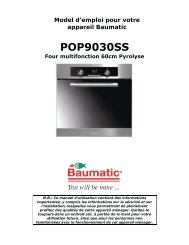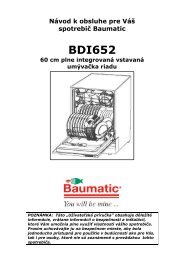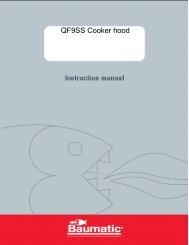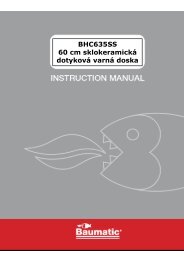User Manual
User Manual
User Manual
Create successful ePaper yourself
Turn your PDF publications into a flip-book with our unique Google optimized e-Paper software.
ELECTRIC<br />
DOUBLE OVENS<br />
USER AND INSTALLATION<br />
INSTRUCTIONS
For future reference please record the following information<br />
which be found on the Rating Plate and the date of purchase<br />
which can be found in the invoice:<br />
Model Number …………………….<br />
Serial Number…………………….<br />
Date of Purchase…………………….
CONTENTS<br />
General information pages 4-5<br />
Warning and safety instruction pages 6-7<br />
Instruction for use pages 8-16<br />
Instruction for installation pages 17-20<br />
Maintenance pages 21-22<br />
Technical data page 23<br />
Conditions of guarantee pages 24-25
4<br />
GENERAL INFORMATION<br />
Please read this booklet thoroughly before you use this appliance.<br />
It is important that you understand all the control functions before<br />
commencing to cook with your Baumatic appliance.<br />
Please remember the advice and warnings shown on page 6 which<br />
is headed ‘IMPORTANT – Warning and Safety Instructions’.<br />
This appliance is designed for domestic household use and can be<br />
built into a standard kitchen cabinet or housing unit.<br />
NOTE: The adjacent furniture or the housing and all materials used<br />
in the installation must be able to withstand a minimum<br />
temperature rise of 85°C above ambient during periods of use.<br />
Certain types of vinyl or laminate kitchen furniture are particularly<br />
prone to heat damage or discolouration at temperatures below the<br />
above guidelines.<br />
Installing the appliance in contravention of this temperature limit<br />
or the placing of adjacent cabinet materials closer than 4mm to the<br />
appliance, will be at the liability of the owner.<br />
For use in Leisure Accommodation Vehicles, notice must be taken<br />
of the appropriate statement in the Installation Instructions.<br />
The use for any other purpose or in any other environment without<br />
the express agreement of Baumatic Ltd, would invalidate any<br />
warranty or liability claim<br />
Your new appliance is guaranteed against electrical or mechanical<br />
defects subject to certain exclusions noted in Baumatic Ltd<br />
Conditions of Guarantee.<br />
The aforegoing does not affect your statutory rights.<br />
The Warranty applies to Great Britain and Northern Ireland only.
In the event that you require any After Sales Service or advice,<br />
please contact the Baumatic Service Department on telephone<br />
number – 0118 933 6911.<br />
Before using this appliance ensure that any protective packaging or<br />
coatings have been removed. To aid the protection of the<br />
environment, please sort the packing materials into different types<br />
and dispose of them in accordance with the local waste disposal<br />
laws.<br />
Any further information on waste disposal can be obtained from<br />
your local Environmental Agency office.<br />
When first used, an odour may be emitted by any residual<br />
protective finish or moisture, which will cease after a short period<br />
of time.<br />
This Appliance has been Constructed and Distributed in<br />
compliance with the essential requirements of the following EEC<br />
DIRECTIVES and EUROPEAN NORMS:-<br />
CE Marking – 93/68 Low Voltage – 73/23 EMC – 89/336<br />
Safety Standards – EN 60 335-1, EN 60 335 – 2 – 6.<br />
As Baumatic have a policy of continued product improvement, the<br />
right is reserved to adjust and make any modifications deemed<br />
necessary without notification.<br />
5
6<br />
IMPORTANT NOTE – WARNING AND SAFETY<br />
INSTRUCTIONS<br />
This appliance complies with all current European safety<br />
legislation, however Baumatic do wish to emphasise that<br />
compliance does not remove the fact that the appliance surfaces<br />
will become hot during use and retain heat after operation.<br />
Baumatic therefore strongly advise that babies and young children<br />
are prevented from being near or touching the appliance at any<br />
time.<br />
If it is necessary for younger family members to be in the kitchen,<br />
please ensure that they are kept under close supervision at all<br />
times.<br />
We also advise that great care is taken during use and cleaning<br />
operations.<br />
Do not place heavy objects on or lean on the oven door when open<br />
as this can cause damage to the hinging.<br />
Do not leave heated oil or fat unattended as there is a risk of fire.<br />
Do not place pans or baking trays on the bottom of oven cavities or<br />
line any part of the oven cavity with aluminium foil.<br />
Do not allow electrical fittings or cables to be in contact with hot<br />
areas of the appliance.<br />
Do not use the appliance for space heating or to dry clothes.<br />
Do not install the appliance next to curtains or soft furnishings.<br />
Do not attempt to lift or move cooking appliances by pulling on<br />
any door or handle as this can cause damage.
NOTE: This appliance must be correctly installed by a suitably<br />
qualified person, strictly in accordance with the<br />
manufacturer’s instructions.<br />
For electrical installations, NICEIC registration is<br />
recommended.<br />
Baumatic Ltd declines any responsibility for injury or damage<br />
to persons or property as a result of improper use or<br />
installation of this appliance.<br />
Heat, steam and moisture will be created during use, take care<br />
to avoid injury and ensure that the room is adequately<br />
ventilated. If prolonged use occurs, additional ventilation may<br />
be required – please consult your Qualified Installer if you are<br />
in any doubt about the amount required.<br />
The cooling fan is in place to assist in the overall cooling of the<br />
appliance, and reduce the cool down period after use.<br />
The fan operation will continue to run for a short period after<br />
the end of the cooking operation.<br />
7
8<br />
USER INSTRUCTIONS<br />
INSTRUCTIONS FOR USE<br />
These <strong>User</strong> Instructions should be retained for future reference<br />
and for use by a person who is perhaps unfamiliar with the appliance.<br />
The following models are covered by these instructions:<br />
AS15 ; B902 ; B904 ; B905 ; BC904 ; BT904 ;<br />
USING THE DOUBLE OVEN<br />
The ovens are controlled thermostatically between:<br />
50°C and 230°C (models B902; B904; BC904; BT904)<br />
50°C and 250°C (models AS15 and B905)<br />
depending on the temperature required. The thermostat pilot lights switch<br />
ON and OFF to indicate temperature control during periods of operation.<br />
The mode of cooking desired is selected by use of the appropriate<br />
selector and thermostat knob. The functions that can be selected are<br />
as follows:<br />
1)MAIN FAN OVEN (LOWER)<br />
OVEN LIGHT (all models except AS15 and B905)<br />
Automatic when cooking mode is selected. The oven light<br />
remains on whilst the oven is in use.<br />
DEFROST MODE (all models)<br />
The fan runs without heat to reduce the defrost time for<br />
frozen food.<br />
CONVECTION MODE (all models)<br />
This provides traditional cooking with heat from the top<br />
and bottom elements.
USER INSTRUCTIONS<br />
FAN OVEN (all models)<br />
This provides even heating with the fan and allows different<br />
dishes to be cooked on different levels at the same time.<br />
GRILL MODE (all models)<br />
Select the required temperature by turning the thermostat<br />
regulator clockwise.<br />
FULL GRILL MODE (AS15 and B905 only)<br />
Same procedure as in previous position, but the grill element<br />
will give you a larger area for grilling.<br />
FAN ASSISTED GRILL MODE (AS15 and B905 only)<br />
This provides quick browning to seal juices in the food.<br />
FAN ASSISTED LOWER ELEMENT MODE<br />
(AS15 and B905 only)<br />
This provides semi-convection heating with lower<br />
element for delicate dishes.<br />
9
10<br />
USER INSTRUCTIONS<br />
2) TOP OVEN (CONVECTION)<br />
WARNING<br />
OVEN LIGHT (all models)<br />
Automatic when cooking mode is selected. The oven light<br />
remains on whilst the oven is in use.<br />
LOWER ELEMENT MODE (all models)<br />
This is for slow cooking or for warming up meals.<br />
CONVECTION MODE (all models)<br />
This provides traditional cooking with heat from the top<br />
and bottom elements.<br />
GRILL MODE (all models)<br />
Select the required temperature by turning the thermostat<br />
regulator clockwise.<br />
• Keep the oven door closed when using the GRILL.<br />
• Do not use aluminium foil to cover the grill pan or heat items<br />
wrapped in aluminium foil under the grill – the high reflectivity<br />
of the foil can damage the grill element.
USER INSTRUCTIONS<br />
HELPFUL HINTS<br />
• Before cooking, check that any unused accessories are removed<br />
from the oven.<br />
• Preheat the oven at cooking temperature before use.<br />
• Place cooking trays in the centre of the oven and allow gaps when<br />
using more than one tray for air to circulate.<br />
• Try to open the door as little as possible to view food (the oven<br />
light remains on during cooking).<br />
• Be careful when opening the door to avoid contact with hot parts<br />
and steam.<br />
COOKING GUIDELINES<br />
Please refer to the information on food packaging for guidance on<br />
cooking temperatures and times. Once familiar with the performance<br />
of your appliance, the temperatures and times can be varied to suit<br />
personal<br />
preferences.<br />
Make sure that frozen foods are thoroughly thawed before<br />
cooking, unless instructed otherwise.<br />
USING THE 6 BUTTON ELECTRONIC TIMER<br />
Description of button functions:<br />
1. Minute Minder<br />
2. Cooking on auto-function<br />
(duration)<br />
3. End of cooking time (end<br />
time)<br />
4. <strong>Manual</strong> operation<br />
5. Reducing numbers in all<br />
programs<br />
6. Increasing numbers in all<br />
programs<br />
(<br />
MANUAL AND DURATION<br />
MODE INDICATOR (POT SYMBOL)<br />
AUTO<br />
PROGRAM<br />
(INDICATOR)<br />
1 2 3 4 5 6<br />
please note the buttons have been numbered for illustration only)<br />
MINUTE<br />
MINDER<br />
(BELL SYMBOL)<br />
11
12<br />
USER INSTRUCTIONS<br />
The timer only operates when appliance is connected to the electricity<br />
supply.<br />
NOTE: The clock/programmer only controls the main oven / lower<br />
oven.<br />
1) TIME OF DAY AND MANUAL MODE<br />
To set the time of day, press and release the ‘manual’ button (any<br />
previously entered setting will be cancelled).<br />
By pressing buttons + or – (numbers 5 or 6 in the illustration) the<br />
time setting can be adjusted. When the required time has been<br />
selected, release all buttons. There is a 5-second acceptance delay<br />
during which no button should be touched.<br />
The ‘pot’ symbol will be illuminated indicating <strong>Manual</strong> cooking<br />
mode is available. To turn the oven back to manual mode at any<br />
chosen time, simply press and release the ‘manual’ button (4).<br />
This will cancel any previously entered programs.<br />
2) COOKING DURATION MODE:<br />
Set the oven to the required temperature and briefly press the<br />
‘duration’ button (2). Set the required cooking duration time<br />
using the + or – buttons. The ‘pot’ symbol will remain<br />
illuminated and ‘AUTO’ will appear in the display. The timer<br />
will revert to time mode after 5 seconds. At the end of the<br />
selected duration time, the oven will switch OFF and an audible<br />
signal will be emitted, ‘AUTO’ will flash and the ‘pot’ symbol<br />
will be extinguished. To cancel the alarm mode audible signal,<br />
briefly press the ‘manual’ button (4). As the oven is now set for<br />
manual operation, ensure the oven controls are in the OFF<br />
position.<br />
3) COOK END MODE:<br />
For the cooking end mode, set the oven to the desired temperature<br />
and briefly press the ‘end time’ button (3).<br />
Set the required cooking end time using the + or – buttons.<br />
‘AUTO’ will appear in the display. The time will revert to time
USER INSTRUCTIONS<br />
mode after 5 seconds. When the time of day equals the cooking<br />
end time, the oven will switch OFF and an audible signal will be<br />
emitted. Cancelling the alarm is as above, ensure the oven<br />
controls are in the OFF position.<br />
4) FULLY AUTOMATIC COOKING MODE: Set the oven to the<br />
desired temperature and briefly press ‘duration’ button (2).Set the<br />
required cooking duration time with the + or - buttons and<br />
‘AUTO’ will appear in the display.<br />
Press and release the ‘end time’ button (3) and set the required<br />
cooking end time with the + or – buttons. The oven will turn ON<br />
with the ‘pot’ symbol illuminated at the chosen time and OFF at<br />
the end time selected. When the ‘end’ time is reached, an audible<br />
signal will be emitted, ‘AUTO’ flashes and the pot symbol is<br />
extinguished. Cancelling the alarm mode is as above.<br />
5) MINUTE MINDER MODE:<br />
Briefly press the ‘Minute Minder’ button (1).<br />
Set the required time by pressing the + or – buttons. The ‘bell’<br />
symbol will appear in the display. The timer will revert to time<br />
mode after 5 seconds. When the set time has elapsed, an audible<br />
signal is emitted, to cancel the alarm mode briefly press the<br />
‘timer’ (1) or ‘manual’ (4) button.<br />
The Minute Minder does not control any of the oven functions.<br />
NOTES:<br />
• If a setting error is made, this will be indicated by an audible<br />
signal and ‘AUTO’ will flash. Cancelling the setting by pressing<br />
the ‘manual’ (4) button, then reprogramming can rectify this.<br />
• The audible signal that is emitted at the end of a program will<br />
continue for seven minutes unless cancelled by pressing the<br />
‘manual’ (4) button. At the end of the seven minutes, the ‘AUTO’<br />
symbol will continue to flash until cancelled.<br />
• The audible signal has three pitch settings, low, medium and<br />
high. To adjust the pitch, ensure the timer is in manual mode,<br />
13
14<br />
USER INSTRUCTIONS<br />
then press and hold the – button to hear the selected pitch.<br />
Releasing the – button, then pressing again and holding will<br />
select another pitch. Repeat the above procedure until the<br />
required pitch is heard.<br />
Programming your oven with mechanical<br />
60 minutes timer<br />
The regulating knob (see below figure) must be turned<br />
in a clockwise direction until it reaches the 60<br />
minutes position and then turned to the<br />
desired time by turning the knob in a counter<br />
clockwise direction.<br />
The oven will not be turned off automatically.<br />
A minute counter ringing will advise that the<br />
cooking time is over.
USER INSTRUCTIONS<br />
CLEANING THE APPLIANCE<br />
Always allow the appliance to cool down before cleaning to avoid a<br />
burn injury.<br />
Do not use caustic or abrasive agents, coarse wire wool or hard tools<br />
as these can damage the surface finishes.<br />
Normally, wiping with a soft cloth dampened with hot detergent is<br />
sufficient, but for stubborn marks the following is recommended:<br />
VITREOUS ENAMEL PARTS<br />
Use only a cleaner that is recommended for this type of material –<br />
avoid chloride-based products such as bleach.<br />
DOOR GLASS<br />
Do not use any abrasive medium that could cause damage. Remember<br />
that if the surface of the glass panel becomes scratched, this could<br />
lead to a dangerous failure.<br />
To facilitate cleaning, the door glass can be lifted out after removing<br />
the fixing screws.<br />
When refitting, make sure that the glass is correctly seated in the door<br />
recess and the correct way round.<br />
Care must be taken when cleaning between the door glasses and inside<br />
the inner frame of the door as some of the edges maybe sharp due<br />
to the manufacturing process.<br />
15
16<br />
USER INSTRUCTIONS<br />
REMOVING THE OVEN DOOR<br />
To facilitate cleaning inside the oven, the door can be removed as<br />
follows:<br />
1) With the door in the fully open position, swivel the catch on each<br />
lower arm and clip over the hook on each upper arm (see Fig.1).<br />
2) Hold the door on each side, then lift to unhook the hinge<br />
mechanism and pull outwards to release from the oven.<br />
3) To refit, hold the door in the fully open position and slide the<br />
hinge arms into the oven recesses until the arms lock in position.<br />
On models with hinge mechanisms as per Fig.1, release the hinge<br />
clips and close the door fully to complete the refitting.<br />
WARNING<br />
• Take care not to dislodge the hinge lock system when<br />
removing the door as the hinge mechanism has a strong<br />
spring system!<br />
• Do not immerse the door in water at any time.<br />
Fig.1
INSTRUCTION FOR INSTALLATION<br />
This appliance must be installed by a competent person, in<br />
accordance with the current version of the following UK<br />
Regulations and Safety Standards or their European Norm<br />
replacements:<br />
Building Regulations (issued by the Department of Environment)<br />
Building Standards (issued by the Scottish Development<br />
Department)<br />
IEE Wiring Regulations<br />
Electricity at Work Regulations<br />
PRE-COMMISSIONING THE APPLIANCE<br />
When unpacked, check that the following parts are included with<br />
the appliance:<br />
• Baumatic Instruction and Installation Book<br />
• 2 oven shelves .<br />
• 2 set comprising Grill Pan, Trivet and handle.<br />
POSITIONING THE APPLIANCE<br />
This appliance is designed for building-in to a standard 600mm<br />
wide tall housing.<br />
A minimum of 4mm of distance must be allowed between the oven<br />
and any adjacent cabinet doors and drawers to allow the side<br />
protection rails to be fitted and form an integral part of the<br />
installation.<br />
The surface of any adjacent cabinets and any materials used in<br />
the installation must be able to withstand a minimum<br />
temperature of 85°C above ambient during periods of<br />
operation (see corresponding notes on page 4).<br />
17
18<br />
INSTALLATION NOTES<br />
1. Before installing this oven it is necessary for the rear<br />
panel of the cabinet be removed.<br />
2. A 85 - 90mm ventilation gap must be allowed between the<br />
appliance support shelf and the rear wall and a 35 - 40mm gap<br />
between the rear of the appliance and the rear wall.<br />
3. A minimum ventilation area of 80cm² must be allowed below<br />
the appliance at plinth level.<br />
4. If the tall housing is fitted flush with the kitchen ceiling, a<br />
20cm² ventilation cut-out must be provided in the front of the<br />
housing at the top (not shown in drawing).<br />
5. The oven is fixed into the housing with two screws through<br />
each side frame and side rail.
17<br />
Fig.2 Installation distances for 60cm wide double electric ovens<br />
Fig.3<br />
Ventilation<br />
requirements when<br />
fitted into a<br />
standard base unit<br />
19
20<br />
ELECTRICAL CONNECTION<br />
Before connecting the appliance, make sure the supply voltage<br />
marked on the Rating Plate corresponds with the mains supply<br />
voltage.<br />
WARNING – THIS APPLIANCE MUST BE EARTHED<br />
The oven must be connected to a 30 amp power supply via a<br />
suitable isolator with an on-off switch, and protected by a 30 amp<br />
fuse. The isolator should be easily accessible in case of<br />
maintenance or emergency.<br />
IMPORTANT<br />
The wires in the mains supply lead are coloured in accordance with<br />
the following code:<br />
Green and Yellow - Earth<br />
Blue - Neutral<br />
Brown - Live<br />
The wire coloured Green and Yellow must be connected to the<br />
terminal marked ‘E’ or with the earth symbol (⊥) or coloured green<br />
and yellow.<br />
The wire coloured Blue must be connected to the terminal marked<br />
‘load’ and ‘N’.<br />
The wire coloured Brown must be connected to the terminal<br />
marked ‘load’ and ‘L’.<br />
Care must be taken to ensure that the temperature of the mains<br />
supply lead does not exceed 50°C.
REPLACING THE MAINS LEAD<br />
In the event it is necessary to replace the mains supply lead,<br />
proceed as follows:<br />
1. Disconnect the appliance from the supply.<br />
2. Undo the clamp screws and terminal screws to release the<br />
existing lead.<br />
3. Assemble the replacement lead that must conform to the<br />
specification listed in the Technical Data, ensuring the correct<br />
colour code connection and that all screws are tightened<br />
correctly.<br />
MAINTENANCE<br />
Before carrying out any maintenance, disconnect the appliance<br />
from the electricity supply.<br />
During the guarantee period, in case of need all service<br />
interventions should be referred back to the Baumatic Ltd<br />
Service department. Please note that intervention or repair by<br />
any unauthorised personnel will invalidate such guarantee.<br />
21
22<br />
REPLACING THE OVEN LIGHT<br />
(Not covered by the appliance warranty)<br />
Disconnect the appliance from the<br />
Electricity supply, remove the oven<br />
door (as described previously) as<br />
well as the oven shelves. Remove<br />
the protective glass light-cover by<br />
twisting anti-clockwise.<br />
Unscrew the old bulb and discard<br />
safely, replace with the type specified<br />
in the Technical Data and refit the cover.<br />
NOTE – The glass cover may be tight and may therefore<br />
require a tight grip to release.<br />
CARE AND REPLACEMENT OF CATALYTIC<br />
LINERS<br />
(Where fitted / Not covered by the appliance warranty).<br />
To keep the ‘stay clean’ liners operating effectively, the oven<br />
should be heated to at least 200°C whenever heavy soiling has<br />
occurred, in order to avoid permanent soiling.<br />
If the liners are allowed to become black and shiny, they must be<br />
replaced by new items. Remove all internal accessories to facilitate<br />
replacement of the liners.
TECHNICAL DATA<br />
DIMENSIONS<br />
Height – 888mm<br />
Width – 596mm<br />
Depth – 566mm<br />
ELECTRICAL DETAILS<br />
Rated Voltage: 230V ac 50Hz<br />
Supply Connection: 30A (cooker control switch with 3mm<br />
contact gap)<br />
Max Rated Inputs: 4.3 kW<br />
Mains supply lead: 2,5 mm² twin + earth cable or butyl flex<br />
Oven Light Bulb: 25W/300°C Screw type pigmy<br />
23
24<br />
BAUMATIC Ltd<br />
CONDITIONS OF GUARANTEE<br />
Dear Customer,<br />
For UK mainland and Northern Ireland only, an additional<br />
Insurance scheme is available should you wish to extend the<br />
warranty period.<br />
The conditions of the guarantee, which applies, to your Baumatic<br />
appliance are as follows:<br />
All ‘Work’ in relation to the Guarantee must be carried out by<br />
Baumatic Ltd or an approved service agent of Baumatic Ltd. Any<br />
claims made under the terms of the guarantee must be supported by<br />
the original invoice / bill of sale issued at the time of purchase.<br />
The guarantee period starts from the date of the original purchase<br />
and the manufacturer will provide the parts and labour required to<br />
repair the appliance should breakdown occur as a result of<br />
mechanical / electrical failure. This service will be given Free of<br />
charge within the Guarantee period. An additional Insurance<br />
scheme is available should you wish to extend the warranty period.<br />
This guarantee applies to UK mainland, Northern Ireland and ROI<br />
(Republic of Ireland) only.
THIS GUARANTEE DOES NOT COVER:<br />
• Any damage caused by transit, misuse, or neglect.<br />
• Cosmetic and perishable parts: plugs, fuses, light bulbs, light<br />
covers, cosmetic trims, cables, filters and attachments, knobs,<br />
any rubber and seals, ceramic or glass surfaces, dents,<br />
scratches, paintwork.<br />
• Attachments / Accessories, trivets and handles, griddles, pan<br />
stands, shelves, burner caps and collars, oven liners. Plus any<br />
additions thereafter.<br />
• Periodic maintenance, the repair or replacement of parts due to<br />
natural wear and tear.<br />
• Material discoloration, corrosion.<br />
• Incorrect installations, modifications or repair by any<br />
unauthorised personnel.<br />
• Use of non-Baumatic parts.<br />
• Damage caused by foreign objects or substances.<br />
• Appliances used for non-domestic use.<br />
• Operation on unsuitable voltage, water or gas supplies.<br />
• Accidents, Civil war, acts of God or any cause beyond the<br />
control of Baumatic Ltd.<br />
PLEASE NOTE ALL GUARANTEES ARE NON TRANSFERABLE<br />
SALES SERVICE SPARES<br />
TEL 0118 933 6900 TEL 0118 933 6911 TEL 0118 933 6922<br />
FAX 0118 931 0035 FAX 0118 986 9124<br />
For UK mainland and Northern Ireland, please contact one of the<br />
above numbers for further information or any other query you may<br />
have.<br />
For ROI (Republic of Ireland), please contact one of the numbers<br />
as below:<br />
Tel: 01 – 4030501<br />
FAX: 01 – 4030503<br />
Thank you for buying Baumatic.<br />
25
COD. 12300008963
COD. 12300008963