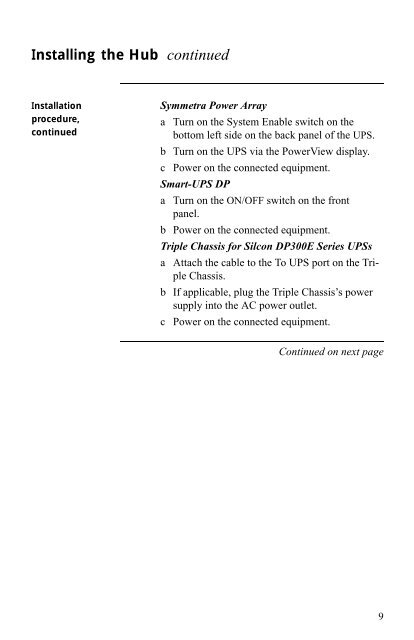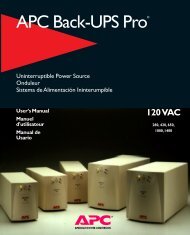5 Port 10Base-T Hub User Manual - APC - ExcessUPS
5 Port 10Base-T Hub User Manual - APC - ExcessUPS
5 Port 10Base-T Hub User Manual - APC - ExcessUPS
You also want an ePaper? Increase the reach of your titles
YUMPU automatically turns print PDFs into web optimized ePapers that Google loves.
Installing the <strong>Hub</strong> continued<br />
Installation<br />
procedure,<br />
continued<br />
Symmetra Power Array<br />
a Turn on the System Enable switch on the<br />
bottom left side on the back panel of the UPS.<br />
b Turn on the UPS via the PowerView display.<br />
c Power on the connected equipment.<br />
Smart-UPS DP<br />
a Turn on the ON/OFF switch on the front<br />
panel.<br />
b Power on the connected equipment.<br />
Triple Chassis for Silcon DP300E Series UPSs<br />
a Attach the cable to the To UPS port on the Triple<br />
Chassis.<br />
b If applicable, plug the Triple Chassis’s power<br />
supply into the AC power outlet.<br />
c Power on the connected equipment.<br />
Continued on next page<br />
9