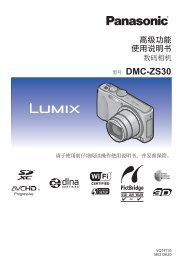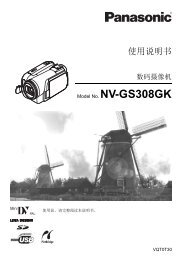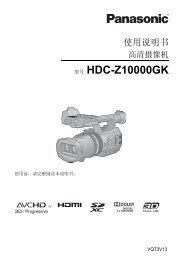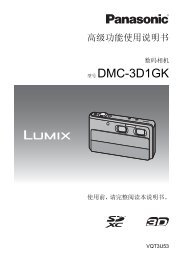You also want an ePaper? Increase the reach of your titles
YUMPU automatically turns print PDFs into web optimized ePapers that Google loves.
∫ To adjust the volume<br />
Adjust the speaker volume during playback.<br />
Move the volume lever to change the<br />
volume level.<br />
Towards “r”: increases the volume<br />
Towards “s”: decreases the volume<br />
≥ The further the [ ] indicator moves to the right,<br />
the higher the volume level becomes.<br />
∫ Still picture playback<br />
≥ Rotate the mode dial to select .<br />
其他<br />
1 Press the MENU button, then select<br />
[MEDIA SELECT] # [HDD] or<br />
[SD CARD] to select the desired<br />
medium and press the joystick.<br />
2 Select the file to be played back.<br />
A<br />
A Selected medium<br />
B File number<br />
C Scroll bar display<br />
3 Press the joystick.<br />
4 Move the joystick to operate.<br />
1/; : Slide show (playback of the still<br />
pictures in numerical order) start/<br />
pause.<br />
E : Plays back the previous picture.<br />
D : Plays back the next picture.<br />
∫ : Stops the playback and shows the<br />
thumbnails.<br />
B<br />
C<br />
107<br />
LSQT1369