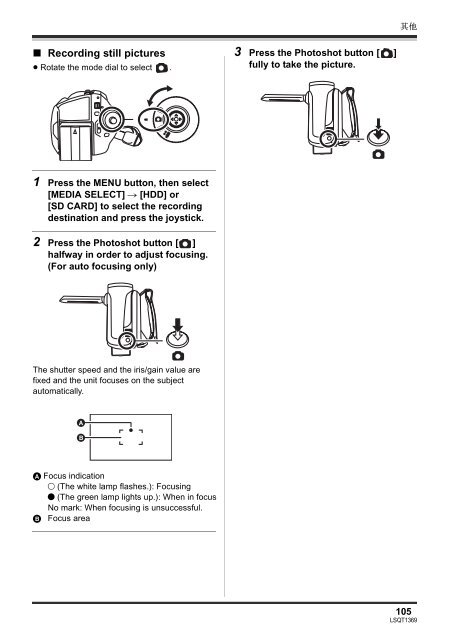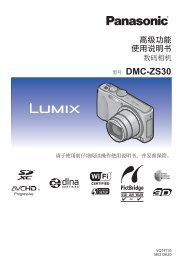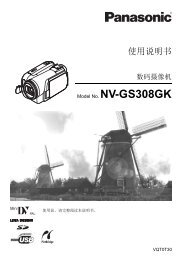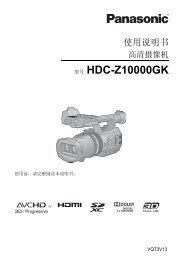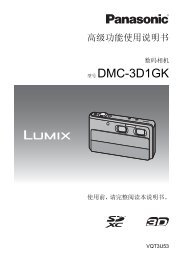Create successful ePaper yourself
Turn your PDF publications into a flip-book with our unique Google optimized e-Paper software.
∫ Recording still pictures<br />
≥ Rotate the mode dial to select .<br />
1 Press the MENU button, then select<br />
[MEDIA SELECT] # [HDD] or<br />
[SD CARD] to select the recording<br />
destination and press the joystick.<br />
2 Press the Photoshot button [ ]<br />
halfway in order to adjust focusing.<br />
(For auto focusing only)<br />
The shutter speed and the iris/gain value are<br />
fixed and the unit focuses on the subject<br />
automatically.<br />
A<br />
B<br />
A Focus indication<br />
± (The white lamp flashes.): Focusing<br />
¥ (The green lamp lights up.): When in focus<br />
No mark: When focusing is unsuccessful.<br />
B Focus area<br />
3 Press the Photoshot button [ ]<br />
fully to take the picture.<br />
其他<br />
105<br />
LSQT1369