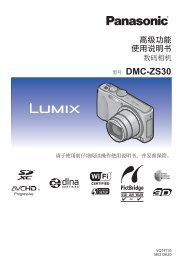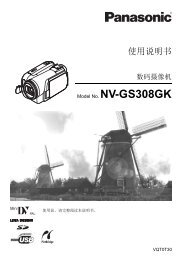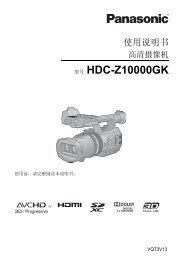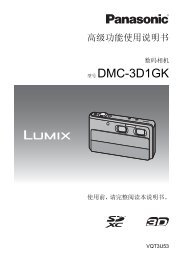Create successful ePaper yourself
Turn your PDF publications into a flip-book with our unique Google optimized e-Paper software.
∫ Help mode<br />
The help mode explains the operation icons that<br />
are displayed when the AUTO/MANUAL/FOCUS<br />
switch is set to AUTO in video/picture recording<br />
mode.<br />
≥ Rotate the mode dial to select or .<br />
1 Press the joystick to display the icon<br />
during the recording pause.<br />
1/2 1/3 NEXT NEXT<br />
2 Move the joystick right to select<br />
[ ].<br />
1/2 NEXT<br />
3 Move the joystick up, left or right to<br />
select the desired icon.<br />
EXIT<br />
1/2 NEXT<br />
≥ An explanation of the selected icon is<br />
displayed on the screen.<br />
≥ The indication changes each time the joystick<br />
is moved down.<br />
To exit the help mode<br />
Press the MENU button or select [EXIT].<br />
≥ When the help mode is used, functions cannot<br />
be set.<br />
≥ When the help mode is used, motion pictures<br />
and still pictures cannot be recorded.<br />
Using the menu screen<br />
1 While stopped, press the MENU<br />
button.<br />
其他<br />
MENU<br />
The menu displayed differs depending on the<br />
position of the mode dial, the selected medium,<br />
etc.<br />
≥ Do not switch the mode dial when the menu is<br />
displayed.<br />
2 Move the joystick up or down in<br />
order to select the desired top menu.<br />
3 Move the joystick right or press the<br />
joystick.<br />
4 Move the joystick up or down in<br />
order to select the submenu item.<br />
103<br />
LSQT1369