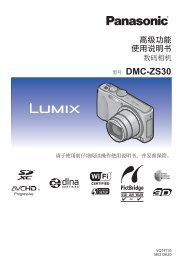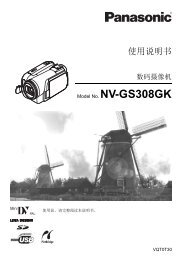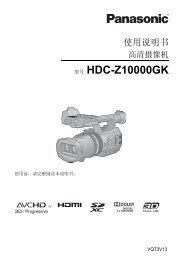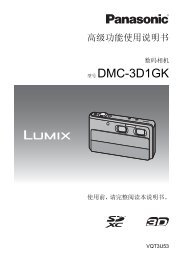Create successful ePaper yourself
Turn your PDF publications into a flip-book with our unique Google optimized e-Paper software.
其他<br />
∫ About the operation icons<br />
displayed in each mode<br />
Press the centre of the joystick, and icons will be<br />
displayed on the screen. Each time the joystick is<br />
moved down, the indication changes.<br />
(In the video playback mode or the picture<br />
playback mode, the icons will be automatically<br />
displayed on the screen.)<br />
Video recording mode<br />
Video playback mode<br />
102<br />
LSQT1369<br />
1/2 NEXT 2/2 NEXT 3/3 NEXT 4/4 NEXT<br />
: Backlight compensation<br />
: Fade<br />
: Help mode<br />
: Colour night view<br />
: Soft skin mode<br />
: Tele macro<br />
(In manual mode)<br />
: White balance<br />
: Iris or gain value<br />
: Shutter speed<br />
(In manual focus mode)<br />
: Manual focus adjustment<br />
1/; : Playback/pause<br />
∫ : Stop playback and show thumbnails<br />
: : Skip<br />
6 : Rewind<br />
2; : Reverse slow/frame playback<br />
(during pause)<br />
9 : Skip<br />
5 : Fast forward<br />
;1 : Forward slow/frame playback<br />
(during pause)<br />
Picture recording mode<br />
1/2 NEXT 2/2 NEXT 3/3 NEXT 4/4 NEXT<br />
: Backlight compensation<br />
Ø : Self timer<br />
: Help mode<br />
: Soft skin mode<br />
: Tele macro<br />
(In manual mode)<br />
: White balance<br />
: Iris or gain value<br />
: Shutter speed<br />
(In manual focus mode)<br />
: Manual focus adjustment<br />
Picture playback mode<br />
1/; : Slide show start/pause<br />
∫ : Stop playback and show thumbnails<br />
E : Playback previous picture<br />
(during pause)<br />
D : Playback next picture<br />
(during pause)