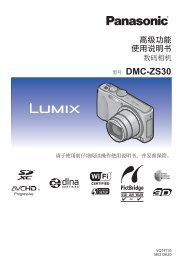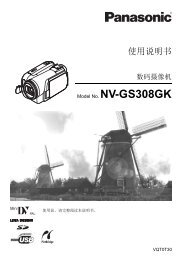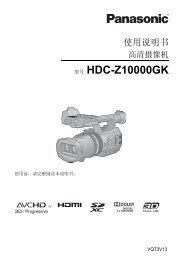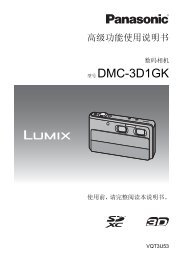You also want an ePaper? Increase the reach of your titles
YUMPU automatically turns print PDFs into web optimized ePapers that Google loves.
Switching the language<br />
You can switch the language on the screen<br />
display or the menu screen.<br />
1 Press the MENU button, then select<br />
[LANGUAGE] and press the joystick.<br />
2 Select [English] and press the<br />
joystick.<br />
Selecting a mode<br />
The mode dial is used to switch between<br />
recording and playback modes.<br />
≥ Rotate the mode dial slowly but surely.<br />
Rotate the mode dial, and set the<br />
desired mode pictograph to the position<br />
shown in the illustration.<br />
Video recording mode<br />
Use this to record motion pictures.<br />
Video playback mode<br />
Use this to play back motion pictures.<br />
Picture recording mode<br />
Use this to record still pictures.<br />
Picture playback mode<br />
Use this to play back still pictures.<br />
MENU<br />
How to use the joystick<br />
This unit has a joystick for selecting functions,<br />
performing operations, etc. so it is easy to<br />
operate this unit with one hand.<br />
∫ Basic operations<br />
其他<br />
Operations on the menu screen and selection of<br />
files on the thumbnail view screen, etc.<br />
Move the joystick up, down, left, or right<br />
to select an item or scene, and then<br />
press the joystick to set it.<br />
1 2<br />
1 Select by moving up, down, left, right.<br />
2 Press the joystick to select the item.<br />
101<br />
LSQT1369