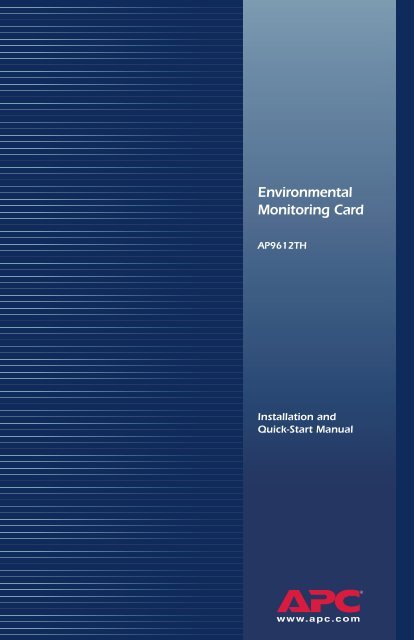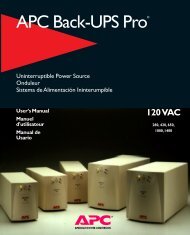Screen - Environmental Monitoring Card - APC Media
Screen - Environmental Monitoring Card - APC Media
Screen - Environmental Monitoring Card - APC Media
You also want an ePaper? Increase the reach of your titles
YUMPU automatically turns print PDFs into web optimized ePapers that Google loves.
<strong>Environmental</strong><br />
<strong>Monitoring</strong> <strong>Card</strong><br />
AP9612TH<br />
Installation and<br />
Quick-Start Manual<br />
®
Contents<br />
Introduction . . . . . . . . . . . . . . . . . . . . . . . . . . . . . 1<br />
Overview . . . . . . . . . . . . . . . . . . . . . . . . . . . . . 1<br />
Product inventory . . . . . . . . . . . . . . . . . . . . . . 1<br />
Safety notice . . . . . . . . . . . . . . . . . . . . . . . . . . . 1<br />
Your inspection and warranty<br />
responsibilities . . . . . . . . . . . . . . . . . . . . . . . . 2<br />
Hardware requirements . . . . . . . . . . . . . . . . . . 2<br />
Data reporting . . . . . . . . . . . . . . . . . . . . . . . . . 2<br />
Installation . . . . . . . . . . . . . . . . . . . . . . . . . . . . . . 3<br />
How to install the card . . . . . . . . . . . . . . . . . . . 3<br />
How to connect the card . . . . . . . . . . . . . . . . . 4<br />
How to test the card. . . . . . . . . . . . . . . . . . . . . 5<br />
Periodic maintenance . . . . . . . . . . . . . . . . . . . . 5<br />
Sensor Zone Connections . . . . . . . . . . . . . . . . . . . 6<br />
Sensor zones and pin location. . . . . . . . . . . . . . 6<br />
Connection information . . . . . . . . . . . . . . . . . . 7<br />
Multiple sensors in a zone. . . . . . . . . . . . . . . . . 7<br />
Sample setup . . . . . . . . . . . . . . . . . . . . . . . . . . 8<br />
Sensor Selection . . . . . . . . . . . . . . . . . . . . . . . . . . 9<br />
Dry contact sensors . . . . . . . . . . . . . . . . . . . . . 9<br />
Normally open and normally closed sensors . . . 9<br />
Detectors that need power . . . . . . . . . . . . . . . . 9<br />
For more information . . . . . . . . . . . . . . . . . . . . 9<br />
Specifications . . . . . . . . . . . . . . . . . . . . . . . . . . . 10<br />
Warranty and Service . . . . . . . . . . . . . . . . . . . . . 11<br />
Limited warranty. . . . . . . . . . . . . . . . . . . . . . . 11<br />
Warranty limitations . . . . . . . . . . . . . . . . . . . . 11<br />
Obtaining service . . . . . . . . . . . . . . . . . . . . . . 11<br />
<strong>Environmental</strong> <strong>Monitoring</strong> <strong>Card</strong>
Contents<br />
Life Support Policy . . . . . . . . . . . . . . . . . . . . . . . 13<br />
General policy. . . . . . . . . . . . . . . . . . . . . . . . . 13<br />
Examples of life-support devices . . . . . . . . . . . 13<br />
ii <strong>Environmental</strong> <strong>Monitoring</strong> <strong>Card</strong>
Introduction<br />
Overview The <strong>Environmental</strong> <strong>Monitoring</strong> <strong>Card</strong> is an American Power<br />
Conversion (<strong>APC</strong>) accessory that monitors temperature,<br />
humidity, and contacts. The card supports up to four zones of<br />
contact monitoring, and each zone supports both normally<br />
open and normally closed contacts. The card will report<br />
temperatures from 0 to 60° C (32 to 140° F) and relative<br />
humidity from 10 to 90%.<br />
Product<br />
inventory<br />
Temperature and humidity probe (AP9512TH)<br />
Hook and loop probe fasteners<br />
Screw terminal block for contact monitoring<br />
<strong>Environmental</strong> <strong>Monitoring</strong> <strong>Card</strong><br />
Safety notice The <strong>Environmental</strong> <strong>Monitoring</strong> <strong>Card</strong> is intended solely for use<br />
in the supplementary surveillance of equipment. <strong>APC</strong> does not<br />
recommend this product for protection of life or property. <strong>APC</strong><br />
will not knowingly sell the card for use in such applications.<br />
<strong>APC</strong> disclaims all liability arising out of improper use of the<br />
card. Use the card only as described in this documentation.<br />
<strong>Environmental</strong> <strong>Monitoring</strong> <strong>Card</strong> 1
Introduction<br />
Your inspection<br />
and warranty<br />
responsibilities<br />
Hardware<br />
requirements<br />
Inspect the card immediately, and notify the carrier and the<br />
seller if there is any shipping damage. Fill out and return the<br />
enclosed warranty card before you begin using the unit.<br />
The card requires an <strong>APC</strong> device with an available accessory<br />
slot. This device can be a UPS with an accessory slot or an<br />
Expansion Chassis with a supporting UPS.<br />
Data reporting The card also requires some means of reporting its data. The<br />
following <strong>APC</strong> products can report data for the card:<br />
• Network Management <strong>Card</strong> (AP9617, AP9618, AP9619)<br />
• Out-of-Band Management <strong>Card</strong> (AP9608)<br />
• PowerChute Business Edition and PowerChute Network<br />
Shutdown UPS power management and diagnostic<br />
software<br />
• PowerNet Adapter<br />
• Other <strong>APC</strong> products that support Web-based or SNMP<br />
management.<br />
2 <strong>Environmental</strong> <strong>Monitoring</strong> <strong>Card</strong>
Installation<br />
How to install<br />
the card<br />
First install your UPS, and then install the <strong>Environmental</strong><br />
<strong>Monitoring</strong> <strong>Card</strong> in a slot, as follows:<br />
1. Shut down protected equipment and turn off the UPS.<br />
Warning<br />
2. Use a #2 Phillips screwdriver to remove the two screws<br />
holding the plate that covers the card slot. Save the<br />
screws and the plate.<br />
Warning<br />
3. Slide the card into the slot as shown in the following<br />
figure. The faceplate of the card should be flush with the<br />
front of the card slot.<br />
Warning<br />
Failure to turn off the UPS could result in<br />
damage to your <strong>Environmental</strong> <strong>Monitoring</strong><br />
<strong>Card</strong>.<br />
Handle the card by the faceplate only. Do not<br />
touch the exposed printed circuit board.<br />
Inserting the card upside down can damage<br />
the card. The sides of the printed circuit board<br />
must align with the card guides in the sides of<br />
the slot.<br />
4. Secure the card with the screws removed in step 2.<br />
<strong>Environmental</strong> <strong>Monitoring</strong> <strong>Card</strong> 3
Installation<br />
How to connect<br />
the card<br />
1. Connect the supplied probe to probe connector 1 on the<br />
card. Place the probe using the supplied hook and loop<br />
fasteners, if needed.<br />
Note<br />
Warning<br />
2. To use contact monitoring, connect contact sensors to the<br />
removable screw terminal block. (See “Sensor Zone<br />
Connections” on page 6). The contact monitoring<br />
connection is a two-piece design. Strip 0.25" (6 mm) of<br />
the wire insulation . The connector accepts wire sizes<br />
from 14 AWG (1.6 mm²) to 26 AWG (0.4 mm²).<br />
3. Connect the screw terminal block to the sensor zones<br />
connector of the card. The figure below shows Zones 1<br />
and 2 in use and Zones 3 and 4 open.<br />
4 <strong>Environmental</strong> <strong>Monitoring</strong> <strong>Card</strong><br />
Use the probe on a flat surface in a protected area<br />
with adequate air flow and minimal dust. Do not<br />
operate the probe where temperature and humidity<br />
are outside the limits specified on page 10.<br />
Do not cover the ventilation holes on the<br />
probe.<br />
Do not immerse the probe or place it where<br />
dew can form.<br />
Do not use the probe in an environment with<br />
chlorine gas or insecticides.
How to test the<br />
card<br />
Periodic<br />
maintenance<br />
Installation<br />
1. Use your data reporting system to confirm that the card is<br />
working. (See page 2.)<br />
2. Check that the probe is connected to probe connector 1.<br />
The card should transmit temperature and humidity<br />
values to the reporting system.<br />
3. Activate each sensor according to the sensor<br />
manufacturer’s recommendation. Use the data reporting<br />
system to verify that each sensor operates.<br />
The <strong>Environmental</strong> <strong>Monitoring</strong> <strong>Card</strong> requires the following<br />
maintenance:<br />
• Test the card periodically according to the sensor<br />
manufacturer’s recommendations. See “How to test the<br />
card” .<br />
• Clean the probe whenever there is a visible buildup of<br />
dust. Gently brush or vacuum off the dust. Do not blow<br />
any type of compressed air into the probe.<br />
<strong>Environmental</strong> <strong>Monitoring</strong> <strong>Card</strong> 5
Sensor Zone Connections<br />
Sensor zones<br />
and pin location<br />
Pin Function<br />
6 <strong>Environmental</strong> <strong>Monitoring</strong> <strong>Card</strong><br />
1 power supply, +12 VDC nominal, 60 mA maximum<br />
2<br />
power supply ground and normally open connection<br />
for all zones<br />
3 zone 1 common<br />
4 zone 1 normally closed<br />
5 zone 2 common<br />
6 zone 2 normally closed<br />
7 zone 3 common<br />
8 zone 3 normally closed<br />
9 zone 4 common<br />
Sensor Zones<br />
GND 1 2 3 4<br />
+12V N<br />
O<br />
C<br />
O<br />
M<br />
N<br />
C<br />
C<br />
O<br />
M<br />
N<br />
C<br />
C<br />
O<br />
M<br />
N<br />
C<br />
C<br />
O<br />
M<br />
1 2 3 4 5 6 7 8 9 10<br />
10 zone 4 normally closed<br />
N<br />
C
Connection<br />
information<br />
Multiple sensors<br />
in a zone<br />
Sensor Zone Connections<br />
The <strong>Environmental</strong> <strong>Monitoring</strong> <strong>Card</strong> supports normally open<br />
and normally closed loop systems, and allows mixing of<br />
normally open and normally closed sensors on any zone. Do<br />
not cross-connect the card’s sensors with sensors from any<br />
other system.<br />
Normally Open Zone<br />
GND/NO COM NC<br />
To use more than one sensor on a zone, connect normally open<br />
sensors in parallel and normally closed sensors in series. To<br />
avoid receiving alarm indications on unused zones, install a<br />
jumper wire between the COM and NC connectors for each<br />
unused zone.<br />
Normally Open Zone<br />
GND/NO COM NC<br />
Combined Normally Open<br />
and Normally Closed Zone<br />
GND/NO COM NC<br />
Normally Closed Zone<br />
GND/NO COM NC<br />
Normally Closed Zone<br />
GND/NO COM NC<br />
<strong>Environmental</strong> <strong>Monitoring</strong> <strong>Card</strong> 7
Sensor Zone Connections<br />
Sample setup In this example of a typical setup, system Zone 1 is a normally<br />
closed motion zone with power for the passive infrared<br />
detector supplied by the card. Zone 2 is a normally open zone,<br />
Zone 3 is a combination of a normally open and normally<br />
closed zone, and Zone 4 is not used.<br />
+12V<br />
1<br />
O N<br />
G<br />
N<br />
D<br />
2<br />
+ –<br />
8 <strong>Environmental</strong> <strong>Monitoring</strong> <strong>Card</strong><br />
Zone 1 Zone 2 Zone 3 Zone 4<br />
O C<br />
M<br />
3<br />
NC<br />
N<br />
C<br />
4<br />
Normally closed, passive,<br />
Infared Motion Detector<br />
(requires +12 VDC at 20mA)<br />
O C<br />
M<br />
5<br />
N<br />
C<br />
6<br />
O C<br />
M<br />
7<br />
N<br />
C<br />
8<br />
O C<br />
M<br />
9<br />
N<br />
C<br />
10
Sensor Selection<br />
Dry contact<br />
sensors<br />
Normally open<br />
and normally<br />
closed sensors<br />
Detectors that<br />
need power<br />
For more<br />
information<br />
The <strong>Environmental</strong> <strong>Monitoring</strong> <strong>Card</strong> may be used with any dry<br />
contact closure sensors. The card’s sensor inputs monitor<br />
circuits that have no voltage potential of their own.<br />
Warning<br />
Connecting the card’s sensor inputs to any circuit<br />
other than a dry closure type will void the<br />
warranty and may result in damage to the card.<br />
Any normally open (NO) or normally closed (NC) dry contact<br />
sensor may be used with the card. Such sensors include:<br />
• magnetic contact switches<br />
• window foils<br />
• tamper switches<br />
• heat detectors<br />
• water sensors<br />
• pressure sensors<br />
The card provides 12 VDC at up to 60 mA at pins 1 and 2 of<br />
the sensor zones connector for sensors that require power.<br />
These include:<br />
• passive infrared (body heat) detectors<br />
• smoke sensors<br />
• photo relay detectors<br />
For a list of supported sensors, go to the <strong>APC</strong> Web site at<br />
www.apc.com/support. Follow the link to Knowledge Base<br />
and enter sensors in the search box at the bottom of the page.<br />
You may also call <strong>APC</strong> Customer Support at a number on the<br />
back cover for more information.<br />
<strong>Environmental</strong> <strong>Monitoring</strong> <strong>Card</strong> 9
Specifications<br />
Product<br />
specifications Item Specification<br />
Electrical<br />
Operating voltage 16 – 27 VDC<br />
Operating current 30 mA DC (exclusive of any attached<br />
draw<br />
sensors)<br />
Temperature accuracy<br />
Humidity accuracy<br />
Physical<br />
10 <strong>Environmental</strong> <strong>Monitoring</strong> <strong>Card</strong><br />
± 2° C (±3.6° F) from 0 to 40° C<br />
(32 to 104° F)<br />
± 8% RH, 10 to 90% RH<br />
at 25° C (77° F)<br />
± 8% RH, 30 to 80 % RH<br />
from 15 to 30° C (from 59 to 95° F)<br />
Size (h × w × d)<br />
3.8 cm × 10.2 × 10.2<br />
(1.5 i × n4 × 4)<br />
Weight 140 g (0.3 lb)<br />
Shipping weight 320 g (0.7 lb)<br />
<strong>Environmental</strong><br />
Elevation:<br />
Operating:<br />
Storage:<br />
Temperature:<br />
Operating:<br />
Storage:<br />
Probe operating<br />
temperature<br />
Approvals<br />
EMC verification<br />
Electromagnetic<br />
immunity<br />
0 to 3000 m (0 to 10,000 ft)<br />
0 to 15 000 m (0 to 50,000 ft)<br />
0 to 40° C (32 to 104° F)<br />
– 25 to 65° C (–13 to 149° F)<br />
0 to 60° C (32 to 140° F)<br />
FCC Class A, DOC Class A, EN55022<br />
Class A<br />
EN55024 verified
Warranty and Service<br />
Limited<br />
warranty<br />
Warranty<br />
limitations<br />
Obtaining<br />
service<br />
<strong>APC</strong> warrants the <strong>Environmental</strong> <strong>Monitoring</strong> <strong>Card</strong> to be free<br />
from defects in materials and workmanship for a period of two<br />
years from the date of purchase. Its obligation under this<br />
warranty is limited to repairing or replacing, at its own sole<br />
option, any such defective products. This warranty does not<br />
apply to equipment that has been damaged by accident,<br />
negligence, or misapplication or has been altered or modified<br />
in any way. This warranty applies only to the original<br />
purchaser.<br />
Except as provided herein, <strong>APC</strong> makes no warranties,<br />
express or implied, including warranties of merchantability<br />
and fitness for a particular purpose. Some jurisdictions do<br />
not permit limitation or exclusion of implied warranties;<br />
therefore, the aforesaid limitation(s) or exclusion(s) may not<br />
apply to the purchaser.<br />
Except as provided above, in no event will <strong>APC</strong> be liable for<br />
direct, indirect, special, incidental, or consequential<br />
damages arising out of the use of this product, even if<br />
advised of the possibility of such damage.<br />
Specifically, <strong>APC</strong> is not liable for any costs, such as lost profits<br />
or revenue, loss of equipment, loss of use of equipment, loss of<br />
software, loss of data, costs of substitutes, claims by third<br />
parties, or otherwise. This warranty gives you specific legal<br />
rights and you may also have other rights, which vary<br />
according to jurisdiction.<br />
To obtain support for problems with your <strong>Environmental</strong><br />
<strong>Monitoring</strong> <strong>Card</strong>:<br />
0<br />
1. Note the serial number and date of purchase. These may<br />
be located on the bottom of your card.<br />
2. Contact Customer Support at a phone number on the<br />
back cover of this document. A technician will try to<br />
help you solve the problem by phone.<br />
3. If you must return the product, the technician will give<br />
you a return material authorization (RMA) number. If the<br />
warranty expired, you will be charged for repair or<br />
<strong>Environmental</strong> <strong>Monitoring</strong> <strong>Card</strong> 11
Warranty and Service<br />
replacement.<br />
4. Pack the unit carefully. The warranty does not cover<br />
damage sustained in transit. Enclose a letter with your<br />
name, address, RMA number and daytime phone<br />
number; a copy of the sales receipt; and a check as<br />
payment, if applicable.<br />
5. Mark the RMA number clearly on the outside of the<br />
shipping carton.<br />
6. Ship by insured, prepaid carrier to the address provided<br />
by the Customer Support technician.<br />
12 <strong>Environmental</strong> <strong>Monitoring</strong> <strong>Card</strong>
Life Support Policy<br />
General policy American Power Conversion (<strong>APC</strong>) does not recommend the<br />
use of any of its products in the following situations:<br />
• In life-support applications where failure or malfunction<br />
of the <strong>APC</strong> product can be reasonably expected to cause<br />
failure of the life-support device or to affect significantly<br />
its safety or effectiveness.<br />
• In direct patient care.<br />
<strong>APC</strong> will not knowingly sell its products for use in such<br />
applications unless it receives in writing assurances<br />
satisfactory to <strong>APC</strong> that (a) the risks of injury or damage have<br />
been minimized, (b) the customer assumes all such risks, and<br />
(c) the liability of American Power Conversion is adequately<br />
protected under the circumstances.<br />
a0<br />
Examples of lifesupport<br />
devices The term life-support device includes but is not limited to<br />
neonatal oxygen analyzers, nerve stimulators (whether used for<br />
anesthesia, pain relief, or other purposes), autotransfusion<br />
devices, blood pumps, defibrillators, arrhythmia detectors and<br />
alarms, pacemakers, hemodialysis systems, peritoneal dialysis<br />
systems, neonatal ventilator incubators, ventilators (for adults<br />
and infants), anesthesia ventilators, infusion pumps, and any<br />
other devices designated as “critical” by the U.S. FDA.<br />
Hospital-grade wiring devices and leakage current protection<br />
may be ordered as options on many <strong>APC</strong> UPS systems. <strong>APC</strong><br />
does not claim that units with these modifications are certified<br />
or listed as hospital-grade by <strong>APC</strong> or any other organization.<br />
Therefore these units do not meet the requirements for use in<br />
direct patient care.<br />
<strong>Environmental</strong> <strong>Monitoring</strong> <strong>Card</strong> 13
<strong>APC</strong> Worldwide Customer Support<br />
Customer support for this or any other <strong>APC</strong> product is available at no charge in any of the<br />
following ways:<br />
• Visit the <strong>APC</strong> Web site to find answers to frequently asked questions (FAQs), to<br />
access documents in the <strong>APC</strong> Knowledge Base, and to submit customer support<br />
requests.<br />
– www.apc.com (Corporate Headquarters)<br />
Connect to localized <strong>APC</strong> Web sites for specific countries, each of which<br />
provides customer support information.<br />
– www.apc.com/support/<br />
Global support with FAQs, knowledge base, and e-support.<br />
• Contact an <strong>APC</strong> Customer Support center by telephone or e-mail.<br />
– Regional centers:<br />
<strong>APC</strong> headquarters U.S.,<br />
Canada<br />
– Local, country-specific centers: go to www.apc.com/support/contact for<br />
contact information.<br />
Contact the <strong>APC</strong> representative or other distributor from whom you purchased your <strong>APC</strong><br />
product for information on how to obtain local customer support.<br />
®<br />
(1)(800)800-4272 (toll free)<br />
Latin America (1)(401)789-5735 (USA)<br />
Europe, Middle East, Africa (353)(91)702020 (Ireland)<br />
Japan (0) 35434-2021<br />
Entire contents copyright © 2003 American Power Conversion. All rights<br />
reserved. Reproduction in whole or in part without permission is prohibited.<br />
<strong>APC</strong>, the <strong>APC</strong> logo, PowerChute, and PowerNet are trademarks of American<br />
Power Conversion Corporation and may be registered in some jurisdictions. All<br />
other trademarks, product names, and corporate names are the property of their<br />
respective owners and are used for informational purposes only.<br />
990-0129B 02/2003