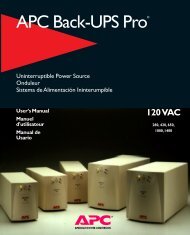Back-UPS® - APC Media
Back-UPS® - APC Media
Back-UPS® - APC Media
Create successful ePaper yourself
Turn your PDF publications into a flip-book with our unique Google optimized e-Paper software.
7.0 Difficulty<br />
7.1 Troubleshooting chart<br />
PROBLEM POSSIBLE CAUSE ACTION TO TAKE<br />
UPS will not turn on (lamp within<br />
power I/0 switch is not illuminated),<br />
but beeps when power I/0 switch<br />
is on.<br />
UPS occasionally emits beep,<br />
computer equipment operates<br />
normally.<br />
UPS emits beep very often, more<br />
than once or twice an hour.<br />
Computer equipment operates<br />
normally.<br />
UPS does not provide expected run<br />
time. Low battery warning is<br />
sounded prematurely.<br />
UPS emits loud tone during utility<br />
failure. Power I/O switch is on but<br />
computer equipment is not<br />
powered. Rear panel circuit<br />
breaker is not tripped.<br />
1. Line cord plug is loose. 1. Check fit of line cord plug.<br />
2. Rear panel circuit breaker is<br />
tripped.<br />
2. Circuit breaker is tripped when<br />
button is extended. Unplug<br />
excessive loads and reset breaker<br />
(press button).<br />
3. Dead wall socket. 3. Check wall socket with a table<br />
lamp.<br />
The UPS is briefly transferring your<br />
equipment to its alternate power<br />
source due to utility voltage sags or<br />
spikes.<br />
Utility voltage is distorted or branch<br />
circuits are heavily loaded.<br />
1. Excessive loads connected at<br />
UPS’s output receptacles.<br />
2. Battery is weak due to wear or<br />
recent operation during utility power<br />
outage.<br />
UPS has shut down due to<br />
overload.<br />
This operation is normal. The UPS<br />
is protecting your computer<br />
equipment from abnormal utility<br />
voltages.<br />
Have your line voltage checked by<br />
an electrician. Operating your UPS<br />
from an outlet which is wired to a<br />
different branch fuse or circuit<br />
breaker may help.<br />
1. Unplug excessive loads from<br />
UPS. Recheck computer system<br />
power requirements as described<br />
in installation instructions.<br />
2. The battery should be recharged<br />
by leaving the UPS plugged in for 6<br />
hours - do not operate Test control<br />
during recharge. If UPS sounds<br />
low battery warning prematurely<br />
when retested, battery should be<br />
replaced.<br />
Turn off UPS and unplug excessive<br />
loads. Recheck computer system<br />
power requirements as described<br />
in installation instructions. UPS may<br />
be turned on when utility has been<br />
restored.<br />
Page 25