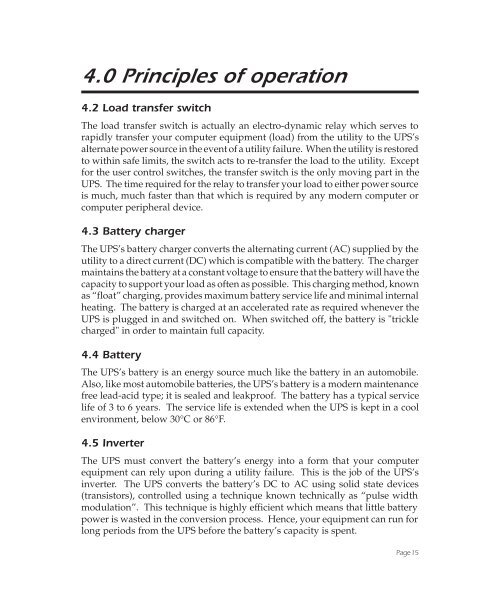Back-UPS® - APC Media
Back-UPS® - APC Media Back-UPS® - APC Media
4.0 Principles of operation 4.1 Noise and surge suppression The UPS contains high performance EMI/RFI (Electro-Magnetic and Radio Frequency Interference) noise and surge suppression circuitry to protect your computer equipment. The UPS provides this suppression continuously, whether or not it is turned on. Normally, the UPS suppresses noise and surges without your notice; that is, the UPS doesn’t transfer your load to its internal power source. Instead, the suppression circuitry reduces the amplitude of noise and surges to a level well below that which can be tolerated by your relatively delicate computing equipment. The illustration above shows what a typical “medium” amplitude surge or spike looks like when present on the utility voltage. Surges up to 15 times larger than this are easily suppressed by the UPS. Surges are commonly caused by nearby lightning activity and motor load switching created in air conditioners, elevators and heat pumps. The illustration above shows what EMI/RFI noise looks like when present on the utility voltage. The UPS “filters” out this noise with components whose electrical resistance is very high at radio frequencies. EMI/RFI noise is commonly created by the same activity which produces surges but can also be caused by nearby radio transmitters and blinking neon bulbs and signs. Page 14
4.0 Principles of operation 4.2 Load transfer switch The load transfer switch is actually an electro-dynamic relay which serves to rapidly transfer your computer equipment (load) from the utility to the UPS’s alternate power source in the event of a utility failure. When the utility is restored to within safe limits, the switch acts to re-transfer the load to the utility. Except for the user control switches, the transfer switch is the only moving part in the UPS. The time required for the relay to transfer your load to either power source is much, much faster than that which is required by any modern computer or computer peripheral device. 4.3 Battery charger The UPS’s battery charger converts the alternating current (AC) supplied by the utility to a direct current (DC) which is compatible with the battery. The charger maintains the battery at a constant voltage to ensure that the battery will have the capacity to support your load as often as possible. This charging method, known as “float” charging, provides maximum battery service life and minimal internal heating. The battery is charged at an accelerated rate as required whenever the UPS is plugged in and switched on. When switched off, the battery is "trickle charged" in order to maintain full capacity. 4.4 Battery The UPS’s battery is an energy source much like the battery in an automobile. Also, like most automobile batteries, the UPS’s battery is a modern maintenance free lead-acid type; it is sealed and leakproof. The battery has a typical service life of 3 to 6 years. The service life is extended when the UPS is kept in a cool environment, below 30°C or 86°F. 4.5 Inverter The UPS must convert the battery’s energy into a form that your computer equipment can rely upon during a utility failure. This is the job of the UPS’s inverter. The UPS converts the battery’s DC to AC using solid state devices (transistors), controlled using a technique known technically as “pulse width modulation”. This technique is highly efficient which means that little battery power is wasted in the conversion process. Hence, your equipment can run for long periods from the UPS before the battery’s capacity is spent. Page 15
- Page 1 and 2: Back-UPS ® Models 250, 400 and 600
- Page 3 and 4: Table of contents 1.0 Introduction.
- Page 5 and 6: 2.0 Safety ! ENGLISH ■ To reduce
- Page 7 and 8: 2.0 Sicherheit ! DEUTSCH ■ Um die
- Page 9 and 10: 3.0 Installation 3.1 Receiving insp
- Page 11 and 12: 3.0 Installation 3.6 Connecting you
- Page 13 and 14: 3.0 Installation 3.6 Connecting you
- Page 15: 4.0 Principles of operation Below i
- Page 19 and 20: 4.0 Principles of operation 4.8 Ope
- Page 21 and 22: 6.0 UPS monitoring 6.1 Overview A U
- Page 23 and 24: 7.0 Difficulty ENGLISH Caution !
- Page 25 and 26: 7.0 Schwierigkeit DEUTSCH Vorsicht
- Page 27 and 28: 7.0 Difficulty 7.1 Troubleshooting
- Page 29 and 30: 7.0 Difficulty 7.2 Replacing the ba
- Page 31 and 32: 8.0 Storing the UPS 8.1 Storage con
- Page 33 and 34: 10.0 Specifications 9.1 Input Nomin
- Page 35 and 36: Limited Warranty American Power Con
4.0 Principles of operation<br />
4.2 Load transfer switch<br />
The load transfer switch is actually an electro-dynamic relay which serves to<br />
rapidly transfer your computer equipment (load) from the utility to the UPS’s<br />
alternate power source in the event of a utility failure. When the utility is restored<br />
to within safe limits, the switch acts to re-transfer the load to the utility. Except<br />
for the user control switches, the transfer switch is the only moving part in the<br />
UPS. The time required for the relay to transfer your load to either power source<br />
is much, much faster than that which is required by any modern computer or<br />
computer peripheral device.<br />
4.3 Battery charger<br />
The UPS’s battery charger converts the alternating current (AC) supplied by the<br />
utility to a direct current (DC) which is compatible with the battery. The charger<br />
maintains the battery at a constant voltage to ensure that the battery will have the<br />
capacity to support your load as often as possible. This charging method, known<br />
as “float” charging, provides maximum battery service life and minimal internal<br />
heating. The battery is charged at an accelerated rate as required whenever the<br />
UPS is plugged in and switched on. When switched off, the battery is "trickle<br />
charged" in order to maintain full capacity.<br />
4.4 Battery<br />
The UPS’s battery is an energy source much like the battery in an automobile.<br />
Also, like most automobile batteries, the UPS’s battery is a modern maintenance<br />
free lead-acid type; it is sealed and leakproof. The battery has a typical service<br />
life of 3 to 6 years. The service life is extended when the UPS is kept in a cool<br />
environment, below 30°C or 86°F.<br />
4.5 Inverter<br />
The UPS must convert the battery’s energy into a form that your computer<br />
equipment can rely upon during a utility failure. This is the job of the UPS’s<br />
inverter. The UPS converts the battery’s DC to AC using solid state devices<br />
(transistors), controlled using a technique known technically as “pulse width<br />
modulation”. This technique is highly efficient which means that little battery<br />
power is wasted in the conversion process. Hence, your equipment can run for<br />
long periods from the UPS before the battery’s capacity is spent.<br />
Page 15