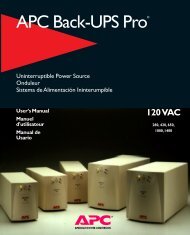Back-UPS® - APC Media
Back-UPS® - APC Media
Back-UPS® - APC Media
You also want an ePaper? Increase the reach of your titles
YUMPU automatically turns print PDFs into web optimized ePapers that Google loves.
3.0 Installation<br />
3.6.5 Once all power requirement figures have been converted to VA units and<br />
added together, simply determine whether the power requirements of your<br />
equipment is less than or equal to the capacity of the UPS. If this is not the case,<br />
then it must be decided which equipment should be left unprotected by the UPS.<br />
See section 3.8 covering overloads.<br />
3.6.6 An example of how to determine the power requirements of a computer<br />
system is given below.<br />
Example - labels found at system equipment rear panels<br />
The power requirements of the example computer, monitor and external tape<br />
drive may be calculated as follows:<br />
Page 10<br />
Computer VA = 230 x 2 A = 240 VA<br />
Monitor VA = 100 x 1.4 = 140 VA<br />
Tape Drive VA = 230 x 1 A = 120 VA<br />
_______________<br />
Total = 500 VA<br />
In this example, a UPS with at least 500 VA capacity can be employed to protect<br />
the computer, monitor and external tape drive. However, a UPS with somewhat<br />
lower capacity may still be used if the following test for proper operation is<br />
successful.