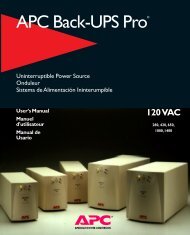Back-UPS® - APC Media
Back-UPS® - APC Media
Back-UPS® - APC Media
Create successful ePaper yourself
Turn your PDF publications into a flip-book with our unique Google optimized e-Paper software.
3.0 Installation<br />
3.6 Connecting your equipment to the UPS<br />
To ensure that your computer equipment will be protected during a utility failure<br />
and that you receive expected run time, it is important that you determine the<br />
total power needs of the equipment you wish to protect with the UPS. The power<br />
requirements of your equipment should be less than or equal to the capacity of<br />
the UPS. The capacity rating of the UPS, in both Volt-Amperes (VA) and Watts<br />
(W), is given in the Specifications section of this manual.<br />
The power demands of your equipment can be read from the Run Time Verses<br />
Load (section 9.0) chart or may be deduced from the equipment name plates. The<br />
Run Time Versus Load chart gives equipment power requirements (load) in VA<br />
for computer systems common in the office environment today. If your equipment<br />
is not listed in the chart, the following instructions will help you to<br />
determine their power needs.<br />
3.6.1 Computer equipment manufacturers must provide a load rating for their<br />
products. Usually, the rating is written on a name plate or label near the line cord.<br />
The rating may be given in units of Amps (A or Amax), Volt-Amperes (VA) or<br />
Watts (W). Jot down the load rating of all the equipment you wish to protect.<br />
3.6.2 All noted load ratings should be converted to Volt-Amperes (VA) so that all<br />
equipment power requirements can be added using the same units of measure.<br />
3.6.3 If load ratings are given in Watts (W), convert to an estimate of power<br />
requirements in VA by multiplying the value in Watts by 1.4.<br />
3.6.4 If load ratings are given in Amps (A or Amax), convert to an estimate of<br />
power requirements in VA by multiplying the value in Amps by 230. Unfortunately,<br />
many computer manufacturers overrate the power requirements of their<br />
equipment in order to be conservative and to cover the extra power demand of<br />
user added expansion boards. If the VA requirement that you have computed<br />
seems high or is already greater than the capacity of the UPS, don’t worry. The<br />
next section describes a test that you can perform to determine whether or not<br />
your equipment and the UPS are compatible, even if the computed power<br />
requirement of your equipment is 50% greater than the capacity of the UPS!<br />
Page 9