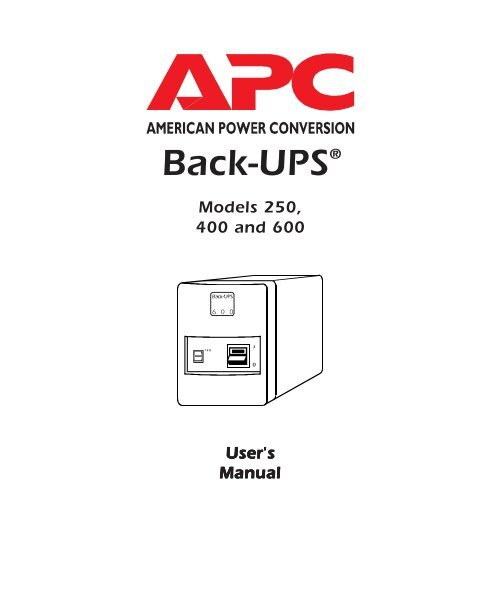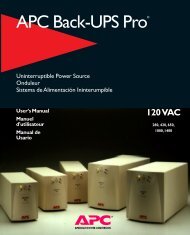Back-UPS® - APC Media
Back-UPS® - APC Media
Back-UPS® - APC Media
Create successful ePaper yourself
Turn your PDF publications into a flip-book with our unique Google optimized e-Paper software.
<strong>Back</strong>-UPS ®<br />
Models 250,<br />
400 and 600<br />
User's<br />
User's<br />
Manual<br />
Manual
Important safety instructions!<br />
Please read this manual!<br />
Veuillez lire ce manuel!<br />
Bitte lesen Sie dieses Anleitungshandbuch!<br />
¡Se ruega leer este manual de instrucciones!<br />
Thank you for selecting this American Power Conversion Uninterruptible Power<br />
Source (UPS). It has been designed for many years of reliable, maintenance free<br />
service. American Power Conversion is dedicated to the development of high<br />
performance electrical conversion and control products and we hope that you<br />
will find this UPS a valuable, convenient addition to your computing system.<br />
This manual provides safety, installation and operating instructions that will help<br />
you derive the fullest performance and service life that the UPS has to offer. In<br />
addition, the manual describes the inner workings of the UPS and how they relate<br />
to providing superior protection from utility power problems such as blackouts,<br />
brownouts, sags, swells, EMI/RFI noise and surges.<br />
Please save this manual!<br />
It includes important instructions for the safe use of this UPS and for obtaining<br />
factory service should the proper operation of the UPS come into question. Down<br />
the road, service or storage issues may arise and require reference to this manual.<br />
Please save or recycle the packaging materials!<br />
The UPS's shipping materials were designed with great care to provide protection<br />
from transportation related damage. The shipping materials will become invaluable<br />
to you in case the UPS must be returned to the factory for service (damages<br />
sustained in transit when shipped from the user are not covered under warranty).<br />
Entire contents copyright © 1993 American Power Conversion. All rights reserved; reproduction in whole or in part without<br />
permission is prohibited. <strong>Back</strong>-UPS and PowerChute are registered trademarks of <strong>APC</strong>. All other trademarks are the property<br />
of their respective owners.
Table of contents<br />
1.0 Introduction................................................................ 2<br />
2.0 Safety! ........................................................................ 3<br />
Sécurité! (Françias)....................................................................................... 4<br />
Sicherheit! (Deutsch) ................................................................................... 5<br />
Seguridad! (Español) ................................................................................... 6<br />
3.0 Installation ................................................................. 7<br />
4.0 Principles of operation .............................................. 13<br />
5.0 Controls and indicators ............................................. 18<br />
6.0 UPS monitoring......................................................... 19<br />
7.0 Difficulty................................................................... 21<br />
Difficulté (Françias) ................................................................................... 22<br />
Schwierigkeit (Deutsch) ............................................................................ 23<br />
Dificultad (Español) .................................................................................. 24<br />
8.0 Storing the UPS......................................................... 29<br />
9.0 Run time versus load................................................. 30<br />
10.0 Specifications ............................................................ 31<br />
Warranty, Life support policy ................................ cover<br />
Page 1
1.0 Introduction<br />
1.1 Overview<br />
The UPS is a high performance standby uninterruptible power source designed<br />
to protect computers and peripheral devices such as monitors, modems, tape<br />
drives, etc. from utility line failures which could result in the loss or corruption<br />
of valuable data. In the event of a utility failure such as a blackout, brownout,<br />
swell or sag, the UPS rapidly transfers loads (computer equipment) to an<br />
alternative power source. This alternative power is derived from a battery within<br />
the UPS and provides the user with ample time to save files and properly close<br />
operations. A chart in section 9.0 shows how much time your equipment can<br />
remain operating during a utility failure before the UPS’s batteries are drained.<br />
Under normal conditions when the utility voltage is within proper limits, the<br />
UPS maintains the battery in a charged condition and serves to isolate your<br />
equipment from surges and high frequency electrical noise.<br />
After following the installation procedures and reading all the safety instructions,<br />
you’re ready to enjoy computing free from the worry of power problems<br />
and the time consuming process of constantly saving your files!<br />
1.2 Surge suppression and EMI/RFI filtering<br />
The UPS provides high performance surge suppression and EMI/RFI (electromagnetic<br />
and radio frequency interference) filtering. The UPS suppresses surges<br />
defined by the ANSI C62.41 (formerly IEEE 587) Category A and B standard to<br />
levels well below that which is compatible with your computer.<br />
1.3 Remote interface<br />
A remote computer interface port (400VA and 600VA models) capable of signalling<br />
utility failure and low battery conditions is provided for unattended shutdown<br />
of computer operations. When teamed with PowerChute UPS monitoring<br />
software, you may select operation of power event logging, power event notification,<br />
automatic restart upon power restoration, and battery conservation<br />
features.<br />
Page 2
2.0 Safety !<br />
ENGLISH<br />
■ To reduce the risk of electric shock, disconnect the Uninterruptible Power Source<br />
from the mains before installing a computer interface signal cable (when used).<br />
Reconnect the power cord only after all signalling interconnections have been made.<br />
■ Connect the Uninterruptible Power Source to a two-pole, three-wire grounding<br />
mains receptacle. The receptacle must be connected to appropriate branch protection<br />
(fuse or circuit breaker). Connection to any other type of receptacle may result in a<br />
shock hazard and may violate local electrical codes.<br />
■ This Uninterruptible Power Source has an internal energy source (the battery) that<br />
cannot be de-energized by the user. The output may be energized when the unit is<br />
not connected to a mains supply.<br />
■ To properly de-energize the Uninterruptible Power Source in an emergency, move<br />
the I/O switch to the O (off) position and disconnect the power cord from the mains.<br />
■ Avoid installing the Uninterruptible Power Source in locations where there is water<br />
or excessive humidity.<br />
■ Do not allow water or any foreign object to get inside the Uninterruptible Power<br />
Source. Do not put objects containing liquid on or near the unit.<br />
■ To reduce the risk of overheating the Uninterruptible Power Source, avoid exposing<br />
the unit to the direct rays of the sun. Avoid installing the unit near heat emitting<br />
appliances such as a room heater or stove.<br />
■ The Protective Earth conductor of this UPS carries the Leakage Current from the<br />
load devices (computer equipment). This UPS generates approximately 0.75 mA of<br />
leakage current. To ensure a safe limit of 3.5 mA, the total leakage current of the load<br />
devices should be limited to 2.75 mA. If you are unsure of the leakage current from<br />
the load devices, ensure that this product is plugged into a 3-wire receptacle that has<br />
a reliable (low impedance) Protective Earth connection to provide a safe path for the<br />
leakage current, and replace the powercord to the UPS with one that has a locking type<br />
plug (IEC 309) rated a minimum of 10 A. This powercord may require the services of<br />
a professional electrician for the installation of the matching wall receptacle.<br />
Page 3
2.0 Sécurité !<br />
■ Pour réduire le risque d’électrocution, débranchez la prise principale de la source<br />
d’alimentation permanente (Uninterruptible Power Source), avant d’installer le câble<br />
d’interface allant à l’ordinateur (si utilisé). Ne rebranchez le bloc d’alimentation<br />
qu’après avoir effectué toutes les connections.<br />
■ Branchez la source d’alimentation permanente (UPS) dans une prise de courant à<br />
3 dérivations (deux pôles et la terre). Cette prise doit être munie d’une protection<br />
adéquate (fusible ou coupe-circuit). Le branchement dans tout autre genre de prise<br />
pourrait entraîner un risque d’électrocution et peut constituer une infraction à la<br />
réglementation locale concernant les installations électriques.<br />
■ Cette source d’alimentation permanente (UPS) est munie d’une source d’énergie<br />
interne (accumulateur) qui ne peut pas être désactivée par l’utilisateur. La prise de<br />
sortie peut donc être sous tension même lorsque l’appareil n’est pas branché.<br />
■ En cas d’urgence, pour désactiver correctement la source d’alimentation permanente<br />
(UPS), poussez l’interrupteur sur la position O (Off) et débranchez le cordon<br />
d’alimentation principal.<br />
■ Ne pas installer la source d’alimentation permanente (UPS) dans un endroit où il<br />
y a de l’eau ou une humidité excessive.<br />
■ Ne pas laisser de l’eau ou tout objet pénétrer dans la source d’alimentation<br />
permanente (UPS). Ne pas placer de récipients contenant un liquide sur cet appareil,<br />
ni à proximité de celui-ci.<br />
■ Pour éviter une surchauffe de la source d’alimentation permanente (UPS),<br />
conservez-la à l’abri du soleil. Ne pas installer à proximité d’appareils dégageant de<br />
la chaleur tels que radiateurs ou appareils de chauffage.<br />
■ Le conducteur de terre de protection de cette UPS (Alimentation ininterrompue en<br />
courant) achemine le courant de fuite provenant des dispositifs de charge (équipement<br />
d’ordinateur). Cette UPS crée environ 0,75 mA de courant de fuite. Pour garantir une<br />
limite de sécurité de 3,5 mA, le courant total de fuite des dispositifs de charge doit être<br />
limité à 2,75 mA. Si vous n’êtes pas sûr du courant de fuite provenant des dispositifs<br />
de charge, assurez que ce produit soit enfiché dans une prise à 3 fils ayant une<br />
connexion de terre de protection fiable (à basse impédance) procurant un chemin sûr<br />
au courant de fuite, et remplacez le cordon secteur allant à l’UPS par un qui ait une<br />
fiche du type à verrouillage (IEC 309) et à valeur nominale de 10 A. Ce cordon secteur<br />
peut exiger les services d’un électricien professionnel pour l’installation de la prise<br />
murale correspondante.<br />
Page 4<br />
FRANÇAIS
2.0 Sicherheit !<br />
DEUTSCH<br />
■ Um die Gefahr eines elektrischen Schlages auf ein Minimum zu reduzieren, die<br />
unterbrechungsfreie Stromversorgung vom Stromnetz trennen, bevor ggf. ein Computer-Schnittstellensignalkabel<br />
angeschlossen wird. Das Netzkabel erst nach<br />
Herstellung aller Signalverbindungen wieder einstecken.<br />
■ Die unterbrechungsfreie Stromversorgung an eine geerdete zweipolige Dreiphasen-<br />
Netzsteckdose anschließen. Die Steckdose muß mit einem geeigneten Abzweigschutz<br />
(Sicherung oder Leistungsschalter) verbunden sein. Der Anschluß der<br />
unterbrechungsfreien Stromversorgung an einen anderen Steckdosentyp kann zu<br />
Stromschlägen führen und gegen die örtlichen Vorschriften verstoßen.<br />
■ Diese unterbrechungsfreie Stromversorgung besitzt eine interne Energiequelle<br />
(Batterie), die vom Benutzer nicht abgeschaltet werden kann. Der Ausgang kann<br />
eingeschaltet werden, wenn das Gerät nicht an das Stromnetz angeschlossen ist.<br />
■ Um die unterbrechungsfreie Stromversorgung im Notfall ordnungsgemäß<br />
abzuschalten, den I/O-Schalter an der Rückseite auf O (Aus) stellen und das Netzkabel<br />
aus der Steckdose ziehen.<br />
■ Die unterbrechungsfreie Stromversorgung nicht an einem Ort aufstellen, an dem sie mit<br />
Wasser oder übermäßig hoher Luftfeuchtigkeit in Berührung kommen könnte.<br />
■ Darauf achten, daß weder Wasser noch Fremdkörper in das Innere der<br />
unterbrechungsfreien Stromversorgung eindringen. Keine Objekte, die Flüssigkeit<br />
enthalten, auf oder neben die unterbrechungsfreie Stromversorgung stellen.<br />
■ Um ein Überhitzen der unterbrechungsfreien Stromversorgung zu verhindern,<br />
das Gerät vor direkter Sonneneinstrahlung fernhalten und nicht in der Nähe von<br />
wärmeabstrahlenden Haushaltsgeräten (z.B. Heizgerät oder Herd) aufstellen.<br />
■ Der Erdableitstrom des Verbrauchers (Computer) fließt über den Schutzleiter des<br />
UPS-Netzgerätes ab Das UPS-Netzgerät selbst erzeugt einen Erdableitstrom von ca<br />
0,75 mA. Um den Sicherheitsgrenzwert von 3,5 mA nicht zu überschreiten, sollte der<br />
Erdableitstrom sämtlicher Verbraucher auf 2,75 mA begrenzt sein. Wenn Ihnen die<br />
Höhe des Ableitstromes von den Verbrauchern nicht bekannt ist, dann sorgen Sie<br />
dafür, daß dieses Gerät an eine Steckdose mit Schutzkontakt angesschlossen wird,<br />
der eine zuverlässge (geringe Impedanz) Schutzleiterverbindung hat, um einen<br />
sicheren Strompfad für den Erdableitstrom zu gewährleisten. Ersetzen Sie zudem die<br />
Netzanschlußleitung des UPS-Netzgerätes durch eine Netzanschlußleitung mit<br />
einer verriegelbaren, industriellen Steckvorrichtung (nach IEC 309), die für mindestens<br />
10 Ampere ausgelegt ist. Eine derartige Netzanschlußleitung erfordert eventuell die<br />
Installation einer entsprechenden Netzsteckdose in der Wand durch einen Elektriker.<br />
Page 5
2.0 ¡ Seguridad !<br />
■ Para reducir el riesgo de descarga eléctrica, desconecte de la red la Fuente de energía<br />
ininterrumpible antes de instalar el cable de señalización de interfaz de la computadora<br />
(si se usa). Vuelva a conectar el conductor flexible de alimentación solamente una vez<br />
efectuadas todas las interconexiones de señalización.<br />
■ Conecte la Fuente de energía ininterrumpible a un tomacorriente bipolar y trifilar<br />
con neutro de puesta a tierra. El tomacorriente debe estar conectado a la protección<br />
de derivación apropiada (ya sea un fusible o un disyuntor). La conexión a cualquier<br />
otro tipo de tomacorriente puede constituir peligro de descarga eléctrica y violar los<br />
códigos eléctricos locales.<br />
■ Esta Fuente de energía ininterrumpible tiene una fuente de energía interna (la<br />
batería) que no puede ser desactivada por el usuario. La salida puede tener corriente<br />
aun cuando la unidad no se encuentre conectada al suministro de red.<br />
■ Para desactivar correctamente la Fuente de energía ininterrumpible en una<br />
situación de emergencia, coloque el interruptor I/O en la posición O (Off -desconectado)<br />
y desconecte de la red el conductor flexible de alimentación.<br />
■ No instale la Fuente de energía ininterrumpible en lugares donde haya agua o<br />
humedad excesiva.<br />
■ No deje que en la Fuente de energía ininterrumpible entre agua ni ningún objeto<br />
extraño. No ponga objetos con líquidos encima de la unidad ni cerca de ella.<br />
■ Para reducir el riesgo de sobrecalentamiento, no exponga la unidad a los rayos<br />
directos del sol ni la instale cerca de artefactos que emiten calor, como estufas o<br />
cocinas.<br />
■ El conductor de protección a tierra conduce las corrientes de fuga de esta fuente<br />
ininterrumpible de potencia (UPS) generadas en los componentes de carga (equipos<br />
de computadora). La fuente ininterrumpible de potencia genera aproximadamente<br />
0,75 mA de corriente de fuga. Para garantizar un límite de seguridad de 3,5 mA, el<br />
total de la corriente de fuga de los componentes de carga deberá limitarse a 2,75 mA.<br />
Si usted no está seguro del total de las corrientes de fuga de los componentes,<br />
asegúrese de que este producto esté conectado a un receptáculo de tres conductores<br />
que tenga una conexión de protección a tierra que sea confiable (impedancia baja)<br />
para proveer un camino seguro para la corriente de fuga. También asegúrese de<br />
reemplazar el cable que va a la fuente ininterrumpible de potencia con uno que tenga<br />
un enchufe con dispositivo de cierre (IEC 309) con capacidad para un mínimo de 10A.<br />
Este cable pudiera requerir los servicios de un eletricista profesional para la instalación<br />
del receptáculo en la pared.<br />
Page 6<br />
ESPAÑOL
3.0 Installation<br />
3.1 Receiving inspection<br />
Once the UPS has been removed from its shipping container, it should be<br />
inspected for damage that may have occurred while in transit. Immediately<br />
notify the carrier and place of purchase if any damage is found. Two output<br />
jumper cords are provided with the UPS. The packing materials are made from<br />
recyclable materials and should be saved for reuse or disposed of properly.<br />
3.2 Placement<br />
The UPS may be installed in any protected environment. The location should<br />
provide adequate air flow around the unit, in an atmosphere free from excessive<br />
dust, corrosive fumes or conductive contaminants. Do not operate the UPS in an<br />
environment where the ambient temperature or humidity is outside the limits<br />
given in the Specifications section of this manual.<br />
3.3 Load types<br />
The UPS is designed to power all modern computer loads and associated<br />
peripheral devices such as monitors, modems, cartridge tape drives, external<br />
floppy drives, etc. The UPS is not rated to power life support equipment (as<br />
described on the rear cover of this manual).<br />
Caution: The output waveform of this UPS is a sine wave approximation suitable for<br />
use with modern computer power supplies. Other load types may malfunction. In<br />
particular, ferroresonant type regulating transformers are not recommended. Use of a<br />
surge suppressor connected to the output of this UPS may unnecessarily load the UPS<br />
when on-battery. This UPS contains high performance surge suppression - additional<br />
suppression components are not required and are not recommended. If in doubt, please<br />
consult the equipment manufacturer or the factory.<br />
Page 7
3.0 Installation<br />
3.4 Connecting to the utility<br />
The UPS is furnished with two 1.8 meter output power cords for connection to<br />
computer equipment having “IEC 320” male appliance couplers at their input.<br />
However, due to the variety of plug connectors required for connection to<br />
electrical service in countries where the UPS may be operated, an input line cord<br />
is not supplied from the factory. In most cases this will not be a problem as the<br />
input cord which currently powers your computer equipment may be swapped<br />
with one of the supplied output cords. Hence, the swapped out line cord can be<br />
used instead as the input line cord for the UPS. If this is not the case, ask your local<br />
dealer or the factory about obtaining an input line cord for your application.<br />
Extra output power cords are also available from the factory.<br />
The UPS is compatible with all 220, 230 and 240 Vac mains voltages. During a<br />
mains failure, the UPS powers your load at a nominal voltage of 225 Vac.<br />
3.5 Battery charging<br />
The UPS is shipped from the factory with its internal battery in a fully charged<br />
state. However, the battery may lose some charge during shipping and storage.<br />
The battery should be recharged before conducting the following Test for proper<br />
operation (section 3.7) and to ensure that the UPS will provide expected run time.<br />
The UPS may be used immediately upon receipt, but may not provide expected<br />
run time in the event of a utility failure. The battery will recharge to full capacity<br />
within 6 hours when the UPS is plugged in and switched on. Once the battery has<br />
obtained a full charge, the UPS will maintain the charge as long as the UPS is<br />
plugged in, regardless of the position of the power I/0 switch.<br />
Page 8
3.0 Installation<br />
3.6 Connecting your equipment to the UPS<br />
To ensure that your computer equipment will be protected during a utility failure<br />
and that you receive expected run time, it is important that you determine the<br />
total power needs of the equipment you wish to protect with the UPS. The power<br />
requirements of your equipment should be less than or equal to the capacity of<br />
the UPS. The capacity rating of the UPS, in both Volt-Amperes (VA) and Watts<br />
(W), is given in the Specifications section of this manual.<br />
The power demands of your equipment can be read from the Run Time Verses<br />
Load (section 9.0) chart or may be deduced from the equipment name plates. The<br />
Run Time Versus Load chart gives equipment power requirements (load) in VA<br />
for computer systems common in the office environment today. If your equipment<br />
is not listed in the chart, the following instructions will help you to<br />
determine their power needs.<br />
3.6.1 Computer equipment manufacturers must provide a load rating for their<br />
products. Usually, the rating is written on a name plate or label near the line cord.<br />
The rating may be given in units of Amps (A or Amax), Volt-Amperes (VA) or<br />
Watts (W). Jot down the load rating of all the equipment you wish to protect.<br />
3.6.2 All noted load ratings should be converted to Volt-Amperes (VA) so that all<br />
equipment power requirements can be added using the same units of measure.<br />
3.6.3 If load ratings are given in Watts (W), convert to an estimate of power<br />
requirements in VA by multiplying the value in Watts by 1.4.<br />
3.6.4 If load ratings are given in Amps (A or Amax), convert to an estimate of<br />
power requirements in VA by multiplying the value in Amps by 230. Unfortunately,<br />
many computer manufacturers overrate the power requirements of their<br />
equipment in order to be conservative and to cover the extra power demand of<br />
user added expansion boards. If the VA requirement that you have computed<br />
seems high or is already greater than the capacity of the UPS, don’t worry. The<br />
next section describes a test that you can perform to determine whether or not<br />
your equipment and the UPS are compatible, even if the computed power<br />
requirement of your equipment is 50% greater than the capacity of the UPS!<br />
Page 9
3.0 Installation<br />
3.6.5 Once all power requirement figures have been converted to VA units and<br />
added together, simply determine whether the power requirements of your<br />
equipment is less than or equal to the capacity of the UPS. If this is not the case,<br />
then it must be decided which equipment should be left unprotected by the UPS.<br />
See section 3.8 covering overloads.<br />
3.6.6 An example of how to determine the power requirements of a computer<br />
system is given below.<br />
Example - labels found at system equipment rear panels<br />
The power requirements of the example computer, monitor and external tape<br />
drive may be calculated as follows:<br />
Page 10<br />
Computer VA = 230 x 2 A = 240 VA<br />
Monitor VA = 100 x 1.4 = 140 VA<br />
Tape Drive VA = 230 x 1 A = 120 VA<br />
_______________<br />
Total = 500 VA<br />
In this example, a UPS with at least 500 VA capacity can be employed to protect<br />
the computer, monitor and external tape drive. However, a UPS with somewhat<br />
lower capacity may still be used if the following test for proper operation is<br />
successful.
3.0 Installation<br />
3.6 Connecting your equipment to the UPS - continued<br />
3.6.7 Once you have determined that your equipment and the UPS are compatible,<br />
plug your equipment into the UPS’s rear panel output receptacles.<br />
Note: Do not plug laser printers into this UPS! The power requirements of a typical laser<br />
printer are much larger than the requirements of other computer peripherals and may trip<br />
the UPS’s rear panel circuit breaker. Plug laser printers into a quality surge suppressor.<br />
Remember that print jobs can be re-queued when the power is restored!<br />
3.7 Test for proper operation<br />
After the UPS has had a chance to recharge its battery, turn on the UPS’s power<br />
I/0 control and switch on your computer equipment. The indicator within the<br />
switch should be illuminated and your equipment should operate normally.<br />
To test the operation of the UPS, simply unplug its input cord or press and hold<br />
the Test switch (on units so equipped) to simulate a utility blackout. The lamp<br />
within the power I/0 switch will flash and UPS will immediately transfer your<br />
equipment to power derived from the UPS’s internal battery. During this time,<br />
the UPS will emit a series of four beeps once every 30 seconds to remind you that<br />
your equipment is operating from a source of power that is limited in duration.<br />
Restore normal operation by releasing the Test control or by plugging in the line<br />
Page 11
3.0 Installation<br />
3.7 Test for proper operation - continued<br />
cord. Observe that your equipment operates normally during both transfer from<br />
utility power to UPS power and back again. Repeat this test four or five times to<br />
ensure proper operation. See the following section covering Overloads if<br />
abnormal operation is encountered.<br />
The power I/0 control switches power to your equipment. If you leave your<br />
equipment power switches on, the I/0 power control can be used as a master on/<br />
off switch!<br />
3.8 Overloads<br />
If the total power requirement of your equipment is much greater than the<br />
capacity of the UPS, the UPS’s rear panel circuit breaker may trip. This is called<br />
an overload situation. Once the circuit breaker trips, the UPS will attempt to<br />
operate the load using its internal power source. This may result in an unexpectedly<br />
short run time or, if the overload is severe, the UPS will immediately shut<br />
down and cease to power the load. In this case, the UPS will emit a loud tone to<br />
alert you of the overload. If this occurs during your test, turn off the UPS and<br />
decide which equipment will be left unprotected by the UPS. The circuit breaker<br />
may be reset (press button) when the overload is removed.<br />
Page 12
4.0 Principles of operation<br />
Below is a block diagram showing the major components of your UPS. These<br />
blocks are described on the following pages.<br />
Block diagram showing all major components of your UPS.<br />
Page 13
4.0 Principles of operation<br />
4.1 Noise and surge suppression<br />
The UPS contains high performance EMI/RFI (Electro-Magnetic and Radio<br />
Frequency Interference) noise and surge suppression circuitry to protect your<br />
computer equipment. The UPS provides this suppression continuously, whether<br />
or not it is turned on. Normally, the UPS suppresses noise and surges without<br />
your notice; that is, the UPS doesn’t transfer your load to its internal power<br />
source. Instead, the suppression circuitry reduces the amplitude of noise and<br />
surges to a level well below that which can be tolerated by your relatively delicate<br />
computing equipment.<br />
The illustration above shows what a typical “medium” amplitude surge or spike<br />
looks like when present on the utility voltage. Surges up to 15 times larger than<br />
this are easily suppressed by the UPS. Surges are commonly caused by nearby<br />
lightning activity and motor load switching created in air conditioners, elevators<br />
and heat pumps.<br />
The illustration above shows what EMI/RFI noise looks like when present on the<br />
utility voltage. The UPS “filters” out this noise with components whose electrical<br />
resistance is very high at radio frequencies. EMI/RFI noise is commonly created<br />
by the same activity which produces surges but can also be caused by nearby<br />
radio transmitters and blinking neon bulbs and signs.<br />
Page 14
4.0 Principles of operation<br />
4.2 Load transfer switch<br />
The load transfer switch is actually an electro-dynamic relay which serves to<br />
rapidly transfer your computer equipment (load) from the utility to the UPS’s<br />
alternate power source in the event of a utility failure. When the utility is restored<br />
to within safe limits, the switch acts to re-transfer the load to the utility. Except<br />
for the user control switches, the transfer switch is the only moving part in the<br />
UPS. The time required for the relay to transfer your load to either power source<br />
is much, much faster than that which is required by any modern computer or<br />
computer peripheral device.<br />
4.3 Battery charger<br />
The UPS’s battery charger converts the alternating current (AC) supplied by the<br />
utility to a direct current (DC) which is compatible with the battery. The charger<br />
maintains the battery at a constant voltage to ensure that the battery will have the<br />
capacity to support your load as often as possible. This charging method, known<br />
as “float” charging, provides maximum battery service life and minimal internal<br />
heating. The battery is charged at an accelerated rate as required whenever the<br />
UPS is plugged in and switched on. When switched off, the battery is "trickle<br />
charged" in order to maintain full capacity.<br />
4.4 Battery<br />
The UPS’s battery is an energy source much like the battery in an automobile.<br />
Also, like most automobile batteries, the UPS’s battery is a modern maintenance<br />
free lead-acid type; it is sealed and leakproof. The battery has a typical service<br />
life of 3 to 6 years. The service life is extended when the UPS is kept in a cool<br />
environment, below 30°C or 86°F.<br />
4.5 Inverter<br />
The UPS must convert the battery’s energy into a form that your computer<br />
equipment can rely upon during a utility failure. This is the job of the UPS’s<br />
inverter. The UPS converts the battery’s DC to AC using solid state devices<br />
(transistors), controlled using a technique known technically as “pulse width<br />
modulation”. This technique is highly efficient which means that little battery<br />
power is wasted in the conversion process. Hence, your equipment can run for<br />
long periods from the UPS before the battery’s capacity is spent.<br />
Page 15
4.0 Principles of operation<br />
4.6 Transformer<br />
The UPS’s transformer is an electrical component which “steps up” the output<br />
voltage of the inverter to the normal utility line voltage. In addition, it serves to<br />
isolate the UPS from equipment failures.<br />
4.7 Monitoring and control electronics<br />
This block is the “brain” of the UPS. The monitoring and control circuitry detects<br />
utility failures such as blackouts, sags and brownouts; synchronizes the inverter’s<br />
output frequency and phase to that of the utility; detects low battery voltage<br />
conditions; directs the load transfer switch; and governs all user controls,<br />
indicators and computer interface functions.<br />
4.8 Operation during a utility failure<br />
In anticipation of a utility failure such as a blackout, swell, sag or brownout, the<br />
UPS continuously monitors the utility voltage and readies the inverter for<br />
“synchronous” transfer. This means the inverter’s phase and frequency is<br />
adjusted to match the phase and frequency of the utility. If the utility voltage falls<br />
outside acceptable limits, the UPS rapidly transfers your equipment to power<br />
derived from the UPS’s battery via the inverter and transformer described earlier.<br />
This transfer typically takes place within 3 milliseconds. Once operating in this<br />
mode, the UPS will emit a series of four beeps once every 30 seconds to remind<br />
you that the continuation of power is limited in duration. If the utility power is<br />
not restored to normal, the UPS will eventually sound continuous beeps to alert<br />
you that less than two minutes remain before the UPS shuts down and ceases to<br />
power your equipment. This is called a low battery condition which means that<br />
the UPS’s usable battery capacity is nearly spent. The UPS will automatically<br />
shut down if the UPS is not turned off during the low battery alarm.<br />
If the UPS detects the return of normal utility voltages at any time during<br />
operation using its alternate power source, the inverter voltage will be smoothly<br />
re-synchronized to match the phase and frequency of the utility. Once synchronized,<br />
the load transfer switch will re-transfer your equipment to power supplied<br />
by the utility. After an extended utility outage, the battery charger resupplies the<br />
battery with energy at a pace which is consistent with maximizing the service life<br />
Page 16
4.0 Principles of operation<br />
4.8 Operation during a utility failure (continued)<br />
of the battery (the battery could be charged faster, but wouldn’t last as long).<br />
Utility voltage sags are temporary amplitude reductions of the normal line<br />
voltage level. Utility voltage sags can be caused by local high power demand<br />
equipment such as elevators, air conditioners, shop tools and electric heaters.<br />
Brownouts, defined as long lasting utility voltage reductions, are sometimes<br />
initiated by the power company itself. During the hot season, the utility may<br />
choose to reduce the line voltage in order to cope with the huge power requirements<br />
of home and commercial use air conditioners.<br />
Blackouts are defined by a complete loss of power. Often, blackouts are caused<br />
by accidents or acts of nature. However, they can also be created by overloaded<br />
“branch” circuits (building wiring segregated by fuses or circuit breakers), faulty<br />
circuit breakers or even a tripped-over line cord!<br />
Page 17
5.0 Controls and indicators<br />
5.1 Power I/0 switch<br />
The power I/0 switch controls power to the UPS and its output<br />
receptacles. When the switch is on, the UPS operates and your<br />
computer equipment will be powered. When the switch is off,<br />
the UPS is de-energized and your equipment is unpowered. If<br />
your equipment switches are left on, the entire system can be<br />
operated by using just the power I/0 switch.<br />
Under normal conditions, the lamp within the power I/0 switch illuminates<br />
whenever the UPS is switched on. When the UPS is operating on-battery, the<br />
lamp flashes. The lamp will flash, and the UPS will shut down, in the event of an<br />
internal UPS fault.<br />
5.2 Test switch (on units so equipped)<br />
When the Test switch is pressed, the UPS simulates a power outage<br />
and transfers your load to the alternate power source. This feature<br />
allows you to determine that computer equipment protected by<br />
the UPS operates normally during transfers. It also provides a<br />
convenient means of testing the UPS’s battery. If the Test control<br />
is held depressed, the UPS will operate your equipment from power derived<br />
from the battery continuously. If during the test the low battery warning is<br />
sounded prematurely and the load is known to be normal, then the battery is<br />
weak and requires extended recharge or replacement (see section 7.0).<br />
5.3 Audible alarm<br />
During a utility failure, the UPS emits a series of four beeps once every 30 seconds<br />
to warn you that your equipment is operating from a source of power which is<br />
limited in duration. In the event of an extended utility failure, the UPS will sound<br />
continuous beeps 2 minutes in advance of shut down due to battery capacity<br />
exhaustion. Once shut down, the UPS will cease sounding the alarm. In the event<br />
the UPS encounters a severe overload, the UPS will shut down and emit a loud<br />
tone. The alarm is reset when the UPS is turned off. The UPS will shut down and<br />
sound the audible alarm when an internal fault is detected.<br />
Page 18
6.0 UPS monitoring<br />
6.1 Overview<br />
A UPS system alone provides excellent protection from brief power problems.<br />
However, during an extended power outage an unattended computer system<br />
will eventually shut down due to battery capacity exhaustion. To prevent data<br />
corruption when the UPS shuts down, the computer must be informed by the<br />
UPS of impending shut down and take appropriate file-saving measures. This<br />
important function is called “UPS monitoring.” The UPS’s computer interface<br />
port is the means by which your UPS communicates with a computer system.<br />
Some computer operating systems have built-in UPS monitoring. These systems<br />
require various hardware interfaces. Interface kits for all operating systems that<br />
support UPS monitoring are available from your dealer. In addition, your dealer<br />
also offers PowerChute software which enhances such built-in UPS monitoring.<br />
Versions of PowerChute are available which add the UPS monitoring function to<br />
the many operating systems which do not inherently provide UPS monitoring.<br />
6.2 Interface Kits<br />
A series of interface kits is available for operating systems that provide UPS<br />
monitoring. Each interface kit includes the special interface cable required to<br />
convert status signals from the UPS into signals which individual operating<br />
systems recognize. Each kit includes all necessary installation instructions.<br />
Systems for which interface kits are offered include Novell, LAN Manager,<br />
LANtastic, Banyan VINES and IBM AS/400.<br />
6.3 PowerChute Software<br />
PowerChute software provides complete data protection for most operating<br />
systems. This software is a background process that monitors the UPS through<br />
a RS-232 serial port on the host. PowerChute offers user notification of impending<br />
shutdown, power event logging, auto-restart upon power return and UPS<br />
battery conservation features. PowerChute is available for many platforms<br />
including Novell, LAN Manager, AppleShare, XENIX, most UNIX-based operating<br />
systems, and DEC VAX/VMS.<br />
Caution: Use only factory supplied or authorized UPS monitoring cables!<br />
Page 19
6.0 UPS monitoring<br />
6.4 Computer interface port<br />
The computer interface port is diagramed below for your reference. Those with<br />
technical abilities wishing to use this port in a special application should be<br />
aware of the following limitations and capabilities of the interface.<br />
6.4.1 Outputs at pins 3, 5 and 6 are actually open collector outputs which must be<br />
pulled up to a common referenced supply no greater than +40 Vdc. The<br />
transistors are capable of a maximum non-inductive load of 25 mAdc. Use only<br />
Pin 4 as the common.<br />
6.4.2 The output at Pin 2 will generate a LO to HI RS-232 level upon transfer of<br />
the output load to power derived from the UPS’s battery. The pin is normally at<br />
a LO RS-232 level.<br />
6.4.3 The UPS will shut down when a HI RS-232 level, sustained for 0.5 s, is<br />
applied to Pin 1. The UPS responds to this signal, following a delay, only during<br />
utility failures (load is operating from the UPS’s internal power source).<br />
Page 20
7.0 Difficulty<br />
ENGLISH<br />
Caution !<br />
■ This Uninterruptible Power Source contains potentially hazardous voltages. Do<br />
not attempt to disassemble the unit. The unit contains no user serviceable parts.<br />
Repairs are performed only by factory trained service personnel.<br />
■ This Uninterruptible Power Source uses batteries. The batteries will eventually<br />
become too weak to provide rated autonomous operation. To obtain battery<br />
replacement or repair service, please call the Customer Service telephone number on<br />
the cover of this manual for information on the Service Center nearest you.<br />
■ The batteries used by this Uninterruptible Power Source are recyclable. Proper<br />
disposal of the batteries is required. The batteries contain lead and pose a hazard<br />
to the environment and human health if not disposed of properly. Please refer to<br />
local codes for proper disposal requirements or return the unit to a factory<br />
authorized Service Center for battery replacement or disposal.<br />
■ Battery replacement should be performed or supervised by personnel familiar with<br />
the danger of batteries and the required precautions. Keep unauthorized personnel<br />
away from batteries. When replacing batteries, use the same number and type of<br />
sealed lead acid batteries as were originally contained in your UPS.<br />
■ CAUTION - Do not dispose of battery in a fire. The batteries may explode.<br />
■ CAUTION - Do not open or mutilate the battery or batteries. They contain an<br />
electrolyte which is toxic and harmful to the skin and eyes.<br />
■ CAUTION - A battery can present a risk of electrical shock and high short circuit<br />
current. When replacing batteries, wrist watches and jewelry such as rings should be<br />
removed. Use tools with insulated handles.<br />
Page 21
7.0 Difficulté<br />
Page 22<br />
FRANÇAIS<br />
Attention !<br />
■ Cette source d’alimentation permanente (UPS) contient des circuits haute tension<br />
présentant un danger. Ne jamais essayer de le démonter. Il n’y a aucun composant<br />
qui puisse être réparé par l’utilisateur. Toutes les réparations doivent être effectuées<br />
par du personnel qualifié et agréé par le constructeur.<br />
■ Cette source d’alimentation permanente (UPS) contient des accumulateurs. Ces<br />
accumulateurs deviendront un jour trop faibles pour pouvoir assurer un<br />
fonctionnement autonome correct. Pour toute réparation ou remplacement des<br />
accumulateurs, composez le numéro du Service à la clientèle inscrit sur la couverture<br />
de ce manuel afin d’obtenir les coordonnées du Centre de Service le plus proche.<br />
■ Les accumulateurs contenus dans cette source d’alimentation sont recyclables.<br />
L’elimination des batteries est règlementée. Consulter les codes locaux à cet effet.<br />
Ils contiennent du plomb et représentent donc un risque pour l’homme et pour<br />
l’environnement si les règles de mise au rebut ne sont pas respectées. Veuillez<br />
retournez l’unité à un Centre de Service agréé lorsque vous désirerez remplacer ou<br />
vous débarrasser des accumulateurs usagés.<br />
Le remplacement de batterie doit être effectué ou surveillé par du personnel au<br />
courant du danger des batteries et des précautions à prende exigées. Quand vous<br />
remplacez les batteries, utilisez le même numéro et le même type de batteries au<br />
plomb étanches que celles contenues à l'origine dan votre UPS.<br />
■ ATTENTION - Ne jetez pas les batteries dan un feu. Les batteries peuvent exploser.<br />
■ ATTENTION - N'ouvrez pas ni ne mutilez la batterie ou les batteries. Elles<br />
contiennent un électrolyte qui est toxique et dangereux pour la peau et lex yeux.<br />
■ ATTENTION - Une batterie peut présenter un risque de choc electrique, de brûlure<br />
par transfert d’énergie. Suivre les précautions qui s’imposent. Quand vous replacez<br />
des batteries, il faut retirer les montres-bracelets et la bijouterie comme les bagues.<br />
Utilisez des outils ayant des manches isolés.
7.0 Schwierigkeit<br />
DEUTSCH<br />
Vorsicht !<br />
■ Im Inneren dieser unterbrechungsfreien Stromversorgung herrschen potentiell<br />
gefährliche Spannungen. Nicht versuchen, das Gerät zu öffnen. Es enthält keine vom<br />
Benutzer reparierbaren Teile. Reparaturen dürfen nur von ausgebildetem<br />
Kundendienstpersonal durchgeführt werden.<br />
■ Diese unterbrechungsfreie Stromversorgung enthält Batterien, die nach einer<br />
bestimmten Zeit so schwach werden, daß der autonome Nennbetrieb nicht mehr<br />
gewährleistet ist. Aufgrund der potentiellen Gesundheits- und Umweltgefahren, die<br />
von den Batterien ausgehen, dürfen sie nur in einem vom Werk autorisierten<br />
Kundendienstzentrum ausgewechselt werden. Dort teilt man Ihnen mit, welches<br />
Kundendienstzentrum für Sie zuständig ist.<br />
■ Die Batterien in dieser unterbrechungsfreien Stromversorgung sind<br />
wiederverwertbar. Sie sind bleihaltig und stellen eine Gefahr für die Umwelt und<br />
die Gesundheit dar, wenn sie nicht ordnungsgemäß entsorgt werden. Das Gerät<br />
an ein vom Werk autorisiertes Kundendienstzentrum einsenden, um die Batterien<br />
auswechseln oder entsorgen zu lassen.<br />
■ Der Austausch der Batterien sollte von oder unter der Aufsicht von Personen<br />
durchgeführt werden, die mit den Gefahren von Batterien und den erforderlichen<br />
Vorsichtsmaßnahmen vertraut sind. Halten Sie nicht autorisierte Personen von den<br />
Batterien fern. Wenn Sie die Batterien ersetzen wollen, verwenden Sie die gleiche<br />
Anzahl und den gleichen Typ (geschlossene Bleiakkumulatoren) der ursprünglich<br />
mit dem Gerät geliefert wurde.<br />
■ VORSICHT! Werfen Sie die Batterien nicht ins Feuer. Es besteht Explosionsgefahr.<br />
■ VORSICHT! Die Batterien nicht öffnen oder zerstören. Sie enthalten einen giftigen<br />
Elektroylyten der für Augen und Haut gesundheitsschädlich ist.<br />
■ VORSICHT! Eine Batterie stellt eine Gefahr in bezug auf elektrischen Schlag und<br />
hohe Kurzschlusströme dar. Tragen Sie daher keine Armbanduhr oder Ringe, wenn<br />
Sie die Batterien ersetzen. Benutzen Sie Werkzeuge mit isolierten Griffen.<br />
Page 23
7.0 Dificultad<br />
Page 24<br />
ESPAÑOL<br />
¡Cuidado!<br />
■ Esta Fuente de energía ininterrumpible contiene niveles de voltaje peligrosos en<br />
potencia. No intente desarmar la unidad, pues no contiene piezas que puedan ser<br />
reparadas por el usuario. Las reparaciones deben efectuarse únicamente por parte del<br />
personal de mantenimiento capacitado en la fábrica.<br />
■ Esta Fuente de energía ininterrumpible contiene baterías. Con el tiempo las<br />
baterías se gastan demasiado para poder sustentar el funcionamiento autónomo a la<br />
capacidad nominal. Para solicitar el reemplazo de baterías o servicio de reparaciones,<br />
se ruega llamar al número telefónico de Atención a los Clientes indicado en la tapa de<br />
este manual y averiguar el Centro de Servicio más cercano.<br />
■ Las baterías que se encuentran en esta Fuente de energía ininterrumpible son<br />
reciclables. Las baterías contienen plomo y constituyen un peligro para el medio<br />
ambiente y para la salud de las personas si no se las desechan como corresponde.<br />
Se ruega devolver la unidad a un Centro de Servicio autorizado por la fábrica para<br />
el reemplazo o la eliminación de las baterías.<br />
El reemplazo de baterías deberá ser hecho o supervisado por profesionales<br />
familiarizados con los daños y precauciones relacionadas con ellas. Mantenga a las<br />
personas no autorizadas alejadas de las baterías. Cuando cambie las baterías, use del<br />
mismo número y tipo de baterías de ácido de plomo selladas que las originales dentro<br />
de su fuente ininterrumplible de potencia.<br />
■ ADVERTENCIA - No eche las baterías en el fuego. Pudieran explotar.<br />
■ ADVERTENCIA - No abra o mutile la(s) batería(s). Contienen un electrolito que<br />
es tóxico y dañino a la piel y a los ojos.<br />
■ ADVERTENCIA - Las baterías representan un riesgo de impacto eléctrico y de<br />
altas corriente de corto circuito. Cuando reemplace las baterías deberá quitarse todos<br />
los relojes y las joyas tales como anillos. Use herramientas que tengan los mangos<br />
aislados.
7.0 Difficulty<br />
7.1 Troubleshooting chart<br />
PROBLEM POSSIBLE CAUSE ACTION TO TAKE<br />
UPS will not turn on (lamp within<br />
power I/0 switch is not illuminated),<br />
but beeps when power I/0 switch<br />
is on.<br />
UPS occasionally emits beep,<br />
computer equipment operates<br />
normally.<br />
UPS emits beep very often, more<br />
than once or twice an hour.<br />
Computer equipment operates<br />
normally.<br />
UPS does not provide expected run<br />
time. Low battery warning is<br />
sounded prematurely.<br />
UPS emits loud tone during utility<br />
failure. Power I/O switch is on but<br />
computer equipment is not<br />
powered. Rear panel circuit<br />
breaker is not tripped.<br />
1. Line cord plug is loose. 1. Check fit of line cord plug.<br />
2. Rear panel circuit breaker is<br />
tripped.<br />
2. Circuit breaker is tripped when<br />
button is extended. Unplug<br />
excessive loads and reset breaker<br />
(press button).<br />
3. Dead wall socket. 3. Check wall socket with a table<br />
lamp.<br />
The UPS is briefly transferring your<br />
equipment to its alternate power<br />
source due to utility voltage sags or<br />
spikes.<br />
Utility voltage is distorted or branch<br />
circuits are heavily loaded.<br />
1. Excessive loads connected at<br />
UPS’s output receptacles.<br />
2. Battery is weak due to wear or<br />
recent operation during utility power<br />
outage.<br />
UPS has shut down due to<br />
overload.<br />
This operation is normal. The UPS<br />
is protecting your computer<br />
equipment from abnormal utility<br />
voltages.<br />
Have your line voltage checked by<br />
an electrician. Operating your UPS<br />
from an outlet which is wired to a<br />
different branch fuse or circuit<br />
breaker may help.<br />
1. Unplug excessive loads from<br />
UPS. Recheck computer system<br />
power requirements as described<br />
in installation instructions.<br />
2. The battery should be recharged<br />
by leaving the UPS plugged in for 6<br />
hours - do not operate Test control<br />
during recharge. If UPS sounds<br />
low battery warning prematurely<br />
when retested, battery should be<br />
replaced.<br />
Turn off UPS and unplug excessive<br />
loads. Recheck computer system<br />
power requirements as described<br />
in installation instructions. UPS may<br />
be turned on when utility has been<br />
restored.<br />
Page 25
7.0 Difficulty<br />
7.1 Troubleshooting chart (continued)<br />
Page 26<br />
PROBLEM POSSIBLE CAUSE ACTION TO TAKE<br />
UPS emits loud tone. Power I/0<br />
switch is on but computer<br />
equipment is not powered. UPS’s<br />
rear panel circuit breaker is tripped<br />
(button is extended). Normal utility<br />
voltages are known to be present.<br />
No UPS output, lamp within power<br />
I/O switch is flashing, UPS emits<br />
constant beeps. Loads are known<br />
to operate properly.<br />
UPS beeps continuously. Lamp<br />
within I/0 power switch is<br />
illuminated. Utility is not failed.<br />
UPS does not shut down when<br />
RS-232 HI level is applied to<br />
computer interface port pin 1.<br />
Low battery warning interval is<br />
shorter than 2 minutes.<br />
Low battery warning interval is<br />
much longer than 2 minutes.<br />
UPS has shut down due to severe<br />
overload.<br />
Turn off UPS and unplug excessive<br />
loads. Laser printers will overload<br />
the UPS and should be plugged into<br />
a quality surge suppressor. See<br />
the section covering Overloads.<br />
Once overload is removed, reset<br />
the circuit breaker (press button).<br />
Internal UPS fault. Remove the UPS from service and<br />
contact Customer Serivce.<br />
1. Line cord plug is loose. 1. Check fit of line cord plug.<br />
2. Circuit breaker is tripped. 2. Unplug excessive loads and<br />
reset circuit breaker (press button).<br />
1. Signal not applied during utility<br />
failure.<br />
2. Signal is not referenced to UPS<br />
common.<br />
1. Excessive loads connected at<br />
UPS’s output receptacles.<br />
2. Battery capacity low due to<br />
consecutive utility failures.<br />
UPS is loaded to much less than full<br />
rated capacity.<br />
1. The UPS responds to this signal<br />
only during utility failures (load is<br />
operating from the UPS’s internal<br />
power source).<br />
2. Signal must be referenced to the<br />
UPS’s common at DB-9F pins 4 or 9.<br />
1. Excessive loading may shorten<br />
run time to below 2 minute low<br />
battery warning interval - remove<br />
excessive loads.<br />
2. Consecutive utility failures may<br />
not allow time for the battery to<br />
recharge thereby causing<br />
shortened run time.<br />
This operation is normal. The low<br />
battery warning interval is extended<br />
when operated under light load.
7.0 Difficulty<br />
7.2 Replacing the battery<br />
You can expect to receive 3 to 6 years of service life from the UPS's battery when<br />
installed in a cool, dry location. If you suspect the battery is weak, allow the UPS<br />
to charge the battery for at least 6 hours and perform the Test for proper<br />
operation described in section 3.7. If after repeating the test you find that the run<br />
time is still too short, follow the procedures below to replace the battery.<br />
Note: Please read the cautions at the beginning of this section.<br />
7.2.1 Turn off the UPS and unplug it from service. Lay the UPS on its left side and<br />
remove the two battery door screws. Remove only the screws indicated on the<br />
battery door.<br />
7.2.2 Gently pull out the battery by grasping the white tab.<br />
7.2.3 Remove the two wires connecting the battery to the UPS. To loosen the wire<br />
connectors, gently wiggle the connectors side-to-side while pulling straight back<br />
from the mating battery connector.<br />
7.2.4 Connect the battery wires to the new battery. The red wire is positive (+), the<br />
black wire is negative (-).<br />
7.2.5 Position the new battery as shown below and place it into the UPS. Arrange<br />
the wires so that they will not interfere with the battery installation.<br />
7.2.6 Close the battery door and fasten the two battery door screws.<br />
7.2.7 Return the worn battery to the factory for recycling.<br />
Page 27
7.0 Difficulty<br />
7.3 Obtaining Service<br />
The troubleshooting chart in section 7.1 covers most of the difficulties that a user<br />
may encounter under conditions other than a failure of the UPS itself. For<br />
problems not covered in the chart, follow the below listed instructions.<br />
■ See the troubleshooting chart and eliminate the obvious. A tripped UPS<br />
circuit breaker is the most common problem encountered and is user resettable<br />
once excessive loads are unplugged from the UPS.<br />
■ If the circuit breaker is OK, note your UPS model, serial number and date of<br />
purchase. Contact the Customer Service Department at the phone number given<br />
on the cover of this manual.<br />
■ Be prepared to provide a description of the problem. A technician will help you<br />
solve the problem over the phone if possible, or will give you a Return Material<br />
Authorization Number (RMA#).<br />
■ If the UPS is within the warranty period, repairs will be performed free of<br />
charge. If it is not within the warranty period, there will be a charge for repair.<br />
■ Pack the UPS in its original packaging. If you no longer have the original<br />
shipping materials, ask the technician about obtaining a new set. It is very<br />
important that you pack the UPS properly to avoid damage in transit. Never use<br />
styrofoam beads for packing because the UPS will settle through beads and<br />
become damaged. Damages sustained in transit are not covered under warranty.<br />
Enclose a letter in the package with your name, RMA#, address, copy of sales<br />
receipt, description of trouble, phone number and check (if necessary).<br />
■ Mark your RMA# on the outside of the package. The factory cannot accept any<br />
package without this marking.<br />
■ Return your UPS via insured, prepaid carrier to the address on the rear of this<br />
booklet.<br />
Page 28
8.0 Storing the UPS<br />
8.1 Storage conditions<br />
The UPS should be covered and stored in an upright position, in a cool, dry<br />
location. The UPS should be stored with the battery in a fully charged state. This<br />
means that the UPS should be allowed to charge the battery for at least 6 hours<br />
before the UPS is switched off for storage.<br />
8.2 Extended storage<br />
To achieve expected run time following extended storage, the UPS should be<br />
allowed to refresh the battery for 12 hours once every 6 months in environments<br />
where the ambient temperature is -15°C to +30°C (5°F to 86°F). For extended<br />
storage in environments where the ambient temperature is +30°C to +45°C (86°F<br />
to 113°F), the UPS should be allowed to refresh the battery for 12 hours once every<br />
month.<br />
Page 29
9.0 Run time versus load<br />
Load<br />
Note: Run times are given at 25°C (77°F). Load values given in VA (Volt-Amps).<br />
Page 30<br />
Model<br />
250<br />
Model<br />
400<br />
Model<br />
600<br />
Typical computer load<br />
 ÂÅ<br />
 Ç<br />
 Ä<br />
 ÄÂ<br />
 ÄÂ<br />
 ÅÂ<br />
 ÅÂ<br />
 Ä<br />
 ÅÂ<br />
 ÅÂ<br />
 Å<br />
 ÅÂ<br />
 ÅÂ
10.0 Specifications<br />
9.1 Input<br />
Nominal input voltage: single phase 230 Vac.<br />
Nominal input frequency: 50 or 60 Hz, selected by microprocessor.<br />
9.2 Transfer Characteristics<br />
Frequency limits for on-line operation: ±5% of the nominal 50 or 60 Hz.<br />
Low input voltage limit for on-line operation: 196 Vac.<br />
High input voltage limit for on-line operation: 280 Vac.<br />
9.3 Output Characteristics<br />
Maximum load: 250 VA or 170 W, 400 VA or 250 W, and 600 VA or 400 W for<br />
models 250, 400 and 600 respectively.<br />
Nominal output voltage: 225 Vac, ±5%. When verifying UPS on-battery output<br />
voltage, use only a true rms responding voltmeter.<br />
Frequency regulation: 50 or 60 Hz, ±3% unless synchronized to the utility.<br />
Waveshape: stepped approximation to sine wave; peak and rms values equivalent<br />
to the utility.<br />
Protection: electronically overcurrent and short circuit protected, overload<br />
shutdown is latched.<br />
9.4 Battery and charger<br />
Battery type: maintenance free lead-acid, sealed and leakproof.<br />
Typical service life: 3-6 years, dependent on number of discharges, temperature.<br />
Low battery signalling: > 2 minute audible tone, interface port signal.<br />
Recharge time: 4 to 5 hours, dependent on load and length of utility outage.<br />
9.5 Surge and noise suppression<br />
Surge energy rating: 320 Joules (one time, 10/1000µs waveform).<br />
Surge current capability: 6500 Amp peak (one time, 8/20µs waveform).<br />
Surge response time: 0 ns (instantaneous) normal mode,
Page 32<br />
DECLARATION OF CONFORMITY<br />
Application of Council Directive(s): 89/336/EEC, 73/23/EEC<br />
Standard(s) to which Conformity is Declared: EN55022, EN50082-1<br />
EN50091-1<br />
Manufacturer's Name: AMERICAN POWER CONVERSION<br />
Manufacturer's Address: 132 FAIRGROUNDS ROAD<br />
Importer's Name:<br />
Importer's Address:<br />
WEST KINGSTON, RI 02892 USA<br />
Type of Equipment: UNINTERRUPTIBLE POWER SOURCE<br />
Model No.: BACK-UPS 250, 400, 600<br />
Serial Number: B930100001-B931299999, B940100001-B941299999<br />
Year of Manufacture: 1993, 1994<br />
I, the undersigned, hereby declare that the equipment specified above conforms<br />
to the above Directives(s).<br />
Place: BILLERICA, MA USA<br />
(Signature)<br />
Date: 12/1/93 William Burke<br />
(Full name)<br />
Regulatory Compliance Engineer<br />
(Position)
Limited Warranty<br />
American Power Conversion (<strong>APC</strong>) warrants its products to be free from defects in materials<br />
and workmanship for a period of two years from the date of purchase. Its obligation under this<br />
warranty is limited to repairing or replacing, at its own sole option, any such defective<br />
products. To obtain service under warranty you must obtain a Returned Material Authorization<br />
(RMA) number from <strong>APC</strong> or an <strong>APC</strong> service center. Products must be returned to <strong>APC</strong><br />
or an <strong>APC</strong> service center with transportation charges prepaid and must be accompanied by a<br />
brief description of the problem encountered and proof of date and place of purchase. This<br />
warranty does not apply to equipment which has been damaged by accident, negligence, or<br />
mis-application or has been altered or modified in any way. This warranty applies only to the<br />
original purchaser who must have properly registered the product within 10 days of purchase.<br />
EXCEPT AS PROVIDED HEREIN, AMERICAN POWER CONVERSION MAKES NO WAR-<br />
RANTIES, EXPRESS OR IMPLIED, INCLUDING WARRANTIES OF MERCHANTABILITY<br />
AND FITNESS FOR A PARTICULAR PURPOSE. Some states do not permit limitation or<br />
exclusion of implied warranties; therefore, the aforesaid limitation(s) or exclusion(s) may not<br />
apply to the purchaser.<br />
EXCEPT AS PROVIDED ABOVE, IN NO EVENT WILL <strong>APC</strong> BE LIABLE FOR DIRECT,<br />
INDIRECT, SPECIAL, INCIDENTAL, OR CONSEQUENTIAL DAMAGES ARISING OUT OF<br />
THE USE OF THIS PRODUCT, EVEN IF ADVISED OF THE POSSIBILITY OF SUCH DAM-<br />
AGE. Specifically, <strong>APC</strong> is not liable for any costs, such as lost profits or revenue, loss of<br />
equipment, loss of use of equipment, loss of software, loss of data, costs of substitutes, claims<br />
by third parties, or otherwise. This warranty gives you specific legal rights and you may also<br />
have other rights which vary from state to state.<br />
Life support policy<br />
As a general policy, American Power Conversion (<strong>APC</strong>) does not recommend the use of any<br />
of its products in life support applications where failure or malfunction of the <strong>APC</strong> product can<br />
be reasonably expected to cause failure of the life support device or to significantly affect its<br />
safety or effectiveness. <strong>APC</strong> does not recommend the use of any of its products in direct patient<br />
care. <strong>APC</strong> will not knowingly sell its products for use in such applications unless it receives in<br />
writing assurances satisfactory to <strong>APC</strong> that (a) the risks of injury or damage have been<br />
minimized, (b) the customer assumes all such risks, and (c) the liability of American Power<br />
Conversion is adequately protected under the circumstances.<br />
Examples of devices considered to be life support devices are neonatal oxygen analyzers, nerve<br />
stimulators (whether used for anesthesia, pain relief, or other purposes), autotransfusion<br />
devices, blood pumps, defibrillators, arrhythmia detectors and alarms, pacemakers,<br />
hemodialysis systems, peritoneal dialysis systems, neonatal ventilator incubators, ventilators<br />
for both adults and infants, anesthesia ventilators, and infusion pumps as well as any other<br />
devices designated as “critical” by the U.S. FDA.<br />
Hospital grade wiring devices and leakage current may be ordered as options on many <strong>APC</strong><br />
UPS systems. <strong>APC</strong> does not claim that units with this modification are certified or listed as<br />
Hospital Grade by <strong>APC</strong> or any other organization. Therefore these units do not meet the<br />
requirements for use in direct patient care.
990-2013-1 11/93<br />
( PHONE<br />
PHONE<br />
(800) (800) (800) 800-4272 800-4272 in in USA, USA, Canada<br />
Canada<br />
(401) (401) 789-5735 789-5735 world world wide<br />
wide<br />
* MAILING<br />
MAILING<br />
American Power Conversion<br />
132 Fairgrounds Road<br />
P.O. Box 278<br />
West Kingston, Rhode Island<br />
02892 USA<br />
( PHONE<br />
PHONE<br />
(+33) (+33) 1.64.62.59.00 1.64.62.59.00 in in Eur Europe Eur Europe<br />
ope<br />
(401) (401) (401) 789-5735 789-5735 world world wide<br />
wide<br />
* MAILING<br />
MAILING<br />
American Power Conversion<br />
4, rue Ste Claire Deville<br />
Zac du Mandinet-Bâtiment Espace<br />
LOGNES<br />
77447 MARNE LA VALLEE Cédex 2<br />
FRANCE<br />
Note: The troubleshooting chart in section 7.0 offers solutions for most of the difficulties<br />
you may encounter with this UPS. Before calling the customer service number,<br />
please have available your UPS's serial number (see the label at the rear of the<br />
UPS).<br />
Serial number: ___________________________