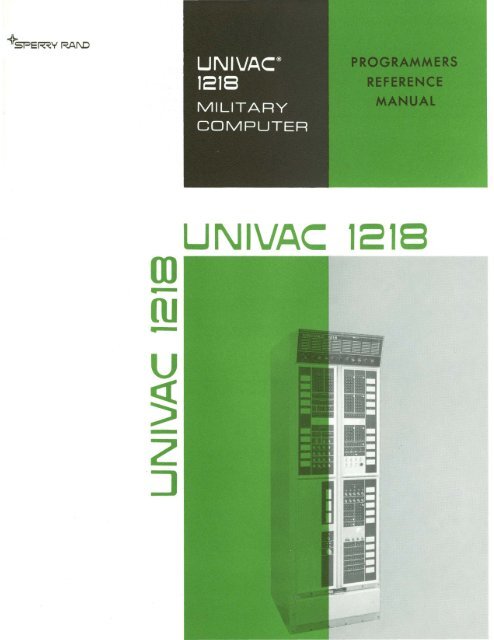U UNIVAC 1218 - Bitsavers
U UNIVAC 1218 - Bitsavers
U UNIVAC 1218 - Bitsavers
You also want an ePaper? Increase the reach of your titles
YUMPU automatically turns print PDFs into web optimized ePapers that Google loves.
PROGRAMMERS REFERENCE MANUAL<br />
FOR<br />
<strong>UNIVAC</strong> <strong>1218</strong> COMPUTER<br />
PX 2910<br />
REVISION C<br />
CHANGE 2<br />
NOVEMBER 1969<br />
<strong>UNIVAC</strong><br />
FEDERAL SYSTEMS DIVISION<br />
CD 19b8 by SPErmy R4ND CORPORATION.
CHANGE 2<br />
CHANGE RECORD<br />
Change No. Date Reason for Change<br />
Rev C August 1968 Retyped and extensively revised entire manual.<br />
Rev C July 1969 Updated and revised manual. Deleted section<br />
Change 1 on 1469 High-Speed Printero<br />
Change 2 November ]969 Added Section II-G which describes the use of<br />
the 9200/9300 Computer as a peripheral device.<br />
Minor corrections o<br />
ii
TABLE OF CONTENTS (CONT.)<br />
Section Ti tIe<br />
I-C<br />
II<br />
II-A<br />
4. Override Instructions<br />
5. Miscellaneous I/O Instructions<br />
Input/Output (I/O) Characteristics<br />
1. General<br />
2. Input/Output Interface<br />
2.1 Data Transfers<br />
2cl.l Peripheral Operation<br />
2.1.2 Intercomputer Operation<br />
2.1.3 Forced Transfers (Override)<br />
2.2 Interrupts<br />
2.2.1 Channel Interrupts<br />
2.2.2 Special Interrupts<br />
3. Input/Output Priority<br />
4. Operating Modes<br />
4.1 Single Channel Mode<br />
4.2 Dual Channel Mode<br />
4.3 Externally Specified Indexing (ESI) Mode<br />
Peripheral Equipment<br />
<strong>UNIVAC</strong> 1232 Input/Output Console<br />
1 • Basic Information<br />
1.1 On-Line Operation<br />
1.2 Off-Line Operation<br />
2. Input/Output Control<br />
2.1 Computer Control<br />
2.2 Panel Control<br />
3. Operation of Units<br />
3.1 Perforated Tape Reader<br />
3.2 Tape Perforator<br />
3.3 Printer<br />
3.4 Keyboard<br />
3.5 Keyboard Interrupt<br />
3.6 Switches and Indicators<br />
3.7 External Function Manual Controls<br />
xi<br />
CHANGE 1<br />
I-B-43<br />
I -B-44<br />
I-C-l<br />
I-C-l<br />
I-C-3<br />
I-C-3<br />
I-C-3<br />
I-C-7<br />
I-C-7<br />
I-C-8<br />
I-C-9<br />
I-C-9<br />
I -C - 10<br />
I -C-ll<br />
I-C- 11<br />
I-C- 14<br />
I-C- 16<br />
11-1<br />
II-A-l<br />
II-A-l<br />
II-A-l<br />
II-A-l<br />
II-A-l<br />
II-A-l<br />
II-A-5<br />
II-A-5<br />
II-A-5<br />
II-A-6<br />
II -A-7<br />
II-A-7<br />
II -A-II<br />
II-A-ll<br />
II-A-12
CHANGE 1<br />
Section<br />
II-B<br />
II-C<br />
TABLE OF CONTENTS (CONT.)<br />
Title<br />
<strong>UNIVAC</strong> 1532 Input/Output Console<br />
1. General Description<br />
1.1 Operational Characteristics<br />
1.1.1 On-line Mode<br />
1.1.2 Off-line Mode<br />
2. Functional Description<br />
2.1 General<br />
2.2 Punching Output Data<br />
2.3 Printing Output Data<br />
2.4 Reading Input Data<br />
2.5 Keyboard Input<br />
2.6 Function Instructions<br />
3. Programming Considerations<br />
3.1 General<br />
3.2 Tape Reading Procedures<br />
3.3 Keyboard Input Procedures<br />
3.3.1 Keyboard-Printer Entry Via Interrupt<br />
3.3.2 Keyboard-Printer Entry Via Computer<br />
Commands<br />
3.4 Tape Punching Procedures<br />
3.5 Printer Procedures<br />
3.6 Off-line Operations<br />
Magnetic Tape System (Type l240A)<br />
1. Basic Information<br />
2. Input/Output Sequence for 1240A Magnetic Tape<br />
System<br />
2.1 Address Word<br />
2.2 Instruction Word<br />
3. Interrupt and .Status Word<br />
4. Magnetic Tape Operations<br />
4.1 Master Clear (Bit 16)<br />
4.2 Read (Bit 11-15)<br />
4.3 Write (Bit 11-15)<br />
4.4 Rewind (Bits 11-15)<br />
4.5 Rewind-Read (Bits 11-15)<br />
4.6 Space File Forward/Backward (Bits 11-15)<br />
4.7 Write Tape Mark (Bits 11-15)<br />
4.8 Back Space (Bits 11-15)<br />
4.9 Search (Bits 11-15)<br />
50 Format Portion of Instruction Word<br />
:i.l Modulus<br />
5.2 Character<br />
5.3 Parity<br />
5.4 Density<br />
xii<br />
II-B-l<br />
II-B-l<br />
II -B-1<br />
II -B-1<br />
II-B-2<br />
II-B-2<br />
II-B-2<br />
II-B-2<br />
II-B-3<br />
II-B-3<br />
II-B-5<br />
II-B-6<br />
II-B-6<br />
II-B-6<br />
II-B-7<br />
II-B-7<br />
II-B-7<br />
II-B-8<br />
lI-B-8<br />
II-B-8<br />
II-B-8<br />
ll-C-l<br />
ll-C-l<br />
ll-C-l<br />
ll-C-4<br />
ll-C-4<br />
ll-C-4<br />
II -C-7<br />
ll-C-7<br />
ll-C-7<br />
ll-C-8<br />
ll-C-9<br />
ll-C-9<br />
ll-C-9<br />
ll-C-9<br />
ll-C-I0<br />
lI-C-10<br />
ll-C-I0<br />
TI-C-IO<br />
ll-C-l1<br />
ll-C-l1<br />
ll-C-11
CHANGE 1<br />
TABLE OF CONTENTS (CONT.)<br />
Section Title<br />
5.8 Lateral Parity Error (Bit 07 = 1)<br />
5.9 Longitudinal Parity Error (Bit 06 = 1)<br />
5.10 Last Tape Motion (Bit 05; 1 = Backward<br />
o = Forward<br />
5.11 Tape Mark (Bit 04 = 1)<br />
5.12 No Write Enable (Bit 03 = 1)<br />
5.13 End of Tape (Bit 02 = 1)<br />
5.14 Low Tape (Bit 01 = 1)<br />
5.15 Load Point Bit 00 = 1)<br />
6. External Function Commands - Function Words<br />
6.1 Format (Bits 10-7)<br />
6.2 Character Designator (Bit 8); 1 Selects<br />
Octal, 0 Selects Bioctal<br />
6.3 Modulus<br />
6.3.1 Modulus 3 (Designator Bits 10 and<br />
09 = 00)<br />
6.3.2 Modulus 4 (Designator Bits 10 and<br />
09 = 01)<br />
6.3.3 Modulus 5 (Designator Bits 10 and<br />
09 = 10)<br />
6.3.4 Modulus 6 (Designator Bits 10 and<br />
09 = 11)<br />
6.4 Parity Designator (Bit 7), 1 Selects Odd,<br />
o Selects Even<br />
6.5 Density Designator (Bits 6 and 5)<br />
6.6 Operation Code<br />
6.6.1 Read Operations<br />
6.6.1.1 Read-Forward<br />
Read-Backward<br />
6.6.1.3 Read-Modified Stop<br />
6.6.1.4 Selective Read-Forward/Backward<br />
6.6.2 Write Operation - General Information<br />
6.6.2.1 Write<br />
6.6.2.2 Write - Ignore Error Halt<br />
6.6.2.3 Write - Extended Interrecord<br />
Gap (XIRG)<br />
6.6.2.4 Write Tape Mark<br />
6.6.3 Space File - Forward/Backward<br />
6.6.4 Rewind<br />
6.6.5 Multifunction Operations (General<br />
Information)<br />
6.6.5.1 Search (Type I and Type II -<br />
Forward/Backward)<br />
6.6.5.2 Search File Forward/Backward<br />
6.6.5.3 Rewind-Read<br />
xiv<br />
1I-D-9<br />
11-D-9<br />
1I-D-IO<br />
11-0-10<br />
I1-D-10<br />
11-0-10<br />
II-D-10<br />
11-D-IO<br />
II-D-10<br />
11-0-11<br />
11-D-11<br />
11-0-15<br />
11-0-15<br />
11-D-15<br />
11-0-15<br />
I1-D-15<br />
11-0-17<br />
11-0-17<br />
II-D-17<br />
11-D-17<br />
11-0-19<br />
11-D-19<br />
11-D-19<br />
11-0-19<br />
11-0-20<br />
11-D-20<br />
11-0-20<br />
11-D-21<br />
11-0-21<br />
11-0-21<br />
11-0-21<br />
11-0-22<br />
11-0-22<br />
11-0-23<br />
11-0-23
CHANGE 2<br />
TABLE OF CONTENTS (CONT.)<br />
Section Title<br />
2.4 Control Word Formats<br />
2.4.1 Master External Function Word<br />
2.4.2 External Interrupt Status Word<br />
2.4.2.1 Error Status<br />
2.4.2.2 Command Byte<br />
2.5 Initiation Sequnce<br />
206 Data Transfer Sequences<br />
2.6.1 Output Data Transfer<br />
2.6.2 Input Data Transfer<br />
2.6.3 Special Functions<br />
2.6.3.1 Output Data Transfer<br />
2.6.3.2 Input Data Transfer<br />
2.6.4 Maintenance Data Turnaround<br />
2.7 Error Notification<br />
3. 9200/9300/ICCU Interface<br />
3.1 Introduction<br />
3.2 Data Formats<br />
3.2.1 ICCU Data Transfer Formats<br />
3.2.2 Header Formats<br />
3.3 Header Information<br />
3.4 Slave Command Words<br />
3.4.1 Slave Command Byte<br />
3.4.2 Slave Status Byte<br />
3.4.3 Sense Byte Formats<br />
3.4.3.1 Sense Byte 1<br />
3.4.3.2 Sense Byte 4<br />
3.5 Initiation Sequence<br />
3.6 Data Transfer Sequences<br />
3.6.1 Input Data Transfer<br />
3.6.2 Output Data Transfer<br />
3.6.3 Special Functions<br />
3.6.3.1 Input Data Transfer<br />
3.6".3.2 Output Data Transfer<br />
3.6.4 Maintenance Data Turnaround<br />
3.7 Error Notification<br />
4. 9200/9300 Operating Procedures<br />
4.1 Next Instruction/Halt Display<br />
4.2 Initializing Procedures<br />
4.2.1 Power<br />
4.2.2 Printer<br />
4.2.3 Card Reader<br />
4.2.4 Card Punch<br />
4.3 Program Loading<br />
4.4 Running and Stopping<br />
4.4.1 Manual Stopping<br />
4.4.2 Automatic Stopping<br />
4.4.3 Power<br />
xvi<br />
II-G-12<br />
II-G-12<br />
II-G-12<br />
II-G-13<br />
II-G-13<br />
II-G-14<br />
II-G-14<br />
II-G-14<br />
II-G-15<br />
II-G-15<br />
II-G-16<br />
II-G-16<br />
II-G-17<br />
II-G-17<br />
II-G-17<br />
II-G-17<br />
II-G-IB<br />
II-G-IB<br />
II-G-IB<br />
II-G-IB<br />
II-G-IB<br />
II-G-IB<br />
II-G-19<br />
II-G-20<br />
II-G-20<br />
II-G-21<br />
II-G-22<br />
II-G-22<br />
II-G-22<br />
II-G-23<br />
II-G-23<br />
II-G-24<br />
II-G-24<br />
II-G-24<br />
II-G-25<br />
II-G-25<br />
II-G-25<br />
II-G-25<br />
II-G-27<br />
II-G-27<br />
II-G-27<br />
II-G-27<br />
II-G-2B<br />
II-G-29<br />
II-G-29<br />
II-G-29<br />
II -G- 29
Section<br />
III<br />
III-A<br />
III-B<br />
TABLE OF CONTENTS (CONT.)<br />
Title<br />
4.5 Programmed Halting<br />
4.6 Abnormal Stopping<br />
4.6.1 Abnormal Stop Indications<br />
4.6.2 Abnormal Conditions<br />
4.6.2.1 Printer<br />
4.6.2.2 Card Reader<br />
4.6.2.3 Card Punch<br />
4.6.2.4 Processor<br />
Assembly Systems<br />
1. TRIM I<br />
2. TRIM II<br />
3. TRIM III<br />
TRIM I Assembly System<br />
1. Basic Information<br />
2. Symbolic Addressing<br />
2.1 Labels<br />
2.2 Tags<br />
3. Input Language Format<br />
3.1 Format A<br />
3.2 Format B<br />
3.3 Format C<br />
4. Special Operators<br />
5. The LOK Tag<br />
6. Input Tape Format<br />
7. TRIM I Outputs<br />
8. Ground Rul e s<br />
9. Loading and Operating Procedures<br />
9.1 Loading the Assembler<br />
9.2 Using the Assembler<br />
9.3 Error Detection and Display<br />
TRIM II Assembly System<br />
1 •<br />
2.<br />
Introduction<br />
Description<br />
2.1 Source Language<br />
2.1.1 Label<br />
2.1.2 Statement<br />
2.1.2.1 Operator<br />
2.1.3<br />
2.1.4<br />
2.1.2.2 Operand(s)<br />
Notes<br />
Symbo 1 s<br />
xvii<br />
II-G-29<br />
II-G-30<br />
II-G-30<br />
II-G-31<br />
II-G-31<br />
II-G-34<br />
II-G-36<br />
II-G-39<br />
111-1<br />
111-1<br />
111-1<br />
111-1<br />
III-A-l<br />
III-A-l<br />
III-A-l<br />
III-A-l<br />
III-A-l<br />
III-A-2<br />
III-A-3<br />
III-A-4<br />
III-A-4<br />
III-A-:1<br />
III-A-7<br />
III-A-7<br />
III-A-7<br />
I II -A--8<br />
III-A-IO<br />
III-A-I0<br />
III-A-I0<br />
III-A-li<br />
III-B-l<br />
III-B-l<br />
III-B-l<br />
III-B-l<br />
III-B-4<br />
III-B-,1<br />
III-B-4<br />
III-B-5<br />
III-B-:1<br />
1I1-B-:)<br />
CHANGE 2
CHANGE 2<br />
TABLE OF CONTENTS (CONT.)<br />
Section Title<br />
III-C<br />
2.2 Header and Declarative Operations<br />
2.2.1 Allocation Header (ALLOC)<br />
2.2.2 Program Header (PROG)<br />
2.2.3 DEBUG Declarative<br />
2.3 Mono-Operations<br />
2.3.1 Format A<br />
2.3.2 Format B<br />
2.3.3 Format C<br />
2.4 Poly-Operations<br />
2.4.1 Reserve Operation (RESERV)<br />
2.4.2 CLEAR Operation<br />
2.4.3 MOVE Operation<br />
2.4.4 I/O Operations<br />
2.4.5 REMARK Operation<br />
2.4.6 DATA Operation<br />
2.4.7 Punch Contents Operation (PCHC)<br />
2.4.8 Punch Text Operation (PCRT)<br />
2.4.9 Type Text Operation (TYPT)<br />
2.4.10 Type Contents Operation (TYPC)<br />
2.4.11 Double Set Operation (DBLSET)<br />
2.4.12 SETSR Operation<br />
2.5 Debugging Operations<br />
2.6 TRIM II Outputs<br />
3. Programming Procedures<br />
3.1 Input Tape Format<br />
3.2 Ground Rules<br />
4. Loading and Operating Procedures<br />
4.1 Loading the Assembler<br />
4.2 Using the TRIM II Assembler<br />
4.3 Error<br />
4.3.1<br />
4.3.2<br />
4.3.3<br />
4.3.4<br />
TRIM III Assembly System<br />
Detection and Display<br />
Set Base Address in AL<br />
Illegal Output Reselect in AL<br />
UN ALLOC TAGS<br />
DUP LBL<br />
1. Int roduct i on<br />
2. Description<br />
2.1 Source Language<br />
2.1.1 Label<br />
2. 1. 2 S tat em e n t<br />
2.1.2.1 Operator<br />
2.1.2.2 OperandCs)<br />
2. 1.3 Not es<br />
2.1.4 Symbols<br />
xviii<br />
III-B-()<br />
111-B-6<br />
lII-B-7<br />
III-B-7<br />
l1I-B-8<br />
lII-B-8<br />
lII-B-9<br />
lII-B-9<br />
lII-B-10<br />
III-B-10<br />
III -B-11<br />
III -B-12<br />
III -B-14<br />
III-B-15<br />
III-B-15<br />
III-B-16<br />
II1-B-17<br />
111-8-17<br />
III-B-U1<br />
111-8-19<br />
111-8-19<br />
lII-B-20<br />
111-8-21<br />
111-8-22<br />
111-8-22<br />
111-8-22<br />
111-8-24<br />
111-8-24<br />
111-8-24<br />
TTT 0
TABLE OF CONTENTS (CONT.)<br />
Section Title<br />
IV-F<br />
V<br />
V-A<br />
V-B<br />
4. User Ground Rules<br />
5. Operating Procedures<br />
Card-to-Tape Processor (CART)<br />
1. General<br />
2. Input<br />
3. Operations<br />
3.1 Card-to-Taping a Single Job<br />
3.2 Card-to-Taping Consecutive Job<br />
3.3 Replacing Jobs<br />
3.4 Inserting Jobs<br />
3.5 Deleting Jobs<br />
3.6 Punching Jobs<br />
3.7 Listing Jobs<br />
3.8 Withdrawing Jobs<br />
3.9 Correcting Jobs<br />
4. Operating Procedures<br />
5. Informative and Error Typeouts<br />
Programmer Service Subro utines<br />
Mathematical Subroutine<br />
1. Fixed Pojnt Square Root (SQR)<br />
2. Fixed Point Sine and Cosine (SINCOS)<br />
3. Fixed Point Arctangent (RTAN)<br />
4. Fixed Point Arcsine (ARCSIN)<br />
5. Fixed Point Natural Logarithm (NATLOG)<br />
6. Fixed Point Exponential (EXPON)<br />
7. Floating Point Arithmetic Package<br />
8. Floating Point to Fixed Point Conversion<br />
9. Fixed Point to Floating Point Conversion<br />
10. Floating Point Compare<br />
11 • Flo a t:[ n gPo i n t Sq ua r e Roo t<br />
12. Floating Point Tangent<br />
13. Floating Point Sine and Cosine<br />
14. Floating Point Arc-Sine and Arc-Tangent<br />
15. Floating Point Natural Logarithm<br />
16. Floating Point Arithmetic<br />
Conversion Subroutine<br />
1. Convert Octal to Typewriter - Coded Decimal<br />
2. Decimal to Octal Routine (OOCTL)<br />
xxiii<br />
Page<br />
CHANGE 2<br />
IV-E-2<br />
IV-E-3<br />
IV -F-1<br />
IV -F-1<br />
IV -F-1<br />
IV -F-4<br />
IV -F -:1<br />
IV -F-5<br />
IV -F - ()<br />
IV -F-7<br />
IV-F-7<br />
IV -F-8<br />
IV -F-O<br />
IV -F-9<br />
IV ·-f·- J 0<br />
IV -F -12<br />
IV-F-J: i<br />
,<br />
V-A-1<br />
V-A-l<br />
V-A-l<br />
V-A-l<br />
V-A-2<br />
V-A-3<br />
V-A-5<br />
V-A-6<br />
V-A-8<br />
V-A-IO<br />
V -A-II<br />
V -A-12<br />
V-A-12<br />
V-A-13<br />
V -A-13<br />
V-A-14<br />
V-A-15<br />
V-A-16<br />
V-B-I<br />
V-B-l<br />
V-B-2
CHANGE 2<br />
Section<br />
V-C<br />
Assembler Support Subroutines<br />
TABLE OF CONTENTS (CONT.)<br />
Ti tIe<br />
1. TRIM Debugging Package (DEBUG)<br />
2. Type Text Subroutine (TYPT)<br />
3. Type Contents Subroutine (TYPC)<br />
4. Punch Text Subroutine (PCHT)<br />
5. Punch Contents Subroutine (PCHC)<br />
xxiv<br />
V-C-l<br />
V-C-l<br />
V-C-2<br />
V-C-2<br />
V-C-3<br />
V-C-3
Table<br />
I-A-l<br />
1-8-1<br />
1-8-2<br />
I-C-l<br />
I-C-2<br />
II-A-l<br />
II-A-2<br />
11-8-1<br />
II-C-l<br />
II-C-2<br />
11-0-1<br />
11-0-2<br />
11-0-3<br />
11-0-4<br />
II-E-l<br />
II-F-l<br />
II-F-2<br />
II-F-3<br />
III-A-l<br />
111-8-1<br />
III-C-l<br />
III-C-2<br />
III-C-3<br />
IV-A-l<br />
IV-8-1<br />
A-I<br />
A-2<br />
A-3<br />
A-4<br />
LIST OF TA8LES<br />
-- Title<br />
Memory Address Allocation<br />
Repertoire of Instructions<br />
Summary of Conditional Jump Instructions<br />
Data Transfer Rates<br />
I/O Function Priority<br />
Manual-Automatic Controls<br />
Field Data Code<br />
ASCII Code for the <strong>UNIVAC</strong> 1532 Keyboard Printer<br />
Operation Codes<br />
Octal Recording<br />
Word Assembly Time (Microseconds)<br />
Chart Showing the Effects of Various <strong>UNIVAC</strong><br />
Computers Operating with the <strong>UNIVAC</strong> 1540 or<br />
1541 Magnetic Tape Subsystem<br />
Operation Codes<br />
Type Symbols and Codes<br />
(This table has been deleted.)<br />
80-Column Code<br />
8uffer Sizes for Computer 1004 Communications<br />
Summary of Command Codes<br />
TRIM I Coding Symbols<br />
TRIM II Coding Symbols<br />
TRIM III Coding Symbols<br />
Coding Symbols for Card Input<br />
TCS Error s<br />
UPAK I Entrance Addresses<br />
Entrance Addresses and Assigned 8ases<br />
Equivalent Input Format Codes<br />
Field Data Code (6 8its), <strong>UNIVAC</strong> 1232 Keyboard<br />
Typewr iter<br />
ASCII Code (7 8its), <strong>UNIVAC</strong> 1532 Keyboard and<br />
Typewri ter<br />
TRIM Internal Character Code Chart (6 8its)<br />
xxv<br />
and<br />
CHANGE 2<br />
I-A-ll<br />
1-8-4<br />
1-8-33<br />
I-C-2<br />
I-C-IO<br />
II-A-5<br />
II-A-8<br />
11-8-4<br />
II-C-6<br />
II-C-ll<br />
11-0-9<br />
11-0-16<br />
11-0-18<br />
II-D-28<br />
II-F-2<br />
II-F-8<br />
II-F-9<br />
III-A-2<br />
111-8-5<br />
III-C-5<br />
III-C-28<br />
III-C-42<br />
IV-A-l<br />
IV-8-2<br />
A-I<br />
A-2<br />
A-3<br />
A-4
CHANGE 2<br />
Figure<br />
I -A-1<br />
I-A-2<br />
I-A-3<br />
I-C-1<br />
I-C-2<br />
II-A-1<br />
II-A-2<br />
II -;\-3<br />
II-A-4<br />
II -B-1<br />
II -B-2<br />
II -B-3<br />
II-B-4<br />
II-C-1<br />
II -C-2<br />
II -C-3<br />
II -C-4<br />
II -C-5<br />
II-C-6<br />
II-C-7<br />
II -C-8<br />
II -C-o<br />
II-C-lO<br />
11-0-1<br />
II -0-2<br />
II -0-3<br />
II -0-4<br />
I 1-0-5<br />
11-0-6<br />
11-0-7<br />
II -0-8<br />
11-0-9<br />
11-0-10<br />
11-0-11<br />
I1-E-l<br />
II-E-2<br />
I1-E-3<br />
I1-E-4<br />
II-E-5<br />
II-E-6<br />
LI ST OF ILLUSTRATIONS<br />
Title<br />
--<br />
<strong>UNIVAC</strong> <strong>1218</strong> Computer (4 Drawer)<br />
<strong>UNIVAC</strong> <strong>1218</strong> Computer (6 Drawer)<br />
Computer General Block Diagram<br />
Inpu t/Outpu t In terface<br />
Intercomputer Communication<br />
<strong>UNIVAC</strong> ® 1232A I/O Console<br />
Block Diagram of Console<br />
1232 I/O Console, External Function Word<br />
Keyboard Layout<br />
Block Diagram of I/O Console<br />
Keyboard Layout<br />
Function Instruction Encoding<br />
Sequence of Program Operations for Tape Read<br />
Block Diagram of Magnetic Tape System<br />
l240A Interface<br />
Address Word<br />
Instruction Word<br />
Status Word Format<br />
Bioctal Tape Format<br />
Octal Tape Format<br />
Magnetic Tape - High-Speed Printer Interface<br />
Sequence of Events in Tape - Printer Operation<br />
Sequence of Programming References - Magnetic Tape<br />
System<br />
Magnetic Tape Unit - Computer Interface<br />
Type 1540 Magnetic Tape System (Maximum Configuration)<br />
Type 1541 Magnetic Tape System (Maximum Configuration)<br />
Tape Format<br />
Magnetic Tape Unit Status Word Format<br />
External Function Word Format<br />
Bioctal Tape Format<br />
Octal Tape Format<br />
Magnetic Tape Unit - Tape File<br />
Transmit-Extra Computer Word Format<br />
Magnetic Tape - Printer Interface<br />
(This illustration has been deleted.)<br />
1 xxvi<br />
I-A-3<br />
I-A-4<br />
I-A-5<br />
I-C-4<br />
I-C-8<br />
II-A-2<br />
II-A-3<br />
II-A-4<br />
II-A-lO<br />
II-B-3<br />
II -B-5<br />
II-B-6<br />
II -B-7<br />
II-C-2<br />
II-C-3<br />
II-C-5<br />
II-C-5<br />
II-C-7<br />
II-C-13<br />
II-C-14<br />
II -C-18<br />
II-C-20<br />
II -C-2l<br />
11-0-3<br />
11-0-4<br />
11-0-4<br />
II -0-5<br />
11-0-6<br />
II -0-12<br />
11-0-13<br />
11-0-14<br />
11-0-24<br />
11-0-25<br />
11-0-26
Figure<br />
II-F-l<br />
II-F-2<br />
II-F-3<br />
II-G-l<br />
II-G-2<br />
II-G-3<br />
II-G-4<br />
II-G-5<br />
II-G-6<br />
II-G-7<br />
II-G-S<br />
III-B-l<br />
III-B-2<br />
III-C-l<br />
III-C-2<br />
III-C-3<br />
III-C-4<br />
III-C-5<br />
III-C-6<br />
III-C-7<br />
III-C-S<br />
IV-B-l<br />
IV-B-2<br />
IV-B-3<br />
IV-B-4<br />
IV-B-5<br />
IV-B-6<br />
IV-B-7<br />
IV-B-S<br />
IV-D-l<br />
IV-D-2<br />
LIST OF ILLUSTRATIONS (CONT.)<br />
--<br />
Title<br />
Computer/1004 Card Processor Interface<br />
Command Code Format (First Word Only)<br />
Data Words<br />
ICCU Communication and Interface<br />
Data Formats, IS-bit Interface<br />
Data Formats, 30-bit Interface<br />
Data Formats, 36-bit Interface<br />
Message Header Format, IS-bits<br />
Message Header Format, 30-bits<br />
Message Header Format, 36-bits<br />
9200/9300 Control Console<br />
Block Chart for TRIM II - Pass 1<br />
Block Chart for TRIM II - Pass 2<br />
TRIM III Solution of a Problem<br />
TRIM III Segments 1 and 2<br />
TRIM III Segments 3 and 4<br />
Sample CONTR Header and Declarative Operations<br />
Sample Correction Coding<br />
Typical Coded Programmer Card Input<br />
Typical Punched Card Input Operation<br />
TRIM III Output 12 from Card Input<br />
Tape Address Parameter<br />
UMTH Input Parameters<br />
MTDUP Input Parameters<br />
LOADIO Input Parameters<br />
DATCD Address Card Format<br />
DATCD Instruction Card Format<br />
POTPOP Input Parameters<br />
JOSH Input Parameters<br />
Library Directory<br />
Library Routines Format<br />
xxvii<br />
CHANGE 2<br />
II-F-3<br />
II-F-7<br />
II-F-S<br />
II-G-2<br />
II-G-4<br />
II-G-5<br />
II-G-6<br />
II-G-7<br />
II-G-S<br />
II-G-9<br />
II-G-26<br />
III-B-2<br />
III-B-3<br />
III-C-l<br />
III-C-2<br />
III-C-3<br />
III-C-7<br />
III-C-IO<br />
III-C-29<br />
III-C-30<br />
III-C-33<br />
IV-B-3<br />
IV-B-13<br />
IV-B-19<br />
IV-B-24<br />
IV-B-2S<br />
IV-B-29<br />
IV-B-32<br />
IV-B-36<br />
IV-D-5<br />
IV-D-6
SECTION I. <strong>UNIVAC</strong> <strong>1218</strong> MILITARY COMPUTER<br />
This section provides an introduction to the <strong>UNIVAC</strong> <strong>1218</strong> Computer. It is not<br />
intended to serve as a detailed technical description of the <strong>UNIVAC</strong> <strong>1218</strong><br />
Computer, but rather as a presentation of information that is essential to<br />
programming the <strong>UNIVAC</strong> <strong>1218</strong> Computer.<br />
The section consists of three subsections which describe the following aspects<br />
of the <strong>UNIVAC</strong> <strong>1218</strong> Computer:<br />
1) The general physical and functional characteristics of the computer.<br />
2) The format and execution characteristics of all instructions.<br />
3) The functional input/output characteristicso<br />
I-I
8. Doors Open b. Doors Closed<br />
Figure I-A-1. <strong>UNIVAC</strong> <strong>1218</strong> Computer (4 Drawer)
302 MEMORY<br />
The computer memory consists of up to· 32,768 l8-bit words of addressable storage<br />
locations divided into two distinct sections in a continuous addressing structureo<br />
The two sections are bootstrap memory and main memory. The master clock<br />
in the computer controls and synchronizes all operations performed by the various<br />
sections through the electronic timing chains allotted to them. The read/<br />
restore cycle time of main memory is 4 microseconds. All control and timing<br />
sequences for the various functions the computer performs are based on this 4microsecond<br />
cycle. An instruction from main memory storage can be transferred<br />
to the control section for execution in approximately 1.S microseconds.<br />
30201 BOOTSTRAP MEMORY<br />
The computer is provided with 3210 nondestructive readout memory locations<br />
(00200 8 through 002378) which contain computer instructions and constants for<br />
an initial load program (bootstrap). This provides the ability to enter an<br />
initial package of utility routines that may be used to load and/or debug more<br />
sophisticated programs. These memory locations have unique characteristics<br />
since they are transformer cores which operate in a special type of non-destructive<br />
readout mode. They are not accessible to the programmer for store-type<br />
instructions.<br />
3.2.2 MAIN MEMORY<br />
Main memory consists of IS-bit addressable core storage locations with a readrestore<br />
cycle time of 2 microseconds. All locations are accessible to the<br />
programmer at random and to all sections of the computer on a time shared basis.<br />
Some locations are allocated for specific purposes, as defined in Table I-A-l.<br />
The number of main memory locations is equal to the total memory size minus the<br />
locations used for bootstrap memory.<br />
3 0 3 ARITHMETIC<br />
The arithmetic section, which contains a subtractive type adder, performs all the<br />
arithmetic and logical operations for the computer under direction of the function<br />
code translator and I/O control. The arithmetic section and memory are<br />
shared by the control section and the I/O section. After an instruction is<br />
executed 9<br />
the I/O section may gain control of memory for an input or output<br />
transfer on an active channel. It is also supplied to the S register of memory<br />
control for the reference required to transfer the word. The arithmetic section<br />
is used by control for any address or operand modification requested by an instruction<br />
and for overflow detection if overflow exists at the completion of any<br />
arithmetic instruction except multiply.<br />
3.4 INPUT/OUTPUT (I/O)<br />
The I/O section of the computer controls the communications between the computer<br />
and the peripheral devices connected in a system. There may be up to 8 peripheral<br />
equipments connected directly to the computer. Communication, the passing<br />
of one computer word from or to the computer, can be carried on with only one<br />
peripheral device at a time; however, communications on several channels may be<br />
interlaced.<br />
I-A-6
ICR<br />
(P)<br />
An index control register (3 bits) contains the index register identifier<br />
currently active in address or operand modification requested by instruc .<br />
tions. Anyone of eight index registers may be selected by the numerical<br />
value entered into this register by the program.<br />
The contents of the program address register, P, that is, the address<br />
of the instruction currently being entered for execution, is incremented<br />
by one in the arithmetic section as soon as the instruction is transferred<br />
from memory. If the computer is stopped, the P register exhibits<br />
the address of the next instruction, (P) + 1. This is incremented by<br />
one again if the condition stated by a SKIP instruction is satisfied.<br />
When the current instruction is a return jump, (P) + 1 is stored in the<br />
core location specified by the instruction, and the entrance address of<br />
the new routine is entered into the program address register.<br />
When the return jump is the result of an interrupt, (P) is stored in the<br />
core location specified by the instruction since the interrupt condition<br />
does not initiate the (P) + 1 sequence.<br />
SR A 4-bit special register, SR, through which the program has control of<br />
the 4,096-word modules in core memory (in all instructions numbered<br />
under 508 except jump and enter constant or add constant instructions).<br />
When the 23 bit contains one, the remaining bits of SR are used to extend<br />
u for an address instead of the upper bits of P. If the 2 3 bit of SR is<br />
zero, the most significant bits of P extend u for the address. Therefore,<br />
y (the address) equal to up or uSR is determined by the 2 3 bit of<br />
SR (active if = 1), refer to Section I-B.<br />
3.5.2 NON-ADDRESSABLE REGISTERS<br />
CO Two 18-bit output buffer registers for transferring data or instruction<br />
and words (external function) to external devices which may include other<br />
CE computers. The 00 register is the buffer register for the odd-numbered<br />
channels (1, 3, 5, and 7) and the CE register is for the even-numbered<br />
channels (0, 2, 4, and 6). These two output registers may be linked in<br />
consecutive even-odd pairs to permit 36-bit parallel output transfers<br />
when words larger than 18 bits are desired.<br />
D An 18-bit arithmetic exchange register holds an operand for the adder<br />
during arithmetic operations.<br />
F A 7-bit function register holds the function code of the instruction<br />
being executed. The low order six bits hold the function code (f for<br />
Format I instructions and m for Format II instructions). The most<br />
significant bit is set for Format II instructions only. Computer control<br />
is directed from this register.<br />
S An address register receives the address of a memory location at the<br />
beginning of a memory cycle and holds it to control the translators and<br />
circuitry throughout the read/write cycle. The S register may receive<br />
its address from the I/O section (which generates certain assigned addresses),<br />
the control section, the arithmetic section, or from an input<br />
channel connected to a device capable of specifying an address.<br />
I-A-8
X An l8-bit exchange or communication register in the arithmetic section<br />
which receives operands for arithmetic and logical instructions.<br />
Z An l8-bit main memory buffer register for all transfers to and from<br />
core memory. The Z register communicates with all other sections of<br />
the computer since core memory may contain instructions, control words,<br />
and data.<br />
4. SUMMARY OF TECHNICAL CHARACTERISTICS<br />
401 MEMORY<br />
Cycle Time:<br />
Capacity:<br />
Type:<br />
OrganizatiDn:<br />
4.2 INPUT/OUTPUT (I/O)<br />
4.2.1 CHANNELS<br />
4 microseconds (1.8 microsecond access)<br />
4,096; 8,192; 16,384; or 32,768 l8-bit words<br />
Coincident current, magnetic core<br />
Addresses 00000 through 00177 allocated to<br />
index registers, I/O control registers, and<br />
interrupt registers<br />
Addresses 00200 through 00237 allocated to<br />
bootstrap memory; a 32-word transformer core,<br />
nondestructive readout memory used for bootstrap<br />
(initial load) program storage. Addresses<br />
00240 to end of memory are used for program and<br />
data storage<br />
Four input and four output or eight input and eight output channels are available.<br />
Each channel provides 18 parallel data lines plus necessary control<br />
lines. Channels can be paired to form 36-bit dual channels.<br />
4.2.2 BUFFERED TRANSFERS<br />
All input/output transfers are fully buffered, do not require program attention,<br />
and operate asynchronously at the rate required by the external device. Control<br />
words guide the active buffers by defining the memory location, buffer direction<br />
and monitor.<br />
Normal Single Channel: l8-bit parallel data transfers.<br />
Normal Dual Channel: 36-bit parallel data transfers.<br />
I-A-9
Externally Specified Index<br />
(Dual Channel):<br />
Intercomputer Single Channel:<br />
Intercomputer Dual Channel:<br />
4.2.4 TRANSFER TIMES<br />
Maximum Input/Output<br />
Transfer Rate:<br />
4.2.5 INTERRUPTS<br />
33 unique interrupts are provided as follows:<br />
IS-bit parallel data transfers with data<br />
storage index address specified by external<br />
device; can be used to automatically multiplex<br />
data to or from unique buffer locations.<br />
IS-bit parallel data transfers allow<br />
communication with other <strong>UNIVAC</strong> IS-bit<br />
computers (direct cable connection).<br />
30/36 bit parallel data transfers allow<br />
communication Ai th the other computers such<br />
as the <strong>UNIVAC</strong>QV1230, 1107, and 490 Computers.<br />
100 kc, IS-bit words<br />
16 usec per IS-bit word (input or output)<br />
20 usec per 30/36-bit word (input or output)<br />
1 synchronizing interrupt (not channel associated)<br />
8 external interrupts (one per channel)<br />
8 external function monitor interrupts (one per channel)<br />
8 output monitor interrupts (one per channel)<br />
8 input monitor interrupts (one per channel)<br />
402.6 PRIORITY<br />
Priority of interrupts is according to function as listed above. Sub-priority<br />
is established according to channel numbers 7 through O.<br />
40207 PROGRAM CONTROL<br />
Eighteen program instructions are devoted to the control of input/output v<br />
providing positive control and a high degree of sophistication in programming.<br />
4.3 ARITHMETIC<br />
Organi zation:<br />
Registers:<br />
Functions:<br />
IS-bit, parallel, one's complement, integerv<br />
binary.<br />
Two IS-bit, addressable.<br />
Arithmetic operations including double length<br />
add and subtract. Logical and bit manipulation.<br />
I-A-IO
Instruction Execution Times: Add, subtract, logical: 8 usec<br />
Multiply: 38 usec (average); 48 usec (maximum)<br />
Divide: 48 usec (maximum)<br />
Add, double length: 12 usec<br />
Compare/mask compare and branch: 12 usec<br />
Register shifts: right, left, single, double:<br />
(4 + 0.67n) usec<br />
Where n = number of places shifted. Instruction<br />
times represent total execution including instruction<br />
and operand acquisition. Whenever address<br />
modification is desired, add four microseconds.<br />
4.4 CONTROL<br />
Instruction Repertoire: 98 single-address instructions.<br />
Address Modification: Via eight memory contained index registers.<br />
Synchronizing: Either internal or external sync selectable<br />
by control panel switch setting.<br />
Internal sync provides an interrupt every<br />
1/1024 second.<br />
External sync provides capability for variablegranularity<br />
clock or high priority alarm<br />
recognition.<br />
Address<br />
000000<br />
000001<br />
000002<br />
000003<br />
000004<br />
000005<br />
000006<br />
000007<br />
000010<br />
000011<br />
000012<br />
000013<br />
000014<br />
000015<br />
000016<br />
000017<br />
(000020-<br />
000037)<br />
TABLE I-A-lo MEMORY ADDRESS ALLOCATION<br />
Storage Function<br />
Fault Interrupt, Entrance Address<br />
Bl, Index Register<br />
B2, Index Register<br />
B3, Index Register<br />
B4, Index Register<br />
B5, Index Register<br />
86, Index Register<br />
87, Index Register<br />
80, Index Register<br />
Memory Word<br />
Memory Word<br />
Memory Word<br />
Memory Word<br />
Memory Word<br />
Synchronizing Interrupt and Real-Time Clock Entrance<br />
Address<br />
Scale Factor Shift Count Word<br />
External Function Buffer Control lEFCB) Registers<br />
I-A-ll
Address<br />
000066<br />
000067<br />
000070<br />
000071<br />
000072<br />
000073<br />
000074<br />
000075<br />
000076<br />
000077<br />
(000100-<br />
000117)<br />
000100<br />
000101<br />
000102<br />
000103<br />
000104<br />
000105<br />
000106<br />
000107<br />
000110<br />
000111<br />
000112<br />
000113<br />
000114<br />
000115<br />
000116<br />
000117<br />
(000120-<br />
000137)<br />
000120<br />
000121<br />
000122<br />
000123<br />
000124<br />
000125<br />
000126<br />
000127<br />
000130<br />
000131<br />
000132<br />
000133<br />
TABLE I-A-l. MEMORY ADDRESS ALLOCATION (CONT.)<br />
Storage Function<br />
IBC for Channel 3, Terminal Address Word<br />
IBC for Channel 3, Current Address Word<br />
IBC for Channel 4, Terminal Address Word<br />
IBC for Channel 4, Current Address Word<br />
IBC for Channel 5, Terminal Address Word<br />
IBC for Channel 5, Current Address Word<br />
IBC for Channel 6, Terminal Address Word<br />
IBC for Channel 6, Current Address Word<br />
IBC for Channel 7, Terminal Address Word<br />
IBC for Channel 7, Current Address Word<br />
External Interrupt (EI) Registers<br />
EI for Channel 0, Entrance Address<br />
EI for Channel 0, Interrupt Word<br />
EI for Channel 1, Entrance Address<br />
EI for Channel 1, Interrupt Word<br />
EI for Channel 2, Entrance Address<br />
EI for Channel 2, Interrupt Word<br />
EI for Channel 3, Entrance Address<br />
EI for Channel 3, Interrupt Word<br />
EI for Channel 4, Entrance Address<br />
EI for Channel 4, Interrupt Word<br />
EI for Channel 5, Entrance Address<br />
EI for Channel 5, Interrupt Word<br />
EI for Channel 6, Entrance Address<br />
EI for Channel 6, Interrupt Word<br />
EI for Channel 7, Entrance Address<br />
EI for Channel 7, Interrupt Word<br />
External Function Monitor Interrupt (EFMI) Registers<br />
EFMI for Channel 0, Entrance Address<br />
Memory Word<br />
EFMI for Channel 1, Entrance Address<br />
Memory Word<br />
EFMI for Channel 2, Entrance Address<br />
Memory Word<br />
EFMI for Channel 3, Entrance Address<br />
Memory Word<br />
EFMI for Channel 4, Entrance Address<br />
Memory Word<br />
EFMI for Channel 5, Entrance Address<br />
Memory Word<br />
I-A-13
TABLE I -A-I. MEMORY ADDRESS ALLOCATION (CONT.)<br />
Address Storage Function<br />
000134 EFMI for Channel 6, Entrance Address<br />
000135 Memory Word<br />
000136 EFMI for Channel 7, Entrance Address<br />
000137 Memory Word<br />
(000140- Output Monitor Interrupt (OMI) Registers<br />
000157)<br />
000140 OMI for Channel 0 9 Entrance Address<br />
000141 Memory Word<br />
000142 OMI for Channel 1 , Entrance Address<br />
000143 Memory Word<br />
000144. OMI for Channel 2, Entrance Address<br />
000145 Memory Word<br />
000146 OMI for Channel 3, Entrance Address<br />
000147 Memory Word<br />
000150 OMI for Channel 4, Entrance Address<br />
000151 Memory Word<br />
000152 OMI for Channel 5, Entrance Address<br />
000153 Memory Word<br />
000154 OMI for Channel 6, Entrance Address<br />
000155 Memory Word<br />
000156 OMI for Channel 7, Entrance Address<br />
000157 Memory Word<br />
(000160- Input Monitor Interrupt (IMI) Registers<br />
000177)<br />
000160 IMI for Channel 0, Entrance Address<br />
"""1L1 VVV.lU.l<br />
Memory Word<br />
000162 IMI for Channel 1, Entrance Address<br />
000163 Memory Word<br />
000164 IMI for Channel 2, Entrance Address<br />
000165 Memory Word<br />
000166 IMI for Channel 3, Entrance Address<br />
000167 Memory Word<br />
000170 IMI for Channel 4, Entrance Address<br />
000171 Memory Word<br />
000172 IMI for Channel 5, Entrance Address<br />
000173 Memory Word<br />
000174 IMI for Channel 6, Entrance Address<br />
000175 Memory Word<br />
000176 IMI" for Channel 79 Entrance Address<br />
000177 Memory Word<br />
(00200- Nondestructive Readout Memory Allocations<br />
00237)<br />
I-A-14
Address<br />
00200<br />
00201<br />
00202<br />
00203<br />
00204<br />
00205<br />
00206<br />
00207<br />
00210<br />
00211<br />
00212<br />
00213<br />
00214<br />
00215<br />
00216<br />
00217<br />
00220<br />
00221<br />
00222<br />
00223<br />
00224<br />
00225<br />
00226<br />
00227<br />
00230<br />
00231<br />
00232<br />
00233<br />
00234<br />
00235<br />
00236<br />
00237<br />
(00240-<br />
77777)<br />
TABLE I-A-l. MEMORY ADDRESS ALLOCATION (CONT.)<br />
Storage Function<br />
Bootstrap Word 1<br />
Bootstrap Word 2<br />
Bootstrap Word 3<br />
Bootstrap Word 4<br />
Bootstrap Word 5<br />
Bootstrap Word 6<br />
Bootstrap Word 7<br />
Bootstrap Word 8<br />
Bootstrap Word 9<br />
Bootstrap Word 10<br />
Bootstrap Word 11<br />
Bootstrap Word 12<br />
Bootstrap Word 13<br />
Bootstrap Word 14<br />
Bootstrap Word 15<br />
Bootstrap Word 16<br />
Bootstrap Word 17<br />
Bootstrap Word 18<br />
Bootstrap Word 19<br />
Bootstrap Word 20<br />
Bootstrap Word 21<br />
Bootstrap Word 22<br />
Bootstrap Word 23<br />
Bootstrap Word 24<br />
Bootstrap Word 25<br />
Bootstrap Word 26<br />
Bootstrap Word 27<br />
Bootstrap Word 29<br />
Bootstrap Word 29<br />
Bootstrap Word 30<br />
Bootstrap Word 31<br />
Bootstrap Word 32<br />
Instruction word and data storage organized in<br />
10000a-word banks with the upper octal character<br />
of address specifying the bank address (00240 - ,<br />
07777 = remainder of. bank 0i 10000 - 17777 = bank It<br />
20000 - 27777 = bank 2).<br />
I-A-15
Function<br />
Code<br />
70<br />
71<br />
72<br />
73<br />
74<br />
75<br />
76<br />
5011<br />
5012<br />
5013<br />
5015<br />
5016<br />
5017<br />
5020<br />
5021<br />
5022<br />
5023<br />
5024<br />
5026<br />
5027<br />
5030<br />
5032<br />
5034<br />
5036<br />
5041<br />
5042<br />
5043<br />
5044<br />
5045<br />
5046<br />
5047<br />
5050<br />
5051<br />
5052<br />
5053<br />
5054<br />
5055<br />
TABLE I-B-l. REPERTOIRE OF INSTRUCTIONS (CONT.)<br />
Mnemonic<br />
Symbol<br />
ENTALK<br />
ADDALK<br />
STRICR<br />
BJP<br />
STRADR<br />
STRSR<br />
RJP<br />
IN<br />
OUT<br />
EXF<br />
INSTP<br />
'OUTSTP<br />
EXFSTP<br />
SRSM<br />
SKPIIN<br />
SKPOIN<br />
SKPFIN<br />
WTFI<br />
OUTOV<br />
EXFOV<br />
RIL<br />
RXL<br />
SIL<br />
SXL<br />
RSHAU<br />
RSHAL<br />
RSHA<br />
SF<br />
LSHAU<br />
LSHAL<br />
LSHA<br />
SKP<br />
SKPNBO<br />
SKPOV<br />
SKPNOV<br />
SKPODD<br />
SKPEVN<br />
Description<br />
Enter AL, Y<br />
Add U, 12 bits<br />
Store ICR, Y<br />
Decrement B, Jump, Y<br />
Store Address, Y<br />
Store SR, Deactivate<br />
Return Jump, Y<br />
Initiate Input Buff. k<br />
Initiate Output Buff, k<br />
External Function<br />
Terminate Input, k<br />
Terminate Output, k<br />
Terminate External<br />
Function, k<br />
Set Resume ff<br />
(Intercomp)<br />
Skip Input Inact, k<br />
Skip Output, Inact, k<br />
Skip Ext Fnct Inact<br />
Wait for Interrupt<br />
Force Output One<br />
Word, k<br />
Force External Function<br />
One Word, k<br />
Remove Interrupt<br />
Lockout<br />
Remove External Interrupt<br />
Lockout<br />
Set Interrupt<br />
Lockout<br />
Set External Interrupt<br />
Lockout<br />
Right Shift AU, k<br />
Ri«ht Shift AL, k<br />
Right Shift A, k<br />
Scale A Left, k, SF<br />
Left Shift AU, k<br />
Left Shift AL, k<br />
Left Shift A, k<br />
Skip Console Key, k<br />
Skip No Borrow<br />
Skip Overflow<br />
Skip No Overflow<br />
Skip L(AU, AL) Odd<br />
Parity<br />
Skip L(AU, AL) Even<br />
Parity<br />
I-B-6<br />
Time<br />
(usec)<br />
4.67<br />
4.67<br />
8<br />
12<br />
8<br />
8<br />
8<br />
20<br />
20<br />
20<br />
4<br />
4<br />
4<br />
4<br />
6<br />
6<br />
6<br />
4<br />
4.67<br />
4.67<br />
4<br />
4<br />
4<br />
4<br />
18<br />
18<br />
24<br />
24<br />
18<br />
18<br />
24<br />
6<br />
6<br />
6<br />
6<br />
6<br />
6<br />
Instruction<br />
Type<br />
Transfer<br />
Arithmetic<br />
Transfer<br />
Modifying<br />
Transfer<br />
Transfer<br />
Jump<br />
I/O<br />
I/O<br />
l<br />
Shift<br />
Skip<br />
1<br />
Skip<br />
Skip
TABLE I-B-1. REPERTOIRE OF INSTRUCTIONS (CONT.)·<br />
Function Mnemonic Time Instruction<br />
Code Symbol. Description (usec) Type<br />
5056 STOP Stop Console Key, k 4.67 Stop<br />
5057 SKPNR Skip No Resume ff<br />
(Intercomp) 6 Skip<br />
5060 RND Round AU 5.33 Arithmetic<br />
5061 CPAL Complement AL 5.33 Logical<br />
5062 CPAU Complement AU 5.33<br />
5063 CPA Complement A 5.33<br />
5072 ENTICR Enter ICR, k 4 Transfer<br />
5073 ENTSR Enter, SR, k 4 Transfer<br />
I-B-7<br />
1
1 .)<br />
50 72<br />
50 73<br />
70<br />
STORE AU (STRAU)<br />
Execution time: 8 microseconds<br />
y = up or uSR<br />
Store (AU) at storage address y.<br />
(AU)f = (AU)i<br />
STORE AU (STRAUB)<br />
Execution time: 12 microseconds<br />
y = up or uSR<br />
Store (AU) at storage address y + B.<br />
(AU)f = (AU)i<br />
ENTER INDEX CONTROL REGISTER (ENTICR)<br />
Execution time: 4 microseconds<br />
Clear the index control register. Then<br />
transmit the three low order bits of k<br />
to the ICR.<br />
ENTER SPECIAL REGISTER (ENTSR)<br />
Execution time: 4 microseconds<br />
Clear the special register. Then<br />
transmit the four low order bits of k<br />
to the SR. (SR3 = 1 activates the SR.)<br />
ENTER AL WITH CONSTANT (ENTALK)<br />
Execution time: 4.67 microseconds<br />
y = u (with sign extended to 18 bits).<br />
Clear AL. Then transmit y to AL.<br />
Example of enter AL with constant when<br />
u = 0001<br />
(AL)i = any value<br />
(AL)f = 000001 ( + 1 )<br />
Example of enter AL with constant when<br />
u = 7776<br />
(AL)i = any value<br />
(AL)f = 777776 ( - 1 )<br />
NOTE: u is a l2-bit one's complement number<br />
contained within the instruction; it<br />
does not refer to an address.<br />
I-B-I0<br />
(AU) ---- Y<br />
k3_0 -- SR
1. GENERAL<br />
SECTION I-B-2. ARITHMETIC INSTRUCTIONS<br />
Arithmetic instructions combine the contents of a specified memory location<br />
with the contents of the accumulator. Single length addition and subtraction<br />
are performed in an 18-bit parallel mode using one memory location and the<br />
lower half of the A register (AL). Double length addition and subtraction are<br />
performed in a 36-bit parallel mode using two consecutive memory locations and<br />
both halves of the A register. Multiply and divide instructions utilize one<br />
memory location and both halves of the A register. After all arithmetic<br />
instructions, the result is left in the appropriate portion of the A register.<br />
2. INSTRUCTIONS<br />
14<br />
15<br />
16<br />
ADD AL (ADDAL)<br />
Execution time: 8 microseconds<br />
y = up or uSR<br />
Add (y) to (AL) and leave the result in<br />
AL. Set overflow designator if overflow<br />
occurs.* (AL)f are all ones if (AL)i and<br />
(y) are all ones.<br />
ADD AL (ADDALB)<br />
Execution time: 12 microseconds<br />
y = up or uSR<br />
Add (y + B) to (AL) and leave the result<br />
in AL. Set overflow designator if overflow<br />
occurs.* (AL)! are all ones if (AL)i and<br />
(y + B) are al ones.<br />
SUBTRACT AL (SUBAL)<br />
Execution time: 8 microseconds<br />
y = up or uSR<br />
Subtract (y) from (AL) and leave the<br />
difference in AL. Set overflow designator<br />
if overflow occurs.* (AL)f are<br />
all ones if (AL)i are all ones, and (y)<br />
are all zeros.<br />
(AL) + (y) ____ AL<br />
(AL) - (Y)---...AL<br />
*The overflow designator is cleared only by the execution of instruction<br />
skip on overflow (f t m = 50 52) or instruction skip on no overflow<br />
(f, m = 50 53).<br />
1-B-12
21<br />
22<br />
23<br />
ADD A (ADDAB) (A) + (Y + 1, y)---. A<br />
Execution time: 16 microseconds<br />
y = up or uSR<br />
Add to (A) the double-length (36-bit) number<br />
contained in storage cells y + B + 1, y + B<br />
leaving the result in A. Set overflow designator<br />
if overflow occurs.* The least significant<br />
half is in cell y + B, and the most significant<br />
half is in cell y + B + 1. The sign of the<br />
double-length number is the sign of (y + B + 1).<br />
Address y + B must be even. (See note of<br />
instruction 20.)<br />
SUBTRACT A (SUBA) (A) - (Y + 1, Y)---+ A<br />
Execution time: 12 microseconds<br />
y =. up or uSR<br />
Subtract from (A) the double-length (36-bit)<br />
number contained in storage cells y + 1, y, and<br />
leave the difference in A. Set overflow designator<br />
if overflow occurs.* The least significant<br />
half is in cell y and the most significant<br />
half is in cell y + 1. The sign of the doublelength<br />
number is the sign of (y + 1). Address y<br />
must be even. (See note of instruction 20.)<br />
SUBTRACT A (SUBAB) A - (Y + 1, y) ---+ A<br />
Execution time; 16 microseconds<br />
y = up or uSR<br />
Subtract from (A) the double-length number<br />
contained in storage cells y + B + 1, y + B,<br />
and leave the difference in A. Set overflow<br />
designator if overflow occurs*. The least<br />
significant half is in cell y + B t<br />
and the most<br />
significant half is in cell y + B + 1. The<br />
sign of the double length number is the sign<br />
of (y + B + 1). Address y + B must be even.<br />
The computer executes subtract A in a manner<br />
analogous to the add A instruction. (See<br />
note of instruction 20.)<br />
* The overflow designator is cleared only by the execution of instruction skip<br />
on overflow (ft m = 50 52) or instruction skip on no overflow (f, m = 50 53).<br />
I-B-14
24<br />
25<br />
26<br />
MULTIPLY AL (MULALB) (AL) (Y) --.-. A<br />
Execution time: 26-49 microseconds<br />
y = up or uSR<br />
Multiply (AL) by (y) leaving the double<br />
length product in A. If the factors are<br />
considered integers, the product is an<br />
integer in A. The multiplication process<br />
is executed on the absolute value of the<br />
factors, then corrected for algebraic sign.<br />
MULTIPLY AL (MULALB) (AL) (Y) ------ A<br />
Execution time: 30-53 microseconds<br />
y = up or uSB<br />
Multiply (ALJ by (y + B) leaving the double<br />
length product in A. If the factors are<br />
considered integers, the product is an integer<br />
in A. The multiplication process is executed<br />
on the absolute value of the factors, then<br />
corrected for algebraic sign.<br />
DIVIDE A (DIVA) (A) -7- (Y)---'AL;REMAINDER----. AU<br />
Execution time: 48 microseconds<br />
y = up or uSR<br />
Divide (A) by (y) leaving the quotient in AL<br />
and the remainder in AU. The remainder always<br />
bears the sign of the dividend, Ai, with the<br />
results satisfying the relationship: dividend<br />
= quotient x divisor + remainder. Set overflow<br />
designator if overflow occurs*. If overflow<br />
occurs, (AL) becomes O.<br />
Examples of the four possible sign combinations<br />
of the dividend/divisor and the results:<br />
Dividend Divisor Quotient.<br />
+5 +4 +1<br />
+5 -4 -1<br />
-5 +4 -1<br />
-5 -4 +1<br />
Remainder<br />
* The overflow designator is cleared only by the execution of instruction skip<br />
on overflow (f, m = 50 52) or instruction skip on no overflow (f t m = 50 53).<br />
I-B-15<br />
+1<br />
+1<br />
-1<br />
-1
1. GENERAL<br />
SECTION 1-8-4. LOGICAL INSTRUCTIONS<br />
Logical instructions perform five basic operations: compare, complement,<br />
selective set, selective clear, and selective substitute. The parity skip<br />
instructions are also included here since they provide the means for conditional<br />
skips based on the results of a logical operation.<br />
2. COMPARE INSTRUCTIONS<br />
Four compare instructions are used to test and record certain conditions in<br />
preparation for the execution of an arithmetic conditional jump instruction.<br />
The compare instructions set the comparison designator, a 3-stage register, and<br />
the conditional jump instruction samples the comparison designator to determine<br />
if the jump condition has been satisfied. The comparison designator records<br />
the results of compare instructions as follows:<br />
1) The compare stage is set upon the computer's execution of anyone of the<br />
compare instructions.<br />
2) The less than stage is set if a compare instruction finds (AL) less than<br />
the contents of an addressed memory location, or L(AL) (AU) less than the<br />
logical product of (AU) and the contents of the addressed memory location<br />
(whichever applies).<br />
3) The equals stage is set if a compare instruction finds (AL) equal to the<br />
contents of an addressed memory location or finds the logical product of<br />
(AL) and (AU) equal to the logical product of (AU) and the contents of<br />
the addressed memory location (whichever applies).<br />
The comparison designator is cleared by the execution of any instruction other<br />
than the arithmetic conditional jump instructions (function codes 60-67). Therefore,<br />
in order to set the compare stages desired, a compare instruction must<br />
immediately precede the jump instruction, or immediately precede the first of a<br />
consecutive string of jump instructions. Otherwise, these jump instructions are<br />
executed without reference to the comparison designator. While the comparison<br />
designator is set, all interrupts are locked out. For an explanation of the<br />
manner in which the comparison designator is interpreted, refer to the description<br />
of the jump instructions.<br />
I-B-2l
02<br />
03<br />
06<br />
COMPARE AL(CMAL)<br />
Execution time: 8 microseconds<br />
y" = up or uSR<br />
Compare algebraically (AL) with (y) and set the<br />
comparison designator as follows:<br />
Set the compare stage<br />
Set the less than stage if (AL)< (y)<br />
Set the equals stage if (AL) = (y)<br />
COMPARE AL (CMALB)<br />
Execution time: 12 microseconds<br />
y = up or uSR<br />
Compare algebraically (AL) with (y + B) and set<br />
the comparison designator as follows:<br />
Set the compare stage<br />
Set the less than stage if (AL) < (y + B)<br />
Set the equals stage if (AL) = (y + B)<br />
COMPARE WITH MASK (CMSK)<br />
Execution time: 8 microseconds<br />
y = up or uSR<br />
Compare algebraically the masked bits of (AL)<br />
with corresponding bits of (y) and set comparison<br />
designator as follows:<br />
Set the compare stage<br />
Set the less than stage if L(AL) (AU)
07 COMPARE WITH MASK (CMSKB)<br />
Execution time: 12 microseconds<br />
y = up or uSR<br />
Compare algebraically the masked bits of (AL)<br />
with corresponding bits of (y + B) and set the<br />
comparison designator as follows:<br />
L(AU) (AL): L(AU) (Y)<br />
(A) f = (A) i<br />
Set the compare stage<br />
Set the less than stage if L(AL) (AU)< L(y + B) (AU)<br />
Set the equals stage if L(AL) (AU) ::: L(y + B) (AU)<br />
The masked bits of (AL) are those bits which correspond<br />
to bits set in (AU).<br />
Example:<br />
3. COMPLEMENT INSTRUCTIONS<br />
(AU)i = 000377<br />
(y + B) = 674201<br />
(AL)i = 377601<br />
Compare 201 with 201<br />
(AU)f = 000377, (AL)f = 377601<br />
Four complement instructions are provided. Three of these instructions are used<br />
to effect a bit-by-bit complement of the entire contents of the AL, AU, or A<br />
register. The fourth is used to complement selected bits of AL. The bits<br />
complemented are determined by the presence of Its in corresponding bit positions<br />
of a designated storage location Yo .<br />
50 61<br />
50 62<br />
COMPLEMENT AL (CPAL)<br />
Execution time: 5.33 microseconds<br />
Complement (AL), leaving the result in AL.<br />
Ignore ko<br />
NOTE: This instruction effects a bit-by-bit<br />
complement with the following exception:<br />
all zeros (positive zero) will remain<br />
all zeros.<br />
I<br />
COMPLEMENT AU (CPAU) ( AU) ----.. AU<br />
Execution time: 5.33 microseconds<br />
Complement (AU), leavinu the result in AU.<br />
Ignore k. (See note for instruction 50 61).<br />
I-B-23
50 63<br />
53<br />
COMPLEMENT A (CPA)<br />
Execution time: 5.33 microseconds<br />
Co.ple.ent (A) leaving the result in A.<br />
Ignore k. (See note for instruction 50 61).<br />
SELECTIVE COMPLEMENT (SLCP) L(AL)' (Y) (t) L(AL) (y)1 ---+AL<br />
or COMPLEMENT (AL) for (y) = 1<br />
n n<br />
Execution time: 8 microseconds<br />
y = up<br />
Complement the individual bits of (AL)<br />
corresponding to ones in (y). leaving the<br />
remaining bits of (AL) unaltered; that is,<br />
complement (AL)n for (y)n = 1. This is a<br />
bit-by-bit exclusive OR.<br />
Example of selective complement instruction:<br />
(AL)i = 123456<br />
(Y) = 070007<br />
(AL)f = 153451<br />
4. SELECTIVE SET INSTRUCTION<br />
The selective set instruction is used to force ones into selected bit positions<br />
of the AL register. The bit positions into which ones are forced are determined<br />
by the presence of ones in corresponding bit positions of a designated storage<br />
location Y.<br />
51 SELECTIVE SET (SLSET)<br />
Execution time: 8 microseconds<br />
v = Un<br />
'" J.<br />
Set the individual bits of (AL) to ones corresponding<br />
to ones in (y). leaving the remaining bits of (AL)<br />
unaltered. This is a bit-by-bit inclusive OR.<br />
Example of selective set:<br />
(AL)i = 123456<br />
(y) = 000077<br />
(AL)f = 123477<br />
5. SELECTIVE CLEAR INSTRUCTION<br />
or<br />
(AL) v (Y) --..-. AL<br />
SET (AL)n for (Y)n = 1<br />
The selective clear instruction is used to force zeros into selected bit position.<br />
of the AL register. The bit positions into which zeros are forced are<br />
deterained by the presence of Zeros in corresponding bit positions of a designated<br />
storage location Y.<br />
1-8-24
7. PARITY SKIP INSTRUCTIONS<br />
The following two instructions permit programmed conditional skips based on<br />
the parity of the bit-by-bit product of the contents of AL and AU. Parity is<br />
odd if the number of ones in the resulting product is odd; parity is even if the<br />
number of ones in the resulting product is even.<br />
50 54<br />
50 55<br />
SKIP ON ODD PARITY (SKPODD)<br />
Execution time: 6 microseconds skip; 4.67 no skip<br />
If the sum of the bits resulting from the bit-by-bit<br />
product of (AL) and (AU) is odd. skip the next instruction;<br />
otherwise, take the next instruction. Ignore k.<br />
(AU)f = (AU)i; (AL)f = (AL)i<br />
Example of skip on odd parity:<br />
.(AU) 000077 mask<br />
(AL) 127723<br />
bit-by-bit product = 000023<br />
bit sum = 3<br />
Since the bit sum is odd. the next instruction is skipped.<br />
SKIP ON EVEN PARITY (SKPEVN)<br />
Execution time: 6microseconds skip; 4.67 no skip<br />
If the sum of the bits resulting from the bit-by-bit<br />
product of (AL) and (AU) is even, skip the next<br />
instruction; otherwise, take the next instruction.<br />
Ignore k.<br />
1-8-26
73 BJUMP (BJP) If B 1: 0, B-1---+B and y----.p<br />
If B = 0, Execute NI<br />
Execution time: 12 microseconds<br />
y = up<br />
If B * 0, subtract 1 from B then jump<br />
to y; otherwise execute the next instruction<br />
leaving B unaltered. (Negative zero 1: 0.)<br />
NOTE: As B is a one's complement number and can take<br />
values less than zero, the B jump will be<br />
effective only for program loops where B is<br />
initially positive.<br />
1-B-28
1. INTRODUCTION<br />
SECTION 1-8-6. JUMP INSTRUCTIONS<br />
Jump instructions are used to transfer program control to other portions of a<br />
program or to other programs. Jump instructions fall into two general categories:<br />
conditional and unconditional. Conditional jumps transfer program control only<br />
if certain specified conditions exist. Unconditional jumps always transfer<br />
program control.<br />
2. UNCONDITIONAL JUMP INSTRUCTIONS<br />
Seven unconditional jump instructions are providedo The use of each instruction<br />
is dependent upon the purpose for transferring program control. The names and<br />
mnemonics of these instructions convey the suitability of each instruction<br />
for a particular application. The three key words used are defined below.<br />
30<br />
1) Direct.<br />
The word direct signifies that control is to be transferred directly to<br />
the address specified by the lower 12 bits of the instruction and the<br />
upper 3 bits of the P register. Since the P register must obviously be<br />
set to the bank in which the jump instruction is stored, direct jumps<br />
are normally used to transfer r.ontrol within a memory bank. However, a<br />
direct jump with B modification can be used to transfer control between<br />
hanks.<br />
2) Indirect.<br />
The word indirect signifies that control is to be transferred to an<br />
address contained in the lower 15 bits of the storage location specified<br />
by the lower 12 bits of the instruction and the upper 3 bits of the P<br />
register. Indirect jumps require an additional memory location and an<br />
extra memory access; however, they permit transfer of program control to<br />
any address in memory, regardless of bank designation.<br />
3) Return.<br />
The word return implies that program control is being transferred temporarily<br />
and that control may be returned to this point in the program<br />
after a specific task has been performed. Therefore, return jumps store<br />
the address of the next sequential instruction in the program before<br />
transferring program control.<br />
INDIRECT RETURN JUMP (IRJP)<br />
Execution time= 12 microseconds<br />
(P) + 1---' (y) ; (y) + 1---. P<br />
Instruction executed from running program:<br />
y = up<br />
Store (P) + 1 at the address given in the low<br />
order 15 bits of (y), then increment that address<br />
by one and enter it into the program address register.<br />
1-8-29
31<br />
Instruction executed from entrance register on interrupt:<br />
y = u<br />
Store (P) at the address which is the low order<br />
15 bits of (y), then increment that address by one<br />
(1) and enter it into the program address register.<br />
Example of an indirect return jump executed from<br />
address 22000:<br />
Address<br />
Initial<br />
Contents<br />
Final<br />
Contents Explanation<br />
22000 30 6500 Same Execute subroutine from<br />
main program.<br />
26500 01 7420 Same Constant defining<br />
location of desired<br />
subroutine.<br />
17420<br />
17421<br />
37 2164 02 2001<br />
Same<br />
The effect of the above sequence upon execution<br />
of the indirect return jump at address 22000 is<br />
to transfer control to the subroutine starting at<br />
17421, but at the same time, letting the subroutine<br />
know where to return control.<br />
INDIRECT RETURN JUMP (IRJPB) (P) + 1 ----. (y)<br />
Execution time: 16 microseconds<br />
Instruction executed from running program:<br />
y = up<br />
Store (P) + 1 at the address given in the low order<br />
15 bits of (y + B), then increment that address by<br />
one and enter it into the program address register.<br />
Subroutine exit address.<br />
Subroutine entrance<br />
address (control is<br />
transferred here from<br />
indirect return jump).<br />
Instruction executed from entrance register on interrupt:<br />
y = u<br />
Store (P) at the address which is the low order 15<br />
bits of (y + B), then increment that address by one<br />
and enter it· into the program address register.<br />
I-B-30<br />
(Y) + 1---. P
3. CONDITIONAL JUMP INSTRUCTIONS<br />
Eight conditional jump instructions are provided. Since these instructions<br />
transfer program control only if the AL and AU registers satisfy certain<br />
arithmetic conditions, they are often called arithmetic conditional jump instructions.<br />
These instructions (function codes 60-67) may be used with or without<br />
an associated compare instruction. When a compare instruction is used, it<br />
must immediately precede the conditional jump instruction (or the first of a<br />
sequence of conditional jump instructions). If a compare instruction is not<br />
used, the jump is executed upon satisfying the condition directly stated by<br />
the instruction. If a compare instruction is used with one or more jump instructions,<br />
the satisfaction of the jump condition is dependent upon the status<br />
of the 3-stage comparison designator. Table I-B-2 provides a summary<br />
of the conditional jump instructions when used separately and with a compare<br />
instruction. The letter M in the table represents the value that (AL) or L(AL)<br />
(AU) are compared to during execution of the compare instruction. This value<br />
is actually (y) for an 02 instruction, (y + B) for an 03, (y) masked by (AU)<br />
for 06, and (y +·B) masked by (AU) for 07. Note that (AU) can be-used as a<br />
mask, but never as one of the values compared by a compare instruction. Therefore,<br />
when the comparison designator is set (refer to logical instructions),<br />
the jump condition is dependent only upon the relative values of (AL) or L(AL)<br />
(AU) and M.<br />
I-B-32
1. GENERAL<br />
SECTION 1-8-7. SKIP AND STOP INSTRUCTIONS<br />
Skip instructions are used to skip one instruction and then continue in sequence.<br />
The stop instruction permits programmed stops in a running program. The instructions<br />
which follow provide the means for programming both conditional<br />
and unconditional skips and stops.<br />
2. INSTRUCTIONS<br />
50 21 SKIP ON INPUT INACTIVE (SKPIIN)<br />
Execution time: 6 microseconds skip; 4.67 no skip<br />
Test for output activity on channel k. If inactive,<br />
skip the next insturction; otherwise, take the next<br />
instruction.<br />
50 22 SKIP ON OUTPUT INACTIVE (SKPOIN)<br />
Execution time: 6 microseconds skip; 4.67 no skip<br />
Test for output activity on channel k. If inactive,<br />
skip the next instruction; otherwise, take the next<br />
instruction.<br />
50 23 SKIP ON EXTERNAL FUNCTION INACTIVE (SKPFIN)<br />
Execution time: 6 microseconds skip; 4.67 no skip<br />
Test for external function activity or channel k. If<br />
inactive, skip the next instruction; otherwise, take<br />
the next instruction.<br />
50 50 SKIP ON KEY SETTING (SKP)<br />
Execution time: 6 microseconds skip; 4.67 no skip<br />
If bit 4, 3, 2, 1, or 0 of k is one and the corresponding<br />
skip key 4, 3, 2, 1, or 0 is set, or if bit 5 of k is<br />
a one (unconditional skip), skip the next instruction.<br />
Otherwise, take the next instruction.<br />
Examples of skip with:<br />
k = 01 (bit 0) skip if skip key 0 is set<br />
k = 02 (bit 1) skip if skip key 1 is set<br />
k = 04 (bit 2) skip if skip key 2 is set<br />
k = 10 (bit 3) skip if skip key 3 is set<br />
k = 20 (bit 5) skip if skip key 4 is set<br />
k = 40 (bit 5) skip unconditionally<br />
k = 03 (bits 1, 0) skip if either key 1 or 0 is<br />
1-8-37<br />
set
10 GENERAL<br />
SECTION I-B-S. INPUT/OUTPUT INSTRUCTIONS<br />
I/O instructions are used to program the transfer of data between the computer<br />
and various peripheral devices. All I/O instructions are Format II instructions<br />
o The function code v f, is always 50S; the minor function code, m, defines<br />
the operation to be performed; and when applicable, the operand designator, k,<br />
specifies the number of the I/O channel on which the operation is to be performed.<br />
2. BUFFER TRANSFER INSTRUCTIONS<br />
Data is transferred between the computer and peripheral devices in a buffer<br />
modeo An input buffer is a block of consecutive storage locations into which<br />
a peripheral device, connected to an input channel, places data. An output<br />
buffer is a block of consecutive storage locations from which a peripheral<br />
device, connected to an output channel, receives data. Buffer transfers are<br />
normally controlled by assigned memory locations designated as control words.<br />
Two control words are assigned to each type of transfer (input, output, and<br />
external function) on each I/O channel.<br />
Prior to the beginning of a buffer transfer on a specific channel, the control<br />
words for that channel and transfer type must be set to the initial and terminal<br />
addresses of the buffer. The channel must then be activated to begin the data<br />
transfer. Once the buffer transfer has been started, it is carried out by the<br />
I/O section of the computer without further program control. The I/O section<br />
transfers one IS-bit buffer word at a time in single channel mode and two ISbit<br />
words at a time in dual channel ESI modes. Before each IS-bit or 36-bit<br />
transfer, the buffer control words are checked for equality. If the two control<br />
words are not equal, the second control word is incremented (or decremented)<br />
and a transfer is made. When the equality check indicates that the two control<br />
words are equal, the buffer is automatically terminated.<br />
The input, output, and external function transfer instructions (50 11, 50 12,<br />
and 50 13) are used to establish the buffer limits and activate the channel.<br />
When coding these instructions, the programmer supplies the buffer terminal<br />
address and the buffer initial address in the lower 15 bits of the two instruction<br />
locations following the buffer transfer instruction. The format illustrated<br />
on the following page defines the contents of the 3-word sequence beginning<br />
at address n.<br />
The transfer instruction at address n specifies the type of transfer (input,<br />
output, or external function) and the channel on which the transfer is to occur.<br />
When the instruction is executed, the contents of addresses n + 1 and n + 2<br />
are stored in the two assigned buffer control registers for the particular<br />
channel and type of transfer.<br />
1-B-40
It should be noted that v in the input mode, the I/O section performs one last<br />
transfer after the equality check indicates that the buffer is to be terminated;<br />
therefore, when a one word buffer is to be transferred, both the initial and<br />
terminal addresses must be set to the address of the one word to be transferred.<br />
In output or external function modes of operation, the terminal address for a<br />
one word output or external function buffer must be one greater or one less<br />
than the initial address, which is the address of the word to be transferred.<br />
The reason for this is that the computer waits for one additional output request<br />
or external function request from the peripheral equipment to ensure that the<br />
last word of the buffer was received. No transfer results from this additional<br />
request.<br />
50 11<br />
50 12<br />
50 13<br />
INPUT TRANSFER (IN) (P + 1) -+ 60 + 2k<br />
Execution time: 20 microseconds (P + 2) --+ 61 + 2k<br />
Initiate input transfer on channel k.<br />
SET INPUT ACTIVE ON CHAN. k<br />
Transfer buffer limit address words (for input buffer)<br />
from the following two instruction locations to the input<br />
buffer control registers for the designated channel. Other<br />
I/O channel and processor activity proceeds normally.<br />
OUTPUT TRANSFER (OUT) (P + 1)--+40 + 2k<br />
Execution time: 20 microseconds (P + 2)--+41 + 2k<br />
Initiate output transfer on channel k.<br />
SET OUTPUT ACTIVE ON CHAN. k<br />
Transfer buffer limit address words (for output buffer)<br />
from the following two instruction locations to the output<br />
buffer control registers for the designated channel.<br />
Other I/O channel and processor activity proceeds normally.<br />
EXTERNAL FUNCTION (EXF) (P + 1) -+- 20 + 2k<br />
Execution time: 20 microseconds (P + 2)--+ 21 + 2k<br />
SET EXTERNAL FUNCTION ON CHAN k<br />
Initiate external function mode on channel ko<br />
Transfer buffer limit addresses (for the function buffer)<br />
from the following two instruction locations to the EXF<br />
buffer control registers for the designated channel.<br />
3. BUFFER TERMINATION INSTRUCTIONS<br />
Normally buffer transfers are terminated automatically by the I/O section after<br />
the last word of the buffer has been transferred. However, under certain conditions<br />
the programmer may wish to terminate a buffer under program control.<br />
Three instructions are provided for this purpose. These instructions (50 15,<br />
50 16, and 50 17) immediately terminate the buffer transfer on the specified<br />
channel and deactivate the channel.<br />
1-8-42
50 15<br />
50 16<br />
50 17<br />
TERMINATE INPUT (INSTP)<br />
Execution time: 4 microseconds<br />
Terminate input on channel k.<br />
CLEAR INPUT ACTIVE CHAN. k<br />
No monitor interrupt will occur as a result of<br />
the execution of this instruction.<br />
TERMINATE OUTPUT (OUTSTP)<br />
Execution time: 4 microseconds<br />
Terminate output on channel k.<br />
CLEAR OUTPUT ACTIVE CHAN. k<br />
No monitor interrupt will occur as a result of<br />
the execution of this instruction.<br />
TERMINATE EXTERNAL FUNCTION (EXFSTP)<br />
Execution time: 4 microseconds<br />
CLEAR EXTERNAL FUNCTION ACTIVE CHAN. k<br />
Terminate external function mode on channel k.<br />
No monitor interrupt will occur as a result of<br />
the execution of this instruction.<br />
4. OVERRIDE INSTRUCTIONS<br />
Certain peripheral equipments accept external functions and output data from<br />
the computer pnly if the transfer is forced by the computer. The two override<br />
instructions (50 26 and 50 27) force a transfer by simulating a request signal<br />
(output data request or external function request), placing the information on<br />
the data lines, and setting the acknowledge signal. Upon detecting the acknowledge<br />
signal, the peripheral device accepts the data just as if the peripheral<br />
device had requested it. It should be noted that the execution of an override<br />
instruction forces only one transmission; it does not initiate an automatic<br />
buffer.<br />
For example, to send a 3-word external function buffer to a magnetic tape unit,<br />
the external function override instruction (50 27) must be executed three times,<br />
and the programmer must provide a delay between executions to allow time for<br />
the tape unit to accept the information.<br />
50 26 OUTPUT OVERRIDE (OUTOV)<br />
Execution time: 4.67 microseconds<br />
Wait for the output device to accept the word in the<br />
C register(s). Then simulate an output request on<br />
channel k and transfer the word designated by the<br />
address in the output buffer control register for<br />
that channel. Ignore the ESI mode if active. This<br />
1-B-43
50 27<br />
instruction will transfer a word whether the buffer<br />
is active or not. The transfer takes place under<br />
control of the output buffer control registers.<br />
EXTERNAL FUNCTION OVERRIDE (EXFOV)<br />
Execution time: 4.67 microseconds<br />
Wait for the output device to accept the word in the<br />
C register(s). Then simulate an external function<br />
request on channel k and transfer the word designated<br />
by the address in the external function buffer control<br />
register for that channel. Ignore the ESI mode if active.<br />
This instruction will transfer a word whether the buffer<br />
is active or not. The transfer takes place under control<br />
of the external function buffer control registers.<br />
5. MISCELLANEOUS I/O INSTRUCTIONS<br />
The instruction repertoire includes the following instructions which are useful<br />
in programming the transfer of information between the computer and peripheral<br />
deviceso<br />
50 20<br />
50 21<br />
50 22<br />
50 23<br />
SET RESUME (SRSM)<br />
Execution time: 4 microseconds<br />
Set the resume designator for channel k group to<br />
permit honoring the next requesting output function<br />
on that group. Loss of any information currently<br />
held by that output register(s) for a peripheral<br />
device is allowed by this instruction.<br />
SKIP ON INPUT INACTIVE (SKPIIN)<br />
Execution time: 6 microseconds skip; 4.67 no skip<br />
Test for input activity on channel k. If inactive, skip<br />
the next instruction; otherwise, take the next instruction.<br />
SKIP ON OUTPUT INACTIVE (SKPOIN)<br />
Execution time: 6 microseconds; 4.67 no skip<br />
Test for output activity on channel k. If inactive, skip<br />
the next instruction; otherwise, take the next instruction.<br />
SKIP ON EXTERNAL FUNCTION INACTIVE (SKPFIN)<br />
Execution time: 6 microseconds skip; 4.67 no skip<br />
Test for external function activity on channel k. If<br />
inactive, skip the next instruction; otherwise, take the<br />
next instruction.<br />
1-8-44
50 24<br />
or<br />
50 25<br />
50 30<br />
or<br />
50 31<br />
50 32<br />
or<br />
50 33<br />
50 34<br />
or<br />
50 35<br />
50 36<br />
or<br />
50 37<br />
WAIT FOR INTERRUPT (WTFI)<br />
Execution time: 4 microseconds<br />
Stop the computer until any interrupt occurs and<br />
allow I/O to continue; ignore k, then execute the<br />
instruction located in the interrupt entrance<br />
register designated by the interrupt.<br />
REMOVE INTERRUPT LOCKOUT (RIL)<br />
Execution time: 4 microseconds<br />
Remove the interrupt lockout; enable all external and<br />
monitor interrupts, all channels. Ignore k. This<br />
instruction should be used only if interrupt lockout<br />
was set with a 50 34 or 50 35 instruction<br />
(SIL). It will not remove interrupt lockout set<br />
with a 50 36 or 50 37 instruction (SXL).<br />
REMOVE EXTERNAL INTERRUPT LOCKOUT (RXL)<br />
Execution time: 4 microseconds<br />
Enable external interrupts, all channels. Ignore k.<br />
This instruction should be used only if interrupt<br />
lockout was set with a 50 36 or 50 37 instruction<br />
(SXL). It will not remove interrupt lockout set<br />
with a 50 34 or 50 35 instruction (SIL).<br />
SET INTERRUPT LOCKOUT (SIL)<br />
Execution time: 4 microseconds<br />
Set the interrupt lockout; disable all external and<br />
monitor interrupts, all channels. Ignore k.<br />
SET EXTERNAL INTERRUPT LOCKOUT (SXL)<br />
Execution time: 4 microseconds<br />
Disable external interrupts, all channels. Ignore k.<br />
1-8-45
54 INDIRECT JUMP AND REMOVE INTERRUPT LOCKOUT (IJPEI)<br />
50 57<br />
Execution time: 8 microseconds<br />
(Y) -+ P and RIL<br />
y = up Address = (Y)14-0<br />
Remove interrupt lockout (enable interrupts). Then jump<br />
to the address which is the low order 15 bits of (y).<br />
An application of this instruction is the termination of<br />
a subroutine activated by an interrupt.<br />
SKIP ON NO RESUME (SKPNR)<br />
Execution time: 6 microseconds skip; 4.67 no skip<br />
If the resume designator on channel k is not set (indicating<br />
unsuccessful transfer of a word to an output device),<br />
skip the next sequential instruction; otherwise, take the<br />
next instruction.<br />
I-B-46
The second type is designed to transfer data at 0 and -15 volt signal levels<br />
and is often called slow interface. The two interface types are optional in<br />
four channel groups, and both types may be used on one computer. For example,<br />
an eight-channel computer may have four -3 volt channels and four -15 volt<br />
channels. Table I-C-l gives the maximum data transfer rates for both interface<br />
types. The single channel rate applies to one channel or a combination<br />
of channels in the same four-channel group. The dual-channel rate applies to<br />
dual-channel mode which combines two channels from different four channel<br />
groups. All rates specified are for one-way communication; the total throughput<br />
rate (simultaneous input and output) is limited to 50,000 36-bit words or<br />
629500 IS-bit words by the maximum main memory rate.<br />
Interface Type<br />
-3 volt<br />
-3 volt<br />
-3 volt<br />
-15 volt<br />
-15 volt<br />
-15 volt<br />
TABLE I-C-l. DATA TRANSFER RATES<br />
Channel<br />
Configuration<br />
Single-Channel<br />
Dual-Channel<br />
1 odd channel<br />
and 1 even<br />
channel<br />
Multi-Channel<br />
1 or more odd<br />
channel(s) and<br />
1 or more even<br />
channel(s)<br />
Single-Channel<br />
Dual-Channel<br />
1 odd channel<br />
and 1 even<br />
channel<br />
Multi-Channel<br />
1 or more odd<br />
channels and<br />
1 or more even<br />
channels<br />
I-C-2<br />
Maximum Data<br />
Transfer Rate<br />
(Words per Second)<br />
41,667 l8-bit words<br />
100,000 IS-bit words<br />
(50,000 36-bit woTds)<br />
62,500 l8-bit words<br />
(max main memory rate)<br />
31,667 IS-bit words<br />
S3,334 IS-bit words<br />
(41,667 36-bit words<br />
max -15 volt interface<br />
rate)<br />
41.667 IS-bit words
2. INPUT/OUTPUT INTERFACE<br />
2.1 DATA TRANSFERS<br />
All I/O channels are capable of communicating with either a peripheral equipment,<br />
which is subordinate to the computer, or with another computer. The option<br />
of peripheral operation or intercomputer operation is selectable by a switch<br />
associated with each channel on the front panel of the computer.<br />
201.1 PERIPHERAL OPERATION<br />
When communicating with the computer, a peripheral equipment is subordinate to<br />
the computer. The computer program initiates communication by activating a<br />
channel and defining an input or output buffer. An input buffer is a storage<br />
area in main memory into which data received from an external equipment is<br />
stored. An output buffer is a storage area in main memory from which data is<br />
read and sent to an external equipment. All data transfers, except external<br />
interrupt transfers, are accomplished in a buffer mode. After program initiation,<br />
communication is directed by control signals transmitted between the<br />
computer and peripheral equipment over the input and output cables.<br />
Figure I-C-l shows the interface between the computer and a peripheral equipment.<br />
On the output cable the computer can send either output data to be handled by<br />
the peripheral equipment or external functions, which direct the peripheral<br />
equipment to perform some operation. On the input cable the computer can<br />
receive either input data to be processed by the computer or external interrupts<br />
which provide the computer with status information concerning the peripheral<br />
equipment. The types of transfers are differentiated from one another by the<br />
request/acknowledge signals which control the transfer. All requests are honored<br />
by the computer according to a fixed priority scheme.<br />
The general sequence of events which occurs for each type of transfer is given<br />
below.<br />
1) Sequence for data transfer to the computer from peripheral equipment:<br />
a) Program control initiates input buffer for given channel.<br />
b) Peripheral equipment places data word on information lines.<br />
c) Peripheral equipment sets the input request line to indicate that<br />
it has data ready for transmission.<br />
d) Computer detects the input request.<br />
e) Computer samples the information lines at its own convenience.<br />
f) Computer sets the input acknowledge line, indicating that it has<br />
sampled the data.<br />
I-C-3
g) Peripheral equipment senses the input acknowledge line.<br />
h) Peripheral equipment drops the input request line.<br />
Steps b) through h) of this sequence are repeated for every data word<br />
until the number of words specified in the input buffer have been<br />
transferred.<br />
2) Sequence for interrupt code transfer to the computer:<br />
a) Peripheral equipment places the interrupt code on the information<br />
lines.<br />
b) Peripheral equipment sets the interrupt line.<br />
c) Computer detects the interrupt.<br />
d) Computer samples the input lines and stores interrupt code in memory<br />
location 101 plus twice the channel number.<br />
e) Computer sets the input acknowledge line, indicating that it has<br />
sampled the information and when no data requests or interrupt lockout<br />
exist it reads its next instruction from memory location 100 plus<br />
twice the channel number.<br />
f) Peripheral equipment senses the input acknowledge line.<br />
g) Peripheral equipment drops the interrupt signal.<br />
h) Peripheral equipment may change the data lines anytime after dropping<br />
the interrupt signal.<br />
The input acknowledge is the computer response to either an input request<br />
or to an interrupt. To eliminate misinterpretation of the input acknowledge<br />
signal, peripheral equipment must not interrupt until its last<br />
input request has been acknowledged by the computer. Under emergency<br />
conditions, when data loss is of secondary importance, a request may be<br />
dropped but data lines must remain stable for not less than four microseconds<br />
o If, during these four microseconds, an acknowledge is received,<br />
the peripheral equipment may assume successful transfer of the last data<br />
word. At any time, after the four-microsecond interval, the peripheral<br />
equipment may change the data lines and send an interrupt. When these<br />
conditions prevail, an input acknowledge signal that occurs after the<br />
interrupt is raised will be in answer to the interrupt.<br />
3) Sequence for data transfer from computer to peripheral equipment:<br />
a) Program control initiates output buffer for given channel.<br />
b) Peripheral equipment sets the output request line when it is in a<br />
condition to accept data.<br />
I-C-5
c) Computer detects output request.<br />
d) Computer (at its convenience) places data on the output information<br />
lines.<br />
e) Computer sets the output acknowledge line, indicating that data is<br />
ready for sampling.<br />
f) Peripheral equipment detects the output acknowledge.<br />
g) Peripheral equipment may drop output request any time after<br />
detecting output acknowledge.<br />
h) Peripheral equipment samples the data on the output lines.<br />
i) Computer drops output acknowledge.<br />
All steps o"f thi s sequence except the fi rst are repea ted for every da ta<br />
word until the number of words specified in the output buffer have been<br />
transferred. The computer also has the option of forcing any word of an<br />
output buffer; that is, it can, under program control, send an output<br />
data word regardless of the state of the output request line.<br />
4) Sequence for external function transfer from the computer to peripheral<br />
equipment:<br />
a) Program control initiates external function buffer for a given<br />
channel.<br />
b) Peripheral" equipment sets the external function request line when<br />
it is in a condition to accept external functions.<br />
c) Computer detects external function request.<br />
d) Computer (at its convenience) places external function code on the<br />
output lines.<br />
e) Computer sets the external function acknowledge line indicnting that<br />
an external function is ready for sampling.<br />
f) Peripheral equipment detects the external function.<br />
g) Peripheral equipment may drop the external function request any time<br />
after detecting the external function.<br />
h) Peripheral equipment samples the external function code on the output<br />
lines.<br />
i) Computer drops the external function acknowledge and clears the output<br />
lines.<br />
I-C-6
All steps of this sequence except the first are repeated for every<br />
external function message until the number of words specified in the<br />
external function buffer have been transferred.<br />
The computer also has the option of forcing any word of an external<br />
function buffer; that is, it can, under program control, send an external<br />
function code regardless of the state of the external function request<br />
line for that channel. This option is necessary so that the computer<br />
can override whatever function the peripheral equipment is performing in<br />
order to re-establish positive control.<br />
2.1.2 INTERCOMPUTER OPERATION<br />
Any I/O channel can be selected as an intercomputer channel by a channelassociated<br />
switch on the control panel. The selection of a given channel as<br />
an intercomputer channel affects only the logic concerned with the output and<br />
external function buffers. A channel which is sending data or external functions<br />
to a given peripheral device holds the data in the output registers<br />
for a fixed minimum time period, after which any output or external function<br />
request on any other channel which is part of the same 4-channel group can cause<br />
the data to be changed. However, a channel sending data or external functions<br />
to another computer must hold the information in the output register(s) until<br />
the receiving computer acknowledges receipt of those words. This acknowledge<br />
signal is received on what is known as the output data request line (when not in<br />
intercomputer mode). This line, in the intercomputer mode, is known as the<br />
resume line.<br />
This resume line is connected to the input acknowledge line of the receIvIng<br />
computer (see .Figure I-C-2). Activation of the resume signal on the transmitting<br />
computer channel causes the setting of the resume flip-flop for the<br />
even or odd group of four channels. It is this flip-flop whichv when set, .<br />
allows the transmitting computer to proceed to the next highest priority output<br />
function (the next output data word or external function message). If an<br />
output channel is holding data for another computer and no resume is received<br />
from that computer, the output registers are tied up indefinitely and no output<br />
buffers or external function buffers to other equipment can proceed. To limit<br />
the possibility of this hang-up occurring, two instructions are provided by<br />
which the computer program can monitor the status of the resume flip-flop.<br />
These instructions are: skip on no resume (50 57k) and set resume (50 20k).<br />
The former allows examination of the resume flip-flop, and the latter allows<br />
the program to correct the situation in which the hang-up exists.<br />
2.1.3 FORCED TRANSFERS (OVERRIDE)<br />
The computer has the ability, under program control, to force the transfer of<br />
a word from an external function buffer or output buffer regardless of the<br />
state of the request line on that channel. Peripheral devices should have the<br />
ability to accept such forced transmissions, realizing that loss of data or<br />
even loss of a previous external function word is unimportant under conditions<br />
when this option is used. Instructions 50 26 and 50 27 are the override<br />
instructions used to accomplish forced transfers.<br />
I-C-7
The location (CAT) is specified by the contents of the address in the lower 12<br />
bits of the instruction. By using this method the programmer may load an<br />
interrupt processing routine at CAT+l and terminate this routine with an indirect<br />
jump on CAT to return program control to the interrupted program. Most<br />
interrupts are optional in the sense that they can be disabled or locked out.<br />
This is accomplished when a set interrupt lockout (SIL) instruction is executed.<br />
The SIL instruc'tion locks out all interrupts except fault interrupts. A set<br />
external interrupt lockout (SXL) instruction is also provided. This instruction<br />
locks out only external interrupts. Two corresponding instructions (RIL and RXL)<br />
are provided to remove these interrupt lockout conditions. A lockout condition<br />
prevents the transfer of program control; however, it does not inhibit the<br />
occurrence of the interrupt or the setting of, the interrupt flip-flop. Therefore,<br />
after a lockout condition is removed, interrupts which occurred but were<br />
not honored during the lockout are honored according to the priority sequence.<br />
If two interrupts of the same type occur during a lockout, the second is ignored.<br />
Interrupts can be classified as channel interrupts and special interrupts.<br />
Channel interrupts are associateq with a particular I/O channel. They are<br />
either external interrupts received on the input cable of an I/O channel or<br />
buffer monitor interrupts generated internally by the I/O section of the computerg<br />
Special interrupts are not associated with any particular channel.<br />
They provide special-purpose interrupt capability.<br />
2.2.1 CHANNEL INTERRUPTS<br />
1) External Interrupts.<br />
External interrupts originate in equipment outside of the computer and<br />
are transmitted to the computer through an I/O channel. Normally an<br />
interrupt code is associated with an external interrupt. This code can<br />
be used by the computer program to interpret the meaning of the interrupt.<br />
The external equipment places the interrupt code on the input data lines<br />
and sets the external interrupt request line. During the I/O priority<br />
scan, the computer senses the external interrupt request, stores the<br />
interrupt code at the external interrupt entrance address plus one, and<br />
transfers program control to the external interrupt entrance address.<br />
2) Buffer Monitor Interrupts.<br />
Input data, output data, and external function buffers can be originated<br />
with or without monitor. When a buffer is initiated with monitor, an<br />
interrupt is generated when the buffer terminates. The interrupt, which<br />
is generated internally by the I/O section of the computer, transfers<br />
program control to the interrupt entrance address for that channel and<br />
buffer type.<br />
2.2.2 SPECIAL INTERRUPTS<br />
1) Fault Interrupts.<br />
Fault interrupts indicate program faults. A fault interrupt is generated<br />
when an instruction with an illegal function code is encountered in the<br />
program. Illegal function codes are 00, 01, 77, 5000. 5001, and 5077.<br />
I-C-9
Priority of output type functions (external function and output data requests)<br />
alternates with priority of input type functions (input data and external<br />
interrupt) such that after an output type request has been honored, higher<br />
priority is granted to input type requests and vice versa.<br />
The priority for fault interrupts is not shown in Table I-C-2 because the<br />
fault interrupt is not an I/O function. Priority for a fault interrupt is<br />
higher than any I/O function.<br />
4. OPERATING MODES<br />
The computer is capable of operating in a number of I/O modes which provide<br />
versatility in communications with external equipment. Three communication modes<br />
may be selected by switch setting on the computer control panel. These modes<br />
are single-channel, dual-channel, and externally specified indexing (ESI).<br />
401 SINGLE CHANNEL MODE<br />
In single channel mode the computer communicates with external equipment over<br />
one input/output channelo Normally both the input cable and the output cable<br />
are used to form a closed loop transmission path; however, in some cases the<br />
external equipment is not capable of two way communications. Except for external<br />
interrupt transfers all communications are accomplished in a buffer mode.<br />
Buffers are initiated by the computer program and carried to completion by the<br />
I/O section of the computer. External interrupt transfers are initiated by the<br />
external equipment. In single-channel mode the external equipment may be another<br />
computer or a peripheral equipment. Single-channel communication with a peripheral<br />
equipment is described in the following paragraphs. Intercomputer communication<br />
is carried out in the same manner except for the differences described<br />
under paragraph 2.1.2, Intercomputer Operation.<br />
To accomplish communication between the computer and a peripheral equipment, the<br />
specific command and data transfers must be programmed in logical order. Prior<br />
to initiating an input or output data transfer the computer program must first<br />
initiate an external function buffer to prepare the peripheral equipment for<br />
the operation to be performed. The program then initiates the data transfer.<br />
After the data has been transferred the peripheral equipment may send an external<br />
interrupt to inform the computer of the status of the operation. The<br />
occurrence of the external interrupt transfer is dependent entirely upon the<br />
peripheral equipment. Some peripheral equipment always sends an external<br />
interrupt after completing (or attempting) an operation; others never send an<br />
external interrupt. In coding a program to direct an input/output operation<br />
the programmer must know whether or not an external interrupt will be received<br />
and code the program accordingly. For example, if a program is to direct the<br />
transfer of data from computer memory to magnetic tape, the program must first<br />
send the necessary external functions to command the tape unit to write data on<br />
tape in some desired format. The program must then initiate an output data<br />
transfer to move the data from memory to the magnetic tape unit. When the data<br />
has been transferred, or when an error is encountered, the magnetic tape unit<br />
sends an external interrupt indicating the status of the operation. The program<br />
may then interpret the status information and proceed based on the status<br />
of the last operation.<br />
I-C-ll
The following examp"le illustrates the roles of the program and the I/O section<br />
in transferring a 3-word external function buffer to a peripheral equipment.<br />
Assume that the equipment is connected to channel 02 and that the external<br />
function words are stored in memory at addresses 10000, 10001, and 10002.<br />
The program must first activate channel 02 and define the buffer limits. The<br />
coding required is as follows:<br />
Address n-l - previous instruction.<br />
Address n - 501302 (I/O instruction).<br />
Address n+l - 010003 (buffer terminal address).<br />
Address n+2 - 010000 (buffer initial address).<br />
Address n+3 - Next instruction.<br />
When the computer executes the I/O instruction 501302, channel 02 is activated<br />
and the buffer limits are transferred from addresses n+l and n+2 to the external<br />
function buffer control words for channel 02 (addresses 000024 and 000025).<br />
(Note that the buffer terminal address is specified as one greater than the<br />
address of the last buffer word.) The I/O section then assumes control of the<br />
operation and the program proceeds to the instruction located at address n+3.<br />
From this point on, the transfer is accomplished by request and acknowledge<br />
signals under control of the I/O section. The peripheral equipment sends external<br />
function requests and the computer sends external function acknowledges after<br />
placing the external function words on the data lines. The number of words<br />
transferred is controlled by the buffer control words. The sequence of actions<br />
for the 3-word buffer is shown below:<br />
I/O Action State of Buffer Control Words<br />
Honor EF request<br />
Read and compare control words<br />
Increment (000025) by one<br />
Set first word, (010000), on data lines<br />
Set EF acknowledge line<br />
Honor EF request<br />
Read and compare control words<br />
Increment (000025) by one<br />
Set second word, (010001), on data lines<br />
Set EF acknowledge line<br />
Honor EF request<br />
Read and compare control words<br />
Increment (000025) by one<br />
Set third word, (010002), on data lines<br />
Set EF acknowledge line<br />
Honor EF request<br />
Read and compare control words<br />
Clear active flip-flop for channel 02<br />
Terminate buffer<br />
(000024) = 010003<br />
(000025) = 010000<br />
010001---. 000025<br />
(000024) = 010003<br />
(000025) = 010001<br />
o i 0002 ----+ 000025<br />
(000024) = 010003<br />
(000025) = 010002<br />
010003 --+ 000025<br />
(000024) = 010003<br />
(000025) = 010003<br />
Note that the active flip-flop is cleared and the buffer is terminated immediately<br />
after the buffer control words are found to be equal. After termination.<br />
the current address control word (000025) is equal to the terminal address control<br />
word (000024). This I/O sequence is used for external function transfers<br />
and for output data transfers. Input data transfers are executed in a slightly<br />
I-C-12
different manner. The differences are illustrated by the example shown below<br />
for a 3-word input transfer on channel 02. Assume that the same memory area<br />
(addresses 10000, 10001, and 10002) is to be used for buffer storage. The<br />
input buffer control word locations for channel 02 are 00064 and 00065. The<br />
coding required to initiate the input buffer is as follows:<br />
Address n-l - previous instruction.<br />
Address n - 501102 (I/O instruction).<br />
Address n+l - 010002 (buffer terminal address).<br />
Address n+l - 010000 (buffer initial address).<br />
Address n+3 - Next instruction.<br />
When the computer executes the I/O instruction 501102, channel 02 is activated<br />
and the buffer limits are transferred "from addresses n+l and n+2 to the input<br />
buffer control word locations for channel 02 (addresses 00064 and 00065). (Note<br />
that in this case the buffer terminal address is specified as the address of<br />
the last buffer wordo) The I/O section then assumes control of the input operation<br />
and the program proceeds to the instruction located at address n+3. The<br />
manner in which the I/O section executes the input buffer is illustrated by the<br />
sequence of actions shown below.<br />
I/O Action State of Buffer Control Words<br />
Honor 10 request<br />
Read and compare control words<br />
Increment (000065) by one<br />
Set first word, (010000), on data lines<br />
Set 10 acknowledge line<br />
Honor 10 request<br />
Read and compare control words<br />
Increment (000065) by one<br />
Set second word, (010001), on data lines<br />
Set 10 acknowledge line<br />
Honor 10 request<br />
Read and compare control words<br />
Clear active flip-flop for channel 02<br />
Increment (000065) by one<br />
Set third word, (010002), on data lines<br />
Set 10 acknowledge line<br />
Terminate buffer<br />
Note that the differences are as follows:<br />
(000064) = 010002<br />
(000065) = 010000<br />
010001 --+ 000065<br />
(000064) = 010002<br />
(000065) = 010001<br />
010002 ----.000065<br />
(000064) = 010002<br />
(000065) = 010002<br />
010003 ---+ 000065<br />
(000064) = 010002<br />
(000065) = 010003<br />
1) The terminal address control word must initially be equal to the address of<br />
the last buffer word rather than one greater than the address of the last<br />
buffer word (one less for decrementing buffer).<br />
2) The active flip-flop is cleared immediately after equality of buffer control<br />
words but the sequence continues in order to complete the transfer<br />
of the last buffer word.<br />
3) After termination the current address control word is one greater than the<br />
terminal address control word (one less for decrementing buffer).<br />
T ,.. , ....<br />
.l-v-.l0
In the examples given above the words at addresses n+l and n+2 must always<br />
contain the buffer limits in the lower 15 bits. However, the uppermost two<br />
bits of these words may also contain information used to define two programselectable<br />
options. The bits used and the options designated by them are given<br />
below:<br />
1) Bit 17.<br />
This bit is used to designate buffer direction. When this bit is not<br />
set, a forward buffer is executed; that is, the first word transferred<br />
is taken from (or stored in) the lower of the two buffer limits, and this<br />
lower limit is incremented each time a word is transferred. When this<br />
bit is set to 1, a backward buffer Is executed; that is, the first word<br />
transferred is taken from (or stored in) the higher of two buffer limits,<br />
and this higher limit is decremented each time a word is transferred.<br />
Note that the address in the initial address buffer control word (n+2)<br />
must always be the address of the first word to be transferred regardless<br />
of buffer direction. Buffer direction is optional for all three types of<br />
buffeTs.<br />
2) Bit 16.<br />
When this bit is set to 1, a buffer monitor interrupt is generated when<br />
the buffer terminates. All three types of buffers can be initiated either<br />
with or without monitor.<br />
Since the compare circuits compare all 18 bits of the control words, the upper<br />
two bits must be set to the same state in both control words.<br />
4.2 DUAL CHANNEL MODE<br />
Dual channel mode combines two adjacent I/O channels (00 and 01 or 02 and 03,<br />
and so forth) into one 36-bit I/O channel. Dual channel mode is available only<br />
on computers with eight channels. Selection of channels for dual channel mode<br />
does not affect the mode of operation on other channels. The channels selected<br />
for dual-channel operation must be of the same type; that is, both -3 volt interface<br />
and both -15 volt interface.<br />
Dual channel operation combines both the input and output cables of the two<br />
channels. Data is transferred in 36-bit parallel mode; however, the I/O section<br />
of the computer handles the data as two l8-bit words. The request and acknowledge<br />
signals which control the transfer of data are transmitted over the odd<br />
numbered channel. Therefore, the odd numbered channel must be used by the<br />
programmer to activate the channels and initiate buffer operations. If a pair<br />
of channels are in dual channel mode and a request is detected on a request<br />
line of an even numbered channel, the computer interprets the request as a<br />
desire to communicate in single channel mode. The computer then replies on the<br />
even numbered channel. In this case the computer accepts input as one 18-bit<br />
word on the even channel and sends output as two identical 18-bit words on<br />
the even and odd channels.<br />
I-C-l4
In dual channel mode the current buffer control word, used to count the number<br />
of words transferred, is incremented or decremented twice for each 36-bit<br />
transmission; however, the control words are compared only once for each 36-bit<br />
transmission. Since buffer termination occurs only after the addresses in the<br />
two control words are found to be equal, the buffer limits must be both<br />
odd or both even when the buffer is initiated. During dual channel buffer<br />
operations, two buffer locations are filled or emptied as a result of each<br />
36-bit word transfer. Therefore, a buffer of six memory words is sent or<br />
received during three 36-bit word transfers.<br />
The example below illustrates the required programmed instructions and the I/O<br />
actions which occur when the computer receives a 6-word input buffer in dual<br />
channel mode. Assume that the equipment is connected to channels 02 and 03 and<br />
that the words are to be stored at lo'cations 003000 through 003005. The coding<br />
required to initiate the buffer is as follows:<br />
Address n-l - previous instruction.<br />
Address n - 501103 (I/O instruction).<br />
Address n+l - 003004 (terminal address).<br />
Address n+2 - 003000 (initial address).<br />
Address n+3 - next instruction.<br />
When the computer executes the I/O instruction (501103), channels 02 and 03 are<br />
activated and the buffer limits are transferred from addresses n+l and n+2 to<br />
the input buffer control words for channel 03 (addresses 00066 and 00067). The<br />
program then proceeds to the instruction at n+3 and the I/O section assumes<br />
control of the I/O operation on channel 3.<br />
The sequence of the I/O actions is shown below:<br />
I/O Action<br />
Honor 10 request<br />
Read and compare control words<br />
Increment (00067) by 1<br />
Accept and store data from channel 02<br />
(18 bits) at 003000<br />
Increment (00067) by 1<br />
Accept and store data from channel 03<br />
(18 bits) at 003001<br />
Set ID acknowledge<br />
Honor 10 request<br />
Read and compare control words<br />
Increment (00067) by 1<br />
Accept and store data from channel 02<br />
(18 bits) at 003002<br />
Increment (00067) by 1<br />
Accept and store data from channel 03<br />
(18 bits) at 003003<br />
Set 10 acknowledge<br />
Honor 10 request<br />
Read and compare control words<br />
Clear active flip-flop for channel 03<br />
I-C-15<br />
State of Buffer Control Words<br />
(00066) = 003004<br />
(00067) = 003000<br />
003001 --+ 00067<br />
003002 ---.00067<br />
(00066) = 003004<br />
(00067) = 003002<br />
003003 --+ 00067<br />
003004 --+ 00067<br />
(00066) = 003004<br />
(00067) = 003004
equired only because the computer always stores the words from n+l and n+2<br />
and proceeds to n+3 after executing a buffer initiating instruction at address<br />
n. The sequence of events which occurs during an output buffer transfer in ESI<br />
mode is as follows:<br />
1) Computer program activates the output on the odd numbered channel and<br />
stores the dummy buffer limits from program addresses n+l and n+2 in the<br />
normal output buffer control word locations for the odd numbered channel.<br />
2) External equipment sets a IS-bit even-numbered, index address, I, on odd<br />
channel input cable (the address may be anywhere in main memory).<br />
3) External equipment sets the output data request line on the odd channel.<br />
4) When the computer honors the request, the words at addresses I and 1+1<br />
are used as buffer control words.<br />
5) After checking control words and incrementing (1+1), the computer sets<br />
the output word on both output channels.<br />
6) Computer sets the output acknowledge line on the odd channel.<br />
7) Steps 2) through 6) are repeated for each word of the buffer; when the<br />
contents of I and 1+1 are equal during the equality check the buffer is<br />
terminated in the same manner as a single-channel buffer.<br />
The sequence of events for input is similar. All input control signals are set<br />
on the odd channel as is the index address, I. However, the peripheral equipment<br />
places the input word (18 bits) on the data lines of the even channel<br />
before setting the input request on the odd channel. When it is accepted by<br />
the computer,. the input word is stored at the address designated by the lower<br />
15 bits of 1+1.<br />
After the index address, I, is specified by the external equipment, the two<br />
words stored in memory at I and 1+1 are treated as normal buffer control words.<br />
The three program-selectable options of buffer direction and monitor interrupt,<br />
used in single-channel mode, are available in ESI mode. When an ESI buffer with<br />
monitor interrupt is terminated, the index address, I, is automatically stored<br />
in the appropriate monitor interrupt status word (monitor interrupt entrance<br />
address +1 for the odd channel).<br />
If the external equipment raises a request on the even-numbered channel, the<br />
computer interprets the request as a desire to communicate in single-channel<br />
mode. The computer ignores the index address which may appear on the oddnumbered<br />
channel and communicates with the external equipment in singlechannel<br />
mode over the even-numbered channel. Output data is set on both channels;<br />
however, this does not interfere with single-channel communication.<br />
Except for the fact that the index address is stored when a buffer with monitor<br />
is terminated, ESI buffers terminate in the same manner as single-channel buffers.<br />
Therefore, the same differences between input type buffers and output type buffers<br />
described for single-channel mode apply to ESI buffers.<br />
I-C-17
SECTION II. PERIPHERAL EQUIPMENT<br />
The computer may be connected to a variety of military or commercial peripheral<br />
equipments. These include:<br />
1) Paper tape reader-punch units.<br />
2) Magnetic tape systems.<br />
3) High speed printer units.<br />
4) Card reader-punch units.<br />
5) Teletype printer units.<br />
6) Display and display interface units.<br />
7) Radars and radar adapter units.<br />
8) Manual entry devices.<br />
To program the communications between the computer and any of these peripheral<br />
equipments, the programmer must be familiar with the functional characteristics<br />
of the peripheral equipment as well as those of the computer. It is impractical<br />
to describe in this document, the functional characteristics of all<br />
possible peripheral equipments which could be connected to the computer. Therefore,<br />
the following subsections describe only those equipments which are most<br />
commonly used with the computer.<br />
11-1
3.3 PRINTER<br />
The printer prints data, one character at a time, on paper media. The printer<br />
prints a character corresponding to the field-data code as specified in Table<br />
II-A-2. The printer can print 10 characters per second. The printout has 10<br />
characters per inch horizontally, 72 characters per line, and 6 lines per inch<br />
vertically. The following sequence is typical:<br />
1) The printer is enabled.<br />
2) The control circuitry sets the output-data-request line.<br />
3) The computer, in synchronism with internal priorities, detects the outputdata-request<br />
signal.<br />
4) The computer places data on the output data lines.<br />
5) The computer sets the output-acknowledge line.<br />
6) The control circuitry detects the output-acknowledge signal, gates the<br />
data on the output-data lines to the output register, and clears the<br />
output-data-request line.<br />
7) The control circuitry causes the printer to perform the print or control<br />
function indicated by the data bits in the register.<br />
8) Upon completion of the print function the control circuitry clears the<br />
output register and sets tne output-data-request line.<br />
Steps 3 through 8 are repeated until operation of the printer is stopped.<br />
3.4 KEYBOARD<br />
The keyboard, Figure II-A-4, generates the data codes in Table II when corresponding<br />
labeled keys are operated. Data entered into the keyboard is simultaneously<br />
printed by the printer if the printer and the copy mode are enabled.<br />
The following sequence is typical:<br />
1) The keyboard is enabled.<br />
2) When a key is operated, the corresponding input-data lines are set through<br />
the action of the input register.<br />
3) The control circuitry sets the input-data-request line.<br />
4) When the computer responds with an input-data-acknowledge signal, the<br />
control circuitry clears the input-data-request line and the data lines.<br />
Steps 2 through 4 are repeated each time a key is depressed until operation of<br />
the keyboard is stopped.<br />
II-A-7
3.5 KEYBOARD INTERRUPT<br />
The computer may be interrupted from the keyboard by the following sequence:<br />
1) Keyboard is enabled.<br />
2) Printer and copy mode are enabled if printout of the interrupt code is<br />
desired.<br />
3) The interrupt indicator switch on the control panel has been operated.<br />
4) A keyboard key is operated which sets the corresponding field-data code<br />
on the input-data lines and generates an interrupt to the computer.<br />
5) When the computer responds with an input acknowledge,the interrupt and the<br />
input-data lines will be cleared.<br />
Steps 3 through 5 are repeated for each interrupt code to be sent.<br />
3.6 SWITCHES AND INDICATORS<br />
The switches and indicators of the I/O console operate as follows:<br />
1) Power switch and indicator<br />
The power switch switches the input power on and off. The power indicator<br />
lights whenever the power switch is in the on position.<br />
2) On-line off-line switch<br />
In the on-line position the I/O console operates as an I/O device for the<br />
computer as specified herein. In the off-line pOSition the I/O console<br />
operates independently of the computer and performs the off-line functions<br />
specified herein.<br />
3) Tape-feed indicator switch<br />
The tape perforator generates blank tape with only the sprOCket holes perforated<br />
whenever the tape-feed indicator switch is operated.<br />
4) Tape-levels switch<br />
The tape-levels switch disables the perforated-tape-reader levels which<br />
are not selected.<br />
5) Input-data indicator switches<br />
The eight input-data indicator switches display the data stored in the<br />
input register and enable data to be manually entered into the input register.<br />
II-A-Il
6) Output-data indicator switches<br />
The eight output-data indicator switches display the data stored in the<br />
output register and enables data to be manually entered into the output<br />
register.<br />
7) Master clear switch<br />
The master clear switch stops operation of all units of the I/O console<br />
and sets all the logic to an initial state.<br />
8) Interrupt indicator switch<br />
The interrupt indicator switch enables the generation of an interrupt to<br />
the computer as specified in Keyboard Interrupt.<br />
9) Read, read-one switch<br />
In the read position the perforated-tape reader will read continuously.<br />
In the read-one position the perforated tape reader will read one frame,<br />
advance to the next frame, and stop. This switch is for off-line operation<br />
only.<br />
10) Start-read in·dicator swi tch<br />
The start-read indicator-switch starts the perforated-tape reading operation.<br />
11) Copy indicator switch<br />
The copy switch enables the I/O console to reproduce the data being sent<br />
to the computer by anyone of the following methods:<br />
a) Print the data on paper media.<br />
b) Perforate the data on tape.<br />
c) Print the data on paper media and perforate the data on tape simultaneously.<br />
12) Copy-clear switch<br />
The copy-clear switch disables the copy mode of operation.<br />
3.7 EXTERNAL FUNCTION MANUAL CONTROLS<br />
The print, punch, keyboard, and read indicator-switches, and the print-clear,<br />
punch-clear, keyboard-clear, and read-clear switches enable and disable their<br />
respective units as specified in the I/O panel control.<br />
II-A-12
1. GENERAL DESCRIPTION<br />
SECTION II-B. <strong>UNIVAC</strong> 1532 INPUT/OUTPUT CONSOLE<br />
The <strong>UNIVAC</strong> 1532 I/O console is a ruggedized computer I/O and monitoring device<br />
designed to perform reliably in applications where extreme environmental conditions<br />
exist. The cabinet and packaging of components for the console follow<br />
the same design plans found in ruggedized <strong>UNIVAC</strong> computers and peripherals built<br />
for military applications.<br />
The <strong>UNIVAC</strong> lS32 I/O console consists of a paper tape punch, paper tape reader,<br />
page printer·, alphanumeric keyboard·, control and computer interface logic,<br />
and power supplies assembled into a compact unit which operates on a single input/output<br />
channel. Programs or program modifications on punched paper tape<br />
(S to 8 level) prepared off-line manually or on-line under computer program control<br />
by the punch may be loaded by the reader. Alphanumeric entries to the computer<br />
may be made at the keyboard with automatic printout. The page printer is<br />
also useful as a program monitoring device; it provides a running record of<br />
real-time and normal program activities. The lS32 I/O console may be used with<br />
all <strong>UNIVAC</strong> general-purpose military computers.<br />
1.1 OPERATIONAL CHARACTERISTICS<br />
1.1.1 ON-LINE MODE<br />
In the on-line mode of operation, the console with printer option provides the<br />
following operations:<br />
1) Read paper tape input to the computer (any code).<br />
2) Punch paper tape (any code) from computer output.<br />
3) Print on paper (7-bit ASCII) from computer output.<br />
4) Keyboard input to the computer (7-bit ASCII) with print on paper.<br />
S) Keyboard input to the computer with print on paper and (under program control)<br />
punch paper tape in any code.<br />
6) Read paper tape input to the computer and (under program control) print on<br />
paper.<br />
7) Read paper tape input to the computer and (under program control) punch<br />
paper tape (any code).<br />
8) Read paper tape input to the computer and (under program control) print<br />
on paper and punch paper tape (7-bit ASCII).<br />
9) Computer output to punch paper tape (7-bit ASCII) with print on paper.<br />
*The keyboard and printer are optional items.<br />
11-8-1
TABLE II-B-1. ASCII CODE FOR THE <strong>UNIVAC</strong> 1532 KEYBOARD-PRINTER<br />
Charac ttr CBde<br />
(Bits 2 -2) Printed<br />
Non-Print Codes Character<br />
Functioning<br />
Keys<br />
Charac t&r Code<br />
(Bi ts 2 - 2 0 ) Prin ted<br />
Printed Codes Character<br />
NOTE: CTRL is a key that deletes the 2 6 bit of seven bit code.<br />
000 0000<br />
000 0001<br />
000 0010<br />
000 0011<br />
000 0100<br />
000 0101<br />
000 0110<br />
000 0111<br />
000 1000<br />
000 1001<br />
000 1010<br />
000 1011<br />
000 1100<br />
000 1101<br />
000 1110<br />
000 1111<br />
001 0000<br />
001 0001<br />
001 0010<br />
001 0011<br />
001 0100<br />
001 0101<br />
001 0110<br />
001 0111<br />
001 1000<br />
001 1001<br />
001 1010<br />
001 1011<br />
001 1100<br />
001 1101<br />
001 1110<br />
001 1111<br />
III 1101<br />
III 1111<br />
Printed Codes<br />
010 0000<br />
010 0001<br />
010 0010<br />
010 0011<br />
010 0100<br />
010 0101<br />
010 0110<br />
010 0111<br />
010 1000<br />
010 1001<br />
010 1010<br />
010 1011<br />
010 1100<br />
010 1101<br />
(space)<br />
1<br />
tt<br />
11:<br />
$<br />
%<br />
&<br />
'(apos.)<br />
(<br />
)<br />
*<br />
+<br />
CTRL & @<br />
CTRL & A<br />
. CTRL & B<br />
CTRL & C<br />
CTRL & EDT<br />
CTRL & WRU<br />
CTRL & RU<br />
CTRL & BELL<br />
CTRL & H<br />
CTRL & I<br />
Line Feed<br />
CTRL & K<br />
CTRL & L<br />
Return<br />
CTRL & N<br />
CTRL & 0<br />
CTRL & P<br />
CTRL & Q<br />
CTRL & Tape On<br />
CTRL & X Off<br />
CTRL & Tape Off<br />
CTRL & U<br />
CTRL & V<br />
CTRL & W<br />
CTRL & X<br />
CTRL & Y<br />
CTRL & Z<br />
CTRL, Shift & K<br />
CTRL, Shift & L<br />
CTRL, Shift & M<br />
CTRL, Shift & t<br />
CTRL, Shift &<br />
Alt. Mode<br />
Rub Out<br />
Space Bar<br />
Shift & I<br />
Shift & tt<br />
Shift & 11:<br />
Shift & $<br />
Shift & %<br />
Shift & &<br />
Shift & '<br />
Shift & (<br />
Shift & )<br />
Shift & *<br />
Shift & +<br />
11-B-4<br />
010 1110<br />
010 1111<br />
011 0000<br />
all 0001<br />
011 0010<br />
all 0011<br />
all 0100<br />
011 0101<br />
011 0110<br />
all 0111<br />
011 1000<br />
011 1001<br />
011 1010<br />
011 1011<br />
011 1100<br />
all 1101<br />
011 1110<br />
011 1111<br />
100 0000<br />
100 0001<br />
100 0010<br />
100 0011<br />
100 0100<br />
100 0101<br />
100 0110<br />
100 0111<br />
100 1000<br />
100 1001<br />
100 1010<br />
100 1011<br />
100 1100<br />
100 1101<br />
100 1110<br />
100 1111<br />
101 0000<br />
101 0001<br />
101 0010<br />
101 0011<br />
101 0100<br />
101 0101<br />
101 0110<br />
101 0111<br />
101 1000<br />
101 1001<br />
101 1010<br />
101 1011<br />
101 1100<br />
101 1101<br />
101 1110<br />
101 1111<br />
.<br />
/<br />
o<br />
1<br />
2<br />
3<br />
4<br />
5<br />
6<br />
7<br />
8<br />
9<br />
<<br />
=<br />
><br />
?<br />
@<br />
A<br />
B<br />
C<br />
D<br />
E<br />
F<br />
G<br />
H<br />
I<br />
J<br />
K<br />
L<br />
M<br />
N<br />
o<br />
P<br />
Q<br />
R<br />
S<br />
T<br />
U<br />
V<br />
W<br />
X<br />
Y<br />
Z<br />
[<br />
/<br />
]<br />
t<br />
Functioning<br />
Keys<br />
.<br />
/<br />
o<br />
1<br />
2<br />
3<br />
4<br />
5<br />
6<br />
7<br />
8<br />
9<br />
,<br />
Shift & <<br />
Shift & =<br />
Shift & ><br />
Shift & ?<br />
Shift & @<br />
A<br />
B<br />
C<br />
D<br />
E<br />
F<br />
G<br />
H<br />
I<br />
J<br />
K<br />
L<br />
M<br />
N<br />
o<br />
P<br />
Q<br />
R<br />
S<br />
T<br />
U<br />
V<br />
W<br />
X<br />
Y<br />
Z<br />
Shift & K<br />
Shift & L<br />
Shift & M<br />
Shift & t<br />
Shift &-
1. BASIC INFORMATION<br />
SECTION II-C. MAGNETIC TAPE SYSTEM (TYPE l240A)<br />
The type l240A Magnetic Tape System provides a large capacity, medium-speed<br />
auxiliary storage area.<br />
The system employs various format selections. They include recording and reading<br />
in four moduli, two character types, odd and even parity, and low and high<br />
density. In order to provide compatibility with the high-speed printer, the<br />
mod 5 format is used with a programmed fixed block length of 128 lines or tape<br />
frames to each block of information. One block contains 24 computer words.<br />
Mod 6 format is used for compatibility'with some non <strong>UNIVAC</strong> systems. The density<br />
selection allows the l240A tape unit to read or write at 200 frames per<br />
inch for low density and at 556 frames per inch for high density. The reading<br />
and writing operation is performed at a tape speed of 112.5 inches per second,<br />
and the rewind operation is done at a tape speed of 225 inches per second. The<br />
block length may vary between 24 computer words and total computer memory. The<br />
recording of 1240 tape sY3tem is the non-return to zero (change-on-one) technique.<br />
The basic l240A Magnetic Tape System cabinet (Figure II-C-l) consists of three<br />
sections:<br />
1) Magnetic tape control.<br />
2) One tape transport control.<br />
3) Four tape transports.<br />
Auxiliary tape transport controls and tape transports may be added to the system<br />
(up to sixteen transports and four tape transport controls, Figure II-C-2).<br />
The magnetic tape control enables the magnetic tape system to communicate with<br />
the computer by performing the interface digital-to-digital conversion and performing<br />
the logical operations of selecting tape function and tape transport.<br />
The tape transport control receives signals from magnetic tape control and performs<br />
the logic necessary to control either two or four tape transports. Only<br />
one magnetic tape control is necessary in a system and one tape transport control<br />
is necessary for each cabinet of transports. Figure II-C-2 shows the<br />
l240A interface of system with sixteen transports, four tape transport controls,<br />
and one magnetic tape control.<br />
2. INPUT/OUTPUT SEQUENCE FOR l240A MAGNETIC TAPE SYSTEM<br />
The I/O sequence for the l240A tape system and computer begins wi th the tape<br />
system in an idle state and the following events occur:<br />
1) The computer places an address word on the output data lines. (See Figures<br />
II-C-3 for configuration of address word.)<br />
2) The computer sets the external function line active.<br />
II-C-l
Tape<br />
Transport<br />
Control<br />
Tape<br />
Transport<br />
1<br />
Magnetic Tape Control<br />
Tape<br />
Transport<br />
2<br />
Tape<br />
Transport<br />
Figure II-C-l. Block Diagram of Magnetic Tape System<br />
II-C-2<br />
3<br />
Tape<br />
Transport<br />
4
The read function performs the following:<br />
CHANGE 1<br />
1) The magnetic tape control, having received the read function, begins<br />
passing tape forward over the read head at a speed of 112.5 inches per<br />
second.<br />
2) The tape transport control checks the parity of each frame, or seven bits,<br />
and passes the information onto magnetic tape control.<br />
3) The magnetic tape control assembles the information into a computer<br />
word for transfer to the computer. The number of frames required to<br />
make up a computer word will depend on the modulus in which it is<br />
written.<br />
4) If the selective read function was selected, the lower six bits of the<br />
computer word are compared with the identification code. If a comparison<br />
is not correct, the assembled word is disregarded and the next computer<br />
word is assembled. Therefore, only words in the record which have<br />
the lower six bits equal to the identification code are transferred to<br />
the computer. In a normal read all words are transferred to the computer<br />
through the input data lines.<br />
5) This process continues until the record has been completely read, assembled,<br />
and transferred to the computer.<br />
6) A status word is sent to the computer by magnetic tape control at the completion<br />
of the read function, informing the computer of the success of<br />
operation.<br />
7) If an error (parity or input timing) is detected during transmission of<br />
data, the magnetic tape control ceases to transfer data to the computer<br />
for the remainder of that record. At the end of the record a status word<br />
is sent to the computer informing it of the nature of failure.<br />
4.3 WRITE (BITS 11-15)<br />
The write function is supplemented by format and density selections. The tape<br />
speed for a write function is 112.5 inches per second. The following events<br />
will occur:<br />
1) The magnetic tape control takes a word from the computer on the output<br />
data lines.<br />
2) The magnetic tape control disassembles the computer word according to<br />
modulus selection, generates a parity bit, and transfers the seven-bit<br />
frame to the tape transport control for recording on tape.<br />
3) The read-head is activated, causing the tape transport to read back the<br />
information recorded, for parity check purposes.<br />
4) If a parity error is detected, the write operation is halted and a status<br />
word telling the computer of failure is sent over interrupt lines. The<br />
II-C-8
computer program must then correct the procedure as necessary to perform<br />
the write function. (Write with extended inter-record gap function<br />
is the suggested correction measure.)<br />
5) If no parity error is detected, the process of disassembling and recording<br />
data continues until the computer nQ longer acknowledges the output data<br />
request from the magnetic tape control. This means that the complete<br />
buffer has been recorded on tape.<br />
6) When magnetic tape control detects the end of write, tape motion<br />
is stopped after 3/4 inch of tape has passed the write head. This<br />
3/4 inch of tape is for inter-record gap (IRG). Extended inter-record<br />
gap is 3 1/2 inches.<br />
7) A status word is sent to the computer and the tape system becomes idle.<br />
8) In the write ignore halt function, the magnetic tape control does not<br />
stop the write operation if lateral parity error is detected.<br />
4.4 REWIND (BITS 11-15)<br />
The rewind function causes the tape transport selected·to rewind tape at a rate<br />
of 225 inches per second. If rewind clear write enable function is selected,<br />
the tape stops at load point and a write function is not accomplished on this<br />
unit. If the tape is located at load point when a rewind function is given, no<br />
improper conditions occur.<br />
4.5 REWIND-READ (BITS 11-15)<br />
The rewind-read function causes the same effect as normal rewind, except when<br />
the tape reaches load point. The first record is read into the computer by normal<br />
read function. The status word is sent after the first record is transferred<br />
to the computer. The rewind-read clear write enable disables the write<br />
enable making further writing on this unit impossible. This function is supplemented<br />
by format and density selection.<br />
4.6 SPACE FILE FORWARD/BACKWARD (BITS 11-15)<br />
When the magnetic tape control is instructed to space file forward/backward, it<br />
causes the addressed tape transport to move in the specified direction, beyond<br />
the next tape mark. The magnetic tape control notifies the computer via the<br />
status word with a tape mark indication.<br />
4.7 WRITE TAPE MARK (BITS 11-15)<br />
This function causes the magnetic tape control to instruct the tape transport<br />
to write a tape mark, a special record having 178 in the first frame, 3 frames<br />
of zeros, and one frame of longitudinal parity_<br />
II-C-9
4.8 BACK SPACE (BITS 11-15)<br />
The back space operation causes the selected tape transport to move one record<br />
in the backward direction. The tape is properly pOSitioned in the inter-record<br />
gap ready for a read or write function. The parity is checked while the backspace<br />
operation is performed and a status word is sent to the computer. The<br />
back space function is supplemented by format and density selections.<br />
4.9 SEARCH (BITS 11-15)<br />
The search function combines the normal read with the ability to conduct on the<br />
first word of a record (in either the forward or backward direction) and transfer<br />
only the find record to the computer. The search comparison is performed<br />
on the first word of a record with the identifier (search key) word. The search<br />
word is transmitted to the magnetic tape control by the computer in a one-word<br />
buffer following the instruction word. The search forward/backward file function<br />
performs the same function except the search is limited to a file mark.<br />
There are two types of searches which the magnetic tape control can perform in<br />
comparing the key word with the first word of the record. Type I is defined<br />
as a per bit greater-than-or-equal compare. The following example demonstrates<br />
thi s defini tion:<br />
search key:<br />
find:<br />
find:<br />
no find:<br />
no find:<br />
001101<br />
011101<br />
001101<br />
010101<br />
001100<br />
An identical compare (Type II) is defined as a search comparison with the search<br />
key and the first word of the record exactly identical.<br />
5. FORMAT PORTION OF INSTRUCTION WORD<br />
The format portion of the instruction word consists of modulus, character, and<br />
parity. A complete format selection must be included in all instruction words<br />
which require a record or read operation. The three sections of the format are<br />
discussed in the following paragraphs:<br />
5.1 MODULUS<br />
The magnetic tape system is capable of recording and reading in four different<br />
moduli. These moduli and the appropriate designator bits (bit 10-09) are:<br />
1) 00 = Modulus 3.<br />
2) 01 = Modulus 4.<br />
3) 10 = Modulus 5.<br />
4) 11 = Modulus 6.<br />
TheSe are discussed in titled Tape System Moduli.<br />
II-C-IO
Bit 06 of the instruction word is used for density selection. When bit 06 is<br />
a one, high density is selected; when it is a zero, low density is selected.<br />
6. TAPE SYSTEM MODULI<br />
6.1 MODULUS 3: (BITS 10 AND 09 = 00)<br />
Mod 3 is obtained by reducing 18 bits of a computer word to three (bioctal<br />
character) frames of data. In reading mod 3, a word is sent to the computer<br />
for every three (bioctal character) tape frames. These frames are assembled<br />
in the lower 18 bits (17-00) of the data word. The upper bits, if any, of the<br />
data word contain zeros.<br />
Recording mod 3, the 18 bits (17-00) of a computer word are recorded in three<br />
(biootal characters) 7-bit frames, consisting of a 6-bit character, plus<br />
parity. For octal recording the number of tape frames is doubled. See<br />
Figure II-C-6 for bioctal recording and Figure II-C-7 for octal recording<br />
of bit arrangements on tape.<br />
6.2 MODULUS 4: (BITS 10 AND 09 = 01)<br />
Mod 4 is obtained by reducing 24 bits of a computer word to four (bioctal<br />
characters) frames of data. In reading mod 4, a word is sent to the computer<br />
for every four (bioctal character) tape frames. These frames are assembled<br />
in the lower 24 bits (23-00) of the data word. The upper bits, if any, of<br />
the data word contain zeros.<br />
Recording mod 4, the 24 bits (23-00> of a computer word are recorded in<br />
four (bioctal character) 7-bit frames, consisting of a 6-bit character, plus<br />
parity. For octal recording the number of tape frames is doubled.<br />
6.3 MODULUS 5: (BITS 10 AND 09 = 10)<br />
Mod 5 is obtained by reducing 30 bits of a computer word to five (bioctal<br />
character) frames of data. In reading mod 5, a· word is sent to the computer<br />
for every five (bioctal character) tape frames. These frames are assembled<br />
in the lower 30 bits (29-00) of the data word. The upper bits, if any, of<br />
the data word contain zeros.<br />
Recording mod 5, the 30 bits (29-00) of a computer word are recorded in five<br />
(bioctal character) 7-bit frames, consisting of a 6-bit character, plus<br />
parity. For octal recording the number of tape frames is doubled.<br />
6.4 MODULUS 6: (BITS 10 AND 09 = 11)<br />
Mod 6 is obtained by reducing 36 bits of a computer word to six {bioctal<br />
character} frames of data. In reading mod 6, a word is sent to the computer<br />
for every six (bioctal character) tape frames. These frames are assembled<br />
in the 36 bits (35-00) of the data word.<br />
Recording mod 6, the 36 bits (35-00) of a computer word are recorded in six<br />
II-C-12
(bioctal character) 7-bit frames, consisting of a 6-bit character, plus parity.<br />
For octal recording the number of tape frames is doubled.<br />
7. STATUS WORD<br />
A status interrupt is sent to the computer 222 microseconds following the<br />
completion of every function except master clear and transport address selection.<br />
A status word is placed on the data lines of the input cable. The bit<br />
structure of the status word enables the computer to determine whether or<br />
not the previous function was successfully completed.<br />
The computer program must recognize that after issuing an external function<br />
instruction to the magnetic tape system, no subsequent external function<br />
command (except addressing and master clear) will be recognized until receipt<br />
of the acknowledge to the status interrupt, signifying the end of the first<br />
instruction.<br />
Figure II-C-5 shows bit assignments in the status word. These conditions<br />
are described below.<br />
7.1 IMPROPER CONDITION (BITS 29 AND 14)<br />
A one in bits 29 and 14 may imply that operator intervention is necessary to<br />
overcome the difficulty. An improper condition will occur whenever:<br />
1) Reference tape transport is not in automatic condition.<br />
2) No tape transport is selected when one is required.<br />
3) A forward command is sent to a tape transport whose tape is positioned<br />
at end of tape.<br />
4) A reverse command is sent to a tape transport whose tape is positioned<br />
at load point (except a rewind operation).<br />
5) A write instruction is issued to a tape transport that has no write<br />
enable.<br />
When the computer has been notified of an improper condition, the computer<br />
program may then refrain from issuing further external function commands to<br />
thp. tape system to allow visual inspection of the trouble, or it may issue<br />
another external function command. An incoming external function command to the<br />
tape system causes the improper condition indicator to extinguish.<br />
A tape transport not in automatic condition implies one of the following<br />
situations:<br />
1) Tape transport was manually removed from automatic.<br />
2) Tape transport not in ready condition for one of the following reasons:<br />
a) Power off.<br />
II-C-15
7.7 LONGITUDINAL PARITY ERROR (BITS 21 AND 06)<br />
When recording, longitudinal parity is generated by magnetic tape control for<br />
each channel and recorded after the last frame of the record. When reading<br />
(read, back space, post-write check) the longitudinal parity of a record is<br />
checked by magnetic tape control, and if in error, noted in the status word<br />
(bits 21 and 06).<br />
7.8 TAPE MARK (BITS 19 AND 04)<br />
A one in bits 19 and 04 indicates that the magnetic tape control has sensed<br />
a tape mark during a read, write, (before a search comparison is made during<br />
a search file instruction) or back space function.<br />
7.9 NO WRITE ENABLE (BITS 18 AND 03)<br />
A one in bits 18 and 03 informs the computer that the referenced tape transport<br />
has no write enable when a write operation is attempted or that the write<br />
enable ring is not inserted in the tape reel.<br />
7.10 END OF TAPE (BITS 17 AND 02)<br />
To prevent reading or writing off the end of the tape, an end of tape reflective<br />
marker is placed a minimum of 14 feet from the physical end of the tape.<br />
When the end of tape mark is sensed, a 1/2 second time-out begins. When this<br />
time period is completed, no further forward movement of the tape will be<br />
possible. However, the tape may be moved in the reverse direction past the<br />
reilective marker and then moved forward. When the marker is again sensed,<br />
the time-out is initiated again, and the forward tape motion will halt<br />
after 1/2 second.<br />
7.11 LOW TAPE (BITS 16 AND 01)<br />
A one in bits 16 and 01 informs the computer that the tape is positioned less<br />
than 100 feet from the end of tape.<br />
7.12 LOAD POINT (BITS 15 AND 00)<br />
Since the first several feet of tape undergo excessive wear and are required<br />
to load the transport, no recording is done on this protion of the tape.<br />
Recording begins at load point and this point is recognized by the magnetic<br />
tape system by means of a reflective marker placed at least ten feet from<br />
the physical beginning of tape. The write, load point, delay allows information<br />
to be written on the tape approximately 3/4 inch beyond the load<br />
point marker with the tape moving in the forward direction.<br />
8. TAPE MARKERS<br />
The load point and end of tape markers are pressure-sensitive, adhesive-coated<br />
strips of aluminum 1 by 3/16 inch. The markers are detected by reflective<br />
photo-sensing means. Both markers are placed on the base (uncoated) side<br />
II-C-17
If the status word indicates an output timing error, the computer did not<br />
acknowledge the first output data request, or the computer acknowledged the<br />
output data request too late (however, it did acknowledge the request) for<br />
the data word to be written in its proper place. The acknowledge time is<br />
related to format and density.<br />
It is possible for an output timing error to occur that will not be shown<br />
in the status word. Such a condition results if the computer did not<br />
acknowledge the output data request (other than the first output data request<br />
from the tape system). The system recognizes this situation as end of<br />
record and, consequently, indicates no error. However, if words are left<br />
unwritten in the output buffer, this constitutes an output timing error<br />
condition.<br />
If a lateral parity error is indicated in the status word, the write operation<br />
was terminated when the post write check detected an incorrect frame. It<br />
is the responsibility of the program to decide and provide the recovery<br />
procedures.<br />
11.3 READ PROCEDURES<br />
To read, the instruction word must include complete format selection, identification<br />
code (if read selective) and density. Use of the procedure outlined<br />
in Figure II-C-10 will result in a record being read from tape. The length<br />
of the input buffer must be long enough to cover the record to be read.<br />
An input timing or parity error will terminate the data input to the computer<br />
unless the read operation is with the ignore error halt option. The status<br />
interrupt will still be sent by the magnetic tape system at the end of<br />
that record.<br />
11.4 SEARCH PROCEDURES<br />
To search, the instruction word must include complete format selection and<br />
density. The identifier word will be rec ived by the magnetic tape system<br />
via a one-word output buffer. Tape motion is started upon the receipt of the<br />
instruction word and an output timing error will occur if the magnetic tape<br />
system does not receive the identifier within the time from start of tape<br />
motion and when the compare is made. This time requirement may be as short<br />
as two milliseconds. One record will then have been passed. The search is<br />
terminated by an output timing error and a parity error.<br />
When searching backwards, the 30-bit identifier word sent by the computer<br />
must be reversed; characterwise,<br />
Examples are given below:<br />
its configuration is dependent upon format.<br />
Bioctal Octal<br />
Original Computer Word<br />
Mod 5 Identifier<br />
Mod 4 Identifier<br />
Mod 3 Identifier<br />
Mod 6 Identifier<br />
3456745321<br />
2153745634<br />
0053745634<br />
0000745634<br />
5374563400<br />
11-C-22<br />
3456745321<br />
1235476543<br />
0035476543<br />
0000476543<br />
3547654300
magnetic tape control according to the physical position of these switches. No<br />
two transports may be assigned the same logical number (that is; to allow identical<br />
function on both units). If duplication does exist, priority is allocated<br />
to the transport at the most remote position to the left of the basic unit (the<br />
top transport having priority over the bottom unit in the 1540) regressing<br />
toward the basic unit, then those connected to the right side beginning at the<br />
remote position. The operator must determine the logical addresses required by<br />
each program and set the switches accordingly. (See Figures II-D-2 and II-D-3<br />
for order of priority scheme.)<br />
The instruction word contains the code for one of six basic operations -<br />
duplex selection, read, search, write, space file, and rewind - or a combination<br />
of two basic operations. To accept an external function command, the magnetic<br />
tape unit must be in the ready state (that is; operable but not performing<br />
a specific operation). The completion of an operation or a master clear<br />
places the magnetic tape unit in the ready state.<br />
The general sequence of events for on-line operation with a computer (the<br />
magnetic tape control in automatic mode and in the ready state) is as follows:<br />
1) Computer issues an instruction word via the external function command.<br />
2) Magnetic tape control samples the instruction word and becomes busy.<br />
3) Magnetic tape control selects the addressed tape transport.<br />
4) Operations stated in the instruction word are initiated and carried<br />
to completion.<br />
5) Magnetic tape control sets a status word on the input lines as described<br />
in subsequent paragraphs.<br />
6) Magnetic tape control interrupts the computer with external interrupt<br />
signal after completion of the operation.<br />
7) Magnetic tape control issues stop command to transport.<br />
8) Computer samples status word and acknowledges interrupt whereby the<br />
magnetic tape unit becomes idle.<br />
Steps 7 and 8 may be interchanged, or may occur simultaneously.<br />
Status words and input data are transferred on the input lines with identifying<br />
signals on the external interrupt line and the input request line, respectively.<br />
The computer acknowledges receipt of these transfers via the input acknowledge<br />
line.<br />
Function words and output data are transferred on the output lines with identifying<br />
signals on the external function line and the output acknowledge lines,<br />
respectively. The output request line notifies the computer of the ability<br />
of the magnetic tape unit to accept output data.<br />
11-D-2
I -.-...----- - ---,<br />
Output<br />
Cable<br />
<strong>UNIVAC</strong><br />
Computer<br />
Input<br />
External Function<br />
Output Request<br />
Output Acknowledge<br />
18 to 36 Out put Lines<br />
External Interrupt<br />
Input Data Request<br />
I<br />
I<br />
I<br />
I<br />
I<br />
I<br />
I<br />
MTC<br />
I<br />
I<br />
I<br />
I<br />
I<br />
I<br />
I<br />
Cable<br />
3. DUPLEXING<br />
Input Acknowledge<br />
I I<br />
I I<br />
18 to 36 In ut Lines I I<br />
L --<br />
__ --.J<br />
- - ---<br />
Figure 11-0-1. Magnetic Tape Unit - Computer Interface<br />
Either of two computers with compatible interface can exercise control over<br />
the magnetic tape unit when the duplexing capability is utilized. The following<br />
duplex control functions are provided via the instruction word:<br />
1) Demand duplex control (master clear).<br />
2) Request duplex control.<br />
3) Release duplex control.<br />
To complete the communication, the status word with interrupt provides duplex<br />
control status to the computers as follows:<br />
1) Not in duplex control.<br />
2) In duplex control.<br />
Through these messages, each computer has control of the switching functions of<br />
the duplexer and each is informed of the operational status of the magnetic<br />
tape units it shares with the other.<br />
4. TAPE MARKERS<br />
The load point and end of tape markers are adhesive-coated strips of aluminum<br />
one inc'h by 3/16 inch, placed on the base (uncoated) side of the tape with<br />
the one-inch dimension parallel to the tape edge; see Figure I1-D-4 for<br />
11-D-3
Order of<br />
Priority --+<br />
Unit<br />
1 Tape<br />
ndler<br />
1<br />
Basic Magnetic<br />
Tape Unit<br />
Unit Basic Magnetic<br />
Tape Unit<br />
Add-On Uni t<br />
Unit<br />
1 3 7 5<br />
2 4 8 6<br />
2 Tape 2 Tape Majnetic 2 Tape 2 Tape<br />
andlers Handlers C<br />
on<br />
atPe<br />
ro i<br />
andlers Handler<br />
Figure 11-D-2. Type 1540 Magnetic Tape System<br />
(Maximum Configuration)<br />
Unit<br />
Basic Magnetic<br />
Tape Unit<br />
Unit Basic Magnetic<br />
Tape Unit<br />
Add-On Uni t<br />
Unit Unit Unit<br />
1 Tape 1 Tape 1 Tape Magnetic<br />
Tape 1 Tape 1 Tape 1 Tape<br />
Handler andler Handler Control Handler Handler Handler<br />
2 3 4.-.. Order<br />
of -+8 7<br />
Priority<br />
Figure 11-D-3. Type 1541 Magnetic Tape System<br />
(Maximum Configuration)<br />
11-0-4<br />
6<br />
Unit<br />
1 Tape<br />
Handler<br />
5
5.1 IMPROPER CONDITION (BIT 14 = 1)<br />
An improper condition occurs whenever:<br />
1) Selected tape transport is not in automatic condition. A tape transport<br />
not in automatic condition implies one of the following situations:<br />
a) Tape transport was manually removed from automatic.<br />
b) Tape transport not in ready condition for one of the following reasons:<br />
1. Power off.<br />
2. Tape broken.<br />
3. Lamp burnout.<br />
4. Tape load was not accomplished when tape was mounted.<br />
(This situation also causes the transport ready bit in the status<br />
word to be cleared.)<br />
2) No tape transport is selected when one is required.<br />
3) A forward command is sent to a tape transport whose tape is positioned<br />
at end of tape.<br />
4) A reverse command other than a rewind operation is sent to a tape<br />
transport whose tape is positioned at load point.<br />
5) A write instruction is issued to a tape transport that has no write<br />
enable. (This situation also causes the no write enable bit in the<br />
status word to be set.) After the computer is notified of an improper<br />
condition, the computer program may then refrain from issuing further<br />
external function commands to the tape system to allow visual i'nspection<br />
of the trouble and operator intervention to overcome the difficulty,<br />
or it may issue another external function command. An incoming external<br />
function command to the tape system clears the improper condition<br />
indication.<br />
5.2 DUPLEX CONTROL (BIT 13; 0 = IN CONI'ROLi 1 = M)T IN CONTROL)<br />
1) The status of the duplexer is indicated by bit 13 of the status word<br />
and is sent to one of the two computers, depending on the action<br />
initiated.<br />
2) The condition not in control (bit 13 = 1) is sent to the issuing computer<br />
when a word is transmitted by that computer while the duplexer is not<br />
in the proper position.<br />
3) The condition not in control (bit 13 = 1) is sent to the nonissuing<br />
computer when that computer loses control as a result of a demand<br />
duplex control issued by the other computer.<br />
4) The condition in control (bit 13 = 1) is sent to the issuing computer<br />
when a request duplex control is issued and the duplexer is transferred<br />
to the control of that computer.<br />
11-0-7
5.10 LAST TAPE MOTION (BIT 05; 1 = BACKWARD, 0 = FORWARD)<br />
Any status word with interrupt sent to the computer at the completion of an<br />
operation indicates the direction of the last tape motion. The program can<br />
determine whether the tape is positioned at the beginning or the end of<br />
the record.<br />
5.11 TAPE MARK (BIT 04 = 1)<br />
A recorded tape mark (refer to write tape mark) separates files of information<br />
on the tape. Any read, space file, search file or back read operation that is<br />
limited to a file and the post-write check of the write tape mark operation<br />
indicates a tape mark in the status word.<br />
5. 12 NO WRITE ENABLE (BIT 03 = 1)<br />
When a write operation is attempted on a selected transport that has its<br />
write enable cleared or the write enable ring is not inserted in the tape<br />
reel, the no write enable is indicated in the status word.<br />
5.13 END OF TAPE (BIT 02 = 1)<br />
When the end of tape reflective marker is sensed by the magnetic tape unit,<br />
a 1/2 second time-out begins, after which no forward movement of tape is<br />
possible. Reverse direction tape motion past the tape marker is possible.<br />
The end of tape indication appears in the status word. If forward tape motion<br />
is reinitiated, the marker is sensed again and after the 1/2 second time-out,<br />
the forward tape motion is stopped.<br />
5.14 LOW TAPE (BIT 01 = 1)<br />
A tape supply detector senses less than 100 feet of tape remaining on the<br />
selected transport reel. The magnetic tape control indicates a low tape any<br />
time a status word is sent to the computer with the tape positioned within<br />
100 feet of end of tape.<br />
5.15 LOAD POINT (BIT 00 = 1)<br />
Recording on a tape begins at load point (a reflective tape marker placed at<br />
least ten feet from the physical beginning of the tape). The write-load<br />
point delay allows for a gap of at least 1/2 inch beyond the load point marker<br />
(in the forward direction) before the first record may be written. The magnetic<br />
tape control indicates load point in the status word whenever an operation<br />
requesting backward motion of tape is attempted with the selected<br />
tape positioned at load point.<br />
6. EXTERNAL FUNCTION COMMANDS - FUNCTION \\uRDS<br />
Operations and tape selections are requested by function words being sent to<br />
the magnetic tape unit with an external function from the computer. A master<br />
clear of the magnetic tape unit is performed when a demand duplex control<br />
11-0-10
command is sensed by the magnetic tape control. It differs from the other<br />
operations in these three respects:<br />
1) It may be performed at any time, even when magnetic tape unit is busy.<br />
2) It has priority over all other operations in the instruction word (see<br />
Figure 11-0-6).<br />
3) It does not result in a status interrupt to the issuing computer.<br />
The master clear stops all tape motion (except a rewinding tape) and sets the<br />
magnetic tape unit in the ready state. At any time after a master clear, the<br />
magnetic tape control accepts another external function. Since this function<br />
is not considered a normal operation, its use should be restricted to times<br />
when the magnetic tape unit is believed to be in an illogical state or when its<br />
state cannot be determined. The master clear does not clear the write enable<br />
which is set manually. To clear the write enable, a form of clear write<br />
enable instruction must be used.<br />
Individual operations are performed by the magnetic tape unit under direction<br />
of an instruction word. When the computer output word is transmitted with an<br />
external function signal, it is sensed at the magnetic tape control as a<br />
command. The operation to be performed, format and density, if required, and<br />
the transport selection address or reading bits are defined in the instruction<br />
word. The format for the instruction word is shown in Figure 11-0-6. The<br />
individual tape transport is selected by bits 05 through 00 of the instruction<br />
word. The magnetic tape unit consists of a maximum of eight tape transports,<br />
each of which must be assigned a logical number by the operator on the transport<br />
selection switch provided for each tape handler.<br />
6.1 FORMAT '{BITS 10 - 7)<br />
The format portion of the instruction word contains modulus, character, and<br />
parity designators. A complete format selection must be included in all<br />
instruction words which request a reading or recording operation with the<br />
exception that modulus may be ignored in the write tape mark instruction. The<br />
modulus designator and the character designator direct the magnetic tape<br />
control in the assembly and disassembly of computer words from or to tape frames.<br />
6.2 CHARACTER DESIGNATOR (BIT 8); 1 SELECTS OCTAL, 0 SELECTS BIOCTAL<br />
Bioctal or octal (redundant) format is specified in operations requiring<br />
reading or writing. The bioctal format disassembles 18-, 24-, 30-, or 36-bit<br />
computer words into 3, 4, 5, or 6 six-bit-plus-parity tape frames, respectively<br />
during recording (vice versa for reading). (See Figure ·II-D-7.) The octal<br />
format disassembles 18-,24-,30-, or 36-bit computer words into 6, 8, 10, or<br />
12 tape frames, respectively, during recording (vice versa for reading).<br />
Tape channels 3, 4, and 5 contain the same information as channels 0, 1, and<br />
2, respectively, in each frame, except when channels 0, 1, and 2 contain<br />
zeros, channels 3, 4, and 5 contain ones. Odd parity is selected by the<br />
magnetic tape control when writing or reading octal characters. The redundant<br />
recording in octal format adds to the reliability (see Figure II-D-8).<br />
For compatible tapes. data must be recorded in biocta1 format.<br />
II-D-1l
TABLE 11-0-2. CHART SHOWING THE EFFECTS OF VARIOUS <strong>UNIVAC</strong> COMPUTERS<br />
OPERATING WITH THE <strong>UNIVAC</strong> 1540 OR 1541 MAGNETIC TAPE SUBSYSTEMS<br />
NOTE: LSB =<br />
Computer<br />
<strong>UNIVAC</strong> <strong>1218</strong><br />
and 1219<br />
single channel<br />
(one 18bit<br />
word is<br />
output/<br />
request)<br />
<strong>UNIVAC</strong><br />
<strong>1218</strong> and<br />
1219 dual<br />
channel<br />
(one 36bi<br />
t word<br />
is output/<br />
request)<br />
<strong>UNIVAC</strong><br />
1206, 1212<br />
CP-642B, or<br />
1230 (one<br />
30-bit word<br />
is output/<br />
request)<br />
least significant bits; MSB = most significant bits<br />
Mod 3 Mod 4 Mod 5 Mod 6<br />
BCD Write BCD Write BCD Write BCD Write<br />
For each 18bi<br />
t word received,<br />
1540<br />
or 1541<br />
writes 3<br />
frames on<br />
tape. Mod 3<br />
recommended<br />
for single<br />
channel<br />
operation<br />
For each 36bi<br />
t word received,<br />
1540<br />
or 1541 wri tes<br />
3 frames on<br />
tape. Since<br />
only 18 LSB<br />
are written,<br />
18 MSB are<br />
lost<br />
For each 30bi<br />
t word received,<br />
1540<br />
or 1541 writes<br />
3 frames on<br />
tape. Since<br />
only 18 LSB<br />
are written,<br />
12 MSB are<br />
lost<br />
For each 18bi<br />
t word received,<br />
1540<br />
or 1541<br />
writes 4<br />
frames on<br />
tape: 1<br />
frame of zeros<br />
followed<br />
by 3 data<br />
frames<br />
For each 36bi<br />
t word received,<br />
1540<br />
or 1541 writes<br />
4 frames on<br />
tape. Since<br />
only 24 LSB<br />
are written,<br />
12 MSB are<br />
lost<br />
For each 30bit<br />
word received,<br />
1540<br />
or 1541 writes<br />
4 frames on<br />
tape. Since<br />
only 24 LSB<br />
are written,<br />
6 MSB are<br />
lost<br />
11-0-16<br />
For each 18bit<br />
word received,<br />
1540<br />
or 1541<br />
writes 5<br />
frames on<br />
tape: 2<br />
frames of zeros<br />
followed<br />
by 3 data<br />
frames<br />
For each 36- For each 36bi<br />
t word rebi t word received,<br />
1540 ceived, 1540<br />
or 1541 writes or 1541 writes<br />
5 frames on 6 frames on<br />
tape. Since tape. Mod 6<br />
only 30 LSB recommended<br />
are written, for dual<br />
6 MSB are lost. channel<br />
Mod 5 commonly operation<br />
used when preparing<br />
tapes<br />
for 30-bit computers<br />
(CP-642B,<br />
<strong>UNIVAC</strong> 1206 or<br />
1230)<br />
For each 30bi<br />
t word received,<br />
1540<br />
or 1541 writes<br />
5 frames on<br />
tape. Mod 5<br />
recommended<br />
for operation<br />
wi th CP-642B,<br />
1206, or 1230<br />
computers<br />
For each 18bit<br />
word received,<br />
1540<br />
or 1541<br />
writes 6 frames<br />
on tape: 3<br />
frames of zeros<br />
followed by 3<br />
data frames<br />
For each 30bit<br />
word received,<br />
1540<br />
or 1541 writes<br />
6 frames on<br />
tape. 1 frame<br />
of zeros followed<br />
by 5 data<br />
frames. Mod 6 is<br />
commonly used<br />
when preparing<br />
tapes for 36-bit<br />
computers
Operation<br />
TABLE 11-0-3. OPERATION CODES<br />
Code Operation<br />
00000<br />
Read (read forward)<br />
00001<br />
Read: selective (selective read-forward)<br />
00010<br />
Read: modified stop<br />
00011<br />
Space file<br />
00100<br />
Search type I<br />
00101<br />
Search type II<br />
00110<br />
Search file type I<br />
00111<br />
Search file type II<br />
01000<br />
Write<br />
01001<br />
Write XIRG<br />
01010<br />
Write ignore error halt<br />
01011<br />
Write XIRG; ignore error halt<br />
01100<br />
Write modified stop<br />
01101<br />
Write edit<br />
01110<br />
Write tape mark<br />
01111<br />
Write tape mark<br />
10000<br />
Backread (read backward)<br />
10001<br />
Backread selective (selective read-backward)<br />
10010<br />
Backread modified stop<br />
10011<br />
Backspace file<br />
10100<br />
Backsearch type I<br />
10101<br />
Backsearch type II<br />
10110<br />
Backsearch file type I<br />
10111<br />
Backsearch file type II<br />
11000<br />
Rewind<br />
11001<br />
Rewind, clear write enable<br />
11010<br />
Rewind<br />
11011<br />
Rewind, clear write enable<br />
11100<br />
Rewind-read<br />
11101<br />
Rewind-read, clear write enable<br />
11110<br />
Rewi nd- read<br />
11111<br />
Request transport-status<br />
Bits 17, 16, and 6 = 1, O,and 1, respectively, transmit extra<br />
11-0-18
TABLE II-0-4. TYPE SYMBOLS AND CODES<br />
Binary Binary<br />
Octal Code Character Octal Code Code Character<br />
00 000 000 Absolute value 27 010 III R<br />
01 000 001 t Arrow (up) 30 all 000 S<br />
02 000 010 8 Subscript eight 31 all 001 T<br />
03 000 all [ Bracket (open) 32 all 010 U<br />
04 000 100 ] Bracket (close) 33 all all v<br />
05 000 101 Space (undercut) 34 all 100 W<br />
06 000 110 A 35 all 101 x<br />
07 000 III B 36 all 100 y<br />
10 001 000 C 37 all III Z<br />
11 001 001 0 40 100 000<br />
12 001 010 E 41 100 001<br />
13 001 all F 42 100 010 +<br />
14 001 100 G 43 100 all <<br />
15 001 101 H 44 100 100 =<br />
16 AA' , , A<br />
UUJ. J.J.U<br />
I 45 100 101 ><br />
17 001 111 J 46 100 110 < Equa 1 to or<br />
less than<br />
20<br />
21<br />
010 000<br />
010 001<br />
K<br />
L<br />
47 100 III { Left-hand brace<br />
50 101 000 *Star<br />
22 010 010 M<br />
51 101 000 (<br />
23 010 all N<br />
52 101 010 > Equa 1 to or<br />
24 010 100 0 greater than<br />
25 010 101 P 53 101 011<br />
26 010 110 Q 54 101 100 } Right -hand<br />
brace<br />
11_0-28
TABLE II-F-l. 80-COLUMN CODE<br />
80-Column 80-Column<br />
Card Printable XS-3 Card Printable XS-3<br />
Code Characters Code Code Characters Code<br />
12-1 A 01 0100 7 7 00 1010<br />
12-2 B 01 0101 8 8 00 1011<br />
12-3 C 01 0110 9 9 00 1100<br />
12-4 D 01 0111 12 & 01 0000<br />
12-5 E 01 1000 11 - (minus) 00 0010<br />
12-6 F 01 1001 12-8 ? 01 0011<br />
12-7 G 01 1010 11-8 (exclam.) 10 0011<br />
12-:-8 H 01 1011 0-1 / 11 0100<br />
12-9 I 01 1100 2-8 + 11 0011<br />
11-1 J 10 0100 3-8 It 01 1101<br />
11-2 K 10 0101 4-8 @ 10 1110<br />
11-3 L 10 0110 5-8 (colon) 01 0001<br />
11-4 M 10 0111 6-8 > 11 1110<br />
,<br />
11-5 N 10 1000 7-8 (apos.) 10 0000<br />
11-6 0 10 1001 12-3-8 . (period) 01 0010<br />
11-7 P 10 1010 12-4-8 0 11 1101<br />
11-8 Q 10 1011 12-5-8 [ 00 1111<br />
11-9 R 10 1100 12-6-8 < 01 1110<br />
0-2 S 11 0101 12-7-8 = 01 1111<br />
0-3 T 11 0110 11-3-8 $ 10 0010<br />
0-4 U 11 0111 11-4-8 * 10 0001<br />
0-5 V 11 1000 11-5-8 ] 00 0001<br />
0-6 W 11 1001 11-6-8 (semi-col.) 00 1110<br />
0-7 X 11 1010 11-7-8 6 10 1111<br />
0-8 y 11 1011 0-2-8 i= 11 0000<br />
·0-9 Z 11 1100 0-3-8 f (comma) 11 0010<br />
0 0 00 0011 0-4-8 % 11 0001<br />
1 1 00 0100 9-5-8 ( 10 1101<br />
r} r}<br />
" "<br />
00 0101 n L 0 \ nn 1 1 n 1<br />
v-u-v \ VV J.J.VJ.<br />
'\ 3 3 00 0110 0-7-8 I<br />
11 1111<br />
4 4 00 0111<br />
5 5 00 1000 I Blank No Space N.B. 00 0000<br />
6 6 00 1001<br />
II-F-2
- t<br />
I -- ·<br />
- ·<br />
-I ·<br />
,.. '"<br />
computer Input Cable<br />
( \ Input Data Lines<br />
I<br />
I I Input Request<br />
.- I I<br />
I I Input Acknowledge<br />
\ )<br />
..... "<br />
A<br />
Computer D 1004 Card<br />
A Processor<br />
P<br />
T<br />
E<br />
R<br />
". '"<br />
--<br />
I \ output Data Lines<br />
I . I f -<br />
I I output Acknowledge<br />
I -, I -- ....<br />
I I Output Request<br />
.- I I<br />
r-- I •<br />
\ I<br />
'-/<br />
Computer Output Cables<br />
Figure II-F-I. Computer/lOO4 Card Processor Interface<br />
II-F-3<br />
...<br />
.....
storage. The last 18 characters are not signlfican't. The computer must<br />
initiate an output buffer to send the data.<br />
4) Print<br />
This function causes the 1004 printer to print one line consisting of<br />
the 132 characters currently in the print storage. After printing the<br />
line, the 1004 will automatically space to the next line. When 64 lines<br />
of a 66-line page are printed, the 1004 will home paper to a posi tion<br />
defined by a pre-punched paper tape control loop (usually top of next<br />
page).<br />
5) Receive Punch Data<br />
This function transfers a 90-charaeter punch data message from the computer<br />
to the 1004. The first 80 characters are stored in the 1004 punch<br />
storage. The last 10 characters are not significant. The computer must<br />
initiate an output buffer to send the data.<br />
6) Punch<br />
This function causes the 1004 card punch to punch one card containing<br />
the 80 characters currently in the punch storage. The 1004 automatically<br />
translates from the XS-3 code to aO-column card code during this process.<br />
7) Receive Special Data<br />
This function is used for test purposes only. It transfers 90 characters<br />
from the computer to a special storage area in the 1004 memory. This<br />
area is filled in reverse (ascending) order.<br />
8) Transmit Special Data<br />
This function is used for test purposes only. It transfers 90 characters<br />
from the 1004 special storage area to the computer. This area is emptied<br />
in reverse (ascending) order.<br />
9) Space One Line<br />
This function causes the 1004 printer to space one line without printing.<br />
10) Home Paper<br />
This function causes the paper form in the printer to be advanced to a<br />
position defined by a pre-punched paper tape control loop (usually top<br />
of next page).<br />
11) Punch Blank Card<br />
This function clears 1004 punch storage and causes one blank card to be<br />
punched.<br />
II-F-5
Command Type<br />
TABLE II-F-3. SUMMARY OF COMMAND CODES<br />
First Command Word*<br />
30 Bit 18 Bit<br />
Read 7420000000 742000<br />
Read and Transfer 7460000000 746000<br />
Punch and Transfer 7403000000 740300<br />
Print and Transfer 7414000000 741400<br />
Home Paper. 7400040000 740004<br />
Space One Line 7400100000 740010<br />
* Only the first word is significant; however, six 30-bit words or ten<br />
18-bit words must be sent.<br />
Sample routines which may be used to program communications between a computer<br />
and a 1004 Card Processor are given below. The routines are coded in<br />
TRIM III source language and are intended for use with the computer in the<br />
1219 I/O buffering mode and a 1004 with a standard plugboard. The routines<br />
assume that the buffer areas referenced contain the proper number of words<br />
and that the first word of each command buffer contains the proper command<br />
code.<br />
1) Read-a-Card Routine<br />
OUT*CH1004<br />
0*READCOM+11 (+12 for <strong>1218</strong> modes)<br />
O*READCOM<br />
IN*CH1004<br />
0*WAII+11<br />
O*WAIT<br />
SKPIIN*CH1004<br />
JP*LOK-1<br />
OUT*CH1004<br />
0*TRANS+11 (+12 for <strong>1218</strong> modes)<br />
O*TRANS<br />
IN*CH1004<br />
II-F-9
MSB<br />
Format A<br />
MSs
Format A<br />
Format B<br />
Format C<br />
17 16 9 B 7 o<br />
X 1 X 2<br />
X 3 X 4<br />
X 5 X 6<br />
17 12 11 6 5 0<br />
1 2 3<br />
4 5 6<br />
17 o 17 0 17 o 17 o<br />
6 X<br />
Figure II-G-5. Message Header Format, 18-Bits<br />
II-G-7<br />
CHANGE 2
CHANGE 2<br />
Format A<br />
Format B<br />
29<br />
Format C<br />
29 o 29<br />
29 22 15 7 o<br />
1 2<br />
3 4<br />
5 S<br />
2 3 4 5<br />
S x x x x<br />
Figure II-G-S. Message Header Format,30 Bits<br />
II-G-8
Format A<br />
Format B<br />
Format C<br />
3 5 34 27 25 18 16 9 7 0<br />
X 1 X 2 X 3 X A<br />
5 6 X X<br />
35 30 29 24 23 18 17 12 11 6 5 o<br />
3 4 I 5 6<br />
35 o 35 0<br />
I<br />
2 3 4 151 I<br />
6 X X X<br />
Figure II-G-7. Message Header Formats,36 Bits<br />
11-G-9<br />
I<br />
CHANGE 2
CHANGE 2<br />
Where:<br />
XX is not used<br />
S - Bit 5 of Byte 1.<br />
no data transferred.<br />
or an input function.<br />
If S = 0, setup function performed by this header,<br />
If S = 1, header immediately precedes output data<br />
Function - Bits 0-4 of Byte 1. Describes the action to take place as<br />
given in the following codes.<br />
Code<br />
o<br />
1<br />
2<br />
3<br />
4<br />
5<br />
Operation<br />
Illegal<br />
Write<br />
Read Forward<br />
Read Backward<br />
Not Used<br />
Maintenance Turnaround<br />
Device Number - Byte 2. Specifies the device to or from which<br />
the data is to be transferred according to the following codes.<br />
Code<br />
1<br />
2<br />
3<br />
4<br />
5<br />
Device<br />
Card Reader<br />
Serial Read/Punch<br />
Printer<br />
Row Read/Punch<br />
1001 Card Controller<br />
Translation Code - Byte 3. Specifies type of translation desired by the<br />
master. The data will be translated to the desired code on input and<br />
translated from the desired code on output.<br />
Code Translation<br />
0 No Translation<br />
1 XS-3<br />
2 Field Data<br />
3 ASCII<br />
4 BCD<br />
5 Binary<br />
Control Field - Byte 4. The interpretation of this field depends upon the<br />
device specified in byte 1 according to the following:<br />
Card Reader - The contents of this field are ignored.<br />
II-G-IO
Serial Read/Punch - Contains one half the number of columns to<br />
be punched on a card. If equal to zero, a full 80 columns are<br />
punched.<br />
CHANGE 2<br />
Printer - The upper two bits (4 and 5) of this field contain a<br />
print line length code, where: 00 denotes a 132 character print<br />
line, 01 denotes a 120 character print line. Bits 0 to 3 contain<br />
a spacing code of 0, 1, or 2. The printer will space this number<br />
of lines automatically after each print function.<br />
Character Count - 12 bits. The number of data bytes to be sent<br />
to or from master on input or output. The count is right justified with<br />
the least significant bits in byte 5 and contains the number of characters<br />
in the input/output block.<br />
2.3.2 CONTROL BLOCK<br />
Special functions of the slave peripherals are signaled by the use of a<br />
control block.<br />
The control block has the following format.<br />
Bit Position<br />
Where:<br />
XX is not used<br />
7 o<br />
XX Function Code<br />
XX Device Number<br />
XX Nl<br />
XX N2<br />
XX N3<br />
XX N4<br />
Byte<br />
Function code - Byte 1. Describes the action to take place.<br />
Code (Octal) Operation<br />
20 Space Nl lines on printer<br />
21 Skip printer carriage to<br />
channel N1.<br />
22 Select alternate punch stacker.<br />
II-G-ll<br />
1<br />
2<br />
3<br />
4<br />
5<br />
6
Master<br />
Bit Position<br />
Where:<br />
17 16 15 14 13 12 11 10 9 8 7 6 5 4 3 2 1 0<br />
IxlRI S Ixl C<br />
x - Bits 17 and 8. Always zero.<br />
CHANGE 2<br />
R - Bits 16. Selective Reset - One if a preceding operation has been<br />
terminated by the slave with a selective reset. (Error detected by slave<br />
channel.)<br />
S - Bits 15-9. Error Status - Presented to both the master and the slave<br />
by the ICCU. (See Subsection 2.4.2.1.)<br />
C - Bits 7-0. The command byte from the slave. (See Subsection 2.4.2.2.)<br />
2.4.2.1 ERROR STATUS<br />
Where:<br />
15 14 13 12 9<br />
I R I X I B I X<br />
R - Bit 15. Command Reject - Unspecified command issued to ICeU.<br />
X - Bits 14 and 12-9. Not used.<br />
B - Bit 13. Bus Out Check - Even parity on bus out during transmission<br />
of data or command to ICCU from slave channel.<br />
2.4.2.2 COMMAND BYTE<br />
Where:<br />
765 4 3 2 1 0<br />
E II C<br />
E - Bits 7-4. Error Code - An error has been detected by the slave and<br />
has the following interpretation.<br />
1<br />
2<br />
Reason<br />
An illegal format detected by slave.<br />
An illegal device number referenced.<br />
II-G-13
CHANGE 2<br />
Code<br />
3<br />
4<br />
5<br />
I - Bits 3, 2.<br />
functions. 10<br />
Reason<br />
A punch check has occurred and recovery has failed.<br />
An illegal function code received by the slave.<br />
No initiation sequence performed to initiate the<br />
master/slave interface.<br />
Interpretation code. 01: Termination of output<br />
Hardware or software error<br />
C - Bits 1, O. Always 11 identifying the external interrupt command.<br />
2.5 INITIATION SEQUENCE<br />
Prior to the execution of any data transfers or control functions, the<br />
master computer must perform an initiation sequence (handshake).<br />
The handshake is performed as follows.<br />
1) Send MEFW with control field, (bits 1, 0), set to zero.<br />
2) Receive external interrupt from slave. The command byte of the<br />
accompanying EISW will have a S field of 0, I field of 01 and a<br />
C code of 11.<br />
2.6 DATA TRANSFER SEQUENCES<br />
All data transfers sequences shall originate in the master computer. The<br />
interface for output, input, and special functions is defined below.<br />
2.6.1 OUTPUT DATA TRANSFER<br />
Any data sent to the slave for output must be preceded by a message header.<br />
The message header may be sent to the slave without any accompanying data to<br />
set up the slave handler for a specific format and the subsequent use of the<br />
special function. Multiple card images may be sent depending on the memory<br />
size of the slave. The output data transfer sequence is!<br />
1) Send the MEFW to the ICCU via an external function command.<br />
2) Initiate an output buffer with a length equal to the word length of<br />
message header plus the word length of the output data buffer plus<br />
one word (length in 18, 30, or 36 bit words, not bytes).<br />
3) Accept an external interrupt and accompanying EISW upon completion of<br />
data transfer (channel end interrupt). The command byte of the EISW<br />
will be zero upon termination of data transfer.<br />
4) Accept an external interrupt and accompanying EISW signaling completion<br />
of the output function (device end interrupt).<br />
II-G-14
2.6.2 INPUT DATA TRANSFER<br />
CHANGE 2<br />
To input data, a message header is sent to the slave to request input of<br />
data or to set up the slave handler for a specific input format and the<br />
subsequent use of the special function. Multiple cards may be read depending<br />
on the memory size of the slave. The input data transfer sequence is;<br />
1) Send the MEFW to the ICCU via an external function command.<br />
2) Initiate an output buffer with a length equal to the word length of<br />
the message header plus one word (number of words not bytes).<br />
3) Accept an external interrupt and accompanying EISW upon completion of<br />
data transfer (channel end interrupt). The command byte of the EISW will<br />
be zero upon termination of data transfer.<br />
4) Initiate an input buffer with a length equal to the number of words<br />
being sent multiplied by the number of characters per word plus one.<br />
5) Send the MEFW to the ICCU via an external function command.<br />
6) Accept input data and upon completion of data transfer accept an<br />
external interrupt and EISW (device end interrupt). The command byte of<br />
the EISW will be zero.<br />
Due to the timing characteristics of the slave handler and the ICCU, the<br />
master should issue the MEFW for input immediately upon receipt of the<br />
first interrupt.<br />
2.6.3 SPECIAL FUNCTIONS<br />
For convenience in performing I/O operations, special functions are provided<br />
as specified in the last message header sent to each device. The handshake<br />
sequence sets up the slave handler to perform as follows.<br />
1) Read one card (80 column), translate to XS-3<br />
2) Punch one card (80 column), translate from XS-3<br />
3) Print one line (120 characters), translate from XS-3<br />
If an I/O function is to be performed other than specified above, a message<br />
header must be sent for that device to reset the slave handler to perform in<br />
the manner desired.<br />
A special function code must be given in the D field of the MEFW in place of<br />
the byte count to use the special function.<br />
II-G-15
2.6.4 MAINTENANCE DATA TURNAROUND<br />
CHANGE 2<br />
The maintenance function provides a means for checking the linkage between<br />
the master and the slave. Performance of this function does not involve any<br />
slave peripheral device.<br />
When using the maintenance turnaround, full cycles must be used; that is,<br />
send data to slave and retrieve data from slave. Data will be returned to<br />
the master in the same code as sent to slave. The maintenance turnaround<br />
sequence is:<br />
1) Send a message header and output buffer containing turnaround data to<br />
the slaveg The MEFW should have a D field of O. The Message header<br />
has a function code of 5.<br />
2) Upon completion of output send a message header to the slave for input<br />
of turnaround data. The D field of the MEFW = 0 and the function code<br />
in the message header = 5.<br />
3) Send a MEFW for input to return data to the master.<br />
The output and input data transfer rules are found in Subsection 2.6.1 and<br />
2.6.2.<br />
2.7 ERROR NOTIFICATION<br />
Peripheral or format errors and interface errors can occur with the slave<br />
system. Subsection 2.4.2.2 describes the format errors. The sense byte of<br />
the EISW presents interface errors to the master. If the slave is unable<br />
to get the proper response from the ICCU, it comes to a stop and displays<br />
'F3'. This indicates that the slave attempted recovery and failed. The<br />
system should be cleared and restarted.<br />
3. 9200/9300 / ICCU INTERFACE<br />
3.1 INTRODUCTION<br />
To avoid duplication one basic interface will be used for the 9200/9300 Computer<br />
with the ICCU 18, 30, and 36-bit word lengths. The ratio between the<br />
number of characters per computer word and the length of the message header,<br />
creates a unique program for the 30-bit computer family. The only modification<br />
required between various data formats is in the number of bytes accepted in<br />
the header that is sent from the master computer.<br />
Since the 9200/9300 / ICCU interface is dependent upon the military computer/<br />
ICCU interface frequent reference will be made to Section 2.<br />
The basic interface between a 9200/9300 Computer and the ICCl] shall be defined<br />
as follows.<br />
II-G-17
CHANGE 2<br />
Bit Designation<br />
1 Status Modifier<br />
2 Not used<br />
3 Busy<br />
4 Channel End<br />
5 Device End<br />
6 Unit Check<br />
7 Unit Exception<br />
3.4.3 SENSE BYTE FORMATS<br />
Interpretation<br />
Used only on control unit busy sequence.<br />
Indicates the control unit cannot accept a<br />
command because:<br />
1) It is executin9 a previously initiated<br />
I/O operation; status modifier also is<br />
set. The control unit is defined as<br />
busy from the time a command from the<br />
channel is loaded into the command<br />
register until both Channel End and<br />
Device End are set.<br />
2) The control unit is holding pending status<br />
conditions detected subsequent to completion<br />
of the last data transfer command.<br />
(Not applicable to Test I/O or<br />
Set Reset Inhibit Status.)<br />
Always occurs with Device End.<br />
A data transfer was terminated or a control<br />
command was accepted. (Control commands<br />
are control immediate types.)<br />
Set simultaneously with bits 0-5 in sense<br />
byte 1.<br />
Set whenever an external function is received<br />
from the master during a data transfer;<br />
that is, master termination.<br />
Four sense bytes are presented to the slave channel. Sense bytes 2 and 3<br />
contain the MEFW from the master (Subsection 2.4.1).<br />
3.4.3.1 SENSE BYTE 1<br />
Sense byte 1 contains the following.<br />
Bit Designation<br />
o Command Rej ec t<br />
1 Not used<br />
Interpretation<br />
Unspecified command issued to ICCU. This<br />
indication (to slave) is suppressed if<br />
command byte has incorrect parity.<br />
Transmitted as zero.<br />
II-G-20
Bit<br />
2<br />
3<br />
4<br />
5<br />
6<br />
7<br />
Designation<br />
Bus Out Check<br />
Not used<br />
Not used<br />
Not used<br />
Inhibit Status<br />
in FF state<br />
Not used<br />
3.4.3.2 SENSE BYTE 4<br />
Sense byte 4 contains the following.<br />
Bit<br />
o<br />
1<br />
2<br />
3<br />
4<br />
5<br />
6<br />
7<br />
Designation<br />
Selective Reset<br />
Master Termination<br />
Not used<br />
Bus Parity Error<br />
Format Regi ster<br />
FF 2<br />
Format Register<br />
FF 1<br />
Master Function<br />
Register FF 2<br />
Master Function<br />
Register FF 1<br />
Interpretation<br />
CHANGE 2<br />
Even parity on bus out during transfer of<br />
data or command to ICCU from slave channel.<br />
Transmitted as zero.<br />
Transmitted as zero.<br />
Transmitted as zero.<br />
Number 1 whenever the FF is set.<br />
Transmitted as zero.<br />
Interpretation<br />
An operation has been terminated by the<br />
slave with selective reset (error detected<br />
by slave channel).<br />
An operation has been terminated by the<br />
master before normal completion. (Will<br />
always be a 0 to a sense command, status<br />
FF 7 is set by same condition.)<br />
Always transmitted as zero.<br />
A parity error has been detected on the<br />
slave output bus. (Will always be a 0<br />
to a sense command, bit 2 of first sense<br />
byte is set by the same condition.)<br />
Same as bit 3 of last MEFW. If the master is<br />
off-line, then same as bit 0 of slave sense<br />
command byte (Subsection 3.4.1).<br />
Same as bit 2 of last MEFW. If the master is<br />
off-line, then same as bit 1 of slave sense<br />
command byte (Subsection 3.4.1).<br />
Same as bit 1 of last MEFW.<br />
Same as bit 0 of last MEFW.<br />
II-G-21
3.7 ERROR NOTIFICATION<br />
CHANGE 2<br />
The slave will notify the master via an external interrupt request of errors<br />
it detects according to the error codes found in Subsection 2.4.2.1. Error<br />
stops will also be displayed on the slave console according to the standard<br />
9200/9300 peripheral error codes listed in Subsection 4.<br />
Recovery procedures given in Subsection 4 should be followed when these error<br />
stops occur. The error stop and display of 'F3' means an unrecoverable ICCU<br />
error has occured and a master clear, restart procedure must be performed.<br />
4. 9200/9300 OPERATING PROCEDURES<br />
The operating instructions and program haulting information are presented for<br />
programmer reference. Complete information on the operation of the 9200/9300<br />
Computer can be found in the <strong>UNIVAC</strong> 9200 Systems, Preliminary Operating<br />
Instructions, UP-7537, Revision I. Figure II-G-8 shows the 9200/9300 Control<br />
Console. The bulk of the operating procedures discussed in this section are<br />
performed at this console.<br />
4.1 NEXT INSTRUCTION/HALT DISPLAY (White indicators)<br />
Figure II-G-8 shows the NEXT INSTRUCTION/HALT DISPLAY Indicators. When a halt or<br />
stop occurs, a code related to the particular halt or stop is displayed on<br />
the four groups of indicators. The various halt and stop codes are given in<br />
a following section together with the action to be taken by the operator in each<br />
case.<br />
The indicators function individually as follows:<br />
I) Lit - Represents a binary 1 in the related bit position.<br />
2) Unlit - Represents a binary 0 in the related bit position.<br />
The four bit positions (8, 4, 2, and I) are represented by the four indicators,<br />
from left to right, within each group. The least significant group of indicators<br />
is at the right.<br />
The significance of this display and the interpretation of the indicators at<br />
anyone time depends upon the role they are called upon to play at that time.<br />
For the operator, the primary concern is the use of these indicators to display<br />
the code related to a particular halt or stop in the processing. These<br />
codes are displayed in hexadecimal form.<br />
4.2 INITIALIZING PROCEDURES<br />
The first step in an operating procedure is to prepare the peripheral units to<br />
be used in the run for an operating (ready) condition.<br />
II-G-25
4.2.1 POWER<br />
Turn on the system operating power.<br />
4.2.2 PRINTER<br />
With no continuous form paper in the printer, the following procedure is<br />
followed.<br />
1) Install the proper form control tape loop.<br />
Check the setting of the optional Line Spacing switch, if provided.<br />
2) Check the type bar. Change the bar, if necessary.<br />
CHANGE 2<br />
Be certain that the Character Font switch setting is in agreement with<br />
the kind of type bar (48 or 63) to be used.<br />
3) Install the proper continuous form paper.<br />
If the proper paper is already installed, follow the appropriate elements<br />
of this procedure.<br />
4) Set the PRINTER ON-LINE switch.<br />
5) Depress the PRINTER CLEAR switch.<br />
4.2.3 CARD READER<br />
With the input magazine empty of cards, the following procedure is followed.<br />
1) Set the READER ON-LINE switch.<br />
2) Press the READER FEED switch to clear the ready station of any card<br />
that may have remained from a previous run.<br />
3) Place the program cards for the run in the input magazine.<br />
The first reader data cards can be placed on top of the program cards<br />
if the capacity of the magazine will permit.<br />
4) Press the READER CLEAR switch.<br />
5) Press the READER FEED once to introduce the first program card into the<br />
ready station.<br />
4.2.4 CARD PUNCH<br />
With the input magazine empty the following procedure is followed.<br />
1) Set the PUNCH ON-LINE switch.<br />
II-G-27
CHANGE 2<br />
2) Press the PUNCH FEED twice to clear the wait and ready stations of any<br />
cards that may have remained from a previous run.<br />
The red PUNCH Abnormal indicator will light following each of these<br />
FEED switch depressions. In each case, press the PUNCH CLEAR switch.<br />
3) Place the initial supply of cards in the input magazine.<br />
NOTE: If card reading is to be performed, a blank card is placed before the<br />
first card to be read.<br />
4) Press the PUNCH FEED twice to feed cards to the wait and ready stations.<br />
The PUNCH CLEAR is pressed between the two depressions of the FEED switch<br />
to clear the PUNCH Abnormal indicator.<br />
NOTE: If the punch is left loaded with cards when the system operating<br />
power is turned off, feed at least one card after turning the power<br />
on. A card that has been left in the wait station can be mispunched<br />
when operation is resumed.<br />
4.3 PROGRAM LOADING<br />
With the desired peripheral units in a ready condition, the following procedure<br />
is followed to load the program.<br />
1) Set the device address in the DATA ENTRY switches. (Standard reader<br />
device address is 0000 0001).<br />
2) Depress the CLEAR (Processor Clear). While holding the CLEAR switch<br />
depressed, the operator makes the lamp test of the indicators on the<br />
control console.<br />
NOTE: This is the only time that the Processor CLEAR switch need be used<br />
until the run is completed. If it is used at any other time, except<br />
under abnormal conditions, the continuity of the program will be<br />
disturbed.<br />
3) Set the processor in the load mode.<br />
4) Press the START switch once to cause the reading of the first program<br />
card.<br />
5) Set the processor in the run mode.<br />
6) Press the START switch to initiate the reading of the balance of the<br />
program cards.<br />
The reading of the program cards may be interrupted by one or more halt and<br />
proceed instructions. There is a possibility that there may be some action<br />
required of the operator at this time before the program loading is resumed<br />
by again pressing the START switch (See Subsection 4.5).<br />
II-G-28
4.6.2 ABNORMAL CONDITIONS<br />
CHANGE 2<br />
The following subsection is a listing of the various abnormal conditions which<br />
includes:<br />
1) Description of the abnormal condition.<br />
2) The software code applied to the condition. For the peripheral units,<br />
the first two characters signify the particular unit as follows:<br />
61 (0110 0001) - Card Reader<br />
62 (0110 0010) - Card Punch<br />
63 (0110 0011) - Printer<br />
3) The indications displayed by both the NEXT INSTRUCTION/HALT DISPLAY and<br />
the DISPLAY SELECT. Some abnormal conditions are signalled by one type<br />
and not the other.<br />
4) The reason for the abnormal condition.<br />
5) The action to be taken to resume operation.<br />
4.6.2.1 PRINTER<br />
Description - Out-of-forms<br />
Code - 6301<br />
Indications - HALT DISPLAY (0110 0011 0000 0001)<br />
DISPLAY SELECT -- I/O A - OP<br />
Reason - The forms supply is either exhausted or torn.<br />
Action - Install a new supply of forms.<br />
Press the PRINTER CLEAR.<br />
Press the START.<br />
Description - Form Overflow Set<br />
Code - 6302<br />
Indications - HALT DISPLAY (0110 0011 0000 0010)<br />
DISPLAY SELECT -- I/O A - DEV<br />
Reason - This is not an error condition. The form overflow code 1 (001) has<br />
been sensed in the form control tape and, before the form overflow<br />
operation is completed, some abnormal condition, usually Out-of-Forms,<br />
takes place. Thus, this HALT DISPLAY will appear in conjunction with<br />
the display of the abnormal condition.<br />
II-G-31
CHANGE 2<br />
Reason - A parity error has occurred in either a control byte governing the<br />
operation of the printer or in a data byte.<br />
Action - Consult the supervisor. It will first be necessary to determine if<br />
the parity error was in a control or a data byte. It will also be<br />
necessary to determine whether this failure is only momentary or<br />
requires field engineering service.<br />
4. 6.2·.2 CARD READER<br />
Description - Off-Line<br />
Code - 6100<br />
Indications - HALT DISPLAY (0110 0001 0000 0000)<br />
DISPLAY SELECT -- None<br />
Reason - The program has called for the use of the reader while the READER<br />
switch is set OFF-LINE.<br />
Action - Set the READER ON-LINE.<br />
Press the READER CLEAR.<br />
Press the START.<br />
Description - Interrupt Pending<br />
Code - 6104<br />
Indications - HALT DISPLAY (0110 0001 0000 0100)<br />
DISPLAY SELECT -- None<br />
Reasons - A program interrupt related to the reader has been set pending<br />
action by the program. This is not an error condition. Some abnormal<br />
condition has occurred to cause the operation to stop. Thus, this<br />
HALT DISPLAY will appear in conjunction with the display of the abnormal<br />
condition.<br />
Action - When the abnormal condition causing the stop is corrected and operation<br />
resumed, the interrupt should be satisfied quickly by the program<br />
without further operator. intervention.<br />
Description - Empty Magazine or Full Stacker<br />
Code - 6140<br />
Indications - HALT DISPLAY (0110 0001 0100 0000)<br />
DISPLAY SELECT -- I/O B - OP<br />
Reason - This can include:<br />
The input magazine is empty.<br />
The output stacker is full.<br />
II-G-34
CHANGE 2<br />
Action - If a card has jammed at the read station, clear the jam and repair<br />
or remake the card. Remove the card from the ready station. Take<br />
the cards from the magazine, place the two cards removed from inside<br />
the reader in their proper sequence at the bottom of the stack.<br />
Place the stack of cards in the magazine.<br />
Press the READER CLEAR.<br />
Press READER FEED.<br />
Press the START.<br />
If a card has jammed in the card transport, clear the jam and repair<br />
or remake the card. Place that card in its proper sequence at the<br />
rear of the stacker.<br />
Press the READER CLEAR.<br />
Pre s s the START.<br />
If there is no card jam, the last card fed from the ready station and<br />
now in the card stacker may not have been read. This can indicate<br />
a failure in the reading mechanism. Consult the supervisor.<br />
Such a reading failure may be momentary or may require field engineering<br />
service. After clearing all cards from the reader, make a second<br />
attempt at reading that card in order to determine if the failure was<br />
only mementary.<br />
Description - Control Parity Error<br />
Indication - DISPLAY SELECT -- I/O B - MEM<br />
Reason - A parity error has occurred in a control byte governing the operation<br />
of the card reader.<br />
Action - Consult the supervisor. It will be necessary to determine if this<br />
failure is only momentary or requires field engineering service.<br />
4.6.2.3 CARD PPNCH<br />
Description - Off-Line<br />
Code - 6200<br />
Indications - HALT DISPLAY (0110 0010 0000 0000)<br />
DISPLAY SELECT -- I/O C - OP<br />
Reason - The program has called for the use of the punch while the PUNCH switch<br />
is set OFF-LINE.<br />
Action - Set the PUNCH ON-LINE.<br />
Press the PUNCH CLEAR.<br />
Press the START.<br />
II-G-36
Description - Empty Magazine or Full Stacker<br />
Code - 6202<br />
Indications - HALT DISPLAY (0110 0010 0000 0010)<br />
DISPLAY SELECT -- I/O C - OP<br />
Reason - This can include:<br />
The input magazine is empty.<br />
A stacker is full.<br />
CHANGE 2<br />
Action - If the magazine is empty, refill it. If a stacker is full, empty it.<br />
Press the PUNCH CLEAR.<br />
Pre s s the START.<br />
Description - Interrupt Pending<br />
Code - 6204<br />
Indications - HALT DISPLAY (0110 0010 0000 0100)<br />
DISPLAY SELECT -- None<br />
Reason - A program interrupt related to the punch has been set pending action<br />
by the program. This is not an error condition. Some abnormal<br />
condition has occurred to cause the operation to stop. Thus, this<br />
HALT DISPLAY will appear in conjunction with the display of the<br />
abnormal condition.<br />
Action - When the abnormal condition causing the stop is corrected and operation<br />
resumed, the interrupt should be satisfied quickly by the program<br />
without further operator intervention.<br />
Description - Punch Check Error<br />
Code - 6220<br />
Indications - HALT DISPLAY (0110 0010 0010 0000)<br />
PROGRAM SELECT -- I/O C - DEV<br />
Reason - The last card fed to the error stacker has not passed the punch check.<br />
Action - Because the setup for the last card punched (error card) is still<br />
available, another card punched from that same setup can be obtained<br />
by pressing the PUNCH CLEAR and the START. This card will also be<br />
subject to the punch check.<br />
The punching may pass the check on the second attempt. If it does,<br />
the run will continue.<br />
II-G-37
CHANGE 2<br />
If another punch check error occurs, it might be advisable to examine<br />
the contents of the punch storage area if the punching error is<br />
not immediately apparent. Consult the supervisor. There is the<br />
possibility of failure in the punching mechanism requiring field<br />
engineering service.<br />
Description - Magazine or Card Transport Jam, Interlock Open<br />
Code - 62bO<br />
Indications - HALT DISPLAY (0110 0010 1000 0000)<br />
DISPLAY SELECT -- I/O C - ABN<br />
Reason - This can include:<br />
A card has failed to feed from the magazine to the ready station usually<br />
because of a jam in the throat of the magazine.<br />
A card has failed to feed from the ready station to the wait station<br />
usually because of a jam at the read station.<br />
A card has failed to feed properly through the punch station or to the<br />
card stackers.<br />
The top-front cover of the punch is open or the internal power to the<br />
punch is shut off.<br />
Action - When card reading is involved in the punch operation, it is best<br />
to have the advice of the supervisor when handling card jams. The<br />
proper procedure may depend upon the nature of the program.<br />
When the application involves punching only into blank cards, the following<br />
is suggested. It is based on the premise that, unless all of<br />
a card has passed into the stacker area beyond the punch station, the<br />
punching setup for that card remains.<br />
Thus, recovery from a jam in the magazine, ready station, read station,<br />
wait station, or punch station can be made by using this procedure.<br />
Remove the blank cards from the magazine. Discard any damaged cards<br />
at the bottom of the stack.<br />
Clear all cards from the card transport; damaged or undamaged.<br />
Place a supply of cards in the magazine.<br />
Press the PUNCH CLEAR and then the PUNCH FEED to advance the first<br />
card to the ready station.<br />
Again press the PUNCH CLEAR and the PUNCH FEED to advance the first<br />
card to the wait station.<br />
Press the START.<br />
A jammed card in a card stacker is remade and placed in its proper<br />
sequence in the file of punched cards.<br />
II-G-38
Description - Control or Data Parity Error<br />
Indication - DISPLAY SELECT -- I/O C MEM<br />
CHANGE 2<br />
Reason - A parity error has occurred in either a control byte governing the<br />
operation of the punch or in a data byte.<br />
Action - Consult the supervisor. It will be necessary to determine if the<br />
parity error was in a control or data byte. It will also be necessary<br />
to determine whether this failure is only momentary or requires<br />
field engineering service.<br />
4.6.2.4 PROCESSOR<br />
Description - General Purpose Channel Error<br />
Indication - DISPLAY SELECT -- PROC A - CHAN<br />
Reason - An abnormal condition exists in a peripheral unit connected to the<br />
processor through the general purpose channel.<br />
Action - Consult the supervisor to locate the source of the error.<br />
Description - Address Error<br />
Indication - DISPLAY SELECT -- PROC A - ADD<br />
Reason - An attempt has been made to enter a restricted address location or<br />
to address a location beyond the capacity of the memory of the system<br />
being used.<br />
Action - Consult the supervisor to locate the source of the error.<br />
Description - Parity Error or Divide Error (Hardware)<br />
Indication - DISPLAY SELECT -- PROC A - MEM<br />
Reason - A parity error has occurred in the processor or, if the system is<br />
equipped with the optional multiply, divide, and edit feature, an<br />
error has occurred while performing division.<br />
Action - Consult the supervisor to determine the nature of the error and<br />
whether it is momentary or requires field engineering service.
writer. These features cut TRIM III assembly time to a minimum.<br />
The assembler possesses source language correction capability in conjunction<br />
with an assembly run.<br />
TRIM III requires a minimum of 16000 10 words of core memory.<br />
111-2
10 BASIC INFORMATION<br />
SECTION III-A. TRIM I ASSEMBLY SYSTEM<br />
TRIM I is a simple assembly system which converts a source program tape written<br />
with symbolic addressing into an object program tape with absolute addressing<br />
suitable for loading into the computers via the utility packages.<br />
20 SYMBOLIC ADDRESSING<br />
201 LABELS<br />
In an absolute-addressed program every word is assigned an absolute address<br />
during the coding process. In the TRIM I system only those words which are<br />
referred to by instructions require an address, although the address is symbolic<br />
rBther than absolute. The term label is used rather than address since it more<br />
accurately describes the function of the symbolic address. A label may never<br />
be incremented or decremented. Words which are not referred to need not be<br />
labeled o<br />
Unlabeled words following one another on the source program tape are<br />
ultimately assigned to consecutive memory addresses. For any given assembly<br />
run each label used must be unique.<br />
Instructions are written with mnemonic or octal notation for the function and/<br />
or subfunction codes. The u or k portion of an instruction word may be either<br />
a constant, an octal notation,or a symbolic notation (alphanumeric) referring<br />
to a constant (either an absolute address or an item of data).<br />
Whenever any instruction refers to a label, the u portion of that instruction<br />
is called a tag. The tag must be identical with the label to which it refers<br />
but may be followed by a + or - and an octal integer to provide for increments<br />
or decrements. Thus an instruction may refer to an unlabeled instruction in<br />
terms of its sequential position preceding or following a labeled instruction.<br />
Symbolic addressing simplifies the task of coding. In addition it permits the<br />
transfer of programs to any region of memory since the symbolic addressed<br />
program is independent of memory locations.<br />
III-A-l
4. ·SPECIAL OPERATORS<br />
Each program to be assembled by TRIM 1 requires an initial header operation<br />
for identification purposes. A header operation consists of the program name<br />
in the L coding position, a header operator in the W coding position, and two<br />
identifying operands, Vo and VI, in which the programmer specifies his name<br />
or initials and the date of program preparation respectively.<br />
L W N<br />
.J POKER --. PROG-SMITH-JAN68<br />
A carriage return must always precede a header operation.<br />
In addition to the special PROG header operator, TRIM I provides for five<br />
additional special operators useful to the programmer.<br />
1) The SETADR operation informs TRIM I that the next instruction is to<br />
be assigned to the address specified by the V operand. Addressing will<br />
follow sequentially until interrupted by a subsequent SETADR operation.<br />
L<br />
[ OPtional]<br />
label<br />
W<br />
--+ SETADR -<br />
V<br />
[ absolute addreSS]<br />
in octal<br />
2) The REMARK operation is for the programmer's use to amplify normal<br />
explanatory notes and in no way affects the generated programs. The<br />
operation may not exceed one line in length.<br />
L<br />
[ OPtional]<br />
label<br />
W<br />
REMARK -<br />
[ desired statement up to] )<br />
V<br />
N<br />
one line in length<br />
3) The EQUALS operation permits the programmer to assign absolute values<br />
to symbolic tags in his program which do not have corresponding labels.<br />
The EQUALS operation may never be used like a SETADR operation, but pertains<br />
only to constants or addresses outside the program, such as fixed<br />
memory locations, key settings, channel designations, or references to<br />
addresses of program labels other than those of the program currently<br />
being assembled.<br />
L<br />
LABEL<br />
W<br />
EQUALS -<br />
V<br />
[ absolute value]<br />
in octal<br />
III-A-5<br />
N
5. THE LOK TAG<br />
If the programmer wishes to reference unlabeled instructions in his program,<br />
he may do so in terms of a specific instruction by means of the LOK tag plus<br />
or minus an octal value. LOK always refers to the instruction in which it<br />
appears. For example if the instruction JP·LOK-3 appears at address 04503,<br />
the resulting generation will be 34 4500. Thus, the instruction falling at<br />
address 04500 need not have been labeled. No valid program label may begin<br />
with the letters LOK. Reasonable care should be taken in the use of the LOK<br />
tag since corrections to the original program may affect the LOK references.<br />
6. INPUT TAPE FORMAT<br />
TRIM I is available in two versions; one version accepts a source program prepared<br />
in field data code; the other version accepts a source program prepared<br />
in ASCII code (Refer to Appendix A, Tables A-I, A-2, and A-3).<br />
The term source code refers to the code in which the input tapes are prepared.<br />
Input to TRIM I is via punched paper tape. The source program tape must begin<br />
with a carriage return and terminate with a carriage return and two periods.<br />
7. TRIM I OUTPUTS<br />
TRIM I provides four optional punched paper tape outputs of the assembled program.<br />
All the outputs are loadable via the utility packages.<br />
The available outputs are:<br />
No. 2 - Absolute assembled program, sequential line identifier, source<br />
program, and assembly error alarms when applicable. This is a<br />
side-by-side listing in source code preceded by a program summary<br />
consisting of the number of memory locations used and inclusive<br />
addresses.<br />
No. 3 - Absolute assembled program in source code, consisting of carriage<br />
return, 88, carriage return, addresses and instructions, a carriage<br />
return, double period, and checksum.<br />
No o 4 - Absolute assembled program in bioctal format, consisting of a 76<br />
code, inclusive area addresses followed by the instructions only,<br />
with a checksum.<br />
No.5 - Relocatable assembled program in bioctal format starts with a 75<br />
code followed by the assembled program relative to base 00000, and<br />
terminates with a checksum. The output tape may be loaded starting<br />
at any desired memory location. One restriction is placed on No. 5<br />
outputs; that is, if the program contains double-length add or<br />
subtract instructions and was assembled at an even address, it must
One reject code - a single reject code (77 or 177) anywhere on an input tape<br />
to the TRIM assemblers or corrector informs that routine that the legal<br />
code that immediately preceded the 77 or 177 should be rejected.<br />
Example:<br />
o ER t NTE t AL / t t CAG t T (carriage return - line feed)<br />
This statement appearing on the console printer and punched as one<br />
of the statements on a program tape will be interpreted as:<br />
o ENTAL'CAT (carriage return)<br />
by that assembler or corrector.<br />
Three consecutive reject codes - three consecutive rejects (77-77-77 or<br />
177-177-177) on an assembler or corrector input tape inform that routine<br />
that the entire statement being formed should be rejected, and that processing<br />
of a new statement ihould not begin until a carriage return is<br />
found.<br />
Example 1 :<br />
0 ENTAL'CAT (carriage return - line feed)<br />
MOOSE 0 STRAL'D t t t JP'TIGER (carriage return - line feed)<br />
0 ADDALK'63 (carriage return - line feed)<br />
MICE 0 STRAL'DOG (carriage return - line feed)<br />
These statements appearing in a program to be assembled by a TRIM<br />
assembler will be interpreted by that assembler as:<br />
o ENTAL 'CAT (carriage return)<br />
o ADDALK'63 (carriage return)<br />
MICE 0 STRAL'DOG (carriage return)<br />
Example 2:<br />
143 tit 2 (carriage return - 1 ine feed)<br />
GOOFOSLSUB'JUNK t t t (carriage return - line feed)<br />
RIGHT 0 JK t P'HONI t OR (carriage return - line feed)<br />
III-A-9
These statements on a correction tape will be interpreted by the TRIM<br />
corrector as:<br />
143'2 (carriage return)<br />
RIGHT JP'HONOR (carriage return)<br />
NOTE: All examples are for correcting inputs to the field data version<br />
on the 1232 I/O Console.<br />
9. LOADING AND OPERATING PROCEDURES<br />
Prior to loading the TRIM I assembler the computer and paper tape reader-punch<br />
unit must be placed in the operational state with all switches in the normal<br />
operating position. ' Since the assembler is loaded by a utility package, the<br />
utility package must be already loaded into memory at addresses which will not<br />
be occupied by the assembler.<br />
9.1 LOADING THE ASSEMBLER<br />
1) Master clear the computer and the reader-punch unit.<br />
2) Mount the TRIM I assembler tape in the reader.<br />
3}Set the P register to the utility package starting address for<br />
paper tape load.<br />
4) Start the computer.<br />
9.2 USING THE ASSEMBLER<br />
1) Pass 1.<br />
a} Master clear the computer and reader-punch unit.<br />
b) Set the P register to 1400.<br />
c) Set PROGRAM SKIP keys 1 and 2.<br />
d) If no error displays are desired during assembly, set PROGRAM SKIP<br />
key 3.<br />
e) Mount a source program tape in the reader.<br />
f) Start the computer.<br />
The computer will stop after the tape has been read.<br />
e) and f) for each source program tape.<br />
III-A-10<br />
Repeat steps
c) Start the computer.<br />
6) (AL) = 10. This error stop indicates an illegal character preceding an<br />
operator. Reposition the tape and start over. If error persists the<br />
source program tape should be examined and corrected.<br />
III-A-13
H<br />
H<br />
H<br />
I<br />
t:C<br />
I<br />
W<br />
Input WSI<br />
EXECurIVE: a.<br />
b.<br />
c.<br />
INPUT: a.<br />
TRANI ALLOC : a •<br />
b.<br />
OlITPUT: a.<br />
b.<br />
Permanent<br />
Table 5<br />
Executive<br />
Control<br />
Translator<br />
Allocator<br />
Temporary<br />
W53 1-------.. Output<br />
Monitors key settings<br />
Performs initializations<br />
Executes secondary routines<br />
Reads one item into W5l<br />
Performs generation into WS3 one item at a time<br />
Adds anallocated tags to Table 6<br />
Punches one WS3 item at a time in accordance with the numbered output<br />
request (for output 2 also punches the WSI item with the first WS3 item)<br />
Output 6 will be produced all at oncei and does not require that the<br />
source tape be reloaded as for other outputs<br />
Figure III-B-2. Block Chart for TRIM II - Pass 2<br />
2 Output<br />
3<br />
4<br />
5 Types<br />
6<br />
11
2.1.2.2 OPERAND{S)<br />
One or a series of operands associated with the basic operator are referred to<br />
as VO, VI 000 Vno These may take several forms depending upon the basic operator.<br />
They define, modify, or complete the functiono<br />
The operand{s) coincides with the u or k portion of an instruction word and may<br />
be either a constant in octal notation or a symbolic alphanumeric notation<br />
referring to a constant (either an absolute address or an item of data).<br />
Descriptive notes may follow the statement; they are for the programmer's use<br />
and in no way affect the instructions generated from the statement. Notes may<br />
not exceed 40 (decimal) characters.<br />
20104 SYMBOLS<br />
The programmer uses a uniform set of .symbols as separators in all coding. These<br />
symbols are defined in Table III-B-l.<br />
Symbol<br />
.J (CR)<br />
, (comma)<br />
• (point)<br />
+<br />
l:l (delta)<br />
(vertical line)<br />
TABLE III-B-l.<br />
(double periods)<br />
TRIM II CODING SYMBOLS<br />
111-B-5<br />
Coding Significance<br />
Major separator delimiting the<br />
statemento Must always precede the<br />
statement operator. Must precede<br />
notes; omitted if notes are not<br />
given •<br />
Specifies the end of an operation.<br />
Must precede end-of-tape double<br />
periodo<br />
Separates certain subsets of<br />
statement components •<br />
Separates statement components o<br />
Specifies an integer increment to<br />
follow.<br />
Specifies an integer decrement to<br />
follow.<br />
Specifies space.<br />
Special control character.<br />
Specifies end-of-tape read-in.<br />
Must terminate every input tape.
204.3 MOVE OPERATION<br />
Input Operation<br />
EXAM2 --+ CLEAR • 210 • CAT---.<br />
Generated Coding<br />
36 0024<br />
75 1013<br />
50 7311<br />
41 0123<br />
73 1011<br />
50 7300<br />
A symbolic representation of the instructions generated is<br />
given below.<br />
ENTBK· [NO. of locations - 1] -+ Set B for No. of loca tions<br />
STRSR· LDK+4 ---+ Store current SR<br />
ENTSR· [Bank No. of Clear area] --+ Set SR to Clear area<br />
CLB • [F irs t 10 cat ion] ---. C 1 ear wo rd at fir s t 10 cat ion + B<br />
BJP • LOK-l --+- Decrement B and repeat loop<br />
ENTSR • 0 --+ Return to current bank when B is zero<br />
L w VI<br />
•<br />
[ number ]<br />
of words<br />
1) L - The label for this operation is optional.<br />
2) W - MOVE must always be present.<br />
•<br />
[from address] • [to address] --+<br />
3) Vo- Specifies by an octal or decimal integer the number of sequential<br />
words to be moved. Vo may never exceed 4000 octal or 20480. A Vo<br />
of zero is not permitted.<br />
4) Vl-: Specifies the first address' of a block of data to be moved. It may<br />
be expressed as an absolute address in octal or as a symbolic tag plus<br />
or minus an octal or decimal integer. All the words to be moved<br />
must be wholly contained within one blank.<br />
5) V2- Specifies the first address to which the block of data is to be<br />
moved. It is expressed the same as the VI operand. All the<br />
destination addresses must also be wholly contained within one<br />
bank.<br />
Examples of move operations and the absolute coding generated by the<br />
assembler are listed on the following page.<br />
111-8-12
2.5 DEBUGGING OPERATIONS<br />
TRIM II provides two debugging operations for punching a paper tape output of<br />
either the contents of registers AU, AL, and current B, or the contents of<br />
specified sequential memory locations. These operations are recognized by<br />
TRIM II only if a DEBUG declarative operation is present in the program prior<br />
to the first PROG header operationo If this condition is satisfied, these<br />
operations generate a set of three or five instructions in the object program<br />
which, when run on the computer with the DEBUG* subroutine, produce the desired<br />
punched output. Each set of instructions is assigned a sequential identifying<br />
number which appears with each punched output, thereby enabling programmer<br />
recognition of repeated times through given coding paths. The debugging operations<br />
take the following form:<br />
L<br />
[label]<br />
L<br />
w<br />
-+ DUMPR--+<br />
w<br />
1) L - Label is optional.<br />
N<br />
Vo N<br />
-+ DUMPM • number of ]. [addreSs of first] -+<br />
[ words to dump word to dump<br />
2) W - DUMPR or DUMPM must always be present.<br />
3) V O - Applicable to the DUMPM operation only. Specifies the total number<br />
of memory locations to be dumped. The number may be expressed in<br />
octal or in decimal followed by the letter Do<br />
4) Vl- Applicable to the DUMPM operation only. Expresses the address of<br />
the first word to be dumped. It may be expressed as an integer or<br />
a tag plus or minus an integer.<br />
Examples:<br />
[ label] --+ DUMPR -+<br />
[ label] -+ DUMPM • 12 • 10000--+<br />
[ label] -+ DUMPM • 10D • 110000 --+<br />
[label] -+ DUMPM • 10D • CAT+28D--+<br />
[ label] -+ DUMPM • 12 • CAT-15-+<br />
[ label] -+ DUMPM • 64D • CAT -+<br />
*See Paragraph 3 0 2 8).<br />
III-B-20
The available outputs are:<br />
No. 2 - Absolute assembled program, sequential line identifier, source<br />
program, and assembly error alarms when applicable. This is a<br />
side-by-side listing in source code preceded by a program summary<br />
consisting of the number of memory locations used and inclusive<br />
addresses.<br />
No.3 - Absolute assembled program in source code, consisting of a carriage<br />
return, 88, carriage return, addresses and instructions, carriage<br />
return, double period and checksum.<br />
Noo 4 - Absolute assembled program in bioctal format, consisting of 76<br />
code, inclusive area addresses followed by the instructions only,<br />
and a checksum.<br />
Noo 5 - Relocatable assembled program in bioctal format consisting of a 75<br />
code followed by the assembled program relative to base 00000 and a<br />
checksum o The output tape may be loaded starting at any desired<br />
memory location (if the program is to be loaded in different memory<br />
banks, SR register manipulation must be handled by the program).<br />
Noo 6 - Allocation output in source code consisting of an ALLOC header<br />
followed by all program tags and labels and addresses in allocation<br />
format. To insure a complete allocation tape, output 6 should not<br />
be the first requested output of an assembly run.<br />
No. 11- Source program on paper tape in source code.<br />
3. PROGRAMMING PROCEDURES<br />
3 0 1 INPUT TAPE FORMAT<br />
Source program tapes must be punched in source code, and the resulting punched<br />
paper tape serves as input to TRIM II.<br />
3 0 2 GROUND RULES<br />
1) TRIM II is available in two versions; one version accepts a source<br />
program prepared in field data code, the other version accepts a<br />
source program in ASCII code. Refer to Appendix A, Tables A-2 and<br />
A-3. Input to TRIM II is via punched paper tape. Each source tape<br />
must begin with a carriage return and terminate with a carriage return<br />
and two periods. The term source code used herein refers to code in<br />
which the input tapes are prepared.<br />
2) No TRIM II label may exceed six characters. The label must not begin<br />
with a number, the letter 0, or consist only of the letters LOK. The<br />
first instruction of every program must have an assigned label a<br />
3) Each break in sequence of addressing constitutes a program area o A<br />
total of 27 such areas are permitted.<br />
111-8-22
4) The maximum size program which TRIM II can assemble is limited only by<br />
the number of program and allocation labels. The maximum number of<br />
labels allowed is approximately 110010 for each 800010 words of memory.<br />
5) TRIM II provides a limited amount of Arror detection with error typeouts<br />
(see TRIM II assembler operating procedure). All other errors are indicated<br />
by multiples of 100 following the notes of the instruction concerned<br />
on the No.2 outputo Thus 100 indicates one error; 200 indicates<br />
two errors in this instruction, and so forth. Typical errors are unconvertible<br />
numbers, illegal operators, no label first instruction, duplicate<br />
label, and so forth.<br />
6) TRIM I operators SETADR and EQUALS are ignored by TRIM 110 The ALLOC<br />
operation replaces these two functions.<br />
7) When specifying a decimal integer, the letter D occupies one digit position;<br />
therefore, the maximum decimal integer that can be expressed is<br />
99999Do<br />
8) Due to space considerations the TYPT, TYPC, PCHT, PCHC, and DEBUG subroutines<br />
are supplied on tape separate from the TRIM II package in both<br />
source language and object language formats. Therefore, when using these<br />
operations, it is necessary either to assemble the subroutine(s) with the<br />
running program or load them independently with the running program. If<br />
the programmer assembles any of these subroutines with his program he may<br />
allocate them or let TRIM II allocate them sequentially following the end<br />
of his program o In either case the programmer must allocate the tag CHAN<br />
used by these source language subroutines to reference the paper tape<br />
I/O channelo If the programmer does not assemble any of these subroutines<br />
with his program but uses poly-operations calling on them, he<br />
must allocate the subroutines to a desired address. If he does not,<br />
TRIM II will arbitrarily allocate them as follows:<br />
TYPT<br />
TYPC<br />
PCHT<br />
PCHC<br />
DEBUG<br />
17000<br />
17160<br />
16400<br />
16560<br />
17470<br />
9) Keyboard correction methods; Typing error correction procedures have<br />
been incorporated in TRIM I, TRIM II, and TRIM III assemblers, and<br />
the TRIM corrector for deleting immediate keyboard errors that might be<br />
made in the preparation of input tapes for these same programs on the<br />
<strong>UNIVAC</strong> 1232 and 1532 I/O consoles. These procedures are described under<br />
TRIM I, paragraph 8.<br />
111-8-23
c) Mount a source program tape in the reader (program tapes must be<br />
loaded in exactly the same order as for pass 1).<br />
d) Start the computer.<br />
e) The Assembler will assemble the input tape and punch the output tape.<br />
Repeat steps c) and d) until all tapes have been read in and punched.<br />
f) Release PROGRAM SKIP key 2.<br />
g) Start the computer.<br />
h) The assembler will finalize the output tape with a checksum and<br />
trailer.<br />
i) Set PROGRAM SKIP key 2 and repeat from step b) to obtain additional<br />
outputso<br />
4 0 3 ERROR DETECTION AND DISPLAY<br />
TRIM II contains certain error detection capabilities. The majority of programmer<br />
errors can be handled internally. However, since PROGRAM SKIP key<br />
settings are essential to the assembly process, assembly will always stop<br />
when PROGRAM SKIP keys 1 and 2 are not set. The proper action to take is indicated<br />
by the following typeout: SET KEYS I AND 2. Set both PROGRAM SKIP<br />
keys 1 and 2 and start the computer to continue assembly.<br />
The programmer has the option of requesting that the assembler stop and type<br />
out pertinent information for basic programmer errors, or requesting that the<br />
assembler handle these errors internally, thereby forcing an assembly.<br />
If PROGRAM SKIP key 3 is set, the assembler will force the assembly. If<br />
PROGRAM SKIP key 3 is not set, the assembler will stop after typing the following<br />
identifiers.<br />
4.3.1 'SET BASE ADDRESS IN AL'<br />
This typeout and error stop occurs during pass 1 and means that no starting<br />
address has been given. To correct:<br />
1) Clear the AL register.<br />
2) Set AL(15-O) to the desired address in octal.<br />
3) Start the computer. The assigned base address will then be typed out<br />
and assembly will continue.<br />
111-8-25
If typeout suppression has been selected (PROGRAM SKIP key 3 set), assembly<br />
will not stop and TRIM II will arbitrarily assign the program to the base<br />
address 01200.<br />
4.3.2 'ILLEGAL OUTPUT RESELECT IN AL'<br />
This typeout and error stop indicates an illegal output has been selected at<br />
the start of pass 2. To recover, start the computer. When the computer stops<br />
aga,in, reselect the output in AL, and start the computer.<br />
NOTE: If poly-operation generation results in a memory bank overflow,<br />
output 2 is the only legal output that may be requested. "If a<br />
legal output has been selected and the above typeout occurs, bank<br />
overflow is the cause.<br />
4.3.3 'UNALLOC TAGS'<br />
This typeout and error stop occurs during pass 2 and indicates an unallocated<br />
tag. The first such typeout is followed by a typeout of the sequential line<br />
identifier and the tag name. After recovery, the address is also typed.<br />
Thereafter only the sequential line identifier, the tag name, and the address<br />
to which the tag was equated during recovery are typed.<br />
The recovery procedure is:<br />
1) Set the AL register to the desired value.<br />
2) If the tag refers to an instruction contained within the program being<br />
assembled, set AL17 to 1. If the tag is a constant or refers to a fixed<br />
address outside the program, AL17 must be O.<br />
3) If the user wishes all later unallocated tags allocated to the same<br />
address, set the AU register to any nonzero value.<br />
4) Start the computer. TRIM II will type the manual alloc'ation and use<br />
it to continue assembly.<br />
4.3.4 'DUP LBL'<br />
If during generation a duplicate label is discovered, TRIM II types the<br />
sequential line identifier, DUP LBL, and the label name. The assembly will<br />
continue without a computer stop.<br />
111-8-26
1. INTRODUCTION<br />
SECTION III-C. TRIM III ASSEMBLY SYSTEM<br />
The TRIM III assembly system provides programming assistance through the use<br />
of its symbolic shorthand. As illustrated in Figure III-C-l, this assembly<br />
system converts a source program written with symbolic addressing into an<br />
object program with absolute or relocatable addressing. TRIM III produces the<br />
assembled object program on punched paper tape, punched cards, or magnetic tape.<br />
The<br />
Definition<br />
of a<br />
Problem<br />
(<br />
Input) __ ••<br />
Language<br />
TRIM III<br />
Assembly<br />
System<br />
Figure III-C-l. TRIM III Solution of a Problem<br />
Input Data<br />
• Obj ect<br />
Program<br />
Output • Data<br />
TRIM III has an easy-to-use but effective library retrieval capability. The<br />
library of subroutines is stored on the assembler magnetic tape. The user<br />
simply calls by name those subroutines he wishes to include with his assembled<br />
program. TRIM III honors the calls by automatically adding them to the end<br />
of the source program during assembly. A companion program to TRIM III called<br />
the library builder routine provides easy library building, insertion, replacement,<br />
deletion, and listing capabilities.<br />
TRIM III possesses source language level correction capability in combination<br />
with an assembly run. Although this feature is primarily designed for use<br />
with paper tape input, it may be used with any combination of input modes.<br />
2. DESCRIPTION<br />
TRIM III is basically designed for a mInImum equipment configuration of a<br />
computer with at least 16,384 words of core memory, a magnetic tape system with<br />
two or more tape transports, and an I/O console consisting of a punched tape<br />
reader, tape punch, keyboard, and console typewriter. Optional equipment is<br />
an on-line card processor system with card reader, card punch, and high-speed<br />
printero<br />
The TRIM III assembler is stored on magnetic tape in functional segments.<br />
During an assembly run the segments are read into computer memory and executed<br />
in the proper sequence by the assembler controlling routine. See Figures<br />
III-C-2 and III-C-3o TRIM III is a single external pass assembler. It accepts<br />
a source program, converts it to TRIM code, and stores it on magnetic tape for<br />
subsequent processing. If the user has included calls for library subroutines<br />
in his source program, TRIM III selects them from the library and adds them to<br />
the end of the source program before proceeding with assembly. TRIM III also<br />
has source language correction capability in conjunction with an assembly run.<br />
III-C-l
TABLE III-C-l. TRIM III CODING SYMBOLS (CONT.)<br />
Symbol Coding Significance<br />
+ Specifies an integer increment to followo<br />
(delta)<br />
(vertical line)<br />
(double period)<br />
202 HEADER AND DECLARATIVE OPERATIONS<br />
Specifies an integer decrement to followo<br />
Specifies spcce o<br />
Special control character o<br />
TRIM III recognizes four types of header operations:<br />
Specifies end-of-tape read-ina Must<br />
terminate every input tapeo<br />
L W Vo VI N<br />
POKER ---+ CONTR • JONES • 10 DEC1964 ----+<br />
POKER ----+ ALLOC • JONES • 10 DEC1964 ----+<br />
POKER ---+ PROG • JONES • 10 DEC1964 ---+<br />
POKER ---+ CORREC • JONES • 10 DECl964 --.<br />
202 0 1 CONTROL HEADER (CONTR)<br />
The CONTR header operation is a convenience for the user. It enables him to<br />
group all of his assembler declarative operations following one CONTR headero<br />
A label and identifying operands may be used with the CONTR header, but TRIM III<br />
does not require them o<br />
L W<br />
[label] -+ [CONTR]<br />
Vo<br />
• (name] •<br />
Operations which may follow a CONTR header are ALLOC, DEBUG, OUTPUT, REMARK,<br />
DECKID and CALL. CALL operations may also follow a PROG header. Figure III-C-4<br />
shows typical coding for a CONTR header and the declarative operations used<br />
with ito<br />
III-C-6
2 •. 3.2 FORMAT B<br />
TRIM III also accepts programs coded with absolute function codes and absolute<br />
or symbolic addressing. Normal instructions are represented by a 2-digit<br />
function code followed by a point separator and the desired u or mk operand.<br />
However, absolute instructions may also be represented by 6 consecutive digits<br />
without a point separator.<br />
Examples:<br />
2.3.3 FOlmAT C<br />
--+ 12-3505 -.<br />
--+ 63-CAT+6 --+<br />
----+ 50 -1305 ----+<br />
---+ 50 -6 200 --.<br />
--+ 506200 --+<br />
Constants may be represented in a number of ways:<br />
-+7--+ Results in 000007<br />
--+7-0 -+ Results in 700000<br />
---.77 --+ Results in 000077<br />
--+ 77 - 0 ---+<br />
Results in 770000<br />
--+777 ---+ Results in 000777<br />
---+ 77070 --+ Results in 077070<br />
--+777 -7-' Illegal*<br />
--+777----. Results ·in 000777*<br />
--+ 123456 --+ Results in 123456<br />
Two special mono-operations are available for the programmer's use; STOP and<br />
SKP. If either of these operators is used without a k operand, TRIM III will<br />
automatically generate an unconditional instruction of 50 56 40 or 50 50 40<br />
respectively.<br />
2.4 POLY-OPERATIONS<br />
Frequently groups of instructions which perform a specific function appear<br />
iteratively in a program. A single poly-operation generates a unique sequence<br />
of instructions designed to perform some such specified function. This is the<br />
one-to-many relationship between instructions herein termed poly-coding; the<br />
parent instruction is termed a poly-operation. TRIM III provides for several<br />
poly-operations. In some cases TRIM III generates only a single instruction or,<br />
*Whenever there is an expressed value following the point separator, only 1 or<br />
2 digits are permitted in the operator position.<br />
III-C-13
2.4.3 MOVE OPERATION<br />
w<br />
MOVE •<br />
1) L The label for this operation is optional.<br />
2) W - MOVE must always be presento<br />
[ number 1 • [from address] • [to address]<br />
of wordsJ<br />
3) Vo- Specifies by an octal or decimal integer the number of sequential<br />
words to be moved. Vo may never exceed 4000 octal or 2048Do A Vo<br />
of zero is not permitted.<br />
4) Vl- Specifies the first address of a block of data to be moved o It may<br />
be expressed as an absolute address in octal or as a symbolic tag<br />
plus or minus an octal or decimal integer. All the words to be<br />
moved must be wholly contained within one bank.<br />
5) V2- Specifies the first address to which the block of data is to be moved.<br />
It is expressed the same as the VI operand. All the destination<br />
addresses into which data are to be moved must be wholly contained<br />
within one bank.<br />
Examples of coding for MOVE operations are given below.<br />
[ label] ---. MOVE • 78D • CAT • DOG-7 -+<br />
[label] ---. MOVE • 10 • HORSE +10 • COw+8D---.<br />
[label) ---. MOVE • 4000 • CAT • PIG--'<br />
---. MOVE • 100D • 0 • 10000 -.<br />
r labell<br />
L J<br />
[label] --+ MOVE • 100D • 30000 • CAT-+<br />
Examples of move operations and the absolute coding generated by the<br />
assembler are given below.<br />
Assume EXAM3 = 1014, EXAM4 = 1024, and CAT = 1056<br />
Input Operation Generated Coding<br />
EXAM3 -+ MOVE • 10 • CAT • 7000 --+<br />
III-C-16<br />
36 0007<br />
75 1023<br />
50 7300<br />
11 1056<br />
50 7300<br />
47 7000<br />
73 1016<br />
50 7300
2.5 DEBUGGING OPERATIONS<br />
TRIM III provides two debugging operations for punching a paper tape output<br />
of either the contents of registers AU, ALt and current B, or the contents of<br />
specified sequential memory locationso TRIM III recognizes these operations<br />
only if a DEBUG declarative operation is read prior to the first PROG header<br />
operation. When recognized, these operations generate a set of three or five<br />
instructions in the object program which, when run on the computer with the<br />
DEBUGio c subroutine, produce the desired dump. Each set of instructions is<br />
assigned a sequential identifying number which appears with each punched output,<br />
thereby enabling programmer recognition of repeated times through given<br />
coding pathso The debugging operations take the following form.<br />
L w N<br />
L W N<br />
[label] ---- DUMPM •<br />
1) L - Label is optional.<br />
2) W - DUMPR or DUMPM must always be presento<br />
3) V o - Applicable to the DUMPM operation onlyo Specifies the total number<br />
of memory loca tions to be dumped. The number may be expr.essed in<br />
octal or in decimal followed by the letter Do<br />
4) V I - Applicable to the DUMPM operation onlyo Expresses the address of<br />
the first word to be dumped. It may be expressed as an integer or<br />
a tag plus or minus an integer.<br />
Examples of coding for DUMPR or DUwiPM operations are given below.<br />
[label] --+ DUMPR --.<br />
[label] --+ DUMPM • 12 • 10000 --+<br />
[label] --+ DUMPM • 10D • 10000 --.<br />
[label] --+ DUMPM • 10D • CAT+28D ---+<br />
[ label] ----+ DUMPM • 12 • CAT-15 --+<br />
[label] --+ DUMPM • 64D • CAT --.<br />
*See paragraph 3 0 4 6).<br />
III-C-24
The DTYPT operation performs the same function as the TYPT operation. If the<br />
DEBUG operator is read in the assembly prior to the PROG header, TRIM III will<br />
perform the generation; otherwise, the operation will be ignored.-<br />
2.6 TRIM III OUTPUTS<br />
TRIM III provides 13 different outputs of the assembled and/or source program.<br />
The user selects his outputs in accordance with his needs and the available<br />
peripheral devices.<br />
The available outputs are listed under the output device on which they are producedo<br />
Monitoring typewriter:<br />
No. 1 - Program summary consisting of the number of memory locations used<br />
and inclusive addresses.<br />
Paper tape punch: Except for outputs 6 and II, all paper tapes are loadable via<br />
the utility packages. Outputs 6 and 11 may be used as input to TRIM III.<br />
Noo 2 - Absolute assembled program, sequential line identifier, source program,<br />
and assembly error alarms when applicable. This is a side-by-side<br />
listing in source code preceded by a program summary consisting of<br />
the number of memory locations used and inclusive addresses.<br />
Noo 3 - Absolute assembled program in source code, consisting of a carriage<br />
return, 88, carriage return, addresses and instructions, a carriage<br />
return, double period and checksum.<br />
No.4 - Absolute assembled program in bioctal format, consisting of a 76<br />
code, inclusive area addresses followed by the instructions only, and<br />
a checksum o<br />
No.5 - Relocatable assembled program in bioctal format starts with a 75<br />
code followed by the assembled program relative to base 00000, and<br />
terminates with a checksum. The output tape may be loaded starting<br />
at any desired memory location.<br />
No. 6 - Allocation output in source code consisting of an ALLOe header,<br />
followed by all program tags and labels and addresses in allocation<br />
format.<br />
No. 11- The source program only, produced in source code.<br />
High-speed printer:<br />
No. 12- Absolute assembled program, sequential line identifier, deck and card<br />
number if applicable, source program, and assembly error alarms when<br />
applicable. This is a side-by-side listing suitable for hard-copy<br />
editing and documentation.<br />
III-C-26
3.2 80-COLUMN CARD INPUT FORMAT<br />
For those installations whose peripheral equipment configuration includes an<br />
on-line card reader, TRIM III accepts source programs prepared in Hollerith<br />
code on standard 80-column cards as well as source programs prepared on paper<br />
tape. The two input types may be intermixed.<br />
Basically the coding format is similar for either card or paper tape unit.<br />
Interpretation of coding separator symbols for card input is given in<br />
Table III-C-2.<br />
TABLE III-C-2. CODING SYMBOLS FOR CARD INPUT<br />
Symbol Key Rows Punched<br />
--. (start statement) (none)<br />
(start notes) ® @ 4,8 4,8 4,8<br />
(carriage return) (none)<br />
(vertical line) 11, 3, 8<br />
• (point separator) 11, 4, 8<br />
(period) 12, 3, 8<br />
(comma) 0, 3, 8<br />
+ (plus) 12<br />
(minus) 11<br />
The straight coding arrow is interpreted according to its format position; it<br />
represents a SKIP key at the beginning of a statement and three dashes at the<br />
end of a statement. The point separator is represented by the * hey in all card<br />
input.<br />
Card control:<br />
Coding format:<br />
The ENDATA operation card followed by one blank card denotes<br />
the end of a card input deck.<br />
The examples on the top of page III-C-30 illustrate the basic<br />
coding format for card input: (Also see Figure III-C-6).<br />
1II-C-28
3.3 MAGNETIC TAPE INPUT FORMAT<br />
CHANGE 1<br />
TRIM III accepts source programs recorded on magnetic tape in the following<br />
formats:<br />
1) TRIM III Output No. 16 format.<br />
2) All Magnetic tape outputs from the Card-to-Tape (CART) Processor<br />
Program.<br />
The TRIM III Output No. 16 consists only of source program operations; therefore,<br />
any required declarative operations (for example, OUTPUT, ALLOC or DECKID) must<br />
be provided by the user via cards as a separate tape. The output of CART includes<br />
all operations contained on the card deck used in the card-to-tape<br />
operation.<br />
3.4 SOURCE PROGRAM CORRECTIONS<br />
When so directed by a CORREC header operation, TRIM III will perform source<br />
program corrections in conjunction with an assembly run. Outputs from the<br />
assembly will include the requested corrections. The following rules govern<br />
the use of the correction capability:<br />
1) A maximum of 192 corrections per assembly is allowed.<br />
2) Corrections must follow the OORREC header.<br />
3) All corrections must be loaded prior to the loading of the source<br />
program to be corrected.<br />
4) Corrections need not be in any special order. TRIM III will sort the<br />
correction items prior to merging them with the source program.<br />
5) If two or more correction operations bear the same integral and fractional<br />
value, the last such operation overrides. This permits programmers to<br />
correct an erroneous correction.<br />
6) Corrections are based on the assembler-assigned sequential line identifier<br />
for each source statement (see paragraph 2.2.4).<br />
7) The integral and fractional portions of the correction identifier must<br />
be expressed in octal notation only. The integer is limited to a maximum<br />
of 6 digits; the fraction (which indicates insertion or addition) is<br />
limited to 3 digits. The fraction is a straight binary magnitUde, (for<br />
example, the correction identifiers 12-2, 12-20, and 12-200 all have<br />
the same value).<br />
8) Corrections may be prepared on punched cards or punched paper tape.<br />
III-C-31
CHANGE 1<br />
3 0 5 GROUND RULES<br />
Regardless of the input format, there are certain conventions which the programmer<br />
must bear in mind when coding for TRIM III.<br />
1) No label may exceed six characters. The label must not begin with a<br />
number, the letter 0, nor may it consist only of letters LOK. The label<br />
may never contain a +, -, comma, or point separator code.<br />
2) The maximum size program which TRIM III can assemble is limited only by<br />
the number of memory locations above address 130008 used for label/tag<br />
storage (3 words per label or tag).<br />
3) Each break in addressing sequence constitutes a program area. A total<br />
of 64 such areas is permitted.<br />
4) TRIM I operators SETADR and EQUALS are ignored by TRIM III. The ALLOC<br />
operation replaces these two functions.<br />
5) When specifying a decimal integer, the letter D occupies one digit position:<br />
therefore, the maximum decimal integer that can be expressed is 99999D.<br />
6) Assembler support subroutines TYPT, TYPC, PCHT, PCHC, and the debugging<br />
package, DEBUG, are included in the TRIM III library of subroutines. The<br />
programmer uses a CALL operation to retrieve them from the library. The<br />
programmer may allocate these subroutines through normal ALLOC operations.<br />
If he does not allocate them, TRIM III will assign them sequential<br />
addresses immediately following the principal program. If these subroutines<br />
are not assembled with the principal program and the programmer<br />
has not provided for their allocation, TRIM III will arbitrarily assign<br />
all references to them to the following fixed addresses:<br />
TYPT 17000<br />
TYPC 17160<br />
PCHT 16400<br />
PCHC 16560<br />
DEBUG 17470<br />
Each of these five subroutines uses the tag CHAN for all I/O instructions.<br />
It is the programmer's responsibility to provide an ALLOC operation<br />
equating CHAN to the appropriate I/O channel.<br />
7) If a program contains ADDA, ADDAB, SUBA, or SUBAB instructions, regardless<br />
of whether or not a DBLSET operation was used, the following restrictions<br />
shall apply to loading a TRIM III output NOg 5, 10, or 13 into computer<br />
memory:<br />
a) If the program was assembled starting at an even address, it must be<br />
loaded starting at an even address.<br />
III-C-34
CHANGE 1<br />
b) If no additional input is required, release PROGRAM SKIP key 1 and<br />
start the computero TRIM III begins assembling the program o If<br />
further operator action is necessary, the computer stops after an<br />
operator instruction typeout (refer to paragraph 4.5)0<br />
12) If for any reason the operator wishes to abort an output during processing,"he<br />
must perform the following procedures:<br />
a) Stop the computero<br />
b) Master clear the computero<br />
c) Set the P register to 01401.<br />
d) Start the computero TRIM III begins processing the next requested<br />
output. If all outputs have been processed, the typeout SELECT<br />
OUTPUTS IN A will occur.<br />
NOTE: Since TRIM III includes correction features, it is possible to correct<br />
a source program and assemble it for the desired new outputs in the<br />
same assembly run. Although this feature is intended primarily for the<br />
paper tape input mode, it may be used with any combination of input<br />
modes o Correction tapes or cards must be read in before the source<br />
program(s)o If the assembly consists of multiple source programs, it<br />
must be remembered that the sequential line identifiers are cumulative<br />
and the corrections are based upon these identifiers in any given<br />
assembly. The input of the corrections and source program proceeds as<br />
in a normal assembly runo After the corrections have been read in, the<br />
source program(s) must follow with PROGRAM SKIP key 1 still seto Any<br />
outputs selected will contain the requested corrections including source<br />
program outputs 15 (cards), 11 (paper tape), and 16 (magnetic tape).<br />
405 OPERATOR INSTRUCTION TYPEOUTS<br />
TRIM III contains limited error detection capability. The majority of programmer<br />
errors are handled internallyo However, it is desirable when practicable to<br />
permit the user to take corrective action during the assembly process in order<br />
to achieve an accurate assembly. The headings of the subparagraphs which follow<br />
are instruction typeouts that may occur during assembly. Information given<br />
in each subparagraph directs operator actions required by the typeouto When<br />
PROGRAM SKIP key 3 is set, certain typeouts are suppressedo<br />
4.5.1 SET KEY 1<br />
This typeout will occur if the user has not set PROGRAM SKIP key 1 at the start<br />
of the assembly process o To correct, set PROGRAM SKIP key 1 and start againo<br />
PROGRAM SKIP key 3 has no effect on this error typeout.<br />
III-C-38
CHANGE 1<br />
a) The computer stores the outputs and stopso Repeat steps a) and<br />
b) until all desired outputs (not more than eight) have been<br />
selected o When the procedure is repeated with either AU or AL<br />
equal to zero, TRIM III assumes all selections have been made<br />
and proceeds o PROGRAM SKIP key 3 has no effect on this typeouto<br />
If this typeout occurs after at least one output has been produced, it indicates<br />
that the assembly is completeD If another program is to be assembled at this<br />
time, the operator may elect to stack the output NOD 10 for the next program<br />
behind the output NoD 10 for the previously assembled program on the scratch<br />
tapeD To select this option, perform the following steps:<br />
1) Set PROGRAM SKIP key 20<br />
2) Start the computero After TRIM III performs an index table adjustment,<br />
the computer stops with P set to 01400 0<br />
3) Release PROGRAM SKIP key 2, and begin assembly of the next programo<br />
4 0 506 IF NECESSARY CHANGE SCRATCH TAPES FOR THIS OUTPUT<br />
This typeout occurs when a magnetic tape output, other than output Noo 10, has<br />
been requested but no tape transport has been identified for magnetic tape<br />
outputo The typeout indicates that TRIM III is ready to write the magnetic<br />
tape output on the scratch tape and destroy the output No o 10 in the process o<br />
If the operator does not wish to save the output No o 10, he may start the<br />
computer to continue assemblyo If the operator does wish to save the output<br />
Noo 10, he must change the tape on the scratch tape transport before starting<br />
the computer to continue assemblyo<br />
40507 MTU ERROR CTXX IMPR. CONDo<br />
This typeout indicates an error condition on the XX tape unito The user<br />
must correct the condition before restarting the assemblyo PROGRAM SKIP key 3<br />
has no effect on this erroro<br />
4 0 508 SET BASE ADDR. IN AL<br />
This typeout indicates that the programmer has neglected to allocate the first<br />
program label o To correct, set AL15-O to the desired base address and starto<br />
If PROGRAM SKIP key 3 is set, TRIM III arbitrarily allocates the program to<br />
address 01200, and no typeout occurs o<br />
4 0 5 0 9 NNNNN DUP. LBL XXXXXX<br />
This typeout occurs when the source program contains at least two identical<br />
labels o TRIM III equates all references to a duplicate label to the address<br />
of the first such label o TRIM III does not stop after the typeout o NNNNN is<br />
the sequential program line identifier number and XXXXXX is the duplicate<br />
label o If PROGRAM SKIP key 3 is set, the typeout does not occuro<br />
III-C-40
1. GENERAL INFORMATION<br />
SECTION IV-A.UPAK I PAPER TAPE UTILITY PACKAGE<br />
UPAK I is a collection of routines combined into one program which is designed<br />
to perform utility functions for computer operators and programmers. The<br />
routines which comprise UPAK I are:<br />
1) Paper tape load.<br />
2) Paper tape absolute bioctal dump.<br />
3) Paper tape absolute typewriter code dump.<br />
4) Typewriter dump.<br />
5) Inspect and change.<br />
6) Store constant.<br />
7) Search memory.<br />
8) Copy paper tape.<br />
The paper tape load and dump routines can be operated either manually from the<br />
computer control panel or under control of a user's program. All other<br />
routines must be operated manually from the computer control panel. When<br />
any of the routines are operated manually, interrupts are locked out.<br />
UPAK I occupies approximately 2250 (octal) memory locations. It may be<br />
loaded at any desired address in memory above 01000; however. the entire<br />
package must be loaded within one memory bank. UPAK I is supplied with a<br />
self-loader on the front of the tape. The computer's wired paper tape<br />
bootstrap loads the self-loader, which then may be used to load UPAK I. The<br />
self-loader uses addresses 00540 through 00777 in core memeory.<br />
2. PROGRAM DESCRIPTION<br />
When UPAK I is loaded in memory, each individual routine can be used to perform<br />
one or more specific functions. The routines are accessible through<br />
entrance addresses, which are octal increments relative to the base address<br />
(address at which UPAK I is loaded). Table IV-A-l specifies the entrance<br />
addresses for all UPAK I routines. If a routine is operated manually, the<br />
operator enters the routine by setting the P register to the entrance address<br />
after manually setting any necessary initial parameters. If the routine is<br />
operated under program control, the controlling program must first set initial<br />
parameters and then execute a return jump to the programmed entrance address.<br />
Entrance<br />
Address<br />
Base Address + 0<br />
TABLE IV-A-l. UPAK I ENTRANCE ADDRESSES<br />
+ 2<br />
Type of Entry and<br />
Routine Entered<br />
Programmed entrance. Paper tape load<br />
Programmed entrance. Paper tape<br />
absolute bioctal dump<br />
IV-A-l
Entrance<br />
Address<br />
Base Address + 4<br />
TABLE IV-A-l. UPAK I ENTRANCE ADDRESS (CONT.)<br />
+ 6<br />
+10<br />
+12<br />
+14<br />
+16<br />
+20<br />
+22<br />
+26<br />
2.1 PAPER TAPE LOAD<br />
Type of Entry and<br />
Routine Entered<br />
Programmed entrance. Paper tape<br />
absolute typewriter code dump<br />
Manual entrance. Paper tape load<br />
Manual entrance. Paper tape<br />
absolute typewriter code dump<br />
Manual entrance. Paper tape<br />
absolute bioctal dump<br />
Inspect and change<br />
Store constant in memory<br />
Search memory<br />
Copy paper tape<br />
Typewriter dump<br />
The paper tape load routine consists of a load selector and three load subroutines.<br />
The load selector reads paper tape until a nonzero frame is<br />
found. It then examines the nonzero frame to determine the type of tape to<br />
be loaded, and calls one of the three load subroutines to load the tape. The<br />
table below lists the criteria used to select the load subroutine.<br />
Nonzero Frame<br />
75<br />
76<br />
All other codes<br />
2.101 LOAD ABSOLUTE TYPEWRITER CODE<br />
Subroutine Called<br />
Load relocatable bioctal code<br />
Load absolute bioctal code<br />
Load absolute typewriter code<br />
A carriage return followed by either an 8 or an 88 and another carriage<br />
return normally activates this load subroutine. A single 8 indicates the input<br />
tape has no checksum; and 88 indicates the input tape has a checksum. The<br />
subroutine ignores any data which may precede either of these two combinations.<br />
Each tape instruction is preceded by a 5-digit address. Addresses need not<br />
be sequential; however, all five digits must be present. The next 6 digits<br />
constitute the instruction to be loaded; all six digits must be present. The<br />
IV-A-2
The load subroutine stores the initial and final addresses and begins loading<br />
the instructions into memory starting at the initial address. As each<br />
three frames of tape are read, they are loaded into the next sequential address<br />
in memory. After the final address has been loaded, the subroutine verifies<br />
the checksum. PROGRAM SKIP keys may be set to provide several options during<br />
the load (refer to paragraph 3.2.1).<br />
2.1.3 LOAD RELOCTABLE BIOCTAL CODE<br />
The relocatable bioctal tape must begin with a 75 (code for relocatable bioctal<br />
tape). The entire program must be relative to base zero. Six-digit instructions<br />
fOllow the 75 code without addressing. Each instruction is preceded by<br />
a I-digit modification code which tells the load subroutine how to modify the<br />
instruction for storage. The tape is terminated by a 6-digit checksum preceded<br />
by a code of 7. The computer operator specifies the load base address in AU;<br />
the load routine then uses this information to accomplish the tape load. The<br />
tape can be loaded anywhere in computer memory. The tape format is shown<br />
below:<br />
Relocatable Bioctal Tape Format<br />
75<br />
MX<br />
XX<br />
XX<br />
XM<br />
xx<br />
xx<br />
XX<br />
MX<br />
XX<br />
X7<br />
CC<br />
CC<br />
CC<br />
Relocatable bioctal code<br />
M - Modification code<br />
X - Instruction words<br />
7 - Checksum code<br />
C - Checksum<br />
IV-A-4
2.4 INSPECT AND CHANGE<br />
The inspect and change routine causes the contents of memory location<br />
specified in AU to be displayed in AL. The contents of AL may then be<br />
changed manually. (AL) is then returned to the memory address from which it<br />
was taken. The inspection address need be entered only the first time since<br />
(AU) is increased by 1, and the contents of sequential addresses will be<br />
brought into AL with each successive performance of the inspect and change<br />
function. If the user wishes to inspect the contents of some addresses other<br />
than the next sequential address, he may do so by setting the new address<br />
in AU before returning AL to memory. The routine provides the option of<br />
punching and/or typing the inspect addresses and their contents. The format<br />
of the punched tape and typeout is given below.<br />
READ-WRITE<br />
8<br />
AAAAA NN NNNN FF FFFF<br />
AAAAA NN NNNN FF FFFF<br />
AAAAA is the inspect address,NN NNNN is the new content of the address, and<br />
FF FFFF is the former content of the address. The punched tape may be used<br />
as an errata tape for the program in memory.<br />
2.5 STORE CONSTANT IN MEMORY<br />
This routine stores a constant in a specified number of consecutive memory<br />
addresses. The operator manually enters the constant and the limits of the<br />
memory area. If a constant of zero is specified, the memory area is cleared;<br />
however, the routine never clears addresses occupied by UPAK I.<br />
2.6 SEARCH MEMORY<br />
This routine searches a specified memory area for all values which satisfy the<br />
conditions specified by a mask and a searchand. All values in the memory<br />
area that satisfy the conditions are typed on the console typewriter. The<br />
format of the typeout is given on the next page.<br />
IV-A-6
SEARCH 1219<br />
LLLLL TO UUUUU<br />
MM MMMM 5S S5SS<br />
AAAAA CC CCCC<br />
AAAAA CC ccce<br />
AAAAA CC CCCC<br />
END SEARCH<br />
LLLLL and UUUUU are the lower and upper limits of the search area; MM MMMM is<br />
the mask; 55 5SSS is the searchand; and AAAAA is the address of a word, CC<br />
CCCC, which. satisfies the conditions of the mask and searchand. An example<br />
is given below to demonstrate the capability provided by this routine.<br />
Example:<br />
Assume that the operator wishes to find all I/O instructions in a program<br />
loaded in memory beginning at address 010000 and ending at address 020000.<br />
The typeout below illustrates the limits, mask, and searchand to be specified.<br />
SEARCH 1219<br />
10000 to 20000 }<br />
77 4000 50 0100}<br />
10123 50 1306<br />
12777 50 1106<br />
13011 50 1203<br />
14000 50 3600<br />
16520 50 1305<br />
16540 50 1105<br />
17000 50 1505<br />
17500 50 3200<br />
END SEARCH<br />
2.7 COpy PAPER TAPE<br />
Memory limits<br />
Mask and searchand<br />
Instructions which<br />
satisfy conditions<br />
of mask and searchand<br />
This routine produces on exact copy of a paper tape. It is a faster and more<br />
reliable method than off-line duplication.<br />
2.8 TYPEWRITER DUMP<br />
This routine produces a typed hard copy of the contents of a specified memory<br />
area. The format of the output is shown on the next page.<br />
IV-A-7
The format of the UPAK I tape is such that only the self-loader is loaded<br />
via paper tape bootstrap. Control is then given to a temporary checksum<br />
verification routine which verifies that the self-loader is properly contained<br />
in memory. If verification is correct, the computer stops with AU and AL<br />
clear. Upon restarting, control is given to the self-loader which loads<br />
UPAK I. If verification is incorrect, the computer stops with AU equal to<br />
the load checksum and AL equal to the tape checksum. After UPAK I has been<br />
loaded, the same checksum indication is provided in AU and AL.<br />
3.2 USING UPAK I<br />
The procedures required to operate all routines of UPAK I are given in the<br />
following subparagraphs. All procedures are for manual operation and<br />
assume that the computer and I/O console have been placed in the operational<br />
state with all switches in the normal operating position. If paper tape<br />
load and dump routines are to be operated under program control, input<br />
parameters must be set by the controlling program before the program<br />
executes a return jump to the programmed entrance of the routine.<br />
3.2.1 PAPER TAPE LOAD<br />
1) Master clear the computer.<br />
2) Set the P register to the UPAK I base address +6.<br />
3) Mount the tape to be loaded in the reader.<br />
4) If the tape to be loaded is relocatable, set the AU register to<br />
the starting address of the load.<br />
5) Set the PROGRAM SKIP key options desired (refer to 7) below).<br />
6) Start the computer. The computer stops when the tape is loaded.<br />
Load error indications are dependent upon the load options selected.<br />
If no options are selected, the computer stops with AU equal to the<br />
computed checksum and AL equal to the tape checksum. If checksums are<br />
equal, AU and AL are clear.<br />
7) Load Options. The following options are selectable via PROGRAM SKIP<br />
keys:<br />
a) Absolute Bioctal Load<br />
1. PROGRAM SKIP key 0 - If this key is set, a tape checksum verification<br />
is performed but information read from tape is not<br />
stored in memory. At the completion of the read, AU is set to<br />
the computed checksum and AL is set to the tape checksum. If<br />
the checksums are equal, AU and AL are cleared.<br />
2. PROGRAM SKIP key 3 - If this key is set, program areas are<br />
IV-A-9
typed on the on-line typewriter. The format for each area is:<br />
BBBBB TO EEEEE<br />
BBBBB is the beginning address and EEEEE is the end address.<br />
3. PROGRAM SKIP key 4 - If this key is set, a tape verify is<br />
performed. This option causes information read from tape to<br />
be compared to information stored in core memory. Differences<br />
are indicated in one of three ways depending upon the setting<br />
of PROGRAM SKIP keys 1 and 2.<br />
a. If PROGRAM SKIP key 1 is set. differences are typed on<br />
the on-line typewriter in the following format:<br />
AAAAA TT TTTT cc ecce<br />
AAAAA is the core address, TTTTTT is the tape word and<br />
CCCCCC is the core word.<br />
b. If PROGRAM SKIP key 2 is set, differences are punched on<br />
paper tape for off-line listing. The format is the same<br />
as for on-line typeout.<br />
c. If PROGRAM SKIP keys 1 and 2 are not set, differences are<br />
displayed in AU and AL during computer stops. During the<br />
first step, the core address is displayed in AU and the<br />
tape word is displayed in AL. After the computer is restarted,<br />
a second stop occurs with the core word displayed<br />
in AU and the tape word displayed in AL. After the computer<br />
is again restarted the tape word is stored in core<br />
memory (unless PROGRAM SKIP key 0 is set) and the verify<br />
continues.<br />
b) Relocatable Bioctal Load<br />
c)<br />
1. PROGRAM SKIP keys 0, I, 2, and 4 provide the same option as<br />
for absolute bioctal load. PROGRAM SKIP key 3 is ignored.<br />
Absolute Typewriter Code Load<br />
1. PROGRAM SKIP keys 0, 1, 2, and 4 provide the same options as<br />
for absolute bioctal load.<br />
2. PROGRAM SKIP key 3 - If this key is set, the subroutine permits<br />
the loading of a typewriter code tape which does not contain<br />
the tape identifier (carriage return, 8 or 88, carriage return).<br />
IV-A-lO
3.2.2 PAPER TAPE ABSOLUTE TYPEWRITER CODE DUMP<br />
1) Master clear the computer.<br />
2) Set the P register to the UPAK I base address +108.<br />
3) Set AU to the first address to be dumped.<br />
4) Set AL to the last address to be dumped.<br />
5) Set PROGRAM SKIP key 1 if output is to be typed rather than punched.<br />
6) Start the computer. After punching the contents of the specified<br />
addresses on tape, the computer stops. To obtain another dump begin<br />
at step 3).<br />
3.2.3 PAPER TAPE ABSOLUTE BIOCTAL DUMP<br />
1) Master clear the computer.<br />
2) Set the P register to the UPAK I base address +128.<br />
3) Set AU to the first address to be dumped.<br />
4) Set AL to the last address to be dumped.<br />
5) Set PROGRAM SKIP key 4 if a 2-frame trailer is to be punched after<br />
the dump.<br />
6) Start the computer. The computer stops after punching the contents<br />
of the specified addresses. 'To obtain another dump begin at step 3).<br />
If a 2-frame trailer is selected in step 5) and more than one dump<br />
is punched on the same tape, the tape can be loaded, without stops,<br />
by the paper tape load routine. If the 2-frame trailer is not selected,<br />
a 256-frame trailer is punched after the dump.<br />
3.2.4 INSPECT AND CHANGE<br />
1) Master clear the computer.<br />
2) Set the P register to the UPAK I base address +148.<br />
3) Set AU to the first address to be inspected.<br />
4) Set the PROGRAM SKIP key options desired (refer to 8) below).<br />
5) Start the computer. The computer stops with the address in AU<br />
and its contents in AL.<br />
6) If desired, change the address in AU and/or the contents in AL.<br />
7) Start the computer.<br />
IV-A-11
6) Start the computer. The computer stops after typing (or punching)<br />
the contents of the specified memory locations (refer to paragraph<br />
2.8 for the format of the output).<br />
IV-A-14
2.2 LOADING UPAK III<br />
To load the UPAK III control program via magnetic tape bootstrap. mount the<br />
UPAK III tape on transport 1 of cabinet 1. Then,<br />
1) Master clear the computer.<br />
2) Push the LOAD button to activate bootstrap.<br />
3) Start the computer. When the computer stops, a parameter is displayed in<br />
AU. The parameter format is shown in Figure IV-B-l.<br />
17 16 15 14 13 12 11 10 9 8 7 6 5 4 3 210 I<br />
'- Not Used<br />
--- I/O Mode Indlcator<br />
000 Dual Channel<br />
001-111 Single Channel<br />
"- Tape Uni t I/O<br />
Channel No. 00-17 8<br />
Figure IV-B-l. Tape Address Parameter<br />
IV-B-3<br />
'--- Tape Cab inet No.<br />
T ape Transport No.
If the parameter does not specify the tape channel, address, and mode<br />
desired, change AU as desired.<br />
NOTE: The logical selection of the tape address is not restricted to<br />
cabinet I, transport 1 at this time.<br />
4) Enter a 16-bit control program load address in AL if desired. If AL<br />
is zero, the control program will be loaded at its assigned address,<br />
012000.<br />
5) Start the computer. When the computer stops, the control routine is<br />
loaded.<br />
UPAK III may be loaded via paper tape bootstrap through use of a core-stored<br />
magnetic tape bootstrap program. To accomplish the load perform the following<br />
steps:<br />
1) Mount the UPAK III magnetic tape on cabinet 1, transport 1.<br />
2) Place the PTMTBS* No.4 paper tape in the paper tape reader.<br />
3) Master clear the computer.<br />
4) Press the LOAD button on the control panel.<br />
5) Start the computer. When the computer stops, a parameter is displayed<br />
in AU. The parameter format is shown in Figure IV-B-l.<br />
If the parameter does not specify the tape channel, address, and mode<br />
desired, change AU as desired.<br />
NOTE: The logical selection of the tape transport is not restricted<br />
to cabinet 1, transport 1 at this time.<br />
6) Enter a l6-bit control program load address in AL if desired. If AL<br />
is zero, the control program will be loaded at this assigned address,<br />
012000.<br />
7) Start the computer. When the computer stops, the control routine is<br />
loaded.<br />
To load UPAK III modules, perform the following steps:<br />
1) Master clear the computer.<br />
2) Set P to the base address of the control routine.<br />
3) Set AU to MMXXCT where MM is the module number; XXCT is the UPAK III<br />
tape address (channel XX, cabinet C, and transport T). If MM is zero,<br />
all modules will be loaded at their assigned addresses {refer to Table<br />
IV-B-ll.<br />
*Magnetic tape bootstrap on paper tape.<br />
IV-B-4
prepared tapes). An 88 indicates that the tape is terminated with a<br />
6-digit checksum (TRIM outputs 2 and 3 and UPAK typewriter code dumps).<br />
A carriage return must follow the 8 or 88 code.<br />
Once the load routine has been activated. it accumulates the first 5<br />
digits following each carriage return and assemble. them as the address.<br />
It then accumulates the next six digits and stores them at the accumulated<br />
address. All characters following the first 11 digits are<br />
ignored until another carriage return is found. If less than 11 digits<br />
are accumulated. the instruction will not be loaded. Examples of tape<br />
formats are shown below.<br />
Each tape to be loaded must tenninate with a carriage return and a double<br />
period ( •• ). which terminates the load and initiates 8 checksum verification<br />
when required. If the checksum verification is correct. the load<br />
terminates with (AU) and (AL) = O. When it is incorrect. the load terminates<br />
with (AU) = computed checksum and (AL) = tape checksum.<br />
If pgOGRAM SKIP key I is set the load subroutine performs checksum verification<br />
without storing the information in memory.<br />
Fonnat Wi th<br />
No Checksum<br />
8<br />
XXXXX xx XXXX<br />
XXXXX xx XXXX<br />
XXXXX XX XXXX<br />
..<br />
Format Wi th<br />
Checksum<br />
88<br />
XXXXX xx XXXX<br />
XXXXX XX XXXX<br />
. . .<br />
XX XXXX(Checksum)<br />
4) Load absolute bioctal code.<br />
The absolute bioctal tape must begin with a 76 (code for absolute bioctal<br />
tape with 5-digit addressing). Immediately after the 76 or 77 code are<br />
the initial and final addresses conSisting of 5 digits eacho 6-digit<br />
instructions follow without further addressing, and the tape is terminated<br />
by a 6-digit checksum.<br />
IV-B-7
3) Start the computer. The computer stops with the address in AU and its<br />
contents in AL.<br />
4) The user may now change the address in AU and/or the contents in AL.<br />
5) Start the computer.<br />
a) If the contents only were altered, the new contents are stored at<br />
the original address and the cOlllputer stops with the next- sequential<br />
address in AU and its contents in AL.<br />
b) If the address only was changed, the old contents are restored to the<br />
proper memory location and the computer stops with the new address in<br />
AU and its contents in AL.<br />
c) If both the address in AU and its contents in AL were changed, the<br />
new contents are stored at the original address, and the computer<br />
stops. witb the new address in AU and its contents in AL.<br />
6) Any number of such sequences may be executed starting with step 4).<br />
3.2.2 OPERATION OF STORE CONSTANT IN MEMORY<br />
1) Set P to PTHAN base address + 4.<br />
2) Set the first storage address in AU.<br />
3) Set the last storage address in AL.<br />
4) Start the computer. PTHAN records these addresses and the computer<br />
stops with AU cleared.<br />
5) Set the desired constant in AU.<br />
6) Start the computer. PTHAN storeS (AU) at successive memory locations<br />
within the parameters established in steps 2) and 3).<br />
7) Additional entrances may be made starting from step 2).<br />
3.2.3 MANUAL OPERATION OF ALL PAPER TAPE LOADS<br />
1) Mount a tape in the reader.<br />
2) Set P to PTHAN base address.<br />
3) Set PROGRAM SKIP key 1 if checksum verification on'1y is desired.<br />
4) For relocatable bioctal load only set the starting address in AU.<br />
(Not required if PROGRAM SKIP key 1 is set.)<br />
IV-B-IO
5)' Start the computer. When the computer stops, AU is set to the computed<br />
checksum and AL is set to the tape checksum. If the checksums are equal<br />
AU and AL are both clear.<br />
6) Successive tapes may be loaded without resetting P.<br />
3.204 PROGRAM OPERATION OF ALL PAPER TAPE LOADS<br />
1) The tape to be loaded must be mounted in the reader.<br />
2) For relocatable bioctal load only. the controlling program must enter<br />
AU with the starting address of the load and then execute a return<br />
jump or indirect return jump to PTHAN base address + 6.<br />
3.2.5 MANUAL DUMP OF TYPEWRITER CODE<br />
1) Set P to PTHAN base address + 2.<br />
2) Set the first address to be dumped in AU.<br />
3) Set the last address to be dumped in AL.<br />
4) Start the computer.<br />
5) Successive dumps may be taken by starting from step 2).<br />
3.2.6 PROGRAM OPERATION OF DUMP TYPEWRITER CODE<br />
The controlling program must:<br />
1) Enter AU with the first address to be dumped.<br />
2) Enter AL with the last address to be dumped.<br />
3) Execute a return jump or indirect return jump to PTHAN base address + 12<br />
(octal).<br />
302.7 MANUAL DUMP OF ABSOLUTE BIOCTAL CODE<br />
1 ) Set P to PTHAN base address + 1.<br />
2) Set the first address to be dumped in AU.<br />
3) Set the last address to be dumped in AL.<br />
4) Start the computer.<br />
5) Successive dumps may be taken by starting from step 2).<br />
IV-B-II
3.2.0 PROGRAM OPERATION OF DUMP BIOCTAL CODE<br />
The rontrolling program must:<br />
1) Enter AU with the first address to be dumped.<br />
2) Enter AL with the last address to be dumped.<br />
Execute a return jump or indirect return jump to PTHAN base address<br />
+ 10 (octal).<br />
4. MAGNETIC TAPE HANDLER MODULE (UMTH)<br />
4.1 PROGRAM DESCRIPTION<br />
UMTH provides the user with the basic magnetic tape handling services of read,<br />
write, write tape mark, search, pass n records, space file, rewind. These<br />
services may be recorded in single or dual channel operation, high or low<br />
density, bioctal or octal coding and odd or even parity (even parity may be used<br />
with BCD only). Only forward buffering is permitted.<br />
This module may be loaded anywhere in core memory above address 01000 with the<br />
restriction that the entire module must be wholly contained within one memory<br />
bank. Both manual and programmed entrances are provided to UMTH (refer to<br />
Table IV-B-l).<br />
4.2 INPUT PARAMETERS<br />
Six parameter entries govern operation of UMTH. These parameters may be set<br />
manually or under program control. The format of the parameters is shown in<br />
Figure IV-B-2.<br />
IV-8-12
Parameter 2<br />
17 16 15 14 13 12 11 10 9 8 7 6 5 4 3 2 1 0 J<br />
No. of reco rds to<br />
pass or No. of<br />
files to sp ace<br />
(77 8 maximu m)<br />
I- Not Used .... 000001 thro ugh 111111<br />
Density<br />
o 0 - 200 frames/inch (low for 1240)<br />
1 0 - 556 frames/inch (high for 1240)<br />
o 1 - 800 frames/inch<br />
1 1 - Same density as last instruction<br />
'---<br />
Parity<br />
o - Even (used with BCD only)<br />
1 - Odd<br />
"-<br />
Coding<br />
o - Bioctal<br />
1 - Octal<br />
"'---<br />
Modulus<br />
o 0 - Modulus 3 (18 bits)<br />
o 1 - Modulus 4 (24 bits)<br />
1 0 - Modulus 5 (30 bits)<br />
-.-1 1 - Modulus 6 (36 bits)<br />
Figure IV-B-2. UMTH Input Parameters (Sheet 2 of 3)<br />
IV-8-14
4.3 OPERATING PROCEDURES<br />
4.3.1 CPERATION UNDER PROGRAM CONTROL<br />
The calling program must enter UMTH with parameter 1 in AU and parameter 2 in<br />
AL. If parameters 3, 4, 5 and 6 are required they must be stored in consecutive<br />
memory addresses and the active B register must contain the address of parameter<br />
3 upon entering OMTH. These consecutive addresses may consist of two, three,<br />
or four words depending upon the operation to be performed. ParaMeters 3 and<br />
4 are needed for read and write operations; parameters 3, 4, and 5 are needed<br />
for single-channel search operation; parameters 3, 4, 5, and 6 are needed for<br />
dual-channel search operations. The calling program enters UMTH by executing<br />
a return jump or indirect return jump to UMTH base address + 1. The ma1)11etic<br />
tape to be handled must be mounted on the proper transport before starting<br />
the calling program.<br />
Upon resumption of control, the calling program may check the contents of the<br />
A register to verjfy a successful operation (see paragraph 4.4).<br />
4.3.2 MANUAL OPERATION<br />
1) Master clear the computer.<br />
2) Set P to OMTH base address.<br />
3) Mount the magnetic tape to be handled on a tape transport.<br />
4) Set parameter 1 in AU; set parameter 2 in AL.<br />
5) Start the computer.<br />
6) When the computer stops, set parameter 3 in AU; set parameter 4 in AL.<br />
7) Start the computer. If the operation to be performed is a search, the<br />
computer stops again.<br />
8) Set parameter 5 in AU, and, if needed set parameter 6 in AL.<br />
9) Start the computero<br />
If an improper condition is encountered, correct the condition and start the<br />
computer. OMTH then re-executes the operation.<br />
After completion of a successful operation the computer stops. To execute<br />
another operation, start again and the computer stops with p'arameters 1 and 2<br />
in AU and AL. Proceed with the next operation from step 3) above.<br />
IV-B-16
4.4 . ALARMS AND STATUS INDICATIONS<br />
Under both manual and program operation, UMTH uses the A register to indicate<br />
the status of the operation attempted.<br />
If (AL) = zero, a successful operation is indicated.<br />
If (AL) = 777777, an unsuccessful operation is indicated.<br />
(AU) = status word. Bit indications for the status word are as follows:<br />
Bit Set<br />
17<br />
16-15<br />
14<br />
13<br />
12<br />
11 .<br />
10<br />
9<br />
8<br />
7<br />
6<br />
5<br />
4<br />
3<br />
2<br />
1<br />
o<br />
Indication<br />
UMTH tried to recover seven times<br />
unsuccessfully<br />
not used<br />
improper condition<br />
duplex control (1540 only t 1 = no t<br />
o = yes)<br />
transport ready (1540 only)<br />
xirg detected (1540 only)<br />
output timing error<br />
input timing error<br />
incorrect frame count<br />
lateral parity error<br />
longitudinal parity error<br />
last motion of tape (1 = backward,<br />
o = forward)<br />
tape mark (end of file)<br />
no write enable<br />
end of tape<br />
low tape<br />
load point<br />
UMTH does not try to recover upon detection of an input or output timing<br />
error.<br />
UMTH assumes the following:<br />
1) That search constants for a backward search must be reversed characterwise<br />
(1240 only).<br />
2) That whenever dual-channel operation is selected, the number of words<br />
to input or output (parameter 4) must be even. The buffer initial<br />
address (parameter 3) may be even or odd.<br />
IV-B-17
3) That-address 00141 is reserved for use by UMTH as an indirect interrupt<br />
address.<br />
4) That the contents of AU, AL, and B prior to entering UMTH need not<br />
be restored upon exit.<br />
5. MAGNETIC TAPE DUPLICATION MODULE (MTDUP)<br />
5.1 PROGRAM DESCRIPTION<br />
The MTDUP module of UPAK III may be used with the computer when operating with<br />
one magnetic tape unit with two transports and an I/O console. The module<br />
copies the content of one magnetic tape (From tape) onto another (To tape).<br />
The normal copy process continues until MTDUP encounters two consecutive<br />
tape marks or until end-of-tape, whichever occurs first.<br />
MTDUP performs the duplication in the following sequence:<br />
1) Rewind From tape and To tape.<br />
2) Read one record from From tape into user-specified buffer.<br />
3) Use buffer control words to determine buffer limits, and write the<br />
record on the To tape. Repeat steps 2) and 3) until two successive tape<br />
marks have been found or end-of-tape is detected.<br />
4) Rewind both tapes if verification option is selected.<br />
5) Read one record from From tape into user-specified buffer and checksum<br />
the record.<br />
6) Read one record from To tape into user-specified buffer and checksum<br />
the record o Compare record checksum for From and To tapes. If not<br />
equal, add one to error counter; repeat steps 5) and 6) until two<br />
successive tape marks or end-of-tape have been found.<br />
7) Rewind both tapes if rewind option was selected.<br />
8) If the error counter is zero, type COPY-OK; otherwise type ERR-XXX<br />
where XXX is the number of copy errors detected.<br />
NOTE: The user may alter the number of successive tape marks terminating<br />
his From tape. To do this, he must store the exact number desired<br />
at MTDUP label CAT.<br />
MTDUP occupies approximately 7128 memory locations and may be loaded anywhere<br />
in computer memory above address 01000 with the restriction that the entire<br />
module must be loaded entirely within one memory bank. The module operates<br />
either under program control or manually from the computer control panel.<br />
IV-B-18
5) Start. the computer.<br />
6) When the computer stops, set parameter 3 in AU; set parameter 4 in AL.<br />
7) Start the computer.<br />
8) When the computer stops, set parameter 5 in AU; set parameter 6 in AL.<br />
9) Start the computer. When the duplication process is complete and<br />
successful, the typeout COPY-OK occurs on the on-line typewriter. If<br />
the typeout ERR-XXX occurs, it indicates that XXX errors were detected<br />
during the process.<br />
5.4 ALARMS AND STATUS INDICATIONS<br />
An improper condition of a tape unit or a status word error after seven tries<br />
causes MTDUP to exit (or stop) with AU equal to the status word from the tape<br />
system. This indic.ates that M'IDUP did not complete the duplication. If the<br />
tape duplication is completed without tape system errors, the computer stops<br />
with AU clear.<br />
If the duplication process was completed without tape system errors, but<br />
checksum errors were .detected upon check-reading the new tape against the old,<br />
the number of such checksum errors (for each separate record on tape) is displayed<br />
in AL.<br />
MTDUP assumes the following:<br />
1) That both the From and To tapes are mounted on tape transports served<br />
by a common I/O channel.<br />
2) That the I/O console is on-line with the computer.<br />
3) That address 00141 is reserved for use by MTDUP as an indirect interrupt<br />
address.<br />
4) That the contents of AU, AL, and B t prior to entering MTDUP, need not be<br />
restored upon exit.<br />
60 TRIM III OUTPUT 10 LOAD MODULE (LOADIO)<br />
6.1 PROGRAM DESCRIPTION<br />
In the course of its assembly process, TRIM III produces the object program in<br />
tabular form on magnetic tape. This table serves as the source for all assembler<br />
outputs reflecting the object program. The table, called output No o 10, may<br />
also be loaded into computer memory by this UPAK III module. TRIM III can stack<br />
a maximum of 408 of these outputs on one tape. Each output is a file on the<br />
output tape. Files are numbered 1 through 40 in the order of their appearance<br />
on tape. The user has two load options:<br />
1) That the program shall be loaded absolutely with addressing assigned<br />
at assembly time.<br />
IV-B-22
6.4 . ALARMS AND STATUS INDICATIONS<br />
After completing (or attempting) the load, the module returns control to the<br />
using program with AL containing one of the following status conditions:<br />
1) (AL) = 0, indicates' a successful load.<br />
2) (AL) positive, indicates the load routine has attempted to read the<br />
same record seven times and failed. AL contains the status word.<br />
LOAD 10 always stops if an improper condition arises. AL contains the tape<br />
status word normalized left (sign bit set).<br />
LOAD 10 uses address 00141 as an indirect interrupt address.<br />
LOAD 10 does not restore the original contents of AU, AL, or B.<br />
7. INSPECT AND CHANGE AND STORE CONSTANT MODULE<br />
7Ql PROGRAM DESCRIPTION<br />
This module consists of two routines: inspect and change, and store constant<br />
in memory. The inspect and change routine causes the contents of the memory<br />
location specified in AU to be displayed in AL. The contents of AL may then<br />
be changed manually. (AL) is then returned to the memory address from which<br />
it was taken. The inspection address need be entered only the first time,<br />
since (AU) is increased by one and the contents of sequential addresses are<br />
brought into AL with each successive performance of the inspect and change<br />
function. Should the user wish to inspect the contents of some address other<br />
than the next sequential address, he may do so by setting the new address in<br />
AU before returning (AL) to memoryo<br />
The store constant in memory routine permits the user to load a specified area<br />
of memory with a value manually entered into AU. If (AU) = 0 the area is<br />
cleared o<br />
702 OPERATING PROCEDURE<br />
7 0 2.1 INSPECT AND CHANGE<br />
1) Master clear the computer.<br />
2) Set P to the module base address.<br />
3) Set AU to the memory address to be inspected.<br />
4) Start the computer. The computer stops with the address in AU and<br />
its contents in AL.<br />
5) The user may now change the address in AU and/or the contents in AL.<br />
IV-B-25
2) Instruction cards.<br />
Following the address card (if any), each card except the last card has<br />
the following format:<br />
a) Eight (10 octal) 6-digit computer instructions or constants in columns<br />
1 through 48 inclusive.<br />
b) Eight (10 octal) relocatable modification digits (one for each data<br />
word) in column 58 through 65. These digits have the same meaning<br />
as those on a relocatable bioctal paper tape:<br />
o - No modification.<br />
1 - Add base address to Y ll - O (4-digit Y modified).<br />
2 - No mOdification.<br />
3 - Add base address to Y14-0 (5-digit Y modified bit 15 is set to<br />
o or 1 depending on requested base address for relocatable load).<br />
4 - Increment current load address by constant word value (negative<br />
or positive).<br />
5,6 - Not used.<br />
7 - End of load (corresponding data word not loaded). Naturally, this<br />
digit appears only upon the last card of the load.<br />
c) One 6-digit cumulative checksum, generated by the TRIM III number 13<br />
output or CDMP, in columns 67 through 72. For cards prepared on the<br />
key punch with ICS in columns 10 through 12 of the address card, these<br />
columns are ignored. Cumulative means that the checksum of the preceding<br />
card is added to the present card's checksum and punched, and<br />
so forth.<br />
d) One 4-digit card number in either decimal or octal notation in<br />
columns 75 through 87. CLOD makes no reference, examination, or use<br />
of this number, as it is optional.<br />
e) A control digit of 4 in column 80. This is mandatory for all cards<br />
to be loaded by CLOD; any other digit causes the data of that card to<br />
be ignored and the next card read.<br />
1st 2nd thru 8th 8 Modifi- Cumulative Card<br />
Instruc- Instruction cation Checksum Number 4<br />
tion Word Words (6 Col- Digits (Optional) (Opumns<br />
Each) tional)<br />
-- - - - -<br />
1234567---·.48 58 --•• 65 67 --•• 72 75 ----+ 78 80<br />
Figure IV-B-6. DATeD Instruction Card Format<br />
IV-B-29
9.2 INPUT PARAMETERS<br />
CHANGE 1<br />
The card dump section of DATCD (CDMP) requires as input parameters the first<br />
and last address of the memory area to be punched on cards. These addresses<br />
must be present in AU and AL in any order (first-last, or last-first).<br />
The card load section of DATCD (CLOD) requires as an input parameter the<br />
address to begin the memory load. The address may be specified in AU or on<br />
an address card.<br />
9.3 OPERATING PROCEDURE<br />
To load 80-column cards in TRIM III, Output No. 13 format:<br />
1) Place the cards in the card reader input hopper and initialize the<br />
card reader.<br />
2) If the first card is an address card, no parameters are required as<br />
input to DATCD. If no address card is present, AU must be set (manually<br />
or by the calling program) to the base load address.<br />
3) If operation is under program control, the calling program must execute<br />
a return jump or indirect return jump to DATCD base address.<br />
4) For manual operation, set P to the DATCD base address + 2, and start<br />
the computer.<br />
To dump memory on SO-column cards:<br />
1) Make certain the input hopper of the punch unit contains enough blank<br />
cards to punch the data and initialize the card punch.<br />
2) If operation is under program control, the calling program must first<br />
set AU and AL to the first and last addresses of the area to be dumped,<br />
and then execute a return jump or indirect return jump to DATCD base<br />
address + 3.<br />
3) If operation is manual, set AU and AL to the first and last addresses<br />
of the area to be dumped, set P to DATCD base address + 5, and start<br />
the computer.<br />
IV-B-31
for every memory bank (409610 words of core storage). These corrections may<br />
be punched on any number of correction tapes.<br />
Every correction tape must begin with a carriage return code and end with a<br />
carriage return code followed by two consecutive period codes. Except for<br />
special control symbols, the keyboard entries must correspond to the characters<br />
which appear in the operations; that is, key A is activated for an A, key B for<br />
a B, and so forth. Certain special control symbols used for formatting opertions<br />
are not reflected on the keyboard. These symbols are defined in Appendix<br />
A, Table A-I, which also lists the key used to represent the symbol and the code<br />
generated by that key. In addition to the keys identified in Table A-I, the<br />
operator must use the line feed key to advance the paper in the typewriter after<br />
each carriage return. The code generated by the line feed key is not used by<br />
the TRIM corrector.<br />
A limited amount of in-process corrections may be made while a correction tape<br />
is being prepared. Specifically, two types of corrections are allowed. One<br />
type deletes the last code punched and the other type deletes all information<br />
punched since the last carriage return code. Refer to TRIM I, paragraph 8,<br />
for the description of these in-process corrections.<br />
4. OPERATING PROCEDURES<br />
The TRIM corrector is' designed to operate with a mInImum equipment configuration<br />
of a computer and an on-line reader-punch unit. Prior to operating the TRIM<br />
corrector the computer and reader-punch unit must be placed in the operational<br />
state with all switches in the normal operating position. The TRIM corrector<br />
absolute bioctal tape must be loaded into computer memory via a utility package.<br />
The procedures for operating the TRIM corrector are given below.<br />
1) Master clear the computer.<br />
2) Set the P register to 00400.<br />
3) Set PROGRAM SKIP keys 1 and 2.<br />
4) Set PROGRAM SKIP key 3 if a side-by-side listing tape is to be used as<br />
input.<br />
5) Mount a correction tape in the reader.<br />
6) Start the computer.<br />
7) When the computer stops with the AL and AU registers clear, repeat steps<br />
5) and 6) for the next correction tape. When all correction tapes have<br />
been read, proceed to step 8). If, at any time, the computer stops<br />
with the AL register set to 007777, the maximum number of corrections<br />
has been exceeded. The operator may terminate the operation or process<br />
the corrections already stored. To process the corrections already<br />
stored, remove the correction tape from the reader and proceed to<br />
step 8).<br />
IV-C-5
8) Release PROGRAM SKIP key 1.<br />
9) Mount the tape on which the source program is contained. This may be<br />
either a source program tape or a side-by-side listing tape. If the<br />
source program is contained on more than one tape, the tapes must be<br />
read in the proper order (determined by the program sequence and the<br />
correction identifiers).<br />
10) Start the computer. If .no correction tape has been read. the computer<br />
stops immediately with the AL register set to 000007i restart at 1).<br />
11) As the input tape is read, the corrected source program tape is punched.<br />
When the computer stops after an input tape is read, repeat 9) and 10)<br />
for the next tape. When all tapes which contain the source program have<br />
been read, proceed to step 12).<br />
12) Release PROGRAM SKIP key 2.<br />
13) Release PROGRAM SKIP key 3 if this key was set at step 4).<br />
14) Start the computer.<br />
15) When the computer stops, punch a trailer on the output tape (corrected<br />
source tape) and remove the tape from the punch. The checksum on the<br />
corrected source tape may be verified by performing procedures a)<br />
through f) under step 16).<br />
16) Verify the checksum on the corrected source tape as follows:<br />
a) Master clear the computer.<br />
b) Set the P register to 00400.<br />
c) Set PROGRAM SKIP key 4.<br />
d) Mount the tape to be verified in the console reader.<br />
e) Start the computer.<br />
f) When the computer stops with the P register set to 00400, the AU<br />
and AL registers display the checksum indication. If both the AU<br />
and AL registers are clear, the computed checksum and the tape<br />
checksum are the same and the tape may be used as input to a TRIM<br />
assembly system. If AU and AL are not both zero,' AU contains the<br />
computed checksum and AL contains the tape checksum. This<br />
indicates that an error occurred during the correction run.<br />
IV-C-6
1. GENERAL INFORMATION<br />
SECTION IV-D. TRIM LIBRARY BUILDER (LIBBLD)<br />
CHANGE 1<br />
The TRIM III library builder, LIBBLD, is a program by means of which a user may<br />
add, delete, or replace programs on the assembler library. LIBBLD also has the<br />
capability to furnish listings of the library directory and any or all of the<br />
programs in the library. The library builder is designed for use with the<br />
following miinimum equipment configuration:<br />
1 computer with 16K words of memory<br />
1 magnetic tape system with two transports<br />
1 I/O console with paper tape reader, paper tape punch, and typewriter<br />
Optional equipment includes:<br />
1 card reader and high-speed printer<br />
1 card punch'<br />
Input to and output from the library builder is identical to TRIM III source<br />
language formats.<br />
A TRIM III library consists of two parts, the directory which records the names<br />
of the library subroutines ordered by their physical appearance on the tape, and<br />
the library of subroutines themselves. The library directory is stored on<br />
magnetic tape, preceding the library.<br />
2. INPUTS<br />
2.1 BUILDING OR UPDATING<br />
The command tape or deck must always be preceded by a LIBUPD header control<br />
operation and a library number identification operation. For example:<br />
--+ LIBUPD • [name] • [date] --+<br />
-+ LIBM) • [library number] --+<br />
When building a new library, the library number is an assignment of this number<br />
to the library. Once a library has been built, LIBBLD checks the assigned<br />
number against that of the LIBNO operation to ensure that they correspond. If<br />
they do not, an error typeout occurs.<br />
The operations allowed in updating a library are:<br />
REC (record add program at beginning of library)<br />
DEL (delete delete program from library)<br />
WDG (wedge insert program in library, not at the beginning)<br />
IV-D-l
RPL (replace - program with new program)<br />
Only the REC operation is used when building a new library.<br />
These operations are accomplished in two steps:<br />
1) Directory building or updating.<br />
2) Library building or updating.<br />
To insure proper calling, it is the responsibility of the user to enter all<br />
programs in the proper order in the directory. This is dictated by the fact<br />
that the magnetic tape can never be rewound when calling programs from the<br />
library during an assembly run. This requires any program internally calling<br />
on another to precede the called program on the library.<br />
The LIBBLD checks all calls within a program to determine if they are listed<br />
in proper order in the directory, and if not, prints out a call error on the<br />
typewriter.<br />
Input to LIBBLD may be either on paper tape or punched cards.<br />
The format for paper tape input is illustrated in the following example of a<br />
command sequence:<br />
--+ LIIIJPO-JRS-.ruNE 65 ---+<br />
--+ LI BNO-35 --+<br />
--+ DEL-CAT ----+<br />
--+ WDG- MUTT oJEFF --+<br />
--+ RPL - MOP --+<br />
building or updating header.<br />
command to update library 35.<br />
command to enter program DOG at<br />
beginning.<br />
command to delete program CAT.<br />
command to insert program MUTT<br />
following program JEFF.<br />
command to replace old program<br />
MOP with new.<br />
end of commands.<br />
Each entry must be a separate statement. The tab at the end of each statement<br />
may be omitted; however, a carriage return must precede each entry (each line<br />
shown above). A label may precede the beginning tab on the· LIBUPD and LIBNO<br />
statements.<br />
IV-D-2
The format for card input is illustrated in the following example of command<br />
sequence:<br />
ENDATA ---<br />
RPL*MOP ---<br />
WDG*MU'if*JEFF<br />
DEL*CAT ---<br />
REC*DOG<br />
LIBNO*35<br />
LIBUPD*JRS*JUNE 65<br />
Column 21 is the starting point of the command. A blank card must appear as<br />
the last card in the command deck.<br />
2.2 LISTING<br />
The command tape or deck must always be preceded by a LIBLST header control<br />
operation and a library number identification operation. For example:<br />
-+ LIBLST • [name] • [da te] --+<br />
--+ LIBNO • [library number] ---+<br />
The user may request a listing of the directory (DIR), an individual subroutine,<br />
or the entire library of subroutines (LIB).<br />
IV-D-3
CHANGE 1<br />
if- input is from tape, it must not be set. If no new programs are to<br />
be written, proceed with step 15).<br />
13) Start the computer. The input program is read, and the computer stops.<br />
14) Repeat steps 12) and 13) for each new program to be written on the<br />
library.<br />
15) Release PROGRAM SKIP key 2.<br />
16) Start the computer. The building or updating process is performed and<br />
the new or updated library is written on tape. When the process is<br />
complete, the computer stops after th-e typeout DONE occurs.<br />
4.2 LIBRARY LISTING PROCEDURES<br />
1) Mount the library tape on a tape transport.<br />
2) If listing commands are on paper tape, mount the tape in the reader.<br />
3) If listing commands are on cards, mount the cards in the card input<br />
hopper, initialize the card reader, and set PROGRAM SKIP key 3 on the<br />
computer.<br />
4) Set PROGRAM SKIP key 0 to select output on the high-speed printer; set<br />
PROGRAM SKIP key 4 to select output on the card punch. If neither of<br />
these keys are set, output is on punched paper tape. Only one of the<br />
keys may be set during a given run.<br />
5) Ensure that the output device is ready (paper in the printer, tape in<br />
the tape punch, cards in the card punch).<br />
6) If card or printer output is selected and input is from tape, initialize<br />
the selected output device.<br />
7) If the operation is to be performed in dual-channel mode, set the<br />
appropriate channel mode switch to the DUAL position. If a library<br />
was written in dual-channel mode it must be listed in dual-channel mode.<br />
8) Master clear the computer.<br />
9) Identify the library tape address in AL by setting the magnetic tape<br />
channel No. in bits 9 through 6, the cabinet No. in bits 5 through 3,<br />
and the transport No. in bits 2 through O. If dual-channel operation<br />
is selected, the channel No. must be odd.<br />
10) Set P to 20000.<br />
IV-D-8
11) Start the computer. The listings defined by the input command operations<br />
are produced on the selected output device and the computer stops after<br />
the typeout DONE occurs.<br />
5. TYPEOUTS<br />
1) CALL ERR XXXXXX.<br />
Program XXXXXX was called but is not found in the directory or is not in<br />
the proper order. It must follow the calling program on the library<br />
because the tape is never rewound while calling programs during an<br />
assembly run. Correction must be made before processing is restarted.<br />
2) DIRECTORY.<br />
This typeout, followed by a listing of the directory, occurs whenever a<br />
listing of the directory is requested on paper tape.<br />
3) DONE.<br />
The building, updating, or listing process is complete.<br />
4) ILL-OPERATOR XXX.<br />
An illegal updating command has been detected. Processing continues<br />
and the illegal command it ignored.<br />
5) IMP COND.<br />
An improper condition has been detected on a magnetic tape unit. Correct<br />
the improper condition and start the computer. The magnetic tape function<br />
will be attempted again.<br />
6) LIBNO xxx.<br />
Library xxx is the one being updated or listed.<br />
7) NO HEADER.<br />
No legal header has been read. Correct the tape or card deck, place the<br />
corrected tape or card deck in the reader, and start over.<br />
8) NO LIBNO.<br />
The library to be updated or listed does not contain an identifying<br />
library number o Correct the tape or card deck, place the corrected tape<br />
or card deck in the reader, and start overo<br />
9) READ XXXXXX NEXT.<br />
The wrong source program tape or deck was mounted in the reader. Mount<br />
the correct program and start the computer.<br />
IV-D-9
10) Tes ERR Z TBL Y.<br />
The table control system has detected an error while attempting to<br />
operate on the indicated table Y. The error is unrecoverable and is<br />
the result of internal trouble or a magnetic tape error (X = 9).<br />
11) WRONG LIBNO XXX.<br />
XXX is the library mounted on the tape transport but it is not the one<br />
requested for updating or listing. However, if the user starts the<br />
computer, library XXX will be updated or listed. If updating is requested,<br />
the new library assumes the library number which was input via<br />
the command card deck or paper tape.<br />
12) XXXXXX NOT IN DIR.<br />
Program XXXXXX is either not found in the directory or has been deleted<br />
by command.<br />
IV-D-IO
1. GENERAL INFORMATION<br />
SECTION IV-E. TRACE DEBUGGING PROGRAM (TRACK)<br />
CHANGE 1<br />
The trace debugging program (TRACK) traces the course of up to five designated<br />
areas of a program being executed on the computer. TRACK inserts an IRJP to<br />
itself in the first two instructions of each area and then exits to the starting<br />
address of the program being traced. When the program re-enters TRACK at<br />
the first area limit, the.original first two instructions are restored, interrupts<br />
are locked out, and the trace begins.<br />
TRACK permits the computer to execute a monitored instruction; temporarily stops<br />
the monitored program action; and then causes the instruction just executed,<br />
together with the contents of pertinent registers, to be listed on the monitoring<br />
typewriter or punched on paper tape. A version of TRACK is also available<br />
for use with a high-speed printer. Besides displaying the traced instruction<br />
in absolute (octal) coding, TRACK also prints the instruction with its TRIM<br />
symbolic operator for easier identification by the user. TRACK also provides<br />
the options of ignoring subroutines in the trace area or tracing only those<br />
instructions which modify a specified address.<br />
TRACK compares the address of each instruction it executes against the final<br />
address given for the area it is processing. When a match is found, TRACK<br />
exi ts to the traced program's next designated address.<br />
Examination and analysis of the printed register contents permit the programmer<br />
to follow the progress of the running program and to determine the location and<br />
source of errors.<br />
TRACK is available in relocatable (bioctal) format and requires approximately<br />
2,340 (octal) storage locations in the same bank of memory.<br />
Because every monitored instruction requires the execution of at least a<br />
hundred TRACK instructions, and a relatively great amount of time is required<br />
by the typewriter or punch, it is obvious that real-time problems cannot be<br />
traced in the true sense with TRACK.<br />
TRACK does not use or alter the interrupt registers, and it locks out all<br />
interrupts while it is tracing a program area. However, this should not deter<br />
users from tracing programs with interrupts, since the interrupt routine itself<br />
may be specified as one of the areas to trace, or the I/O segments of the<br />
program may be left out of the designated trace areas.<br />
2. INPUT<br />
The input to the TRACK program consists of instructions extracted from designated<br />
areas of the user's program. Input parameters are entered manually<br />
by the program operator. These parameters define the first address of the<br />
user's program, the desired output option, and the areas in the user's program<br />
which are to be traced.<br />
IV-E-l
3. OUTPUT<br />
The output of the TRACK program consists of the traced instructions and corresponding<br />
addresses together with the contents of pertinent registers. This<br />
output may be a typed or printed hard copy or a punched tape.<br />
The TRACK output for each instruction consists of the information which follows.<br />
Then the information is typed or printed, it appears from left to right<br />
across the page in the order listed below.<br />
1) Address of the executed instruction.<br />
2) Executed instruction in absolute (octal) coding.<br />
3) Executed instruction with operator in TRIM symbolic language.<br />
4) Contents of upper half of accumulator register (AU).<br />
5) Contents of lower half of accumulator register (AL).<br />
6) Present index register being used and its contents (B).<br />
7) Operand of executed instruction.<br />
There are exceptions to this format. In cases 4), 5), and 6), the contents<br />
of the A and B registers are not printed unless a change was made to them; the<br />
identifiers, however, are always printed. In cases 6) and 7), index register<br />
and operand printouts are omitted for instructions where B registers are never<br />
referenced, and the operand is always a constant appearing in the instruction<br />
itself. Also, in case 7) if a fault condition arises (function codes of 00,<br />
01, 77, 5000, or 5077), the word, fault, appears in the operand position.<br />
4. USER GROUND RULES<br />
The user must keep in mind that TRACK replaces the first two instructions of<br />
each designated area with entry instructions to TRACK before starting the monitored<br />
routine and, upon returning to TRACK, those original first two instructions<br />
are replaced. Caution must therefore be exercised in choosing the trace<br />
area initial address so that either one of the first two instructions is not<br />
modified by the running program before the program executes those instructions.<br />
Also, a trace output results only once for each entire specified area since the<br />
TRACK entry instructions are replaced by the original program instructions.<br />
If the trace of a repetitive loop is desired, the initial address to the area<br />
must be selected so that the area includes the entire loop process.<br />
TRACK stops prior to executing each instruction if PROGRAM STOP 4 is set.<br />
During the stop, the next instruction of the traced program is displayed in<br />
AL and the address of this instruction is displayed in AU. Any desired changes<br />
may be made tDthem at this time. After restarting the computer, the trace<br />
continues. TRACK also stops if a fault instruction is traced or if a program<br />
stop in the traced program is fulfilled.<br />
Although TRACK locks out all interrupts when initially entered from a program<br />
area and removes this lockout only when control is returned to the traced<br />
program upon completion of the upper limit instruction, TRACK executes<br />
remove interrupt lockout instructions. Care should be exercised by the user<br />
in this regard, expecially when it is desired to trace interrupt routines. If<br />
TRACK is interrupted while monitoring a program area, and in turn monitors the<br />
IV-E-2
R - Resequence the selected job, with the new deck identification<br />
contained in columns 70-77 on the [IT card.<br />
If columns 70-77 are blank, the deck name portion of the deck<br />
10 is not changed, but the card numbers for each deck name are<br />
resequenced. A CTT card must have only one job number in the<br />
job number field when the resequence option is selected. The<br />
resequence option may be selected on control cards with operation<br />
codes at RPF, ADD, WORt ALL, OLY, or PUN. If the resequence<br />
option is selected with RPF, ADD, or ALL operation codes, only<br />
the new job or the corrected job is resequenced.<br />
4) From tape format (columns 13 through 20).<br />
The information in columns 13 through 20 defines the format and<br />
address of information to be read from tape by the CART program.<br />
The codes required are as follows:<br />
Card. Column<br />
13<br />
14<br />
15<br />
i6<br />
17 & 18<br />
19<br />
20<br />
Code and Meaning<br />
H = 800 FPI (1540, 1219 mode only)<br />
M = 556 FPI<br />
L = 200 FPI<br />
o = Octal<br />
B = Bioctal<br />
S = Single Channel<br />
o = Dual Channel<br />
o = Odd Parity<br />
E = Even Parity<br />
Channel number of FROM tape<br />
Cabinet number of FROM tape<br />
Transport of FROM tape<br />
NOTE: If no information is to be read from tape, the codes described<br />
above apply to the To tape; that is, the tape on which information<br />
is to be written.<br />
5) To tape format (columns 25 through 32).<br />
The information in columns 25 through 32 defines the format and address<br />
of the information to be written on tape by the CART program. If the<br />
control card contains either an LST or PUN operation code these columns<br />
must be left blank. If the control card contains an ADD operation code<br />
and no information is to be read from tape, the To tape information is<br />
coded in columns 13 through 20 and this portion of the card is left<br />
blank.<br />
IV-F-3
The codes required are as follows:<br />
Card Column<br />
25<br />
26<br />
27<br />
28<br />
29 & 30<br />
31<br />
Code and Meaning<br />
H = 800 FPI (1540, 1219 mode only)<br />
M = 556 FPI<br />
L = 200 FPI<br />
o = Ocatl<br />
B = Bioctal<br />
S = Single Channel<br />
o = Dual ·Channel<br />
o = Odd Parity<br />
E = Even Parity<br />
Channel Number of To tape<br />
Cabinet Number of To tape<br />
32 Transport of To tape<br />
6) Job numbers (columns 34 through 67).<br />
The information in columns 34 through 67 defines the jobs to be processed.<br />
Job numbers must be octal numbers and must not be longer than<br />
two digits •. A comma, dash, or period must follow each job number<br />
specified. A comma serves to separate two job numbers. A dash between<br />
two job numbers indicates that all jobs from the first number through<br />
the second number are to be processed. A period must follow the last<br />
job number in the job-number field. Job numbers must be specified in<br />
numerical order for all operation codes except LST, WOR, and PUN. An<br />
example of a typical job number field is as follows:<br />
Example: 3 f 6-10, 12, 14<br />
This field indicates that jobs 3, 6, 7, 10, 12, and 14 are to be processed.<br />
7) Deck 1.0. (columns 70 through 77).<br />
When the resequence option (R) is coded in column 11, the deck identification<br />
name may be contained in columns 70 through 77.<br />
3. OPERATIONS<br />
The CART program reads a control card and performs the operation specified by<br />
the operation code. Job cards which may be required for the operation must<br />
follow the control card in the input deck. If a tape previously written by<br />
CART is to be revised, it must be defined in the From Tape field of the<br />
control card. The card sequences for the various operations of the CART program<br />
are defined with examples in the following subparagraphs.<br />
IV-F-4
3.9 CORRECTING JOBS<br />
The correct option gives the user the capability to update current library tnpes<br />
by deleting, inserting, Rnrt replacing cards.<br />
A listing accompanies the correction operations. It consists of the corrected<br />
statements and the statement that follows any correction. When a delete is<br />
performed, the first statement that is deleted, DELETE, and the first statement<br />
after the deleted statements are printed. When a replace is performed, the new<br />
statement and the following statement are printed. When an insert is performed,<br />
the inserted cards and one statement after the new cards are printed.<br />
The CTT card must include either the ALL or the OLY operator. ALL directs the<br />
CART program to copy all jobs from an input tape while correcting the jobs<br />
specified in the job number field of the CTT card. OLY directs the program to<br />
copy only the jobs that it is correcting.<br />
Corrections are made to a job according to the deck 1.0. specified on each<br />
correction card. These cards must be in the same order as they are on the<br />
tape. An ENJ card must follow the correction cards for each job. Correction<br />
cards for insertion or replacement are simply the new source language cards.<br />
The new source cards replace incorrect cards and insert new cards according to<br />
the deck 1.0. in columns 1-10. Spaces are not equated with zeros by CART.<br />
Thus, the user must be certain that the deck 1.0. on bis correction card has<br />
spaces and zerQs that exactly correspond to those on his original card and<br />
written on the tape •. The correction card for deleting cards must include DEL<br />
in columns 7-9, the deck 1.0. of the first card to be deleted in columns 13-22,<br />
left justified and the number of cards to be deleted in columns 25-27. right<br />
justified. If a deck name appears in two or more separate segments of a job,<br />
any corrections are made to the segment that appears first, unless a correction<br />
card(s) for a segment with a different deck name separates the correction<br />
cards for the segments with identical deck names. Two examples of the organization<br />
for correction card decks are shown below.<br />
1) ALL operator.<br />
The sample correction deck on the top of page IV-F-ll directs CART to:<br />
a) Correct job I with a replacement and an insert.<br />
b) Copy job.<br />
c) Correct job 3 by deleting the card with a deck 1.0. of TESTO008<br />
and the following 3 cards.<br />
d) Copy the rest of the input tape.<br />
IV-F-IO
CHANGE 1<br />
4. OPERATING PROCEDURES<br />
The procedures below assume that all equipment to be used has been placed in<br />
the operational state with all switches in the normal operating position. The<br />
CART program must be loaded into memory starting at address 01000. The procedures<br />
required to operate the CART program are given below.<br />
1) Master clear the computer.<br />
2) Mount tapes as follows (all tapes must be at load point):<br />
a) Card-to-taping single or consecutive jobs.<br />
Mount a scratch tape on the transport selected as the From tape on<br />
the CTT card and set the write enable button.<br />
b) LST and PUN operations.<br />
Mount the input tape on the transport selected as the From tape on<br />
the CTT card.<br />
c) Other operations.<br />
Mount the input tape on the specified From tape transport and a<br />
scratch tape on the tape transport selected as the To tape on the<br />
CTT card and set the write enable button.<br />
3) Place the input card deck in the card reader input hopper.<br />
4) Place two blank cards at the end of the input card deck and initialize<br />
the card reader.<br />
5) Set the P register to 01000.<br />
6) Start the computer. The CART program provides informative typeouts on<br />
the on-line typewriter while performing the requested operations. Error<br />
conditions are also indicated by typeouts. Observe the typeouts as they<br />
occur and refer to paragraph 5.<br />
The CART program continuously performs the operations specified on CTT cards.<br />
In order to stop the program, the user must place an end card (in addition to<br />
any that are necessary for an option) in the input card deck. The CART program<br />
resumes operation upon restarting the computer. When the CART program is<br />
stopped in order for the user to change tapes or change the address of tape<br />
units, he must reinitialize the program. This is done by rewinding all user<br />
tapes, setting P = 01000, and starting the computer.<br />
When CART writes on a tape, the tape is positioned before the end of job sentinel<br />
upon completion of an operation. This position gives the user the<br />
capability to merge tapes by using the WOR operator.<br />
IV-F-12
NOTE: If the punch is used for output, perform the procedure necessary to<br />
remove the last card punched from the punch.<br />
5. INFORMATIVE AND ERROR TYPEOUTS<br />
CHANGE 1<br />
1) SET SINGLE DUAL SWITCH TO --- FOR CHANNEL ---.<br />
fhis typeout always occurs to remind the user of the mode and channel of<br />
the tape unit that he has specified on the CTT card.<br />
2) END OF INPUT TAPE.<br />
This typeout indicates that the CART program has detected an end of<br />
tape sentinel block.<br />
3) Typeouts will indicate the operation that is currently being performed<br />
and the job numbers as the jobs are being processed.<br />
a) CORRECT AND COpy ONLY.<br />
CORRECT JOB NUMBER.<br />
IN (j ob number)<br />
IN<br />
b) CORRECT AND COpy ALL.<br />
CORRECT JOB NUMBER.<br />
IN<br />
IN<br />
c) REPLACE JOB NUMBER.<br />
IN<br />
IN<br />
d) ADD JOB NUMBER.<br />
In card-to-taping jobs, no job numbers are typed out. In inserting<br />
jobs, the job numbers are typed for the jobs from the input tape<br />
that are placed before the new jobs.<br />
e) DELETE JOB NUMBER.<br />
IN<br />
IN<br />
f) LIST JOB NUMBEli.<br />
IN<br />
IN<br />
g) WITHDRAW JOB NUMBER.<br />
IN<br />
IN<br />
h) PUNCH JOB NUMBER.<br />
IN<br />
IN<br />
IV -F -13
CHANGE 1<br />
4) ILLEGAL OPERATOR.<br />
The operation code is either incorrect or not placed in the proper<br />
columns of the CTT card. When the condition is corrected, start the<br />
computer.<br />
5) ILLEGAL JOB NUMBER.<br />
A job number is greater than two digits, job numbers are not properly<br />
separated by punctuation, or the first job number does not begin in<br />
column 34 of the CTT card.<br />
6) ILLEGAL TAPE FORMAT.<br />
The components of the From and/or the To tape format(s) are improperly<br />
represented by the letter codes or the letter codes are placed incorrectly<br />
in the columns of the CTT card.<br />
7) INCORRECT CTT CARD.<br />
This typeout occurs after ILLEGAL JOB NUMBER, ILLEGAL OPERATOR, and<br />
ILLEGAL TAPE FORMAT. It also occurs when the job number field<br />
of a CTT card is not terminated by a period or when any information on<br />
a CTT card is placed in an incorrect column. When the condition is<br />
corrected, initialize the card reader and start the computer.<br />
8) BAD INPUT TAPE.<br />
NO RECOVERY.<br />
This typeout indicates that the input tape is in error, and a new<br />
input tape is required. If any manual manipulation of tape units is<br />
necessary, the CART program must be reinitiated. Otherwise, restart<br />
the computer.<br />
9) MTU ERROR.<br />
IMPROPER CONDITION.<br />
Correct an improper conOltlOn on the tape transports that are designated<br />
in the From and To tape fields on the CTT card. If the position of<br />
any tapes being used is changed manually, the CART program must be<br />
reinitiated. Otherwise, restart the computer.<br />
10) MID ERROR.<br />
INPUT TIMING ERROR.<br />
NO RECOVERY.<br />
The requirements for correction of this condition are the same as<br />
specified for BAD INPUT TAPE.<br />
11 ) MTU ERROR.<br />
OUTPUT TIMING ERROR.<br />
NO RECOVERY.<br />
This typeout indicates a problem within CART or incorrect hardware<br />
operation. The input tape is not in error.<br />
IV -F -14
V. PROGRAMMER SERVICE SUBROUTINES<br />
Programmer service subroutines are those subroutines which the programmer<br />
assembles with his routine to perform a subordinate function. These subroutines<br />
exist in source assembler language for easy integration into user's<br />
programs.<br />
Programmer service subroutines include mathematical subroutines, conversion<br />
subroutines, and assembler support subroutines.<br />
V-I
If the argument falls within the range, n -: -t 0.0004, n + 0, 1, 2, or 3,<br />
the correct value is taken from a table and used for the function value.<br />
Otherwise the angle is reduced to the 1st quadrant with appropriate adjustment<br />
of sign and used in<br />
5<br />
f(X)<br />
2i<br />
= 1 +r a X<br />
i=l<br />
2i<br />
CALLING SEQUENCE:<br />
Address Mnemonic Operand<br />
L IRJP (FSIN, FCOS)<br />
L+l 0 TAG 1<br />
L+2 0 TAG 2<br />
L+3 (Return)<br />
TAG 1 is the address of the least significant half of the argument and TAG 2<br />
the address of the least significant half of the function value. Register A<br />
also contains the answer upon return from the routine.<br />
RESTRICTIONS: This routine must be wholly contained within one bank. TAG 1<br />
and TAG 2 must be in the same bank as the return jump instruction.<br />
This routine also uses FLOATA.<br />
14. FLOATING POINT ARCSINE AND ARCTANGENT<br />
GENERAL DESCRIPTION: This subroutine computes ARCSIN or ARCTAN given an (X,Y)<br />
coordinate.<br />
METHOD:<br />
For ARCSIN,<br />
then FASIN<br />
For ARCTAN,<br />
Z = Y/§ + y2<br />
(Z)= FATAN(Z/ JCZ2 )<br />
Z = Y<br />
X<br />
feZ):;: 7f/4 + 7 2: C +<br />
2i l (Zz -+ 11 ) 2i + 1<br />
i=O<br />
The appropriate adjustment is made for the quadrant in which (X,Y) appears.<br />
V-A-14
16. FLOATING POINT ARITHMETIC<br />
GENERAL DESCRIPTION: This subroutine performs add, subtract, multiply, and<br />
divide operations on floating point numbers. This is the same subroutine as<br />
FLOAT except for I/O parameters and the addition of FSUB.<br />
CALLING SEQUENCE:<br />
Address Mnemonic Operand<br />
L IRJP (FADD, FSUB, FMUL, OR FDIV)<br />
L+l 0 TAG 1<br />
L+2 0 TAG 2<br />
L+3 0 TAG 3<br />
L+4 (Return)<br />
TAG 1 and TAG 2 are the addresses of the least significant halves of operands 1<br />
and 2. TAG 3 is the address of the least significant half of the answer.<br />
For FADD and FMUL, the order of operands 1 and 2 is not important. For FSUB,<br />
operand 1 is the minuend and operand 2 the subtrahend. For FDIV, operand 1<br />
is the dividend and operand 2 the divisor. Register A also contains the<br />
answer upon return from the routine.<br />
RESTRICTIONS: The routine must be wholly contained with one bank. TAG I,<br />
TAG 2, and TAG 3 must be in the same bank as the return jump<br />
instruction.<br />
V-A-16
SECTION V-B. CONVERSION SUBROUTINES<br />
1. CONVERT OCTAL TO TYPEWRITER-CODED DECIMAL (TODE)<br />
GENERAL DESCRIPTION: The TODE subroutine converts an octal number, with a<br />
given number of fractional binary bits, to a coded decimal number with the<br />
requited number of decimal fractional digits. It can handle six octal digits,<br />
including the decimal point, if present. In addition, it handles negative and<br />
positive numbers by uslng a third output word, containing only the minus.code.<br />
Roundoff is optional.<br />
INPUT PARAMETERS:<br />
Variable Words<br />
TODEN<br />
TODENI<br />
TODEN2<br />
TODEN3<br />
OUTPUT PARAMETERS:<br />
Variable Words<br />
TODET }<br />
TODETI<br />
TODET-l<br />
EXECUTION SEQUENCE:<br />
Contents<br />
Octal input number for conversion<br />
Contains the number of binary bits to the right of<br />
the radix point in the input number TODEN.<br />
Number of output decimal digits to right of<br />
decimal point.<br />
Round option: 1 = round; 0 = no round<br />
Contents<br />
Hold resulting decimal number, normalized left,<br />
in typewriter code. Output words are also in AL<br />
and AU.<br />
Contains minus sign code if input is negative and<br />
zeros if input is positive.<br />
1) Load input octal number for conversion in location TODEN.<br />
2) Load number of input fractional binary bits in location TODENl.<br />
3) Load output fractional decimal digit indicator in location TODEN2.<br />
4) Load output roundoff indicator in location TODEN3.<br />
5) Return jump to TODE.<br />
6) Use converted values in AU and AL or in TODET and TODETI.<br />
NOTE: The decimal point appears as a period code in output. For example,<br />
3.5 would be written 63 75 65 in Field data code and as 63 56 65<br />
in ASCII code.<br />
V-8-l
Since the PCHC subroutine is called by an indirect return jump within the<br />
user's object program, the user's source program must be assembled with the<br />
PCHC subroutine or with the PCHC subroutine allocated to an address at which<br />
it must be loaded when the user's object program is run. If a PCHC statement<br />
is used within a source program and the peHC subroutine is not called or<br />
programmer allocated, the TRIM assembler will automatically allocate it to a<br />
fixed address in the object program.<br />
PCHC is available in three formats:<br />
1) As a TRIM III library subroutine.<br />
2) As a punched paper tape in source language format.<br />
3) As a punched paper tape in relocatable bioctal format.<br />
Formats 1) and 2) use the tag CHAN to reference the paper tape I/O channel.<br />
The programmer is responsible for allocating CHAN to the appropriate I/O<br />
channel number.<br />
V-C-4
00<br />
01<br />
02<br />
03<br />
0<br />
04 Space<br />
05 (<br />
06 0<br />
07 8<br />
10<br />
@<br />
11 H<br />
12 P<br />
13 X<br />
TABLE A-3. ASCII CODE (7 BITS), UNlVAC 1532<br />
KEYBOARD AND TYPEWRITER<br />
1 2 3 4 5<br />
-<br />
Line Carriage<br />
feed return<br />
! " # $ %<br />
) * + , -<br />
(comma)<br />
1 2 3 4 5<br />
9 : ; < =<br />
A B C D E<br />
I J K L M<br />
Q R S T U<br />
Y Z [ / ]<br />
A-3<br />
6 7<br />
&<br />
(period<br />
,<br />
(apos.)<br />
/<br />
6 7<br />
> ?<br />
F G<br />
N 0<br />
V W<br />
f<br />
+--