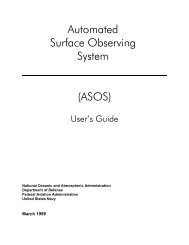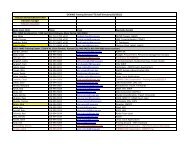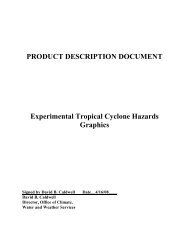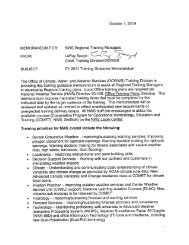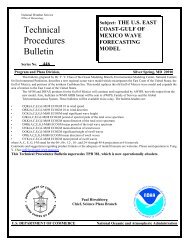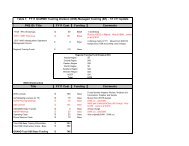Training Guide in Surface Weather Observations - Multiple Choices
Training Guide in Surface Weather Observations - Multiple Choices
Training Guide in Surface Weather Observations - Multiple Choices
You also want an ePaper? Increase the reach of your titles
YUMPU automatically turns print PDFs into web optimized ePapers that Google loves.
g. Press and hold the “MAX” and “MIN” buttons simultaneously to test the fluorescent display<br />
for miss<strong>in</strong>g segments. All segments that are not already illum<strong>in</strong>ated will flash <strong>in</strong>termittently.<br />
h. The message “LO” or “HI” may appear <strong>in</strong>dicat<strong>in</strong>g an open or shorted sensor or, less likely, a<br />
temperature colder than 55°F or hotter than +125°F.<br />
6.9.2 Operation<br />
The current temperature is displayed if no buttons are pressed.<br />
Depress the “MAX” button to display the maximum temperature that occurred s<strong>in</strong>ce the MMTS was last<br />
reset. Depress the “MIN” button to do the same for the m<strong>in</strong>imum temperature.<br />
Simultaneously press the “RESET” and “MAX” buttons to reset the stored maximum temperature. Do<br />
the same with the “RESET” and “MIN” buttons to reset the m<strong>in</strong>imum temperature.<br />
Do not reset the maximum or m<strong>in</strong>imum temperature between the scheduled times of observation.<br />
Resett<strong>in</strong>g at unscheduled times is the most frequent cause of errors.<br />
Record the maximum and m<strong>in</strong>imum temperatures to the tenth of degrees Celsius even though the<br />
read<strong>in</strong>gs are displayed to the nearest tenth degree Fahrenheit.<br />
6.9.3 “HELP” and Bl<strong>in</strong>k<strong>in</strong>g Displays<br />
If the “HELP” message appears on the display, press the “RESET” button to clear it and to show the<br />
current temperature. “HELP” <strong>in</strong>dicates that an <strong>in</strong>terruption to the A.C. l<strong>in</strong>e voltage has occurred. The<br />
microcomputer enters a “power down” condition <strong>in</strong> which the <strong>in</strong>ternal backup battery is used to preserve<br />
the maximum and m<strong>in</strong>imum values stored <strong>in</strong> memory. These values are stored up to two hours without<br />
power. However, no updat<strong>in</strong>g of new maximum and m<strong>in</strong>imum temperatures occurs dur<strong>in</strong>g or after the<br />
power <strong>in</strong>terruption until the “RESET” button has been pressed.<br />
6-16